Streaming Audio Video Content Delivery What Is Audio

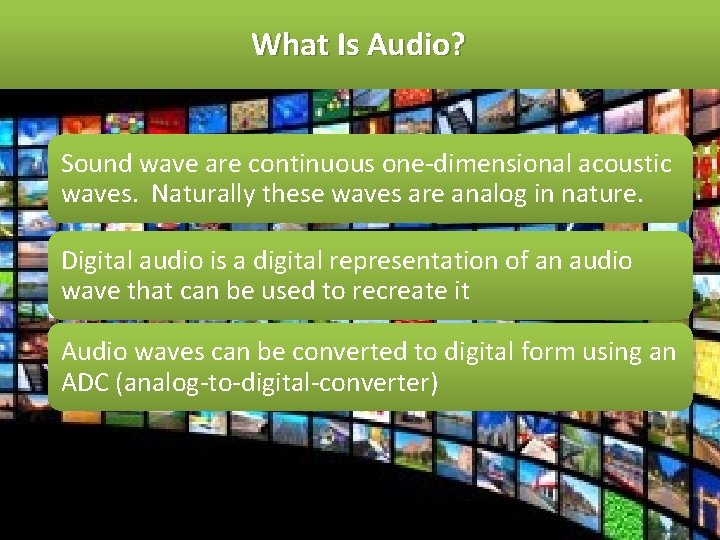
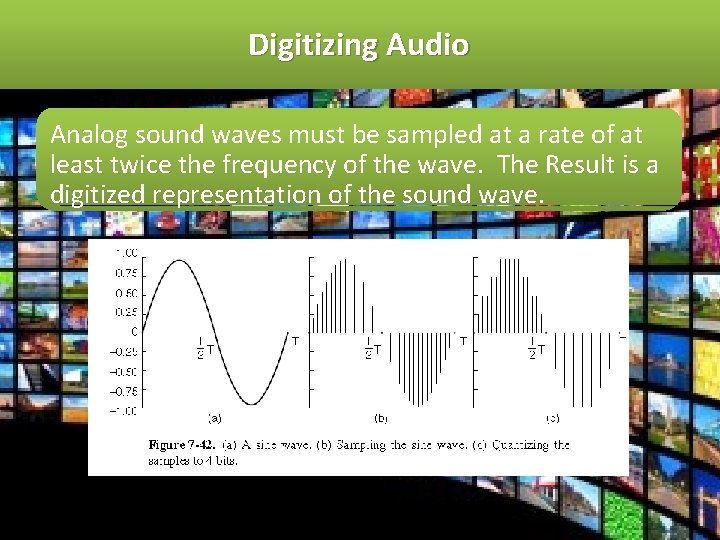
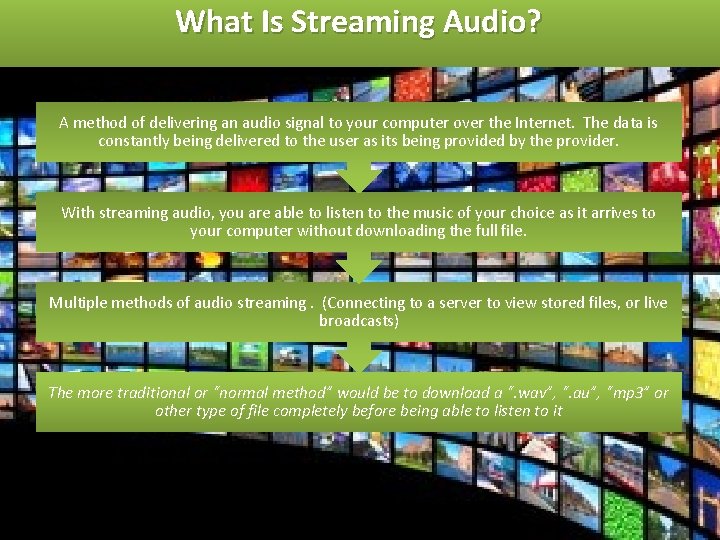

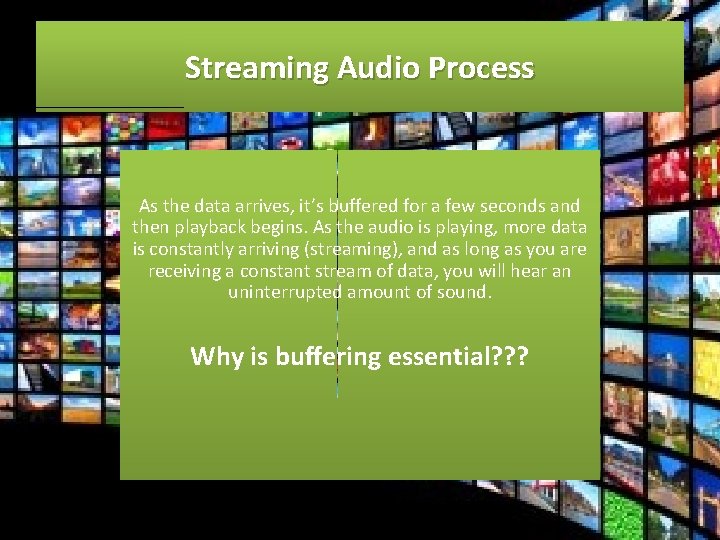
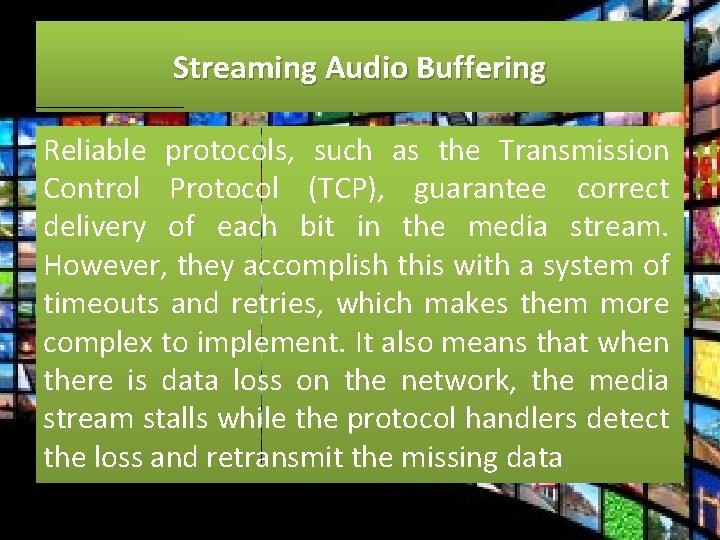
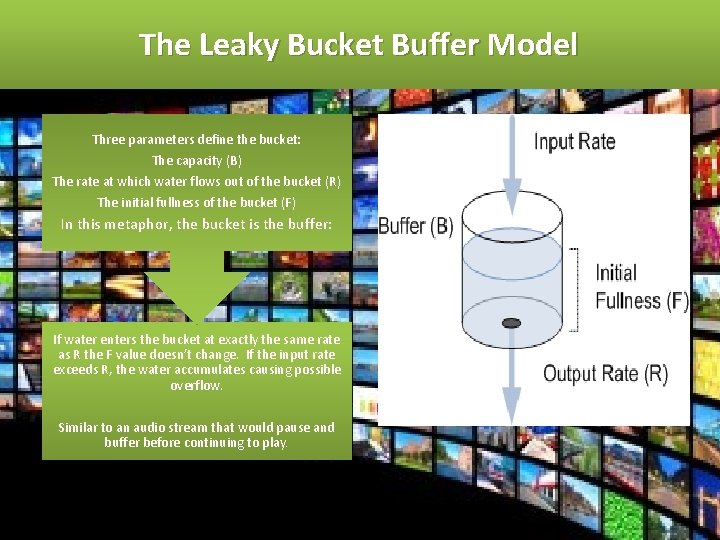
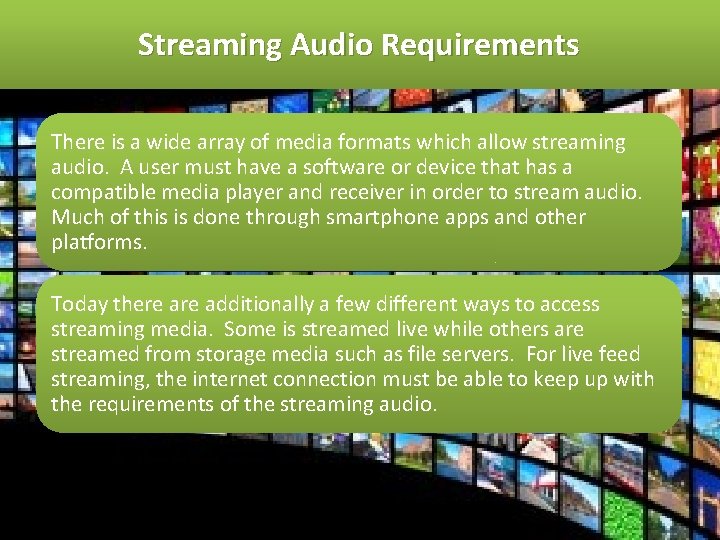
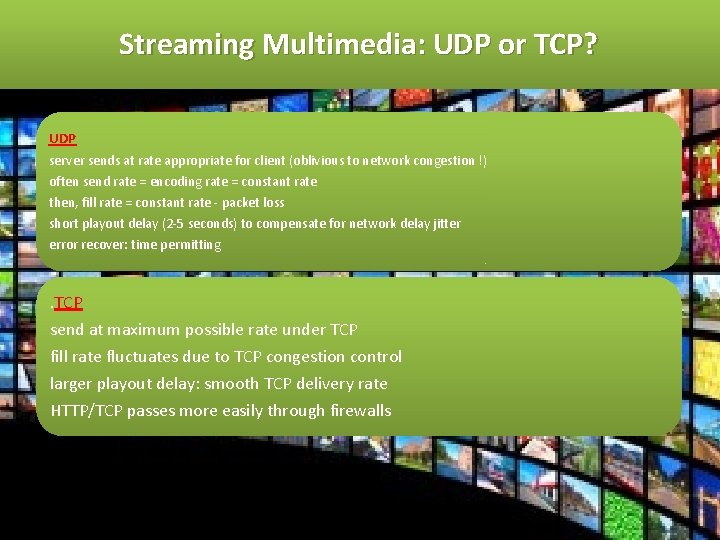

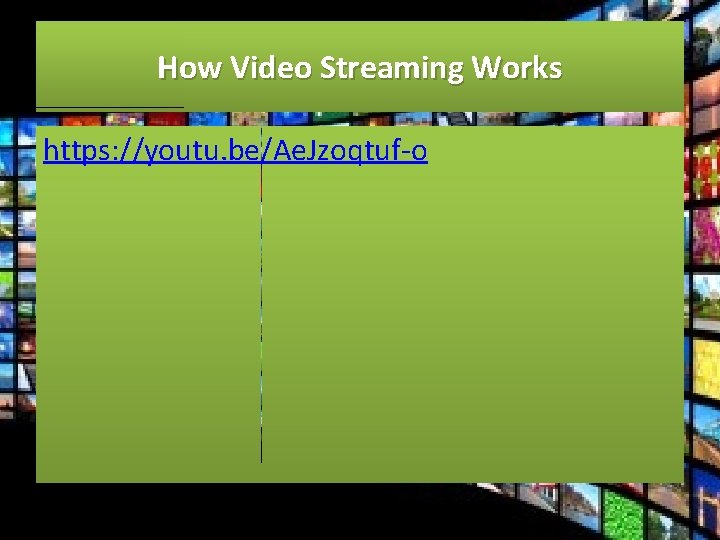

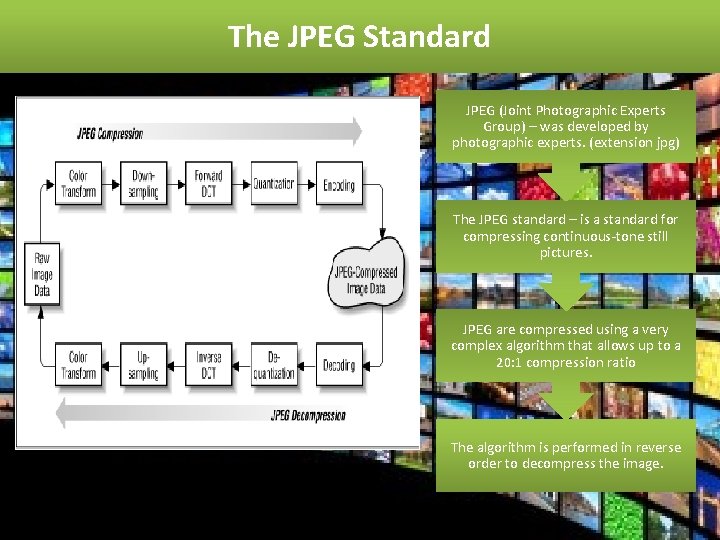
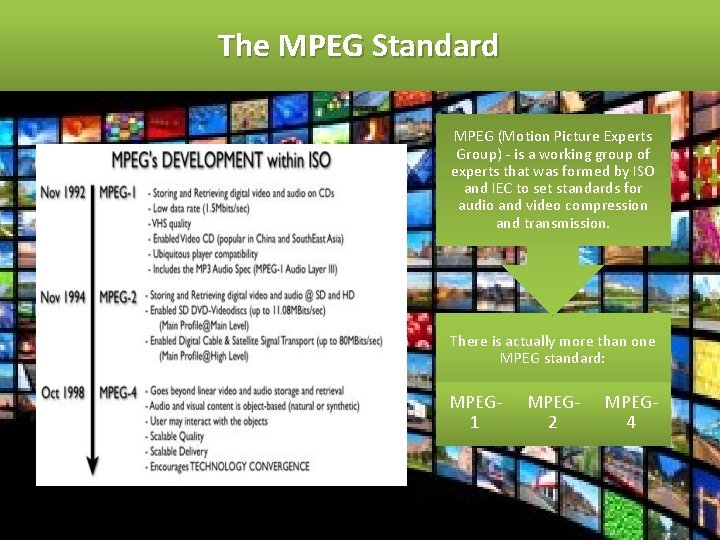




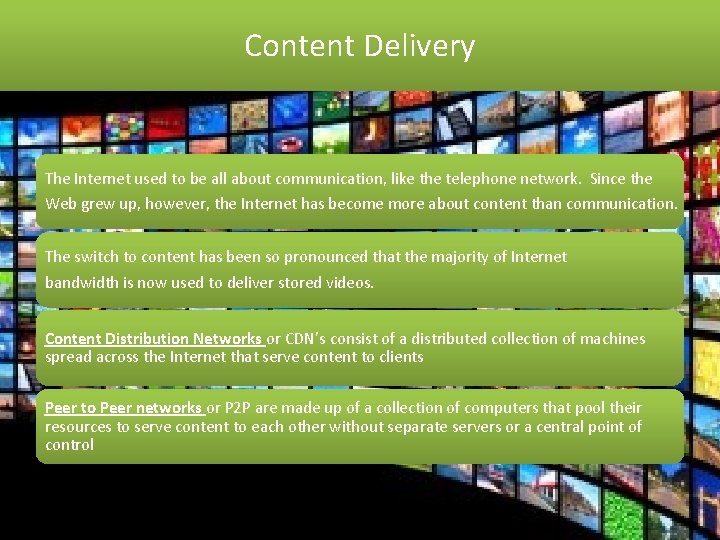
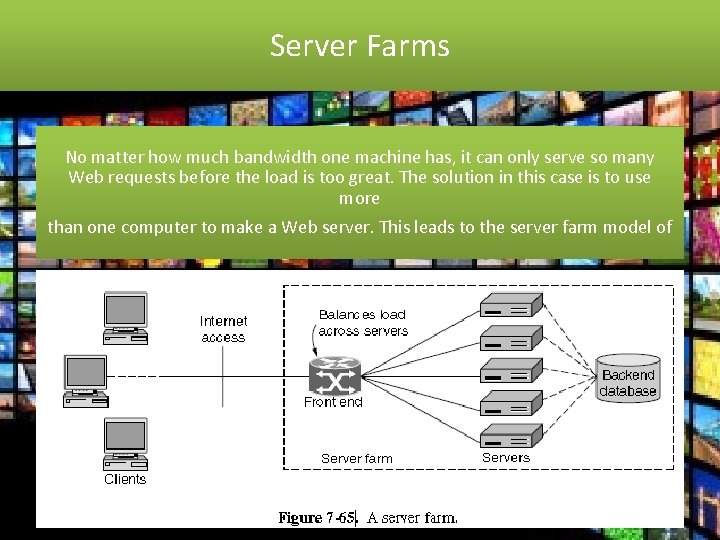


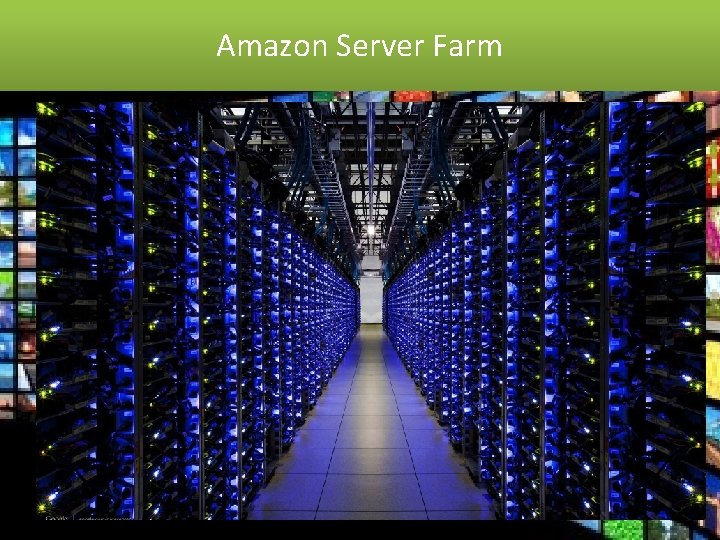
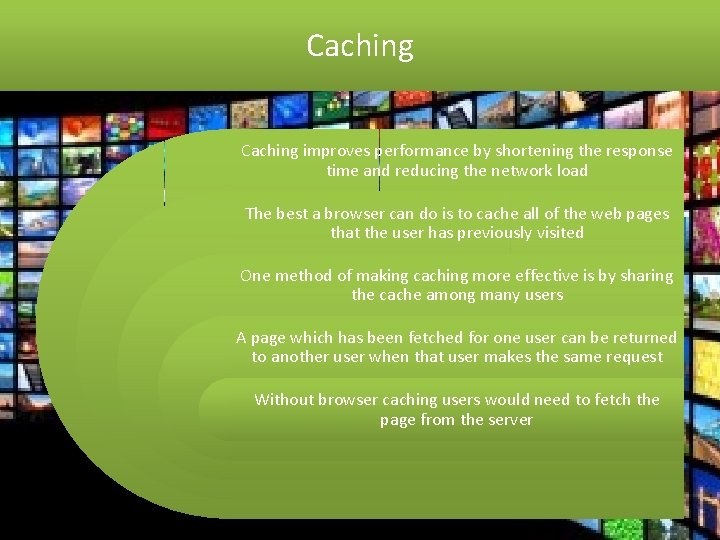
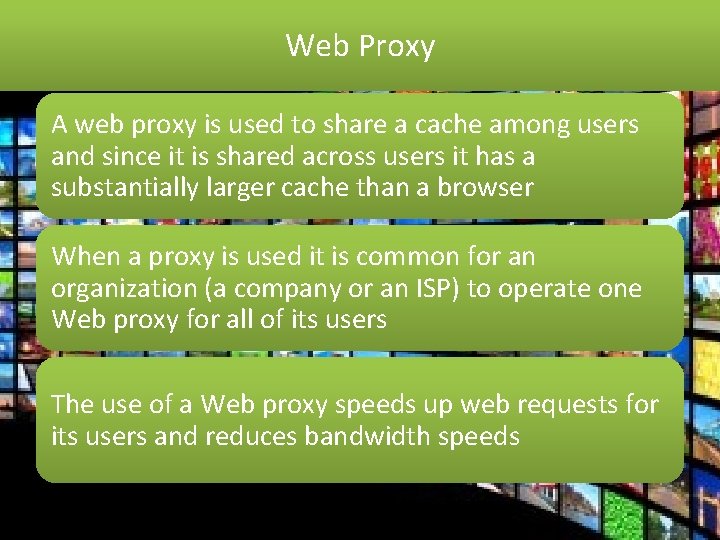
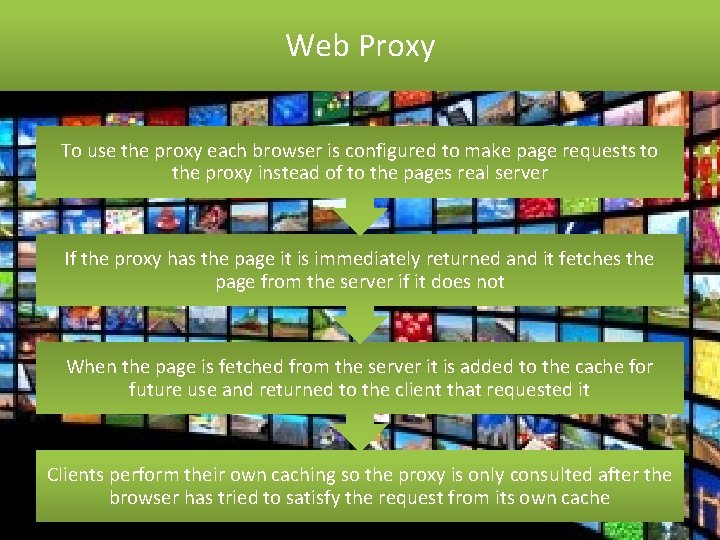
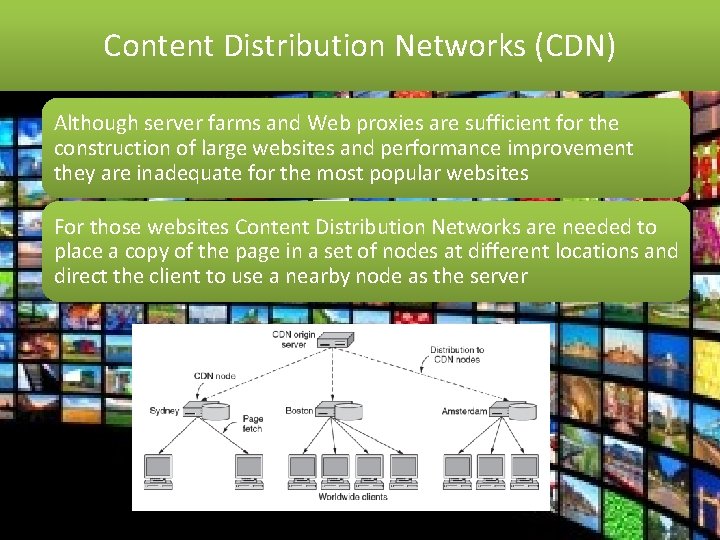
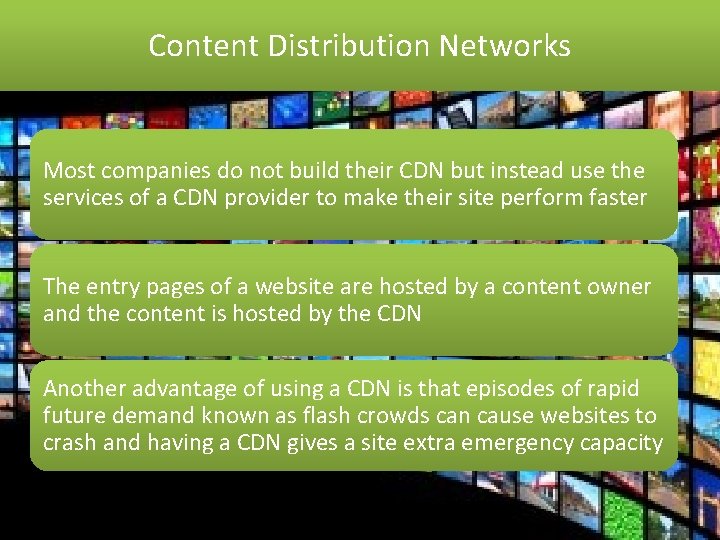
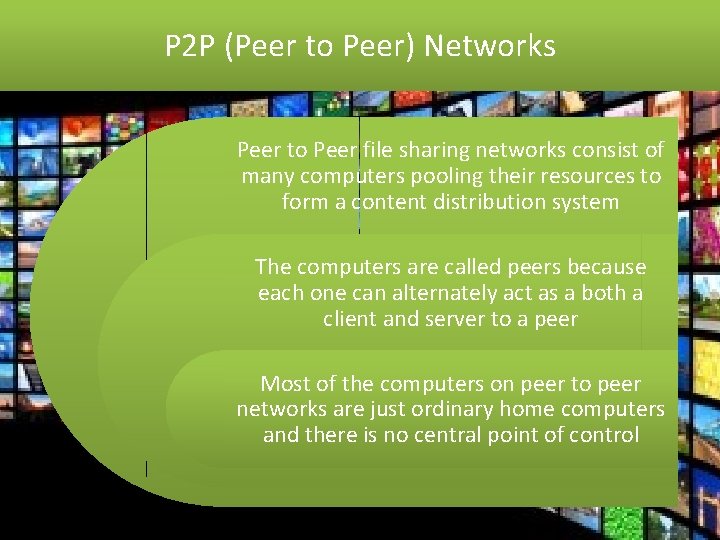
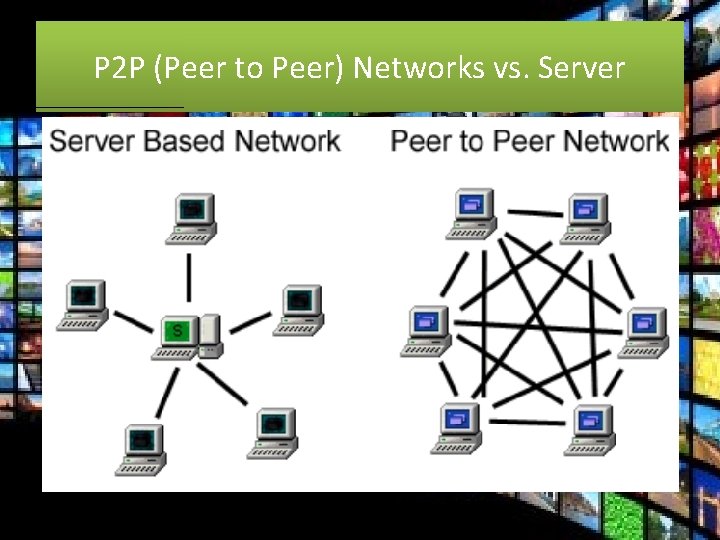
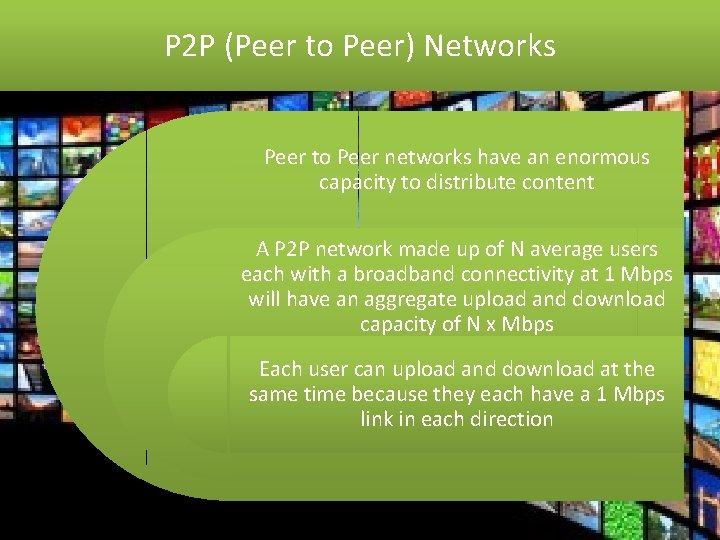
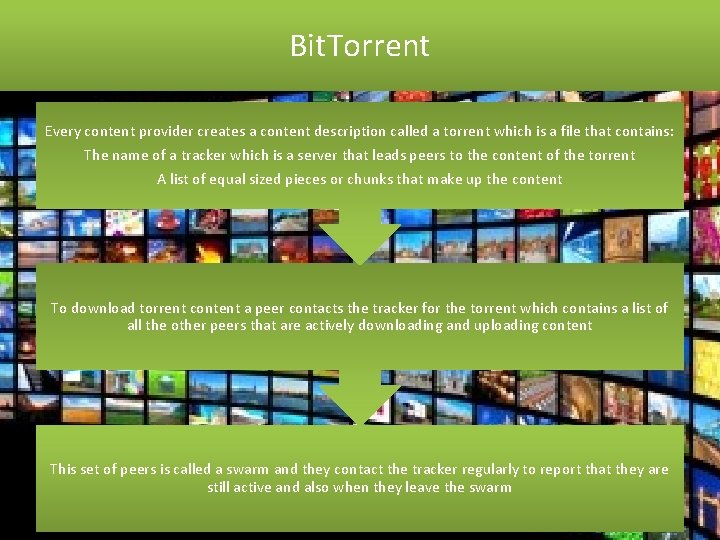
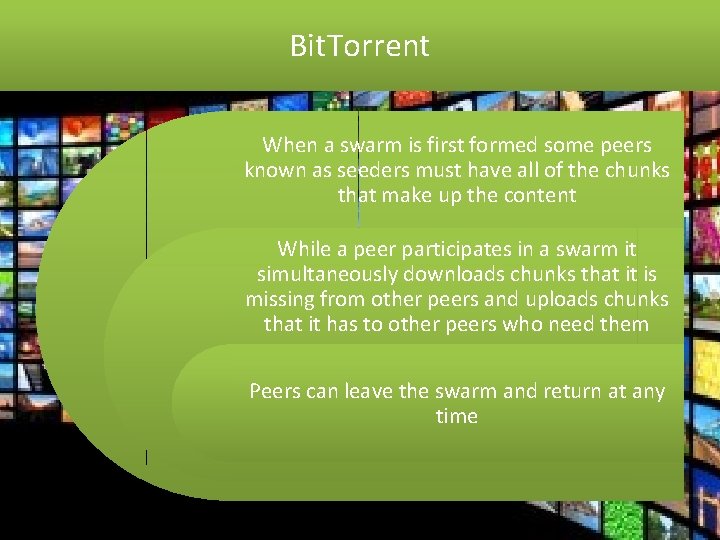
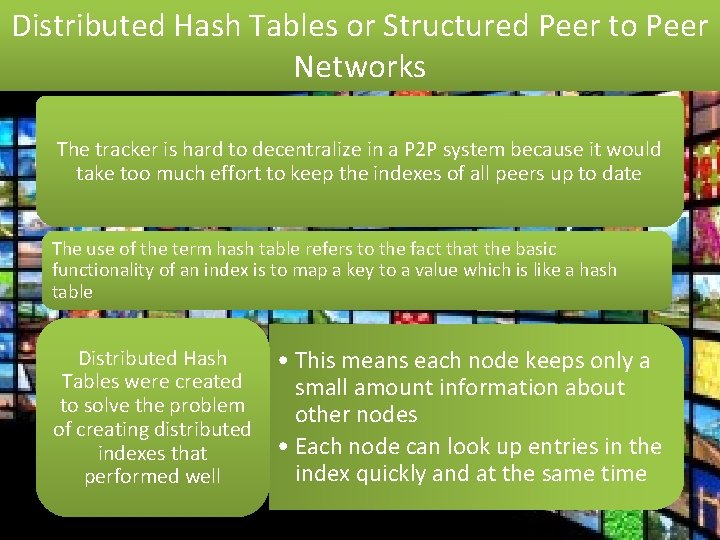
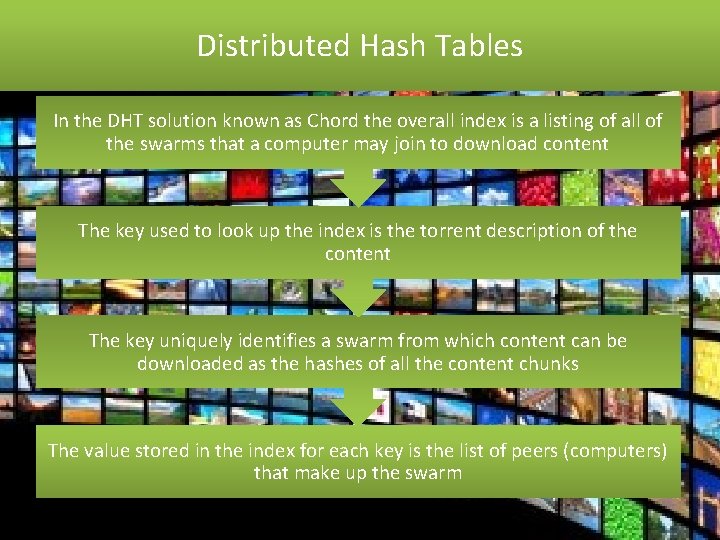


- Slides: 38

Streaming Audio & Video, Content Delivery
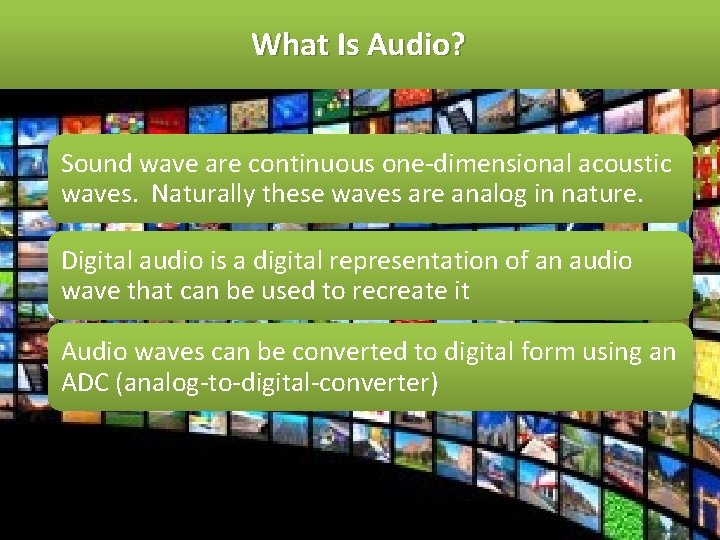
What Is Audio? Sound wave are continuous one-dimensional acoustic waves. Naturally these waves are analog in nature. Digital audio is a digital representation of an audio wave that can be used to recreate it Audio waves can be converted to digital form using an ADC (analog-to-digital-converter)
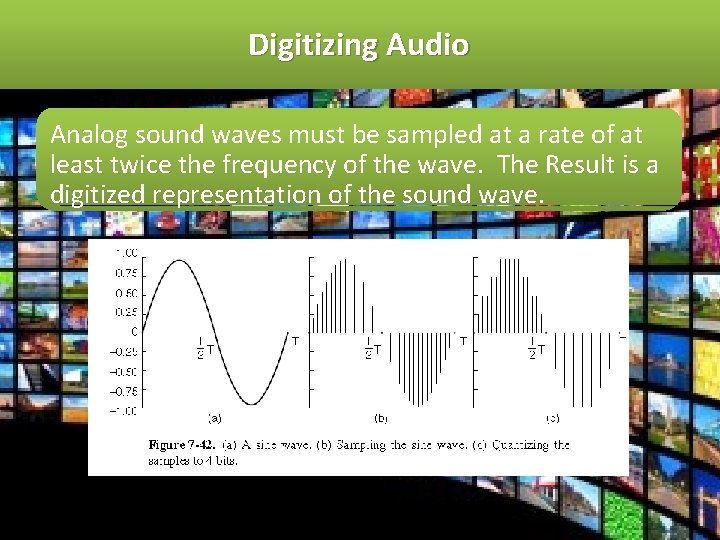
Digitizing Audio Digitizing Analog sound waves must be sampled at a rate of at least twice the frequency of the wave. The Result is a digitized representation of the sound wave.
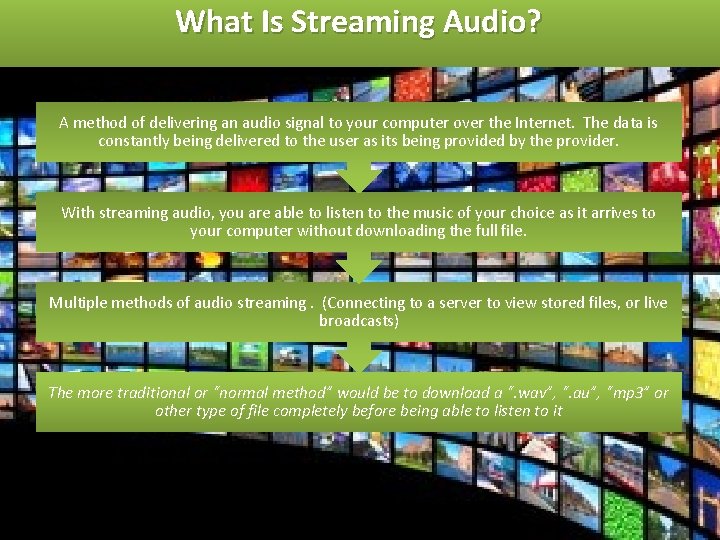
What Is Streaming Audio? A method of delivering an audio signal to your computer over the Internet. The data is constantly being delivered to the user as its being provided by the provider. With streaming audio, you are able to listen to the music of your choice as it arrives to your computer without downloading the full file. Multiple methods of audio streaming. (Connecting to a server to view stored files, or live broadcasts) The more traditional or “normal method” would be to download a “. wav”, “. au”, “mp 3” or other type of file completely before being able to listen to it

Examples of Streaming Audio The most popular example of streaming audio is live broadcast such as Internet Radio stations (Pandora, Tune. In, Sirius. XM, i. Tunes Radio)
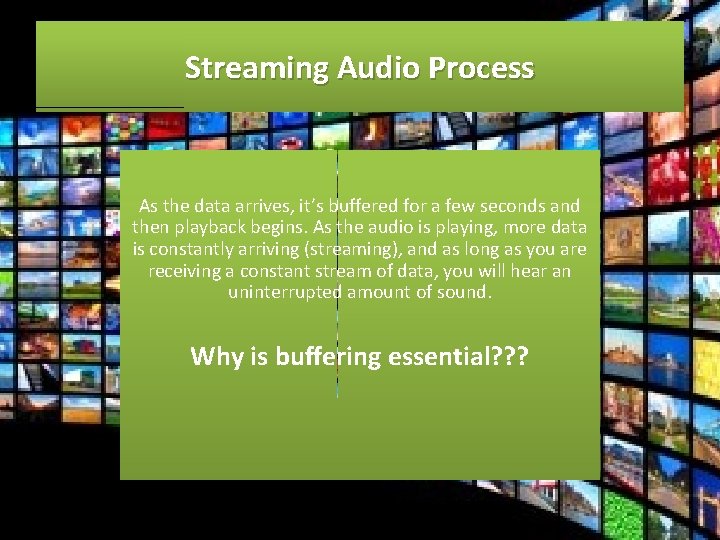
Streaming Audio Process As the data arrives, it’s buffered for a few seconds and then playback begins. As the audio is playing, more data is constantly arriving (streaming), and as long as you are receiving a constant stream of data, you will hear an uninterrupted amount of sound. Why is buffering essential? ? ?
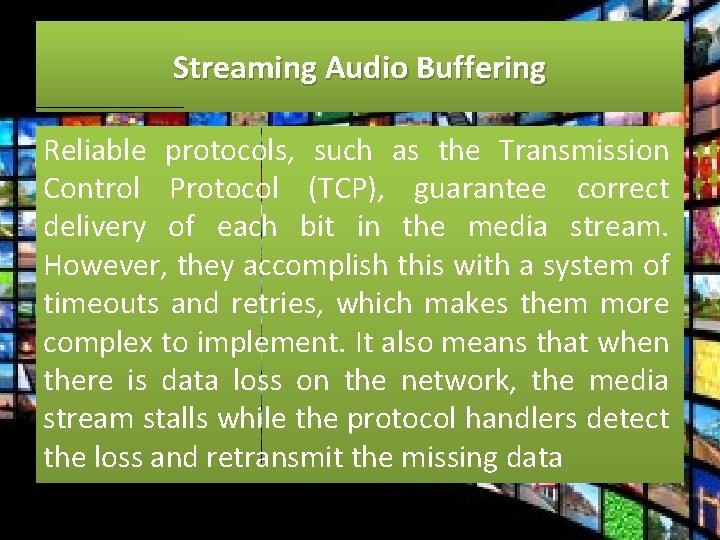
Streaming Audio Buffering Reliable protocols, such as the Transmission Control Protocol (TCP), guarantee correct delivery of each bit in the media stream. However, they accomplish this with a system of timeouts and retries, which makes them more complex to implement. It also means that when there is data loss on the network, the media stream stalls while the protocol handlers detect the loss and retransmit the missing data
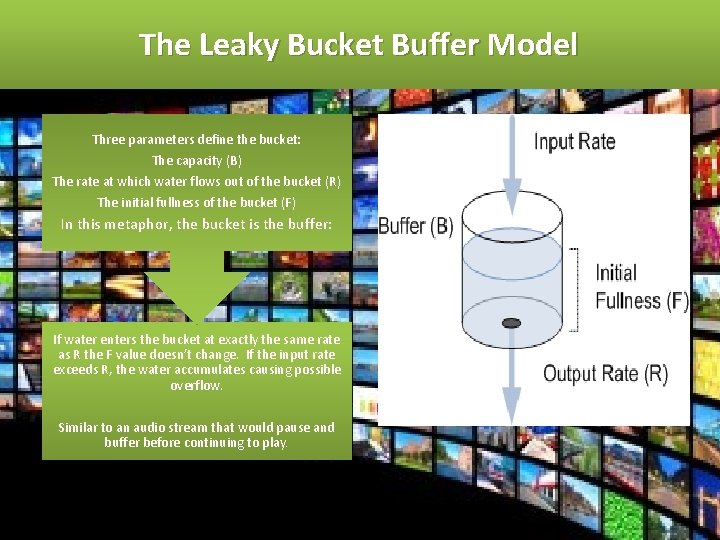
The Leaky Bucket Buffer Model Three parameters define the bucket: The capacity (B) The rate at which water flows out of the bucket (R) The initial fullness of the bucket (F) In this metaphor, the bucket is the buffer: If water enters the bucket at exactly the same rate as R the F value doesn’t change. If the input rate exceeds R, the water accumulates causing possible overflow. Similar to an audio stream that would pause and buffer before continuing to play.
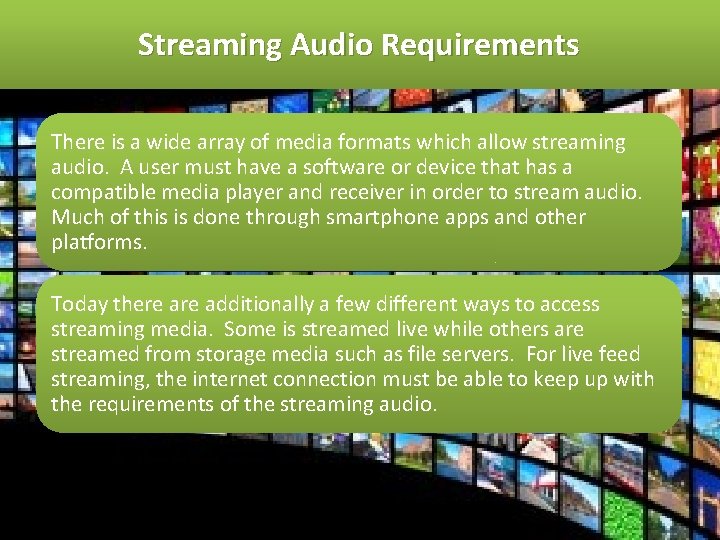
Streaming Audio Requirements There is a wide array of media formats which allow streaming audio. A user must have a software or device that has a compatible media player and receiver in order to stream audio. Much of this is done through smartphone apps and other platforms. Today there additionally a few different ways to access streaming media. Some is streamed live while others are streamed from storage media such as file servers. For live feed streaming, the internet connection must be able to keep up with the requirements of the streaming audio.
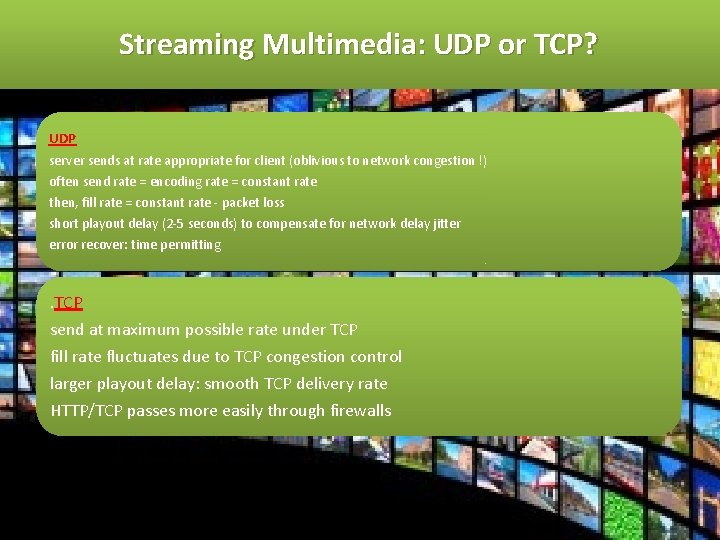
Streaming Multimedia: UDP or TCP? UDP server sends at rate appropriate for client (oblivious to network congestion !) often send rate = encoding rate = constant rate then, fill rate = constant rate - packet loss short playout delay (2 -5 seconds) to compensate for network delay jitter error recover: time permitting . TCP send at maximum possible rate under TCP fill rate fluctuates due to TCP congestion control larger playout delay: smooth TCP delivery rate HTTP/TCP passes more easily through firewalls

Digital Video The digital representation of video is a sequence of frames, each consisting of a rectangular grid of picture elements, or pixels. The human eye has the property that when an image appears on the retina, the image is retained for some number of milliseconds before decaying. If a sequence of images is drawn at 50 images/sec, the eye does notice that it is looking at discrete images. All video systems exploit this principle to produce moving pictures For color video, many systems use 8 bits for each of the red, green and blue (RGB) primary color components. This representation is possible because any color can be constructed from a linear superposition of red, green, and blue with the appropriate intensities
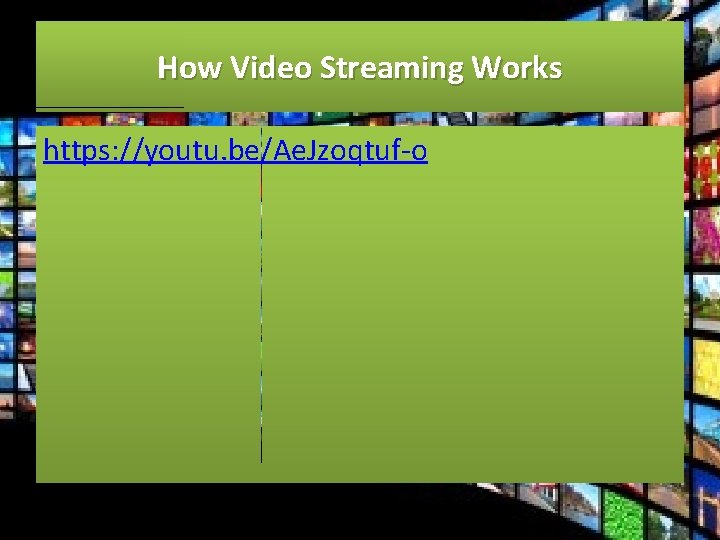
How Video Streaming Works https: //youtu. be/Ae. Jzoqtuf-o

Digital Video Compression is absolutely necessary in order to send video over the internet. Uncompressed video of standard quality would far exceed the internet capabilities of most all internet services. In practice, most video codecs also use audio compression techniques in parallel to compress the separate, but combined data streams as one package. In theory video is simply comprised of a series of still images + sound. Many formats are used for video that is sent over the Internet, some proprietary and some standard. The most popular encoding is MPEG in its various Forms.
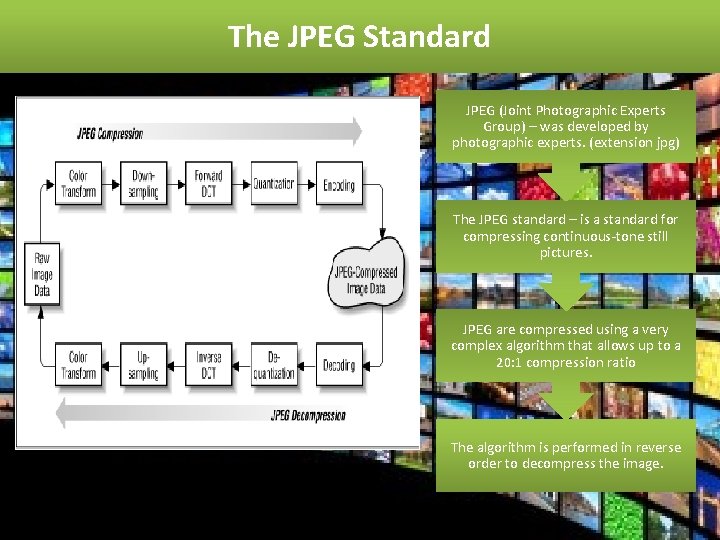
The JPEG Standard JPEG (Joint Photographic Experts Group) – was developed by photographic experts. (extension jpg) The JPEG standard – is a standard for compressing continuous-tone still pictures. JPEG are compressed using a very complex algorithm that allows up to a 20: 1 compression ratio The algorithm is performed in reverse order to decompress the image.
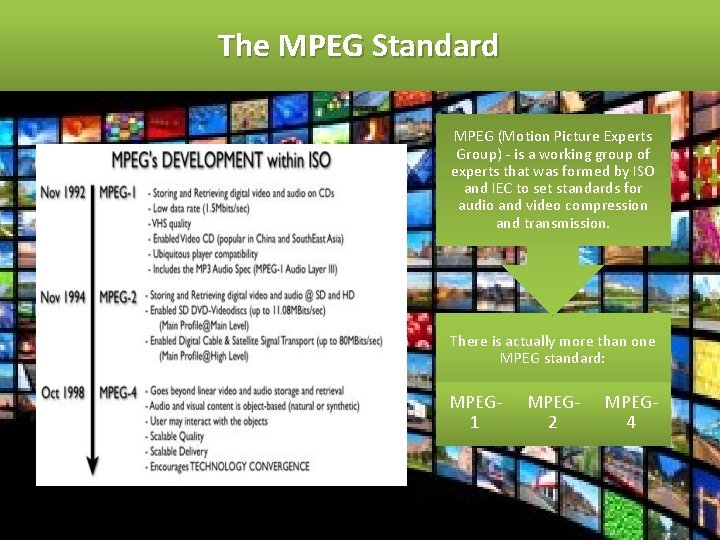
The MPEG Standard MPEG (Motion Picture Experts Group) - is a working group of experts that was formed by ISO and IEC to set standards for audio and video compression and transmission. There is actually more than one MPEG standard: MPEG 1 MPEG 2 MPEG 4

Streaming Stored Media The most common example of streaming media that is already stored in files is watching videos over the Internet. Consumers would consider this being a form of Vo. D (Video on Demand). Examples of streaming stored media: Apple i. Tunes Amazon Instant Video Blockbuster on Demand Netflix Hulu

Streaming Live Media Today, people and companies of all sizes stream live audio and video. Live streaming is used for online presence by major television stations called IPTV (IP Television). Internet Radio - is an audio service transmitted via the Internet. Podcast - viewers can connect to a server’s archives, pull up any program, and download it for listening

Streaming Live Media Today, people and companies of all sizes stream live audio and video. Live streaming is used for online presence by major television stations called IPTV (IP Television). Internet Radio - is an audio service transmitted via the Internet. Podcast - viewers can connect to a server’s archives, pull up any program, and download it for listening

Video Conferencing Real-Time Conferencing refers to a service that allows conferencing events to be shared with remote locations. Examples of Real-Time Conferencing: Voiceover-IP Internet Telephony
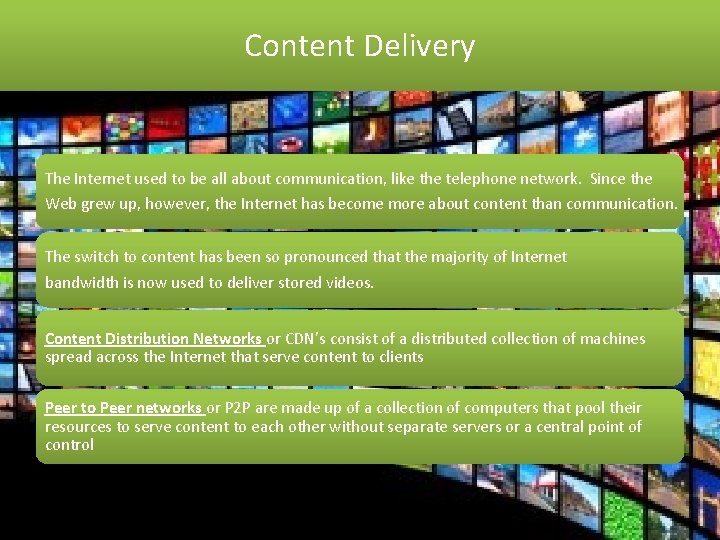
Content Delivery The Internet used to be all about communication, like the telephone network. Since the Web grew up, however, the Internet has become more about content than communication. The switch to content has been so pronounced that the majority of Internet bandwidth is now used to deliver stored videos. Content Distribution Networks or CDN’s consist of a distributed collection of machines spread across the Internet that serve content to clients Peer to Peer networks or P 2 P are made up of a collection of computers that pool their resources to serve content to each other without separate servers or a central point of control
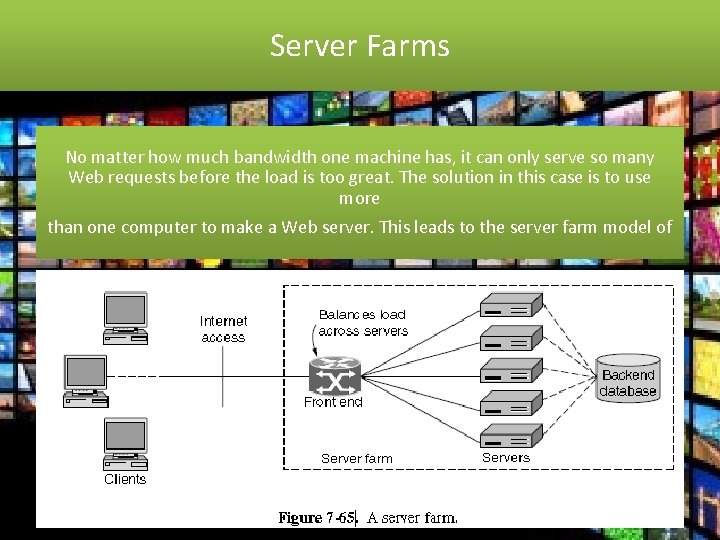
Server Farms No matter how much bandwidth one machine has, it can only serve so many Web requests before the load is too great. The solution in this case is to use more than one computer to make a Web server. This leads to the server farm model of

Server Farms Server farms are clusters of computers that act as a single server so that many more web requests can be served than with a single machine The problem with the server farm model is that it must appear to be a single logical Web site to client computers One solution is to use DNS to distribute client requests When a DNS request is made for the Web URL, the DNS server returns a rotating list of the IP addresses of the servers Each client tries one IP address typically the first on the list and the result is that different clients contact different servers to contact the same website

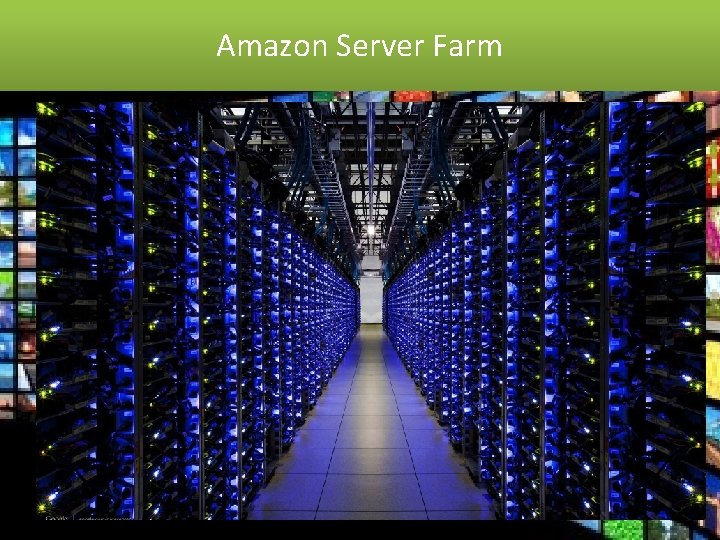
Amazon Server Farm
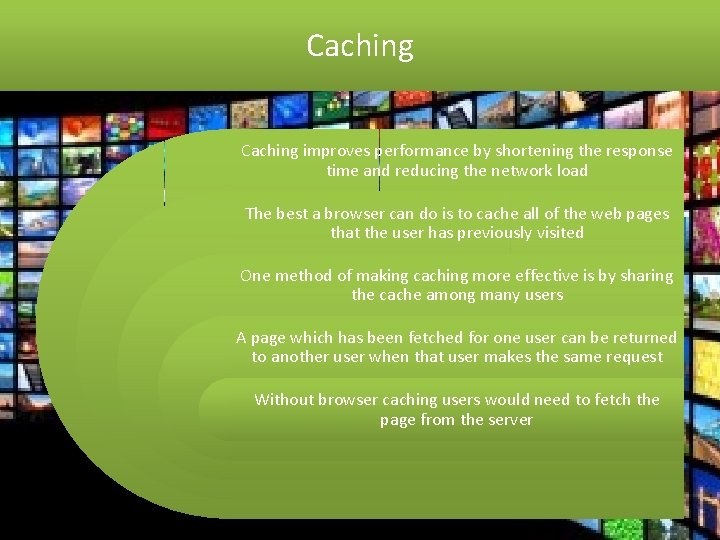
Caching improves performance by shortening the response time and reducing the network load The best a browser can do is to cache all of the web pages that the user has previously visited One method of making caching more effective is by sharing the cache among many users A page which has been fetched for one user can be returned to another user when that user makes the same request Without browser caching users would need to fetch the page from the server
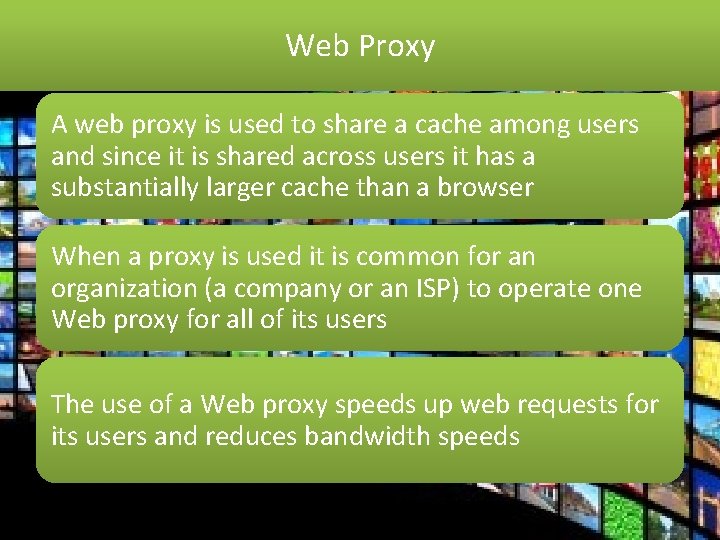
Web Proxy A web proxy is used to share a cache among users and since it is shared across users it has a substantially larger cache than a browser When a proxy is used it is common for an organization (a company or an ISP) to operate one Web proxy for all of its users The use of a Web proxy speeds up web requests for its users and reduces bandwidth speeds
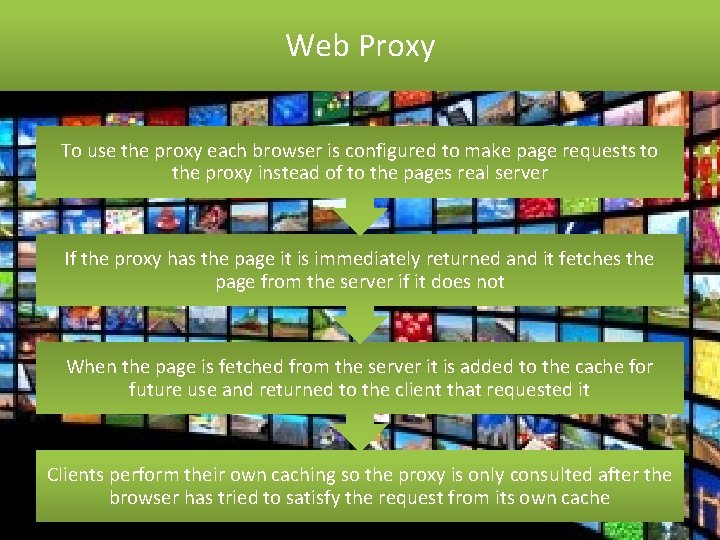
Web Proxy To use the proxy each browser is configured to make page requests to the proxy instead of to the pages real server If the proxy has the page it is immediately returned and it fetches the page from the server if it does not When the page is fetched from the server it is added to the cache for future use and returned to the client that requested it Clients perform their own caching so the proxy is only consulted after the browser has tried to satisfy the request from its own cache
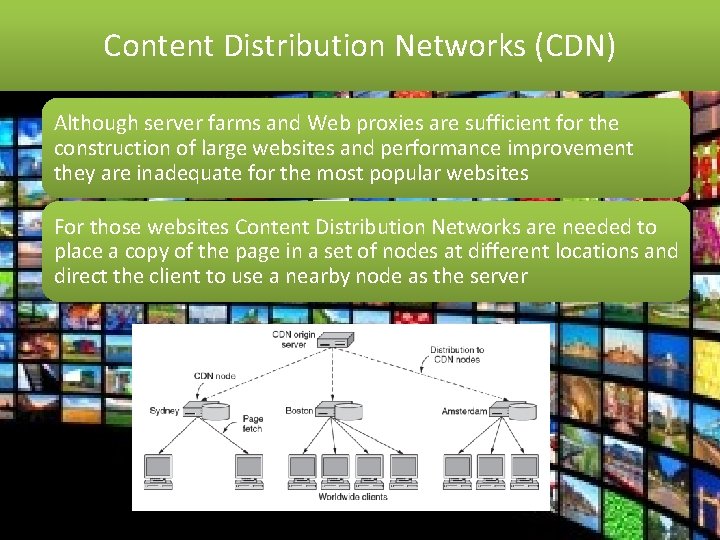
Content Distribution Networks (CDN) Although server farms and Web proxies are sufficient for the construction of large websites and performance improvement they are inadequate for the most popular websites For those websites Content Distribution Networks are needed to place a copy of the page in a set of nodes at different locations and direct the client to use a nearby node as the server
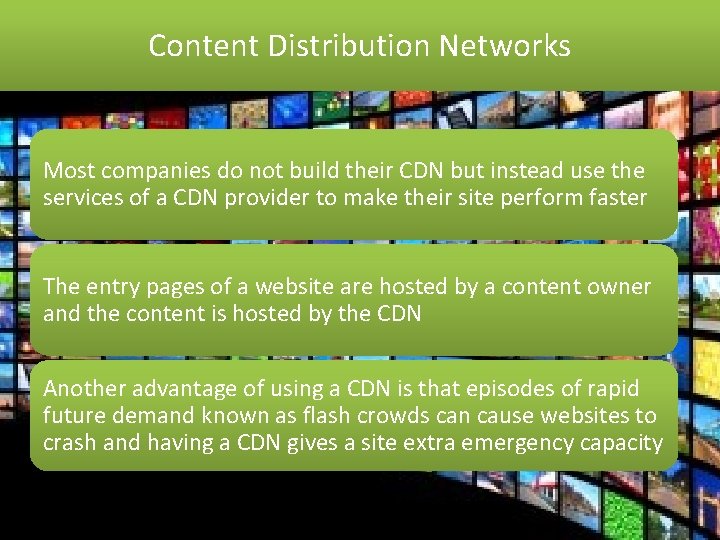
Content Distribution Networks Most companies do not build their CDN but instead use the services of a CDN provider to make their site perform faster The entry pages of a website are hosted by a content owner and the content is hosted by the CDN Another advantage of using a CDN is that episodes of rapid future demand known as flash crowds can cause websites to crash and having a CDN gives a site extra emergency capacity
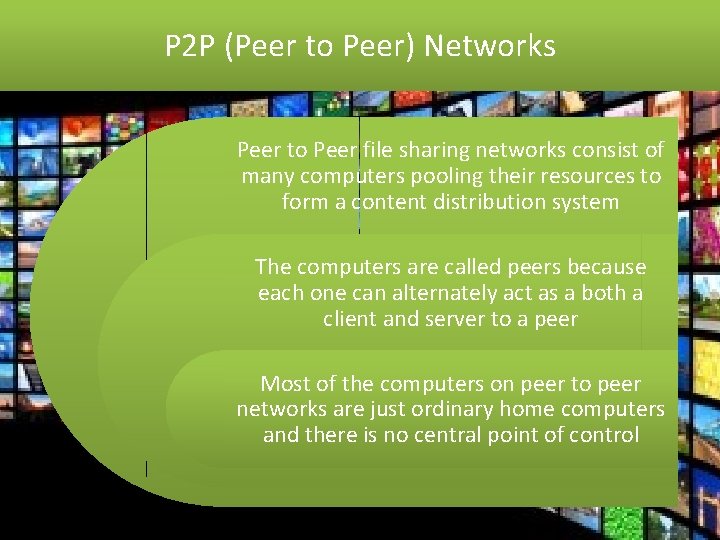
P 2 P (Peer to Peer) Networks Peer to Peer file sharing networks consist of many computers pooling their resources to form a content distribution system The computers are called peers because each one can alternately act as a both a client and server to a peer Most of the computers on peer to peer networks are just ordinary home computers and there is no central point of control
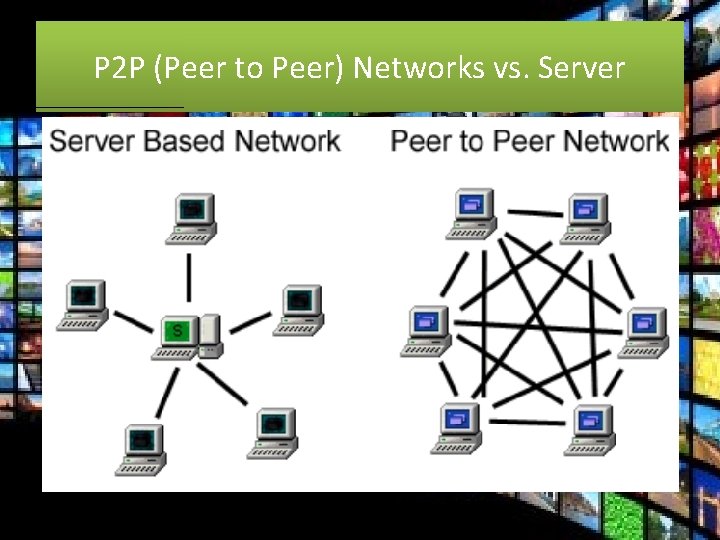
P 2 P (Peer to Peer) Networks vs. Server
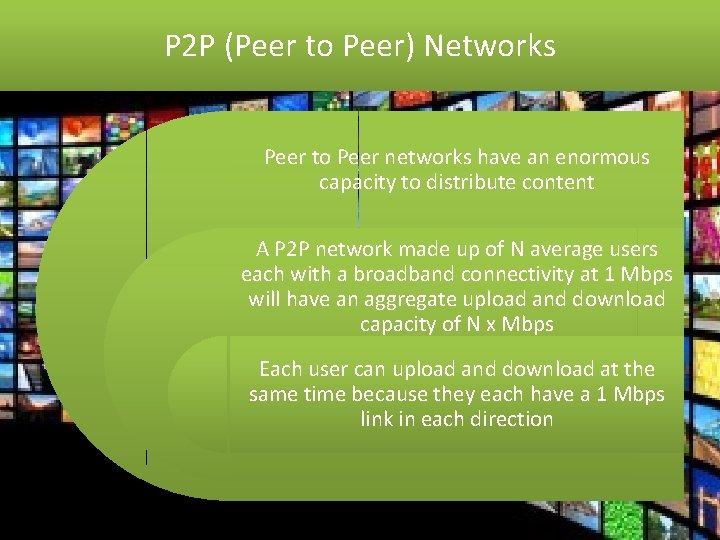
P 2 P (Peer to Peer) Networks Peer to Peer networks have an enormous capacity to distribute content A P 2 P network made up of N average users each with a broadband connectivity at 1 Mbps will have an aggregate upload and download capacity of N x Mbps Each user can upload and download at the same time because they each have a 1 Mbps link in each direction
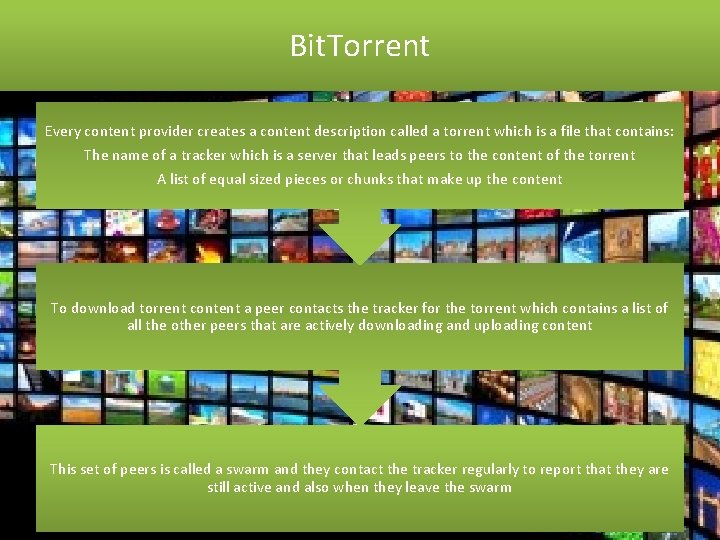
Bit. Torrent Every content provider creates a content description called a torrent which is a file that contains: The name of a tracker which is a server that leads peers to the content of the torrent A list of equal sized pieces or chunks that make up the content To download torrent content a peer contacts the tracker for the torrent which contains a list of all the other peers that are actively downloading and uploading content This set of peers is called a swarm and they contact the tracker regularly to report that they are still active and also when they leave the swarm
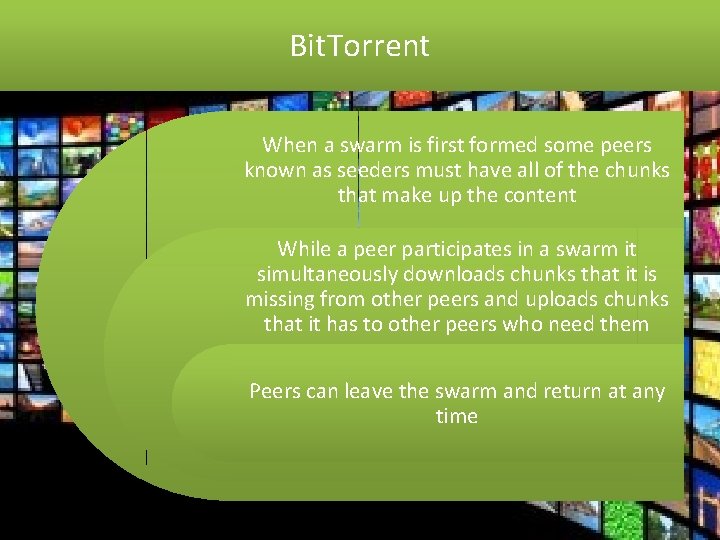
Bit. Torrent When a swarm is first formed some peers known as seeders must have all of the chunks that make up the content While a peer participates in a swarm it simultaneously downloads chunks that it is missing from other peers and uploads chunks that it has to other peers who need them Peers can leave the swarm and return at any time
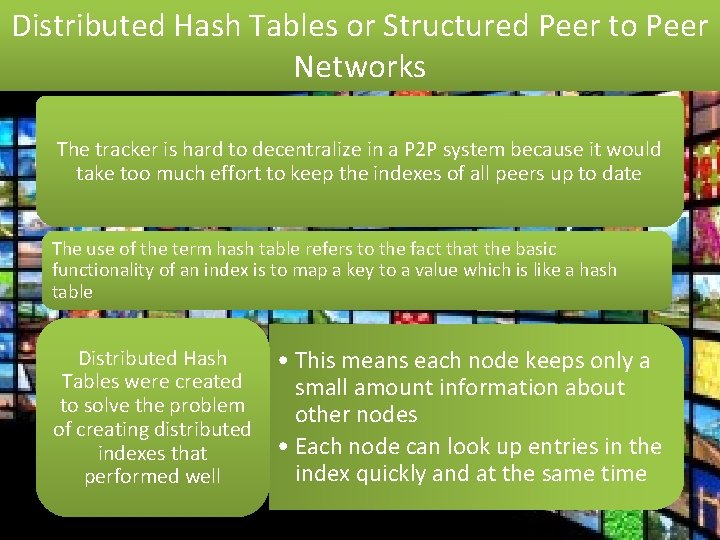
Distributed Hash Tables or Structured Peer to Peer Networks The traditional form of Bit. Torrent uses peer to peer transfers and a centralized trackerinfor eachsystem swarmbecause it would The tracker is hard to decentralize a P 2 P take too much effort to keep the indexes of all peers up to date The use of the term hash table refers to the fact that the basic functionality of an index is to map a key to a value which is like a hash table Distributed Hash Tables were created to solve the problem of creating distributed indexes that performed well • This means each node keeps only a small amount information about other nodes • Each node can look up entries in the index quickly and at the same time
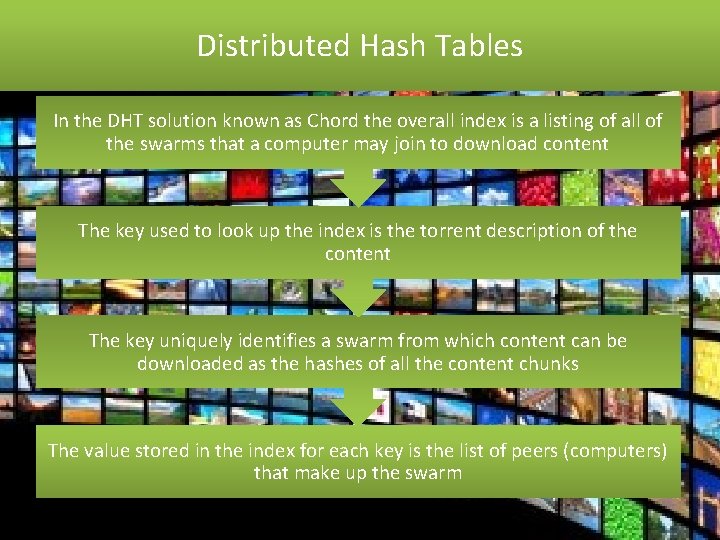
Distributed Hash Tables In the DHT solution known as Chord the overall index is a listing of all of the swarms that a computer may join to download content The key used to look up the index is the torrent description of the content The key uniquely identifies a swarm from which content can be downloaded as the hashes of all the content chunks The value stored in the index for each key is the list of peers (computers) that make up the swarm

Thank You.
