Share PointOffice 365 Governance Questions http tiny ccShare
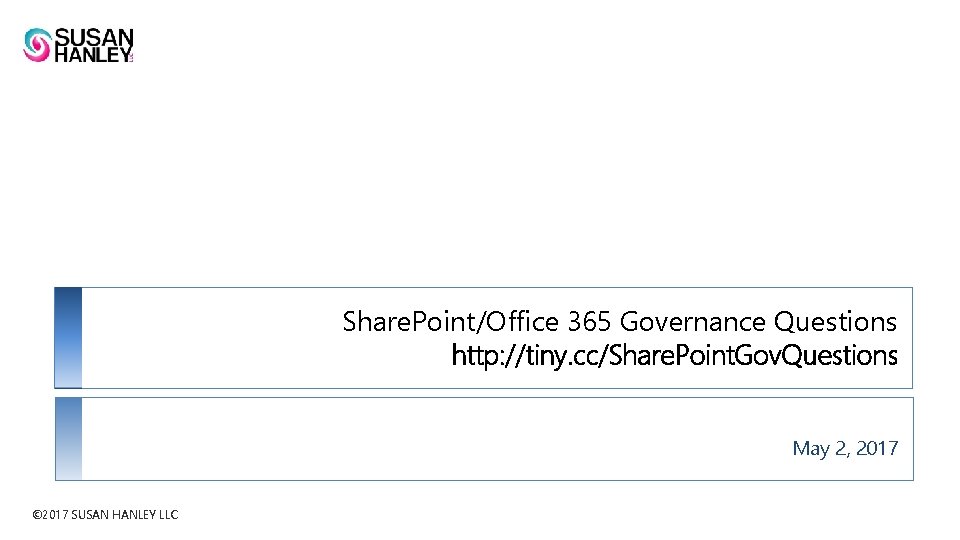
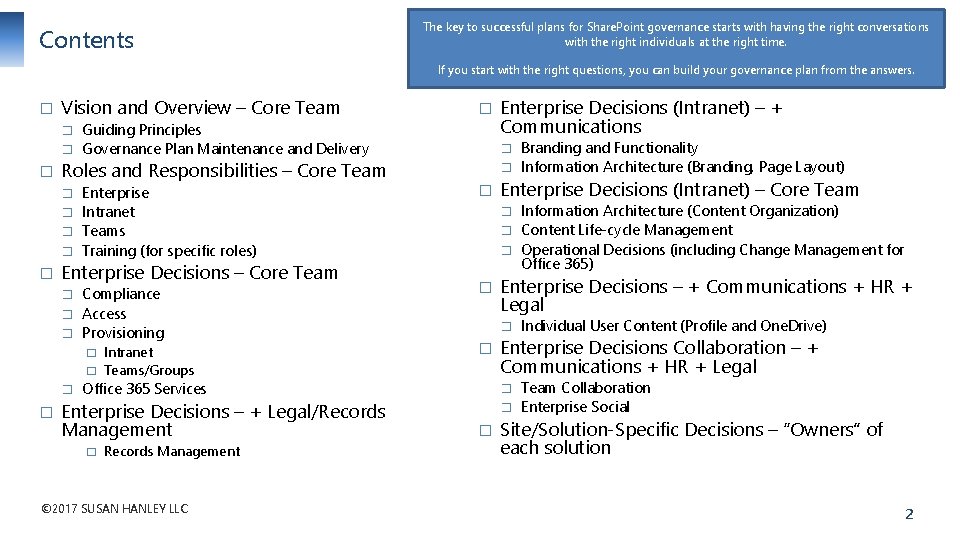
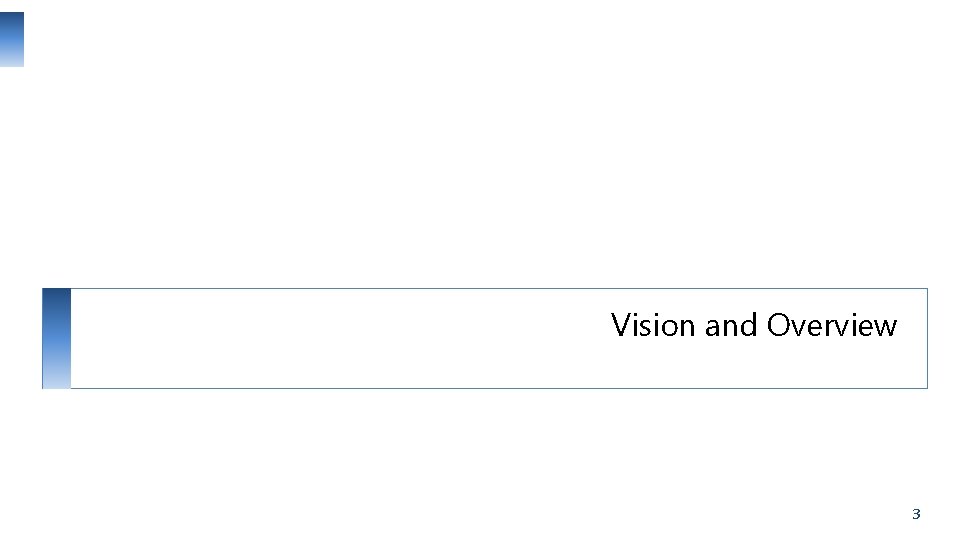
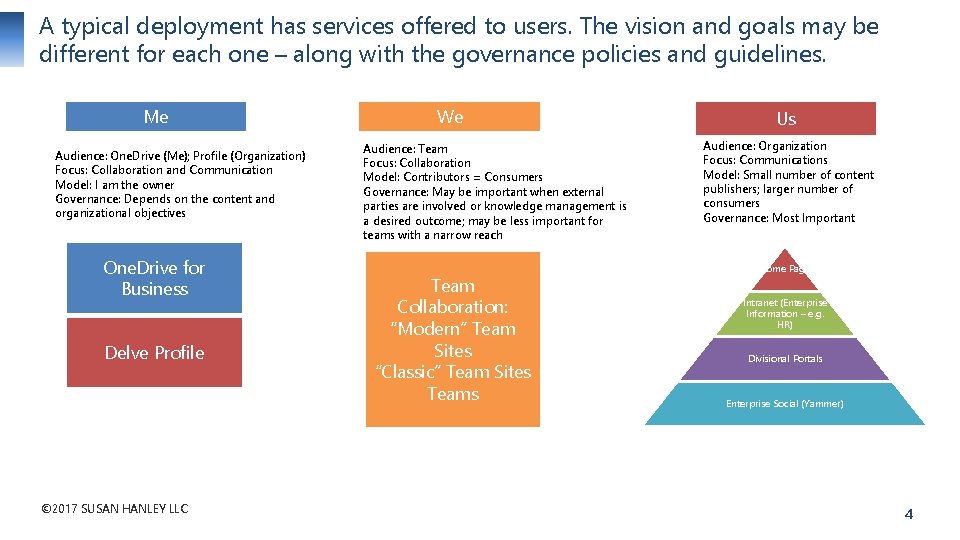
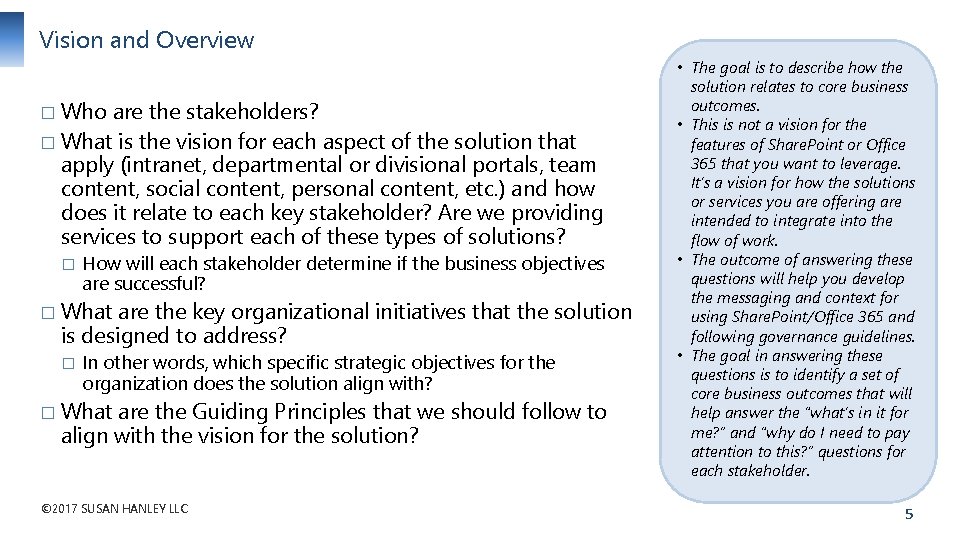
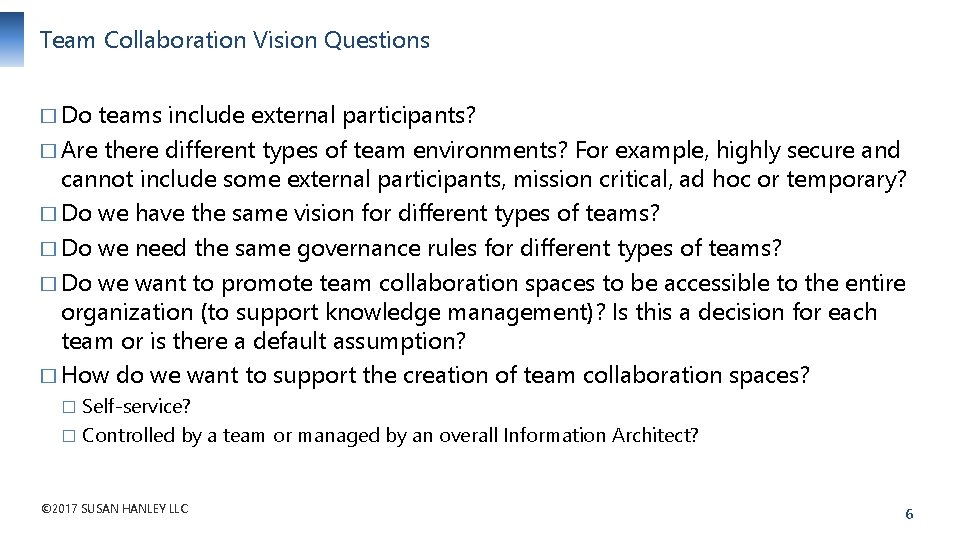
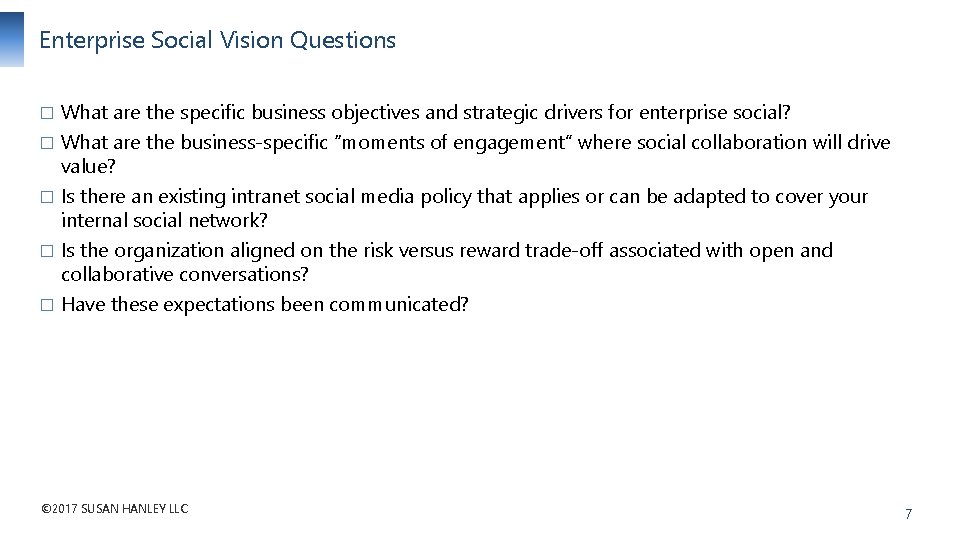
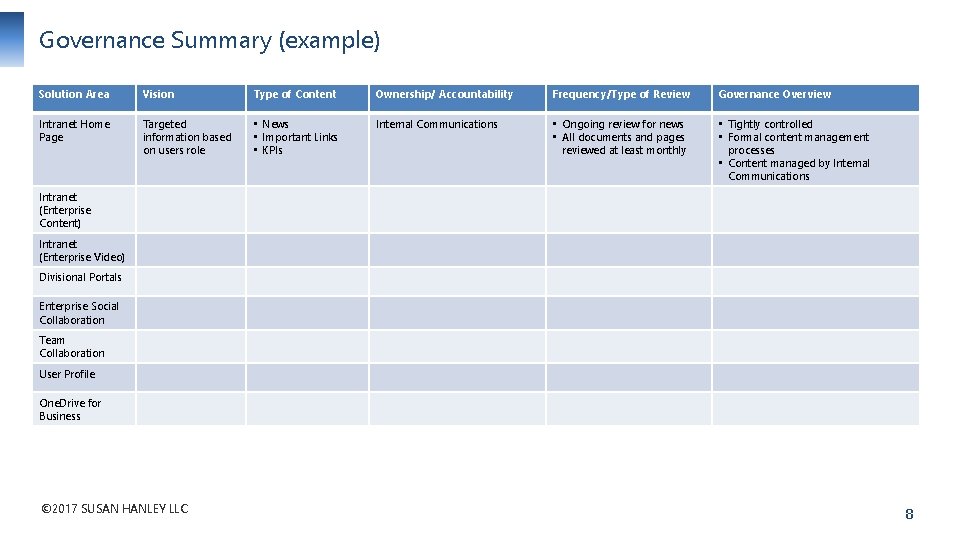
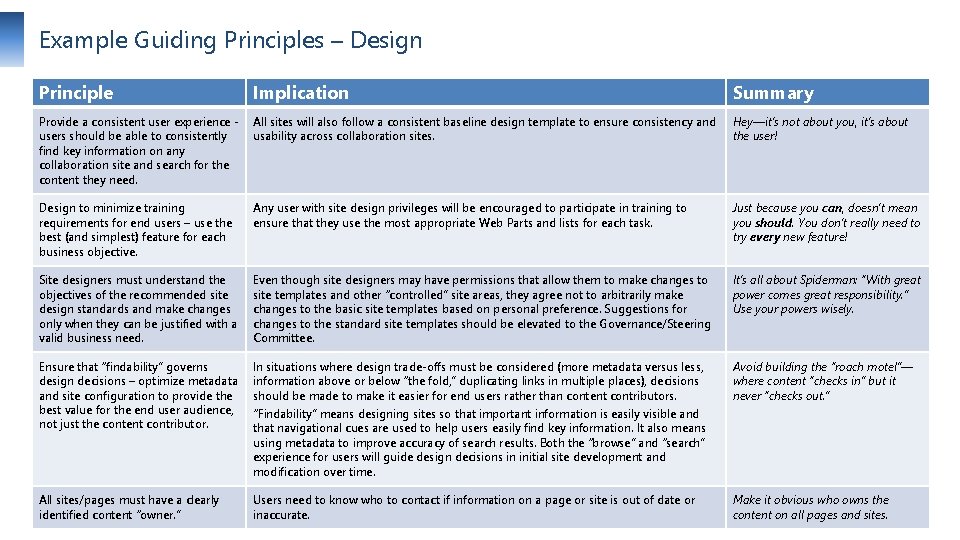
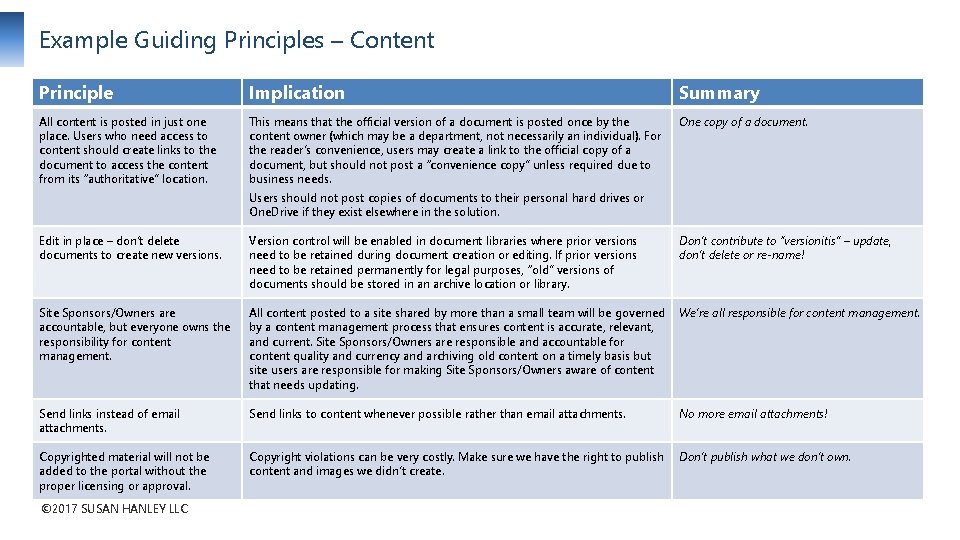
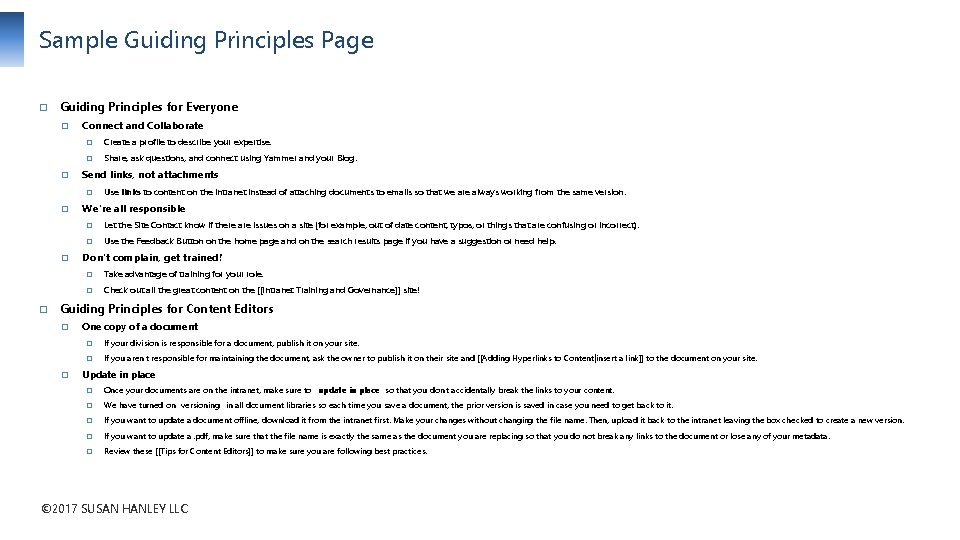
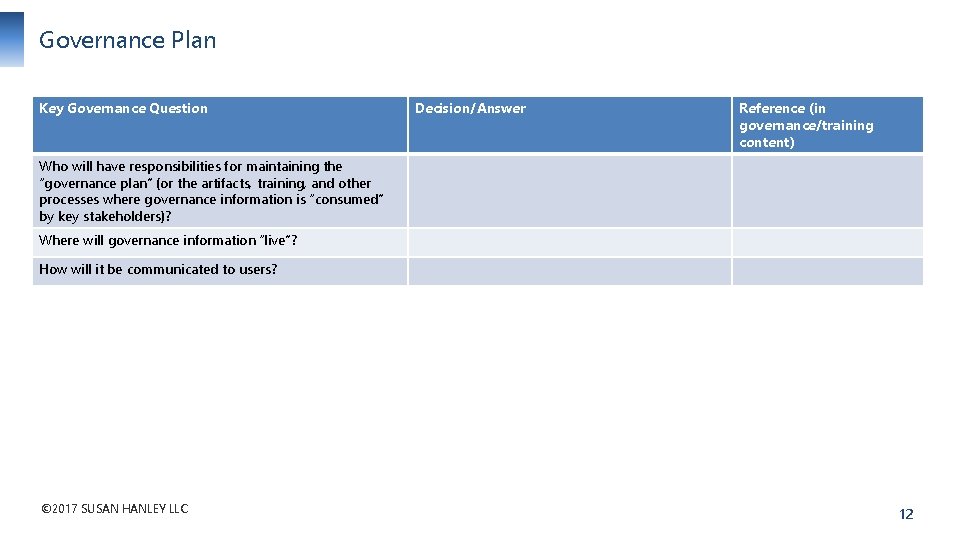
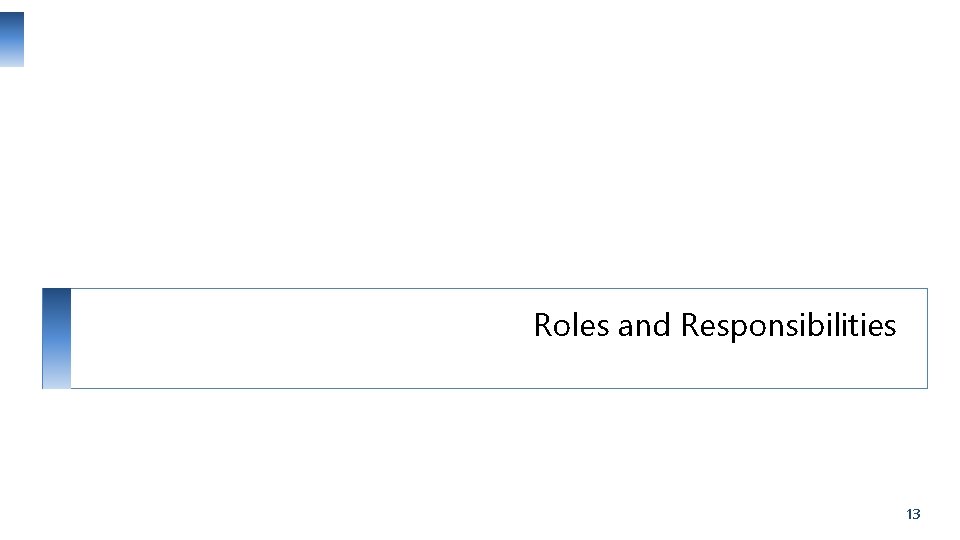
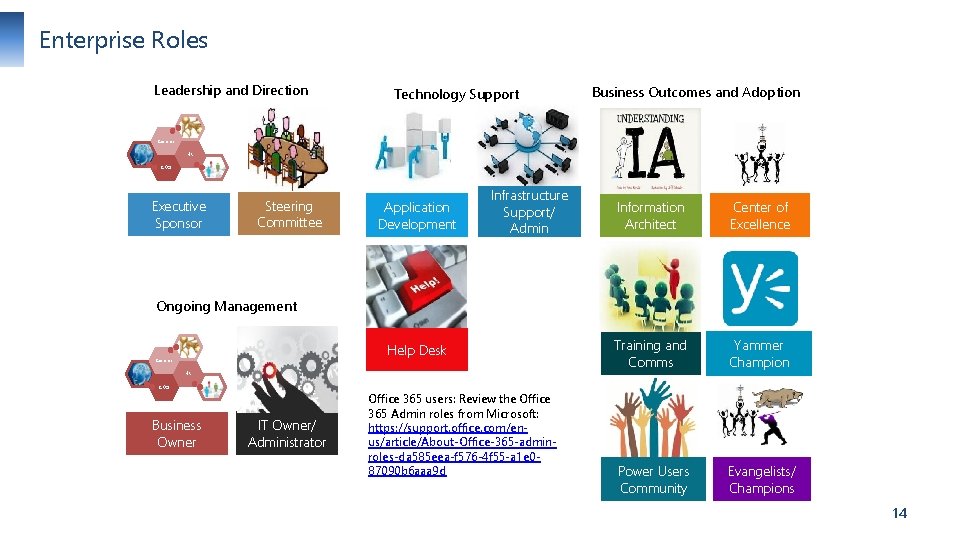

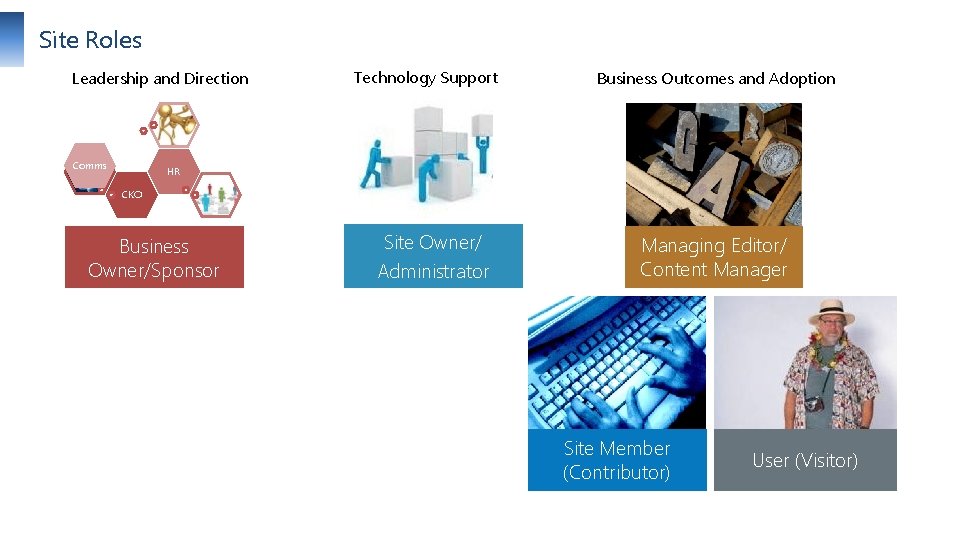

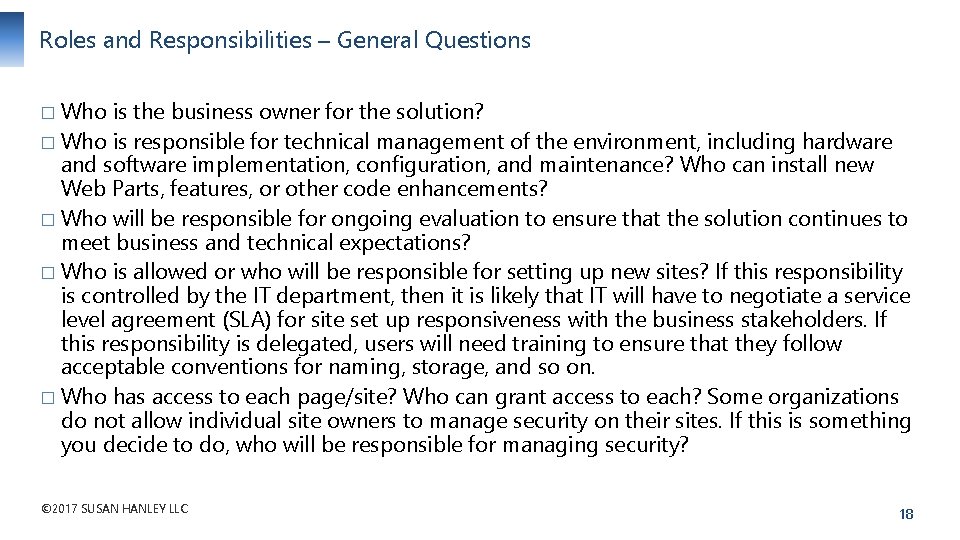
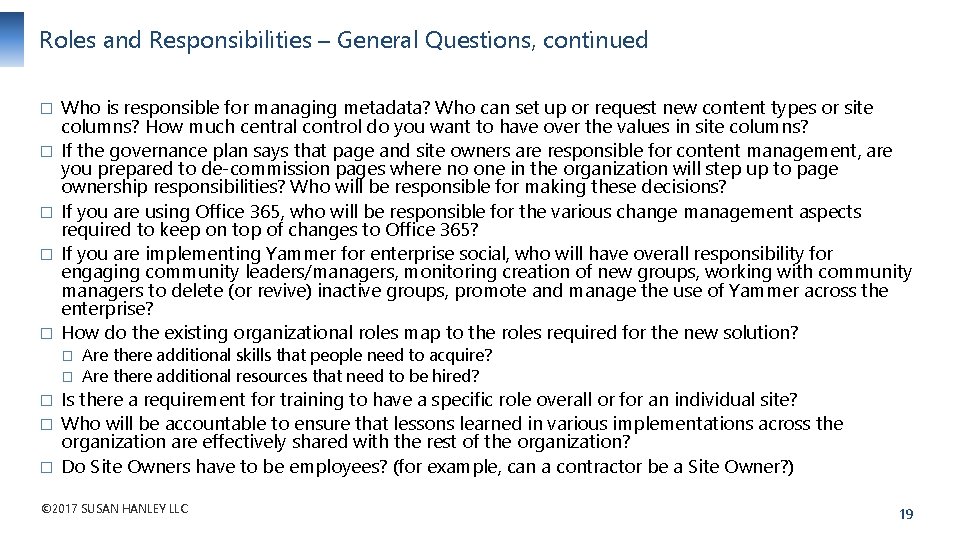
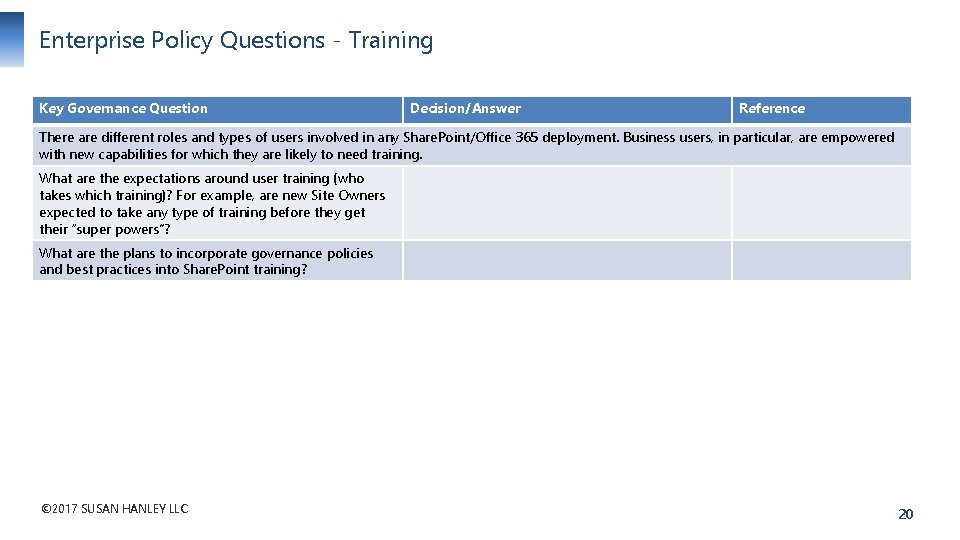
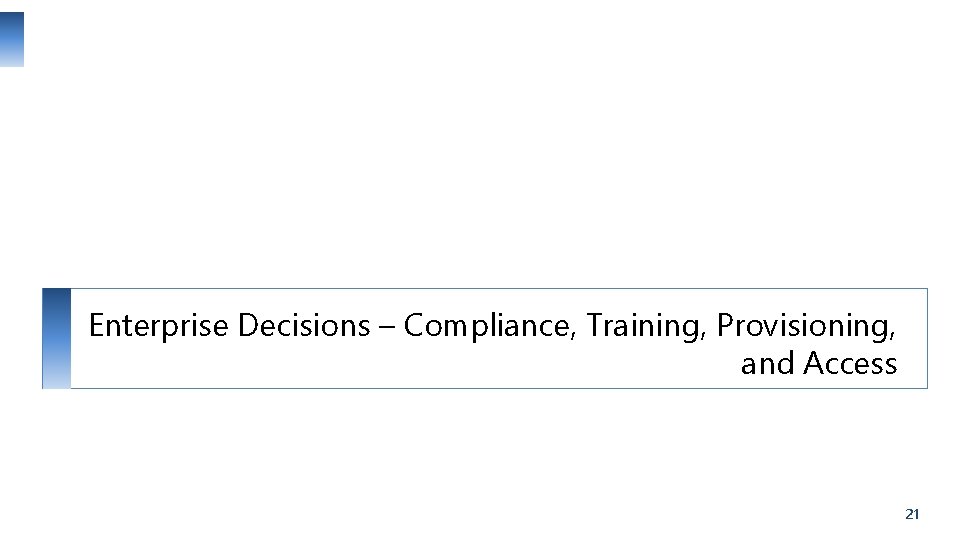
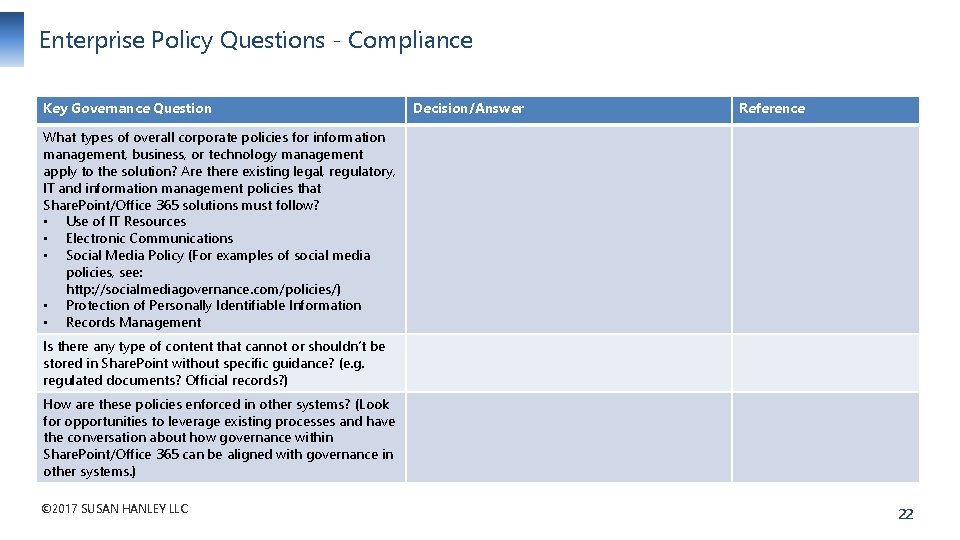
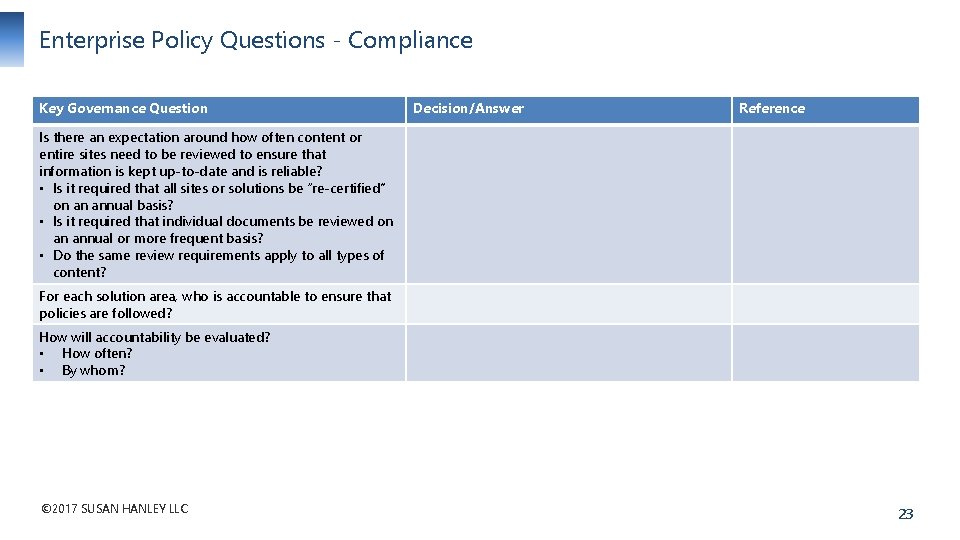
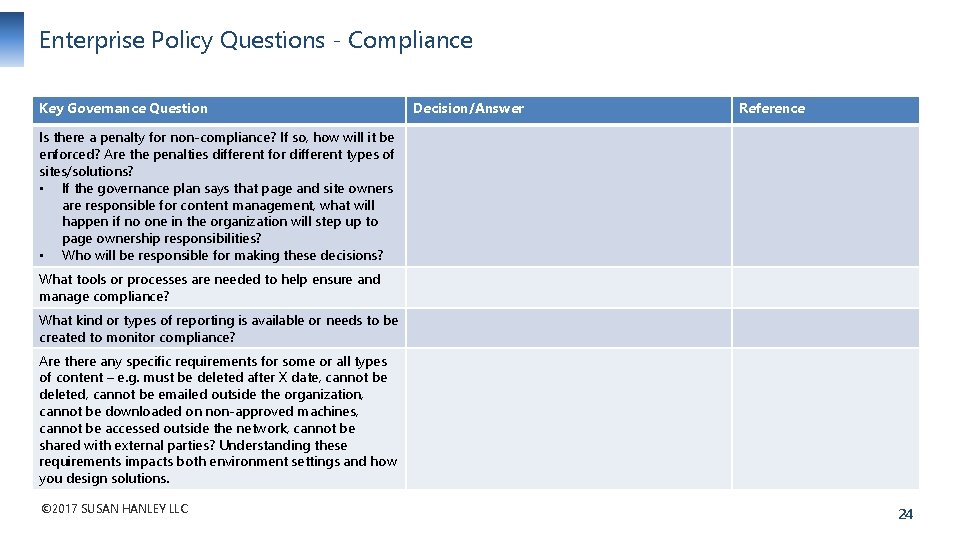
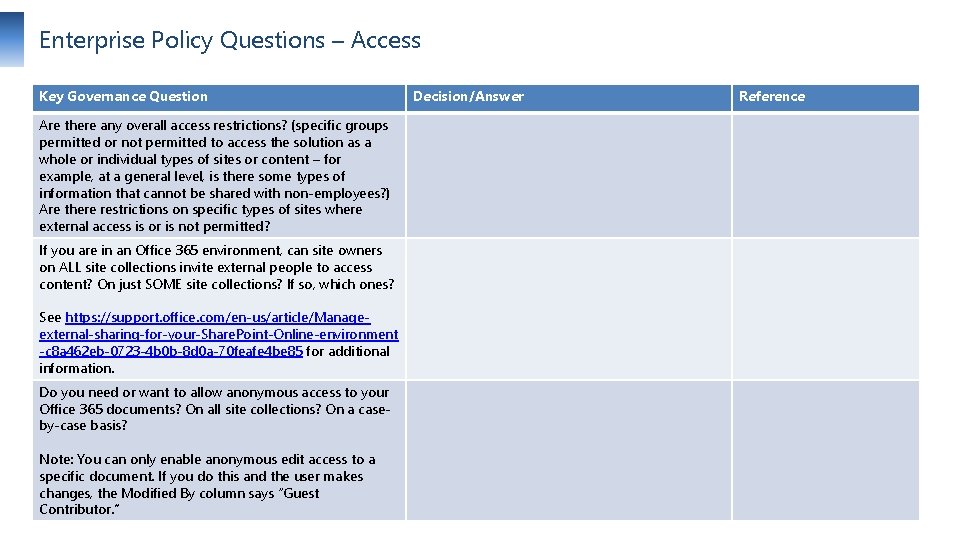
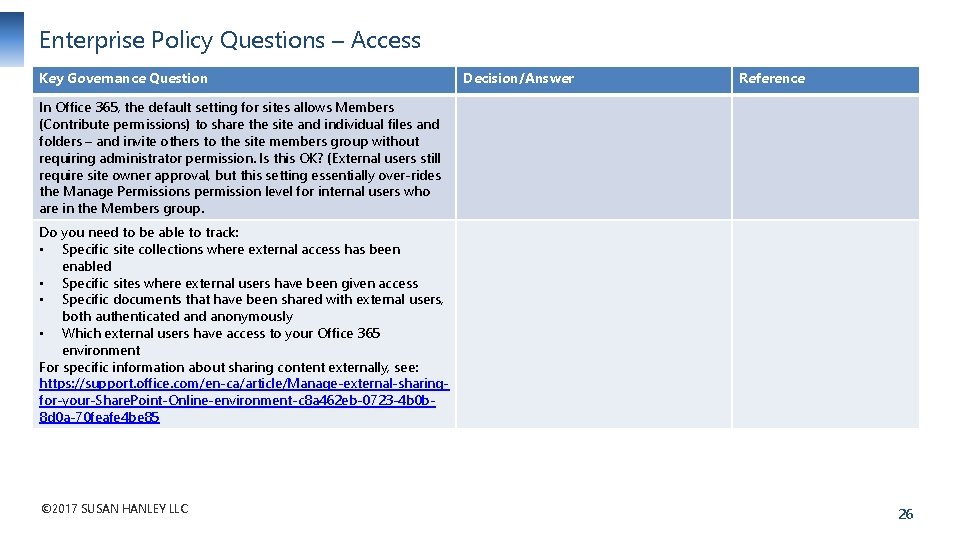
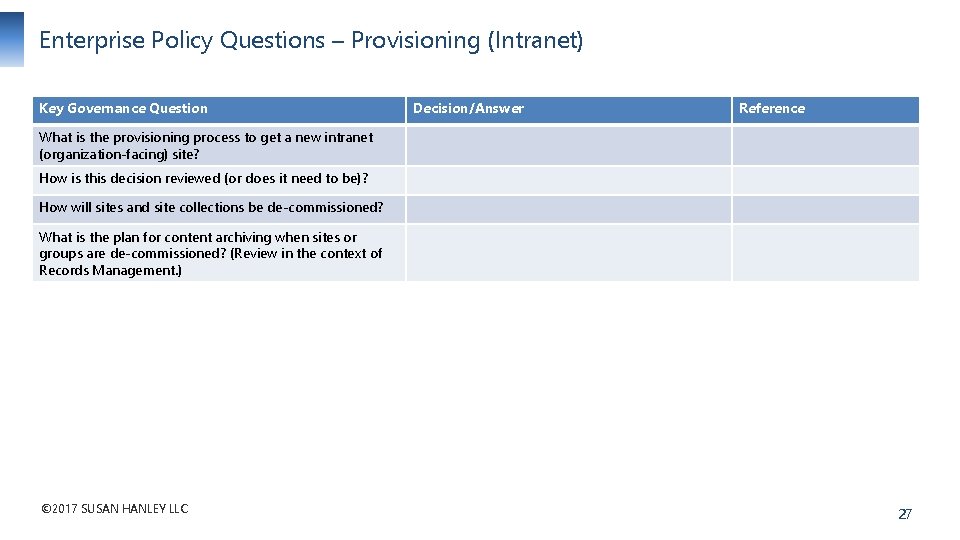
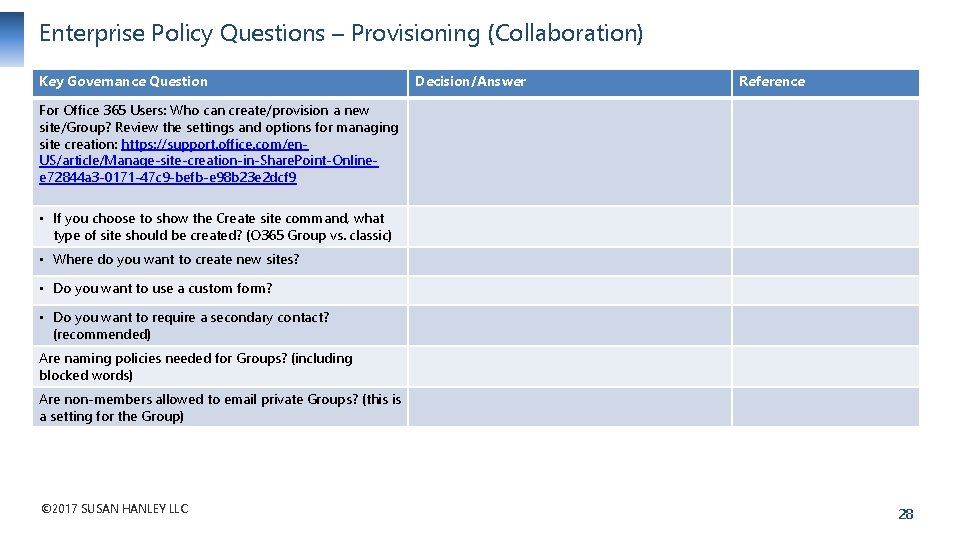
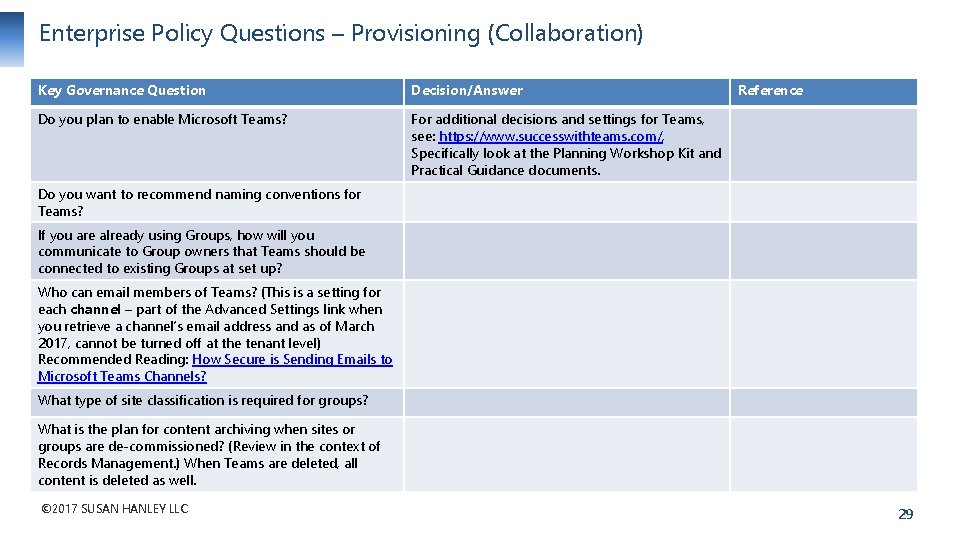
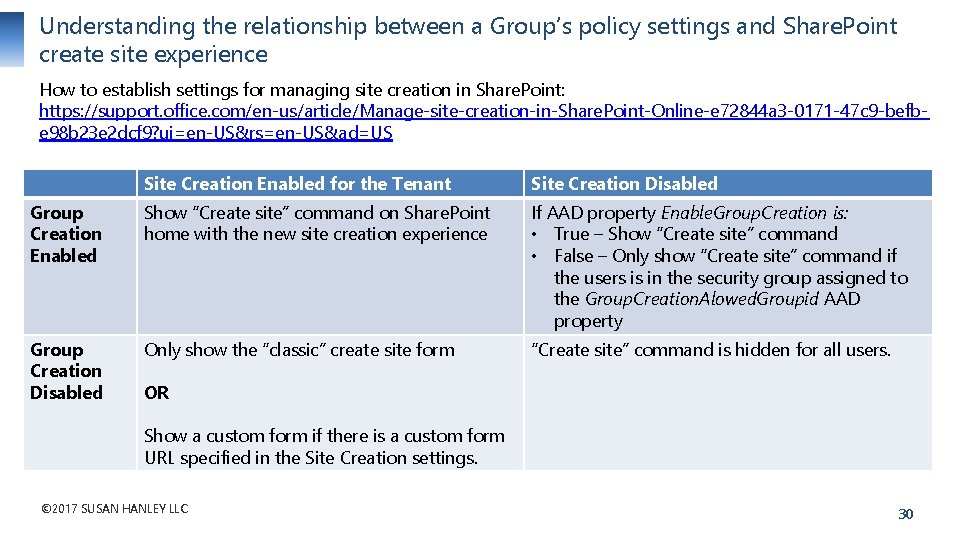
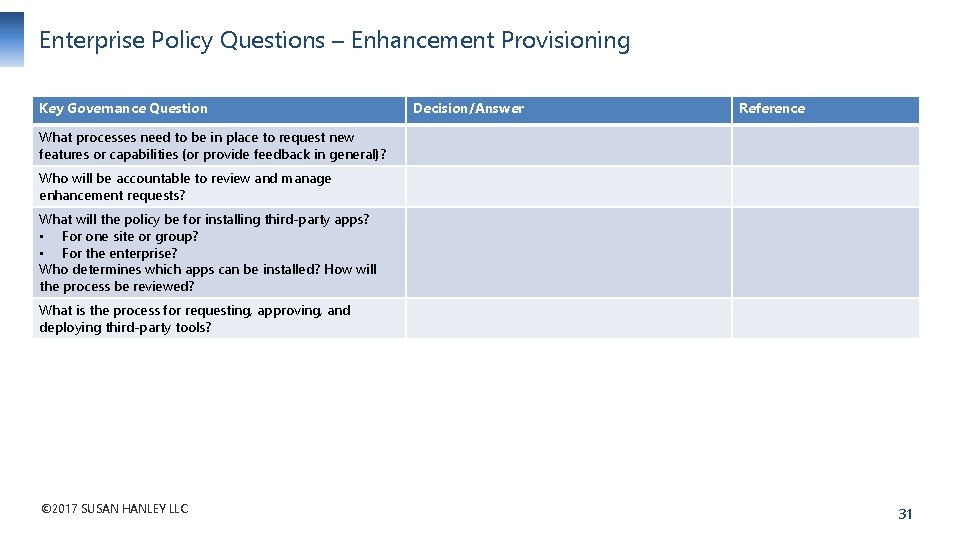
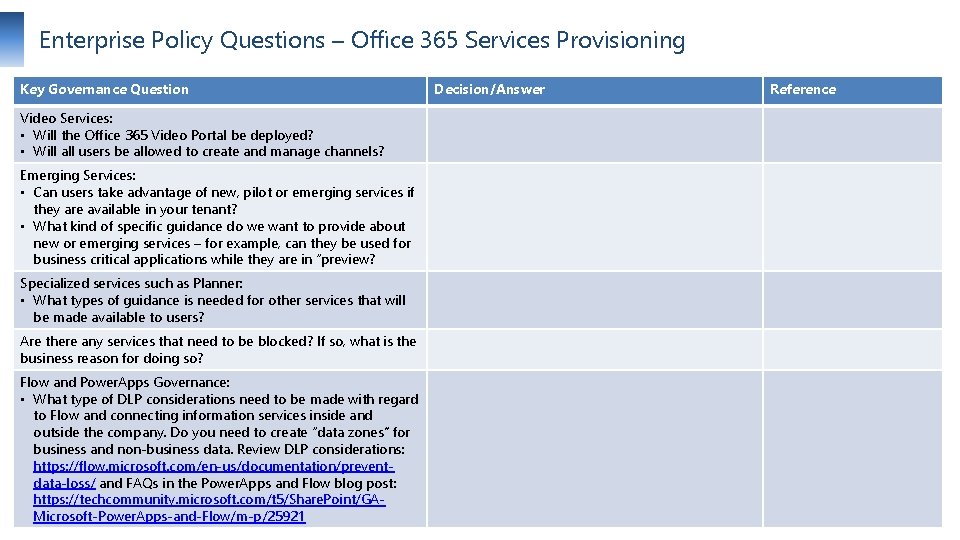
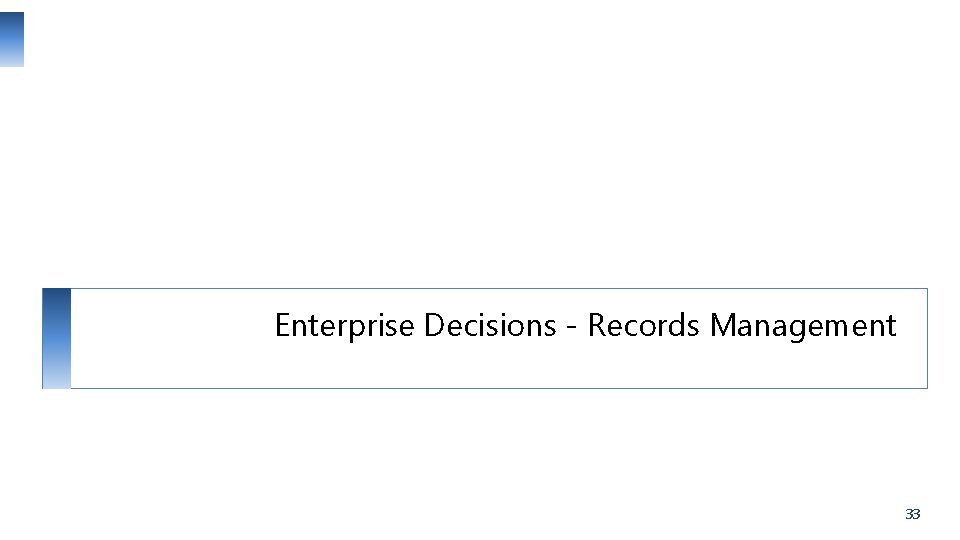
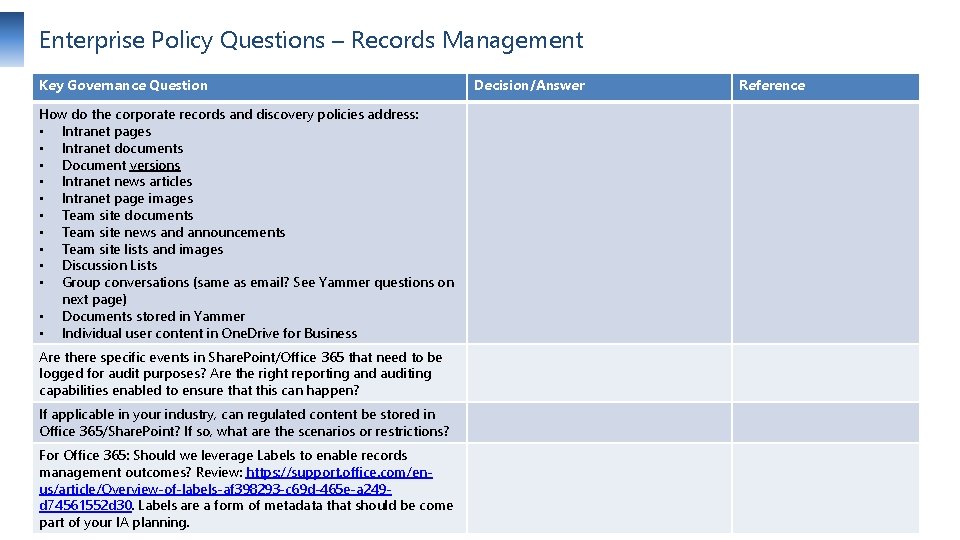
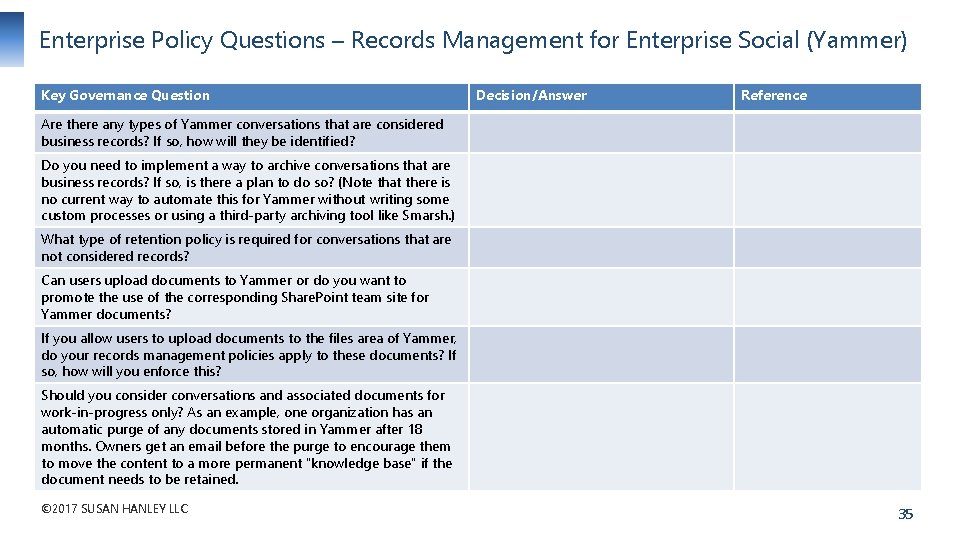
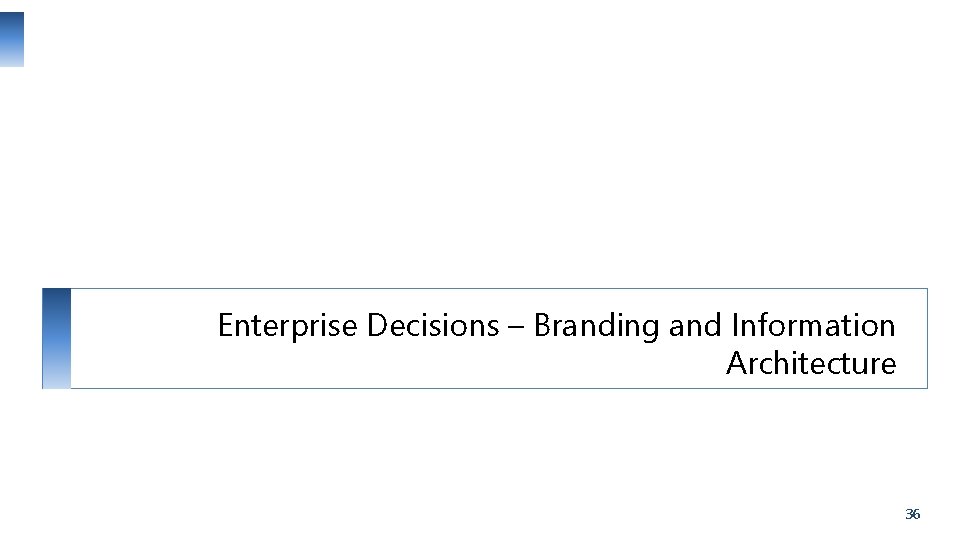
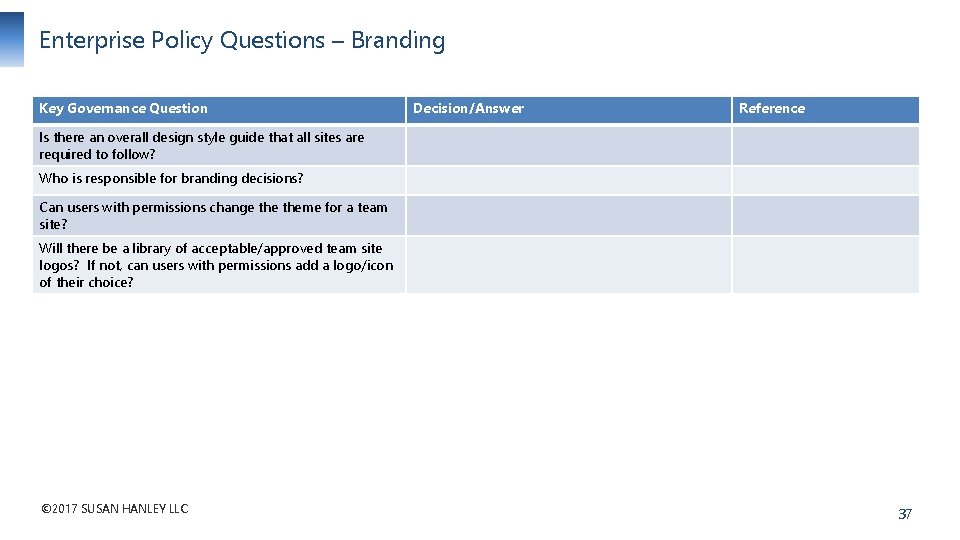
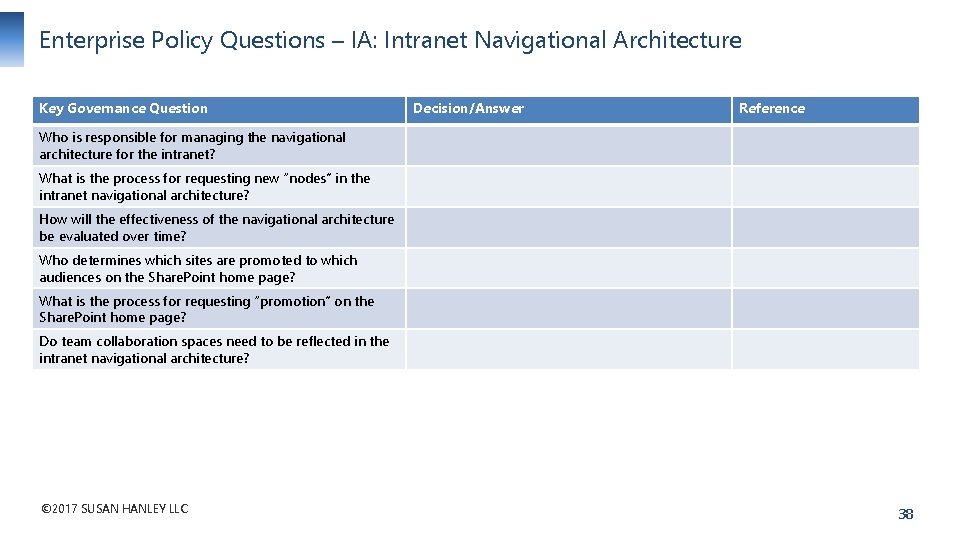
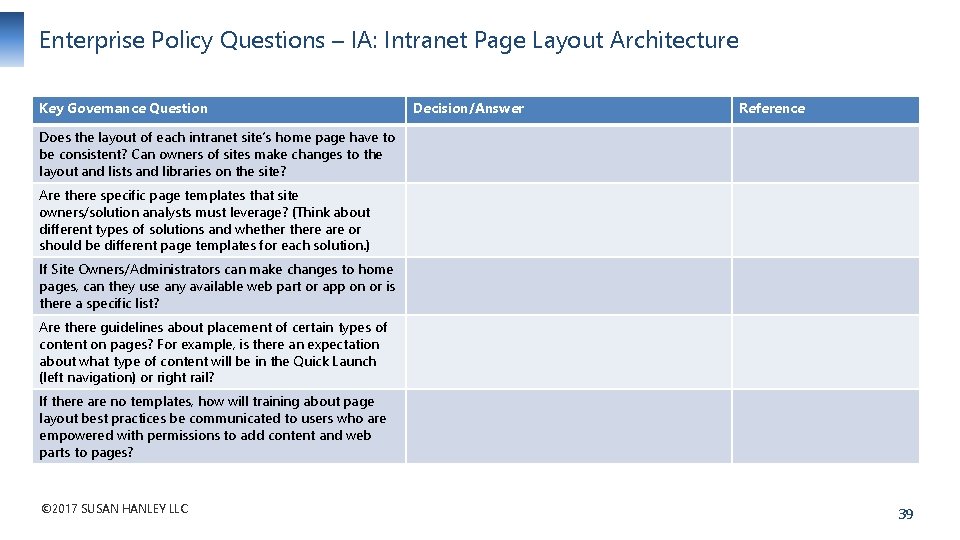
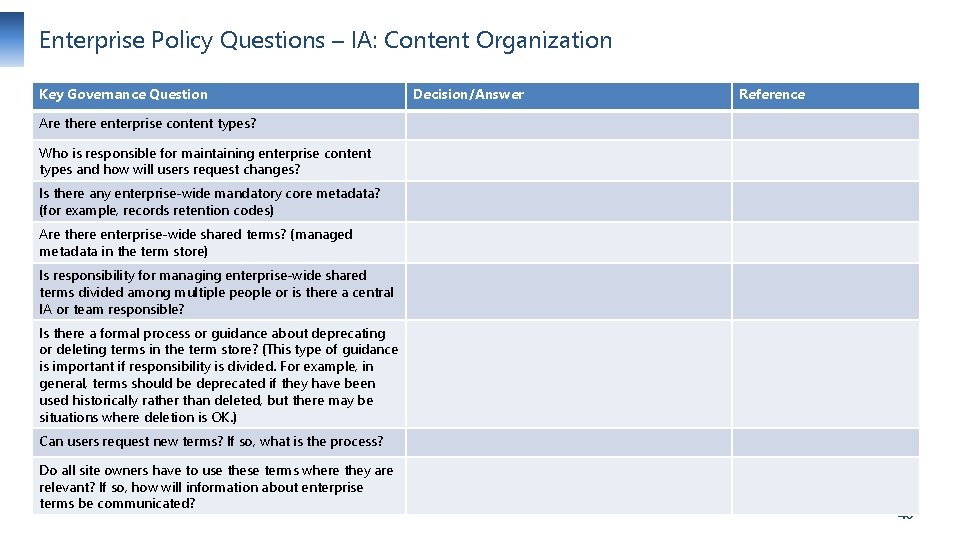
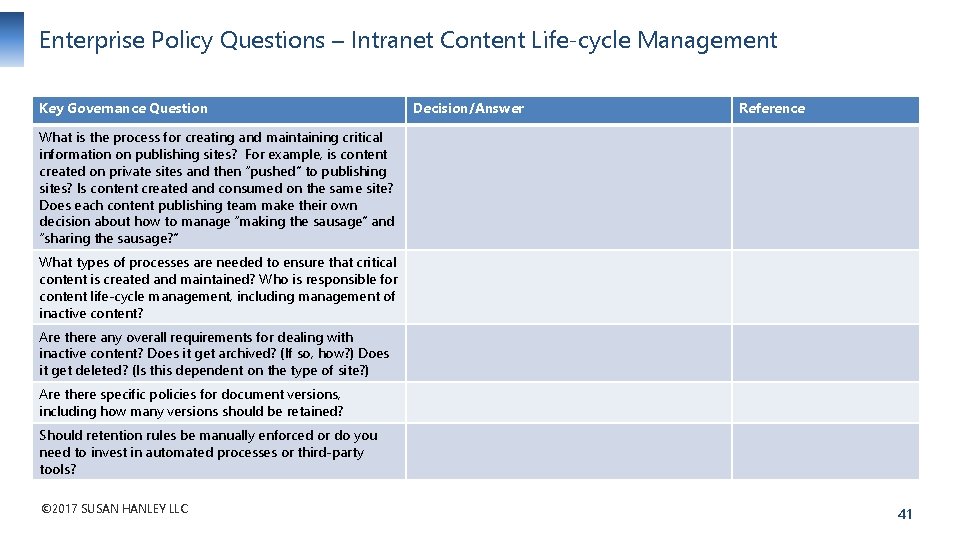
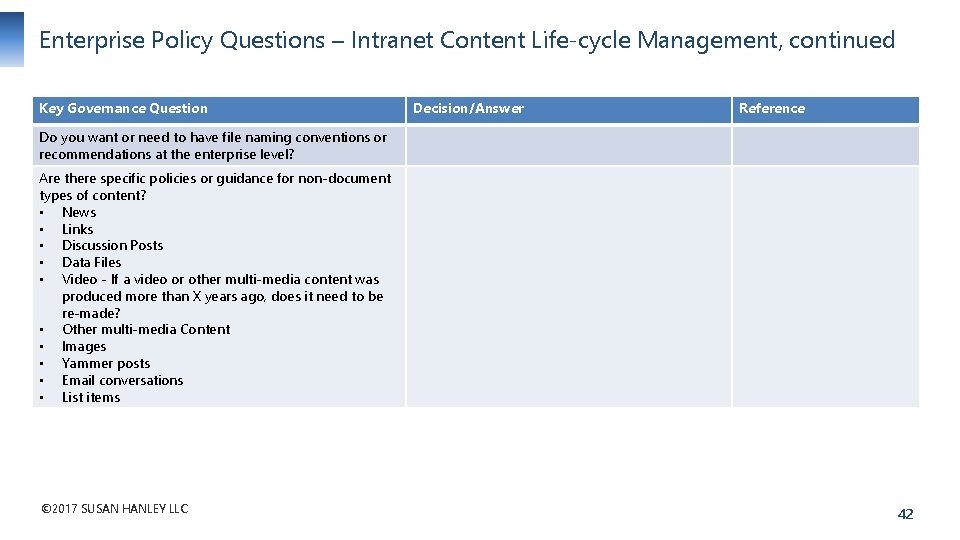
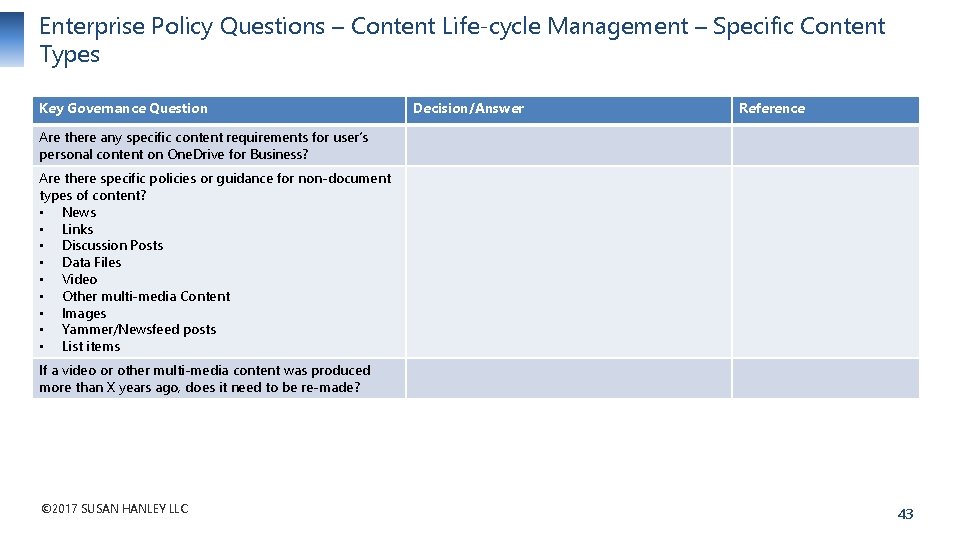
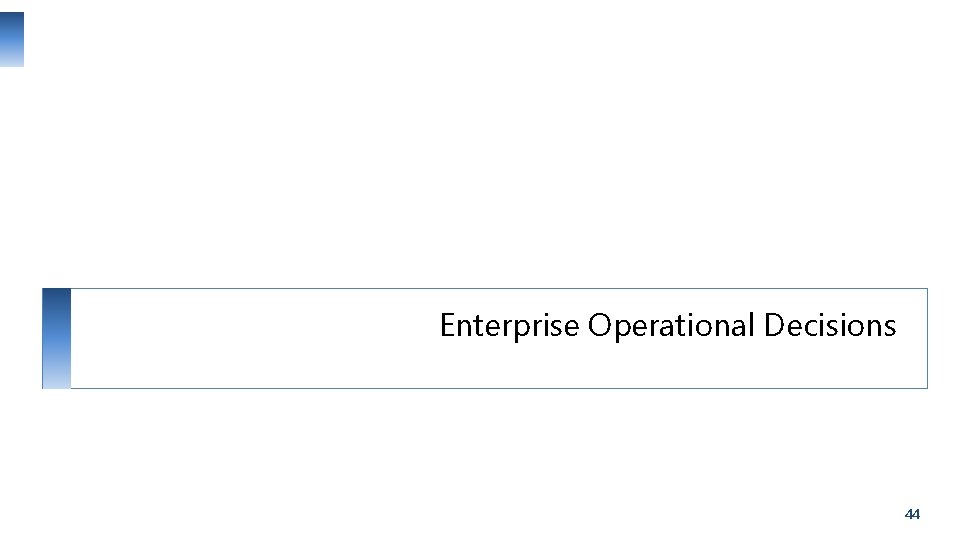
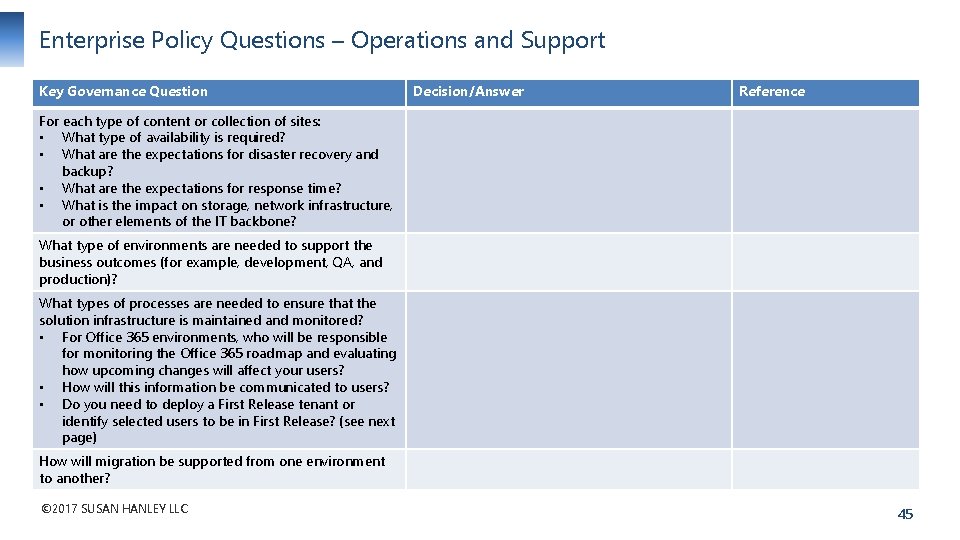
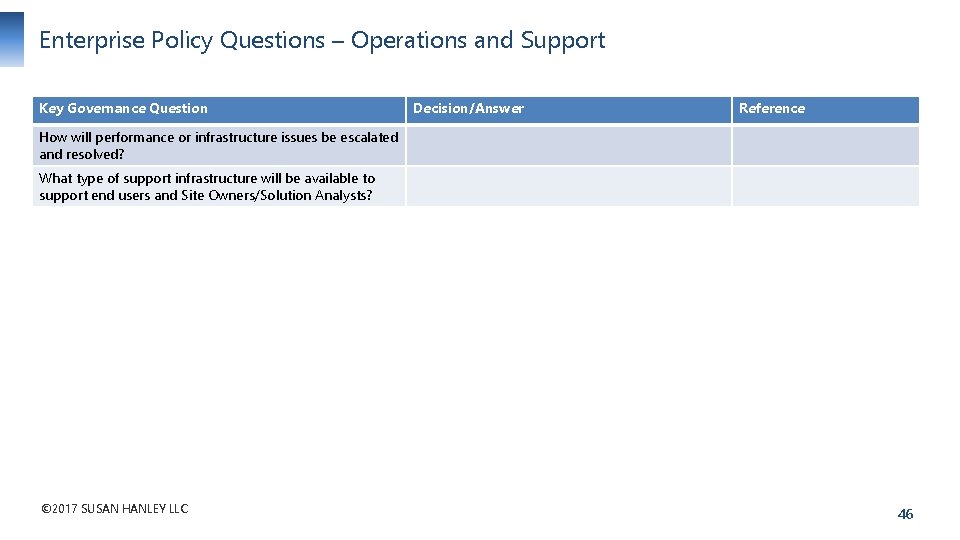
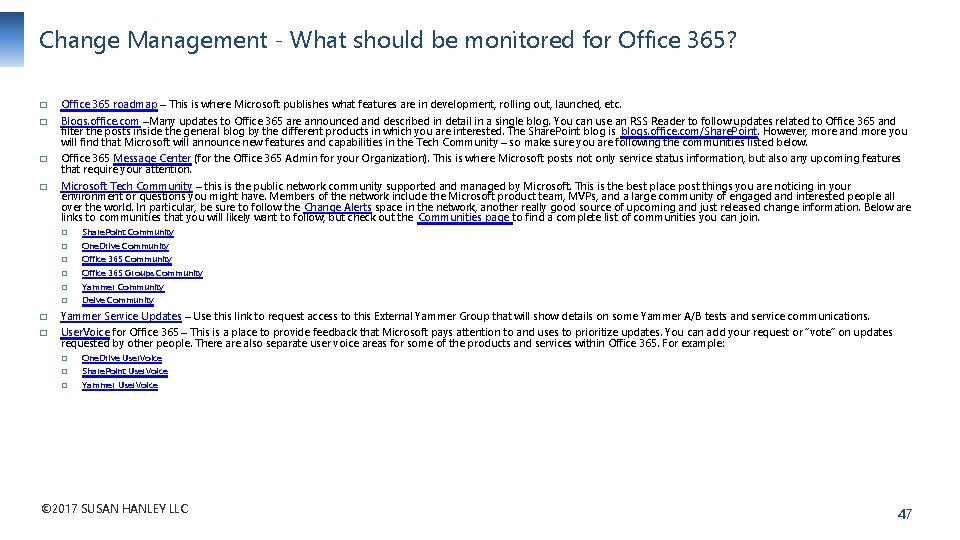
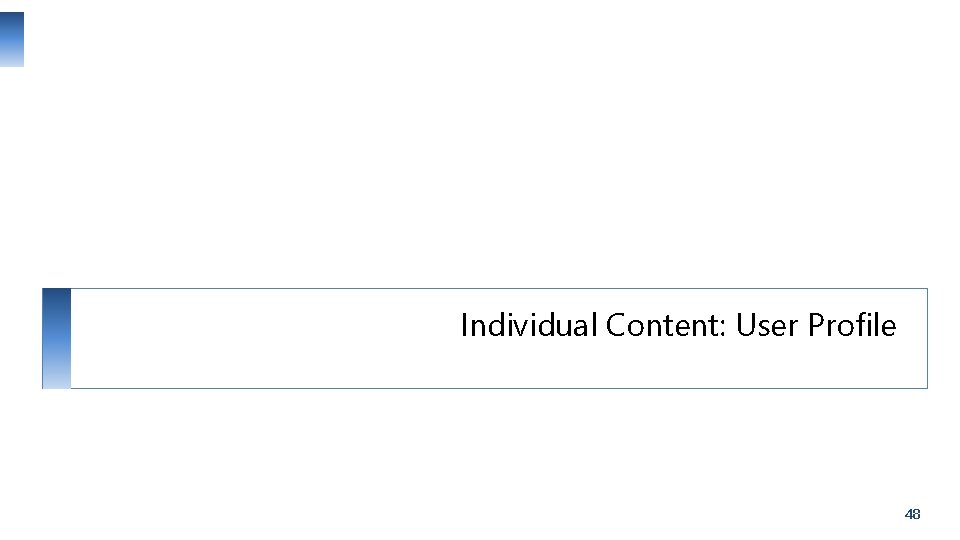
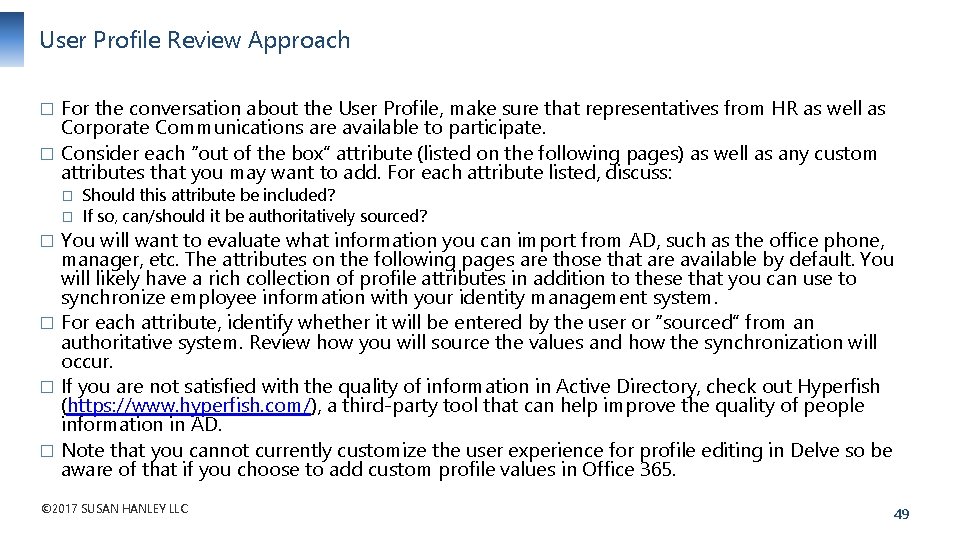
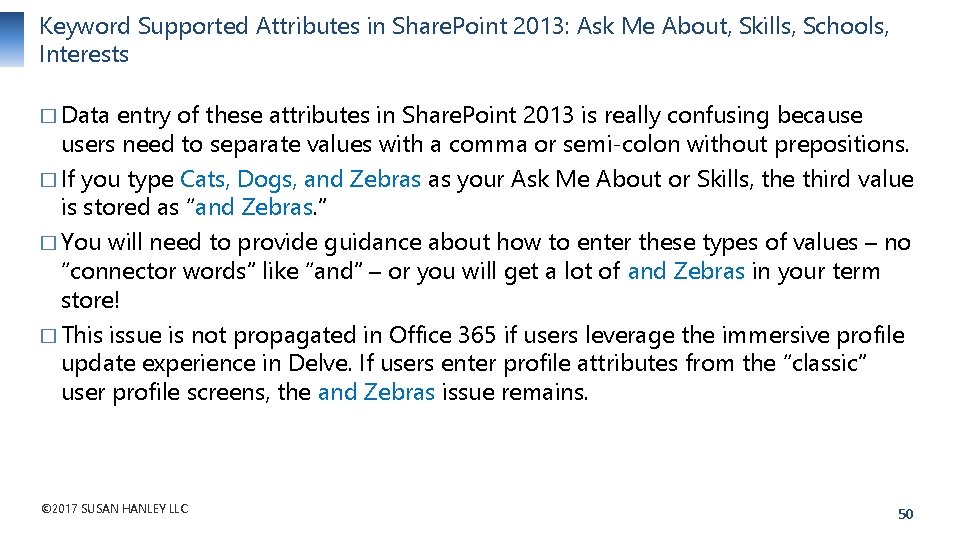
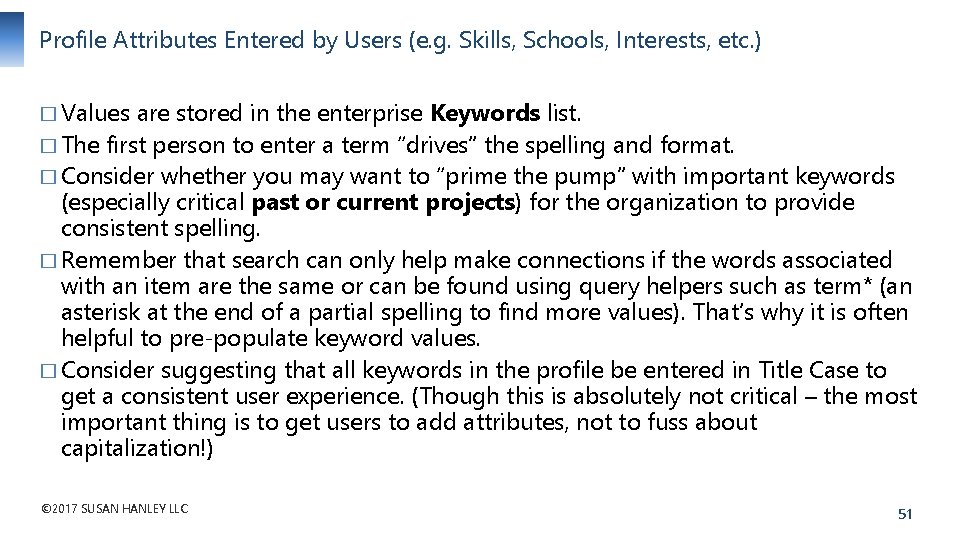
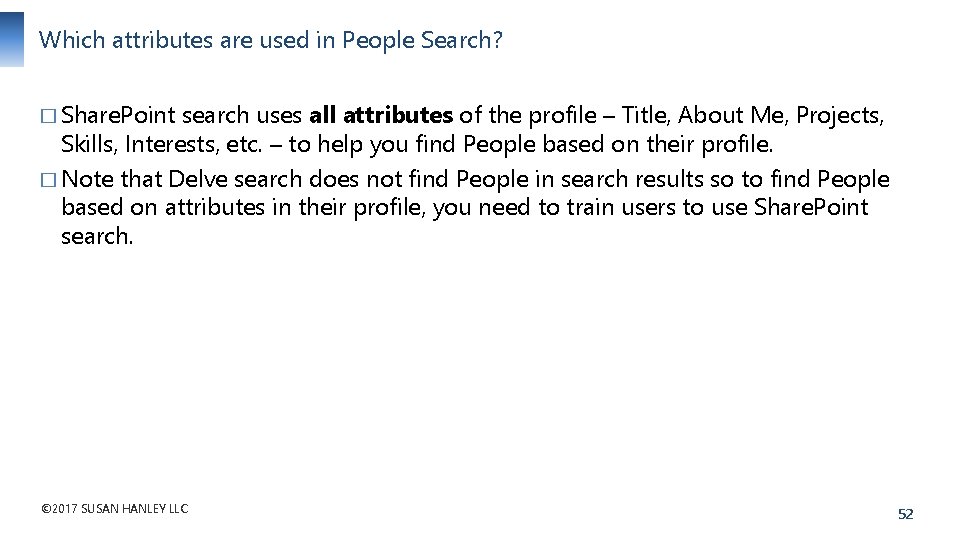
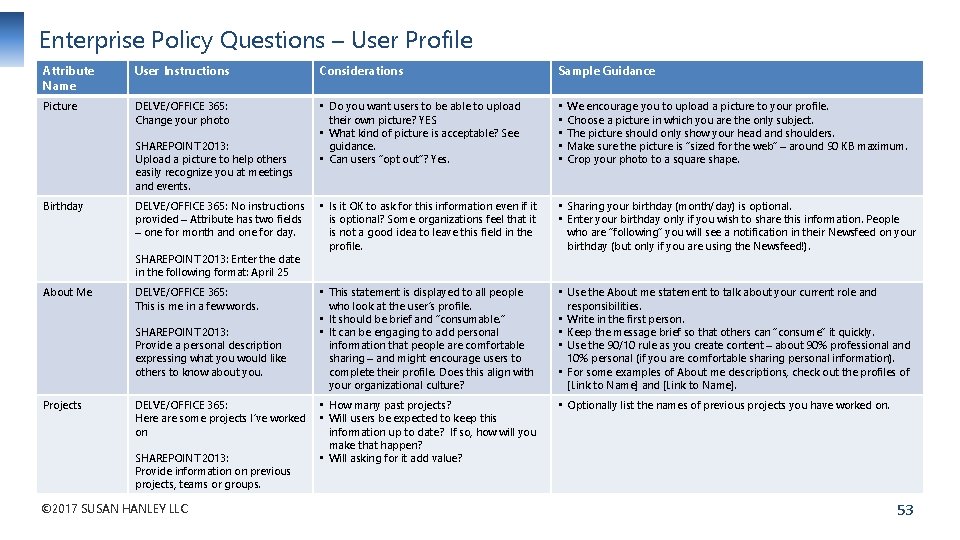
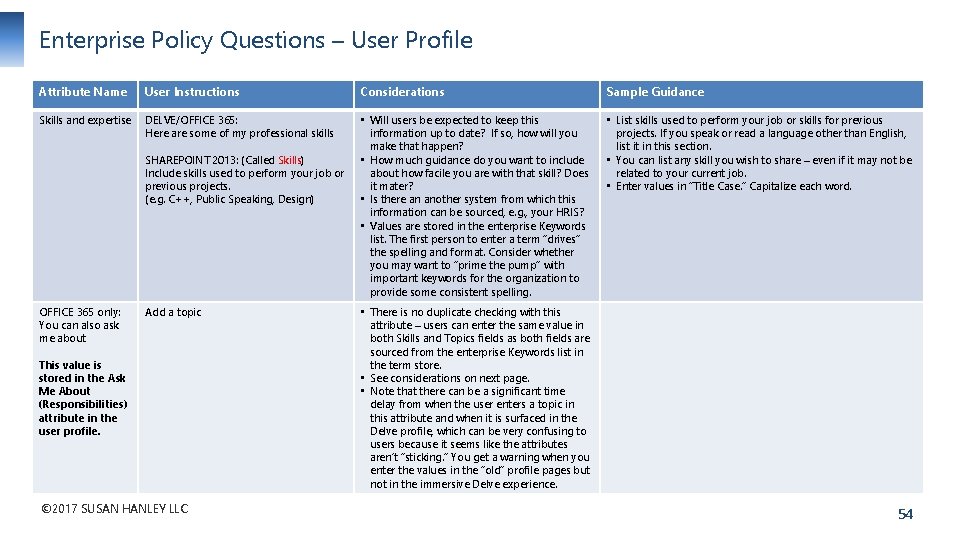
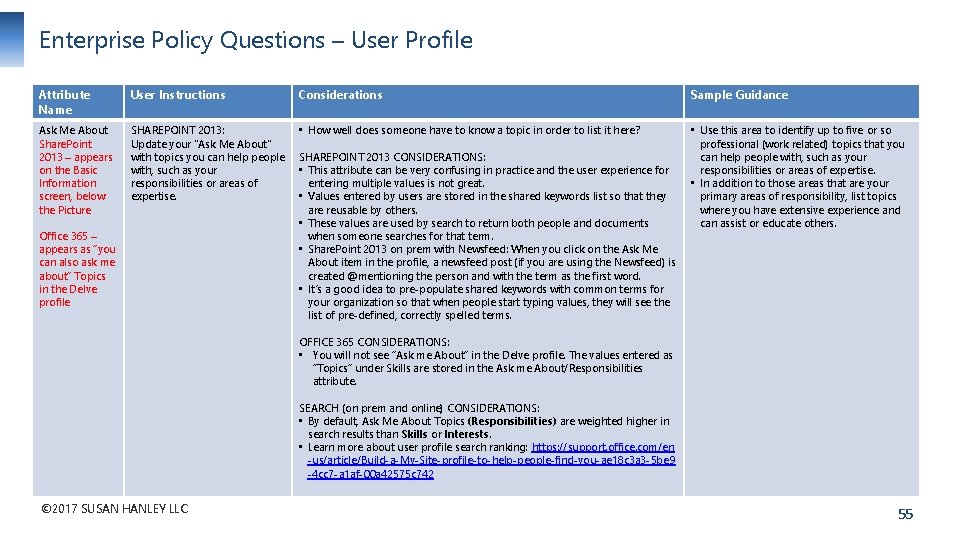
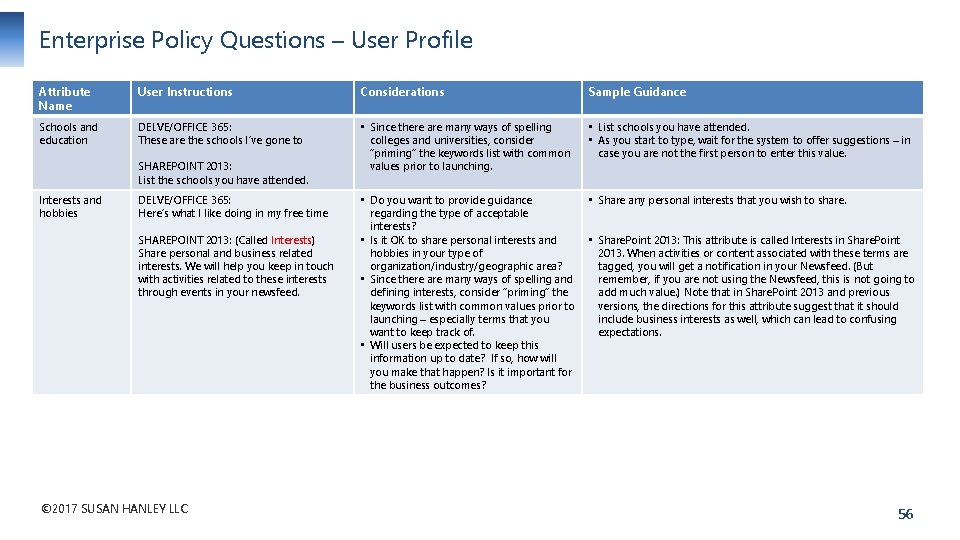
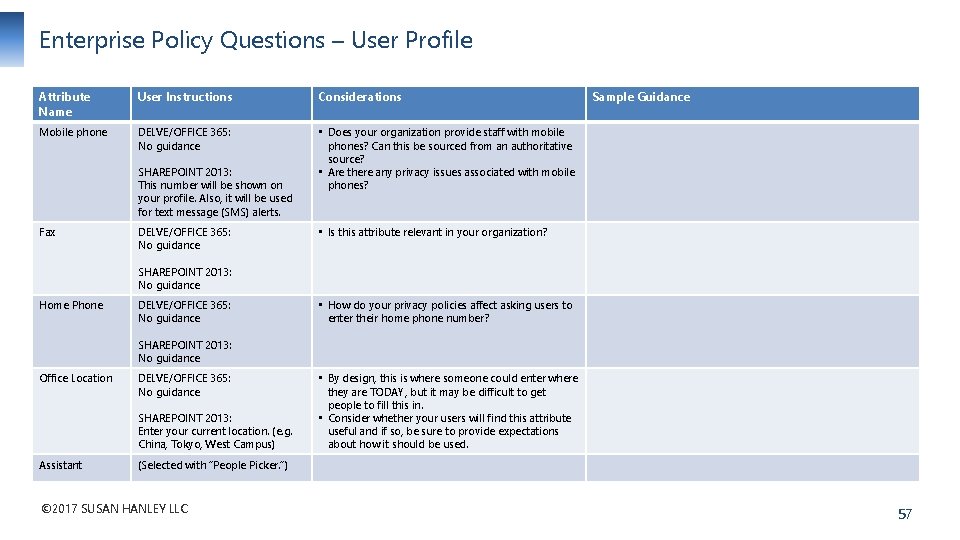
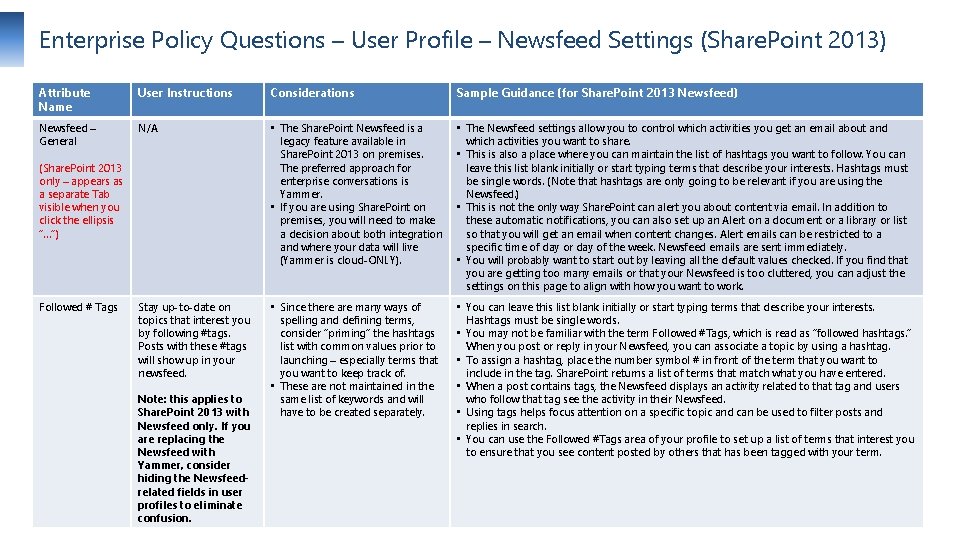
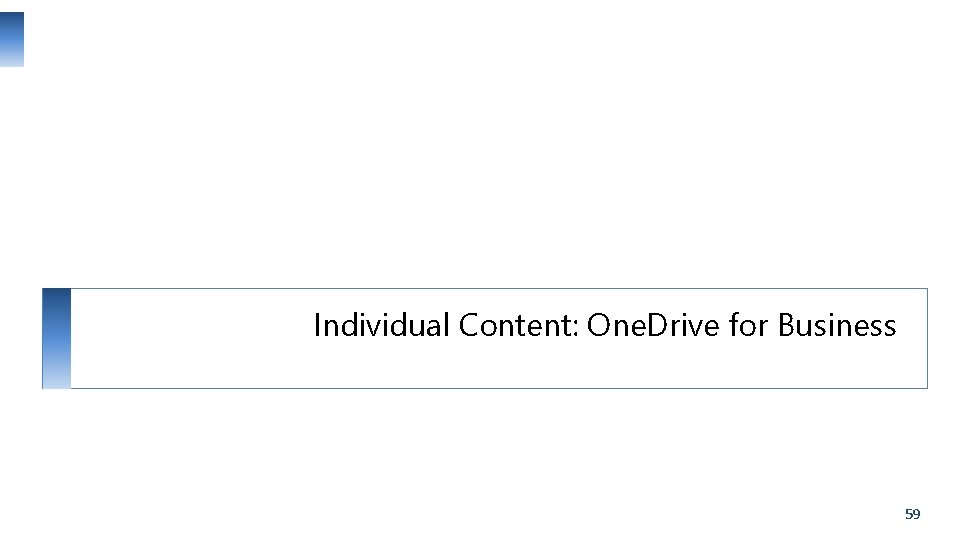
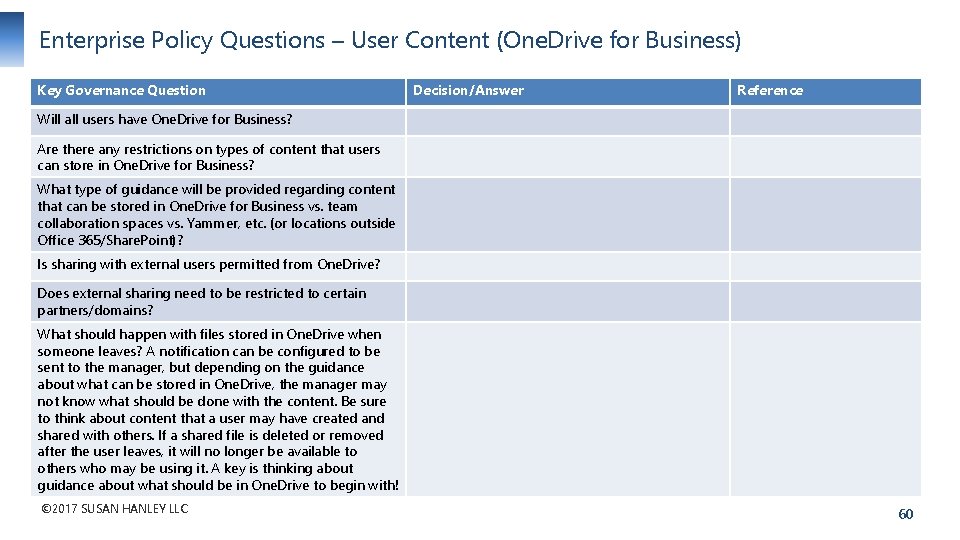
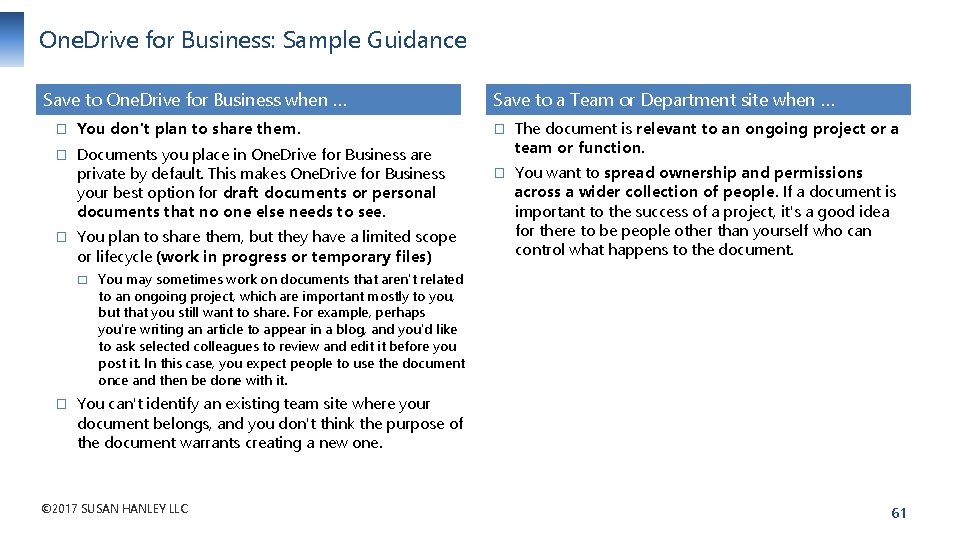
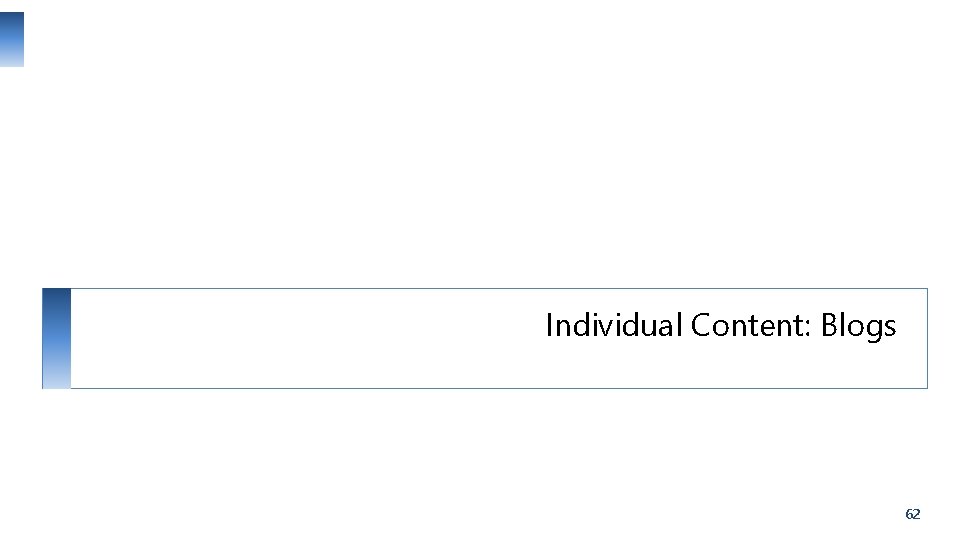
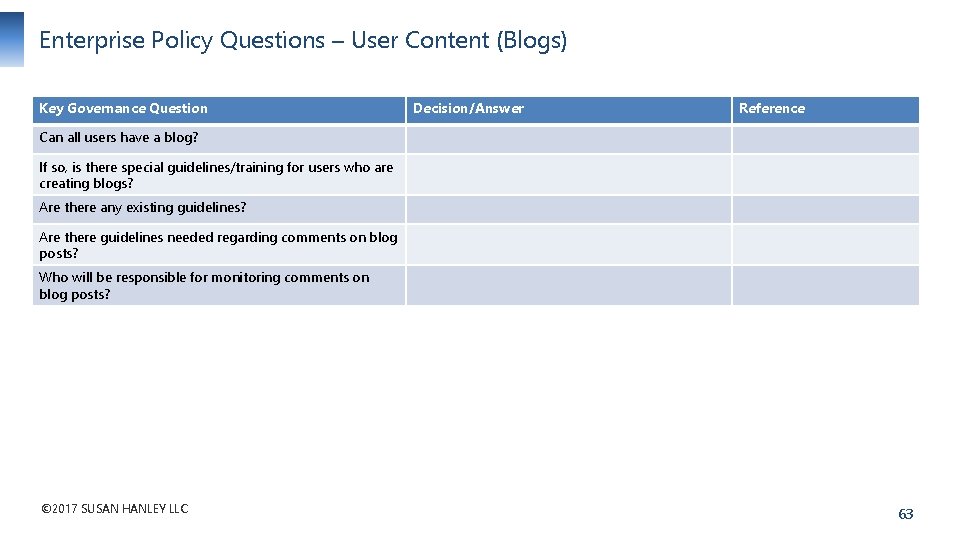
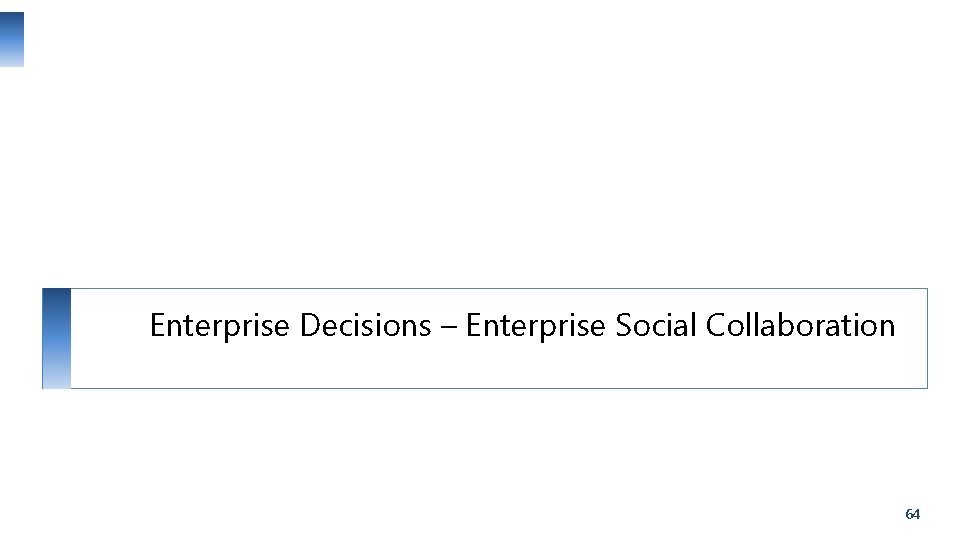
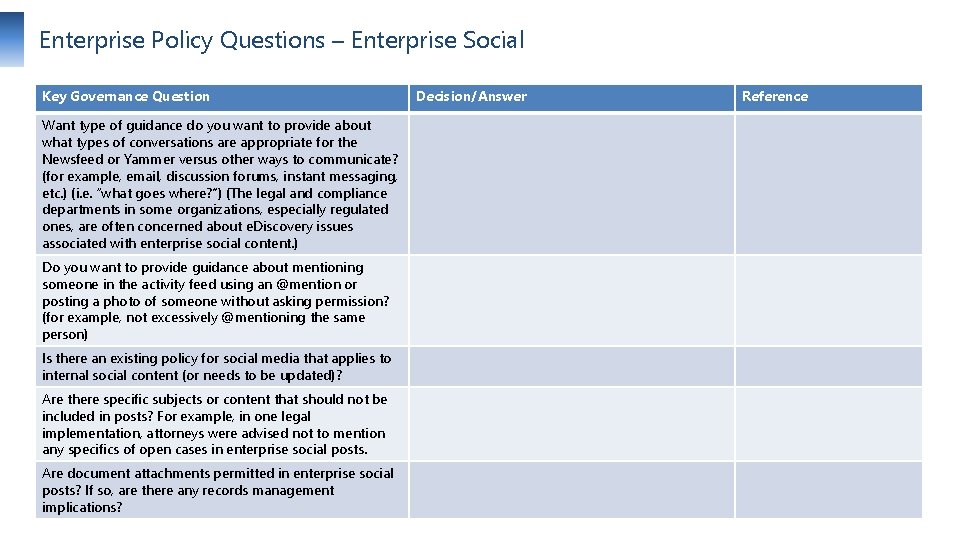
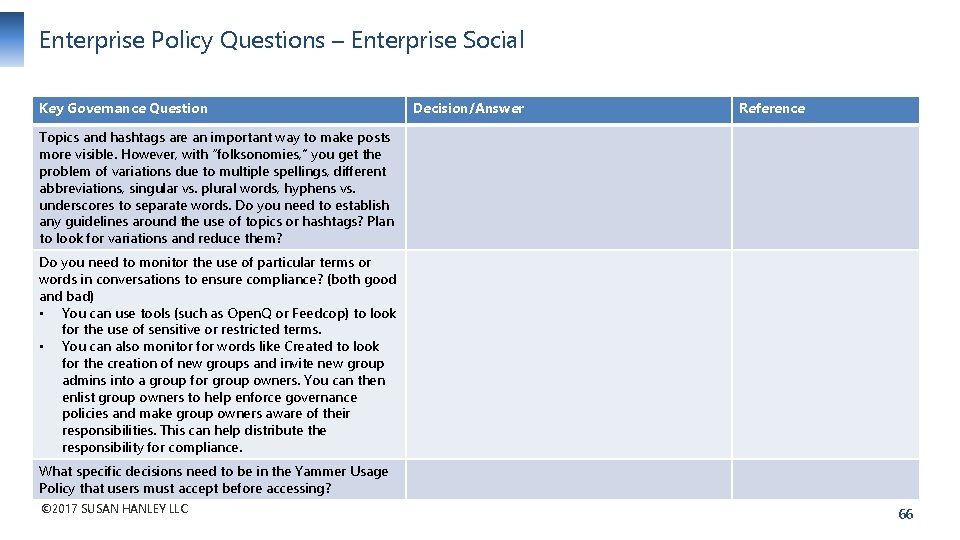
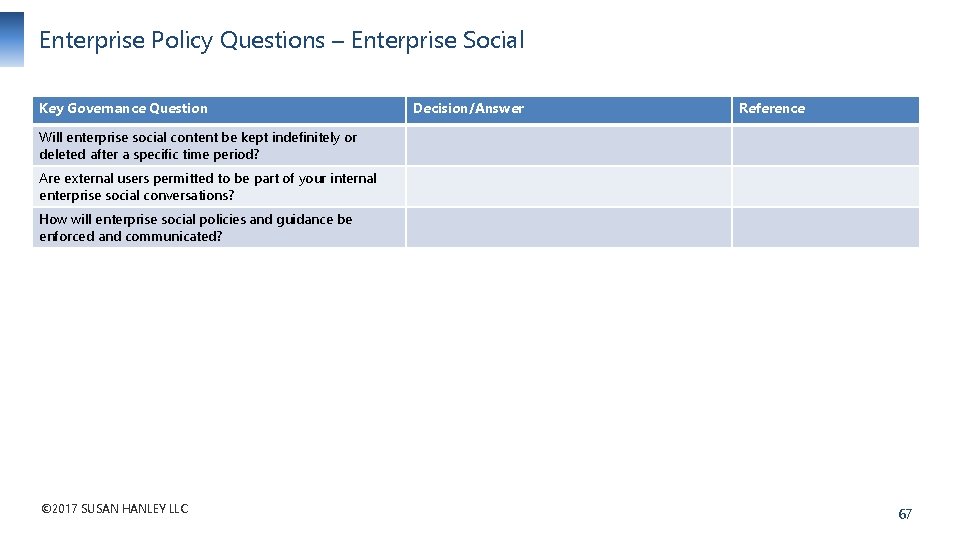
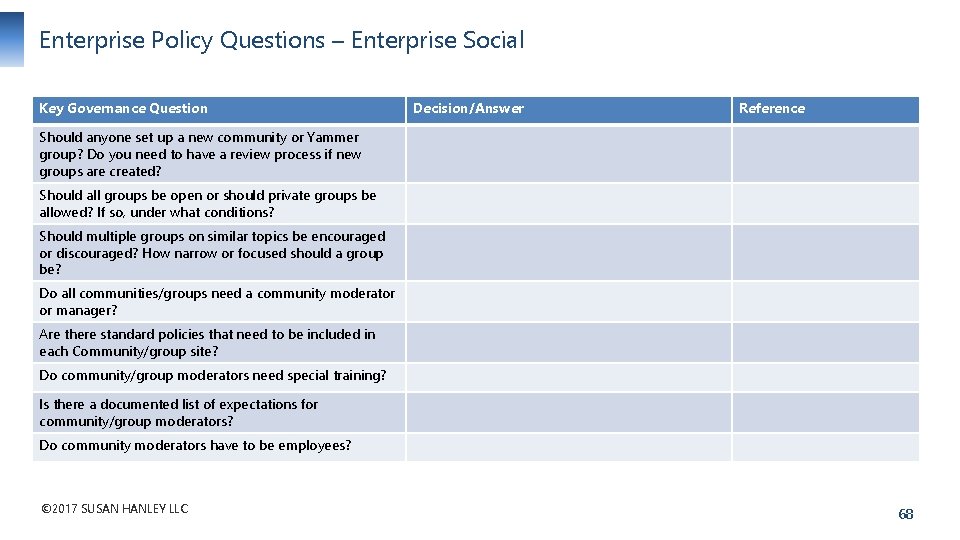
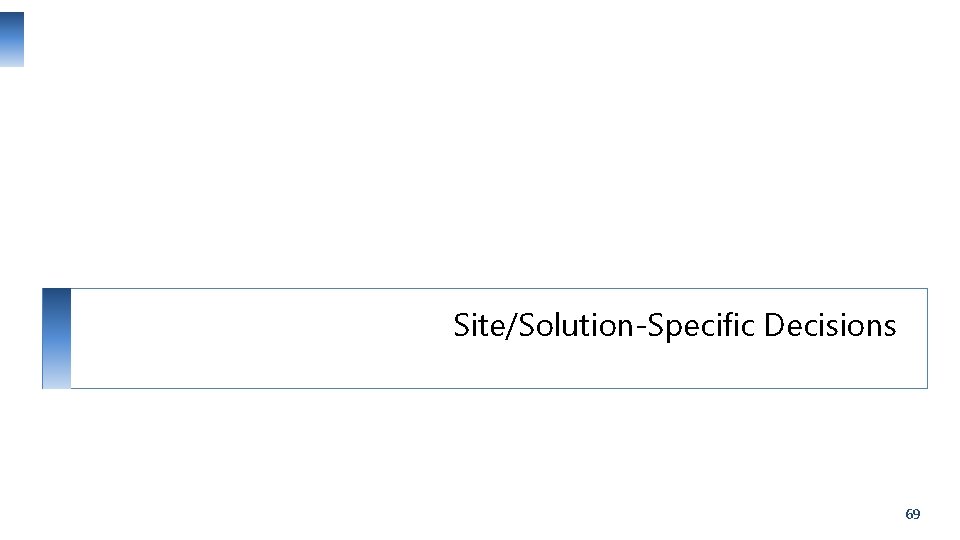
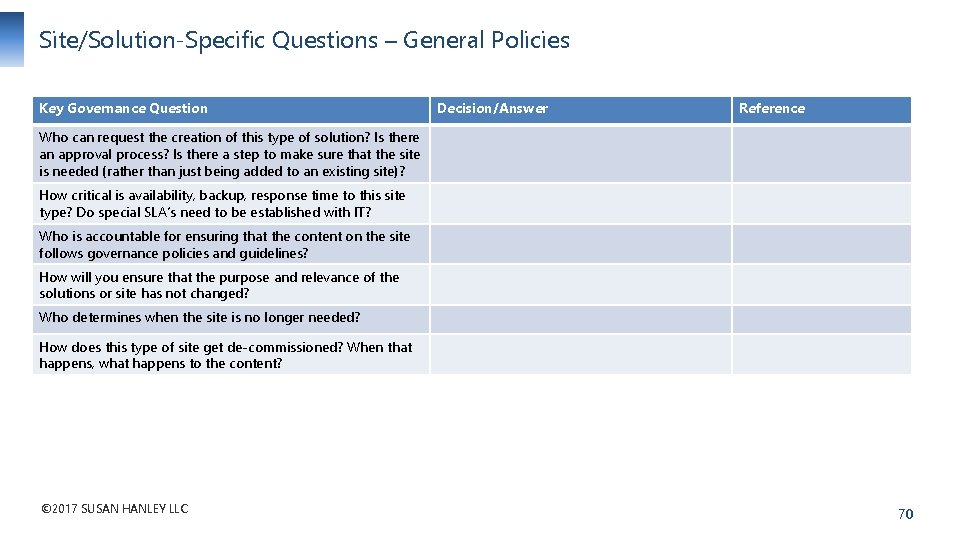
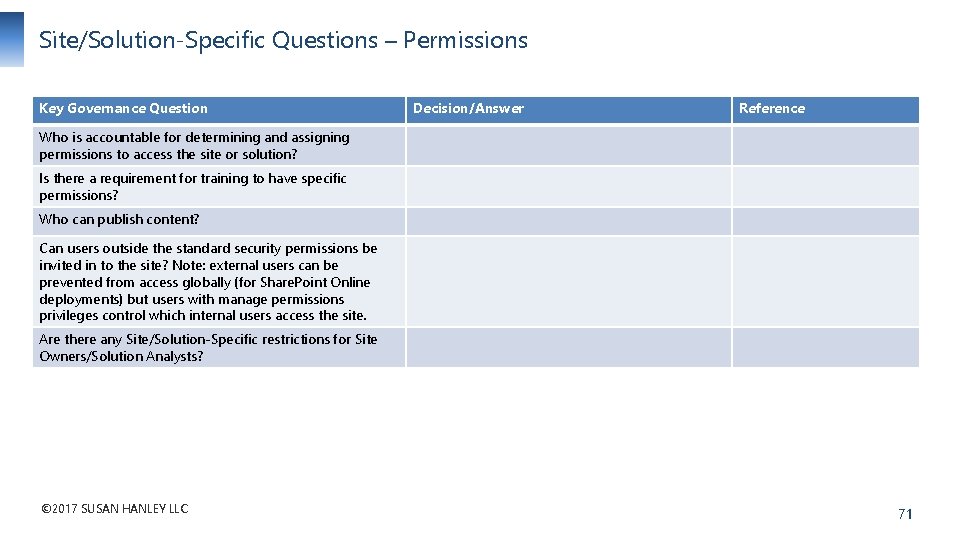
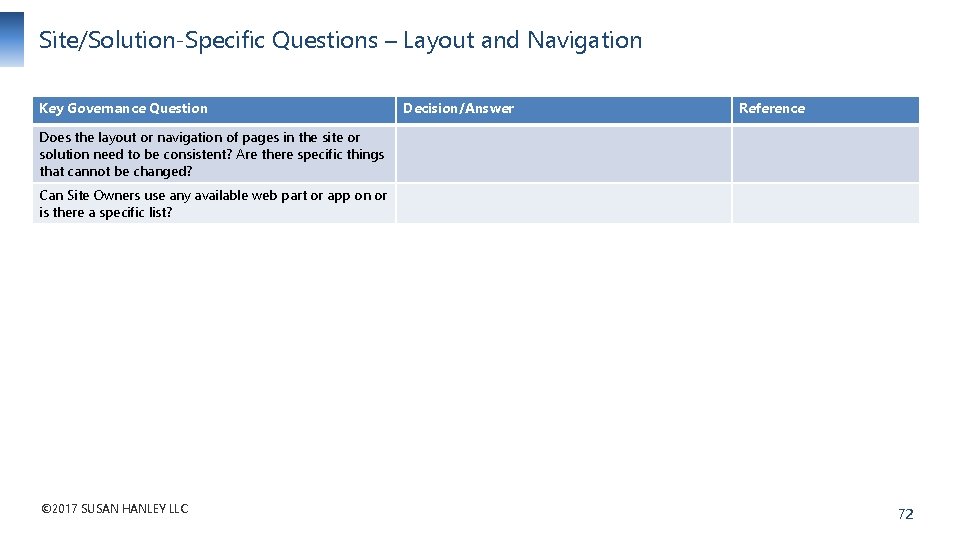
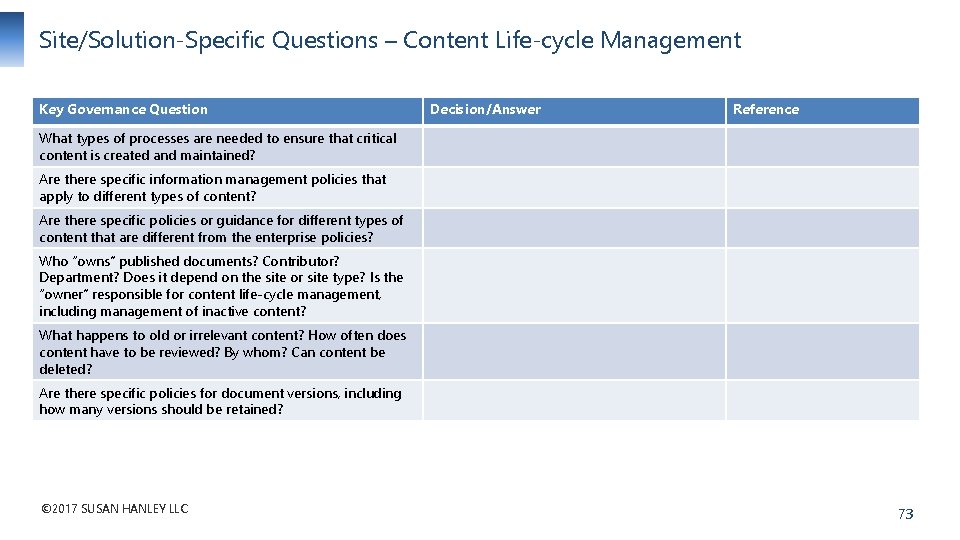
- Slides: 73
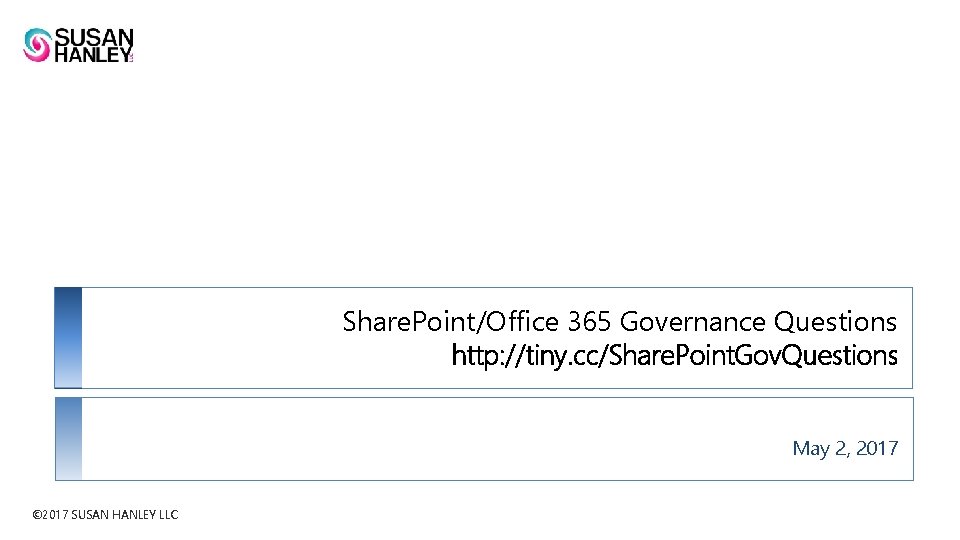
Share. Point/Office 365 Governance Questions http: //tiny. cc/Share. Point. Gov. Questions May 2, 2017 © 2017 SUSAN HANLEY LLC
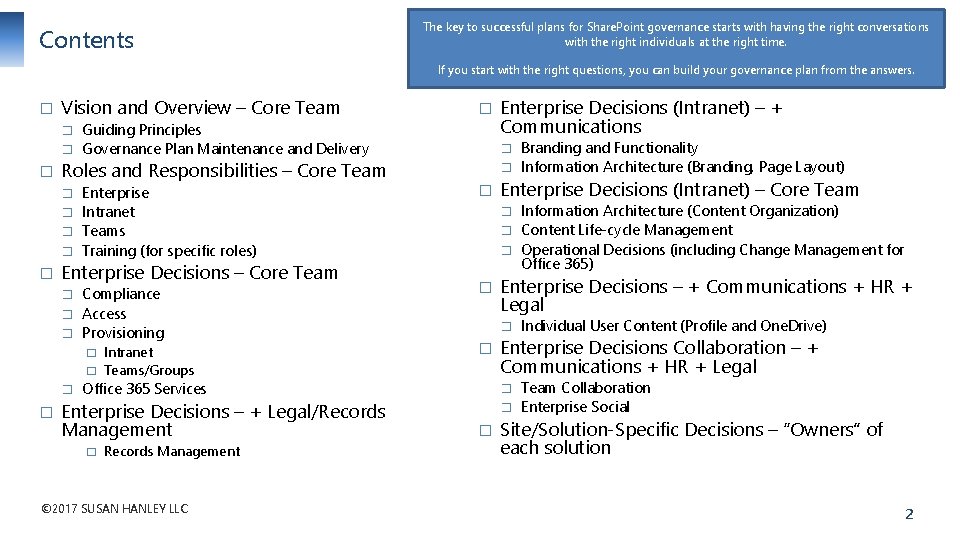
Contents The key to successful plans for Share. Point governance starts with having the right conversations with the right individuals at the right time. If you start with the right questions, you can build your governance plan from the answers. � Vision and Overview – Core Team � � � Guiding Principles Governance Plan Maintenance and Delivery � � � � Compliance Access Provisioning � � � Enterprise Intranet Teams Training (for specific roles) Enterprise Decisions – Core Team Intranet Teams/Groups � � � Records Management © 2017 SUSAN HANLEY LLC Individual User Content (Profile and One. Drive) Enterprise Decisions Collaboration – + Communications + HR + Legal � � � Information Architecture (Content Organization) Content Life-cycle Management Operational Decisions (including Change Management for Office 365) Enterprise Decisions – + Communications + HR + Legal � � Branding and Functionality Information Architecture (Branding, Page Layout) Enterprise Decisions (Intranet) – Core Team � Office 365 Services Enterprise Decisions – + Legal/Records Management Enterprise Decisions (Intranet) – + Communications � Roles and Responsibilities – Core Team � � � Team Collaboration Enterprise Social Site/Solution-Specific Decisions – “Owners” of each solution 2
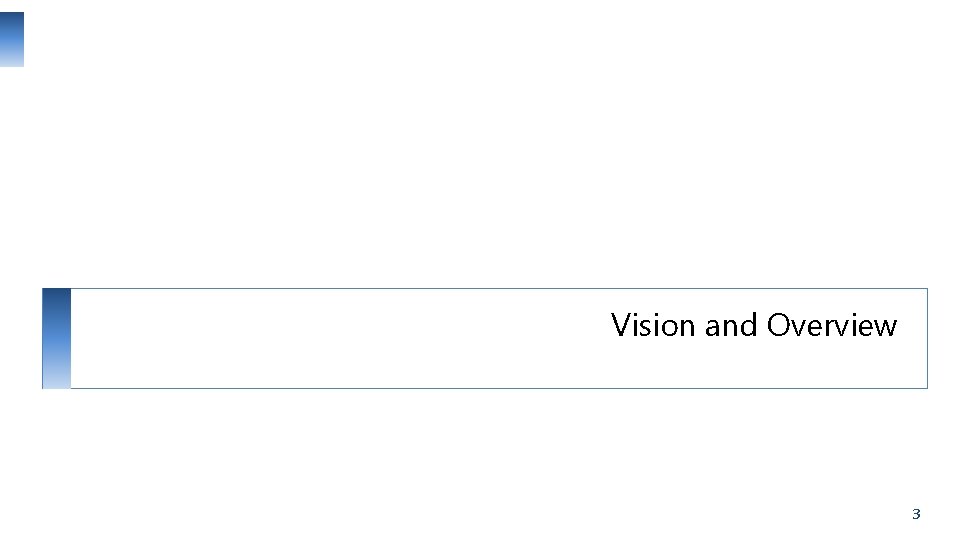
Vision and Overview 3
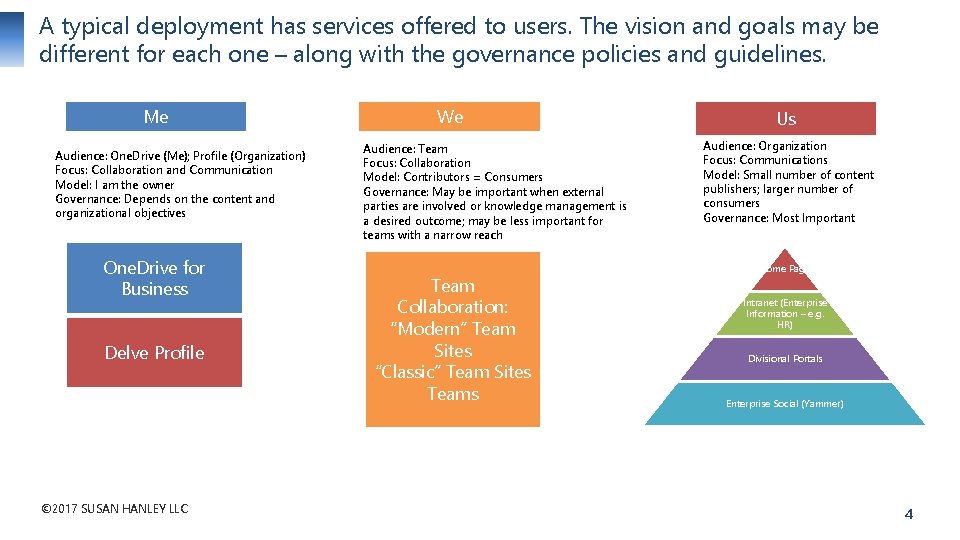
A typical deployment has services offered to users. The vision and goals may be different for each one – along with the governance policies and guidelines. Me Audience: One. Drive (Me); Profile (Organization) Focus: Collaboration and Communication Model: I am the owner Governance: Depends on the content and organizational objectives One. Drive for Business Delve Profile © 2017 SUSAN HANLEY LLC We Audience: Team Focus: Collaboration Model: Contributors = Consumers Governance: May be important when external parties are involved or knowledge management is a desired outcome; may be less important for teams with a narrow reach Team Collaboration: “Modern” Team Sites “Classic” Team Sites Teams Us Audience: Organization Focus: Communications Model: Small number of content publishers; larger number of consumers Governance: Most Important Home Page Intranet (Enterprise Information – e. g. HR) Divisional Portals Enterprise Social (Yammer) 4
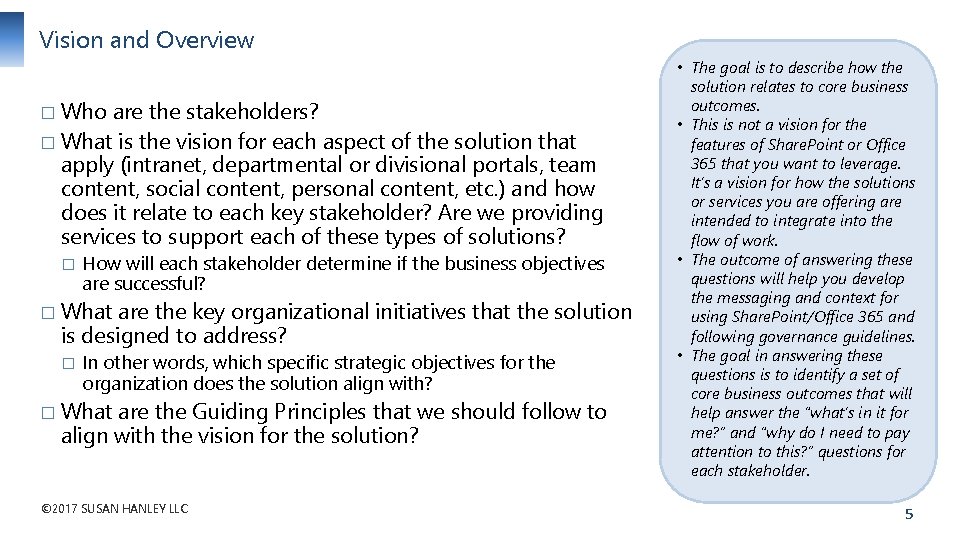
Vision and Overview � Who are the stakeholders? � What is the vision for each aspect of the solution that apply (intranet, departmental or divisional portals, team content, social content, personal content, etc. ) and how does it relate to each key stakeholder? Are we providing services to support each of these types of solutions? � How will each stakeholder determine if the business objectives are successful? � What are the key organizational initiatives that the solution is designed to address? � In other words, which specific strategic objectives for the organization does the solution align with? � What are the Guiding Principles that we should follow to align with the vision for the solution? © 2017 SUSAN HANLEY LLC • The goal is to describe how the solution relates to core business outcomes. • This is not a vision for the features of Share. Point or Office 365 that you want to leverage. It’s a vision for how the solutions or services you are offering are intended to integrate into the flow of work. • The outcome of answering these questions will help you develop the messaging and context for using Share. Point/Office 365 and following governance guidelines. • The goal in answering these questions is to identify a set of core business outcomes that will help answer the “what’s in it for me? ” and “why do I need to pay attention to this? ” questions for each stakeholder. 5
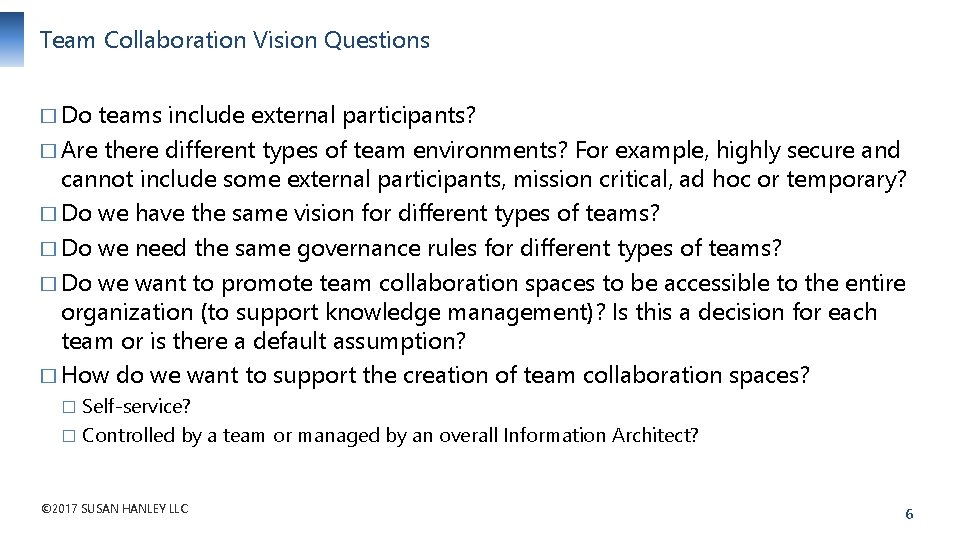
Team Collaboration Vision Questions � Do teams include external participants? � Are there different types of team environments? For example, highly secure and cannot include some external participants, mission critical, ad hoc or temporary? � Do we have the same vision for different types of teams? � Do we need the same governance rules for different types of teams? � Do we want to promote team collaboration spaces to be accessible to the entire organization (to support knowledge management)? Is this a decision for each team or is there a default assumption? � How do we want to support the creation of team collaboration spaces? Self-service? � Controlled by a team or managed by an overall Information Architect? � © 2017 SUSAN HANLEY LLC 6
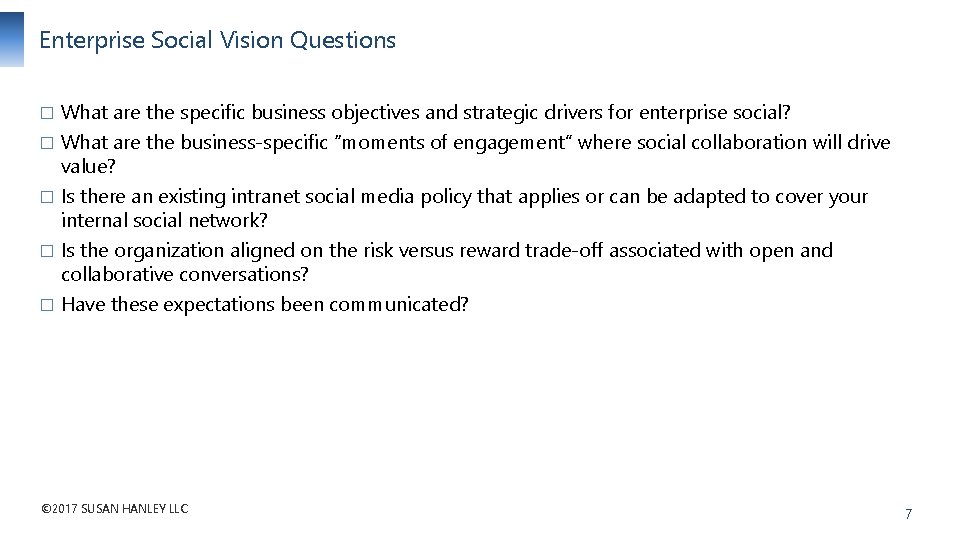
Enterprise Social Vision Questions � What are the specific business objectives and strategic drivers for enterprise social? What are the business-specific “moments of engagement” where social collaboration will drive value? � Is there an existing intranet social media policy that applies or can be adapted to cover your internal social network? � Is the organization aligned on the risk versus reward trade-off associated with open and collaborative conversations? � Have these expectations been communicated? � © 2017 SUSAN HANLEY LLC 7
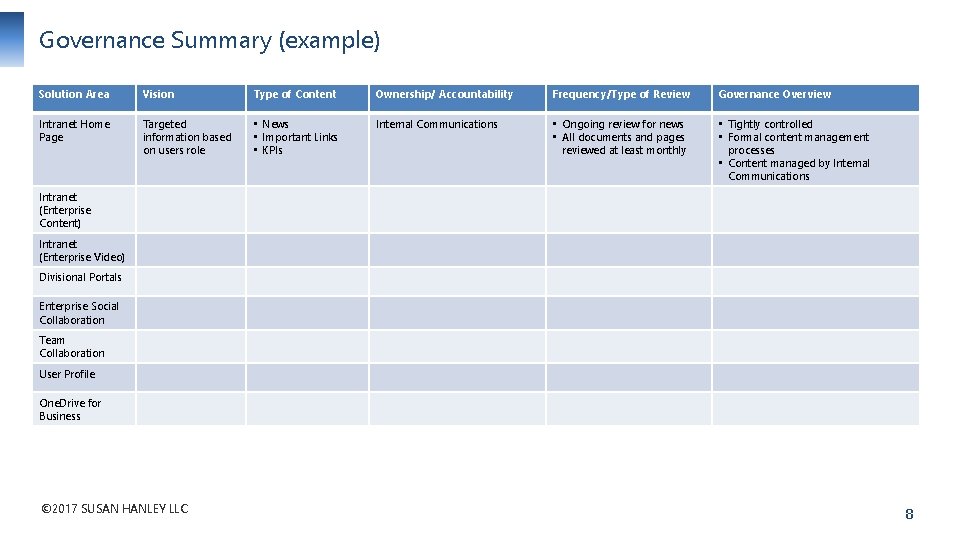
Governance Summary (example) Solution Area Vision Type of Content Ownership/ Accountability Frequency/Type of Review Governance Overview Intranet Home Page Targeted information based on users role • News • Important Links • KPIs Internal Communications • Ongoing review for news • All documents and pages reviewed at least monthly • Tightly controlled • Formal content management processes • Content managed by Internal Communications Intranet (Enterprise Content) Intranet (Enterprise Video) Divisional Portals Enterprise Social Collaboration Team Collaboration User Profile One. Drive for Business © 2017 SUSAN HANLEY LLC 8
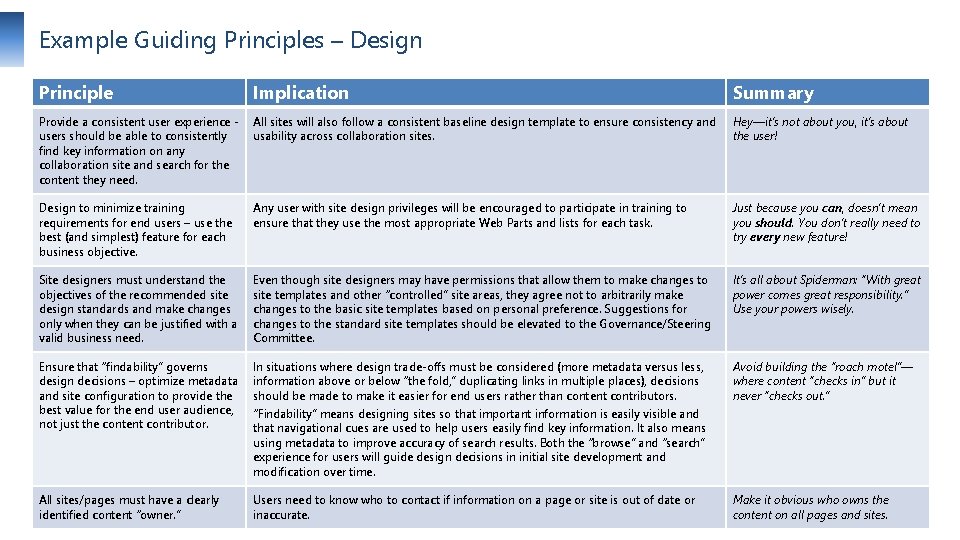
Example Guiding Principles – Design Principle Implication Summary Provide a consistent user experience users should be able to consistently find key information on any collaboration site and search for the content they need. All sites will also follow a consistent baseline design template to ensure consistency and usability across collaboration sites. Hey—it’s not about you, it’s about the user! Design to minimize training requirements for end users – use the best (and simplest) feature for each business objective. Any user with site design privileges will be encouraged to participate in training to ensure that they use the most appropriate Web Parts and lists for each task. Just because you can, doesn’t mean you should. You don’t really need to try every new feature! Site designers must understand the objectives of the recommended site design standards and make changes only when they can be justified with a valid business need. Even though site designers may have permissions that allow them to make changes to site templates and other “controlled” site areas, they agree not to arbitrarily make changes to the basic site templates based on personal preference. Suggestions for changes to the standard site templates should be elevated to the Governance/Steering Committee. It’s all about Spiderman: “With great power comes great responsibility. ” Use your powers wisely. Ensure that “findability” governs design decisions – optimize metadata and site configuration to provide the best value for the end user audience, not just the content contributor. In situations where design trade-offs must be considered (more metadata versus less, information above or below “the fold, ” duplicating links in multiple places), decisions should be made to make it easier for end users rather than content contributors. Avoid building the “roach motel”— where content “checks in” but it never “checks out. ” All sites/pages must have a clearly © 2017 SUSAN HANLEY LLC identified content “owner. ” Users need to know who to contact if information on a page or site is out of date or inaccurate. “Findability” means designing sites so that important information is easily visible and that navigational cues are used to help users easily find key information. It also means using metadata to improve accuracy of search results. Both the “browse” and “search” experience for users will guide design decisions in initial site development and modification over time. Make it obvious who owns the content on all pages and sites.
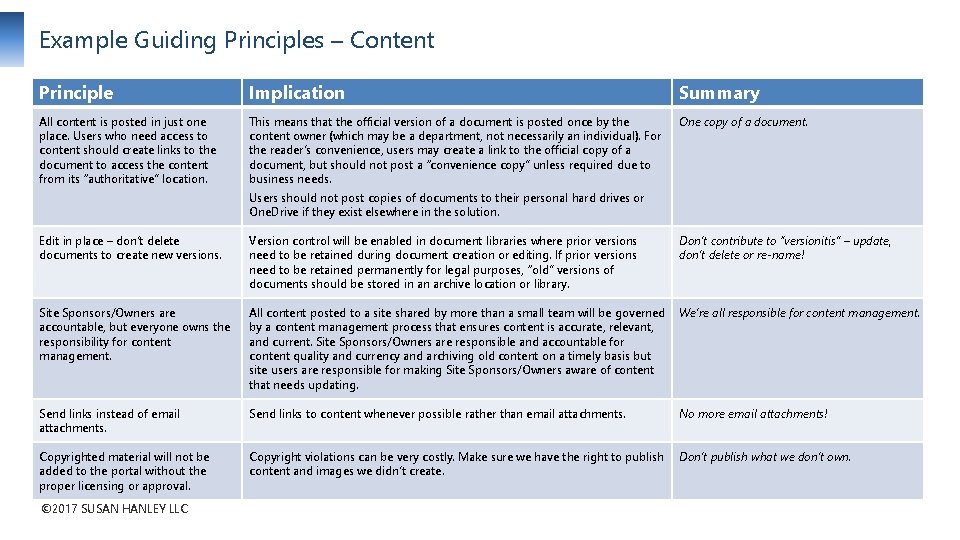
Example Guiding Principles – Content Principle Implication Summary All content is posted in just one place. Users who need access to content should create links to the document to access the content from its “authoritative” location. This means that the official version of a document is posted once by the content owner (which may be a department, not necessarily an individual). For the reader’s convenience, users may create a link to the official copy of a document, but should not post a “convenience copy” unless required due to business needs. One copy of a document. Users should not post copies of documents to their personal hard drives or One. Drive if they exist elsewhere in the solution. Edit in place – don’t delete documents to create new versions. Version control will be enabled in document libraries where prior versions need to be retained during document creation or editing. If prior versions need to be retained permanently for legal purposes, “old” versions of documents should be stored in an archive location or library. Don’t contribute to “versionitis” – update, don’t delete or re-name! Site Sponsors/Owners are accountable, but everyone owns the responsibility for content management. All content posted to a site shared by more than a small team will be governed by a content management process that ensures content is accurate, relevant, and current. Site Sponsors/Owners are responsible and accountable for content quality and currency and archiving old content on a timely basis but site users are responsible for making Site Sponsors/Owners aware of content that needs updating. We’re all responsible for content management. Send links instead of email attachments. Send links to content whenever possible rather than email attachments. No more email attachments! Copyrighted material will not be added to the portal without the proper licensing or approval. Copyright violations can be very costly. Make sure we have the right to publish content and images we didn’t create. Don’t publish what we don’t own. © 2017 SUSAN HANLEY LLC
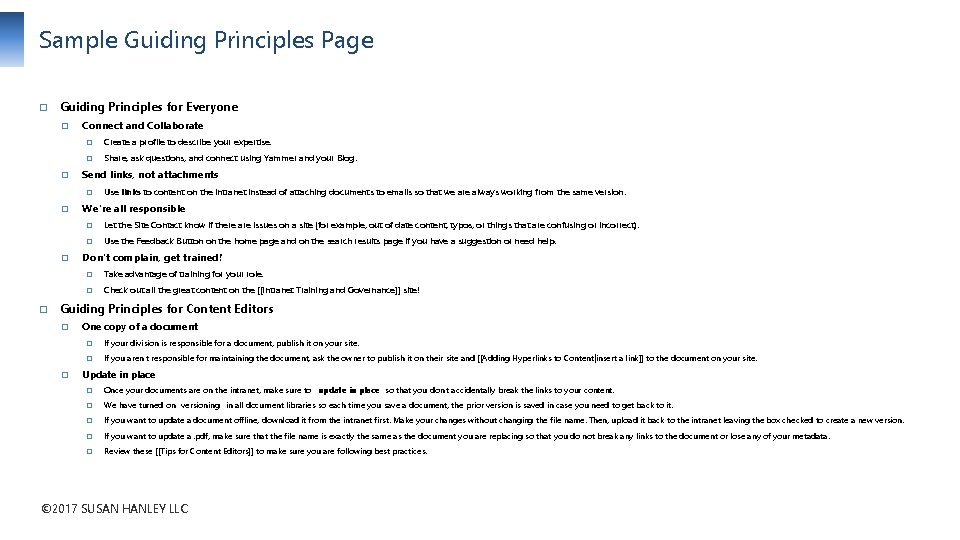
Sample Guiding Principles Page � Guiding Principles for Everyone � � Connect and Collaborate � Create a profile to describe your expertise. � Share, ask questions, and connect using Yammer and your Blog. Send links, not attachments � � Use links to content on the intranet instead of attaching documents to emails so that we are always working from the same version. We're all responsible � Let the Site Contact know if there are issues on a site (for example, out of date content, typos, or things that are confusing or incorrect). � Use the Feedback Button on the home page and on the search results page if you have a suggestion or need help. Don't complain, get trained! � Take advantage of training for your role. � Check out all the great content on the [[Intranet Training and Governance]] site! Guiding Principles for Content Editors � � One copy of a document � If your division is responsible for a document, publish it on your site. � If you aren't responsible for maintaining the document, ask the owner to publish it on their site and [[Adding Hyperlinks to Content|insert a link]] to the document on your site. Update in place � Once your documents are on the intranet, make sure to " update in place" so that you don't accidentally break the links to your content. � We have turned on "versioning" in all document libraries so each time you save a document, the prior version is saved in case you need to get back to it. � If you want to update a document offline, download it from the intranet first. Make your changes without changing the file name. Then, upload it back to the intranet leaving the box checked to create a new version. � If you want to update a. pdf, make sure that the file name is exactly the same as the document you are replacing so that you do not break any links to the document or lose any of your metadata. � Review these [[Tips for Content Editors]] to make sure you are following best practices. © 2017 SUSAN HANLEY LLC
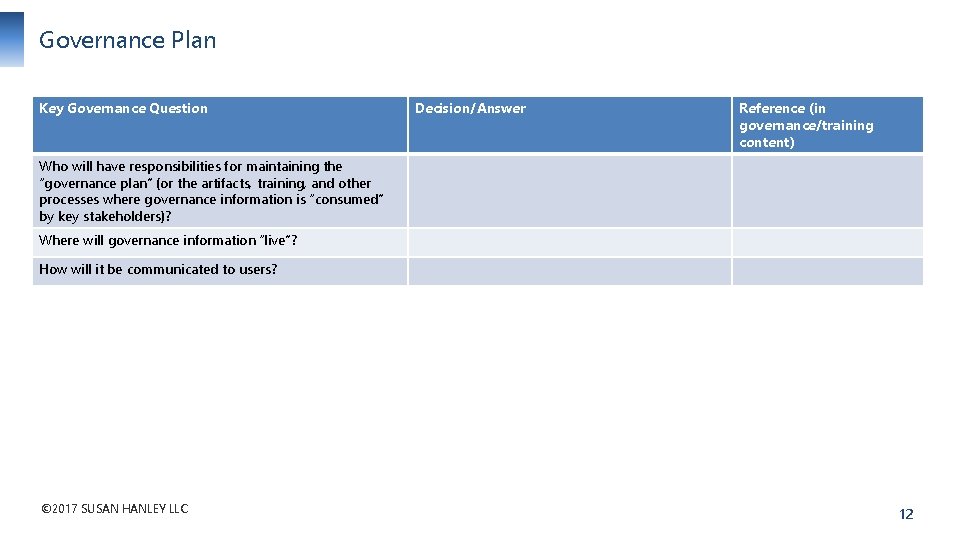
Governance Plan Key Governance Question Decision/Answer Reference (in governance/training content) Who will have responsibilities for maintaining the “governance plan” (or the artifacts, training, and other processes where governance information is “consumed” by key stakeholders)? Where will governance information “live”? How will it be communicated to users? © 2017 SUSAN HANLEY LLC 12
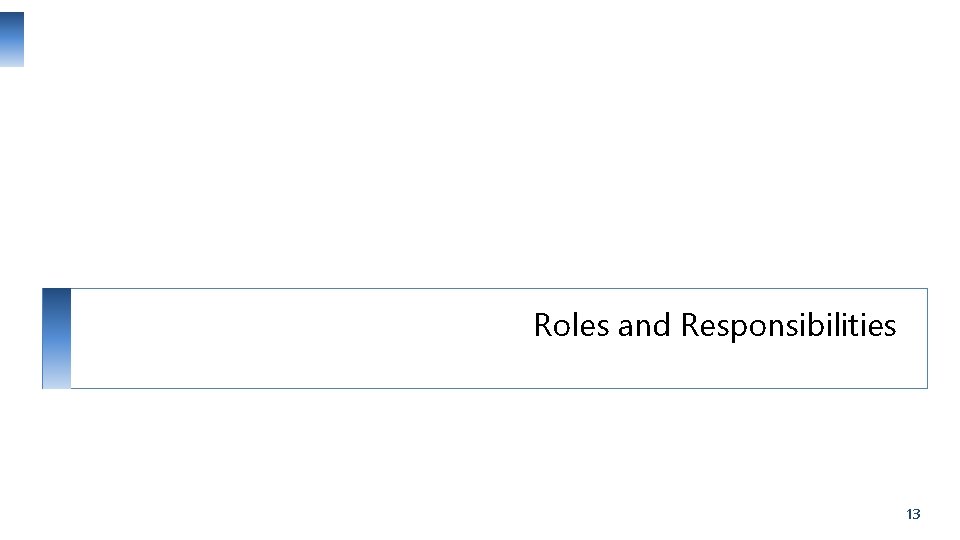
Roles and Responsibilities 13
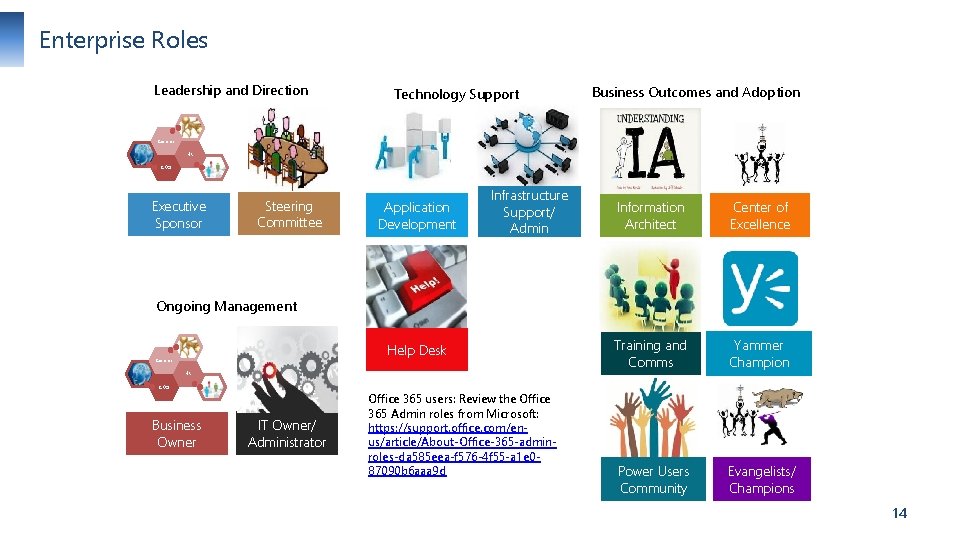
Enterprise Roles Leadership and Direction Technology Support Business Outcomes and Adoption Comms HR CKO Executive Sponsor Steering Committee Application Development Infrastructure Support/ Admin Information Architect Center of Excellence Training and Comms Yammer Champion Power Users Community Evangelists/ Champions Ongoing Management Help Desk Comms HR CKO Business Owner IT Owner/ Administrator Office 365 users: Review the Office 365 Admin roles from Microsoft: https: //support. office. com/enus/article/About-Office-365 -adminroles-da 585 eea-f 576 -4 f 55 -a 1 e 087090 b 6 aaa 9 d 14

Enterprise Intranet Roles Leadership and Direction Ongoing Management Business Outcomes and Adoption Comms HR CKO Intranet Steering Committee Intranet Business Owner Information Architect Managing Editors/ Content Managers Training and Comms Technology Direction Intranet IT Owner Content Authors Visitors
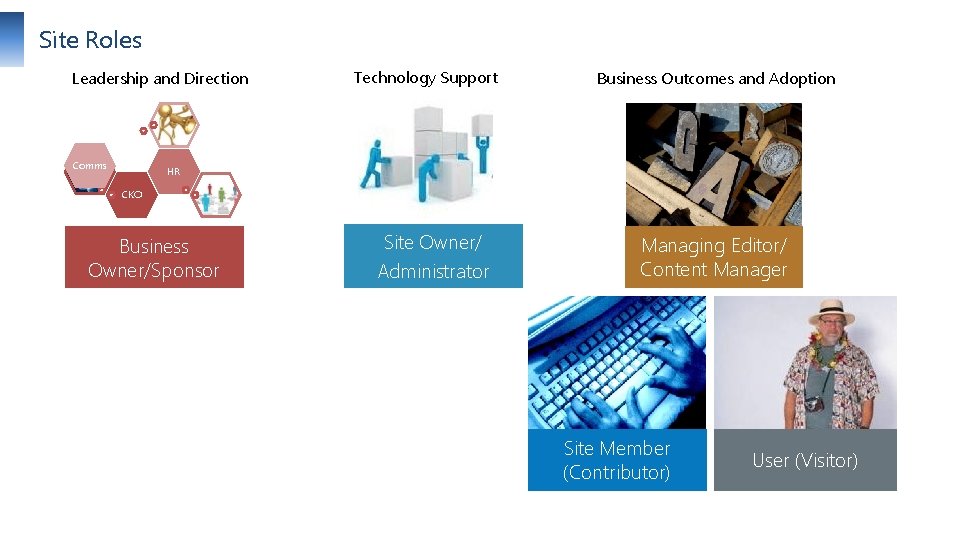
Site Roles Leadership and Direction Comms Technology Support Business Outcomes and Adoption HR CKO Business Owner/Sponsor Site Owner/ Administrator Managing Editor/ Content Manager Site Member (Contributor) User (Visitor)

Community Roles Community Sponsors Community Managers Community Members 17
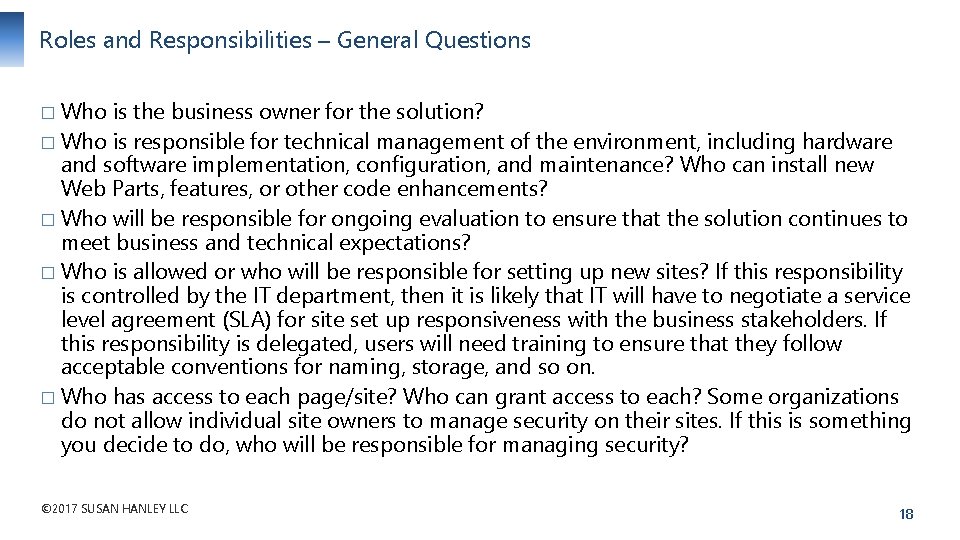
Roles and Responsibilities – General Questions � Who is the business owner for the solution? � Who is responsible for technical management of the environment, including hardware and software implementation, configuration, and maintenance? Who can install new Web Parts, features, or other code enhancements? � Who will be responsible for ongoing evaluation to ensure that the solution continues to meet business and technical expectations? � Who is allowed or who will be responsible for setting up new sites? If this responsibility is controlled by the IT department, then it is likely that IT will have to negotiate a service level agreement (SLA) for site set up responsiveness with the business stakeholders. If this responsibility is delegated, users will need training to ensure that they follow acceptable conventions for naming, storage, and so on. � Who has access to each page/site? Who can grant access to each? Some organizations do not allow individual site owners to manage security on their sites. If this is something you decide to do, who will be responsible for managing security? © 2017 SUSAN HANLEY LLC 18
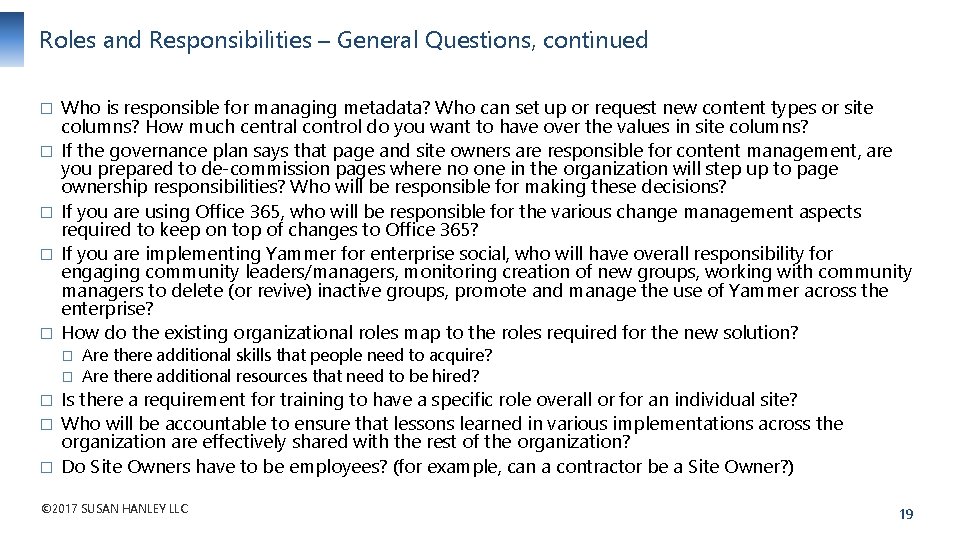
Roles and Responsibilities – General Questions, continued � � � Who is responsible for managing metadata? Who can set up or request new content types or site columns? How much central control do you want to have over the values in site columns? If the governance plan says that page and site owners are responsible for content management, are you prepared to de-commission pages where no one in the organization will step up to page ownership responsibilities? Who will be responsible for making these decisions? If you are using Office 365, who will be responsible for the various change management aspects required to keep on top of changes to Office 365? If you are implementing Yammer for enterprise social, who will have overall responsibility for engaging community leaders/managers, monitoring creation of new groups, working with community managers to delete (or revive) inactive groups, promote and manage the use of Yammer across the enterprise? How do the existing organizational roles map to the roles required for the new solution? � � � Are there additional skills that people need to acquire? Are there additional resources that need to be hired? Is there a requirement for training to have a specific role overall or for an individual site? Who will be accountable to ensure that lessons learned in various implementations across the organization are effectively shared with the rest of the organization? Do Site Owners have to be employees? (for example, can a contractor be a Site Owner? ) © 2017 SUSAN HANLEY LLC 19
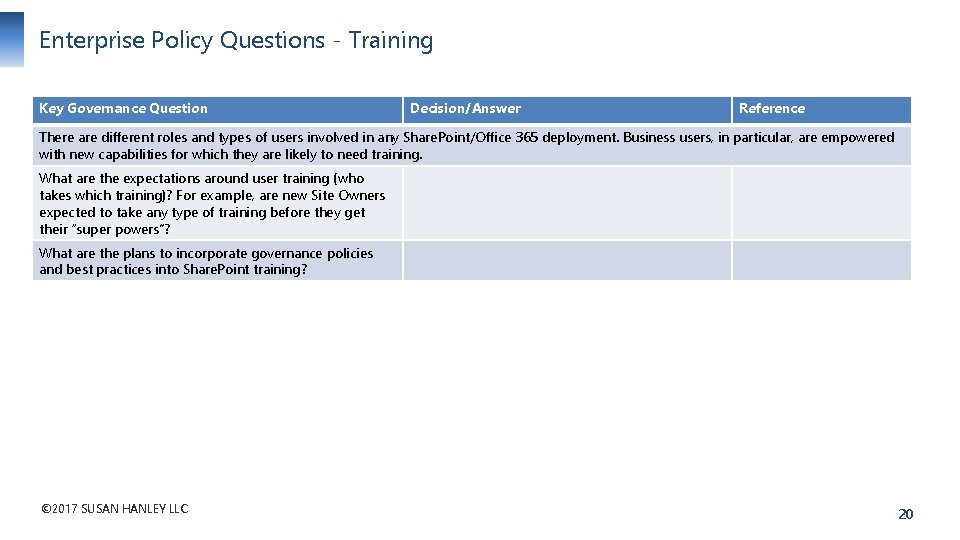
Enterprise Policy Questions - Training Key Governance Question Decision/Answer Reference There are different roles and types of users involved in any Share. Point/Office 365 deployment. Business users, in particular, are empowered with new capabilities for which they are likely to need training. What are the expectations around user training (who takes which training)? For example, are new Site Owners expected to take any type of training before they get their “super powers”? What are the plans to incorporate governance policies and best practices into Share. Point training? © 2017 SUSAN HANLEY LLC 20
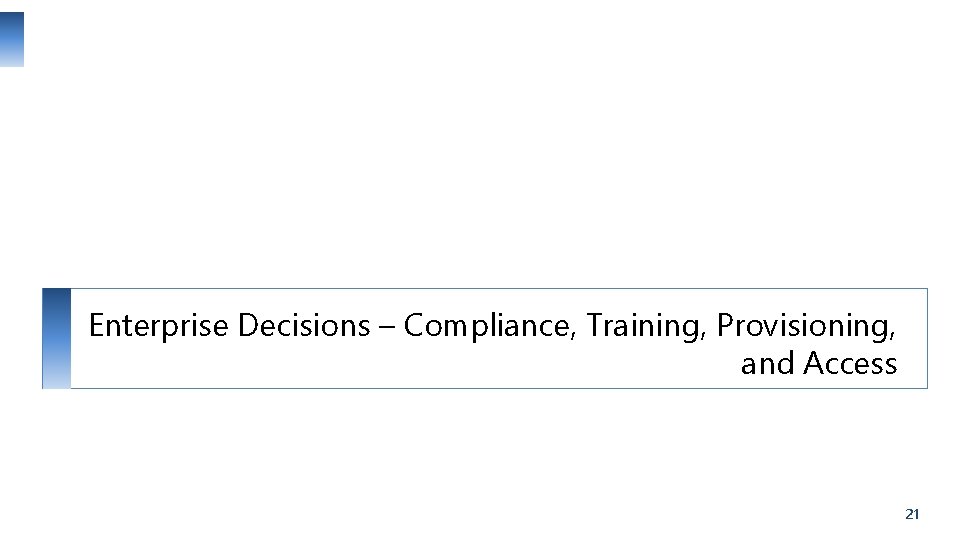
Enterprise Decisions – Compliance, Training, Provisioning, and Access 21
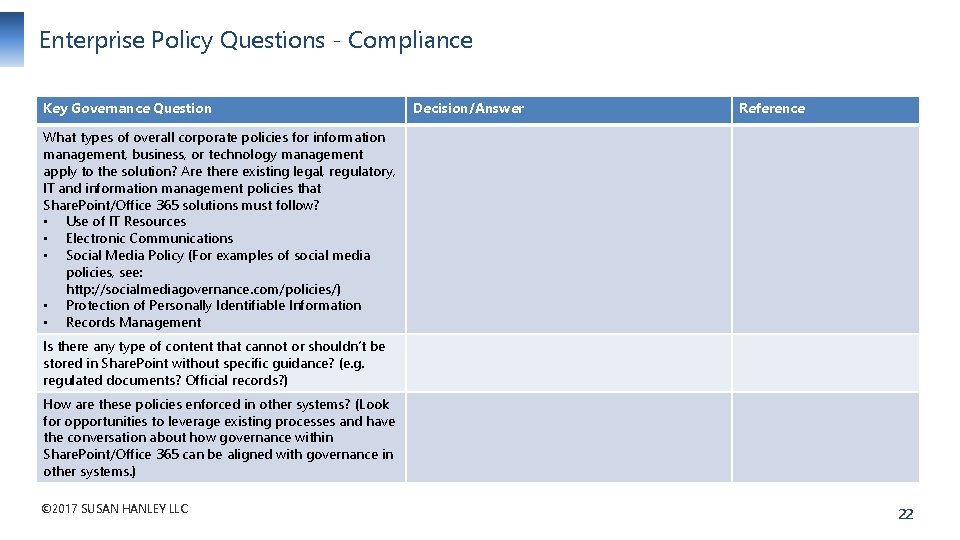
Enterprise Policy Questions - Compliance Key Governance Question Decision/Answer Reference What types of overall corporate policies for information management, business, or technology management apply to the solution? Are there existing legal, regulatory, IT and information management policies that Share. Point/Office 365 solutions must follow? • Use of IT Resources • Electronic Communications • Social Media Policy (For examples of social media policies, see: http: //socialmediagovernance. com/policies/) • Protection of Personally Identifiable Information • Records Management Is there any type of content that cannot or shouldn’t be stored in Share. Point without specific guidance? (e. g. regulated documents? Official records? ) How are these policies enforced in other systems? (Look for opportunities to leverage existing processes and have the conversation about how governance within Share. Point/Office 365 can be aligned with governance in other systems. ) © 2017 SUSAN HANLEY LLC 22
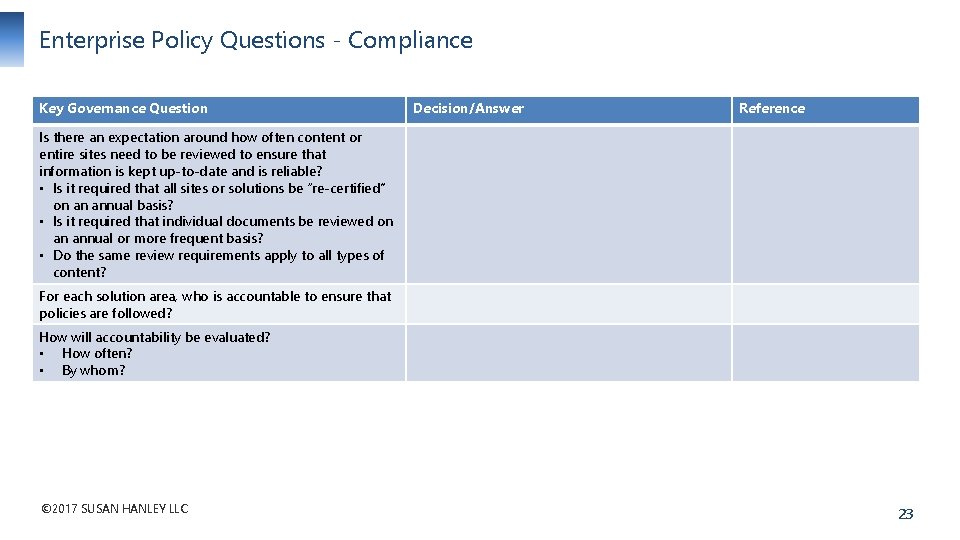
Enterprise Policy Questions - Compliance Key Governance Question Decision/Answer Reference Is there an expectation around how often content or entire sites need to be reviewed to ensure that information is kept up-to-date and is reliable? • Is it required that all sites or solutions be “re-certified” on an annual basis? • Is it required that individual documents be reviewed on an annual or more frequent basis? • Do the same review requirements apply to all types of content? For each solution area, who is accountable to ensure that policies are followed? How will accountability be evaluated? • How often? • By whom? © 2017 SUSAN HANLEY LLC 23
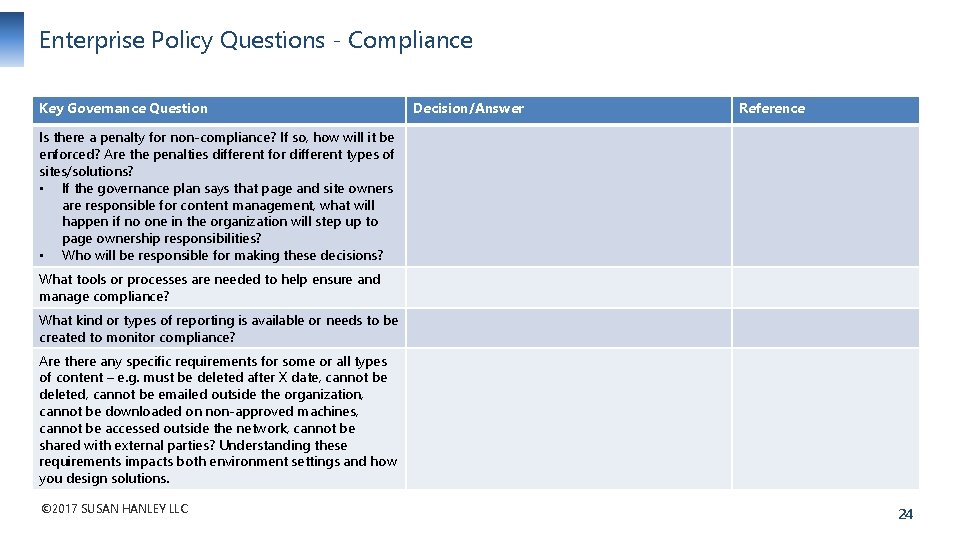
Enterprise Policy Questions - Compliance Key Governance Question Decision/Answer Reference Is there a penalty for non-compliance? If so, how will it be enforced? Are the penalties different for different types of sites/solutions? • If the governance plan says that page and site owners are responsible for content management, what will happen if no one in the organization will step up to page ownership responsibilities? • Who will be responsible for making these decisions? What tools or processes are needed to help ensure and manage compliance? What kind or types of reporting is available or needs to be created to monitor compliance? Are there any specific requirements for some or all types of content – e. g. must be deleted after X date, cannot be deleted, cannot be emailed outside the organization, cannot be downloaded on non-approved machines, cannot be accessed outside the network, cannot be shared with external parties? Understanding these requirements impacts both environment settings and how you design solutions. © 2017 SUSAN HANLEY LLC 24
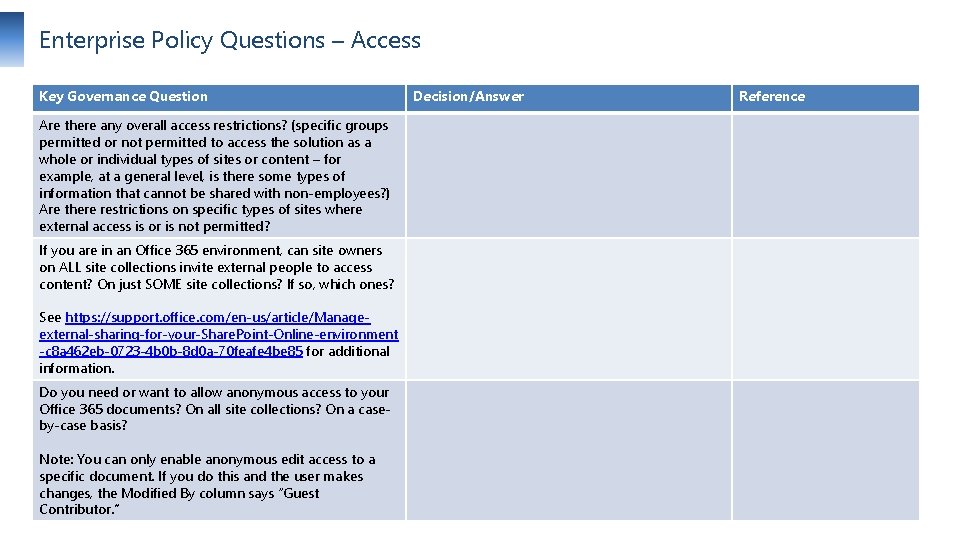
Enterprise Policy Questions – Access Key Governance Question Decision/Answer Reference Are there any overall access restrictions? (specific groups permitted or not permitted to access the solution as a whole or individual types of sites or content – for example, at a general level, is there some types of information that cannot be shared with non-employees? ) Are there restrictions on specific types of sites where external access is or is not permitted? If you are in an Office 365 environment, can site owners on ALL site collections invite external people to access content? On just SOME site collections? If so, which ones? See https: //support. office. com/en-us/article/Manageexternal-sharing-for-your-Share. Point-Online-environment -c 8 a 462 eb-0723 -4 b 0 b-8 d 0 a-70 feafe 4 be 85 for additional information. Do you need or want to allow anonymous access to your Office 365 documents? On all site collections? On a caseby-case basis? Note: You can only enable anonymous edit access to a specific document. If you do this and the user makes changes, the Modified By column says “Guest © 2017 SUSAN HANLEY LLC Contributor. ” 25
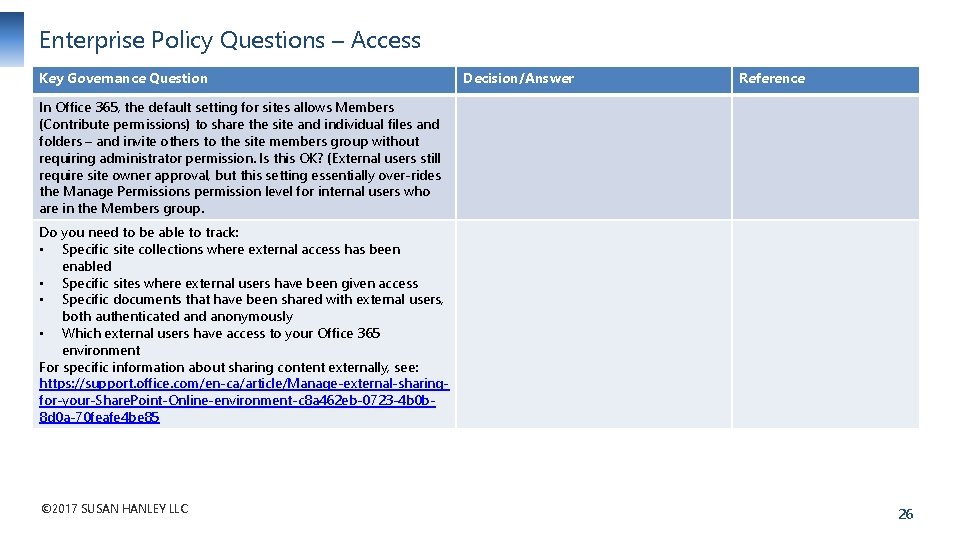
Enterprise Policy Questions – Access Key Governance Question Decision/Answer Reference In Office 365, the default setting for sites allows Members (Contribute permissions) to share the site and individual files and folders – and invite others to the site members group without requiring administrator permission. Is this OK? (External users still require site owner approval, but this setting essentially over-rides the Manage Permissions permission level for internal users who are in the Members group. Do you need to be able to track: • Specific site collections where external access has been enabled • Specific sites where external users have been given access • Specific documents that have been shared with external users, both authenticated anonymously • Which external users have access to your Office 365 environment For specific information about sharing content externally, see: https: //support. office. com/en-ca/article/Manage-external-sharingfor-your-Share. Point-Online-environment-c 8 a 462 eb-0723 -4 b 0 b 8 d 0 a-70 feafe 4 be 85 © 2017 SUSAN HANLEY LLC 26
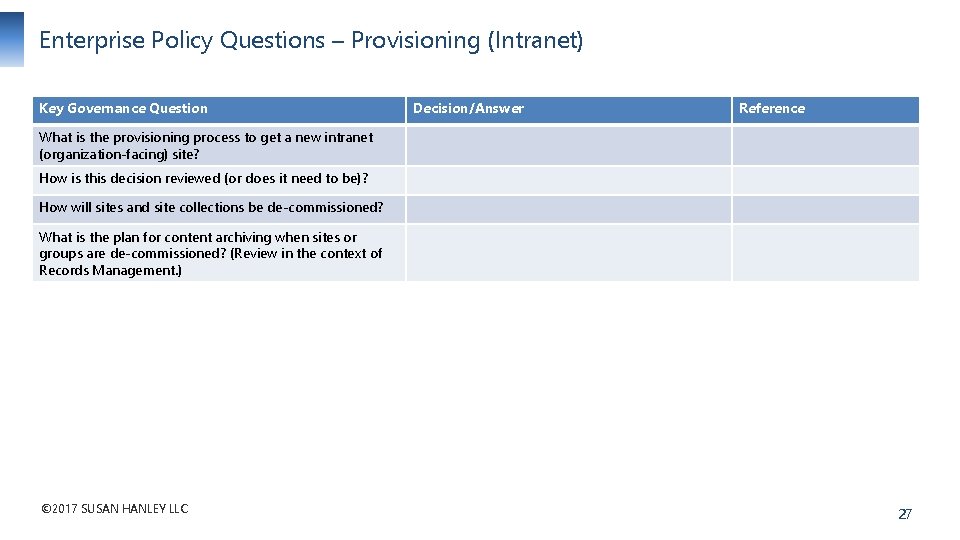
Enterprise Policy Questions – Provisioning (Intranet) Key Governance Question Decision/Answer Reference What is the provisioning process to get a new intranet (organization-facing) site? How is this decision reviewed (or does it need to be)? How will sites and site collections be de-commissioned? What is the plan for content archiving when sites or groups are de-commissioned? (Review in the context of Records Management. ) © 2017 SUSAN HANLEY LLC 27
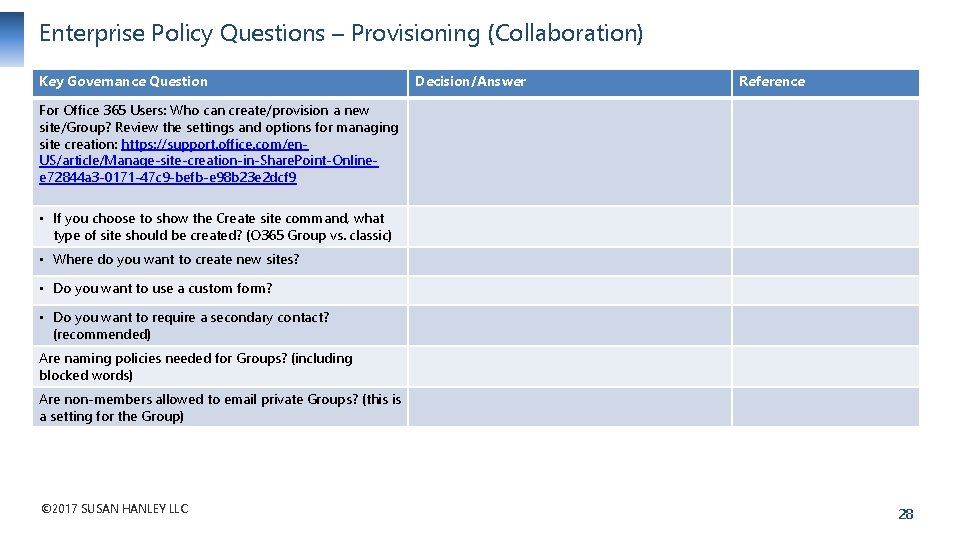
Enterprise Policy Questions – Provisioning (Collaboration) Key Governance Question Decision/Answer Reference For Office 365 Users: Who can create/provision a new site/Group? Review the settings and options for managing site creation: https: //support. office. com/en. US/article/Manage-site-creation-in-Share. Point-Onlinee 72844 a 3 -0171 -47 c 9 -befb-e 98 b 23 e 2 dcf 9 • If you choose to show the Create site command, what type of site should be created? (O 365 Group vs. classic) • Where do you want to create new sites? • Do you want to use a custom form? • Do you want to require a secondary contact? (recommended) Are naming policies needed for Groups? (including blocked words) Are non-members allowed to email private Groups? (this is a setting for the Group) © 2017 SUSAN HANLEY LLC 28
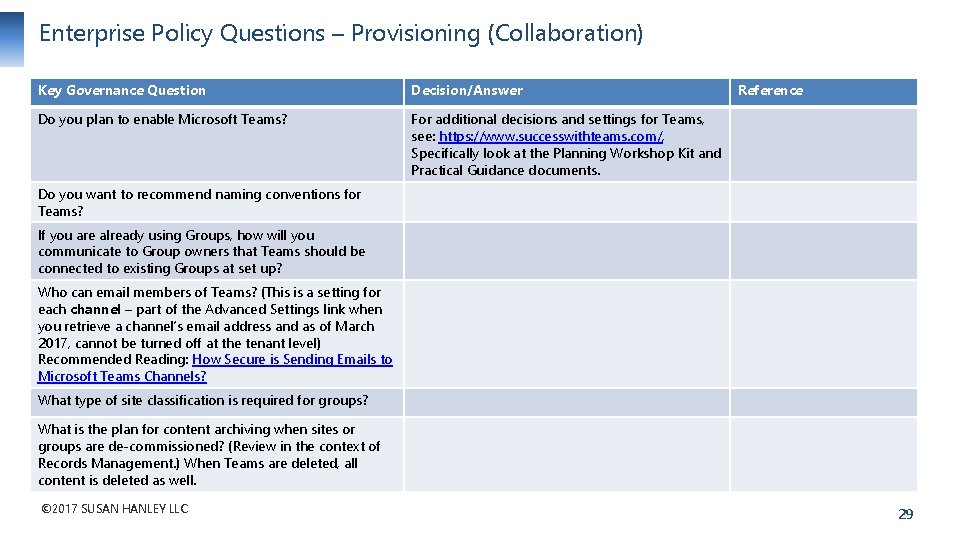
Enterprise Policy Questions – Provisioning (Collaboration) Key Governance Question Decision/Answer Do you plan to enable Microsoft Teams? For additional decisions and settings for Teams, see: https: //www. successwithteams. com/, Specifically look at the Planning Workshop Kit and Practical Guidance documents. Reference Do you want to recommend naming conventions for Teams? If you are already using Groups, how will you communicate to Group owners that Teams should be connected to existing Groups at set up? Who can email members of Teams? (This is a setting for each channel – part of the Advanced Settings link when you retrieve a channel’s email address and as of March 2017, cannot be turned off at the tenant level) Recommended Reading: How Secure is Sending Emails to Microsoft Teams Channels? What type of site classification is required for groups? What is the plan for content archiving when sites or groups are de-commissioned? (Review in the context of Records Management. ) When Teams are deleted, all content is deleted as well. © 2017 SUSAN HANLEY LLC 29
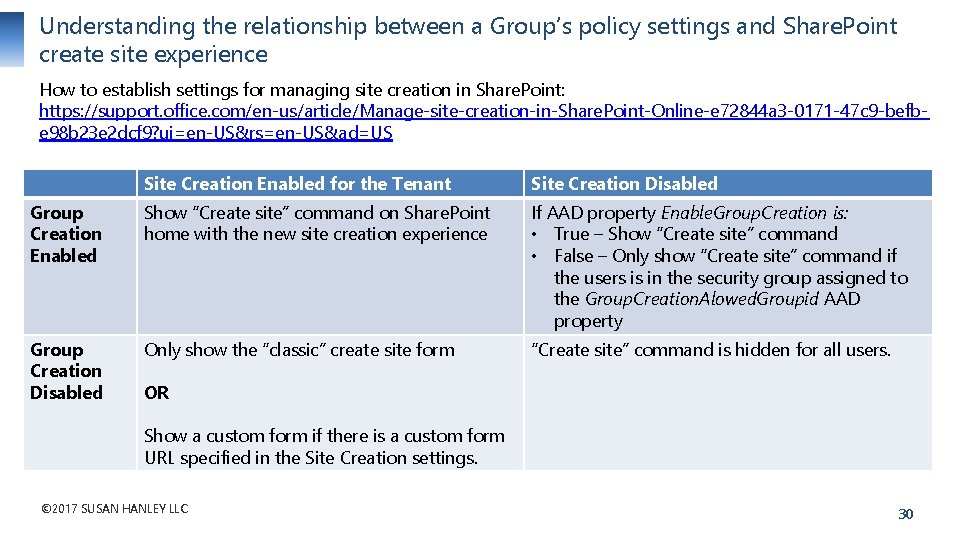
Understanding the relationship between a Group’s policy settings and Share. Point create site experience How to establish settings for managing site creation in Share. Point: https: //support. office. com/en-us/article/Manage-site-creation-in-Share. Point-Online-e 72844 a 3 -0171 -47 c 9 -befbe 98 b 23 e 2 dcf 9? ui=en-US&rs=en-US&ad=US Site Creation Enabled for the Tenant Site Creation Disabled Group Creation Enabled Show “Create site” command on Share. Point home with the new site creation experience If AAD property Enable. Group. Creation is: • True – Show “Create site” command • False – Only show “Create site” command if the users is in the security group assigned to the Group. Creation. Alowed. Groupid AAD property Group Creation Disabled Only show the “classic” create site form “Create site” command is hidden for all users. OR Show a custom form if there is a custom form URL specified in the Site Creation settings. © 2017 SUSAN HANLEY LLC 30
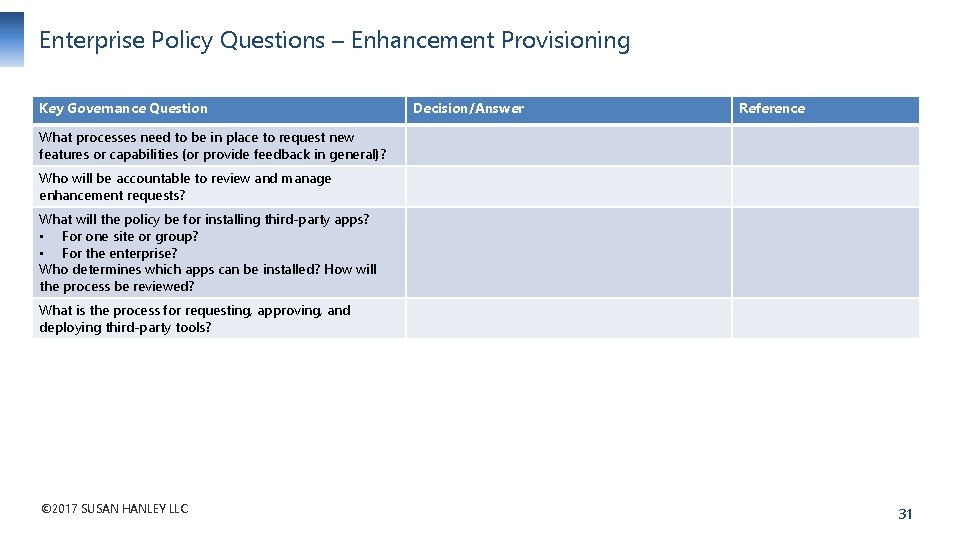
Enterprise Policy Questions – Enhancement Provisioning Key Governance Question Decision/Answer Reference What processes need to be in place to request new features or capabilities (or provide feedback in general)? Who will be accountable to review and manage enhancement requests? What will the policy be for installing third-party apps? • For one site or group? • For the enterprise? Who determines which apps can be installed? How will the process be reviewed? What is the process for requesting, approving, and deploying third-party tools? © 2017 SUSAN HANLEY LLC 31
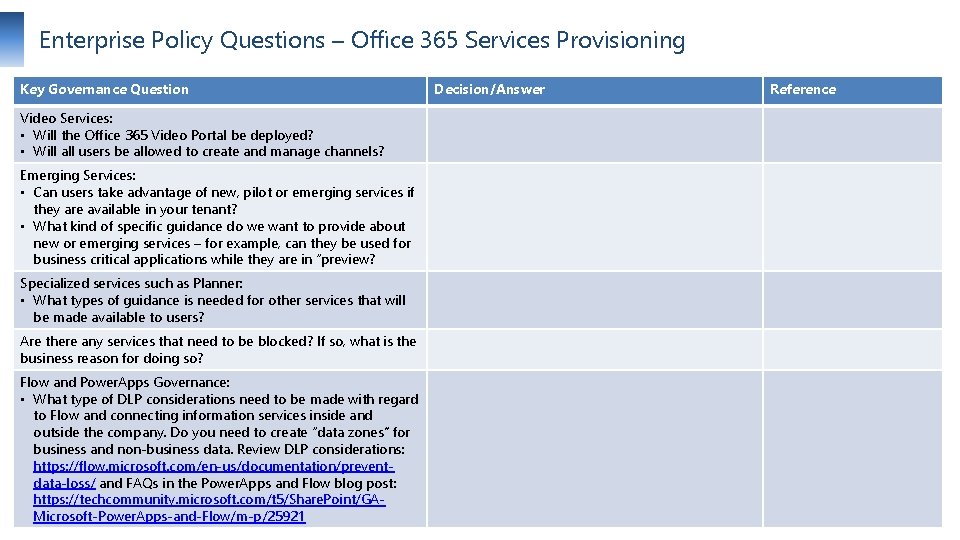
Enterprise Policy Questions – Office 365 Services Provisioning Key Governance Question Decision/Answer Reference Video Services: • Will the Office 365 Video Portal be deployed? • Will all users be allowed to create and manage channels? Emerging Services: • Can users take advantage of new, pilot or emerging services if they are available in your tenant? • What kind of specific guidance do we want to provide about new or emerging services – for example, can they be used for business critical applications while they are in “preview? Specialized services such as Planner: • What types of guidance is needed for other services that will be made available to users? Are there any services that need to be blocked? If so, what is the business reason for doing so? Flow and Power. Apps Governance: • What type of DLP considerations need to be made with regard to Flow and connecting information services inside and outside the company. Do you need to create “data zones” for business and non-business data. Review DLP considerations: https: //flow. microsoft. com/en-us/documentation/preventdata-loss/ and FAQs in the Power. Apps and Flow blog post: https: //techcommunity. microsoft. com/t 5/Share. Point/GA© 2017 SUSAN HANLEY LLC Microsoft-Power. Apps-and-Flow/m-p/25921 32
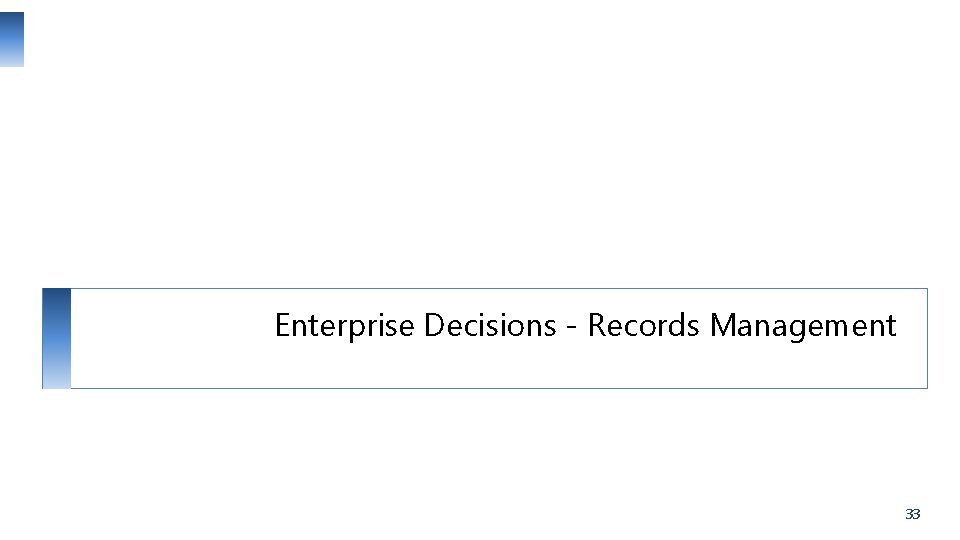
Enterprise Decisions - Records Management 33
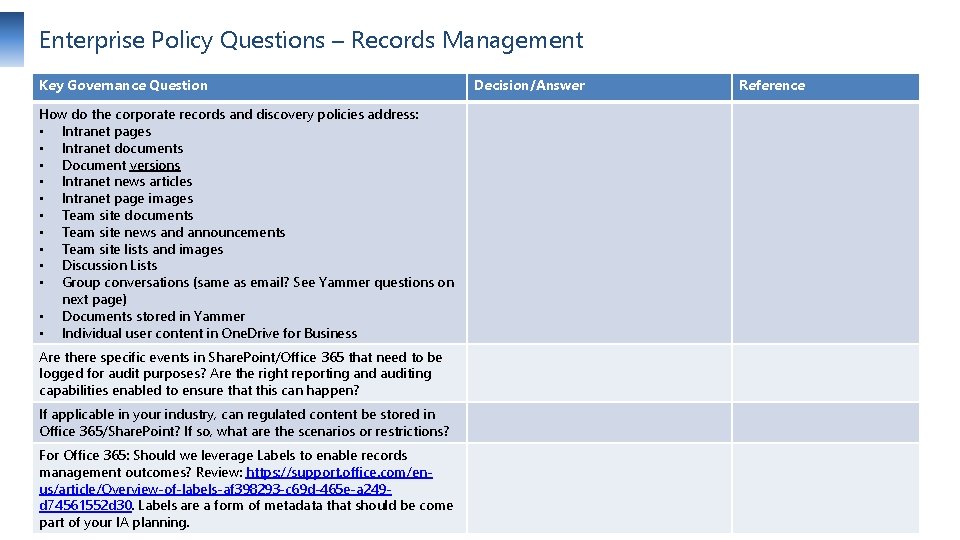
Enterprise Policy Questions – Records Management Key Governance Question Decision/Answer Reference How do the corporate records and discovery policies address: • Intranet pages • Intranet documents • Document versions • Intranet news articles • Intranet page images • Team site documents • Team site news and announcements • Team site lists and images • Discussion Lists • Group conversations (same as email? See Yammer questions on next page) • Documents stored in Yammer • Individual user content in One. Drive for Business Are there specific events in Share. Point/Office 365 that need to be logged for audit purposes? Are the right reporting and auditing capabilities enabled to ensure that this can happen? If applicable in your industry, can regulated content be stored in Office 365/Share. Point? If so, what are the scenarios or restrictions? For Office 365: Should we leverage Labels to enable records management outcomes? Review: https: //support. office. com/enus/article/Overview-of-labels-af 398293 -c 69 d-465 e-a 249 d 74561552 d 30. Labels are a form of metadata that should be come © 2017 SUSAN HANLEY LLC part of your IA planning. 34
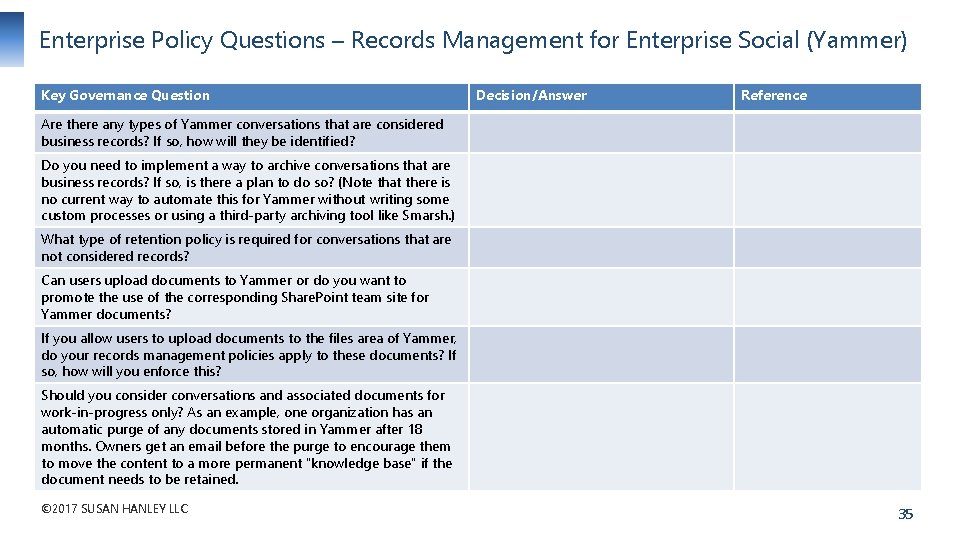
Enterprise Policy Questions – Records Management for Enterprise Social (Yammer) Key Governance Question Decision/Answer Reference Are there any types of Yammer conversations that are considered business records? If so, how will they be identified? Do you need to implement a way to archive conversations that are business records? If so, is there a plan to do so? (Note that there is no current way to automate this for Yammer without writing some custom processes or using a third-party archiving tool like Smarsh. ) What type of retention policy is required for conversations that are not considered records? Can users upload documents to Yammer or do you want to promote the use of the corresponding Share. Point team site for Yammer documents? If you allow users to upload documents to the files area of Yammer, do your records management policies apply to these documents? If so, how will you enforce this? Should you consider conversations and associated documents for work-in-progress only? As an example, one organization has an automatic purge of any documents stored in Yammer after 18 months. Owners get an email before the purge to encourage them to move the content to a more permanent "knowledge base" if the document needs to be retained. © 2017 SUSAN HANLEY LLC 35
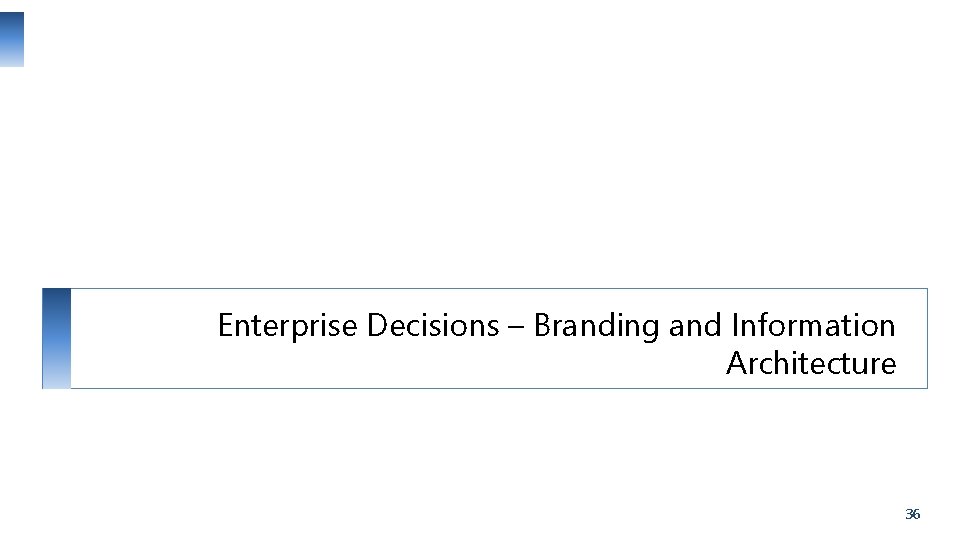
Enterprise Decisions – Branding and Information Architecture 36
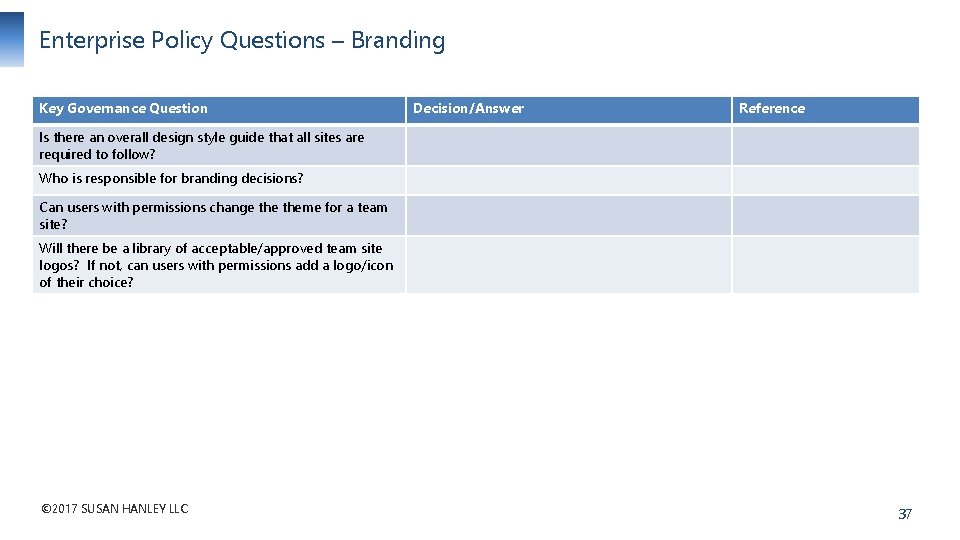
Enterprise Policy Questions – Branding Key Governance Question Decision/Answer Reference Is there an overall design style guide that all sites are required to follow? Who is responsible for branding decisions? Can users with permissions change theme for a team site? Will there be a library of acceptable/approved team site logos? If not, can users with permissions add a logo/icon of their choice? © 2017 SUSAN HANLEY LLC 37
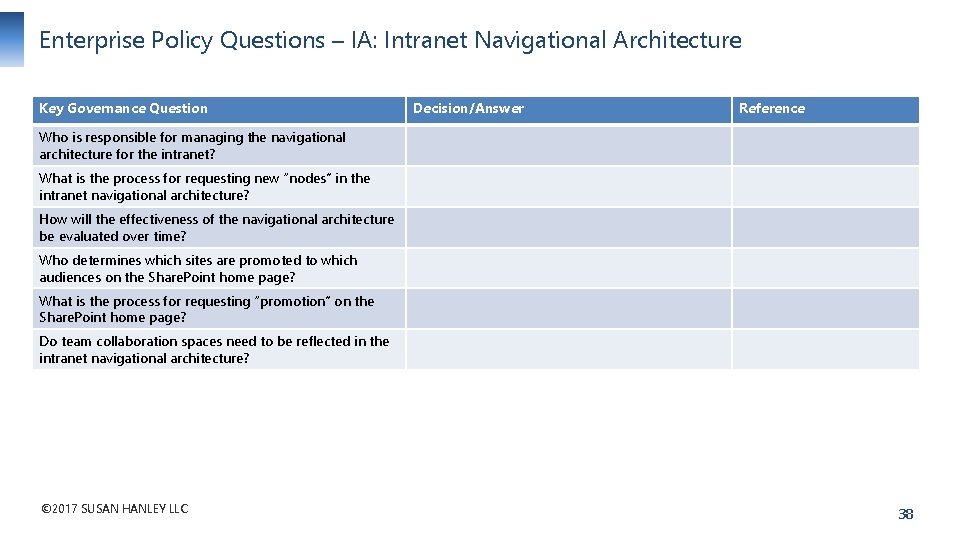
Enterprise Policy Questions – IA: Intranet Navigational Architecture Key Governance Question Decision/Answer Reference Who is responsible for managing the navigational architecture for the intranet? What is the process for requesting new “nodes” in the intranet navigational architecture? How will the effectiveness of the navigational architecture be evaluated over time? Who determines which sites are promoted to which audiences on the Share. Point home page? What is the process for requesting “promotion” on the Share. Point home page? Do team collaboration spaces need to be reflected in the intranet navigational architecture? © 2017 SUSAN HANLEY LLC 38
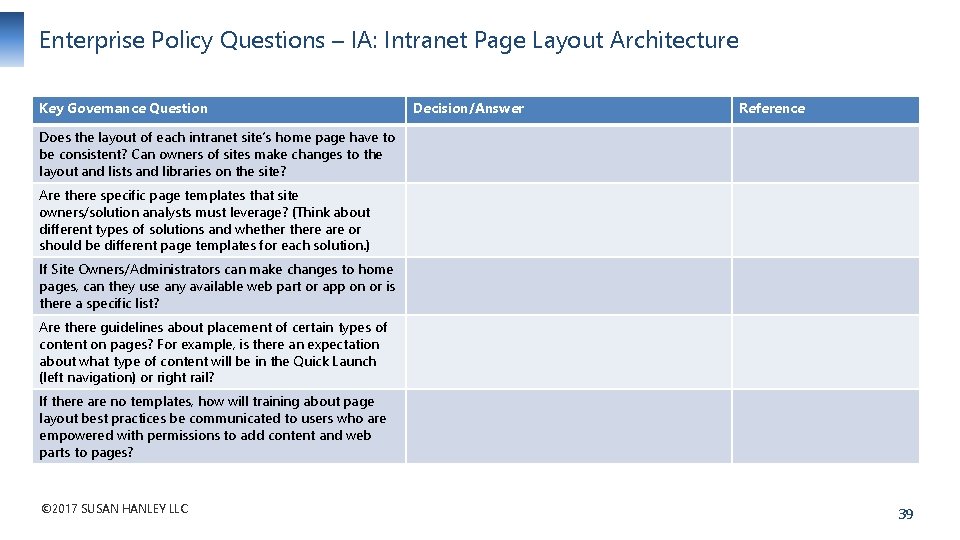
Enterprise Policy Questions – IA: Intranet Page Layout Architecture Key Governance Question Decision/Answer Reference Does the layout of each intranet site’s home page have to be consistent? Can owners of sites make changes to the layout and lists and libraries on the site? Are there specific page templates that site owners/solution analysts must leverage? (Think about different types of solutions and whethere are or should be different page templates for each solution. ) If Site Owners/Administrators can make changes to home pages, can they use any available web part or app on or is there a specific list? Are there guidelines about placement of certain types of content on pages? For example, is there an expectation about what type of content will be in the Quick Launch (left navigation) or right rail? If there are no templates, how will training about page layout best practices be communicated to users who are empowered with permissions to add content and web parts to pages? © 2017 SUSAN HANLEY LLC 39
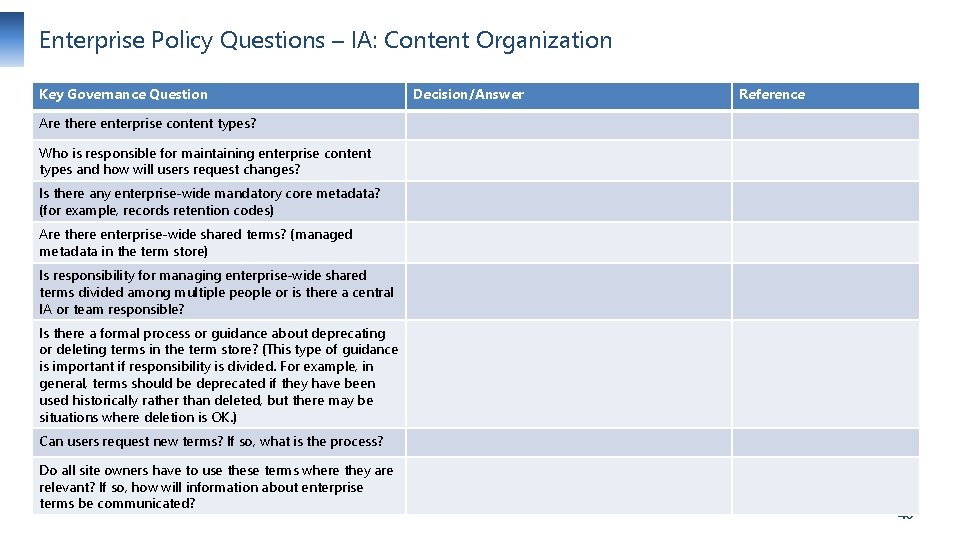
Enterprise Policy Questions – IA: Content Organization Key Governance Question Decision/Answer Reference Are there enterprise content types? Who is responsible for maintaining enterprise content types and how will users request changes? Is there any enterprise-wide mandatory core metadata? (for example, records retention codes) Are there enterprise-wide shared terms? (managed metadata in the term store) Is responsibility for managing enterprise-wide shared terms divided among multiple people or is there a central IA or team responsible? Is there a formal process or guidance about deprecating or deleting terms in the term store? (This type of guidance is important if responsibility is divided. For example, in general, terms should be deprecated if they have been used historically rather than deleted, but there may be situations where deletion is OK. ) Can users request new terms? If so, what is the process? Do all site owners have to use these terms where they are relevant? If so, how will information about enterprise terms communicated? © 2017 be SUSAN HANLEY LLC 40
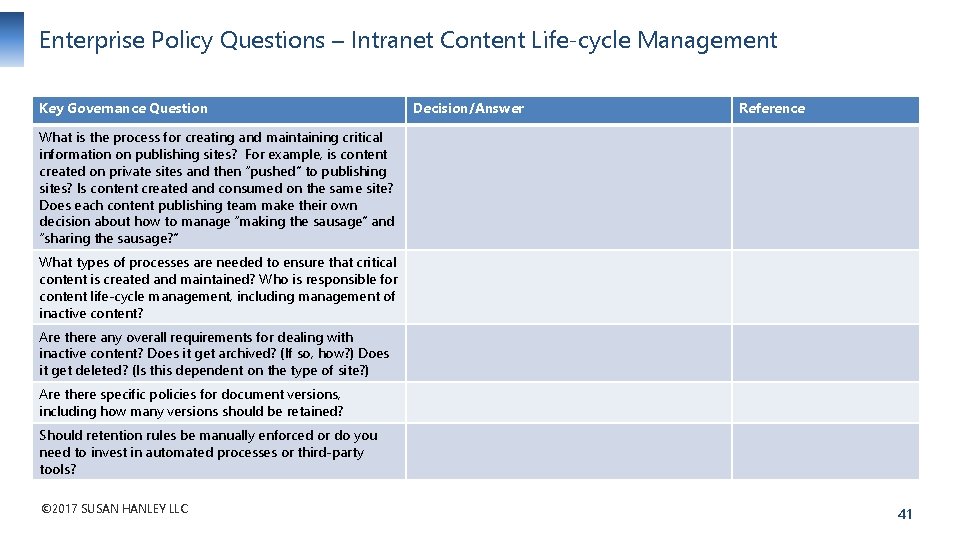
Enterprise Policy Questions – Intranet Content Life-cycle Management Key Governance Question Decision/Answer Reference What is the process for creating and maintaining critical information on publishing sites? For example, is content created on private sites and then “pushed” to publishing sites? Is content created and consumed on the same site? Does each content publishing team make their own decision about how to manage “making the sausage” and “sharing the sausage? ” What types of processes are needed to ensure that critical content is created and maintained? Who is responsible for content life-cycle management, including management of inactive content? Are there any overall requirements for dealing with inactive content? Does it get archived? (If so, how? ) Does it get deleted? (Is this dependent on the type of site? ) Are there specific policies for document versions, including how many versions should be retained? Should retention rules be manually enforced or do you need to invest in automated processes or third-party tools? © 2017 SUSAN HANLEY LLC 41
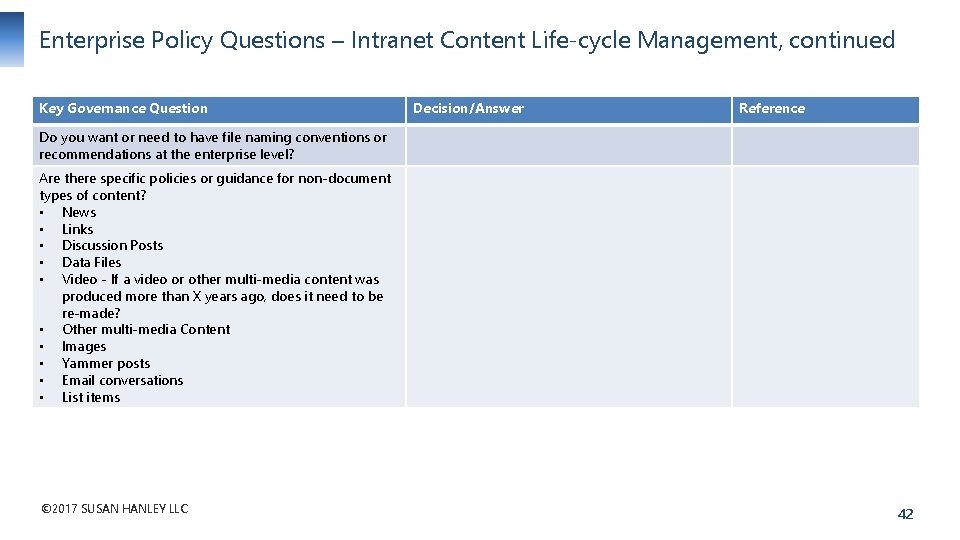
Enterprise Policy Questions – Intranet Content Life-cycle Management, continued Key Governance Question Decision/Answer Reference Do you want or need to have file naming conventions or recommendations at the enterprise level? Are there specific policies or guidance for non-document types of content? • News • Links • Discussion Posts • Data Files • Video - If a video or other multi-media content was produced more than X years ago, does it need to be re-made? • Other multi-media Content • Images • Yammer posts • Email conversations • List items © 2017 SUSAN HANLEY LLC 42
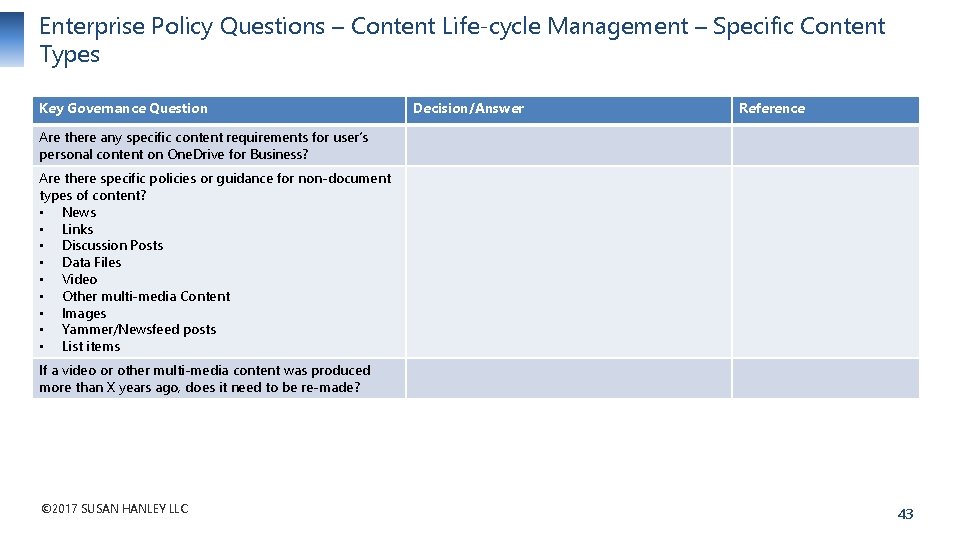
Enterprise Policy Questions – Content Life-cycle Management – Specific Content Types Key Governance Question Decision/Answer Reference Are there any specific content requirements for user’s personal content on One. Drive for Business? Are there specific policies or guidance for non-document types of content? • News • Links • Discussion Posts • Data Files • Video • Other multi-media Content • Images • Yammer/Newsfeed posts • List items If a video or other multi-media content was produced more than X years ago, does it need to be re-made? © 2017 SUSAN HANLEY LLC 43
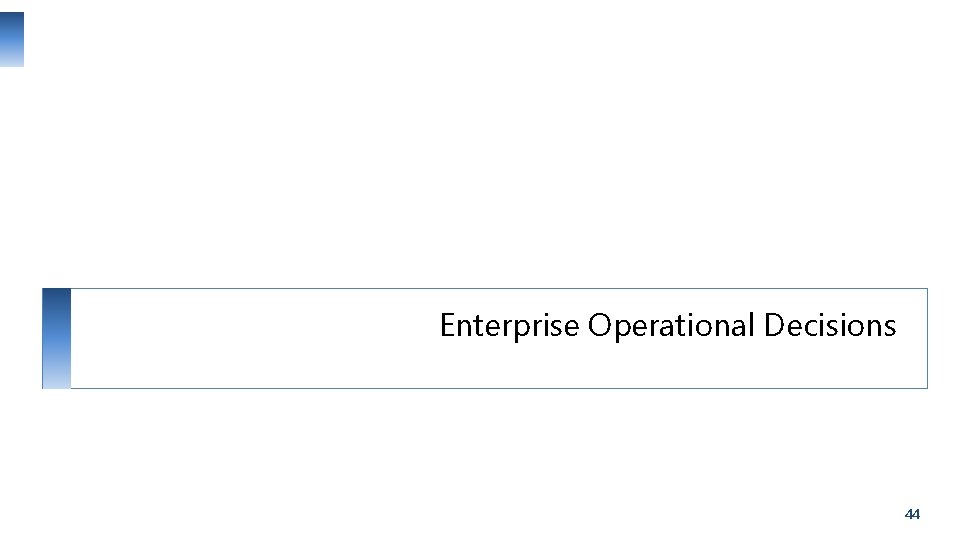
Enterprise Operational Decisions 44
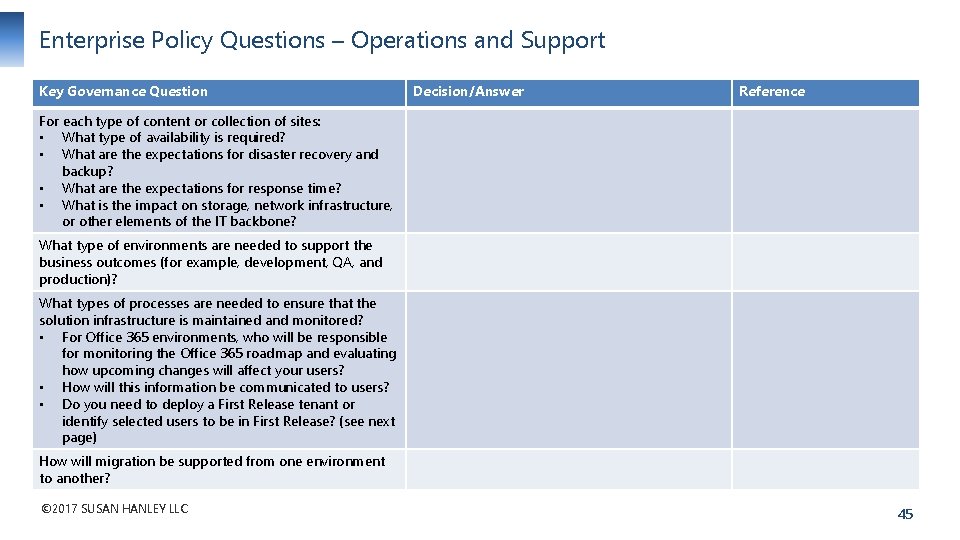
Enterprise Policy Questions – Operations and Support Key Governance Question Decision/Answer Reference For each type of content or collection of sites: • What type of availability is required? • What are the expectations for disaster recovery and backup? • What are the expectations for response time? • What is the impact on storage, network infrastructure, or other elements of the IT backbone? What type of environments are needed to support the business outcomes (for example, development, QA, and production)? What types of processes are needed to ensure that the solution infrastructure is maintained and monitored? • For Office 365 environments, who will be responsible for monitoring the Office 365 roadmap and evaluating how upcoming changes will affect your users? • How will this information be communicated to users? • Do you need to deploy a First Release tenant or identify selected users to be in First Release? (see next page) How will migration be supported from one environment to another? © 2017 SUSAN HANLEY LLC 45
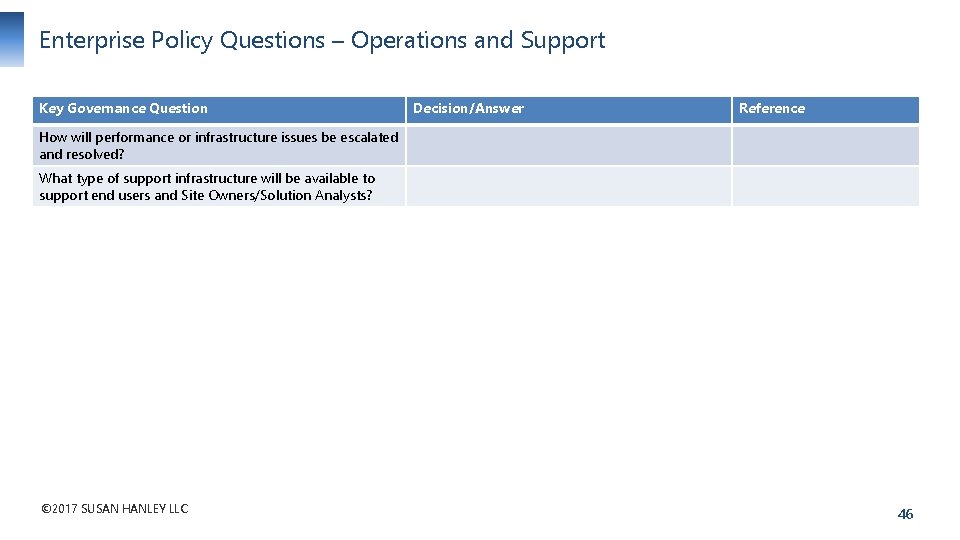
Enterprise Policy Questions – Operations and Support Key Governance Question Decision/Answer Reference How will performance or infrastructure issues be escalated and resolved? What type of support infrastructure will be available to support end users and Site Owners/Solution Analysts? © 2017 SUSAN HANLEY LLC 46
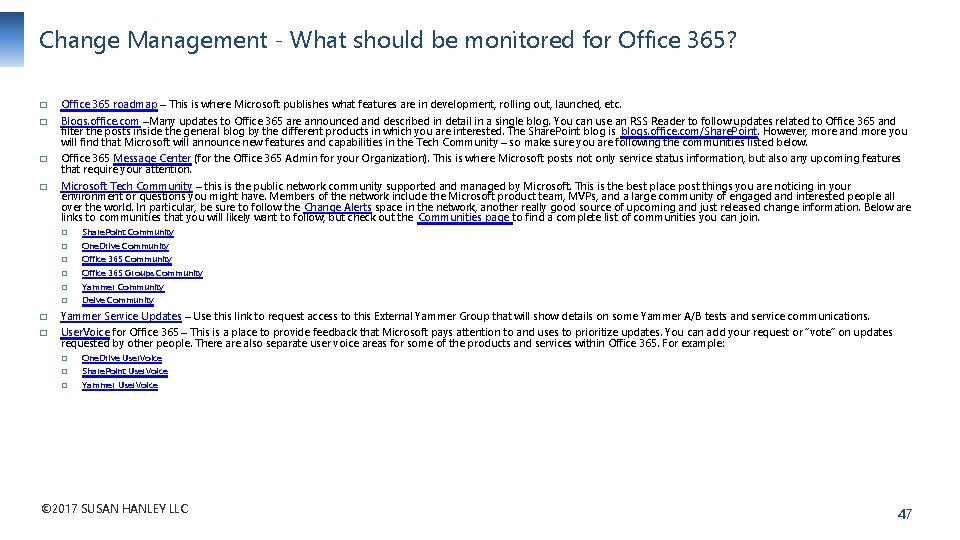
Change Management - What should be monitored for Office 365? � Office 365 roadmap – This is where Microsoft publishes what features are in development, rolling out, launched, etc. � Blogs. office. com –Many updates to Office 365 are announced and described in detail in a single blog. You can use an RSS Reader to follow updates related to Office 365 and filter the posts inside the general blog by the different products in which you are interested. The Share. Point blog is blogs. office. com/Share. Point. However, more and more you will find that Microsoft will announce new features and capabilities in the Tech Community – so make sure you are following the communities listed below. � Office 365 Message Center (for the Office 365 Admin for your Organization). This is where Microsoft posts not only service status information, but also any upcoming features that require your attention. � Microsoft Tech Community – this is the public network community supported and managed by Microsoft. This is the best place post things you are noticing in your environment or questions you might have. Members of the network include the Microsoft product team, MVPs, and a large community of engaged and interested people all over the world. In particular, be sure to follow the Change Alerts space in the network, another really good source of upcoming and just released change information. Below are links to communities that you will likely want to follow, but check out the Communities page to find a complete list of communities you can join. � Share. Point Community � One. Drive Community � Office 365 Groups Community � Yammer Community � Delve Community � Yammer Service Updates – Use this link to request access to this External Yammer Group that will show details on some Yammer A/B tests and service communications. � User. Voice for Office 365 – This is a place to provide feedback that Microsoft pays attention to and uses to prioritize updates. You can add your request or “vote” on updates requested by other people. There also separate user voice areas for some of the products and services within Office 365. For example: � One. Drive User. Voice � Share. Point User. Voice � Yammer User. Voice © 2017 SUSAN HANLEY LLC 47
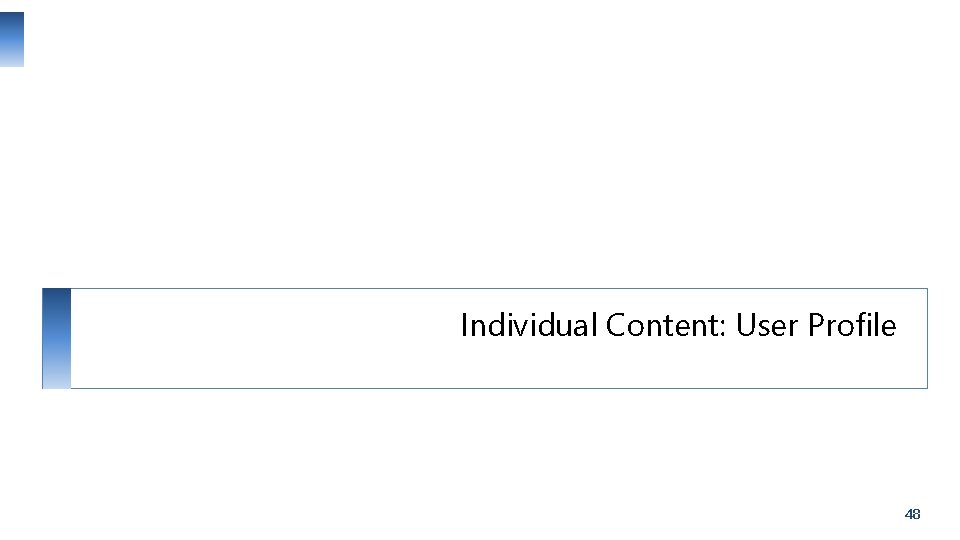
Individual Content: User Profile 48
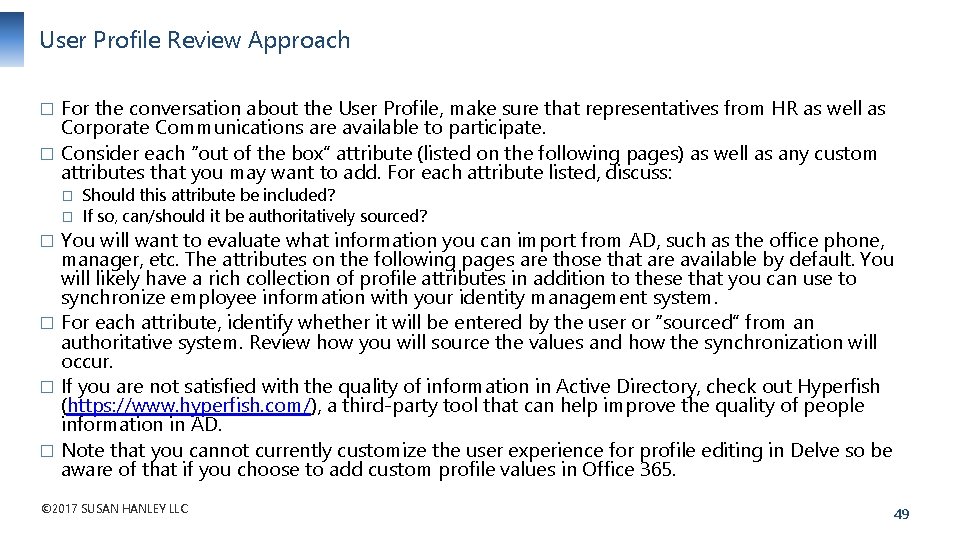
User Profile Review Approach For the conversation about the User Profile, make sure that representatives from HR as well as Corporate Communications are available to participate. � Consider each “out of the box” attribute (listed on the following pages) as well as any custom attributes that you may want to add. For each attribute listed, discuss: � � � Should this attribute be included? If so, can/should it be authoritatively sourced? You will want to evaluate what information you can import from AD, such as the office phone, manager, etc. The attributes on the following pages are those that are available by default. You will likely have a rich collection of profile attributes in addition to these that you can use to synchronize employee information with your identity management system. � For each attribute, identify whether it will be entered by the user or “sourced” from an authoritative system. Review how you will source the values and how the synchronization will occur. � If you are not satisfied with the quality of information in Active Directory, check out Hyperfish (https: //www. hyperfish. com/), a third-party tool that can help improve the quality of people information in AD. � Note that you cannot currently customize the user experience for profile editing in Delve so be aware of that if you choose to add custom profile values in Office 365. � © 2017 SUSAN HANLEY LLC 49
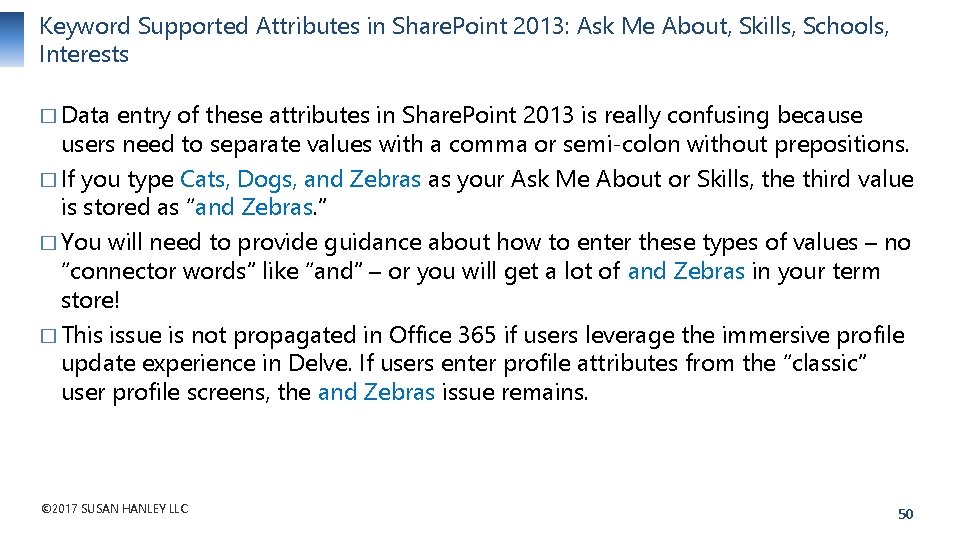
Keyword Supported Attributes in Share. Point 2013: Ask Me About, Skills, Schools, Interests � Data entry of these attributes in Share. Point 2013 is really confusing because users need to separate values with a comma or semi-colon without prepositions. � If you type Cats, Dogs, and Zebras as your Ask Me About or Skills, the third value is stored as “and Zebras. ” � You will need to provide guidance about how to enter these types of values – no “connector words” like “and” – or you will get a lot of and Zebras in your term store! � This issue is not propagated in Office 365 if users leverage the immersive profile update experience in Delve. If users enter profile attributes from the “classic” user profile screens, the and Zebras issue remains. © 2017 SUSAN HANLEY LLC 50
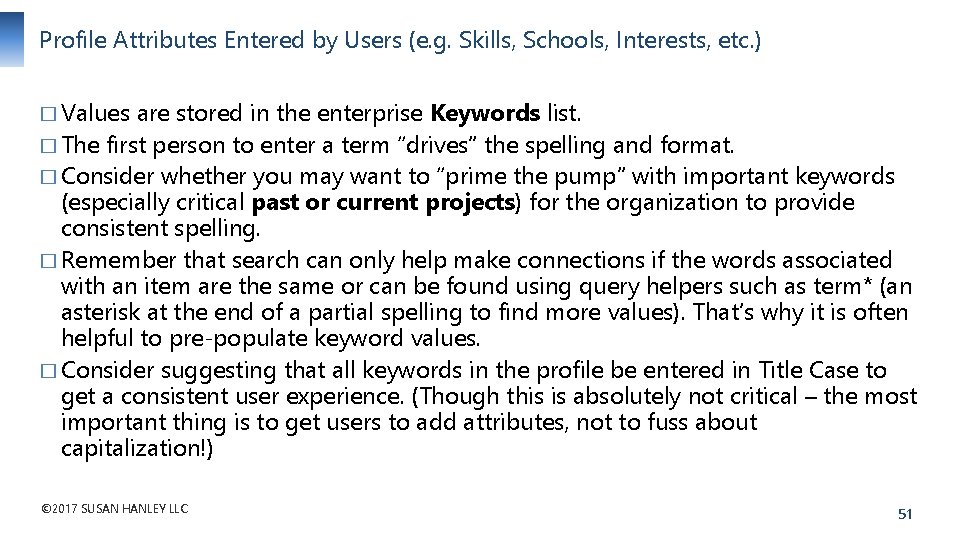
Profile Attributes Entered by Users (e. g. Skills, Schools, Interests, etc. ) � Values are stored in the enterprise Keywords list. � The first person to enter a term “drives” the spelling and format. � Consider whether you may want to “prime the pump” with important keywords (especially critical past or current projects) for the organization to provide consistent spelling. � Remember that search can only help make connections if the words associated with an item are the same or can be found using query helpers such as term* (an asterisk at the end of a partial spelling to find more values). That’s why it is often helpful to pre-populate keyword values. � Consider suggesting that all keywords in the profile be entered in Title Case to get a consistent user experience. (Though this is absolutely not critical – the most important thing is to get users to add attributes, not to fuss about capitalization!) © 2017 SUSAN HANLEY LLC 51
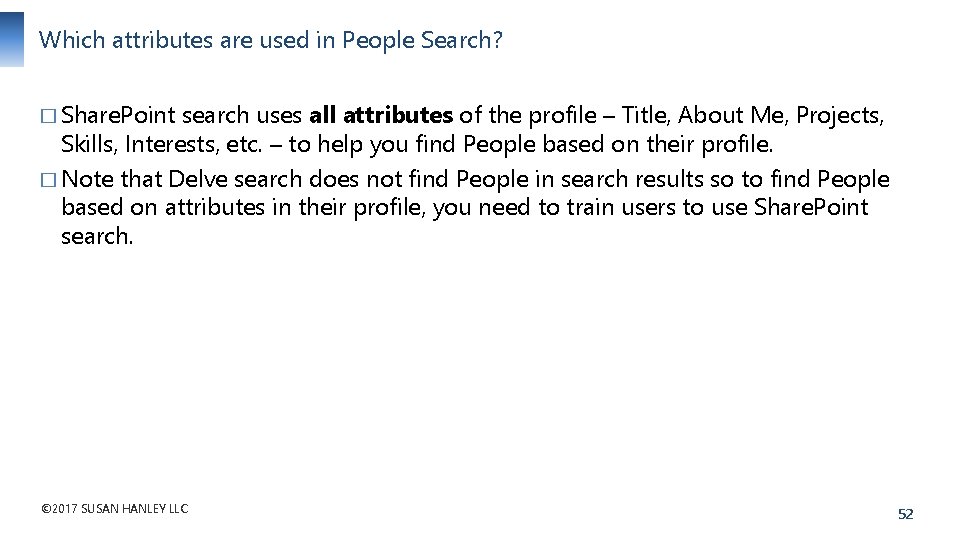
Which attributes are used in People Search? � Share. Point search uses all attributes of the profile – Title, About Me, Projects, Skills, Interests, etc. – to help you find People based on their profile. � Note that Delve search does not find People in search results so to find People based on attributes in their profile, you need to train users to use Share. Point search. © 2017 SUSAN HANLEY LLC 52
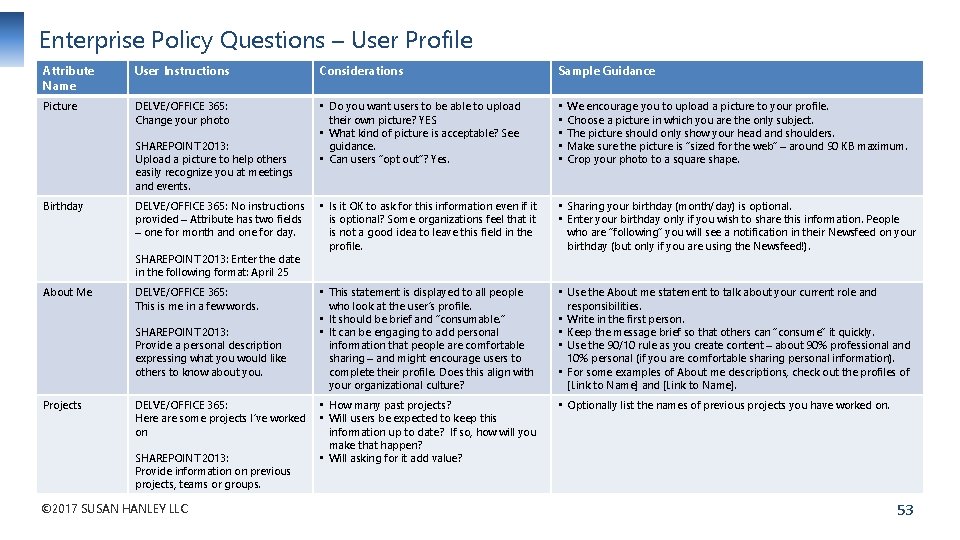
Enterprise Policy Questions – User Profile Attribute Name User Instructions Considerations Sample Guidance Picture DELVE/OFFICE 365: Change your photo • Do you want users to be able to upload their own picture? YES • What kind of picture is acceptable? See guidance. • Can users “opt out”? Yes. • • • Is it OK to ask for this information even if it is optional? Some organizations feel that it is not a good idea to leave this field in the profile. • Sharing your birthday (month/day) is optional. • Enter your birthday only if you wish to share this information. People who are “following” you will see a notification in their Newsfeed on your birthday (but only if you are using the Newsfeed!). • This statement is displayed to all people who look at the user’s profile. • It should be brief and “consumable. ” • It can be engaging to add personal information that people are comfortable sharing – and might encourage users to complete their profile. Does this align with your organizational culture? • Use the About me statement to talk about your current role and responsibilities. • Write in the first person. • Keep the message brief so that others can “consume” it quickly. • Use the 90/10 rule as you create content – about 90% professional and 10% personal (if you are comfortable sharing personal information). • For some examples of About me descriptions, check out the profiles of [Link to Name] and [Link to Name]. • How many past projects? • Will users be expected to keep this information up to date? If so, how will you make that happen? • Will asking for it add value? • Optionally list the names of previous projects you have worked on. SHAREPOINT 2013: Upload a picture to help others easily recognize you at meetings and events. Birthday DELVE/OFFICE 365: No instructions provided – Attribute has two fields – one for month and one for day. SHAREPOINT 2013: Enter the date in the following format: April 25 About Me DELVE/OFFICE 365: This is me in a few words. SHAREPOINT 2013: Provide a personal description expressing what you would like others to know about you. Projects DELVE/OFFICE 365: Here are some projects I’ve worked on SHAREPOINT 2013: Provide information on previous projects, teams or groups. © 2017 SUSAN HANLEY LLC We encourage you to upload a picture to your profile. Choose a picture in which you are the only subject. The picture should only show your head and shoulders. Make sure the picture is “sized for the web” – around 90 KB maximum. Crop your photo to a square shape. 53
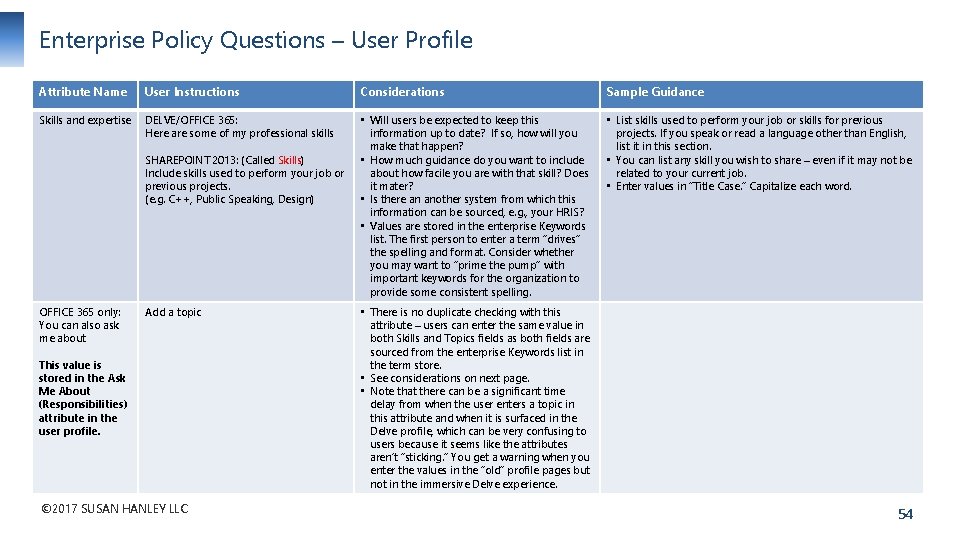
Enterprise Policy Questions – User Profile Attribute Name User Instructions Considerations Sample Guidance Skills and expertise DELVE/OFFICE 365: Here are some of my professional skills • Will users be expected to keep this information up to date? If so, how will you make that happen? • How much guidance do you want to include about how facile you are with that skill? Does it mater? • Is there an another system from which this information can be sourced, e. g. , your HRIS? • Values are stored in the enterprise Keywords list. The first person to enter a term “drives” the spelling and format. Consider whether you may want to “prime the pump” with important keywords for the organization to provide some consistent spelling. • List skills used to perform your job or skills for previous projects. If you speak or read a language other than English, list it in this section. • You can list any skill you wish to share – even if it may not be related to your current job. • Enter values in “Title Case. ” Capitalize each word. SHAREPOINT 2013: (Called Skills) Include skills used to perform your job or previous projects. (e. g. C++, Public Speaking, Design) OFFICE 365 only: You can also ask me about Add a topic This value is stored in the Ask Me About (Responsibilities) attribute in the user profile. © 2017 SUSAN HANLEY LLC • There is no duplicate checking with this attribute – users can enter the same value in both Skills and Topics fields as both fields are sourced from the enterprise Keywords list in the term store. • See considerations on next page. • Note that there can be a significant time delay from when the user enters a topic in this attribute and when it is surfaced in the Delve profile, which can be very confusing to users because it seems like the attributes aren’t “sticking. ” You get a warning when you enter the values in the “old” profile pages but not in the immersive Delve experience. 54
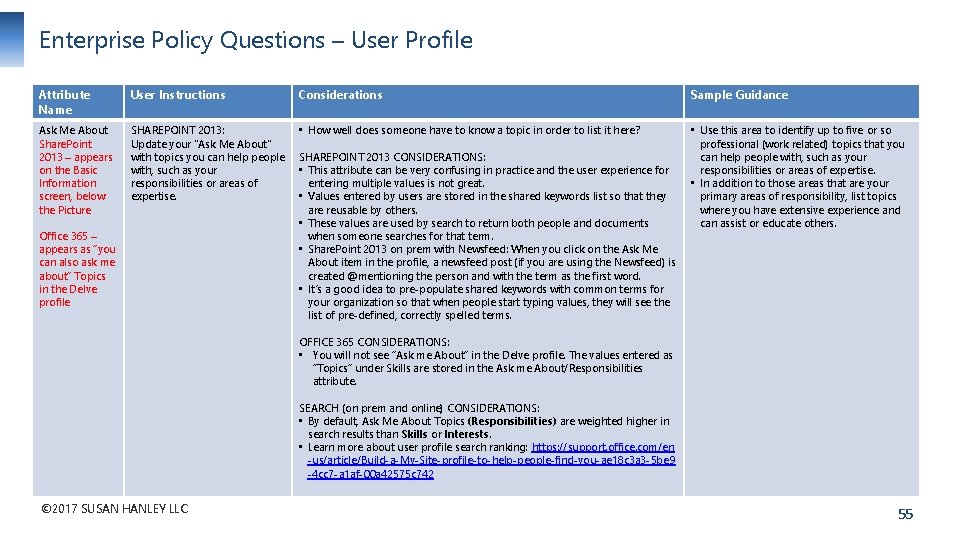
Enterprise Policy Questions – User Profile Attribute Name User Instructions Considerations Sample Guidance Ask Me About Share. Point 2013 – appears on the Basic Information screen, below the Picture SHAREPOINT 2013: Update your "Ask Me About" with topics you can help people with, such as your responsibilities or areas of expertise. • How well does someone have to know a topic in order to list it here? • Use this area to identify up to five or so professional (work related) topics that you can help people with, such as your responsibilities or areas of expertise. • In addition to those areas that are your primary areas of responsibility, list topics where you have extensive experience and can assist or educate others. Office 365 – appears as “you can also ask me about” Topics in the Delve profile SHAREPOINT 2013 CONSIDERATIONS: • This attribute can be very confusing in practice and the user experience for entering multiple values is not great. • Values entered by users are stored in the shared keywords list so that they are reusable by others. • These values are used by search to return both people and documents when someone searches for that term. • Share. Point 2013 on prem with Newsfeed: When you click on the Ask Me About item in the profile, a newsfeed post (if you are using the Newsfeed) is created @mentioning the person and with the term as the first word. • It’s a good idea to pre-populate shared keywords with common terms for your organization so that when people start typing values, they will see the list of pre-defined, correctly spelled terms. OFFICE 365 CONSIDERATIONS: • You will not see “Ask me About” in the Delve profile. The values entered as “Topics” under Skills are stored in the Ask me About/Responsibilities attribute. SEARCH (on prem and online) CONSIDERATIONS: • By default, Ask Me About Topics (Responsibilities) are weighted higher in search results than Skills or Interests. • Learn more about user profile search ranking: https: //support. office. com/en -us/article/Build-a-My-Site-profile-to-help-people-find-you-ae 18 c 3 a 3 -5 be 9 -4 cc 7 -a 1 af-00 a 42575 c 742 © 2017 SUSAN HANLEY LLC 55
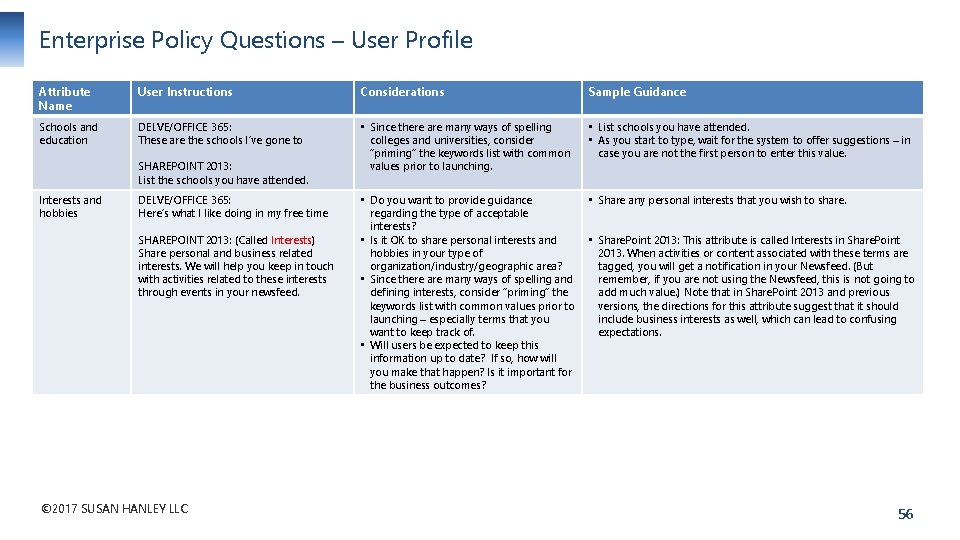
Enterprise Policy Questions – User Profile Attribute Name User Instructions Considerations Sample Guidance Schools and education DELVE/OFFICE 365: These are the schools I’ve gone to • Since there are many ways of spelling colleges and universities, consider “priming” the keywords list with common values prior to launching. • List schools you have attended. • As you start to type, wait for the system to offer suggestions – in case you are not the first person to enter this value. • Do you want to provide guidance regarding the type of acceptable interests? • Is it OK to share personal interests and hobbies in your type of organization/industry/geographic area? • Since there are many ways of spelling and defining interests, consider “priming” the keywords list with common values prior to launching – especially terms that you want to keep track of. • Will users be expected to keep this information up to date? If so, how will you make that happen? Is it important for the business outcomes? • Share any personal interests that you wish to share. SHAREPOINT 2013: List the schools you have attended. Interests and hobbies DELVE/OFFICE 365: Here’s what I like doing in my free time SHAREPOINT 2013: (Called Interests) Share personal and business related interests. We will help you keep in touch with activities related to these interests through events in your newsfeed. © 2017 SUSAN HANLEY LLC • Share. Point 2013: This attribute is called Interests in Share. Point 2013. When activities or content associated with these terms are tagged, you will get a notification in your Newsfeed. (But remember, if you are not using the Newsfeed, this is not going to add much value. ) Note that in Share. Point 2013 and previous versions, the directions for this attribute suggest that it should include business interests as well, which can lead to confusing expectations. 56
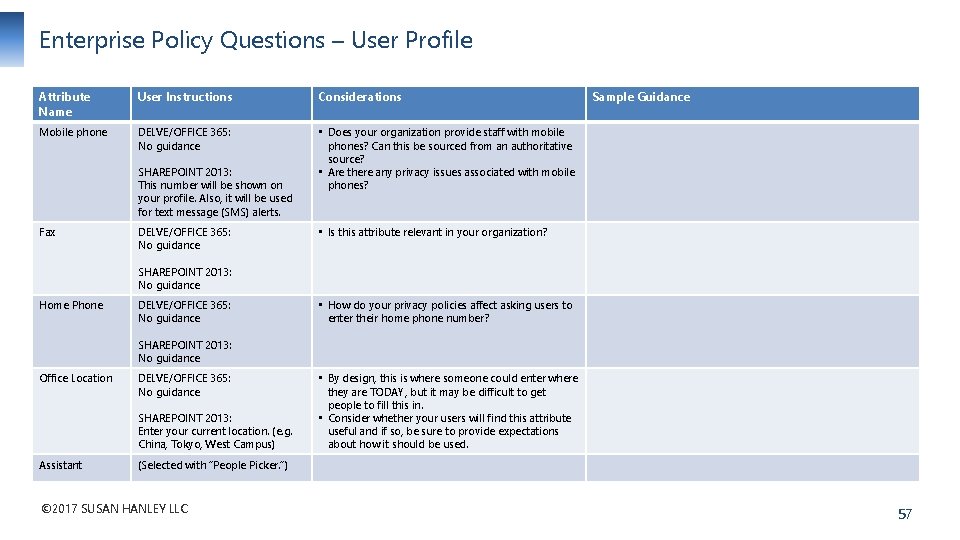
Enterprise Policy Questions – User Profile Attribute Name User Instructions Considerations Mobile phone DELVE/OFFICE 365: No guidance • Does your organization provide staff with mobile phones? Can this be sourced from an authoritative source? • Are there any privacy issues associated with mobile phones? SHAREPOINT 2013: This number will be shown on your profile. Also, it will be used for text message (SMS) alerts. Fax DELVE/OFFICE 365: No guidance Sample Guidance • Is this attribute relevant in your organization? SHAREPOINT 2013: No guidance Home Phone DELVE/OFFICE 365: No guidance • How do your privacy policies affect asking users to enter their home phone number? SHAREPOINT 2013: No guidance Office Location DELVE/OFFICE 365: No guidance SHAREPOINT 2013: Enter your current location. (e. g. China, Tokyo, West Campus) Assistant • By design, this is where someone could enter where they are TODAY, but it may be difficult to get people to fill this in. • Consider whether your users will find this attribute useful and if so, be sure to provide expectations about how it should be used. (Selected with “People Picker. ”) © 2017 SUSAN HANLEY LLC 57
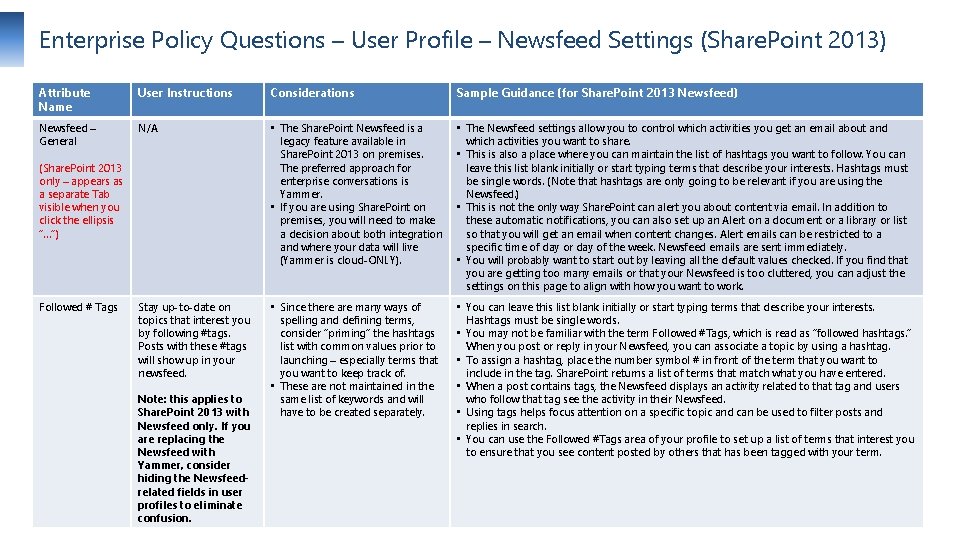
Enterprise Policy Questions – User Profile – Newsfeed Settings (Share. Point 2013) Attribute Name User Instructions Considerations Sample Guidance (for Share. Point 2013 Newsfeed) Newsfeed – General N/A • The Share. Point Newsfeed is a legacy feature available in Share. Point 2013 on premises. The preferred approach for enterprise conversations is Yammer. • If you are using Share. Point on premises, you will need to make a decision about both integration and where your data will live (Yammer is cloud-ONLY). • The Newsfeed settings allow you to control which activities you get an email about and which activities you want to share. • This is also a place where you can maintain the list of hashtags you want to follow. You can leave this list blank initially or start typing terms that describe your interests. Hashtags must be single words. (Note that hashtags are only going to be relevant if you are using the Newsfeed. ) • This is not the only way Share. Point can alert you about content via email. In addition to these automatic notifications, you can also set up an Alert on a document or a library or list so that you will get an email when content changes. Alert emails can be restricted to a specific time of day or day of the week. Newsfeed emails are sent immediately. • You will probably want to start out by leaving all the default values checked. If you find that you are getting too many emails or that your Newsfeed is too cluttered, you can adjust the settings on this page to align with how you want to work. Stay up-to-date on topics that interest you by following #tags. Posts with these #tags will show up in your newsfeed. • Since there are many ways of spelling and defining terms, consider “priming” the hashtags list with common values prior to launching – especially terms that you want to keep track of. • These are not maintained in the same list of keywords and will have to be created separately. • You can leave this list blank initially or start typing terms that describe your interests. Hashtags must be single words. • You may not be familiar with the term Followed #Tags, which is read as “followed hashtags. ” When you post or reply in your Newsfeed, you can associate a topic by using a hashtag. • To assign a hashtag, place the number symbol # in front of the term that you want to include in the tag. Share. Point returns a list of terms that match what you have entered. • When a post contains tags, the Newsfeed displays an activity related to that tag and users who follow that tag see the activity in their Newsfeed. • Using tags helps focus attention on a specific topic and can be used to filter posts and replies in search. • You can use the Followed #Tags area of your profile to set up a list of terms that interest you to ensure that you see content posted by others that has been tagged with your term. (Share. Point 2013 only – appears as a separate Tab visible when you click the ellipsis “…”) Followed # Tags Note: this applies to Share. Point 2013 with Newsfeed only. If you are replacing the Newsfeed with Yammer, consider hiding the Newsfeedrelated fields in user profiles to eliminate © 2017 SUSAN HANLEY LLC confusion. 58
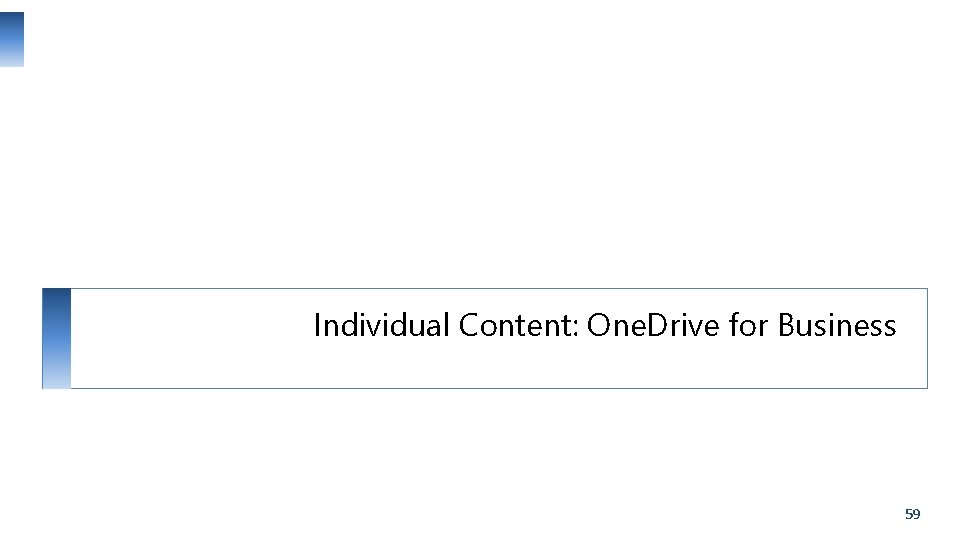
Individual Content: One. Drive for Business 59
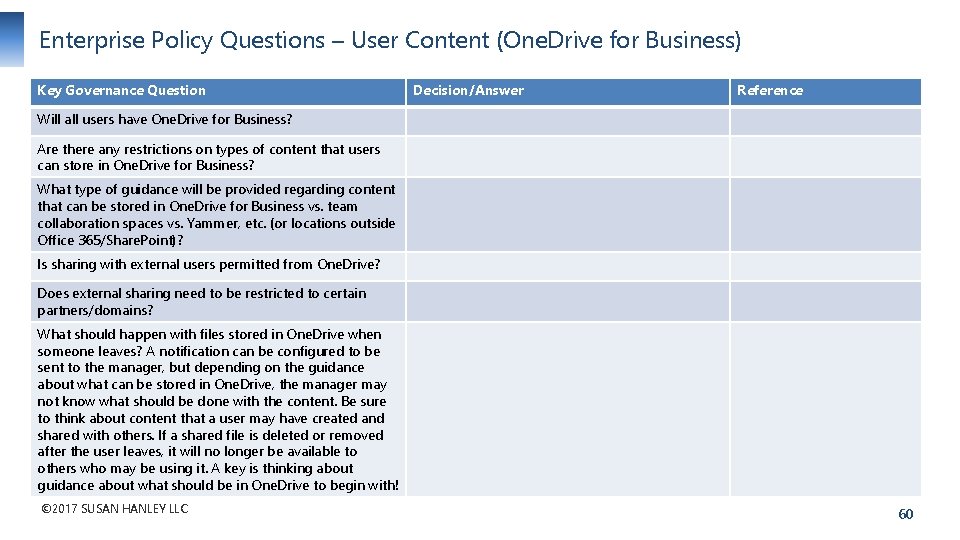
Enterprise Policy Questions – User Content (One. Drive for Business) Key Governance Question Decision/Answer Reference Will all users have One. Drive for Business? Are there any restrictions on types of content that users can store in One. Drive for Business? What type of guidance will be provided regarding content that can be stored in One. Drive for Business vs. team collaboration spaces vs. Yammer, etc. (or locations outside Office 365/Share. Point)? Is sharing with external users permitted from One. Drive? Does external sharing need to be restricted to certain partners/domains? What should happen with files stored in One. Drive when someone leaves? A notification can be configured to be sent to the manager, but depending on the guidance about what can be stored in One. Drive, the manager may not know what should be done with the content. Be sure to think about content that a user may have created and shared with others. If a shared file is deleted or removed after the user leaves, it will no longer be available to others who may be using it. A key is thinking about guidance about what should be in One. Drive to begin with! © 2017 SUSAN HANLEY LLC 60
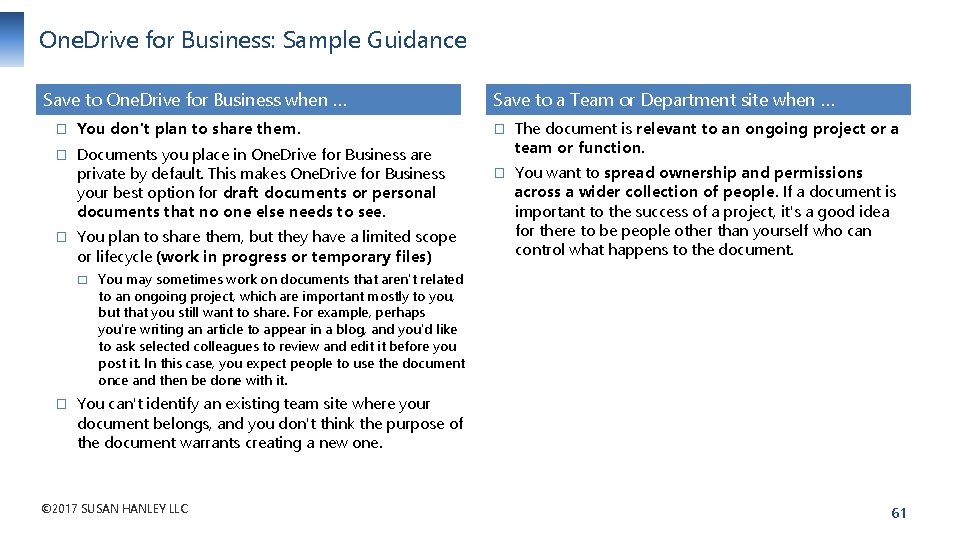
One. Drive for Business: Sample Guidance Save to One. Drive for Business when … � � � You don't plan to share them. Documents you place in One. Drive for Business are private by default. This makes One. Drive for Business your best option for draft documents or personal documents that no one else needs to see. You plan to share them, but they have a limited scope or lifecycle (work in progress or temporary files) � � Save to a Team or Department site when … � � The document is relevant to an ongoing project or a team or function. You want to spread ownership and permissions across a wider collection of people. If a document is important to the success of a project, it's a good idea for there to be people other than yourself who can control what happens to the document. You may sometimes work on documents that aren't related to an ongoing project, which are important mostly to you, but that you still want to share. For example, perhaps you're writing an article to appear in a blog, and you'd like to ask selected colleagues to review and edit it before you post it. In this case, you expect people to use the document once and then be done with it. You can't identify an existing team site where your document belongs, and you don't think the purpose of the document warrants creating a new one. © 2017 SUSAN HANLEY LLC 61
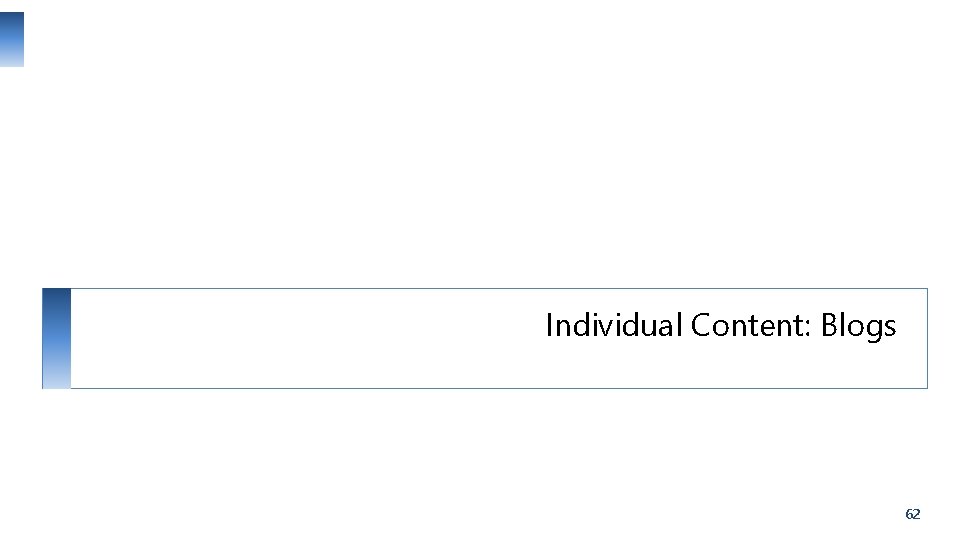
Individual Content: Blogs 62
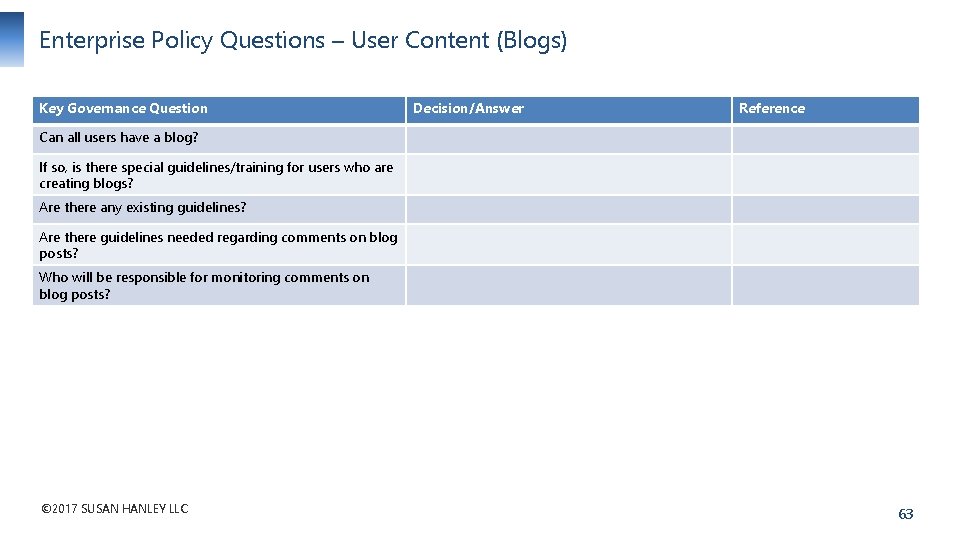
Enterprise Policy Questions – User Content (Blogs) Key Governance Question Decision/Answer Reference Can all users have a blog? If so, is there special guidelines/training for users who are creating blogs? Are there any existing guidelines? Are there guidelines needed regarding comments on blog posts? Who will be responsible for monitoring comments on blog posts? © 2017 SUSAN HANLEY LLC 63
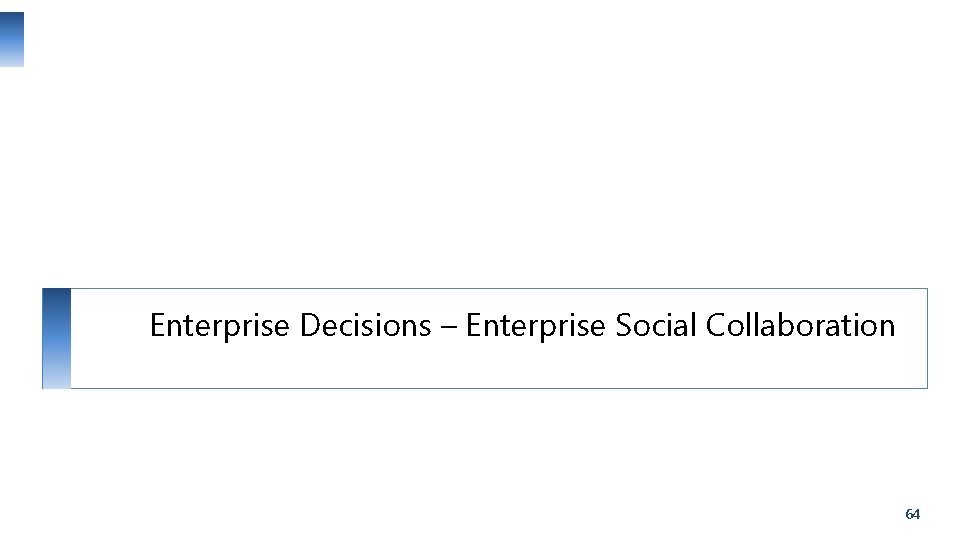
Enterprise Decisions – Enterprise Social Collaboration 64
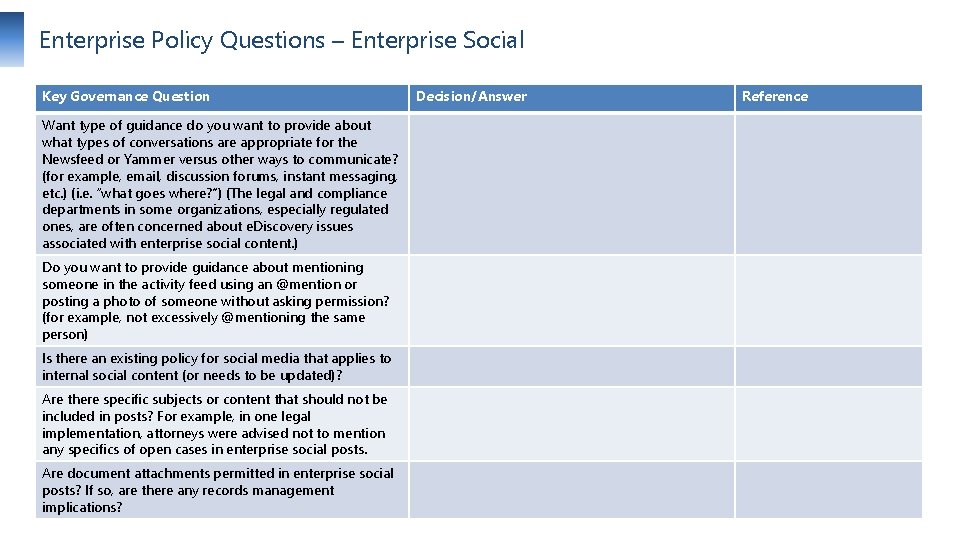
Enterprise Policy Questions – Enterprise Social Key Governance Question Decision/Answer Reference Want type of guidance do you want to provide about what types of conversations are appropriate for the Newsfeed or Yammer versus other ways to communicate? (for example, email, discussion forums, instant messaging, etc. ) (i. e. “what goes where? ”) (The legal and compliance departments in some organizations, especially regulated ones, are often concerned about e. Discovery issues associated with enterprise social content. ) Do you want to provide guidance about mentioning someone in the activity feed using an @mention or posting a photo of someone without asking permission? (for example, not excessively @mentioning the same person) Is there an existing policy for social media that applies to internal social content (or needs to be updated)? Are there specific subjects or content that should not be included in posts? For example, in one legal implementation, attorneys were advised not to mention any specifics of open cases in enterprise social posts. Are document attachments permitted in enterprise social posts? If so, are there any records management implications? © 2017 SUSAN HANLEY LLC 65
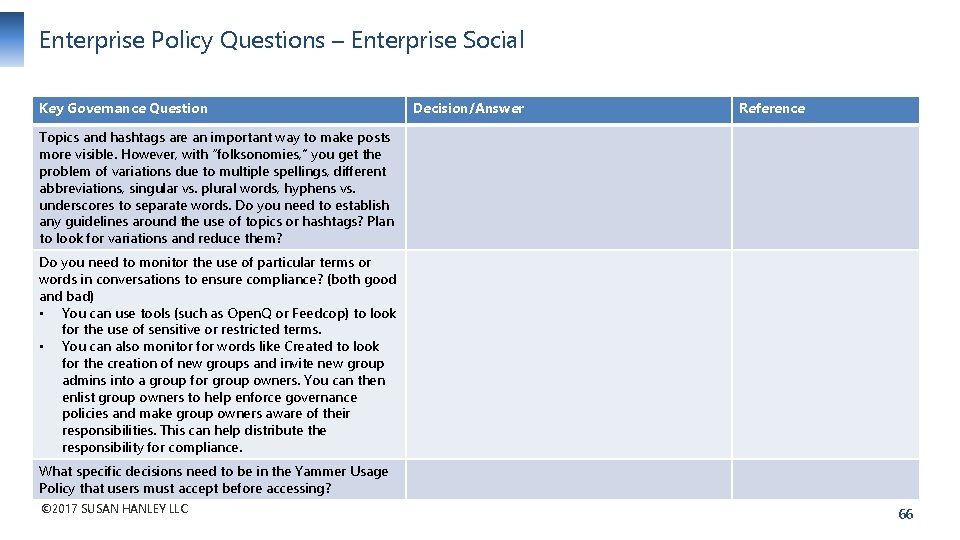
Enterprise Policy Questions – Enterprise Social Key Governance Question Decision/Answer Reference Topics and hashtags are an important way to make posts more visible. However, with “folksonomies, ” you get the problem of variations due to multiple spellings, different abbreviations, singular vs. plural words, hyphens vs. underscores to separate words. Do you need to establish any guidelines around the use of topics or hashtags? Plan to look for variations and reduce them? Do you need to monitor the use of particular terms or words in conversations to ensure compliance? (both good and bad) • You can use tools (such as Open. Q or Feedcop) to look for the use of sensitive or restricted terms. • You can also monitor for words like Created to look for the creation of new groups and invite new group admins into a group for group owners. You can then enlist group owners to help enforce governance policies and make group owners aware of their responsibilities. This can help distribute the responsibility for compliance. What specific decisions need to be in the Yammer Usage Policy that users must accept before accessing? © 2017 SUSAN HANLEY LLC 66
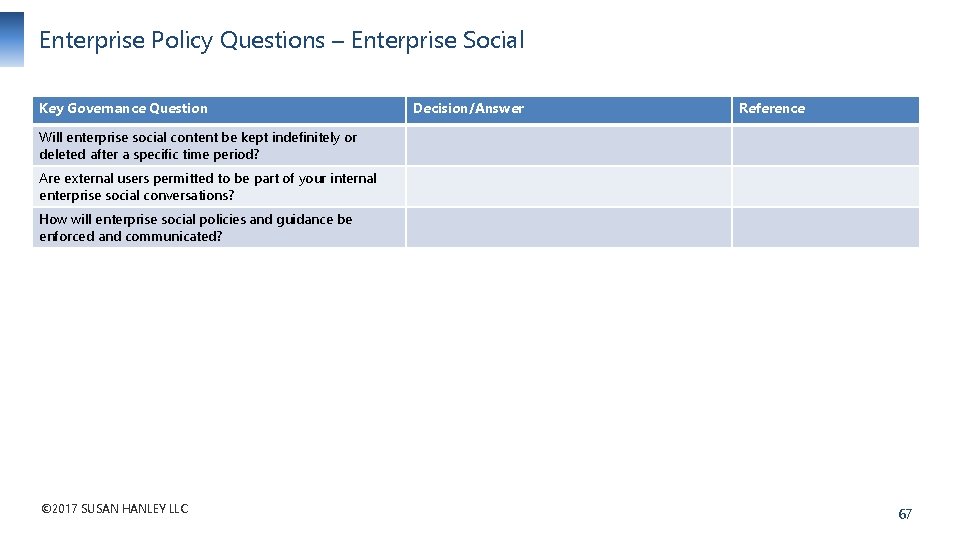
Enterprise Policy Questions – Enterprise Social Key Governance Question Decision/Answer Reference Will enterprise social content be kept indefinitely or deleted after a specific time period? Are external users permitted to be part of your internal enterprise social conversations? How will enterprise social policies and guidance be enforced and communicated? © 2017 SUSAN HANLEY LLC 67
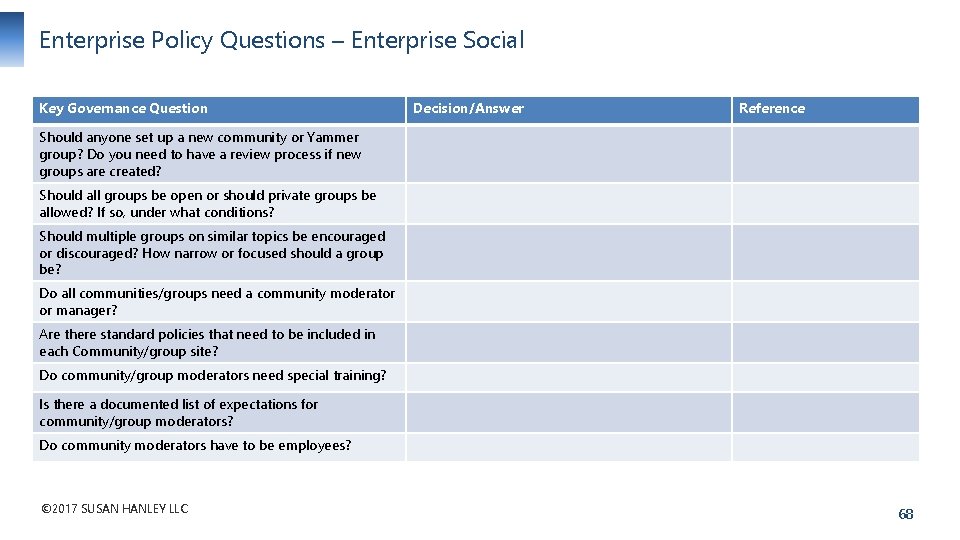
Enterprise Policy Questions – Enterprise Social Key Governance Question Decision/Answer Reference Should anyone set up a new community or Yammer group? Do you need to have a review process if new groups are created? Should all groups be open or should private groups be allowed? If so, under what conditions? Should multiple groups on similar topics be encouraged or discouraged? How narrow or focused should a group be? Do all communities/groups need a community moderator or manager? Are there standard policies that need to be included in each Community/group site? Do community/group moderators need special training? Is there a documented list of expectations for community/group moderators? Do community moderators have to be employees? © 2017 SUSAN HANLEY LLC 68
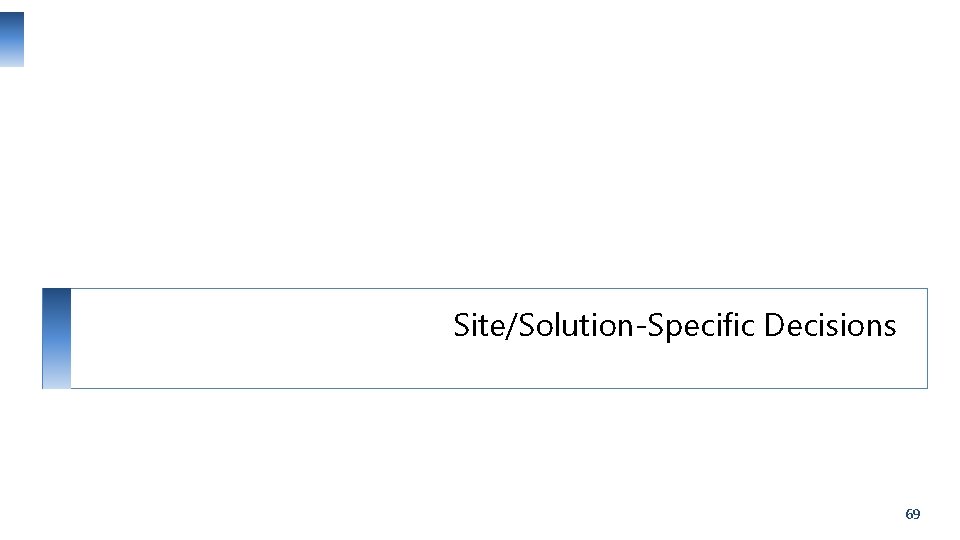
Site/Solution-Specific Decisions 69
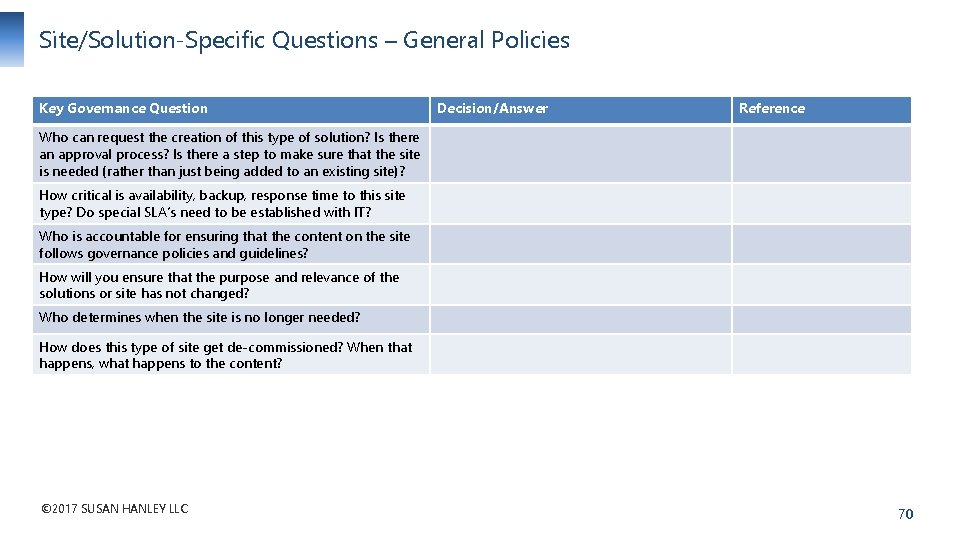
Site/Solution-Specific Questions – General Policies Key Governance Question Decision/Answer Reference Who can request the creation of this type of solution? Is there an approval process? Is there a step to make sure that the site is needed (rather than just being added to an existing site)? How critical is availability, backup, response time to this site type? Do special SLA’s need to be established with IT? Who is accountable for ensuring that the content on the site follows governance policies and guidelines? How will you ensure that the purpose and relevance of the solutions or site has not changed? Who determines when the site is no longer needed? How does this type of site get de-commissioned? When that happens, what happens to the content? © 2017 SUSAN HANLEY LLC 70
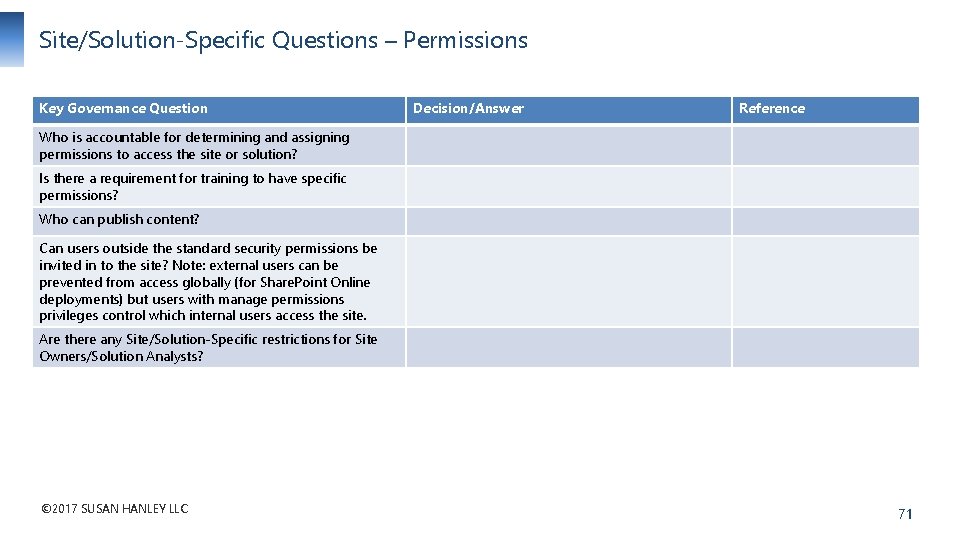
Site/Solution-Specific Questions – Permissions Key Governance Question Decision/Answer Reference Who is accountable for determining and assigning permissions to access the site or solution? Is there a requirement for training to have specific permissions? Who can publish content? Can users outside the standard security permissions be invited in to the site? Note: external users can be prevented from access globally (for Share. Point Online deployments) but users with manage permissions privileges control which internal users access the site. Are there any Site/Solution-Specific restrictions for Site Owners/Solution Analysts? © 2017 SUSAN HANLEY LLC 71
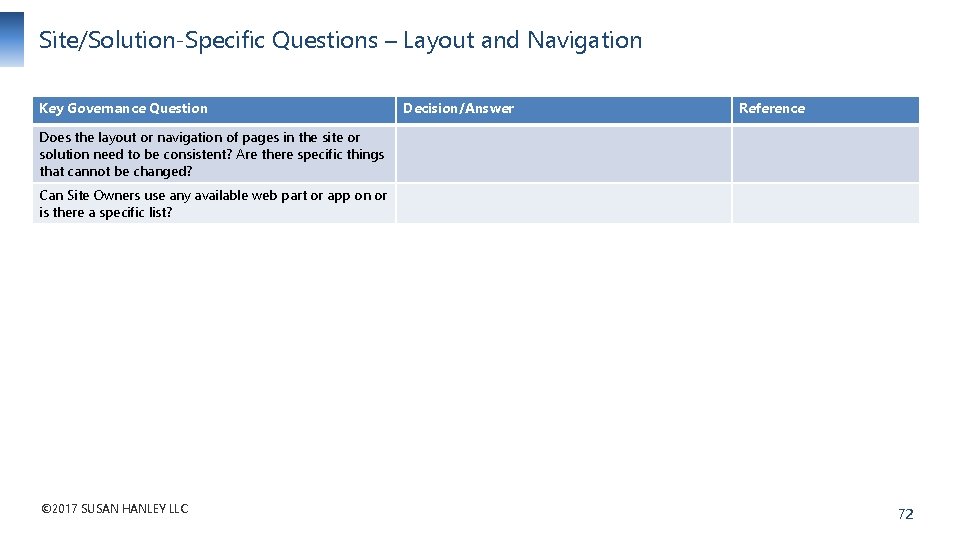
Site/Solution-Specific Questions – Layout and Navigation Key Governance Question Decision/Answer Reference Does the layout or navigation of pages in the site or solution need to be consistent? Are there specific things that cannot be changed? Can Site Owners use any available web part or app on or is there a specific list? © 2017 SUSAN HANLEY LLC 72
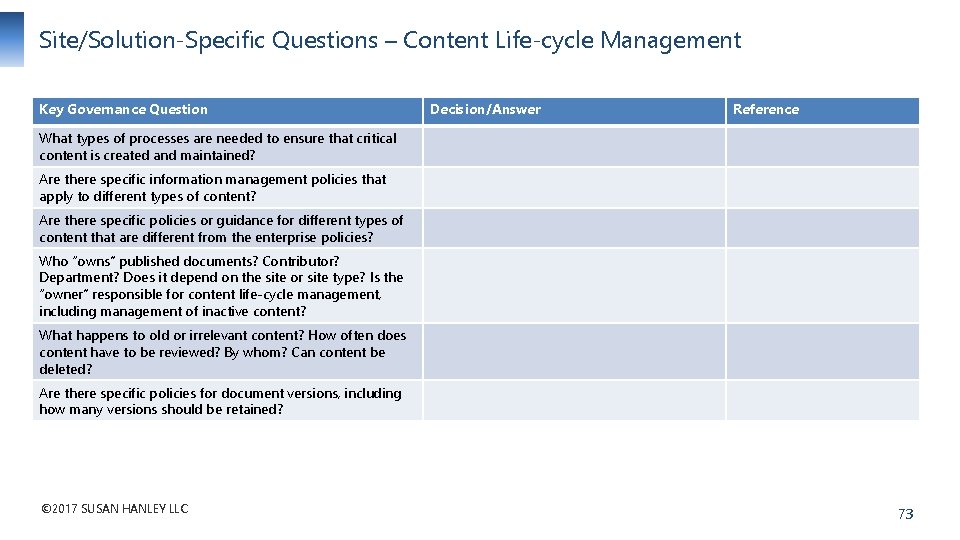
Site/Solution-Specific Questions – Content Life-cycle Management Key Governance Question Decision/Answer Reference What types of processes are needed to ensure that critical content is created and maintained? Are there specific information management policies that apply to different types of content? Are there specific policies or guidance for different types of content that are different from the enterprise policies? Who “owns” published documents? Contributor? Department? Does it depend on the site or site type? Is the “owner” responsible for content life-cycle management, including management of inactive content? What happens to old or irrelevant content? How often does content have to be reviewed? By whom? Can content be deleted? Are there specific policies for document versions, including how many versions should be retained? © 2017 SUSAN HANLEY LLC 73