Service Plus Integrated e Service Delivery Framework 01


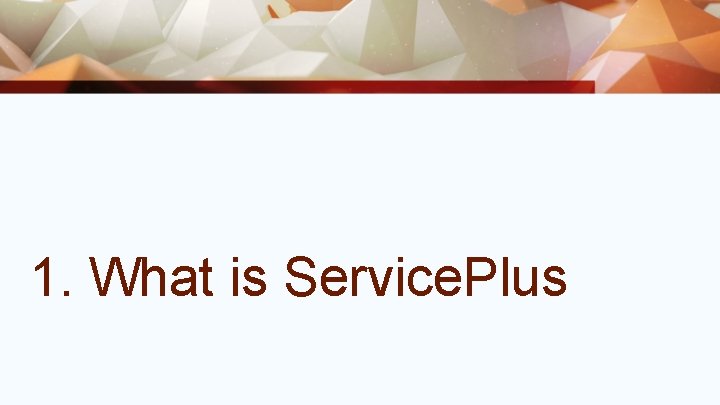

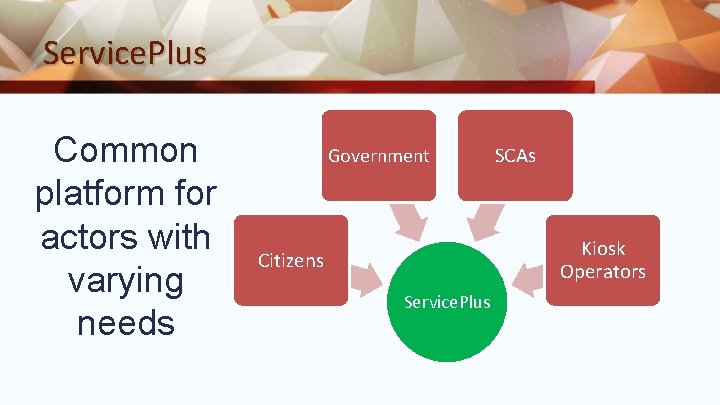
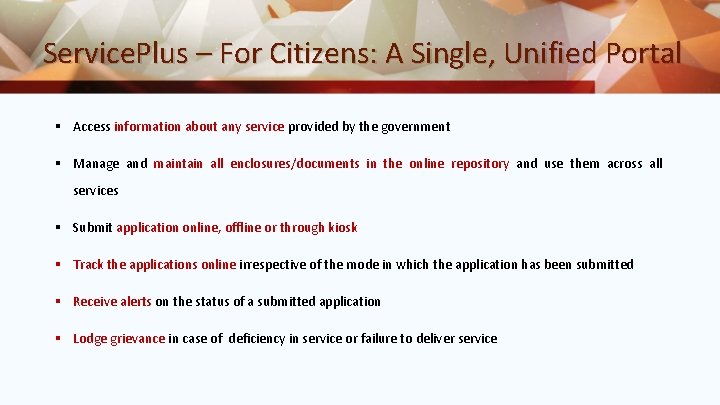
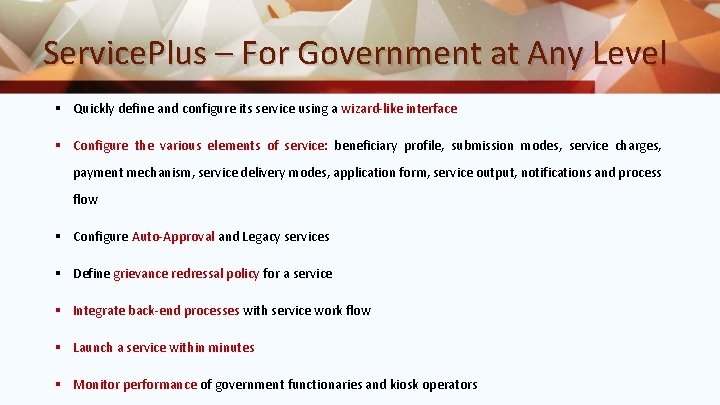
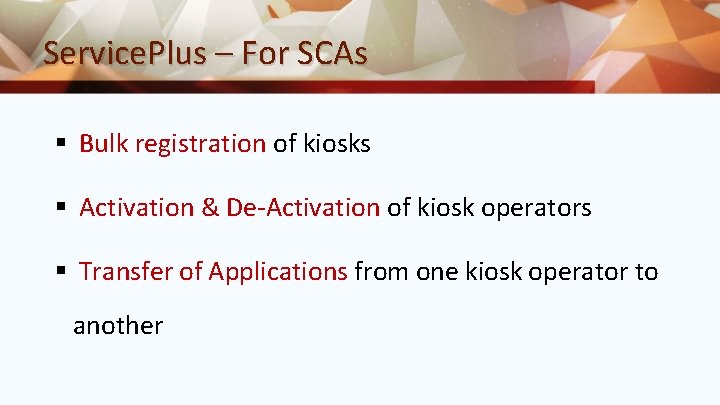
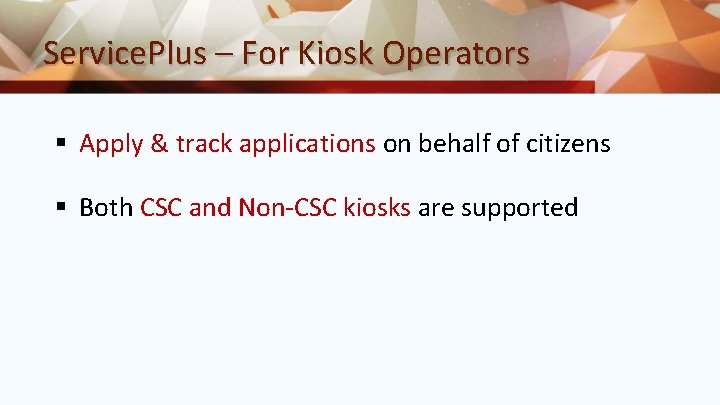
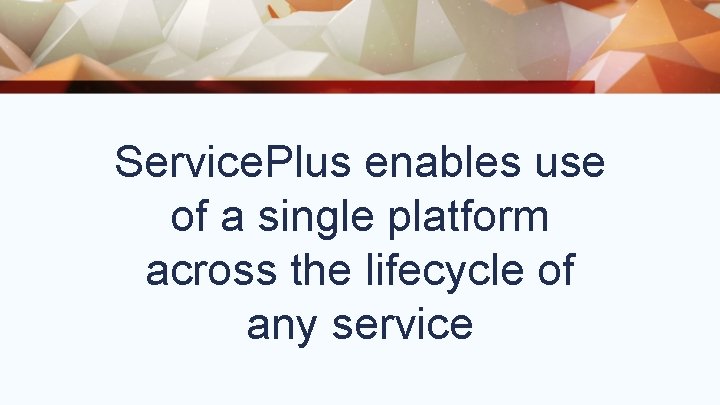
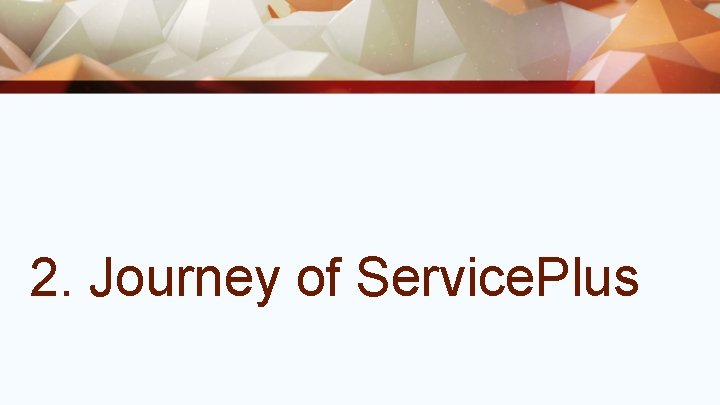
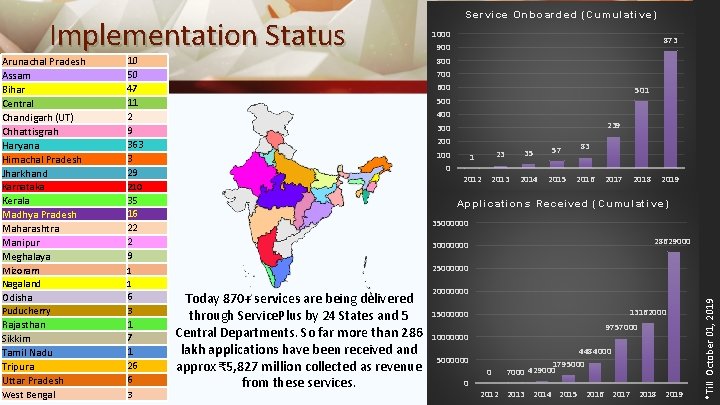
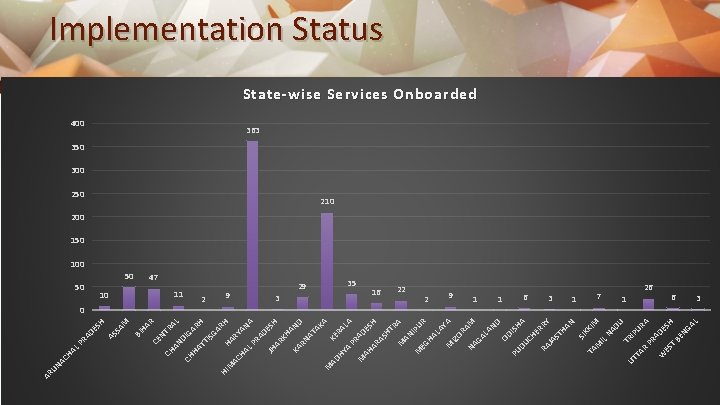
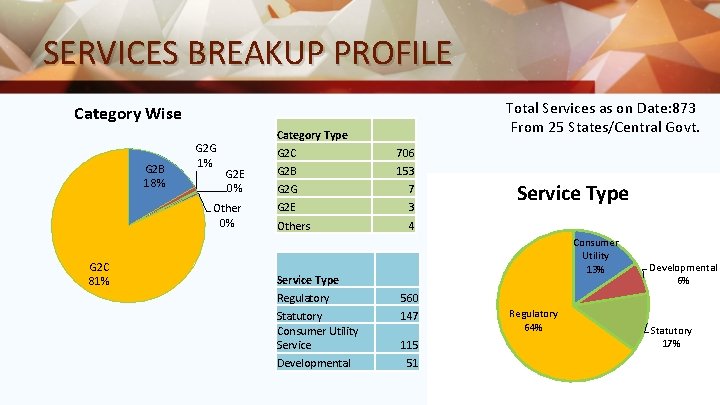

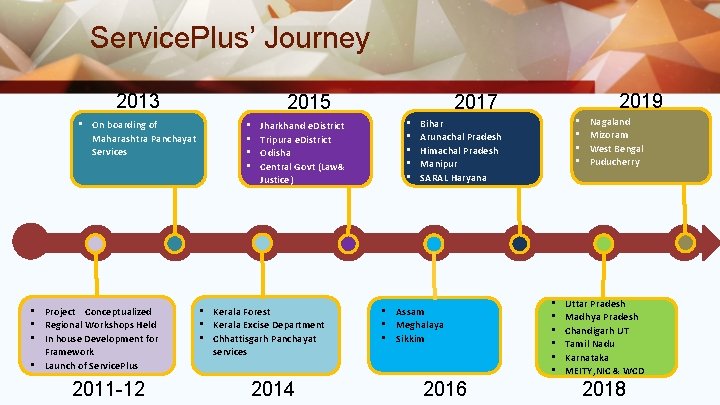
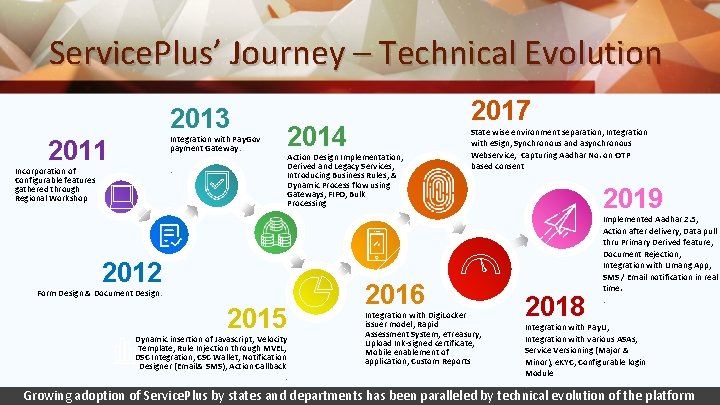

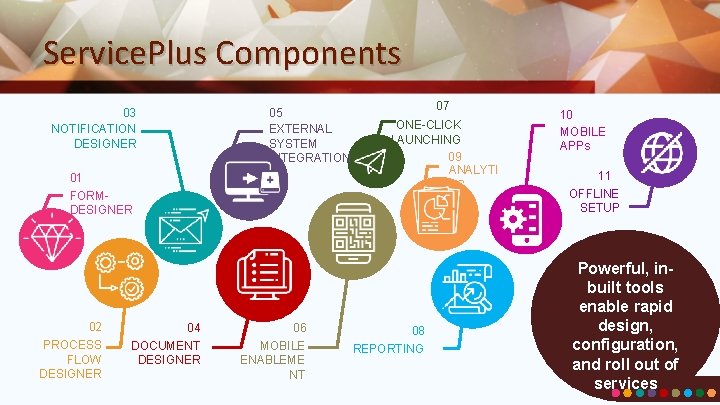
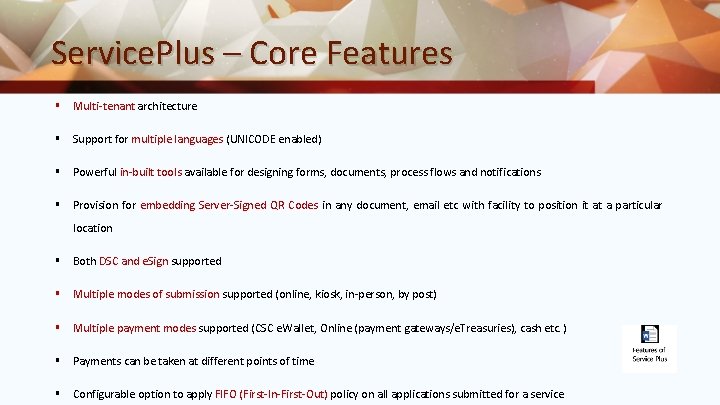
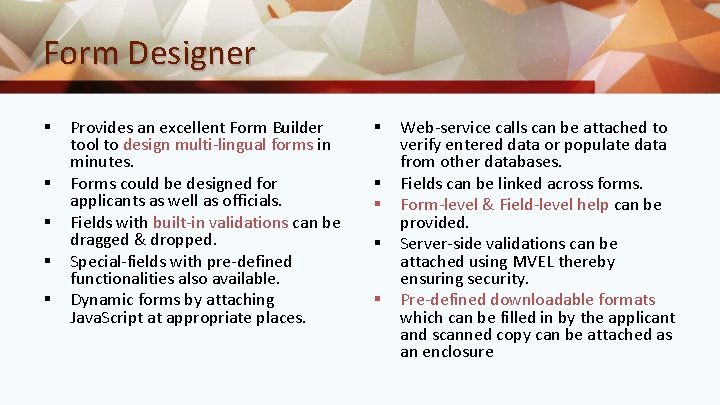
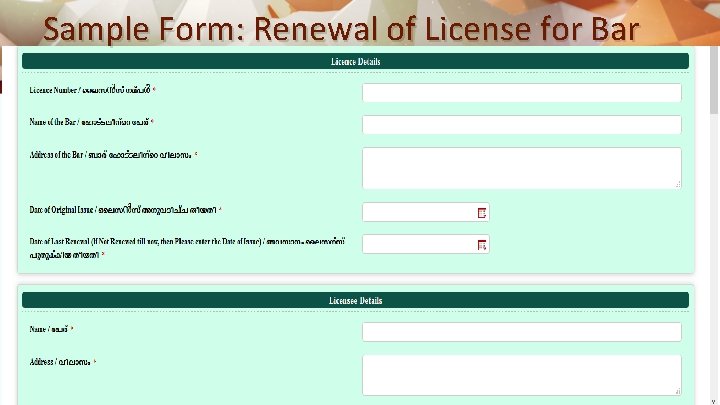
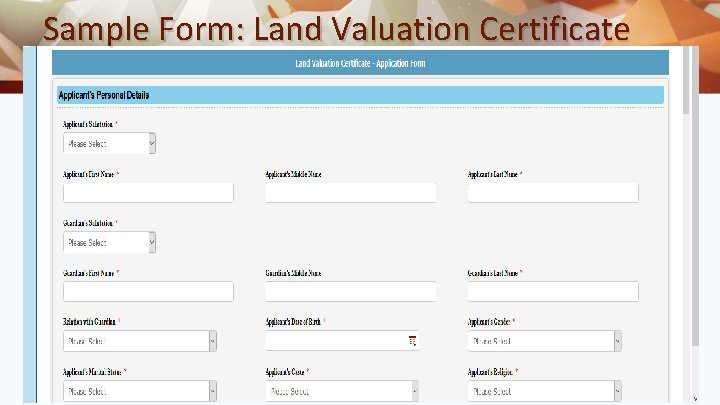

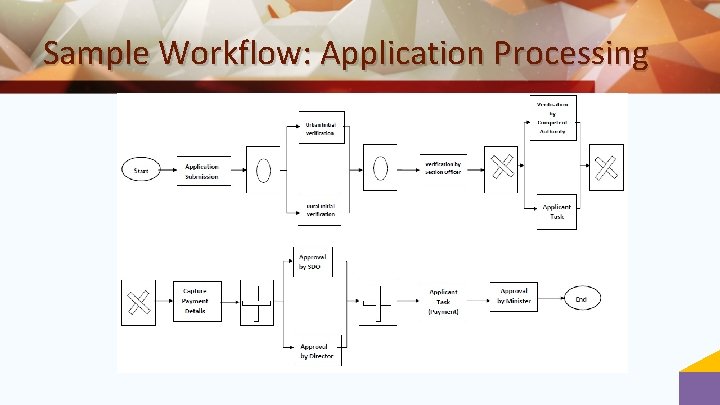
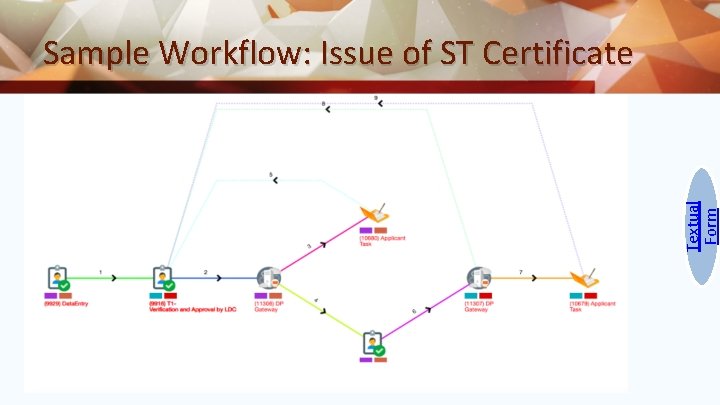
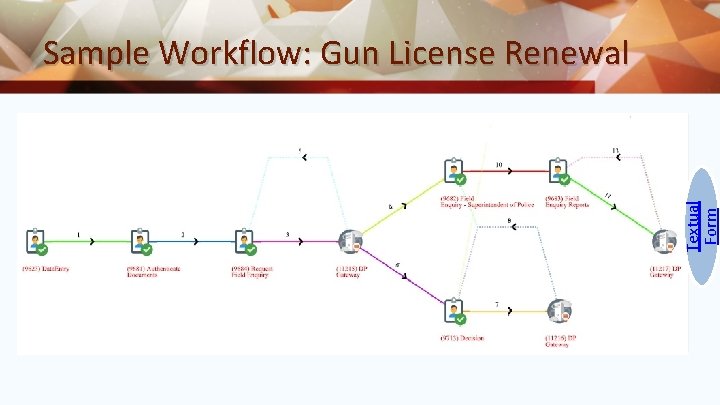
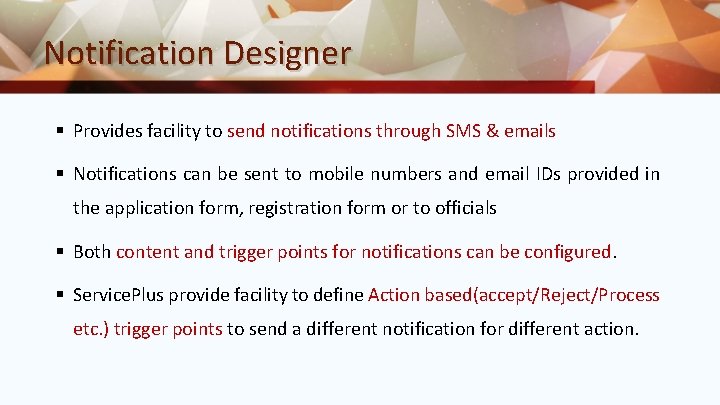
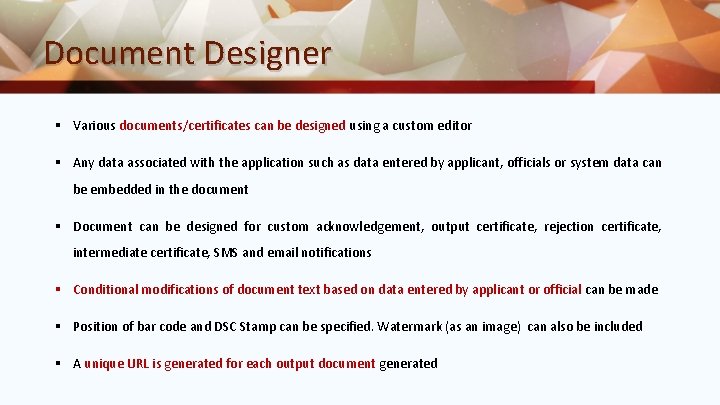


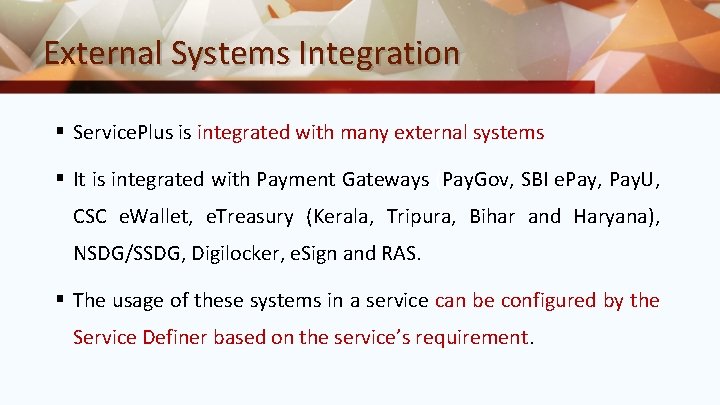
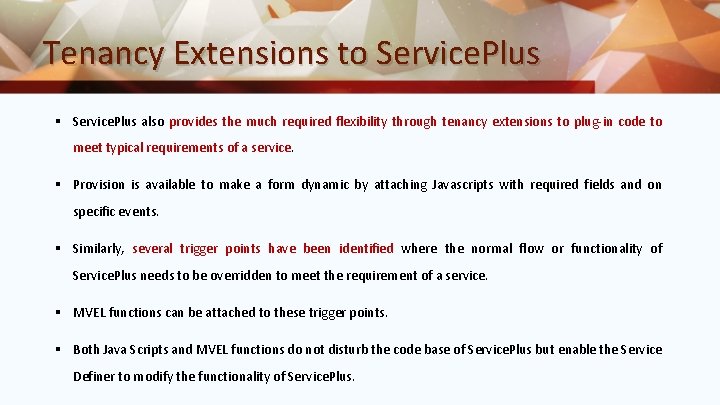


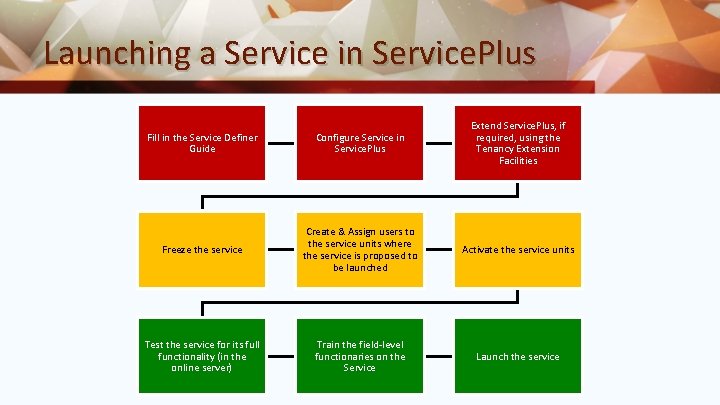
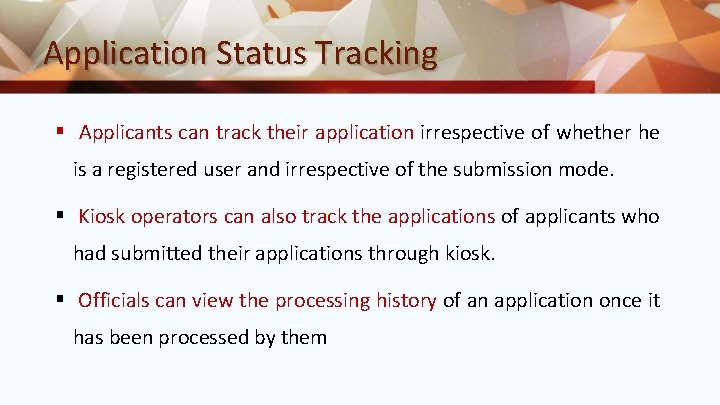
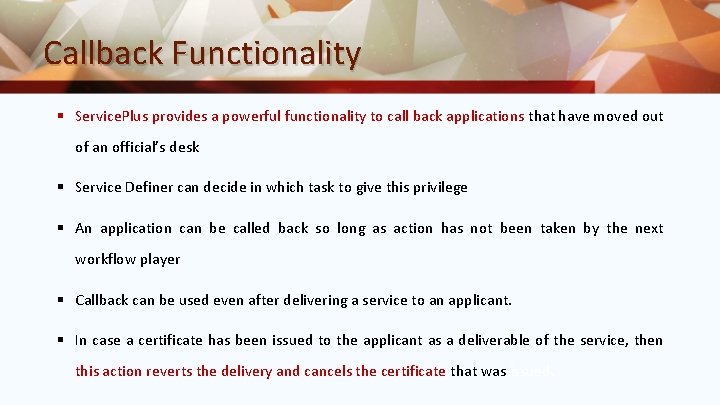
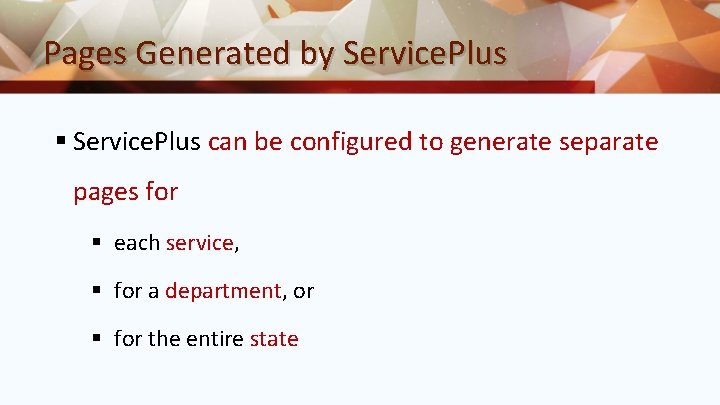





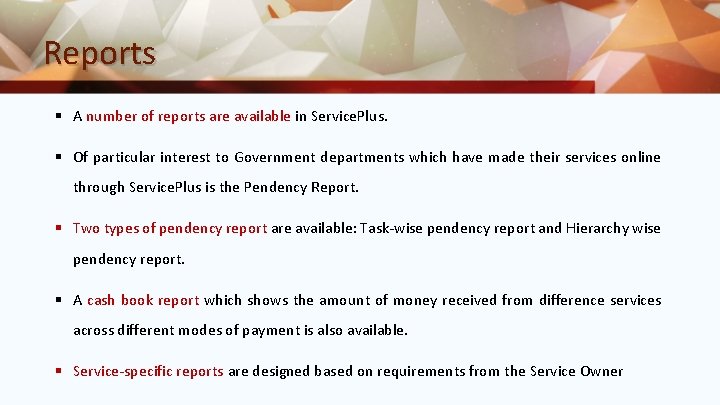





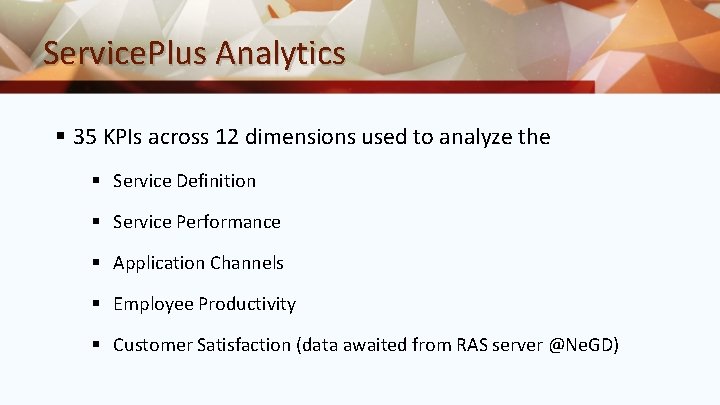
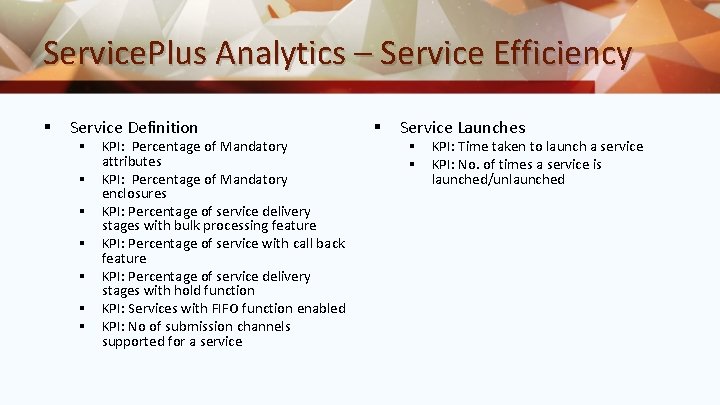
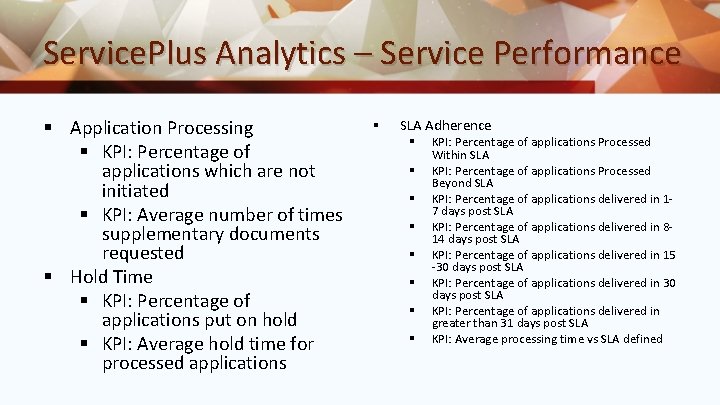
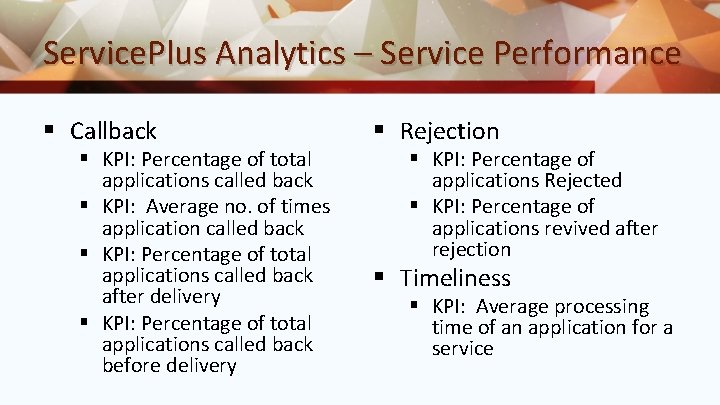
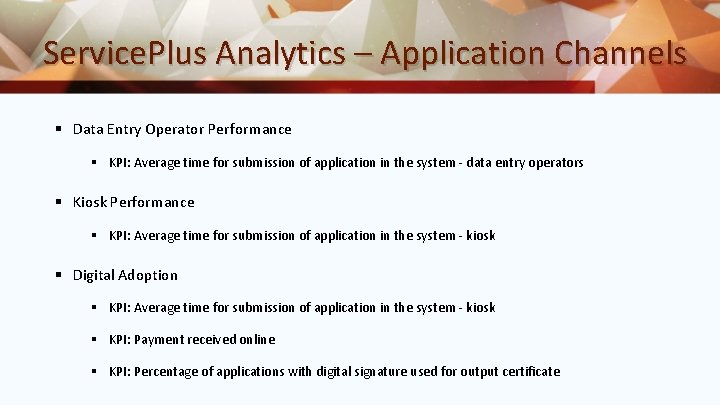
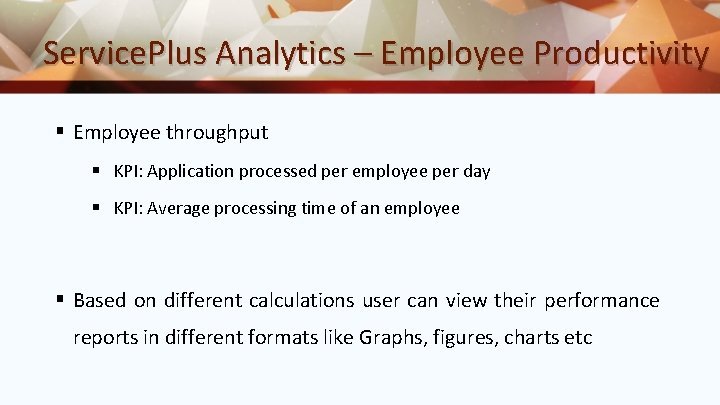




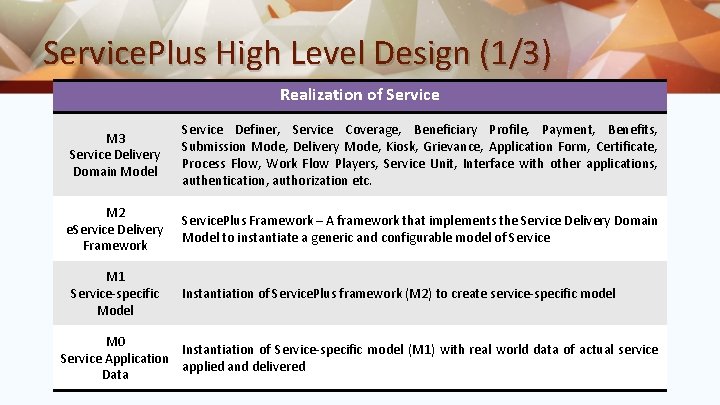
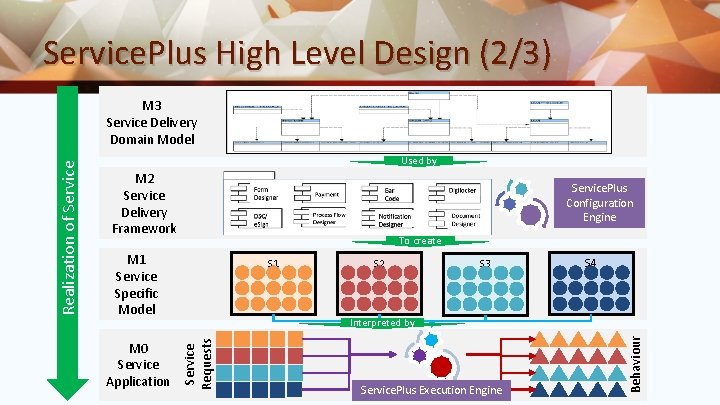
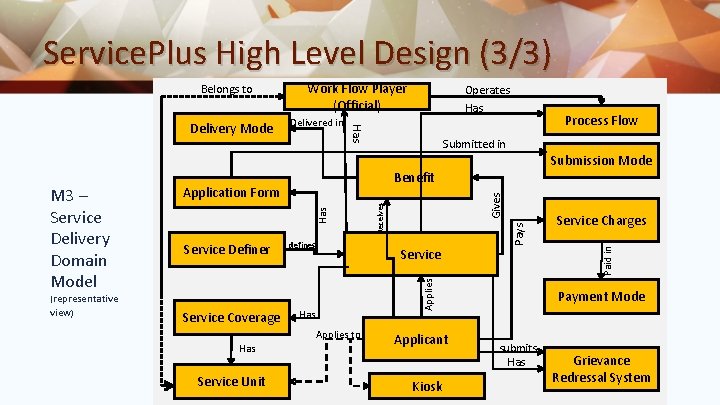
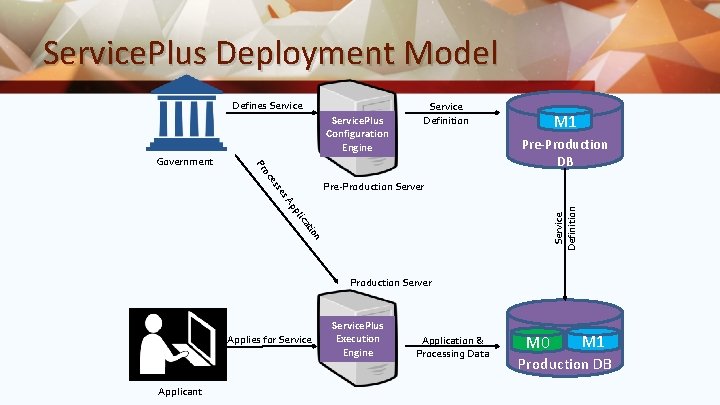
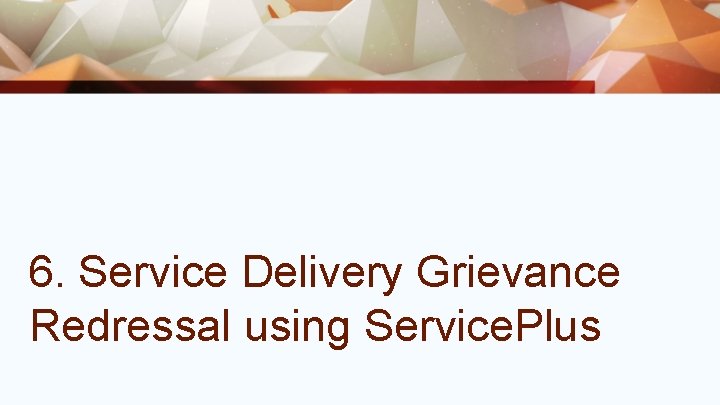
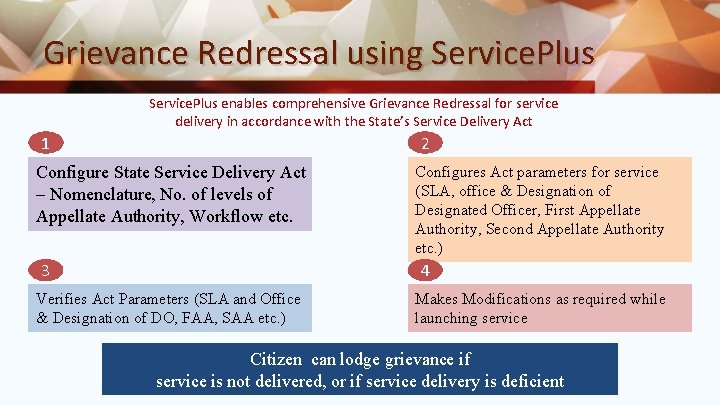
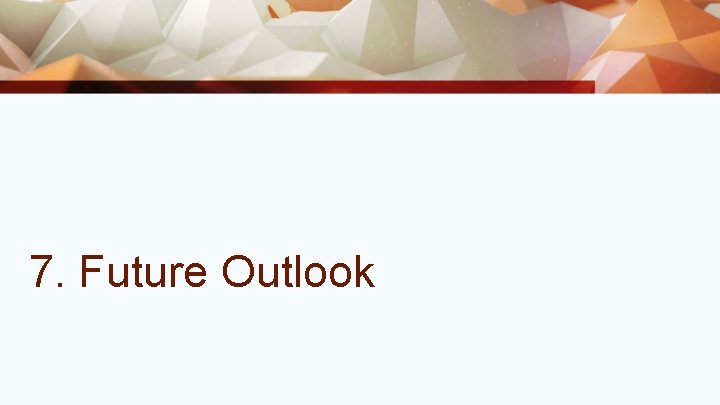
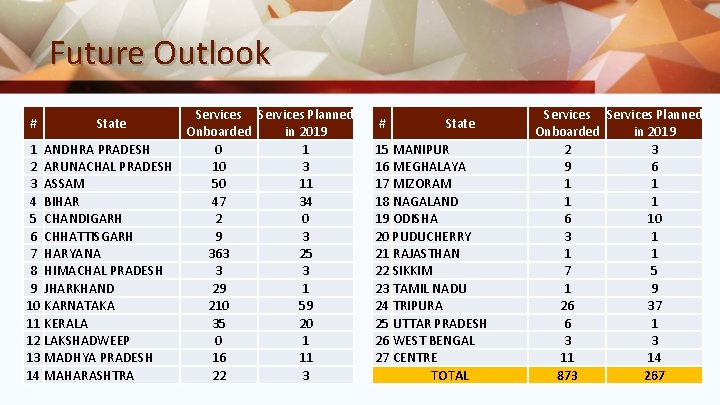
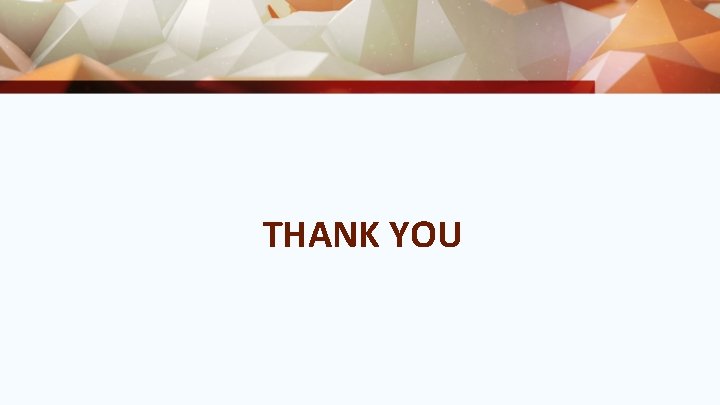
- Slides: 69

Service. Plus Integrated e. Service Delivery Framework 01 October 2019, New Delhi

Agenda 1. Service. Plus – Core Functionalities and Features 2. Service. Plus Journey and Implementation Status 3. Service. Plus Components 4. Reporting & Analytics in Service. Plus 5. Architecture & Deployment Model 6. Service Delivery Grievance Redressal using Service. Plus 7. Future Outlook
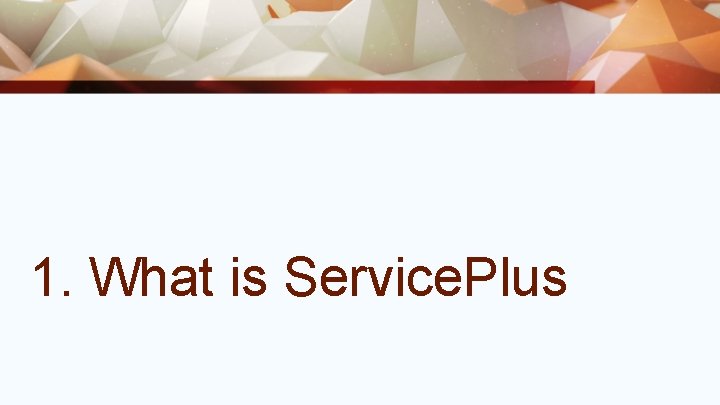
1. What is Service. Plus

Service. Plus § A configurable, unified framework for service delivery and grievance redressal § Facilitates rapid rollout of any service, any time by any level of government § Low code/No code platform, with powerful in-built tools/interfaces for designing, configuring and executing the delivery of service
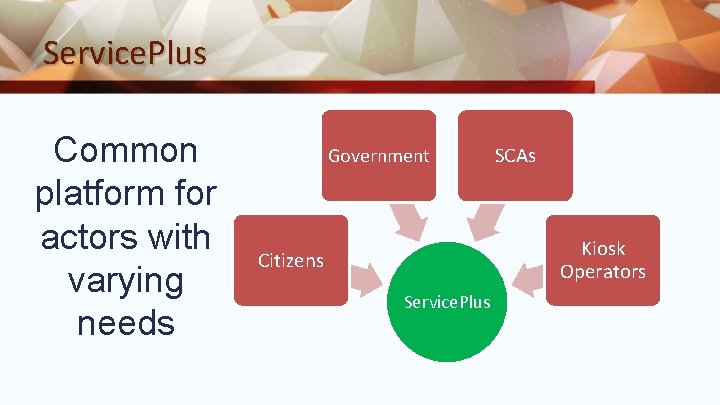
Service. Plus Common platform for actors with varying needs Government SCAs Kiosk Operators Citizens Service. Plus
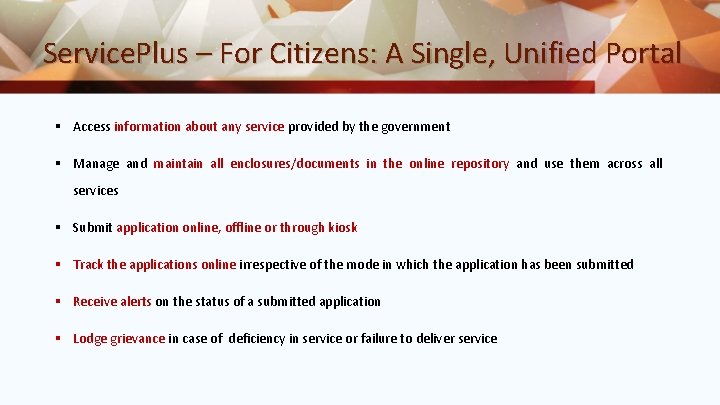
Service. Plus – For Citizens: A Single, Unified Portal § Access information about any service provided by the government § Manage and maintain all enclosures/documents in the online repository and use them across all services § Submit application online, offline or through kiosk § Track the applications online irrespective of the mode in which the application has been submitted § Receive alerts on the status of a submitted application § Lodge grievance in case of deficiency in service or failure to deliver service
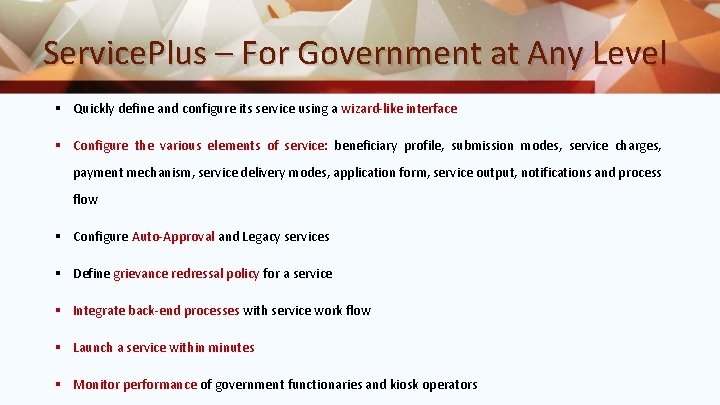
Service. Plus – For Government at Any Level § Quickly define and configure its service using a wizard-like interface § Configure the various elements of service: beneficiary profile, submission modes, service charges, payment mechanism, service delivery modes, application form, service output, notifications and process flow § Configure Auto-Approval and Legacy services § Define grievance redressal policy for a service § Integrate back-end processes with service work flow § Launch a service within minutes § Monitor performance of government functionaries and kiosk operators
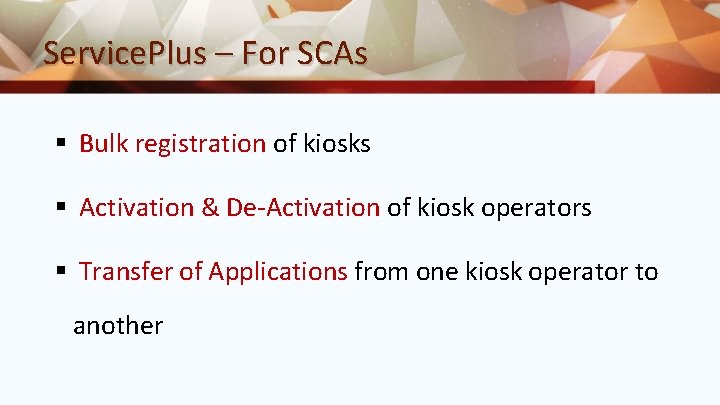
Service. Plus – For SCAs § Bulk registration of kiosks § Activation & De-Activation of kiosk operators § Transfer of Applications from one kiosk operator to another
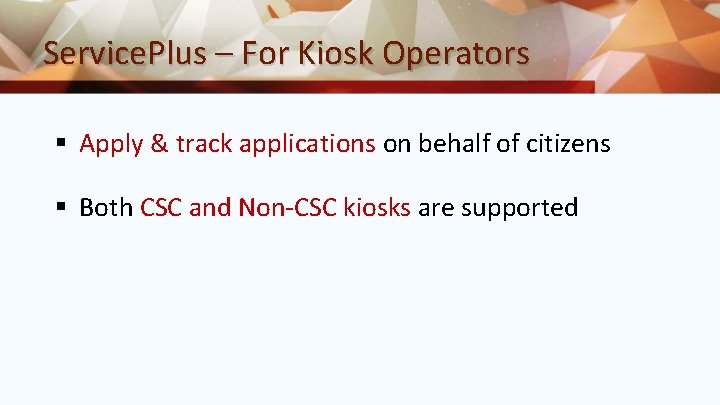
Service. Plus – For Kiosk Operators § Apply & track applications on behalf of citizens § Both CSC and Non-CSC kiosks are supported
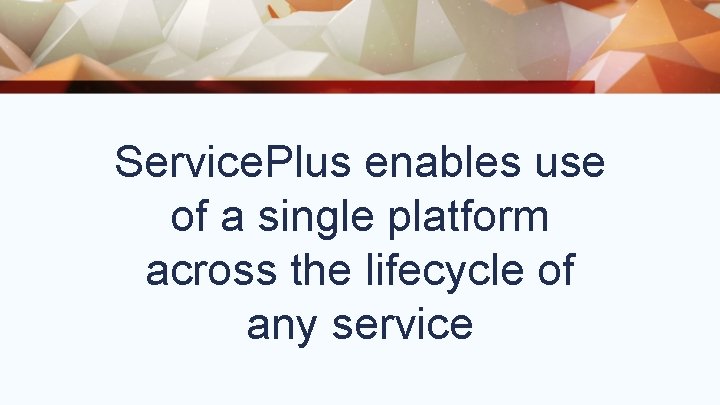
Service. Plus enables use of a single platform across the lifecycle of any service
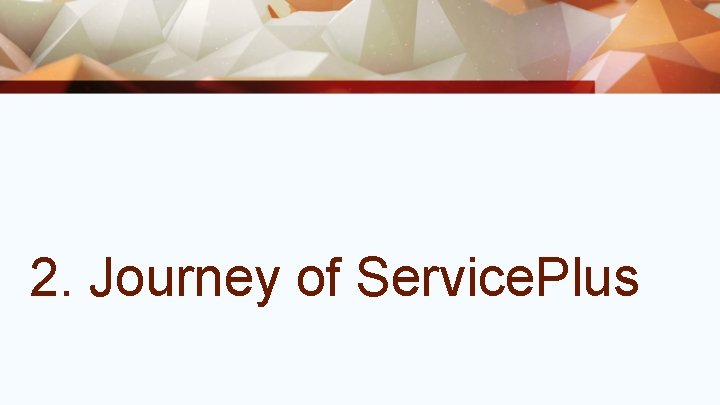
2. Journey of Service. Plus
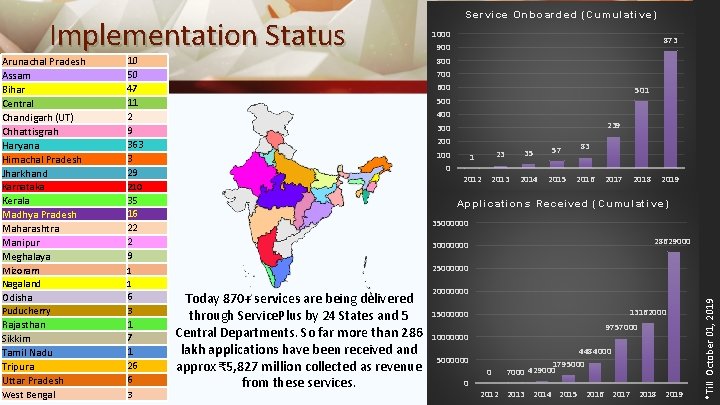
Implementation Status 10 50 47 11 2 9 363 3 29 210 35 16 22 2 9 1 1 6 3 1 7 1 26 6 3 1000 900 800 700 600 500 400 300 200 100 0 873 * 501 239 23 35 57 83 1 2012 2013 2014 2015 2016 2017 2018 2019 Applications Received (Cumulative) 35000000 28629000 30000000 25000000 Today 870+ services are being delivered through Service. Plus by 24 States and 5 Central Departments. So far more than 286 lakh applications have been received and approx ₹ 5, 827 million collected as revenue from these services. 20000000 13162000 15000000 9757000 10000000 5000000 0 0 4484000 1795000 7000 429000 2012 2013 2014 2015 2016 2017 2018 2019 *Till October 01, 2019 Arunachal Pradesh Assam Bihar Central Chandigarh (UT) Chhattisgrah Haryana Himachal Pradesh Jharkhand Karnataka Kerala Madhya Pradesh Maharashtra Manipur Meghalaya Mizoram Nagaland Odisha Puducherry Rajasthan Sikkim Tamil Nadu Tripura Uttar Pradesh West Bengal Service Onboarded (Cumulative)
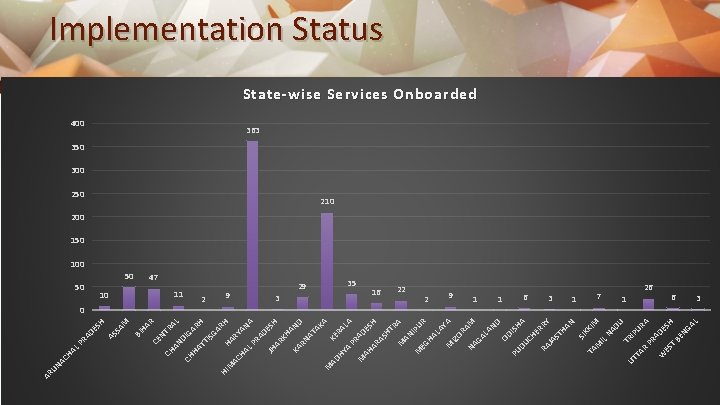
HA R M H CH 50 CE N BI SA AS ES AD PR 50 TR AL AN CH DIG AR HA H TT IS GA RH HI HA M AC RY A HA L P NA RA DE JH SH AR KH KA AND RN AT AK A M KE AD RA HY LA A PR A M DE AH SH AR AS HT RA M AN IP M EG UR HA LA YA M IZ OR NA AM GA LA ND OD IS PU DU HA CH ER RY RA JA ST HA N SI KK TA IM M IL NA DU UT TRIP TA UR R A PR AD W ES ES H T BE NG AL HA L AC UN AR Implementation Status State-wise Services Onboarded 400 363 350 300 250 200 210 150 100 47 10 11 2 9 29 3 35 16 22 2 9 1 1 6 3 1 7 1 26 6 0 3
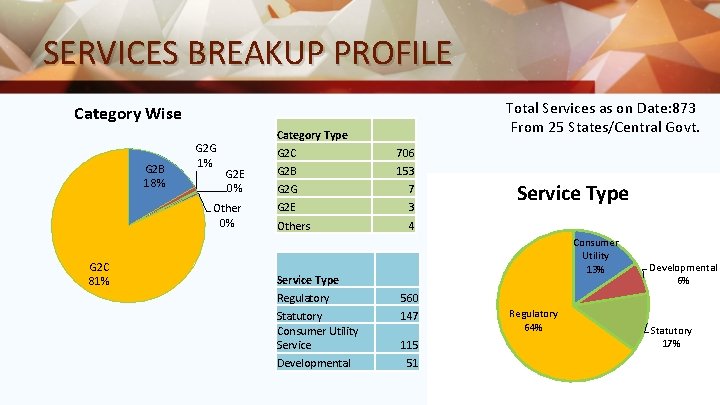
SERVICES BREAKUP PROFILE Total Services as on Date: 873 From 25 States/Central Govt. Category Wise G 2 B 18% G 2 C 81% G 2 G 1% Category Type G 2 C 706 G 2 E 0% G 2 B G 2 G 153 7 Other 0% G 2 E 3 Others 4 Service Type Consumer Utility 13% Service Type Regulatory 560 Statutory Consumer Utility Service 147 Developmental 115 51 Regulatory 64% Developmental 6% Statutory 17%

Slide Title
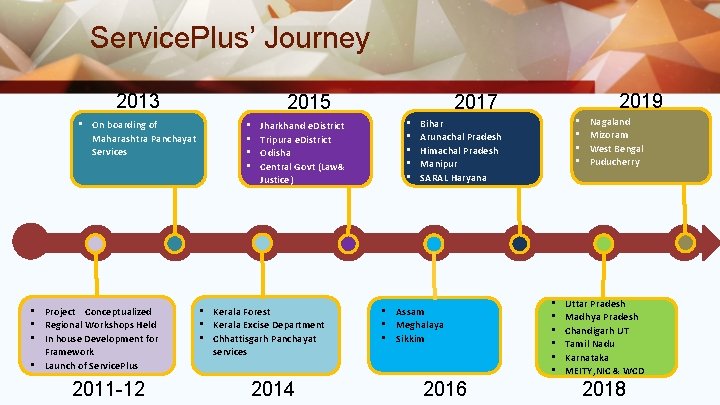
Service. Plus’ Journey 2013 • On boarding of Maharashtra Panchayat Services • Project Conceptualized • Regional Workshops Held • In house Development for Framework • Launch of Service. Plus 2011 -12 2015 • • Jharkhand e. District Tripura e. District Odisha Central Govt (Law& Justice) • Kerala Forest • Kerala Excise Department • Chhattisgarh Panchayat services 2014 2019 2017 • • • Bihar Arunachal Pradesh Himachal Pradesh Manipur SARAL Haryana • Assam • Meghalaya • Sikkim 2016 • • • Nagaland Mizoram West Bengal Puducherry Uttar Pradesh Madhya Pradesh Chandigarh UT Tamil Nadu Karnataka MEITY, NIC & WCD 2018
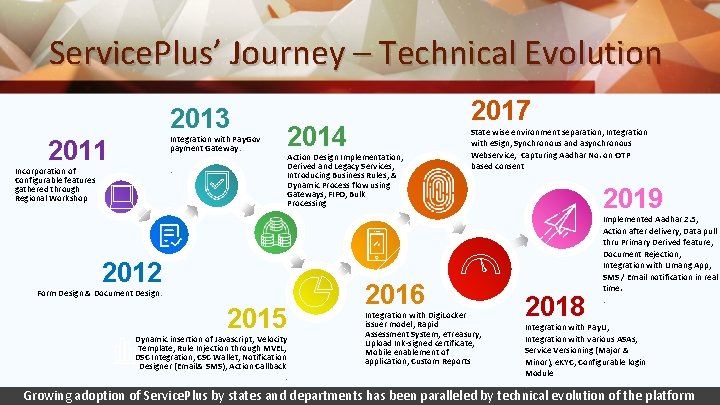
Service. Plus’ Journey – Technical Evolution 2013 Integration with Pay. Gov payment Gateway. 2011 . Incorporation of Configurable features gathered through Regional Workshop 2014 Action Design Implementation, Derived and Legacy Services, Introducing Business Rules, & Dynamic Process flow using Gateways, FIFO, Bulk Processing 2012 Form Design & Document Design. 2015 2017 Dynamic insertion of Javascript, Velocity Template, Rule Injection through MVEL, DSC Integration, CSC Wallet, Notification Designer (Email& SMS), Action Callback. 2016 State wise environment separation, Integration with e. Sign, Synchronous and asynchronous Webservice, Capturing Aadhar No. on OTP based consent Integration with Digi. Locker issuer model, Rapid Assessment System, e. Treasury, Upload Ink-signed certificate, Mobile enablement of application, Custom Reports 2019 2018 Implemented Aadhar 2. 5, Action after delivery, Data pull thru Primary Derived feature, Document Rejection, Integration with Umang App, SMS / Email notification in real time. . Integration with Pay. U, Integration with various ASAs, Service Versioning (Major & Minor), e. KYC, Configurable login Module. Growing adoption of Service. Plus by states and departments has been paralleled by technical evolution of the platform

3. Components of Service. Plus
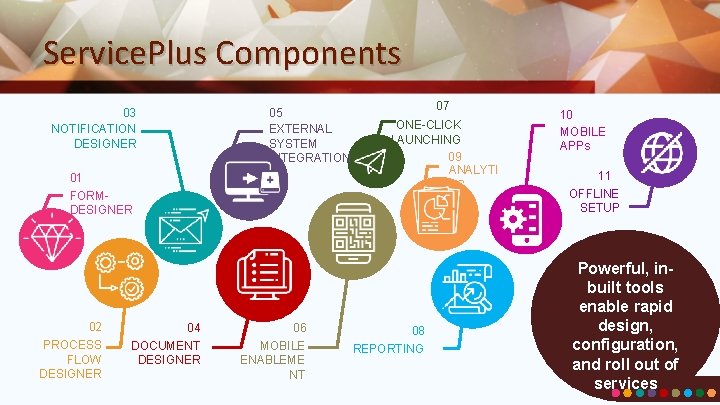
Service. Plus Components 05 EXTERNAL SYSTEM INTEGRATION 03 NOTIFICATION DESIGNER 01 FORMDESIGNER 07 ONE-CLICK LAUNCHING 09 ANALYTI CS 02 04 06 08 PROCESS FLOW DESIGNER DOCUMENT DESIGNER MOBILE ENABLEME NT REPORTING 10 MOBILE APPs 11 OFFLINE SETUP Powerful, inbuilt tools enable rapid design, configuration, and roll out of services
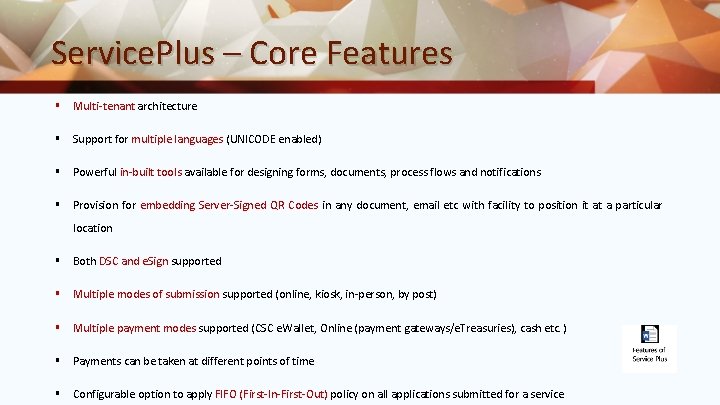
Service. Plus – Core Features § Multi-tenant architecture § Support for multiple languages (UNICODE enabled) § Powerful in-built tools available for designing forms, documents, process flows and notifications § Provision for embedding Server-Signed QR Codes in any document, email etc with facility to position it at a particular location § Both DSC and e. Sign supported § Multiple modes of submission supported (online, kiosk, in-person, by post) § Multiple payment modes supported (CSC e. Wallet, Online (payment gateways/e. Treasuries), cash etc. ) § Payments can be taken at different points of time § Configurable option to apply FIFO (First-In-First-Out) policy on all applications submitted for a service
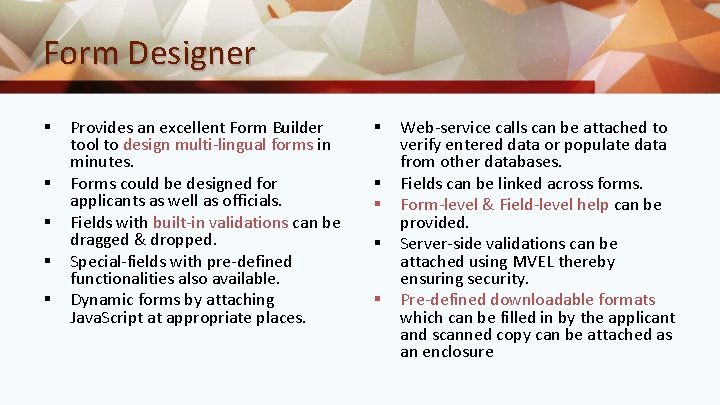
Form Designer § § § Provides an excellent Form Builder tool to design multi-lingual forms in minutes. Forms could be designed for applicants as well as officials. Fields with built-in validations can be dragged & dropped. Special-fields with pre-defined functionalities also available. Dynamic forms by attaching Java. Script at appropriate places. § § § Web-service calls can be attached to verify entered data or populate data from other databases. Fields can be linked across forms. Form-level & Field-level help can be provided. Server-side validations can be attached using MVEL thereby ensuring security. Pre-defined downloadable formats which can be filled in by the applicant and scanned copy can be attached as an enclosure
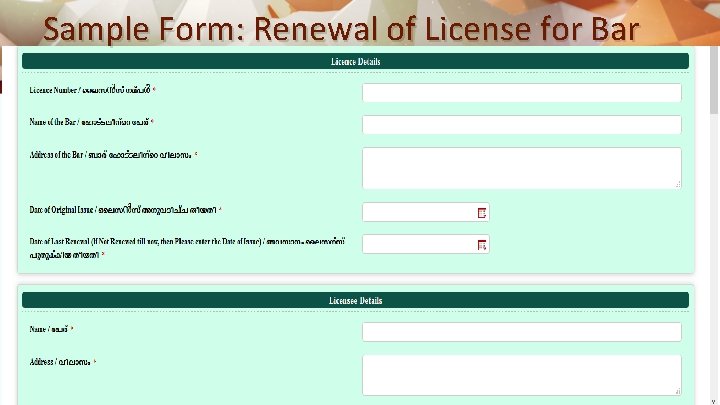
Sample Form: Renewal of License for Bar
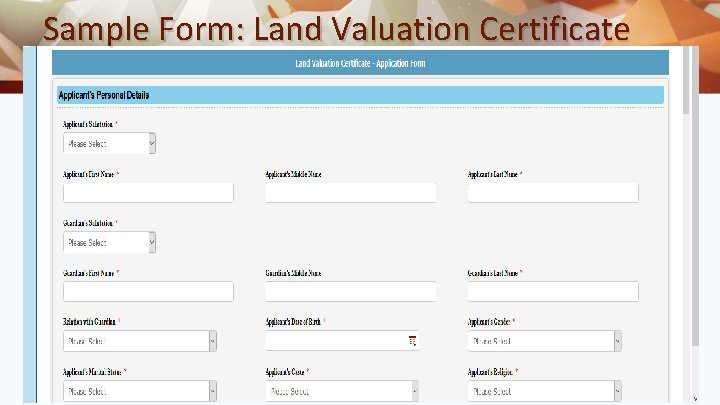
Sample Form: Land Valuation Certificate

Process Flow Designer § The Service Definer can define the tasks and the flow between the tasks § Four types of tasks are supported: § Applicant Task § Official Task § Timer Task § Web Service Task § The workflow could include conditional as well as unconditional forking & merging § Each workflow player can have his own form for entering any data related to processing of a specific application § Documents/Certificates can be generated at any stage - intermediate or final § Additional documents can be uploaded and merged with the document that is being generated
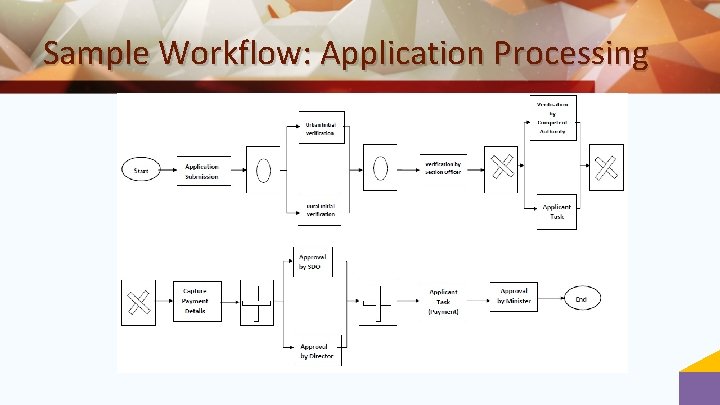
Sample Workflow: Application Processing
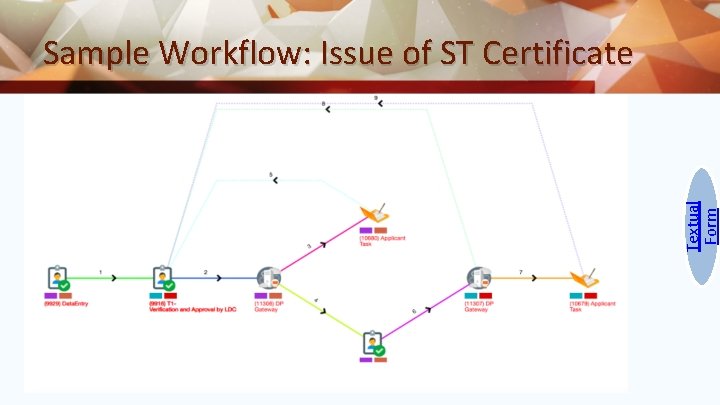
Textual Form Sample Workflow: Issue of ST Certificate
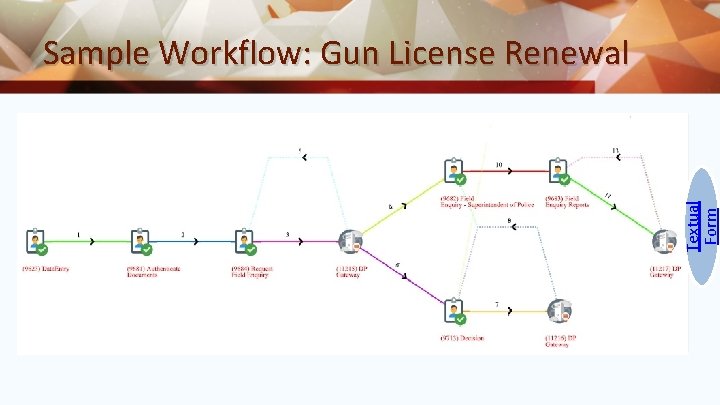
Textual Form Sample Workflow: Gun License Renewal
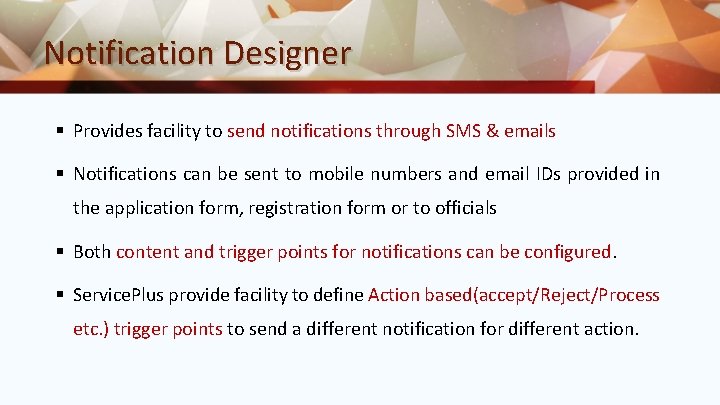
Notification Designer § Provides facility to send notifications through SMS & emails § Notifications can be sent to mobile numbers and email IDs provided in the application form, registration form or to officials § Both content and trigger points for notifications can be configured. § Service. Plus provide facility to define Action based(accept/Reject/Process etc. ) trigger points to send a different notification for different action.
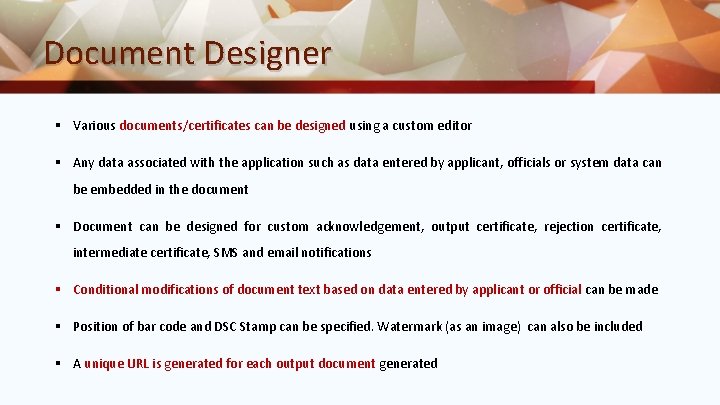
Document Designer § Various documents/certificates can be designed using a custom editor § Any data associated with the application such as data entered by applicant, officials or system data can be embedded in the document § Document can be designed for custom acknowledgement, output certificate, rejection certificate, intermediate certificate, SMS and email notifications § Conditional modifications of document text based on data entered by applicant or official can be made § Position of bar code and DSC Stamp can be specified. Watermark (as an image) can also be included § A unique URL is generated for each output document generated


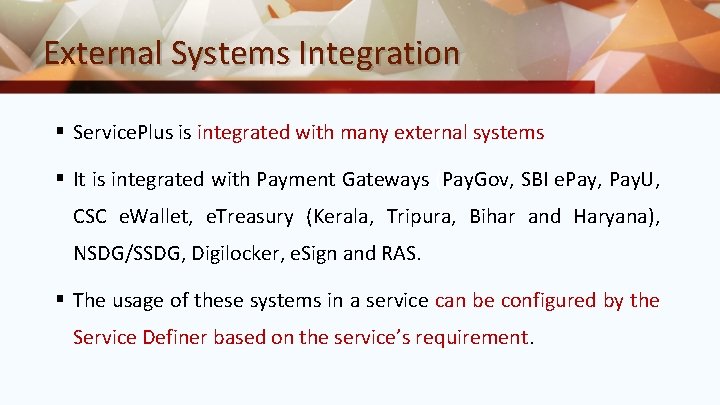
External Systems Integration § Service. Plus is integrated with many external systems § It is integrated with Payment Gateways (Pay. Gov, SBI e. Pay, Pay. U, CSC e. Wallet, e. Treasury (Kerala, Tripura, Bihar and Haryana), NSDG/SSDG, Digilocker, e. Sign and RAS. § The usage of these systems in a service can be configured by the Service Definer based on the service’s requirement.
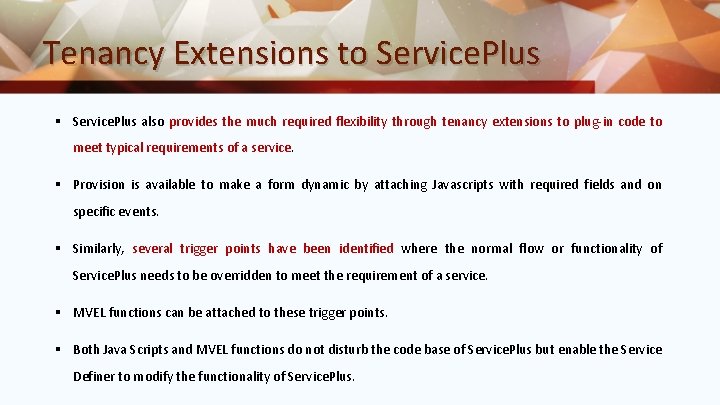
Tenancy Extensions to Service. Plus § Service. Plus also provides the much required flexibility through tenancy extensions to plug-in code to meet typical requirements of a service. § Provision is available to make a form dynamic by attaching Javascripts with required fields and on specific events. § Similarly, several trigger points have been identified where the normal flow or functionality of Service. Plus needs to be overridden to meet the requirement of a service. § MVEL functions can be attached to these trigger points. § Both Java Scripts and MVEL functions do not disturb the code base of Service. Plus but enable the Service Definer to modify the functionality of Service. Plus.

Mobile Enablement § Increased reach of services for States through mobile app deployment using configuration definitions § Dynamic rollout of new services on the mobile app § Dynamic rendering of interface for different channels, including mobile, through develop once, use many capability

Activating, Testing & Launching a Service § Service. Plus supports selective activation of service units and launch of service only in the activated units. § A service configured in the production server can be tested end-to-end in the activated units. § Once user acceptance is obtained, the service can be launched through the click of a button. § As soon as the service is launched, all test data used to test the service are automatically deleted. § The service becomes visible to applicants only after the service is launched.
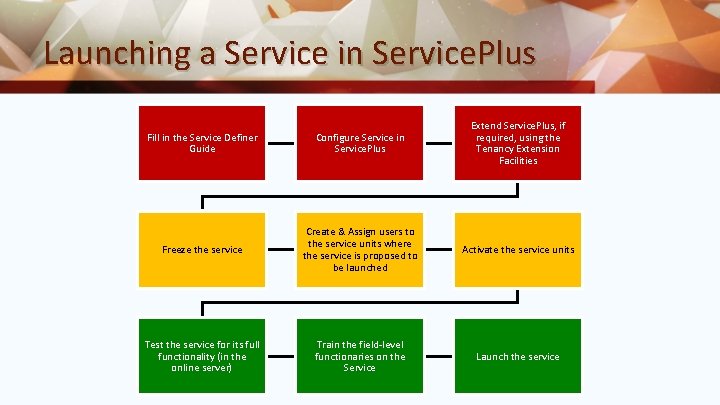
Launching a Service in Service. Plus Fill in the Service Definer Guide Configure Service in Service. Plus Extend Service. Plus, if required, using the Tenancy Extension Facilities Freeze the service Create & Assign users to the service units where the service is proposed to be launched Activate the service units Test the service for its full functionality (in the online server) Train the field-level functionaries on the Service Launch the service
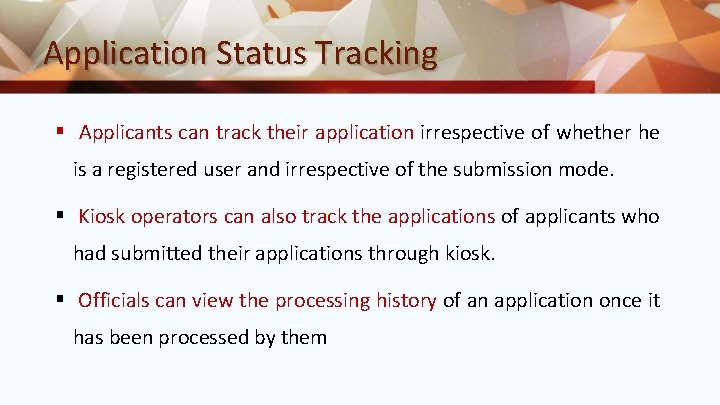
Application Status Tracking § Applicants can track their application irrespective of whether he is a registered user and irrespective of the submission mode. § Kiosk operators can also track the applications of applicants who had submitted their applications through kiosk. § Officials can view the processing history of an application once it has been processed by them
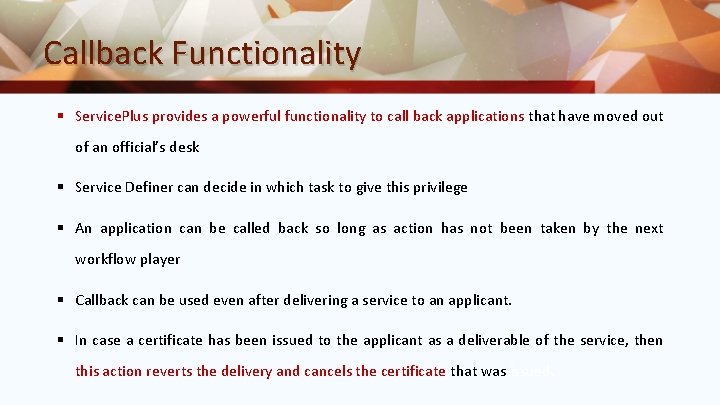
Callback Functionality § Service. Plus provides a powerful functionality to call back applications that have moved out of an official’s desk § Service Definer can decide in which task to give this privilege § An application can be called back so long as action has not been taken by the next workflow player § Callback can be used even after delivering a service to an applicant. § In case a certificate has been issued to the applicant as a deliverable of the service, then this action reverts the delivery and cancels the certificate that was issued.
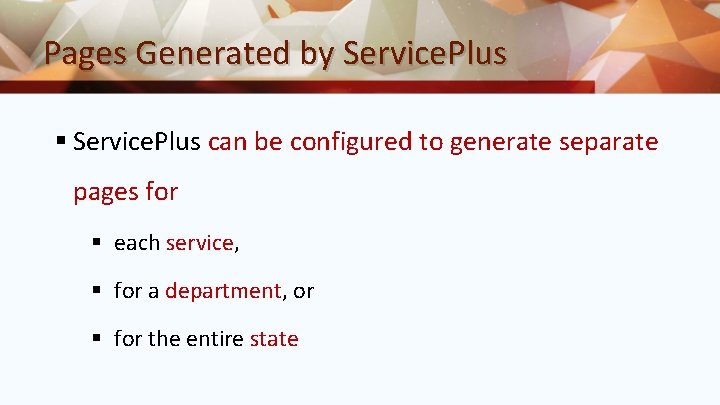
Pages Generated by Service. Plus § Service. Plus can be configured to generate separate pages for § each service, § for a department, or § for the entire state





4. Reporting and Analytics
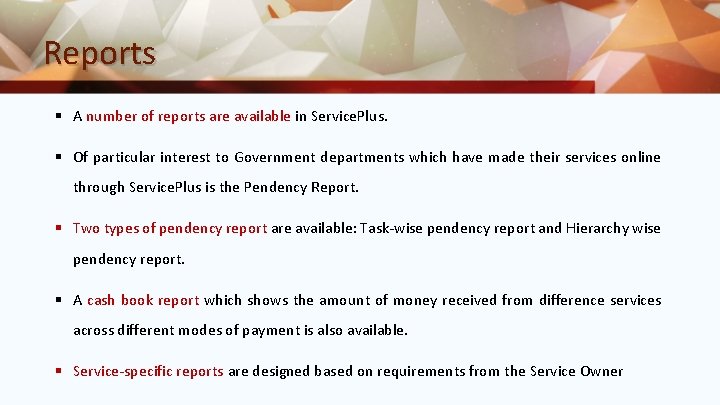
Reports § A number of reports are available in Service. Plus. § Of particular interest to Government departments which have made their services online through Service. Plus is the Pendency Report. § Two types of pendency report are available: Task-wise pendency report and Hierarchy wise pendency report. § A cash book report which shows the amount of money received from difference services across different modes of payment is also available. § Service-specific reports are designed based on requirements from the Service Owner





Service. Plus Analytics Powerful reporting & analytics enable management of service delivery performance
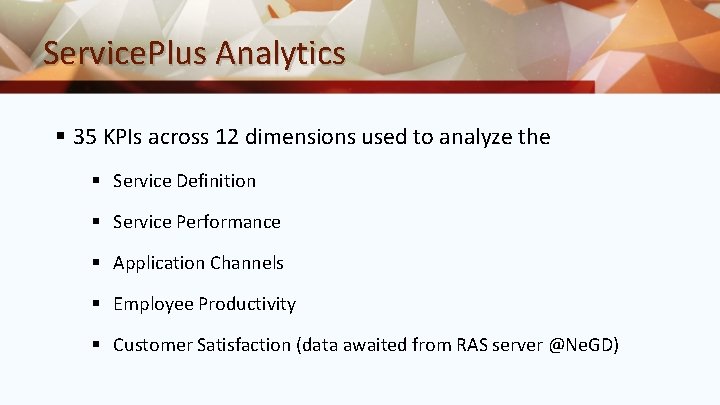
Service. Plus Analytics § 35 KPIs across 12 dimensions used to analyze the § Service Definition § Service Performance § Application Channels § Employee Productivity § Customer Satisfaction (data awaited from RAS server @Ne. GD)
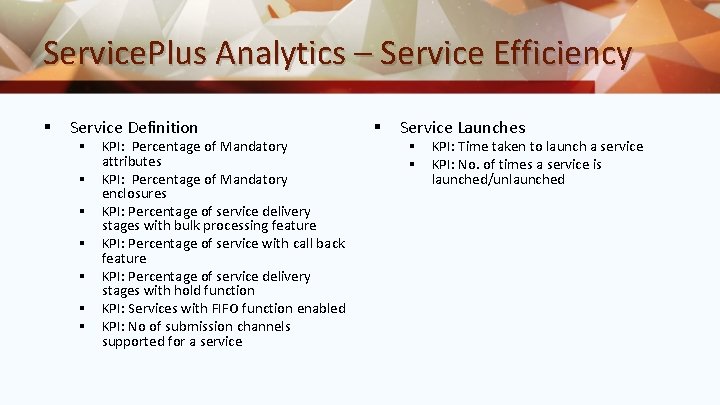
Service. Plus Analytics – Service Efficiency § Service Definition § KPI: Percentage of Mandatory attributes § KPI: Percentage of Mandatory enclosures § KPI: Percentage of service delivery stages with bulk processing feature § KPI: Percentage of service with call back feature § KPI: Percentage of service delivery stages with hold function § KPI: Services with FIFO function enabled § KPI: No of submission channels supported for a service § Service Launches § KPI: Time taken to launch a service § KPI: No. of times a service is launched/unlaunched
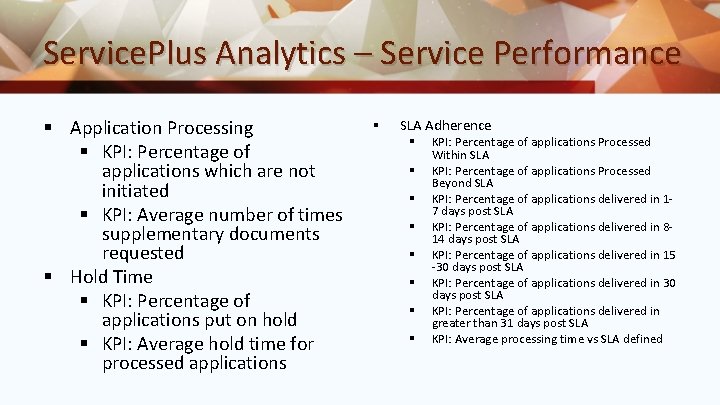
Service. Plus Analytics – Service Performance § Application Processing § KPI: Percentage of applications which are not initiated § KPI: Average number of times supplementary documents requested § Hold Time § KPI: Percentage of applications put on hold § KPI: Average hold time for processed applications § SLA Adherence § § § § KPI: Percentage of applications Processed Within SLA KPI: Percentage of applications Processed Beyond SLA KPI: Percentage of applications delivered in 17 days post SLA KPI: Percentage of applications delivered in 814 days post SLA KPI: Percentage of applications delivered in 15 -30 days post SLA KPI: Percentage of applications delivered in greater than 31 days post SLA KPI: Average processing time vs SLA defined
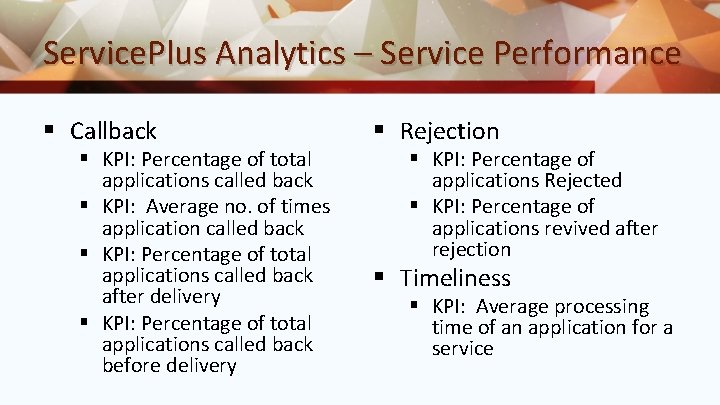
Service. Plus Analytics – Service Performance § Callback § KPI: Percentage of total applications called back § KPI: Average no. of times application called back § KPI: Percentage of total applications called back after delivery § KPI: Percentage of total applications called back before delivery § Rejection § KPI: Percentage of applications Rejected § KPI: Percentage of applications revived after rejection § Timeliness § KPI: Average processing time of an application for a service
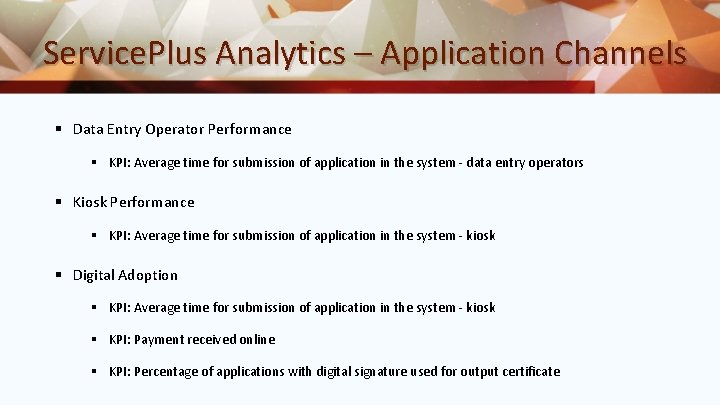
Service. Plus Analytics – Application Channels § Data Entry Operator Performance § KPI: Average time for submission of application in the system - data entry operators § Kiosk Performance § KPI: Average time for submission of application in the system - kiosk § Digital Adoption § KPI: Average time for submission of application in the system - kiosk § KPI: Payment received online § KPI: Percentage of applications with digital signature used for output certificate
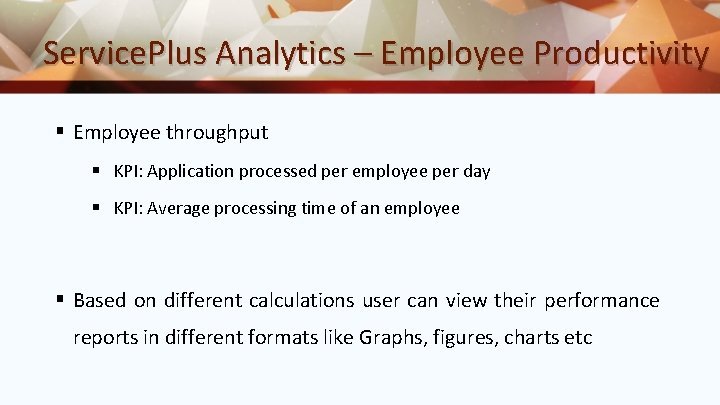
Service. Plus Analytics – Employee Productivity § Employee throughput § KPI: Application processed per employee per day § KPI: Average processing time of an employee § Based on different calculations user can view their performance reports in different formats like Graphs, figures, charts etc.




5. Architecture & Deployment
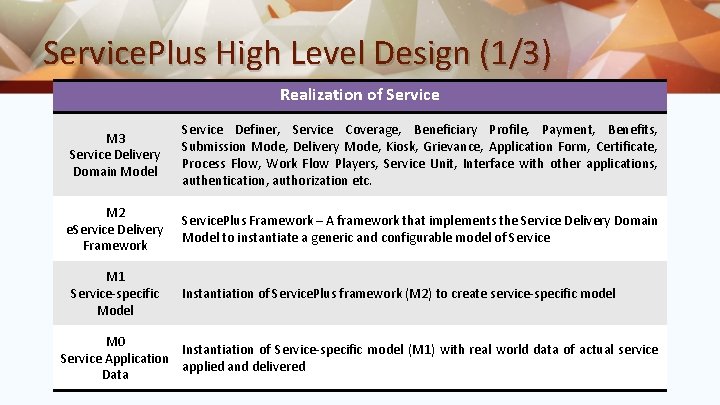
Service. Plus High Level Design (1/3) Realization of Service M 3 Service Delivery Domain Model Service Definer, Service Coverage, Beneficiary Profile, Payment, Benefits, Submission Mode, Delivery Mode, Kiosk, Grievance, Application Form, Certificate, Process Flow, Work Flow Players, Service Unit, Interface with other applications, authentication, authorization etc. M 2 e. Service Delivery Framework Service. Plus Framework – A framework that implements the Service Delivery Domain Model to instantiate a generic and configurable model of Service M 1 Service-specific Model Instantiation of Service. Plus framework (M 2) to create service-specific model M 0 Instantiation of Service-specific model (M 1) with real world data of actual service Service Application applied and delivered Data
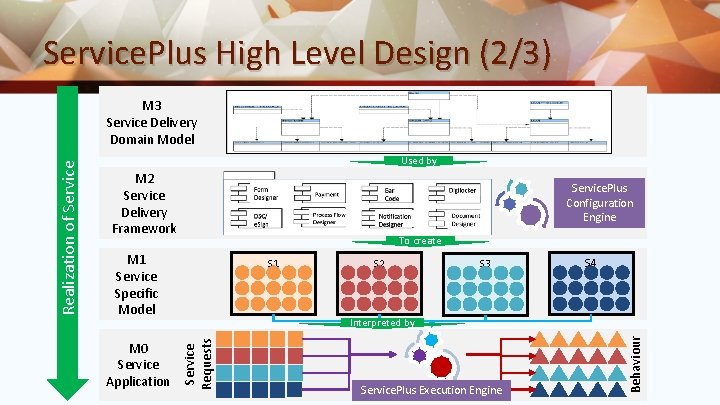
Service. Plus High Level Design (2/3) Used by M 2 Service Delivery Framework Service. Plus Configuration Engine To create M 1 Service Specific Model S 2 S 3 S 4 Interpreted by Service. Plus Execution Engine Behaviour M 0 Service Application S 1 Service Requests Realization of Service M 3 Service Delivery Domain Model
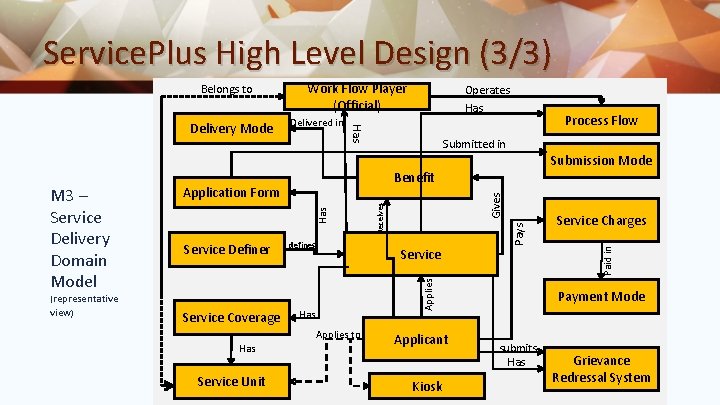
Service. Plus High Level Design (3/3) Service Coverage Service Unit Has Applicant Kiosk Service Charges Paid in Receives Service Pays defines Applies to Has Submission Mode Applies (representative view) Process Flow Submitted in Application Form Service Definer Has Benefit Has M 3 – Service Delivery Domain Model Delivered in Operates Has Delivery Mode Work Flow Player (Official) Gives Belongs to Payment Mode submits Has Grievance Redressal System
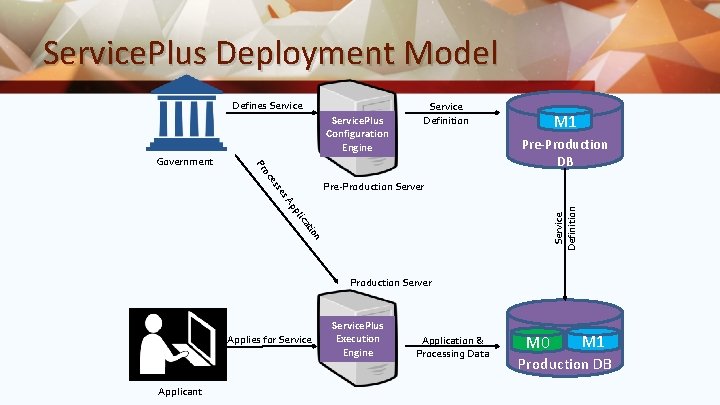
Service. Plus Deployment Model Defines Service. Plus Configuration Engine M 1 Pre-Production DB oc Pr Government Service Definition es Pre-Production Server lic Service Definition pp s. A se ion at Production Server Applies for Service Applicant Service. Plus Execution Engine Application & Processing Data M 0 M 1 Production DB
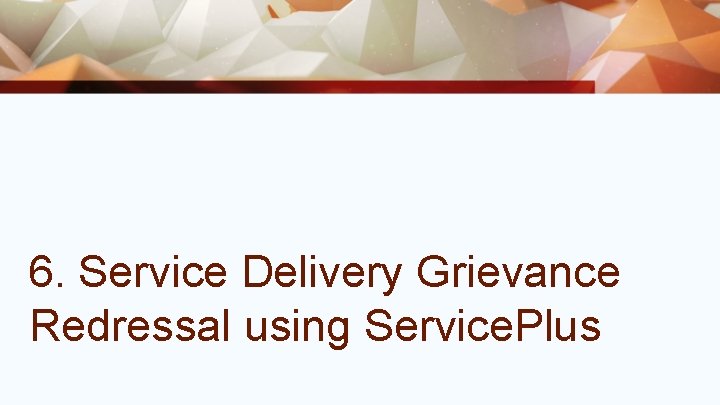
6. Service Delivery Grievance Redressal using Service. Plus
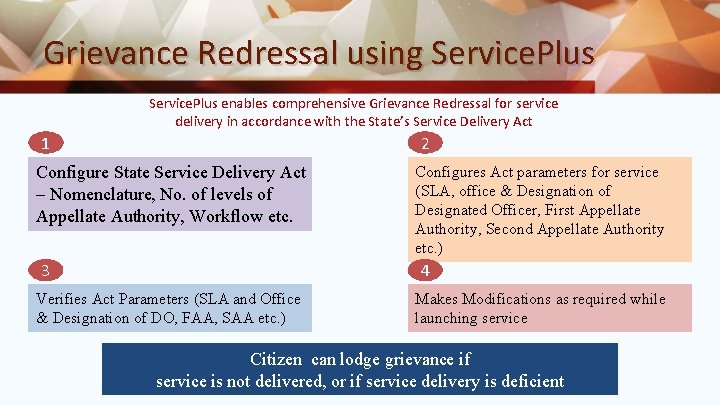
Grievance Redressal using Service. Plus enables comprehensive Grievance Redressal for service delivery in accordance with the State’s Service Delivery Act 1 2 Configure State Service Delivery Act – Nomenclature, No. of levels of Appellate Authority, Workflow etc. 3 Configures Act parameters for service (SLA, office & Designation of Designated Officer, First Appellate Authority, Second Appellate Authority etc. ) 4 Verifies Act Parameters (SLA and Office & Designation of DO, FAA, SAA etc. ) Makes Modifications as required while launching service Citizen can lodge grievance if service is not delivered, or if service delivery is deficient
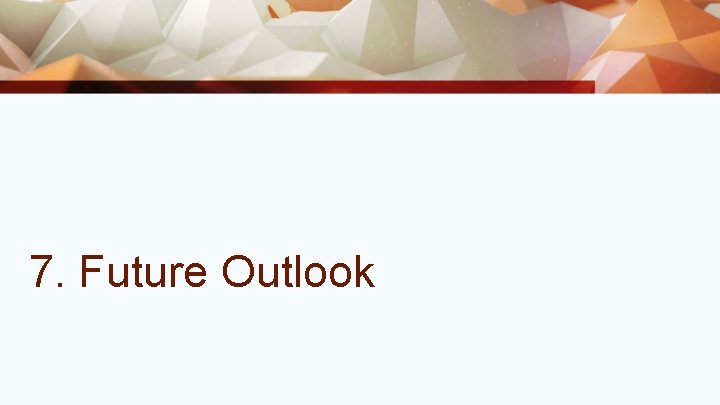
7. Future Outlook
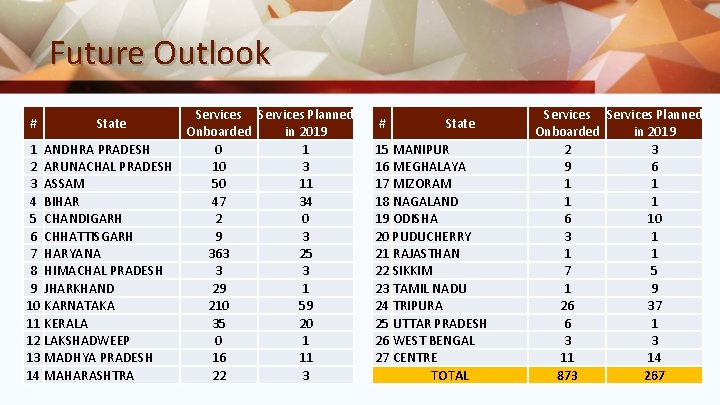
Future Outlook Services Planned Onboarded in 2019 1 ANDHRA PRADESH 0 1 2 ARUNACHAL PRADESH 10 3 3 ASSAM 50 11 4 BIHAR 47 34 5 CHANDIGARH 2 0 6 CHHATTISGARH 9 3 7 HARYANA 363 25 8 HIMACHAL PRADESH 3 3 9 JHARKHAND 29 1 10 KARNATAKA 210 59 11 KERALA 35 20 12 LAKSHADWEEP 0 1 13 MADHYA PRADESH 16 11 14 MAHARASHTRA 22 3 # State 15 MANIPUR 16 MEGHALAYA 17 MIZORAM 18 NAGALAND 19 ODISHA 20 PUDUCHERRY 21 RAJASTHAN 22 SIKKIM 23 TAMIL NADU 24 TRIPURA 25 UTTAR PRADESH 26 WEST BENGAL 27 CENTRE TOTAL Services Planned Onboarded in 2019 2 3 9 6 1 1 6 10 3 1 1 1 7 5 1 9 26 37 6 1 3 3 11 14 873 267
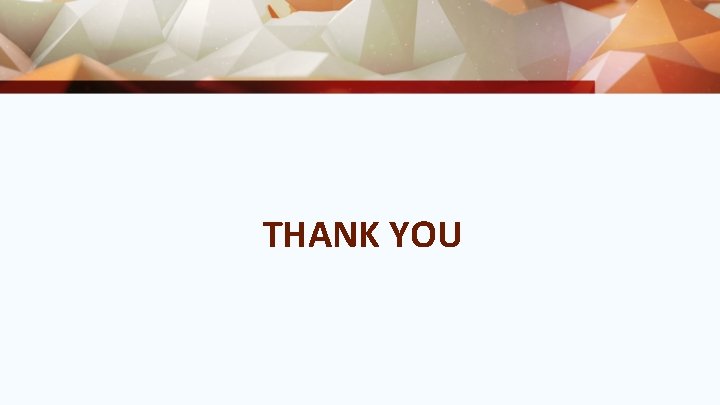
THANK YOU