Security in Computing 4 th Ed Pfleeger Chapter
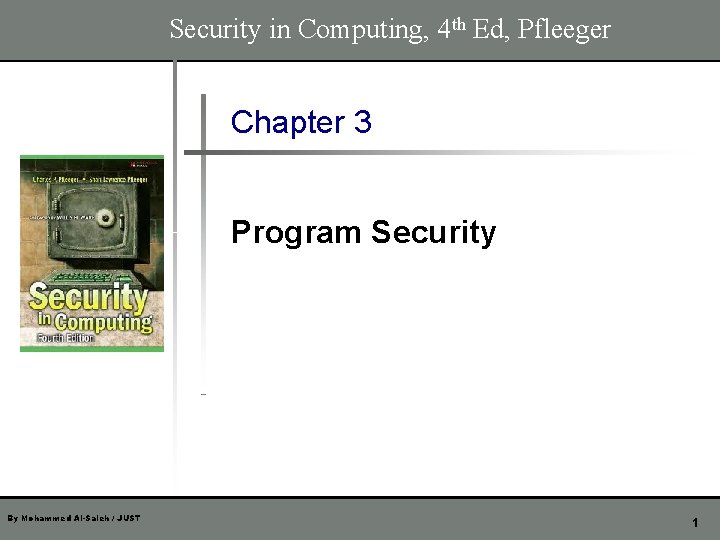
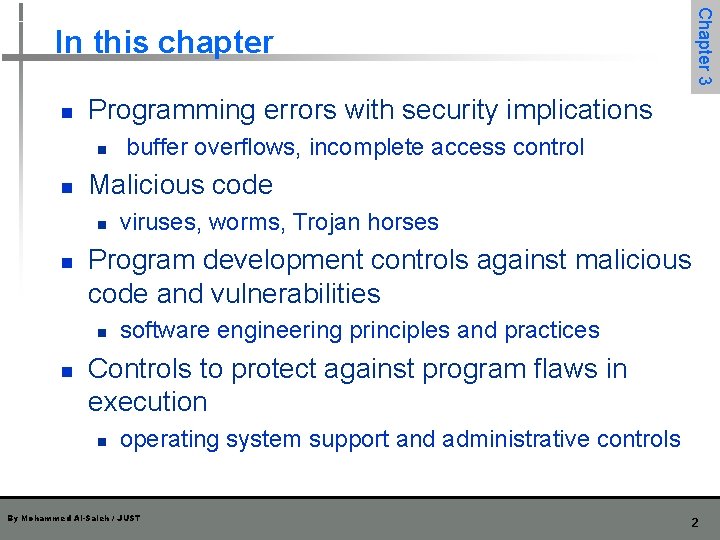
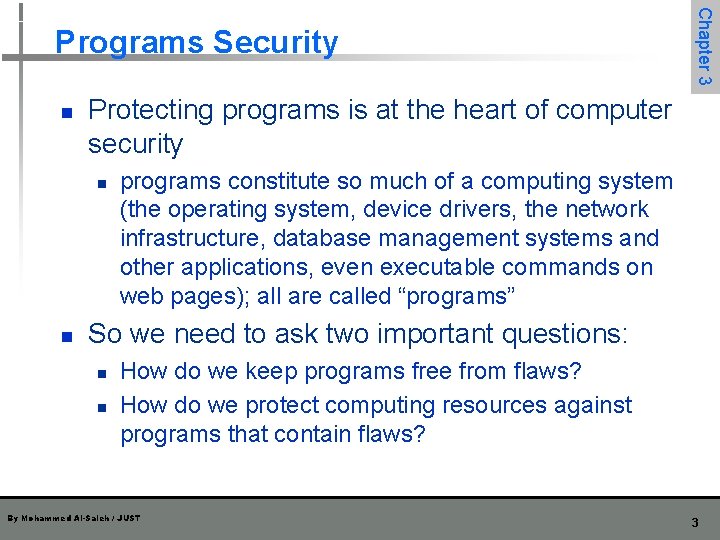
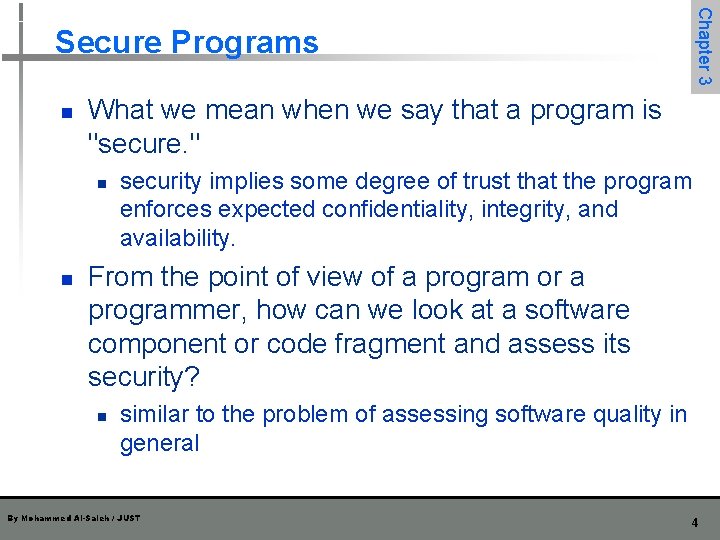
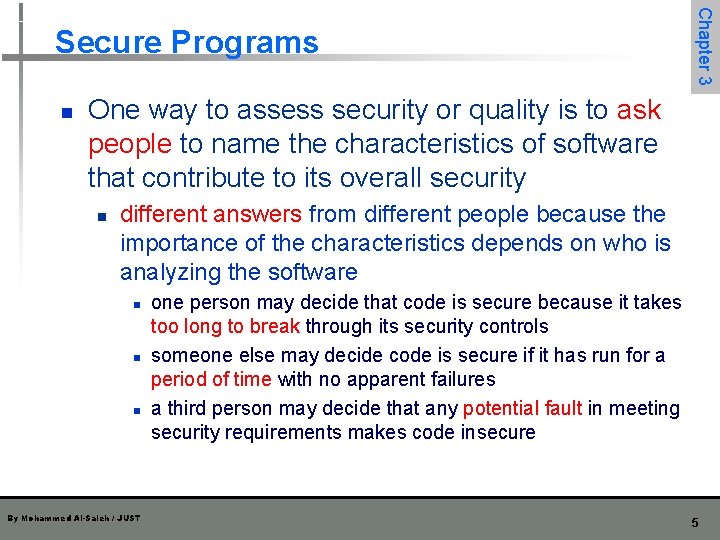
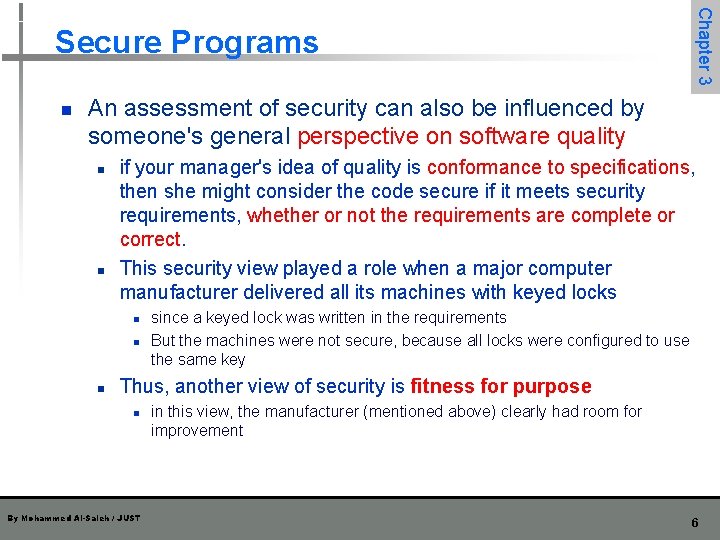
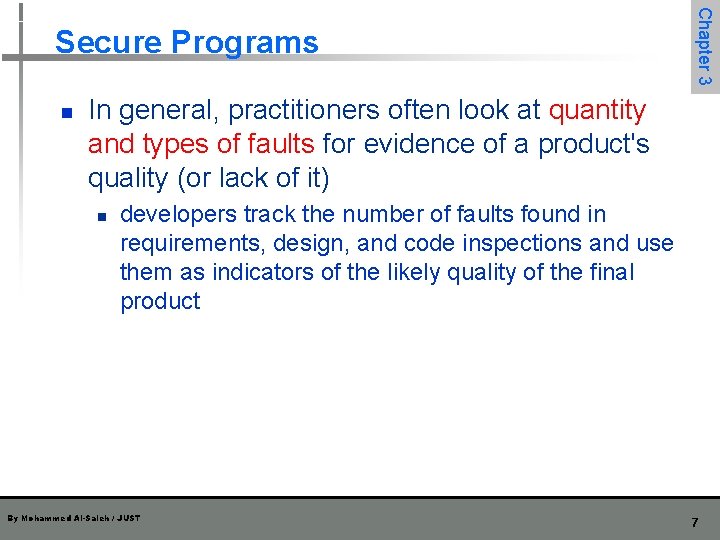
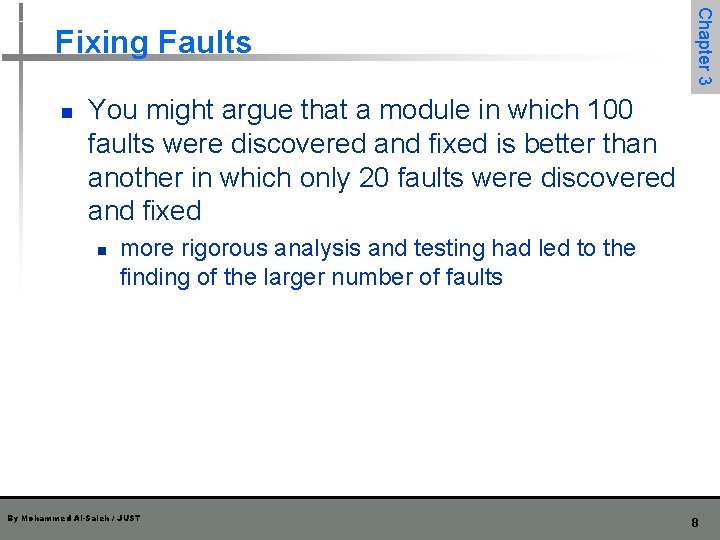
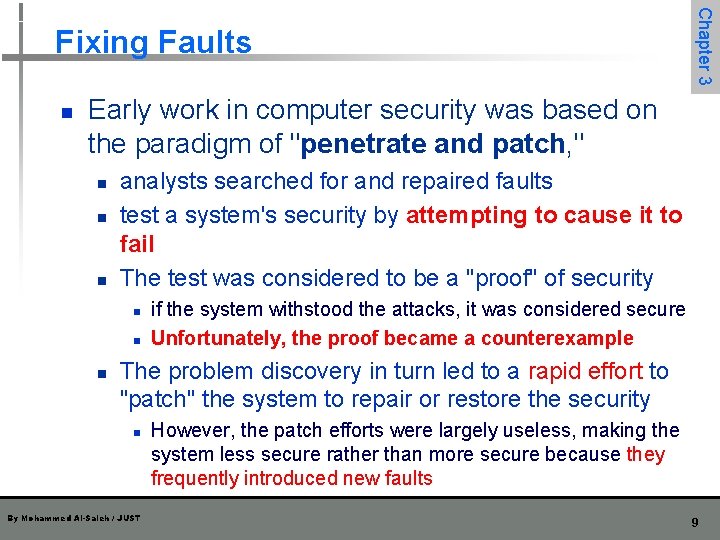
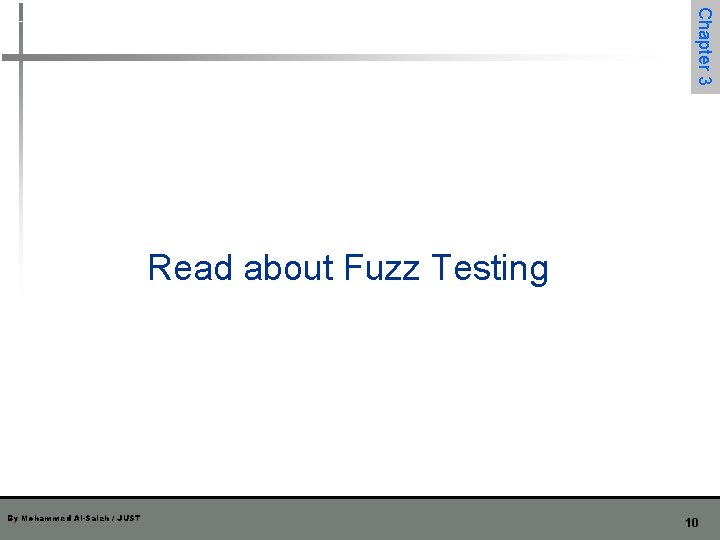
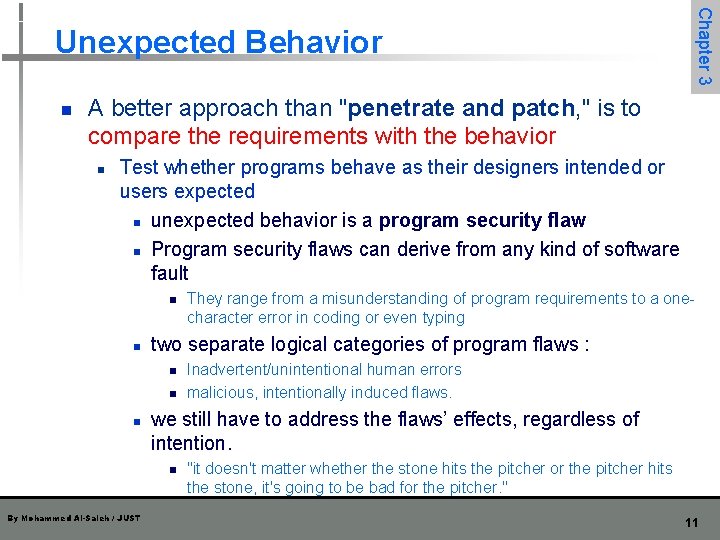
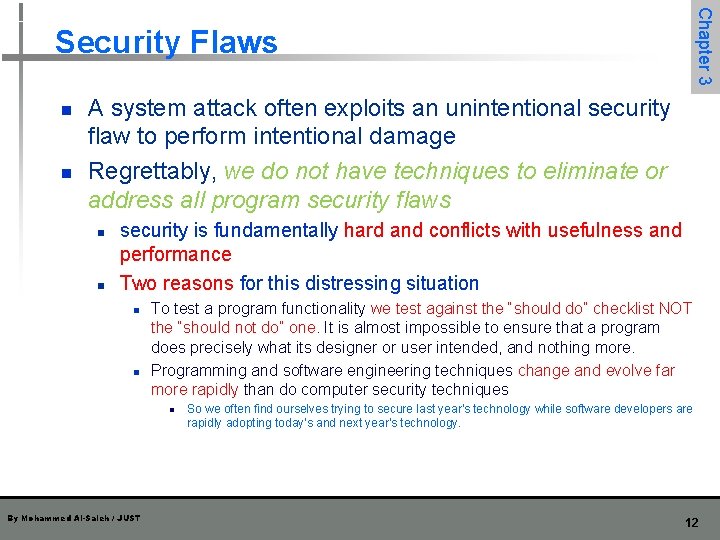
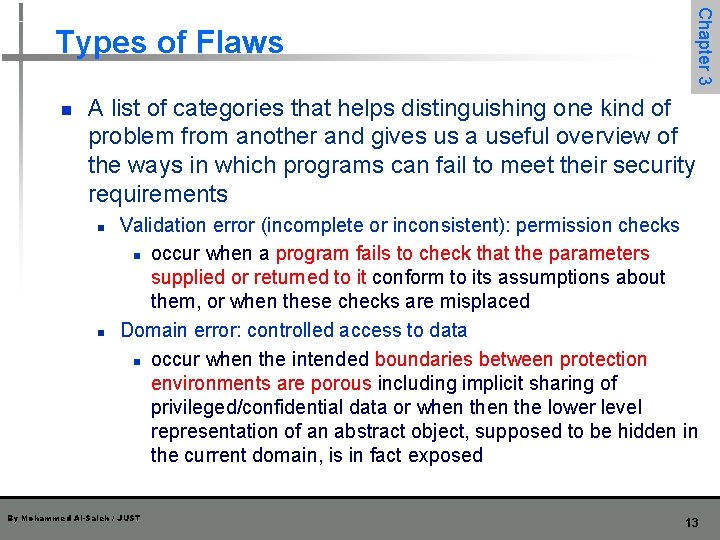
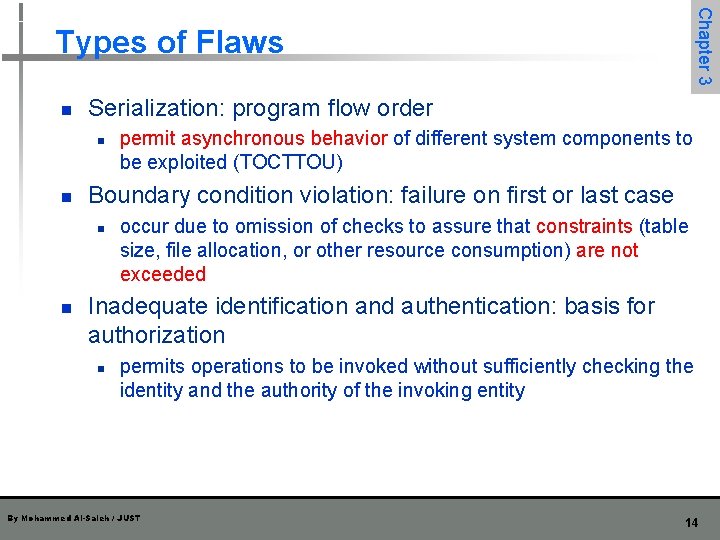
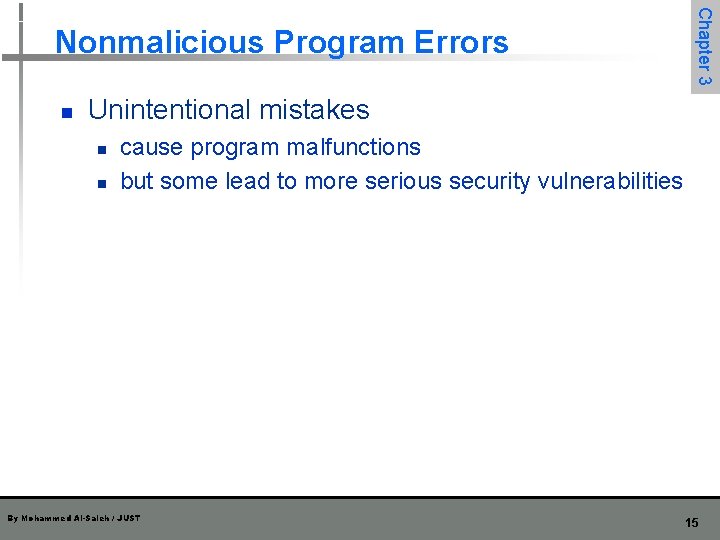
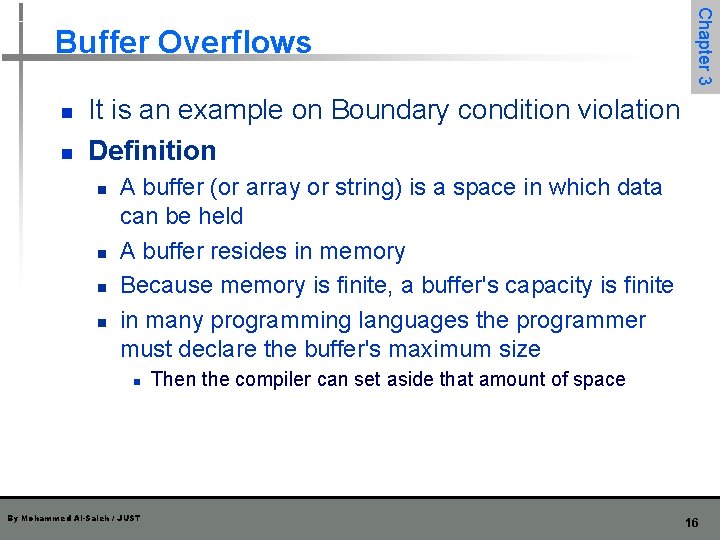
![n Chapter 3 Buffer Overflows Example n n n char sample[10]; One byte for n Chapter 3 Buffer Overflows Example n n n char sample[10]; One byte for](https://slidetodoc.com/presentation_image/06bda7059359523e41eb05db66d9b78f/image-17.jpg)
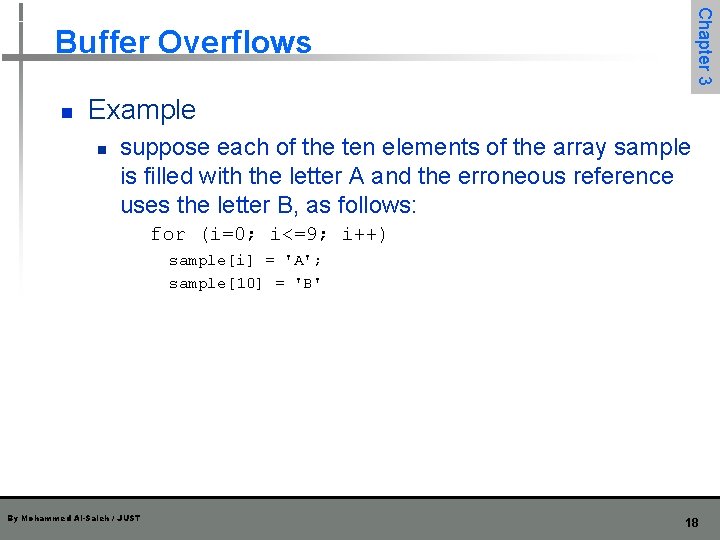
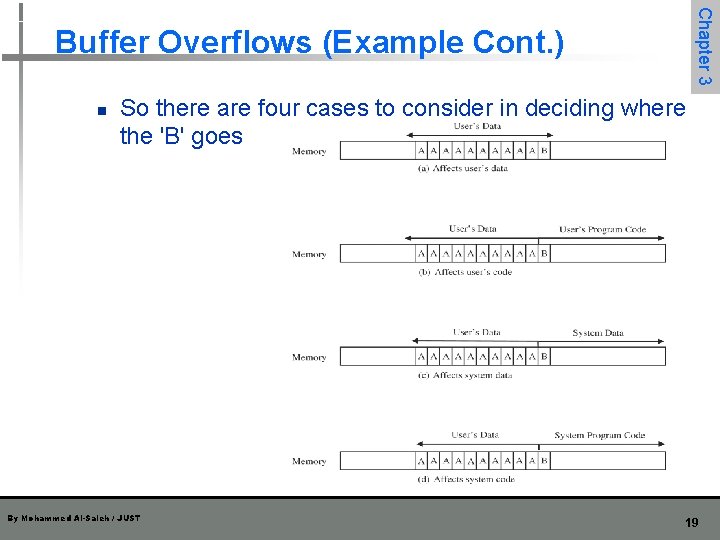
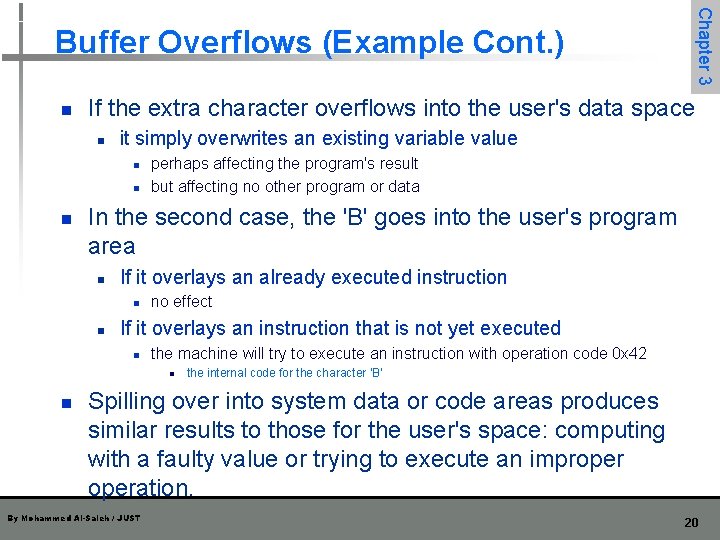
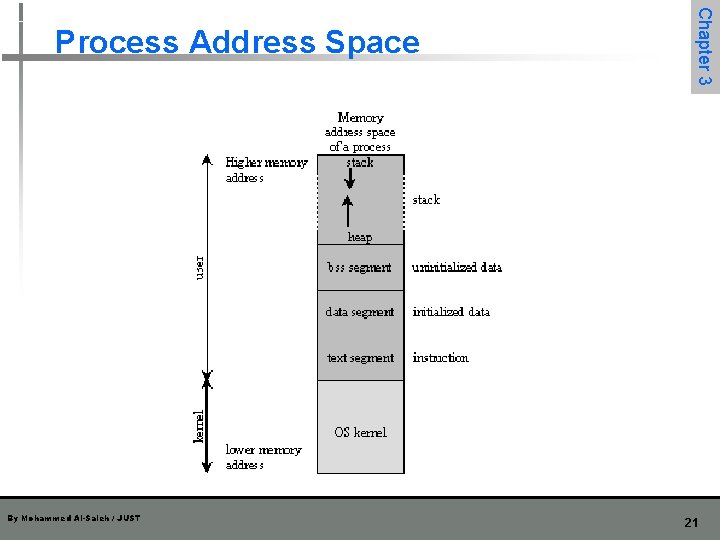
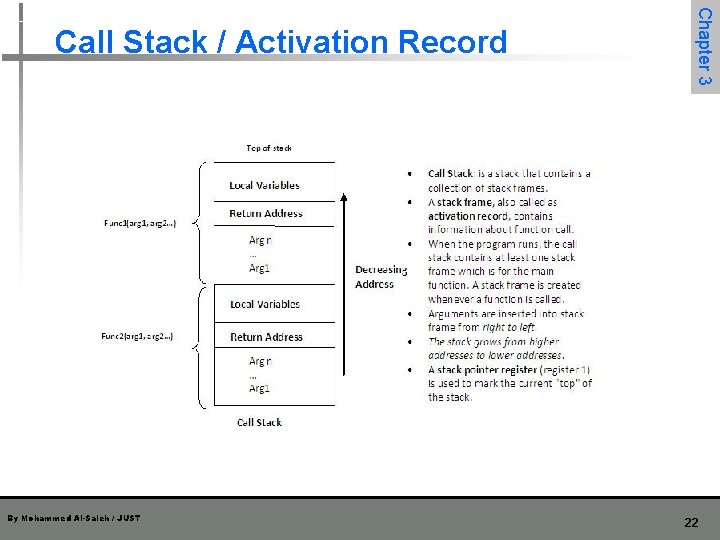
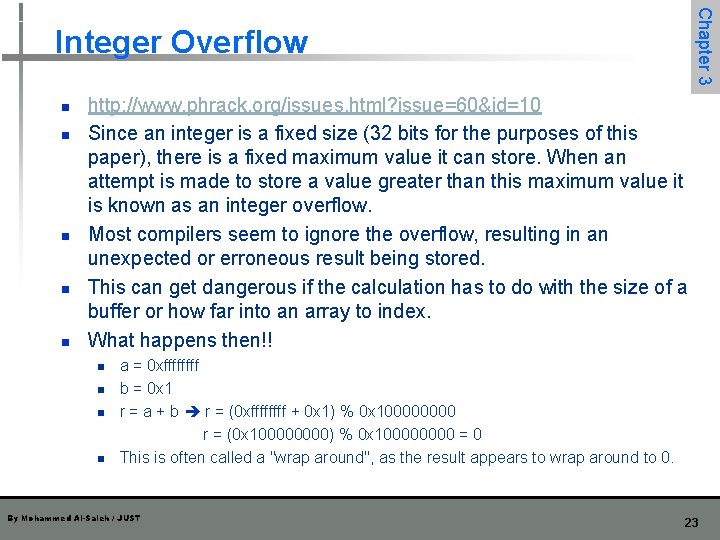
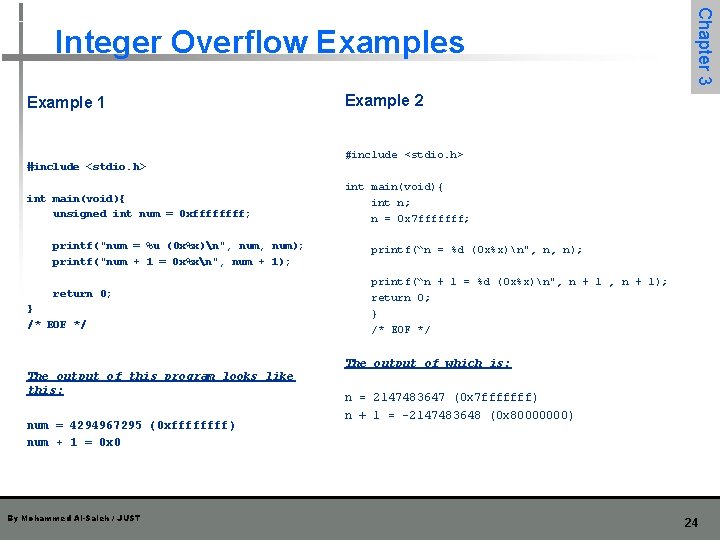
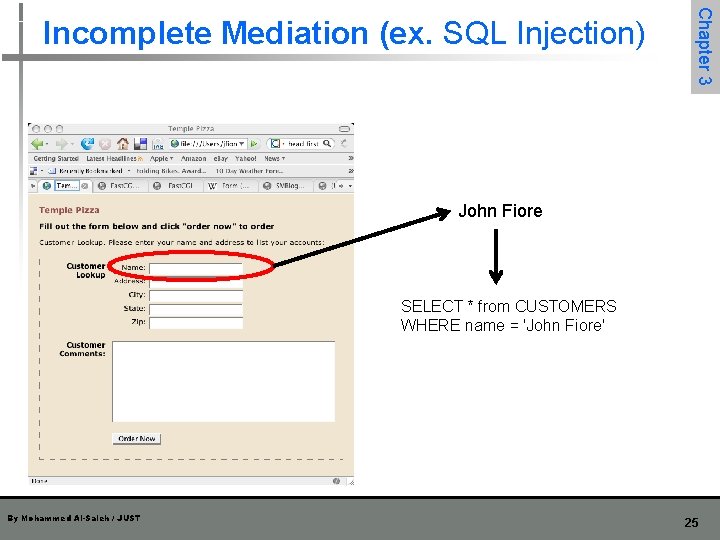
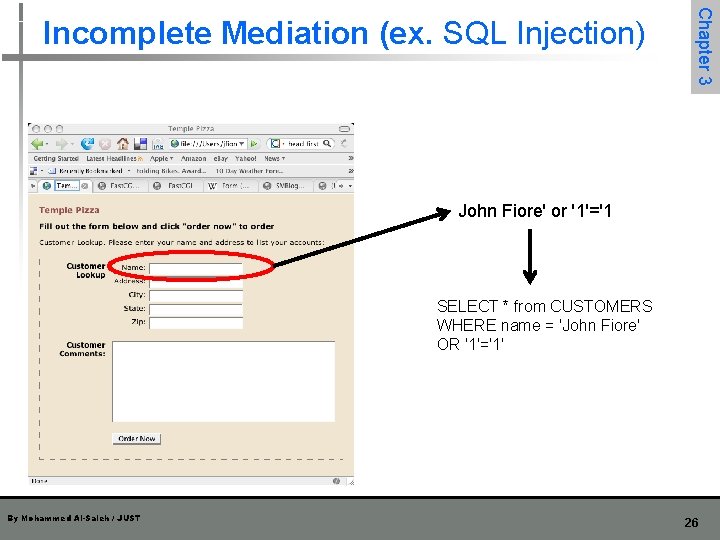
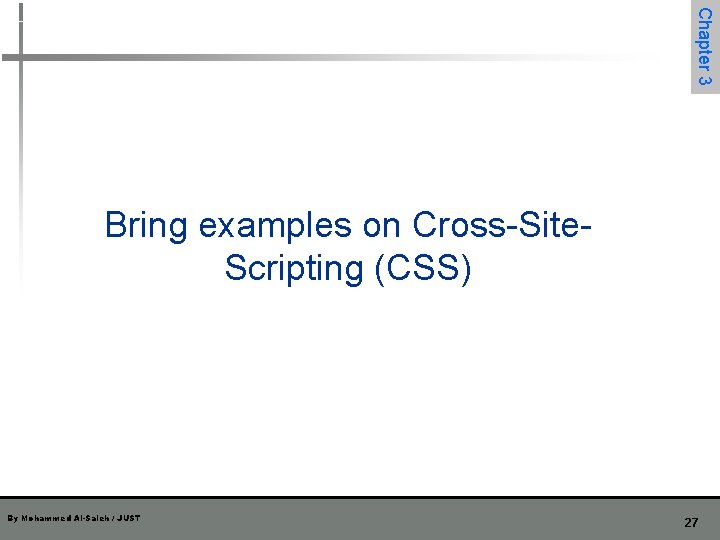
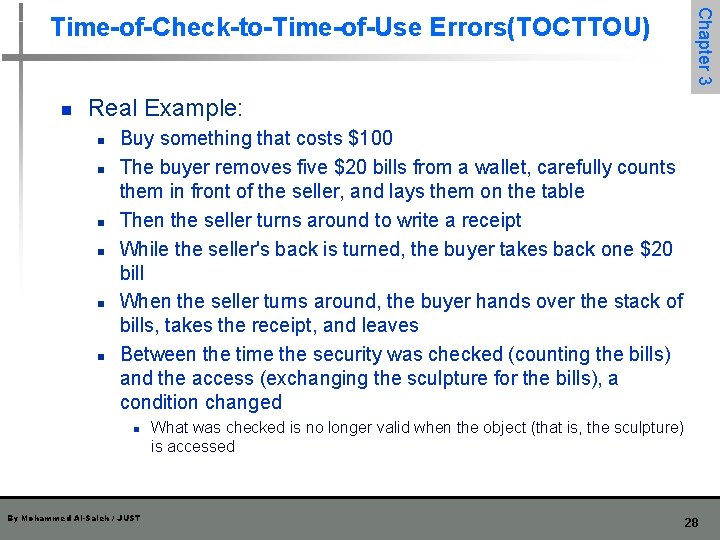
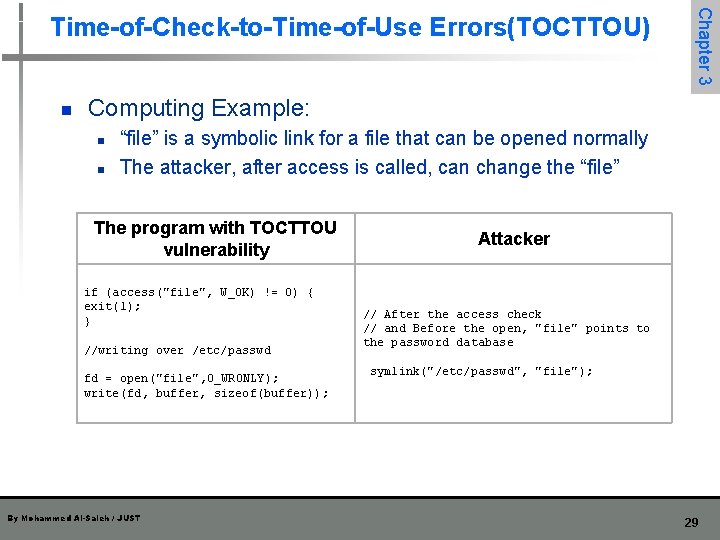
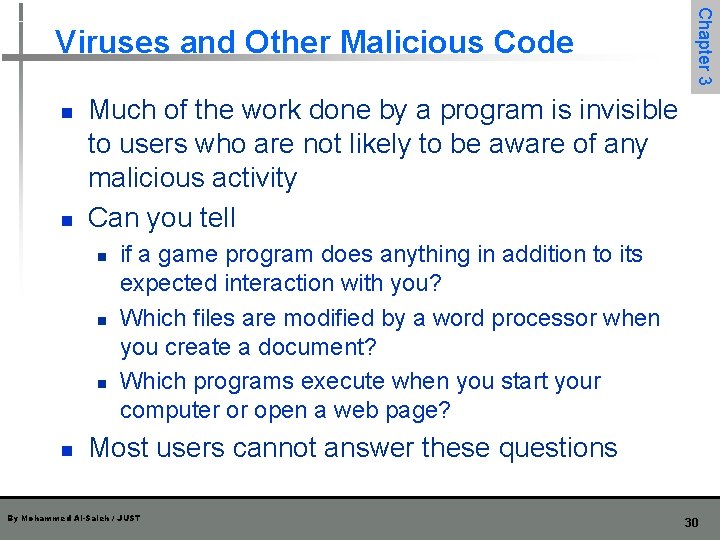
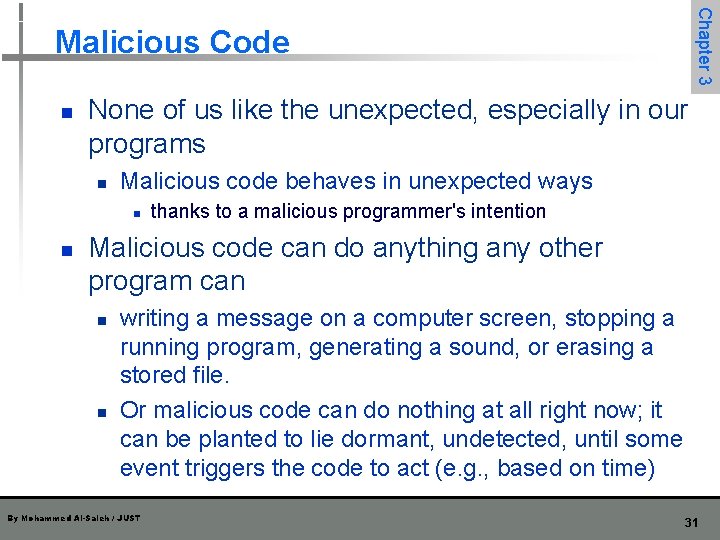
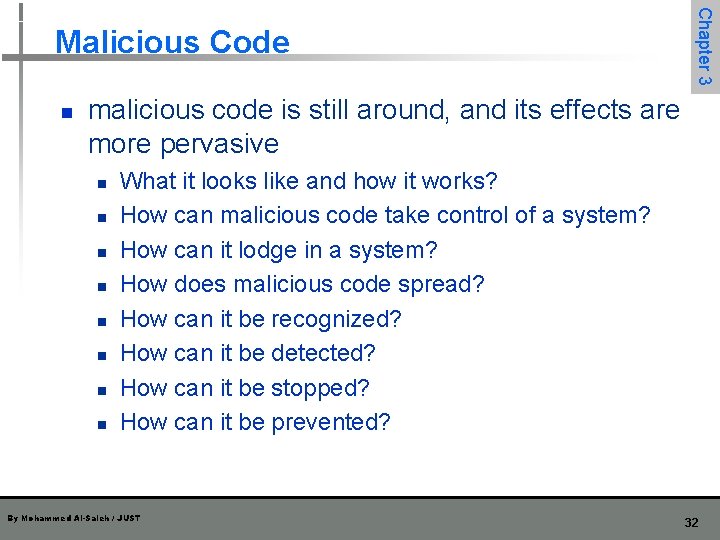
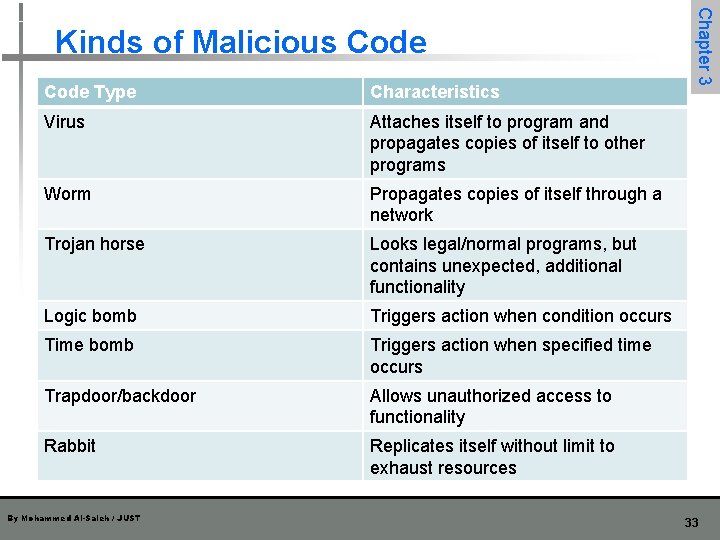
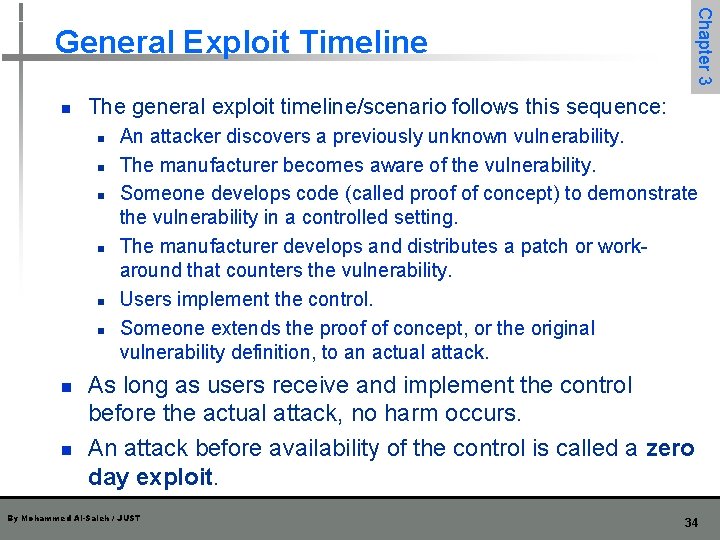
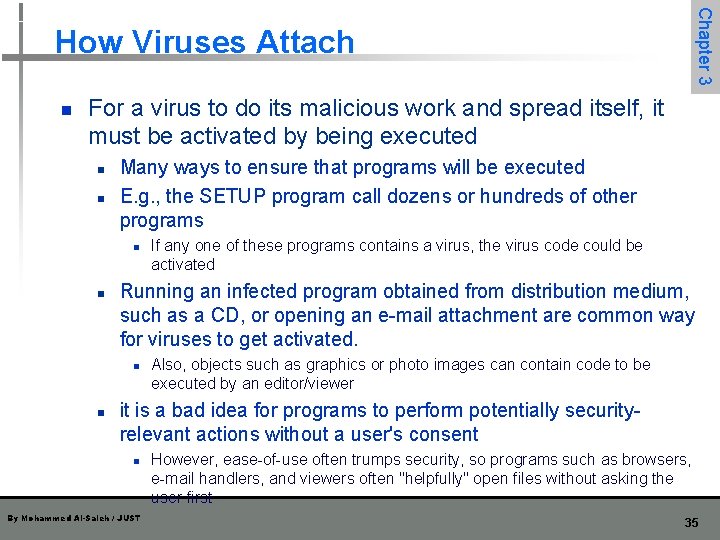
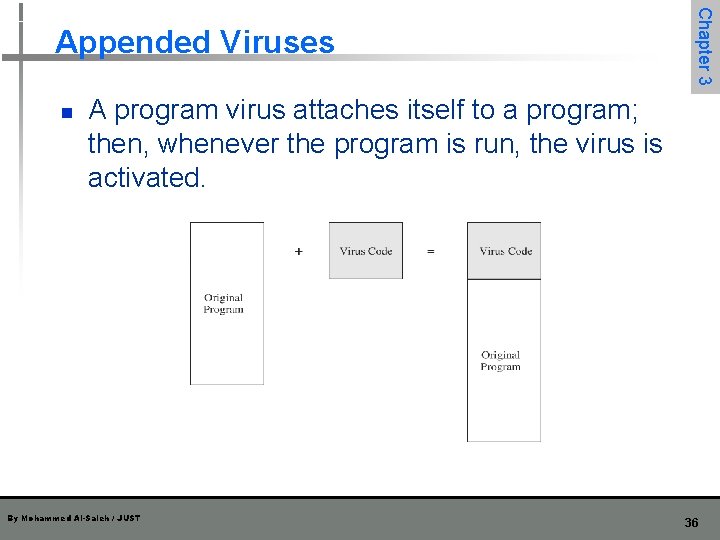
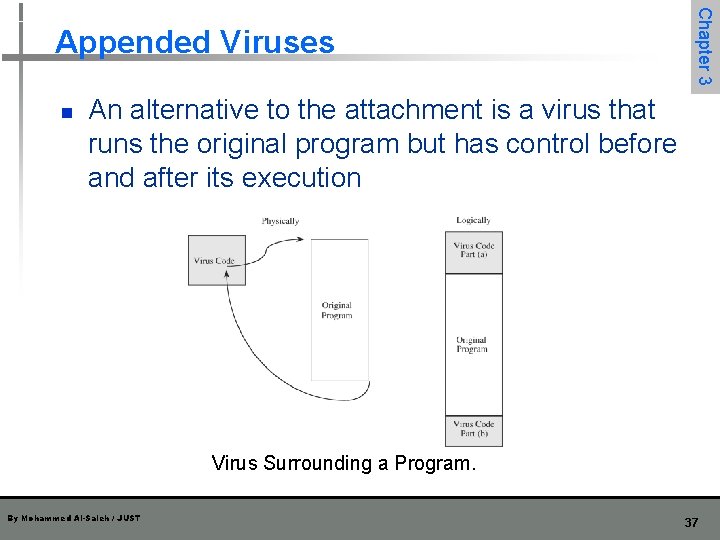
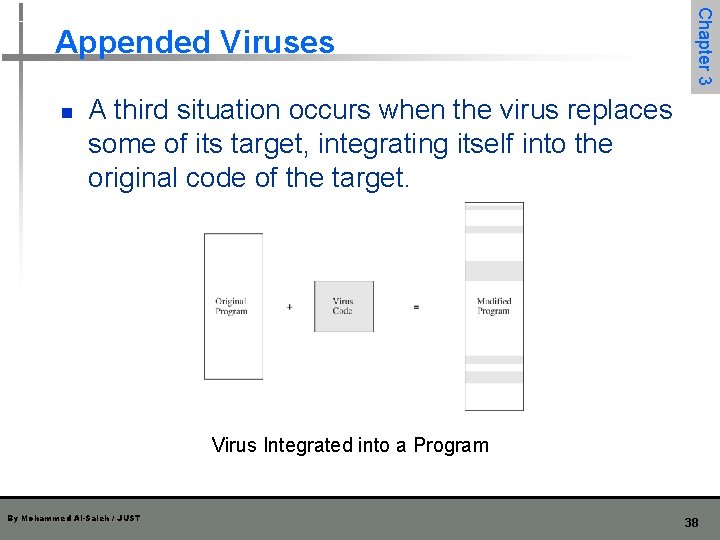
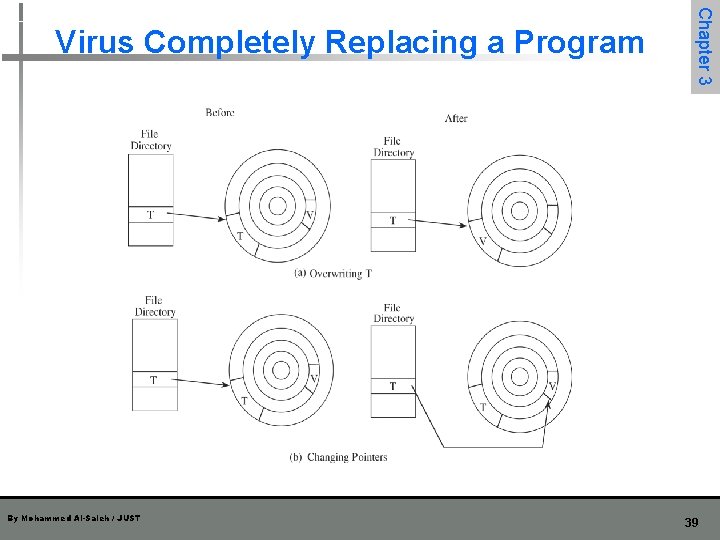
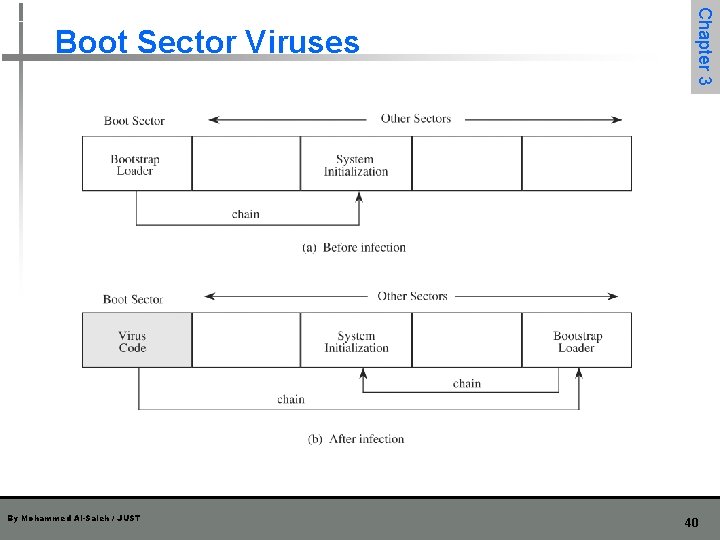
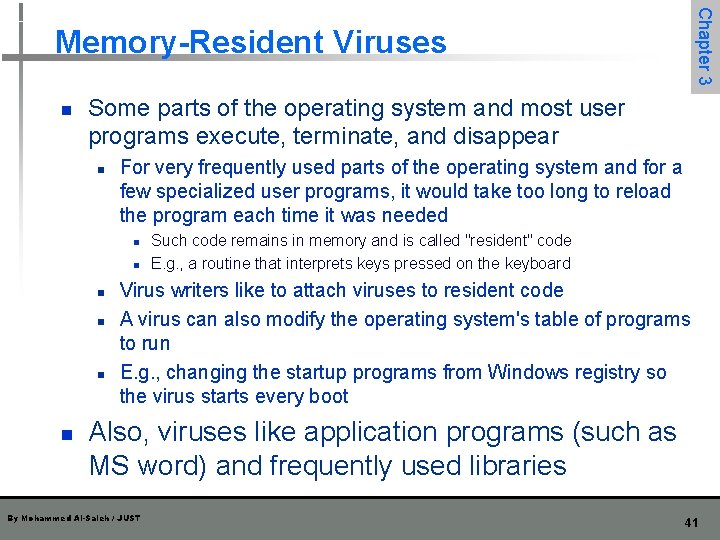
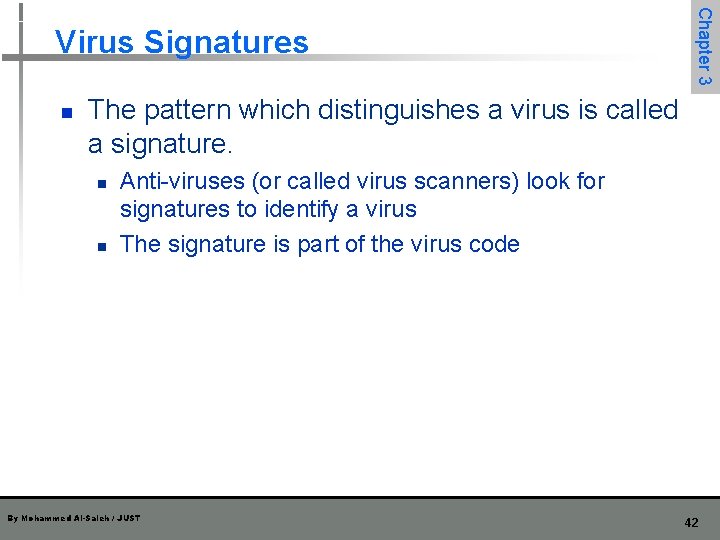
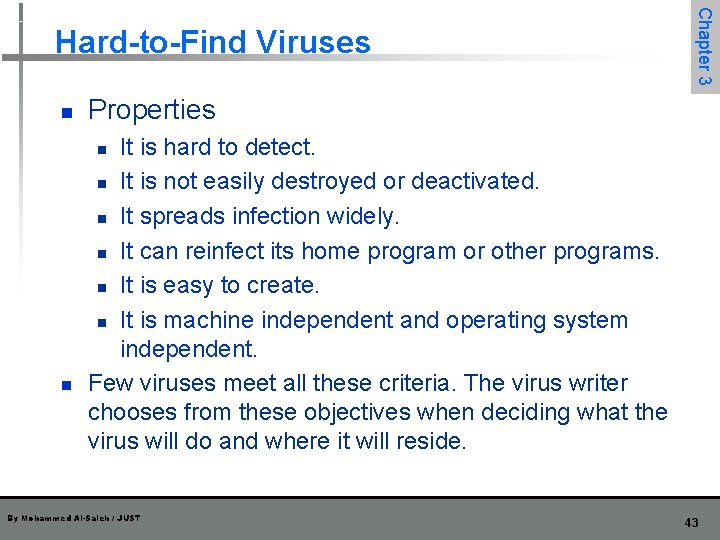
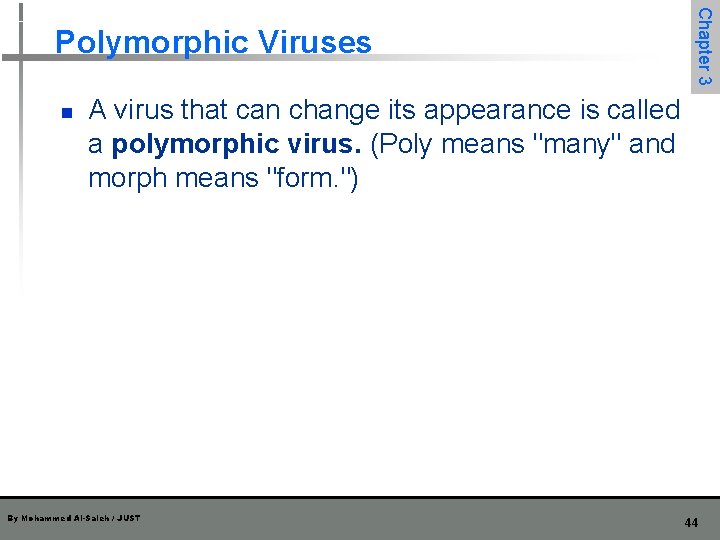
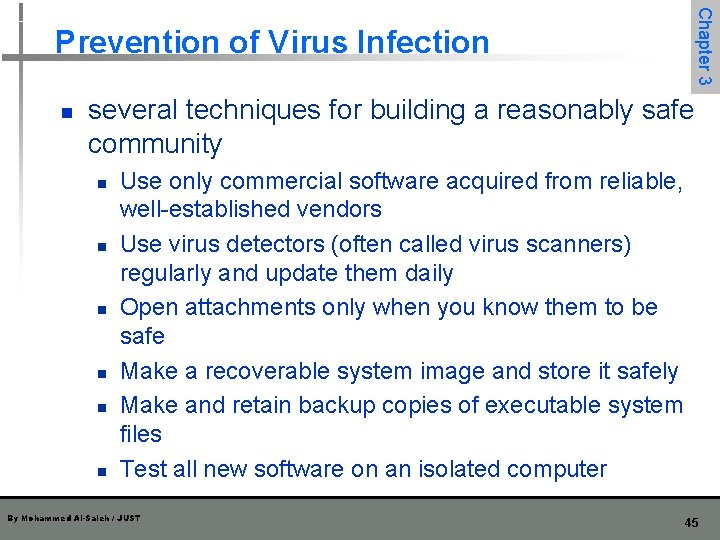
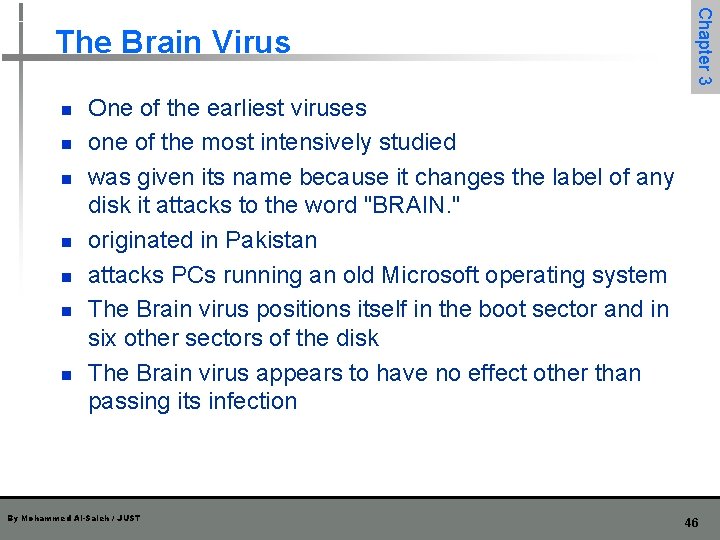
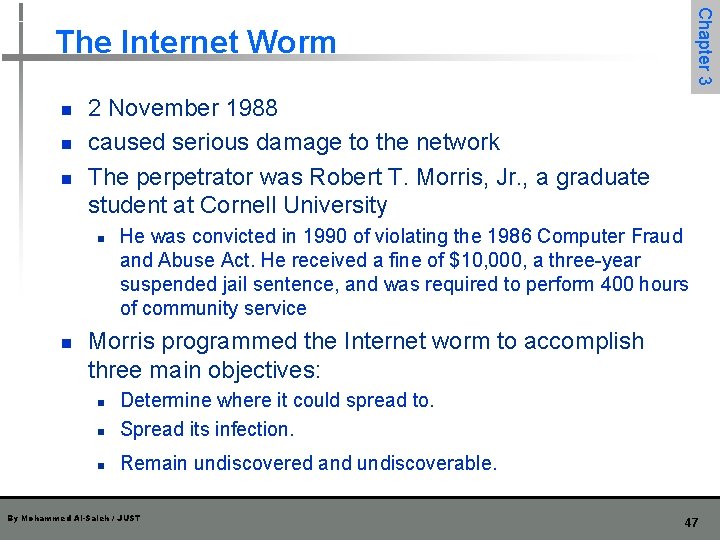
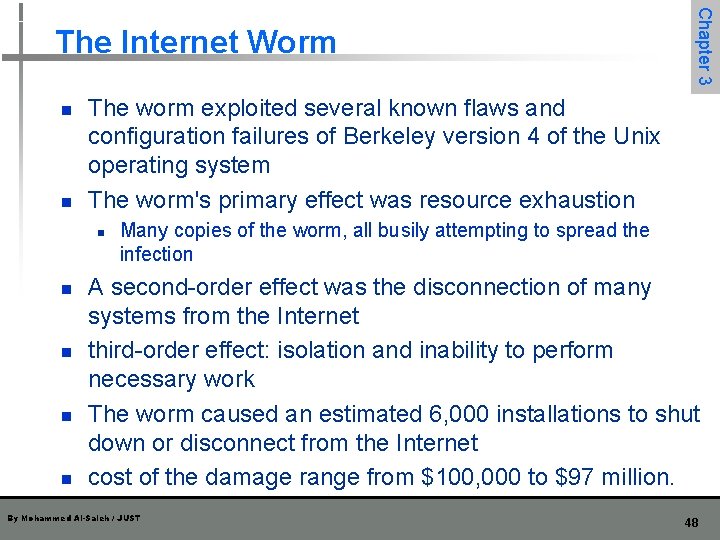
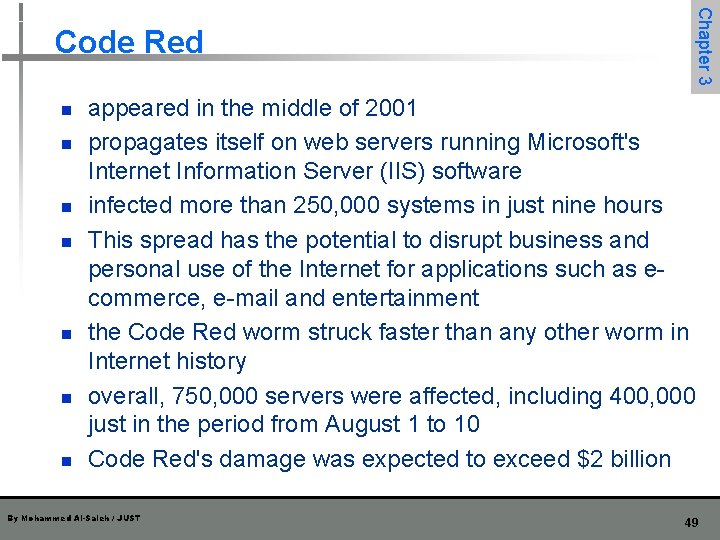
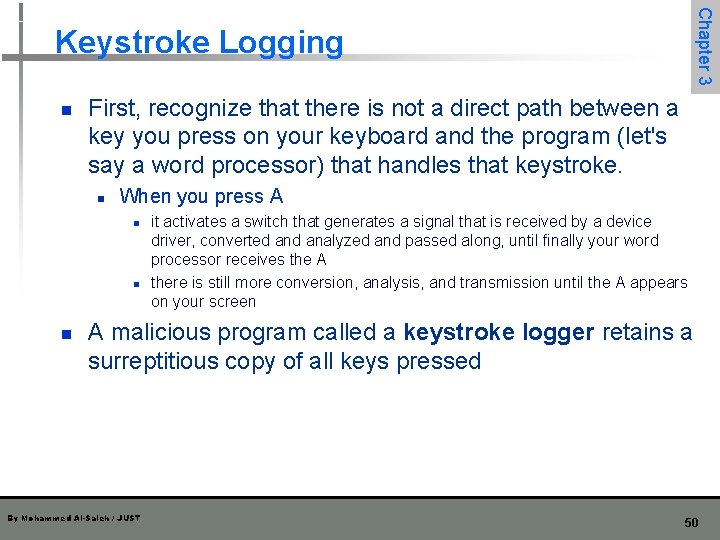
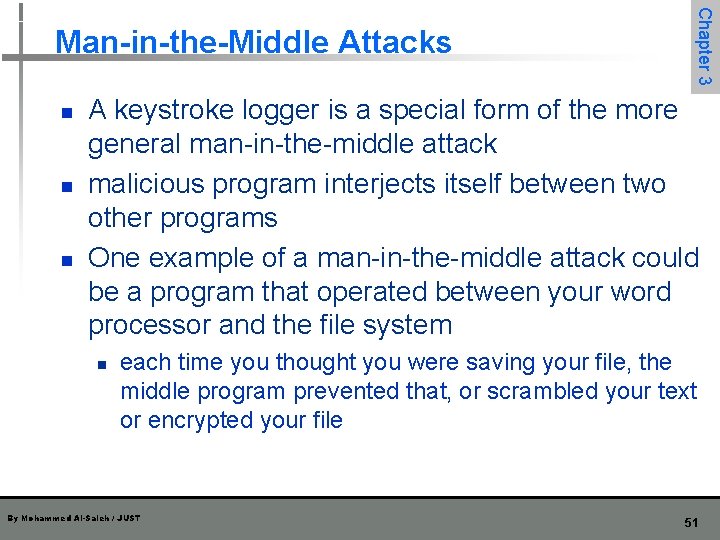
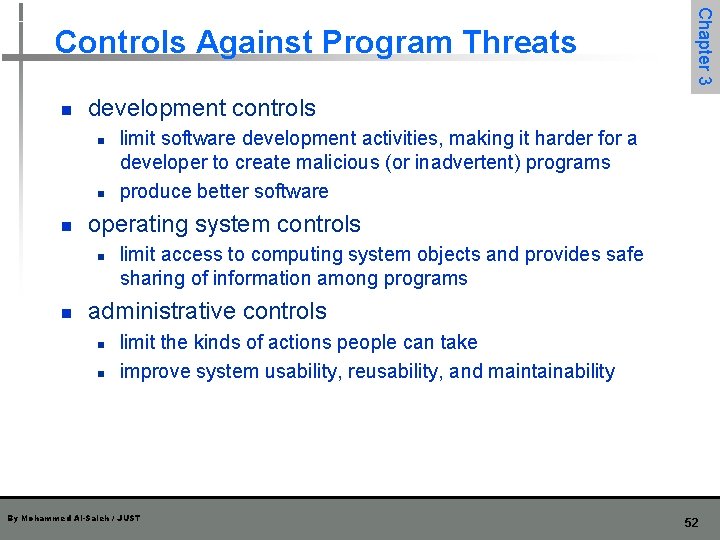
- Slides: 52
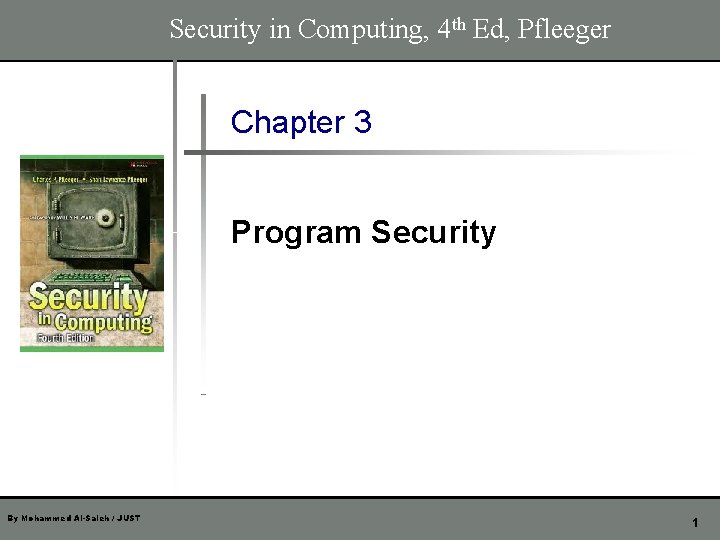
Security in Computing, 4 th Ed, Pfleeger Chapter 3 Program Security By Mohammed Al-Saleh / JUST 1
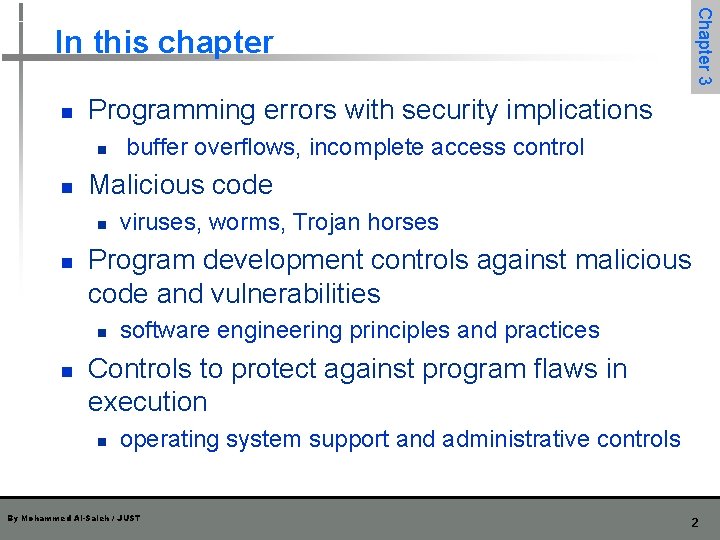
n Programming errors with security implications n n viruses, worms, Trojan horses Program development controls against malicious code and vulnerabilities n n buffer overflows, incomplete access control Malicious code n n Chapter 3 In this chapter software engineering principles and practices Controls to protect against program flaws in execution n operating system support and administrative controls By Mohammed Al-Saleh / JUST 2
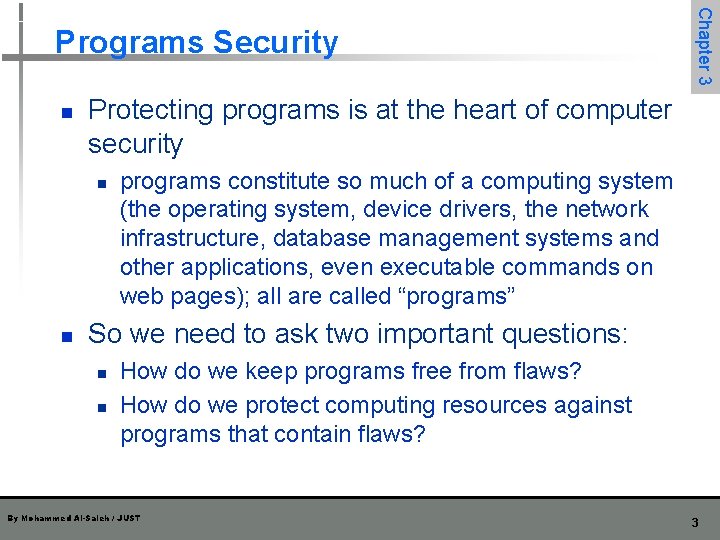
n Protecting programs is at the heart of computer security n n Chapter 3 Programs Security programs constitute so much of a computing system (the operating system, device drivers, the network infrastructure, database management systems and other applications, even executable commands on web pages); all are called “programs” So we need to ask two important questions: n n How do we keep programs free from flaws? How do we protect computing resources against programs that contain flaws? By Mohammed Al-Saleh / JUST 3
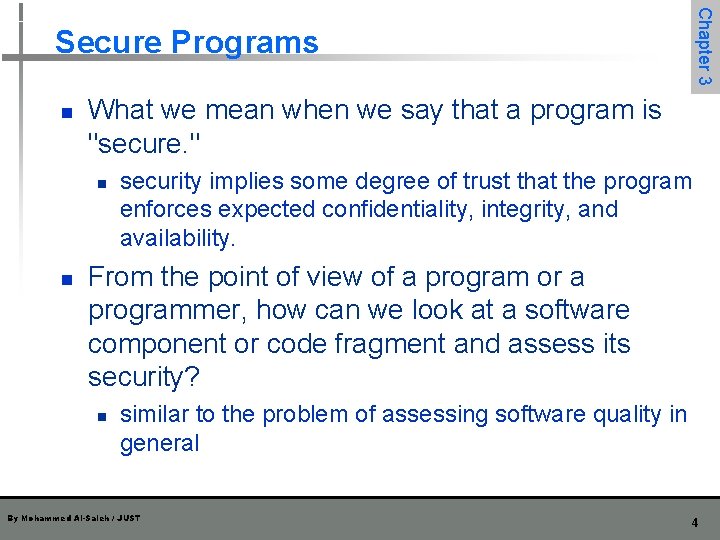
Chapter 3 Secure Programs n What we mean when we say that a program is "secure. " n n security implies some degree of trust that the program enforces expected confidentiality, integrity, and availability. From the point of view of a program or a programmer, how can we look at a software component or code fragment and assess its security? n similar to the problem of assessing software quality in general By Mohammed Al-Saleh / JUST 4
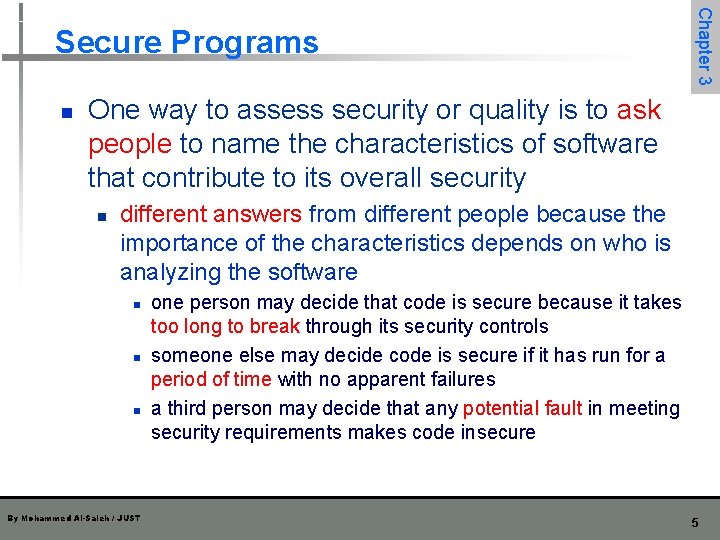
n Chapter 3 Secure Programs One way to assess security or quality is to ask people to name the characteristics of software that contribute to its overall security n different answers from different people because the importance of the characteristics depends on who is analyzing the software n n n By Mohammed Al-Saleh / JUST one person may decide that code is secure because it takes too long to break through its security controls someone else may decide code is secure if it has run for a period of time with no apparent failures a third person may decide that any potential fault in meeting security requirements makes code insecure 5
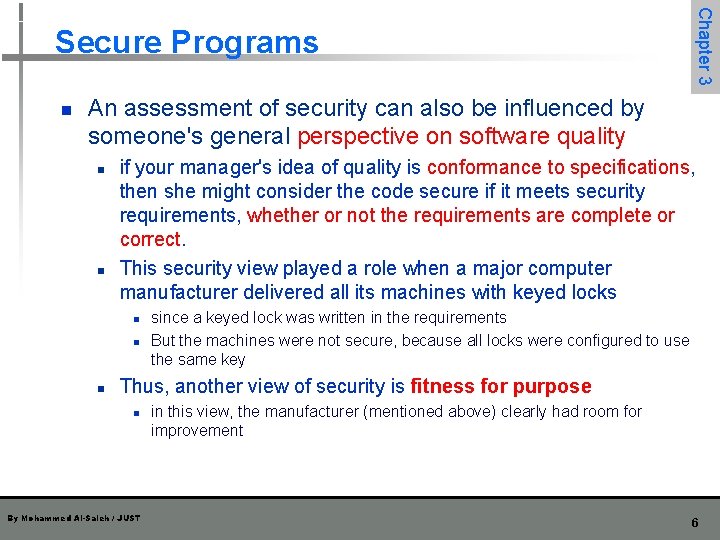
n Chapter 3 Secure Programs An assessment of security can also be influenced by someone's general perspective on software quality n n if your manager's idea of quality is conformance to specifications, then she might consider the code secure if it meets security requirements, whether or not the requirements are complete or correct. This security view played a role when a major computer manufacturer delivered all its machines with keyed locks n n n since a keyed lock was written in the requirements But the machines were not secure, because all locks were configured to use the same key Thus, another view of security is fitness for purpose n By Mohammed Al-Saleh / JUST in this view, the manufacturer (mentioned above) clearly had room for improvement 6
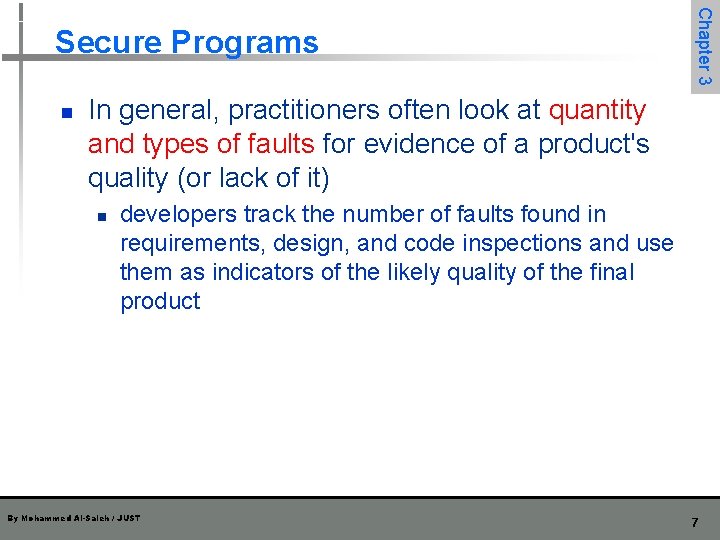
n Chapter 3 Secure Programs In general, practitioners often look at quantity and types of faults for evidence of a product's quality (or lack of it) n developers track the number of faults found in requirements, design, and code inspections and use them as indicators of the likely quality of the final product By Mohammed Al-Saleh / JUST 7
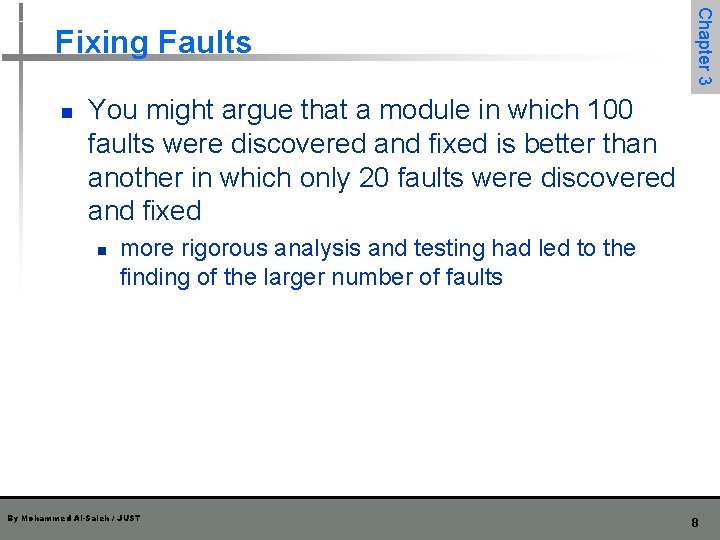
n Chapter 3 Fixing Faults You might argue that a module in which 100 faults were discovered and fixed is better than another in which only 20 faults were discovered and fixed n more rigorous analysis and testing had led to the finding of the larger number of faults By Mohammed Al-Saleh / JUST 8
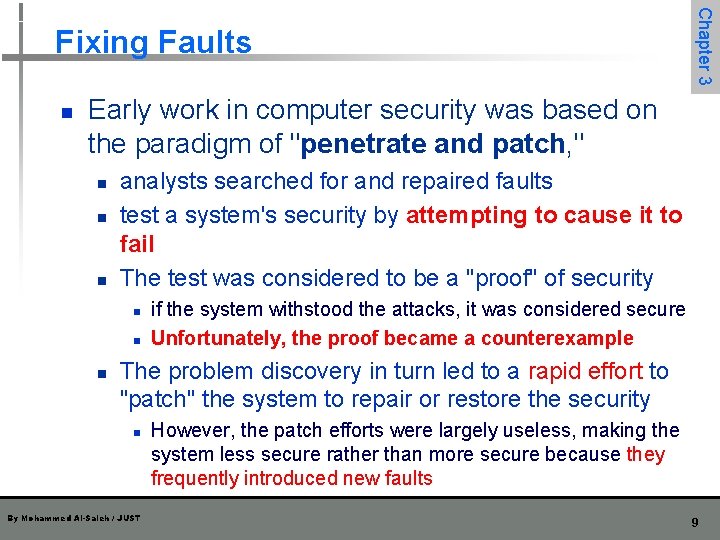
n Chapter 3 Fixing Faults Early work in computer security was based on the paradigm of "penetrate and patch, " n n n analysts searched for and repaired faults test a system's security by attempting to cause it to fail The test was considered to be a "proof" of security n n n if the system withstood the attacks, it was considered secure Unfortunately, the proof became a counterexample The problem discovery in turn led to a rapid effort to "patch" the system to repair or restore the security n By Mohammed Al-Saleh / JUST However, the patch efforts were largely useless, making the system less secure rather than more secure because they frequently introduced new faults 9
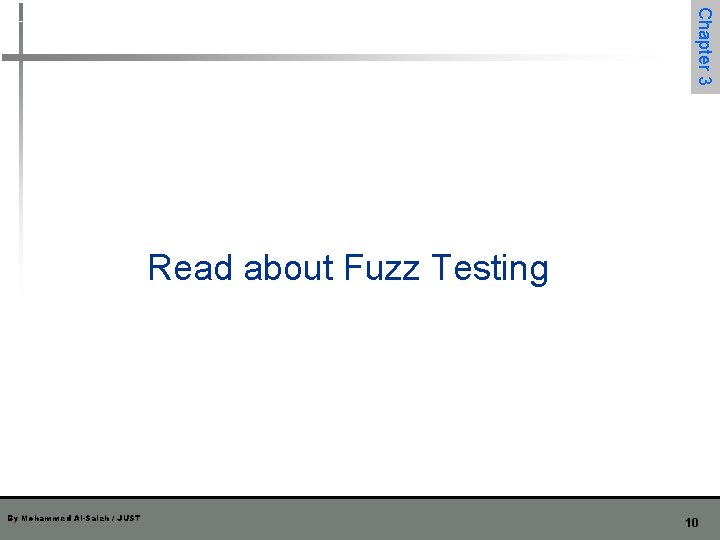
Chapter 3 Read about Fuzz Testing By Mohammed Al-Saleh / JUST 10
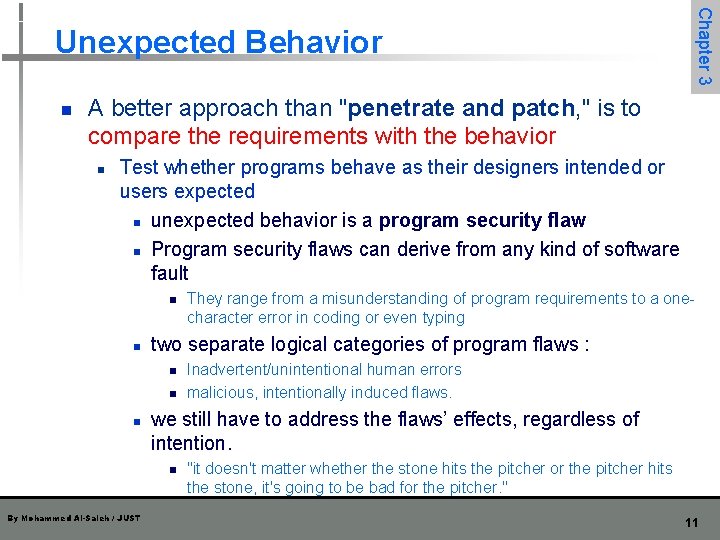
n Chapter 3 Unexpected Behavior A better approach than "penetrate and patch, " is to compare the requirements with the behavior n Test whether programs behave as their designers intended or users expected n unexpected behavior is a program security flaw n Program security flaws can derive from any kind of software fault n n two separate logical categories of program flaws : n n n Inadvertent/unintentional human errors malicious, intentionally induced flaws. we still have to address the flaws’ effects, regardless of intention. n By Mohammed Al-Saleh / JUST They range from a misunderstanding of program requirements to a onecharacter error in coding or even typing "it doesn't matter whether the stone hits the pitcher or the pitcher hits the stone, it's going to be bad for the pitcher. " 11
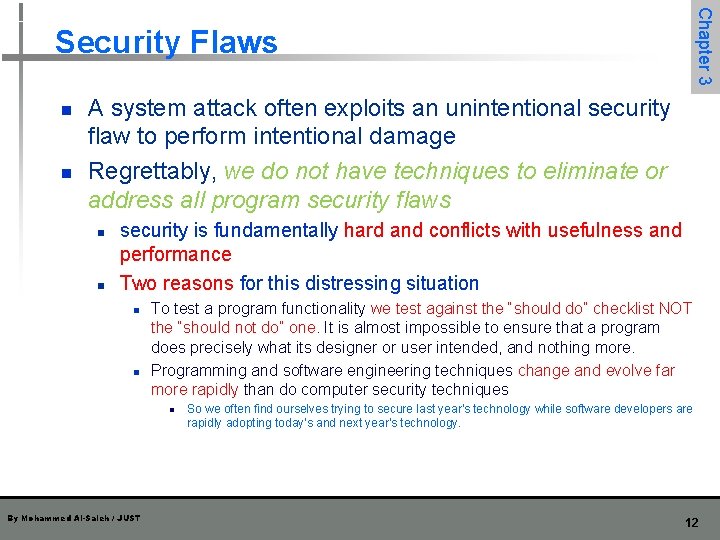
Chapter 3 Security Flaws n n A system attack often exploits an unintentional security flaw to perform intentional damage Regrettably, we do not have techniques to eliminate or address all program security flaws n n security is fundamentally hard and conflicts with usefulness and performance Two reasons for this distressing situation n n To test a program functionality we test against the “should do” checklist NOT the “should not do” one. It is almost impossible to ensure that a program does precisely what its designer or user intended, and nothing more. Programming and software engineering techniques change and evolve far more rapidly than do computer security techniques n By Mohammed Al-Saleh / JUST So we often find ourselves trying to secure last year's technology while software developers are rapidly adopting today's and next year's technology. 12
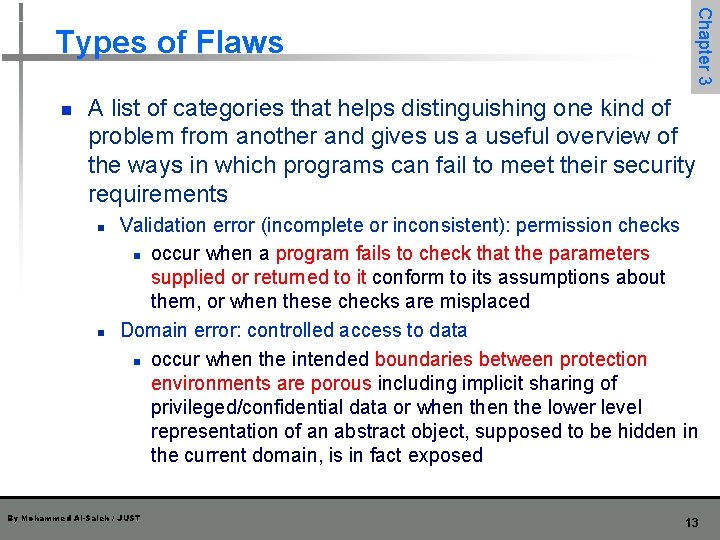
n Chapter 3 Types of Flaws A list of categories that helps distinguishing one kind of problem from another and gives us a useful overview of the ways in which programs can fail to meet their security requirements n n Validation error (incomplete or inconsistent): permission checks n occur when a program fails to check that the parameters supplied or returned to it conform to its assumptions about them, or when these checks are misplaced Domain error: controlled access to data n occur when the intended boundaries between protection environments are porous including implicit sharing of privileged/confidential data or when the lower level representation of an abstract object, supposed to be hidden in the current domain, is in fact exposed By Mohammed Al-Saleh / JUST 13
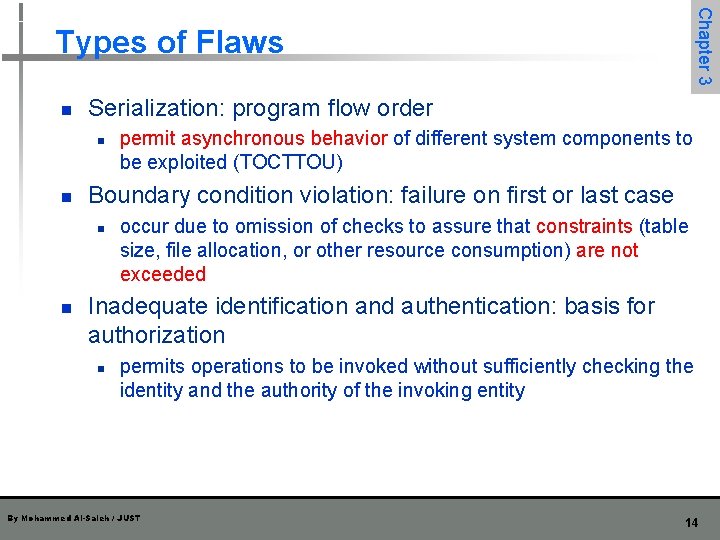
Chapter 3 Types of Flaws n Serialization: program flow order n n Boundary condition violation: failure on first or last case n n permit asynchronous behavior of different system components to be exploited (TOCTTOU) occur due to omission of checks to assure that constraints (table size, file allocation, or other resource consumption) are not exceeded Inadequate identification and authentication: basis for authorization n permits operations to be invoked without sufficiently checking the identity and the authority of the invoking entity By Mohammed Al-Saleh / JUST 14
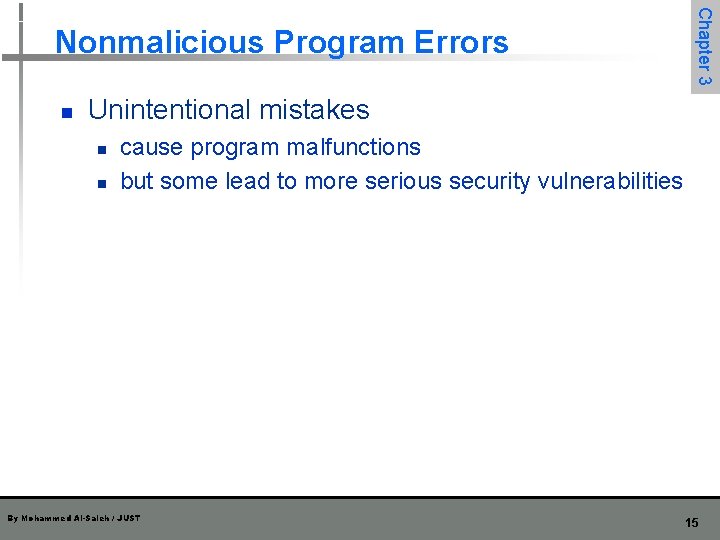
n Chapter 3 Nonmalicious Program Errors Unintentional mistakes n n cause program malfunctions but some lead to more serious security vulnerabilities By Mohammed Al-Saleh / JUST 15
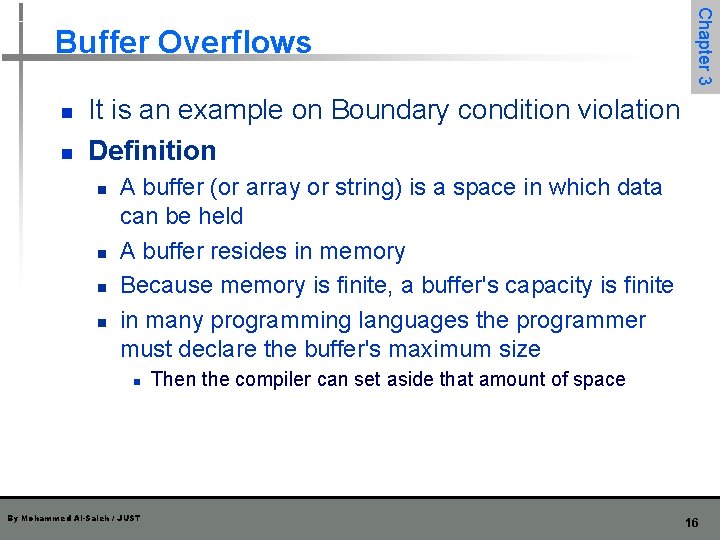
n n Chapter 3 Buffer Overflows It is an example on Boundary condition violation Definition n n A buffer (or array or string) is a space in which data can be held A buffer resides in memory Because memory is finite, a buffer's capacity is finite in many programming languages the programmer must declare the buffer's maximum size n By Mohammed Al-Saleh / JUST Then the compiler can set aside that amount of space 16
![n Chapter 3 Buffer Overflows Example n n n char sample10 One byte for n Chapter 3 Buffer Overflows Example n n n char sample[10]; One byte for](https://slidetodoc.com/presentation_image/06bda7059359523e41eb05db66d9b78f/image-17.jpg)
n Chapter 3 Buffer Overflows Example n n n char sample[10]; One byte for elements sample[0] through sample[9] Now we execute the statement: n n sample[10] = 'B'; The subscript 10 is out of bounds n n The compiler can detect it during the compilation However, if the statement were n n n By Mohammed Al-Saleh / JUST sample[i] = 'B'; we could not identify the problem until i was set during execution The problem's occurrence depends on what is adjacent to the array sample 17
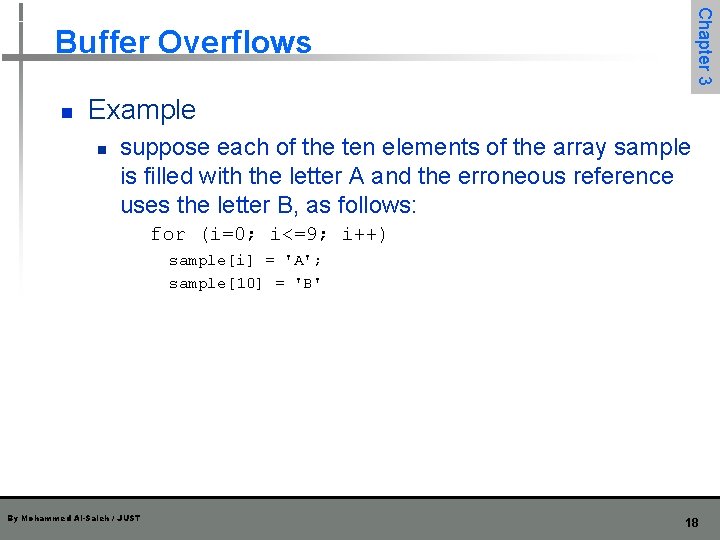
Chapter 3 Buffer Overflows n Example n suppose each of the ten elements of the array sample is filled with the letter A and the erroneous reference uses the letter B, as follows: for (i=0; i<=9; i++) sample[i] = 'A'; sample[10] = 'B' By Mohammed Al-Saleh / JUST 18
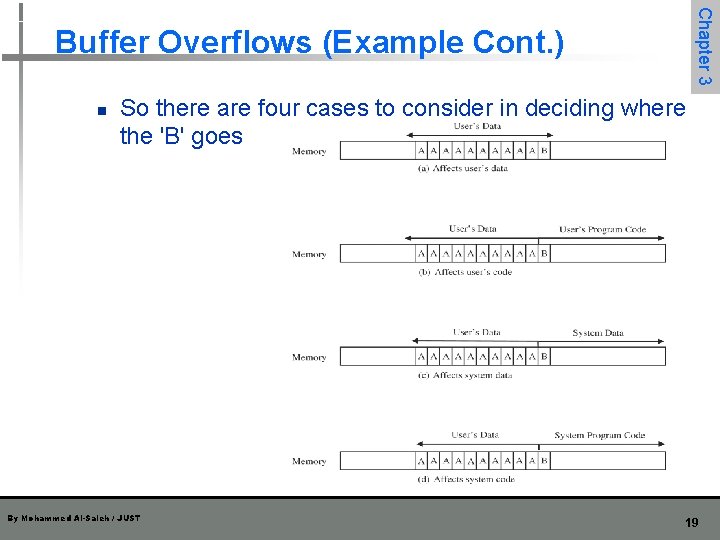
Chapter 3 Buffer Overflows (Example Cont. ) n So there are four cases to consider in deciding where the 'B' goes By Mohammed Al-Saleh / JUST 19
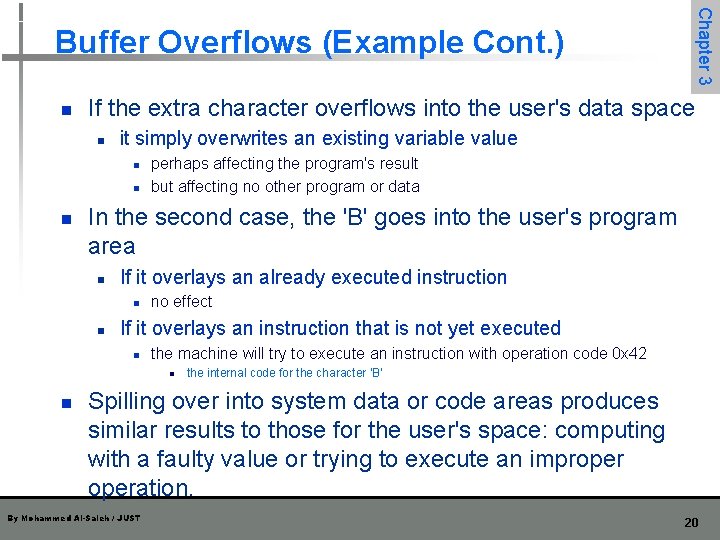
n If the extra character overflows into the user's data space n it simply overwrites an existing variable value n n n perhaps affecting the program's result but affecting no other program or data In the second case, the 'B' goes into the user's program area n If it overlays an already executed instruction n n no effect If it overlays an instruction that is not yet executed n the machine will try to execute an instruction with operation code 0 x 42 n n Chapter 3 Buffer Overflows (Example Cont. ) the internal code for the character 'B‘ Spilling over into system data or code areas produces similar results to those for the user's space: computing with a faulty value or trying to execute an improperation. By Mohammed Al-Saleh / JUST 20
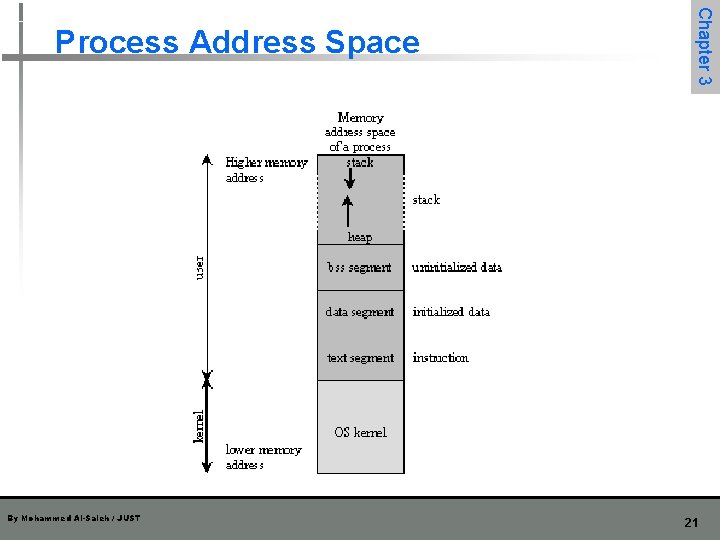
By Mohammed Al-Saleh / JUST Chapter 3 Process Address Space 21
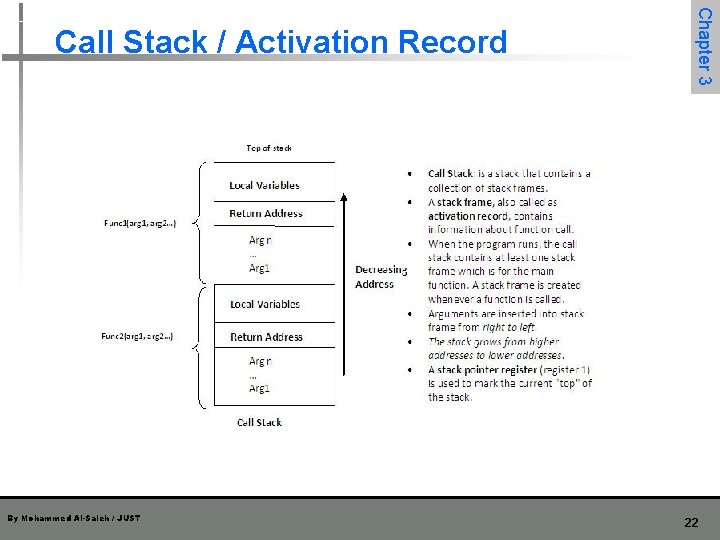
By Mohammed Al-Saleh / JUST Chapter 3 Call Stack / Activation Record 22
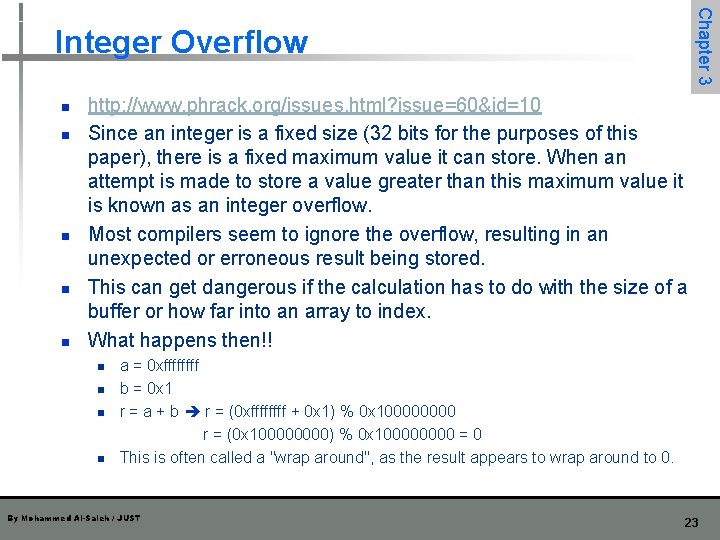
Chapter 3 Integer Overflow n n n http: //www. phrack. org/issues. html? issue=60&id=10 Since an integer is a fixed size (32 bits for the purposes of this paper), there is a fixed maximum value it can store. When an attempt is made to store a value greater than this maximum value it is known as an integer overflow. Most compilers seem to ignore the overflow, resulting in an unexpected or erroneous result being stored. This can get dangerous if the calculation has to do with the size of a buffer or how far into an array to index. What happens then!! n n a = 0 xffff b = 0 x 1 r = a + b r = (0 xffff + 0 x 1) % 0 x 10000 r = (0 x 10000) % 0 x 10000 = 0 This is often called a "wrap around", as the result appears to wrap around to 0. By Mohammed Al-Saleh / JUST 23
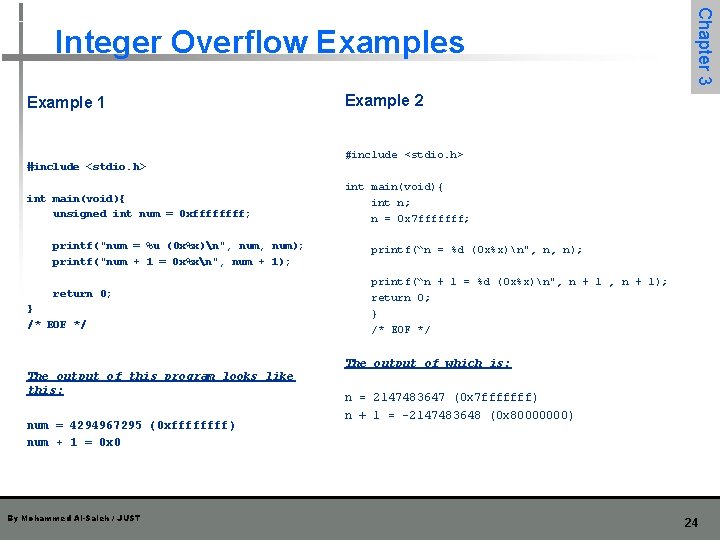
Example 1 #include <stdio. h> int main(void){ unsigned int num = 0 xffff; printf("num = %u (0 x%x)n", num); printf("num + 1 = 0 x%xn", num + 1); return 0; } /* EOF */ The output of this program looks like this: num = 4294967295 (0 xffff ) num + 1 = 0 x 0 By Mohammed Al-Saleh / JUST Chapter 3 Integer Overflow Examples Example 2 #include <stdio. h> int main(void){ int n; n = 0 x 7 fffffff; printf(“n = %d (0 x%x)n", n, n); printf(“n + 1 = %d (0 x%x)n", n + 1); return 0; } /* EOF */ The output of which is: n = 2147483647 (0 x 7 fffffff) n + 1 = -2147483648 (0 x 80000000) 24
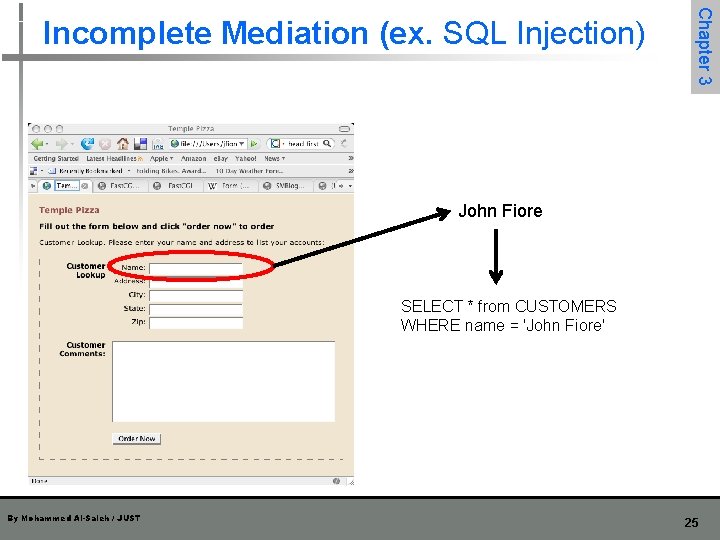
Chapter 3 Incomplete Mediation (ex. SQL Injection) John Fiore SELECT * from CUSTOMERS WHERE name = 'John Fiore' By Mohammed Al-Saleh / JUST 25
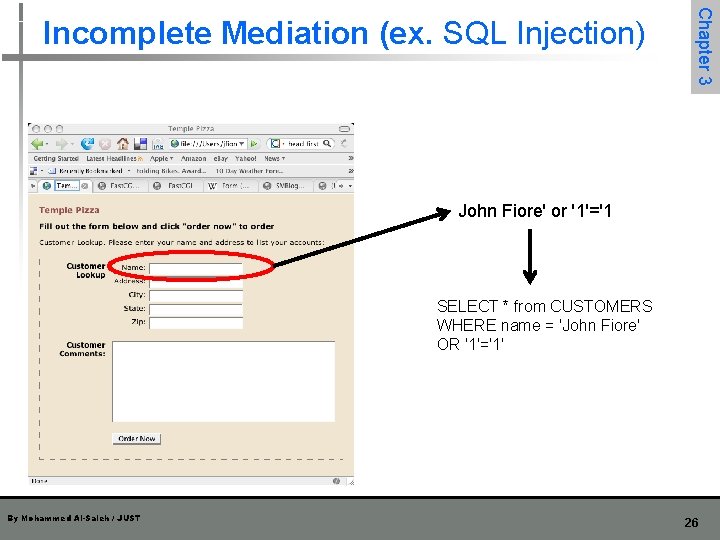
Chapter 3 Incomplete Mediation (ex. SQL Injection) John Fiore' or '1'='1 SELECT * from CUSTOMERS WHERE name = 'John Fiore' OR '1'='1' By Mohammed Al-Saleh / JUST 26
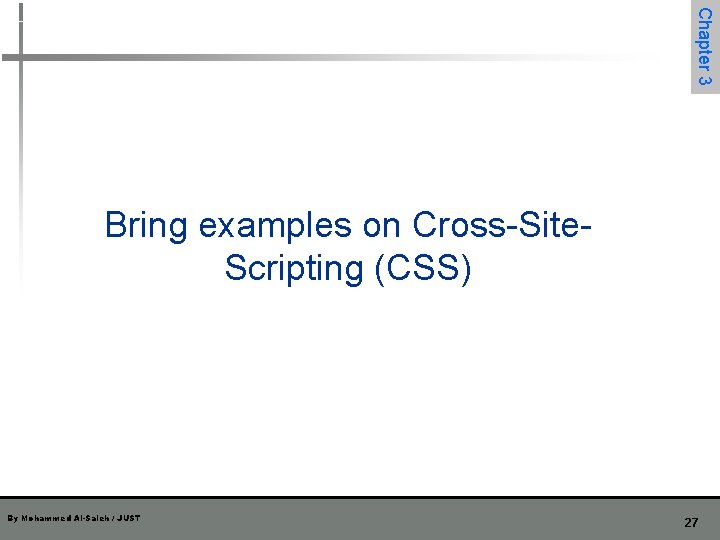
Chapter 3 Bring examples on Cross-Site. Scripting (CSS) By Mohammed Al-Saleh / JUST 27
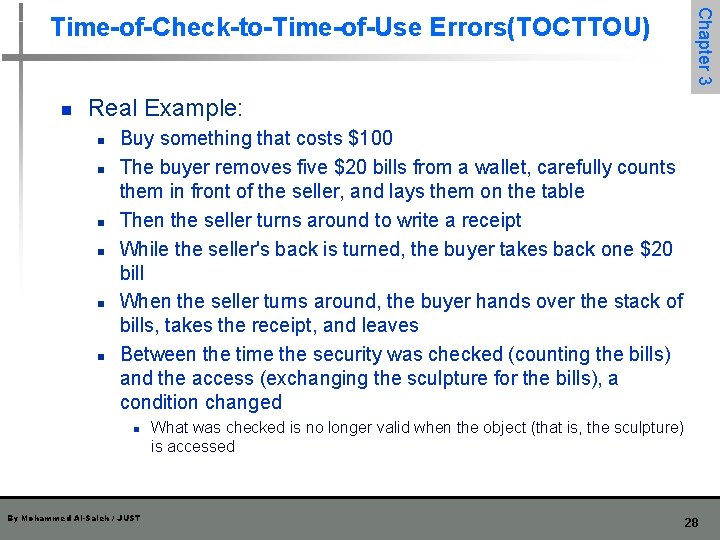
n Chapter 3 Time-of-Check-to-Time-of-Use Errors(TOCTTOU) Real Example: n n n Buy something that costs $100 The buyer removes five $20 bills from a wallet, carefully counts them in front of the seller, and lays them on the table Then the seller turns around to write a receipt While the seller's back is turned, the buyer takes back one $20 bill When the seller turns around, the buyer hands over the stack of bills, takes the receipt, and leaves Between the time the security was checked (counting the bills) and the access (exchanging the sculpture for the bills), a condition changed n By Mohammed Al-Saleh / JUST What was checked is no longer valid when the object (that is, the sculpture) is accessed 28
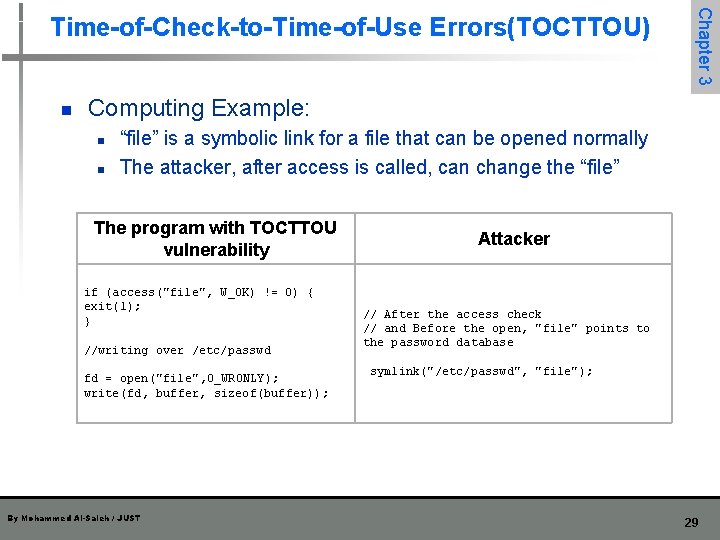
n Chapter 3 Time-of-Check-to-Time-of-Use Errors(TOCTTOU) Computing Example: n n “file” is a symbolic link for a file that can be opened normally The attacker, after access is called, can change the “file” The program with TOCTTOU vulnerability if (access("file", W_OK) != 0) { exit(1); } //writing over /etc/passwd fd = open("file", O_WRONLY); write(fd, buffer, sizeof(buffer)); By Mohammed Al-Saleh / JUST Attacker // After the access check // and Before the open, "file" points to the password database symlink("/etc/passwd", "file"); 29
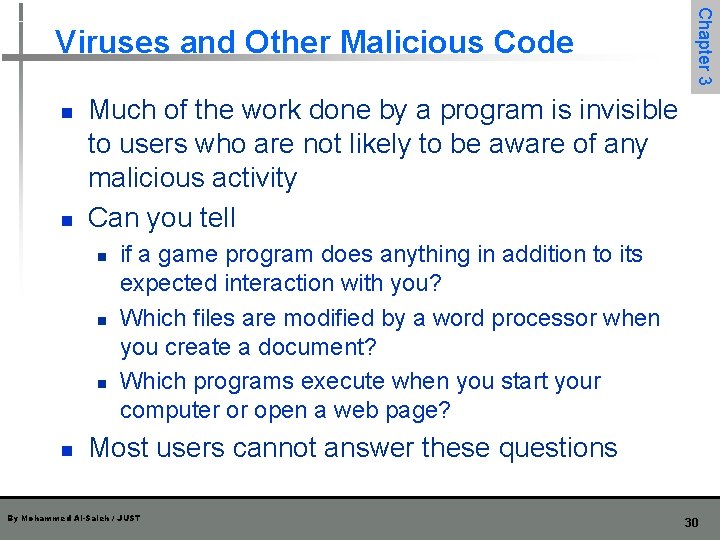
n n Much of the work done by a program is invisible to users who are not likely to be aware of any malicious activity Can you tell n n Chapter 3 Viruses and Other Malicious Code if a game program does anything in addition to its expected interaction with you? Which files are modified by a word processor when you create a document? Which programs execute when you start your computer or open a web page? Most users cannot answer these questions By Mohammed Al-Saleh / JUST 30
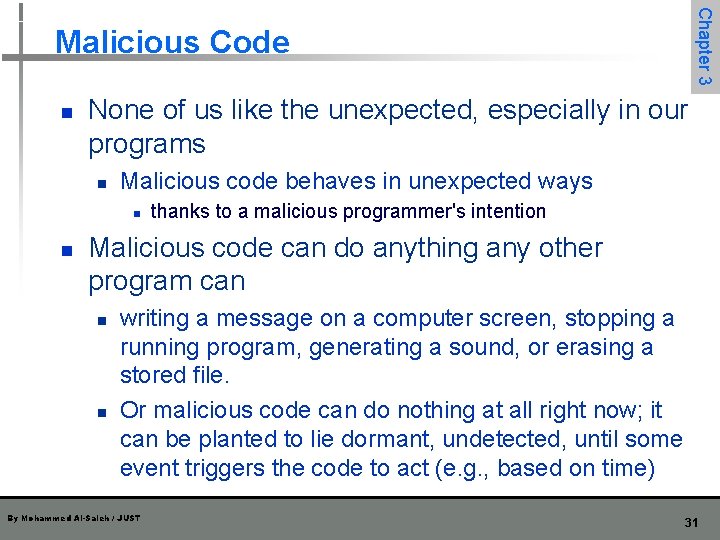
Chapter 3 Malicious Code n None of us like the unexpected, especially in our programs n Malicious code behaves in unexpected ways n n thanks to a malicious programmer's intention Malicious code can do anything any other program can n n writing a message on a computer screen, stopping a running program, generating a sound, or erasing a stored file. Or malicious code can do nothing at all right now; it can be planted to lie dormant, undetected, until some event triggers the code to act (e. g. , based on time) By Mohammed Al-Saleh / JUST 31
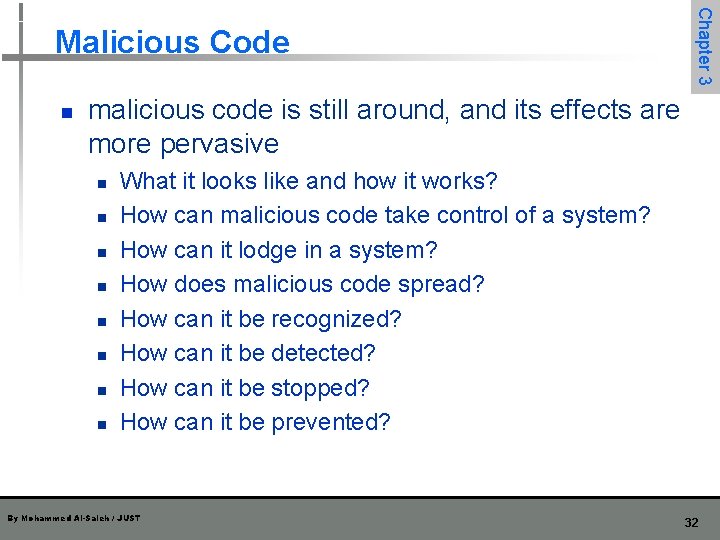
n Chapter 3 Malicious Code malicious code is still around, and its effects are more pervasive n n n n What it looks like and how it works? How can malicious code take control of a system? How can it lodge in a system? How does malicious code spread? How can it be recognized? How can it be detected? How can it be stopped? How can it be prevented? By Mohammed Al-Saleh / JUST 32
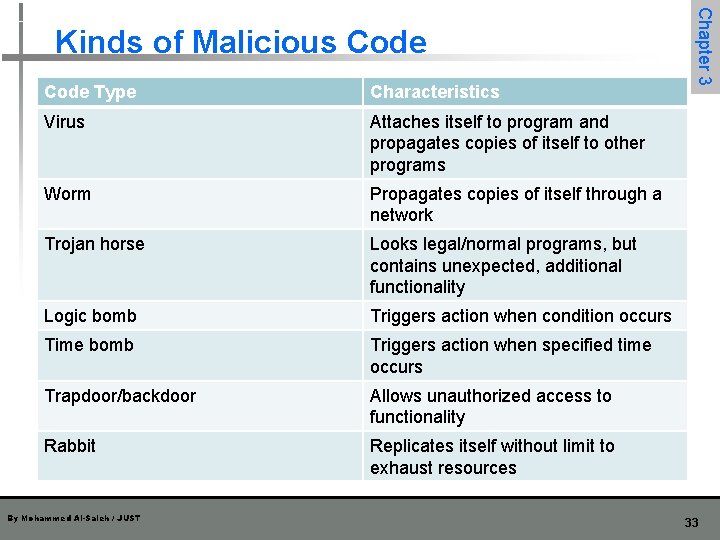
Code Type Characteristics Virus Attaches itself to program and propagates copies of itself to other programs Worm Propagates copies of itself through a network Trojan horse Looks legal/normal programs, but contains unexpected, additional functionality Logic bomb Triggers action when condition occurs Time bomb Triggers action when specified time occurs Trapdoor/backdoor Allows unauthorized access to functionality Rabbit Replicates itself without limit to exhaust resources By Mohammed Al-Saleh / JUST Chapter 3 Kinds of Malicious Code 33
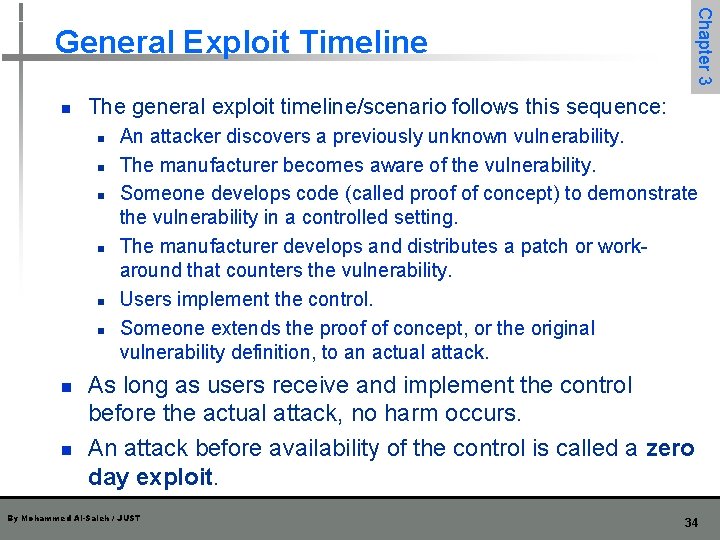
Chapter 3 General Exploit Timeline n The general exploit timeline/scenario follows this sequence: n n n n An attacker discovers a previously unknown vulnerability. The manufacturer becomes aware of the vulnerability. Someone develops code (called proof of concept) to demonstrate the vulnerability in a controlled setting. The manufacturer develops and distributes a patch or workaround that counters the vulnerability. Users implement the control. Someone extends the proof of concept, or the original vulnerability definition, to an actual attack. As long as users receive and implement the control before the actual attack, no harm occurs. An attack before availability of the control is called a zero day exploit. By Mohammed Al-Saleh / JUST 34
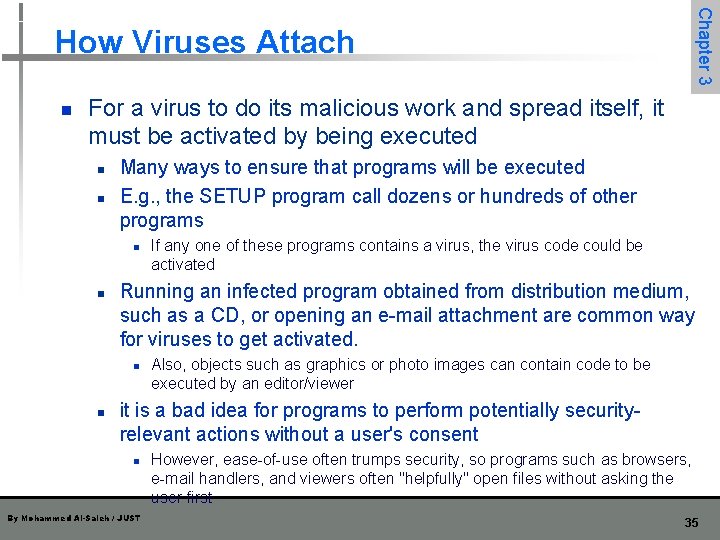
Chapter 3 How Viruses Attach n For a virus to do its malicious work and spread itself, it must be activated by being executed n n Many ways to ensure that programs will be executed E. g. , the SETUP program call dozens or hundreds of other programs n n Running an infected program obtained from distribution medium, such as a CD, or opening an e-mail attachment are common way for viruses to get activated. n n If any one of these programs contains a virus, the virus code could be activated Also, objects such as graphics or photo images can contain code to be executed by an editor/viewer it is a bad idea for programs to perform potentially securityrelevant actions without a user's consent n By Mohammed Al-Saleh / JUST However, ease-of-use often trumps security, so programs such as browsers, e-mail handlers, and viewers often "helpfully" open files without asking the user first 35
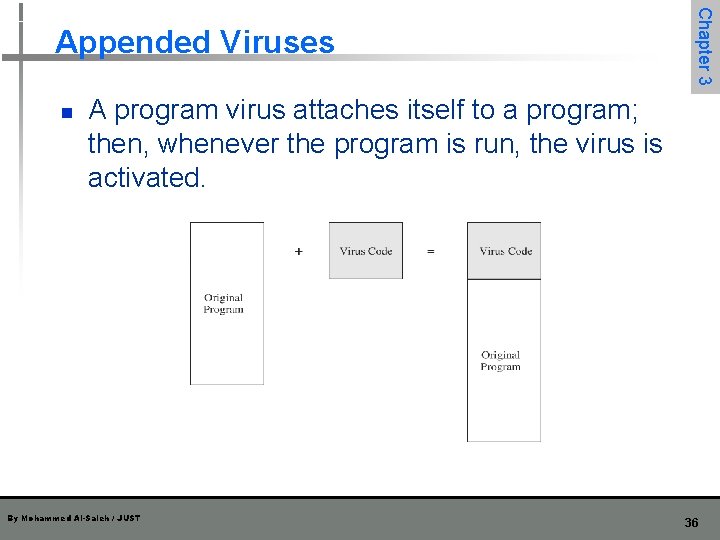
n Chapter 3 Appended Viruses A program virus attaches itself to a program; then, whenever the program is run, the virus is activated. By Mohammed Al-Saleh / JUST 36
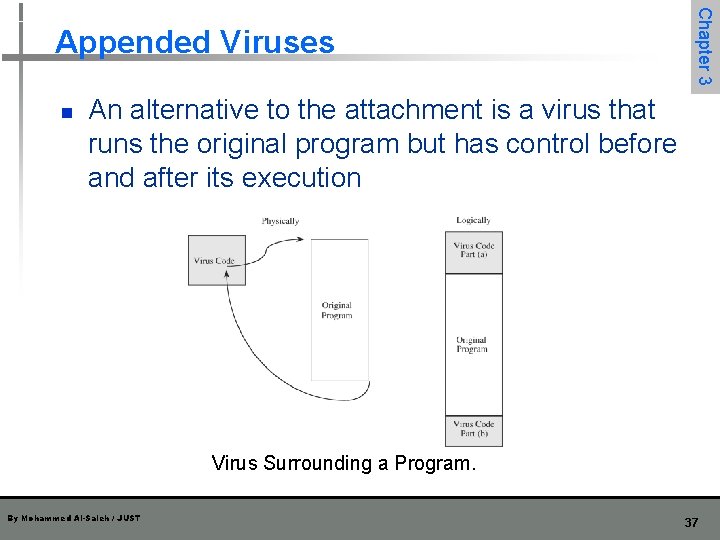
n Chapter 3 Appended Viruses An alternative to the attachment is a virus that runs the original program but has control before and after its execution Virus Surrounding a Program. By Mohammed Al-Saleh / JUST 37
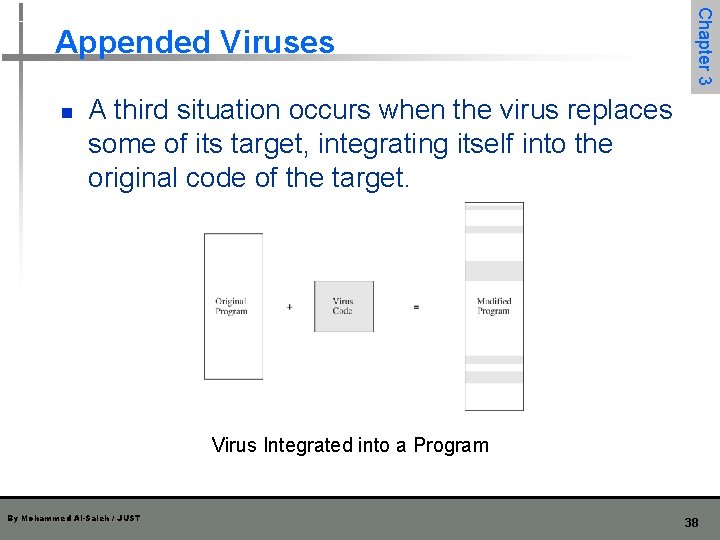
n Chapter 3 Appended Viruses A third situation occurs when the virus replaces some of its target, integrating itself into the original code of the target. Virus Integrated into a Program By Mohammed Al-Saleh / JUST 38
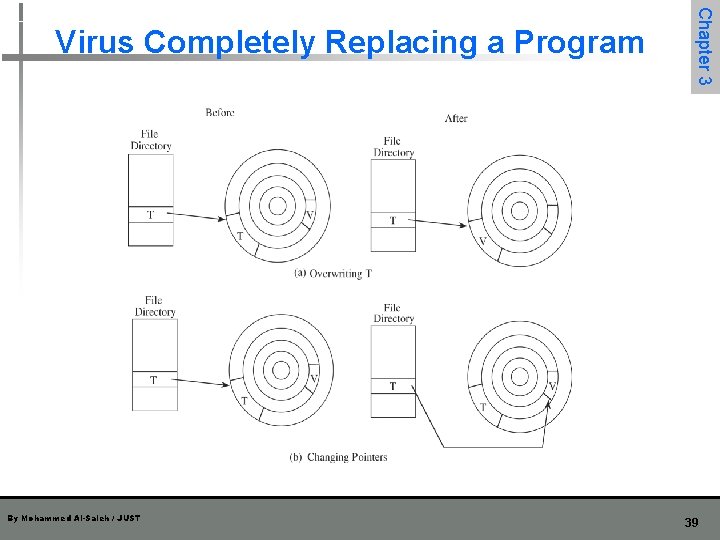
By Mohammed Al-Saleh / JUST Chapter 3 Virus Completely Replacing a Program 39
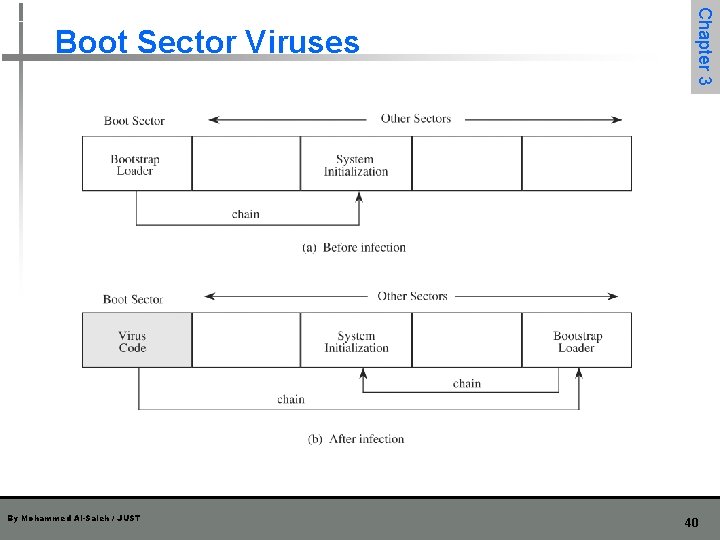
By Mohammed Al-Saleh / JUST Chapter 3 Boot Sector Viruses 40
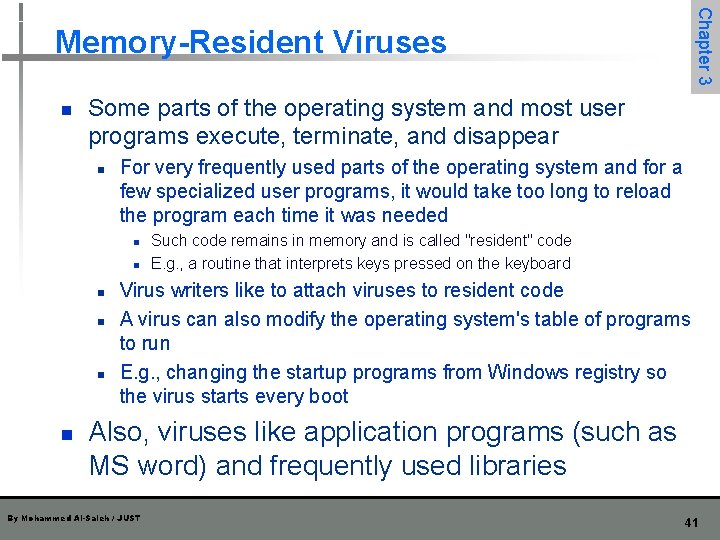
Chapter 3 Memory-Resident Viruses n Some parts of the operating system and most user programs execute, terminate, and disappear n For very frequently used parts of the operating system and for a few specialized user programs, it would take too long to reload the program each time it was needed n n n Such code remains in memory and is called "resident" code E. g. , a routine that interprets keys pressed on the keyboard Virus writers like to attach viruses to resident code A virus can also modify the operating system's table of programs to run E. g. , changing the startup programs from Windows registry so the virus starts every boot Also, viruses like application programs (such as MS word) and frequently used libraries By Mohammed Al-Saleh / JUST 41
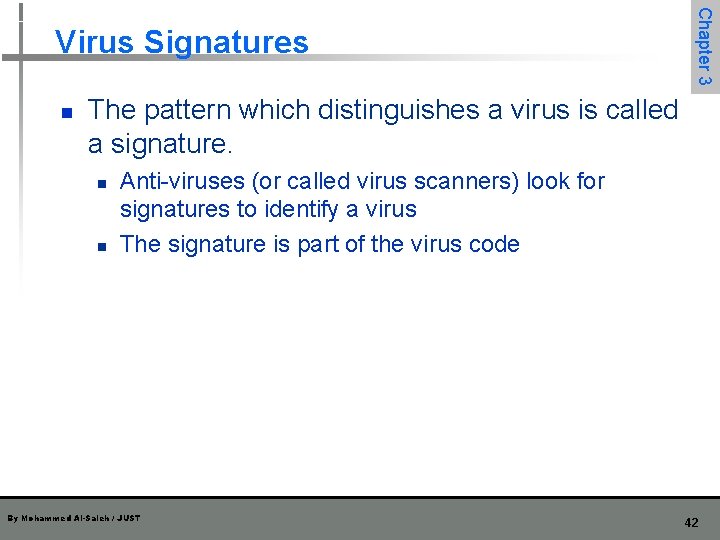
n Chapter 3 Virus Signatures The pattern which distinguishes a virus is called a signature. n n Anti-viruses (or called virus scanners) look for signatures to identify a virus The signature is part of the virus code By Mohammed Al-Saleh / JUST 42
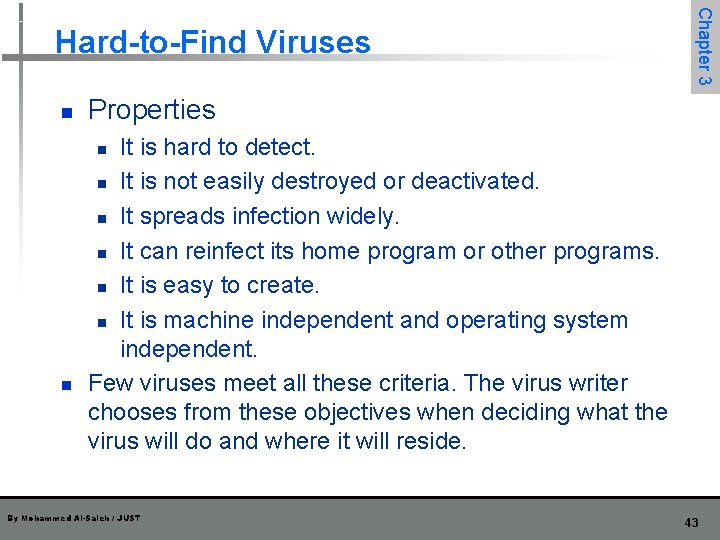
n Chapter 3 Hard-to-Find Viruses Properties It is hard to detect. n It is not easily destroyed or deactivated. n It spreads infection widely. n It can reinfect its home program or other programs. n It is easy to create. n It is machine independent and operating system independent. Few viruses meet all these criteria. The virus writer chooses from these objectives when deciding what the virus will do and where it will reside. n n By Mohammed Al-Saleh / JUST 43
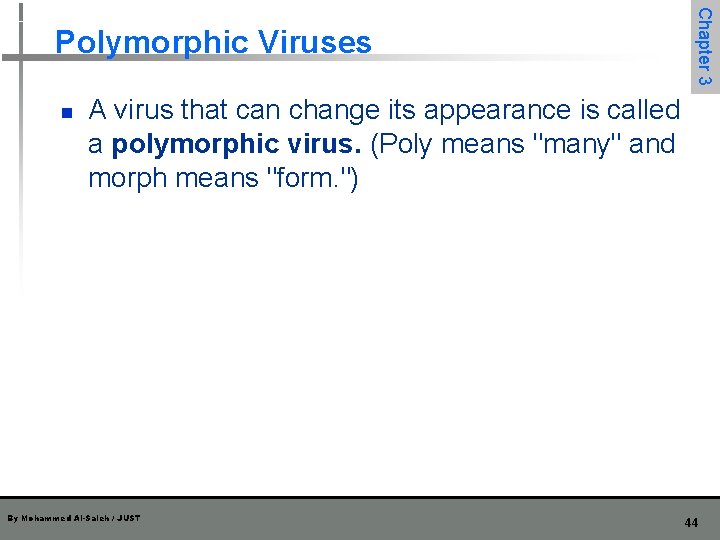
n Chapter 3 Polymorphic Viruses A virus that can change its appearance is called a polymorphic virus. (Poly means "many" and morph means "form. ") By Mohammed Al-Saleh / JUST 44
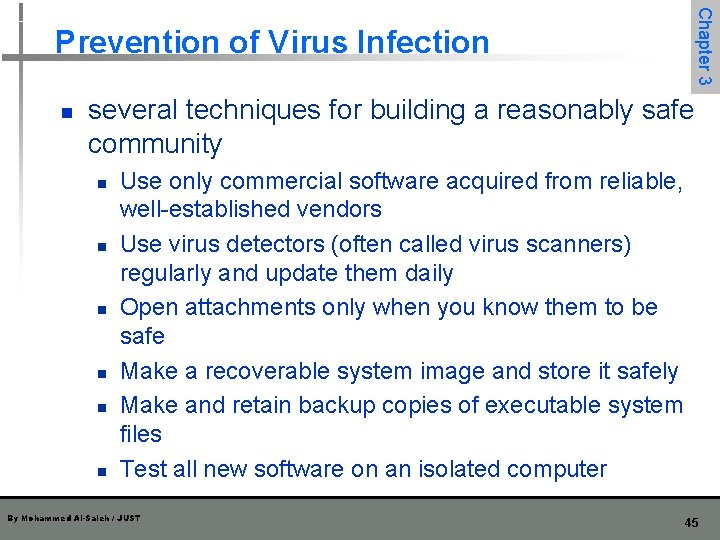
Chapter 3 Prevention of Virus Infection n several techniques for building a reasonably safe community n n n Use only commercial software acquired from reliable, well-established vendors Use virus detectors (often called virus scanners) regularly and update them daily Open attachments only when you know them to be safe Make a recoverable system image and store it safely Make and retain backup copies of executable system files Test all new software on an isolated computer By Mohammed Al-Saleh / JUST 45
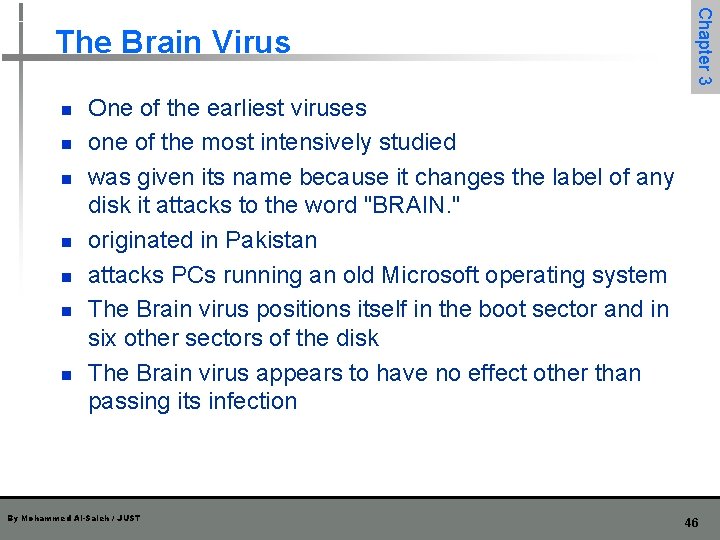
n n n n Chapter 3 The Brain Virus One of the earliest viruses one of the most intensively studied was given its name because it changes the label of any disk it attacks to the word "BRAIN. " originated in Pakistan attacks PCs running an old Microsoft operating system The Brain virus positions itself in the boot sector and in six other sectors of the disk The Brain virus appears to have no effect other than passing its infection By Mohammed Al-Saleh / JUST 46
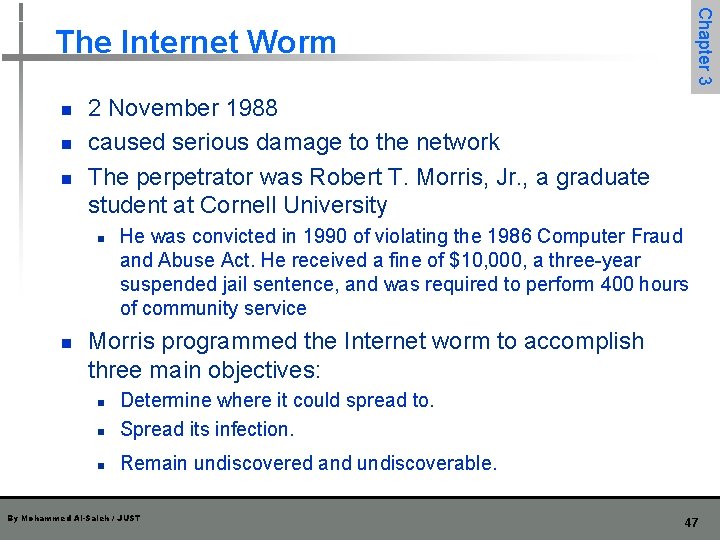
Chapter 3 The Internet Worm n n n 2 November 1988 caused serious damage to the network The perpetrator was Robert T. Morris, Jr. , a graduate student at Cornell University n n He was convicted in 1990 of violating the 1986 Computer Fraud and Abuse Act. He received a fine of $10, 000, a three-year suspended jail sentence, and was required to perform 400 hours of community service Morris programmed the Internet worm to accomplish three main objectives: n Determine where it could spread to. Spread its infection. n Remain undiscovered and undiscoverable. n By Mohammed Al-Saleh / JUST 47
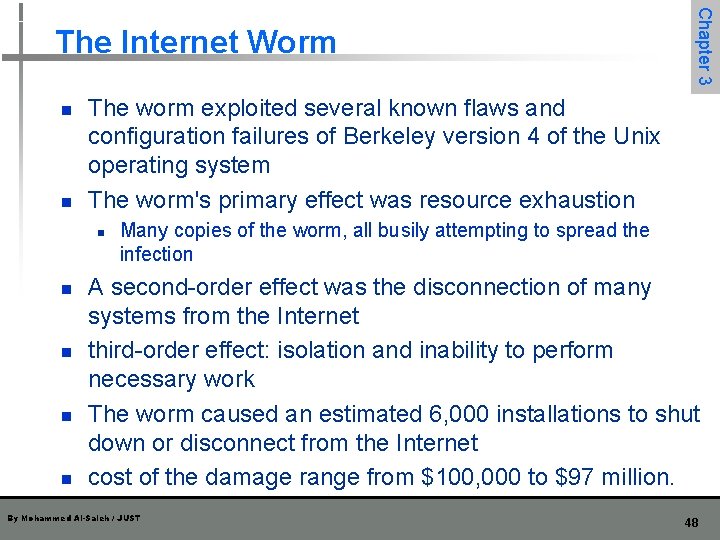
n n The worm exploited several known flaws and configuration failures of Berkeley version 4 of the Unix operating system The worm's primary effect was resource exhaustion n n Chapter 3 The Internet Worm Many copies of the worm, all busily attempting to spread the infection A second-order effect was the disconnection of many systems from the Internet third-order effect: isolation and inability to perform necessary work The worm caused an estimated 6, 000 installations to shut down or disconnect from the Internet cost of the damage range from $100, 000 to $97 million. By Mohammed Al-Saleh / JUST 48
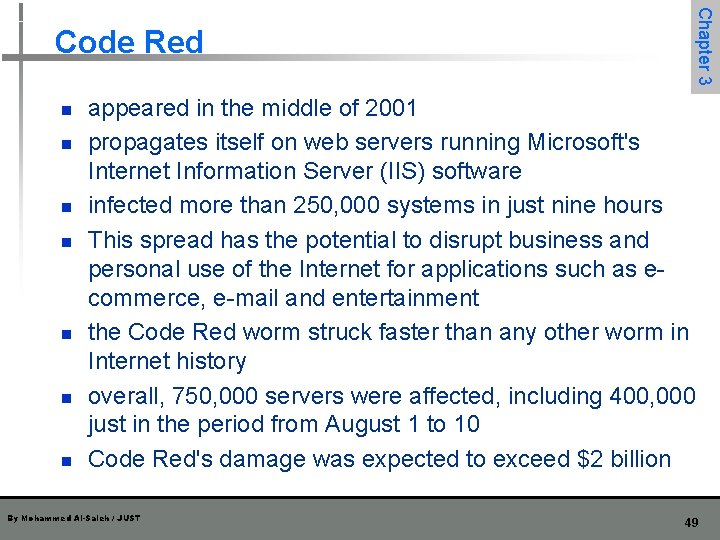
n n n n Chapter 3 Code Red appeared in the middle of 2001 propagates itself on web servers running Microsoft's Internet Information Server (IIS) software infected more than 250, 000 systems in just nine hours This spread has the potential to disrupt business and personal use of the Internet for applications such as ecommerce, e-mail and entertainment the Code Red worm struck faster than any other worm in Internet history overall, 750, 000 servers were affected, including 400, 000 just in the period from August 1 to 10 Code Red's damage was expected to exceed $2 billion By Mohammed Al-Saleh / JUST 49
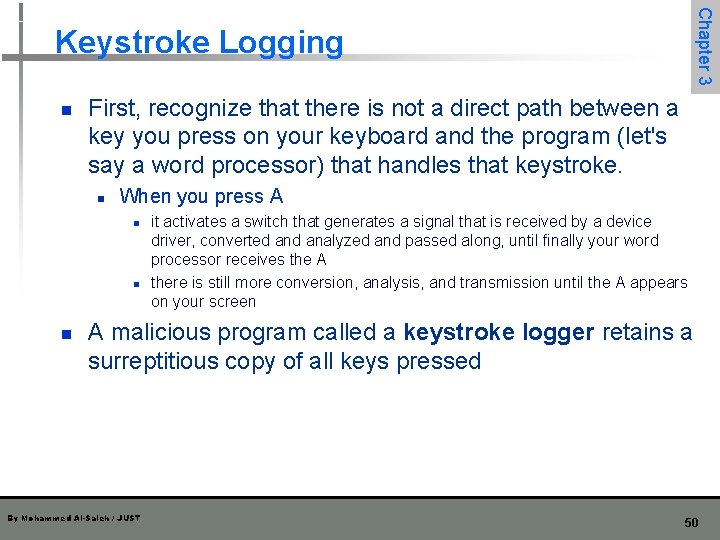
Chapter 3 Keystroke Logging n First, recognize that there is not a direct path between a key you press on your keyboard and the program (let's say a word processor) that handles that keystroke. n When you press A n n n it activates a switch that generates a signal that is received by a device driver, converted analyzed and passed along, until finally your word processor receives the A there is still more conversion, analysis, and transmission until the A appears on your screen A malicious program called a keystroke logger retains a surreptitious copy of all keys pressed By Mohammed Al-Saleh / JUST 50
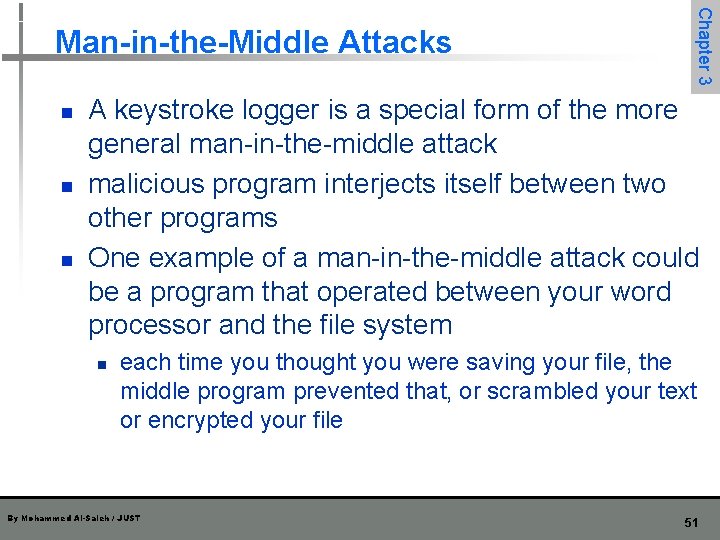
n n n Chapter 3 Man-in-the-Middle Attacks A keystroke logger is a special form of the more general man-in-the-middle attack malicious program interjects itself between two other programs One example of a man-in-the-middle attack could be a program that operated between your word processor and the file system n each time you thought you were saving your file, the middle program prevented that, or scrambled your text or encrypted your file By Mohammed Al-Saleh / JUST 51
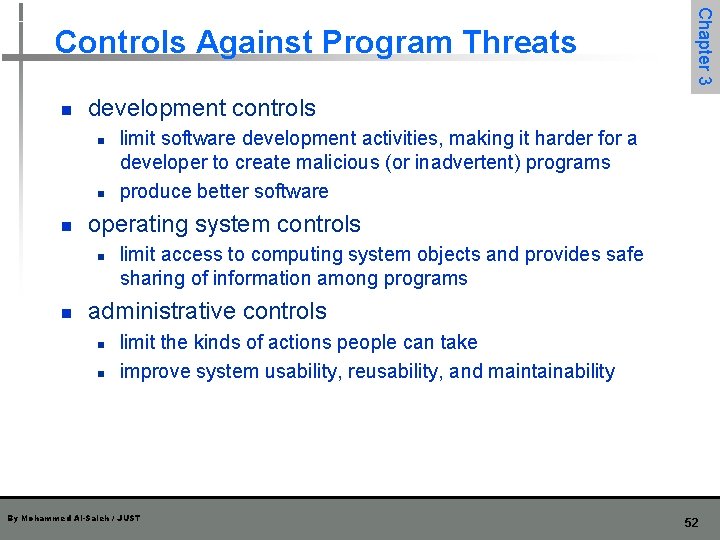
n development controls n n n limit software development activities, making it harder for a developer to create malicious (or inadvertent) programs produce better software operating system controls n n Chapter 3 Controls Against Program Threats limit access to computing system objects and provides safe sharing of information among programs administrative controls n n limit the kinds of actions people can take improve system usability, reusability, and maintainability By Mohammed Al-Saleh / JUST 52