1 SECURITY IN COMPUTING FIFTH EDITION Chapter 1
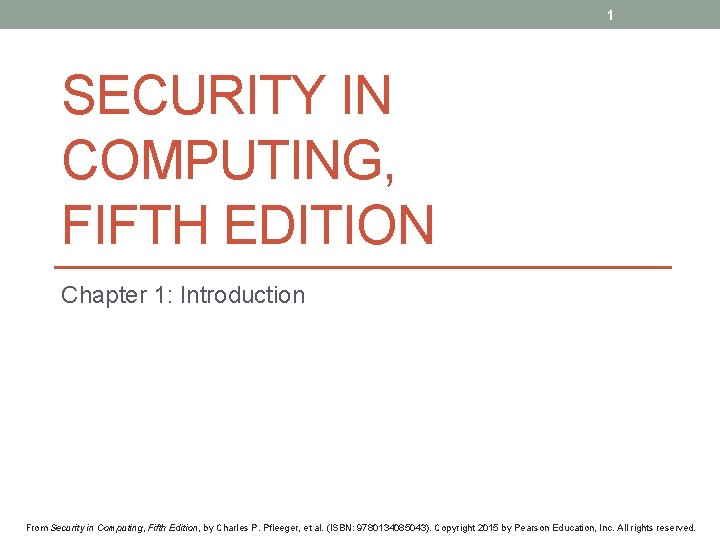
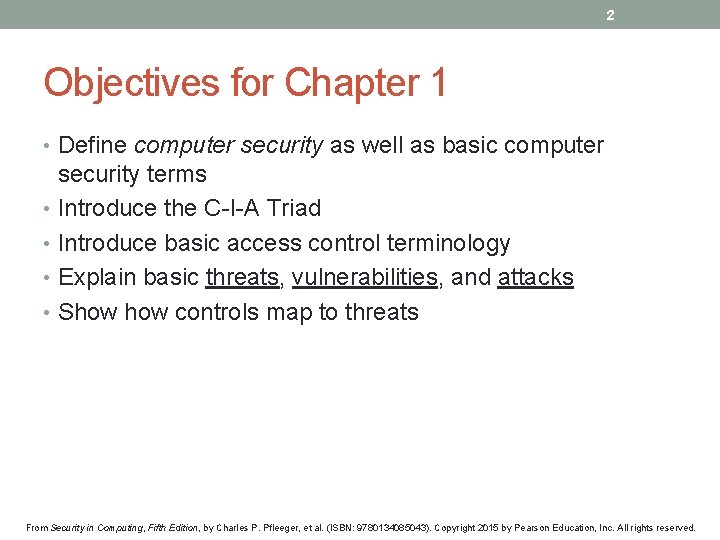
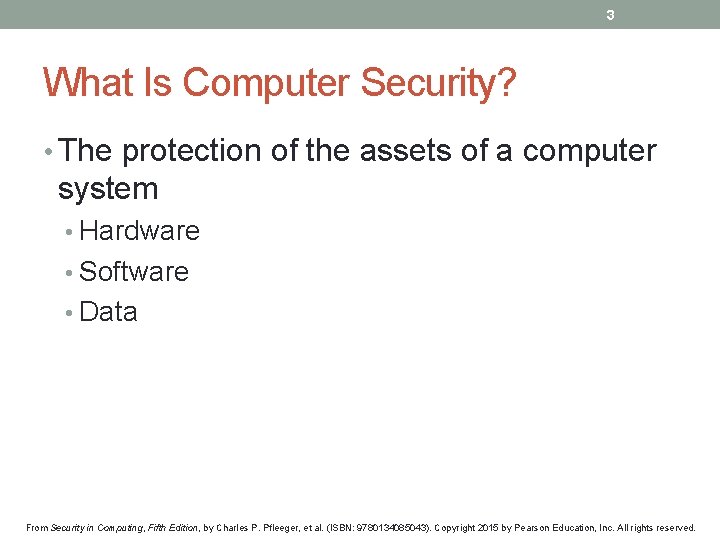
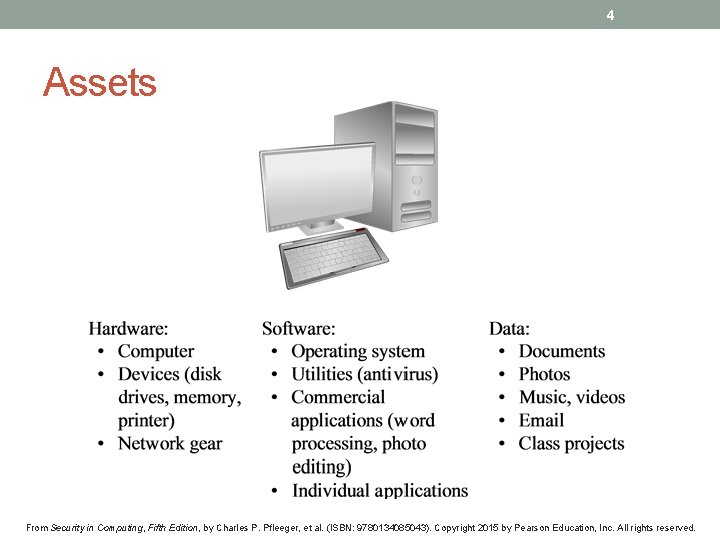
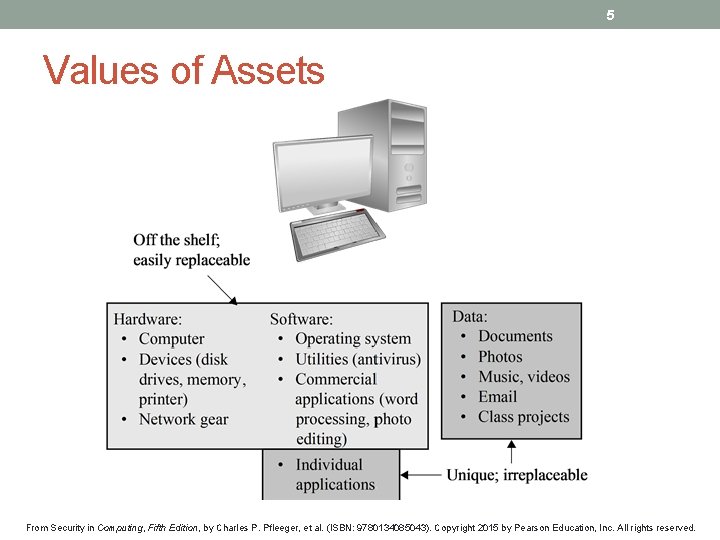
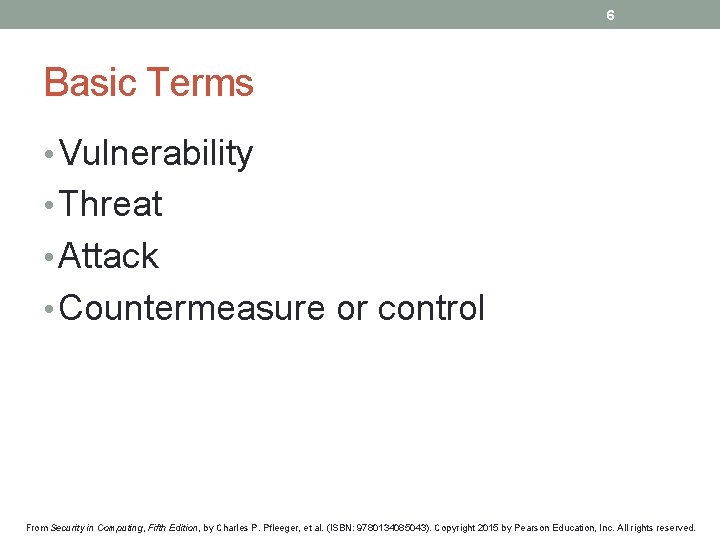
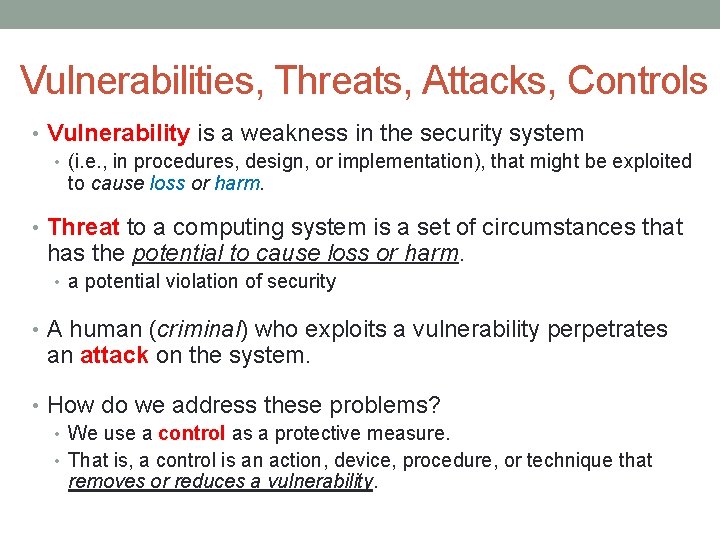
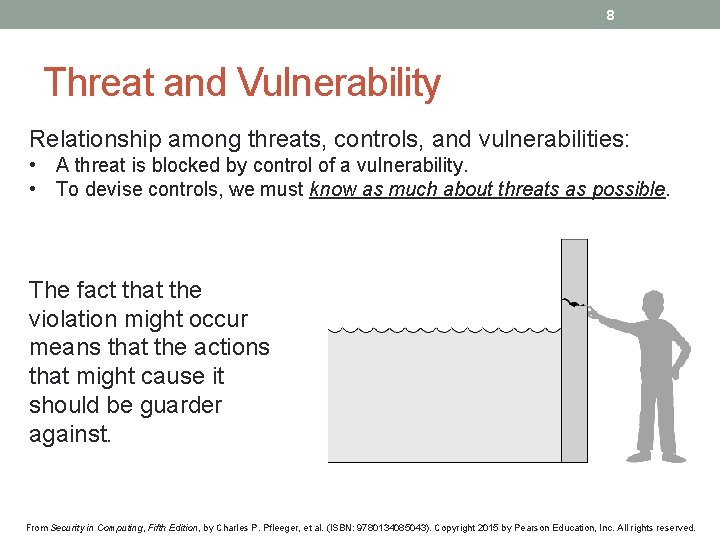
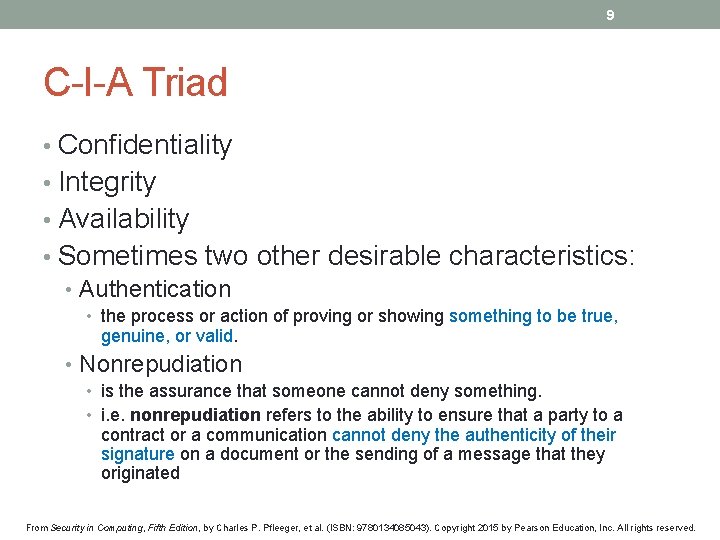
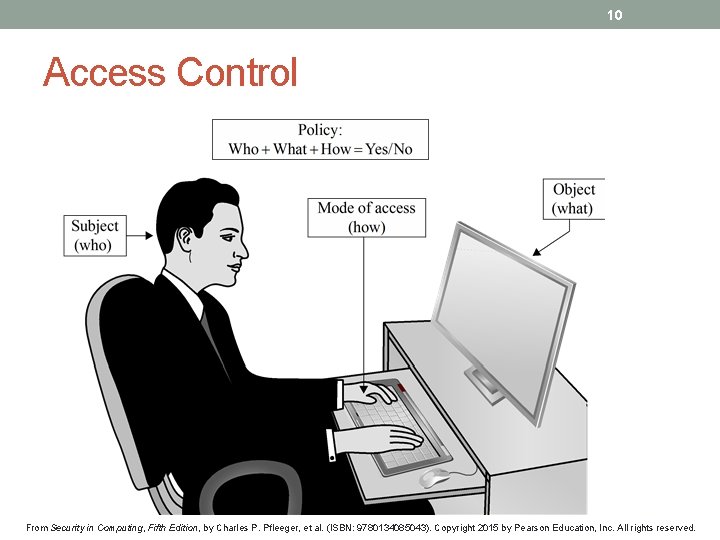
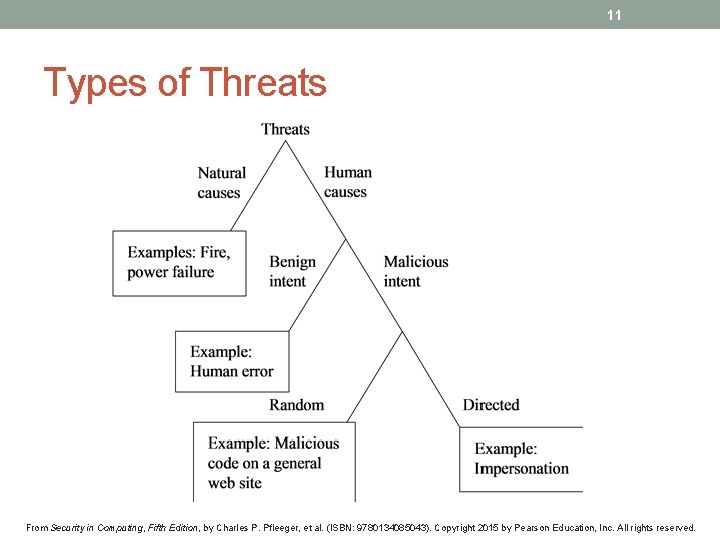
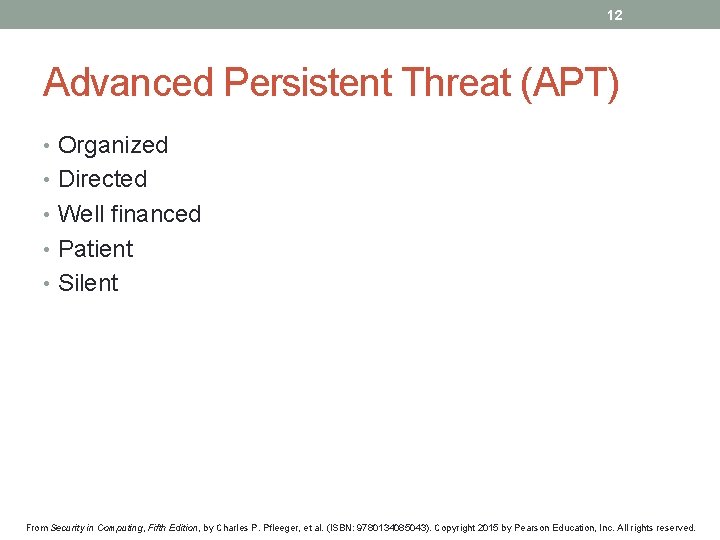
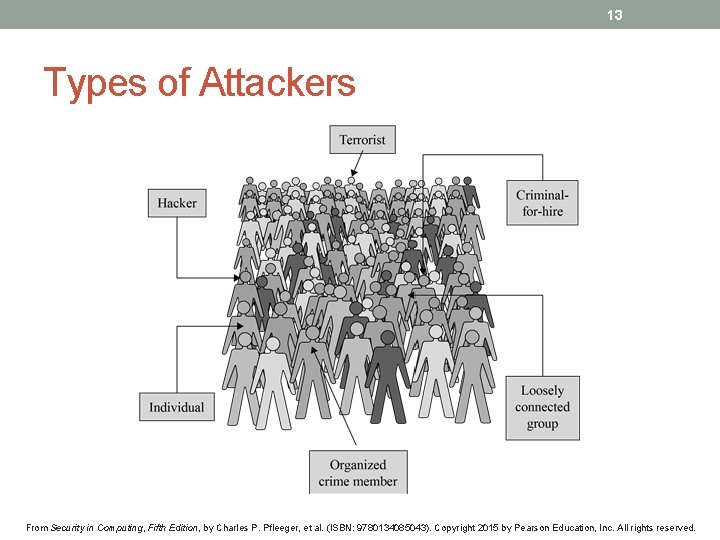
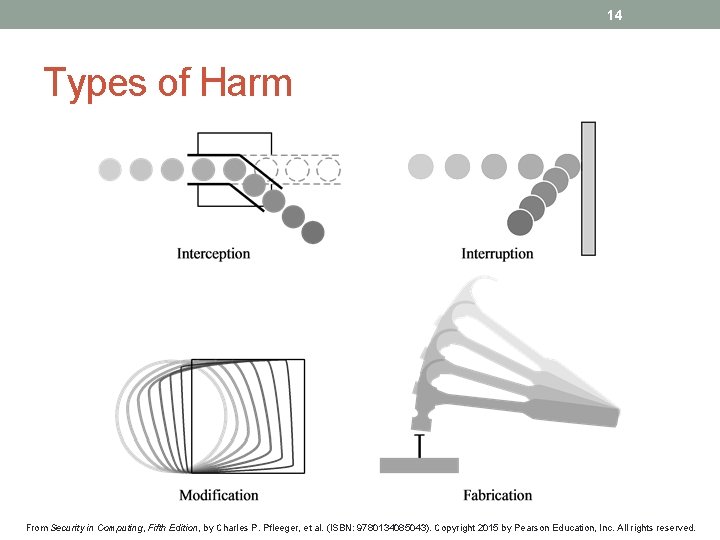
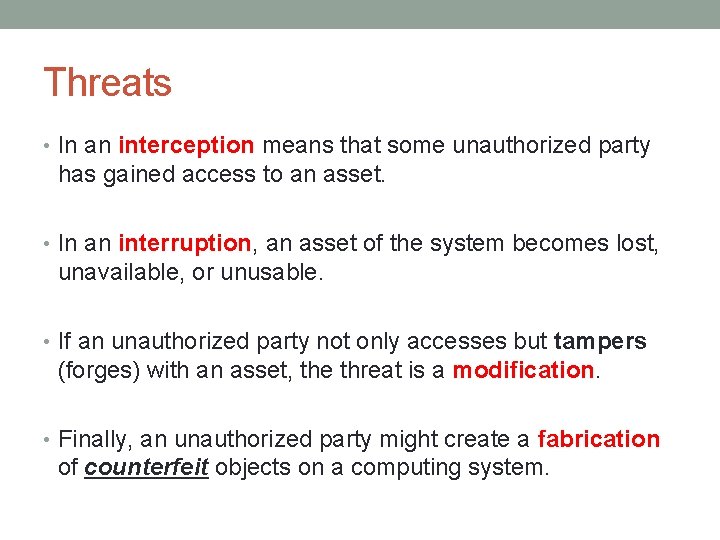
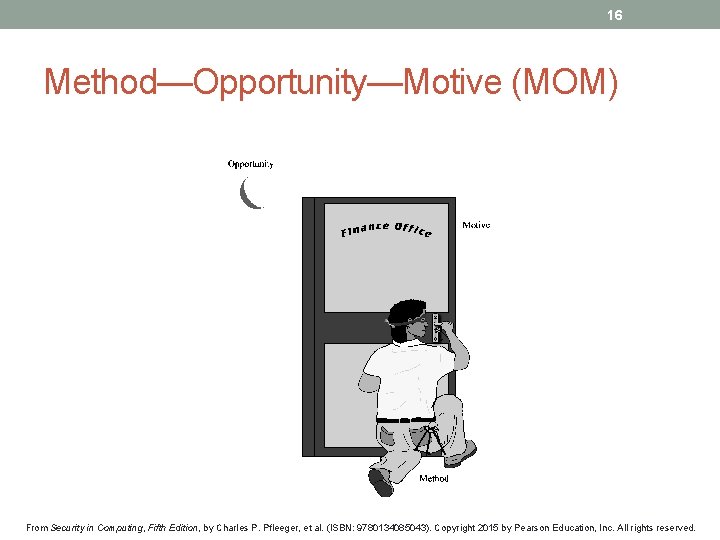
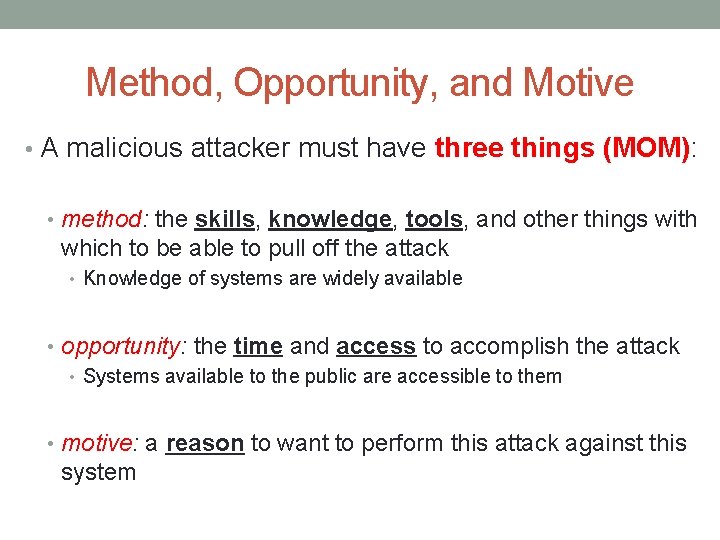
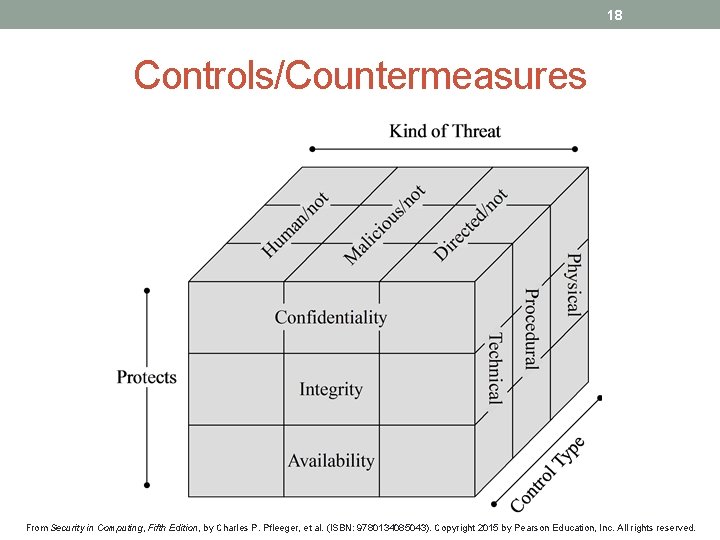
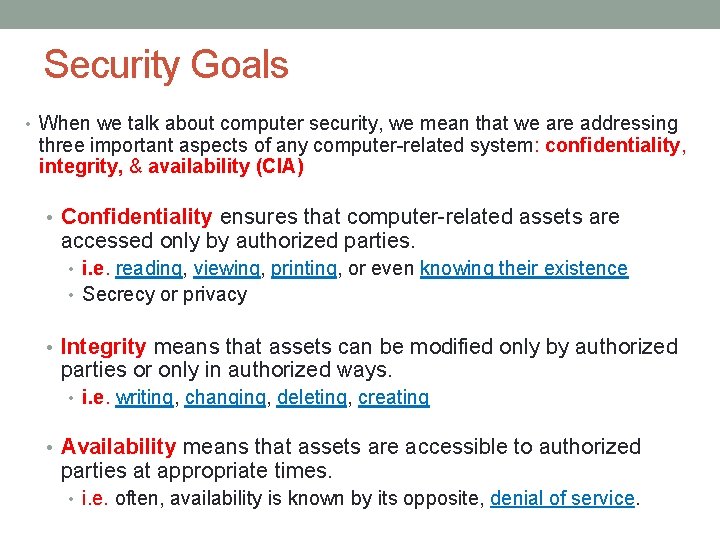
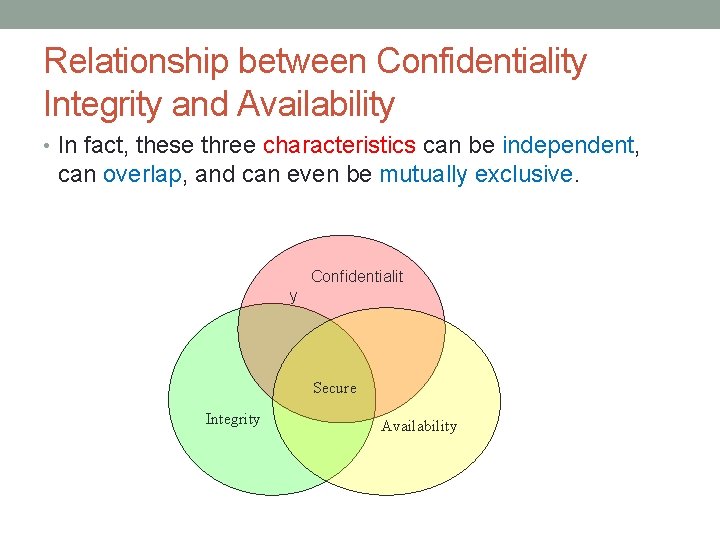
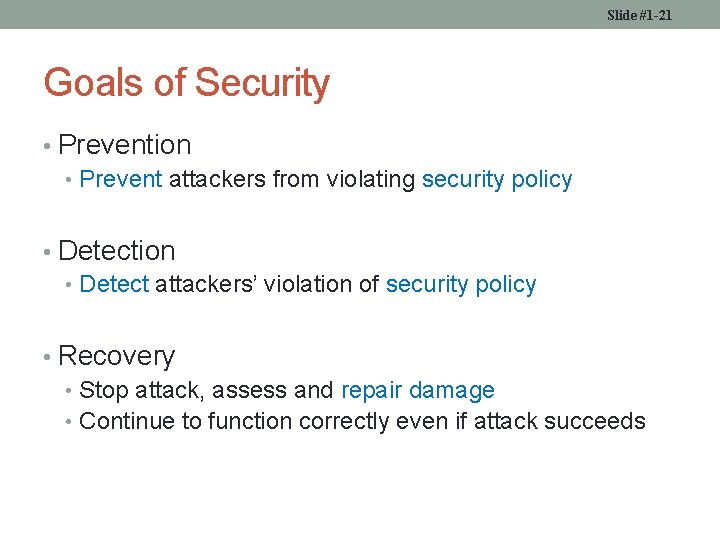
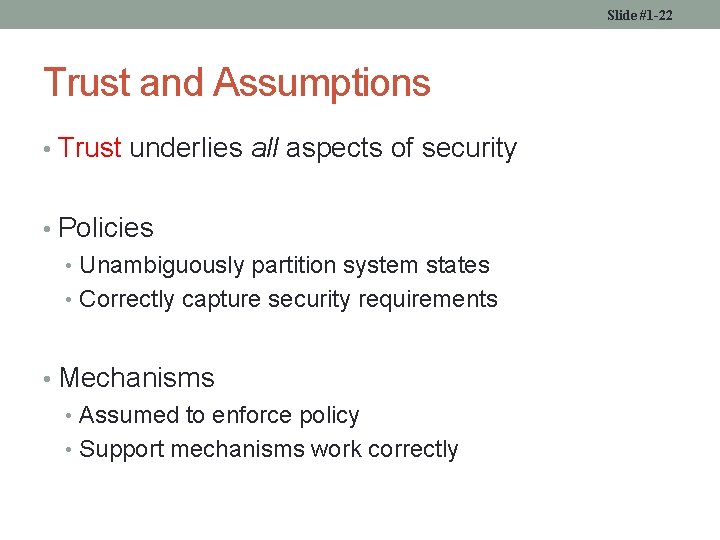
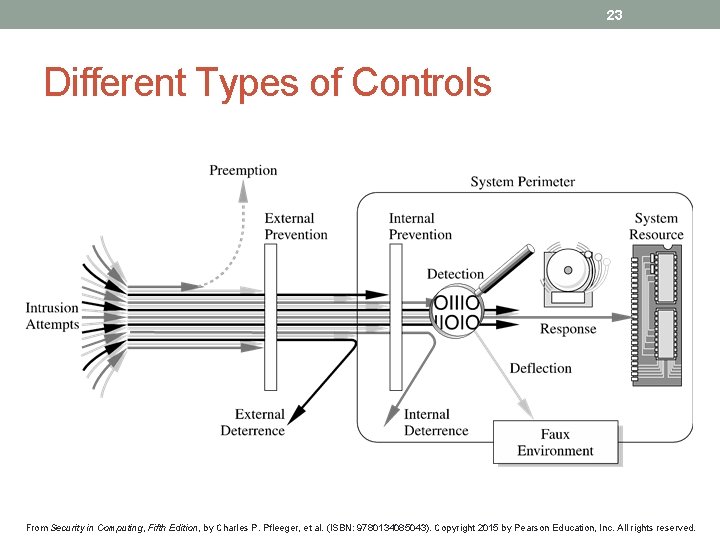
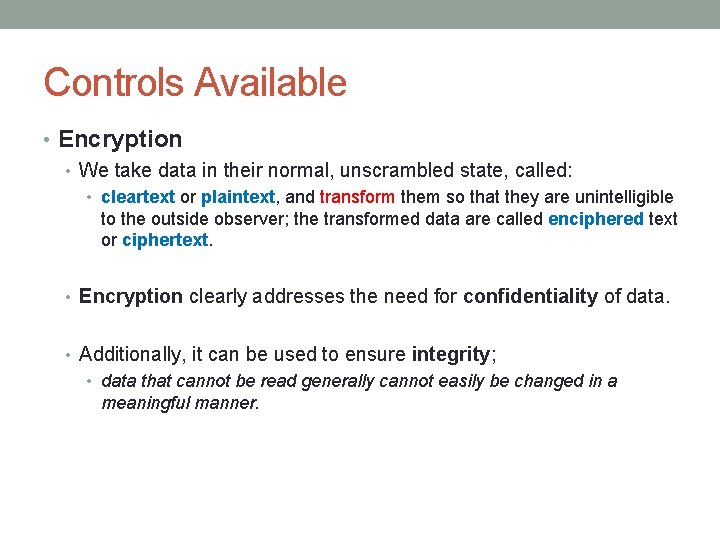
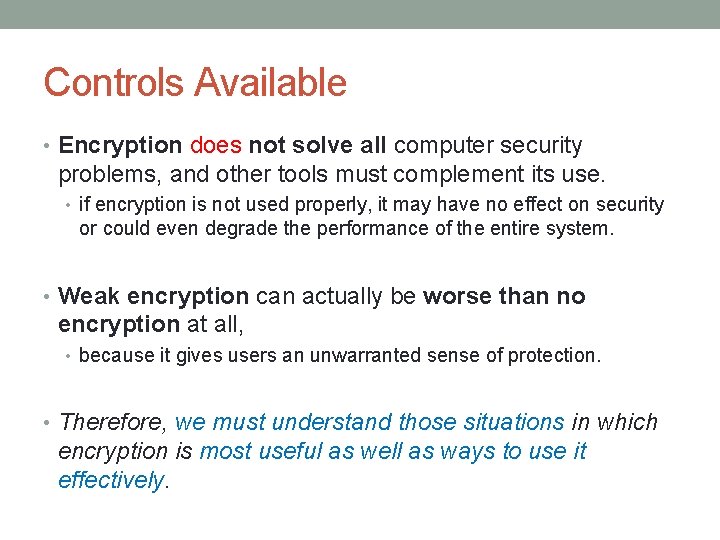
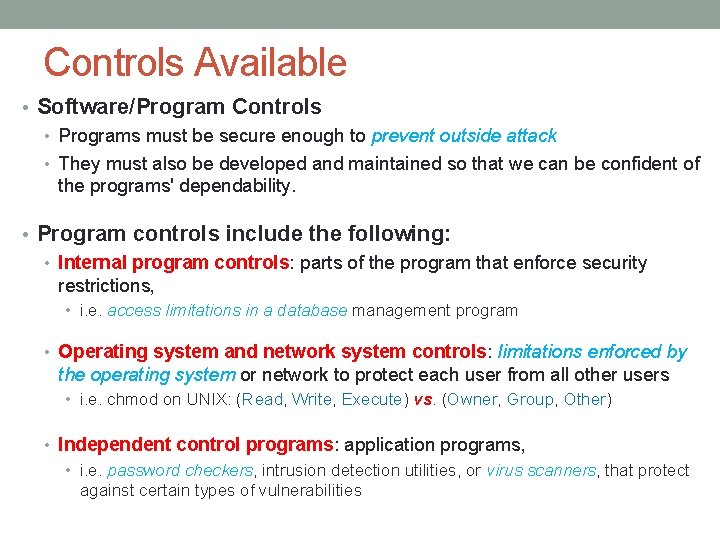
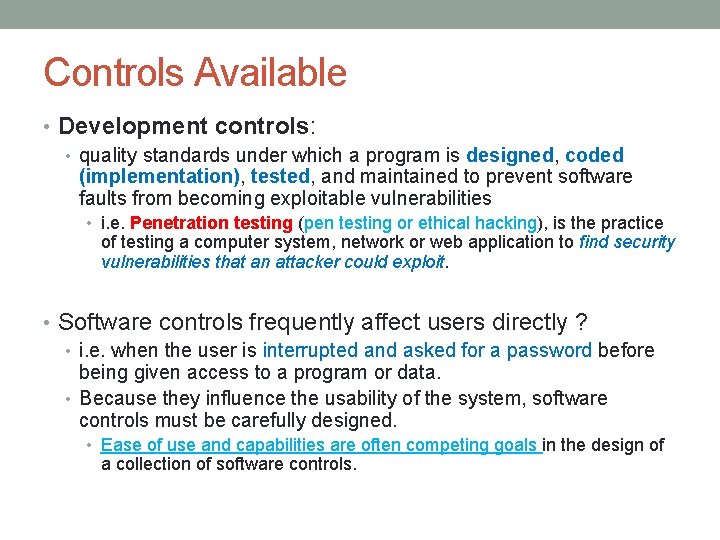
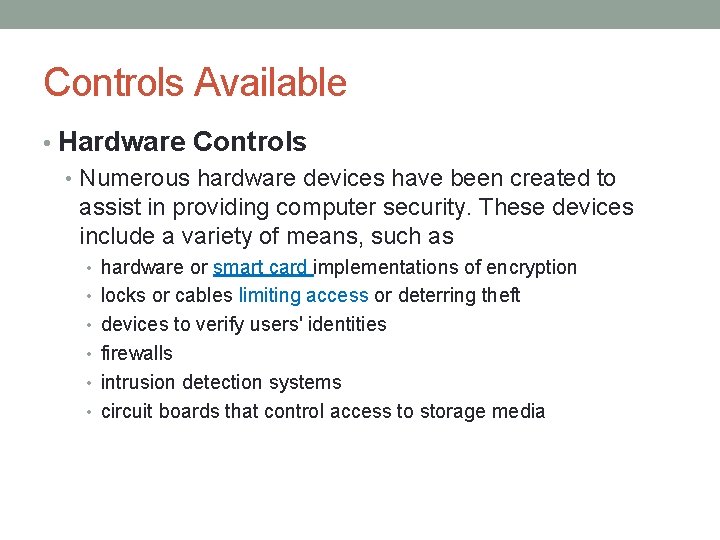
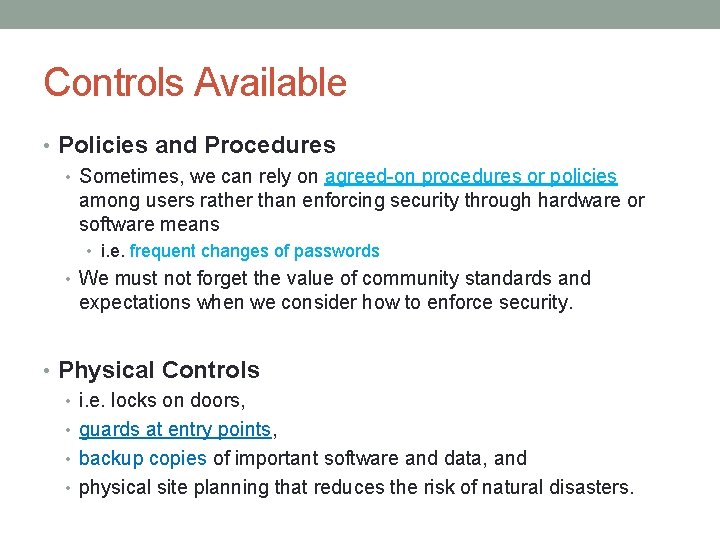
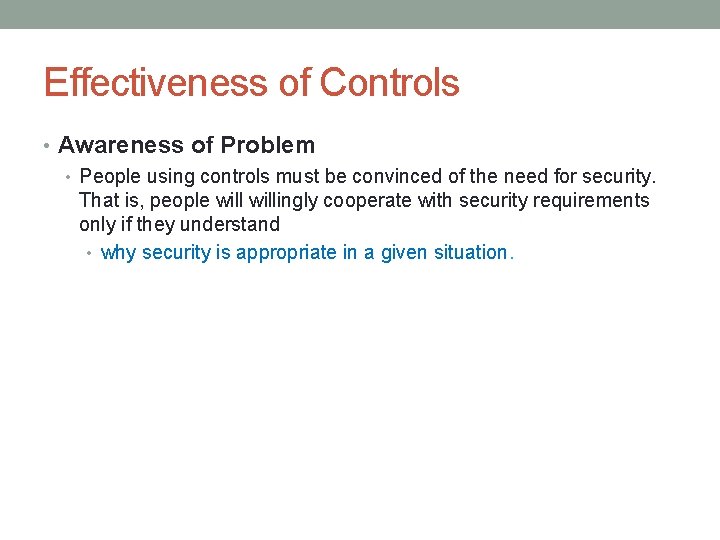
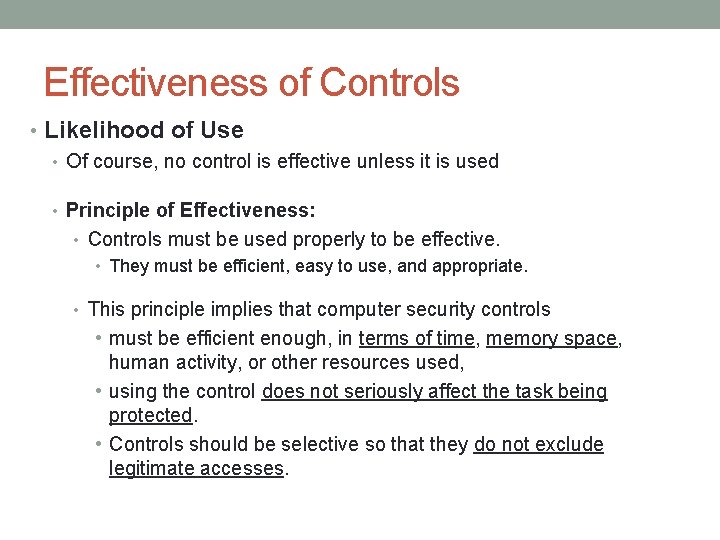
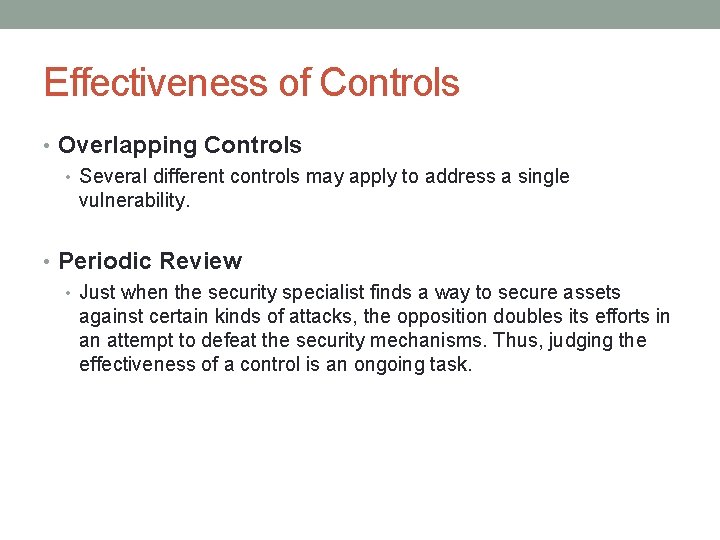
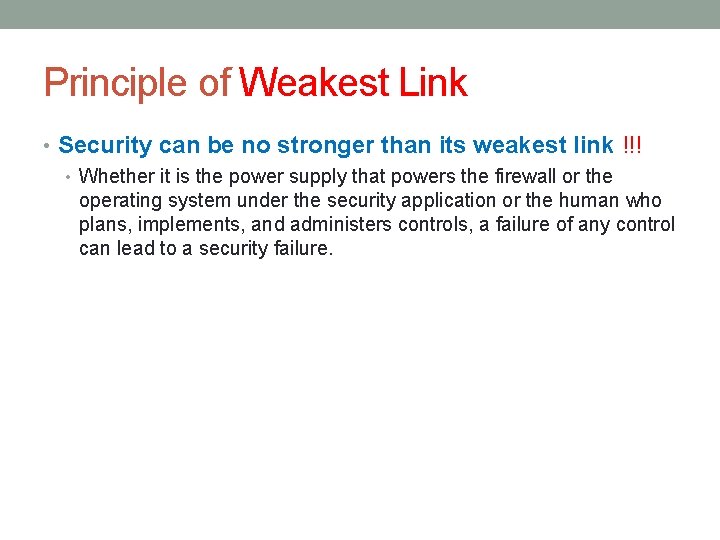
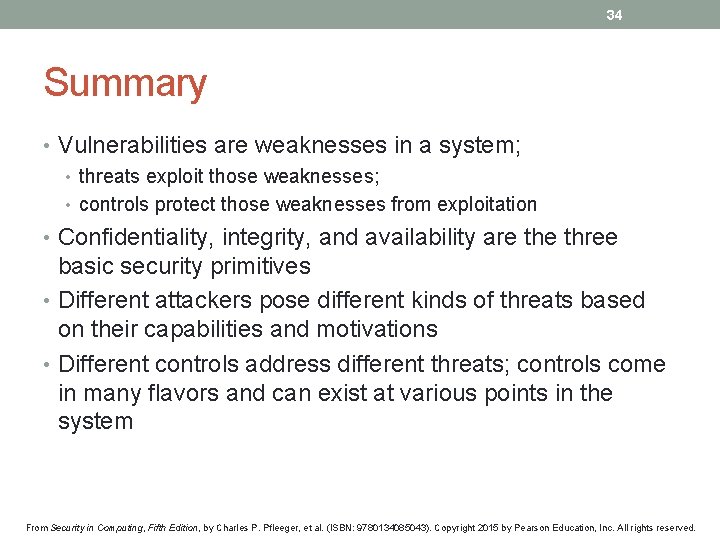
- Slides: 34
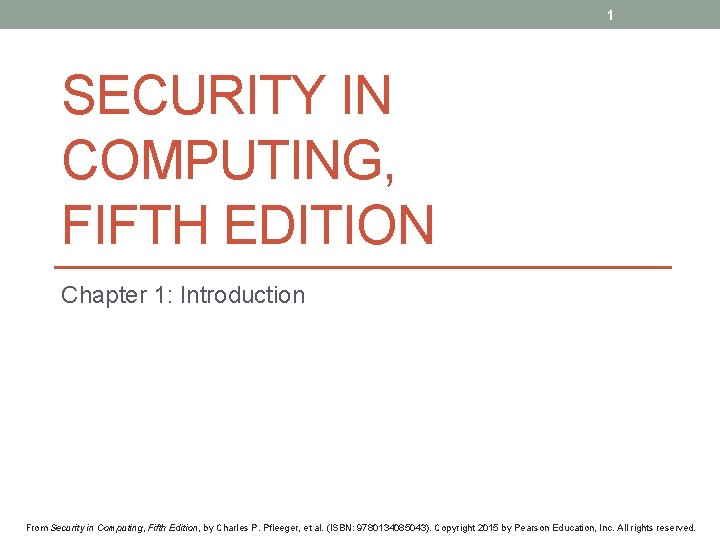
1 SECURITY IN COMPUTING, FIFTH EDITION Chapter 1: Introduction From Security in Computing, Fifth Edition, by Charles P. Pfleeger, et al. (ISBN: 9780134085043). Copyright 2015 by Pearson Education, Inc. All rights reserved.
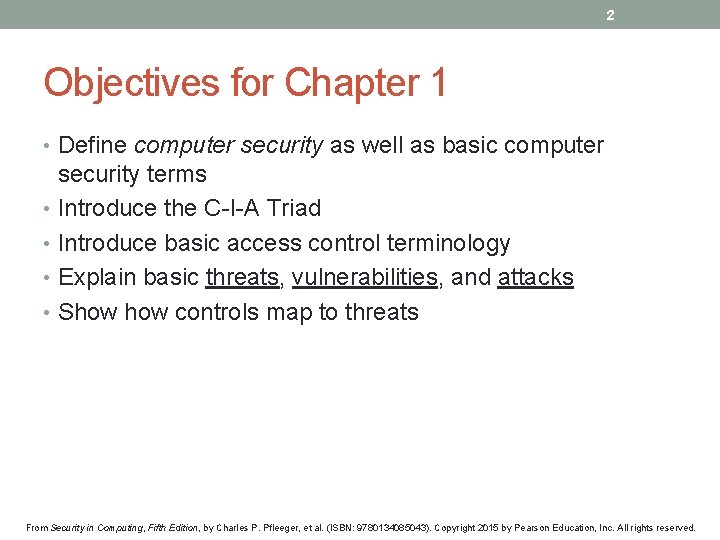
2 Objectives for Chapter 1 • Define computer security as well as basic computer security terms • Introduce the C-I-A Triad • Introduce basic access control terminology • Explain basic threats, vulnerabilities, and attacks • Show controls map to threats From Security in Computing, Fifth Edition, by Charles P. Pfleeger, et al. (ISBN: 9780134085043). Copyright 2015 by Pearson Education, Inc. All rights reserved.
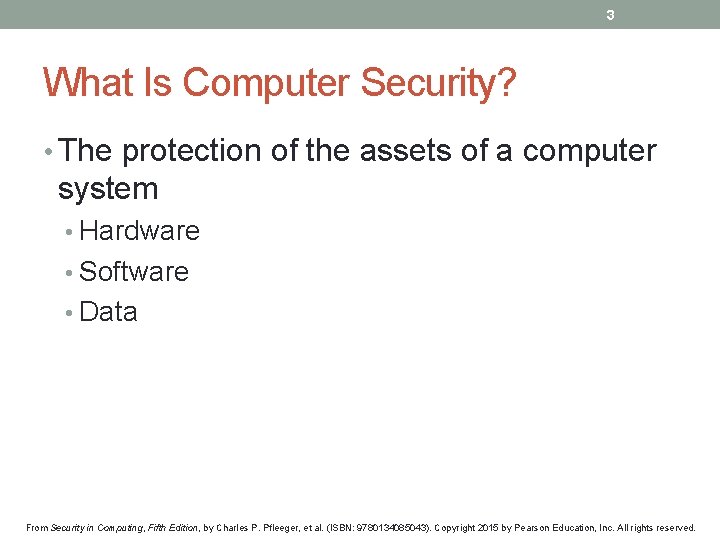
3 What Is Computer Security? • The protection of the assets of a computer system • Hardware • Software • Data From Security in Computing, Fifth Edition, by Charles P. Pfleeger, et al. (ISBN: 9780134085043). Copyright 2015 by Pearson Education, Inc. All rights reserved.
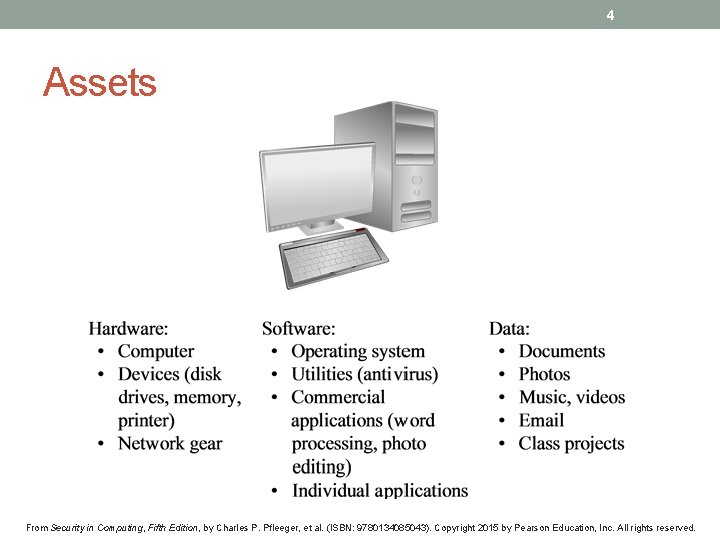
4 Assets From Security in Computing, Fifth Edition, by Charles P. Pfleeger, et al. (ISBN: 9780134085043). Copyright 2015 by Pearson Education, Inc. All rights reserved.
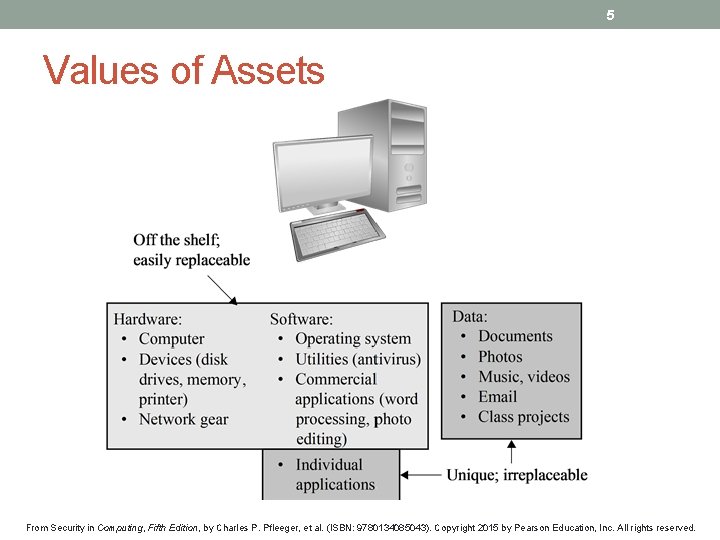
5 Values of Assets From Security in Computing, Fifth Edition, by Charles P. Pfleeger, et al. (ISBN: 9780134085043). Copyright 2015 by Pearson Education, Inc. All rights reserved.
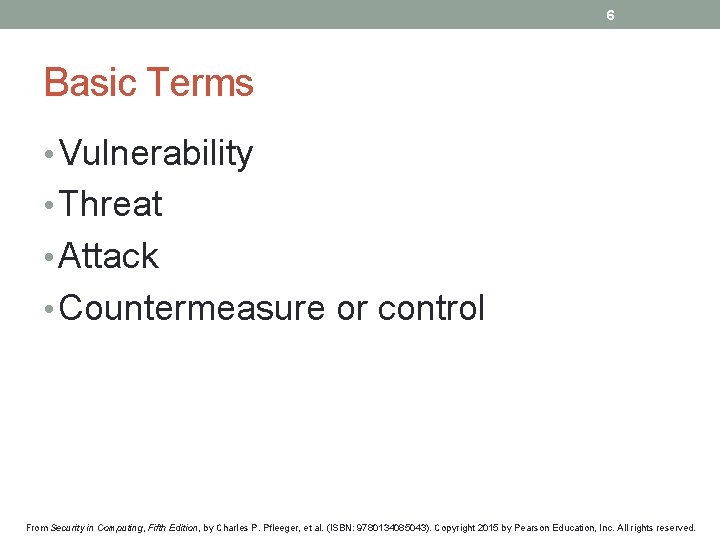
6 Basic Terms • Vulnerability • Threat • Attack • Countermeasure or control From Security in Computing, Fifth Edition, by Charles P. Pfleeger, et al. (ISBN: 9780134085043). Copyright 2015 by Pearson Education, Inc. All rights reserved.
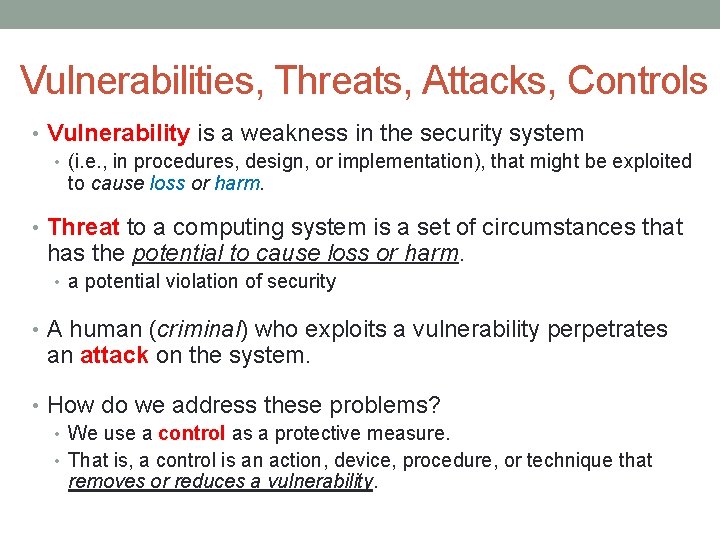
Vulnerabilities, Threats, Attacks, Controls • Vulnerability is a weakness in the security system • (i. e. , in procedures, design, or implementation), that might be exploited to cause loss or harm. • Threat to a computing system is a set of circumstances that has the potential to cause loss or harm. • a potential violation of security • A human (criminal) who exploits a vulnerability perpetrates an attack on the system. • How do we address these problems? • We use a control as a protective measure. • That is, a control is an action, device, procedure, or technique that removes or reduces a vulnerability.
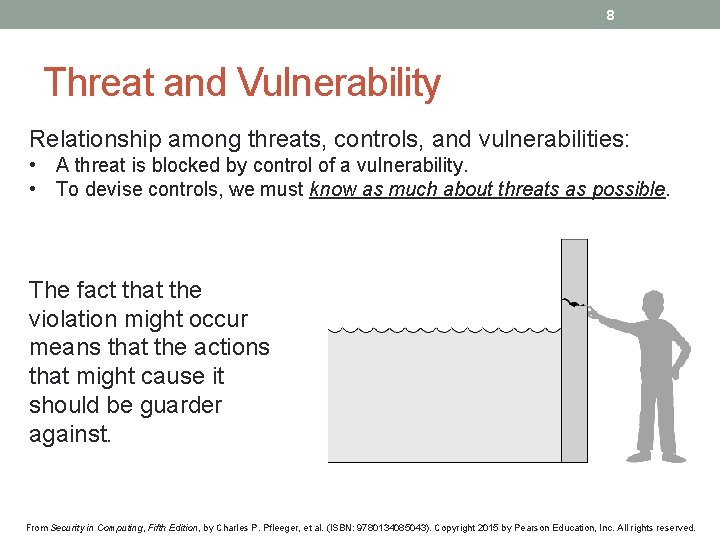
8 Threat and Vulnerability Relationship among threats, controls, and vulnerabilities: • A threat is blocked by control of a vulnerability. • To devise controls, we must know as much about threats as possible. The fact that the violation might occur means that the actions that might cause it should be guarder against. From Security in Computing, Fifth Edition, by Charles P. Pfleeger, et al. (ISBN: 9780134085043). Copyright 2015 by Pearson Education, Inc. All rights reserved.
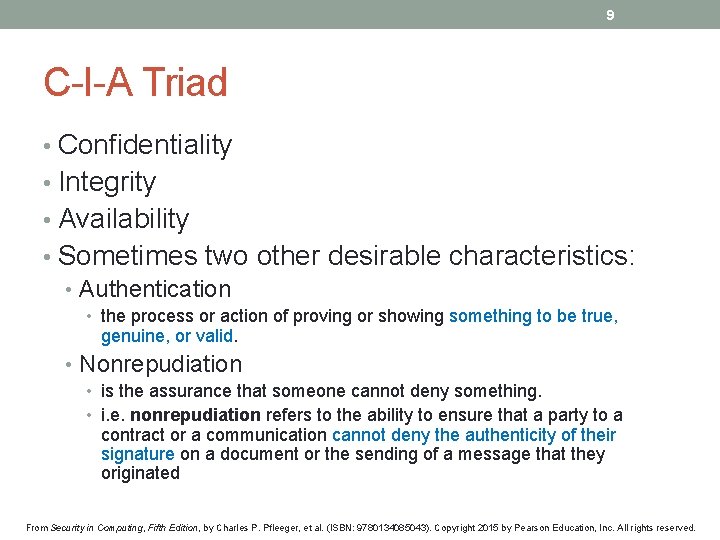
9 C-I-A Triad • Confidentiality • Integrity • Availability • Sometimes two other desirable characteristics: • Authentication • the process or action of proving or showing something to be true, genuine, or valid. • Nonrepudiation • is the assurance that someone cannot deny something. • i. e. nonrepudiation refers to the ability to ensure that a party to a contract or a communication cannot deny the authenticity of their signature on a document or the sending of a message that they originated From Security in Computing, Fifth Edition, by Charles P. Pfleeger, et al. (ISBN: 9780134085043). Copyright 2015 by Pearson Education, Inc. All rights reserved.
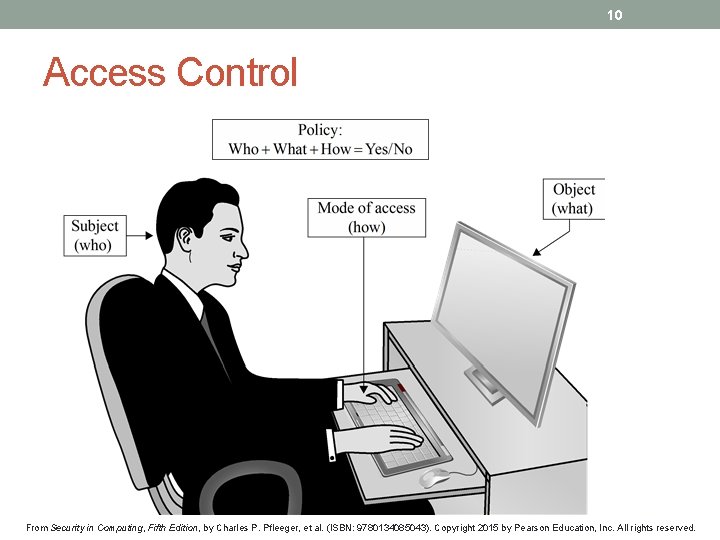
10 Access Control From Security in Computing, Fifth Edition, by Charles P. Pfleeger, et al. (ISBN: 9780134085043). Copyright 2015 by Pearson Education, Inc. All rights reserved.
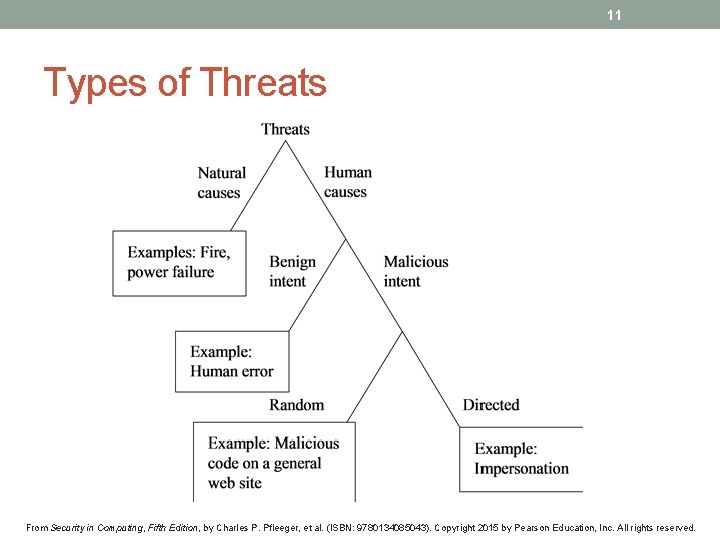
11 Types of Threats From Security in Computing, Fifth Edition, by Charles P. Pfleeger, et al. (ISBN: 9780134085043). Copyright 2015 by Pearson Education, Inc. All rights reserved.
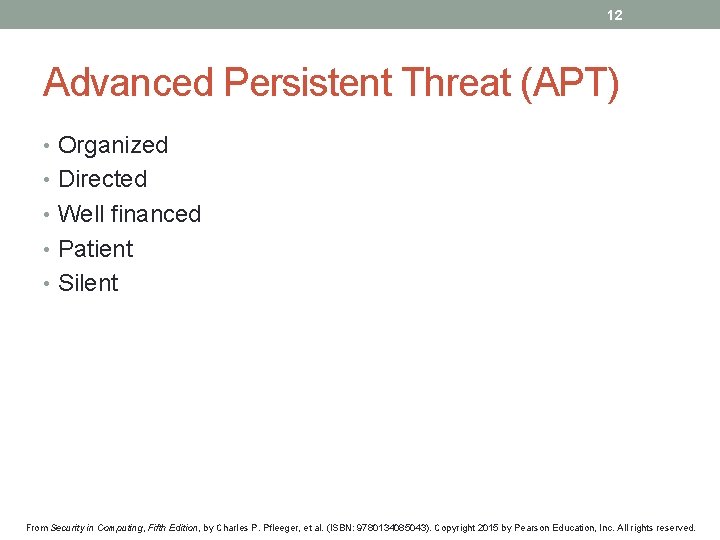
12 Advanced Persistent Threat (APT) • Organized • Directed • Well financed • Patient • Silent From Security in Computing, Fifth Edition, by Charles P. Pfleeger, et al. (ISBN: 9780134085043). Copyright 2015 by Pearson Education, Inc. All rights reserved.
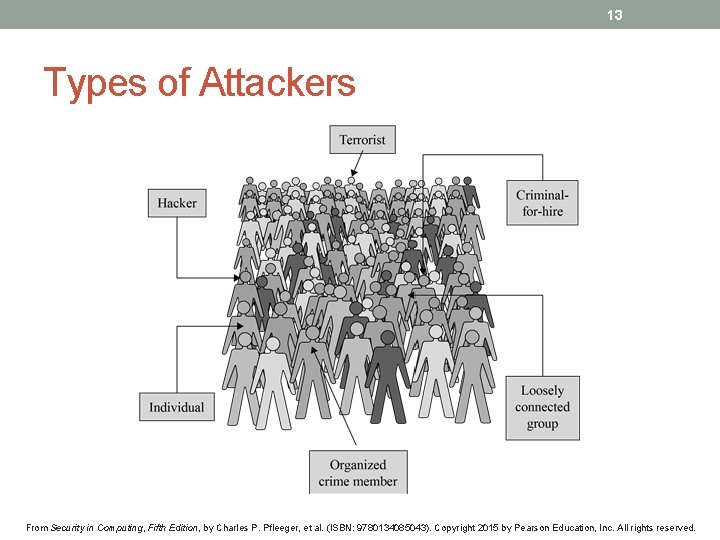
13 Types of Attackers From Security in Computing, Fifth Edition, by Charles P. Pfleeger, et al. (ISBN: 9780134085043). Copyright 2015 by Pearson Education, Inc. All rights reserved.
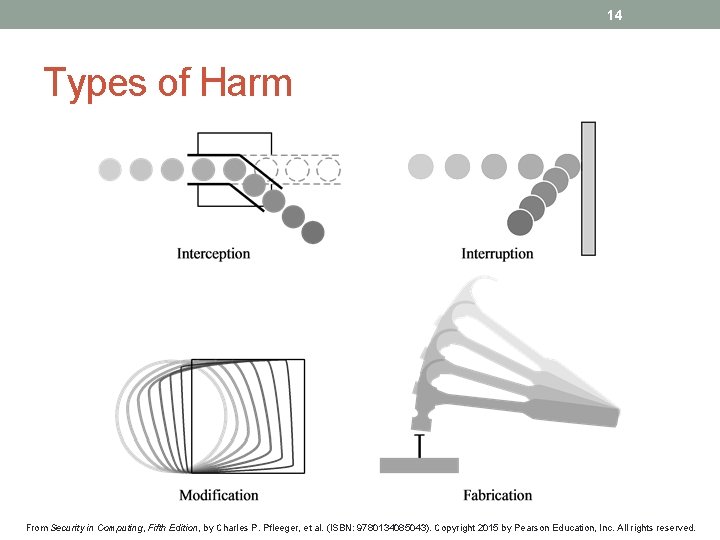
14 Types of Harm From Security in Computing, Fifth Edition, by Charles P. Pfleeger, et al. (ISBN: 9780134085043). Copyright 2015 by Pearson Education, Inc. All rights reserved.
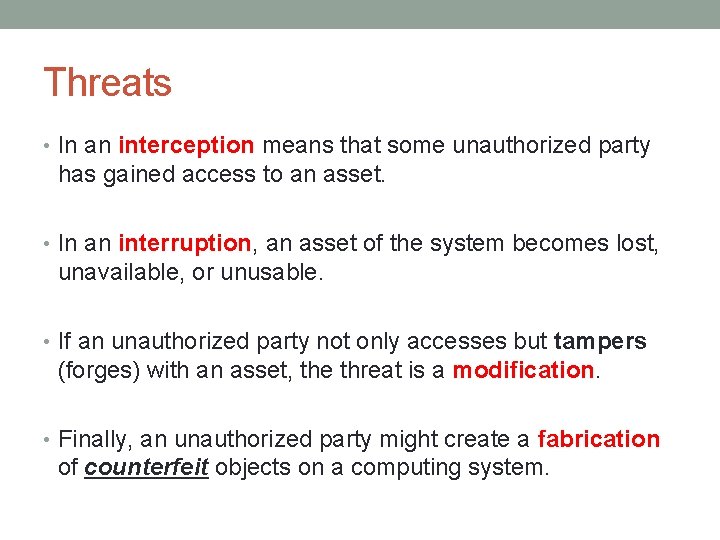
Threats • In an interception means that some unauthorized party has gained access to an asset. • In an interruption, an asset of the system becomes lost, unavailable, or unusable. • If an unauthorized party not only accesses but tampers (forges) with an asset, the threat is a modification. • Finally, an unauthorized party might create a fabrication of counterfeit objects on a computing system.
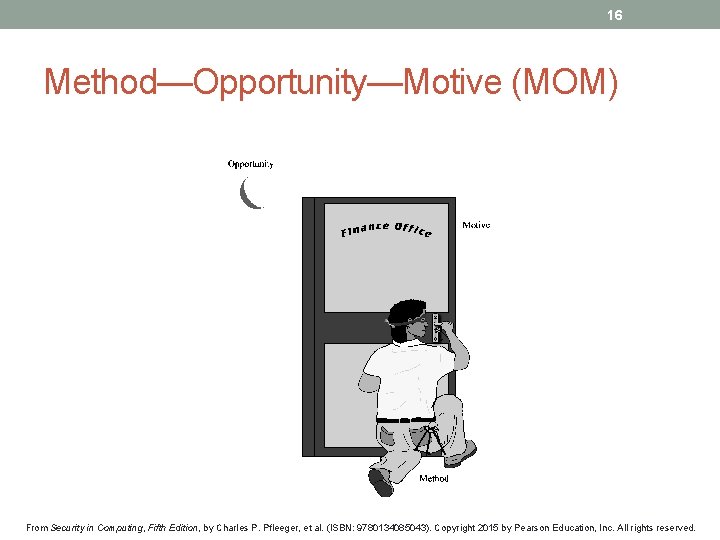
16 Method—Opportunity—Motive (MOM) From Security in Computing, Fifth Edition, by Charles P. Pfleeger, et al. (ISBN: 9780134085043). Copyright 2015 by Pearson Education, Inc. All rights reserved.
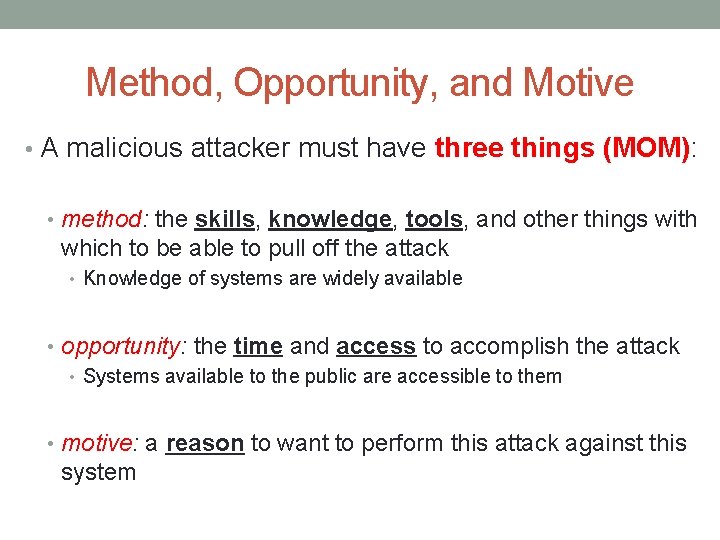
Method, Opportunity, and Motive • A malicious attacker must have three things (MOM): • method: the skills, knowledge, tools, and other things with which to be able to pull off the attack • Knowledge of systems are widely available • opportunity: the time and access to accomplish the attack • Systems available to the public are accessible to them • motive: a reason to want to perform this attack against this system
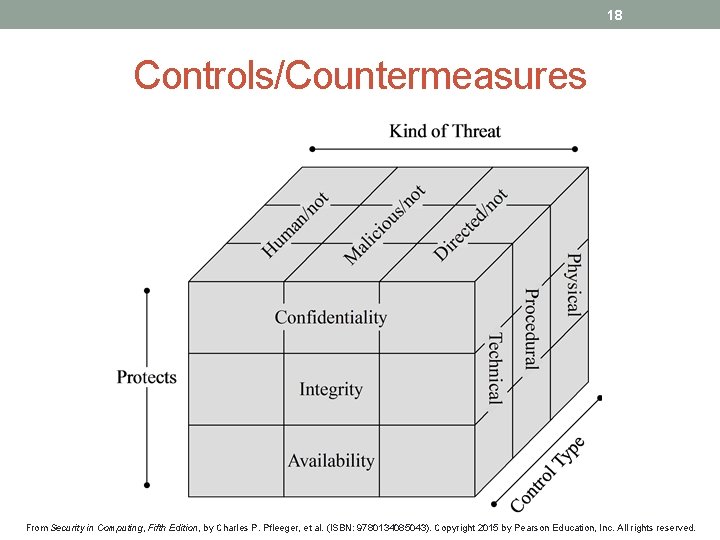
18 Controls/Countermeasures From Security in Computing, Fifth Edition, by Charles P. Pfleeger, et al. (ISBN: 9780134085043). Copyright 2015 by Pearson Education, Inc. All rights reserved.
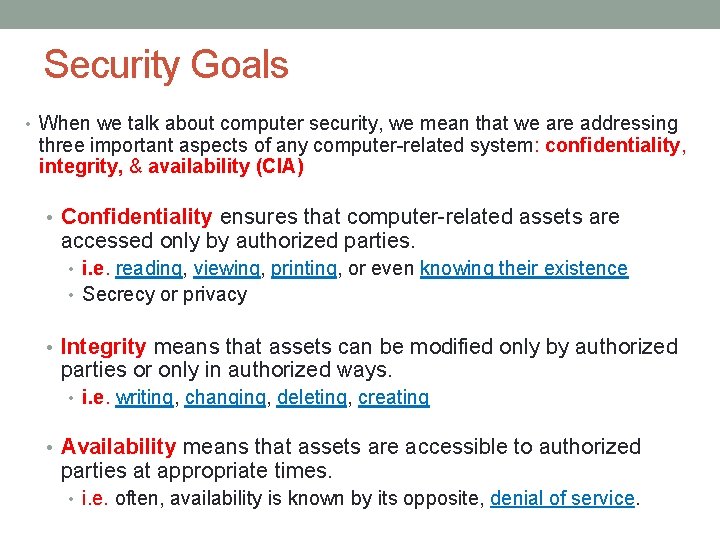
Security Goals • When we talk about computer security, we mean that we are addressing three important aspects of any computer-related system: confidentiality, integrity, & availability (CIA) • Confidentiality ensures that computer-related assets are accessed only by authorized parties. • i. e. reading, viewing, printing, or even knowing their existence • Secrecy or privacy • Integrity means that assets can be modified only by authorized parties or only in authorized ways. • i. e. writing, changing, deleting, creating • Availability means that assets are accessible to authorized parties at appropriate times. • i. e. often, availability is known by its opposite, denial of service.
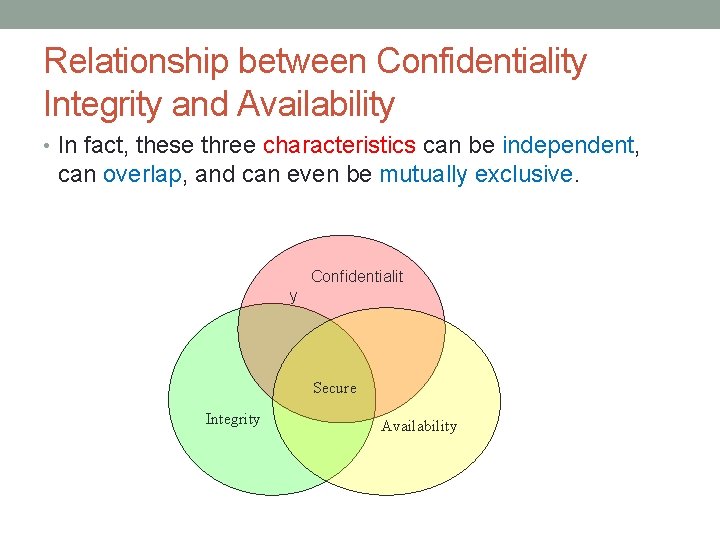
Relationship between Confidentiality Integrity and Availability • In fact, these three characteristics can be independent, can overlap, and can even be mutually exclusive. Confidentialit y Secure Integrity Availability
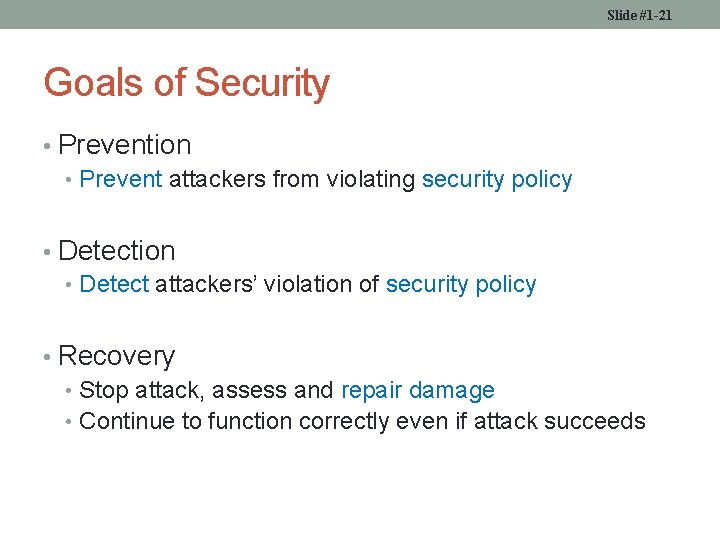
Slide #1 -21 Goals of Security • Prevention • Prevent attackers from violating security policy • Detection • Detect attackers’ violation of security policy • Recovery • Stop attack, assess and repair damage • Continue to function correctly even if attack succeeds
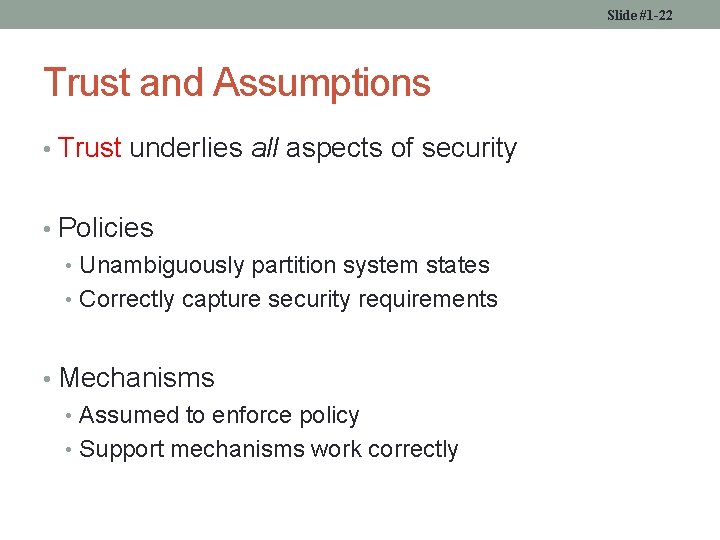
Slide #1 -22 Trust and Assumptions • Trust underlies all aspects of security • Policies • Unambiguously partition system states • Correctly capture security requirements • Mechanisms • Assumed to enforce policy • Support mechanisms work correctly
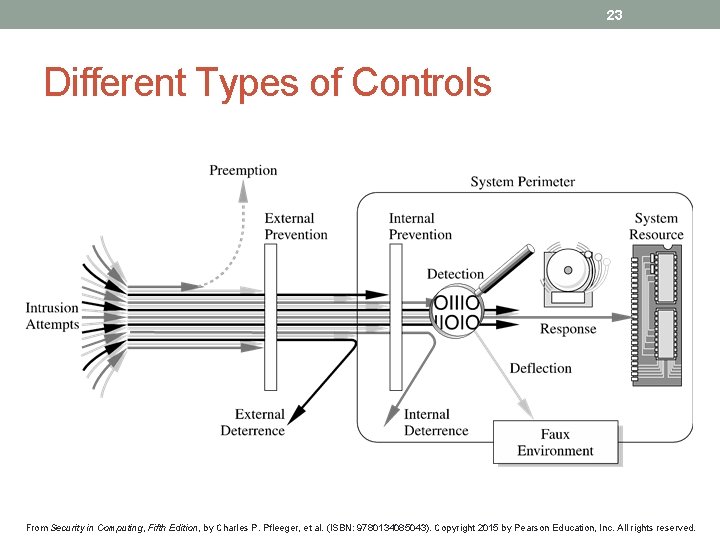
23 Different Types of Controls From Security in Computing, Fifth Edition, by Charles P. Pfleeger, et al. (ISBN: 9780134085043). Copyright 2015 by Pearson Education, Inc. All rights reserved.
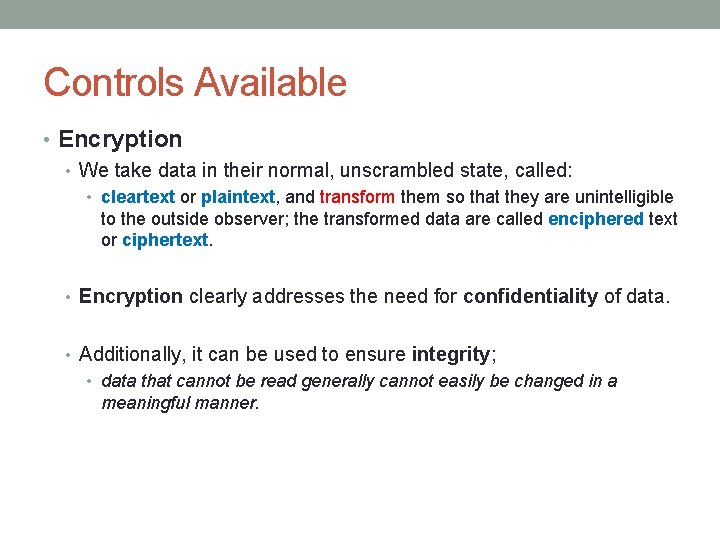
Controls Available • Encryption • We take data in their normal, unscrambled state, called: • cleartext or plaintext, and transform them so that they are unintelligible to the outside observer; the transformed data are called enciphered text or ciphertext. • Encryption clearly addresses the need for confidentiality of data. • Additionally, it can be used to ensure integrity; • data that cannot be read generally cannot easily be changed in a meaningful manner.
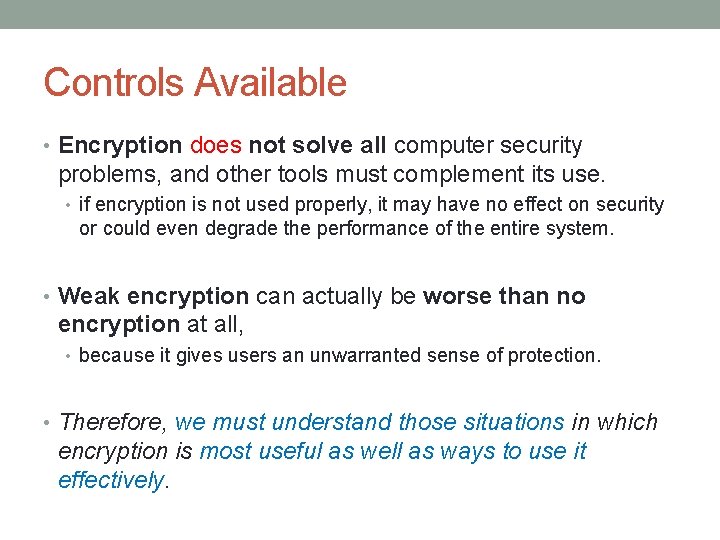
Controls Available • Encryption does not solve all computer security problems, and other tools must complement its use. • if encryption is not used properly, it may have no effect on security or could even degrade the performance of the entire system. • Weak encryption can actually be worse than no encryption at all, • because it gives users an unwarranted sense of protection. • Therefore, we must understand those situations in which encryption is most useful as well as ways to use it effectively.
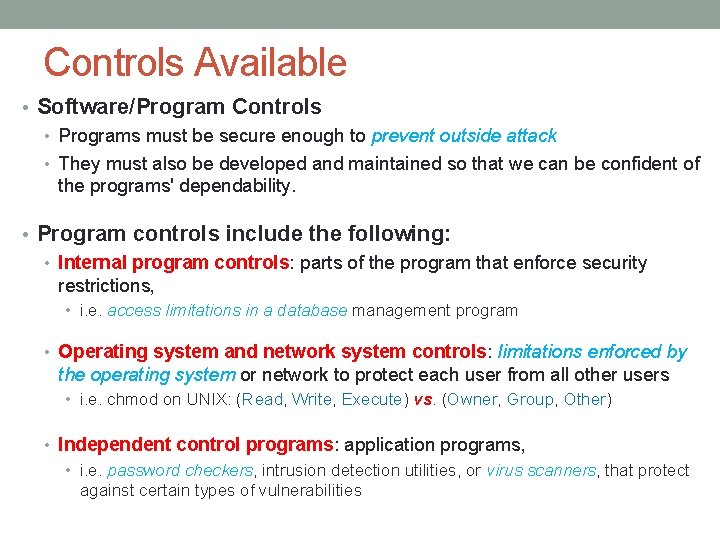
Controls Available • Software/Program Controls • Programs must be secure enough to prevent outside attack • They must also be developed and maintained so that we can be confident of the programs' dependability. • Program controls include the following: • Internal program controls: parts of the program that enforce security restrictions, • i. e. access limitations in a database management program • Operating system and network system controls: limitations enforced by the operating system or network to protect each user from all other users • i. e. chmod on UNIX: (Read, Write, Execute) vs. (Owner, Group, Other) • Independent control programs: application programs, • i. e. password checkers, intrusion detection utilities, or virus scanners, that protect against certain types of vulnerabilities
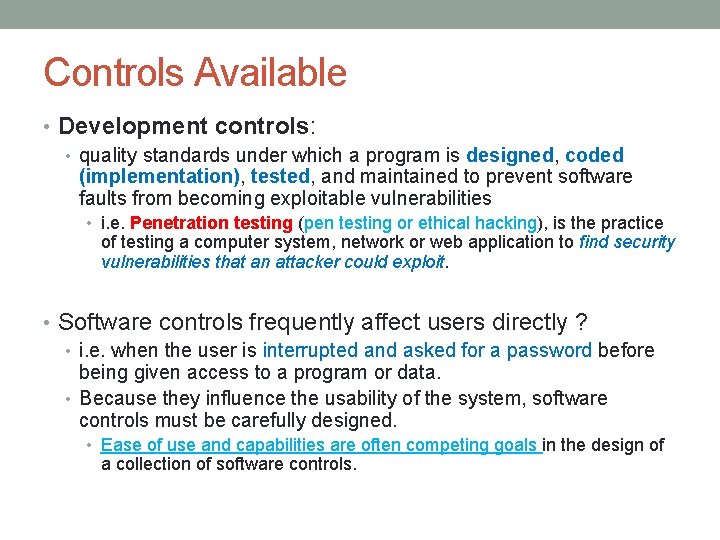
Controls Available • Development controls: • quality standards under which a program is designed, coded (implementation), tested, and maintained to prevent software faults from becoming exploitable vulnerabilities • i. e. Penetration testing (pen testing or ethical hacking), is the practice of testing a computer system, network or web application to find security vulnerabilities that an attacker could exploit. • Software controls frequently affect users directly ? • i. e. when the user is interrupted and asked for a password before being given access to a program or data. • Because they influence the usability of the system, software controls must be carefully designed. • Ease of use and capabilities are often competing goals in the design of a collection of software controls.
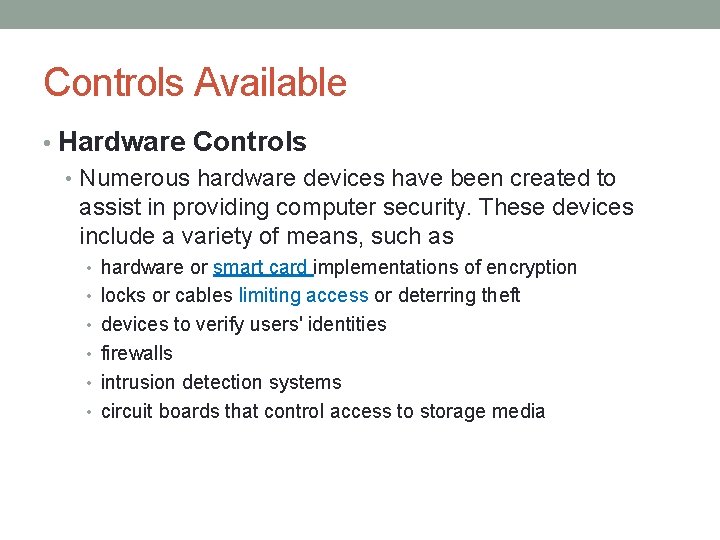
Controls Available • Hardware Controls • Numerous hardware devices have been created to assist in providing computer security. These devices include a variety of means, such as • hardware or smart card implementations of encryption • locks or cables limiting access or deterring theft • devices to verify users' identities • firewalls • intrusion detection systems • circuit boards that control access to storage media
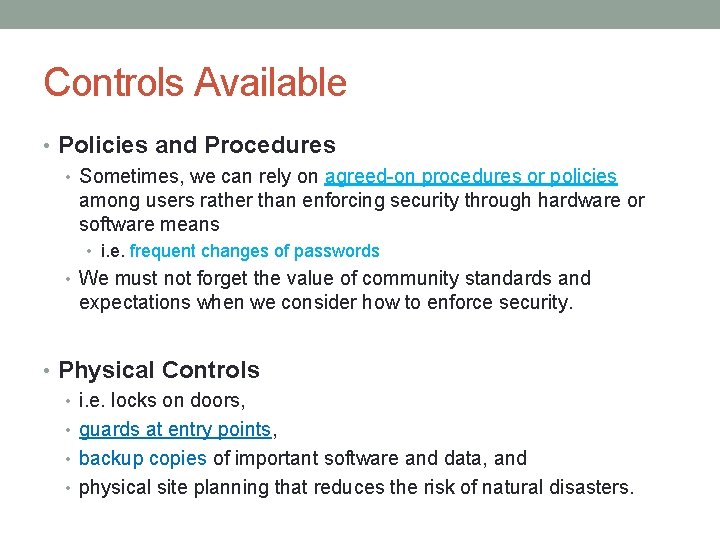
Controls Available • Policies and Procedures • Sometimes, we can rely on agreed-on procedures or policies among users rather than enforcing security through hardware or software means • i. e. frequent changes of passwords • We must not forget the value of community standards and expectations when we consider how to enforce security. • Physical Controls • i. e. locks on doors, • guards at entry points, • backup copies of important software and data, and • physical site planning that reduces the risk of natural disasters.
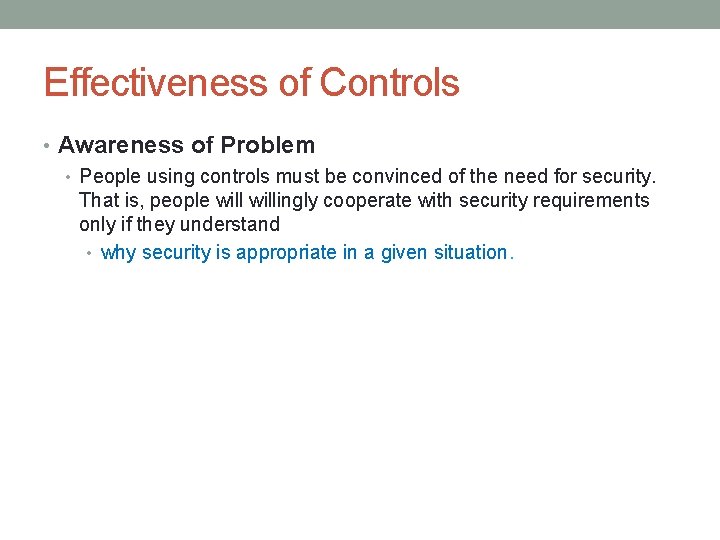
Effectiveness of Controls • Awareness of Problem • People using controls must be convinced of the need for security. That is, people willingly cooperate with security requirements only if they understand • why security is appropriate in a given situation.
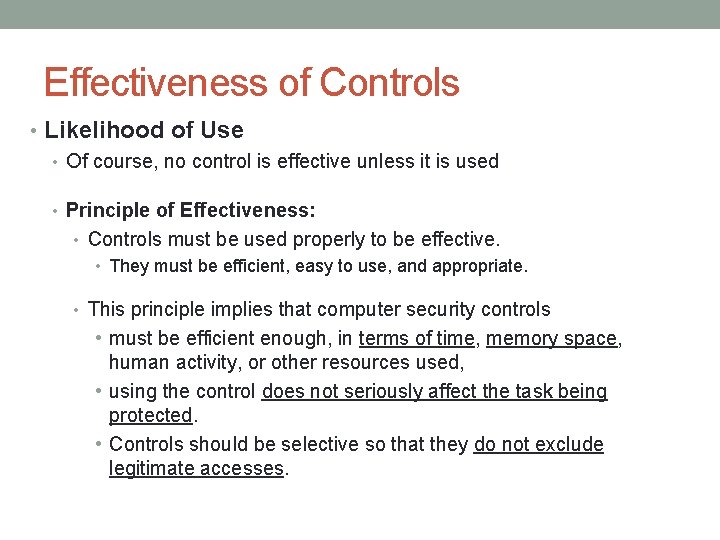
Effectiveness of Controls • Likelihood of Use • Of course, no control is effective unless it is used • Principle of Effectiveness: • Controls must be used properly to be effective. • They must be efficient, easy to use, and appropriate. • This principle implies that computer security controls • must be efficient enough, in terms of time, memory space, human activity, or other resources used, • using the control does not seriously affect the task being protected. • Controls should be selective so that they do not exclude legitimate accesses.
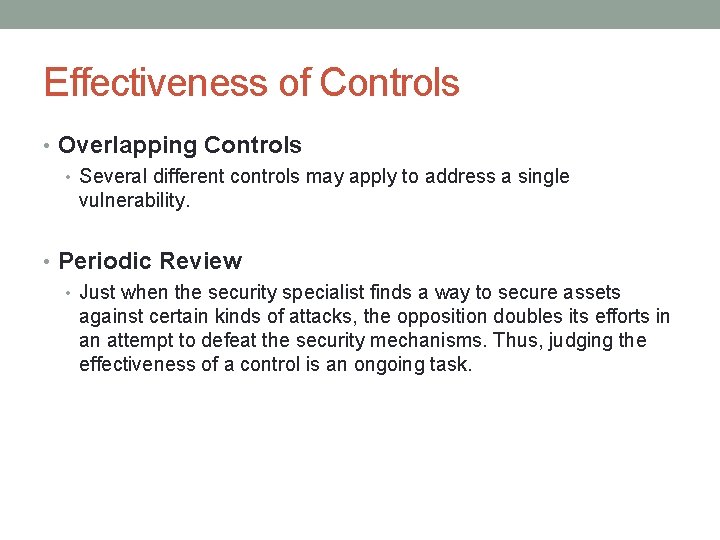
Effectiveness of Controls • Overlapping Controls • Several different controls may apply to address a single vulnerability. • Periodic Review • Just when the security specialist finds a way to secure assets against certain kinds of attacks, the opposition doubles its efforts in an attempt to defeat the security mechanisms. Thus, judging the effectiveness of a control is an ongoing task.
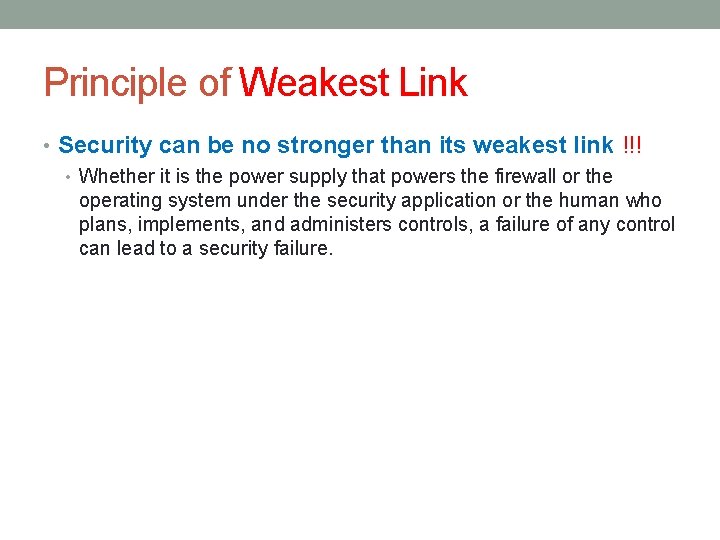
Principle of Weakest Link • Security can be no stronger than its weakest link !!! • Whether it is the power supply that powers the firewall or the operating system under the security application or the human who plans, implements, and administers controls, a failure of any control can lead to a security failure.
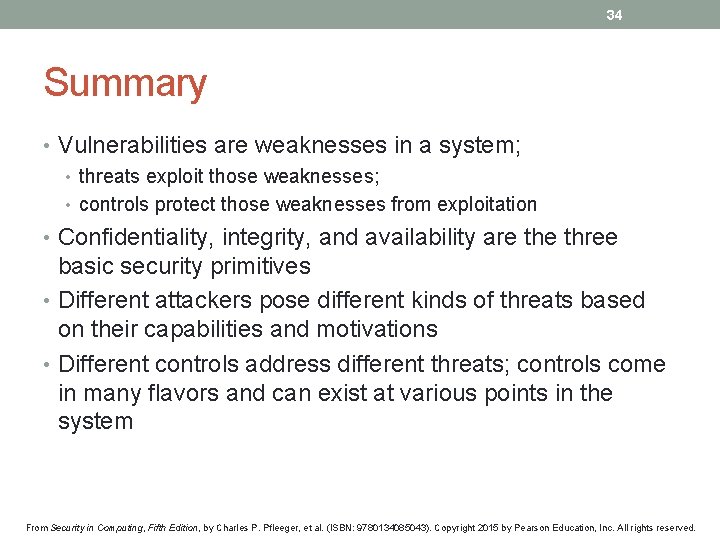
34 Summary • Vulnerabilities are weaknesses in a system; • threats exploit those weaknesses; • controls protect those weaknesses from exploitation • Confidentiality, integrity, and availability are three basic security primitives • Different attackers pose different kinds of threats based on their capabilities and motivations • Different controls address different threats; controls come in many flavors and can exist at various points in the system From Security in Computing, Fifth Edition, by Charles P. Pfleeger, et al. (ISBN: 9780134085043). Copyright 2015 by Pearson Education, Inc. All rights reserved.