Resolving interrupt conflicts An introduction to reprogramming of
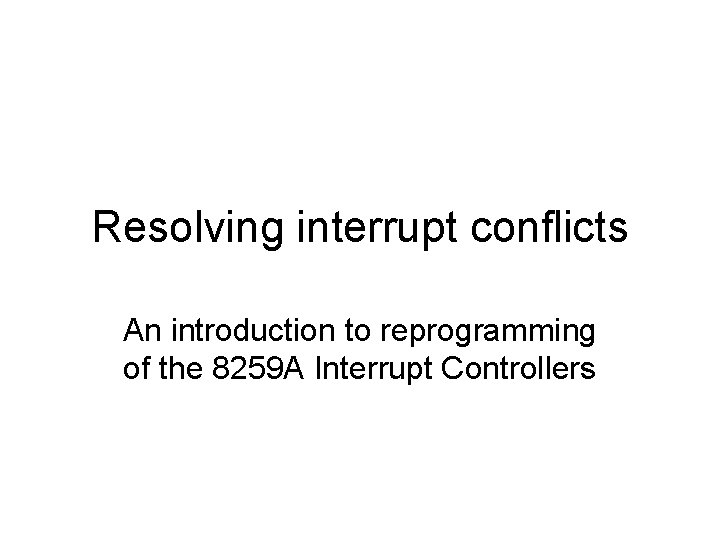
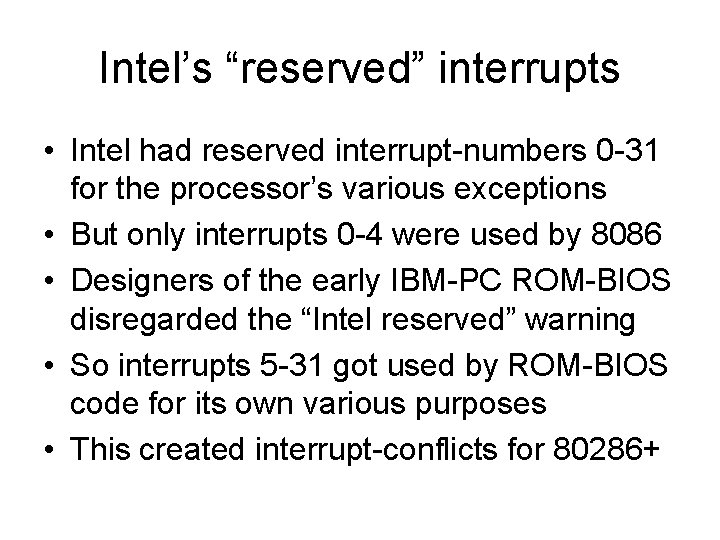
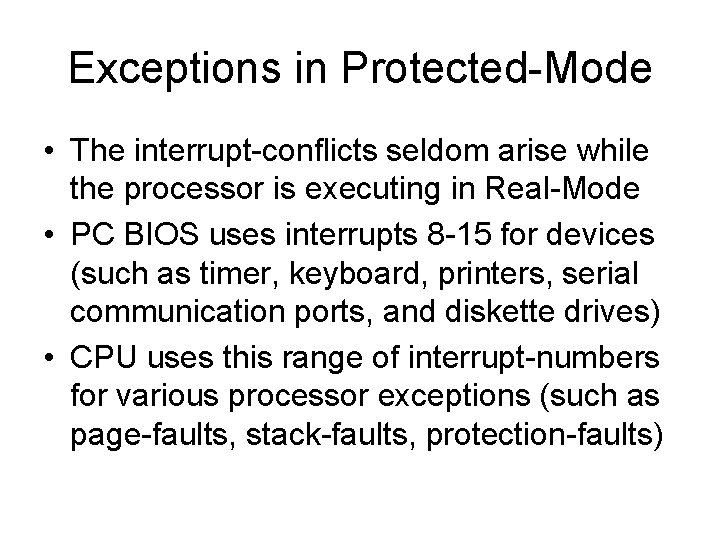
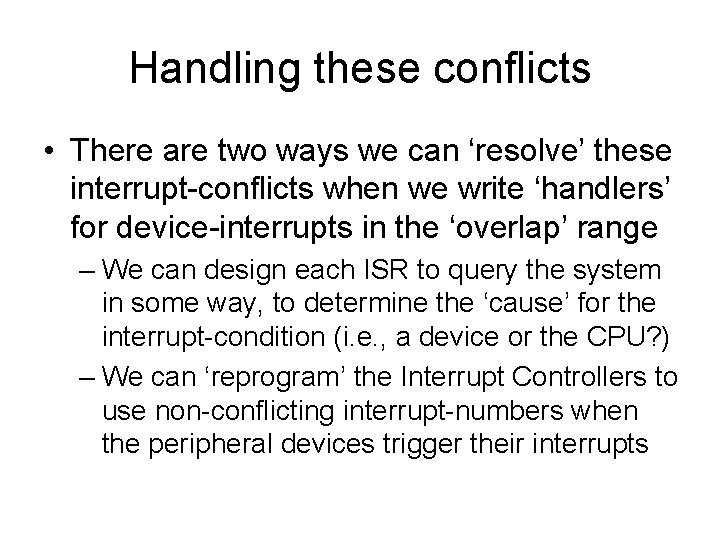
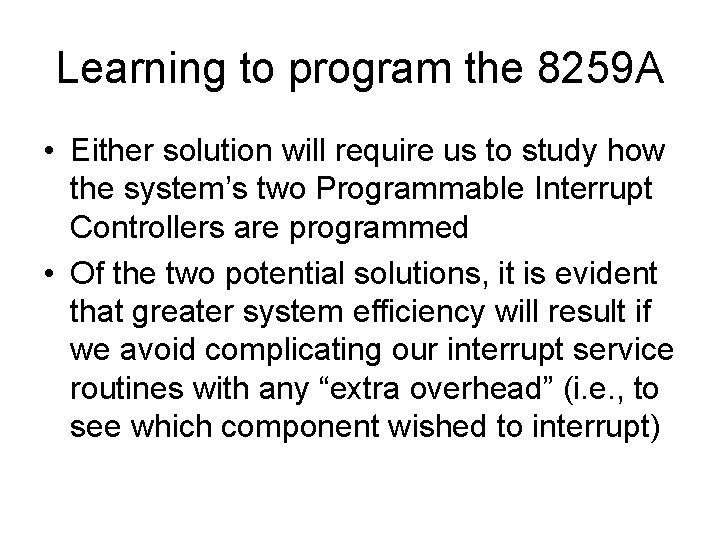
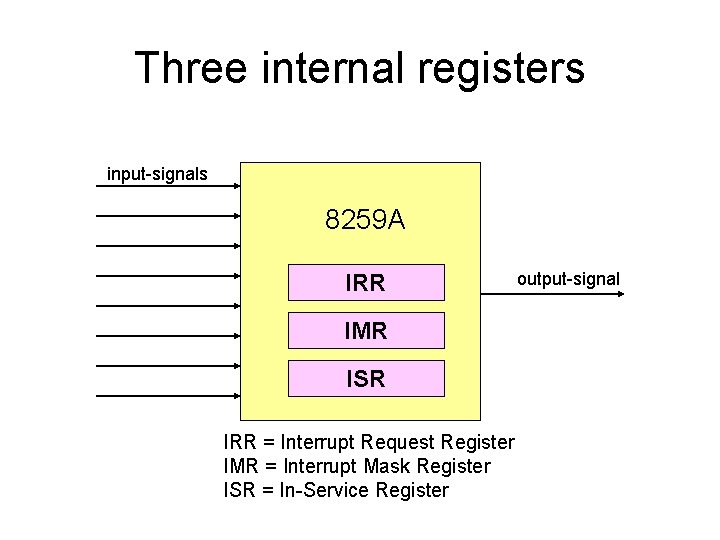
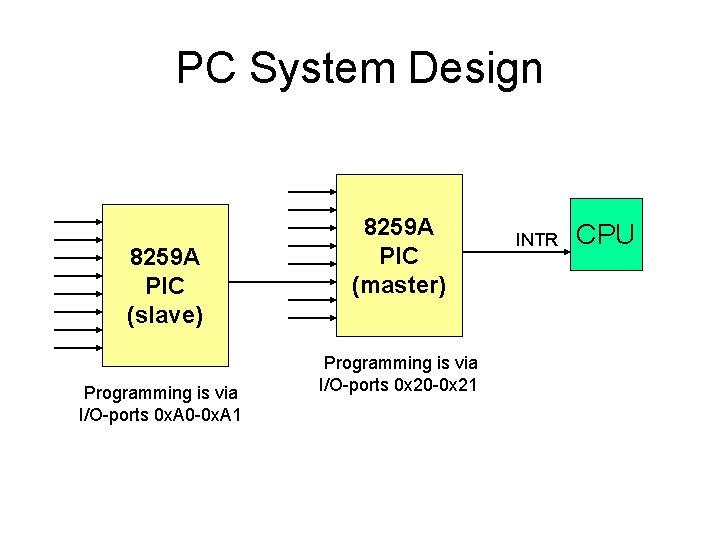
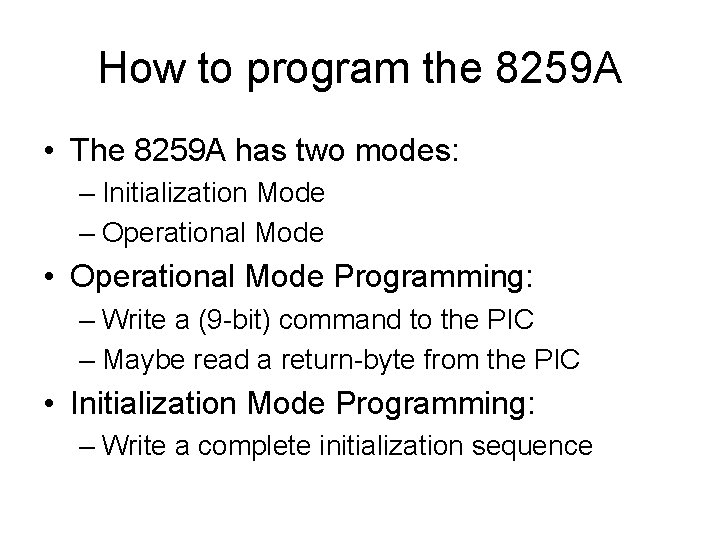
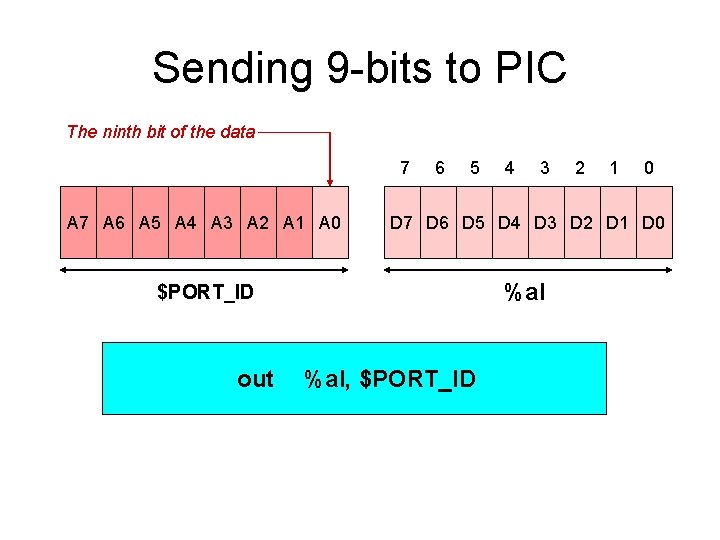
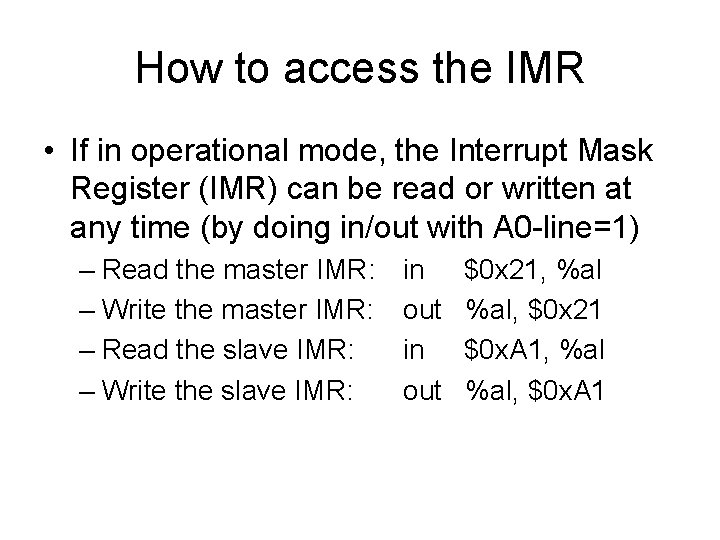
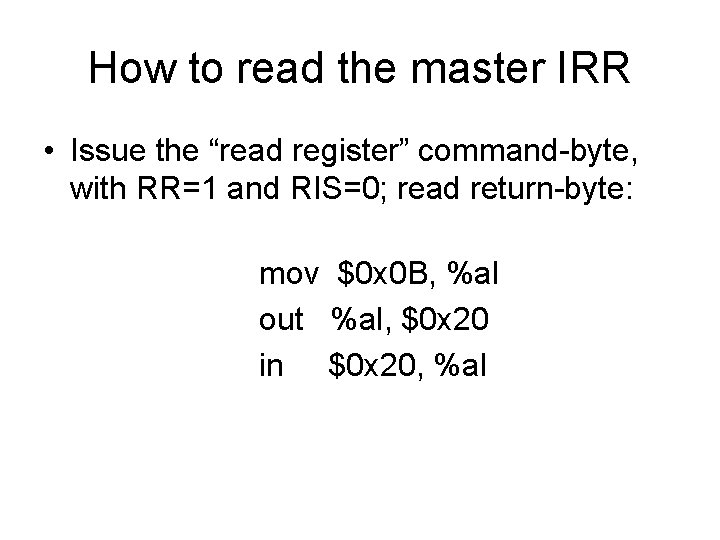
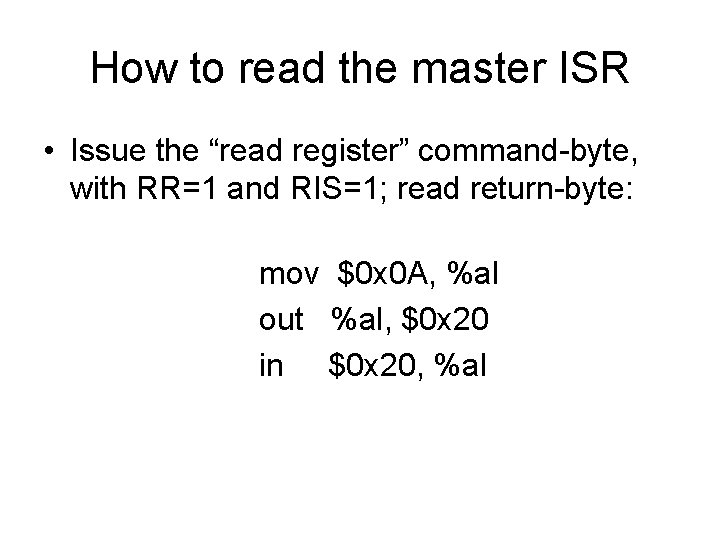
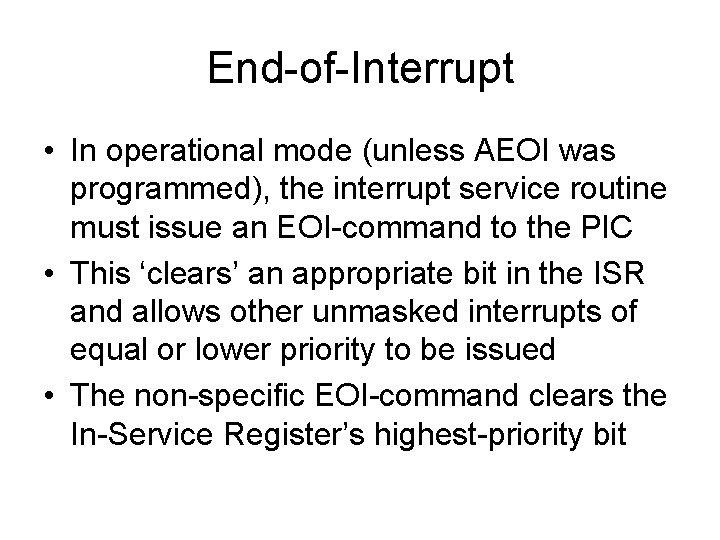
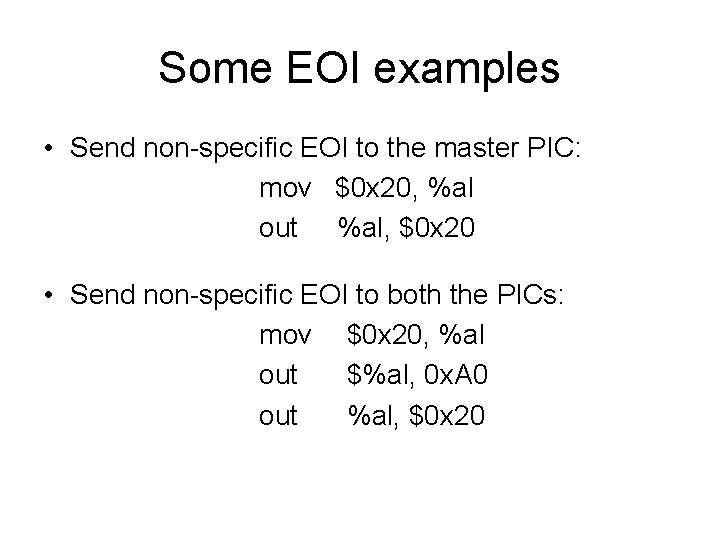
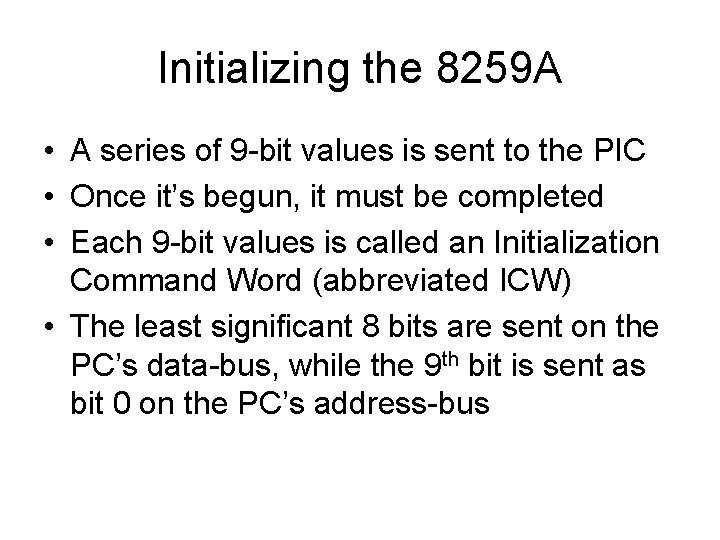
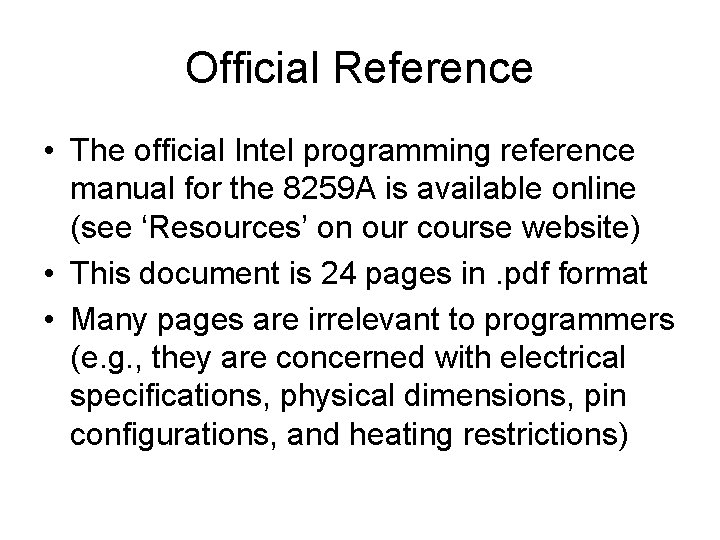
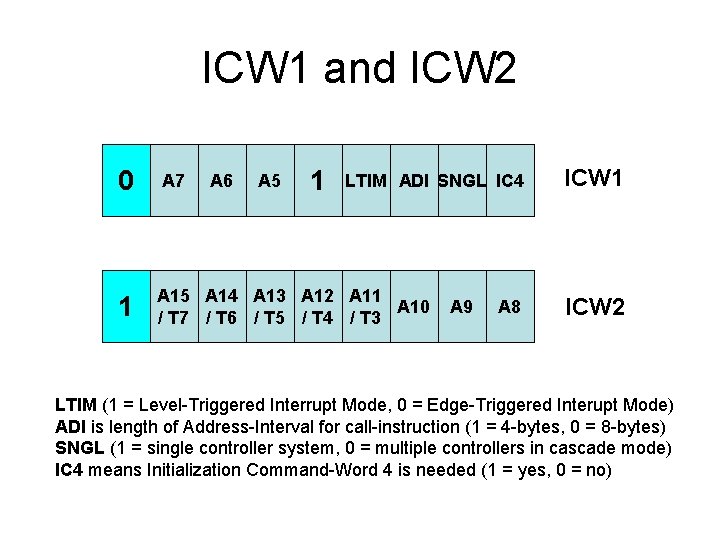
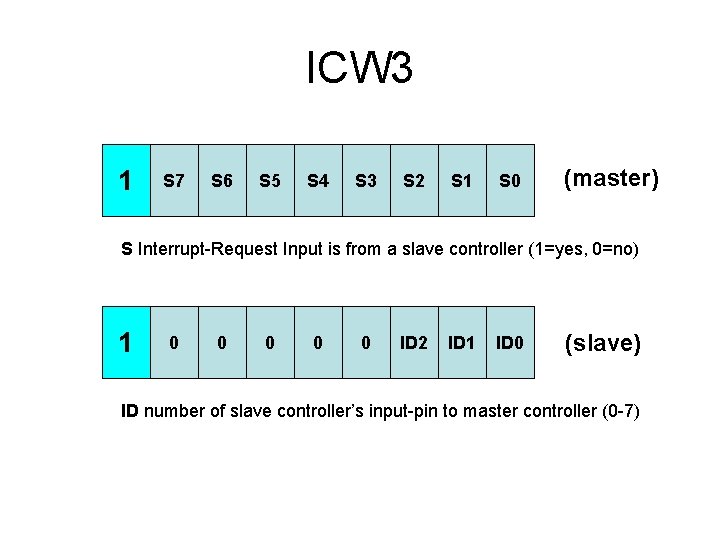
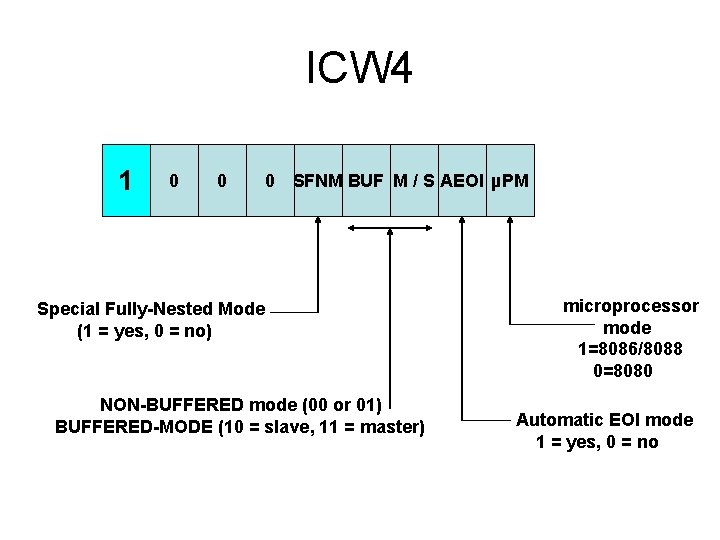
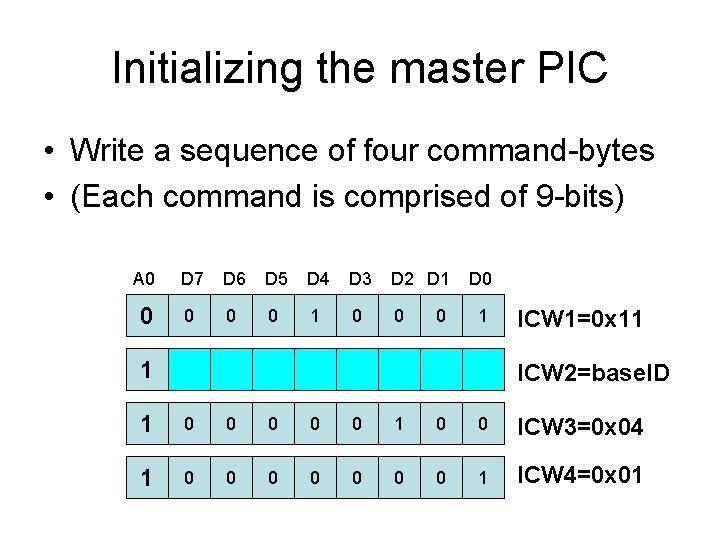
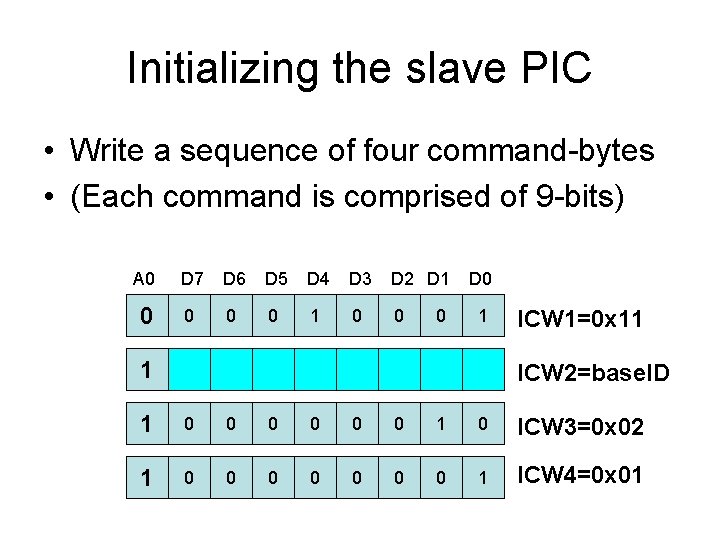
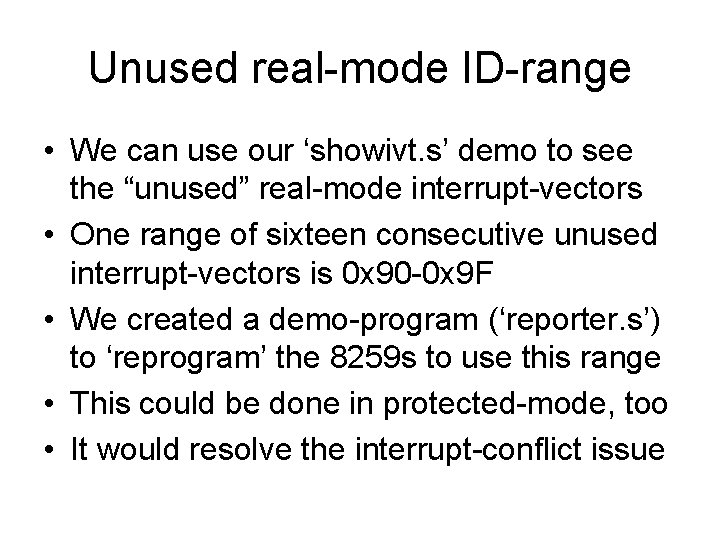
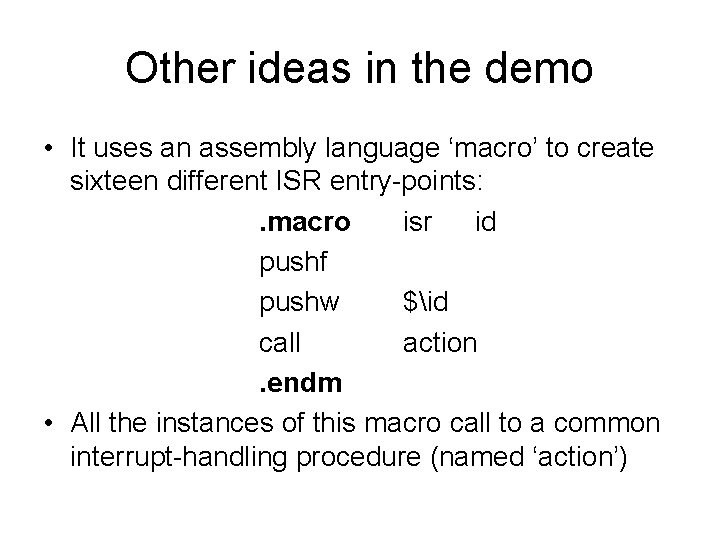
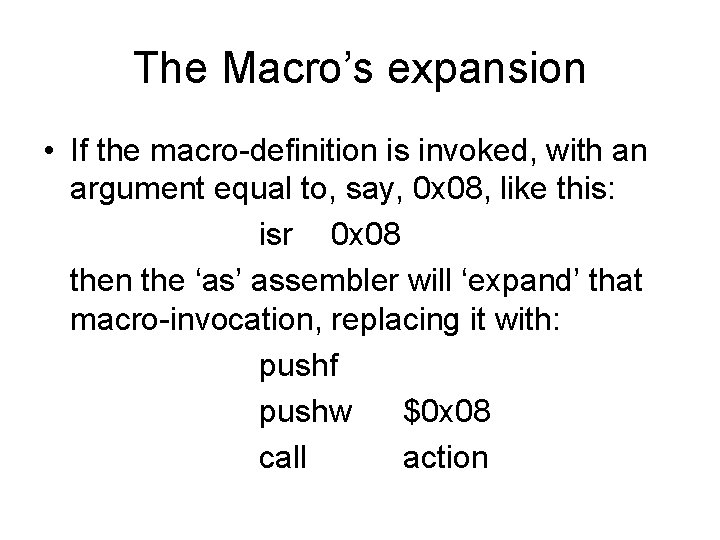
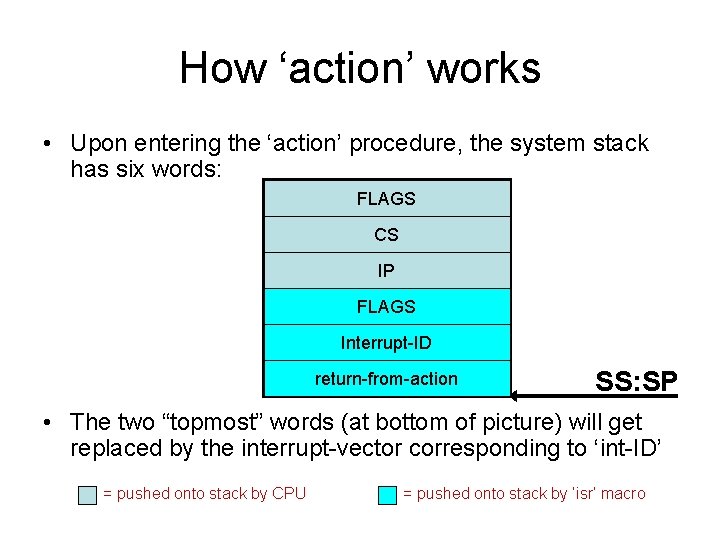
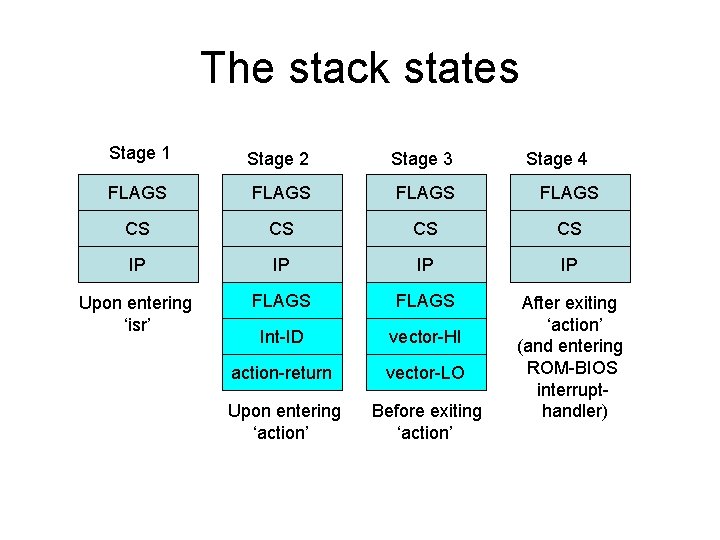
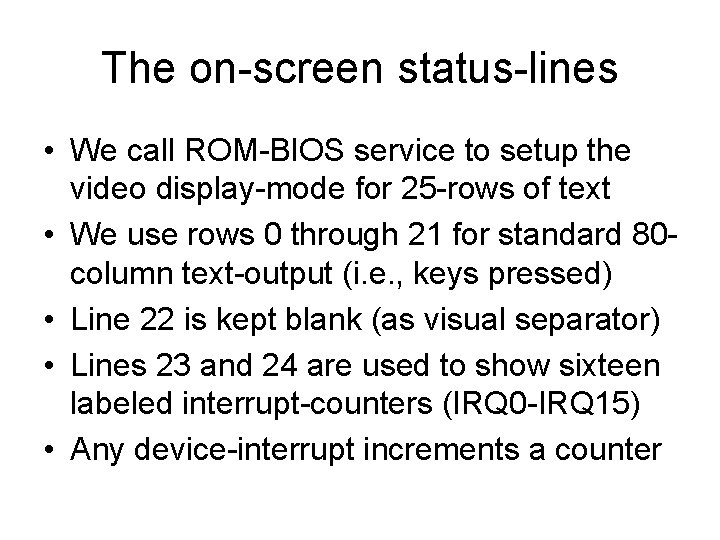
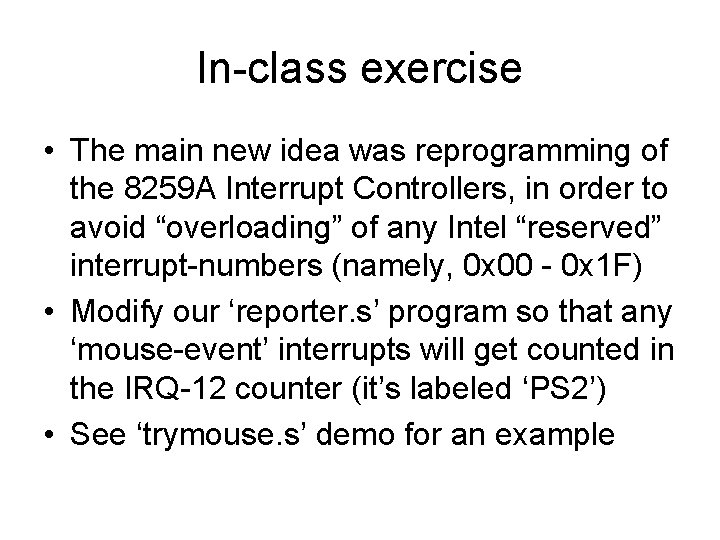
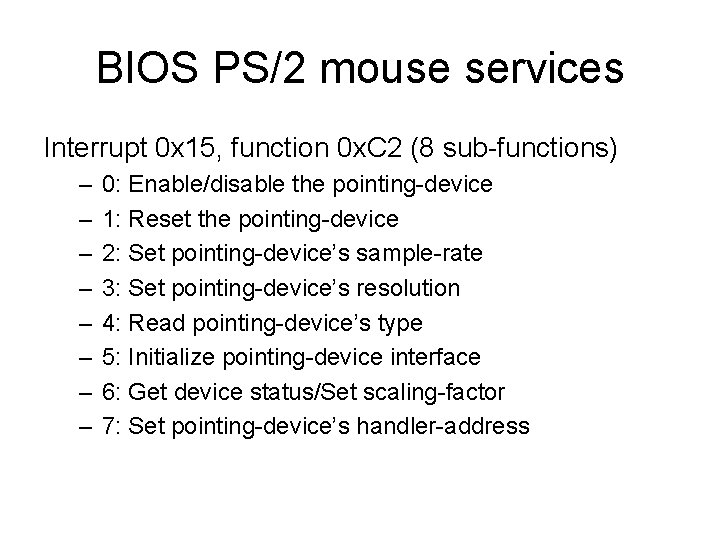
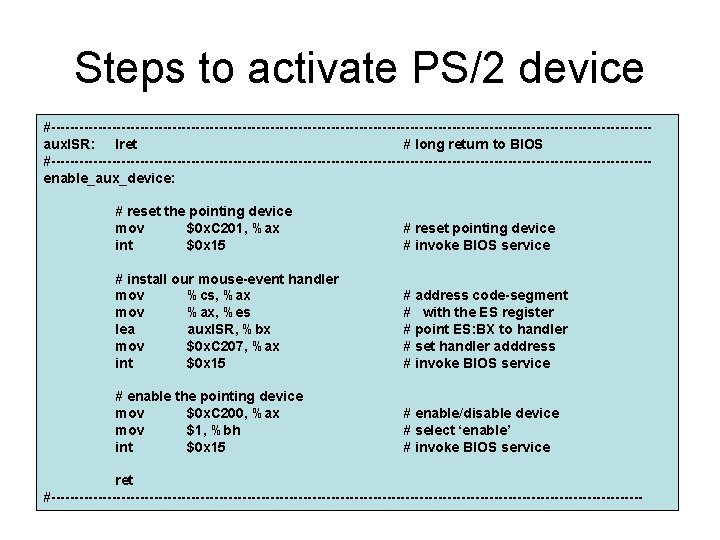
- Slides: 30
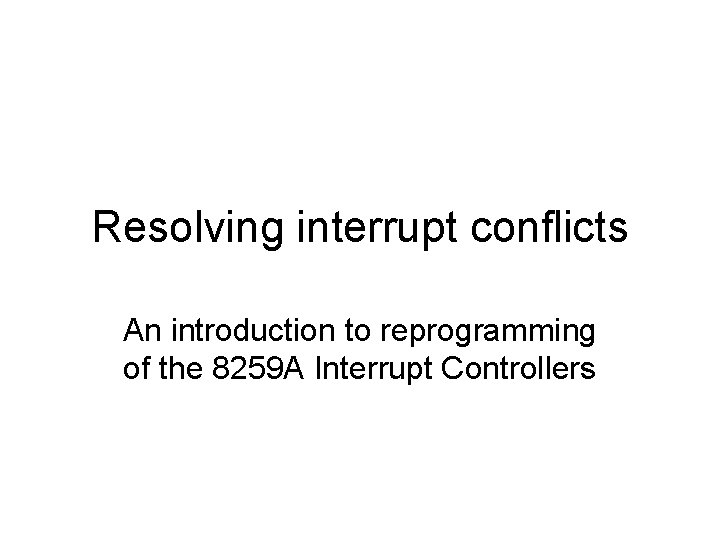
Resolving interrupt conflicts An introduction to reprogramming of the 8259 A Interrupt Controllers
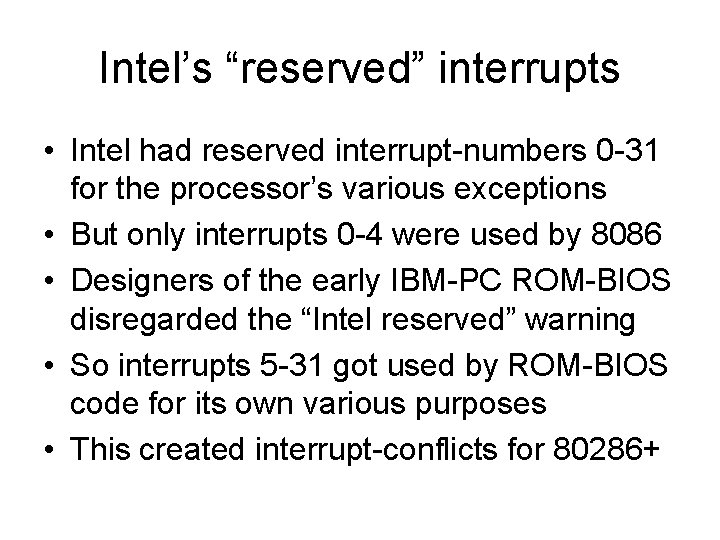
Intel’s “reserved” interrupts • Intel had reserved interrupt-numbers 0 -31 for the processor’s various exceptions • But only interrupts 0 -4 were used by 8086 • Designers of the early IBM-PC ROM-BIOS disregarded the “Intel reserved” warning • So interrupts 5 -31 got used by ROM-BIOS code for its own various purposes • This created interrupt-conflicts for 80286+
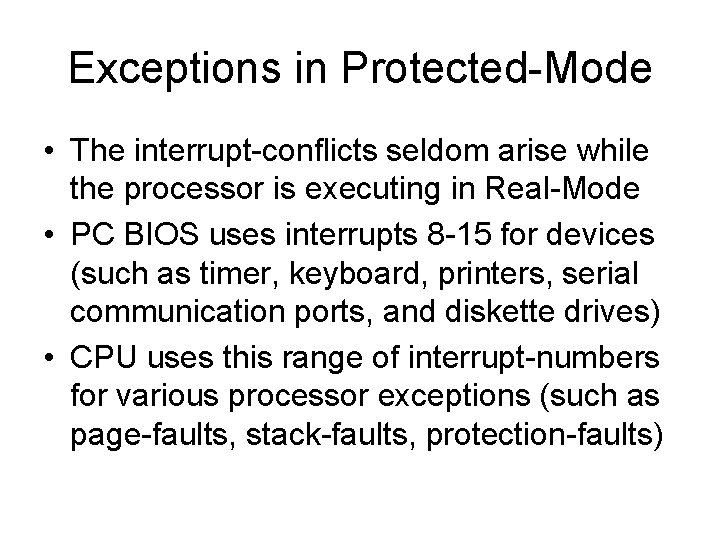
Exceptions in Protected-Mode • The interrupt-conflicts seldom arise while the processor is executing in Real-Mode • PC BIOS uses interrupts 8 -15 for devices (such as timer, keyboard, printers, serial communication ports, and diskette drives) • CPU uses this range of interrupt-numbers for various processor exceptions (such as page-faults, stack-faults, protection-faults)
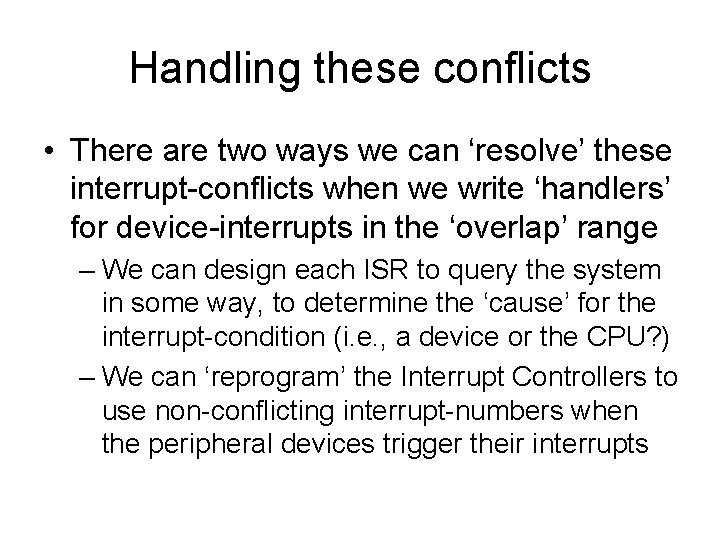
Handling these conflicts • There are two ways we can ‘resolve’ these interrupt-conflicts when we write ‘handlers’ for device-interrupts in the ‘overlap’ range – We can design each ISR to query the system in some way, to determine the ‘cause’ for the interrupt-condition (i. e. , a device or the CPU? ) – We can ‘reprogram’ the Interrupt Controllers to use non-conflicting interrupt-numbers when the peripheral devices trigger their interrupts
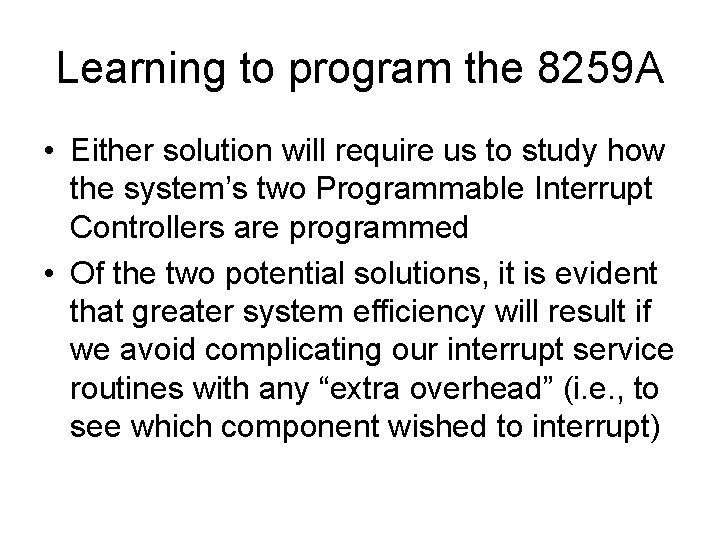
Learning to program the 8259 A • Either solution will require us to study how the system’s two Programmable Interrupt Controllers are programmed • Of the two potential solutions, it is evident that greater system efficiency will result if we avoid complicating our interrupt service routines with any “extra overhead” (i. e. , to see which component wished to interrupt)
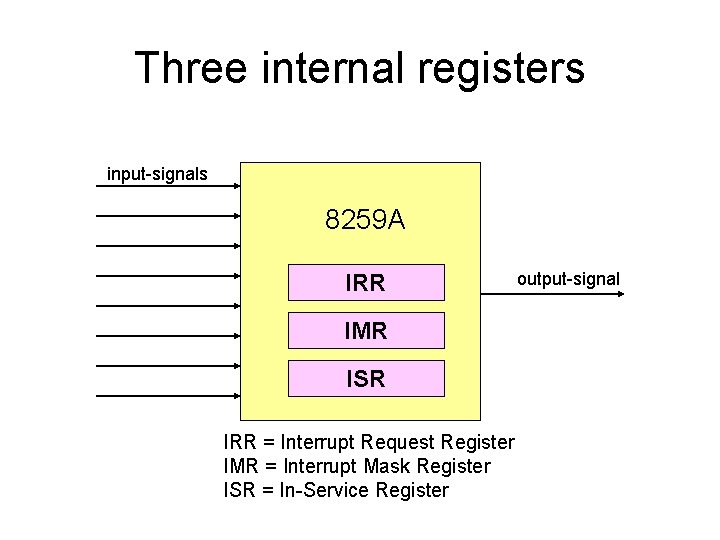
Three internal registers input-signals 8259 A IRR IMR ISR IRR = Interrupt Request Register IMR = Interrupt Mask Register ISR = In-Service Register output-signal
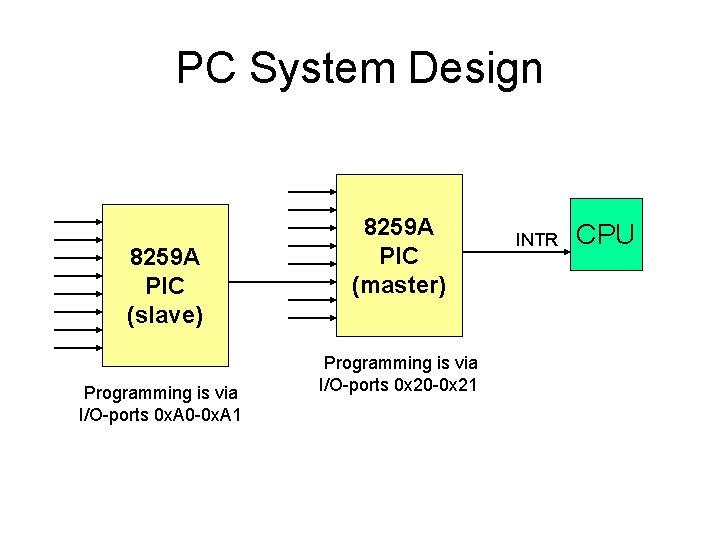
PC System Design 8259 A PIC (slave) Programming is via I/O-ports 0 x. A 0 -0 x. A 1 8259 A PIC (master) Programming is via I/O-ports 0 x 20 -0 x 21 INTR CPU
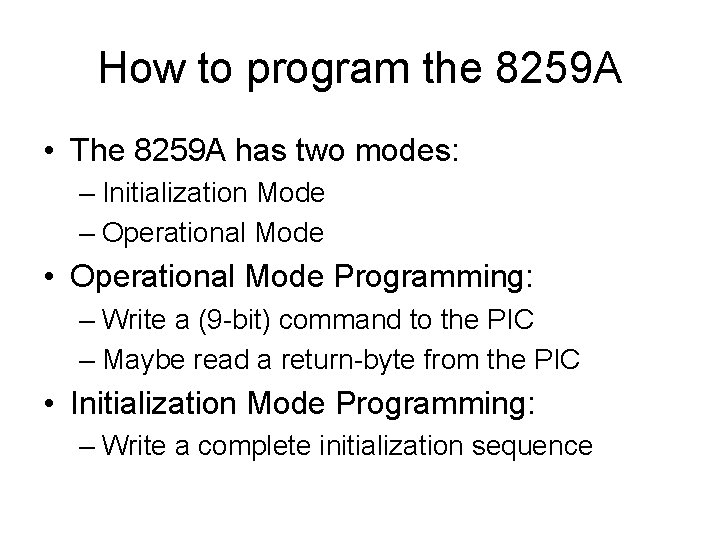
How to program the 8259 A • The 8259 A has two modes: – Initialization Mode – Operational Mode • Operational Mode Programming: – Write a (9 -bit) command to the PIC – Maybe read a return-byte from the PIC • Initialization Mode Programming: – Write a complete initialization sequence
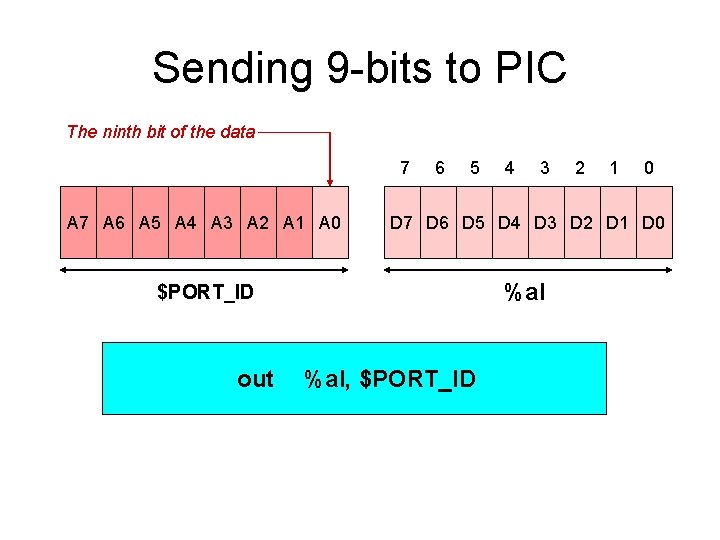
Sending 9 -bits to PIC The ninth bit of the data 7 6 5 4 3 2 1 0 A 7 A 6 A 5 A 4 A 3 A 2 A 1 A 0 D 7 D 6 D 5 D 4 D 3 D 2 D 1 D 0 $PORT_ID %al out %al, $PORT_ID
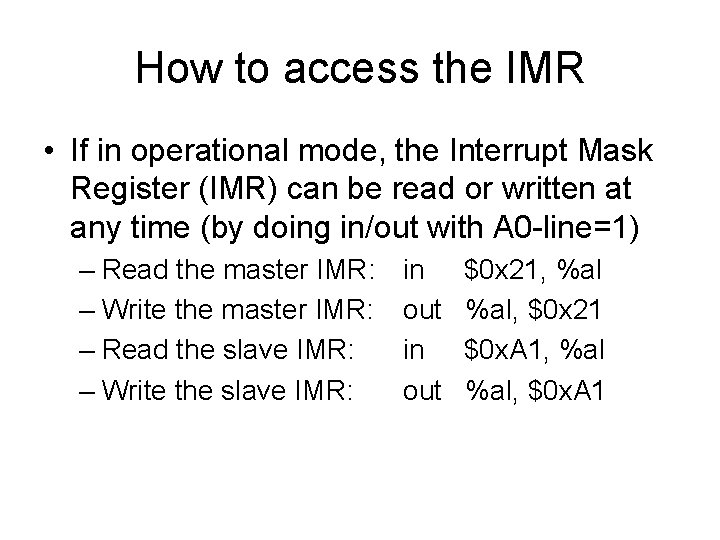
How to access the IMR • If in operational mode, the Interrupt Mask Register (IMR) can be read or written at any time (by doing in/out with A 0 -line=1) – Read the master IMR: – Write the master IMR: – Read the slave IMR: – Write the slave IMR: in out $0 x 21, %al, $0 x 21 $0 x. A 1, %al, $0 x. A 1
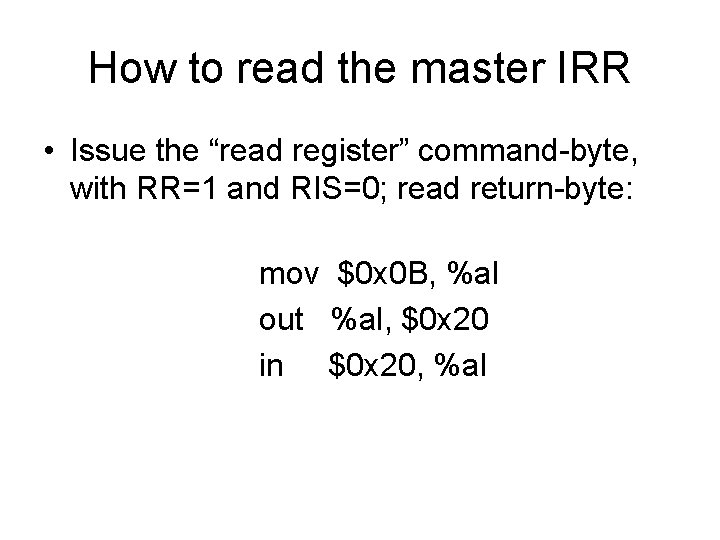
How to read the master IRR • Issue the “read register” command-byte, with RR=1 and RIS=0; read return-byte: mov $0 x 0 B, %al out %al, $0 x 20 in $0 x 20, %al
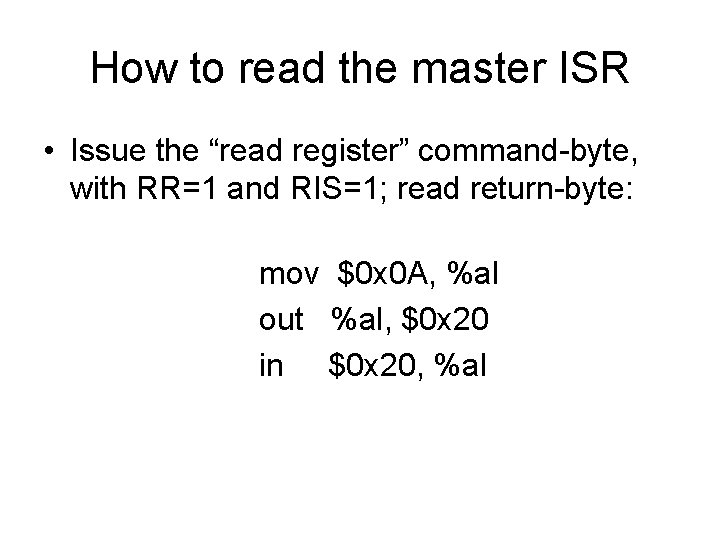
How to read the master ISR • Issue the “read register” command-byte, with RR=1 and RIS=1; read return-byte: mov $0 x 0 A, %al out %al, $0 x 20 in $0 x 20, %al
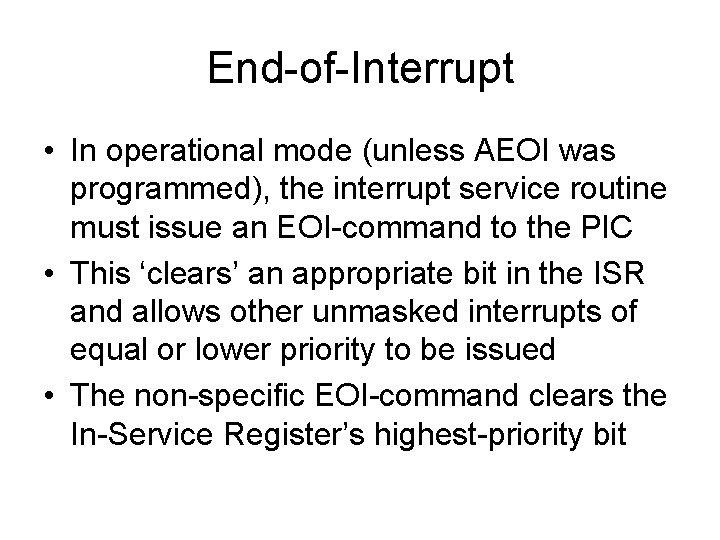
End-of-Interrupt • In operational mode (unless AEOI was programmed), the interrupt service routine must issue an EOI-command to the PIC • This ‘clears’ an appropriate bit in the ISR and allows other unmasked interrupts of equal or lower priority to be issued • The non-specific EOI-command clears the In-Service Register’s highest-priority bit
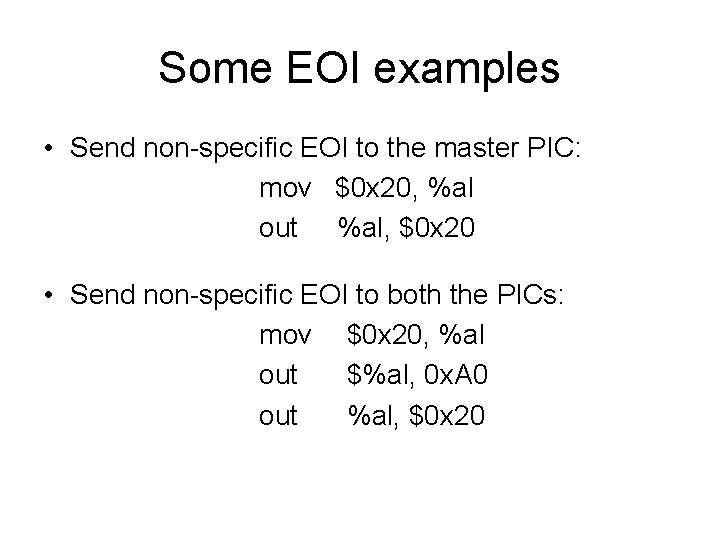
Some EOI examples • Send non-specific EOI to the master PIC: mov $0 x 20, %al out %al, $0 x 20 • Send non-specific EOI to both the PICs: mov $0 x 20, %al out $%al, 0 x. A 0 out %al, $0 x 20
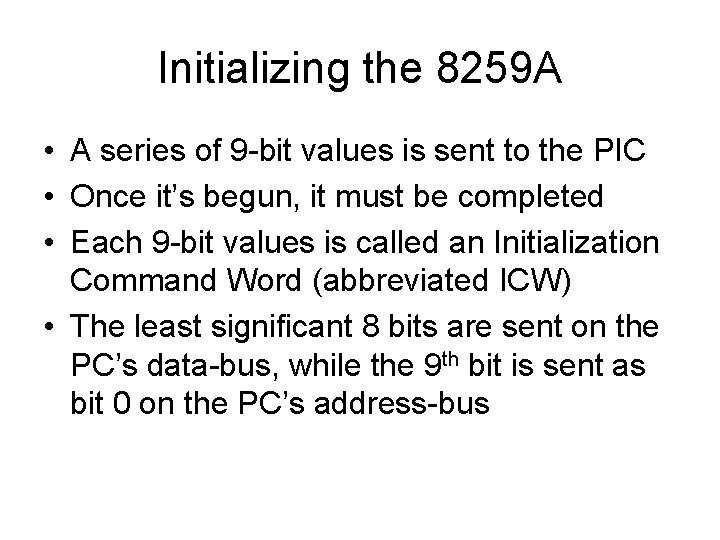
Initializing the 8259 A • A series of 9 -bit values is sent to the PIC • Once it’s begun, it must be completed • Each 9 -bit values is called an Initialization Command Word (abbreviated ICW) • The least significant 8 bits are sent on the PC’s data-bus, while the 9 th bit is sent as bit 0 on the PC’s address-bus
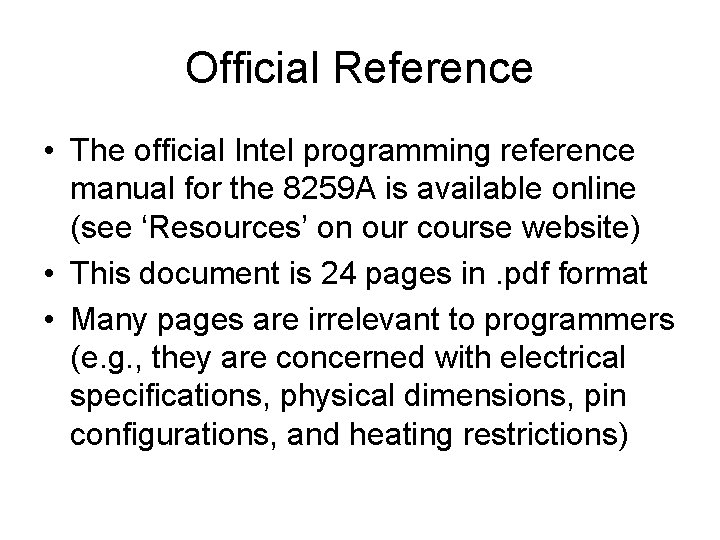
Official Reference • The official Intel programming reference manual for the 8259 A is available online (see ‘Resources’ on our course website) • This document is 24 pages in. pdf format • Many pages are irrelevant to programmers (e. g. , they are concerned with electrical specifications, physical dimensions, pin configurations, and heating restrictions)
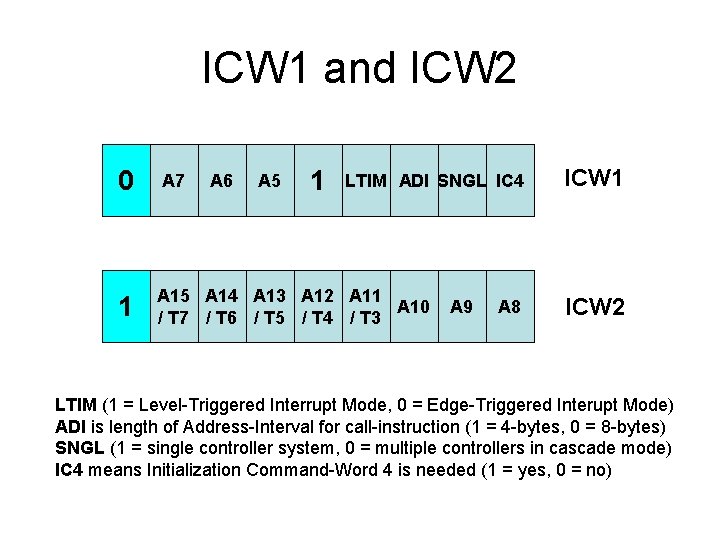
ICW 1 and ICW 2 0 A 7 1 A 15 A 14 A 13 A 12 A 11 A 10 / T 7 / T 6 / T 5 / T 4 / T 3 A 6 A 5 1 LTIM ADI SNGL IC 4 A 9 A 8 ICW 1 ICW 2 LTIM (1 = Level-Triggered Interrupt Mode, 0 = Edge-Triggered Interupt Mode) ADI is length of Address-Interval for call-instruction (1 = 4 -bytes, 0 = 8 -bytes) SNGL (1 = single controller system, 0 = multiple controllers in cascade mode) IC 4 means Initialization Command-Word 4 is needed (1 = yes, 0 = no)
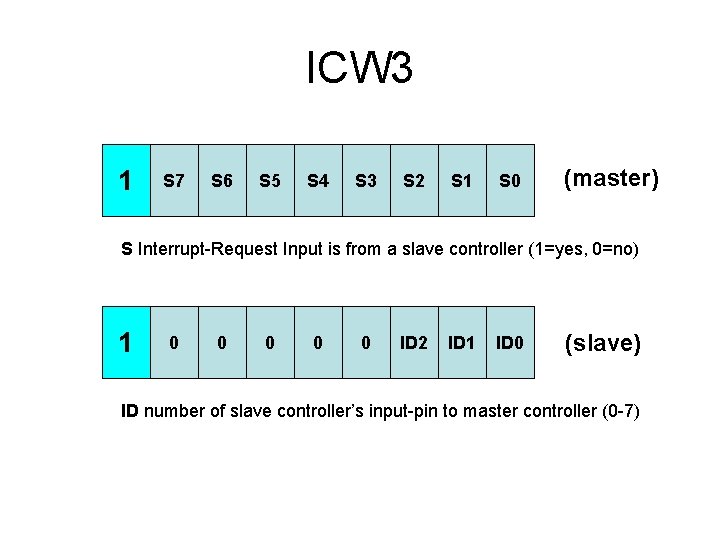
ICW 3 1 S 7 S 6 S 5 S 4 S 3 S 2 S 1 S 0 (master) S Interrupt-Request Input is from a slave controller (1=yes, 0=no) 1 0 0 0 ID 2 ID 1 ID 0 (slave) ID number of slave controller’s input-pin to master controller (0 -7)
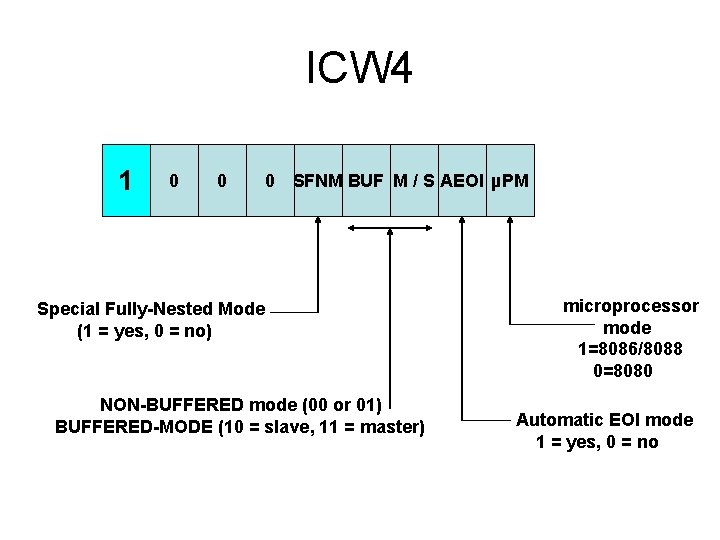
ICW 4 1 0 0 0 SFNM BUF M / S AEOI µPM Special Fully-Nested Mode (1 = yes, 0 = no) NON-BUFFERED mode (00 or 01) BUFFERED-MODE (10 = slave, 11 = master) microprocessor mode 1=8086/8088 0=8080 Automatic EOI mode 1 = yes, 0 = no
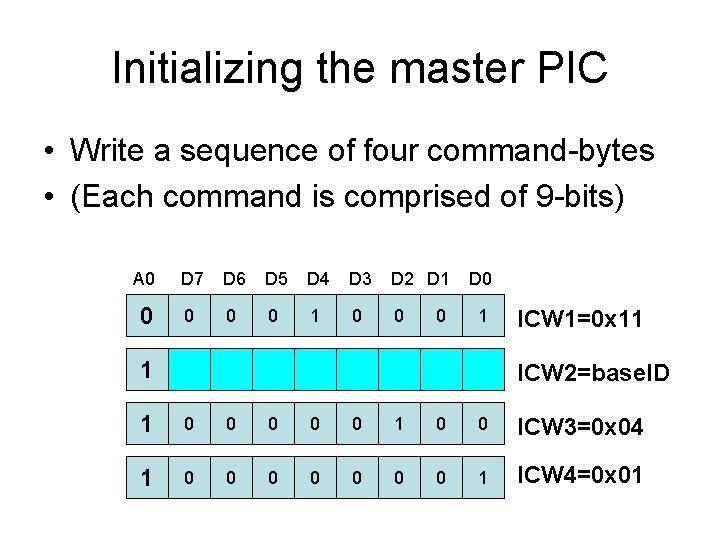
Initializing the master PIC • Write a sequence of four command-bytes • (Each command is comprised of 9 -bits) A 0 D 7 D 6 D 5 D 4 D 3 D 2 D 1 0 0 0 D 0 1 1 ICW 1=0 x 11 ICW 2=base. ID 1 0 0 0 1 0 0 ICW 3=0 x 04 1 0 0 0 0 1 ICW 4=0 x 01
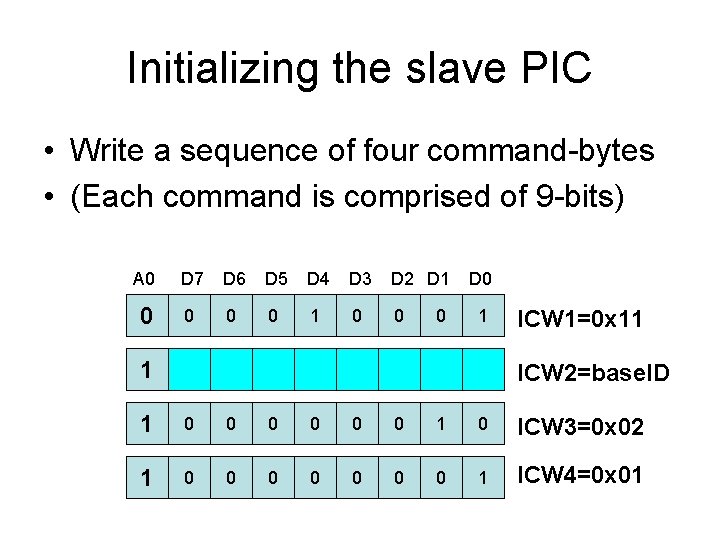
Initializing the slave PIC • Write a sequence of four command-bytes • (Each command is comprised of 9 -bits) A 0 D 7 D 6 D 5 D 4 D 3 D 2 D 1 0 0 0 D 0 1 1 ICW 1=0 x 11 ICW 2=base. ID 1 0 0 0 1 0 ICW 3=0 x 02 1 0 0 0 0 1 ICW 4=0 x 01
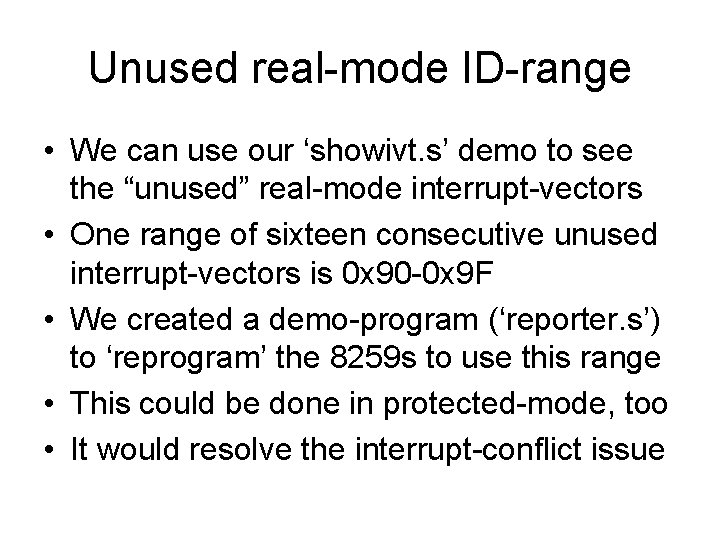
Unused real-mode ID-range • We can use our ‘showivt. s’ demo to see the “unused” real-mode interrupt-vectors • One range of sixteen consecutive unused interrupt-vectors is 0 x 90 -0 x 9 F • We created a demo-program (‘reporter. s’) to ‘reprogram’ the 8259 s to use this range • This could be done in protected-mode, too • It would resolve the interrupt-conflict issue
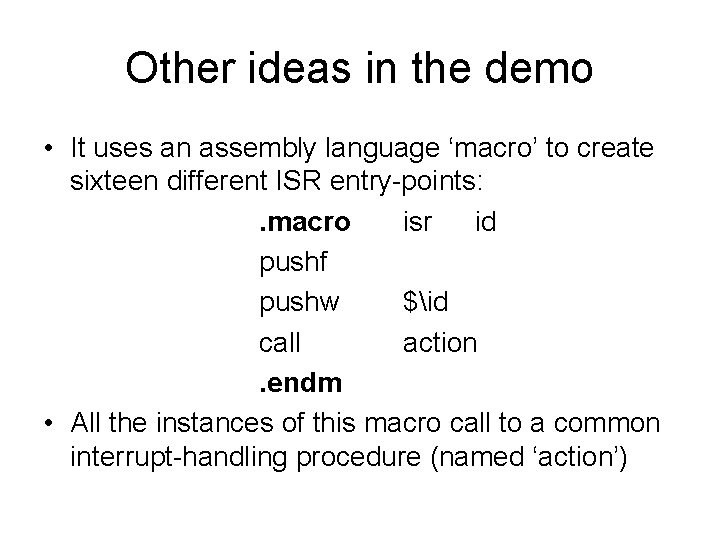
Other ideas in the demo • It uses an assembly language ‘macro’ to create sixteen different ISR entry-points: . macro isr id pushf pushw $id call action. endm • All the instances of this macro call to a common interrupt-handling procedure (named ‘action’)
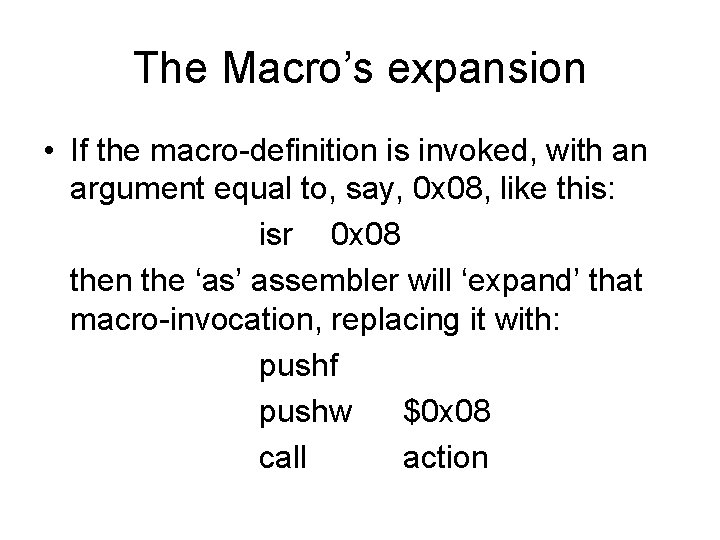
The Macro’s expansion • If the macro-definition is invoked, with an argument equal to, say, 0 x 08, like this: isr 0 x 08 then the ‘as’ assembler will ‘expand’ that macro-invocation, replacing it with: pushf pushw $0 x 08 call action
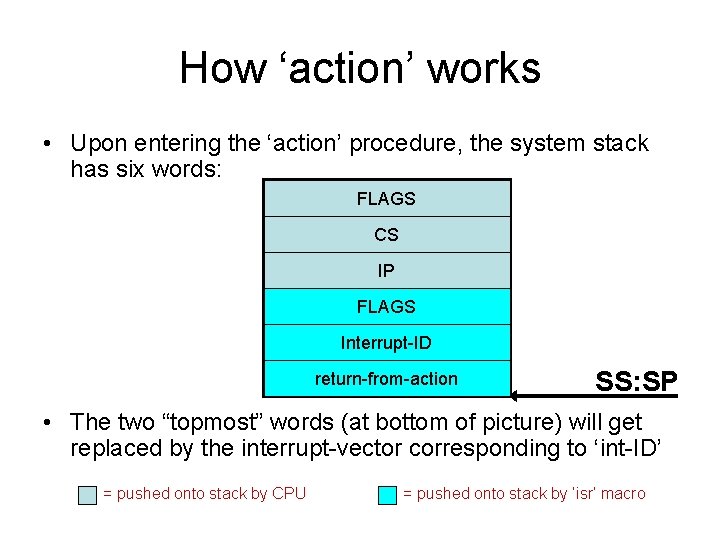
How ‘action’ works • Upon entering the ‘action’ procedure, the system stack has six words: FLAGS CS IP FLAGS Interrupt-ID return-from-action SS: SP • The two “topmost” words (at bottom of picture) will get replaced by the interrupt-vector corresponding to ‘int-ID’ = pushed onto stack by CPU = pushed onto stack by ‘isr’ macro
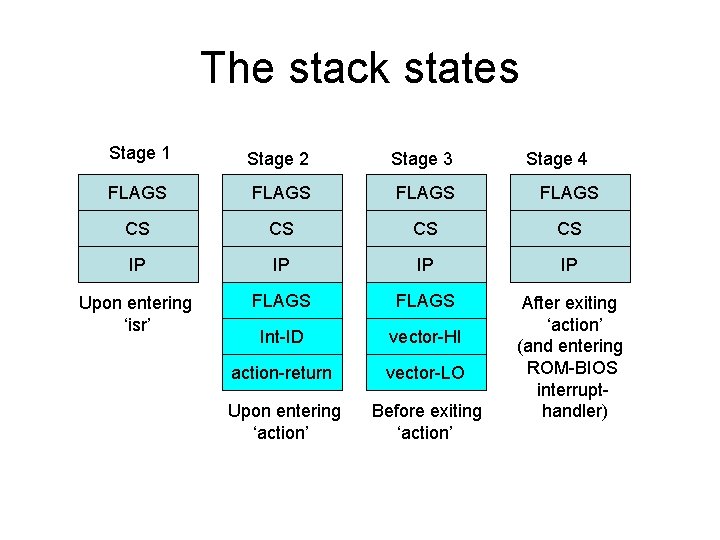
The stack states Stage 1 Stage 2 Stage 3 FLAGS CS CS IP IP Upon entering ‘isr’ FLAGS Int-ID vector-HI action-return vector-LO Upon entering ‘action’ Before exiting ‘action’ After exiting ‘action’ (and entering ROM-BIOS interrupthandler) Stage 4
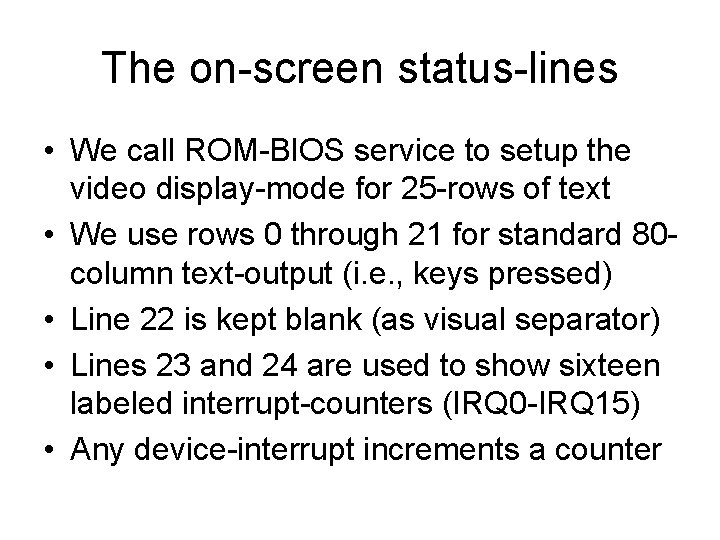
The on-screen status-lines • We call ROM-BIOS service to setup the video display-mode for 25 -rows of text • We use rows 0 through 21 for standard 80 column text-output (i. e. , keys pressed) • Line 22 is kept blank (as visual separator) • Lines 23 and 24 are used to show sixteen labeled interrupt-counters (IRQ 0 -IRQ 15) • Any device-interrupt increments a counter
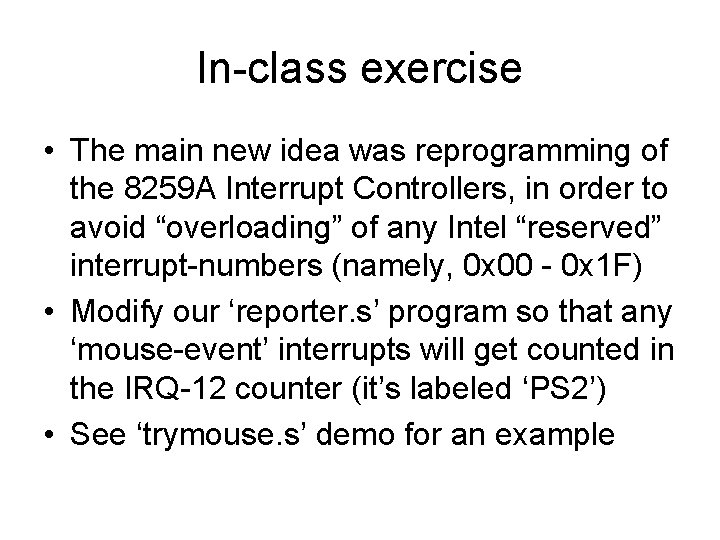
In-class exercise • The main new idea was reprogramming of the 8259 A Interrupt Controllers, in order to avoid “overloading” of any Intel “reserved” interrupt-numbers (namely, 0 x 00 - 0 x 1 F) • Modify our ‘reporter. s’ program so that any ‘mouse-event’ interrupts will get counted in the IRQ-12 counter (it’s labeled ‘PS 2’) • See ‘trymouse. s’ demo for an example
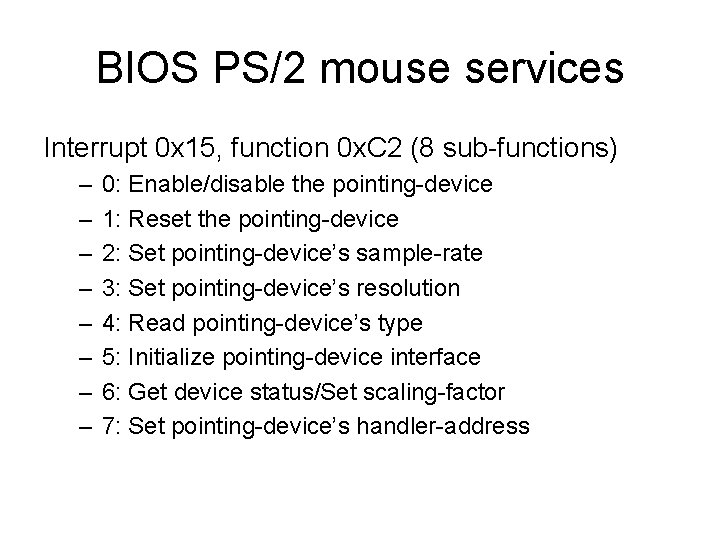
BIOS PS/2 mouse services Interrupt 0 x 15, function 0 x. C 2 (8 sub-functions) – – – – 0: Enable/disable the pointing-device 1: Reset the pointing-device 2: Set pointing-device’s sample-rate 3: Set pointing-device’s resolution 4: Read pointing-device’s type 5: Initialize pointing-device interface 6: Get device status/Set scaling-factor 7: Set pointing-device’s handler-address
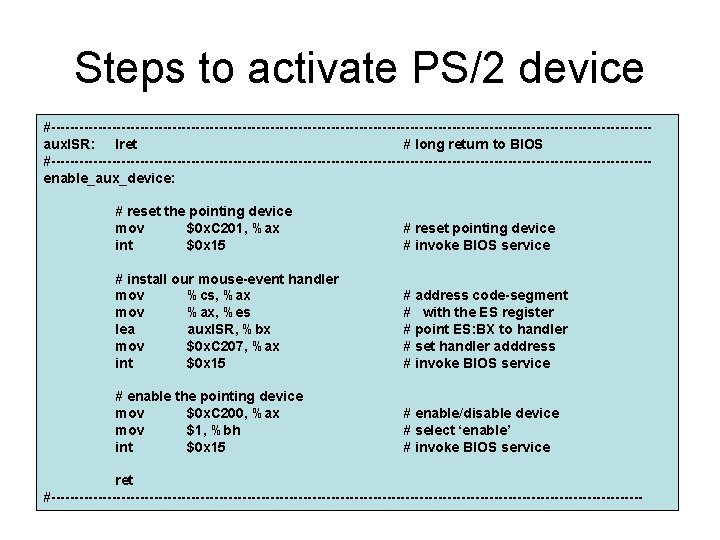
Steps to activate PS/2 device #----------------------------------------------------------------aux. ISR: lret # long return to BIOS #----------------------------------------------------------------enable_aux_device: # reset the pointing device mov $0 x. C 201, %ax int $0 x 15 # reset pointing device # invoke BIOS service # install our mouse-event handler mov %cs, %ax mov %ax, %es lea aux. ISR, %bx mov $0 x. C 207, %ax int $0 x 15 # address code-segment # with the ES register # point ES: BX to handler # set handler adddress # invoke BIOS service # enable the pointing device mov $0 x. C 200, %ax mov $1, %bh int $0 x 15 # enable/disable device # select ‘enable’ # invoke BIOS service ret #----------------------------------------------------------------