Rendering Large Models in real time A large
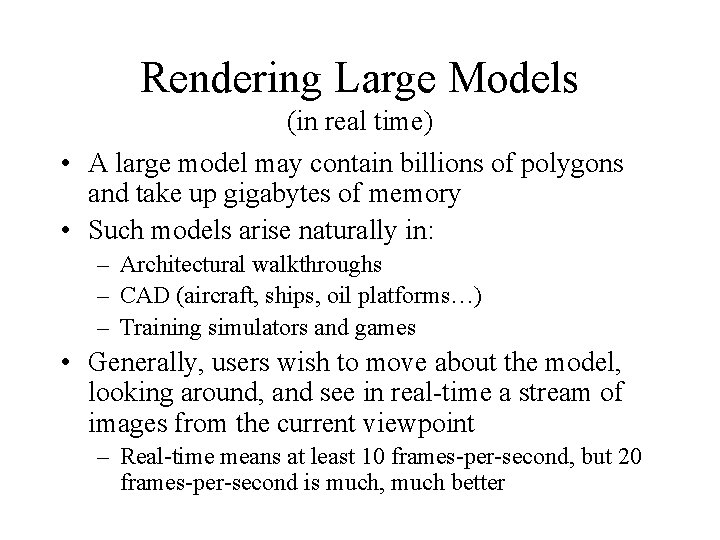
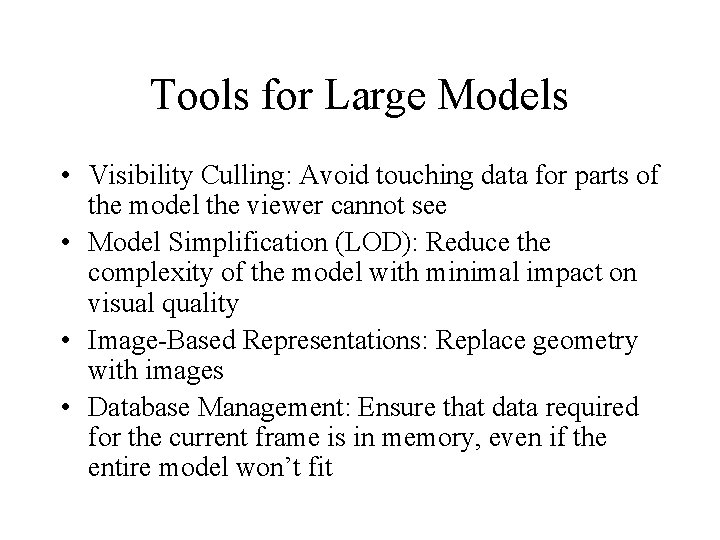
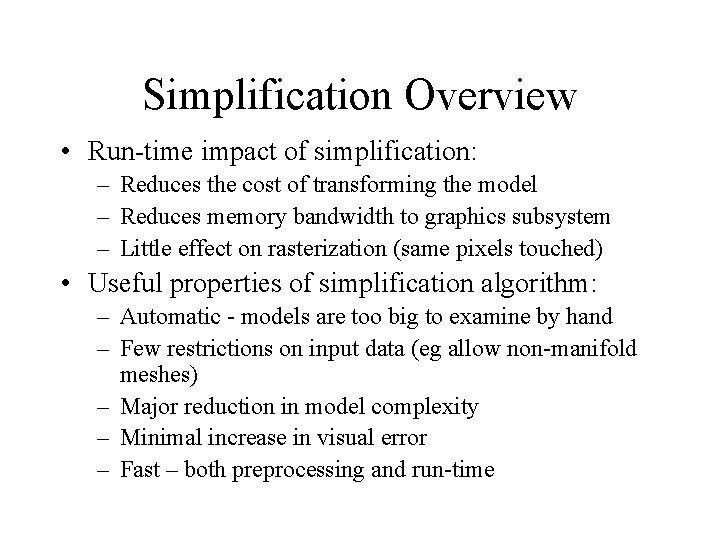
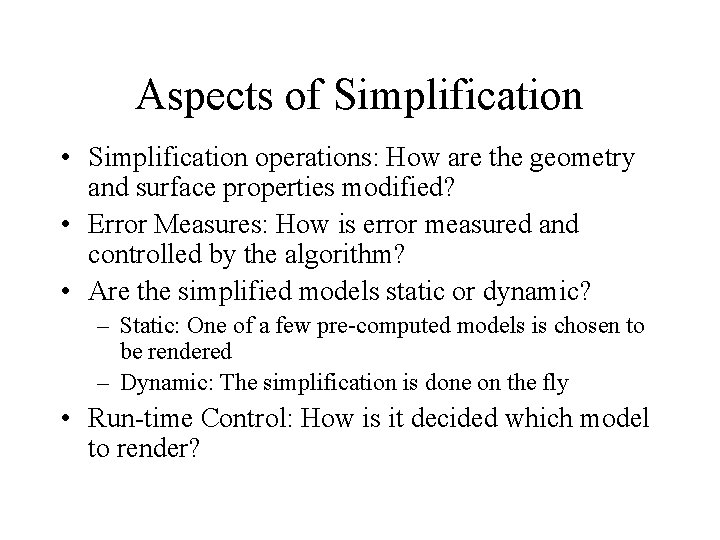
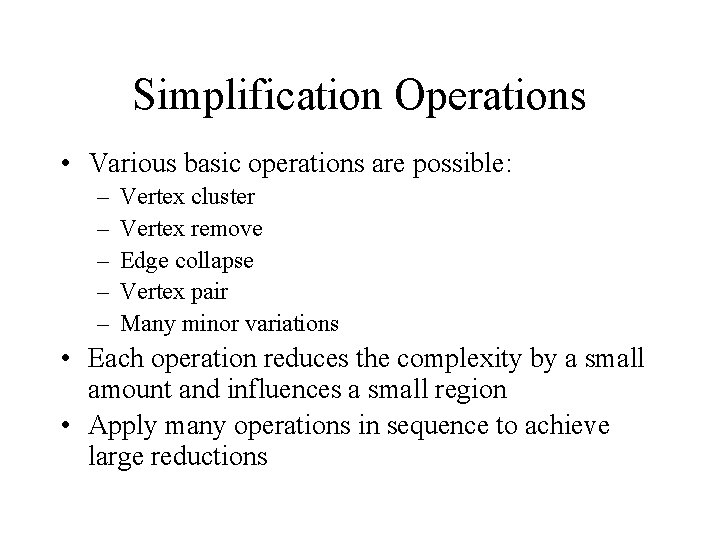
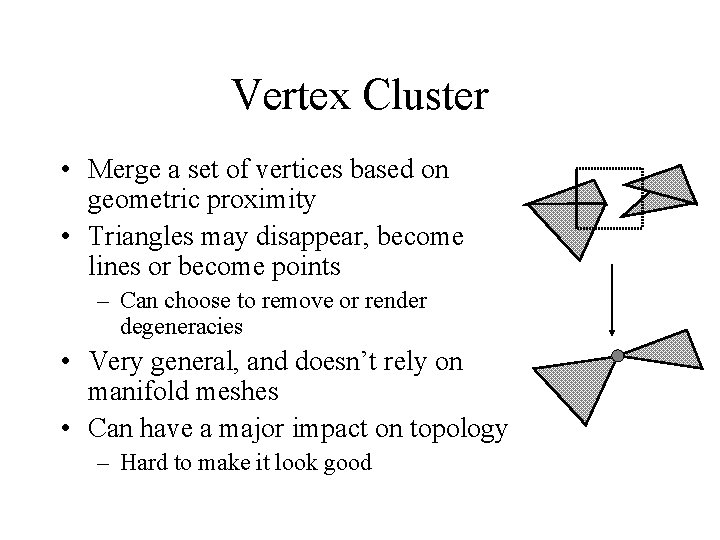
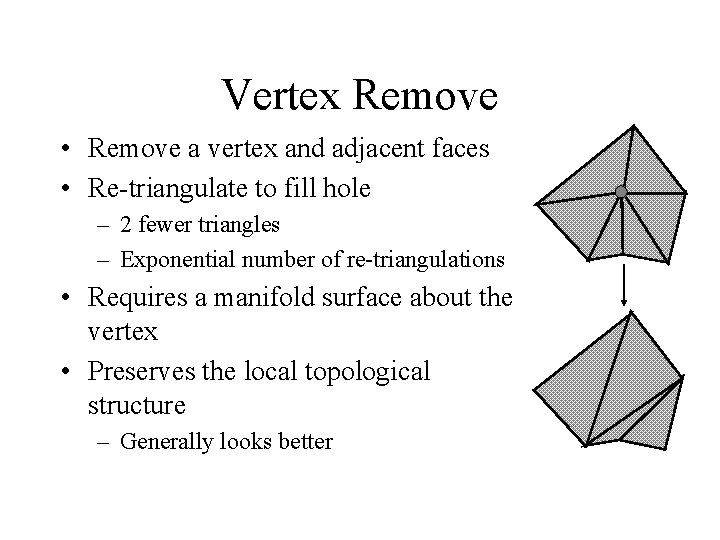
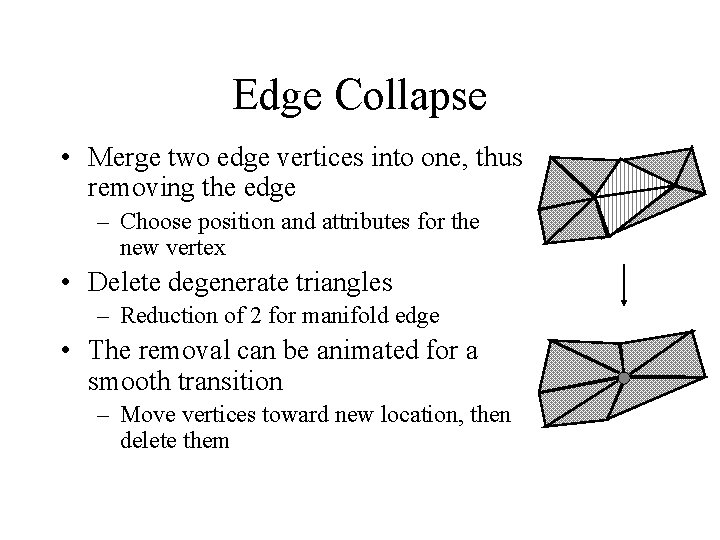
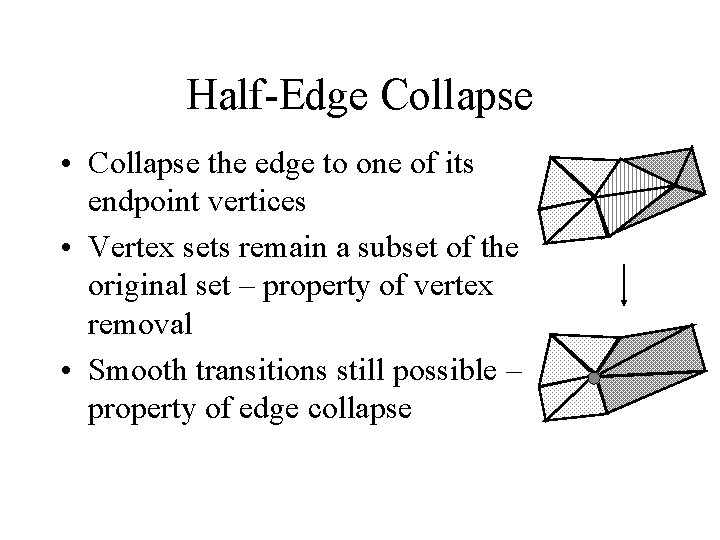
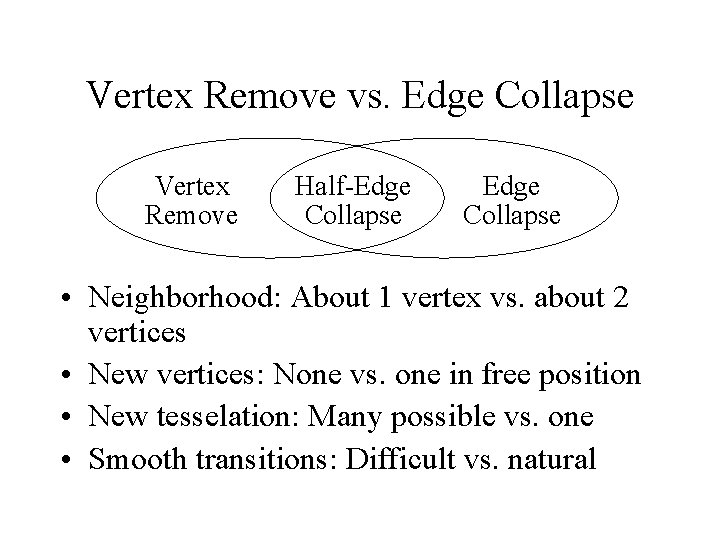
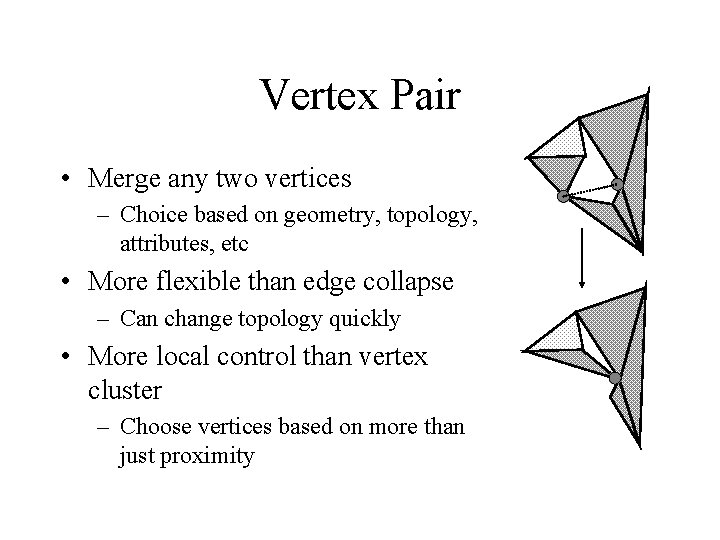
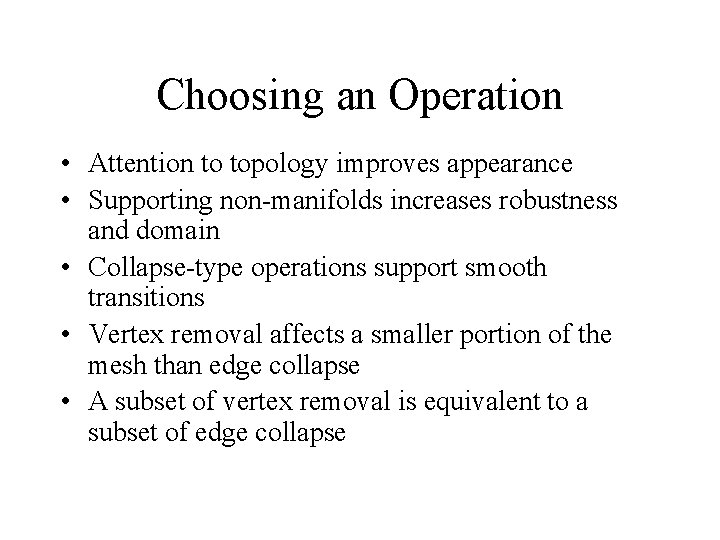
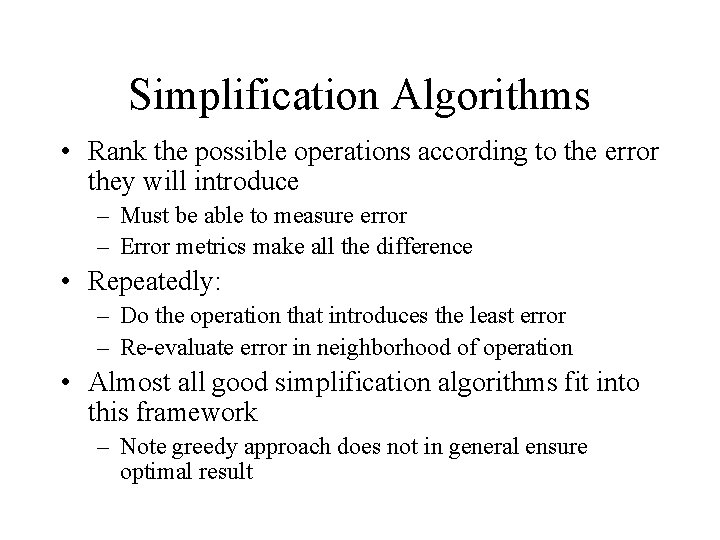
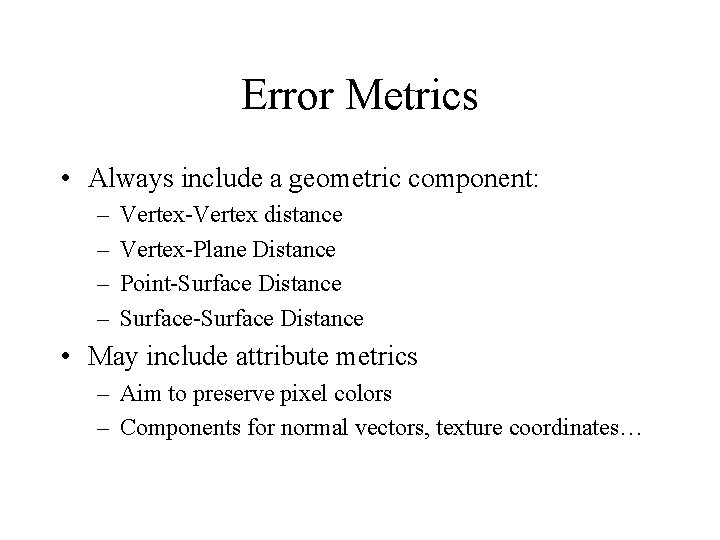
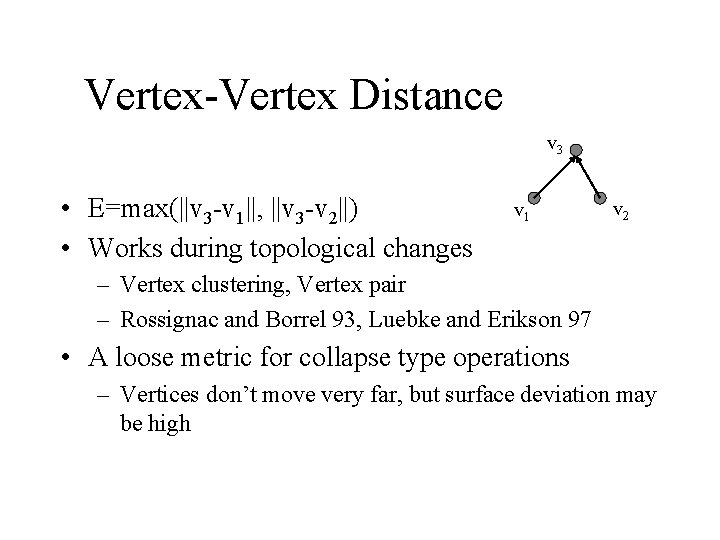
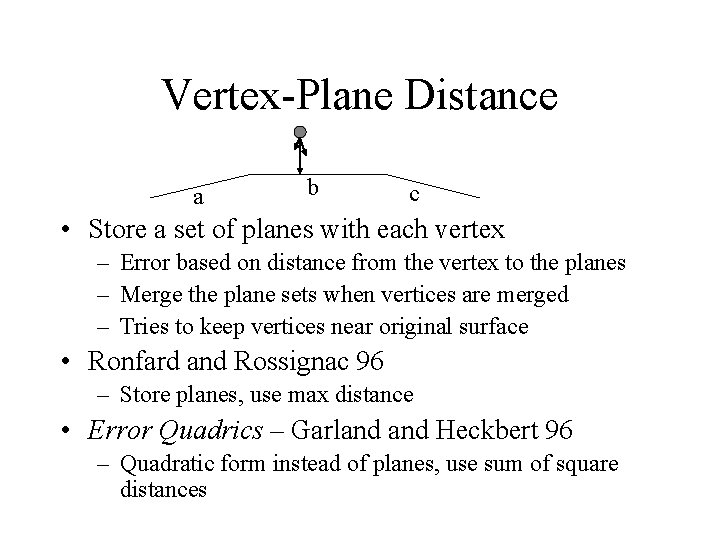
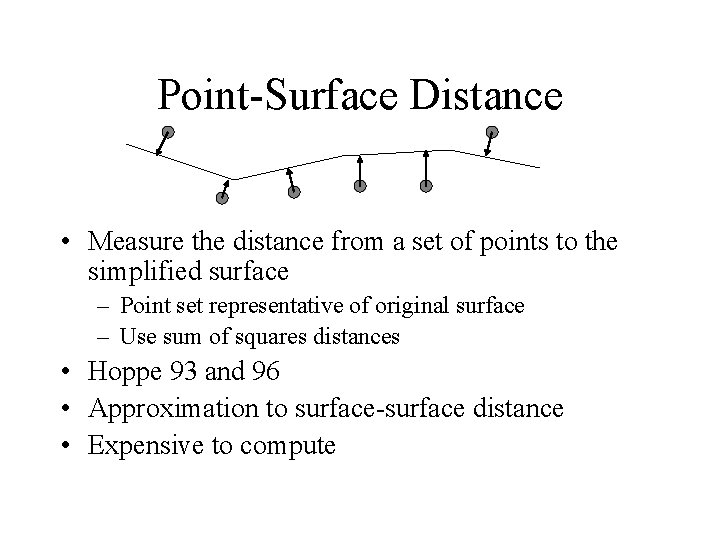
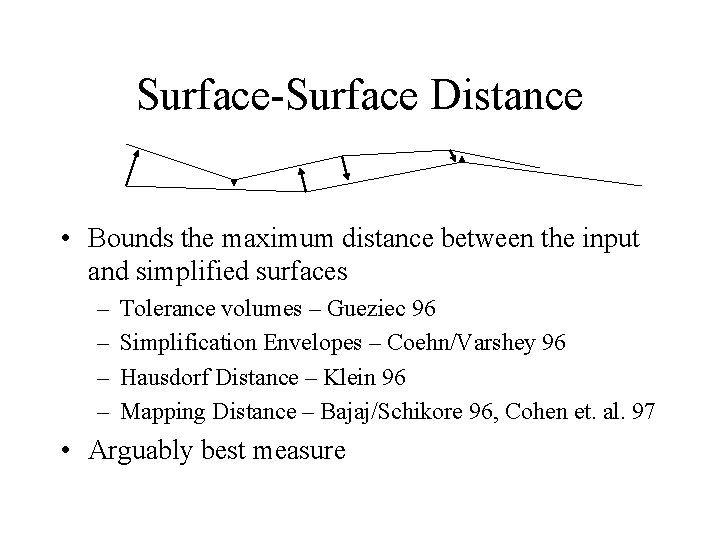
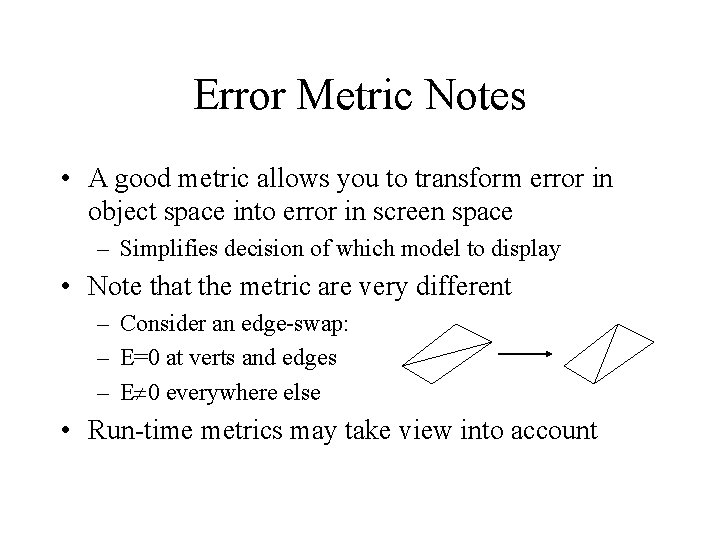
- Slides: 19
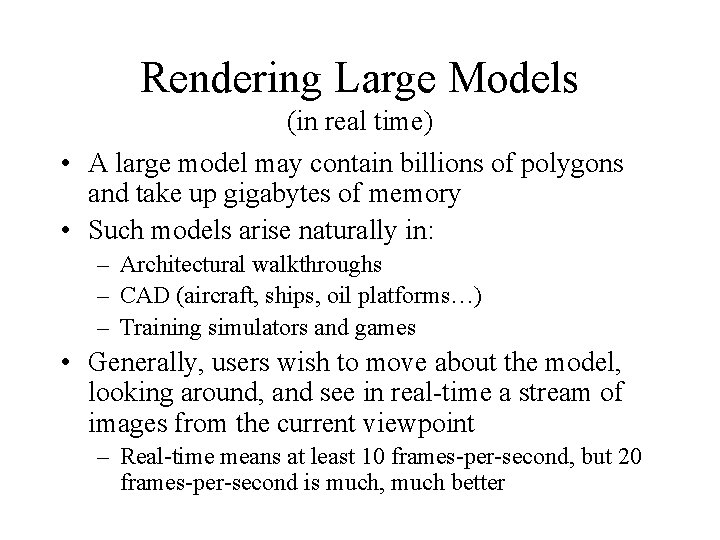
Rendering Large Models (in real time) • A large model may contain billions of polygons and take up gigabytes of memory • Such models arise naturally in: – Architectural walkthroughs – CAD (aircraft, ships, oil platforms…) – Training simulators and games • Generally, users wish to move about the model, looking around, and see in real-time a stream of images from the current viewpoint – Real-time means at least 10 frames-per-second, but 20 frames-per-second is much, much better
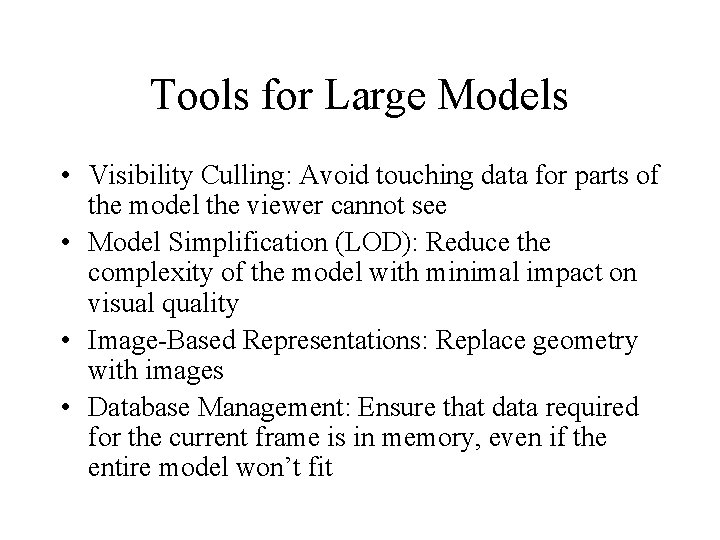
Tools for Large Models • Visibility Culling: Avoid touching data for parts of the model the viewer cannot see • Model Simplification (LOD): Reduce the complexity of the model with minimal impact on visual quality • Image-Based Representations: Replace geometry with images • Database Management: Ensure that data required for the current frame is in memory, even if the entire model won’t fit
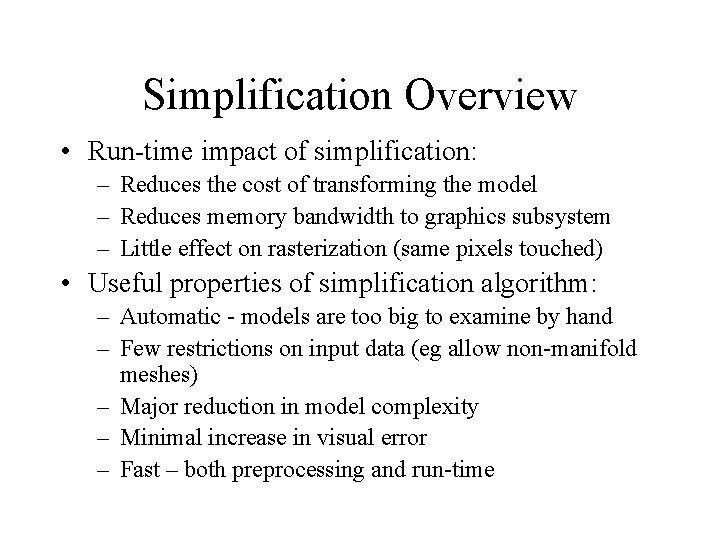
Simplification Overview • Run-time impact of simplification: – Reduces the cost of transforming the model – Reduces memory bandwidth to graphics subsystem – Little effect on rasterization (same pixels touched) • Useful properties of simplification algorithm: – Automatic - models are too big to examine by hand – Few restrictions on input data (eg allow non-manifold meshes) – Major reduction in model complexity – Minimal increase in visual error – Fast – both preprocessing and run-time
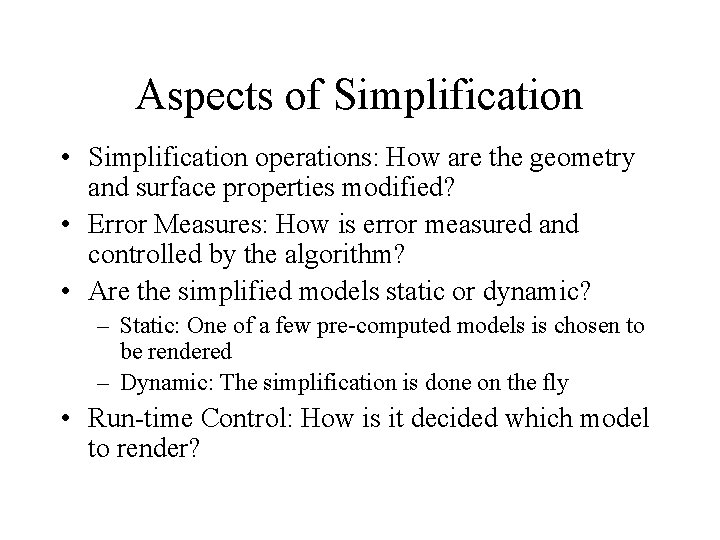
Aspects of Simplification • Simplification operations: How are the geometry and surface properties modified? • Error Measures: How is error measured and controlled by the algorithm? • Are the simplified models static or dynamic? – Static: One of a few pre-computed models is chosen to be rendered – Dynamic: The simplification is done on the fly • Run-time Control: How is it decided which model to render?
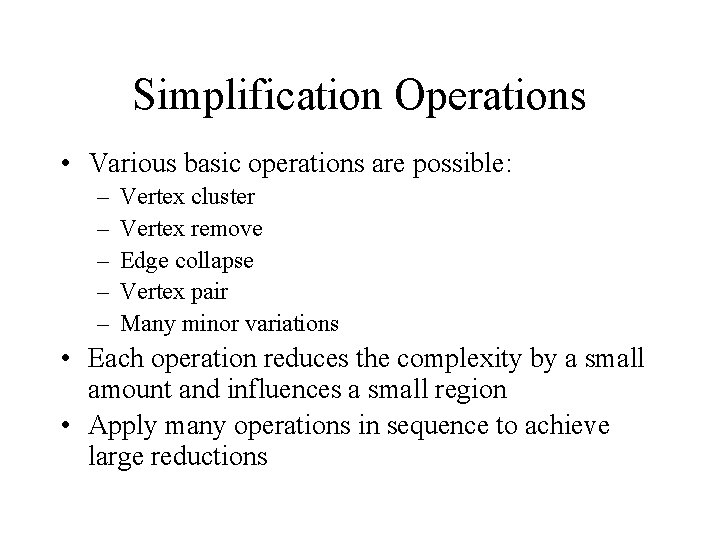
Simplification Operations • Various basic operations are possible: – – – Vertex cluster Vertex remove Edge collapse Vertex pair Many minor variations • Each operation reduces the complexity by a small amount and influences a small region • Apply many operations in sequence to achieve large reductions
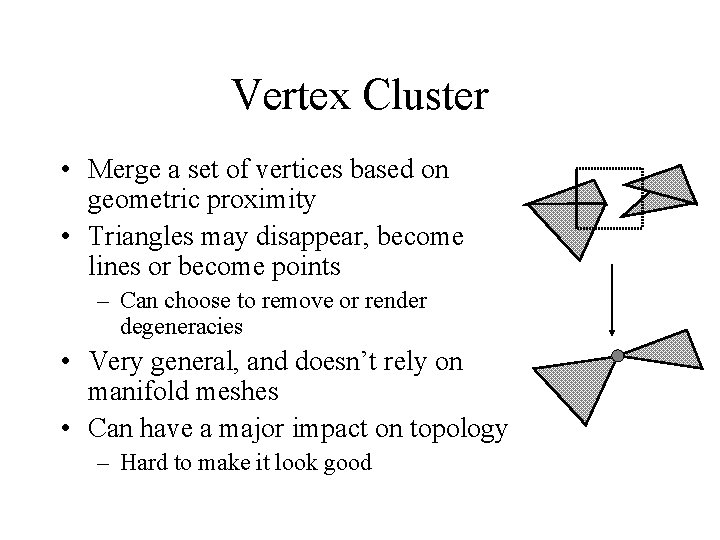
Vertex Cluster • Merge a set of vertices based on geometric proximity • Triangles may disappear, become lines or become points – Can choose to remove or render degeneracies • Very general, and doesn’t rely on manifold meshes • Can have a major impact on topology – Hard to make it look good
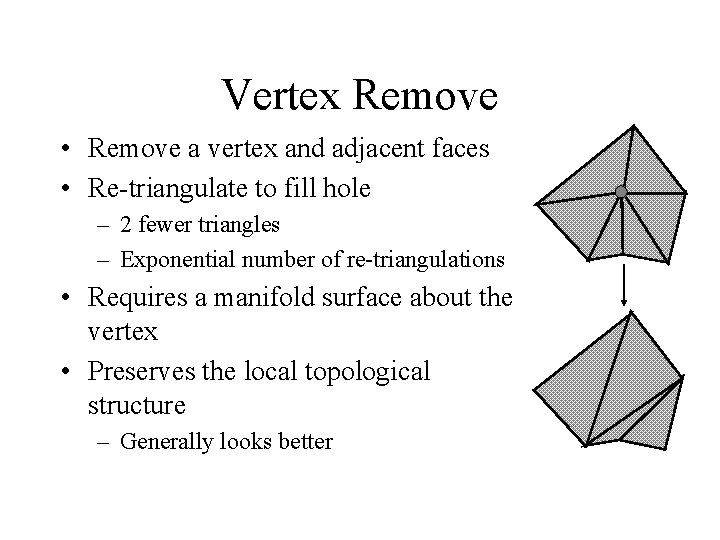
Vertex Remove • Remove a vertex and adjacent faces • Re-triangulate to fill hole – 2 fewer triangles – Exponential number of re-triangulations • Requires a manifold surface about the vertex • Preserves the local topological structure – Generally looks better
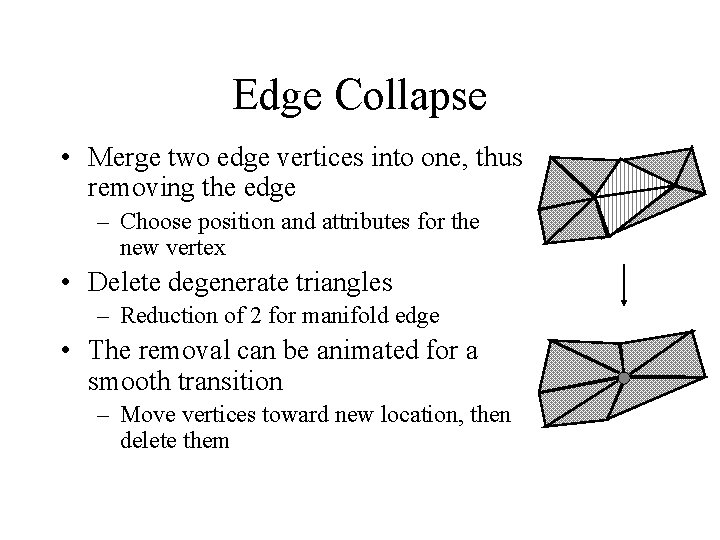
Edge Collapse • Merge two edge vertices into one, thus removing the edge – Choose position and attributes for the new vertex • Delete degenerate triangles – Reduction of 2 for manifold edge • The removal can be animated for a smooth transition – Move vertices toward new location, then delete them
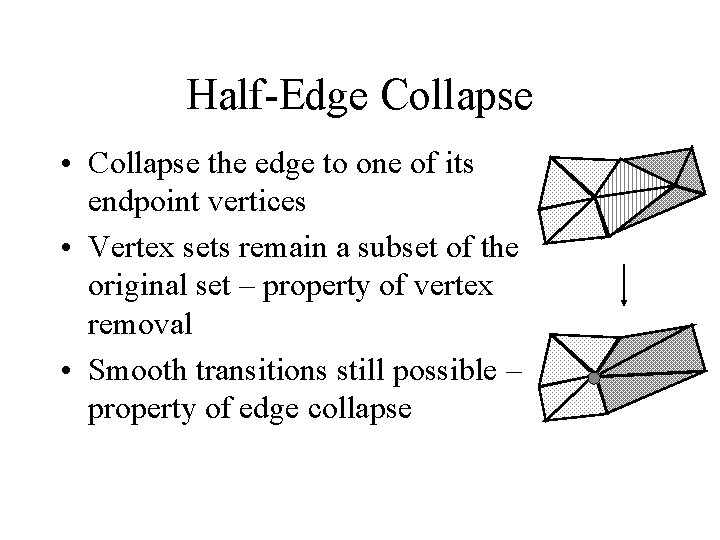
Half-Edge Collapse • Collapse the edge to one of its endpoint vertices • Vertex sets remain a subset of the original set – property of vertex removal • Smooth transitions still possible – property of edge collapse
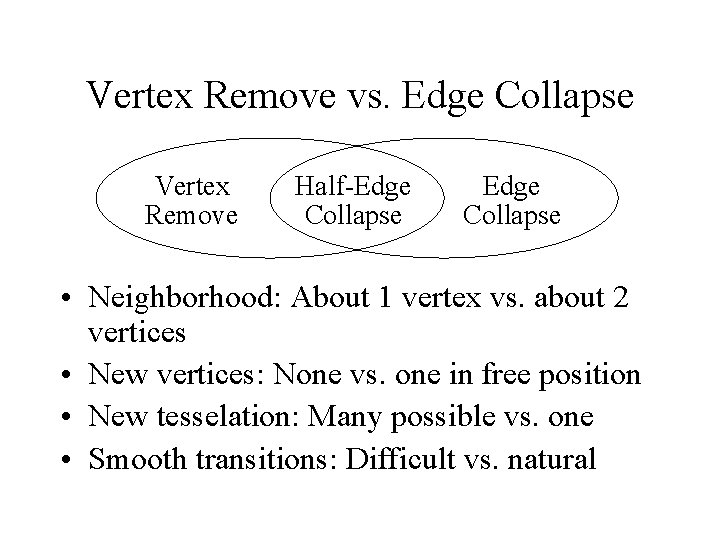
Vertex Remove vs. Edge Collapse Vertex Remove Half-Edge Collapse • Neighborhood: About 1 vertex vs. about 2 vertices • New vertices: None vs. one in free position • New tesselation: Many possible vs. one • Smooth transitions: Difficult vs. natural
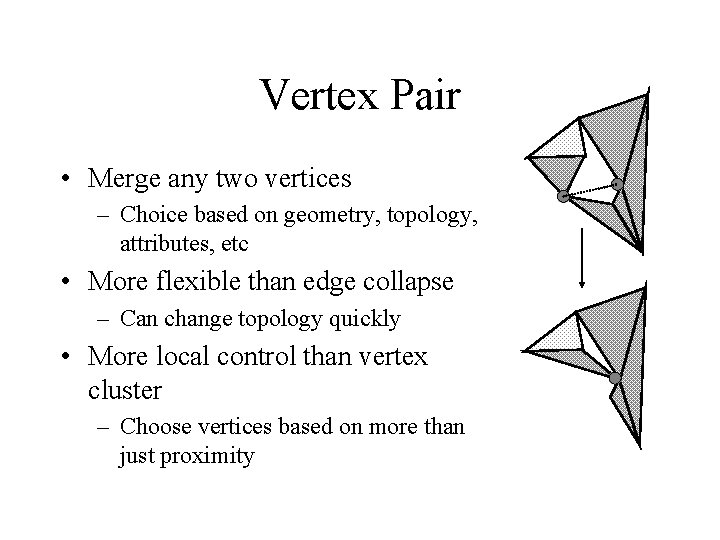
Vertex Pair • Merge any two vertices – Choice based on geometry, topology, attributes, etc • More flexible than edge collapse – Can change topology quickly • More local control than vertex cluster – Choose vertices based on more than just proximity
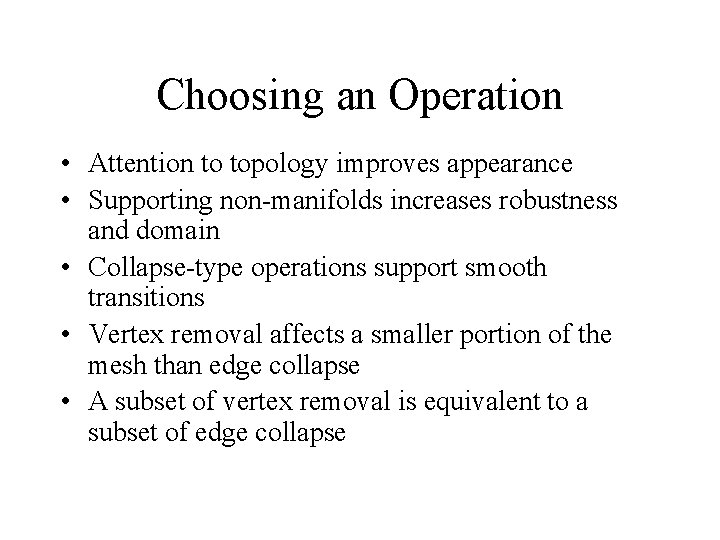
Choosing an Operation • Attention to topology improves appearance • Supporting non-manifolds increases robustness and domain • Collapse-type operations support smooth transitions • Vertex removal affects a smaller portion of the mesh than edge collapse • A subset of vertex removal is equivalent to a subset of edge collapse
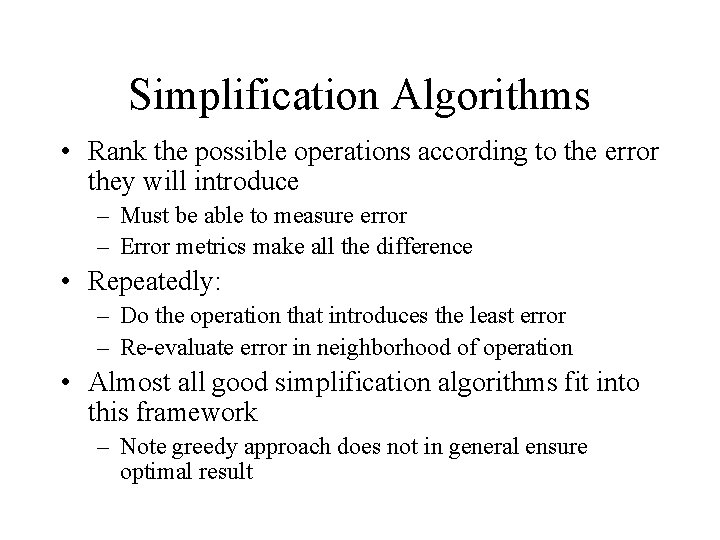
Simplification Algorithms • Rank the possible operations according to the error they will introduce – Must be able to measure error – Error metrics make all the difference • Repeatedly: – Do the operation that introduces the least error – Re-evaluate error in neighborhood of operation • Almost all good simplification algorithms fit into this framework – Note greedy approach does not in general ensure optimal result
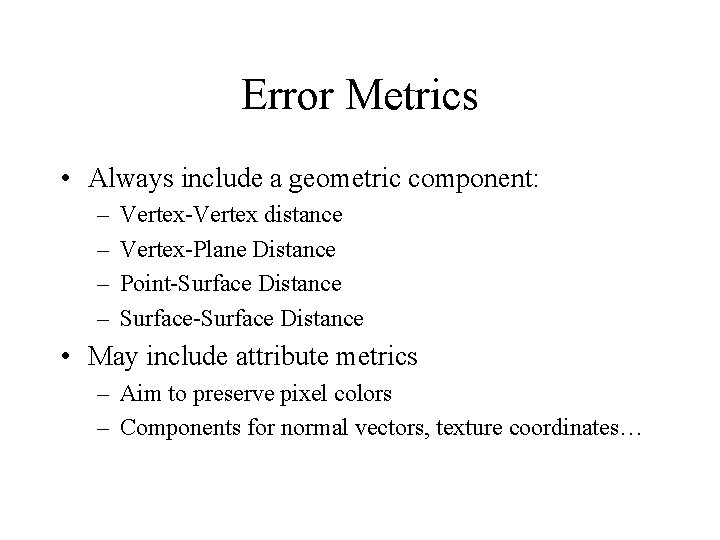
Error Metrics • Always include a geometric component: – – Vertex-Vertex distance Vertex-Plane Distance Point-Surface Distance Surface-Surface Distance • May include attribute metrics – Aim to preserve pixel colors – Components for normal vectors, texture coordinates…
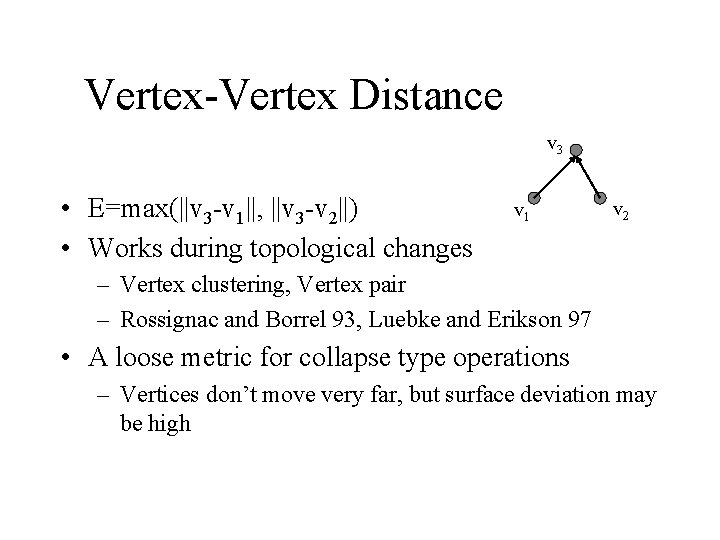
Vertex-Vertex Distance v 3 • E=max(||v 3 -v 1||, ||v 3 -v 2||) • Works during topological changes v 1 v 2 – Vertex clustering, Vertex pair – Rossignac and Borrel 93, Luebke and Erikson 97 • A loose metric for collapse type operations – Vertices don’t move very far, but surface deviation may be high
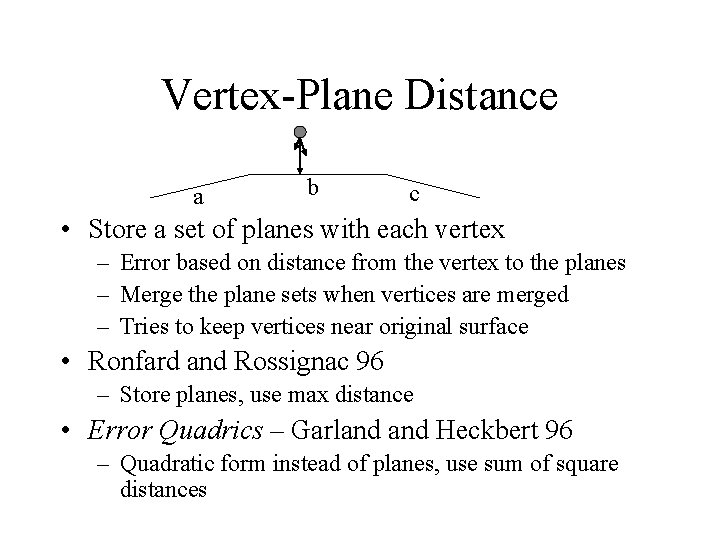
Vertex-Plane Distance a b c • Store a set of planes with each vertex – Error based on distance from the vertex to the planes – Merge the plane sets when vertices are merged – Tries to keep vertices near original surface • Ronfard and Rossignac 96 – Store planes, use max distance • Error Quadrics – Garland Heckbert 96 – Quadratic form instead of planes, use sum of square distances
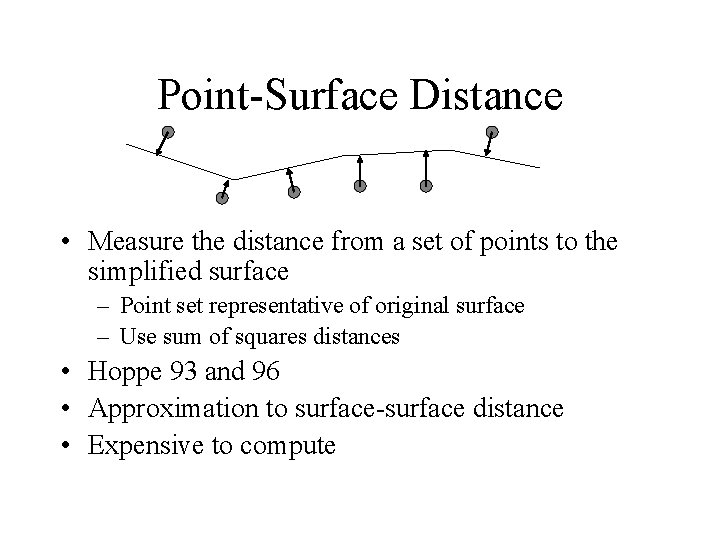
Point-Surface Distance • Measure the distance from a set of points to the simplified surface – Point set representative of original surface – Use sum of squares distances • Hoppe 93 and 96 • Approximation to surface-surface distance • Expensive to compute
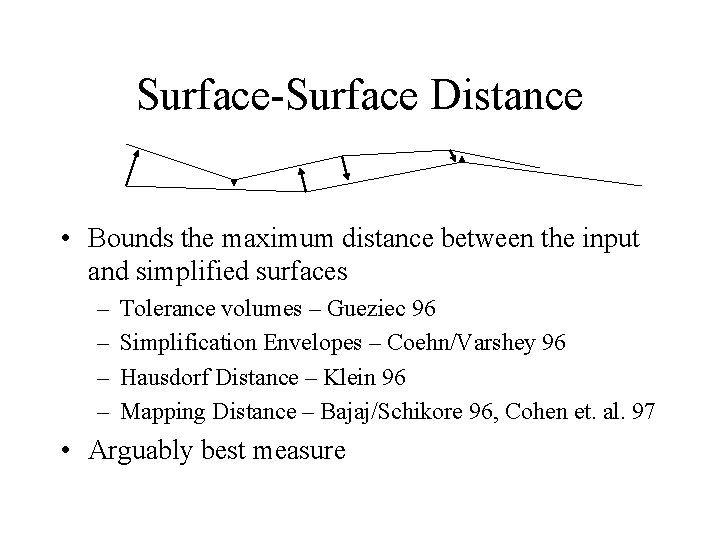
Surface-Surface Distance • Bounds the maximum distance between the input and simplified surfaces – – Tolerance volumes – Gueziec 96 Simplification Envelopes – Coehn/Varshey 96 Hausdorf Distance – Klein 96 Mapping Distance – Bajaj/Schikore 96, Cohen et. al. 97 • Arguably best measure
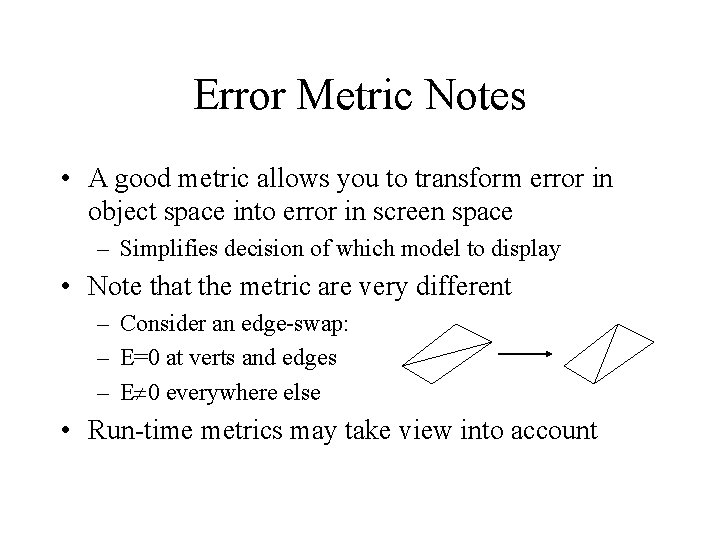
Error Metric Notes • A good metric allows you to transform error in object space into error in screen space – Simplifies decision of which model to display • Note that the metric are very different – Consider an edge-swap: – E=0 at verts and edges – E 0 everywhere else • Run-time metrics may take view into account