Raid Techniques What is RAID n Redundant Array

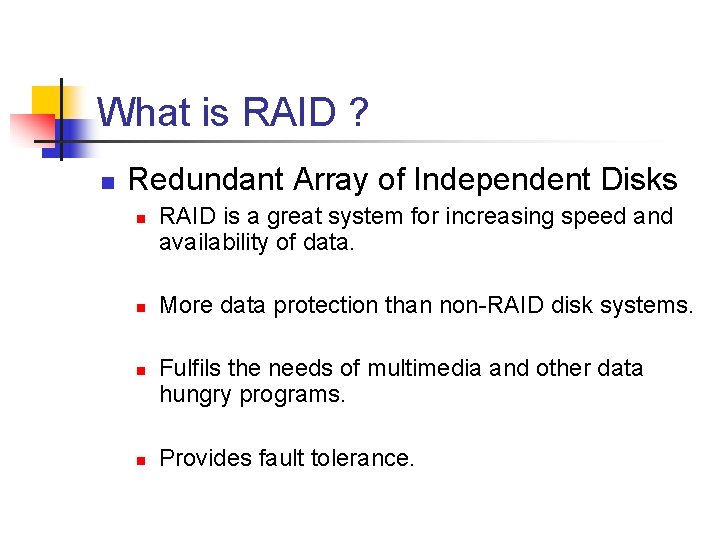
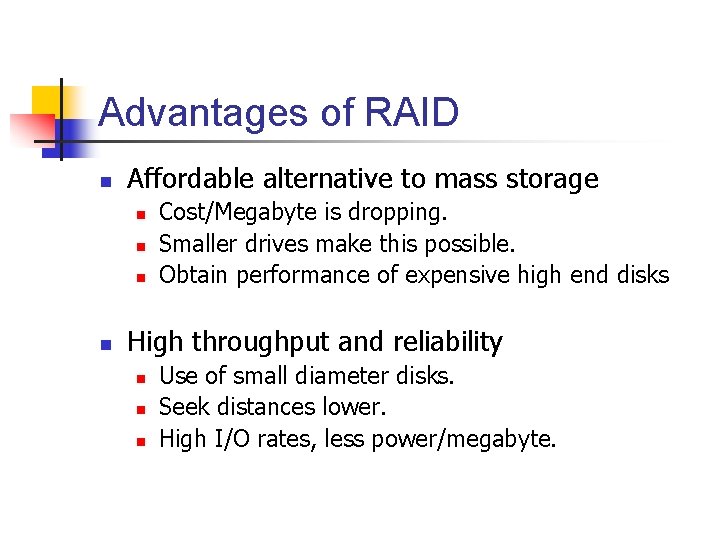
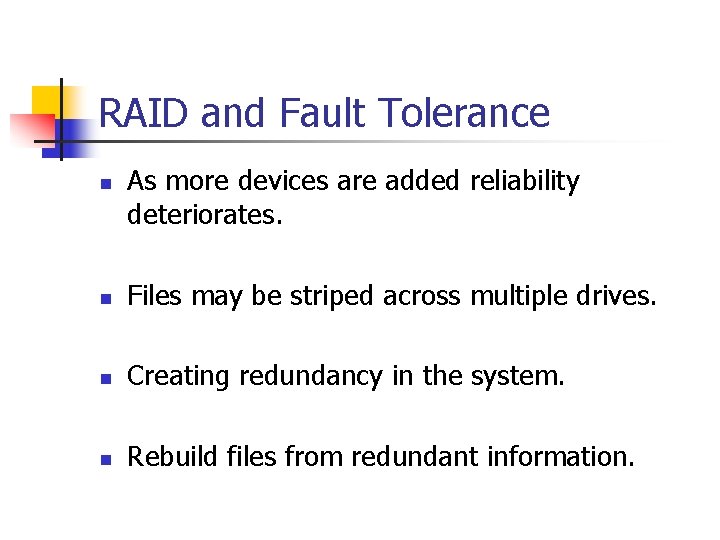
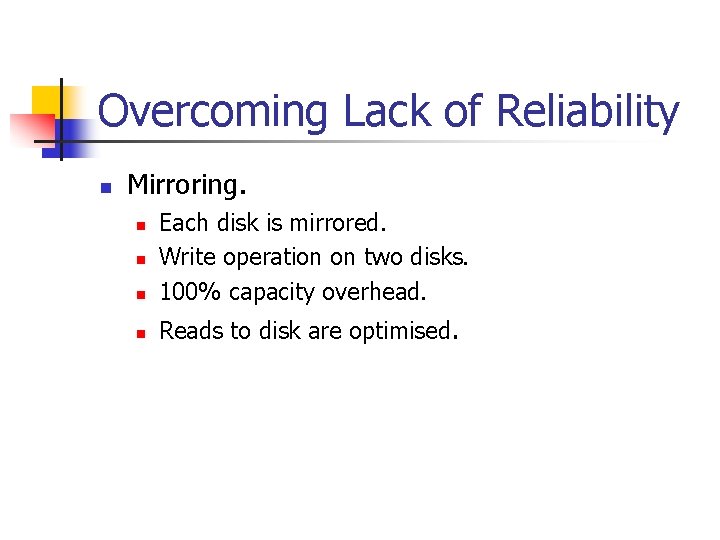

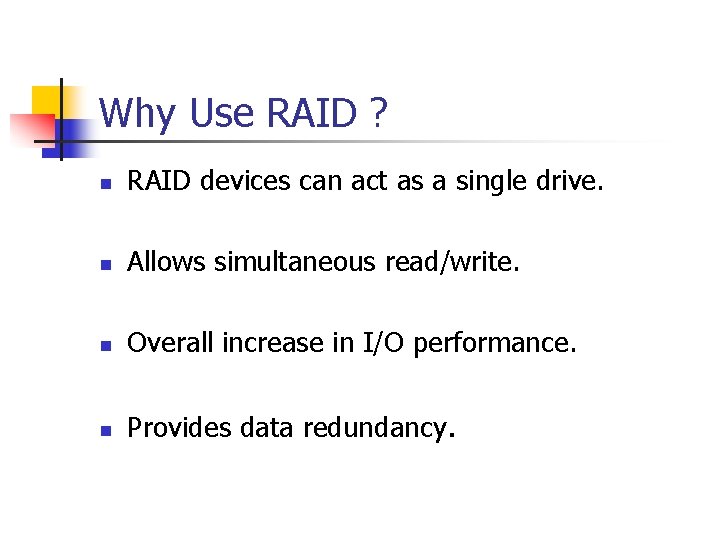
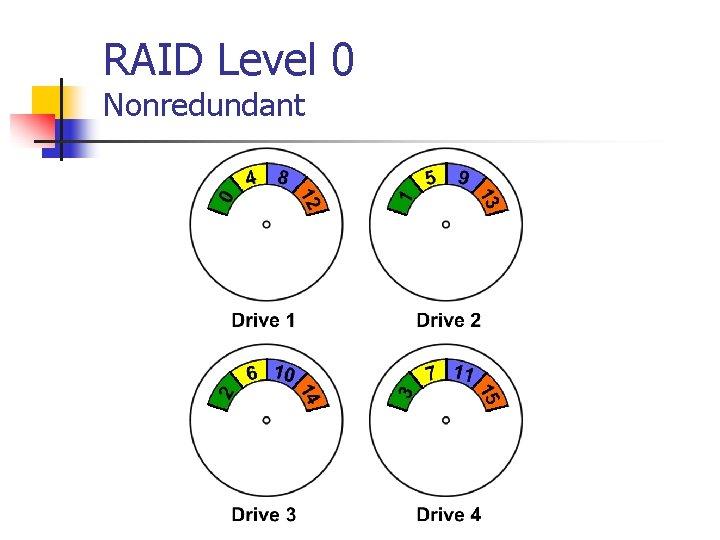
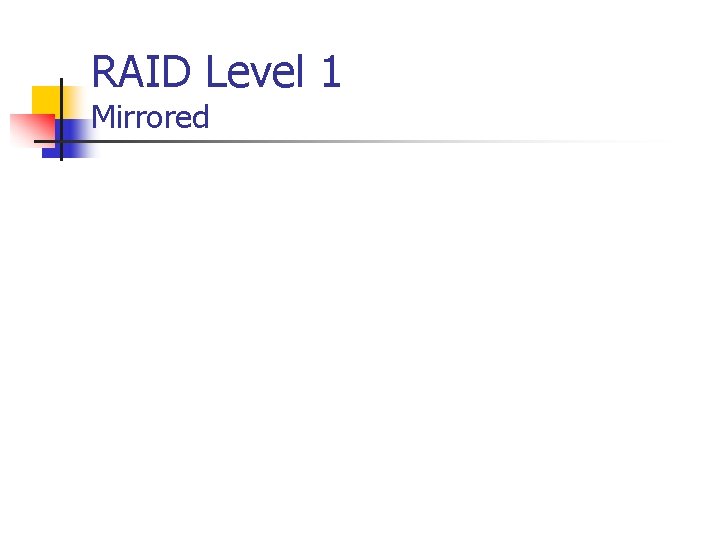
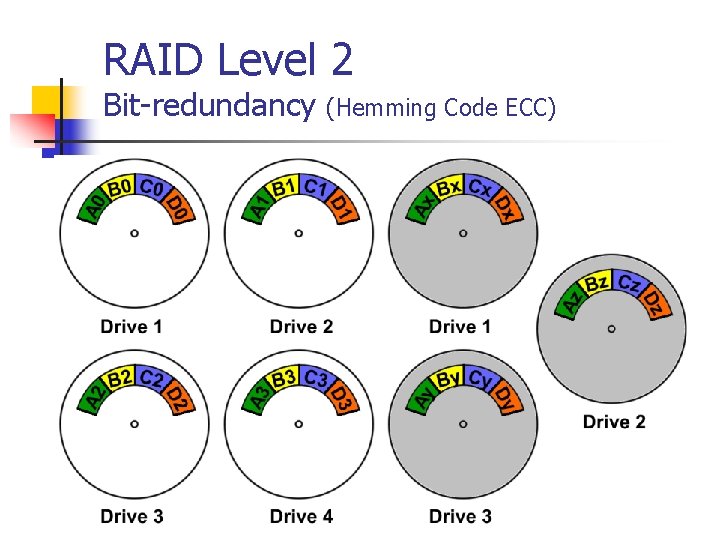
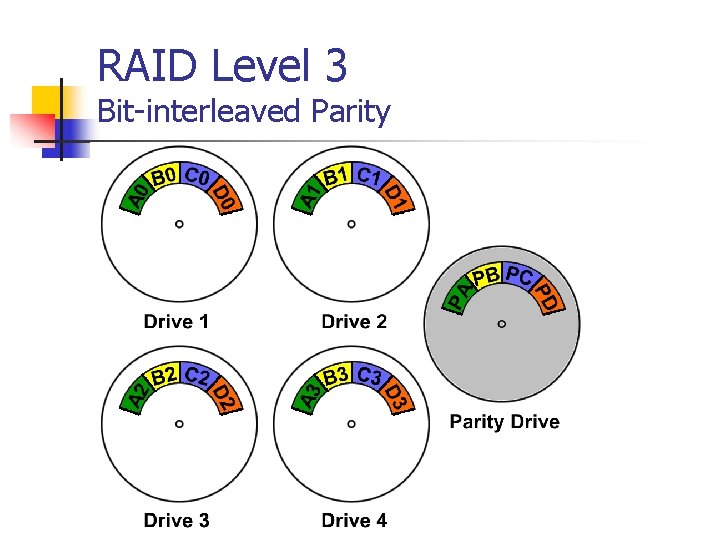
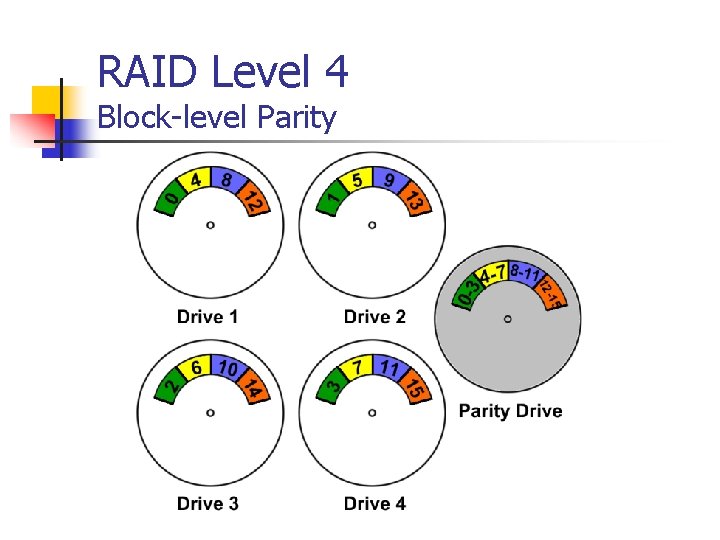
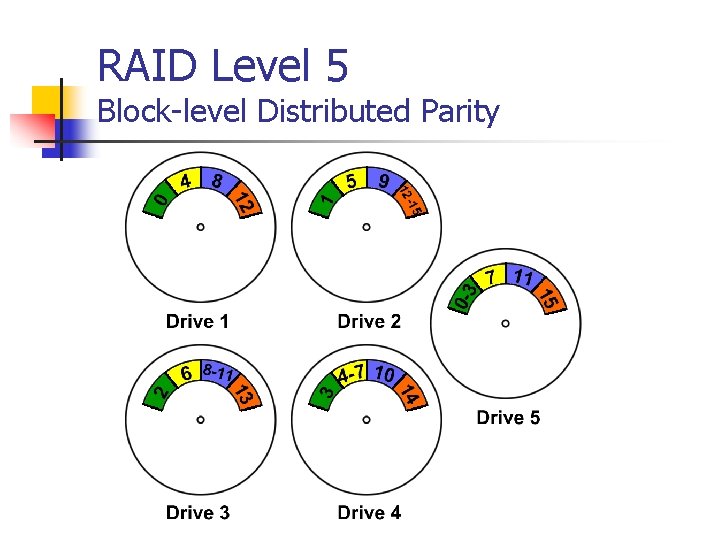
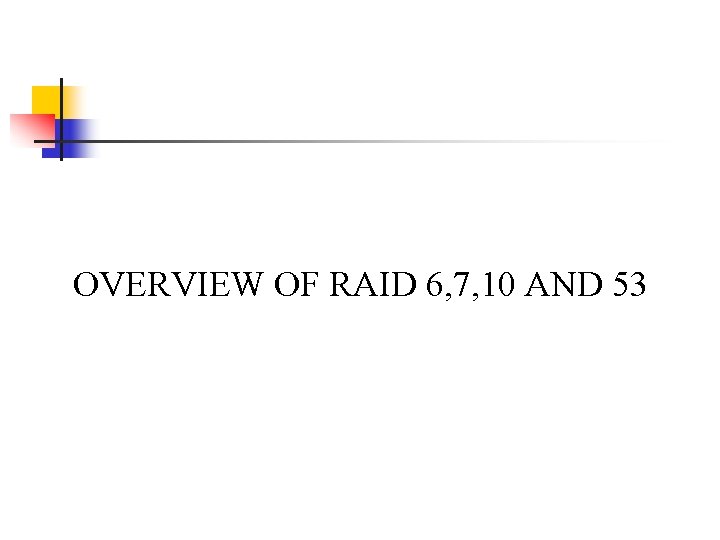
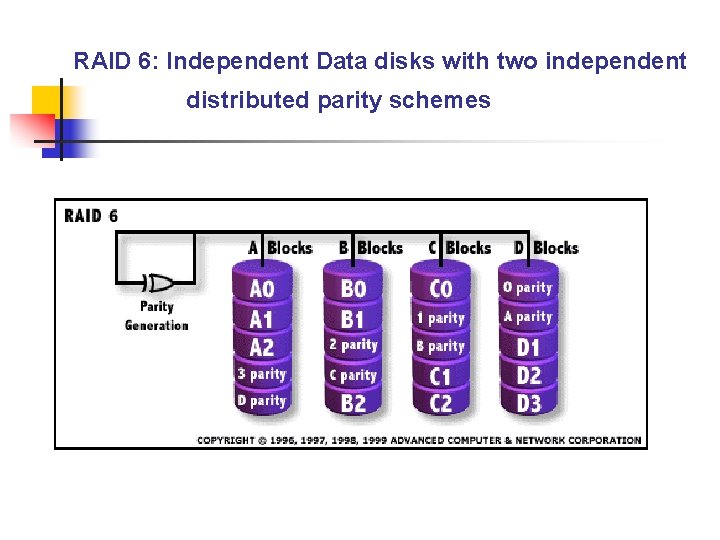
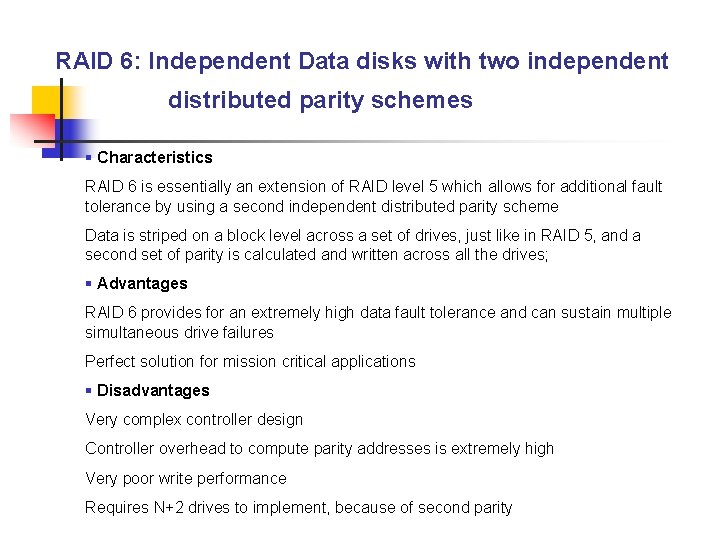
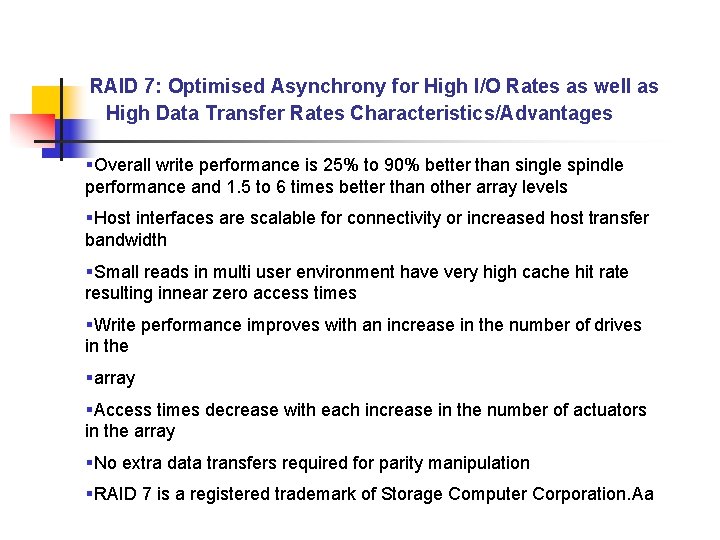
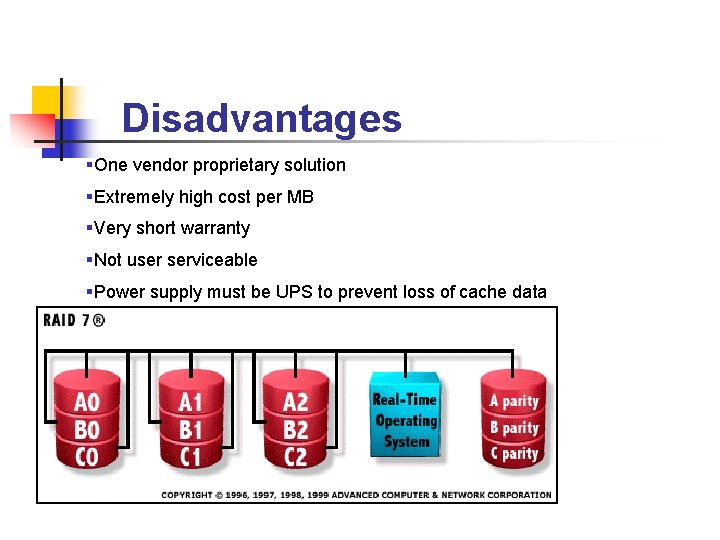
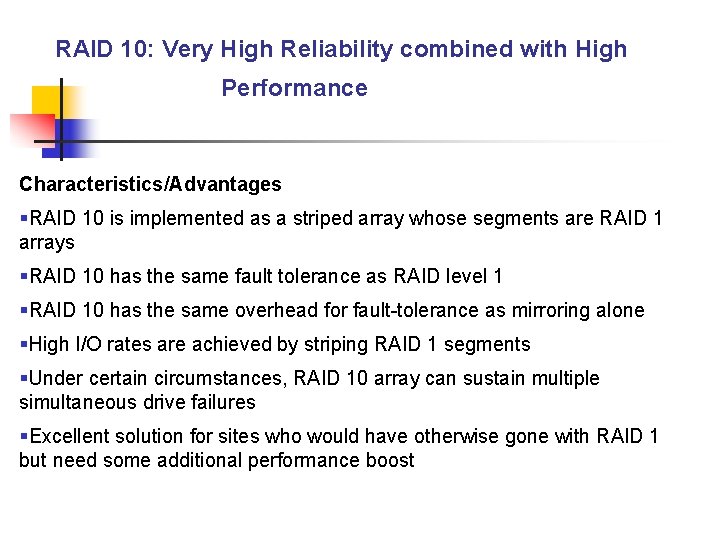
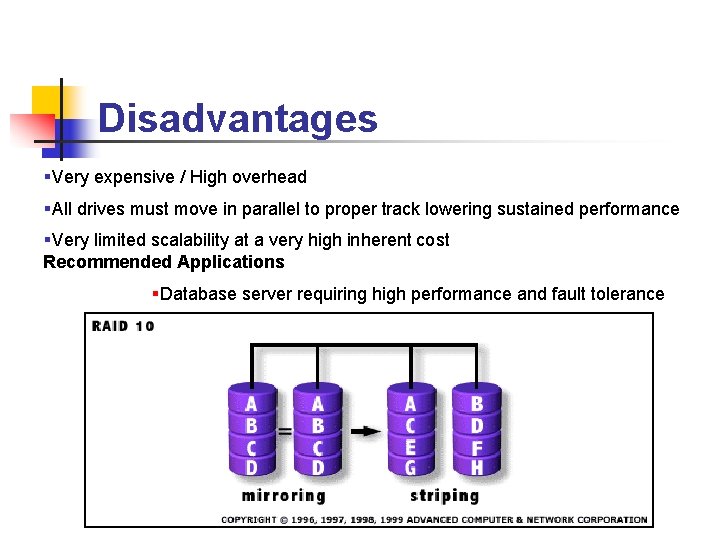
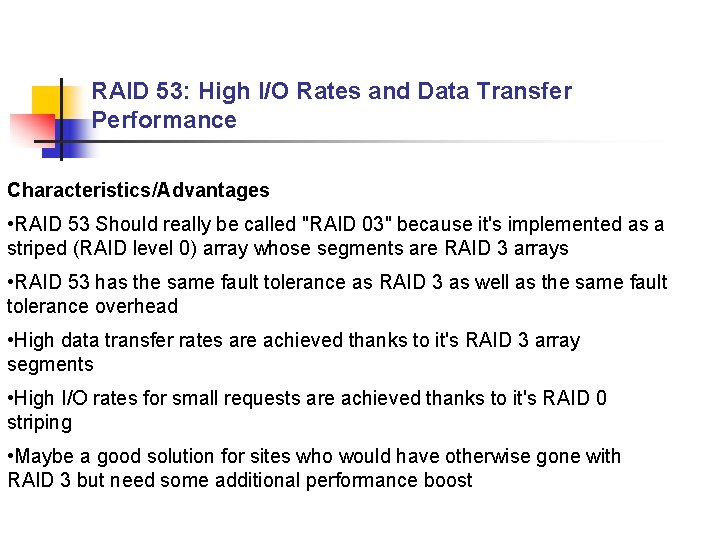
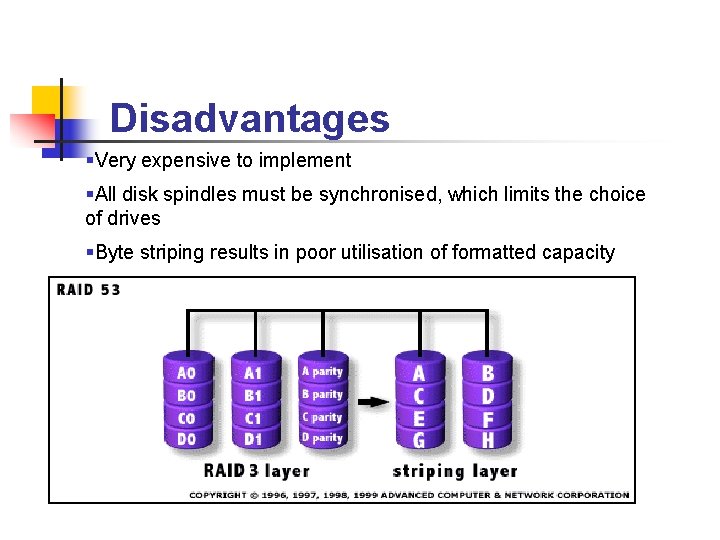
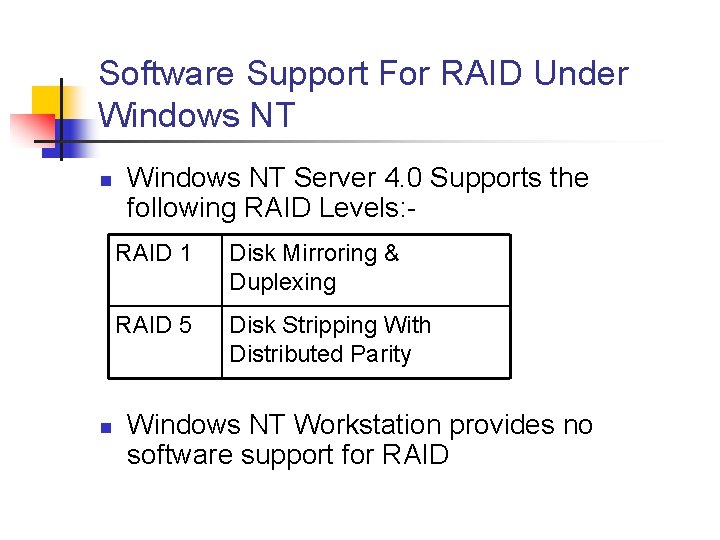
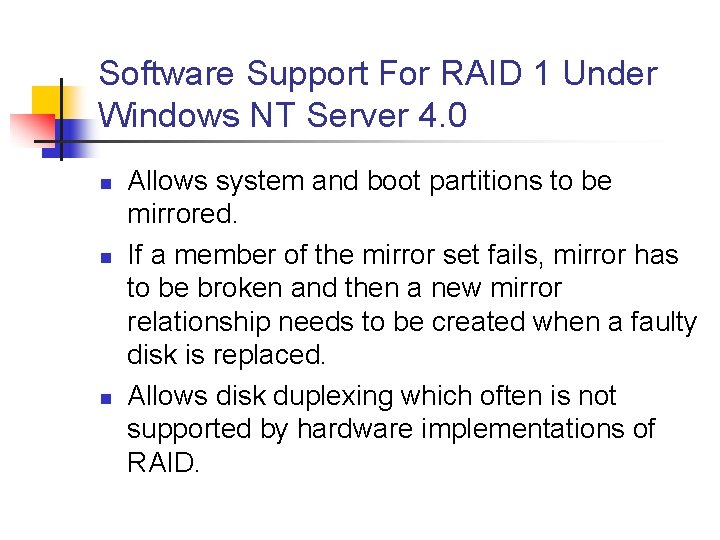
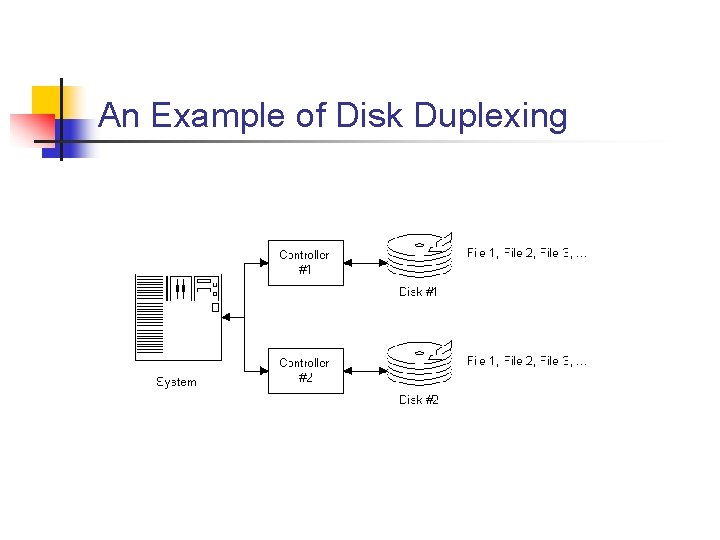
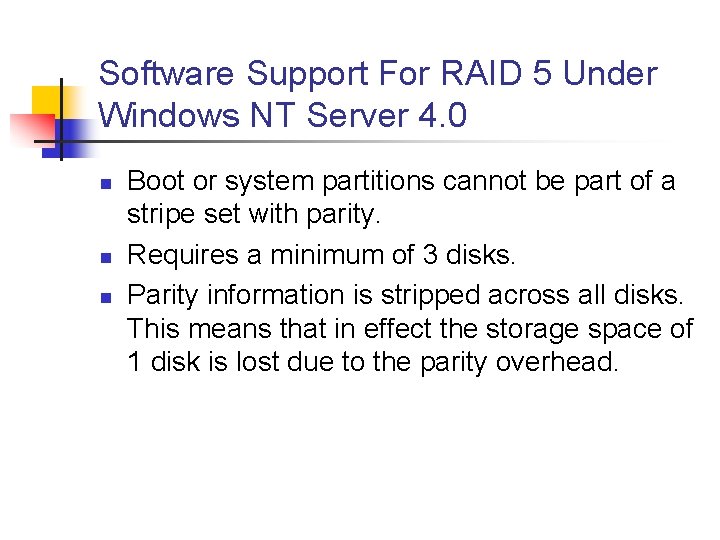
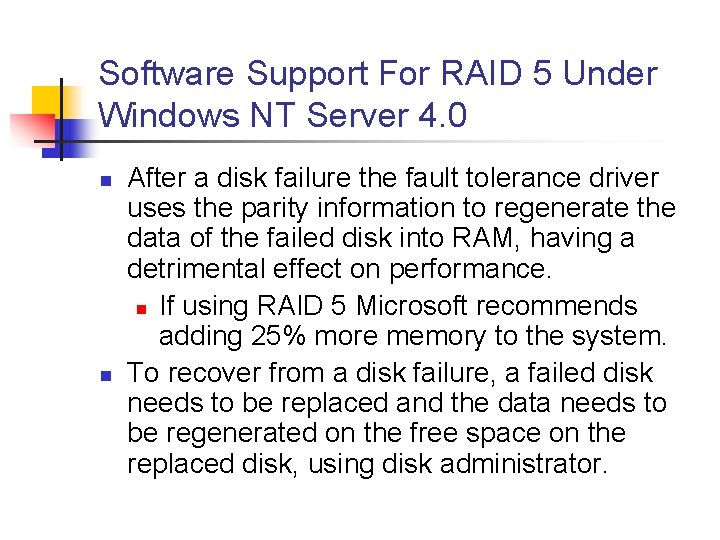
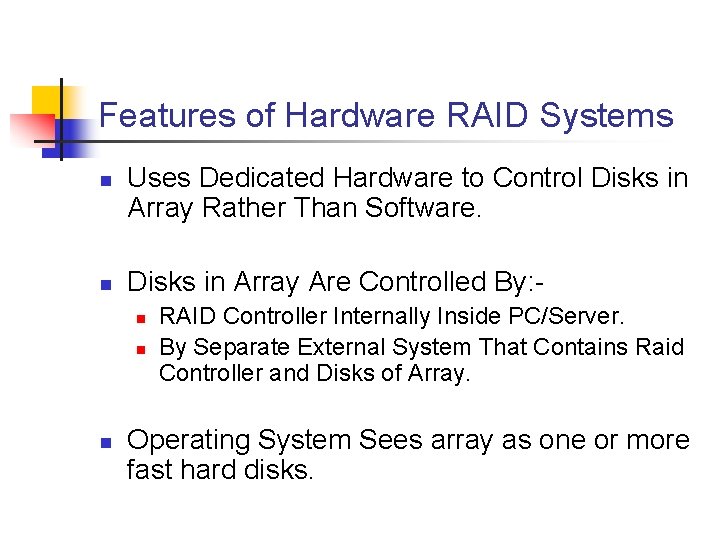
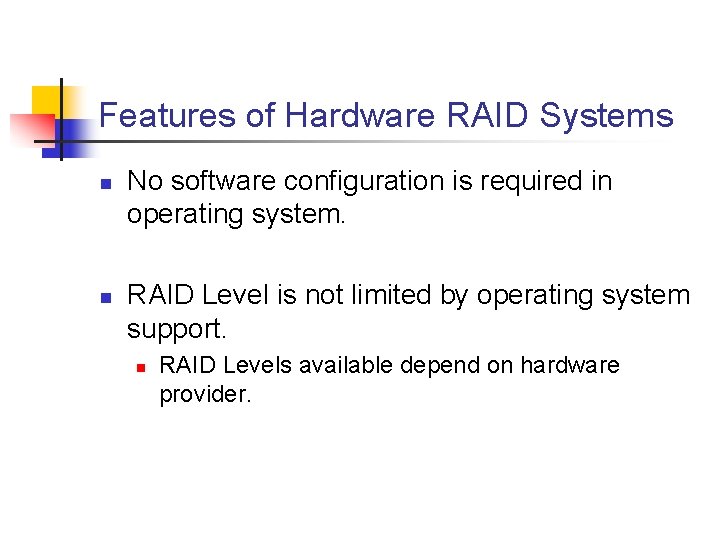
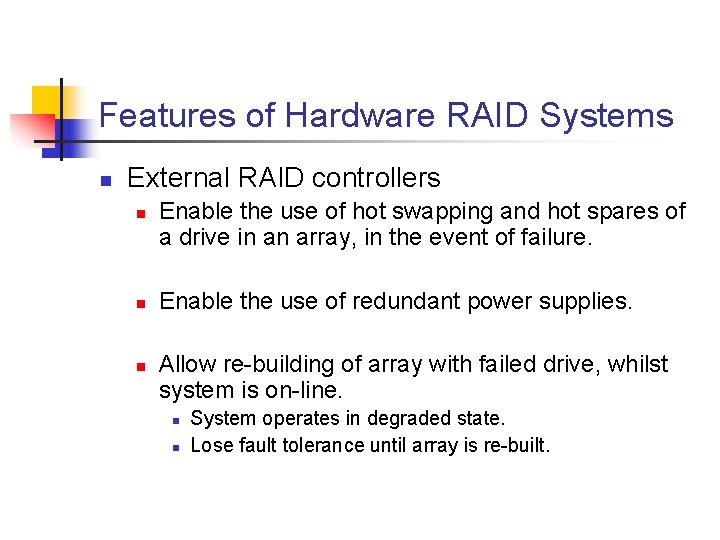
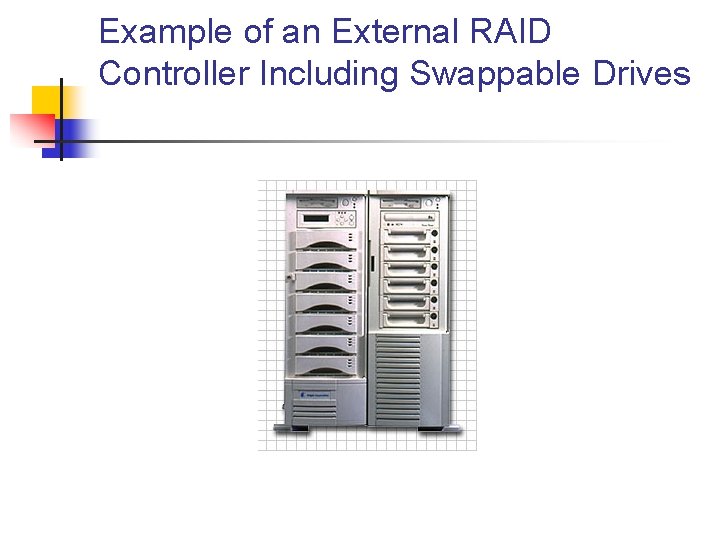
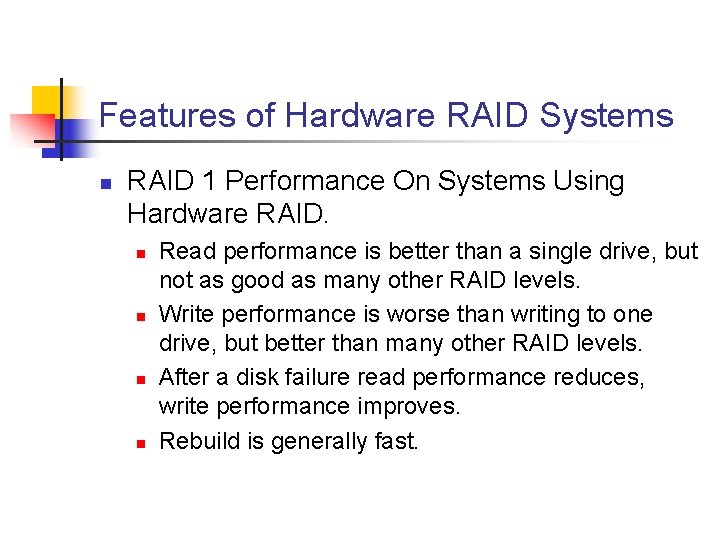
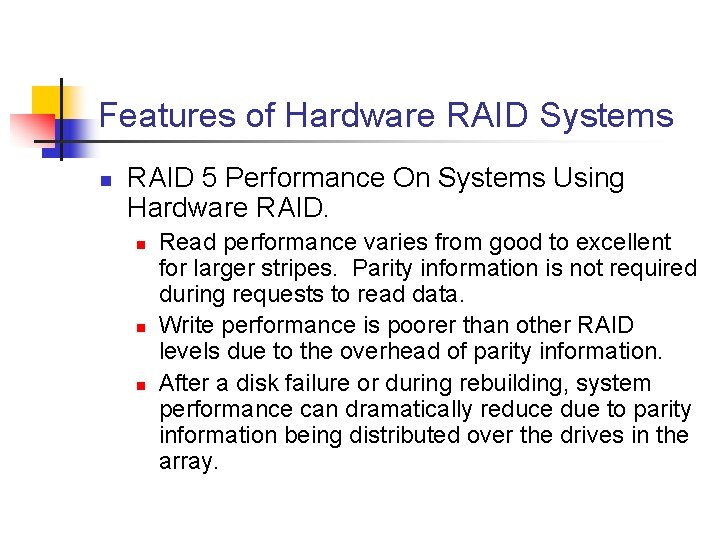
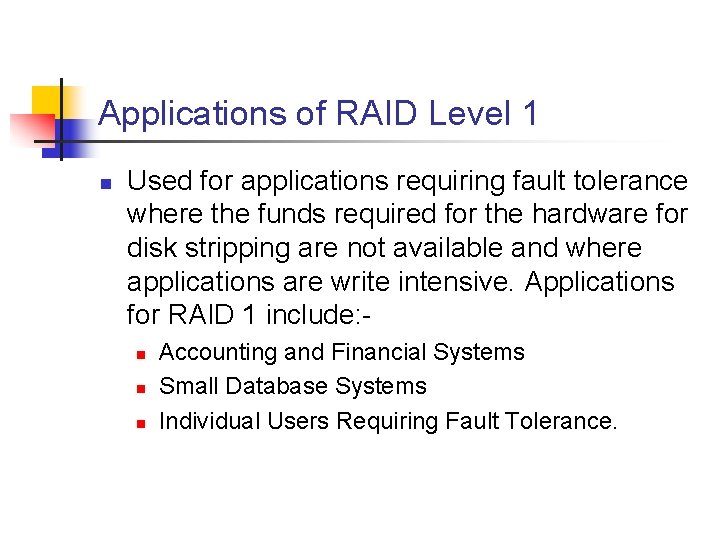
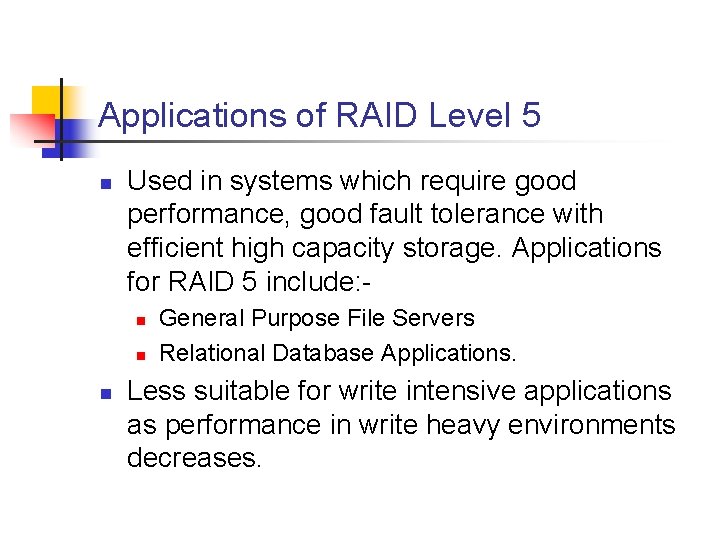
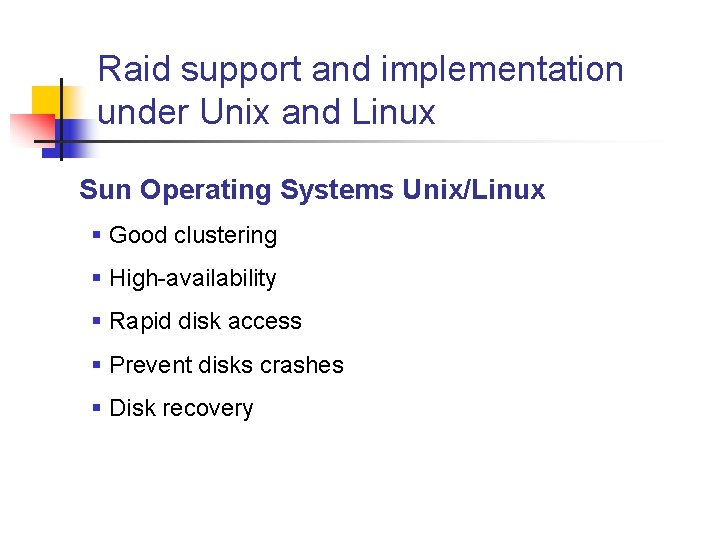
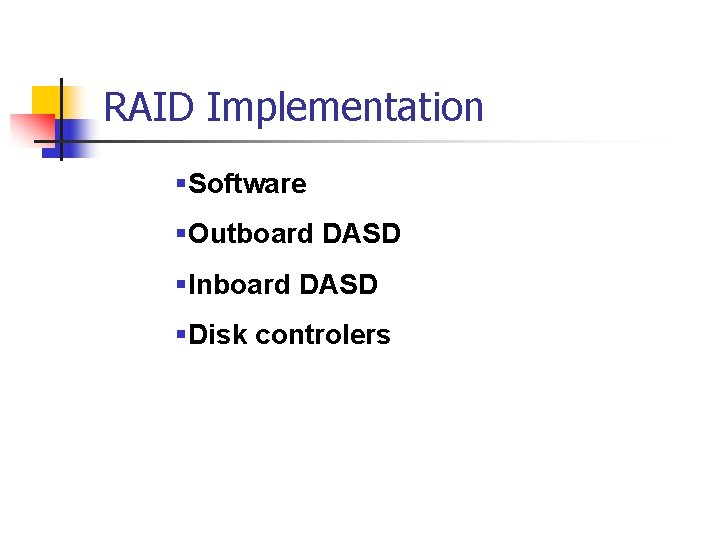
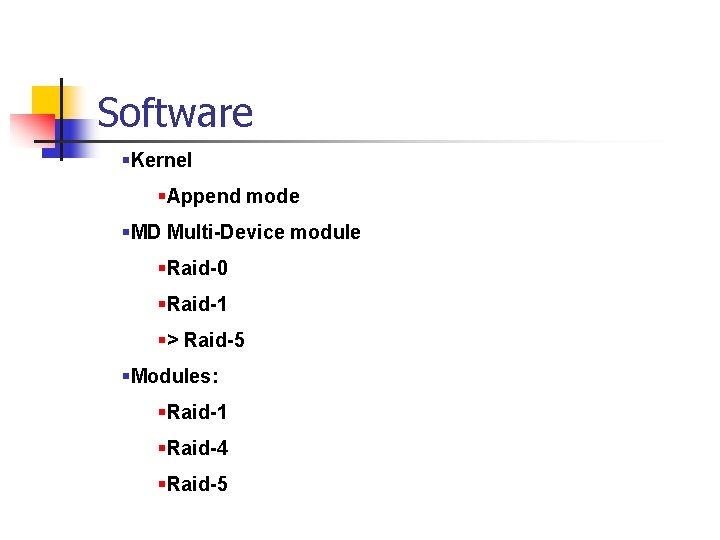
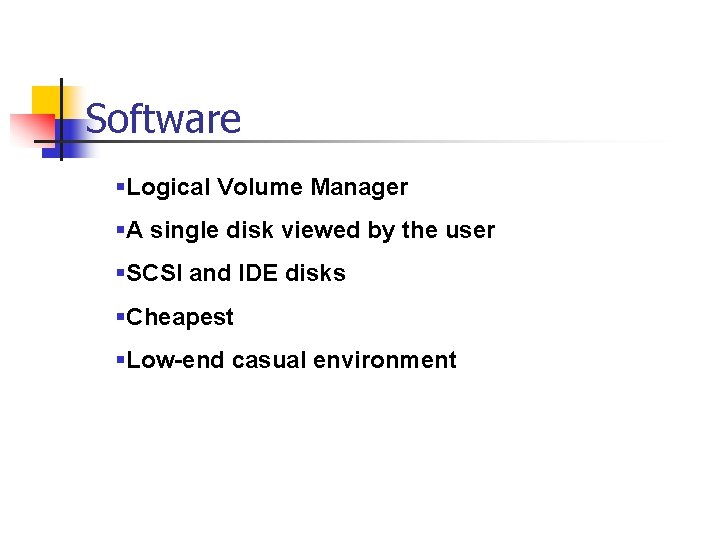
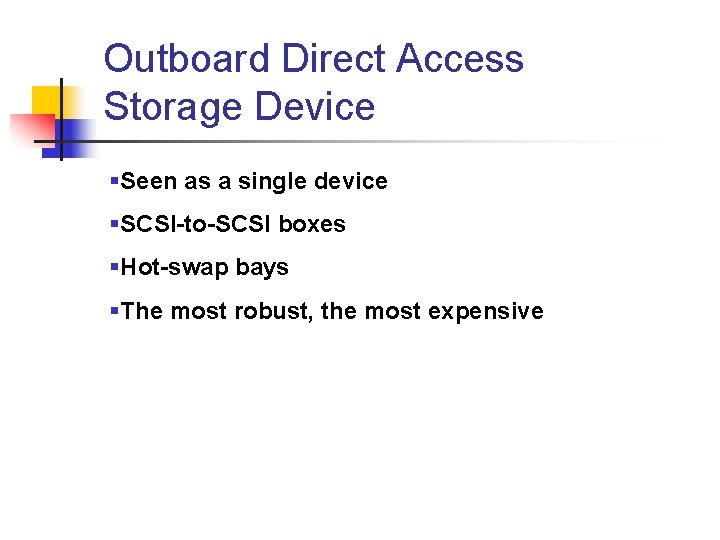
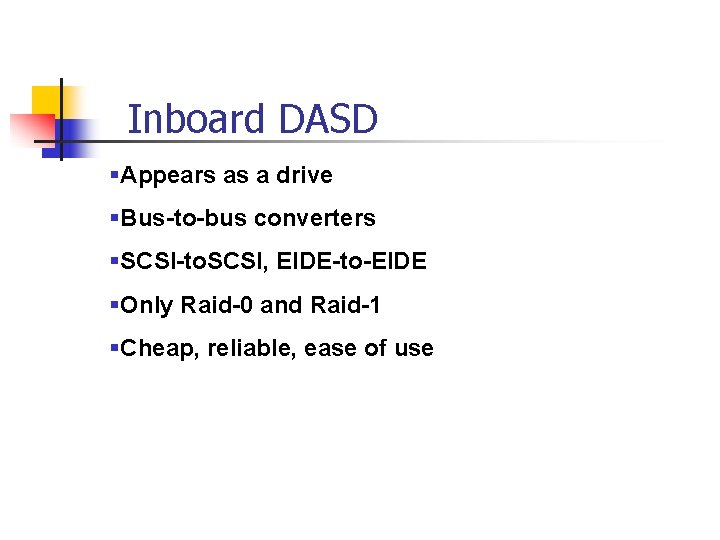
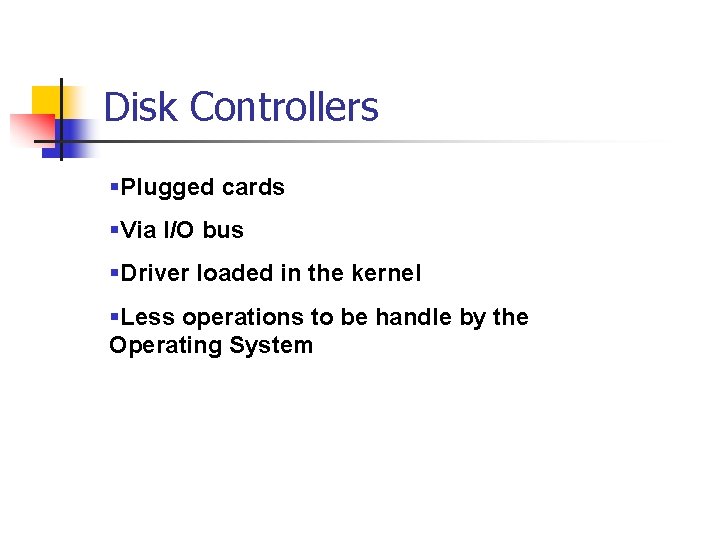
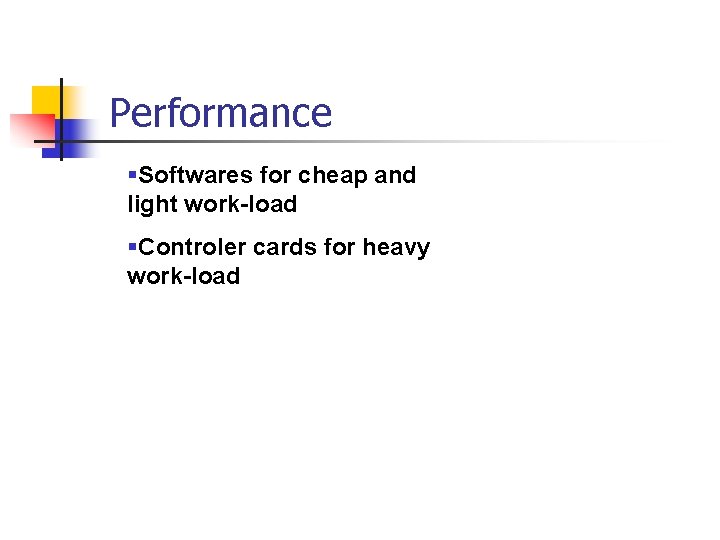
- Slides: 43

Raid Techniques
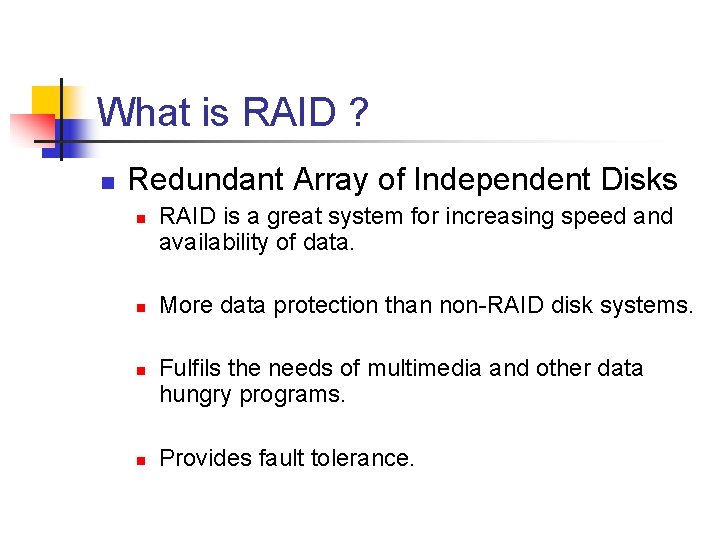
What is RAID ? n Redundant Array of Independent Disks n n RAID is a great system for increasing speed and availability of data. More data protection than non-RAID disk systems. Fulfils the needs of multimedia and other data hungry programs. Provides fault tolerance.
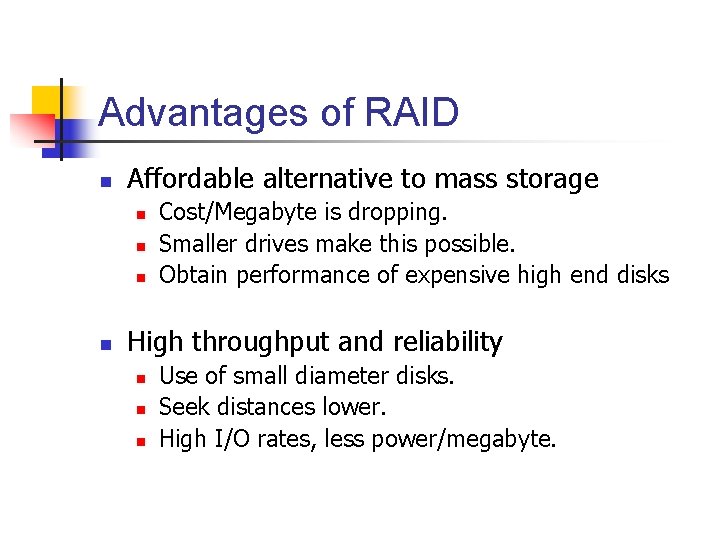
Advantages of RAID n Affordable alternative to mass storage n n Cost/Megabyte is dropping. Smaller drives make this possible. Obtain performance of expensive high end disks High throughput and reliability n n n Use of small diameter disks. Seek distances lower. High I/O rates, less power/megabyte.
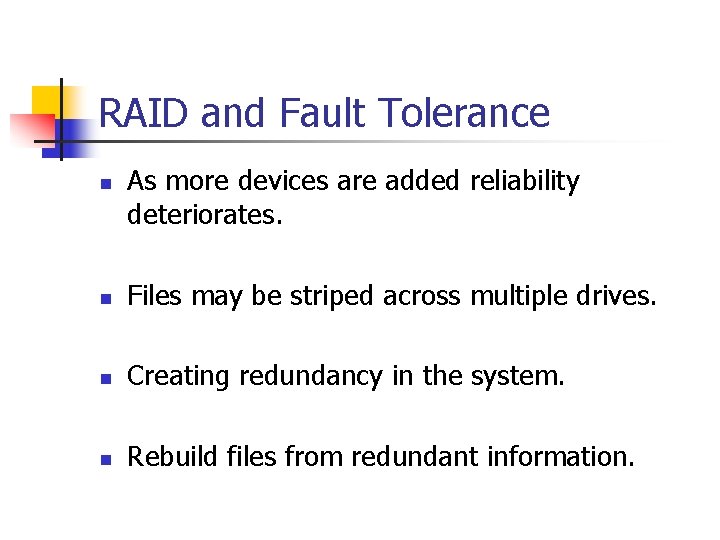
RAID and Fault Tolerance n As more devices are added reliability deteriorates. n Files may be striped across multiple drives. n Creating redundancy in the system. n Rebuild files from redundant information.
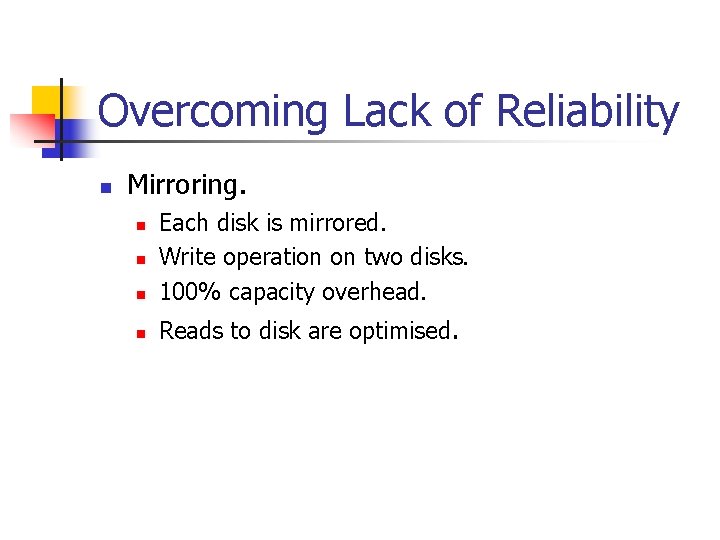
Overcoming Lack of Reliability n Mirroring. n Each disk is mirrored. Write operation on two disks. 100% capacity overhead. n Reads to disk are optimised. n n

Overcoming Lack of Reliability n Parity. n n n Error correction code. Horizontally across disks. Failure Prediction n No capacity overhead.
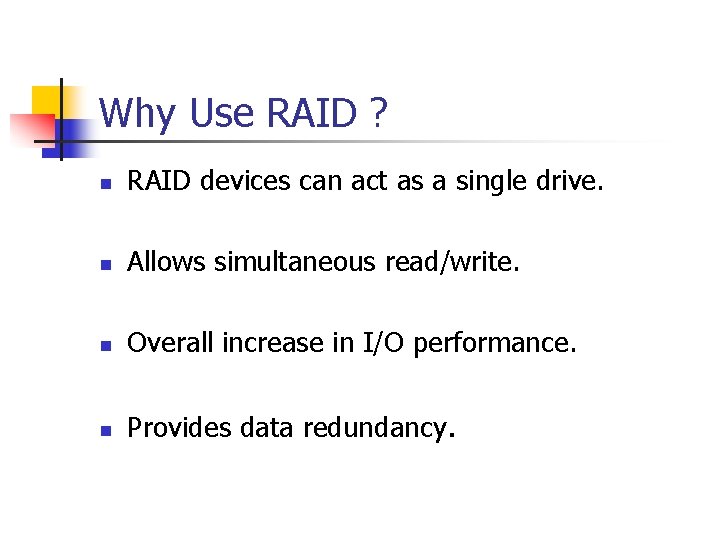
Why Use RAID ? n RAID devices can act as a single drive. n Allows simultaneous read/write. n Overall increase in I/O performance. n Provides data redundancy.
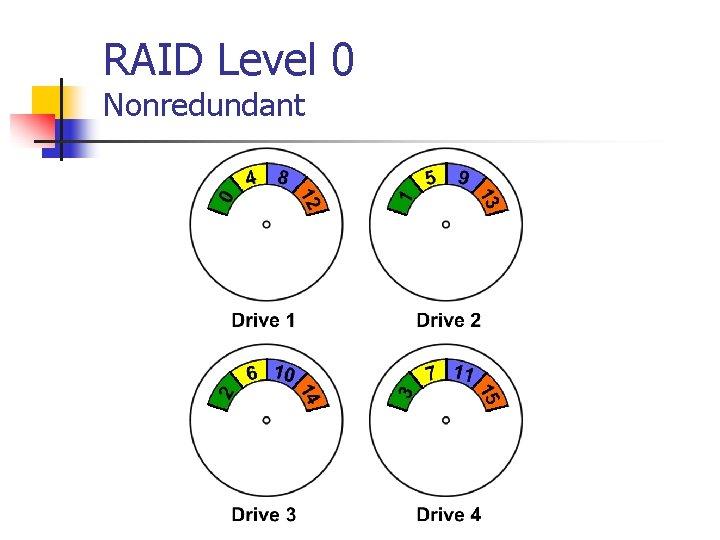
RAID Level 0 Nonredundant
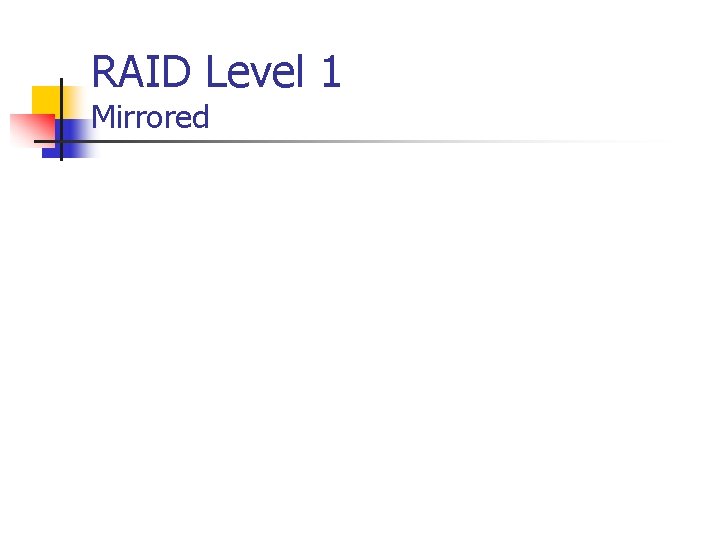
RAID Level 1 Mirrored
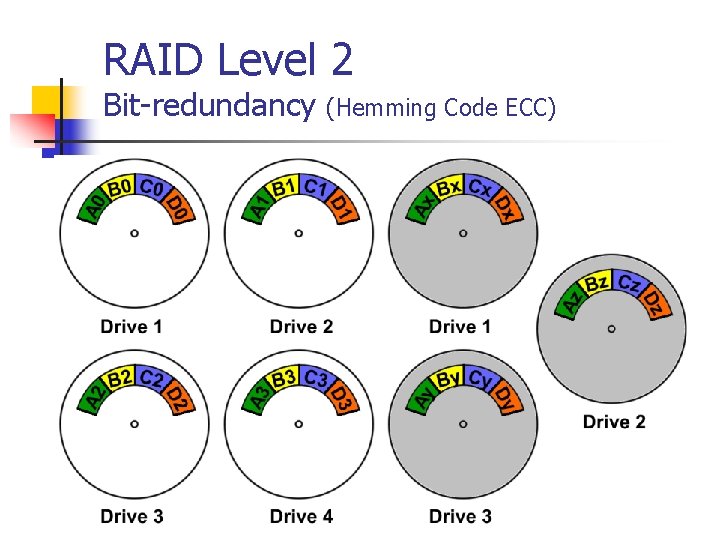
RAID Level 2 Bit-redundancy (Hemming Code ECC)
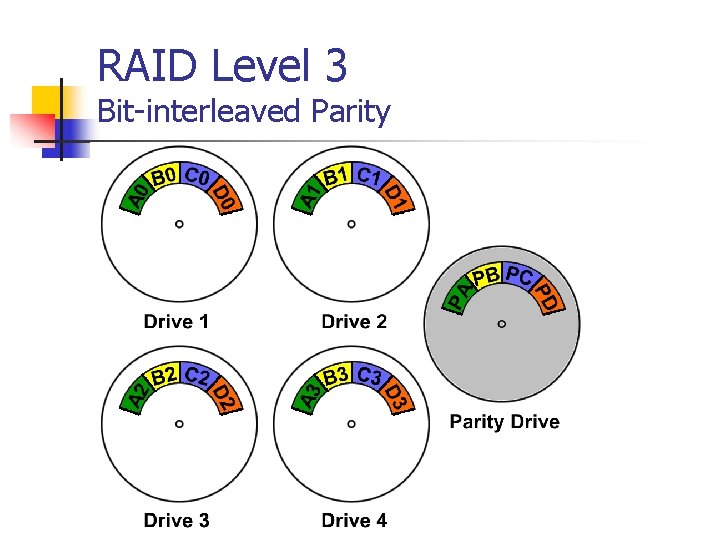
RAID Level 3 Bit-interleaved Parity
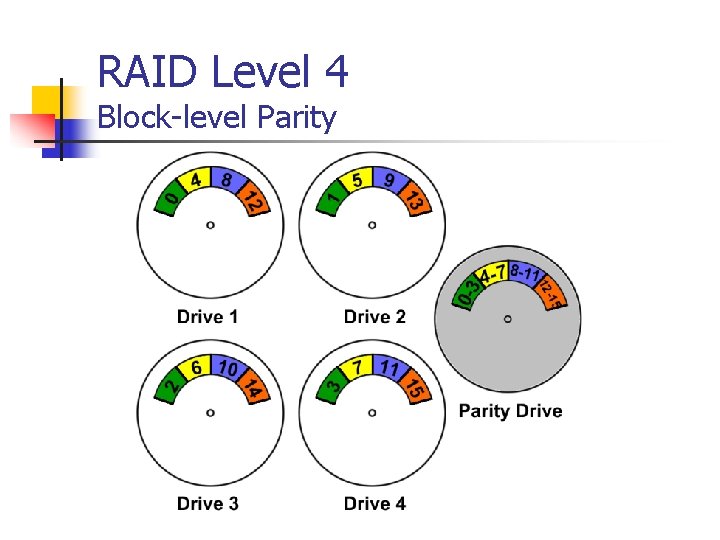
RAID Level 4 Block-level Parity
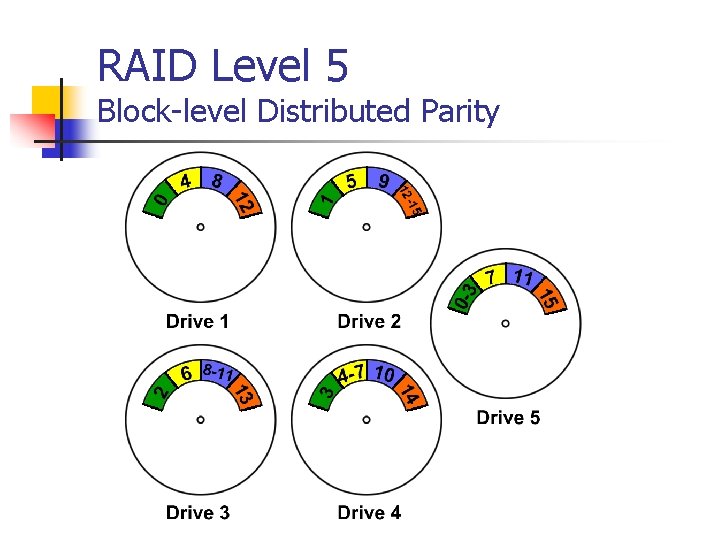
RAID Level 5 Block-level Distributed Parity
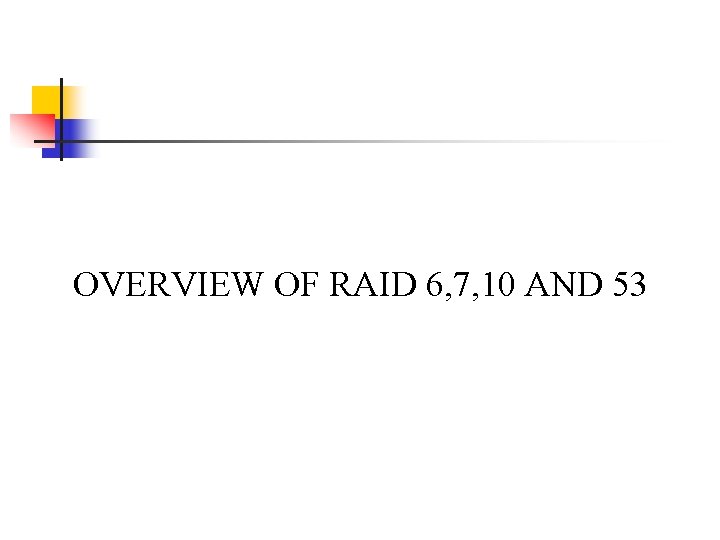
OVERVIEW OF RAID 6, 7, 10 AND 53
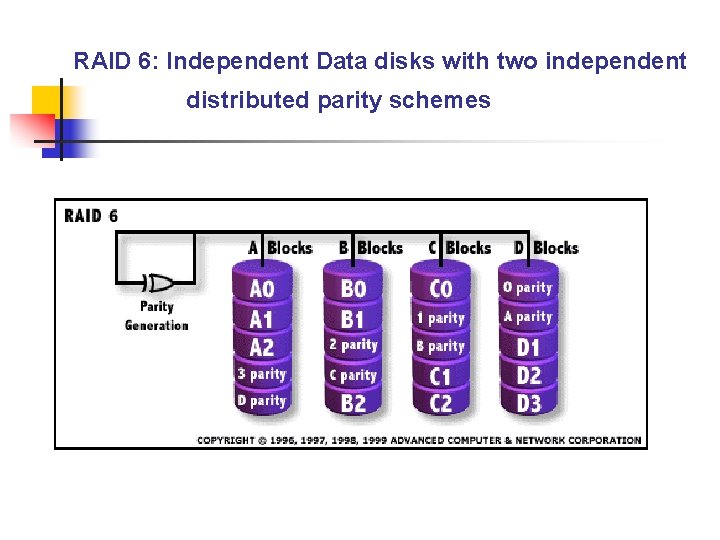
RAID 6: Independent Data disks with two independent distributed parity schemes
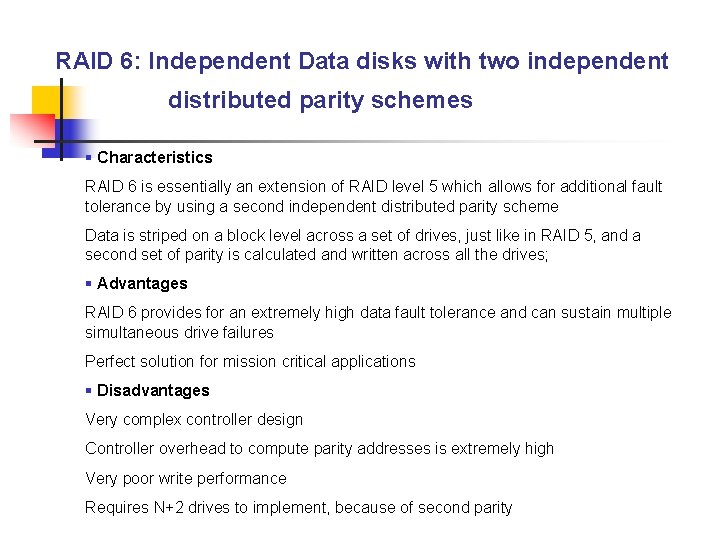
RAID 6: Independent Data disks with two independent distributed parity schemes § Characteristics RAID 6 is essentially an extension of RAID level 5 which allows for additional fault tolerance by using a second independent distributed parity scheme Data is striped on a block level across a set of drives, just like in RAID 5, and a second set of parity is calculated and written across all the drives; § Advantages RAID 6 provides for an extremely high data fault tolerance and can sustain multiple simultaneous drive failures Perfect solution for mission critical applications § Disadvantages Very complex controller design Controller overhead to compute parity addresses is extremely high Very poor write performance Requires N+2 drives to implement, because of second parity
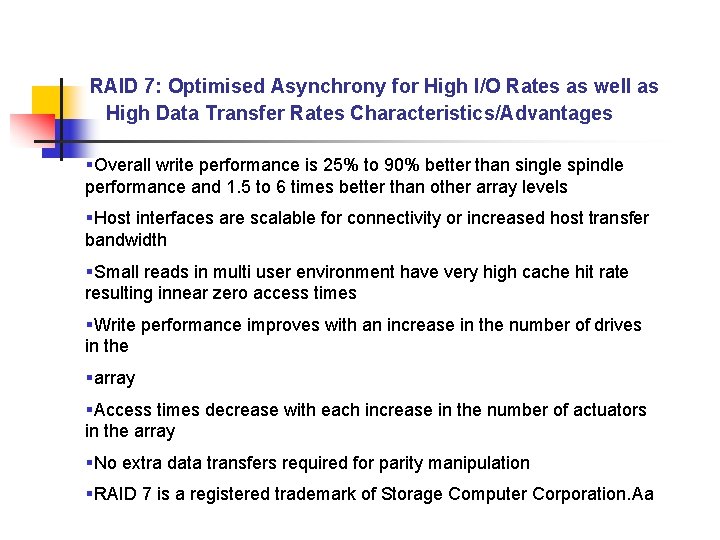
RAID 7: Optimised Asynchrony for High I/O Rates as well as High Data Transfer Rates Characteristics/Advantages §Overall write performance is 25% to 90% better than single spindle performance and 1. 5 to 6 times better than other array levels §Host interfaces are scalable for connectivity or increased host transfer bandwidth §Small reads in multi user environment have very high cache hit rate resulting innear zero access times §Write performance improves with an increase in the number of drives in the §array §Access times decrease with each increase in the number of actuators in the array §No extra data transfers required for parity manipulation §RAID 7 is a registered trademark of Storage Computer Corporation. Aa
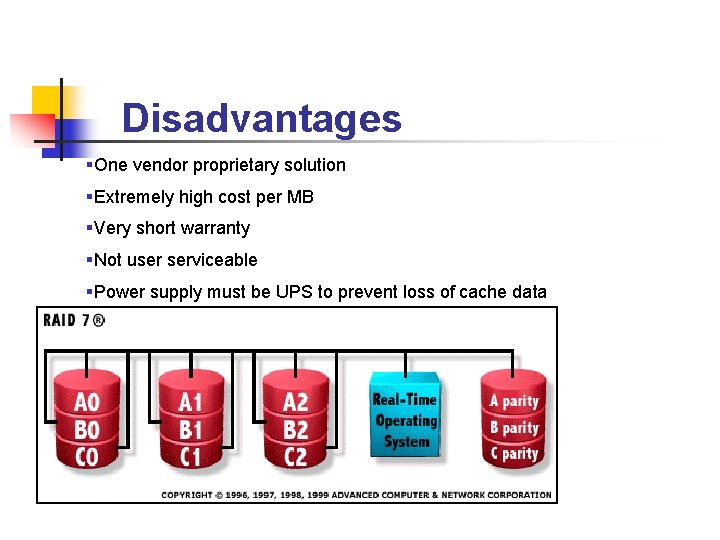
Disadvantages §One vendor proprietary solution §Extremely high cost per MB §Very short warranty §Not user serviceable §Power supply must be UPS to prevent loss of cache data
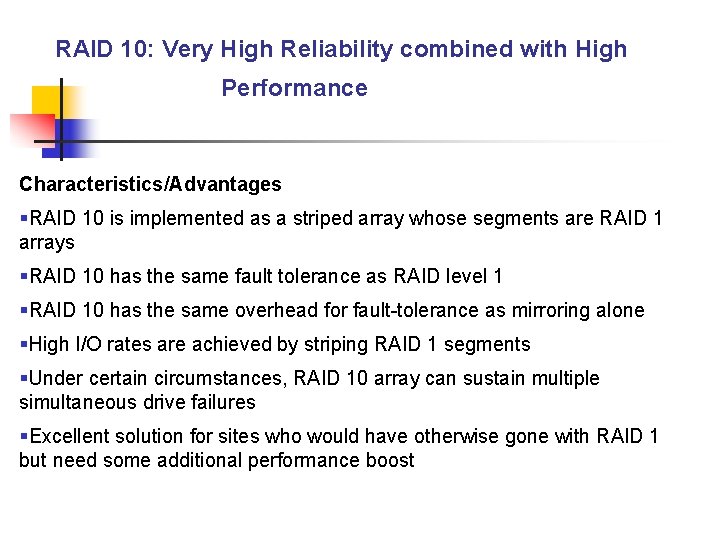
RAID 10: Very High Reliability combined with High Performance Characteristics/Advantages §RAID 10 is implemented as a striped array whose segments are RAID 1 arrays §RAID 10 has the same fault tolerance as RAID level 1 §RAID 10 has the same overhead for fault-tolerance as mirroring alone §High I/O rates are achieved by striping RAID 1 segments §Under certain circumstances, RAID 10 array can sustain multiple simultaneous drive failures §Excellent solution for sites who would have otherwise gone with RAID 1 but need some additional performance boost
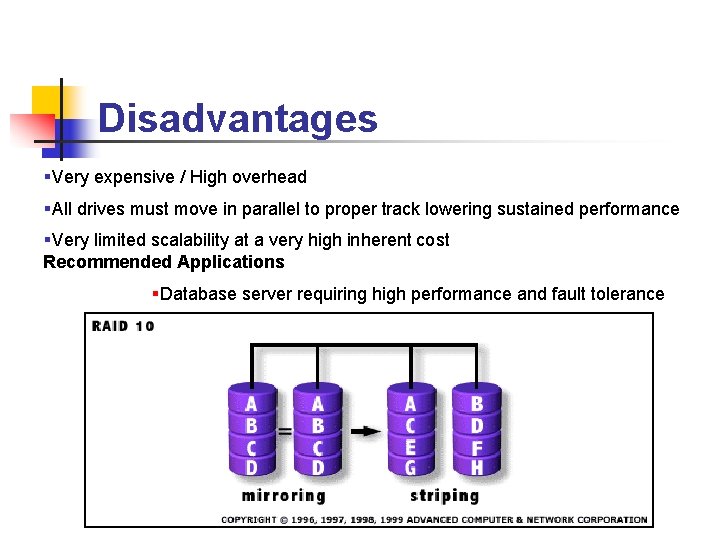
Disadvantages §Very expensive / High overhead §All drives must move in parallel to proper track lowering sustained performance §Very limited scalability at a very high inherent cost Recommended Applications §Database server requiring high performance and fault tolerance
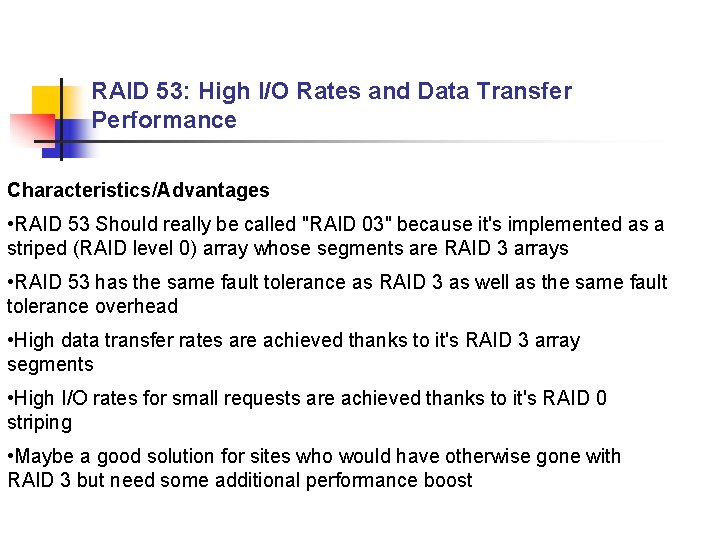
RAID 53: High I/O Rates and Data Transfer Performance Characteristics/Advantages • RAID 53 Should really be called "RAID 03" because it's implemented as a striped (RAID level 0) array whose segments are RAID 3 arrays • RAID 53 has the same fault tolerance as RAID 3 as well as the same fault tolerance overhead • High data transfer rates are achieved thanks to it's RAID 3 array segments • High I/O rates for small requests are achieved thanks to it's RAID 0 striping • Maybe a good solution for sites who would have otherwise gone with RAID 3 but need some additional performance boost
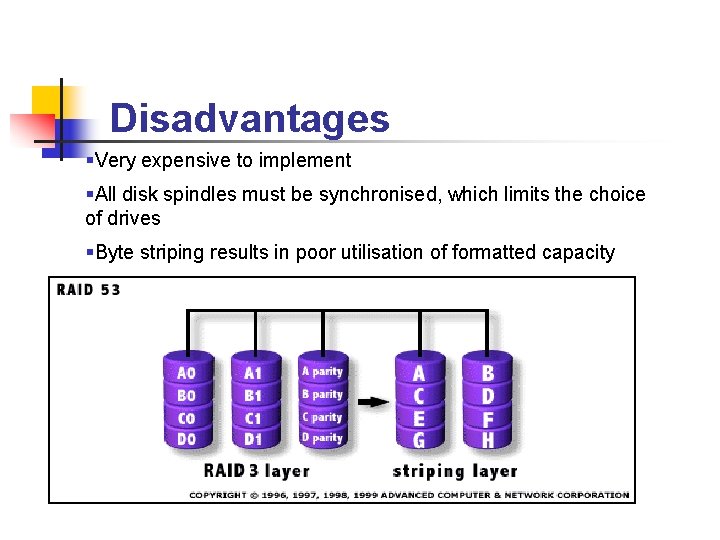
Disadvantages §Very expensive to implement §All disk spindles must be synchronised, which limits the choice of drives §Byte striping results in poor utilisation of formatted capacity
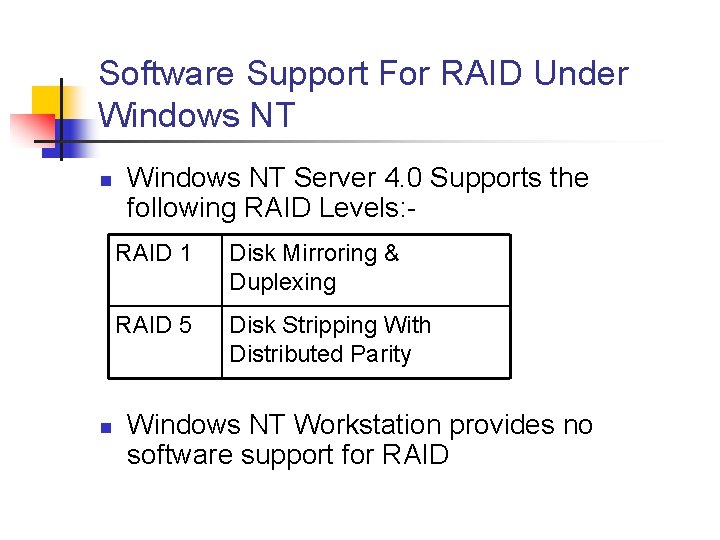
Software Support For RAID Under Windows NT n n Windows NT Server 4. 0 Supports the following RAID Levels: RAID 1 Disk Mirroring & Duplexing RAID 5 Disk Stripping With Distributed Parity Windows NT Workstation provides no software support for RAID
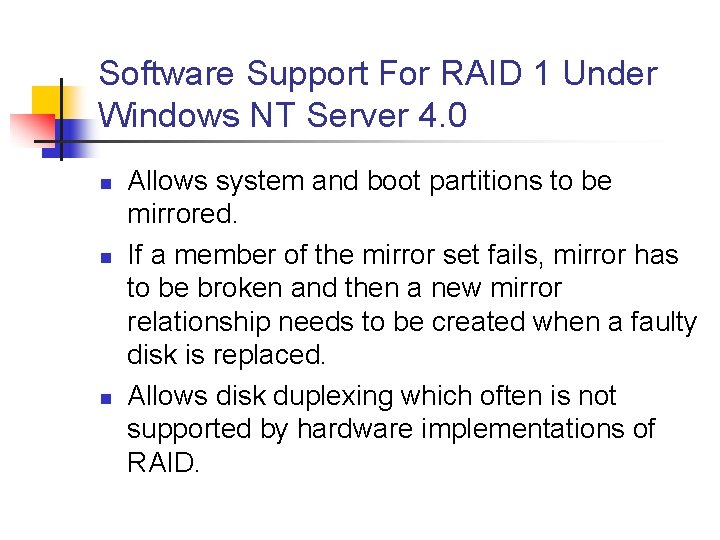
Software Support For RAID 1 Under Windows NT Server 4. 0 n n n Allows system and boot partitions to be mirrored. If a member of the mirror set fails, mirror has to be broken and then a new mirror relationship needs to be created when a faulty disk is replaced. Allows disk duplexing which often is not supported by hardware implementations of RAID.
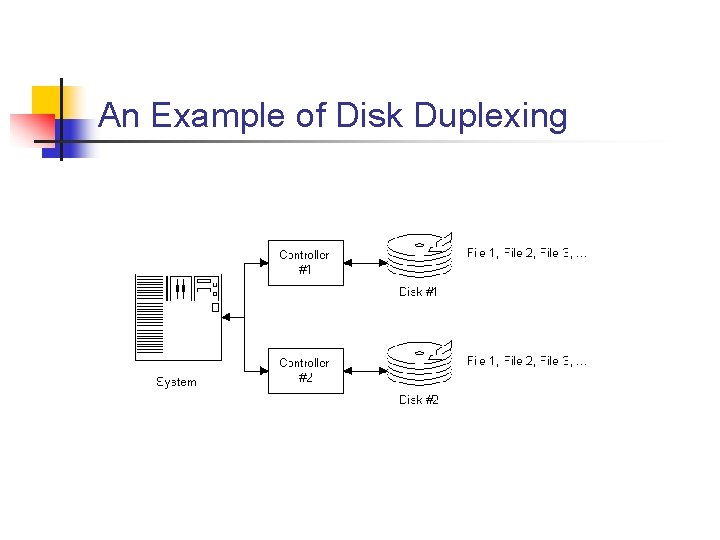
An Example of Disk Duplexing
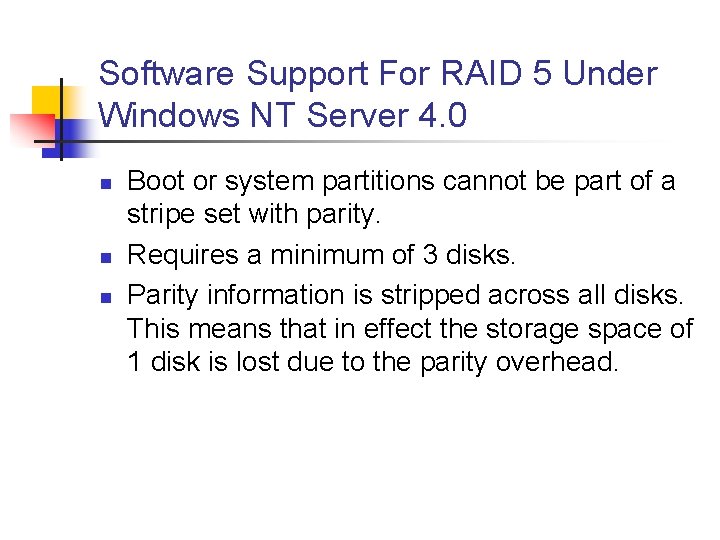
Software Support For RAID 5 Under Windows NT Server 4. 0 n n n Boot or system partitions cannot be part of a stripe set with parity. Requires a minimum of 3 disks. Parity information is stripped across all disks. This means that in effect the storage space of 1 disk is lost due to the parity overhead.
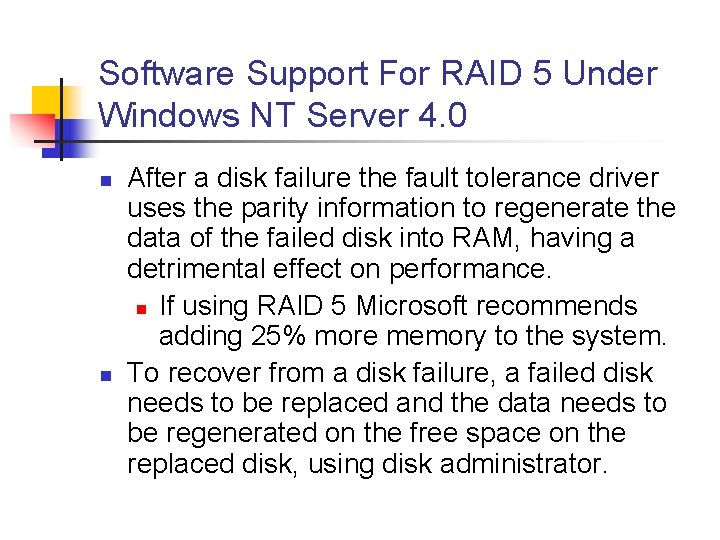
Software Support For RAID 5 Under Windows NT Server 4. 0 n n After a disk failure the fault tolerance driver uses the parity information to regenerate the data of the failed disk into RAM, having a detrimental effect on performance. n If using RAID 5 Microsoft recommends adding 25% more memory to the system. To recover from a disk failure, a failed disk needs to be replaced and the data needs to be regenerated on the free space on the replaced disk, using disk administrator.
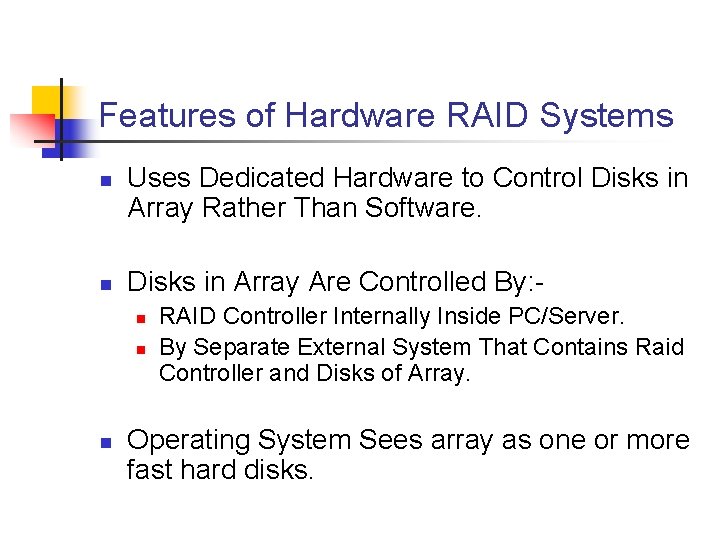
Features of Hardware RAID Systems n n Uses Dedicated Hardware to Control Disks in Array Rather Than Software. Disks in Array Are Controlled By: n n n RAID Controller Internally Inside PC/Server. By Separate External System That Contains Raid Controller and Disks of Array. Operating System Sees array as one or more fast hard disks.
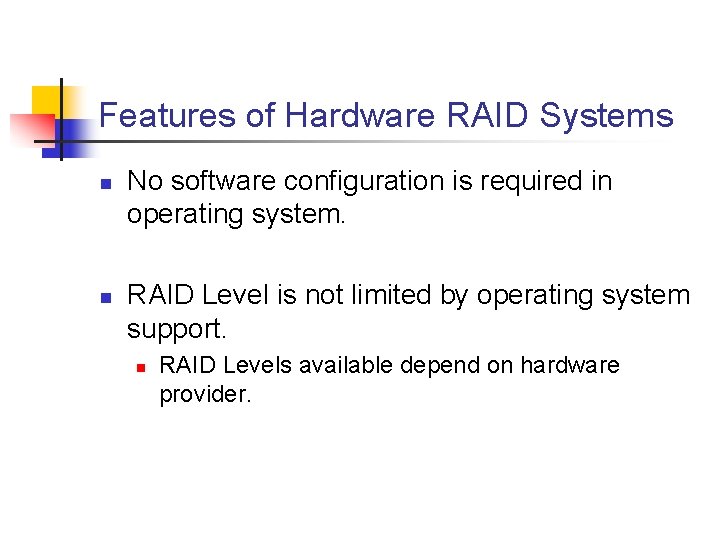
Features of Hardware RAID Systems n n No software configuration is required in operating system. RAID Level is not limited by operating system support. n RAID Levels available depend on hardware provider.
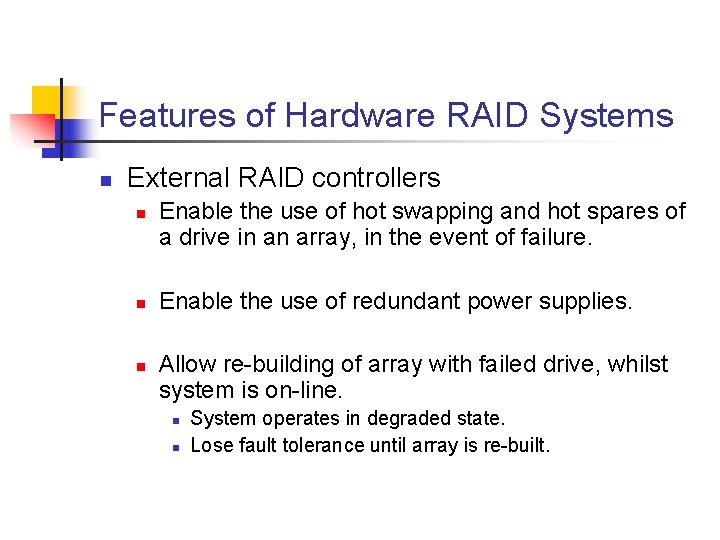
Features of Hardware RAID Systems n External RAID controllers n n n Enable the use of hot swapping and hot spares of a drive in an array, in the event of failure. Enable the use of redundant power supplies. Allow re-building of array with failed drive, whilst system is on-line. n n System operates in degraded state. Lose fault tolerance until array is re-built.
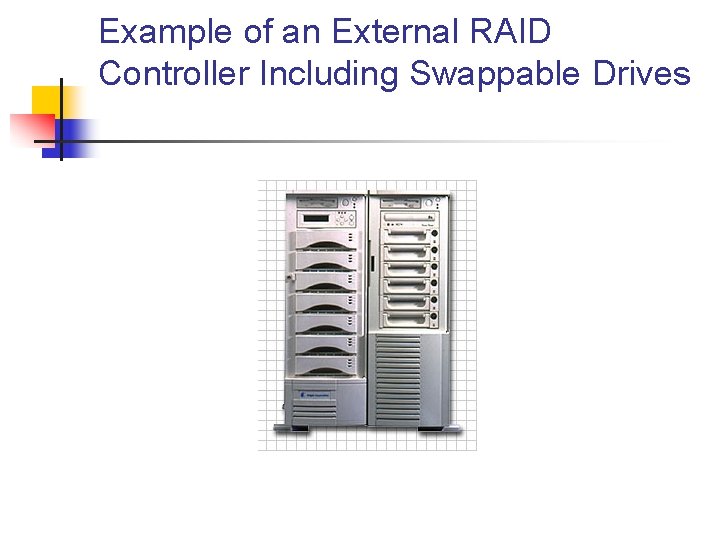
Example of an External RAID Controller Including Swappable Drives
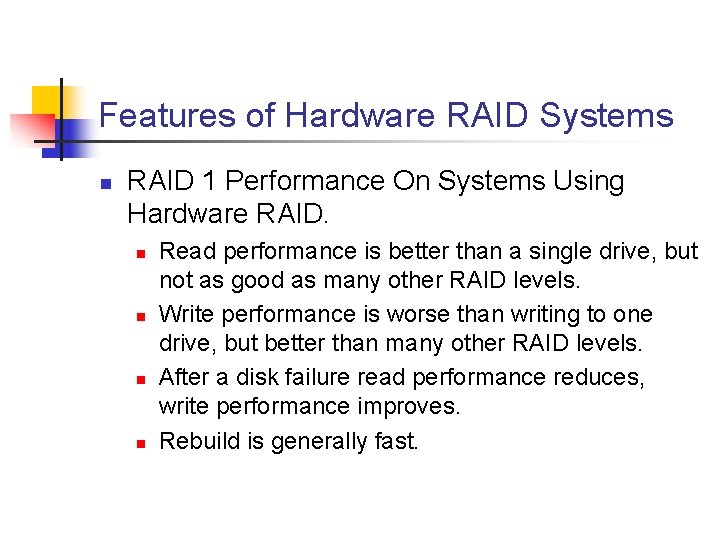
Features of Hardware RAID Systems n RAID 1 Performance On Systems Using Hardware RAID. n n Read performance is better than a single drive, but not as good as many other RAID levels. Write performance is worse than writing to one drive, but better than many other RAID levels. After a disk failure read performance reduces, write performance improves. Rebuild is generally fast.
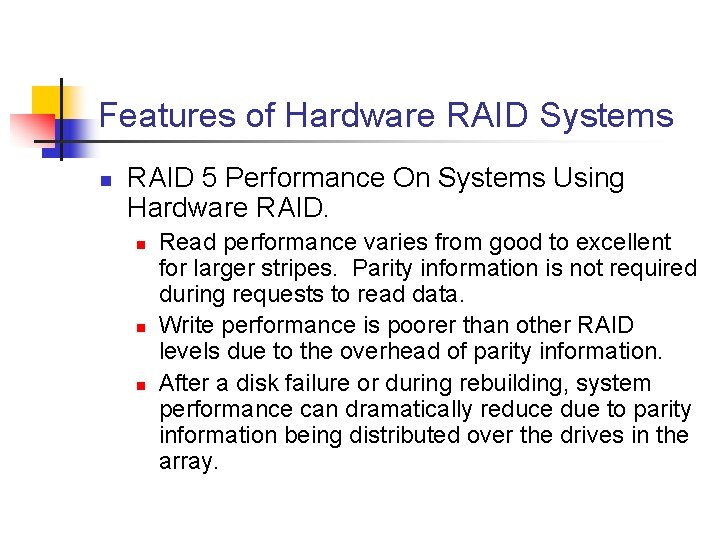
Features of Hardware RAID Systems n RAID 5 Performance On Systems Using Hardware RAID. n n n Read performance varies from good to excellent for larger stripes. Parity information is not required during requests to read data. Write performance is poorer than other RAID levels due to the overhead of parity information. After a disk failure or during rebuilding, system performance can dramatically reduce due to parity information being distributed over the drives in the array.
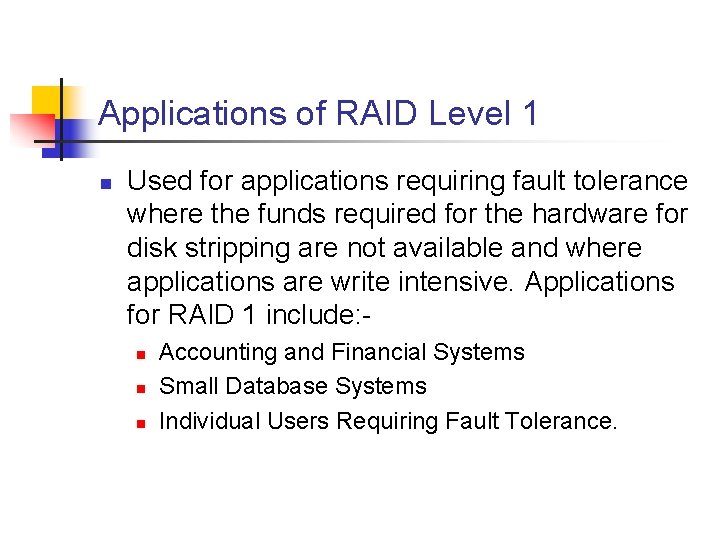
Applications of RAID Level 1 n Used for applications requiring fault tolerance where the funds required for the hardware for disk stripping are not available and where applications are write intensive. Applications for RAID 1 include: n n n Accounting and Financial Systems Small Database Systems Individual Users Requiring Fault Tolerance.
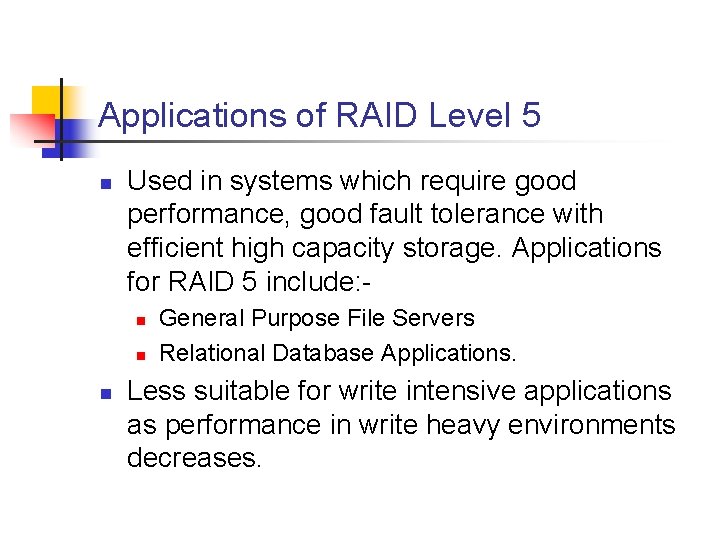
Applications of RAID Level 5 n Used in systems which require good performance, good fault tolerance with efficient high capacity storage. Applications for RAID 5 include: n n n General Purpose File Servers Relational Database Applications. Less suitable for write intensive applications as performance in write heavy environments decreases.
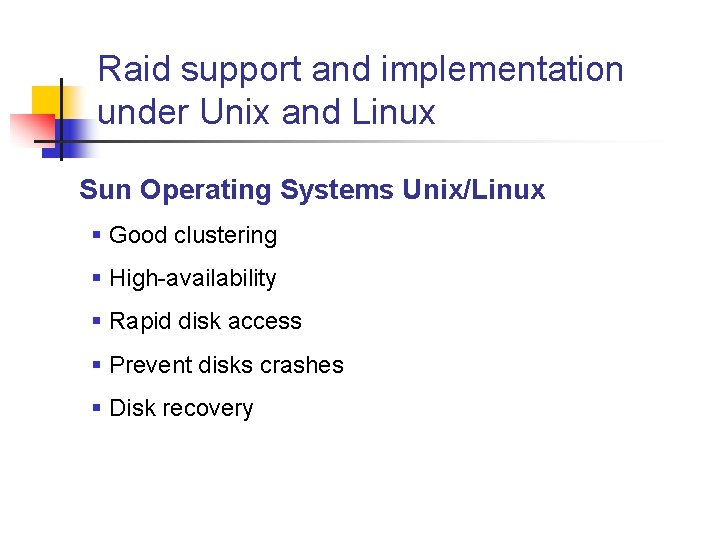
Raid support and implementation under Unix and Linux Sun Operating Systems Unix/Linux § Good clustering § High-availability § Rapid disk access § Prevent disks crashes § Disk recovery
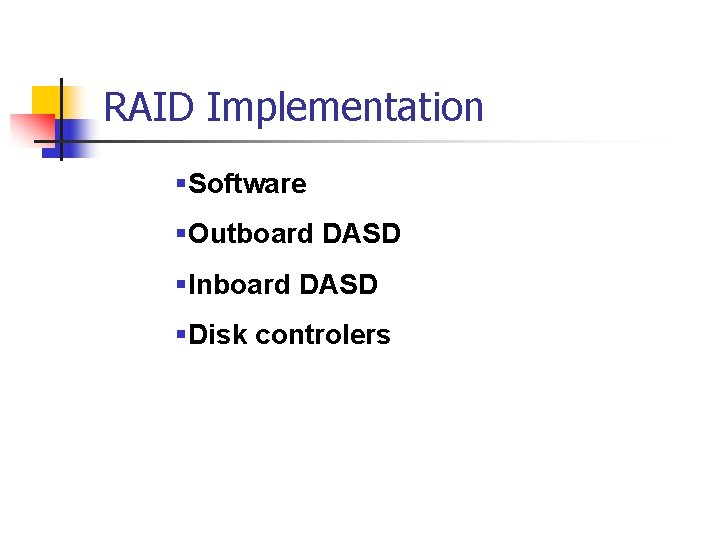
RAID Implementation §Software §Outboard DASD §Inboard DASD §Disk controlers
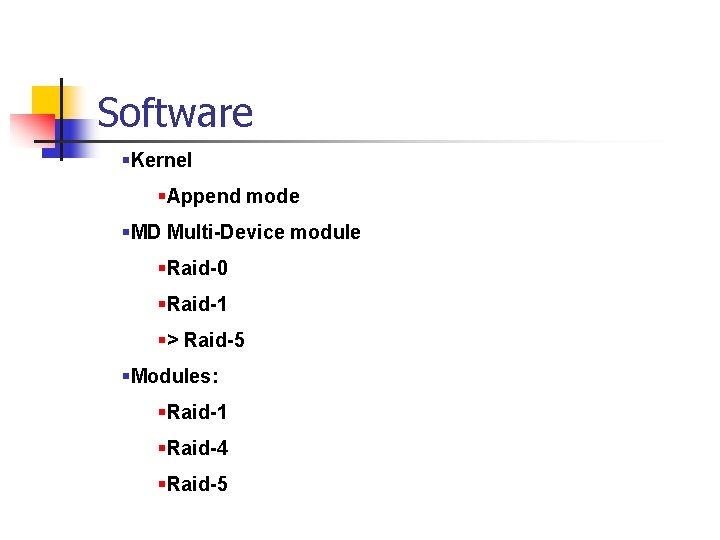
Software §Kernel §Append mode §MD Multi-Device module §Raid-0 §Raid-1 §> Raid-5 §Modules: §Raid-1 §Raid-4 §Raid-5
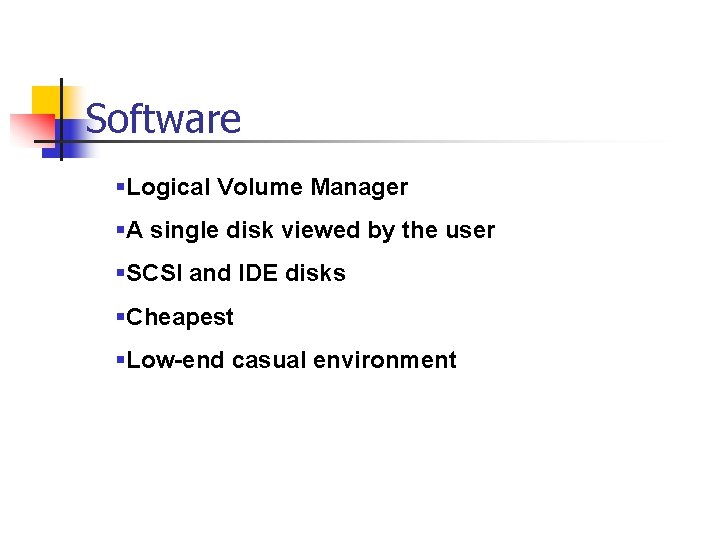
Software §Logical Volume Manager §A single disk viewed by the user Hot-plug support §SCSI and IDE disks §Cheapest §Low-end casual environment
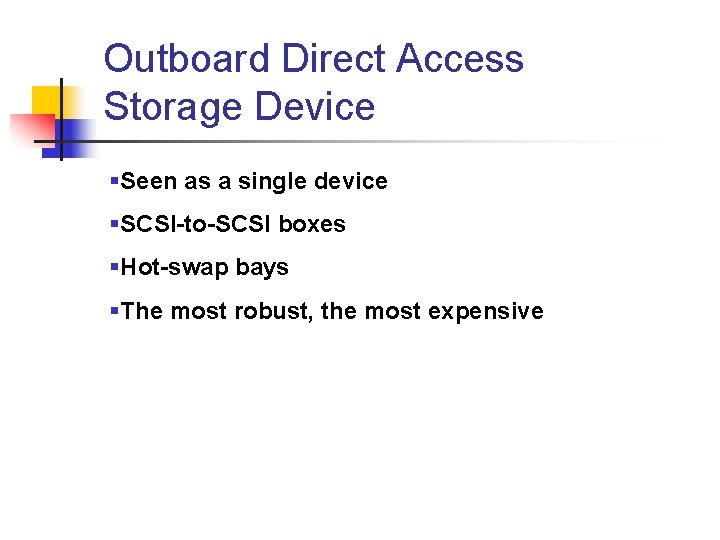
Outboard Direct Access Storage Device §Seen as a single device §SCSI-to-SCSI boxes §Hot-swap bays §The most robust, the most expensive
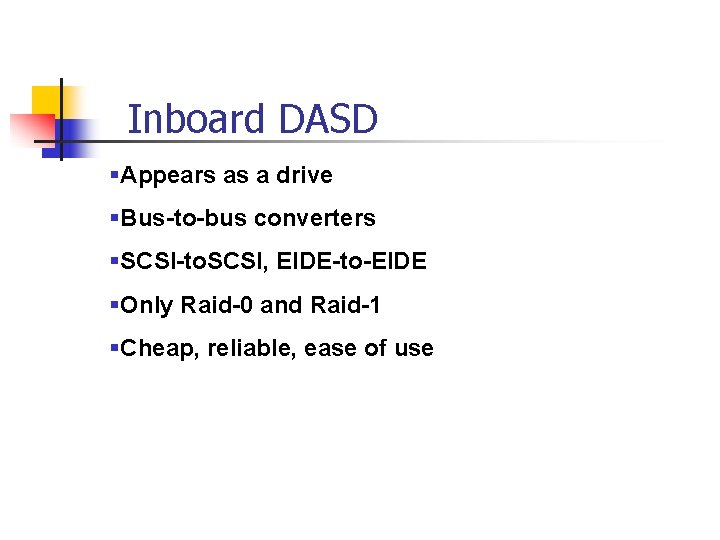
Inboard DASD §Appears as a drive §Bus-to-bus converters §SCSI-to. SCSI, EIDE-to-EIDE §Only Raid-0 and Raid-1 §Cheap, reliable, ease of use
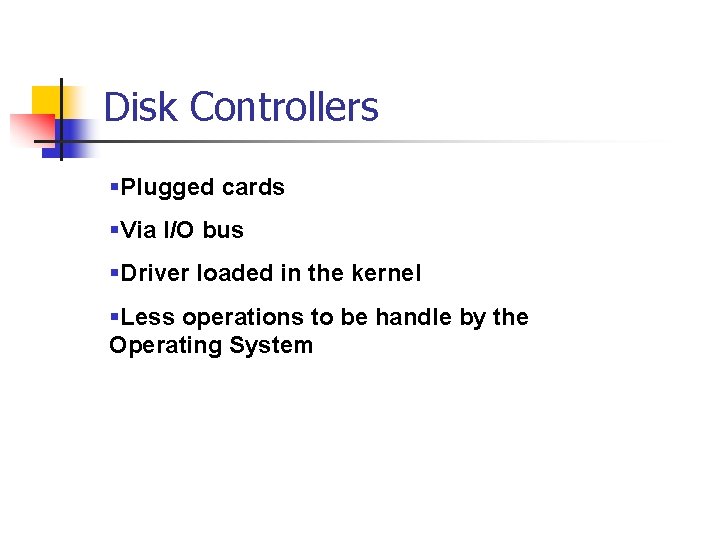
Disk Controllers §Plugged cards §Via I/O bus §Driver loaded in the kernel §Less operations to be handle by the Operating System
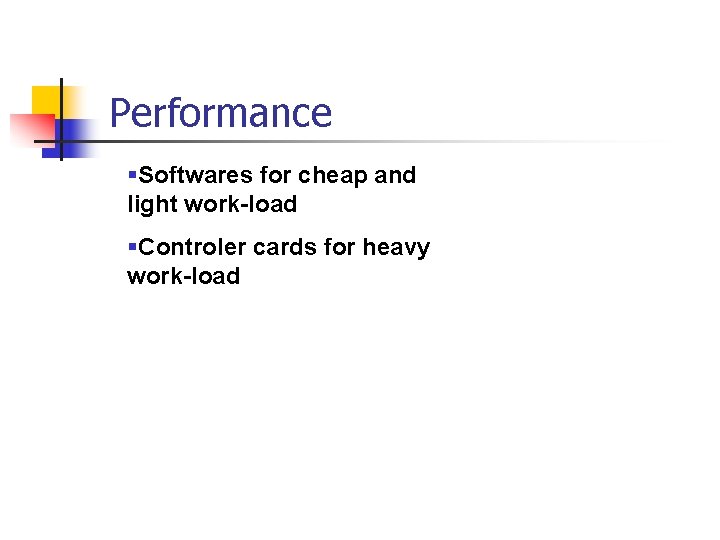
Performance §Softwares for cheap and light work-load §Controler cards for heavy work-load