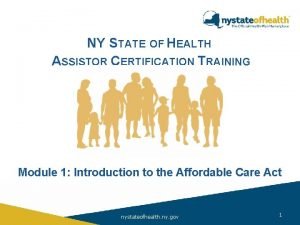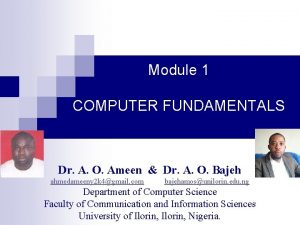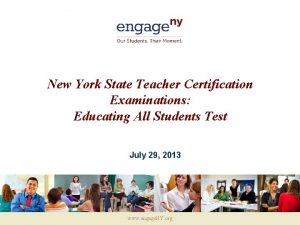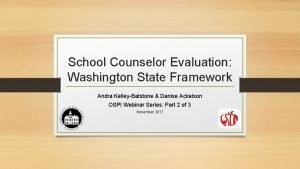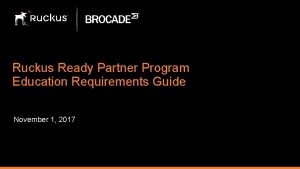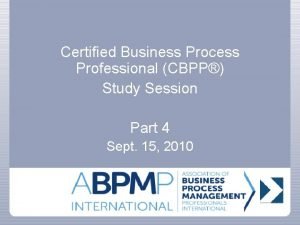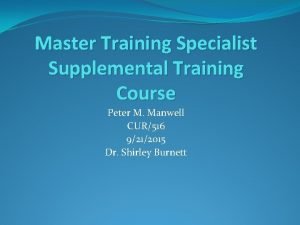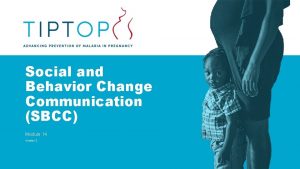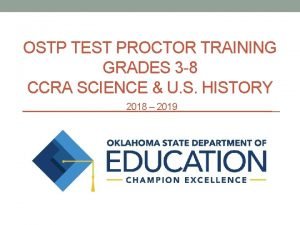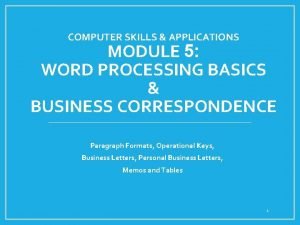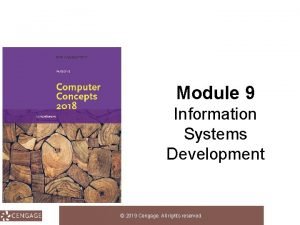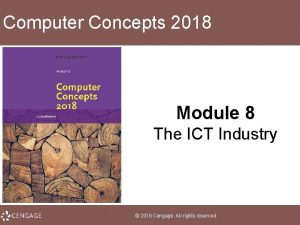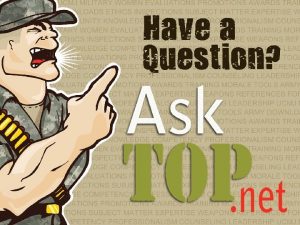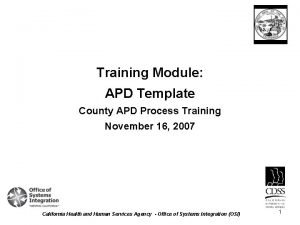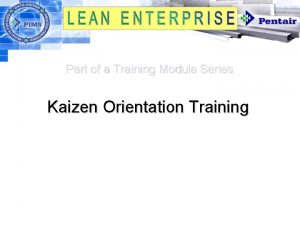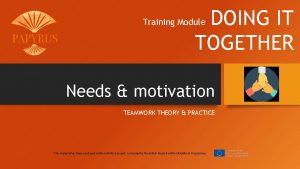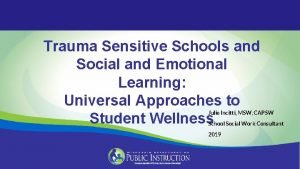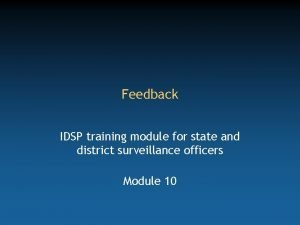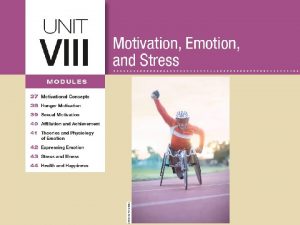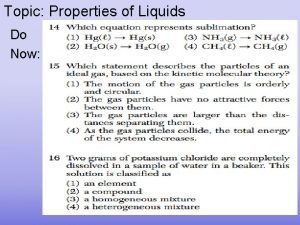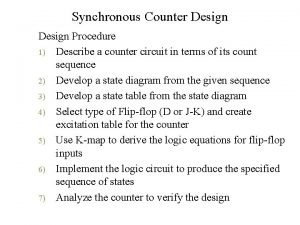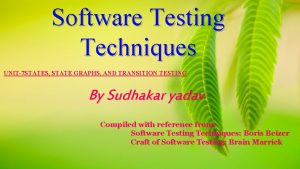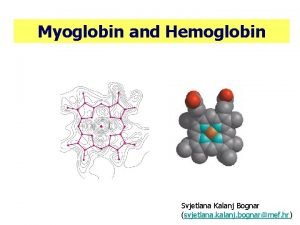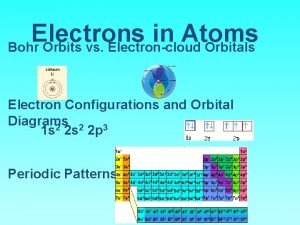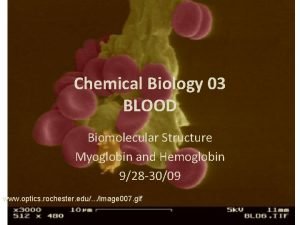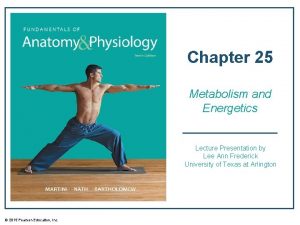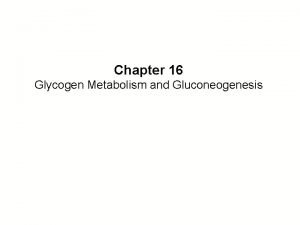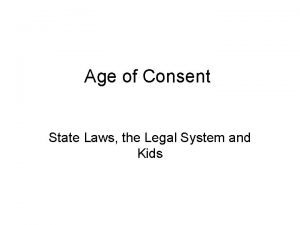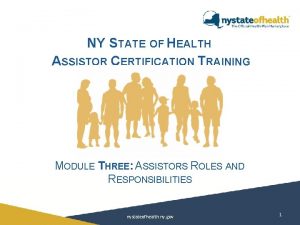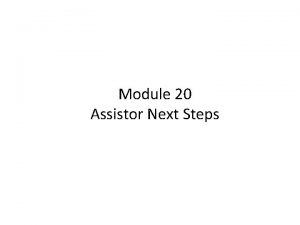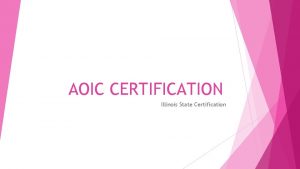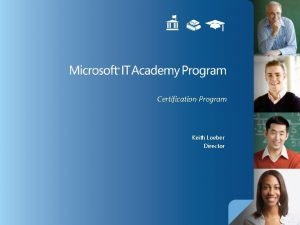NY STATE OF HEALTH ASSISTOR CERTIFICATION TRAINING MODULE

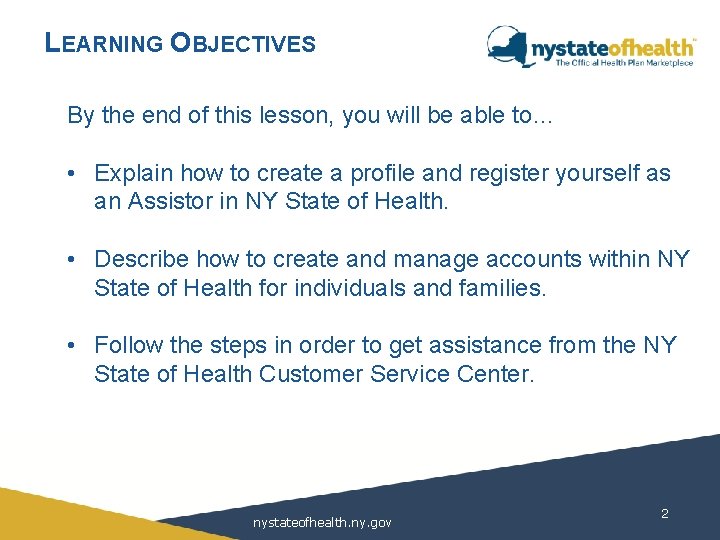
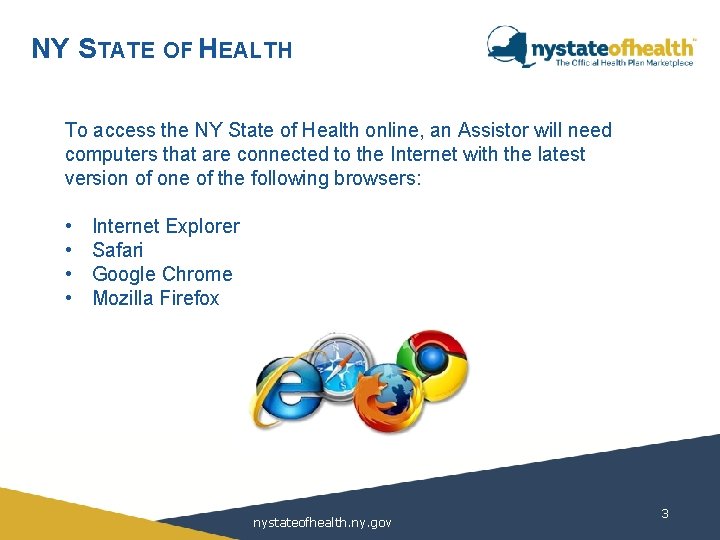
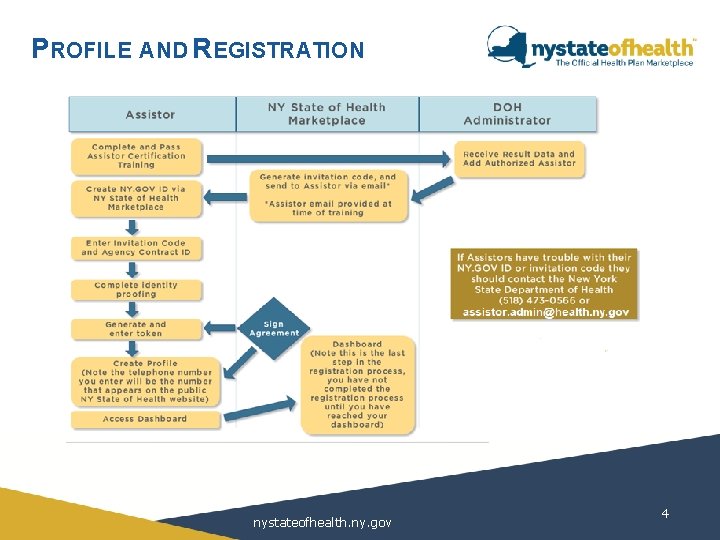

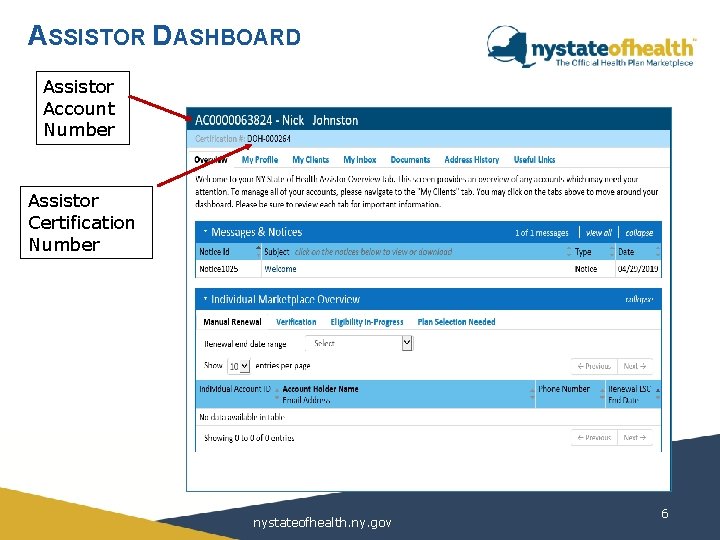
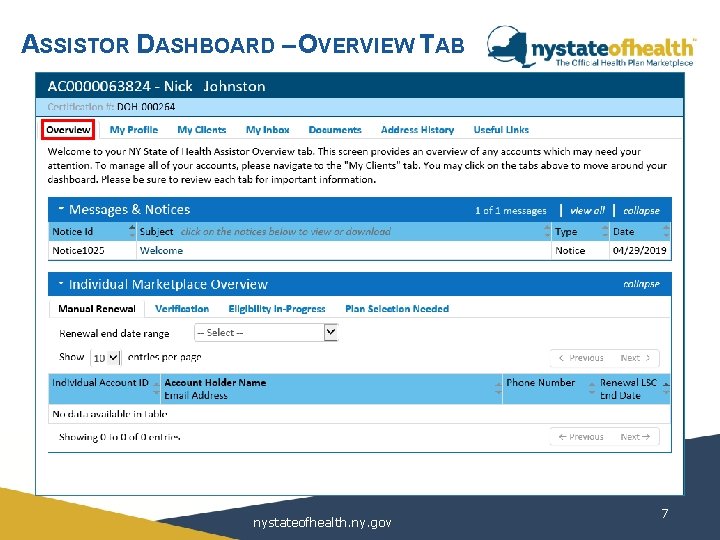
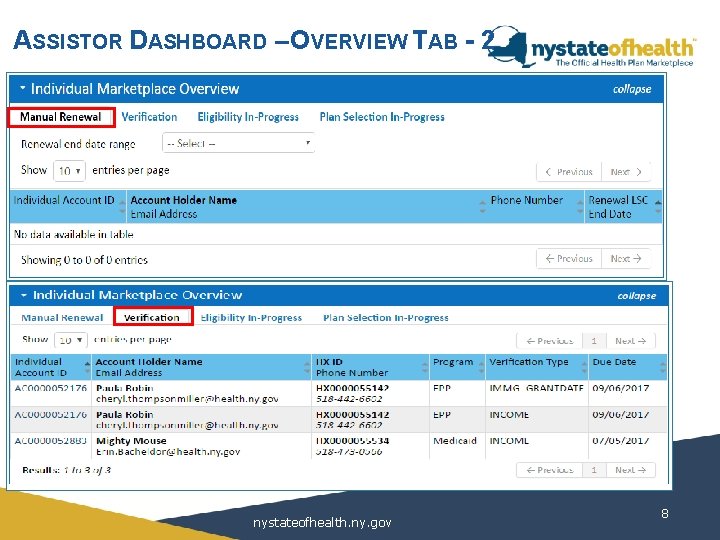
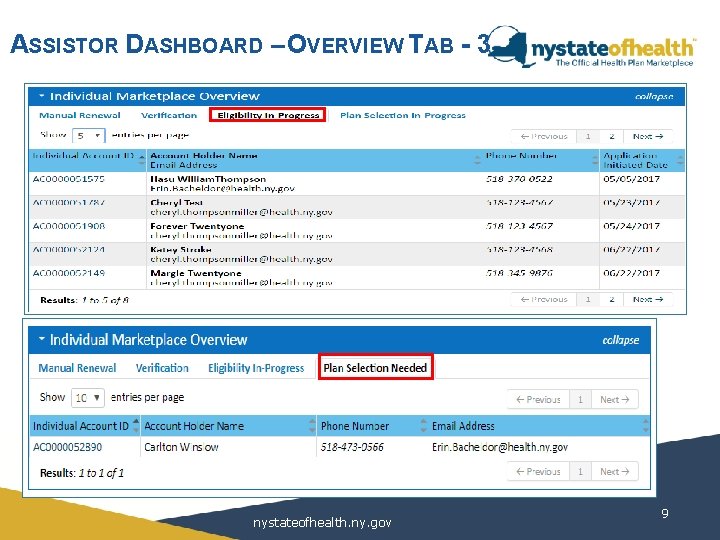
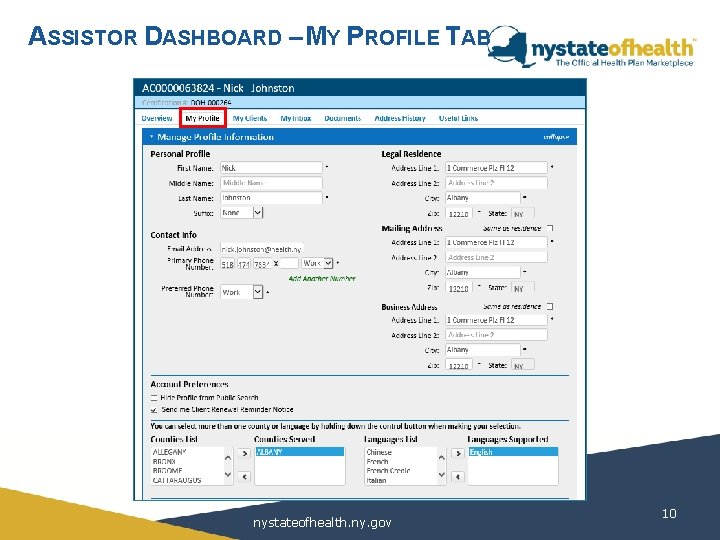
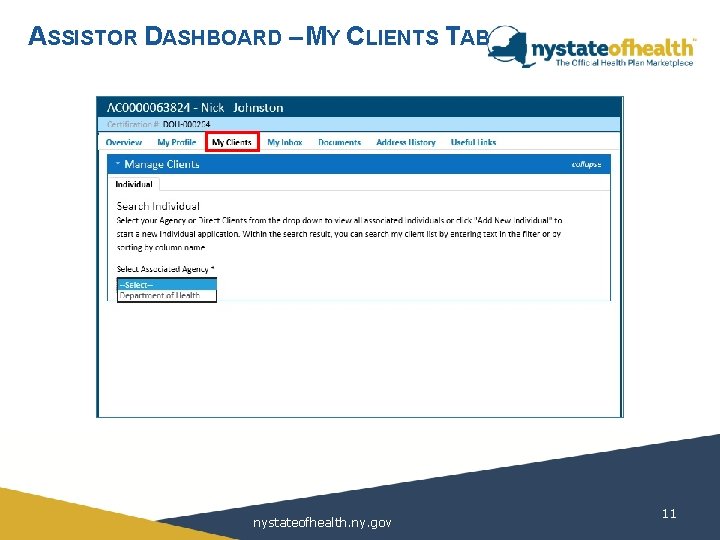
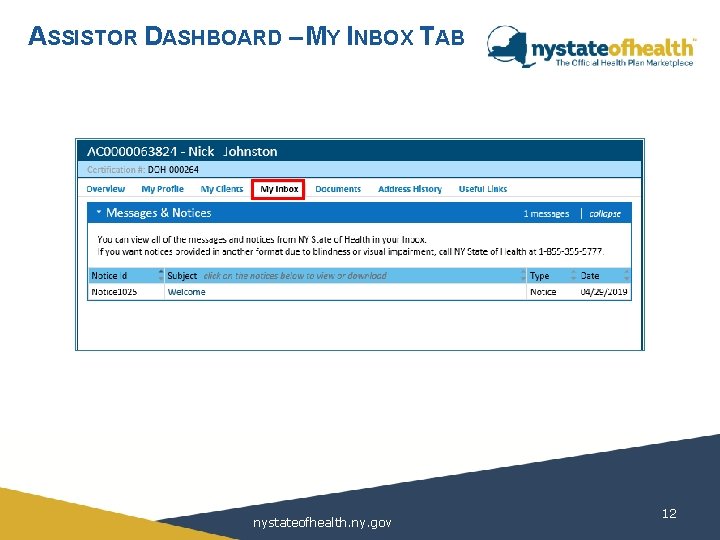
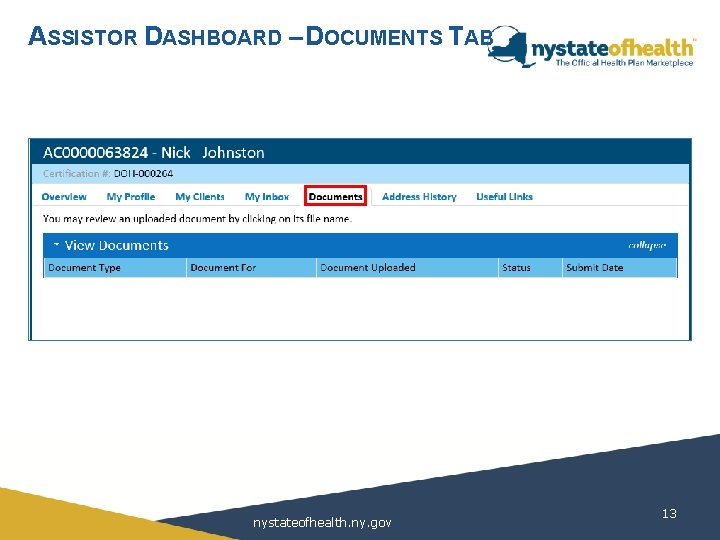
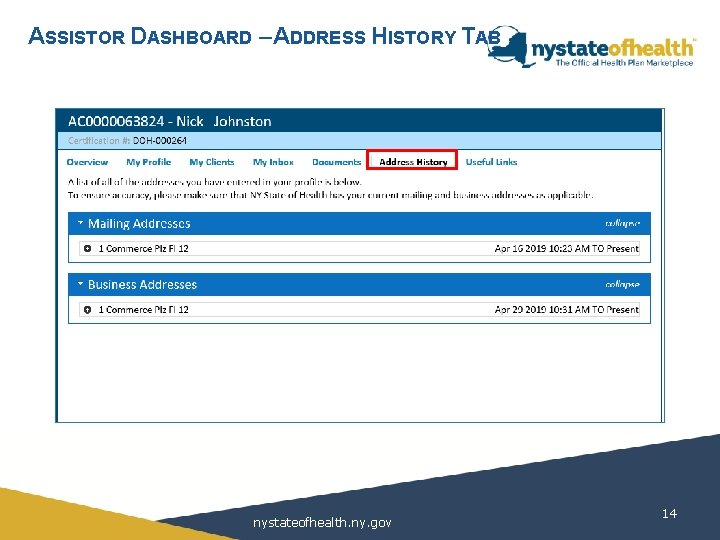
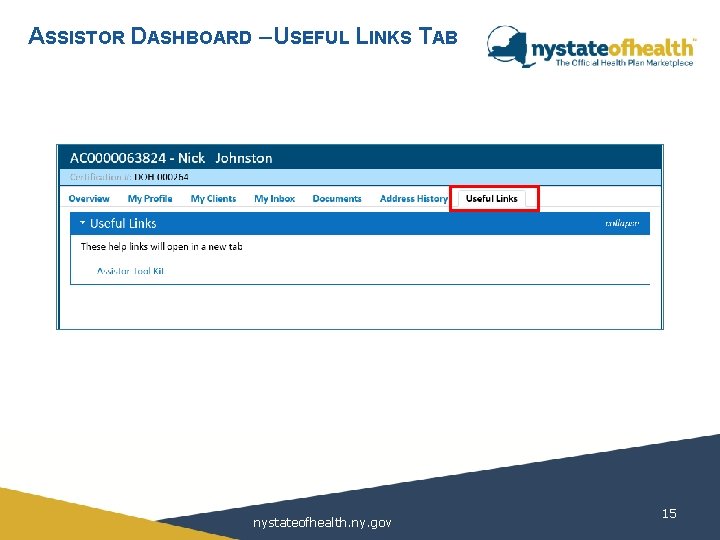
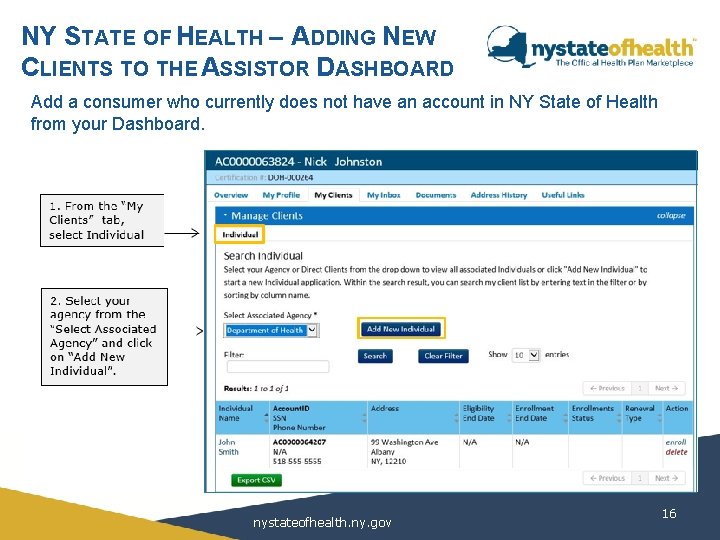
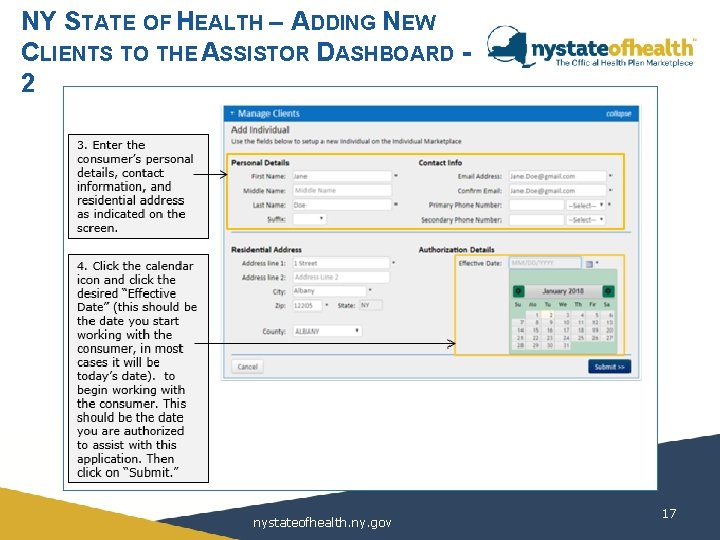
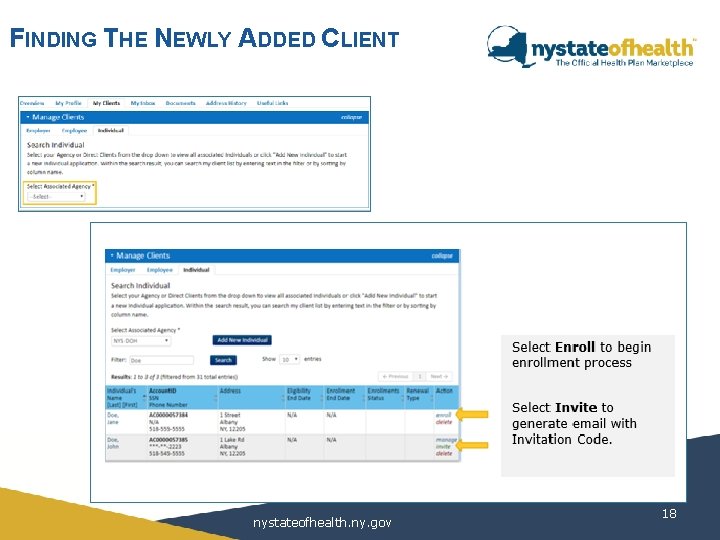
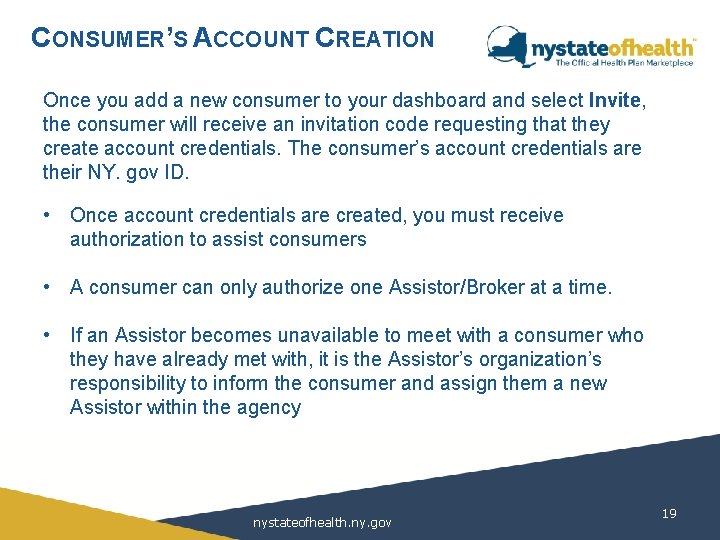
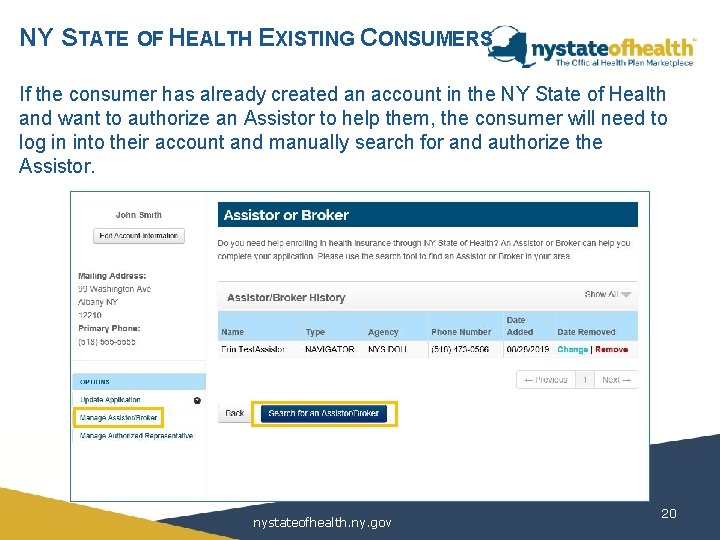


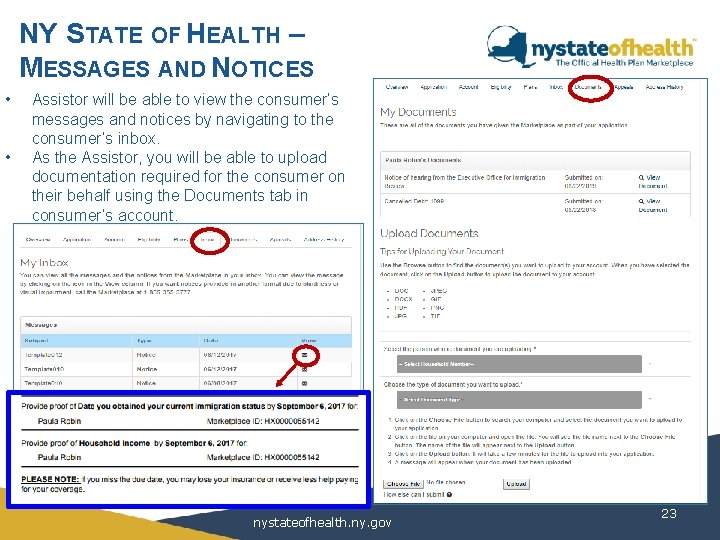


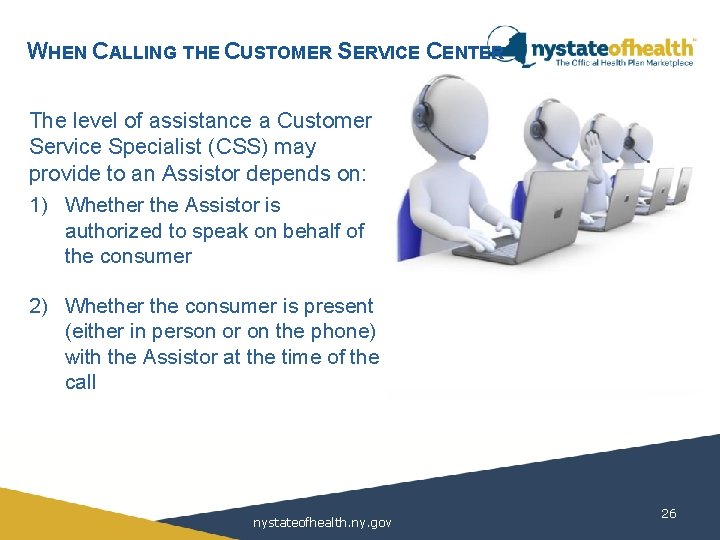
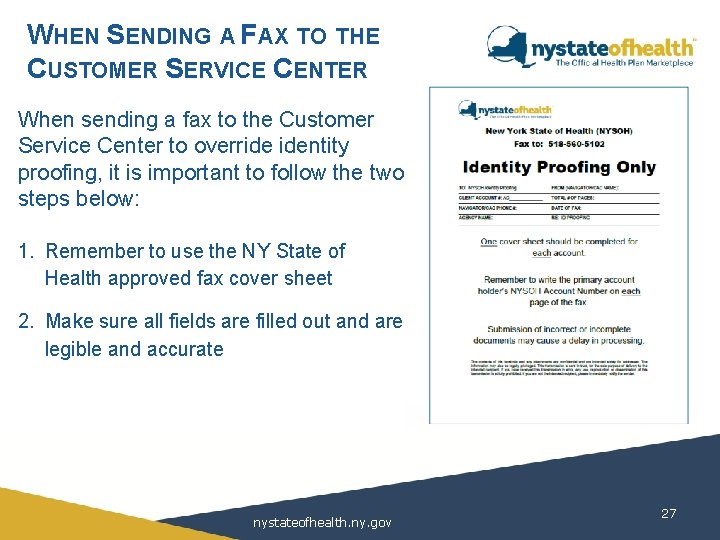
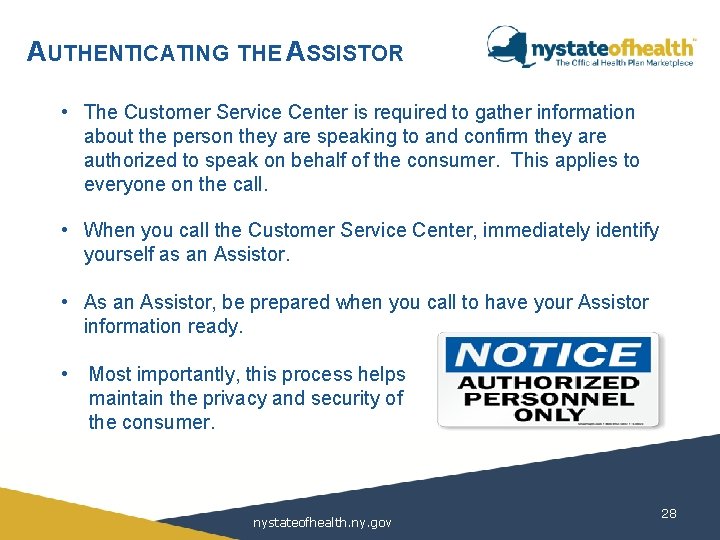
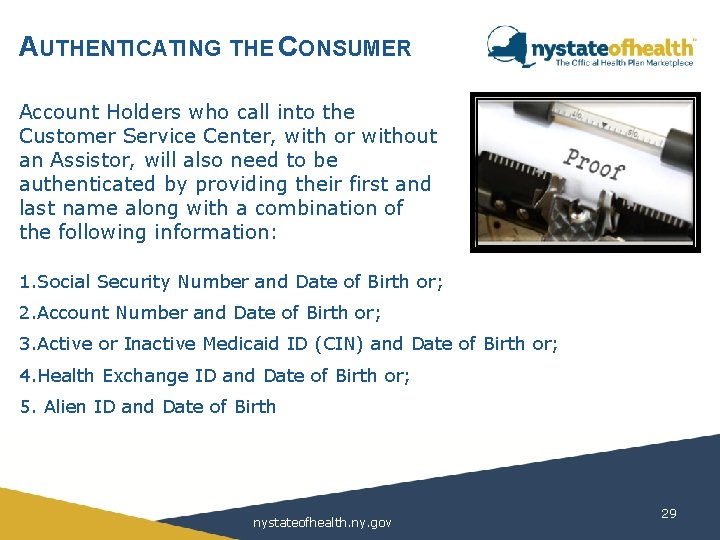
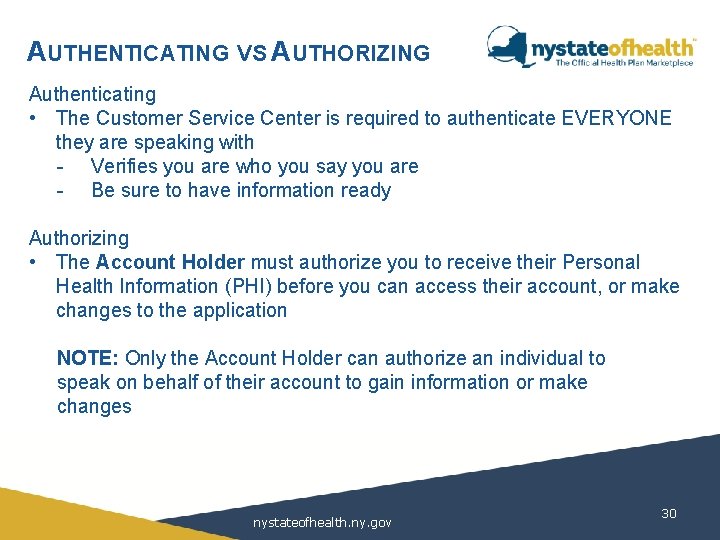
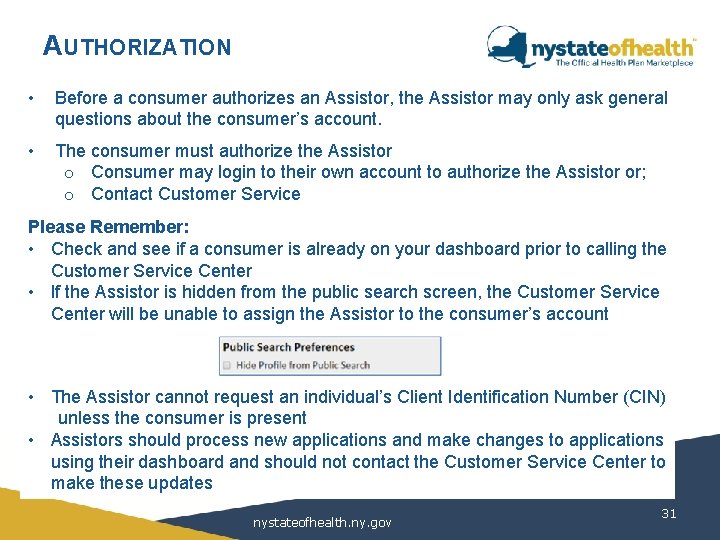
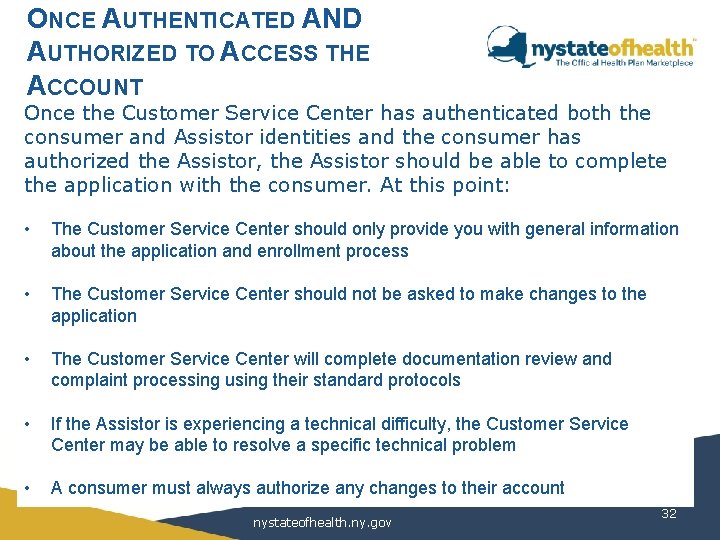
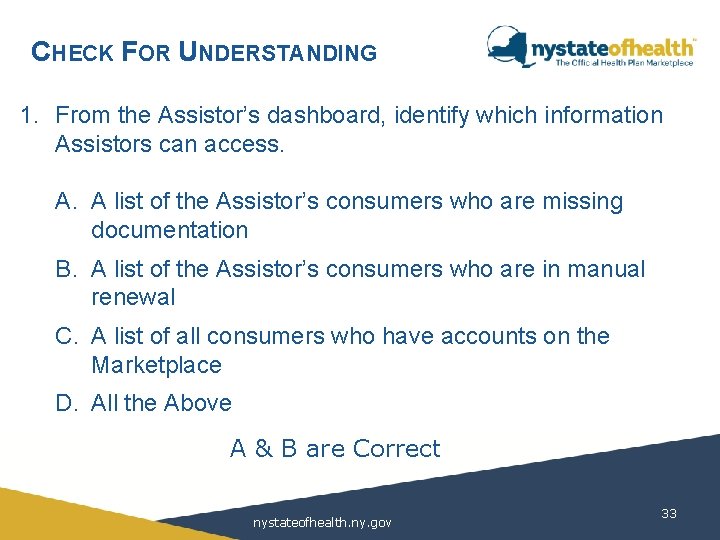
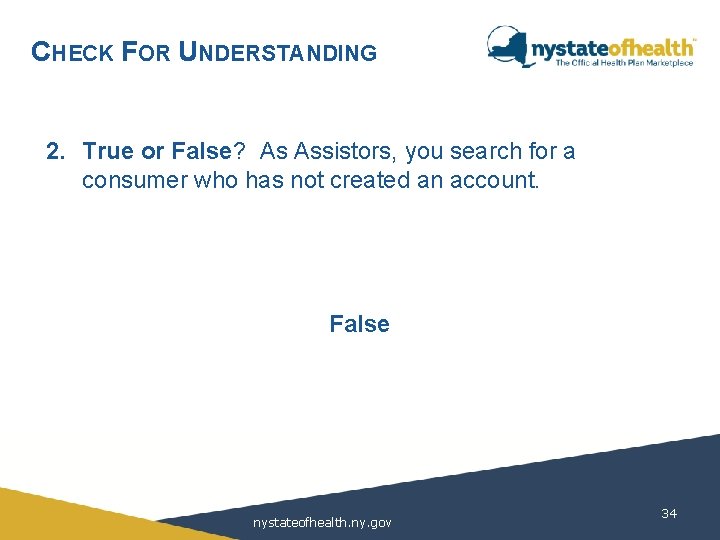
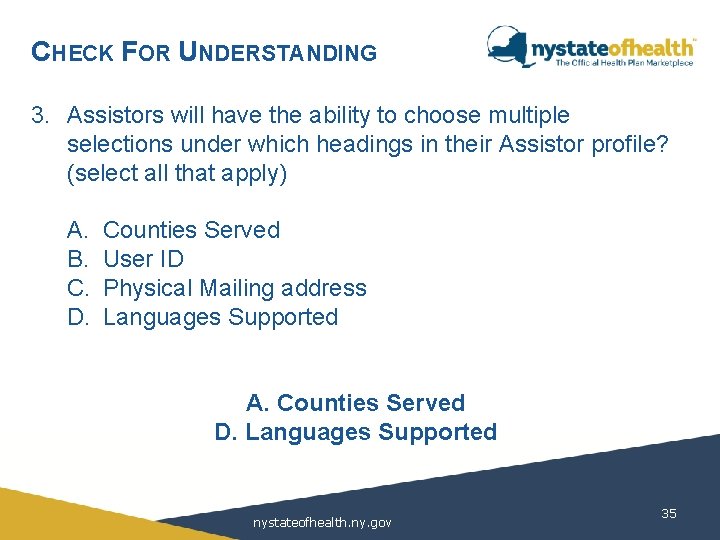
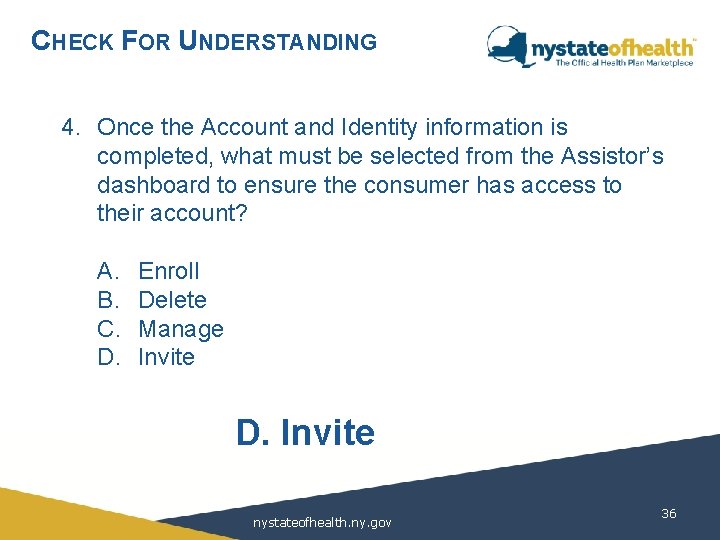
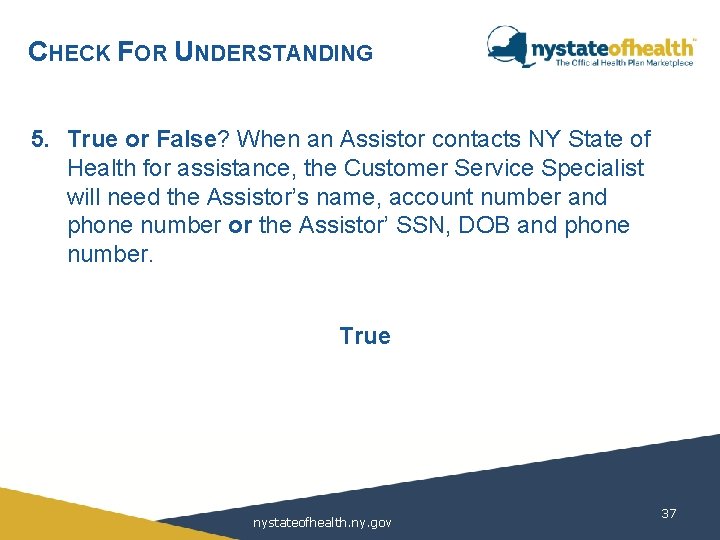
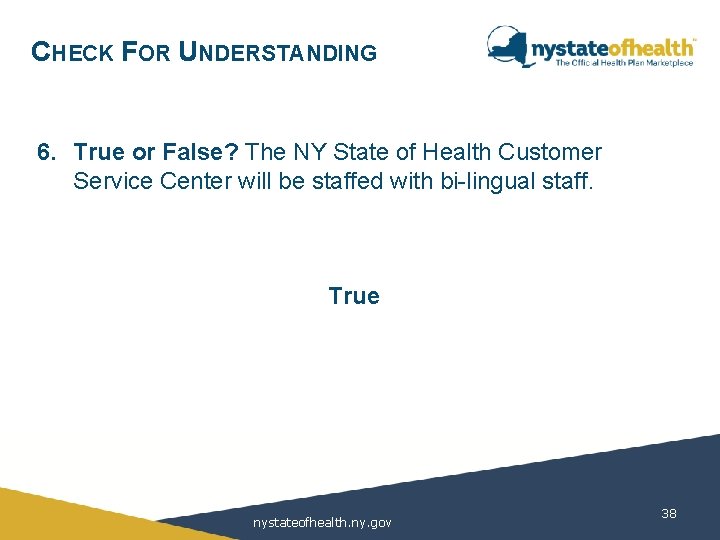

- Slides: 39

NY STATE OF HEALTH ASSISTOR CERTIFICATION TRAINING MODULE 7: ASSISTOR RESOURCES nystateofhealth. ny. gov 1
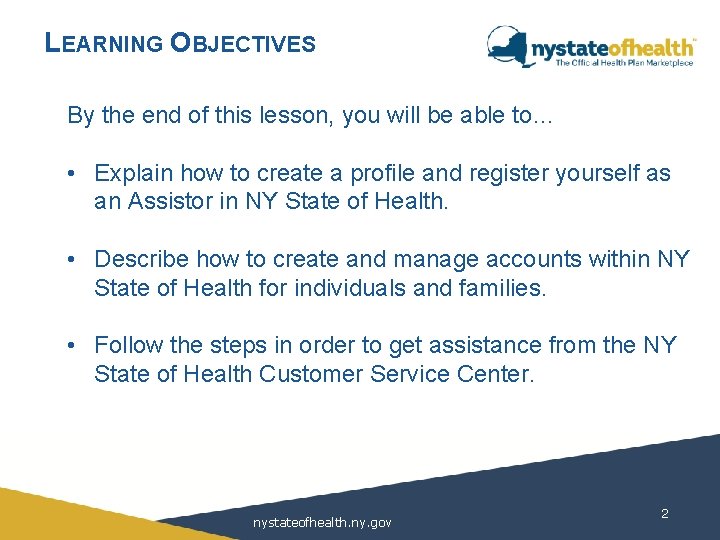
LEARNING OBJECTIVES By the end of this lesson, you will be able to… • Explain how to create a profile and register yourself as an Assistor in NY State of Health. • Describe how to create and manage accounts within NY State of Health for individuals and families. • Follow the steps in order to get assistance from the NY State of Health Customer Service Center. nystateofhealth. ny. gov 2
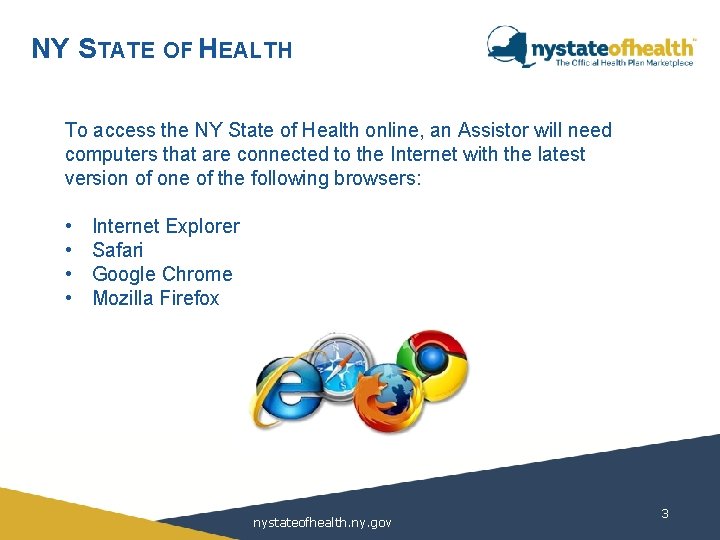
NY STATE OF HEALTH To access the NY State of Health online, an Assistor will need computers that are connected to the Internet with the latest version of one of the following browsers: • • Internet Explorer Safari Google Chrome Mozilla Firefox nystateofhealth. ny. gov 3
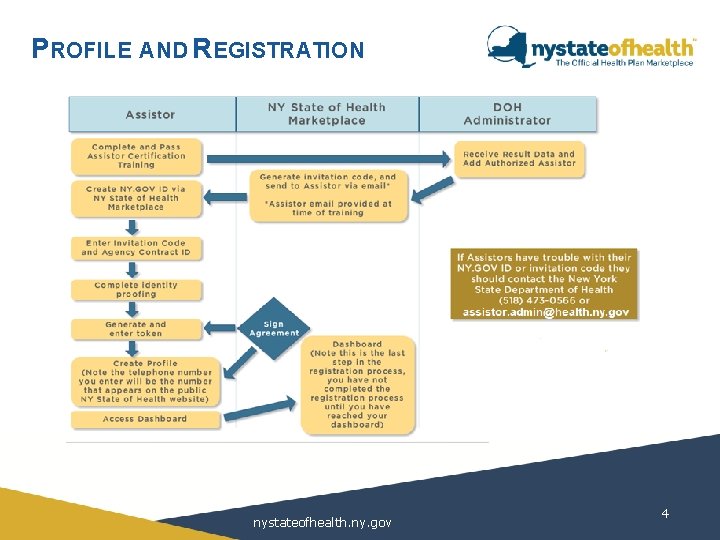
PROFILE AND REGISTRATION nystateofhealth. ny. gov 4

ASSISTOR ACCOUNT CREATION nystateofhealth. ny. gov 5
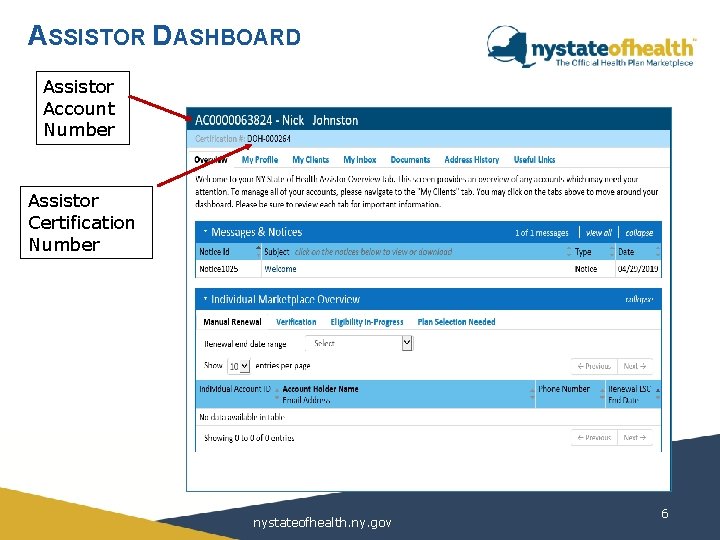
ASSISTOR DASHBOARD Assistor Account Number Assistor Certification Number nystateofhealth. ny. gov 6
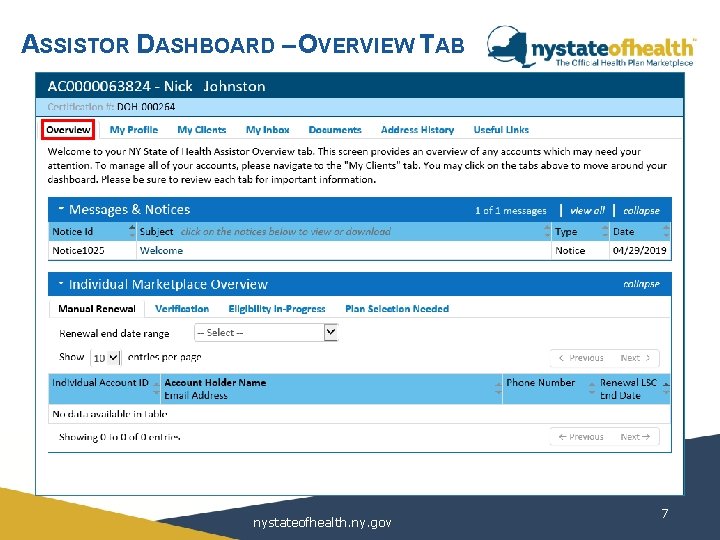
ASSISTOR DASHBOARD – OVERVIEW TAB nystateofhealth. ny. gov 7
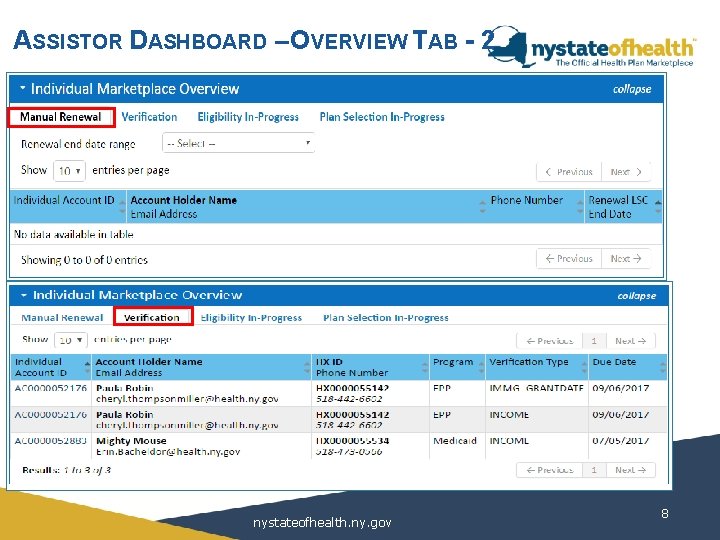
ASSISTOR DASHBOARD – OVERVIEW TAB - 2 nystateofhealth. ny. gov 8
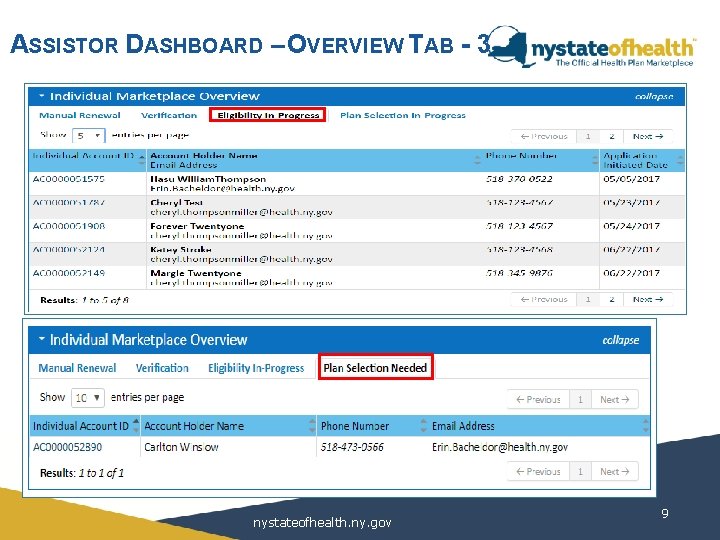
ASSISTOR DASHBOARD – OVERVIEW TAB - 3 nystateofhealth. ny. gov 9
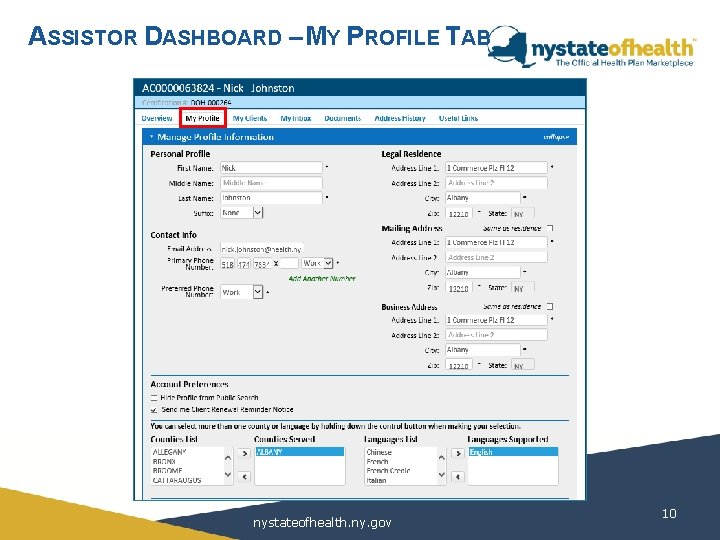
ASSISTOR DASHBOARD – MY PROFILE TAB nystateofhealth. ny. gov 10
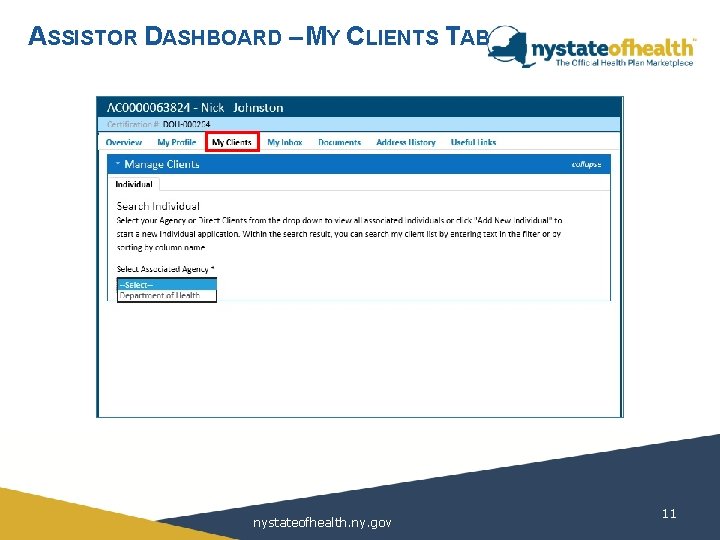
ASSISTOR DASHBOARD – MY CLIENTS TAB nystateofhealth. ny. gov 11
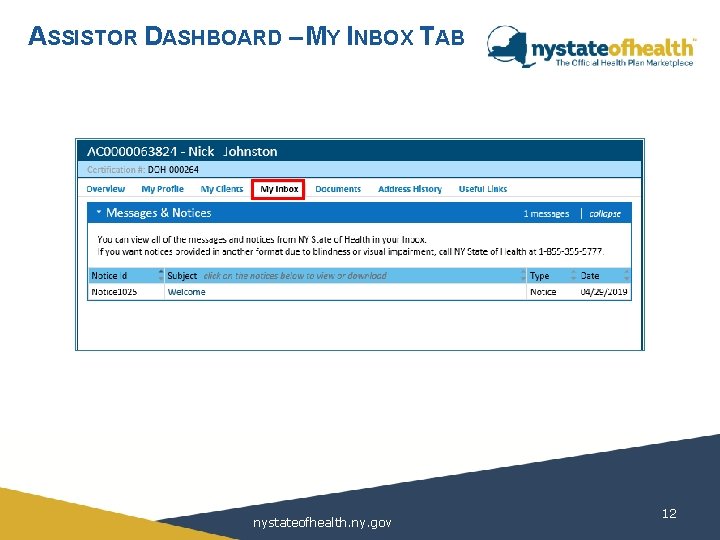
ASSISTOR DASHBOARD – MY INBOX TAB nystateofhealth. ny. gov 12
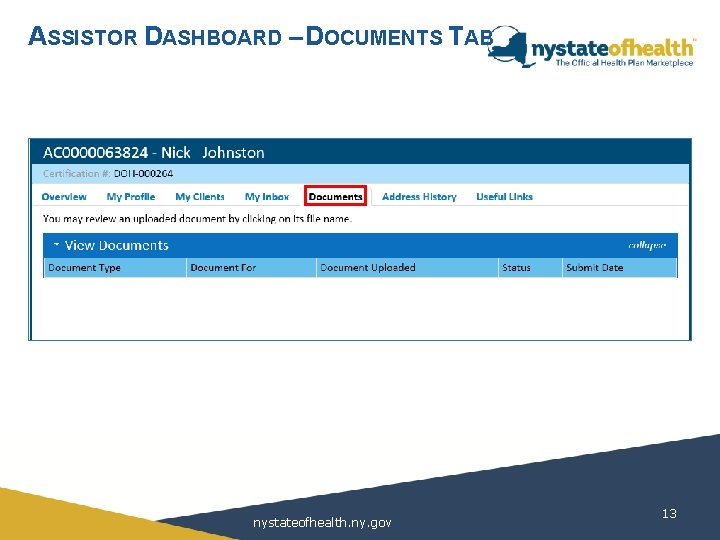
ASSISTOR DASHBOARD – DOCUMENTS TAB nystateofhealth. ny. gov 13
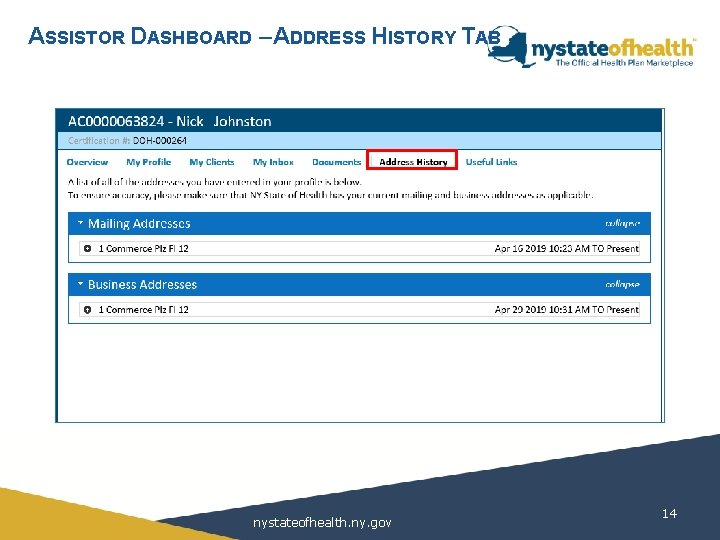
ASSISTOR DASHBOARD – ADDRESS HISTORY TAB nystateofhealth. ny. gov 14
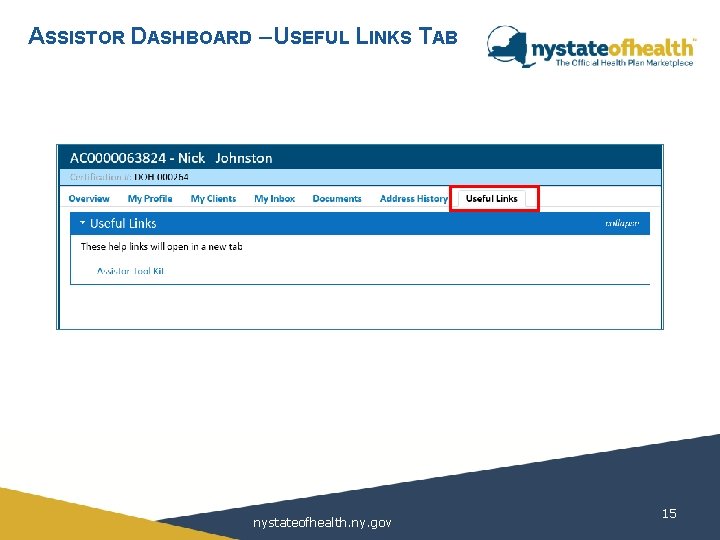
ASSISTOR DASHBOARD – USEFUL LINKS TAB nystateofhealth. ny. gov 15
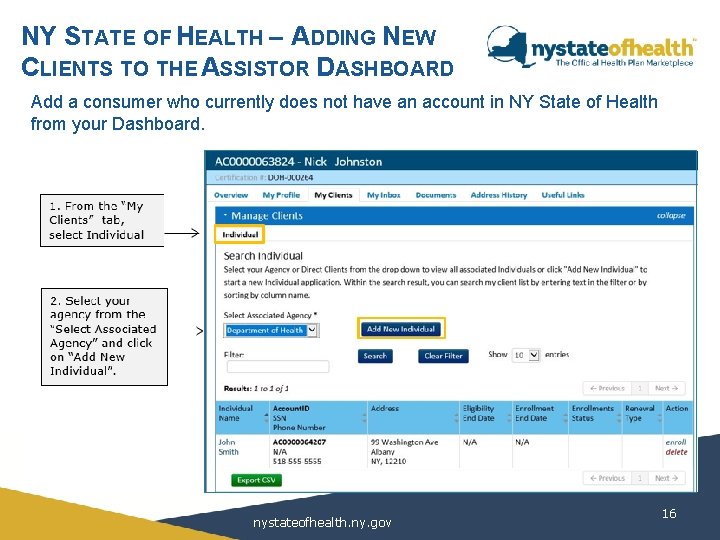
NY STATE OF HEALTH – ADDING NEW CLIENTS TO THE ASSISTOR DASHBOARD Add a consumer who currently does not have an account in NY State of Health from your Dashboard. nystateofhealth. ny. gov 16
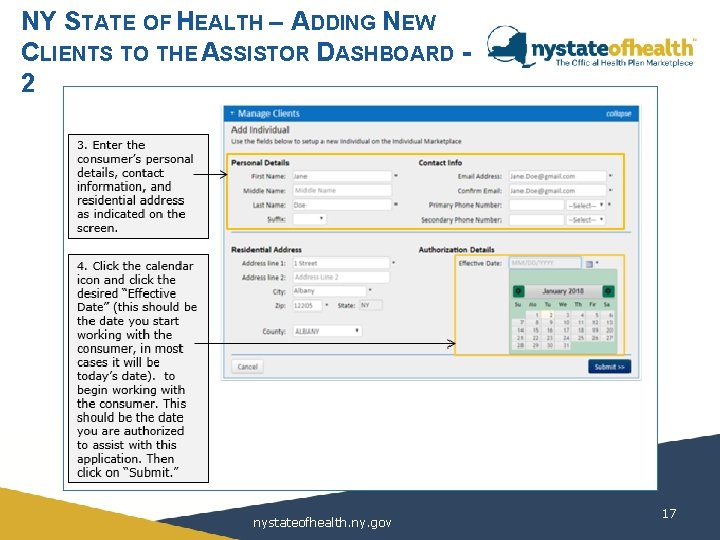
NY STATE OF HEALTH – ADDING NEW CLIENTS TO THE ASSISTOR DASHBOARD 2 nystateofhealth. ny. gov 17
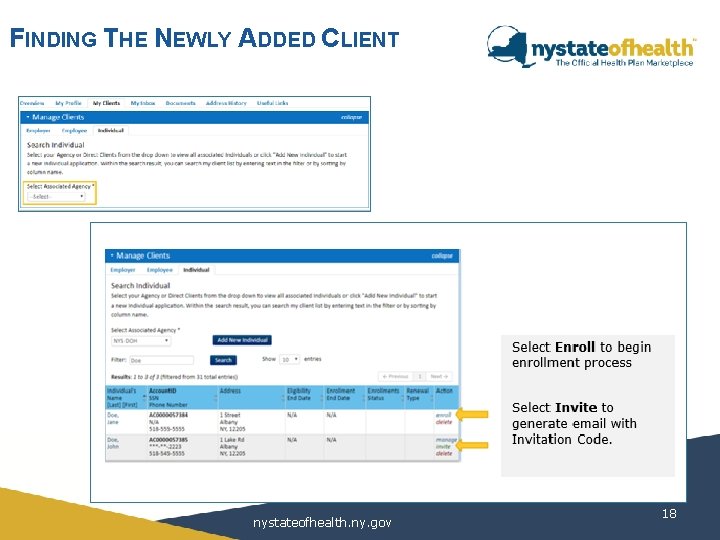
FINDING THE NEWLY ADDED CLIENT nystateofhealth. ny. gov 18
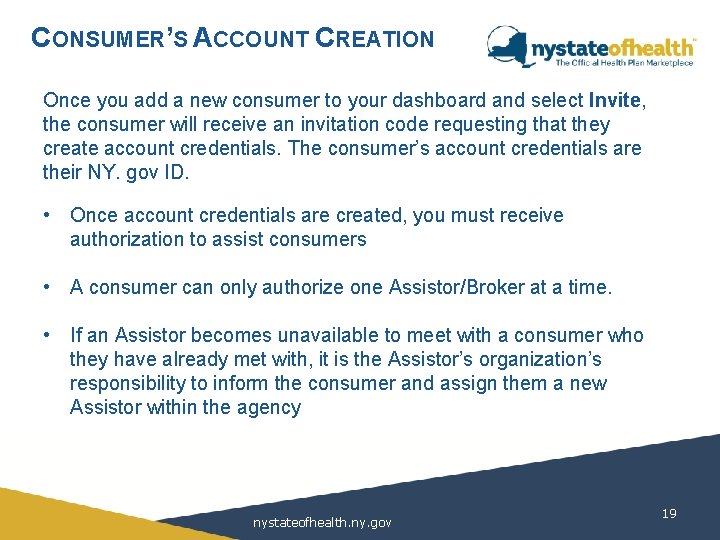
CONSUMER’S ACCOUNT CREATION Once you add a new consumer to your dashboard and select Invite, the consumer will receive an invitation code requesting that they create account credentials. The consumer’s account credentials are their NY. gov ID. • Once account credentials are created, you must receive authorization to assist consumers • A consumer can only authorize one Assistor/Broker at a time. • If an Assistor becomes unavailable to meet with a consumer who they have already met with, it is the Assistor’s organization’s responsibility to inform the consumer and assign them a new Assistor within the agency nystateofhealth. ny. gov 19
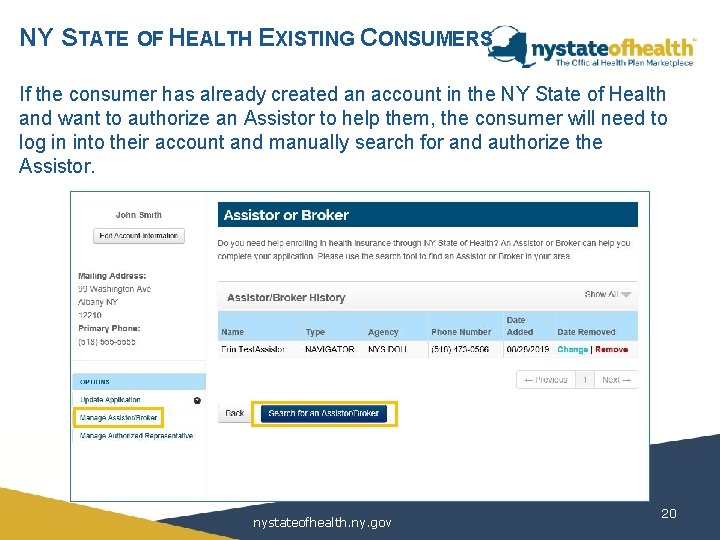
NY STATE OF HEALTH EXISTING CONSUMERS If the consumer has already created an account in the NY State of Health and want to authorize an Assistor to help them, the consumer will need to log in into their account and manually search for and authorize the Assistor. nystateofhealth. ny. gov 20

NY STATE OF HEALTH EXISTING CONSUMERS nystateofhealth. ny. gov 21

NY STATE OF HEALTH – ASSISTOR ACCESS When it comes to helping consumers create an account, Assistors have three (3) options. 1. Add consumers with existing accounts to your Assistor Dashboard. 2. Help the consumer create their own account and have them assign the Assistor to their account. 3. Create new account for consumer through the Assistor Dashboard. nystateofhealth. ny. gov 22
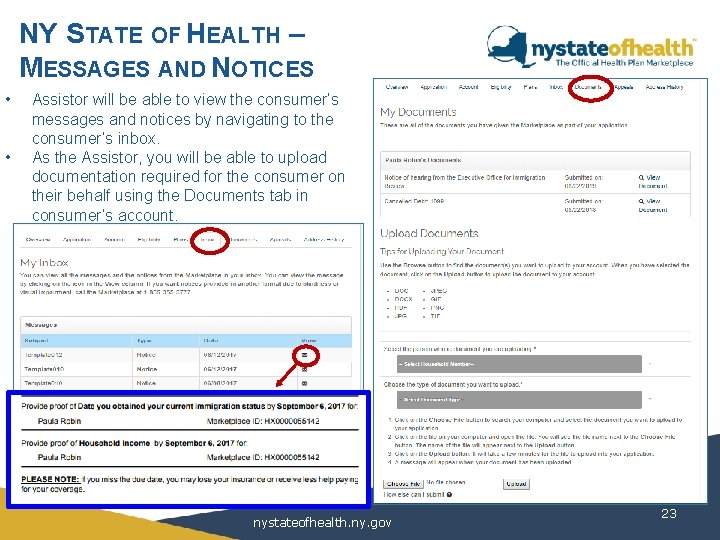
NY STATE OF HEALTH – MESSAGES AND NOTICES • • Assistor will be able to view the consumer’s messages and notices by navigating to the consumer’s inbox. As the Assistor, you will be able to upload documentation required for the consumer on their behalf using the Documents tab in consumer’s account. nystateofhealth. ny. gov 23

GETTING ASSISTANCE FROM THE CUSTOMER SERVICE CENTER Customer Service Center Information Phone: 855 -355 -5777 • Help accessing a Navigators Only: 866 -834 -6979 consumer’s account • General policy questions Consumer Identity Proofing Fax: 518 -560 -5102 • Document review questions Follow-Up Phone: 855 -357 -8450 • Technical support • Consumer Identity Proofing nystateofhealth. ny. gov 24

GETTING ASSISTANCE FROM THE CUSTOMER SERVICE CENTER - 2 Relay Service for the Deaf and Hard of Hearing Interpreter Services – Language Line nystateofhealth. ny. gov 25
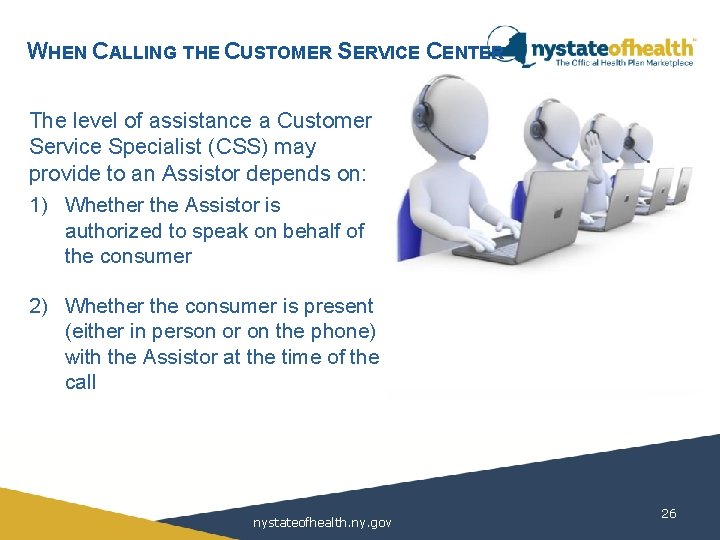
WHEN CALLING THE CUSTOMER SERVICE CENTER The level of assistance a Customer Service Specialist (CSS) may provide to an Assistor depends on: 1) Whether the Assistor is authorized to speak on behalf of the consumer 2) Whether the consumer is present (either in person or on the phone) with the Assistor at the time of the call nystateofhealth. ny. gov 26
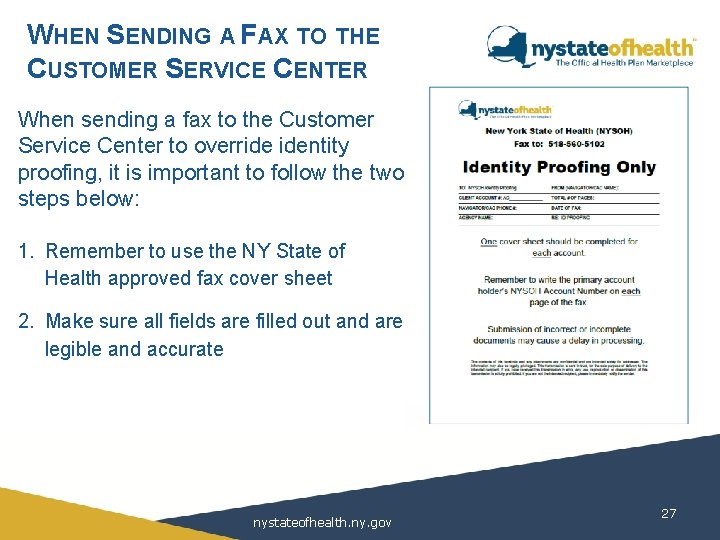
WHEN SENDING A FAX TO THE CUSTOMER SERVICE CENTER When sending a fax to the Customer Service Center to override identity proofing, it is important to follow the two steps below: 1. Remember to use the NY State of Health approved fax cover sheet 2. Make sure all fields are filled out and are legible and accurate nystateofhealth. ny. gov 27
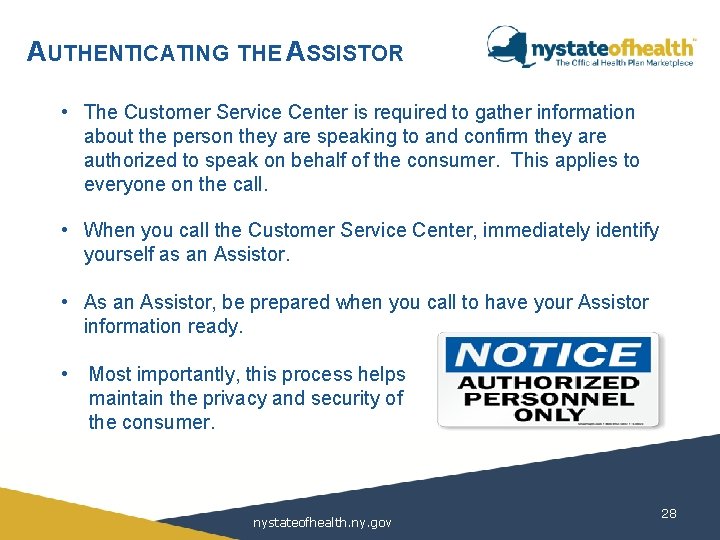
AUTHENTICATING THE ASSISTOR • The Customer Service Center is required to gather information about the person they are speaking to and confirm they are authorized to speak on behalf of the consumer. This applies to everyone on the call. • When you call the Customer Service Center, immediately identify yourself as an Assistor. • As an Assistor, be prepared when you call to have your Assistor information ready. • Most importantly, this process helps maintain the privacy and security of the consumer. nystateofhealth. ny. gov 28
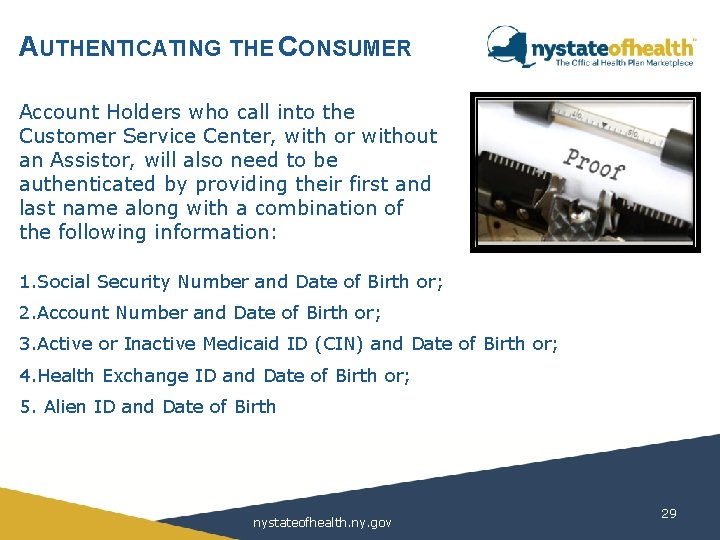
AUTHENTICATING THE CONSUMER Account Holders who call into the Customer Service Center, with or without an Assistor, will also need to be authenticated by providing their first and last name along with a combination of the following information: 1. Social Security Number and Date of Birth or; 2. Account Number and Date of Birth or; 3. Active or Inactive Medicaid ID (CIN) and Date of Birth or; 4. Health Exchange ID and Date of Birth or; 5. Alien ID and Date of Birth nystateofhealth. ny. gov 29
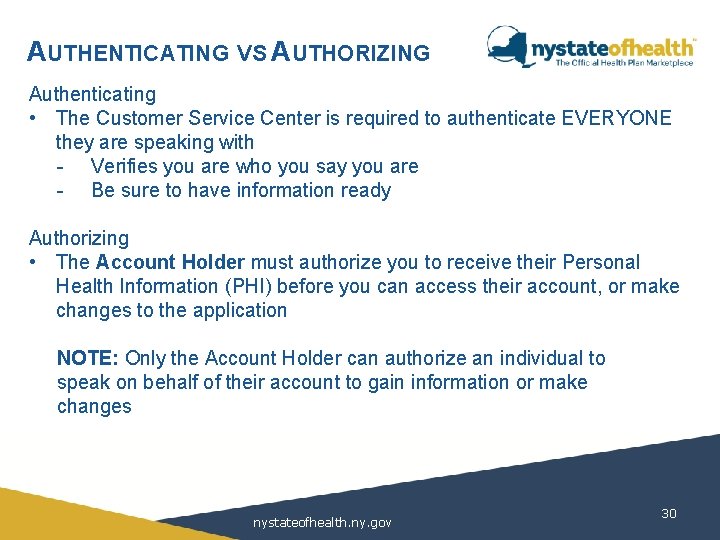
AUTHENTICATING VS AUTHORIZING Authenticating • The Customer Service Center is required to authenticate EVERYONE they are speaking with - Verifies you are who you say you are - Be sure to have information ready Authorizing • The Account Holder must authorize you to receive their Personal Health Information (PHI) before you can access their account, or make changes to the application NOTE: Only the Account Holder can authorize an individual to speak on behalf of their account to gain information or make changes nystateofhealth. ny. gov 30
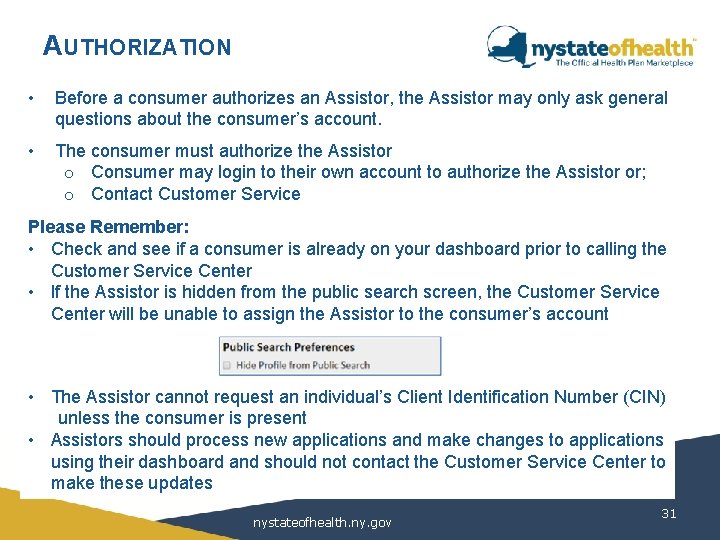
AUTHORIZATION • Before a consumer authorizes an Assistor, the Assistor may only ask general questions about the consumer’s account. • The consumer must authorize the Assistor o Consumer may login to their own account to authorize the Assistor or; o Contact Customer Service Please Remember: • Check and see if a consumer is already on your dashboard prior to calling the Customer Service Center • If the Assistor is hidden from the public search screen, the Customer Service Center will be unable to assign the Assistor to the consumer’s account • The Assistor cannot request an individual’s Client Identification Number (CIN) unless the consumer is present • Assistors should process new applications and make changes to applications using their dashboard and should not contact the Customer Service Center to make these updates nystateofhealth. ny. gov 31
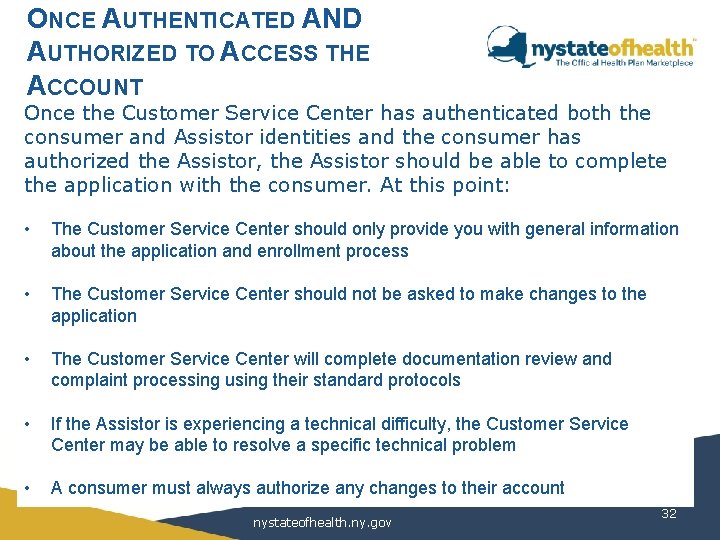
ONCE AUTHENTICATED AND AUTHORIZED TO ACCESS THE ACCOUNT Once the Customer Service Center has authenticated both the consumer and Assistor identities and the consumer has authorized the Assistor, the Assistor should be able to complete the application with the consumer. At this point: • The Customer Service Center should only provide you with general information about the application and enrollment process • The Customer Service Center should not be asked to make changes to the application • The Customer Service Center will complete documentation review and complaint processing using their standard protocols • If the Assistor is experiencing a technical difficulty, the Customer Service Center may be able to resolve a specific technical problem • A consumer must always authorize any changes to their account nystateofhealth. ny. gov 32
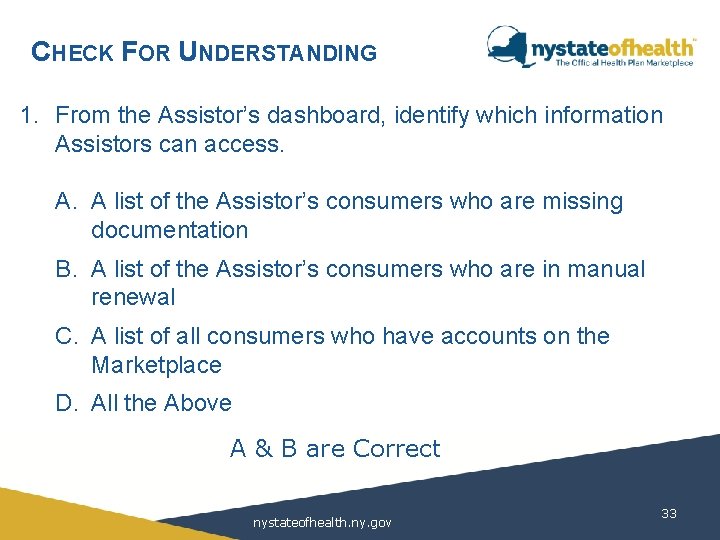
CHECK FOR UNDERSTANDING 1. From the Assistor’s dashboard, identify which information Assistors can access. A. A list of the Assistor’s consumers who are missing documentation B. A list of the Assistor’s consumers who are in manual renewal C. A list of all consumers who have accounts on the Marketplace D. All the Above A & B are Correct nystateofhealth. ny. gov 33
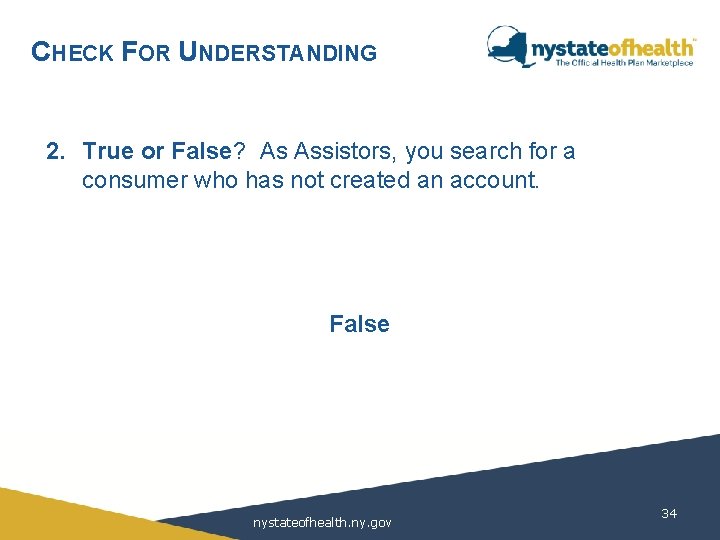
CHECK FOR UNDERSTANDING 2. True or False? As Assistors, you search for a consumer who has not created an account. False nystateofhealth. ny. gov 34
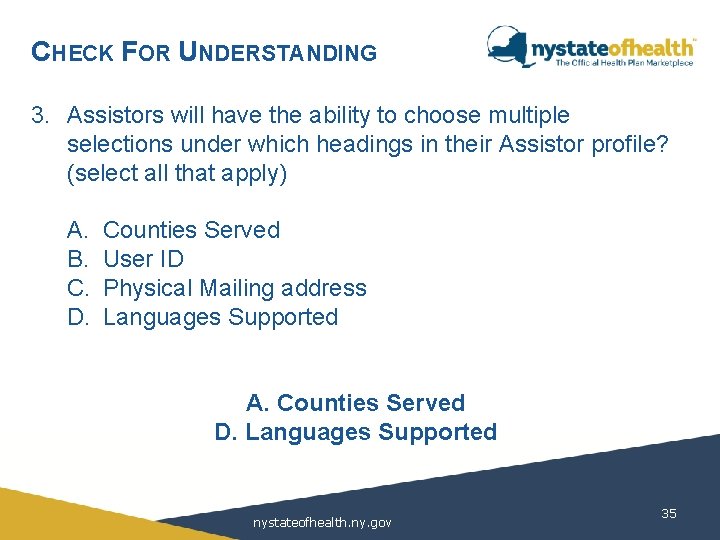
CHECK FOR UNDERSTANDING 3. Assistors will have the ability to choose multiple selections under which headings in their Assistor profile? (select all that apply) A. B. C. D. Counties Served User ID Physical Mailing address Languages Supported A. Counties Served D. Languages Supported nystateofhealth. ny. gov 35
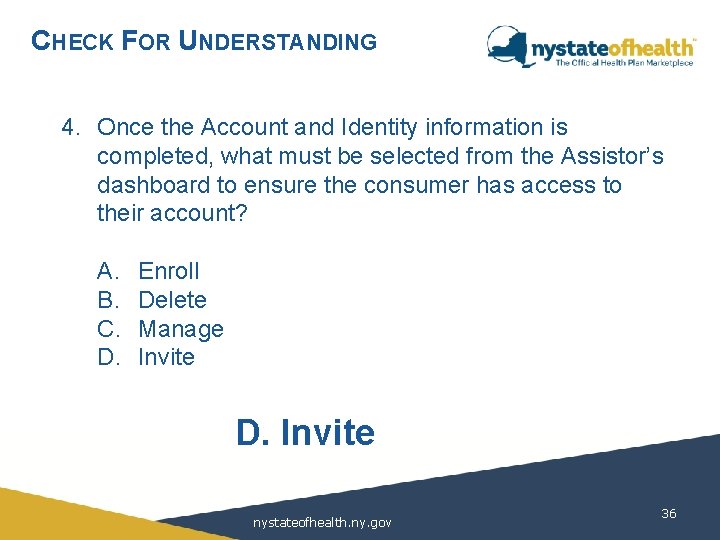
CHECK FOR UNDERSTANDING 4. Once the Account and Identity information is completed, what must be selected from the Assistor’s dashboard to ensure the consumer has access to their account? A. B. C. D. Enroll Delete Manage Invite D. Invite nystateofhealth. ny. gov 36
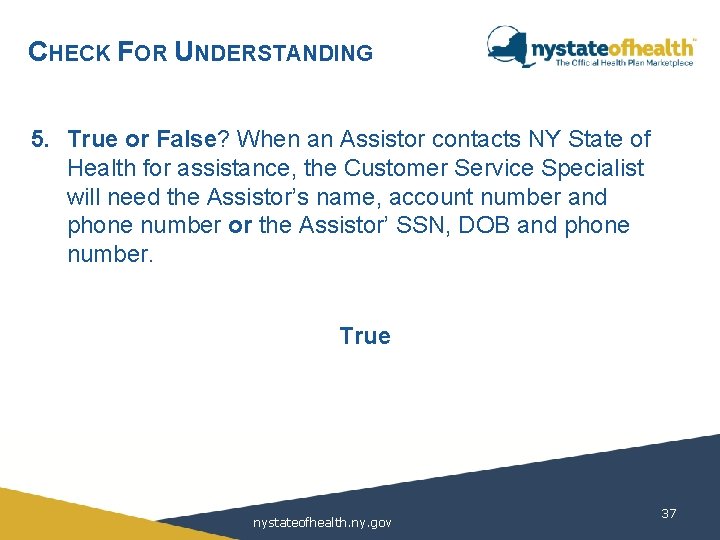
CHECK FOR UNDERSTANDING 5. True or False? When an Assistor contacts NY State of Health for assistance, the Customer Service Specialist will need the Assistor’s name, account number and phone number or the Assistor’ SSN, DOB and phone number. True nystateofhealth. ny. gov 37
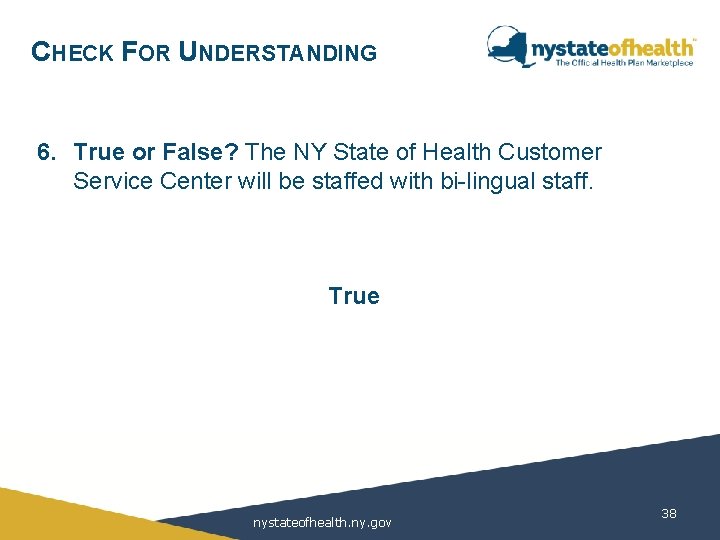
CHECK FOR UNDERSTANDING 6. True or False? The NY State of Health Customer Service Center will be staffed with bi-lingual staff. True nystateofhealth. ny. gov 38

WHAT QUESTIONS DO YOU HAVE? nystateofhealth. ny. gov 39
 Ny state of health assistor certification training
Ny state of health assistor certification training Ny state of health assistor certification training
Ny state of health assistor certification training Nystateofhealth invitation code
Nystateofhealth invitation code Ny state of health assistor certification training
Ny state of health assistor certification training Ny state of health assistor certification training
Ny state of health assistor certification training C device module module 1
C device module module 1 New york state teacher certification examinations
New york state teacher certification examinations Nc state bar paralegal search
Nc state bar paralegal search School counselor evaluation rubric
School counselor evaluation rubric Paralegal certification ohio
Paralegal certification ohio Ruckus certification training
Ruckus certification training Certified business process professional
Certified business process professional Master training specialist certification
Master training specialist certification Teamwork training material
Teamwork training material Iec and bcc difference
Iec and bcc difference Ostp practice test
Ostp practice test Hbyc
Hbyc Word processing packages
Word processing packages Module 10 computer concepts exam
Module 10 computer concepts exam Module 8 computer concepts exam
Module 8 computer concepts exam Army eight step training model
Army eight step training model Training module template
Training module template Training module template
Training module template Kaizen training module
Kaizen training module Amway ca ditto
Amway ca ditto Motivation training module
Motivation training module Mary fertakis training module
Mary fertakis training module Gmp training modules
Gmp training modules Idsp training module
Idsp training module Module 43 stress and health
Module 43 stress and health Properties of liquid in matter
Properties of liquid in matter State to state regionalism
State to state regionalism Present state next state table
Present state next state table Software implementation of state graph
Software implementation of state graph T and r state of hemoglobin
T and r state of hemoglobin Orbit orbital shell subshell
Orbit orbital shell subshell Difference between hemoglobin and myoglobin
Difference between hemoglobin and myoglobin Absorptive state and postabsorptive state
Absorptive state and postabsorptive state Glycogen metabolism
Glycogen metabolism Age of consent per state
Age of consent per state