Electronic Effort Certification 1 Effort Certification Effort Certification
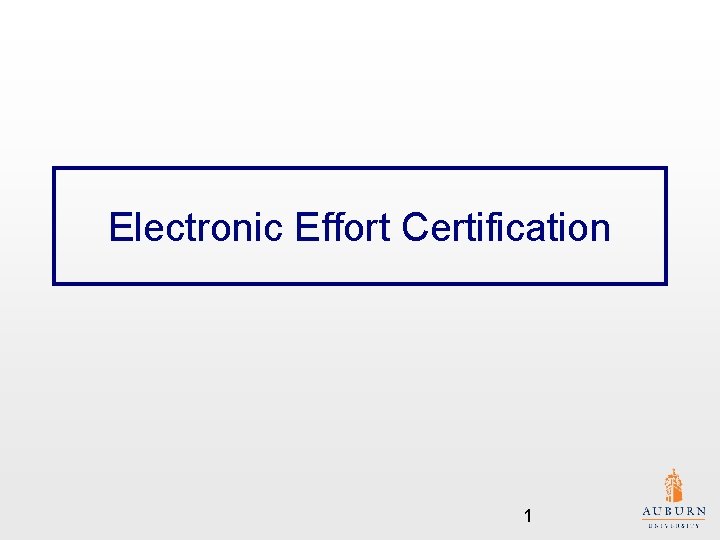
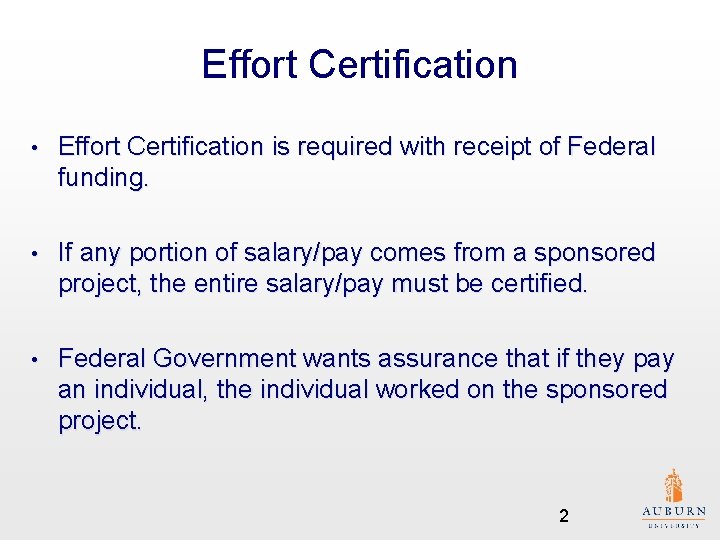
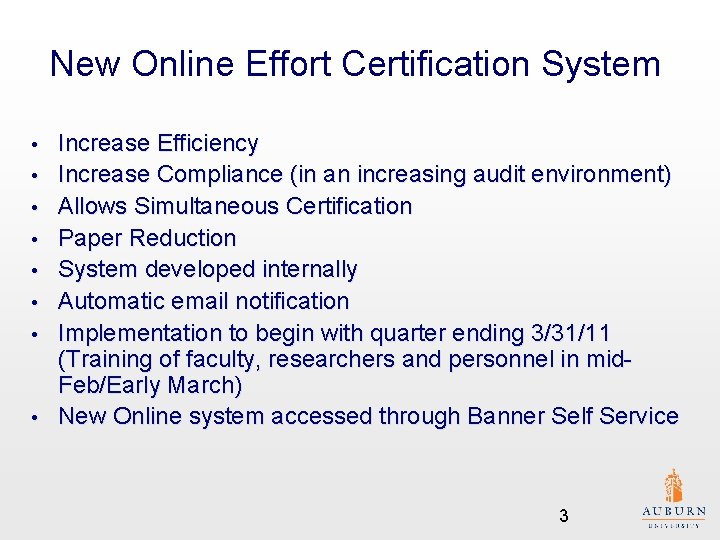
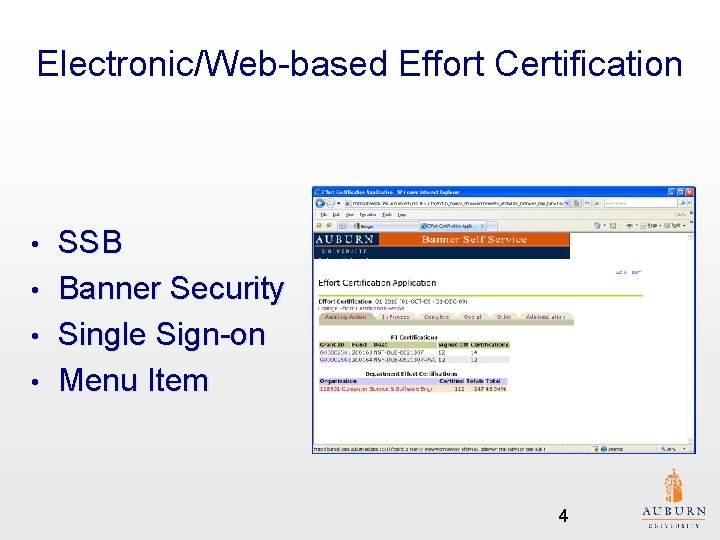
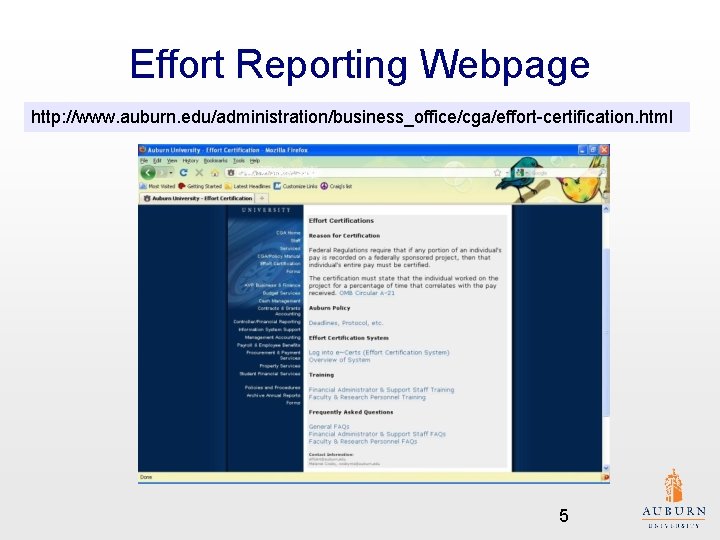
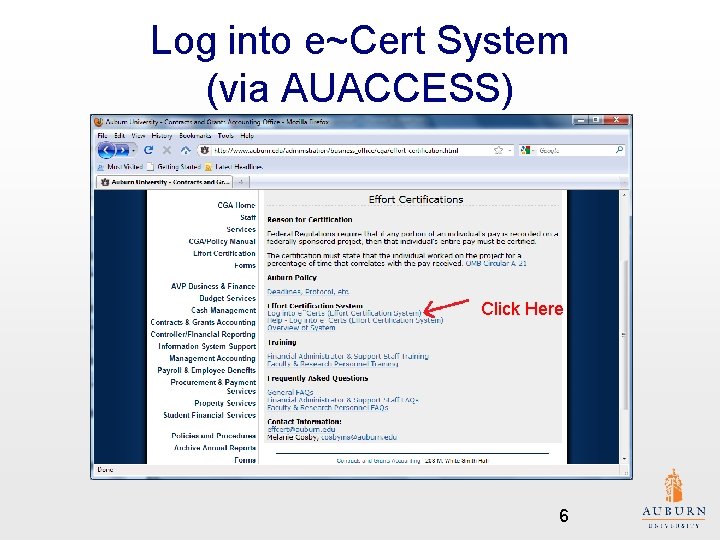
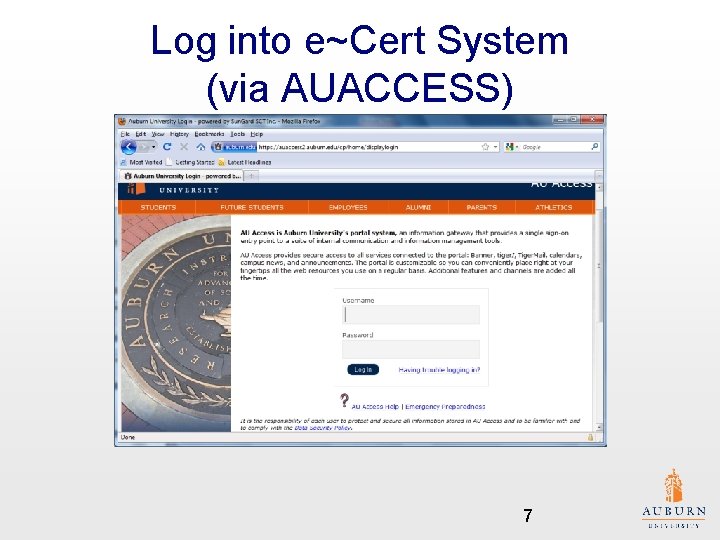
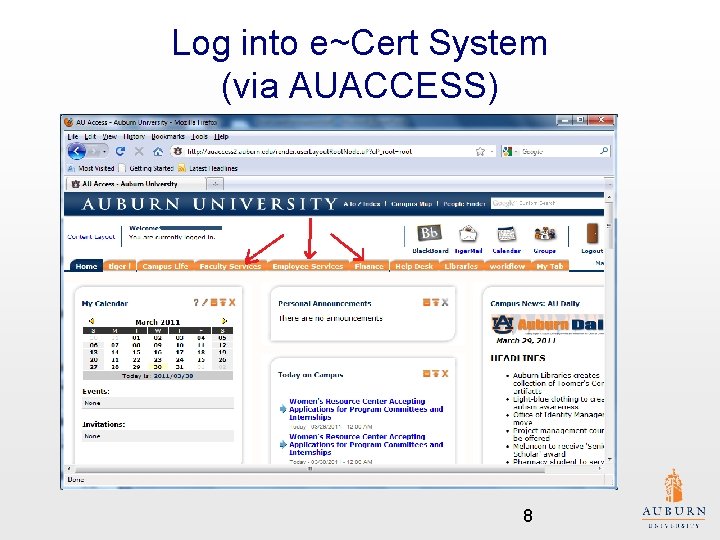
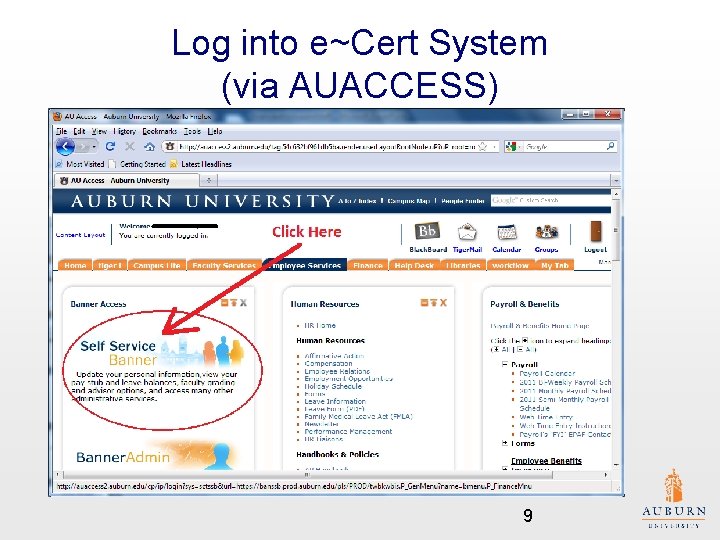
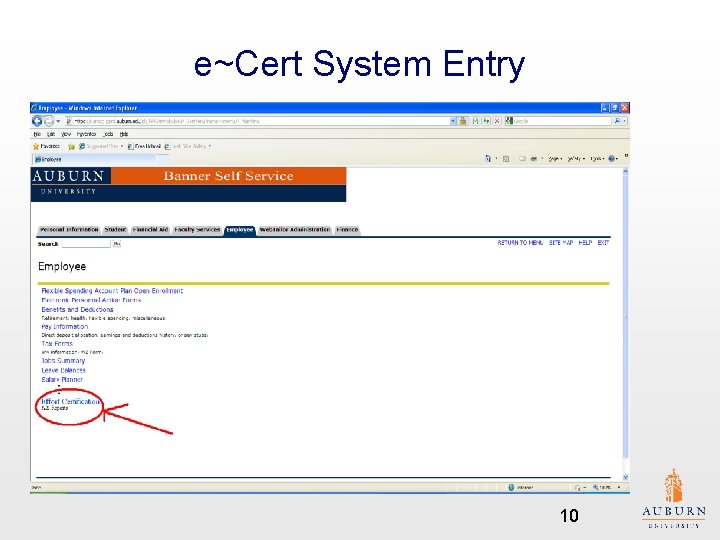
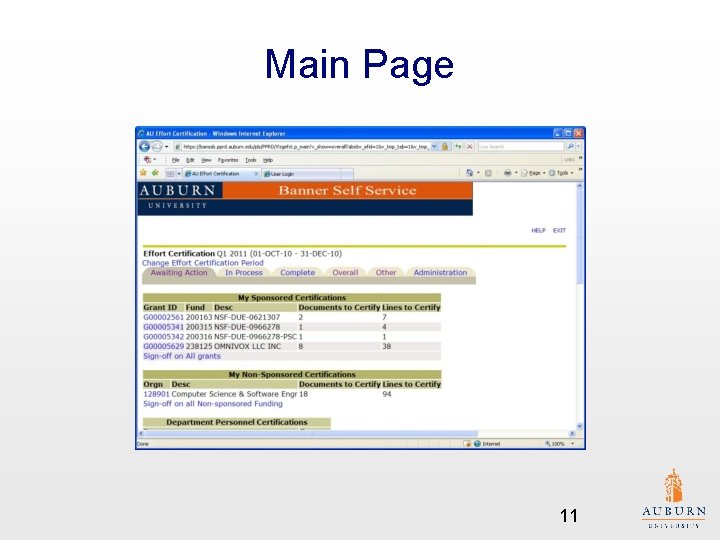
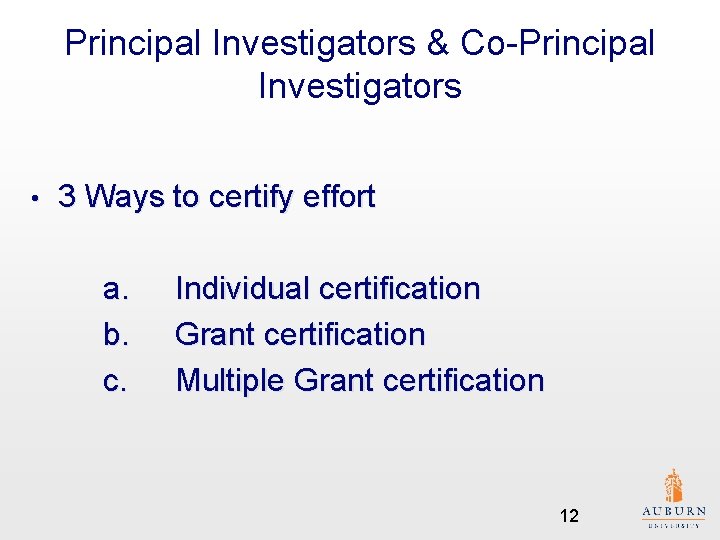
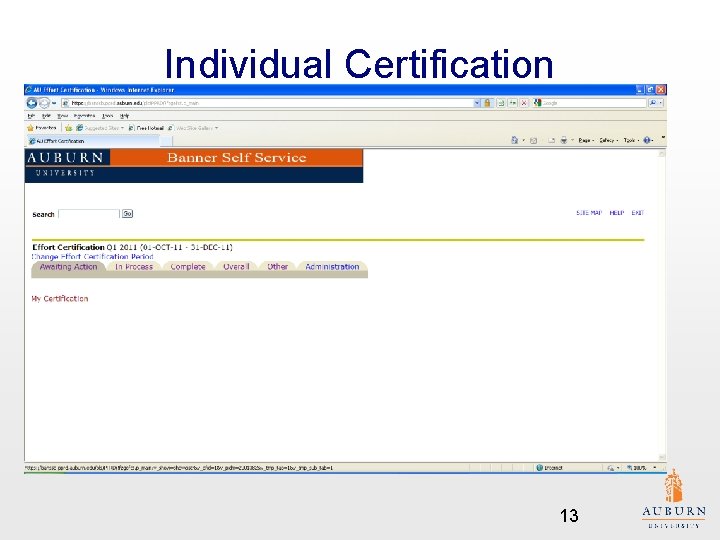
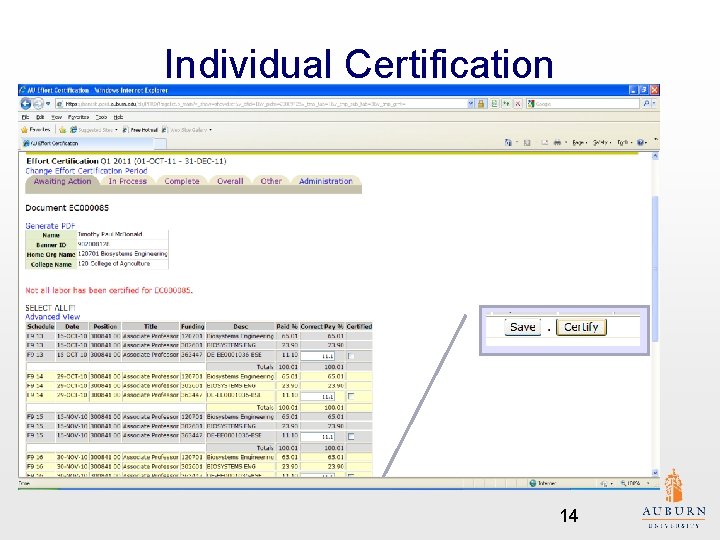
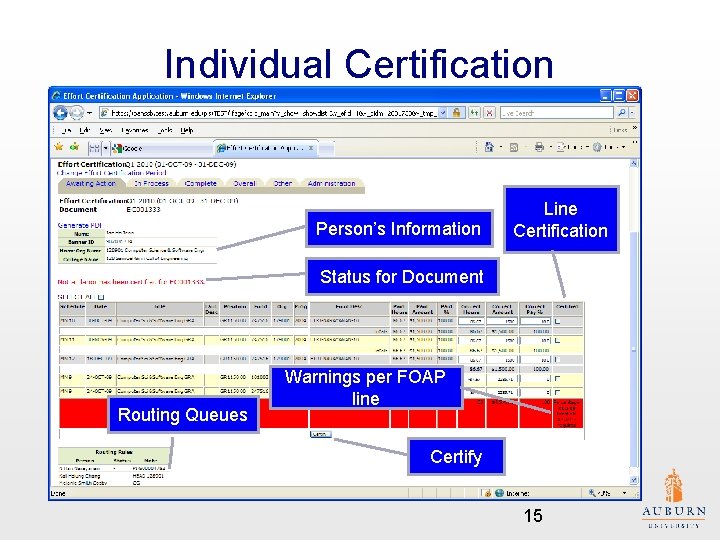
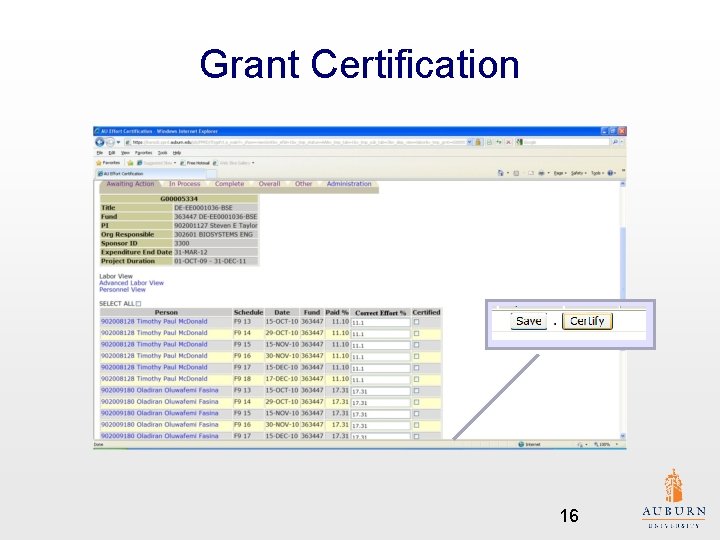
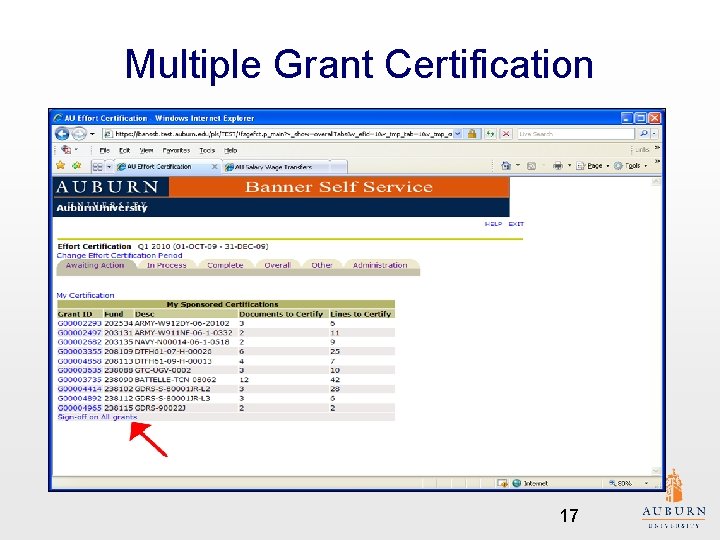
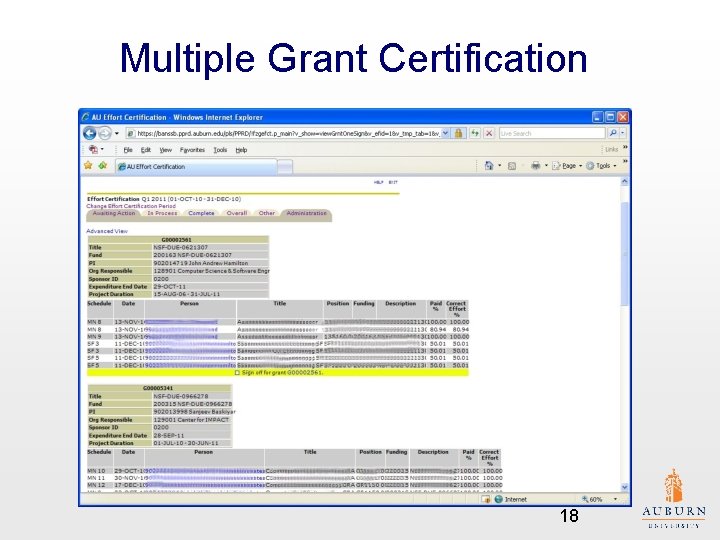
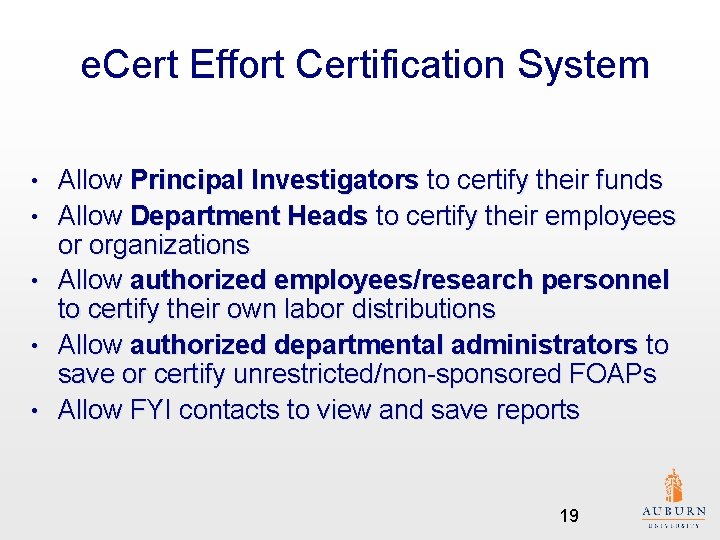
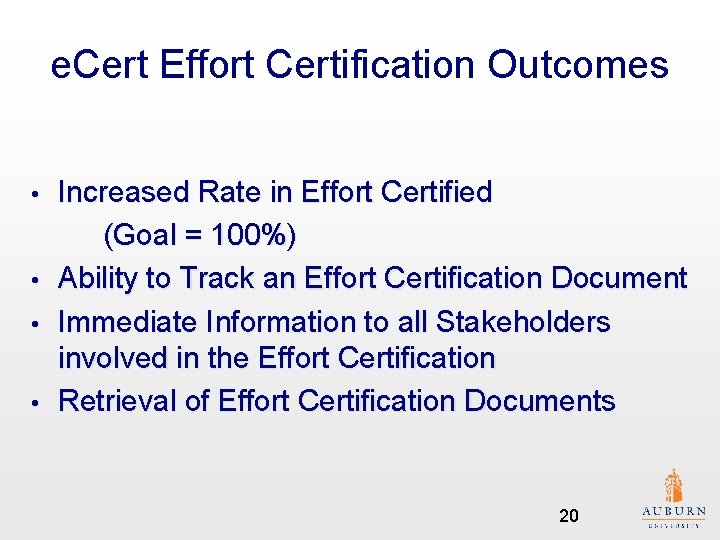
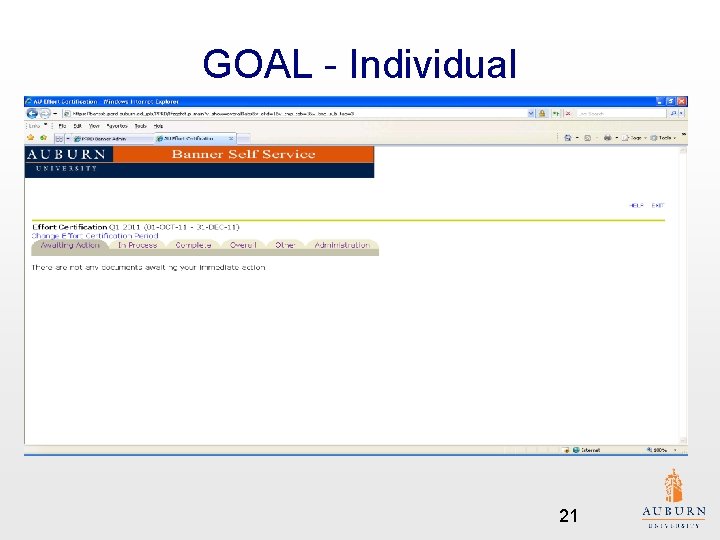
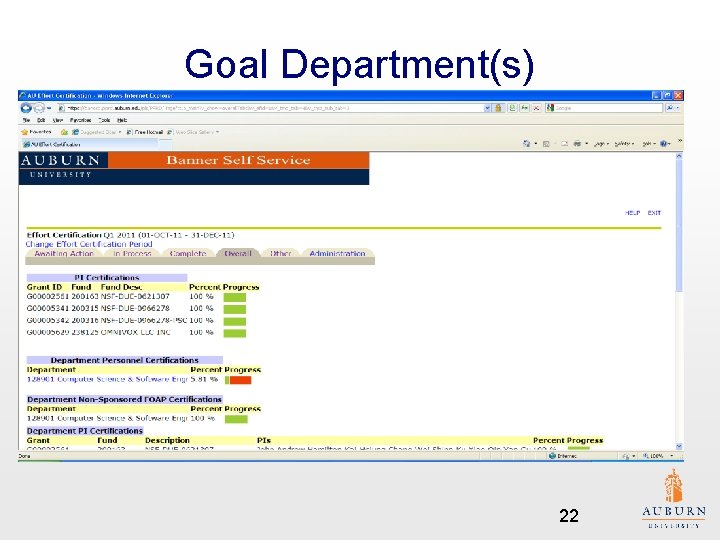
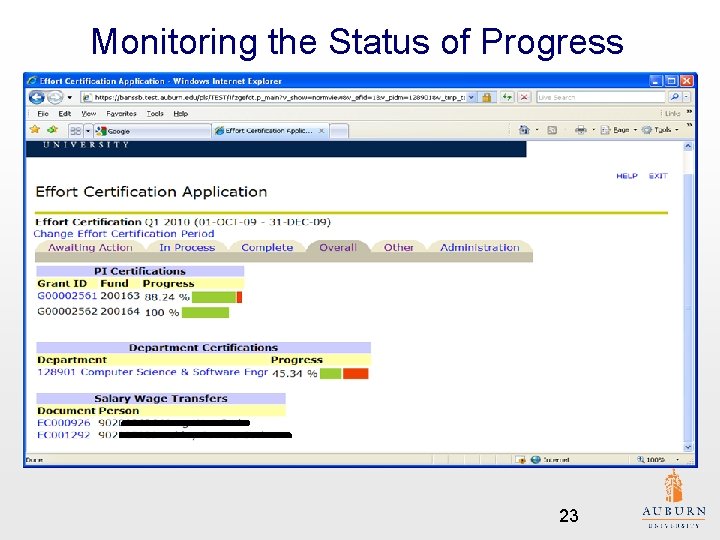
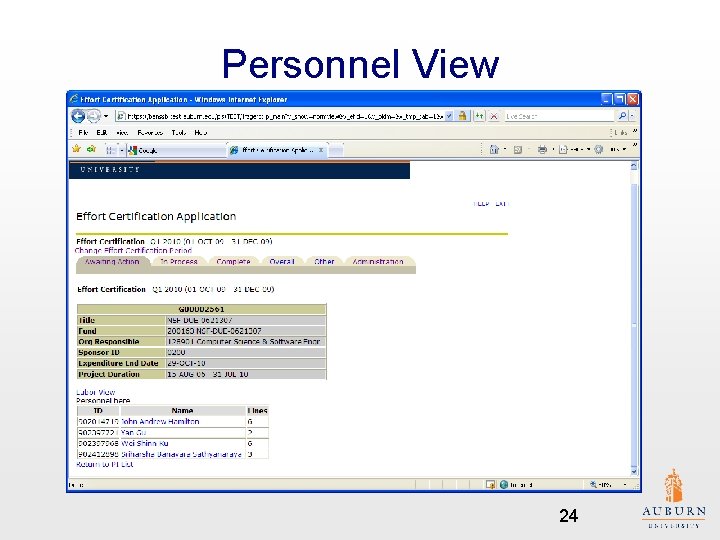
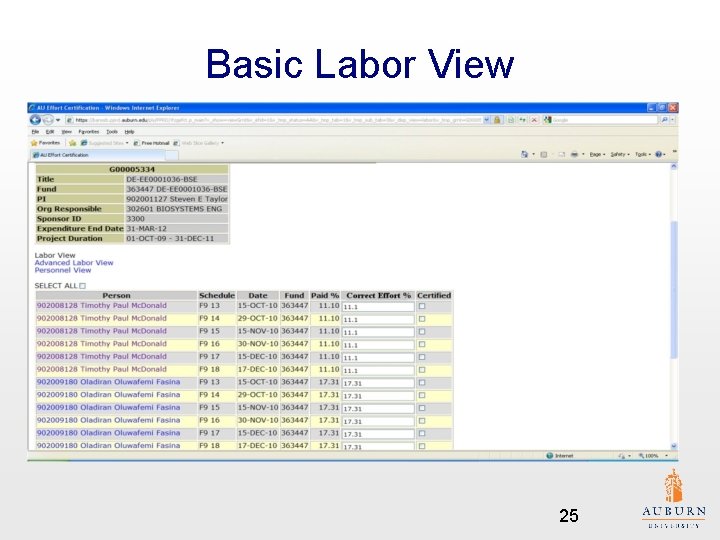
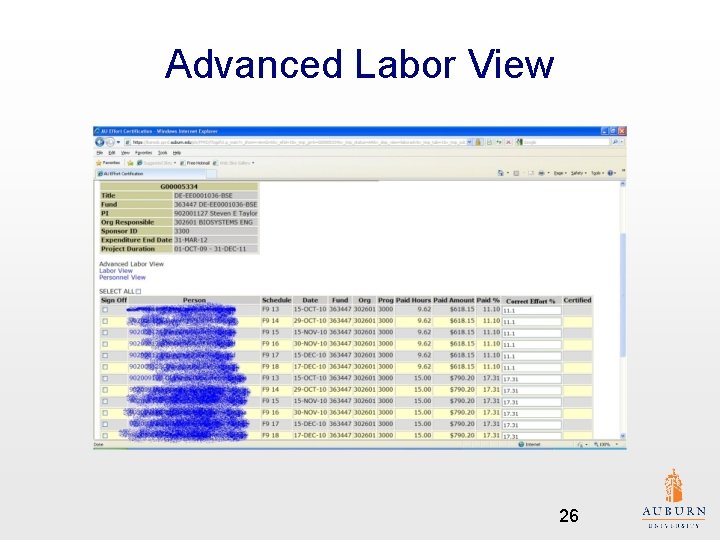
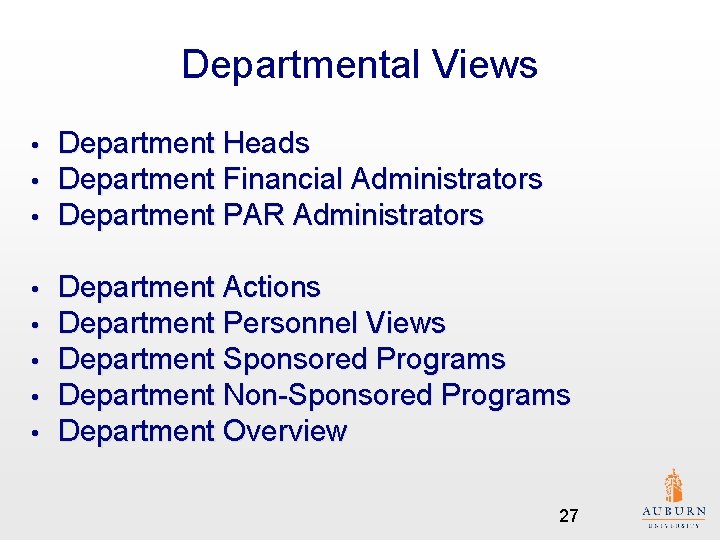
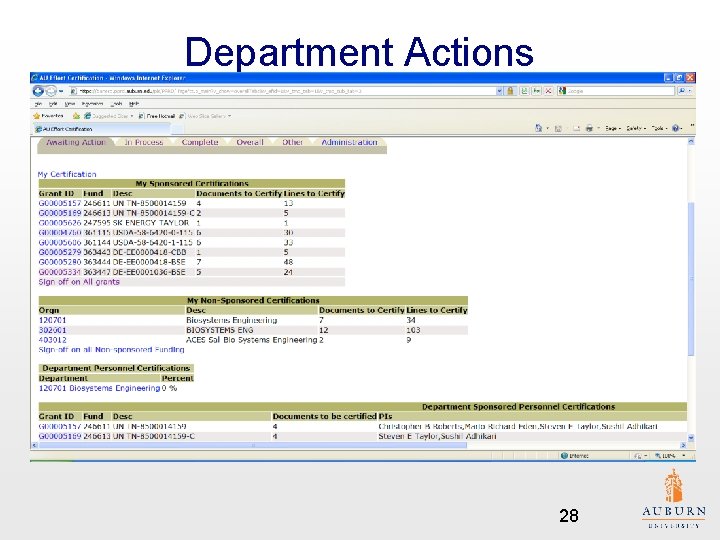
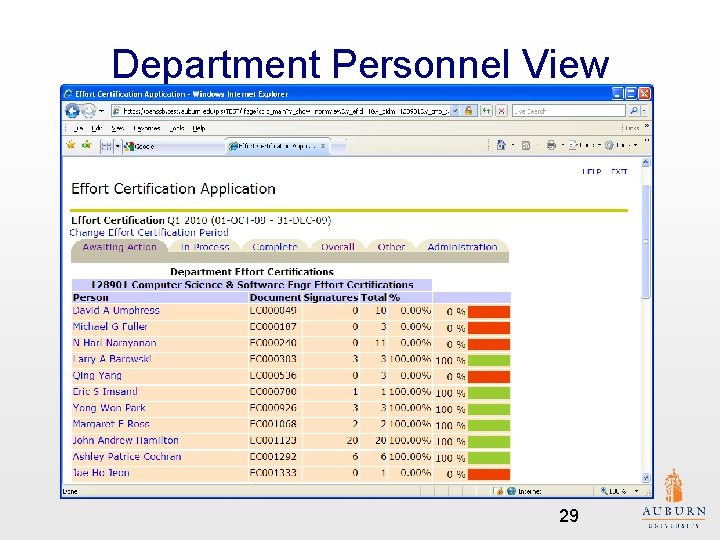
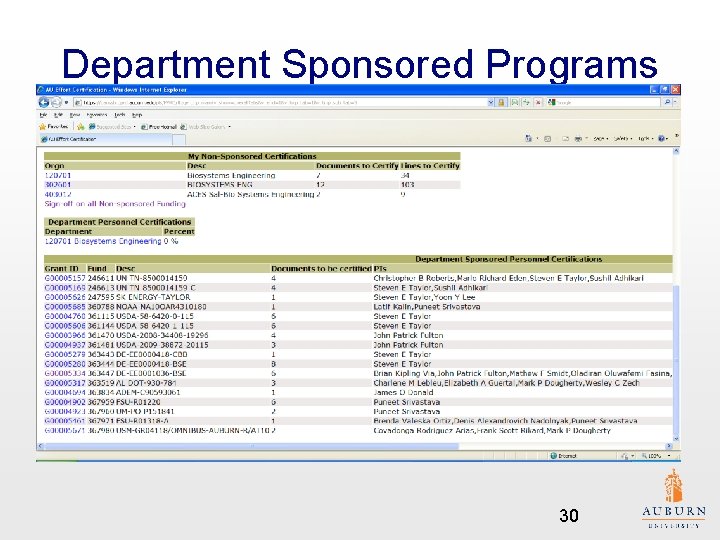
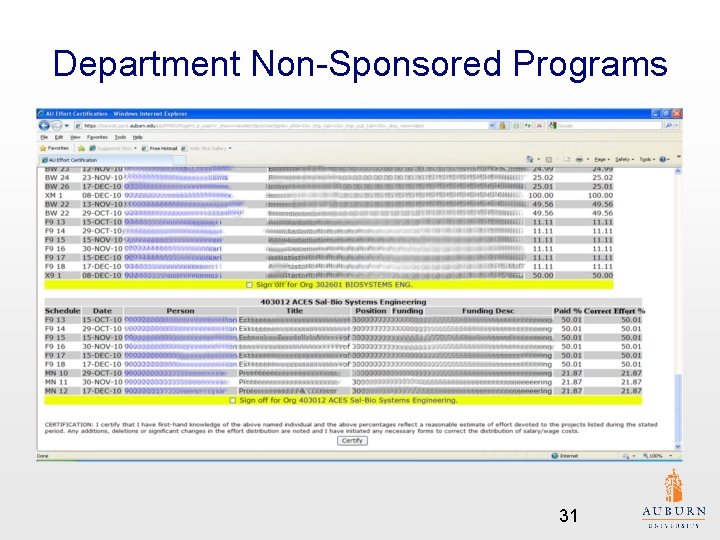
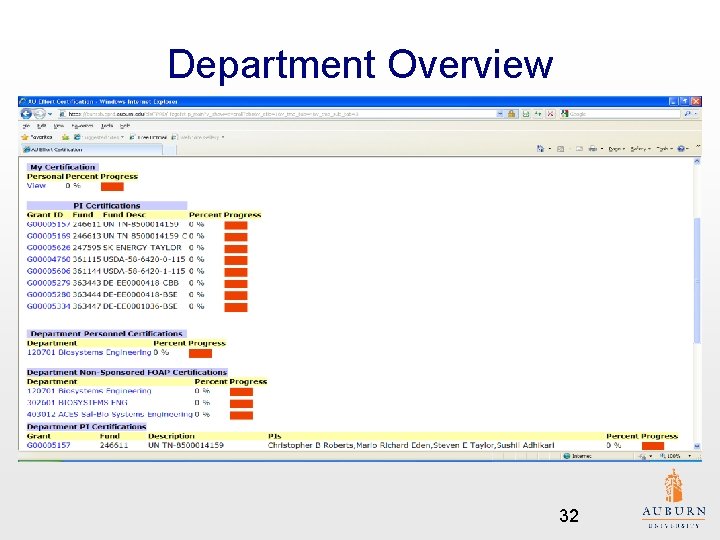
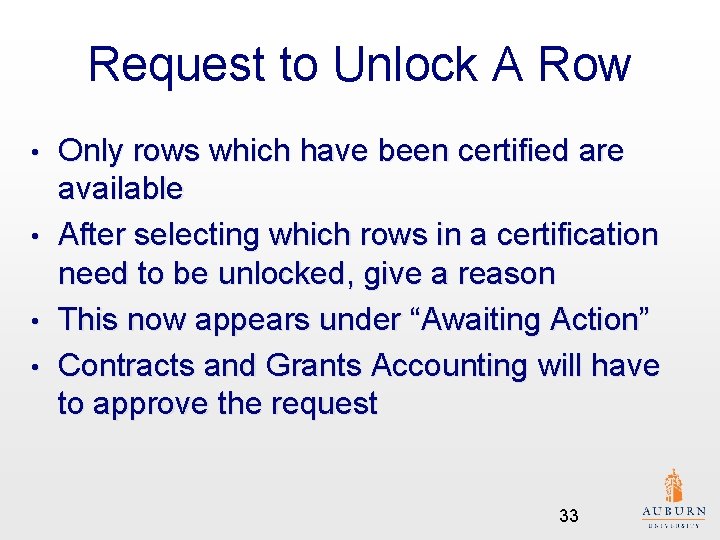
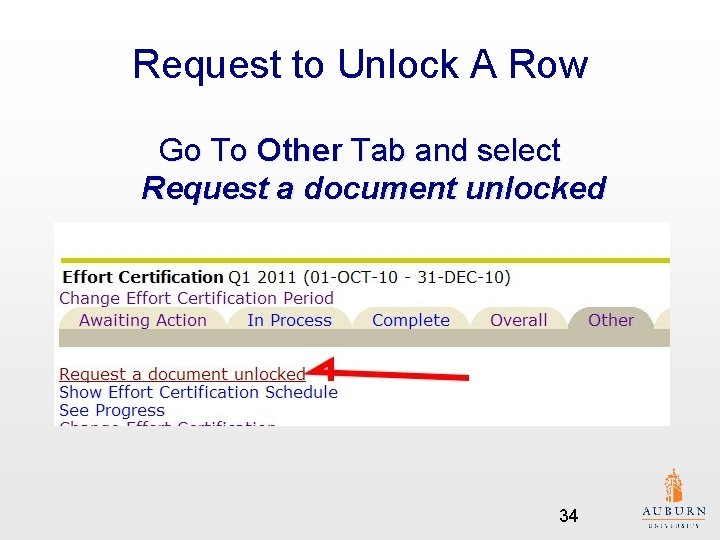
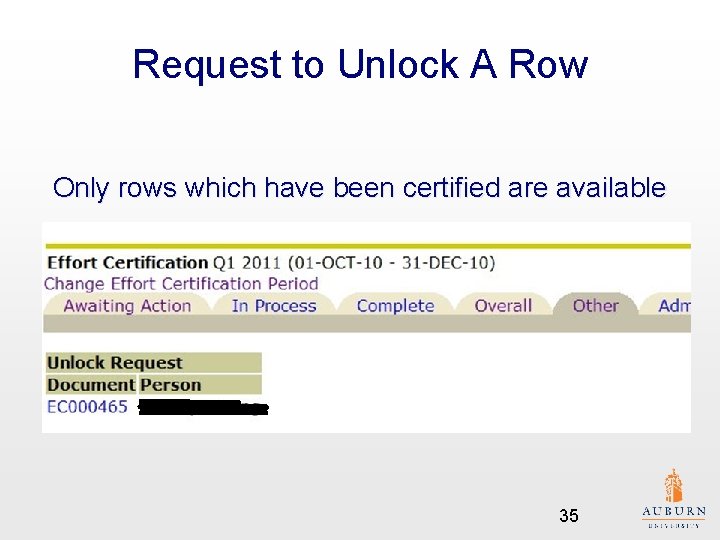
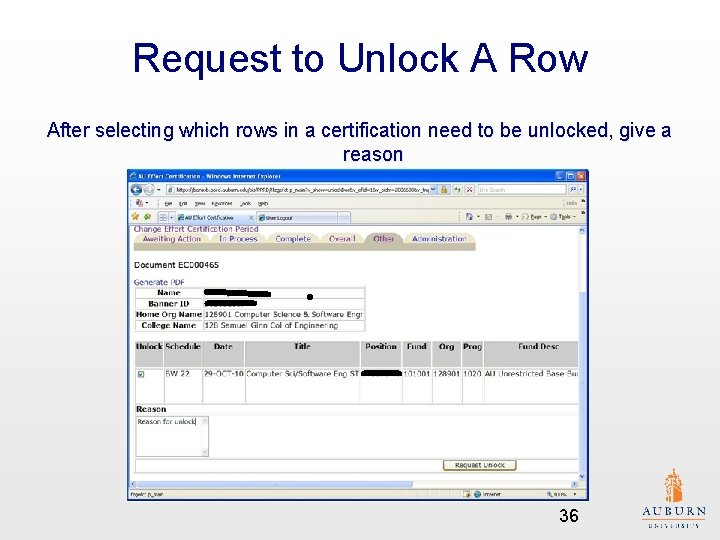
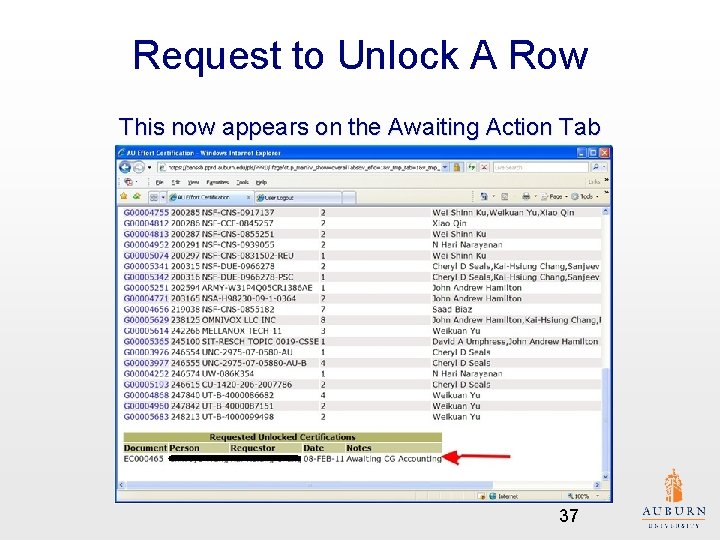
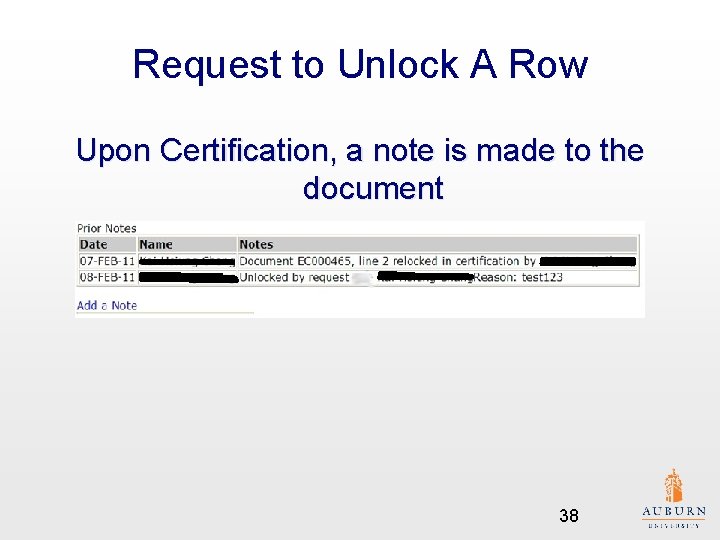
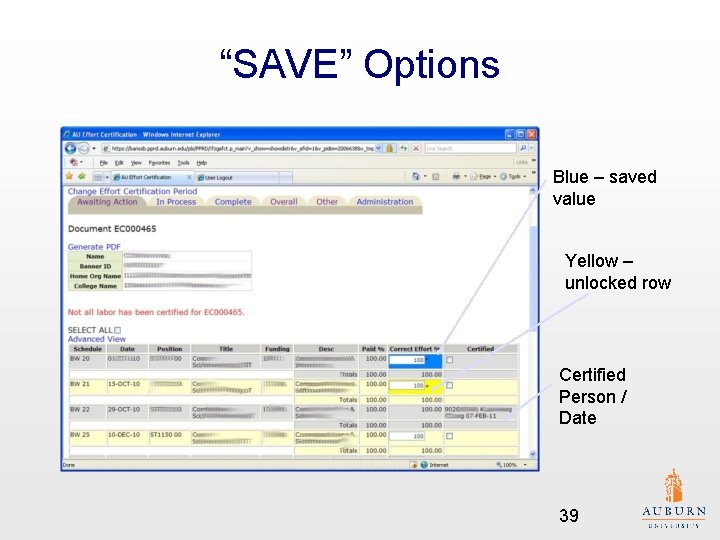
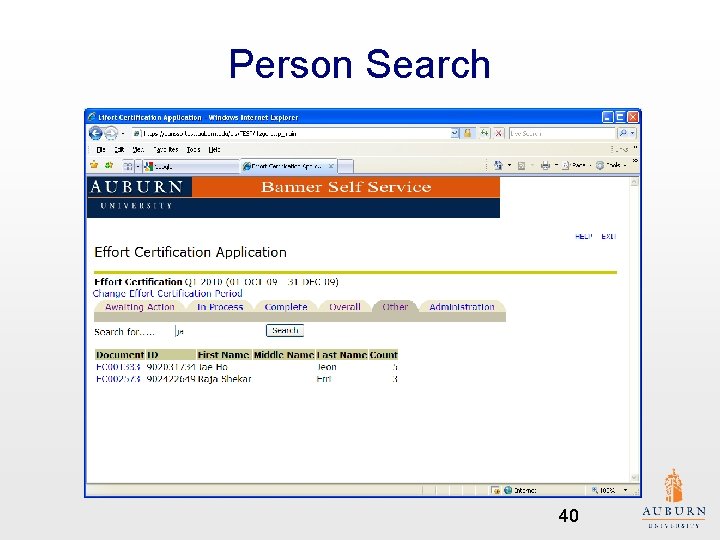
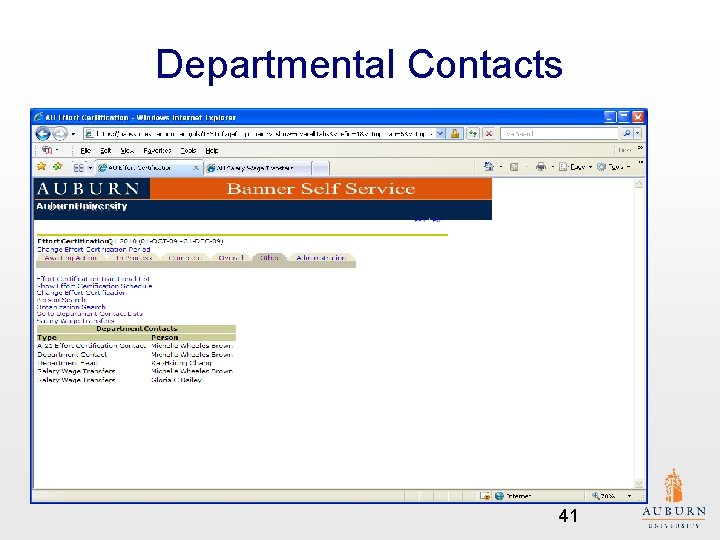
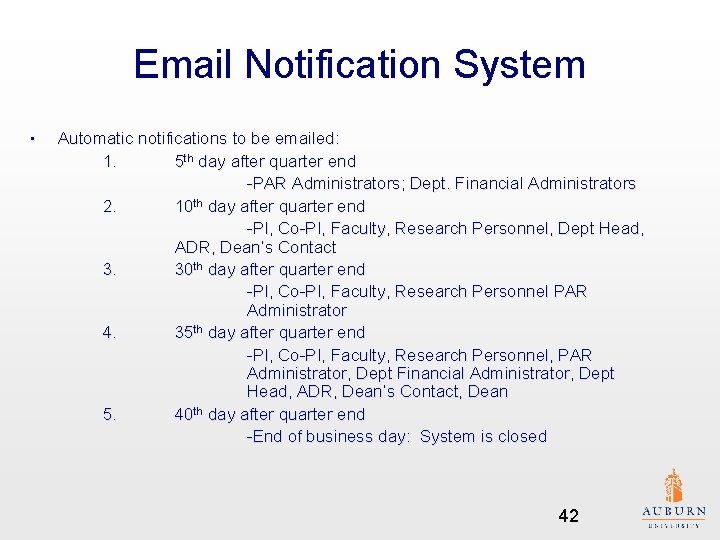
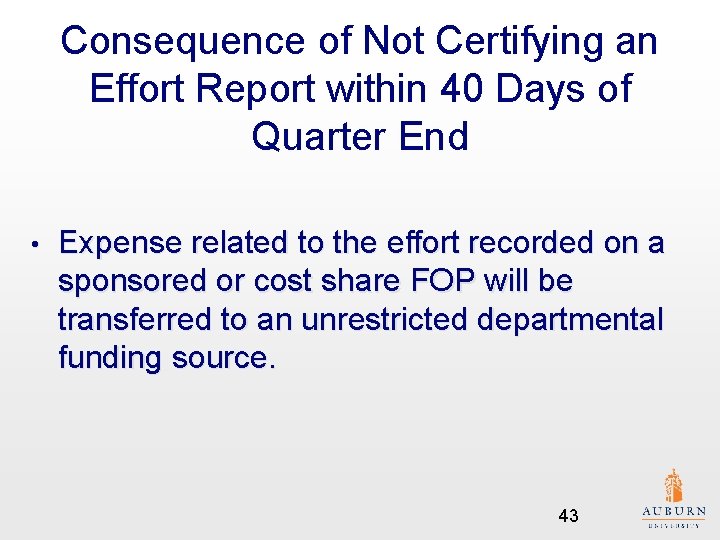
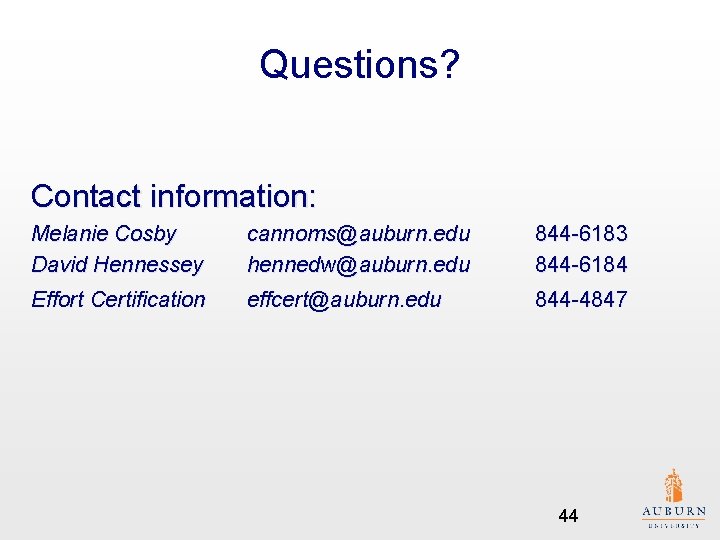
- Slides: 44
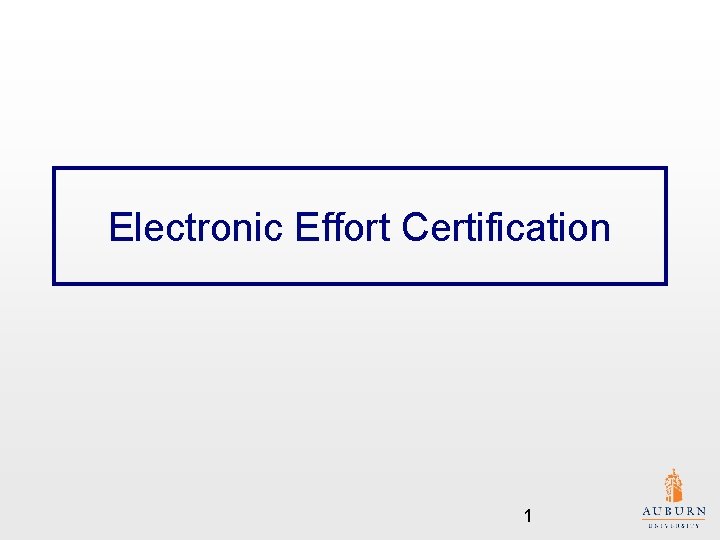
Electronic Effort Certification 1
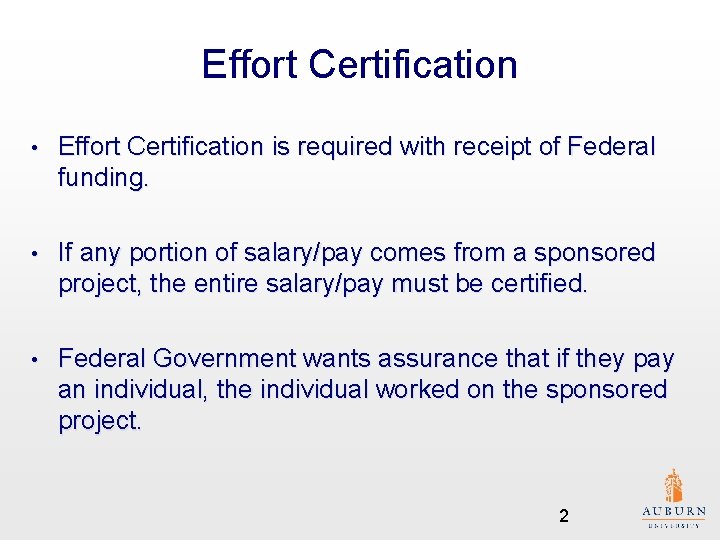
Effort Certification • Effort Certification is required with receipt of Federal funding. • If any portion of salary/pay comes from a sponsored project, the entire salary/pay must be certified. • Federal Government wants assurance that if they pay an individual, the individual worked on the sponsored project. 2
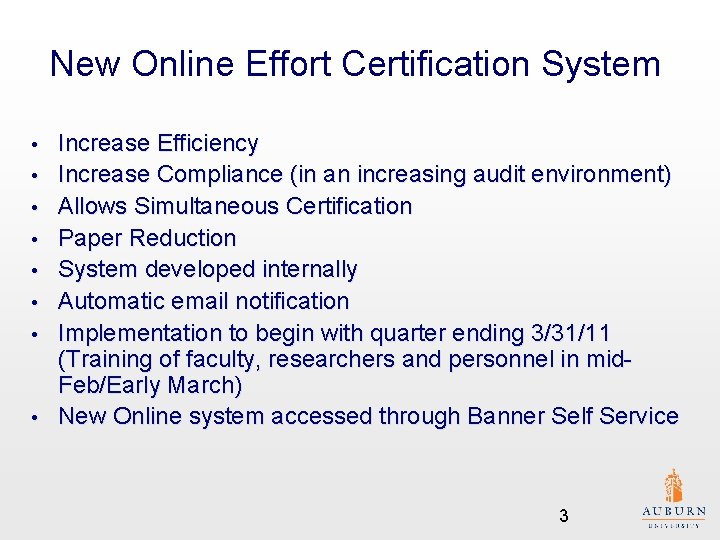
New Online Effort Certification System • • Increase Efficiency Increase Compliance (in an increasing audit environment) Allows Simultaneous Certification Paper Reduction System developed internally Automatic email notification Implementation to begin with quarter ending 3/31/11 (Training of faculty, researchers and personnel in mid. Feb/Early March) New Online system accessed through Banner Self Service 3
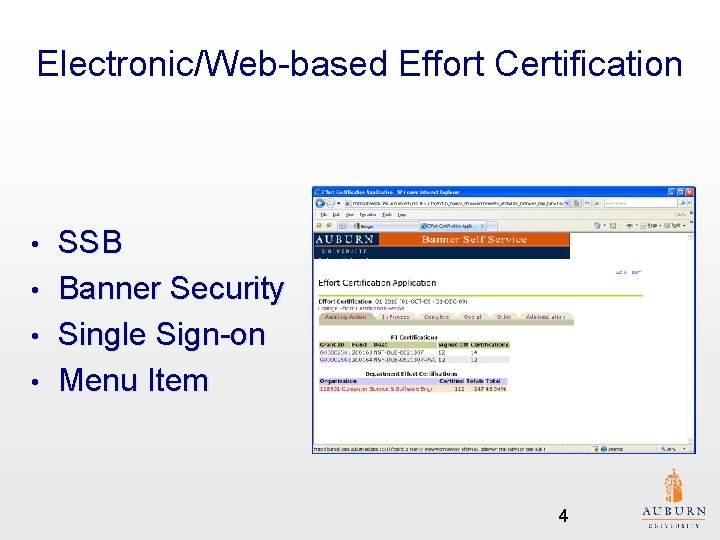
Electronic/Web-based Effort Certification • • SSB Banner Security Single Sign-on Menu Item 4
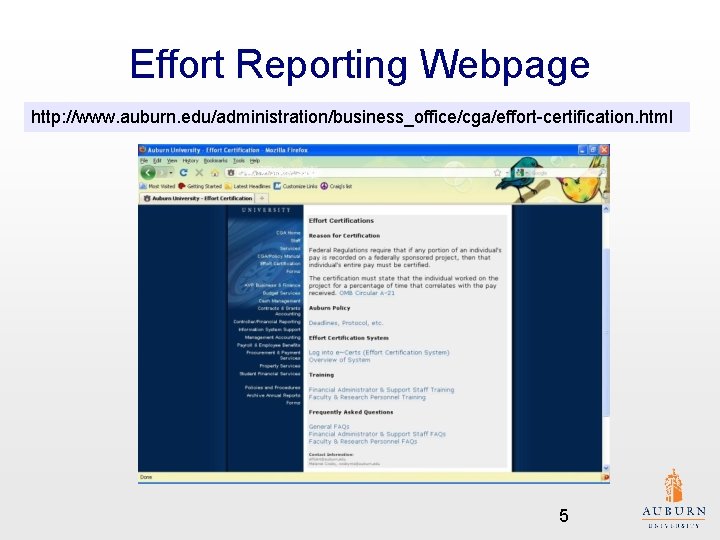
Effort Reporting Webpage http: //www. auburn. edu/administration/business_office/cga/effort-certification. html 5
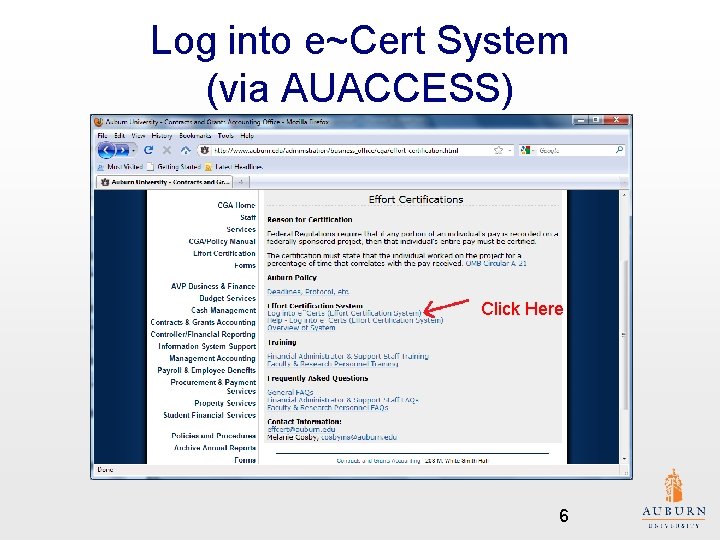
Log into e~Cert System (via AUACCESS) Click Here 6
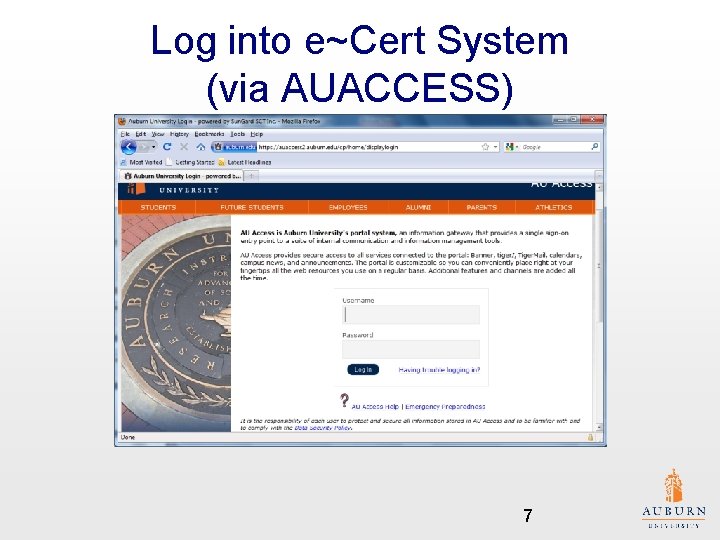
Log into e~Cert System (via AUACCESS) 7
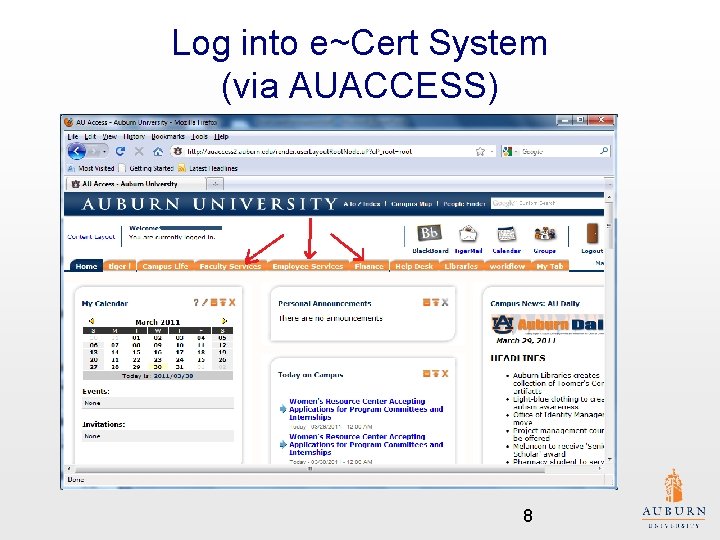
Log into e~Cert System (via AUACCESS) 8
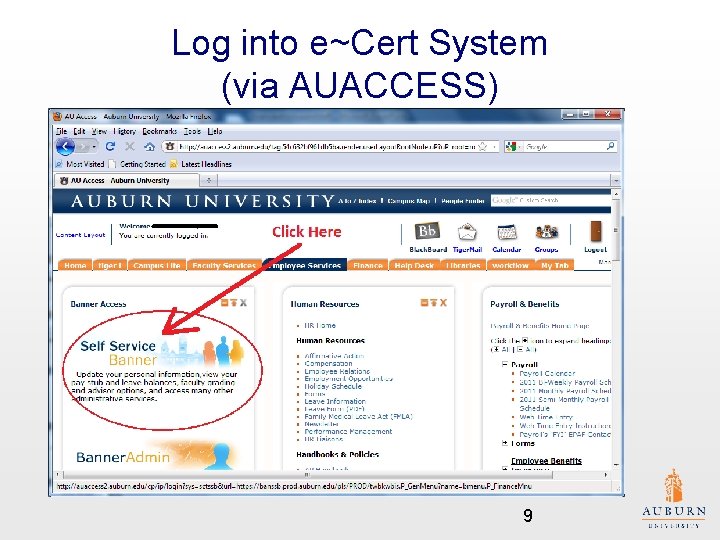
Log into e~Cert System (via AUACCESS) 9
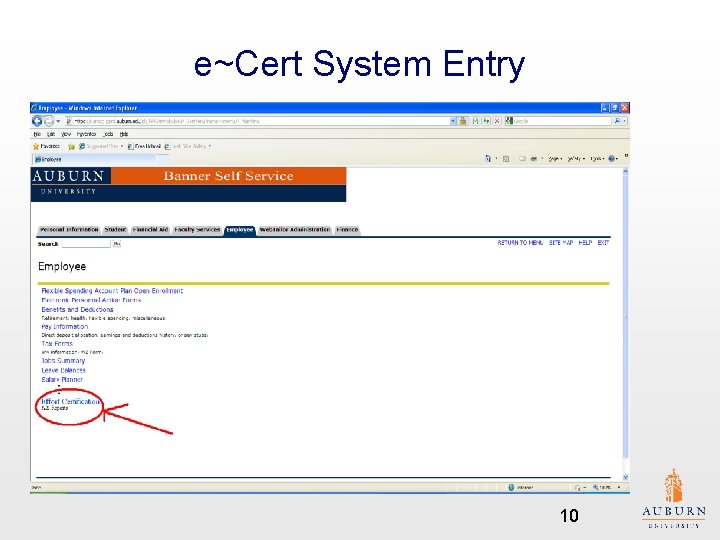
e~Cert System Entry 10
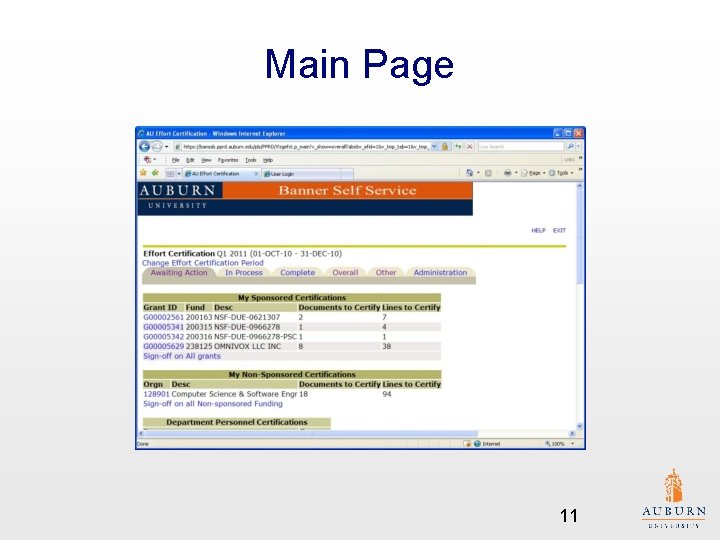
Main Page 11
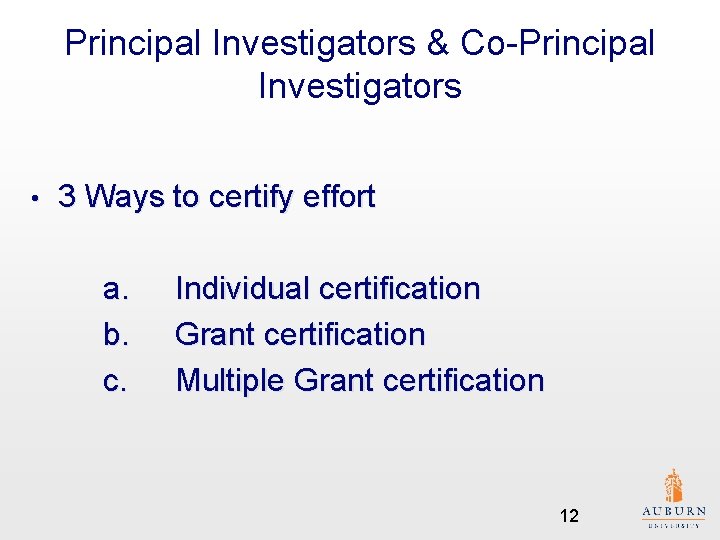
Principal Investigators & Co-Principal Investigators • 3 Ways to certify effort a. b. c. Individual certification Grant certification Multiple Grant certification 12
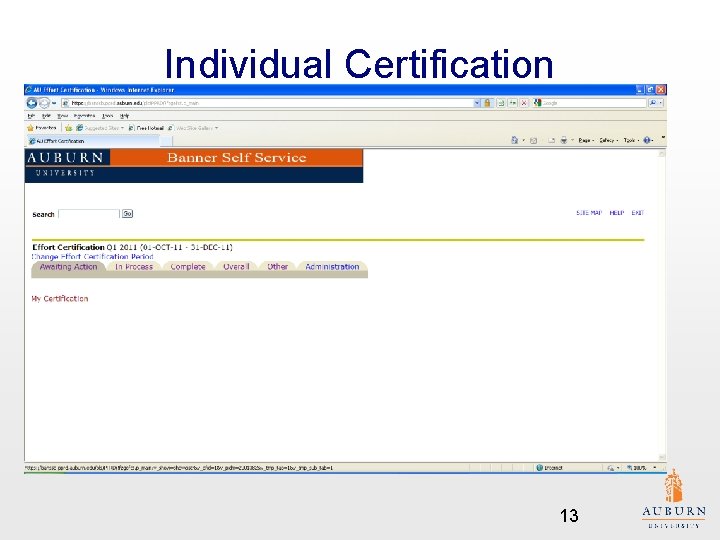
Individual Certification 13
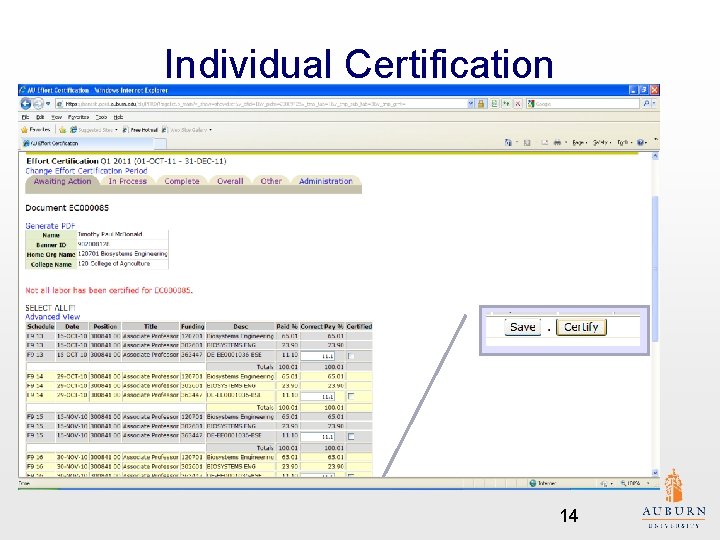
Individual Certification 14
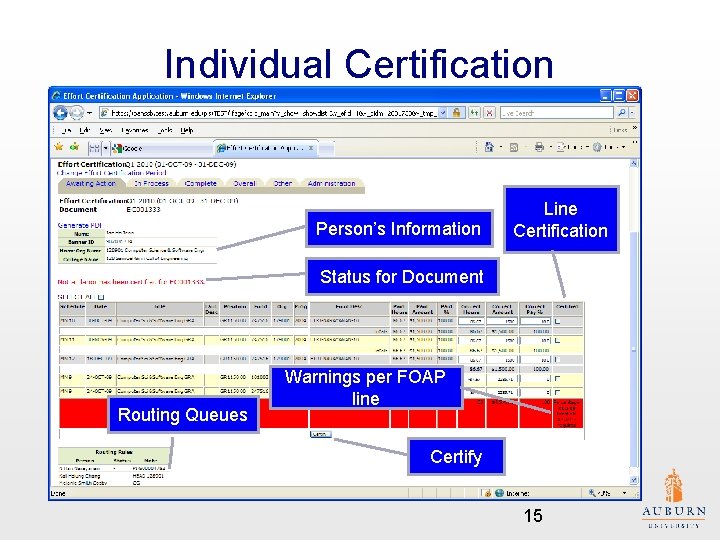
Individual Certification Person’s Information Line Certification Status for Document Routing Queues Warnings per FOAP line Certify 15
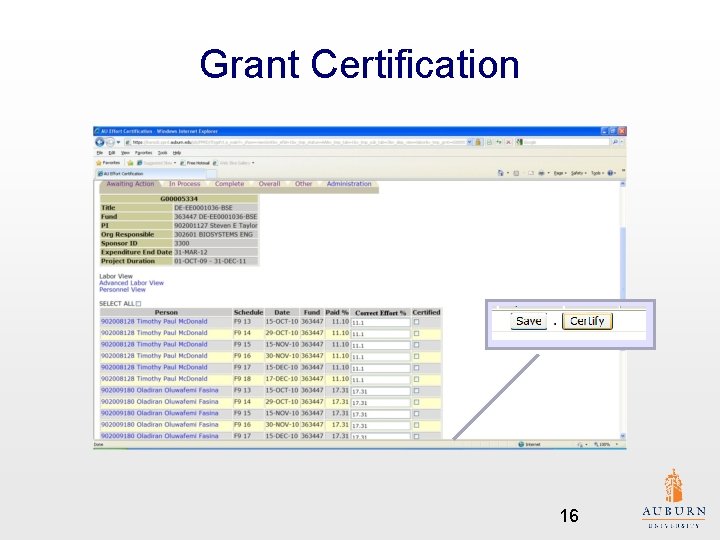
Grant Certification 16
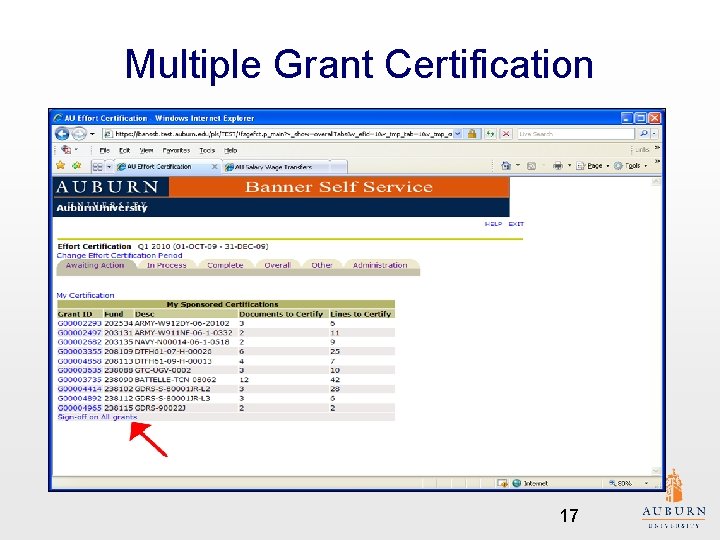
Multiple Grant Certification 17
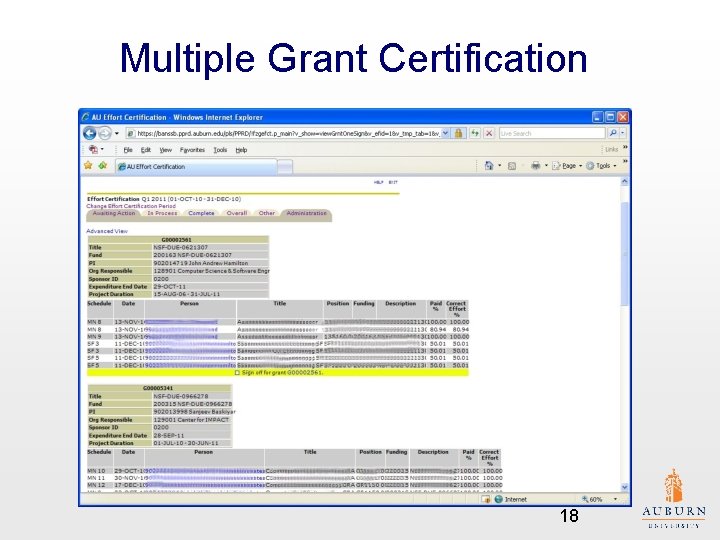
Multiple Grant Certification 18
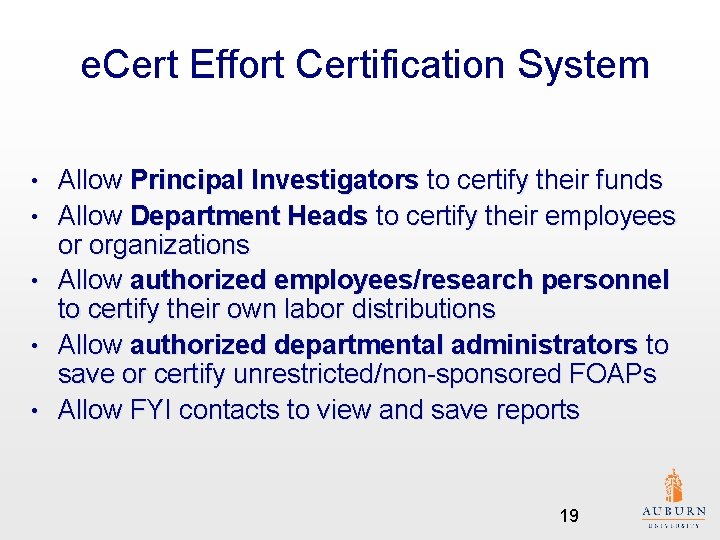
e. Cert Effort Certification System • • • Allow Principal Investigators to certify their funds Allow Department Heads to certify their employees or organizations Allow authorized employees/research personnel to certify their own labor distributions Allow authorized departmental administrators to save or certify unrestricted/non-sponsored FOAPs Allow FYI contacts to view and save reports 19
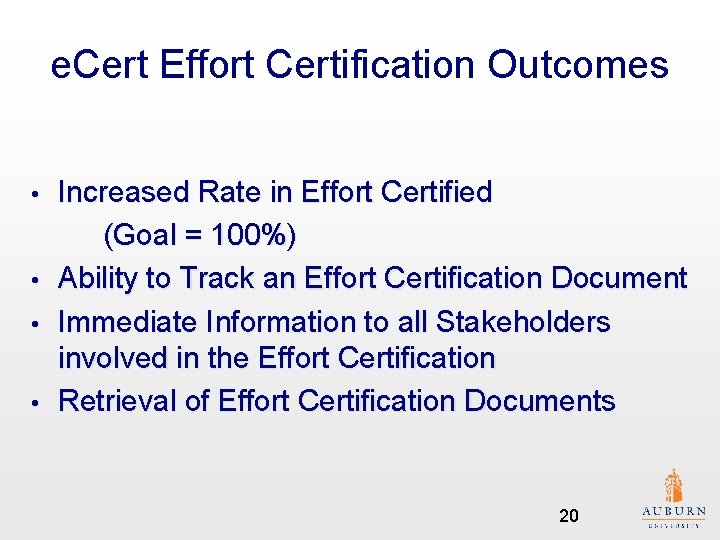
e. Cert Effort Certification Outcomes • • Increased Rate in Effort Certified (Goal = 100%) Ability to Track an Effort Certification Document Immediate Information to all Stakeholders involved in the Effort Certification Retrieval of Effort Certification Documents 20
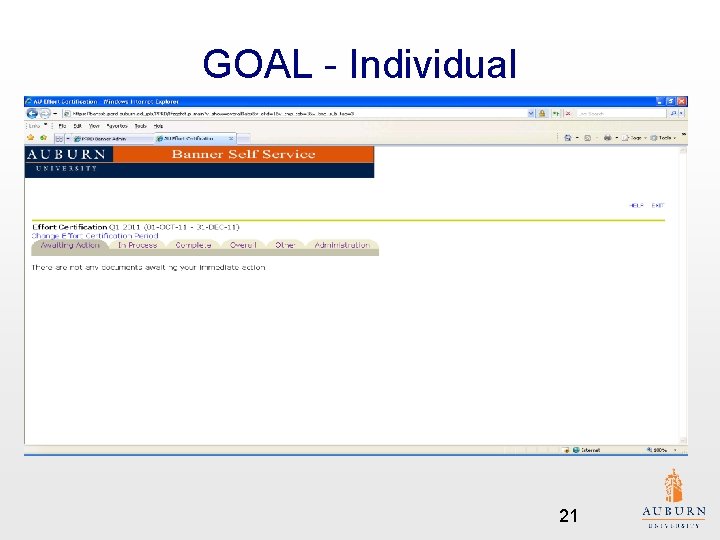
GOAL - Individual 21
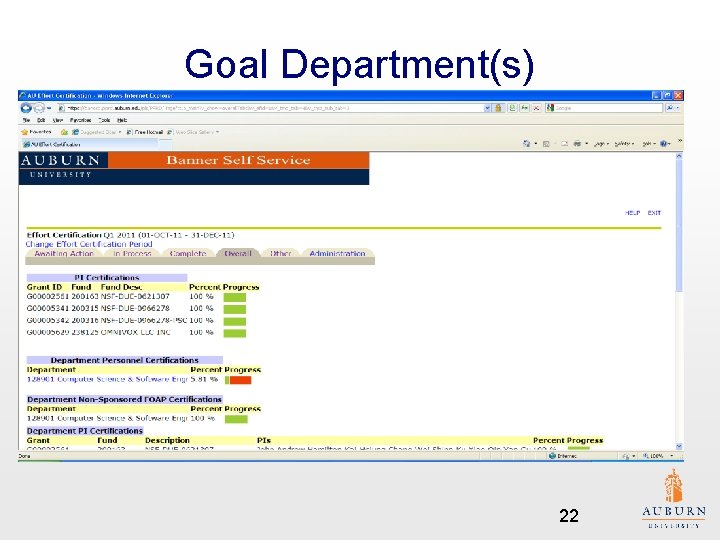
Goal Department(s) 22
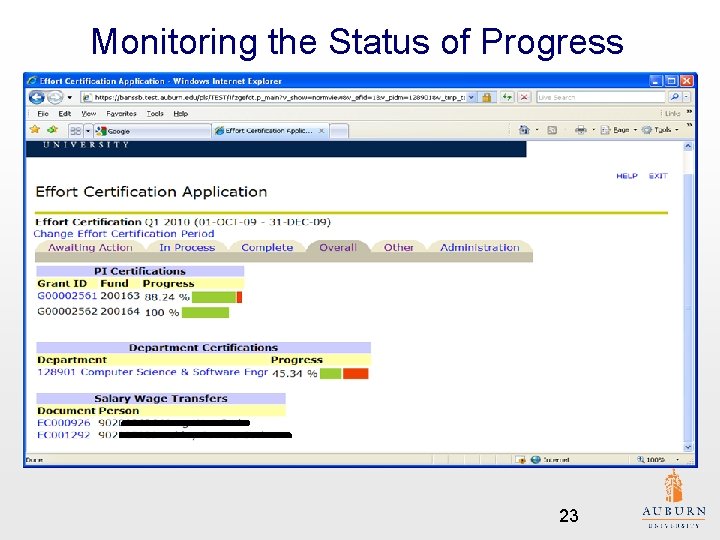
Monitoring the Status of Progress 23
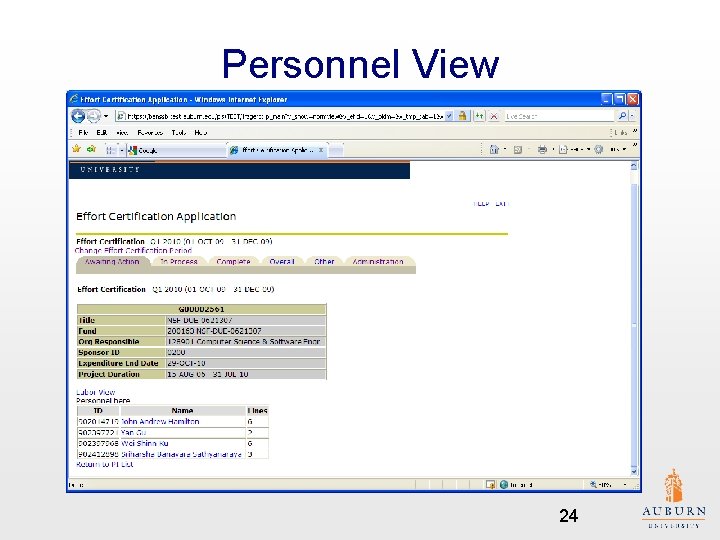
Personnel View 24
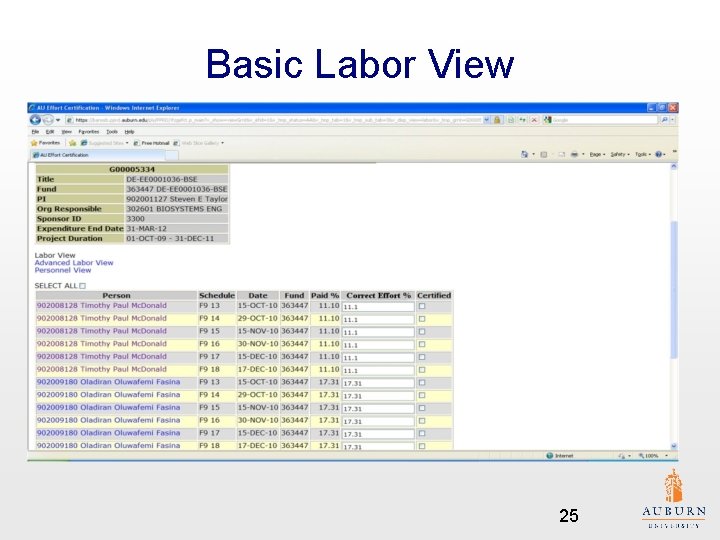
Basic Labor View 25
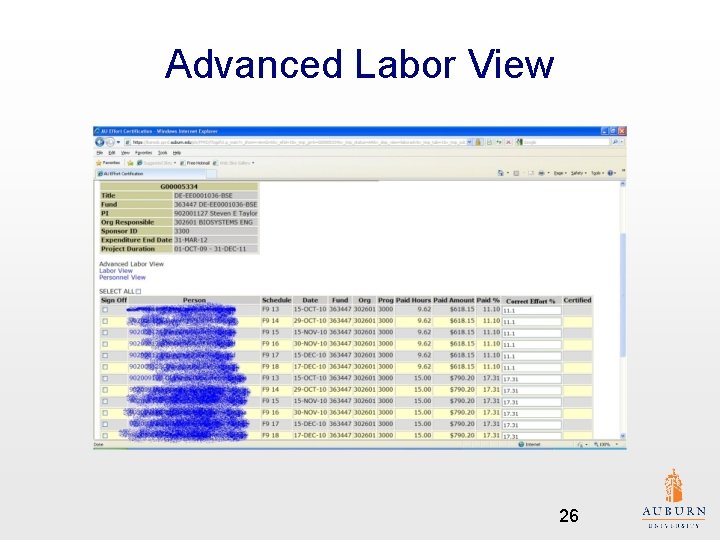
Advanced Labor View 26
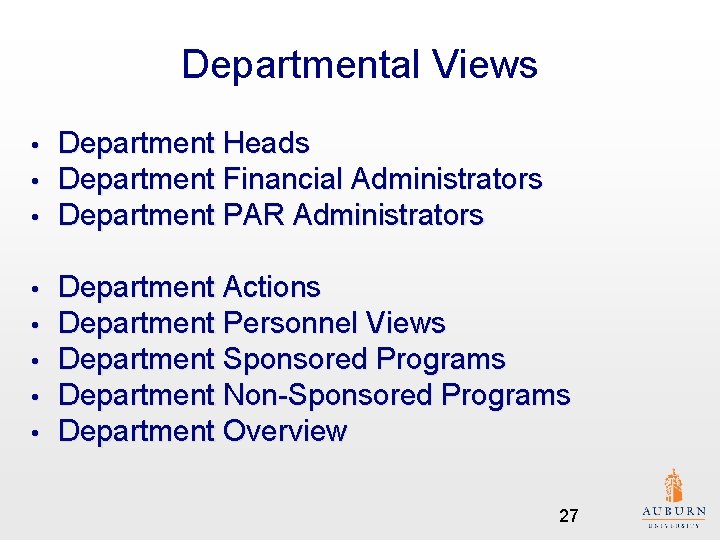
Departmental Views • • • Department Heads Department Financial Administrators Department PAR Administrators • • • Department Actions Department Personnel Views Department Sponsored Programs Department Non-Sponsored Programs Department Overview 27
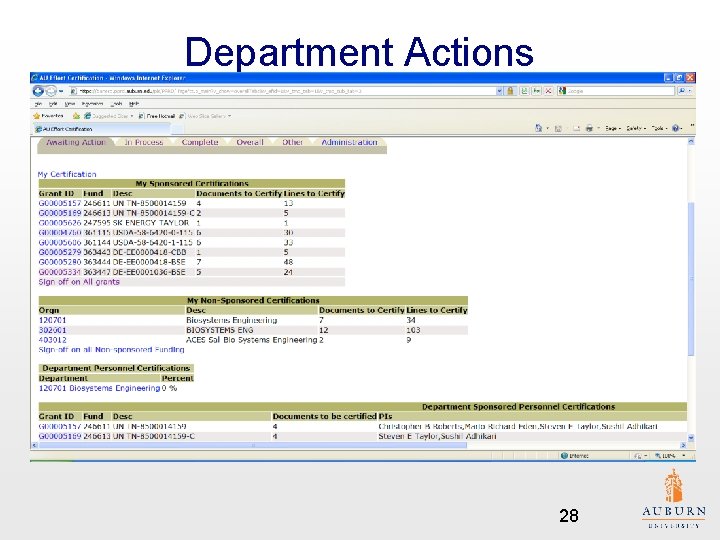
Department Actions 28
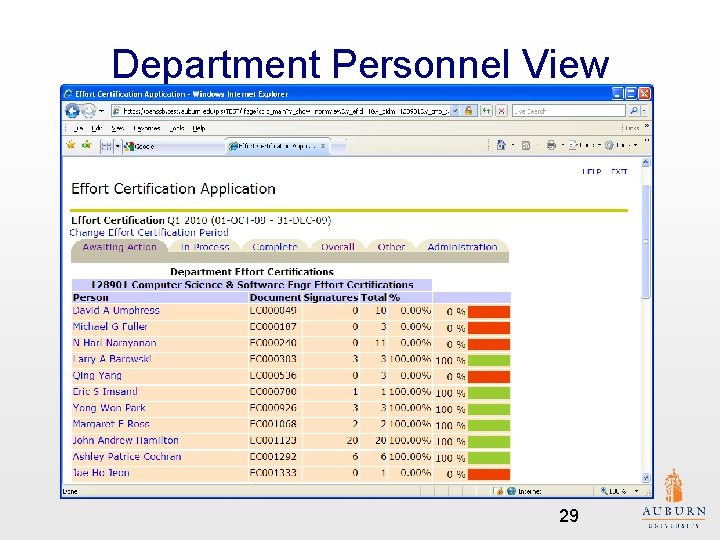
Department Personnel View 29
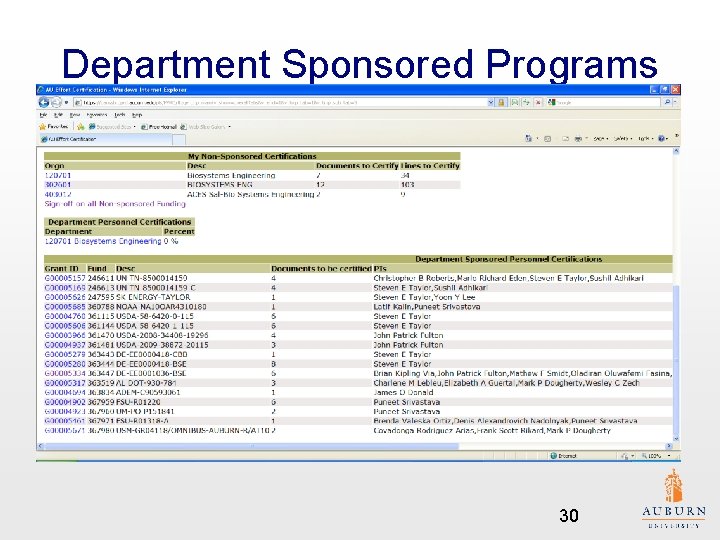
Department Sponsored Programs 30
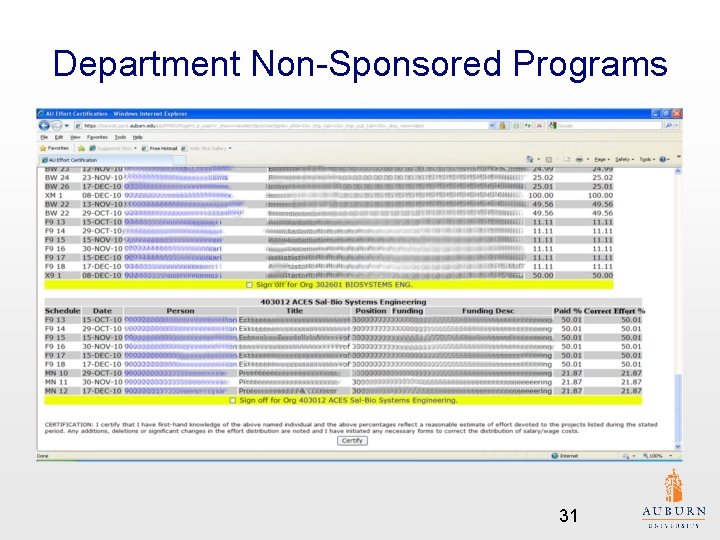
Department Non-Sponsored Programs 31
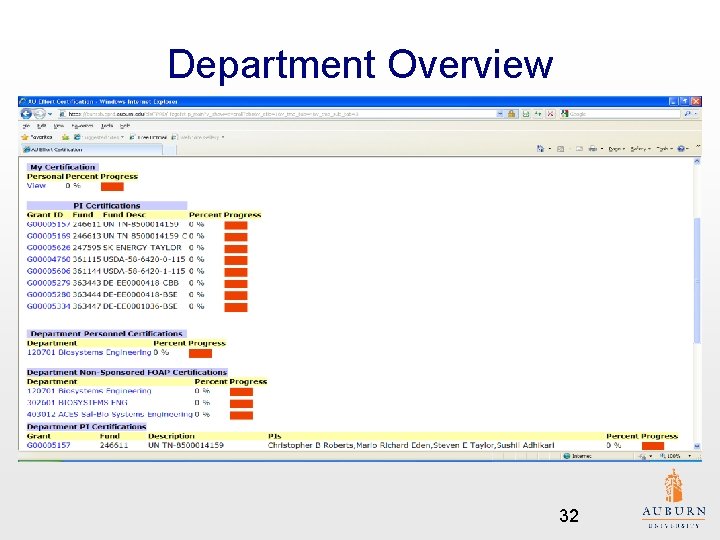
Department Overview 32
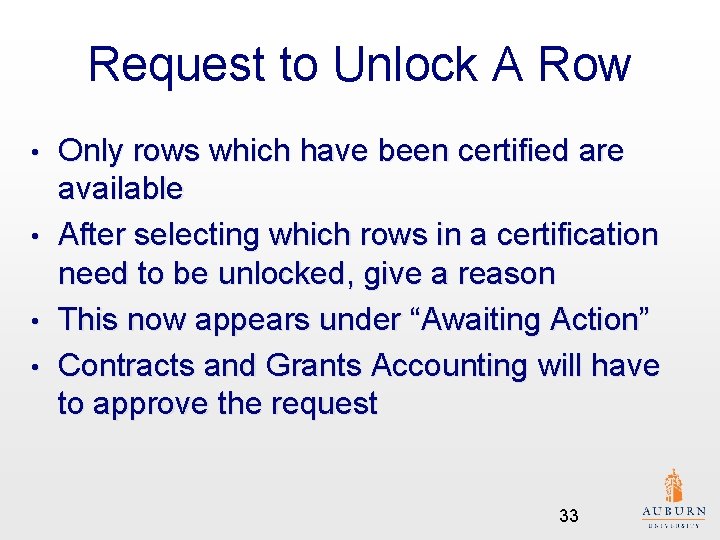
Request to Unlock A Row • • Only rows which have been certified are available After selecting which rows in a certification need to be unlocked, give a reason This now appears under “Awaiting Action” Contracts and Grants Accounting will have to approve the request 33
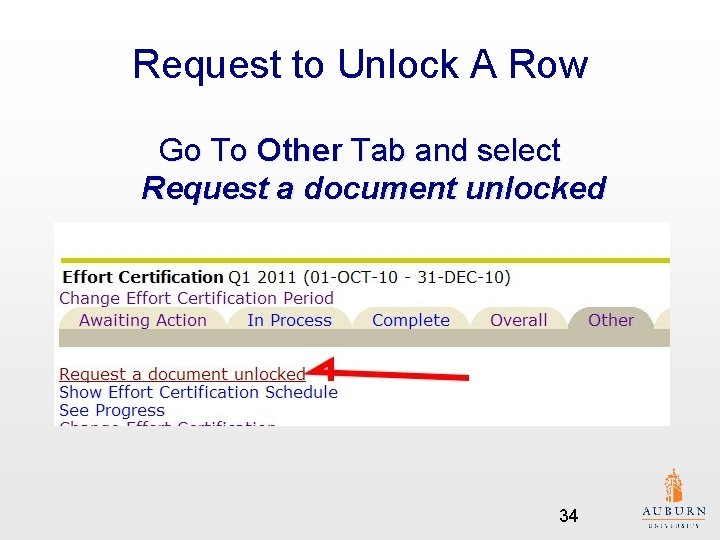
Request to Unlock A Row Go To Other Tab and select Request a document unlocked 34
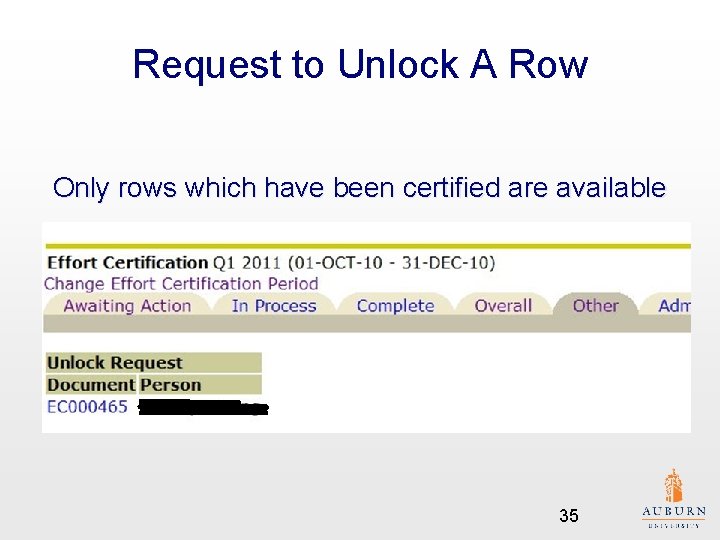
Request to Unlock A Row Only rows which have been certified are available 35
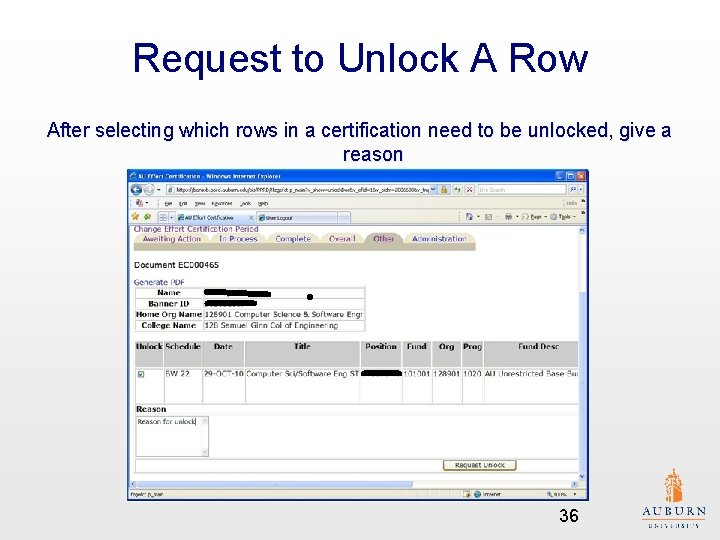
Request to Unlock A Row After selecting which rows in a certification need to be unlocked, give a reason 36
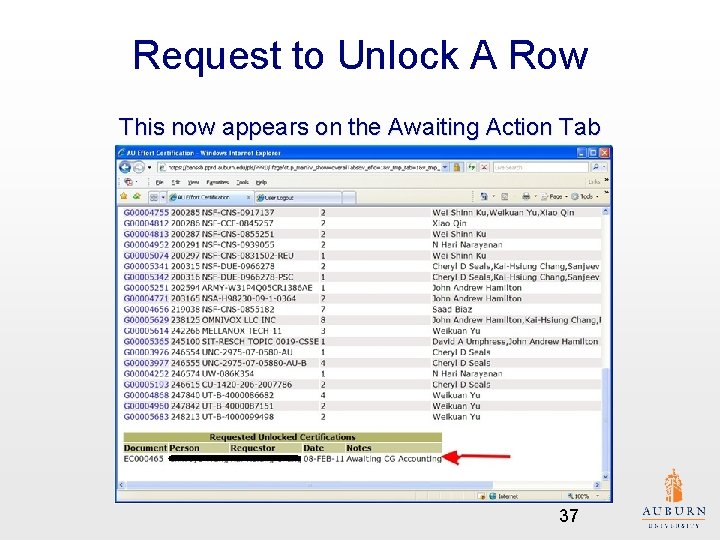
Request to Unlock A Row This now appears on the Awaiting Action Tab 37
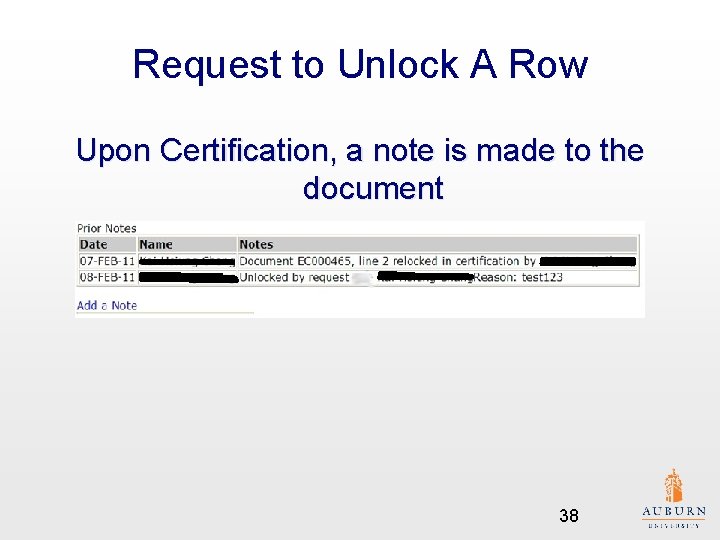
Request to Unlock A Row Upon Certification, a note is made to the document 38
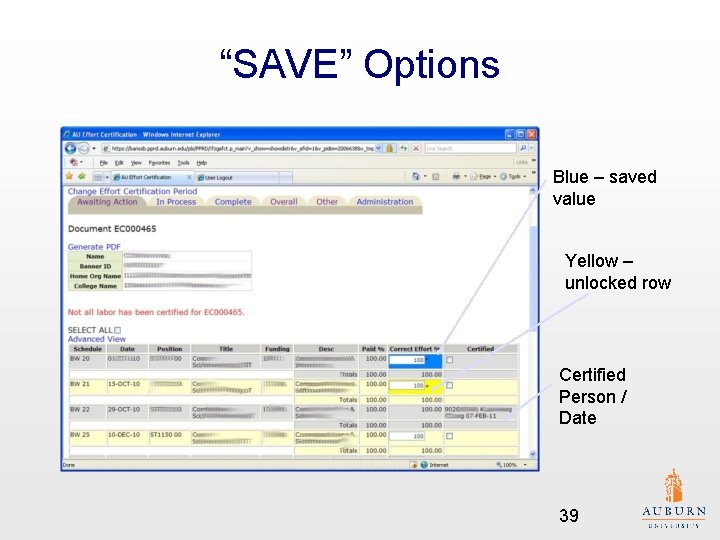
“SAVE” Options Blue – saved value Yellow – unlocked row Certified Person / Date 39
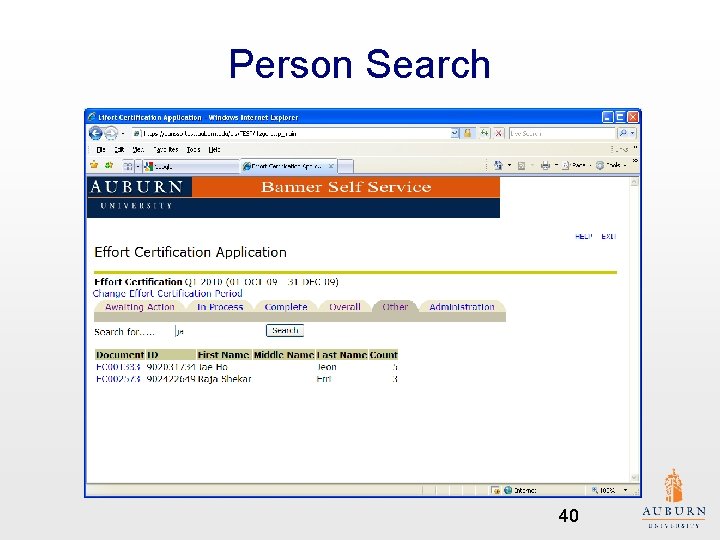
Person Search 40
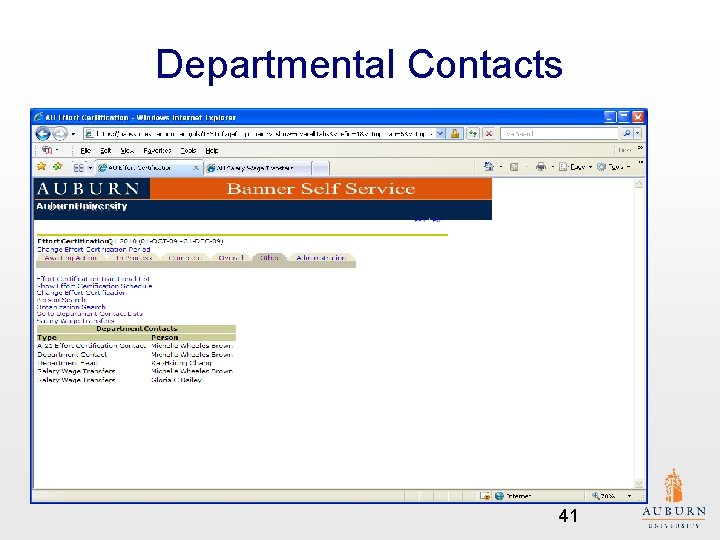
Departmental Contacts 41
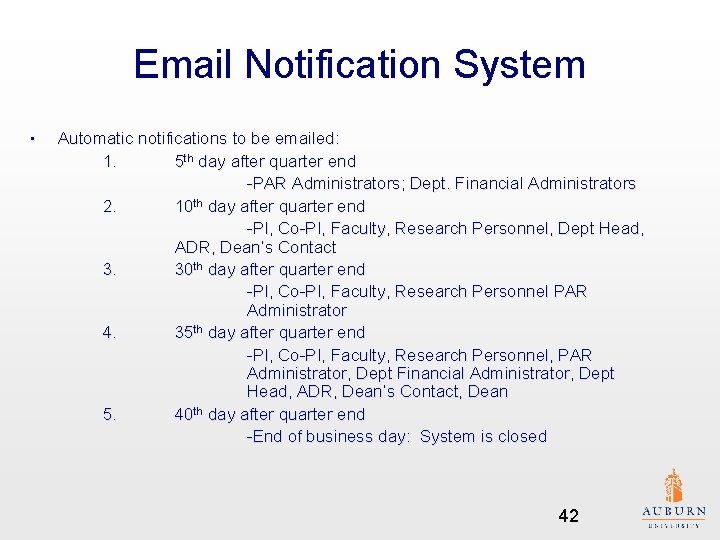
Email Notification System • Automatic notifications to be emailed: 1. 5 th day after quarter end -PAR Administrators; Dept. Financial Administrators 2. 10 th day after quarter end -PI, Co-PI, Faculty, Research Personnel, Dept Head, ADR, Dean’s Contact 3. 30 th day after quarter end -PI, Co-PI, Faculty, Research Personnel PAR Administrator 4. 35 th day after quarter end -PI, Co-PI, Faculty, Research Personnel, PAR Administrator, Dept Financial Administrator, Dept Head, ADR, Dean’s Contact, Dean 5. 40 th day after quarter end -End of business day: System is closed 42
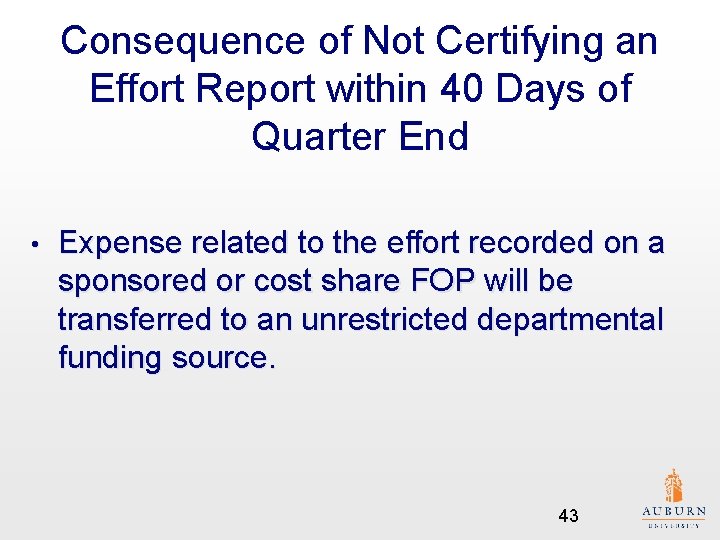
Consequence of Not Certifying an Effort Report within 40 Days of Quarter End • Expense related to the effort recorded on a sponsored or cost share FOP will be transferred to an unrestricted departmental funding source. 43
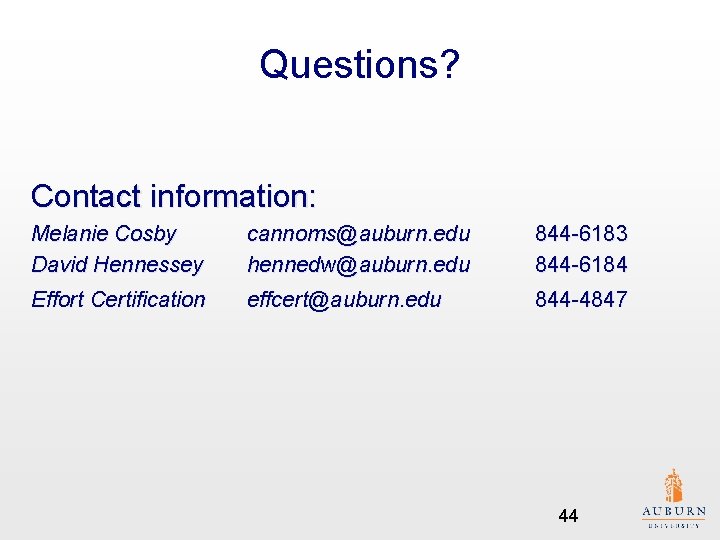
Questions? Contact information: Melanie Cosby David Hennessey cannoms@auburn. edu hennedw@auburn. edu 844 -6183 844 -6184 Effort Certification effcert@auburn. edu 844 -4847 44