NOX POX controller Speaker Crystal Outline Introduction NOX
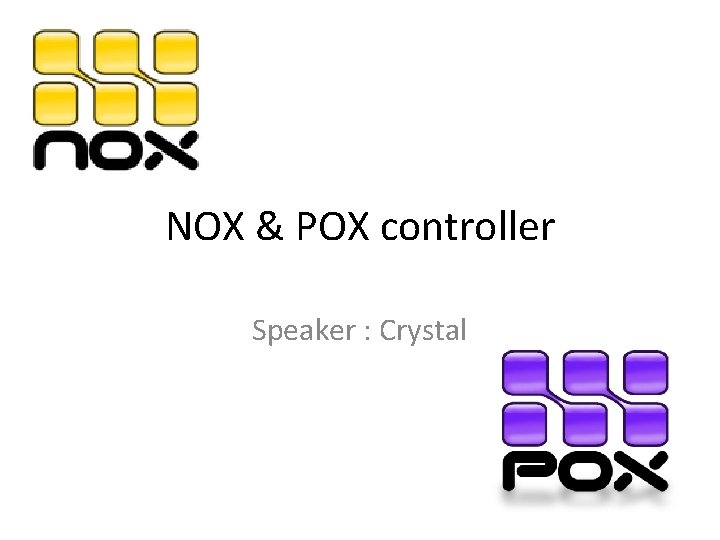
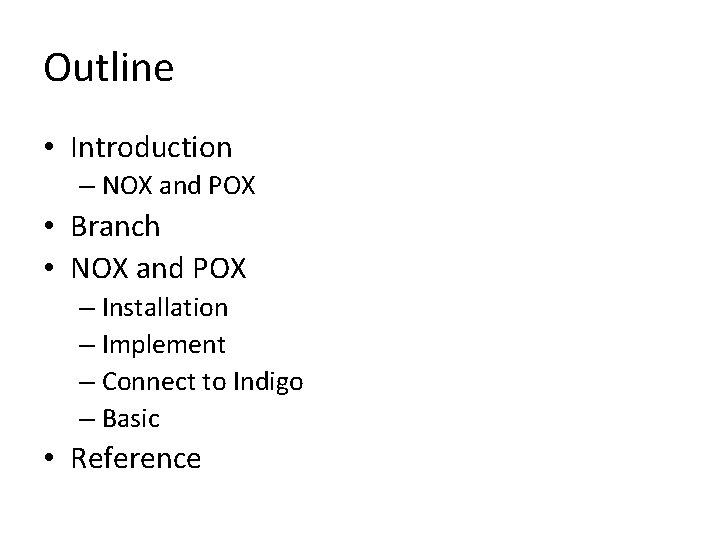
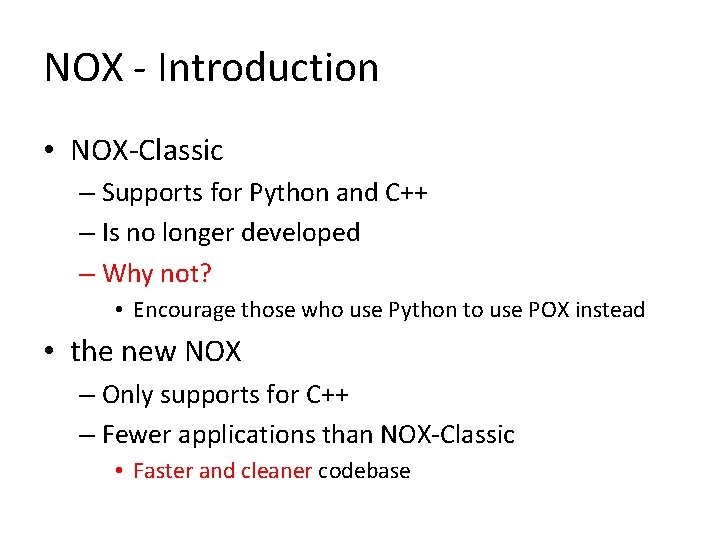
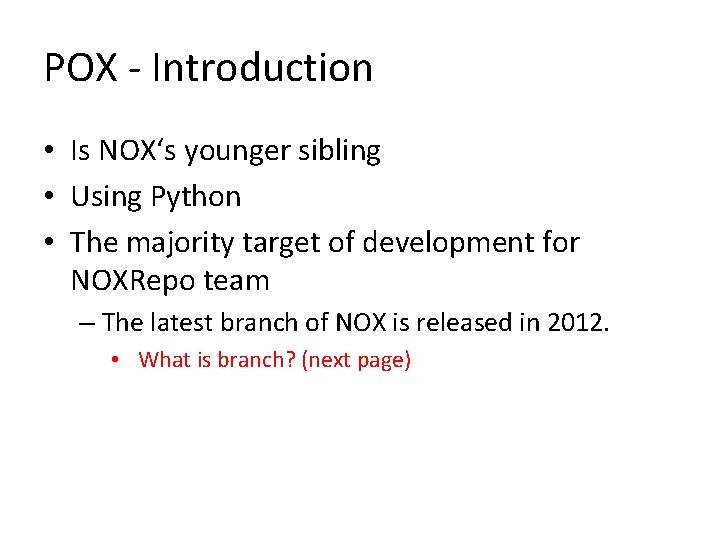
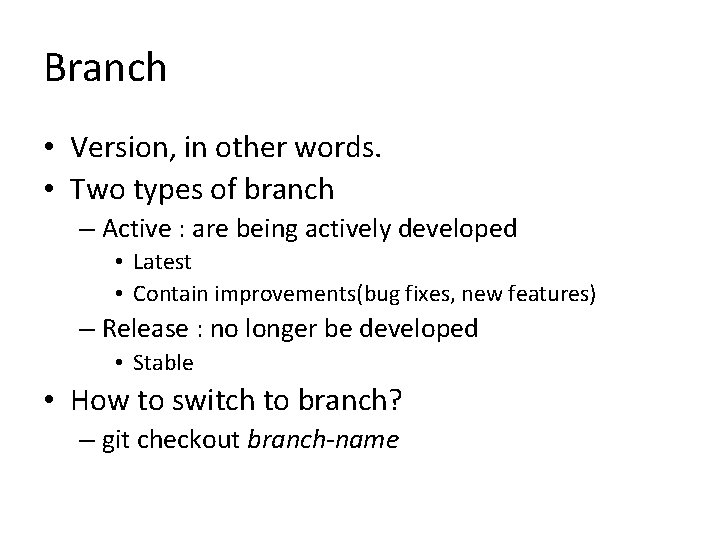
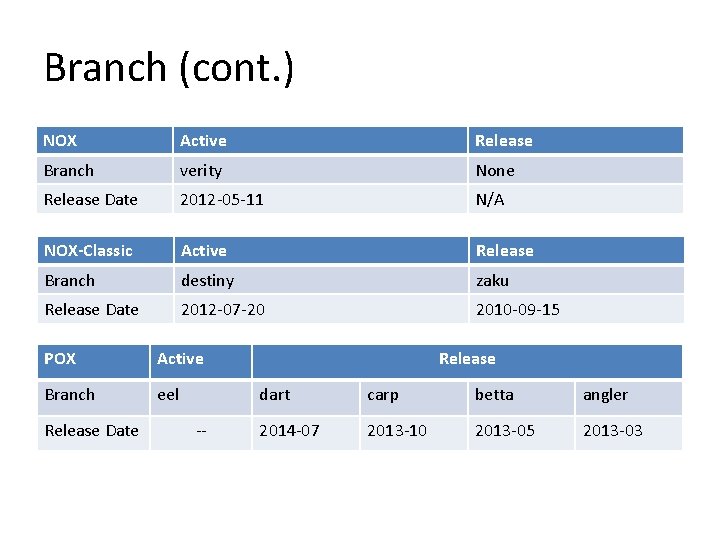
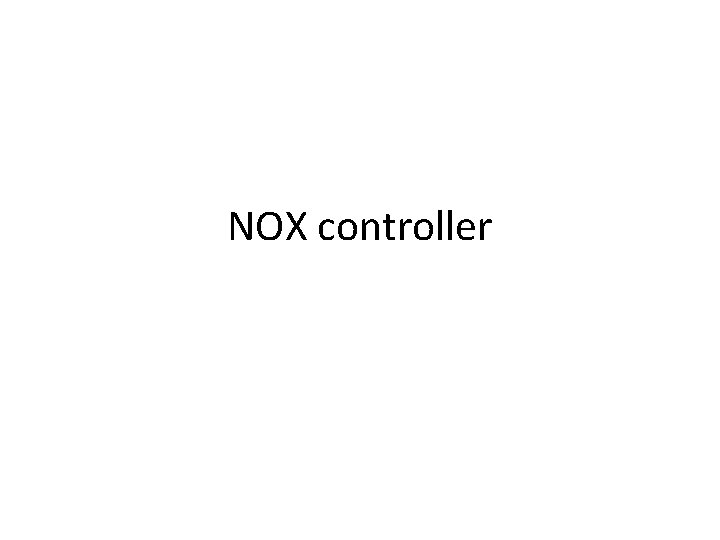
![NOX – Installation [on Cent. OS 6. 6] • Install dependencies – yum install NOX – Installation [on Cent. OS 6. 6] • Install dependencies – yum install](https://slidetodoc.com/presentation_image/34d3311ac36c807d0b2df6b41ade3e3e/image-8.jpg)
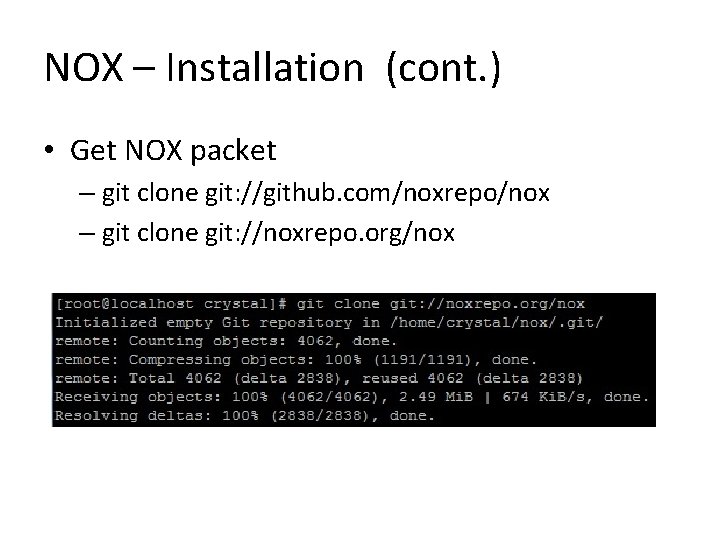
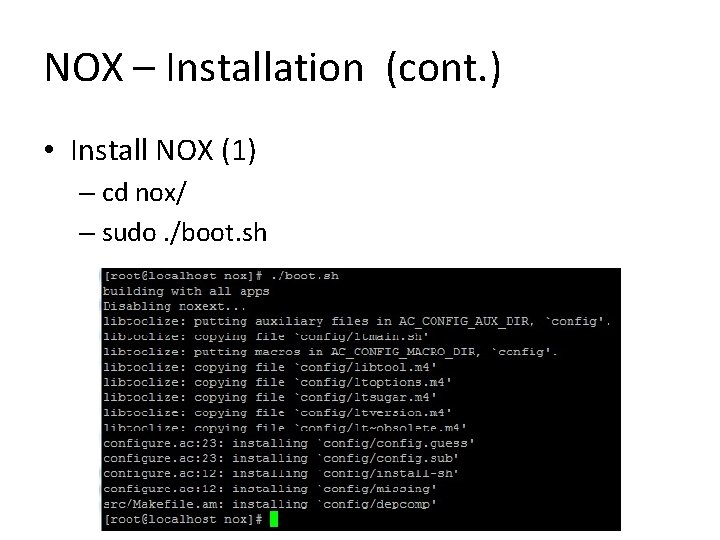
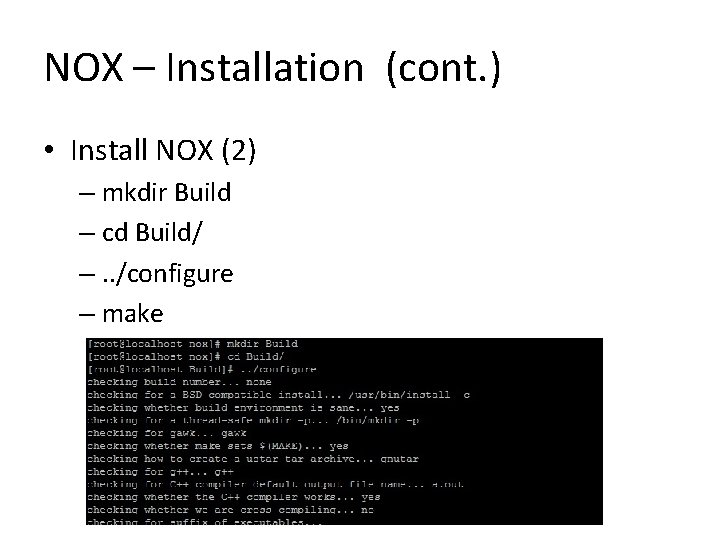
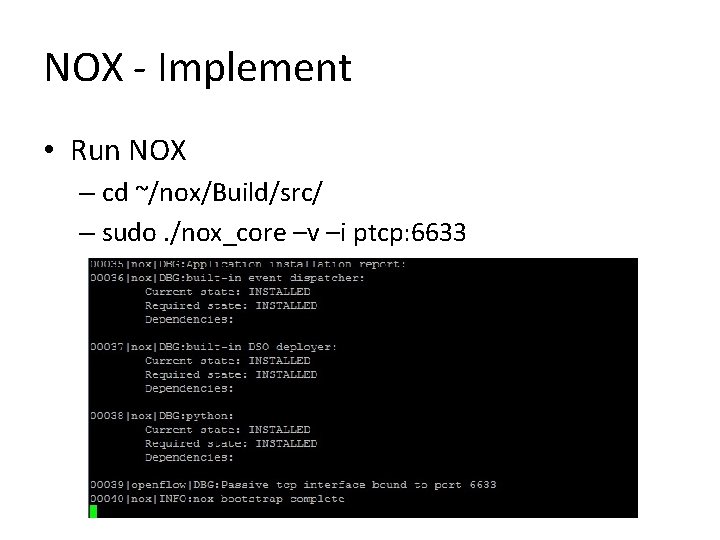
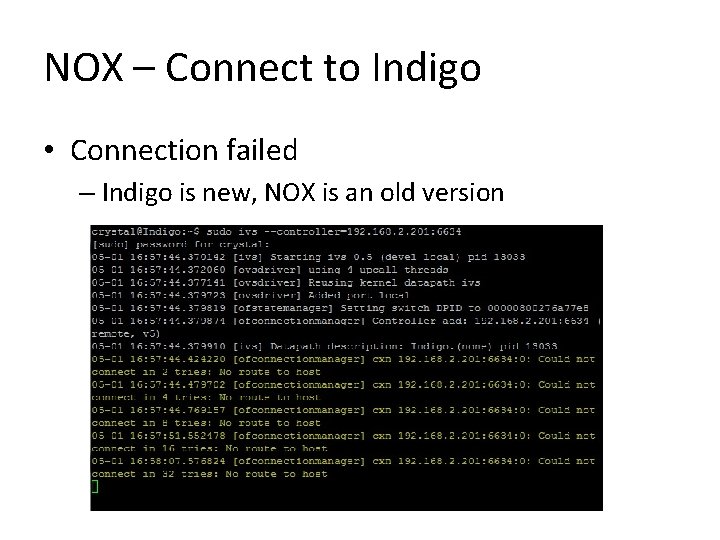
![NOX - basic • listen to TCP PORT (default: 6633) – -i ptcp: [PORT] NOX - basic • listen to TCP PORT (default: 6633) – -i ptcp: [PORT]](https://slidetodoc.com/presentation_image/34d3311ac36c807d0b2df6b41ade3e3e/image-14.jpg)
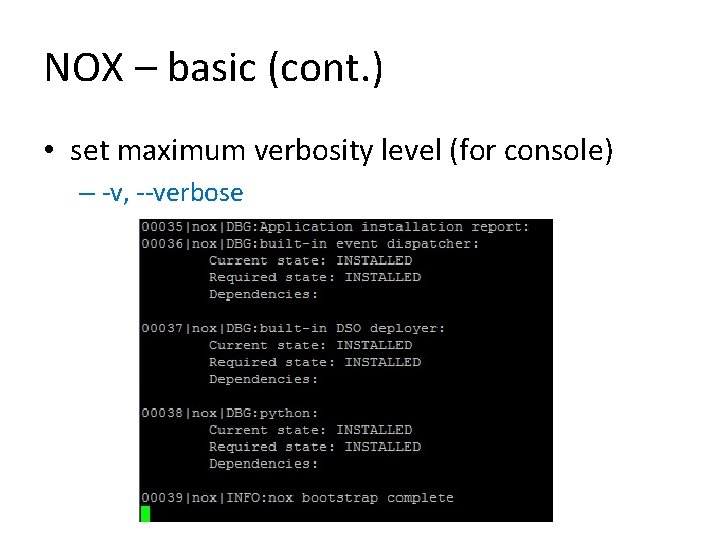
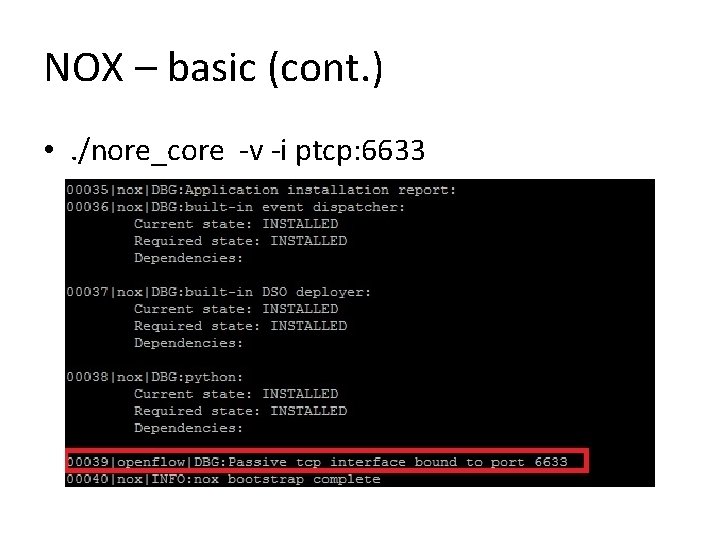
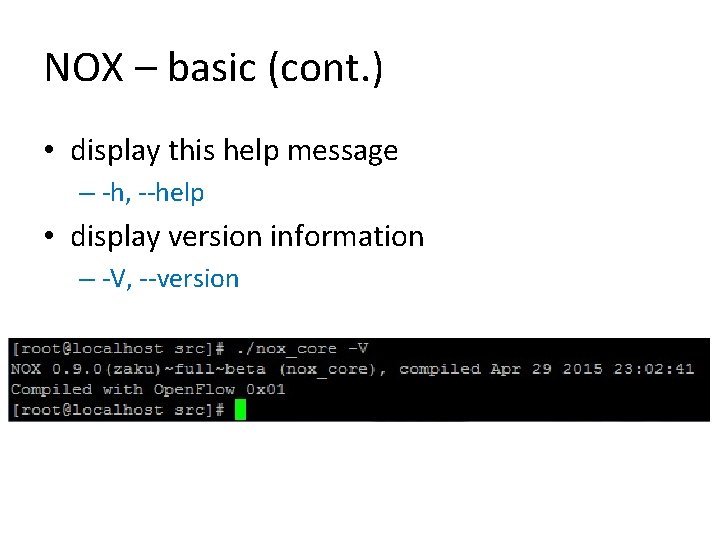
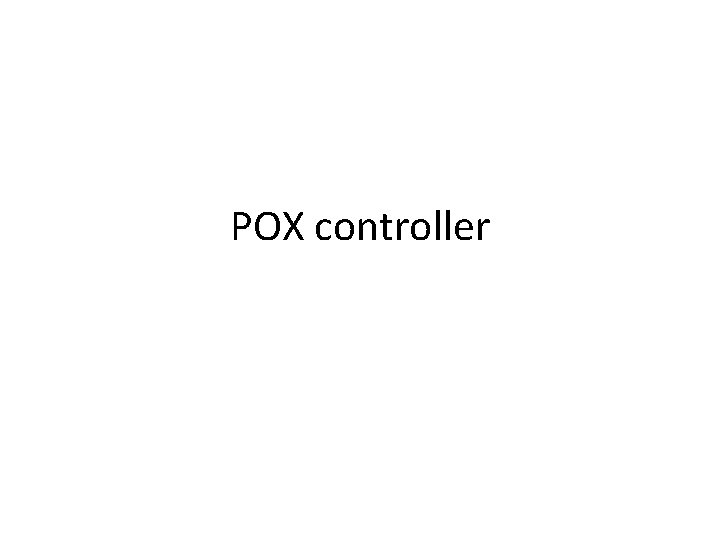
![POX – Installation [on Ubuntu 12. 01] • Install dependencies – sudo apt-get install POX – Installation [on Ubuntu 12. 01] • Install dependencies – sudo apt-get install](https://slidetodoc.com/presentation_image/34d3311ac36c807d0b2df6b41ade3e3e/image-19.jpg)
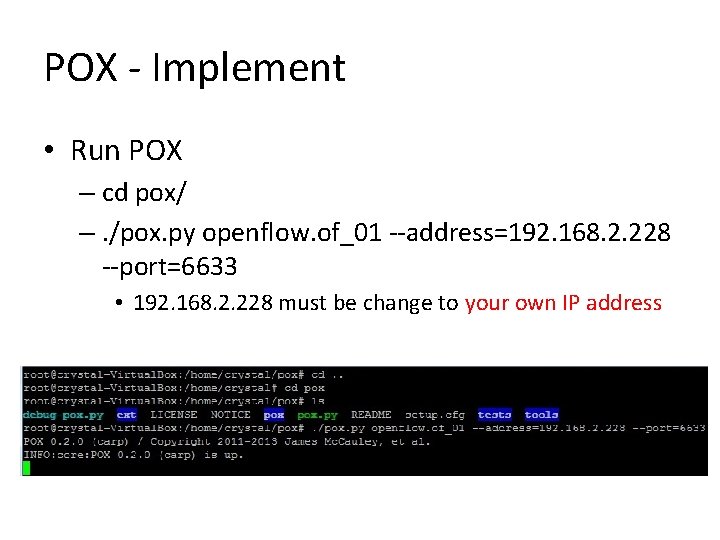
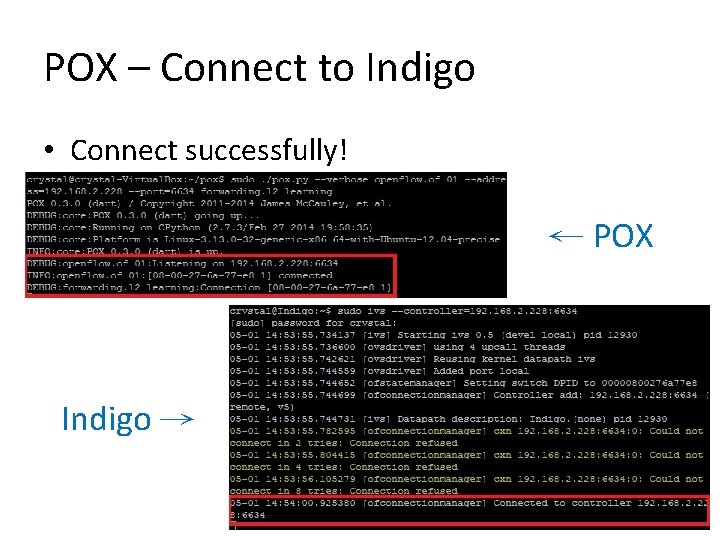
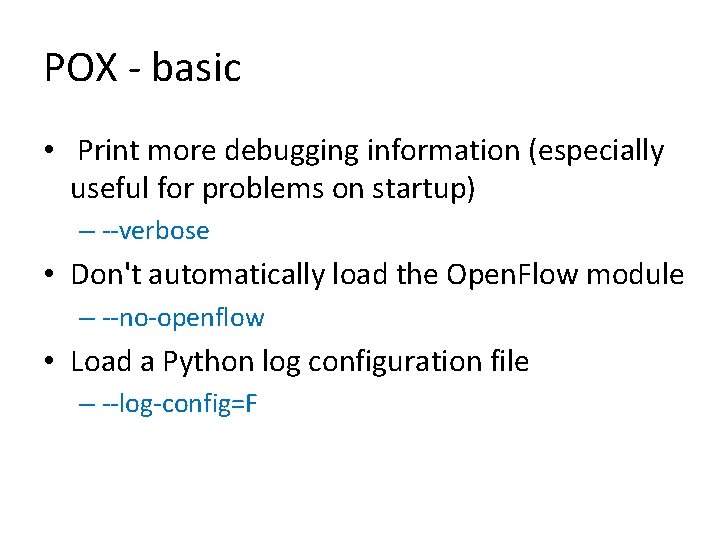
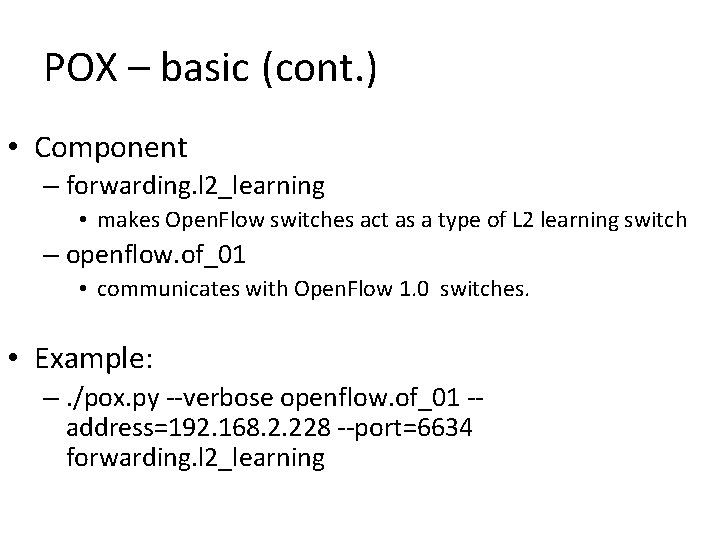
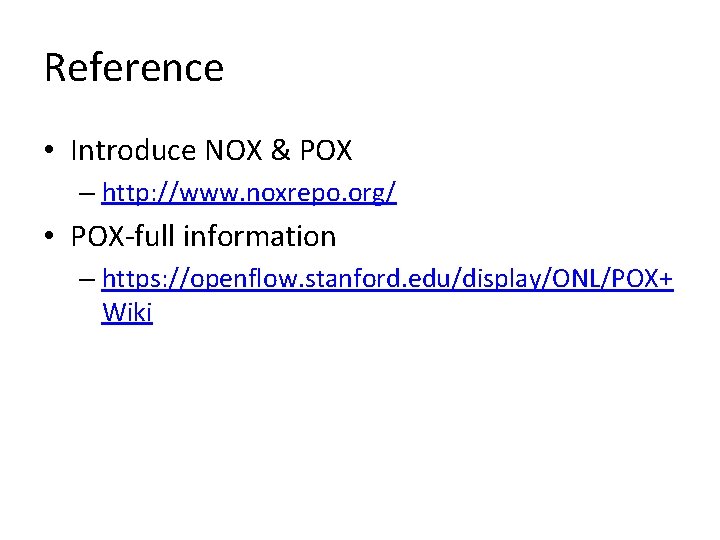
- Slides: 24
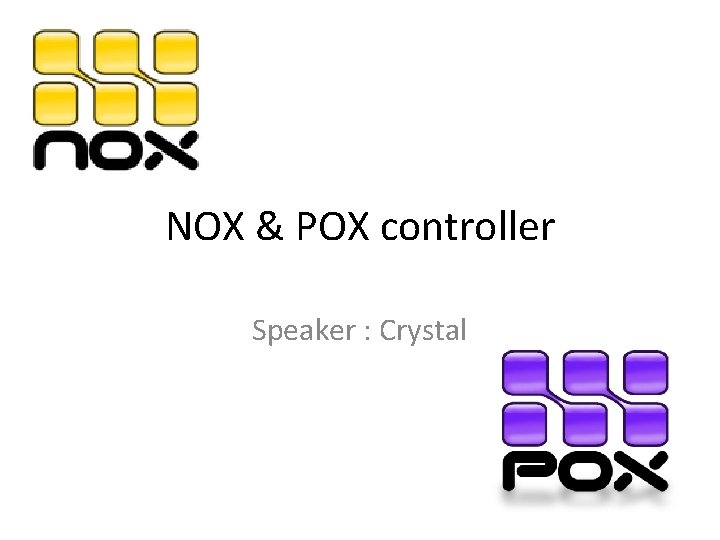
NOX & POX controller Speaker : Crystal
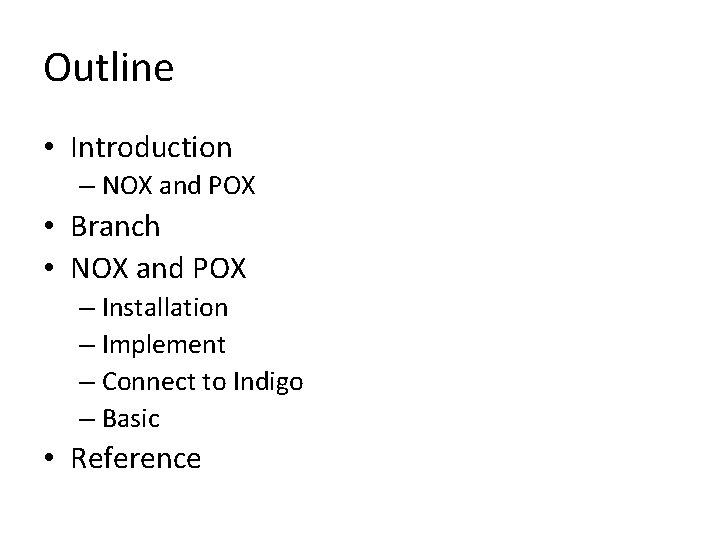
Outline • Introduction – NOX and POX • Branch • NOX and POX – Installation – Implement – Connect to Indigo – Basic • Reference
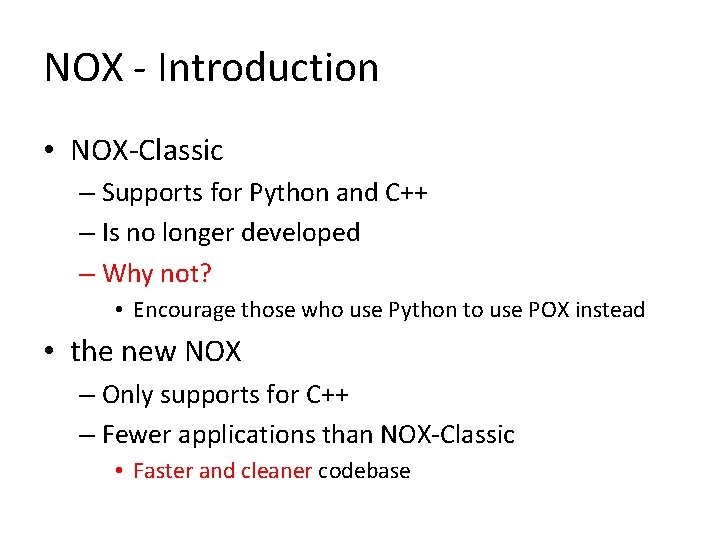
NOX - Introduction • NOX-Classic – Supports for Python and C++ – Is no longer developed – Why not? • Encourage those who use Python to use POX instead • the new NOX – Only supports for C++ – Fewer applications than NOX-Classic • Faster and cleaner codebase
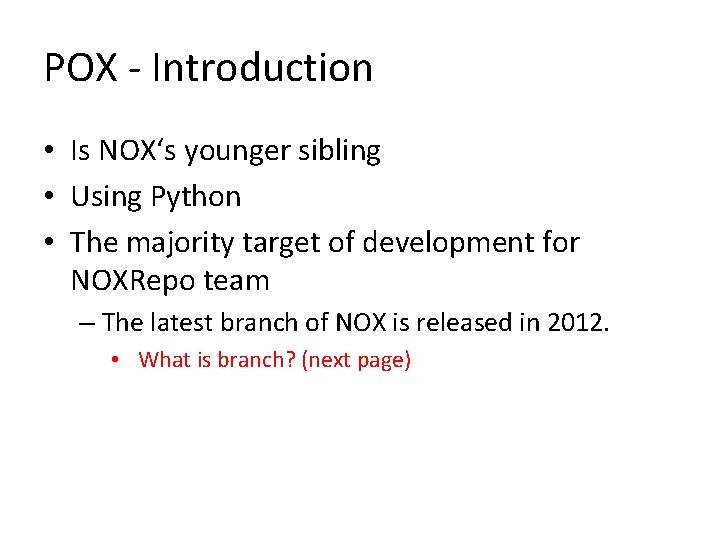
POX - Introduction • Is NOX‘s younger sibling • Using Python • The majority target of development for NOXRepo team – The latest branch of NOX is released in 2012. • What is branch? (next page)
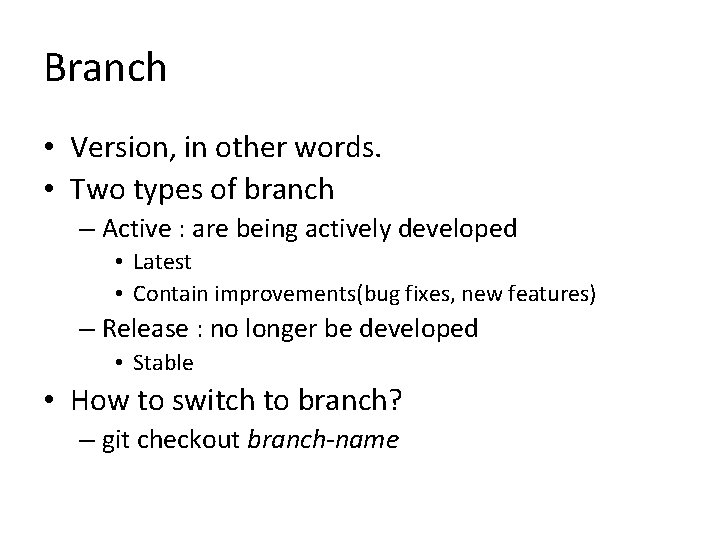
Branch • Version, in other words. • Two types of branch – Active : are being actively developed • Latest • Contain improvements(bug fixes, new features) – Release : no longer be developed • Stable • How to switch to branch? – git checkout branch-name
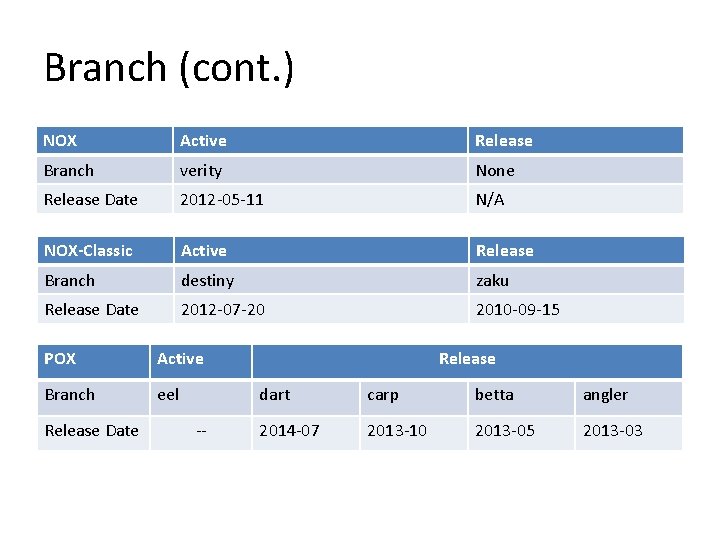
Branch (cont. ) NOX Active Release Branch verity None Release Date 2012 -05 -11 N/A NOX-Classic Active Release Branch destiny zaku Release Date 2012 -07 -20 2010 -09 -15 POX Active Branch eel Release Date -- Release dart carp betta angler 2014 -07 2013 -10 2013 -05 2013 -03
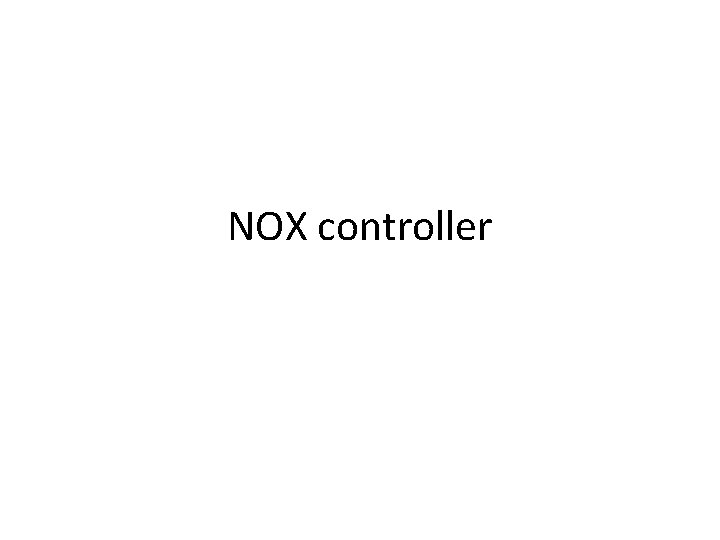
NOX controller
![NOX Installation on Cent OS 6 6 Install dependencies yum install NOX – Installation [on Cent. OS 6. 6] • Install dependencies – yum install](https://slidetodoc.com/presentation_image/34d3311ac36c807d0b2df6b41ade3e3e/image-8.jpg)
NOX – Installation [on Cent. OS 6. 6] • Install dependencies – yum install gcc-c++ boost-devel openssl-devel automake autoconf swig git libtool-dev python-devel python-twisted python-simplejson
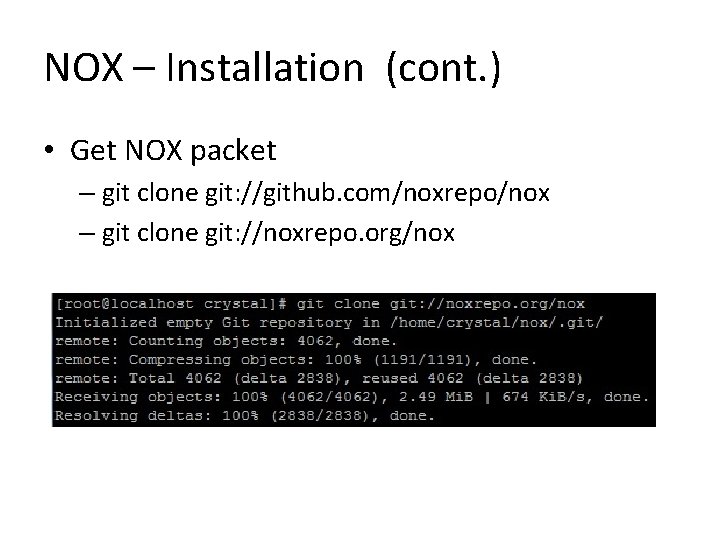
NOX – Installation (cont. ) • Get NOX packet – git clone git: //github. com/noxrepo/nox – git clone git: //noxrepo. org/nox
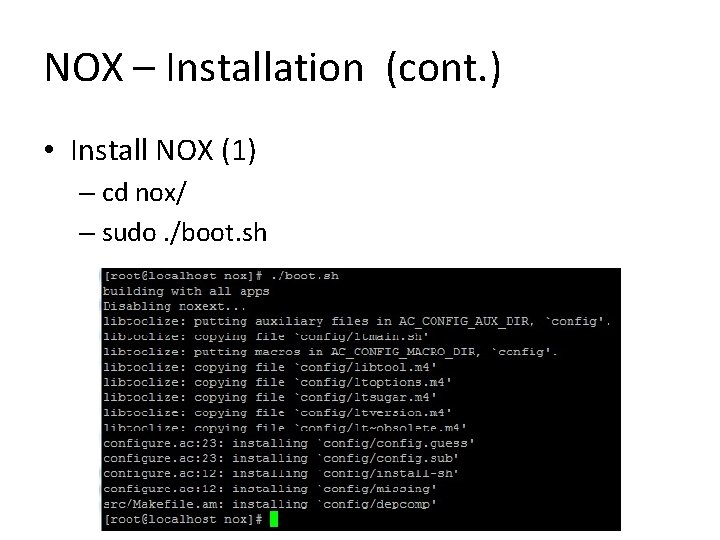
NOX – Installation (cont. ) • Install NOX (1) – cd nox/ – sudo. /boot. sh
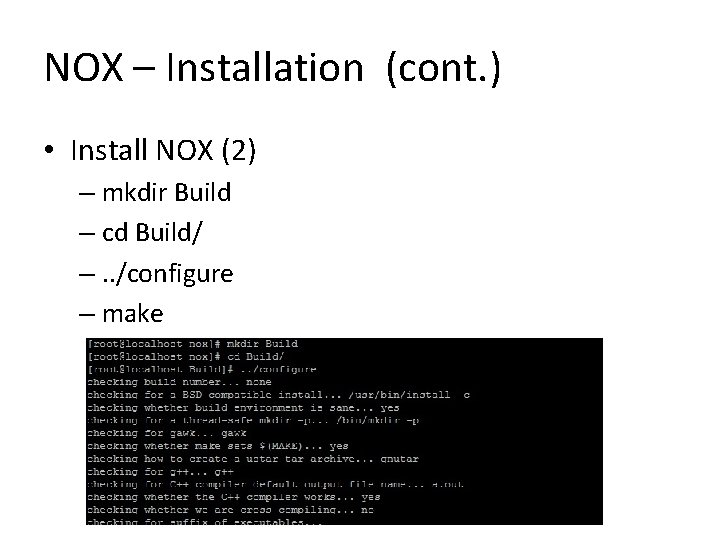
NOX – Installation (cont. ) • Install NOX (2) – mkdir Build – cd Build/ –. . /configure – make
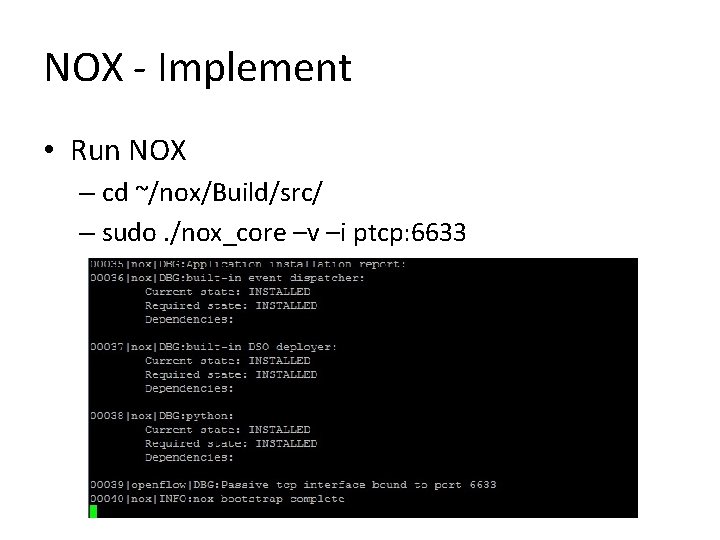
NOX - Implement • Run NOX – cd ~/nox/Build/src/ – sudo. /nox_core –v –i ptcp: 6633
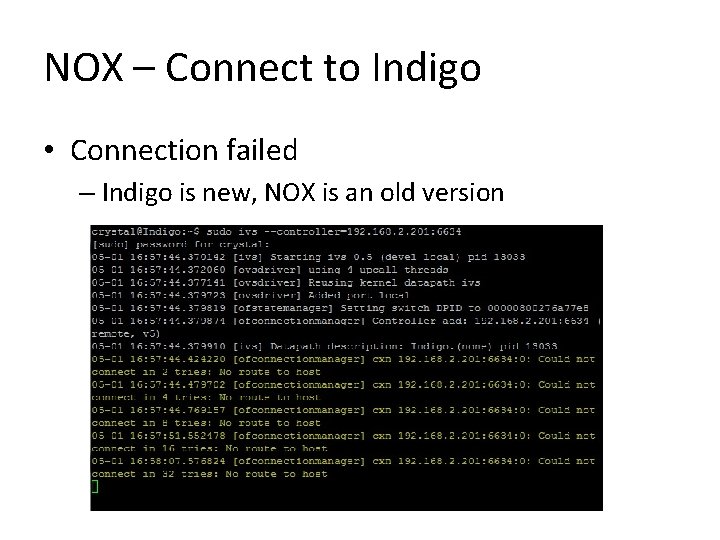
NOX – Connect to Indigo • Connection failed – Indigo is new, NOX is an old version
![NOX basic listen to TCP PORT default 6633 i ptcp PORT NOX - basic • listen to TCP PORT (default: 6633) – -i ptcp: [PORT]](https://slidetodoc.com/presentation_image/34d3311ac36c807d0b2df6b41ade3e3e/image-14.jpg)
NOX - basic • listen to TCP PORT (default: 6633) – -i ptcp: [PORT]
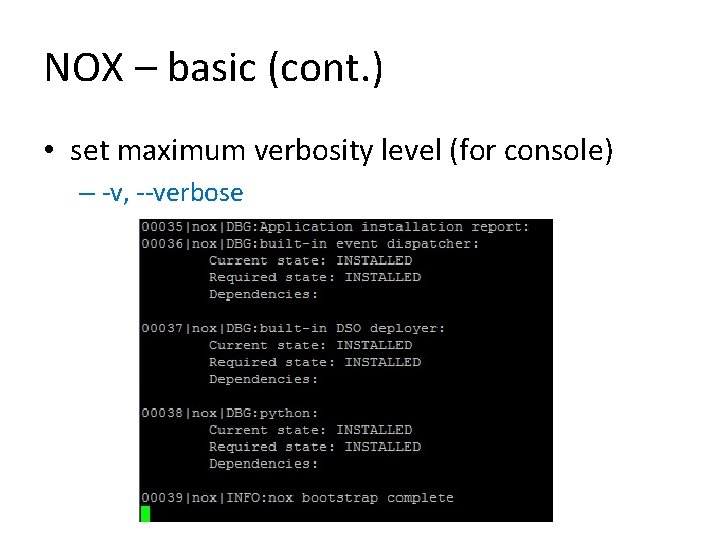
NOX – basic (cont. ) • set maximum verbosity level (for console) – -v, --verbose
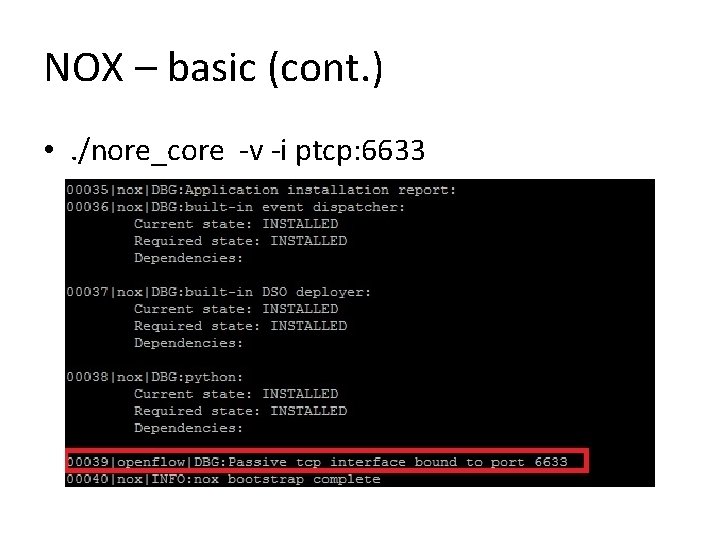
NOX – basic (cont. ) • . /nore_core -v -i ptcp: 6633
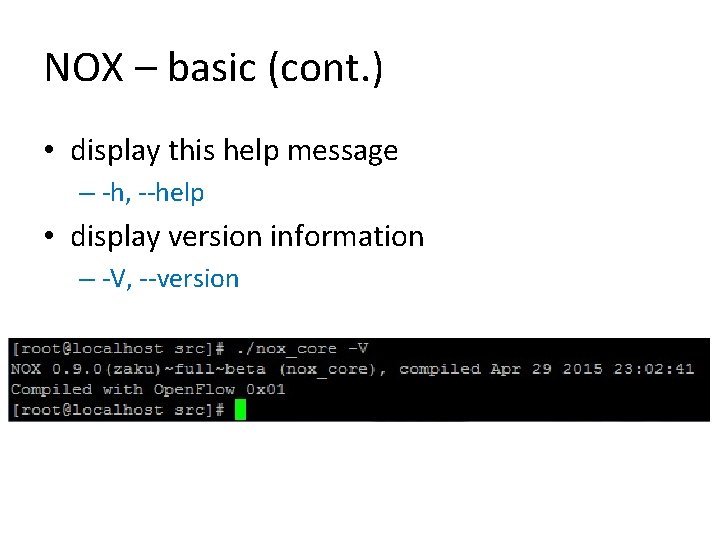
NOX – basic (cont. ) • display this help message – -h, --help • display version information – -V, --version
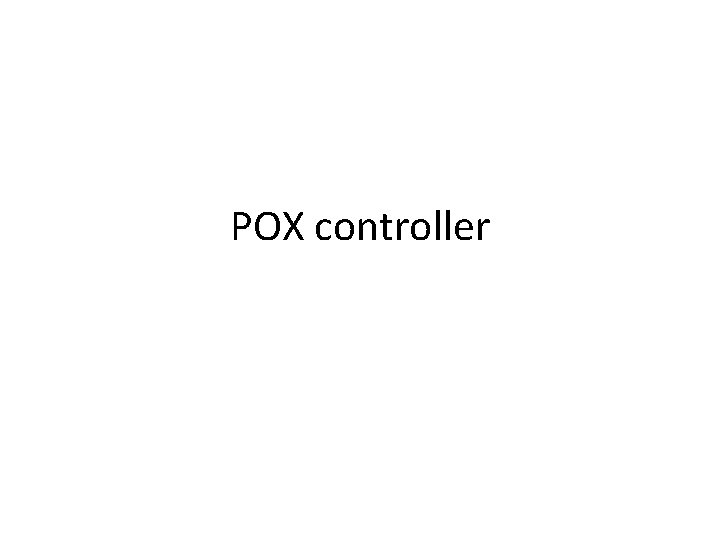
POX controller
![POX Installation on Ubuntu 12 01 Install dependencies sudo aptget install POX – Installation [on Ubuntu 12. 01] • Install dependencies – sudo apt-get install](https://slidetodoc.com/presentation_image/34d3311ac36c807d0b2df6b41ade3e3e/image-19.jpg)
POX – Installation [on Ubuntu 12. 01] • Install dependencies – sudo apt-get install git • Get POX packet – git clone http: //github. com/norepo/pox
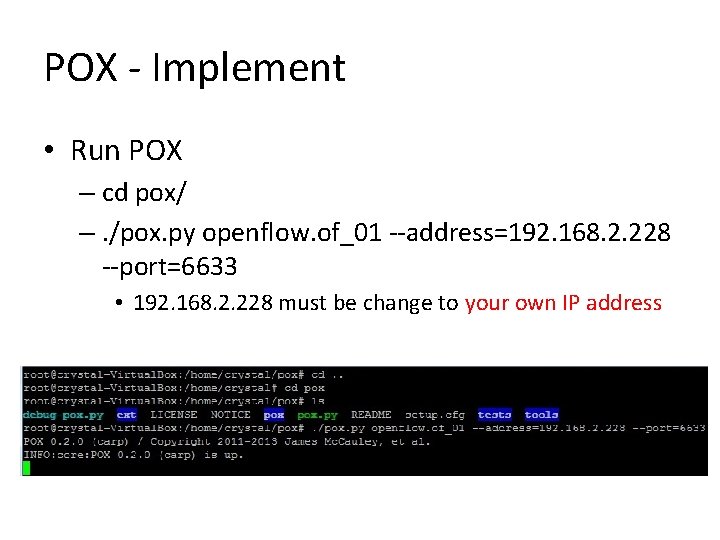
POX - Implement • Run POX – cd pox/ –. /pox. py openflow. of_01 --address=192. 168. 2. 228 --port=6633 • 192. 168. 2. 228 must be change to your own IP address
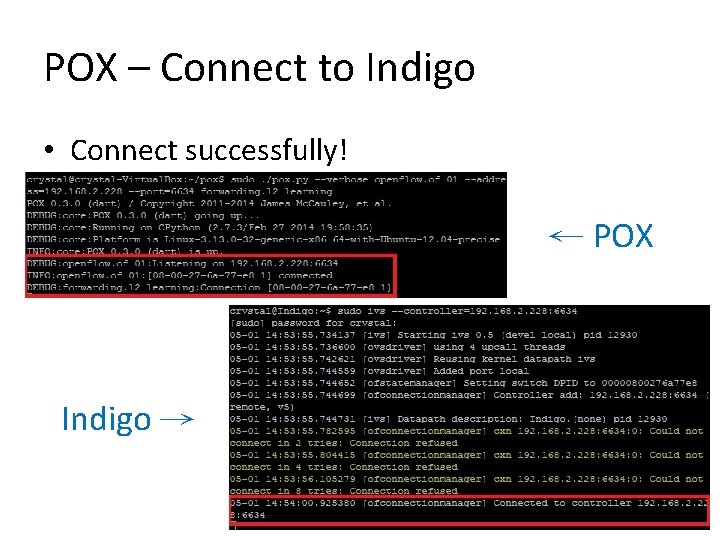
POX – Connect to Indigo • Connect successfully! ← POX Indigo →
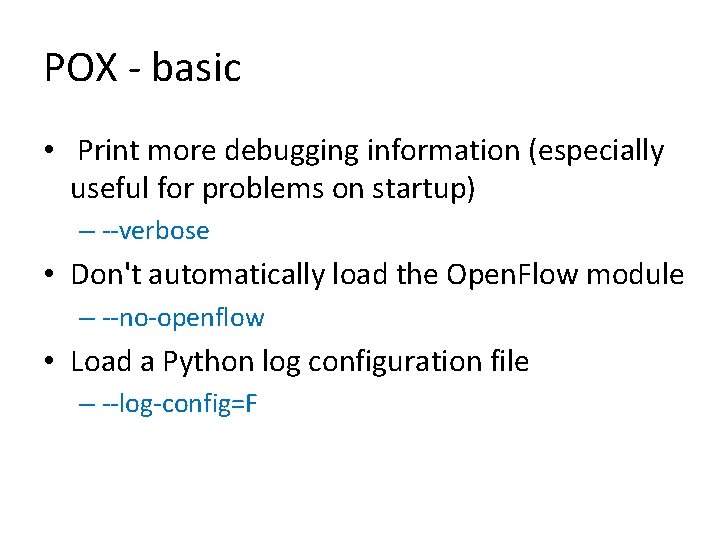
POX - basic • Print more debugging information (especially useful for problems on startup) – --verbose • Don't automatically load the Open. Flow module – --no-openflow • Load a Python log configuration file – --log-config=F
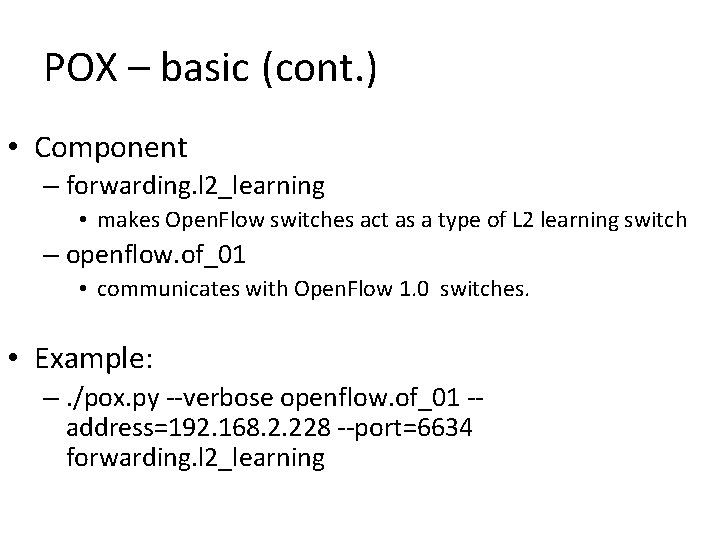
POX – basic (cont. ) • Component – forwarding. l 2_learning • makes Open. Flow switches act as a type of L 2 learning switch – openflow. of_01 • communicates with Open. Flow 1. 0 switches. • Example: –. /pox. py --verbose openflow. of_01 -address=192. 168. 2. 228 --port=6634 forwarding. l 2_learning
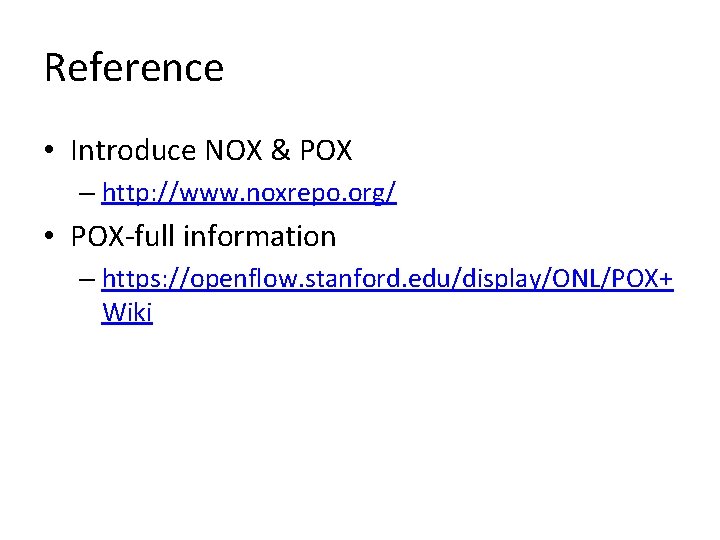
Reference • Introduce NOX & POX – http: //www. noxrepo. org/ • POX-full information – https: //openflow. stanford. edu/display/ONL/POX+ Wiki