Now Playing Multiply Jamie Lidell from Multiply Released
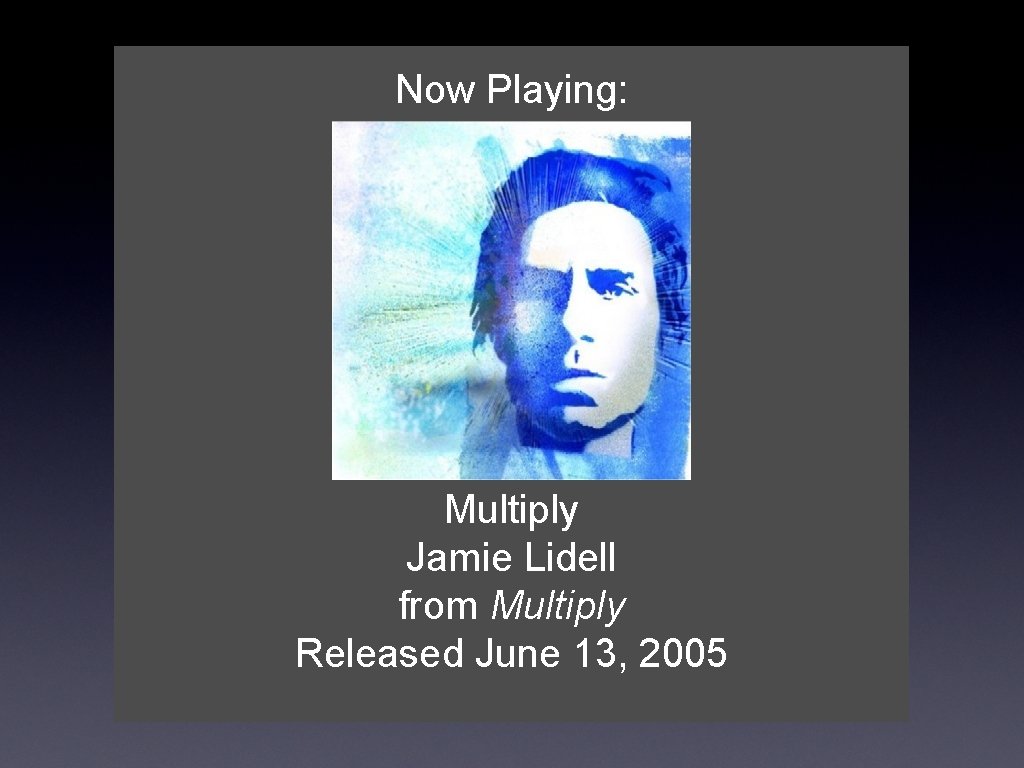
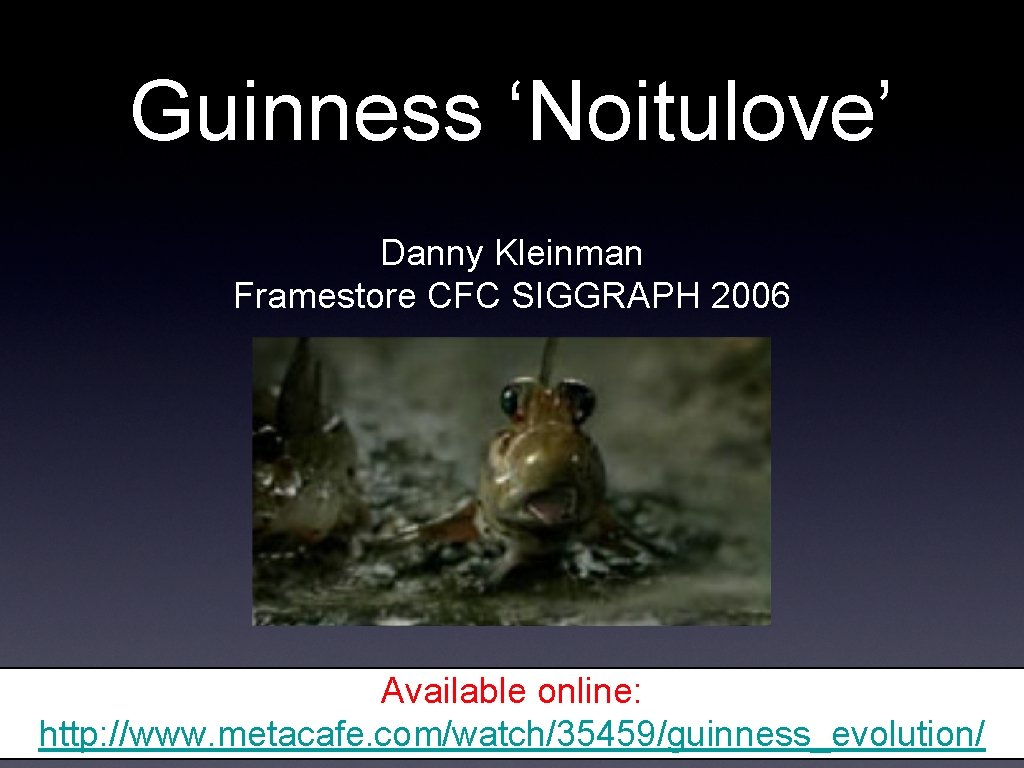
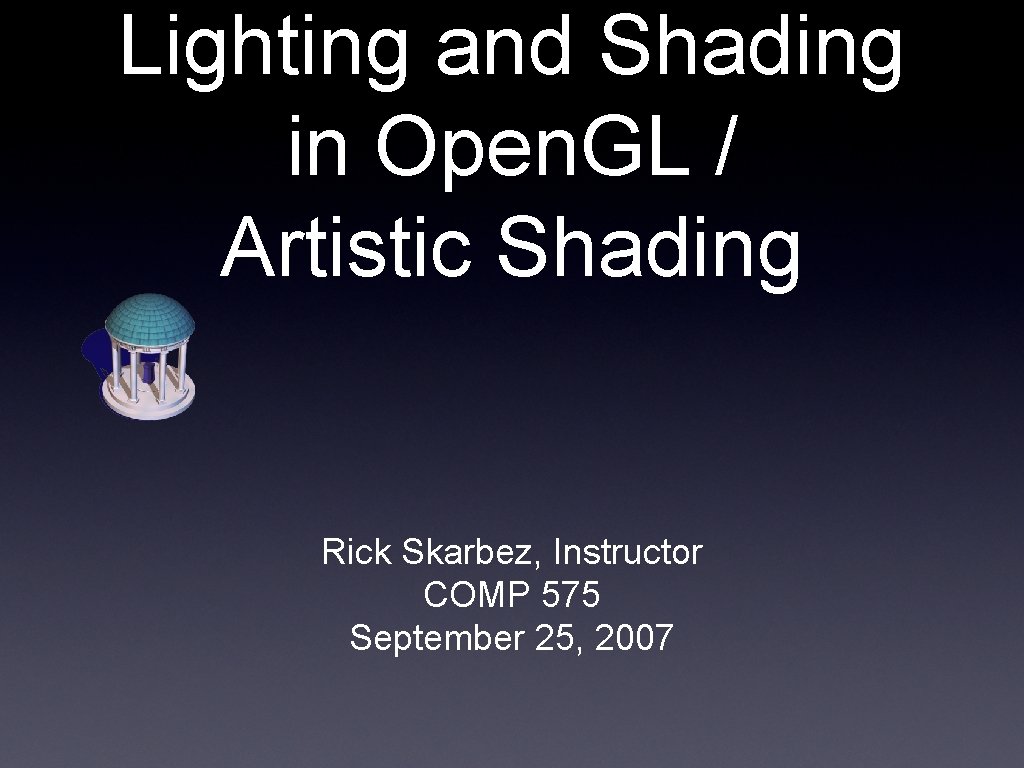
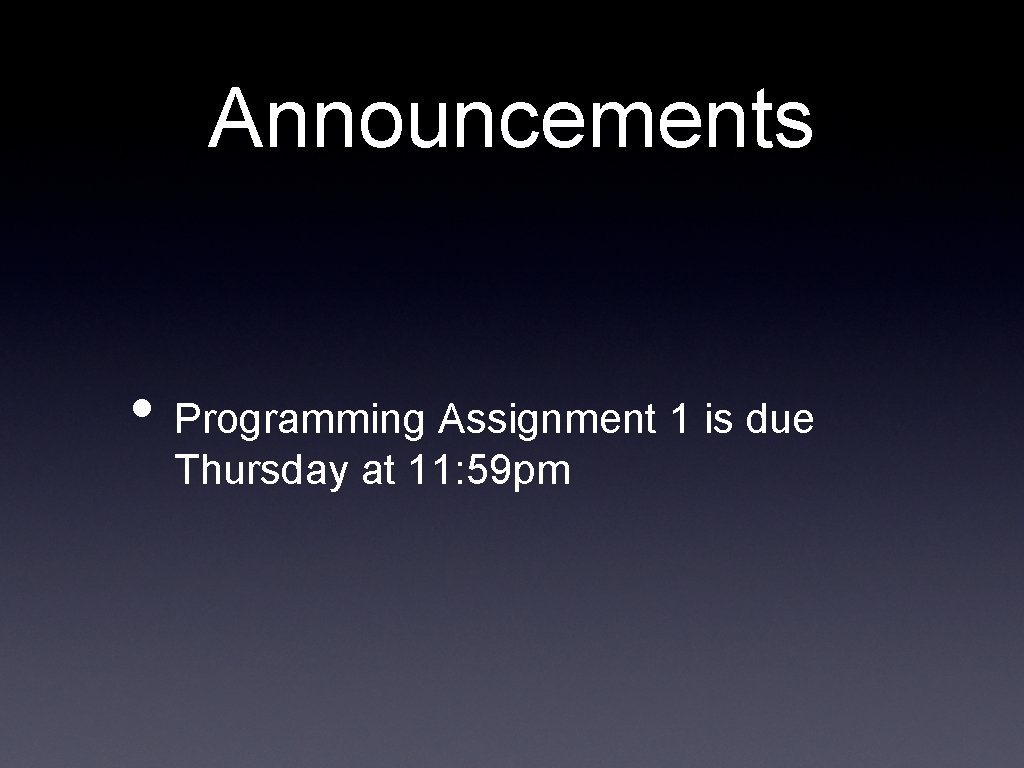
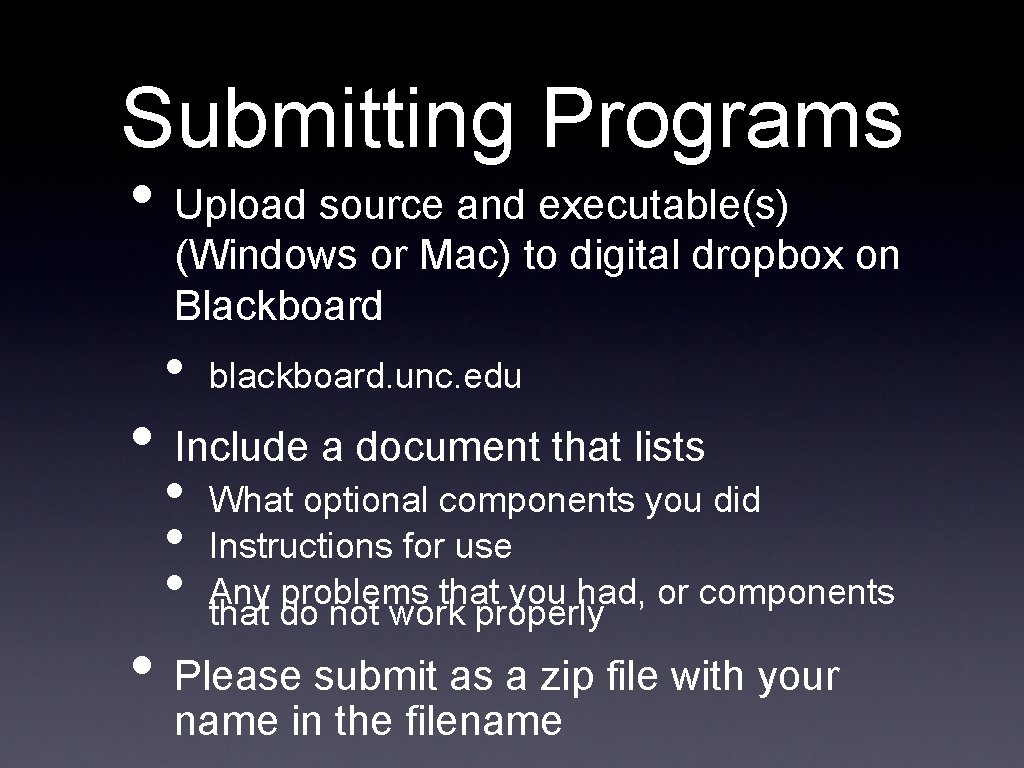
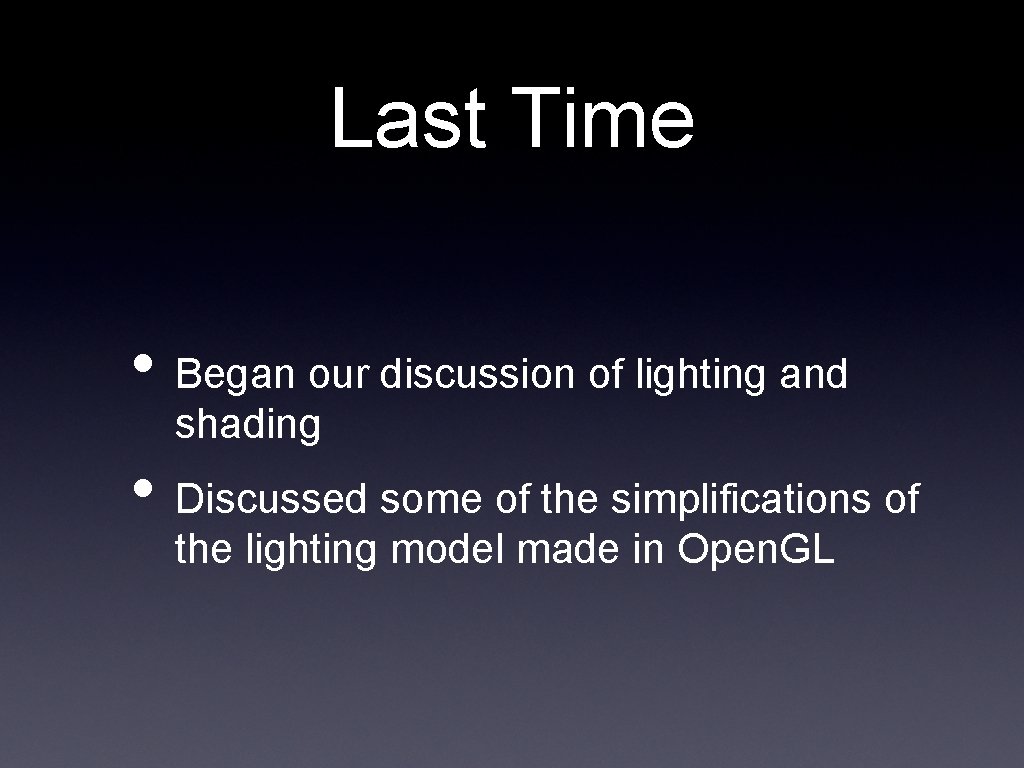
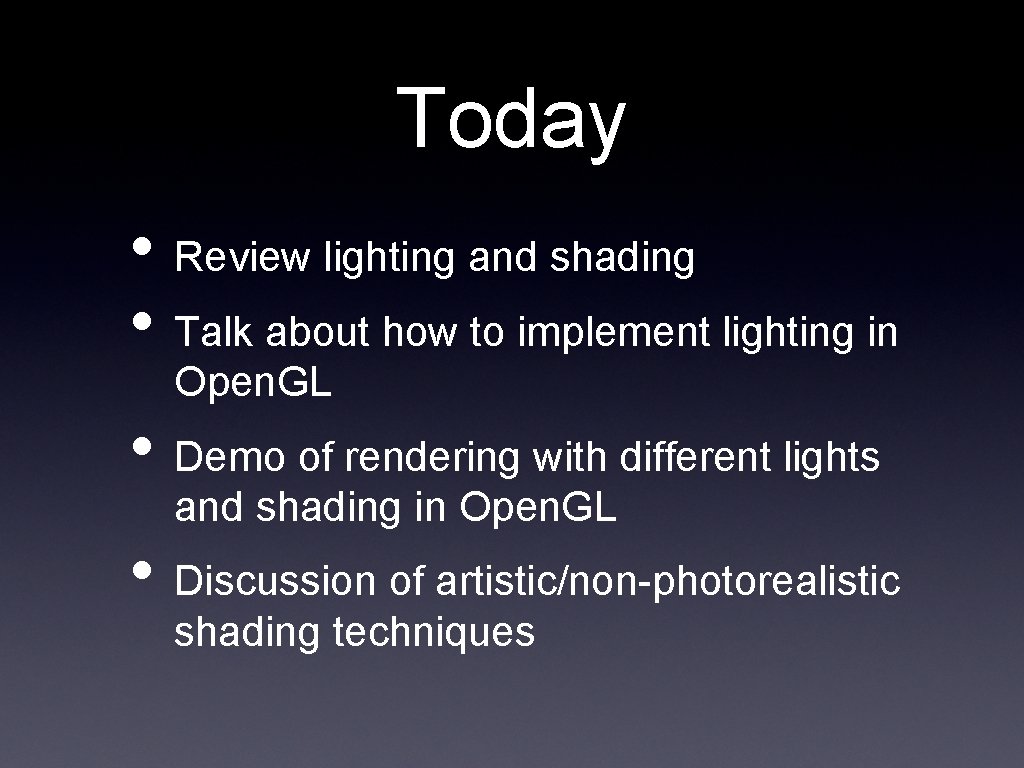
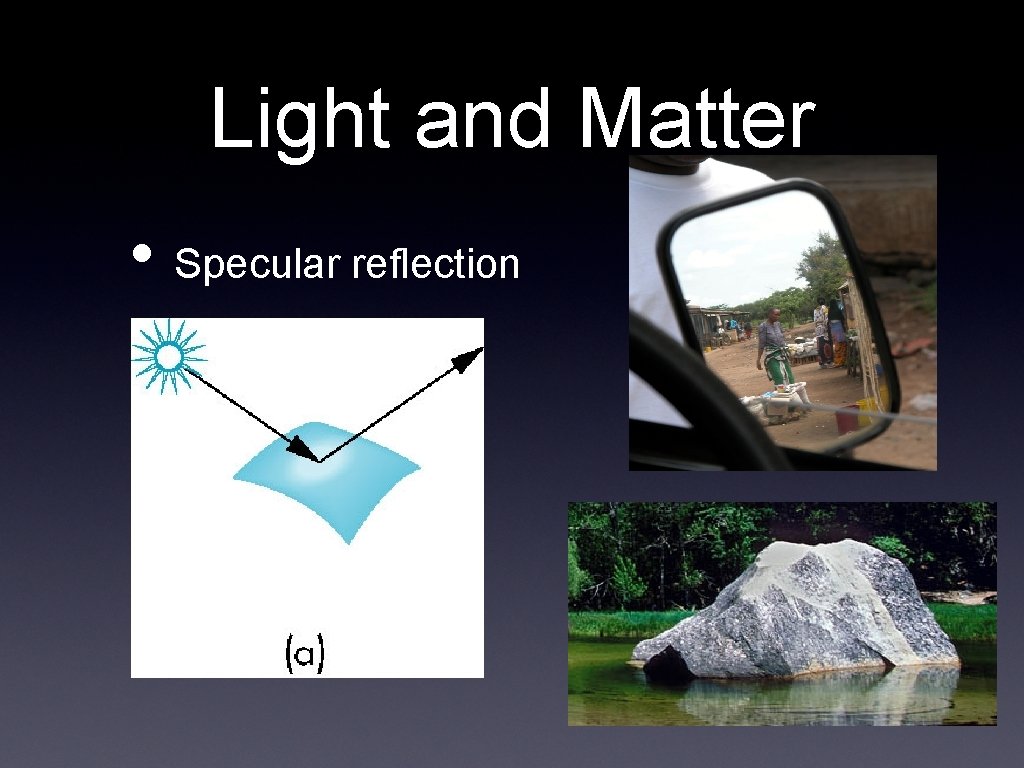
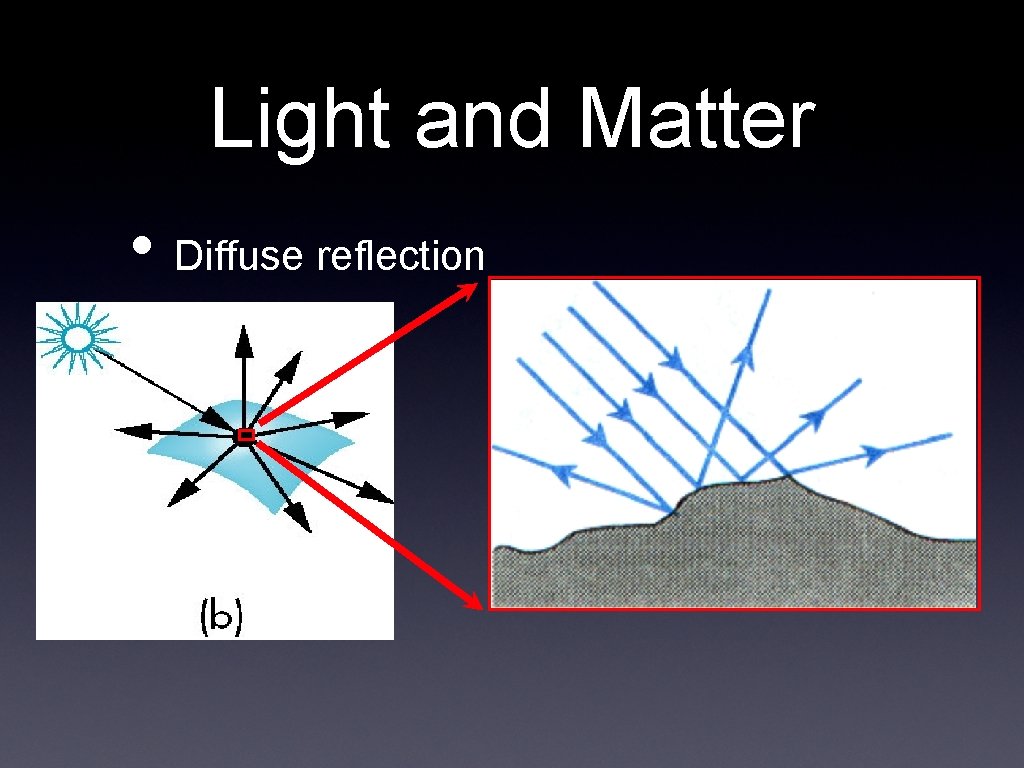
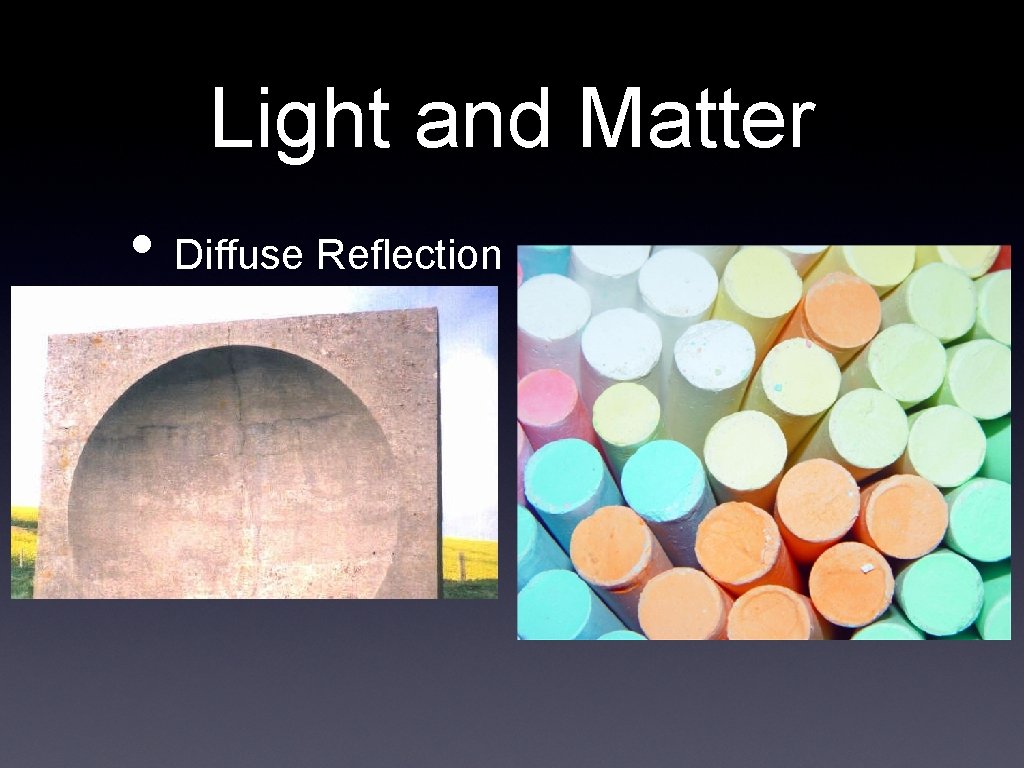
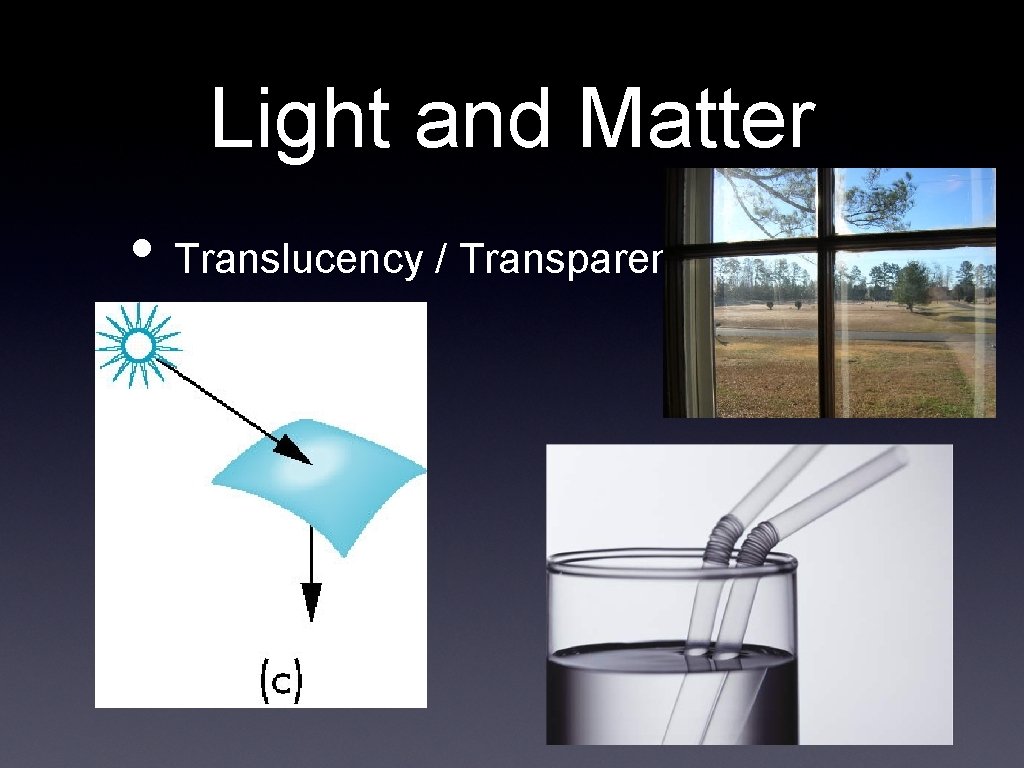
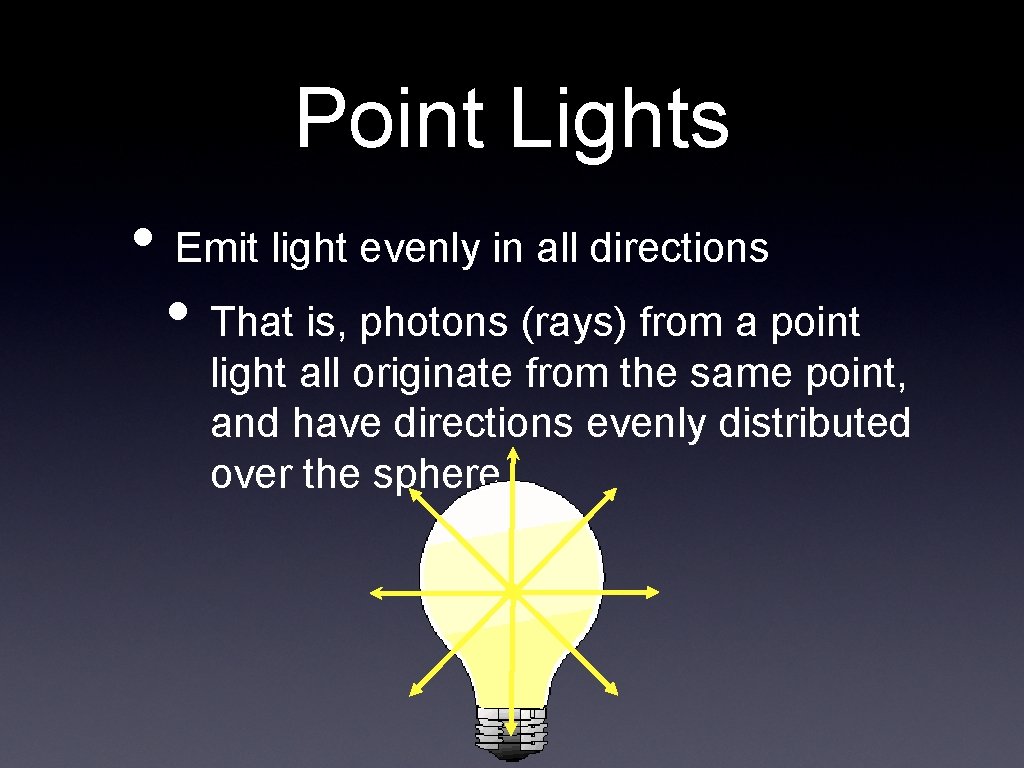
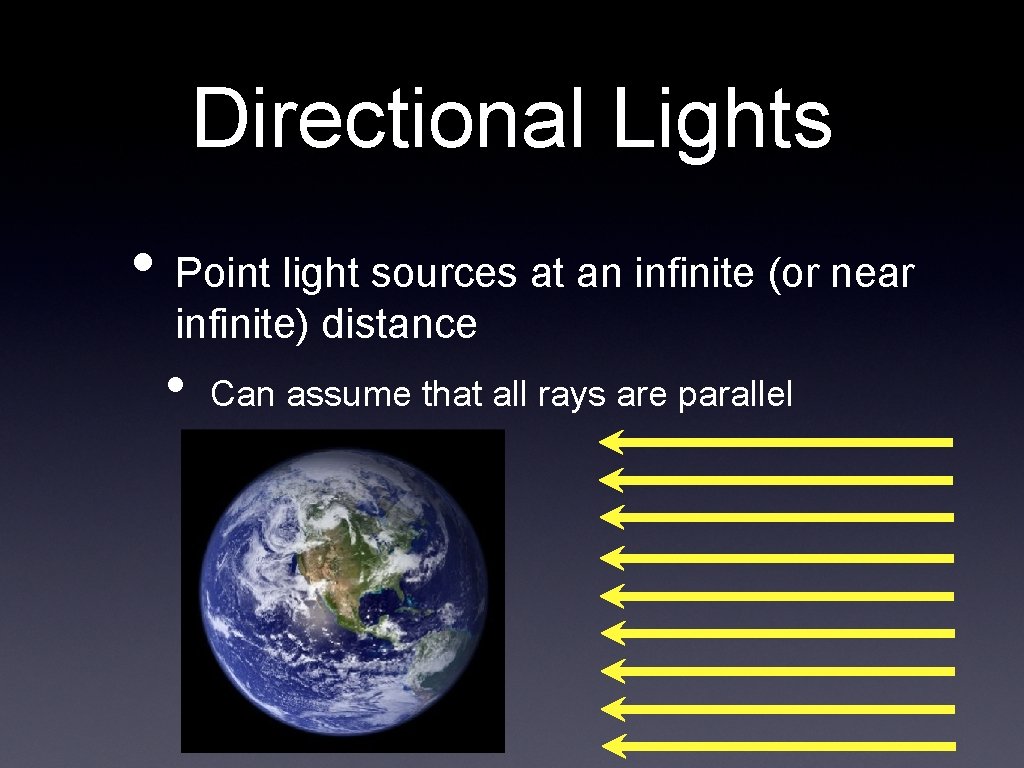
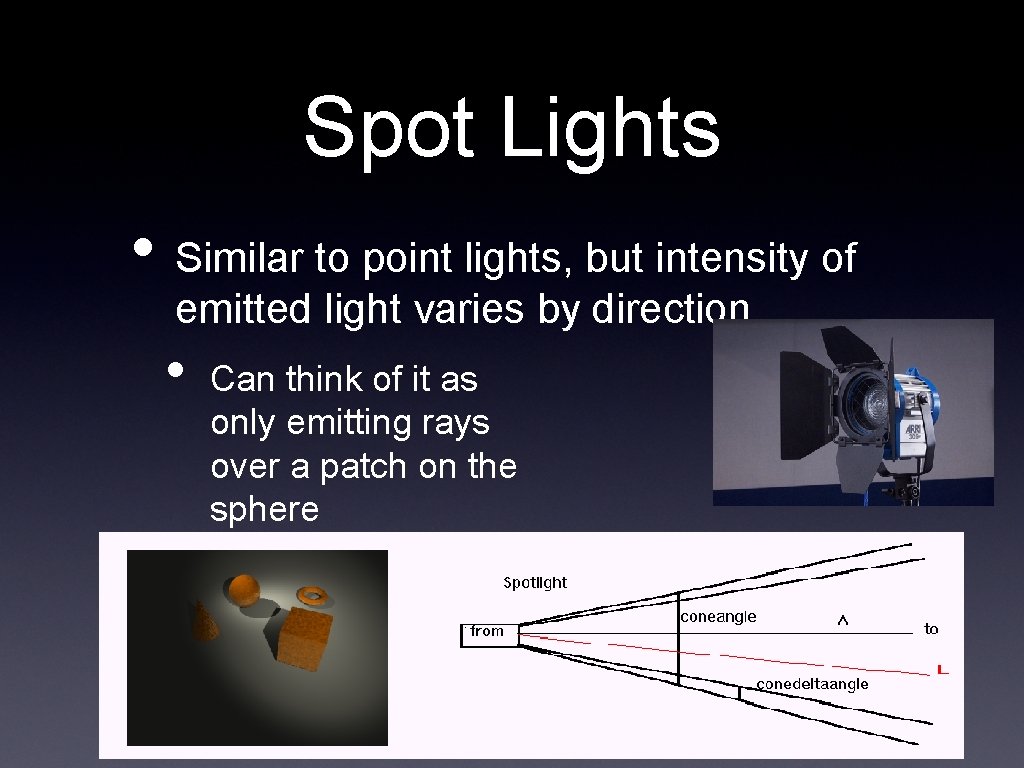
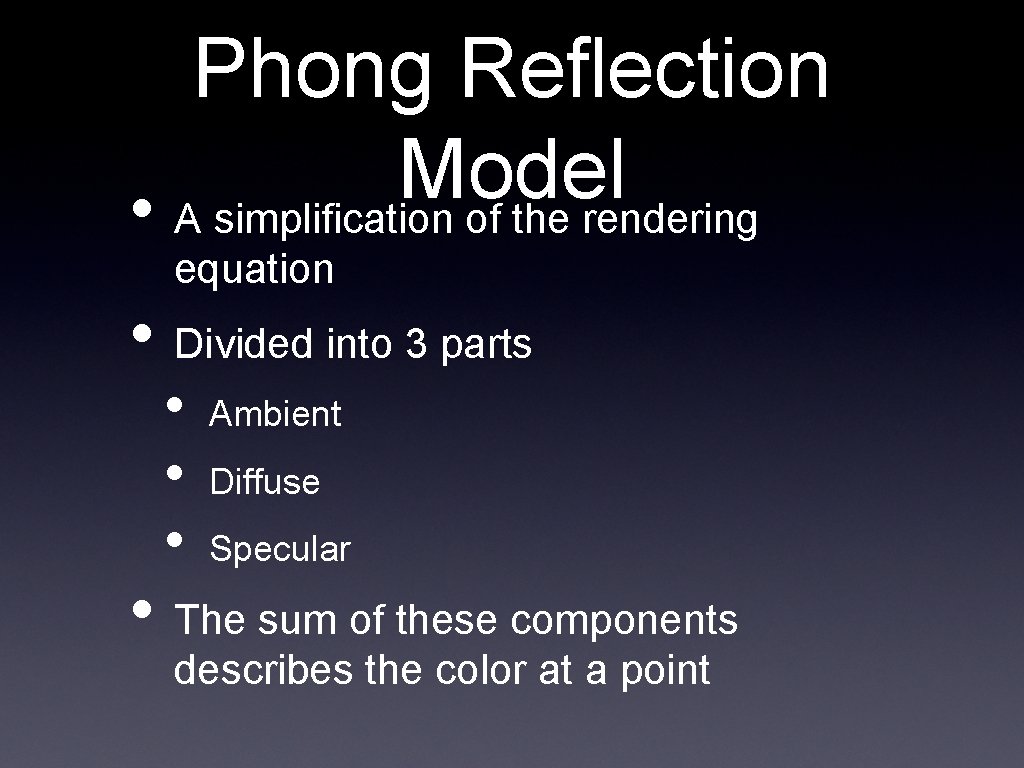
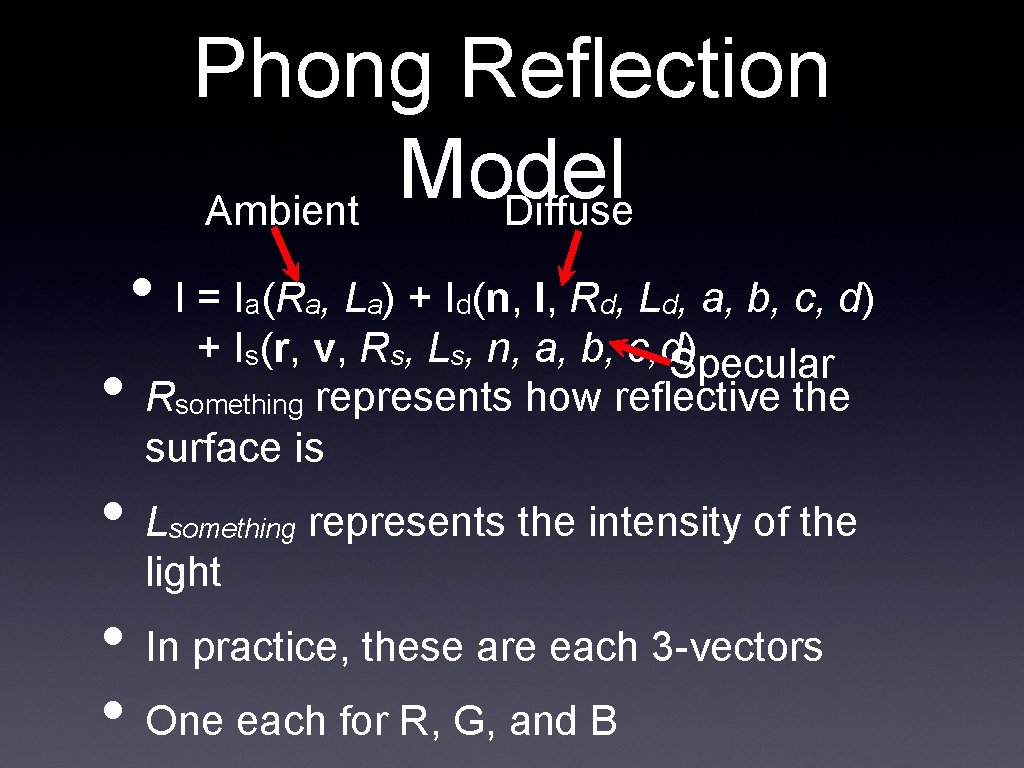
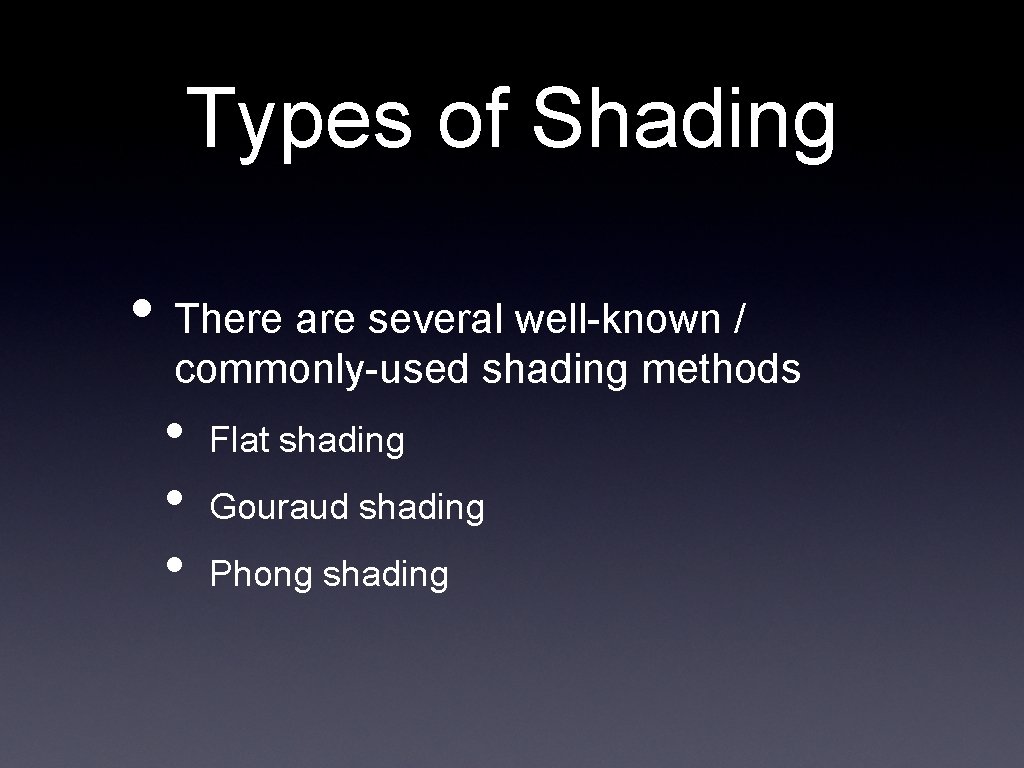
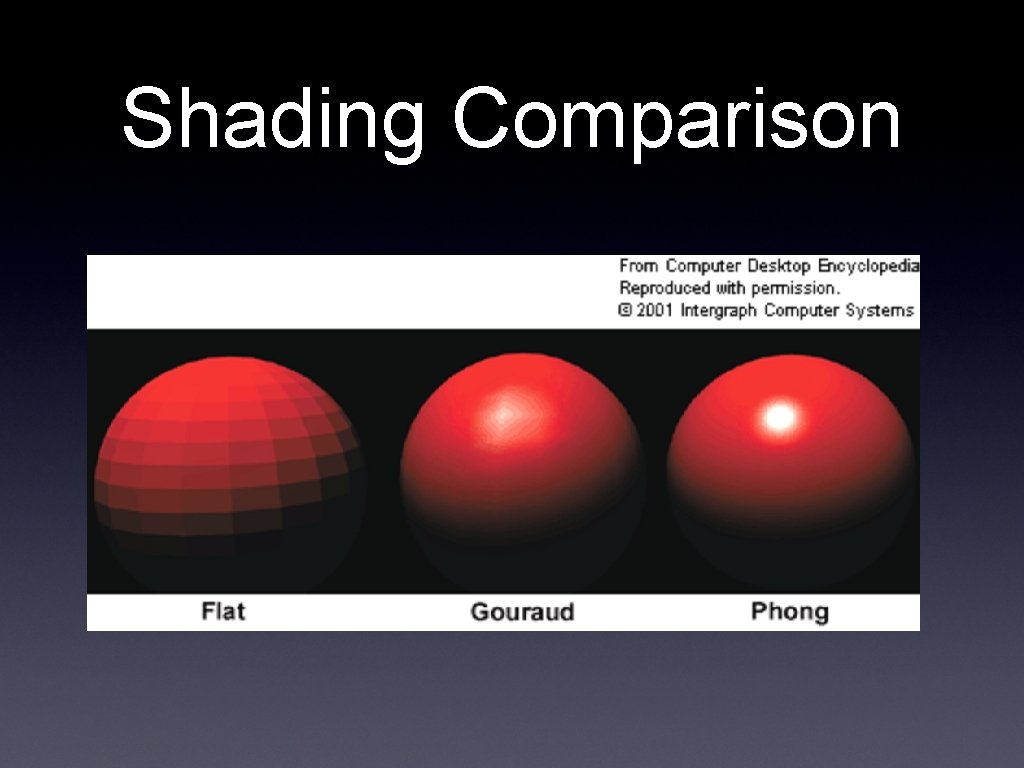
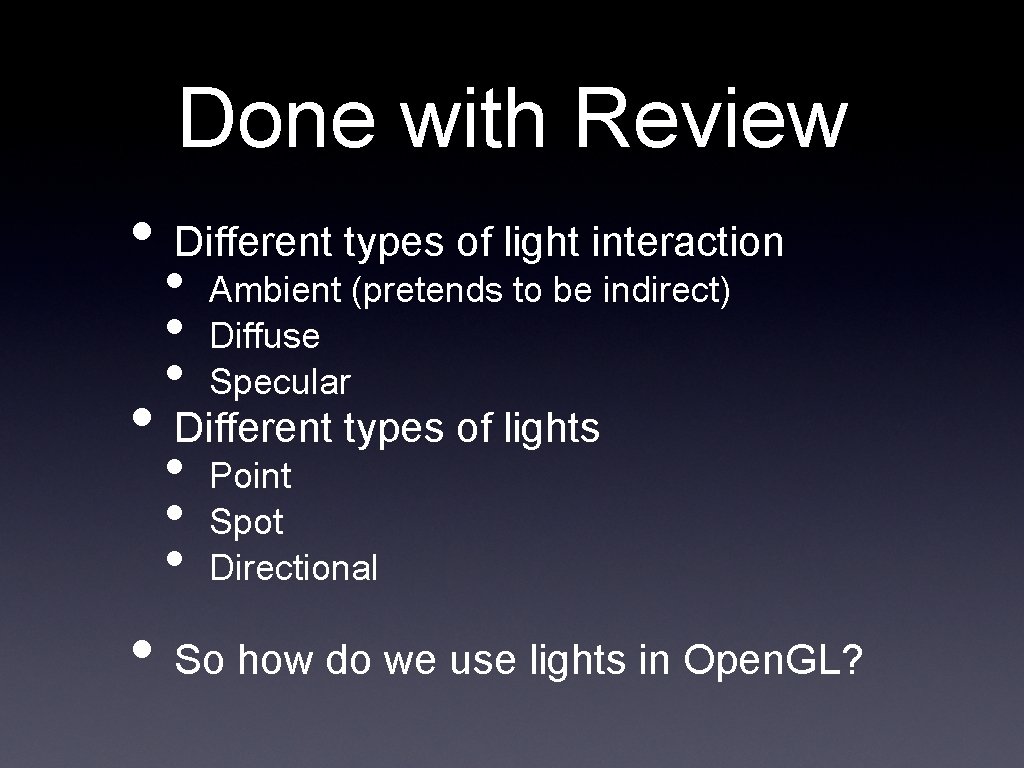
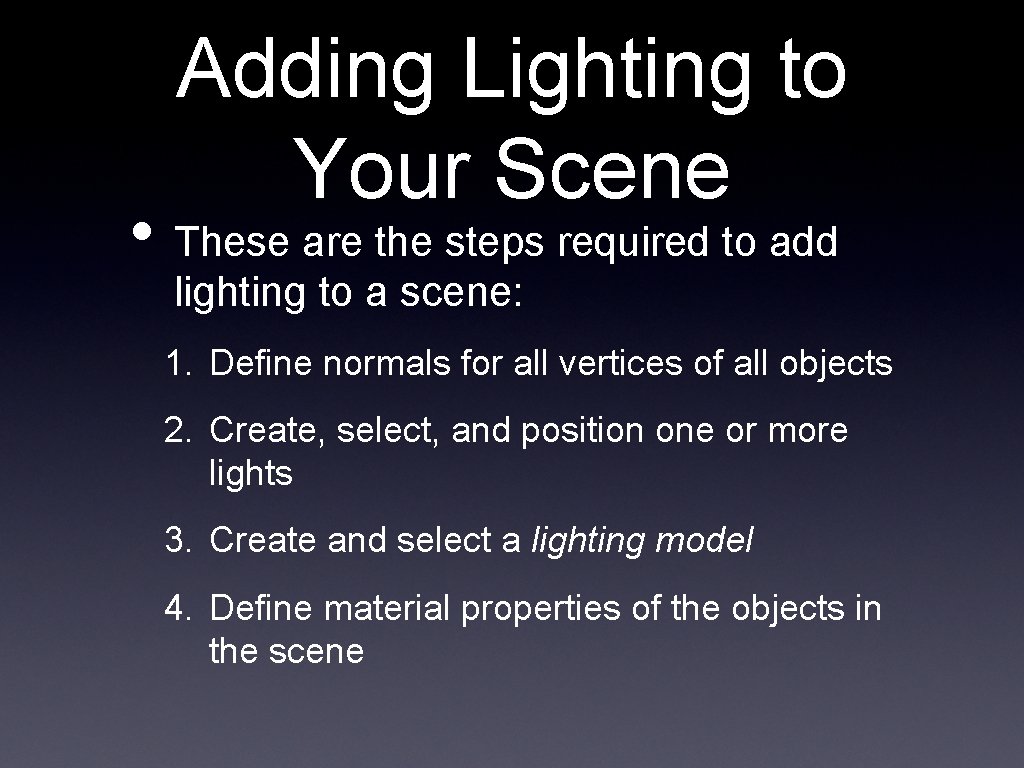
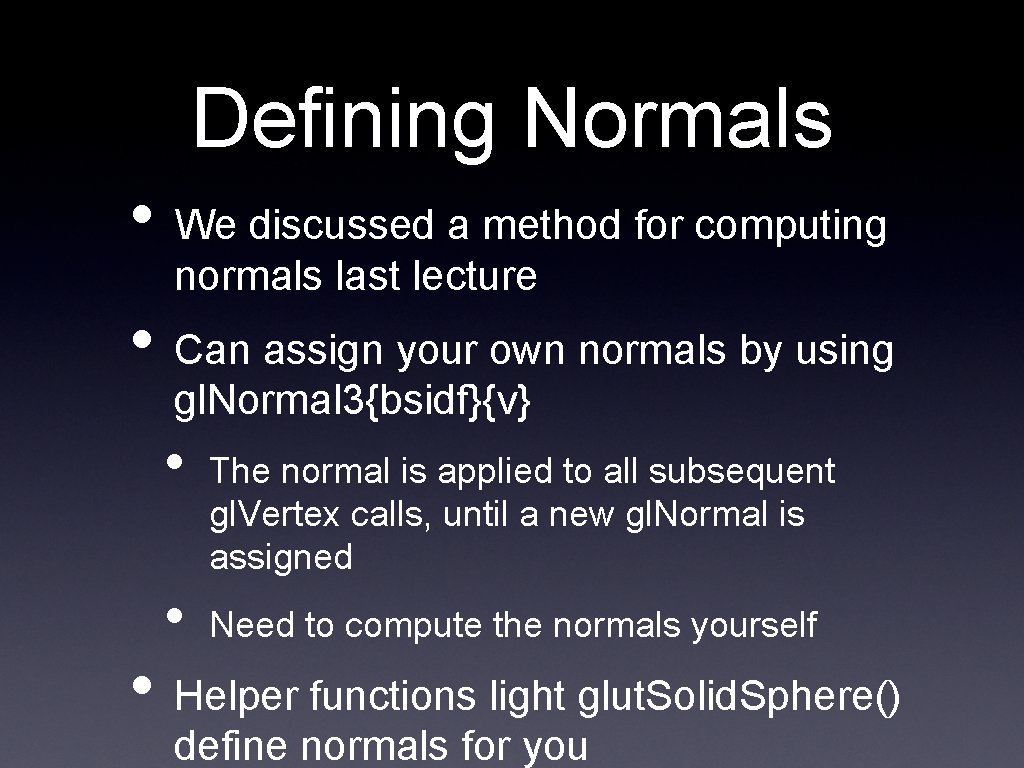
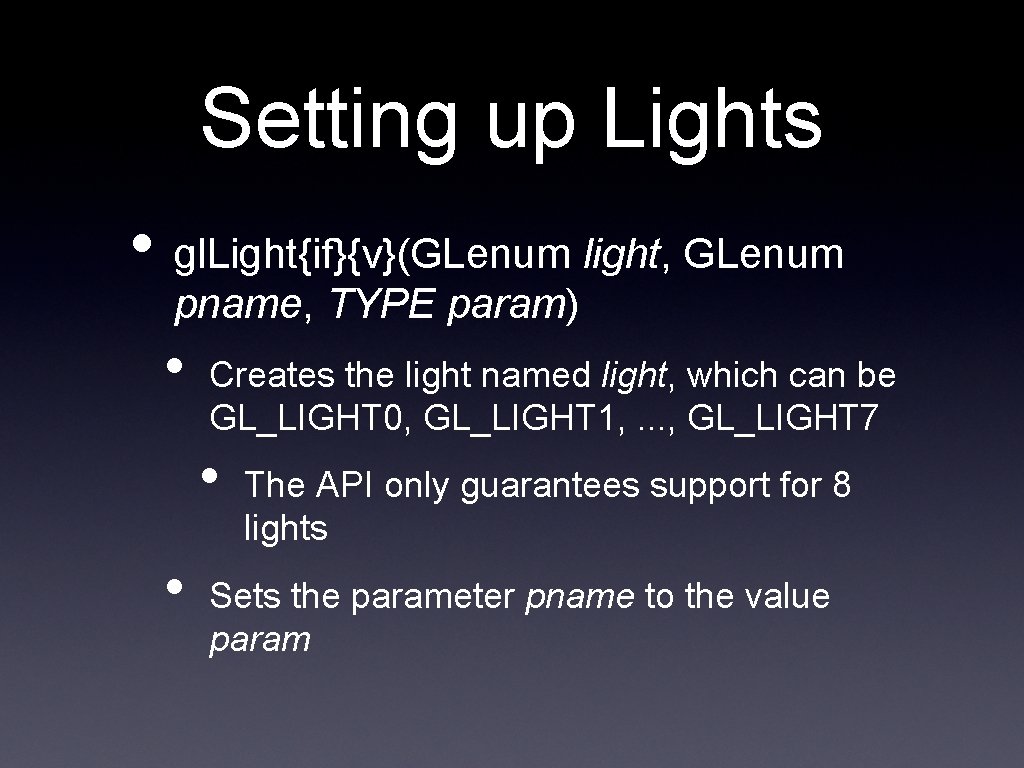
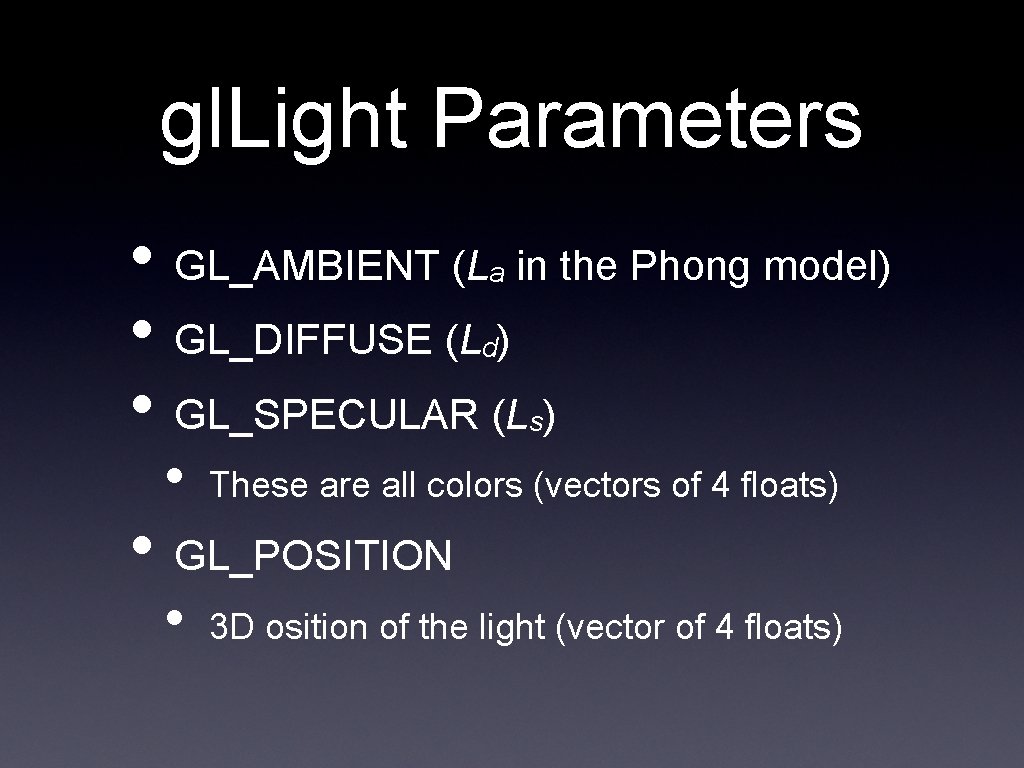
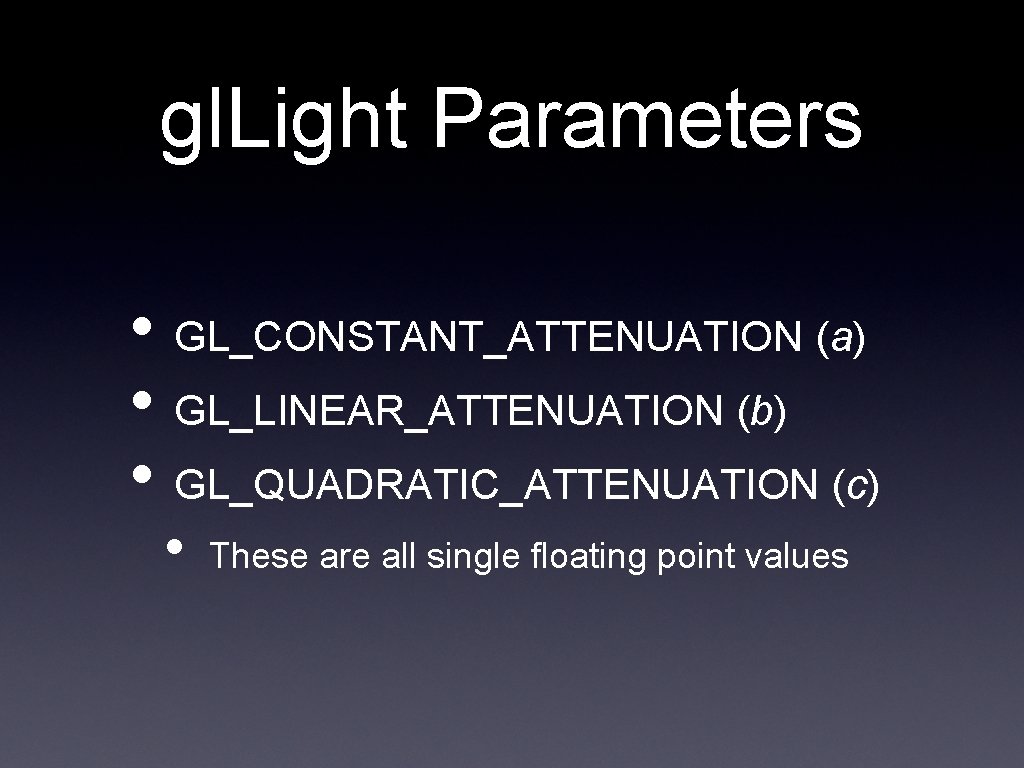
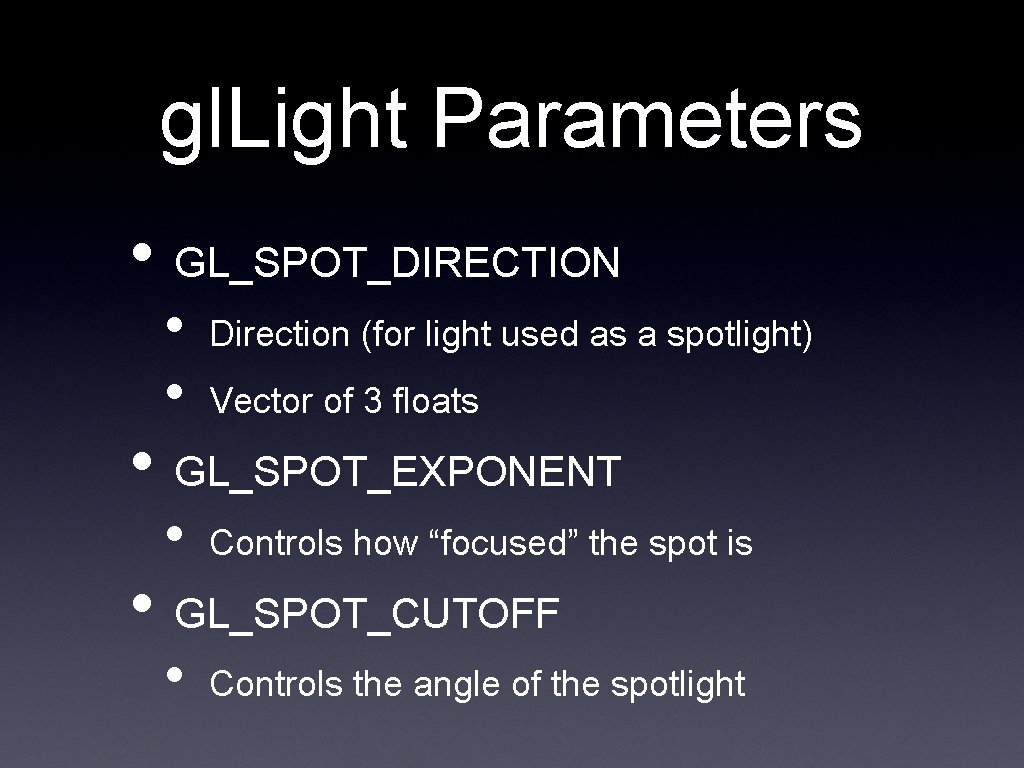
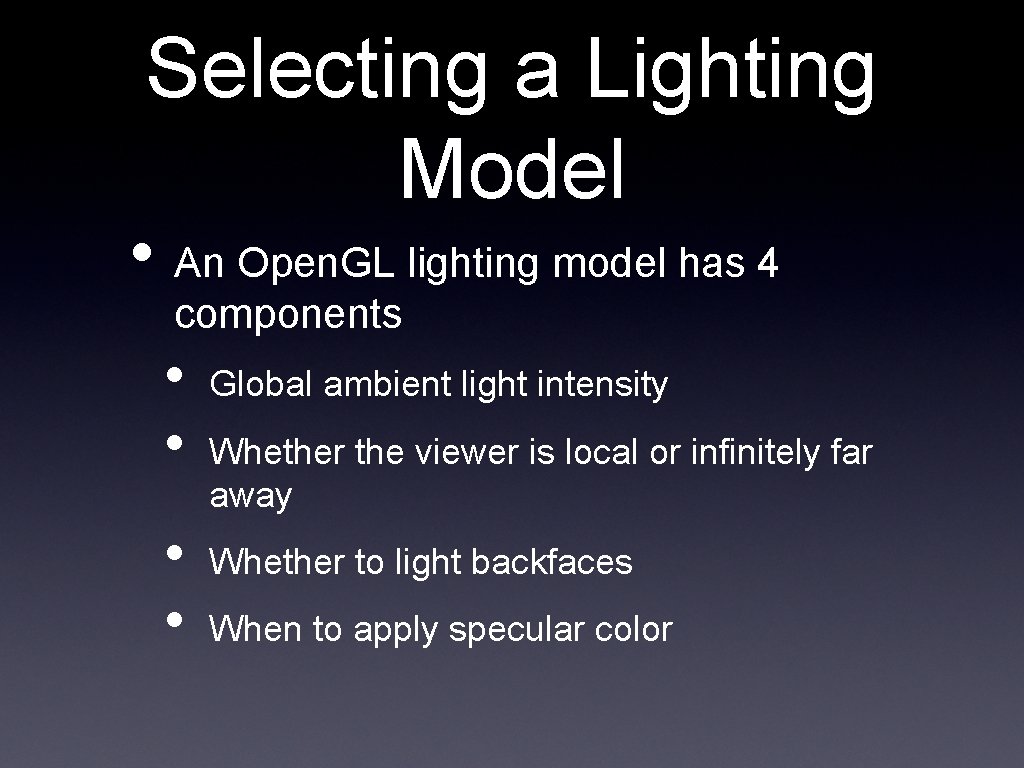
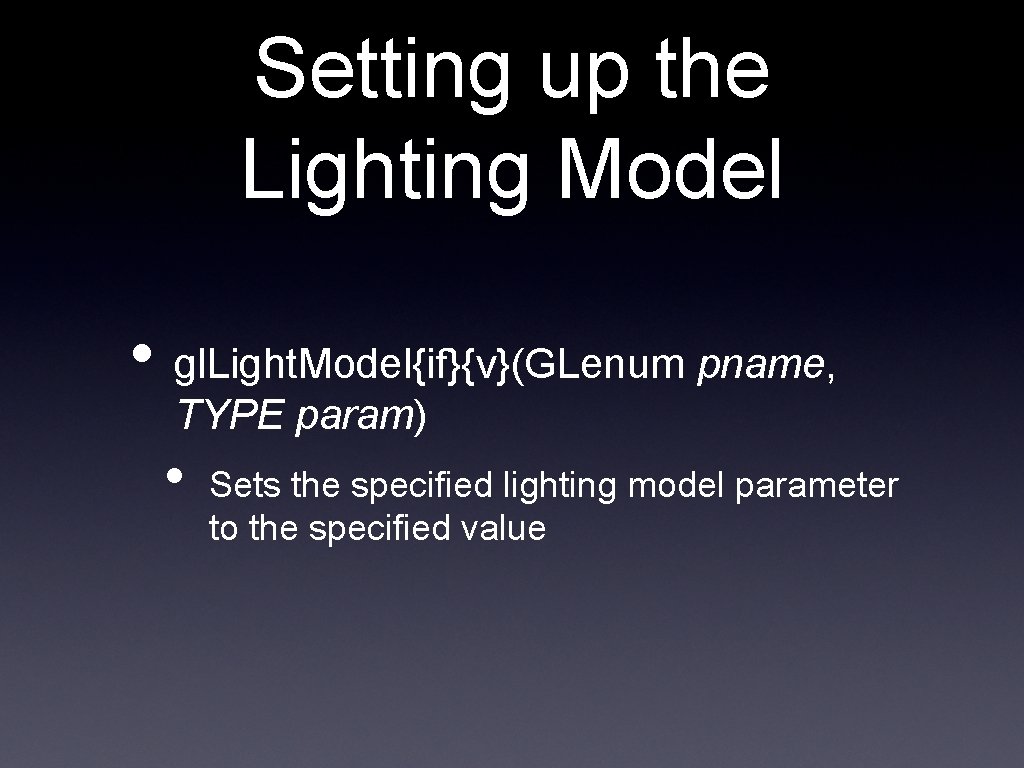
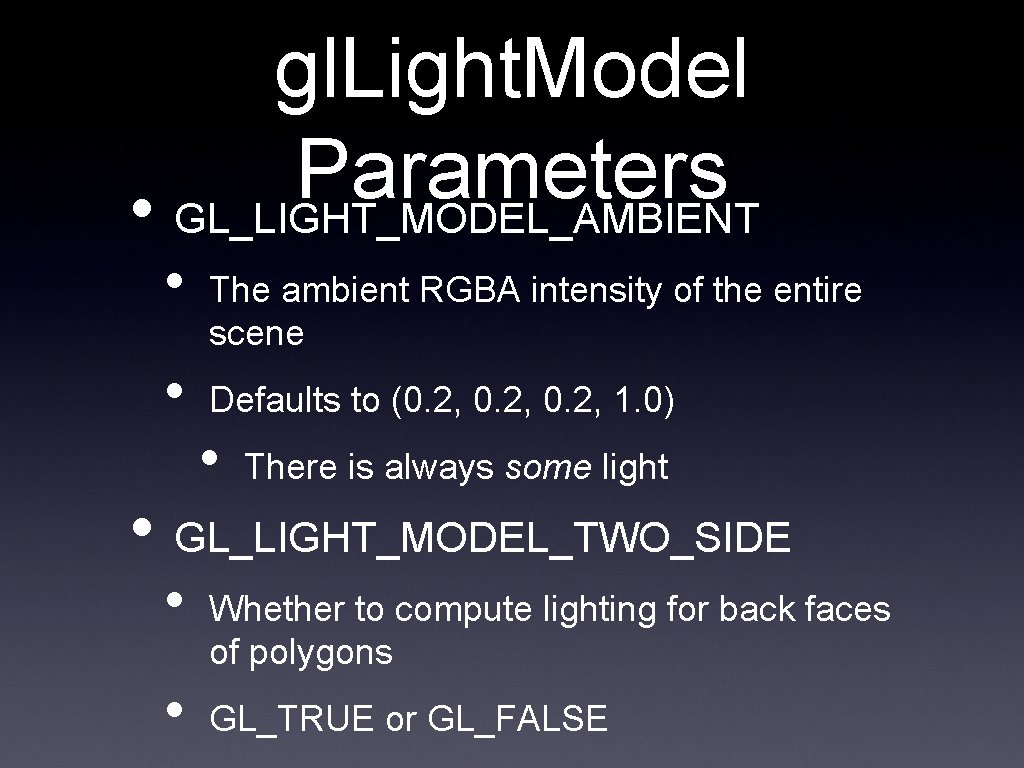
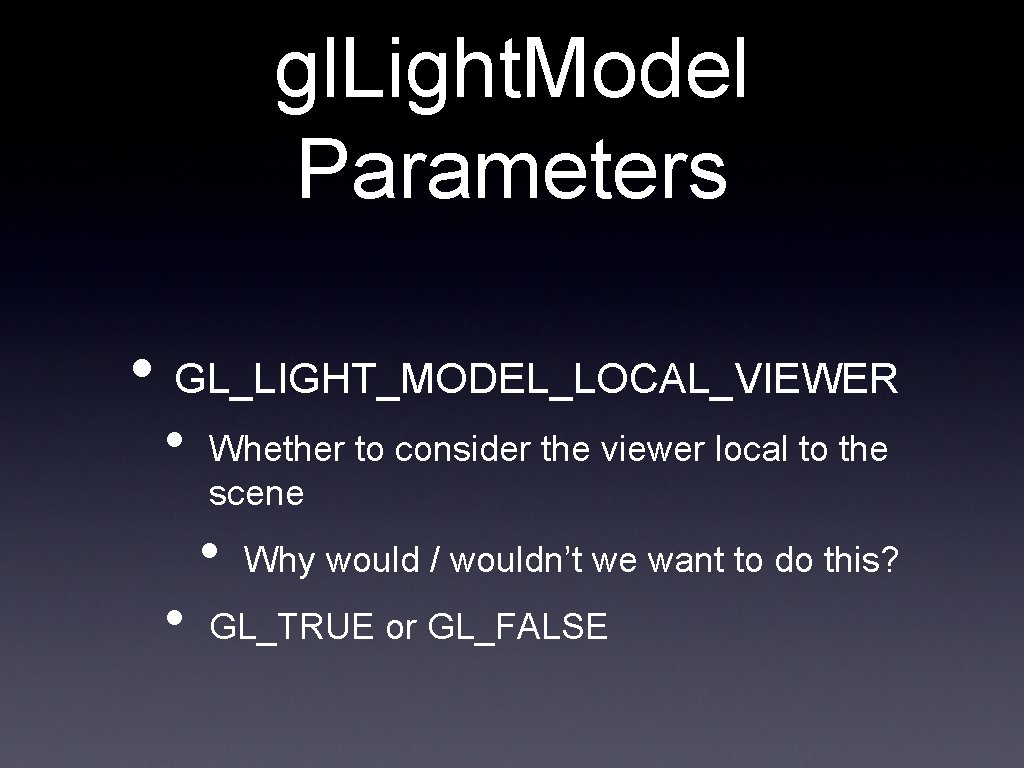
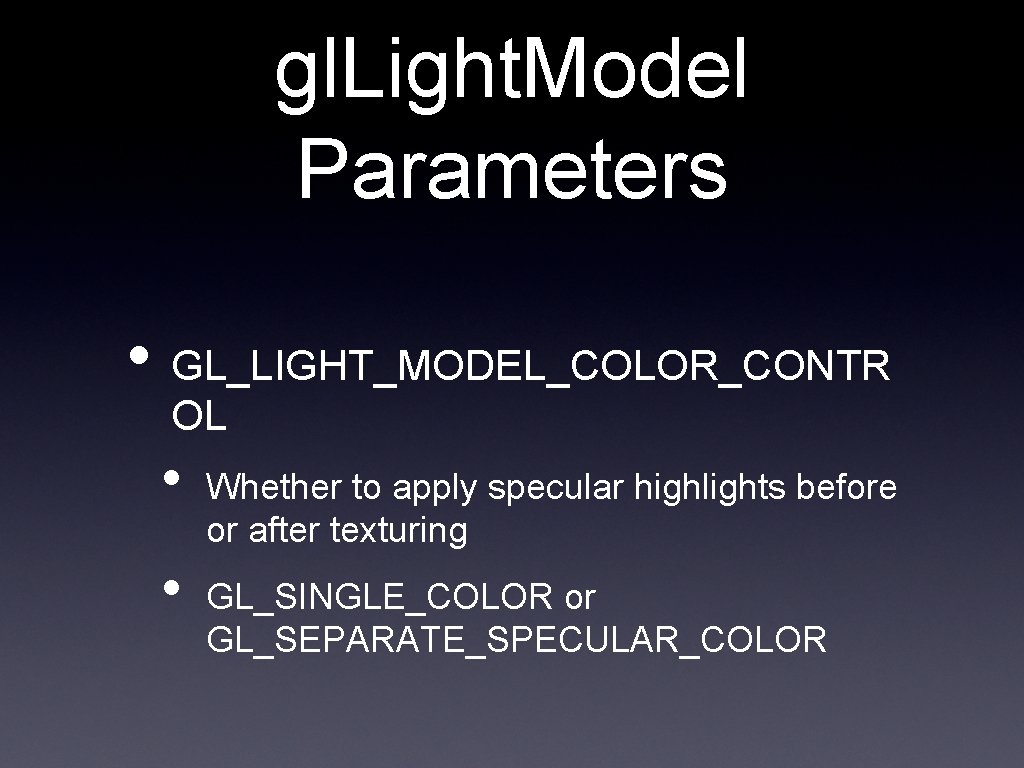
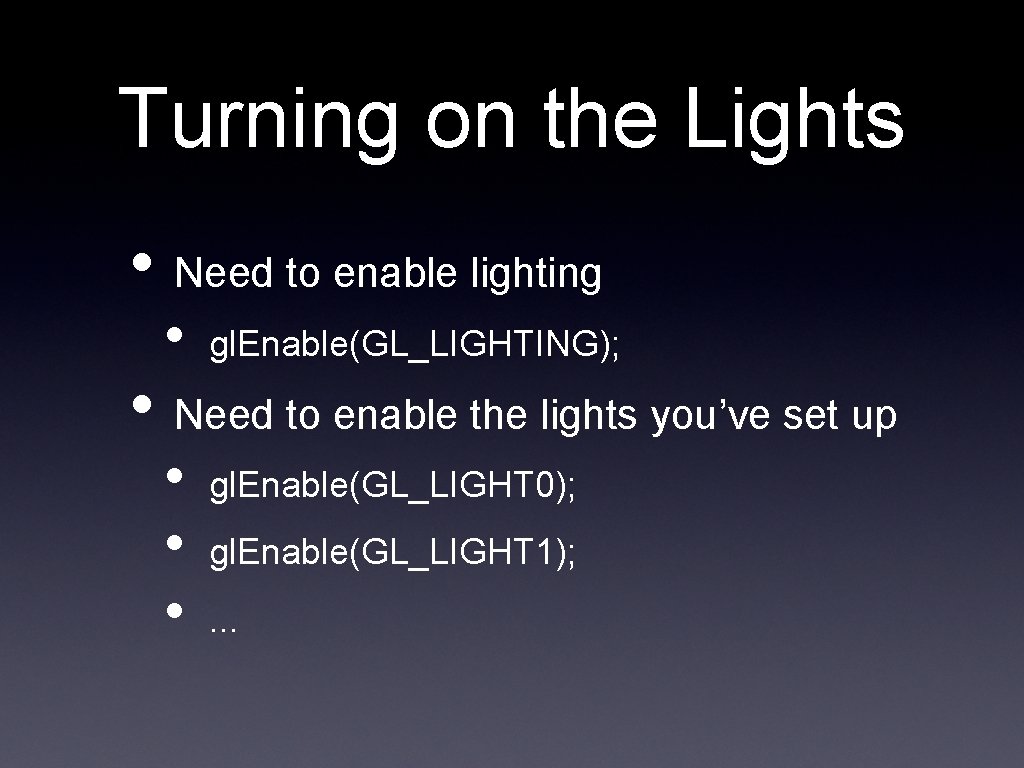
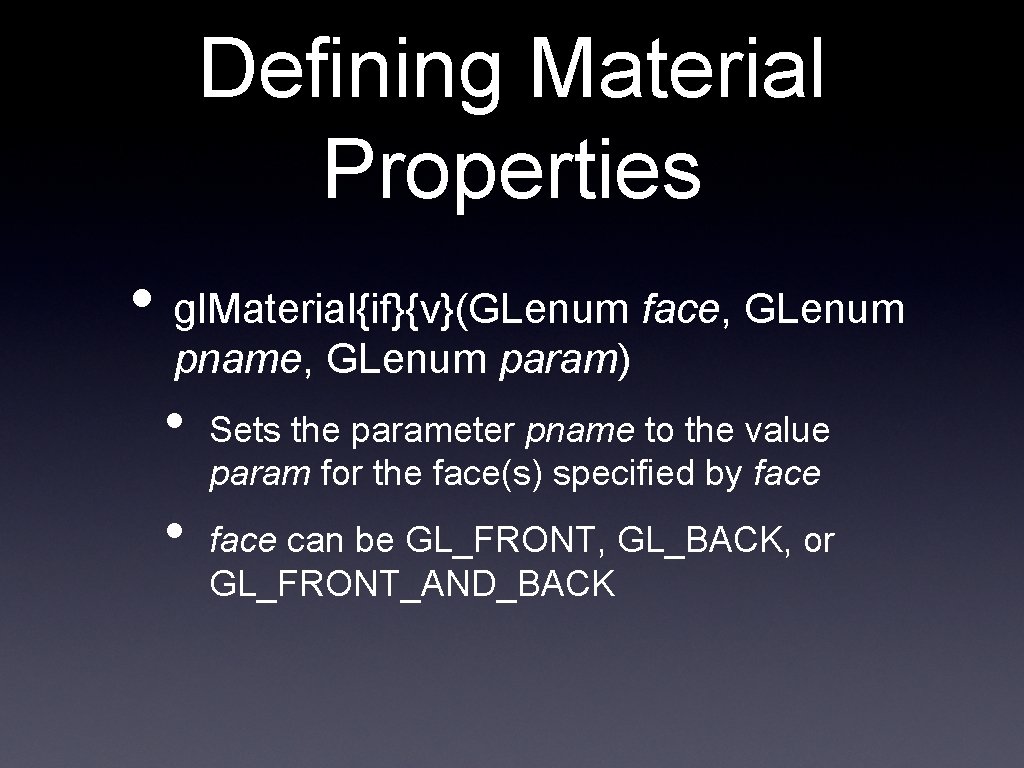
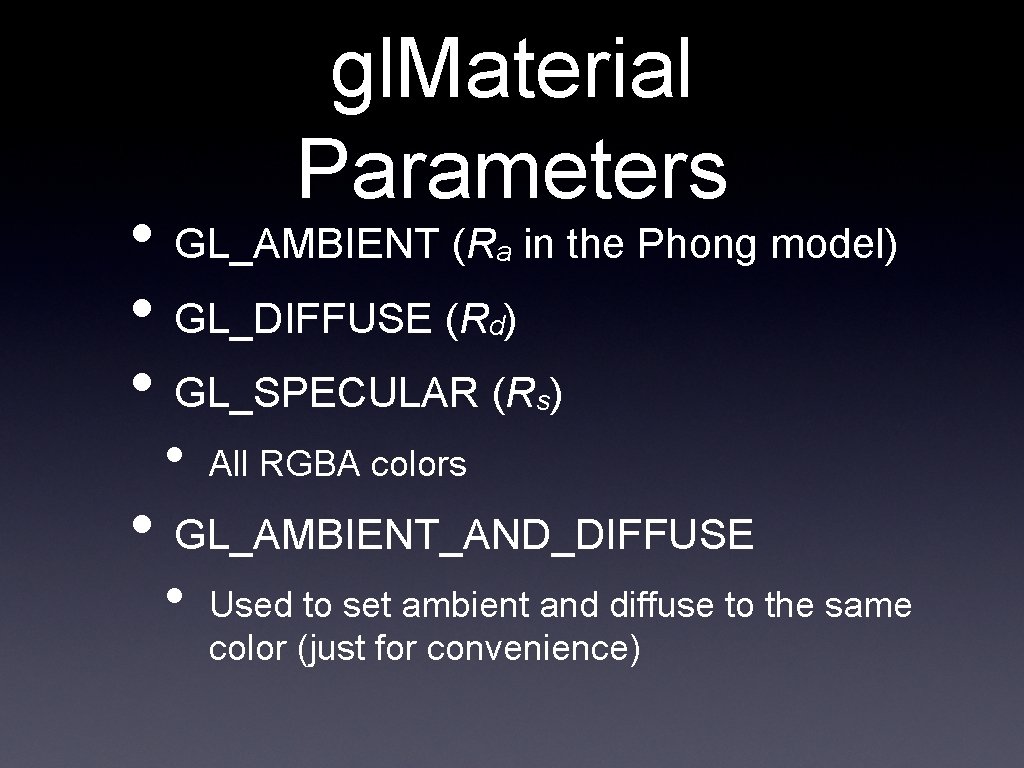
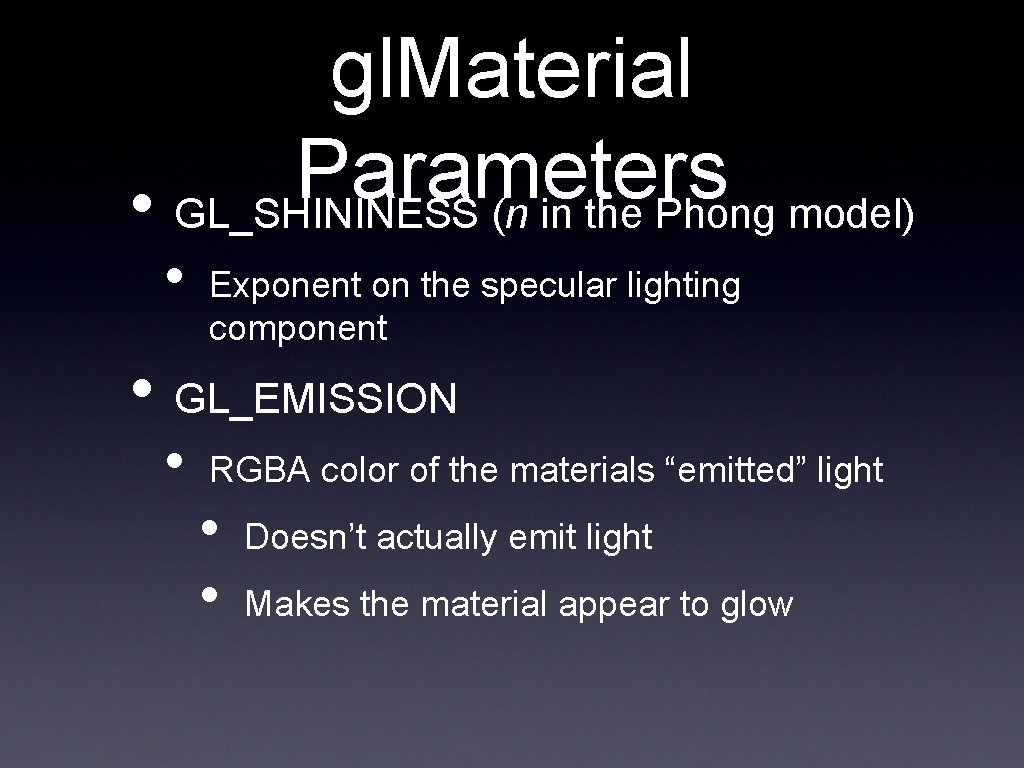
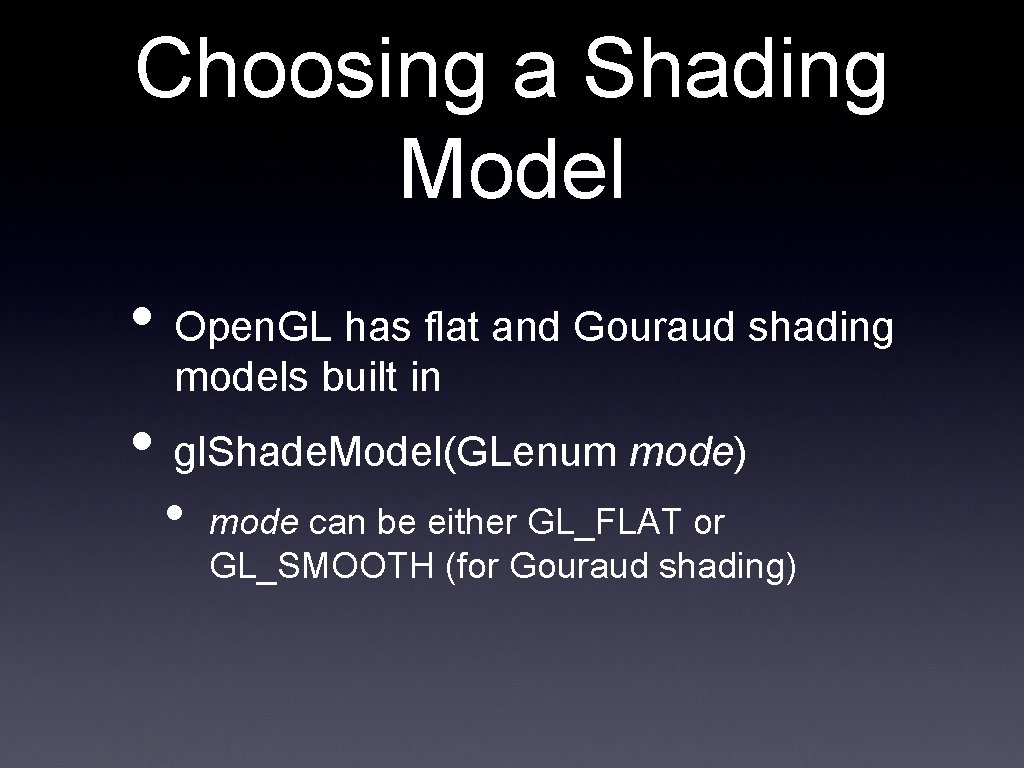
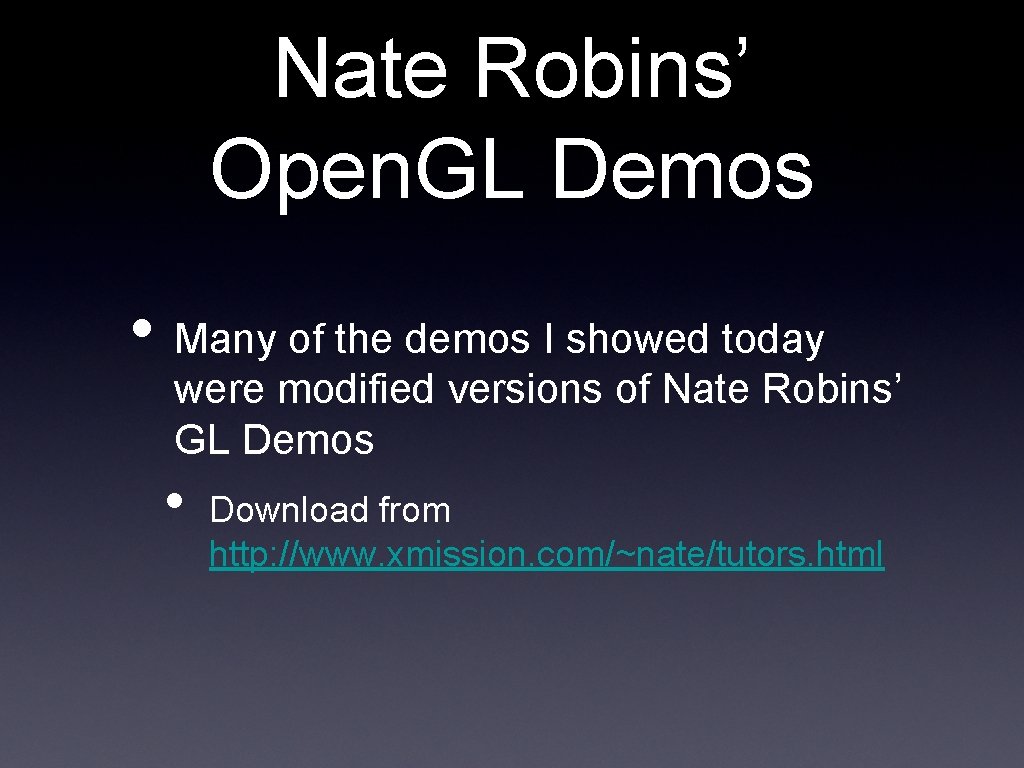
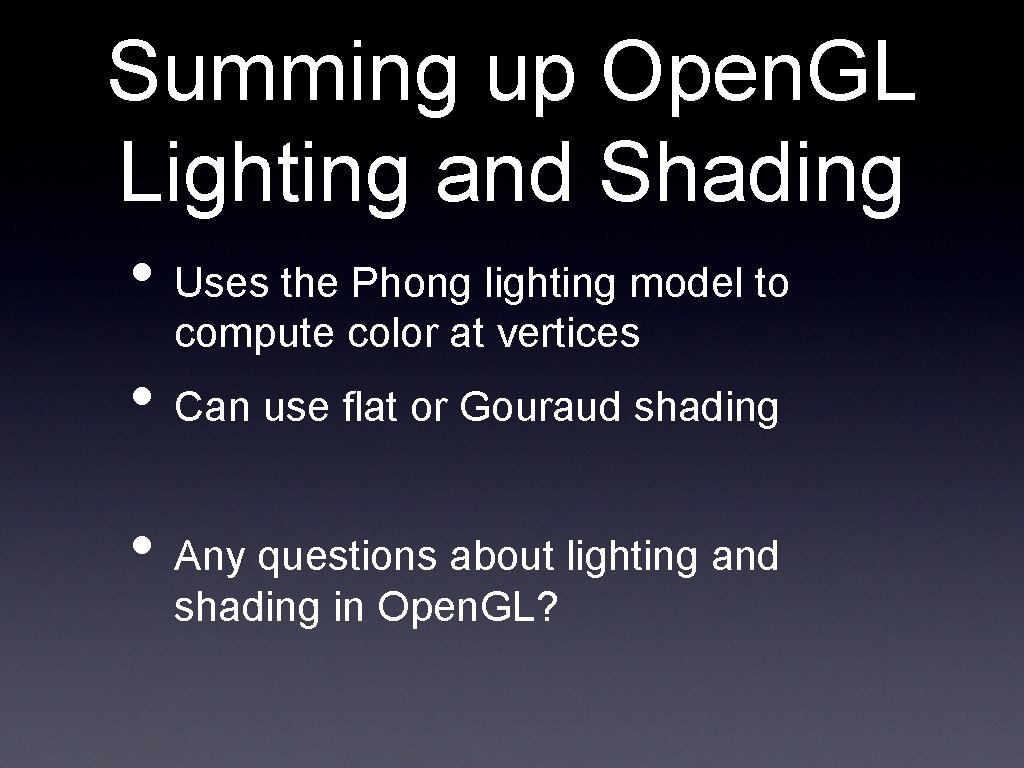
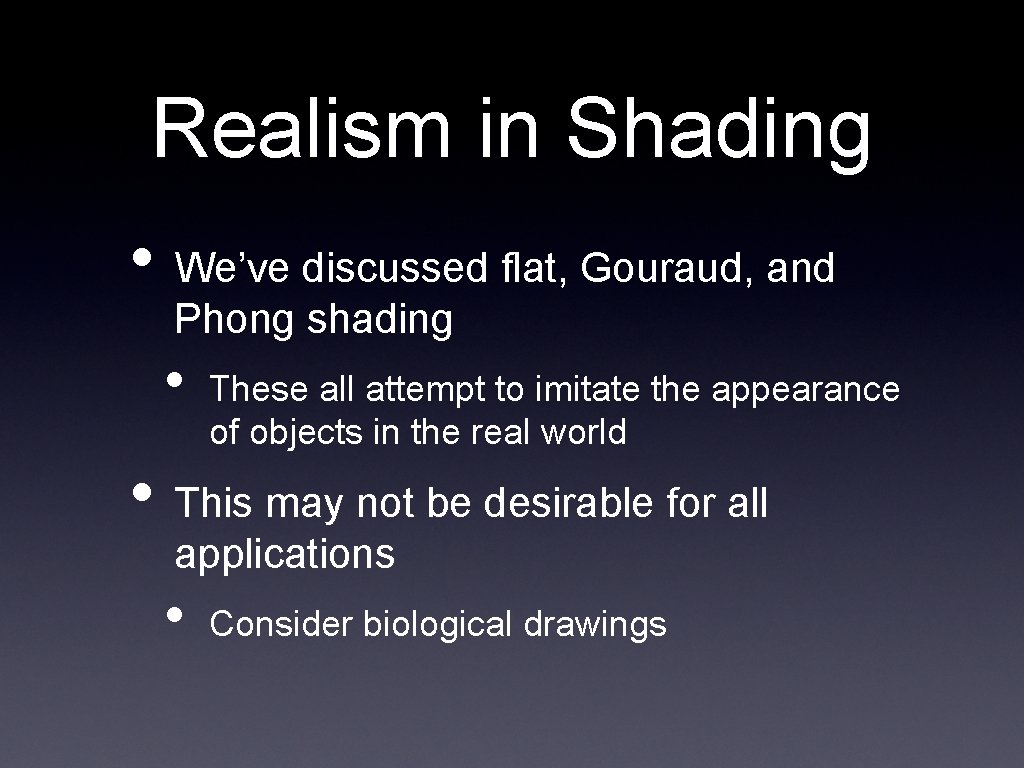
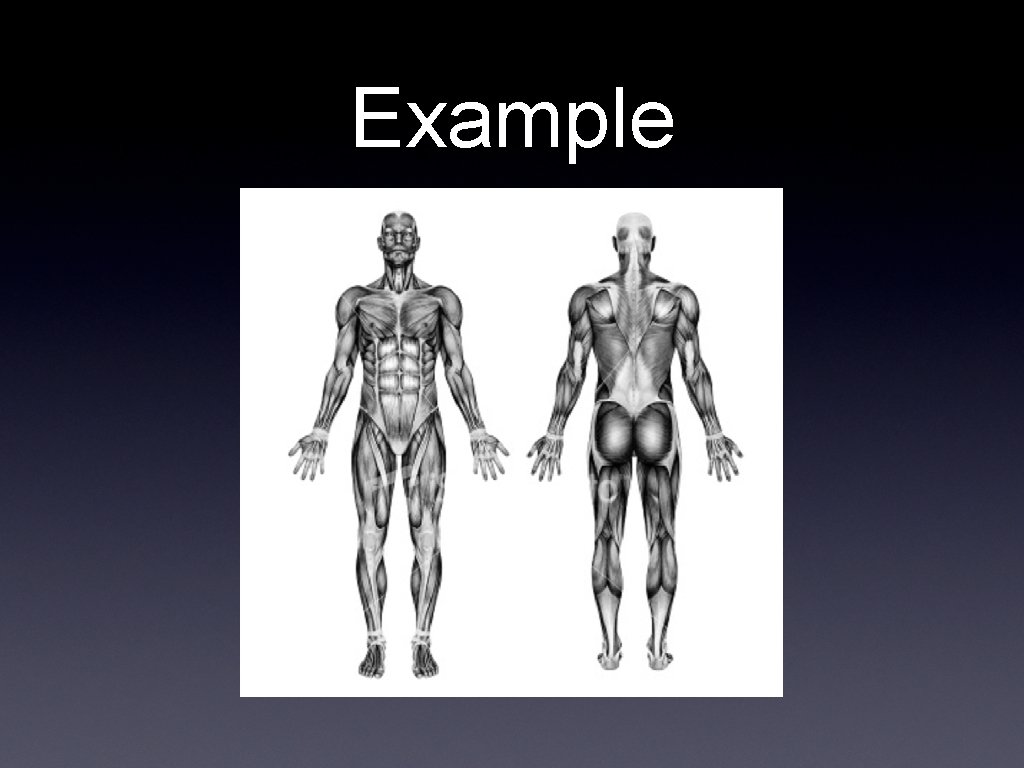
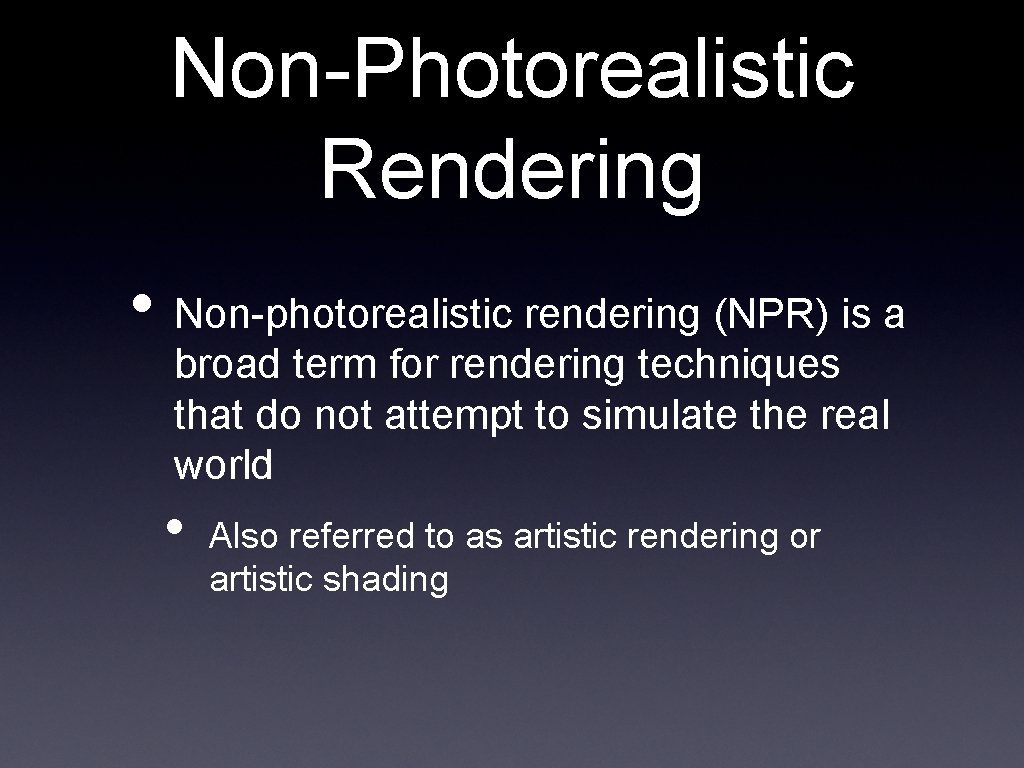
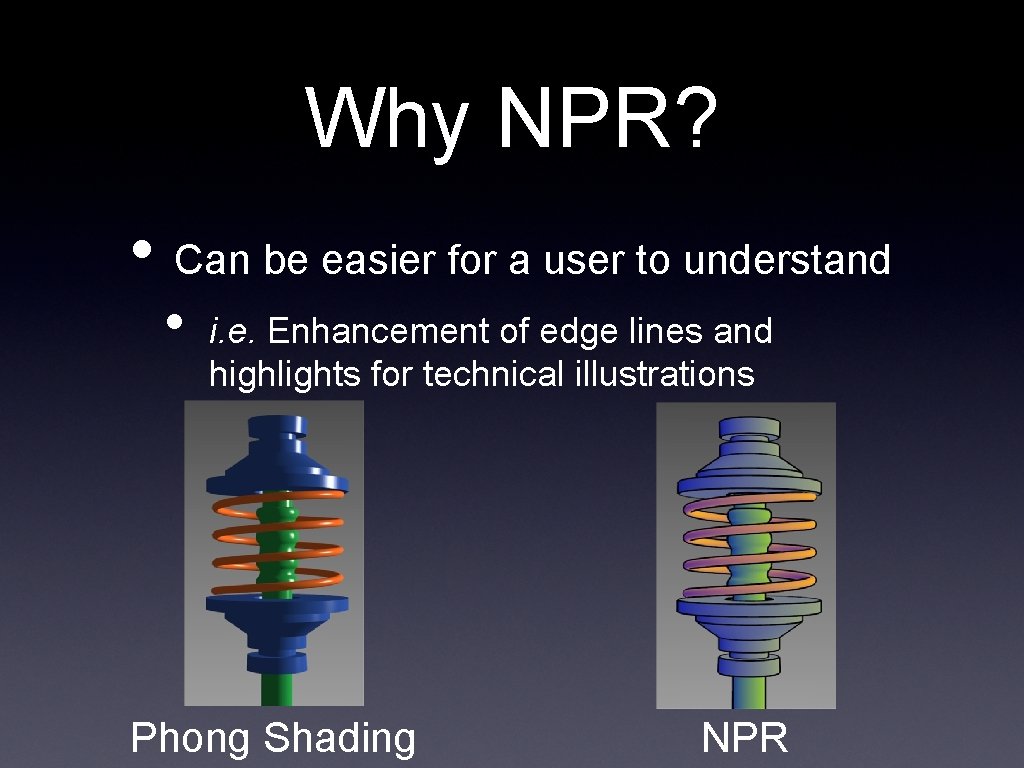
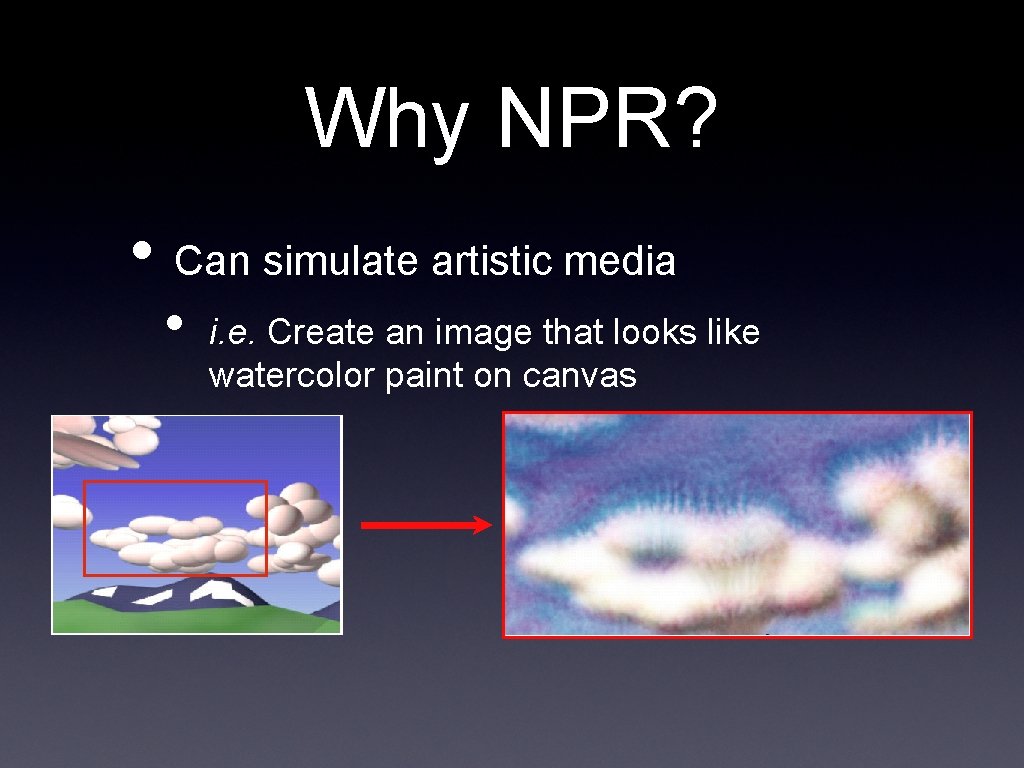
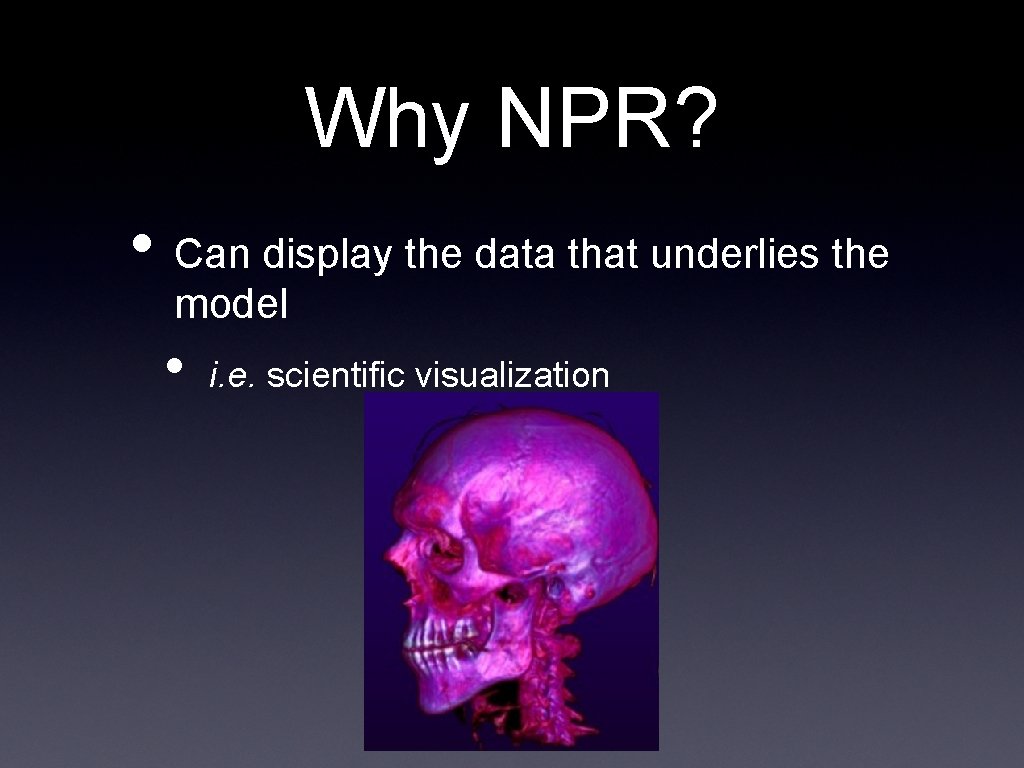

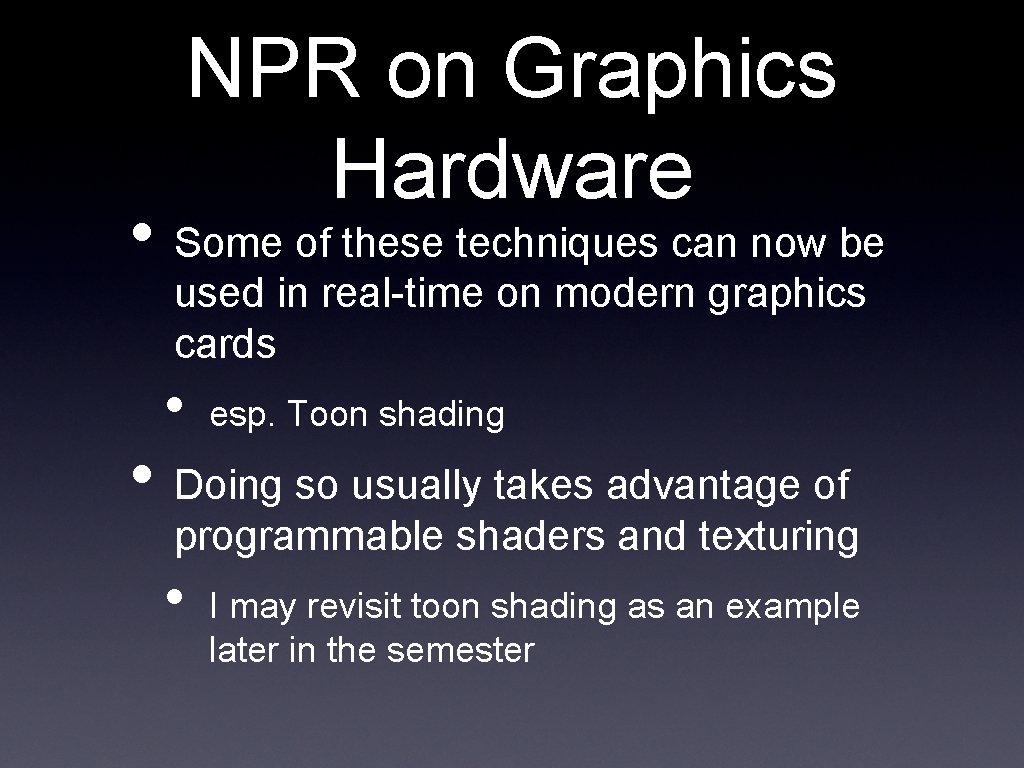
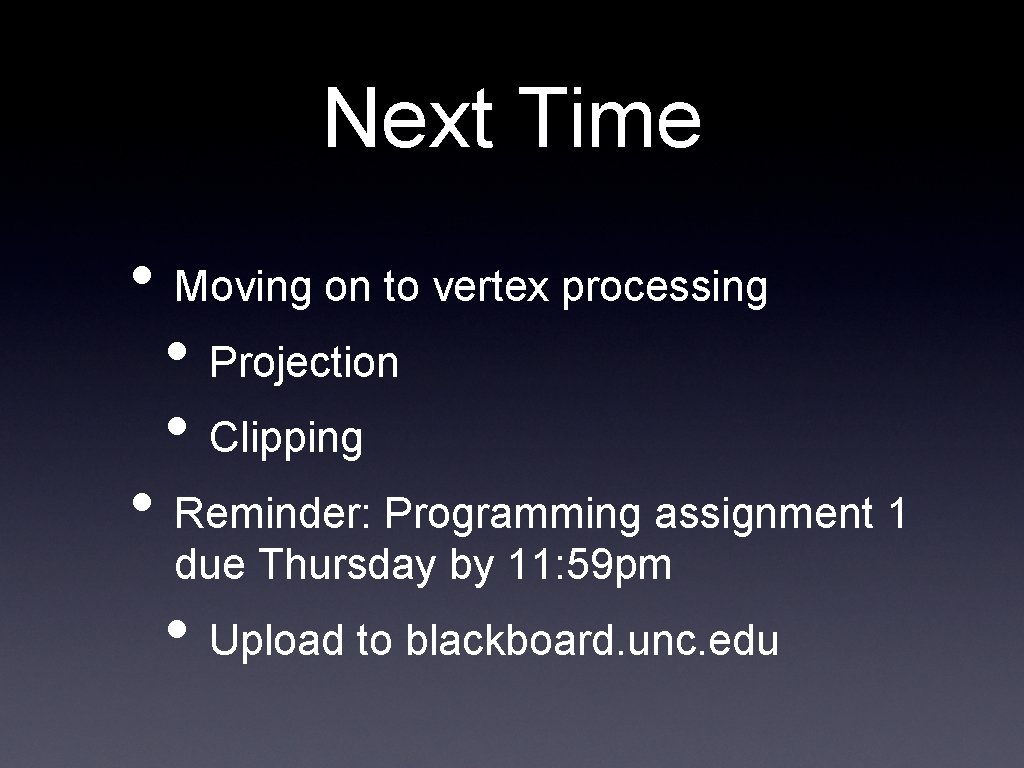
- Slides: 46
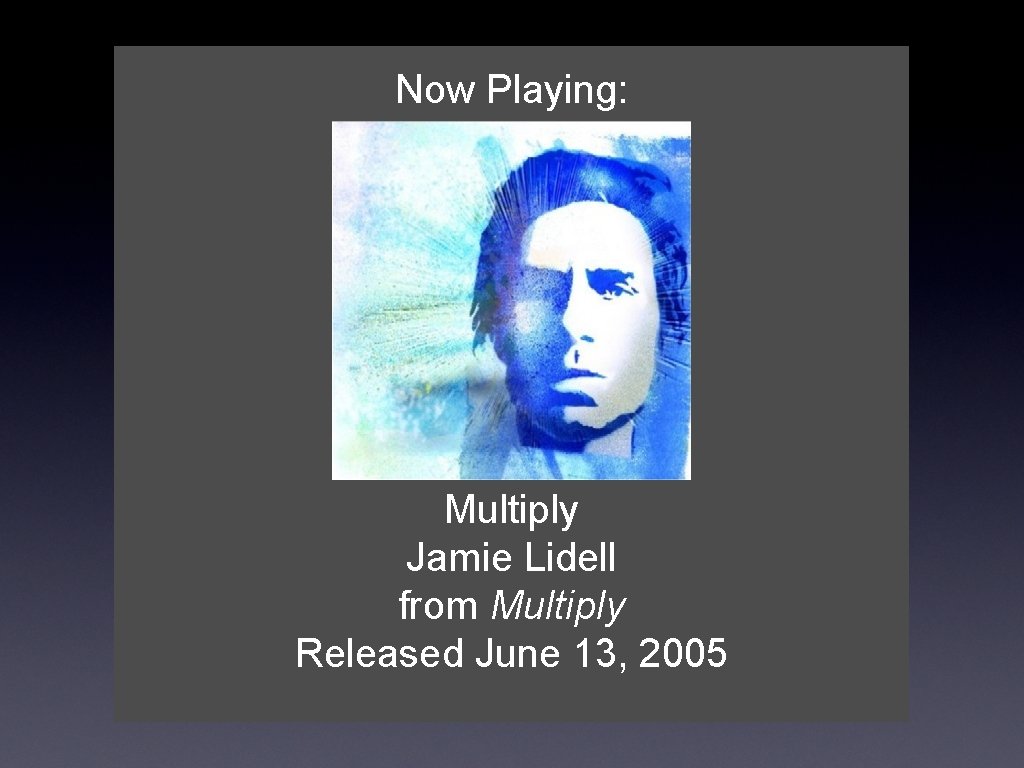
Now Playing: Multiply Jamie Lidell from Multiply Released June 13, 2005
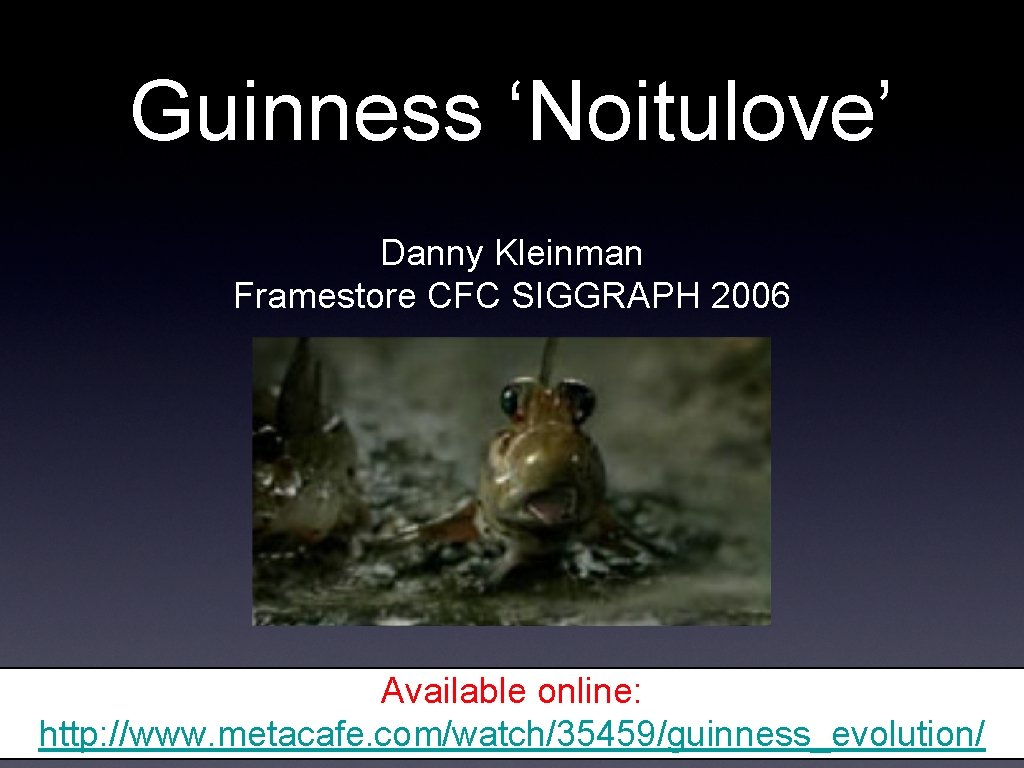
Guinness ‘Noitulove’ Danny Kleinman Framestore CFC SIGGRAPH 2006 Available online: http: //www. metacafe. com/watch/35459/guinness_evolution/
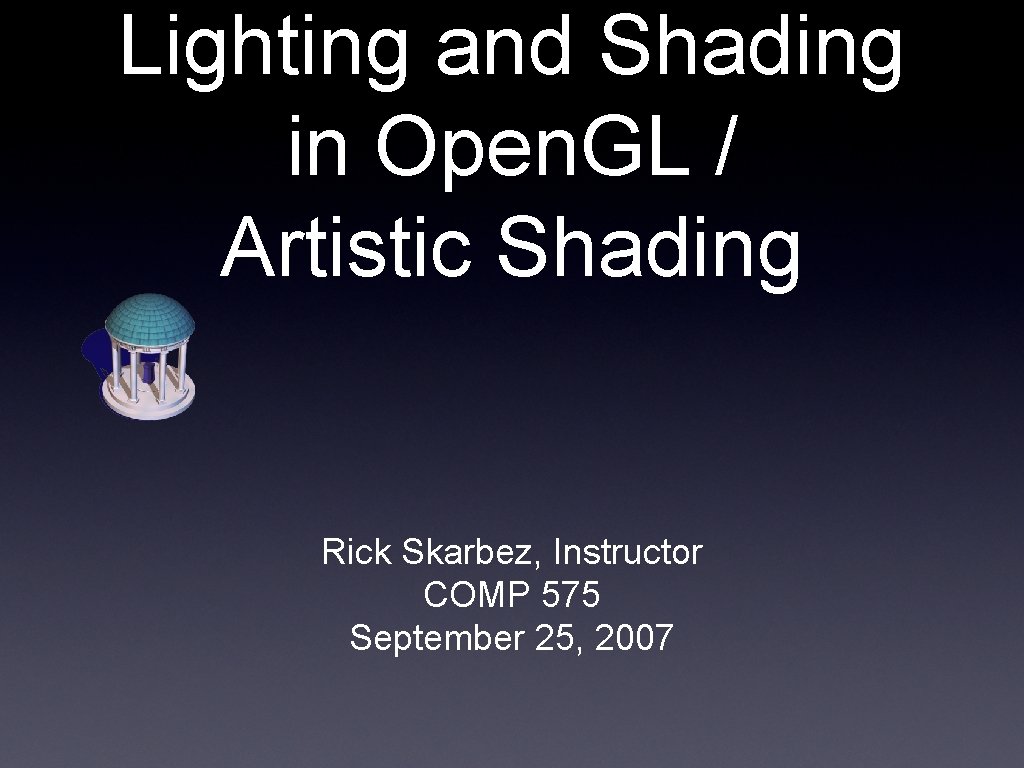
Lighting and Shading in Open. GL / Artistic Shading Rick Skarbez, Instructor COMP 575 September 25, 2007
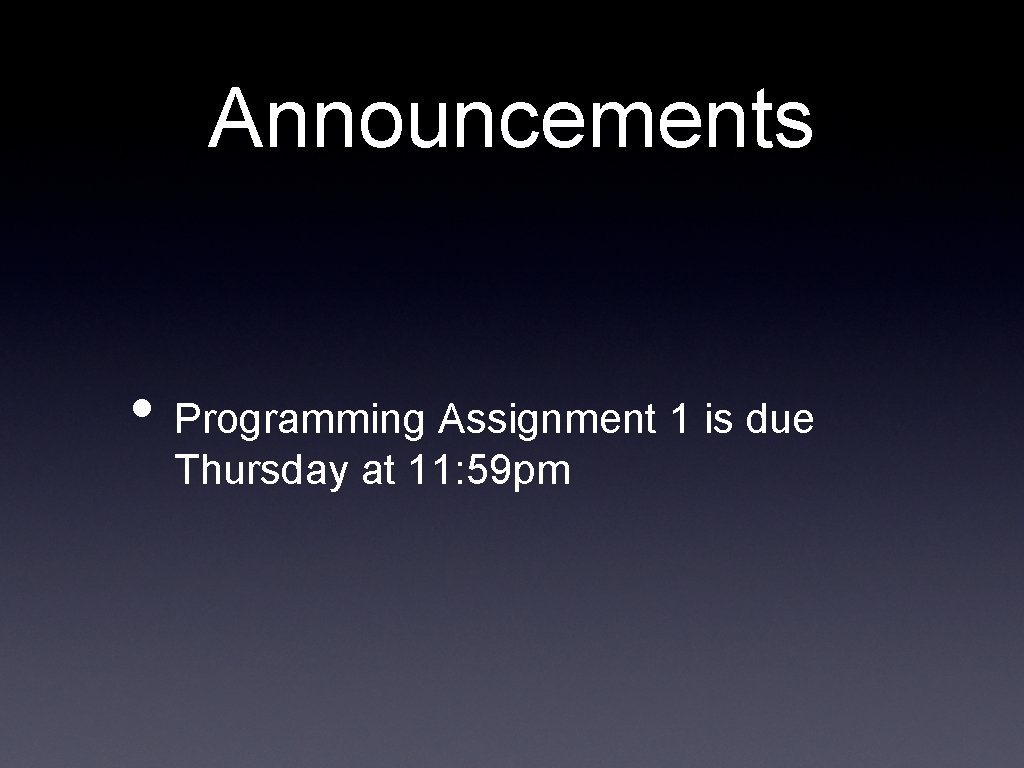
Announcements • Programming Assignment 1 is due Thursday at 11: 59 pm
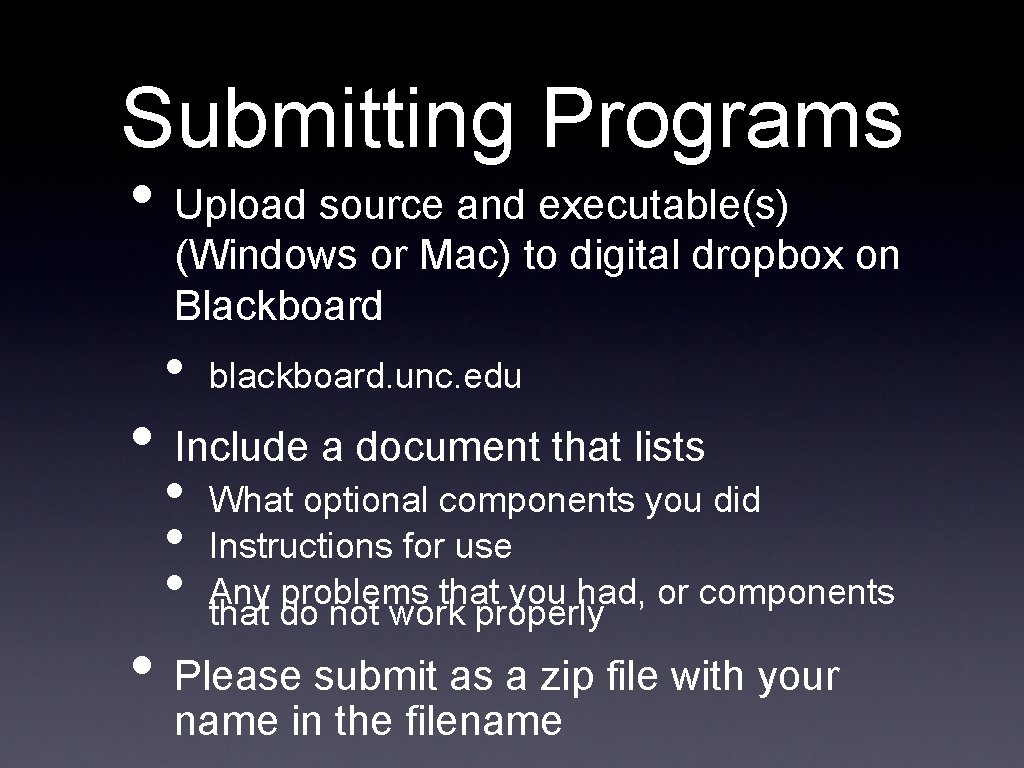
Submitting Programs • Upload source and executable(s) (Windows or Mac) to digital dropbox on Blackboard • blackboard. unc. edu • • • What optional components you did Instructions for use Any problems that you had, or components that do not work properly • Include a document that lists • Please submit as a zip file with your name in the filename
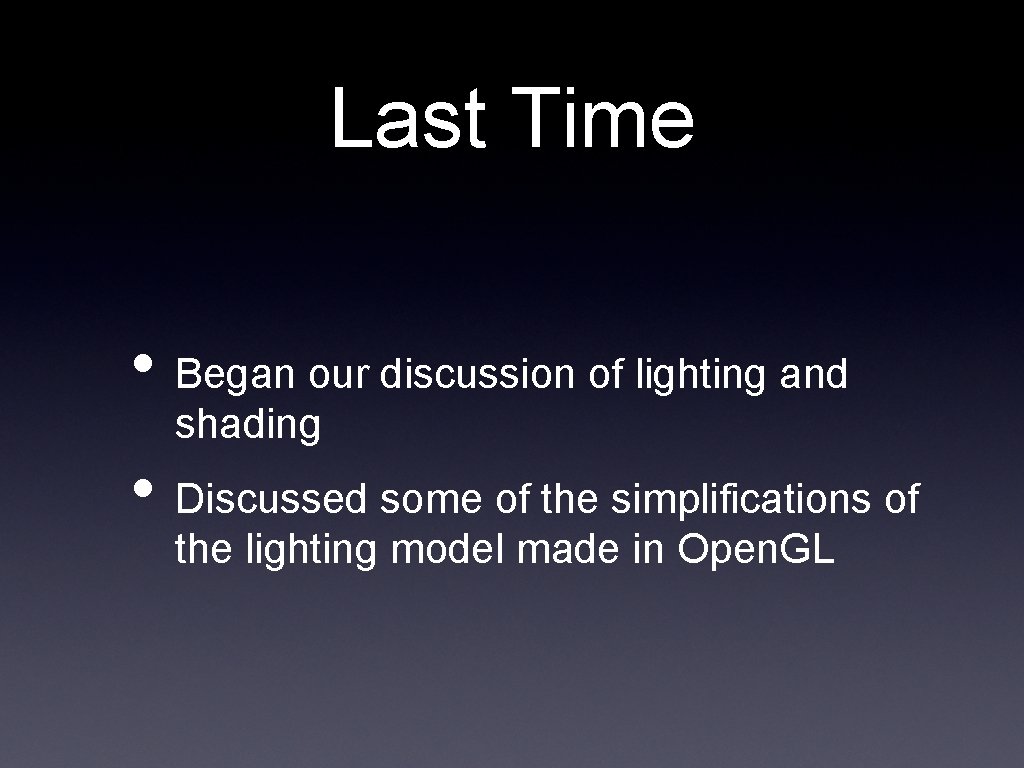
Last Time • Began our discussion of lighting and shading • Discussed some of the simplifications of the lighting model made in Open. GL
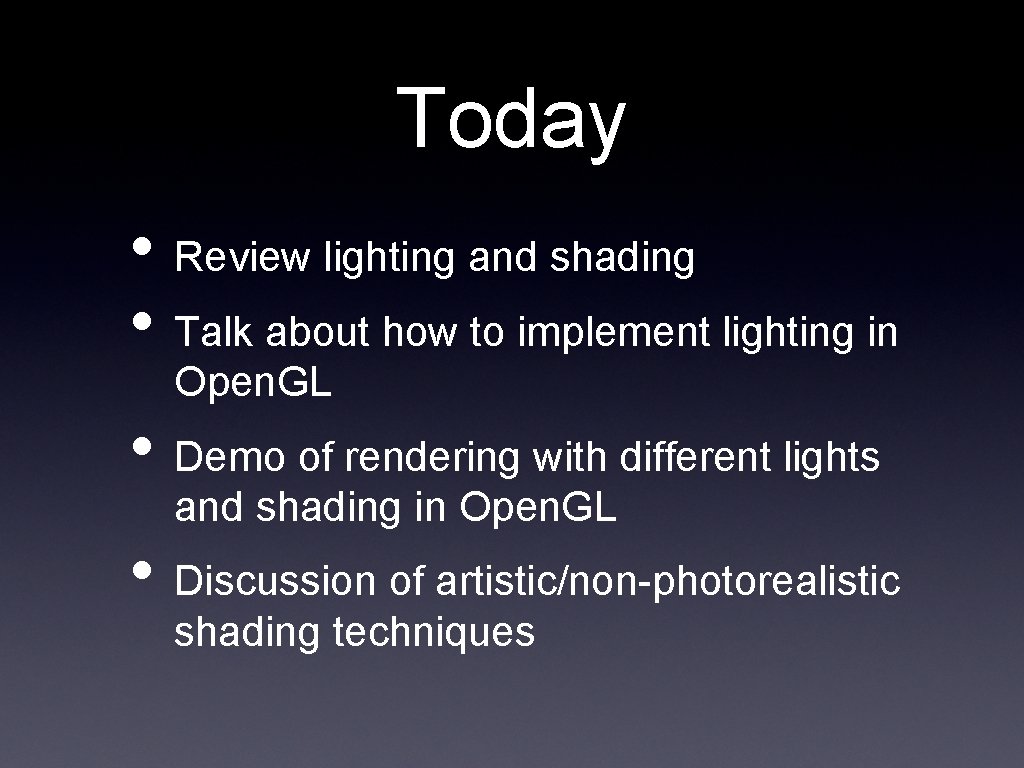
Today • Review lighting and shading • Talk about how to implement lighting in Open. GL • Demo of rendering with different lights and shading in Open. GL • Discussion of artistic/non-photorealistic shading techniques
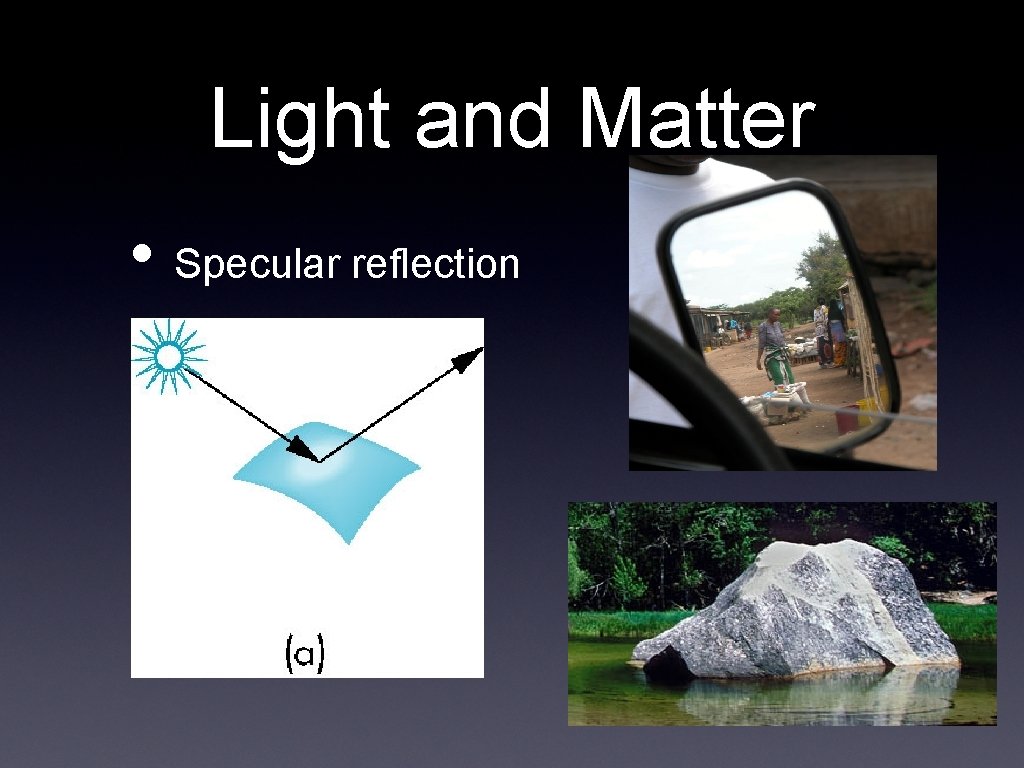
Light and Matter • Specular reflection
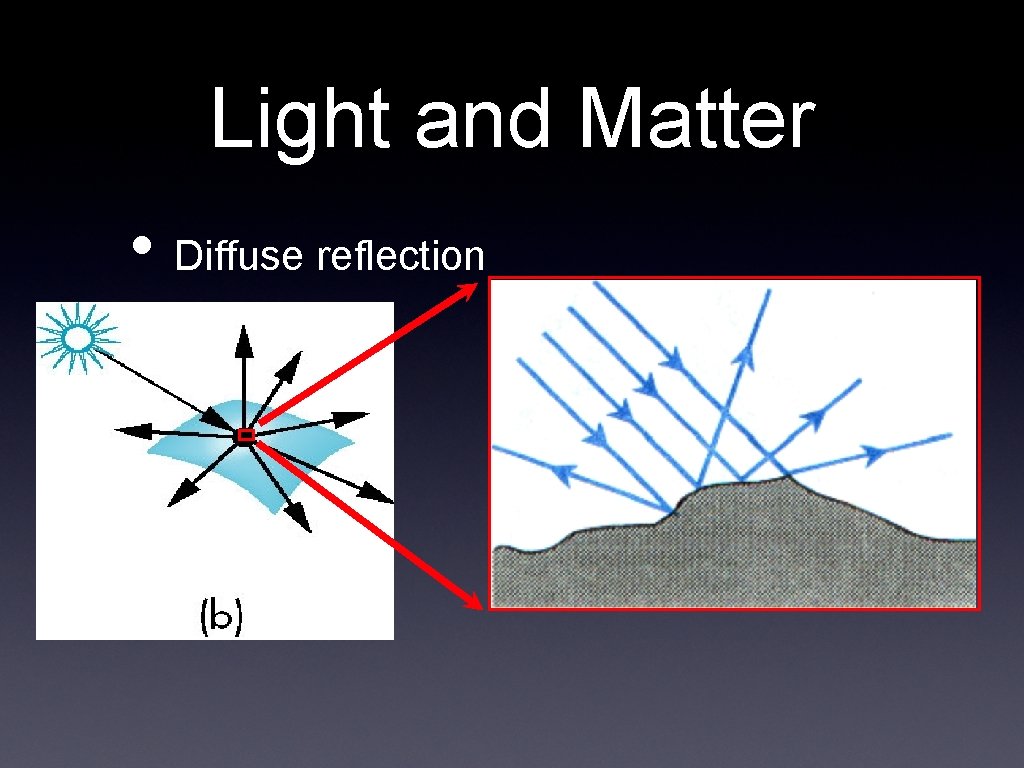
Light and Matter • Diffuse reflection
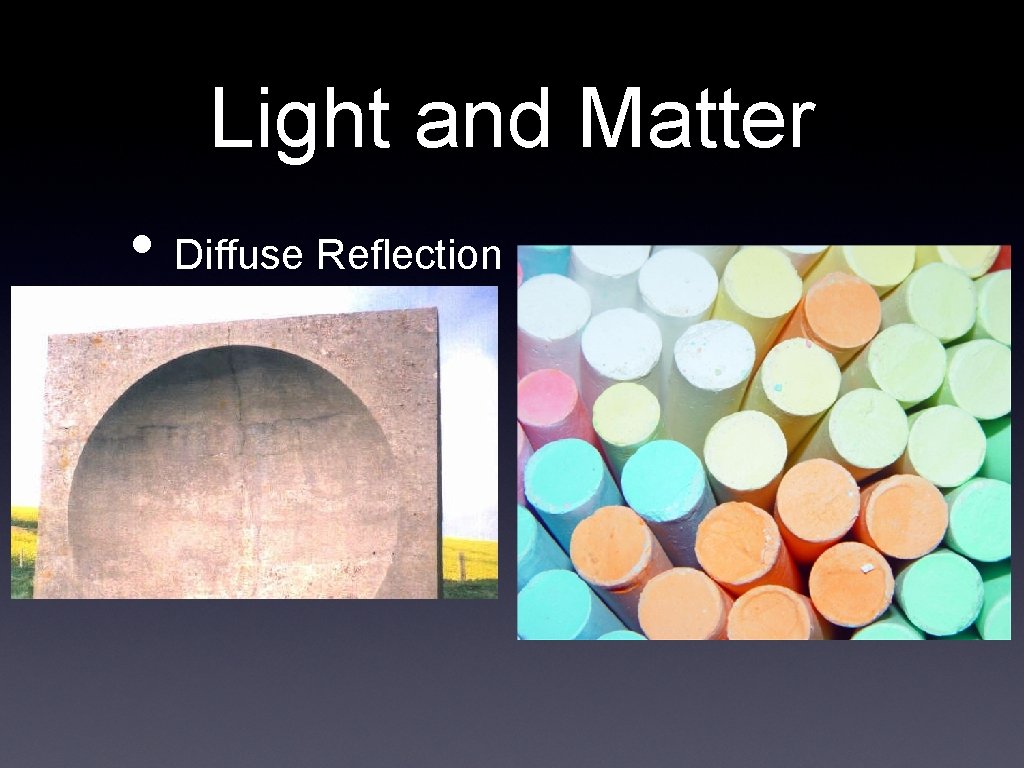
Light and Matter • Diffuse Reflection
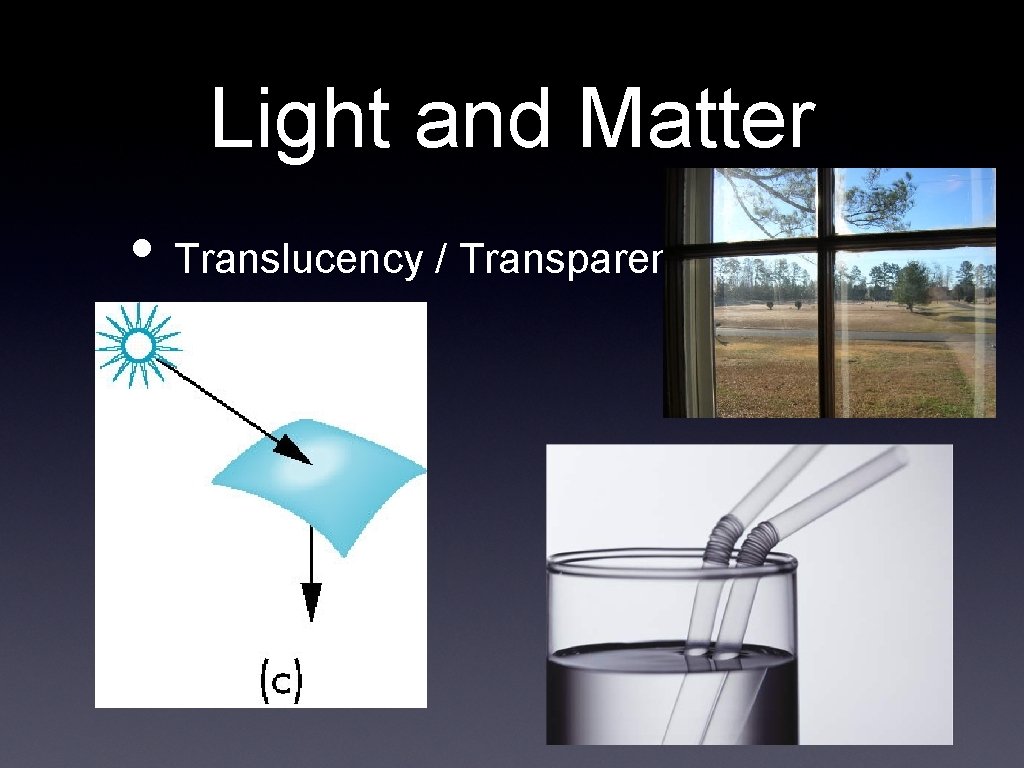
Light and Matter • Translucency / Transparency
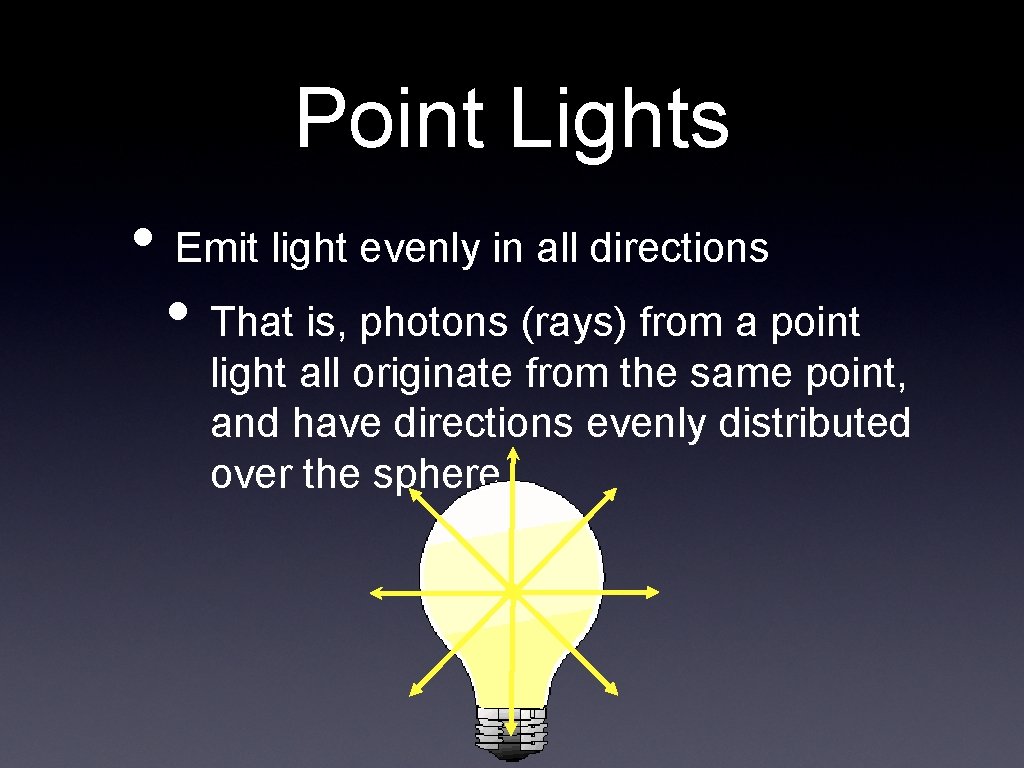
Point Lights • Emit light evenly in all directions • That is, photons (rays) from a point light all originate from the same point, and have directions evenly distributed over the sphere
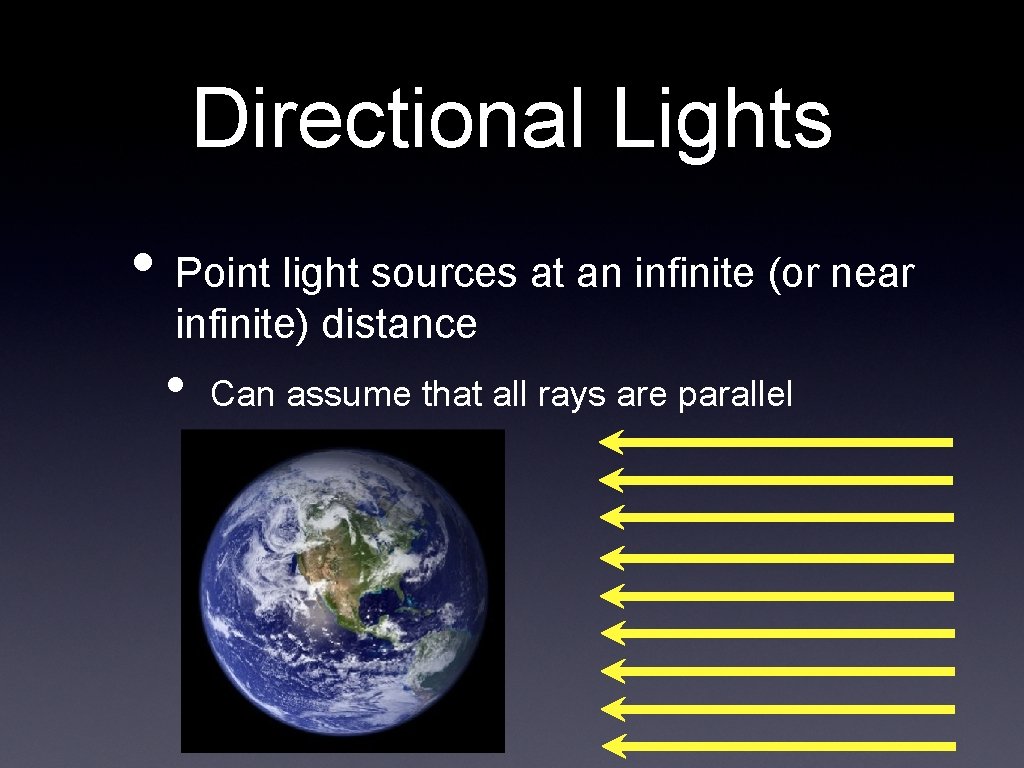
Directional Lights • Point light sources at an infinite (or near infinite) distance • Can assume that all rays are parallel
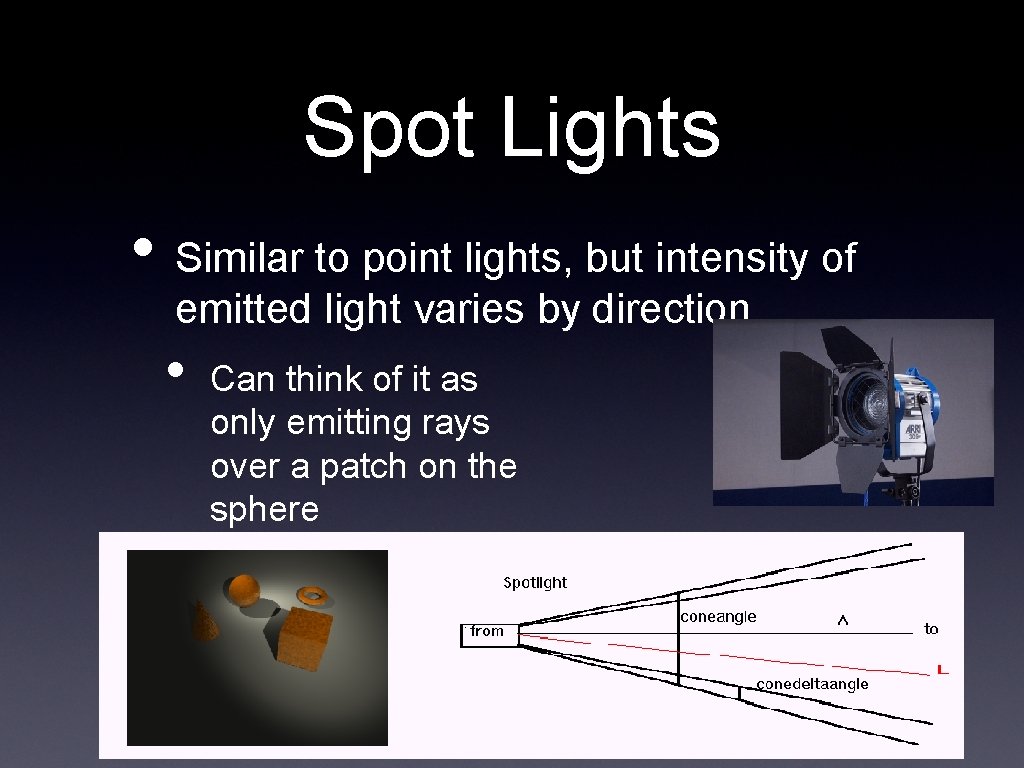
Spot Lights • Similar to point lights, but intensity of emitted light varies by direction • • Can think of it as only emitting rays over a patch on the sphere
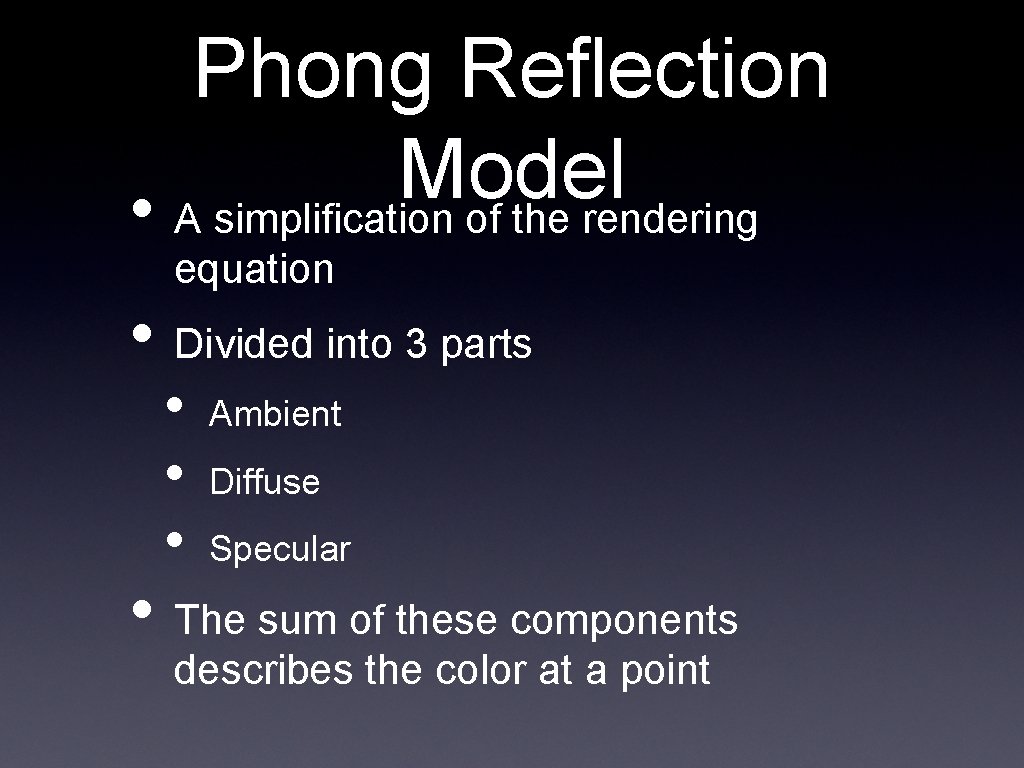
Phong Reflection Model • A simplification of the rendering equation • Divided into 3 parts • • • Ambient Diffuse Specular • The sum of these components describes the color at a point
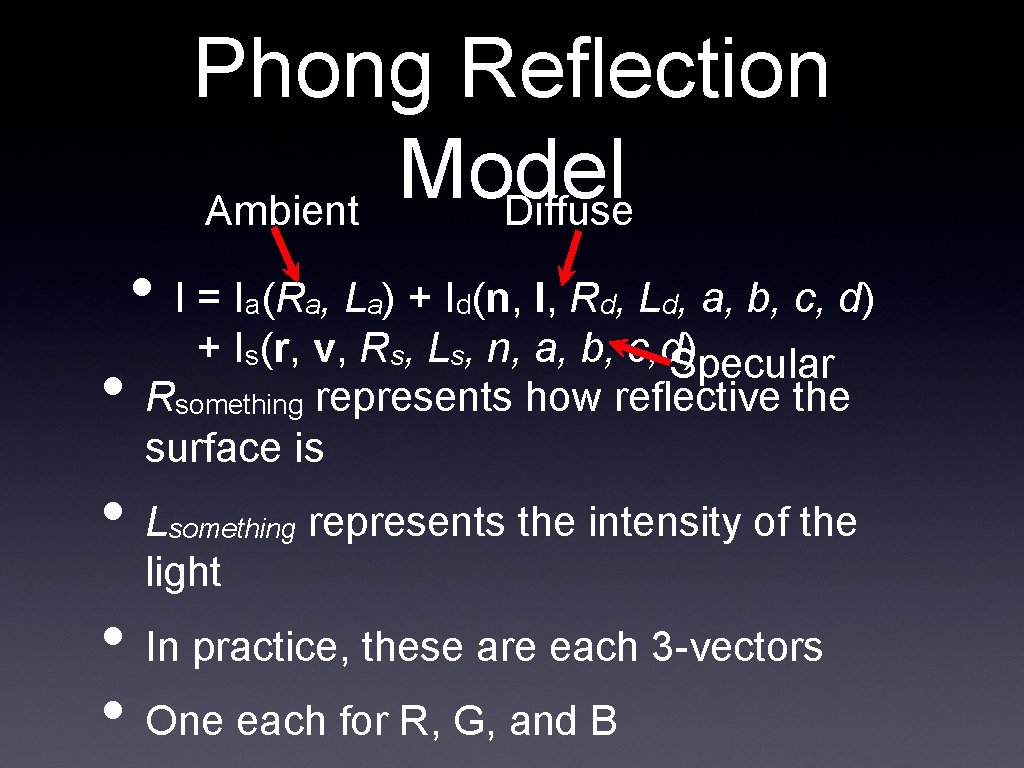
Phong Reflection Model Ambient Diffuse • I = I (R , L ) + I (n, l, R , L , a, b, c, d) a • a a d d d + Is(r, v, Rs, Ls, n, a, b, c, d) Specular Rsomething represents how reflective the surface is • L something represents the intensity of the light • In practice, these are each 3 -vectors • One each for R, G, and B
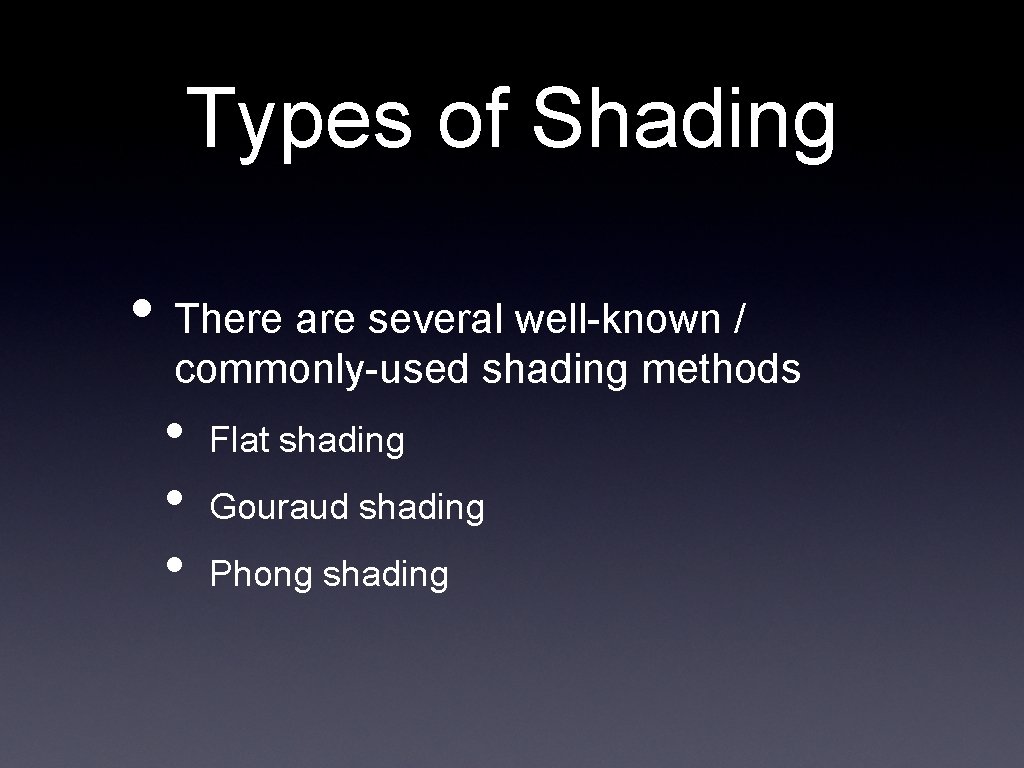
Types of Shading • There are several well-known / commonly-used shading methods • • • Flat shading Gouraud shading Phong shading
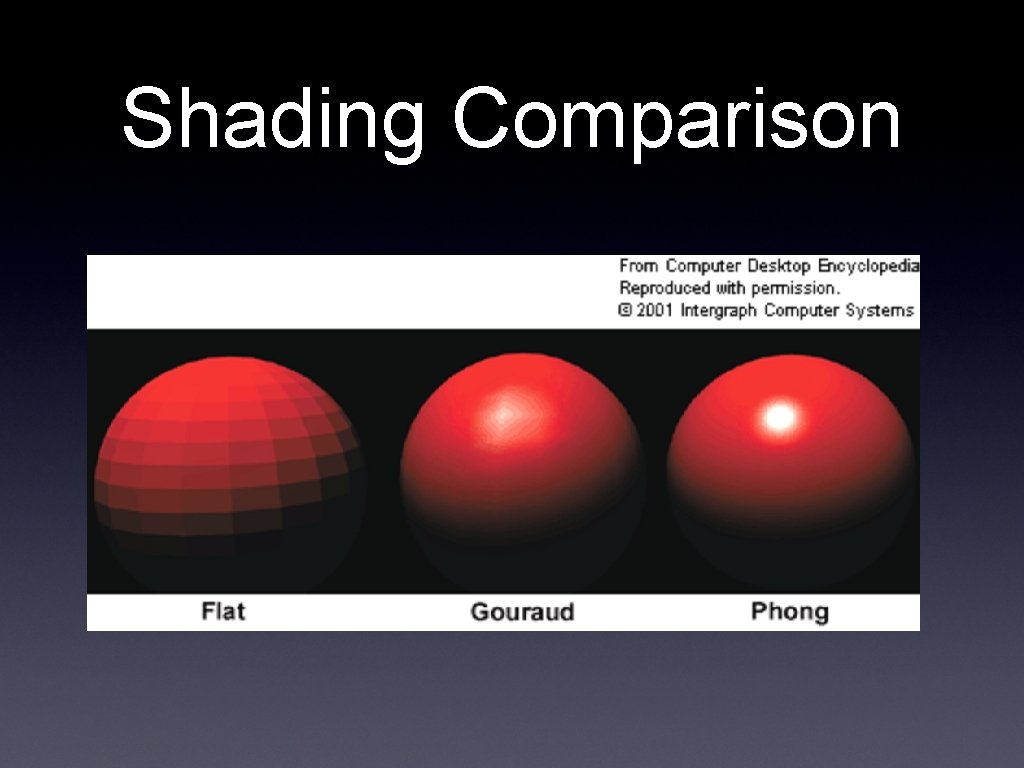
Shading Comparison
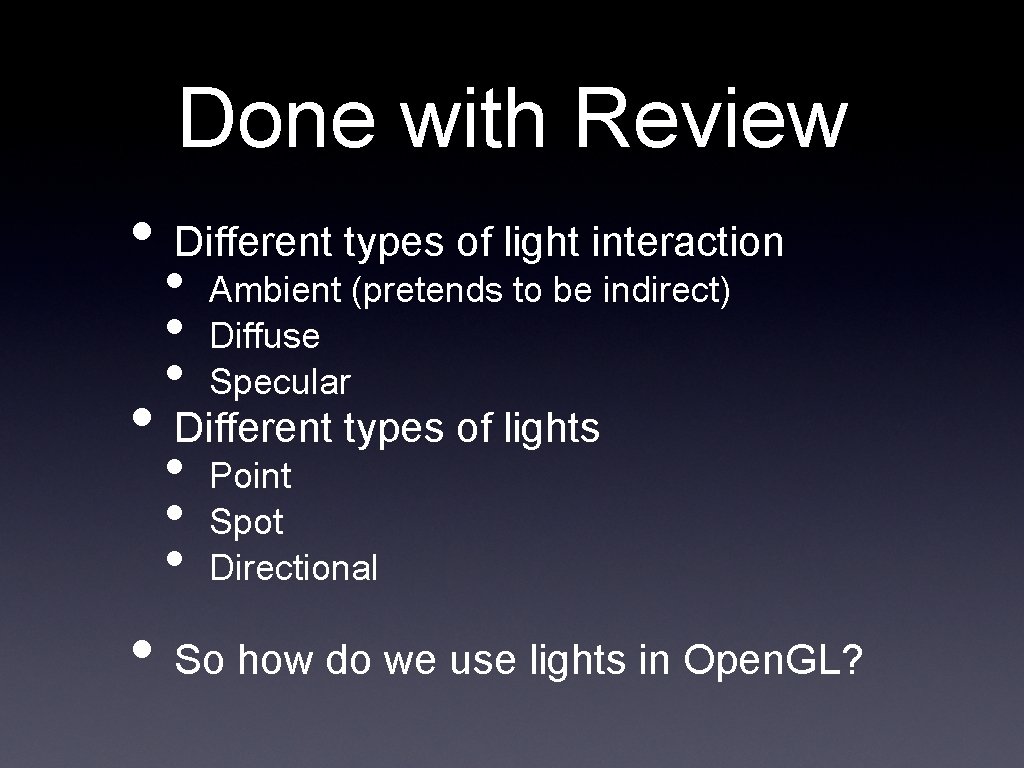
Done with Review • Different types of light interaction • • • Ambient (pretends to be indirect) Diffuse Specular • • • Point Spot Directional • Different types of lights • So how do we use lights in Open. GL?
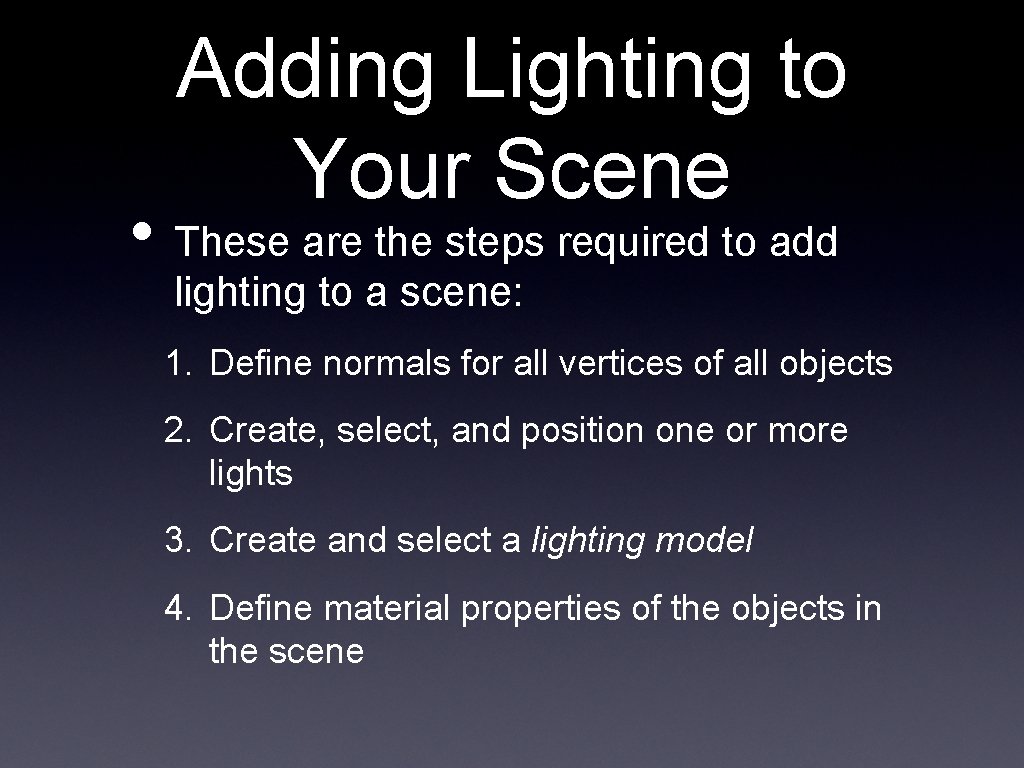
Adding Lighting to Your Scene • These are the steps required to add lighting to a scene: 1. Define normals for all vertices of all objects 2. Create, select, and position one or more lights 3. Create and select a lighting model 4. Define material properties of the objects in the scene
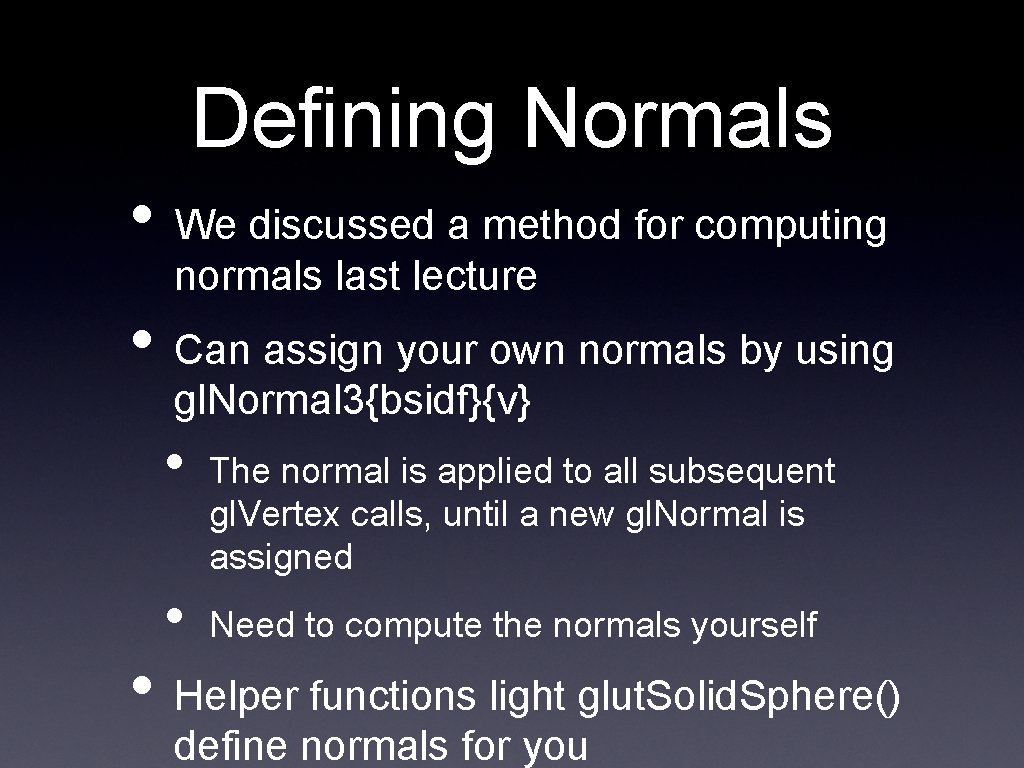
Defining Normals • We discussed a method for computing normals last lecture • Can assign your own normals by using gl. Normal 3{bsidf}{v} • • The normal is applied to all subsequent gl. Vertex calls, until a new gl. Normal is assigned Need to compute the normals yourself • Helper functions light glut. Solid. Sphere() define normals for you
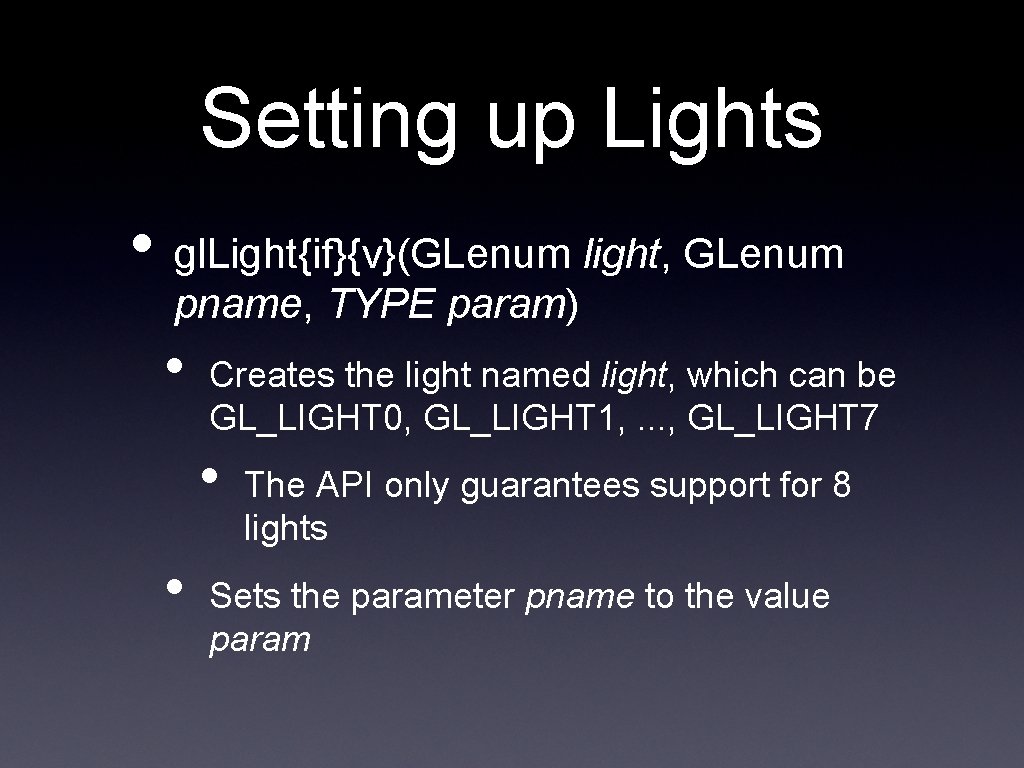
Setting up Lights • gl. Light{if}{v}(GLenum light, GLenum pname, TYPE param) • Creates the light named light, which can be GL_LIGHT 0, GL_LIGHT 1, . . . , GL_LIGHT 7 • • The API only guarantees support for 8 lights Sets the parameter pname to the value param
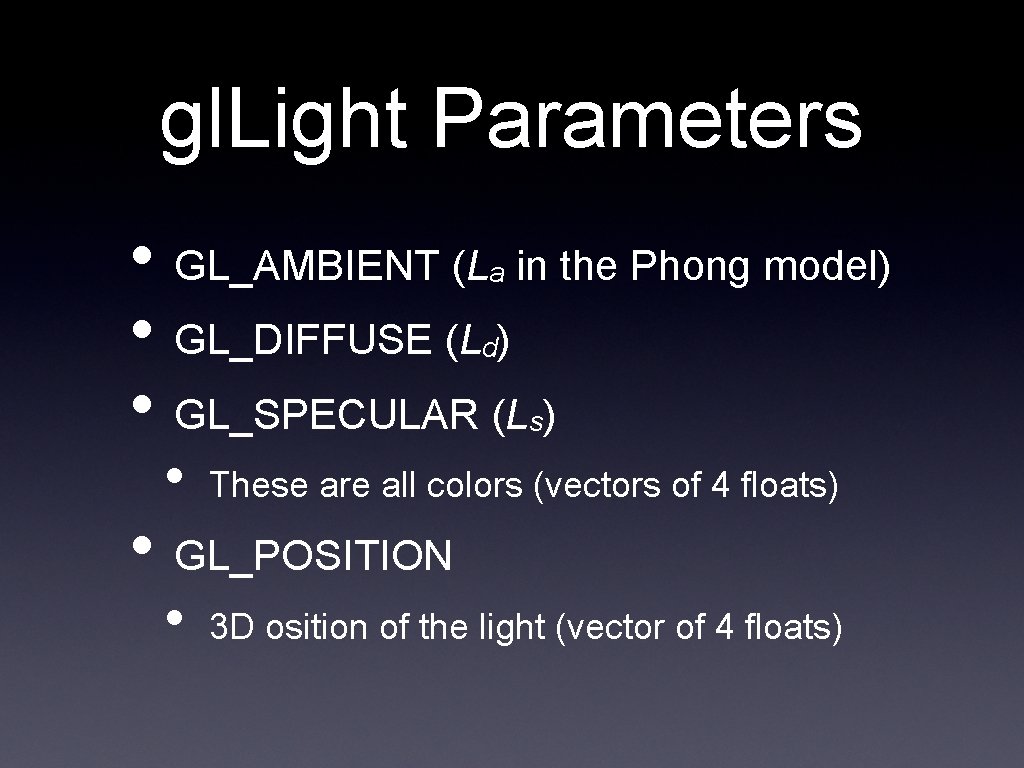
gl. Light Parameters • GL_AMBIENT (L in the Phong model) • GL_DIFFUSE (L ) • GL_SPECULAR (L ) a d s • These are all colors (vectors of 4 floats) • 3 D osition of the light (vector of 4 floats) • GL_POSITION
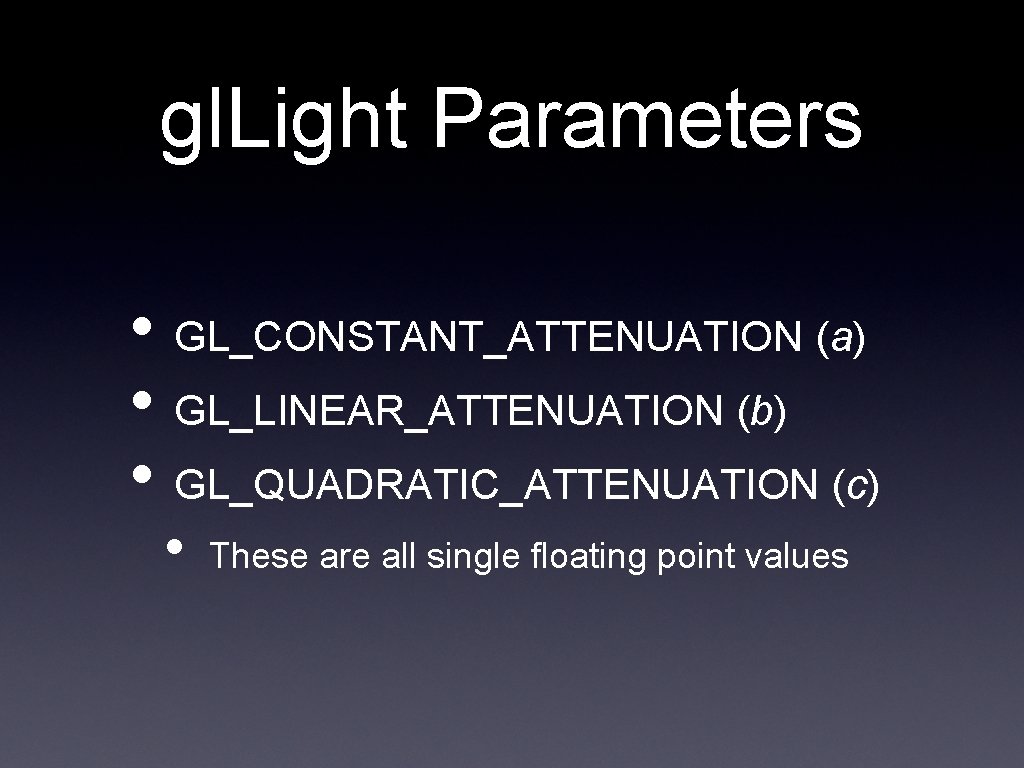
gl. Light Parameters • GL_CONSTANT_ATTENUATION (a) • GL_LINEAR_ATTENUATION (b) • GL_QUADRATIC_ATTENUATION (c) • These are all single floating point values
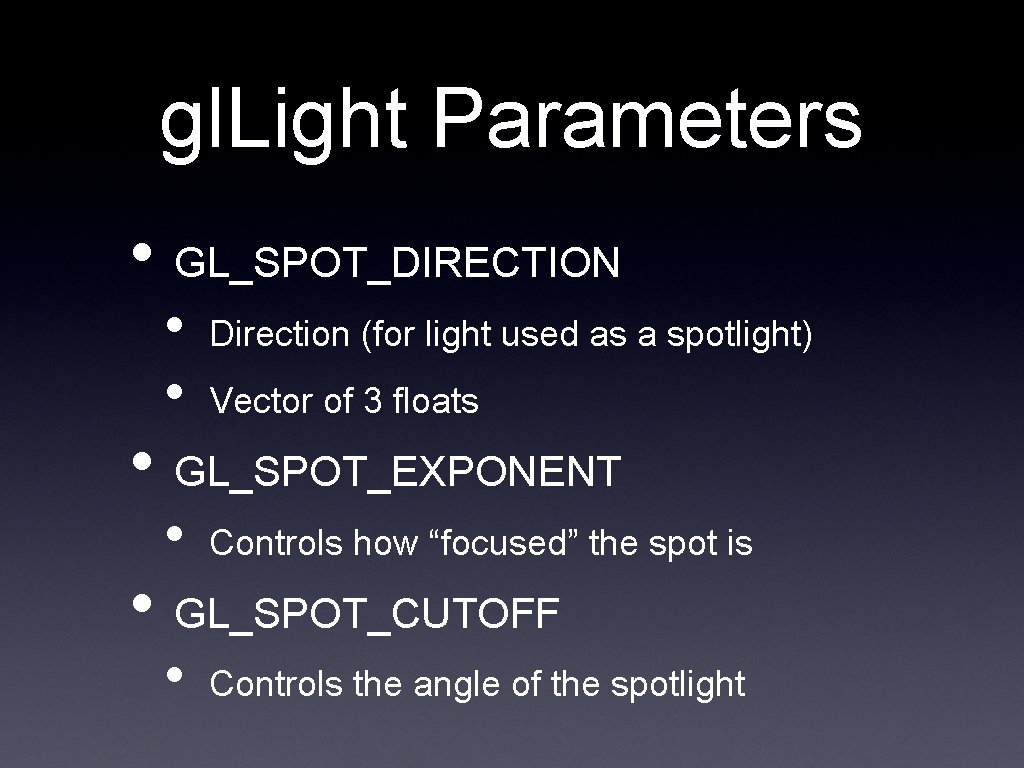
gl. Light Parameters • GL_SPOT_DIRECTION • • Direction (for light used as a spotlight) Vector of 3 floats • GL_SPOT_EXPONENT • Controls how “focused” the spot is • Controls the angle of the spotlight • GL_SPOT_CUTOFF
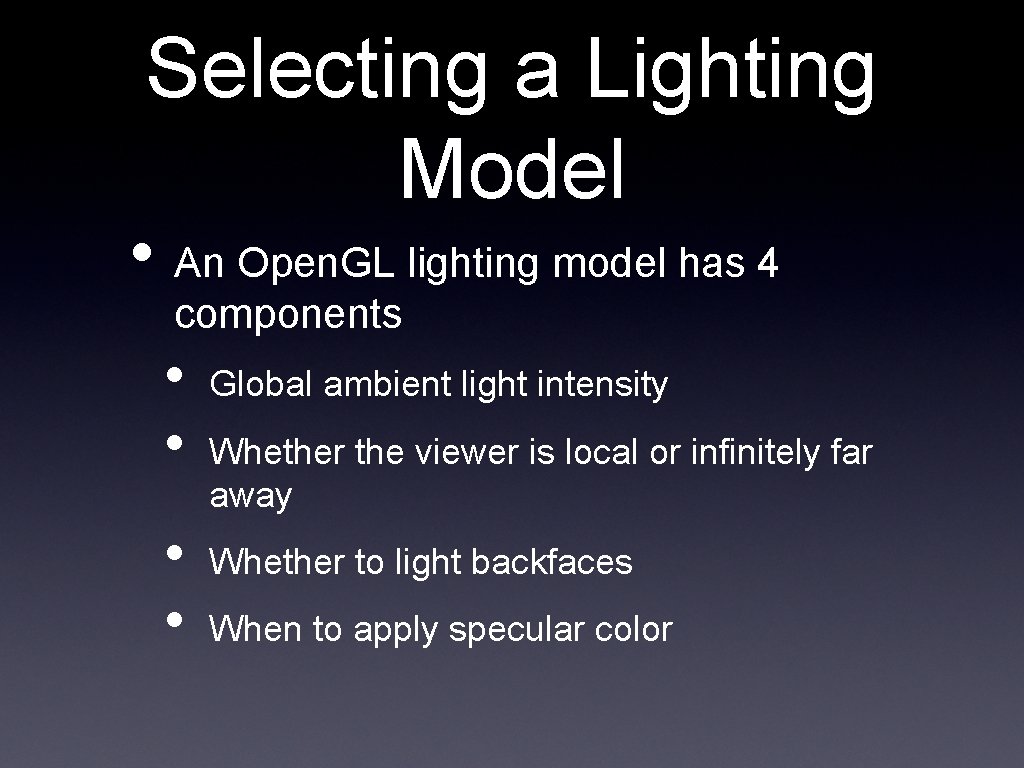
Selecting a Lighting Model • An Open. GL lighting model has 4 components • • Global ambient light intensity Whether the viewer is local or infinitely far away Whether to light backfaces When to apply specular color
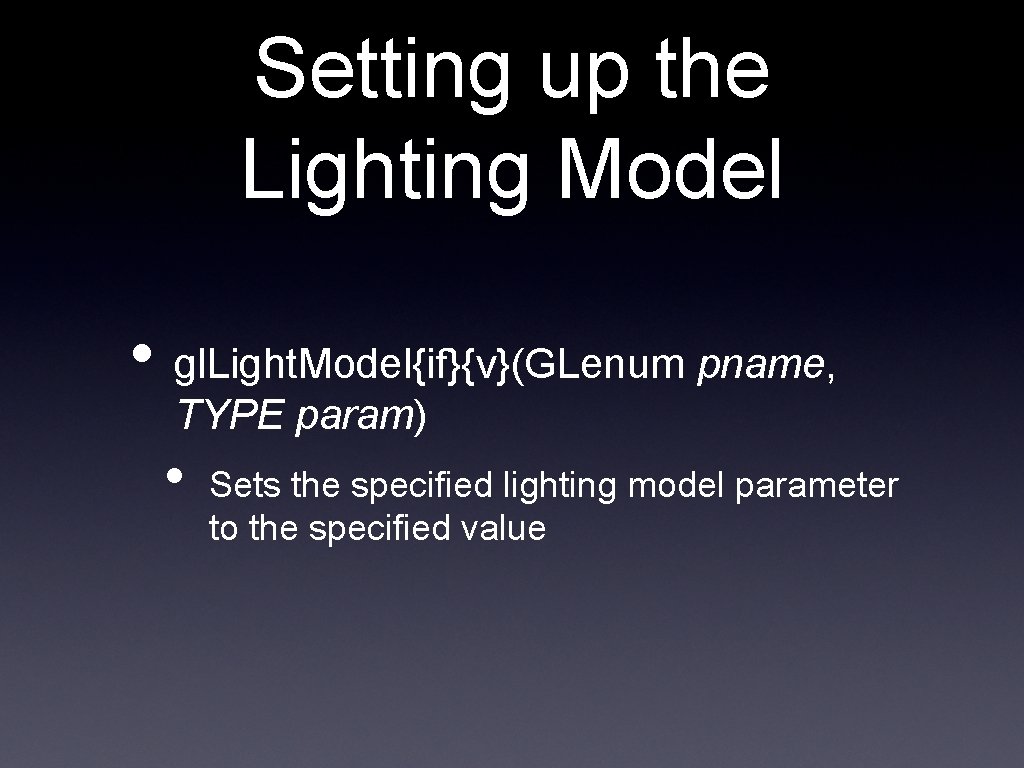
Setting up the Lighting Model • gl. Light. Model{if}{v}(GLenum pname, TYPE param) • Sets the specified lighting model parameter to the specified value
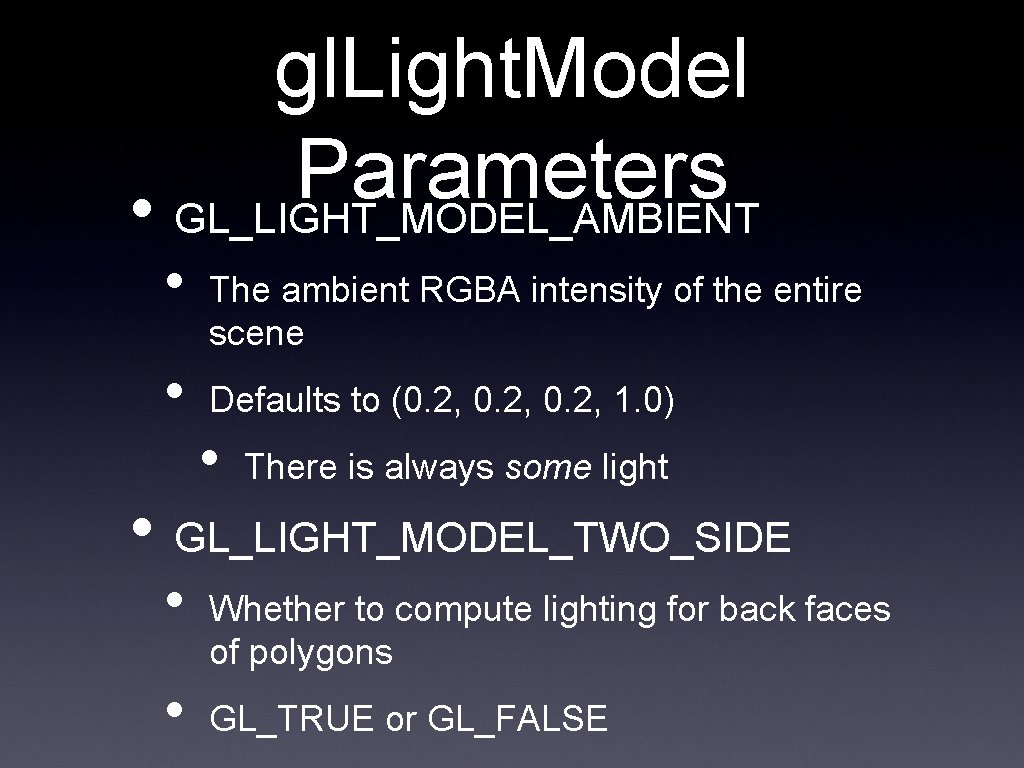
gl. Light. Model Parameters • GL_LIGHT_MODEL_AMBIENT • • The ambient RGBA intensity of the entire scene Defaults to (0. 2, 1. 0) • There is always some light • GL_LIGHT_MODEL_TWO_SIDE • • Whether to compute lighting for back faces of polygons GL_TRUE or GL_FALSE
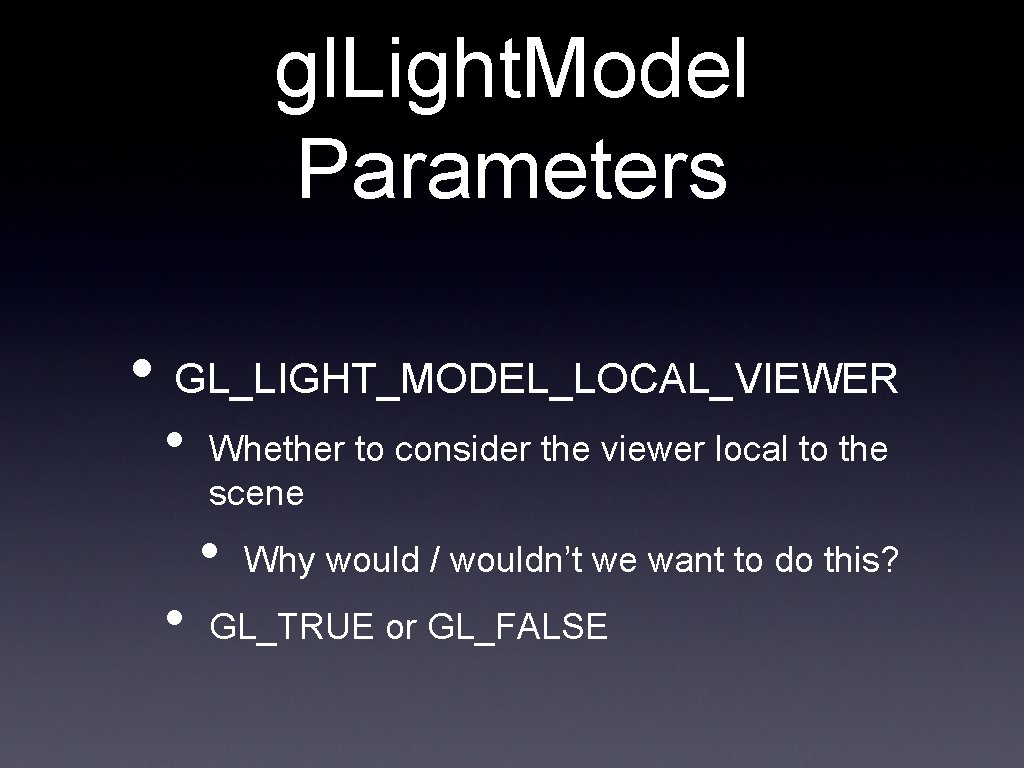
gl. Light. Model Parameters • GL_LIGHT_MODEL_LOCAL_VIEWER • • Whether to consider the viewer local to the scene • Why would / wouldn’t we want to do this? GL_TRUE or GL_FALSE
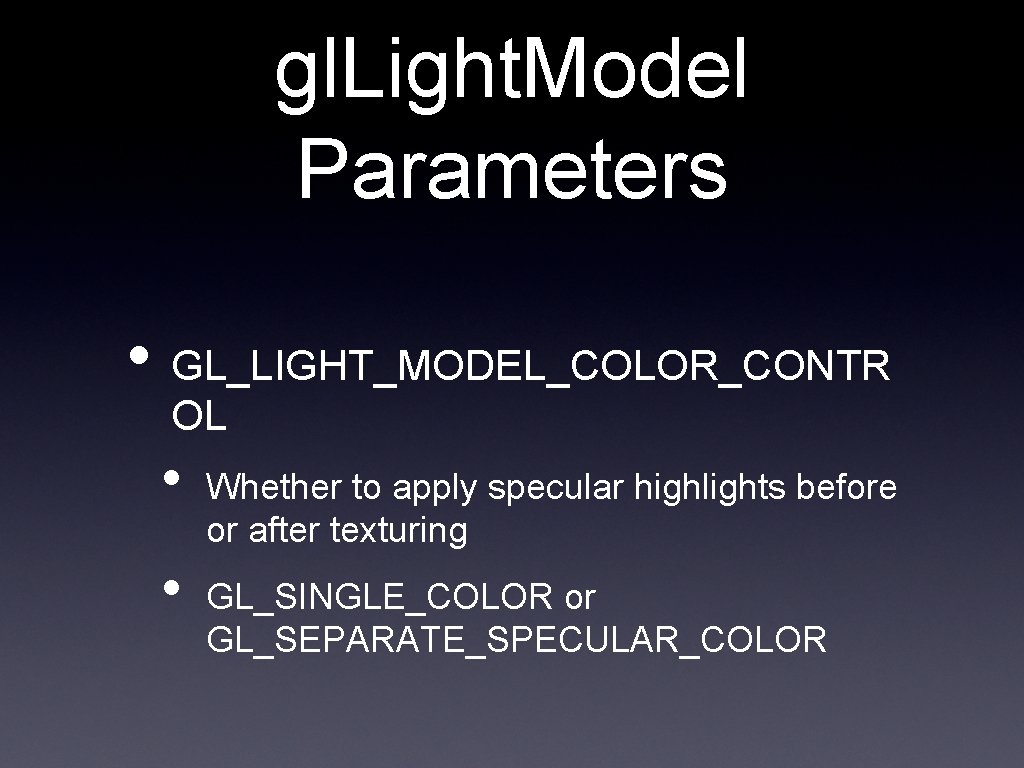
gl. Light. Model Parameters • GL_LIGHT_MODEL_COLOR_CONTR OL • • Whether to apply specular highlights before or after texturing GL_SINGLE_COLOR or GL_SEPARATE_SPECULAR_COLOR
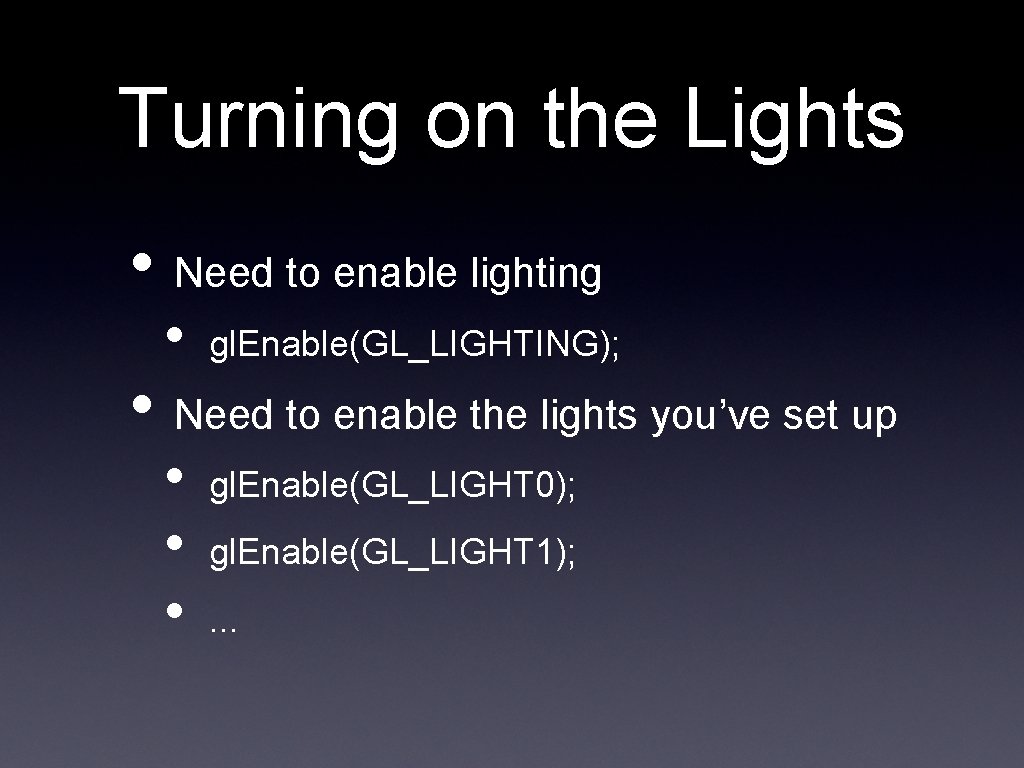
Turning on the Lights • Need to enable lighting • gl. Enable(GL_LIGHTING); • Need to enable the lights you’ve set up • • • gl. Enable(GL_LIGHT 0); gl. Enable(GL_LIGHT 1); . . .
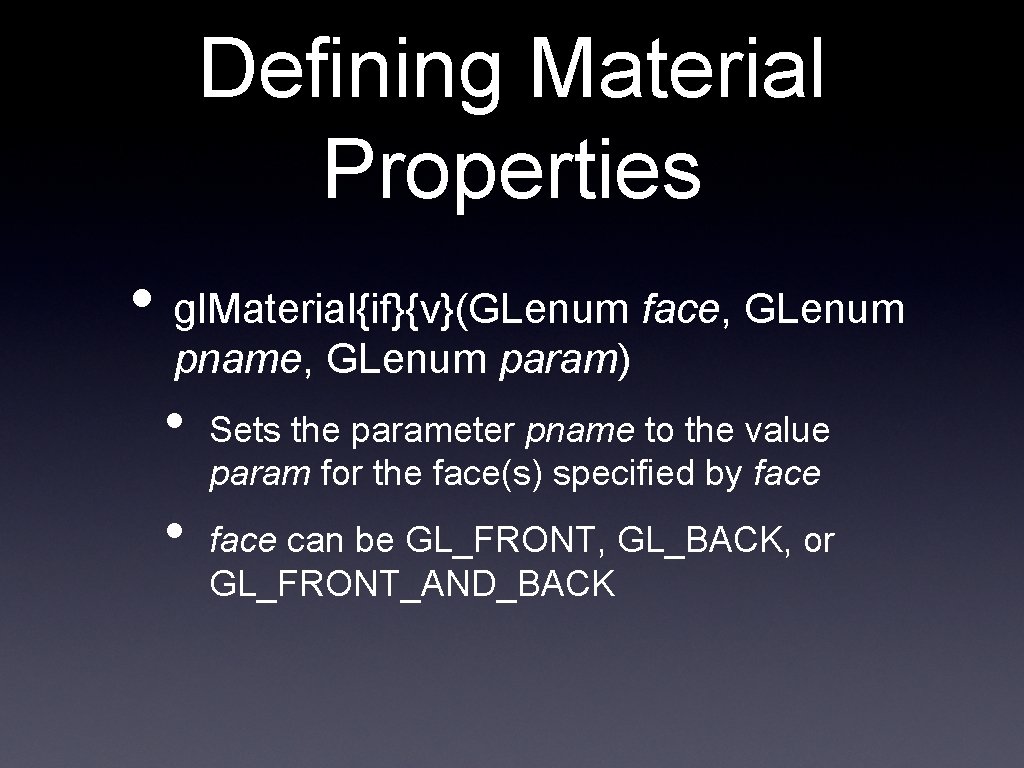
Defining Material Properties • gl. Material{if}{v}(GLenum face, GLenum pname, GLenum param) • • Sets the parameter pname to the value param for the face(s) specified by face can be GL_FRONT, GL_BACK, or GL_FRONT_AND_BACK
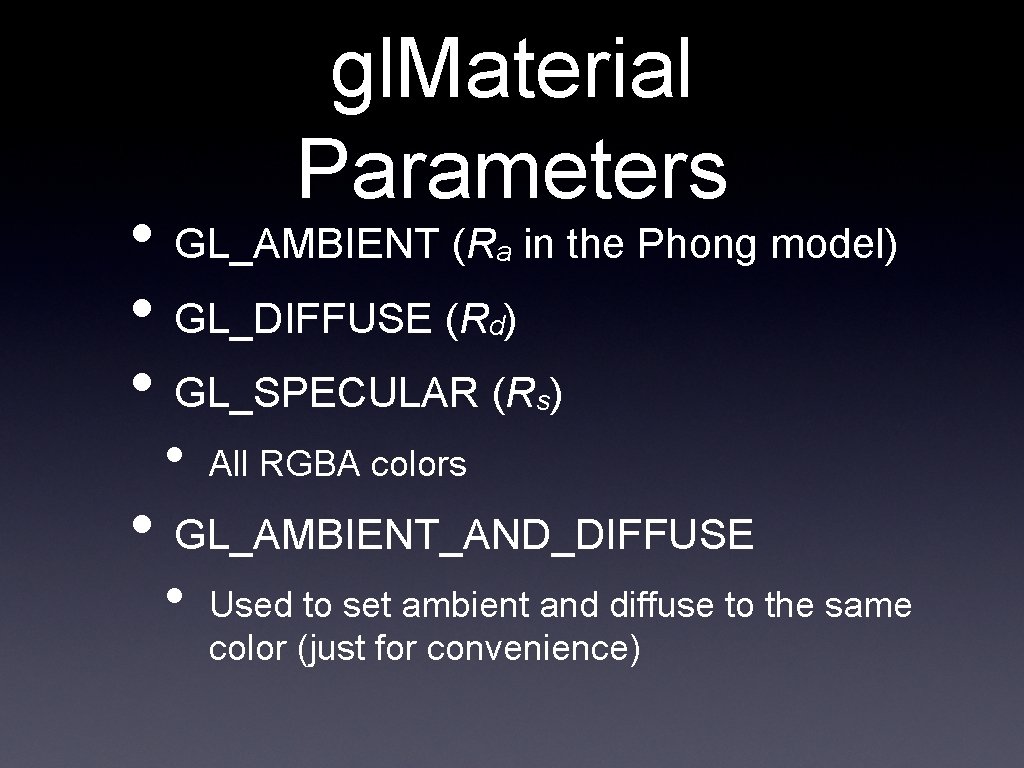
gl. Material Parameters • GL_AMBIENT (R in the Phong model) • GL_DIFFUSE (R ) • GL_SPECULAR (R ) a d s • All RGBA colors • GL_AMBIENT_AND_DIFFUSE • Used to set ambient and diffuse to the same color (just for convenience)
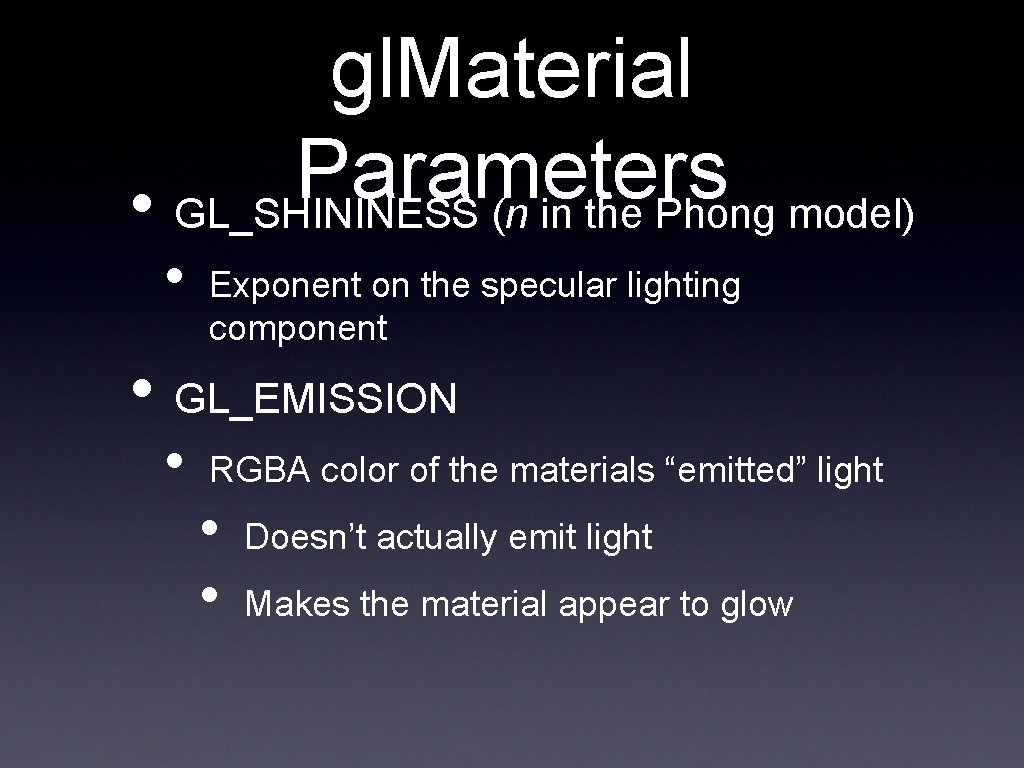
gl. Material Parameters • GL_SHININESS (n in the Phong model) • Exponent on the specular lighting component • GL_EMISSION • RGBA color of the materials “emitted” light • • Doesn’t actually emit light Makes the material appear to glow
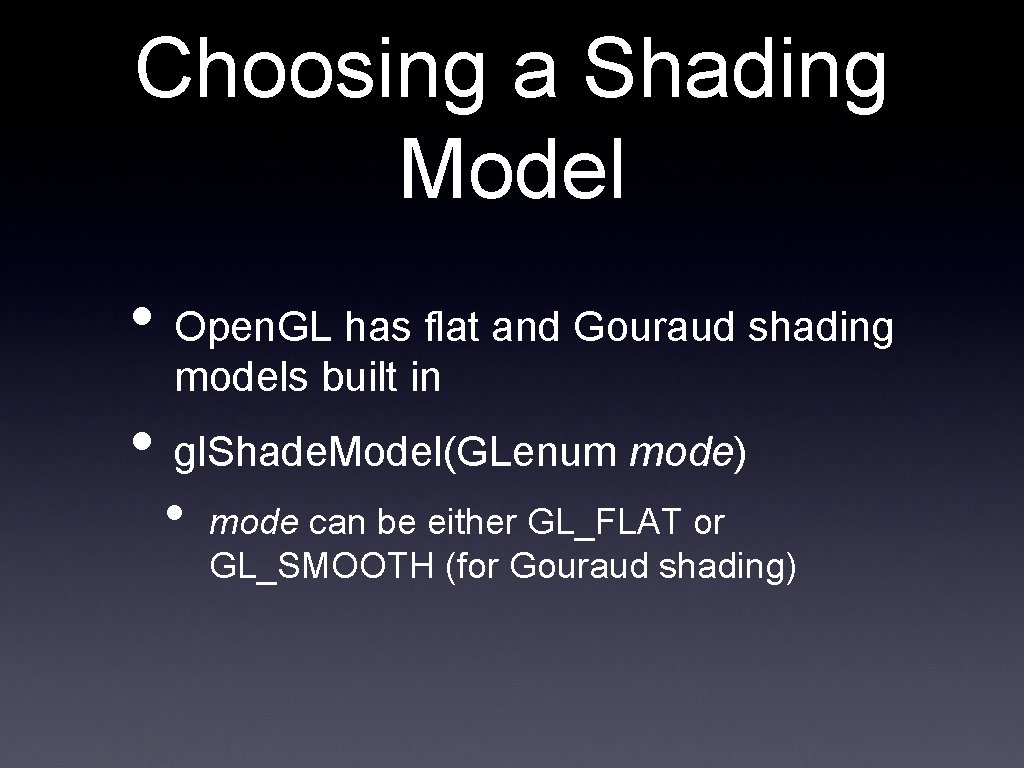
Choosing a Shading Model • Open. GL has flat and Gouraud shading models built in • gl. Shade. Model(GLenum mode) • mode can be either GL_FLAT or GL_SMOOTH (for Gouraud shading)
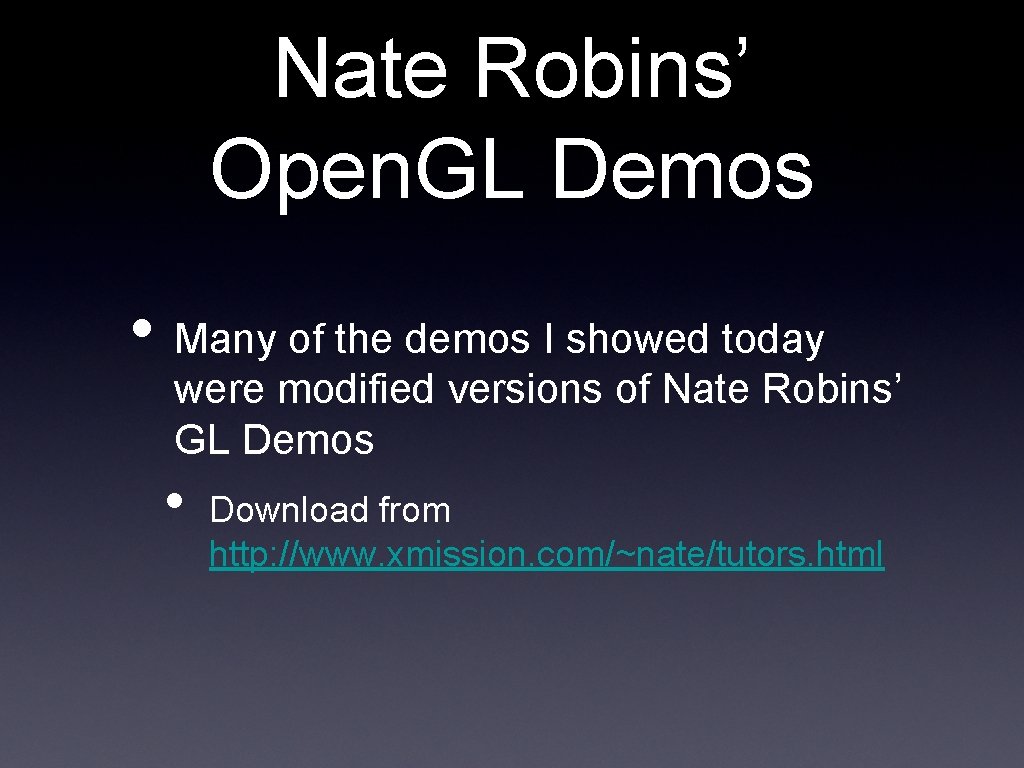
Nate Robins’ Open. GL Demos • Many of the demos I showed today were modified versions of Nate Robins’ GL Demos • Download from http: //www. xmission. com/~nate/tutors. html
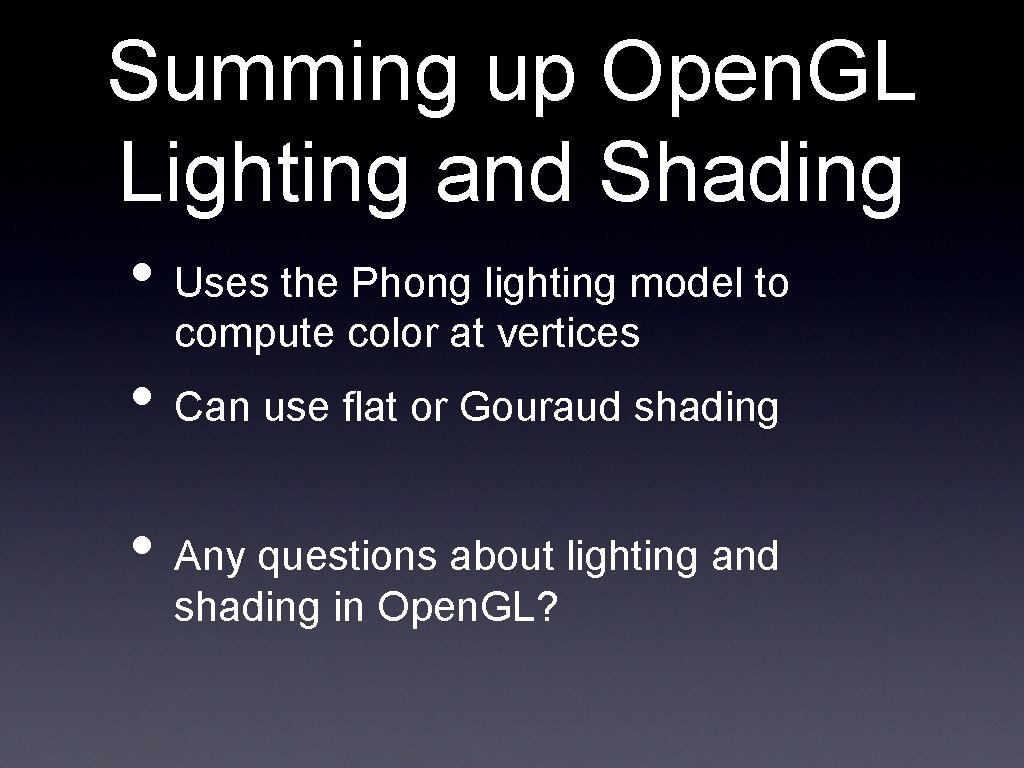
Summing up Open. GL Lighting and Shading • Uses the Phong lighting model to compute color at vertices • Can use flat or Gouraud shading • Any questions about lighting and shading in Open. GL?
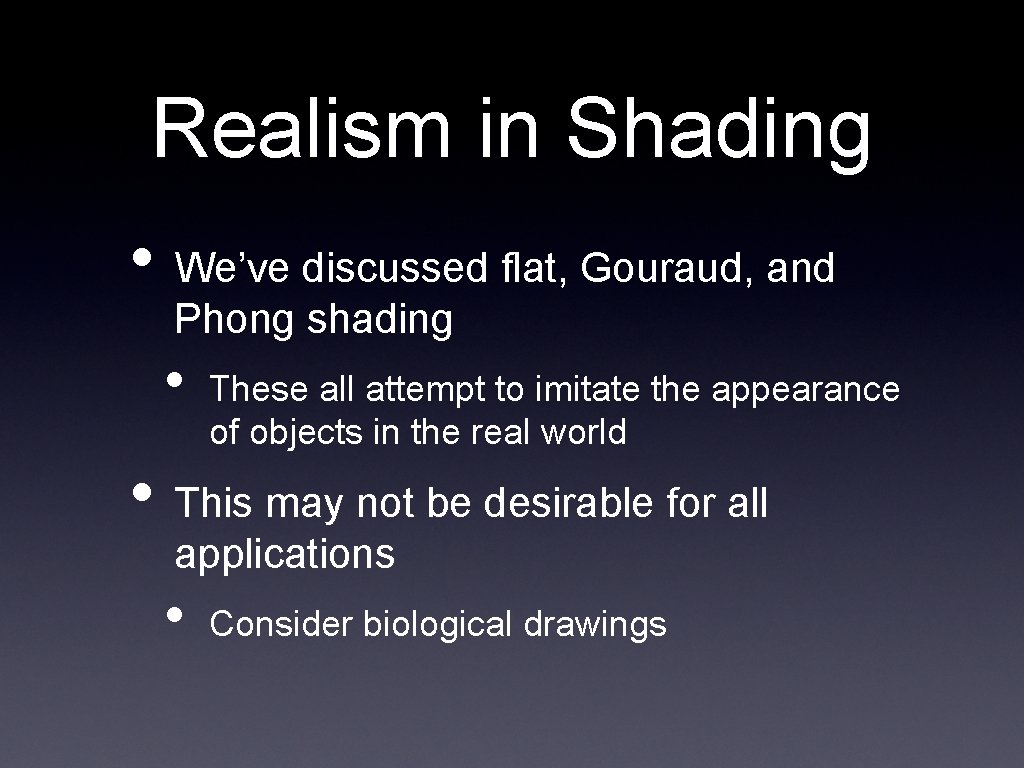
Realism in Shading • We’ve discussed flat, Gouraud, and Phong shading • These all attempt to imitate the appearance of objects in the real world • This may not be desirable for all applications • Consider biological drawings
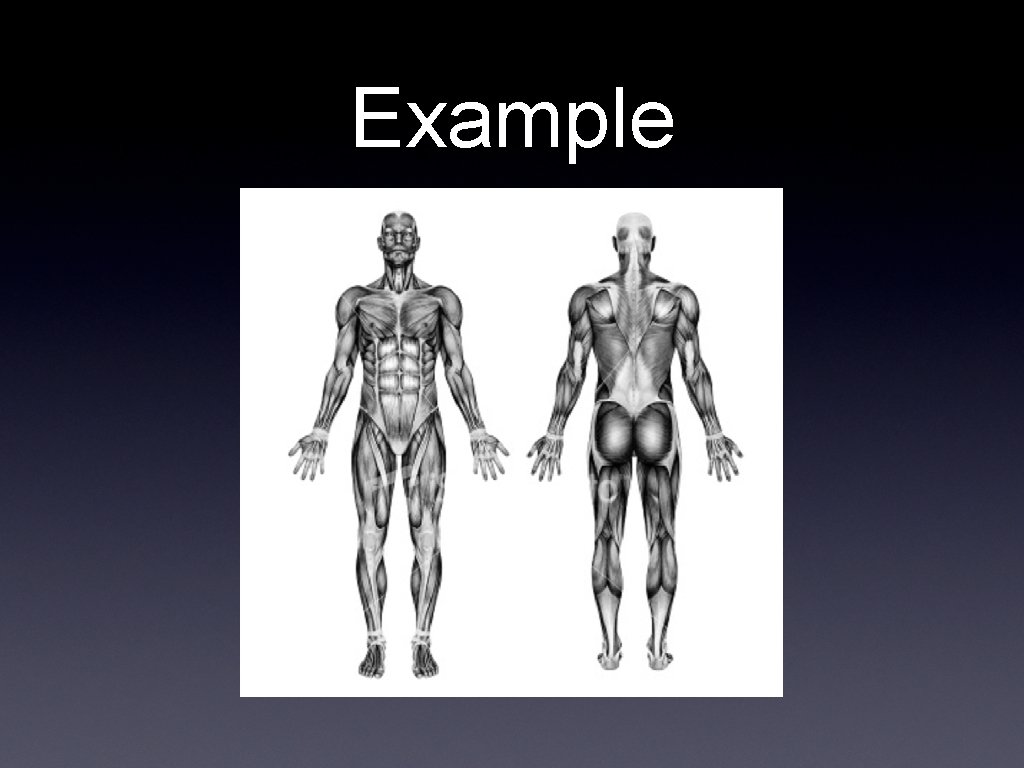
Example
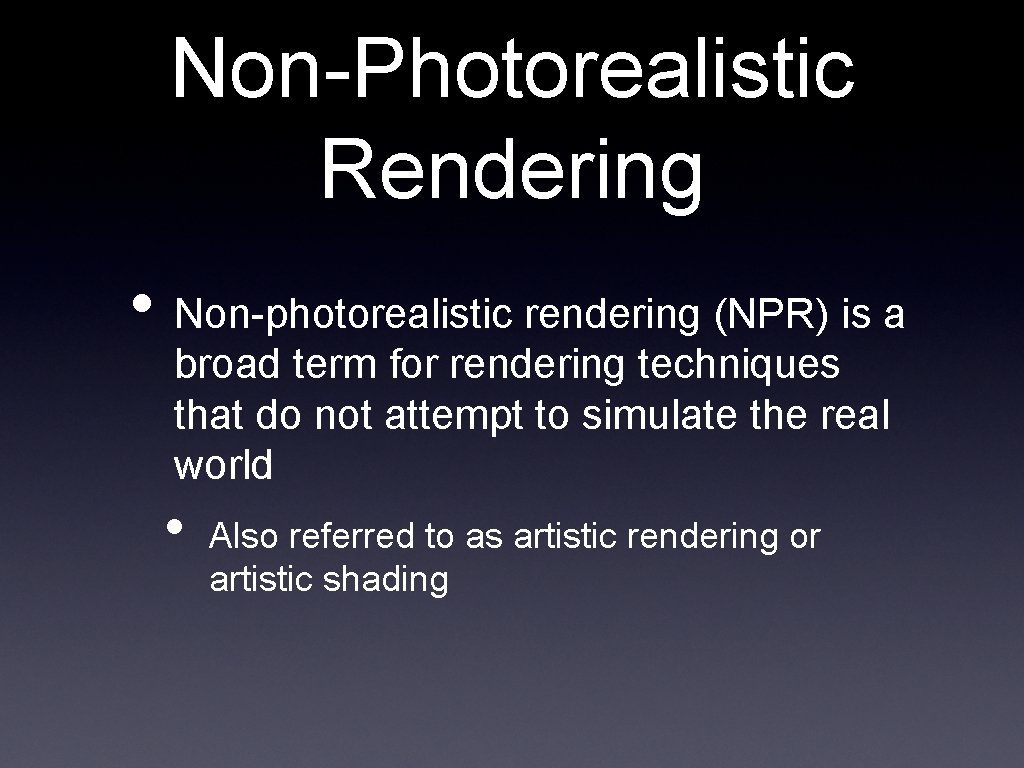
Non-Photorealistic Rendering • Non-photorealistic rendering (NPR) is a broad term for rendering techniques that do not attempt to simulate the real world • Also referred to as artistic rendering or artistic shading
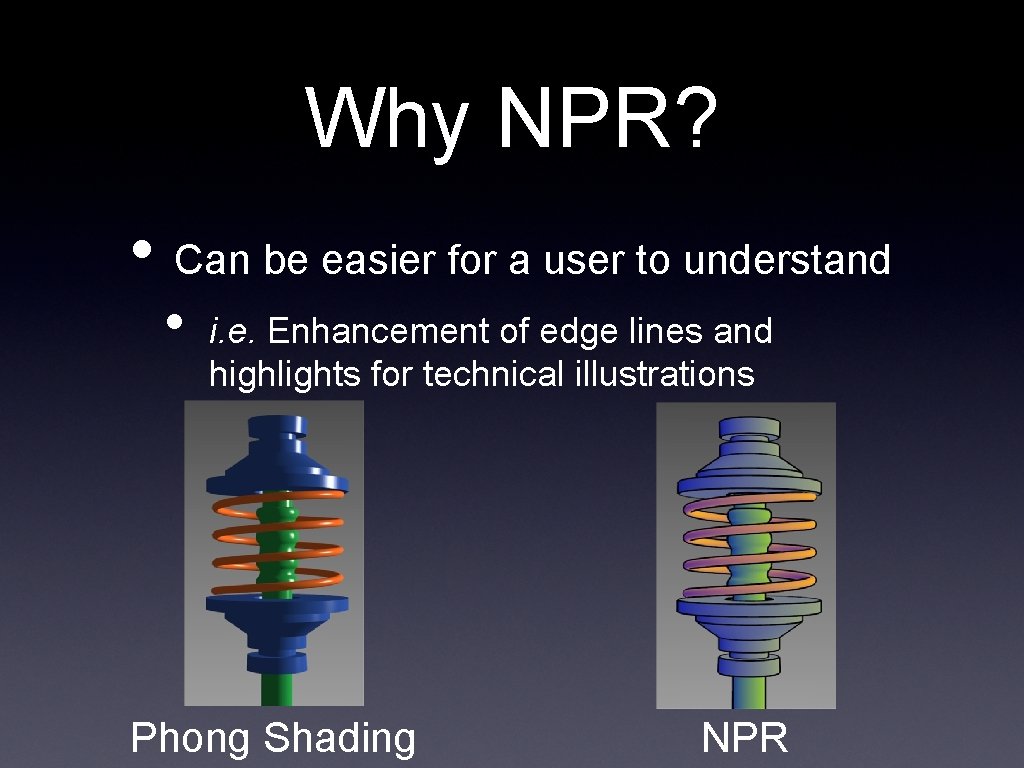
Why NPR? • Can be easier for a user to understand • i. e. Enhancement of edge lines and highlights for technical illustrations Phong Shading NPR
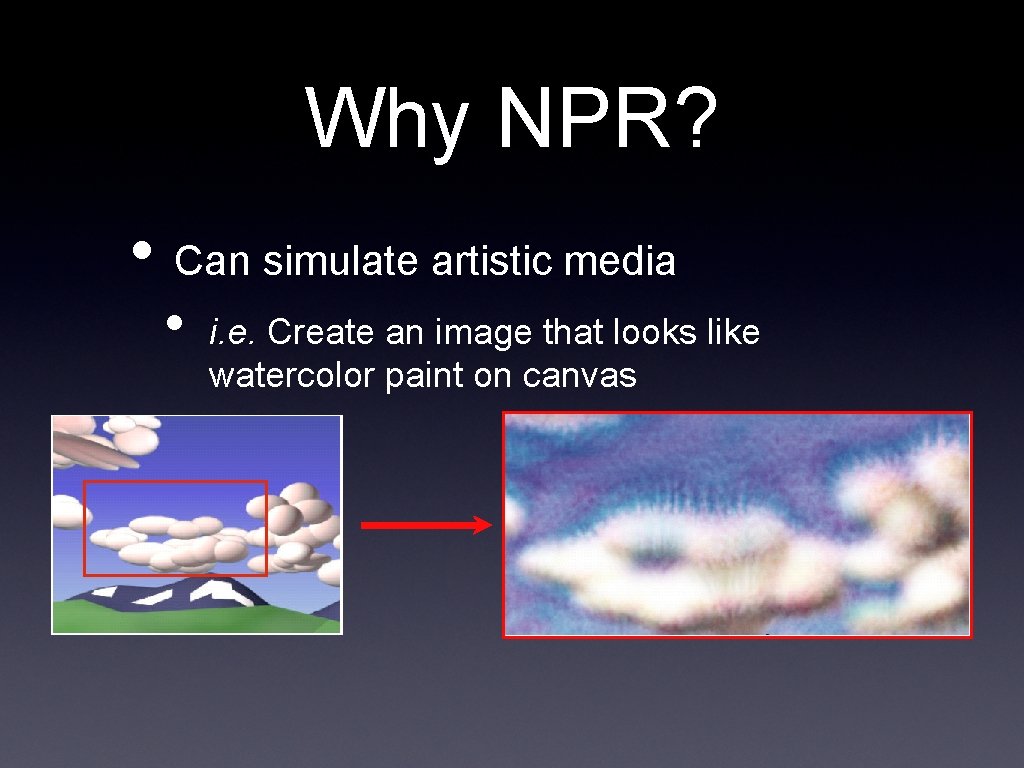
Why NPR? • Can simulate artistic media • i. e. Create an image that looks like watercolor paint on canvas
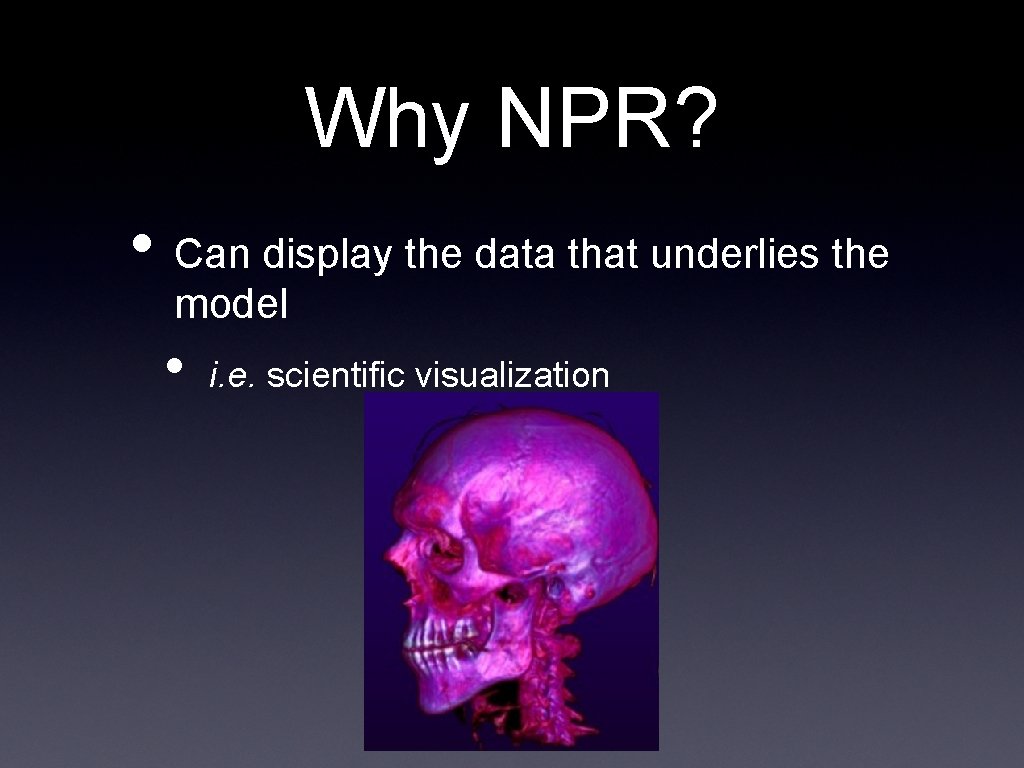
Why NPR? • Can display the data that underlies the model • i. e. scientific visualization

Why NPR? • Because it looks cool • i. e. movies, video games, etc. Viewtiful Joe Okami
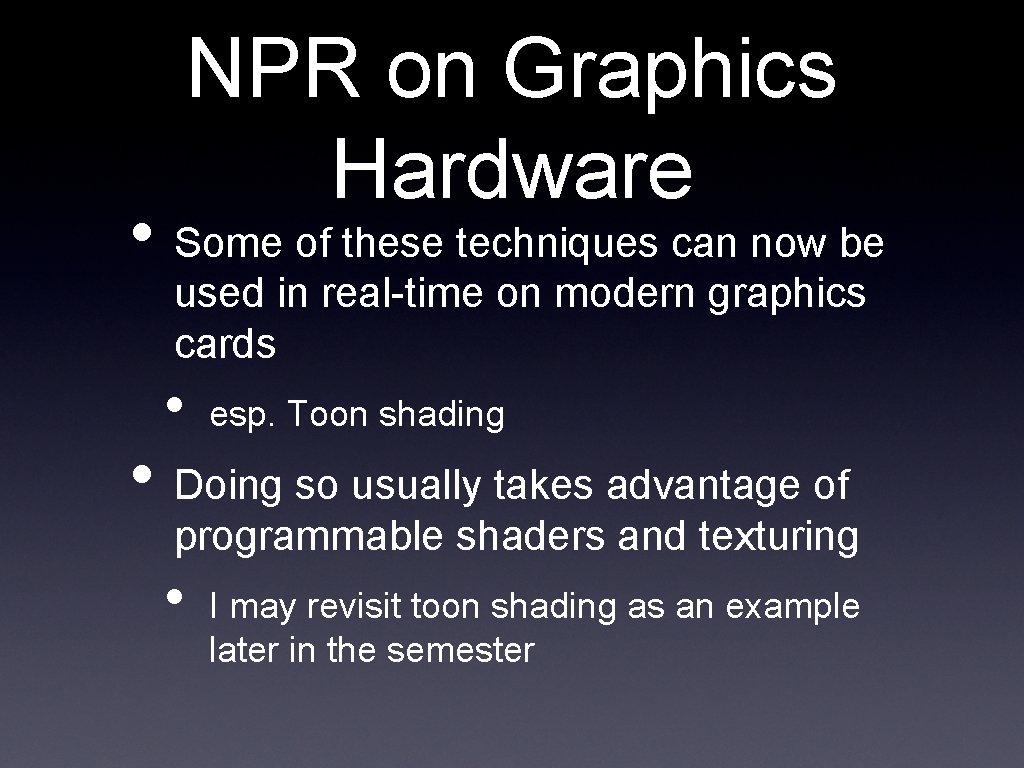
NPR on Graphics Hardware • Some of these techniques can now be used in real-time on modern graphics cards • esp. Toon shading • Doing so usually takes advantage of programmable shaders and texturing • I may revisit toon shading as an example later in the semester
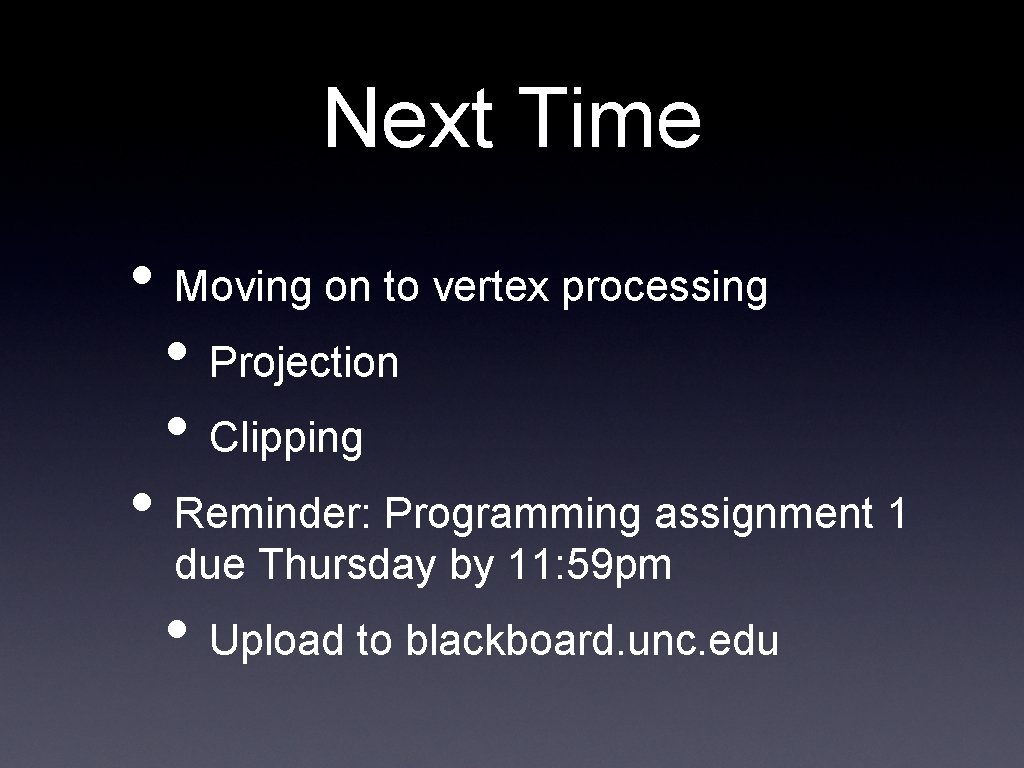
Next Time • Moving on to vertex processing • Projection • Clipping • Reminder: Programming assignment 1 due Thursday by 11: 59 pm • Upload to blackboard. unc. edu