Network Standards Chapter 2 Revised August 2013 Panko
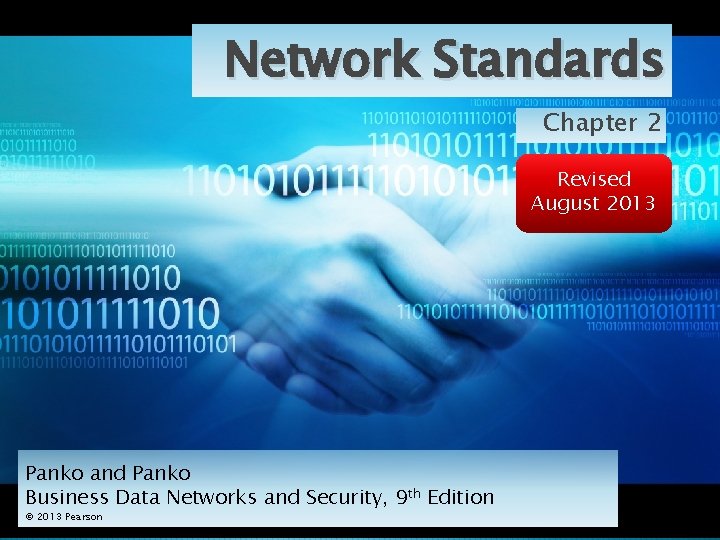
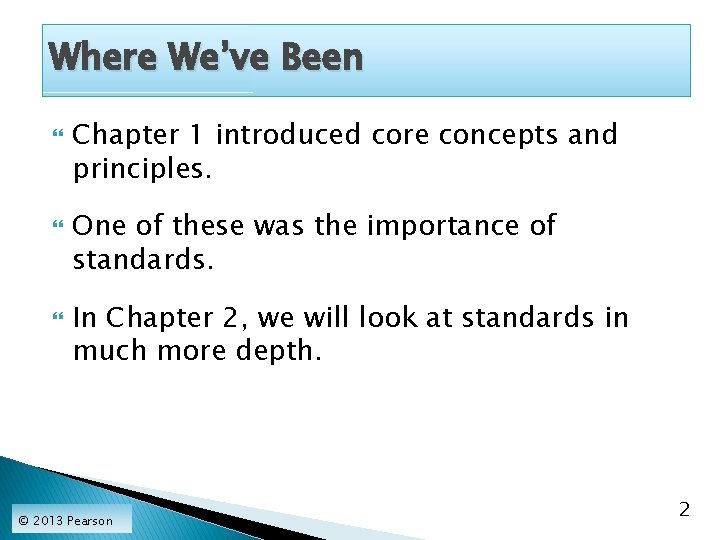
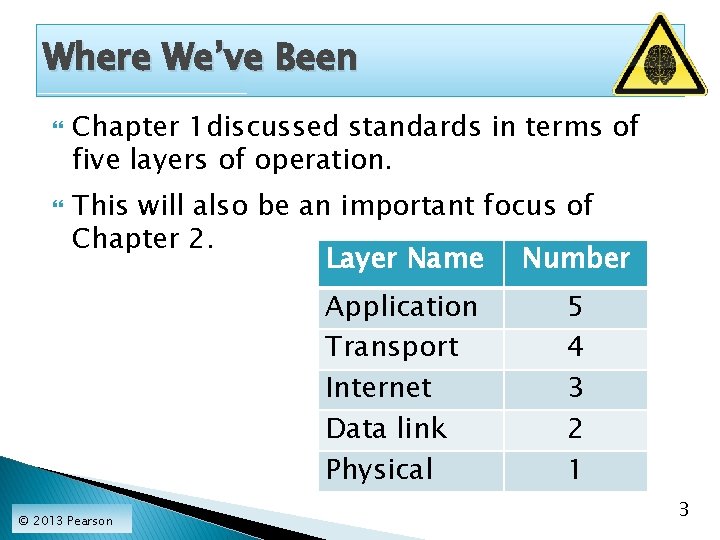
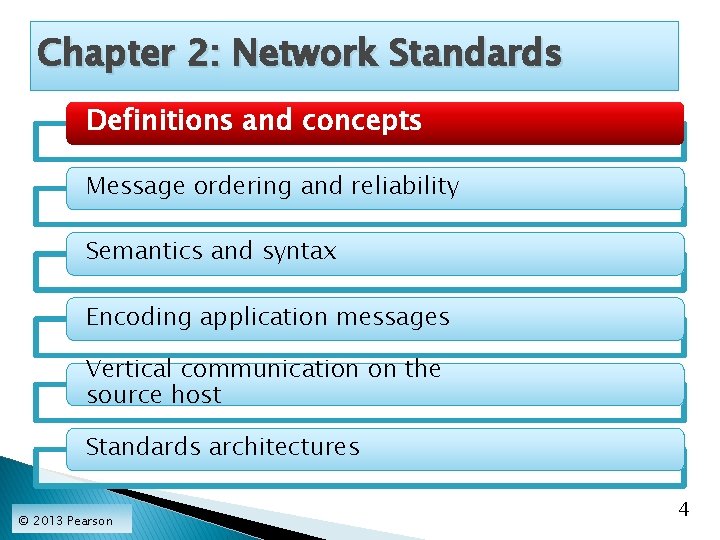
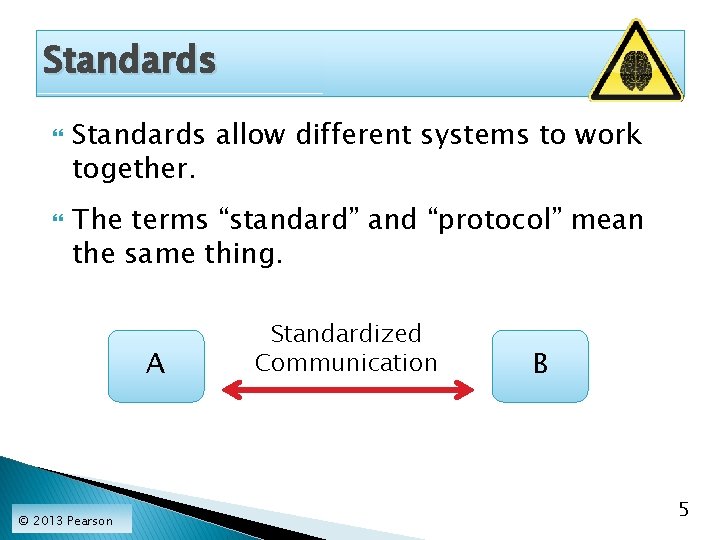
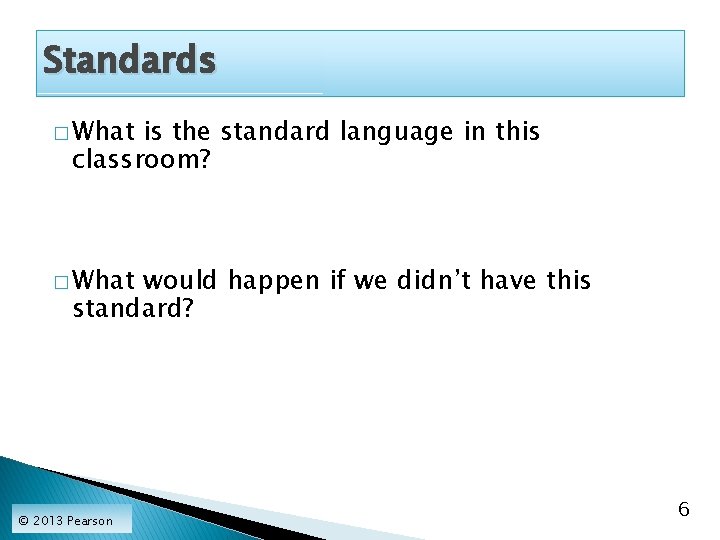
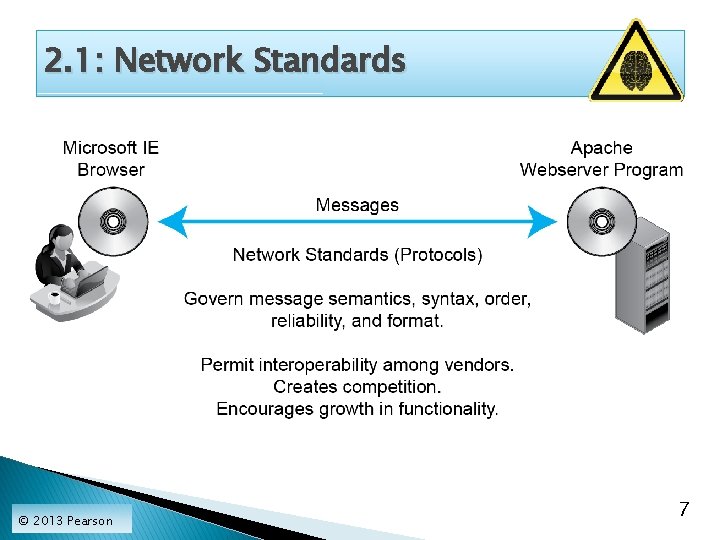
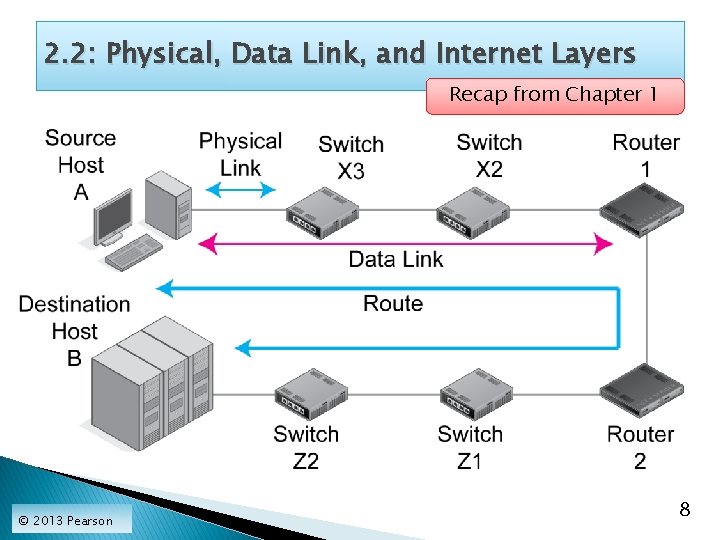
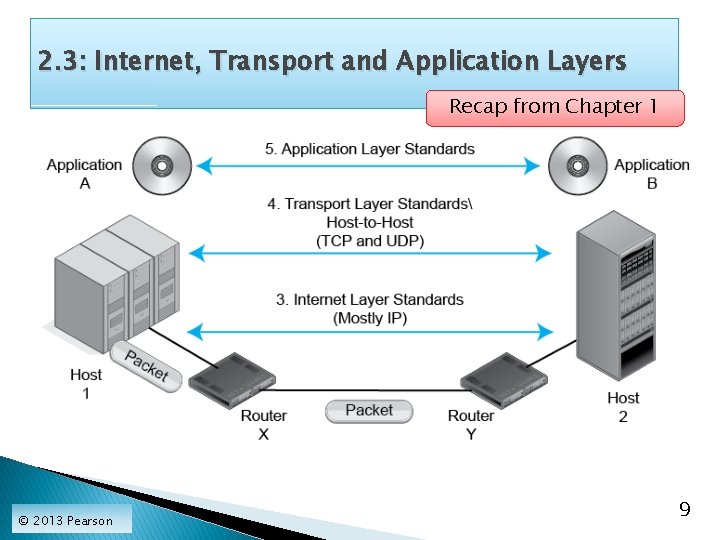
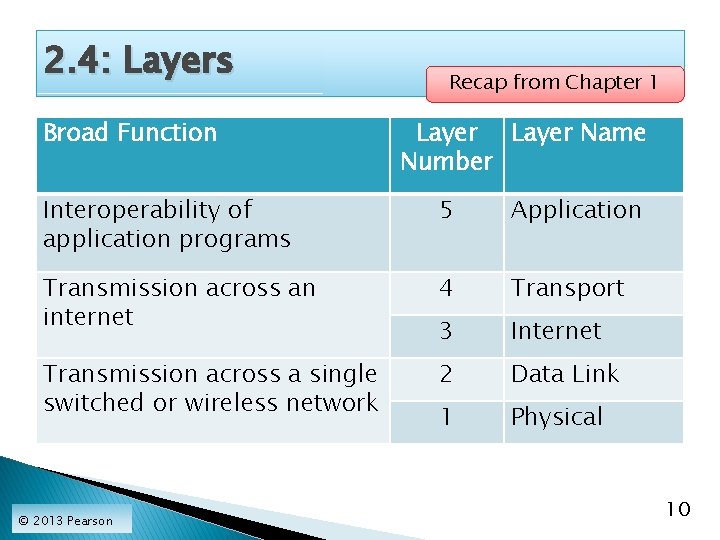
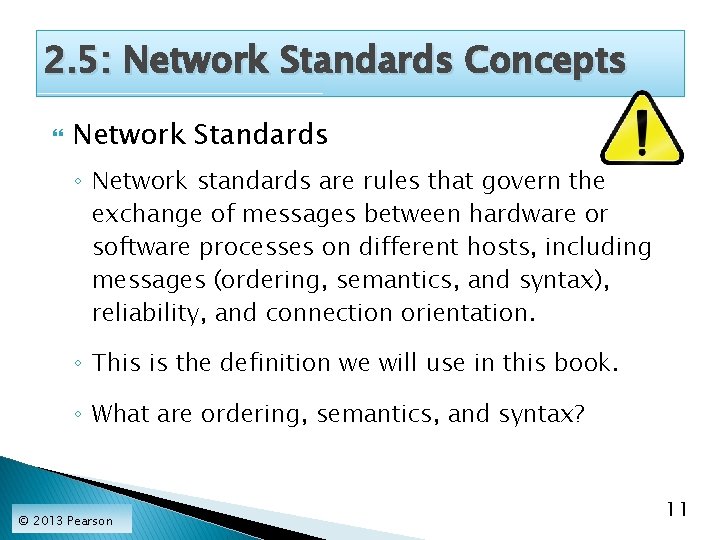
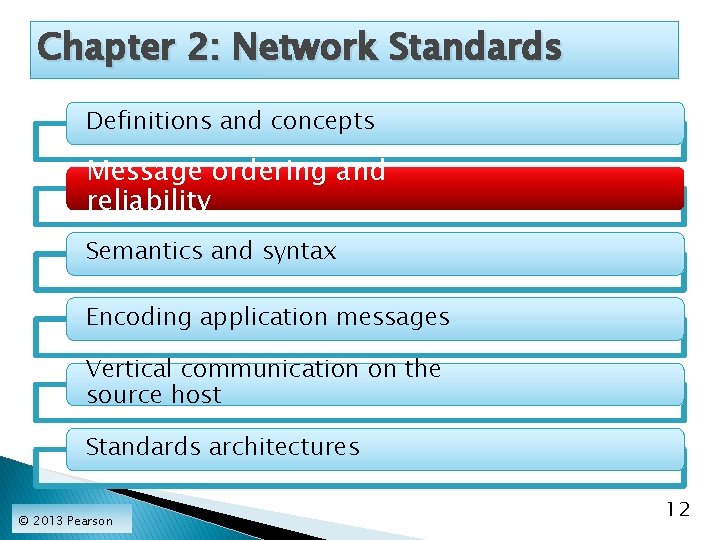
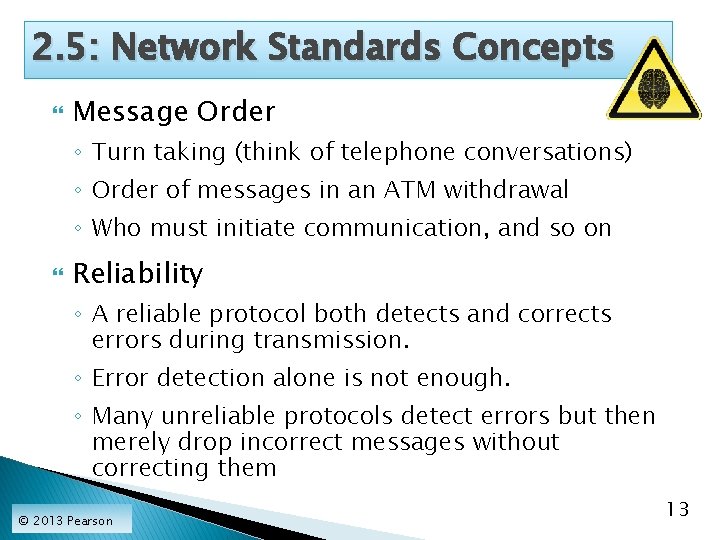
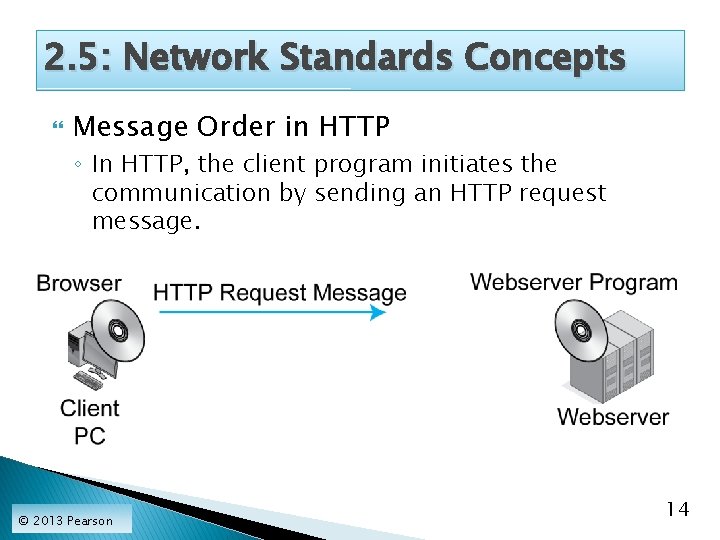
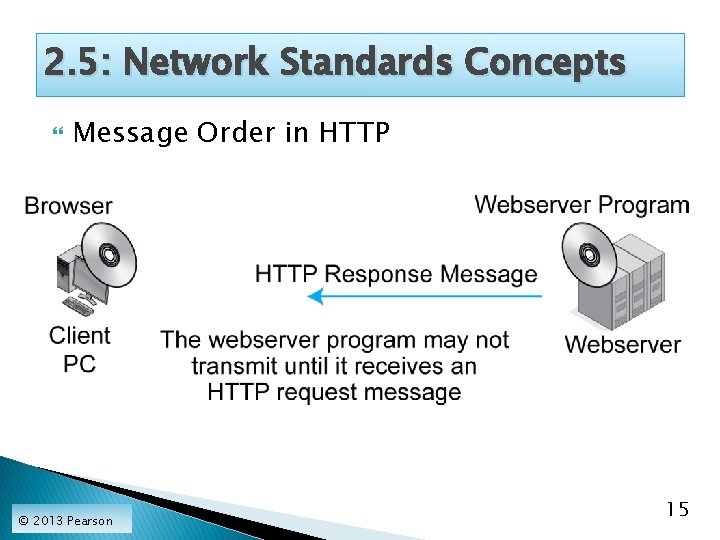
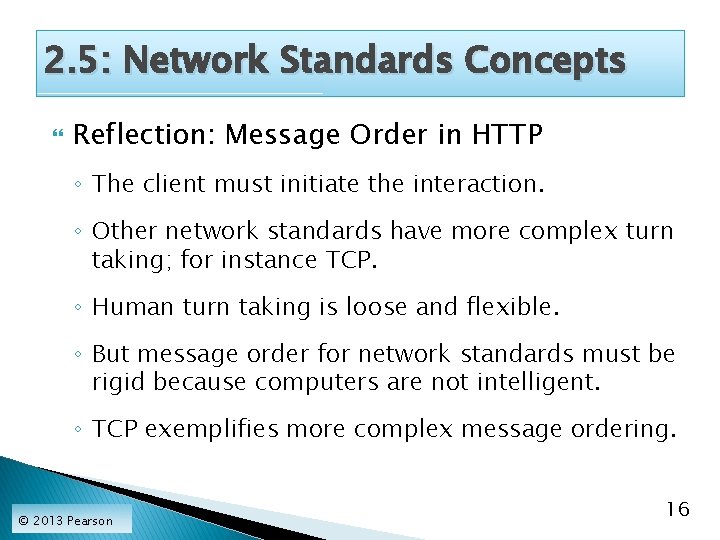
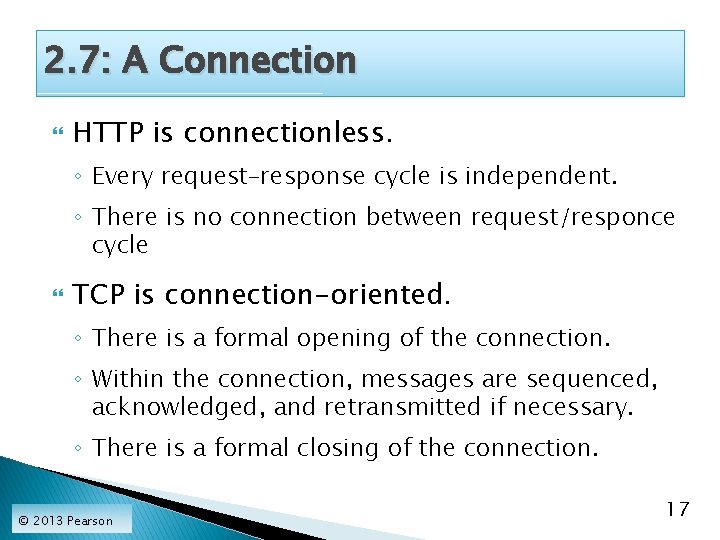
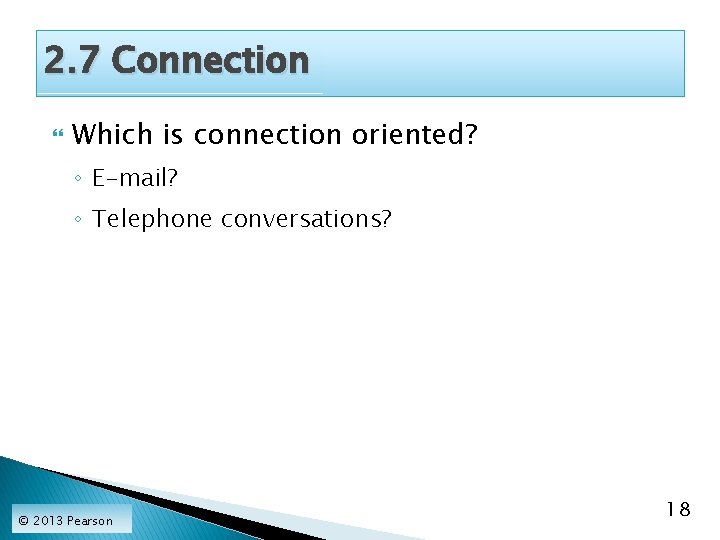
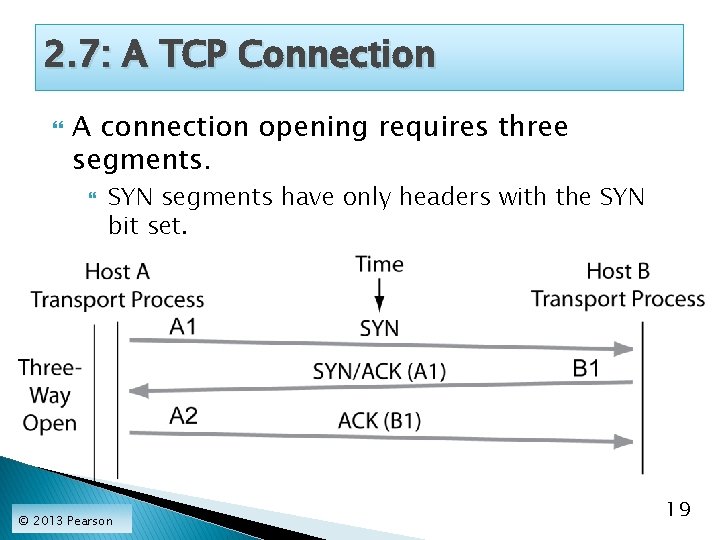
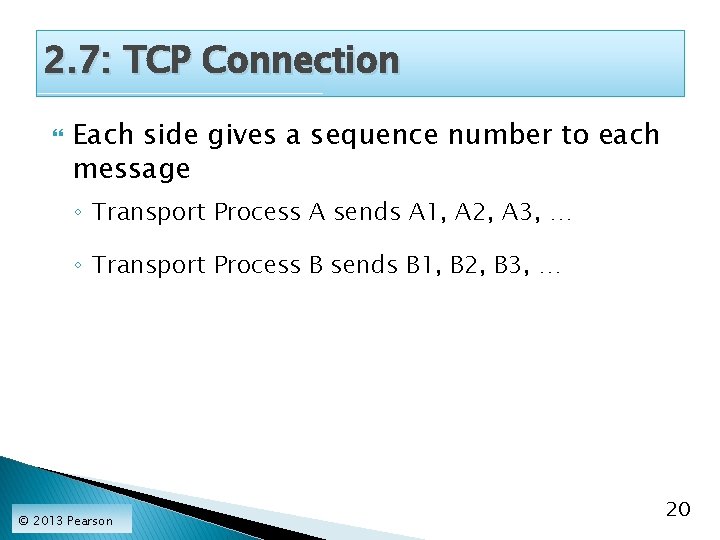
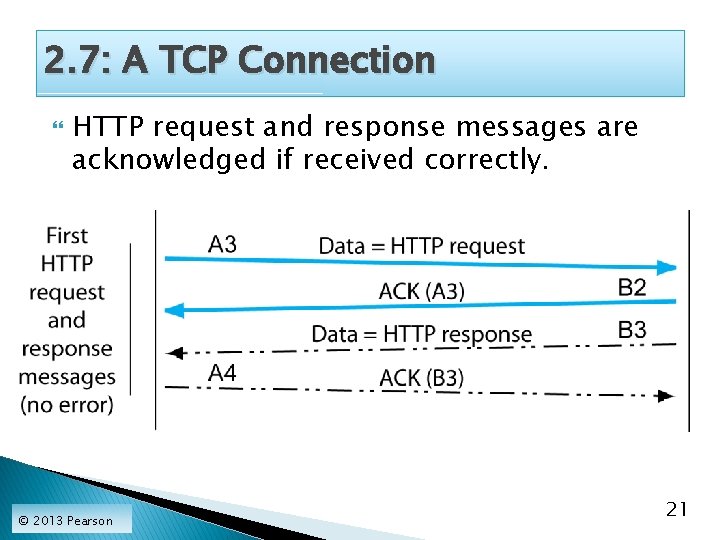
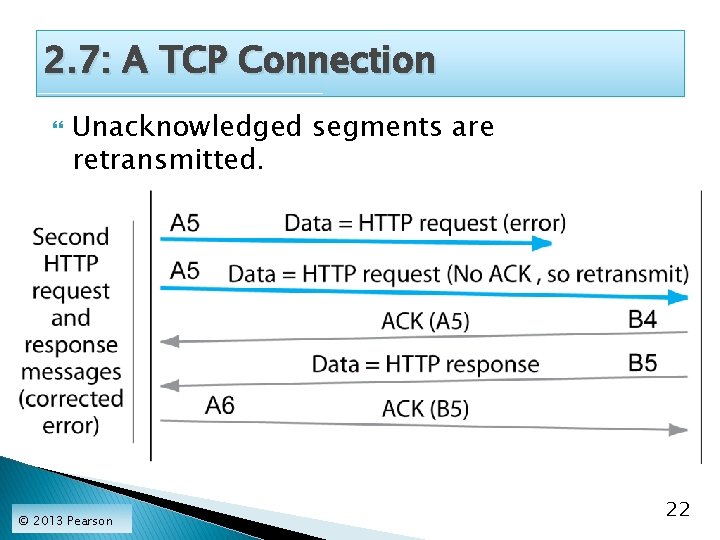
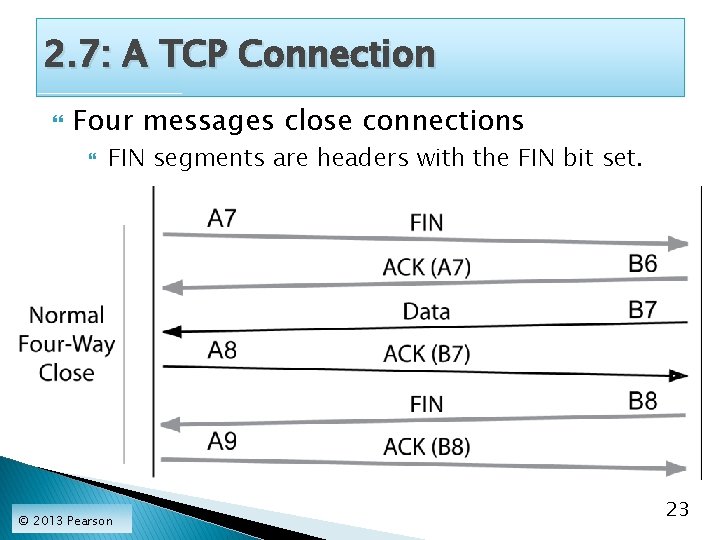
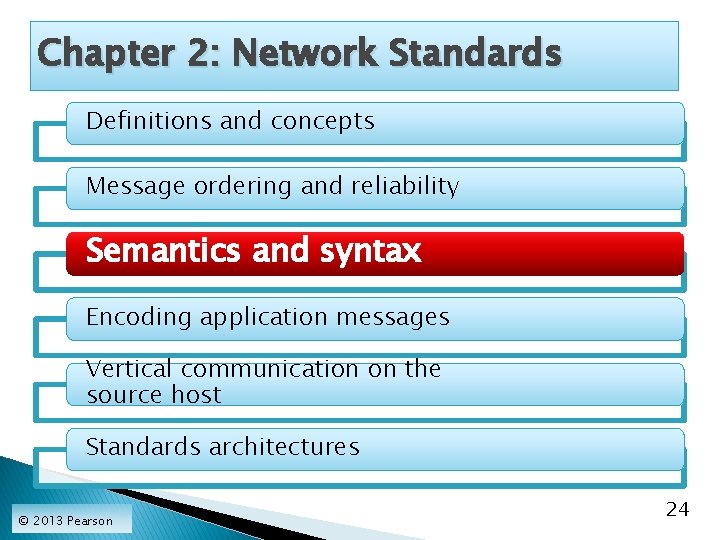
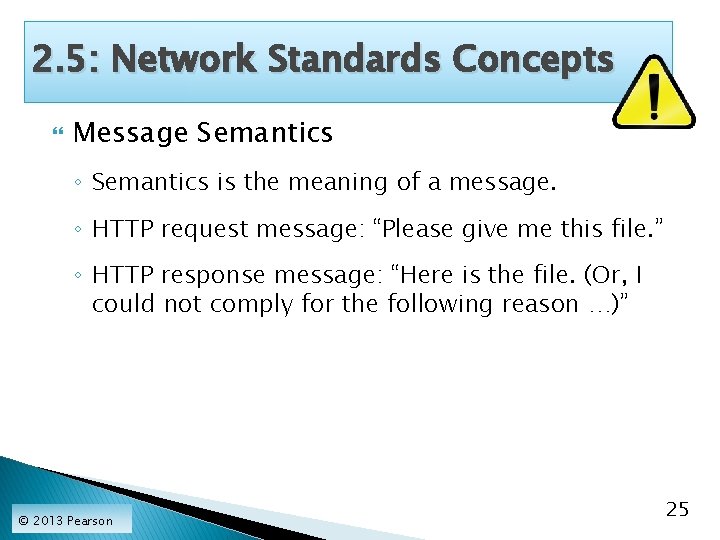
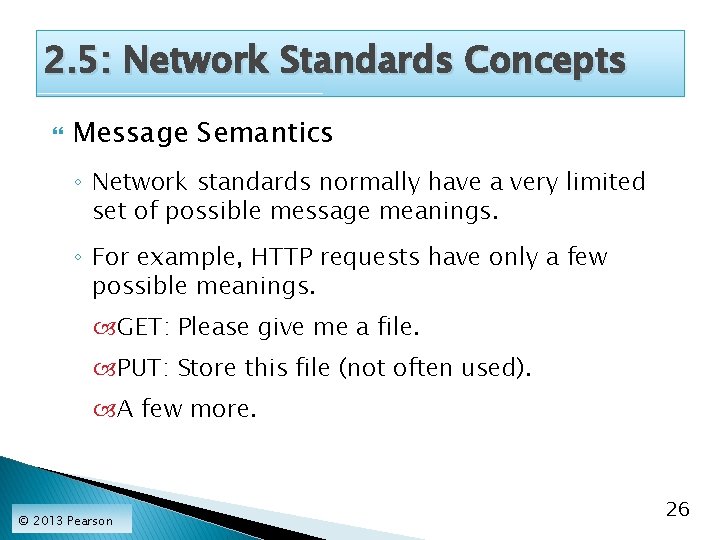
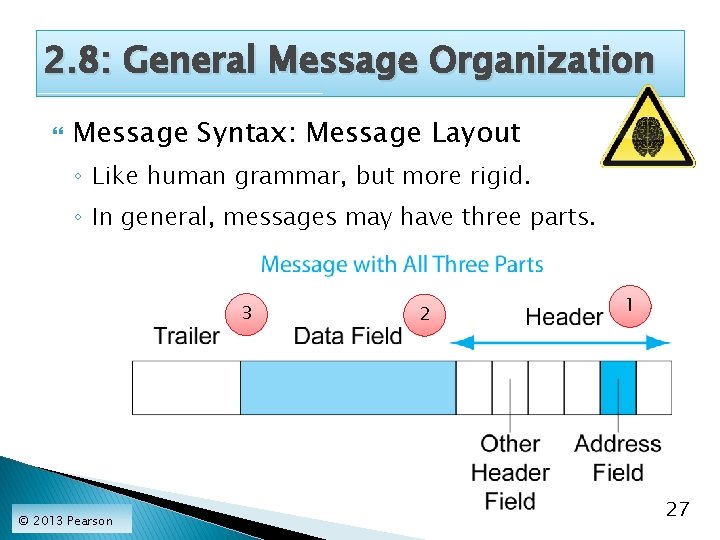
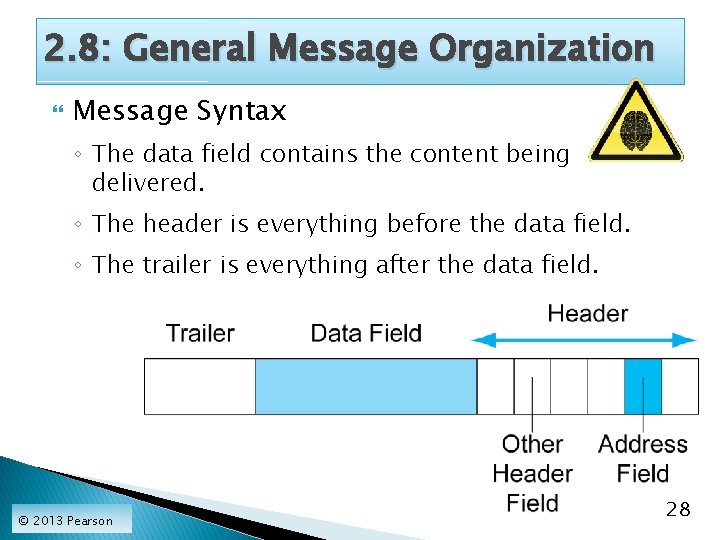
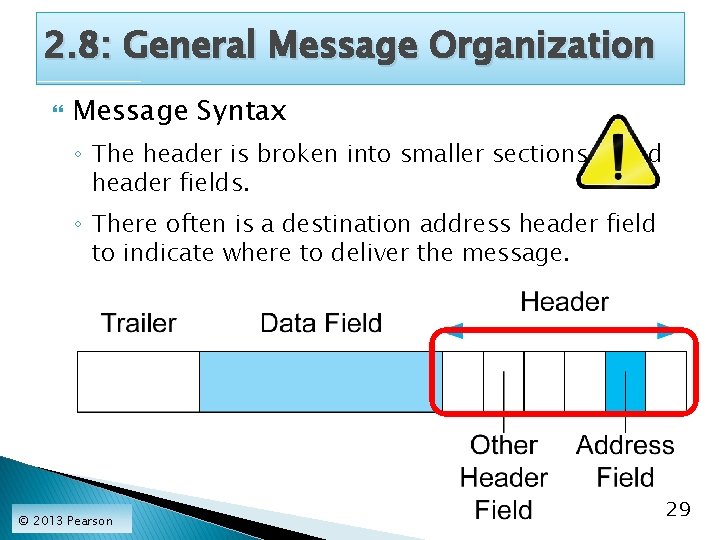
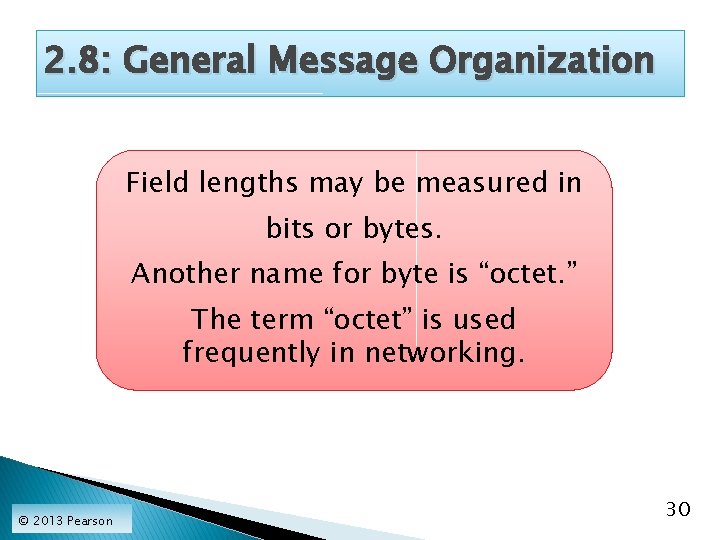
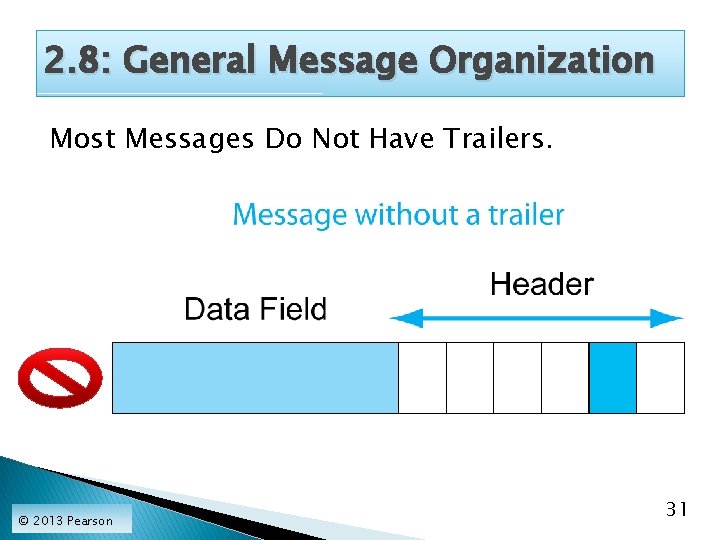
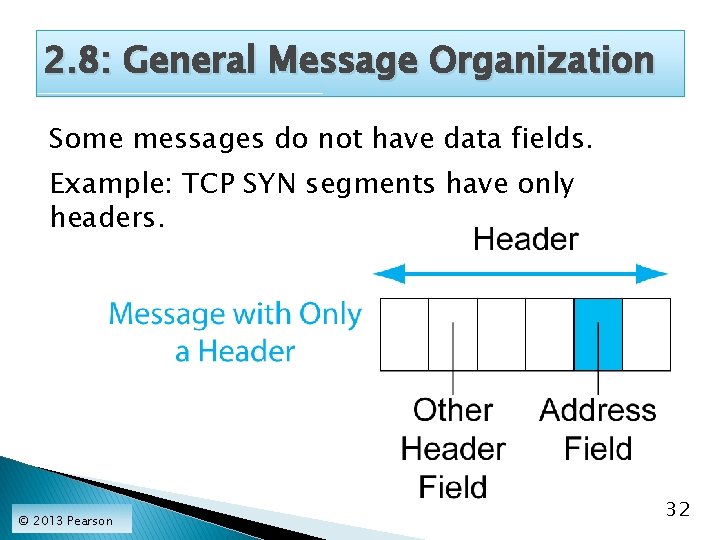
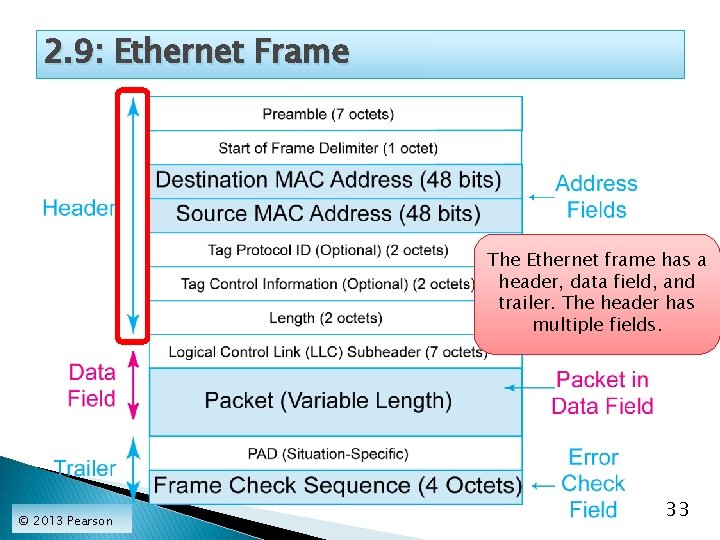
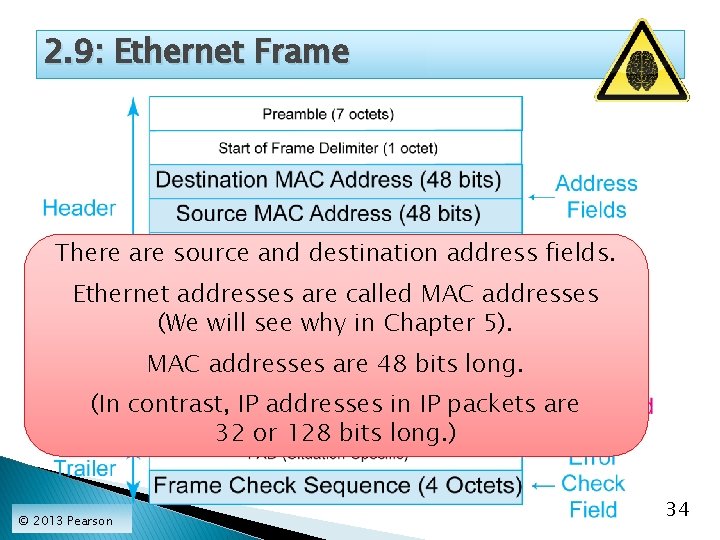
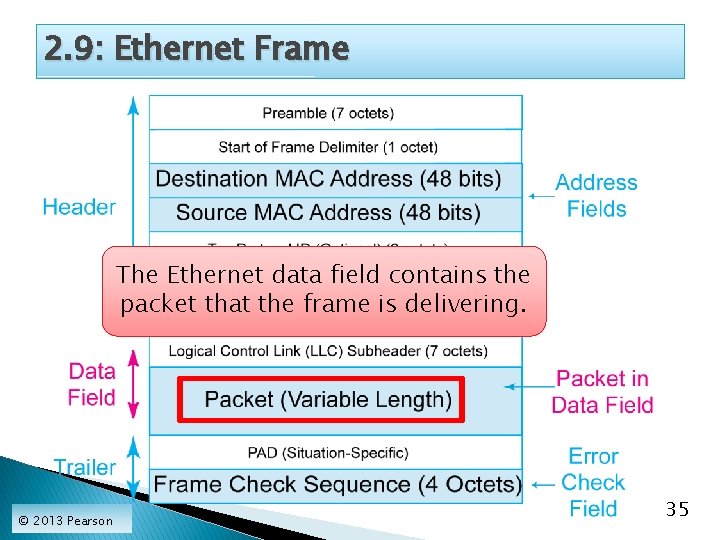
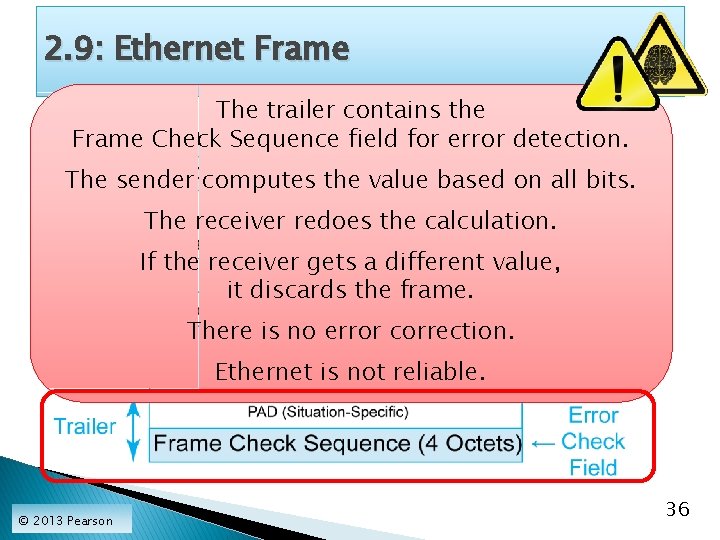
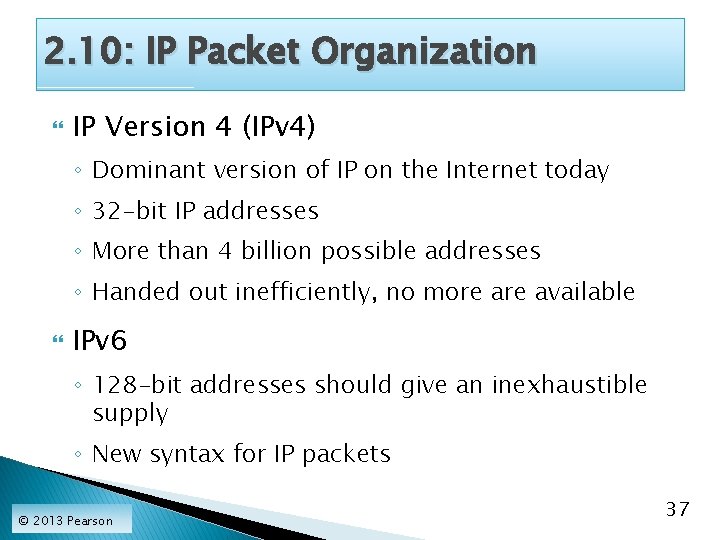
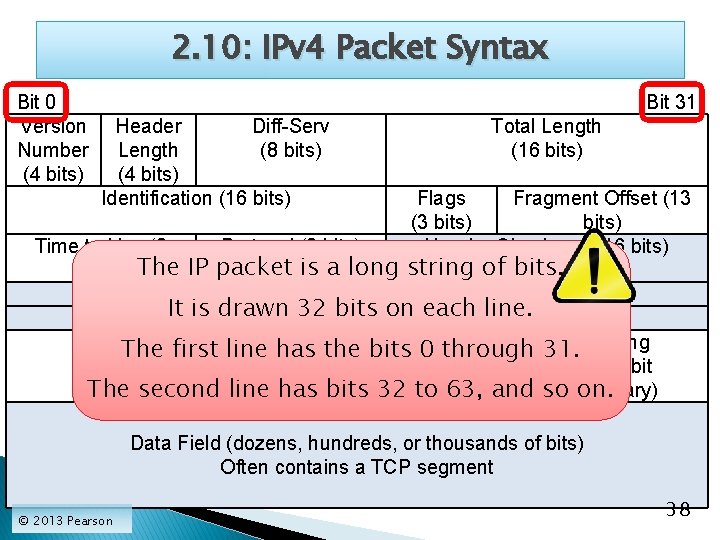
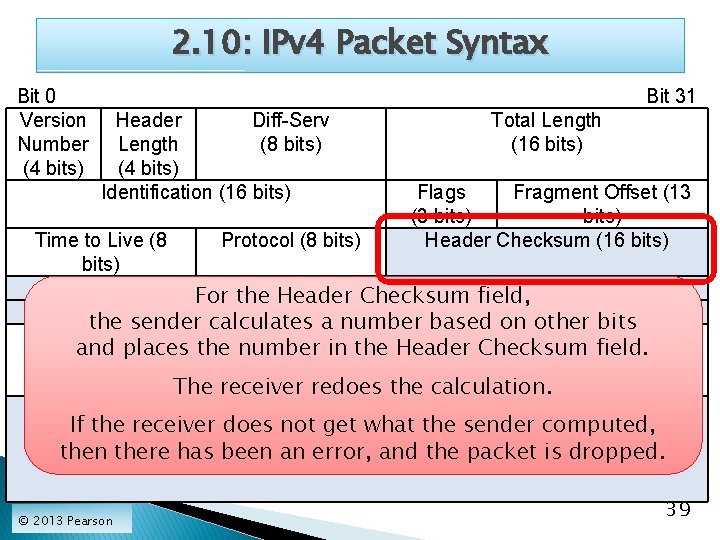
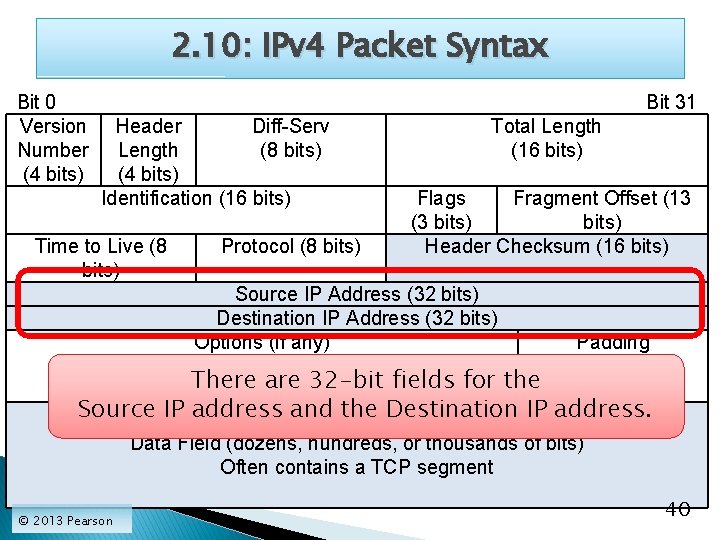
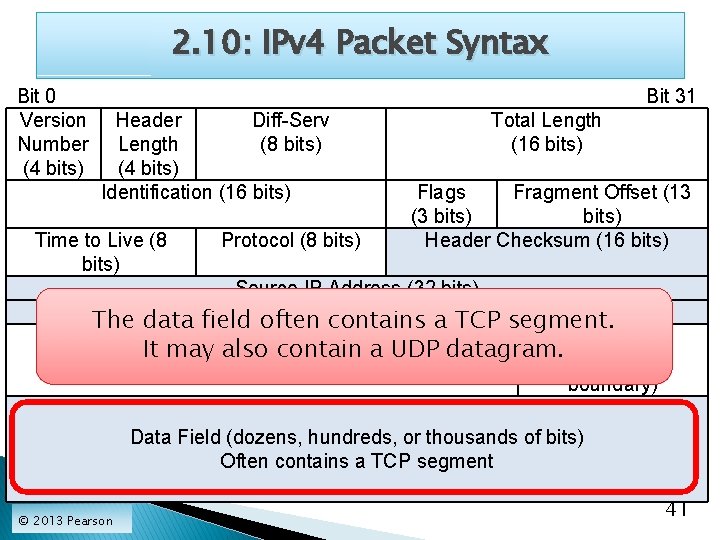
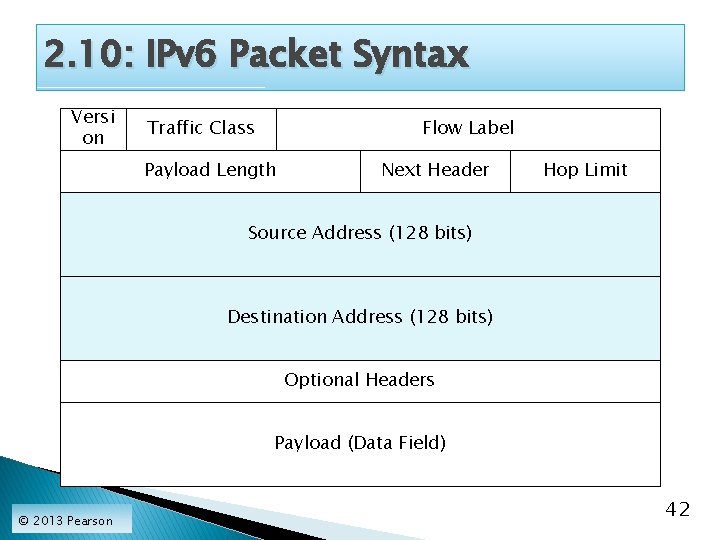
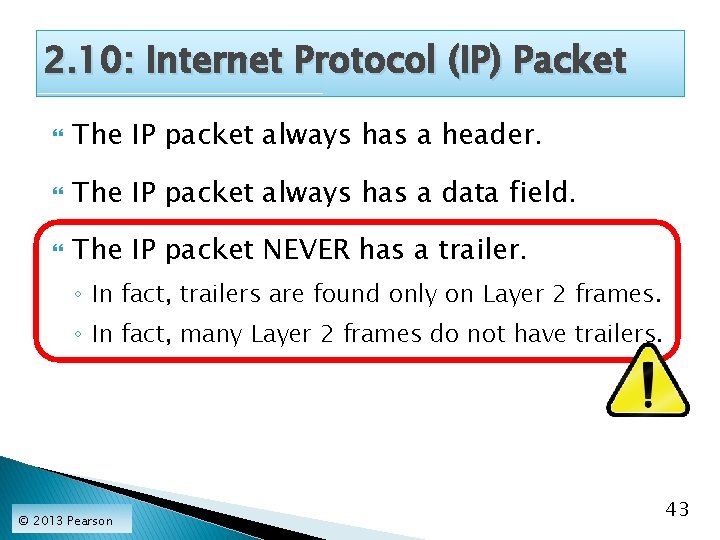
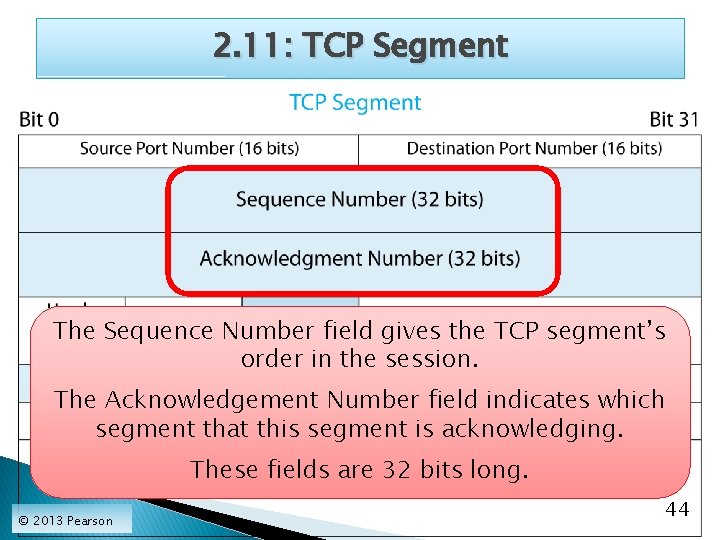
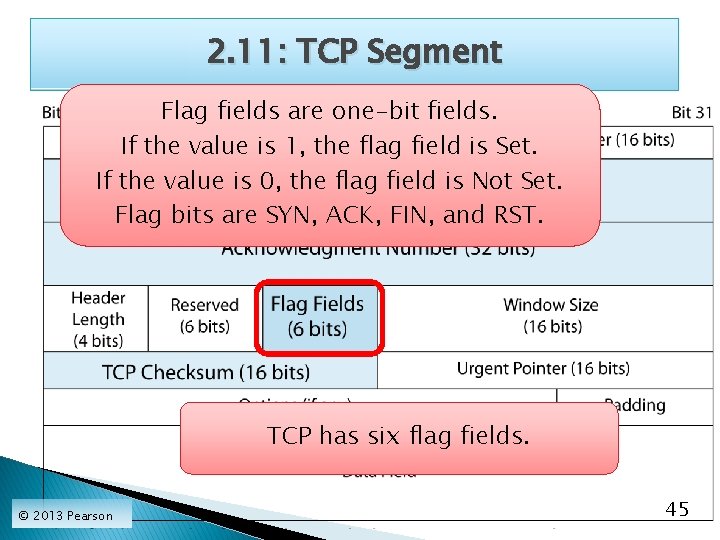
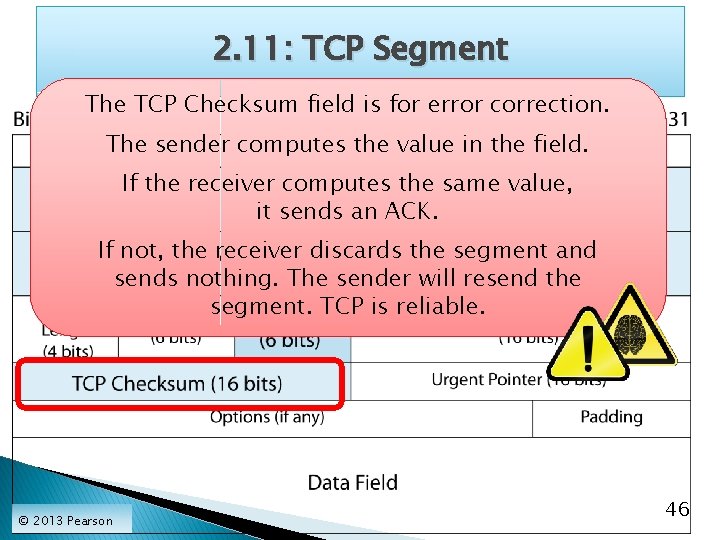
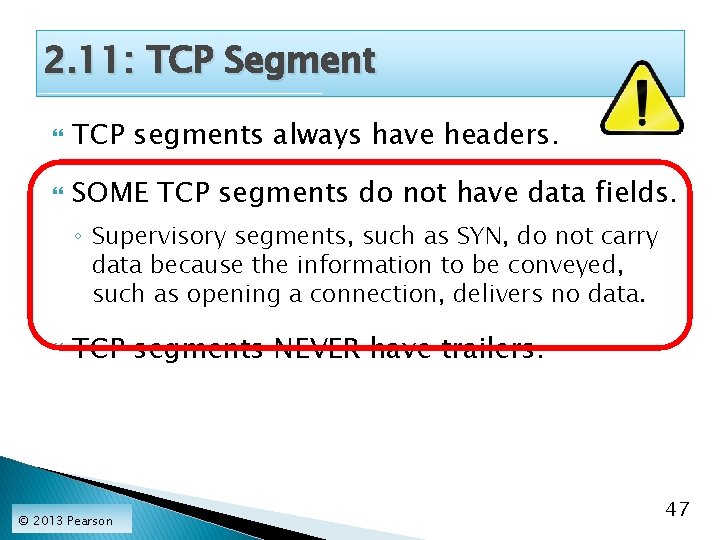
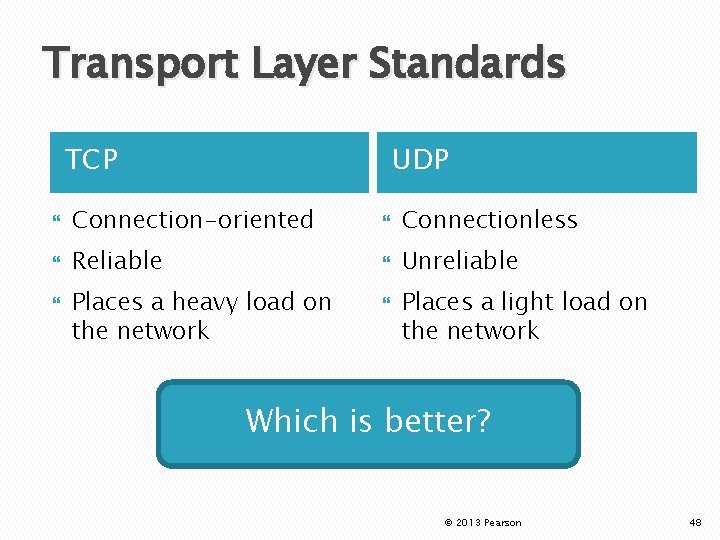
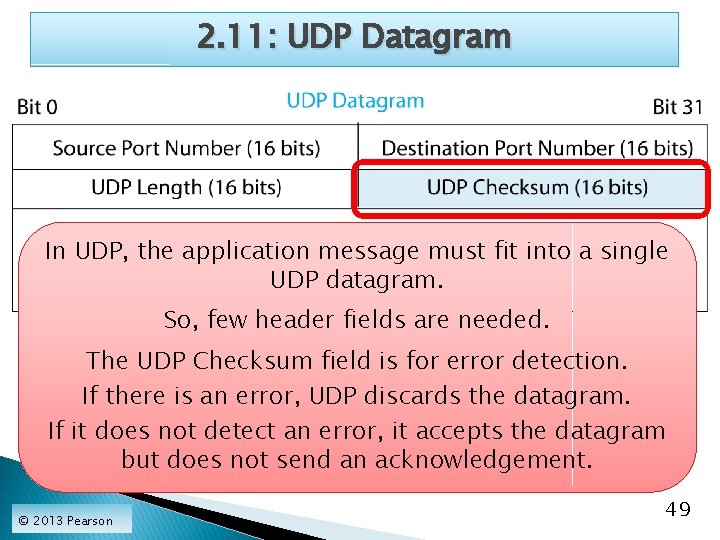
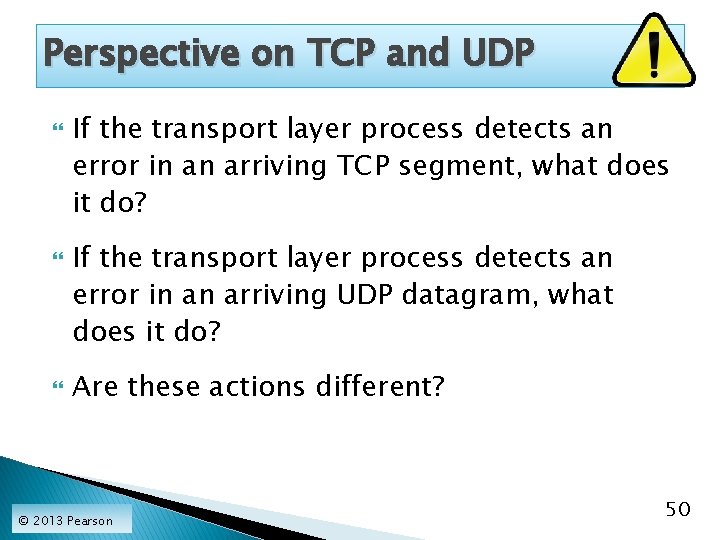
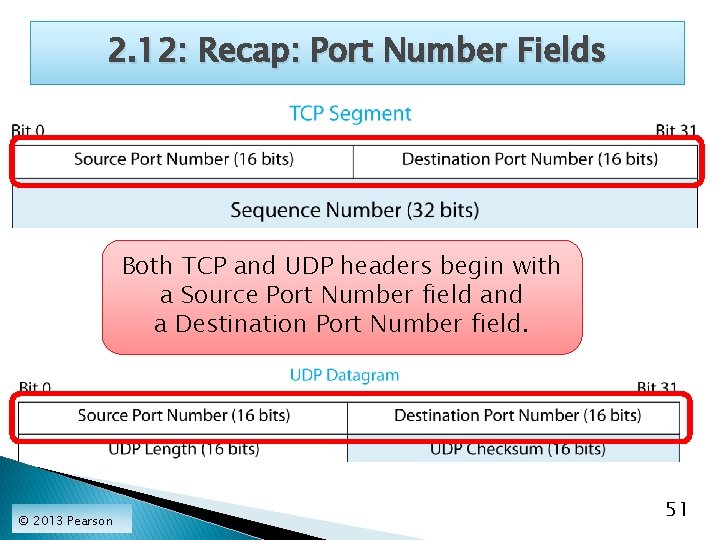
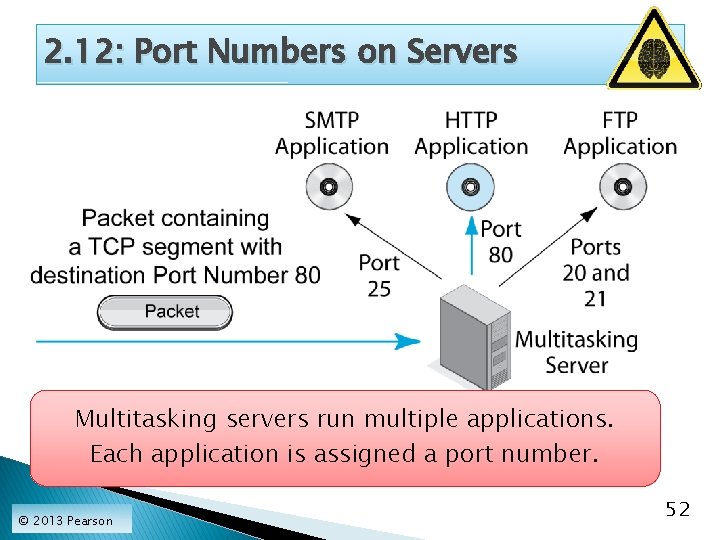
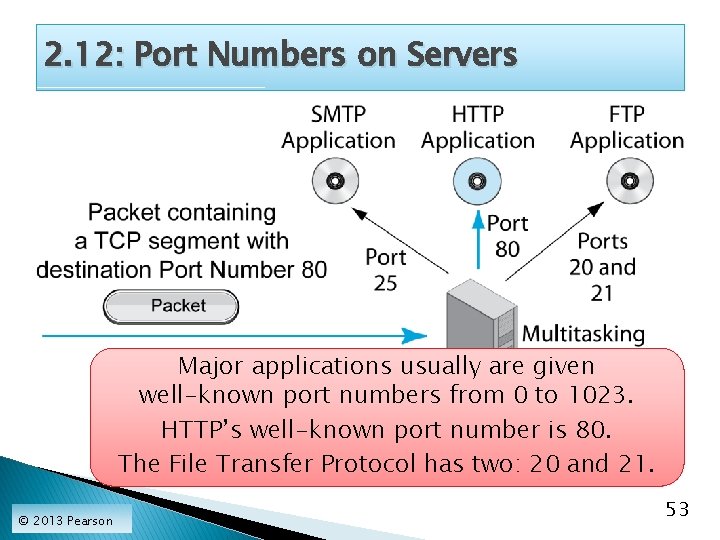
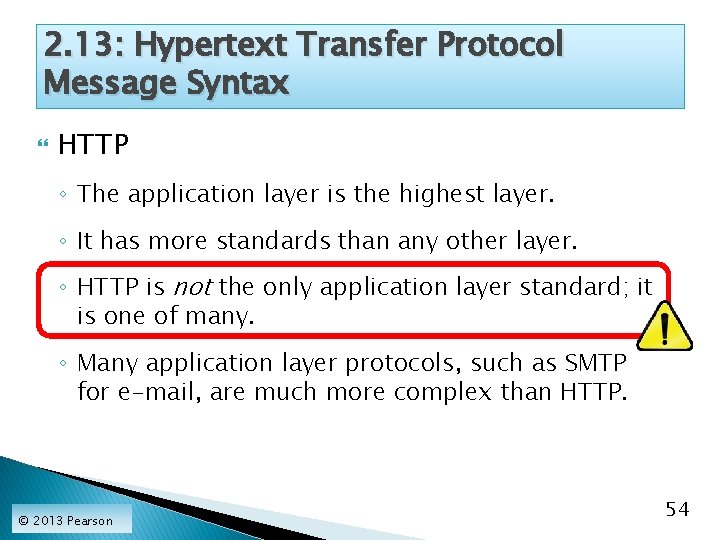
![2. 13: Hypertext Transfer Protocol Message Syntax HTTP Syntax Uses [CRLF] ◦ This stands 2. 13: Hypertext Transfer Protocol Message Syntax HTTP Syntax Uses [CRLF] ◦ This stands](https://slidetodoc.com/presentation_image_h2/95d352f02d3e632e74d41e424aecc595/image-55.jpg)
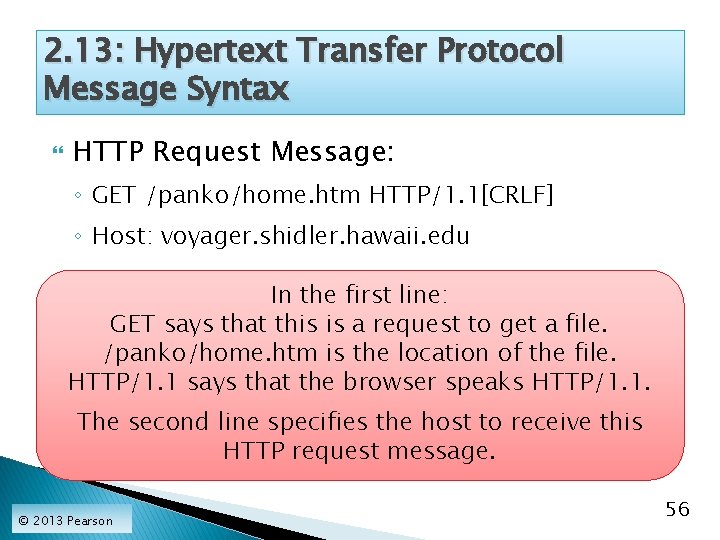
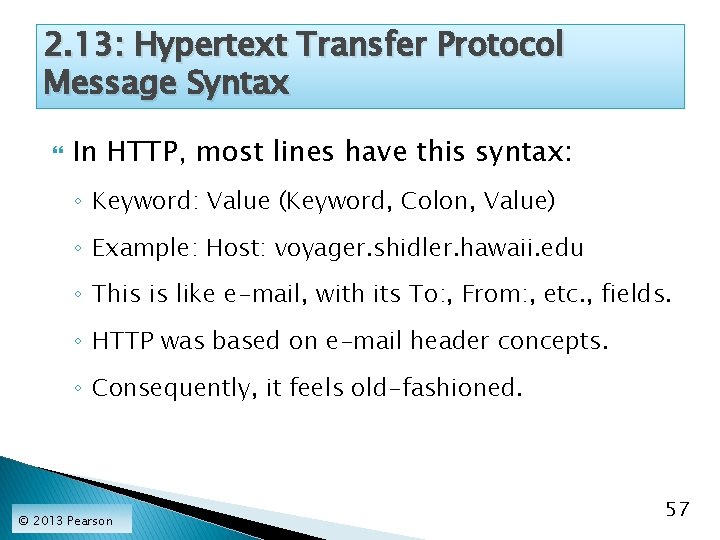
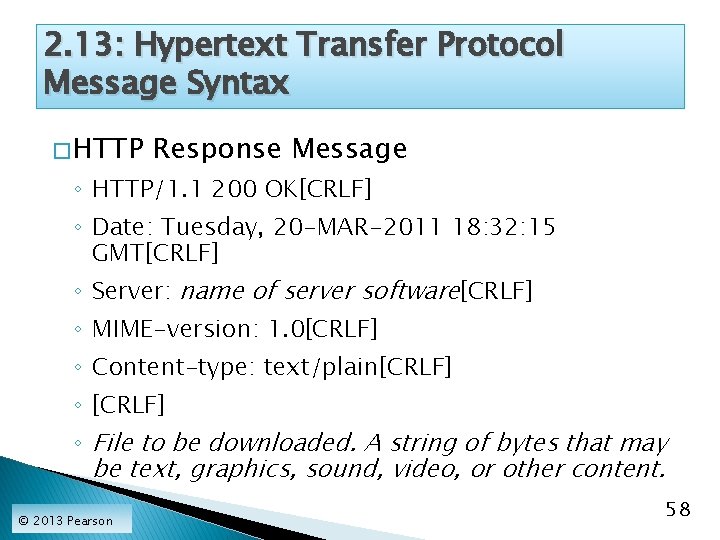
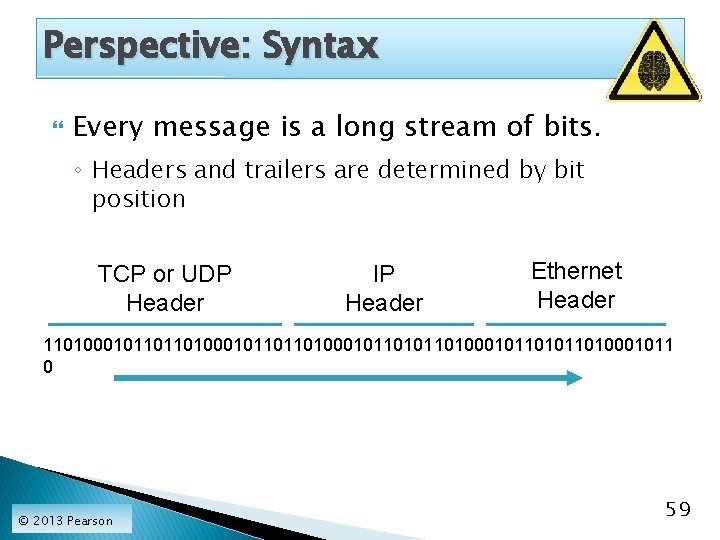
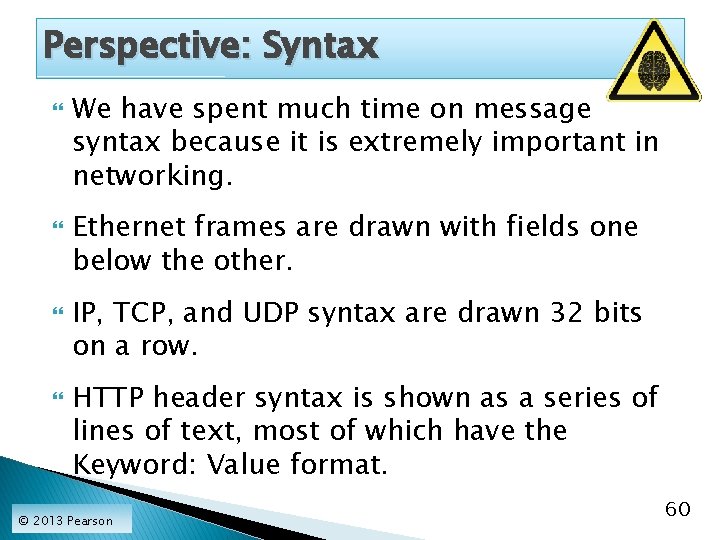
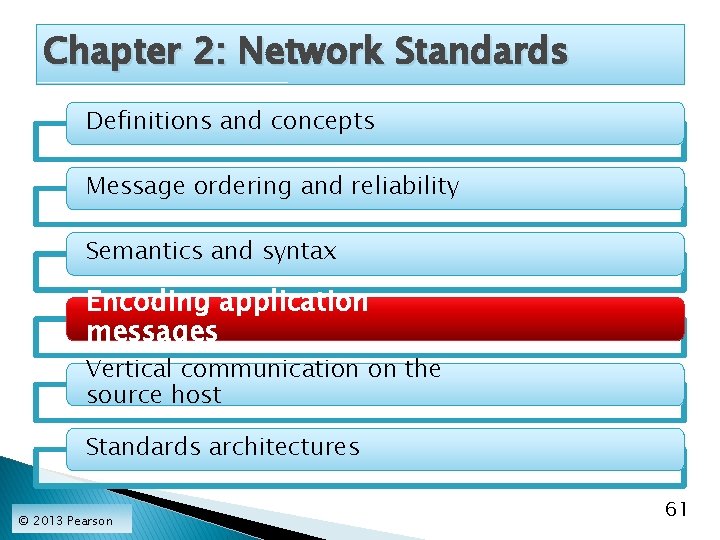
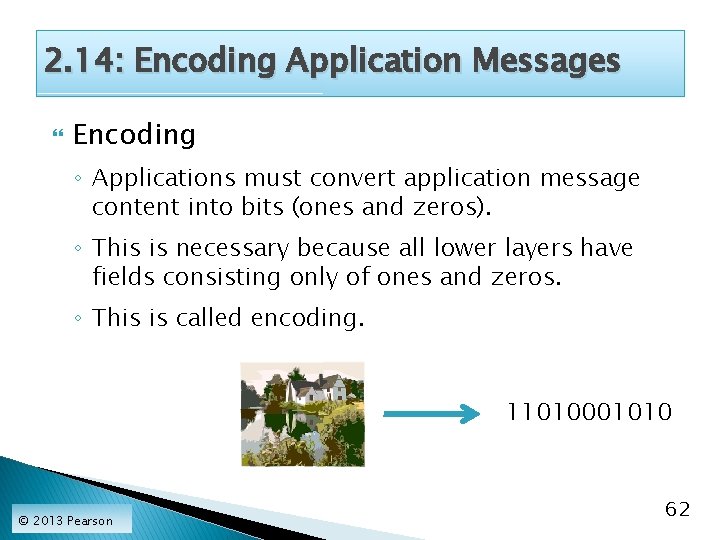
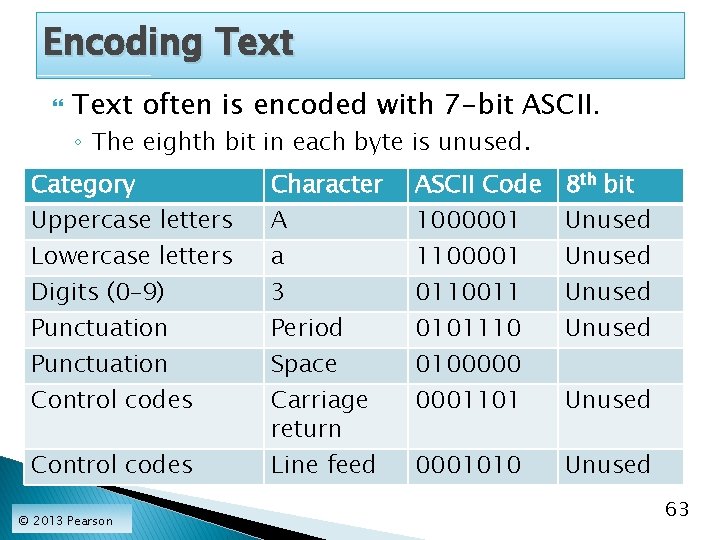
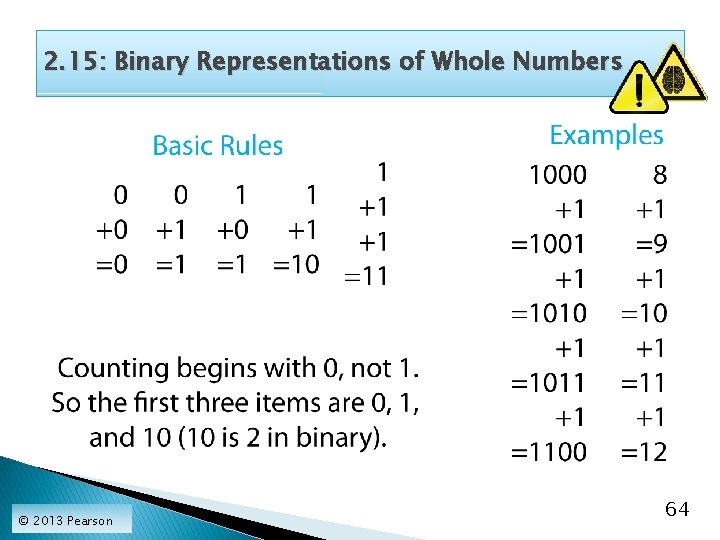
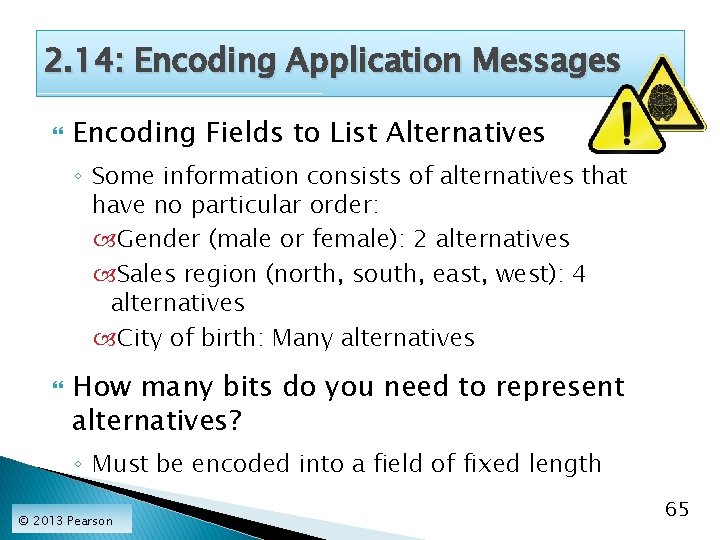
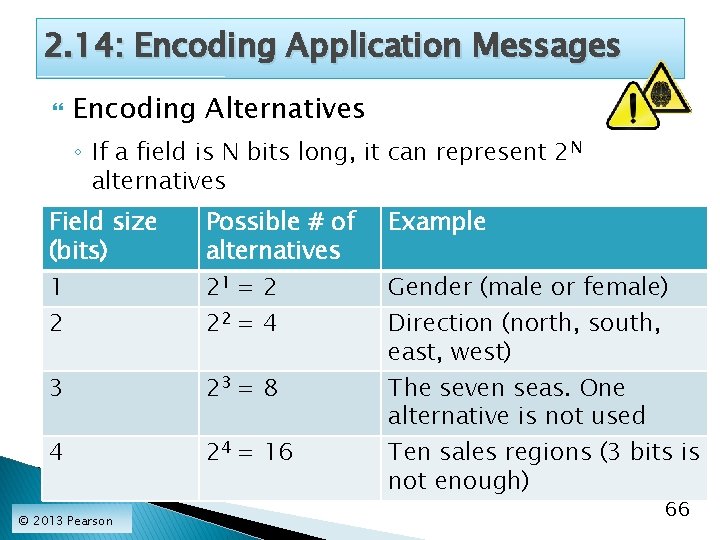
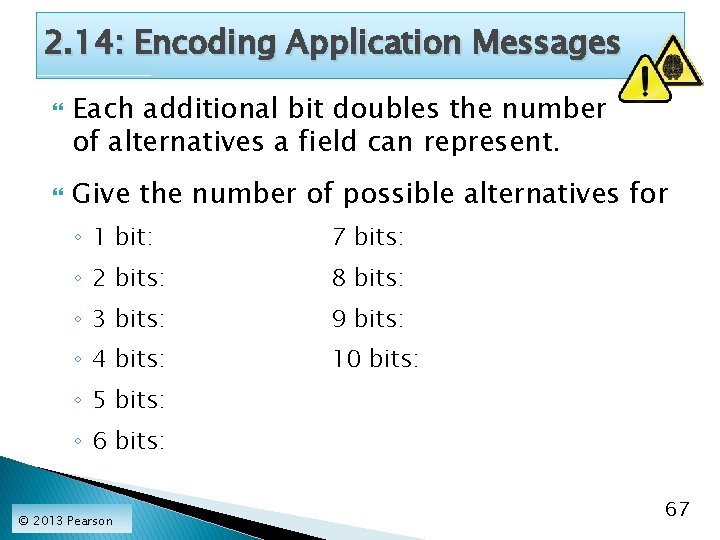
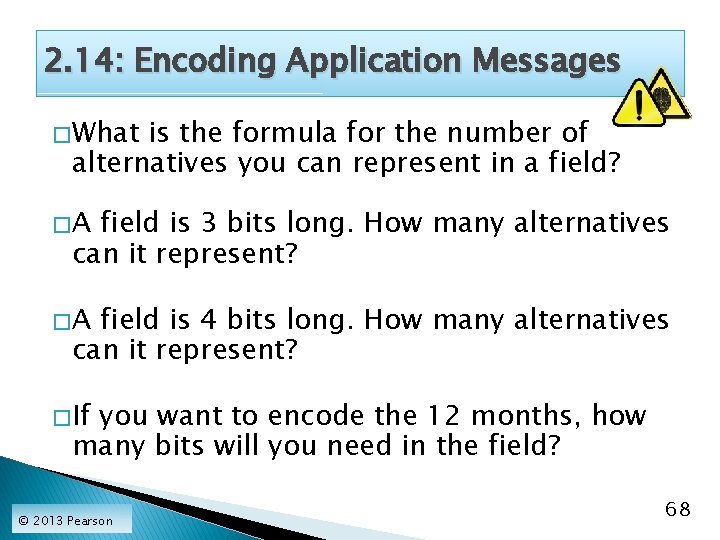
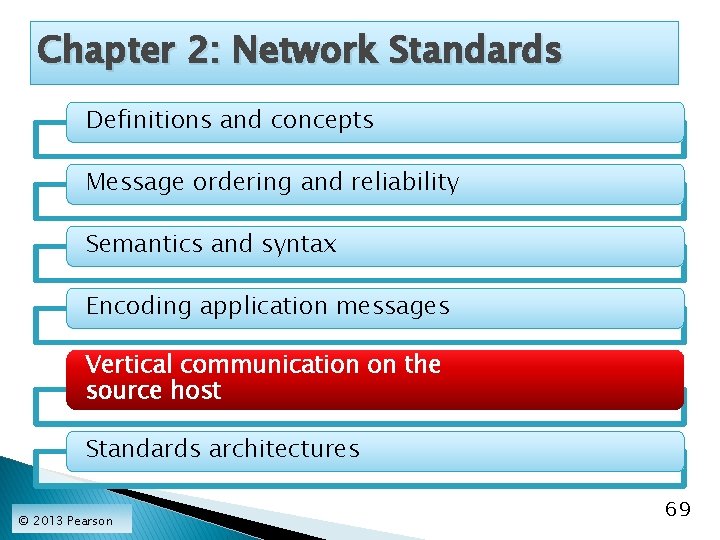
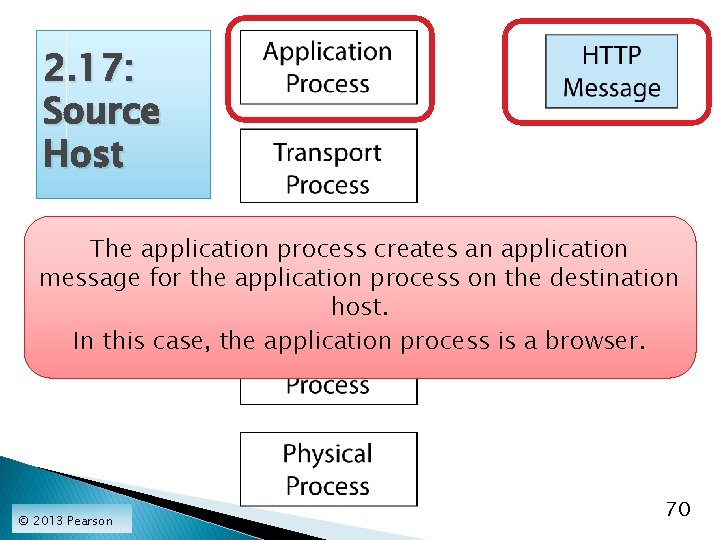
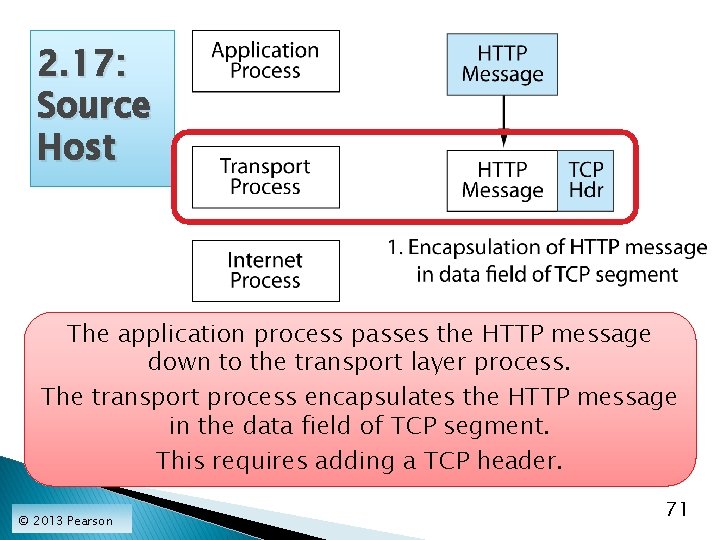
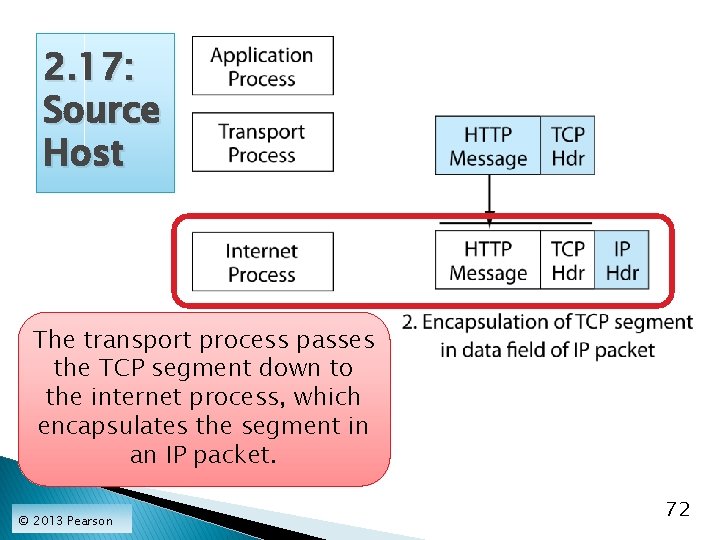
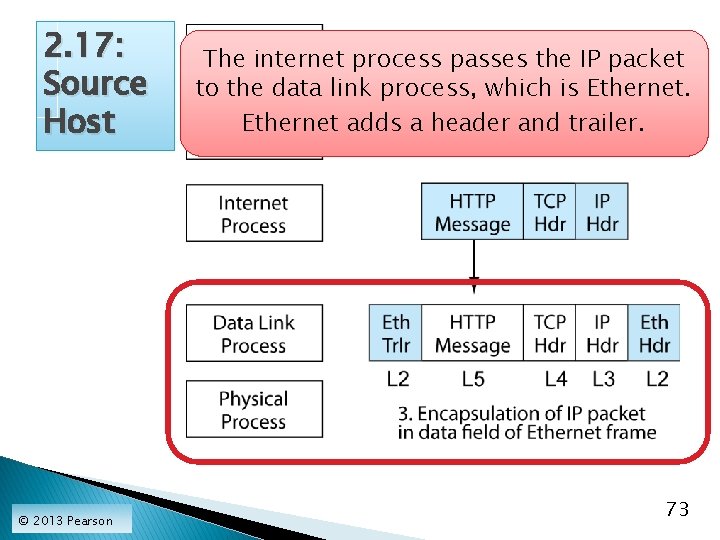
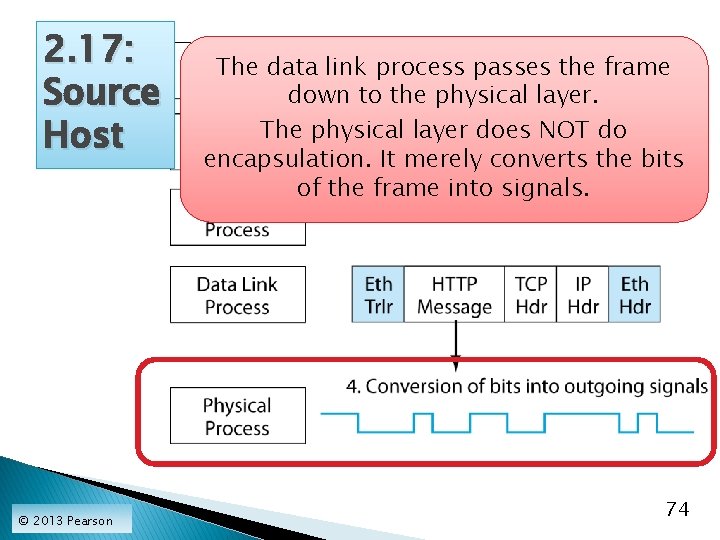
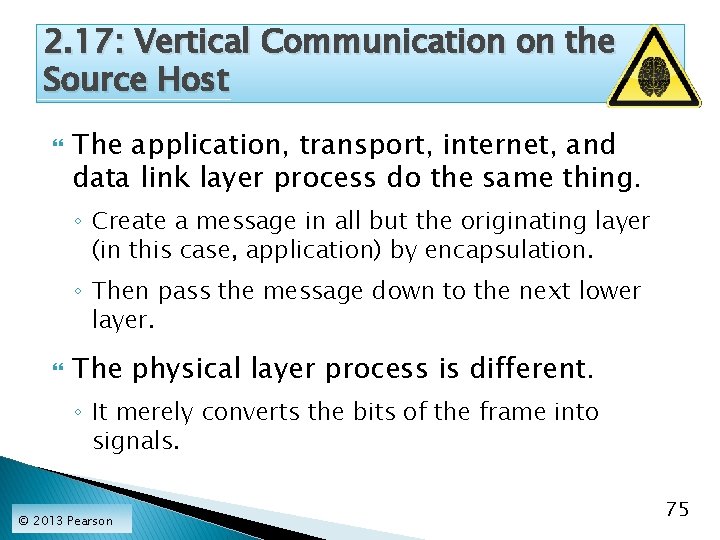
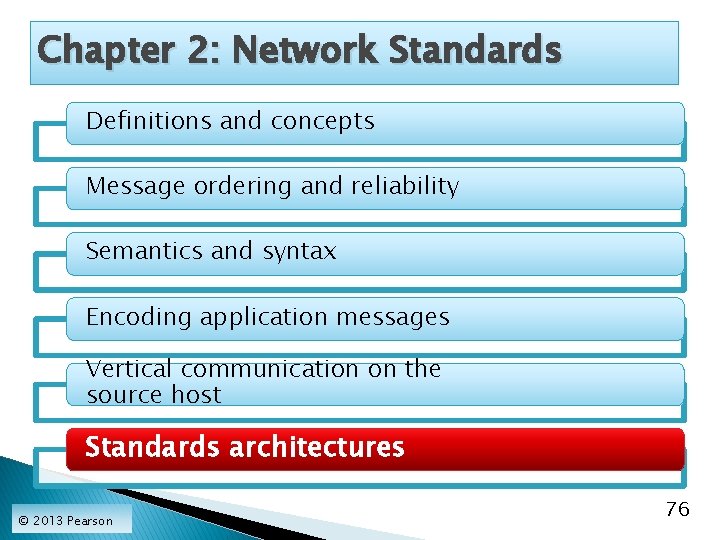
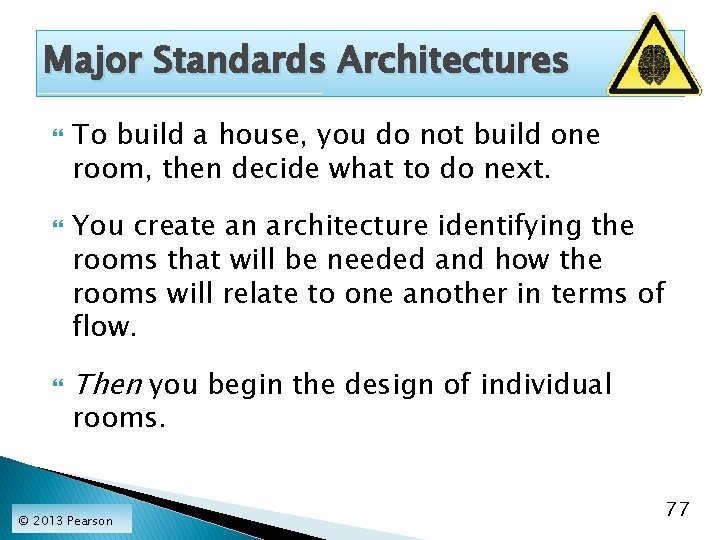
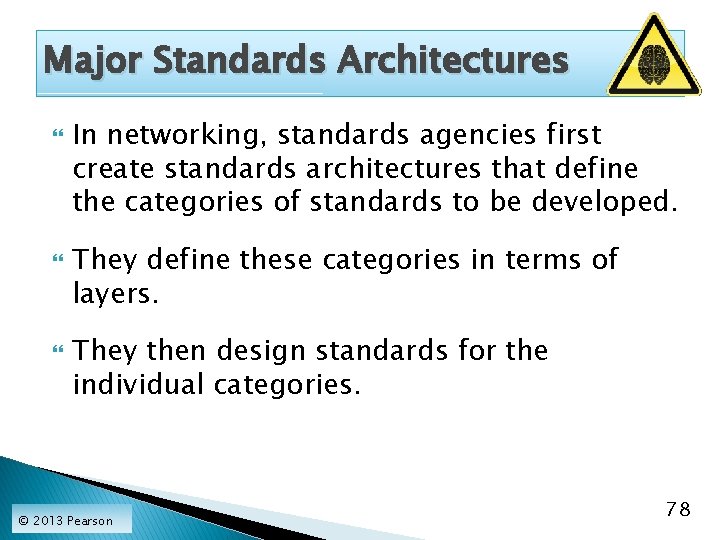
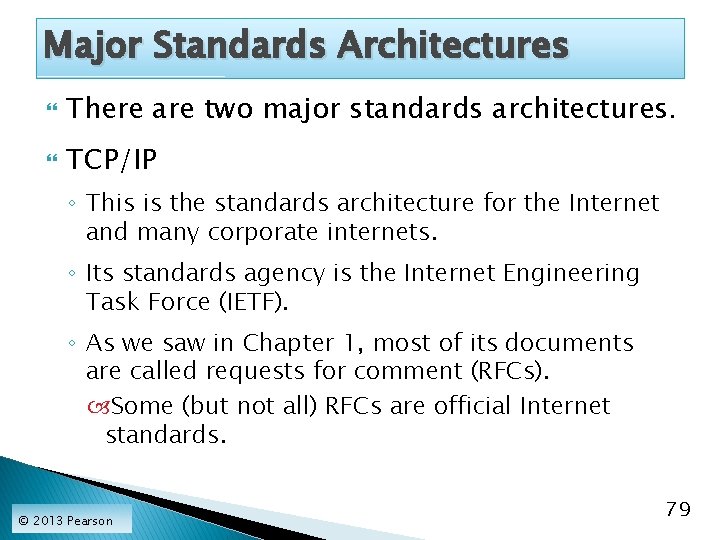
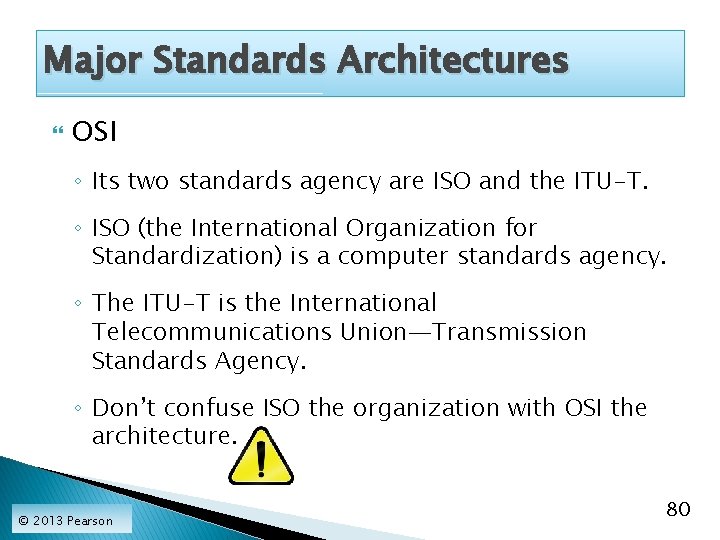
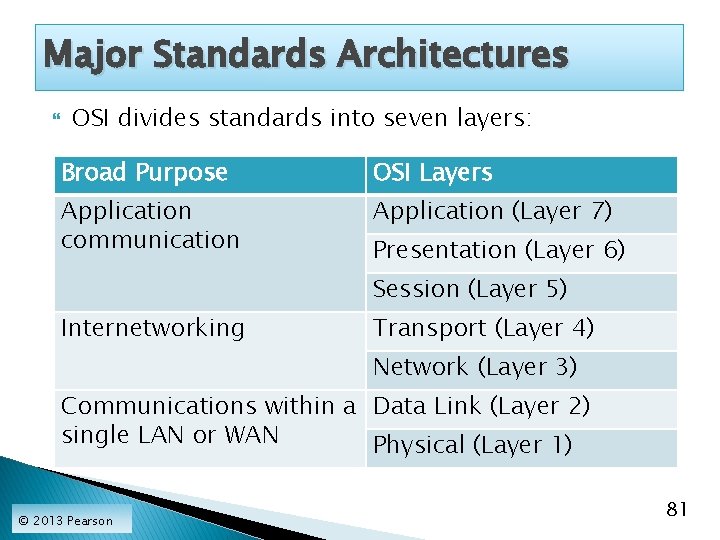
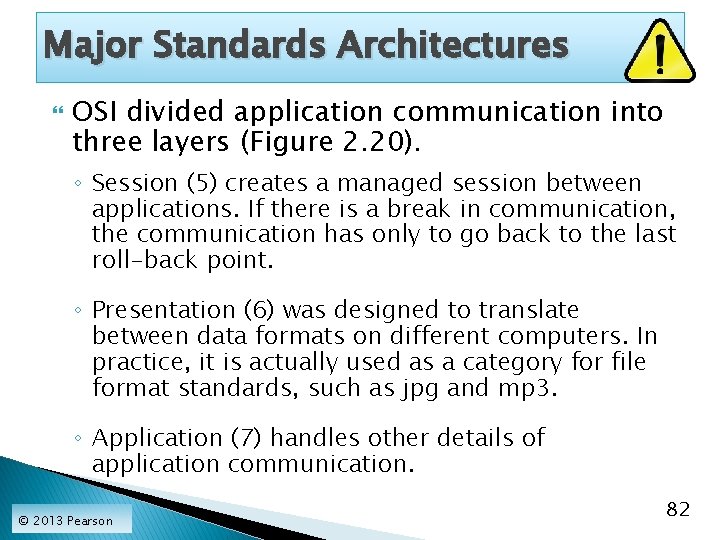
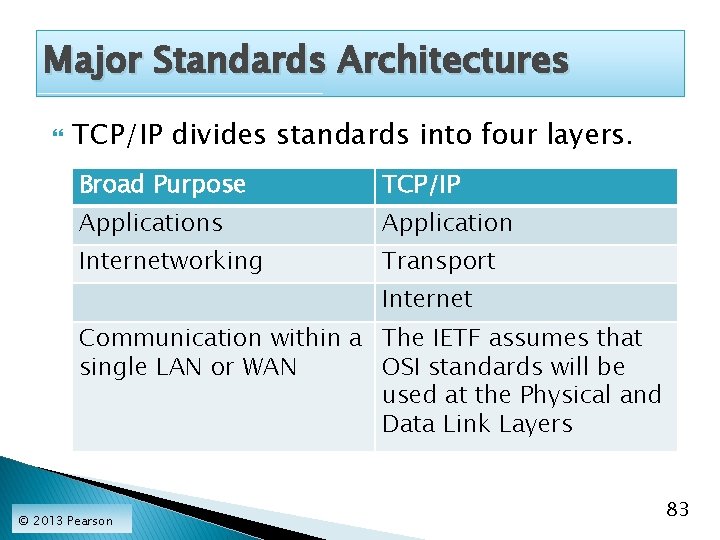
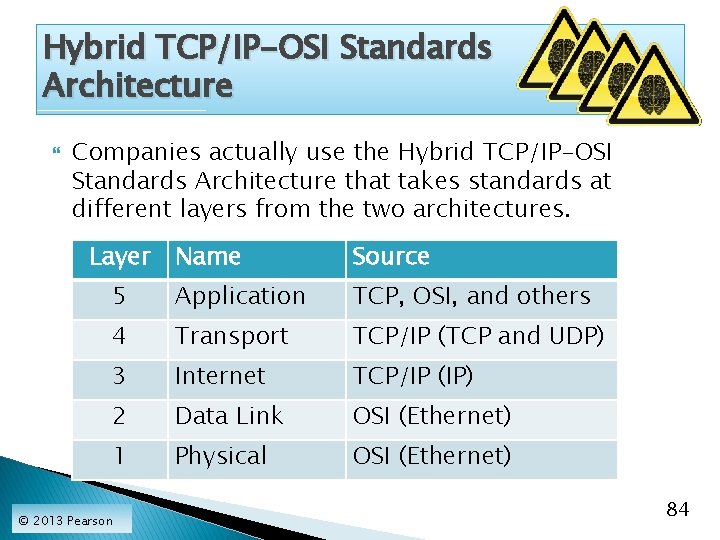
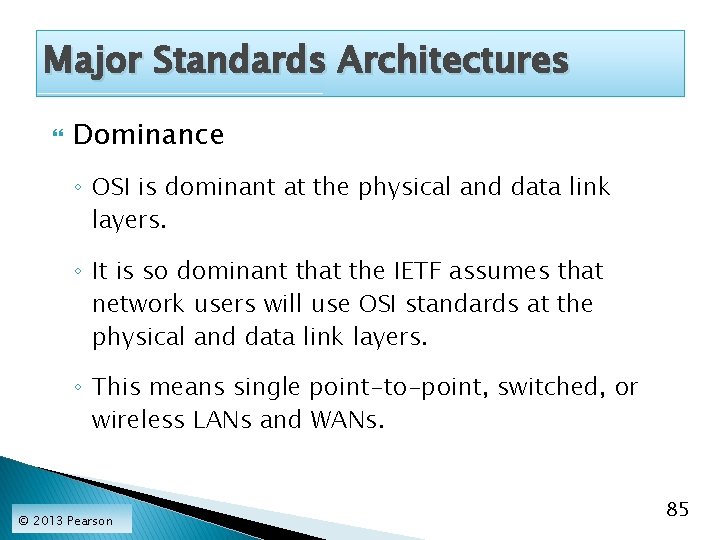
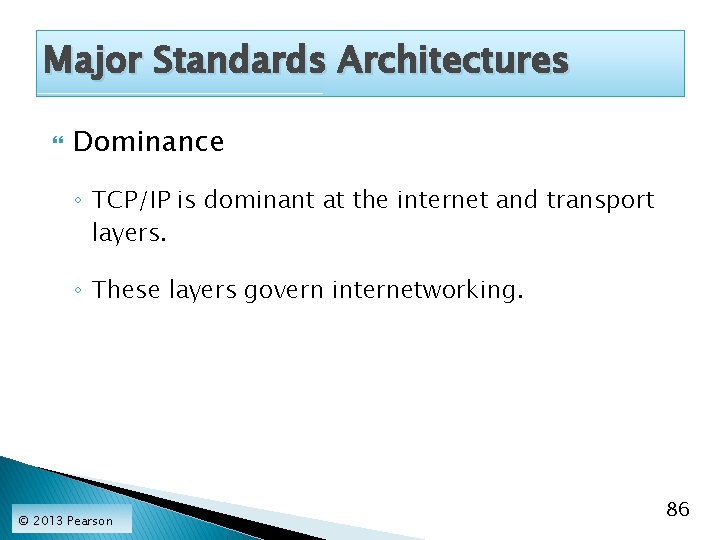
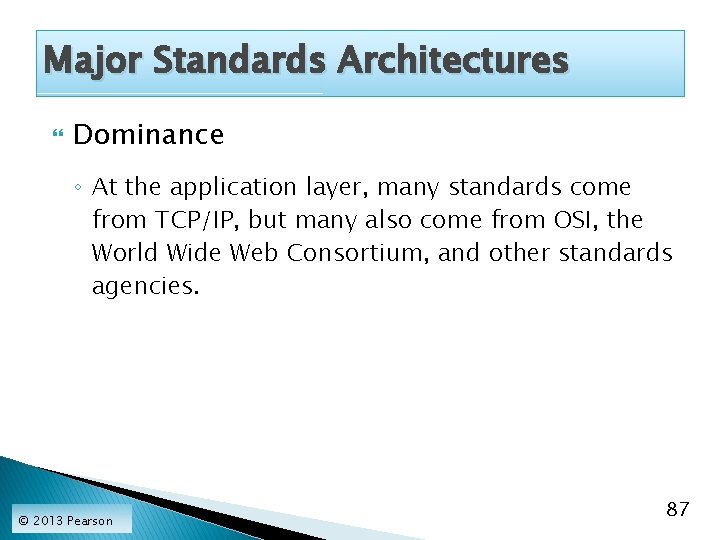
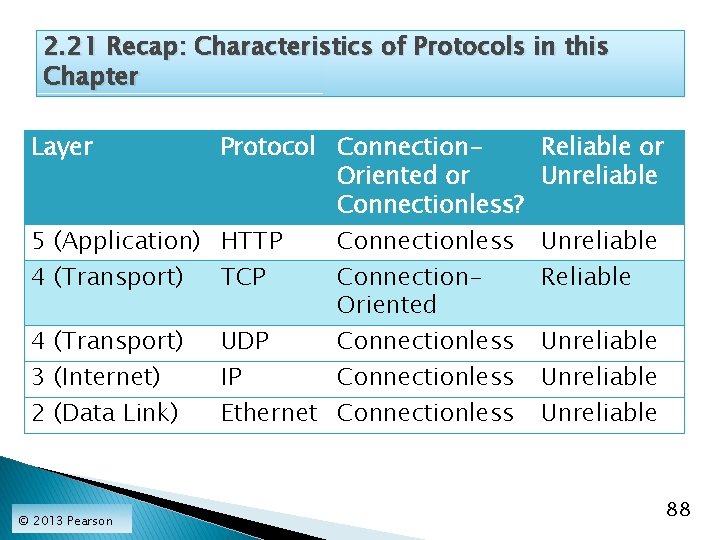
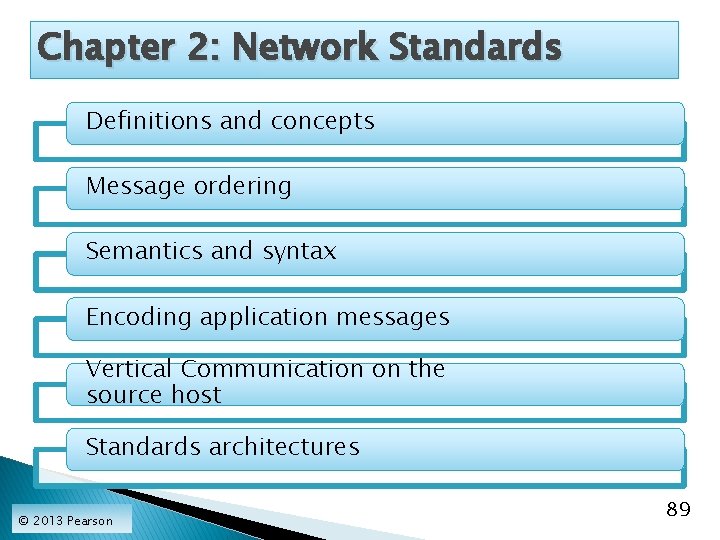
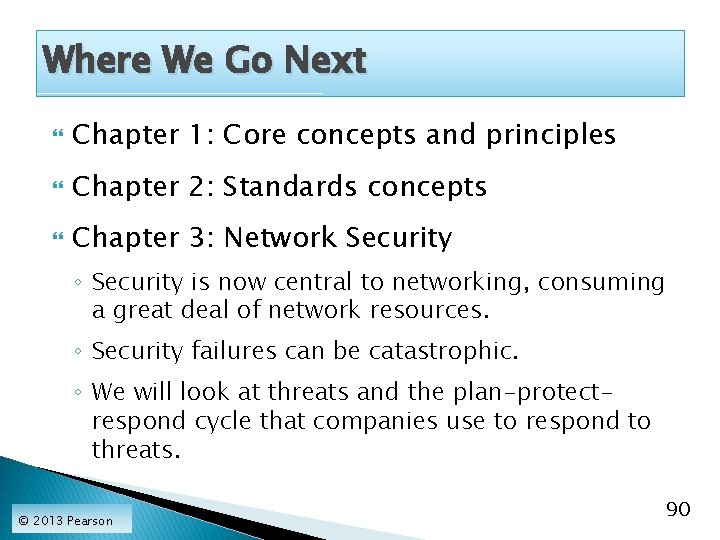
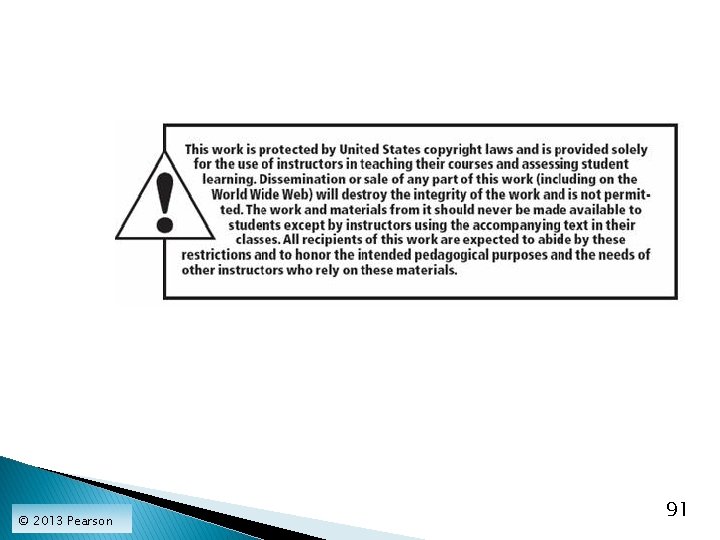
- Slides: 91
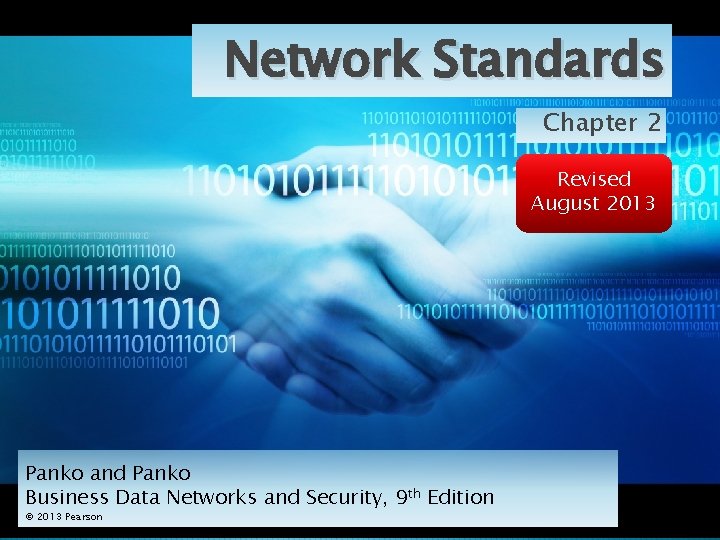
Network Standards Chapter 2 Revised August 2013 Panko and Panko Business Data Networks and Security, 9 th Edition © 2013 Pearson 1
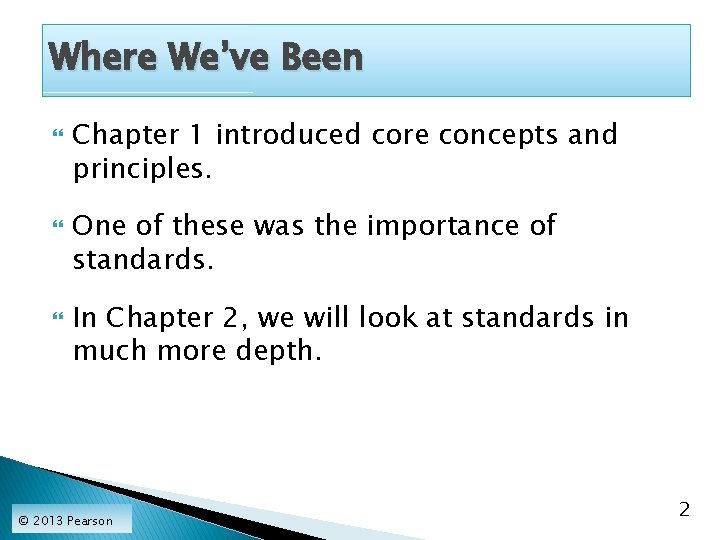
Where We’ve Been Chapter 1 introduced core concepts and principles. One of these was the importance of standards. In Chapter 2, we will look at standards in much more depth. © 2013 Pearson 2
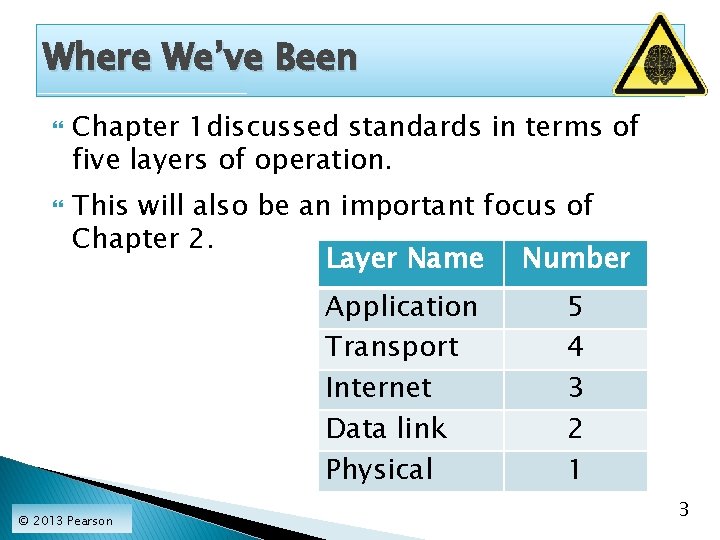
Where We’ve Been Chapter 1 discussed standards in terms of five layers of operation. This will also be an important focus of Chapter 2. Layer Name Number Application Transport Internet Data link Physical © 2013 Pearson 5 4 3 2 1 3
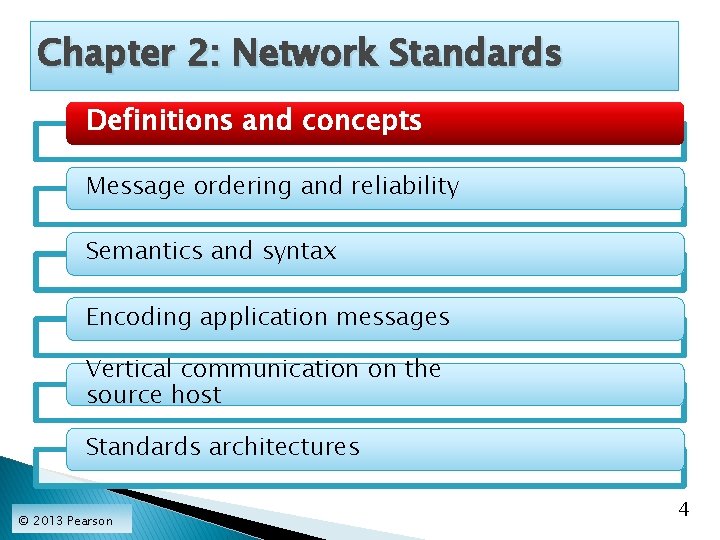
Chapter 2: Network Standards Definitions and concepts Message ordering and reliability Semantics and syntax Encoding application messages Vertical communication on the source host Standards architectures © 2013 Pearson 4
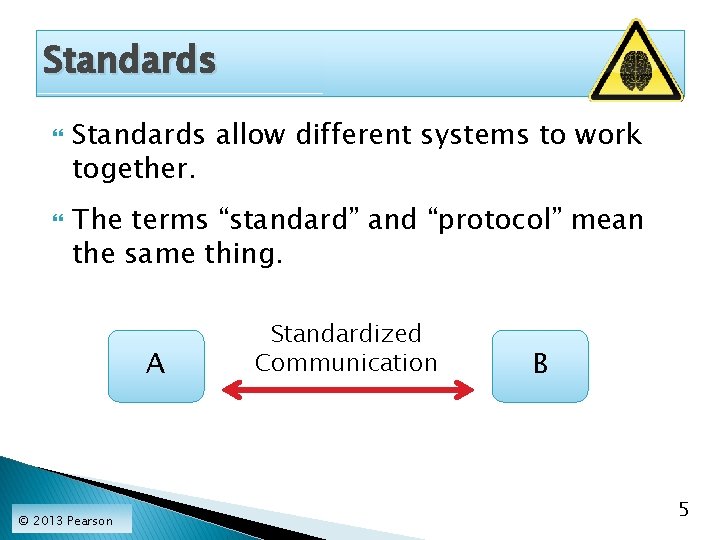
Standards allow different systems to work together. The terms “standard” and “protocol” mean the same thing. A © 2013 Pearson Standardized Communication B 5
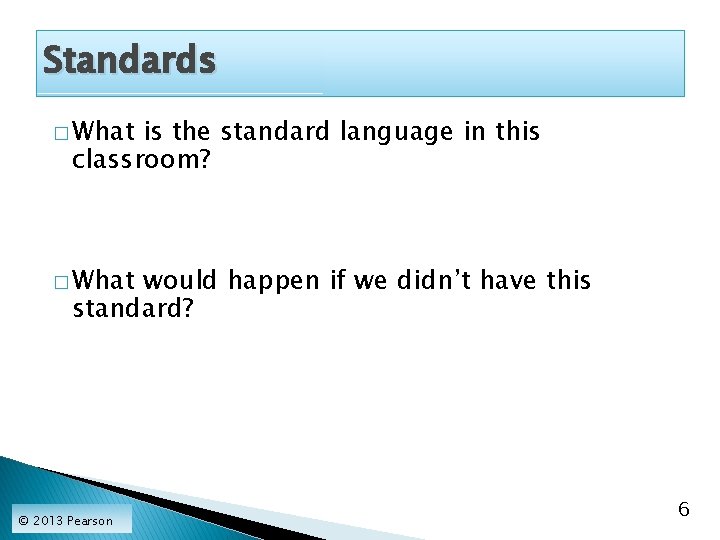
Standards � What is the standard language in this classroom? � What would happen if we didn’t have this standard? © 2013 Pearson 6
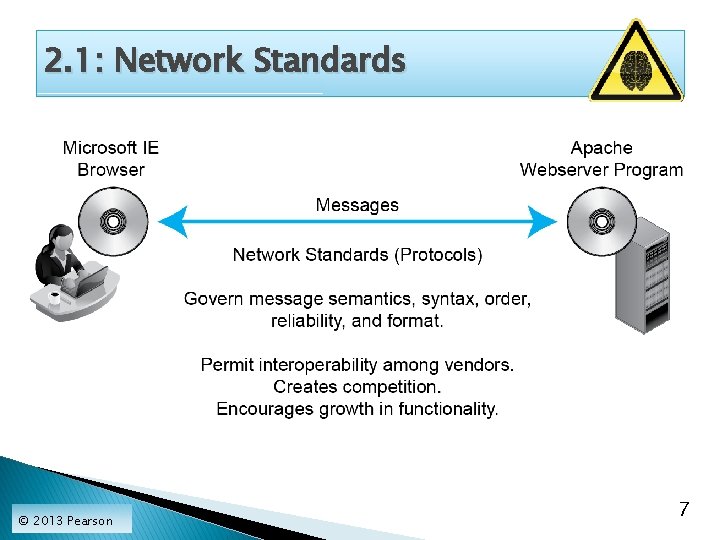
2. 1: Network Standards © 2013 Pearson 7
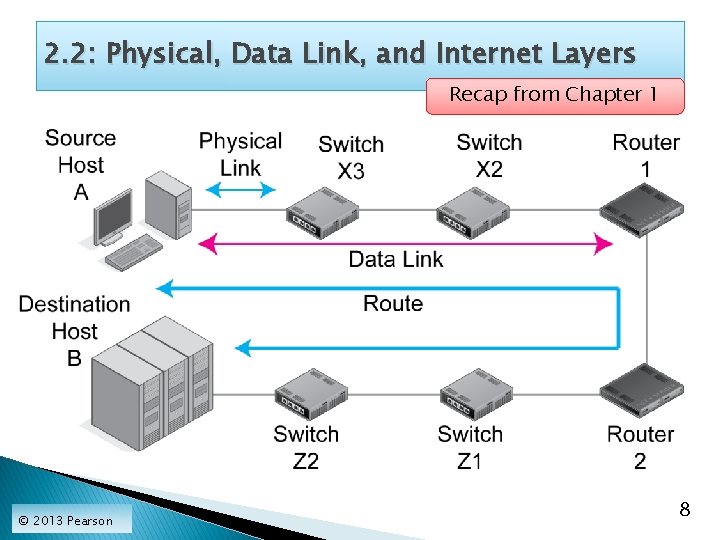
2. 2: Physical, Data Link, and Internet Layers Recap from Chapter 1 © 2013 Pearson 8
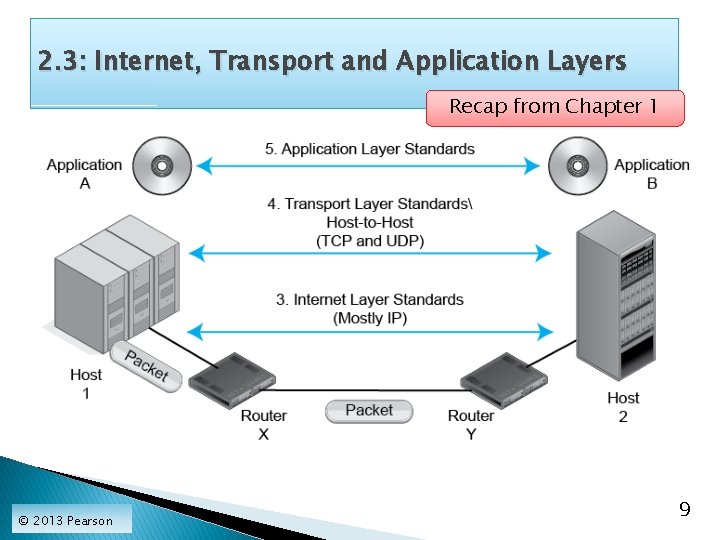
2. 3: Internet, Transport and Application Layers Recap from Chapter 1 © 2013 Pearson 9
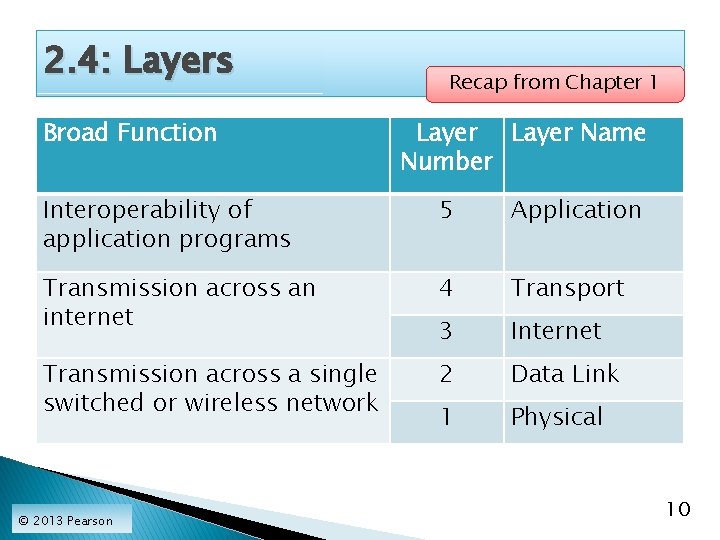
2. 4: Layers Broad Function Recap from Chapter 1 Layer Name Number Interoperability of application programs 5 Application Transmission across an internet 4 Transport 3 Internet Transmission across a single switched or wireless network 2 Data Link 1 Physical © 2013 Pearson 10
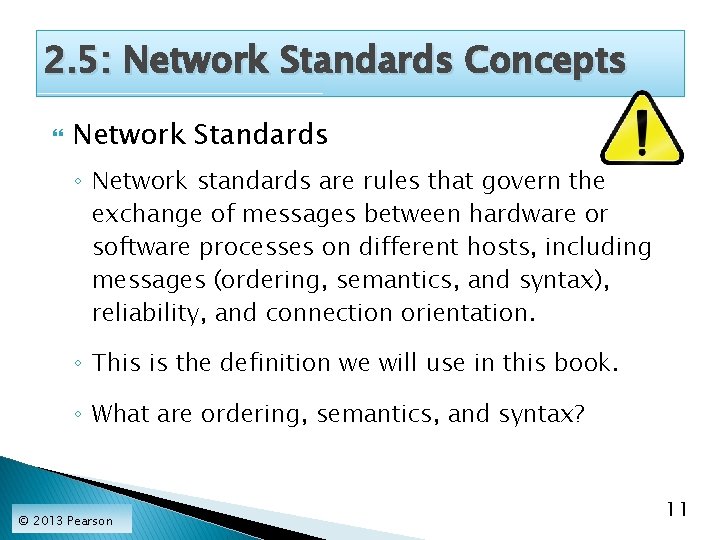
2. 5: Network Standards Concepts Network Standards ◦ Network standards are rules that govern the exchange of messages between hardware or software processes on different hosts, including messages (ordering, semantics, and syntax), reliability, and connection orientation. ◦ This is the definition we will use in this book. ◦ What are ordering, semantics, and syntax? © 2013 Pearson 11
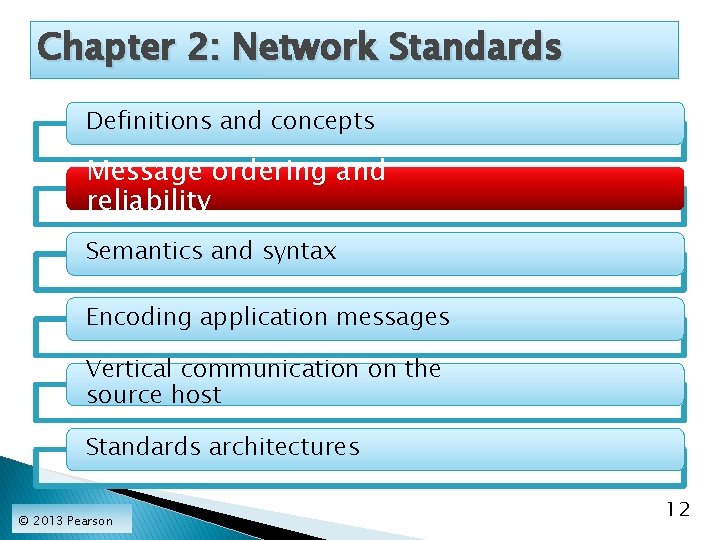
Chapter 2: Network Standards Definitions and concepts Message ordering and reliability Semantics and syntax Encoding application messages Vertical communication on the source host Standards architectures © 2013 Pearson 12
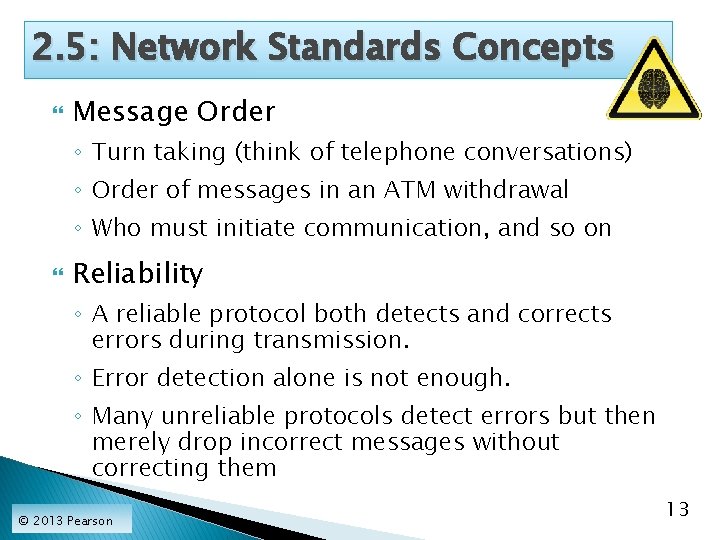
2. 5: Network Standards Concepts Message Order ◦ Turn taking (think of telephone conversations) ◦ Order of messages in an ATM withdrawal ◦ Who must initiate communication, and so on Reliability ◦ A reliable protocol both detects and corrects errors during transmission. ◦ Error detection alone is not enough. ◦ Many unreliable protocols detect errors but then merely drop incorrect messages without correcting them © 2013 Pearson 13
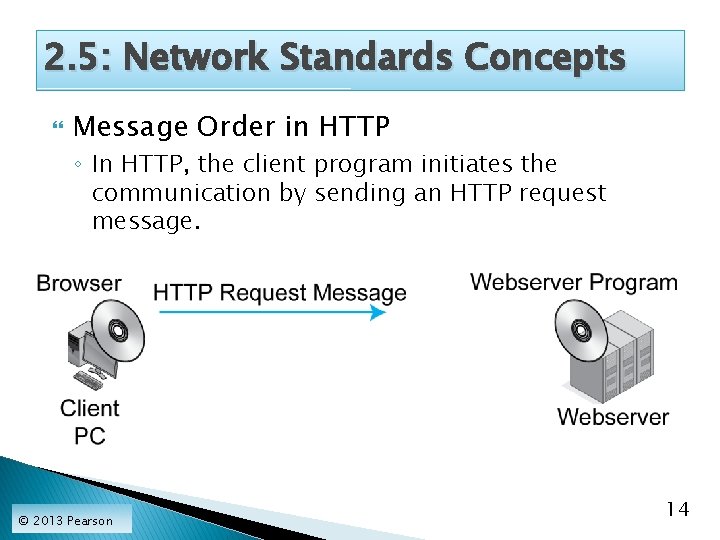
2. 5: Network Standards Concepts Message Order in HTTP ◦ In HTTP, the client program initiates the communication by sending an HTTP request message. © 2013 Pearson 14
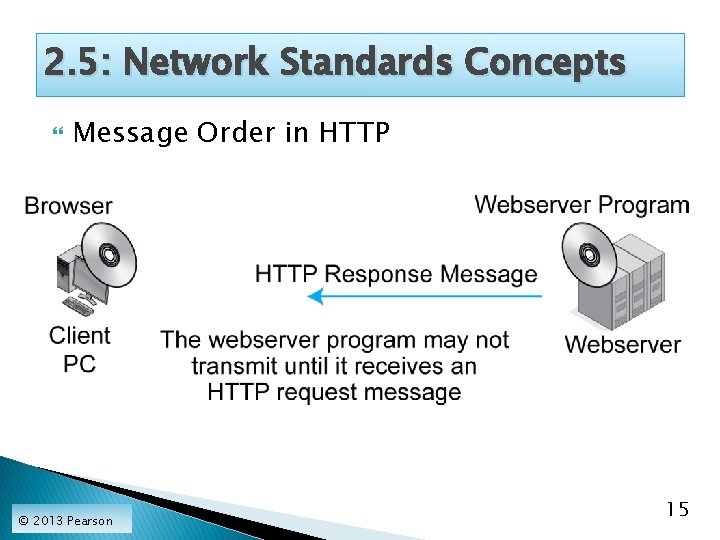
2. 5: Network Standards Concepts Message Order in HTTP © 2013 Pearson 15
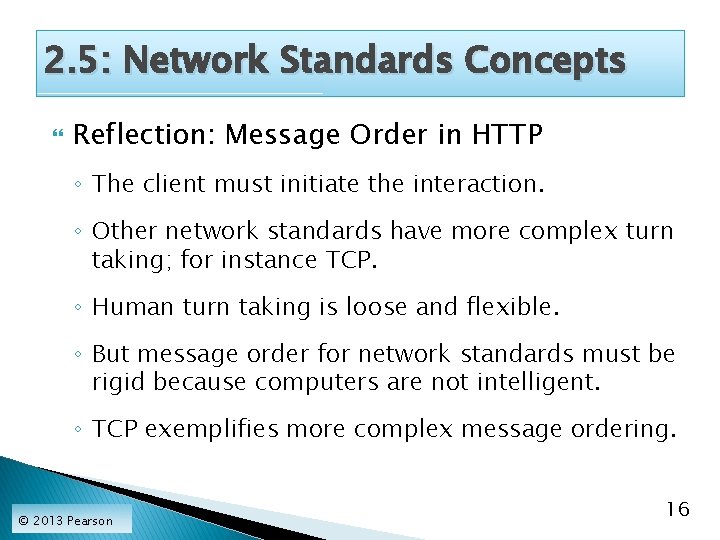
2. 5: Network Standards Concepts Reflection: Message Order in HTTP ◦ The client must initiate the interaction. ◦ Other network standards have more complex turn taking; for instance TCP. ◦ Human turn taking is loose and flexible. ◦ But message order for network standards must be rigid because computers are not intelligent. ◦ TCP exemplifies more complex message ordering. © 2013 Pearson 16
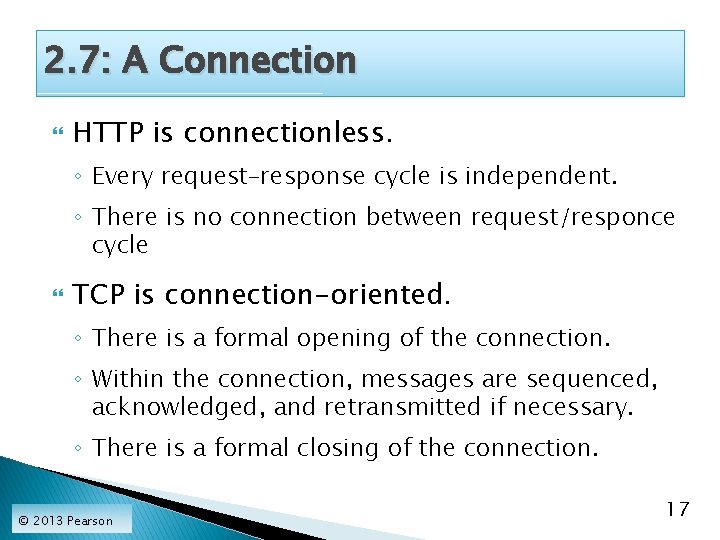
2. 7: A Connection HTTP is connectionless. ◦ Every request–response cycle is independent. ◦ There is no connection between request/responce cycle TCP is connection-oriented. ◦ There is a formal opening of the connection. ◦ Within the connection, messages are sequenced, acknowledged, and retransmitted if necessary. ◦ There is a formal closing of the connection. © 2013 Pearson 17
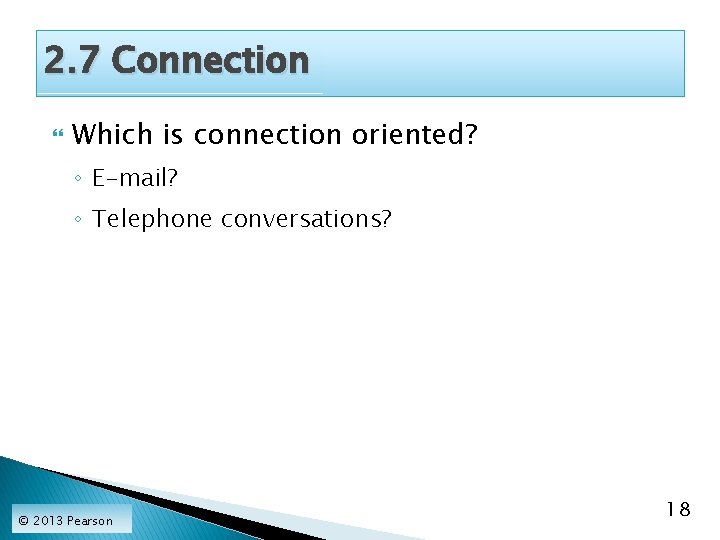
2. 7 Connection Which is connection oriented? ◦ E-mail? ◦ Telephone conversations? © 2013 Pearson 18
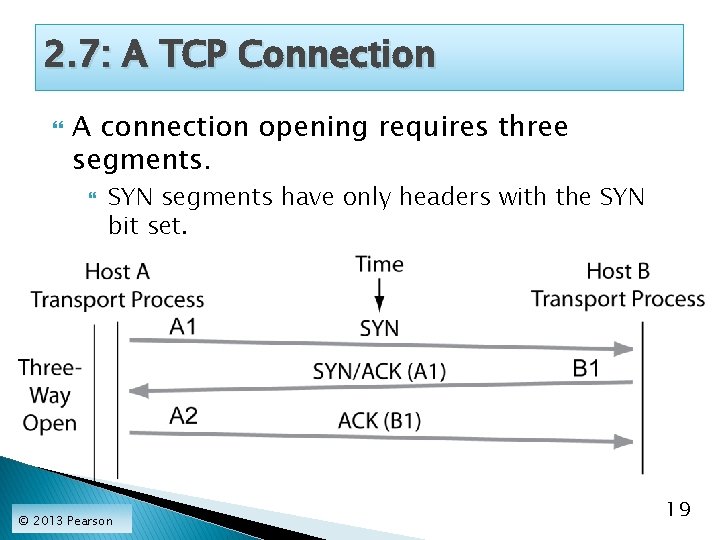
2. 7: A TCP Connection A connection opening requires three segments. SYN segments have only headers with the SYN bit set. © 2013 Pearson 19
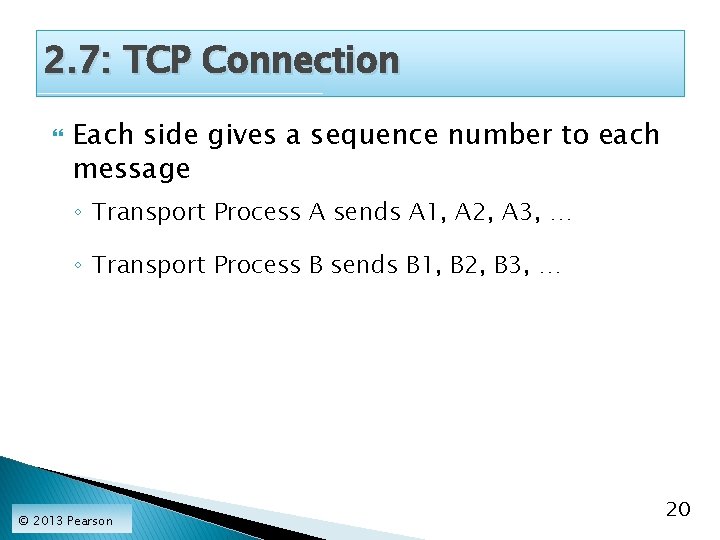
2. 7: TCP Connection Each side gives a sequence number to each message ◦ Transport Process A sends A 1, A 2, A 3, … ◦ Transport Process B sends B 1, B 2, B 3, … © 2013 Pearson 20
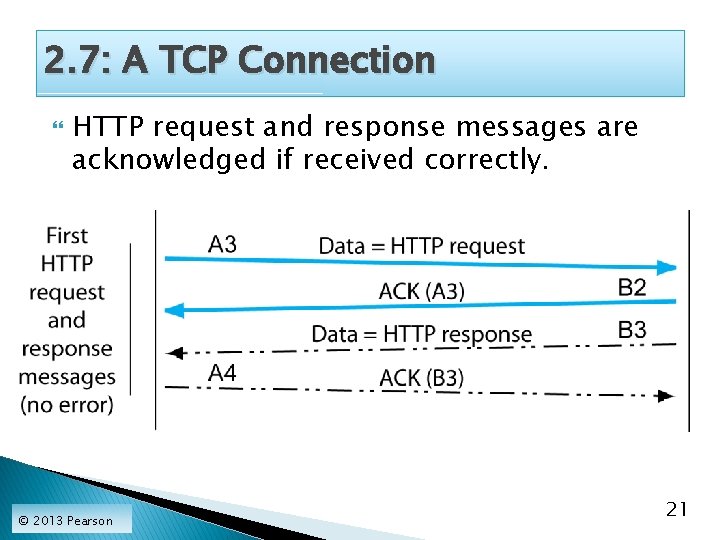
2. 7: A TCP Connection HTTP request and response messages are acknowledged if received correctly. © 2013 Pearson 21
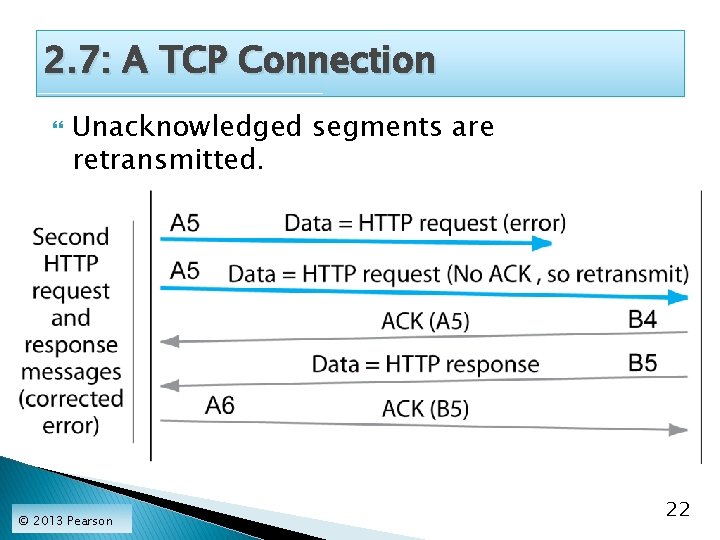
2. 7: A TCP Connection Unacknowledged segments are retransmitted. © 2013 Pearson 22
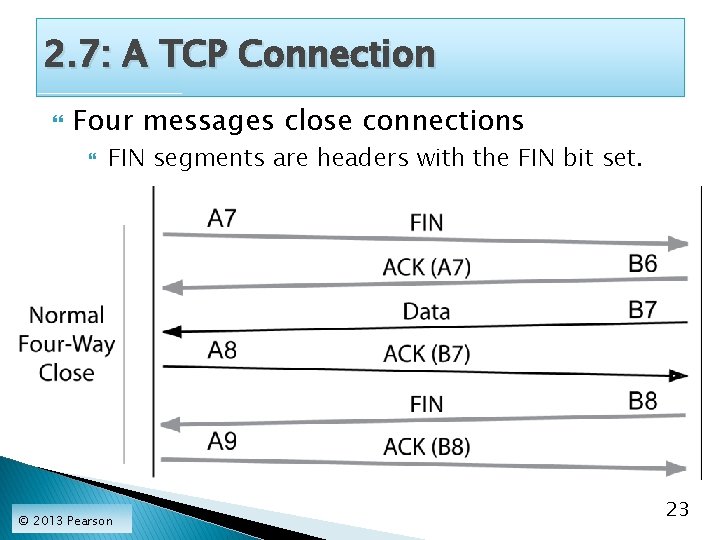
2. 7: A TCP Connection Four messages close connections FIN segments are headers with the FIN bit set. © 2013 Pearson 23
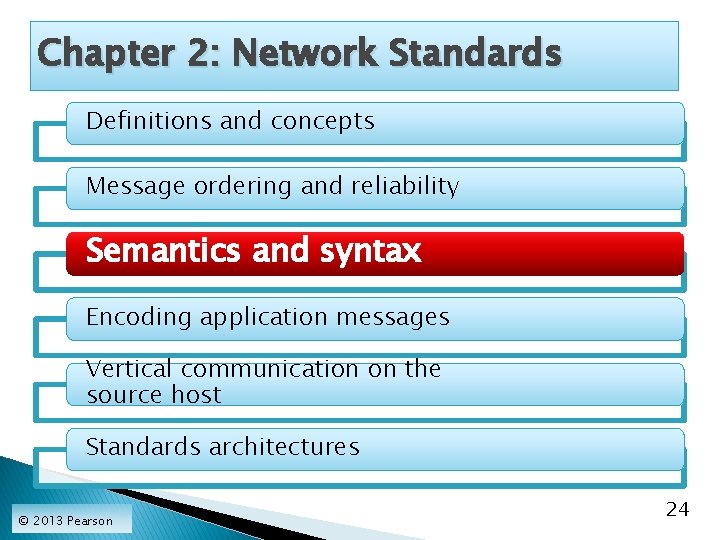
Chapter 2: Network Standards Definitions and concepts Message ordering and reliability Semantics and syntax Encoding application messages Vertical communication on the source host Standards architectures © 2013 Pearson 24
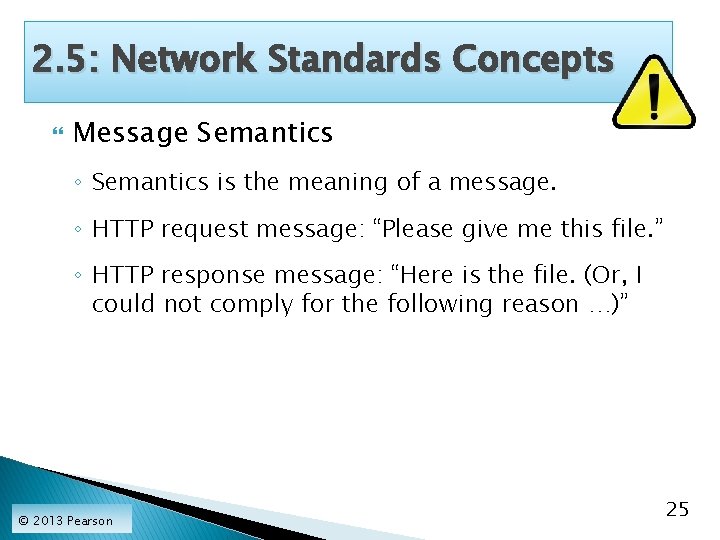
2. 5: Network Standards Concepts Message Semantics ◦ Semantics is the meaning of a message. ◦ HTTP request message: “Please give me this file. ” ◦ HTTP response message: “Here is the file. (Or, I could not comply for the following reason …)” © 2013 Pearson 25
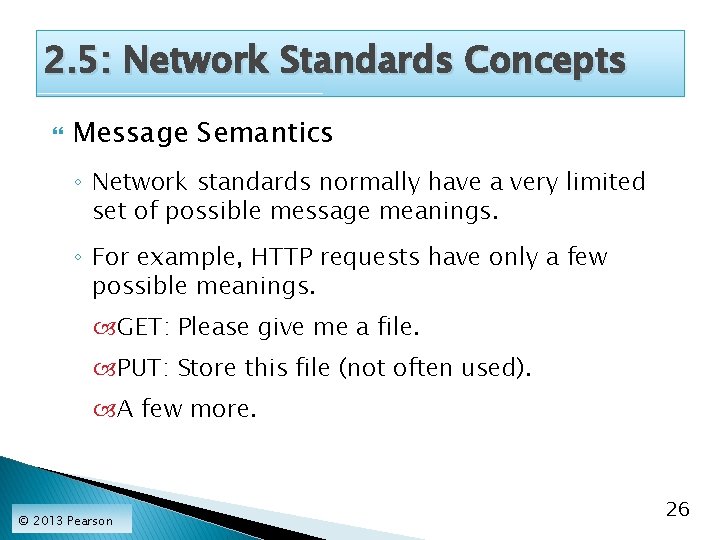
2. 5: Network Standards Concepts Message Semantics ◦ Network standards normally have a very limited set of possible message meanings. ◦ For example, HTTP requests have only a few possible meanings. GET: Please give me a file. PUT: Store this file (not often used). A few more. © 2013 Pearson 26
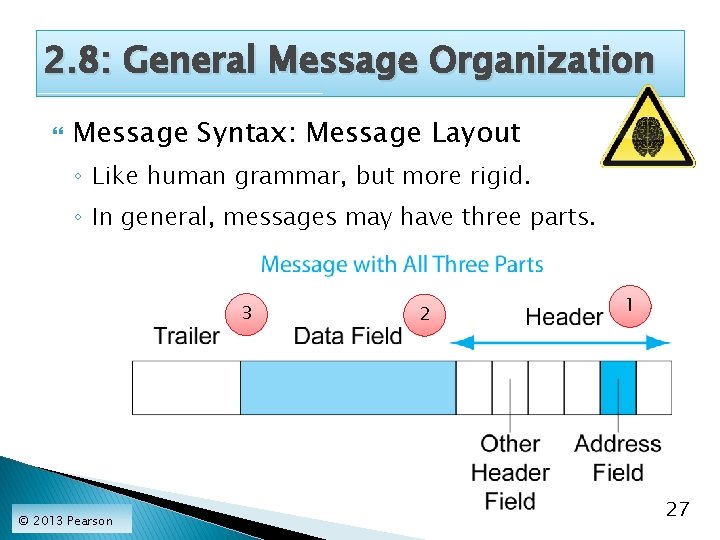
2. 8: General Message Organization Message Syntax: Message Layout ◦ Like human grammar, but more rigid. ◦ In general, messages may have three parts. 3 © 2013 Pearson 2 1 27
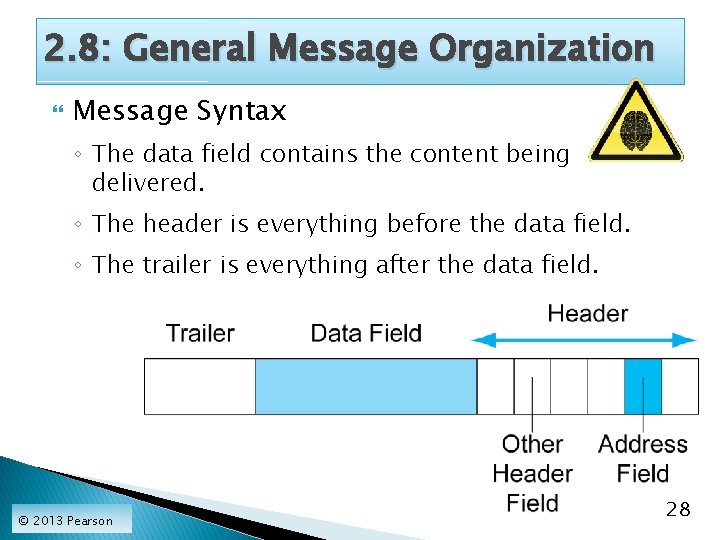
2. 8: General Message Organization Message Syntax ◦ The data field contains the content being delivered. ◦ The header is everything before the data field. ◦ The trailer is everything after the data field. © 2013 Pearson 28
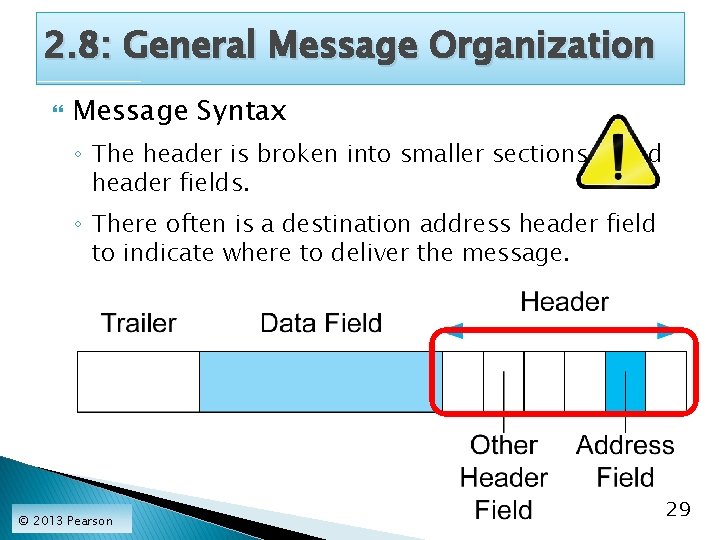
2. 8: General Message Organization Message Syntax ◦ The header is broken into smaller sections called header fields. ◦ There often is a destination address header field to indicate where to deliver the message. © 2013 Pearson 29
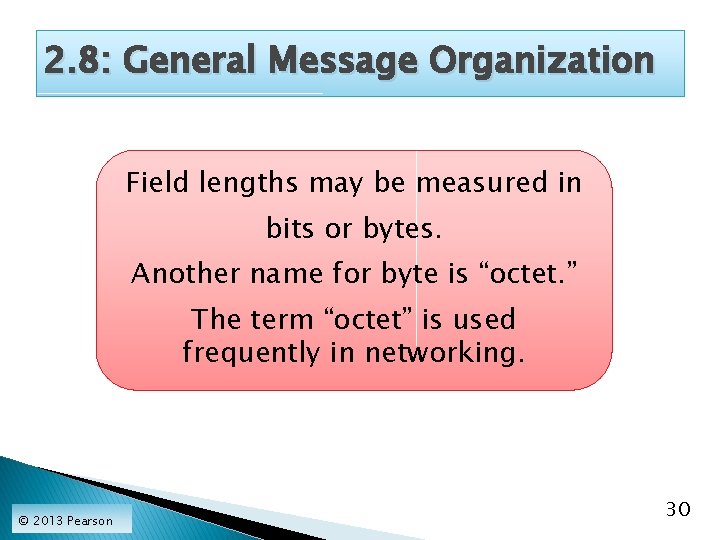
2. 8: General Message Organization Field lengths may be measured in bits or bytes. Another name for byte is “octet. ” The term “octet” is used frequently in networking. © 2013 Pearson 30
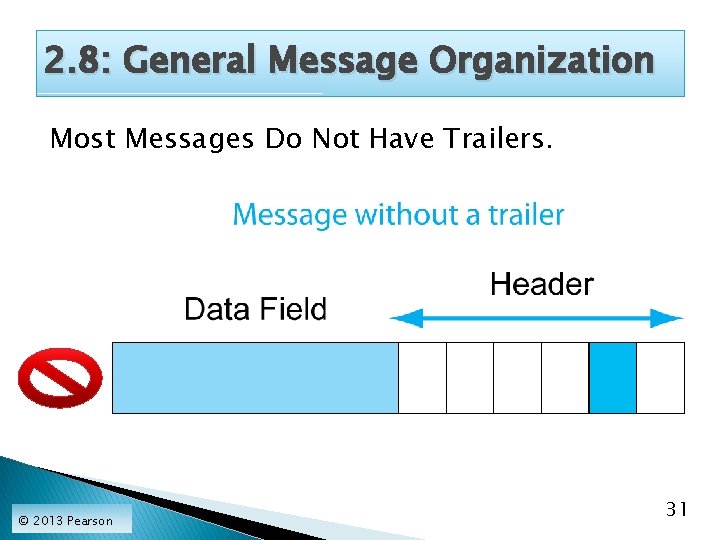
2. 8: General Message Organization Most Messages Do Not Have Trailers. © 2013 Pearson 31
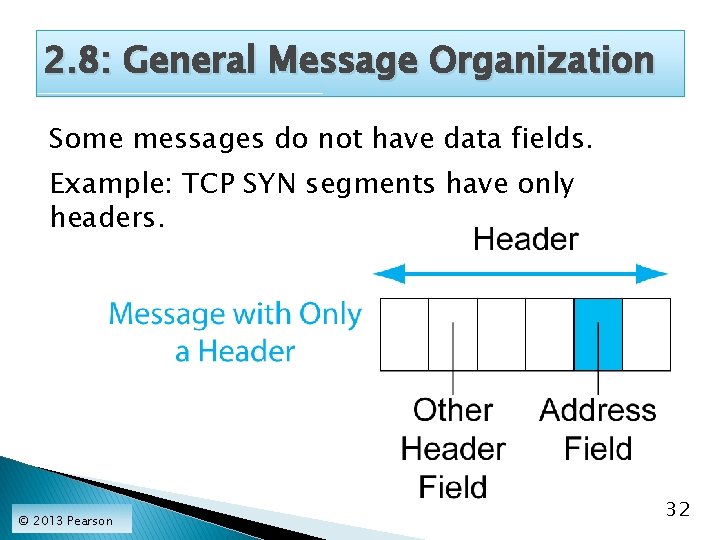
2. 8: General Message Organization Some messages do not have data fields. Example: TCP SYN segments have only headers. © 2013 Pearson 32
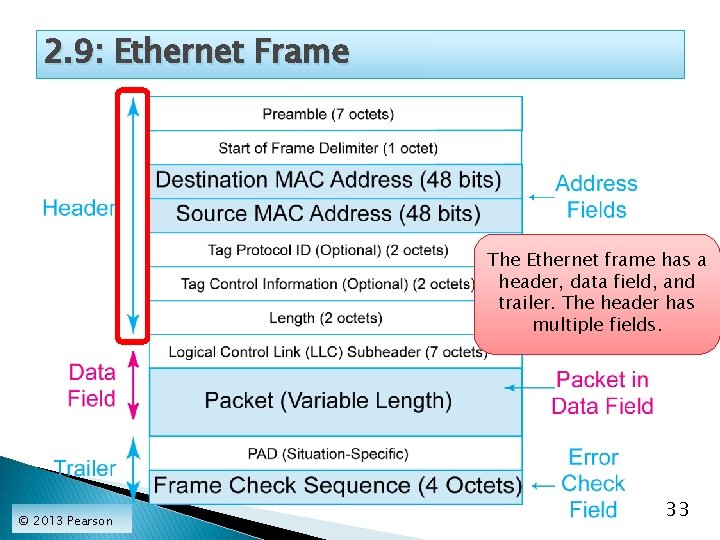
2. 9: Ethernet Frame The Ethernet frame has a header, data field, and trailer. The header has multiple fields. © 2013 Pearson 33
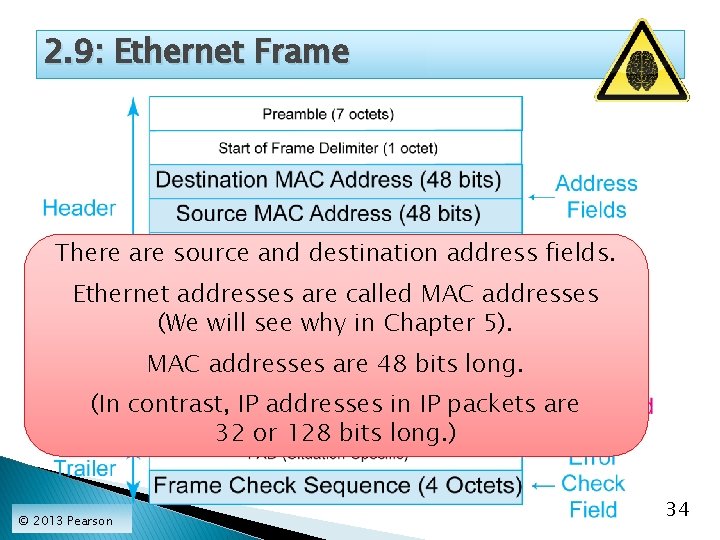
2. 9: Ethernet Frame There are source and destination address fields. Ethernet addresses are called MAC addresses (We will see why in Chapter 5). MAC addresses are 48 bits long. (In contrast, IP addresses in IP packets are 32 or 128 bits long. ) © 2013 Pearson 34
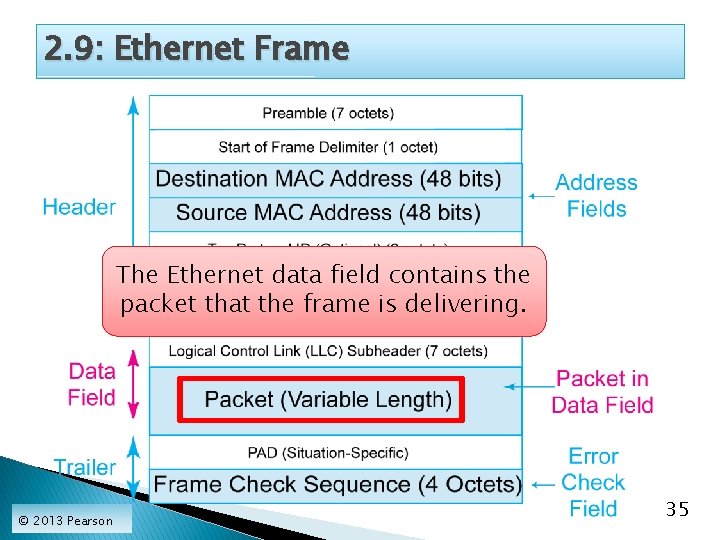
2. 9: Ethernet Frame The Ethernet data field contains the packet that the frame is delivering. © 2013 Pearson 35
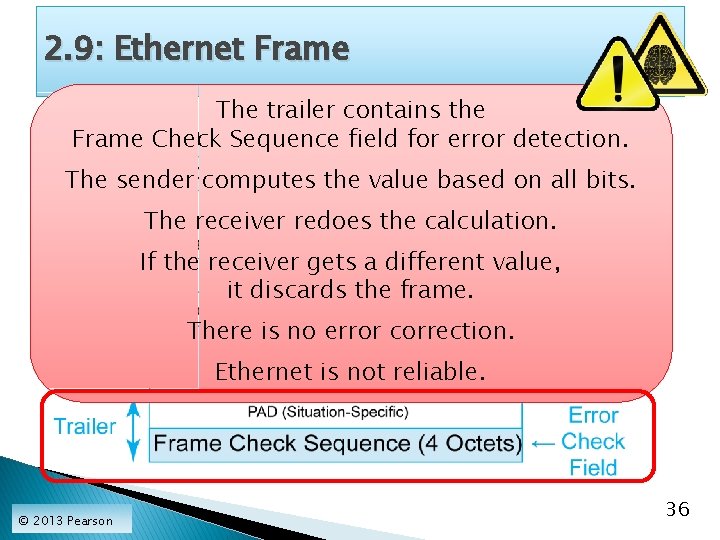
2. 9: Ethernet Frame The trailer contains the Frame Check Sequence field for error detection. The sender computes the value based on all bits. The receiver redoes the calculation. If the receiver gets a different value, it discards the frame. There is no error correction. Ethernet is not reliable. © 2013 Pearson 36
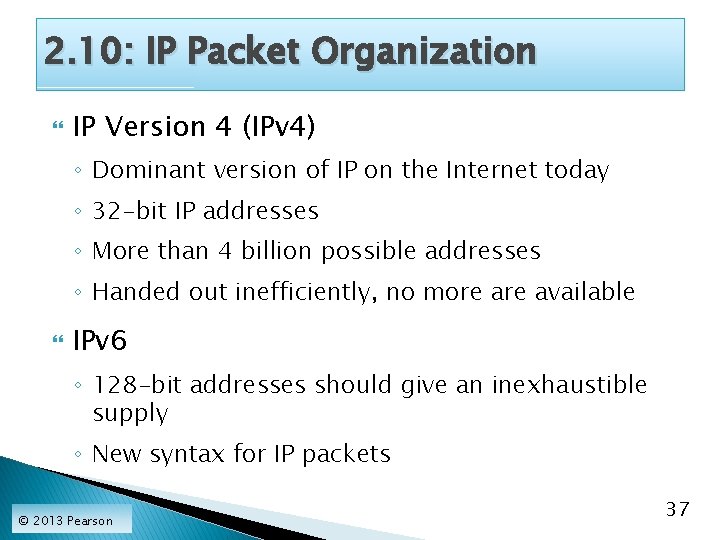
2. 10: IP Packet Organization IP Version 4 (IPv 4) ◦ Dominant version of IP on the Internet today ◦ 32 -bit IP addresses ◦ More than 4 billion possible addresses ◦ Handed out inefficiently, no more available IPv 6 ◦ 128 -bit addresses should give an inexhaustible supply ◦ New syntax for IP packets © 2013 Pearson 37
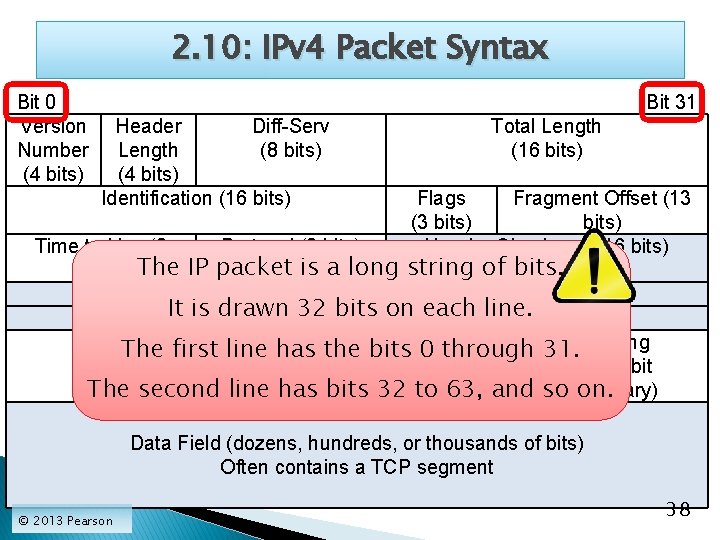
2. 10: IPv 4 Packet Syntax Bit 0 Version Number (4 bits) Bit 31 Header Diff-Serv Length (8 bits) (4 bits) Identification (16 bits) Time to Live (8 bits) The Protocol (8 bits) Total Length (16 bits) Flags Fragment Offset (13 (3 bits) Header Checksum (16 bits) IP packet is a long string of bits. Source IP Address (32 bits) It is Destination drawn 32 IPbits on each line. Address (32 bits) Options any)the bits 0 through 31. Padding The first line(ifhas The second line has bits 32 to 63, and (to 32 -bit soboundary) on. Data Field (dozens, hundreds, or thousands of bits) Often contains a TCP segment © 2013 Pearson 38
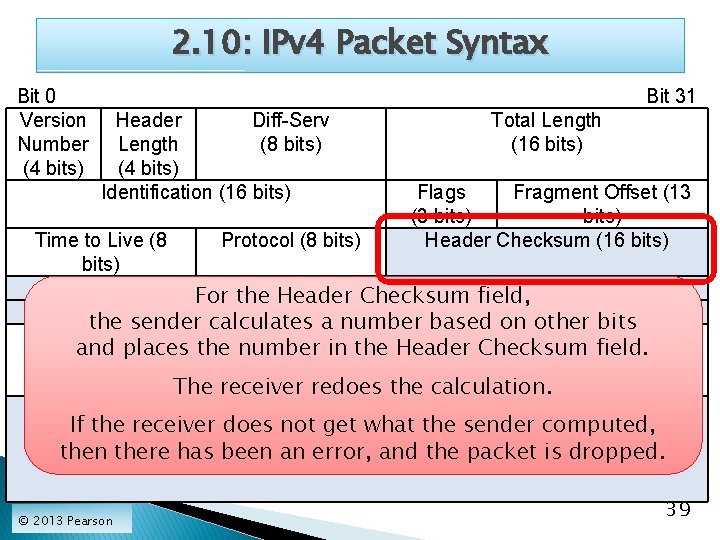
2. 10: IPv 4 Packet Syntax Bit 0 Version Number (4 bits) Bit 31 Header Diff-Serv Length (8 bits) (4 bits) Identification (16 bits) Time to Live (8 bits) Protocol (8 bits) Total Length (16 bits) Flags Fragment Offset (13 (3 bits) Header Checksum (16 bits) IP Address (32 bits)field, For Source the Header Checksum Destination a IPnumber Address (32 bits) on other bits the sender calculates based Options (if any) Padding and places the number in the Header Checksum field. (to 32 -bit The receiver redoes the calculation. boundary) If the receiver does not get what the sender computed, Data Field (dozens, hundreds, or thousands of bits) then there has Often been contains an error, andsegment the packet is dropped. a TCP © 2013 Pearson 39
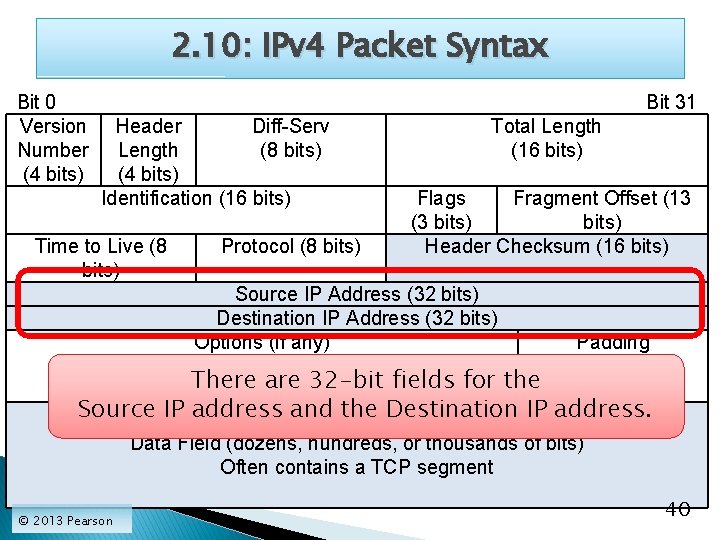
2. 10: IPv 4 Packet Syntax Bit 0 Version Number (4 bits) Bit 31 Header Diff-Serv Length (8 bits) (4 bits) Identification (16 bits) Time to Live (8 bits) Protocol (8 bits) Total Length (16 bits) Flags Fragment Offset (13 (3 bits) Header Checksum (16 bits) Source IP Address (32 bits) Destination IP Address (32 bits) Options (if any) Padding (to 32 -bit boundary) There are 32 -bit fields for the Source IP address and the Destination IP address. Data Field (dozens, hundreds, or thousands of bits) Often contains a TCP segment © 2013 Pearson 40
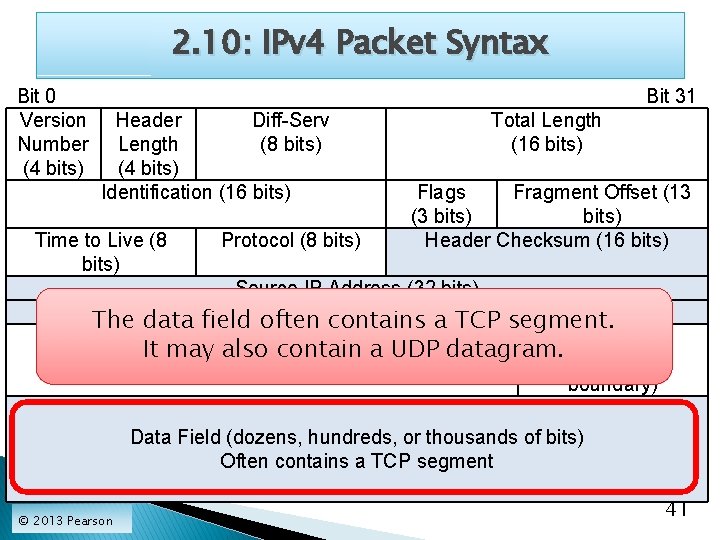
2. 10: IPv 4 Packet Syntax Bit 0 Version Number (4 bits) Bit 31 Header Diff-Serv Length (8 bits) (4 bits) Identification (16 bits) Time to Live (8 bits) The Protocol (8 bits) Total Length (16 bits) Flags Fragment Offset (13 (3 bits) Header Checksum (16 bits) Source IP Address (32 bits) Destination Address (32 bits) data field often IP contains a TCP Options (if any) segment. Padding It may also contain a UDP datagram. (to 32 -bit boundary) Data Field (dozens, hundreds, or thousands of bits) Often contains a TCP segment © 2013 Pearson 41
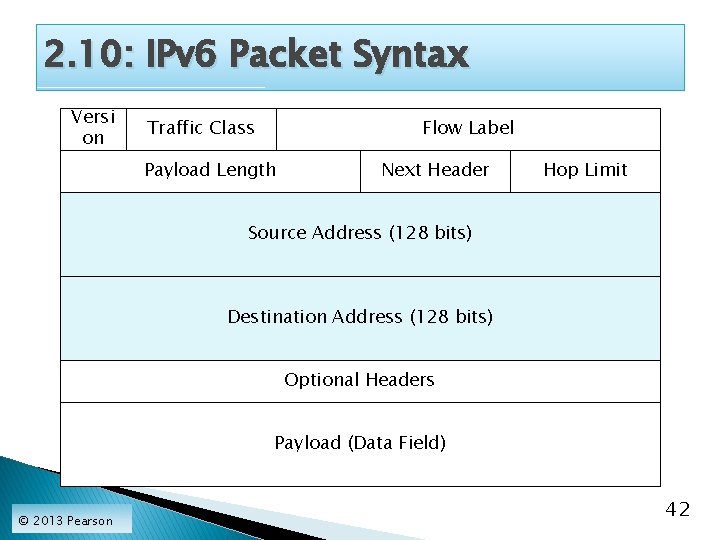
2. 10: IPv 6 Packet Syntax Versi on Traffic Class Flow Label Payload Length Next Header Hop Limit Source Address (128 bits) Destination Address (128 bits) Optional Headers Payload (Data Field) © 2013 Pearson 42
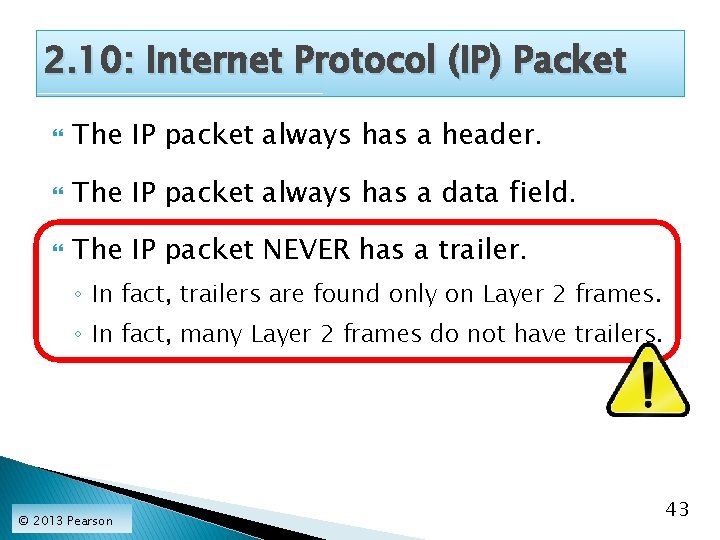
2. 10: Internet Protocol (IP) Packet The IP packet always has a header. The IP packet always has a data field. The IP packet NEVER has a trailer. ◦ In fact, trailers are found only on Layer 2 frames. ◦ In fact, many Layer 2 frames do not have trailers. © 2013 Pearson 43
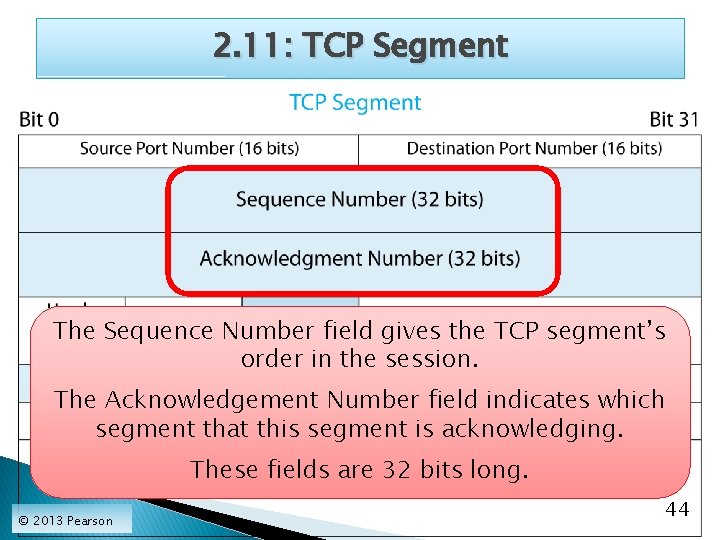
2. 11: TCP Segment The Sequence Number field gives the TCP segment’s order in the session. The Acknowledgement Number field indicates which segment that this segment is acknowledging. These fields are 32 bits long. © 2013 Pearson 44
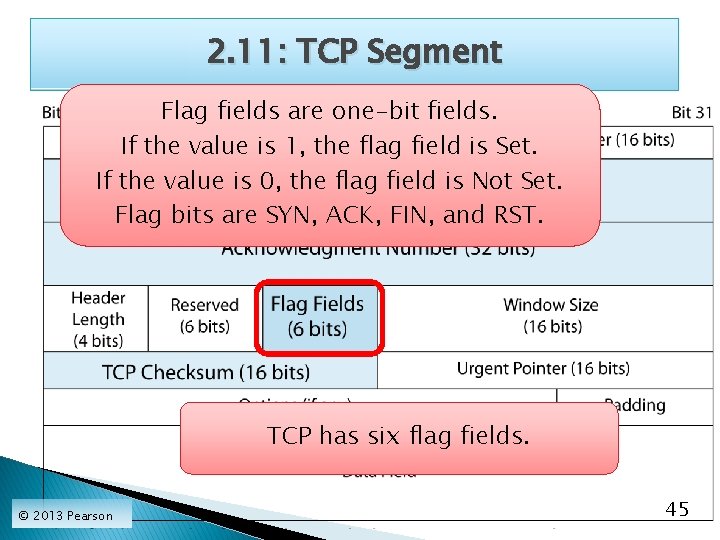
2. 11: TCP Segment Flag fields are one-bit fields. If the value is 1, the flag field is Set. If the value is 0, the flag field is Not Set. Flag bits are SYN, ACK, FIN, and RST. TCP has six flag fields. © 2013 Pearson 45
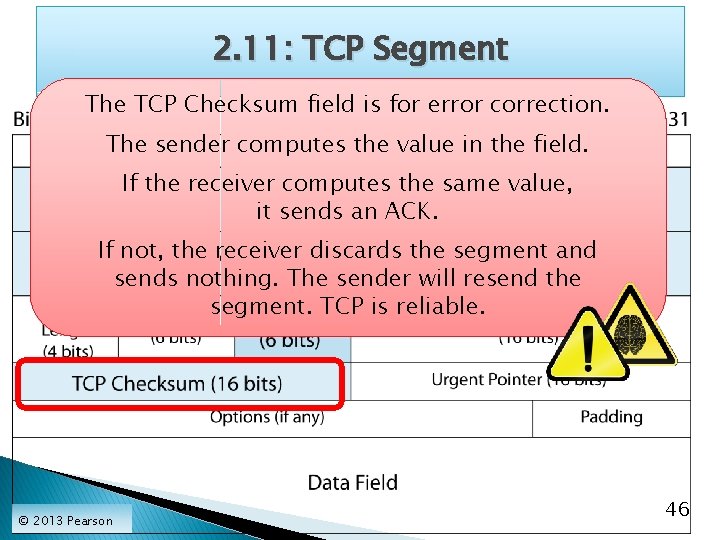
2. 11: TCP Segment The TCP Checksum field is for error correction. The sender computes the value in the field. If the receiver computes the same value, it sends an ACK. If not, the receiver discards the segment and sends nothing. The sender will resend the segment. TCP is reliable. © 2013 Pearson 46
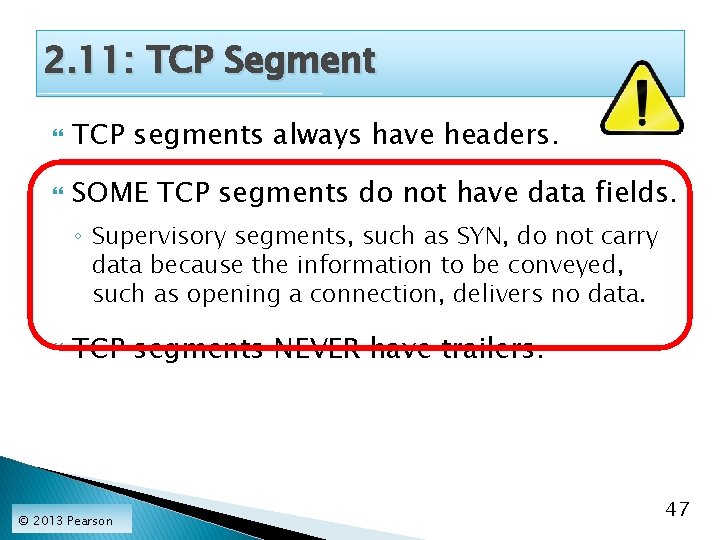
2. 11: TCP Segment TCP segments always have headers. SOME TCP segments do not have data fields. ◦ Supervisory segments, such as SYN, do not carry data because the information to be conveyed, such as opening a connection, delivers no data. TCP segments NEVER have trailers. © 2013 Pearson 47
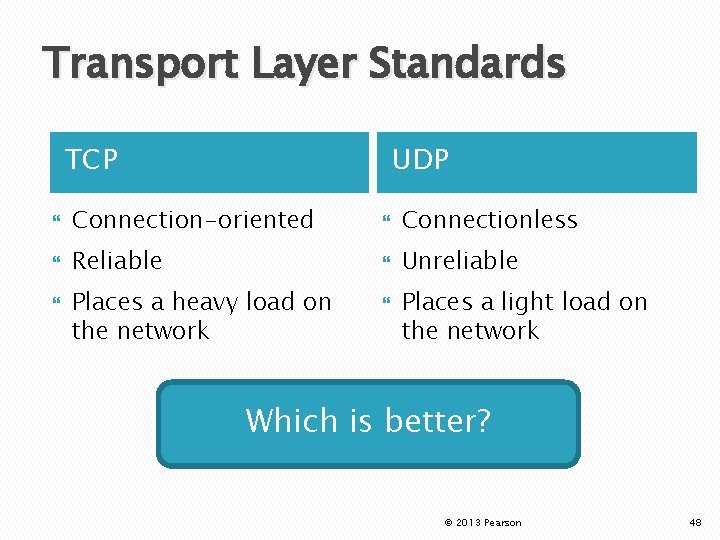
Transport Layer Standards TCP UDP Connection-oriented Connectionless Reliable Unreliable Places a heavy load on the network Places a light load on the network Which is better? © 2013 Pearson 48
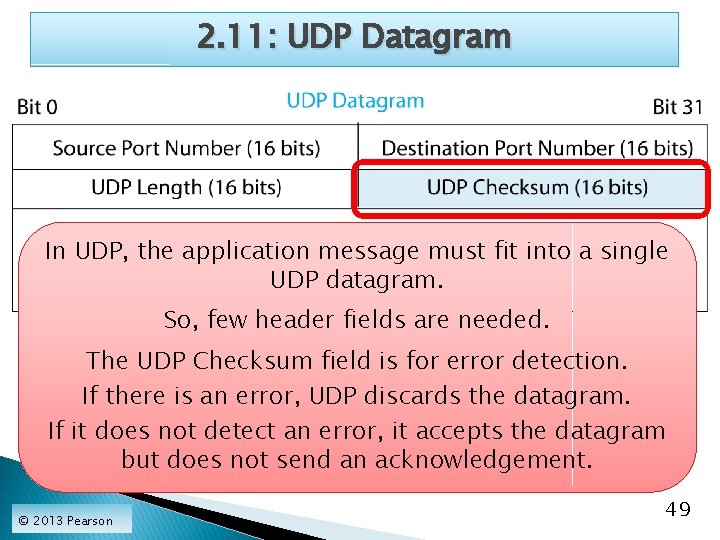
2. 11: UDP Datagram In UDP, the application message must fit into a single UDP datagram. So, few header fields are needed. The UDP Checksum field is for error detection. If there is an error, UDP discards the datagram. If it does not detect an error, it accepts the datagram but does not send an acknowledgement. © 2013 Pearson 49
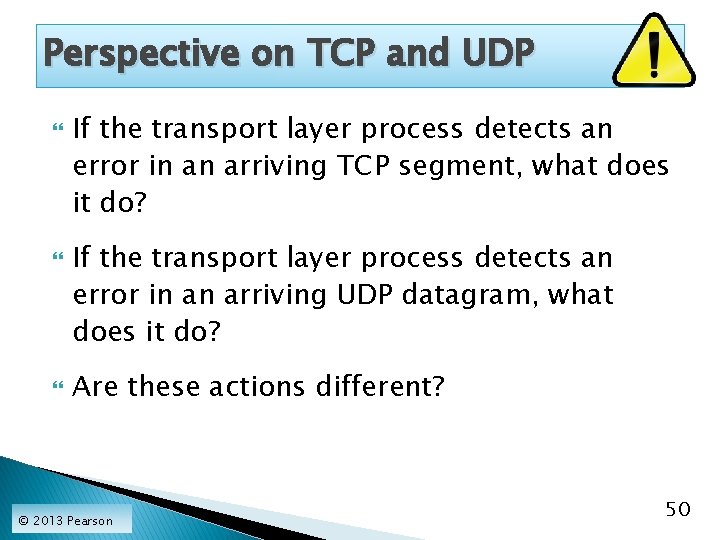
Perspective on TCP and UDP If the transport layer process detects an error in an arriving TCP segment, what does it do? If the transport layer process detects an error in an arriving UDP datagram, what does it do? Are these actions different? © 2013 Pearson 50
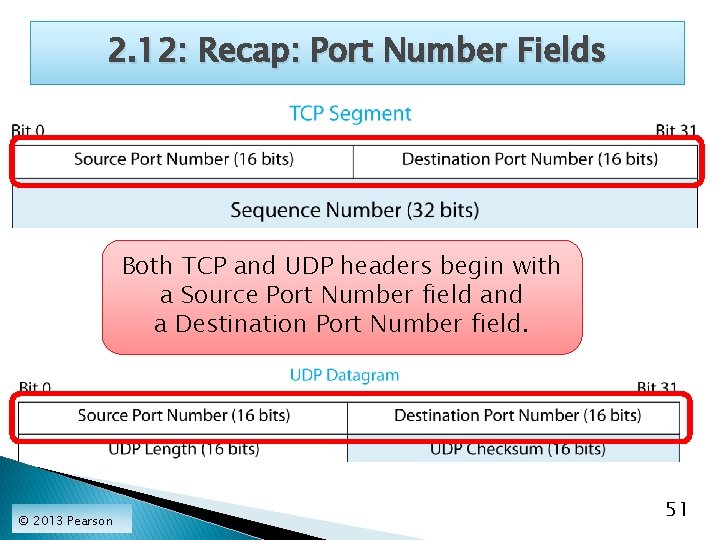
2. 12: Recap: Port Number Fields Both TCP and UDP headers begin with a Source Port Number field and a Destination Port Number field. © 2013 Pearson 51
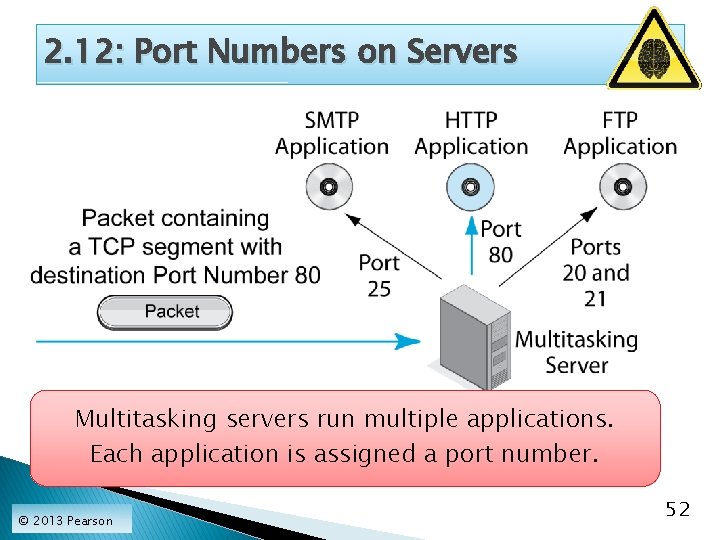
2. 12: Port Numbers on Servers Multitasking servers run multiple applications. Each application is assigned a port number. © 2013 Pearson 52
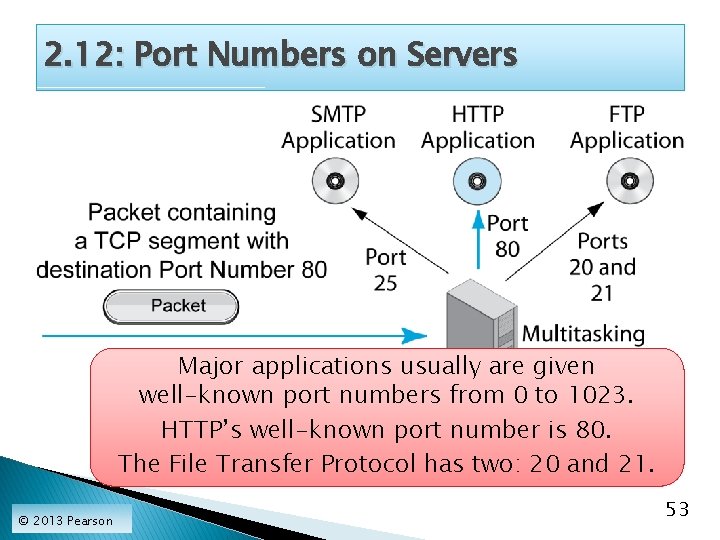
2. 12: Port Numbers on Servers Major applications usually are given well-known port numbers from 0 to 1023. HTTP’s well-known port number is 80. The File Transfer Protocol has two: 20 and 21. © 2013 Pearson 53
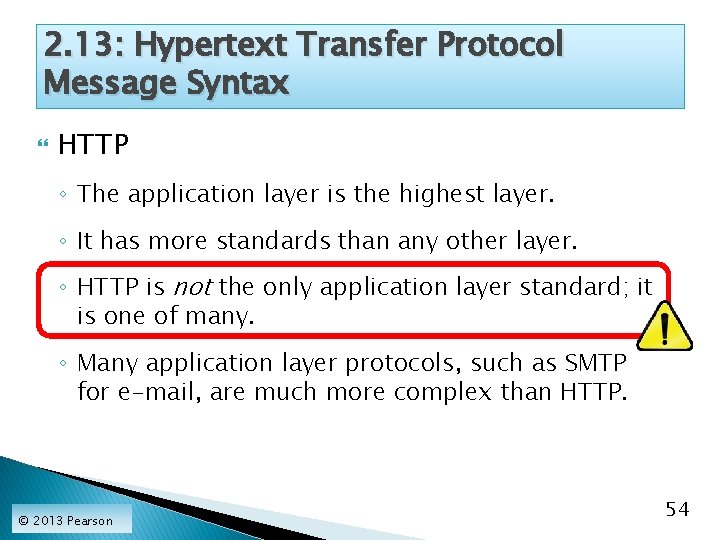
2. 13: Hypertext Transfer Protocol Message Syntax HTTP ◦ The application layer is the highest layer. ◦ It has more standards than any other layer. ◦ HTTP is not the only application layer standard; it is one of many. ◦ Many application layer protocols, such as SMTP for e-mail, are much more complex than HTTP. © 2013 Pearson 54
![2 13 Hypertext Transfer Protocol Message Syntax HTTP Syntax Uses CRLF This stands 2. 13: Hypertext Transfer Protocol Message Syntax HTTP Syntax Uses [CRLF] ◦ This stands](https://slidetodoc.com/presentation_image_h2/95d352f02d3e632e74d41e424aecc595/image-55.jpg)
2. 13: Hypertext Transfer Protocol Message Syntax HTTP Syntax Uses [CRLF] ◦ This stands for carriage return plus line feed. ◦ On typewriters, carriage moves the print head back to the left of the same line, and line feed moves the print head down a line. ◦ In simpler terms, [CRLF] begins a new line. ◦ Question: What will two [CRLFs] in a row do? © 2013 Pearson 55
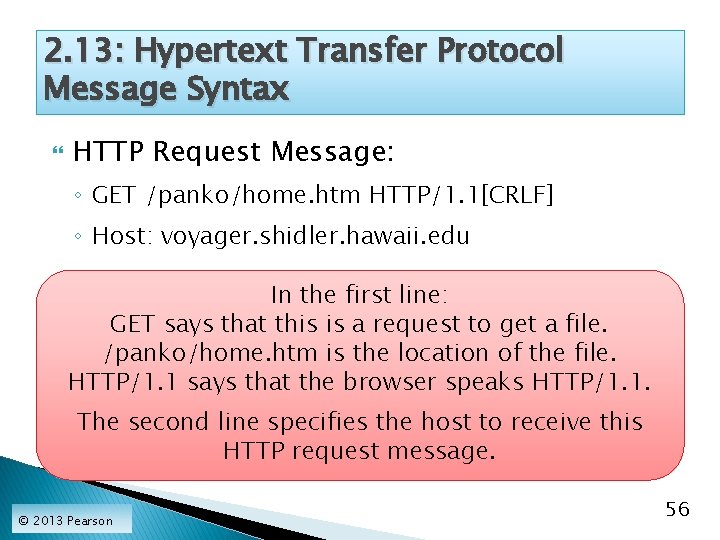
2. 13: Hypertext Transfer Protocol Message Syntax HTTP Request Message: ◦ GET /panko/home. htm HTTP/1. 1[CRLF] ◦ Host: voyager. shidler. hawaii. edu In the first line: GET says that this is a request to get a file. /panko/home. htm is the location of the file. HTTP/1. 1 says that the browser speaks HTTP/1. 1. The second line specifies the host to receive this HTTP request message. © 2013 Pearson 56
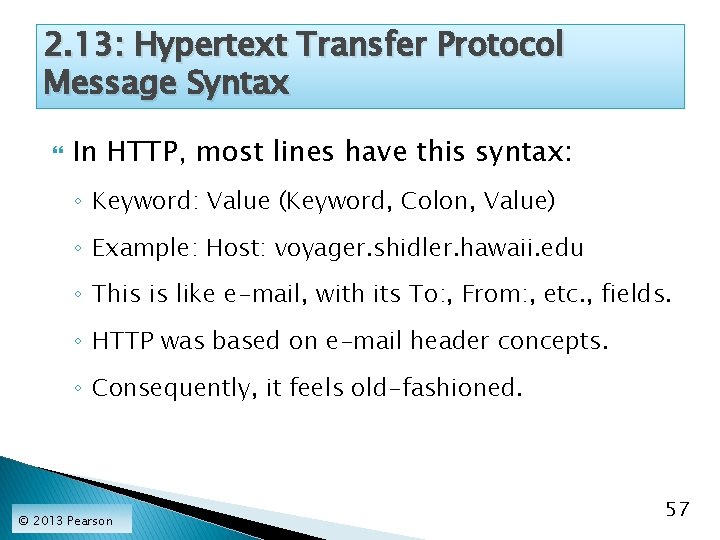
2. 13: Hypertext Transfer Protocol Message Syntax In HTTP, most lines have this syntax: ◦ Keyword: Value (Keyword, Colon, Value) ◦ Example: Host: voyager. shidler. hawaii. edu ◦ This is like e-mail, with its To: , From: , etc. , fields. ◦ HTTP was based on e-mail header concepts. ◦ Consequently, it feels old-fashioned. © 2013 Pearson 57
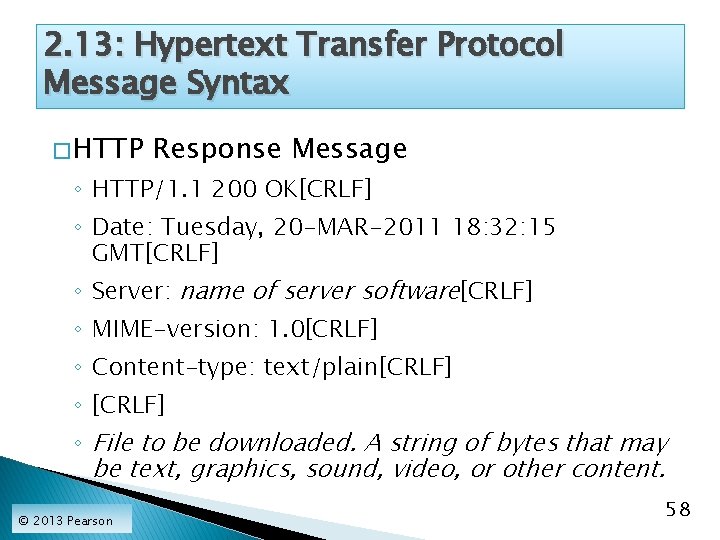
2. 13: Hypertext Transfer Protocol Message Syntax � HTTP Response Message ◦ HTTP/1. 1 200 OK[CRLF] ◦ Date: Tuesday, 20 -MAR-2011 18: 32: 15 GMT[CRLF] ◦ Server: name of server software[CRLF] ◦ MIME-version: 1. 0[CRLF] ◦ Content-type: text/plain[CRLF] ◦ File to be downloaded. A string of bytes that may be text, graphics, sound, video, or other content. © 2013 Pearson 58
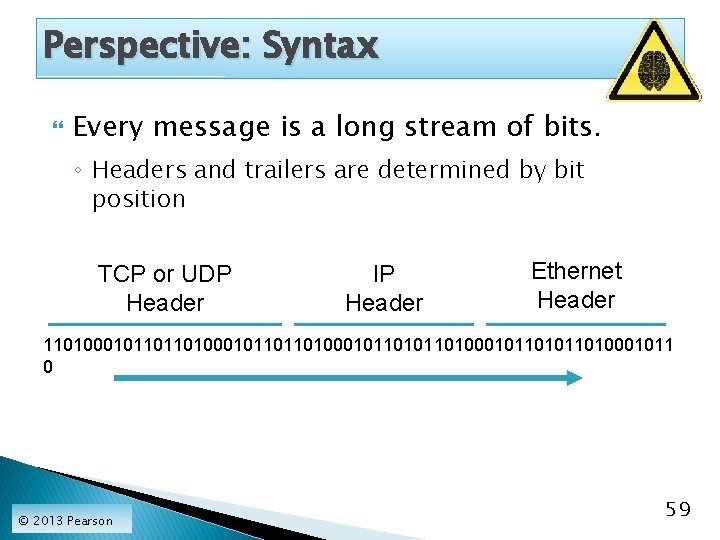
Perspective: Syntax Every message is a long stream of bits. ◦ Headers and trailers are determined by bit position TCP or UDP Header IP Header Ethernet Header 1101000101101101000101101011010001011 0 © 2013 Pearson 59
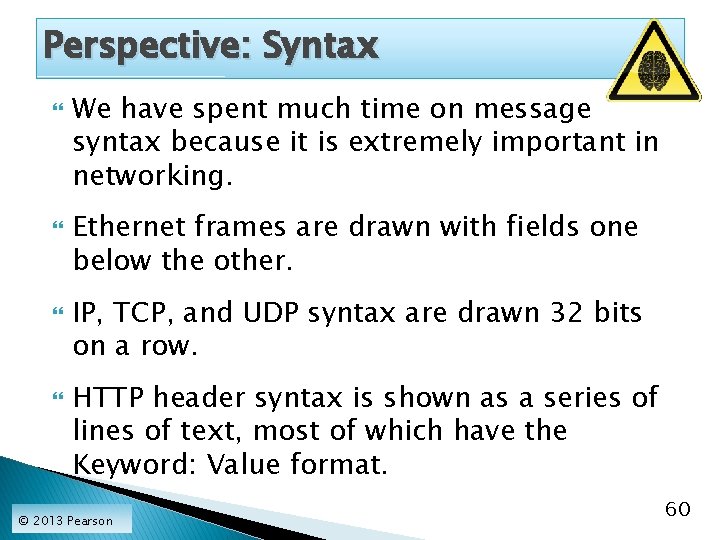
Perspective: Syntax We have spent much time on message syntax because it is extremely important in networking. Ethernet frames are drawn with fields one below the other. IP, TCP, and UDP syntax are drawn 32 bits on a row. HTTP header syntax is shown as a series of lines of text, most of which have the Keyword: Value format. © 2013 Pearson 60
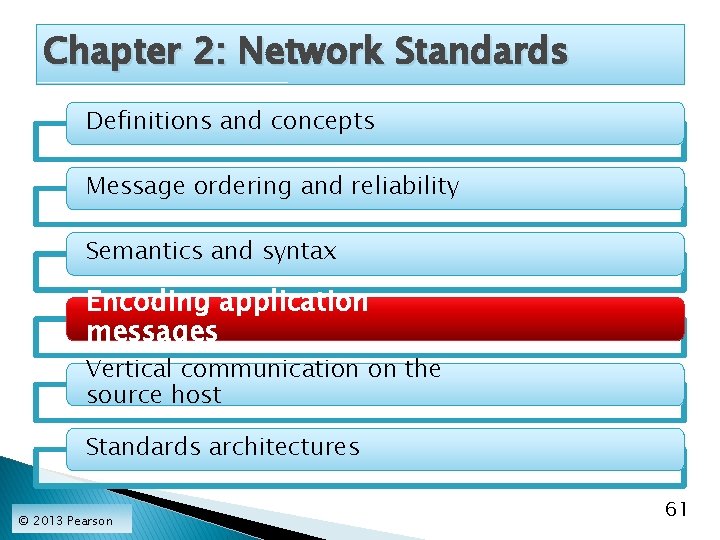
Chapter 2: Network Standards Definitions and concepts Message ordering and reliability Semantics and syntax Encoding application messages Vertical communication on the source host Standards architectures © 2013 Pearson 61
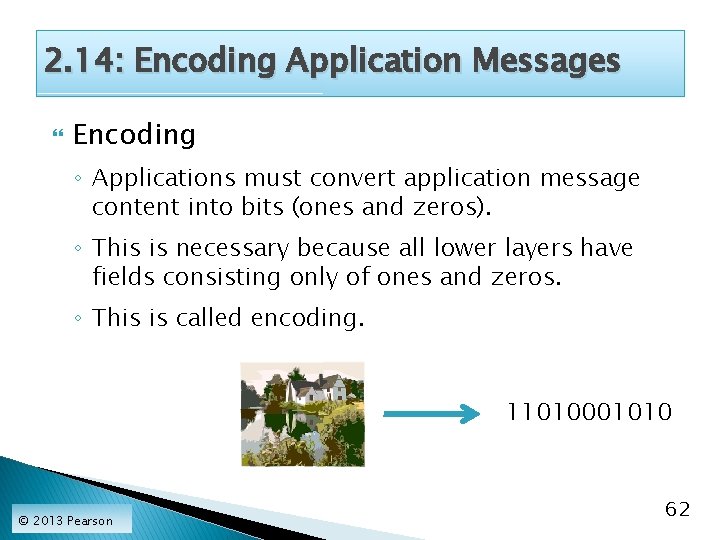
2. 14: Encoding Application Messages Encoding ◦ Applications must convert application message content into bits (ones and zeros). ◦ This is necessary because all lower layers have fields consisting only of ones and zeros. ◦ This is called encoding. 11010001010 © 2013 Pearson 62
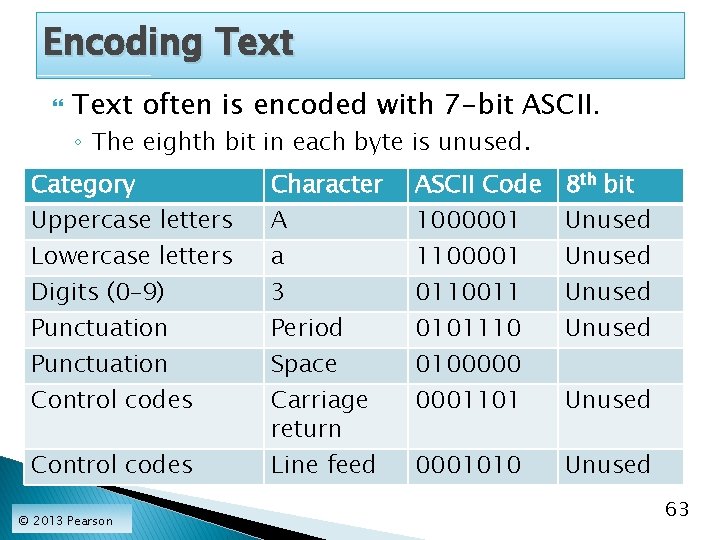
Encoding Text often is encoded with 7 -bit ASCII. ◦ The eighth bit in each byte is unused. Category Uppercase letters Lowercase letters Digits (0– 9) Punctuation Control codes © 2013 Pearson Character A a 3 Period Space Carriage return Line feed ASCII Code 1000001 1100001 0110011 0101110 0100000 0001101 8 th bit Unused 0001010 Unused 63
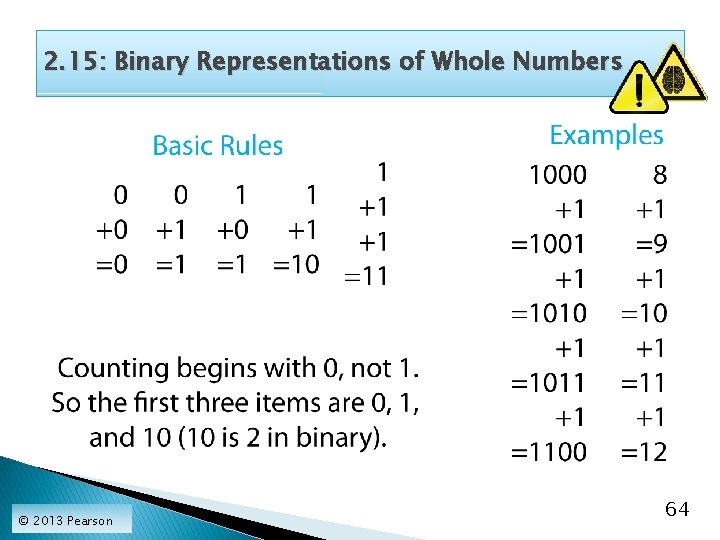
2. 15: Binary Representations of Whole Numbers © 2013 Pearson 64
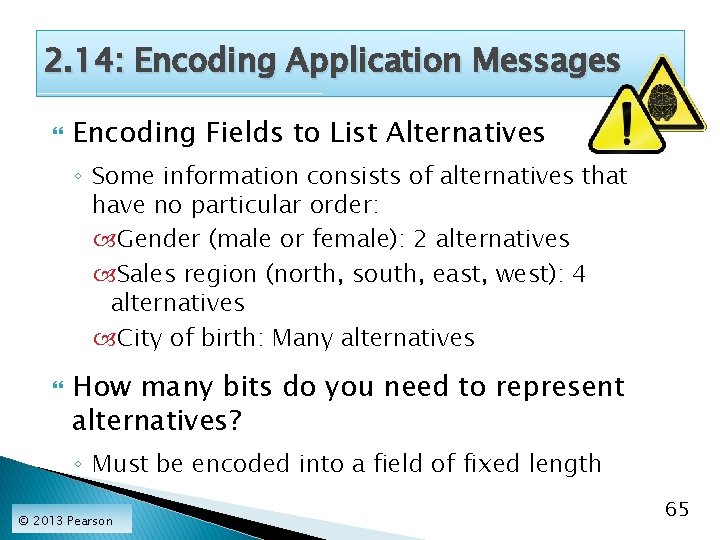
2. 14: Encoding Application Messages Encoding Fields to List Alternatives ◦ Some information consists of alternatives that have no particular order: Gender (male or female): 2 alternatives Sales region (north, south, east, west): 4 alternatives City of birth: Many alternatives How many bits do you need to represent alternatives? ◦ Must be encoded into a field of fixed length © 2013 Pearson 65
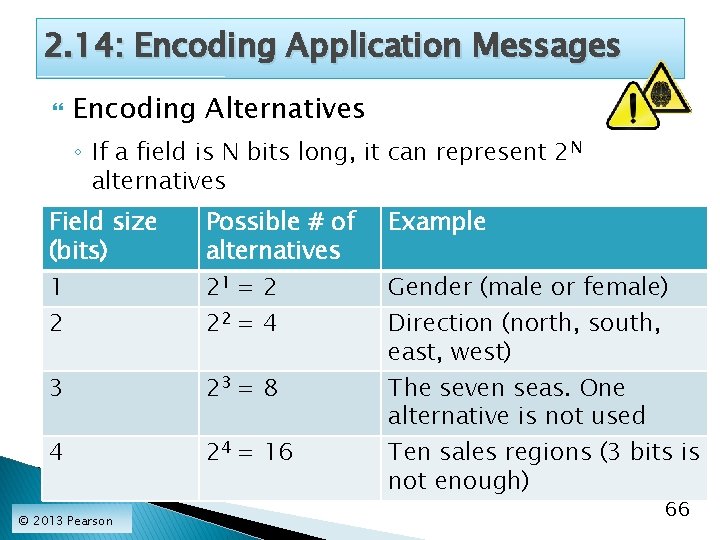
2. 14: Encoding Application Messages Encoding Alternatives ◦ If a field is N bits long, it can represent 2 N alternatives Field size (bits) Possible # of alternatives Example 3 23 = 8 4 24 = 16 The seven seas. One alternative is not used Ten sales regions (3 bits is not enough) 1 2 © 2013 Pearson 21 = 2 22 = 4 Gender (male or female) Direction (north, south, east, west) 66
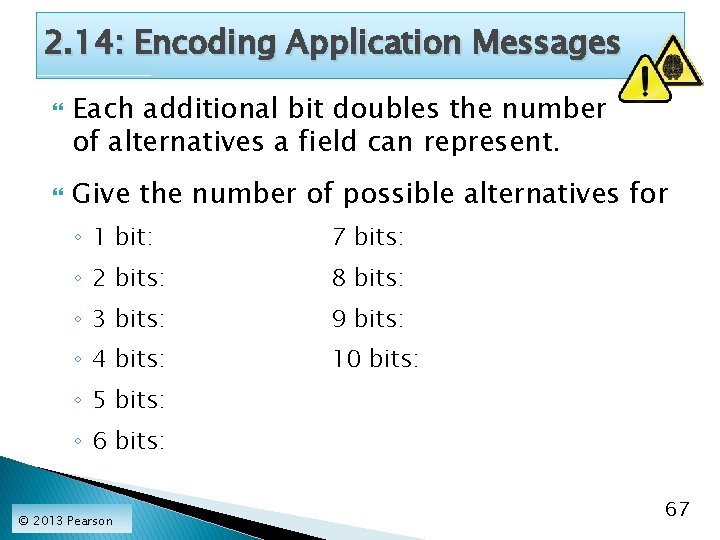
2. 14: Encoding Application Messages Each additional bit doubles the number of alternatives a field can represent. Give the number of possible alternatives for ◦ 1 bit: 7 bits: ◦ 2 bits: 8 bits: ◦ 3 bits: 9 bits: ◦ 4 bits: 10 bits: ◦ 5 bits: ◦ 6 bits: © 2013 Pearson 67
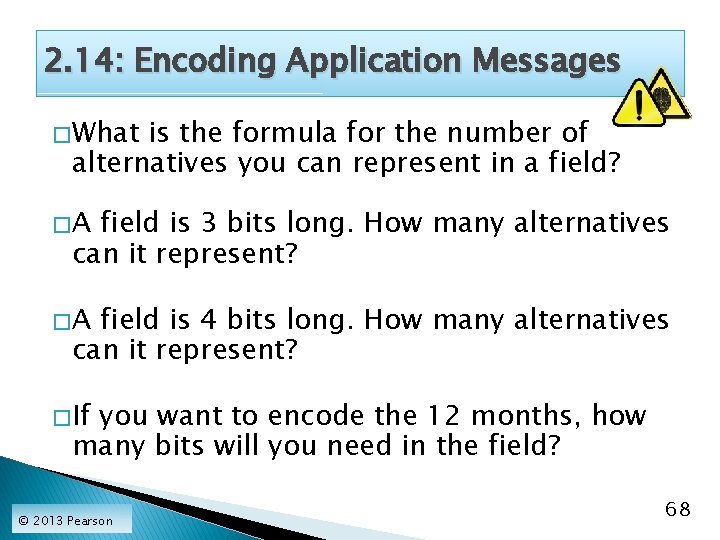
2. 14: Encoding Application Messages � What is the formula for the number of alternatives you can represent in a field? �A field is 3 bits long. How many alternatives can it represent? �A field is 4 bits long. How many alternatives can it represent? � If you want to encode the 12 months, how many bits will you need in the field? © 2013 Pearson 68
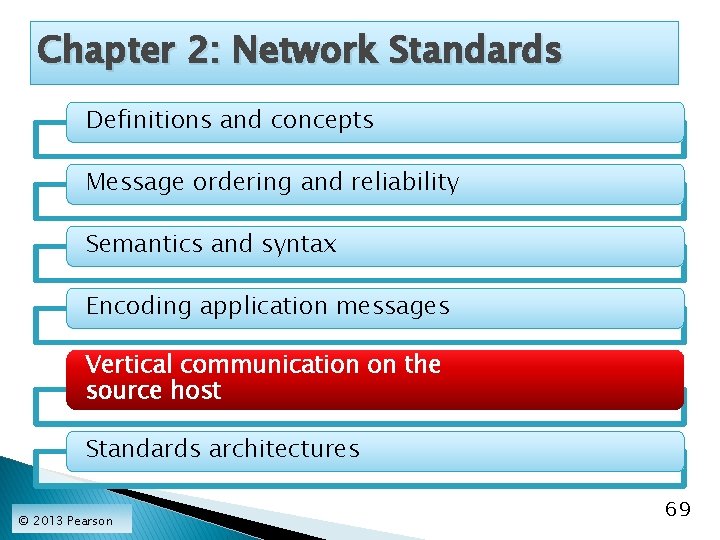
Chapter 2: Network Standards Definitions and concepts Message ordering and reliability Semantics and syntax Encoding application messages Vertical communication on the source host Standards architectures © 2013 Pearson 69
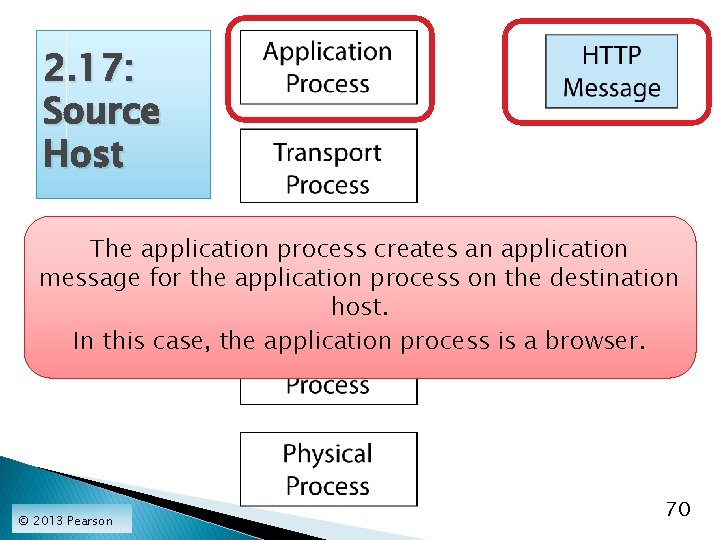
2. 17: Source Host The application process creates an application message for the application process on the destination host. In this case, the application process is a browser. © 2013 Pearson 70
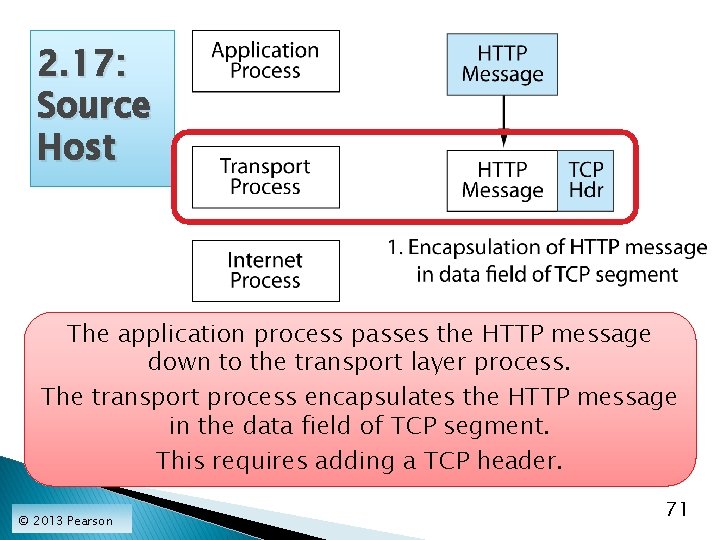
2. 17: Source Host The application process passes the HTTP message down to the transport layer process. The transport process encapsulates the HTTP message in the data field of TCP segment. This requires adding a TCP header. © 2013 Pearson 71
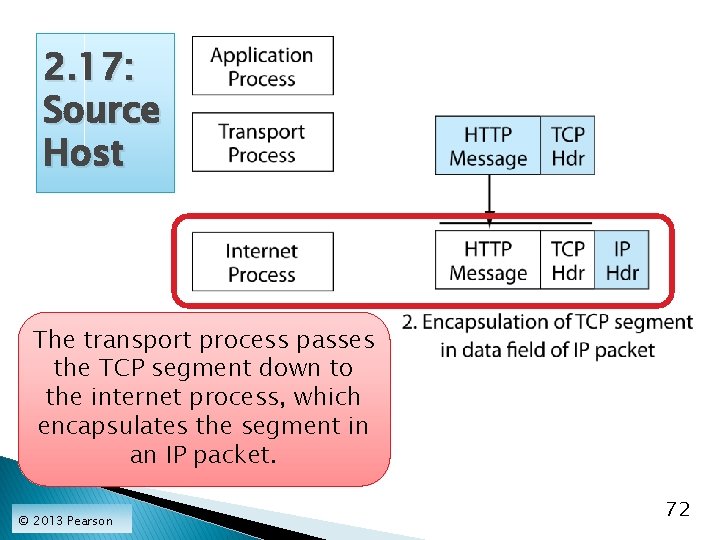
2. 17: Source Host The transport process passes the TCP segment down to the internet process, which encapsulates the segment in an IP packet. © 2013 Pearson 72
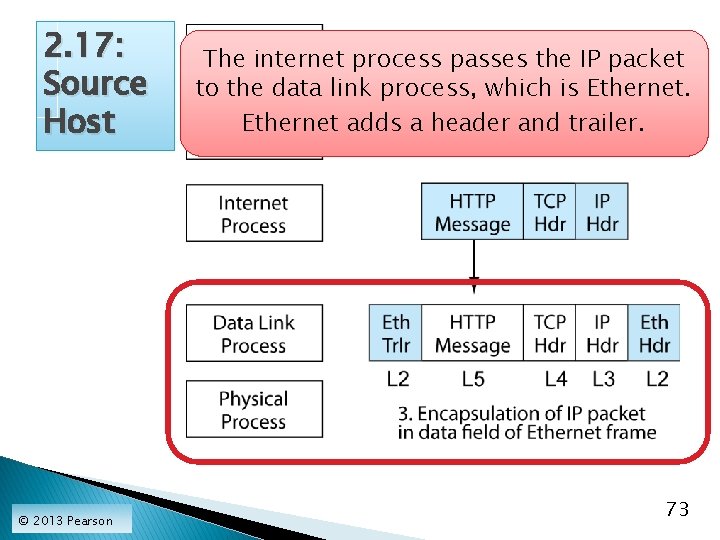
2. 17: Source Host © 2013 Pearson The internet process passes the IP packet to the data link process, which is Ethernet adds a header and trailer. 73
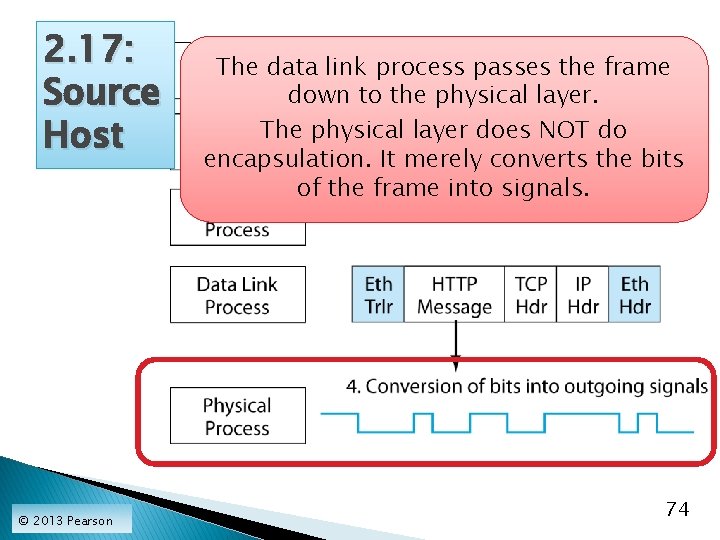
2. 17: Source Host © 2013 Pearson The data link process passes the frame down to the physical layer. The physical layer does NOT do encapsulation. It merely converts the bits of the frame into signals. 74
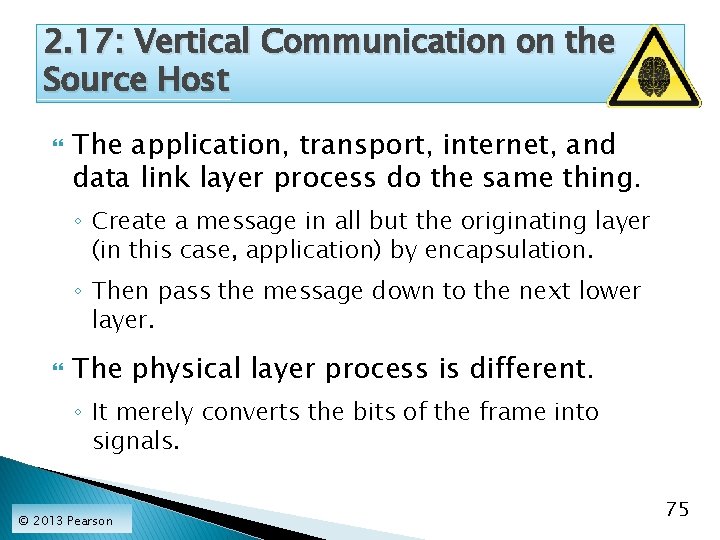
2. 17: Vertical Communication on the Source Host The application, transport, internet, and data link layer process do the same thing. ◦ Create a message in all but the originating layer (in this case, application) by encapsulation. ◦ Then pass the message down to the next lower layer. The physical layer process is different. ◦ It merely converts the bits of the frame into signals. © 2013 Pearson 75
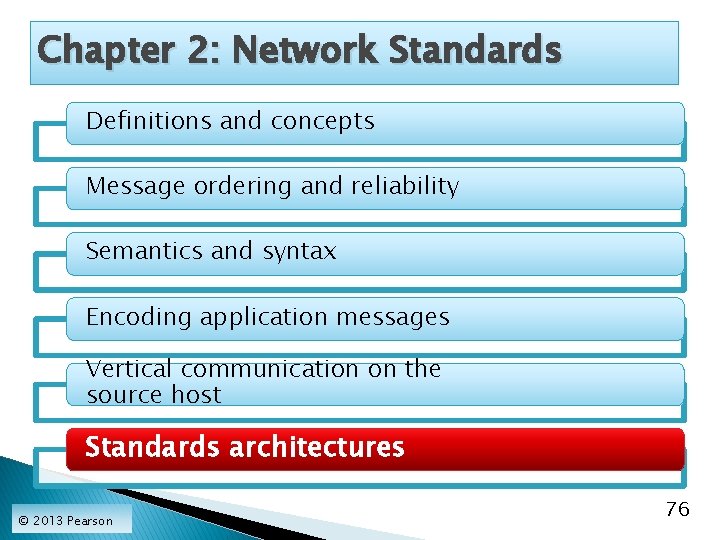
Chapter 2: Network Standards Definitions and concepts Message ordering and reliability Semantics and syntax Encoding application messages Vertical communication on the source host Standards architectures © 2013 Pearson 76
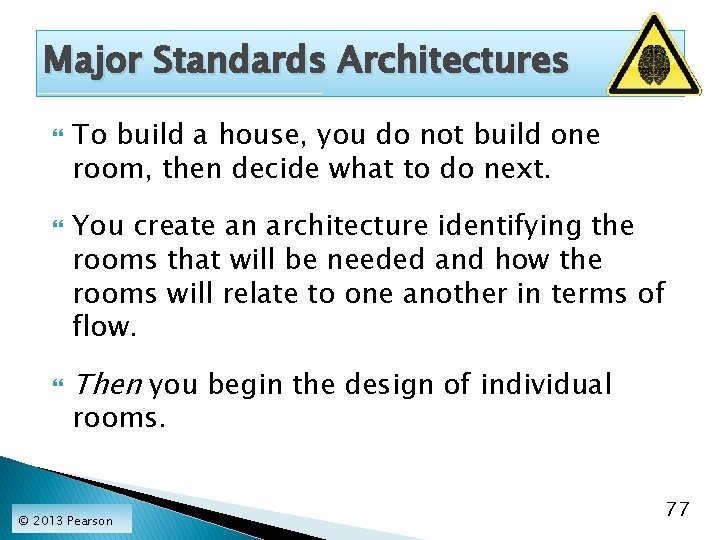
Major Standards Architectures To build a house, you do not build one room, then decide what to do next. You create an architecture identifying the rooms that will be needed and how the rooms will relate to one another in terms of flow. Then you begin the design of individual rooms. © 2013 Pearson 77
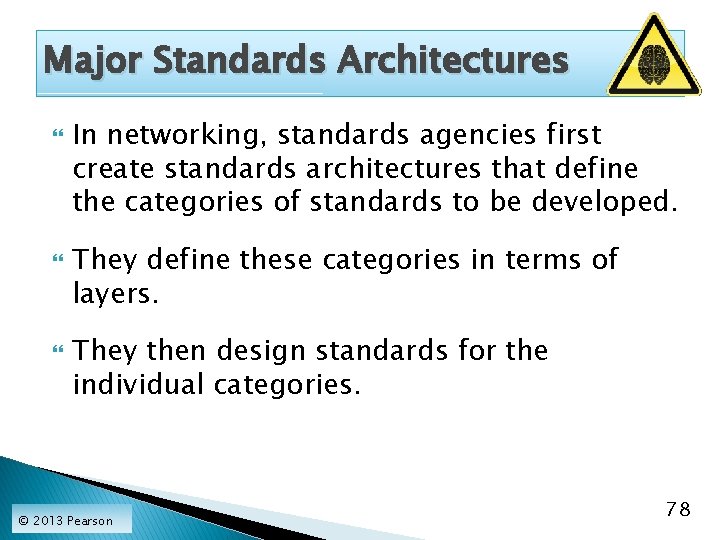
Major Standards Architectures In networking, standards agencies first create standards architectures that define the categories of standards to be developed. They define these categories in terms of layers. They then design standards for the individual categories. © 2013 Pearson 78
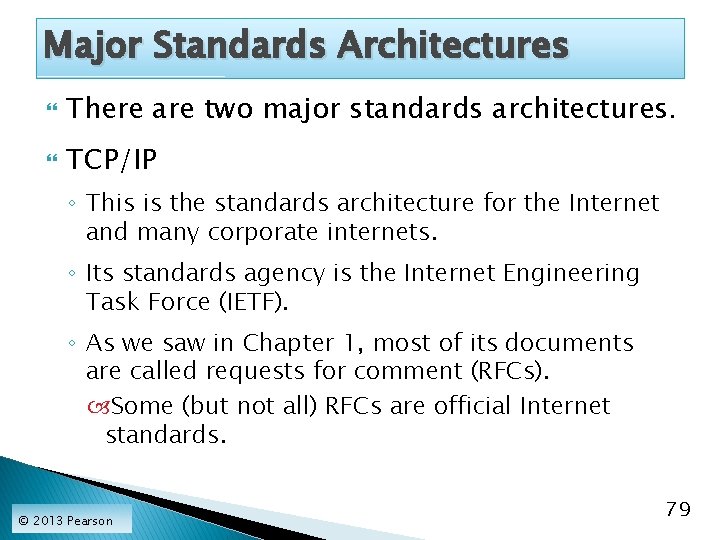
Major Standards Architectures There are two major standards architectures. TCP/IP ◦ This is the standards architecture for the Internet and many corporate internets. ◦ Its standards agency is the Internet Engineering Task Force (IETF). ◦ As we saw in Chapter 1, most of its documents are called requests for comment (RFCs). Some (but not all) RFCs are official Internet standards. © 2013 Pearson 79
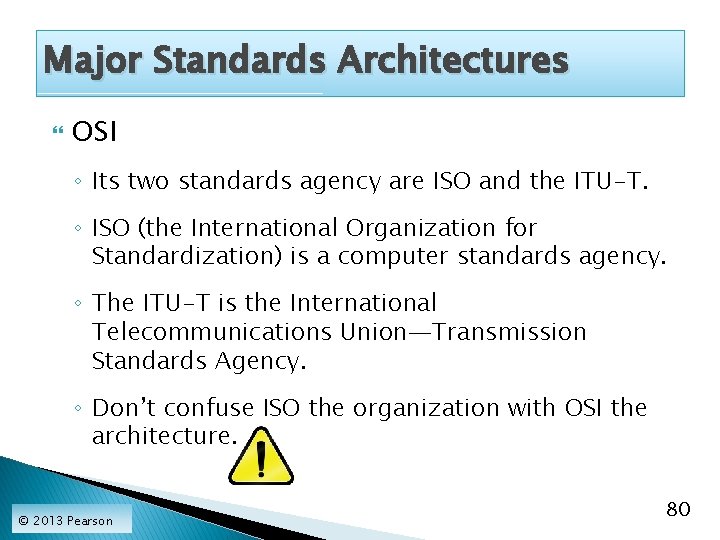
Major Standards Architectures OSI ◦ Its two standards agency are ISO and the ITU-T. ◦ ISO (the International Organization for Standardization) is a computer standards agency. ◦ The ITU-T is the International Telecommunications Union—Transmission Standards Agency. ◦ Don’t confuse ISO the organization with OSI the architecture. © 2013 Pearson 80
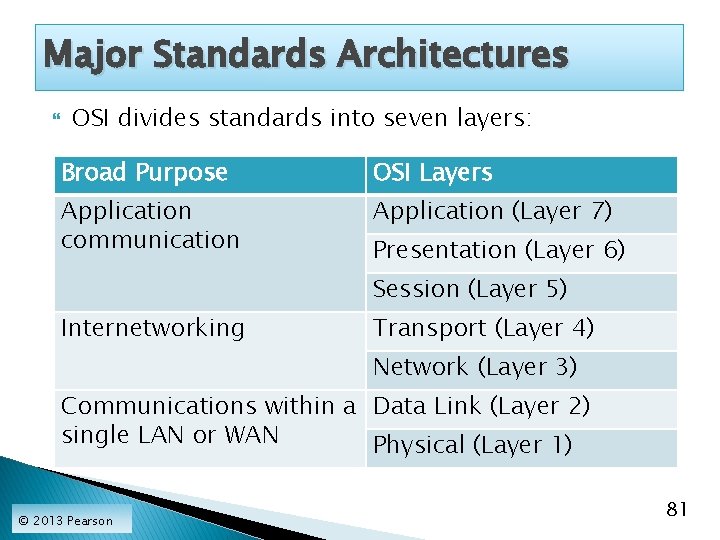
Major Standards Architectures OSI divides standards into seven layers: Broad Purpose OSI Layers Application communication Application (Layer 7) Presentation (Layer 6) Session (Layer 5) Internetworking Transport (Layer 4) Network (Layer 3) Communications within a Data Link (Layer 2) single LAN or WAN Physical (Layer 1) © 2013 Pearson 81
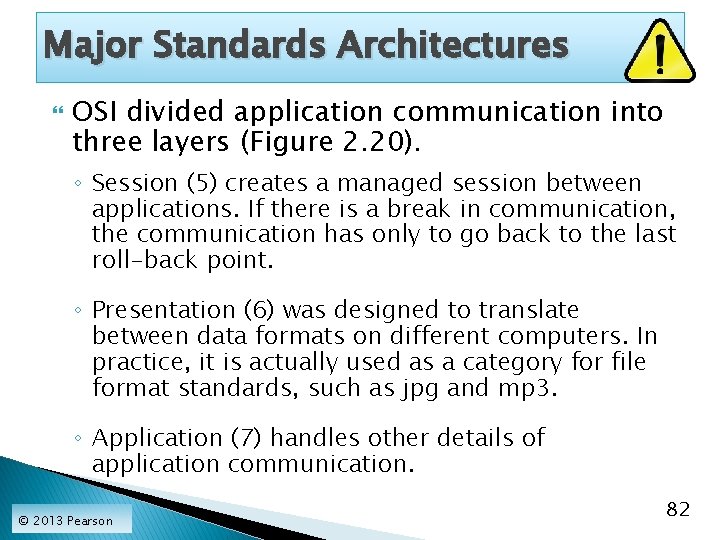
Major Standards Architectures OSI divided application communication into three layers (Figure 2. 20). ◦ Session (5) creates a managed session between applications. If there is a break in communication, the communication has only to go back to the last roll-back point. ◦ Presentation (6) was designed to translate between data formats on different computers. In practice, it is actually used as a category for file format standards, such as jpg and mp 3. ◦ Application (7) handles other details of application communication. © 2013 Pearson 82
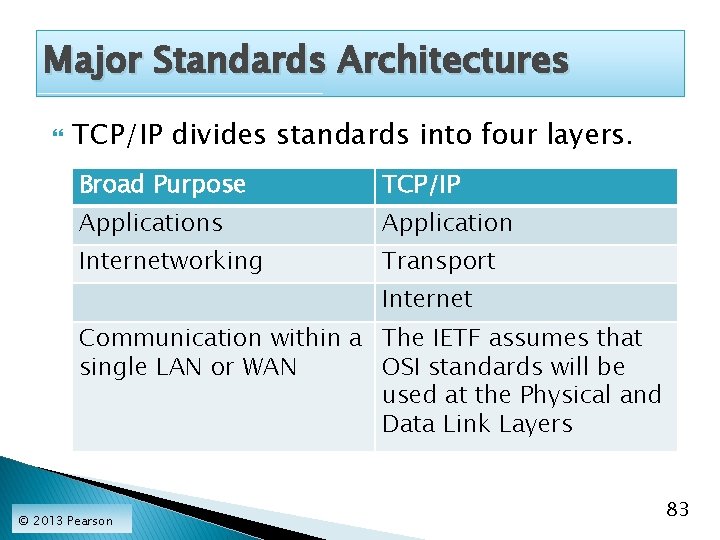
Major Standards Architectures TCP/IP divides standards into four layers. Broad Purpose TCP/IP Applications Application Internetworking Transport Internet Communication within a The IETF assumes that single LAN or WAN OSI standards will be used at the Physical and Data Link Layers © 2013 Pearson 83
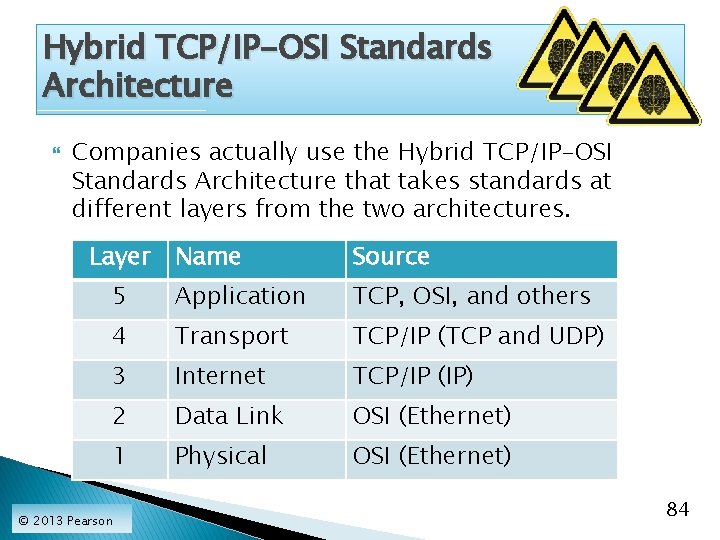
Hybrid TCP/IP-OSI Standards Architecture Companies actually use the Hybrid TCP/IP-OSI Standards Architecture that takes standards at different layers from the two architectures. Layer Name Source 5 Application TCP, OSI, and others 4 Transport TCP/IP (TCP and UDP) 3 Internet TCP/IP (IP) 2 Data Link OSI (Ethernet) 1 Physical OSI (Ethernet) © 2013 Pearson 84
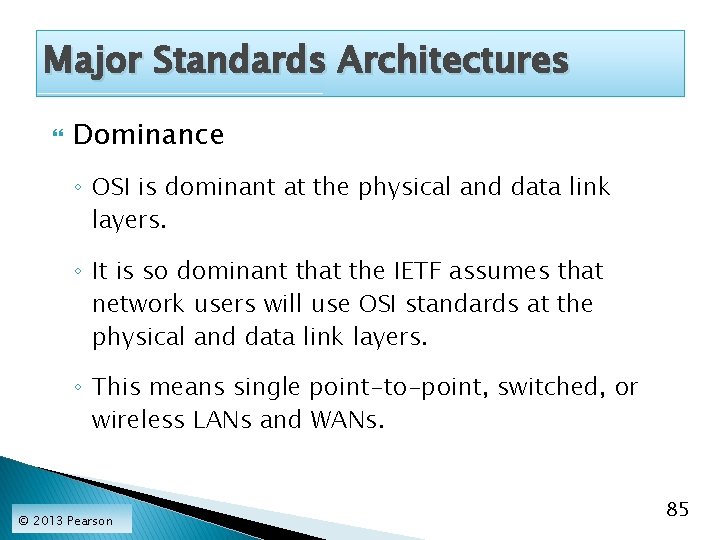
Major Standards Architectures Dominance ◦ OSI is dominant at the physical and data link layers. ◦ It is so dominant that the IETF assumes that network users will use OSI standards at the physical and data link layers. ◦ This means single point-to-point, switched, or wireless LANs and WANs. © 2013 Pearson 85
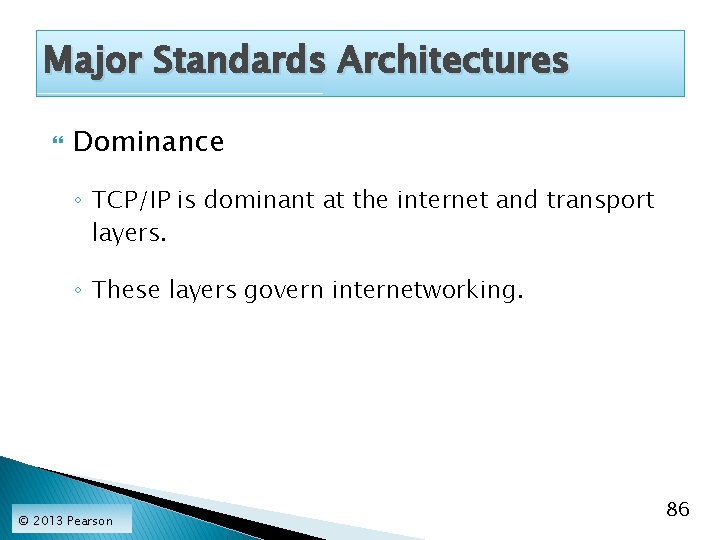
Major Standards Architectures Dominance ◦ TCP/IP is dominant at the internet and transport layers. ◦ These layers govern internetworking. © 2013 Pearson 86
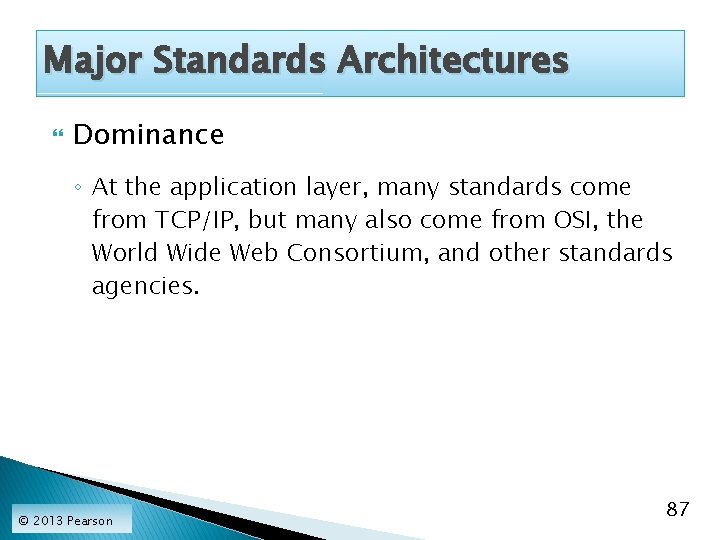
Major Standards Architectures Dominance ◦ At the application layer, many standards come from TCP/IP, but many also come from OSI, the World Wide Web Consortium, and other standards agencies. © 2013 Pearson 87
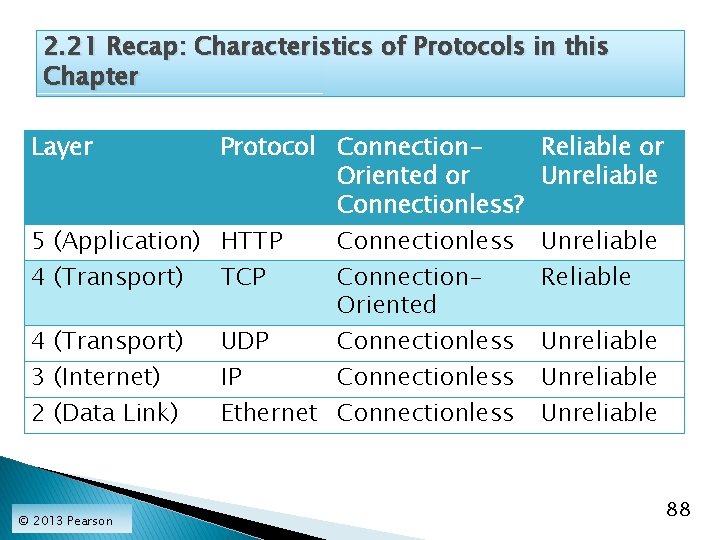
2. 21 Recap: Characteristics of Protocols in this Chapter Layer Protocol Connection. Reliable or Oriented or Unreliable Connectionless? 5 (Application) HTTP 4 (Transport) TCP Connectionless Unreliable 4 (Transport) 3 (Internet) 2 (Data Link) UDP Connectionless IP Connectionless Ethernet Connectionless Unreliable © 2013 Pearson Connection. Oriented Reliable 88
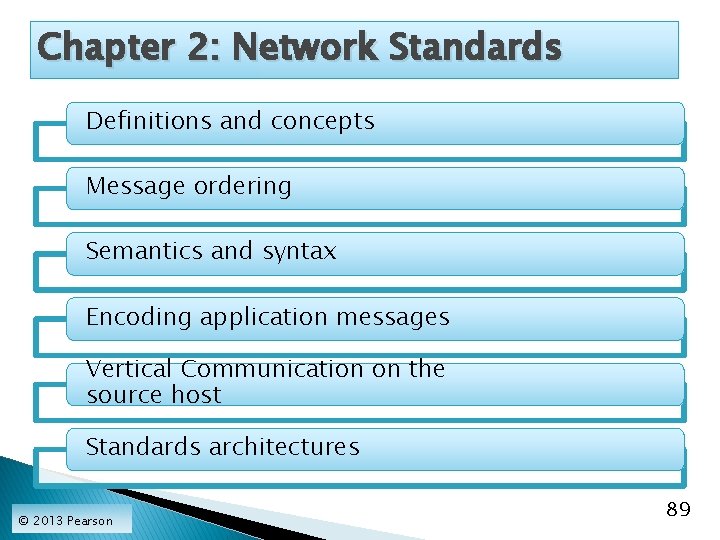
Chapter 2: Network Standards Definitions and concepts Message ordering Semantics and syntax Encoding application messages Vertical Communication on the source host Standards architectures © 2013 Pearson 89
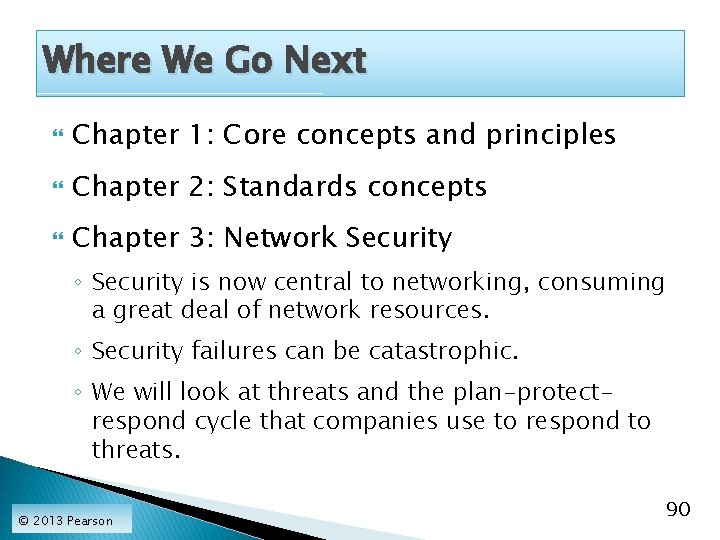
Where We Go Next Chapter 1: Core concepts and principles Chapter 2: Standards concepts Chapter 3: Network Security ◦ Security is now central to networking, consuming a great deal of network resources. ◦ Security failures can be catastrophic. ◦ We will look at threats and the plan-protectrespond cycle that companies use to respond to threats. © 2013 Pearson 90
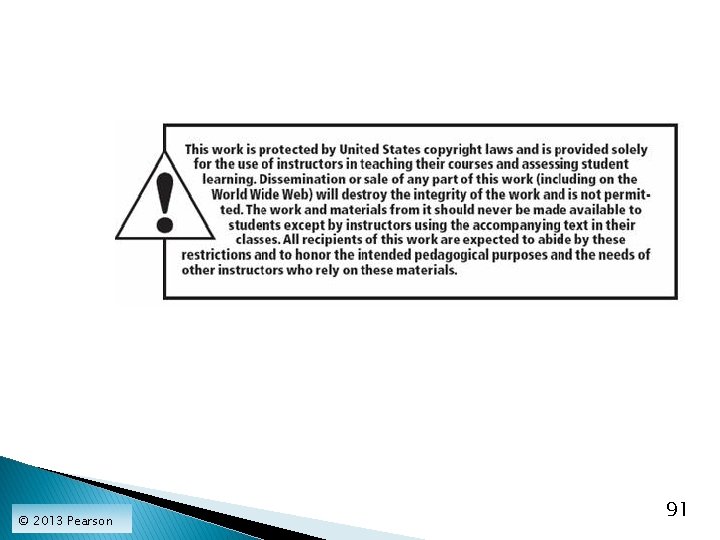
© 2013 Pearson 91