Lists CSE 1310 Introduction to Computers and Programming
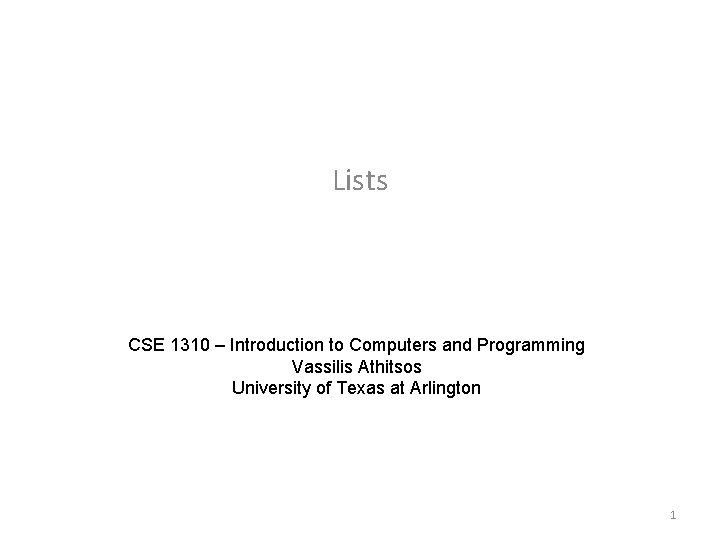
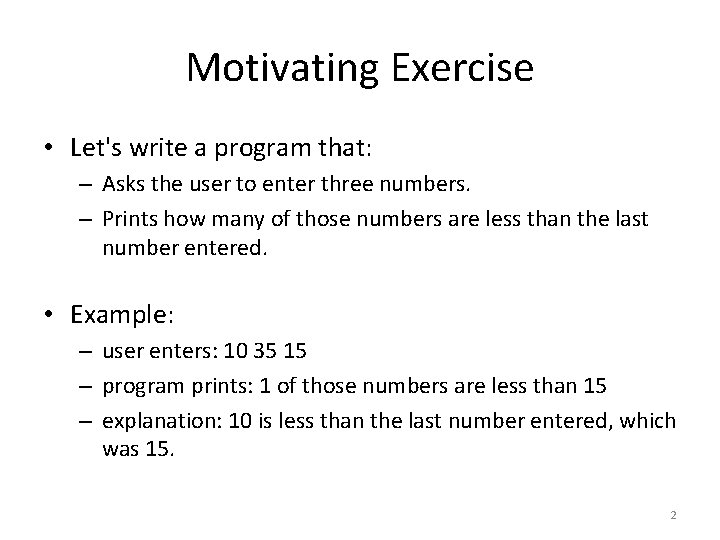
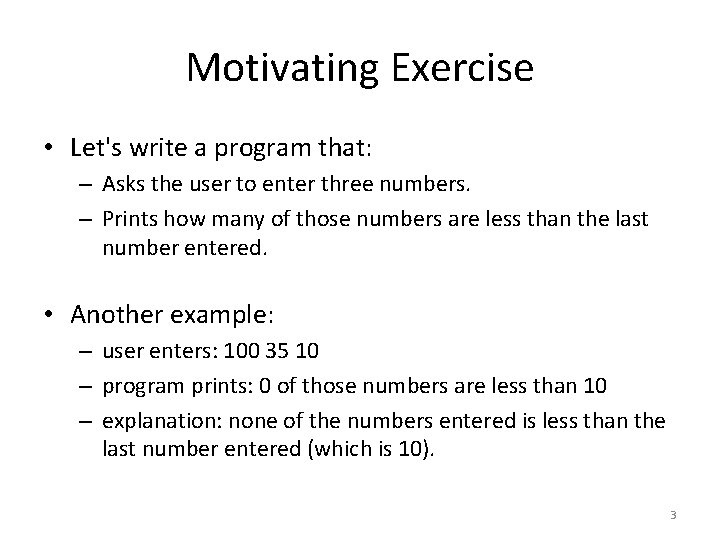
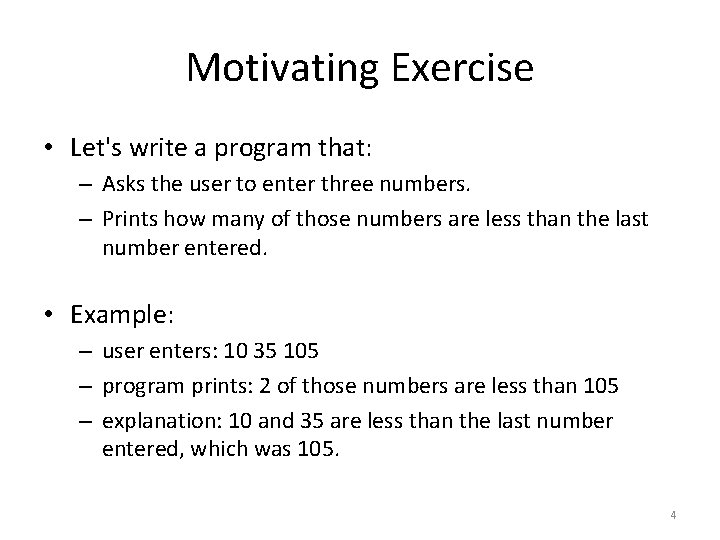
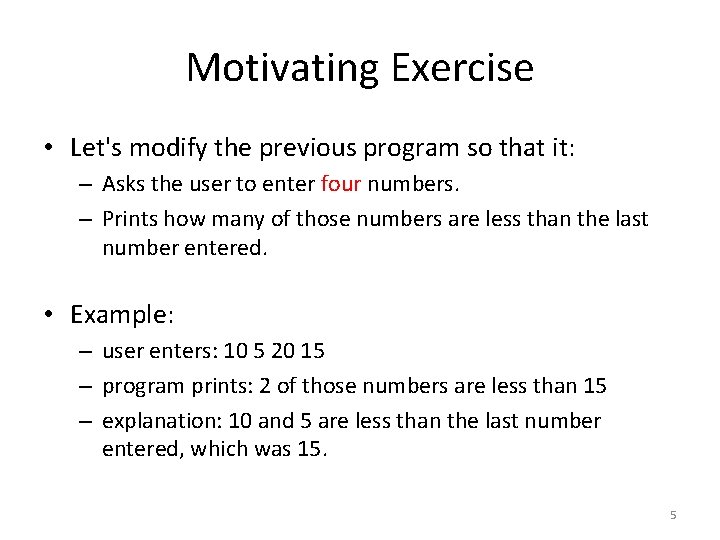
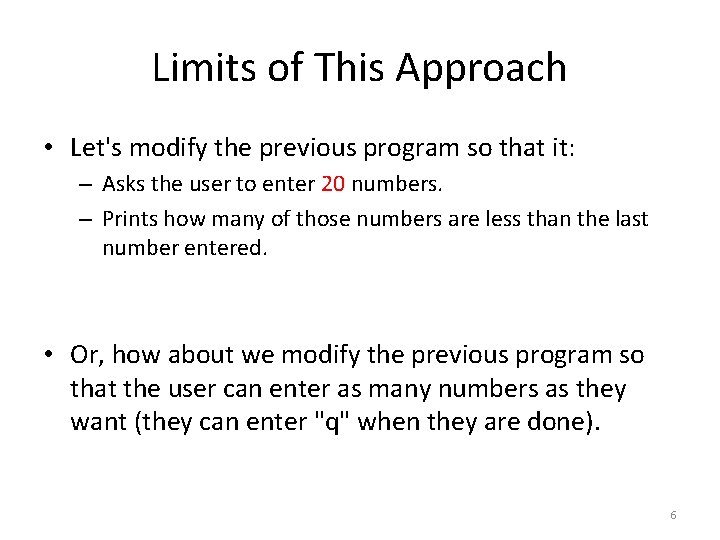
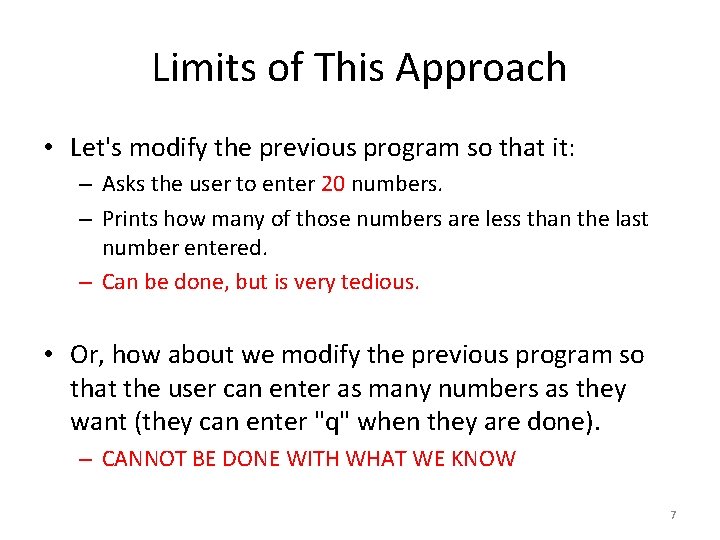
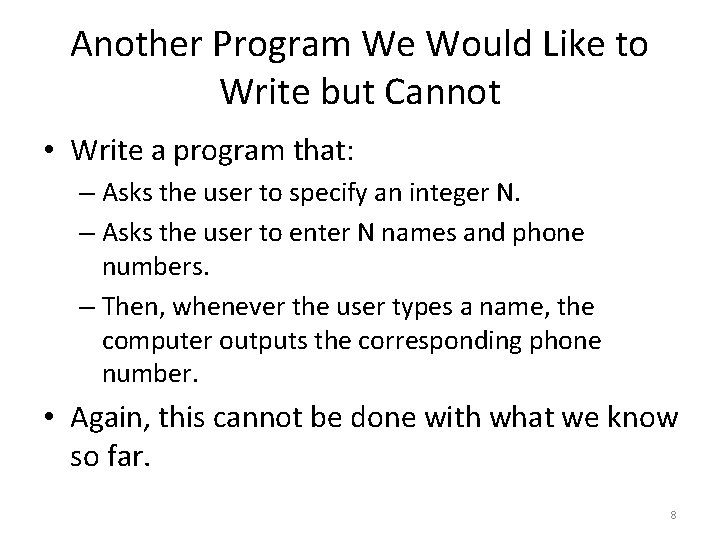
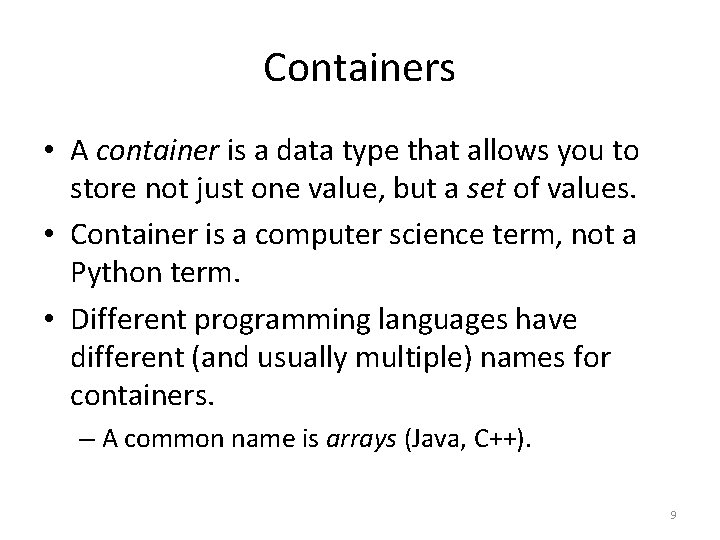
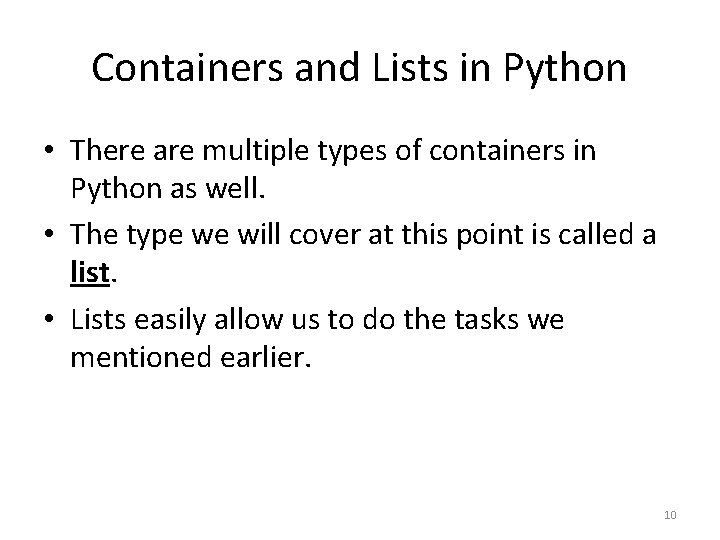
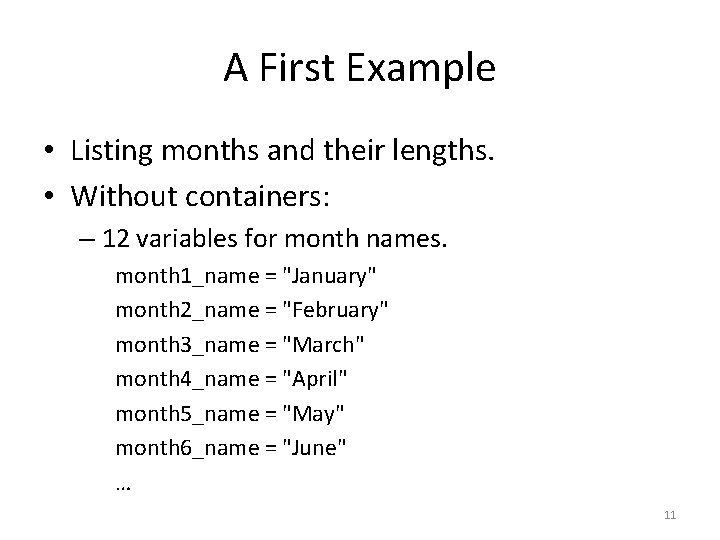
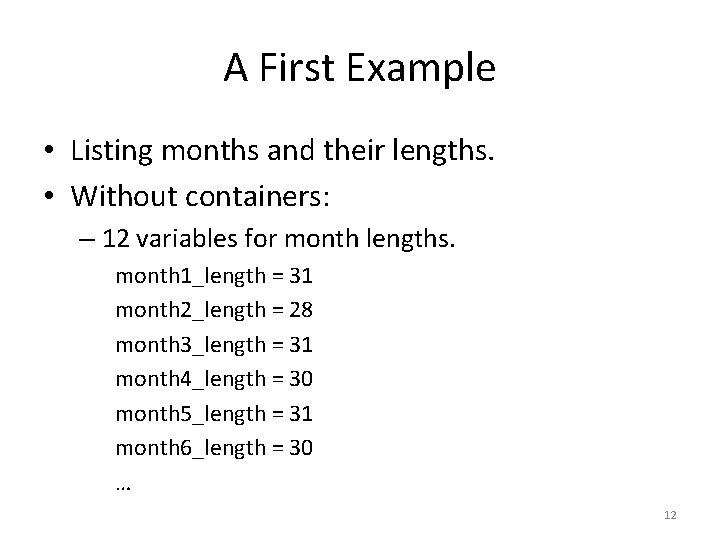
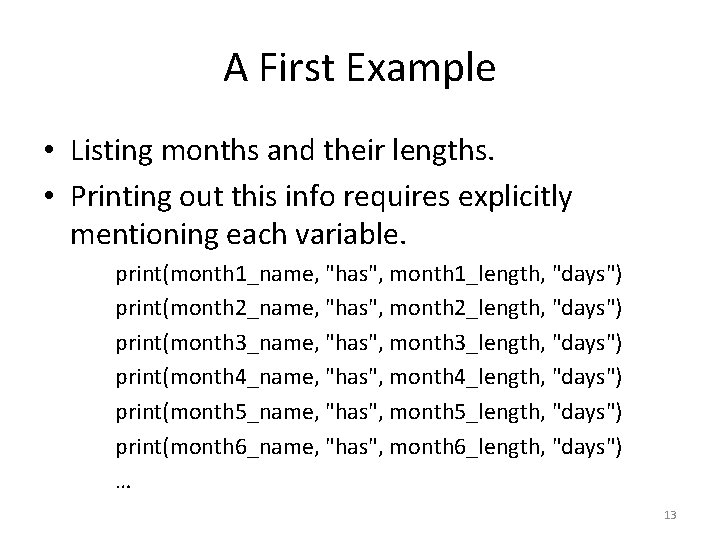
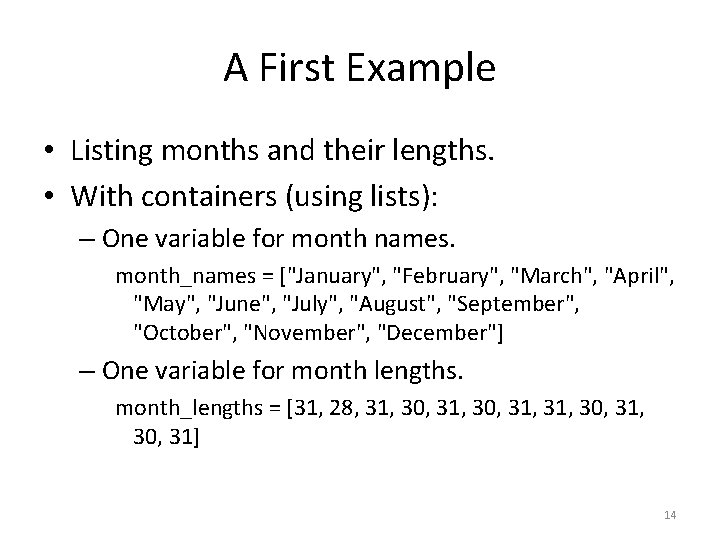
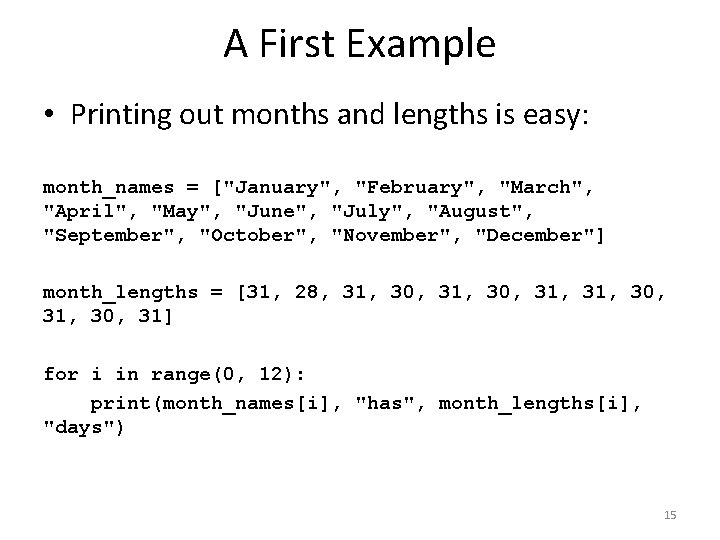
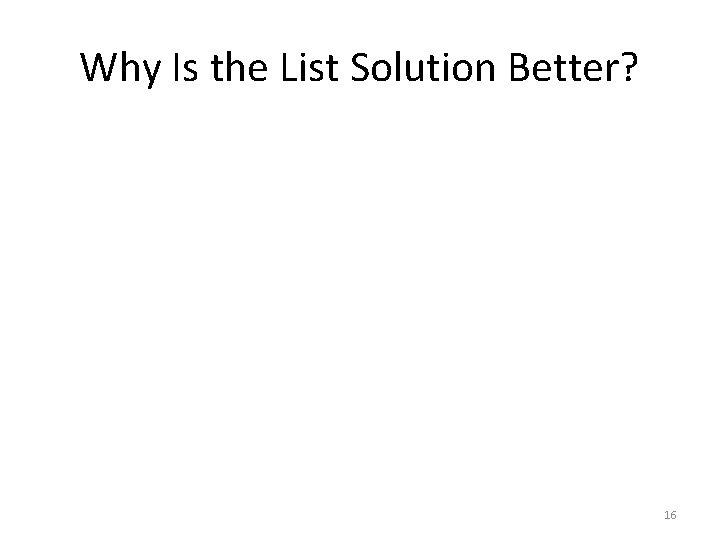
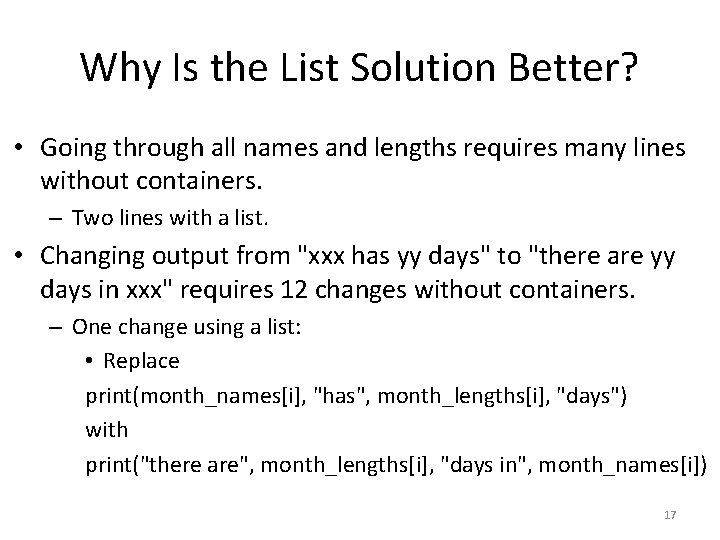
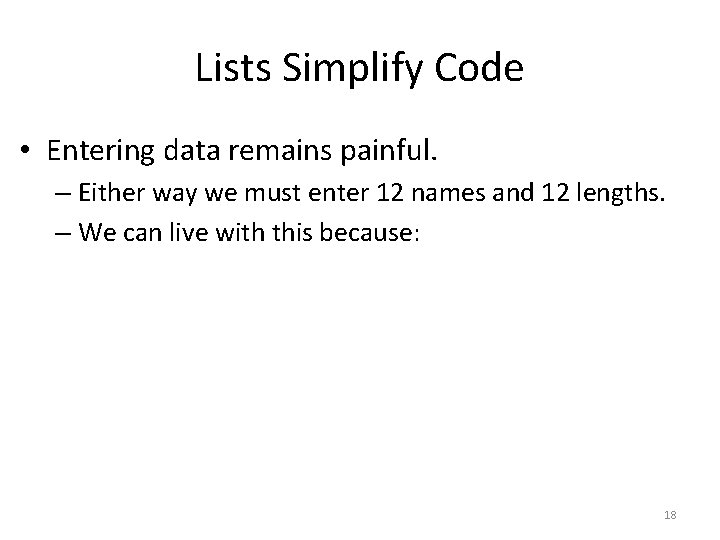
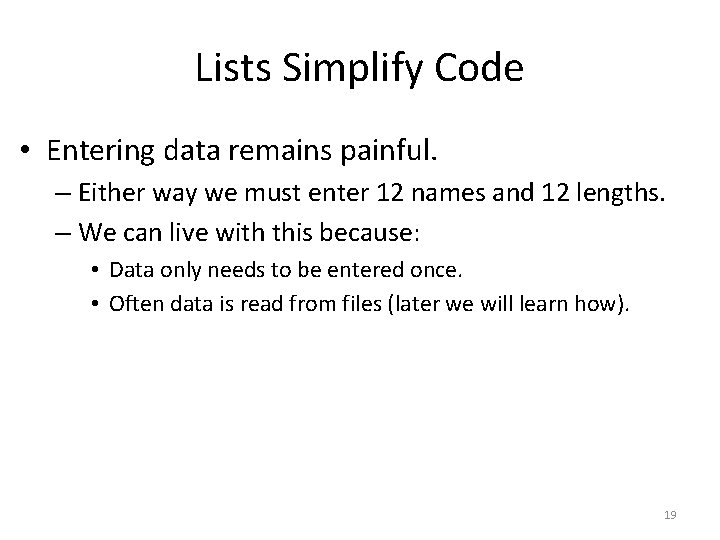
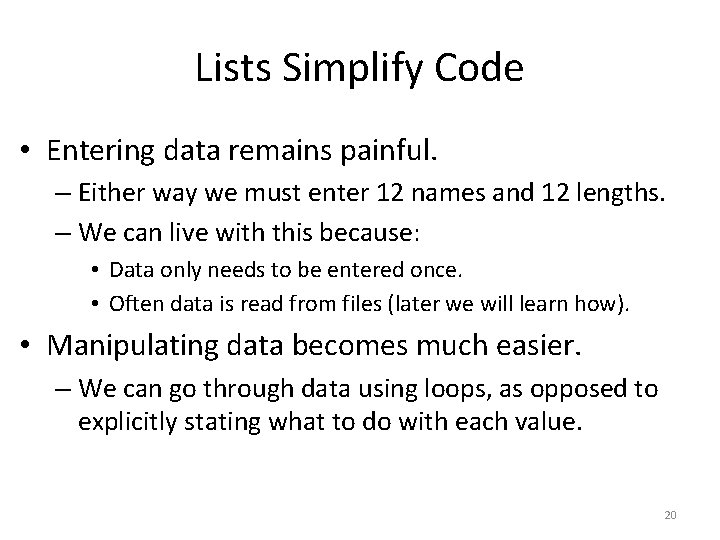
![Accessing Single Elements my_list = [10, 2, 5, 40, 30, 20, 100, 200] • Accessing Single Elements my_list = [10, 2, 5, 40, 30, 20, 100, 200] •](https://slidetodoc.com/presentation_image_h2/f7cec324e2cd43fa5daf1270ae4b5b9a/image-21.jpg)
![Changing Single Elements >>> my_list = [10, 2, 5, 40, 30, 20, 100, 200] Changing Single Elements >>> my_list = [10, 2, 5, 40, 30, 20, 100, 200]](https://slidetodoc.com/presentation_image_h2/f7cec324e2cd43fa5daf1270ae4b5b9a/image-22.jpg)
![Accessing Multiple Elements my_list = [10, 2, 5, 40, 30, 20, 100, 200] >>> Accessing Multiple Elements my_list = [10, 2, 5, 40, 30, 20, 100, 200] >>>](https://slidetodoc.com/presentation_image_h2/f7cec324e2cd43fa5daf1270ae4b5b9a/image-23.jpg)
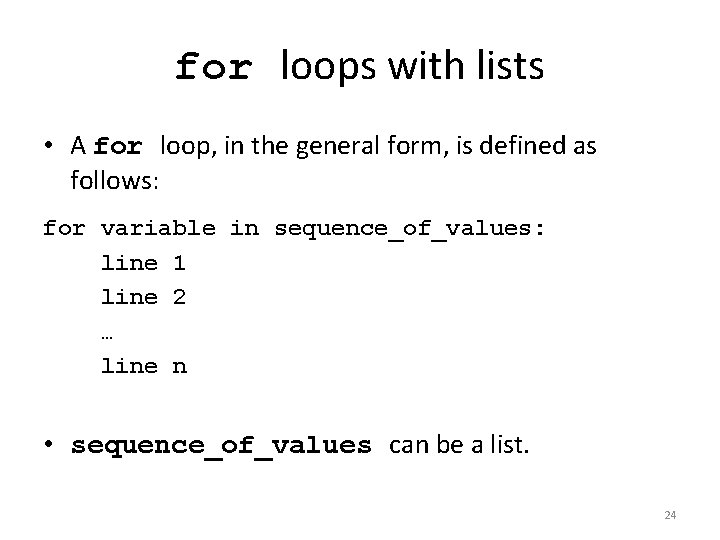
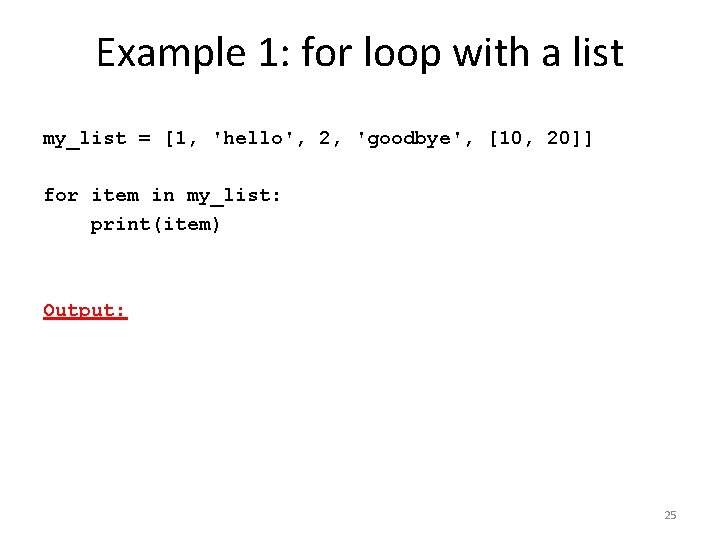
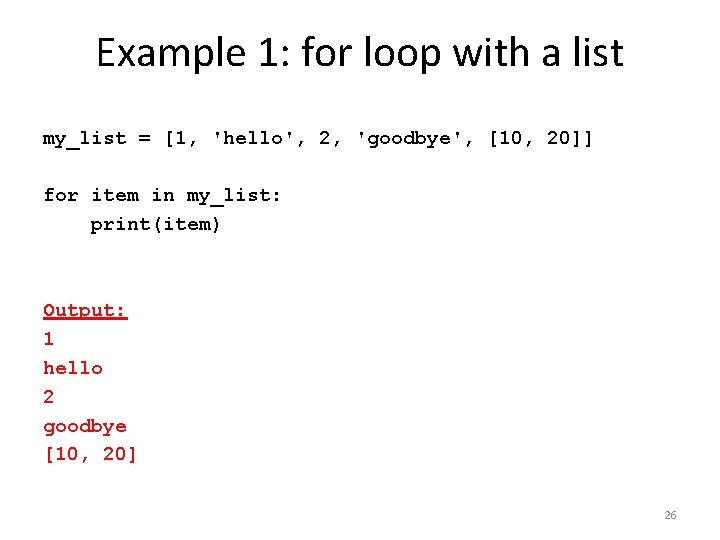
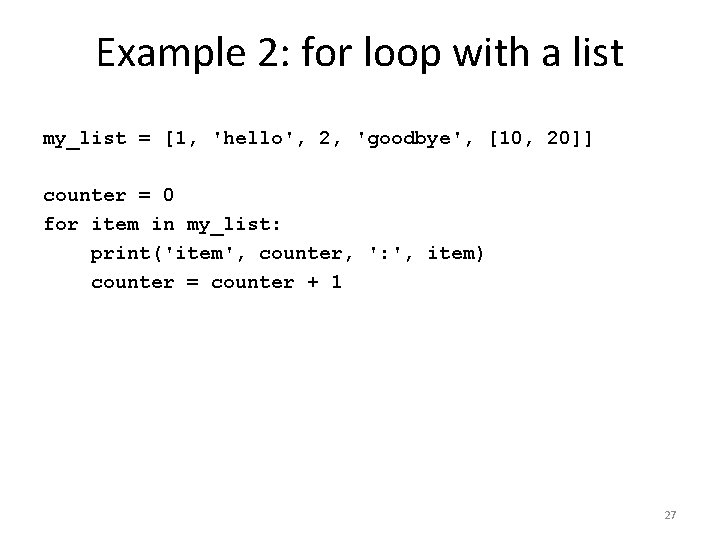
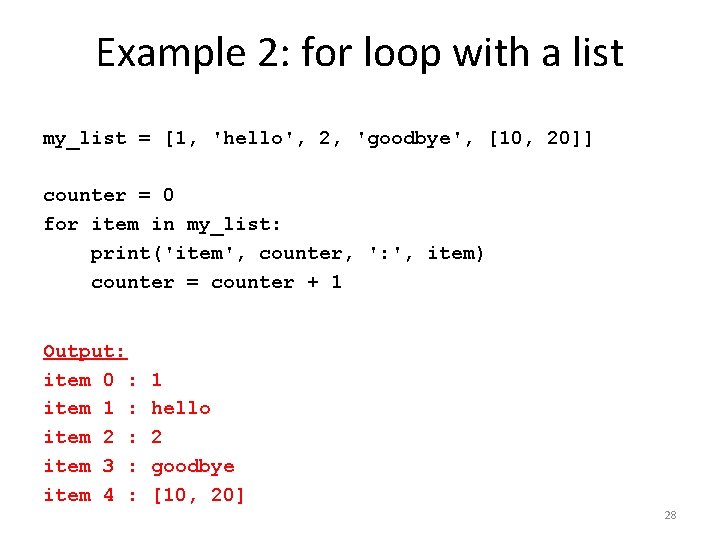
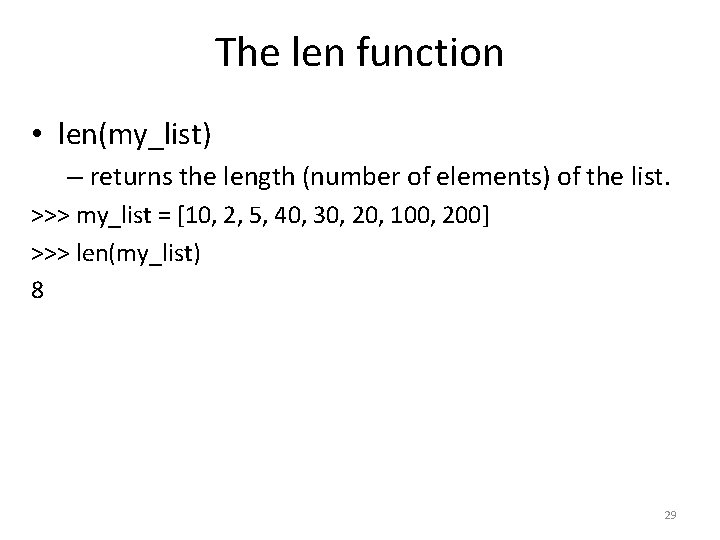
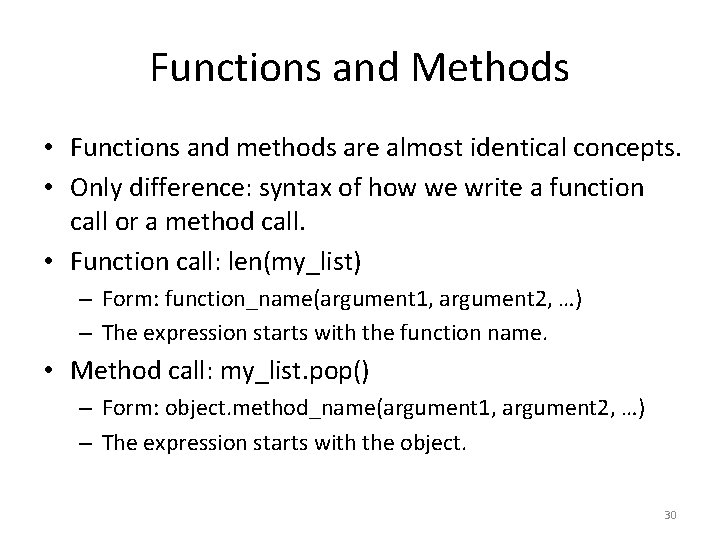
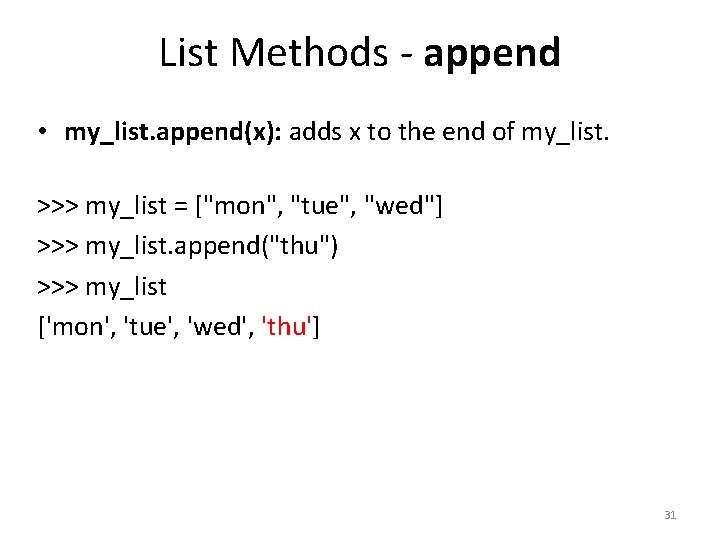
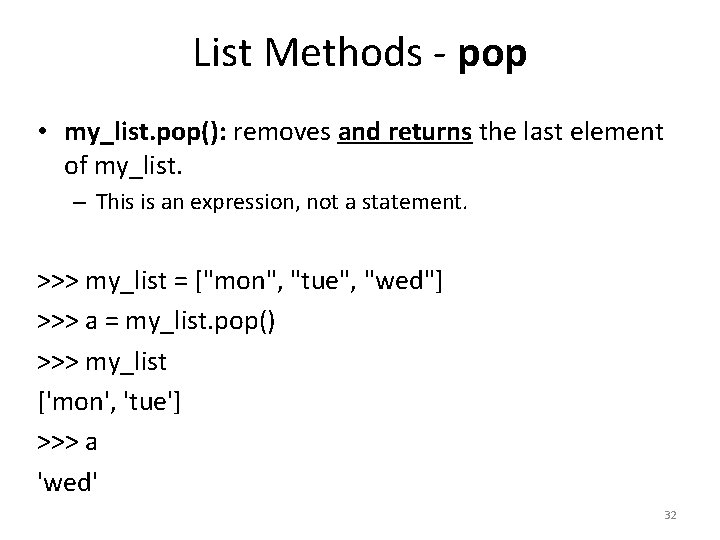
![List Functions - del • del(my_list[position]): deletes the specified position, and moves forward by List Functions - del • del(my_list[position]): deletes the specified position, and moves forward by](https://slidetodoc.com/presentation_image_h2/f7cec324e2cd43fa5daf1270ae4b5b9a/image-33.jpg)
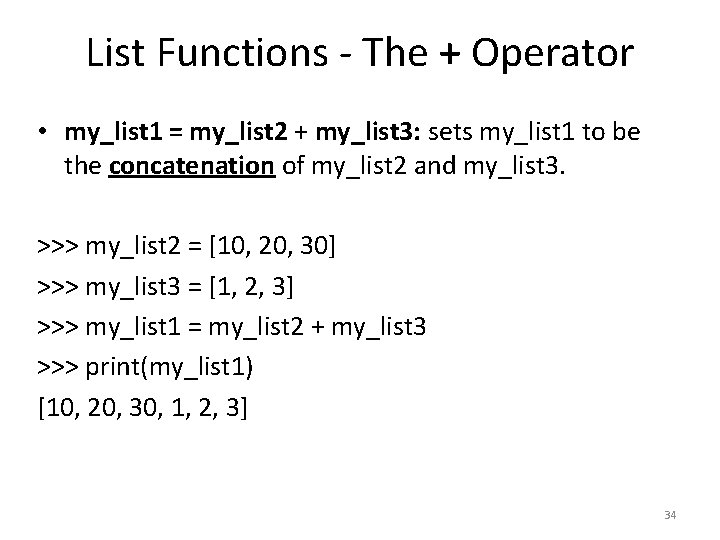
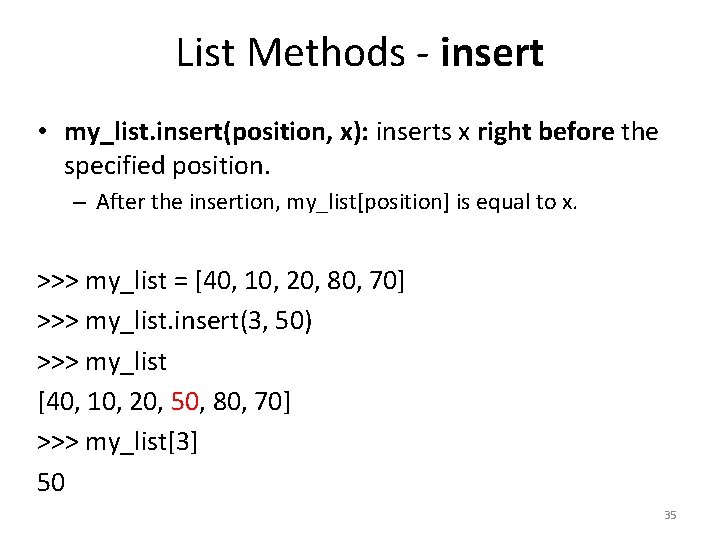
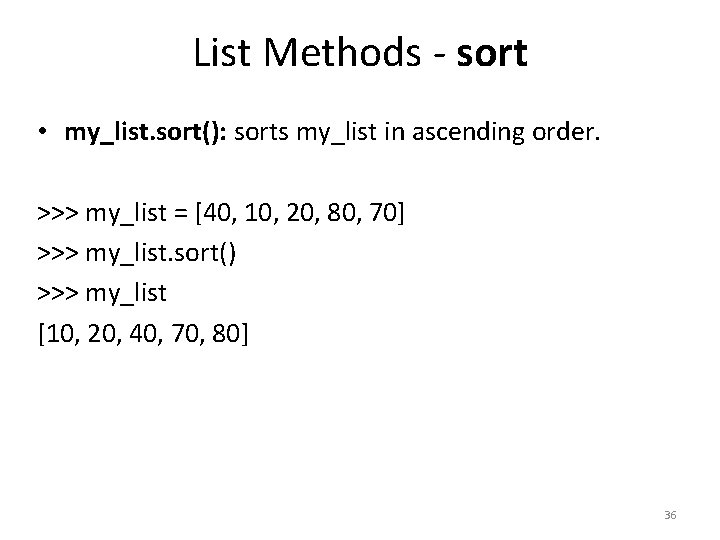
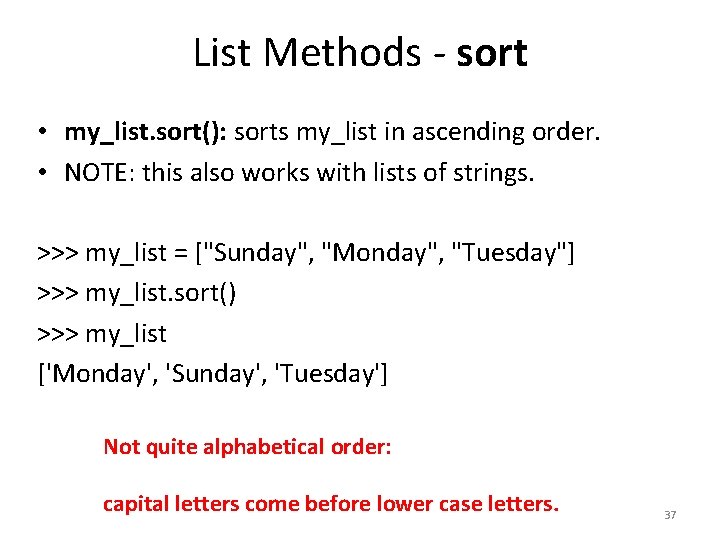
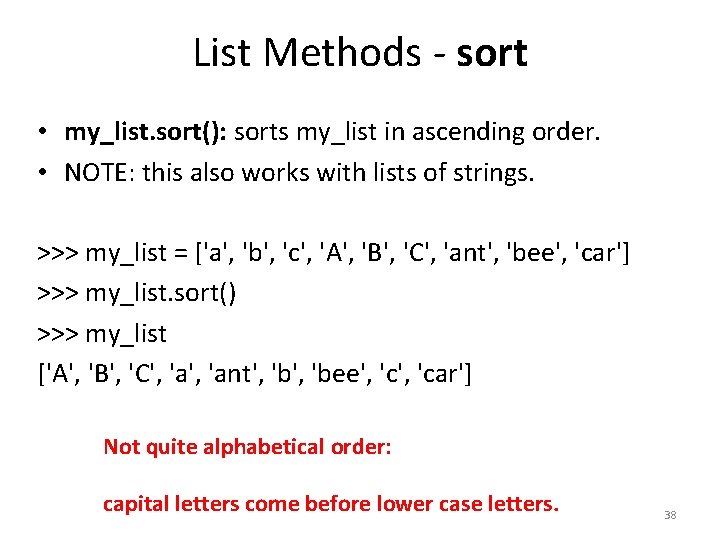
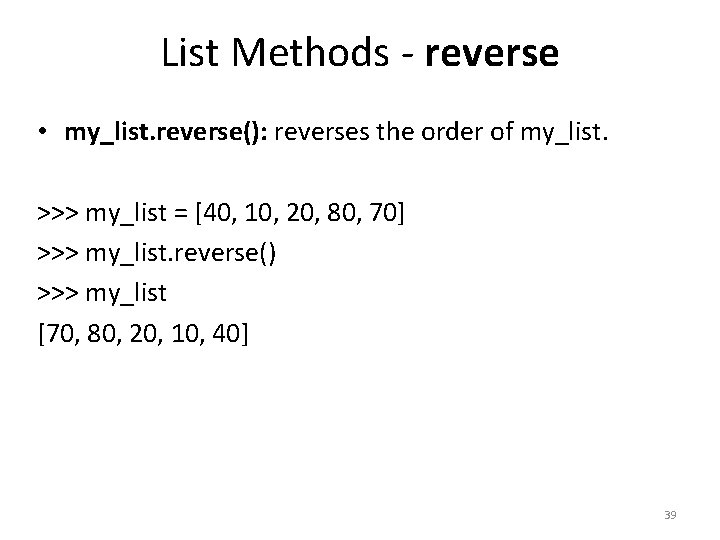
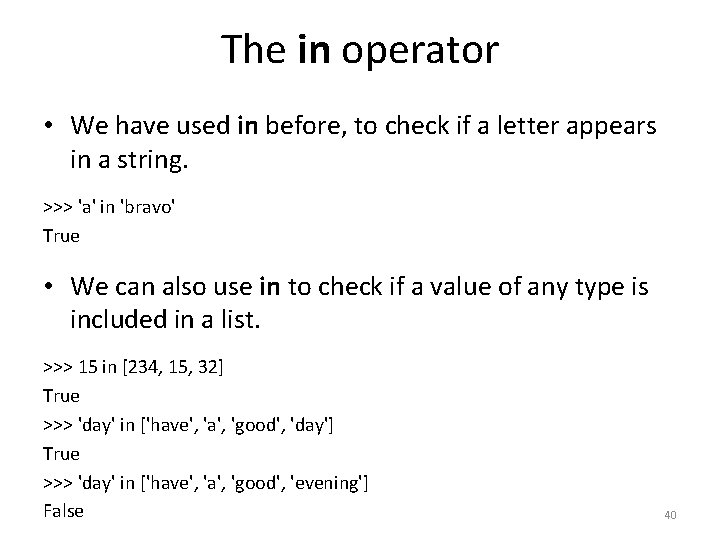
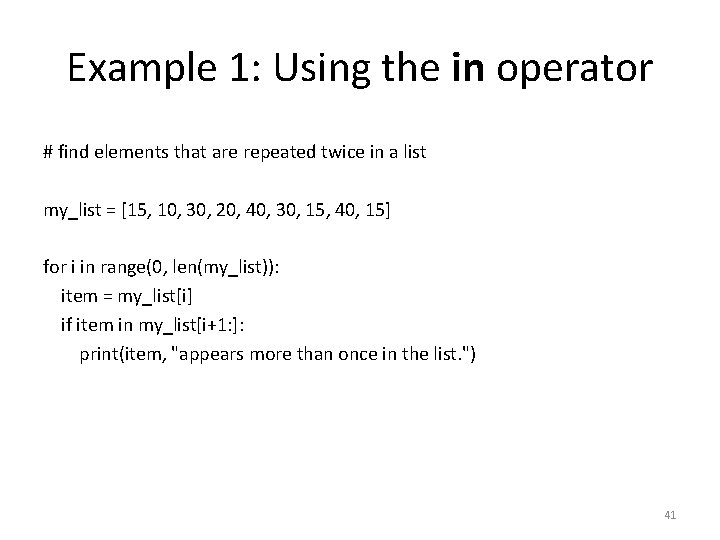
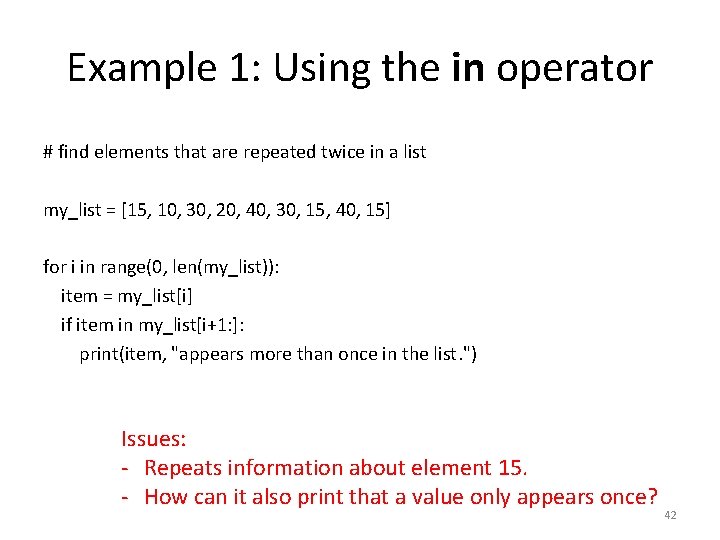
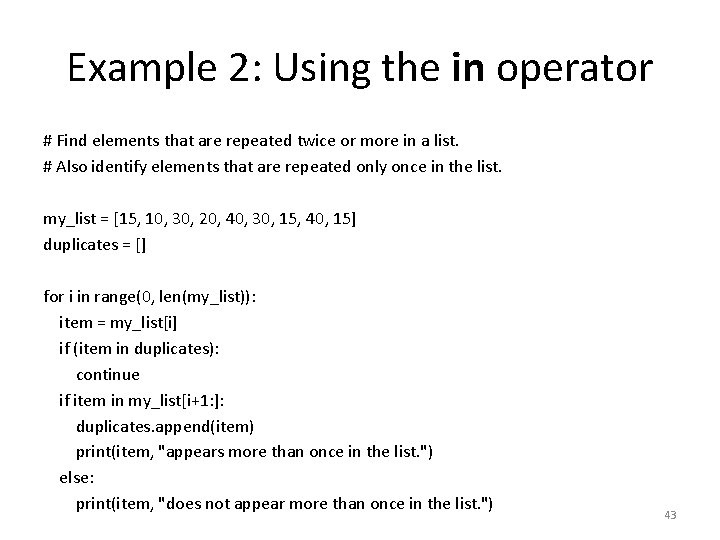
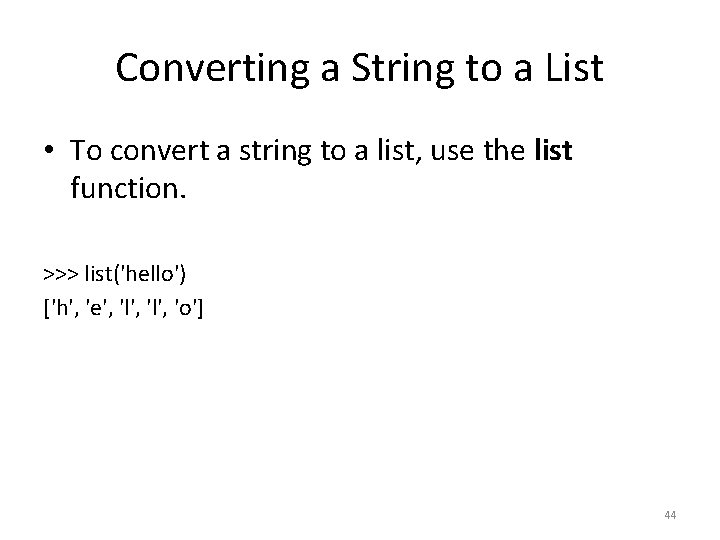
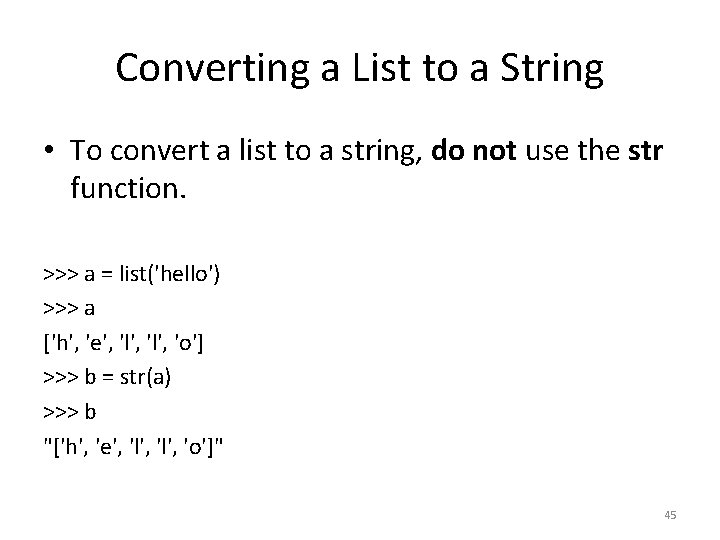
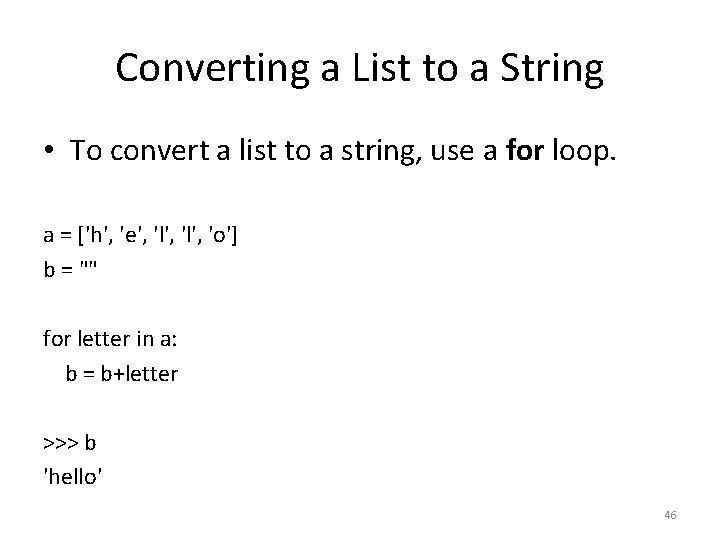
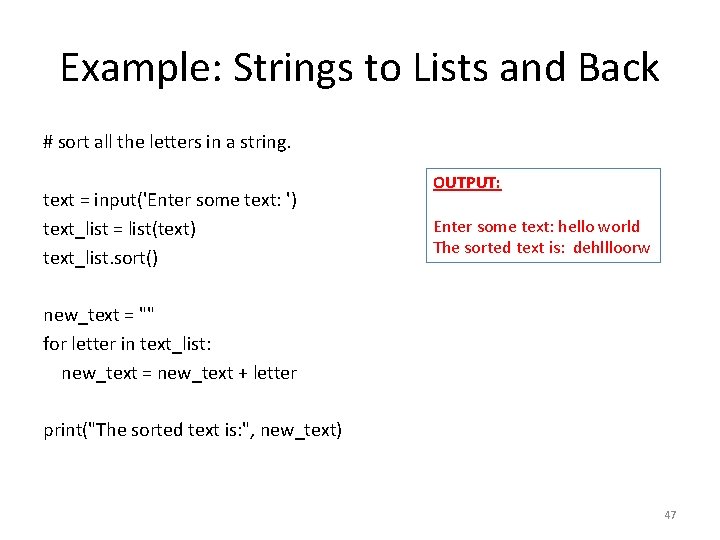
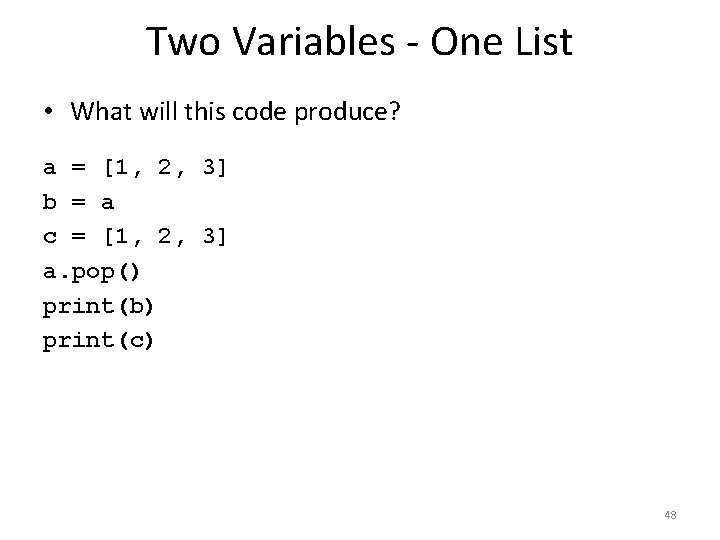
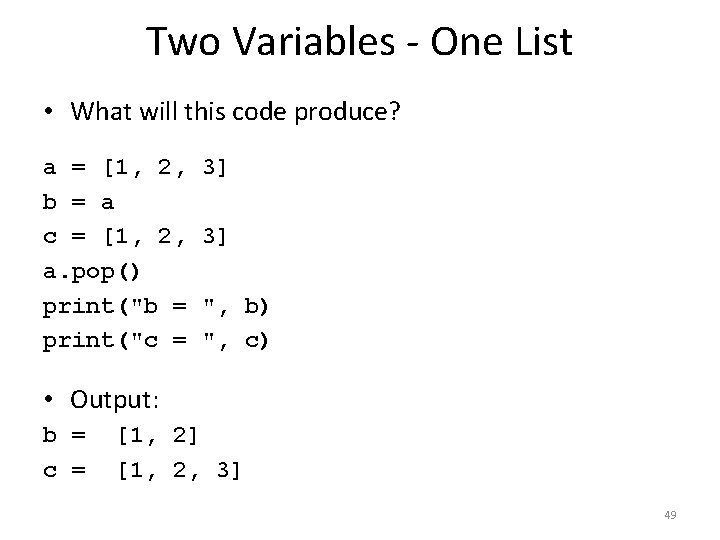
![The id and is Keywords >>> a = [1, 2, 3] >>> b = The id and is Keywords >>> a = [1, 2, 3] >>> b =](https://slidetodoc.com/presentation_image_h2/f7cec324e2cd43fa5daf1270ae4b5b9a/image-50.jpg)
![Lists vs. Tuples >>> a = [1, 2, 3] >>> a[0] = 100 >>> Lists vs. Tuples >>> a = [1, 2, 3] >>> a[0] = 100 >>>](https://slidetodoc.com/presentation_image_h2/f7cec324e2cd43fa5daf1270ae4b5b9a/image-51.jpg)
![Lists vs. Tuples >>> a = [1, 2, 3] >>> a[0] = 100 >>> Lists vs. Tuples >>> a = [1, 2, 3] >>> a[0] = 100 >>>](https://slidetodoc.com/presentation_image_h2/f7cec324e2cd43fa5daf1270ae4b5b9a/image-52.jpg)
![Lists vs. Tuples >>> a = [1, 2, 3] >>> a[0] = 100 >>> Lists vs. Tuples >>> a = [1, 2, 3] >>> a[0] = 100 >>>](https://slidetodoc.com/presentation_image_h2/f7cec324e2cd43fa5daf1270ae4b5b9a/image-53.jpg)
![Lists vs. Tuples >>> a = [1, 2, 3] >>> a[0] = 100 >>> Lists vs. Tuples >>> a = [1, 2, 3] >>> a[0] = 100 >>>](https://slidetodoc.com/presentation_image_h2/f7cec324e2cd43fa5daf1270ae4b5b9a/image-54.jpg)
![Lists vs. Tuples >>> a = [1, 2, 3] >>> b = tuple(a) >>> Lists vs. Tuples >>> a = [1, 2, 3] >>> b = tuple(a) >>>](https://slidetodoc.com/presentation_image_h2/f7cec324e2cd43fa5daf1270ae4b5b9a/image-55.jpg)
![Lists vs. Tuples >>> a = [1, 2, 3] >>> b = tuple(a) >>> Lists vs. Tuples >>> a = [1, 2, 3] >>> b = tuple(a) >>>](https://slidetodoc.com/presentation_image_h2/f7cec324e2cd43fa5daf1270ae4b5b9a/image-56.jpg)
- Slides: 56
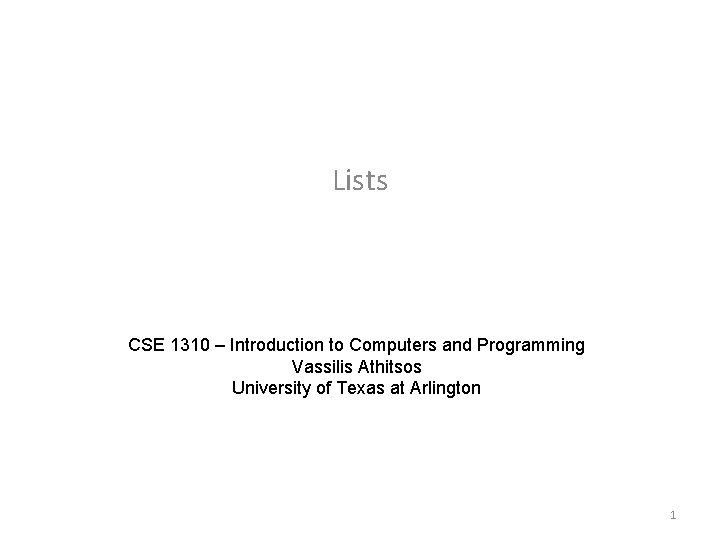
Lists CSE 1310 – Introduction to Computers and Programming Vassilis Athitsos University of Texas at Arlington 1
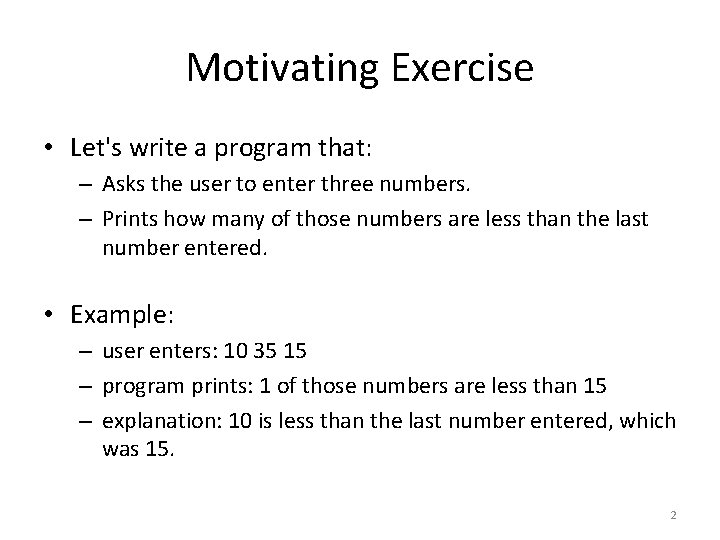
Motivating Exercise • Let's write a program that: – Asks the user to enter three numbers. – Prints how many of those numbers are less than the last number entered. • Example: – user enters: 10 35 15 – program prints: 1 of those numbers are less than 15 – explanation: 10 is less than the last number entered, which was 15. 2
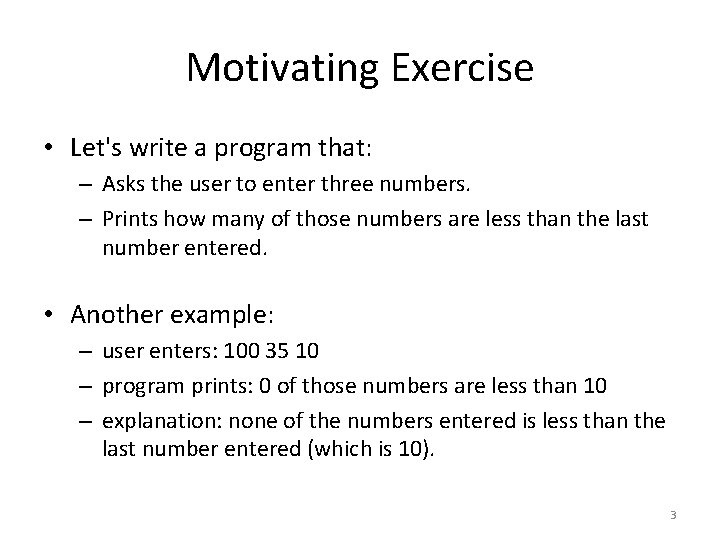
Motivating Exercise • Let's write a program that: – Asks the user to enter three numbers. – Prints how many of those numbers are less than the last number entered. • Another example: – user enters: 100 35 10 – program prints: 0 of those numbers are less than 10 – explanation: none of the numbers entered is less than the last number entered (which is 10). 3
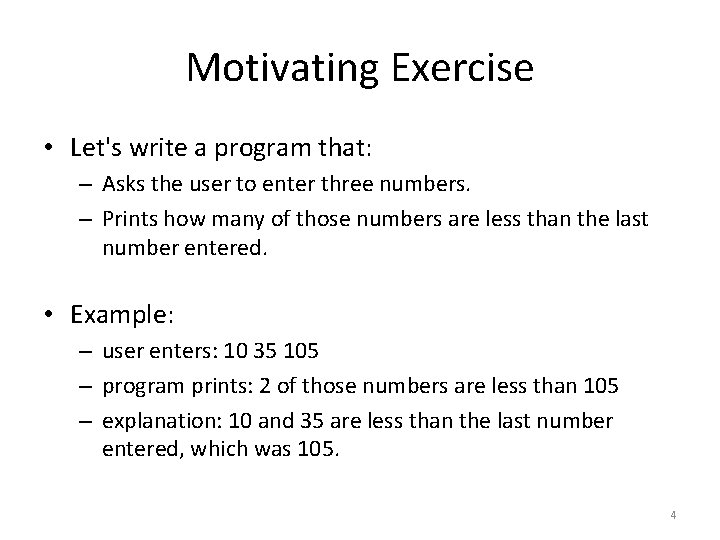
Motivating Exercise • Let's write a program that: – Asks the user to enter three numbers. – Prints how many of those numbers are less than the last number entered. • Example: – user enters: 10 35 105 – program prints: 2 of those numbers are less than 105 – explanation: 10 and 35 are less than the last number entered, which was 105. 4
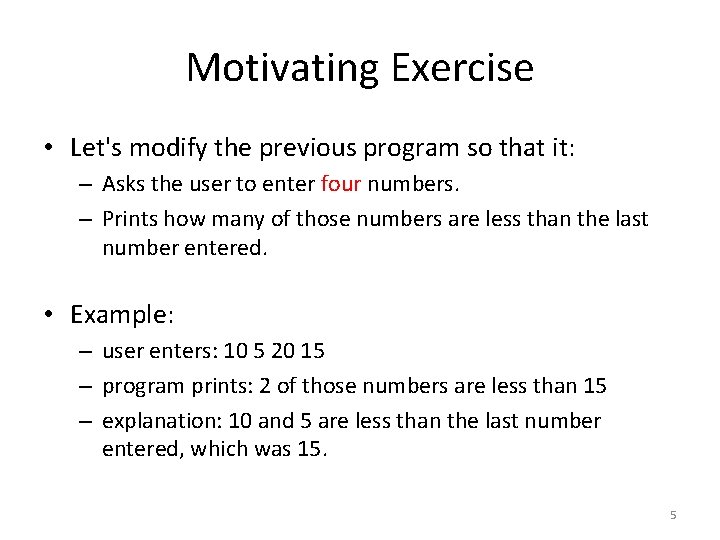
Motivating Exercise • Let's modify the previous program so that it: – Asks the user to enter four numbers. – Prints how many of those numbers are less than the last number entered. • Example: – user enters: 10 5 20 15 – program prints: 2 of those numbers are less than 15 – explanation: 10 and 5 are less than the last number entered, which was 15. 5
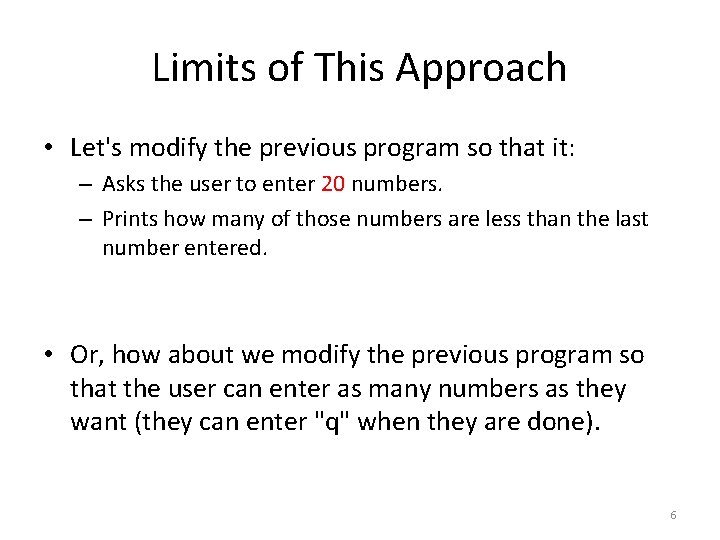
Limits of This Approach • Let's modify the previous program so that it: – Asks the user to enter 20 numbers. – Prints how many of those numbers are less than the last number entered. • Or, how about we modify the previous program so that the user can enter as many numbers as they want (they can enter "q" when they are done). 6
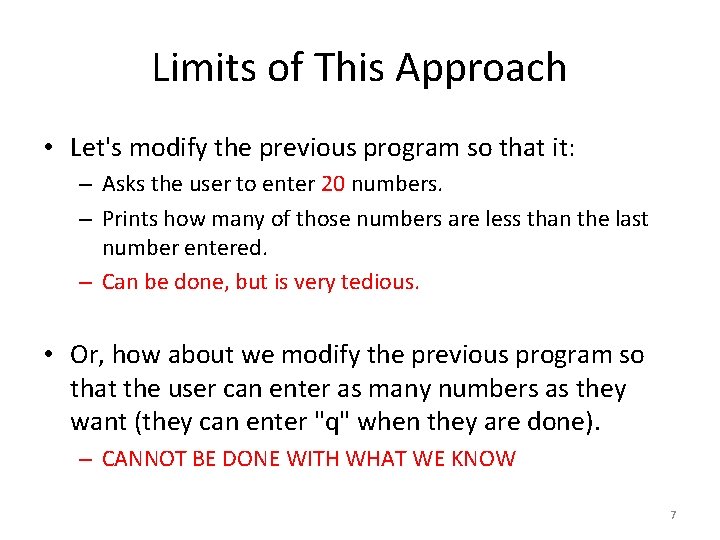
Limits of This Approach • Let's modify the previous program so that it: – Asks the user to enter 20 numbers. – Prints how many of those numbers are less than the last number entered. – Can be done, but is very tedious. • Or, how about we modify the previous program so that the user can enter as many numbers as they want (they can enter "q" when they are done). – CANNOT BE DONE WITH WHAT WE KNOW 7
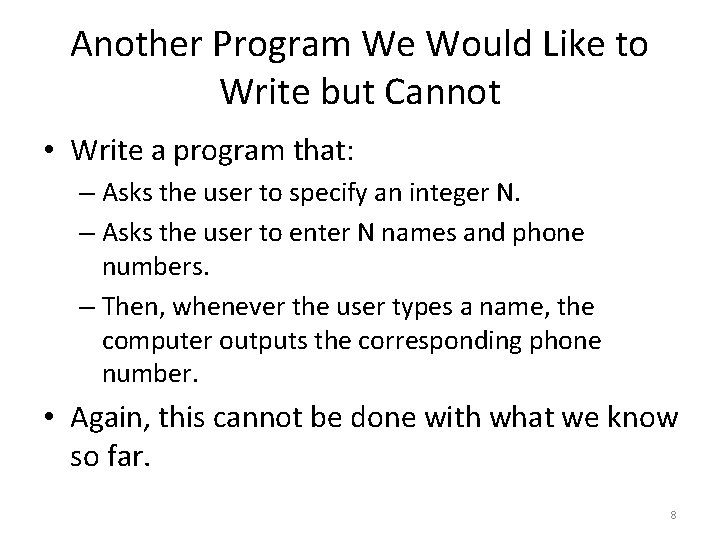
Another Program We Would Like to Write but Cannot • Write a program that: – Asks the user to specify an integer N. – Asks the user to enter N names and phone numbers. – Then, whenever the user types a name, the computer outputs the corresponding phone number. • Again, this cannot be done with what we know so far. 8
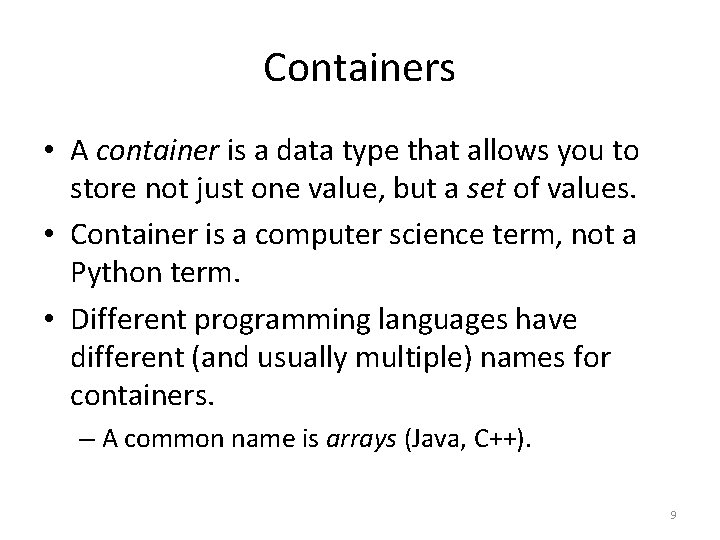
Containers • A container is a data type that allows you to store not just one value, but a set of values. • Container is a computer science term, not a Python term. • Different programming languages have different (and usually multiple) names for containers. – A common name is arrays (Java, C++). 9
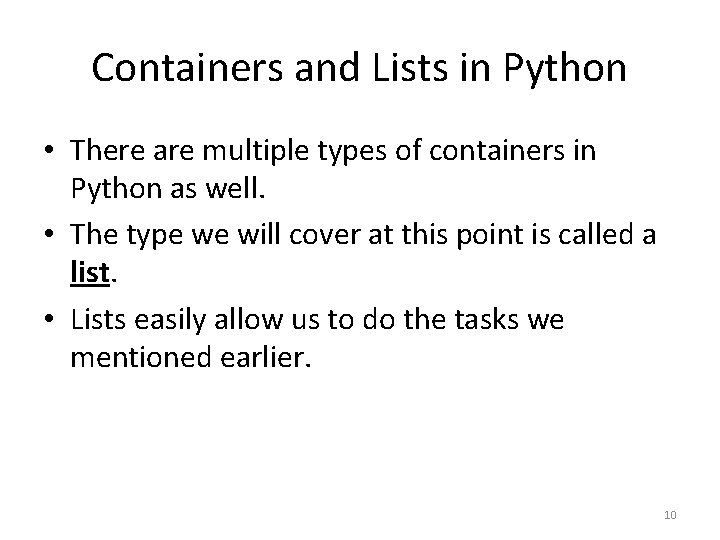
Containers and Lists in Python • There are multiple types of containers in Python as well. • The type we will cover at this point is called a list. • Lists easily allow us to do the tasks we mentioned earlier. 10
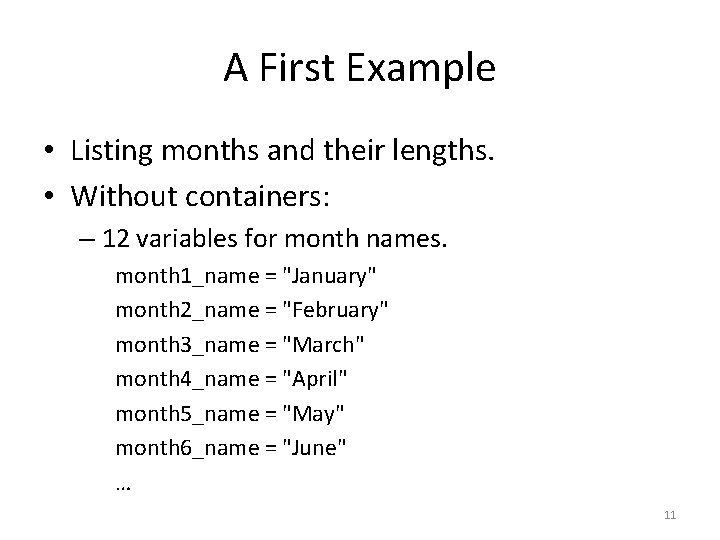
A First Example • Listing months and their lengths. • Without containers: – 12 variables for month names. month 1_name = "January" month 2_name = "February" month 3_name = "March" month 4_name = "April" month 5_name = "May" month 6_name = "June" … 11
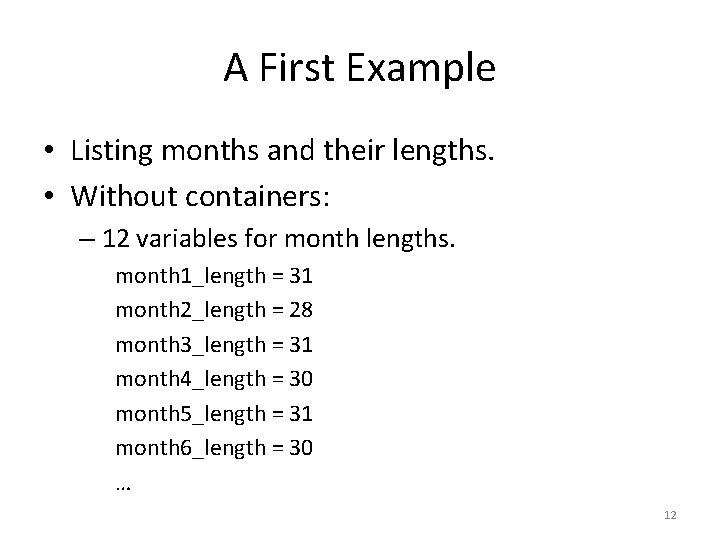
A First Example • Listing months and their lengths. • Without containers: – 12 variables for month lengths. month 1_length = 31 month 2_length = 28 month 3_length = 31 month 4_length = 30 month 5_length = 31 month 6_length = 30 … 12
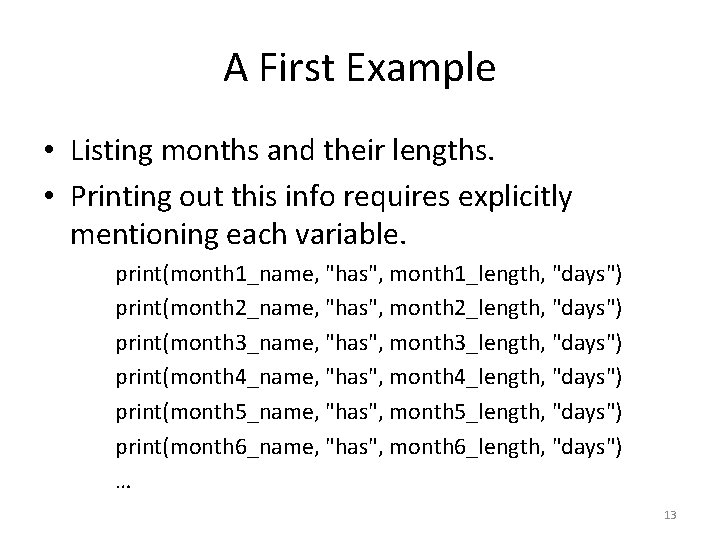
A First Example • Listing months and their lengths. • Printing out this info requires explicitly mentioning each variable. print(month 1_name, "has", month 1_length, "days") print(month 2_name, "has", month 2_length, "days") print(month 3_name, "has", month 3_length, "days") print(month 4_name, "has", month 4_length, "days") print(month 5_name, "has", month 5_length, "days") print(month 6_name, "has", month 6_length, "days") … 13
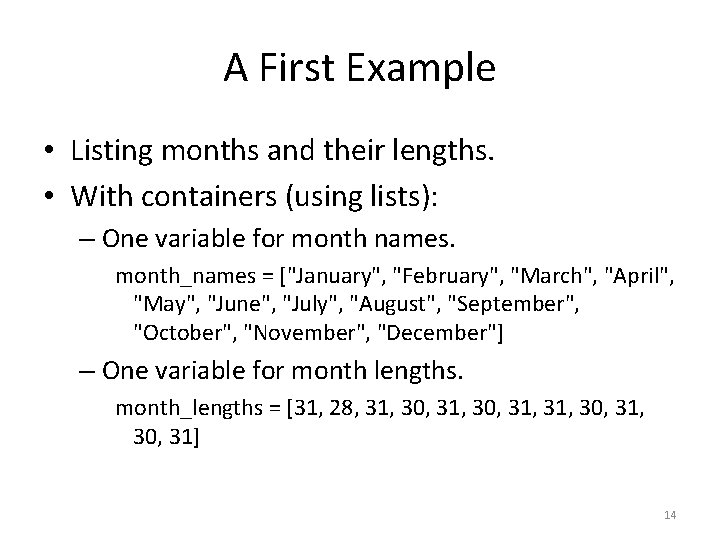
A First Example • Listing months and their lengths. • With containers (using lists): – One variable for month names. month_names = ["January", "February", "March", "April", "May", "June", "July", "August", "September", "October", "November", "December"] – One variable for month lengths. month_lengths = [31, 28, 31, 30, 31] 14
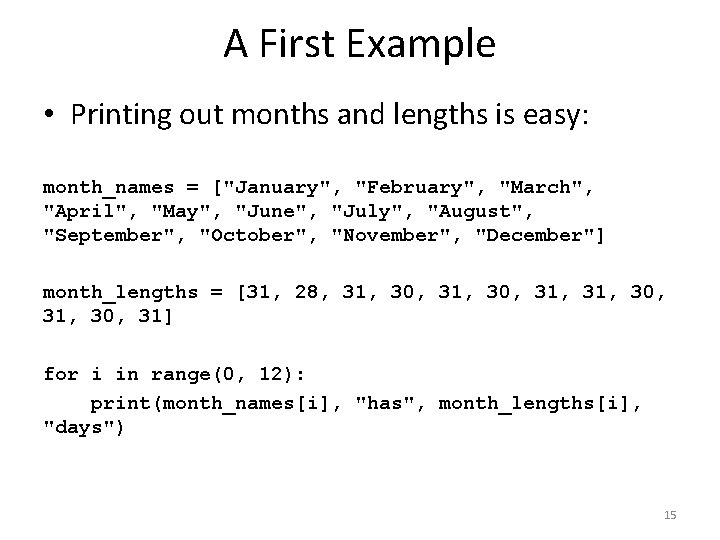
A First Example • Printing out months and lengths is easy: month_names = ["January", "February", "March", "April", "May", "June", "July", "August", "September", "October", "November", "December"] month_lengths = [31, 28, 31, 30, 31] for i in range(0, 12): print(month_names[i], "has", month_lengths[i], "days") 15
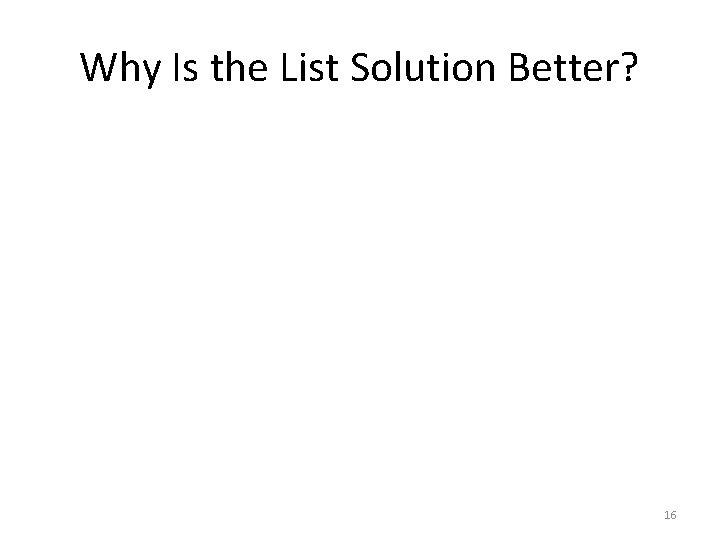
Why Is the List Solution Better? 16
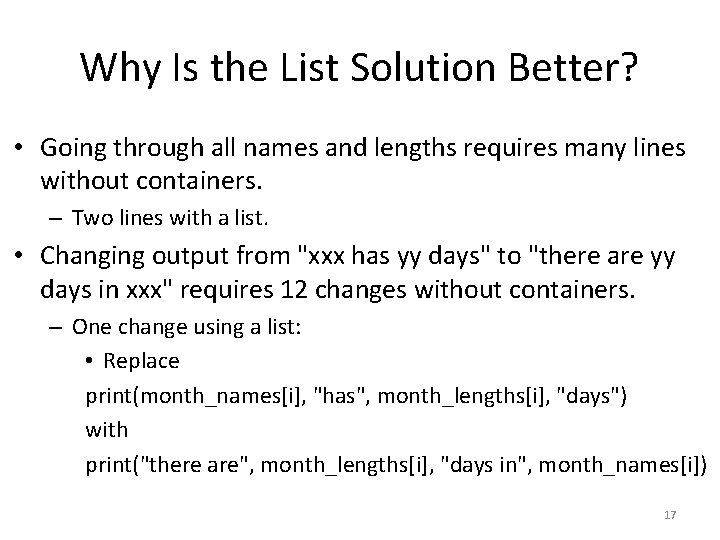
Why Is the List Solution Better? • Going through all names and lengths requires many lines without containers. – Two lines with a list. • Changing output from "xxx has yy days" to "there are yy days in xxx" requires 12 changes without containers. – One change using a list: • Replace print(month_names[i], "has", month_lengths[i], "days") with print("there are", month_lengths[i], "days in", month_names[i]) 17
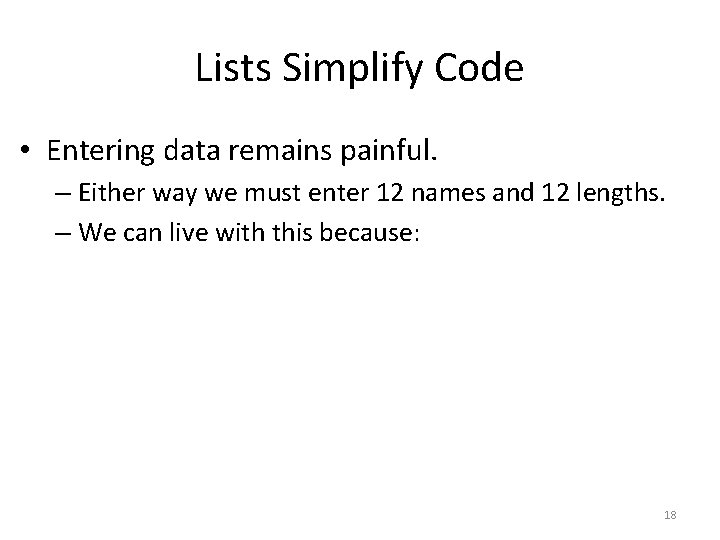
Lists Simplify Code • Entering data remains painful. – Either way we must enter 12 names and 12 lengths. – We can live with this because: 18
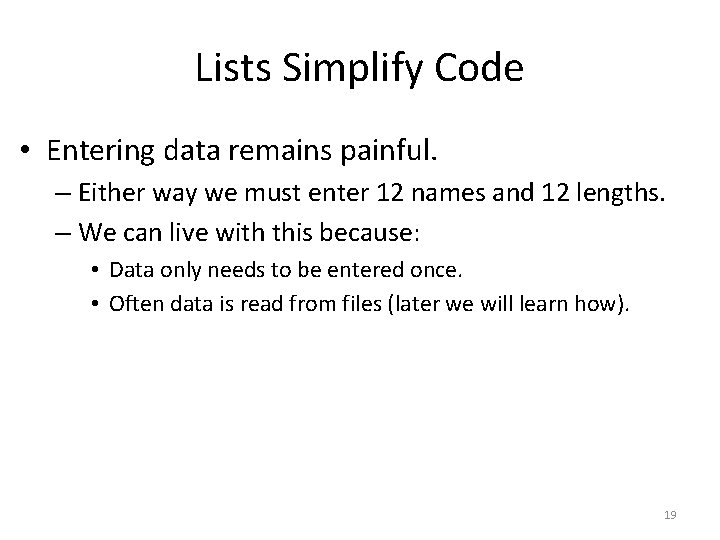
Lists Simplify Code • Entering data remains painful. – Either way we must enter 12 names and 12 lengths. – We can live with this because: • Data only needs to be entered once. • Often data is read from files (later we will learn how). 19
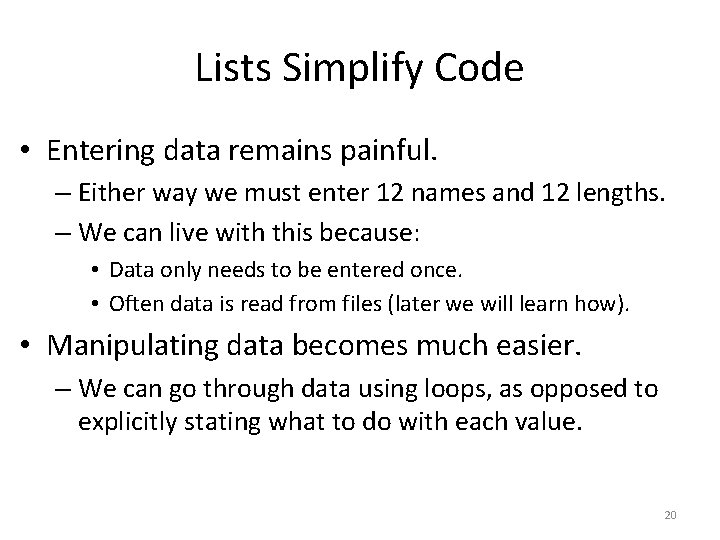
Lists Simplify Code • Entering data remains painful. – Either way we must enter 12 names and 12 lengths. – We can live with this because: • Data only needs to be entered once. • Often data is read from files (later we will learn how). • Manipulating data becomes much easier. – We can go through data using loops, as opposed to explicitly stating what to do with each value. 20
![Accessing Single Elements mylist 10 2 5 40 30 20 100 200 Accessing Single Elements my_list = [10, 2, 5, 40, 30, 20, 100, 200] •](https://slidetodoc.com/presentation_image_h2/f7cec324e2cd43fa5daf1270ae4b5b9a/image-21.jpg)
Accessing Single Elements my_list = [10, 2, 5, 40, 30, 20, 100, 200] • This is a list with 8 elements. – my_list[0] 10, this is element 0 of the list. IMPORTANT: ELEMENT POSITIONS START WITH 0, NOT WITH 1. – my_list[5] 20, this is element 5 of the list. – my_list[-1] 200, this is the last element – my_list[-3] 20, this is the third-from-last element. – my_list[8], my_list[-9] return errors. 21
![Changing Single Elements mylist 10 2 5 40 30 20 100 200 Changing Single Elements >>> my_list = [10, 2, 5, 40, 30, 20, 100, 200]](https://slidetodoc.com/presentation_image_h2/f7cec324e2cd43fa5daf1270ae4b5b9a/image-22.jpg)
Changing Single Elements >>> my_list = [10, 2, 5, 40, 30, 20, 100, 200] >>> my_list[0] = 15 – Sets value of element 0 to 15. >>> my_list [15, 2, 5, 40, 30, 20, 100, 200] >>> my_list[3] = 23 – Sets value of element 0 to 15. >>> my_list [15, 2, 5, 23, 30, 20, 100, 200] >>> my_list[-2] = 70 – Sets value of second-to-last element to 70. >>> my_list [15, 2, 5, 40, 30, 20, 70, 200] 22
![Accessing Multiple Elements mylist 10 2 5 40 30 20 100 200 Accessing Multiple Elements my_list = [10, 2, 5, 40, 30, 20, 100, 200] >>>](https://slidetodoc.com/presentation_image_h2/f7cec324e2cd43fa5daf1270ae4b5b9a/image-23.jpg)
Accessing Multiple Elements my_list = [10, 2, 5, 40, 30, 20, 100, 200] >>> my_list[2: 5] [5, 40, 30] Returns list of elements from position 2 up to and not including position 5. >>> my_list[3: ] [40, 30, 20, 100, 200] Returns list of elements from position 3 until the end of the list. >>> my_list[: 4] [10, 2, 5, 40] Returns list of elements from start and up to and not including position 4. 23
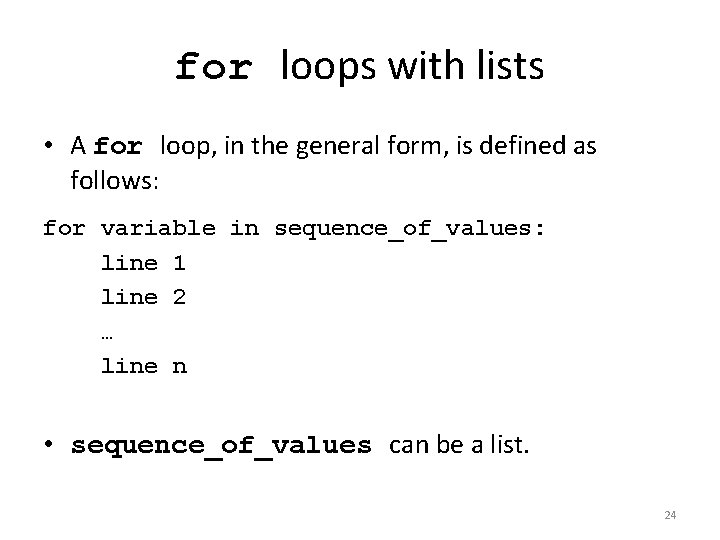
for loops with lists • A for loop, in the general form, is defined as follows: for variable in sequence_of_values: line 1 line 2 … line n • sequence_of_values can be a list. 24
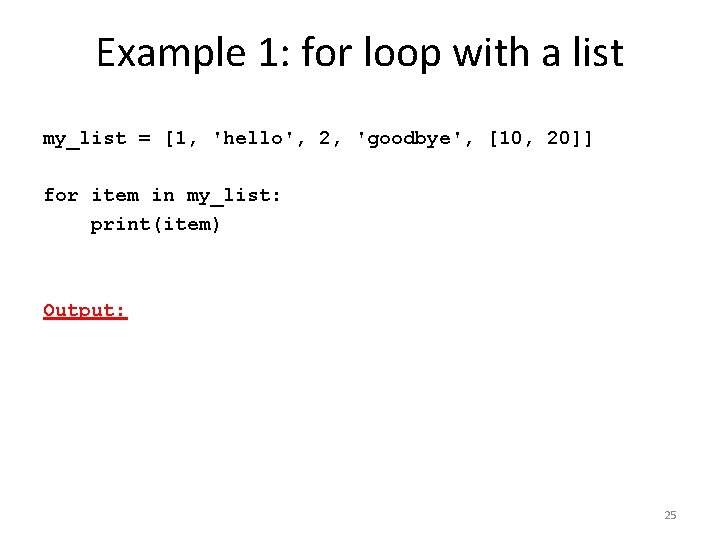
Example 1: for loop with a list my_list = [1, 'hello', 2, 'goodbye', [10, 20]] for item in my_list: print(item) Output: 25
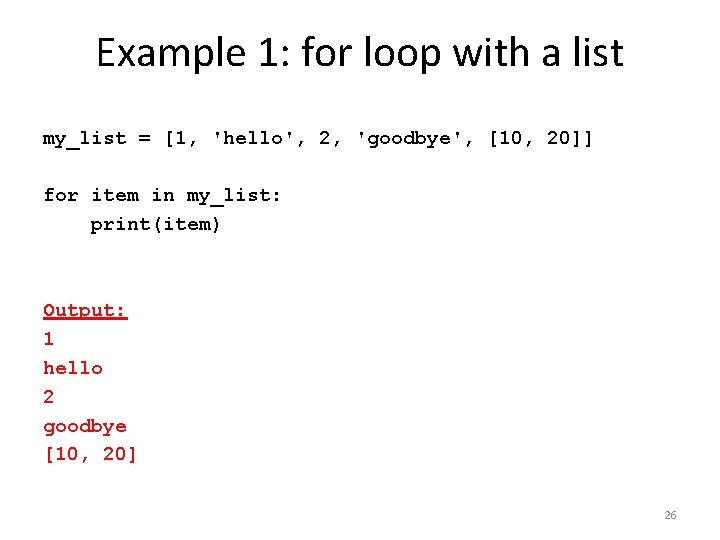
Example 1: for loop with a list my_list = [1, 'hello', 2, 'goodbye', [10, 20]] for item in my_list: print(item) Output: 1 hello 2 goodbye [10, 20] 26
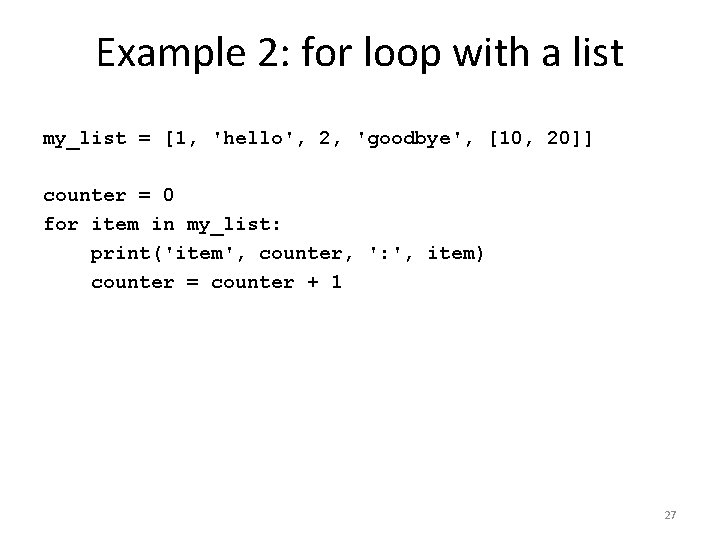
Example 2: for loop with a list my_list = [1, 'hello', 2, 'goodbye', [10, 20]] counter = 0 for item in my_list: print('item', counter, ': ', item) counter = counter + 1 27
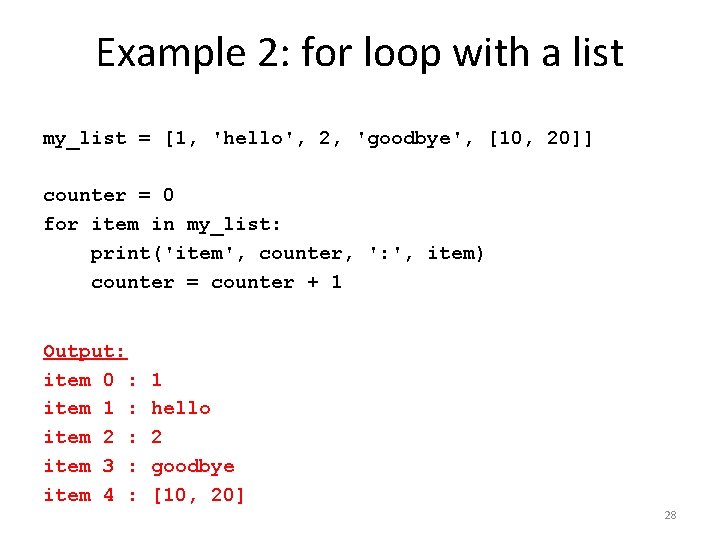
Example 2: for loop with a list my_list = [1, 'hello', 2, 'goodbye', [10, 20]] counter = 0 for item in my_list: print('item', counter, ': ', item) counter = counter + 1 Output: item 0 : item 1 : item 2 : item 3 : item 4 : 1 hello 2 goodbye [10, 20] 28
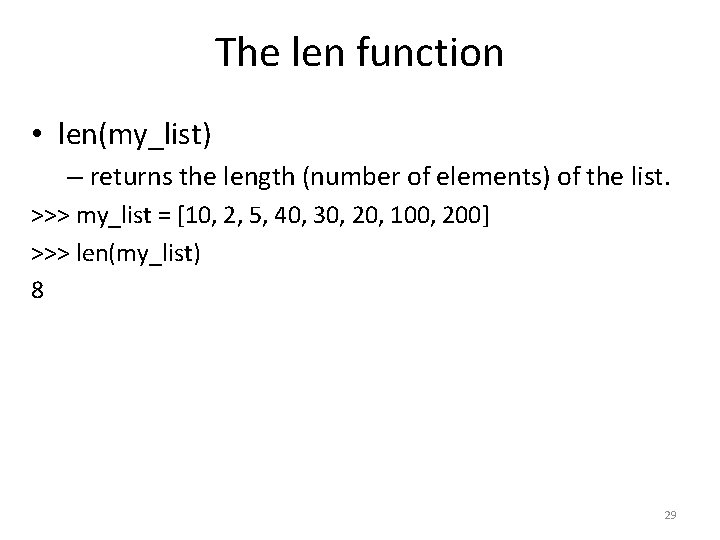
The len function • len(my_list) – returns the length (number of elements) of the list. >>> my_list = [10, 2, 5, 40, 30, 20, 100, 200] >>> len(my_list) 8 29
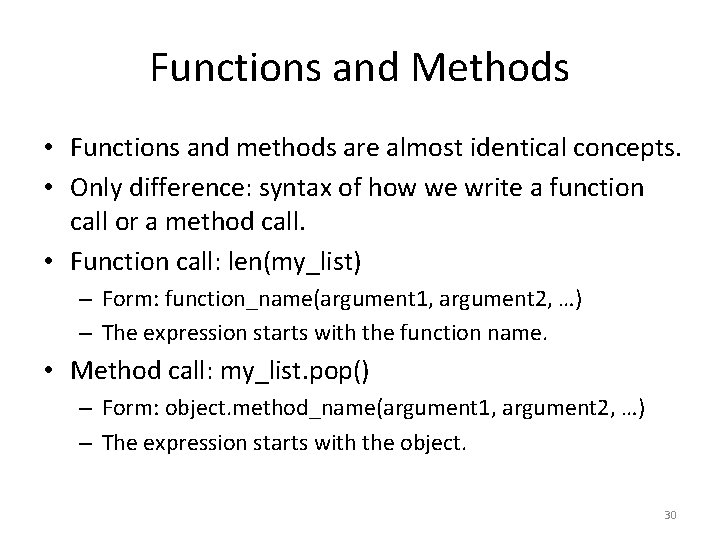
Functions and Methods • Functions and methods are almost identical concepts. • Only difference: syntax of how we write a function call or a method call. • Function call: len(my_list) – Form: function_name(argument 1, argument 2, …) – The expression starts with the function name. • Method call: my_list. pop() – Form: object. method_name(argument 1, argument 2, …) – The expression starts with the object. 30
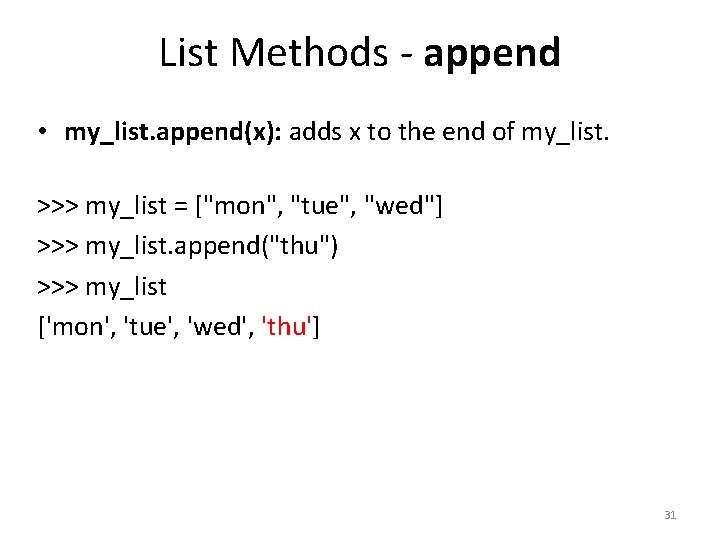
List Methods - append • my_list. append(x): adds x to the end of my_list. >>> my_list = ["mon", "tue", "wed"] >>> my_list. append("thu") >>> my_list ['mon', 'tue', 'wed', 'thu'] 31
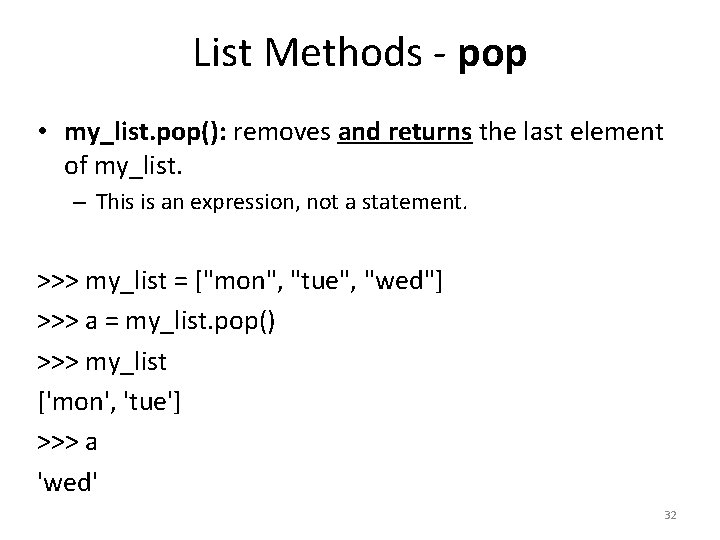
List Methods - pop • my_list. pop(): removes and returns the last element of my_list. – This is an expression, not a statement. >>> my_list = ["mon", "tue", "wed"] >>> a = my_list. pop() >>> my_list ['mon', 'tue'] >>> a 'wed' 32
![List Functions del delmylistposition deletes the specified position and moves forward by List Functions - del • del(my_list[position]): deletes the specified position, and moves forward by](https://slidetodoc.com/presentation_image_h2/f7cec324e2cd43fa5daf1270ae4b5b9a/image-33.jpg)
List Functions - del • del(my_list[position]): deletes the specified position, and moves forward by one position all elements coming after that position. >>> my_list = [40, 10, 20, 80, 70] >>> del(my_list[1]) >>> my_list [40, 20, 80, 70] >>> my_list[1] 20 33
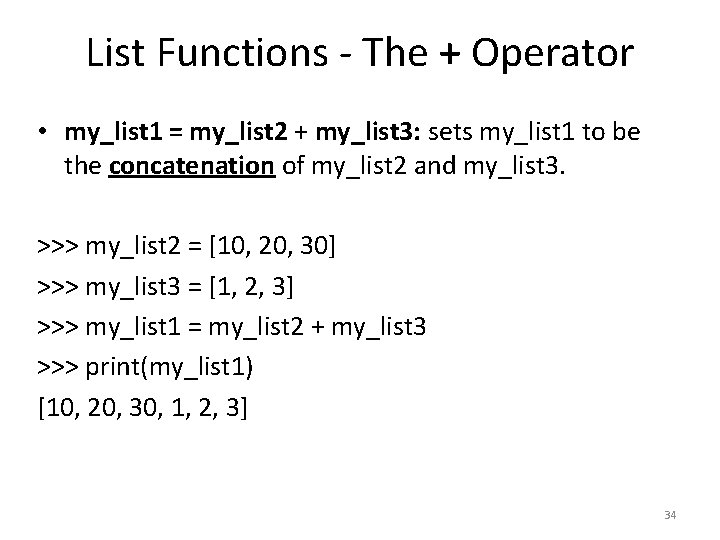
List Functions - The + Operator • my_list 1 = my_list 2 + my_list 3: sets my_list 1 to be the concatenation of my_list 2 and my_list 3. >>> my_list 2 = [10, 20, 30] >>> my_list 3 = [1, 2, 3] >>> my_list 1 = my_list 2 + my_list 3 >>> print(my_list 1) [10, 20, 30, 1, 2, 3] 34
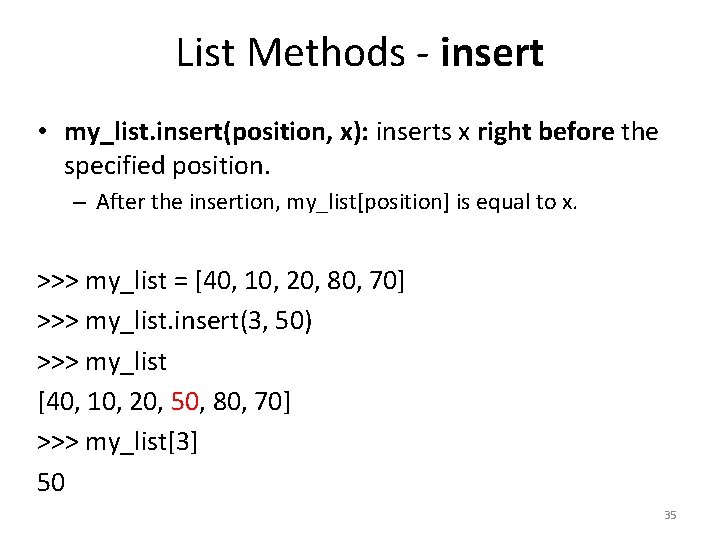
List Methods - insert • my_list. insert(position, x): inserts x right before the specified position. – After the insertion, my_list[position] is equal to x. >>> my_list = [40, 10, 20, 80, 70] >>> my_list. insert(3, 50) >>> my_list [40, 10, 20, 50, 80, 70] >>> my_list[3] 50 35
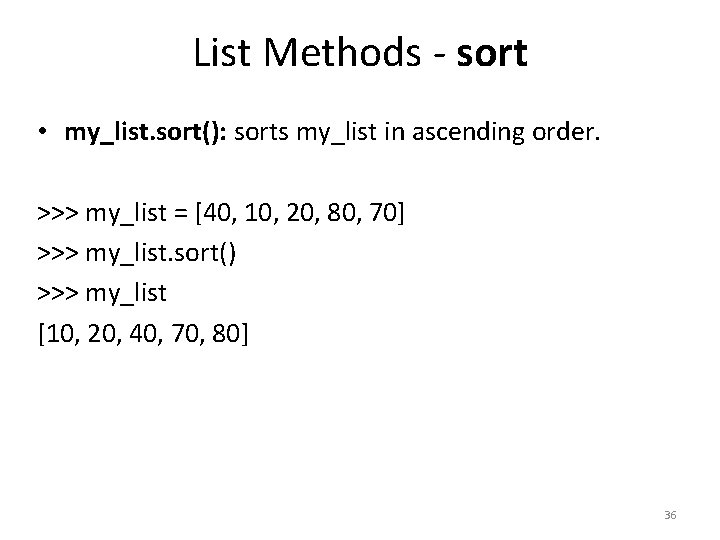
List Methods - sort • my_list. sort(): sorts my_list in ascending order. >>> my_list = [40, 10, 20, 80, 70] >>> my_list. sort() >>> my_list [10, 20, 40, 70, 80] 36
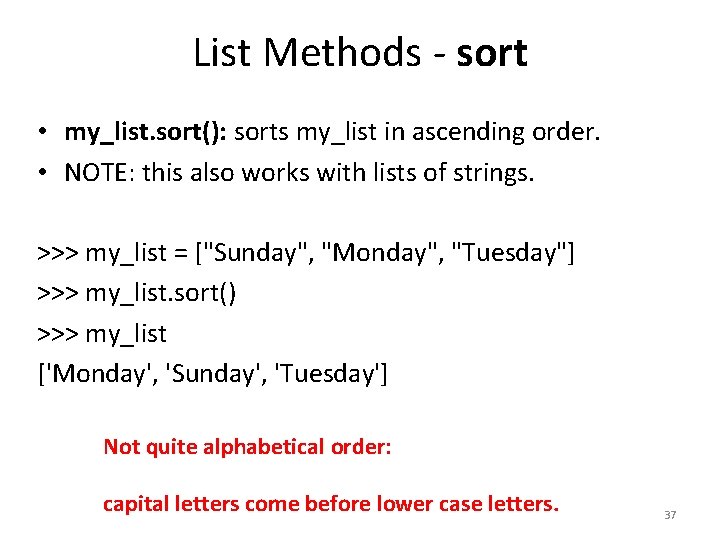
List Methods - sort • my_list. sort(): sorts my_list in ascending order. • NOTE: this also works with lists of strings. >>> my_list = ["Sunday", "Monday", "Tuesday"] >>> my_list. sort() >>> my_list ['Monday', 'Sunday', 'Tuesday'] Not quite alphabetical order: capital letters come before lower case letters. 37
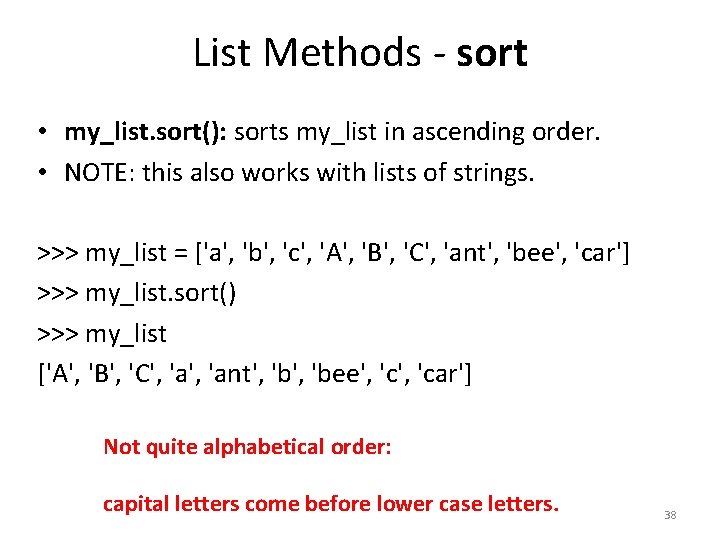
List Methods - sort • my_list. sort(): sorts my_list in ascending order. • NOTE: this also works with lists of strings. >>> my_list = ['a', 'b', 'c', 'A', 'B', 'C', 'ant', 'bee', 'car'] >>> my_list. sort() >>> my_list ['A', 'B', 'C', 'ant', 'bee', 'car'] Not quite alphabetical order: capital letters come before lower case letters. 38
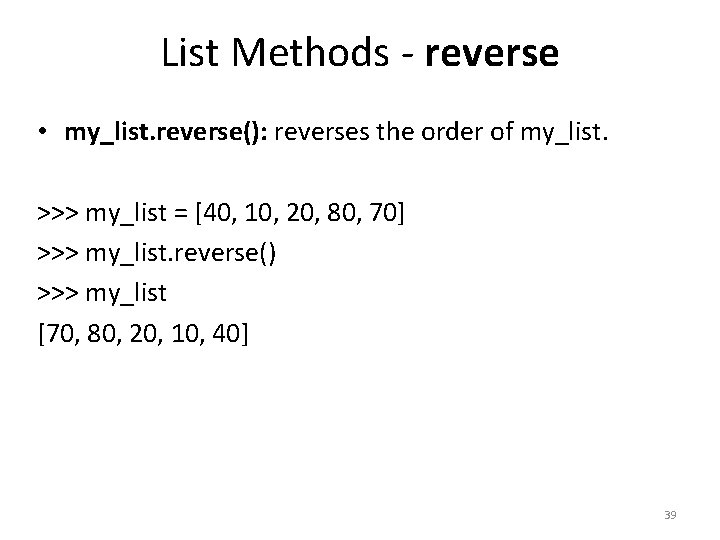
List Methods - reverse • my_list. reverse(): reverses the order of my_list. >>> my_list = [40, 10, 20, 80, 70] >>> my_list. reverse() >>> my_list [70, 80, 20, 10, 40] 39
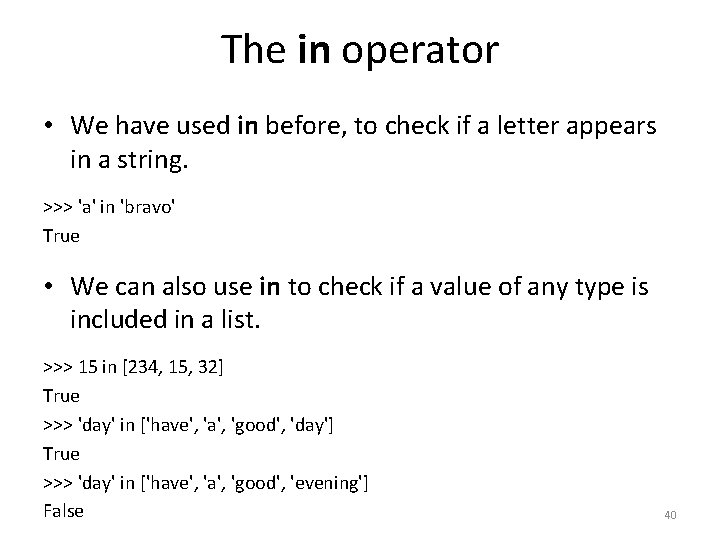
The in operator • We have used in before, to check if a letter appears in a string. >>> 'a' in 'bravo' True • We can also use in to check if a value of any type is included in a list. >>> 15 in [234, 15, 32] True >>> 'day' in ['have', 'a', 'good', 'day'] True >>> 'day' in ['have', 'a', 'good', 'evening'] False 40
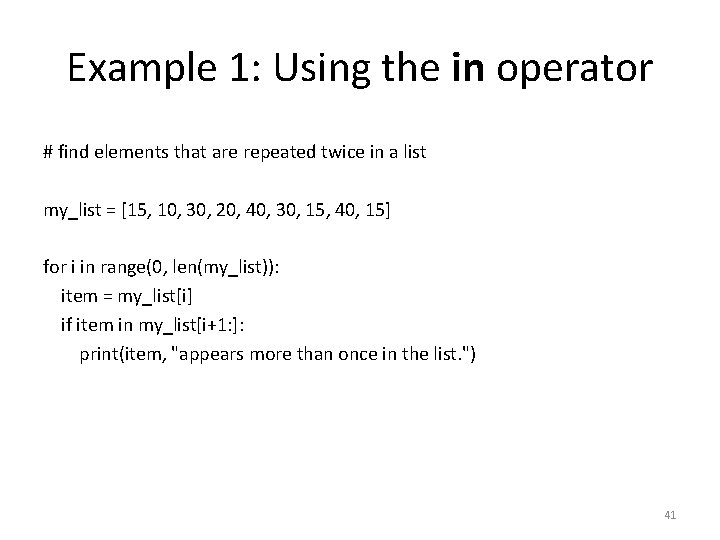
Example 1: Using the in operator # find elements that are repeated twice in a list my_list = [15, 10, 30, 20, 40, 30, 15, 40, 15] for i in range(0, len(my_list)): item = my_list[i] if item in my_list[i+1: ]: print(item, "appears more than once in the list. ") 41
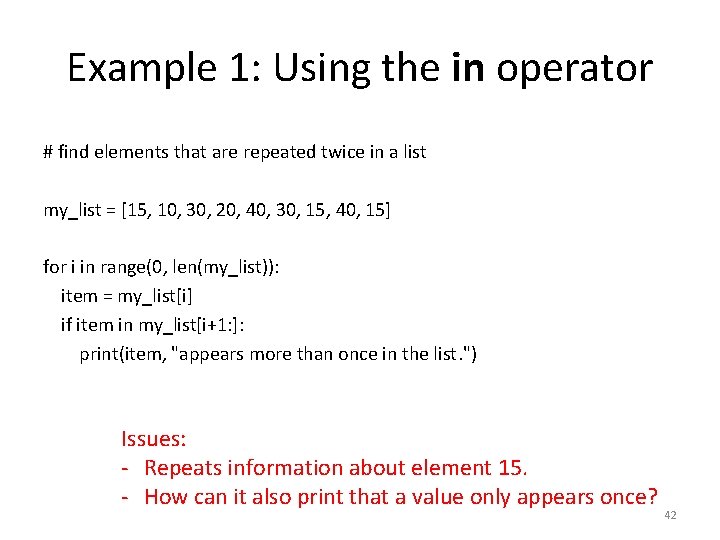
Example 1: Using the in operator # find elements that are repeated twice in a list my_list = [15, 10, 30, 20, 40, 30, 15, 40, 15] for i in range(0, len(my_list)): item = my_list[i] if item in my_list[i+1: ]: print(item, "appears more than once in the list. ") Issues: - Repeats information about element 15. - How can it also print that a value only appears once? 42
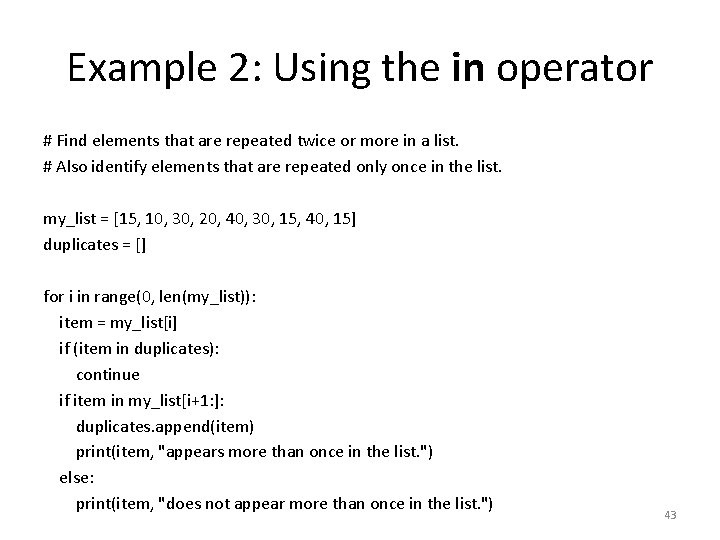
Example 2: Using the in operator # Find elements that are repeated twice or more in a list. # Also identify elements that are repeated only once in the list. my_list = [15, 10, 30, 20, 40, 30, 15, 40, 15] duplicates = [] for i in range(0, len(my_list)): item = my_list[i] if (item in duplicates): continue if item in my_list[i+1: ]: duplicates. append(item) print(item, "appears more than once in the list. ") else: print(item, "does not appear more than once in the list. ") 43
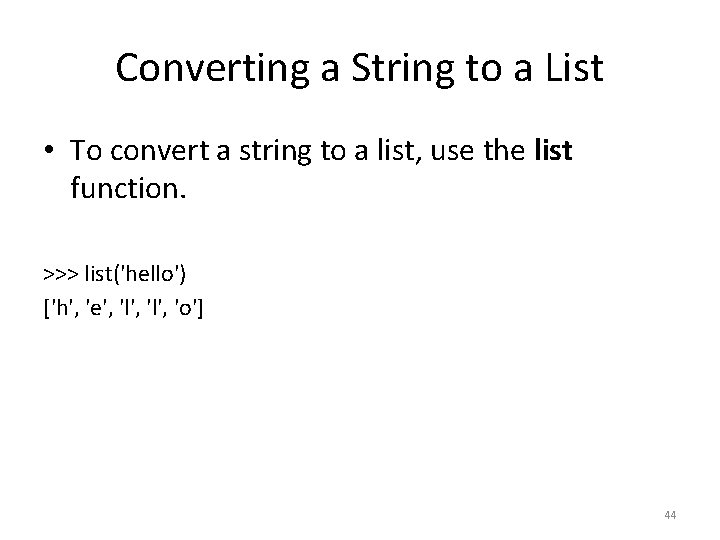
Converting a String to a List • To convert a string to a list, use the list function. >>> list('hello') ['h', 'e', 'l', 'o'] 44
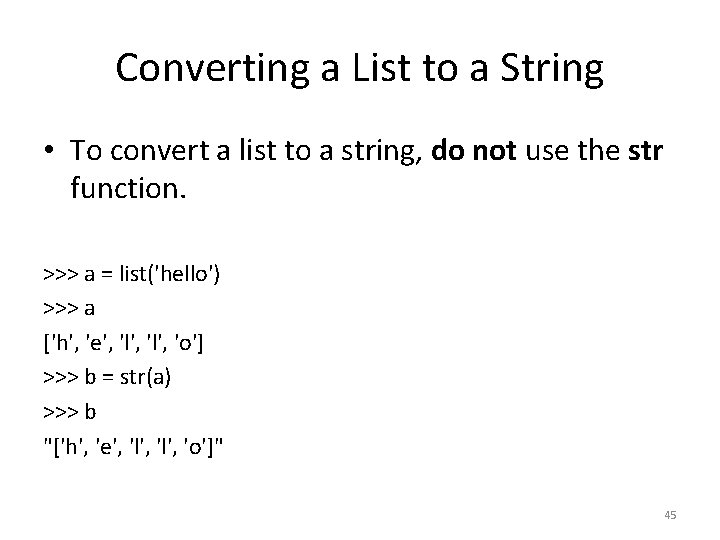
Converting a List to a String • To convert a list to a string, do not use the str function. >>> a = list('hello') >>> a ['h', 'e', 'l', 'o'] >>> b = str(a) >>> b "['h', 'e', 'l', 'o']" 45
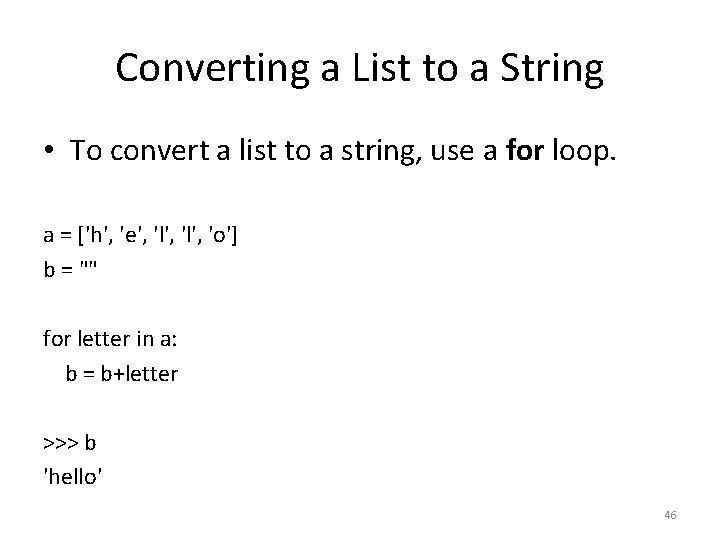
Converting a List to a String • To convert a list to a string, use a for loop. a = ['h', 'e', 'l', 'o'] b = "" for letter in a: b = b+letter >>> b 'hello' 46
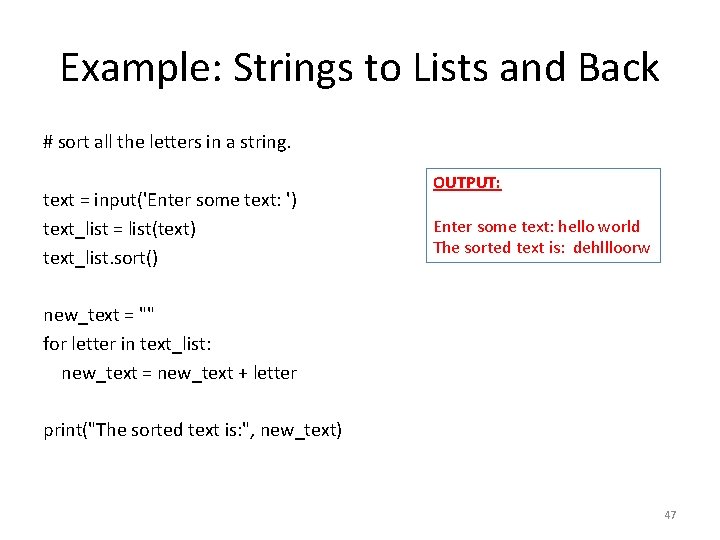
Example: Strings to Lists and Back # sort all the letters in a string. text = input('Enter some text: ') text_list = list(text) text_list. sort() OUTPUT: Enter some text: hello world The sorted text is: dehllloorw new_text = "" for letter in text_list: new_text = new_text + letter print("The sorted text is: ", new_text) 47
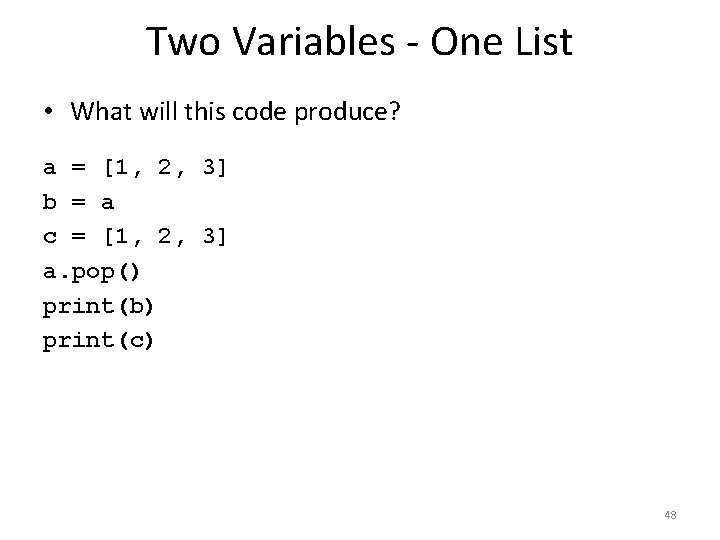
Two Variables - One List • What will this code produce? a = [1, 2, 3] b = a c = [1, 2, 3] a. pop() print(b) print(c) 48
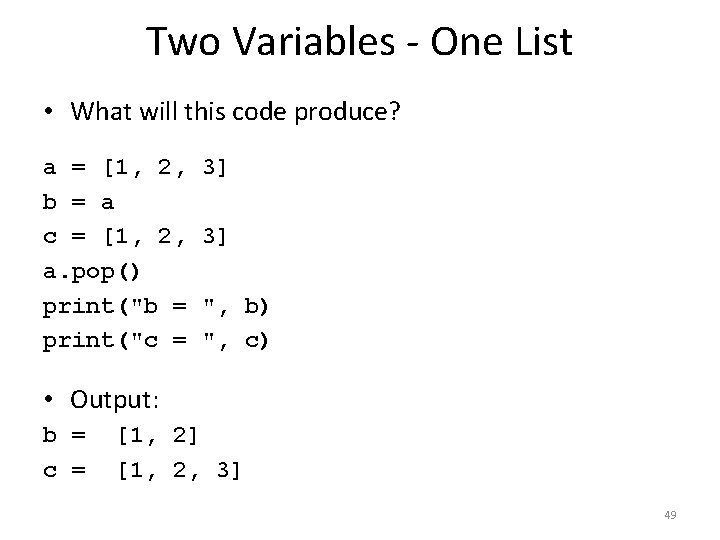
Two Variables - One List • What will this code produce? a = [1, 2, b = a c = [1, 2, a. pop() print("b = print("c = 3] 3] ", b) ", c) • Output: b = c = [1, 2] [1, 2, 3] 49
![The id and is Keywords a 1 2 3 b The id and is Keywords >>> a = [1, 2, 3] >>> b =](https://slidetodoc.com/presentation_image_h2/f7cec324e2cd43fa5daf1270ae4b5b9a/image-50.jpg)
The id and is Keywords >>> a = [1, 2, 3] >>> b = a >>> c = a[: ] >>> id(a) 41460872 L >>> id(b) 41460872 L >>> id(c) 41417544 L >>> a is b True >>> a is c False • variable 1 is variable 2 returns a boolean, that tells us whether both variables refer to the same underlying object. If this boolean is true, then it means that: – id(variable 1) == id(variable 2) – variable 1 is a shallow copy of variable 2 (and vice versa) • Checking whether two variables are shallow copies of each other can be done using either id or is. – The is keyword is more readable. 50
![Lists vs Tuples a 1 2 3 a0 100 Lists vs. Tuples >>> a = [1, 2, 3] >>> a[0] = 100 >>>](https://slidetodoc.com/presentation_image_h2/f7cec324e2cd43fa5daf1270ae4b5b9a/image-51.jpg)
Lists vs. Tuples >>> a = [1, 2, 3] >>> a[0] = 100 >>> a [100, 2, 3] >>> b = (1, 2, 3) >>> b[0] = 100 • Tuples are basically lists, … • with one important difference: you cannot change the contents of a tuple. error message… 51
![Lists vs Tuples a 1 2 3 a0 100 Lists vs. Tuples >>> a = [1, 2, 3] >>> a[0] = 100 >>>](https://slidetodoc.com/presentation_image_h2/f7cec324e2cd43fa5daf1270ae4b5b9a/image-52.jpg)
Lists vs. Tuples >>> a = [1, 2, 3] >>> a[0] = 100 >>> a [100, 2, 3] >>> b = (1, 2, 3) >>> b[0] 1 >>> b[1: 3] (2, 3) >>> len(b) 3 >>> print b (1, 2, 3) • Any operation that you can do on lists, and that does NOT change contents, you can do on tuples. • Examples: – – • Operations that change contents of lists, produce errors on tuples. • Examples: 52
![Lists vs Tuples a 1 2 3 a0 100 Lists vs. Tuples >>> a = [1, 2, 3] >>> a[0] = 100 >>>](https://slidetodoc.com/presentation_image_h2/f7cec324e2cd43fa5daf1270ae4b5b9a/image-53.jpg)
Lists vs. Tuples >>> a = [1, 2, 3] >>> a[0] = 100 >>> a [100, 2, 3] >>> b = (1, 2, 3) >>> b[0] 1 >>> b[1: 3] (2, 3) >>> len(b) 3 >>> print b (1, 2, 3) • Any operation that you can do on lists, and that does NOT change contents, you can do on tuples. • Examples: – Indexing, e. g. , b[0] – Slicing, e. g. , b[1: 3] – Taking the length, e. g. , as len(b) – Printing, e. g. , print(b) • Operations that change contents of lists, produce errors on tuples. • Examples: list methods pop, insert, reverse, sort, append 53
![Lists vs Tuples a 1 2 3 a0 100 Lists vs. Tuples >>> a = [1, 2, 3] >>> a[0] = 100 >>>](https://slidetodoc.com/presentation_image_h2/f7cec324e2cd43fa5daf1270ae4b5b9a/image-54.jpg)
Lists vs. Tuples >>> a = [1, 2, 3] >>> a[0] = 100 >>> a [100, 2, 3] >>> b = (1, 2, 3) >>> b[0] 1 >>> b[1: 3] (2, 3) >>> len(b) 3 >>> print b (1, 2, 3) • Creating a tuple can be done easily, just use parentheses around the elements, instead of brackets. – See red lines on the left. • When you print a tuple, you also see parentheses instead of brackets. 54
![Lists vs Tuples a 1 2 3 b tuplea Lists vs. Tuples >>> a = [1, 2, 3] >>> b = tuple(a) >>>](https://slidetodoc.com/presentation_image_h2/f7cec324e2cd43fa5daf1270ae4b5b9a/image-55.jpg)
Lists vs. Tuples >>> a = [1, 2, 3] >>> b = tuple(a) >>> b (1, 2, 3) • You can easily copy lists into tuples, and tuples into lists, as shown on the left. >>> b = (1, 2, 3) >>> a = list(b) >>> a [1, 2, 3] 55
![Lists vs Tuples a 1 2 3 b tuplea Lists vs. Tuples >>> a = [1, 2, 3] >>> b = tuple(a) >>>](https://slidetodoc.com/presentation_image_h2/f7cec324e2cd43fa5daf1270ae4b5b9a/image-56.jpg)
Lists vs. Tuples >>> a = [1, 2, 3] >>> b = tuple(a) >>> b (1, 2, 3) • Lists are of type 'list', and tuples are of type 'tuple' >>> type(a) <class 'list'> >>> type(b) <class 'tuple'> 56