Introduction c programming Lectures on Numerical Methods 1
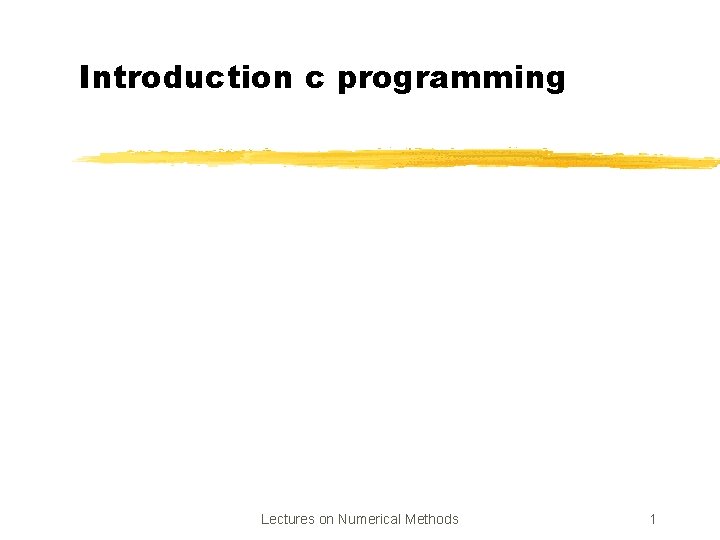
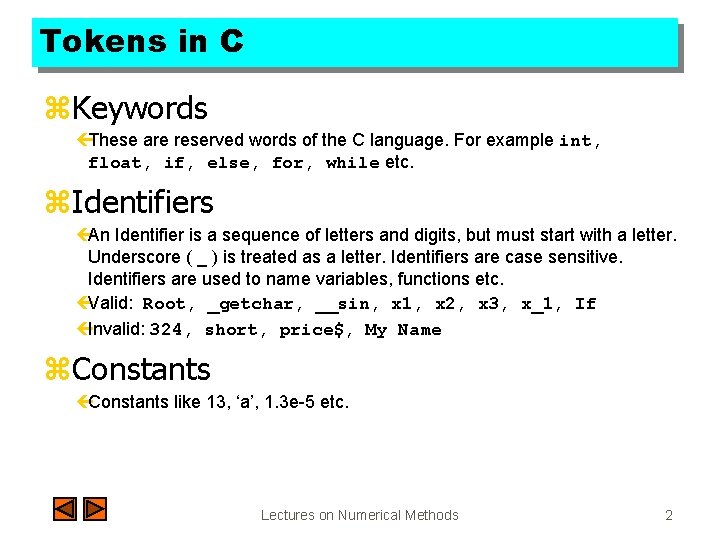

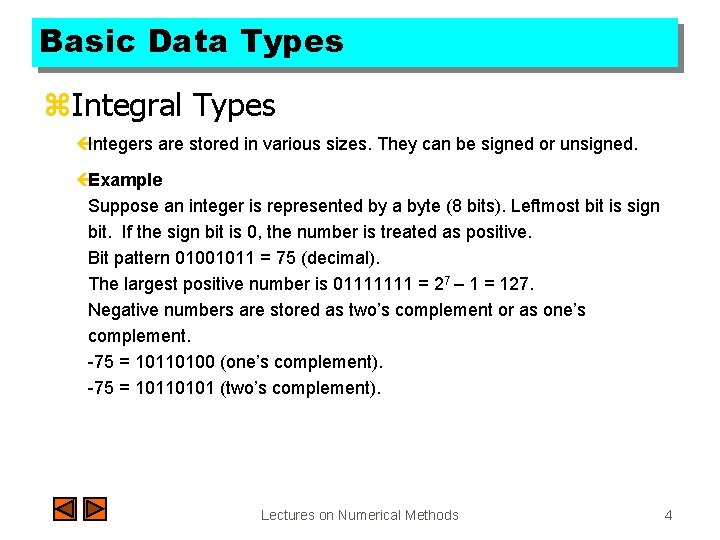
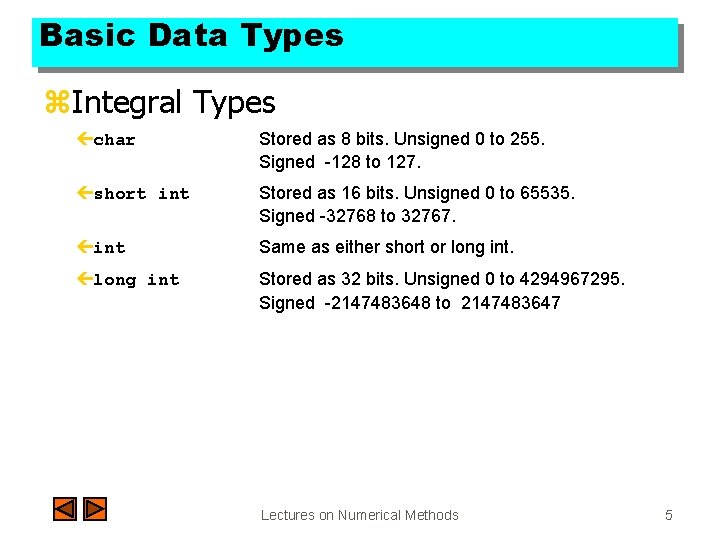
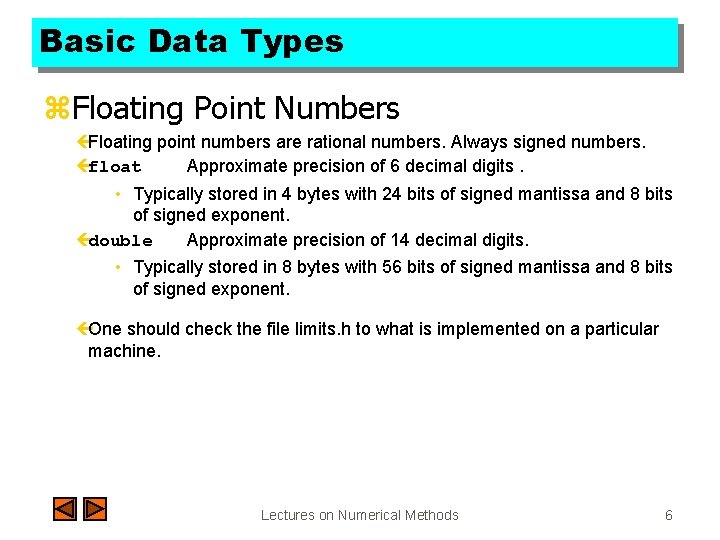
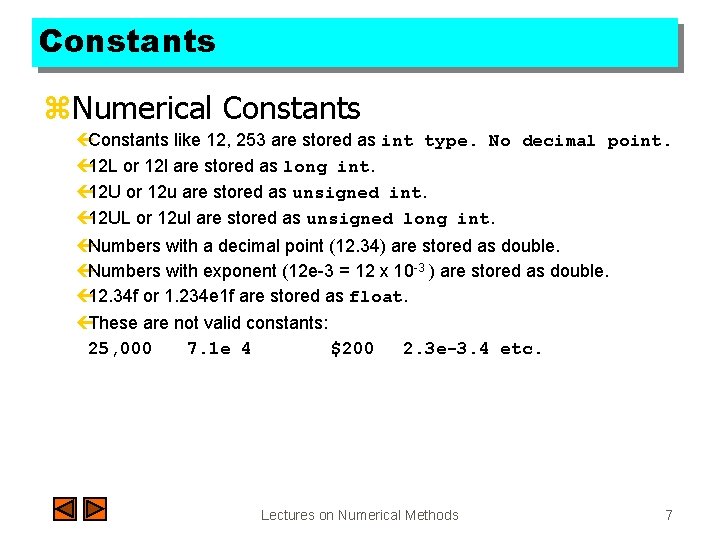
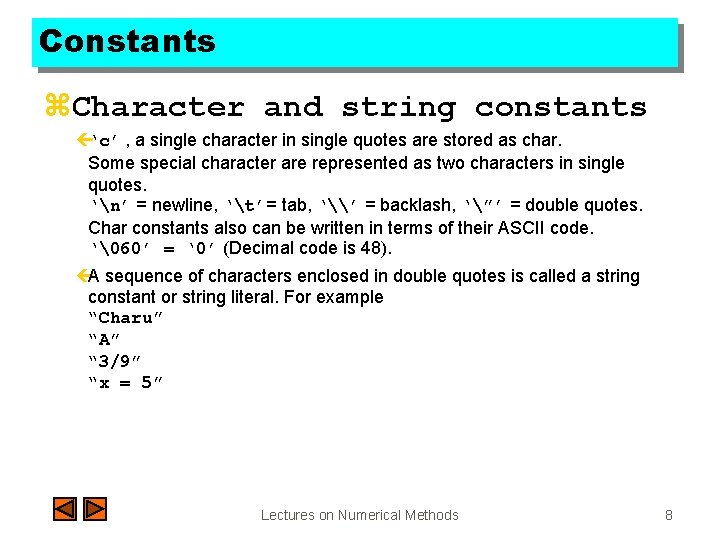
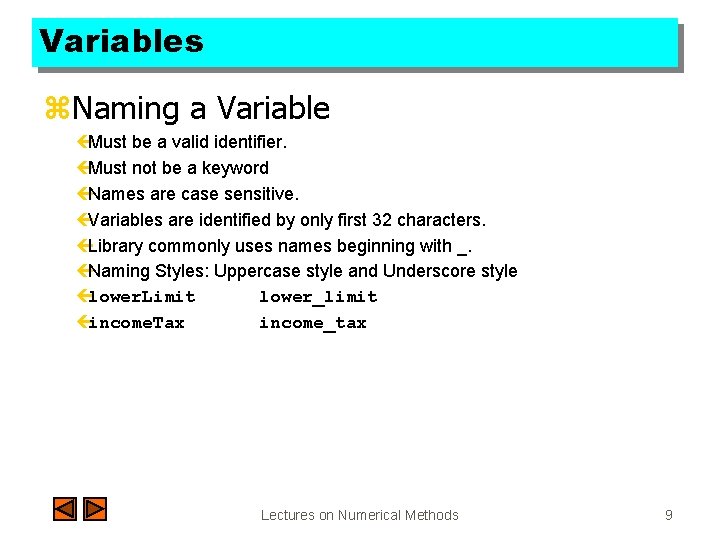
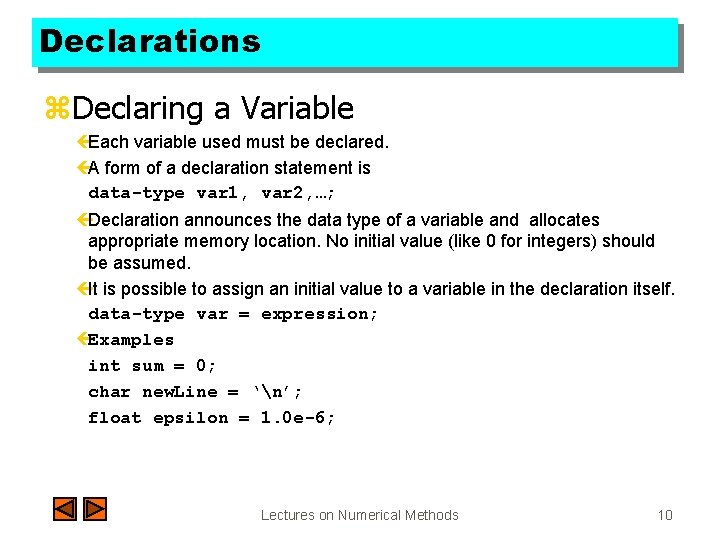
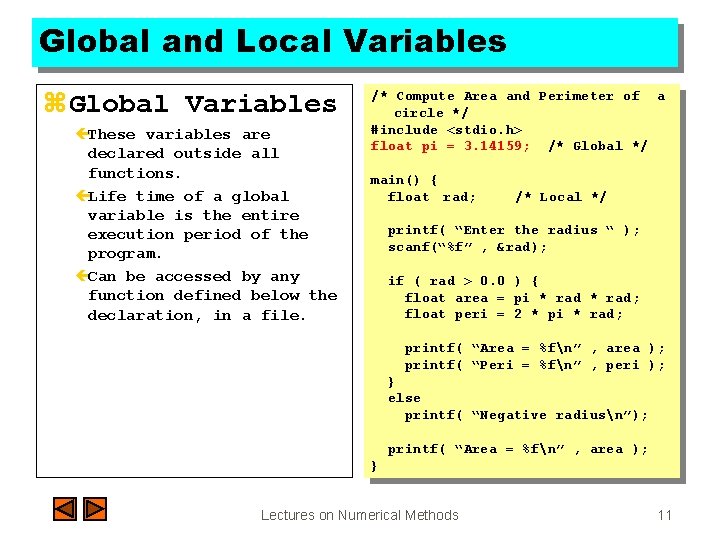

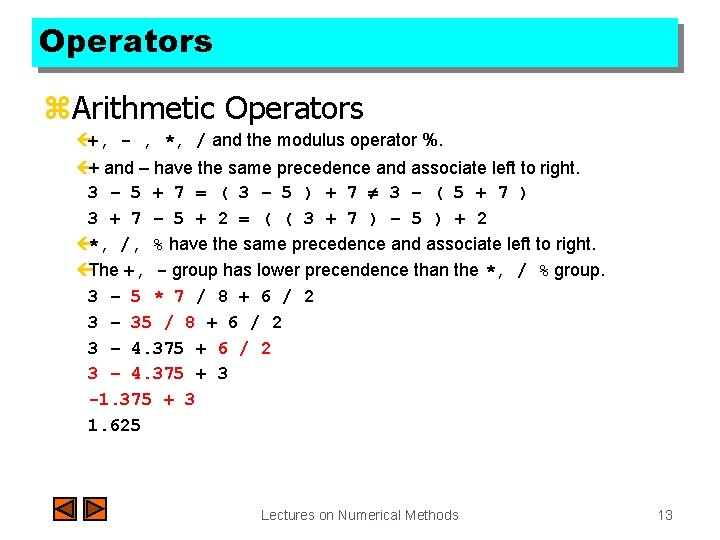
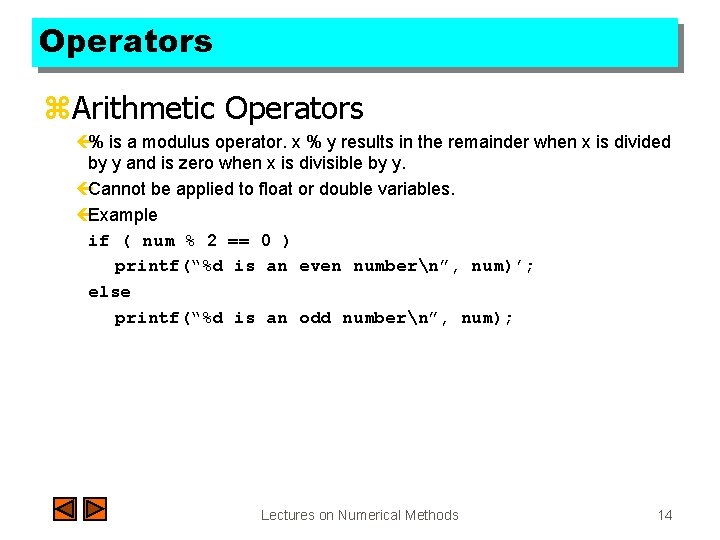
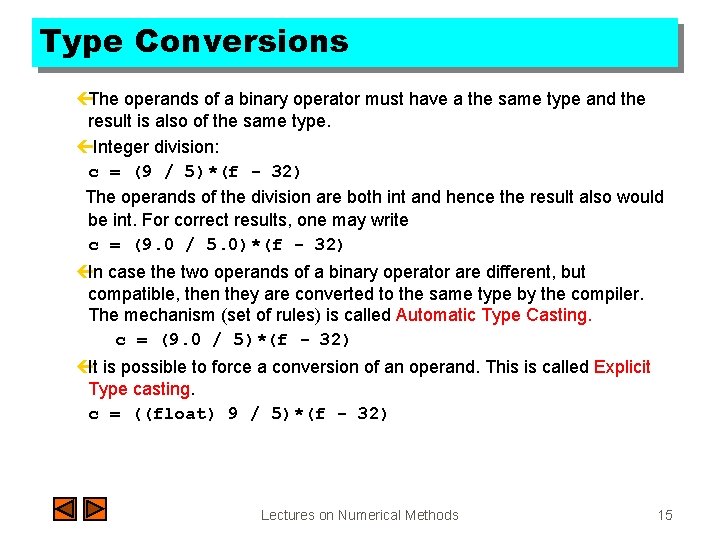
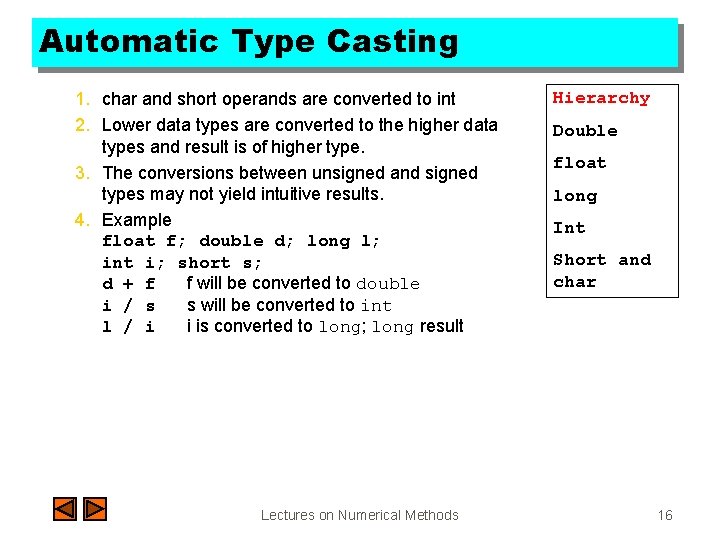
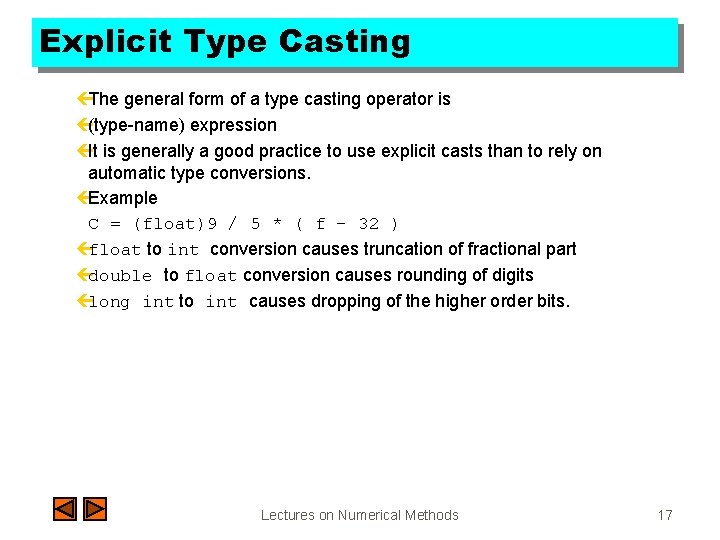
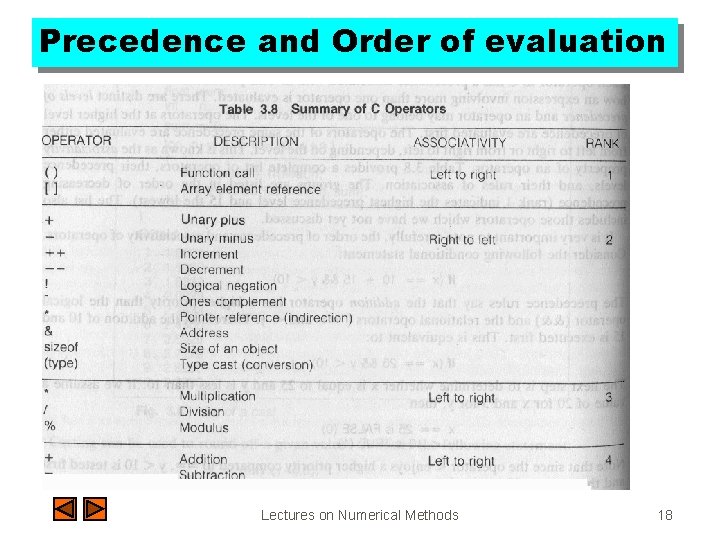
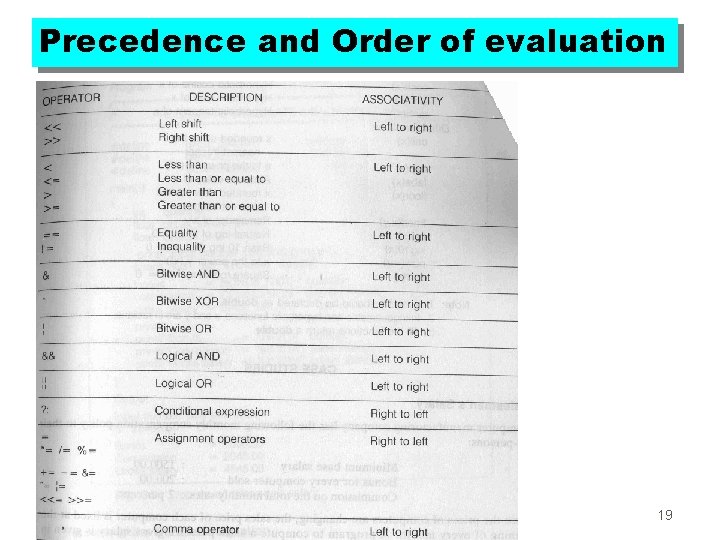
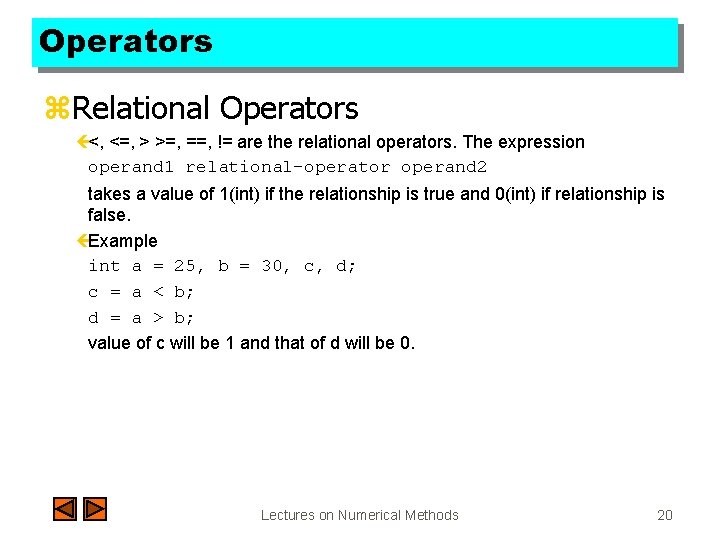
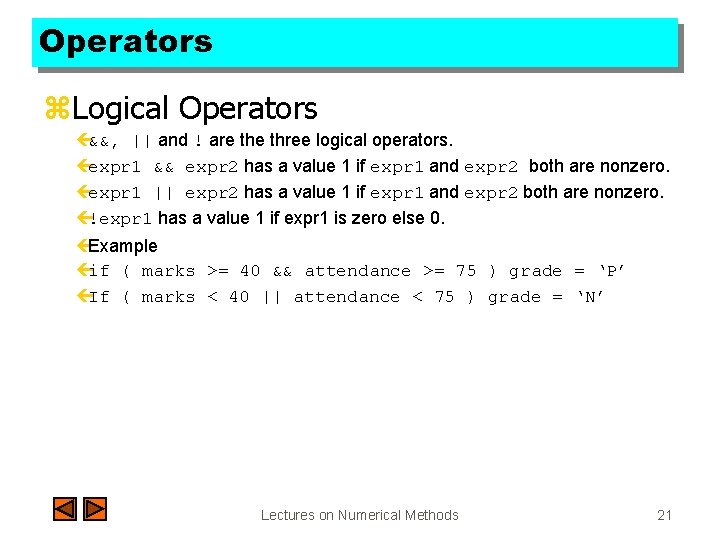
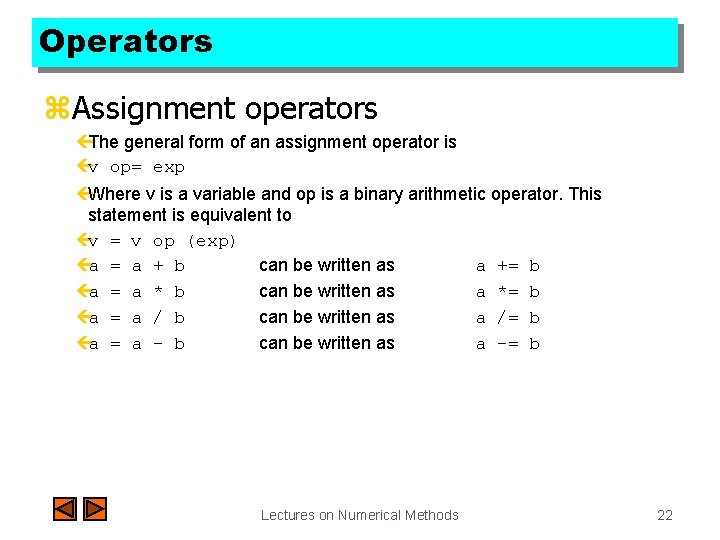

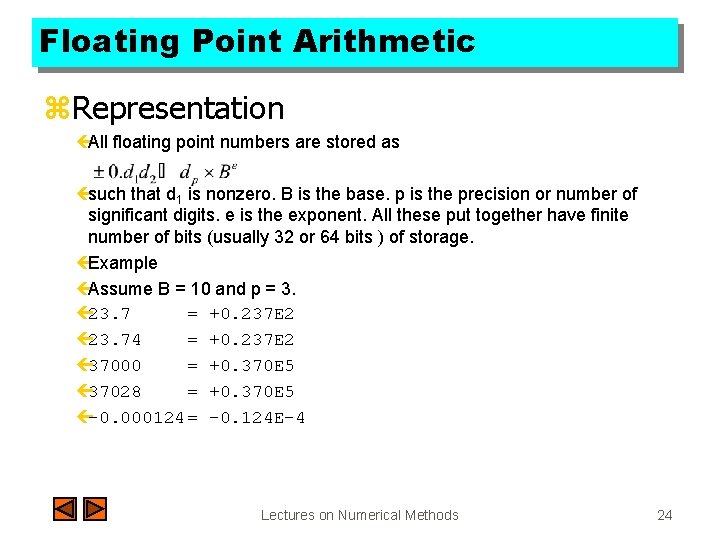
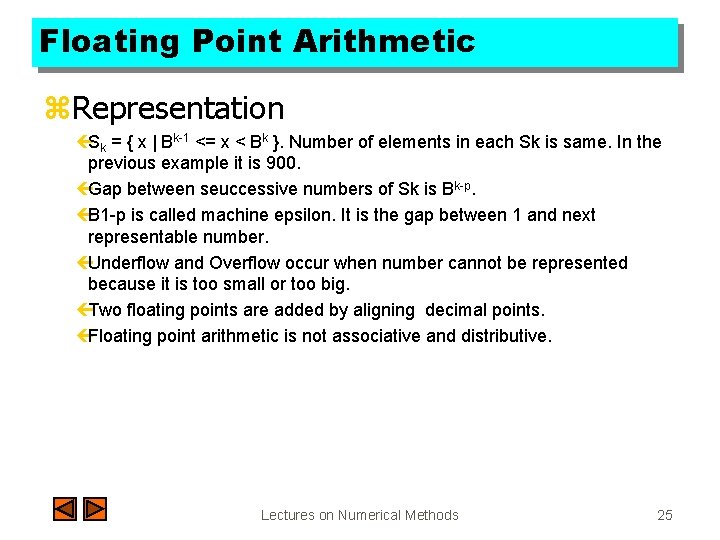
- Slides: 25
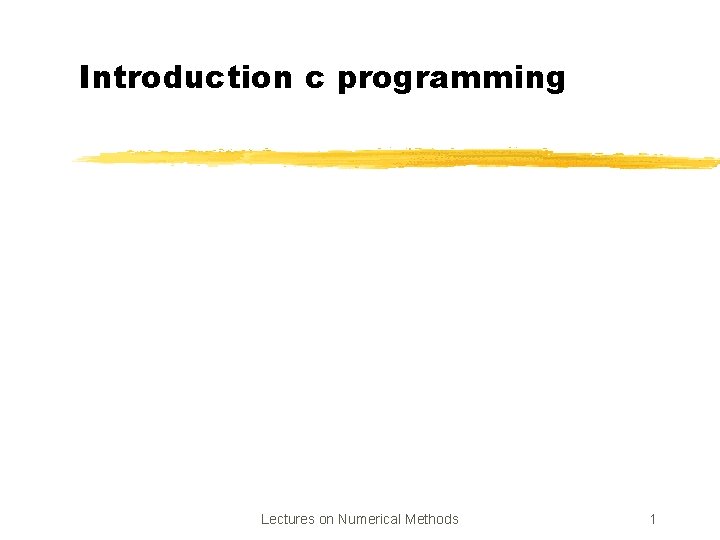
Introduction c programming Lectures on Numerical Methods 1
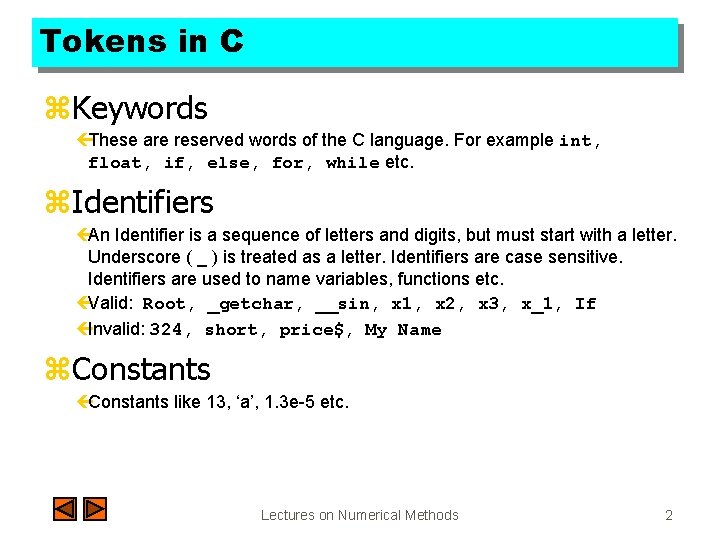
Tokens in C z. Keywords çThese are reserved words of the C language. For example int, float, if, else, for, while etc. z. Identifiers çAn Identifier is a sequence of letters and digits, but must start with a letter. Underscore ( _ ) is treated as a letter. Identifiers are case sensitive. Identifiers are used to name variables, functions etc. çValid: Root, _getchar, __sin, x 1, x 2, x 3, x_1, If çInvalid: 324, short, price$, My Name z. Constants çConstants like 13, ‘a’, 1. 3 e-5 etc. Lectures on Numerical Methods 2

Tokens in C z. String Literals çA sequence of characters enclosed in double quotes as “…”. For example “ 13” is a string literal and not number 13. ‘a’ and “a” are different. z. Operators çArithmetic operators like +, -, *, / , % etc. çLogical operators like ||, &&, ! etc. and so on. z. White Spaces çSpaces, new lines, tabs, comments ( A sequence of characters enclosed in /* and */ ) etc. These are used to separate the adjacent identifiers, kewords and constants. Lectures on Numerical Methods 3
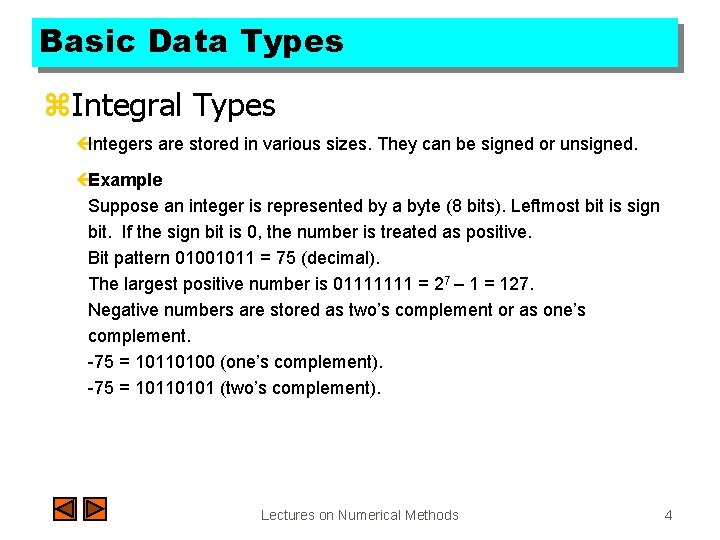
Basic Data Types z. Integral Types çIntegers are stored in various sizes. They can be signed or unsigned. çExample Suppose an integer is represented by a byte (8 bits). Leftmost bit is sign bit. If the sign bit is 0, the number is treated as positive. Bit pattern 01001011 = 75 (decimal). The largest positive number is 01111111 = 27 – 1 = 127. Negative numbers are stored as two’s complement or as one’s complement. -75 = 10110100 (one’s complement). -75 = 10110101 (two’s complement). Lectures on Numerical Methods 4
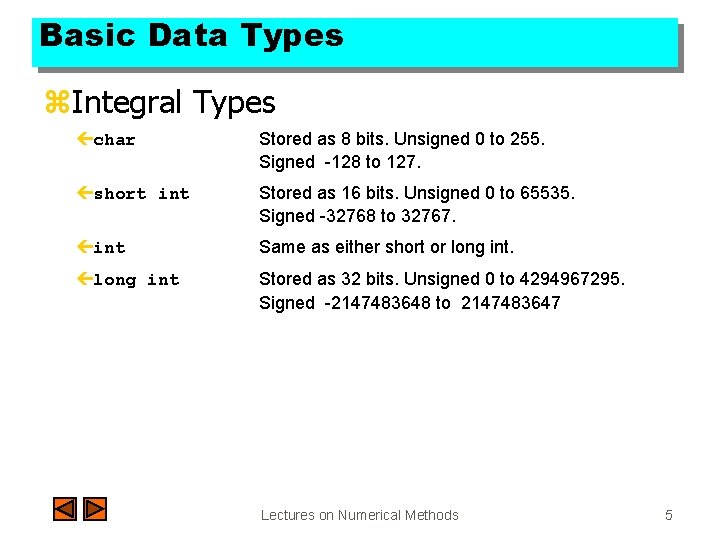
Basic Data Types z. Integral Types çchar Stored as 8 bits. Unsigned 0 to 255. Signed -128 to 127. çshort int Stored as 16 bits. Unsigned 0 to 65535. Signed -32768 to 32767. çint Same as either short or long int. çlong int Stored as 32 bits. Unsigned 0 to 4294967295. Signed -2147483648 to 2147483647 Lectures on Numerical Methods 5
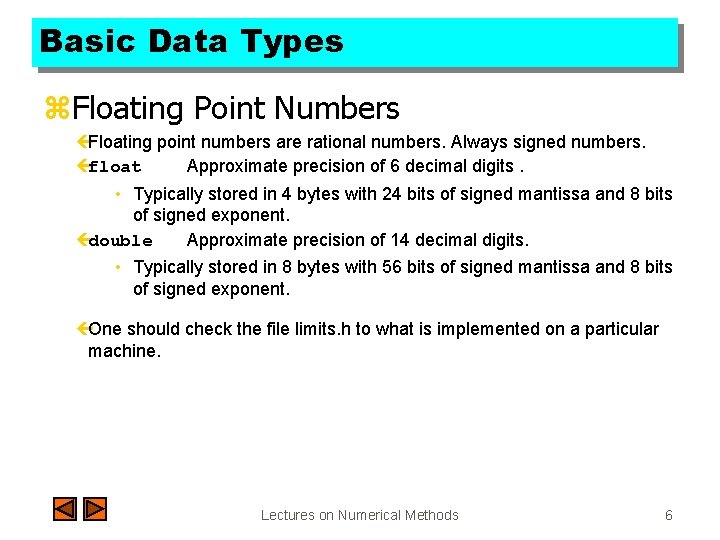
Basic Data Types z. Floating Point Numbers çFloating point numbers are rational numbers. Always signed numbers. çfloat Approximate precision of 6 decimal digits. • Typically stored in 4 bytes with 24 bits of signed mantissa and 8 bits of signed exponent. çdouble Approximate precision of 14 decimal digits. • Typically stored in 8 bytes with 56 bits of signed mantissa and 8 bits of signed exponent. çOne should check the file limits. h to what is implemented on a particular machine. Lectures on Numerical Methods 6
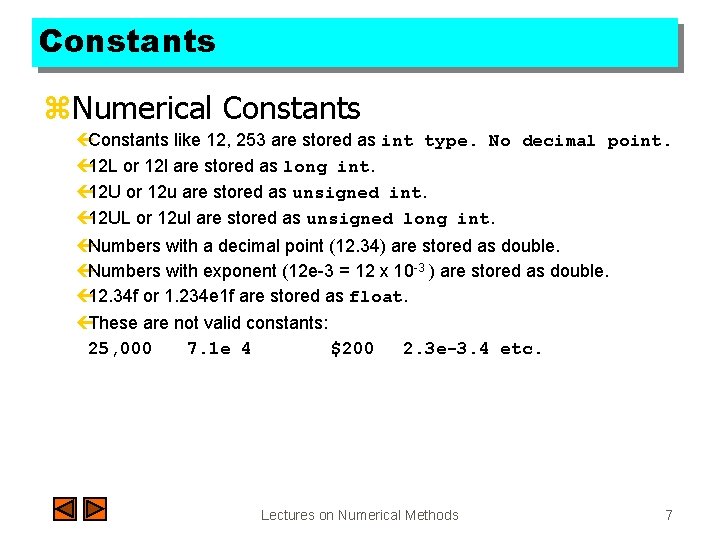
Constants z. Numerical Constants çConstants like 12, 253 are stored as int type. No decimal point. ç 12 L or 12 l are stored as long int. ç 12 U or 12 u are stored as unsigned int. ç 12 UL or 12 ul are stored as unsigned long int. çNumbers with a decimal point (12. 34) are stored as double. çNumbers with exponent (12 e-3 = 12 x 10 -3 ) are stored as double. ç 12. 34 f or 1. 234 e 1 f are stored as float. çThese are not valid constants: 25, 000 7. 1 e 4 $200 2. 3 e-3. 4 etc. Lectures on Numerical Methods 7
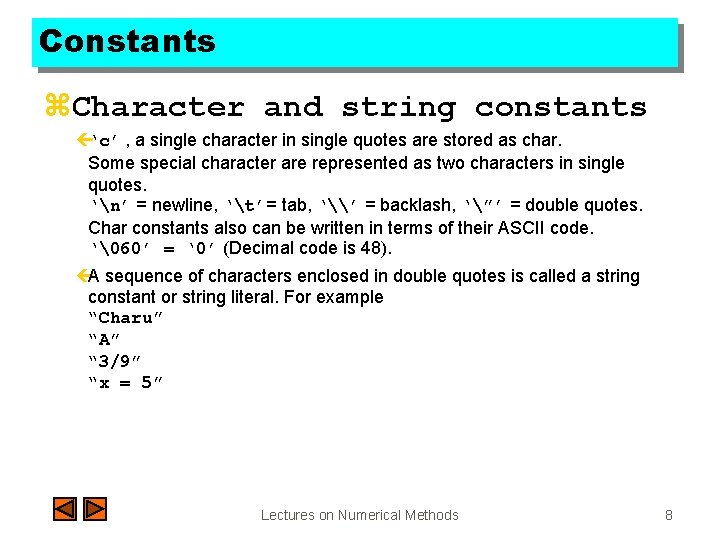
Constants z. Character and string constants ç‘c’ , a single character in single quotes are stored as char. Some special character are represented as two characters in single quotes. ‘n’ = newline, ‘t’= tab, ‘\’ = backlash, ‘”’ = double quotes. Char constants also can be written in terms of their ASCII code. ‘�60’ = ‘ 0’ (Decimal code is 48). çA sequence of characters enclosed in double quotes is called a string constant or string literal. For example “Charu” “A” “ 3/9” “x = 5” Lectures on Numerical Methods 8
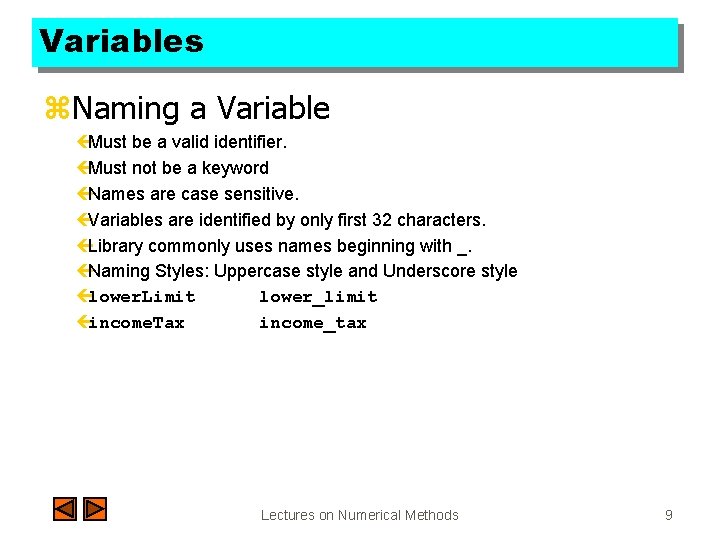
Variables z. Naming a Variable çMust be a valid identifier. çMust not be a keyword çNames are case sensitive. çVariables are identified by only first 32 characters. çLibrary commonly uses names beginning with _. çNaming Styles: Uppercase style and Underscore style çlower. Limit lower_limit çincome. Tax income_tax Lectures on Numerical Methods 9
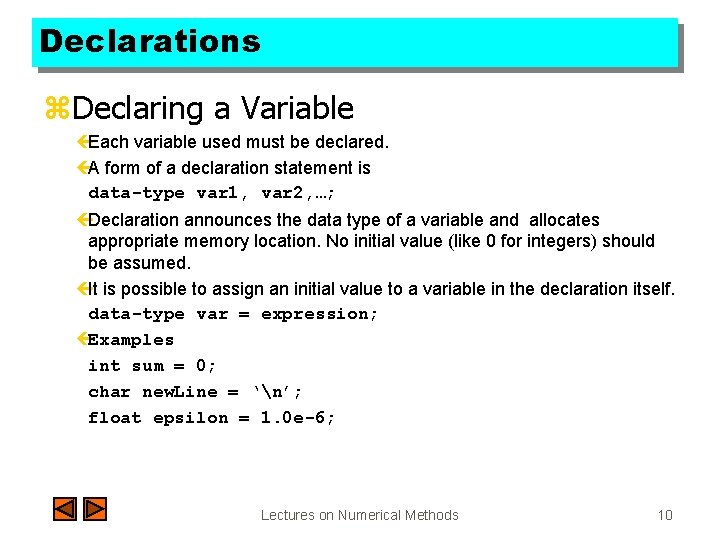
Declarations z. Declaring a Variable çEach variable used must be declared. çA form of a declaration statement is data-type var 1, var 2, …; çDeclaration announces the data type of a variable and allocates appropriate memory location. No initial value (like 0 for integers) should be assumed. çIt is possible to assign an initial value to a variable in the declaration itself. data-type var = expression; çExamples int sum = 0; char new. Line = ‘n’; float epsilon = 1. 0 e-6; Lectures on Numerical Methods 10
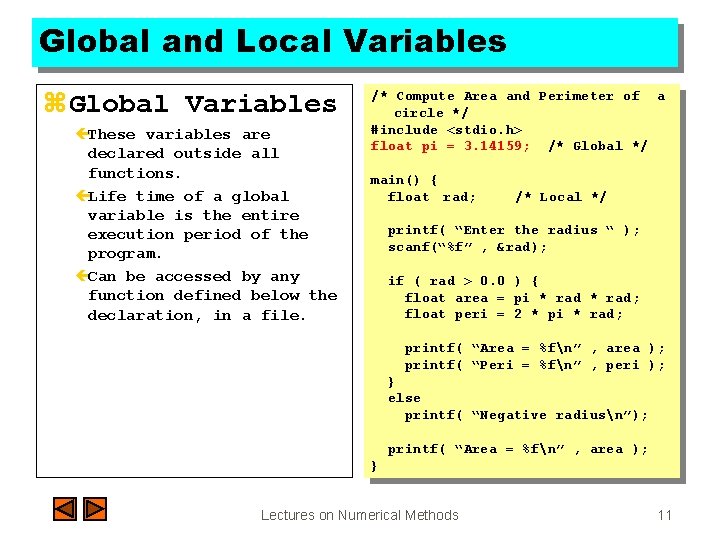
Global and Local Variables z. Global Variables çThese variables are declared outside all functions. çLife time of a global variable is the entire execution period of the program. çCan be accessed by any function defined below the declaration, in a file. /* Compute Area and Perimeter of a circle */ #include <stdio. h> float pi = 3. 14159; /* Global */ main() { float rad; /* Local */ printf( “Enter the radius “ ); scanf(“%f” , &rad); if ( rad > 0. 0 ) { float area = pi * rad; float peri = 2 * pi * rad; printf( “Area = %fn” , area ); printf( “Peri = %fn” , peri ); } else printf( “Negative radiusn”); printf( “Area = %fn” , area ); } Lectures on Numerical Methods 11

Global and Local Variables z. Local Variables çThese variables are declared inside some functions. çLife time of a local variable is the entire execution period of the function in which it is defined. çCannot be accessed by any other function. çIn general variables declared inside a block are accessible only in that block. /* Compute Area and Perimeter of a circle */ #include <stdio. h> float pi = 3. 14159; /* Global */ main() { float rad; /* Local */ printf( “Enter the radius “ ); scanf(“%f” , &rad); if ( rad > 0. 0 ) { float area = pi * rad; float peri = 2 * pi * rad; printf( “Area = %fn” , area ); printf( “Peri = %fn” , peri ); } else printf( “Negative radiusn”); printf( “Area = %fn” , area ); } Lectures on Numerical Methods 12
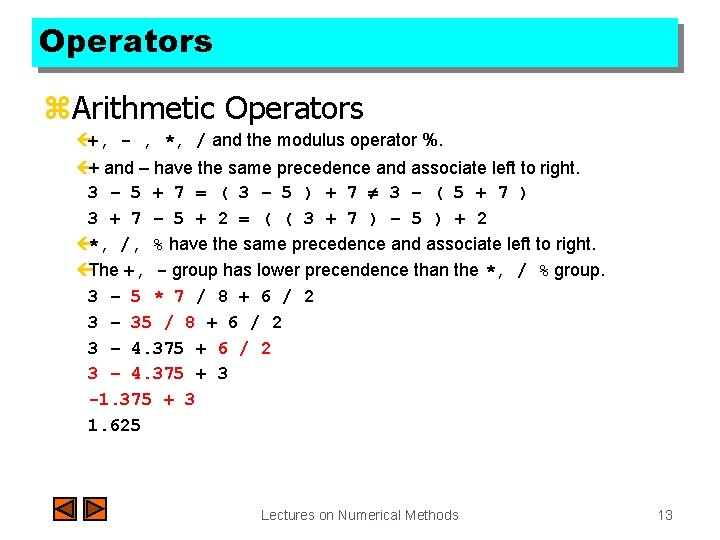
Operators z. Arithmetic Operators ç+, - , *, / and the modulus operator %. ç+ and – have the same precedence and associate left to right. 3 – 5 + 7 = ( 3 – 5 ) + 7 3 – ( 5 + 7 ) 3 + 7 – 5 + 2 = ( ( 3 + 7 ) – 5 ) + 2 ç*, /, % have the same precedence and associate left to right. çThe +, - group has lower precendence than the *, / % group. 3 – 5 * 7 / 8 + 6 / 2 3 – 35 / 8 + 6 / 2 3 – 4. 375 + 3 -1. 375 + 3 1. 625 Lectures on Numerical Methods 13
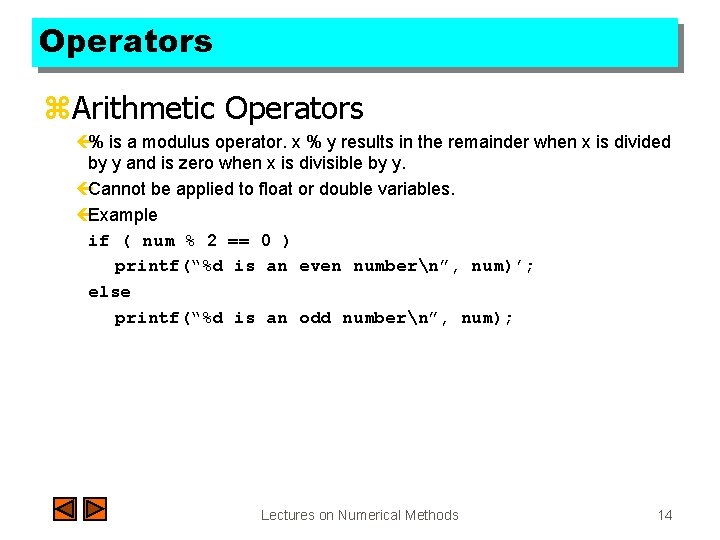
Operators z. Arithmetic Operators ç% is a modulus operator. x % y results in the remainder when x is divided by y and is zero when x is divisible by y. çCannot be applied to float or double variables. çExample if ( num % 2 == 0 ) printf(“%d is an even numbern”, num)’; else printf(“%d is an odd numbern”, num); Lectures on Numerical Methods 14
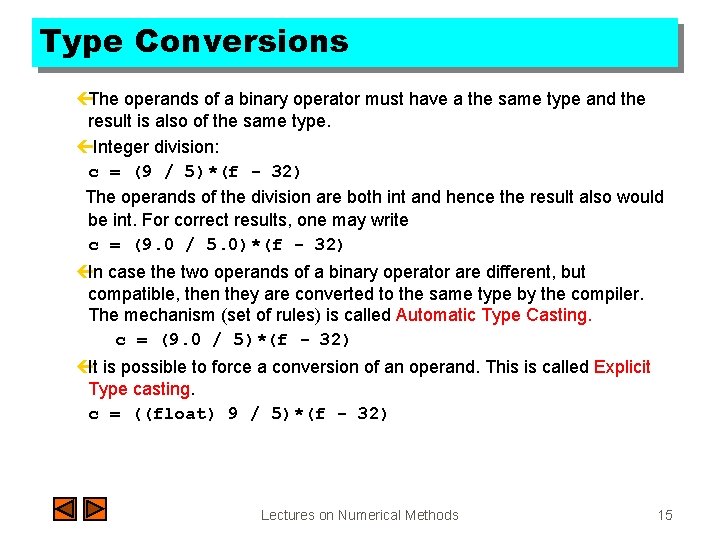
Type Conversions çThe operands of a binary operator must have a the same type and the result is also of the same type. çInteger division: c = (9 / 5)*(f - 32) The operands of the division are both int and hence the result also would be int. For correct results, one may write c = (9. 0 / 5. 0)*(f - 32) çIn case the two operands of a binary operator are different, but compatible, then they are converted to the same type by the compiler. The mechanism (set of rules) is called Automatic Type Casting. c = (9. 0 / 5)*(f - 32) çIt is possible to force a conversion of an operand. This is called Explicit Type casting. c = ((float) 9 / 5)*(f - 32) Lectures on Numerical Methods 15
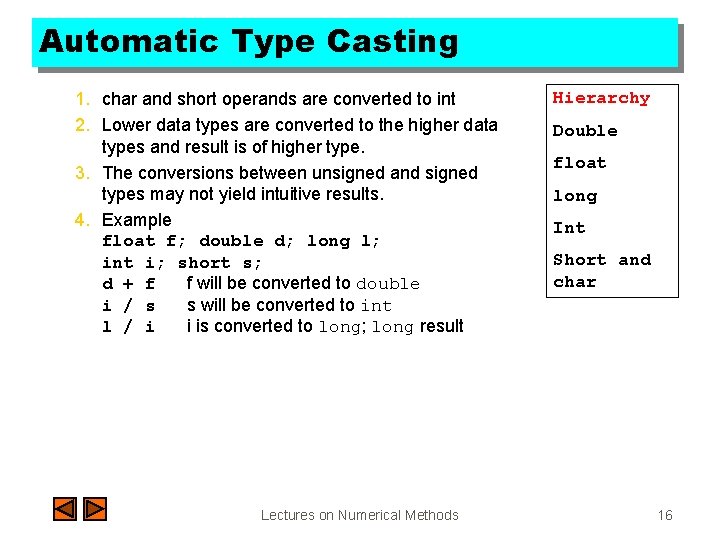
Automatic Type Casting 1. char and short operands are converted to int 2. Lower data types are converted to the higher data types and result is of higher type. 3. The conversions between unsigned and signed types may not yield intuitive results. 4. Example float f; double d; long l; int i; short s; d + f f will be converted to double i / s s will be converted to int l / i i is converted to long; long result Lectures on Numerical Methods Hierarchy Double float long Int Short and char 16
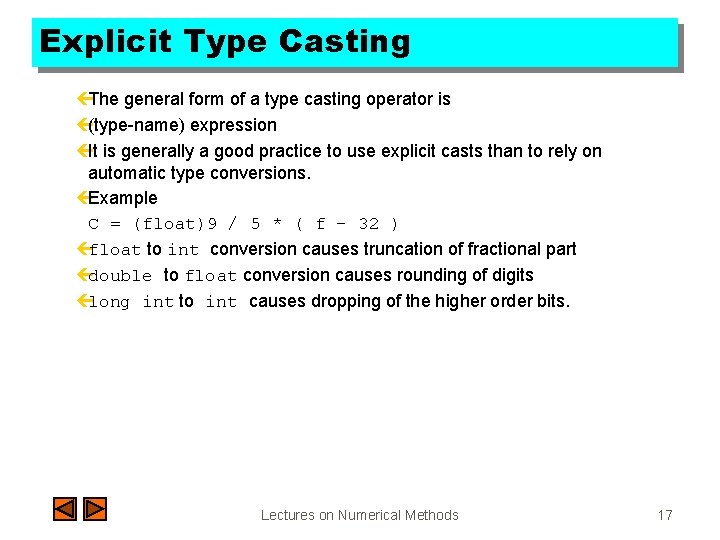
Explicit Type Casting çThe general form of a type casting operator is ç(type-name) expression çIt is generally a good practice to use explicit casts than to rely on automatic type conversions. çExample C = (float)9 / 5 * ( f – 32 ) çfloat to int conversion causes truncation of fractional part çdouble to float conversion causes rounding of digits çlong int to int causes dropping of the higher order bits. Lectures on Numerical Methods 17
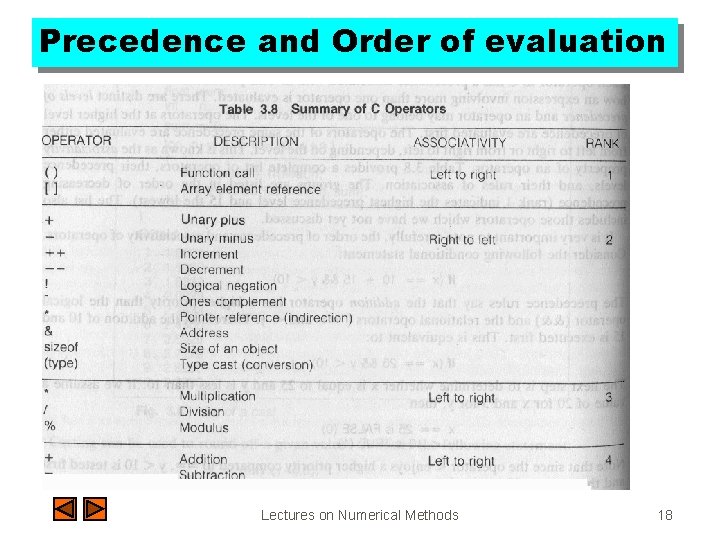
Precedence and Order of evaluation Lectures on Numerical Methods 18
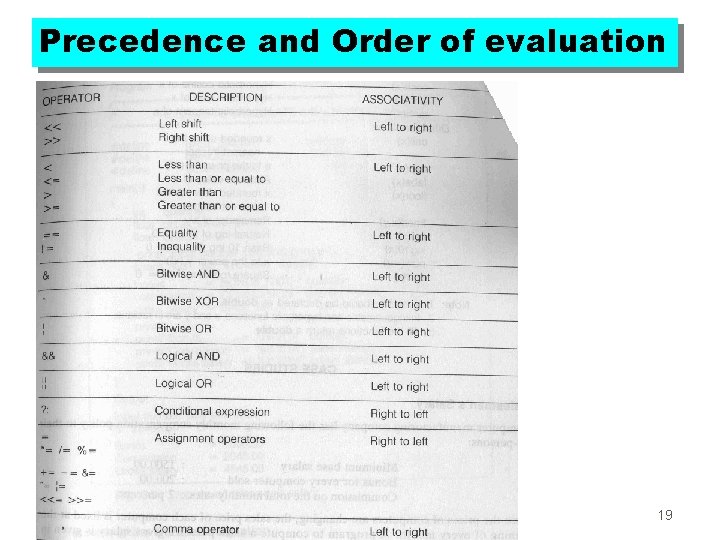
Precedence and Order of evaluation Lectures on Numerical Methods 19
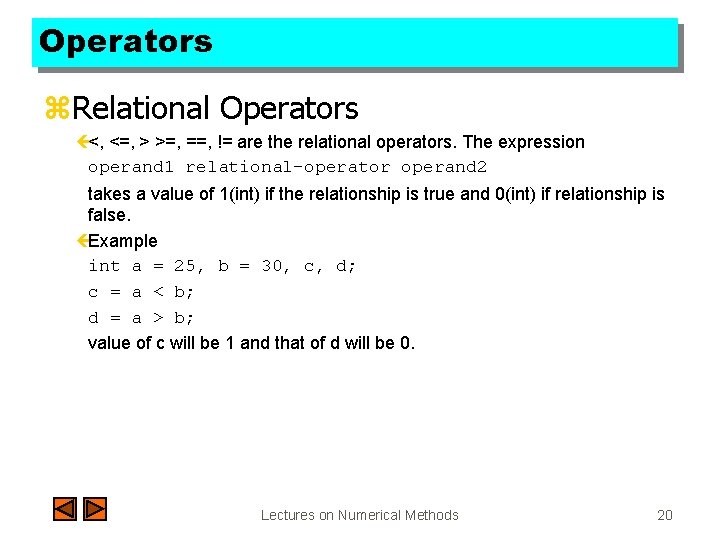
Operators z. Relational Operators ç<, <=, > >=, ==, != are the relational operators. The expression operand 1 relational-operator operand 2 takes a value of 1(int) if the relationship is true and 0(int) if relationship is false. çExample int a = 25, b = 30, c, d; c = a < b; d = a > b; value of c will be 1 and that of d will be 0. Lectures on Numerical Methods 20
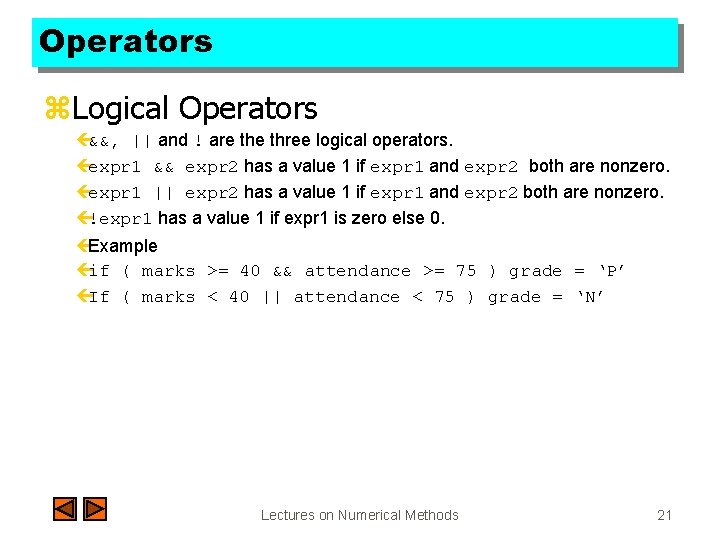
Operators z. Logical Operators ç&&, || and ! are three logical operators. çexpr 1 && expr 2 has a value 1 if expr 1 and expr 2 both are nonzero. çexpr 1 || expr 2 has a value 1 if expr 1 and expr 2 both are nonzero. ç!expr 1 has a value 1 if expr 1 is zero else 0. çExample çif ( marks >= 40 && attendance >= 75 ) grade = ‘P’ çIf ( marks < 40 || attendance < 75 ) grade = ‘N’ Lectures on Numerical Methods 21
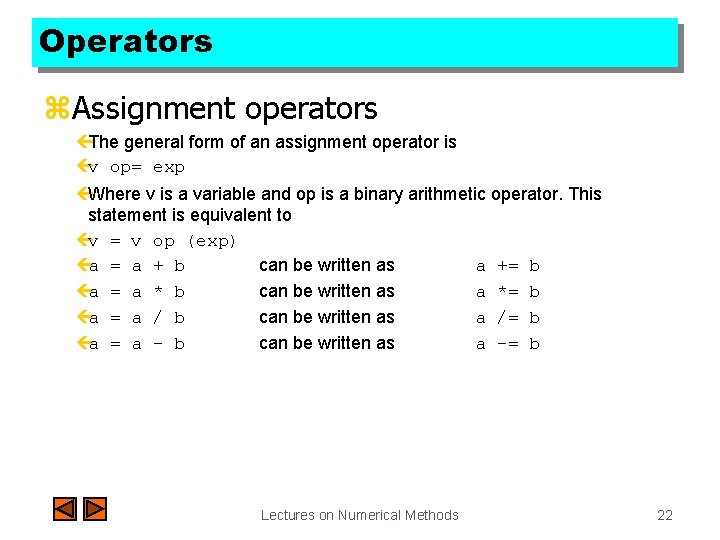
Operators z. Assignment operators çThe general form of an assignment operator is çv op= exp çWhere v is a variable and op is a binary arithmetic operator. This statement is equivalent to çv = v op (exp) ça = a + b can be written as a += b ça = a * b can be written as a *= b ça = a / b can be written as a /= b ça = a - b can be written as a -= b Lectures on Numerical Methods 22

Operators z. Increment and Decrement Operators çThe operators ++ and –- are called increment and decrement operators. ça++ and ++a are equivalent to a += 1. ça-- and --a are equivalent to a -= 1. ç++a op b is equivalent to a ++; a op b; ça++ op b is equivalent to a op b; a++; çExample Let b = 10 then (++b)+b+b = 33 b+(++b)+b = 33 b+b+(++b) = 31 b+b*(++b) = 132 Lectures on Numerical Methods 23
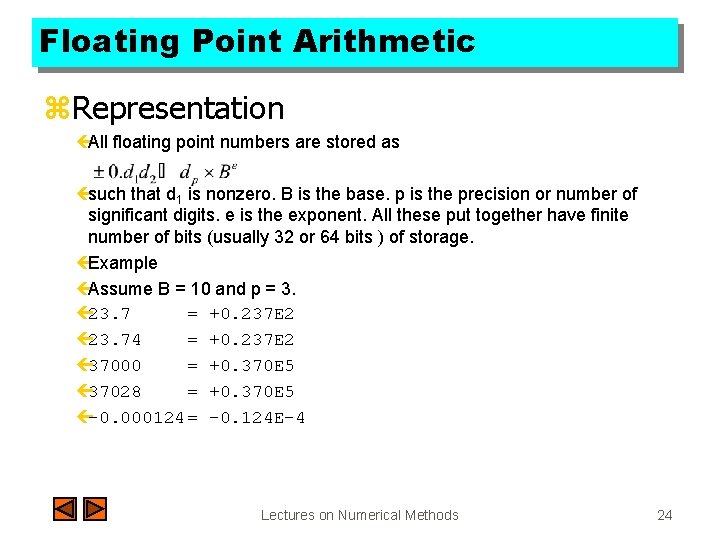
Floating Point Arithmetic z. Representation çAll floating point numbers are stored as çsuch that d 1 is nonzero. B is the base. p is the precision or number of significant digits. e is the exponent. All these put together have finite number of bits (usually 32 or 64 bits ) of storage. çExample çAssume B = 10 and p = 3. ç 23. 7 = +0. 237 E 2 ç 23. 74 = +0. 237 E 2 ç 37000 = +0. 370 E 5 ç 37028 = +0. 370 E 5 ç-0. 000124 = -0. 124 E-4 Lectures on Numerical Methods 24
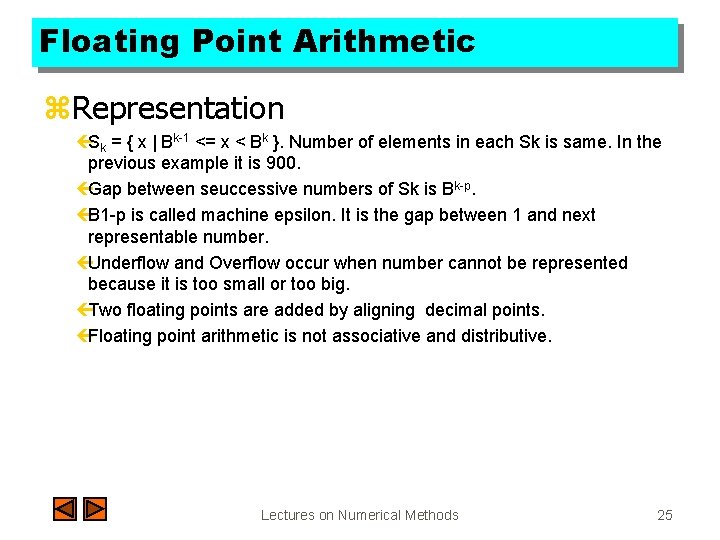
Floating Point Arithmetic z. Representation çSk = { x | Bk-1 <= x < Bk }. Number of elements in each Sk is same. In the previous example it is 900. çGap between seuccessive numbers of Sk is Bk-p. çB 1 -p is called machine epsilon. It is the gap between 1 and next representable number. çUnderflow and Overflow occur when number cannot be represented because it is too small or too big. çTwo floating points are added by aligning decimal points. çFloating point arithmetic is not associative and distributive. Lectures on Numerical Methods 25