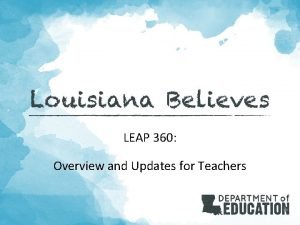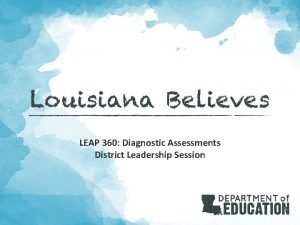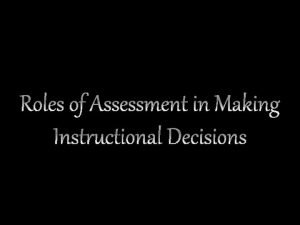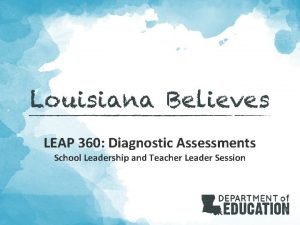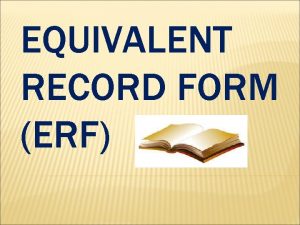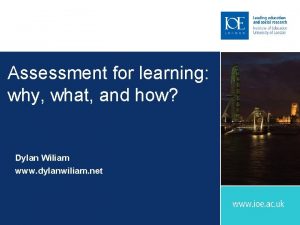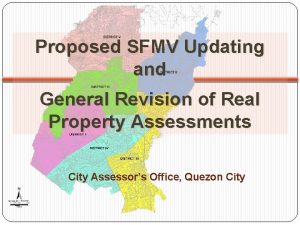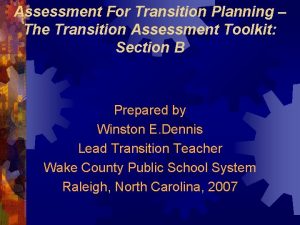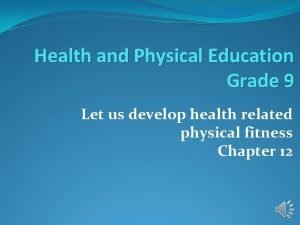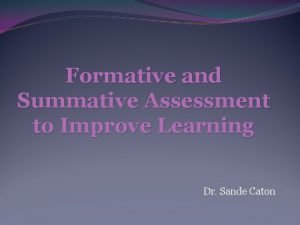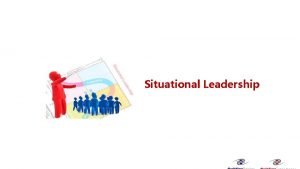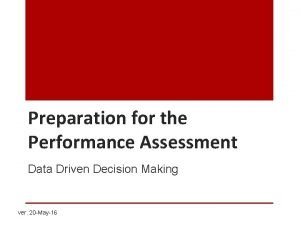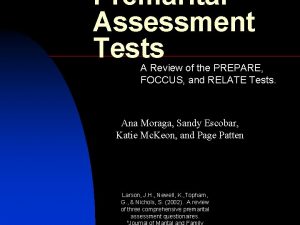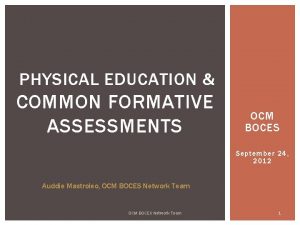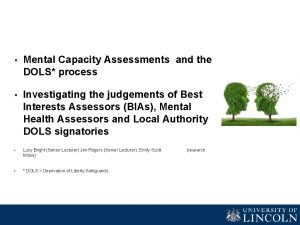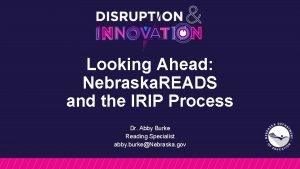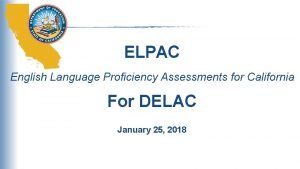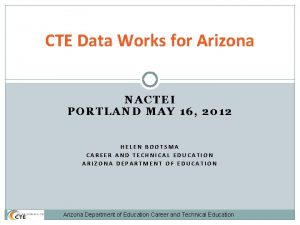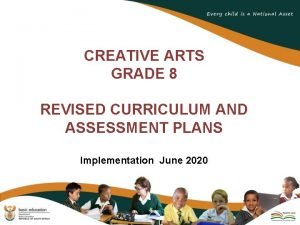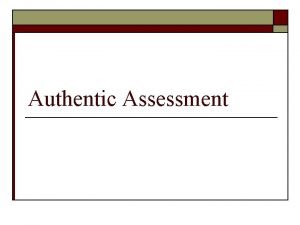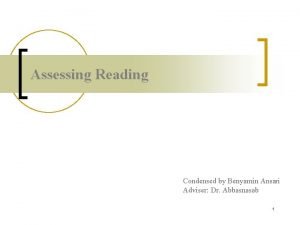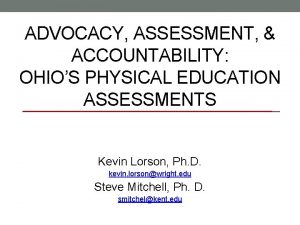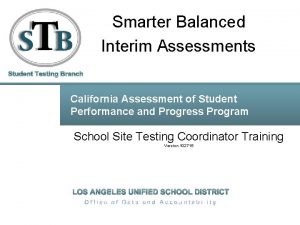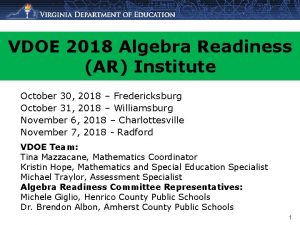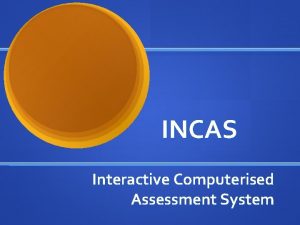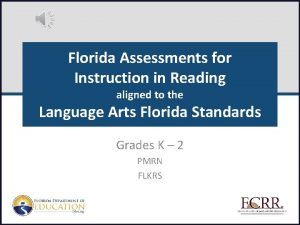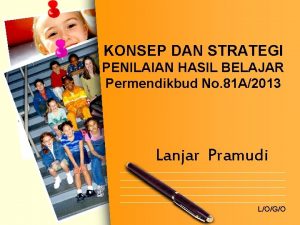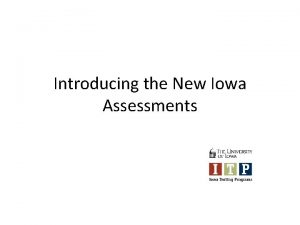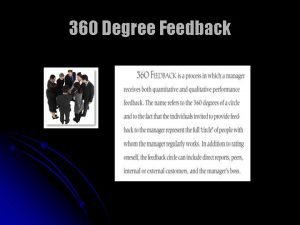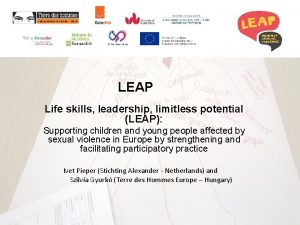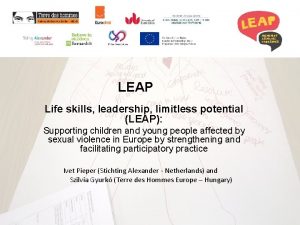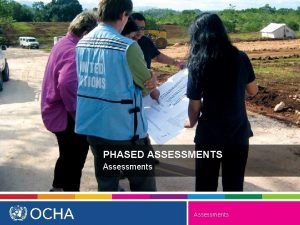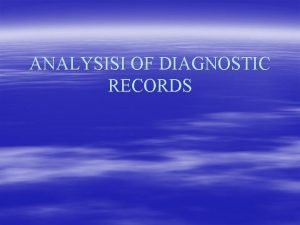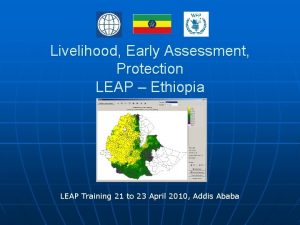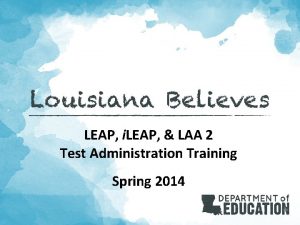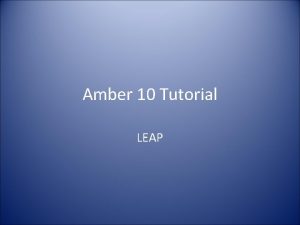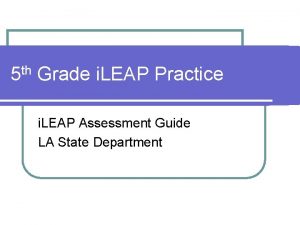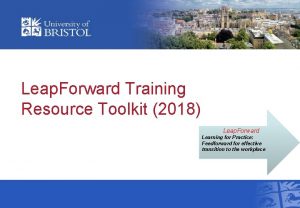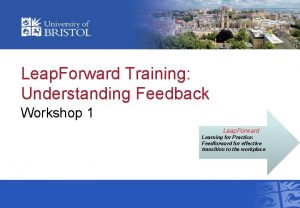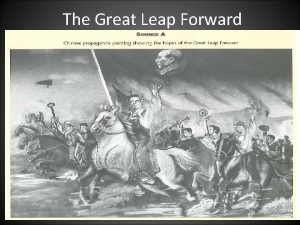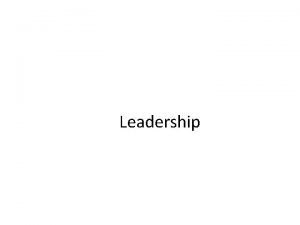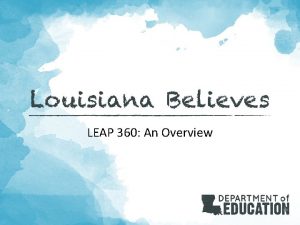LEAP 360 Diagnostic Assessments School Leadership and Teacher
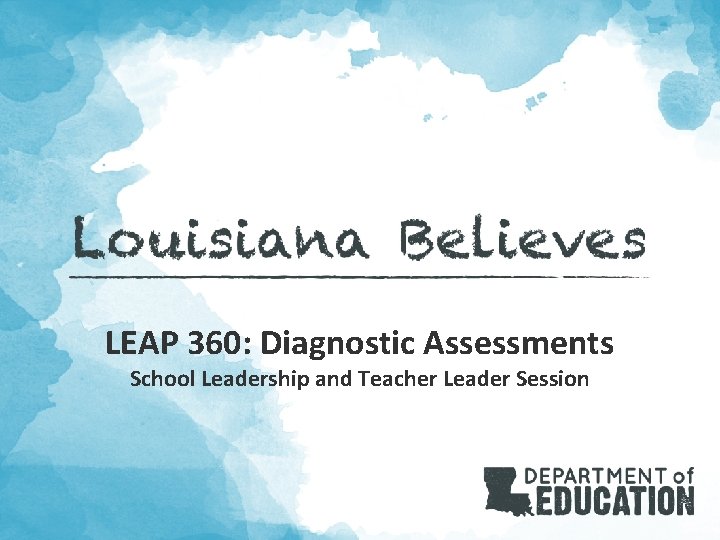
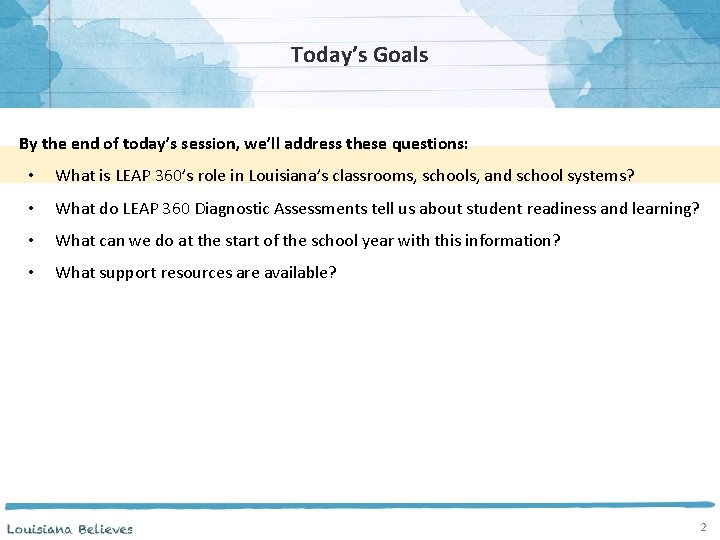
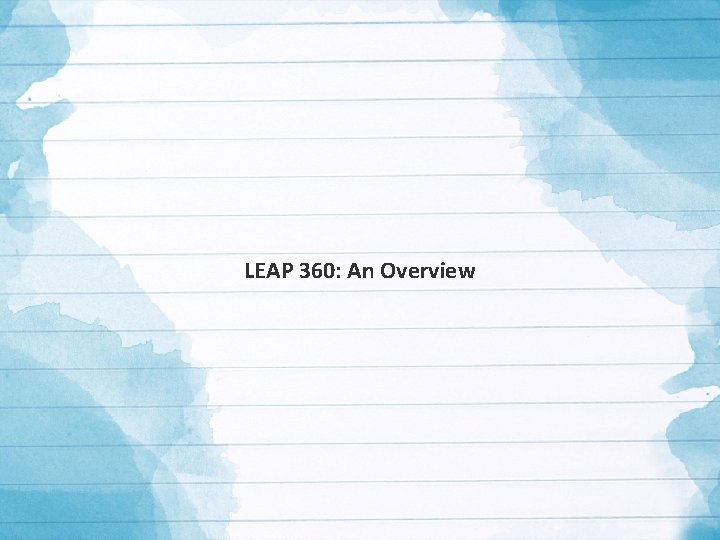
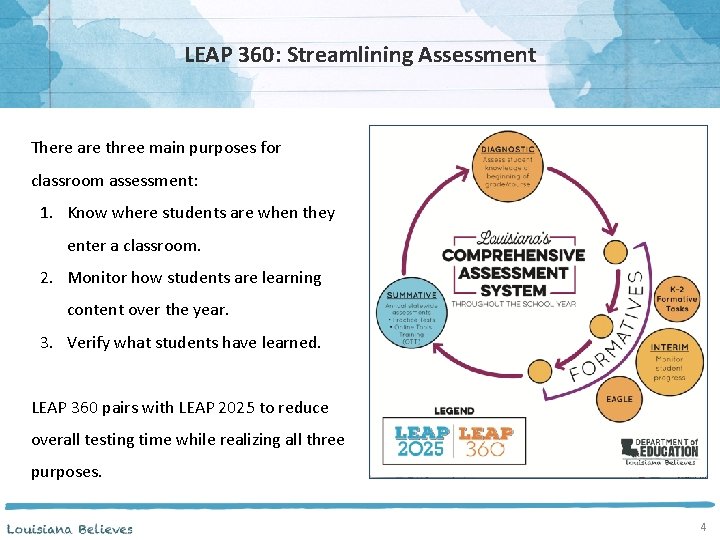
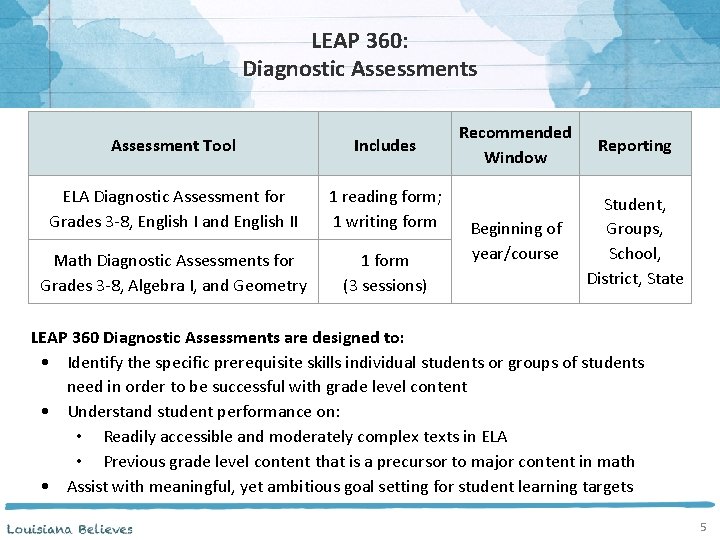
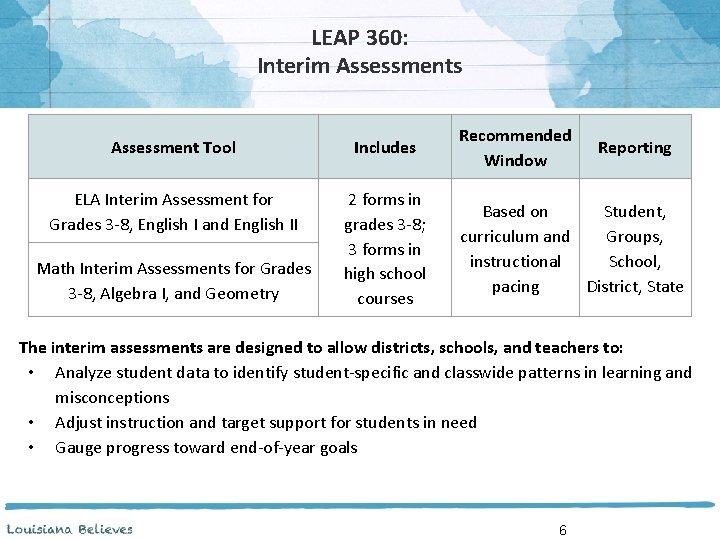
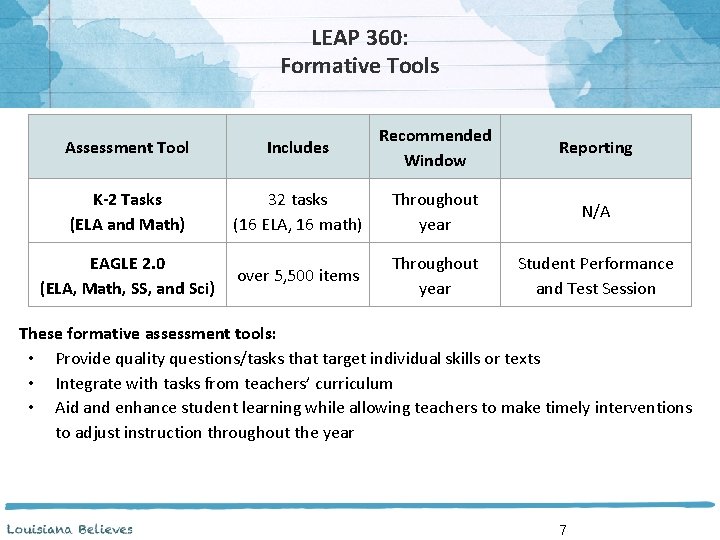
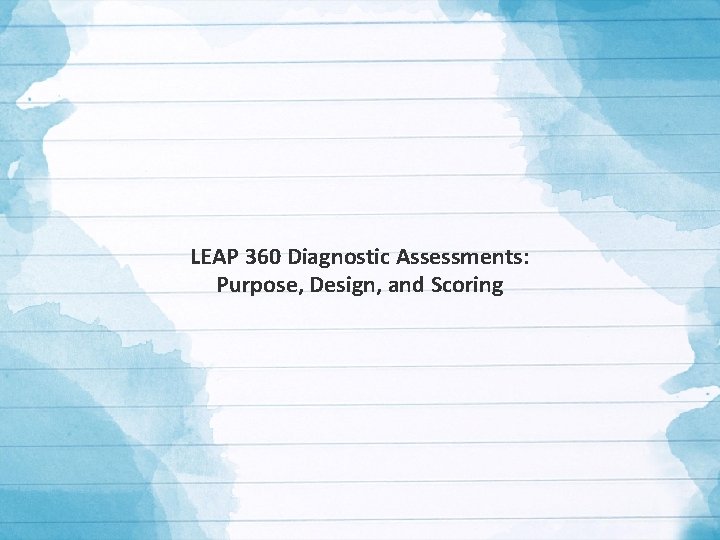
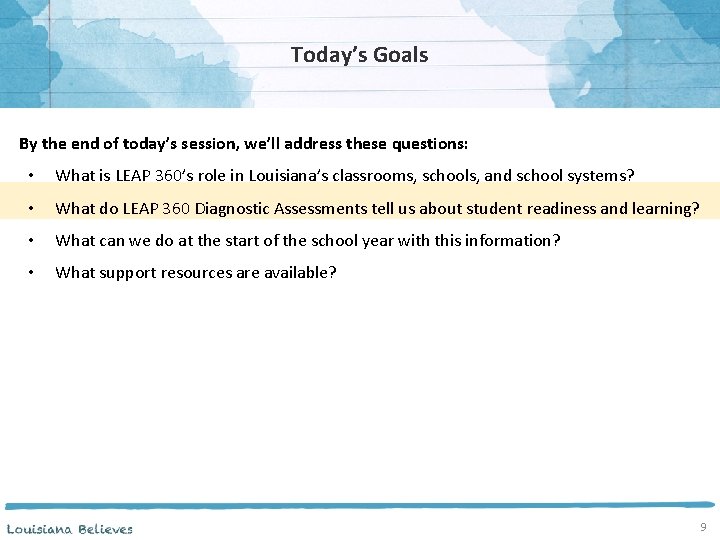
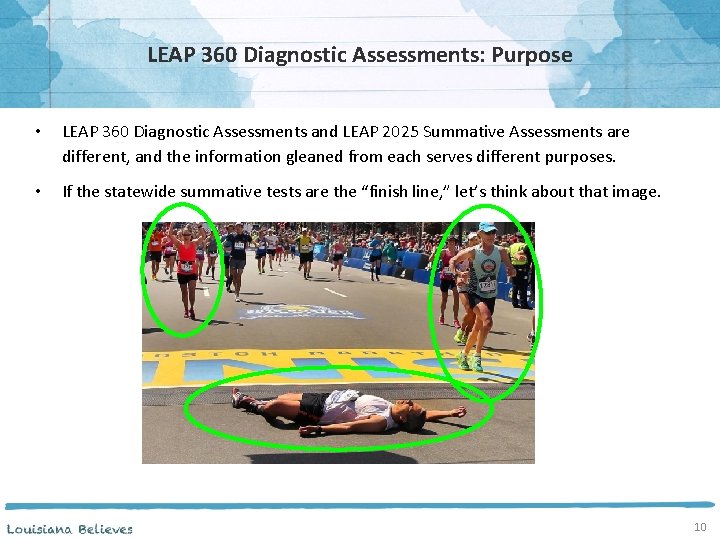
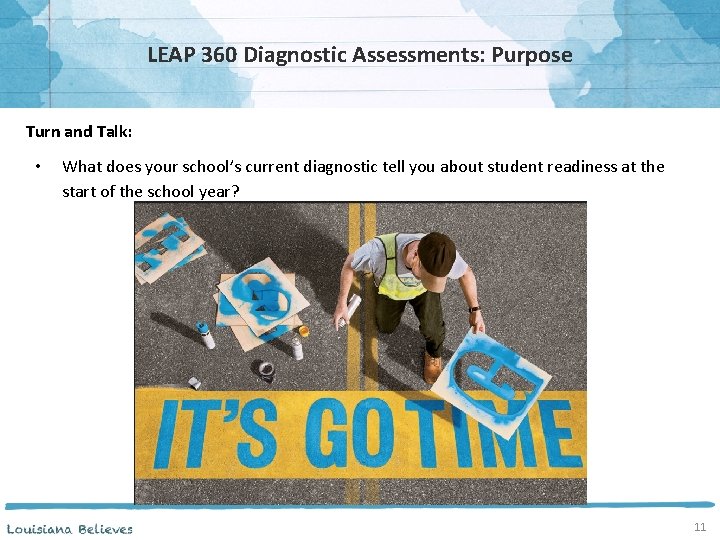
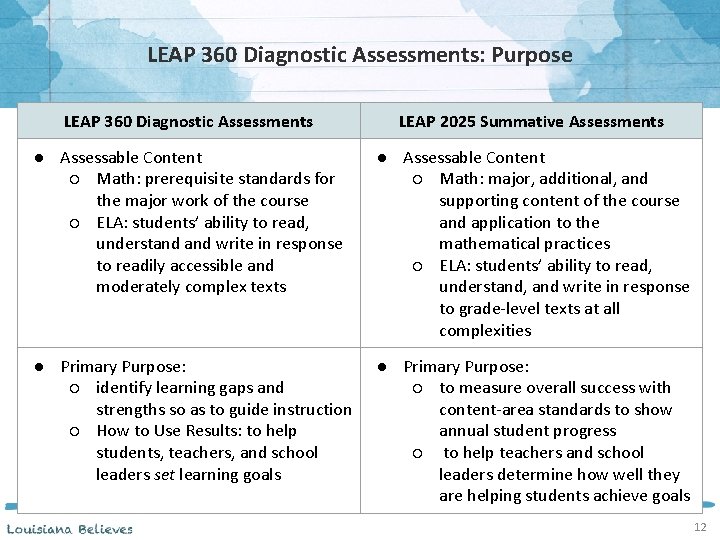
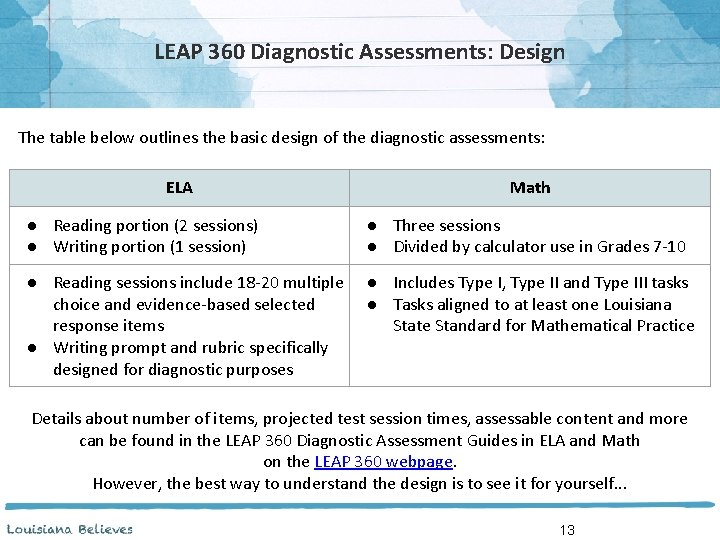
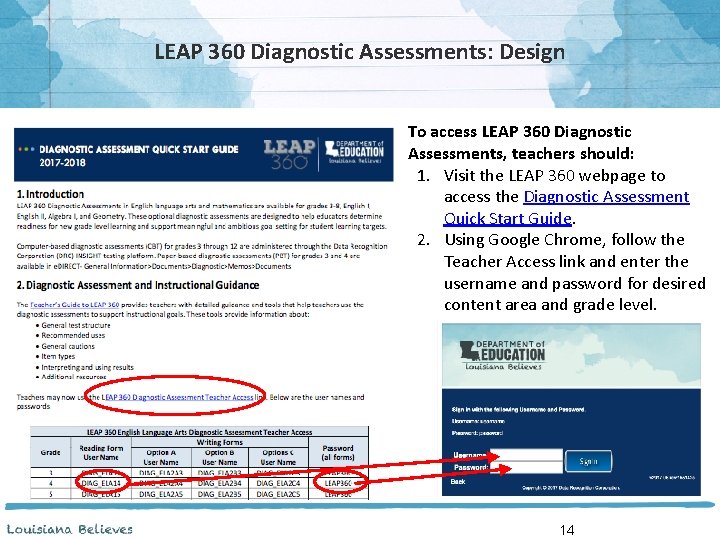
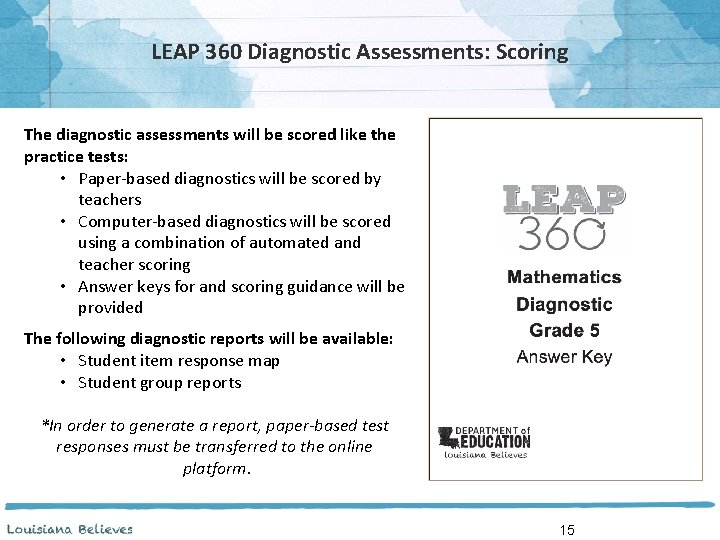
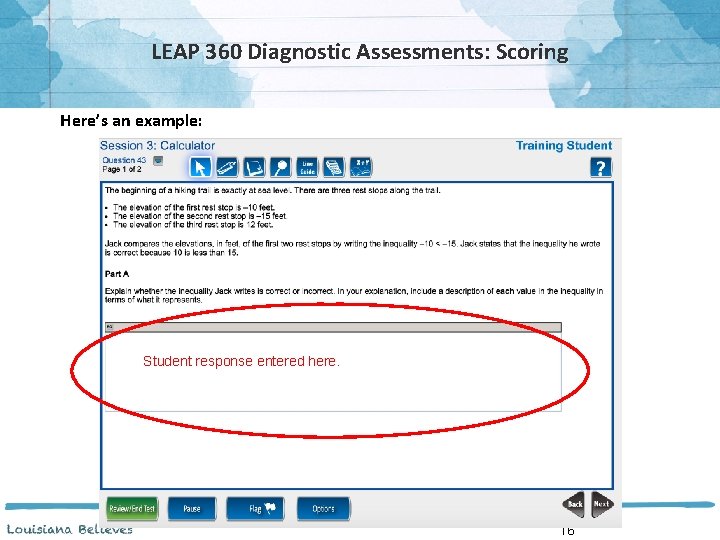
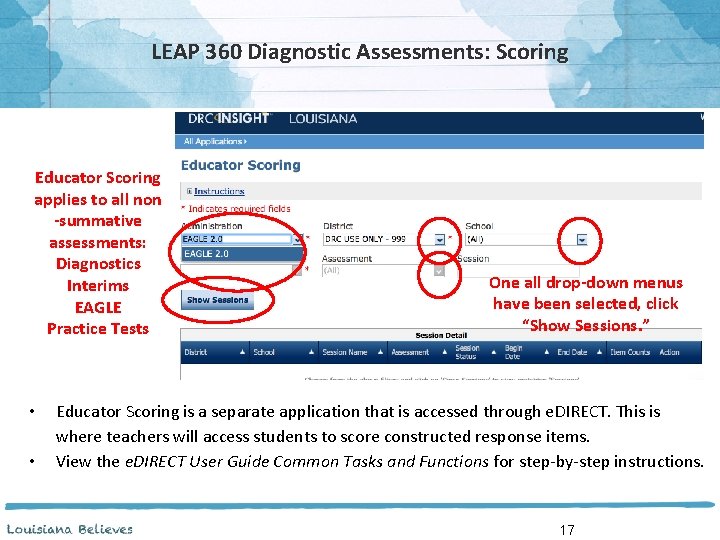
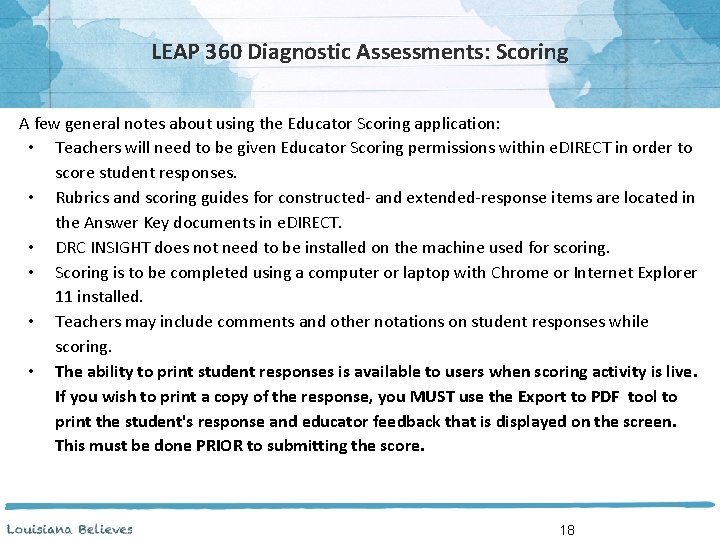
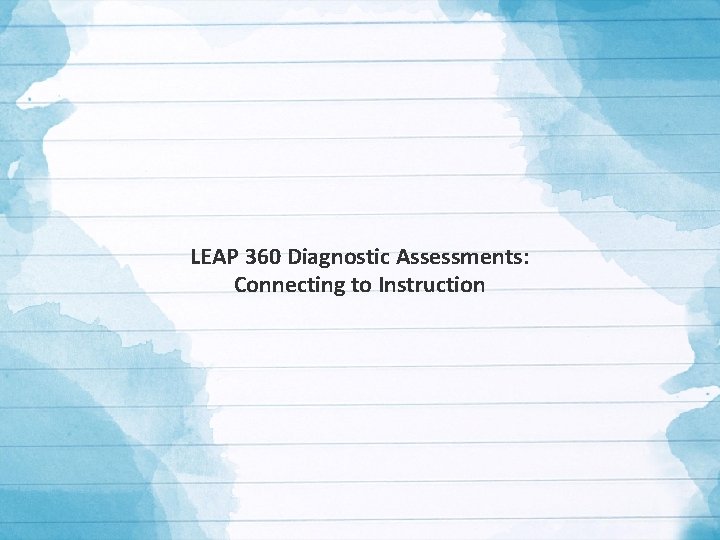
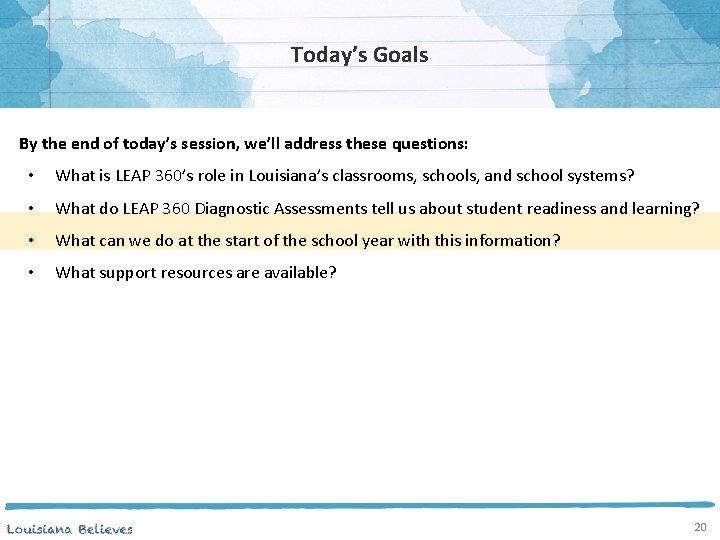
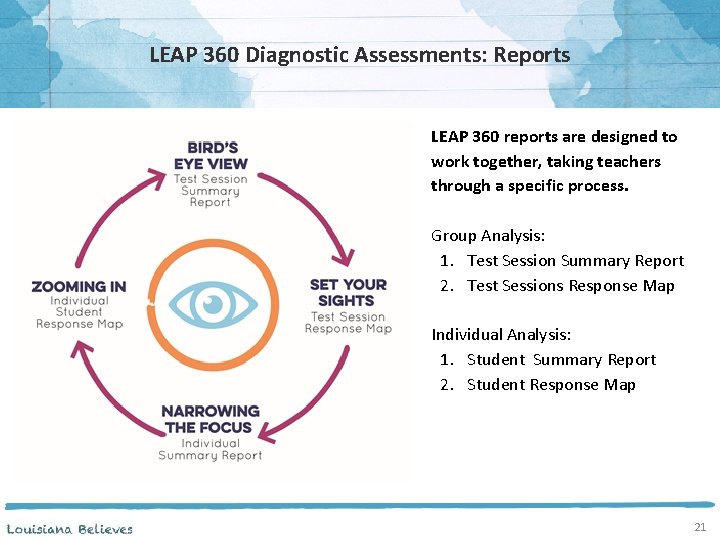
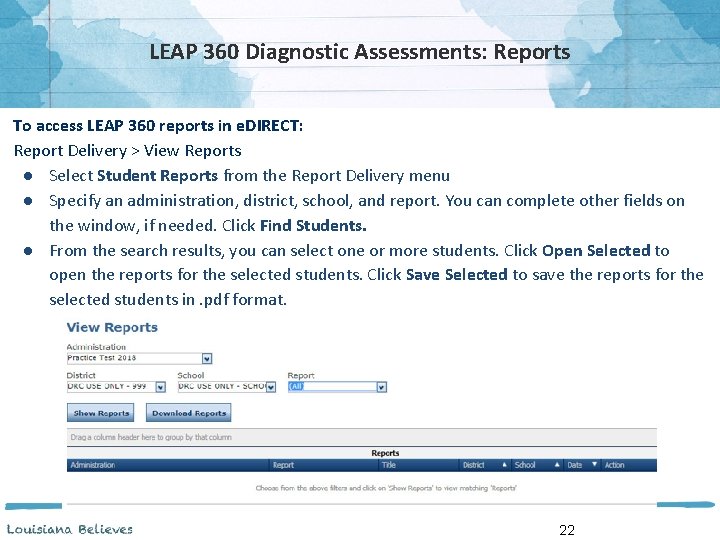
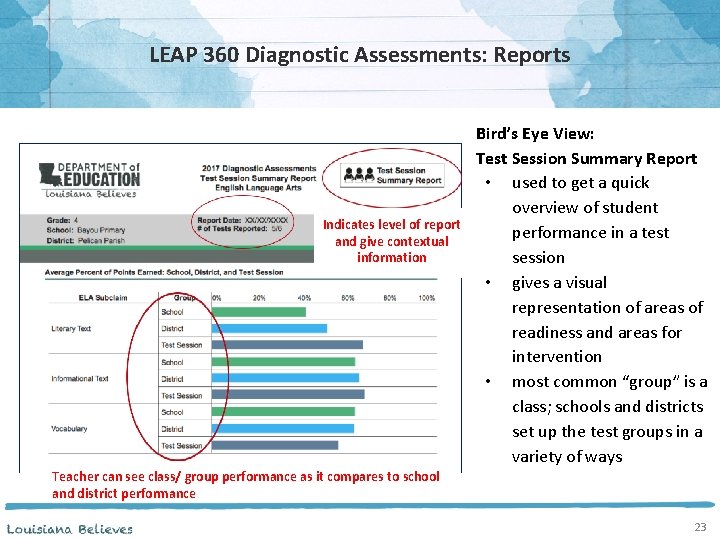
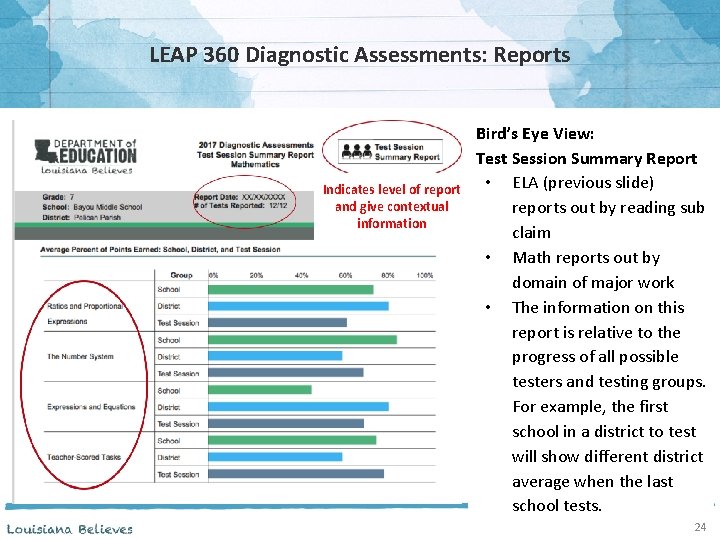
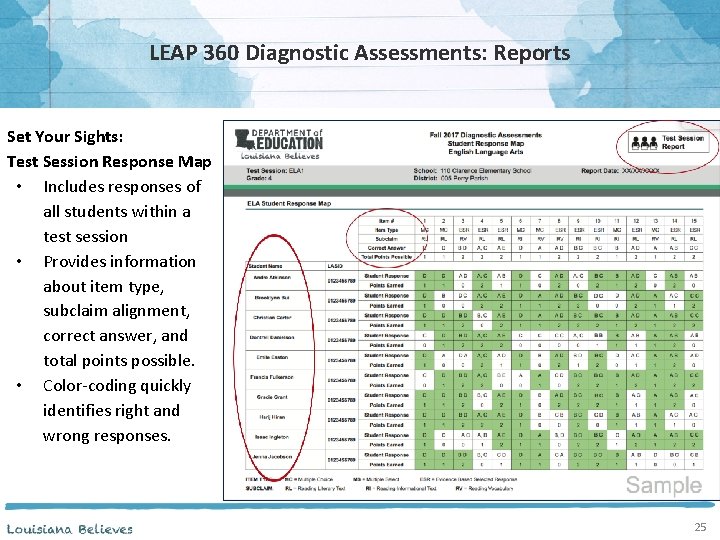
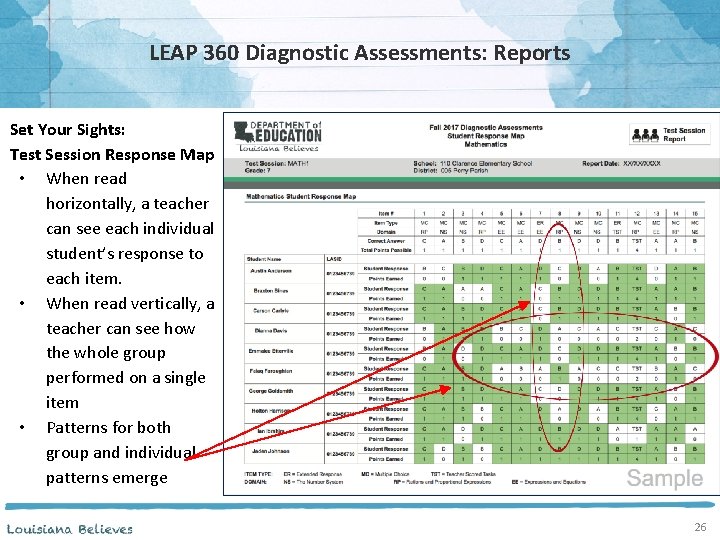
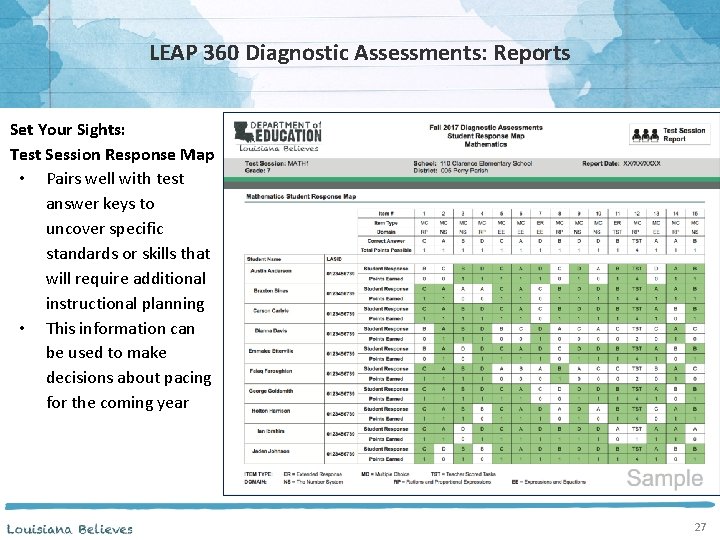
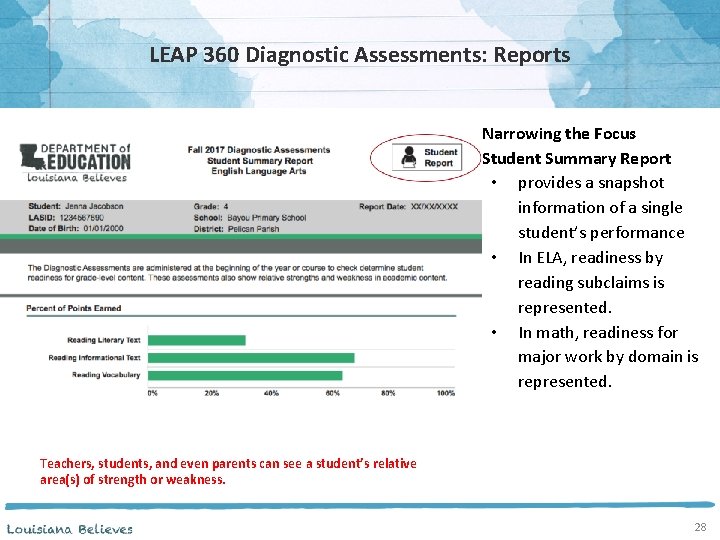
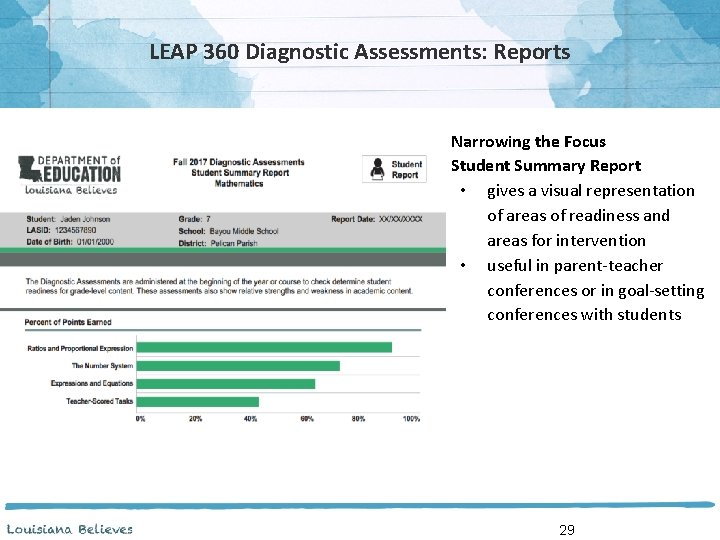
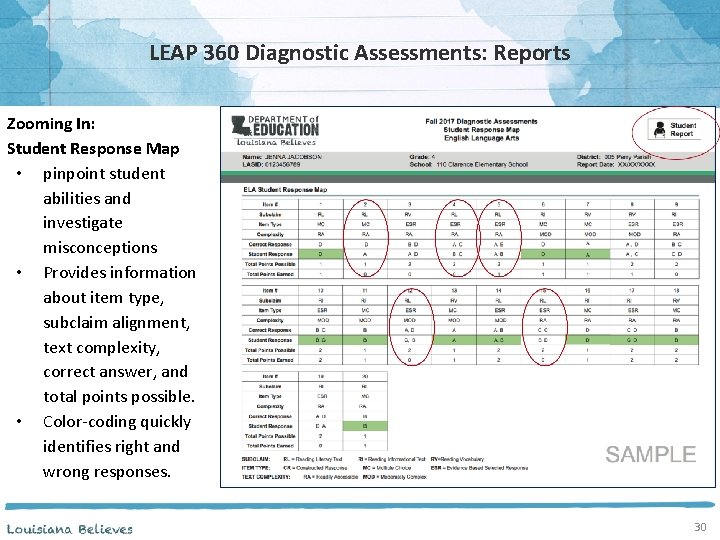
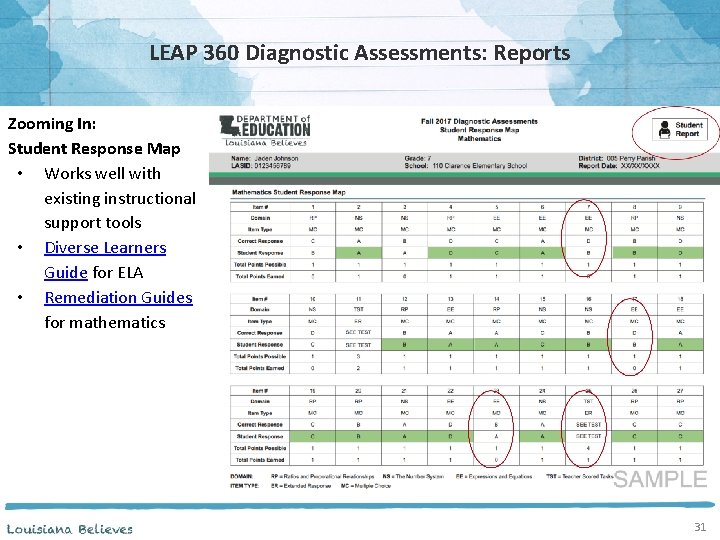
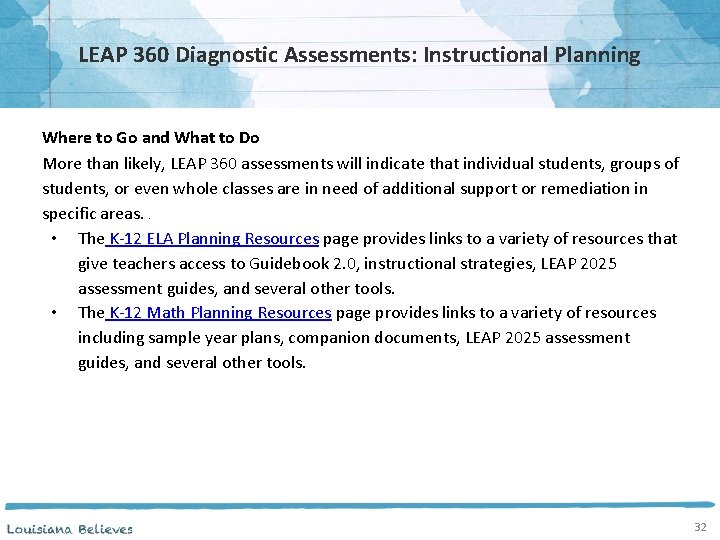
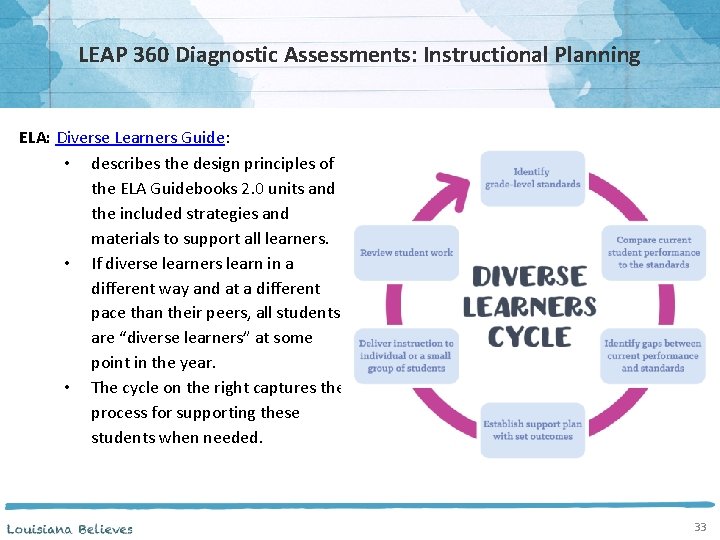
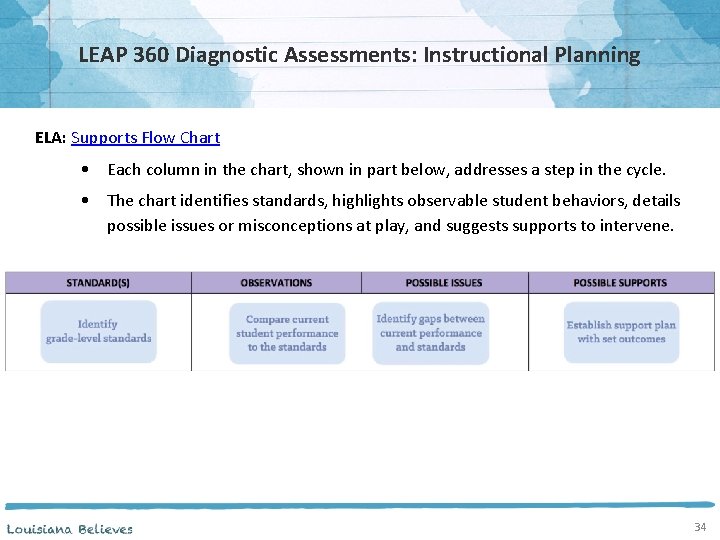
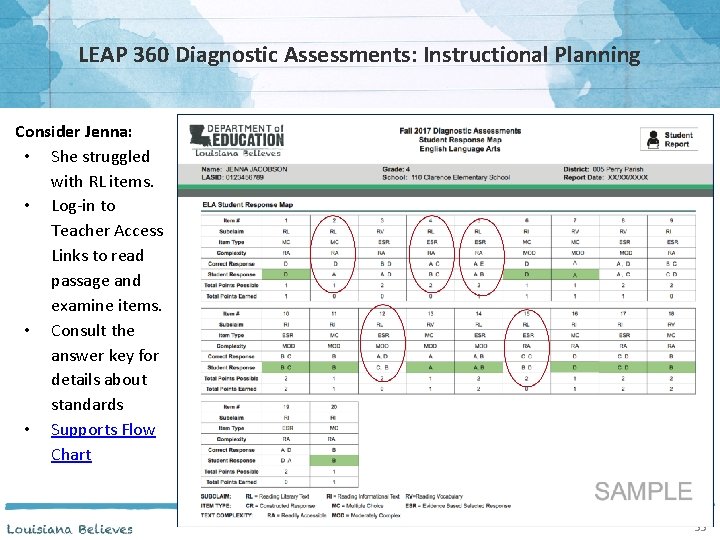
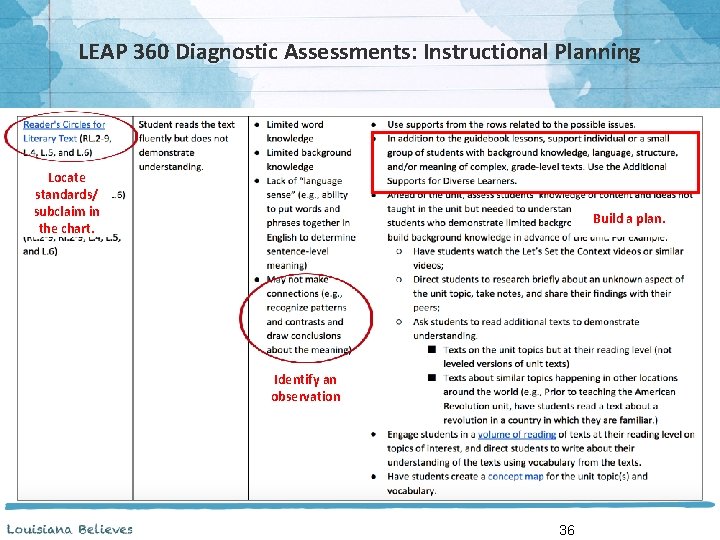
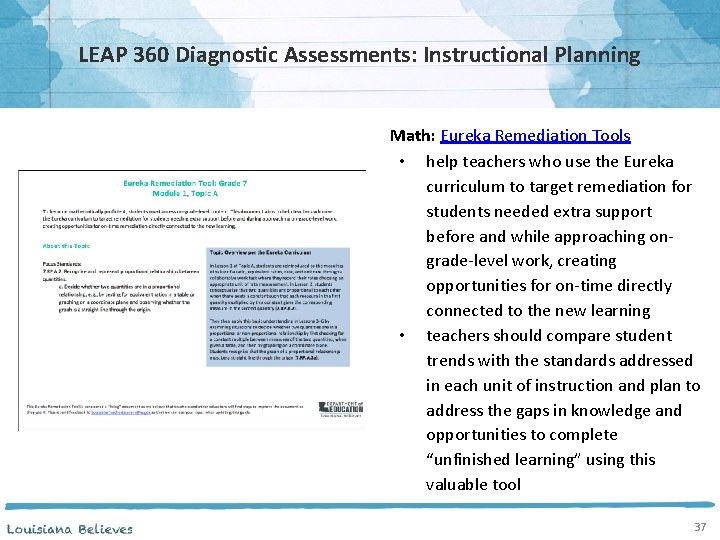
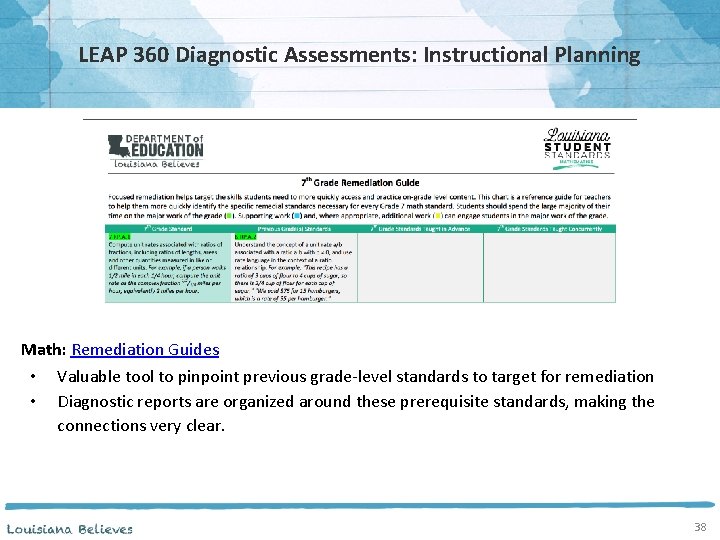
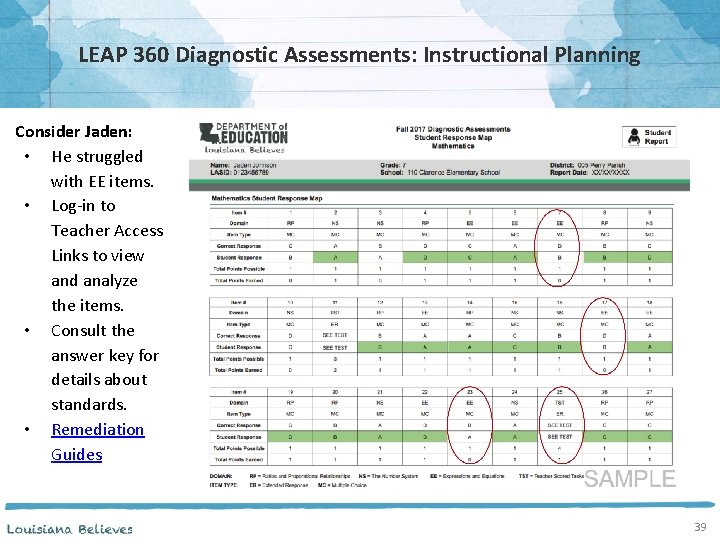
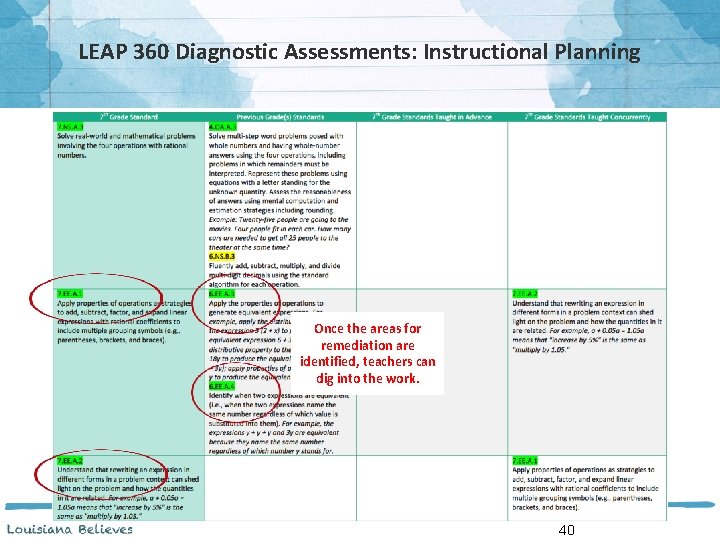
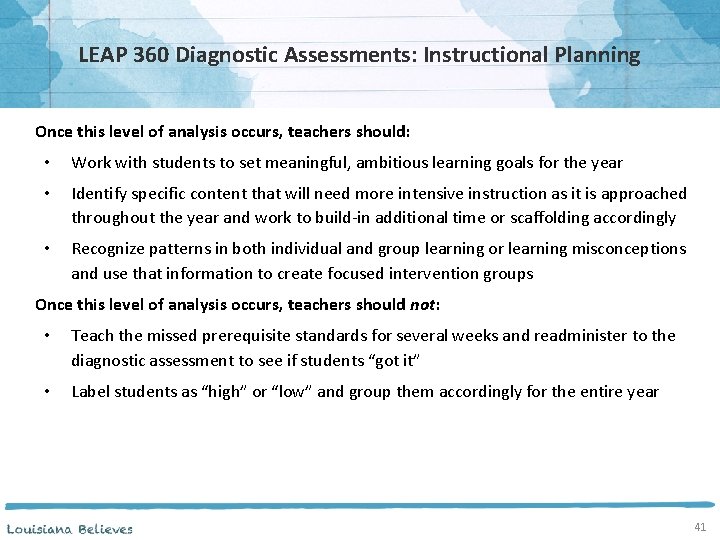
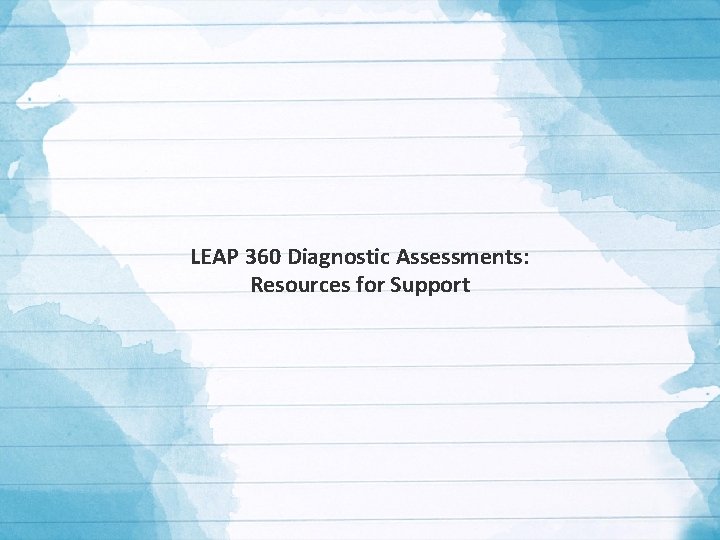
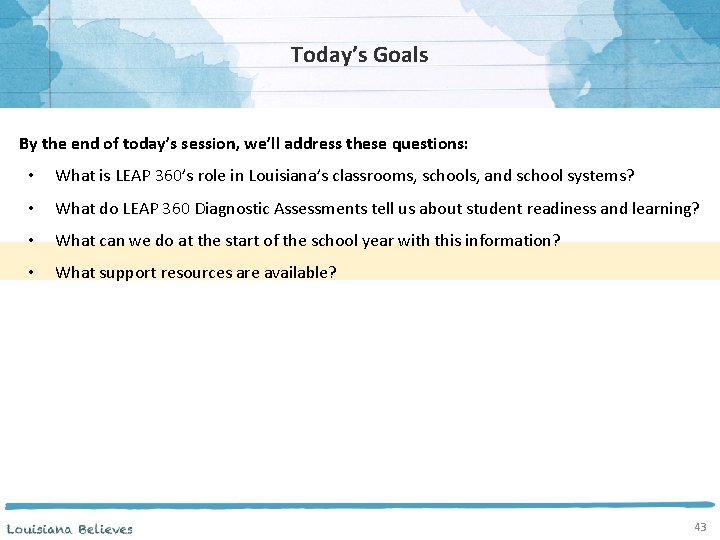
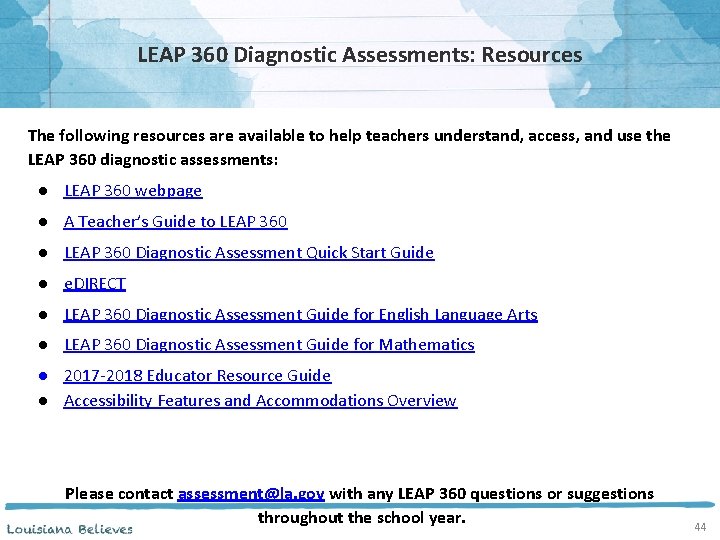
- Slides: 44
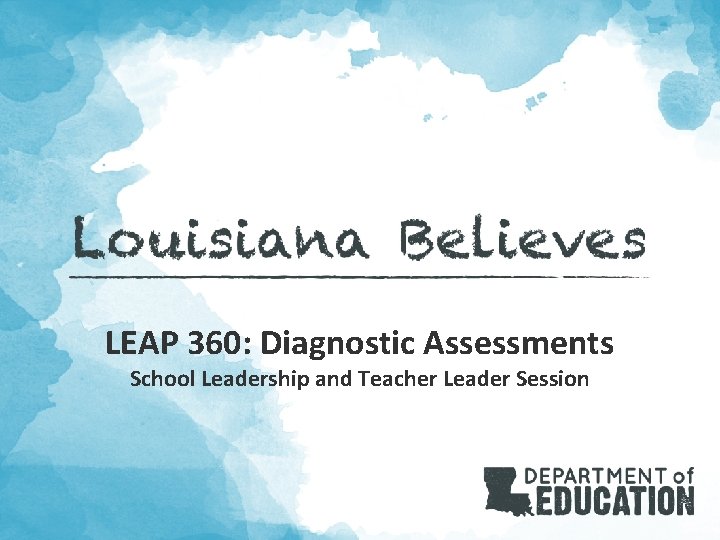
LEAP 360: Diagnostic Assessments School Leadership and Teacher Leader Session
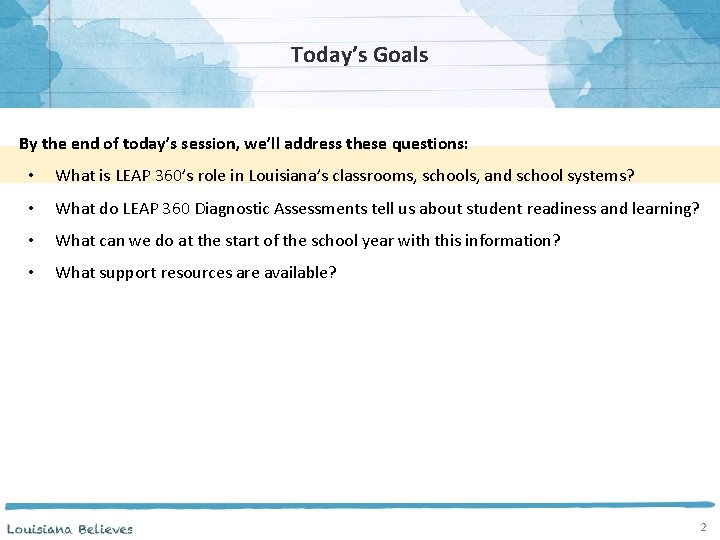
Today’s Goals By the end of today’s session, we’ll address these questions: • What is LEAP 360’s role in Louisiana’s classrooms, schools, and school systems? • What do LEAP 360 Diagnostic Assessments tell us about student readiness and learning? • What can we do at the start of the school year with this information? • What support resources are available? 2
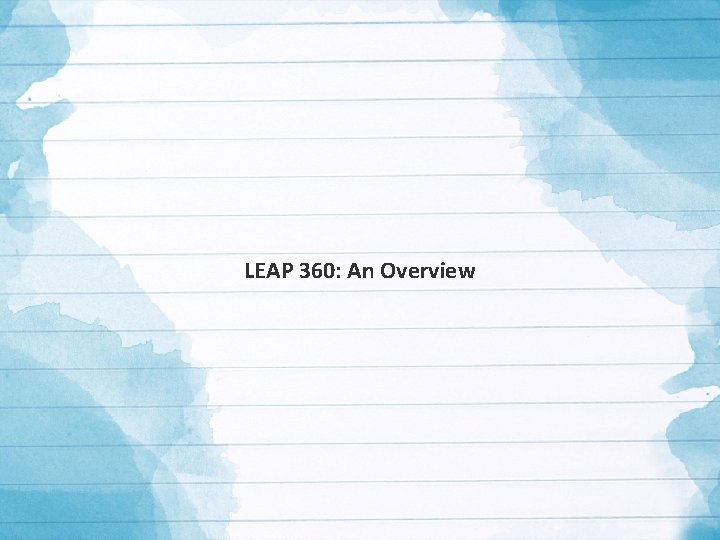
LEAP 360: An Overview
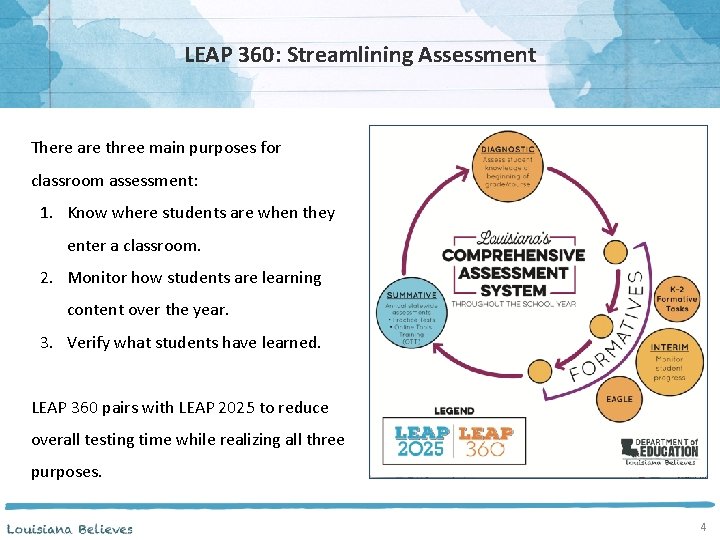
LEAP 360: Streamlining Assessment There are three main purposes for classroom assessment: 1. Know where students are when they enter a classroom. 2. Monitor how students are learning content over the year. 3. Verify what students have learned. LEAP 360 pairs with LEAP 2025 to reduce overall testing time while realizing all three purposes. 4
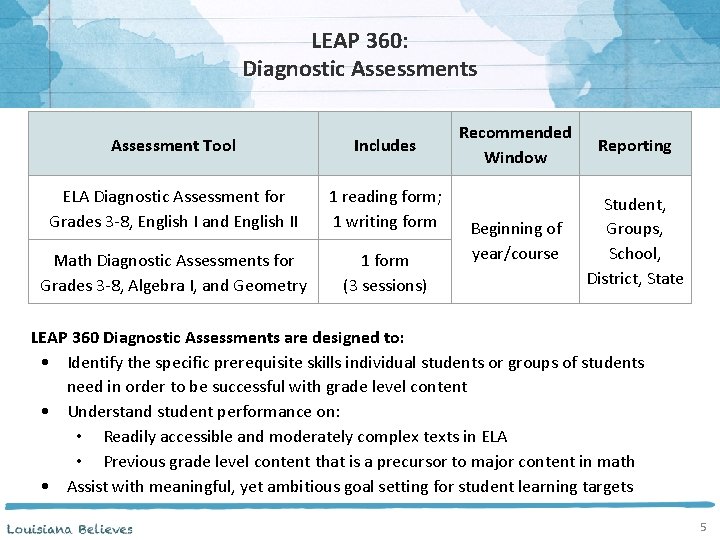
LEAP 360: Diagnostic Assessments Assessment Tool Includes ELA Diagnostic Assessment for Grades 3 -8, English I and English II 1 reading form; 1 writing form Math Diagnostic Assessments for Grades 3 -8, Algebra I, and Geometry 1 form (3 sessions) Recommended Window Reporting Beginning of year/course Student, Groups, School, District, State LEAP 360 Diagnostic Assessments are designed to: • Identify the specific prerequisite skills individual students or groups of students need in order to be successful with grade level content • Understand student performance on: • Readily accessible and moderately complex texts in ELA • Previous grade level content that is a precursor to major content in math • Assist with meaningful, yet ambitious goal setting for student learning targets 5
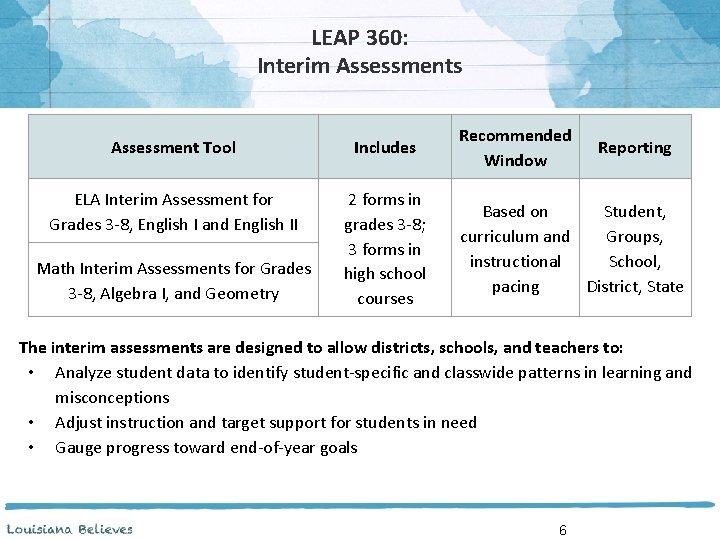
LEAP 360: Interim Assessments Assessment Tool Includes ELA Interim Assessment for Grades 3 -8, English I and English II 2 forms in grades 3 -8; 3 forms in high school courses Math Interim Assessments for Grades 3 -8, Algebra I, and Geometry Recommended Window Reporting Based on Student, curriculum and Groups, instructional School, pacing District, State The interim assessments are designed to allow districts, schools, and teachers to: • Analyze student data to identify student-specific and classwide patterns in learning and misconceptions • Adjust instruction and target support for students in need • Gauge progress toward end-of-year goals 6
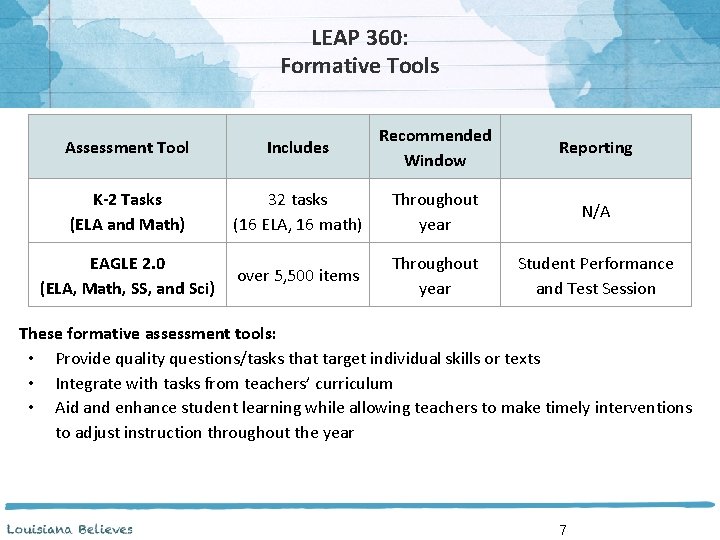
LEAP 360: Formative Tools Assessment Tool Includes Recommended Window Reporting K-2 Tasks (ELA and Math) 32 tasks (16 ELA, 16 math) Throughout year N/A EAGLE 2. 0 (ELA, Math, SS, and Sci) over 5, 500 items Throughout year Student Performance and Test Session These formative assessment tools: • Provide quality questions/tasks that target individual skills or texts • Integrate with tasks from teachers’ curriculum • Aid and enhance student learning while allowing teachers to make timely interventions to adjust instruction throughout the year 7
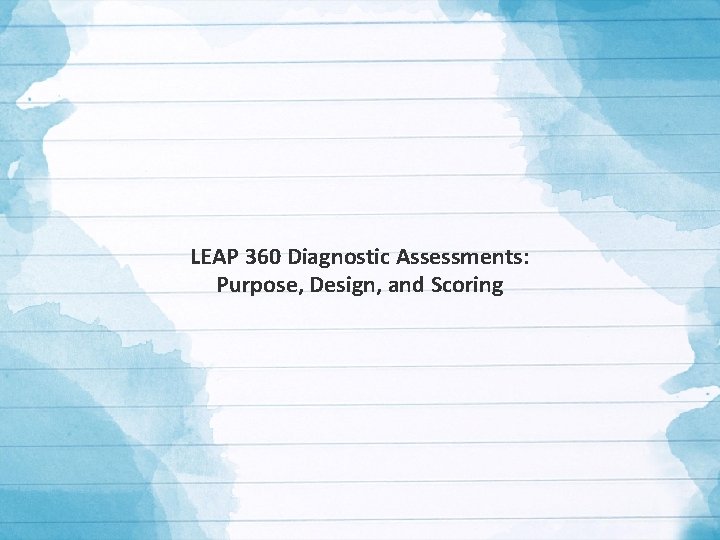
LEAP 360 Diagnostic Assessments: Purpose, Design, and Scoring
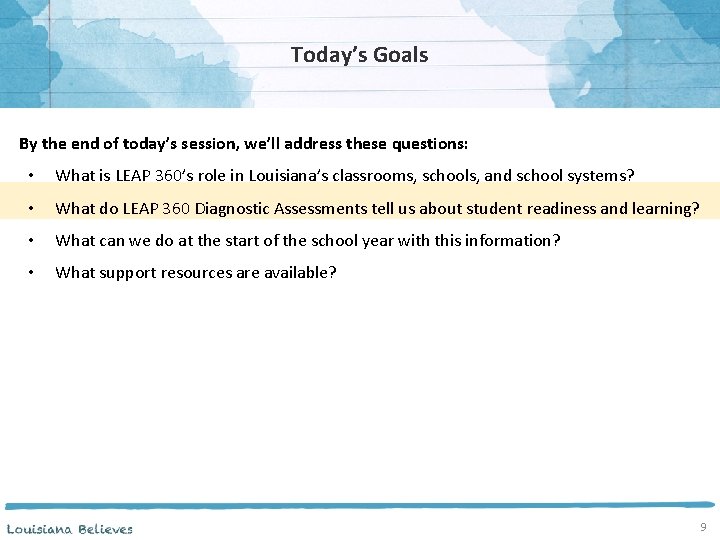
Today’s Goals By the end of today’s session, we’ll address these questions: • What is LEAP 360’s role in Louisiana’s classrooms, schools, and school systems? • What do LEAP 360 Diagnostic Assessments tell us about student readiness and learning? • What can we do at the start of the school year with this information? • What support resources are available? 9
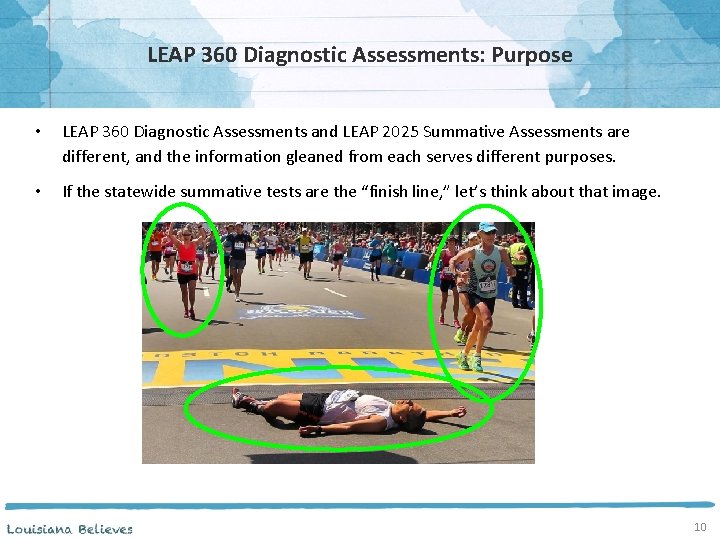
LEAP 360 Diagnostic Assessments: Purpose • LEAP 360 Diagnostic Assessments and LEAP 2025 Summative Assessments are different, and the information gleaned from each serves different purposes. • If the statewide summative tests are the “finish line, ” let’s think about that image. 10
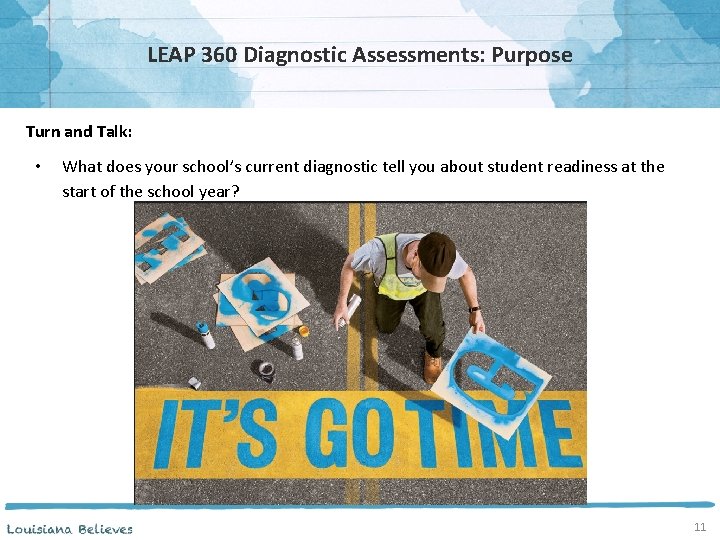
LEAP 360 Diagnostic Assessments: Purpose Turn and Talk: • What does your school’s current diagnostic tell you about student readiness at the start of the school year? 11
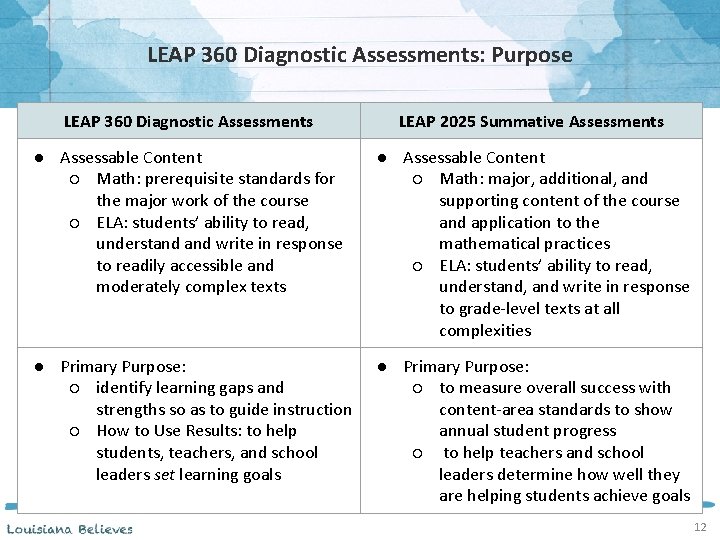
LEAP 360 Diagnostic Assessments: Purpose LEAP 360 Diagnostic Assessments LEAP 2025 Summative Assessments ● Assessable Content ○ Math: prerequisite standards for the major work of the course ○ ELA: students’ ability to read, understand write in response to readily accessible and moderately complex texts ● Assessable Content ○ Math: major, additional, and supporting content of the course and application to the mathematical practices ○ ELA: students’ ability to read, understand, and write in response to grade-level texts at all complexities ● Primary Purpose: ○ identify learning gaps and strengths so as to guide instruction ○ How to Use Results: to help students, teachers, and school leaders set learning goals ● Primary Purpose: ○ to measure overall success with content-area standards to show annual student progress ○ to help teachers and school leaders determine how well they are helping students achieve goals 12
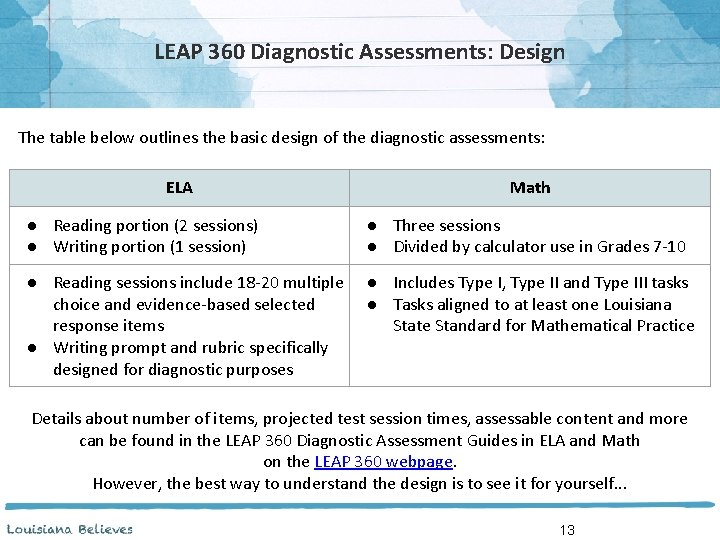
LEAP 360 Diagnostic Assessments: Design The table below outlines the basic design of the diagnostic assessments: ELA Math ● Reading portion (2 sessions) ● Writing portion (1 session) ● Three sessions ● Divided by calculator use in Grades 7 -10 ● Reading sessions include 18 -20 multiple choice and evidence-based selected response items ● Writing prompt and rubric specifically designed for diagnostic purposes ● Includes Type I, Type II and Type III tasks ● Tasks aligned to at least one Louisiana State Standard for Mathematical Practice Details about number of items, projected test session times, assessable content and more can be found in the LEAP 360 Diagnostic Assessment Guides in ELA and Math on the LEAP 360 webpage. However, the best way to understand the design is to see it for yourself. . . 13
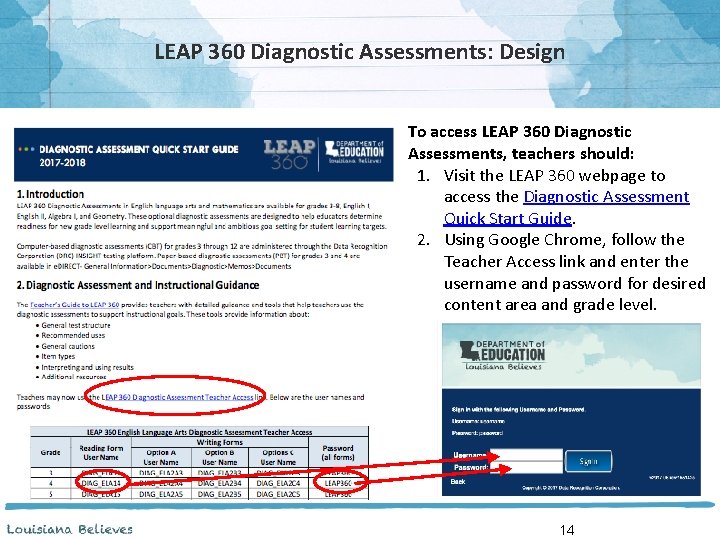
LEAP 360 Diagnostic Assessments: Design To access LEAP 360 Diagnostic Assessments, teachers should: 1. Visit the LEAP 360 webpage to access the Diagnostic Assessment Quick Start Guide. 2. Using Google Chrome, follow the Teacher Access link and enter the username and password for desired content area and grade level. 14
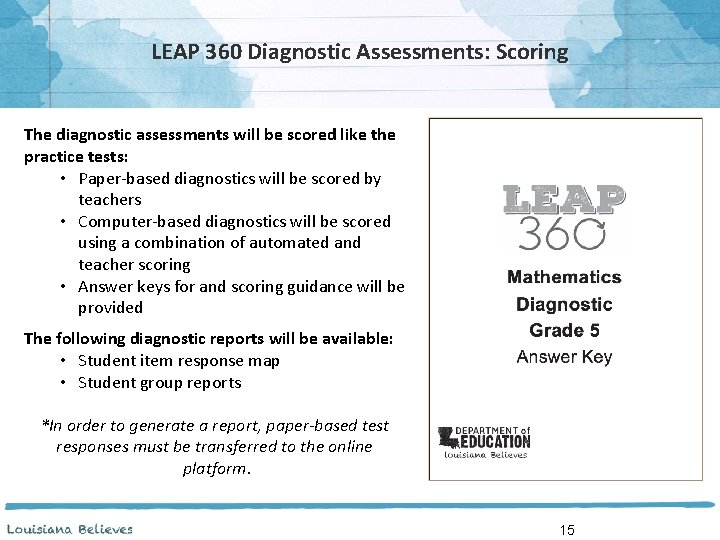
LEAP 360 Diagnostic Assessments: Scoring The diagnostic assessments will be scored like the practice tests: • Paper-based diagnostics will be scored by teachers • Computer-based diagnostics will be scored using a combination of automated and teacher scoring • Answer keys for and scoring guidance will be provided The following diagnostic reports will be available: • Student item response map • Student group reports *In order to generate a report, paper-based test responses must be transferred to the online platform. 15
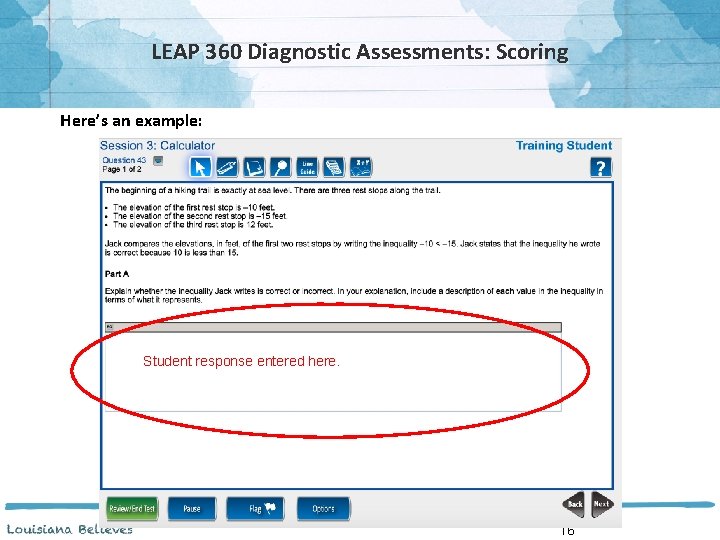
LEAP 360 Diagnostic Assessments: Scoring Here’s an example: Student response entered here. 16
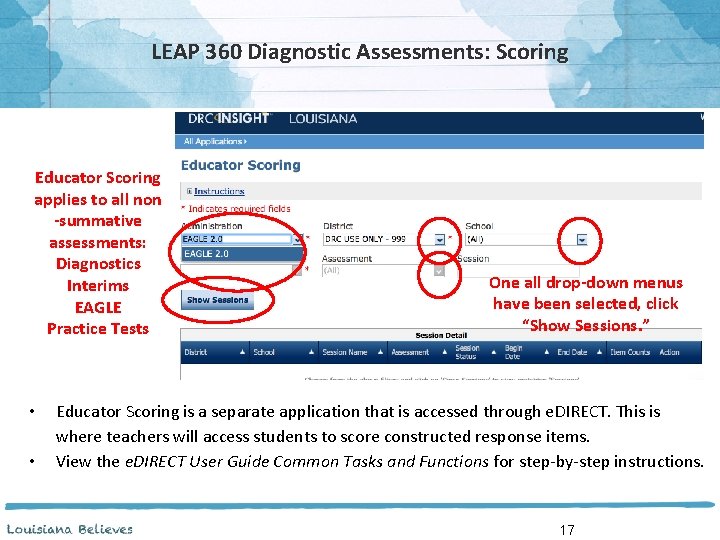
LEAP 360 Diagnostic Assessments: Scoring Educator Scoring applies to all non -summative assessments: Diagnostics Interims EAGLE Practice Tests • • One all drop-down menus have been selected, click “Show Sessions. ” Educator Scoring is a separate application that is accessed through e. DIRECT. This is where teachers will access students to score constructed response items. View the e. DIRECT User Guide Common Tasks and Functions for step-by-step instructions. 17
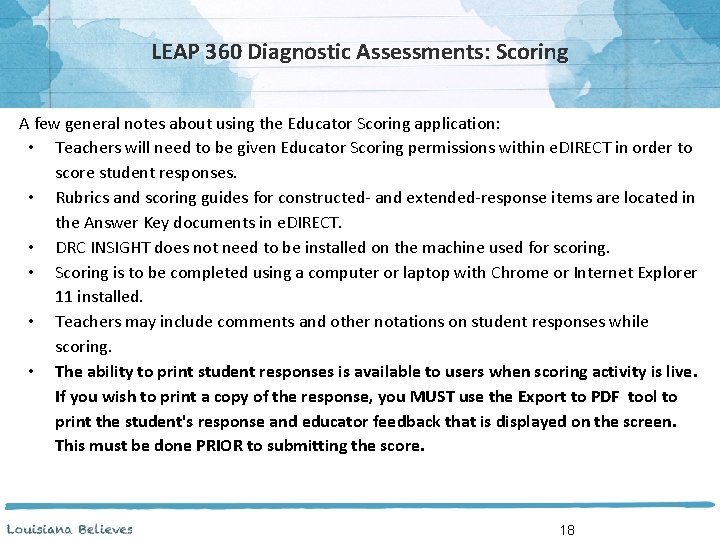
LEAP 360 Diagnostic Assessments: Scoring A few general notes about using the Educator Scoring application: • Teachers will need to be given Educator Scoring permissions within e. DIRECT in order to score student responses. • Rubrics and scoring guides for constructed- and extended-response items are located in the Answer Key documents in e. DIRECT. • DRC INSIGHT does not need to be installed on the machine used for scoring. • Scoring is to be completed using a computer or laptop with Chrome or Internet Explorer 11 installed. • Teachers may include comments and other notations on student responses while scoring. • The ability to print student responses is available to users when scoring activity is live. If you wish to print a copy of the response, you MUST use the Export to PDF tool to print the student's response and educator feedback that is displayed on the screen. This must be done PRIOR to submitting the score. 18
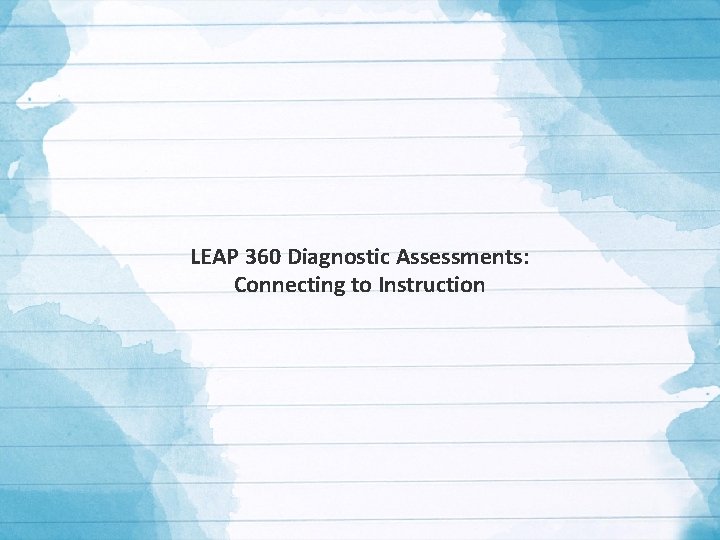
LEAP 360 Diagnostic Assessments: Connecting to Instruction
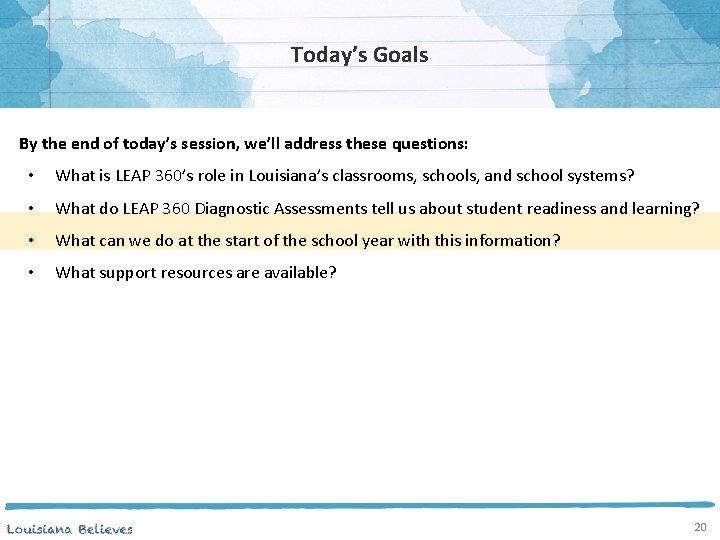
Today’s Goals By the end of today’s session, we’ll address these questions: • What is LEAP 360’s role in Louisiana’s classrooms, schools, and school systems? • What do LEAP 360 Diagnostic Assessments tell us about student readiness and learning? • What can we do at the start of the school year with this information? • What support resources are available? 20
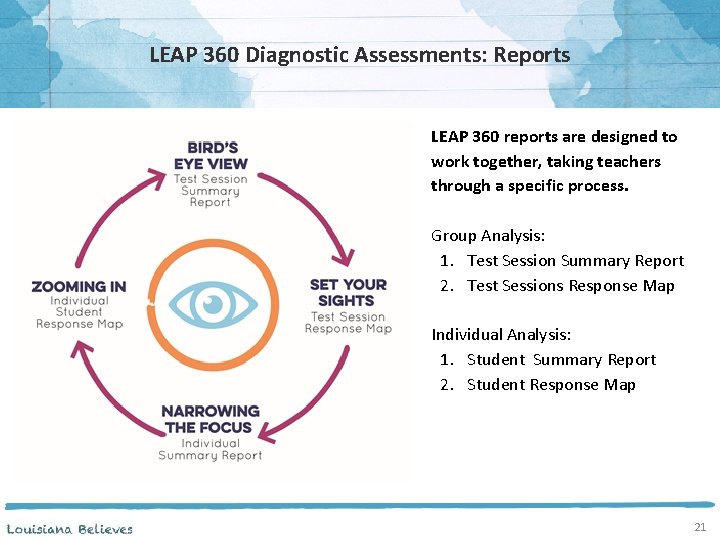
LEAP 360 Diagnostic Assessments: Reports LEAP 360 reports are designed to work together, taking teachers through a specific process. Group Analysis: 1. Test Session Summary Report 2. Test Sessions Response Map Individual Analysis: 1. Student Summary Report 2. Student Response Map 21
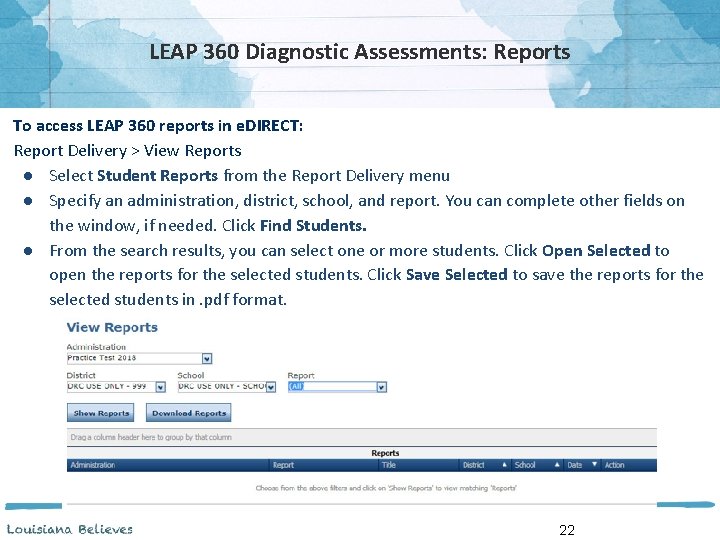
LEAP 360 Diagnostic Assessments: Reports To access LEAP 360 reports in e. DIRECT: Report Delivery > View Reports ● Select Student Reports from the Report Delivery menu ● Specify an administration, district, school, and report. You can complete other fields on the window, if needed. Click Find Students. ● From the search results, you can select one or more students. Click Open Selected to open the reports for the selected students. Click Save Selected to save the reports for the selected students in. pdf format. 22
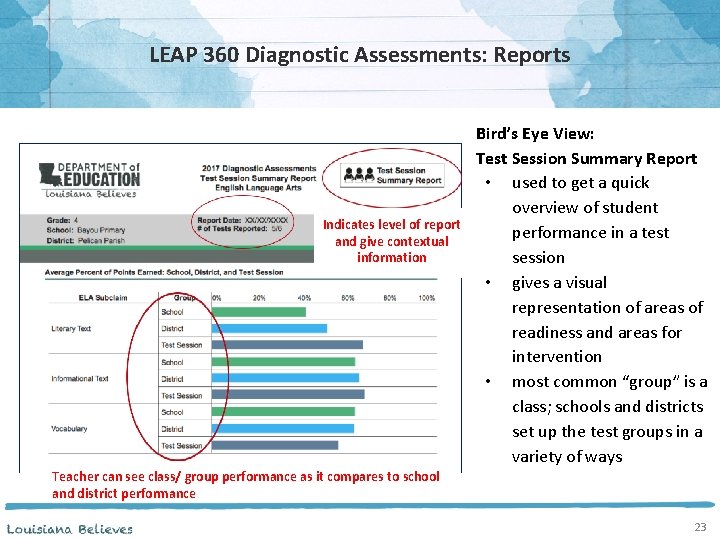
LEAP 360 Diagnostic Assessments: Reports Indicates level of report and give contextual information Bird’s Eye View: Test Session Summary Report • used to get a quick overview of student performance in a test session • gives a visual representation of areas of readiness and areas for intervention • most common “group” is a class; schools and districts set up the test groups in a variety of ways Teacher can see class/ group performance as it compares to school and district performance 23
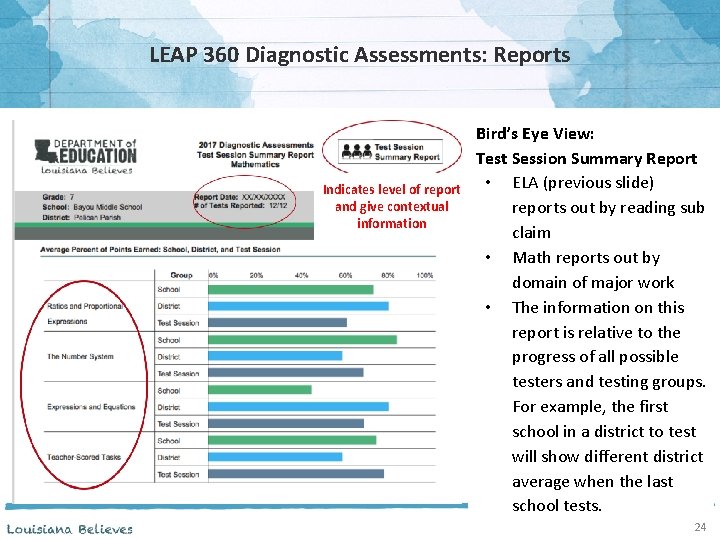
LEAP 360 Diagnostic Assessments: Reports Indicates level of report and give contextual information Bird’s Eye View: Test Session Summary Report • ELA (previous slide) reports out by reading sub claim • Math reports out by domain of major work • The information on this report is relative to the progress of all possible testers and testing groups. For example, the first school in a district to test will show different district average when the last school tests. 24
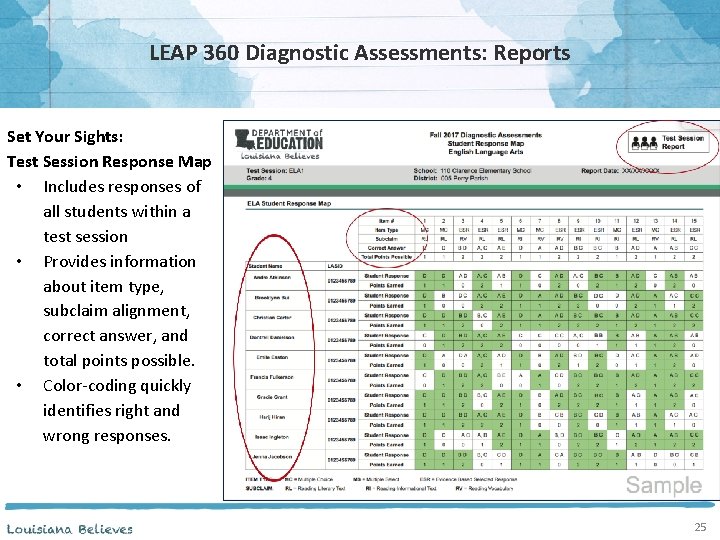
LEAP 360 Diagnostic Assessments: Reports Set Your Sights: Test Session Response Map • Includes responses of all students within a test session • Provides information about item type, subclaim alignment, correct answer, and total points possible. • Color-coding quickly identifies right and wrong responses. 25
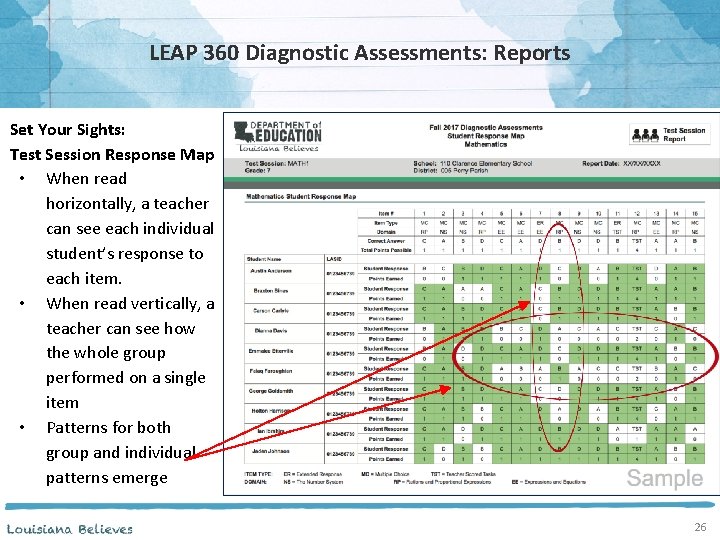
LEAP 360 Diagnostic Assessments: Reports Set Your Sights: Test Session Response Map • When read horizontally, a teacher can see each individual student’s response to each item. • When read vertically, a teacher can see how the whole group performed on a single item • Patterns for both group and individual patterns emerge 26
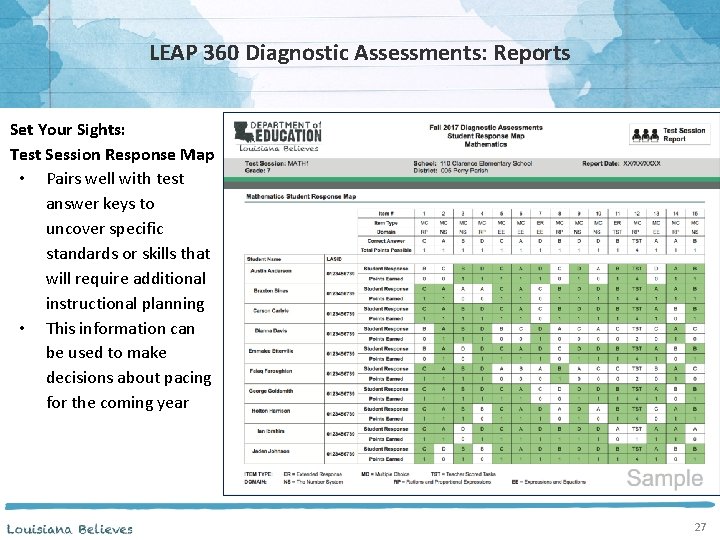
LEAP 360 Diagnostic Assessments: Reports Set Your Sights: Test Session Response Map • Pairs well with test answer keys to uncover specific standards or skills that will require additional instructional planning • This information can be used to make decisions about pacing for the coming year 27
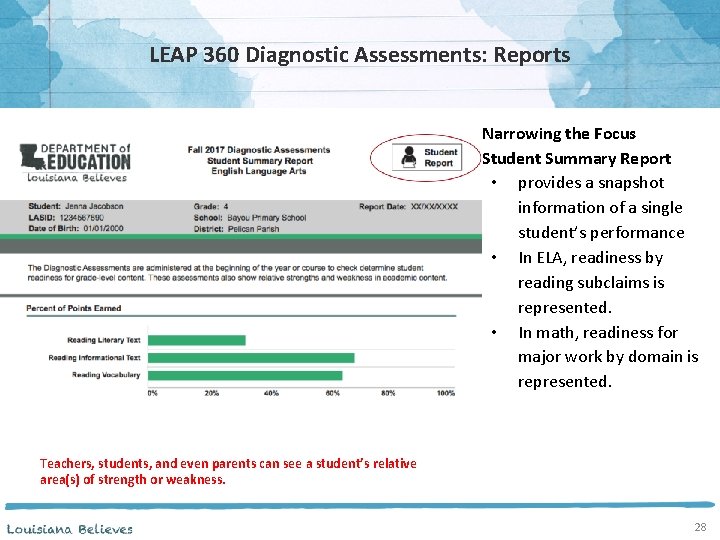
LEAP 360 Diagnostic Assessments: Reports Narrowing the Focus Student Summary Report • provides a snapshot information of a single student’s performance • In ELA, readiness by reading subclaims is represented. • In math, readiness for major work by domain is represented. Teachers, students, and even parents can see a student’s relative area(s) of strength or weakness. 28
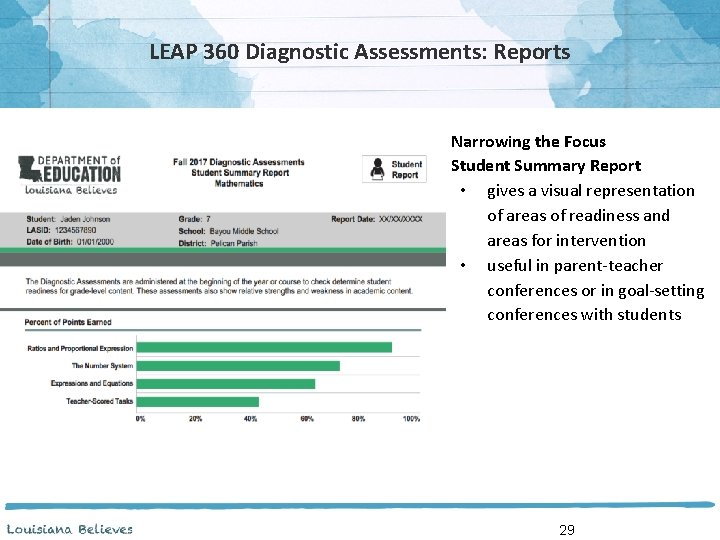
LEAP 360 Diagnostic Assessments: Reports Narrowing the Focus Student Summary Report • gives a visual representation of areas of readiness and areas for intervention • useful in parent-teacher conferences or in goal-setting conferences with students 29
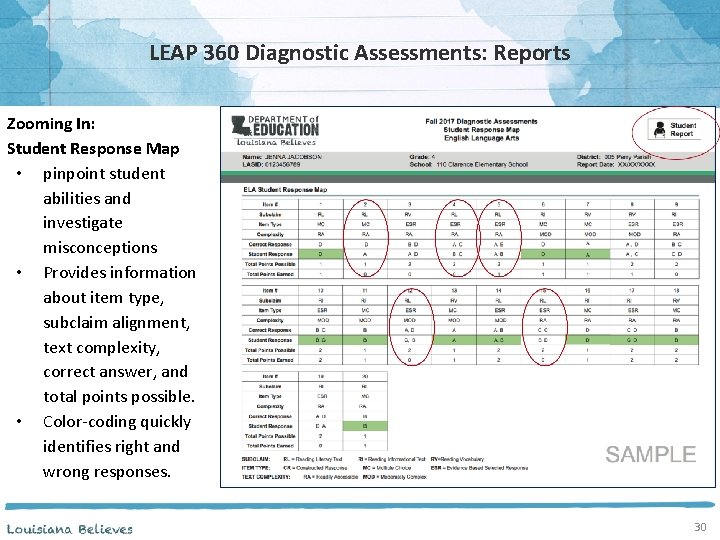
LEAP 360 Diagnostic Assessments: Reports Zooming In: Student Response Map • pinpoint student abilities and investigate misconceptions • Provides information about item type, subclaim alignment, text complexity, correct answer, and total points possible. • Color-coding quickly identifies right and wrong responses. 30
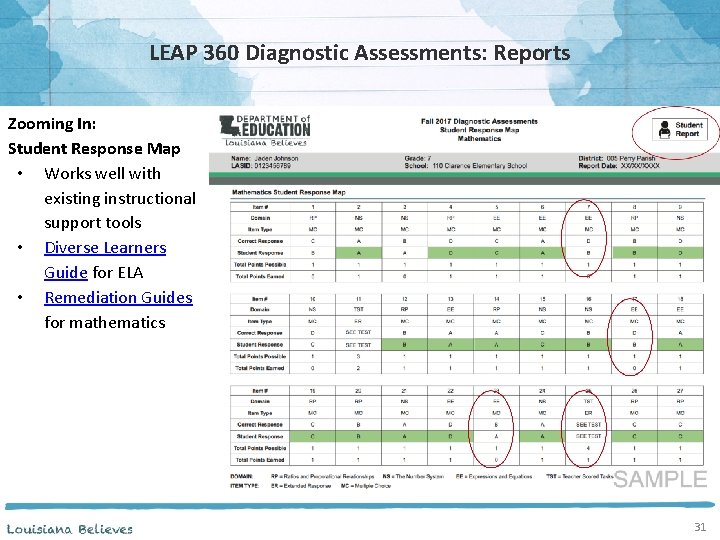
LEAP 360 Diagnostic Assessments: Reports Zooming In: Student Response Map • Works well with existing instructional support tools • Diverse Learners Guide for ELA • Remediation Guides for mathematics 31
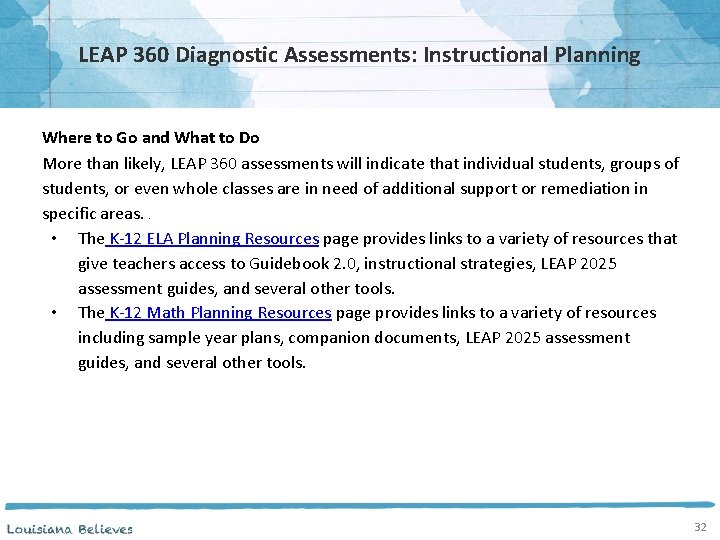
LEAP 360 Diagnostic Assessments: Instructional Planning Where to Go and What to Do More than likely, LEAP 360 assessments will indicate that individual students, groups of students, or even whole classes are in need of additional support or remediation in specific areas. . • The K-12 ELA Planning Resources page provides links to a variety of resources that give teachers access to Guidebook 2. 0, instructional strategies, LEAP 2025 assessment guides, and several other tools. • The K-12 Math Planning Resources page provides links to a variety of resources including sample year plans, companion documents, LEAP 2025 assessment guides, and several other tools. 32
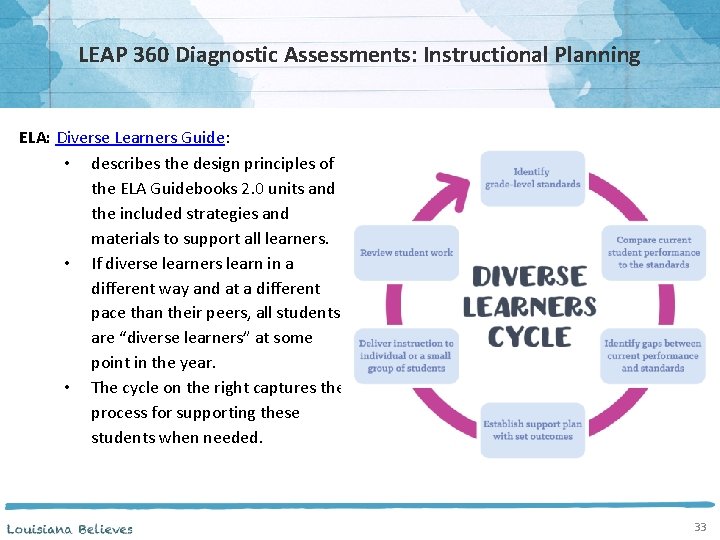
LEAP 360 Diagnostic Assessments: Instructional Planning ELA: Diverse Learners Guide: • describes the design principles of the ELA Guidebooks 2. 0 units and the included strategies and materials to support all learners. • If diverse learners learn in a different way and at a different pace than their peers, all students are “diverse learners” at some point in the year. • The cycle on the right captures the process for supporting these students when needed. 33
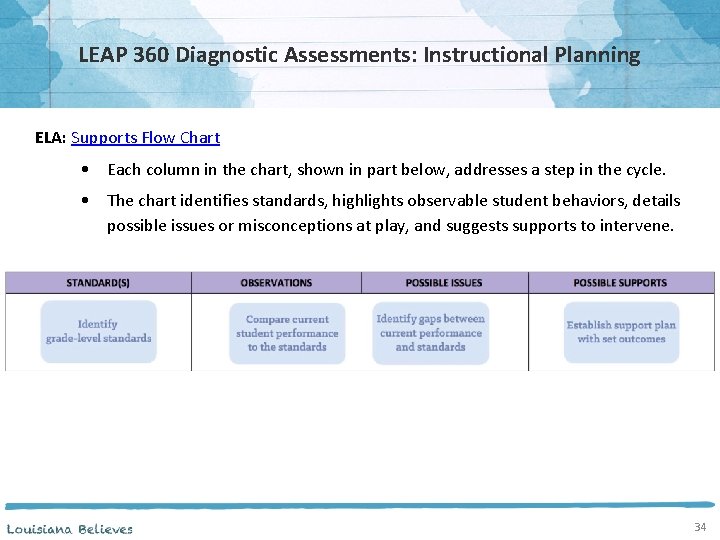
LEAP 360 Diagnostic Assessments: Instructional Planning ELA: Supports Flow Chart • Each column in the chart, shown in part below, addresses a step in the cycle. • The chart identifies standards, highlights observable student behaviors, details possible issues or misconceptions at play, and suggests supports to intervene. 34
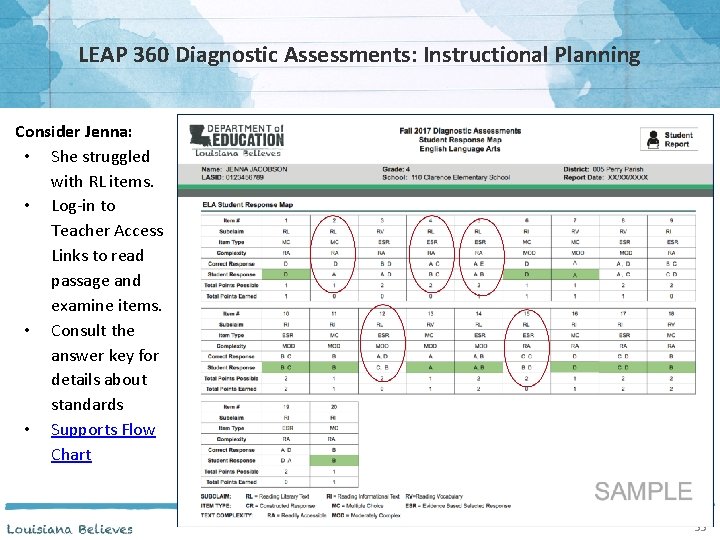
LEAP 360 Diagnostic Assessments: Instructional Planning Consider Jenna: • She struggled with RL items. • Log-in to Teacher Access Links to read passage and examine items. • Consult the answer key for details about standards • Supports Flow Chart 35
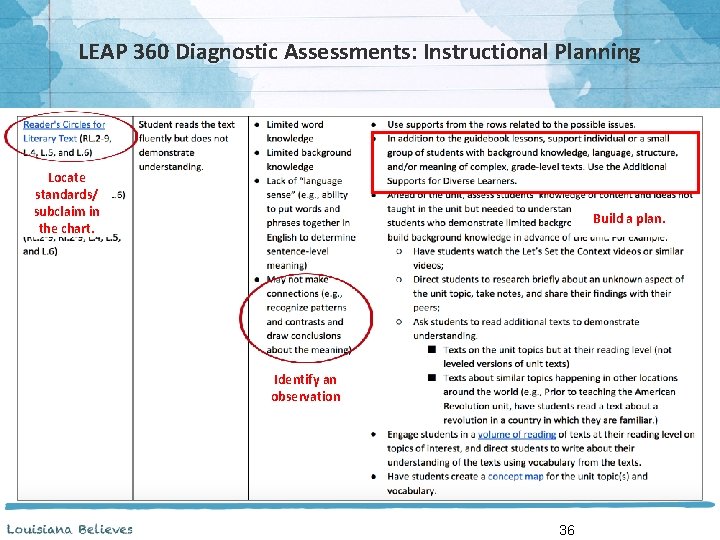
LEAP 360 Diagnostic Assessments: Instructional Planning Locate standards/ subclaim in the chart. Build a plan. Identify an observation 36
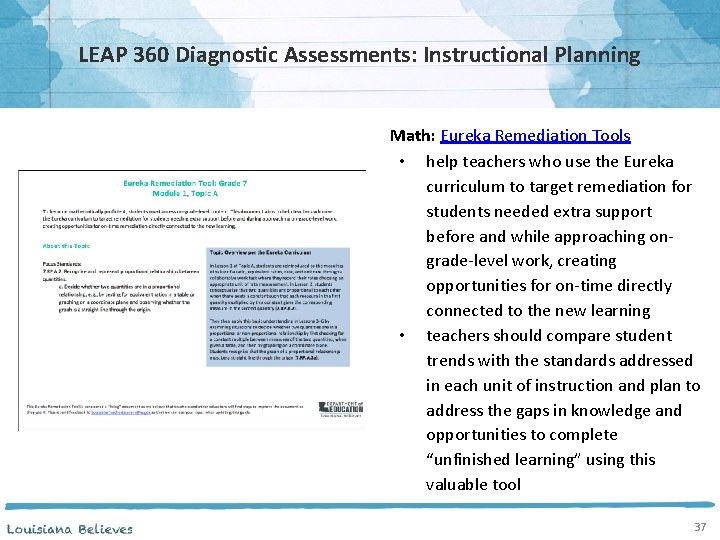
LEAP 360 Diagnostic Assessments: Instructional Planning Math: Eureka Remediation Tools • help teachers who use the Eureka curriculum to target remediation for students needed extra support before and while approaching ongrade-level work, creating opportunities for on-time directly connected to the new learning • teachers should compare student trends with the standards addressed in each unit of instruction and plan to address the gaps in knowledge and opportunities to complete “unfinished learning” using this valuable tool 37
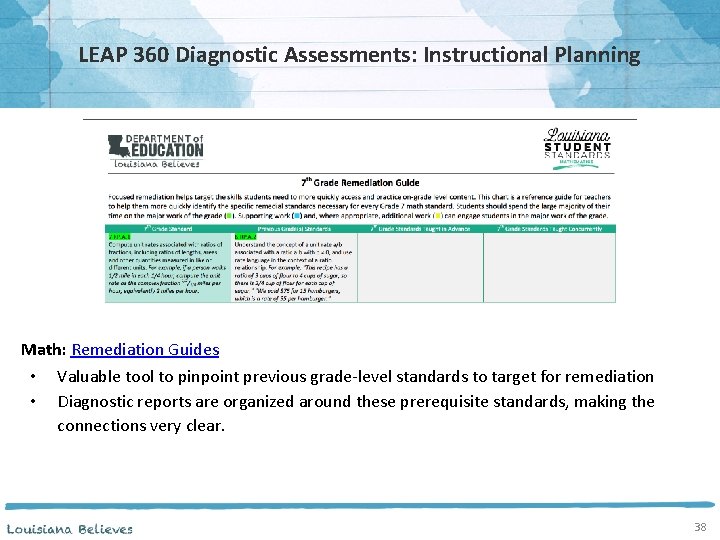
LEAP 360 Diagnostic Assessments: Instructional Planning Math: Remediation Guides • Valuable tool to pinpoint previous grade-level standards to target for remediation • Diagnostic reports are organized around these prerequisite standards, making the connections very clear. 38
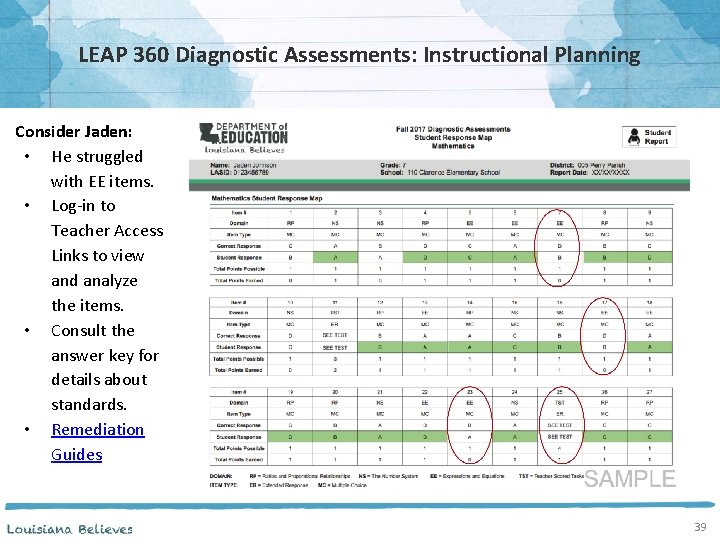
LEAP 360 Diagnostic Assessments: Instructional Planning Consider Jaden: • He struggled with EE items. • Log-in to Teacher Access Links to view and analyze the items. • Consult the answer key for details about standards. • Remediation Guides 39
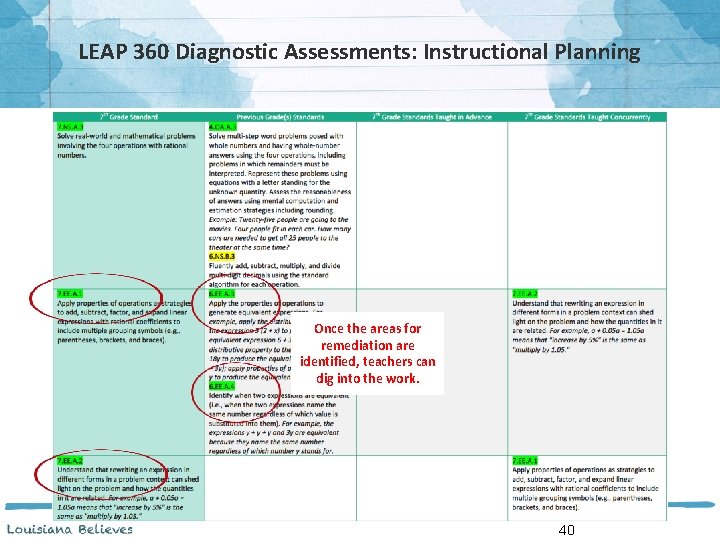
LEAP 360 Diagnostic Assessments: Instructional Planning Once the areas for remediation are identified, teachers can dig into the work. 40
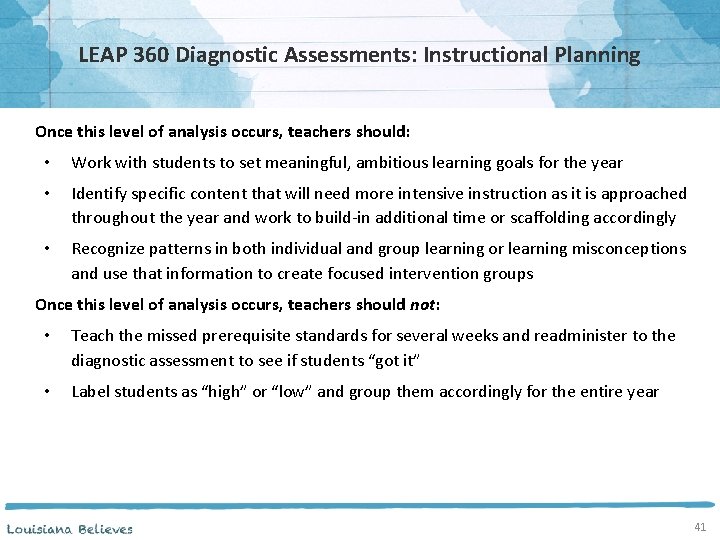
LEAP 360 Diagnostic Assessments: Instructional Planning Once this level of analysis occurs, teachers should: • Work with students to set meaningful, ambitious learning goals for the year • Identify specific content that will need more intensive instruction as it is approached throughout the year and work to build-in additional time or scaffolding accordingly • Recognize patterns in both individual and group learning or learning misconceptions and use that information to create focused intervention groups Once this level of analysis occurs, teachers should not: • Teach the missed prerequisite standards for several weeks and readminister to the diagnostic assessment to see if students “got it” • Label students as “high” or “low” and group them accordingly for the entire year 41
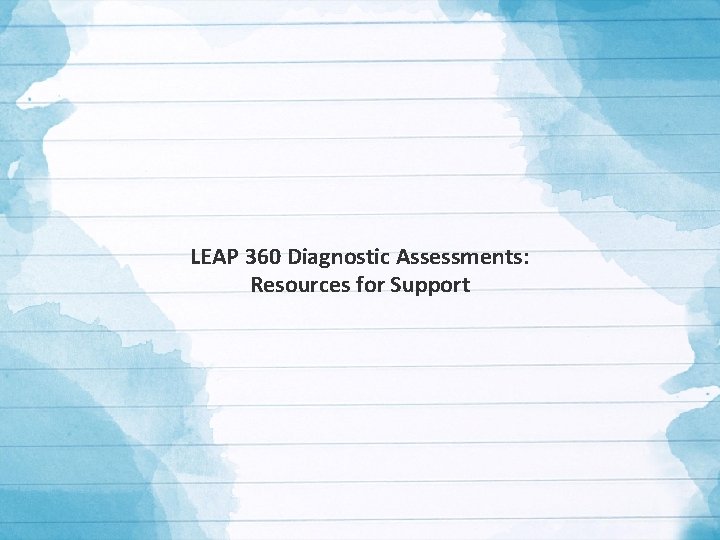
LEAP 360 Diagnostic Assessments: Resources for Support
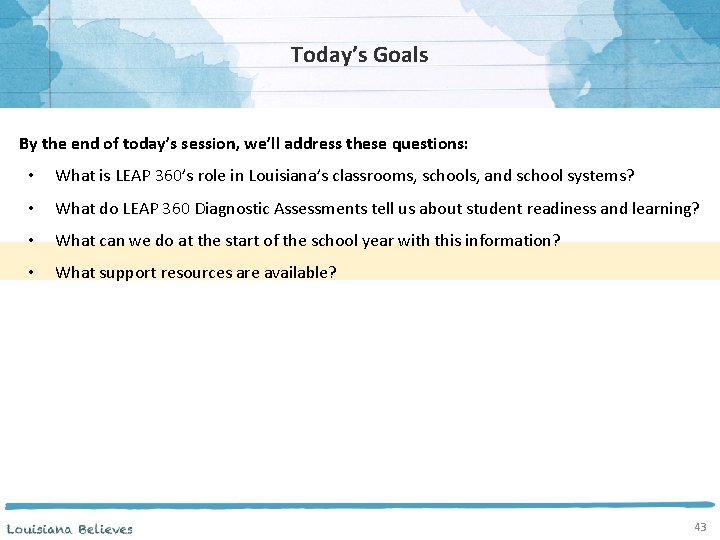
Today’s Goals By the end of today’s session, we’ll address these questions: • What is LEAP 360’s role in Louisiana’s classrooms, schools, and school systems? • What do LEAP 360 Diagnostic Assessments tell us about student readiness and learning? • What can we do at the start of the school year with this information? • What support resources are available? 43
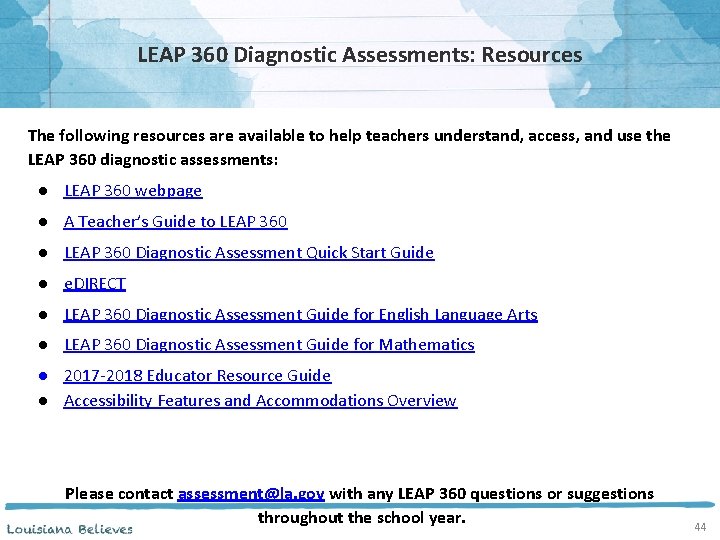
LEAP 360 Diagnostic Assessments: Resources The following resources are available to help teachers understand, access, and use the LEAP 360 diagnostic assessments: ● LEAP 360 webpage ● A Teacher’s Guide to LEAP 360 ● LEAP 360 Diagnostic Assessment Quick Start Guide ● e. DIRECT ● LEAP 360 Diagnostic Assessment Guide for English Language Arts ● LEAP 360 Diagnostic Assessment Guide for Mathematics ● 2017 -2018 Educator Resource Guide ● Accessibility Features and Accommodations Overview Please contact assessment@la. gov with any LEAP 360 questions or suggestions throughout the school year. 44
 Leap 360 scoring guide
Leap 360 scoring guide Leap 360 diagnostic/interim login
Leap 360 diagnostic/interim login Diagnostic and summative assessment
Diagnostic and summative assessment Leap 360 interim
Leap 360 interim Transactional leadership and transformational leadership
Transactional leadership and transformational leadership Teacher 2 meaning
Teacher 2 meaning Good morning teacher
Good morning teacher Dylan wiliam leadership for teacher learning
Dylan wiliam leadership for teacher learning General revision of assessments and property classification
General revision of assessments and property classification Formal and informal assessment
Formal and informal assessment Informal assessments for reading
Informal assessments for reading Physical activity and physical fitness assessments grade 9
Physical activity and physical fitness assessments grade 9 Summative evaluation
Summative evaluation Adaptive leadership vs situational leadership
Adaptive leadership vs situational leadership Capable but cautious performer
Capable but cautious performer Performance assessment examples
Performance assessment examples Premarital tests or assessments
Premarital tests or assessments Common formative assessment examples
Common formative assessment examples Strengths and weaknesses of product-oriented assessment
Strengths and weaknesses of product-oriented assessment Mlpp assessments
Mlpp assessments Six dols assessments
Six dols assessments Irip nebraska
Irip nebraska Ls&s low vision
Ls&s low vision Elpac proficiency levels
Elpac proficiency levels Cte technical skills assessments.azed.gov/student
Cte technical skills assessments.azed.gov/student Creative arts grade 8 lesson plans term 3
Creative arts grade 8 lesson plans term 3 Formative assessment cycle
Formative assessment cycle Traditional assessment definition
Traditional assessment definition Unlike psychological tests, behavioral assessments record
Unlike psychological tests, behavioral assessments record Reading assessment examples
Reading assessment examples Ohio physical education assessments
Ohio physical education assessments Fsa assessments org apm
Fsa assessments org apm Sat subscores
Sat subscores Lausd interim assessments
Lausd interim assessments Staar interim assessments 2019-2020
Staar interim assessments 2019-2020 Writing analytical assessments in social work
Writing analytical assessments in social work Vdoe algebra readiness formative assessments
Vdoe algebra readiness formative assessments Informative assessment activities
Informative assessment activities Incas developed ability
Incas developed ability Florida assessments for instruction in reading
Florida assessments for instruction in reading Ddi assessment
Ddi assessment Aimsweb assessment
Aimsweb assessment Penilaian strategi
Penilaian strategi Iowa assessments
Iowa assessments Glba risk assessment template
Glba risk assessment template