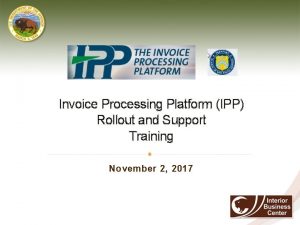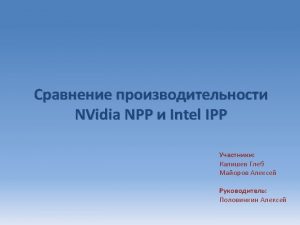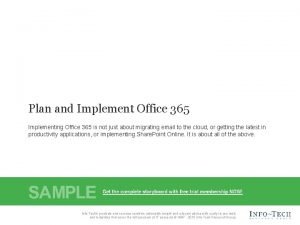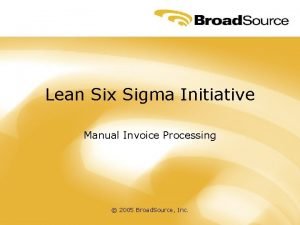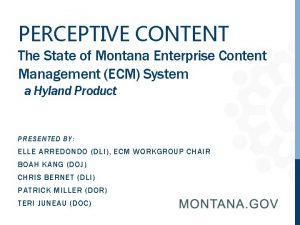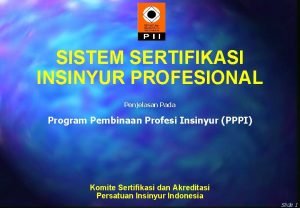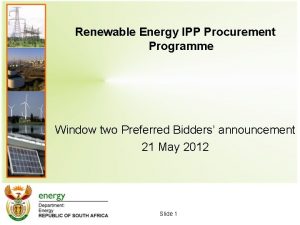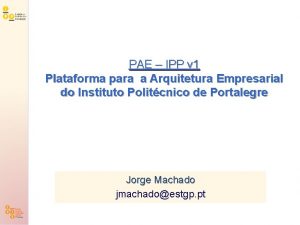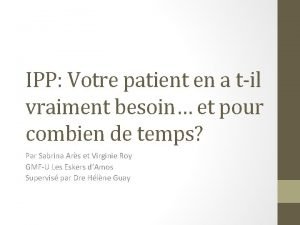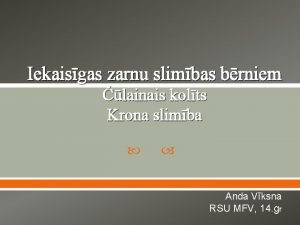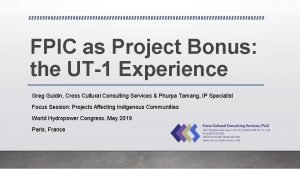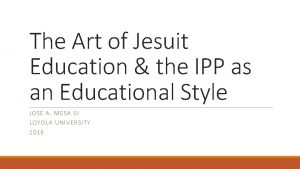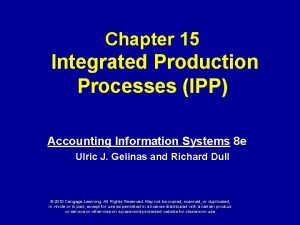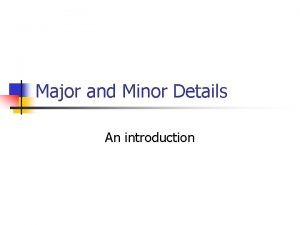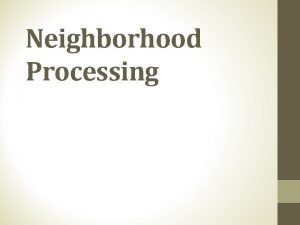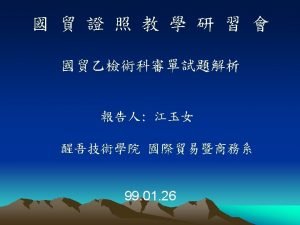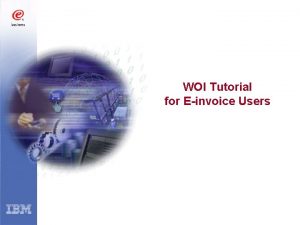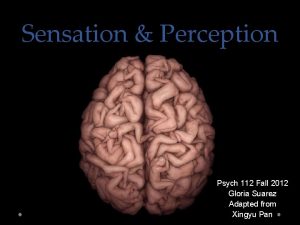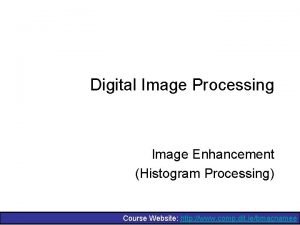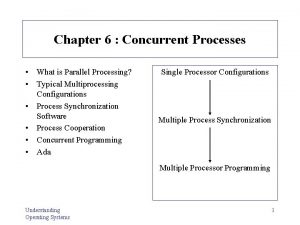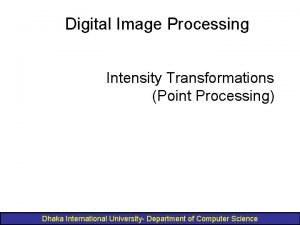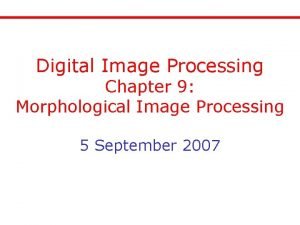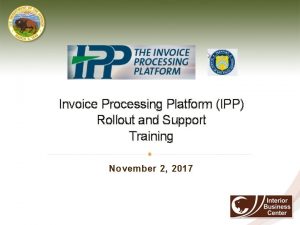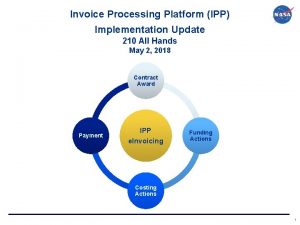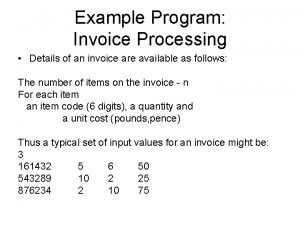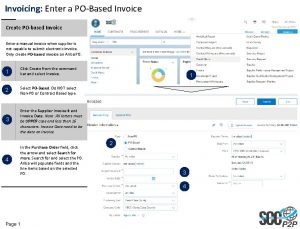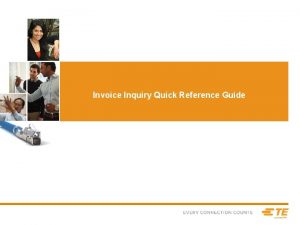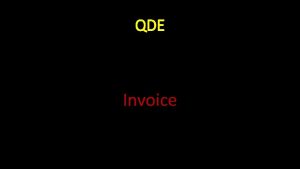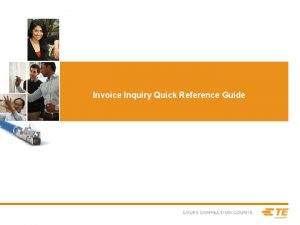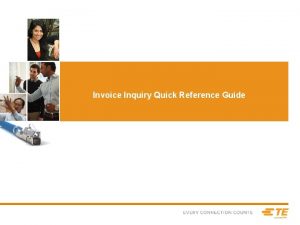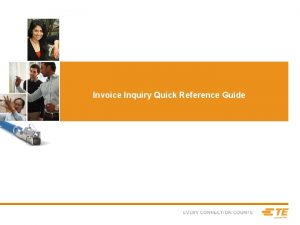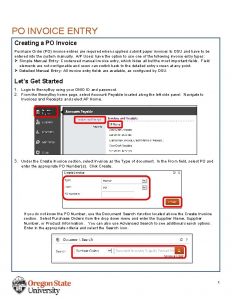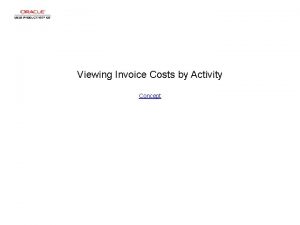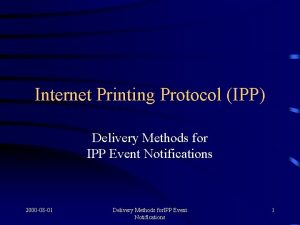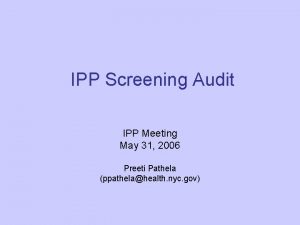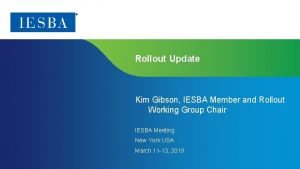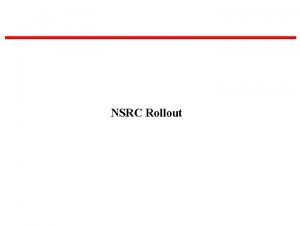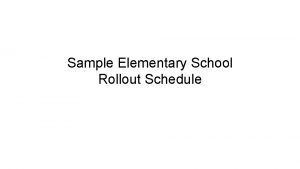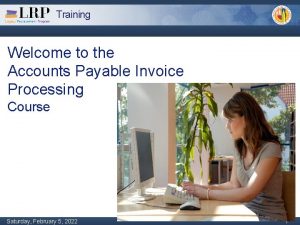Invoice Processing Platform IPP Rollout and Support Training
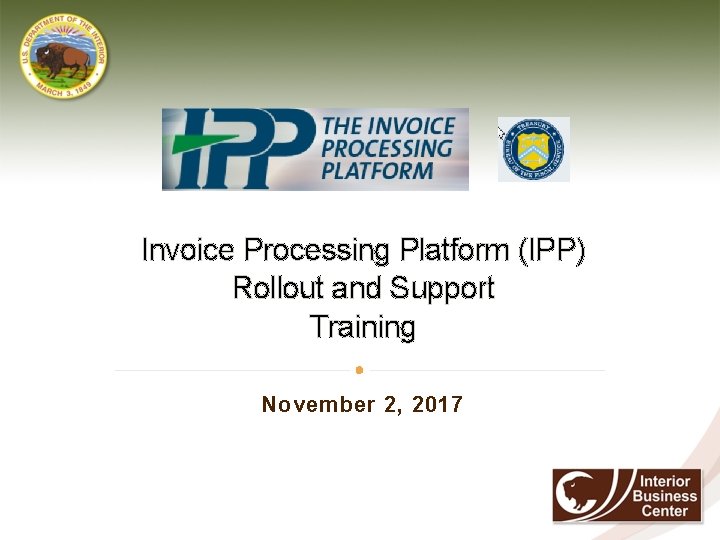
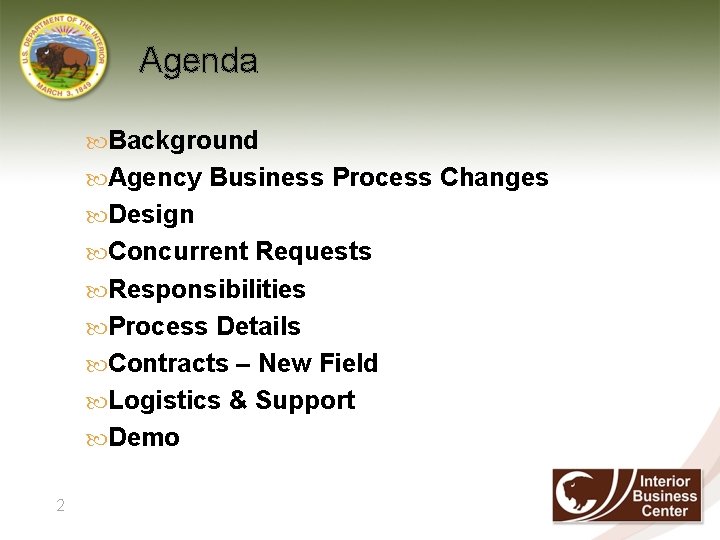
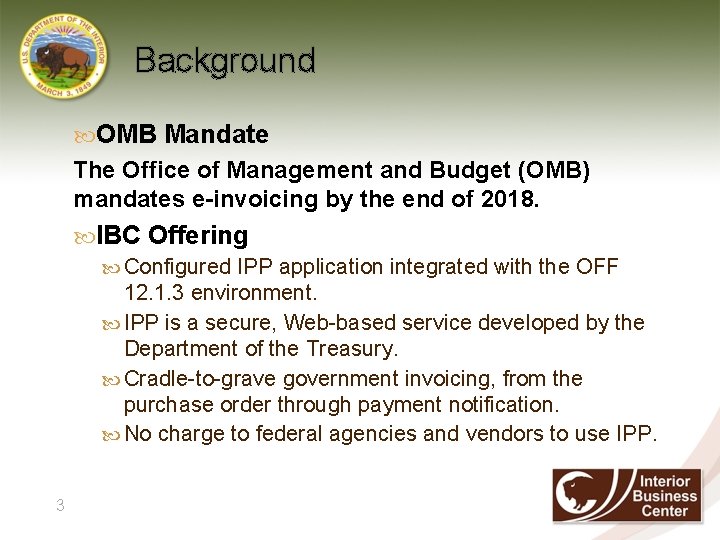
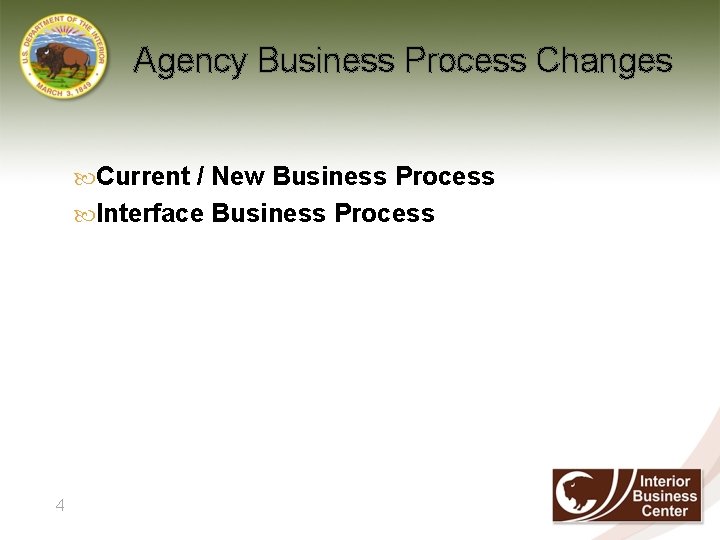
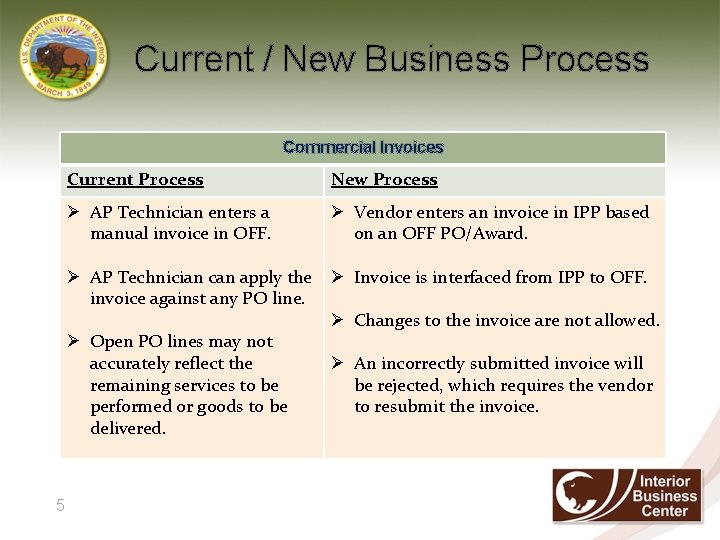
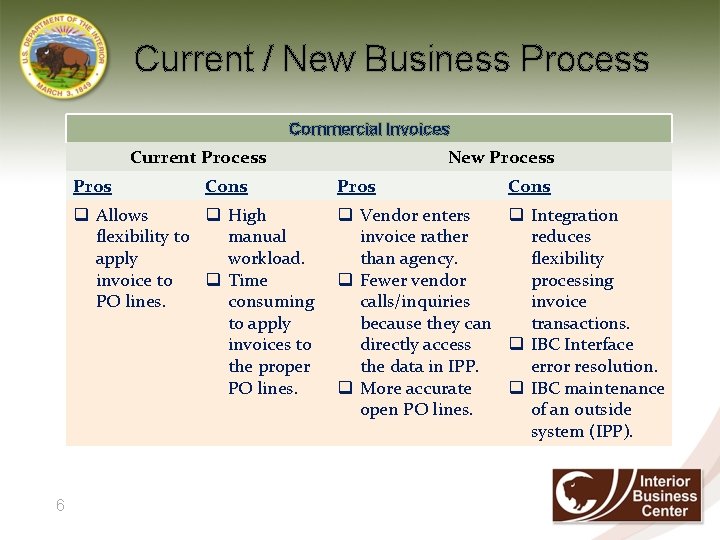
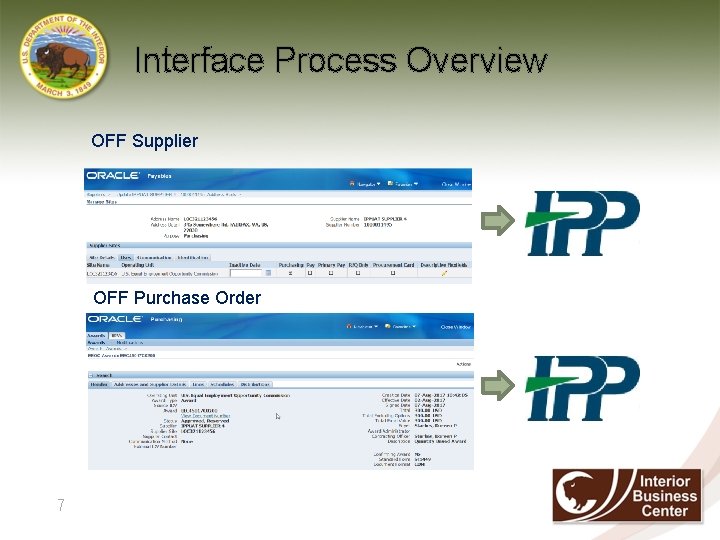
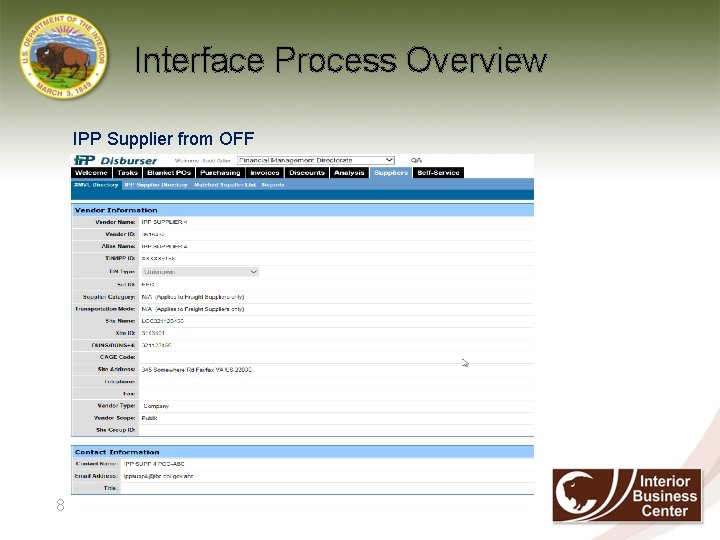
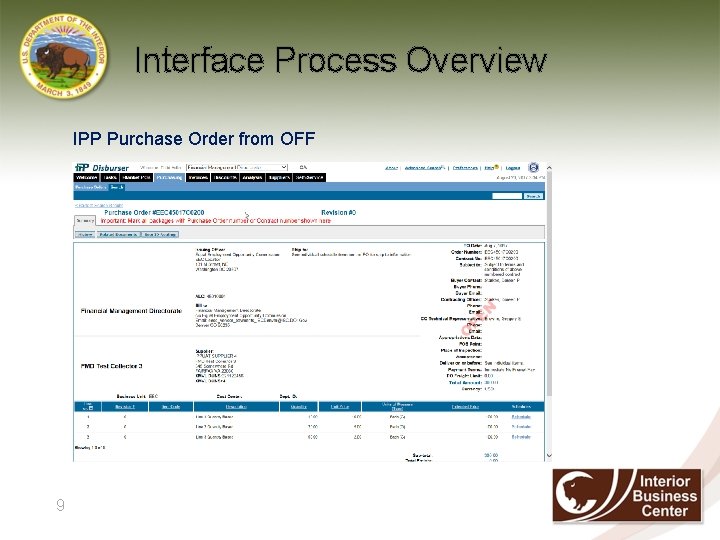
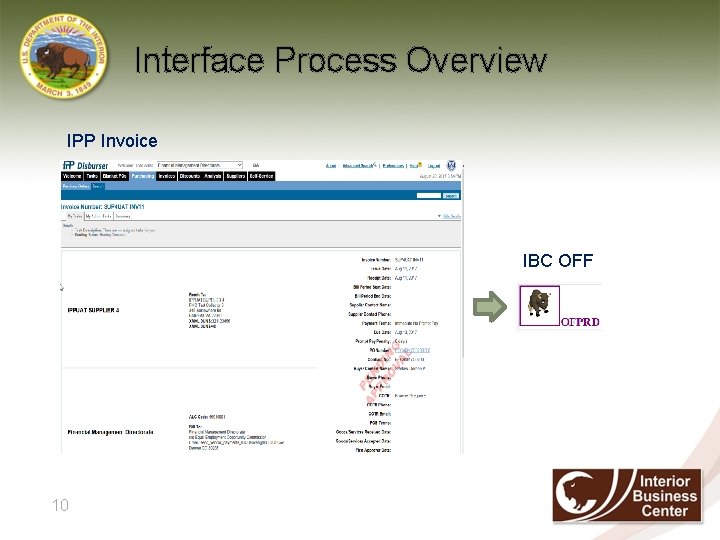
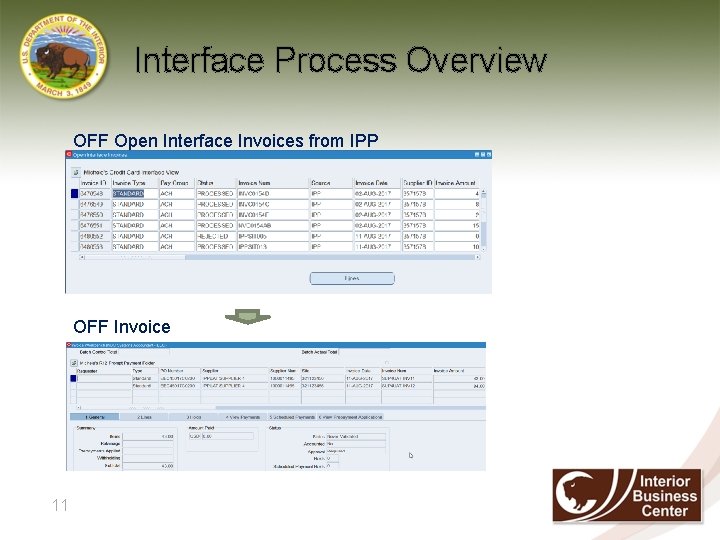
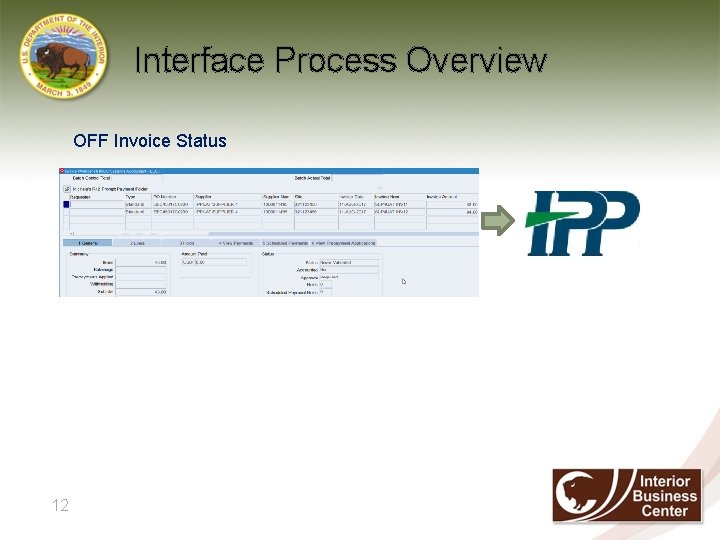
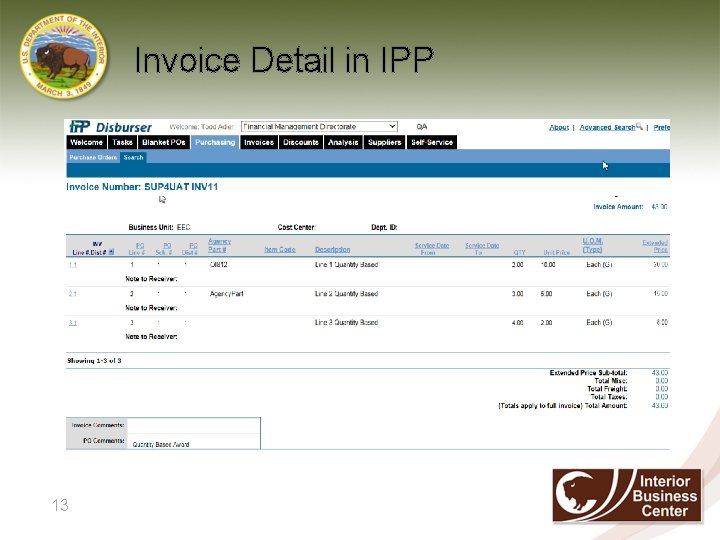
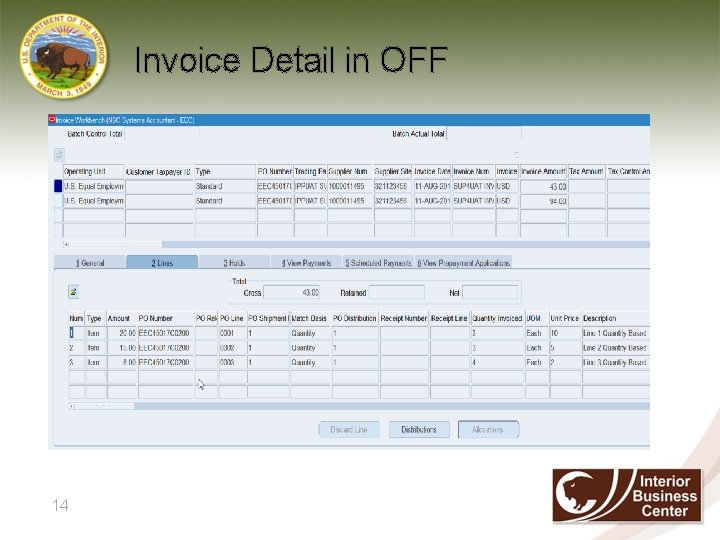
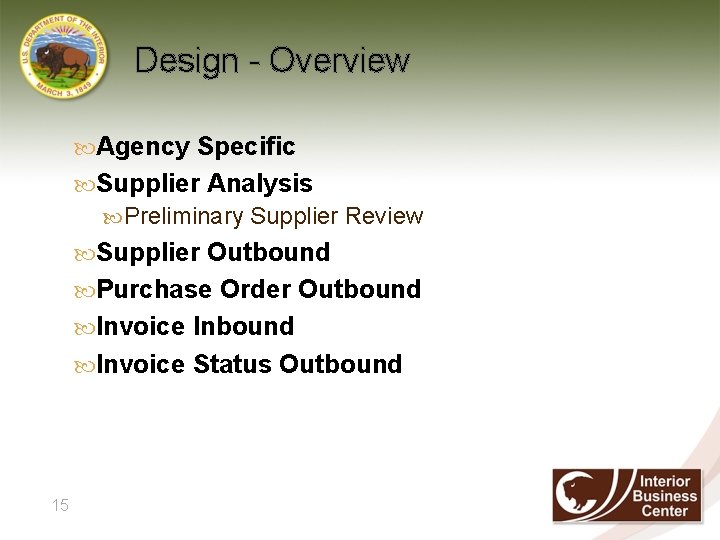
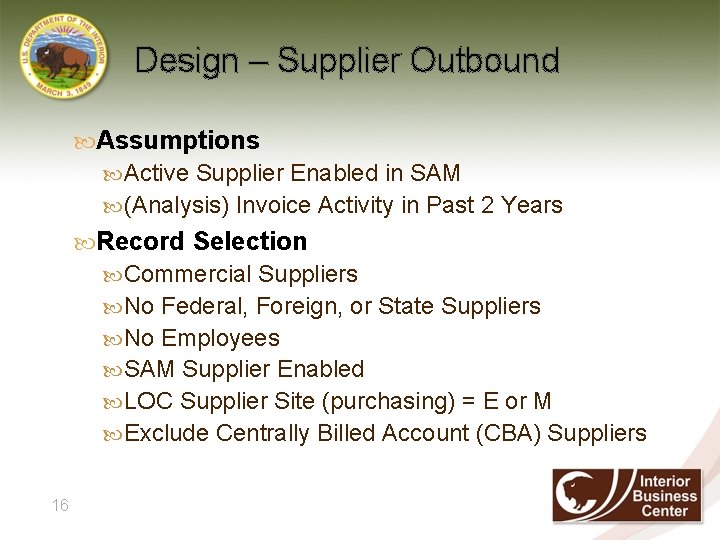
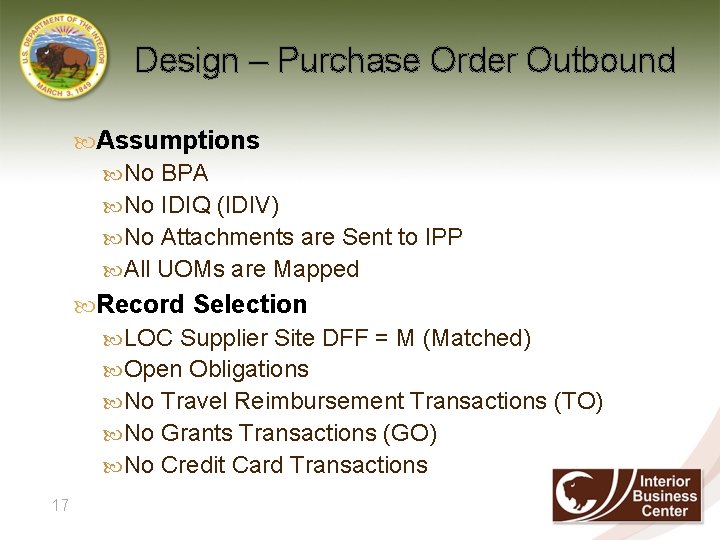
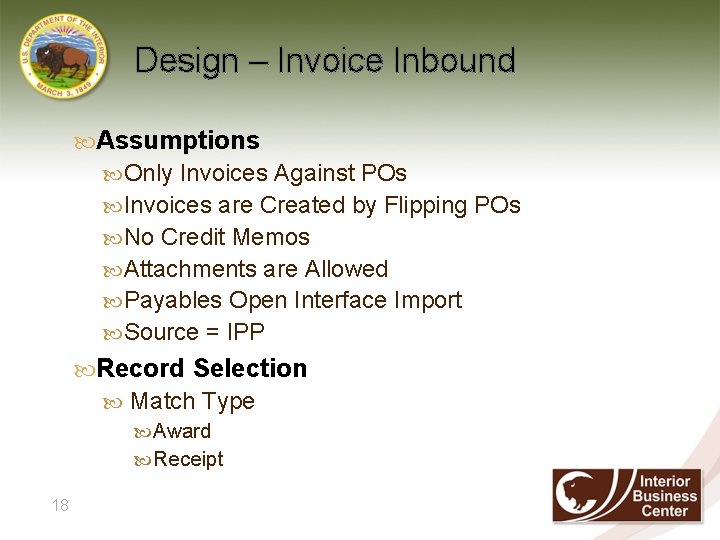
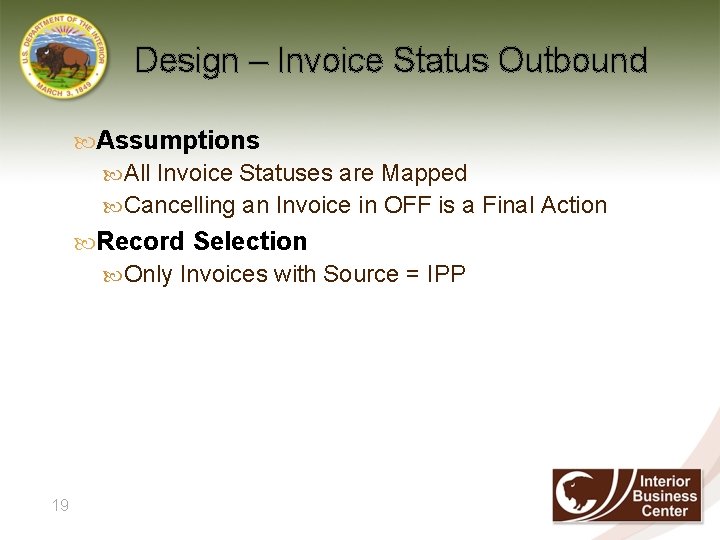
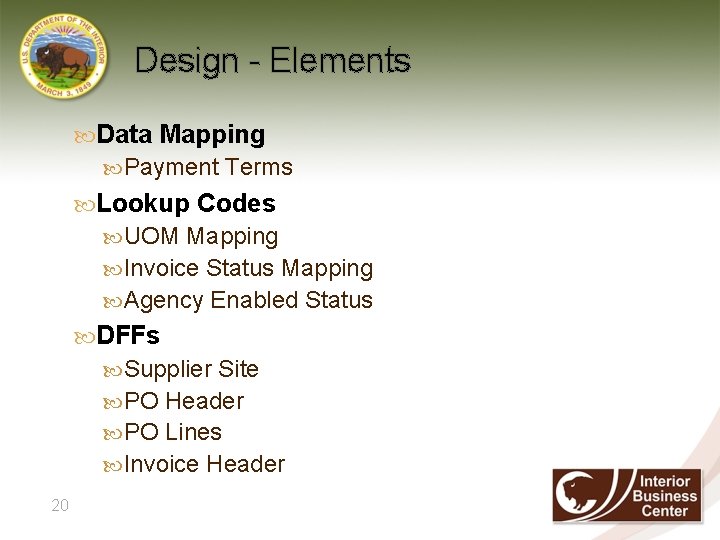
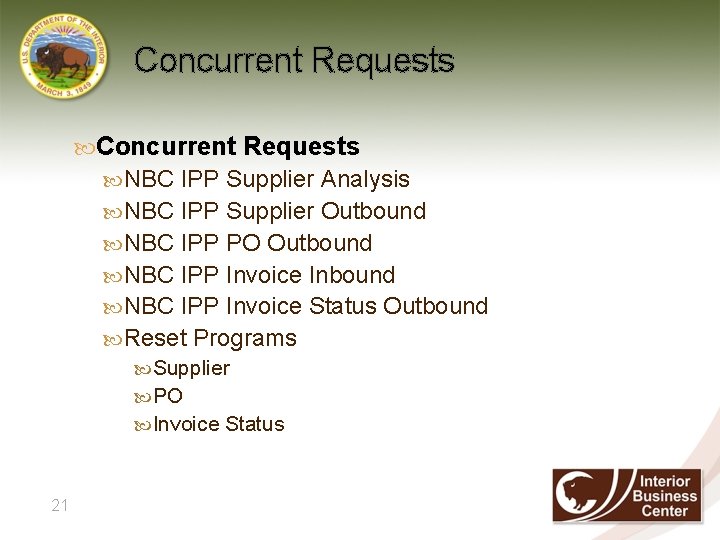
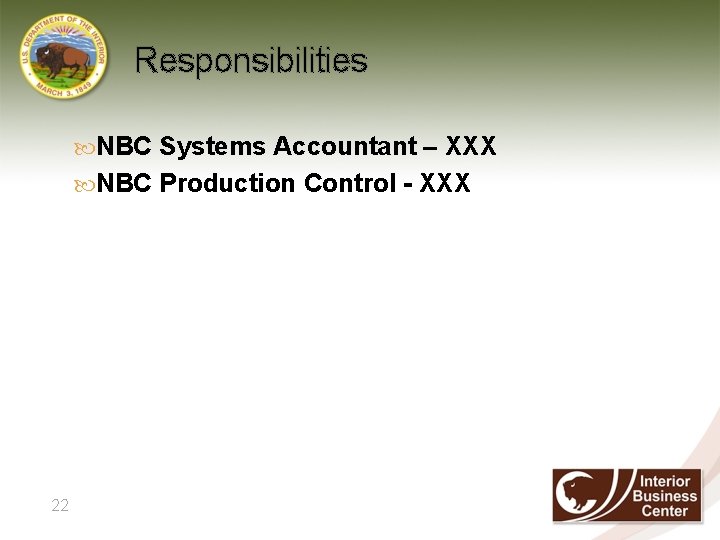
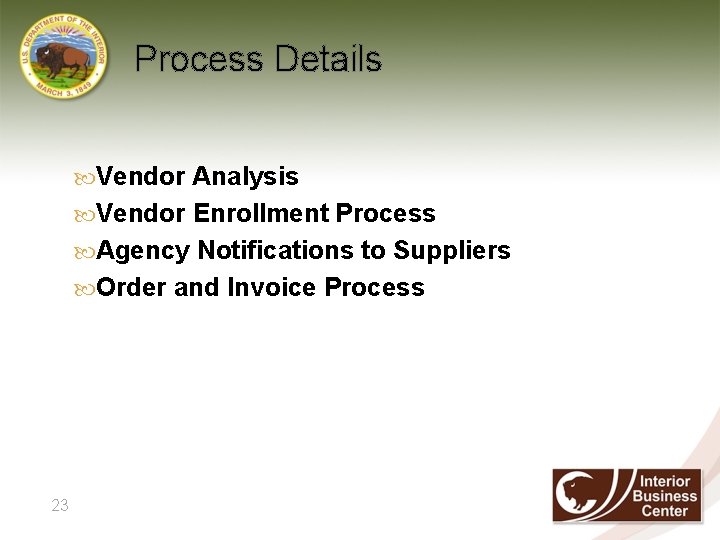
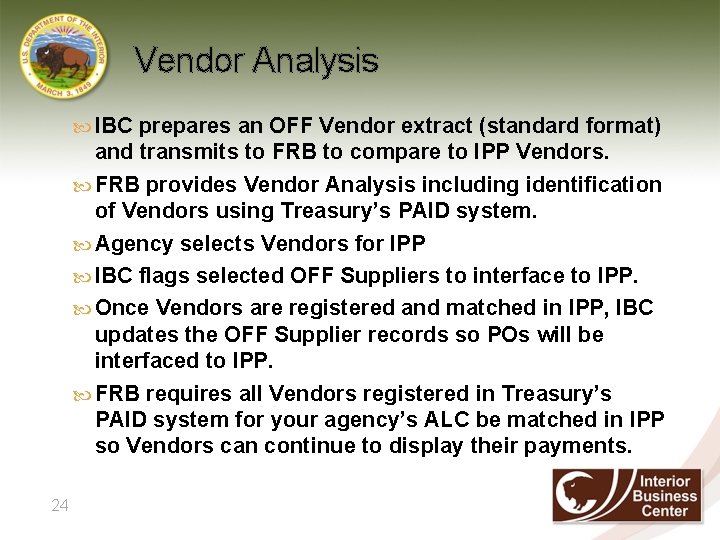
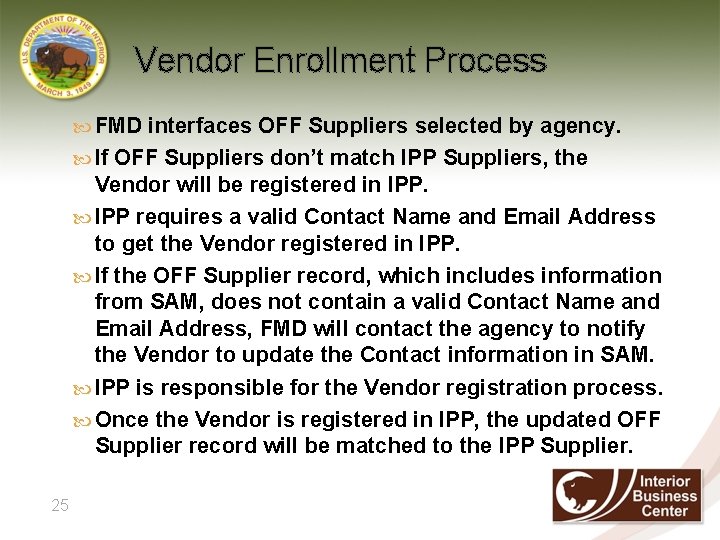
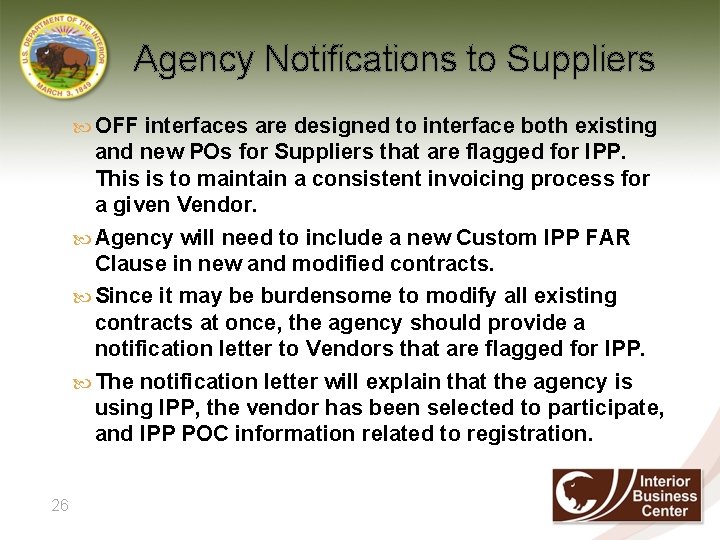
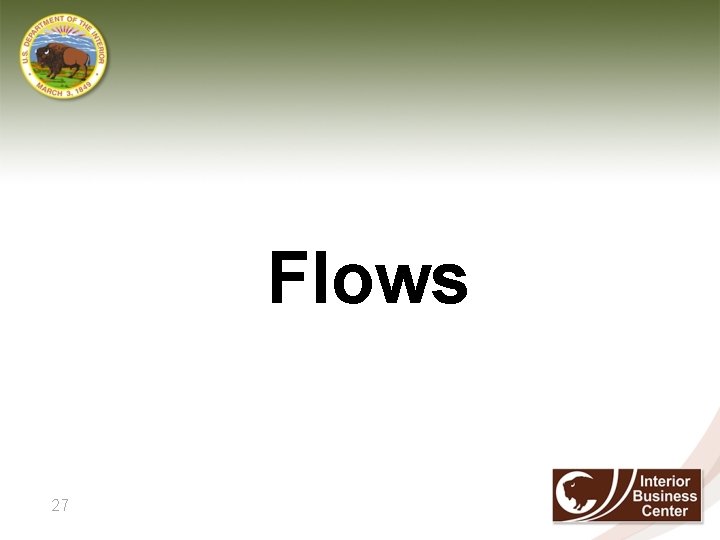
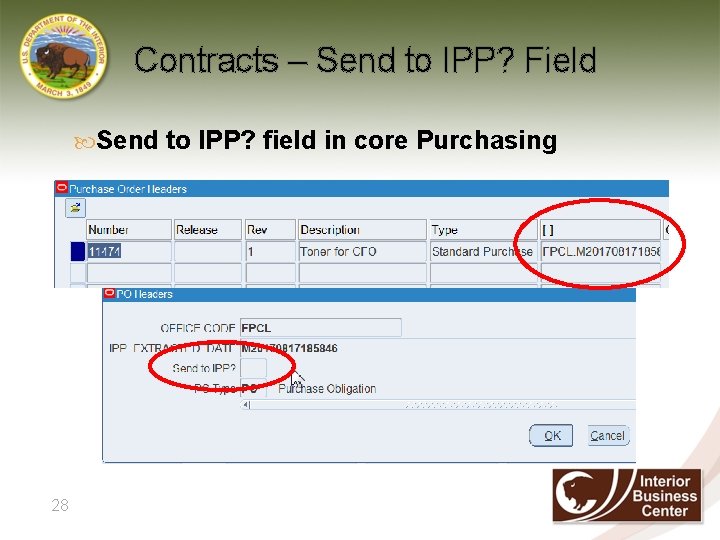
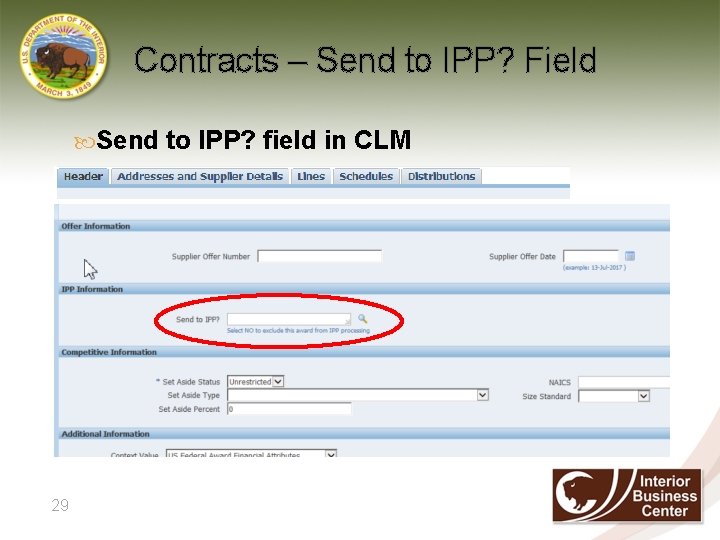
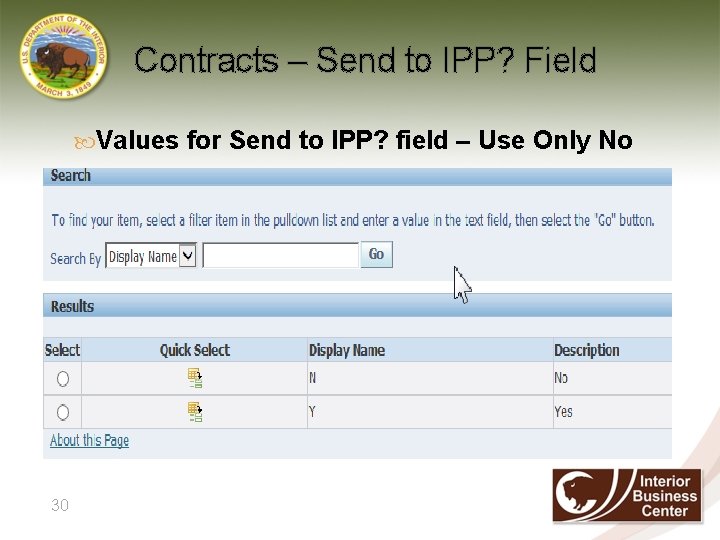
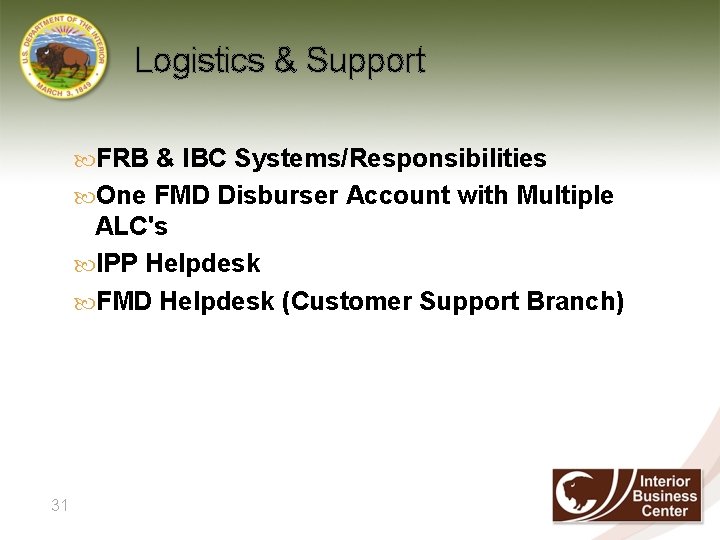
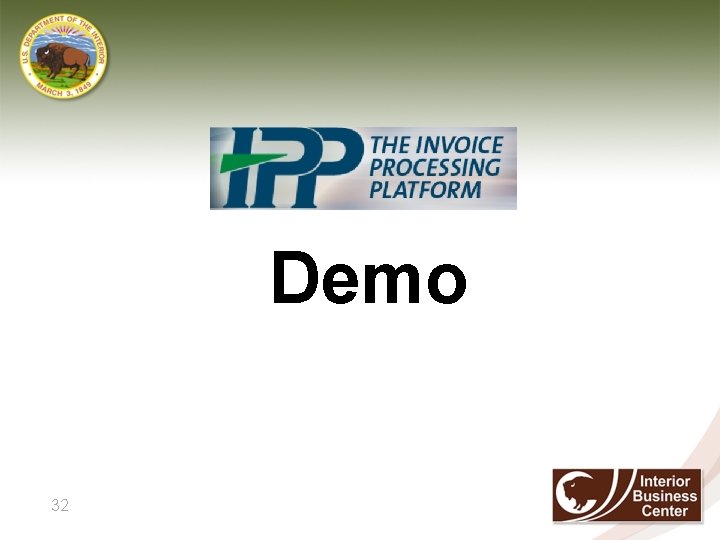
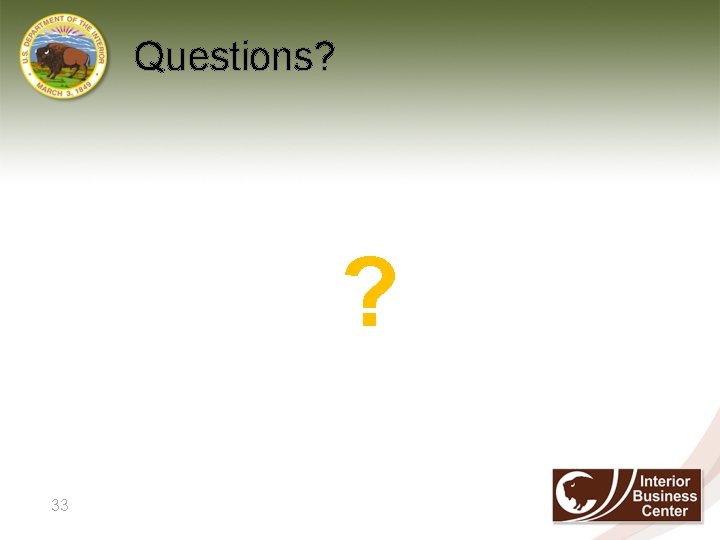
- Slides: 33
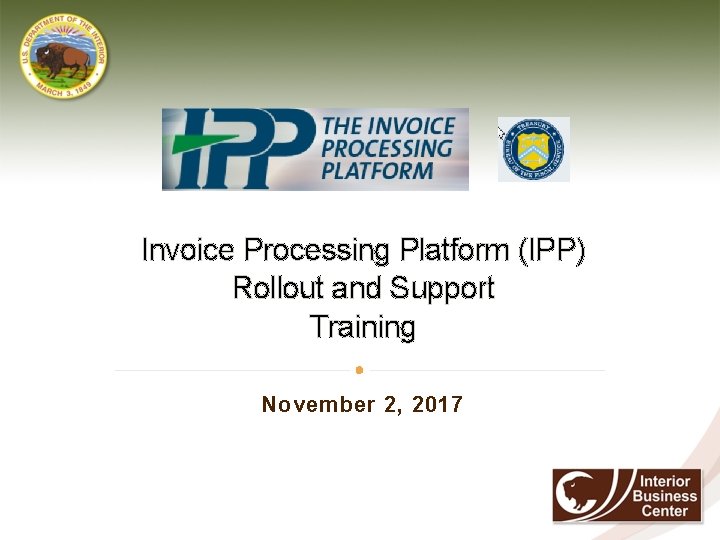
Invoice Processing Platform (IPP) Rollout and Support Training November 2, 2017
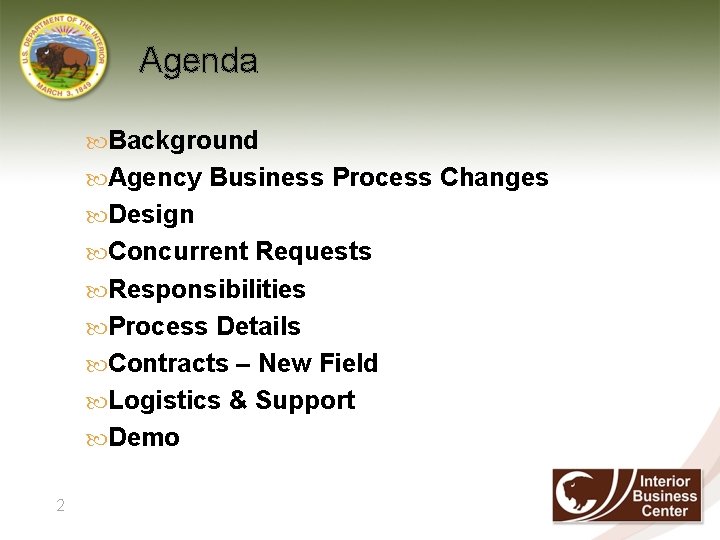
Agenda Background Agency Business Process Changes Design Concurrent Requests Responsibilities Process Details Contracts – New Field Logistics & Support Demo 2
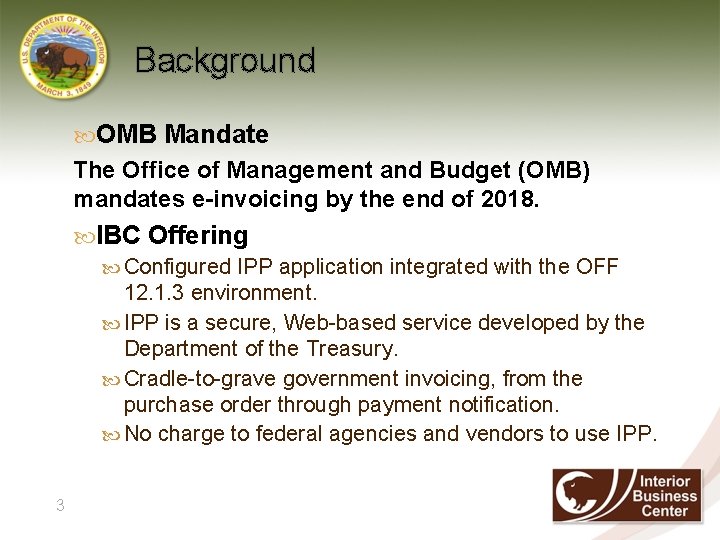
Background OMB Mandate The Office of Management and Budget (OMB) mandates e-invoicing by the end of 2018. IBC Offering Configured IPP application integrated with the OFF 12. 1. 3 environment. IPP is a secure, Web-based service developed by the Department of the Treasury. Cradle-to-grave government invoicing, from the purchase order through payment notification. No charge to federal agencies and vendors to use IPP. 3
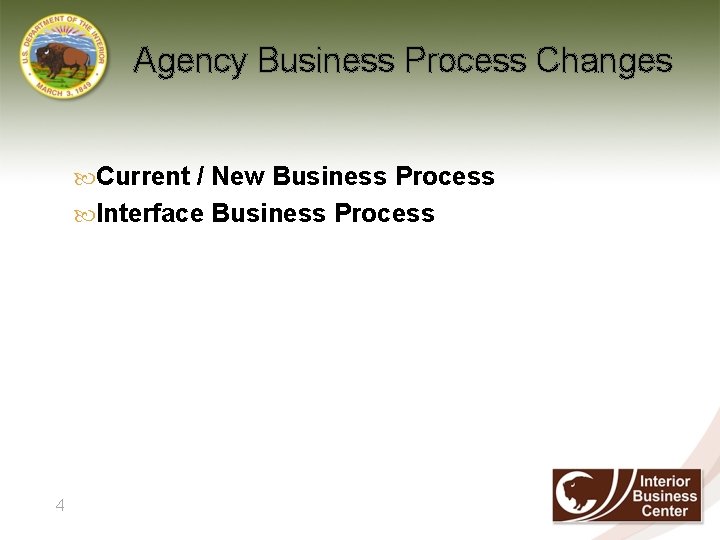
Agency Business Process Changes Current / New Business Process Interface Business Process 4
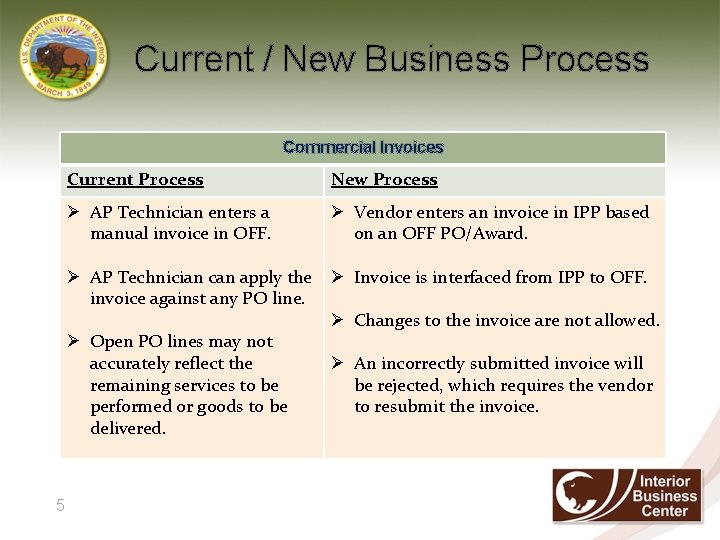
Current / New Business Process Commercial Invoices Current Process New Process Ø AP Technician enters a manual invoice in OFF. Ø Vendor enters an invoice in IPP based on an OFF PO/Award. Ø AP Technician can apply the invoice against any PO line. Ø Invoice is interfaced from IPP to OFF. Ø Open PO lines may not accurately reflect the remaining services to be performed or goods to be delivered. 5 Ø Changes to the invoice are not allowed. Ø An incorrectly submitted invoice will be rejected, which requires the vendor to resubmit the invoice.
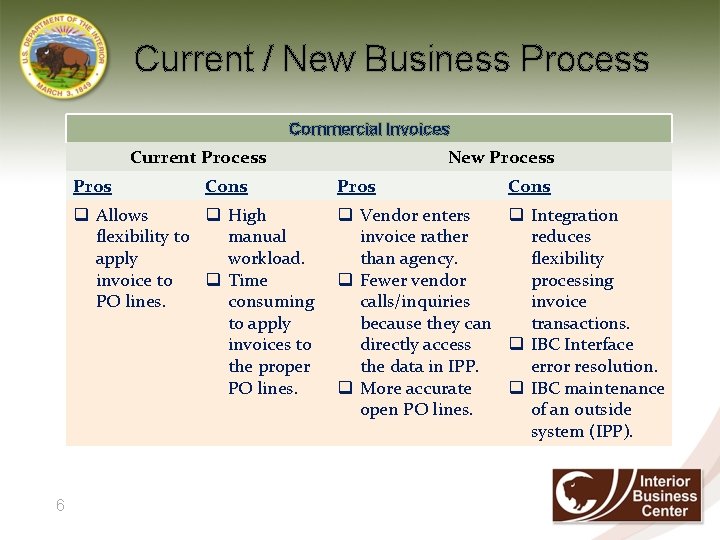
Current / New Business Process Commercial Invoices Current Process Pros Cons q Allows q High flexibility to manual apply workload. invoice to q Time PO lines. consuming to apply invoices to the proper PO lines. 6 New Process Pros Cons q Vendor enters q Integration invoice rather reduces than agency. flexibility q Fewer vendor processing calls/inquiries invoice because they can transactions. directly access q IBC Interface the data in IPP. error resolution. q More accurate q IBC maintenance open PO lines. of an outside system (IPP).
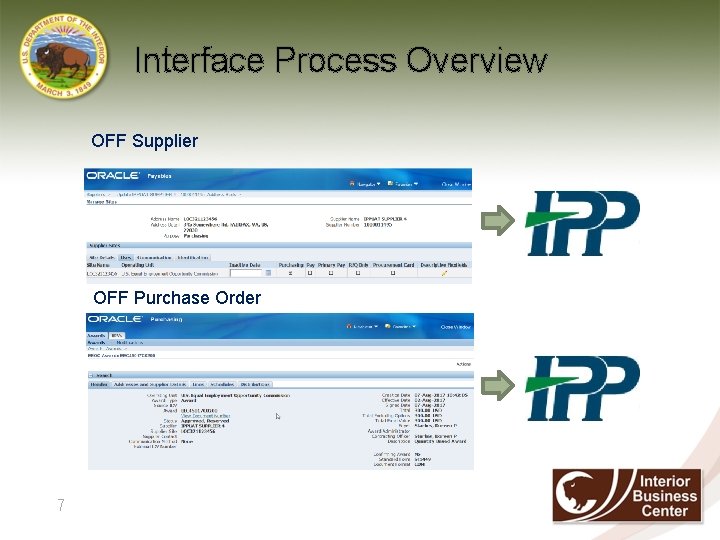
Interface Process Overview OFF Supplier OFF Purchase Order 7
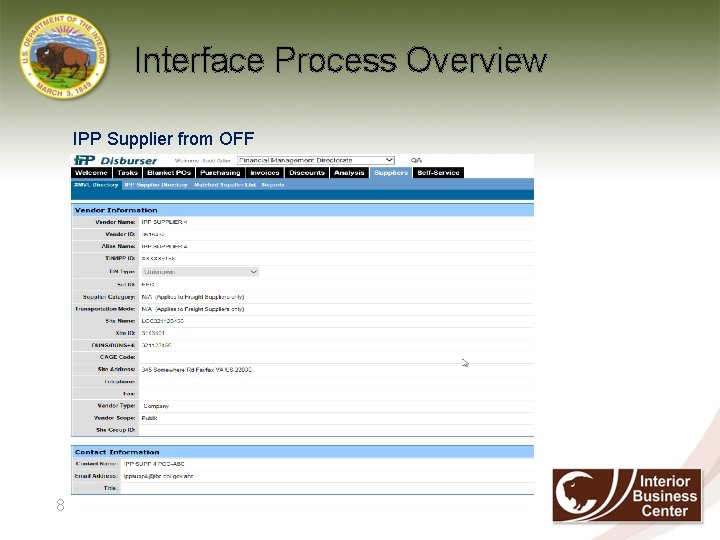
Interface Process Overview IPP Supplier from OFF 8
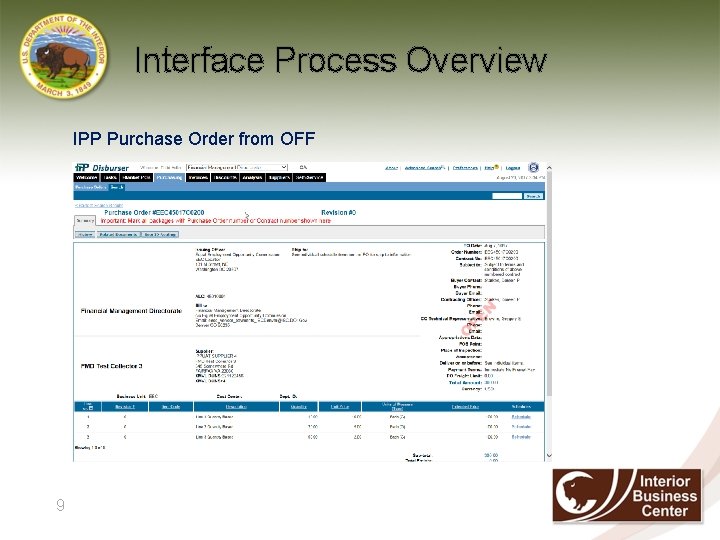
Interface Process Overview IPP Purchase Order from OFF 9
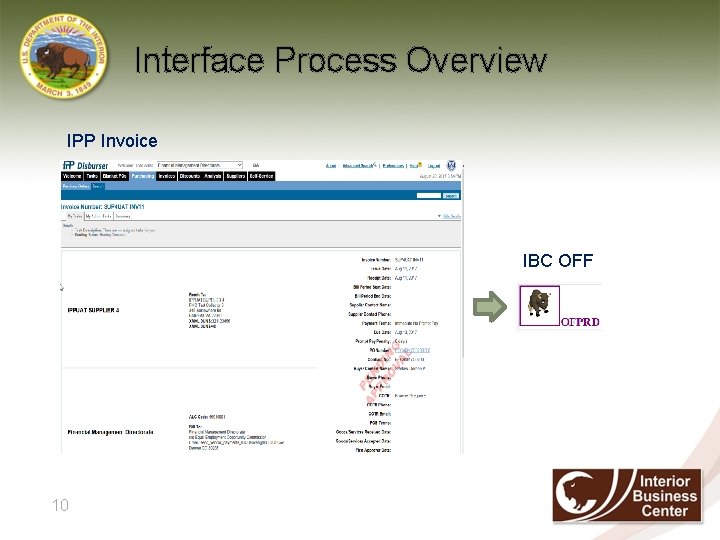
Interface Process Overview IPP Invoice IBC OFF 10
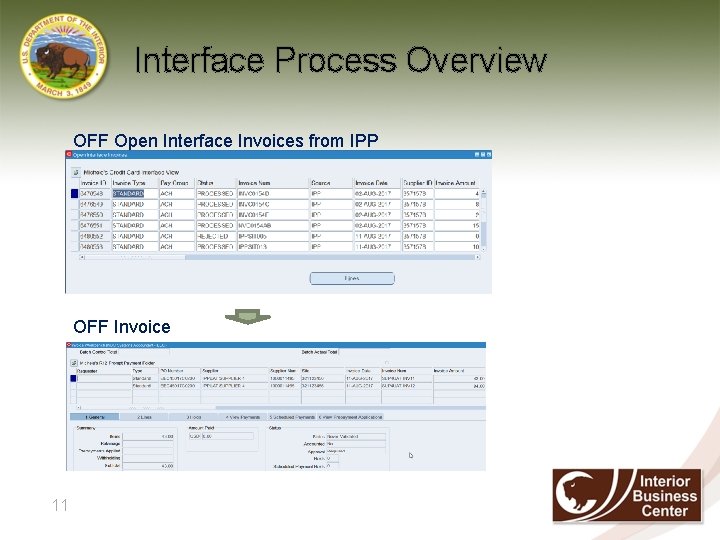
Interface Process Overview OFF Open Interface Invoices from IPP OFF Invoice 11
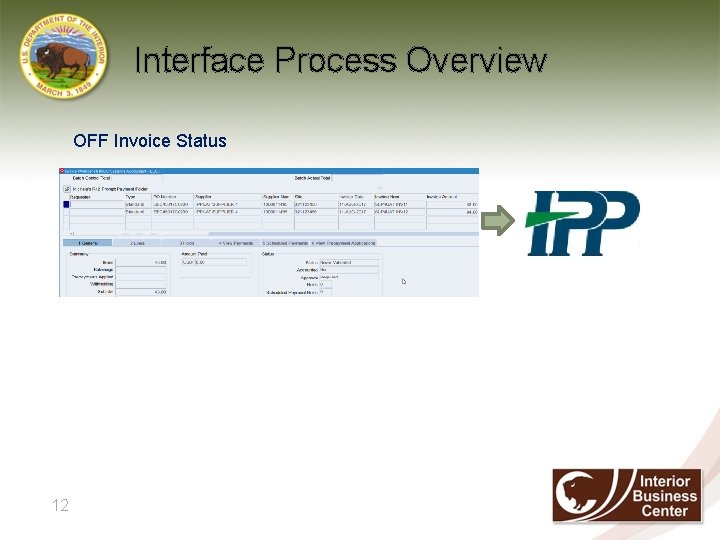
Interface Process Overview OFF Invoice Status 12
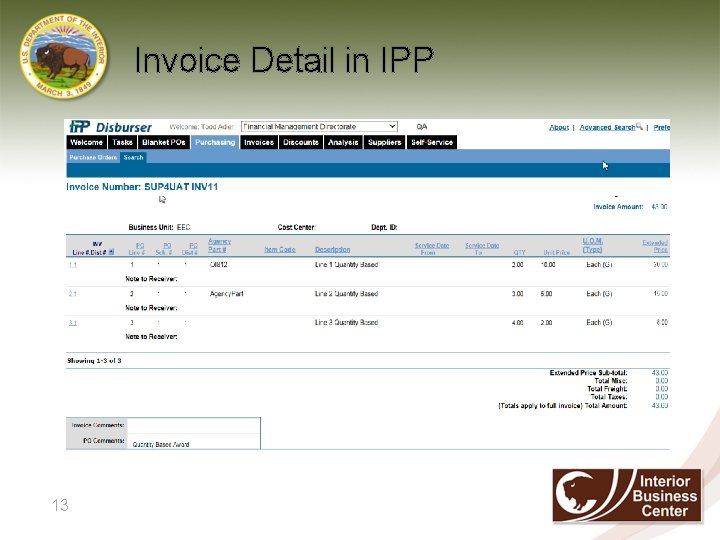
Invoice Detail in IPP 13
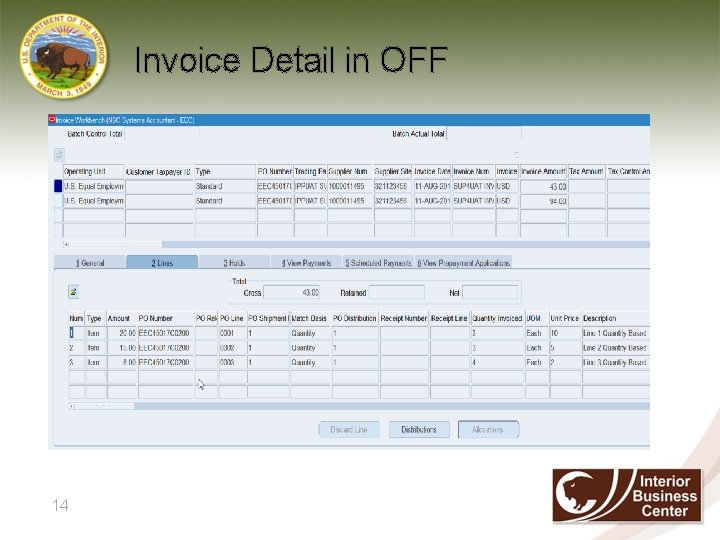
Invoice Detail in OFF 14
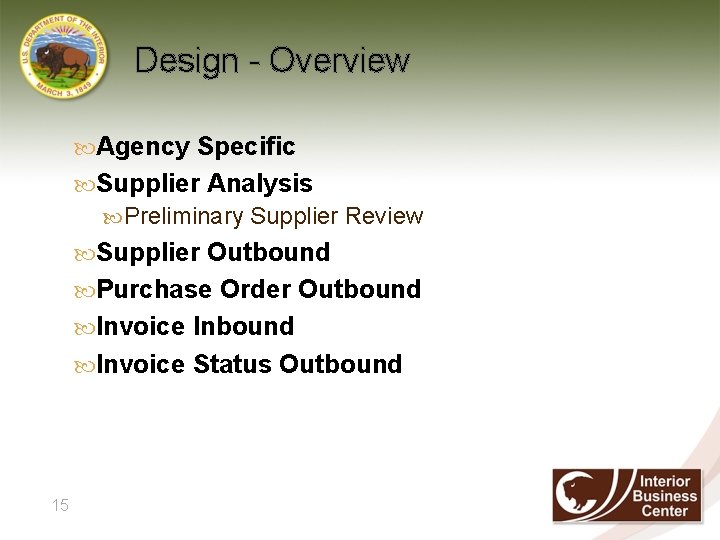
Design - Overview Agency Specific Supplier Analysis Preliminary Supplier Review Supplier Outbound Purchase Order Outbound Invoice Inbound Invoice Status Outbound 15
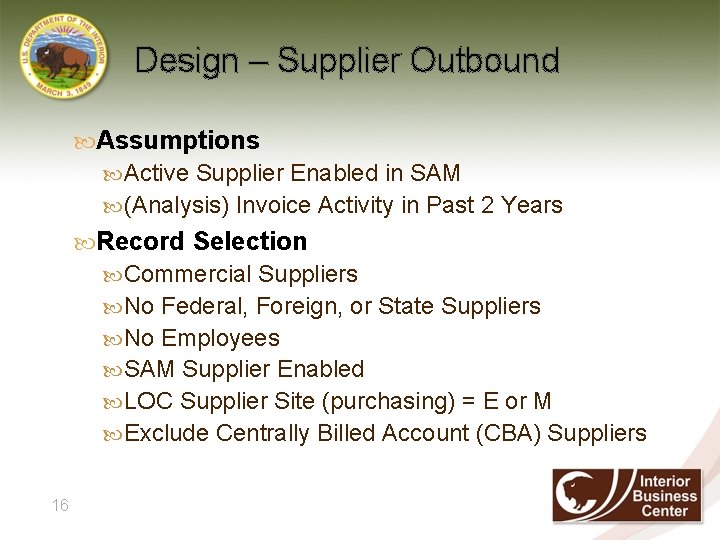
Design – Supplier Outbound Assumptions Active Supplier Enabled in SAM (Analysis) Invoice Activity in Past 2 Years Record Selection Commercial Suppliers No Federal, Foreign, or State Suppliers No Employees SAM Supplier Enabled LOC Supplier Site (purchasing) = E or M Exclude Centrally Billed Account (CBA) Suppliers 16
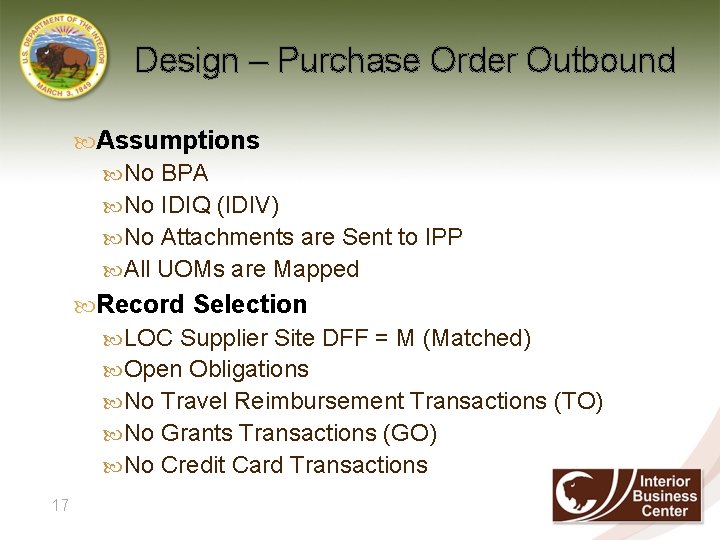
Design – Purchase Order Outbound Assumptions No BPA No IDIQ (IDIV) No Attachments are Sent to IPP All UOMs are Mapped Record Selection LOC Supplier Site DFF = M (Matched) Open Obligations No Travel Reimbursement Transactions (TO) No Grants Transactions (GO) No Credit Card Transactions 17
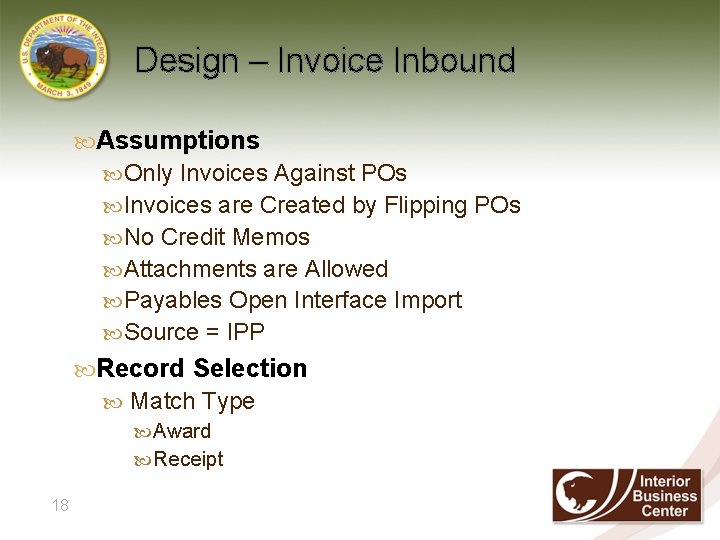
Design – Invoice Inbound Assumptions Only Invoices Against POs Invoices are Created by Flipping POs No Credit Memos Attachments are Allowed Payables Open Interface Import Source = IPP Record Selection Match Type Award Receipt 18
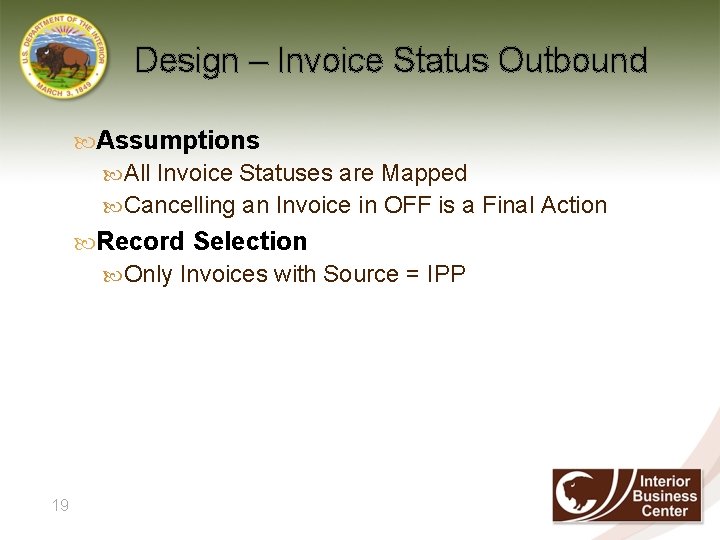
Design – Invoice Status Outbound Assumptions All Invoice Statuses are Mapped Cancelling an Invoice in OFF is a Final Action Record Selection Only Invoices with Source = IPP 19
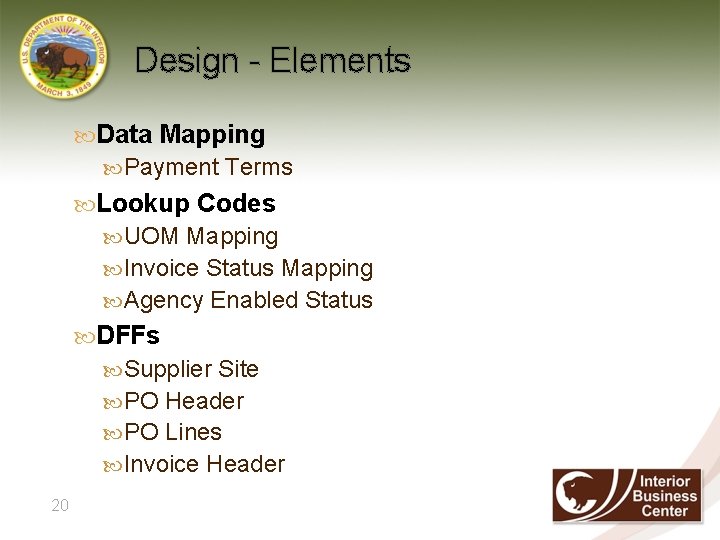
Design - Elements Data Mapping Payment Terms Lookup Codes UOM Mapping Invoice Status Mapping Agency Enabled Status DFFs Supplier Site PO Header PO Lines Invoice Header 20
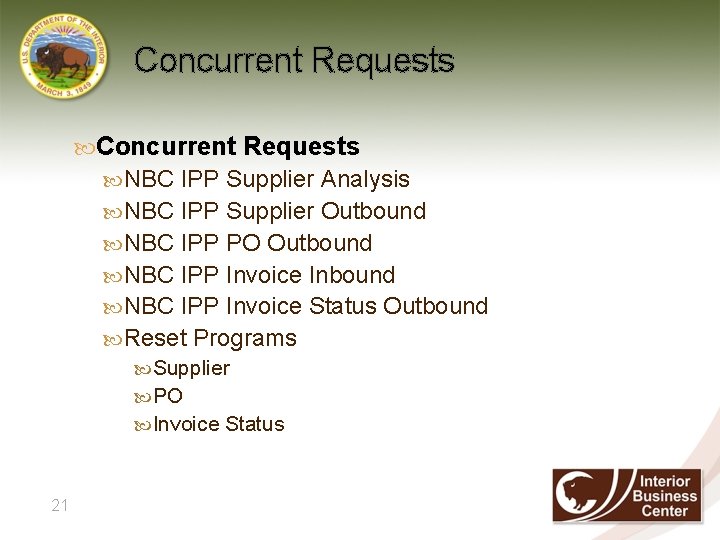
Concurrent Requests NBC IPP Supplier Analysis NBC IPP Supplier Outbound NBC IPP PO Outbound NBC IPP Invoice Inbound NBC IPP Invoice Status Outbound Reset Programs Supplier PO Invoice Status 21
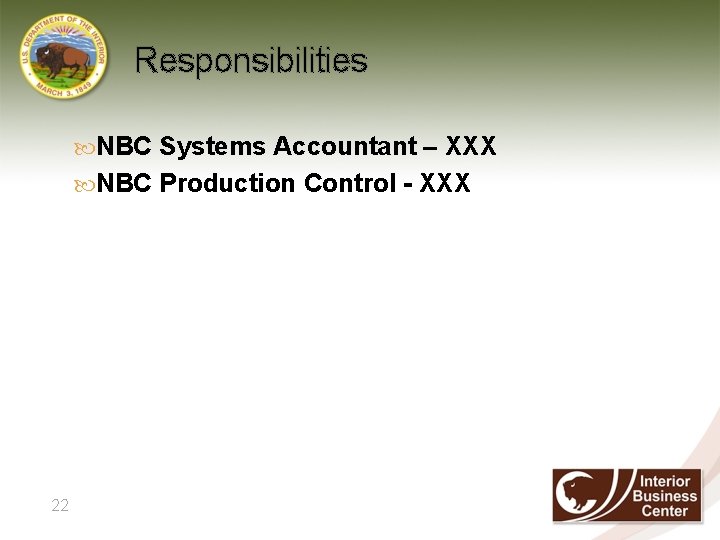
Responsibilities NBC Systems Accountant – XXX NBC Production Control - XXX 22
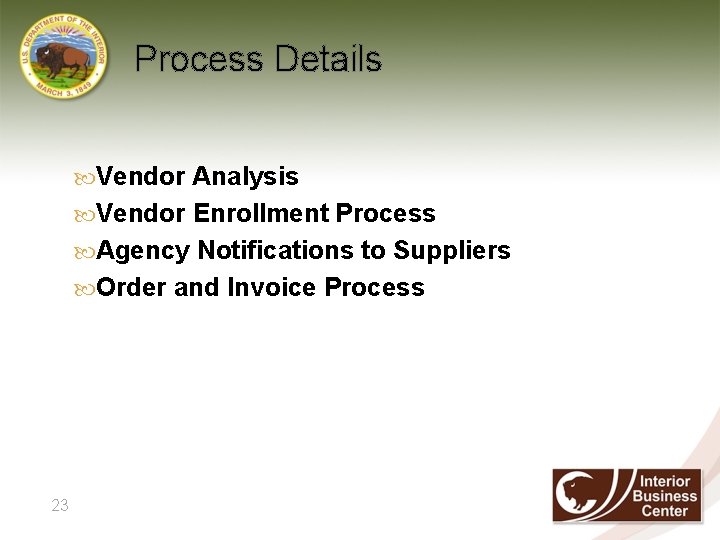
Process Details Vendor Analysis Vendor Enrollment Process Agency Notifications to Suppliers Order and Invoice Process 23
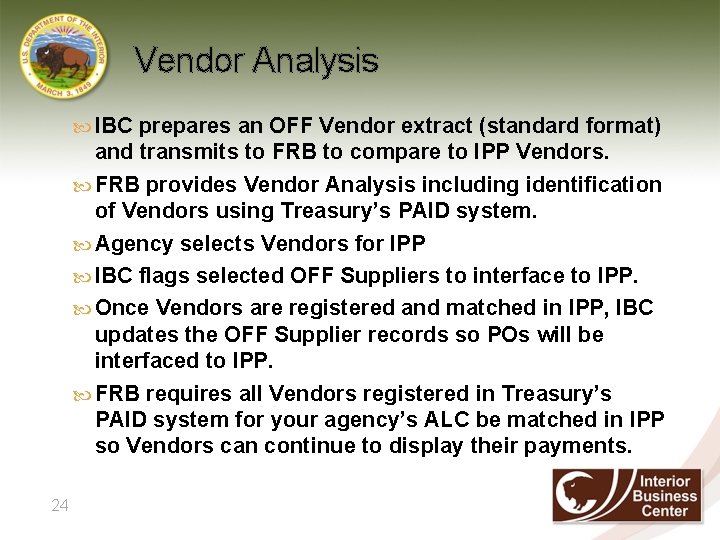
Vendor Analysis IBC prepares an OFF Vendor extract (standard format) and transmits to FRB to compare to IPP Vendors. FRB provides Vendor Analysis including identification of Vendors using Treasury’s PAID system. Agency selects Vendors for IPP IBC flags selected OFF Suppliers to interface to IPP. Once Vendors are registered and matched in IPP, IBC updates the OFF Supplier records so POs will be interfaced to IPP. FRB requires all Vendors registered in Treasury’s PAID system for your agency’s ALC be matched in IPP so Vendors can continue to display their payments. 24
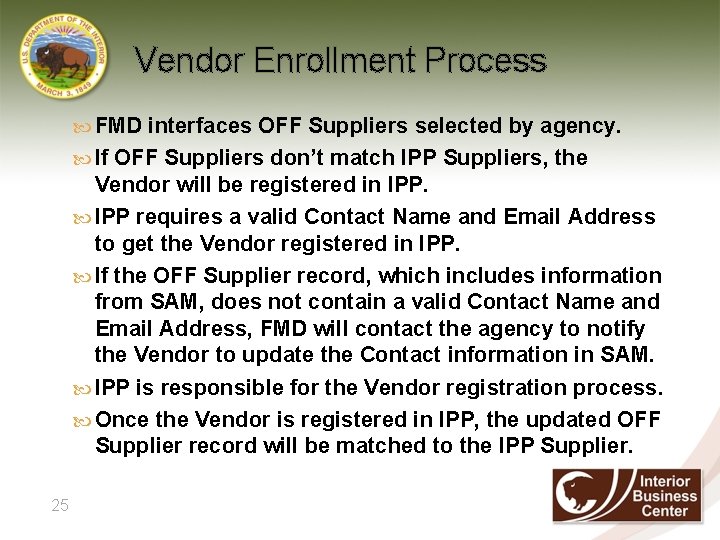
Vendor Enrollment Process FMD interfaces OFF Suppliers selected by agency. If OFF Suppliers don’t match IPP Suppliers, the Vendor will be registered in IPP requires a valid Contact Name and Email Address to get the Vendor registered in IPP. If the OFF Supplier record, which includes information from SAM, does not contain a valid Contact Name and Email Address, FMD will contact the agency to notify the Vendor to update the Contact information in SAM. IPP is responsible for the Vendor registration process. Once the Vendor is registered in IPP, the updated OFF Supplier record will be matched to the IPP Supplier. 25
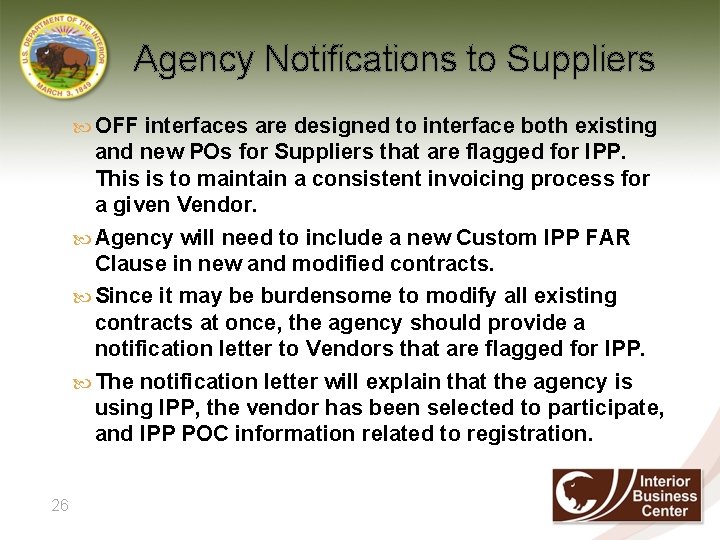
Agency Notifications to Suppliers OFF interfaces are designed to interface both existing and new POs for Suppliers that are flagged for IPP. This is to maintain a consistent invoicing process for a given Vendor. Agency will need to include a new Custom IPP FAR Clause in new and modified contracts. Since it may be burdensome to modify all existing contracts at once, the agency should provide a notification letter to Vendors that are flagged for IPP. The notification letter will explain that the agency is using IPP, the vendor has been selected to participate, and IPP POC information related to registration. 26
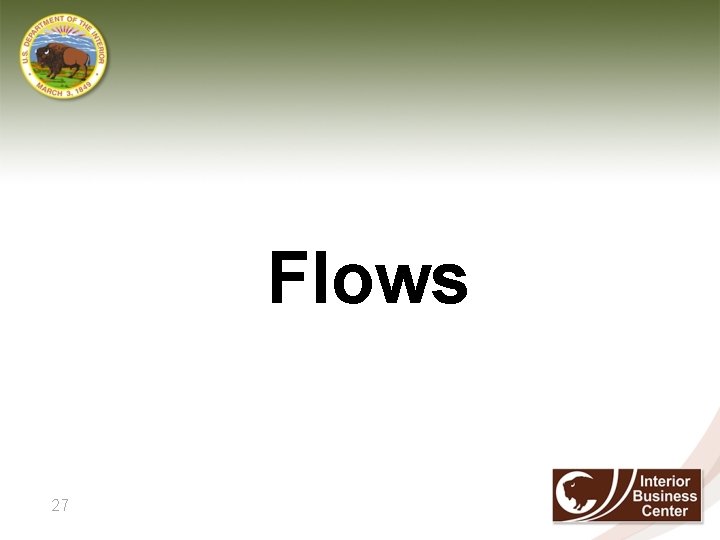
Flows 27
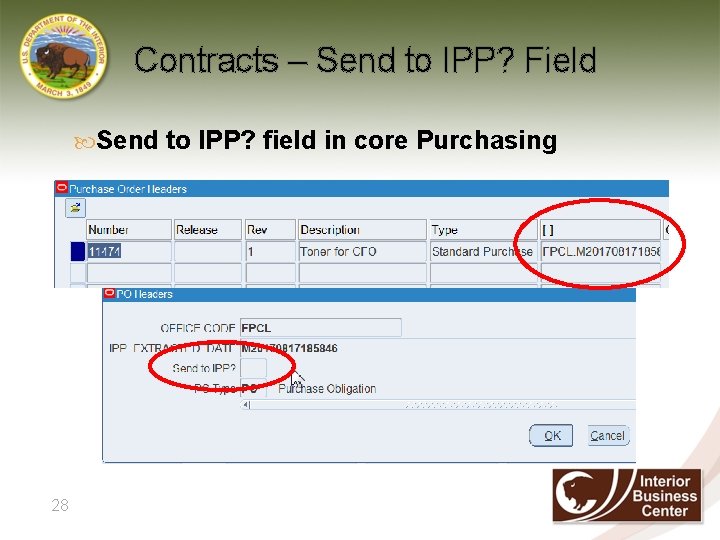
Contracts – Send to IPP? Field Send to IPP? field in core Purchasing 28
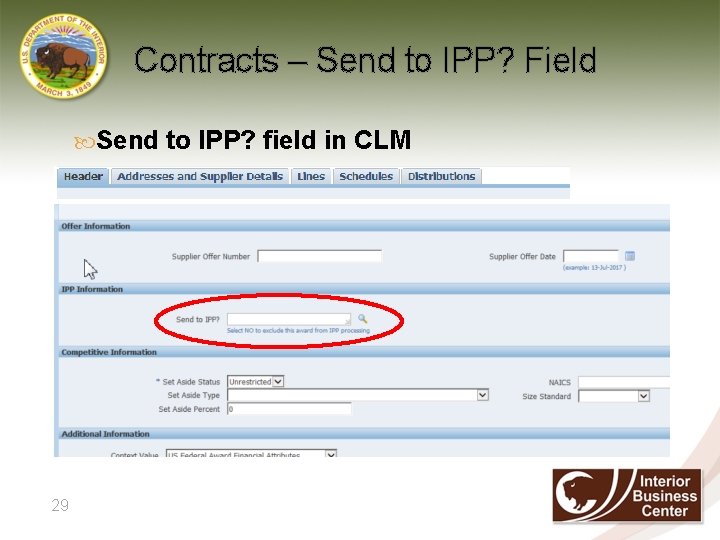
Contracts – Send to IPP? Field Send to IPP? field in CLM 29
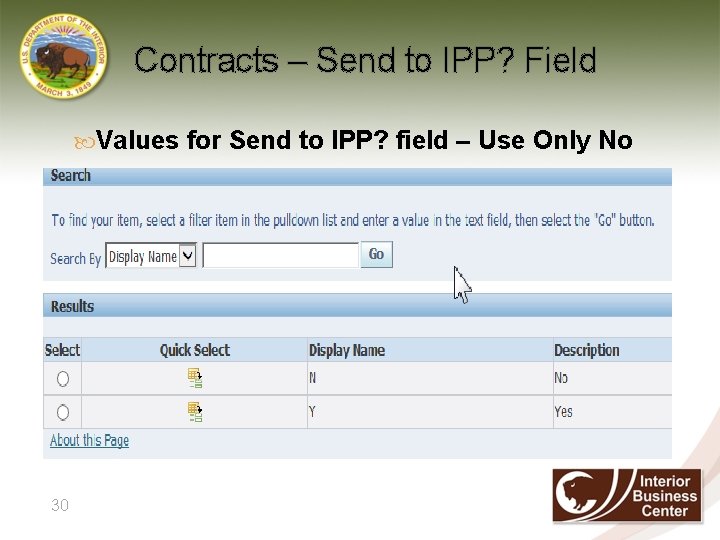
Contracts – Send to IPP? Field Values for Send to IPP? field – Use Only No 30
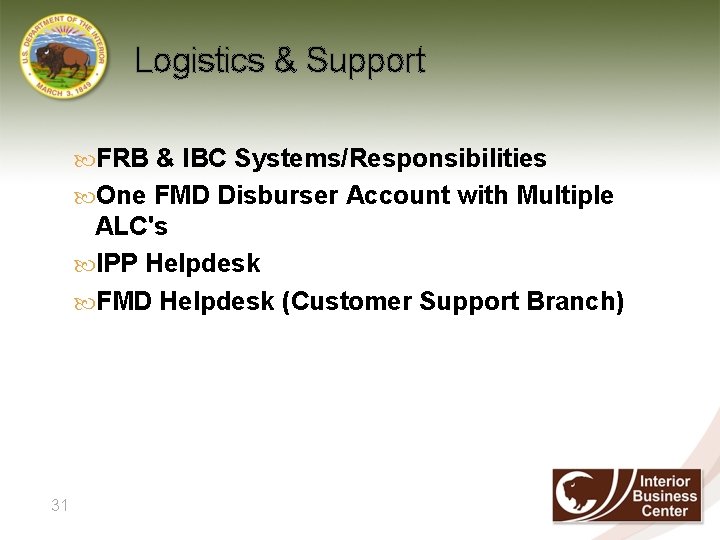
Logistics & Support FRB & IBC Systems/Responsibilities One FMD Disburser Account with Multiple ALC's IPP Helpdesk FMD Helpdesk (Customer Support Branch) 31
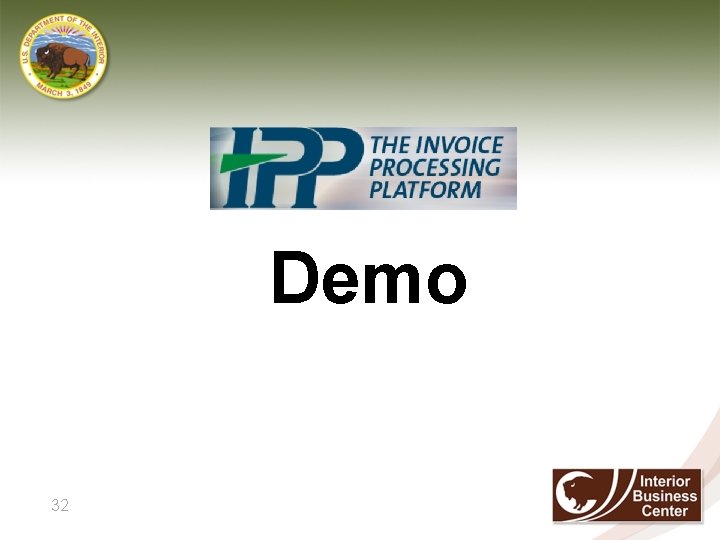
Demo 32
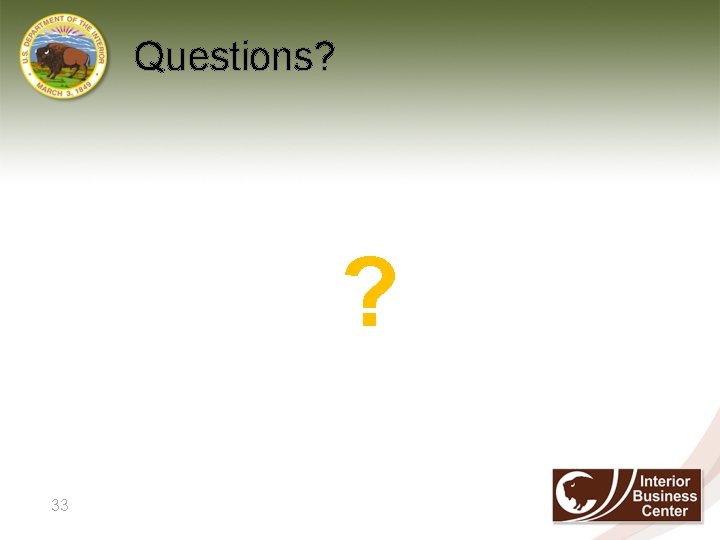
Questions? ? 33
 Invoice processing platform
Invoice processing platform Image.transpose
Image.transpose Office 365 rollout and adoption workbook
Office 365 rollout and adoption workbook Office 365 implementation project plan
Office 365 implementation project plan Progressive rollout
Progressive rollout Intune project plan
Intune project plan Sipoc for invoice processing
Sipoc for invoice processing Filenet vs perceptive
Filenet vs perceptive Ipp ipm ipu
Ipp ipm ipu Ipp bid window 5
Ipp bid window 5 Paeipp
Paeipp Ipp rekam medis
Ipp rekam medis Ncaa ipp
Ncaa ipp Inesss h pylori
Inesss h pylori Lainais
Lainais Ipp bonus
Ipp bonus Ipp as
Ipp as Manufacturing terminology
Manufacturing terminology Minor supporting details
Minor supporting details Unsharp masking matlab
Unsharp masking matlab Secondary processing meaning
Secondary processing meaning Interactive processing
Interactive processing Commercial invoice packing list
Commercial invoice packing list Ibm web order and invoice portal
Ibm web order and invoice portal Training and support in france
Training and support in france Bottom-up processing examples
Bottom-up processing examples Gloria suarez
Gloria suarez Top-down processing vs bottom-up processing
Top-down processing vs bottom-up processing Point processing
Point processing Histogram processing in digital image processing
Histogram processing in digital image processing Parallel processing vs concurrent processing
Parallel processing vs concurrent processing Laplacian filter
Laplacian filter Point processing in image processing
Point processing in image processing Thinning and thickening in image processing example
Thinning and thickening in image processing example