Invoice Inquiry Quick Reference Guide INQUIRING INVOICE STATUS
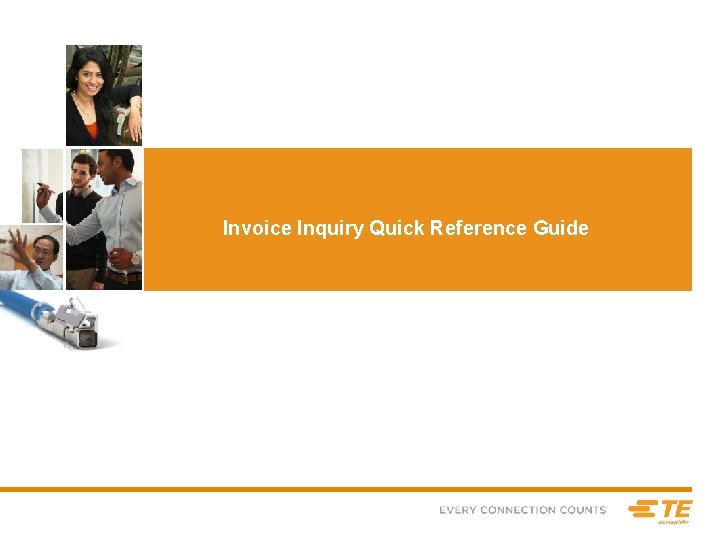
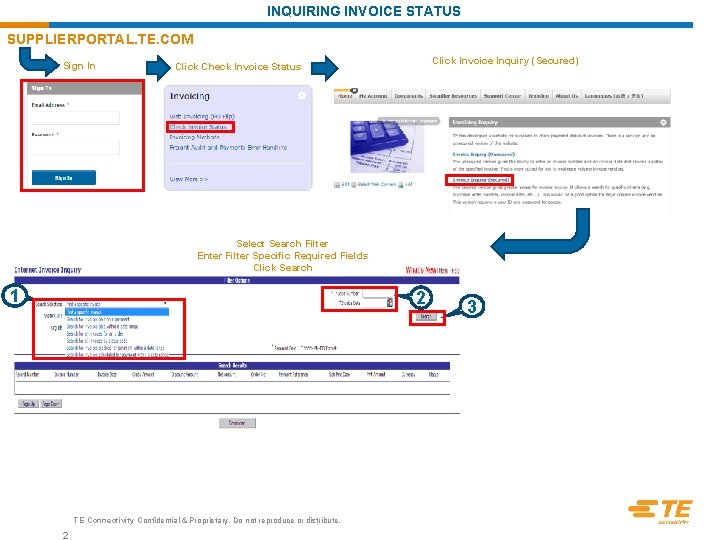
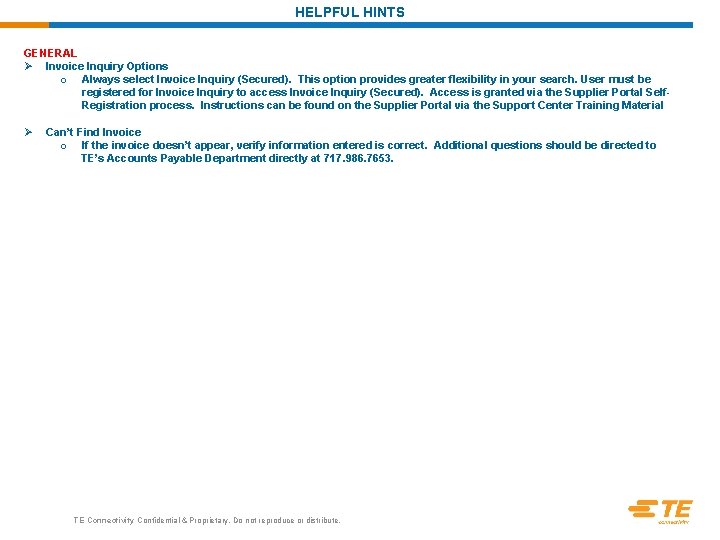
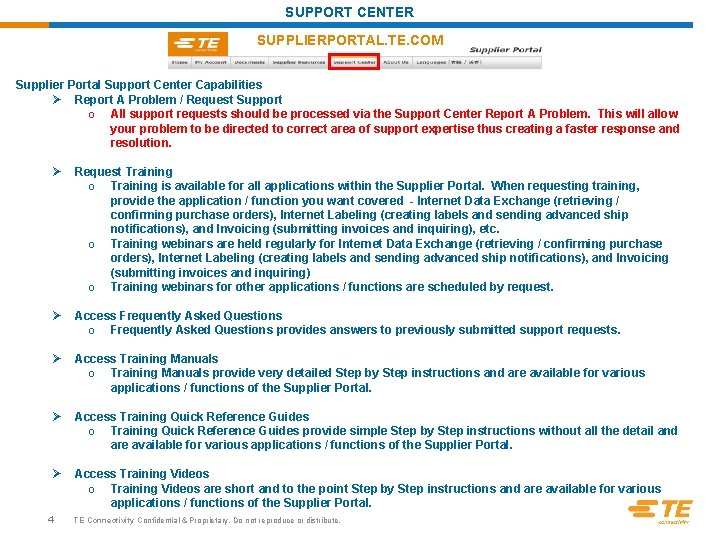
- Slides: 4
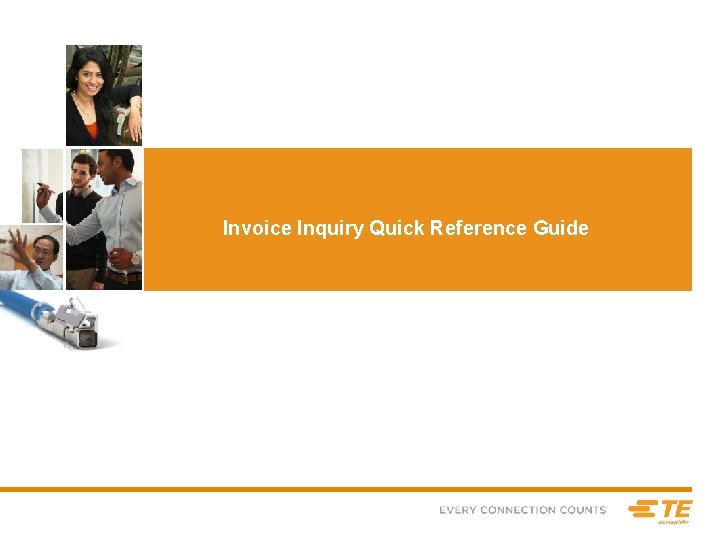
Invoice Inquiry Quick Reference Guide
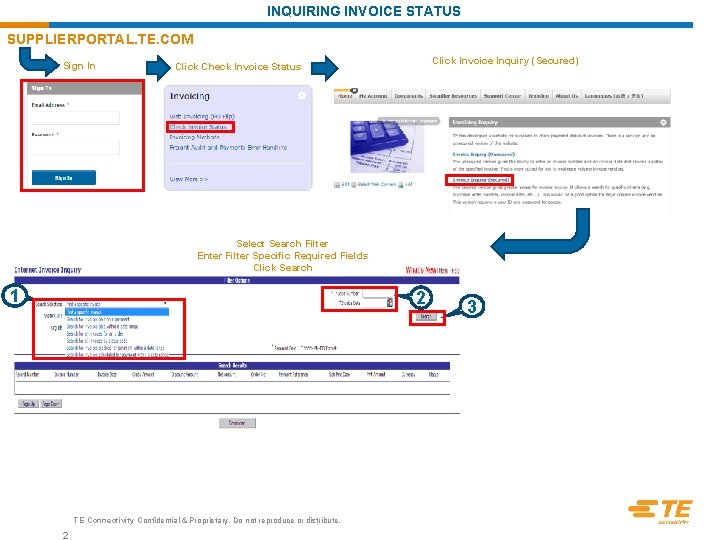
INQUIRING INVOICE STATUS SUPPLIERPORTAL. TE. COM Sign In Click Invoice Inquiry (Secured) Click Check Invoice Status Select Search Filter Enter Filter Specific Required Fields Click Search 1 2 TE Connectivity Confidential & Proprietary. Do not reproduce or distribute. 2 3
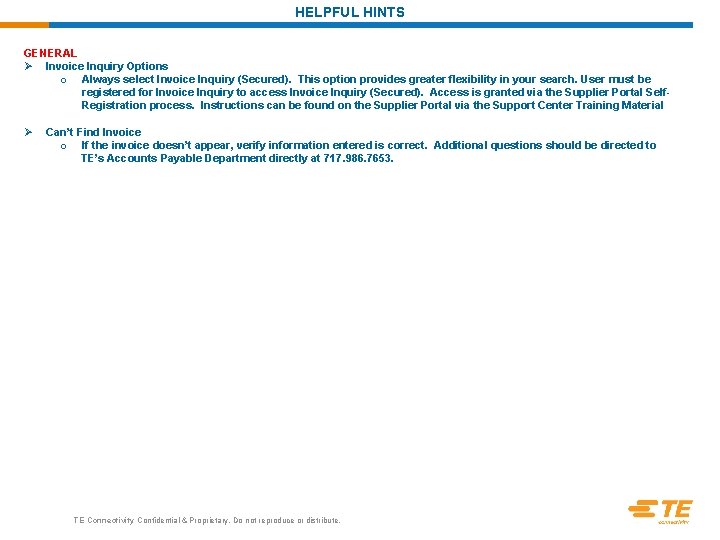
HELPFUL HINTS GENERAL Ø Invoice Inquiry Options o Always select Invoice Inquiry (Secured). This option provides greater flexibility in your search. User must be registered for Invoice Inquiry to access Invoice Inquiry (Secured). Access is granted via the Supplier Portal Self. Registration process. Instructions can be found on the Supplier Portal via the Support Center Training Material Ø Can’t Find Invoice o If the invoice doesn’t appear, verify information entered is correct. Additional questions should be directed to TE’s Accounts Payable Department directly at 717. 986. 7653. TE Connectivity Confidential & Proprietary. Do not reproduce or distribute.
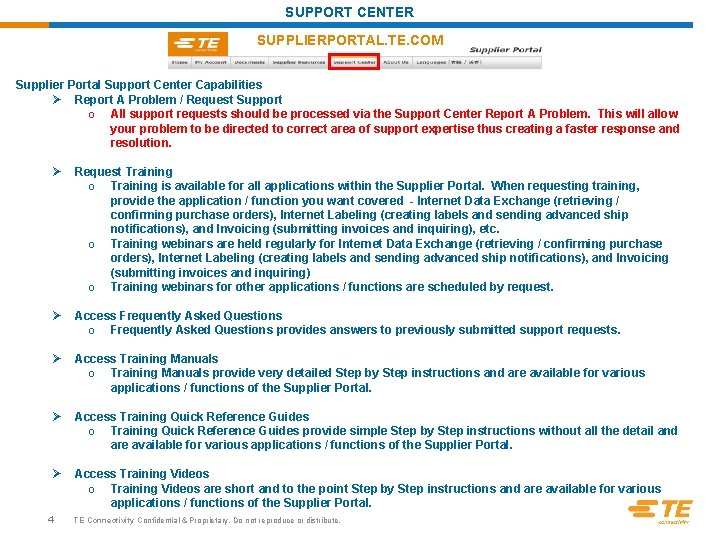
SUPPORT CENTER SUPPLIERPORTAL. TE. COM Supplier Portal Support Center Capabilities Ø Report A Problem / Request Support o All support requests should be processed via the Support Center Report A Problem. This will allow your problem to be directed to correct area of support expertise thus creating a faster response and resolution. Ø Request Training o Training is available for all applications within the Supplier Portal. When requesting training, provide the application / function you want covered - Internet Data Exchange (retrieving / confirming purchase orders), Internet Labeling (creating labels and sending advanced ship notifications), and Invoicing (submitting invoices and inquiring), etc. o Training webinars are held regularly for Internet Data Exchange (retrieving / confirming purchase orders), Internet Labeling (creating labels and sending advanced ship notifications), and Invoicing (submitting invoices and inquiring) o Training webinars for other applications / functions are scheduled by request. Ø Access Frequently Asked Questions o Frequently Asked Questions provides answers to previously submitted support requests. Ø Access Training Manuals o Training Manuals provide very detailed Step by Step instructions and are available for various applications / functions of the Supplier Portal. Ø Access Training Quick Reference Guides o Training Quick Reference Guides provide simple Step by Step instructions without all the detail and are available for various applications / functions of the Supplier Portal. Ø Access Training Videos o Training Videos are short and to the point Step by Step instructions and are available for various applications / functions of the Supplier Portal. 4 TE Connectivity Confidential & Proprietary. Do not reproduce or distribute.