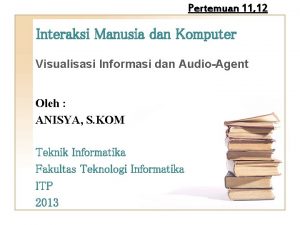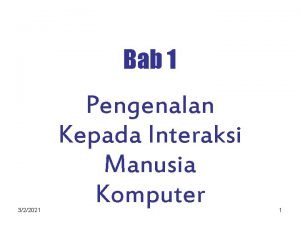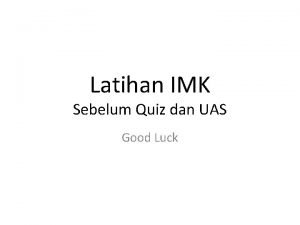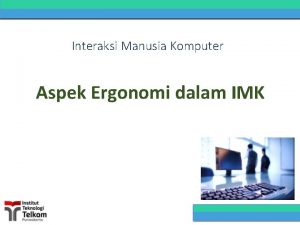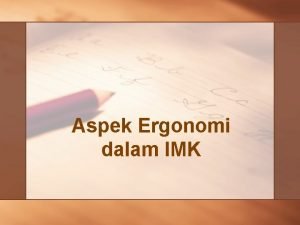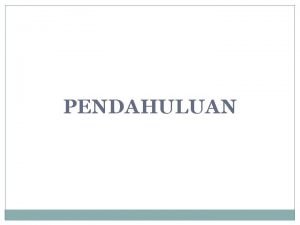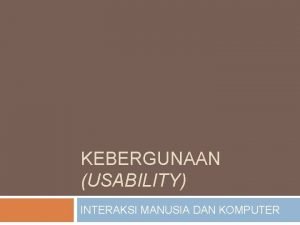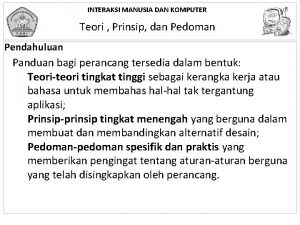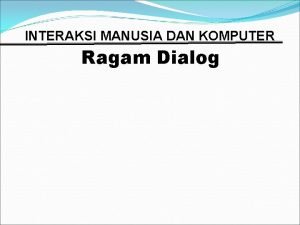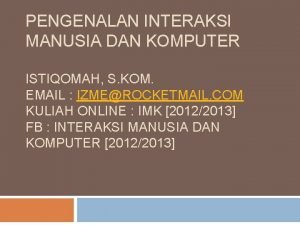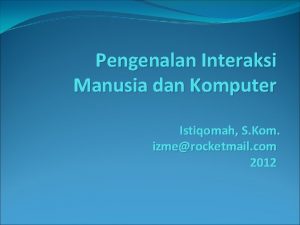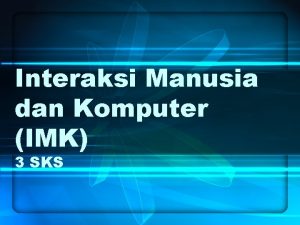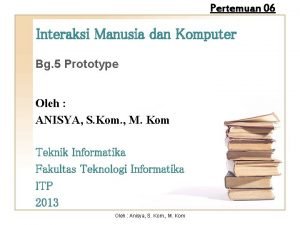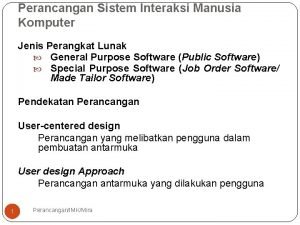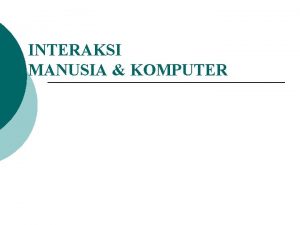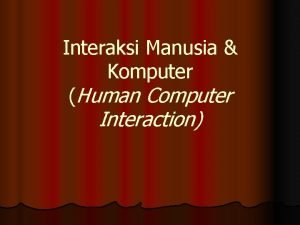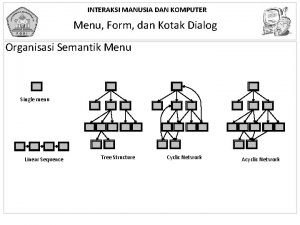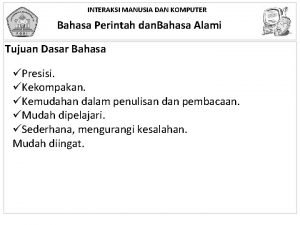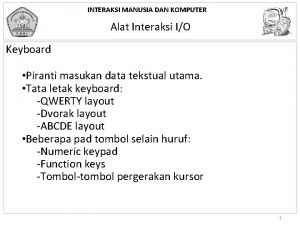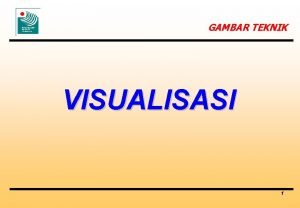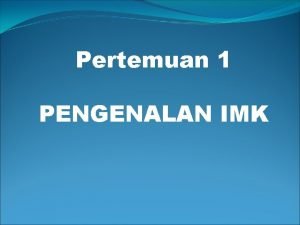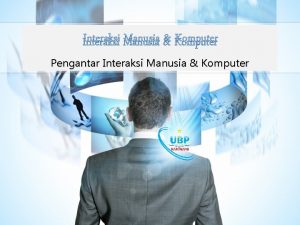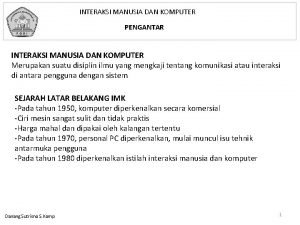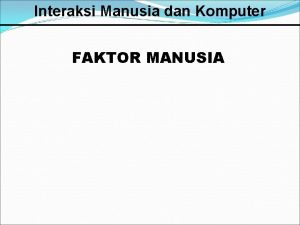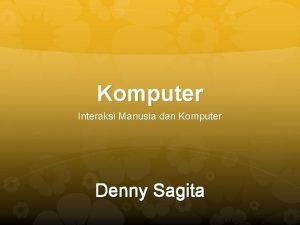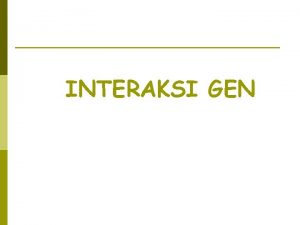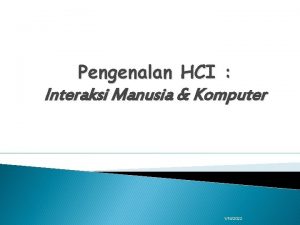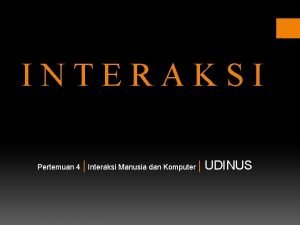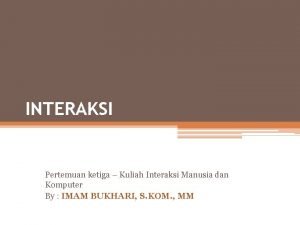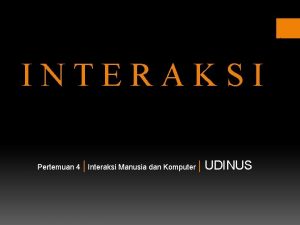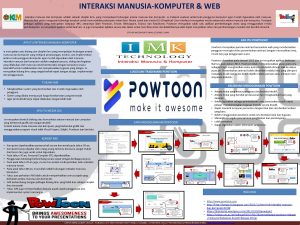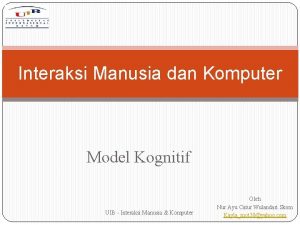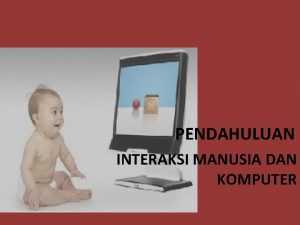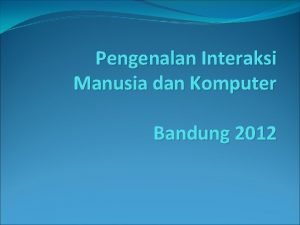Interaksi Manusia dan Komputer Visualisasi Informasi Pengenalan Definisi
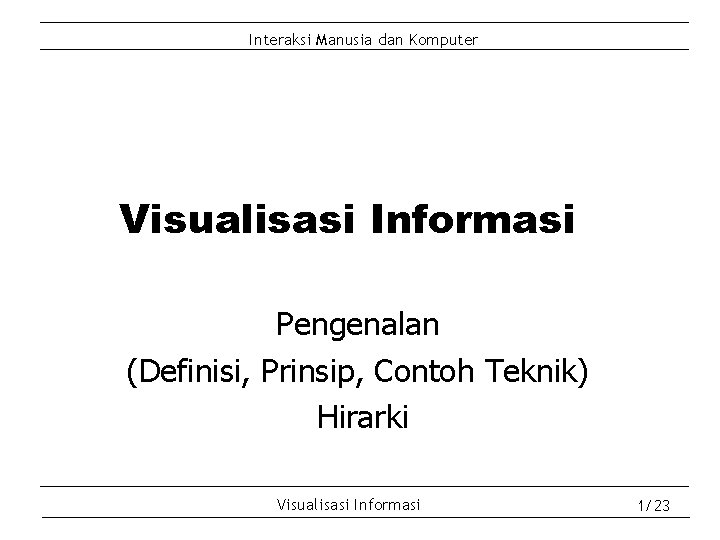
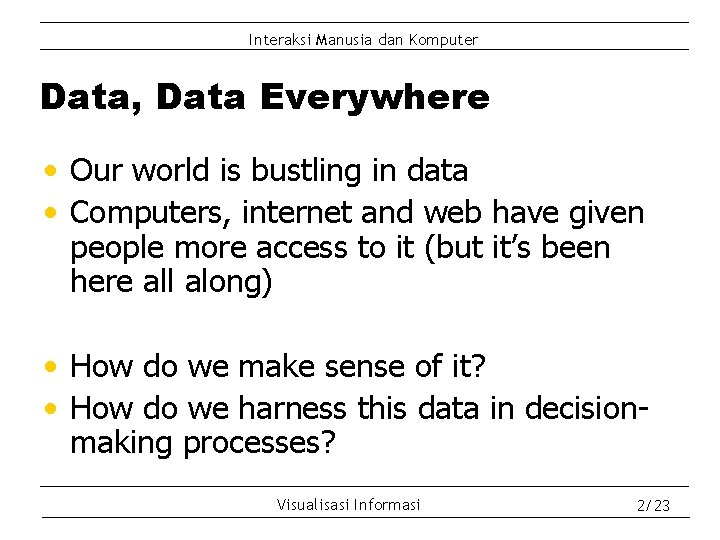
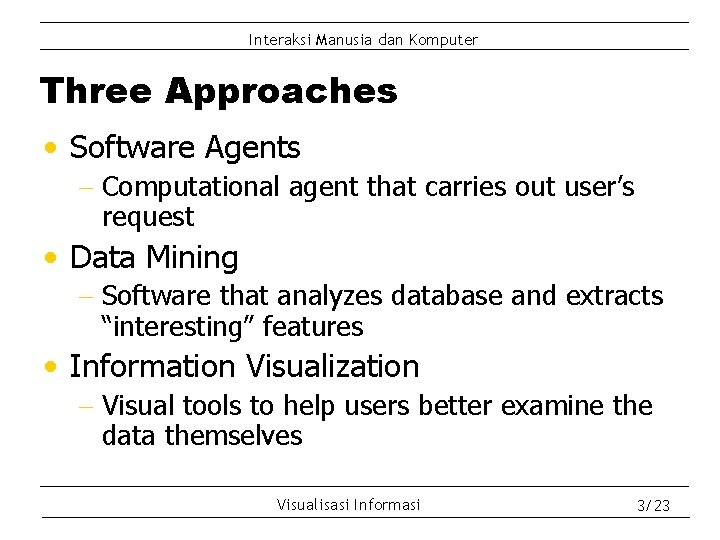


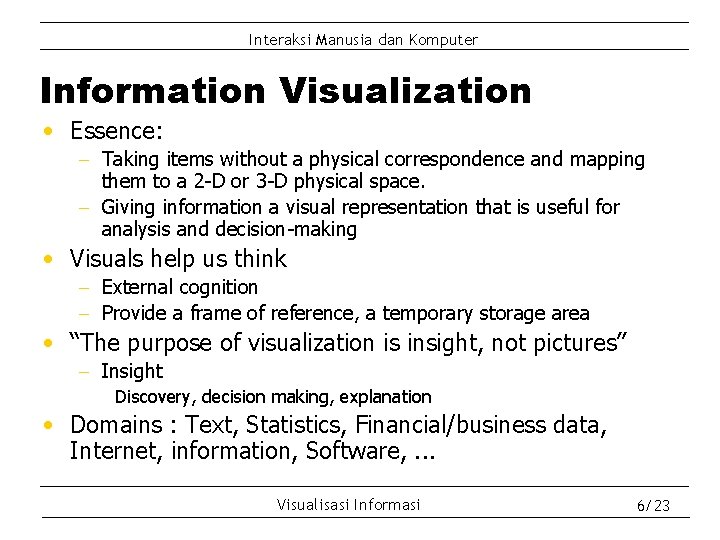
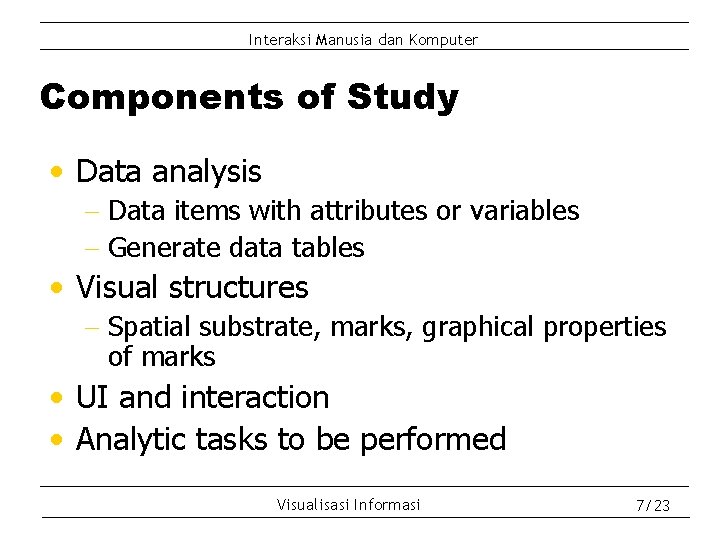
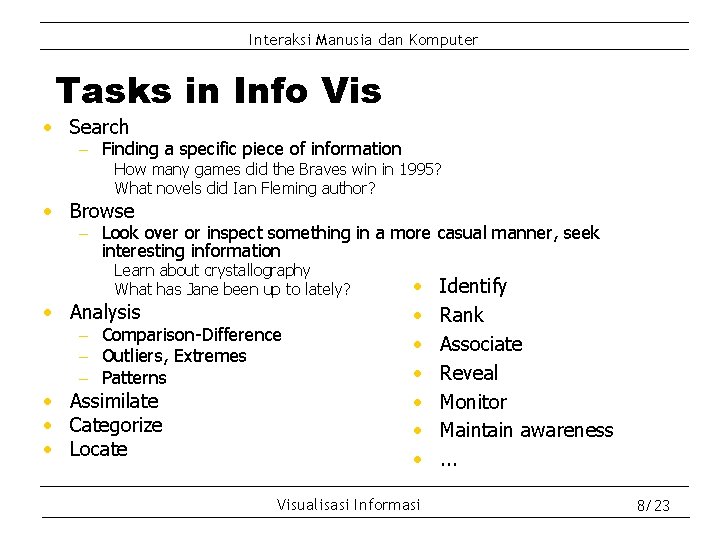
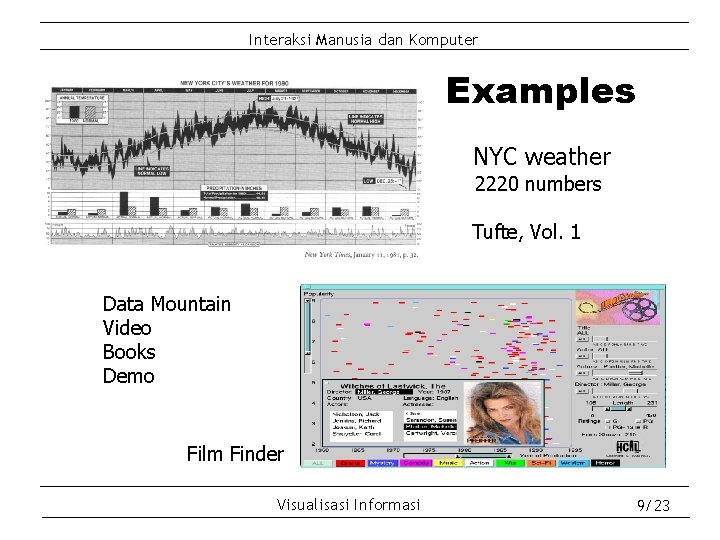
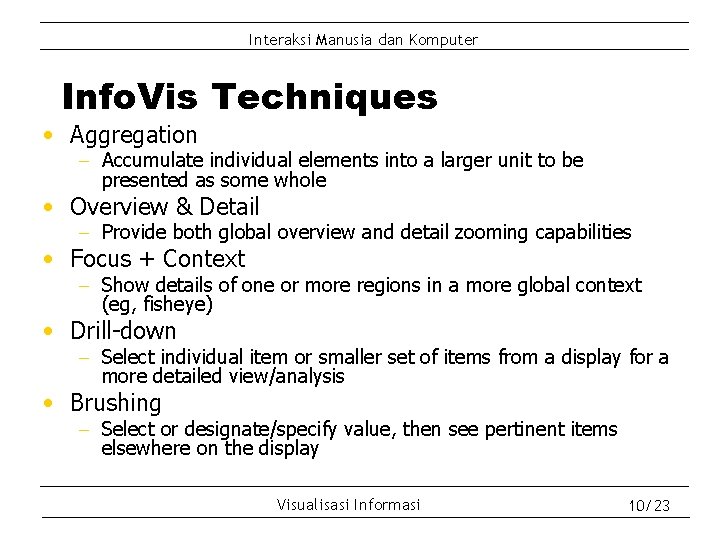
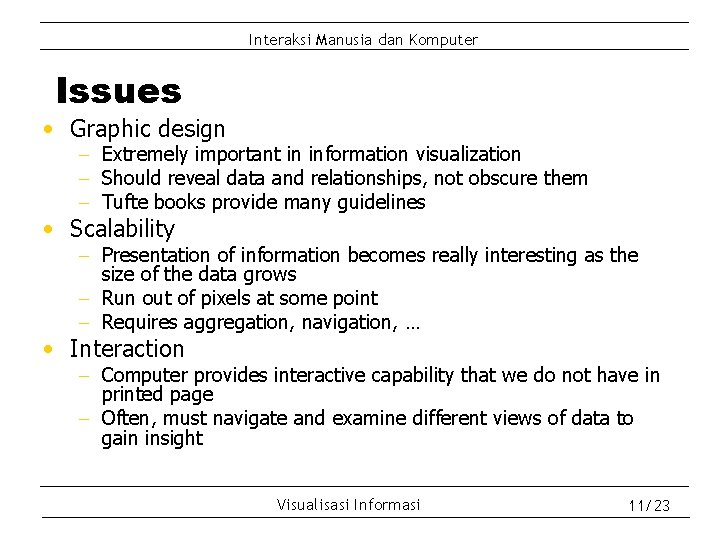
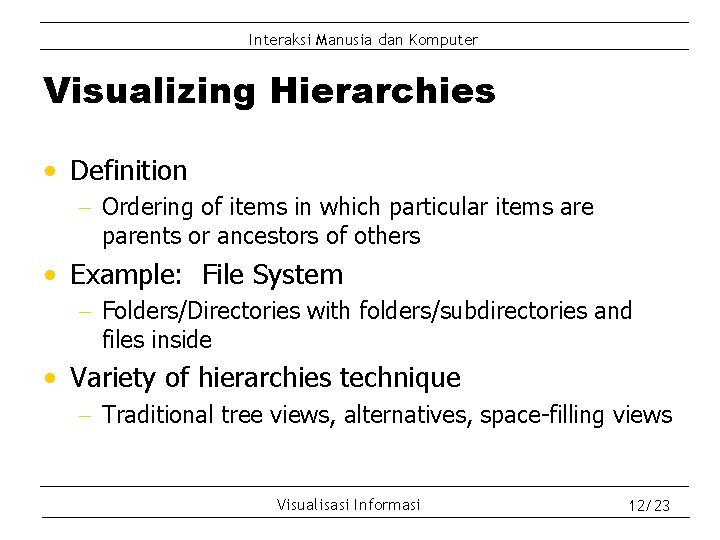
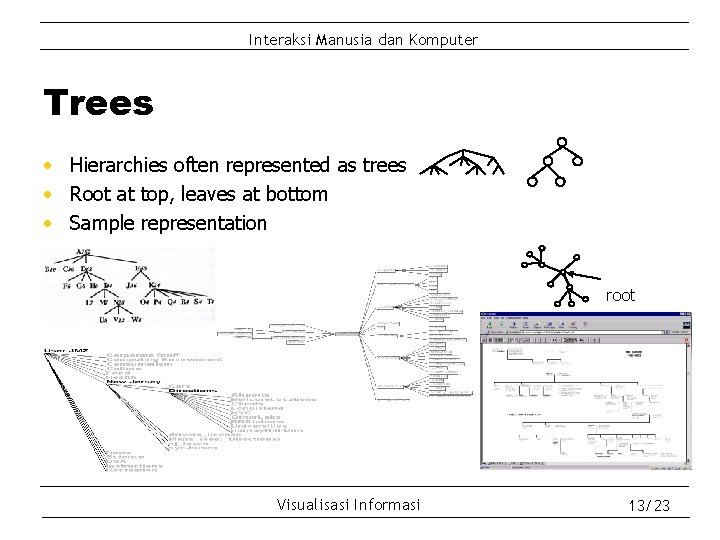
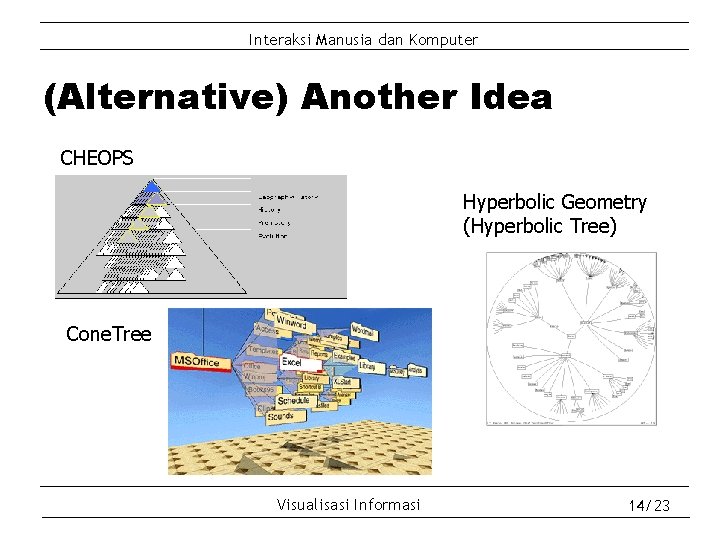
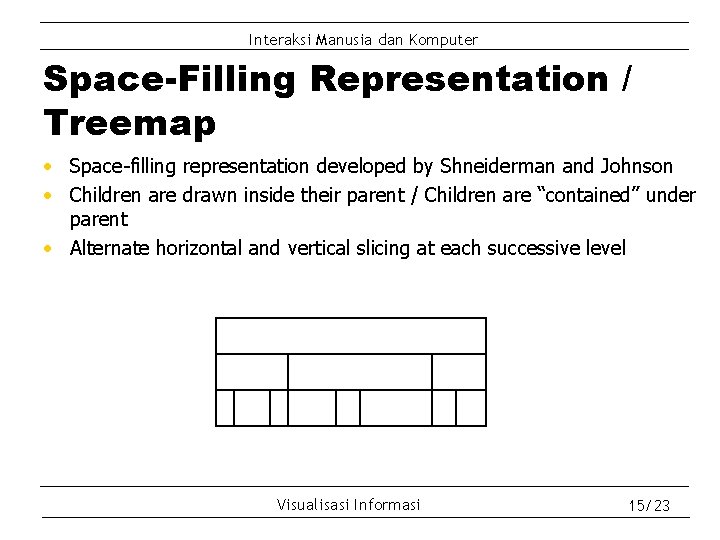
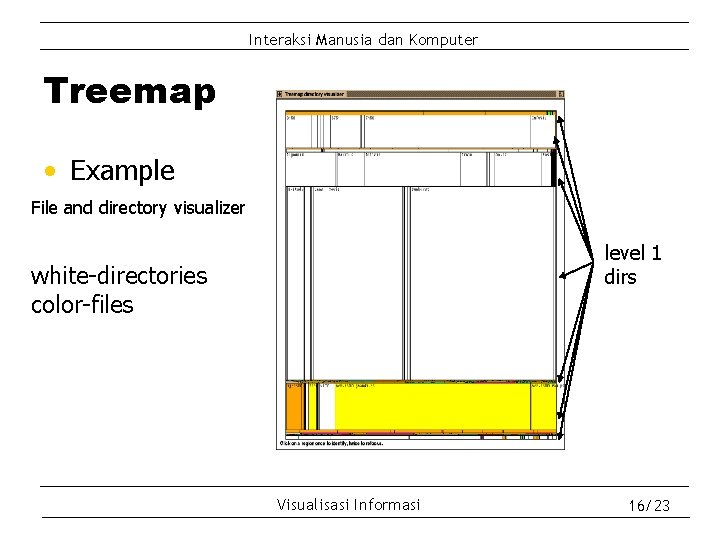
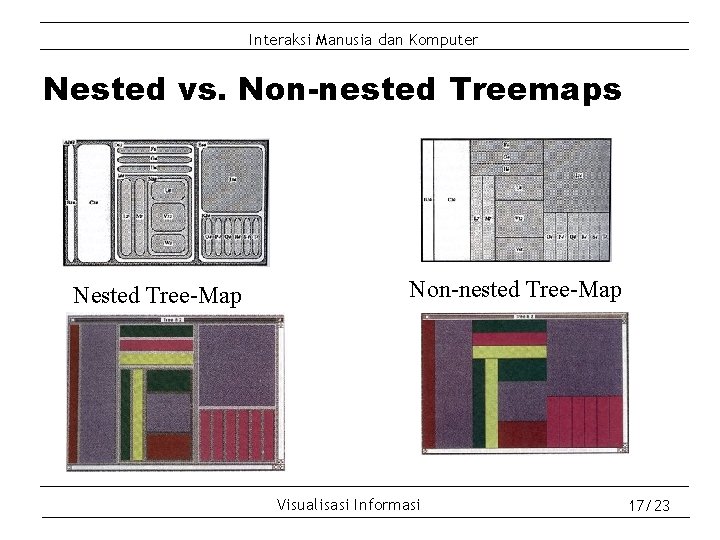
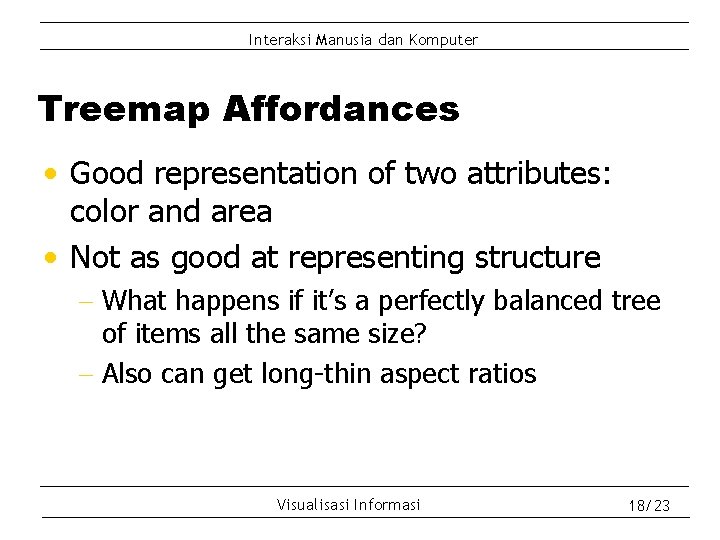
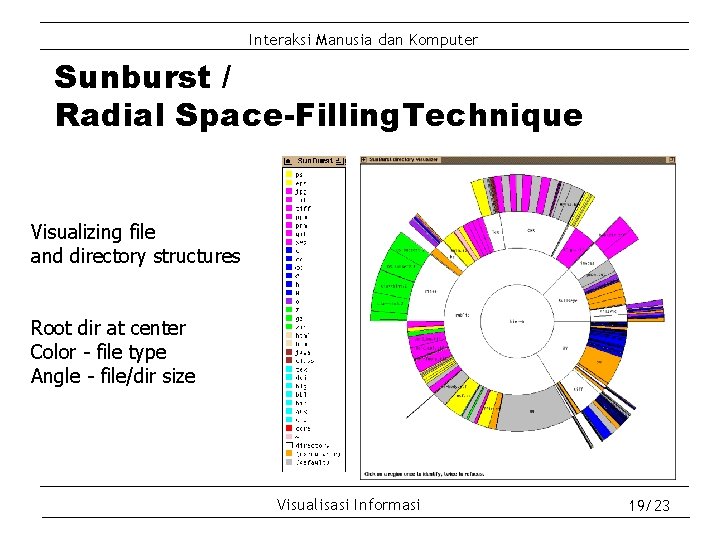
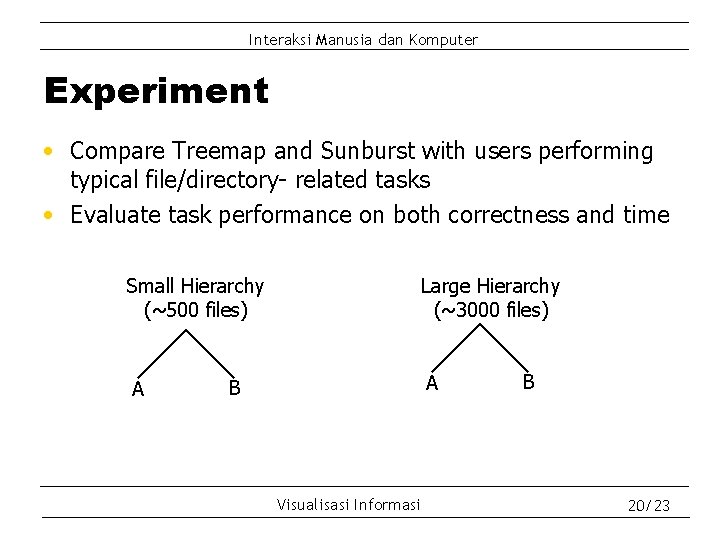
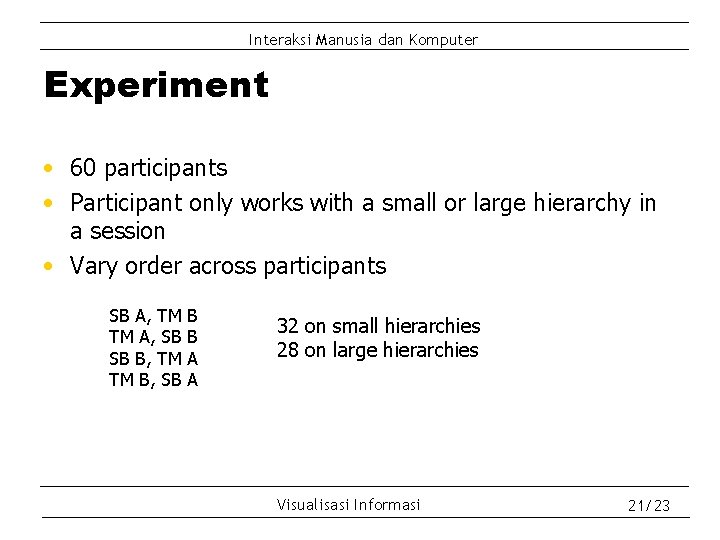
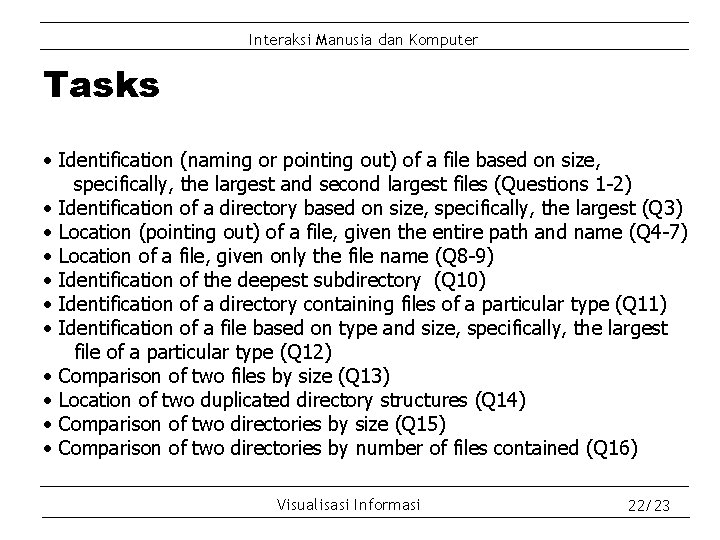
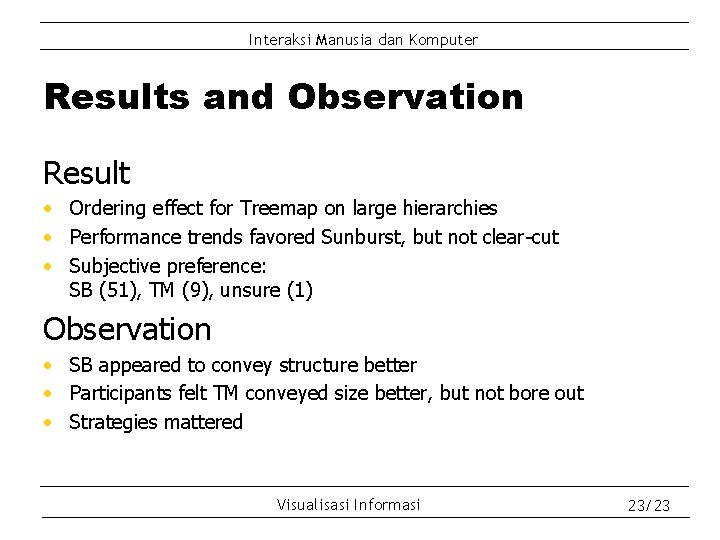
- Slides: 23
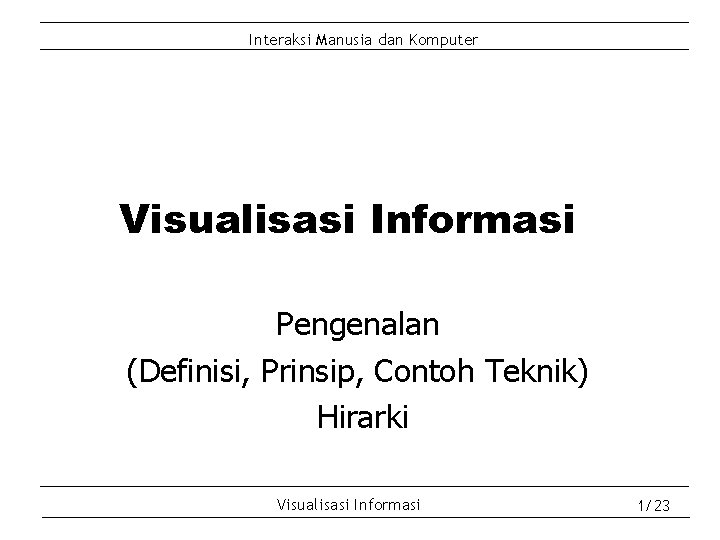
Interaksi Manusia dan Komputer Visualisasi Informasi Pengenalan (Definisi, Prinsip, Contoh Teknik) Hirarki Visualisasi Informasi 1/23
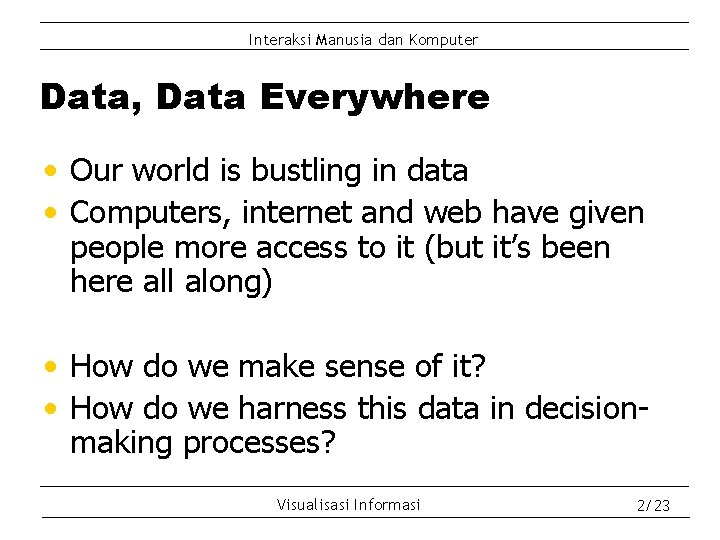
Interaksi Manusia dan Komputer Data, Data Everywhere • Our world is bustling in data • Computers, internet and web have given people more access to it (but it’s been here all along) • How do we make sense of it? • How do we harness this data in decisionmaking processes? Visualisasi Informasi 2/23
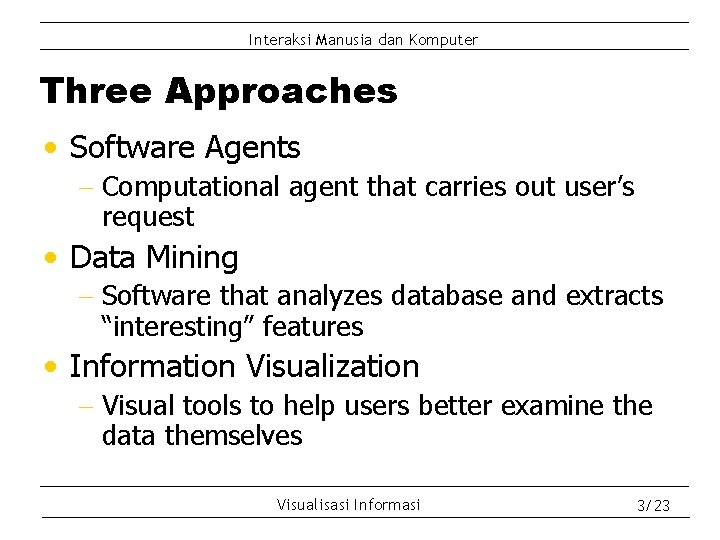
Interaksi Manusia dan Komputer Three Approaches • Software Agents - Computational agent that carries out user’s request • Data Mining - Software that analyzes database and extracts “interesting” features • Information Visualization - Visual tools to help users better examine the data themselves Visualisasi Informasi 3/23

Interaksi Manusia dan Komputer London Subway Visualisasi Informasi 4/23

Interaksi Manusia dan Komputer Information Visualization • What is “Information”? - Items, entities, things which do not have a direct physical correspondence - Notion of abstractness of the entities is important too • What is “visualization”? - The use of computer-supported, interactive visual representations of data to amplify cognition. From [Card, Mackinlay Shneiderman ‘ 98] MANTRA : Overview first, zoom and filter, then details on demand -- Ben Shneiderman Visualisasi Informasi 5/23
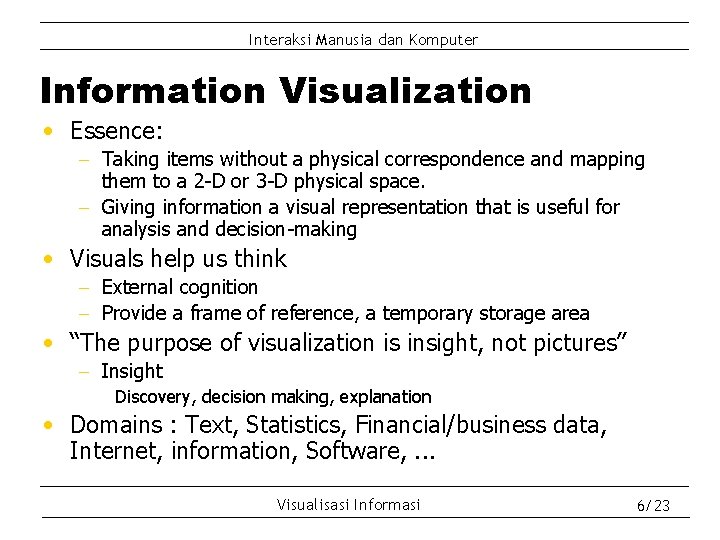
Interaksi Manusia dan Komputer Information Visualization • Essence: - Taking items without a physical correspondence and mapping them to a 2 -D or 3 -D physical space. - Giving information a visual representation that is useful for analysis and decision-making • Visuals help us think - External cognition - Provide a frame of reference, a temporary storage area • “The purpose of visualization is insight, not pictures” - Insight Discovery, decision making, explanation • Domains : Text, Statistics, Financial/business data, Internet, information, Software, . . . Visualisasi Informasi 6/23
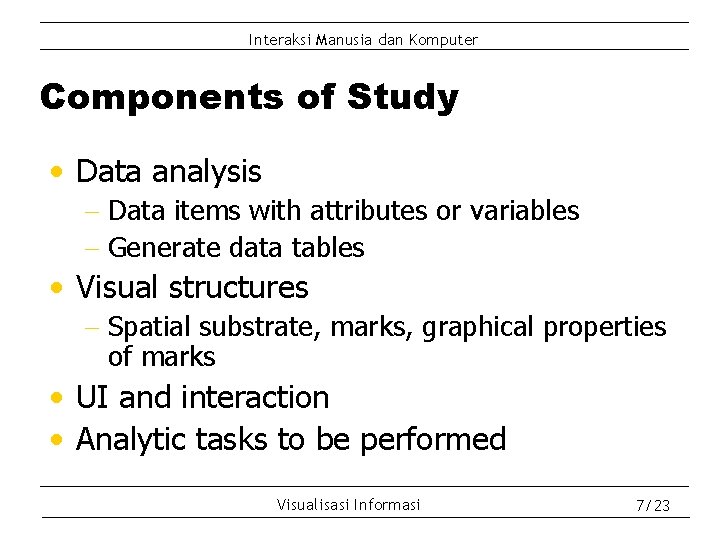
Interaksi Manusia dan Komputer Components of Study • Data analysis - Data items with attributes or variables - Generate data tables • Visual structures - Spatial substrate, marks, graphical properties of marks • UI and interaction • Analytic tasks to be performed Visualisasi Informasi 7/23
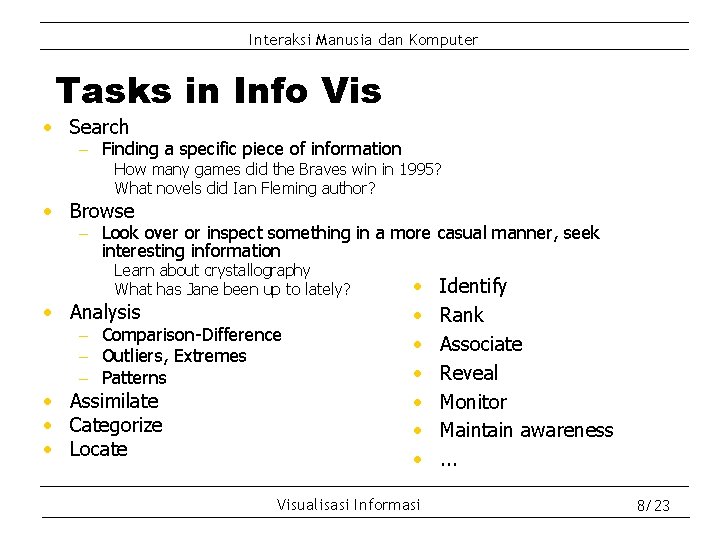
Interaksi Manusia dan Komputer Tasks in Info Vis • Search - Finding a specific piece of information How many games did the Braves win in 1995? What novels did Ian Fleming author? • Browse - Look over or inspect something in a more casual manner, seek interesting information Learn about crystallography What has Jane been up to lately? • Analysis - Comparison-Difference - Outliers, Extremes - Patterns • Assimilate • Categorize • Locate • • Visualisasi Informasi Identify Rank Associate Reveal Monitor Maintain awareness. . . 8/23
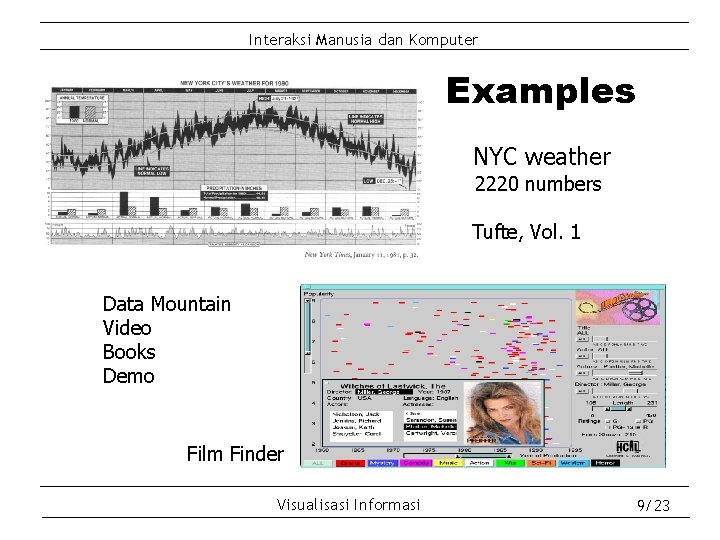
Interaksi Manusia dan Komputer Examples NYC weather 2220 numbers Tufte, Vol. 1 Data Mountain Video Books Demo Film Finder Visualisasi Informasi 9/23
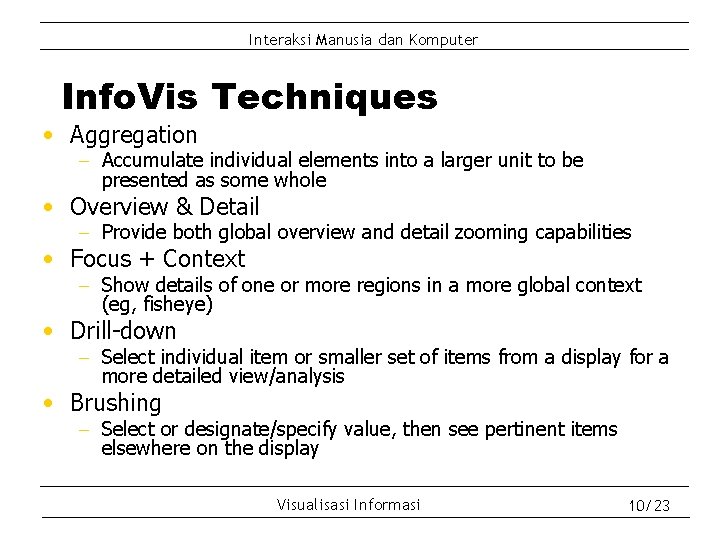
Interaksi Manusia dan Komputer Info. Vis Techniques • Aggregation - Accumulate individual elements into a larger unit to be presented as some whole • Overview & Detail - Provide both global overview and detail zooming capabilities • Focus + Context - Show details of one or more regions in a more global context (eg, fisheye) • Drill-down - Select individual item or smaller set of items from a display for a more detailed view/analysis • Brushing - Select or designate/specify value, then see pertinent items elsewhere on the display Visualisasi Informasi 10/23
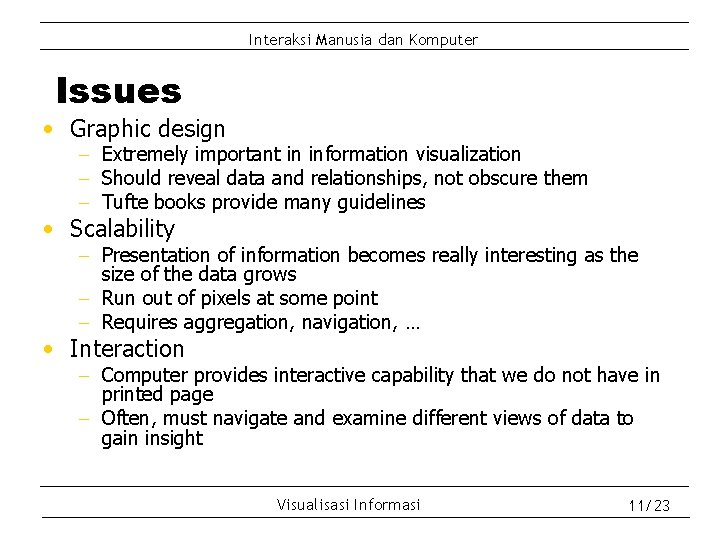
Interaksi Manusia dan Komputer Issues • Graphic design - Extremely important in information visualization - Should reveal data and relationships, not obscure them - Tufte books provide many guidelines • Scalability - Presentation of information becomes really interesting as the size of the data grows - Run out of pixels at some point - Requires aggregation, navigation, … • Interaction - Computer provides interactive capability that we do not have in printed page - Often, must navigate and examine different views of data to gain insight Visualisasi Informasi 11/23
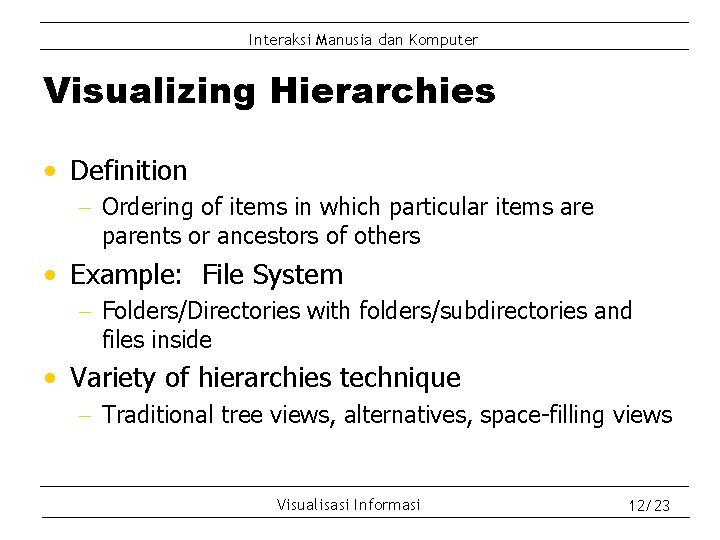
Interaksi Manusia dan Komputer Visualizing Hierarchies • Definition - Ordering of items in which particular items are parents or ancestors of others • Example: File System - Folders/Directories with folders/subdirectories and files inside • Variety of hierarchies technique - Traditional tree views, alternatives, space-filling views Visualisasi Informasi 12/23
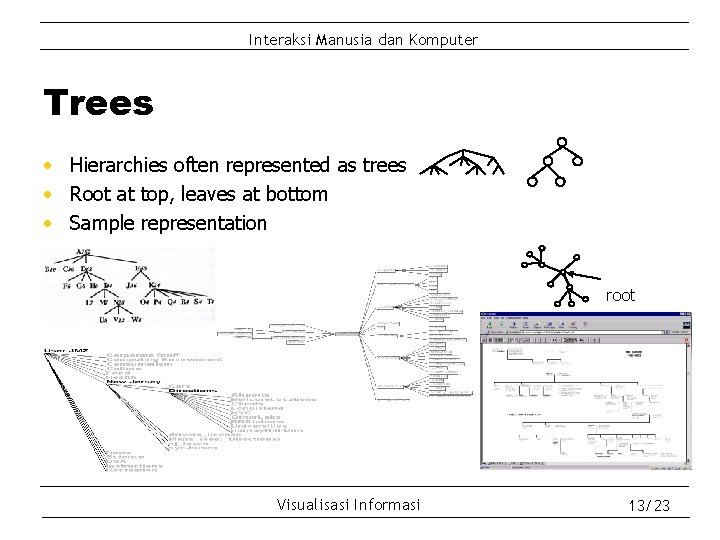
Interaksi Manusia dan Komputer Trees • Hierarchies often represented as trees • Root at top, leaves at bottom • Sample representation root Visualisasi Informasi 13/23
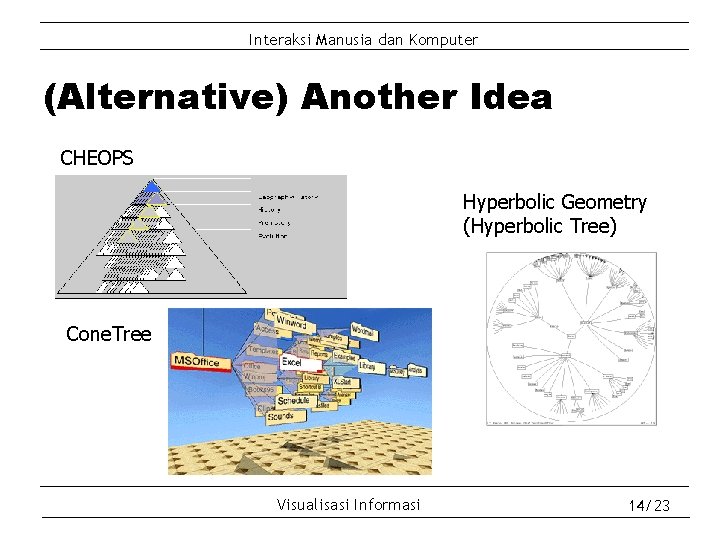
Interaksi Manusia dan Komputer (Alternative) Another Idea CHEOPS Hyperbolic Geometry (Hyperbolic Tree) Cone. Tree Visualisasi Informasi 14/23
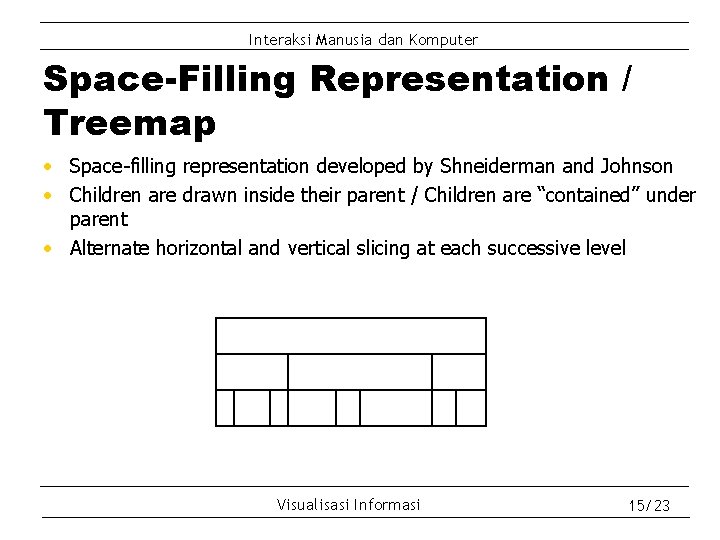
Interaksi Manusia dan Komputer Space-Filling Representation / Treemap • Space-filling representation developed by Shneiderman and Johnson • Children are drawn inside their parent / Children are “contained” under parent • Alternate horizontal and vertical slicing at each successive level Visualisasi Informasi 15/23
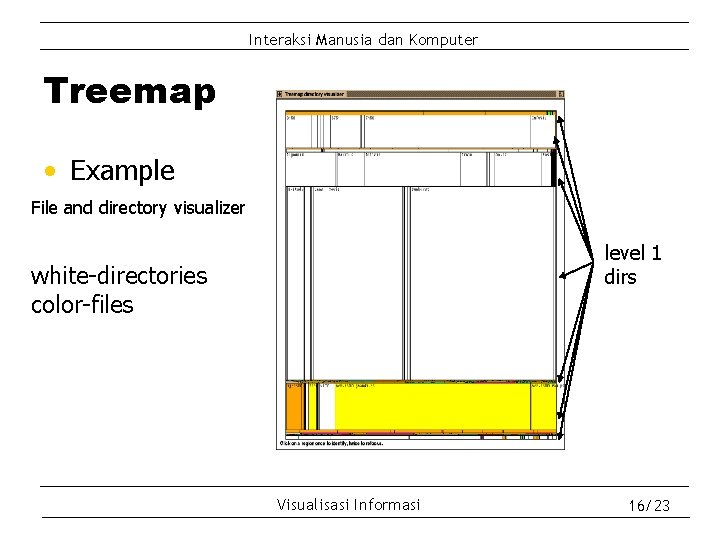
Interaksi Manusia dan Komputer Treemap • Example File and directory visualizer level 1 dirs white-directories color-files Visualisasi Informasi 16/23
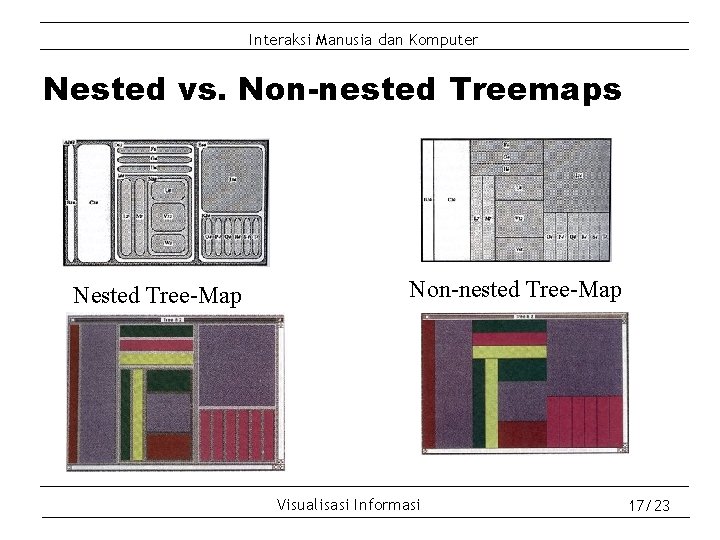
Interaksi Manusia dan Komputer Nested vs. Non-nested Treemaps Nested Tree-Map Non-nested Tree-Map Visualisasi Informasi 17/23
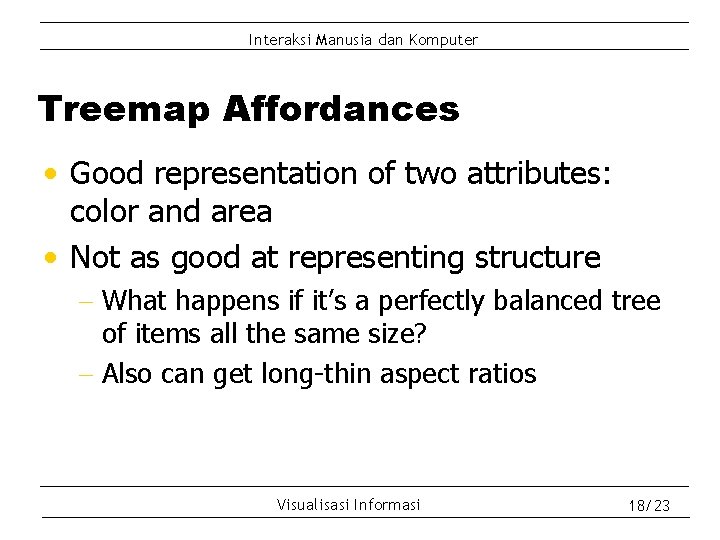
Interaksi Manusia dan Komputer Treemap Affordances • Good representation of two attributes: color and area • Not as good at representing structure - What happens if it’s a perfectly balanced tree of items all the same size? - Also can get long-thin aspect ratios Visualisasi Informasi 18/23
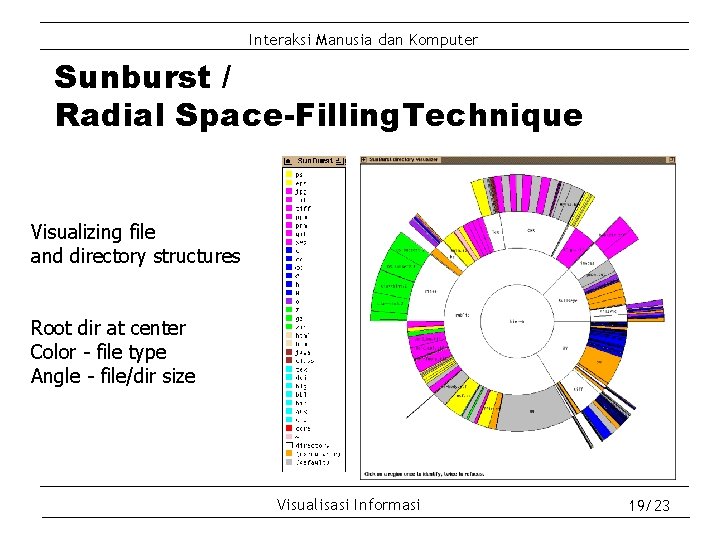
Interaksi Manusia dan Komputer Sunburst / Radial Space-Filling. Technique Visualizing file and directory structures Root dir at center Color - file type Angle - file/dir size Visualisasi Informasi 19/23
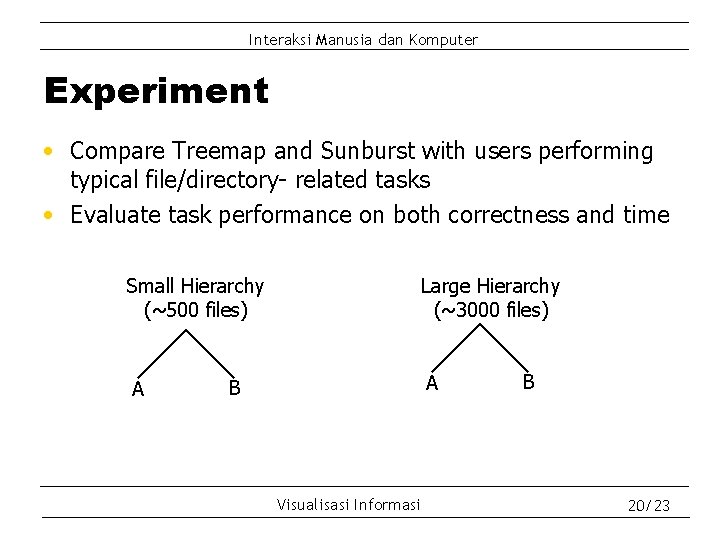
Interaksi Manusia dan Komputer Experiment • Compare Treemap and Sunburst with users performing typical file/directory- related tasks • Evaluate task performance on both correctness and time Small Hierarchy (~500 files) A Large Hierarchy (~3000 files) A B Visualisasi Informasi B 20/23
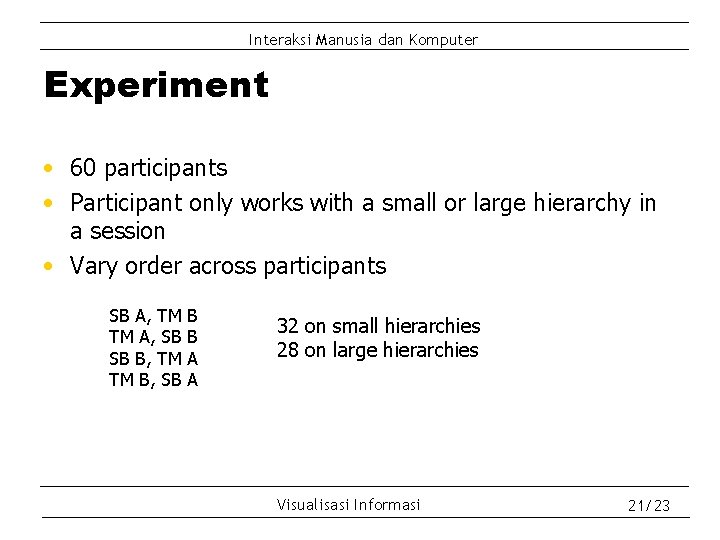
Interaksi Manusia dan Komputer Experiment • 60 participants • Participant only works with a small or large hierarchy in a session • Vary order across participants SB A, TM TM A, SB SB B, TM TM B, SB B B A A 32 on small hierarchies 28 on large hierarchies Visualisasi Informasi 21/23
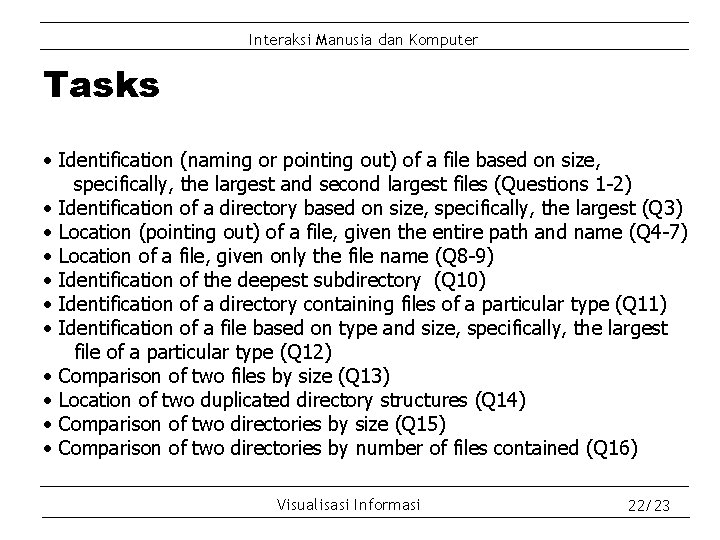
Interaksi Manusia dan Komputer Tasks • Identification (naming or pointing out) of a file based on size, specifically, the largest and second largest files (Questions 1 -2) • Identification of a directory based on size, specifically, the largest (Q 3) • Location (pointing out) of a file, given the entire path and name (Q 4 -7) • Location of a file, given only the file name (Q 8 -9) • Identification of the deepest subdirectory (Q 10) • Identification of a directory containing files of a particular type (Q 11) • Identification of a file based on type and size, specifically, the largest file of a particular type (Q 12) • Comparison of two files by size (Q 13) • Location of two duplicated directory structures (Q 14) • Comparison of two directories by size (Q 15) • Comparison of two directories by number of files contained (Q 16) Visualisasi Informasi 22/23
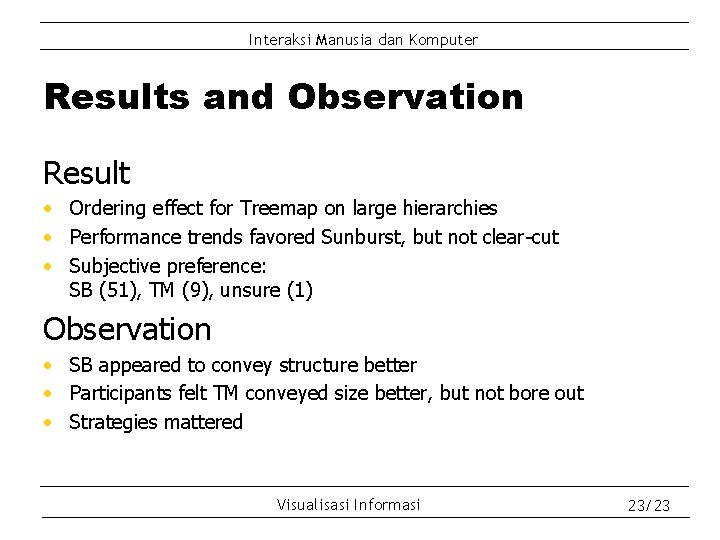
Interaksi Manusia dan Komputer Results and Observation Result • Ordering effect for Treemap on large hierarchies • Performance trends favored Sunburst, but not clear-cut • Subjective preference: SB (51), TM (9), unsure (1) Observation • SB appeared to convey structure better • Participants felt TM conveyed size better, but not bore out • Strategies mattered Visualisasi Informasi 23/23
 Sebutkan dukungan komputer dalam proses visialisasi data
Sebutkan dukungan komputer dalam proses visialisasi data Apa itu imk
Apa itu imk Uas imk
Uas imk Berapa jenis ragam dialog yang ada di komputer
Berapa jenis ragam dialog yang ada di komputer Aspek ergonomi dalam interaksi manusia dan komputer
Aspek ergonomi dalam interaksi manusia dan komputer Apakah yang dimaksud dengan ergonomi dalam imk
Apakah yang dimaksud dengan ergonomi dalam imk Siklus interaksi
Siklus interaksi Makalah tentang interaksi manusia dan komputer
Makalah tentang interaksi manusia dan komputer Makalah interaksi manusia dan komputer doc
Makalah interaksi manusia dan komputer doc Prinsip interaksi manusia dan komputer
Prinsip interaksi manusia dan komputer Contoh ragam dialog inisiatif
Contoh ragam dialog inisiatif Sejarah interaksi manusia dan komputer
Sejarah interaksi manusia dan komputer Sejarah interaksi manusia dan komputer
Sejarah interaksi manusia dan komputer Interaksi manusia dan komputer materi
Interaksi manusia dan komputer materi Interaksi manusia komputer
Interaksi manusia komputer Jaringan semantik imk
Jaringan semantik imk Interaksi manusia komputer
Interaksi manusia komputer Interaksi manusia komputer
Interaksi manusia komputer Pedoman perancangan formulir
Pedoman perancangan formulir Interaksi manusia komputer
Interaksi manusia komputer Contoh indirect pointing devices
Contoh indirect pointing devices Contoh teknik visualisasi
Contoh teknik visualisasi Visualisasi informasi dalam imk
Visualisasi informasi dalam imk Media antarmuka manusia dan komputer terbagi dan sebutkan
Media antarmuka manusia dan komputer terbagi dan sebutkan