Guide to Computer Forensics and Investigations Fifth Edition

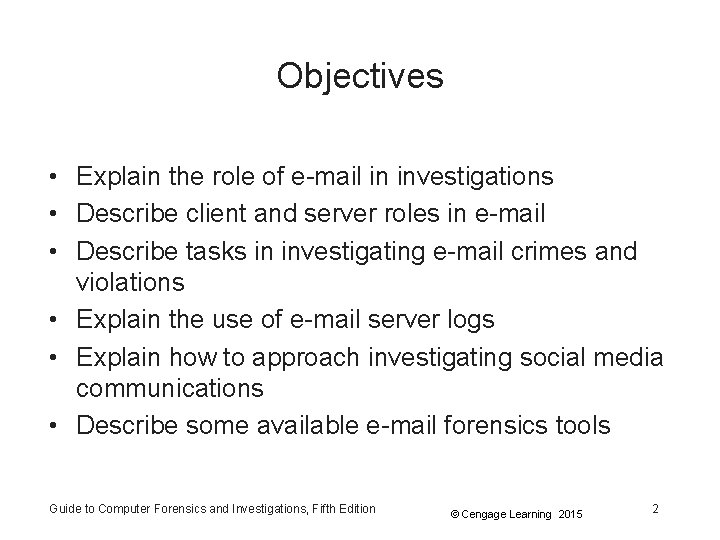
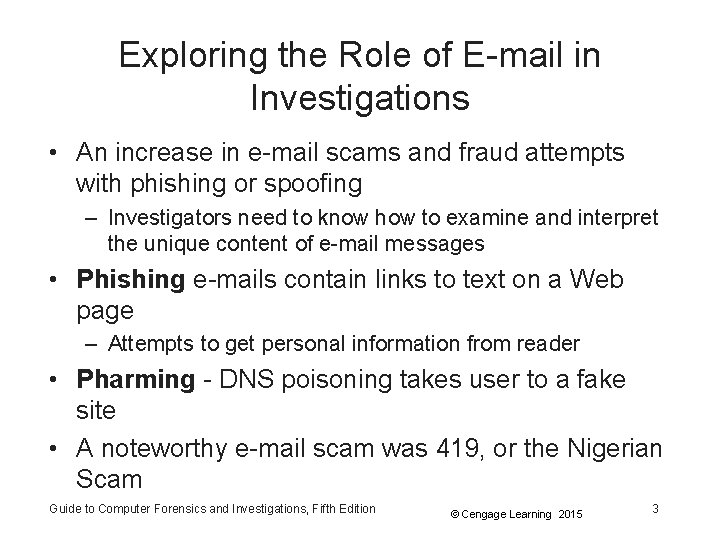
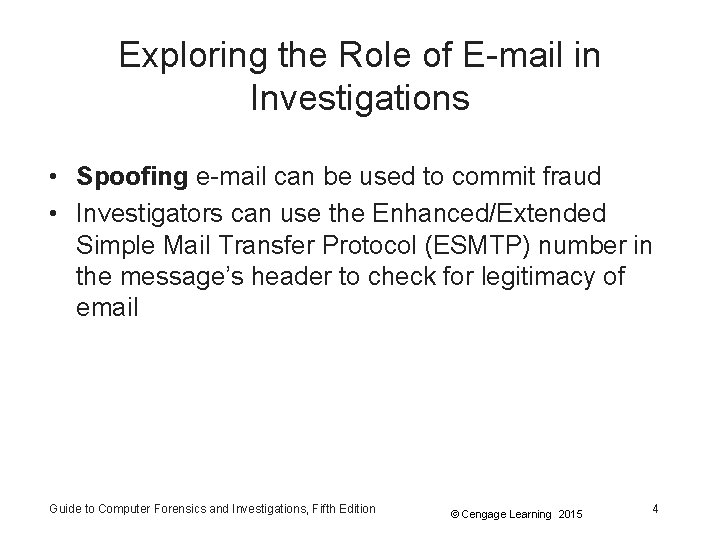
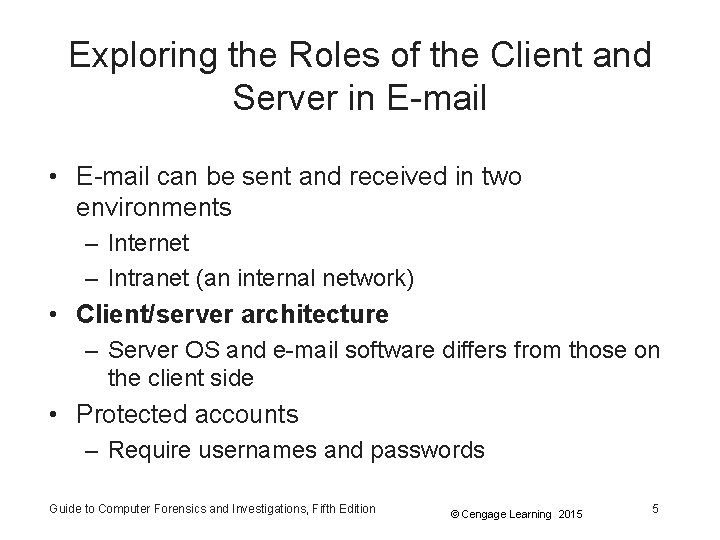
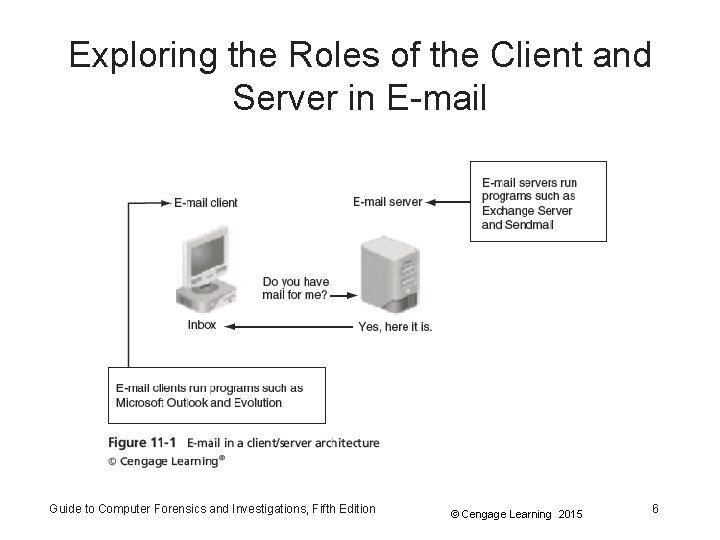
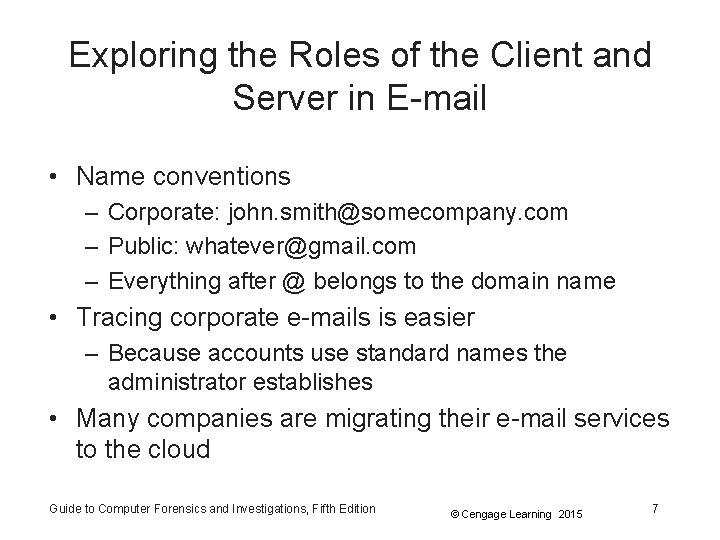
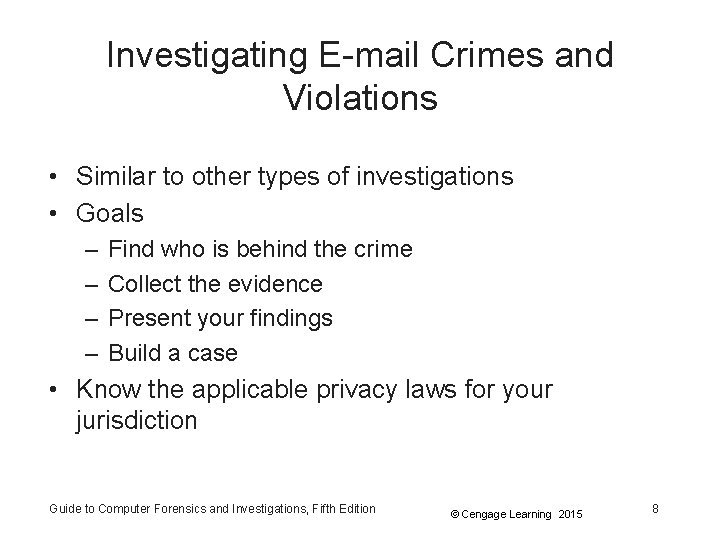
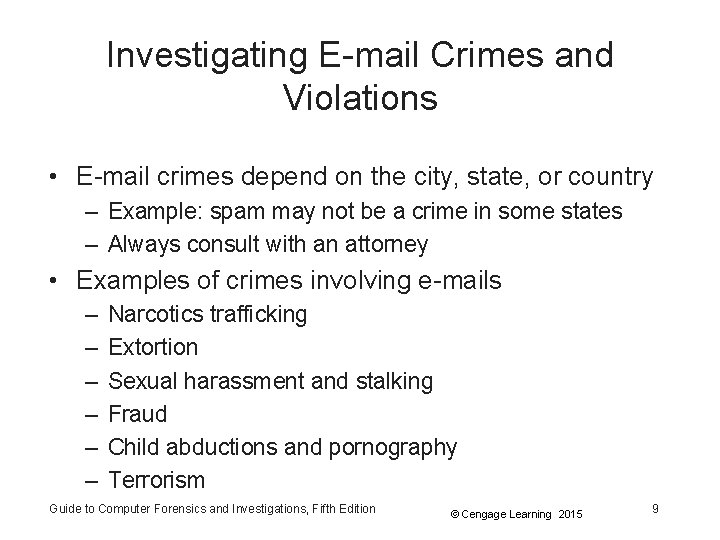
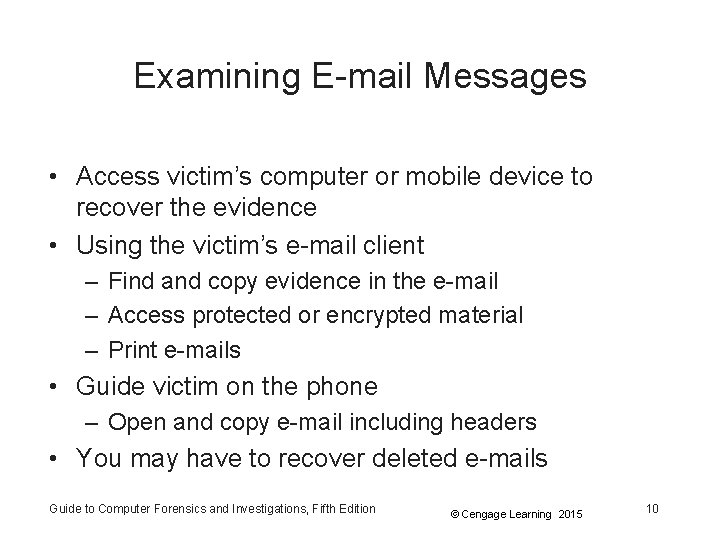
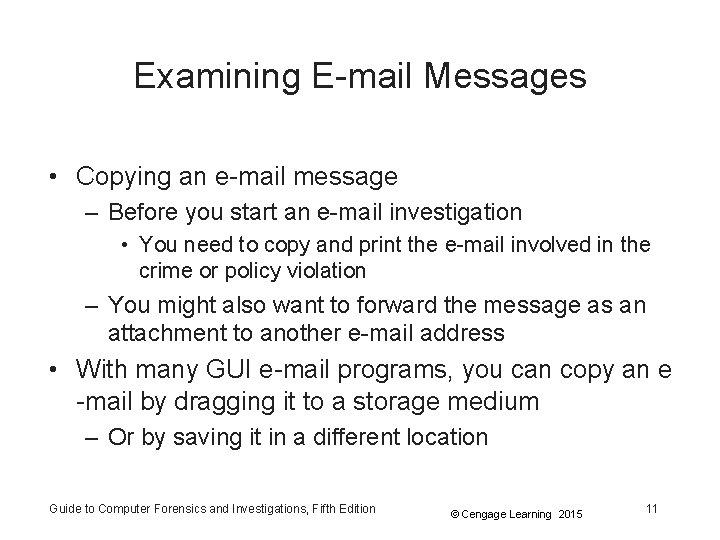
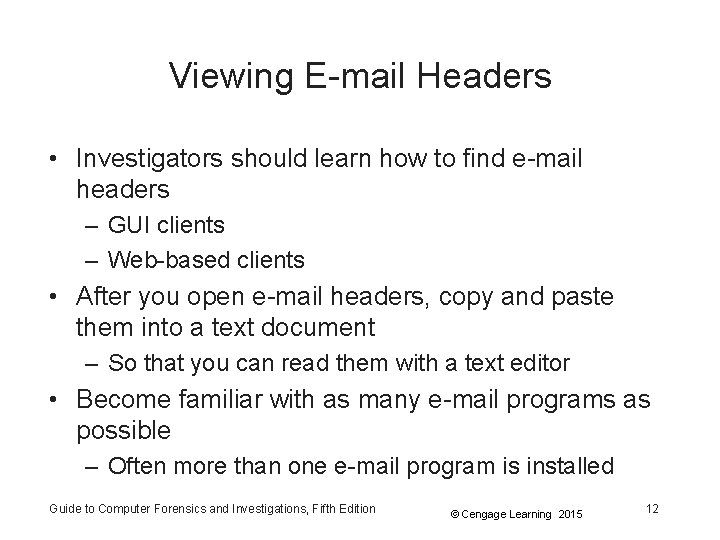
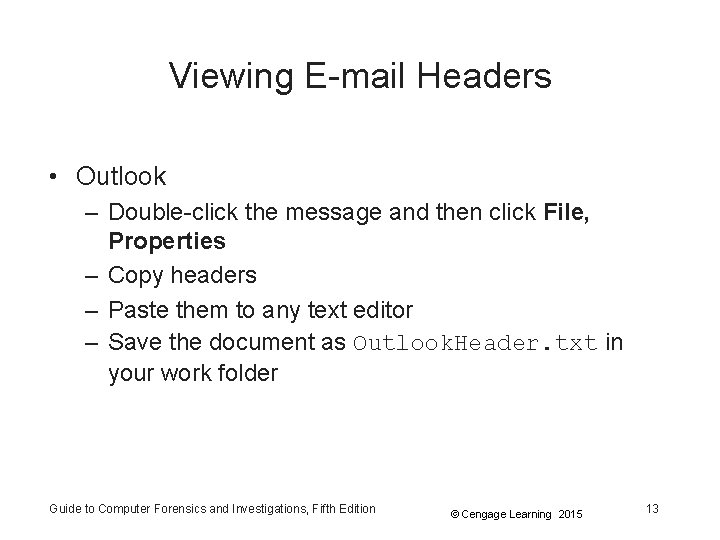
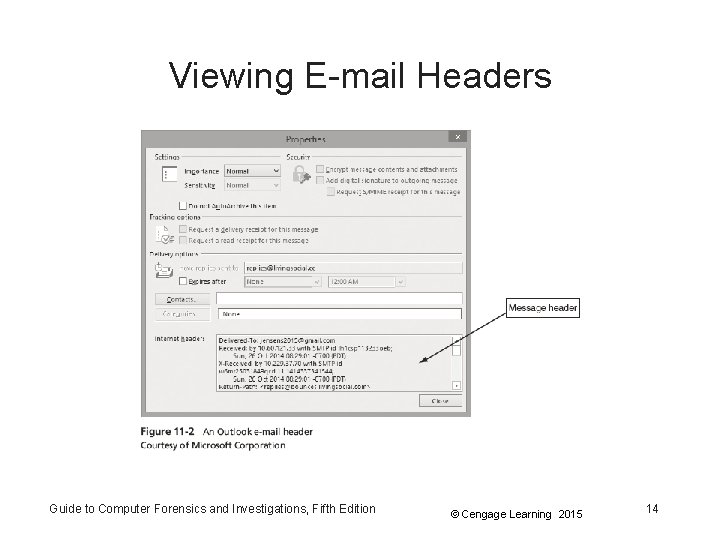

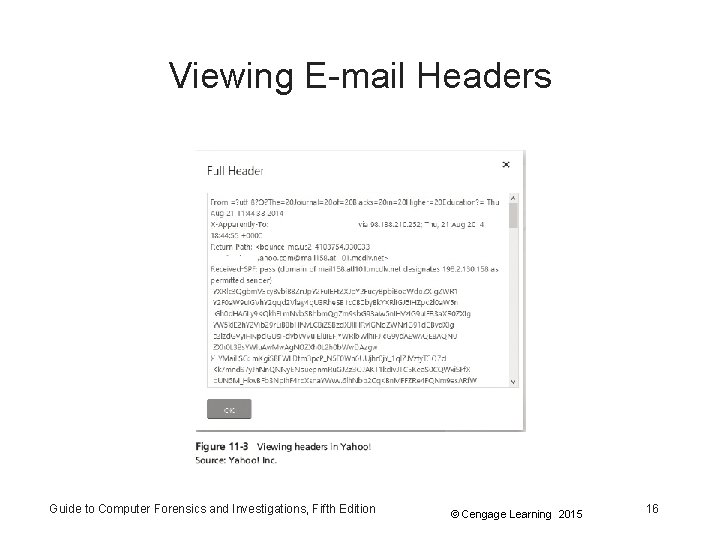
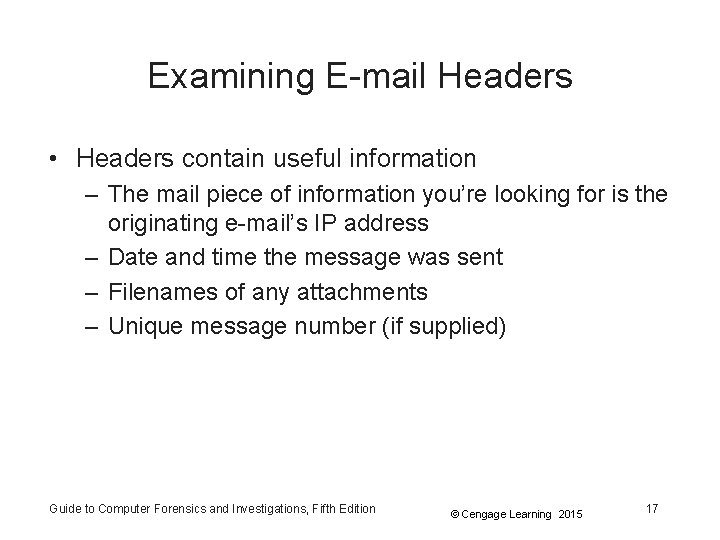
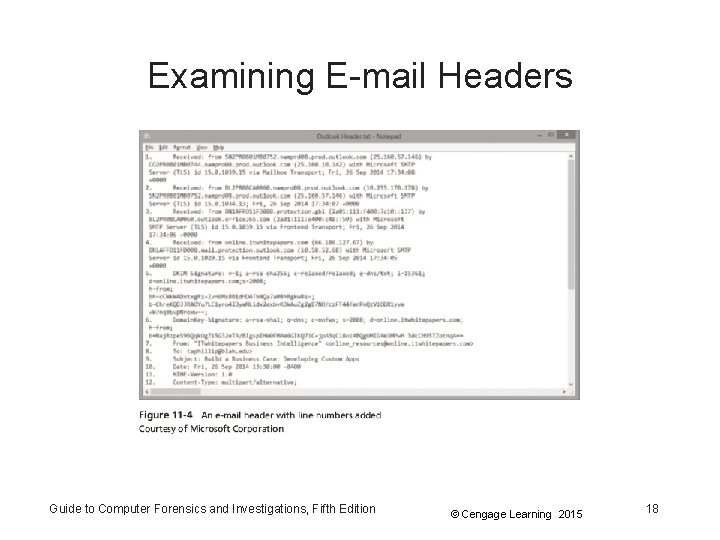
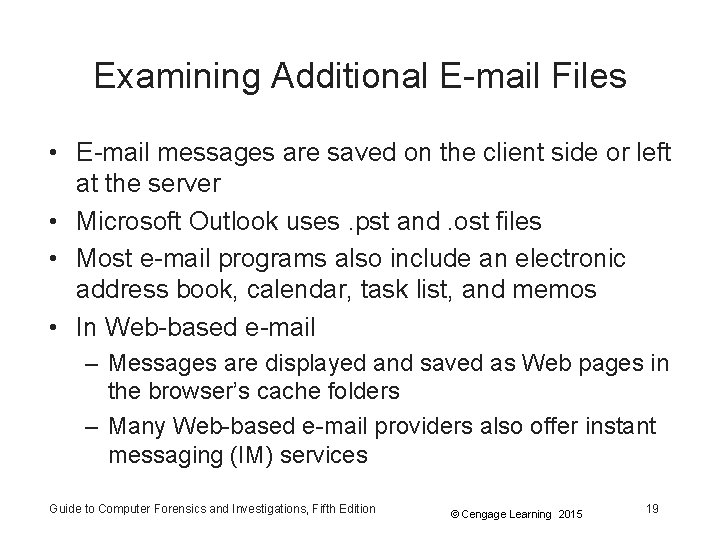
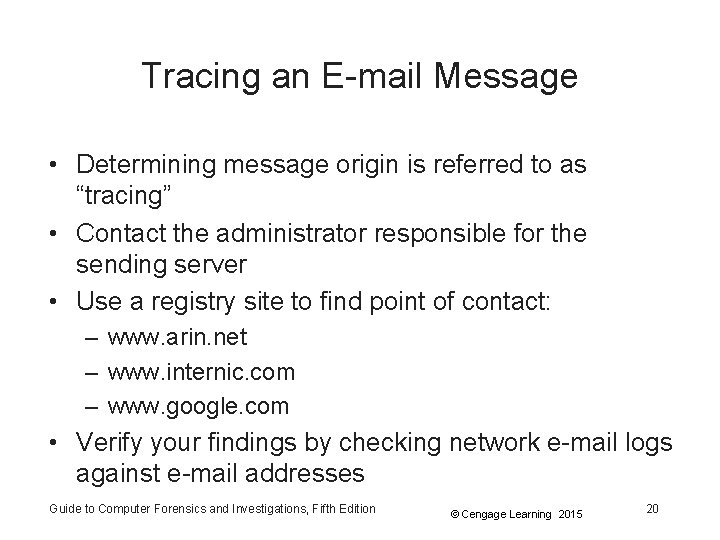
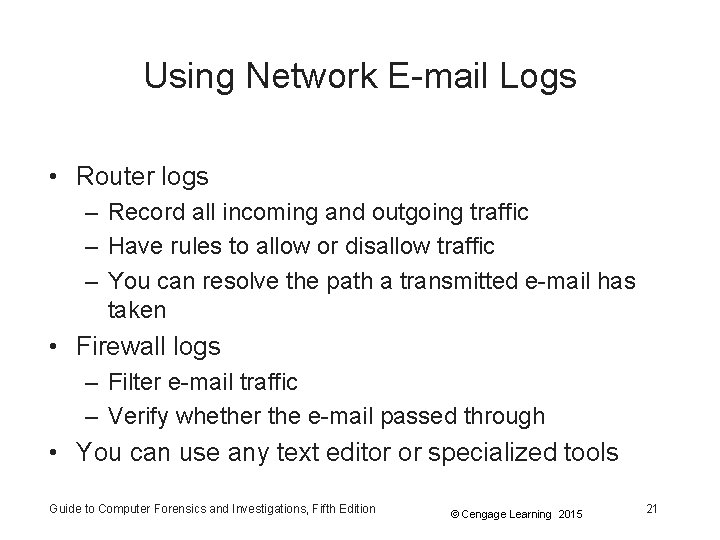
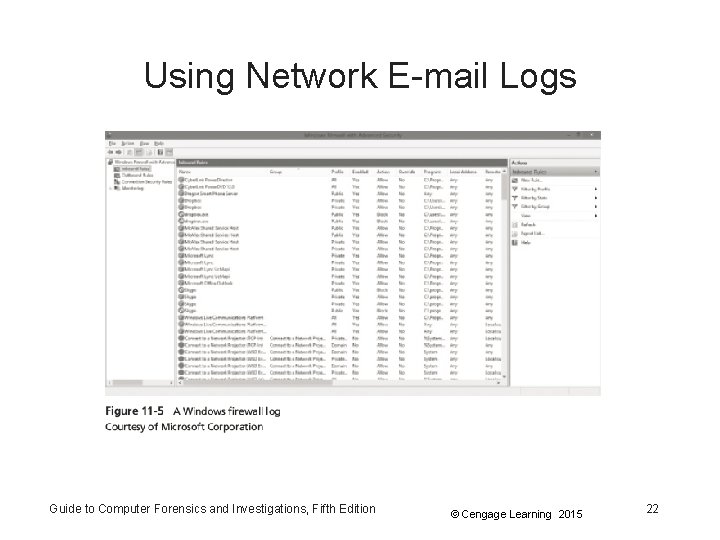
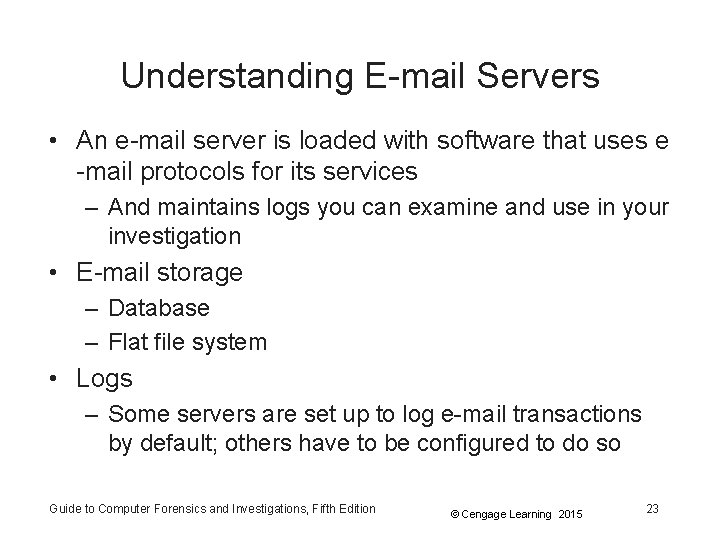
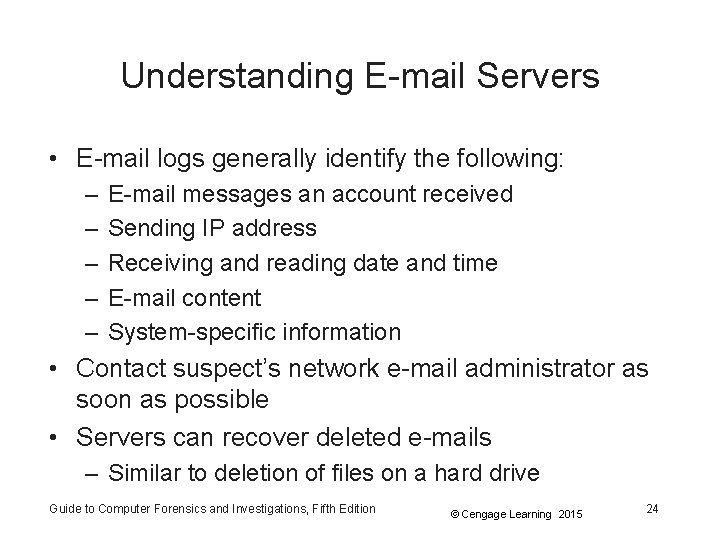
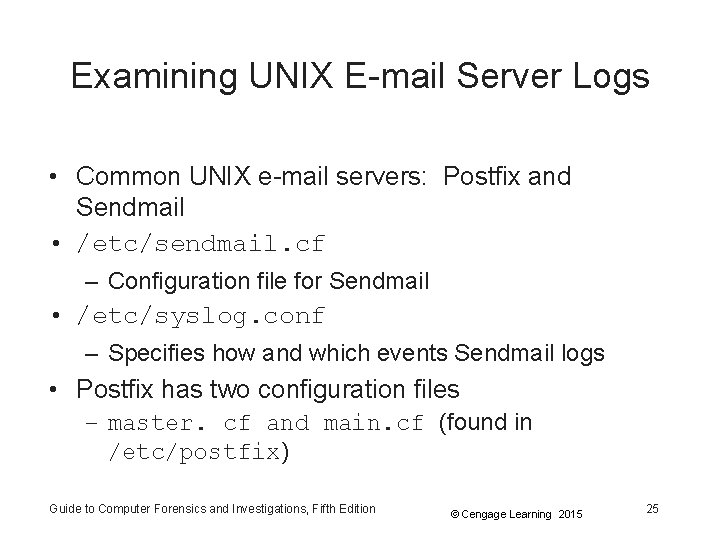
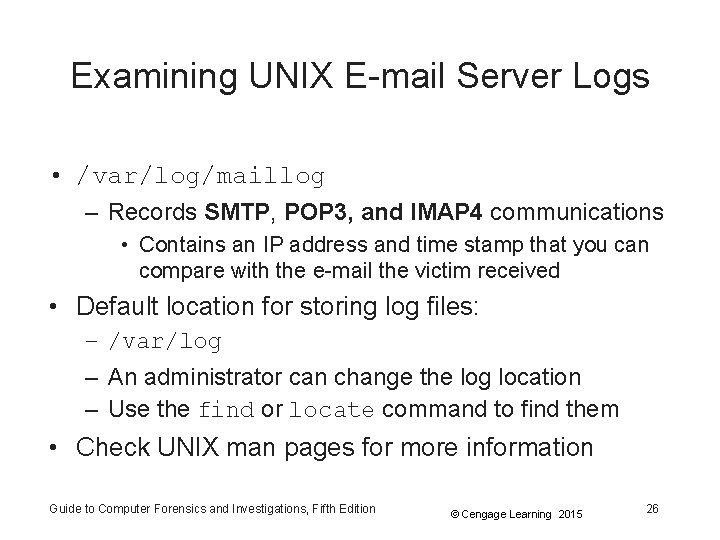
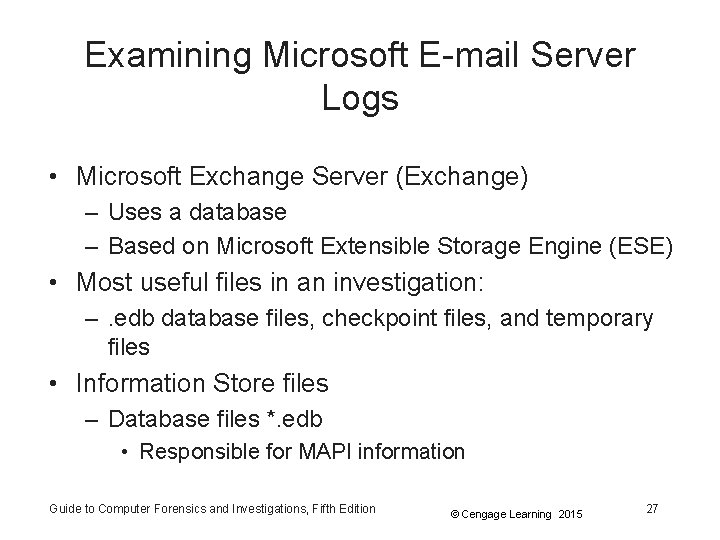
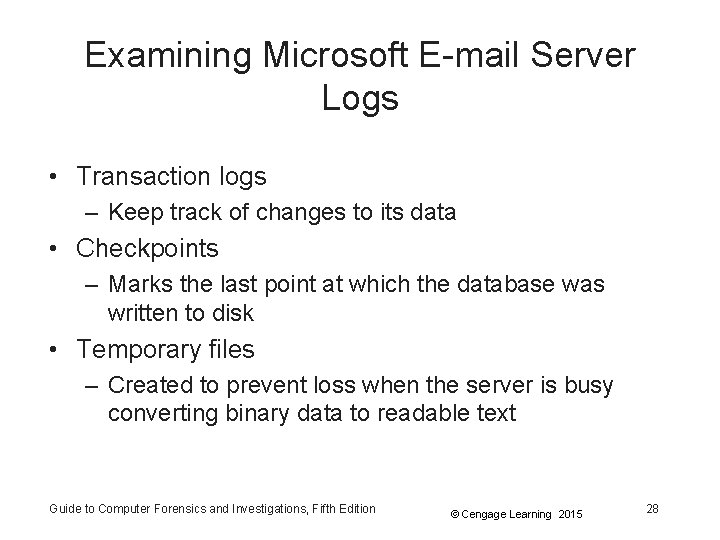
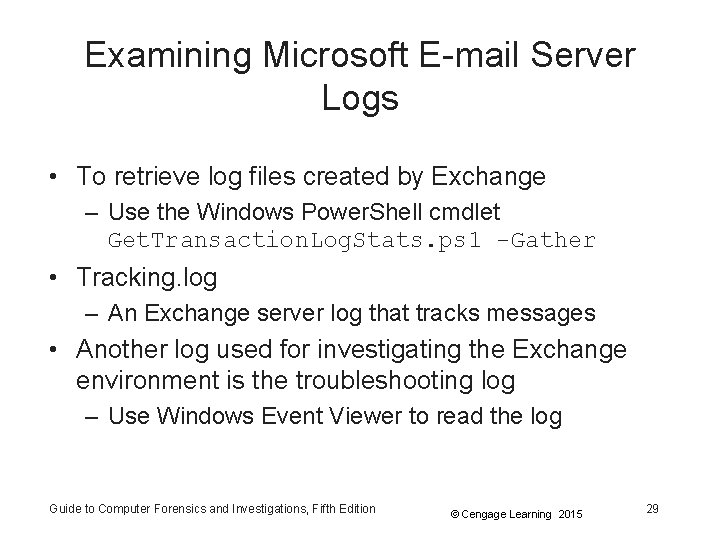
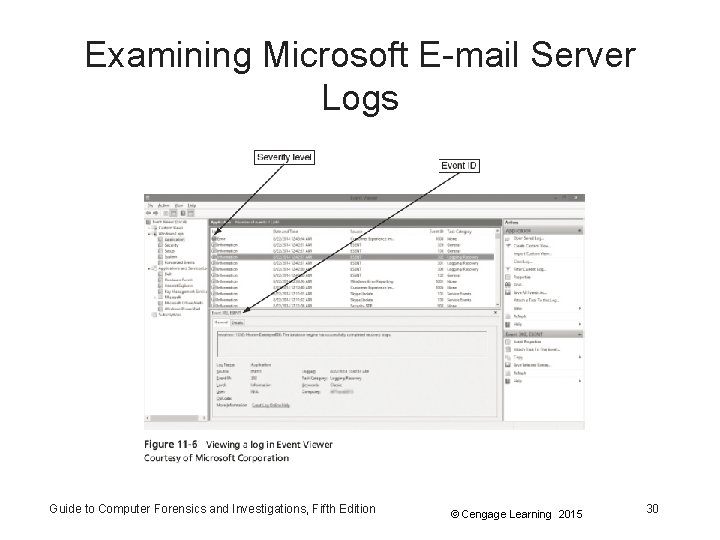
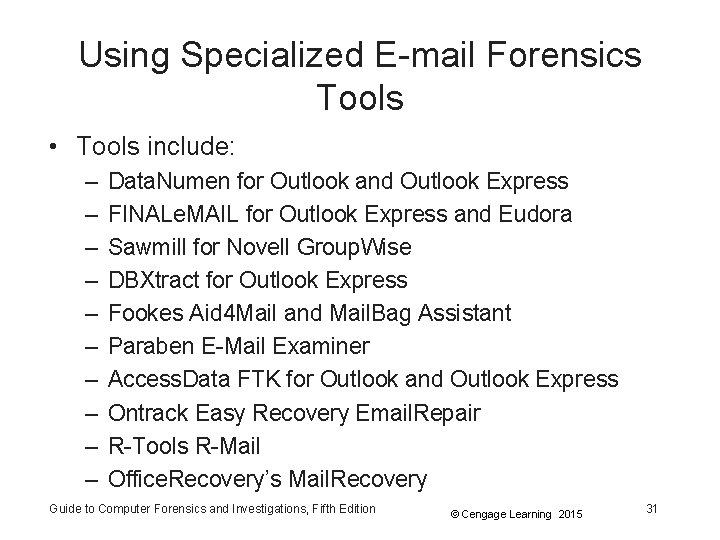

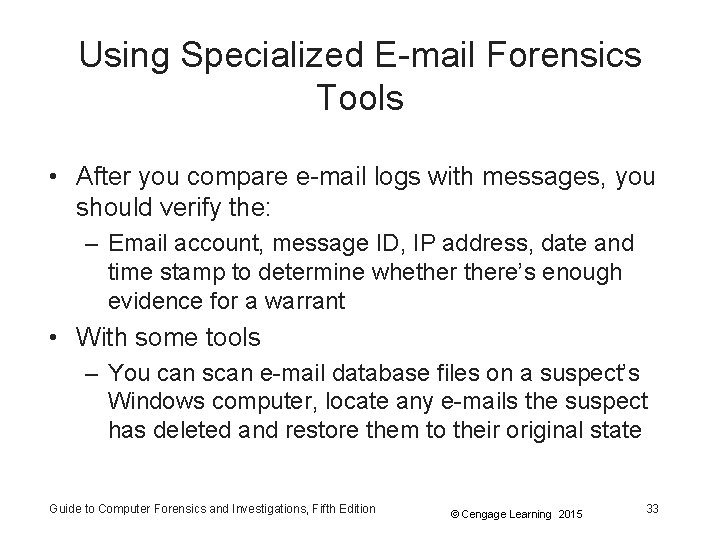
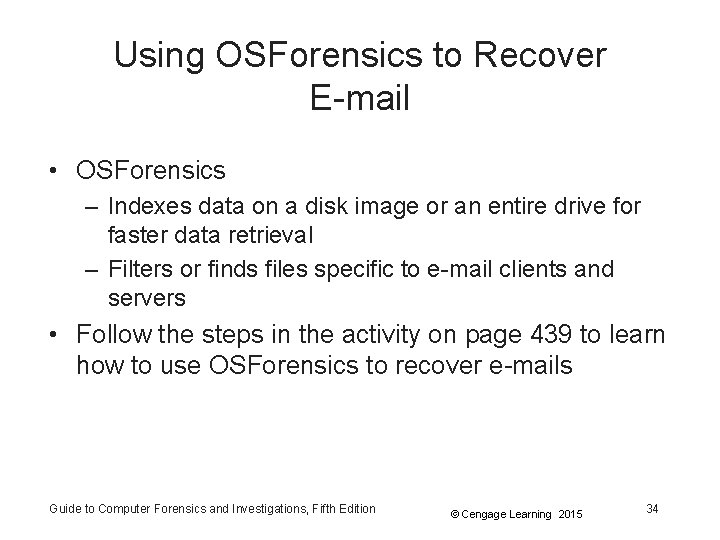
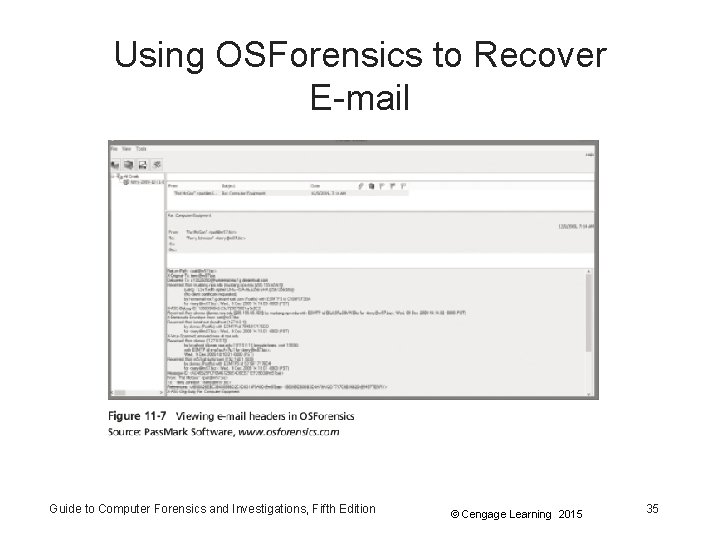
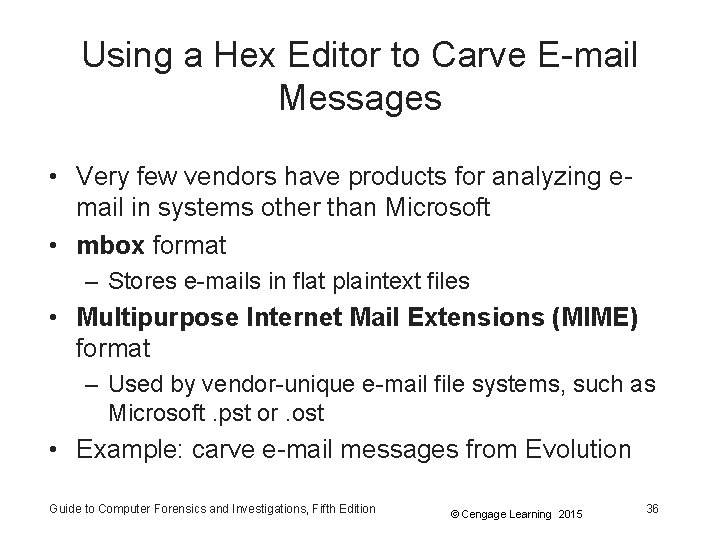
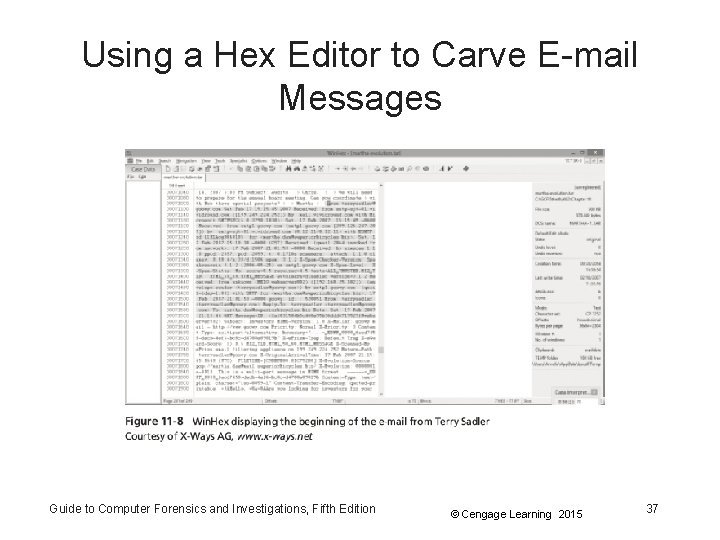
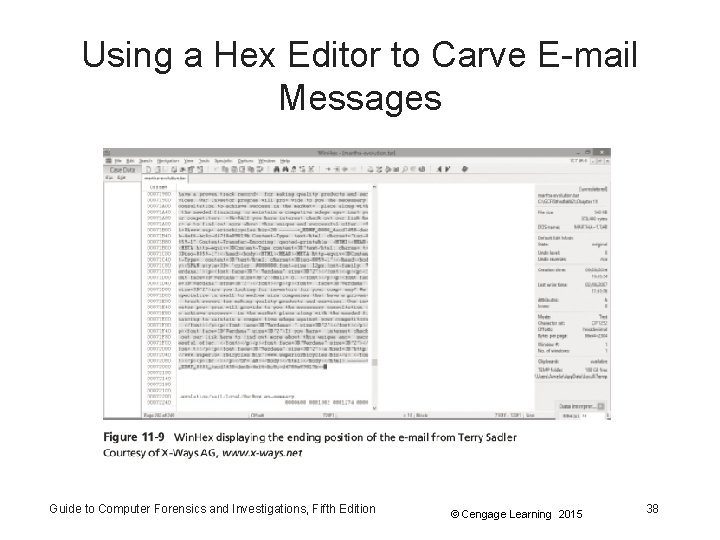
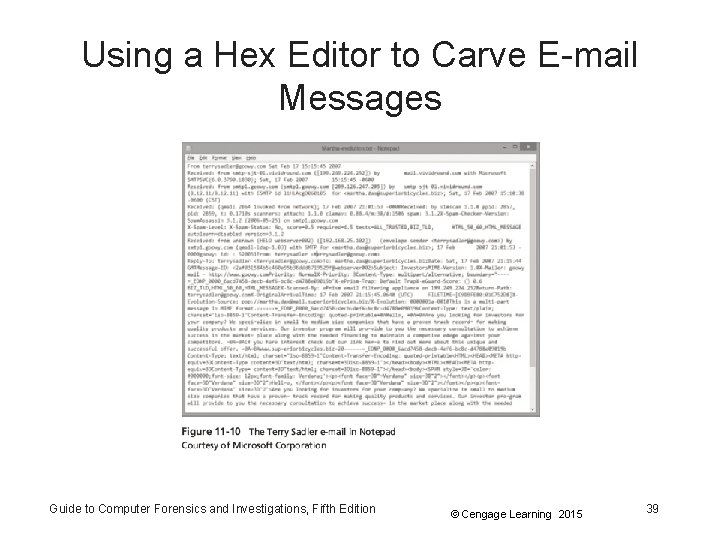
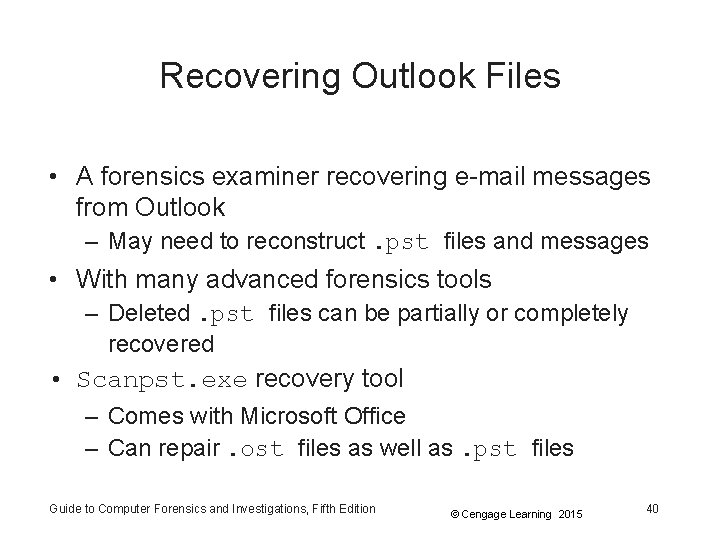
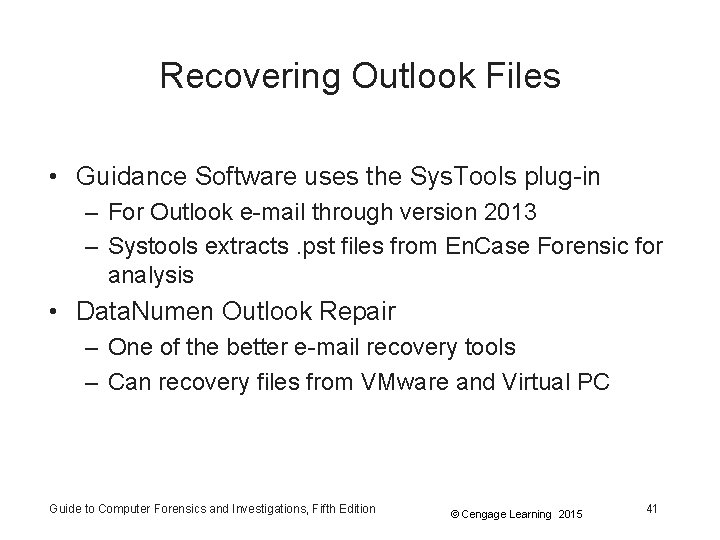
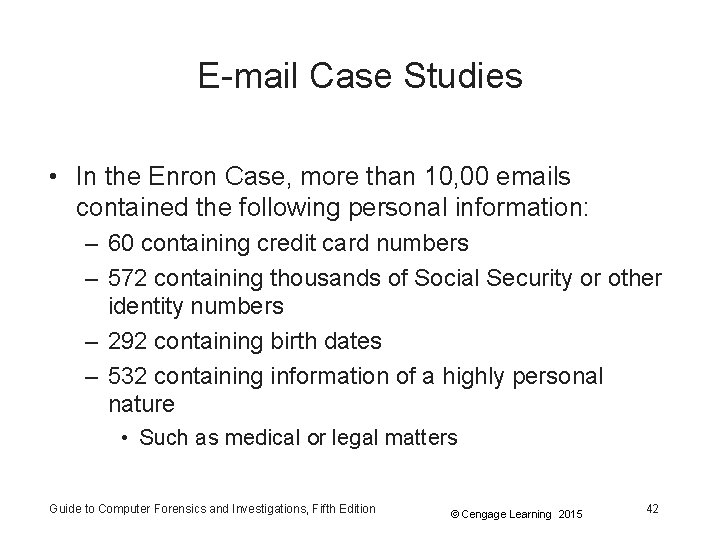
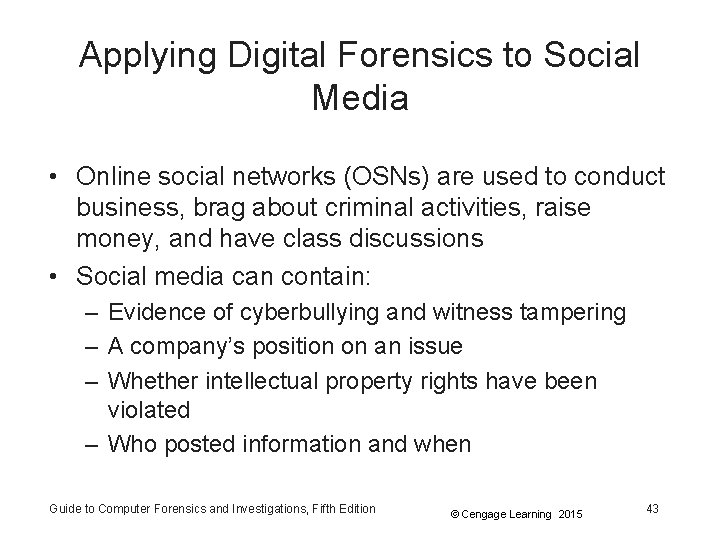

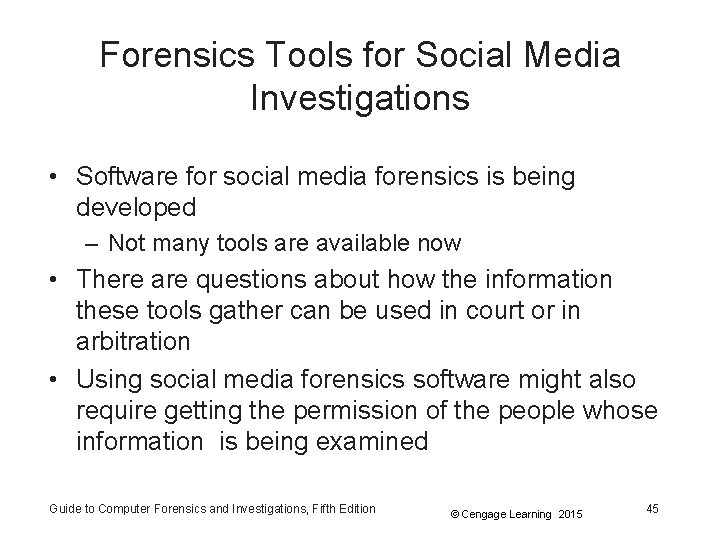

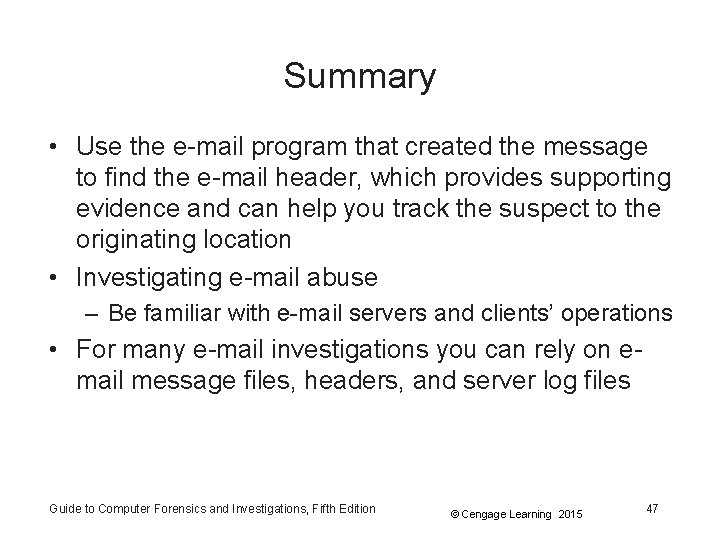
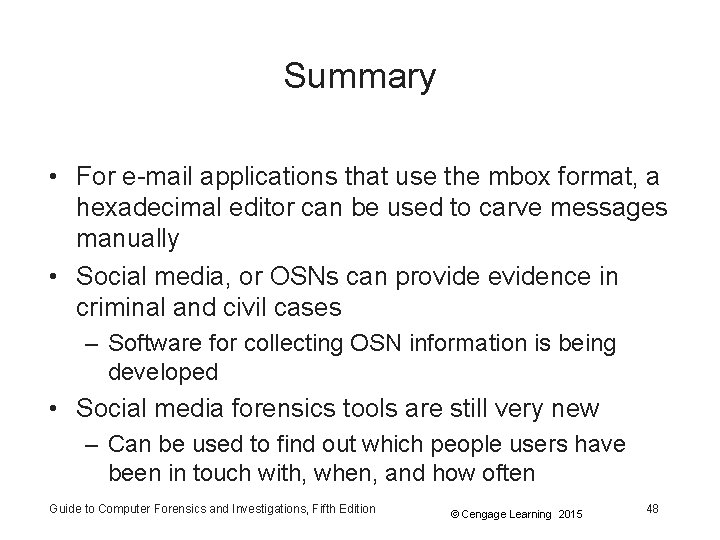
- Slides: 48

Guide to Computer Forensics and Investigations Fifth Edition Chapter 11 E-mail and Social Media Investigations
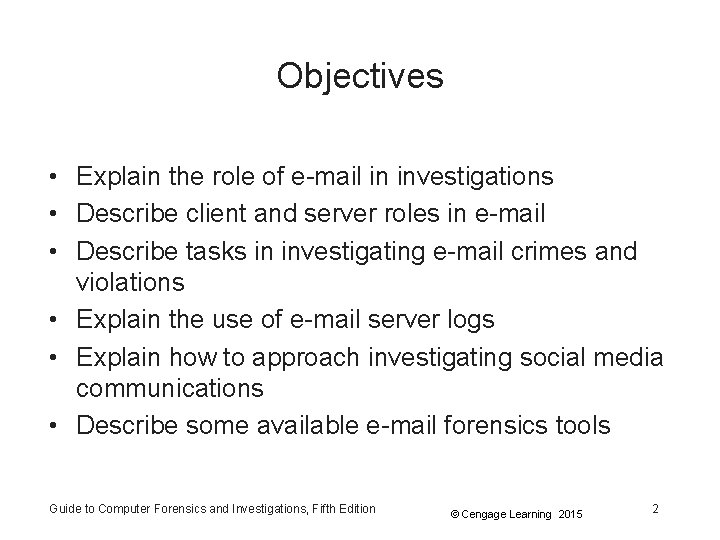
Objectives • Explain the role of e-mail in investigations • Describe client and server roles in e-mail • Describe tasks in investigating e-mail crimes and violations • Explain the use of e-mail server logs • Explain how to approach investigating social media communications • Describe some available e-mail forensics tools Guide to Computer Forensics and Investigations, Fifth Edition © Cengage Learning 2015 2
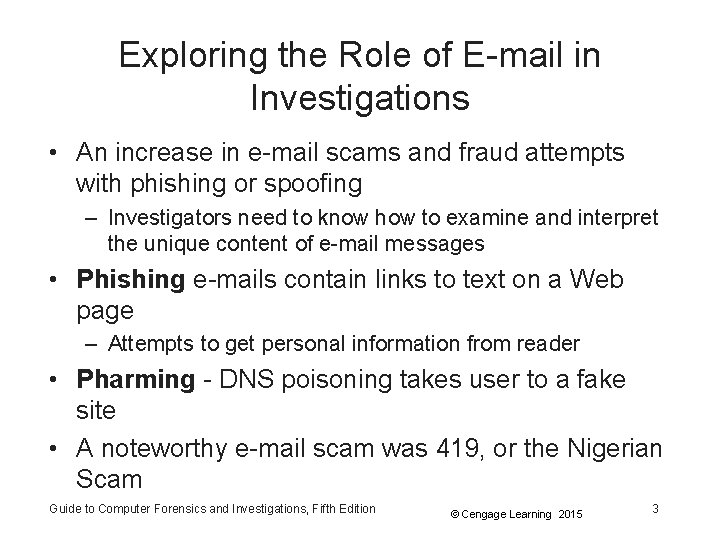
Exploring the Role of E-mail in Investigations • An increase in e-mail scams and fraud attempts with phishing or spoofing – Investigators need to know how to examine and interpret the unique content of e-mail messages • Phishing e-mails contain links to text on a Web page – Attempts to get personal information from reader • Pharming - DNS poisoning takes user to a fake site • A noteworthy e-mail scam was 419, or the Nigerian Scam Guide to Computer Forensics and Investigations, Fifth Edition © Cengage Learning 2015 3
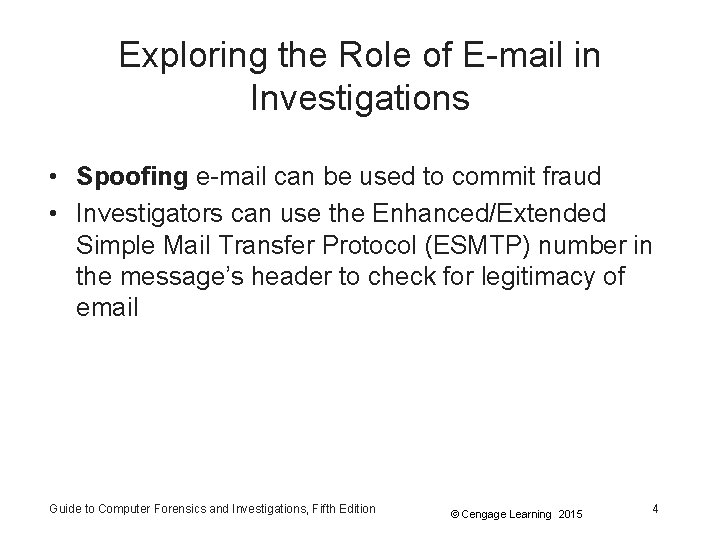
Exploring the Role of E-mail in Investigations • Spoofing e-mail can be used to commit fraud • Investigators can use the Enhanced/Extended Simple Mail Transfer Protocol (ESMTP) number in the message’s header to check for legitimacy of email Guide to Computer Forensics and Investigations, Fifth Edition © Cengage Learning 2015 4
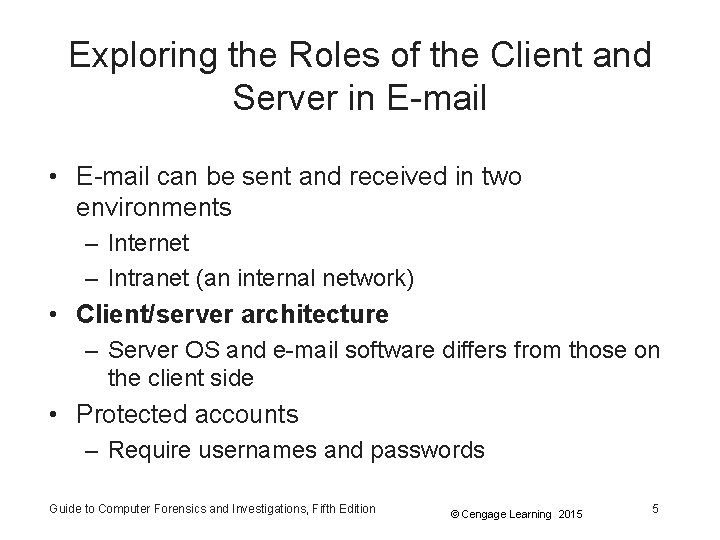
Exploring the Roles of the Client and Server in E-mail • E-mail can be sent and received in two environments – Internet – Intranet (an internal network) • Client/server architecture – Server OS and e-mail software differs from those on the client side • Protected accounts – Require usernames and passwords Guide to Computer Forensics and Investigations, Fifth Edition © Cengage Learning 2015 5
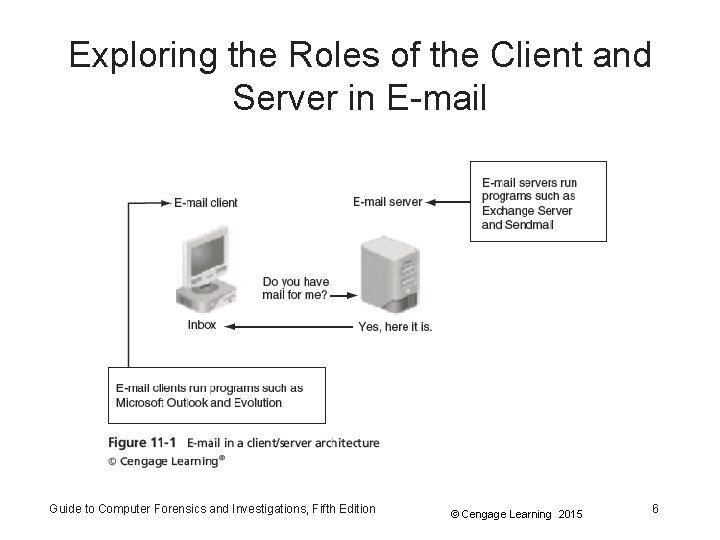
Exploring the Roles of the Client and Server in E-mail Guide to Computer Forensics and Investigations, Fifth Edition © Cengage Learning 2015 6
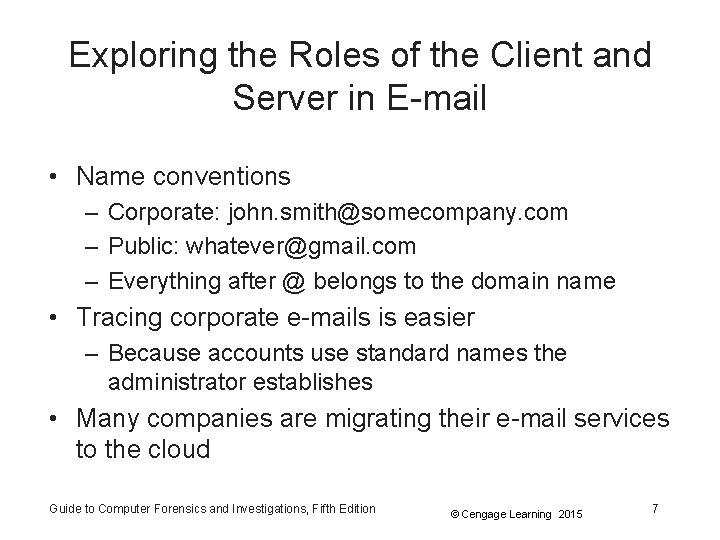
Exploring the Roles of the Client and Server in E-mail • Name conventions – Corporate: john. smith@somecompany. com – Public: whatever@gmail. com – Everything after @ belongs to the domain name • Tracing corporate e-mails is easier – Because accounts use standard names the administrator establishes • Many companies are migrating their e-mail services to the cloud Guide to Computer Forensics and Investigations, Fifth Edition © Cengage Learning 2015 7
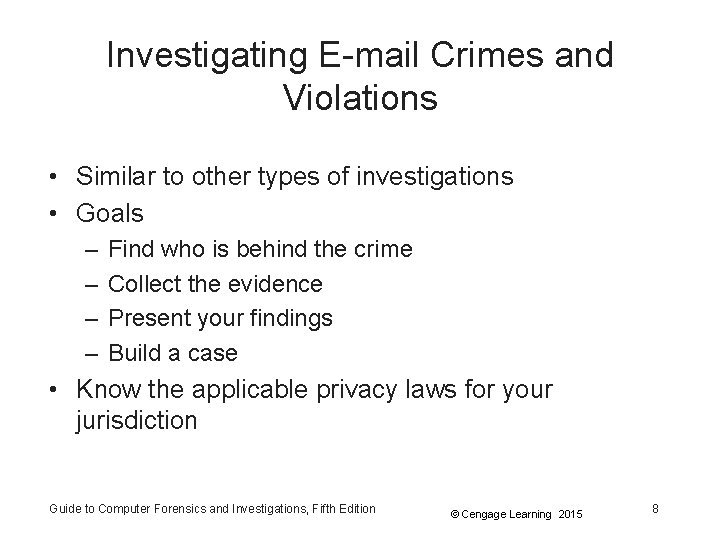
Investigating E-mail Crimes and Violations • Similar to other types of investigations • Goals – – Find who is behind the crime Collect the evidence Present your findings Build a case • Know the applicable privacy laws for your jurisdiction Guide to Computer Forensics and Investigations, Fifth Edition © Cengage Learning 2015 8
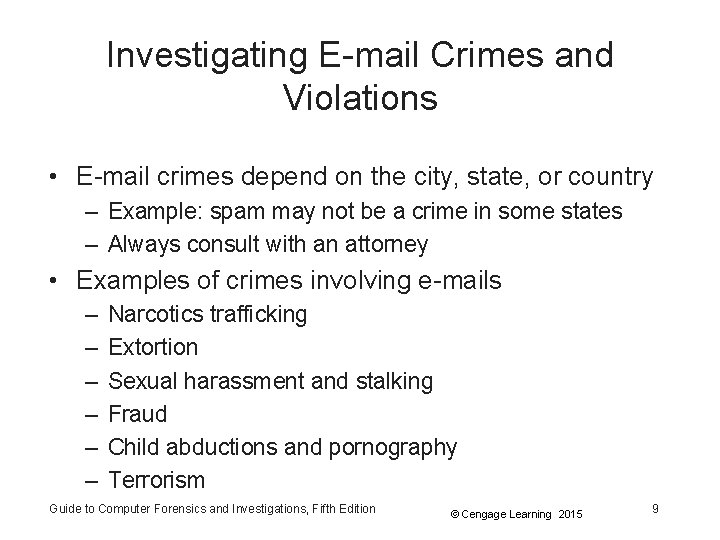
Investigating E-mail Crimes and Violations • E-mail crimes depend on the city, state, or country – Example: spam may not be a crime in some states – Always consult with an attorney • Examples of crimes involving e-mails – – – Narcotics trafficking Extortion Sexual harassment and stalking Fraud Child abductions and pornography Terrorism Guide to Computer Forensics and Investigations, Fifth Edition © Cengage Learning 2015 9
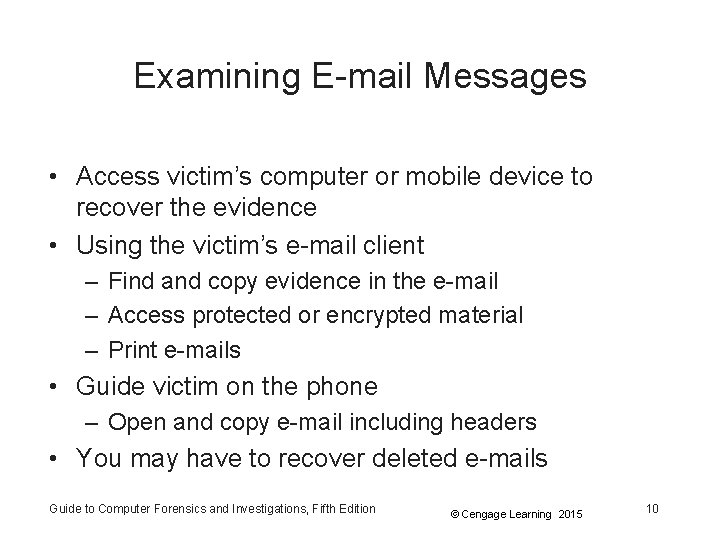
Examining E-mail Messages • Access victim’s computer or mobile device to recover the evidence • Using the victim’s e-mail client – Find and copy evidence in the e-mail – Access protected or encrypted material – Print e-mails • Guide victim on the phone – Open and copy e-mail including headers • You may have to recover deleted e-mails Guide to Computer Forensics and Investigations, Fifth Edition © Cengage Learning 2015 10
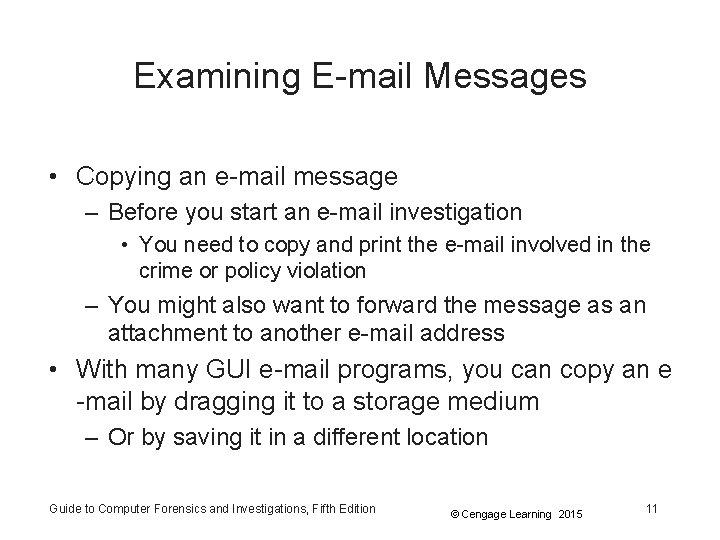
Examining E-mail Messages • Copying an e-mail message – Before you start an e-mail investigation • You need to copy and print the e-mail involved in the crime or policy violation – You might also want to forward the message as an attachment to another e-mail address • With many GUI e-mail programs, you can copy an e -mail by dragging it to a storage medium – Or by saving it in a different location Guide to Computer Forensics and Investigations, Fifth Edition © Cengage Learning 2015 11
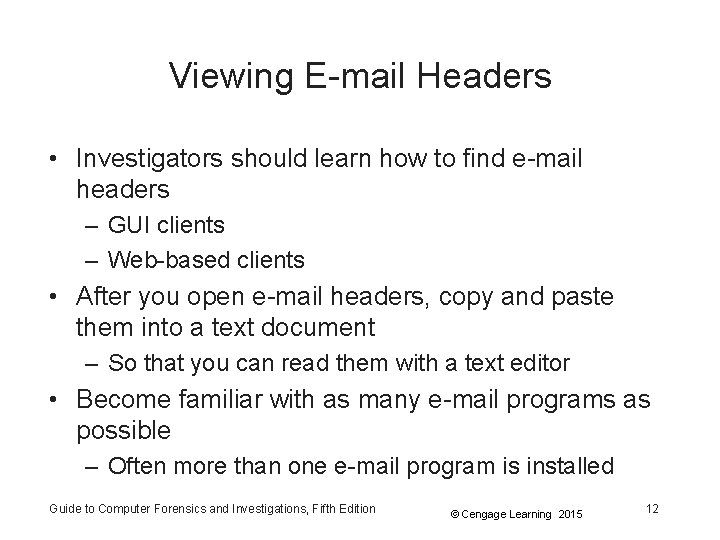
Viewing E-mail Headers • Investigators should learn how to find e-mail headers – GUI clients – Web-based clients • After you open e-mail headers, copy and paste them into a text document – So that you can read them with a text editor • Become familiar with as many e-mail programs as possible – Often more than one e-mail program is installed Guide to Computer Forensics and Investigations, Fifth Edition © Cengage Learning 2015 12
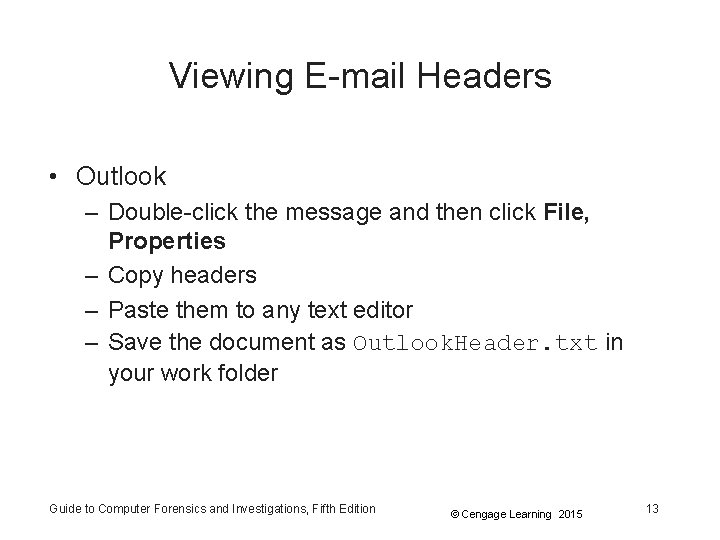
Viewing E-mail Headers • Outlook – Double-click the message and then click File, Properties – Copy headers – Paste them to any text editor – Save the document as Outlook. Header. txt in your work folder Guide to Computer Forensics and Investigations, Fifth Edition © Cengage Learning 2015 13
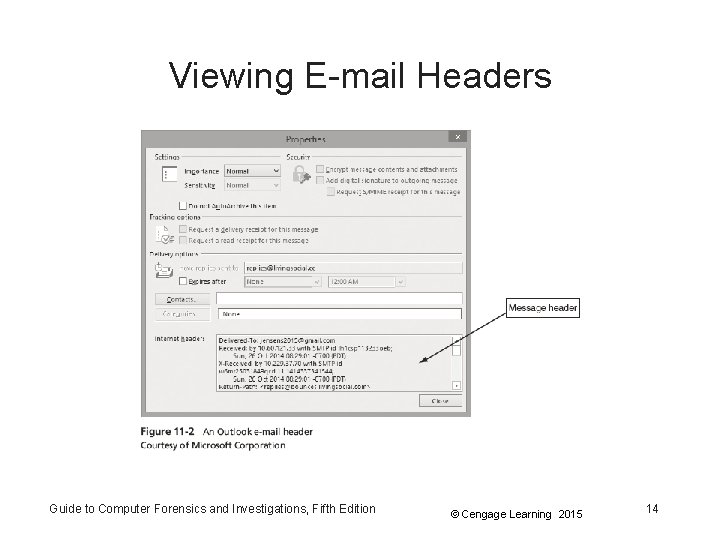
Viewing E-mail Headers Guide to Computer Forensics and Investigations, Fifth Edition © Cengage Learning 2015 14

Viewing E-mail Headers • AOL – Click the Options link, click E-mail Settings – Click Always show full headers check box (Save settings) – Click Back to E-mail • Yahoo – Click Inbox to view a list of messages – Above the message window, click More and click View Full Header – Copy and paste headers to a text file Guide to Computer Forensics and Investigations, Fifth Edition © Cengage Learning 2015 15
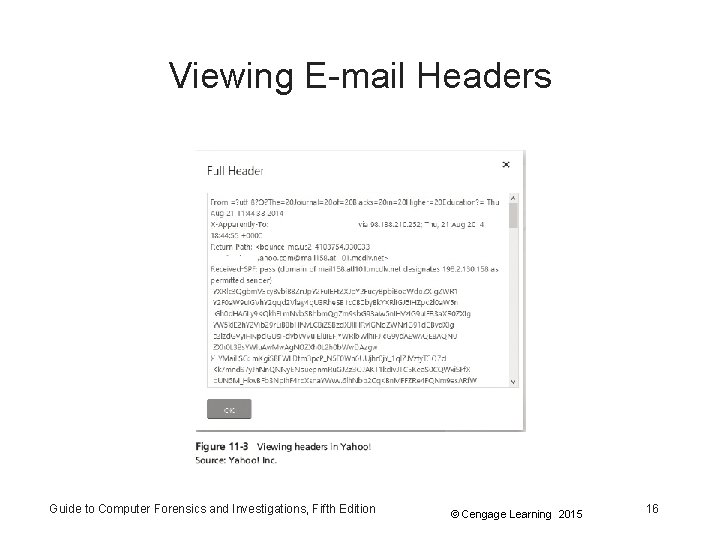
Viewing E-mail Headers Guide to Computer Forensics and Investigations, Fifth Edition © Cengage Learning 2015 16
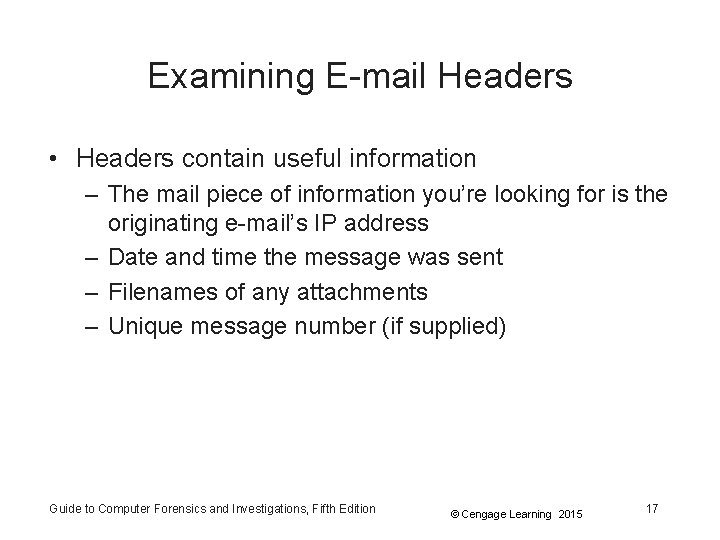
Examining E-mail Headers • Headers contain useful information – The mail piece of information you’re looking for is the originating e-mail’s IP address – Date and time the message was sent – Filenames of any attachments – Unique message number (if supplied) Guide to Computer Forensics and Investigations, Fifth Edition © Cengage Learning 2015 17
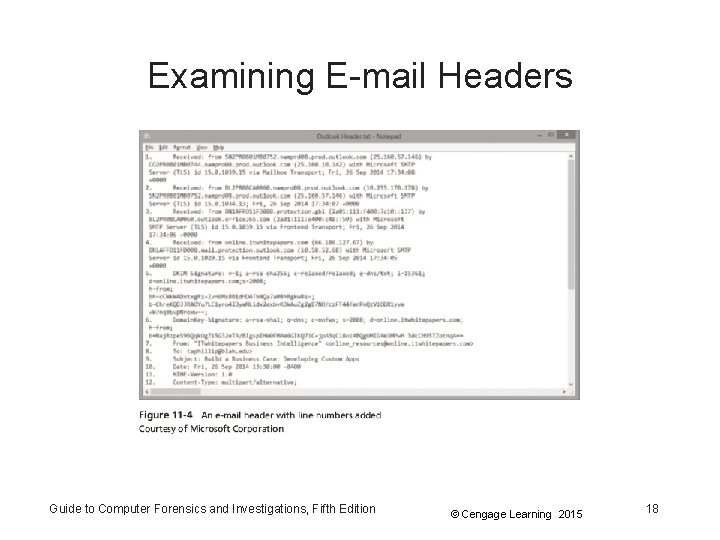
Examining E-mail Headers Guide to Computer Forensics and Investigations, Fifth Edition © Cengage Learning 2015 18
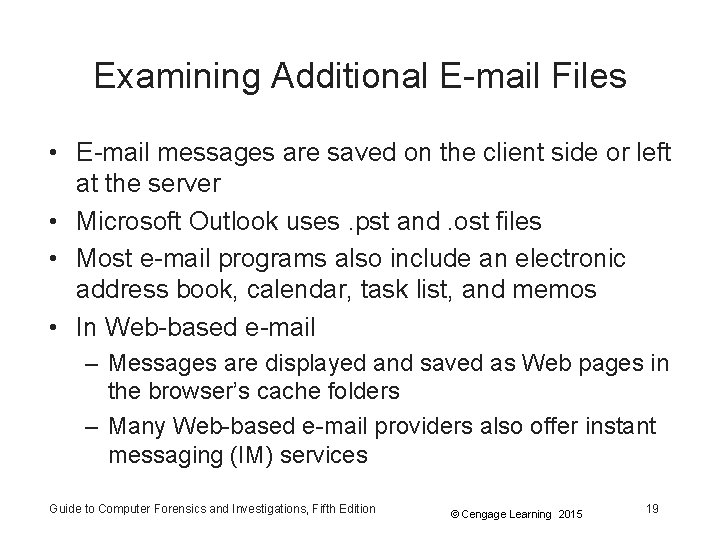
Examining Additional E-mail Files • E-mail messages are saved on the client side or left at the server • Microsoft Outlook uses. pst and. ost files • Most e-mail programs also include an electronic address book, calendar, task list, and memos • In Web-based e-mail – Messages are displayed and saved as Web pages in the browser’s cache folders – Many Web-based e-mail providers also offer instant messaging (IM) services Guide to Computer Forensics and Investigations, Fifth Edition © Cengage Learning 2015 19
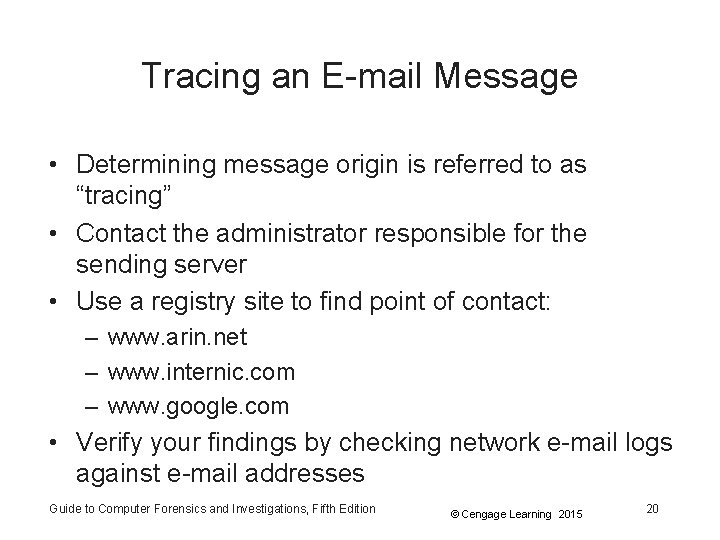
Tracing an E-mail Message • Determining message origin is referred to as “tracing” • Contact the administrator responsible for the sending server • Use a registry site to find point of contact: – www. arin. net – www. internic. com – www. google. com • Verify your findings by checking network e-mail logs against e-mail addresses Guide to Computer Forensics and Investigations, Fifth Edition © Cengage Learning 2015 20
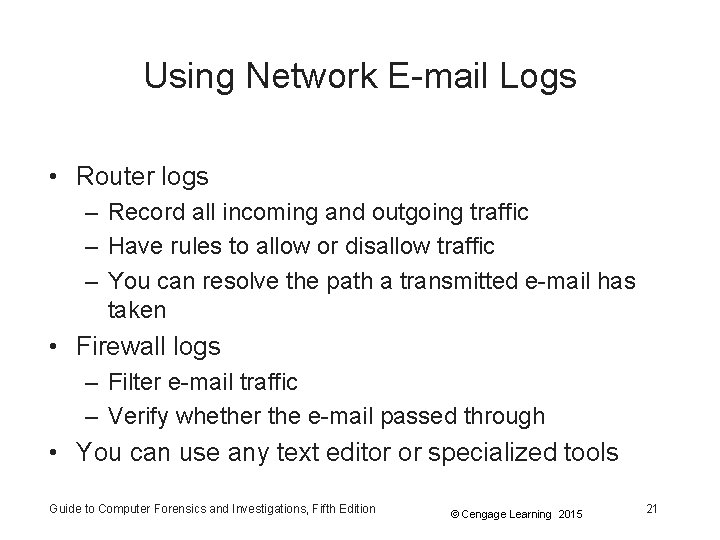
Using Network E-mail Logs • Router logs – Record all incoming and outgoing traffic – Have rules to allow or disallow traffic – You can resolve the path a transmitted e-mail has taken • Firewall logs – Filter e-mail traffic – Verify whether the e-mail passed through • You can use any text editor or specialized tools Guide to Computer Forensics and Investigations, Fifth Edition © Cengage Learning 2015 21
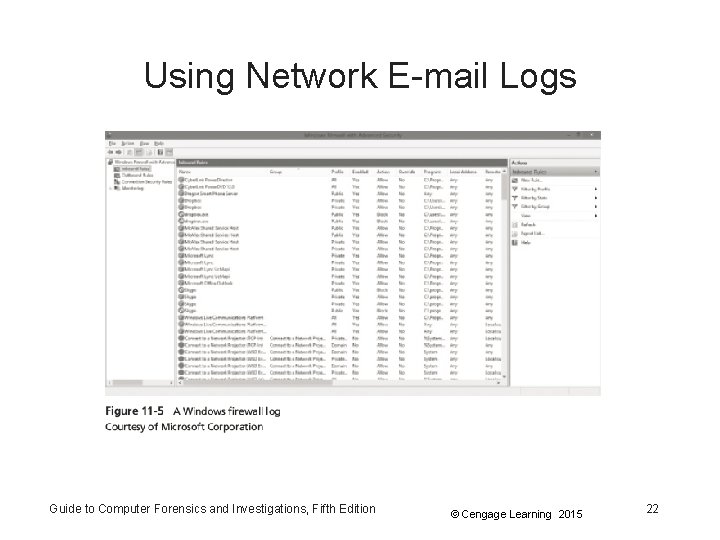
Using Network E-mail Logs Guide to Computer Forensics and Investigations, Fifth Edition © Cengage Learning 2015 22
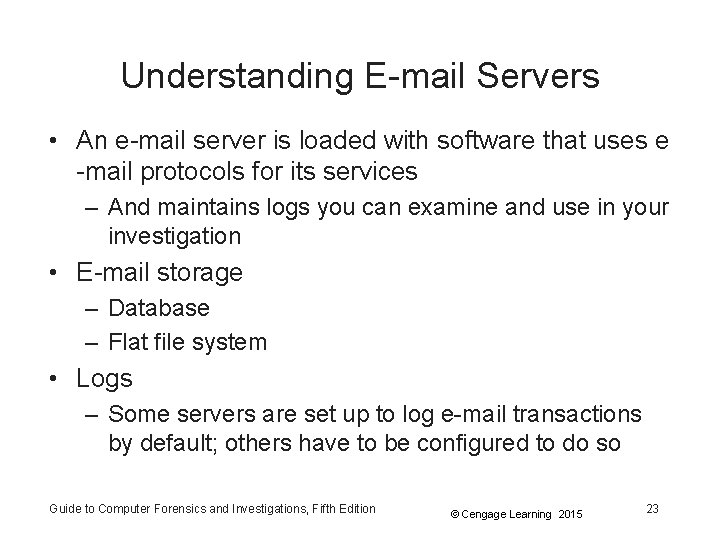
Understanding E-mail Servers • An e-mail server is loaded with software that uses e -mail protocols for its services – And maintains logs you can examine and use in your investigation • E-mail storage – Database – Flat file system • Logs – Some servers are set up to log e-mail transactions by default; others have to be configured to do so Guide to Computer Forensics and Investigations, Fifth Edition © Cengage Learning 2015 23
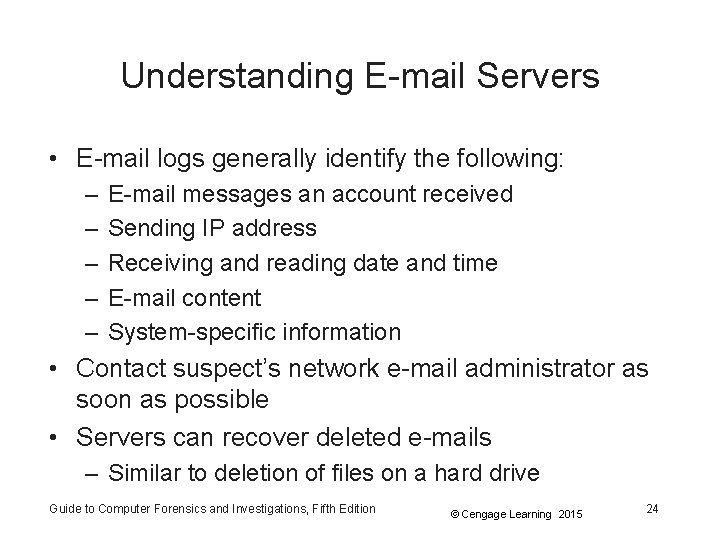
Understanding E-mail Servers • E-mail logs generally identify the following: – – – E-mail messages an account received Sending IP address Receiving and reading date and time E-mail content System-specific information • Contact suspect’s network e-mail administrator as soon as possible • Servers can recover deleted e-mails – Similar to deletion of files on a hard drive Guide to Computer Forensics and Investigations, Fifth Edition © Cengage Learning 2015 24
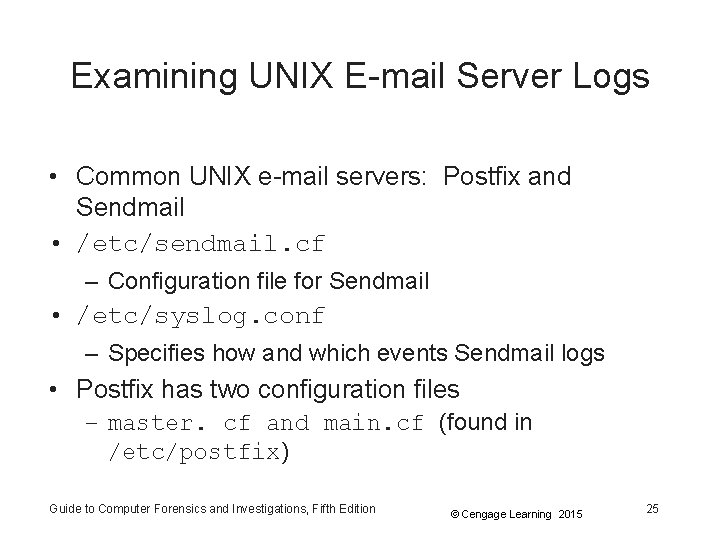
Examining UNIX E-mail Server Logs • Common UNIX e-mail servers: Postfix and Sendmail • /etc/sendmail. cf – Configuration file for Sendmail • /etc/syslog. conf – Specifies how and which events Sendmail logs • Postfix has two configuration files – master. cf and main. cf (found in /etc/postfix) Guide to Computer Forensics and Investigations, Fifth Edition © Cengage Learning 2015 25
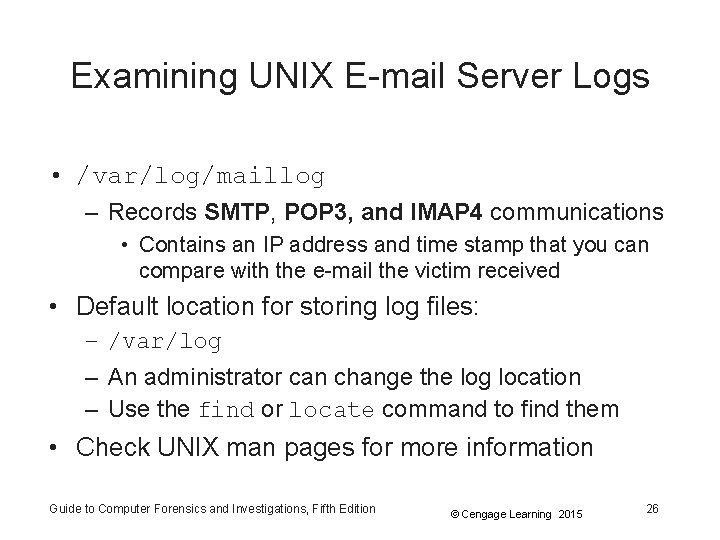
Examining UNIX E-mail Server Logs • /var/log/maillog – Records SMTP, POP 3, and IMAP 4 communications • Contains an IP address and time stamp that you can compare with the e-mail the victim received • Default location for storing log files: – /var/log – An administrator can change the log location – Use the find or locate command to find them • Check UNIX man pages for more information Guide to Computer Forensics and Investigations, Fifth Edition © Cengage Learning 2015 26
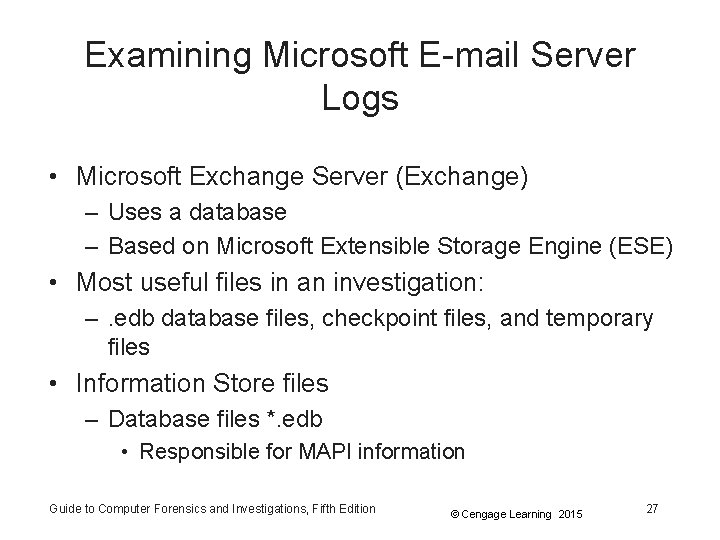
Examining Microsoft E-mail Server Logs • Microsoft Exchange Server (Exchange) – Uses a database – Based on Microsoft Extensible Storage Engine (ESE) • Most useful files in an investigation: –. edb database files, checkpoint files, and temporary files • Information Store files – Database files *. edb • Responsible for MAPI information Guide to Computer Forensics and Investigations, Fifth Edition © Cengage Learning 2015 27
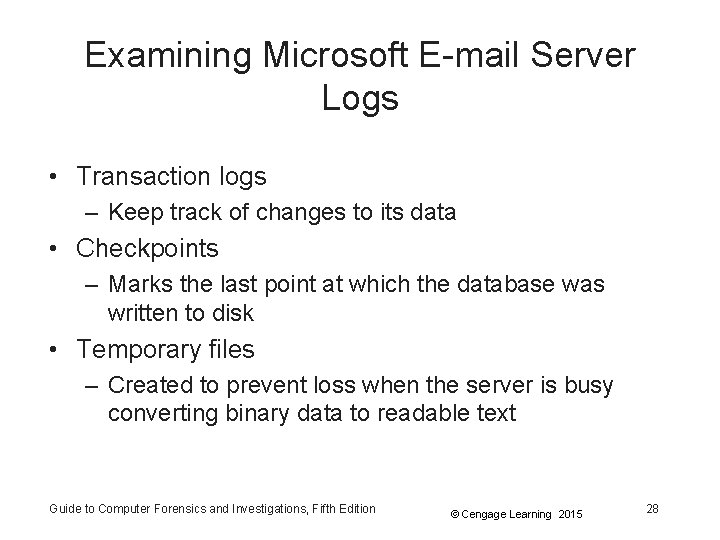
Examining Microsoft E-mail Server Logs • Transaction logs – Keep track of changes to its data • Checkpoints – Marks the last point at which the database was written to disk • Temporary files – Created to prevent loss when the server is busy converting binary data to readable text Guide to Computer Forensics and Investigations, Fifth Edition © Cengage Learning 2015 28
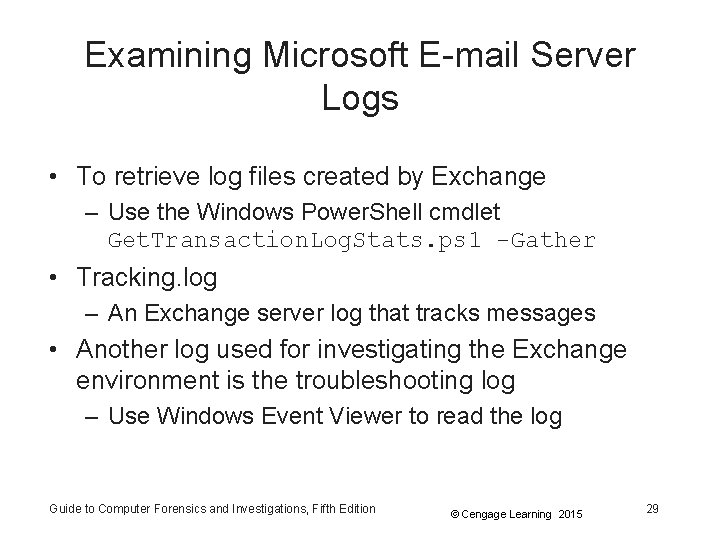
Examining Microsoft E-mail Server Logs • To retrieve log files created by Exchange – Use the Windows Power. Shell cmdlet Get. Transaction. Log. Stats. ps 1 -Gather • Tracking. log – An Exchange server log that tracks messages • Another log used for investigating the Exchange environment is the troubleshooting log – Use Windows Event Viewer to read the log Guide to Computer Forensics and Investigations, Fifth Edition © Cengage Learning 2015 29
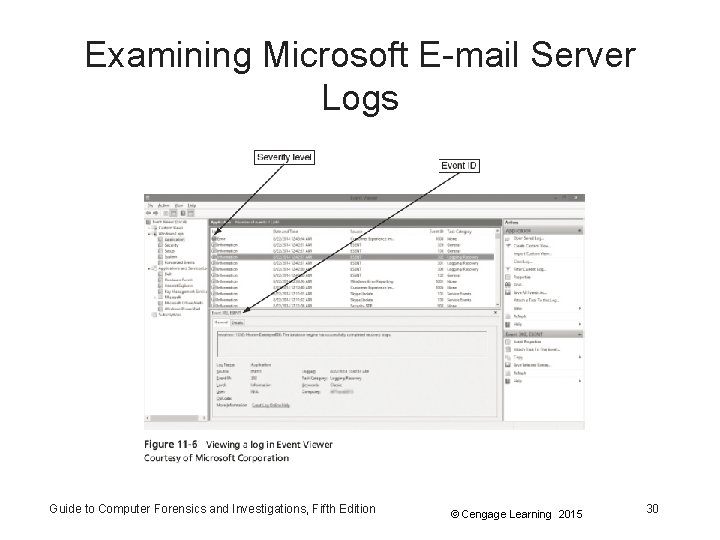
Examining Microsoft E-mail Server Logs Guide to Computer Forensics and Investigations, Fifth Edition © Cengage Learning 2015 30
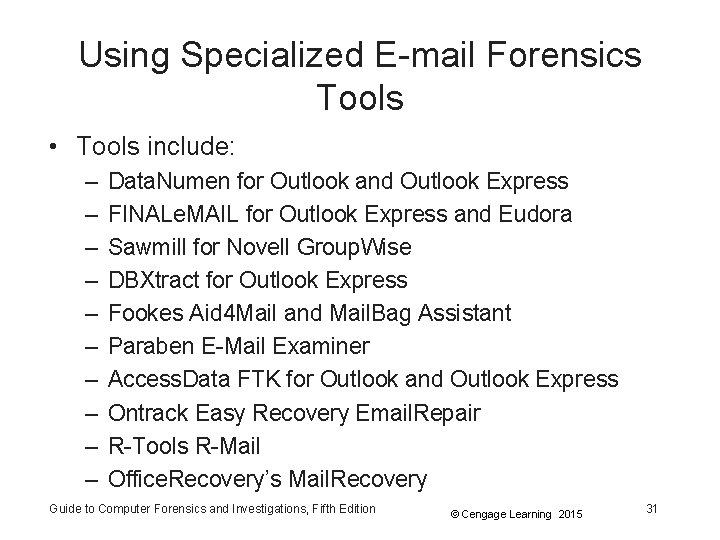
Using Specialized E-mail Forensics Tools • Tools include: – – – – – Data. Numen for Outlook and Outlook Express FINALe. MAIL for Outlook Express and Eudora Sawmill for Novell Group. Wise DBXtract for Outlook Express Fookes Aid 4 Mail and Mail. Bag Assistant Paraben E-Mail Examiner Access. Data FTK for Outlook and Outlook Express Ontrack Easy Recovery Email. Repair R-Tools R-Mail Office. Recovery’s Mail. Recovery Guide to Computer Forensics and Investigations, Fifth Edition © Cengage Learning 2015 31

Using Specialized E-mail Forensics Tools • Tools allow you to find: – – E-mail database files Personal e-mail files Offline storage files Log files • Advantage of using data recovery tools – You don’t need to know how e-mail servers and clients work to extract data from them Guide to Computer Forensics and Investigations, Fifth Edition © Cengage Learning 2015 32
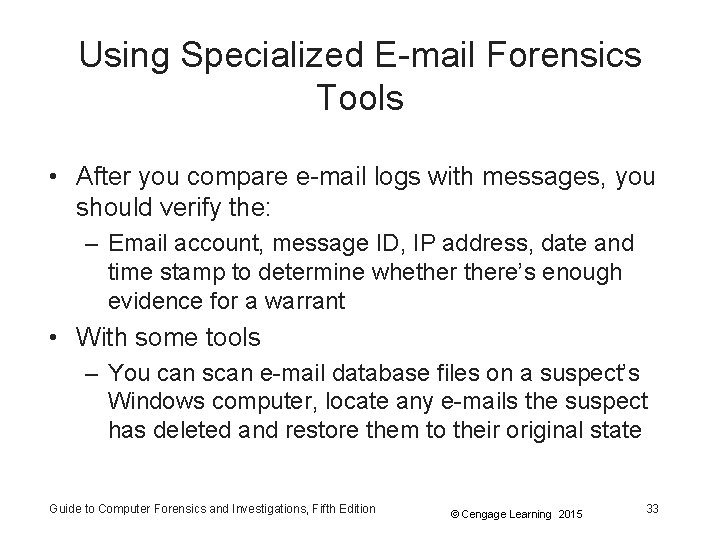
Using Specialized E-mail Forensics Tools • After you compare e-mail logs with messages, you should verify the: – Email account, message ID, IP address, date and time stamp to determine whethere’s enough evidence for a warrant • With some tools – You can scan e-mail database files on a suspect’s Windows computer, locate any e-mails the suspect has deleted and restore them to their original state Guide to Computer Forensics and Investigations, Fifth Edition © Cengage Learning 2015 33
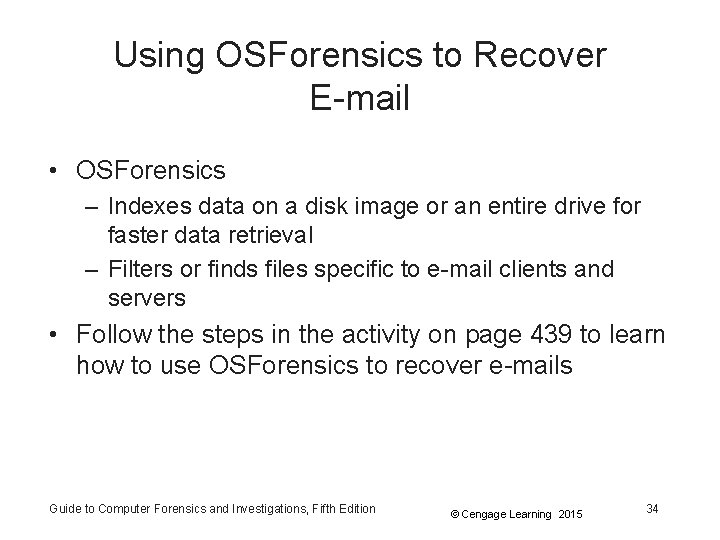
Using OSForensics to Recover E-mail • OSForensics – Indexes data on a disk image or an entire drive for faster data retrieval – Filters or finds files specific to e-mail clients and servers • Follow the steps in the activity on page 439 to learn how to use OSForensics to recover e-mails Guide to Computer Forensics and Investigations, Fifth Edition © Cengage Learning 2015 34
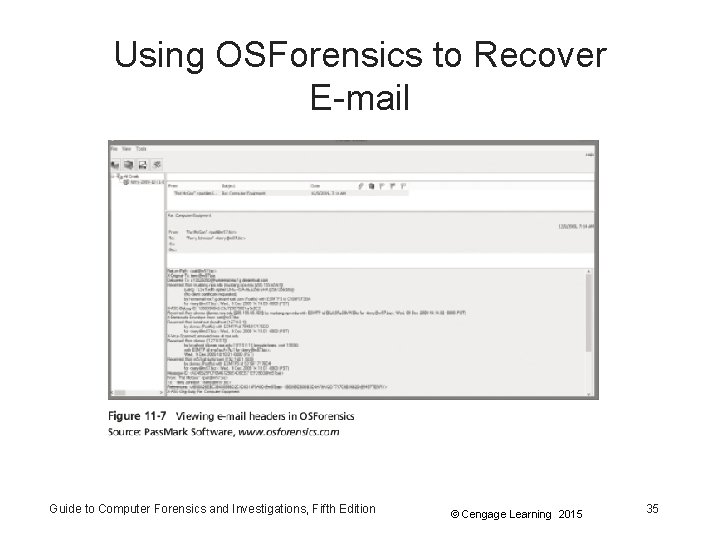
Using OSForensics to Recover E-mail Guide to Computer Forensics and Investigations, Fifth Edition © Cengage Learning 2015 35
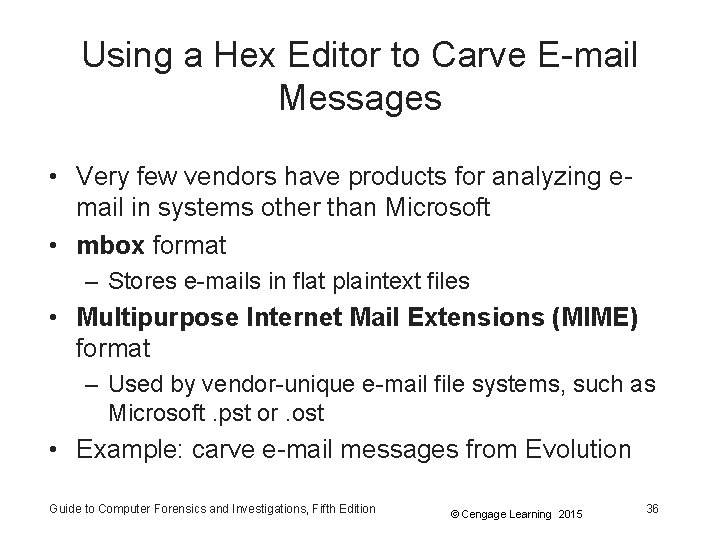
Using a Hex Editor to Carve E-mail Messages • Very few vendors have products for analyzing email in systems other than Microsoft • mbox format – Stores e-mails in flat plaintext files • Multipurpose Internet Mail Extensions (MIME) format – Used by vendor-unique e-mail file systems, such as Microsoft. pst or. ost • Example: carve e-mail messages from Evolution Guide to Computer Forensics and Investigations, Fifth Edition © Cengage Learning 2015 36
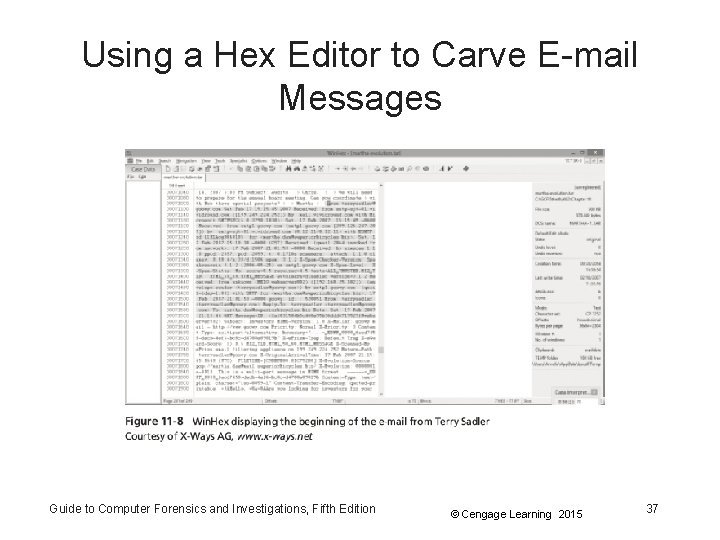
Using a Hex Editor to Carve E-mail Messages Guide to Computer Forensics and Investigations, Fifth Edition © Cengage Learning 2015 37
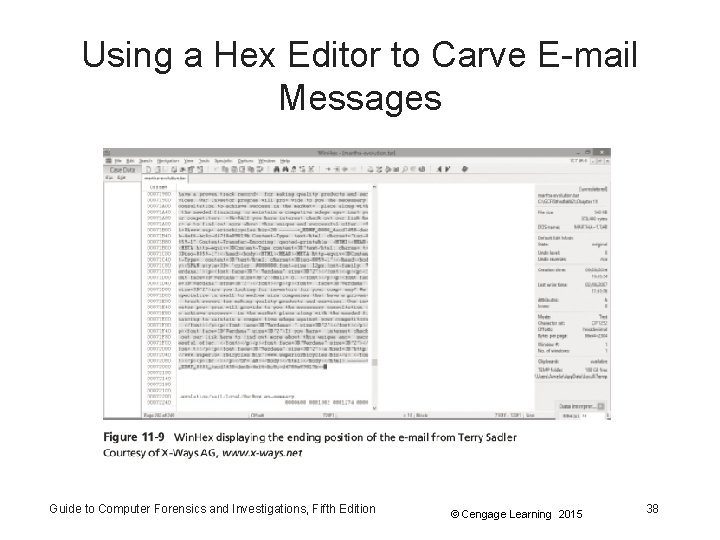
Using a Hex Editor to Carve E-mail Messages Guide to Computer Forensics and Investigations, Fifth Edition © Cengage Learning 2015 38
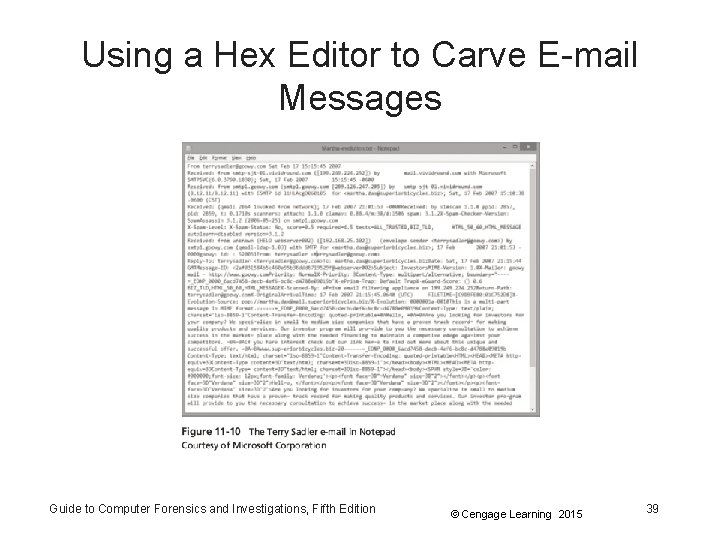
Using a Hex Editor to Carve E-mail Messages Guide to Computer Forensics and Investigations, Fifth Edition © Cengage Learning 2015 39
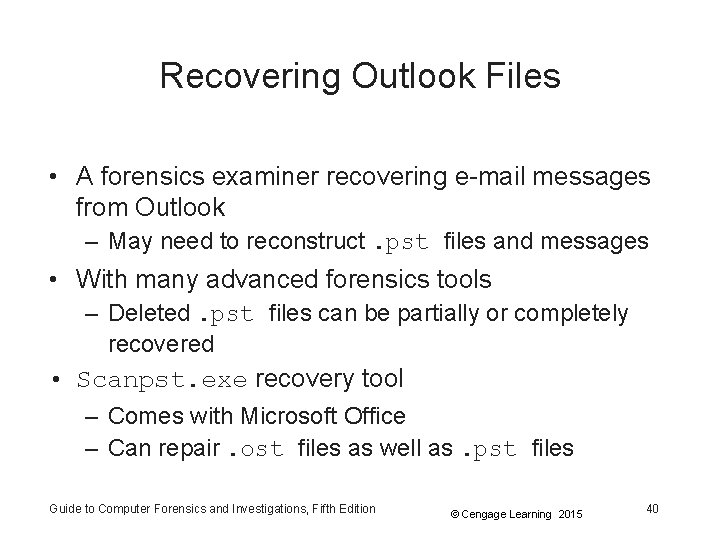
Recovering Outlook Files • A forensics examiner recovering e-mail messages from Outlook – May need to reconstruct. pst files and messages • With many advanced forensics tools – Deleted. pst files can be partially or completely recovered • Scanpst. exe recovery tool – Comes with Microsoft Office – Can repair. ost files as well as. pst files Guide to Computer Forensics and Investigations, Fifth Edition © Cengage Learning 2015 40
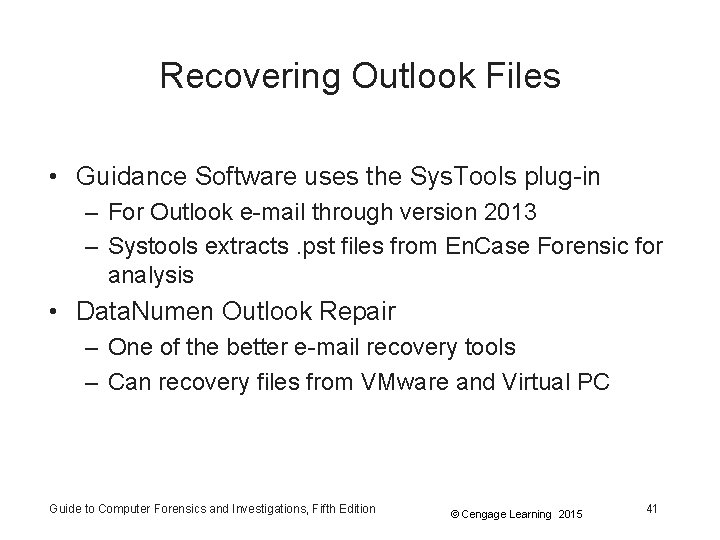
Recovering Outlook Files • Guidance Software uses the Sys. Tools plug-in – For Outlook e-mail through version 2013 – Systools extracts. pst files from En. Case Forensic for analysis • Data. Numen Outlook Repair – One of the better e-mail recovery tools – Can recovery files from VMware and Virtual PC Guide to Computer Forensics and Investigations, Fifth Edition © Cengage Learning 2015 41
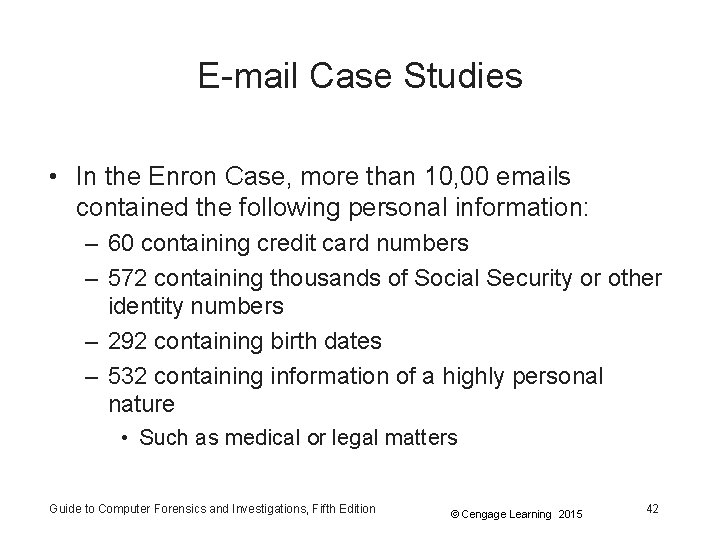
E-mail Case Studies • In the Enron Case, more than 10, 00 emails contained the following personal information: – 60 containing credit card numbers – 572 containing thousands of Social Security or other identity numbers – 292 containing birth dates – 532 containing information of a highly personal nature • Such as medical or legal matters Guide to Computer Forensics and Investigations, Fifth Edition © Cengage Learning 2015 42
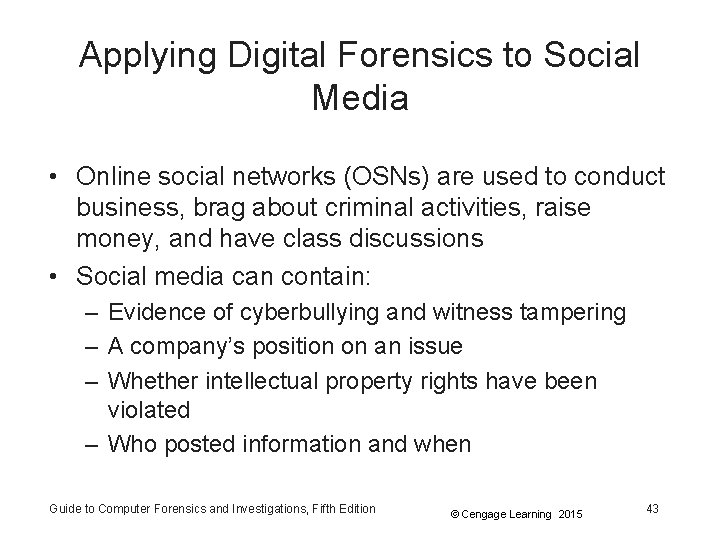
Applying Digital Forensics to Social Media • Online social networks (OSNs) are used to conduct business, brag about criminal activities, raise money, and have class discussions • Social media can contain: – Evidence of cyberbullying and witness tampering – A company’s position on an issue – Whether intellectual property rights have been violated – Who posted information and when Guide to Computer Forensics and Investigations, Fifth Edition © Cengage Learning 2015 43

Applying Digital Forensics to Social Media • Social media can often substantiate a party’s claims • OSNs involve multiple jurisdictions that might even cross national boundaries • A warrant or subpoena is needed to access social media servers • In cases involving imminent danger, law enforcement can file for emergency requests Guide to Computer Forensics and Investigations, Fifth Edition © Cengage Learning 2015 44
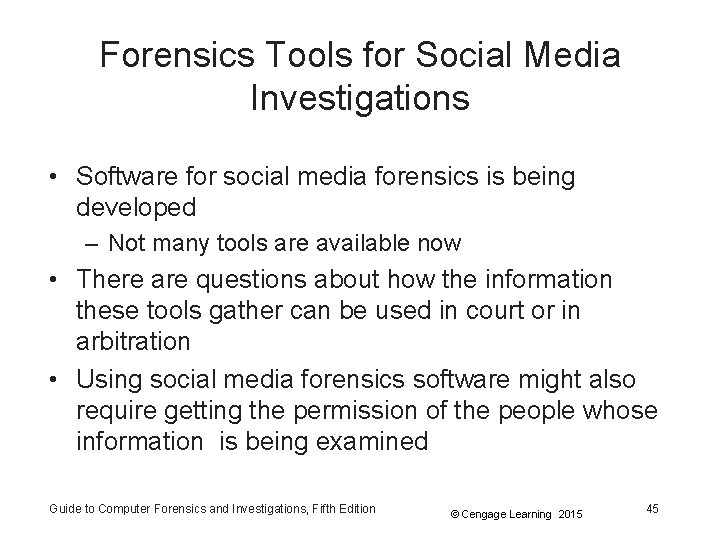
Forensics Tools for Social Media Investigations • Software for social media forensics is being developed – Not many tools are available now • There are questions about how the information these tools gather can be used in court or in arbitration • Using social media forensics software might also require getting the permission of the people whose information is being examined Guide to Computer Forensics and Investigations, Fifth Edition © Cengage Learning 2015 45

Summary • E-mail fraudsters use phishing, pharming, and spoofing scam techniques • In both Internet and intranet e-mail environments, e -mail messages are distributed from one central server to connected client computers • E-mail investigations are similar to other kinds of investigations • Access victim’s computer to recover evidence – Copy and print the e-mail message involved in the crime or policy violation Guide to Computer Forensics and Investigations, Fifth Edition © Cengage Learning 2015 46
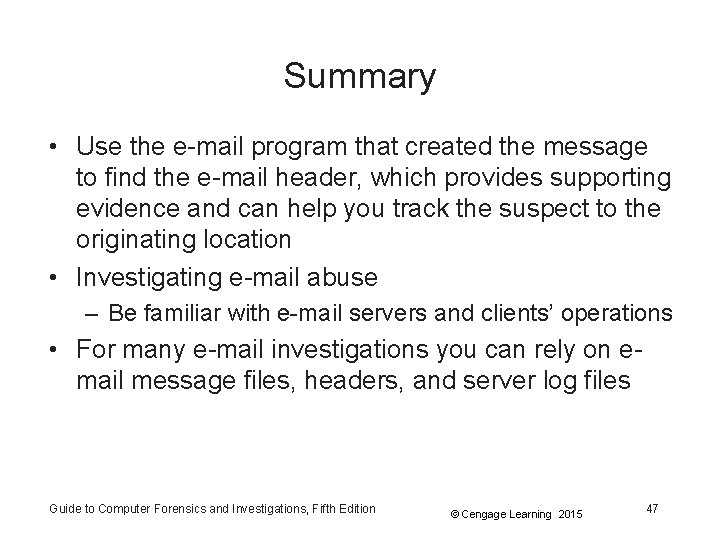
Summary • Use the e-mail program that created the message to find the e-mail header, which provides supporting evidence and can help you track the suspect to the originating location • Investigating e-mail abuse – Be familiar with e-mail servers and clients’ operations • For many e-mail investigations you can rely on email message files, headers, and server log files Guide to Computer Forensics and Investigations, Fifth Edition © Cengage Learning 2015 47
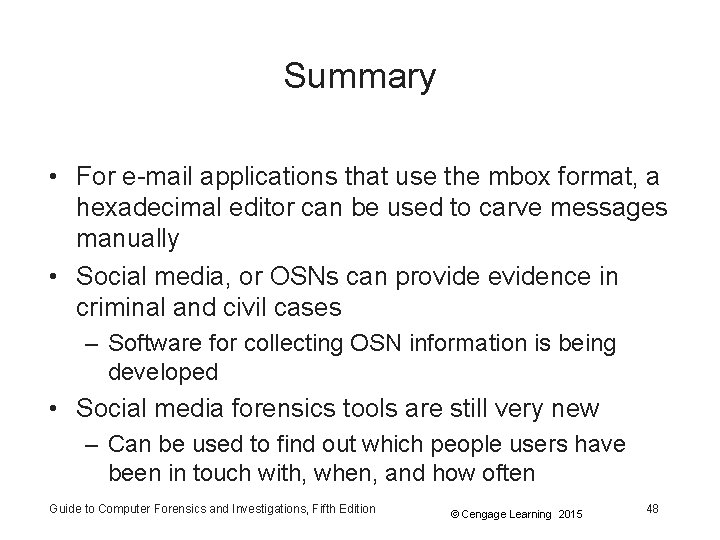
Summary • For e-mail applications that use the mbox format, a hexadecimal editor can be used to carve messages manually • Social media, or OSNs can provide evidence in criminal and civil cases – Software for collecting OSN information is being developed • Social media forensics tools are still very new – Can be used to find out which people users have been in touch with, when, and how often Guide to Computer Forensics and Investigations, Fifth Edition © Cengage Learning 2015 48