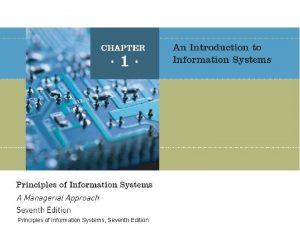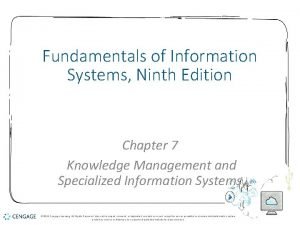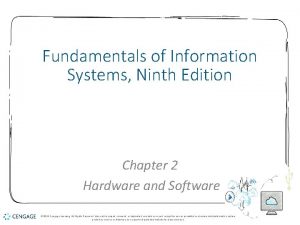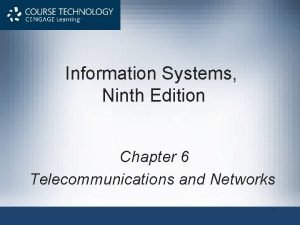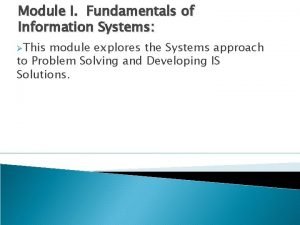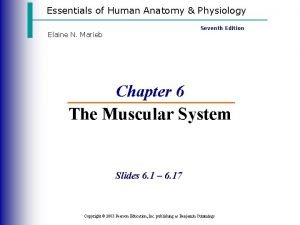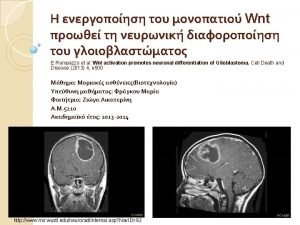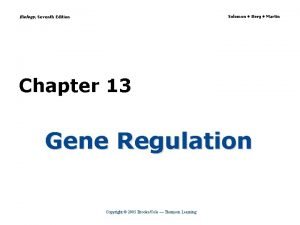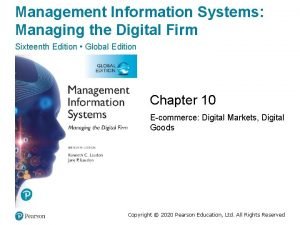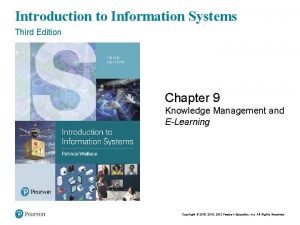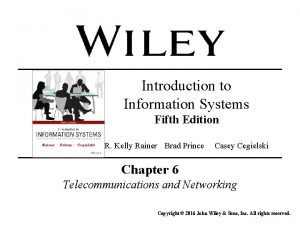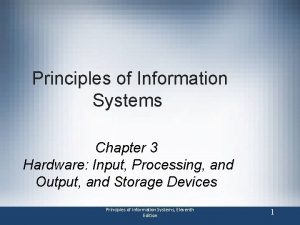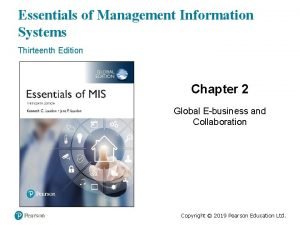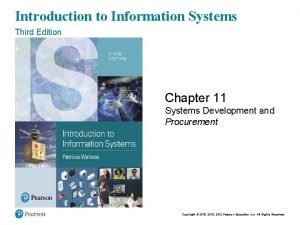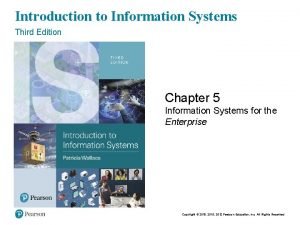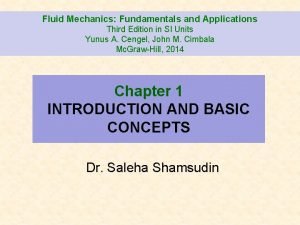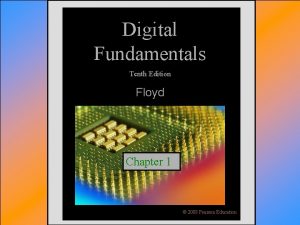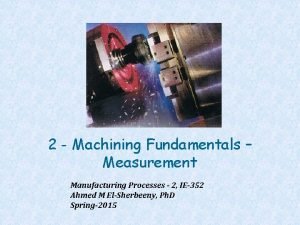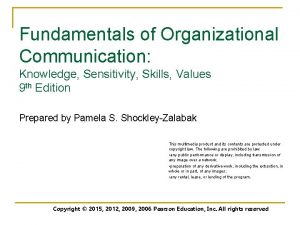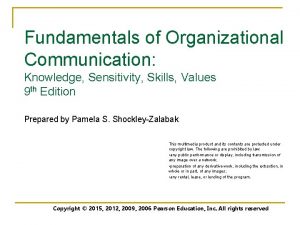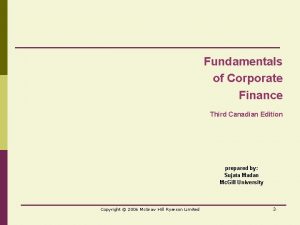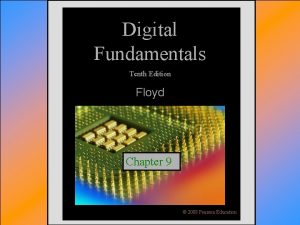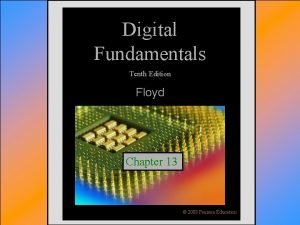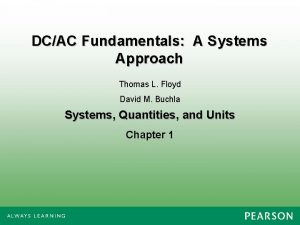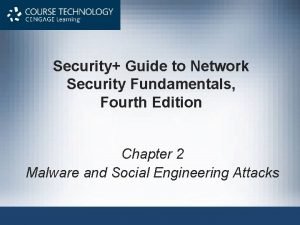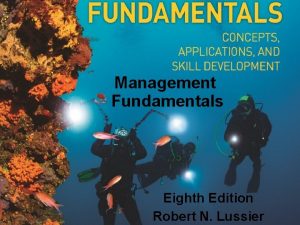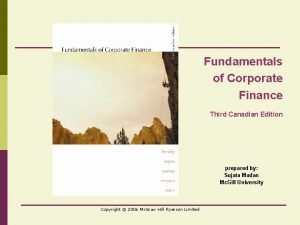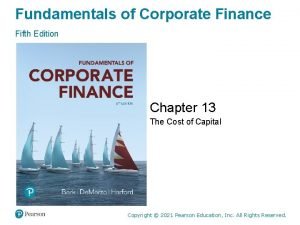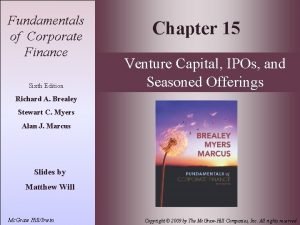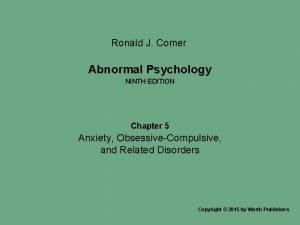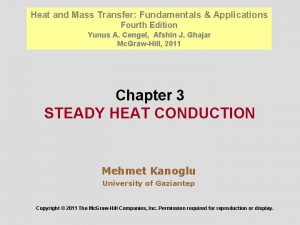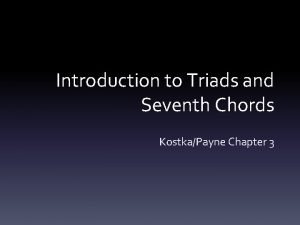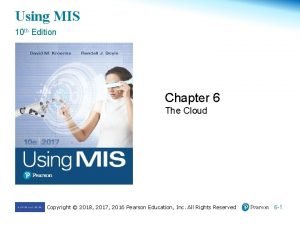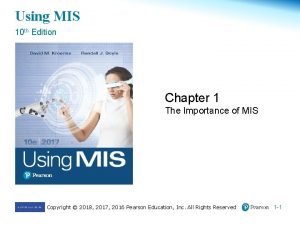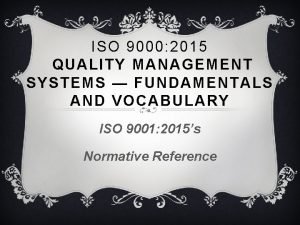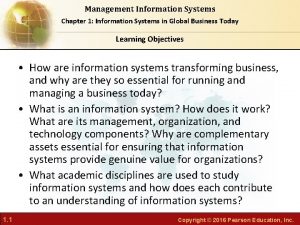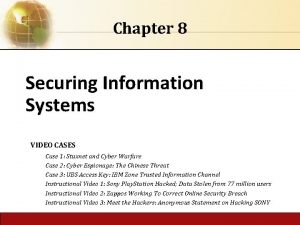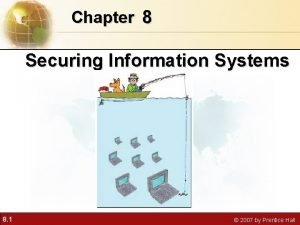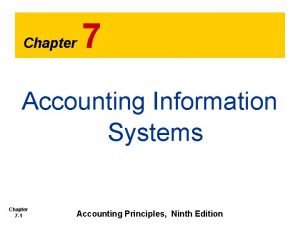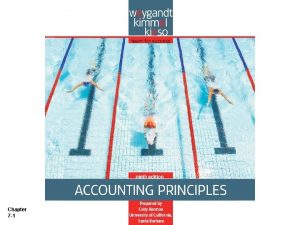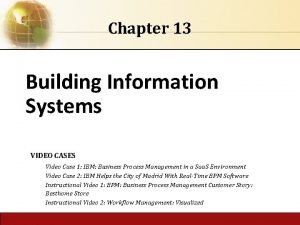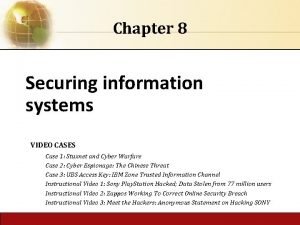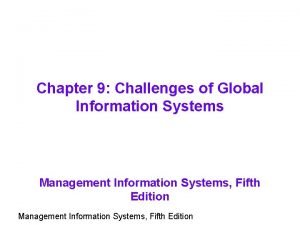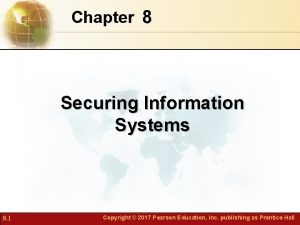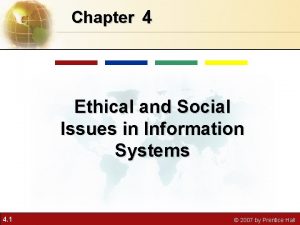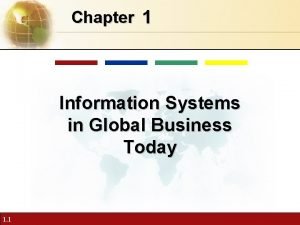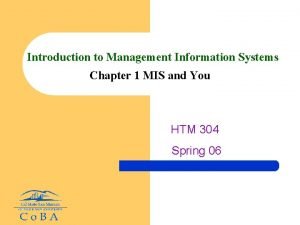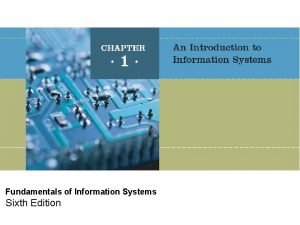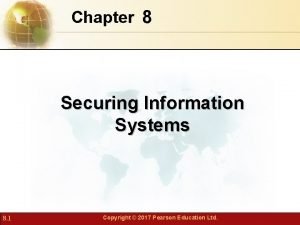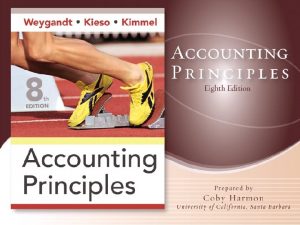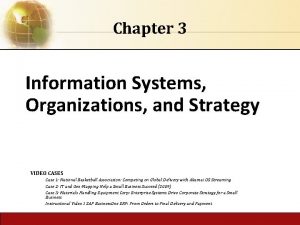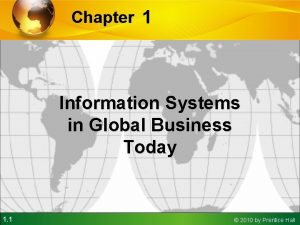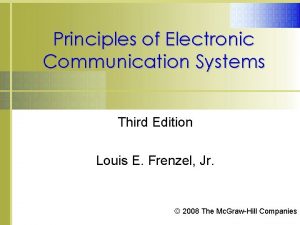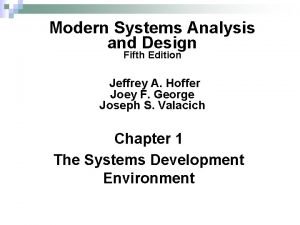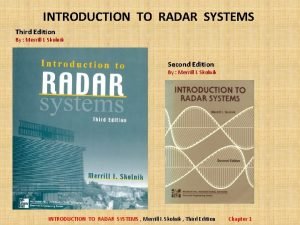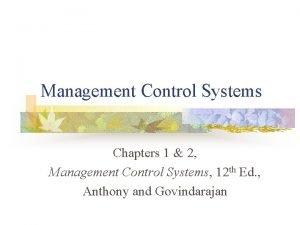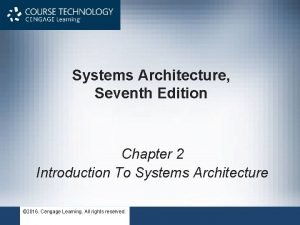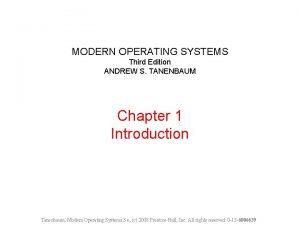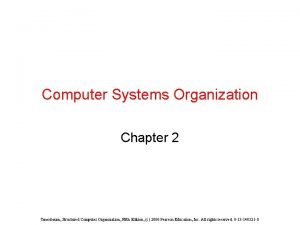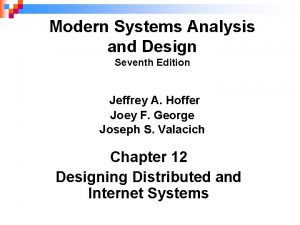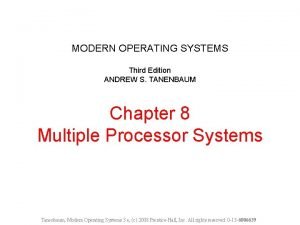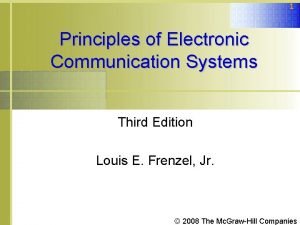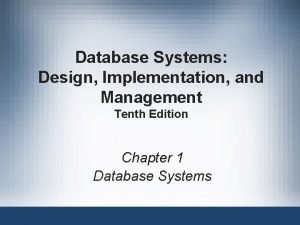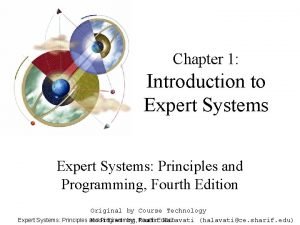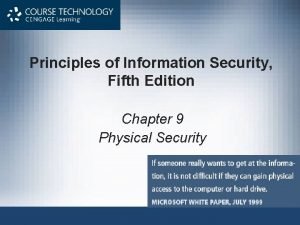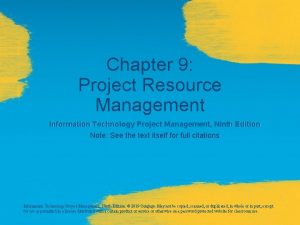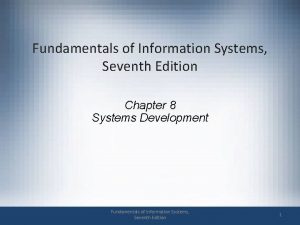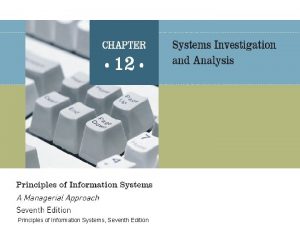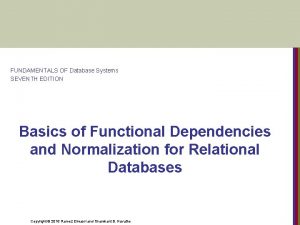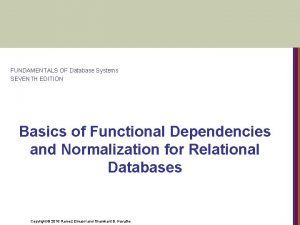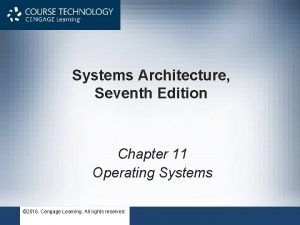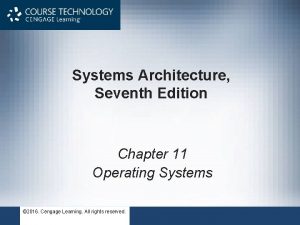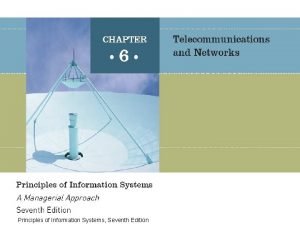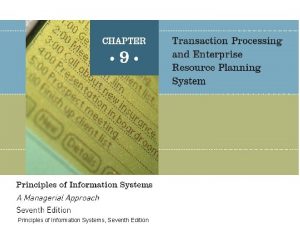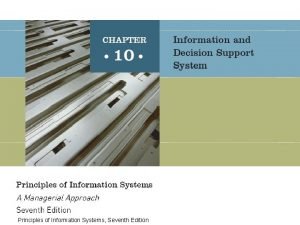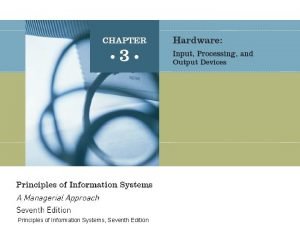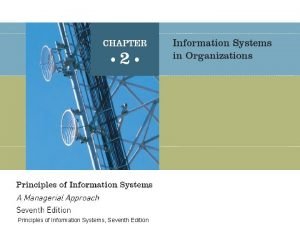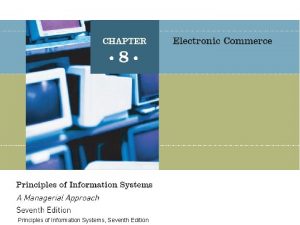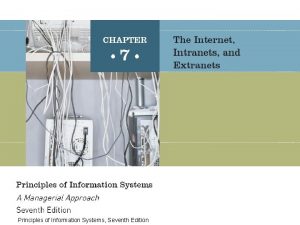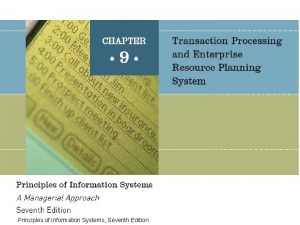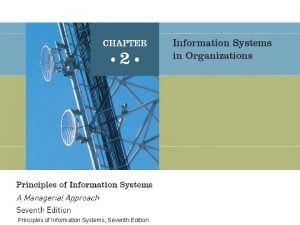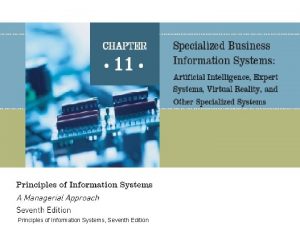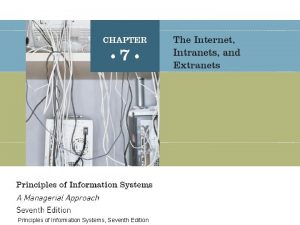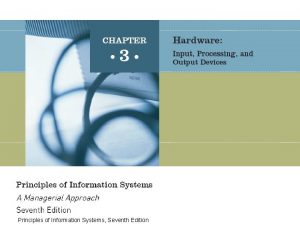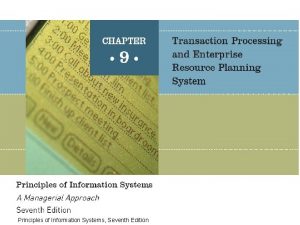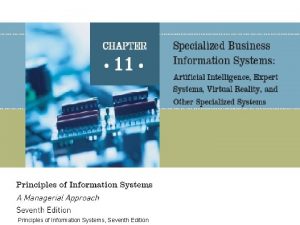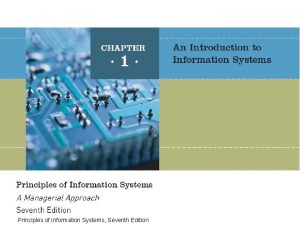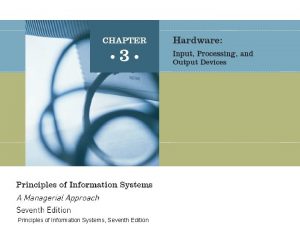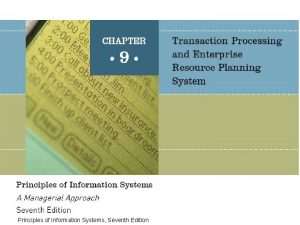Fundamentals of Information Systems Seventh Edition Chapter 9
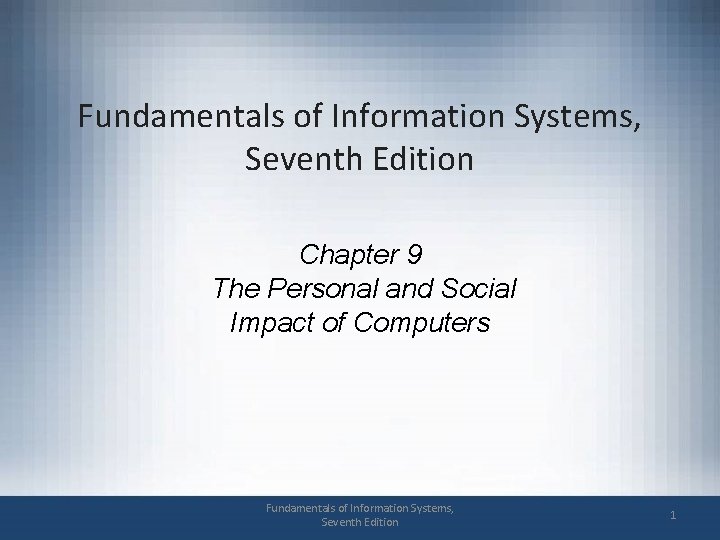
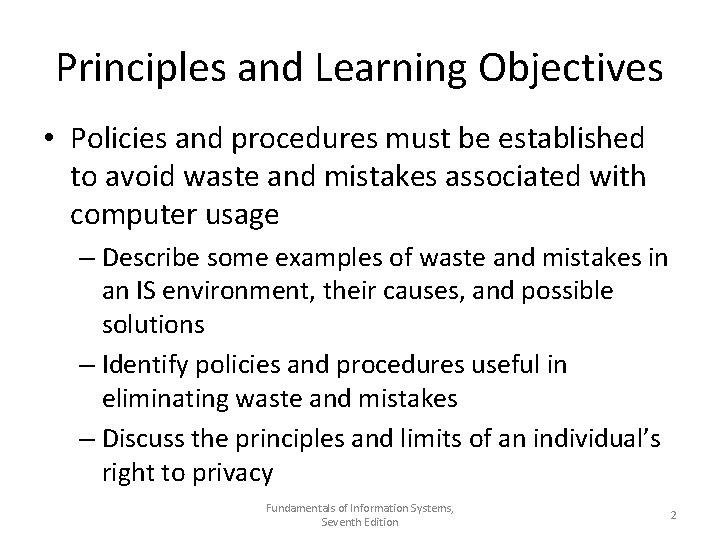
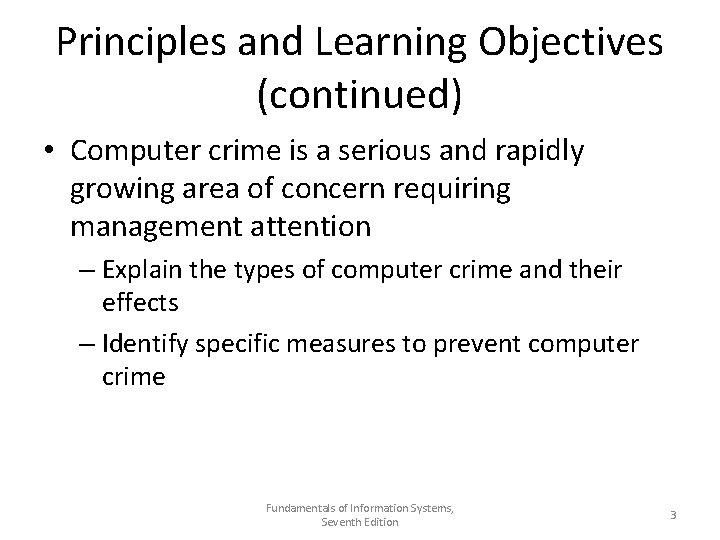
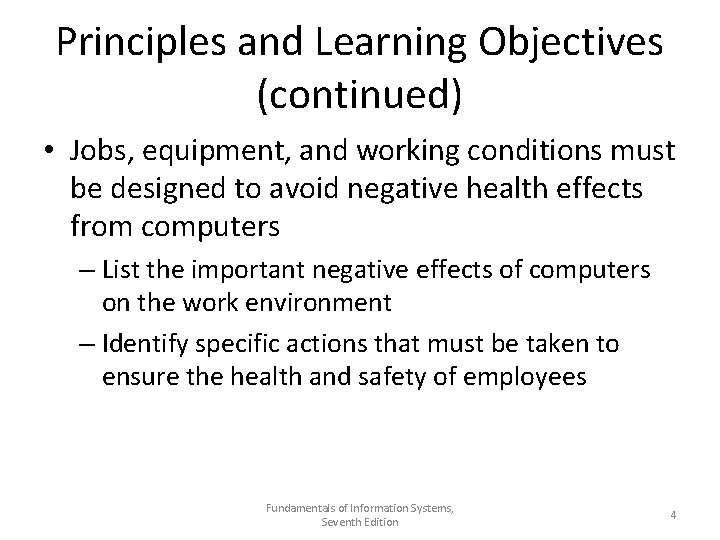
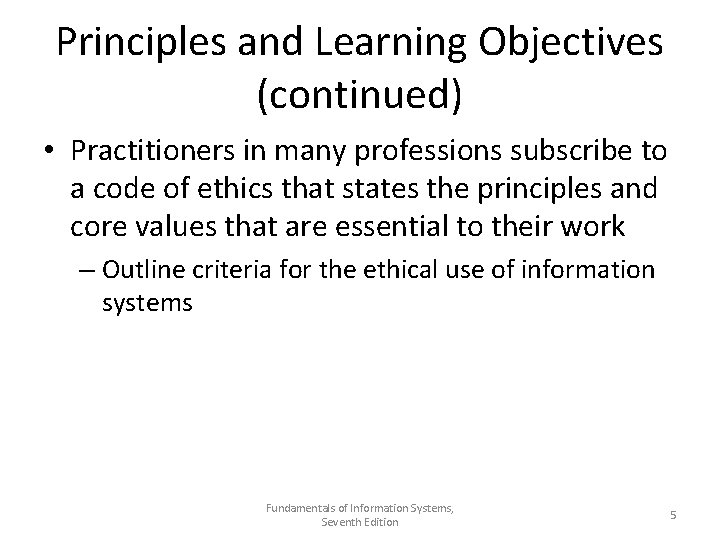
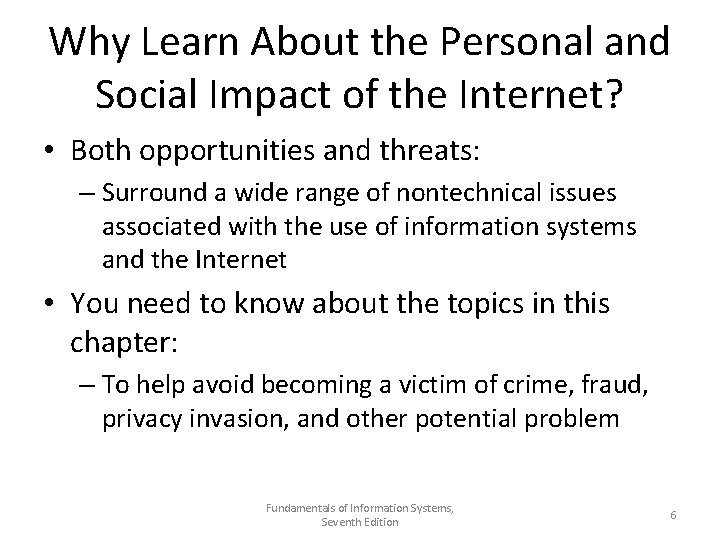
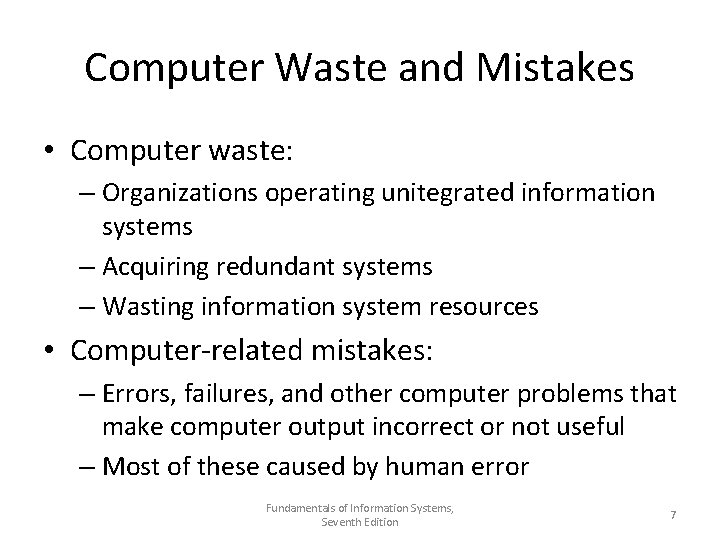
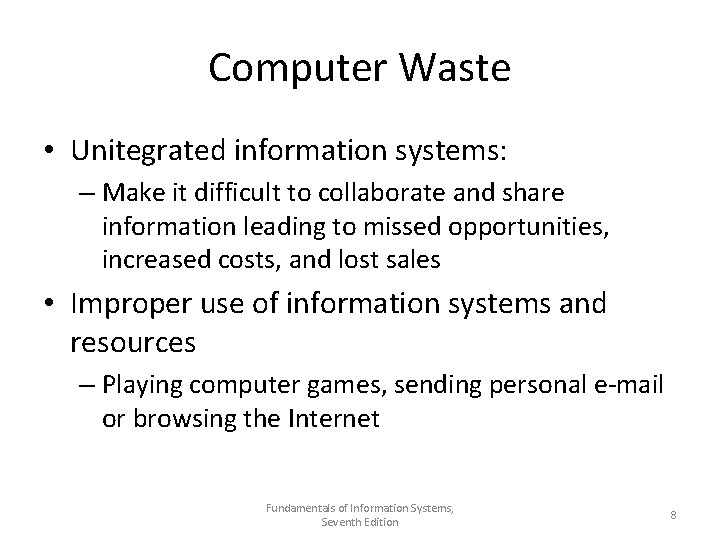
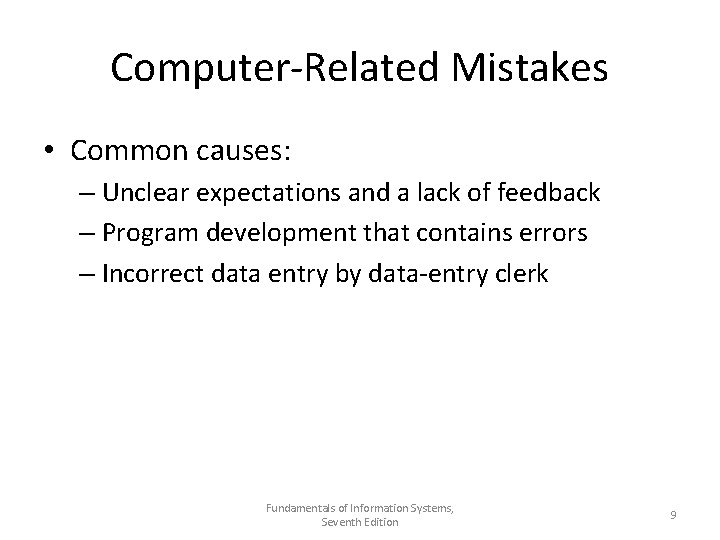
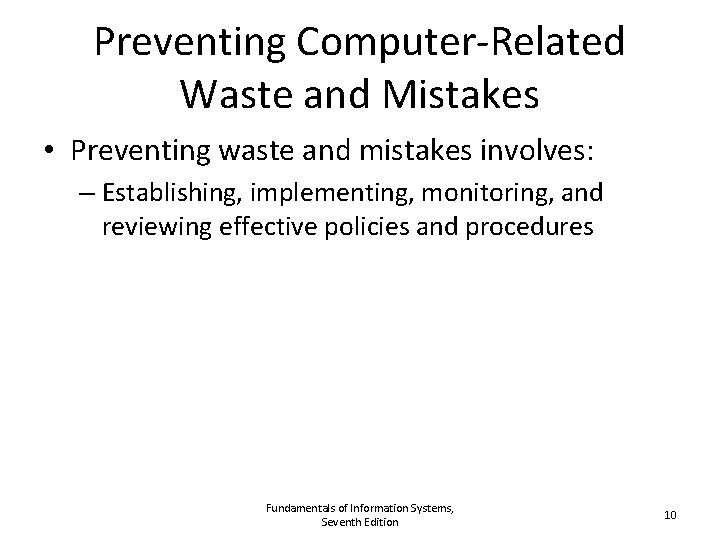
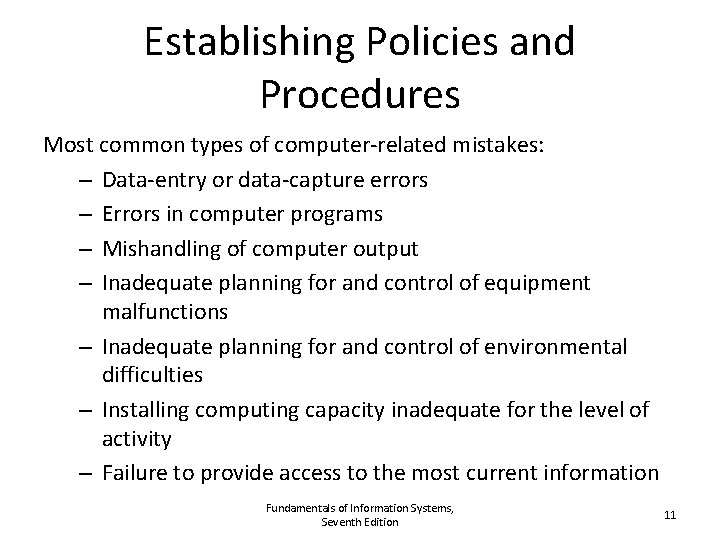
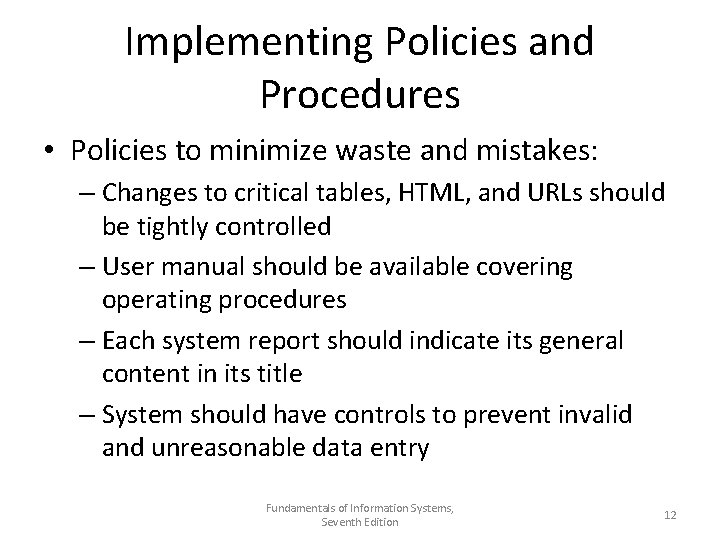
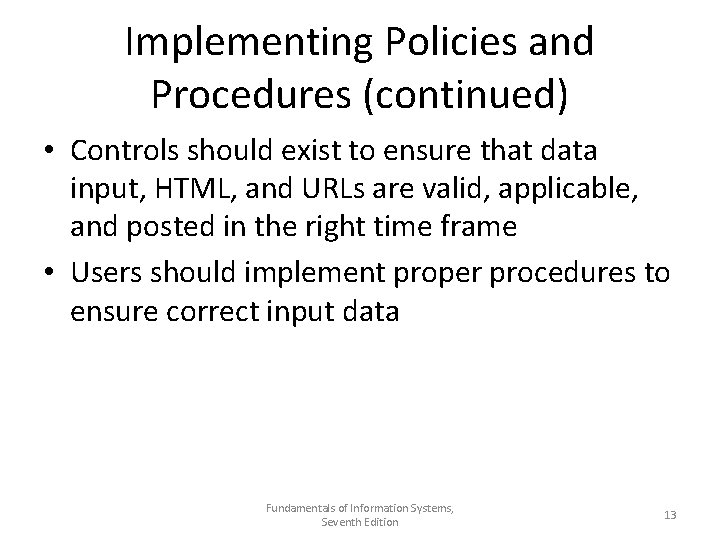
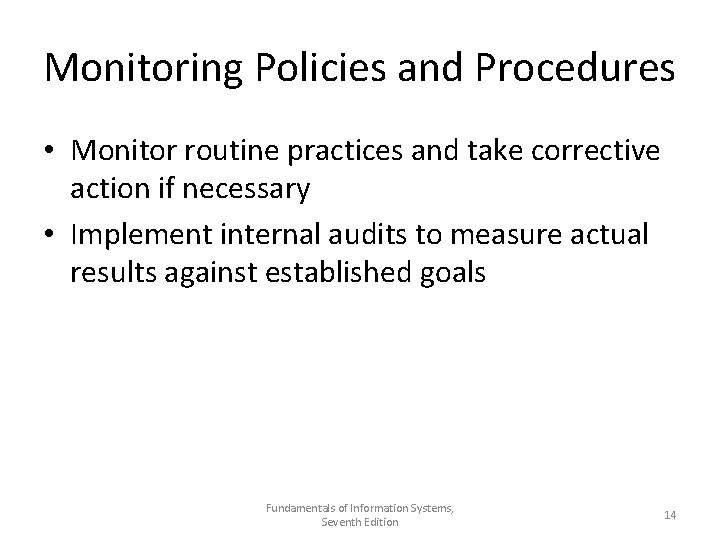
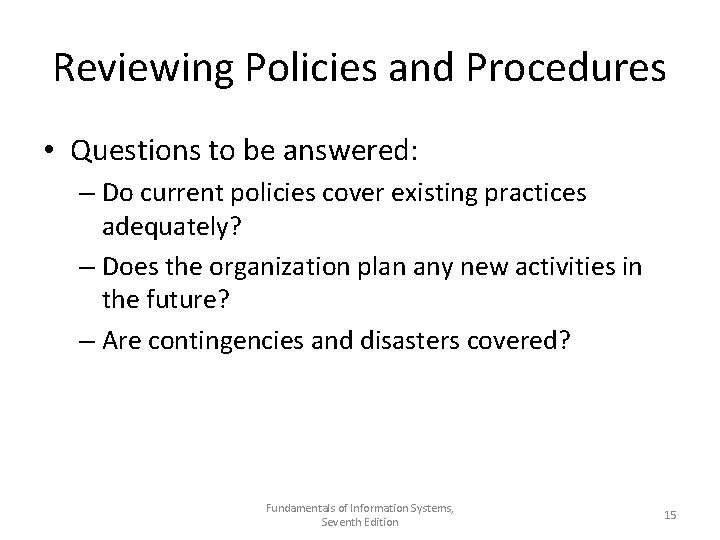
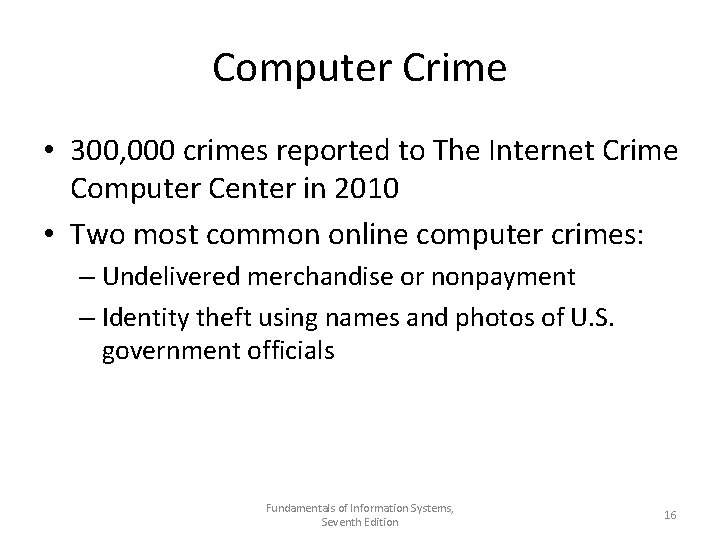
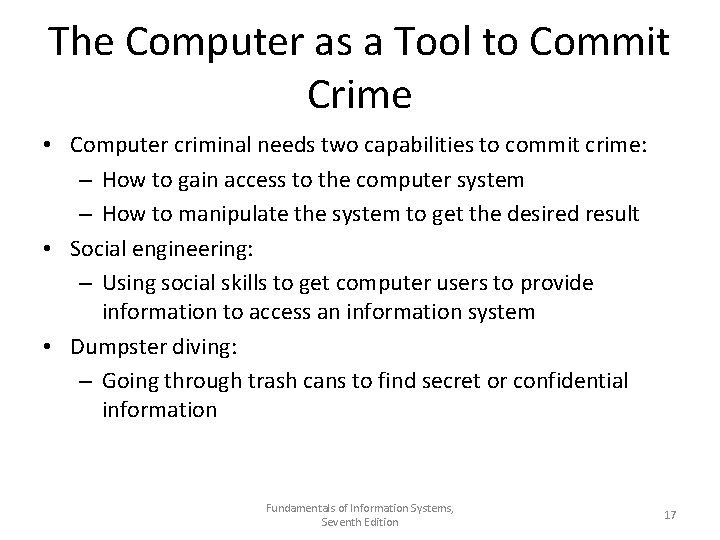
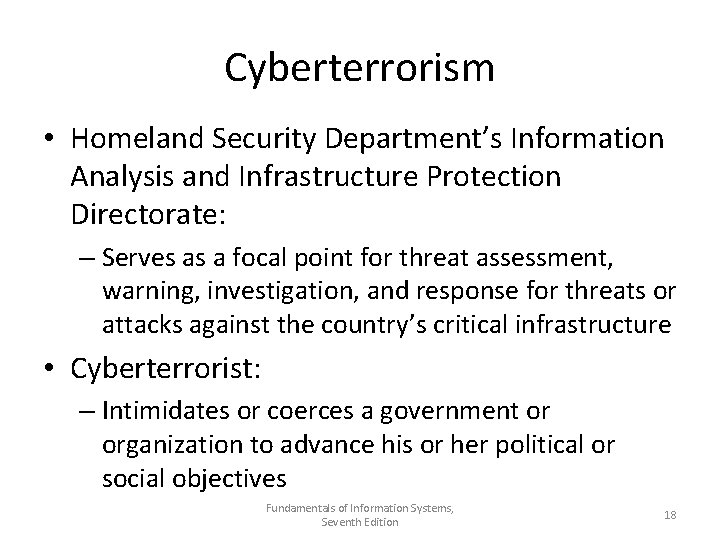
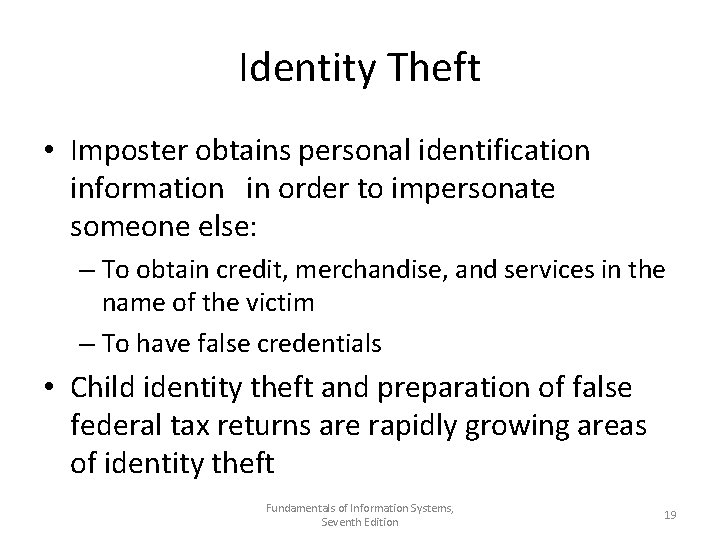
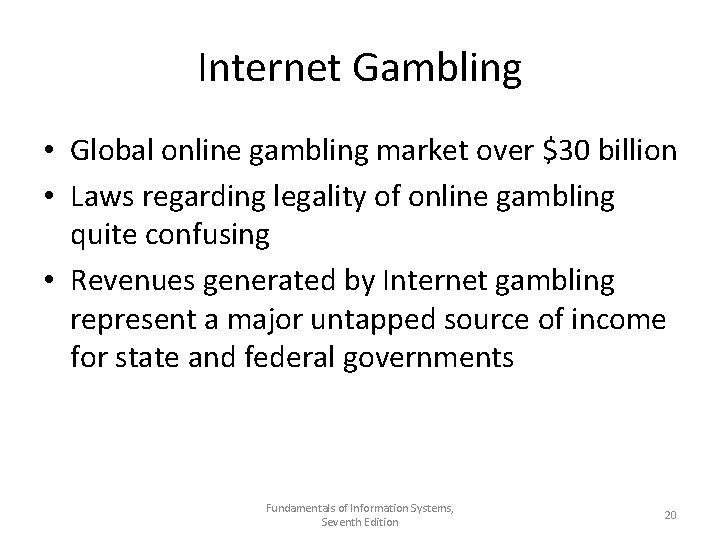
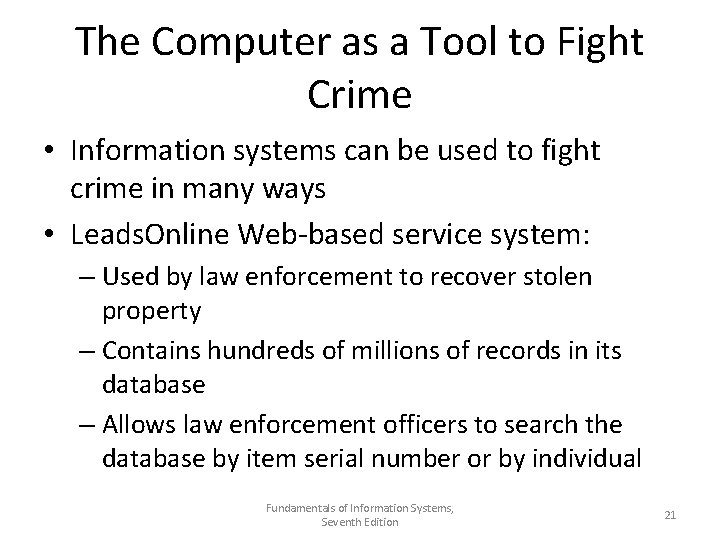
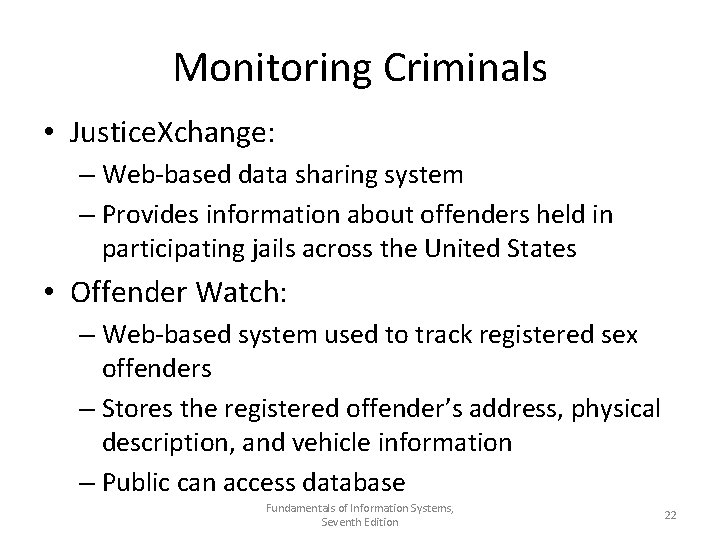
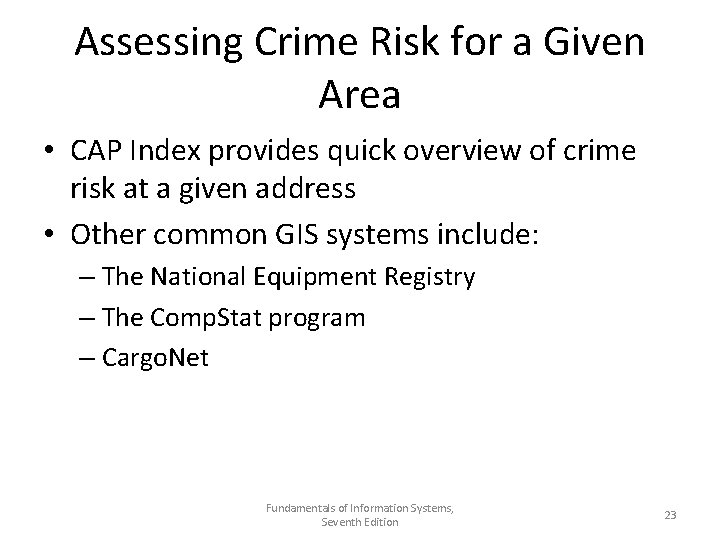
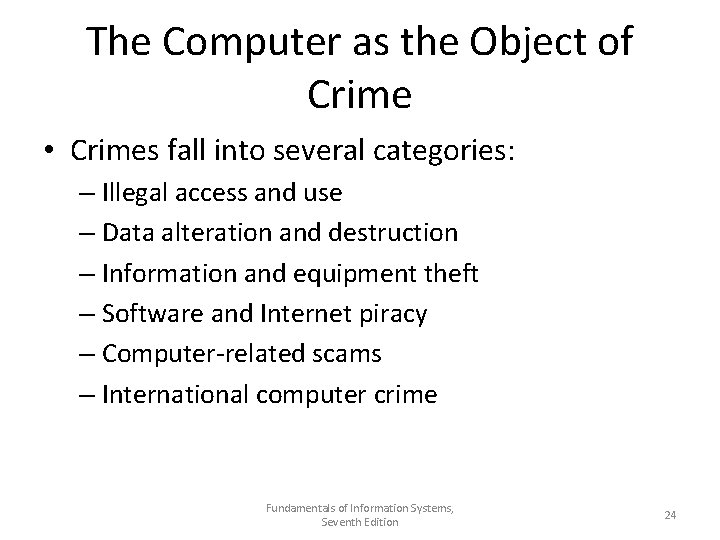
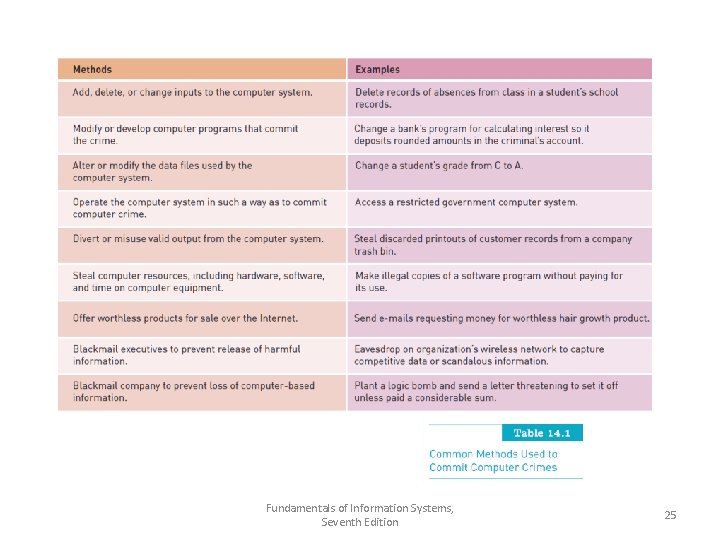
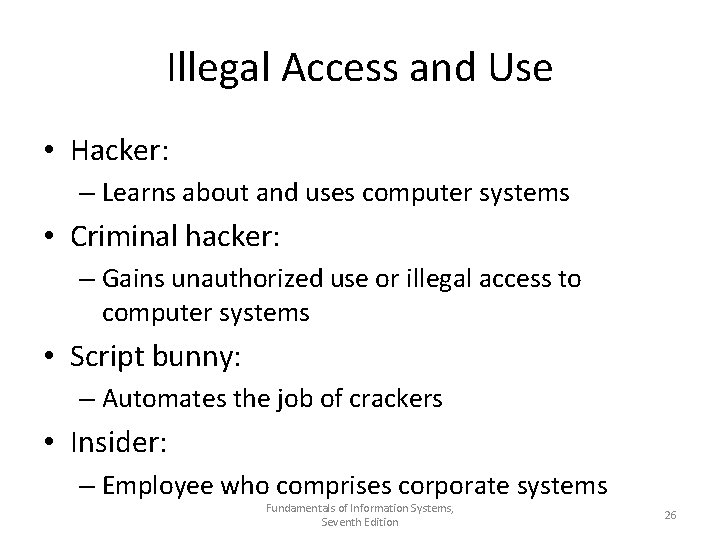
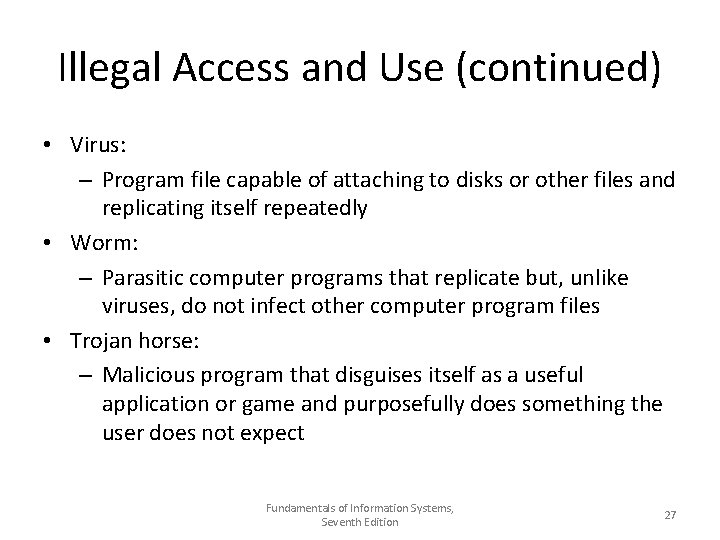
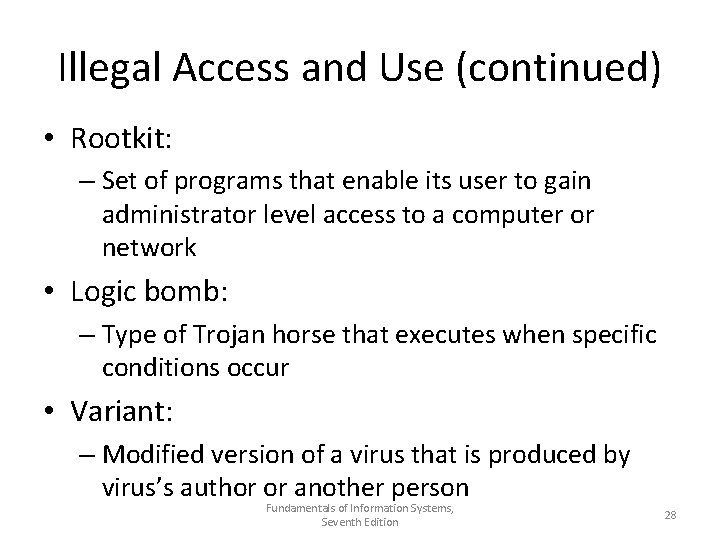
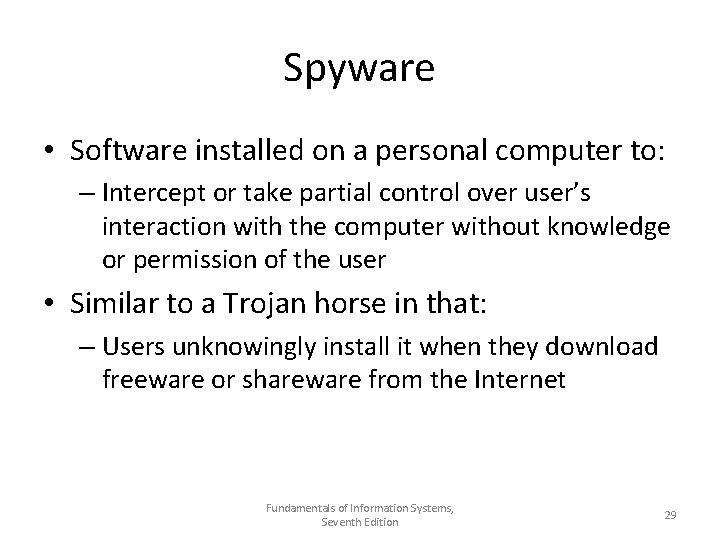
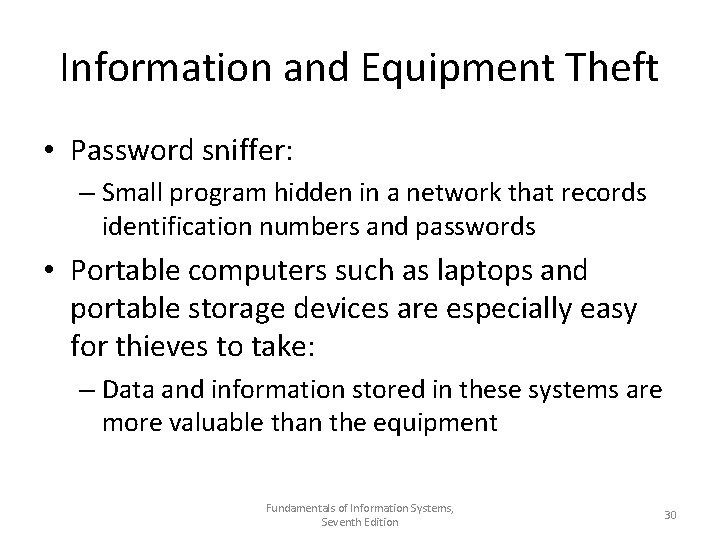
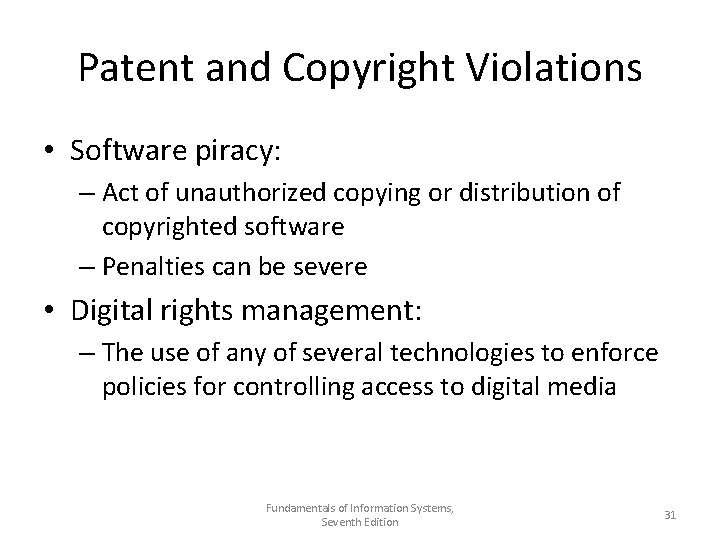
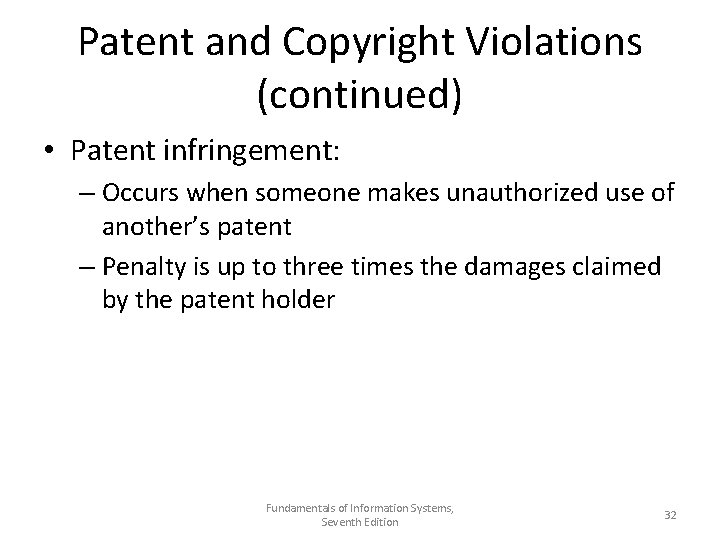
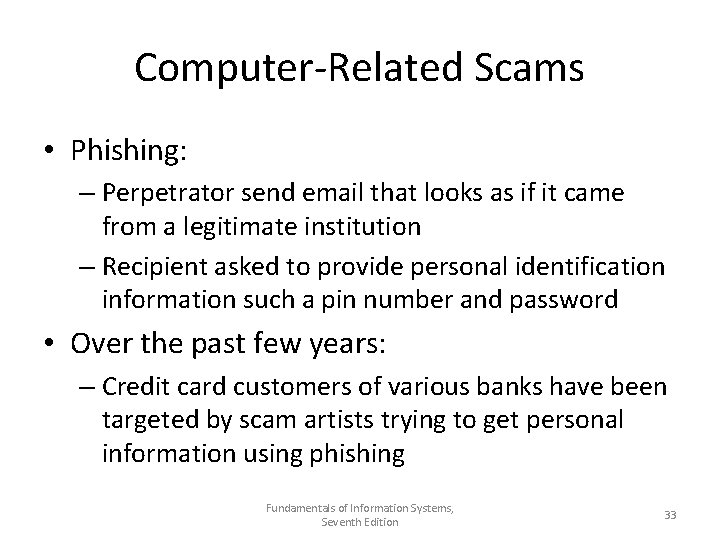
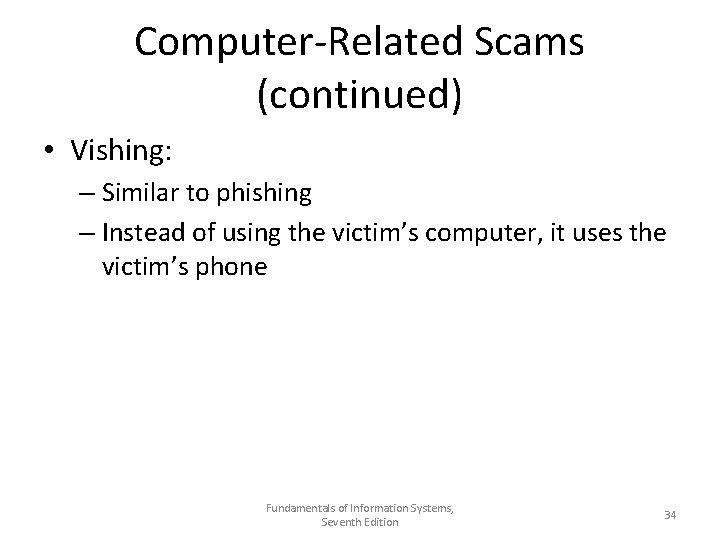
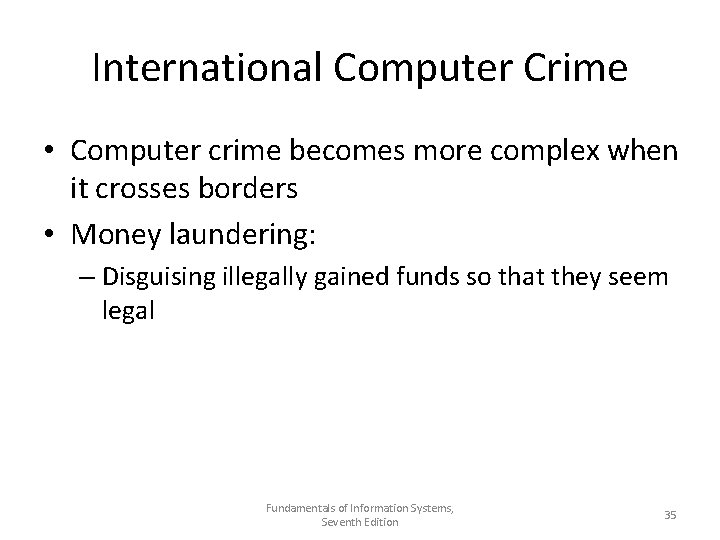
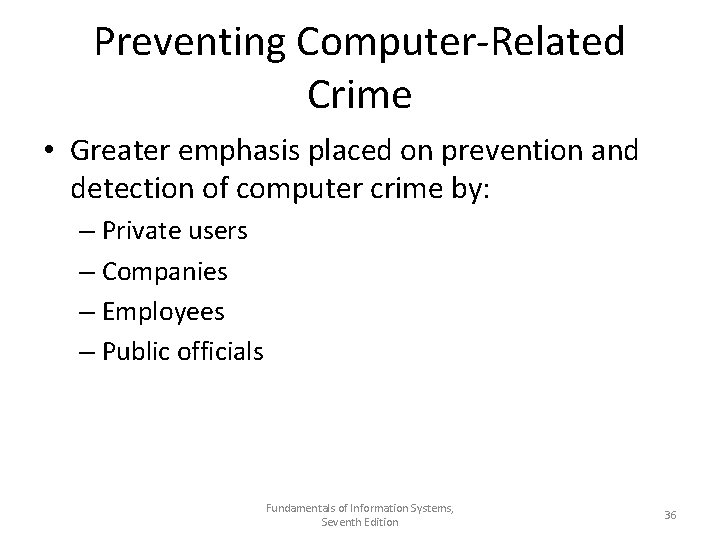
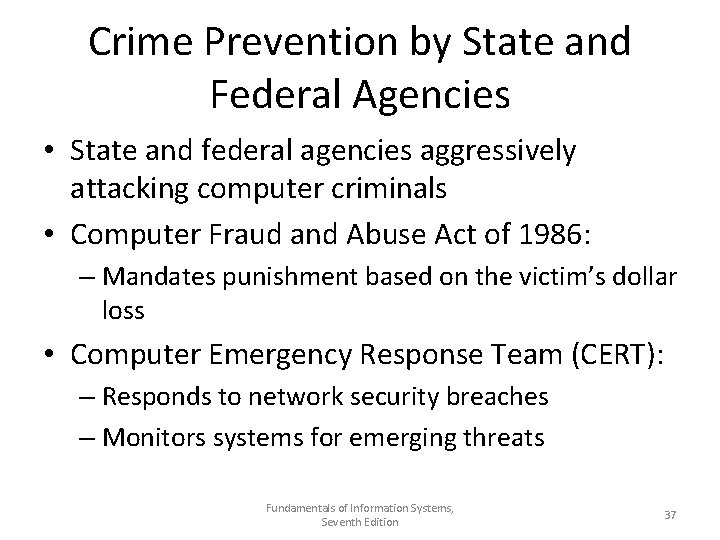
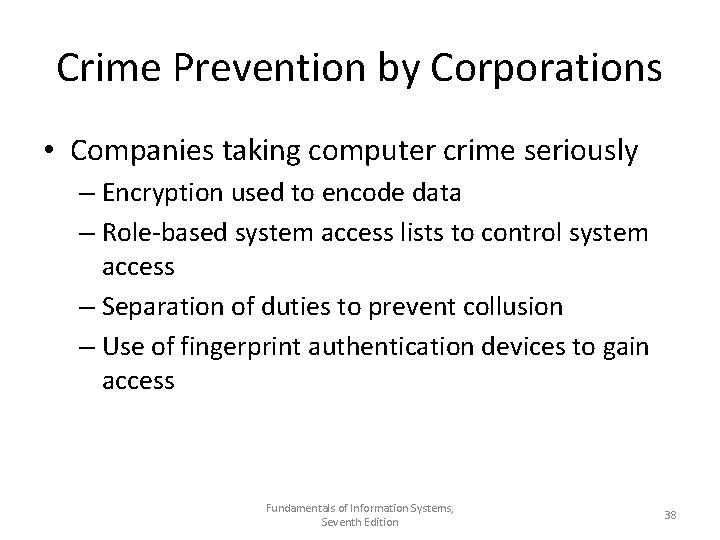
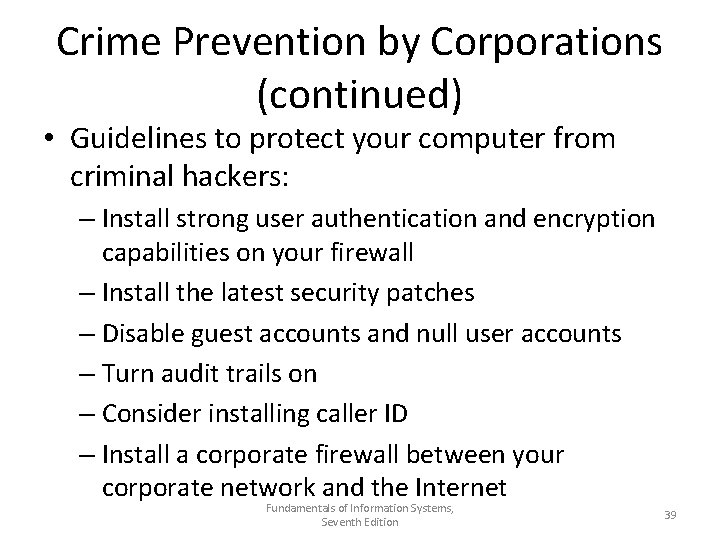
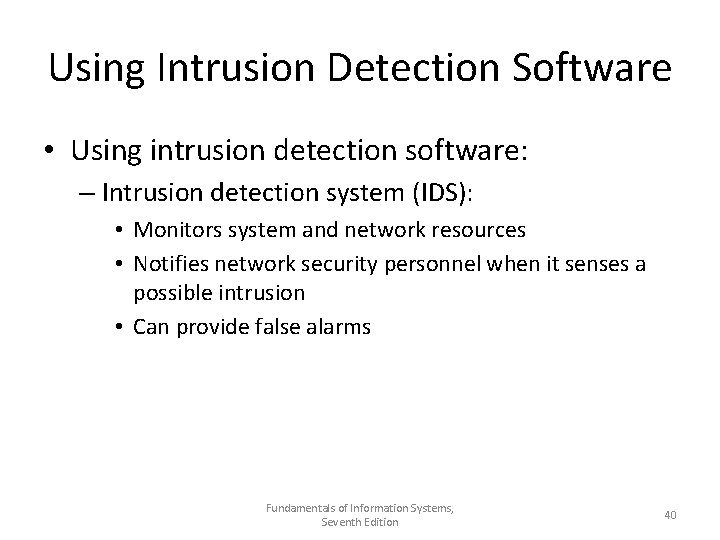
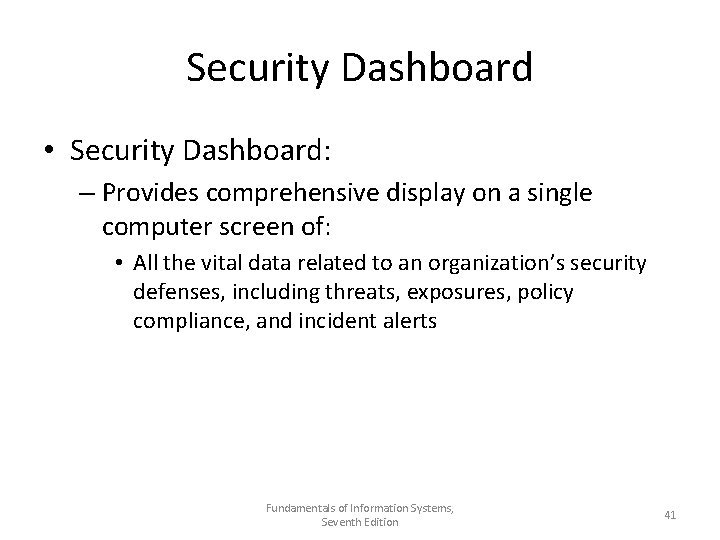
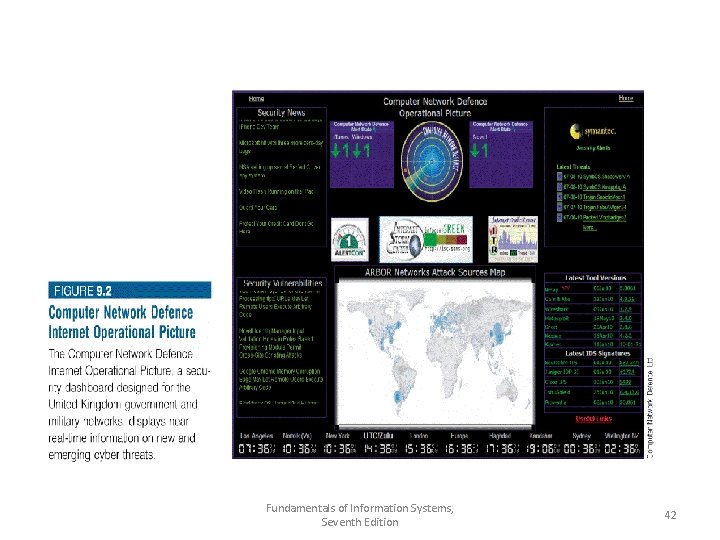
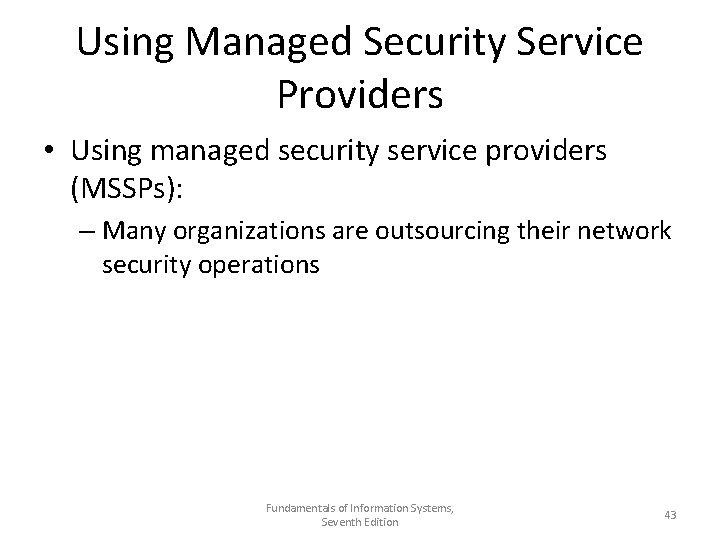
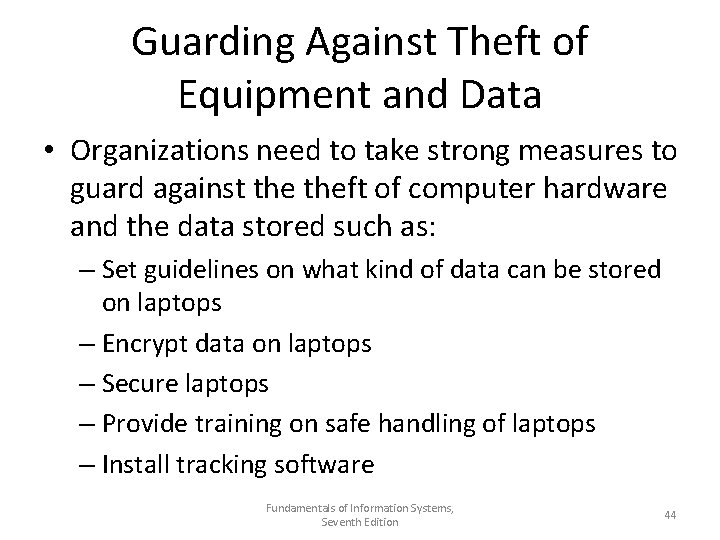
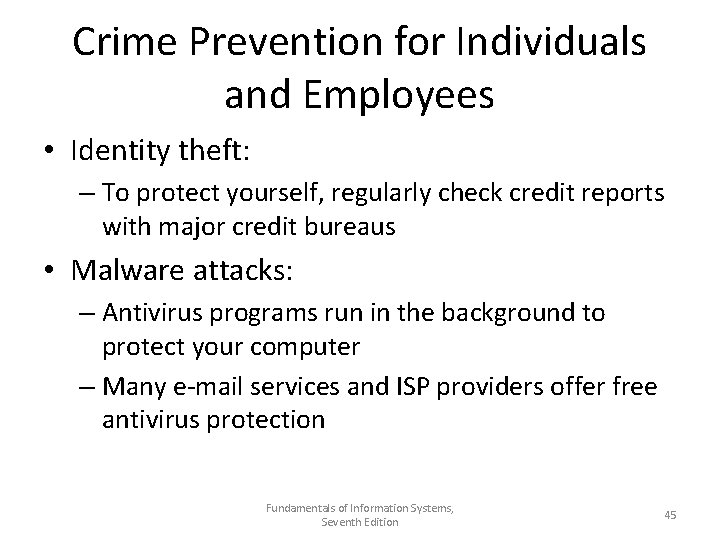
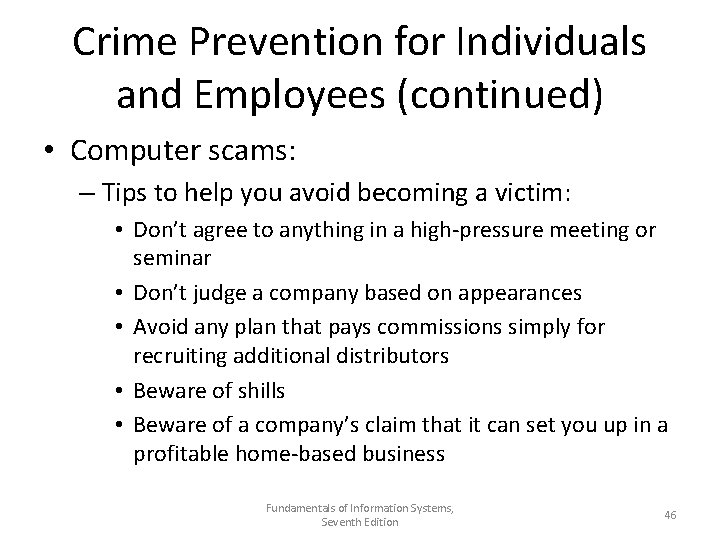
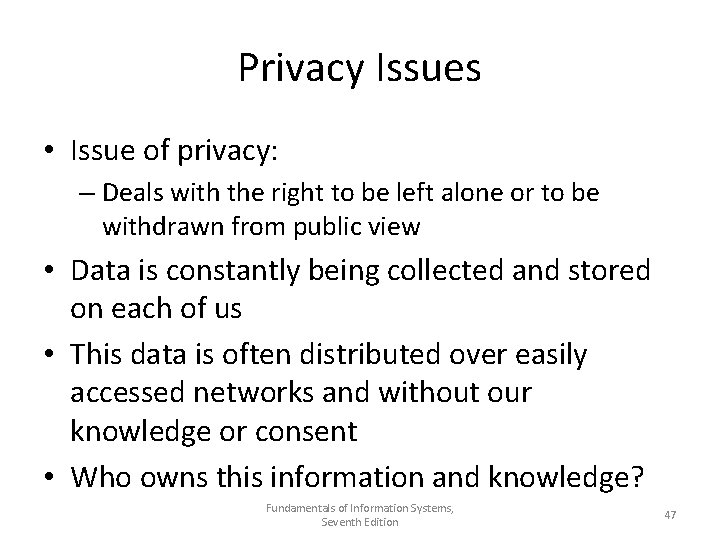
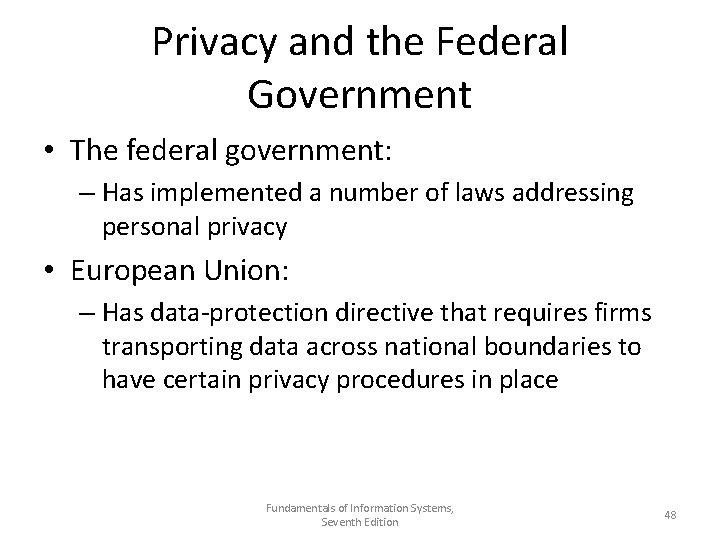
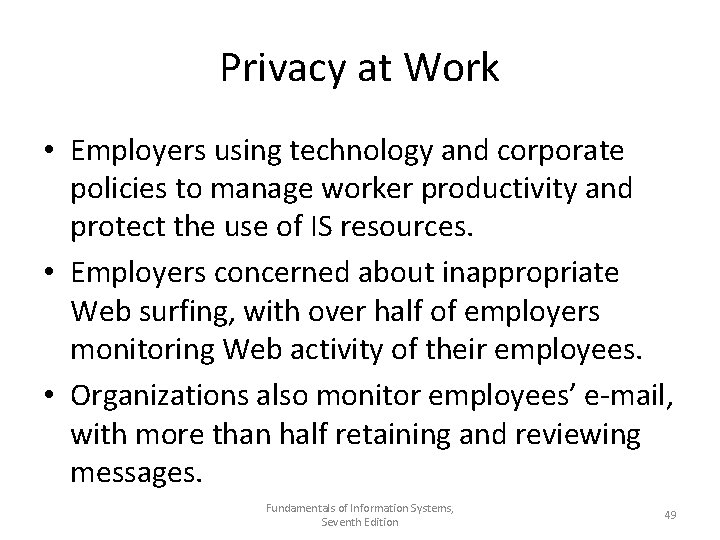
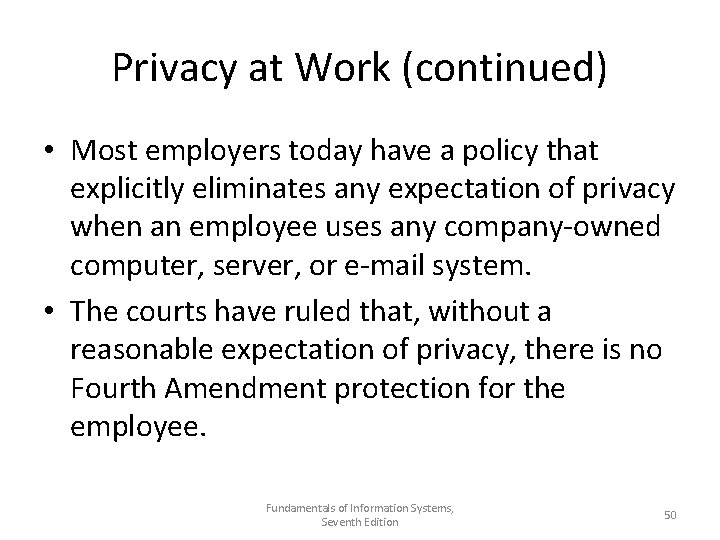
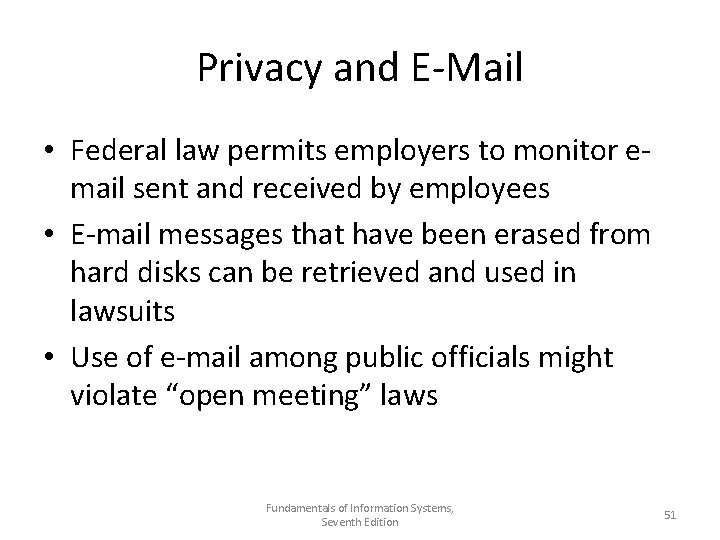
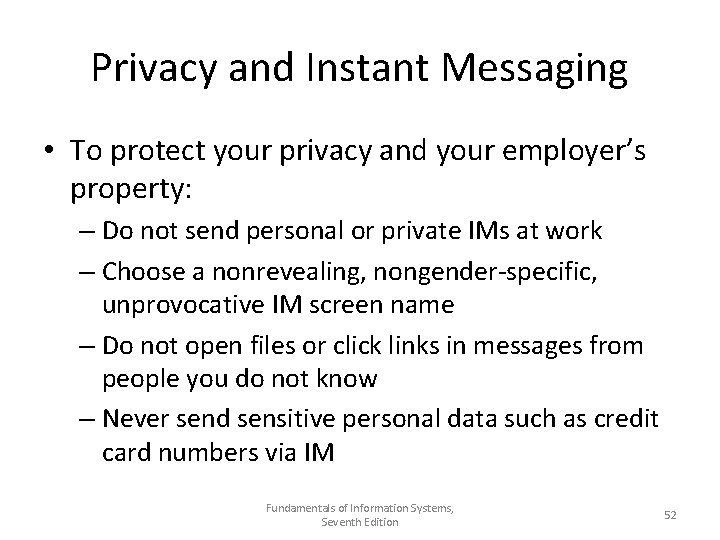
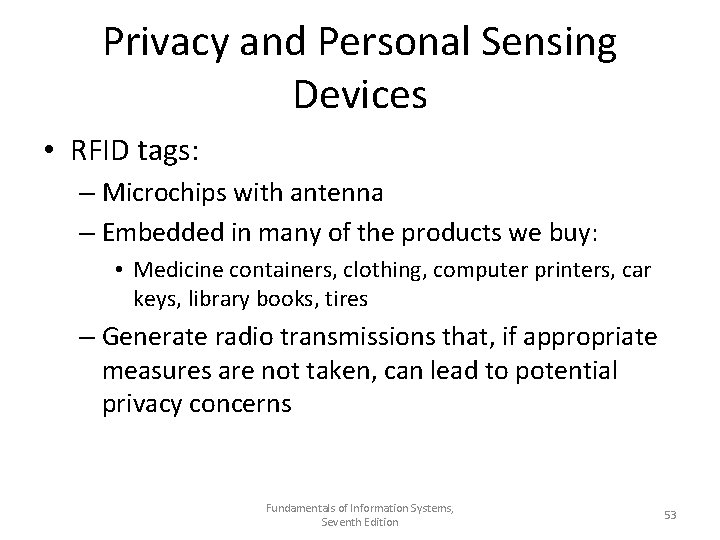
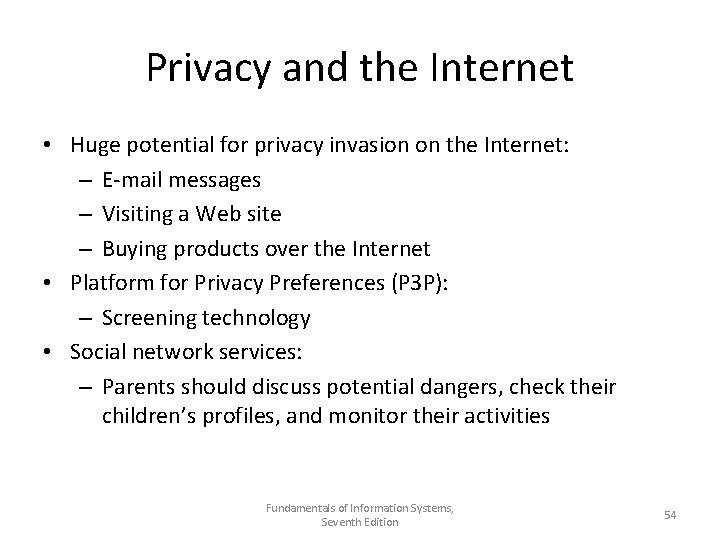
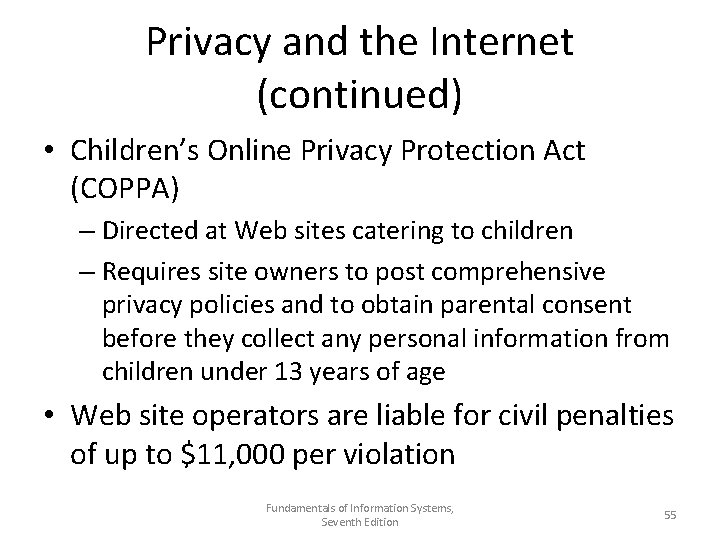
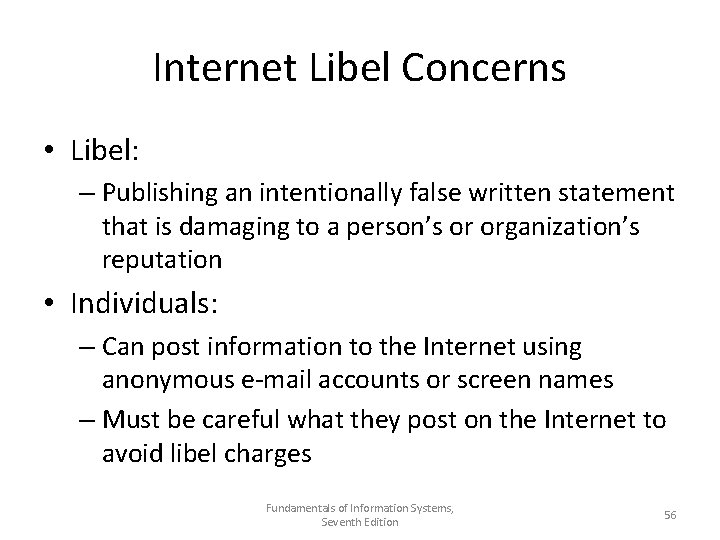
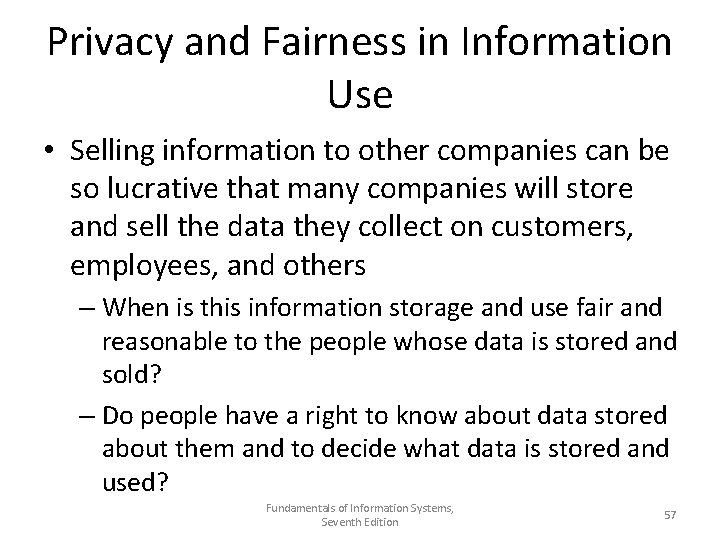
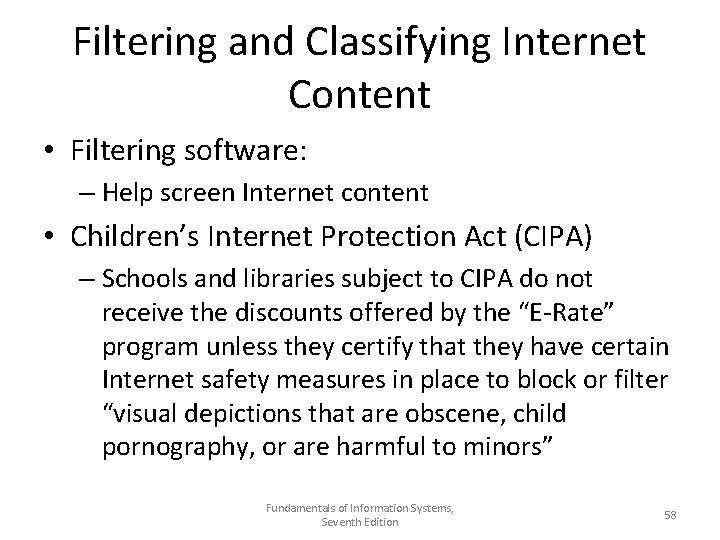
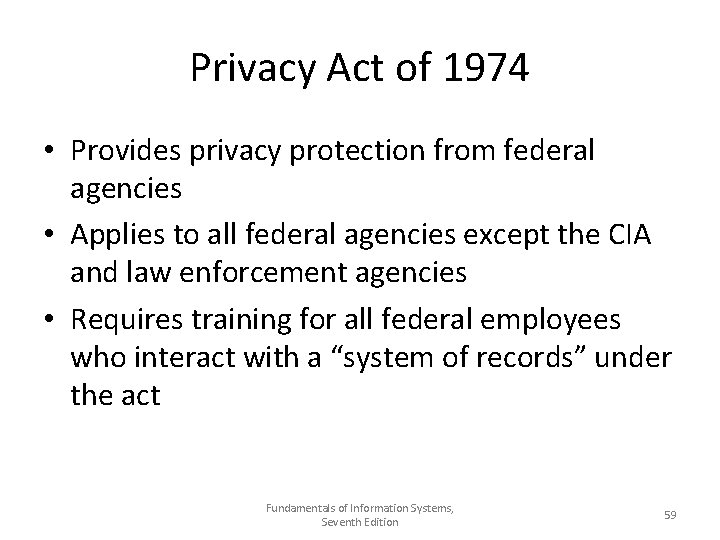
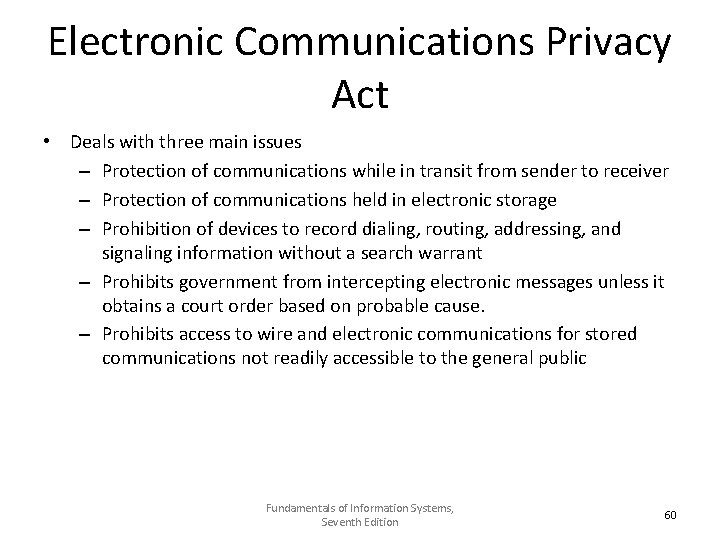
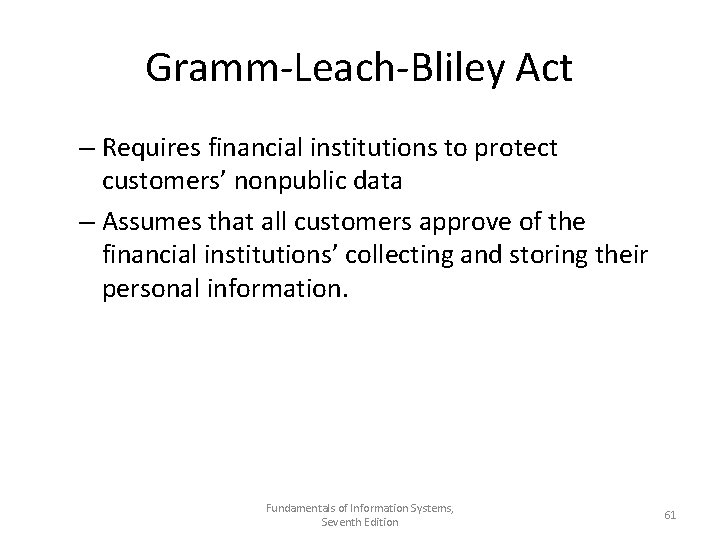
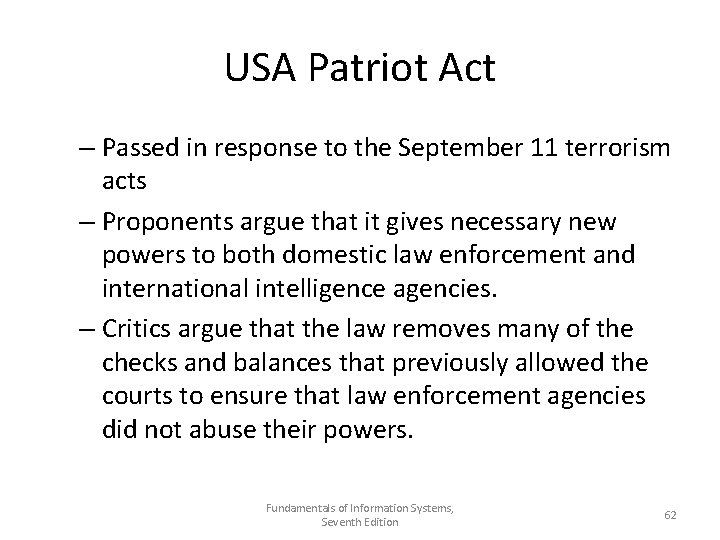
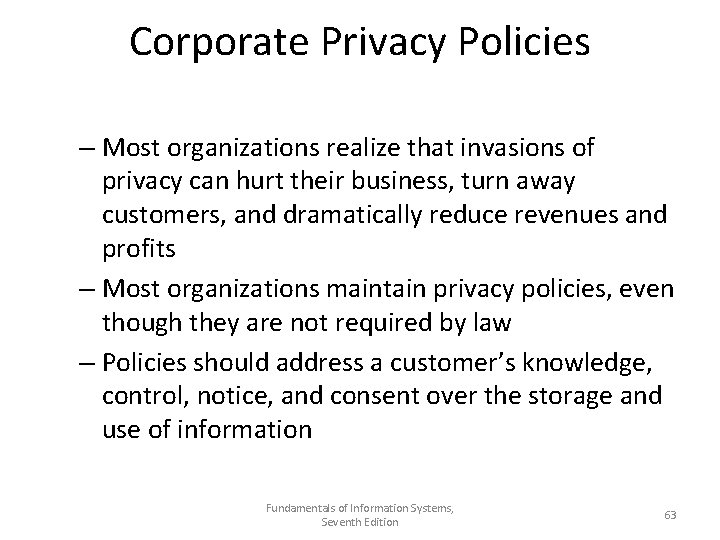
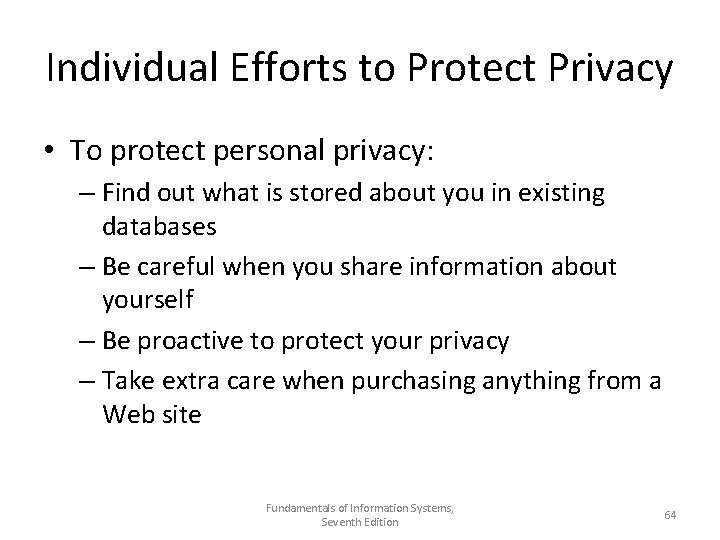
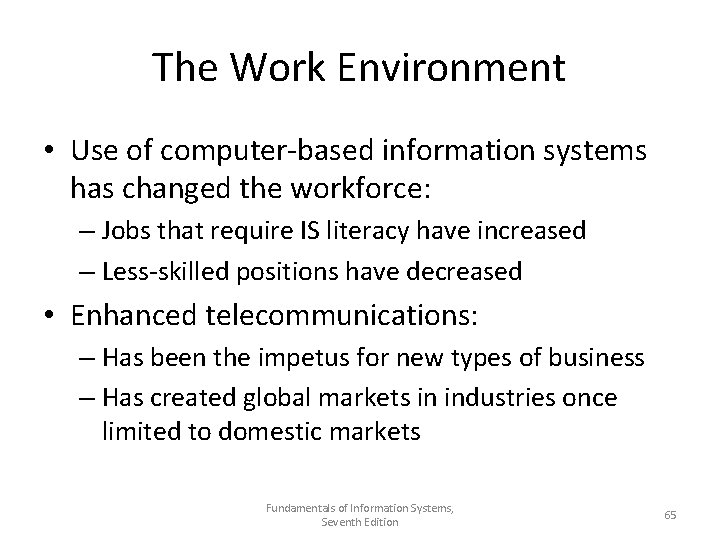
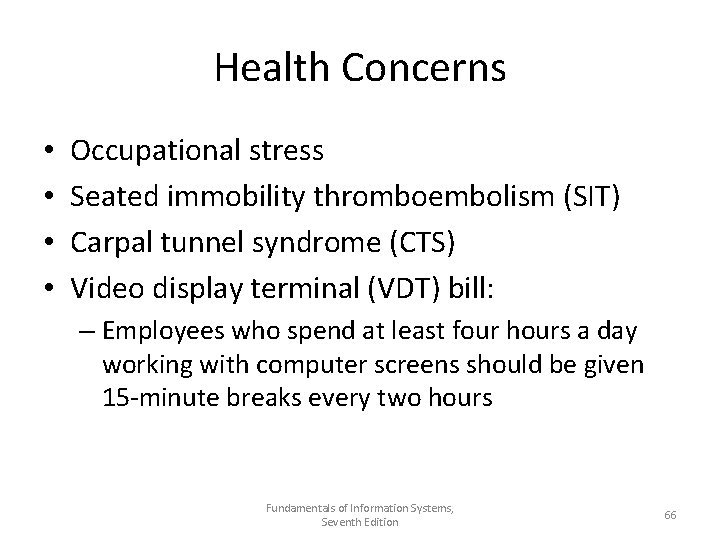
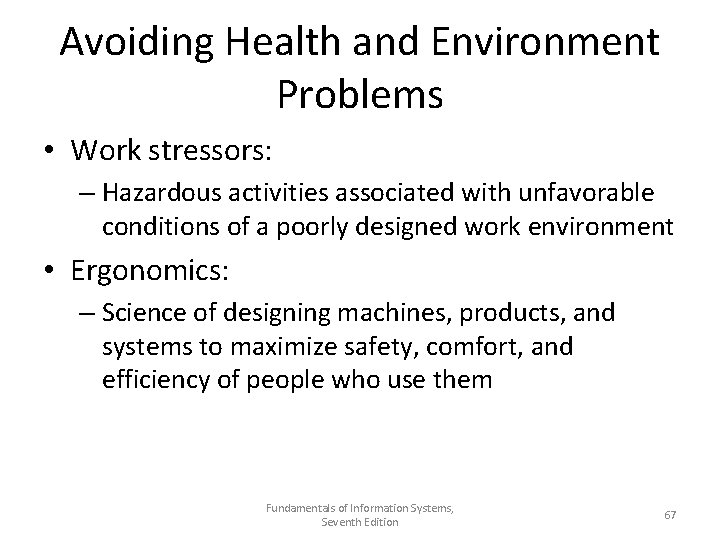
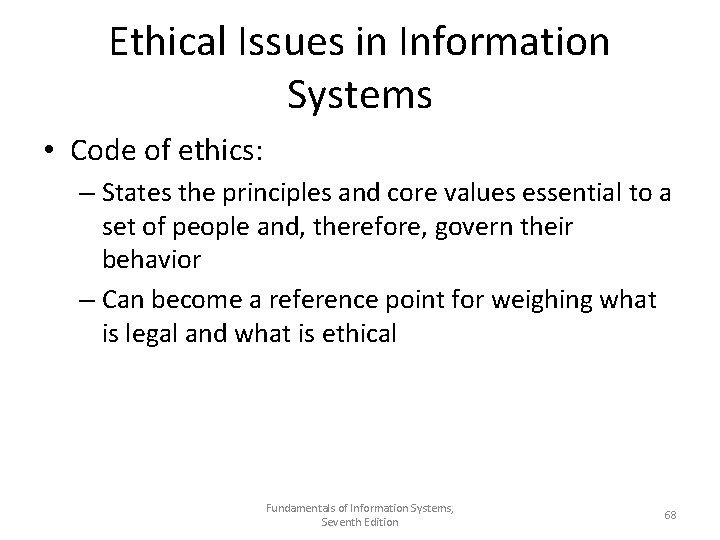
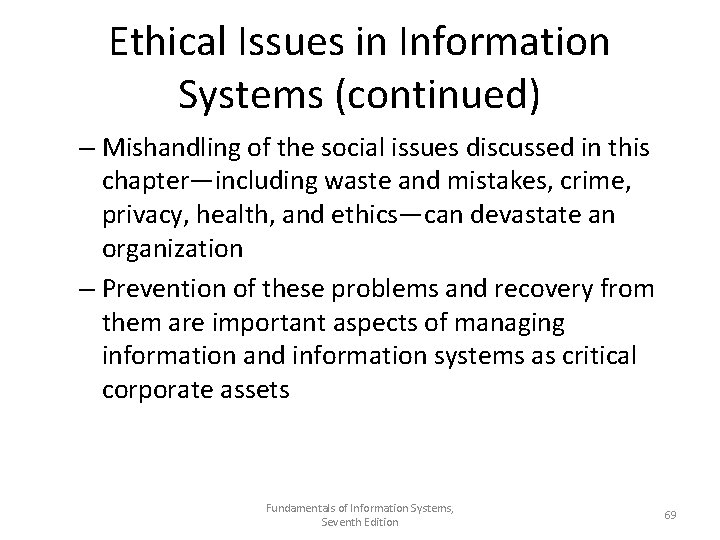
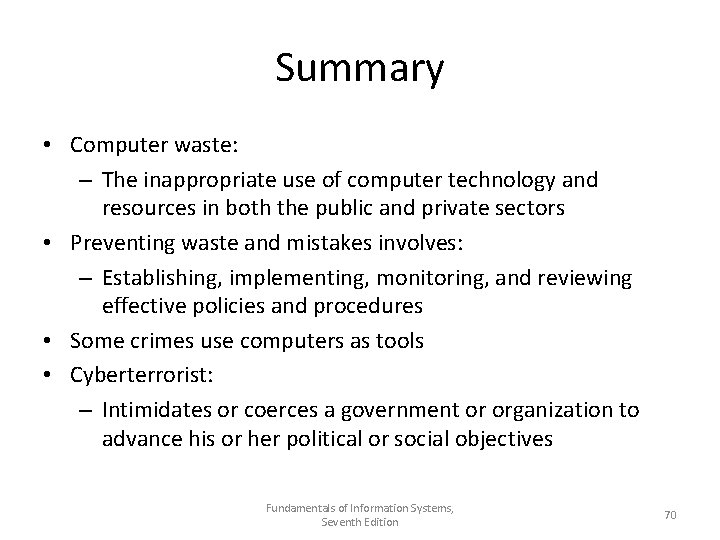
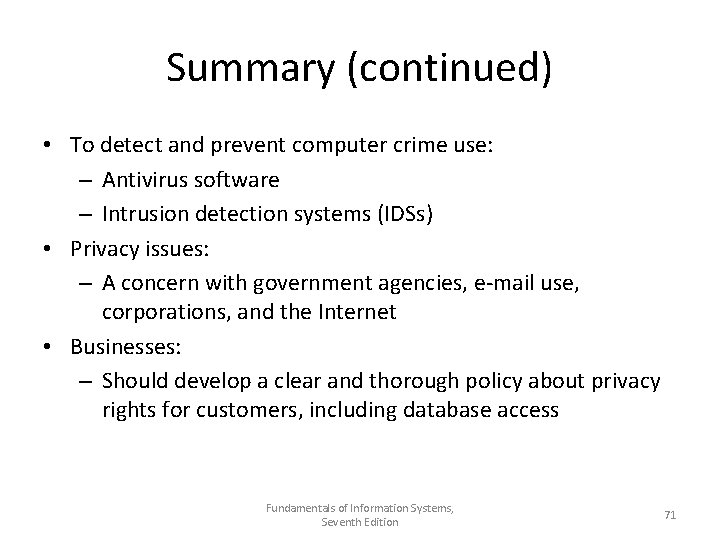
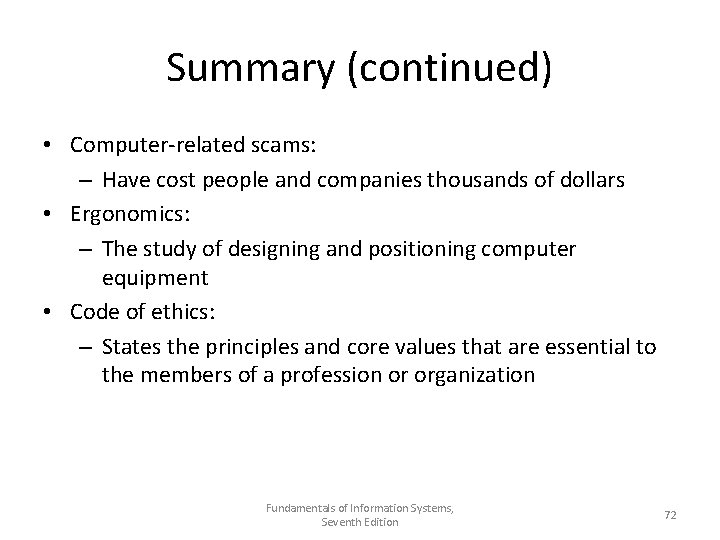
- Slides: 72
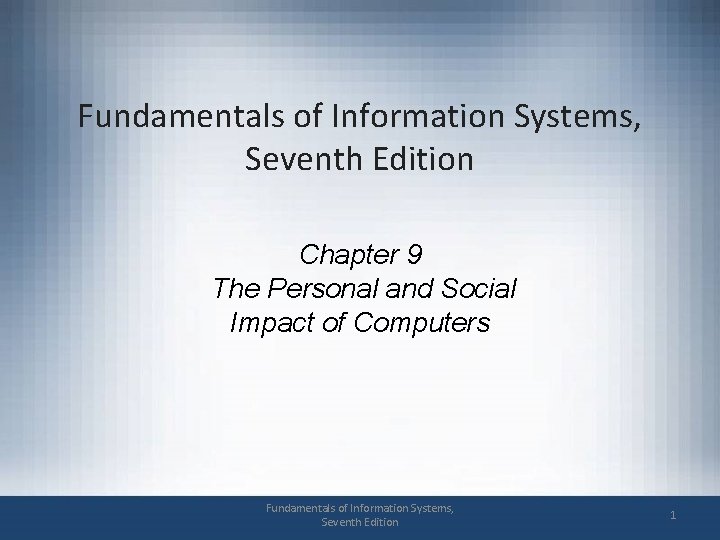
Fundamentals of Information Systems, Seventh Edition Chapter 9 The Personal and Social Impact of Computers Fundamentals of Information Systems, Seventh Edition 1
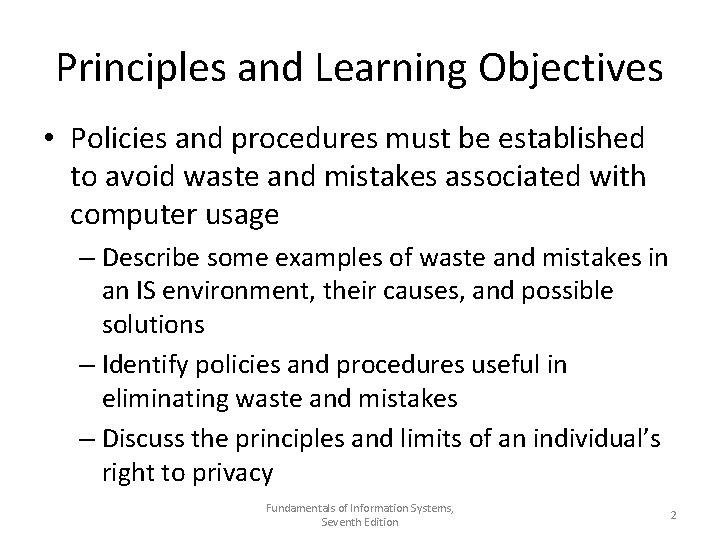
Principles and Learning Objectives • Policies and procedures must be established to avoid waste and mistakes associated with computer usage – Describe some examples of waste and mistakes in an IS environment, their causes, and possible solutions – Identify policies and procedures useful in eliminating waste and mistakes – Discuss the principles and limits of an individual’s right to privacy Fundamentals of Information Systems, Seventh Edition 2
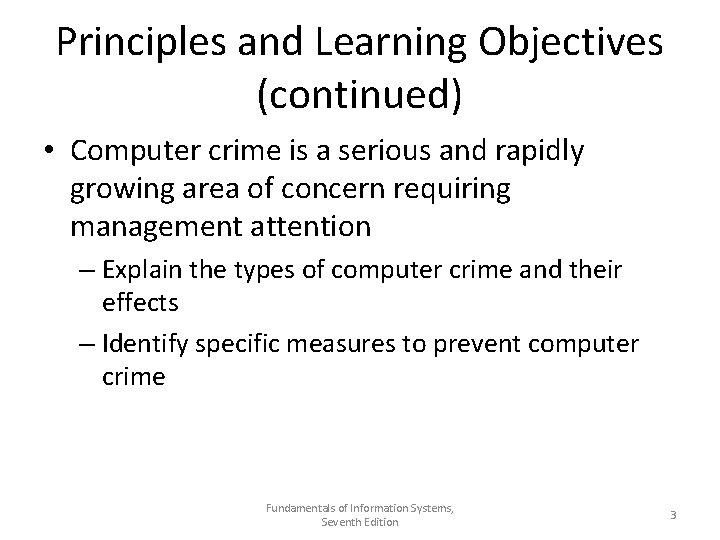
Principles and Learning Objectives (continued) • Computer crime is a serious and rapidly growing area of concern requiring management attention – Explain the types of computer crime and their effects – Identify specific measures to prevent computer crime Fundamentals of Information Systems, Seventh Edition 3
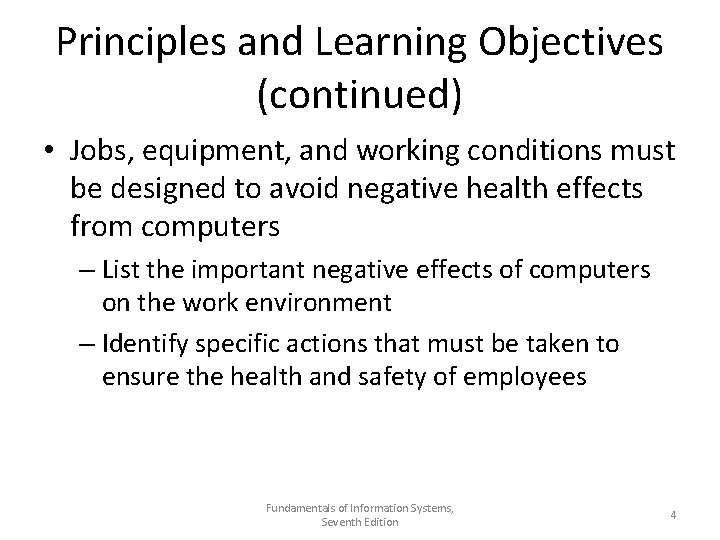
Principles and Learning Objectives (continued) • Jobs, equipment, and working conditions must be designed to avoid negative health effects from computers – List the important negative effects of computers on the work environment – Identify specific actions that must be taken to ensure the health and safety of employees Fundamentals of Information Systems, Seventh Edition 4
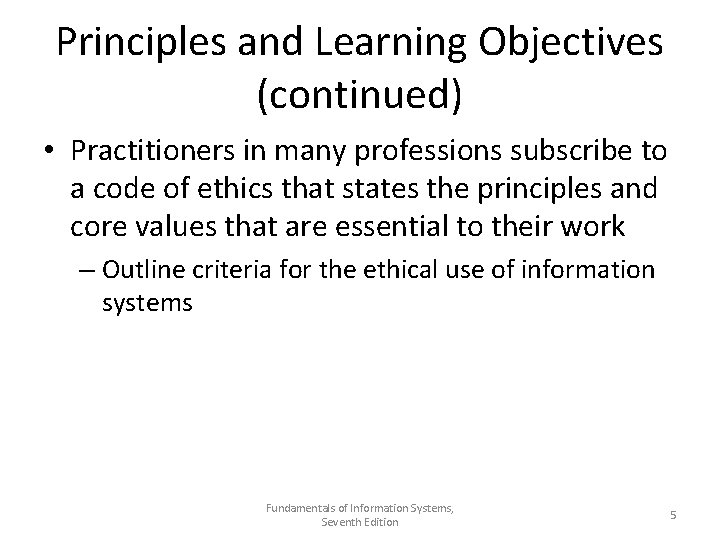
Principles and Learning Objectives (continued) • Practitioners in many professions subscribe to a code of ethics that states the principles and core values that are essential to their work – Outline criteria for the ethical use of information systems Fundamentals of Information Systems, Seventh Edition 5
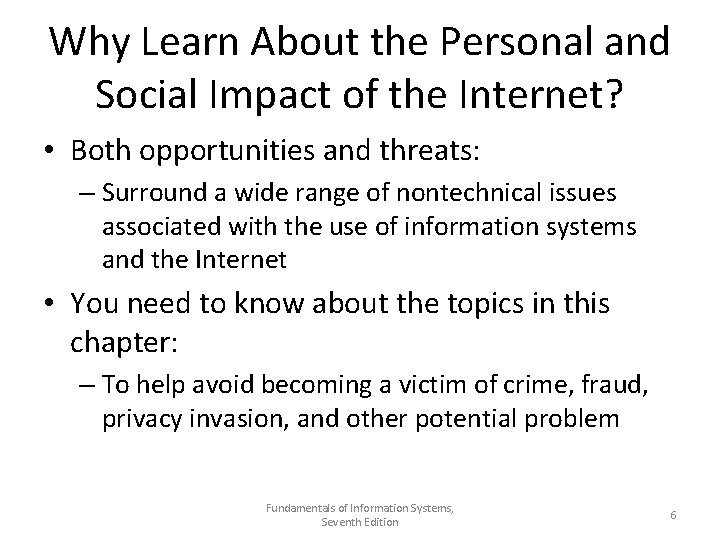
Why Learn About the Personal and Social Impact of the Internet? • Both opportunities and threats: – Surround a wide range of nontechnical issues associated with the use of information systems and the Internet • You need to know about the topics in this chapter: – To help avoid becoming a victim of crime, fraud, privacy invasion, and other potential problem Fundamentals of Information Systems, Seventh Edition 6
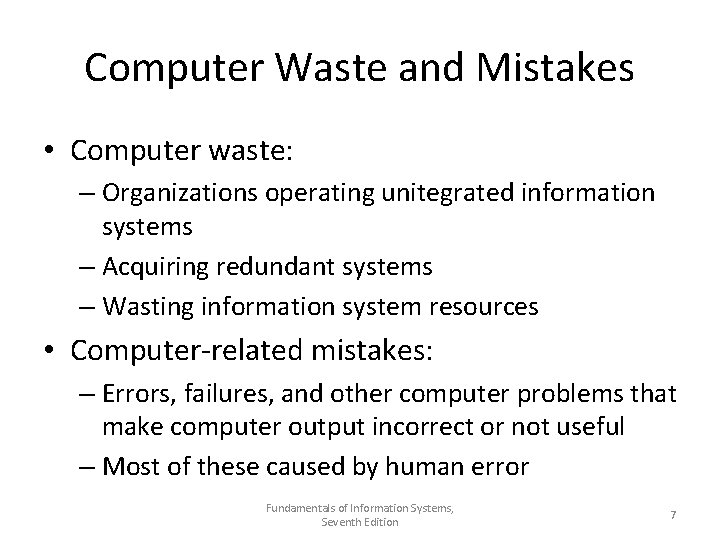
Computer Waste and Mistakes • Computer waste: – Organizations operating unitegrated information systems – Acquiring redundant systems – Wasting information system resources • Computer-related mistakes: – Errors, failures, and other computer problems that make computer output incorrect or not useful – Most of these caused by human error Fundamentals of Information Systems, Seventh Edition 7
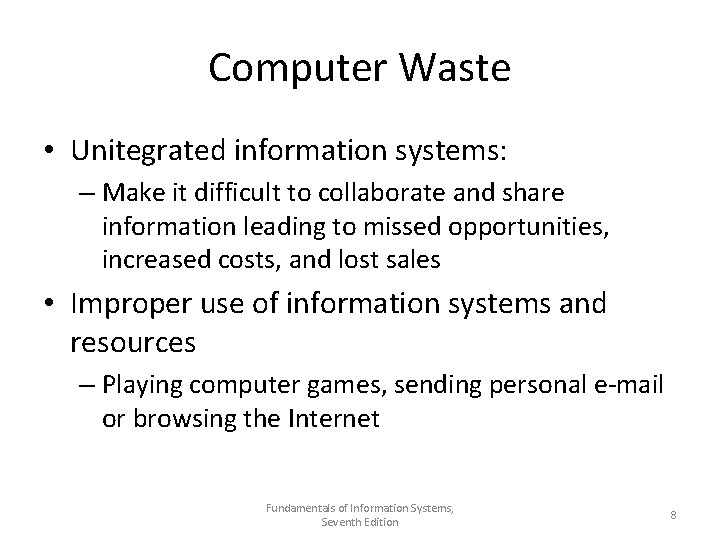
Computer Waste • Unitegrated information systems: – Make it difficult to collaborate and share information leading to missed opportunities, increased costs, and lost sales • Improper use of information systems and resources – Playing computer games, sending personal e-mail or browsing the Internet Fundamentals of Information Systems, Seventh Edition 8
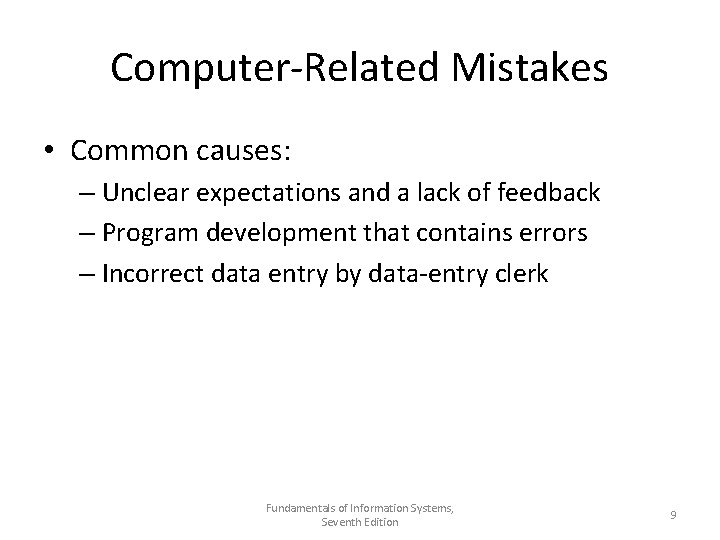
Computer-Related Mistakes • Common causes: – Unclear expectations and a lack of feedback – Program development that contains errors – Incorrect data entry by data-entry clerk Fundamentals of Information Systems, Seventh Edition 9
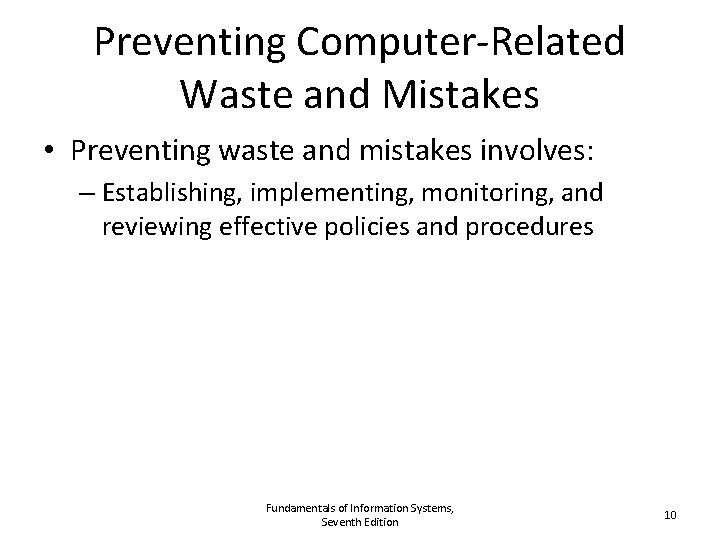
Preventing Computer-Related Waste and Mistakes • Preventing waste and mistakes involves: – Establishing, implementing, monitoring, and reviewing effective policies and procedures Fundamentals of Information Systems, Seventh Edition 10
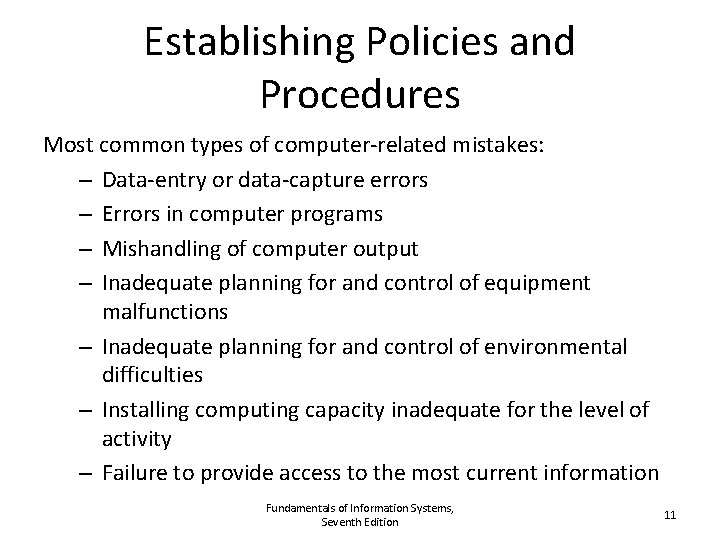
Establishing Policies and Procedures Most common types of computer-related mistakes: – Data-entry or data-capture errors – Errors in computer programs – Mishandling of computer output – Inadequate planning for and control of equipment malfunctions – Inadequate planning for and control of environmental difficulties – Installing computing capacity inadequate for the level of activity – Failure to provide access to the most current information Fundamentals of Information Systems, Seventh Edition 11
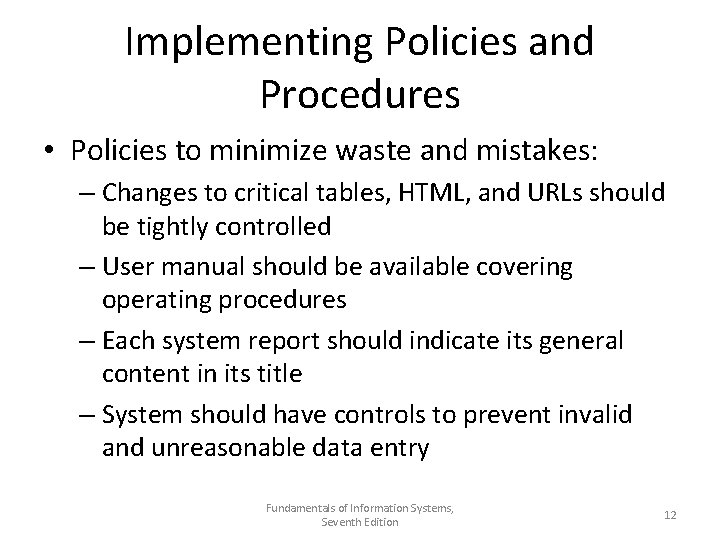
Implementing Policies and Procedures • Policies to minimize waste and mistakes: – Changes to critical tables, HTML, and URLs should be tightly controlled – User manual should be available covering operating procedures – Each system report should indicate its general content in its title – System should have controls to prevent invalid and unreasonable data entry Fundamentals of Information Systems, Seventh Edition 12
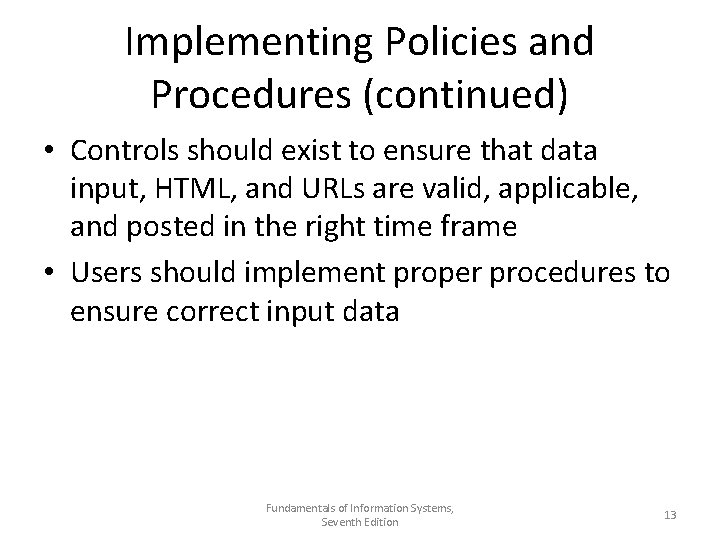
Implementing Policies and Procedures (continued) • Controls should exist to ensure that data input, HTML, and URLs are valid, applicable, and posted in the right time frame • Users should implement proper procedures to ensure correct input data Fundamentals of Information Systems, Seventh Edition 13
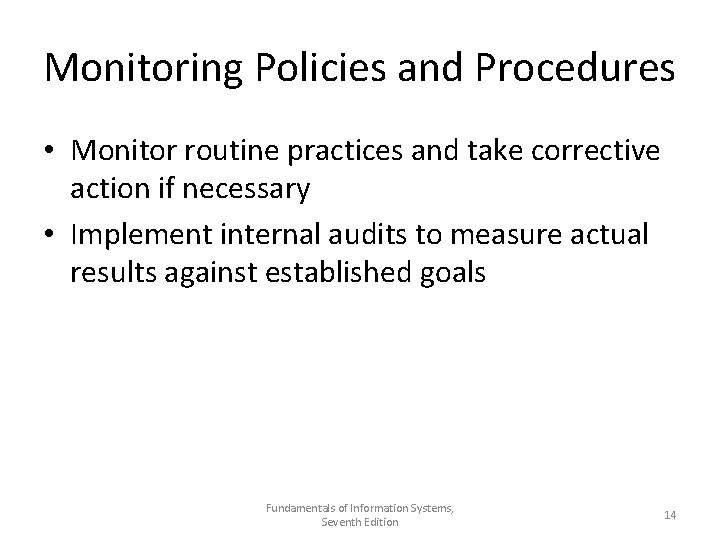
Monitoring Policies and Procedures • Monitor routine practices and take corrective action if necessary • Implement internal audits to measure actual results against established goals Fundamentals of Information Systems, Seventh Edition 14
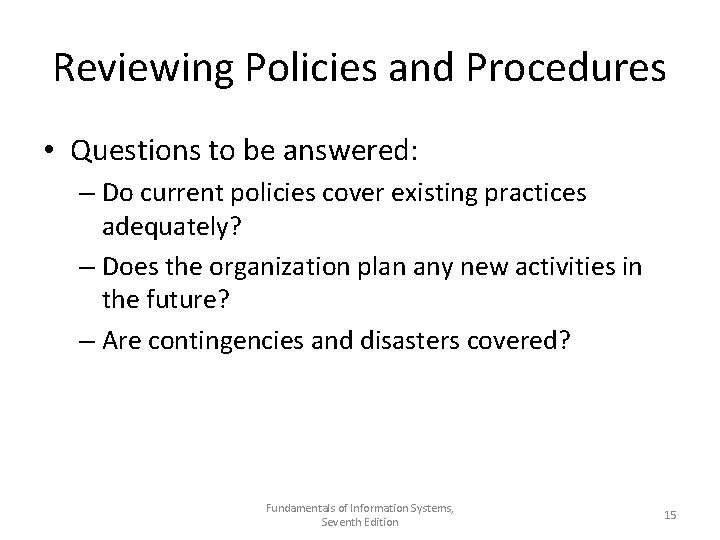
Reviewing Policies and Procedures • Questions to be answered: – Do current policies cover existing practices adequately? – Does the organization plan any new activities in the future? – Are contingencies and disasters covered? Fundamentals of Information Systems, Seventh Edition 15
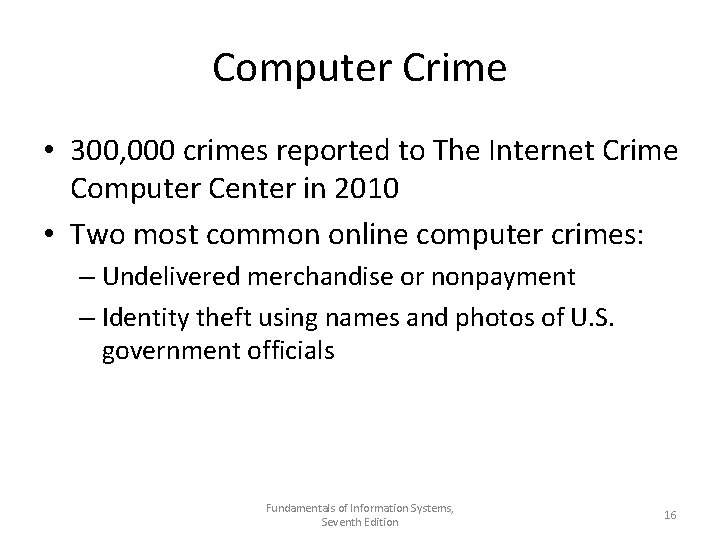
Computer Crime • 300, 000 crimes reported to The Internet Crime Computer Center in 2010 • Two most common online computer crimes: – Undelivered merchandise or nonpayment – Identity theft using names and photos of U. S. government officials Fundamentals of Information Systems, Seventh Edition 16
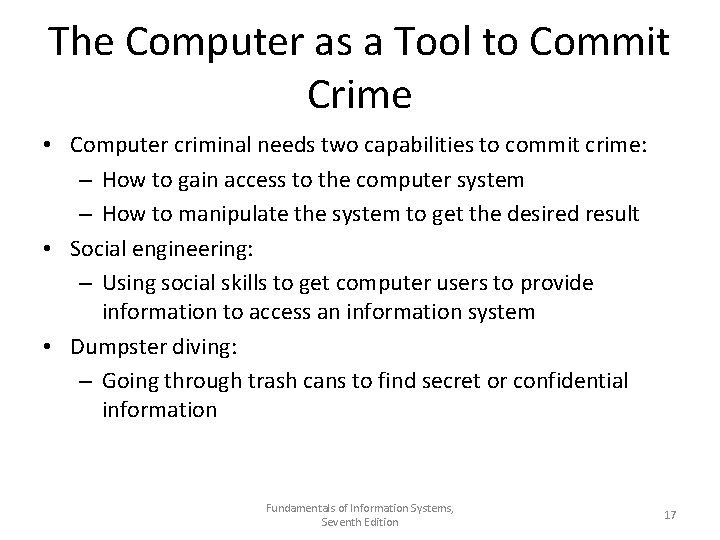
The Computer as a Tool to Commit Crime • Computer criminal needs two capabilities to commit crime: – How to gain access to the computer system – How to manipulate the system to get the desired result • Social engineering: – Using social skills to get computer users to provide information to access an information system • Dumpster diving: – Going through trash cans to find secret or confidential information Fundamentals of Information Systems, Seventh Edition 17
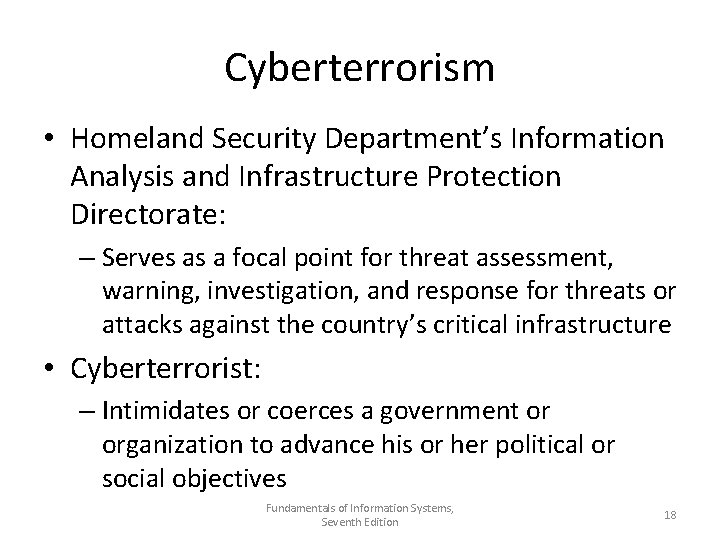
Cyberterrorism • Homeland Security Department’s Information Analysis and Infrastructure Protection Directorate: – Serves as a focal point for threat assessment, warning, investigation, and response for threats or attacks against the country’s critical infrastructure • Cyberterrorist: – Intimidates or coerces a government or organization to advance his or her political or social objectives Fundamentals of Information Systems, Seventh Edition 18
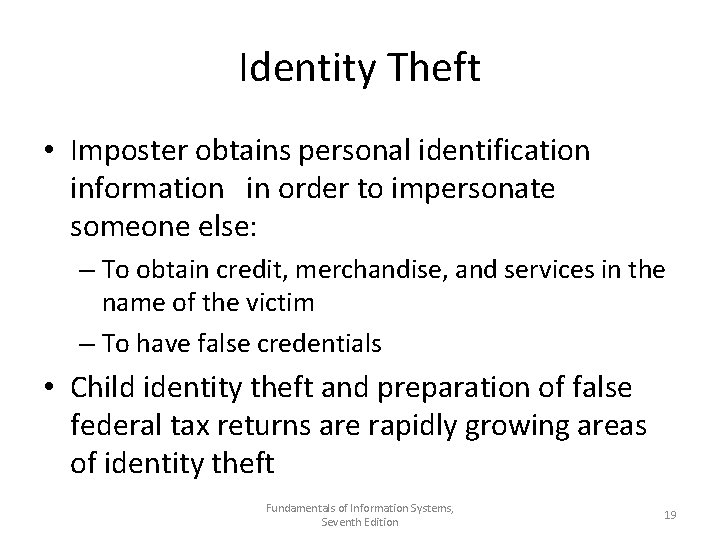
Identity Theft • Imposter obtains personal identification information in order to impersonate someone else: – To obtain credit, merchandise, and services in the name of the victim – To have false credentials • Child identity theft and preparation of false federal tax returns are rapidly growing areas of identity theft Fundamentals of Information Systems, Seventh Edition 19
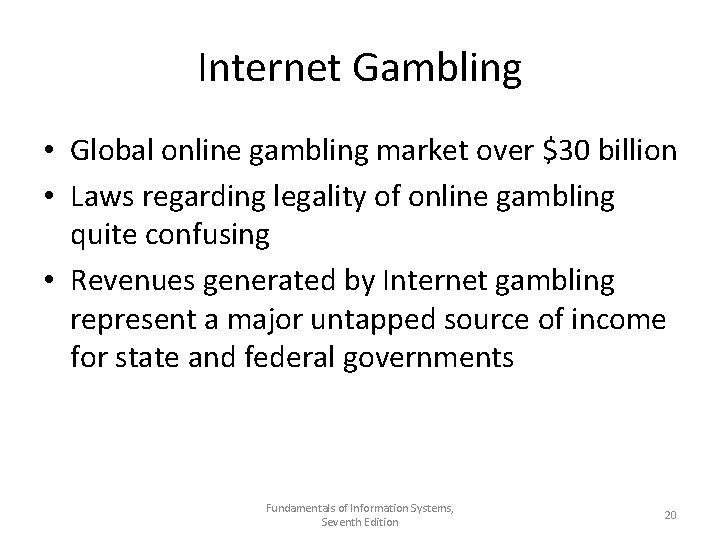
Internet Gambling • Global online gambling market over $30 billion • Laws regarding legality of online gambling quite confusing • Revenues generated by Internet gambling represent a major untapped source of income for state and federal governments Fundamentals of Information Systems, Seventh Edition 20
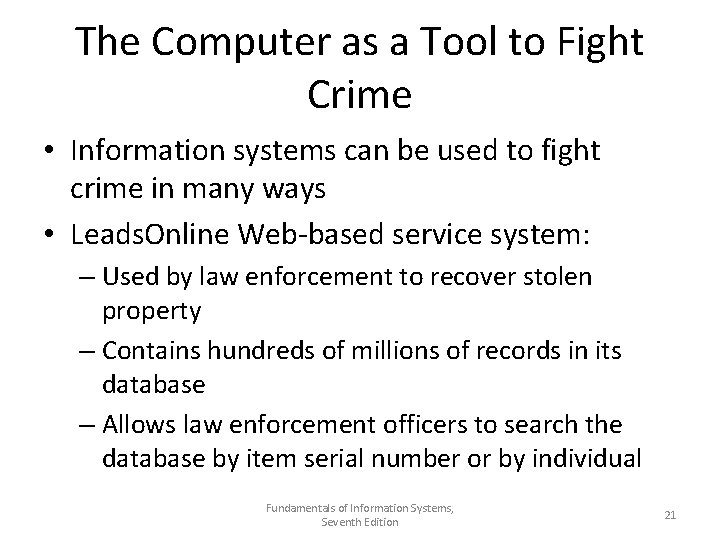
The Computer as a Tool to Fight Crime • Information systems can be used to fight crime in many ways • Leads. Online Web-based service system: – Used by law enforcement to recover stolen property – Contains hundreds of millions of records in its database – Allows law enforcement officers to search the database by item serial number or by individual Fundamentals of Information Systems, Seventh Edition 21
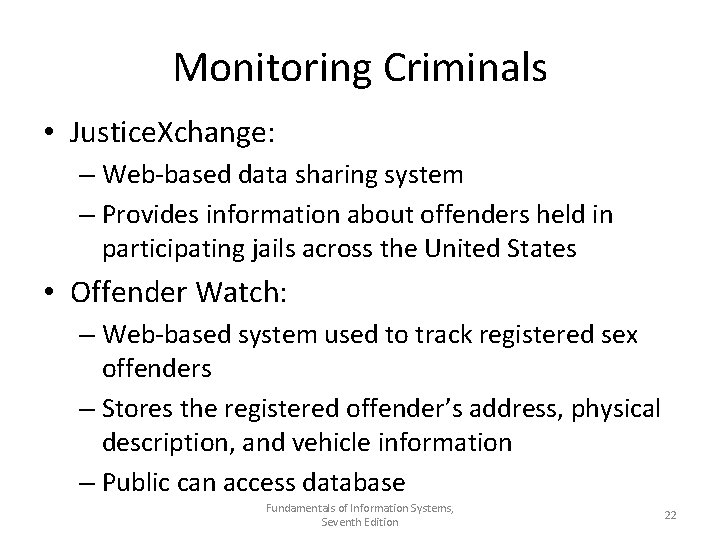
Monitoring Criminals • Justice. Xchange: – Web-based data sharing system – Provides information about offenders held in participating jails across the United States • Offender Watch: – Web-based system used to track registered sex offenders – Stores the registered offender’s address, physical description, and vehicle information – Public can access database Fundamentals of Information Systems, Seventh Edition 22
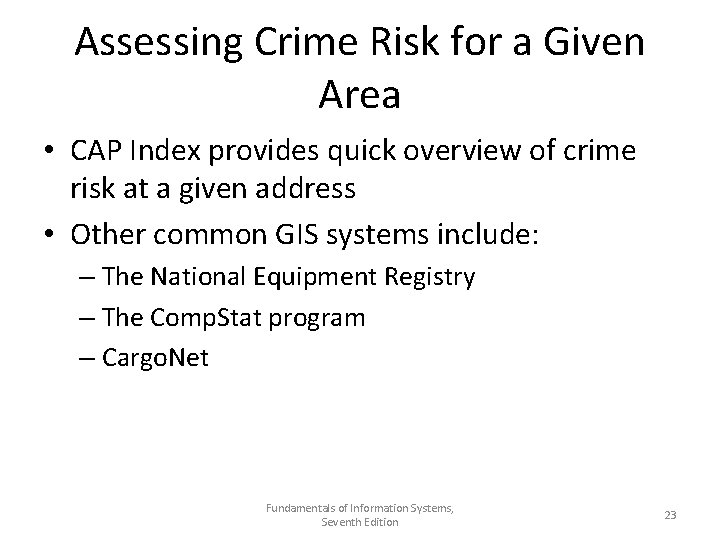
Assessing Crime Risk for a Given Area • CAP Index provides quick overview of crime risk at a given address • Other common GIS systems include: – The National Equipment Registry – The Comp. Stat program – Cargo. Net Fundamentals of Information Systems, Seventh Edition 23
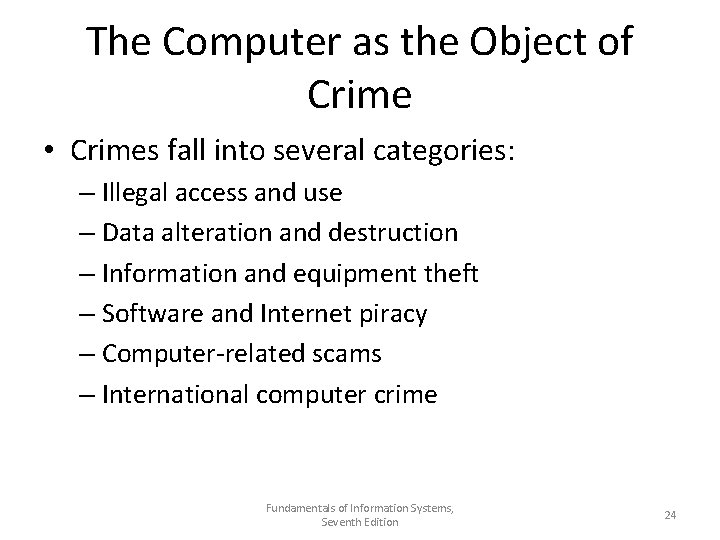
The Computer as the Object of Crime • Crimes fall into several categories: – Illegal access and use – Data alteration and destruction – Information and equipment theft – Software and Internet piracy – Computer-related scams – International computer crime Fundamentals of Information Systems, Seventh Edition 24
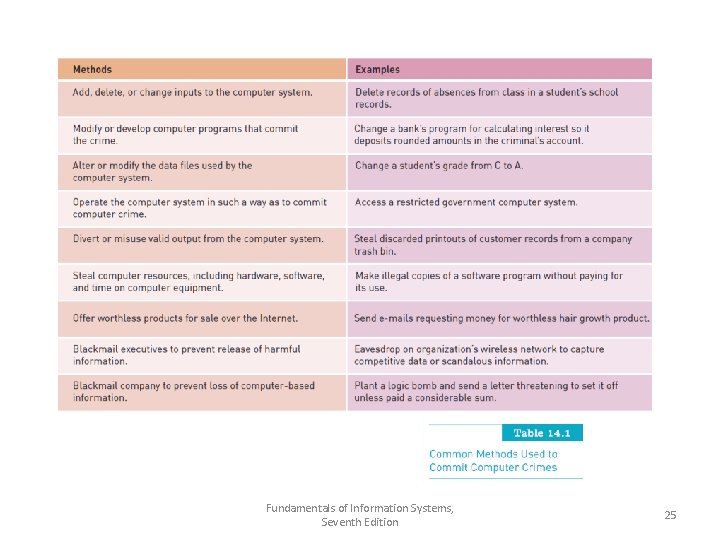
Fundamentals of Information Systems, Seventh Edition 25
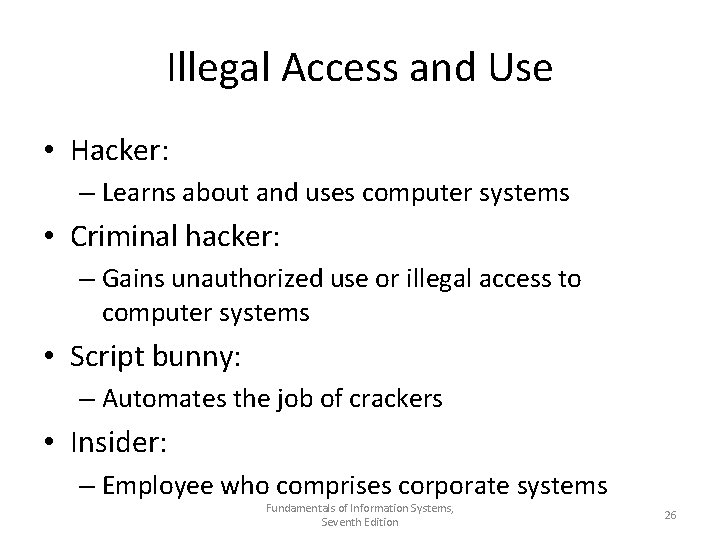
Illegal Access and Use • Hacker: – Learns about and uses computer systems • Criminal hacker: – Gains unauthorized use or illegal access to computer systems • Script bunny: – Automates the job of crackers • Insider: – Employee who comprises corporate systems Fundamentals of Information Systems, Seventh Edition 26
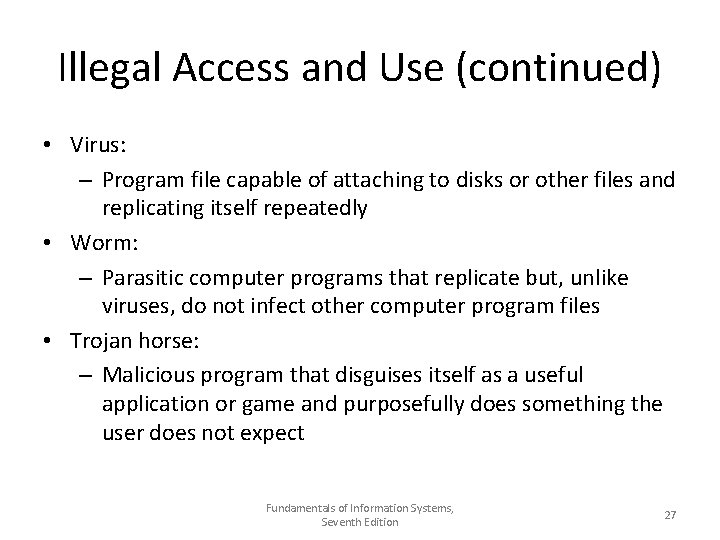
Illegal Access and Use (continued) • Virus: – Program file capable of attaching to disks or other files and replicating itself repeatedly • Worm: – Parasitic computer programs that replicate but, unlike viruses, do not infect other computer program files • Trojan horse: – Malicious program that disguises itself as a useful application or game and purposefully does something the user does not expect Fundamentals of Information Systems, Seventh Edition 27
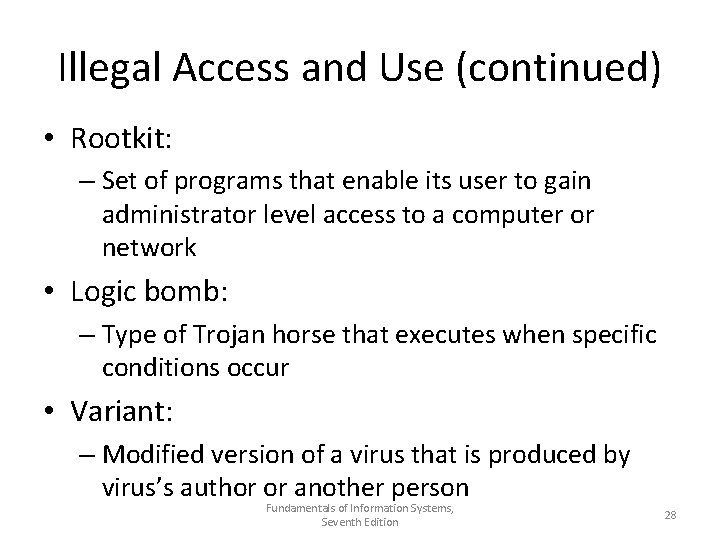
Illegal Access and Use (continued) • Rootkit: – Set of programs that enable its user to gain administrator level access to a computer or network • Logic bomb: – Type of Trojan horse that executes when specific conditions occur • Variant: – Modified version of a virus that is produced by virus’s author or another person Fundamentals of Information Systems, Seventh Edition 28
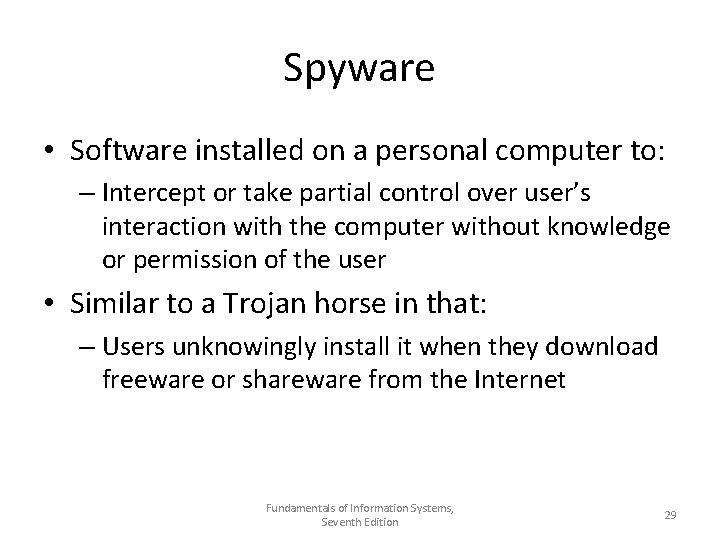
Spyware • Software installed on a personal computer to: – Intercept or take partial control over user’s interaction with the computer without knowledge or permission of the user • Similar to a Trojan horse in that: – Users unknowingly install it when they download freeware or shareware from the Internet Fundamentals of Information Systems, Seventh Edition 29
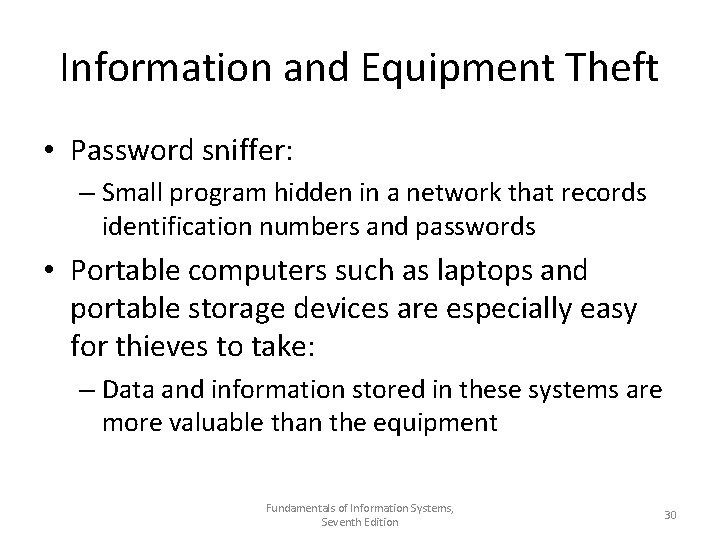
Information and Equipment Theft • Password sniffer: – Small program hidden in a network that records identification numbers and passwords • Portable computers such as laptops and portable storage devices are especially easy for thieves to take: – Data and information stored in these systems are more valuable than the equipment Fundamentals of Information Systems, Seventh Edition 30
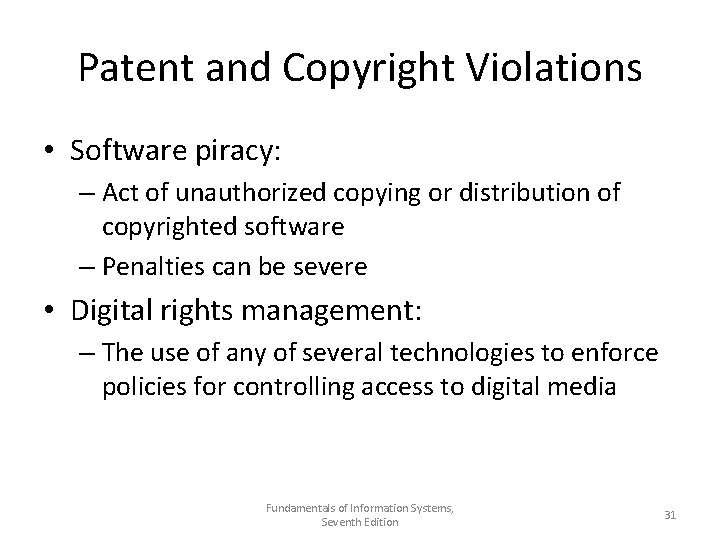
Patent and Copyright Violations • Software piracy: – Act of unauthorized copying or distribution of copyrighted software – Penalties can be severe • Digital rights management: – The use of any of several technologies to enforce policies for controlling access to digital media Fundamentals of Information Systems, Seventh Edition 31
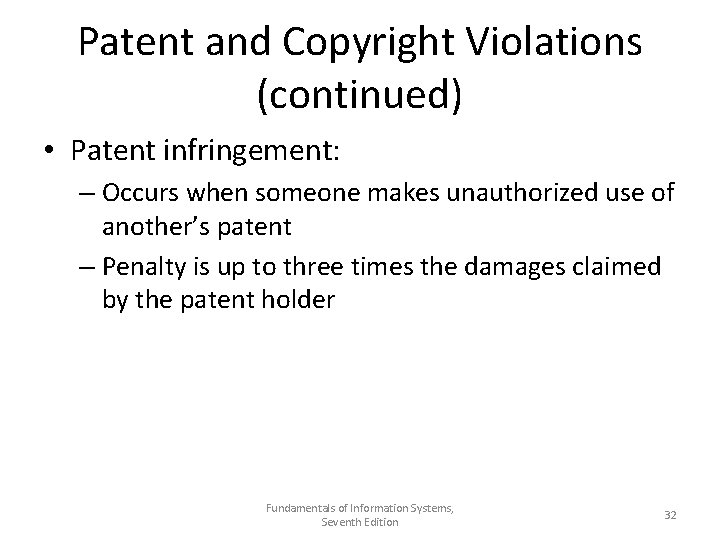
Patent and Copyright Violations (continued) • Patent infringement: – Occurs when someone makes unauthorized use of another’s patent – Penalty is up to three times the damages claimed by the patent holder Fundamentals of Information Systems, Seventh Edition 32
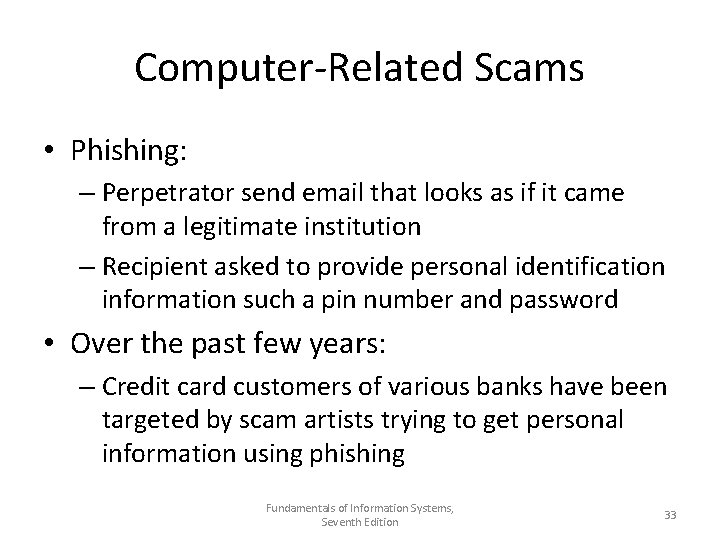
Computer-Related Scams • Phishing: – Perpetrator send email that looks as if it came from a legitimate institution – Recipient asked to provide personal identification information such a pin number and password • Over the past few years: – Credit card customers of various banks have been targeted by scam artists trying to get personal information using phishing Fundamentals of Information Systems, Seventh Edition 33
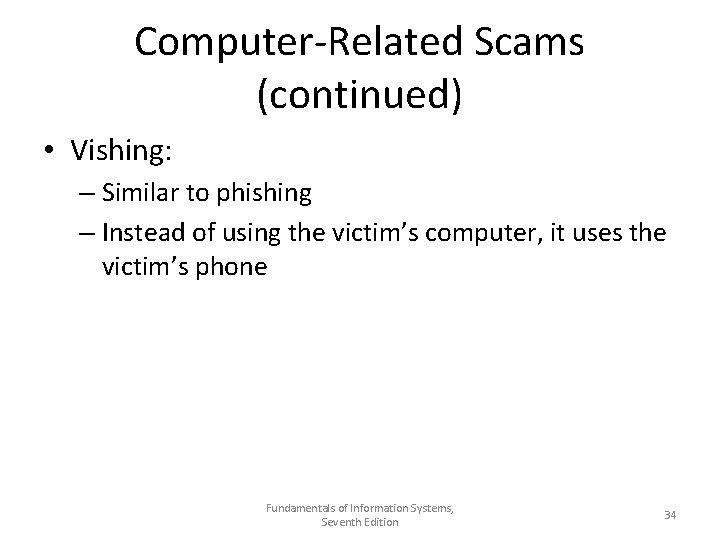
Computer-Related Scams (continued) • Vishing: – Similar to phishing – Instead of using the victim’s computer, it uses the victim’s phone Fundamentals of Information Systems, Seventh Edition 34
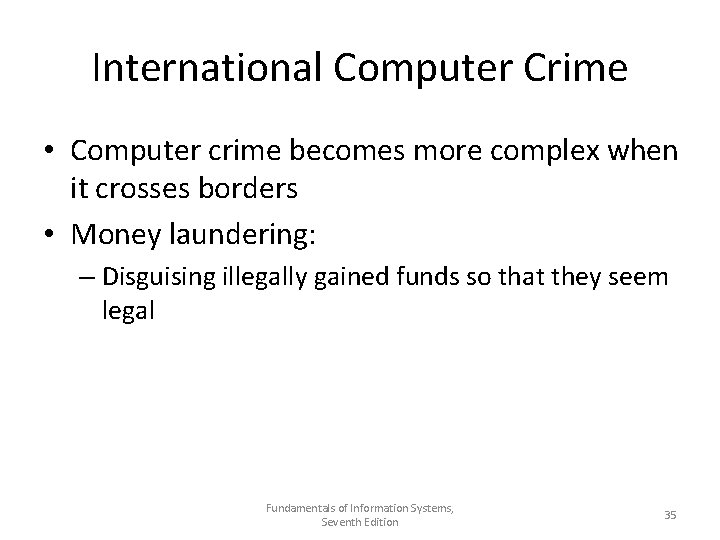
International Computer Crime • Computer crime becomes more complex when it crosses borders • Money laundering: – Disguising illegally gained funds so that they seem legal Fundamentals of Information Systems, Seventh Edition 35
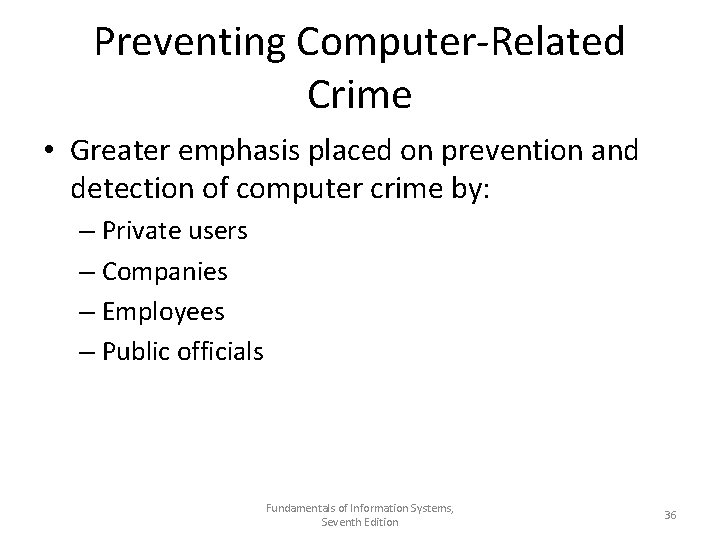
Preventing Computer-Related Crime • Greater emphasis placed on prevention and detection of computer crime by: – Private users – Companies – Employees – Public officials Fundamentals of Information Systems, Seventh Edition 36
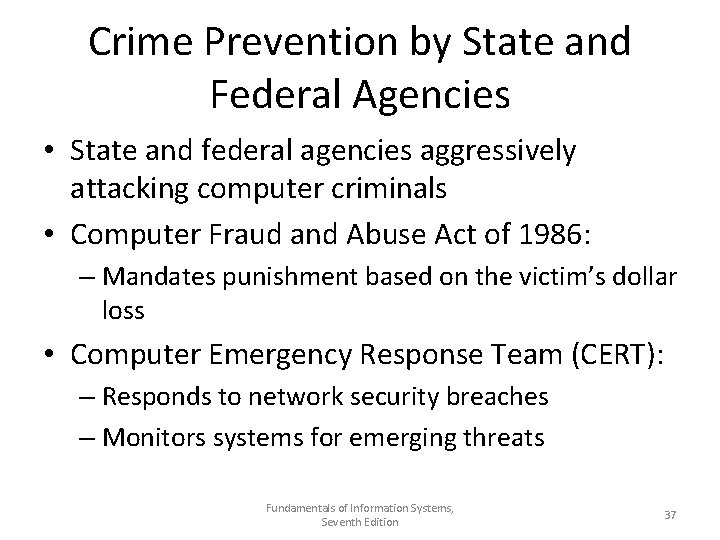
Crime Prevention by State and Federal Agencies • State and federal agencies aggressively attacking computer criminals • Computer Fraud and Abuse Act of 1986: – Mandates punishment based on the victim’s dollar loss • Computer Emergency Response Team (CERT): – Responds to network security breaches – Monitors systems for emerging threats Fundamentals of Information Systems, Seventh Edition 37
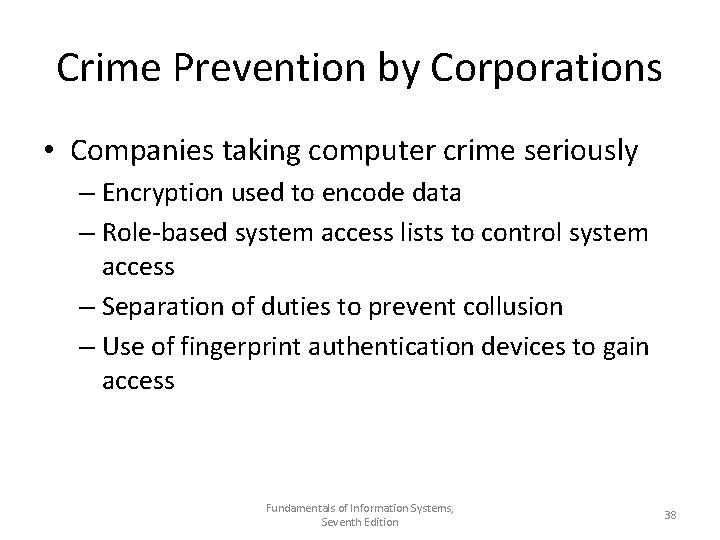
Crime Prevention by Corporations • Companies taking computer crime seriously – Encryption used to encode data – Role-based system access lists to control system access – Separation of duties to prevent collusion – Use of fingerprint authentication devices to gain access Fundamentals of Information Systems, Seventh Edition 38
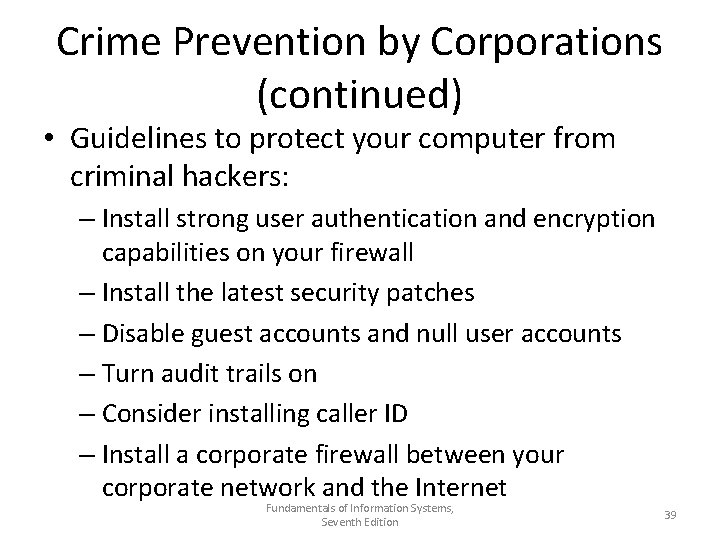
Crime Prevention by Corporations (continued) • Guidelines to protect your computer from criminal hackers: – Install strong user authentication and encryption capabilities on your firewall – Install the latest security patches – Disable guest accounts and null user accounts – Turn audit trails on – Consider installing caller ID – Install a corporate firewall between your corporate network and the Internet Fundamentals of Information Systems, Seventh Edition 39
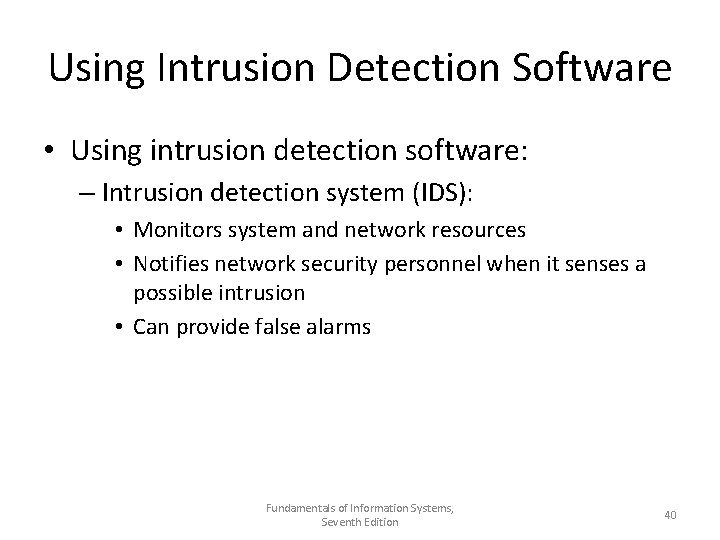
Using Intrusion Detection Software • Using intrusion detection software: – Intrusion detection system (IDS): • Monitors system and network resources • Notifies network security personnel when it senses a possible intrusion • Can provide false alarms Fundamentals of Information Systems, Seventh Edition 40
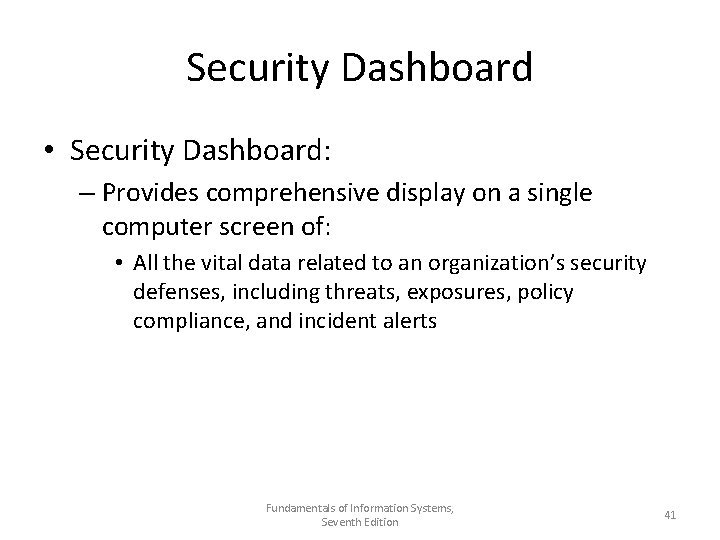
Security Dashboard • Security Dashboard: – Provides comprehensive display on a single computer screen of: • All the vital data related to an organization’s security defenses, including threats, exposures, policy compliance, and incident alerts Fundamentals of Information Systems, Seventh Edition 41
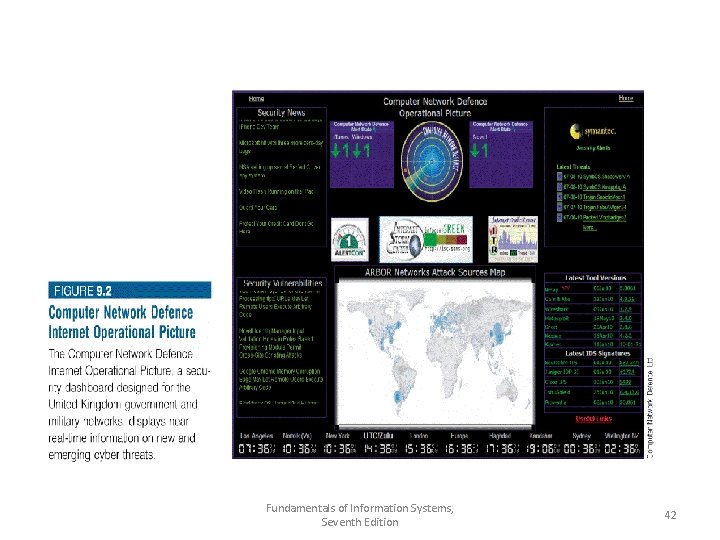
Fundamentals of Information Systems, Seventh Edition 42
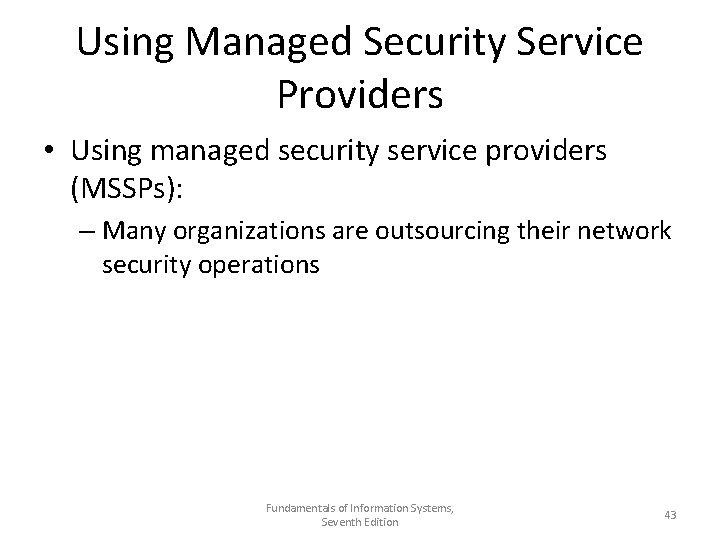
Using Managed Security Service Providers • Using managed security service providers (MSSPs): – Many organizations are outsourcing their network security operations Fundamentals of Information Systems, Seventh Edition 43
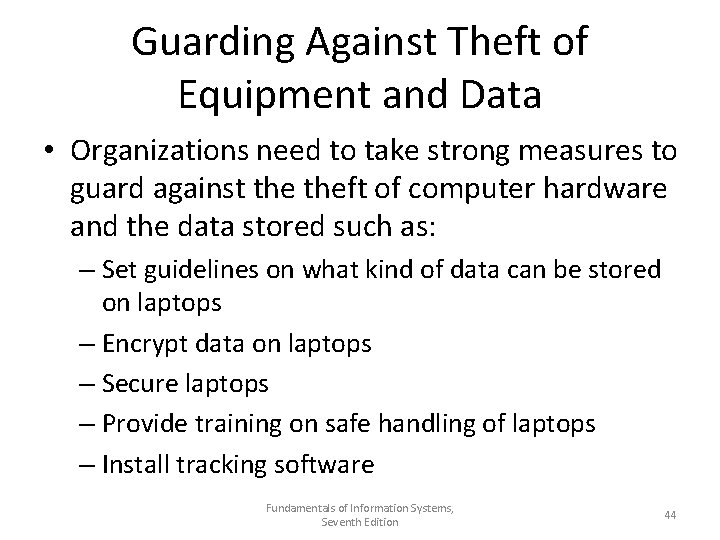
Guarding Against Theft of Equipment and Data • Organizations need to take strong measures to guard against theft of computer hardware and the data stored such as: – Set guidelines on what kind of data can be stored on laptops – Encrypt data on laptops – Secure laptops – Provide training on safe handling of laptops – Install tracking software Fundamentals of Information Systems, Seventh Edition 44
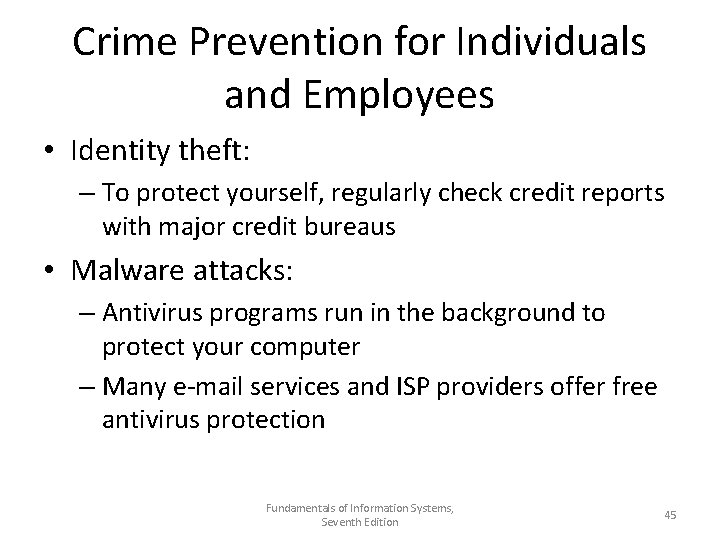
Crime Prevention for Individuals and Employees • Identity theft: – To protect yourself, regularly check credit reports with major credit bureaus • Malware attacks: – Antivirus programs run in the background to protect your computer – Many e-mail services and ISP providers offer free antivirus protection Fundamentals of Information Systems, Seventh Edition 45
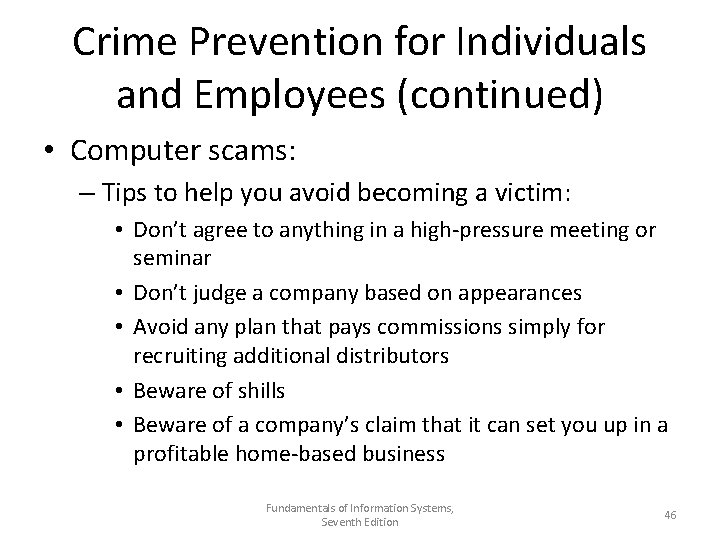
Crime Prevention for Individuals and Employees (continued) • Computer scams: – Tips to help you avoid becoming a victim: • Don’t agree to anything in a high-pressure meeting or seminar • Don’t judge a company based on appearances • Avoid any plan that pays commissions simply for recruiting additional distributors • Beware of shills • Beware of a company’s claim that it can set you up in a profitable home-based business Fundamentals of Information Systems, Seventh Edition 46
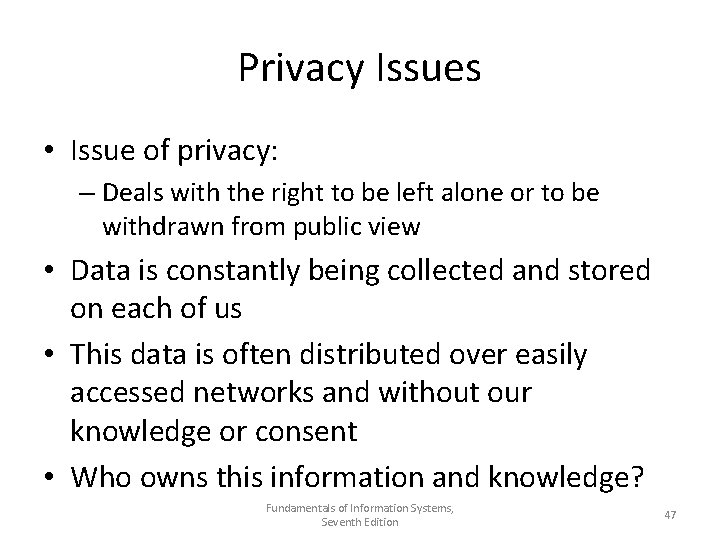
Privacy Issues • Issue of privacy: – Deals with the right to be left alone or to be withdrawn from public view • Data is constantly being collected and stored on each of us • This data is often distributed over easily accessed networks and without our knowledge or consent • Who owns this information and knowledge? Fundamentals of Information Systems, Seventh Edition 47
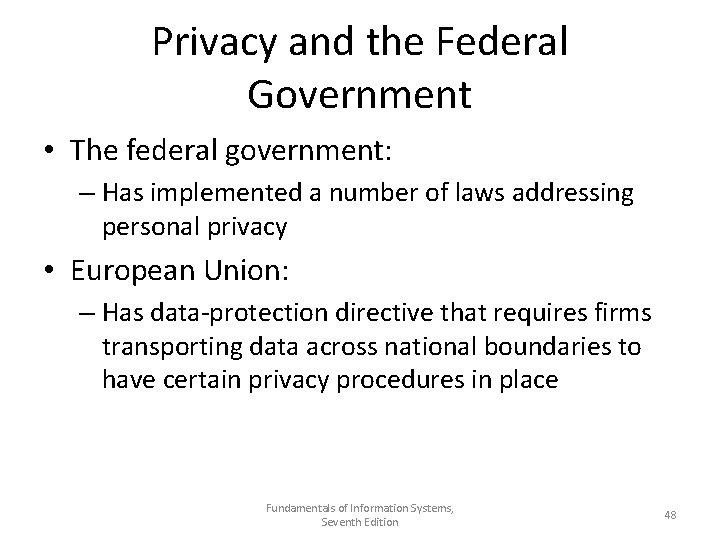
Privacy and the Federal Government • The federal government: – Has implemented a number of laws addressing personal privacy • European Union: – Has data-protection directive that requires firms transporting data across national boundaries to have certain privacy procedures in place Fundamentals of Information Systems, Seventh Edition 48
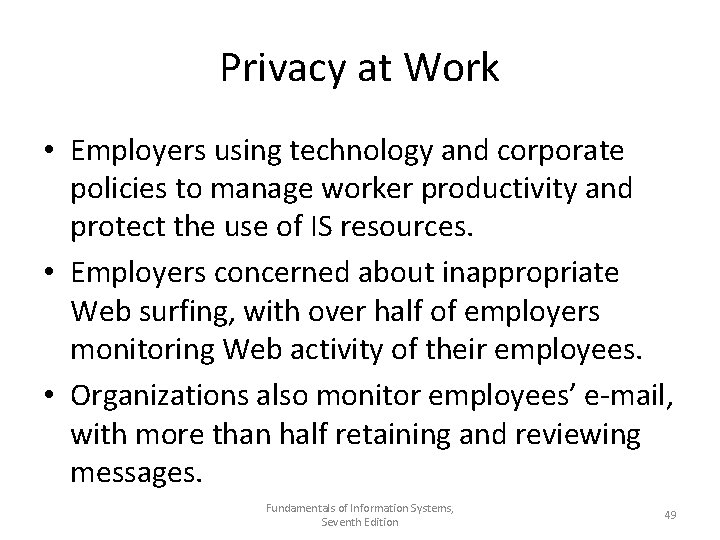
Privacy at Work • Employers using technology and corporate policies to manage worker productivity and protect the use of IS resources. • Employers concerned about inappropriate Web surfing, with over half of employers monitoring Web activity of their employees. • Organizations also monitor employees’ e-mail, with more than half retaining and reviewing messages. Fundamentals of Information Systems, Seventh Edition 49
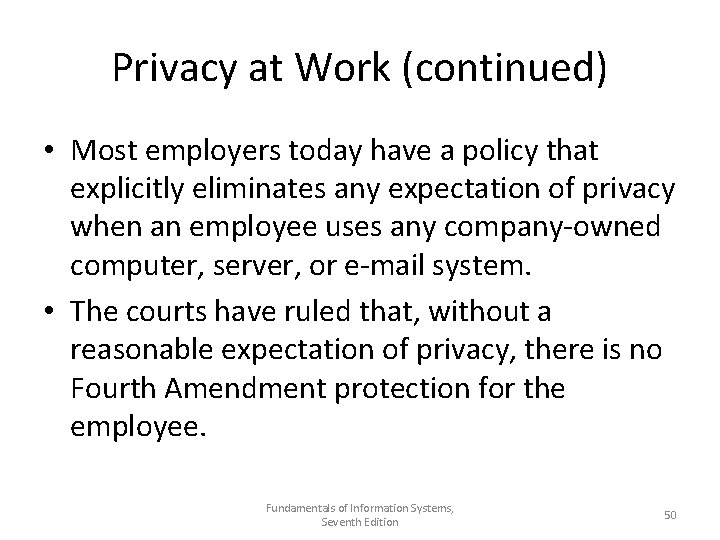
Privacy at Work (continued) • Most employers today have a policy that explicitly eliminates any expectation of privacy when an employee uses any company-owned computer, server, or e-mail system. • The courts have ruled that, without a reasonable expectation of privacy, there is no Fourth Amendment protection for the employee. Fundamentals of Information Systems, Seventh Edition 50
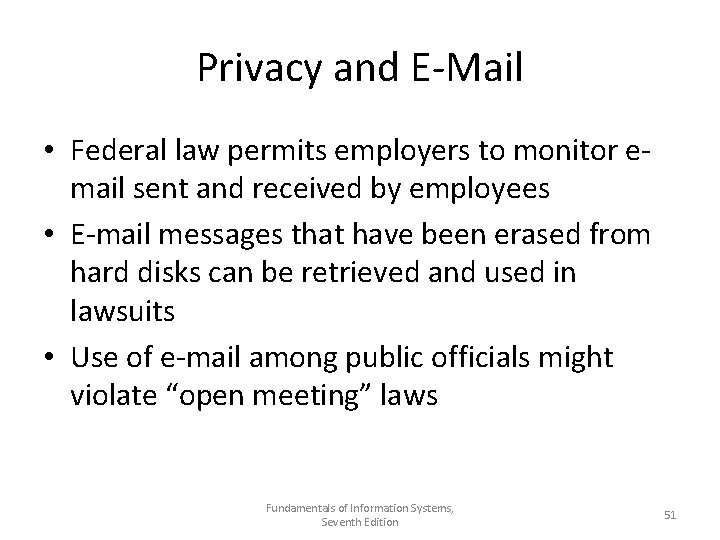
Privacy and E-Mail • Federal law permits employers to monitor email sent and received by employees • E-mail messages that have been erased from hard disks can be retrieved and used in lawsuits • Use of e-mail among public officials might violate “open meeting” laws Fundamentals of Information Systems, Seventh Edition 51
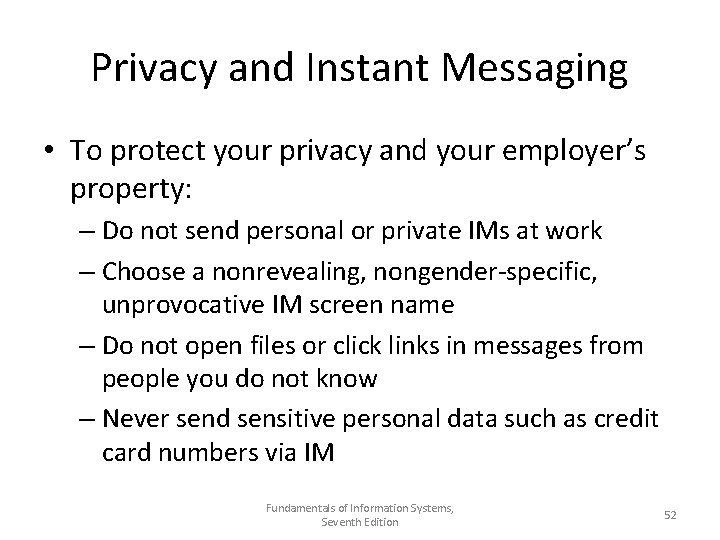
Privacy and Instant Messaging • To protect your privacy and your employer’s property: – Do not send personal or private IMs at work – Choose a nonrevealing, nongender-specific, unprovocative IM screen name – Do not open files or click links in messages from people you do not know – Never send sensitive personal data such as credit card numbers via IM Fundamentals of Information Systems, Seventh Edition 52
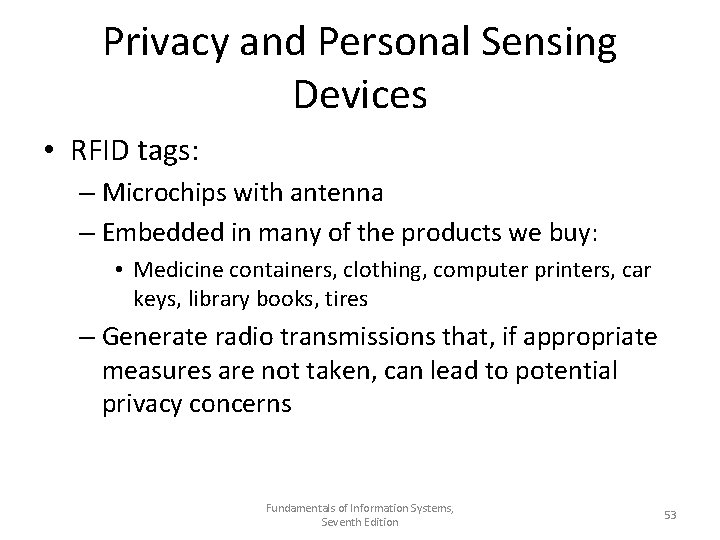
Privacy and Personal Sensing Devices • RFID tags: – Microchips with antenna – Embedded in many of the products we buy: • Medicine containers, clothing, computer printers, car keys, library books, tires – Generate radio transmissions that, if appropriate measures are not taken, can lead to potential privacy concerns Fundamentals of Information Systems, Seventh Edition 53
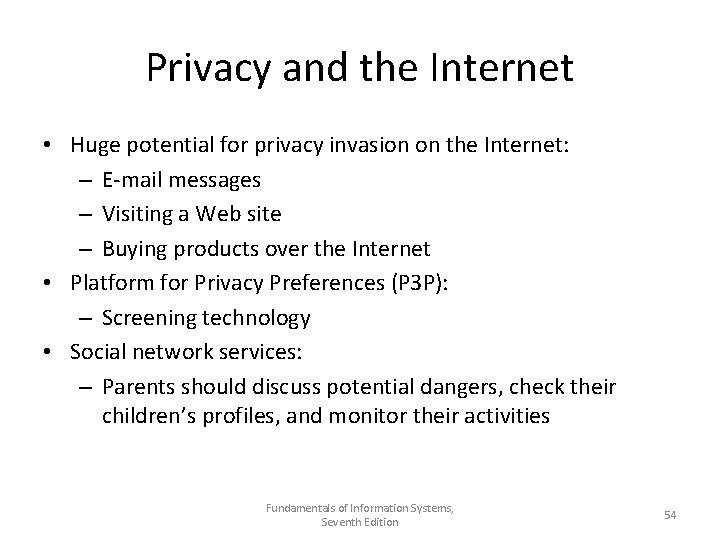
Privacy and the Internet • Huge potential for privacy invasion on the Internet: – E-mail messages – Visiting a Web site – Buying products over the Internet • Platform for Privacy Preferences (P 3 P): – Screening technology • Social network services: – Parents should discuss potential dangers, check their children’s profiles, and monitor their activities Fundamentals of Information Systems, Seventh Edition 54
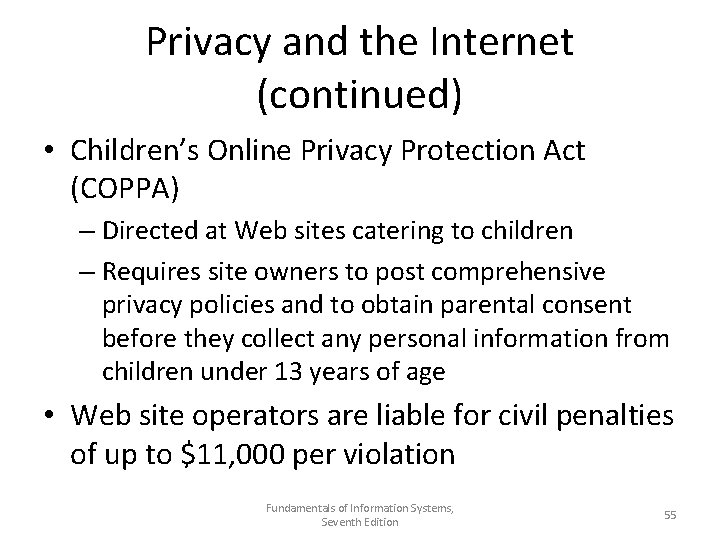
Privacy and the Internet (continued) • Children’s Online Privacy Protection Act (COPPA) – Directed at Web sites catering to children – Requires site owners to post comprehensive privacy policies and to obtain parental consent before they collect any personal information from children under 13 years of age • Web site operators are liable for civil penalties of up to $11, 000 per violation Fundamentals of Information Systems, Seventh Edition 55
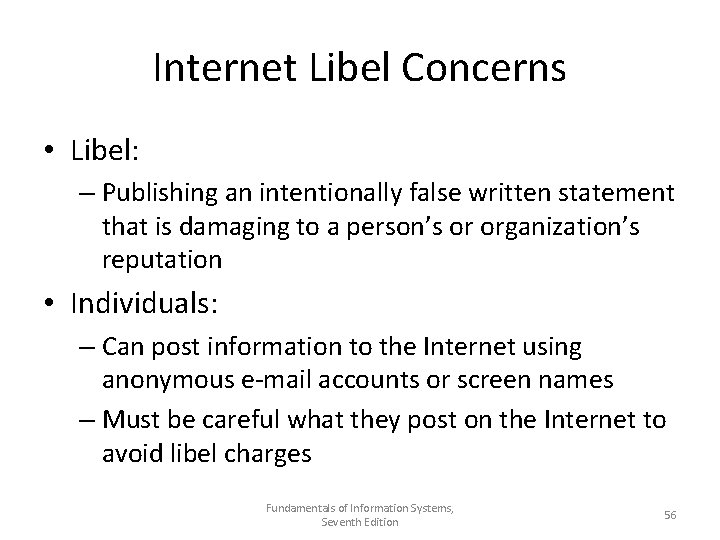
Internet Libel Concerns • Libel: – Publishing an intentionally false written statement that is damaging to a person’s or organization’s reputation • Individuals: – Can post information to the Internet using anonymous e-mail accounts or screen names – Must be careful what they post on the Internet to avoid libel charges Fundamentals of Information Systems, Seventh Edition 56
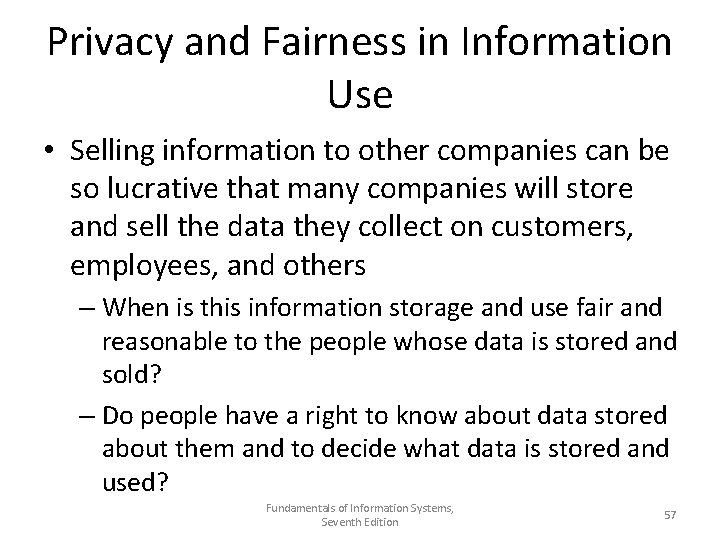
Privacy and Fairness in Information Use • Selling information to other companies can be so lucrative that many companies will store and sell the data they collect on customers, employees, and others – When is this information storage and use fair and reasonable to the people whose data is stored and sold? – Do people have a right to know about data stored about them and to decide what data is stored and used? Fundamentals of Information Systems, Seventh Edition 57
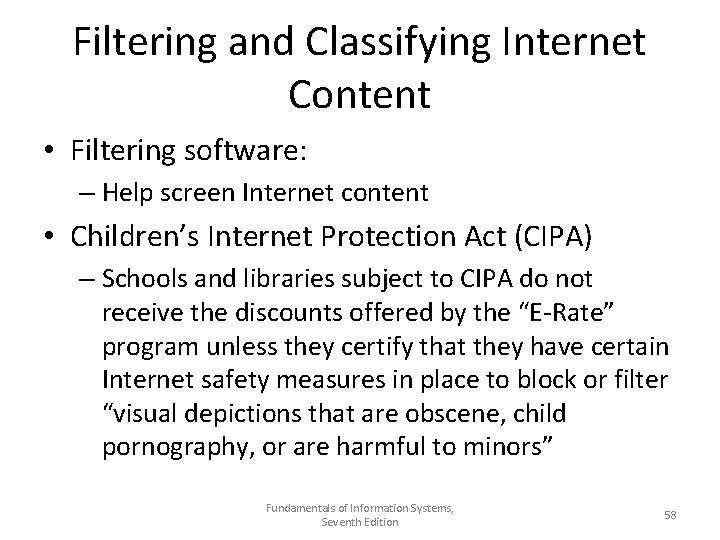
Filtering and Classifying Internet Content • Filtering software: – Help screen Internet content • Children’s Internet Protection Act (CIPA) – Schools and libraries subject to CIPA do not receive the discounts offered by the “E-Rate” program unless they certify that they have certain Internet safety measures in place to block or filter “visual depictions that are obscene, child pornography, or are harmful to minors” Fundamentals of Information Systems, Seventh Edition 58
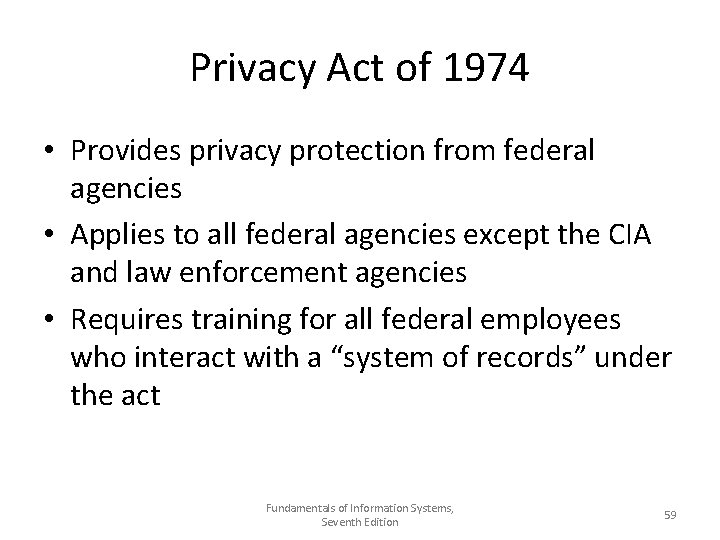
Privacy Act of 1974 • Provides privacy protection from federal agencies • Applies to all federal agencies except the CIA and law enforcement agencies • Requires training for all federal employees who interact with a “system of records” under the act Fundamentals of Information Systems, Seventh Edition 59
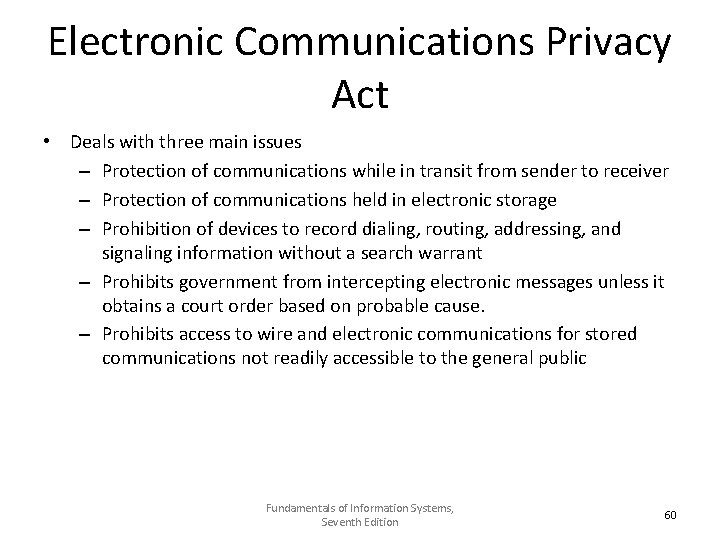
Electronic Communications Privacy Act • Deals with three main issues – Protection of communications while in transit from sender to receiver – Protection of communications held in electronic storage – Prohibition of devices to record dialing, routing, addressing, and signaling information without a search warrant – Prohibits government from intercepting electronic messages unless it obtains a court order based on probable cause. – Prohibits access to wire and electronic communications for stored communications not readily accessible to the general public Fundamentals of Information Systems, Seventh Edition 60
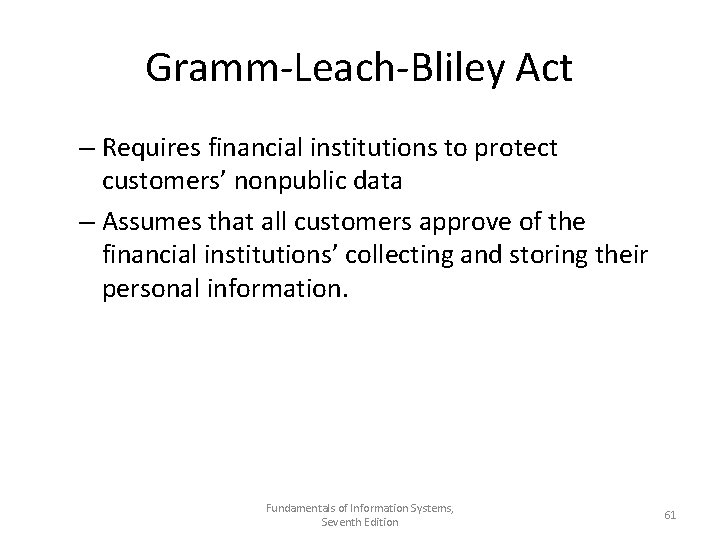
Gramm-Leach-Bliley Act – Requires financial institutions to protect customers’ nonpublic data – Assumes that all customers approve of the financial institutions’ collecting and storing their personal information. Fundamentals of Information Systems, Seventh Edition 61
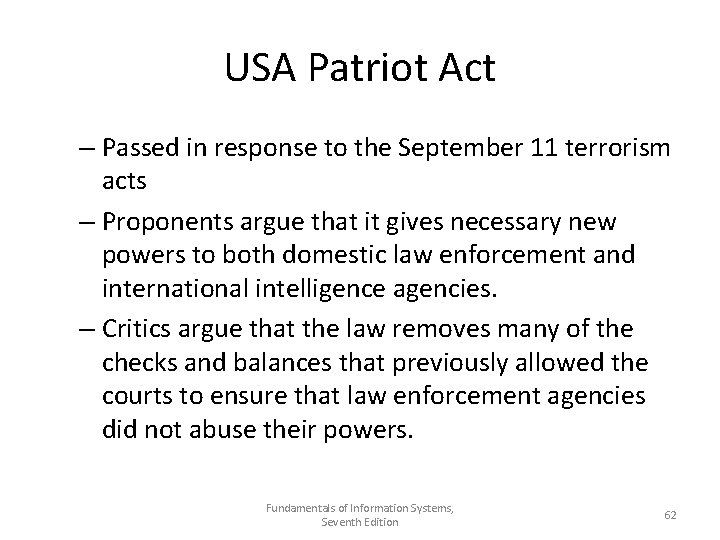
USA Patriot Act – Passed in response to the September 11 terrorism acts – Proponents argue that it gives necessary new powers to both domestic law enforcement and international intelligence agencies. – Critics argue that the law removes many of the checks and balances that previously allowed the courts to ensure that law enforcement agencies did not abuse their powers. Fundamentals of Information Systems, Seventh Edition 62
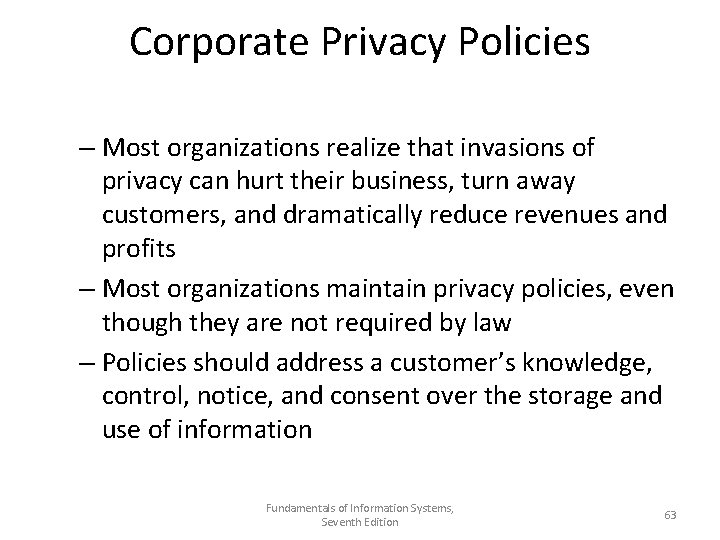
Corporate Privacy Policies – Most organizations realize that invasions of privacy can hurt their business, turn away customers, and dramatically reduce revenues and profits – Most organizations maintain privacy policies, even though they are not required by law – Policies should address a customer’s knowledge, control, notice, and consent over the storage and use of information Fundamentals of Information Systems, Seventh Edition 63
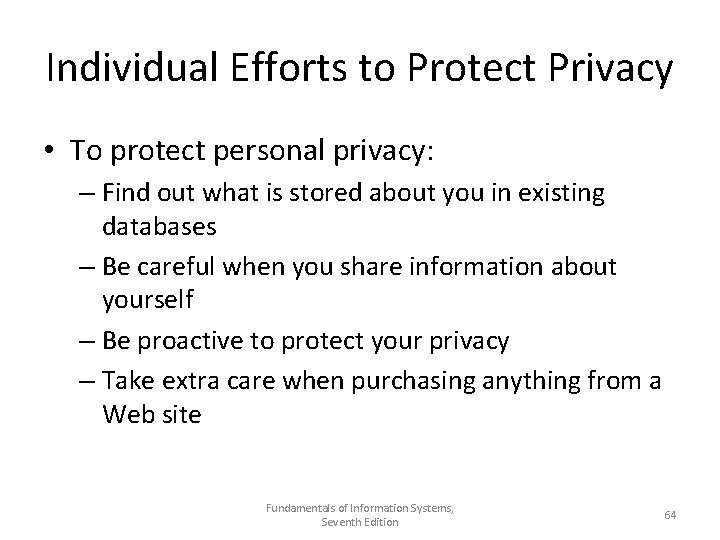
Individual Efforts to Protect Privacy • To protect personal privacy: – Find out what is stored about you in existing databases – Be careful when you share information about yourself – Be proactive to protect your privacy – Take extra care when purchasing anything from a Web site Fundamentals of Information Systems, Seventh Edition 64
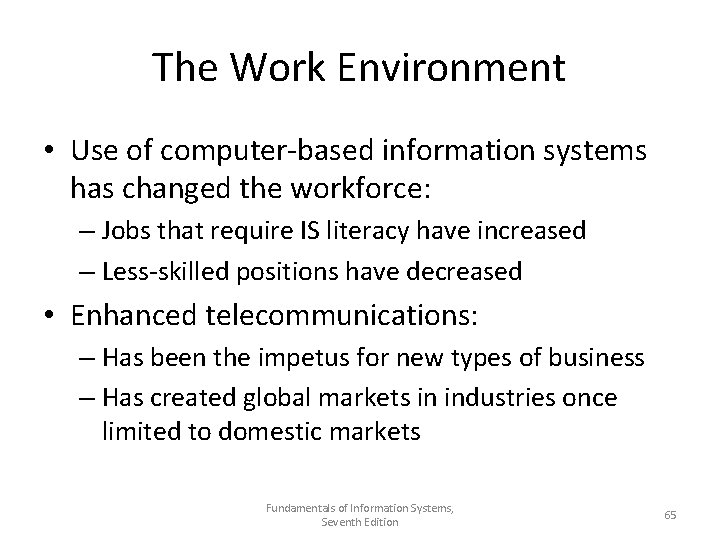
The Work Environment • Use of computer-based information systems has changed the workforce: – Jobs that require IS literacy have increased – Less-skilled positions have decreased • Enhanced telecommunications: – Has been the impetus for new types of business – Has created global markets in industries once limited to domestic markets Fundamentals of Information Systems, Seventh Edition 65
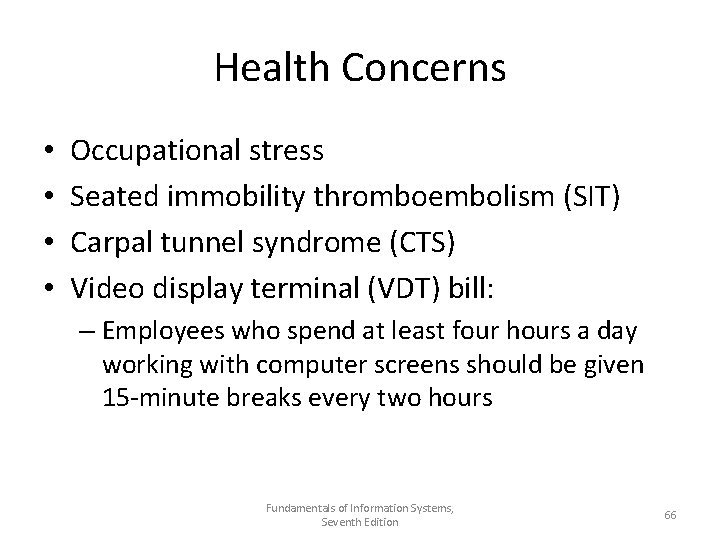
Health Concerns • • Occupational stress Seated immobility thromboembolism (SIT) Carpal tunnel syndrome (CTS) Video display terminal (VDT) bill: – Employees who spend at least four hours a day working with computer screens should be given 15 -minute breaks every two hours Fundamentals of Information Systems, Seventh Edition 66
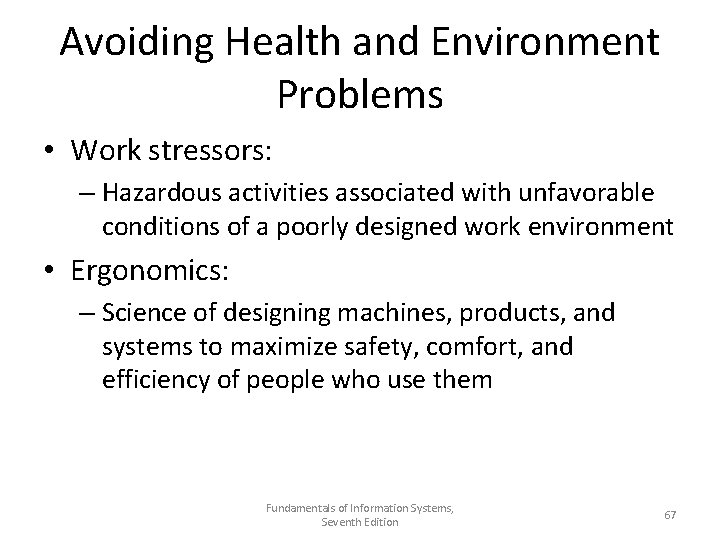
Avoiding Health and Environment Problems • Work stressors: – Hazardous activities associated with unfavorable conditions of a poorly designed work environment • Ergonomics: – Science of designing machines, products, and systems to maximize safety, comfort, and efficiency of people who use them Fundamentals of Information Systems, Seventh Edition 67
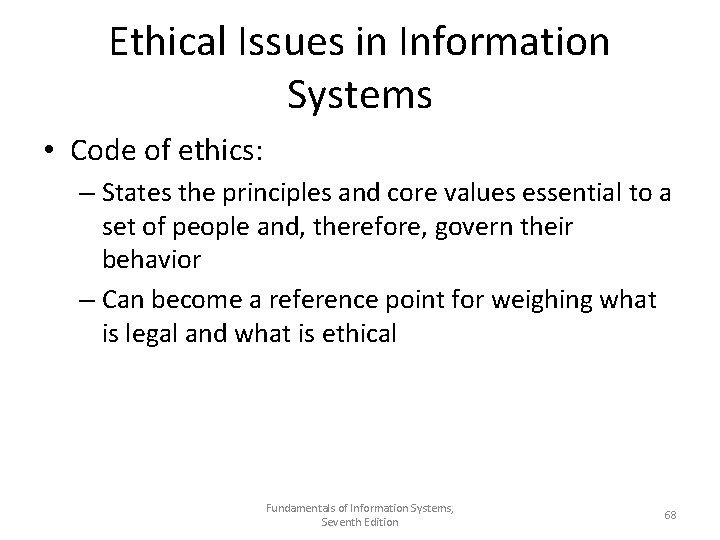
Ethical Issues in Information Systems • Code of ethics: – States the principles and core values essential to a set of people and, therefore, govern their behavior – Can become a reference point for weighing what is legal and what is ethical Fundamentals of Information Systems, Seventh Edition 68
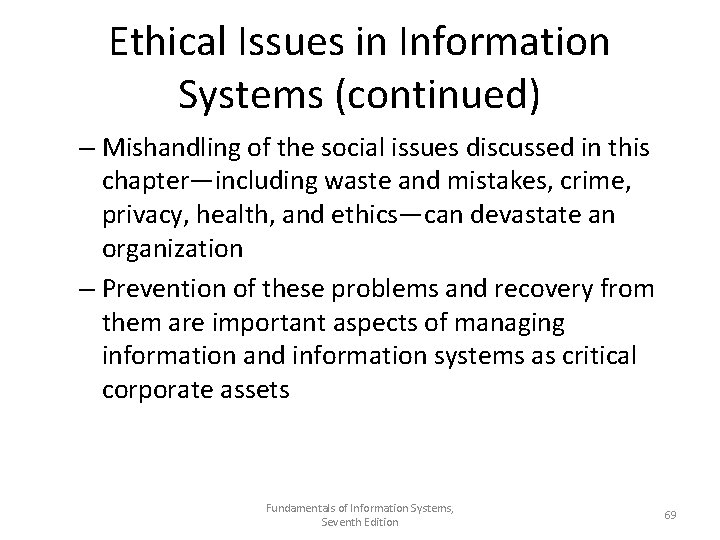
Ethical Issues in Information Systems (continued) – Mishandling of the social issues discussed in this chapter—including waste and mistakes, crime, privacy, health, and ethics—can devastate an organization – Prevention of these problems and recovery from them are important aspects of managing information and information systems as critical corporate assets Fundamentals of Information Systems, Seventh Edition 69
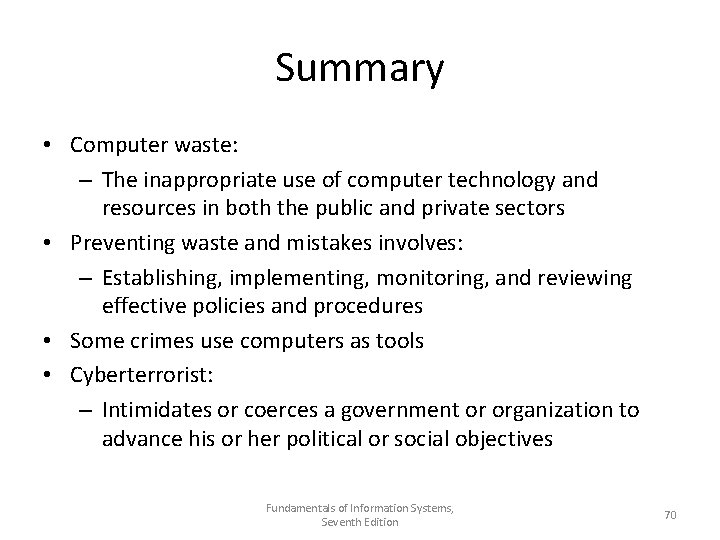
Summary • Computer waste: – The inappropriate use of computer technology and resources in both the public and private sectors • Preventing waste and mistakes involves: – Establishing, implementing, monitoring, and reviewing effective policies and procedures • Some crimes use computers as tools • Cyberterrorist: – Intimidates or coerces a government or organization to advance his or her political or social objectives Fundamentals of Information Systems, Seventh Edition 70
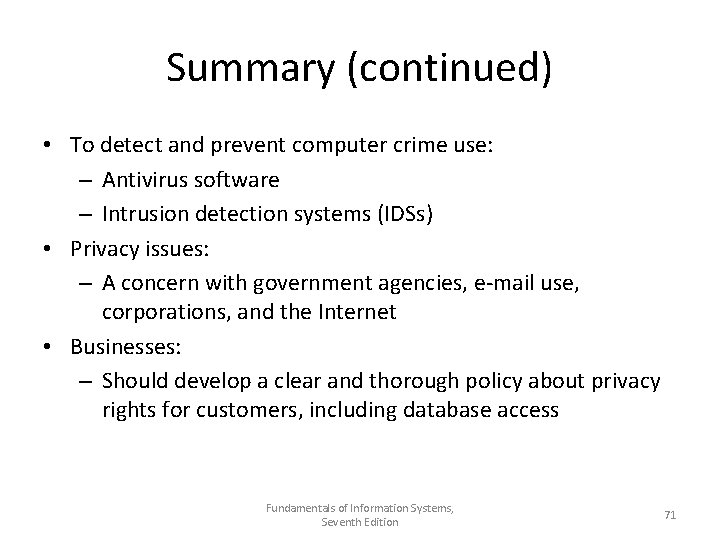
Summary (continued) • To detect and prevent computer crime use: – Antivirus software – Intrusion detection systems (IDSs) • Privacy issues: – A concern with government agencies, e-mail use, corporations, and the Internet • Businesses: – Should develop a clear and thorough policy about privacy rights for customers, including database access Fundamentals of Information Systems, Seventh Edition 71
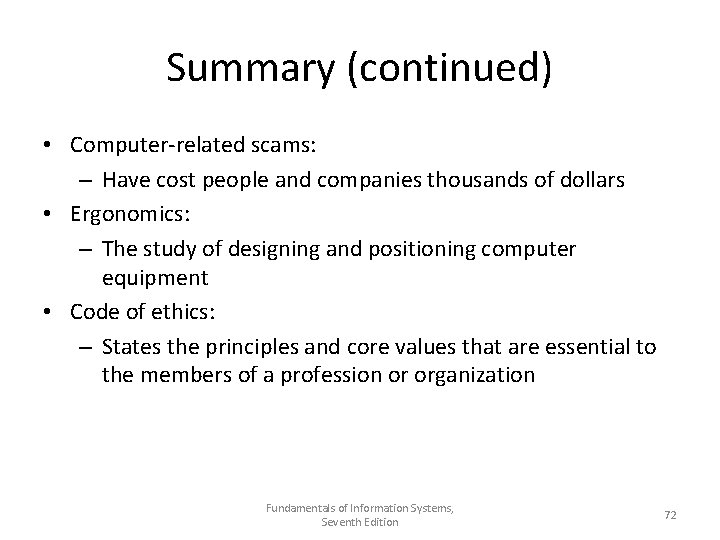
Summary (continued) • Computer-related scams: – Have cost people and companies thousands of dollars • Ergonomics: – The study of designing and positioning computer equipment • Code of ethics: – States the principles and core values that are essential to the members of a profession or organization Fundamentals of Information Systems, Seventh Edition 72
 Principles of management information system
Principles of management information system Fundamentals of information systems 9th edition
Fundamentals of information systems 9th edition Fundamentals of information systems 9th edition
Fundamentals of information systems 9th edition Fundamentals of information systems
Fundamentals of information systems Fundamentals of information systems 9th edition
Fundamentals of information systems 9th edition Principles of information systems
Principles of information systems Fundamentals of information systems chapter 1
Fundamentals of information systems chapter 1 Endomysium
Endomysium Chords rule in dbms
Chords rule in dbms Molecular biology of the cell seventh edition
Molecular biology of the cell seventh edition Biology seventh edition
Biology seventh edition Introduction to information systems 6th edition
Introduction to information systems 6th edition Management information systems 16th edition
Management information systems 16th edition Introduction to information systems 3rd edition
Introduction to information systems 3rd edition Introduction to management information systems 5th edition
Introduction to management information systems 5th edition Principles of information systems 11th edition
Principles of information systems 11th edition Voyage estimating decision support system
Voyage estimating decision support system Introduction to information systems 3rd edition
Introduction to information systems 3rd edition Introduction to information systems 3rd edition
Introduction to information systems 3rd edition Fluid mechanics fundamentals and applications 3rd edition
Fluid mechanics fundamentals and applications 3rd edition Digital fundamentals 10th edition
Digital fundamentals 10th edition Machining fundamentals 10th edition
Machining fundamentals 10th edition Fundamentals of organizational communication 9th edition
Fundamentals of organizational communication 9th edition Fundamentals of organizational communication 9th edition
Fundamentals of organizational communication 9th edition Fundamentals of corporate finance 3rd canadian edition
Fundamentals of corporate finance 3rd canadian edition Digital fundamentals floyd 10th edition
Digital fundamentals floyd 10th edition Digital fundamentals floyd ppt
Digital fundamentals floyd ppt Electronics fundamentals a systems approach
Electronics fundamentals a systems approach Computer security fundamentals 4th edition
Computer security fundamentals 4th edition Management fundamentals 8th edition
Management fundamentals 8th edition Fundamentals of corporate finance canadian edition
Fundamentals of corporate finance canadian edition Fundamentals of corporate finance fifth edition
Fundamentals of corporate finance fifth edition Fundamentals of corporate finance 6th edition
Fundamentals of corporate finance 6th edition Abnormal psychology ronald j comer 9th edition
Abnormal psychology ronald j comer 9th edition Fundamentals of heat and mass transfer 4th edition
Fundamentals of heat and mass transfer 4th edition The fundamentals of political science research 2nd edition
The fundamentals of political science research 2nd edition 664-765-4342
664-765-4342 Using mis (10th edition) 10th edition
Using mis (10th edition) 10th edition Using mis 10th edition
Using mis 10th edition Quality management systems fundamentals and vocabulary
Quality management systems fundamentals and vocabulary Acq 1010 fundamentals of systems acquisition management
Acq 1010 fundamentals of systems acquisition management It 101
It 101 Function of information system with diagram
Function of information system with diagram Chapter 8 securing information systems
Chapter 8 securing information systems Chapter 8 securing information systems
Chapter 8 securing information systems Chapter 7 accounting information systems
Chapter 7 accounting information systems Chapter 7 accounting information systems
Chapter 7 accounting information systems Chapter 13 building information systems
Chapter 13 building information systems Chapter 8 securing information systems
Chapter 8 securing information systems Challenges of global information systems chapter 9
Challenges of global information systems chapter 9 Chapter 8 securing information systems
Chapter 8 securing information systems Chapter 4 ethical and social issues in information systems
Chapter 4 ethical and social issues in information systems Information systems in global business today
Information systems in global business today Introduction to mis
Introduction to mis Chapter 4 ethical and social issues in information systems
Chapter 4 ethical and social issues in information systems Chapter 8 securing information systems
Chapter 8 securing information systems Chapter 7 accounting information systems
Chapter 7 accounting information systems Chapter 3 information systems organizations and strategy
Chapter 3 information systems organizations and strategy Chapter 1 information systems in global business today
Chapter 1 information systems in global business today Principles of electronic communication systems 3rd edition
Principles of electronic communication systems 3rd edition Modern systems analysis and design
Modern systems analysis and design Introduction to radar systems 3rd edition pdf
Introduction to radar systems 3rd edition pdf Management control systems 12th edition
Management control systems 12th edition Types of system architecture
Types of system architecture Modern operating systems 3rd edition
Modern operating systems 3rd edition Tanenbaum structured computer organization
Tanenbaum structured computer organization Modern systems analysis and design 7th edition
Modern systems analysis and design 7th edition Distributed systems third edition
Distributed systems third edition Principles of electronic communication systems 3rd edition
Principles of electronic communication systems 3rd edition Database systems 10th edition
Database systems 10th edition Expert systems: principles and programming, fourth edition
Expert systems: principles and programming, fourth edition Failure of supporting utilities and structural collapse
Failure of supporting utilities and structural collapse Information technology project management 9th edition
Information technology project management 9th edition