FEA Introduction INTRODUCTION TO FEA The finite element
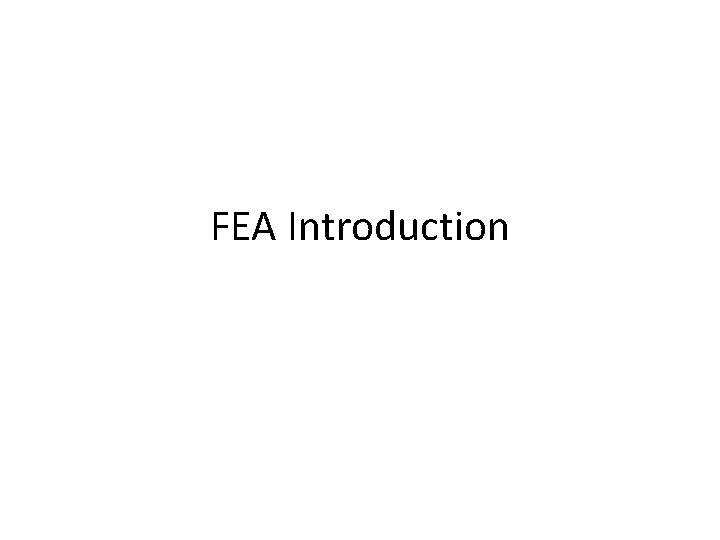
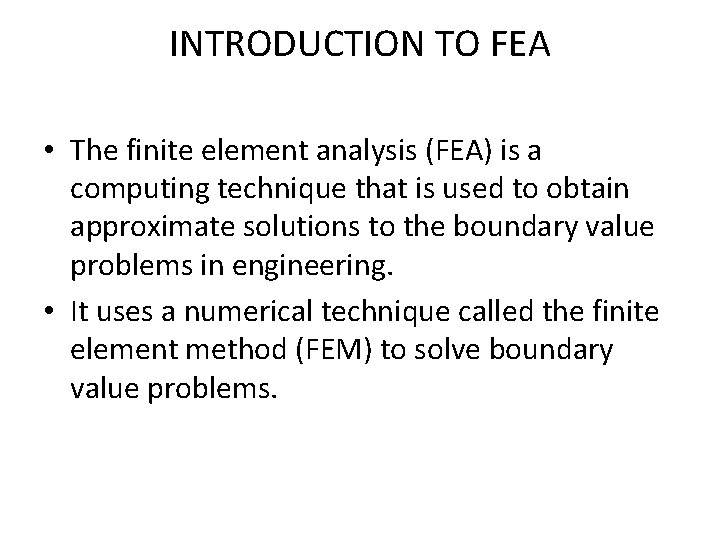
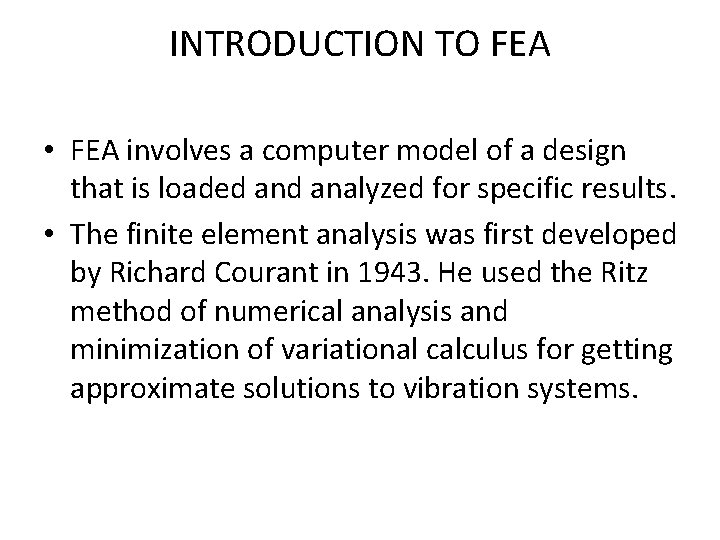
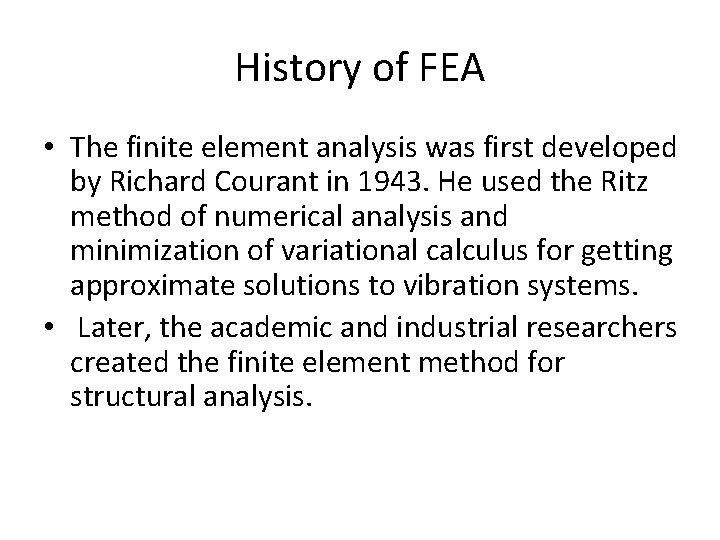
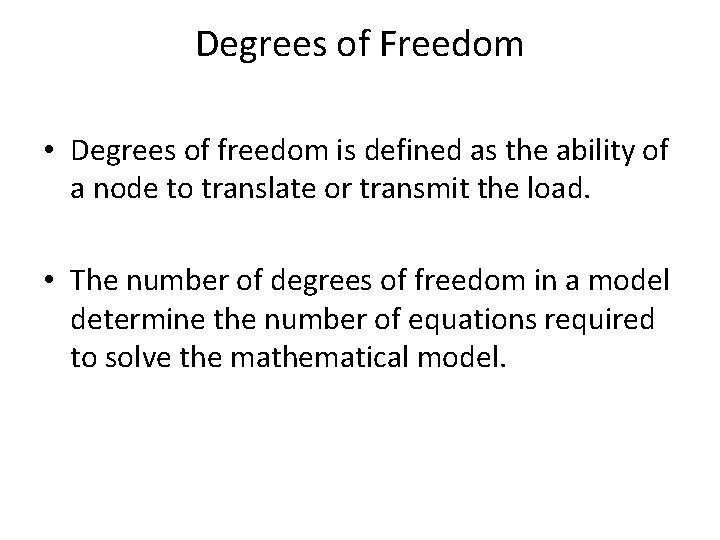
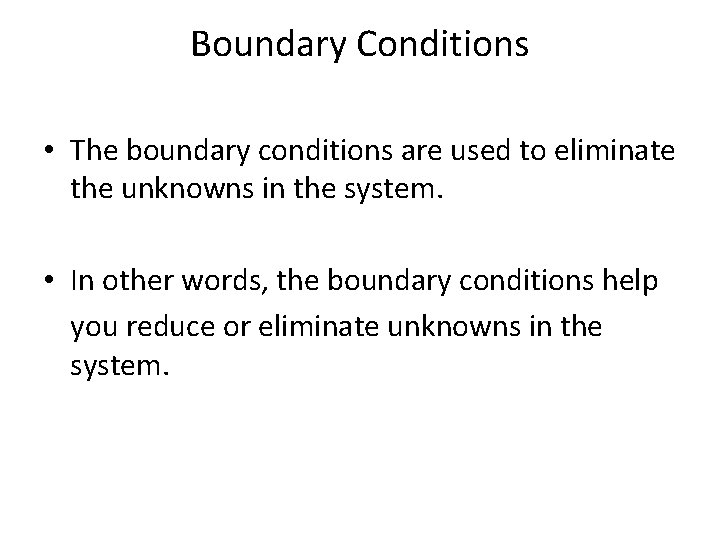
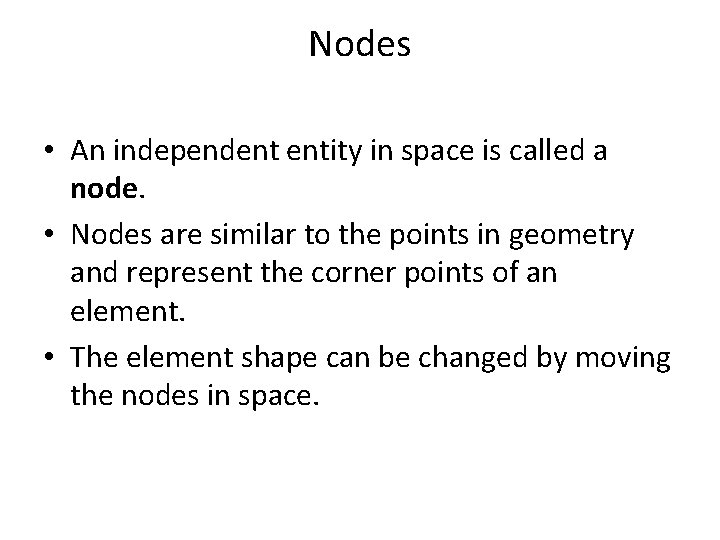
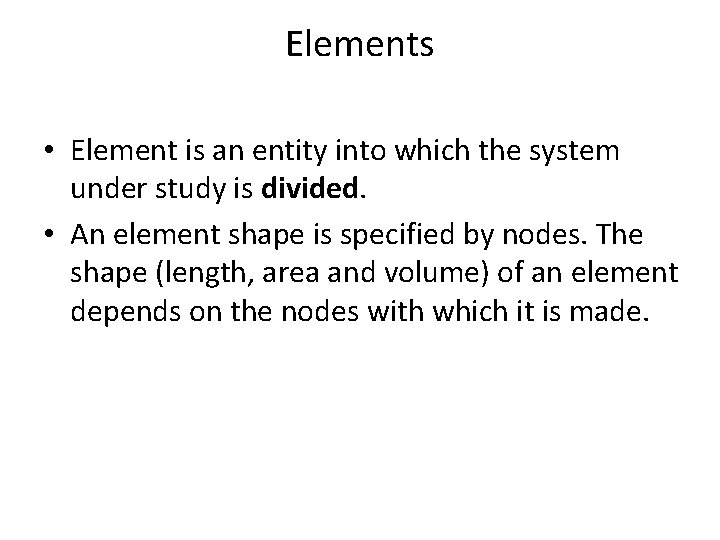
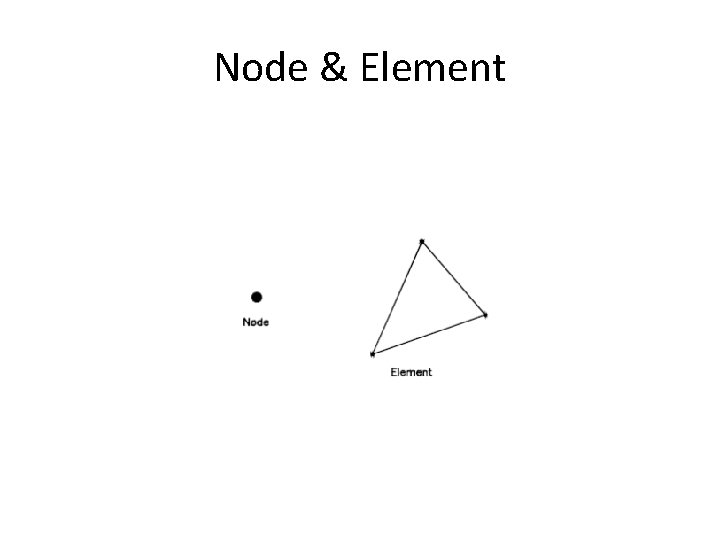
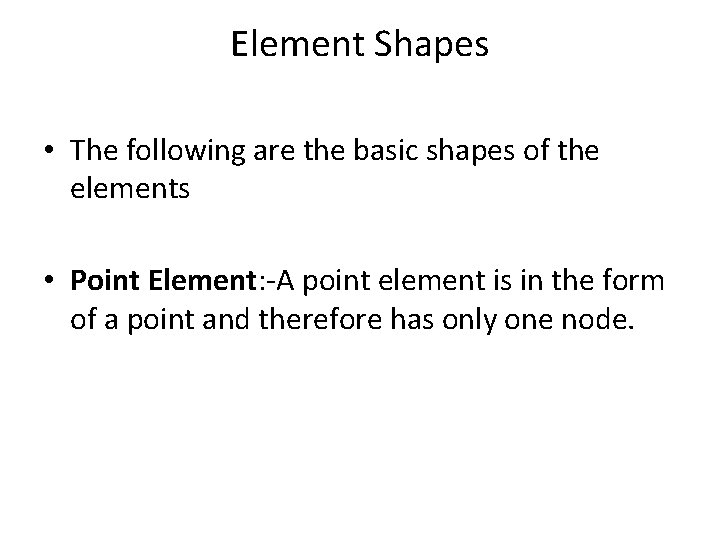
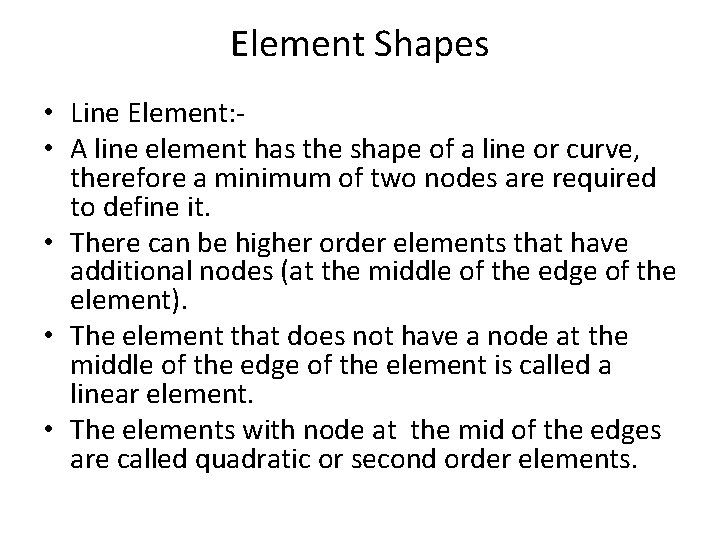
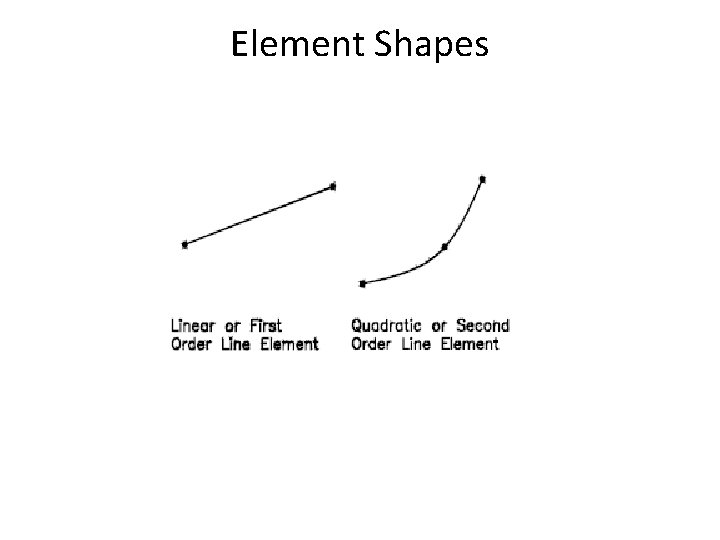
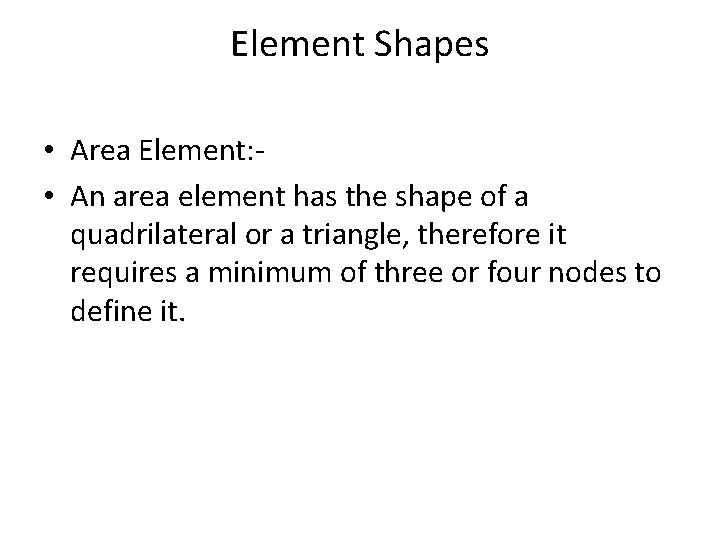
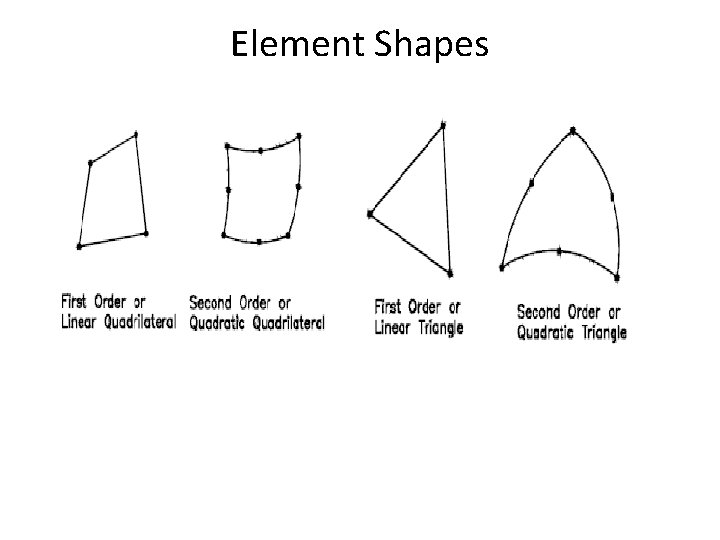
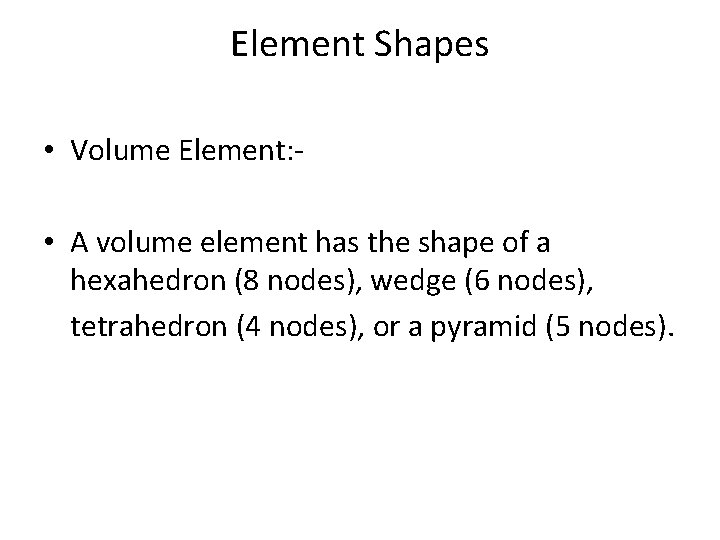
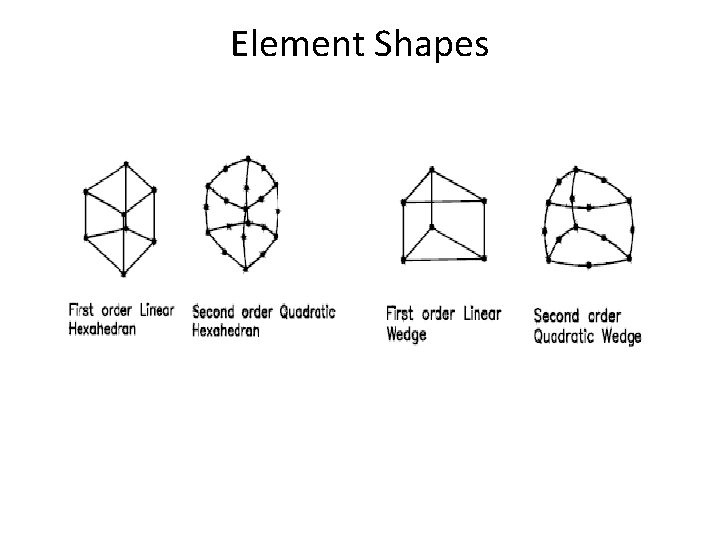
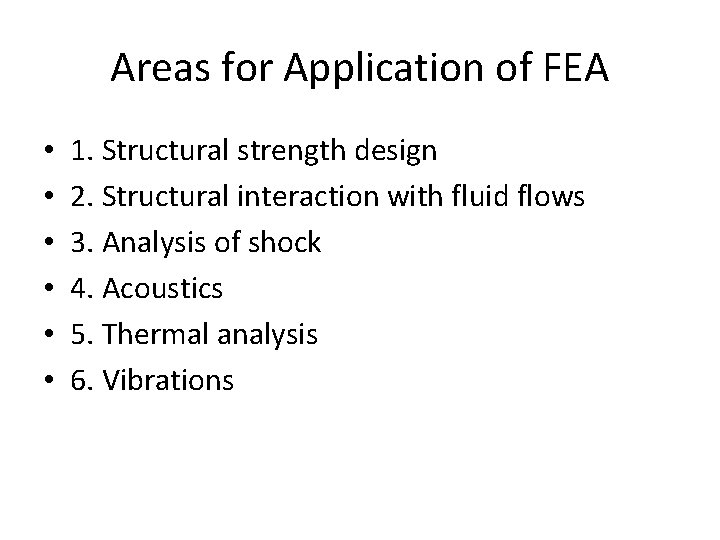
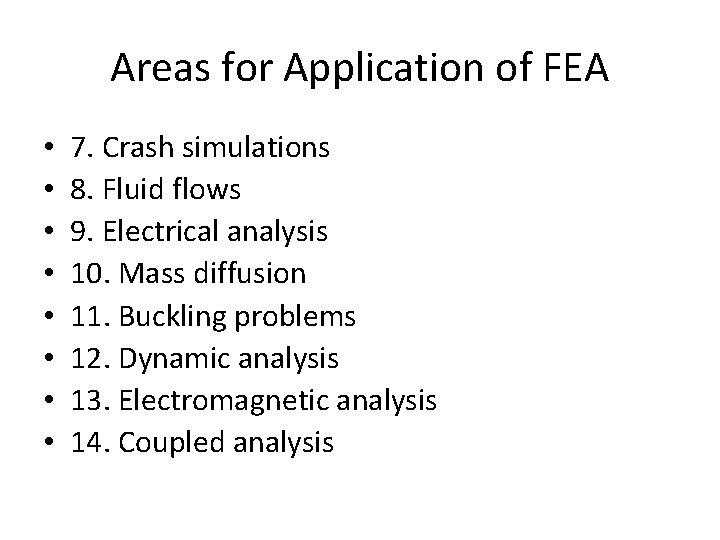
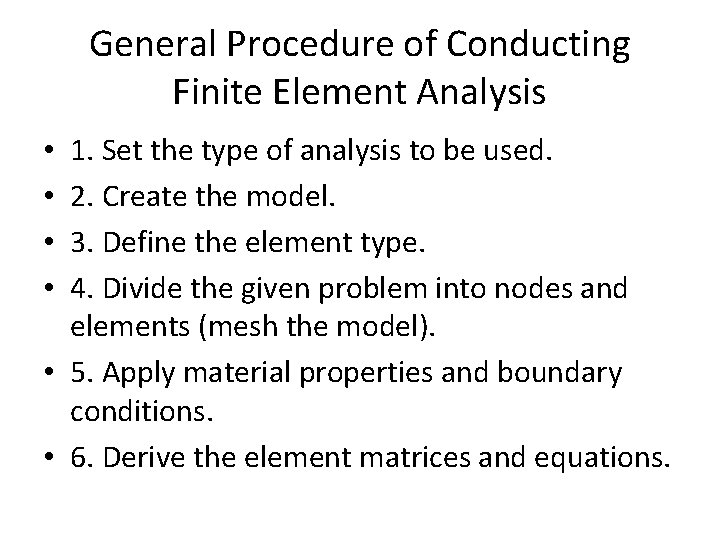
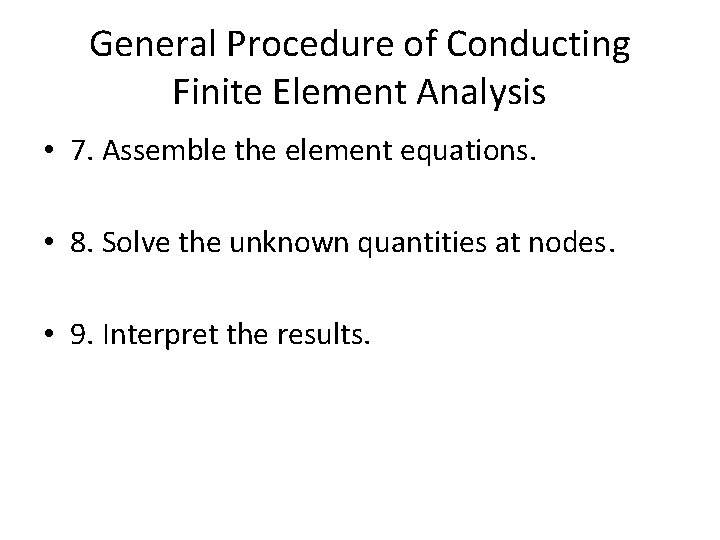
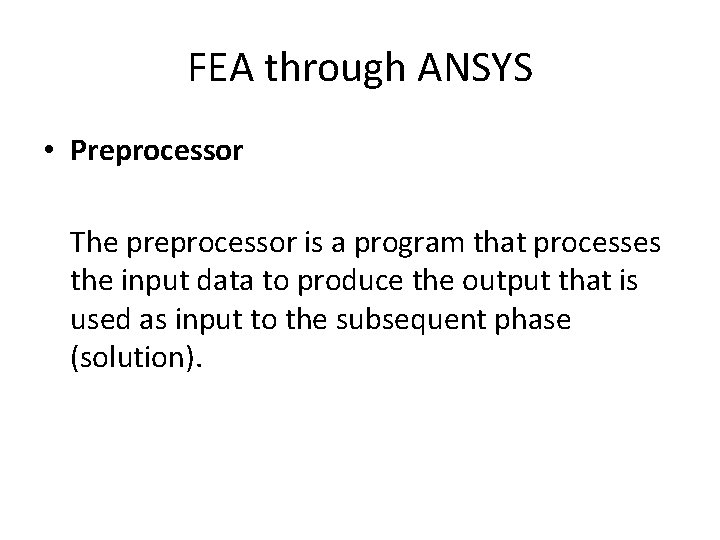
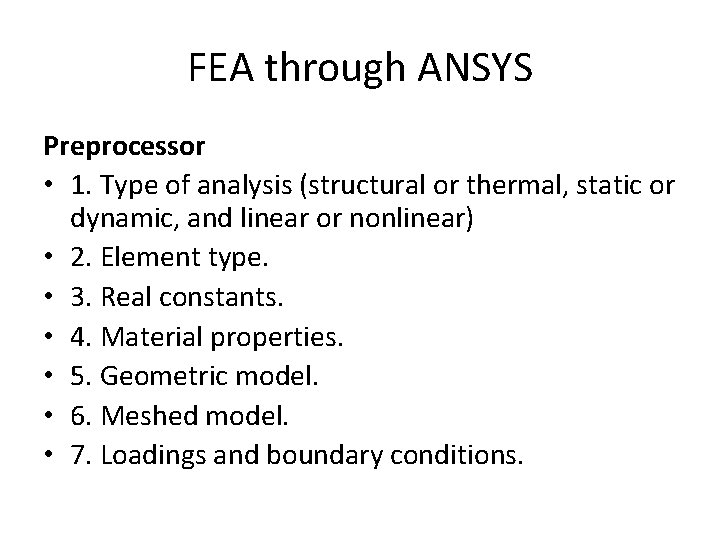
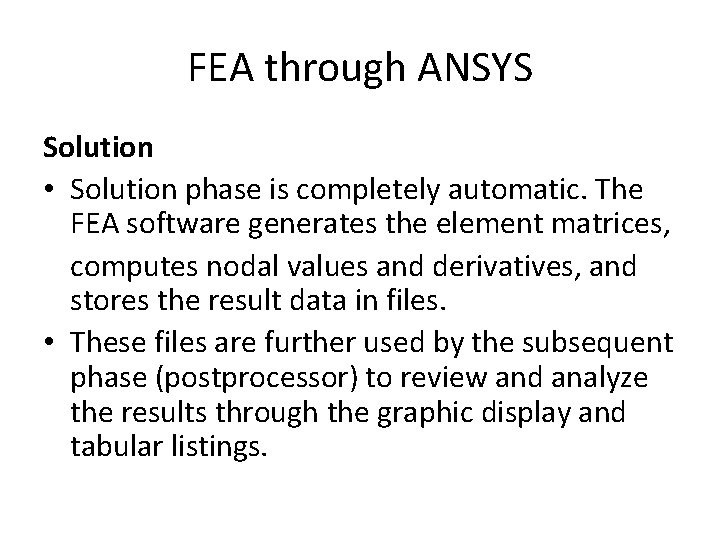
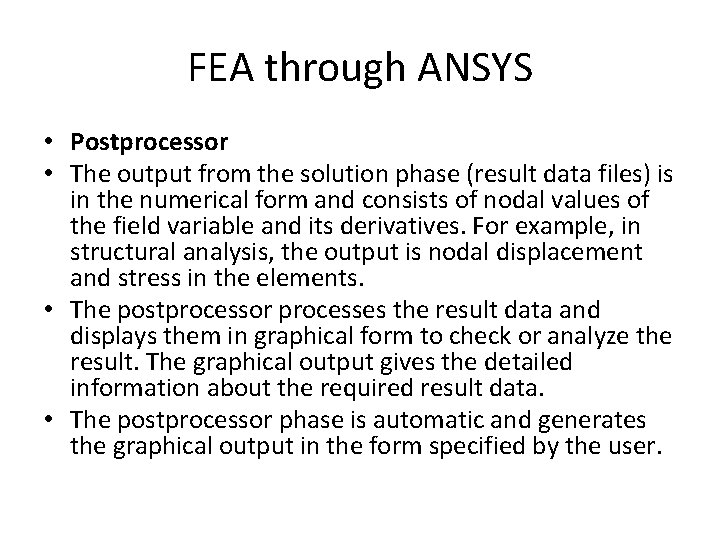
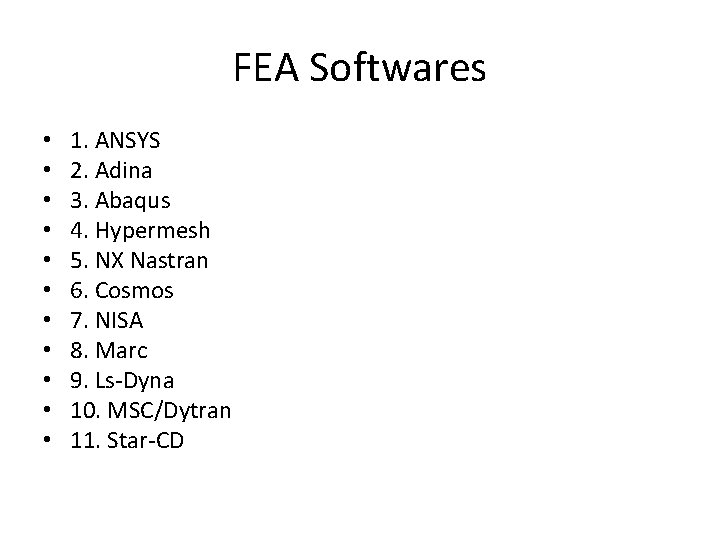
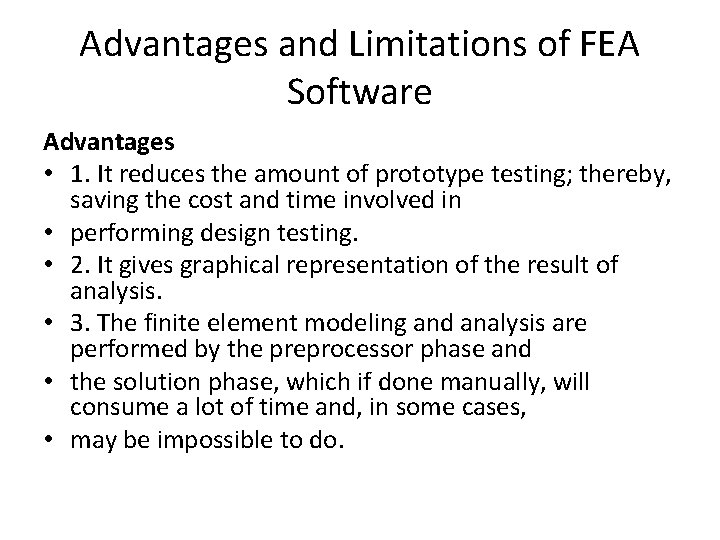
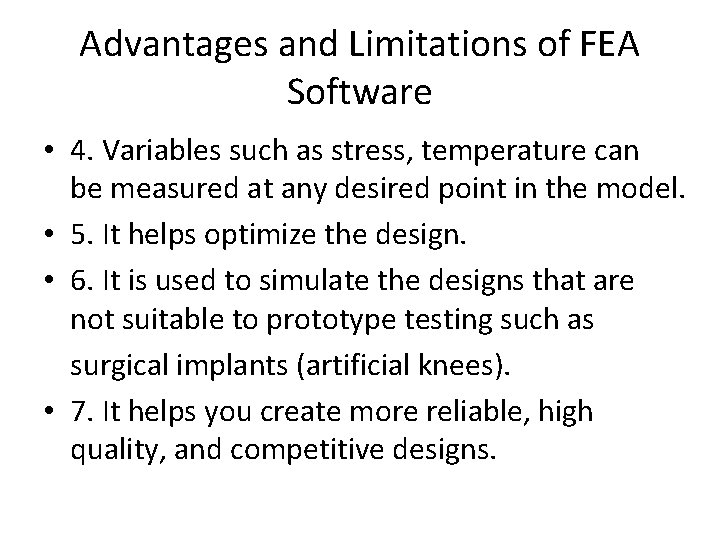
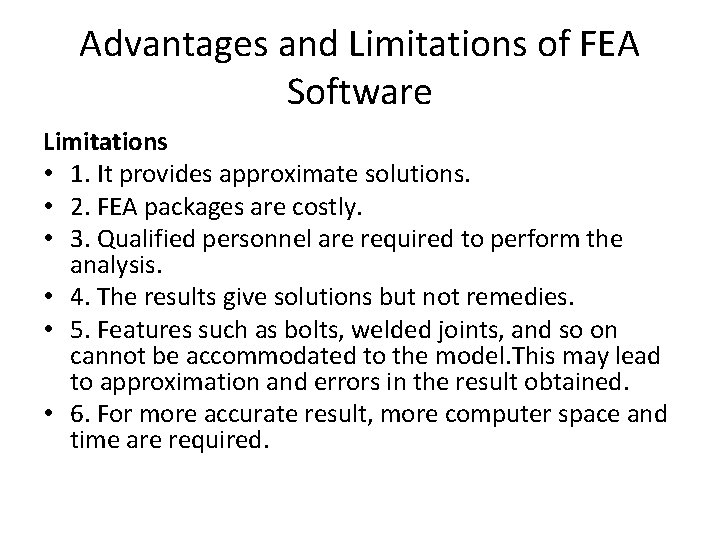
- Slides: 28
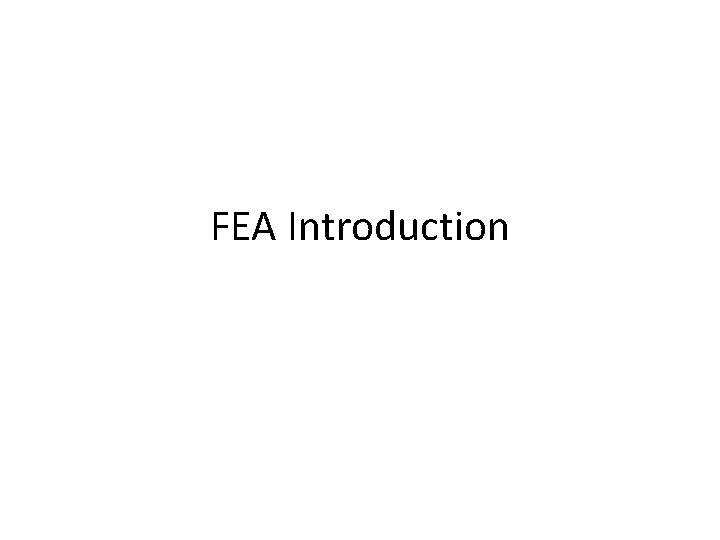
FEA Introduction
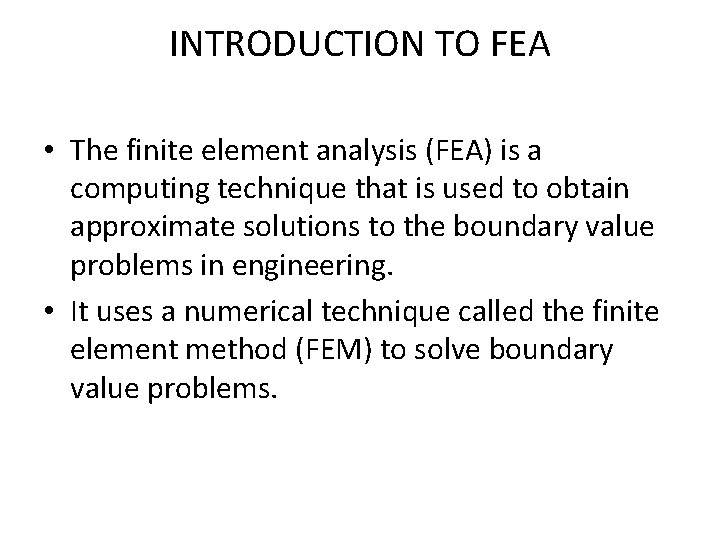
INTRODUCTION TO FEA • The finite element analysis (FEA) is a computing technique that is used to obtain approximate solutions to the boundary value problems in engineering. • It uses a numerical technique called the finite element method (FEM) to solve boundary value problems.
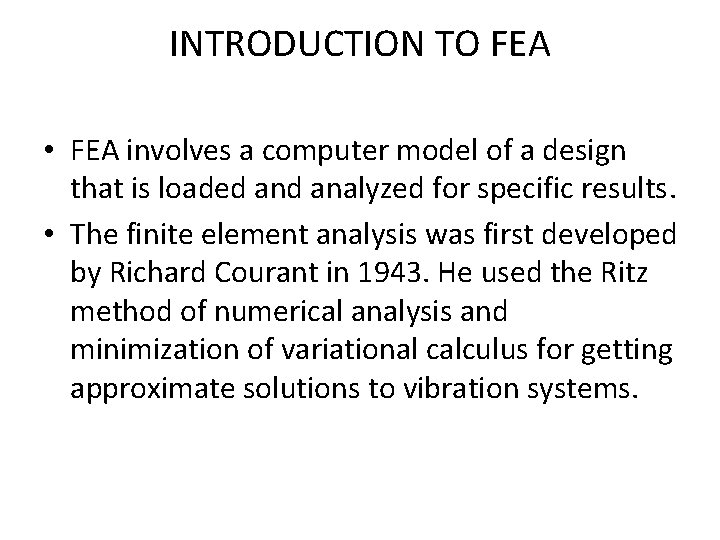
INTRODUCTION TO FEA • FEA involves a computer model of a design that is loaded analyzed for specific results. • The finite element analysis was first developed by Richard Courant in 1943. He used the Ritz method of numerical analysis and minimization of variational calculus for getting approximate solutions to vibration systems.
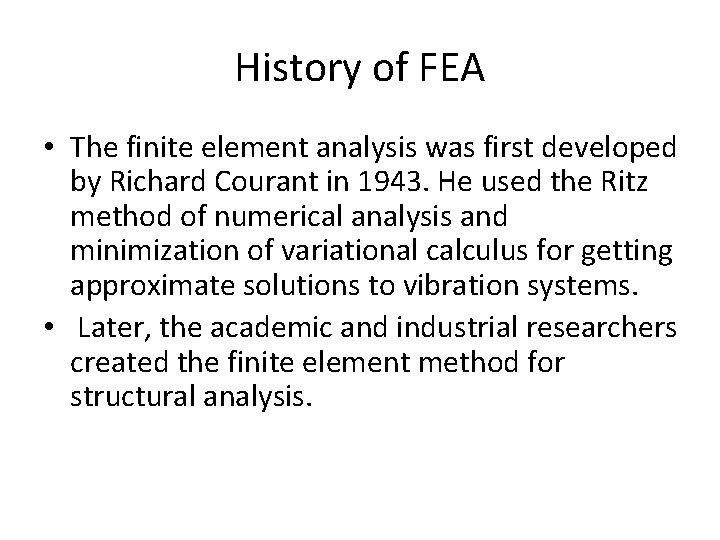
History of FEA • The finite element analysis was first developed by Richard Courant in 1943. He used the Ritz method of numerical analysis and minimization of variational calculus for getting approximate solutions to vibration systems. • Later, the academic and industrial researchers created the finite element method for structural analysis.
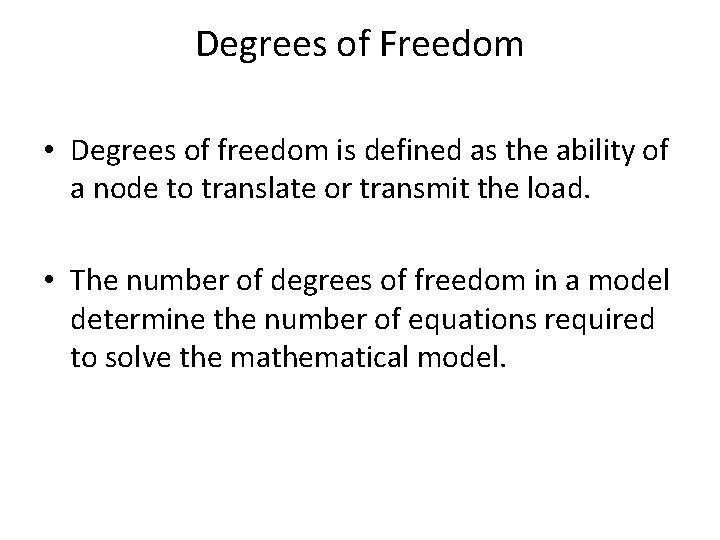
Degrees of Freedom • Degrees of freedom is defined as the ability of a node to translate or transmit the load. • The number of degrees of freedom in a model determine the number of equations required to solve the mathematical model.
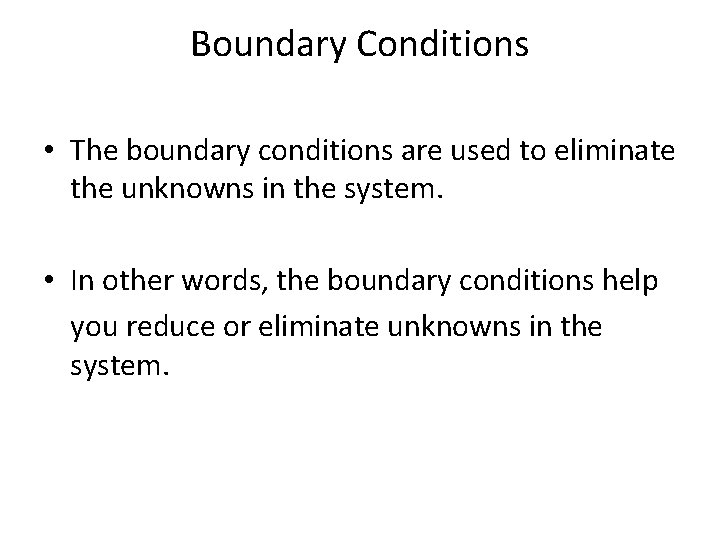
Boundary Conditions • The boundary conditions are used to eliminate the unknowns in the system. • In other words, the boundary conditions help you reduce or eliminate unknowns in the system.
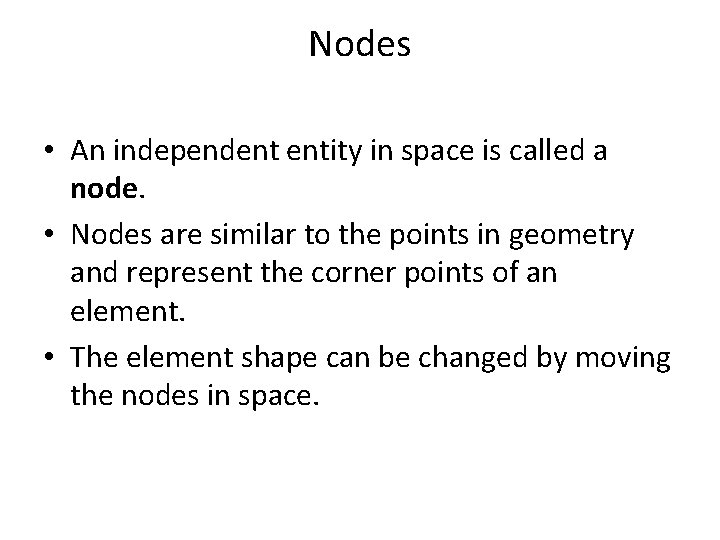
Nodes • An independent entity in space is called a node. • Nodes are similar to the points in geometry and represent the corner points of an element. • The element shape can be changed by moving the nodes in space.
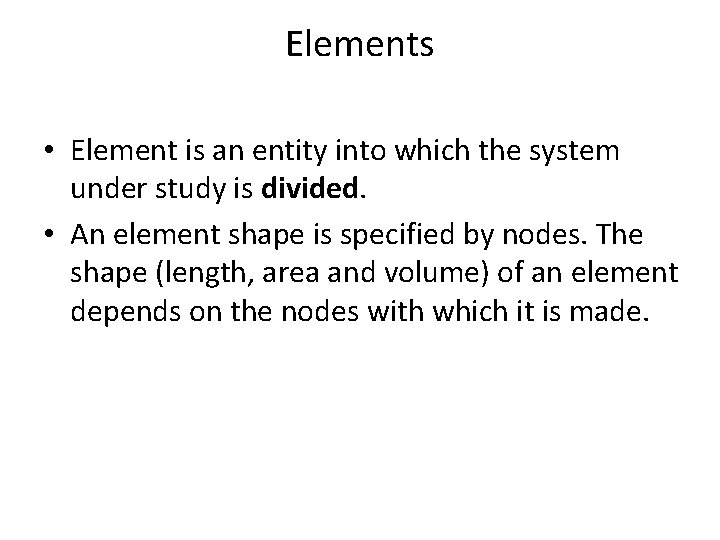
Elements • Element is an entity into which the system under study is divided. • An element shape is specified by nodes. The shape (length, area and volume) of an element depends on the nodes with which it is made.
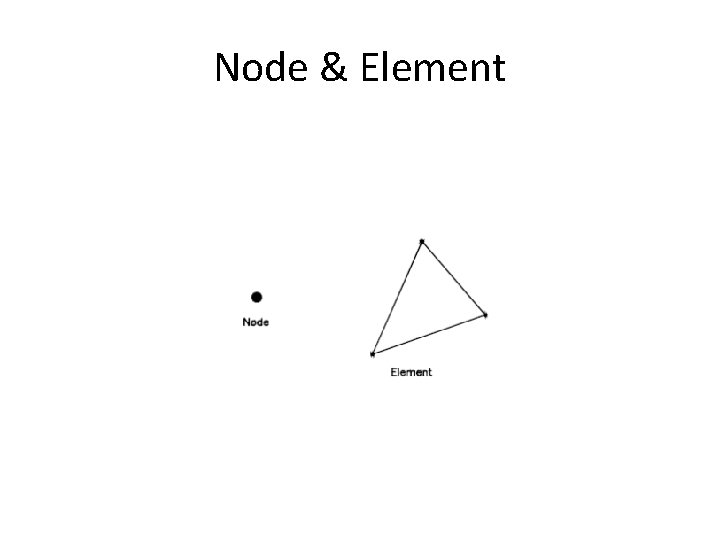
Node & Element
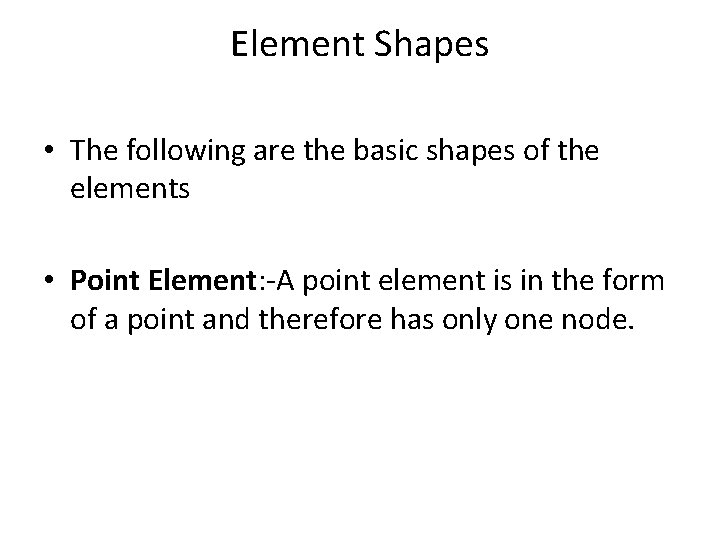
Element Shapes • The following are the basic shapes of the elements • Point Element: -A point element is in the form of a point and therefore has only one node.
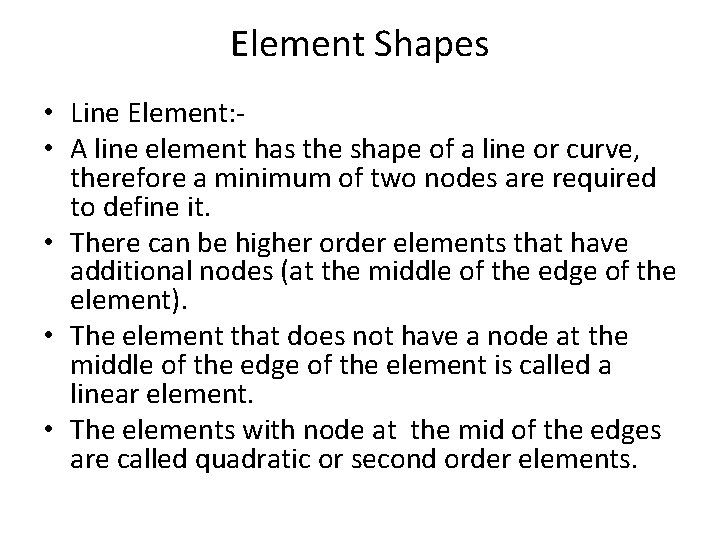
Element Shapes • Line Element: • A line element has the shape of a line or curve, therefore a minimum of two nodes are required to define it. • There can be higher order elements that have additional nodes (at the middle of the edge of the element). • The element that does not have a node at the middle of the edge of the element is called a linear element. • The elements with node at the mid of the edges are called quadratic or second order elements.
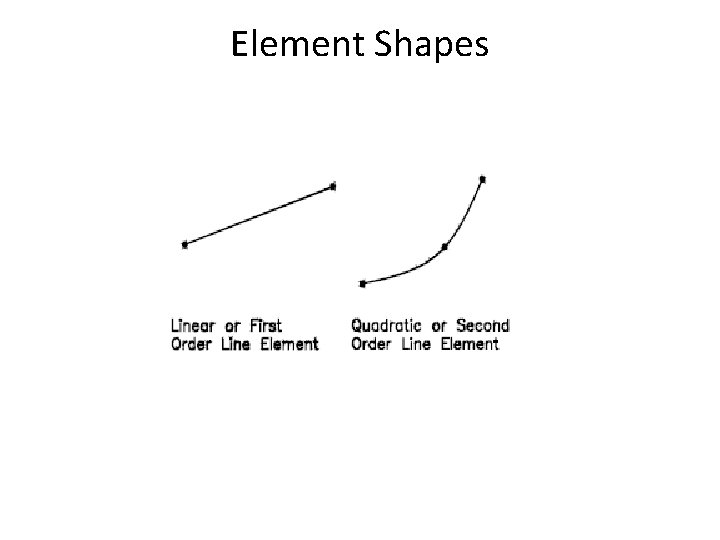
Element Shapes
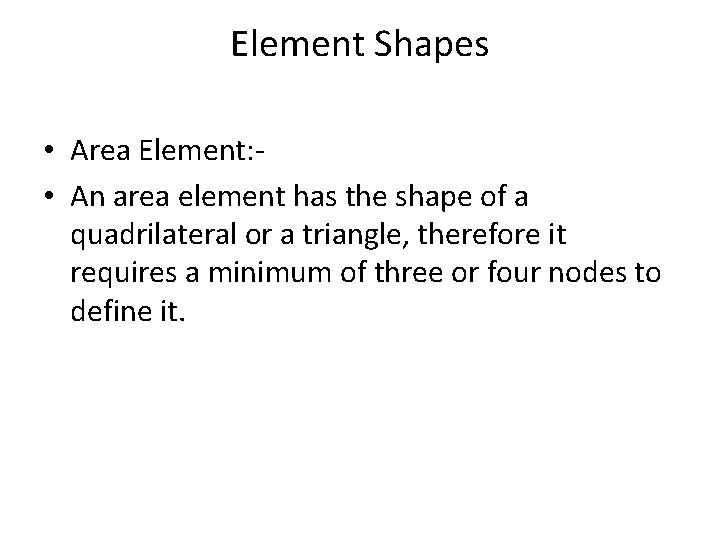
Element Shapes • Area Element: • An area element has the shape of a quadrilateral or a triangle, therefore it requires a minimum of three or four nodes to define it.
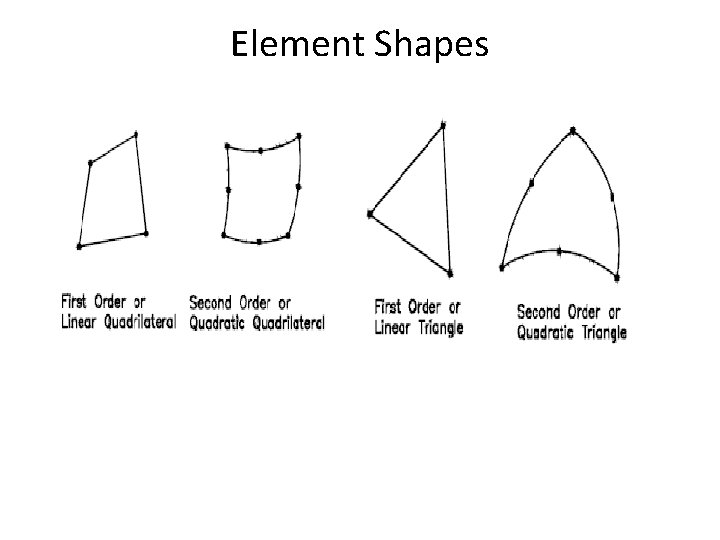
Element Shapes
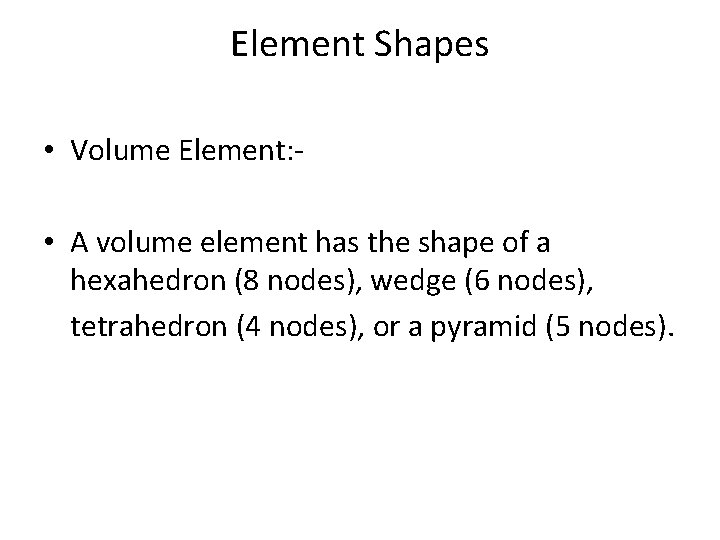
Element Shapes • Volume Element: • A volume element has the shape of a hexahedron (8 nodes), wedge (6 nodes), tetrahedron (4 nodes), or a pyramid (5 nodes).
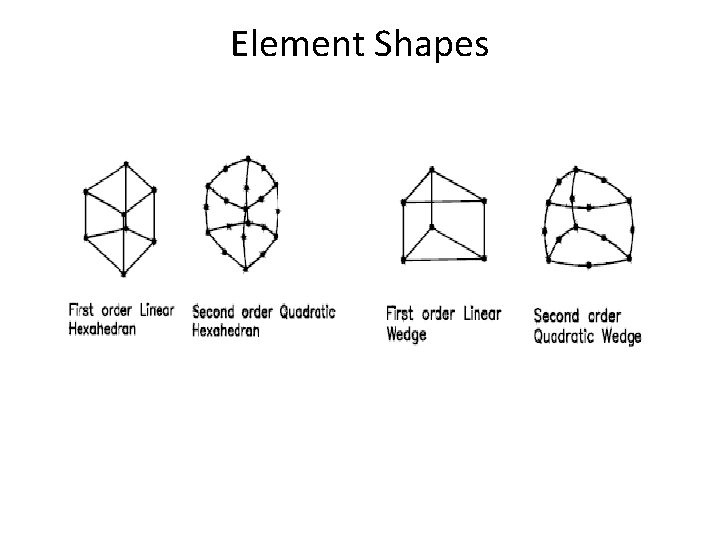
Element Shapes
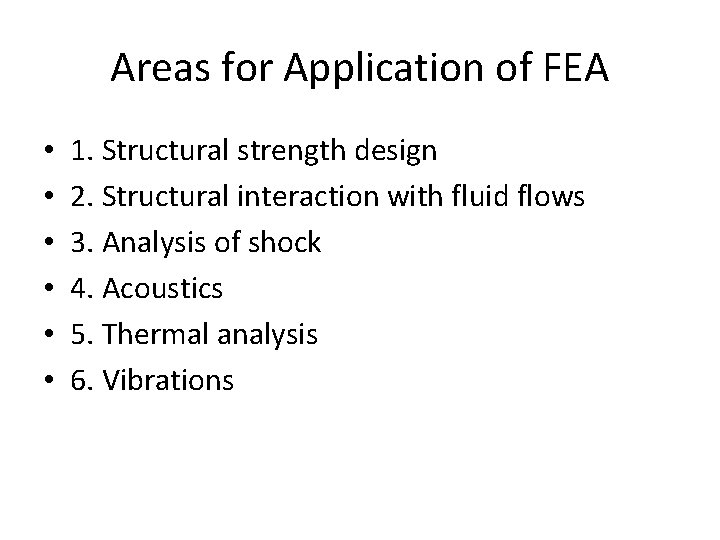
Areas for Application of FEA • • • 1. Structural strength design 2. Structural interaction with fluid flows 3. Analysis of shock 4. Acoustics 5. Thermal analysis 6. Vibrations
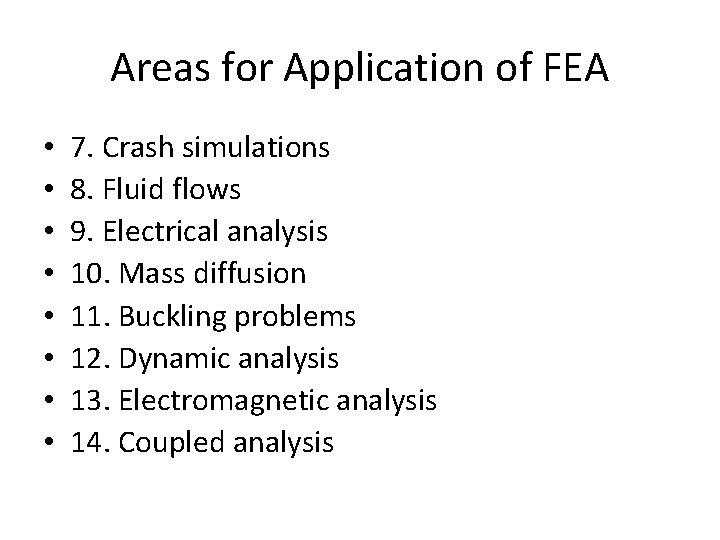
Areas for Application of FEA • • 7. Crash simulations 8. Fluid flows 9. Electrical analysis 10. Mass diffusion 11. Buckling problems 12. Dynamic analysis 13. Electromagnetic analysis 14. Coupled analysis
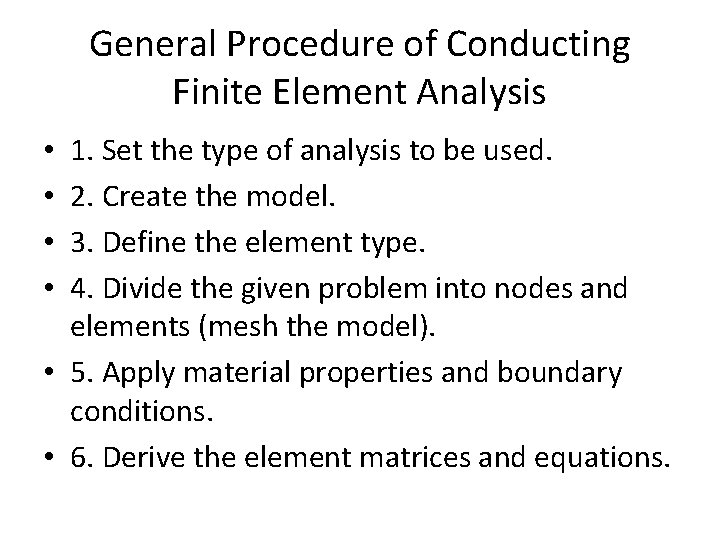
General Procedure of Conducting Finite Element Analysis 1. Set the type of analysis to be used. 2. Create the model. 3. Define the element type. 4. Divide the given problem into nodes and elements (mesh the model). • 5. Apply material properties and boundary conditions. • 6. Derive the element matrices and equations. • •
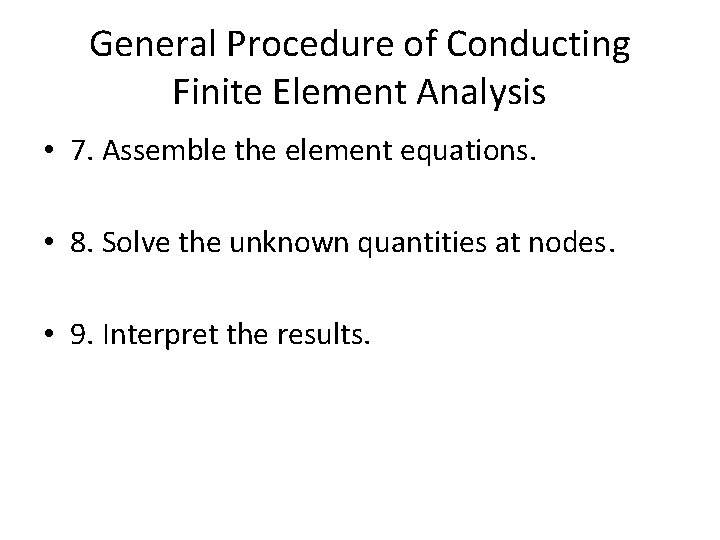
General Procedure of Conducting Finite Element Analysis • 7. Assemble the element equations. • 8. Solve the unknown quantities at nodes. • 9. Interpret the results.
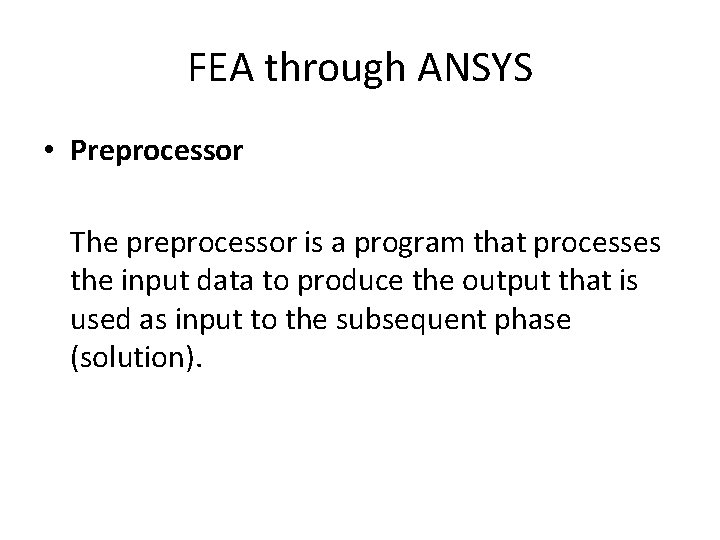
FEA through ANSYS • Preprocessor The preprocessor is a program that processes the input data to produce the output that is used as input to the subsequent phase (solution).
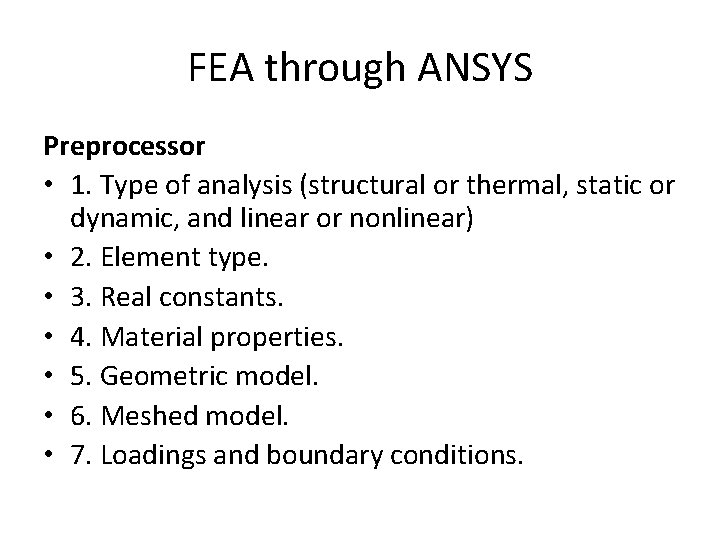
FEA through ANSYS Preprocessor • 1. Type of analysis (structural or thermal, static or dynamic, and linear or nonlinear) • 2. Element type. • 3. Real constants. • 4. Material properties. • 5. Geometric model. • 6. Meshed model. • 7. Loadings and boundary conditions.
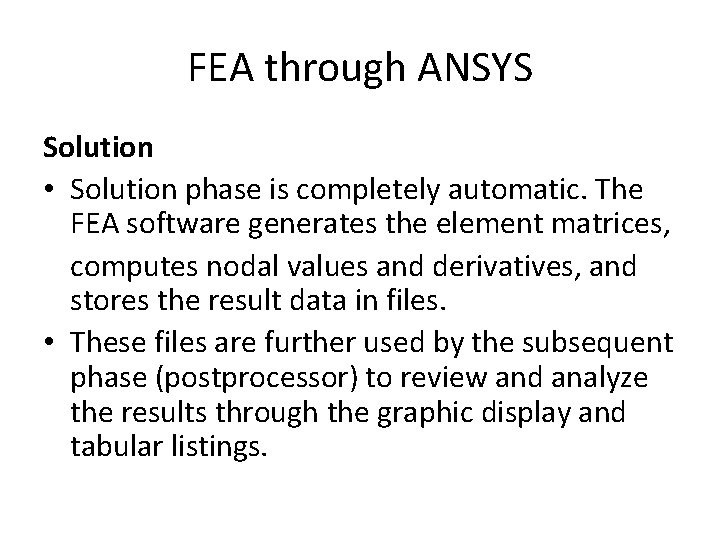
FEA through ANSYS Solution • Solution phase is completely automatic. The FEA software generates the element matrices, computes nodal values and derivatives, and stores the result data in files. • These files are further used by the subsequent phase (postprocessor) to review and analyze the results through the graphic display and tabular listings.
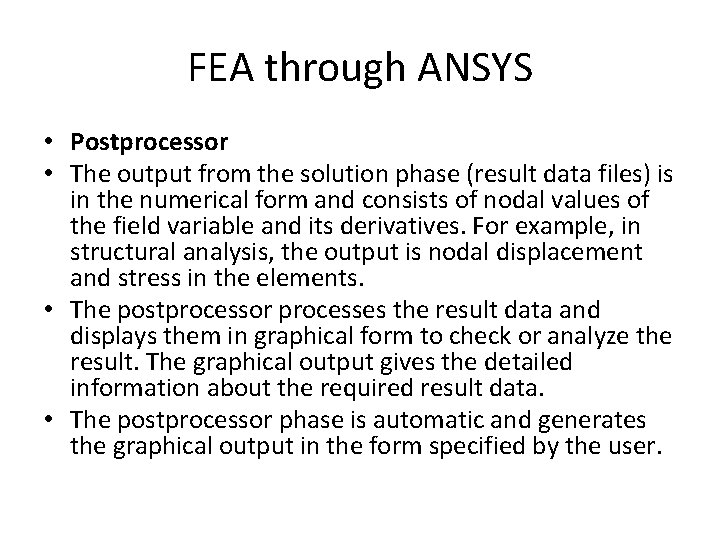
FEA through ANSYS • Postprocessor • The output from the solution phase (result data files) is in the numerical form and consists of nodal values of the field variable and its derivatives. For example, in structural analysis, the output is nodal displacement and stress in the elements. • The postprocessor processes the result data and displays them in graphical form to check or analyze the result. The graphical output gives the detailed information about the required result data. • The postprocessor phase is automatic and generates the graphical output in the form specified by the user.
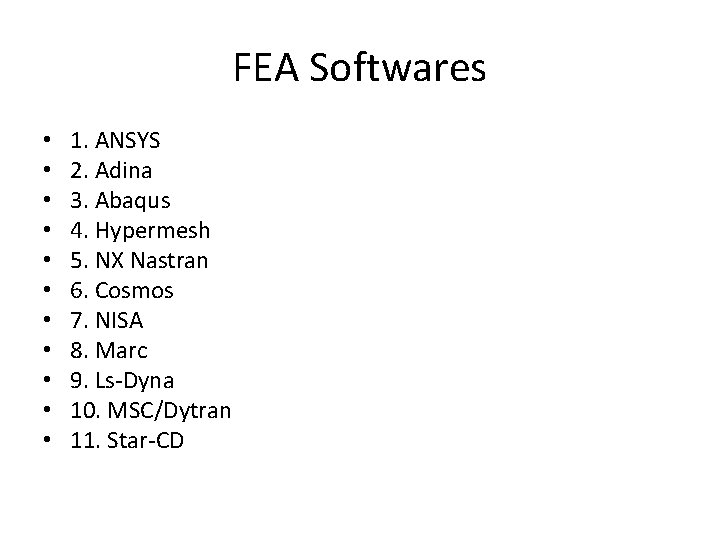
FEA Softwares • • • 1. ANSYS 2. Adina 3. Abaqus 4. Hypermesh 5. NX Nastran 6. Cosmos 7. NISA 8. Marc 9. Ls-Dyna 10. MSC/Dytran 11. Star-CD
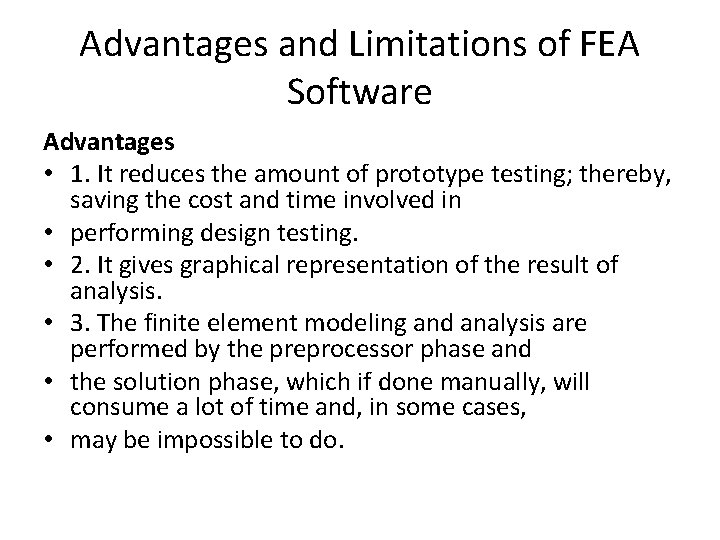
Advantages and Limitations of FEA Software Advantages • 1. It reduces the amount of prototype testing; thereby, saving the cost and time involved in • performing design testing. • 2. It gives graphical representation of the result of analysis. • 3. The finite element modeling and analysis are performed by the preprocessor phase and • the solution phase, which if done manually, will consume a lot of time and, in some cases, • may be impossible to do.
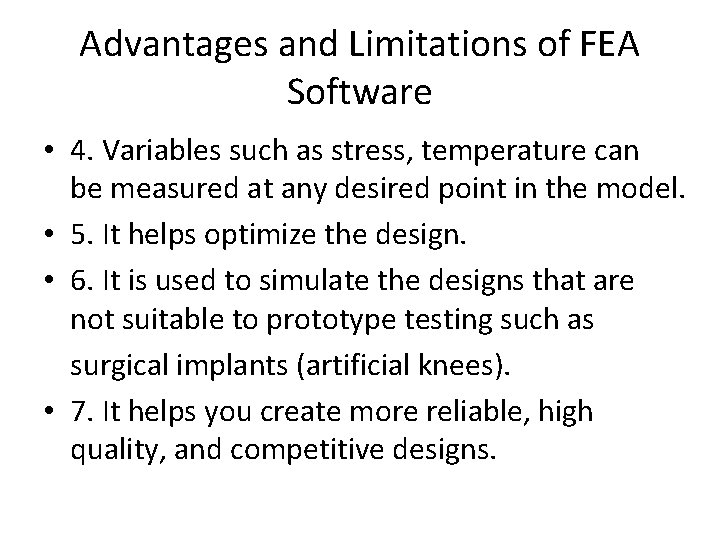
Advantages and Limitations of FEA Software • 4. Variables such as stress, temperature can be measured at any desired point in the model. • 5. It helps optimize the design. • 6. It is used to simulate the designs that are not suitable to prototype testing such as surgical implants (artificial knees). • 7. It helps you create more reliable, high quality, and competitive designs.
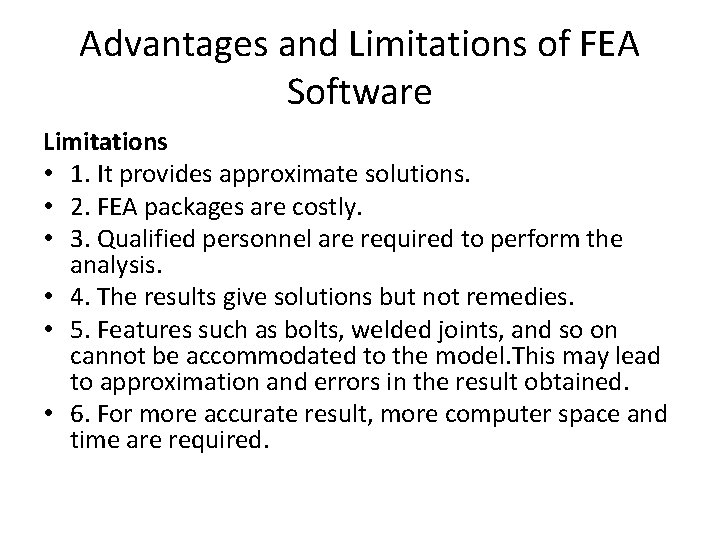
Advantages and Limitations of FEA Software Limitations • 1. It provides approximate solutions. • 2. FEA packages are costly. • 3. Qualified personnel are required to perform the analysis. • 4. The results give solutions but not remedies. • 5. Features such as bolts, welded joints, and so on cannot be accommodated to the model. This may lead to approximation and errors in the result obtained. • 6. For more accurate result, more computer space and time are required.