Errors and Exceptions Errors are the wrongs that
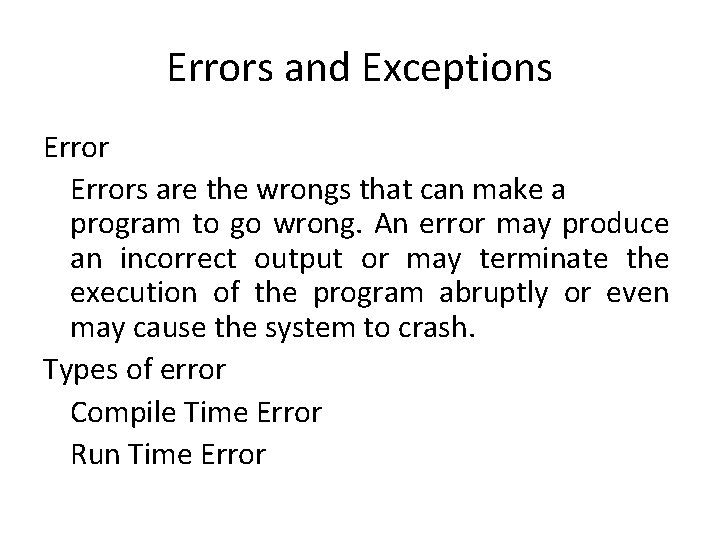
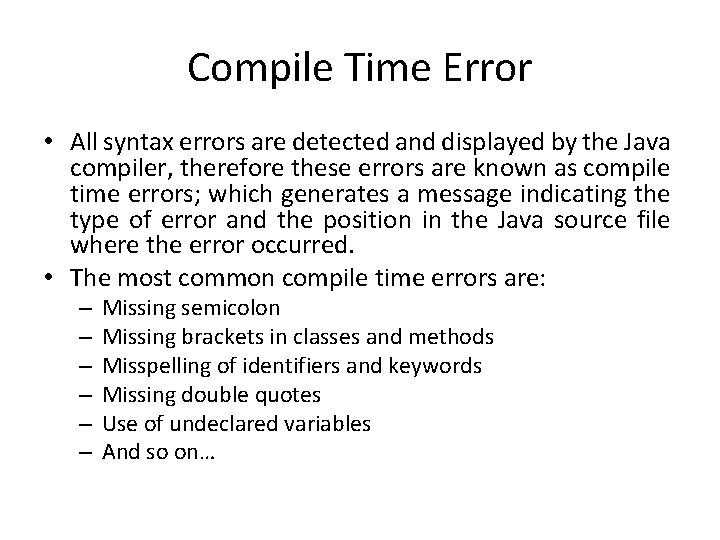
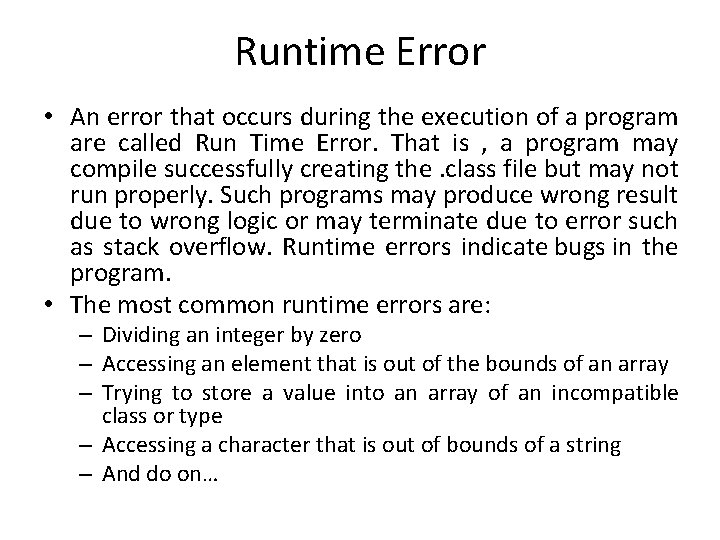
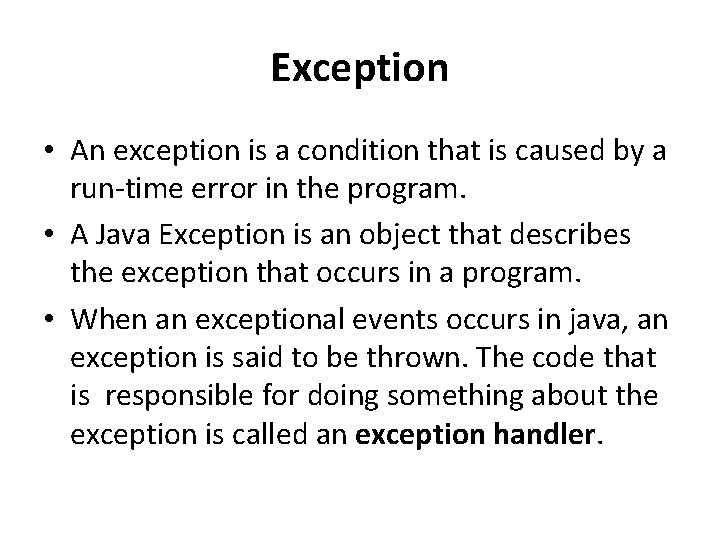
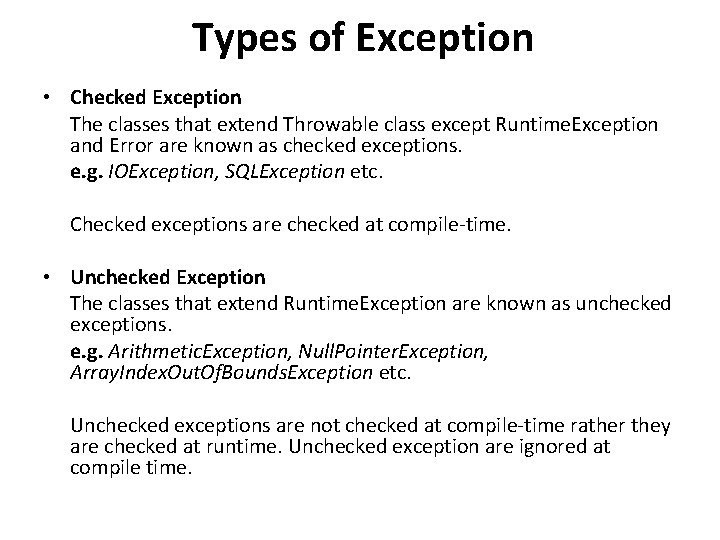
![class Uncaught. Exception { public static void main(String args[]) { int a = 0; class Uncaught. Exception { public static void main(String args[]) { int a = 0;](https://slidetodoc.com/presentation_image_h/d2237714a49480399bf0e6860cc9b19e/image-6.jpg)
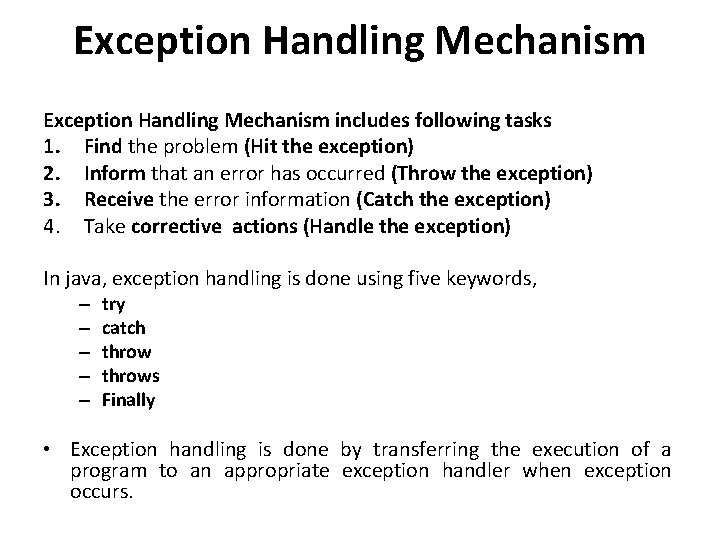
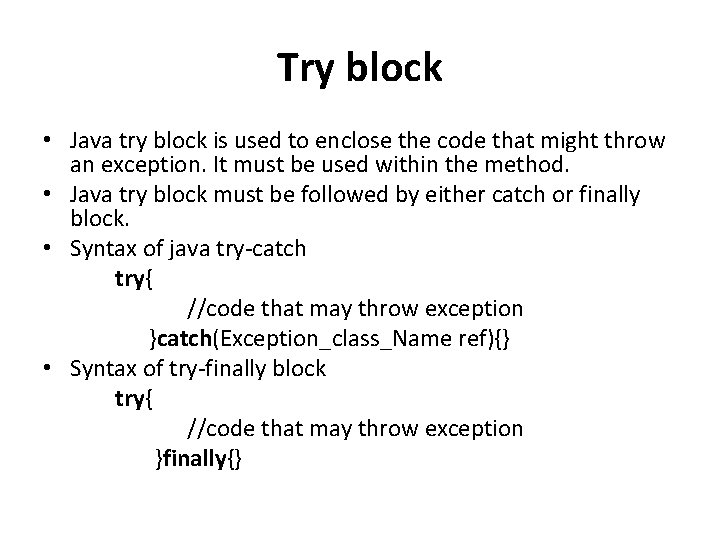
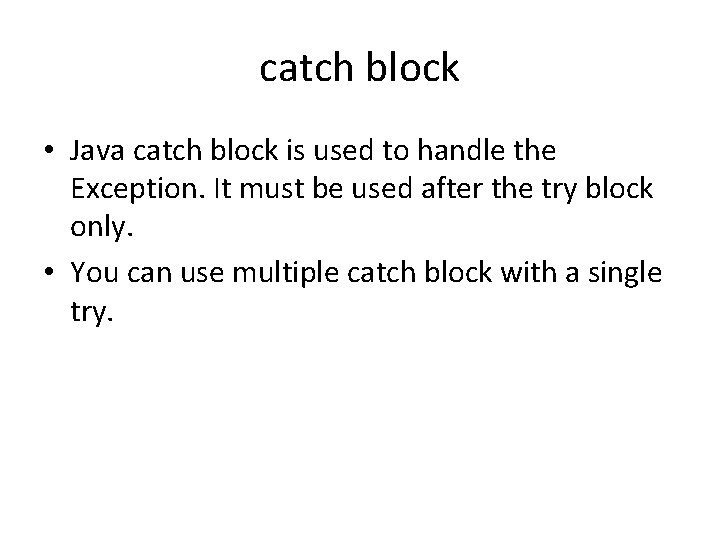
![Problem without exception handling public class Test { public static void main(String args[]) { Problem without exception handling public class Test { public static void main(String args[]) {](https://slidetodoc.com/presentation_image_h/d2237714a49480399bf0e6860cc9b19e/image-10.jpg)
![Solution by exception handling public class Test { public static void main(String args[]) { Solution by exception handling public class Test { public static void main(String args[]) {](https://slidetodoc.com/presentation_image_h/d2237714a49480399bf0e6860cc9b19e/image-11.jpg)
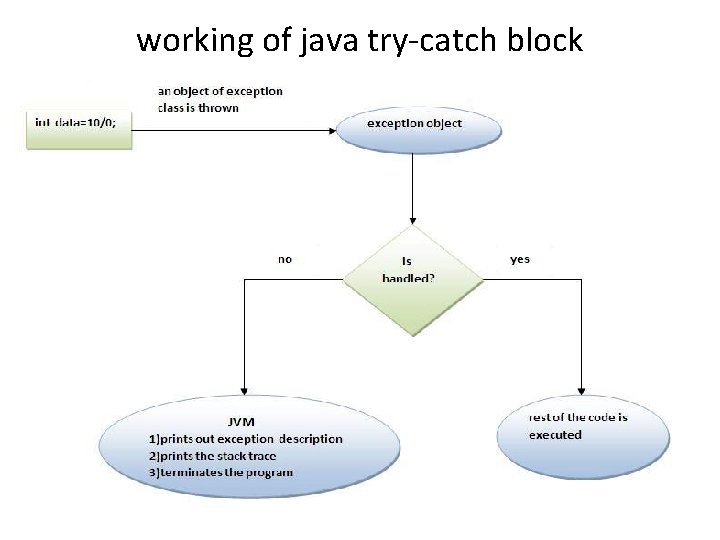
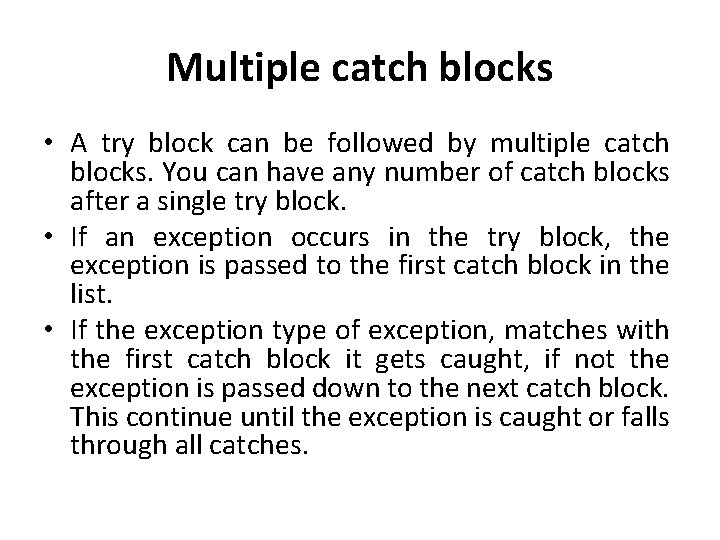
![Example for Multiple Catch blocks class Excep { public static void main(String[] args) { Example for Multiple Catch blocks class Excep { public static void main(String[] args) {](https://slidetodoc.com/presentation_image_h/d2237714a49480399bf0e6860cc9b19e/image-14.jpg)
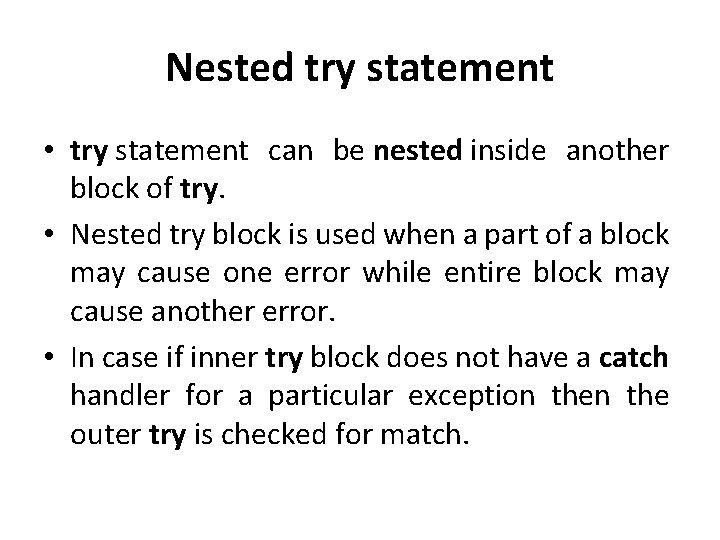
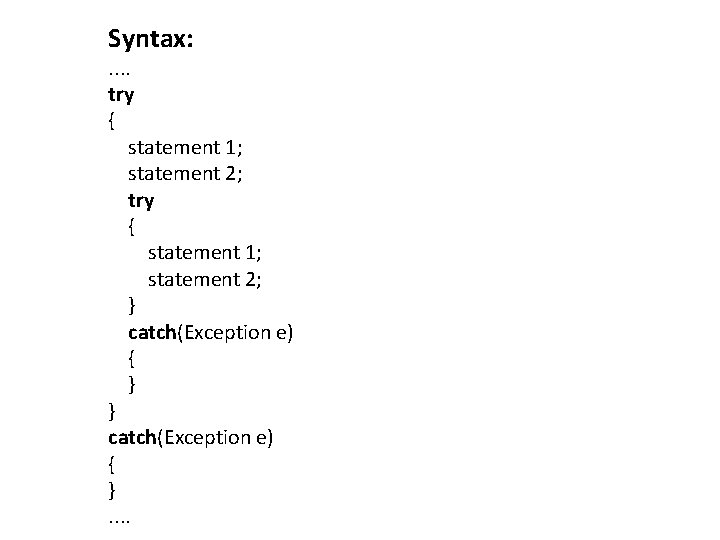
![Example of Nested try statement class Excep { public static void main(String[] args) { Example of Nested try statement class Excep { public static void main(String[] args) {](https://slidetodoc.com/presentation_image_h/d2237714a49480399bf0e6860cc9b19e/image-17.jpg)
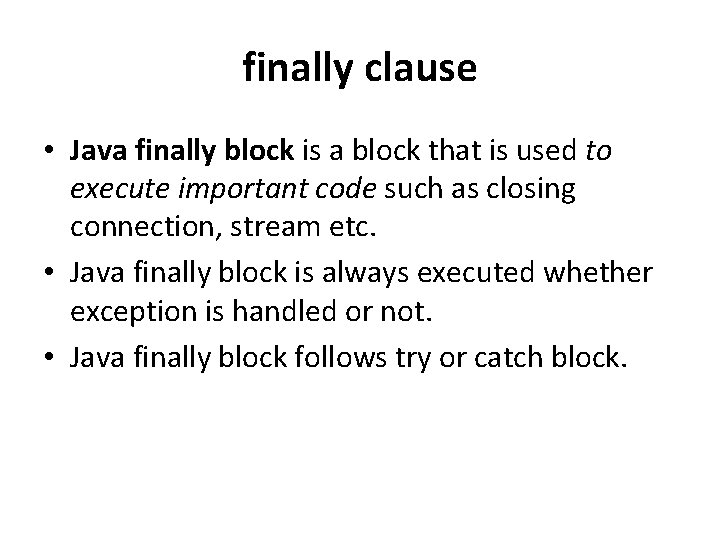
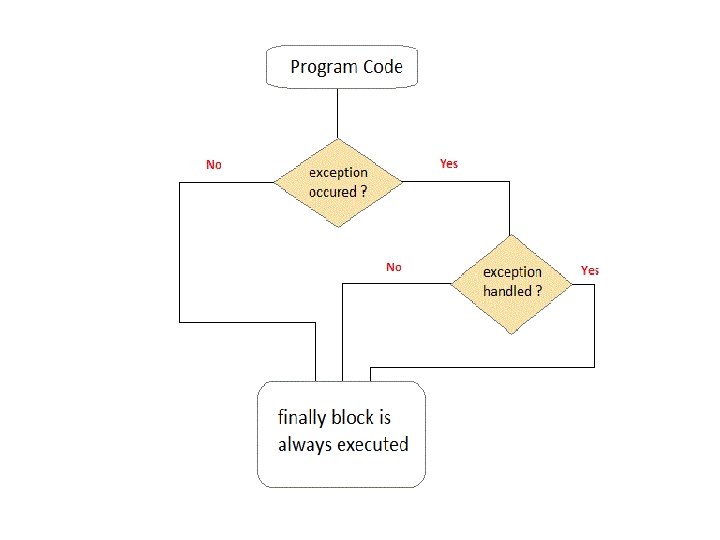
![Example demonstrating finally Clause Class Exception. Test { public static void main(String[] args) Output Example demonstrating finally Clause Class Exception. Test { public static void main(String[] args) Output](https://slidetodoc.com/presentation_image_h/d2237714a49480399bf0e6860cc9b19e/image-20.jpg)
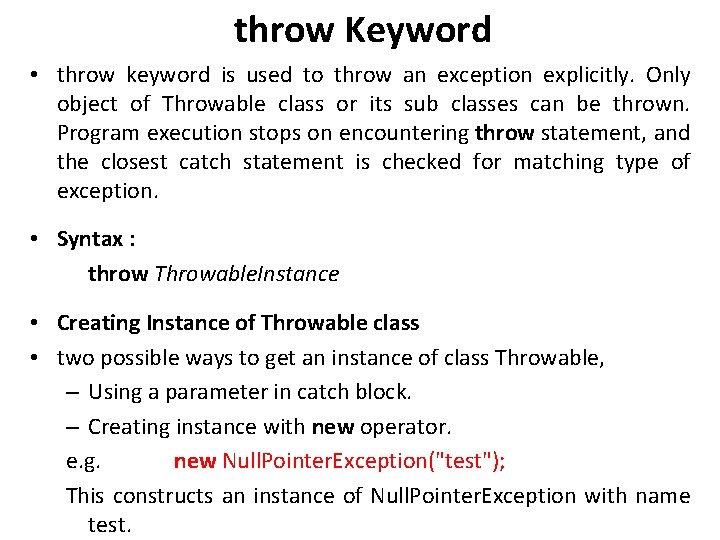
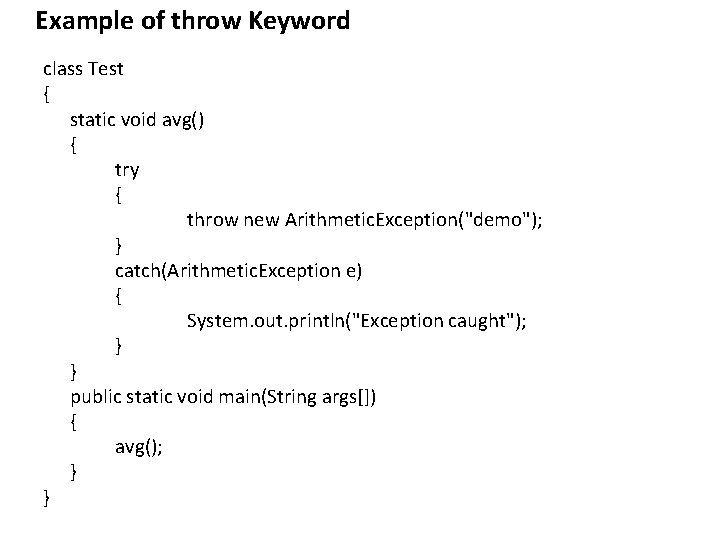
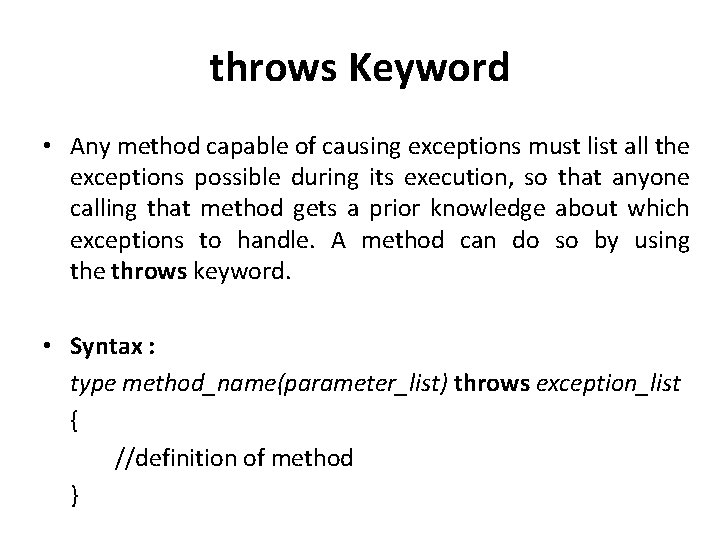
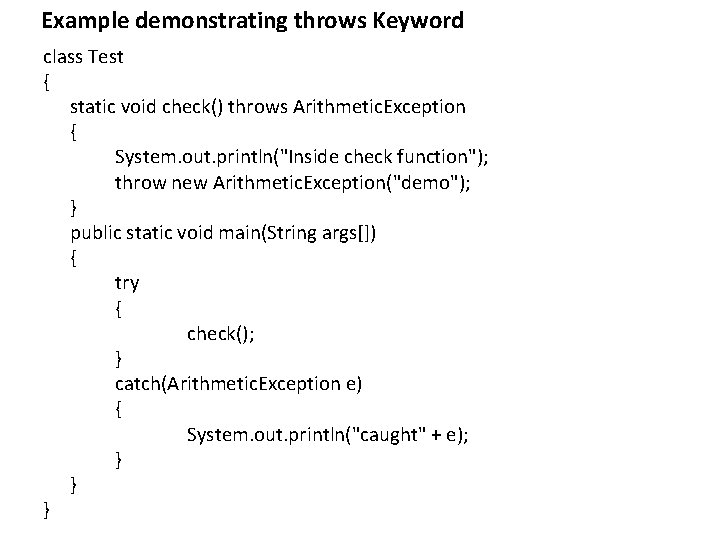
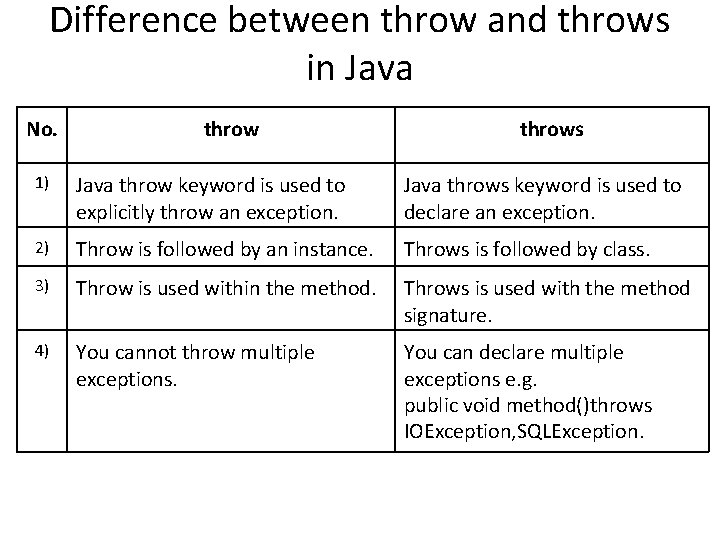
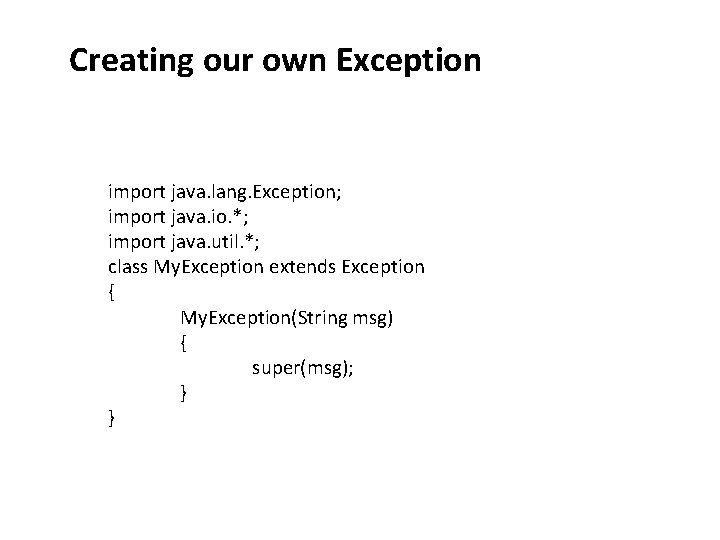
![class exp 82 { public static void main(String args[])throws IOException { try { Scanner class exp 82 { public static void main(String args[])throws IOException { try { Scanner](https://slidetodoc.com/presentation_image_h/d2237714a49480399bf0e6860cc9b19e/image-27.jpg)
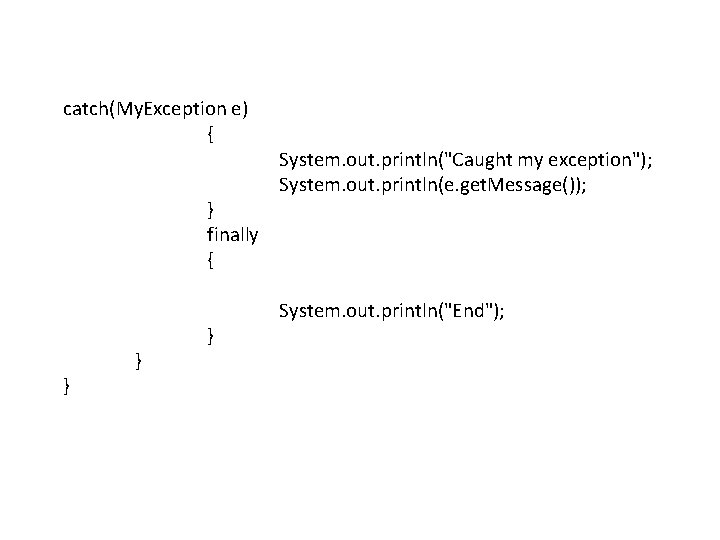
- Slides: 28
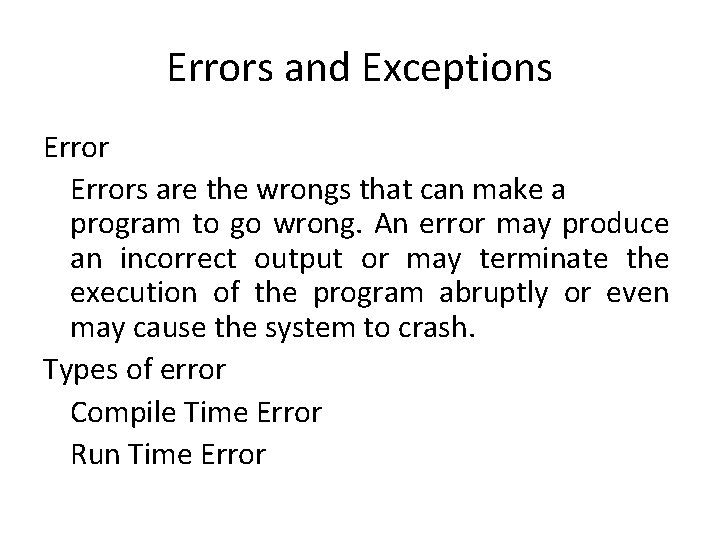
Errors and Exceptions Errors are the wrongs that can make a program to go wrong. An error may produce an incorrect output or may terminate the execution of the program abruptly or even may cause the system to crash. Types of error Compile Time Error Run Time Error
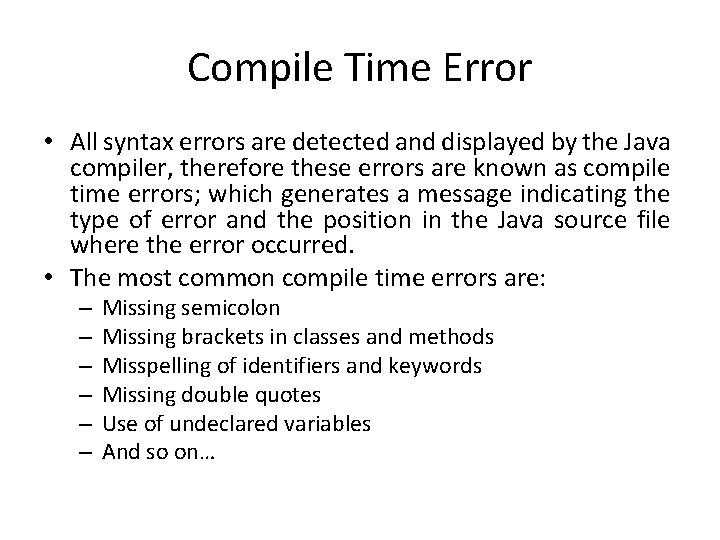
Compile Time Error • All syntax errors are detected and displayed by the Java compiler, therefore these errors are known as compile time errors; which generates a message indicating the type of error and the position in the Java source file where the error occurred. • The most common compile time errors are: – – – Missing semicolon Missing brackets in classes and methods Misspelling of identifiers and keywords Missing double quotes Use of undeclared variables And so on…
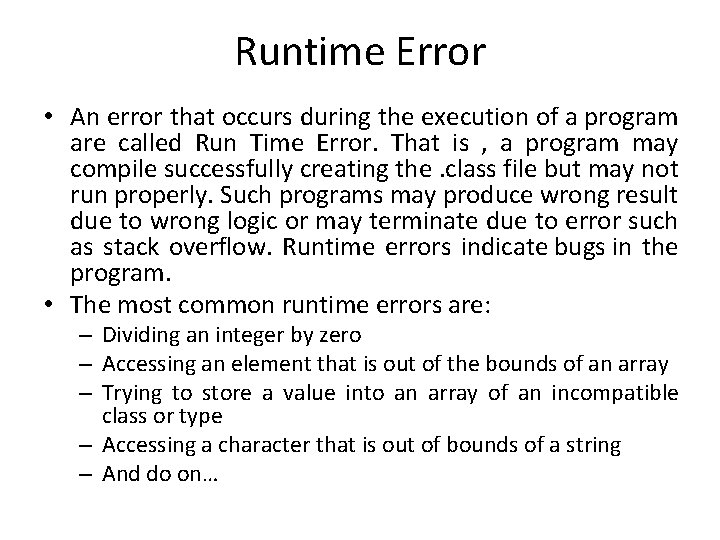
Runtime Error • An error that occurs during the execution of a program are called Run Time Error. That is , a program may compile successfully creating the. class file but may not run properly. Such programs may produce wrong result due to wrong logic or may terminate due to error such as stack overflow. Runtime errors indicate bugs in the program. • The most common runtime errors are: – Dividing an integer by zero – Accessing an element that is out of the bounds of an array – Trying to store a value into an array of an incompatible class or type – Accessing a character that is out of bounds of a string – And do on…
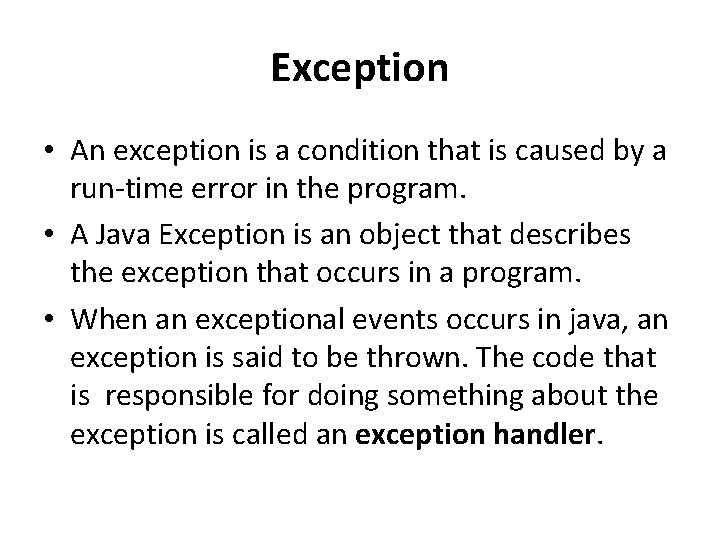
Exception • An exception is a condition that is caused by a run-time error in the program. • A Java Exception is an object that describes the exception that occurs in a program. • When an exceptional events occurs in java, an exception is said to be thrown. The code that is responsible for doing something about the exception is called an exception handler.
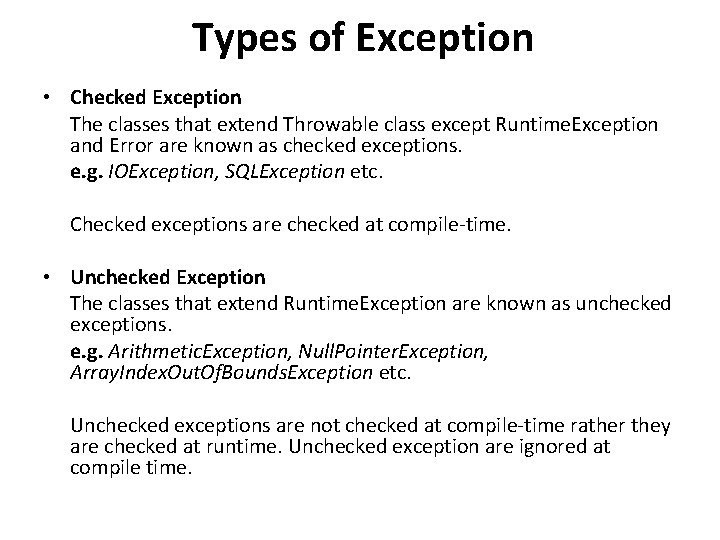
Types of Exception • Checked Exception The classes that extend Throwable class except Runtime. Exception and Error are known as checked exceptions. e. g. IOException, SQLException etc. Checked exceptions are checked at compile-time. • Unchecked Exception The classes that extend Runtime. Exception are known as unchecked exceptions. e. g. Arithmetic. Exception, Null. Pointer. Exception, Array. Index. Out. Of. Bounds. Exception etc. Unchecked exceptions are not checked at compile-time rather they are checked at runtime. Unchecked exception are ignored at compile time.
![class Uncaught Exception public static void mainString args int a 0 class Uncaught. Exception { public static void main(String args[]) { int a = 0;](https://slidetodoc.com/presentation_image_h/d2237714a49480399bf0e6860cc9b19e/image-6.jpg)
class Uncaught. Exception { public static void main(String args[]) { int a = 0; int b = 7/a; // Divide by zero, will lead to exception } }
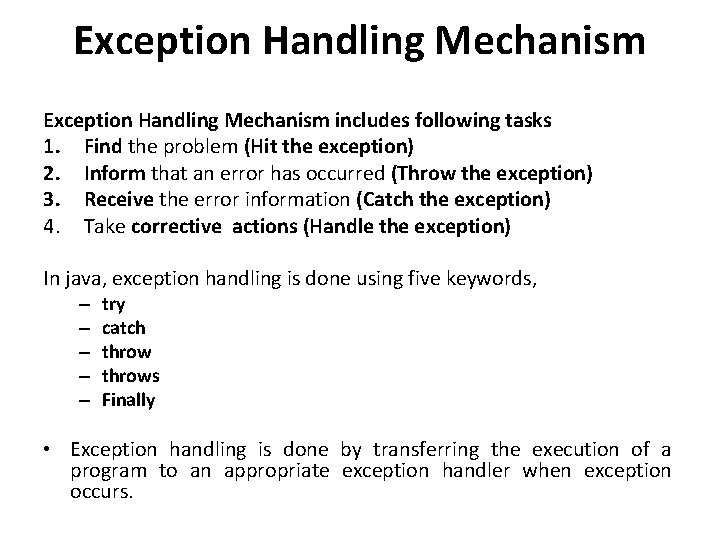
Exception Handling Mechanism includes following tasks 1. Find the problem (Hit the exception) 2. Inform that an error has occurred (Throw the exception) 3. Receive the error information (Catch the exception) 4. Take corrective actions (Handle the exception) In java, exception handling is done using five keywords, – – – try catch throws Finally • Exception handling is done by transferring the execution of a program to an appropriate exception handler when exception occurs.
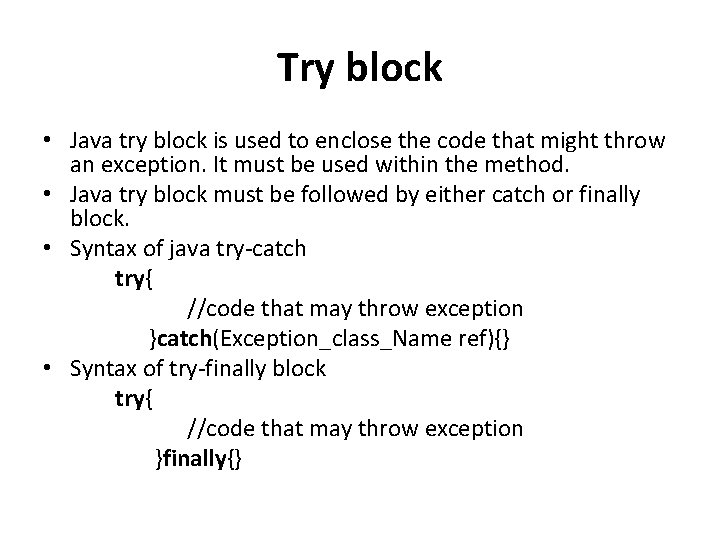
Try block • Java try block is used to enclose the code that might throw an exception. It must be used within the method. • Java try block must be followed by either catch or finally block. • Syntax of java try-catch try{ //code that may throw exception }catch(Exception_class_Name ref){} • Syntax of try-finally block try{ //code that may throw exception }finally{}
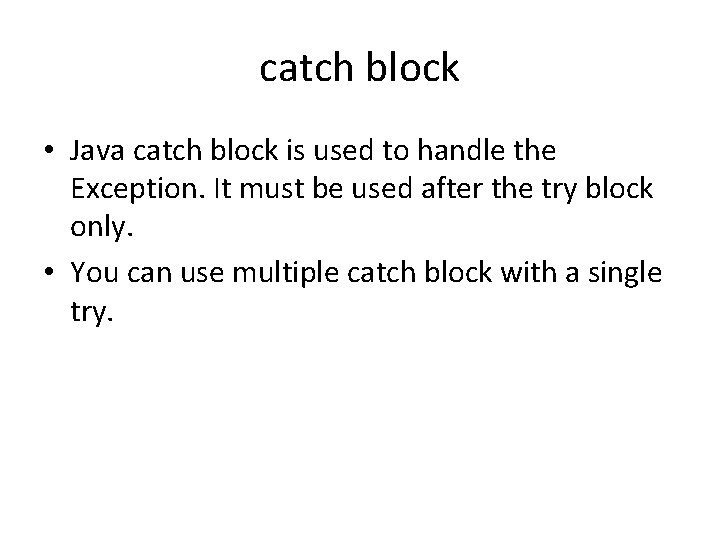
catch block • Java catch block is used to handle the Exception. It must be used after the try block only. • You can use multiple catch block with a single try.
![Problem without exception handling public class Test public static void mainString args Problem without exception handling public class Test { public static void main(String args[]) {](https://slidetodoc.com/presentation_image_h/d2237714a49480399bf0e6860cc9b19e/image-10.jpg)
Problem without exception handling public class Test { public static void main(String args[]) { int data=50/0; //may throw exception System. out. println("rest of the code. . . "); } } Output: Exception in thread main java. lang. Arithmetic. Exception: / by zero
![Solution by exception handling public class Test public static void mainString args Solution by exception handling public class Test { public static void main(String args[]) {](https://slidetodoc.com/presentation_image_h/d2237714a49480399bf0e6860cc9b19e/image-11.jpg)
Solution by exception handling public class Test { public static void main(String args[]) { try { int data=50/0; } catch(Arithmetic. Exception e) { System. out. println(e); } System. out. println("rest of the code. . . "); } Output: } Exception in thread main java. lang. Arithmetic. Exception: / by zero rest of the code. . .
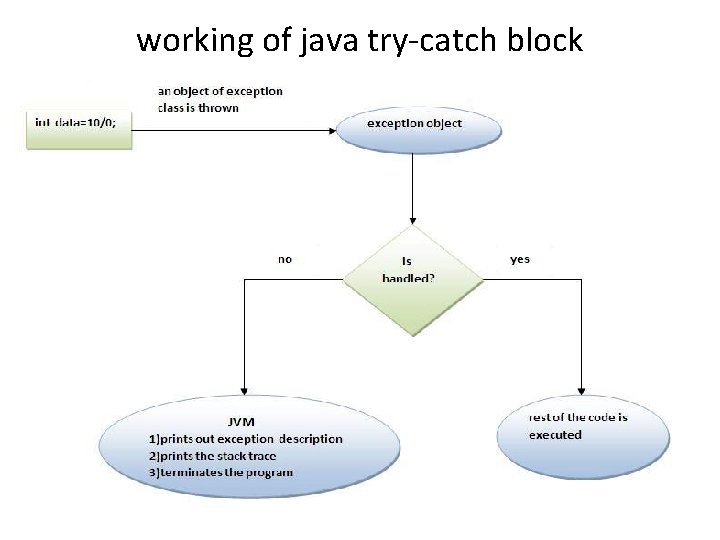
working of java try-catch block
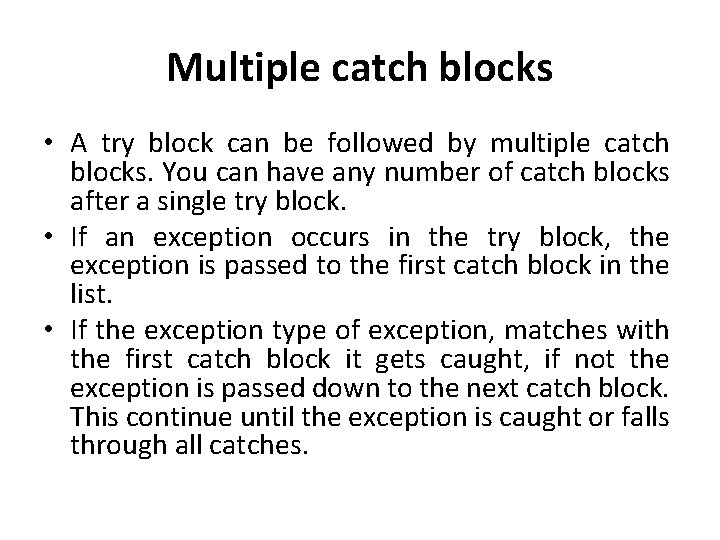
Multiple catch blocks • A try block can be followed by multiple catch blocks. You can have any number of catch blocks after a single try block. • If an exception occurs in the try block, the exception is passed to the first catch block in the list. • If the exception type of exception, matches with the first catch block it gets caught, if not the exception is passed down to the next catch block. This continue until the exception is caught or falls through all catches.
![Example for Multiple Catch blocks class Excep public static void mainString args Example for Multiple Catch blocks class Excep { public static void main(String[] args) {](https://slidetodoc.com/presentation_image_h/d2237714a49480399bf0e6860cc9b19e/image-14.jpg)
Example for Multiple Catch blocks class Excep { public static void main(String[] args) { try { int arr[]={1, 2}; Output : arr[2]=3/0; } divide by zero catch(Arithmetic. Exception ae) { System. out. println("divide by zero"); } catch(Array. Index. Out. Of. Bounds. Exception e) { System. out. println("array index out of bound exception"); } } }
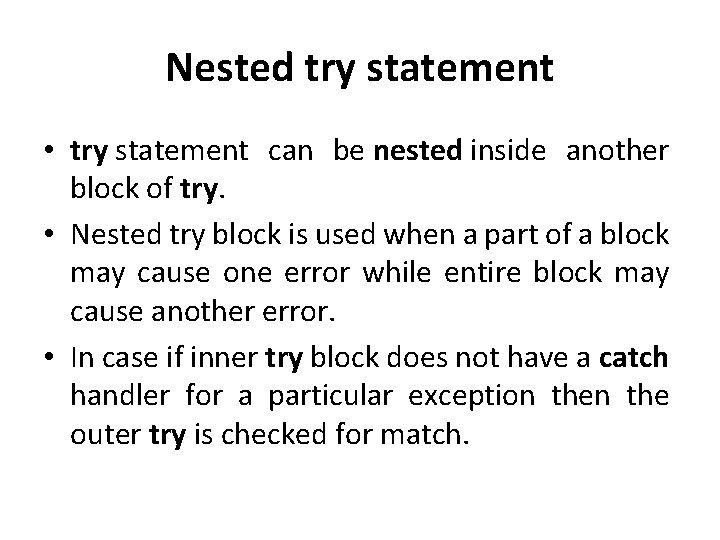
Nested try statement • try statement can be nested inside another block of try. • Nested try block is used when a part of a block may cause one error while entire block may cause another error. • In case if inner try block does not have a catch handler for a particular exception the outer try is checked for match.
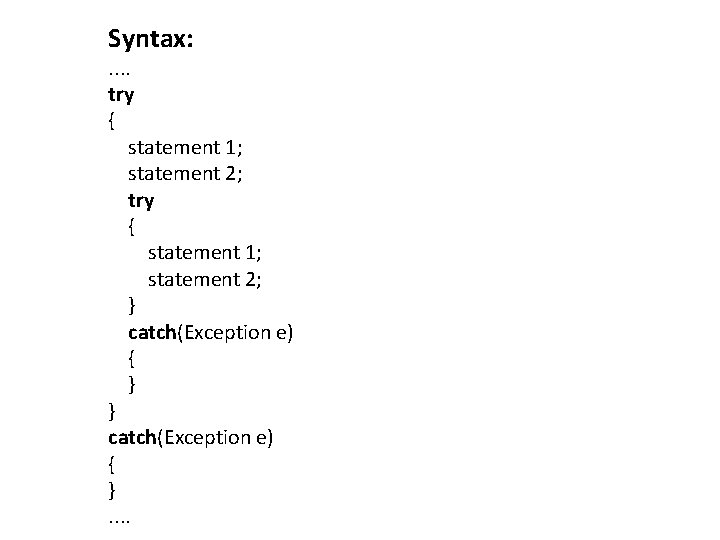
Syntax: . . try { statement 1; statement 2; } catch(Exception e) { } . .
![Example of Nested try statement class Excep public static void mainString args Example of Nested try statement class Excep { public static void main(String[] args) {](https://slidetodoc.com/presentation_image_h/d2237714a49480399bf0e6860cc9b19e/image-17.jpg)
Example of Nested try statement class Excep { public static void main(String[] args) { try { int arr[]={5, 0, 1, 2}; try { int x=arr[3]/arr[1]; } catch(Arithmetic. Exception ae) { System. out. println("divide by zero"); } arr[4]=3; } catch(Array. Index. Out. Of. Bounds. Exception e) { System. out. println("array index out of bound exception"); } } }
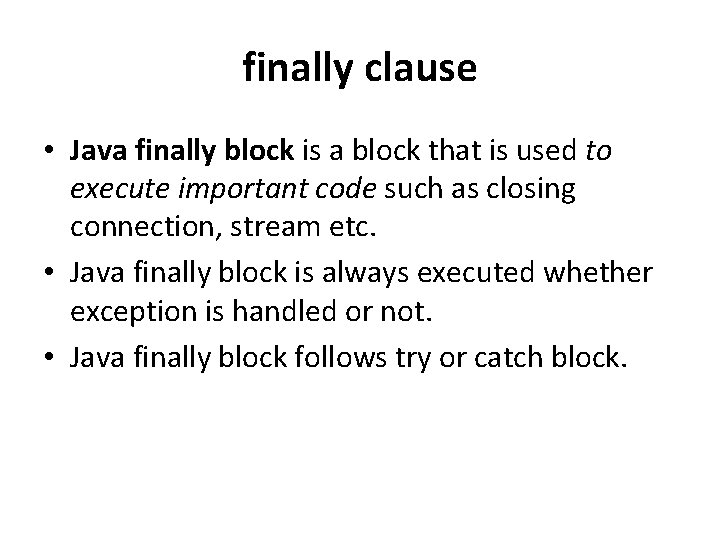
finally clause • Java finally block is a block that is used to execute important code such as closing connection, stream etc. • Java finally block is always executed whether exception is handled or not. • Java finally block follows try or catch block.
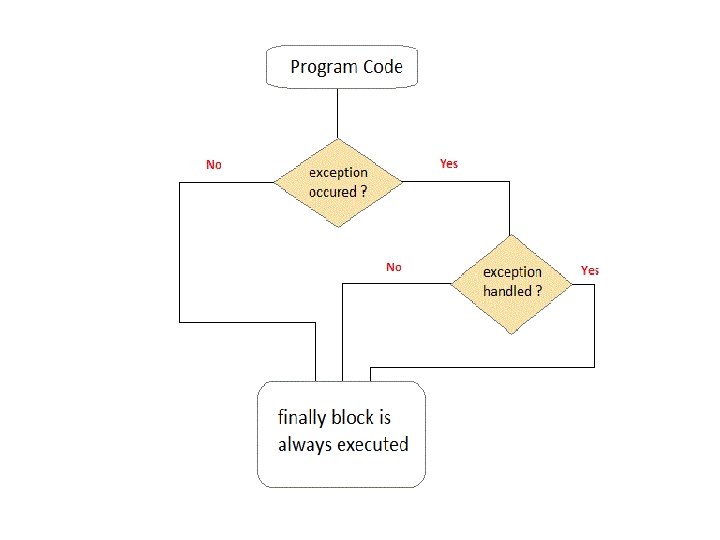
![Example demonstrating finally Clause Class Exception Test public static void mainString args Output Example demonstrating finally Clause Class Exception. Test { public static void main(String[] args) Output](https://slidetodoc.com/presentation_image_h/d2237714a49480399bf0e6860cc9b19e/image-20.jpg)
Example demonstrating finally Clause Class Exception. Test { public static void main(String[] args) Output : { Out of try finally is always executed. int a[]= new int[2]; Exception in thread main java. Lang. System. out. println("out of try"); exception array Index out of bound exception. try { System. out. println("Access invalid element"+ a[3]); /* the above statement will throw Array. Index. Out. Of. Bound. Exception */ } finally { System. out. println("finally is always executed. "); } } }
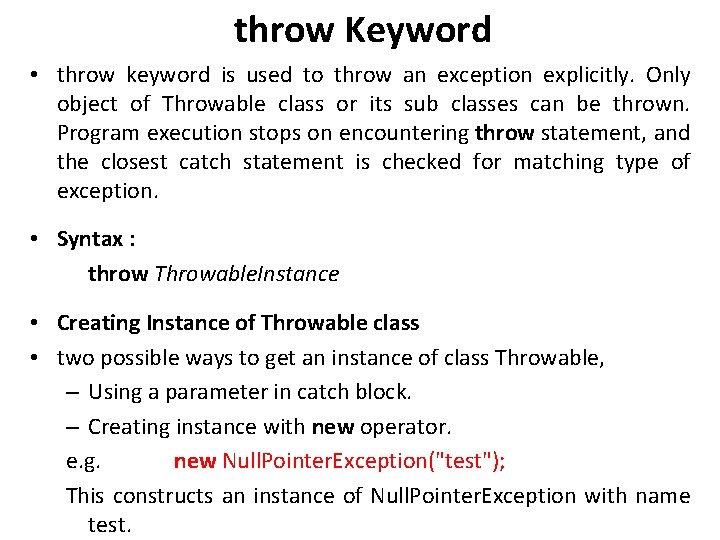
throw Keyword • throw keyword is used to throw an exception explicitly. Only object of Throwable class or its sub classes can be thrown. Program execution stops on encountering throw statement, and the closest catch statement is checked for matching type of exception. • Syntax : throw Throwable. Instance • Creating Instance of Throwable class • two possible ways to get an instance of class Throwable, – Using a parameter in catch block. – Creating instance with new operator. e. g. new Null. Pointer. Exception("test"); This constructs an instance of Null. Pointer. Exception with name test.
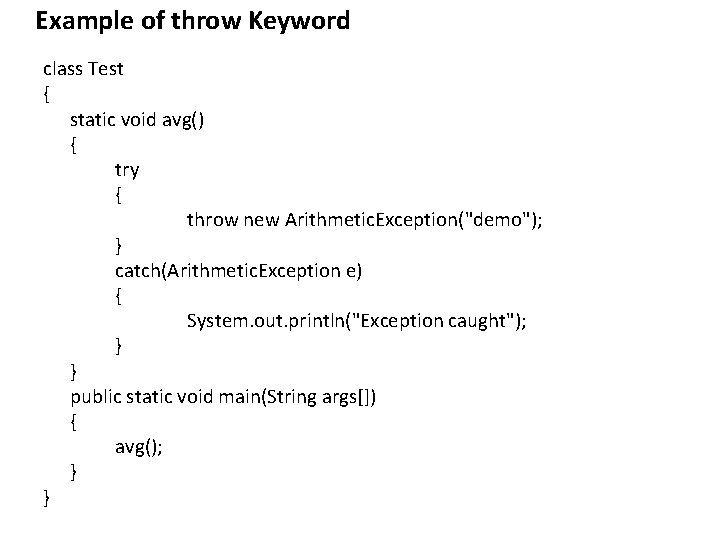
Example of throw Keyword class Test { static void avg() { try { throw new Arithmetic. Exception("demo"); } catch(Arithmetic. Exception e) { System. out. println("Exception caught"); } } public static void main(String args[]) { avg(); } }
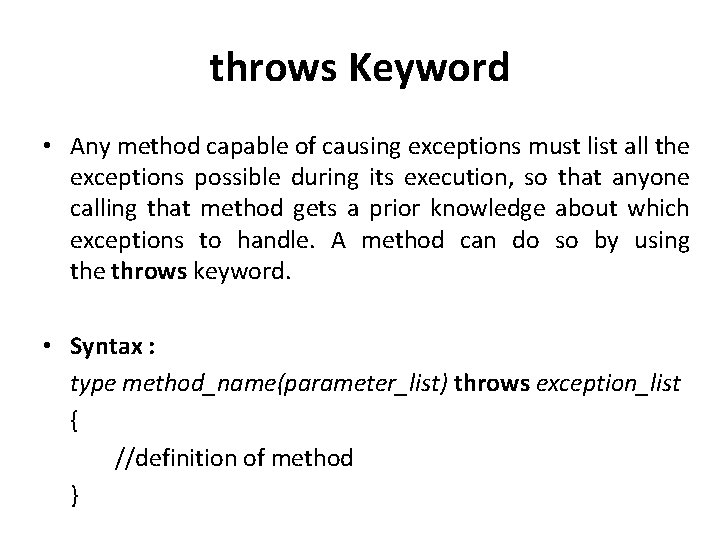
throws Keyword • Any method capable of causing exceptions must list all the exceptions possible during its execution, so that anyone calling that method gets a prior knowledge about which exceptions to handle. A method can do so by using the throws keyword. • Syntax : type method_name(parameter_list) throws exception_list { //definition of method }
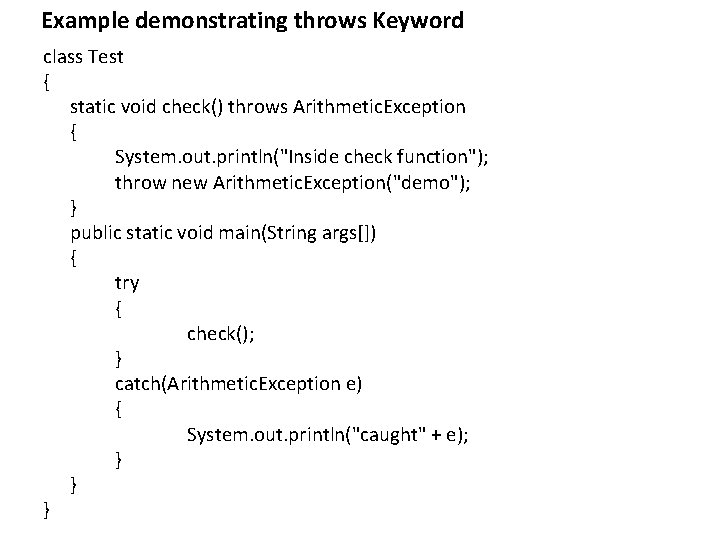
Example demonstrating throws Keyword class Test { static void check() throws Arithmetic. Exception { System. out. println("Inside check function"); throw new Arithmetic. Exception("demo"); } public static void main(String args[]) { try { check(); } catch(Arithmetic. Exception e) { System. out. println("caught" + e); } } }
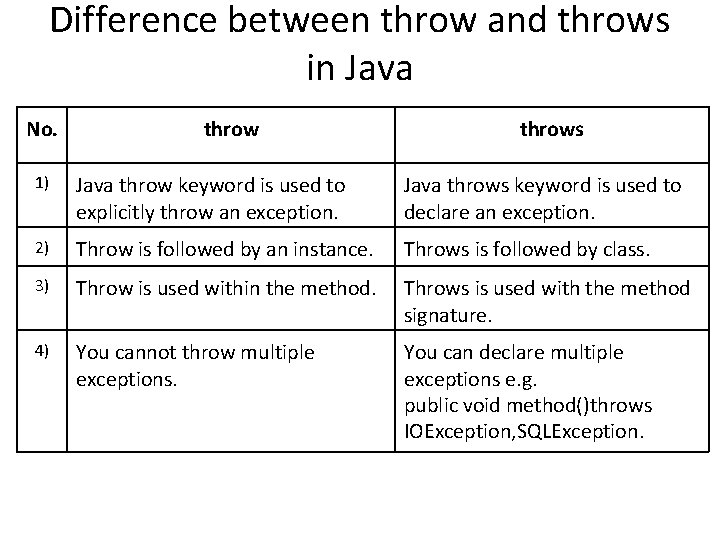
Difference between throw and throws in Java No. throws 1) Java throw keyword is used to explicitly throw an exception. Java throws keyword is used to declare an exception. 2) Throw is followed by an instance. Throws is followed by class. 3) Throw is used within the method. Throws is used with the method signature. 4) You cannot throw multiple exceptions. You can declare multiple exceptions e. g. public void method()throws IOException, SQLException.
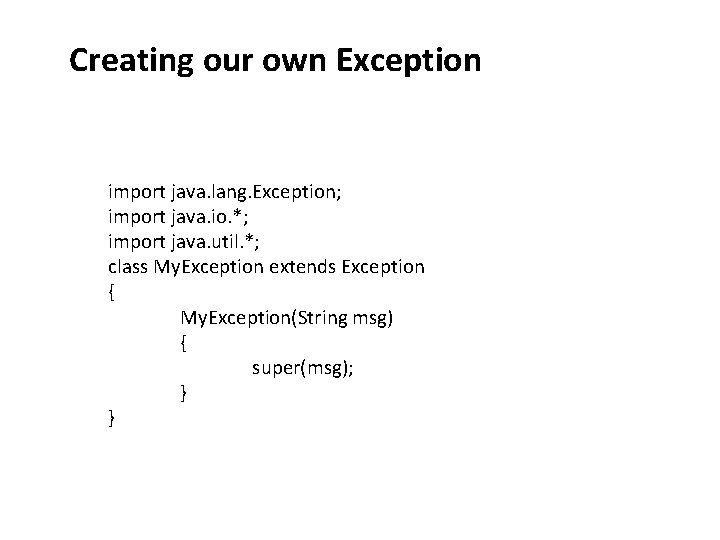
Creating our own Exception import java. lang. Exception; import java. io. *; import java. util. *; class My. Exception extends Exception { My. Exception(String msg) { super(msg); } }
![class exp 82 public static void mainString argsthrows IOException try Scanner class exp 82 { public static void main(String args[])throws IOException { try { Scanner](https://slidetodoc.com/presentation_image_h/d2237714a49480399bf0e6860cc9b19e/image-27.jpg)
class exp 82 { public static void main(String args[])throws IOException { try { Scanner br=new Scanner(System. in); System. out. println("Enter Number: "); int n=br. next. Int(); if(n%2==0) { System. out. println("Number is Even"); } else { throw new My. Exception("Number is Not Even Number"); } }
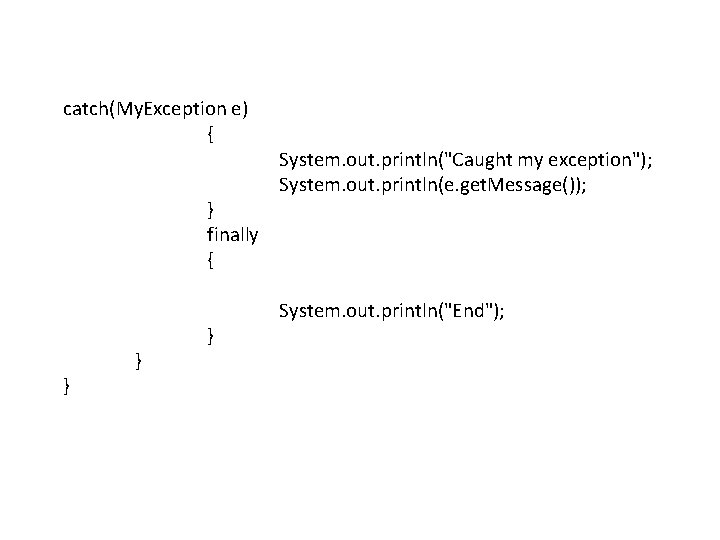
catch(My. Exception e) { } finally { } } } System. out. println("Caught my exception"); System. out. println(e. get. Message()); System. out. println("End");