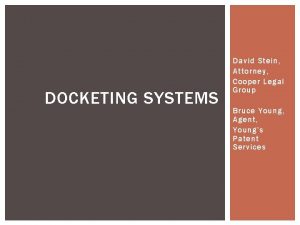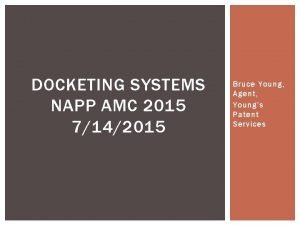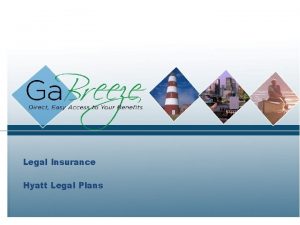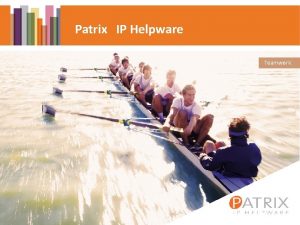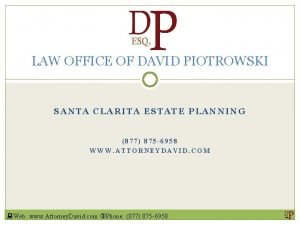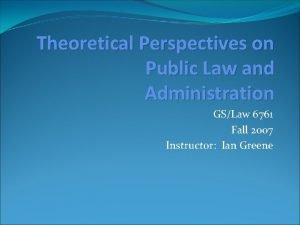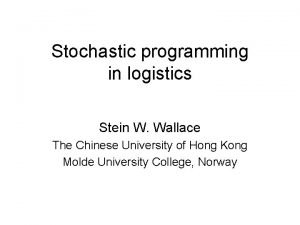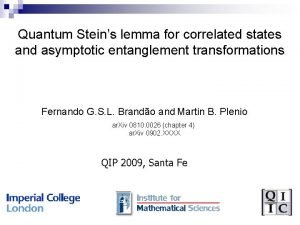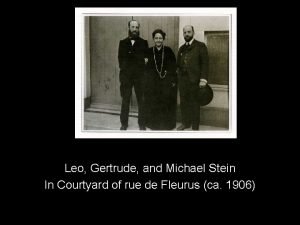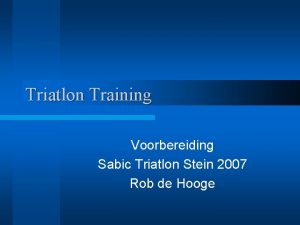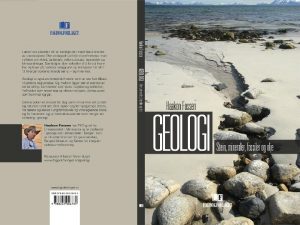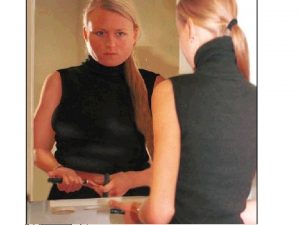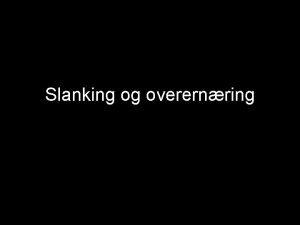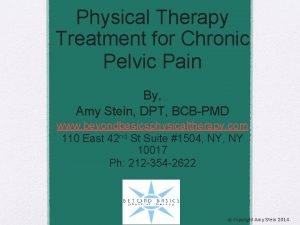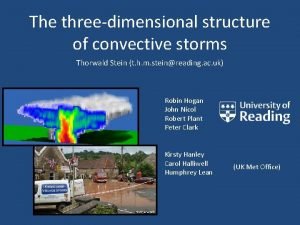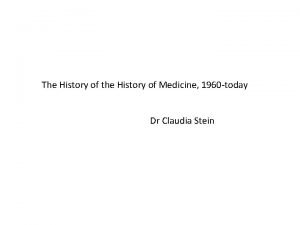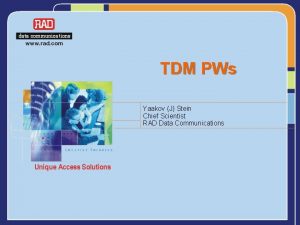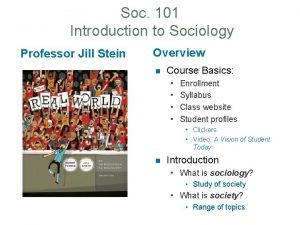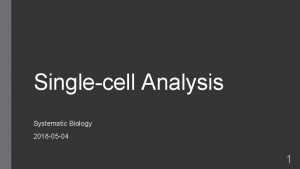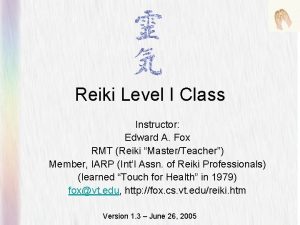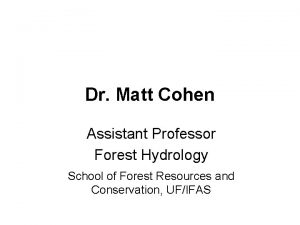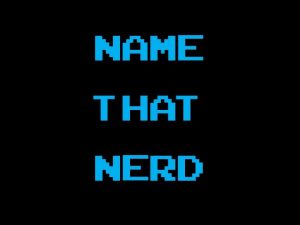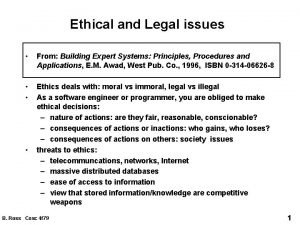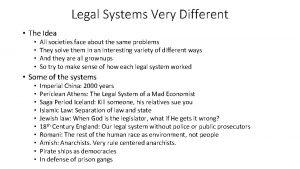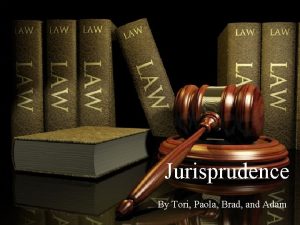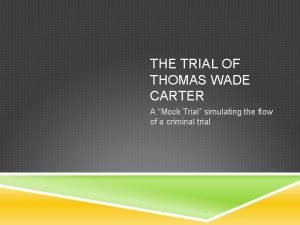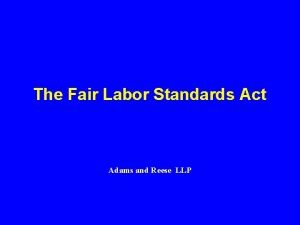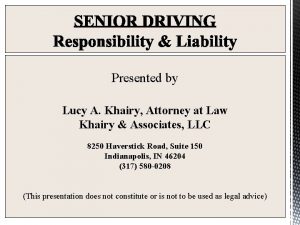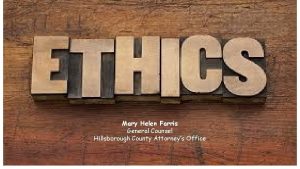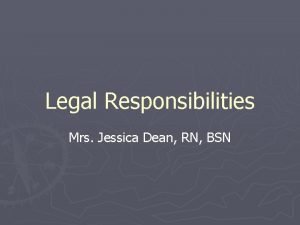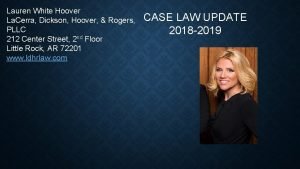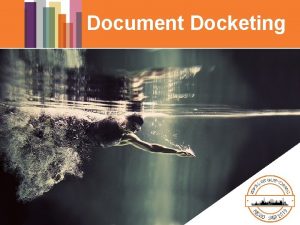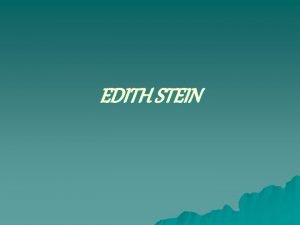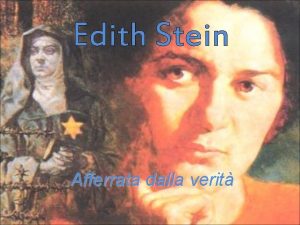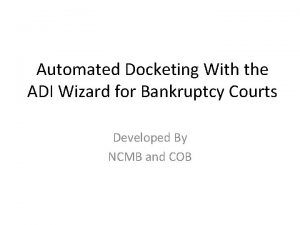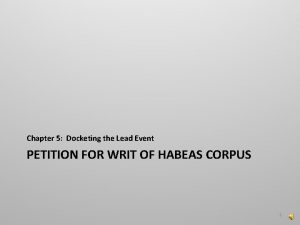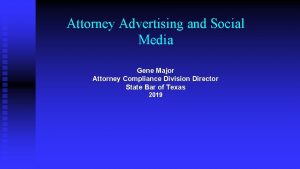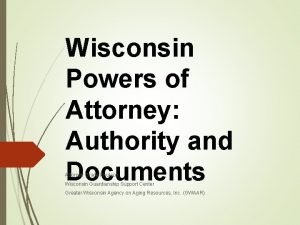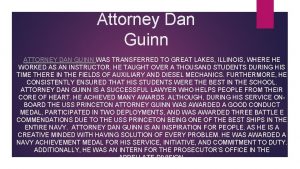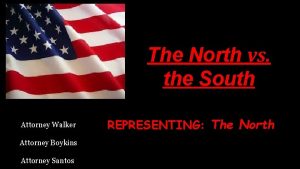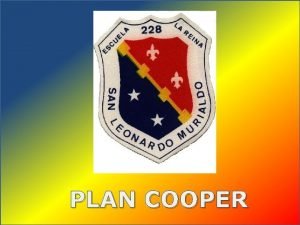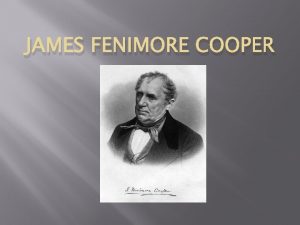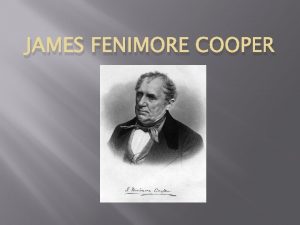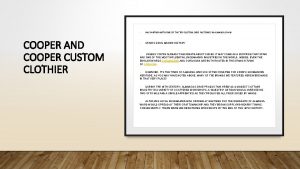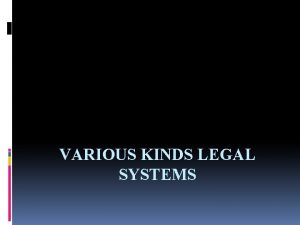DOCKETING SYSTEMS David Stein Attorney Cooper Legal Group
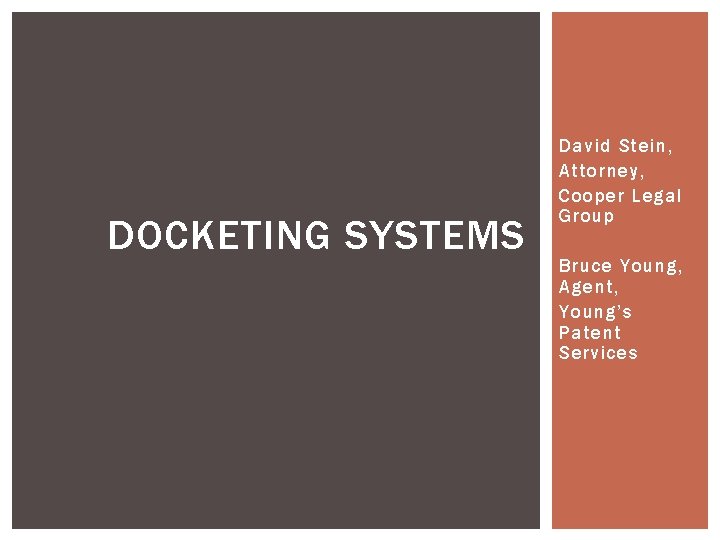
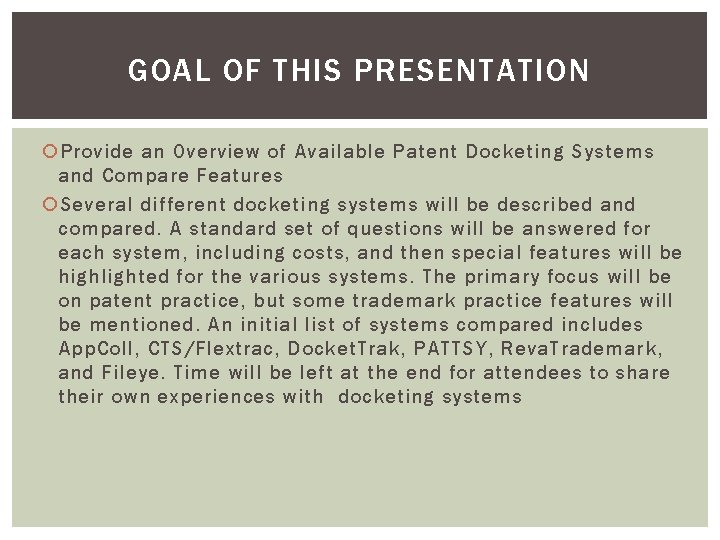

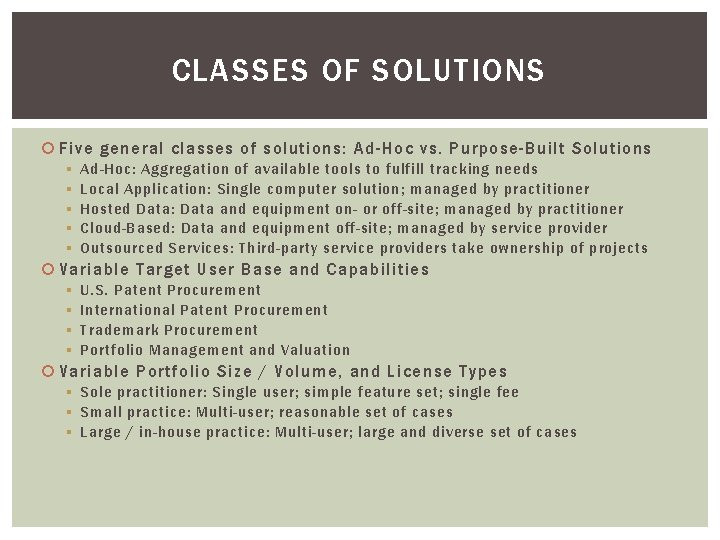
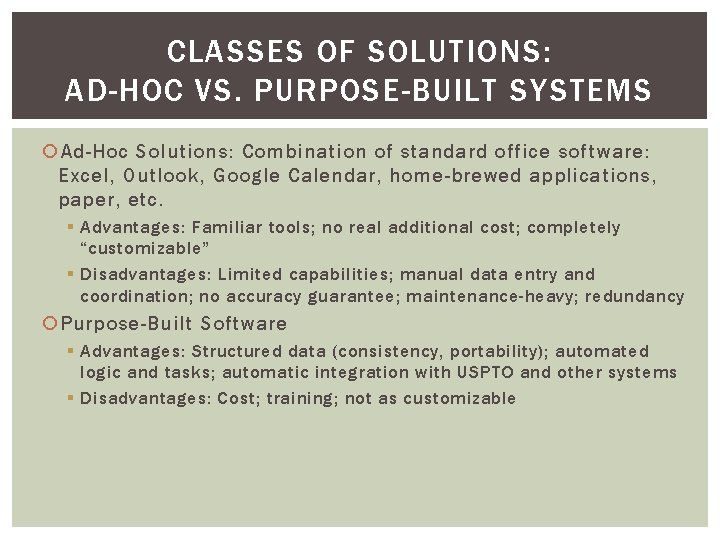
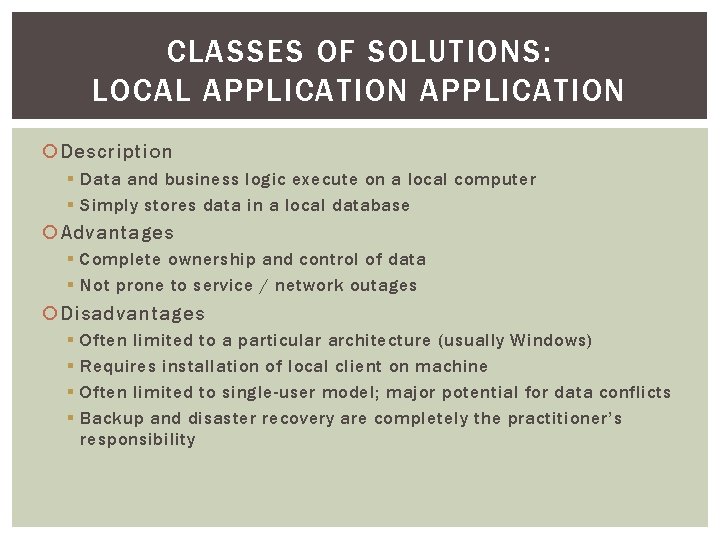
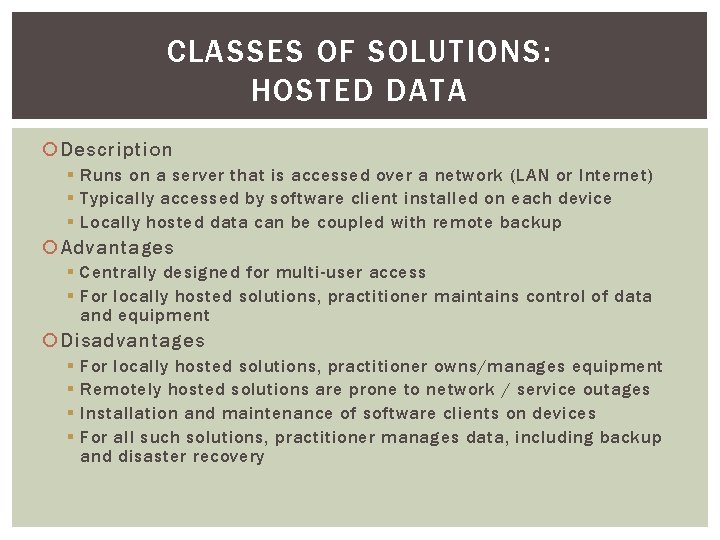
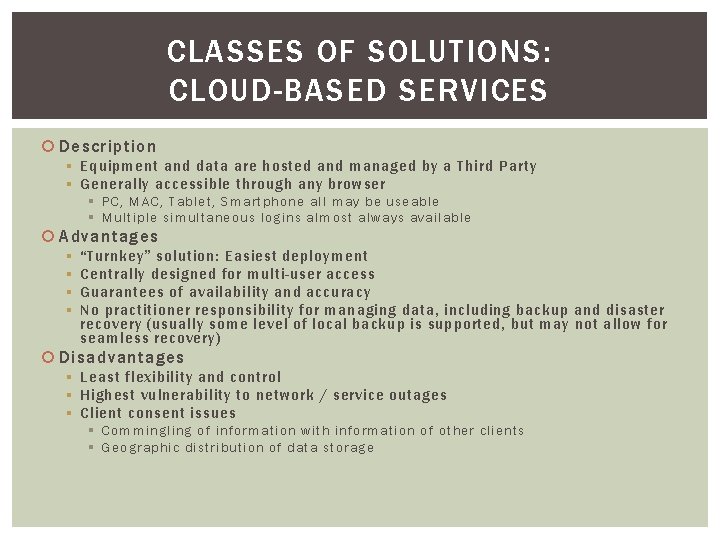
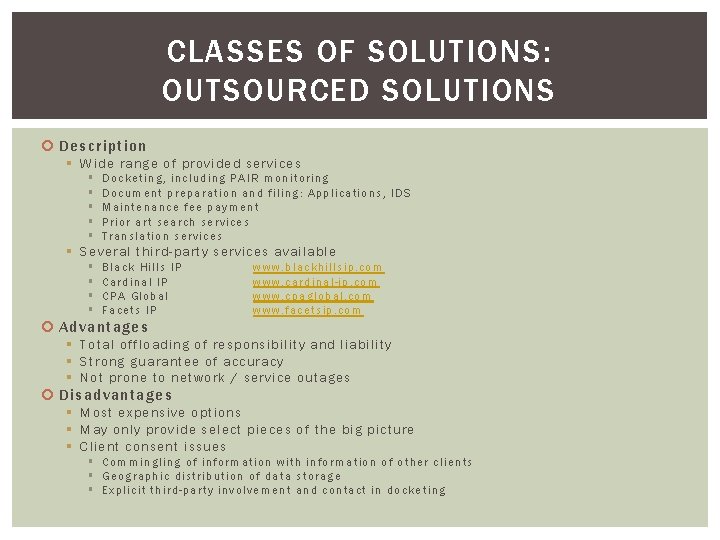
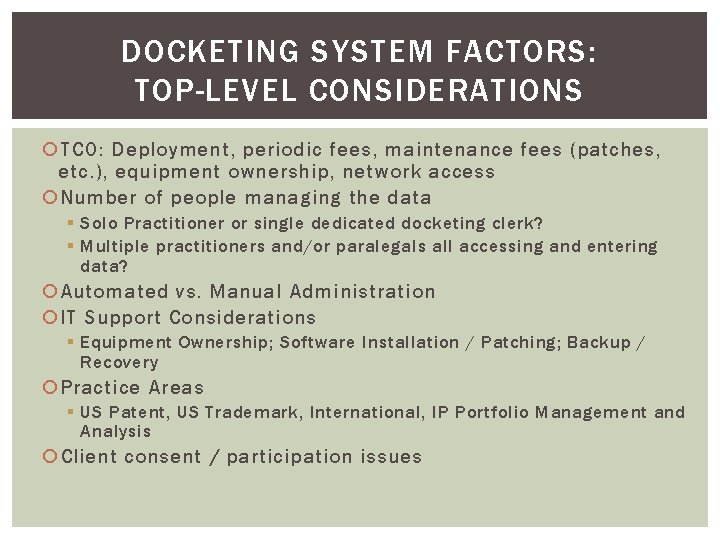
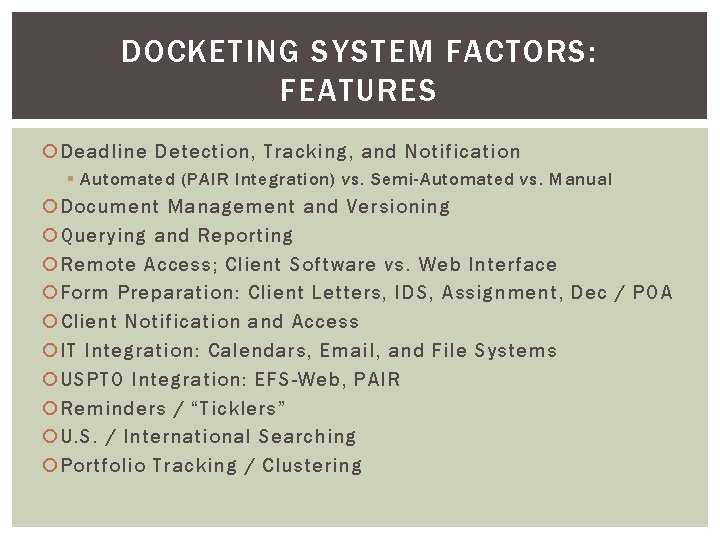
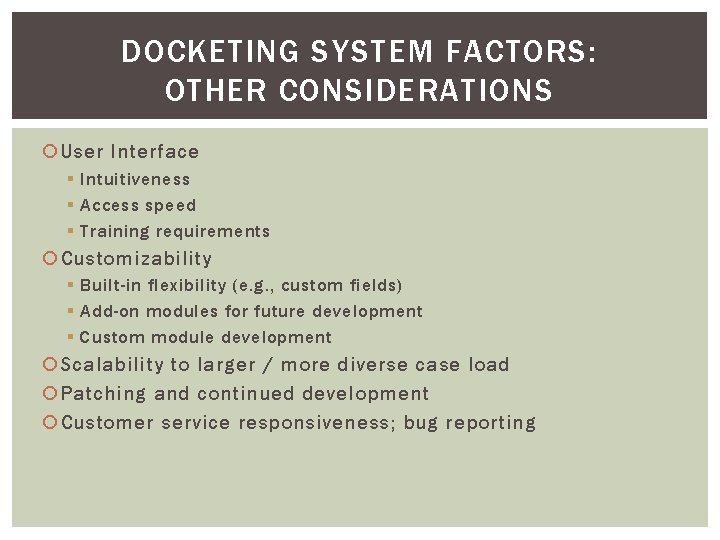
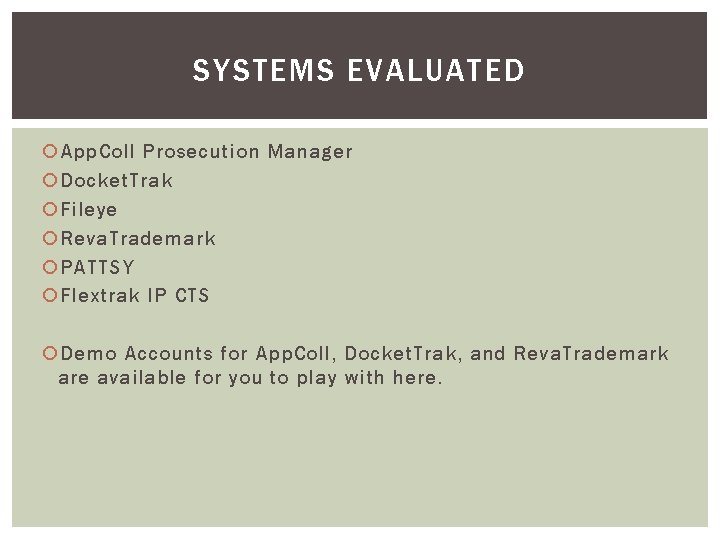
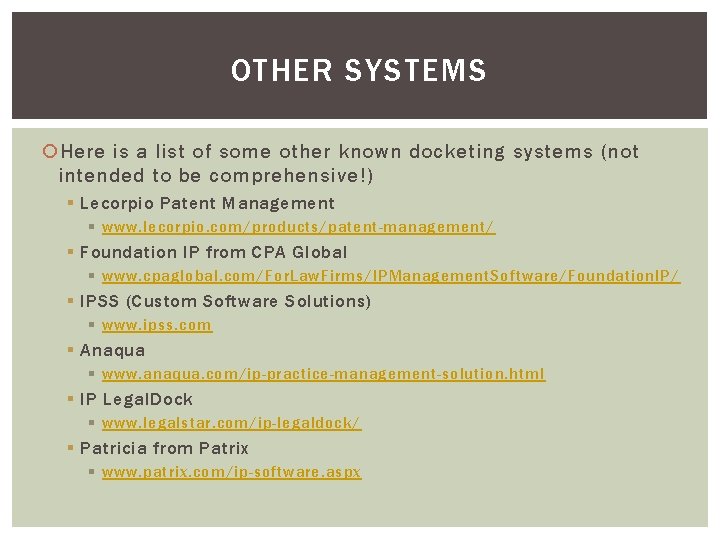
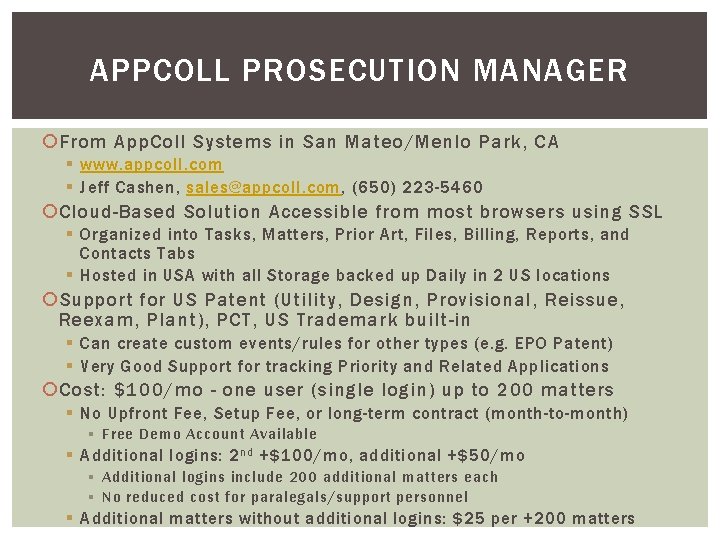
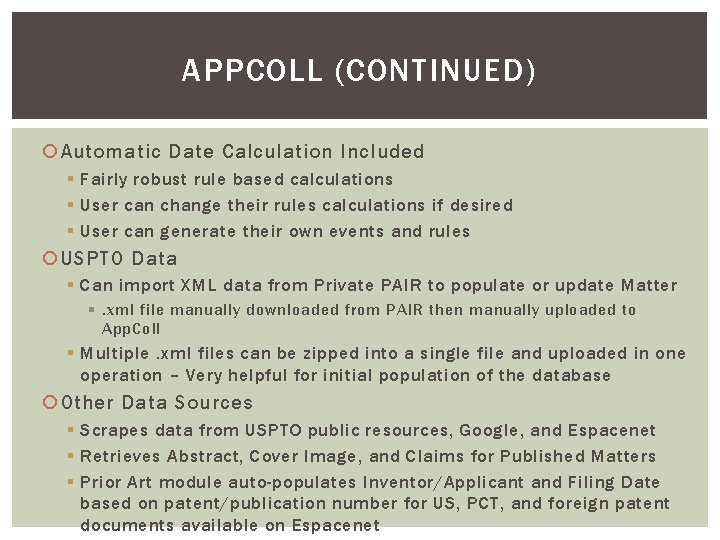
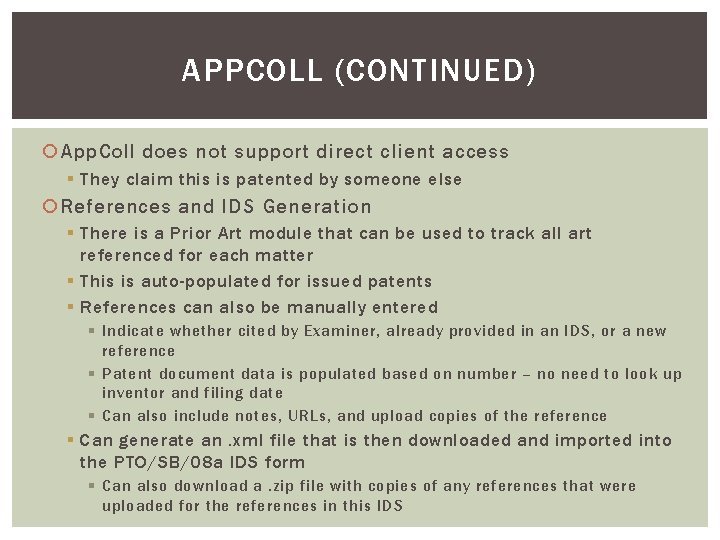
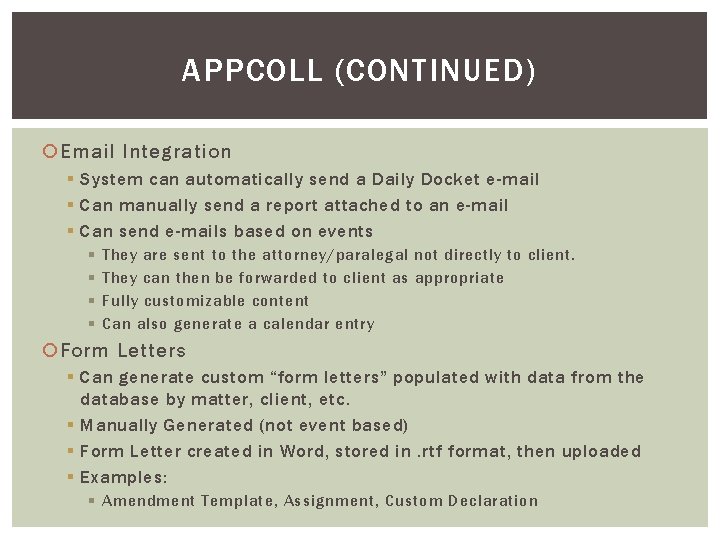
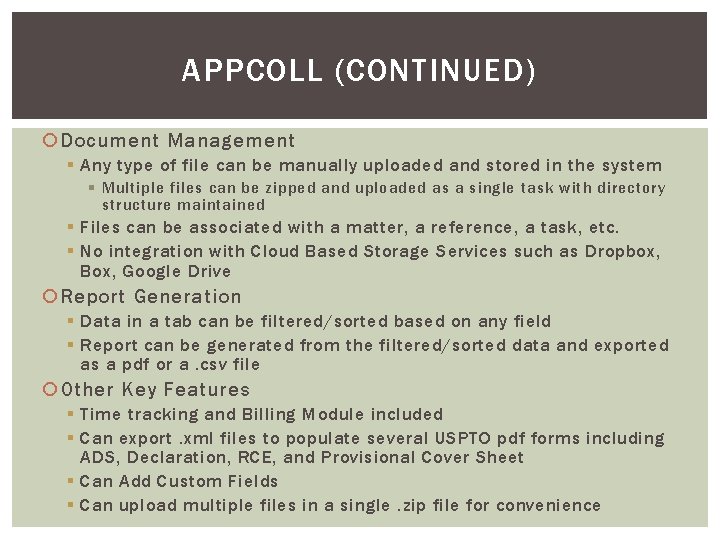
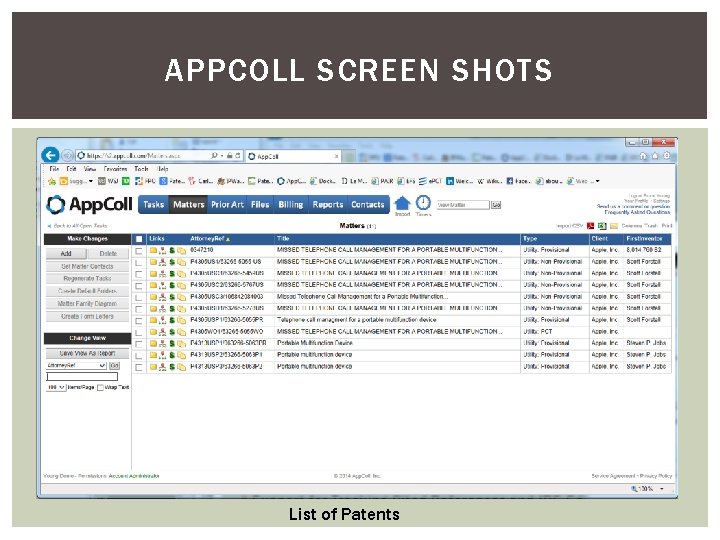
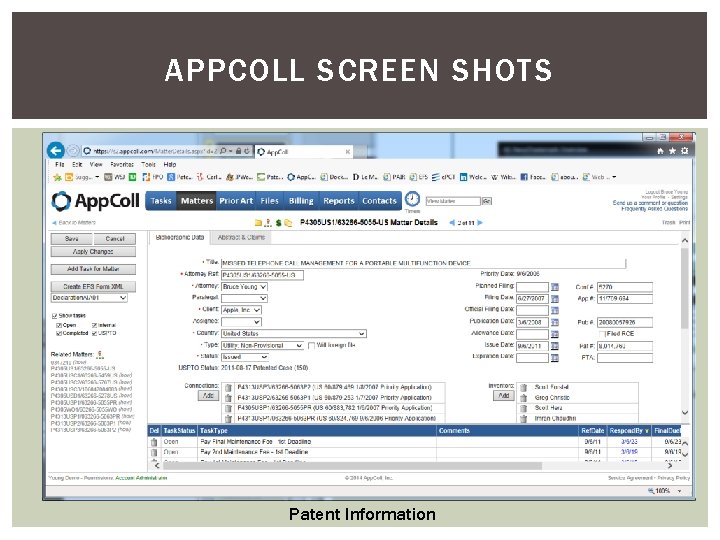
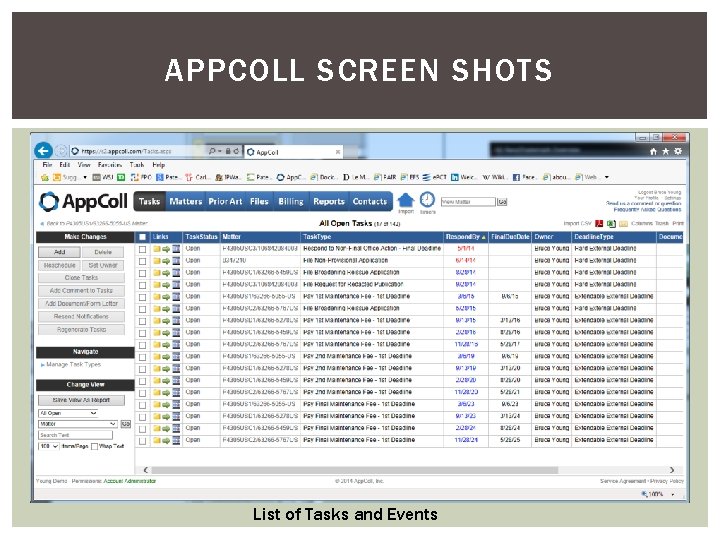
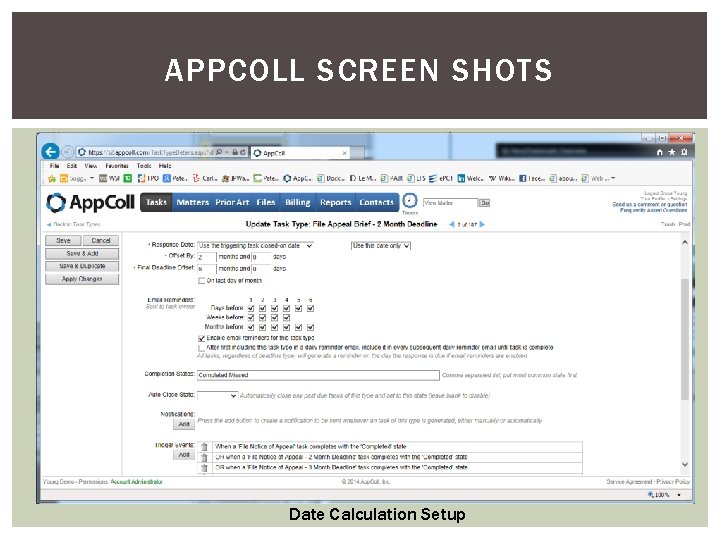
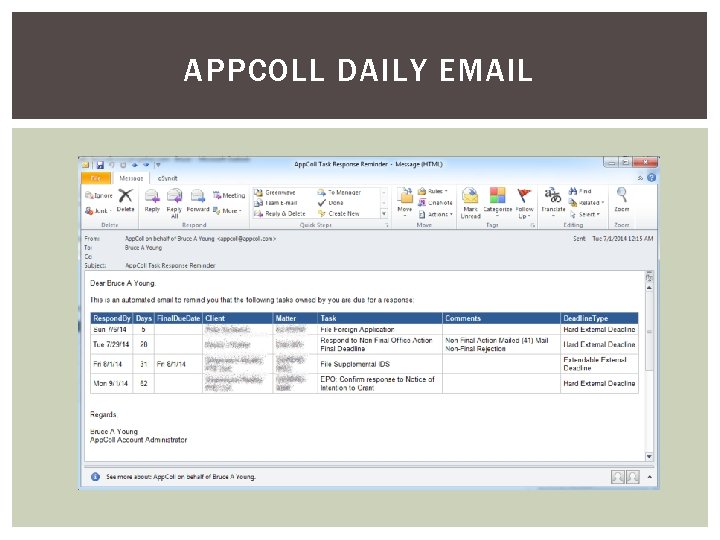
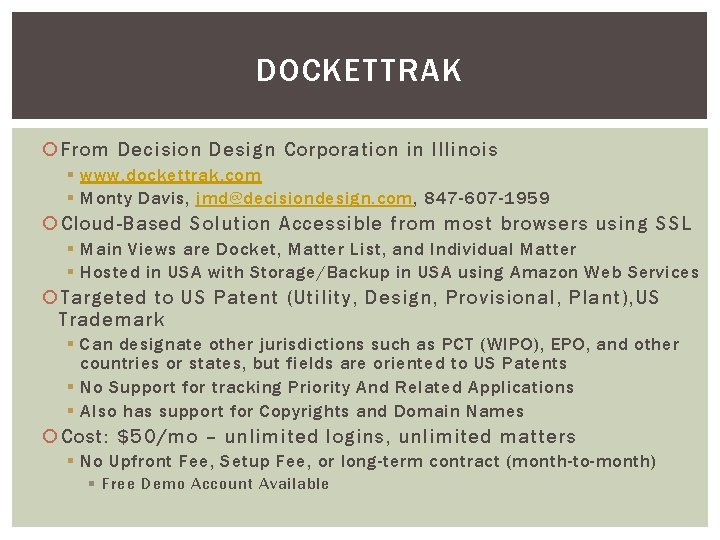
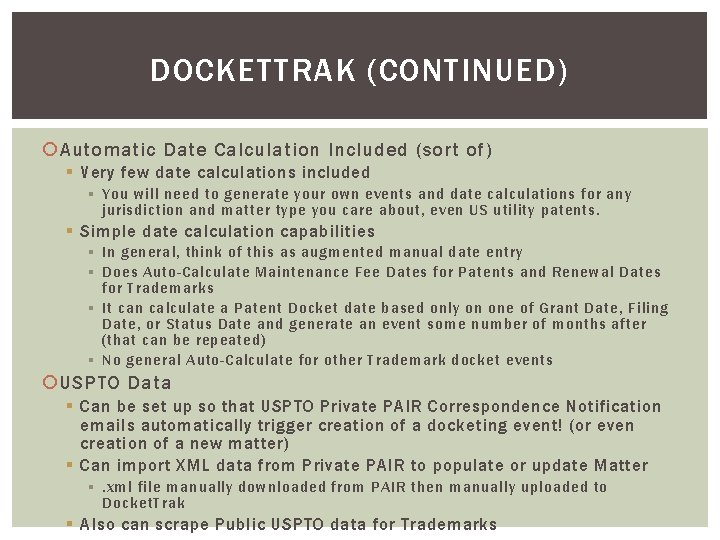
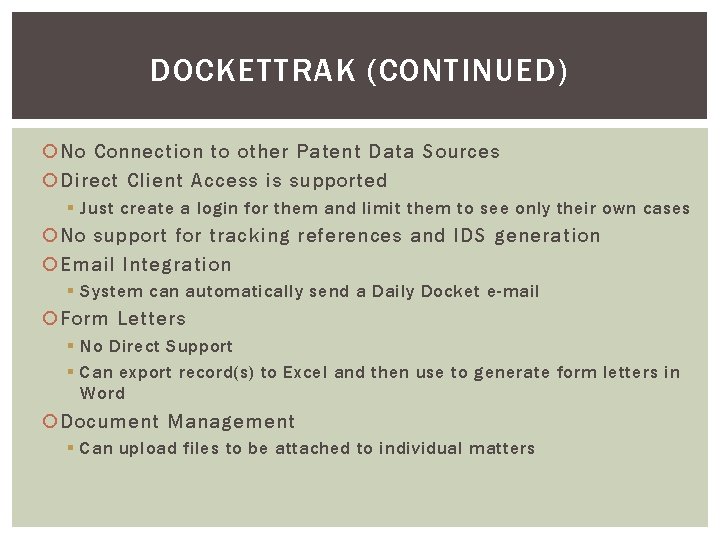
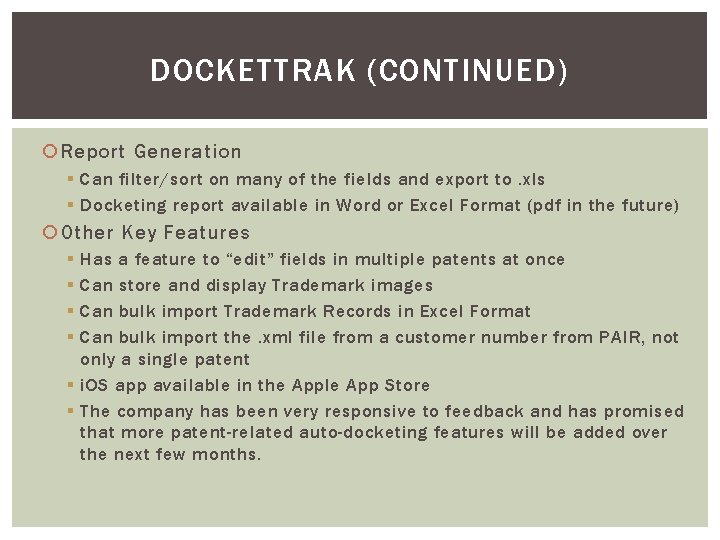
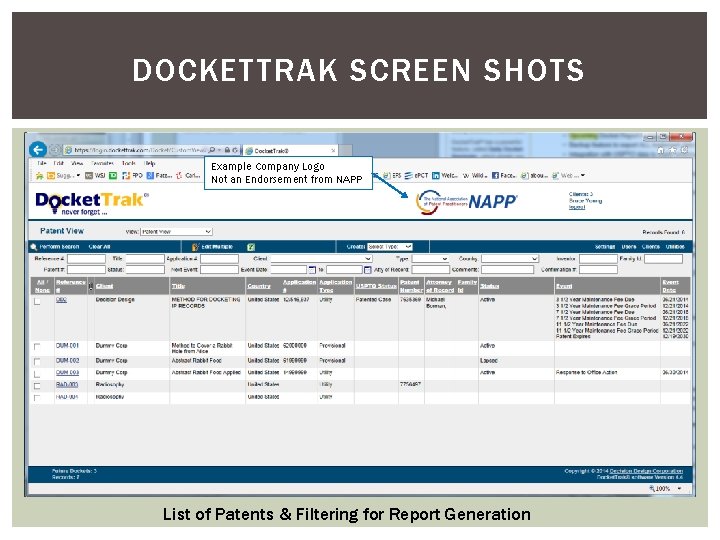
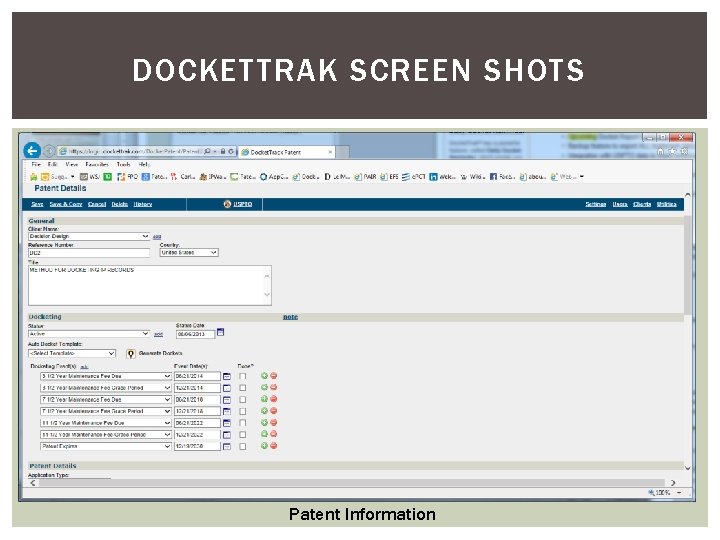
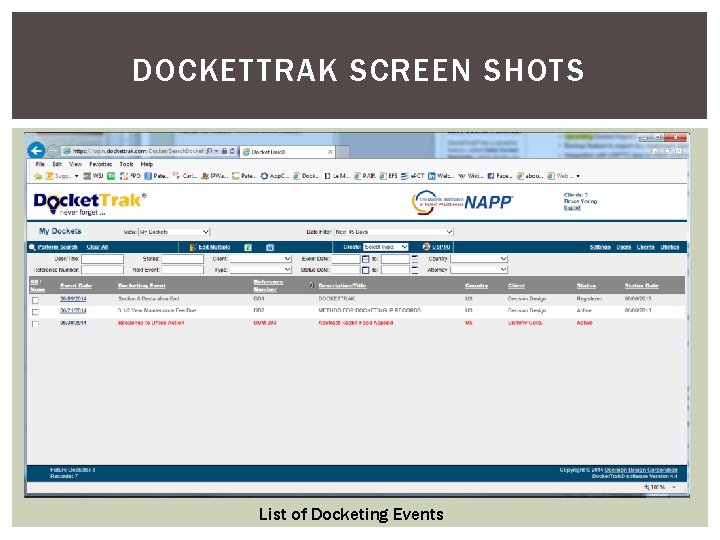
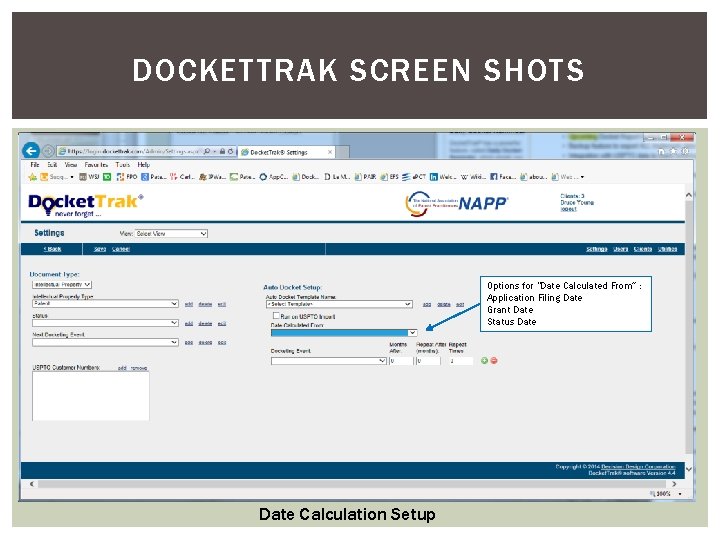
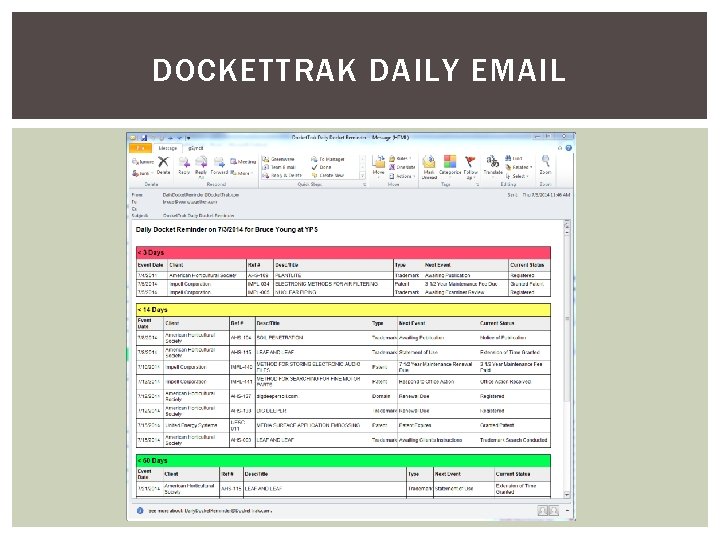
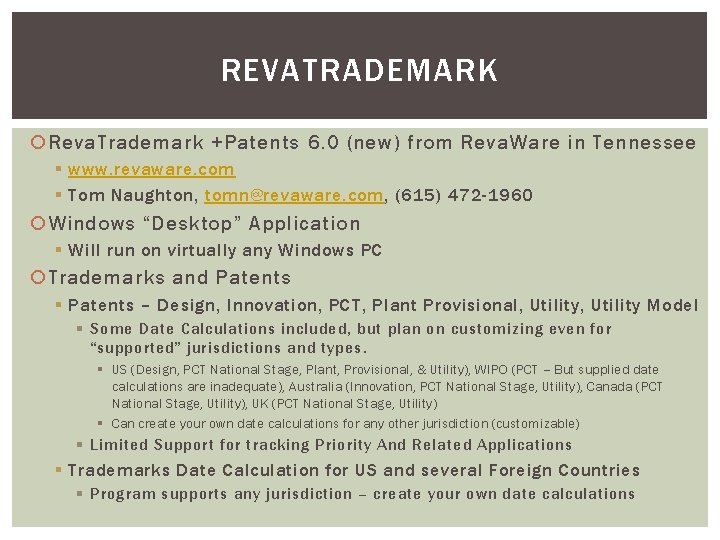
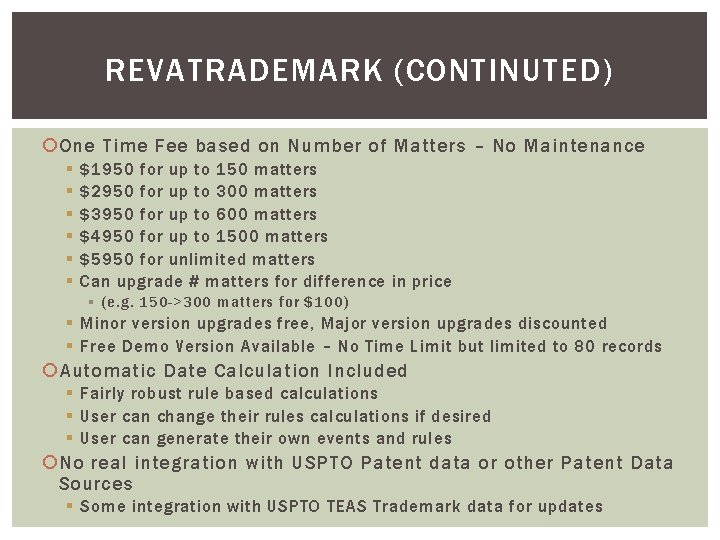
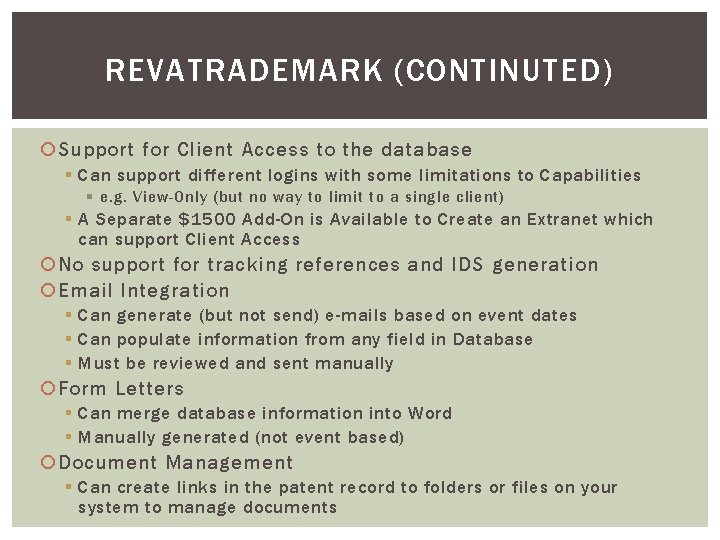
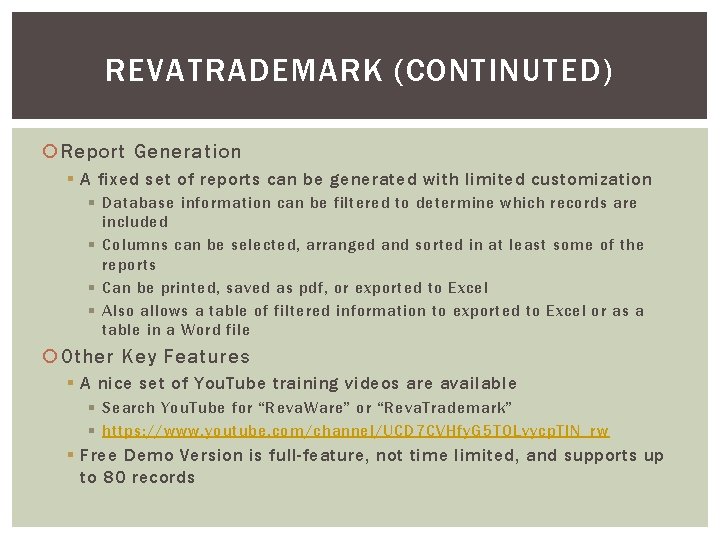
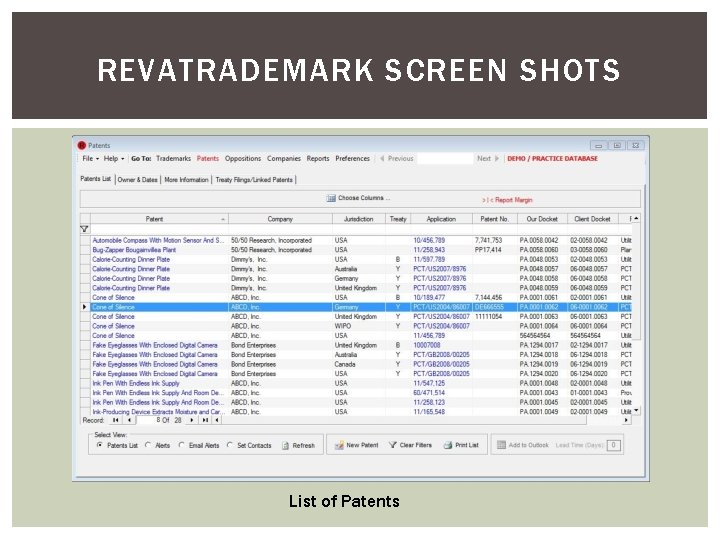
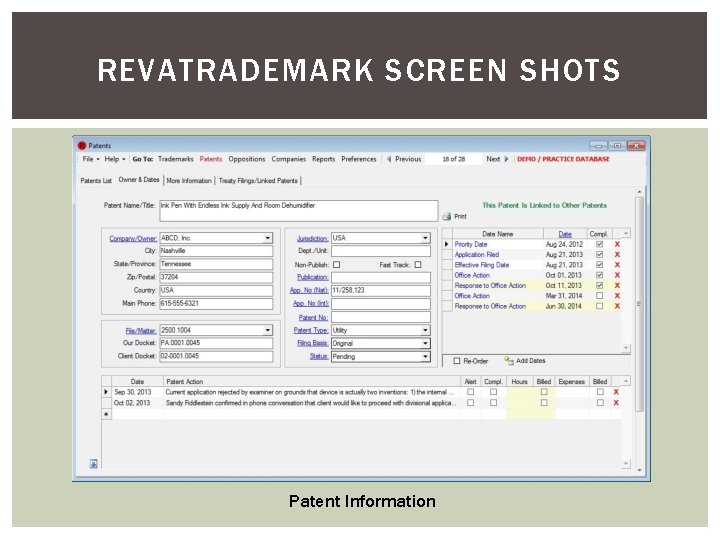
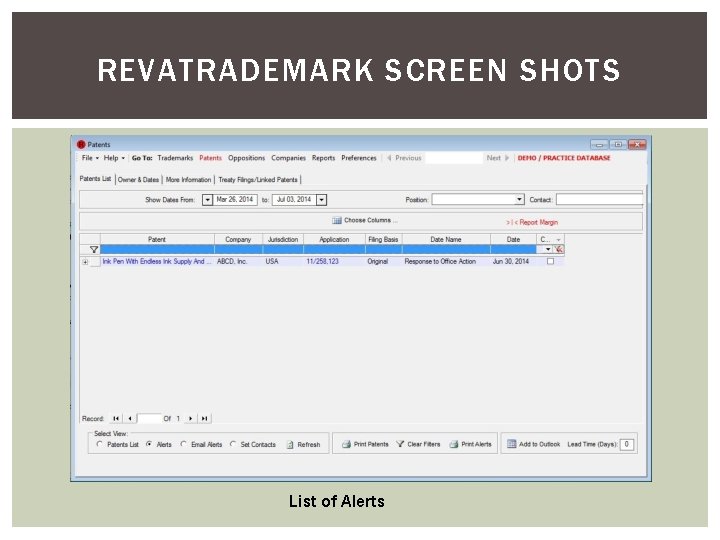
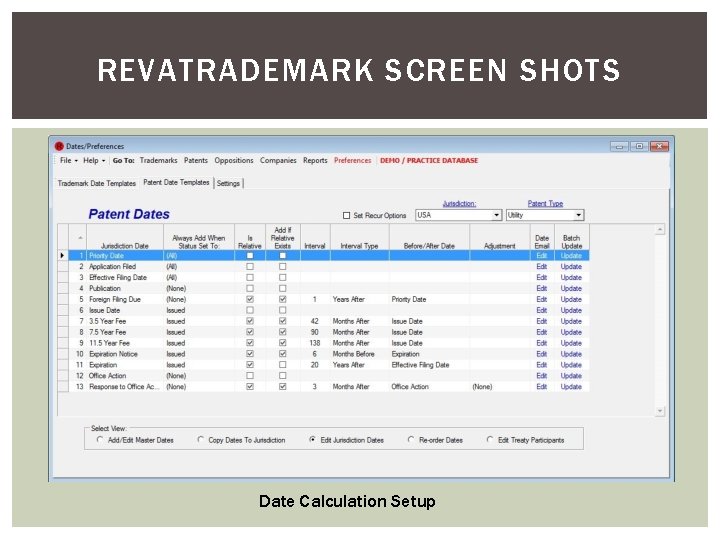
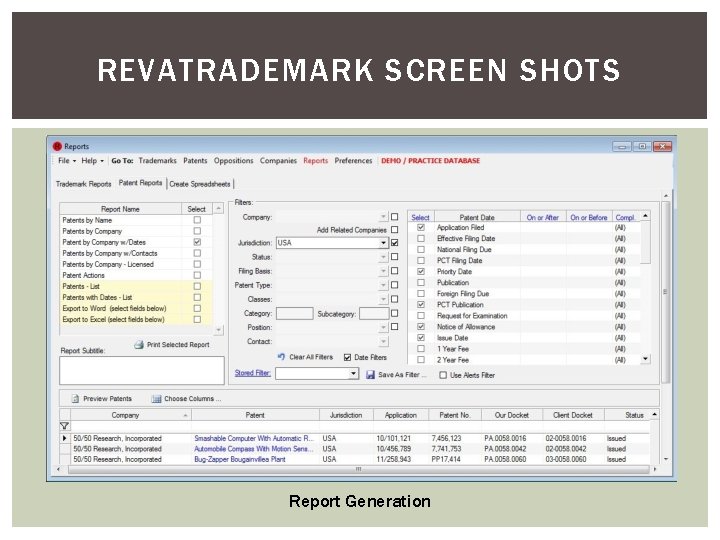
- Slides: 42
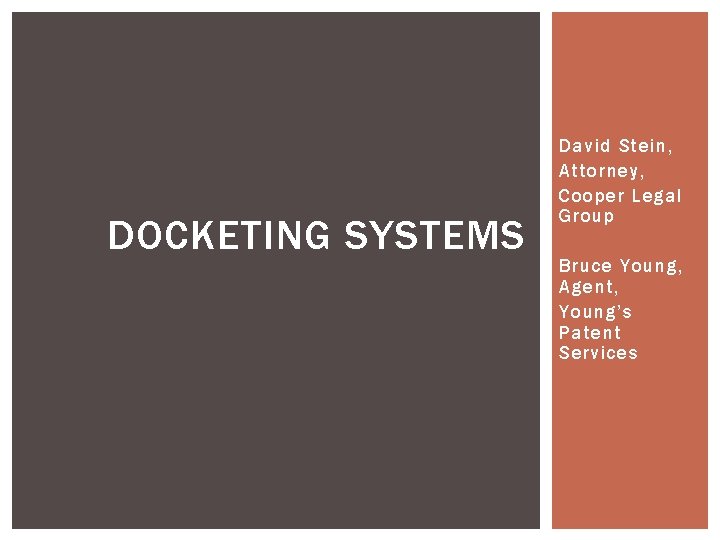
DOCKETING SYSTEMS David Stein, Attorney, Cooper Legal Group Bruce Young, Agent, Young’s Patent Services
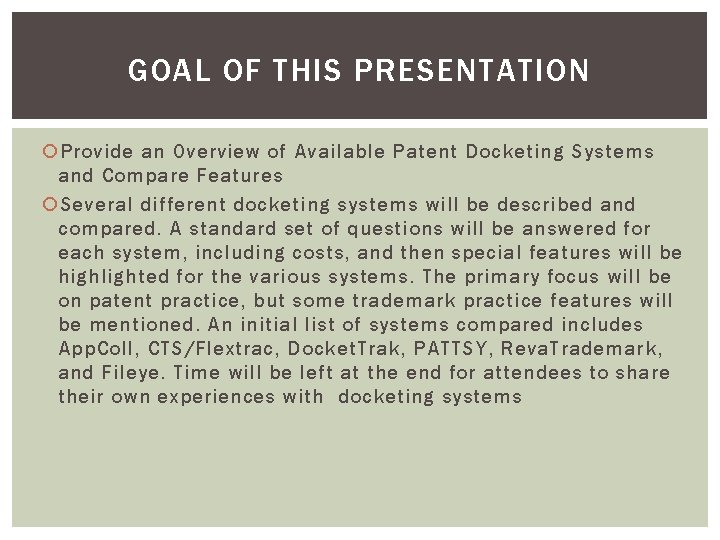
GOAL OF THIS PRESENTATION Provide an Overview of Available Patent Docketing Systems and Compare Features Several different docketing systems will be described and compared. A standard set of questions will be answered for each system, including costs, and then special features will be highlighted for the various systems. The primary focus will be on patent practice, but some trademark practice features will be mentioned. An initial list of systems compared includes App. Coll, CTS/Flextrac, Docket. Trak, PATTSY, Reva. Trademark, and Fileye. Time will be left at the end for attendees to share their own experiences with docketing systems

ABUNDANCE OF CHOICES
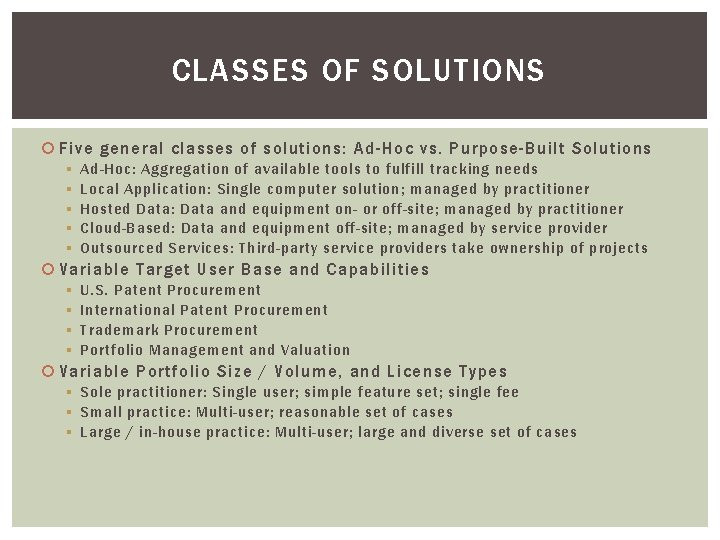
CLASSES OF SOLUTIONS Five general classes of solutions: Ad-Hoc vs. Purpose-Built Solutions § § § Ad-Hoc: Aggregation of available tools to fulfill tracking needs Local Application: Single computer solution; managed by practitioner Hosted Data: Data and equipment on- or off-site; managed by practitioner Cloud-Based: Data and equipment off-site; managed by service provider Outsourced Services: Third-party service providers take ownership of projects Variable Target User Base and Capabilities § § U. S. Patent Procurement International Patent Procurement Trademark Procurement Portfolio Management and Valuation Variable Portfolio Size / Volume, and License Types § Sole practitioner: Single user; simple feature set; single fee § Small practice: Multi-user; reasonable set of cases § Large / in-house practice: Multi-user; large and diverse set of cases
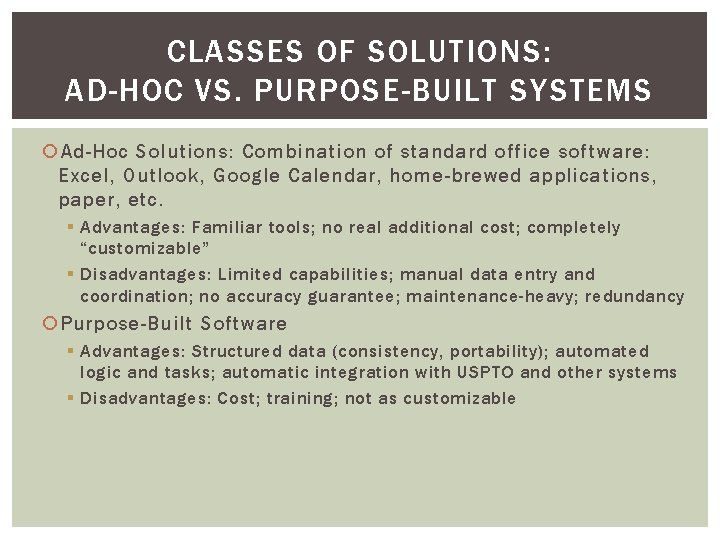
CLASSES OF SOLUTIONS: AD-HOC VS. PURPOSE-BUILT SYSTEMS Ad-Hoc Solutions: Combination of standard office software: Excel, Outlook, Google Calendar, home-brewed applications, paper, etc. § Advantages: Familiar tools; no real additional cost; completely “customizable” § Disadvantages: Limited capabilities; manual data entry and coordination; no accuracy guarantee; maintenance-heavy; redundancy Purpose-Built Software § Advantages: Structured data (consistency, portability); automated logic and tasks; automatic integration with USPTO and other systems § Disadvantages: Cost; training; not as customizable
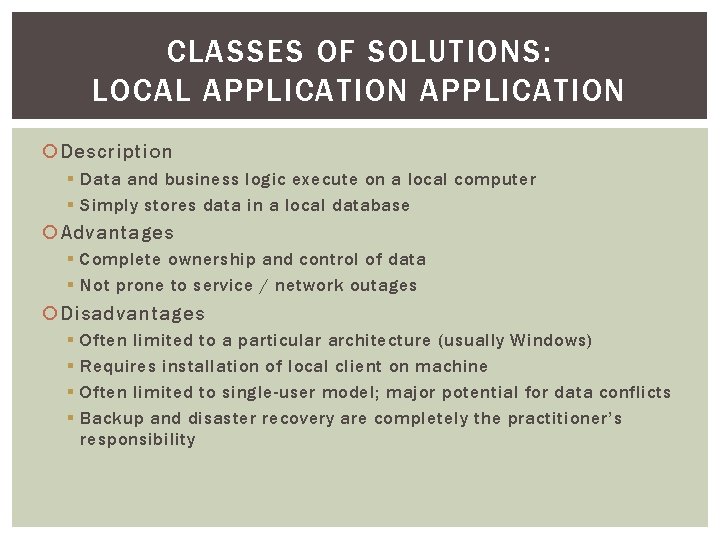
CLASSES OF SOLUTIONS: LOCAL APPLICATION Description § Data and business logic execute on a local computer § Simply stores data in a local database Advantages § Complete ownership and control of data § Not prone to service / network outages Disadvantages § § Often limited to a particular architecture (usually Windows) Requires installation of local client on machine Often limited to single-user model; major potential for data conflicts Backup and disaster recovery are completely the practitioner’s responsibility
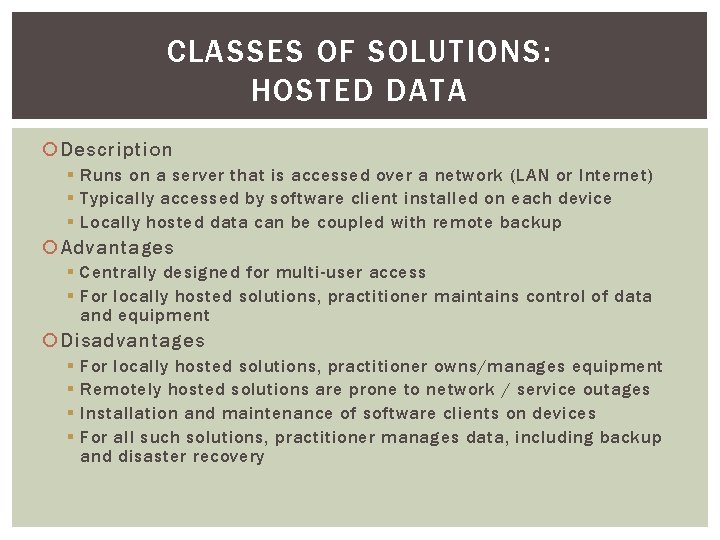
CLASSES OF SOLUTIONS: HOSTED DATA Description § Runs on a server that is accessed over a network (LAN or Internet) § Typically accessed by software client installed on each device § Locally hosted data can be coupled with remote backup Advantages § Centrally designed for multi-user access § For locally hosted solutions, practitioner maintains control of data and equipment Disadvantages § § For locally hosted solutions, practitioner owns/manages equipment Remotely hosted solutions are prone to network / service outages Installation and maintenance of software clients on devices For all such solutions, practitioner manages data, including backup and disaster recovery
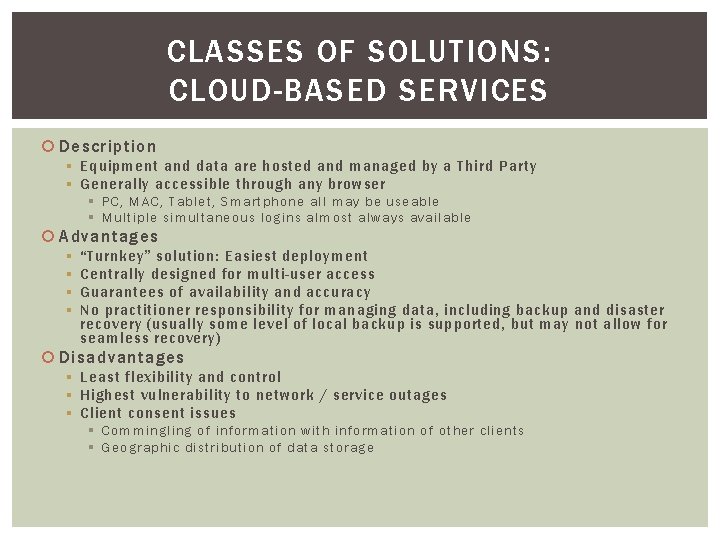
CLASSES OF SOLUTIONS: CLOUD-BASED SERVICES Description § Equipment and data are hosted and managed by a Third Party § Generally accessible through any browser § PC, MAC, Tablet, Smartphone all may be useable § Multiple simultaneous logins almost always available Advantages § § “Turnkey” solution: Easiest deployment Centrally designed for multi-user access Guarantees of availability and accuracy No practitioner responsibility for managing data, including backup and disaster recovery (usually some level of local backup is supported, but may not allow for seamless recovery) Disadvantages § Least flexibility and control § Highest vulnerability to network / service outages § Client consent issues § Commingling of information with information of other clients § Geographic distribution of data storage
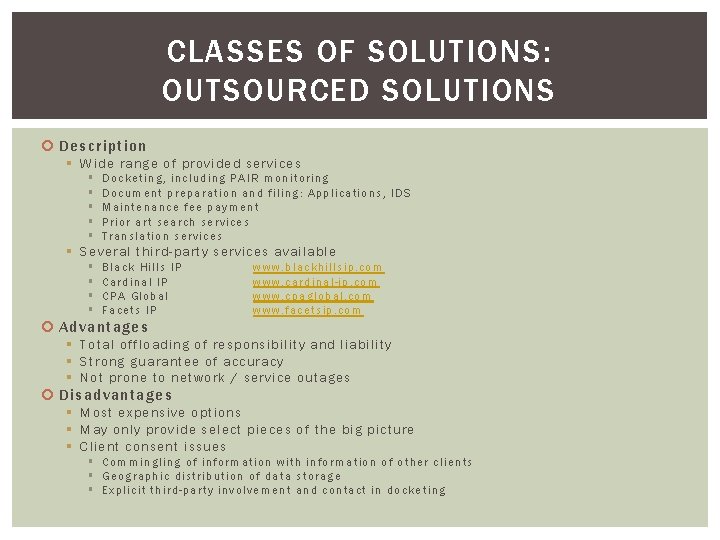
CLASSES OF SOLUTIONS: OUTSOURCED SOLUTIONS Desc ript ion § Wide range of provided services § § § Docketing, including PAIR monitoring Document preparation and filing: Applications, IDS Maintenance fee payment Prior art search services Translation services § Several third-party services available § § Black Hills IP Cardinal IP CPA Global Facets IP www. blackhillsip. com www. cardinal-ip. com www. cpaglobal. com www. facetsip. com Ad v an tages § Total offloading of responsibility and liability § Strong guarantee of accuracy § Not prone to network / service outages Disadvantages § Most expensive options § May only provide select pieces of the big picture § Client consent issues § Commingling of information with information of other clients § Geographic distribution of data storage § Explicit third-party involvement and contact in docketing
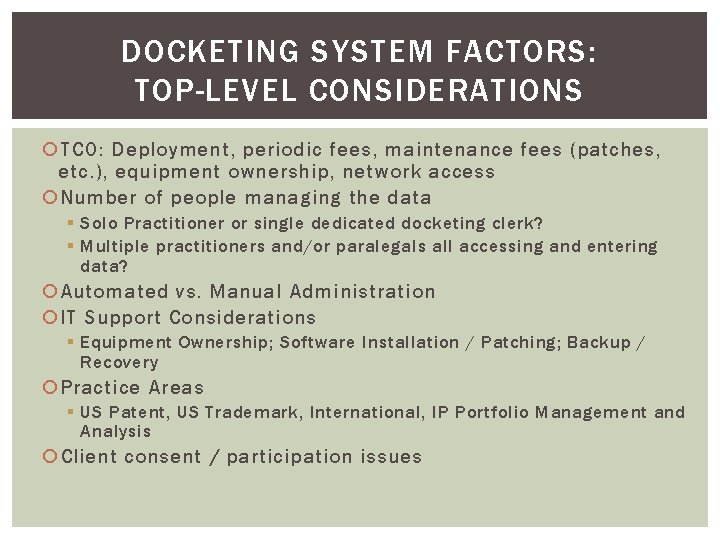
DOCKETING SYSTEM FACTORS: TOP-LEVEL CONSIDERATIONS TCO: Deployment, periodic fees, maintenance fees (patches, etc. ), equipment ownership, network access Number of people managing the data § Solo Practitioner or single dedicated docketing clerk? § Multiple practitioners and/or paralegals all accessing and entering data? Automated vs. Manual Administration IT Support Considerations § Equipment Ownership; Software Installation / Patching; Backup / Recovery Practice Areas § US Patent, US Trademark, International, IP Portfolio Management and Analysis Client consent / participation issues
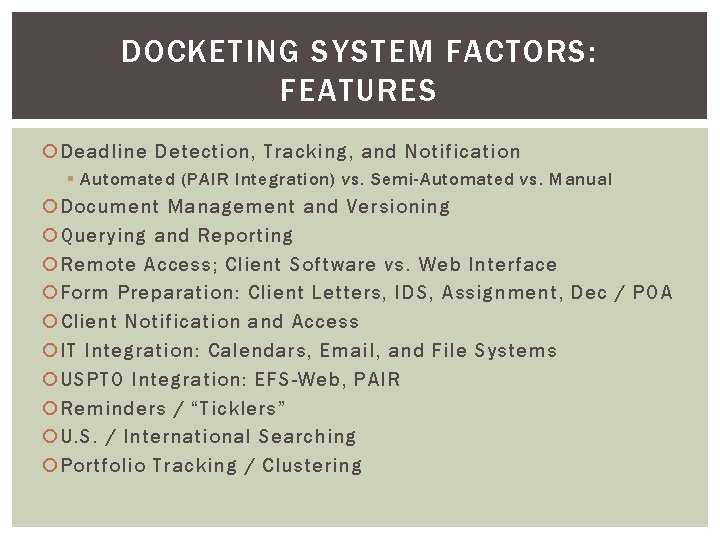
DOCKETING SYSTEM FACTORS: FEATURES Deadline Detection, Tracking, and Notification § Automated (PAIR Integration) vs. Semi-Automated vs. Manual Document Management and Versioning Querying and Reporting Remote Access; Client Software vs. Web Interface Form Preparation: Client Letters, IDS, Assignment, Dec / POA Client Notification and Access IT Integration: Calendars, Email, and File Systems USPTO Integration: EFS-Web, PAIR Reminders / “Ticklers” U. S. / International Searching Portfolio Tracking / Clustering
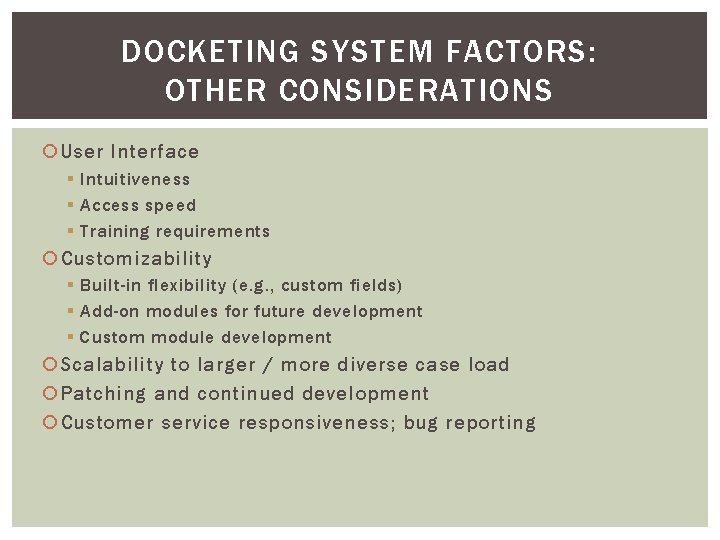
DOCKETING SYSTEM FACTORS: OTHER CONSIDERATIONS User Interface § Intuitiveness § Access speed § Training requirements Customizability § Built-in flexibility (e. g. , custom fields) § Add-on modules for future development § Custom module development Scalability to larger / more diverse case load Patching and continued development Customer service responsiveness; bug reporting
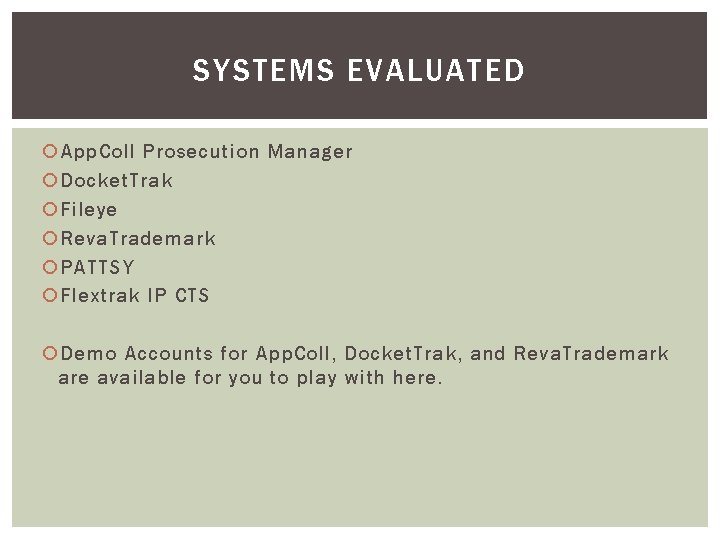
SYSTEMS EVALUATED App. Coll Prosecution Manager Docket. Trak Fileye Reva. Trademark PATTSY Flextrak IP CTS Demo Accounts for App. Coll, Docket. Trak, and Reva. Trademark are available for you to play with here.
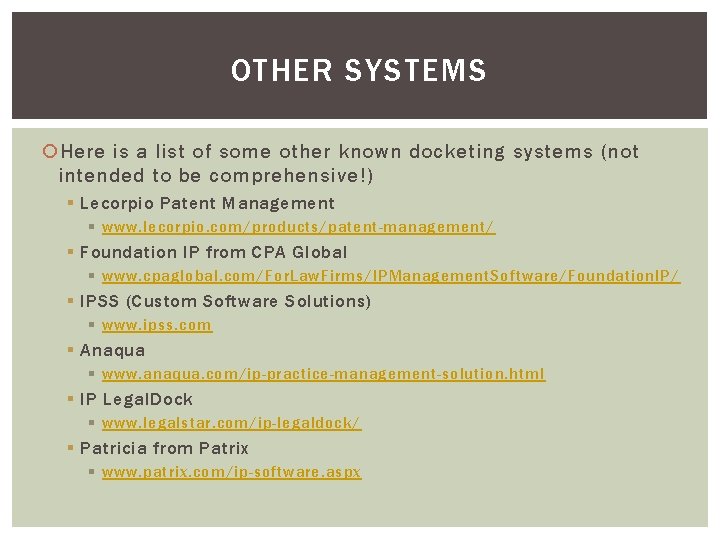
OTHER SYSTEMS Here is a list of some other known docketing systems (not intended to be comprehensive!) § Lecorpio Patent Management § www. lecorpio. com/products/patent-management/ § Foundation IP from CPA Global § www. cpaglobal. com/For. Law. Firms/IPManagement. Software/Foundation. IP/ § IPSS (Custom Software Solutions) § www. ipss. com § Anaqua § www. anaqua. com/ip-practice-management-solution. html § IP Legal. Dock § www. legalstar. com/ip-legaldock/ § Patricia from Patrix § www. patrix. com/ip-software. aspx
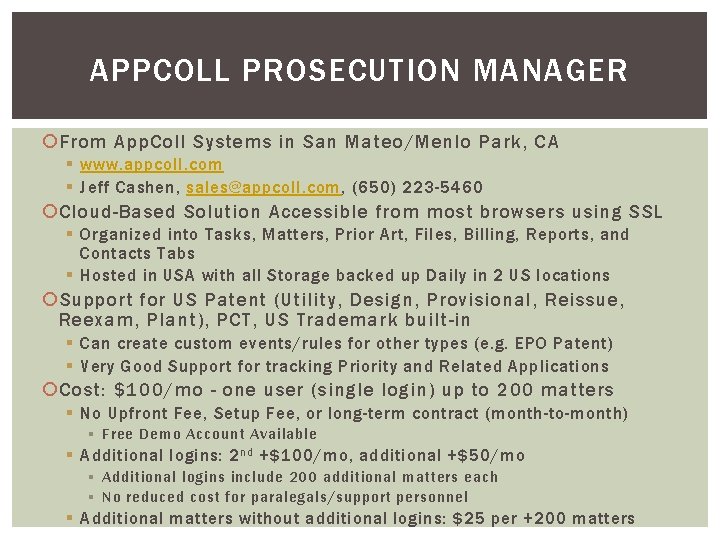
APPCOLL PROSECUTION MANAGER From App. Coll Systems in San Mateo/Menlo Park, CA § www. appcoll. com § Jeff Cashen, sales@appcoll. com, (650) 223 -5460 Cloud-Based Solution Accessible from most browsers using SSL § Organized into Tasks, Matters, Prior Art, Files, Billing, Reports, and Contacts Tabs § Hosted in USA with all Storage backed up Daily in 2 US locations Support for US Patent (Utility, Design, Provisional, Reissue, Reexam, Plant), PCT, US Trademark built-in § Can create custom events/rules for other types (e. g. EPO Patent) § Very Good Support for tracking Priority and Related Applications Cost: $100/mo - one user (single login) up to 200 matters § No Upfront Fee, Setup Fee, or long-term contract (month-to-month) § Free Demo Account Available § Additional logins: 2 nd +$100/mo, additional +$50/mo § Additional logins include 200 additional matters each § No reduced cost for paralegals/support personnel § Additional matters without additional logins: $25 per +200 matters
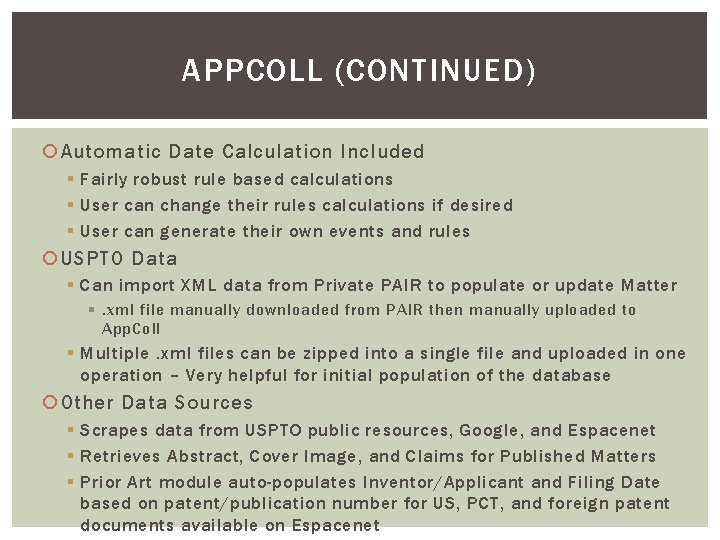
APPCOLL (CONTINUED) Automatic Date Calculation Included § Fairly robust rule based calculations § User can change their rules calculations if desired § User can generate their own events and rules USPTO Data § Can import XML data from Private PAIR to populate or update Matter §. xml file manually downloaded from PAIR then manually uploaded to App. Coll § Multiple. xml files can be zipped into a single file and uploaded in one operation – Very helpful for initial population of the database Other Data Sources § Scrapes data from USPTO public resources, Google, and Espacenet § Retrieves Abstract, Cover Image, and Claims for Published Matters § Prior Art module auto-populates Inventor/Applicant and Filing Date based on patent/publication number for US, PCT, and foreign patent documents available on Espacenet
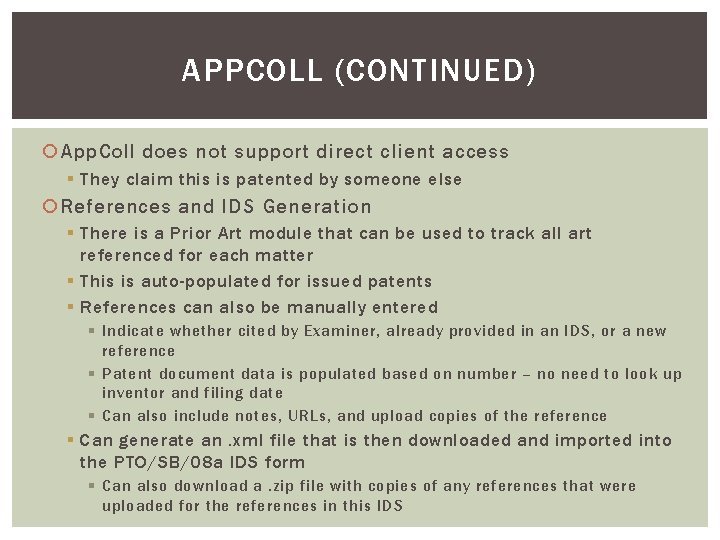
APPCOLL (CONTINUED) App. Coll does not support direct client access § They claim this is patented by someone else References and IDS Generation § There is a Prior Art module that can be used to track all art referenced for each matter § This is auto-populated for issued patents § References can also be manually entered § Indicate whether cited by Examiner, already provided in an IDS, or a new reference § Patent document data is populated based on number – no need to look up inventor and filing date § Can also include notes, URLs, and upload copies of the reference § Can generate an. xml file that is then downloaded and imported into the PTO/SB/08 a IDS form § Can also download a. zip file with copies of any references that were uploaded for the references in this IDS
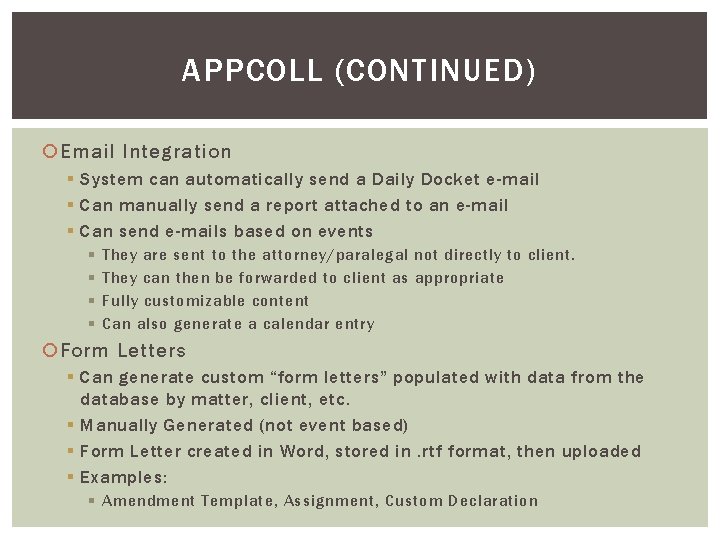
APPCOLL (CONTINUED) Email Integration § System can automatically send a Daily Docket e-mail § Can manually send a report attached to an e-mail § Can send e-mails based on events § § They are sent to the attorney/paralegal not directly to client. They can then be forwarded to client as appropriate Fully customizable content Can also generate a calendar entry Form Letters § Can generate custom “form letters” populated with data from the database by matter, client, etc. § Manually Generated (not event based) § Form Letter created in Word, stored in. rtf format, then uploaded § Examples: § Amendment Template, Assignment, Custom Declaration
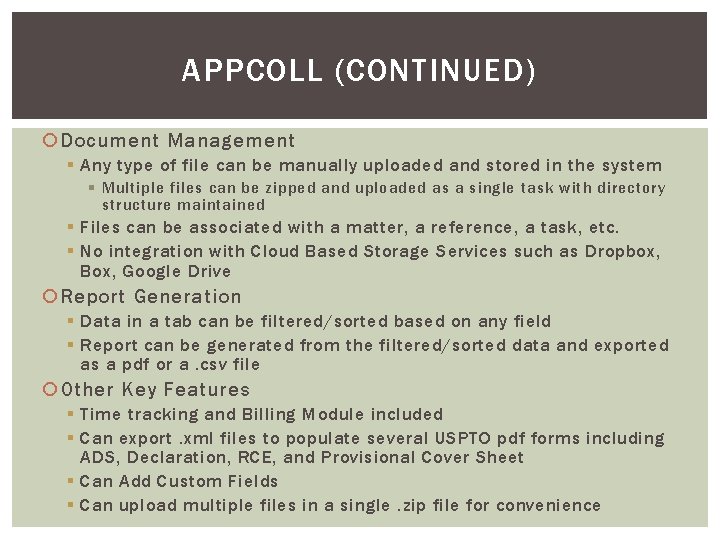
APPCOLL (CONTINUED) Document Management § Any type of file can be manually uploaded and stored in the system § Multiple files can be zipped and uploaded as a single task with directory structure maintained § Files can be associated with a matter, a reference, a task, etc. § No integration with Cloud Based Storage Services such as Dropbox, Box, Google Drive Report Generation § Data in a tab can be filtered/sorted based on any field § Report can be generated from the filtered/sorted data and exported as a pdf or a. csv file Other Key Features § Time tracking and Billing Module included § Can export. xml files to populate several USPTO pdf forms including ADS, Declaration, RCE, and Provisional Cover Sheet § Can Add Custom Fields § Can upload multiple files in a single. zip file for convenience
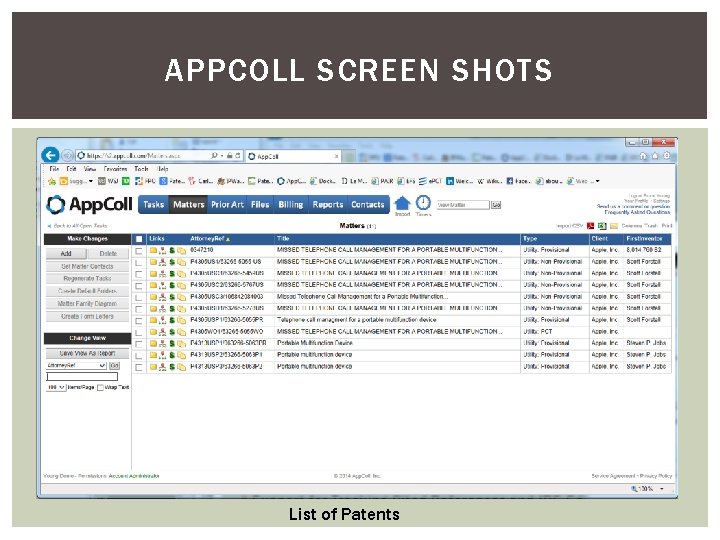
APPCOLL SCREEN SHOTS List of Patents
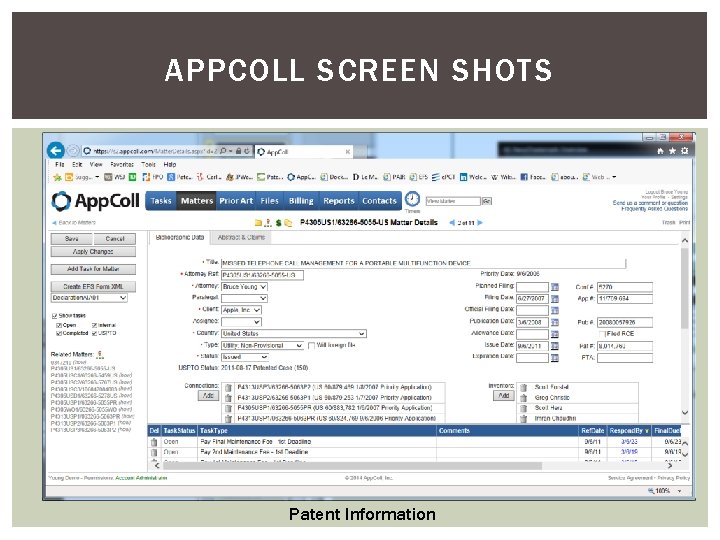
APPCOLL SCREEN SHOTS Patent Information
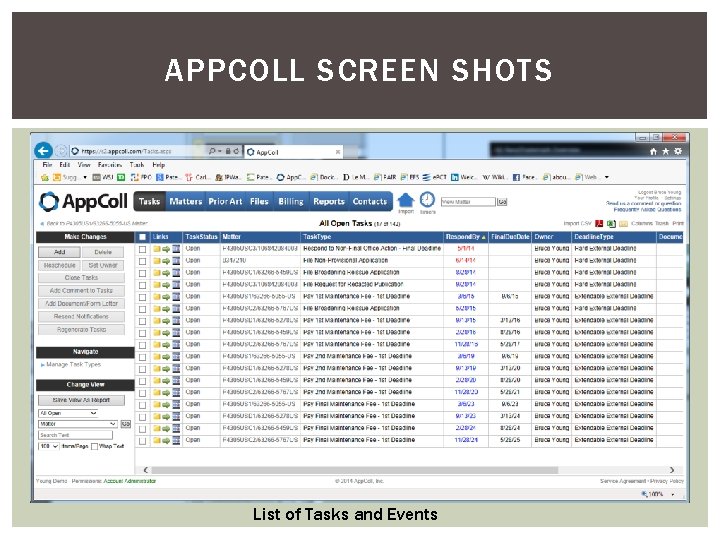
APPCOLL SCREEN SHOTS List of Tasks and Events
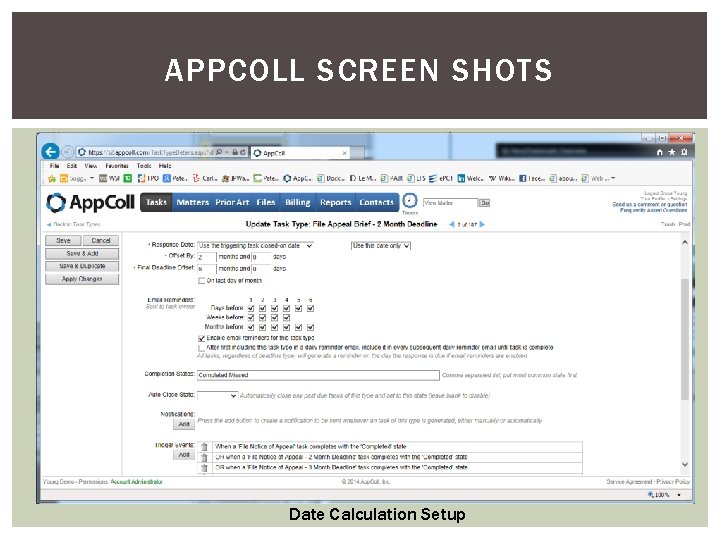
APPCOLL SCREEN SHOTS Date Calculation Setup
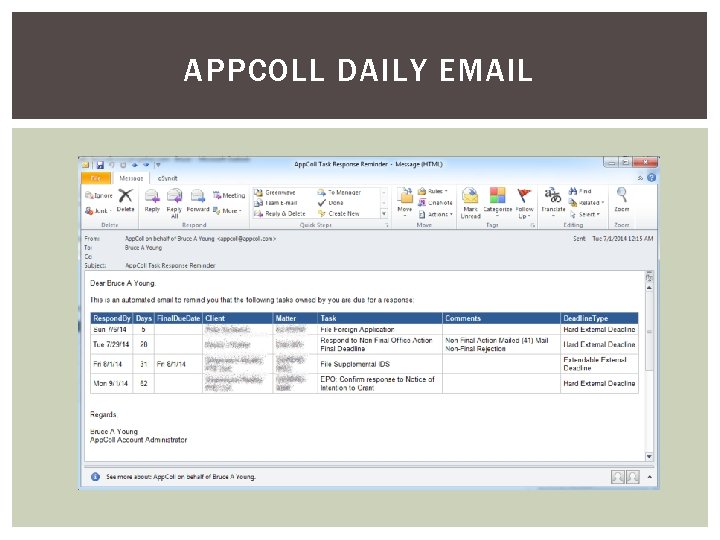
APPCOLL DAILY EMAIL
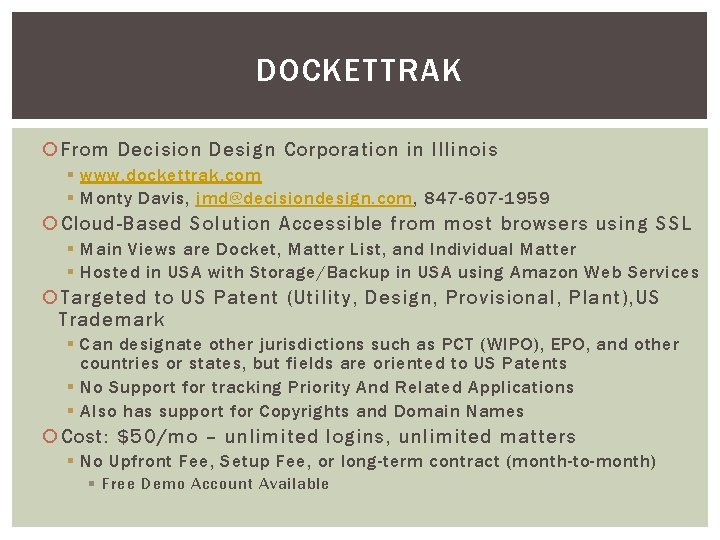
DOCKETTRAK From Decision Design Corporation in Illinois § www. dockettrak. com § Monty Davis, jmd@decisiondesign. com, 847 -607 -1959 Cloud-Based Solution Accessible from most browsers using SSL § Main Views are Docket, Matter List, and Individual Matter § Hosted in USA with Storage/Backup in USA using Amazon Web Services Targeted to US Patent (Utility, Design, Provisional, Plant), US Trademark § Can designate other jurisdictions such as PCT (WIPO), EPO, and other countries or states, but fields are oriented to US Patents § No Support for tracking Priority And Related Applications § Also has support for Copyrights and Domain Names Cost: $50/mo – unlimited logins, unlimited matters § No Upfront Fee, Setup Fee, or long-term contract (month-to-month) § Free Demo Account Available
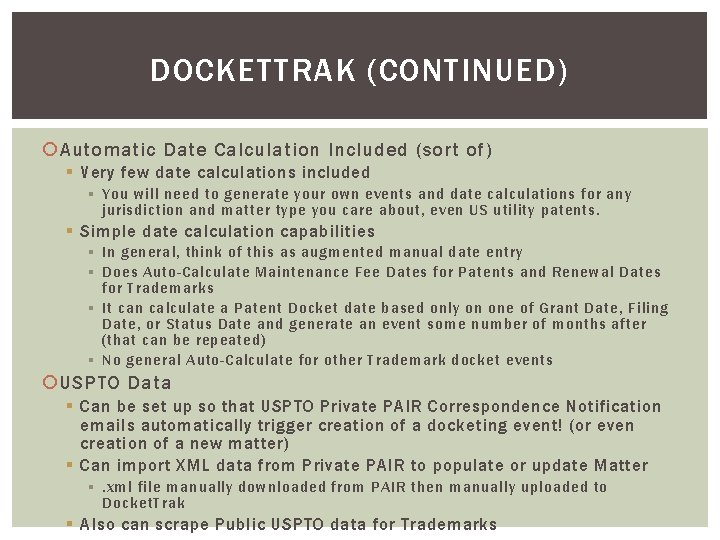
DOCKETTRAK (CONTINUED) Automatic Date Calculation Included (sort of) § Very few date calculations included § You will need to generate your own events and date calculations for any jurisdiction and matter type you care about, even US utility patents. § Simple date calculation capabilities § In general, think of this as augmented manual date entry § Does Auto-Calculate Maintenance Fee Dates for Patents and Renewal Dates for Trademarks § It can calculate a Patent Docket date based only on one of Grant Date, Filing Date, or Status Date and generate an event some number of months after (that can be repeated) § No general Auto-Calculate for other Trademark docket events USPTO Data § Can be set up so that USPTO Private PAIR Correspondence Notification emails automatically trigger creation of a docketing event! (or even creation of a new matter) § Can import XML data from Private PAIR to populate or update Matter §. xml file manually downloaded from PAIR then manually uploaded to Docket. Trak § Also can scrape Public USPTO data for Trademarks
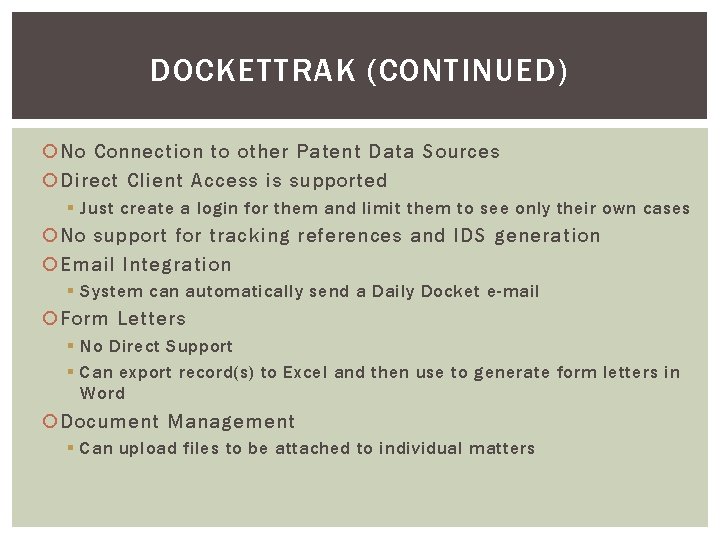
DOCKETTRAK (CONTINUED) No Connection to other Patent Data Sources Direct Client Access is supported § Just create a login for them and limit them to see only their own cases No support for tracking references and IDS generation Email Integration § System can automatically send a Daily Docket e-mail Form Letters § No Direct Support § Can export record(s) to Excel and then use to generate form letters in Word Document Management § Can upload files to be attached to individual matters
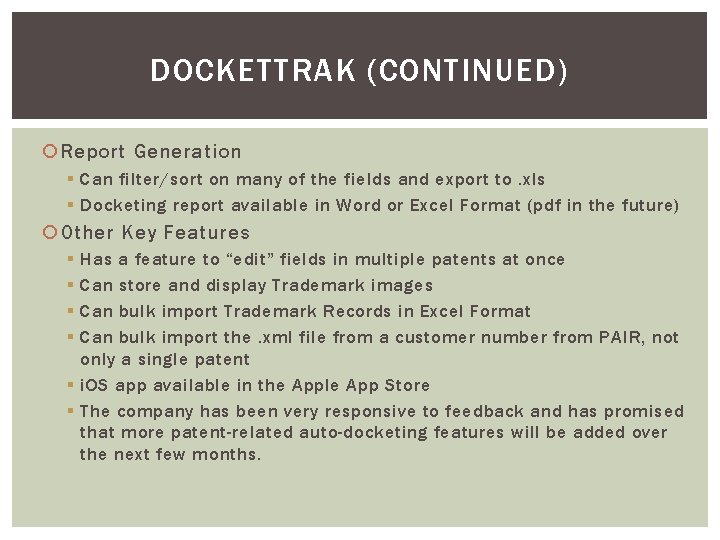
DOCKETTRAK (CONTINUED) Report Generation § Can filter/sort on many of the fields and export to. xls § Docketing report available in Word or Excel Format (pdf in the future) Other Key Features § § Has a feature to “edit” fields in multiple patents at once Can store and display Trademark images Can bulk import Trademark Records in Excel Format Can bulk import the. xml file from a customer number from PAIR, not only a single patent § i. OS app available in the Apple App Store § The company has been very responsive to feedback and has promised that more patent-related auto-docketing features will be added over the next few months.
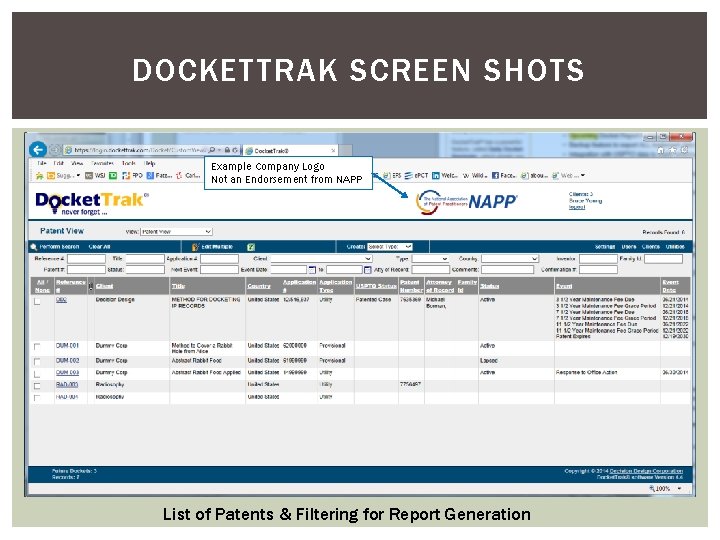
DOCKETTRAK SCREEN SHOTS Example Company Logo Not an Endorsement from NAPP List of Patents & Filtering for Report Generation
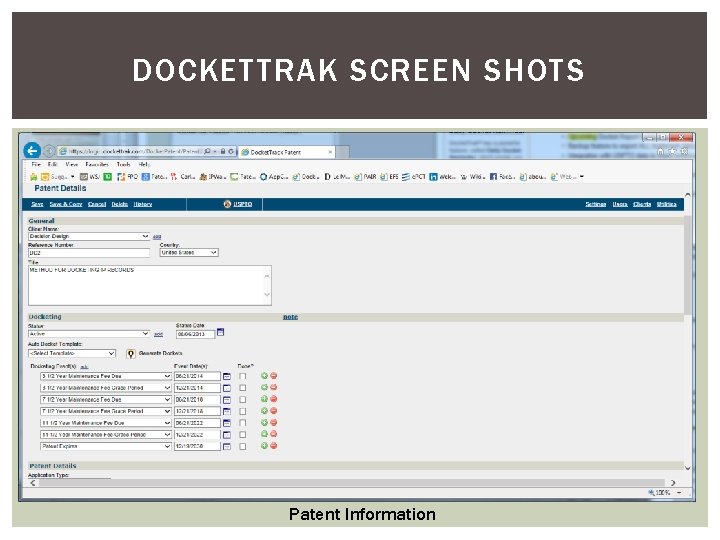
DOCKETTRAK SCREEN SHOTS Patent Information
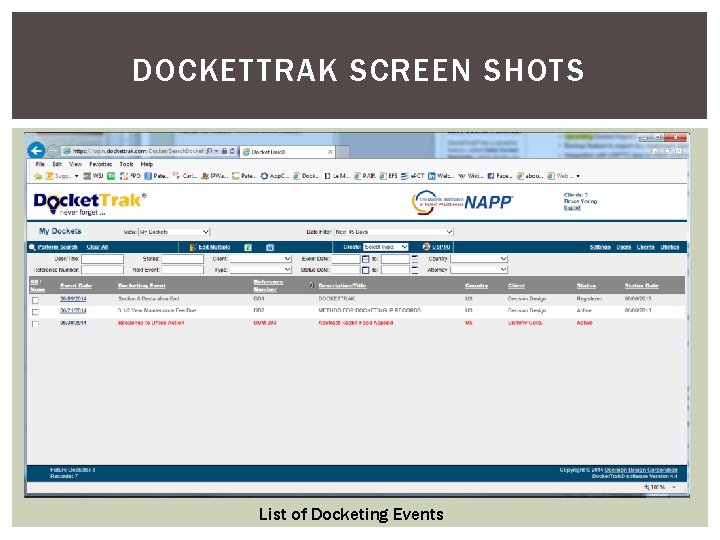
DOCKETTRAK SCREEN SHOTS List of Docketing Events
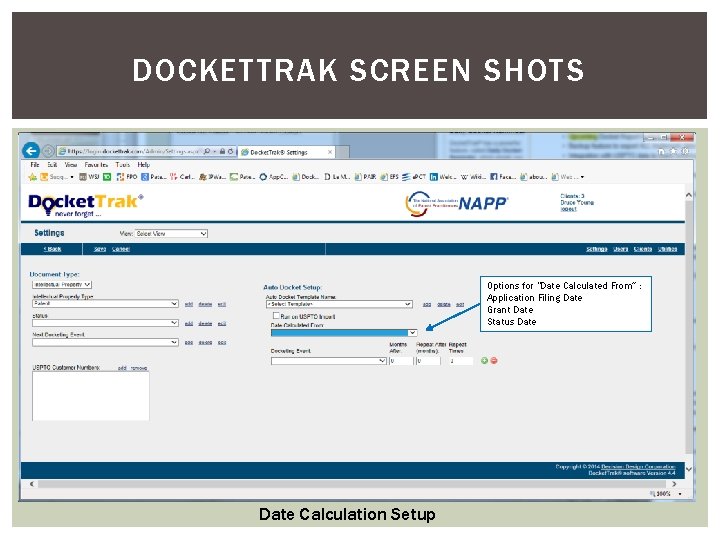
DOCKETTRAK SCREEN SHOTS Options for “Date Calculated From” : Application Filing Date Grant Date Status Date Calculation Setup
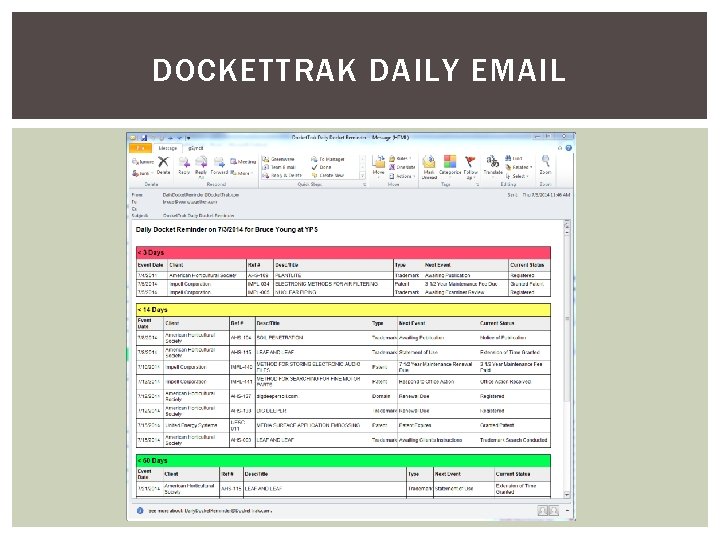
DOCKETTRAK DAILY EMAIL
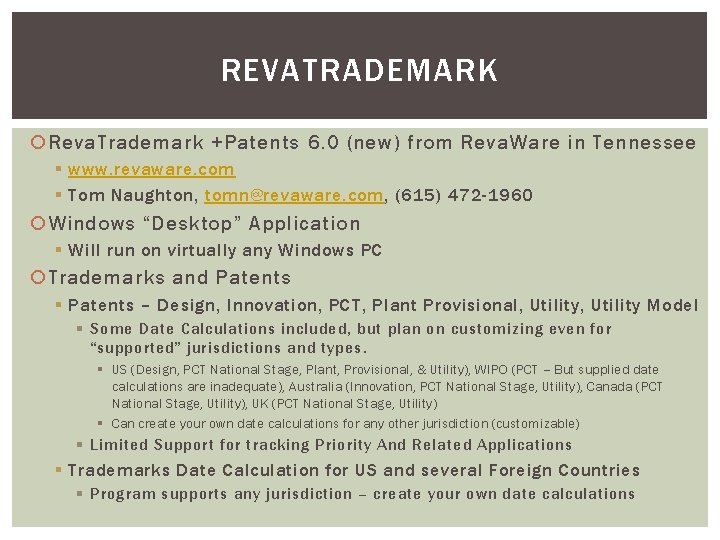
REVATRADEMARK Reva. Trademark +Patents 6. 0 (new) from Reva. Ware in Tennessee § www. revaware. com § Tom Naughton, tomn@revaware. com, (615) 472 -1960 Windows “Desktop” Application § Will run on virtually any Windows PC Trademarks and Patents § Patents – Design, Innovation, PCT, Plant Provisional, Utility Model § Some Date Calculations included, but plan on customizing even for “supported” jurisdictions and types. § US (Design, PCT National Stage, Plant, Provisional, & Utility), WIPO (PCT – But supplied date calculations are inadequate), Australia (Innovation, PCT National Stage, Utility), Canada (PCT National Stage, Utility), UK (PCT National Stage, Utility) § Can create your own date calculations for any other jurisdiction (customizable) § Limited Support for tracking Priority And Related Applications § Trademarks Date Calculation for US and several Foreign Countries § Program supports any jurisdiction – create your own date calculations
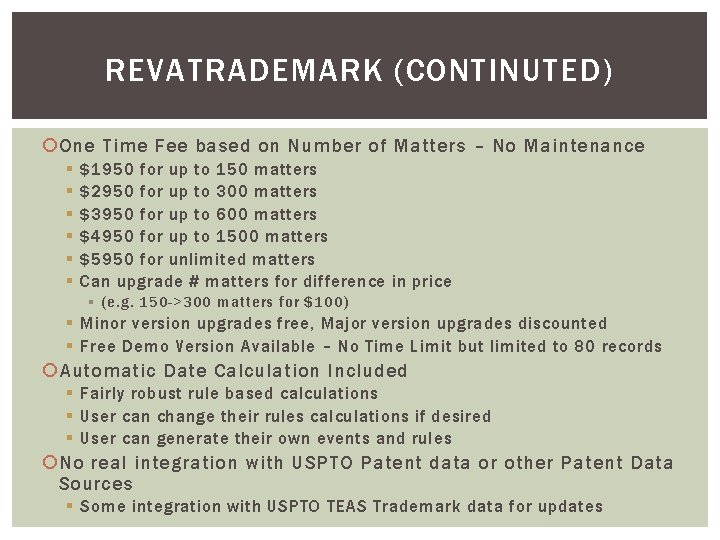
REVATRADEMARK (CONTINUTED) One Time Fee based on Number of Matters – No Maintenance § § § $1950 for up to 150 matters $2950 for up to 300 matters $3950 for up to 600 matters $4950 for up to 1500 matters $5950 for unlimited matters Can upgrade # matters for difference in price § (e. g. 150 ->300 matters for $100) § Minor version upgrades free, Major version upgrades discounted § Free Demo Version Available – No Time Limit but limited to 80 records Automatic Date Calculation Included § Fairly robust rule based calculations § User can change their rules calculations if desired § User can generate their own events and rules No real integration with USPTO Patent data or other Patent Data Sources § Some integration with USPTO TEAS Trademark data for updates
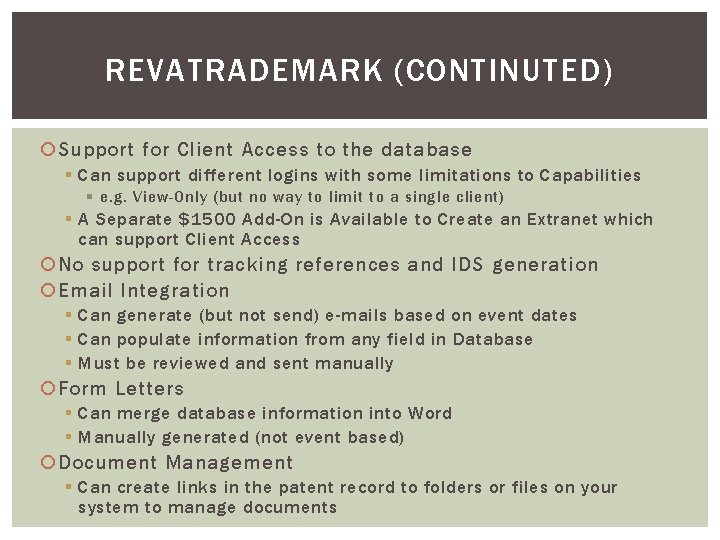
REVATRADEMARK (CONTINUTED) Support for Client Access to the database § Can support different logins with some limitations to Capabilities § e. g. View-Only (but no way to limit to a single client) § A Separate $1500 Add-On is Available to Create an Extranet which can support Client Access No support for tracking references and IDS generation Email Integration § Can generate (but not send) e-mails based on event dates § Can populate information from any field in Database § Must be reviewed and sent manually Form Letters § Can merge database information into Word § Manually generated (not event based) Document Management § Can create links in the patent record to folders or files on your system to manage documents
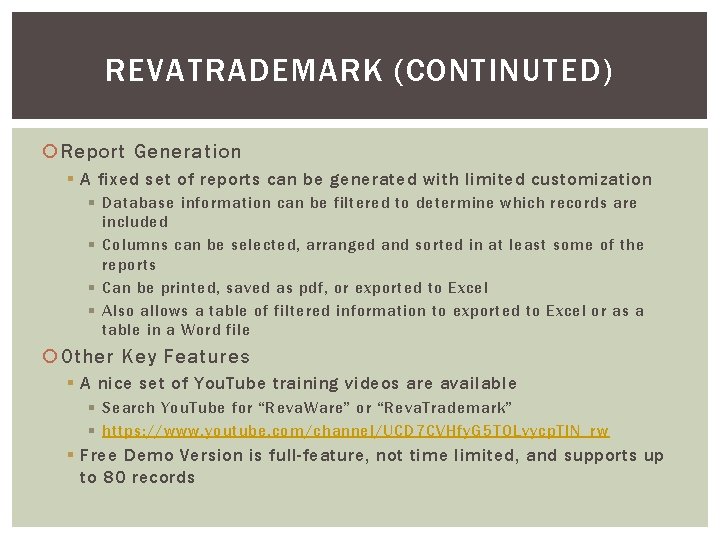
REVATRADEMARK (CONTINUTED) Report Generation § A fixed set of reports can be generated with limited customization § Database information can be filtered to determine which records are included § Columns can be selected, arranged and sorted in at least some of the reports § Can be printed, saved as pdf, or exported to Excel § Also allows a table of filtered information to exported to Excel or as a table in a Word file Other Key Features § A nice set of You. Tube training videos are available § Search You. Tube for “Reva. Ware” or “Reva. Trademark” § https: //www. youtube. com/channel/UCD 7 CVHfy. G 5 TQLvycp. TIN_rw § Free Demo Version is full-feature, not time limited, and supports up to 80 records
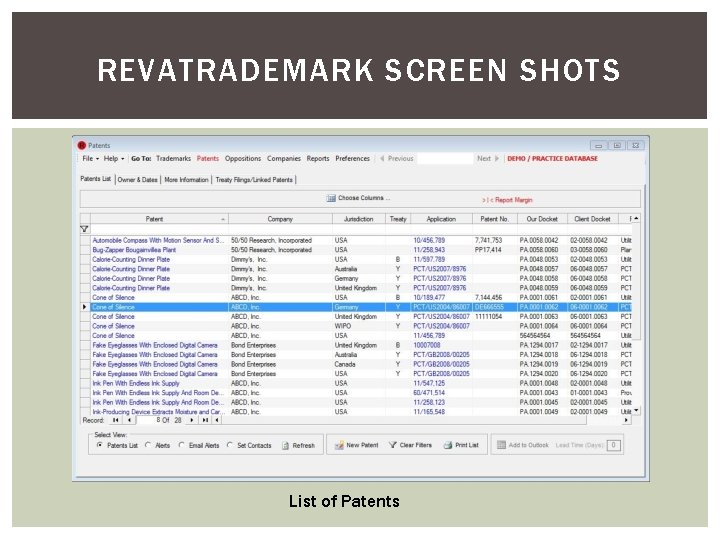
REVATRADEMARK SCREEN SHOTS List of Patents
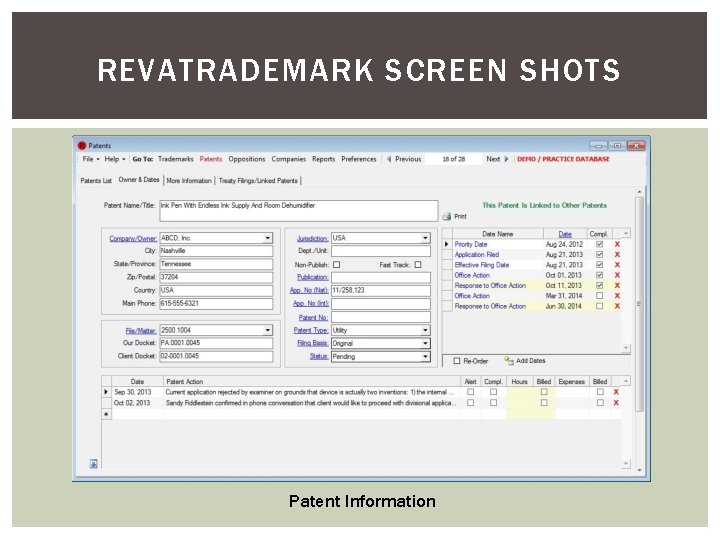
REVATRADEMARK SCREEN SHOTS Patent Information
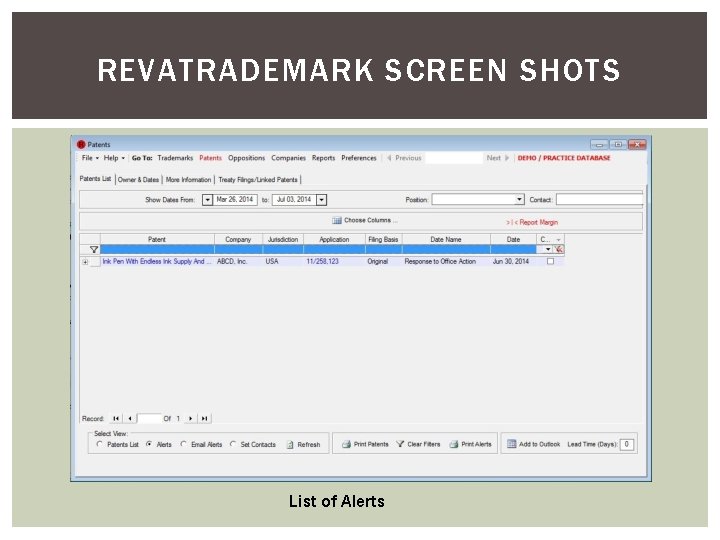
REVATRADEMARK SCREEN SHOTS List of Alerts
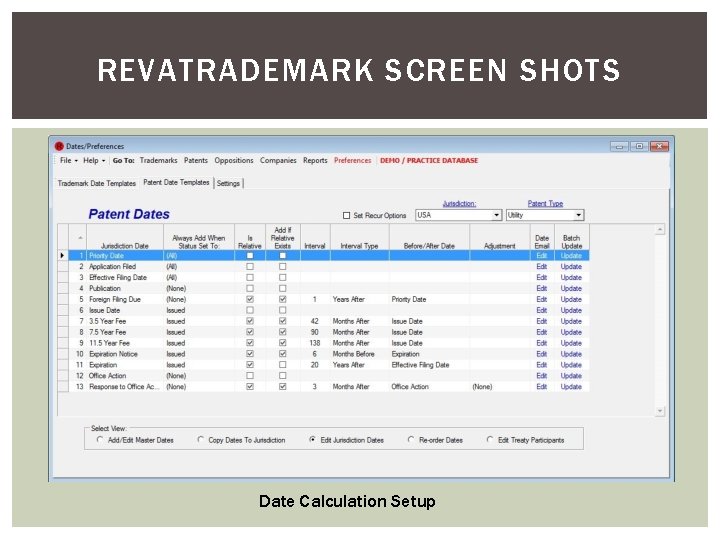
REVATRADEMARK SCREEN SHOTS Date Calculation Setup
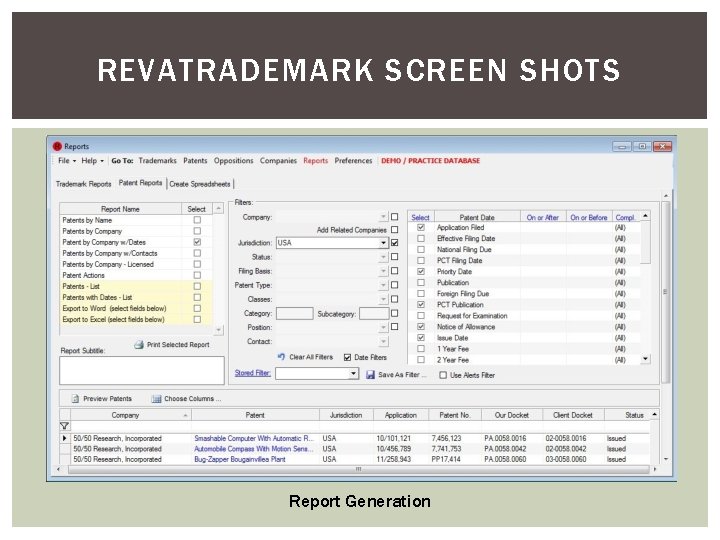
REVATRADEMARK SCREEN SHOTS Report Generation
 Cooper legal group
Cooper legal group Docketing systems
Docketing systems Hyatt legal plans attorney list
Hyatt legal plans attorney list Patrix ip
Patrix ip David keck attorney
David keck attorney David piotrowski attorney
David piotrowski attorney David cooper airlie
David cooper airlie Stein mart edi
Stein mart edi Direktr
Direktr Nadya mandel
Nadya mandel Stein jonny valstad
Stein jonny valstad Stein w. wallace
Stein w. wallace Quantum stein's lemma
Quantum stein's lemma Dr ariel stein
Dr ariel stein Sabic stein
Sabic stein Freiherr-vom-stein-gymnasium
Freiherr-vom-stein-gymnasium Cassandra stein
Cassandra stein Geologi stein mineraler fossiler og olje
Geologi stein mineraler fossiler og olje Stein frostad
Stein frostad Overernæring
Overernæring Stein
Stein Nicolai urban
Nicolai urban Thorwald stein
Thorwald stein Claudia stein who
Claudia stein who Prueba franny k stein el tiempo todo lo cura
Prueba franny k stein el tiempo todo lo cura Future combat systems manned ground vehicles
Future combat systems manned ground vehicles Stein mart edi
Stein mart edi Tdm
Tdm Jill stein sociology
Jill stein sociology Stein aerts
Stein aerts Kenyoku ho
Kenyoku ho Taylor stein uf
Taylor stein uf Tom anderson
Tom anderson Legal expert systems
Legal expert systems Legal systems very different from ours
Legal systems very different from ours Thomas aquinas summary
Thomas aquinas summary Thomas wade evans
Thomas wade evans Adams and reese llp salary
Adams and reese llp salary Lucy khairy attorney
Lucy khairy attorney County attorney
County attorney Jessica dean attorney
Jessica dean attorney Traci lacerra
Traci lacerra Brian couch attorney hyden ky
Brian couch attorney hyden ky