CS 352 Link Layer Introduction CS 352 Lecture
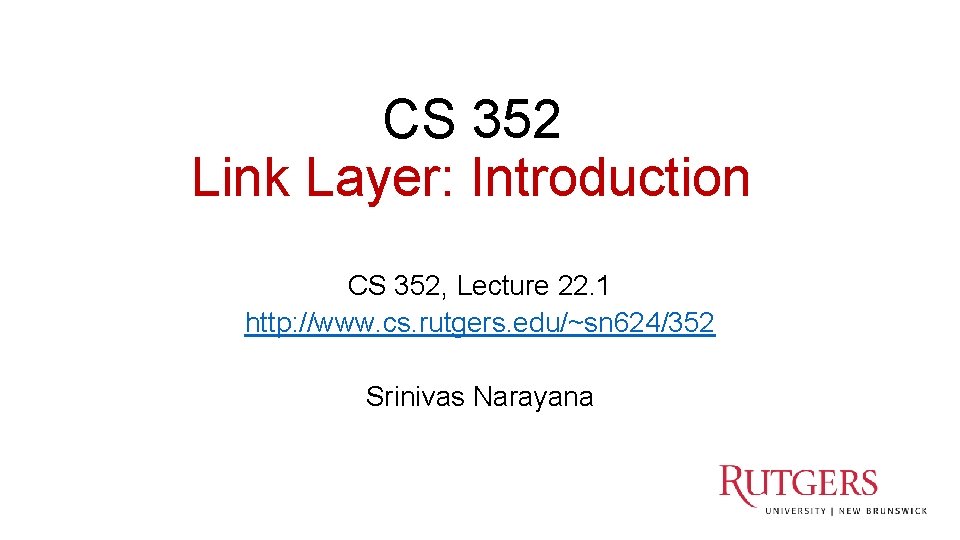
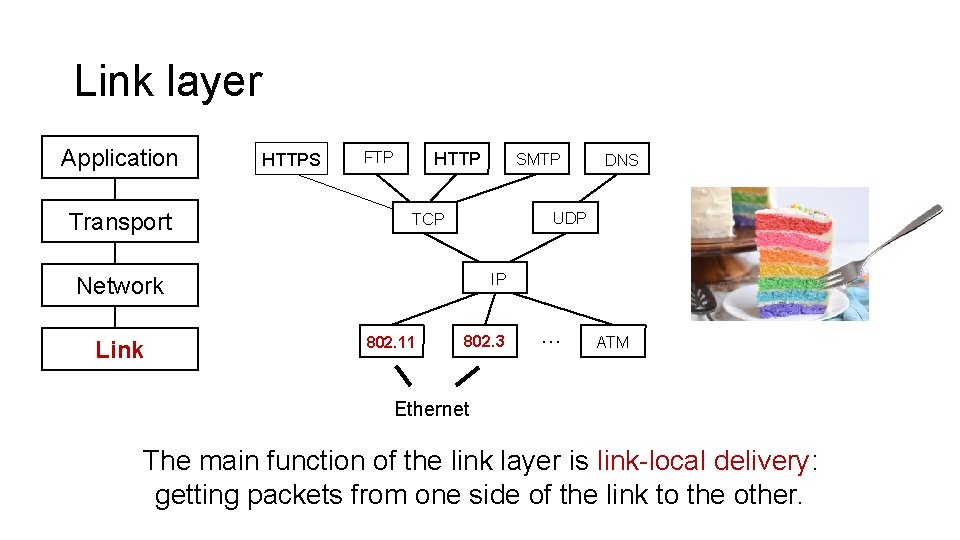
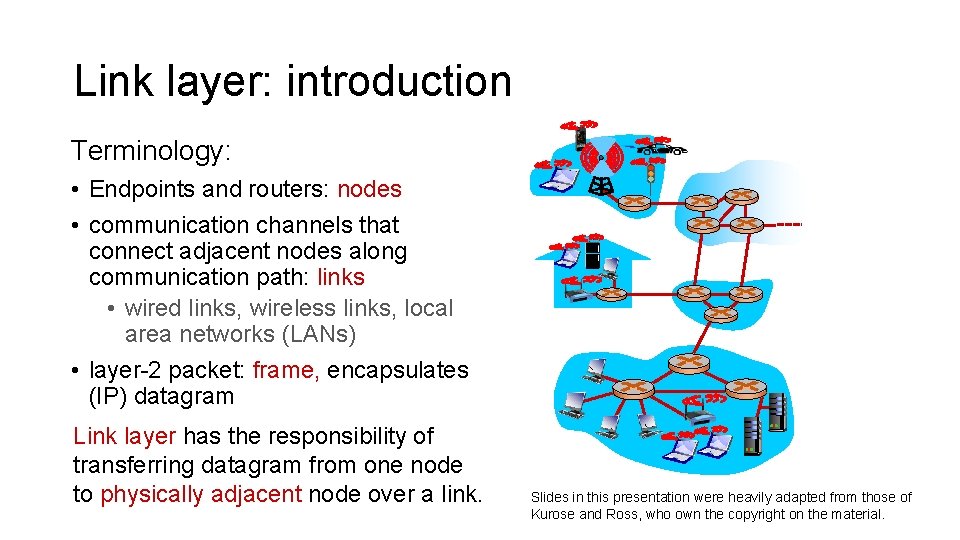
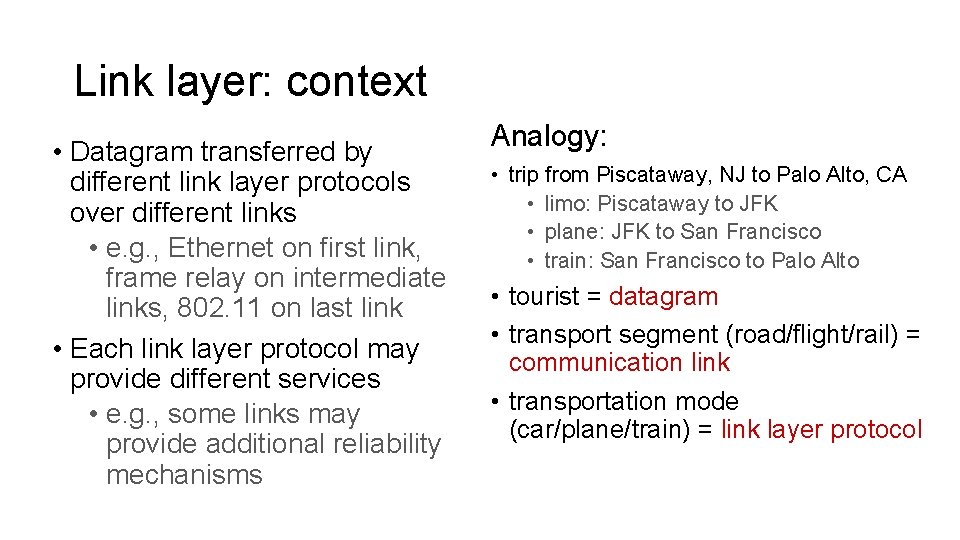
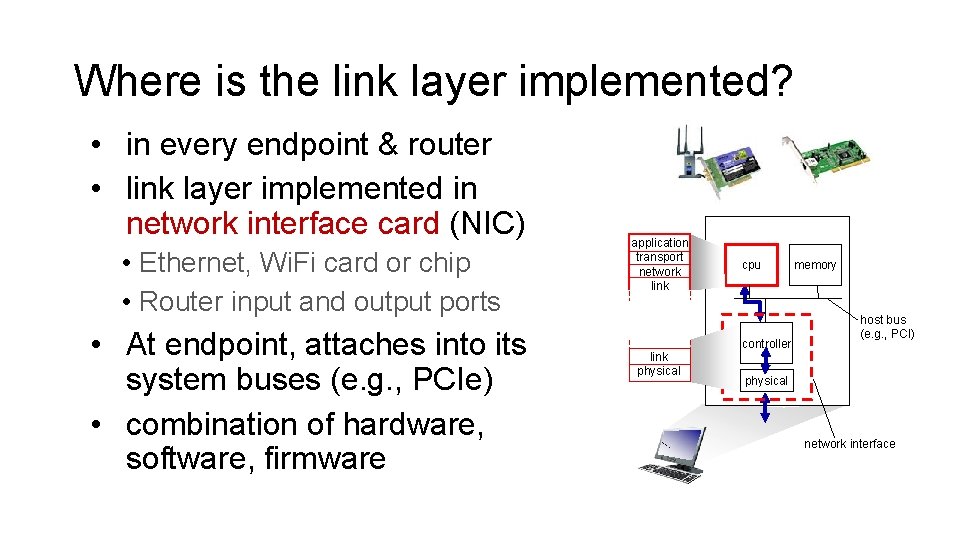
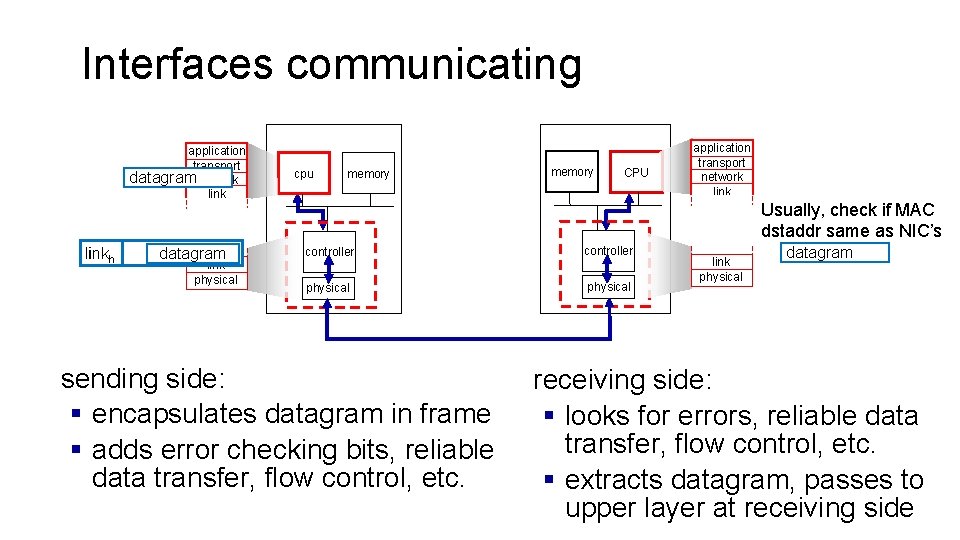
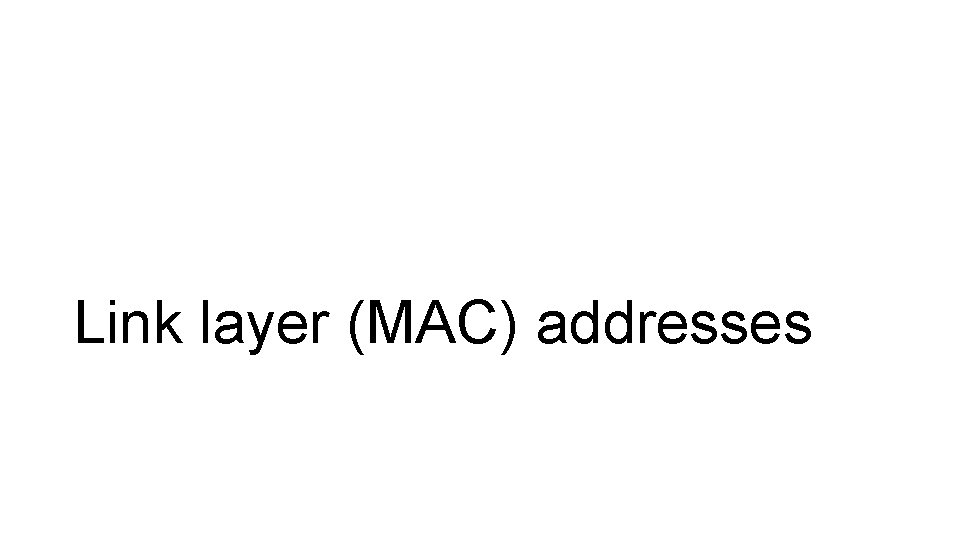
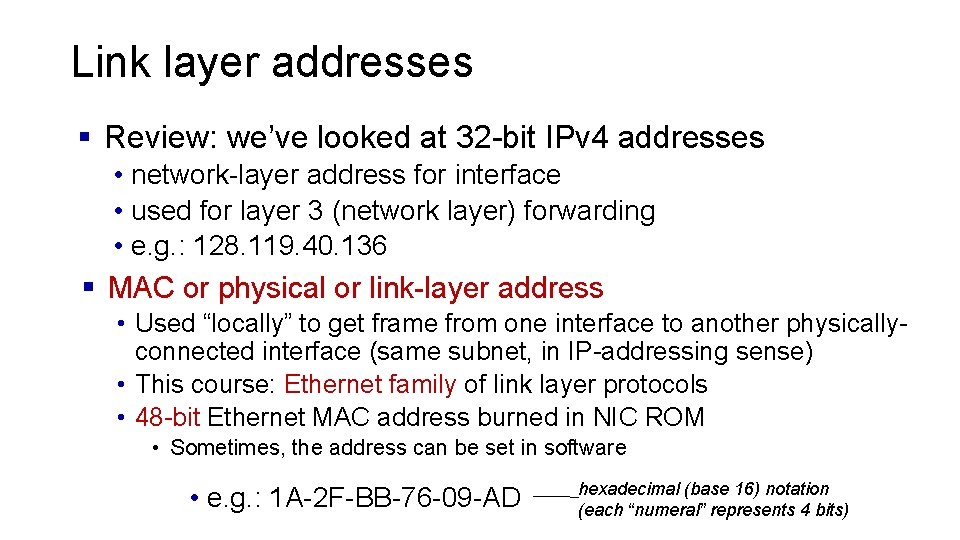
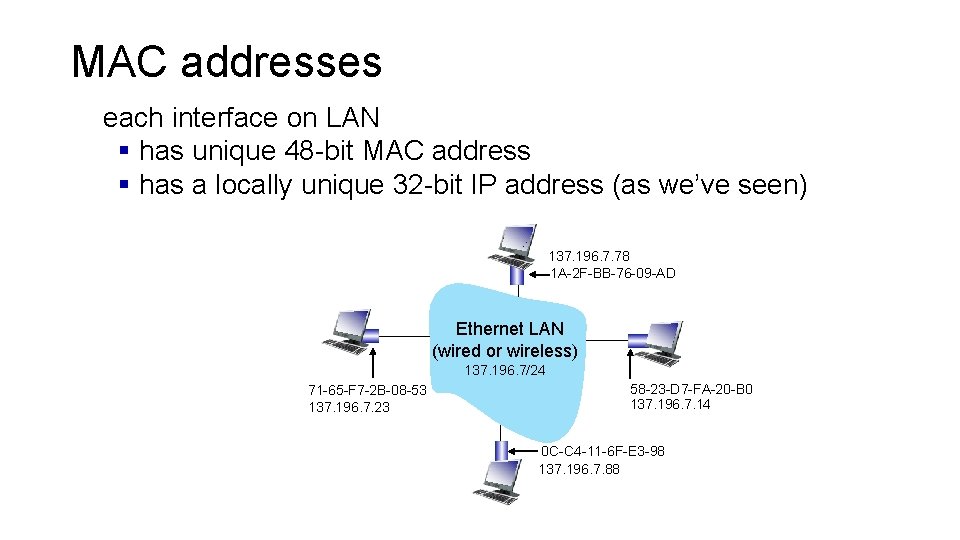
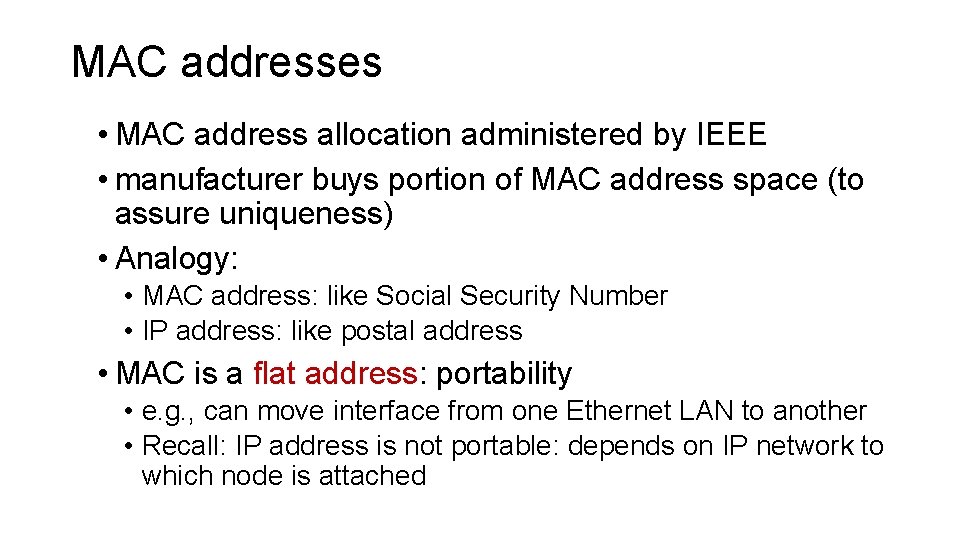
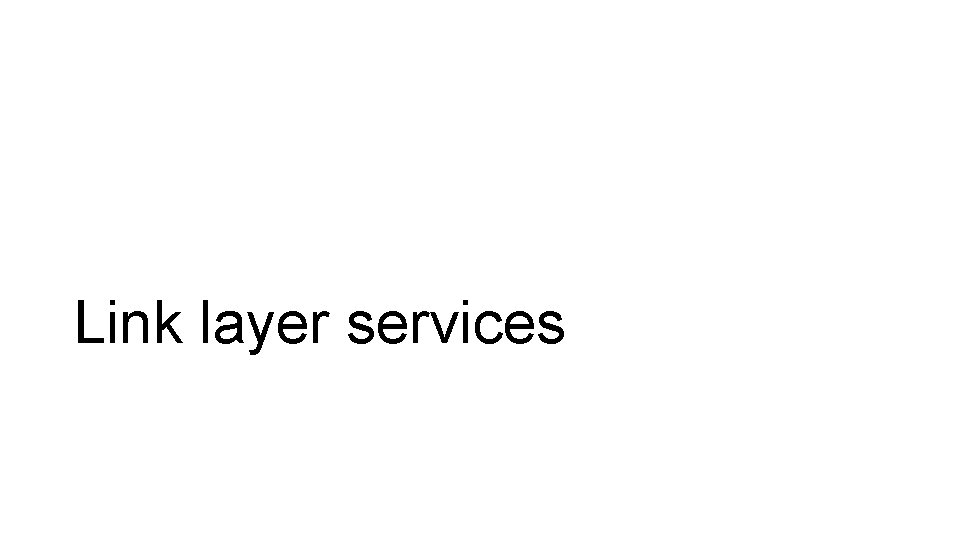
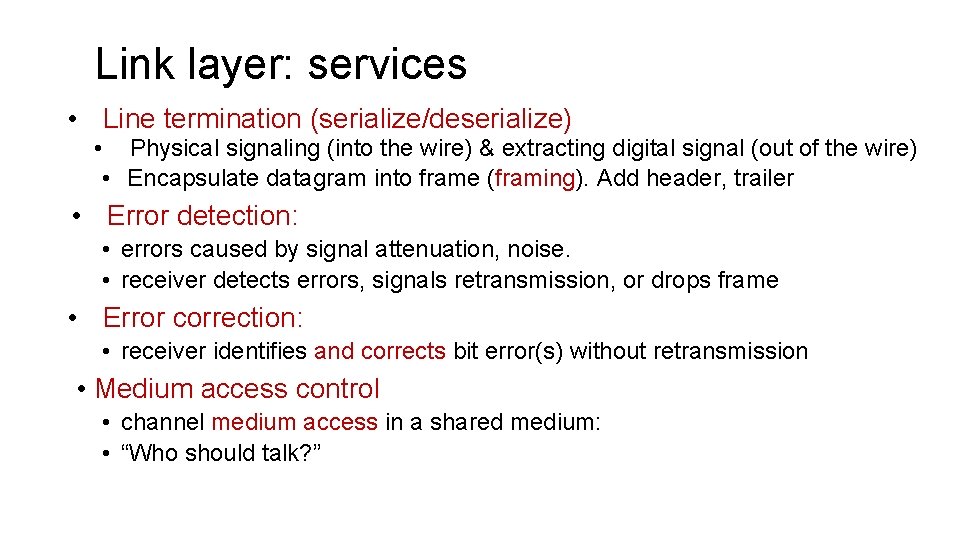
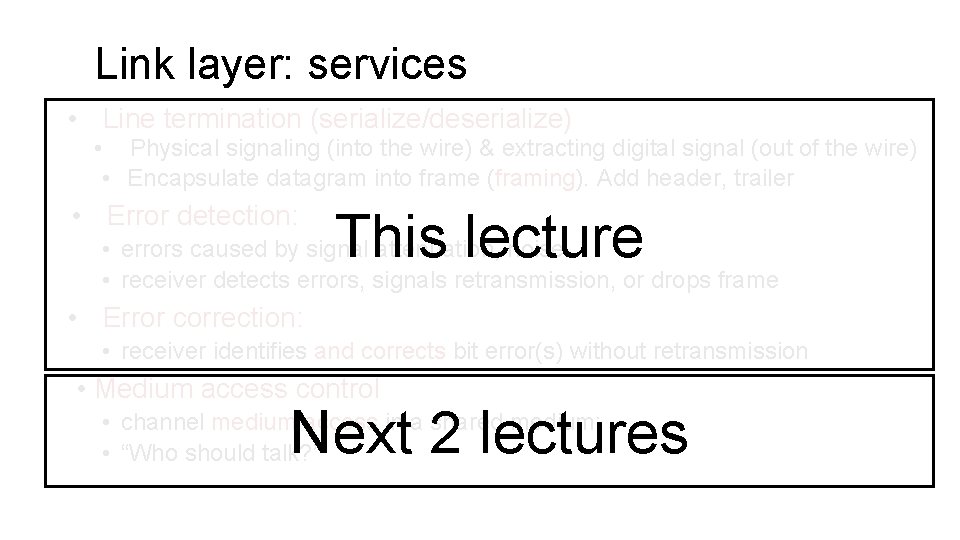
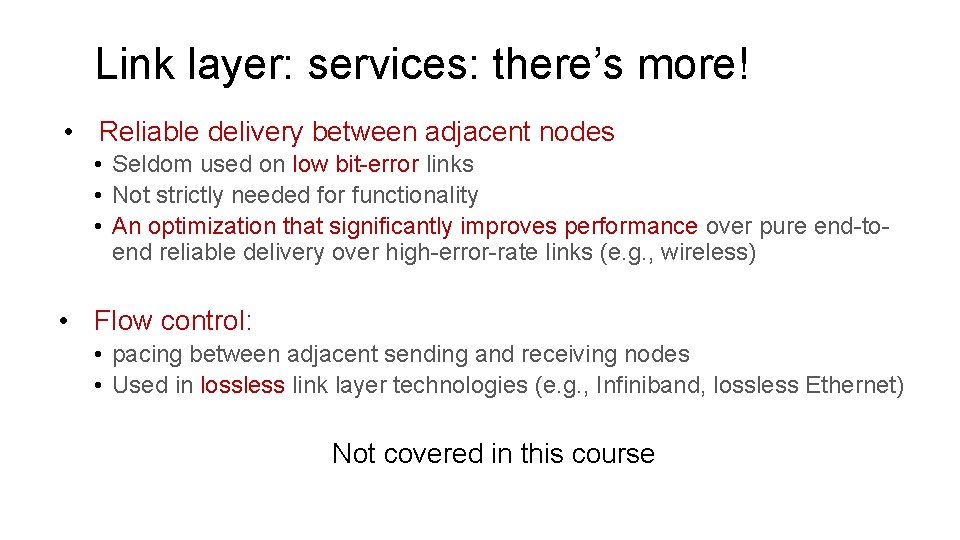
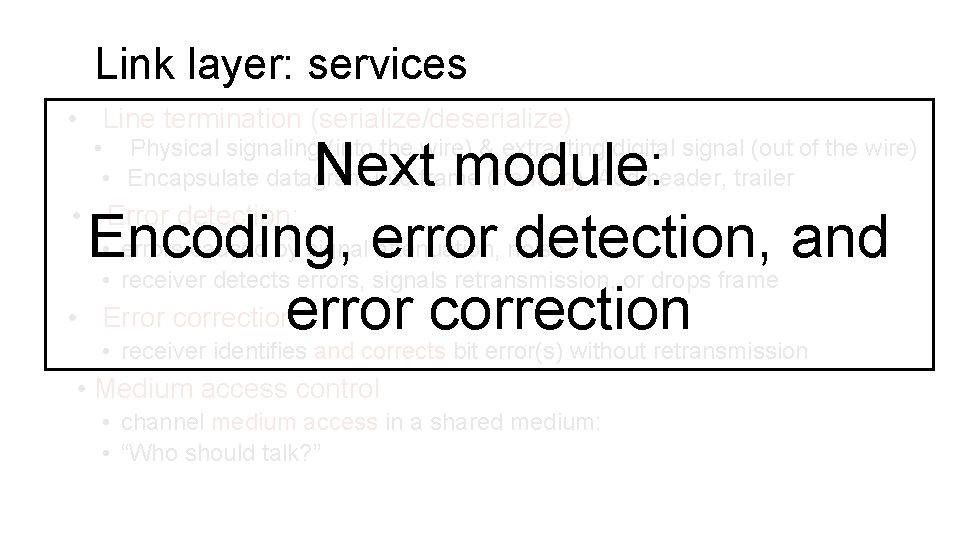

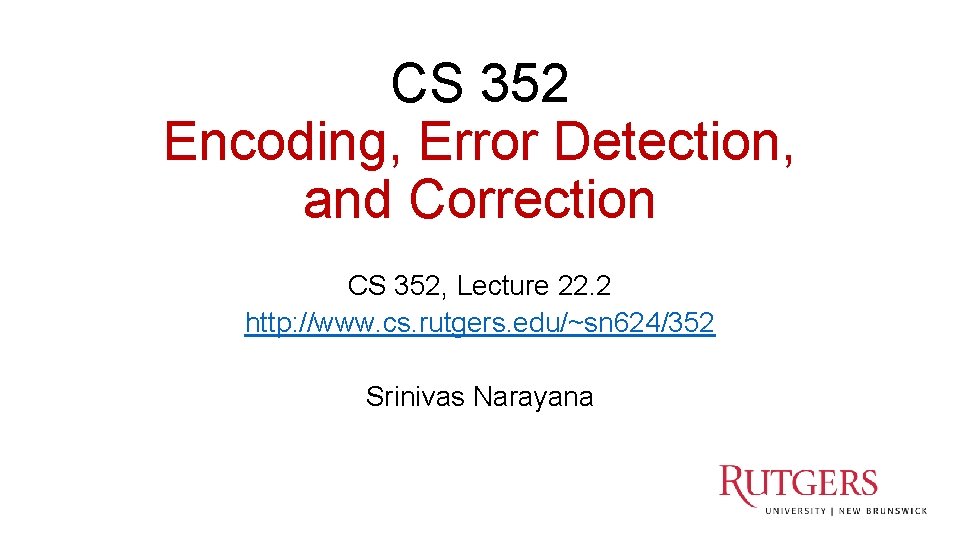
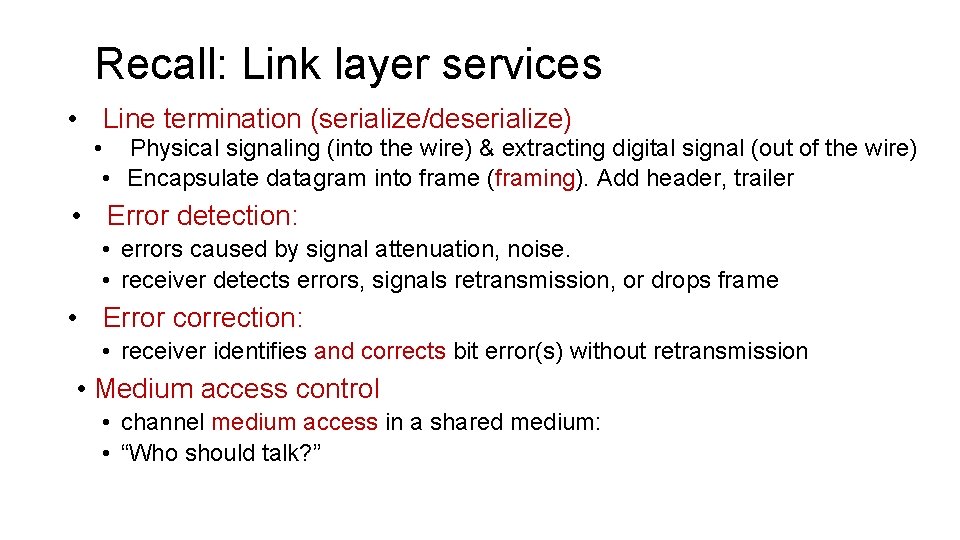
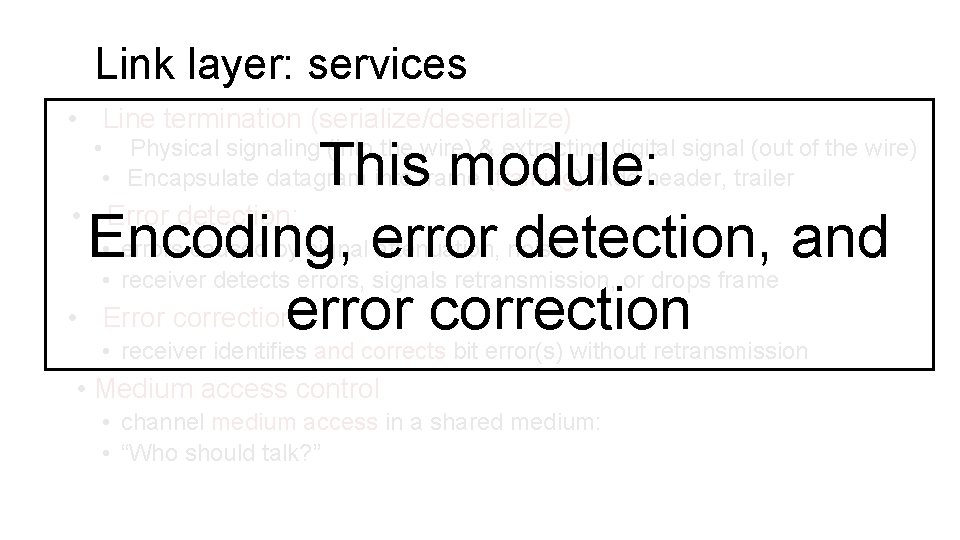
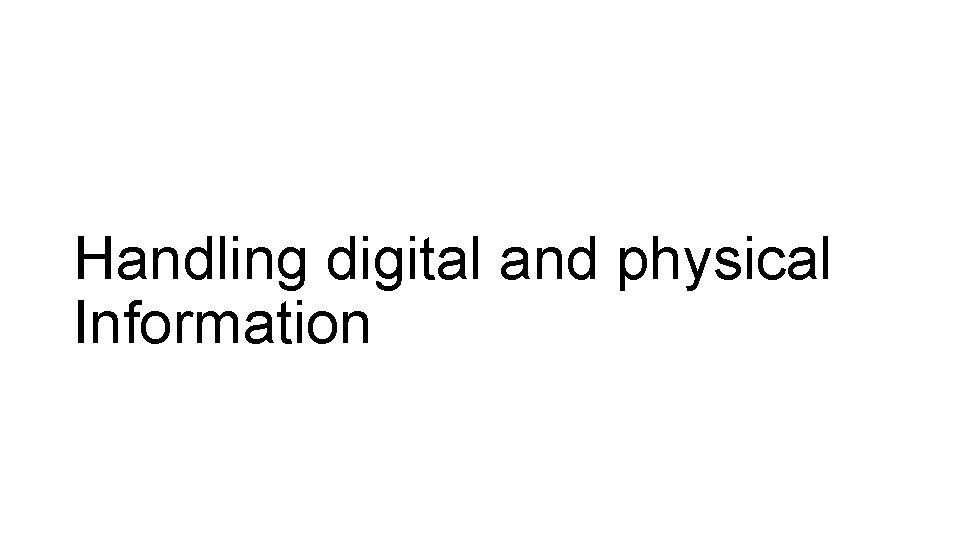
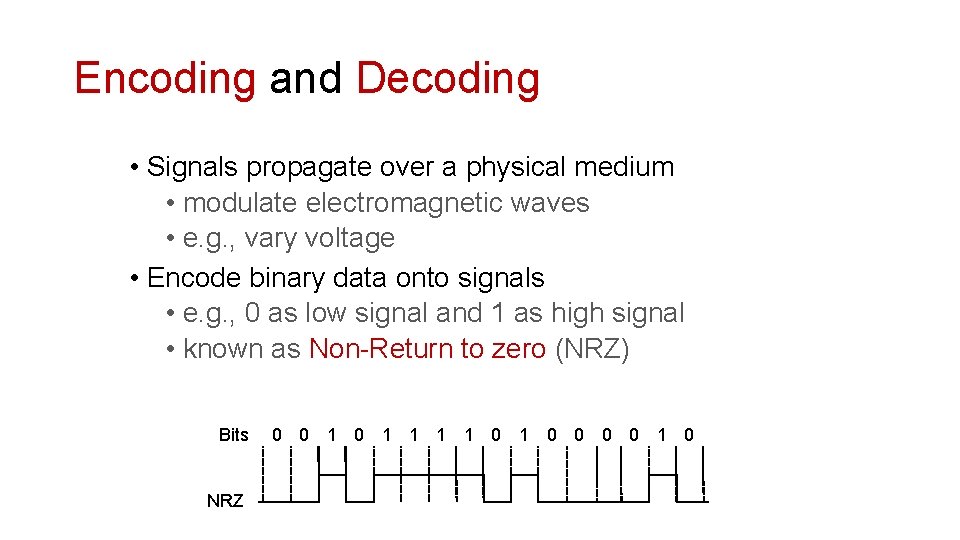
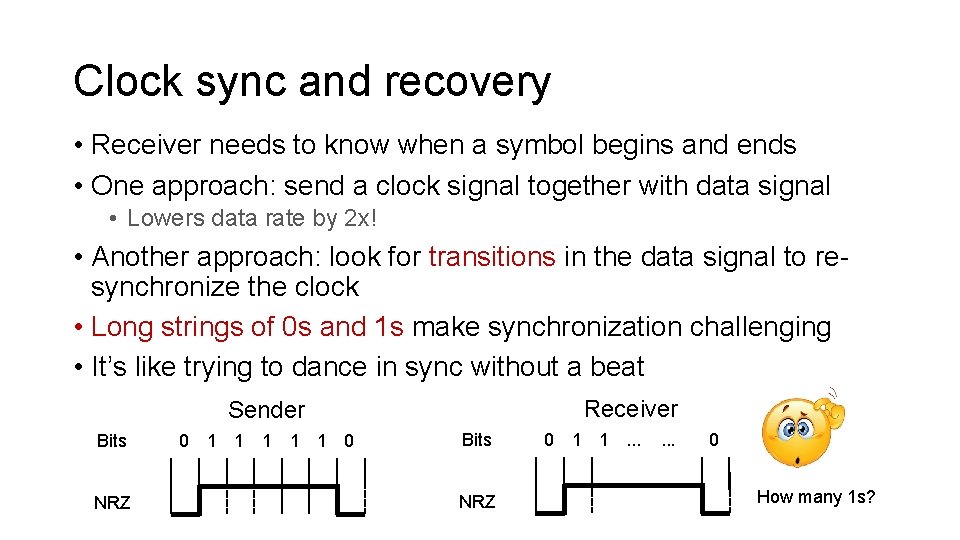
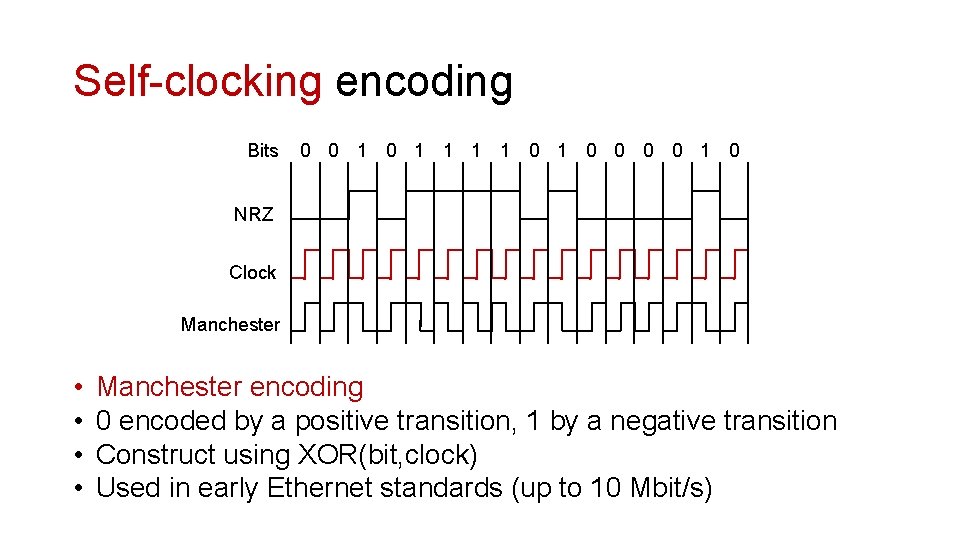
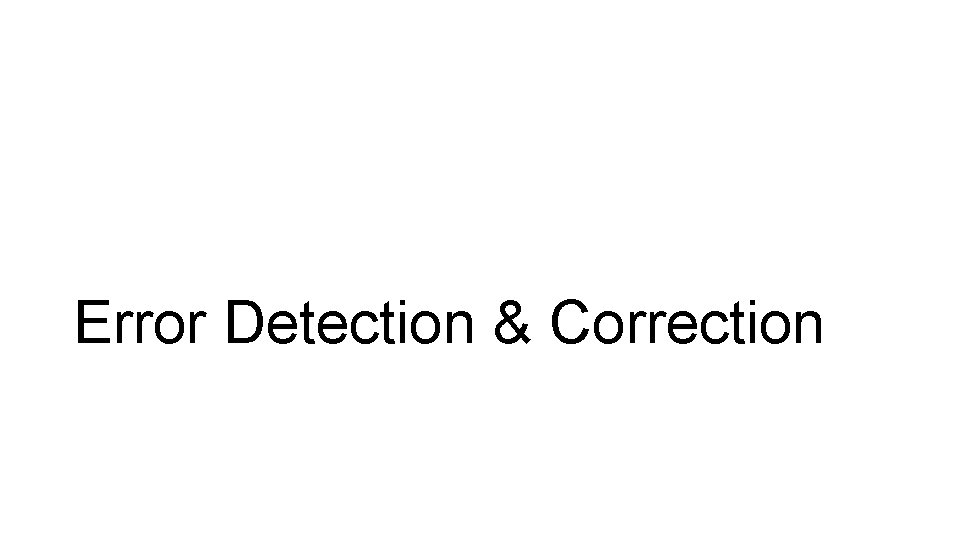
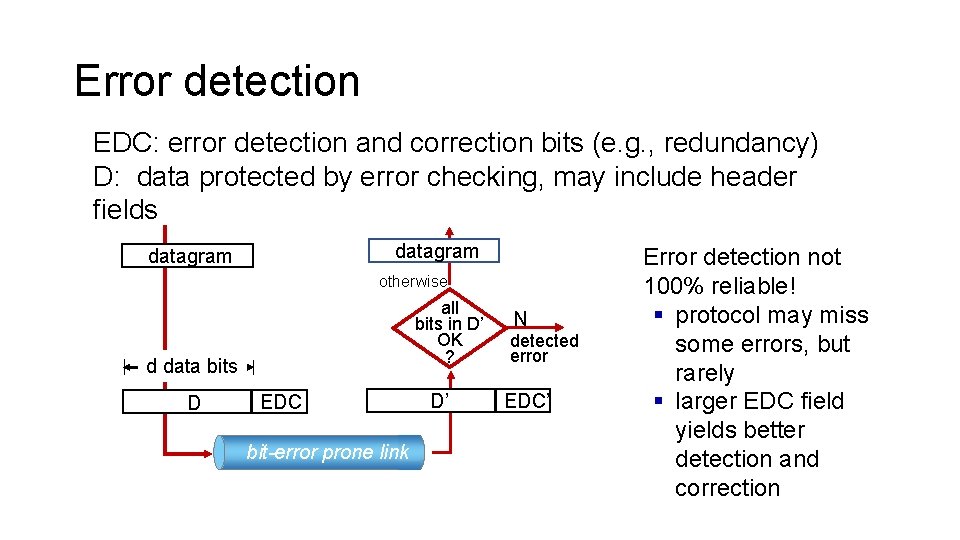
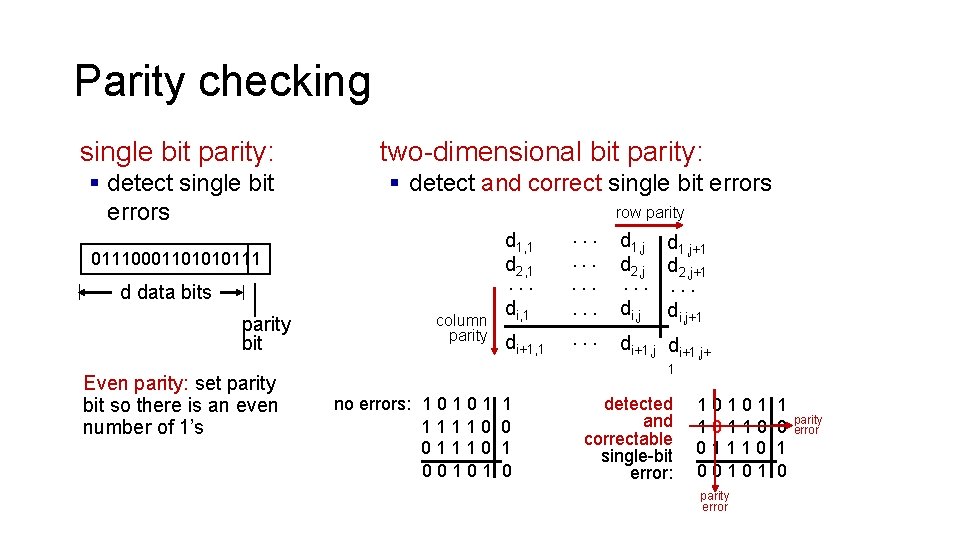
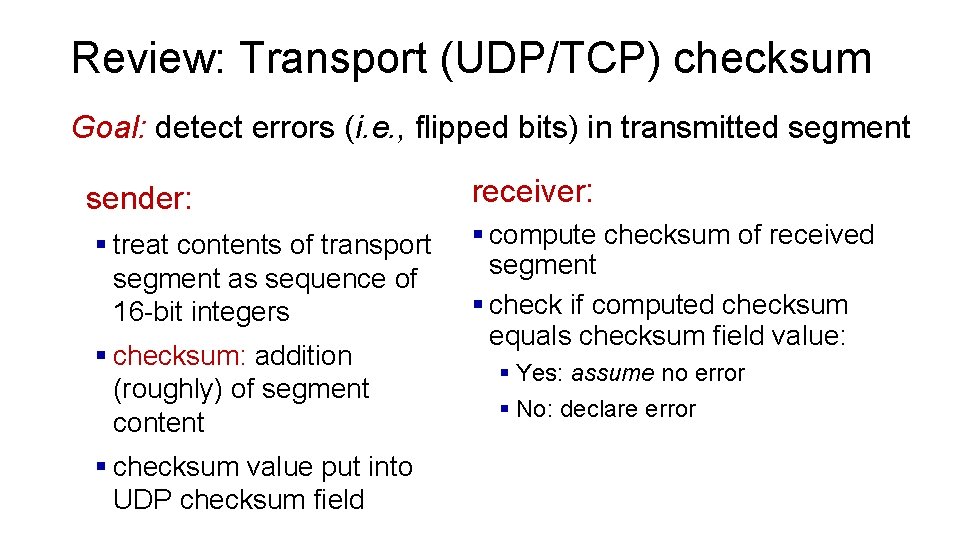
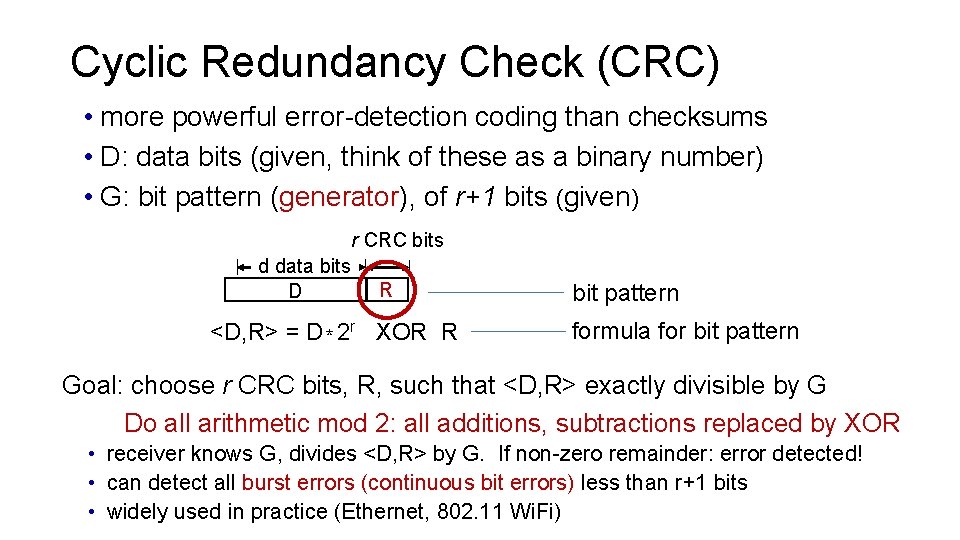
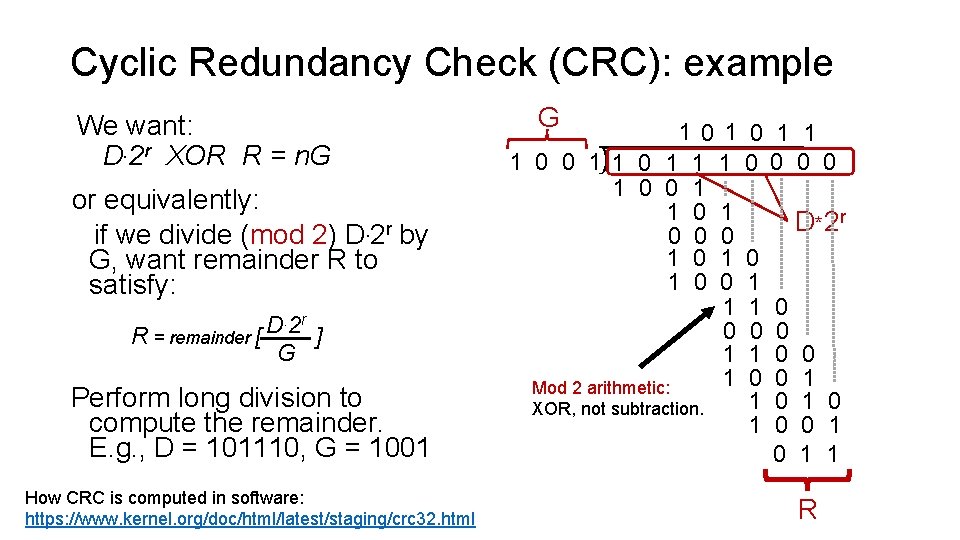
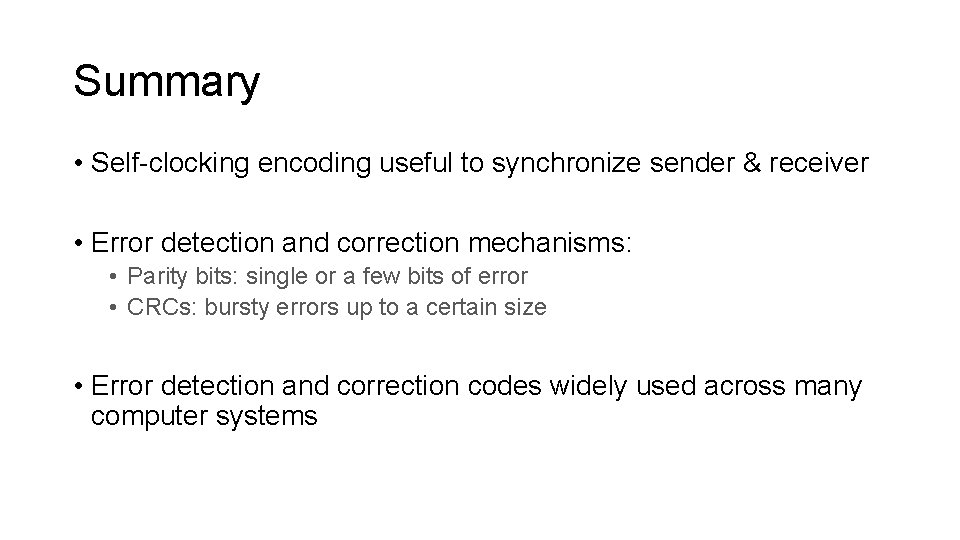

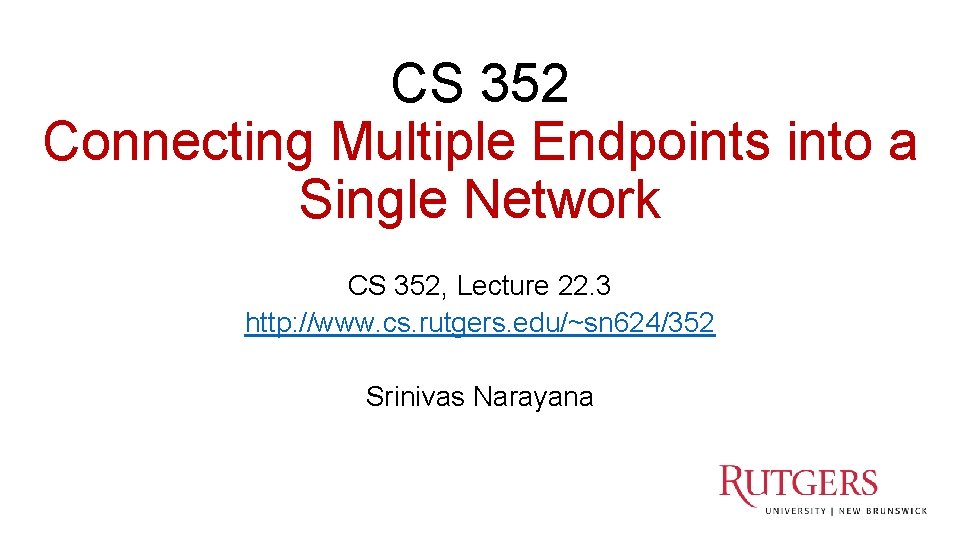
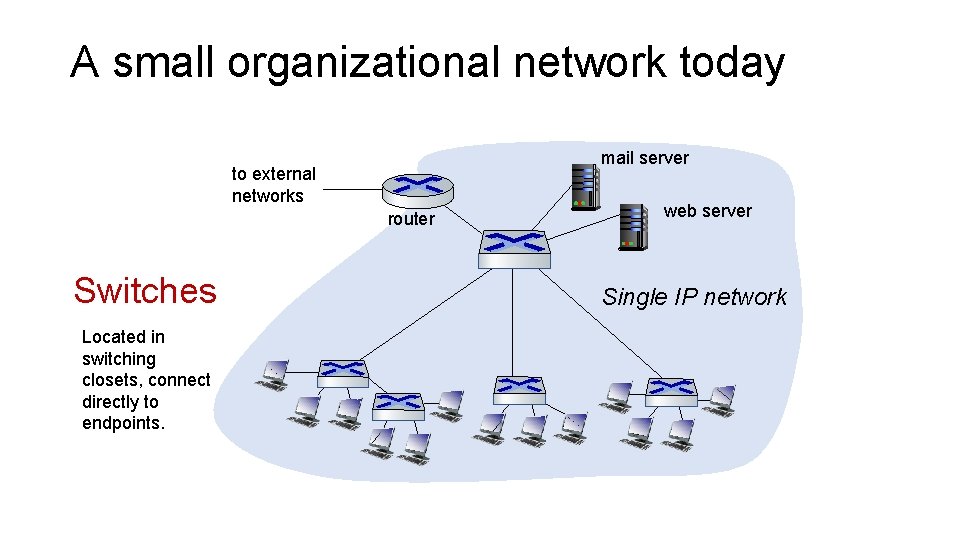
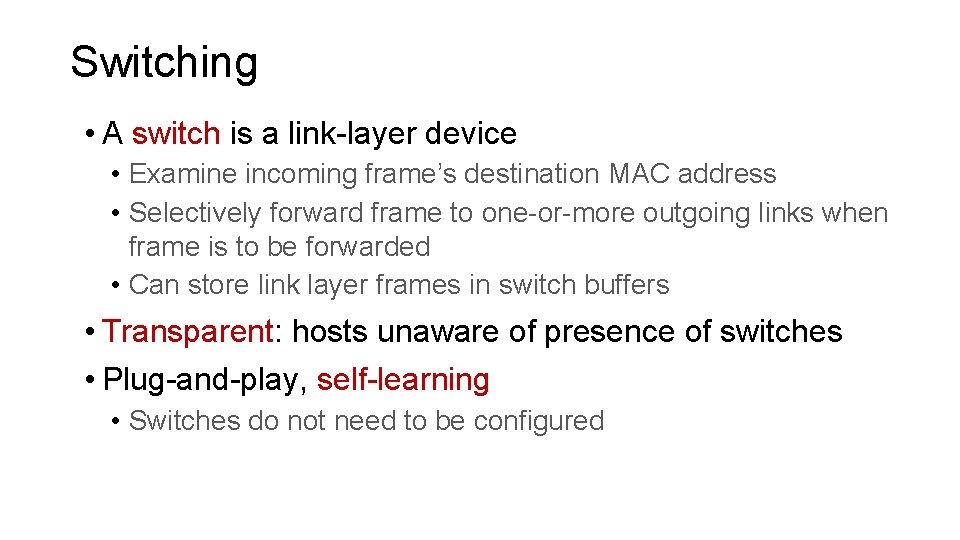
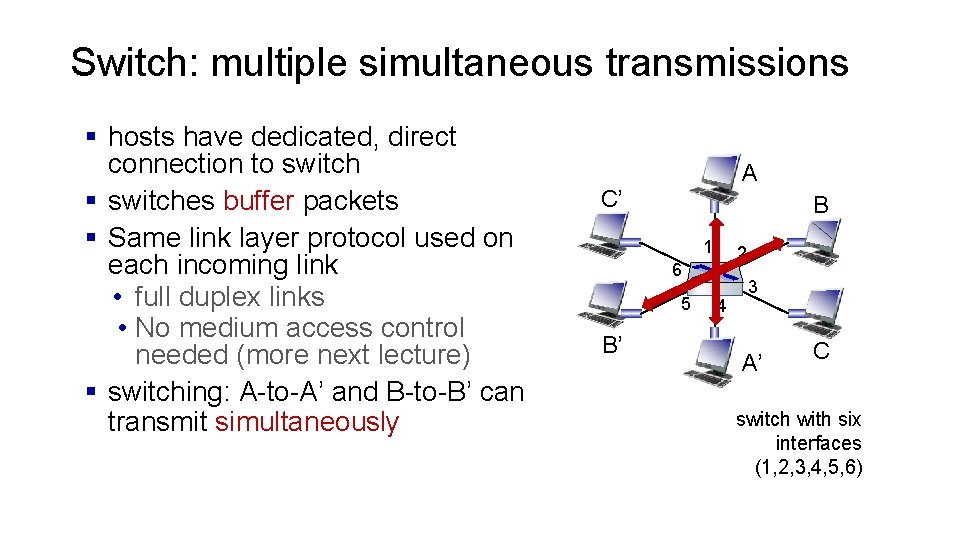
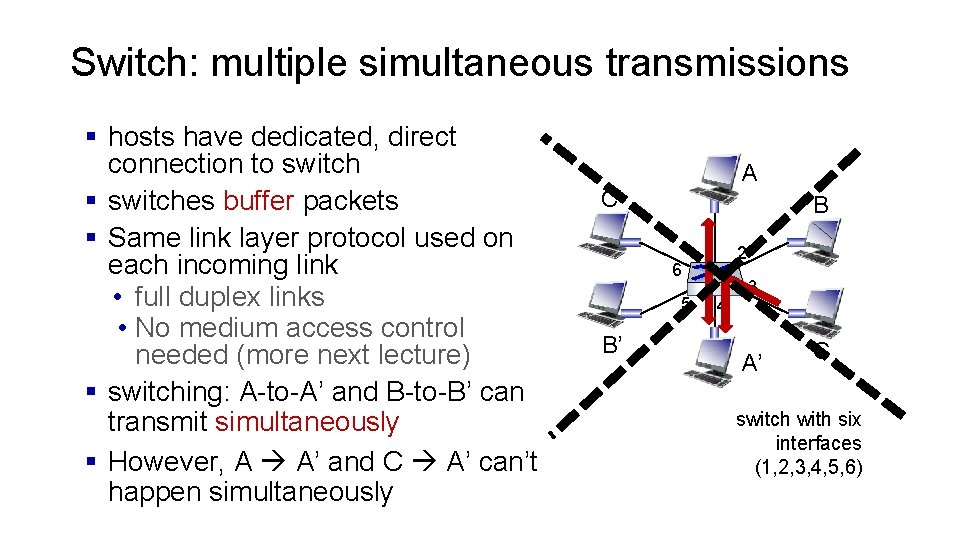
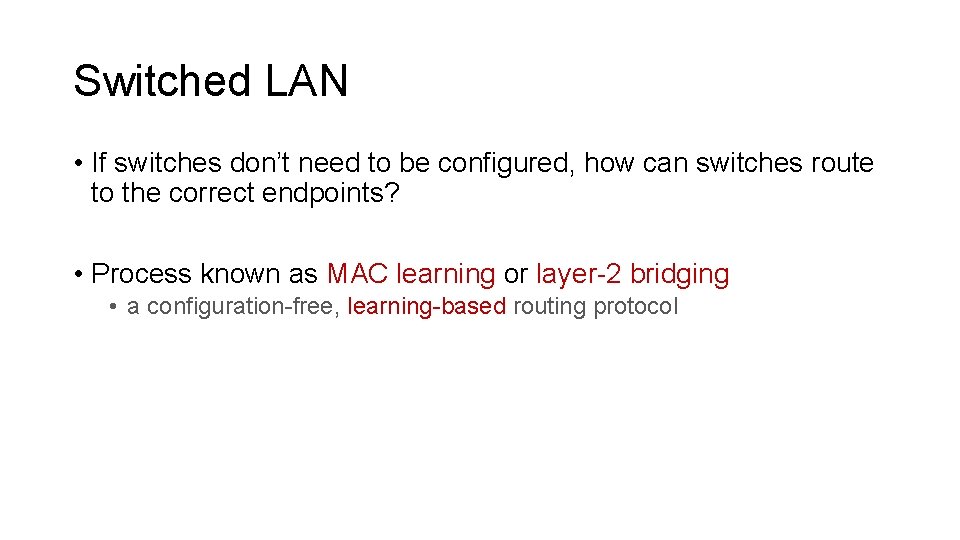
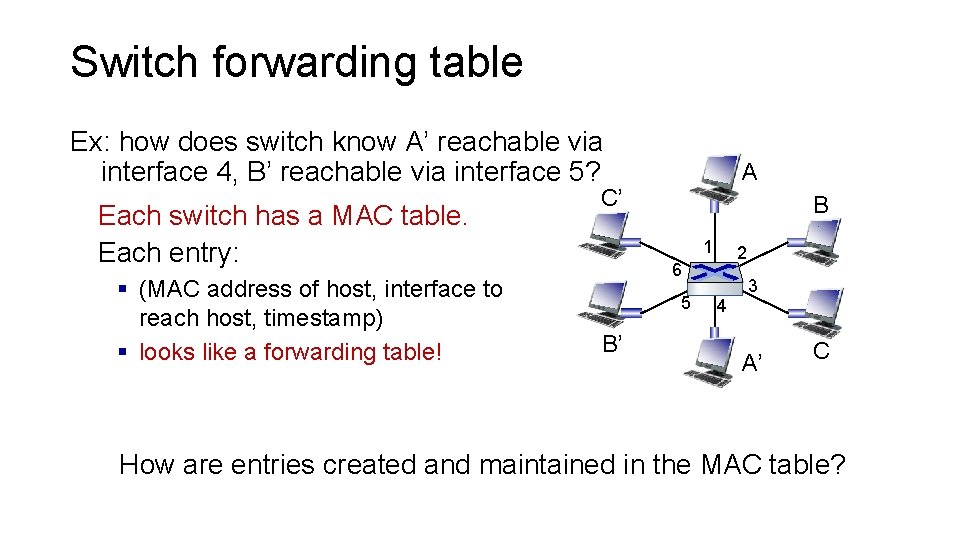
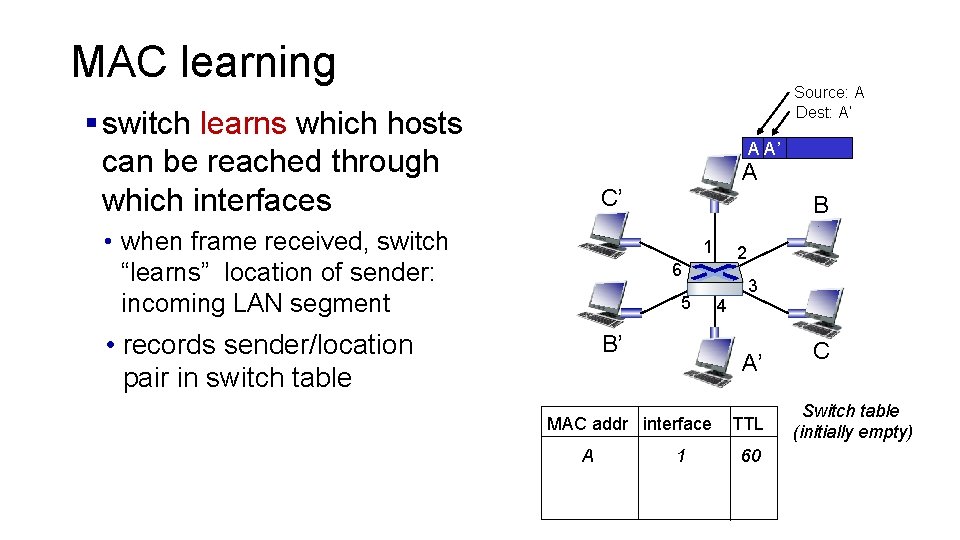
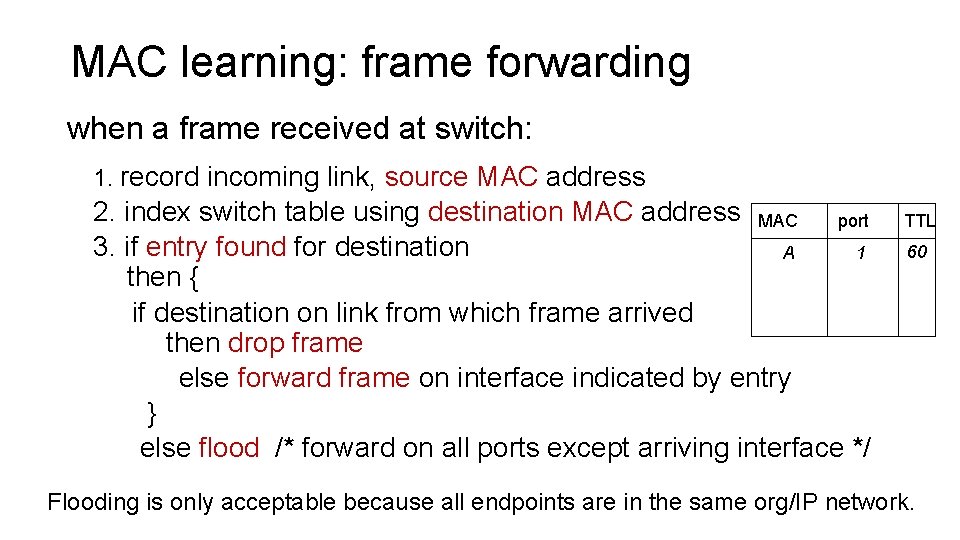
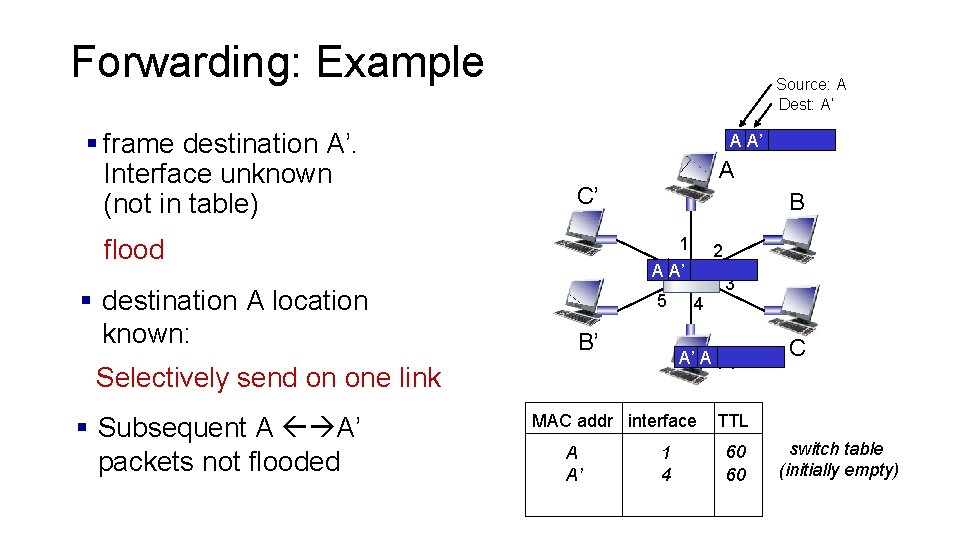
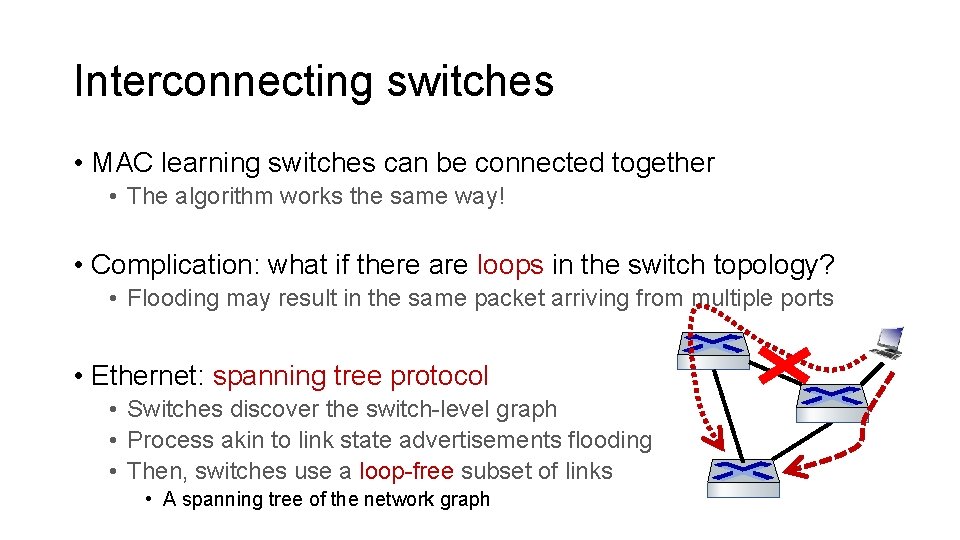
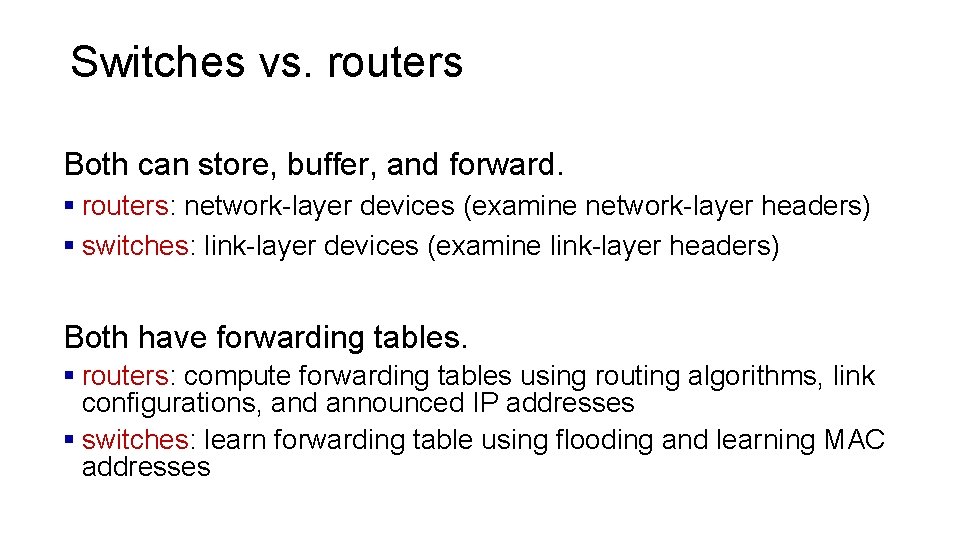
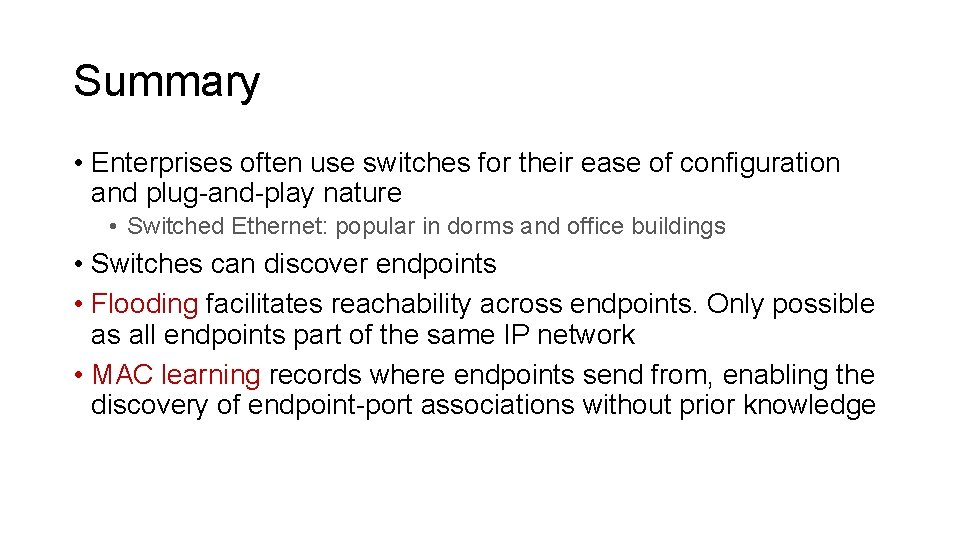
- Slides: 44
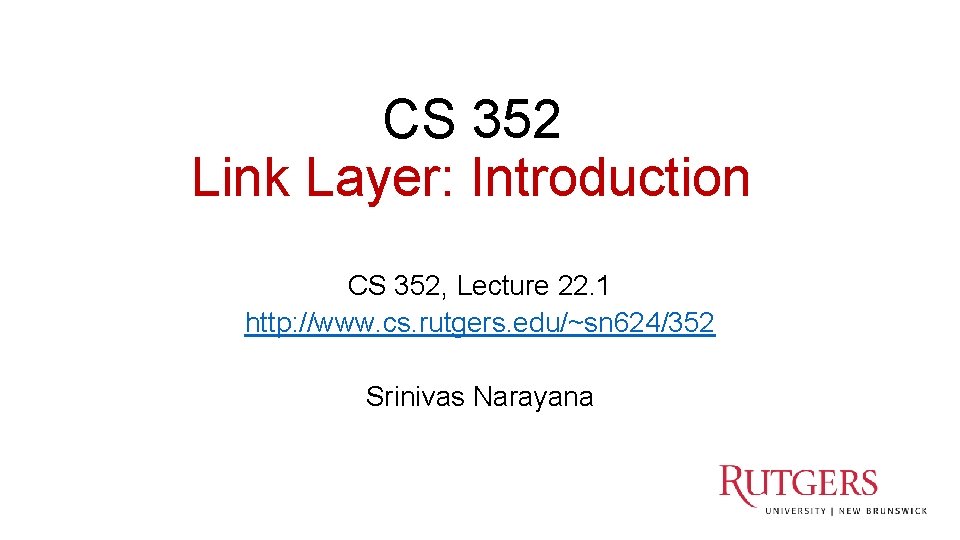
CS 352 Link Layer: Introduction CS 352, Lecture 22. 1 http: //www. cs. rutgers. edu/~sn 624/352 Srinivas Narayana 1
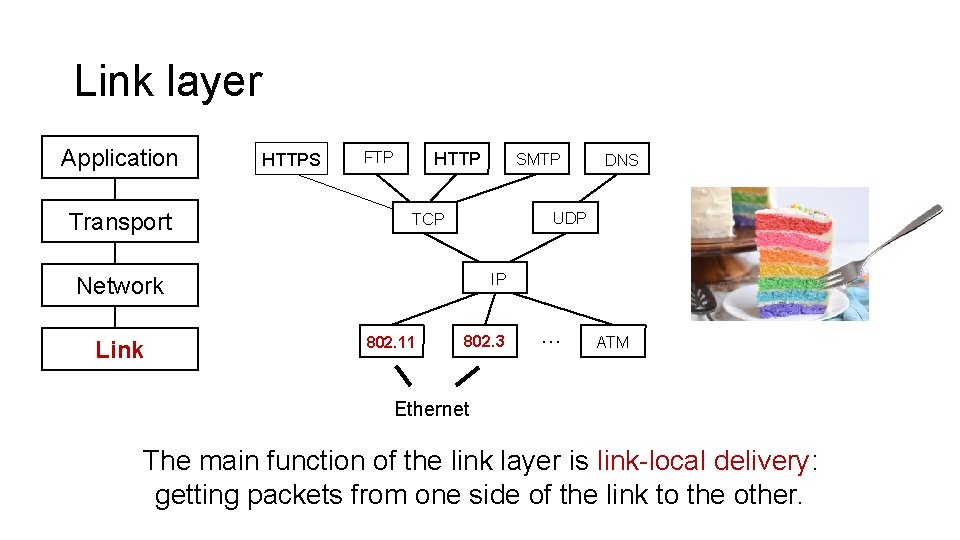
Link layer Application Transport HTTPS FTP HTTP DNS UDP TCP IP Network Link SMTP 802. 11 802. 3 … ATM Ethernet The main function of the link layer is link-local delivery: getting packets from one side of the link to the other.
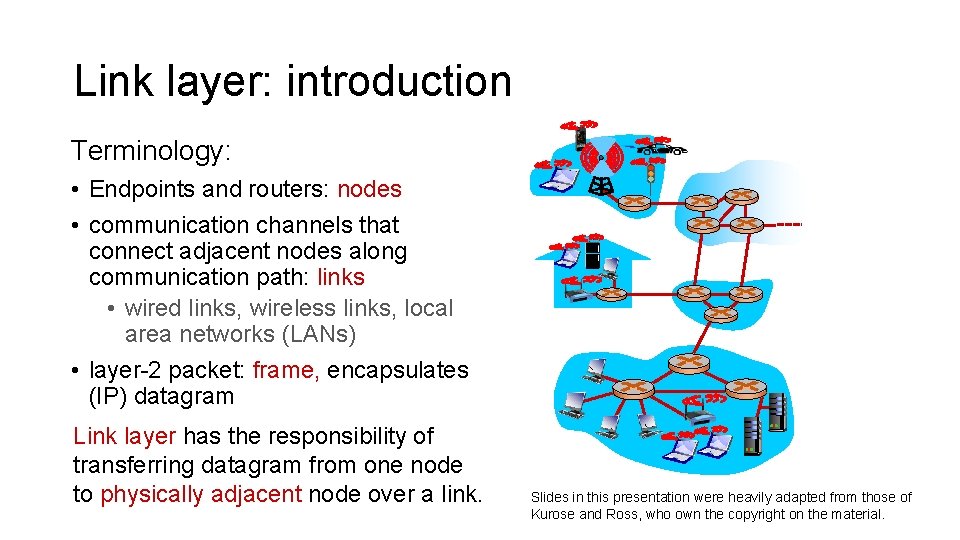
Link layer: introduction Terminology: • Endpoints and routers: nodes • communication channels that connect adjacent nodes along communication path: links • wired links, wireless links, local area networks (LANs) • layer-2 packet: frame, encapsulates (IP) datagram Link layer has the responsibility of transferring datagram from one node to physically adjacent node over a link. Slides in this presentation were heavily adapted from those of Kurose and Ross, who own the copyright on the material.
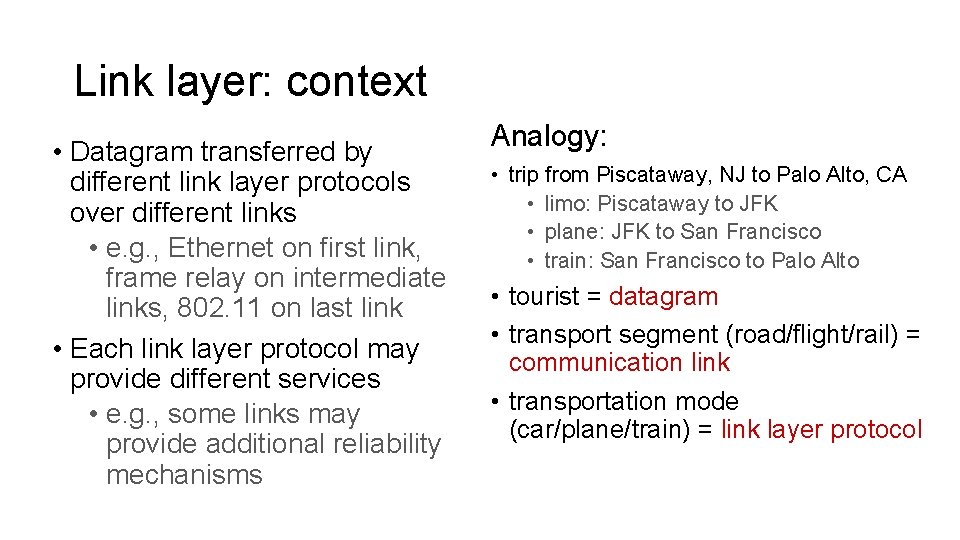
Link layer: context • Datagram transferred by different link layer protocols over different links • e. g. , Ethernet on first link, frame relay on intermediate links, 802. 11 on last link • Each link layer protocol may provide different services • e. g. , some links may provide additional reliability mechanisms Analogy: • trip from Piscataway, NJ to Palo Alto, CA • limo: Piscataway to JFK • plane: JFK to San Francisco • train: San Francisco to Palo Alto • tourist = datagram • transport segment (road/flight/rail) = communication link • transportation mode (car/plane/train) = link layer protocol
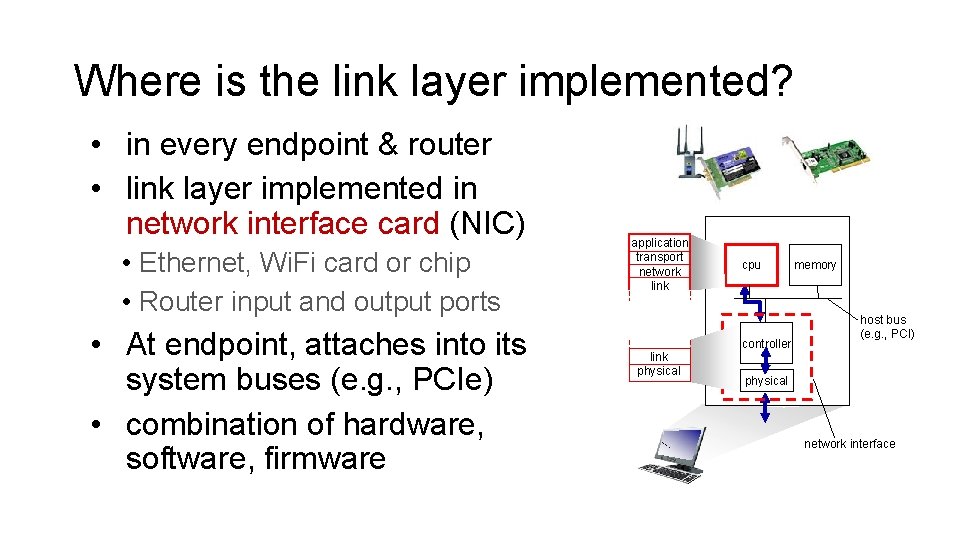
Where is the link layer implemented? • in every endpoint & router • link layer implemented in network interface card (NIC) • Ethernet, Wi. Fi card or chip • Router input and output ports • At endpoint, attaches into its system buses (e. g. , PCIe) • combination of hardware, software, firmware application transport network link physical cpu controller memory host bus (e. g. , PCI) physical network interface
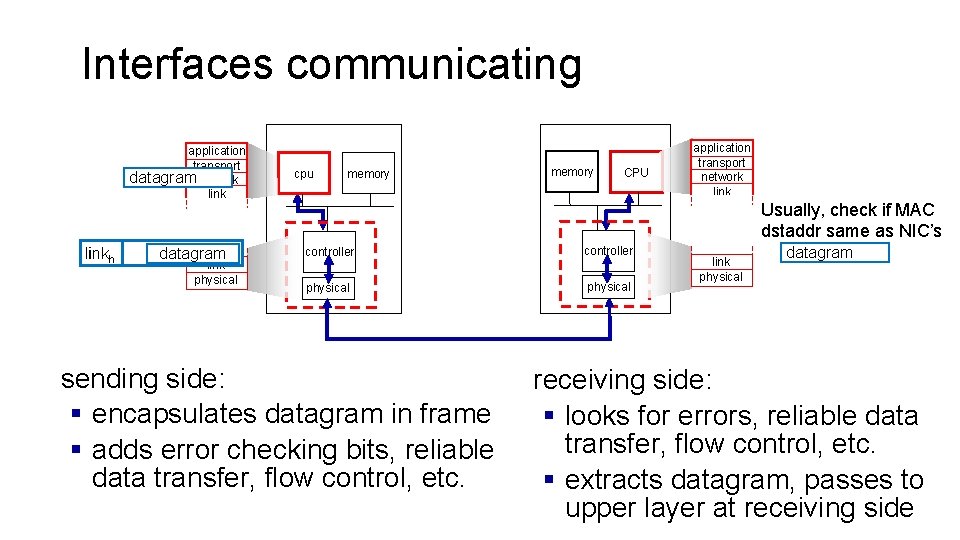
Interfaces communicating application transport datagramnetwork linkh datagram link physical cpu memory CPU application transport network link Usually, check if MAC dstaddr same as NIC’s controller physical sending side: § encapsulates datagram in frame § adds error checking bits, reliable data transfer, flow control, etc. link physical datagram receiving side: § looks for errors, reliable data transfer, flow control, etc. § extracts datagram, passes to upper layer at receiving side
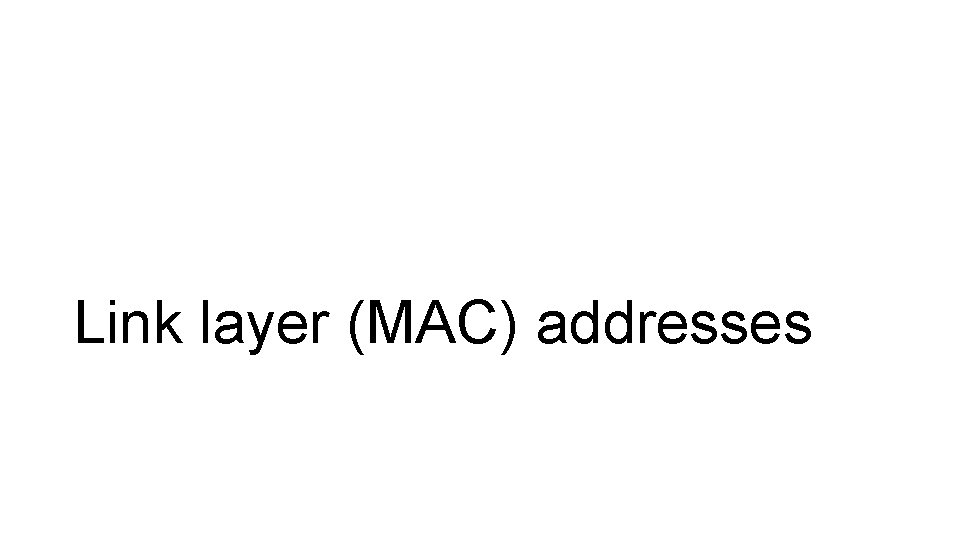
Link layer (MAC) addresses
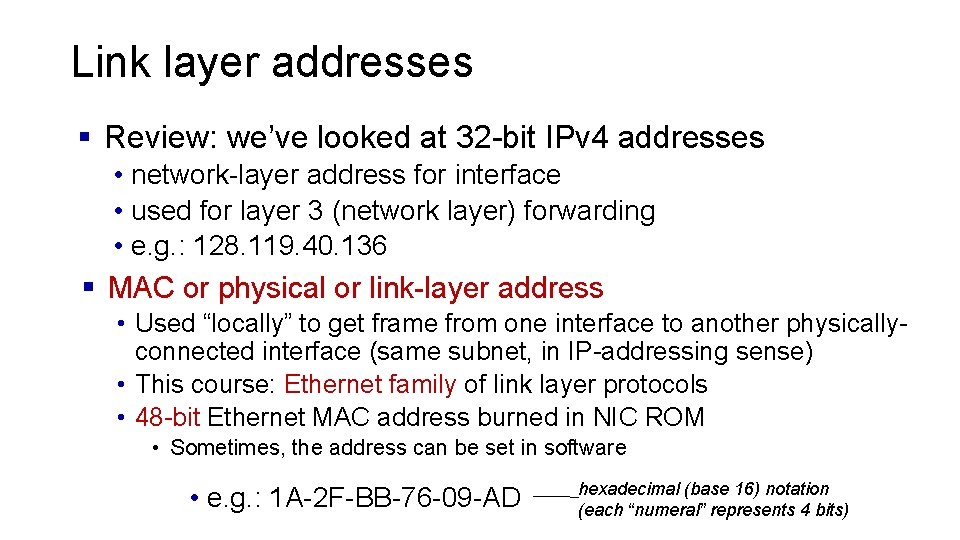
Link layer addresses § Review: we’ve looked at 32 -bit IPv 4 addresses • network-layer address for interface • used for layer 3 (network layer) forwarding • e. g. : 128. 119. 40. 136 § MAC or physical or link-layer address • Used “locally” to get frame from one interface to another physicallyconnected interface (same subnet, in IP-addressing sense) • This course: Ethernet family of link layer protocols • 48 -bit Ethernet MAC address burned in NIC ROM • Sometimes, the address can be set in software • e. g. : 1 A-2 F-BB-76 -09 -AD hexadecimal (base 16) notation (each “numeral” represents 4 bits)
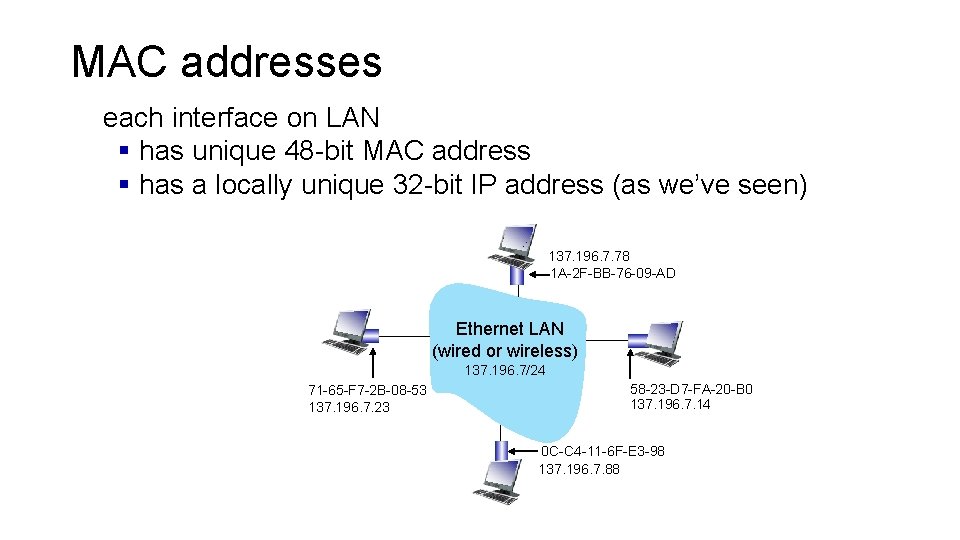
MAC addresses each interface on LAN § has unique 48 -bit MAC address § has a locally unique 32 -bit IP address (as we’ve seen) 137. 196. 7. 78 1 A-2 F-BB-76 -09 -AD Ethernet LAN (wired or wireless) 137. 196. 7/24 71 -65 -F 7 -2 B-08 -53 137. 196. 7. 23 58 -23 -D 7 -FA-20 -B 0 137. 196. 7. 14 0 C-C 4 -11 -6 F-E 3 -98 137. 196. 7. 88
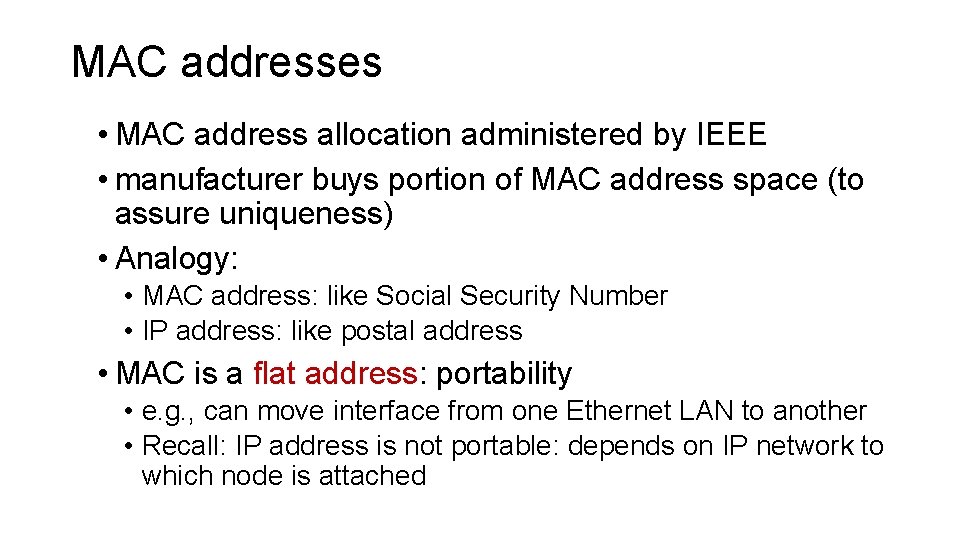
MAC addresses • MAC address allocation administered by IEEE • manufacturer buys portion of MAC address space (to assure uniqueness) • Analogy: • MAC address: like Social Security Number • IP address: like postal address • MAC is a flat address: portability • e. g. , can move interface from one Ethernet LAN to another • Recall: IP address is not portable: depends on IP network to which node is attached
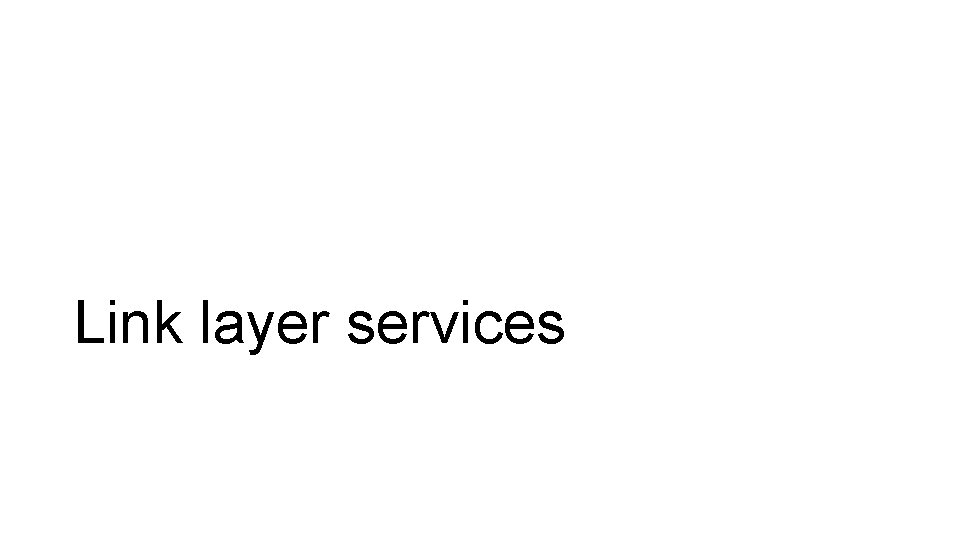
Link layer services
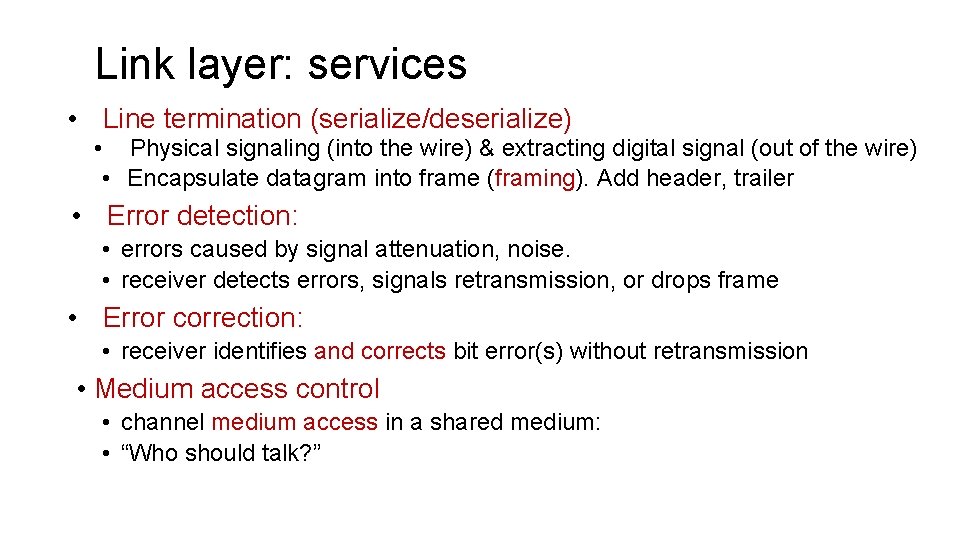
Link layer: services • Line termination (serialize/deserialize) • Physical signaling (into the wire) & extracting digital signal (out of the wire) • Encapsulate datagram into frame (framing). Add header, trailer • Error detection: • errors caused by signal attenuation, noise. • receiver detects errors, signals retransmission, or drops frame • Error correction: • receiver identifies and corrects bit error(s) without retransmission • Medium access control • channel medium access in a shared medium: • “Who should talk? ”
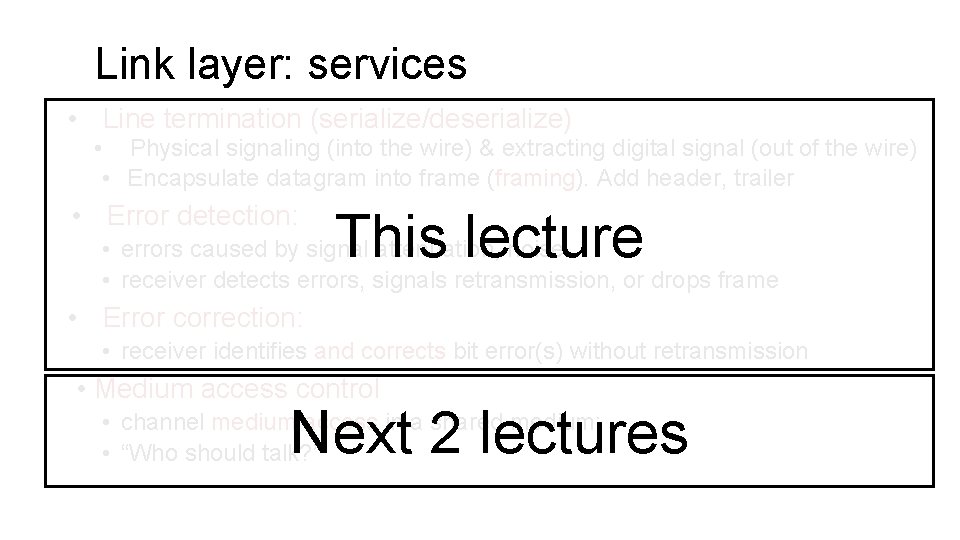
Link layer: services • Line termination (serialize/deserialize) • Physical signaling (into the wire) & extracting digital signal (out of the wire) • Encapsulate datagram into frame (framing). Add header, trailer • Error detection: This lecture • errors caused by signal attenuation, noise. • receiver detects errors, signals retransmission, or drops frame • Error correction: • receiver identifies and corrects bit error(s) without retransmission • Medium access control Next 2 lectures • channel medium access in a shared medium: • “Who should talk? ”
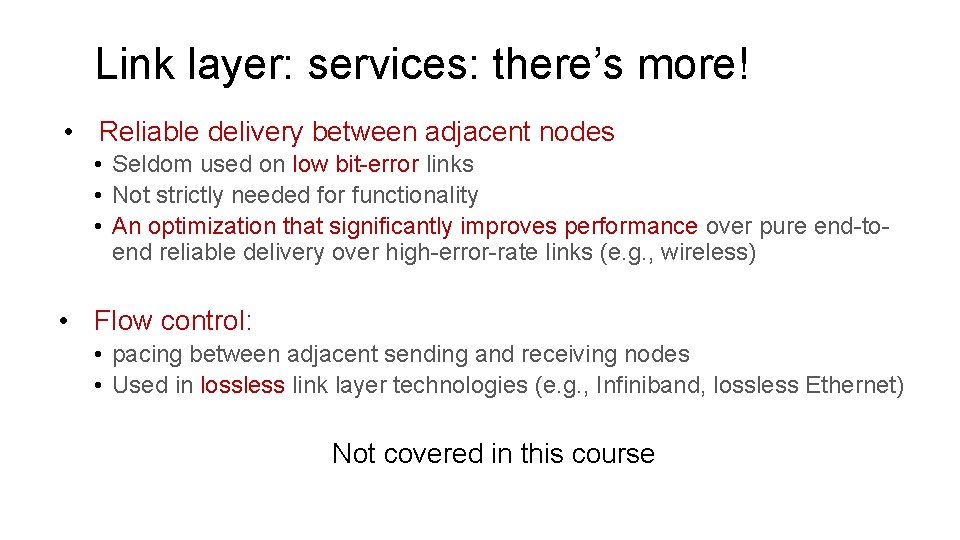
Link layer: services: there’s more! • Reliable delivery between adjacent nodes • Seldom used on low bit-error links • Not strictly needed for functionality • An optimization that significantly improves performance over pure end-toend reliable delivery over high-error-rate links (e. g. , wireless) • Flow control: • pacing between adjacent sending and receiving nodes • Used in lossless link layer technologies (e. g. , Infiniband, lossless Ethernet) Not covered in this course
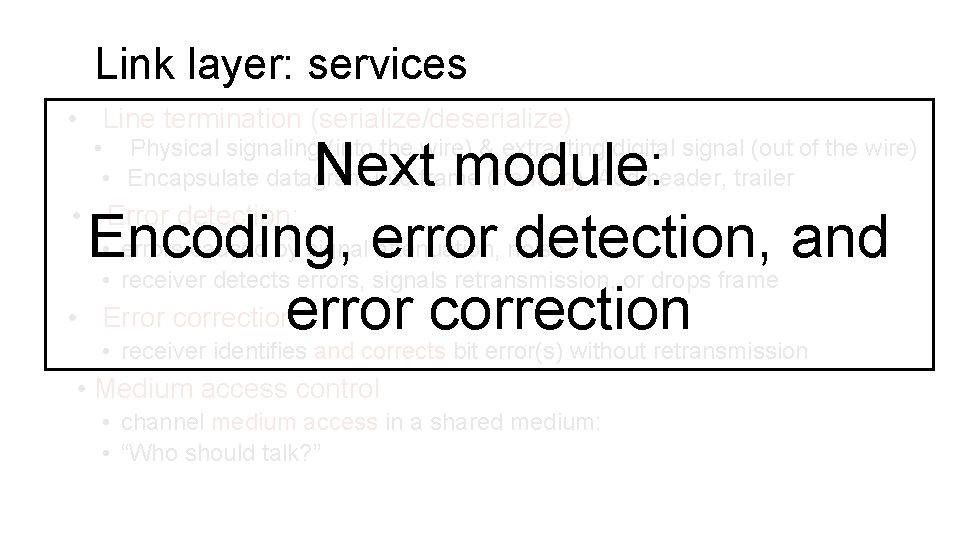
Link layer: services • Line termination (serialize/deserialize) Next module: • Error detection: Encoding, error detection, and • • • Error correction: error correction • Physical signaling (into the wire) & extracting digital signal (out of the wire) • Encapsulate datagram into frame (framing). Add header, trailer errors caused by signal attenuation, noise. receiver detects errors, signals retransmission, or drops frame • receiver identifies and corrects bit error(s) without retransmission • Medium access control • channel medium access in a shared medium: • “Who should talk? ”

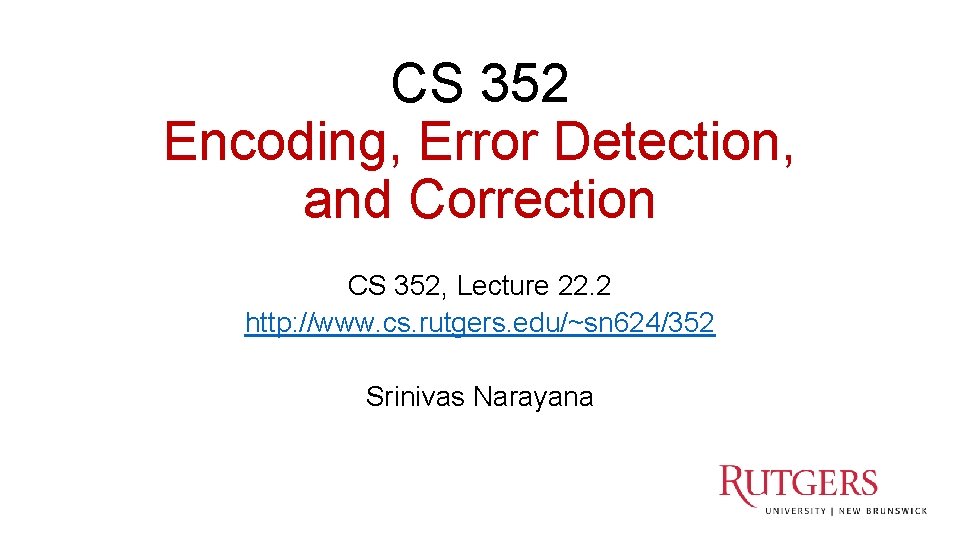
CS 352 Encoding, Error Detection, and Correction CS 352, Lecture 22. 2 http: //www. cs. rutgers. edu/~sn 624/352 Srinivas Narayana 17
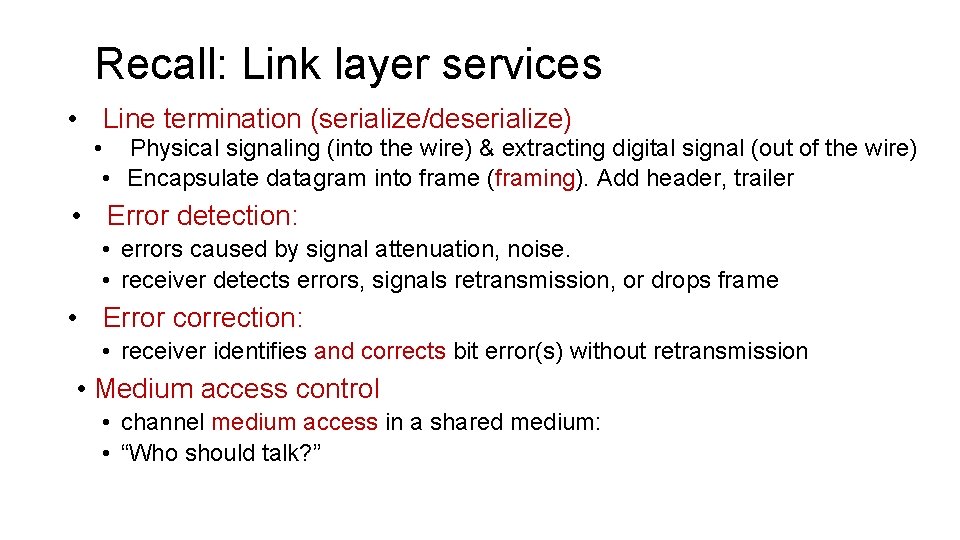
Recall: Link layer services • Line termination (serialize/deserialize) • Physical signaling (into the wire) & extracting digital signal (out of the wire) • Encapsulate datagram into frame (framing). Add header, trailer • Error detection: • errors caused by signal attenuation, noise. • receiver detects errors, signals retransmission, or drops frame • Error correction: • receiver identifies and corrects bit error(s) without retransmission • Medium access control • channel medium access in a shared medium: • “Who should talk? ”
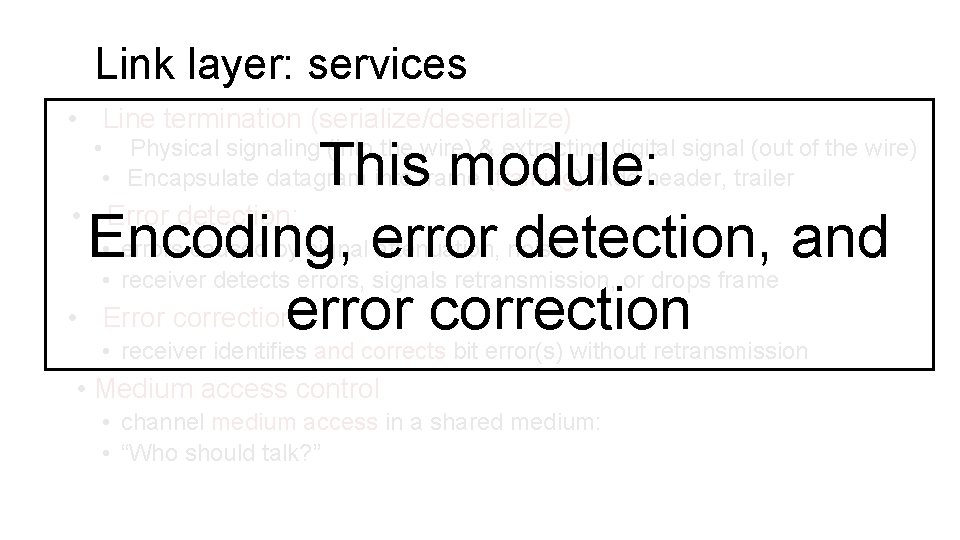
Link layer: services • Line termination (serialize/deserialize) This module: • Error detection: Encoding, error detection, and • • • Error correction: error correction • Physical signaling (into the wire) & extracting digital signal (out of the wire) • Encapsulate datagram into frame (framing). Add header, trailer errors caused by signal attenuation, noise. receiver detects errors, signals retransmission, or drops frame • receiver identifies and corrects bit error(s) without retransmission • Medium access control • channel medium access in a shared medium: • “Who should talk? ”
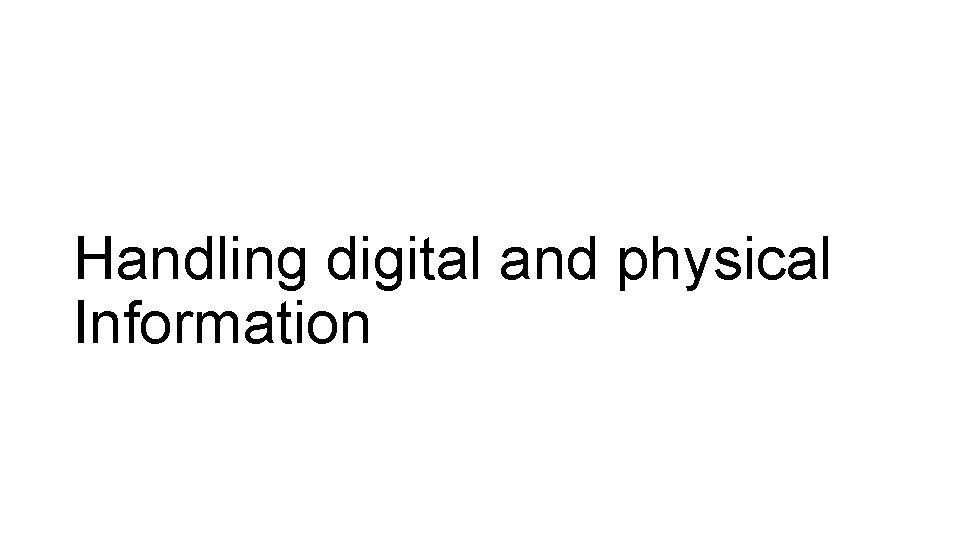
Handling digital and physical Information
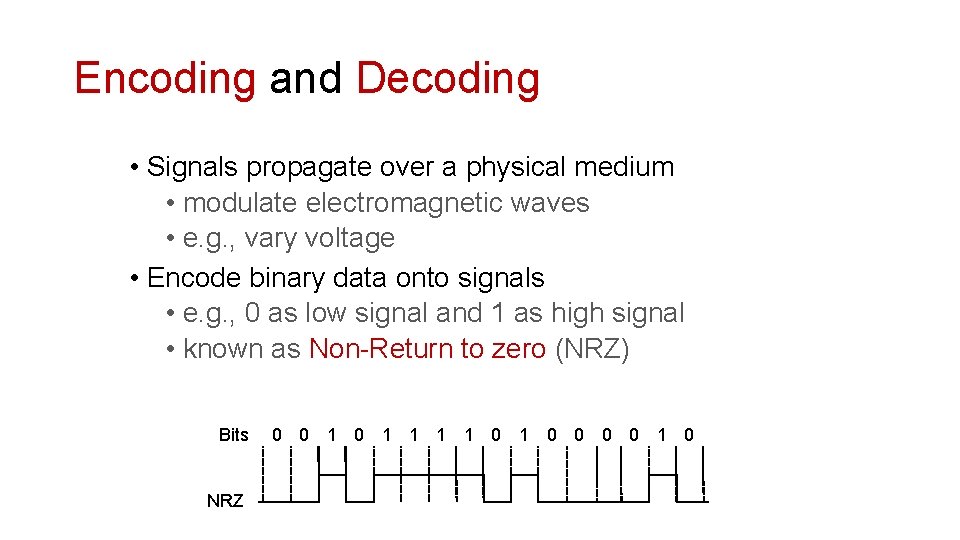
Encoding and Decoding • Signals propagate over a physical medium • modulate electromagnetic waves • e. g. , vary voltage • Encode binary data onto signals • e. g. , 0 as low signal and 1 as high signal • known as Non-Return to zero (NRZ) Bits NRZ 0 0 1 1 1 1 0 0 0 0 1 0
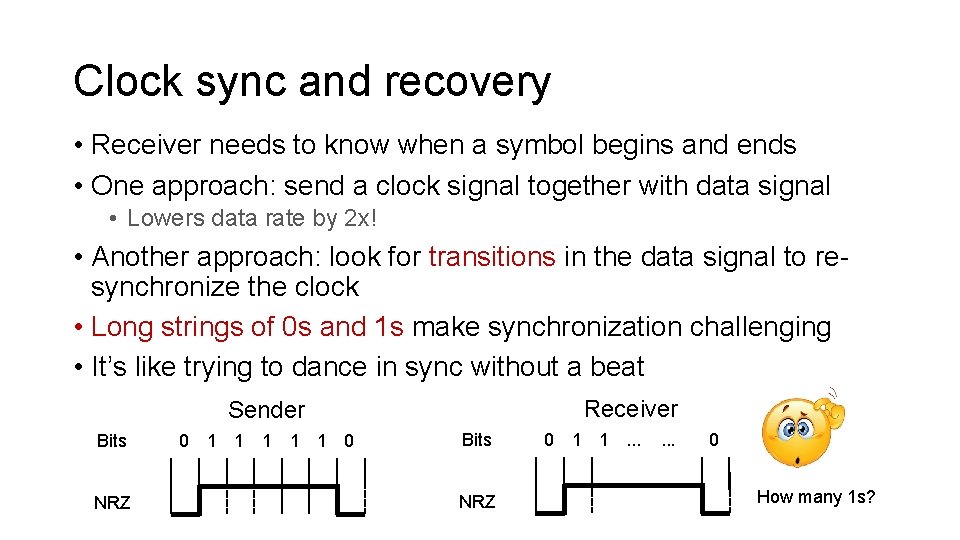
Clock sync and recovery • Receiver needs to know when a symbol begins and ends • One approach: send a clock signal together with data signal • Lowers data rate by 2 x! • Another approach: look for transitions in the data signal to resynchronize the clock • Long strings of 0 s and 1 s make synchronization challenging • It’s like trying to dance in sync without a beat Receiver Sender Bits NRZ 0 1 1 1 0 Bits NRZ 0 1 1. . . 0 How many 1 s?
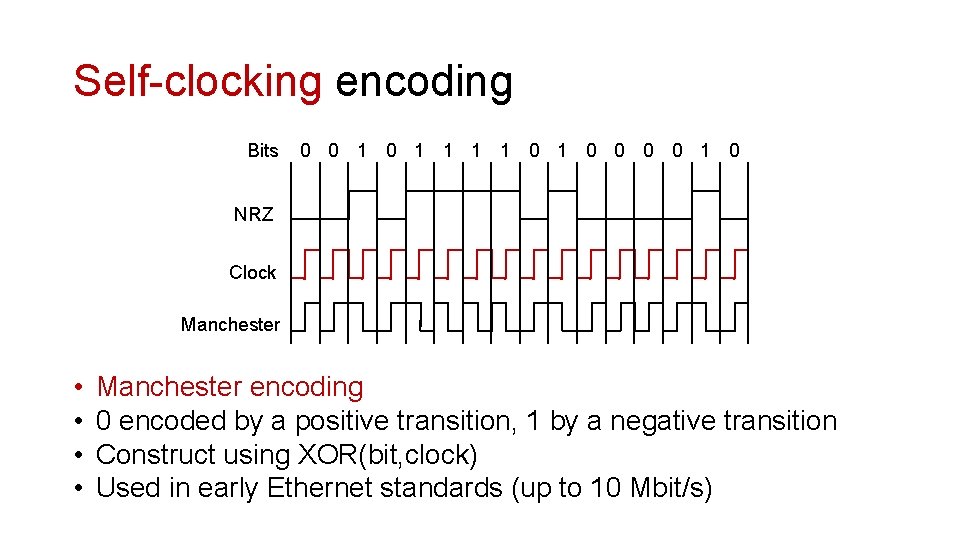
Self-clocking encoding Bits 0 0 1 1 1 1 0 0 0 0 1 0 NRZ Clock Manchester • • Manchester. NRZI encoding 0 encoded by a positive transition, 1 by a negative transition Construct using XOR(bit, clock) Used in early Ethernet standards (up to 10 Mbit/s)
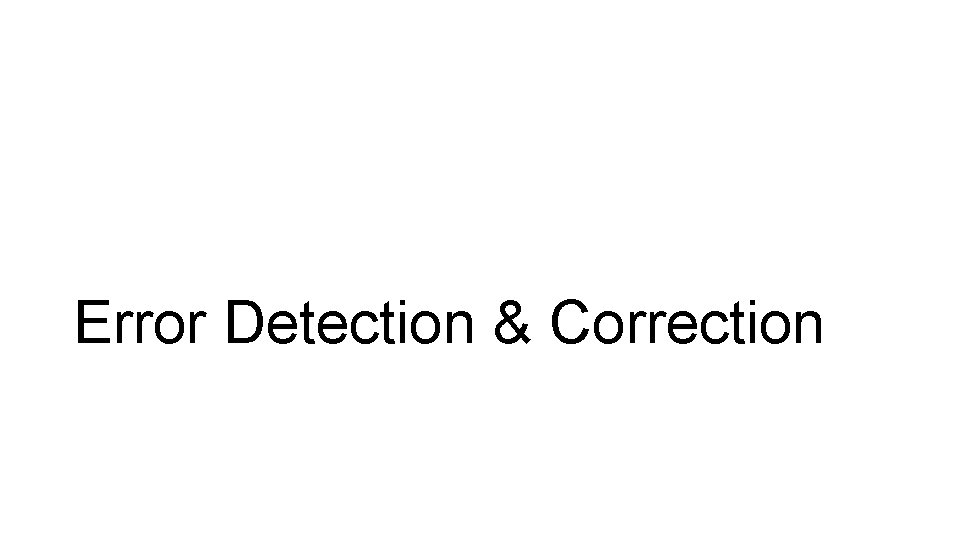
Error Detection & Correction
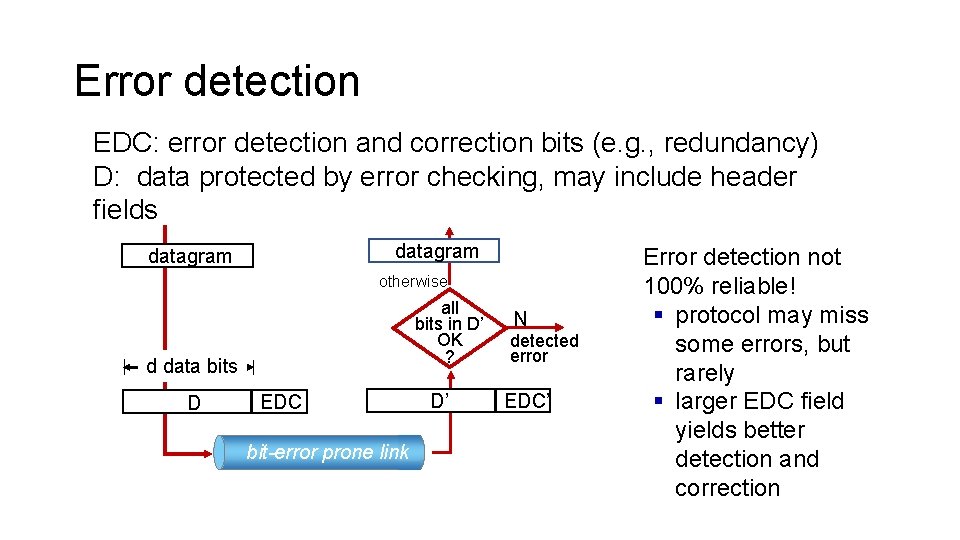
Error detection EDC: error detection and correction bits (e. g. , redundancy) D: data protected by error checking, may include header fields datagram otherwise all bits in D’ OK ? d data bits D EDC bit-error prone link D’ N detected error EDC’ Error detection not 100% reliable! § protocol may miss some errors, but rarely § larger EDC field yields better detection and correction
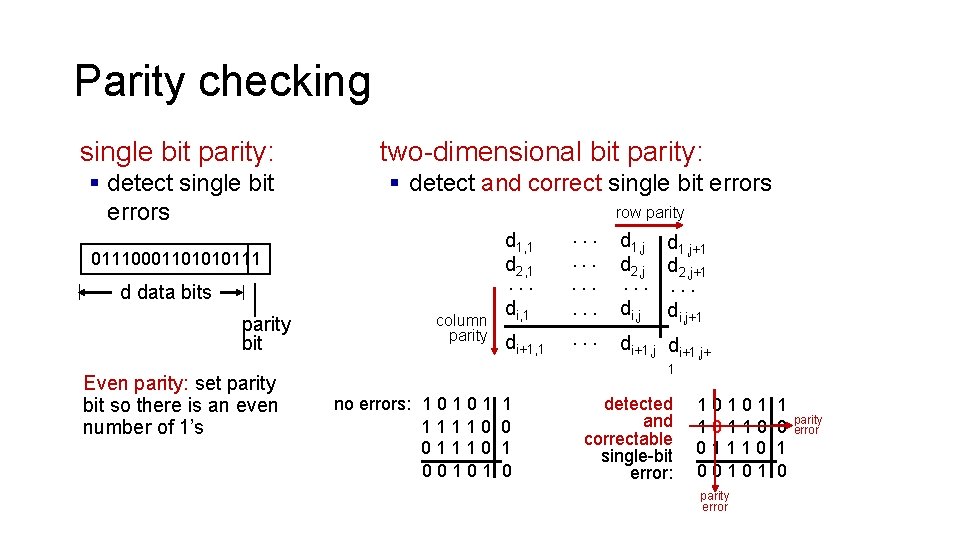
Parity checking single bit parity: § detect single bit errors two-dimensional bit parity: § detect and correct single bit errors row parity d 1, j d 2, j d 1, j+1 d 2, j+1 di, 1 . . . di, j+1 di+1, 1 . . . di+1, j+ d 1, 1 d 2, 1 01110001101010111 . . . d data bits parity bit Even parity: set parity bit so there is an even number of 1’s column parity . . . 1 no errors: 1 0 1 11110 00101 1 0 detected and correctable single-bit error: 10101 10110 01110 00101 parity error 1 0 parity error
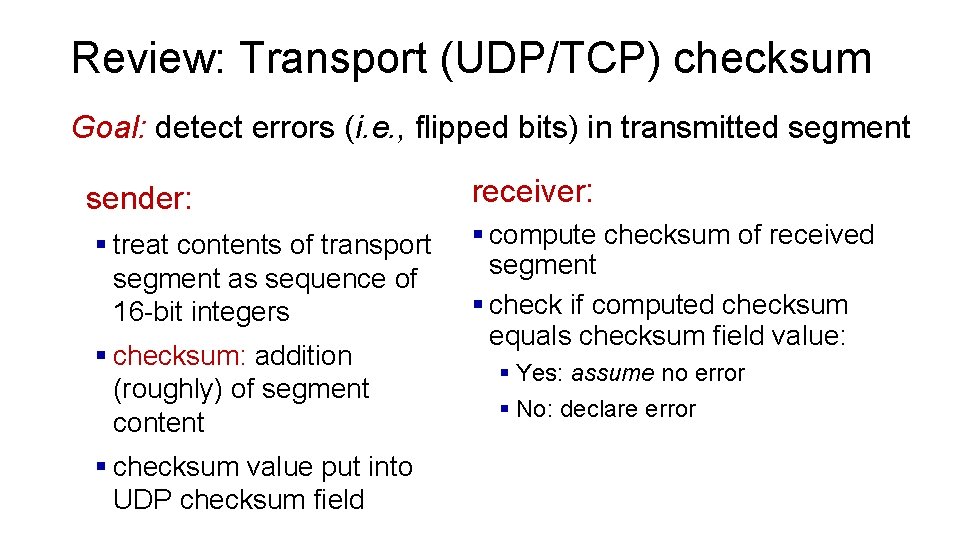
Review: Transport (UDP/TCP) checksum Goal: detect errors (i. e. , flipped bits) in transmitted segment sender: § treat contents of transport segment as sequence of 16 -bit integers § checksum: addition (roughly) of segment content § checksum value put into UDP checksum field receiver: § compute checksum of received segment § check if computed checksum equals checksum field value: § Yes: assume no error § No: declare error
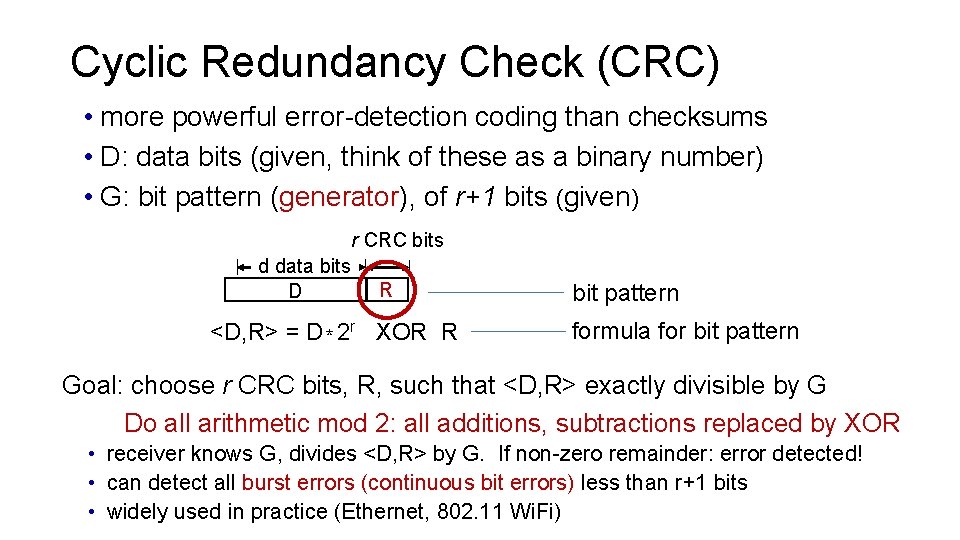
Cyclic Redundancy Check (CRC) • more powerful error-detection coding than checksums • D: data bits (given, think of these as a binary number) • G: bit pattern (generator), of r+1 bits (given) r CRC bits d data bits D R <D, R> = D * 2 r XOR R bit pattern formula for bit pattern Goal: choose r CRC bits, R, such that <D, R> exactly divisible by G Do all arithmetic mod 2: all additions, subtractions replaced by XOR • receiver knows G, divides <D, R> by G. If non-zero remainder: error detected! • can detect all burst errors (continuous bit errors) less than r+1 bits • widely used in practice (Ethernet, 802. 11 Wi. Fi)
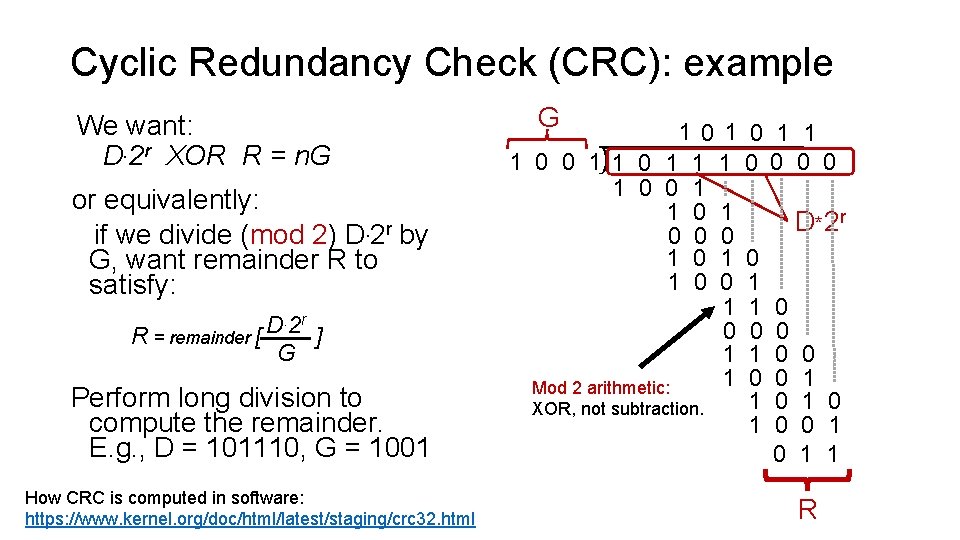
Cyclic Redundancy Check (CRC): example We want: D. 2 r XOR R = n. G or equivalently: if we divide (mod 2) D. 2 r by G, want remainder R to satisfy: R = remainder [ D. 2 r G ] Perform long division to compute the remainder. E. g. , D = 101110, G = 1001 How CRC is computed in software: https: //www. kernel. org/doc/html/latest/staging/crc 32. html G 101 1 0 0 11 0 1 1 0 0 0 1 0 1 1 Mod 2 arithmetic: XOR, not subtraction. 0 1 1 0 0 D * 2 r 0 1 1 0 0 0 0 1 1 1 R
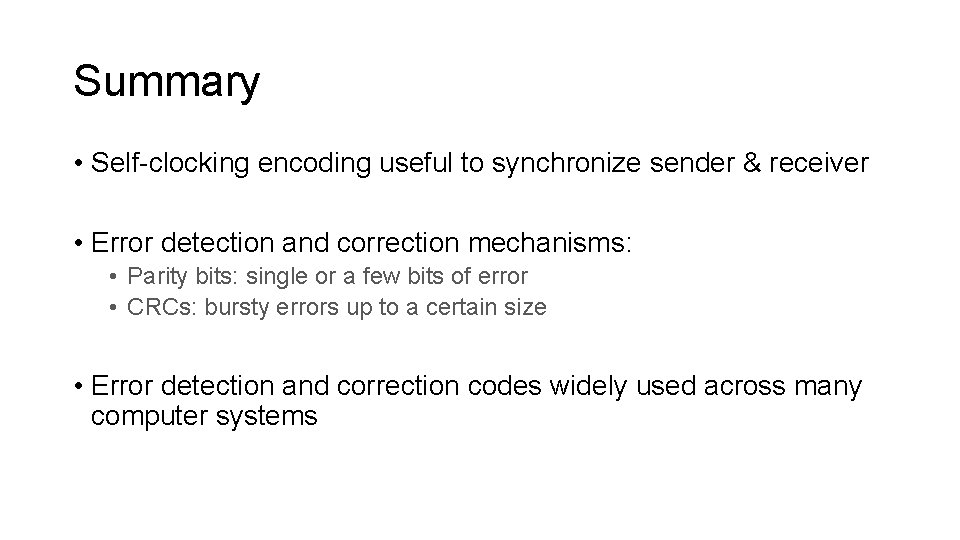
Summary • Self-clocking encoding useful to synchronize sender & receiver • Error detection and correction mechanisms: • Parity bits: single or a few bits of error • CRCs: bursty errors up to a certain size • Error detection and correction codes widely used across many computer systems

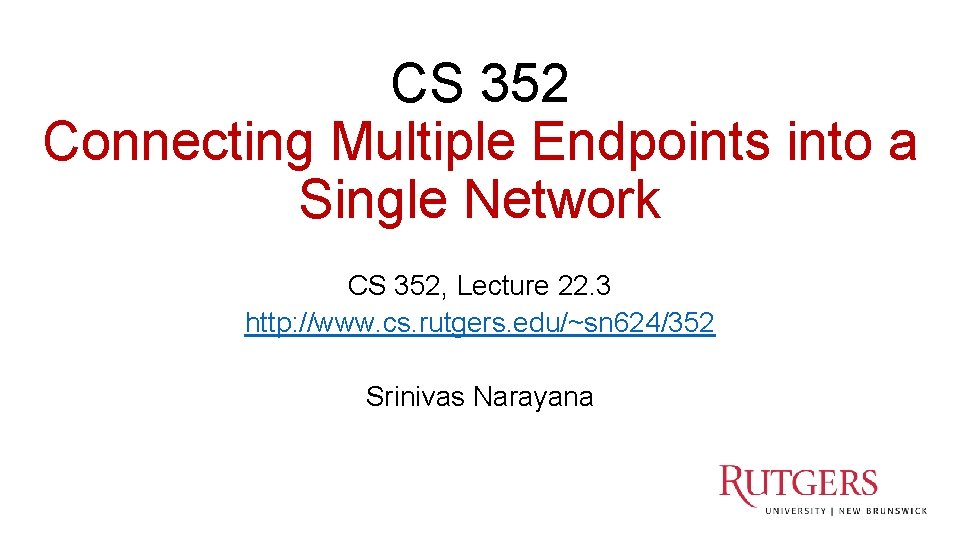
CS 352 Connecting Multiple Endpoints into a Single Network CS 352, Lecture 22. 3 http: //www. cs. rutgers. edu/~sn 624/352 Srinivas Narayana 32
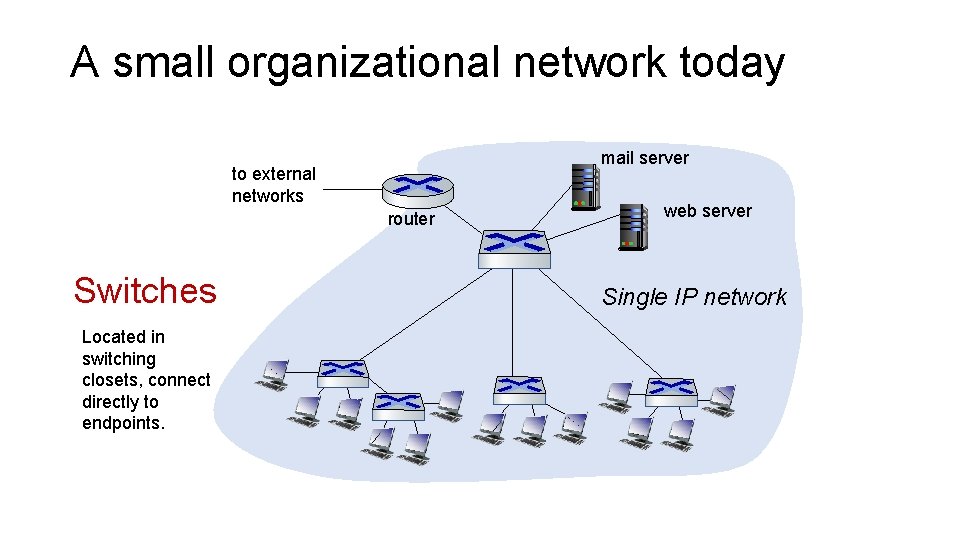
A small organizational network today mail server to external networks router Switches Located in switching closets, connect directly to endpoints. web server Single IP network
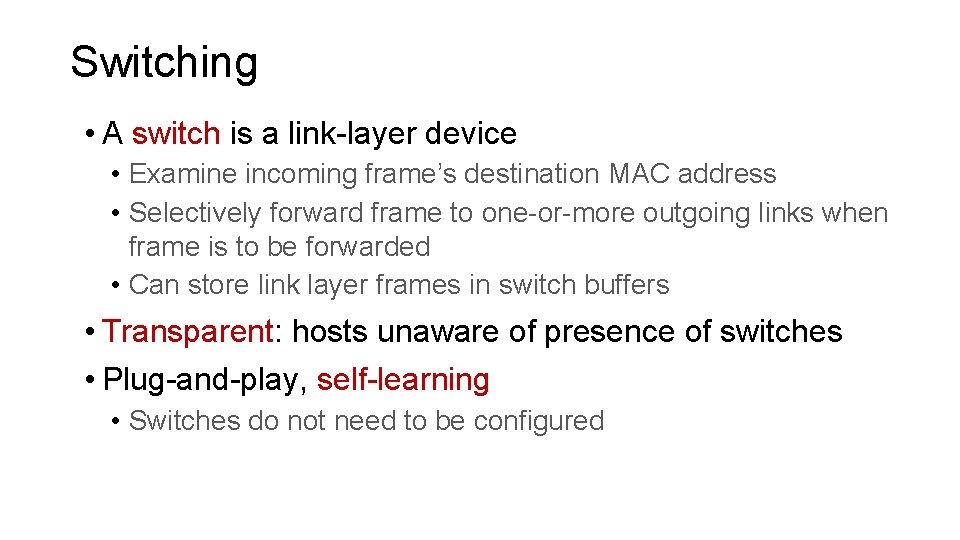
Switching • A switch is a link-layer device • Examine incoming frame’s destination MAC address • Selectively forward frame to one-or-more outgoing links when frame is to be forwarded • Can store link layer frames in switch buffers • Transparent: hosts unaware of presence of switches • Plug-and-play, self-learning • Switches do not need to be configured
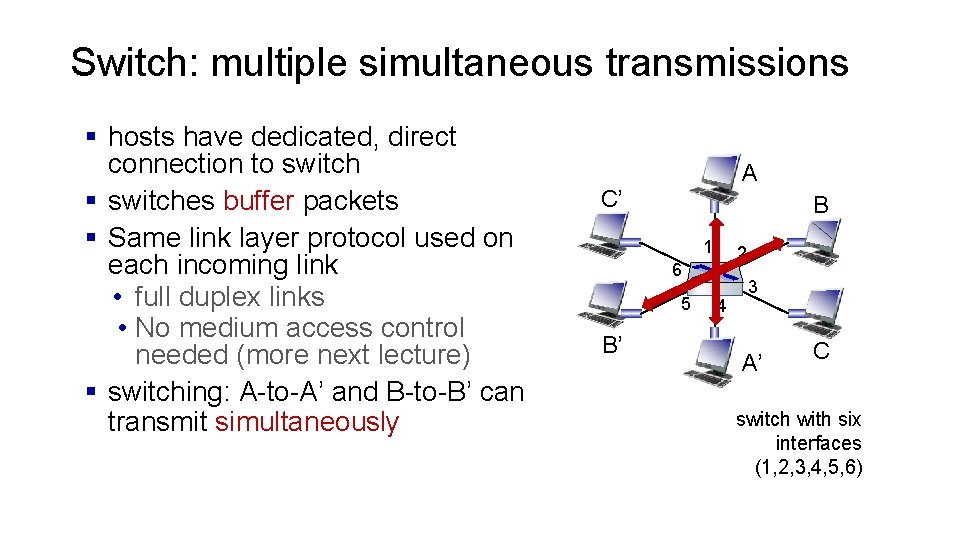
Switch: multiple simultaneous transmissions § hosts have dedicated, direct connection to switch § switches buffer packets § Same link layer protocol used on each incoming link • full duplex links • No medium access control needed (more next lecture) § switching: A-to-A’ and B-to-B’ can transmit simultaneously A C’ B 1 2 6 5 B’ 4 3 A’ C switch with six interfaces (1, 2, 3, 4, 5, 6)
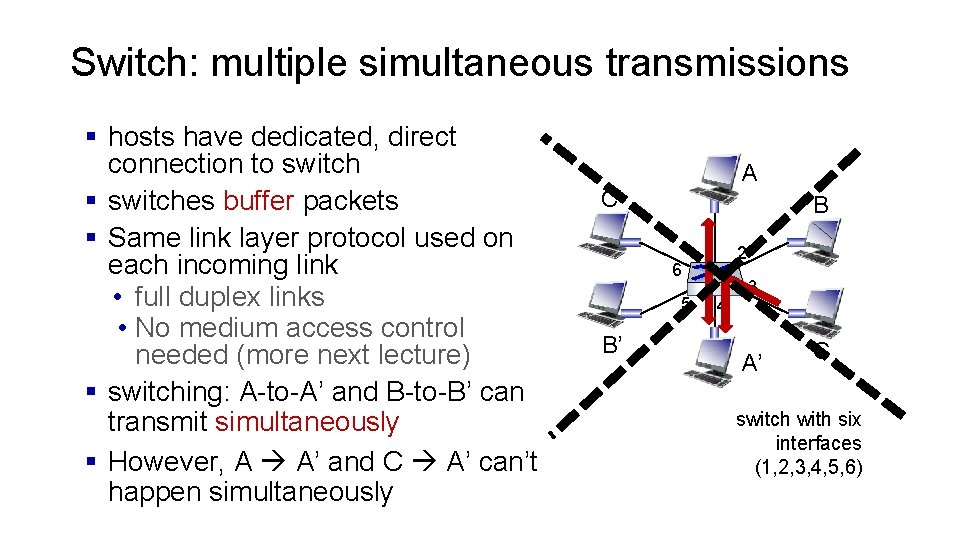
Switch: multiple simultaneous transmissions § hosts have dedicated, direct connection to switch § switches buffer packets § Same link layer protocol used on each incoming link • full duplex links • No medium access control needed (more next lecture) § switching: A-to-A’ and B-to-B’ can transmit simultaneously § However, A A’ and C A’ can’t happen simultaneously A C’ B 1 2 6 5 B’ 4 3 A’ C switch with six interfaces (1, 2, 3, 4, 5, 6)
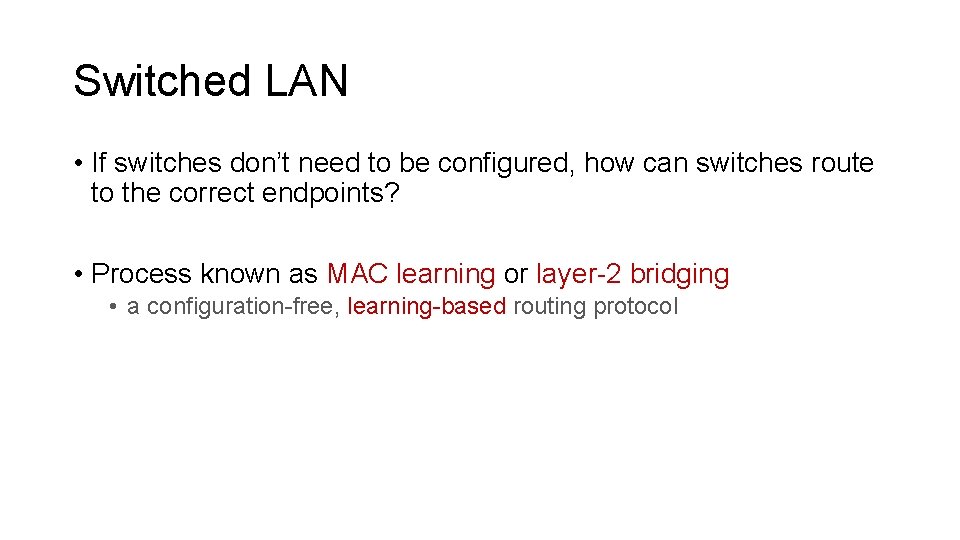
Switched LAN • If switches don’t need to be configured, how can switches route to the correct endpoints? • Process known as MAC learning or layer-2 bridging • a configuration-free, learning-based routing protocol
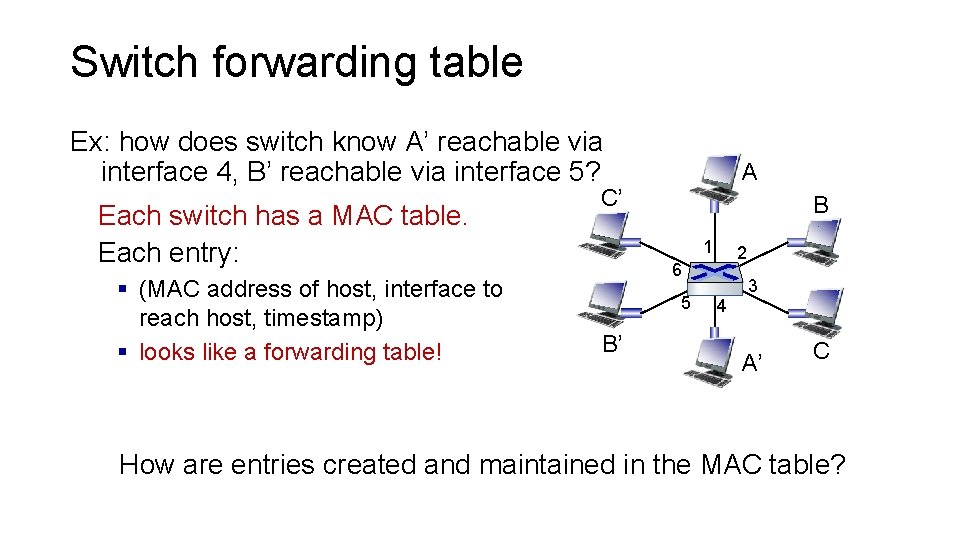
Switch forwarding table Ex: how does switch know A’ reachable via interface 4, B’ reachable via interface 5? Each switch has a MAC table. Each entry: § (MAC address of host, interface to reach host, timestamp) § looks like a forwarding table! A C’ B 1 2 6 5 B’ 4 3 A’ C How are entries created and maintained in the MAC table?
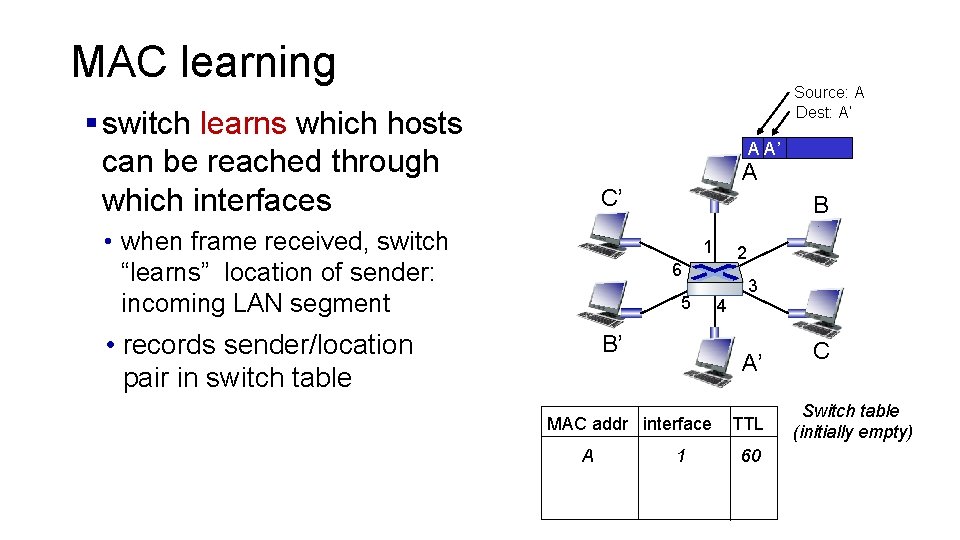
MAC learning Source: A Dest: A’ § switch learns which hosts can be reached through which interfaces A A’ A C’ • when frame received, switch “learns” location of sender: incoming LAN segment B 1 2 6 5 • records sender/location pair in switch table B’ A’ MAC addr interface A 4 3 1 TTL 60 C Switch table (initially empty)
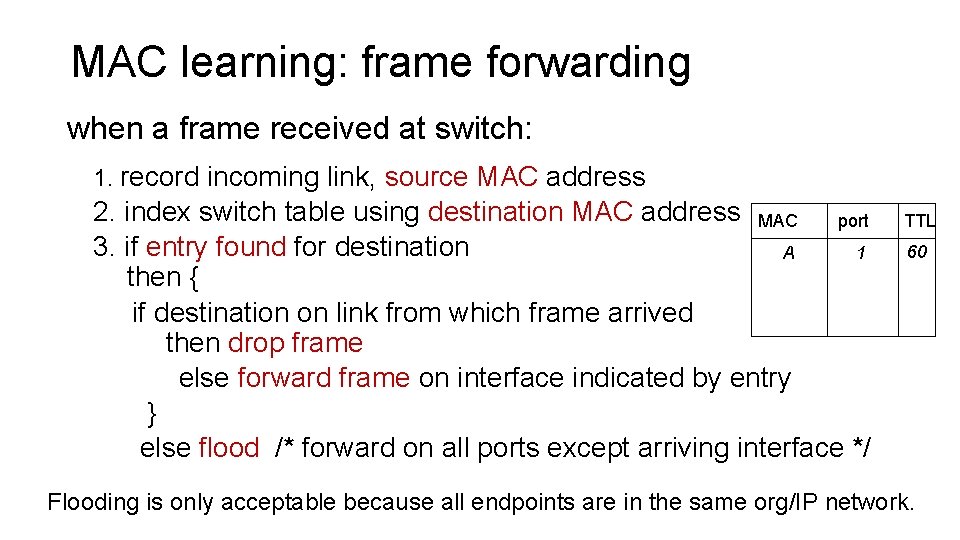
MAC learning: frame forwarding when a frame received at switch: 1. record incoming link, source MAC address 2. index switch table using destination MAC address MAC port 3. if entry found for destination 1 A then { if destination on link from which frame arrived then drop frame else forward frame on interface indicated by entry } else flood /* forward on all ports except arriving interface */ TTL 60 Flooding is only acceptable because all endpoints are in the same org/IP network.
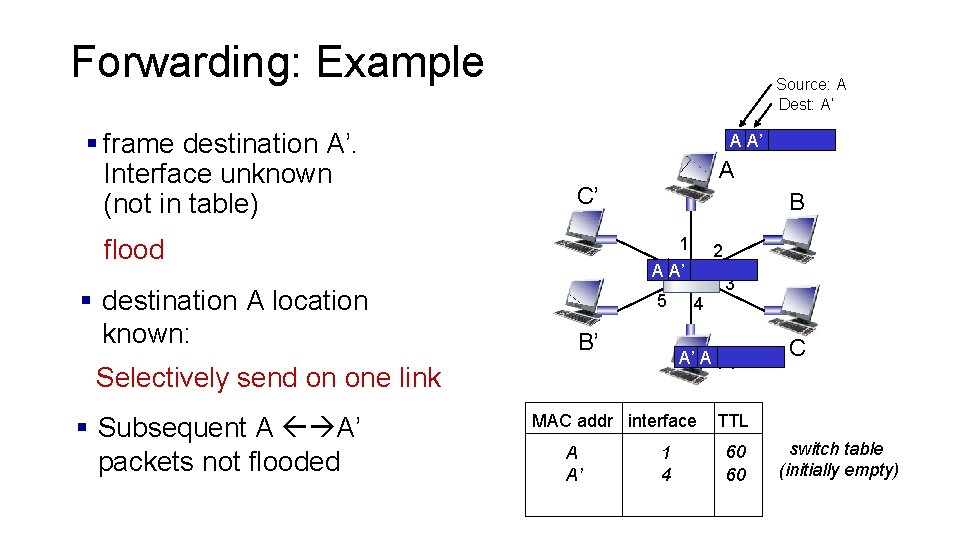
Forwarding: Example § frame destination A’. Interface unknown (not in table) Source: A Dest: A’ A A’ C’ flood § destination A location known: A B 1 6 A A’ 5 B’ 4 A’ A Selectively send on one link § Subsequent A A’ packets not flooded 2 MAC addr interface A A’ 1 4 3 A’ C TTL 60 60 switch table (initially empty)
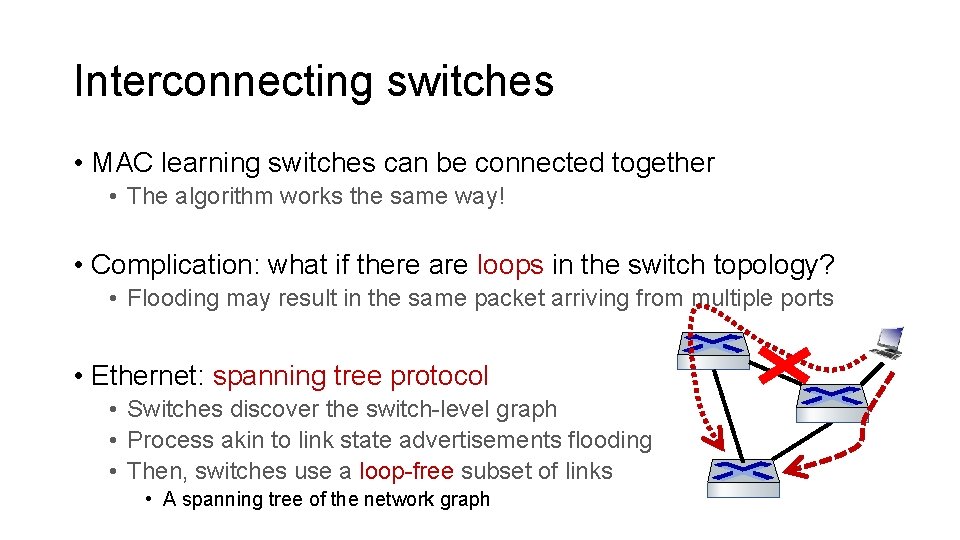
Interconnecting switches • MAC learning switches can be connected together • The algorithm works the same way! • Complication: what if there are loops in the switch topology? • Flooding may result in the same packet arriving from multiple ports • Ethernet: spanning tree protocol • Switches discover the switch-level graph • Process akin to link state advertisements flooding • Then, switches use a loop-free subset of links • A spanning tree of the network graph
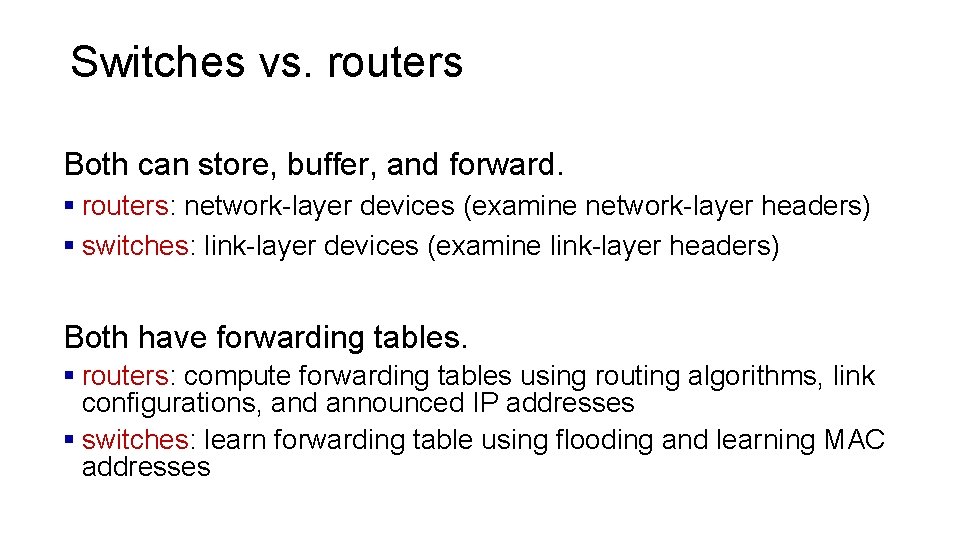
Switches vs. routers Both can store, buffer, and forward. § routers: network-layer devices (examine network-layer headers) § switches: link-layer devices (examine link-layer headers) Both have forwarding tables. § routers: compute forwarding tables using routing algorithms, link configurations, and announced IP addresses § switches: learn forwarding table using flooding and learning MAC addresses
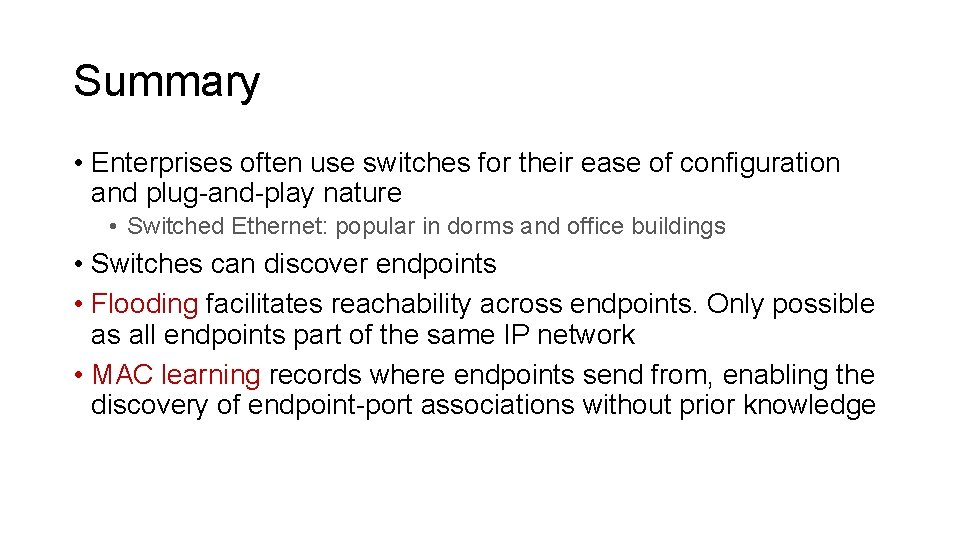
Summary • Enterprises often use switches for their ease of configuration and plug-and-play nature • Switched Ethernet: popular in dorms and office buildings • Switches can discover endpoints • Flooding facilitates reachability across endpoints. Only possible as all endpoints part of the same IP network • MAC learning records where endpoints send from, enabling the discovery of endpoint-port associations without prior knowledge