CS 240 Advanced Programming Concepts Week 8 Tuesday
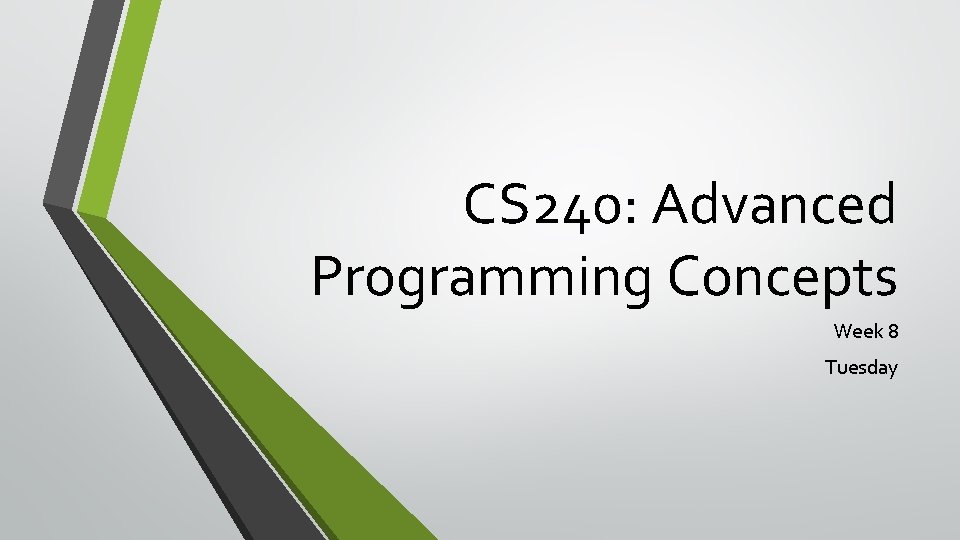
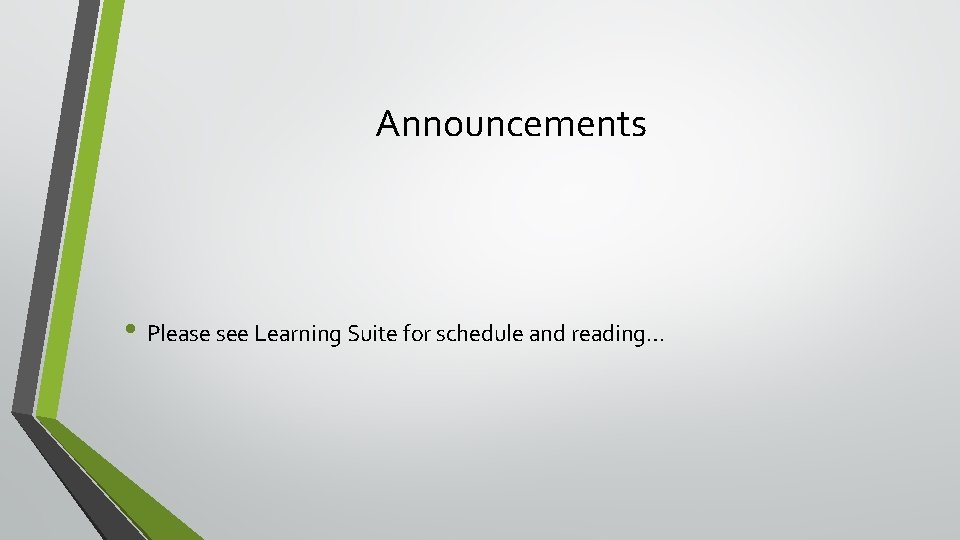
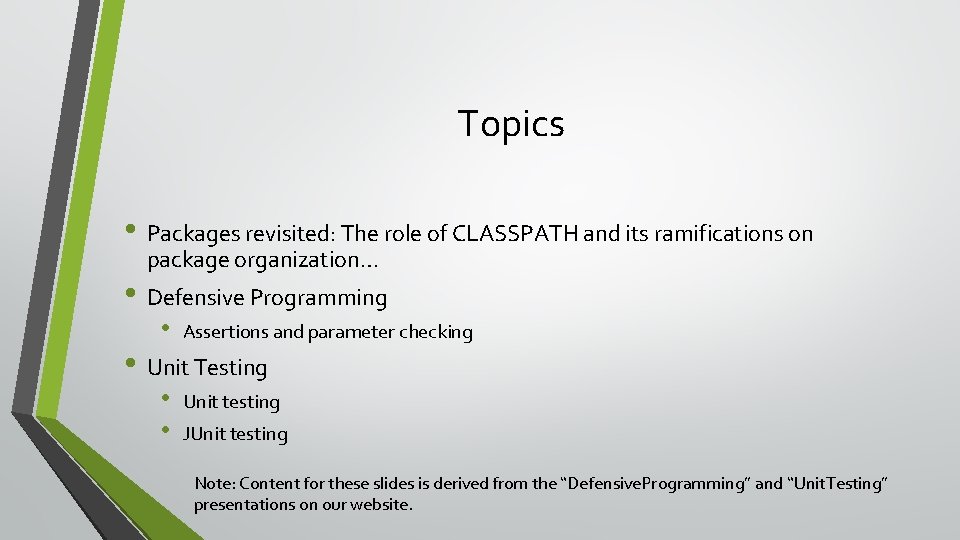
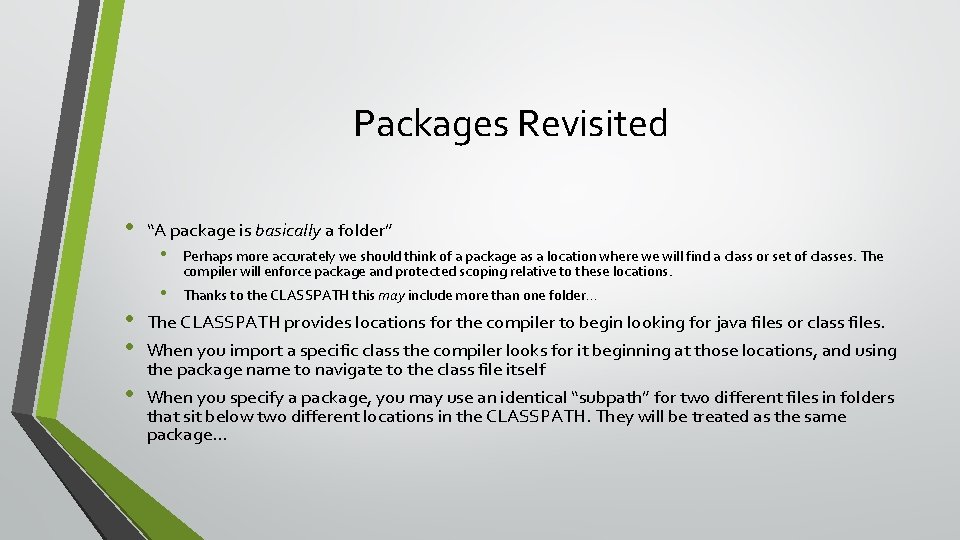
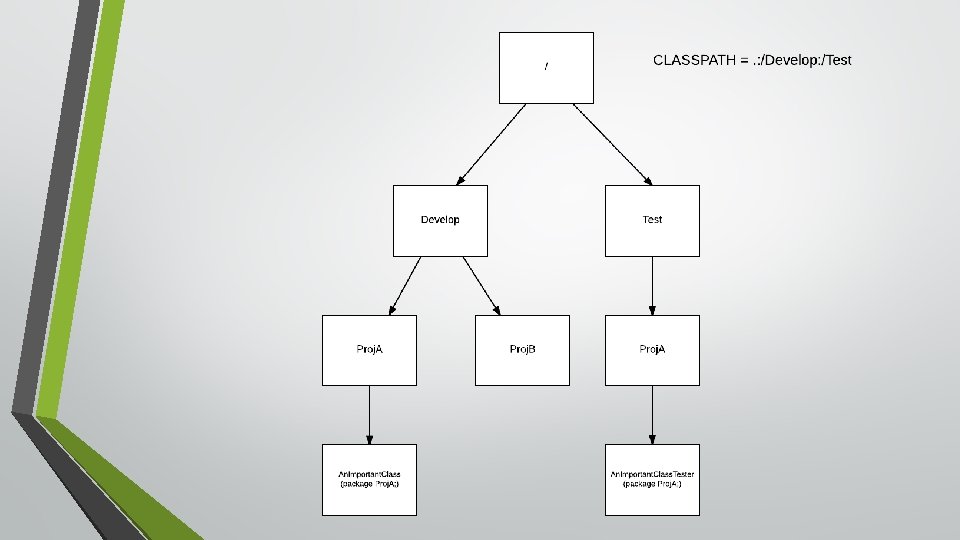
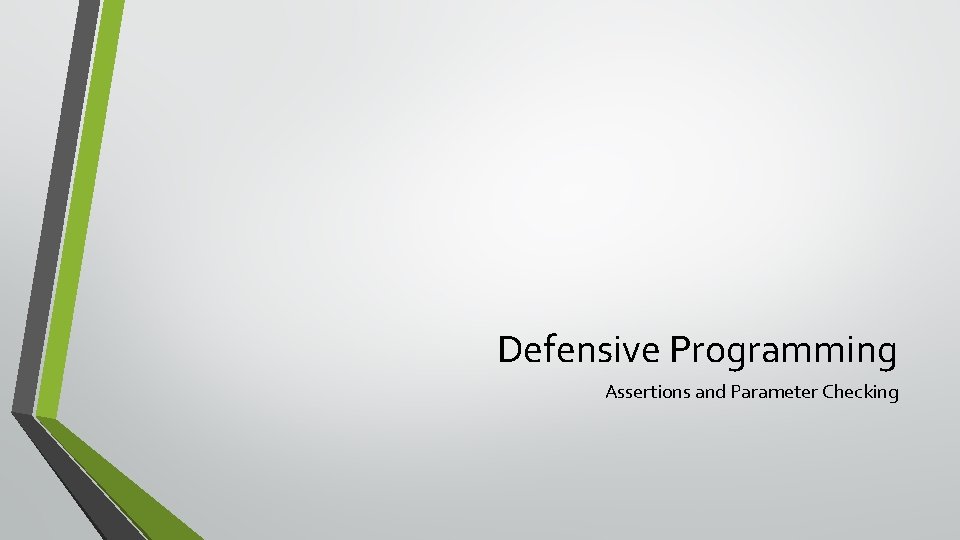
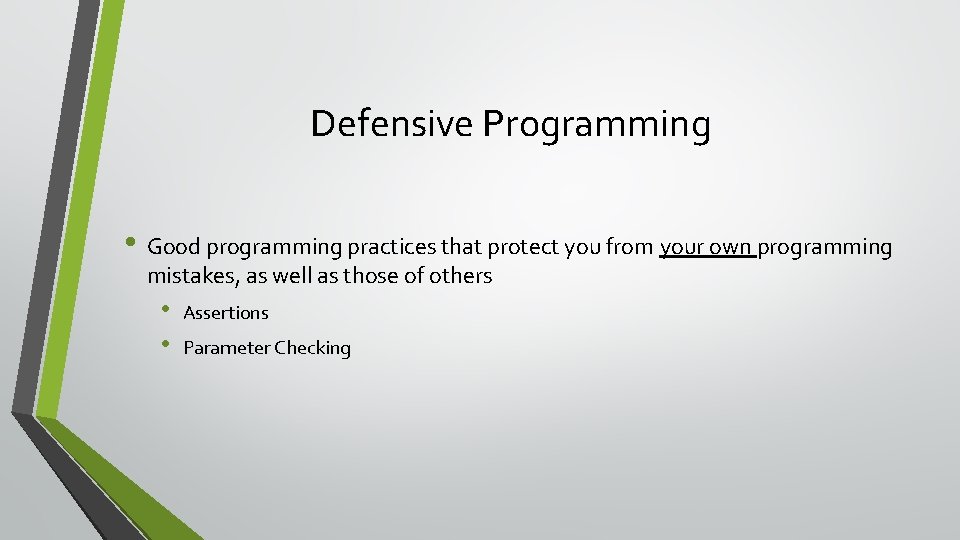
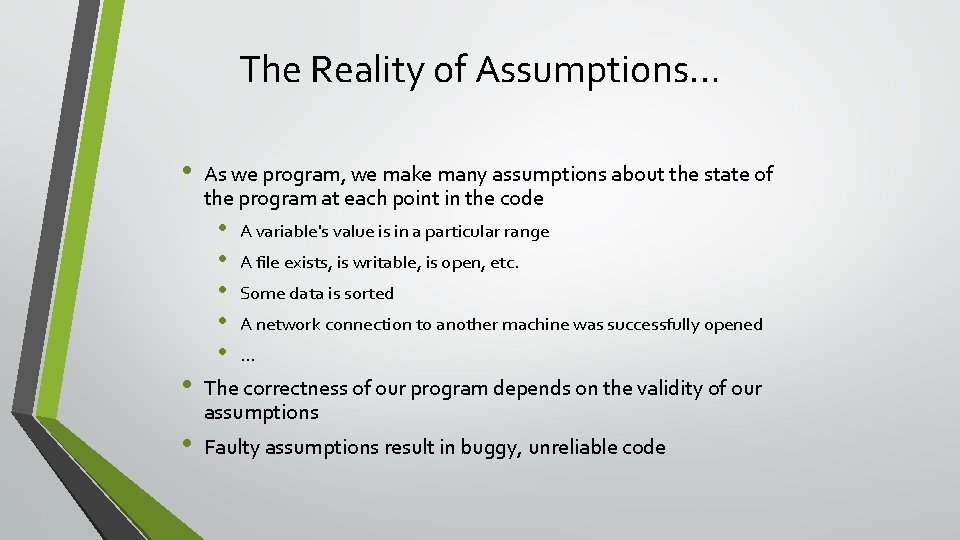
![Assumptions int binary. Search(int[] data, int search. Value) { // What assumptions are we Assumptions int binary. Search(int[] data, int search. Value) { // What assumptions are we](https://slidetodoc.com/presentation_image_h2/7f2917cf4911eed91be5a7cb00ae020b/image-9.jpg)
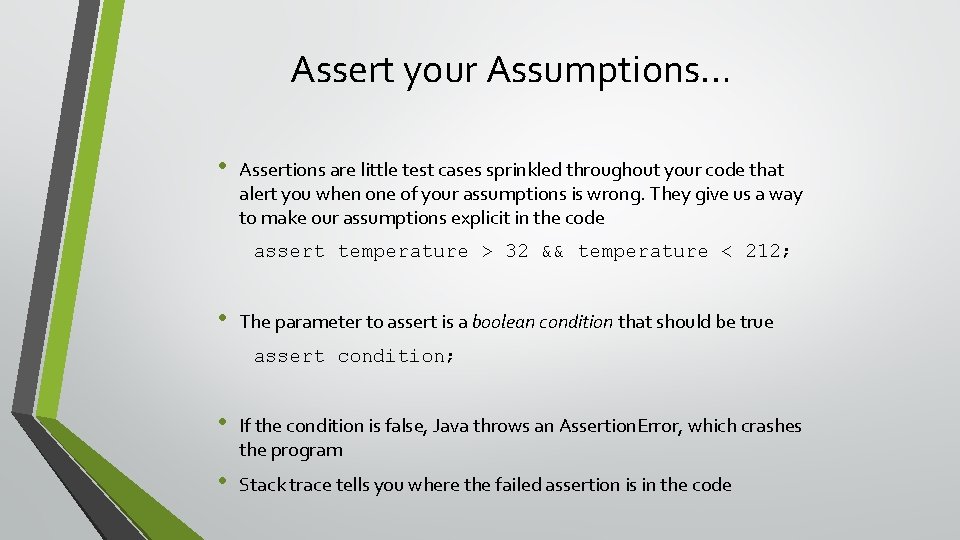
![Assertions int binary. Search(int[] data, int search. Value) { assert data != null; assert Assertions int binary. Search(int[] data, int search. Value) { assert data != null; assert](https://slidetodoc.com/presentation_image_h2/7f2917cf4911eed91be5a7cb00ae020b/image-11.jpg)
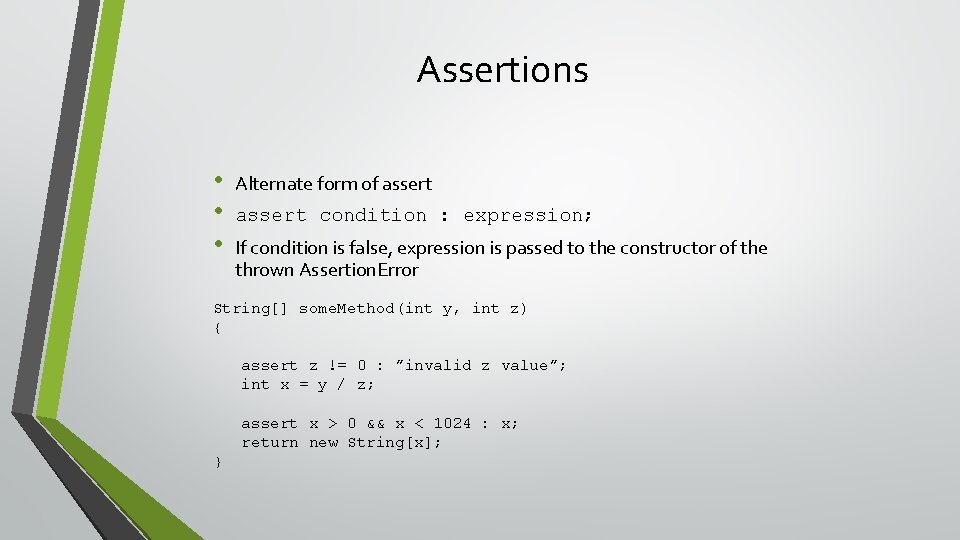
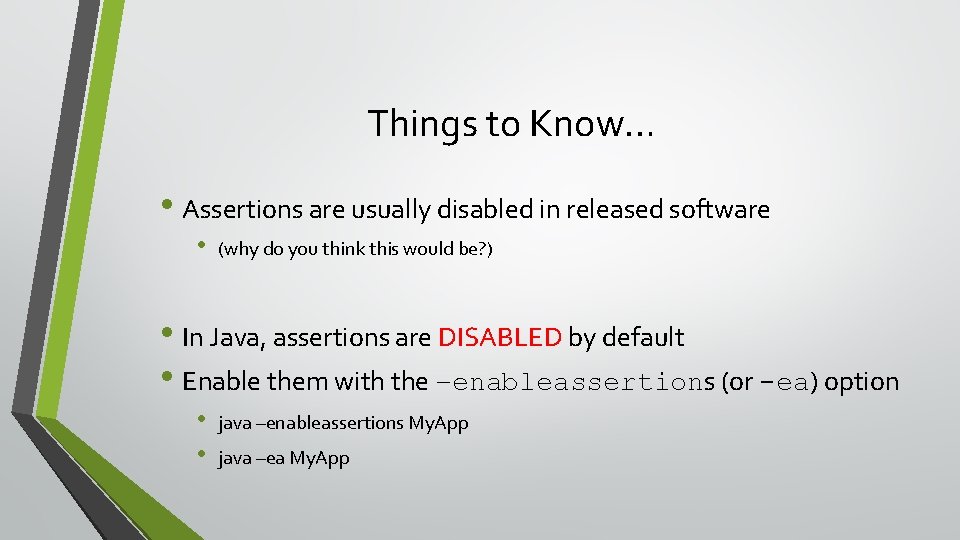
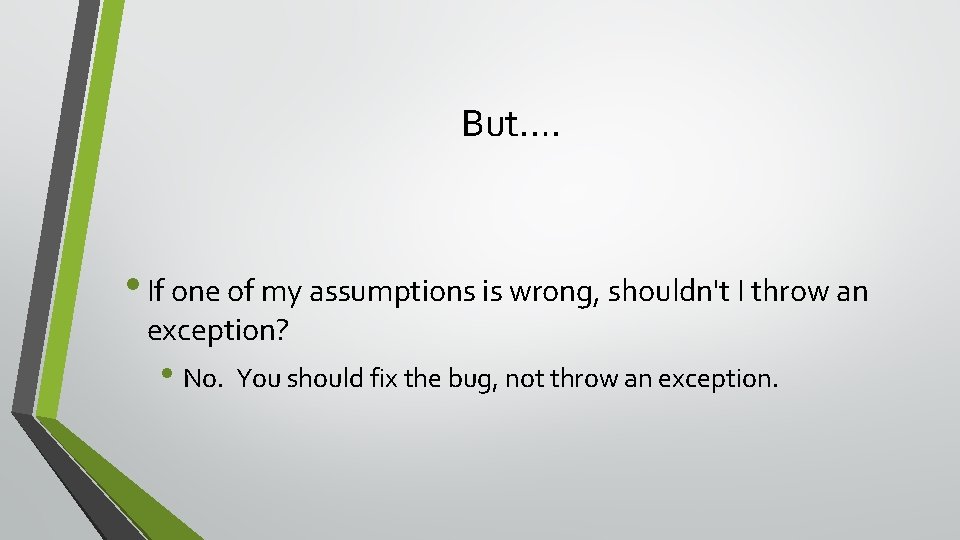
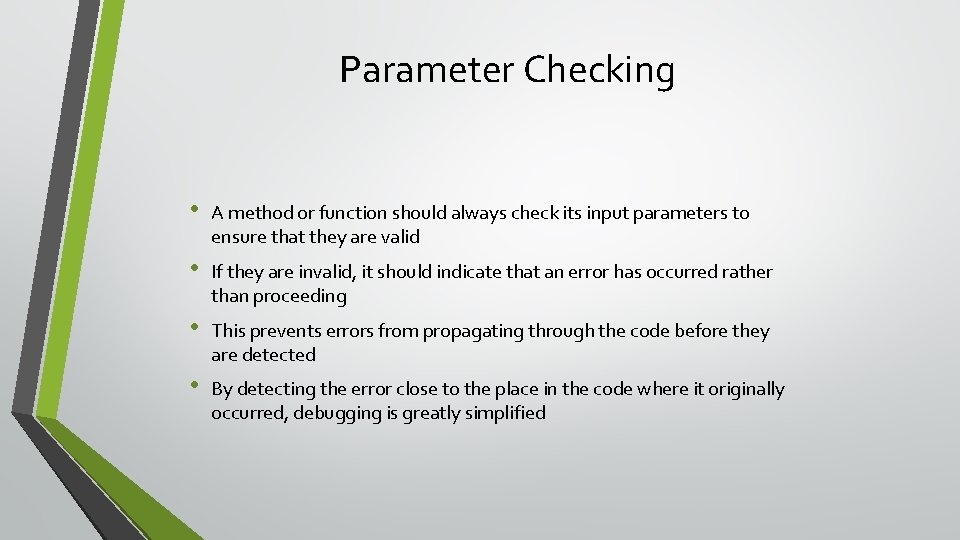
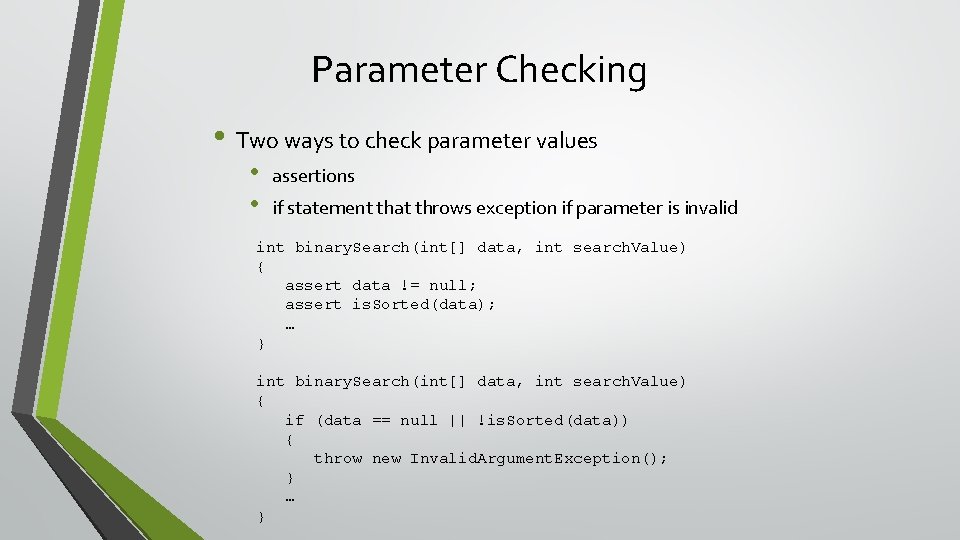
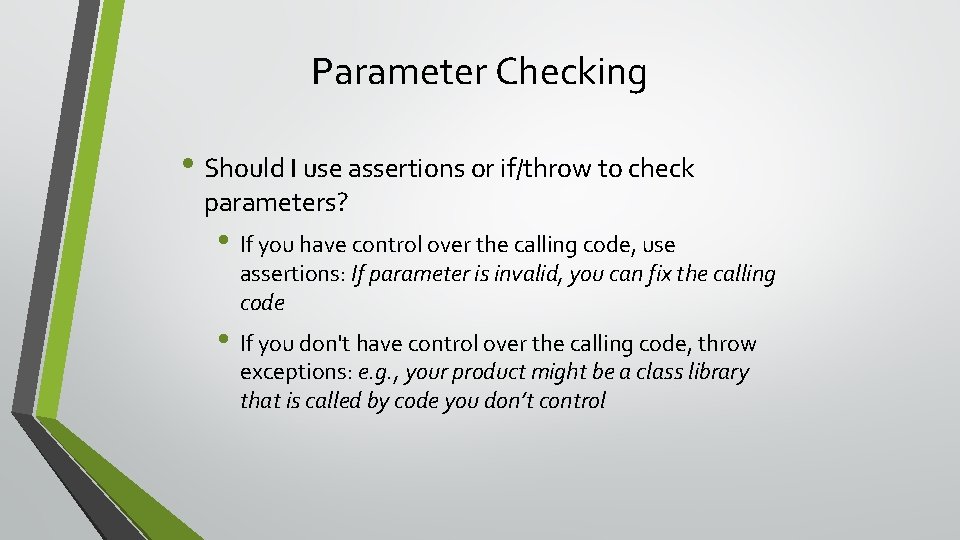
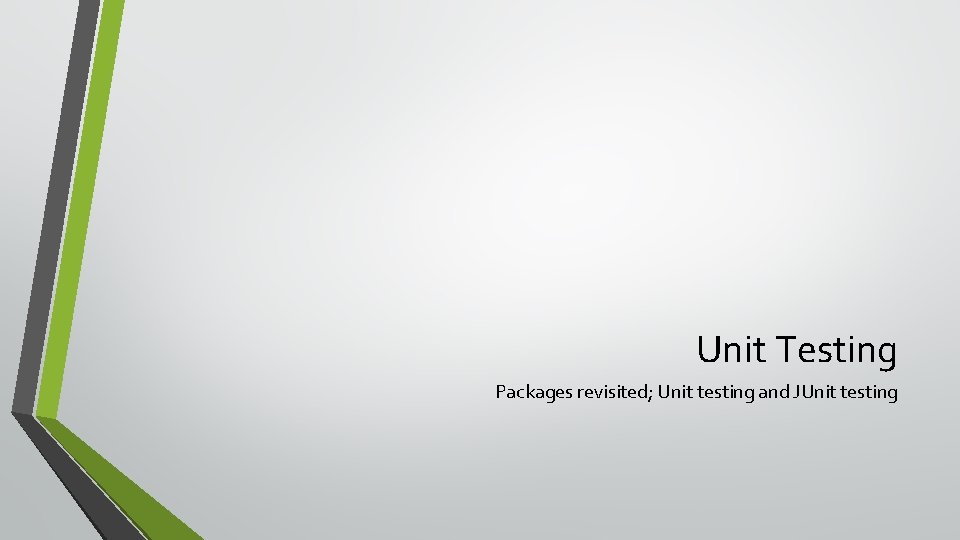

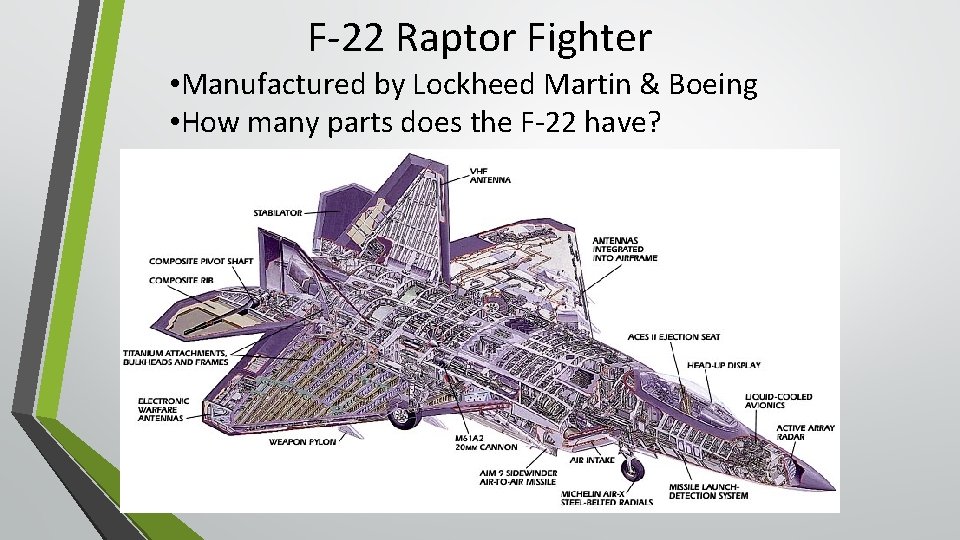
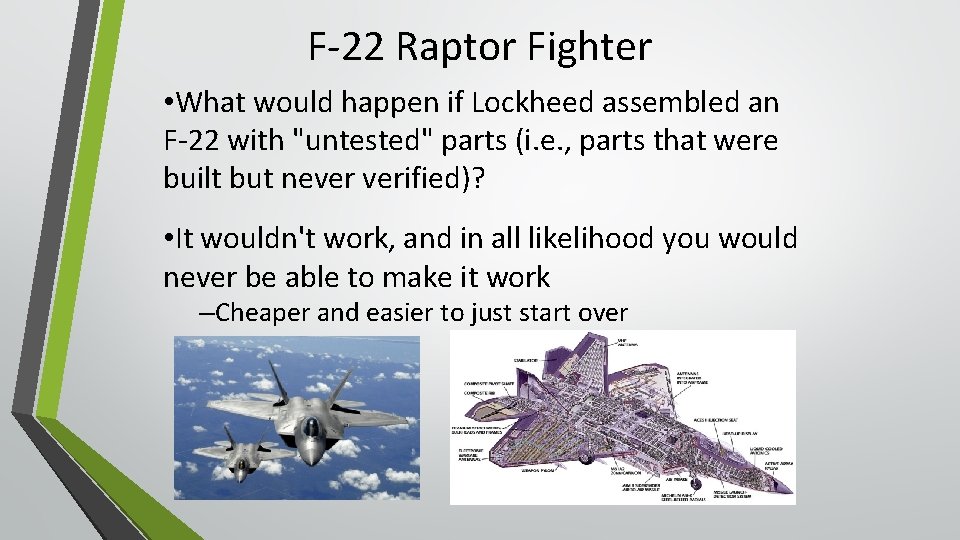
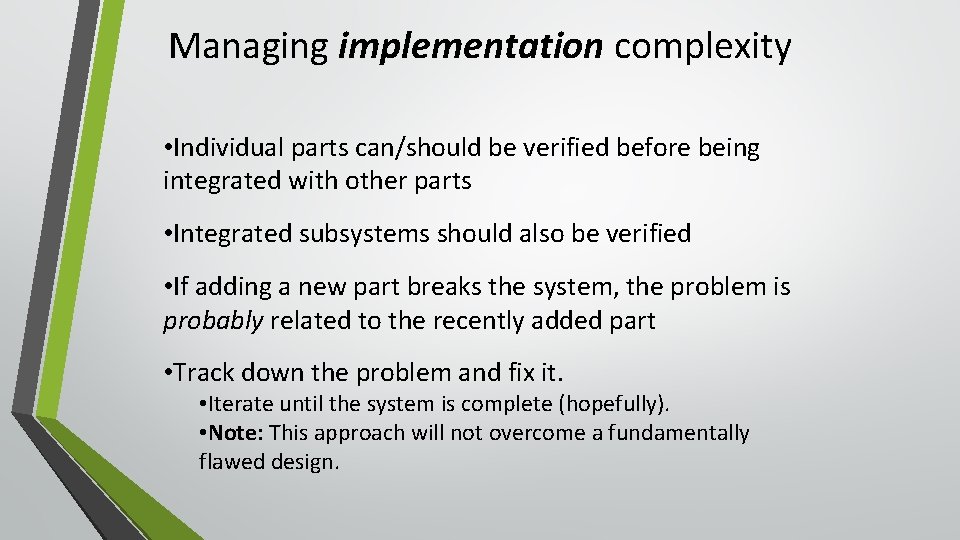
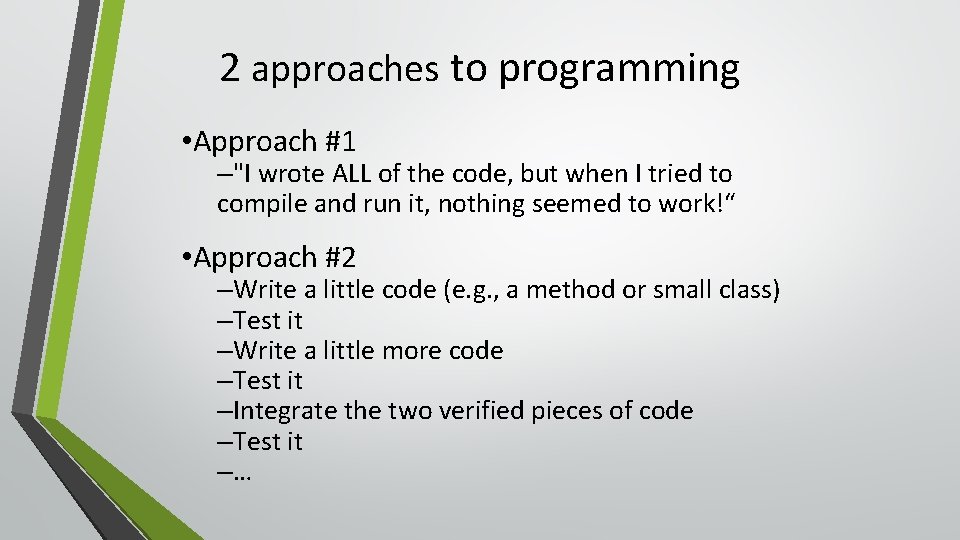
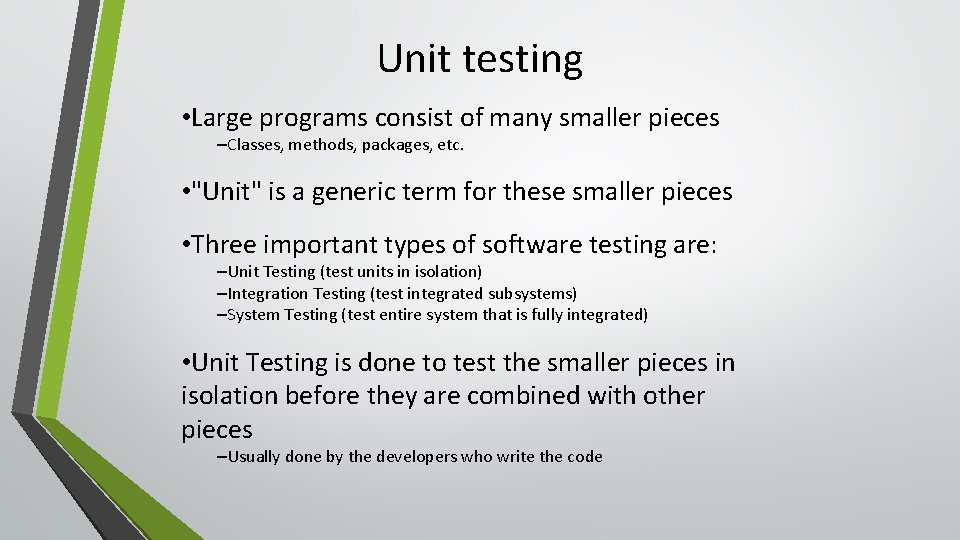
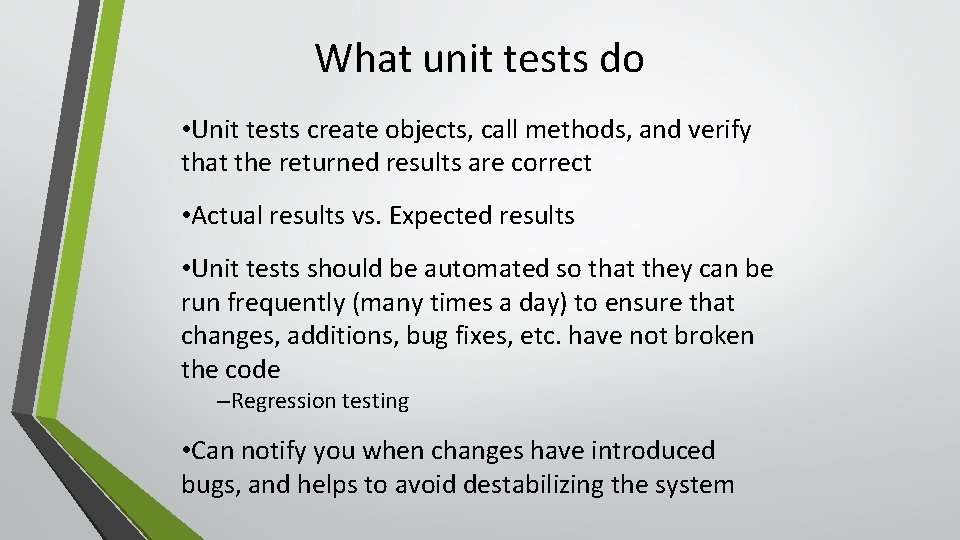
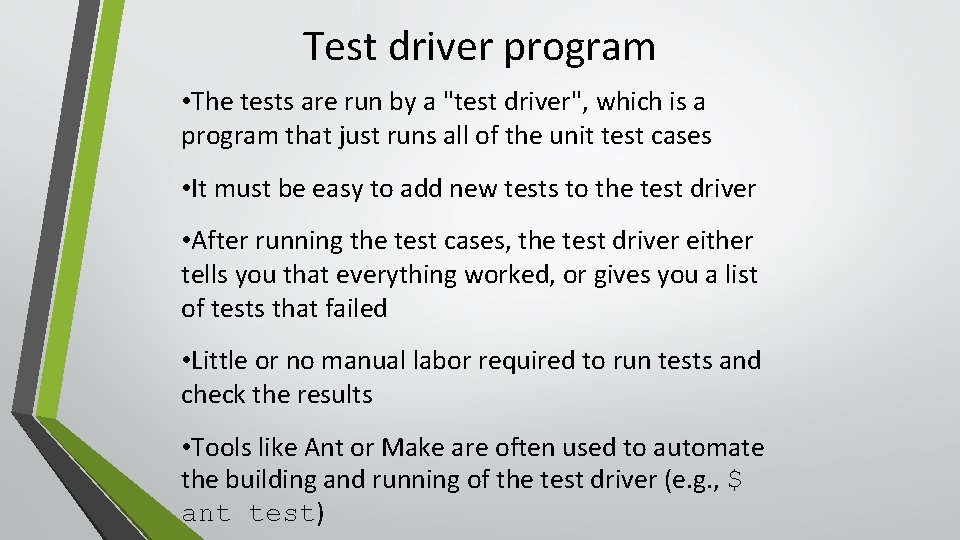
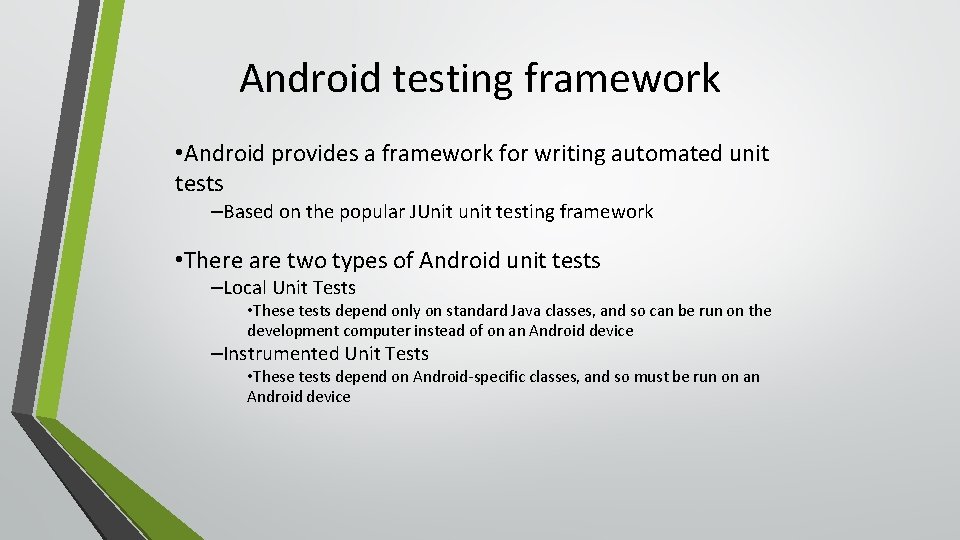
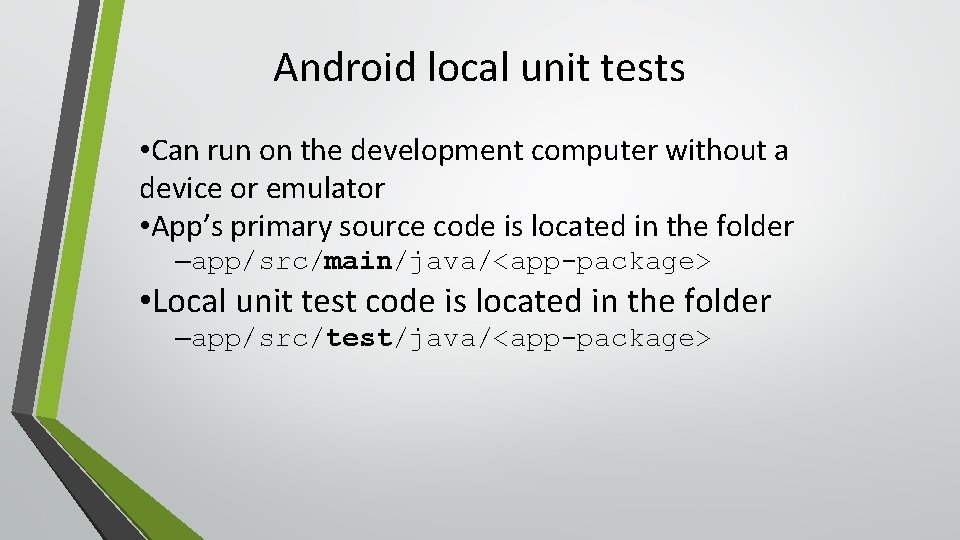
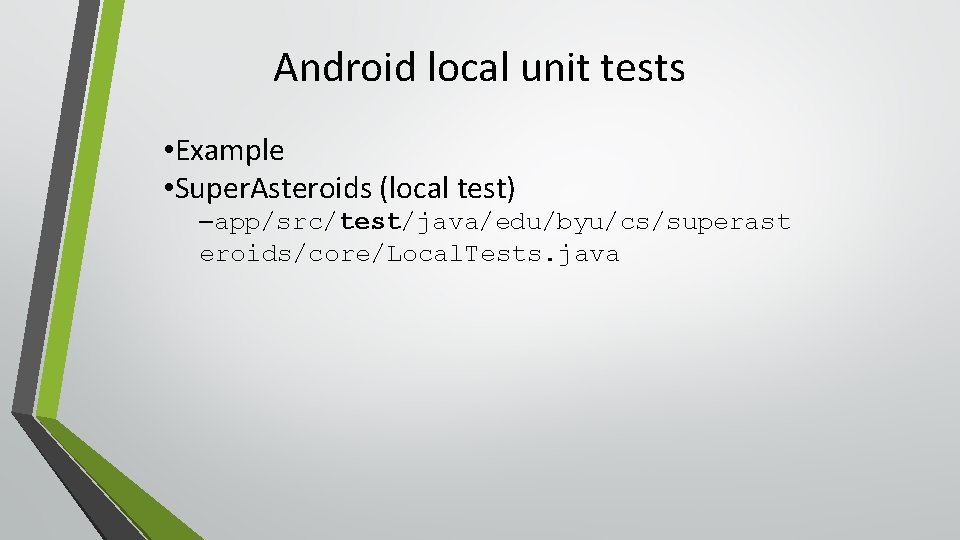
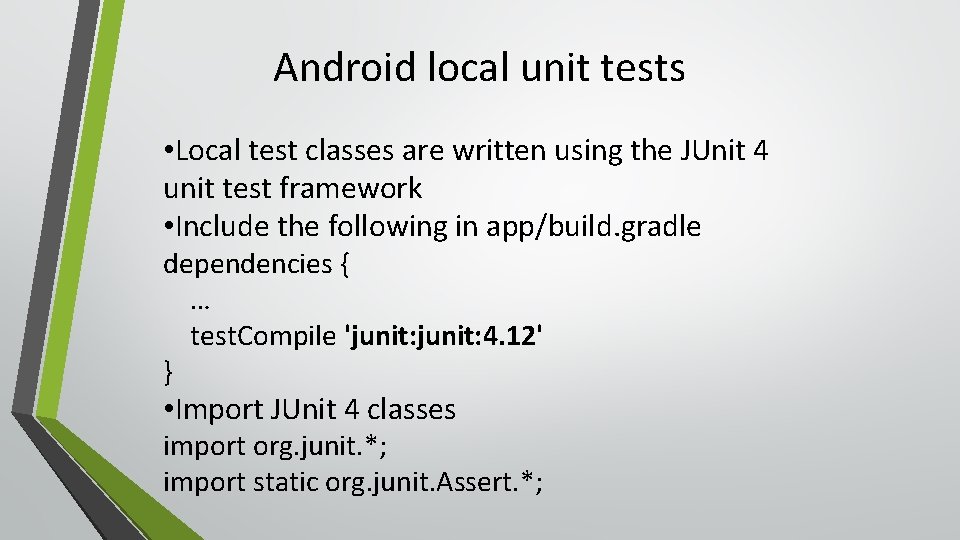
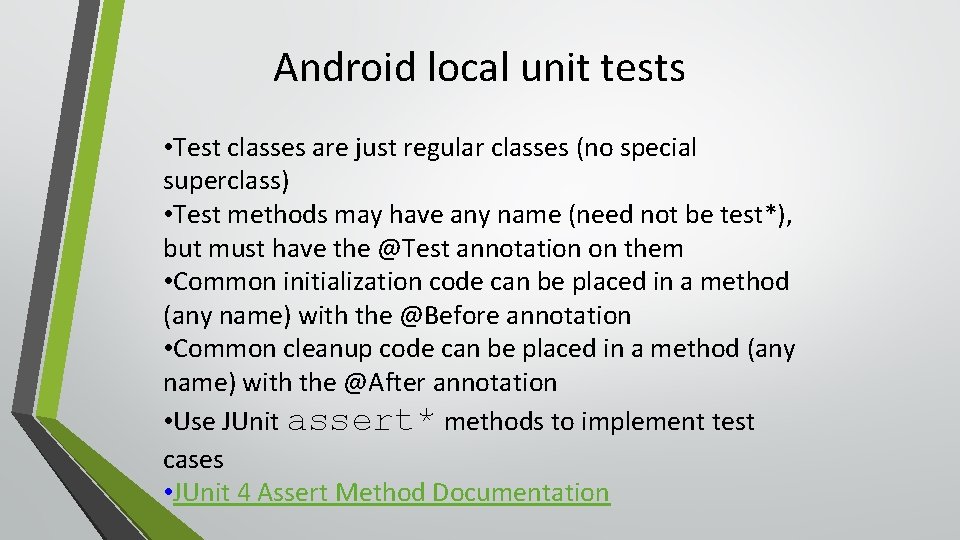
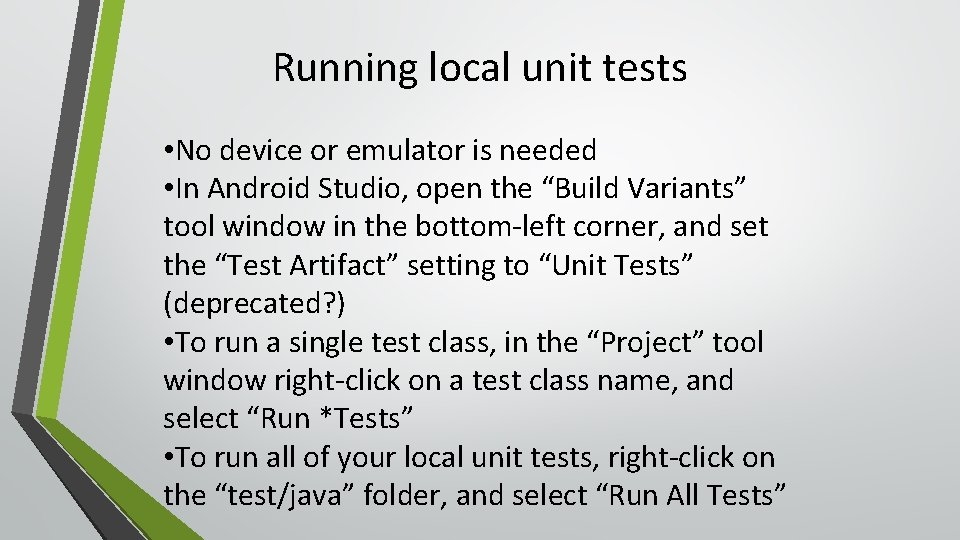
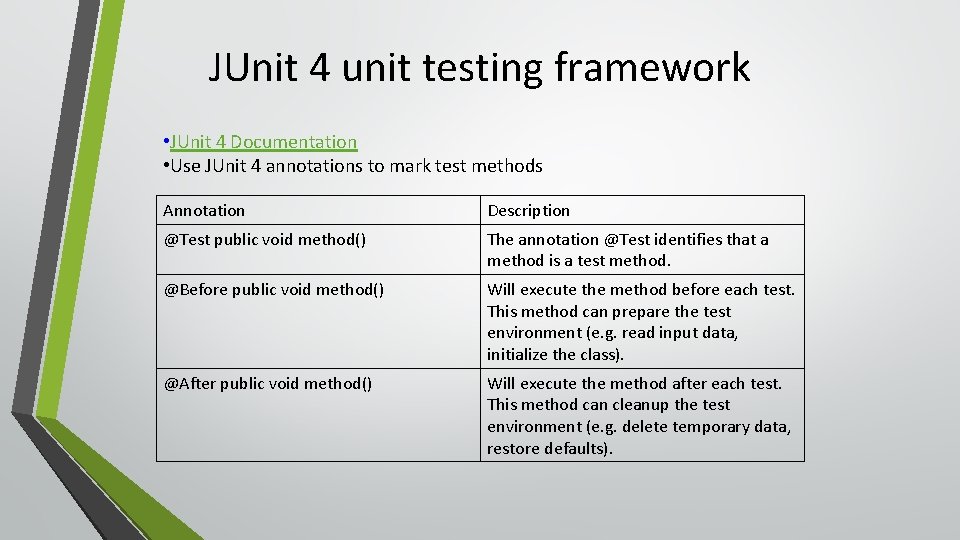
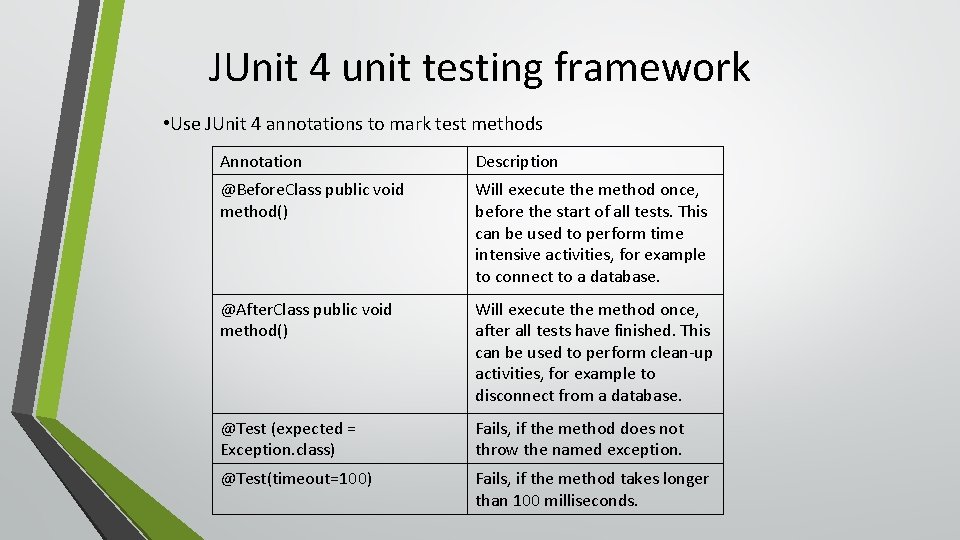
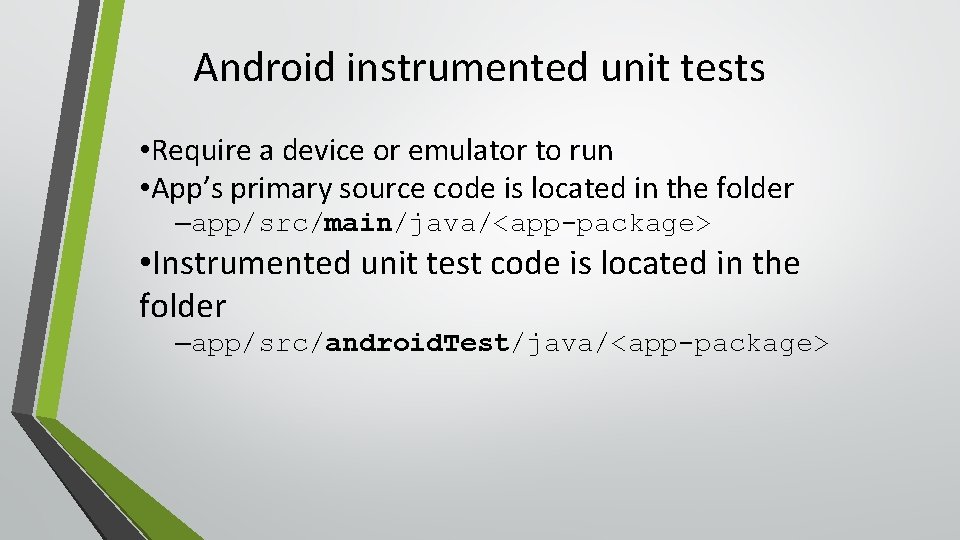
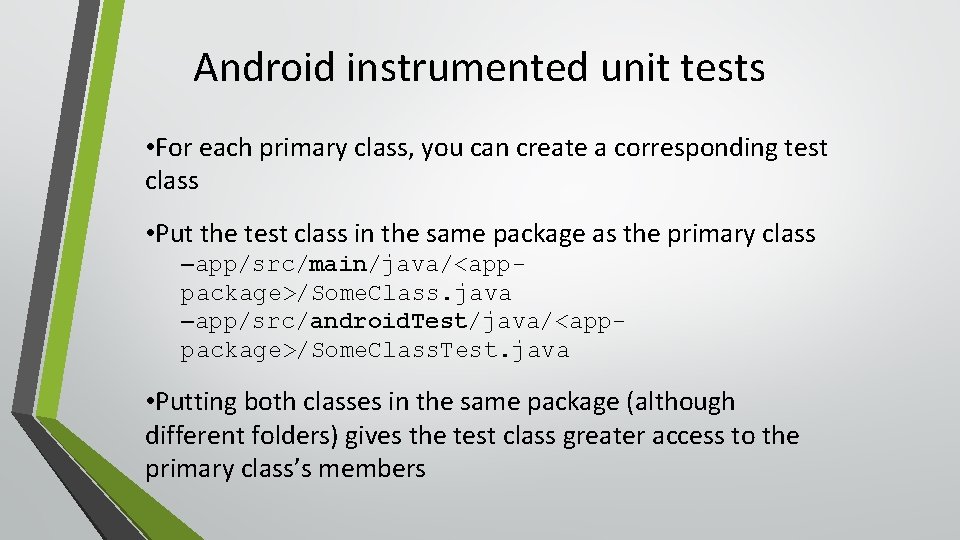
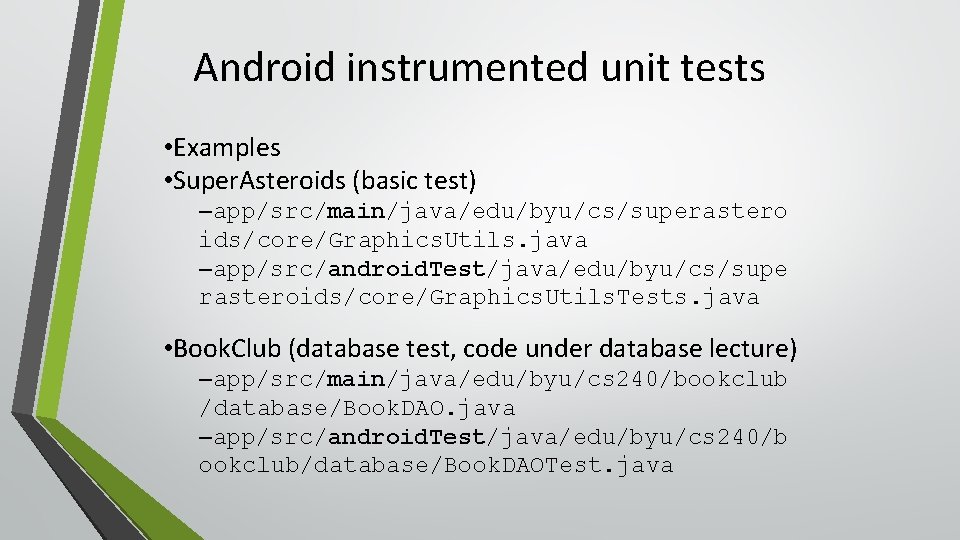
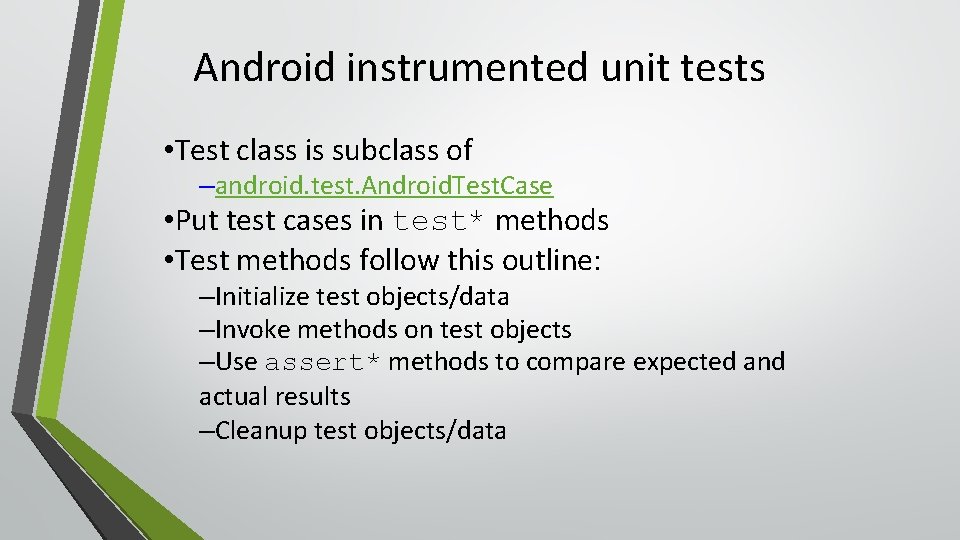
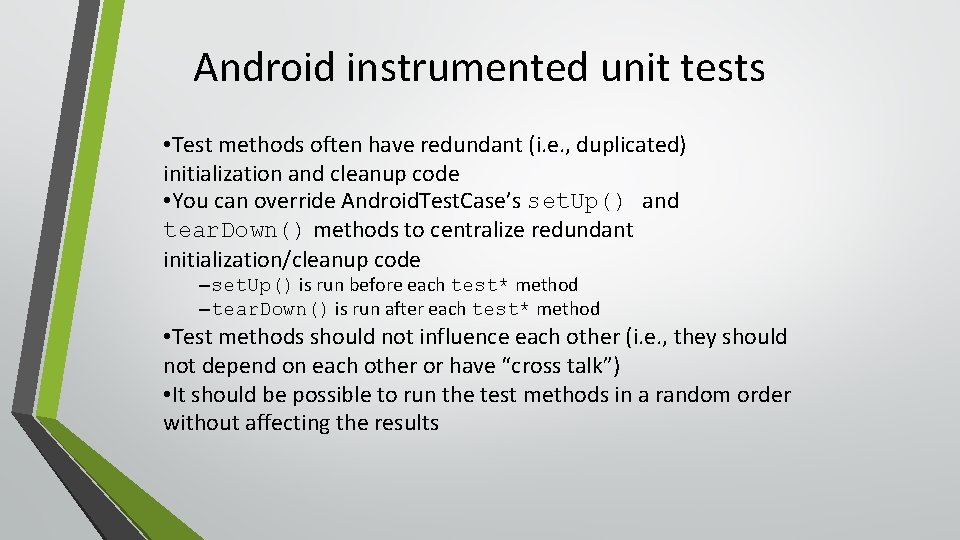
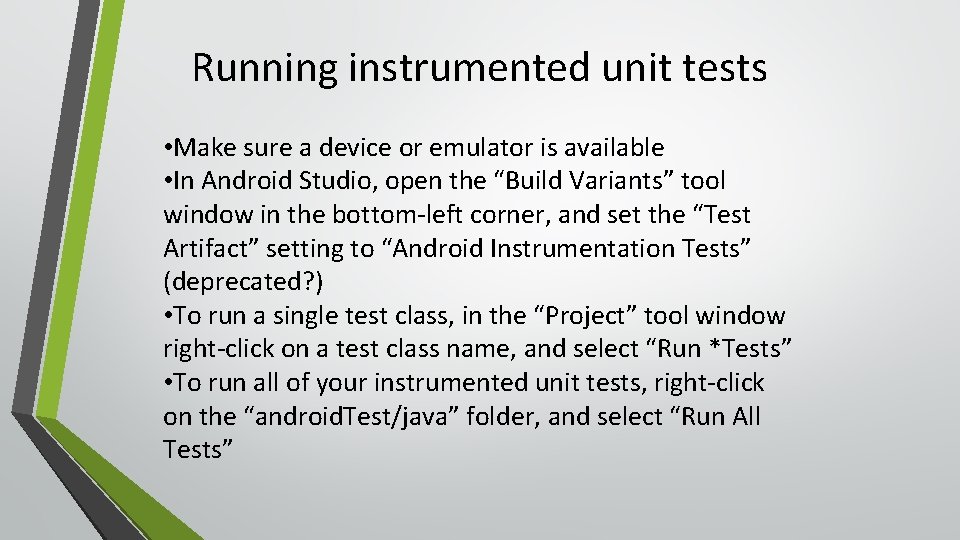
- Slides: 40
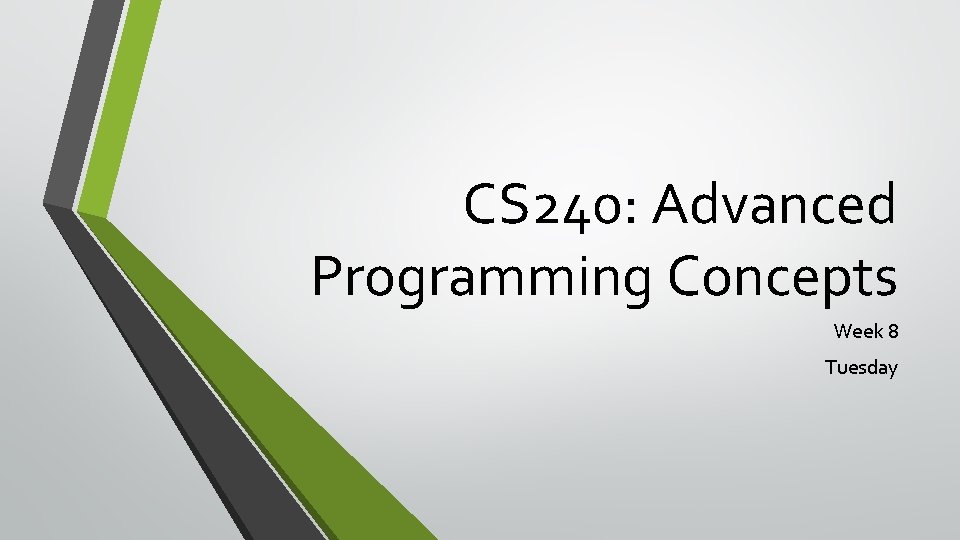
CS 240: Advanced Programming Concepts Week 8 Tuesday
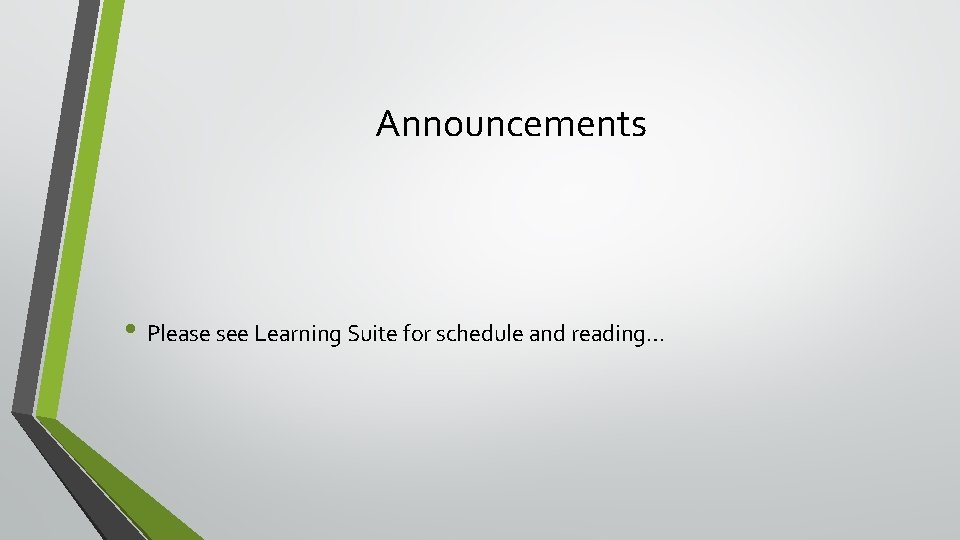
Announcements • Please see Learning Suite for schedule and reading…
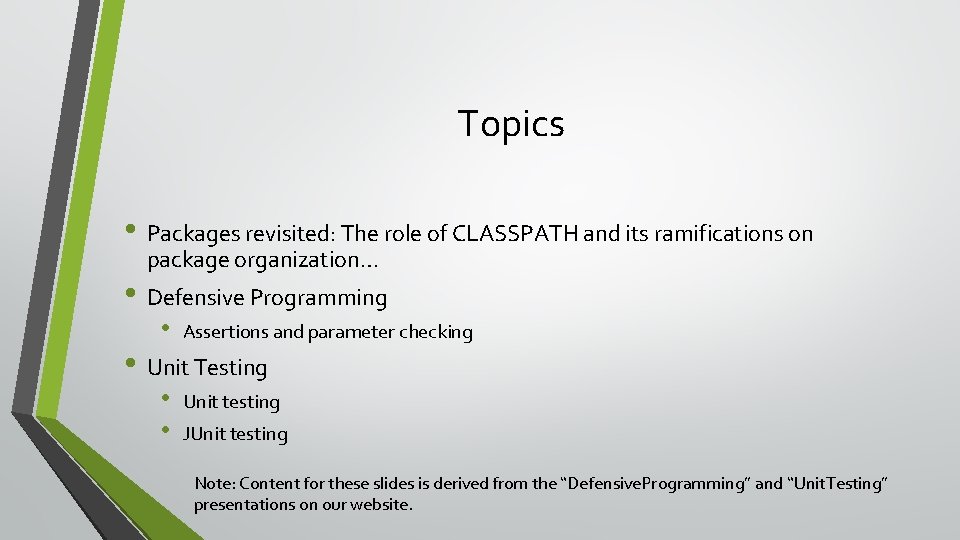
Topics • Packages revisited: The role of CLASSPATH and its ramifications on package organization… • Defensive Programming • Assertions and parameter checking • • Unit testing • Unit Testing JUnit testing Note: Content for these slides is derived from the “Defensive. Programming” and “Unit. Testing” presentations on our website.
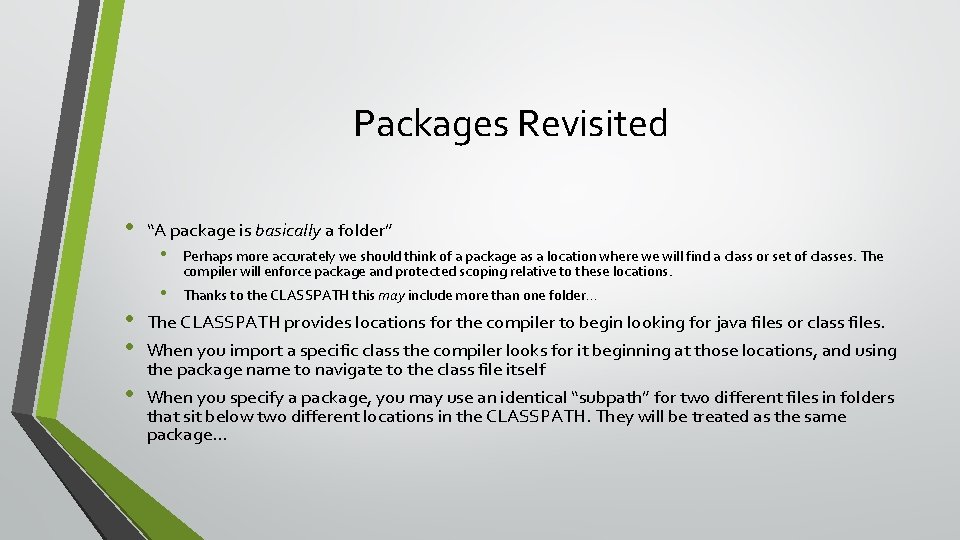
Packages Revisited • “A package is basically a folder” • • Perhaps more accurately we should think of a package as a location where we will find a class or set of classes. The compiler will enforce package and protected scoping relative to these locations. Thanks to the CLASSPATH this may include more than one folder… • • The CLASSPATH provides locations for the compiler to begin looking for java files or class files. • When you specify a package, you may use an identical “subpath” for two different files in folders that sit below two different locations in the CLASSPATH. They will be treated as the same package… When you import a specific class the compiler looks for it beginning at those locations, and using the package name to navigate to the class file itself
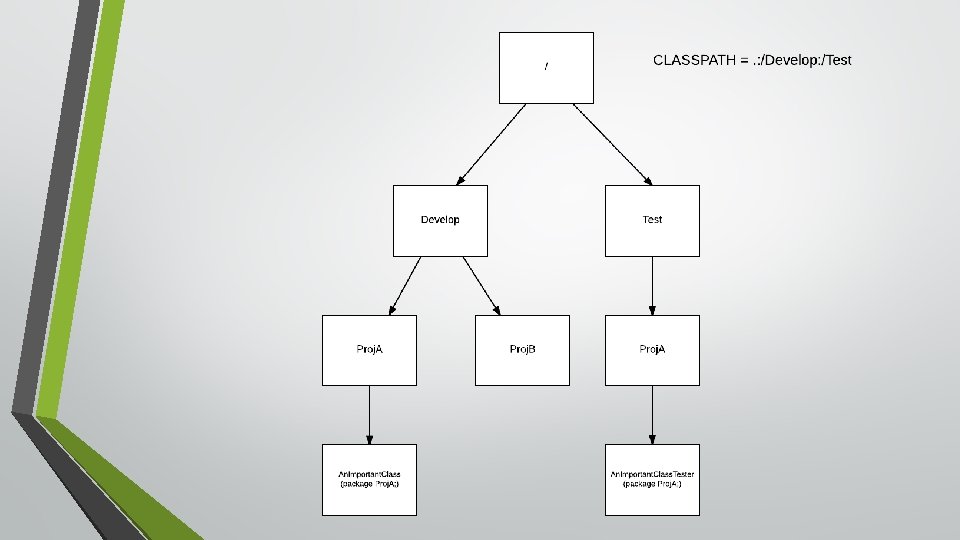
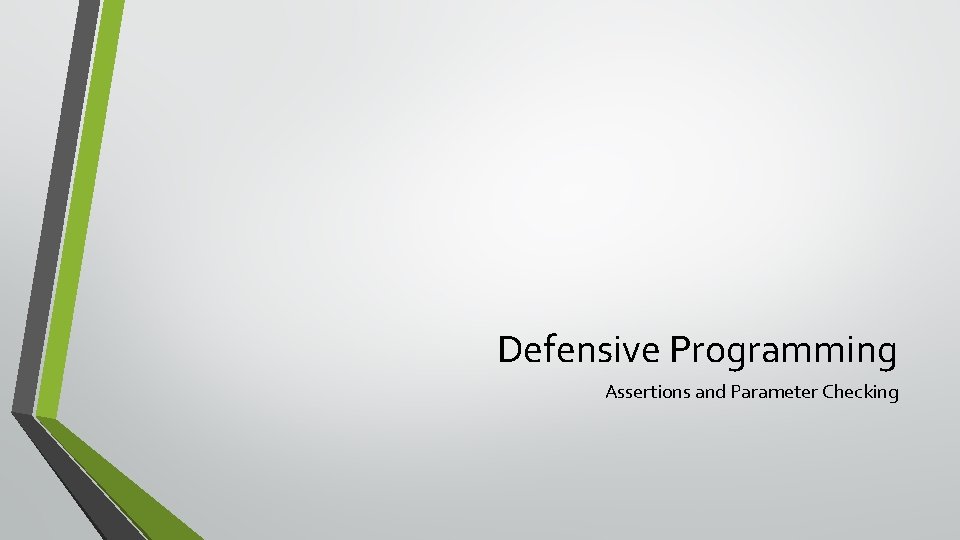
Defensive Programming Assertions and Parameter Checking
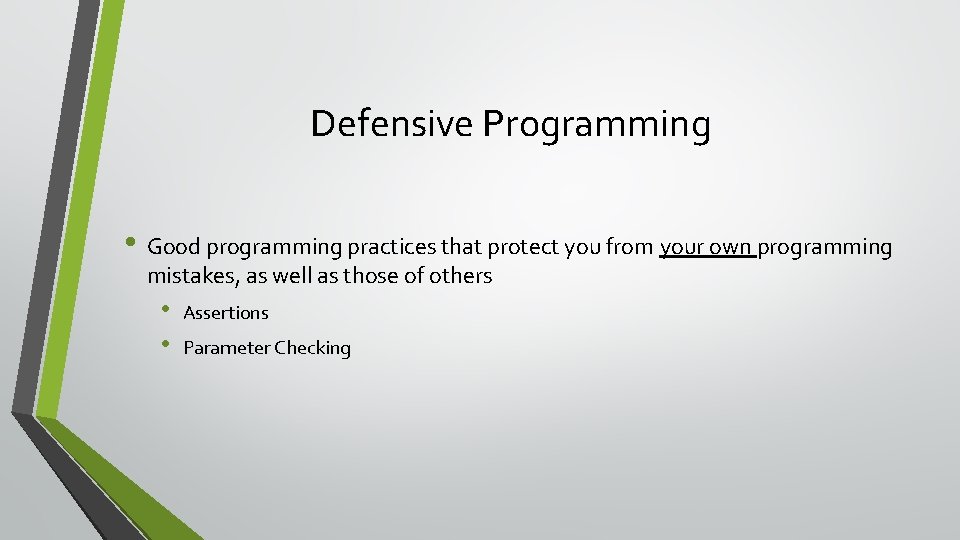
Defensive Programming • Good programming practices that protect you from your own programming mistakes, as well as those of others • • Assertions Parameter Checking
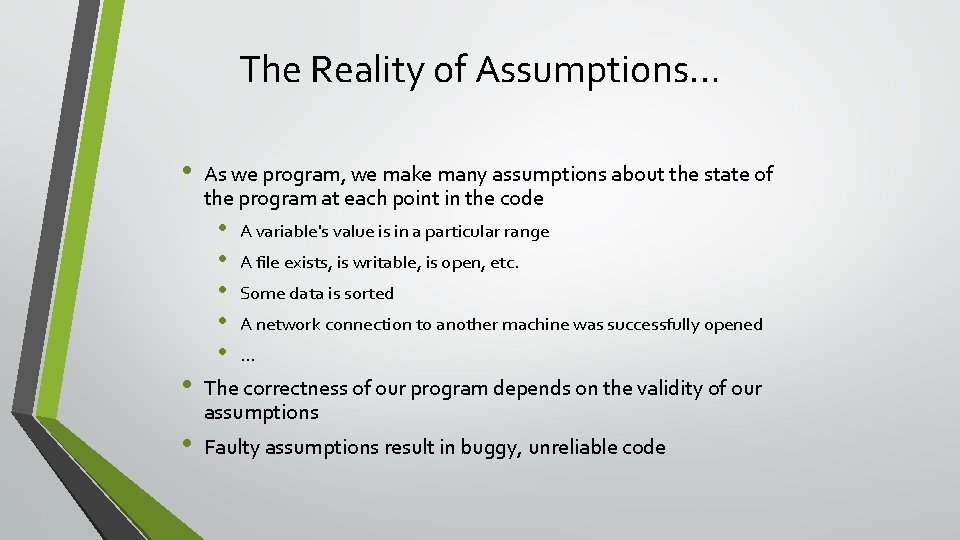
The Reality of Assumptions… • • • As we program, we make many assumptions about the state of the program at each point in the code • • • A variable's value is in a particular range A file exists, is writable, is open, etc. Some data is sorted A network connection to another machine was successfully opened … The correctness of our program depends on the validity of our assumptions Faulty assumptions result in buggy, unreliable code
![Assumptions int binary Searchint data int search Value What assumptions are we Assumptions int binary. Search(int[] data, int search. Value) { // What assumptions are we](https://slidetodoc.com/presentation_image_h2/7f2917cf4911eed91be5a7cb00ae020b/image-9.jpg)
Assumptions int binary. Search(int[] data, int search. Value) { // What assumptions are we making about the parameter values? … } n data != null data is sorted n What happens if these assumptions are wrong? n
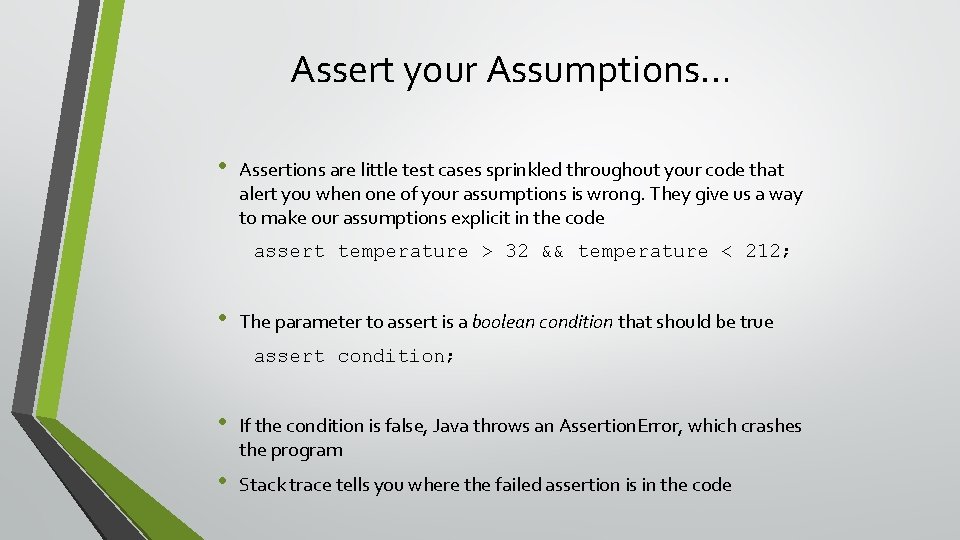
Assert your Assumptions… • Assertions are little test cases sprinkled throughout your code that alert you when one of your assumptions is wrong. They give us a way to make our assumptions explicit in the code assert temperature > 32 && temperature < 212; • The parameter to assert is a boolean condition that should be true assert condition; • If the condition is false, Java throws an Assertion. Error, which crashes the program • Stack trace tells you where the failed assertion is in the code
![Assertions int binary Searchint data int search Value assert data null assert Assertions int binary. Search(int[] data, int search. Value) { assert data != null; assert](https://slidetodoc.com/presentation_image_h2/7f2917cf4911eed91be5a7cb00ae020b/image-11.jpg)
Assertions int binary. Search(int[] data, int search. Value) { assert data != null; assert is. Sorted(data); … } String[] some. Method(int y, int z) { assert z != 0; int x = y / z; assert x > 0 && x < 1024; return new String[x]; }
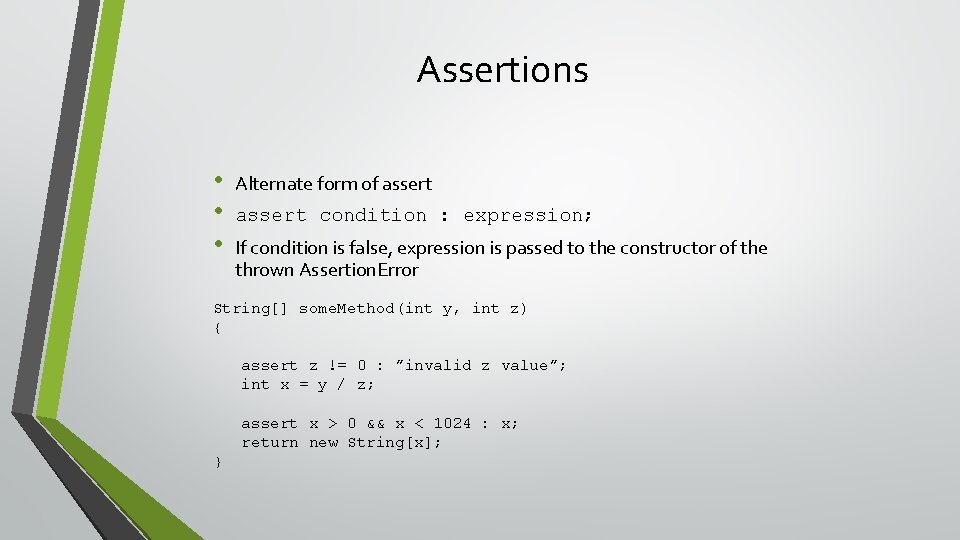
Assertions • • • Alternate form of assert condition : expression; If condition is false, expression is passed to the constructor of the thrown Assertion. Error String[] some. Method(int y, int z) { assert z != 0 : ”invalid z value”; int x = y / z; assert x > 0 && x < 1024 : x; return new String[x]; }
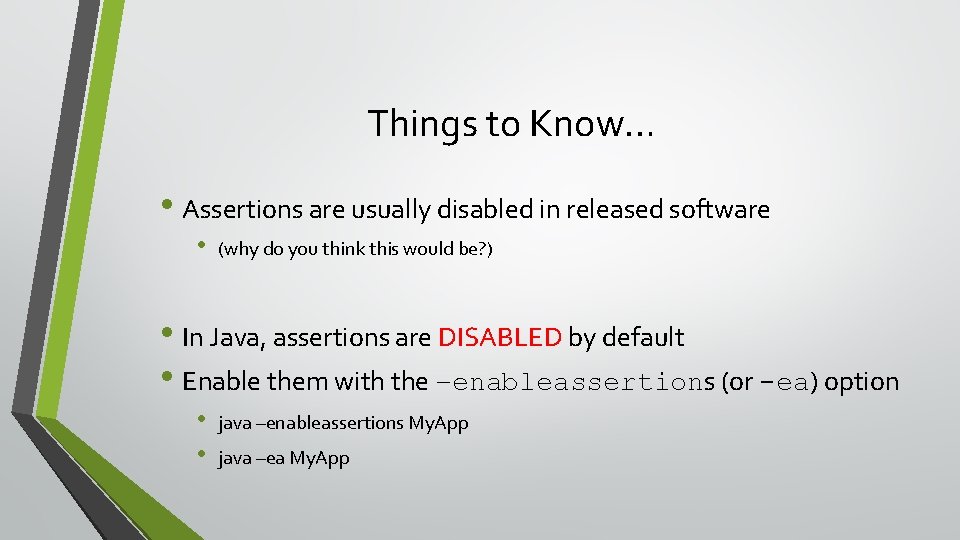
Things to Know… • Assertions are usually disabled in released software • (why do you think this would be? ) • In Java, assertions are DISABLED by default • Enable them with the –enableassertions (or -ea) option • • java –enableassertions My. App java –ea My. App
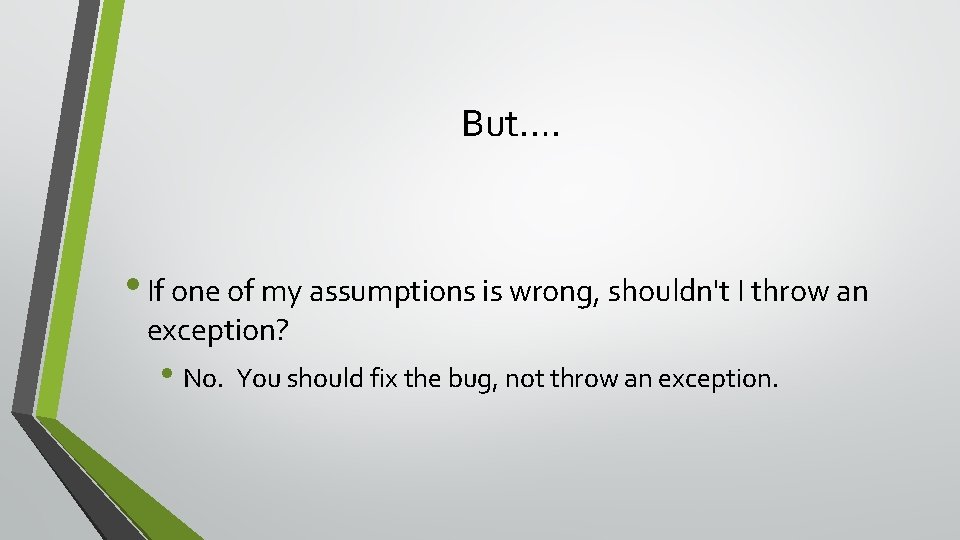
But…. • If one of my assumptions is wrong, shouldn't I throw an exception? • No. You should fix the bug, not throw an exception.
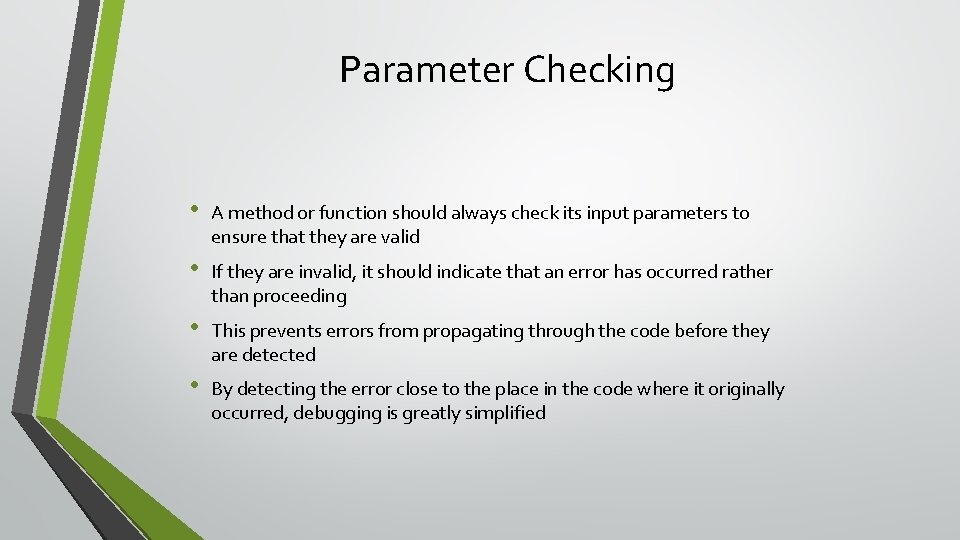
Parameter Checking • A method or function should always check its input parameters to ensure that they are valid • If they are invalid, it should indicate that an error has occurred rather than proceeding • This prevents errors from propagating through the code before they are detected • By detecting the error close to the place in the code where it originally occurred, debugging is greatly simplified
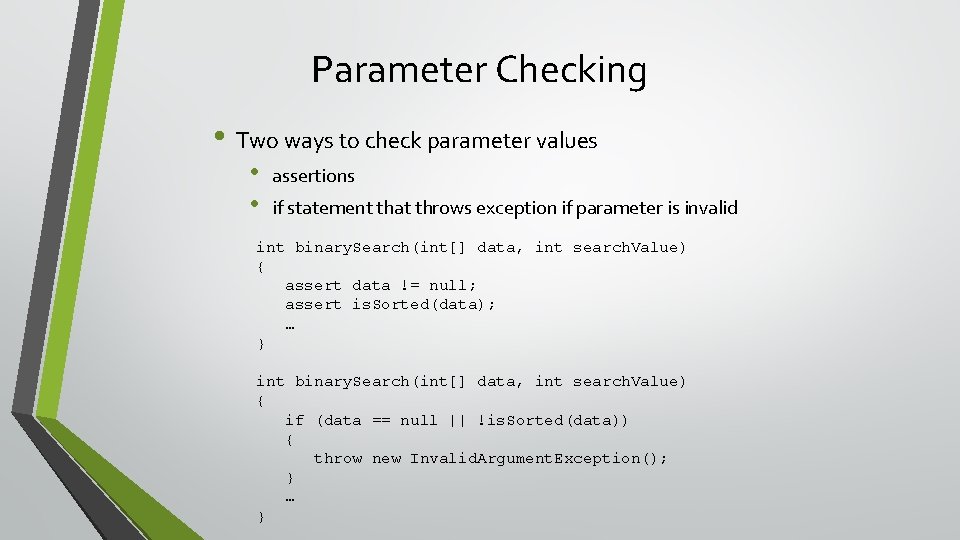
Parameter Checking • Two ways to check parameter values • • assertions if statement that throws exception if parameter is invalid int binary. Search(int[] data, int search. Value) { assert data != null; assert is. Sorted(data); … } int binary. Search(int[] data, int search. Value) { if (data == null || !is. Sorted(data)) { throw new Invalid. Argument. Exception(); } … }
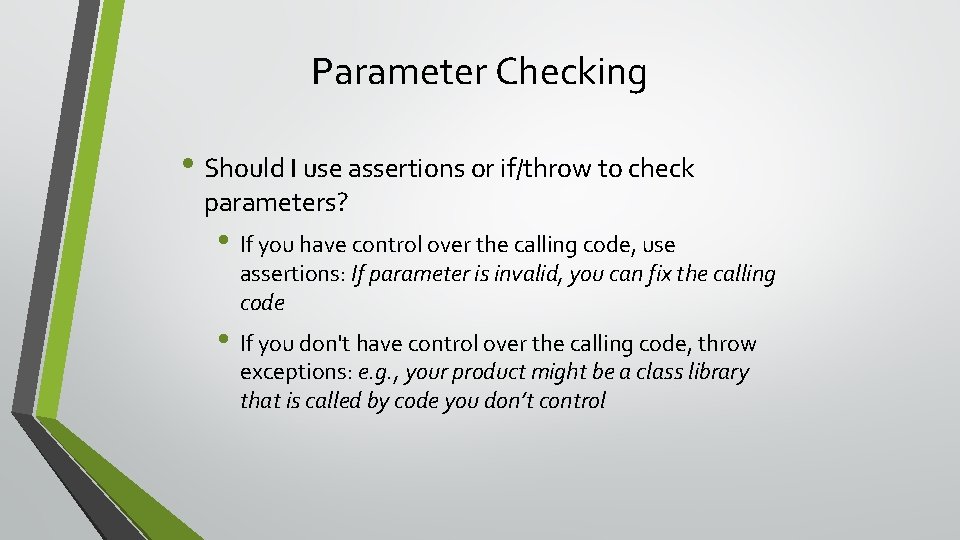
Parameter Checking • Should I use assertions or if/throw to check parameters? • If you have control over the calling code, use assertions: If parameter is invalid, you can fix the calling code • If you don't have control over the calling code, throw exceptions: e. g. , your product might be a class library that is called by code you don’t control
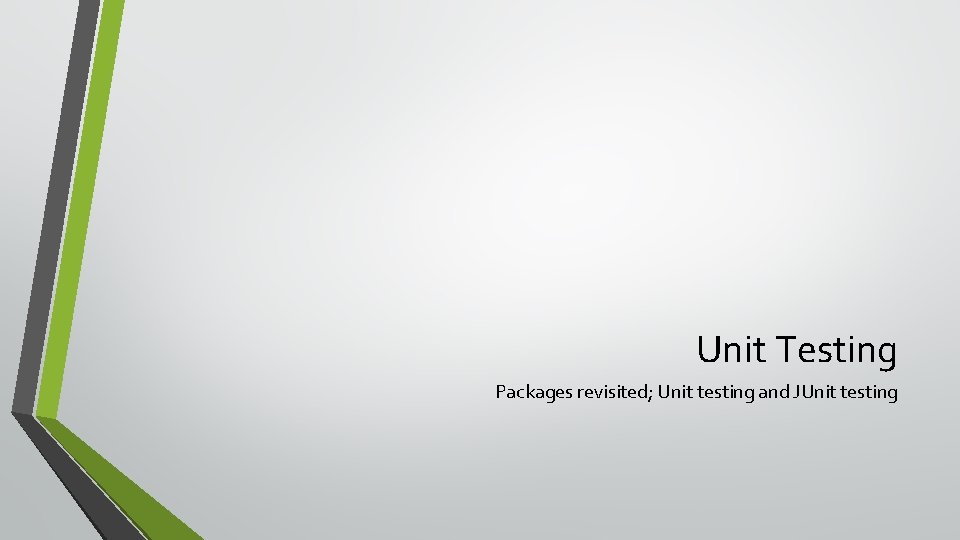
Unit Testing Packages revisited; Unit testing and JUnit testing

F-22 Raptor Fighter
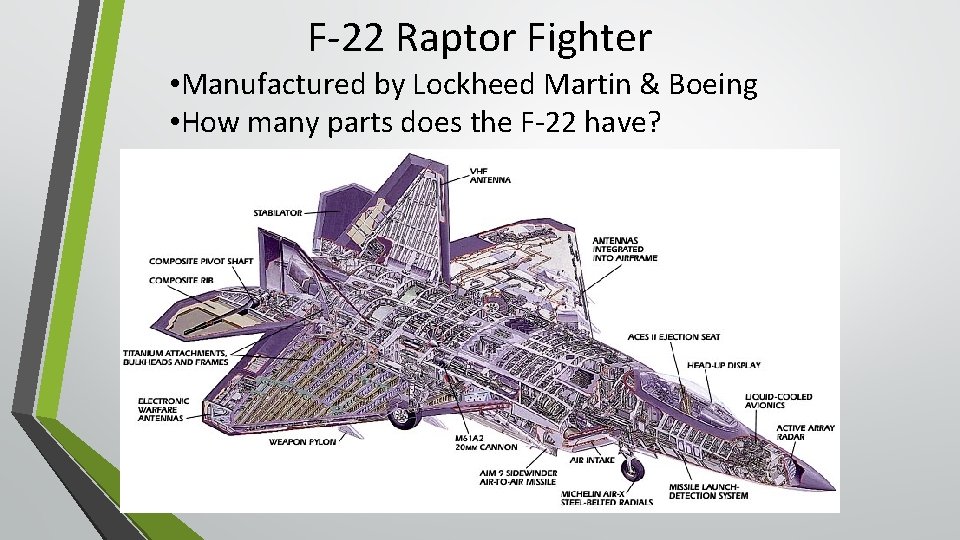
F-22 Raptor Fighter • Manufactured by Lockheed Martin & Boeing • How many parts does the F-22 have?
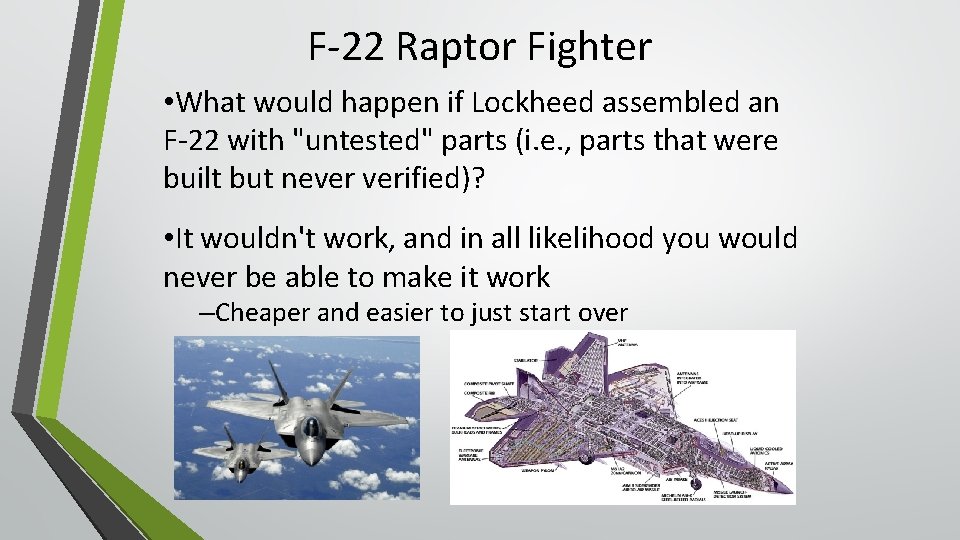
F-22 Raptor Fighter • What would happen if Lockheed assembled an F-22 with "untested" parts (i. e. , parts that were built but never verified)? • It wouldn't work, and in all likelihood you would never be able to make it work –Cheaper and easier to just start over
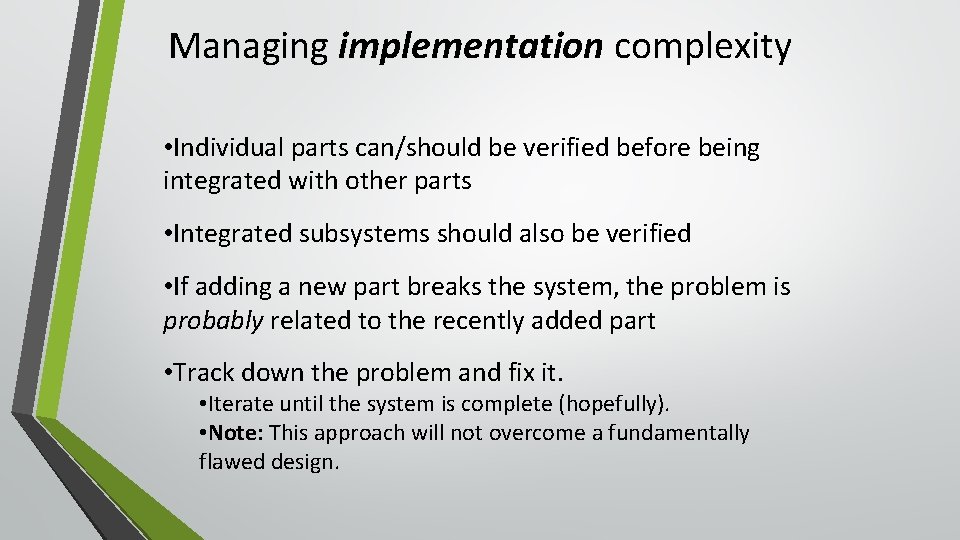
Managing implementation complexity • Individual parts can/should be verified before being integrated with other parts • Integrated subsystems should also be verified • If adding a new part breaks the system, the problem is probably related to the recently added part • Track down the problem and fix it. • Iterate until the system is complete (hopefully). • Note: This approach will not overcome a fundamentally flawed design.
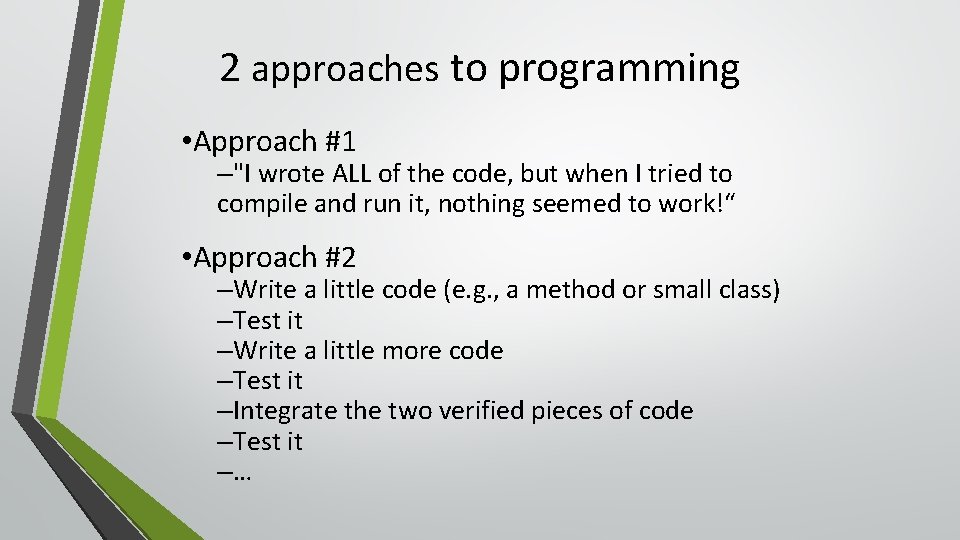
2 approaches to programming • Approach #1 –"I wrote ALL of the code, but when I tried to compile and run it, nothing seemed to work!“ • Approach #2 –Write a little code (e. g. , a method or small class) –Test it –Write a little more code –Test it –Integrate the two verified pieces of code –Test it –…
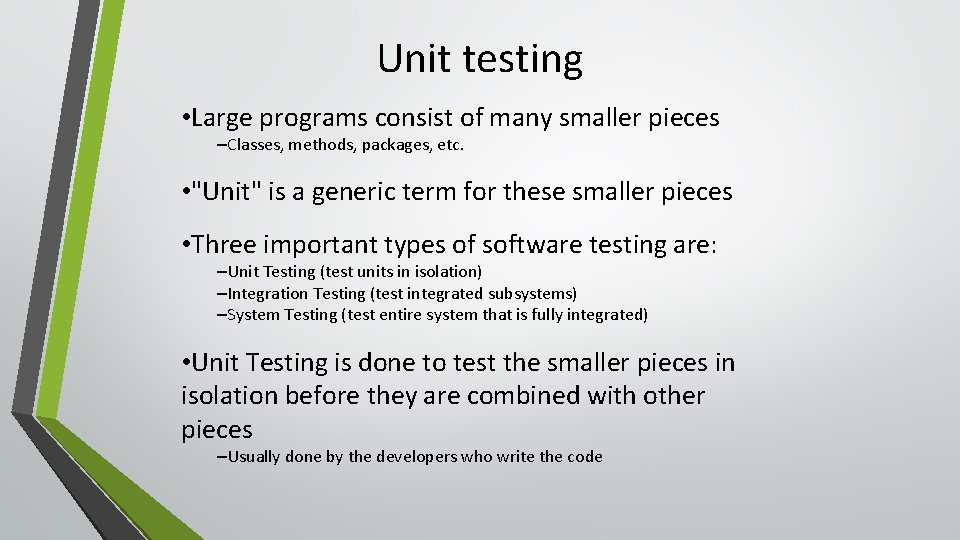
Unit testing • Large programs consist of many smaller pieces –Classes, methods, packages, etc. • "Unit" is a generic term for these smaller pieces • Three important types of software testing are: –Unit Testing (test units in isolation) –Integration Testing (test integrated subsystems) –System Testing (test entire system that is fully integrated) • Unit Testing is done to test the smaller pieces in isolation before they are combined with other pieces –Usually done by the developers who write the code
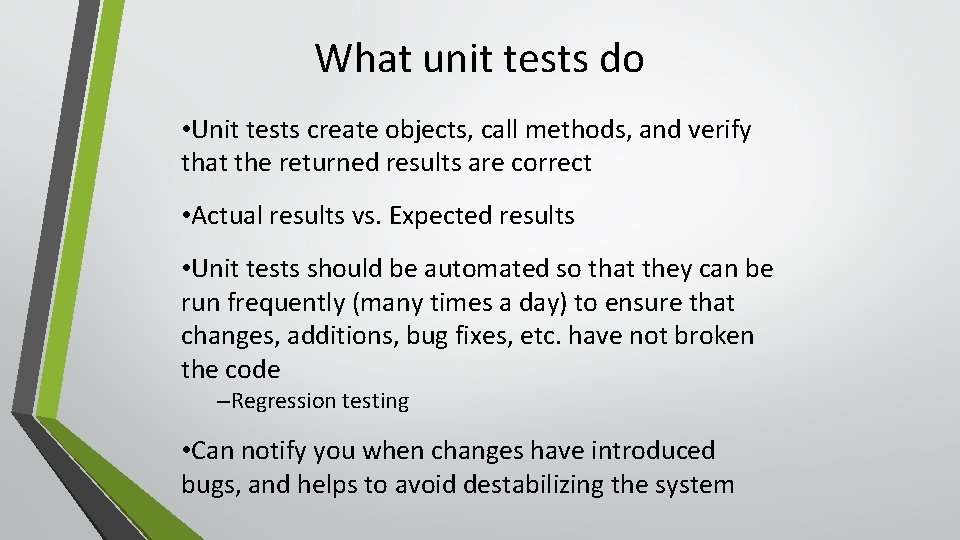
What unit tests do • Unit tests create objects, call methods, and verify that the returned results are correct • Actual results vs. Expected results • Unit tests should be automated so that they can be run frequently (many times a day) to ensure that changes, additions, bug fixes, etc. have not broken the code –Regression testing • Can notify you when changes have introduced bugs, and helps to avoid destabilizing the system
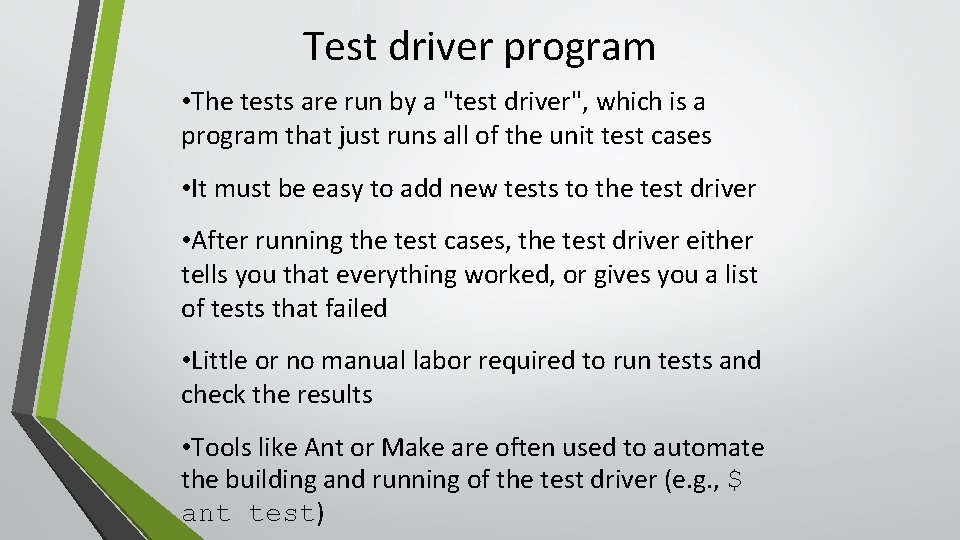
Test driver program • The tests are run by a "test driver", which is a program that just runs all of the unit test cases • It must be easy to add new tests to the test driver • After running the test cases, the test driver either tells you that everything worked, or gives you a list of tests that failed • Little or no manual labor required to run tests and check the results • Tools like Ant or Make are often used to automate the building and running of the test driver (e. g. , $ ant test)
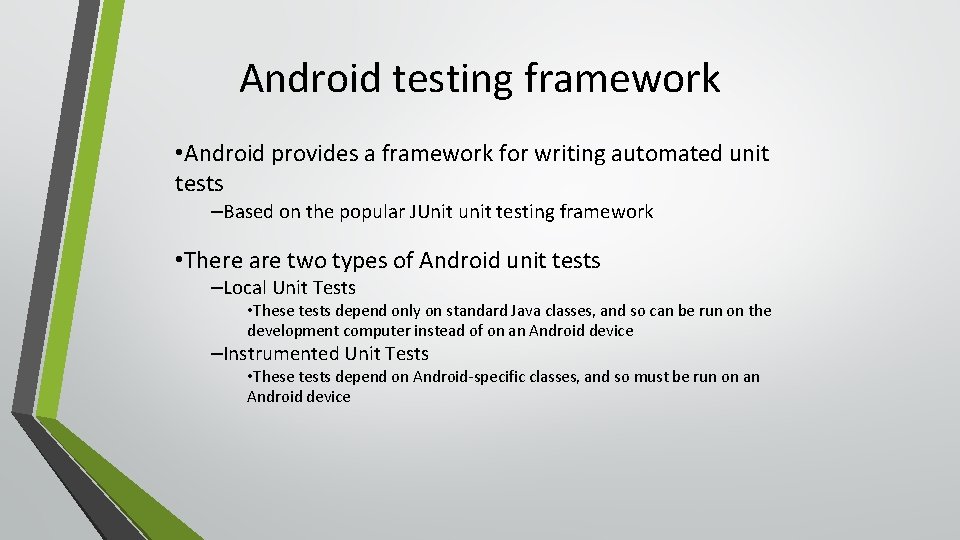
Android testing framework • Android provides a framework for writing automated unit tests –Based on the popular JUnit unit testing framework • There are two types of Android unit tests –Local Unit Tests • These tests depend only on standard Java classes, and so can be run on the development computer instead of on an Android device –Instrumented Unit Tests • These tests depend on Android-specific classes, and so must be run on an Android device
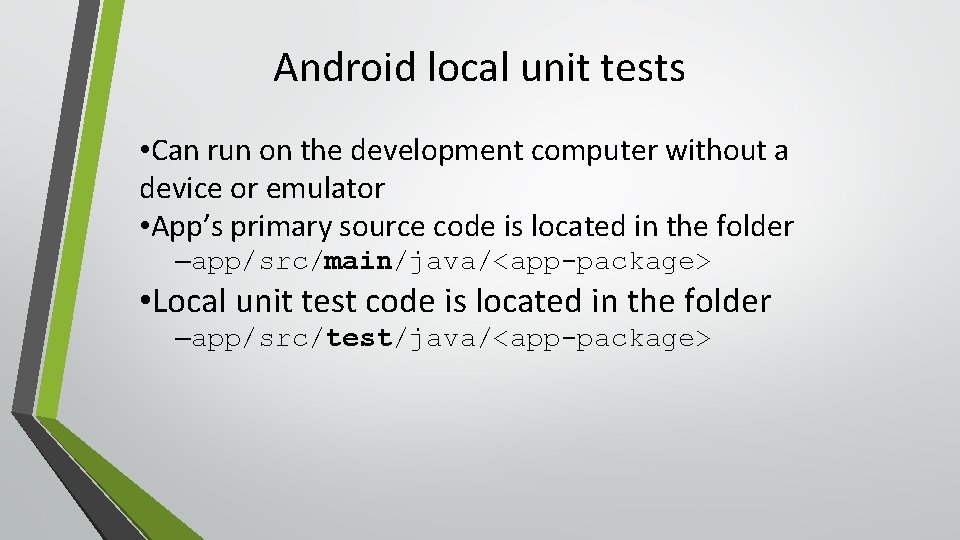
Android local unit tests • Can run on the development computer without a device or emulator • App’s primary source code is located in the folder –app/src/main/java/<app-package> • Local unit test code is located in the folder –app/src/test/java/<app-package>
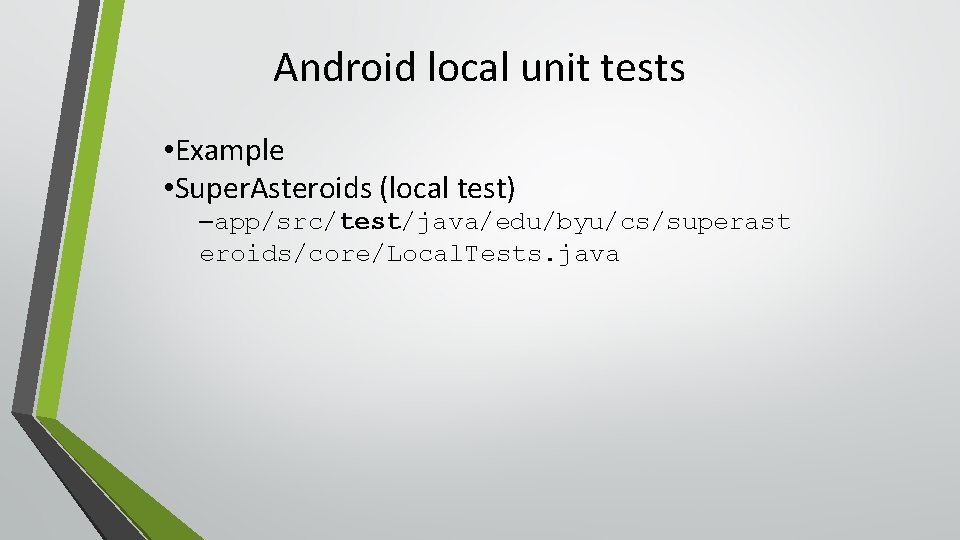
Android local unit tests • Example • Super. Asteroids (local test) –app/src/test/java/edu/byu/cs/superast eroids/core/Local. Tests. java
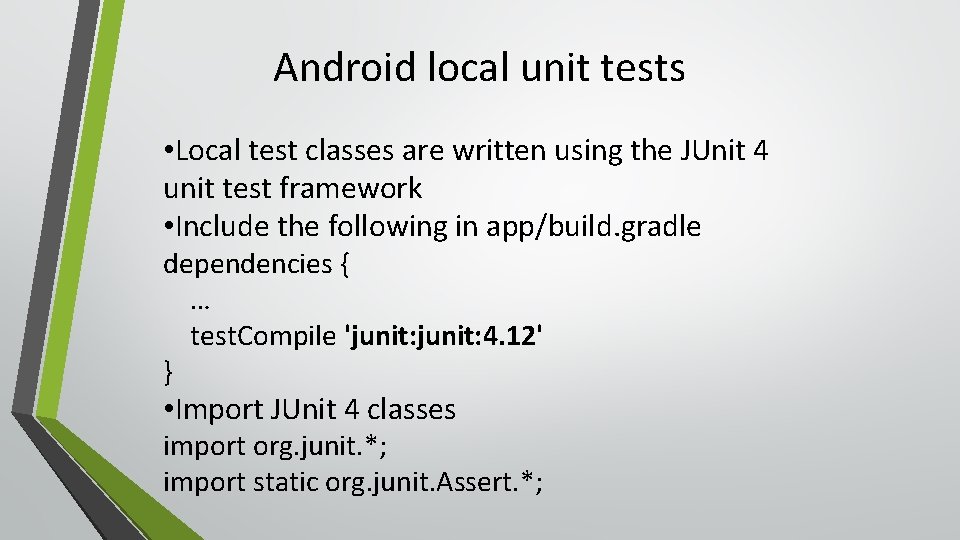
Android local unit tests • Local test classes are written using the JUnit 4 unit test framework • Include the following in app/build. gradle dependencies { … test. Compile 'junit: 4. 12' } • Import JUnit 4 classes import org. junit. *; import static org. junit. Assert. *;
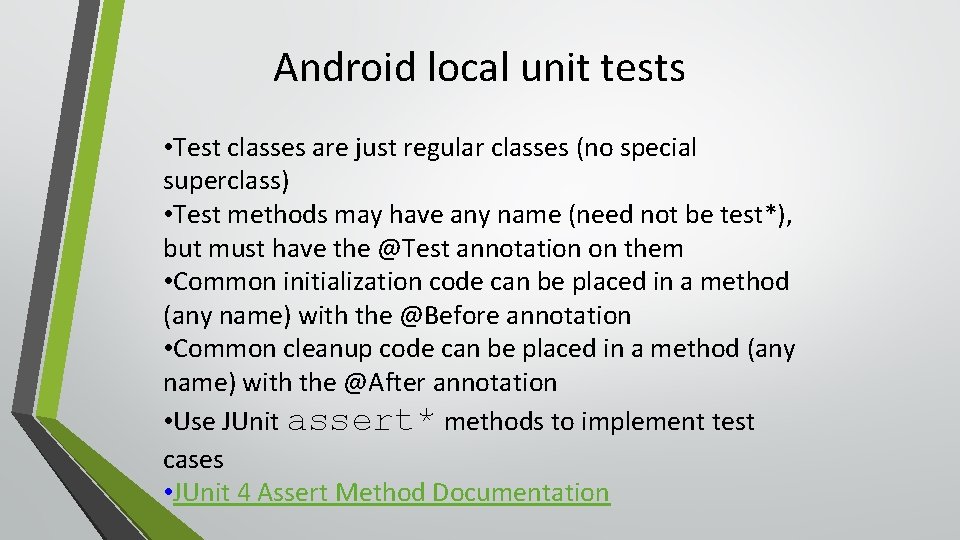
Android local unit tests • Test classes are just regular classes (no special superclass) • Test methods may have any name (need not be test*), but must have the @Test annotation on them • Common initialization code can be placed in a method (any name) with the @Before annotation • Common cleanup code can be placed in a method (any name) with the @After annotation • Use JUnit assert* methods to implement test cases • JUnit 4 Assert Method Documentation
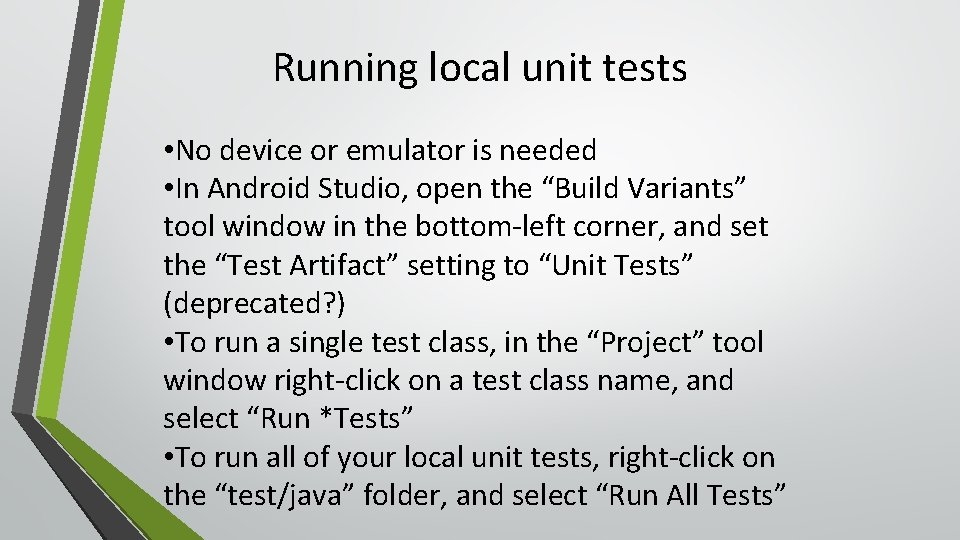
Running local unit tests • No device or emulator is needed • In Android Studio, open the “Build Variants” tool window in the bottom-left corner, and set the “Test Artifact” setting to “Unit Tests” (deprecated? ) • To run a single test class, in the “Project” tool window right-click on a test class name, and select “Run *Tests” • To run all of your local unit tests, right-click on the “test/java” folder, and select “Run All Tests”
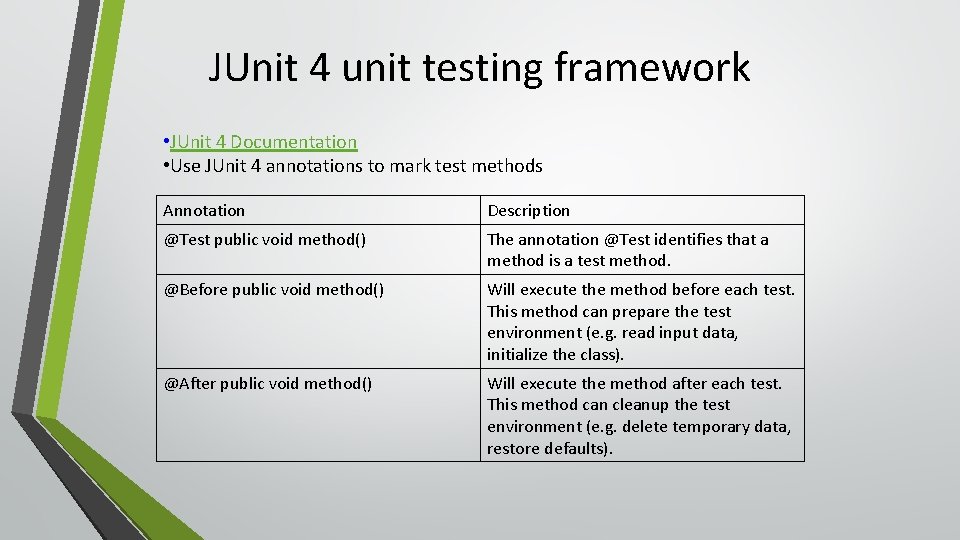
JUnit 4 unit testing framework • JUnit 4 Documentation • Use JUnit 4 annotations to mark test methods Annotation Description @Test public void method() The annotation @Test identifies that a method is a test method. @Before public void method() Will execute the method before each test. This method can prepare the test environment (e. g. read input data, initialize the class). @After public void method() Will execute the method after each test. This method can cleanup the test environment (e. g. delete temporary data, restore defaults).
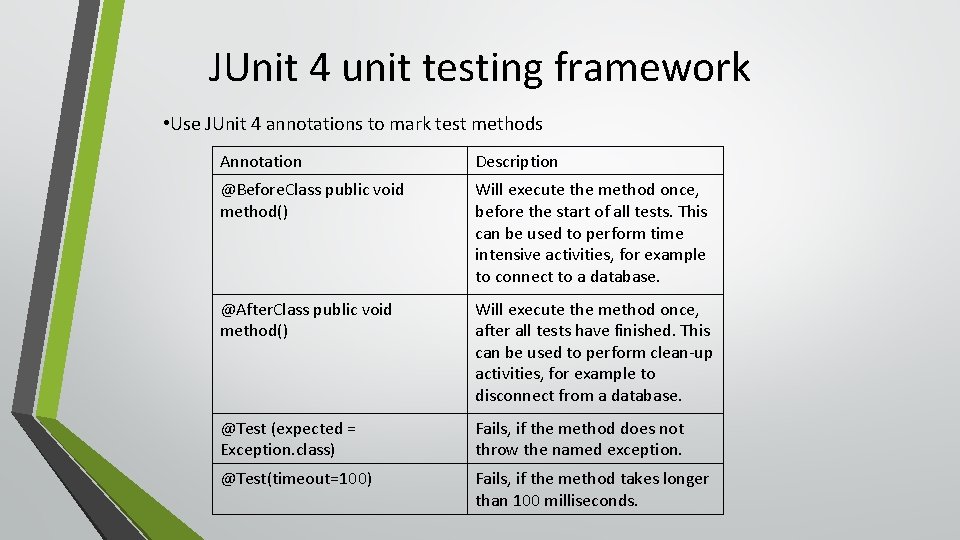
JUnit 4 unit testing framework • Use JUnit 4 annotations to mark test methods Annotation Description @Before. Class public void method() Will execute the method once, before the start of all tests. This can be used to perform time intensive activities, for example to connect to a database. @After. Class public void method() Will execute the method once, after all tests have finished. This can be used to perform clean-up activities, for example to disconnect from a database. @Test (expected = Exception. class) Fails, if the method does not throw the named exception. @Test(timeout=100) Fails, if the method takes longer than 100 milliseconds.
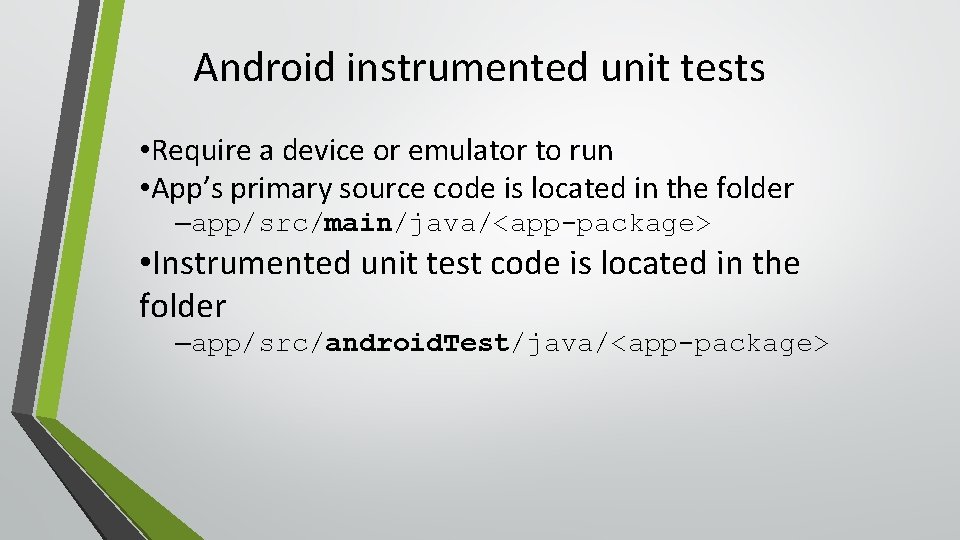
Android instrumented unit tests • Require a device or emulator to run • App’s primary source code is located in the folder –app/src/main/java/<app-package> • Instrumented unit test code is located in the folder –app/src/android. Test/java/<app-package>
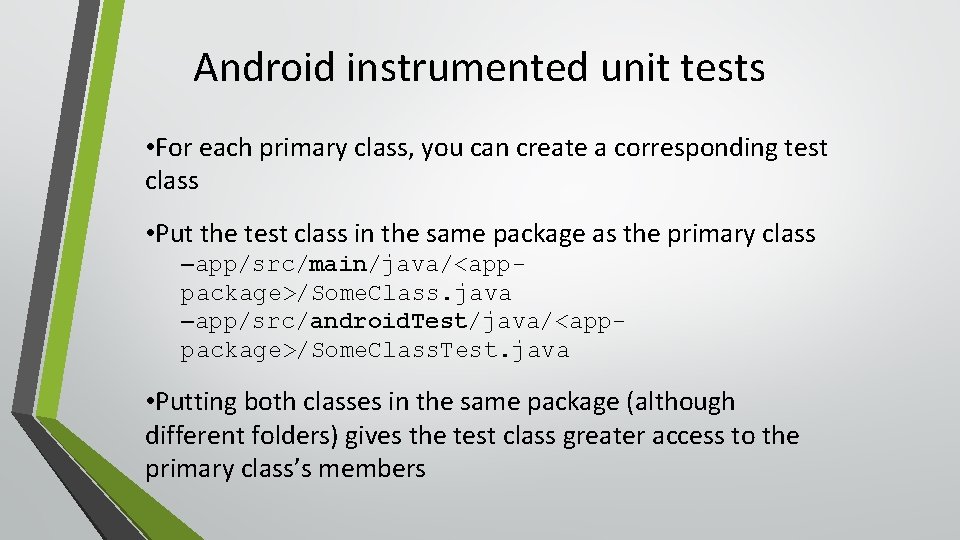
Android instrumented unit tests • For each primary class, you can create a corresponding test class • Put the test class in the same package as the primary class –app/src/main/java/<apppackage>/Some. Class. java –app/src/android. Test/java/<apppackage>/Some. Class. Test. java • Putting both classes in the same package (although different folders) gives the test class greater access to the primary class’s members
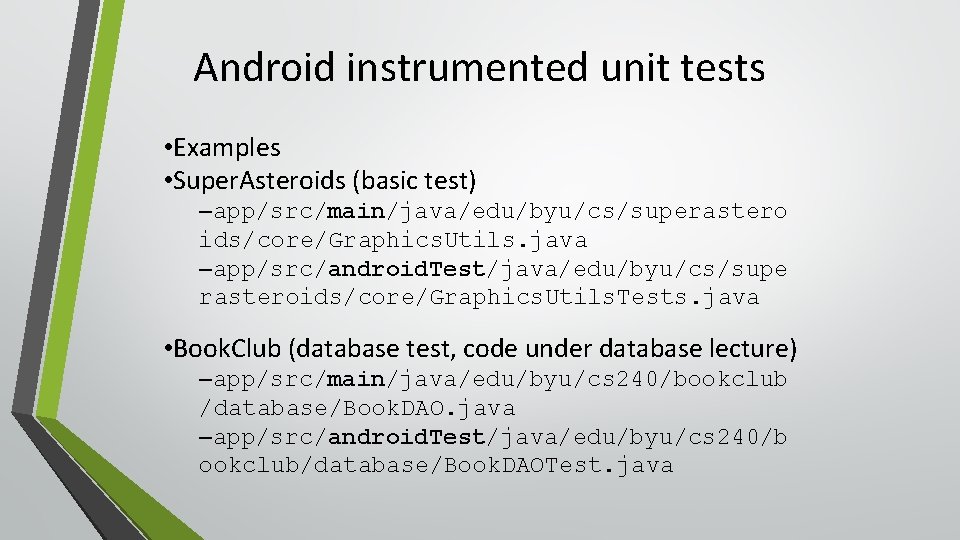
Android instrumented unit tests • Examples • Super. Asteroids (basic test) –app/src/main/java/edu/byu/cs/superastero ids/core/Graphics. Utils. java –app/src/android. Test/java/edu/byu/cs/supe rasteroids/core/Graphics. Utils. Tests. java • Book. Club (database test, code under database lecture) –app/src/main/java/edu/byu/cs 240/bookclub /database/Book. DAO. java –app/src/android. Test/java/edu/byu/cs 240/b ookclub/database/Book. DAOTest. java
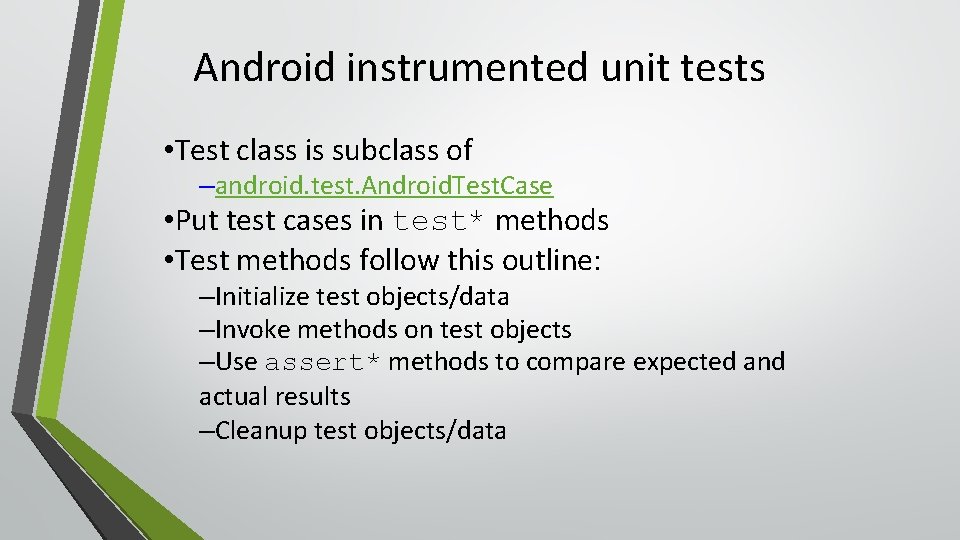
Android instrumented unit tests • Test class is subclass of –android. test. Android. Test. Case • Put test cases in test* methods • Test methods follow this outline: –Initialize test objects/data –Invoke methods on test objects –Use assert* methods to compare expected and actual results –Cleanup test objects/data
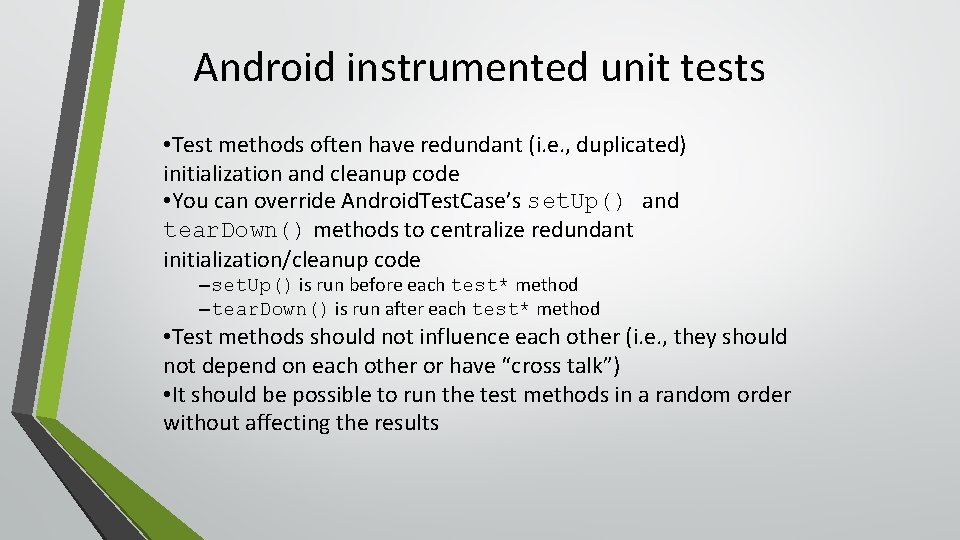
Android instrumented unit tests • Test methods often have redundant (i. e. , duplicated) initialization and cleanup code • You can override Android. Test. Case’s set. Up() and tear. Down() methods to centralize redundant initialization/cleanup code –set. Up() is run before each test* method –tear. Down() is run after each test* method • Test methods should not influence each other (i. e. , they should not depend on each other or have “cross talk”) • It should be possible to run the test methods in a random order without affecting the results
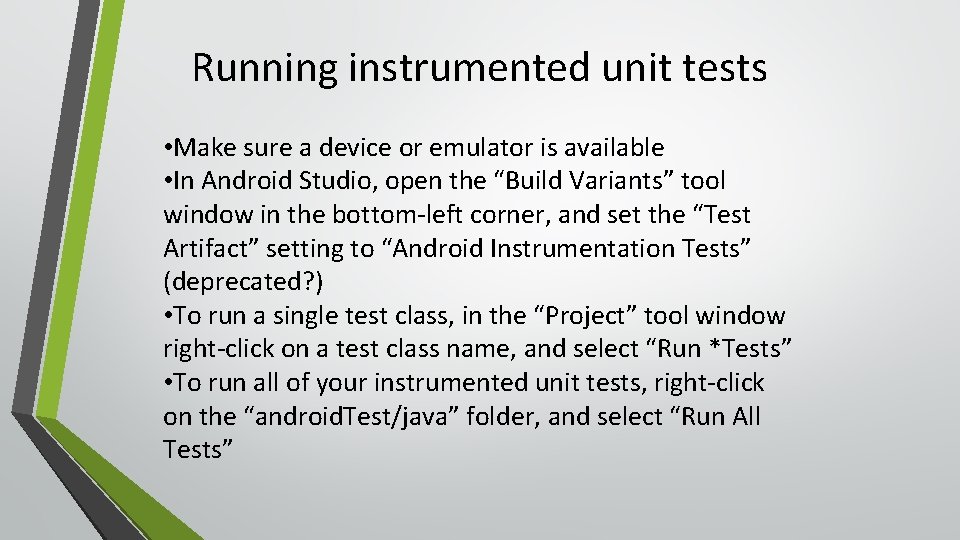
Running instrumented unit tests • Make sure a device or emulator is available • In Android Studio, open the “Build Variants” tool window in the bottom-left corner, and set the “Test Artifact” setting to “Android Instrumentation Tests” (deprecated? ) • To run a single test class, in the “Project” tool window right-click on a test class name, and select “Run *Tests” • To run all of your instrumented unit tests, right-click on the “android. Test/java” folder, and select “Run All Tests”