Logging CS 240 Advanced Programming Concepts Java Logging
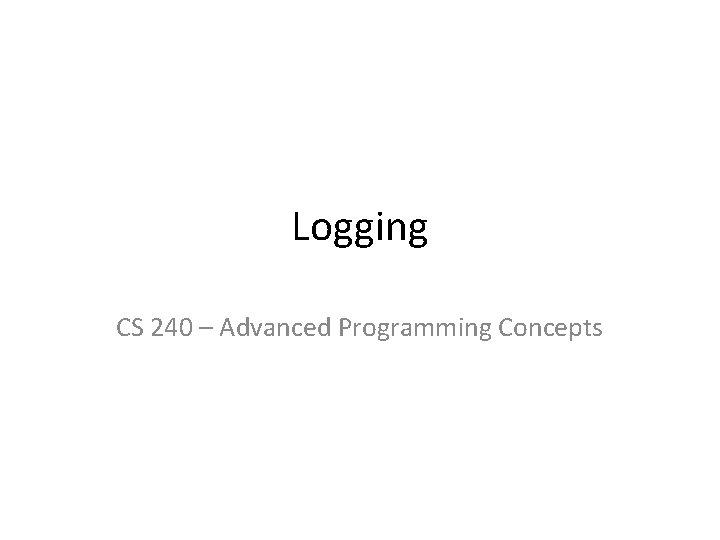
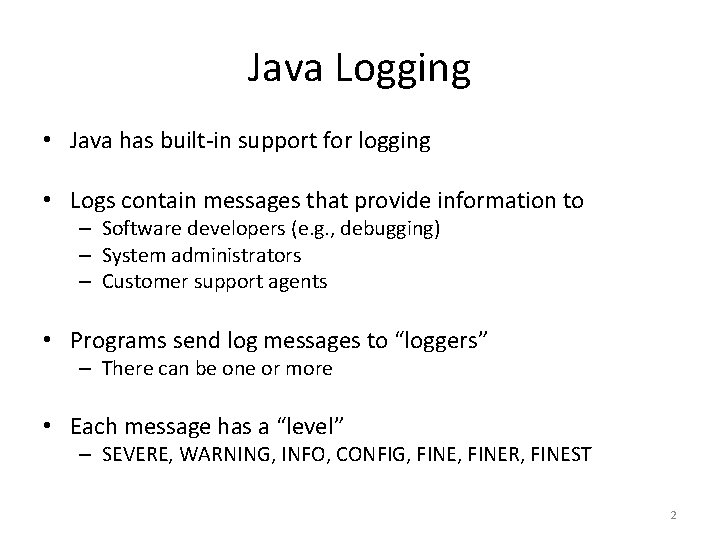
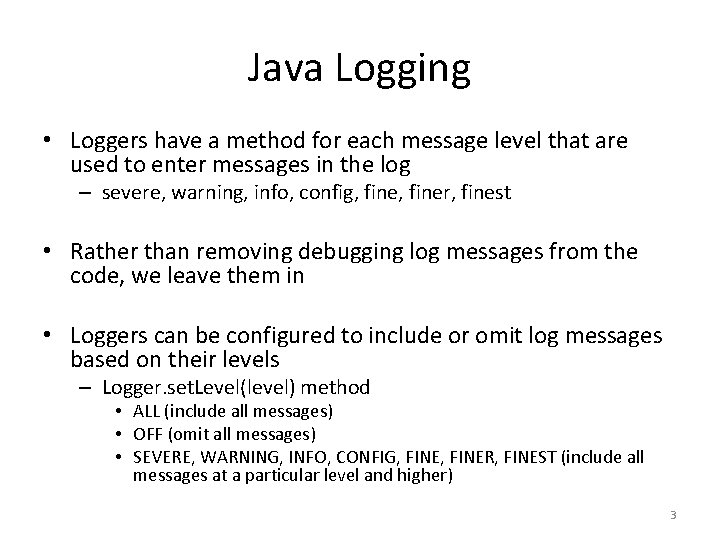
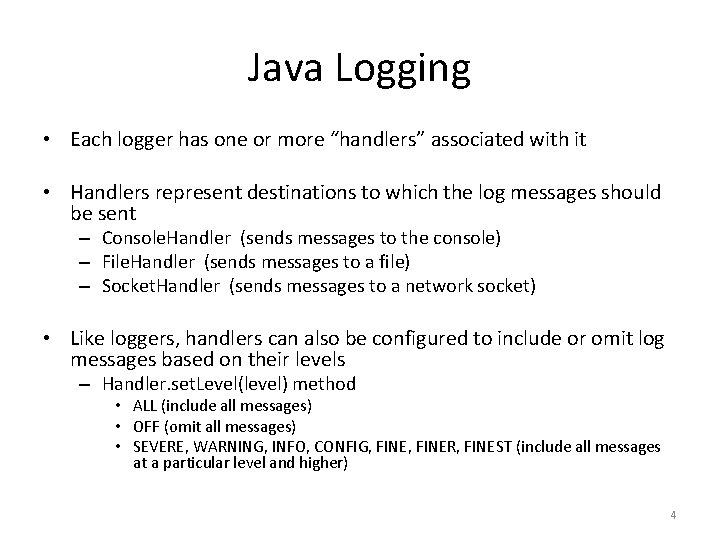
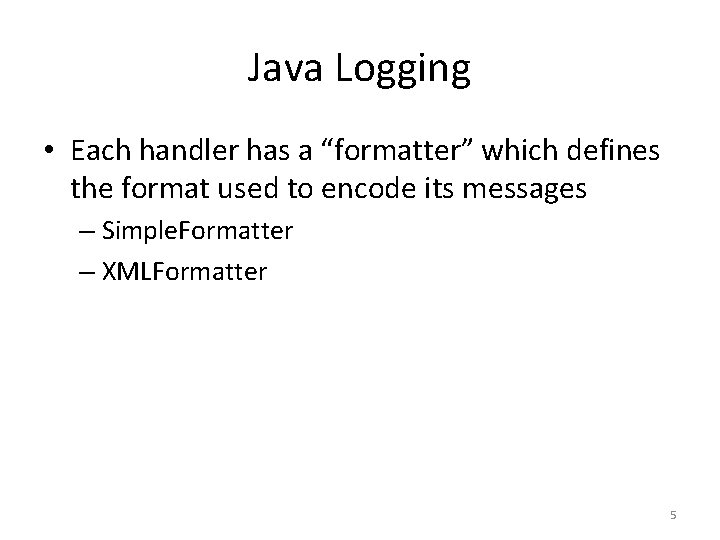
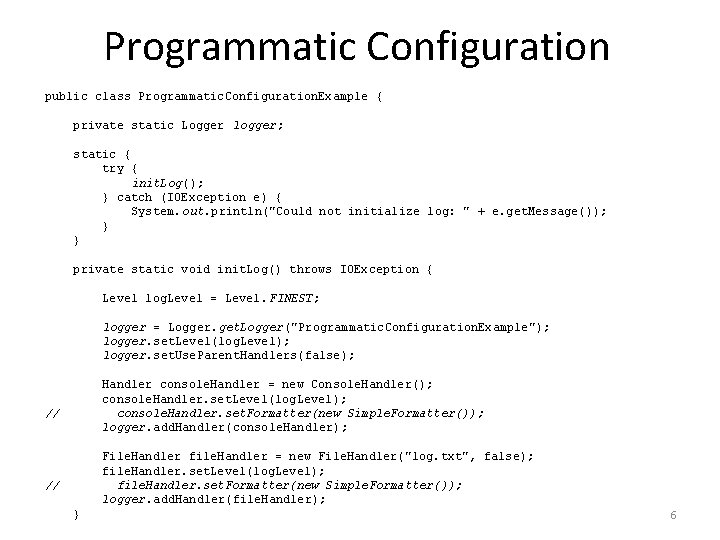
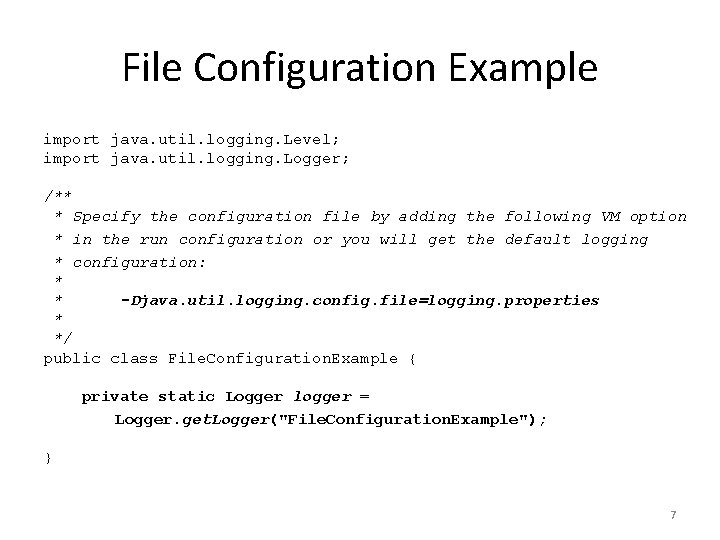
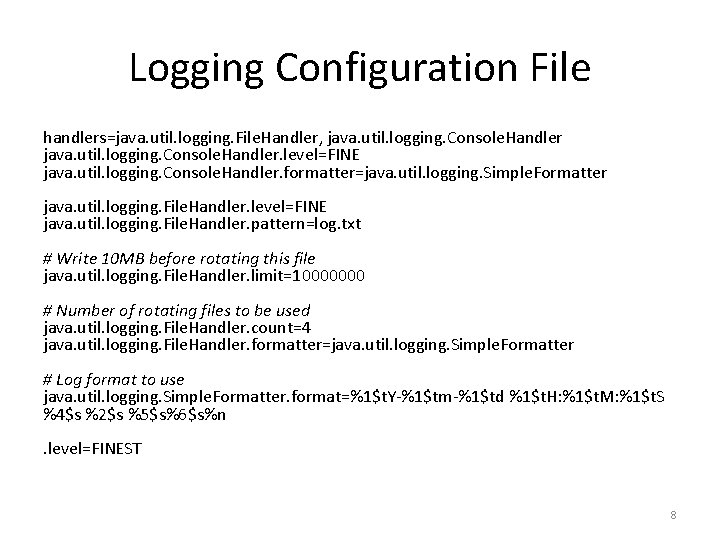
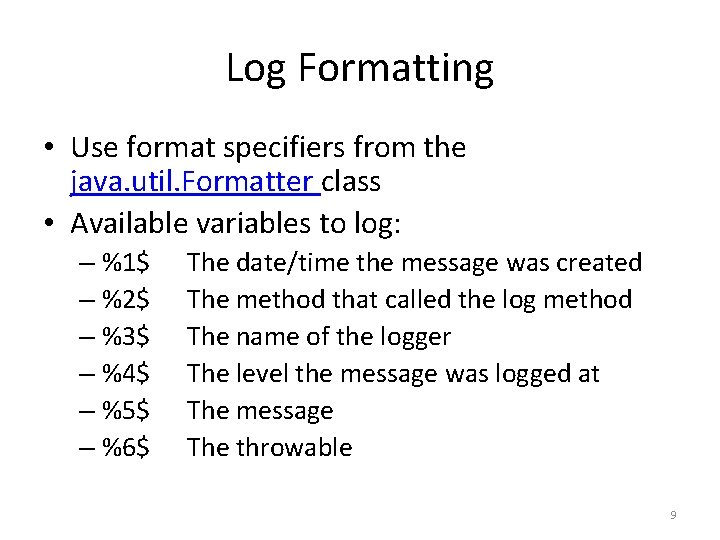
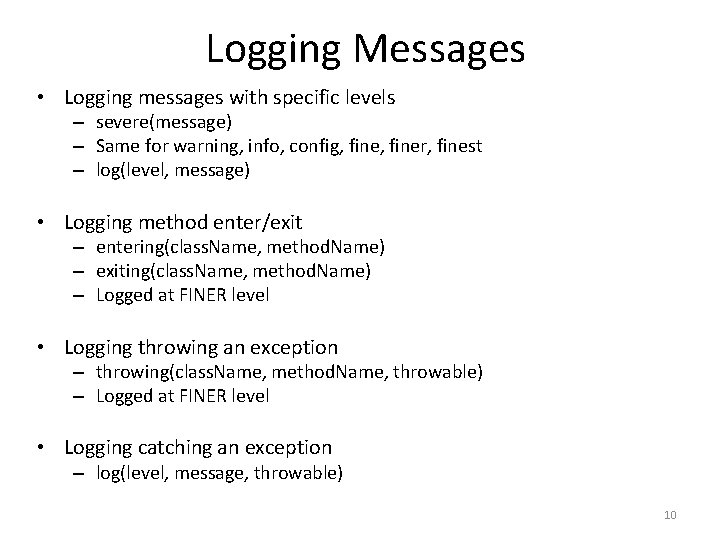
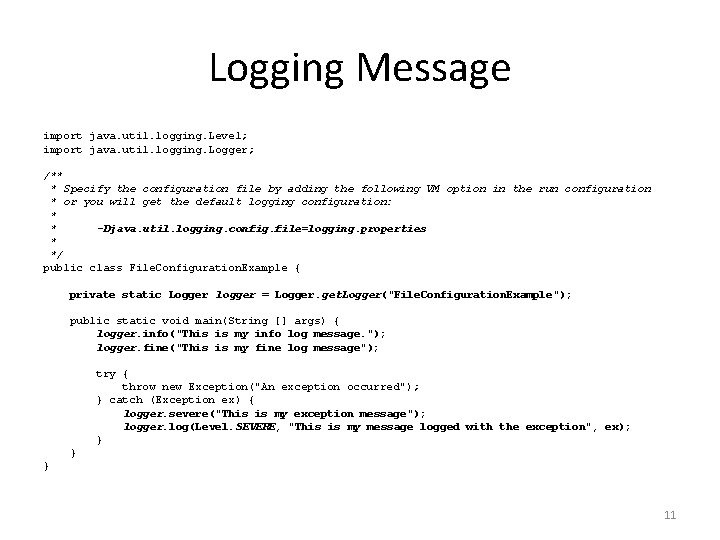
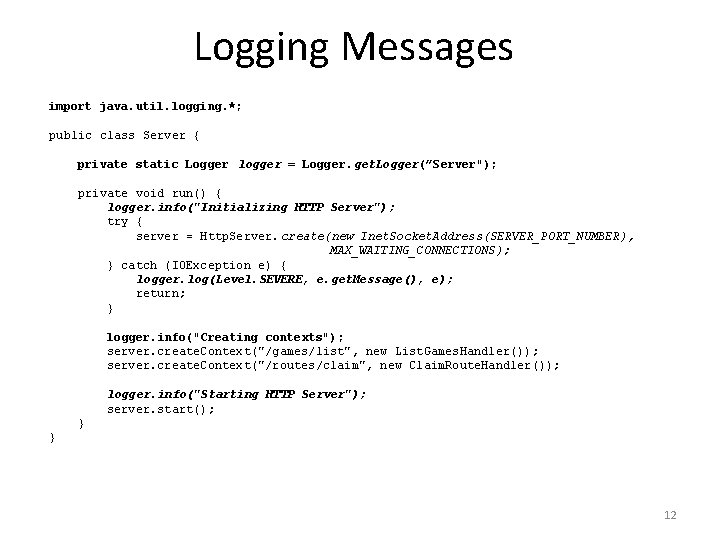
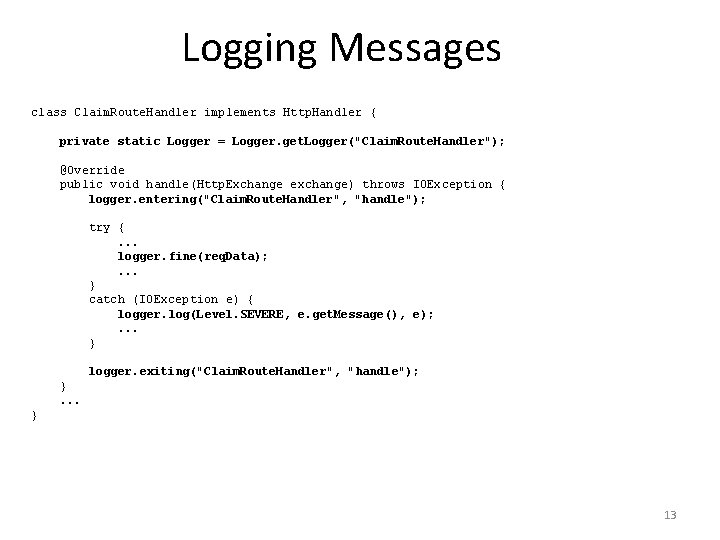
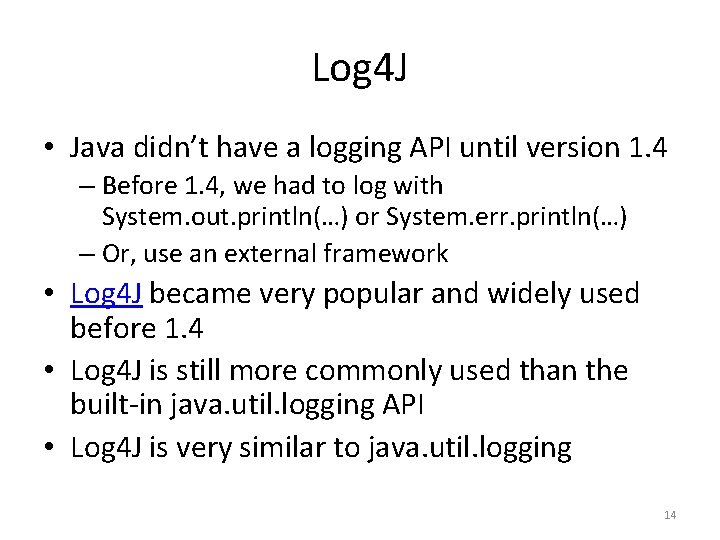
- Slides: 14
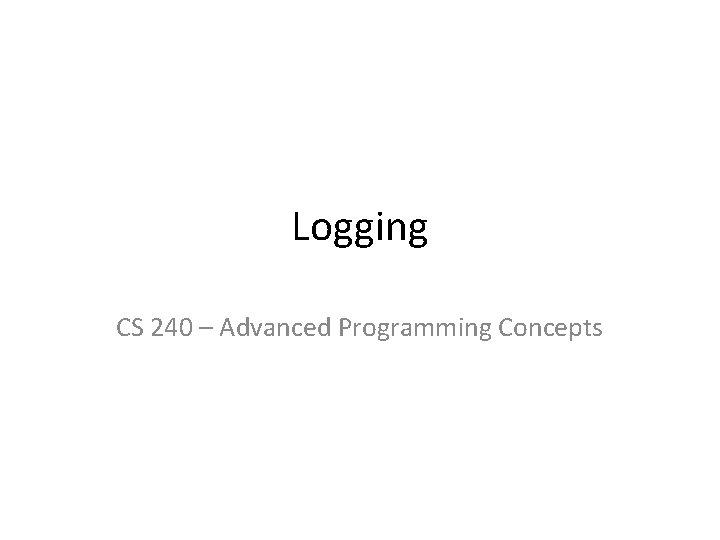
Logging CS 240 – Advanced Programming Concepts
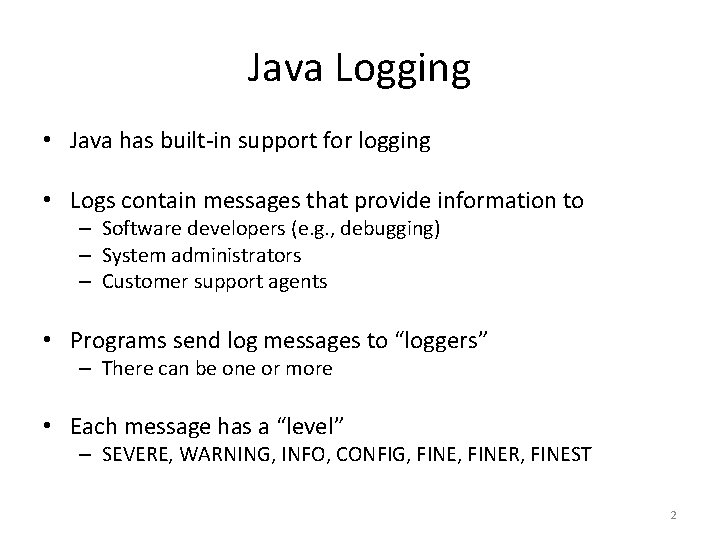
Java Logging • Java has built-in support for logging • Logs contain messages that provide information to – Software developers (e. g. , debugging) – System administrators – Customer support agents • Programs send log messages to “loggers” – There can be one or more • Each message has a “level” – SEVERE, WARNING, INFO, CONFIG, FINER, FINEST 2
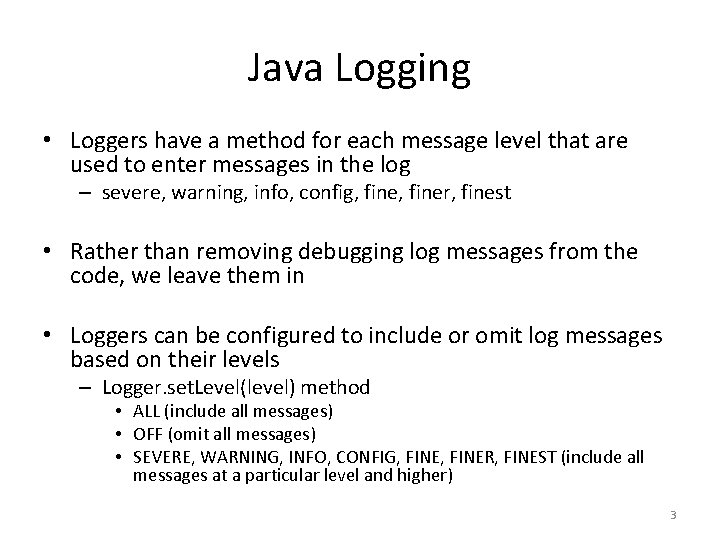
Java Logging • Loggers have a method for each message level that are used to enter messages in the log – severe, warning, info, config, finer, finest • Rather than removing debugging log messages from the code, we leave them in • Loggers can be configured to include or omit log messages based on their levels – Logger. set. Level(level) method • ALL (include all messages) • OFF (omit all messages) • SEVERE, WARNING, INFO, CONFIG, FINER, FINEST (include all messages at a particular level and higher) 3
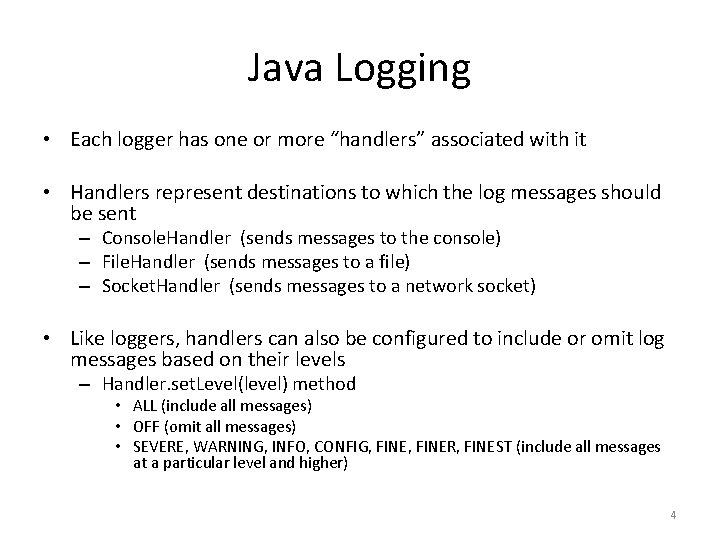
Java Logging • Each logger has one or more “handlers” associated with it • Handlers represent destinations to which the log messages should be sent – Console. Handler (sends messages to the console) – File. Handler (sends messages to a file) – Socket. Handler (sends messages to a network socket) • Like loggers, handlers can also be configured to include or omit log messages based on their levels – Handler. set. Level(level) method • ALL (include all messages) • OFF (omit all messages) • SEVERE, WARNING, INFO, CONFIG, FINER, FINEST (include all messages at a particular level and higher) 4
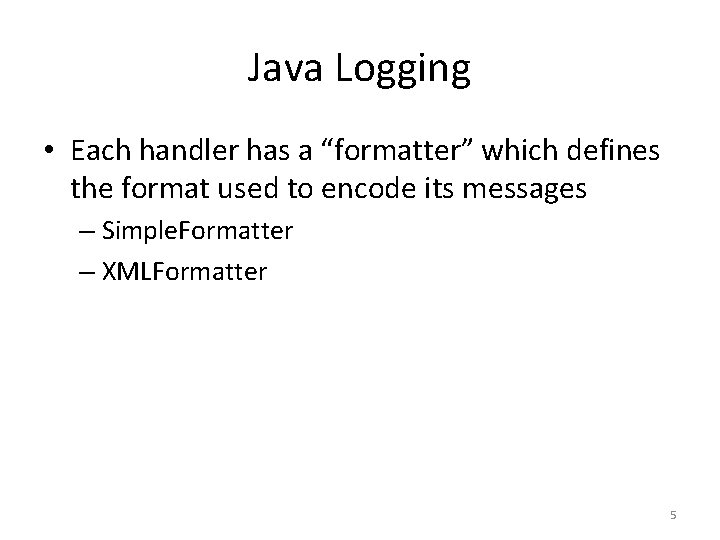
Java Logging • Each handler has a “formatter” which defines the format used to encode its messages – Simple. Formatter – XMLFormatter 5
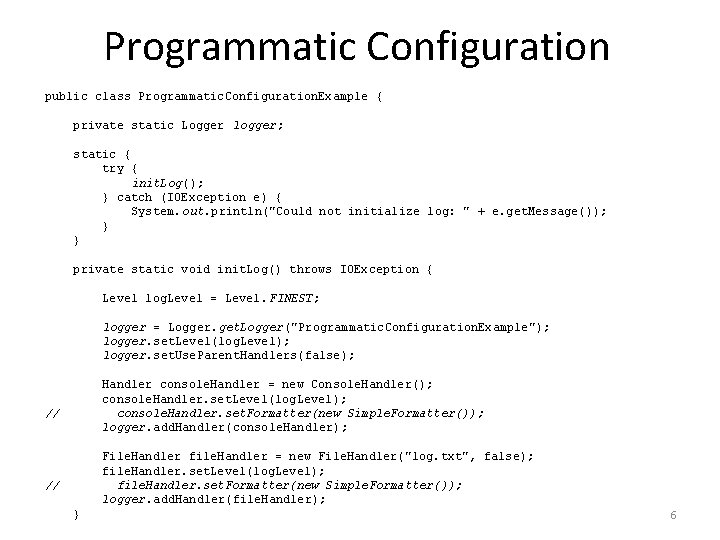
Programmatic Configuration public class Programmatic. Configuration. Example { private static Logger logger; static { try { init. Log(); } catch (IOException e) { System. out. println("Could not initialize log: " + e. get. Message()); } } private static void init. Log() throws IOException { Level log. Level = Level. FINEST; logger = Logger. get. Logger("Programmatic. Configuration. Example"); logger. set. Level(log. Level); logger. set. Use. Parent. Handlers(false); Handler console. Handler = new Console. Handler(); console. Handler. set. Level(log. Level); console. Handler. set. Formatter(new Simple. Formatter()); logger. add. Handler(console. Handler); // File. Handler file. Handler = new File. Handler("log. txt", false); file. Handler. set. Level(log. Level); file. Handler. set. Formatter(new Simple. Formatter()); logger. add. Handler(file. Handler); // } 6
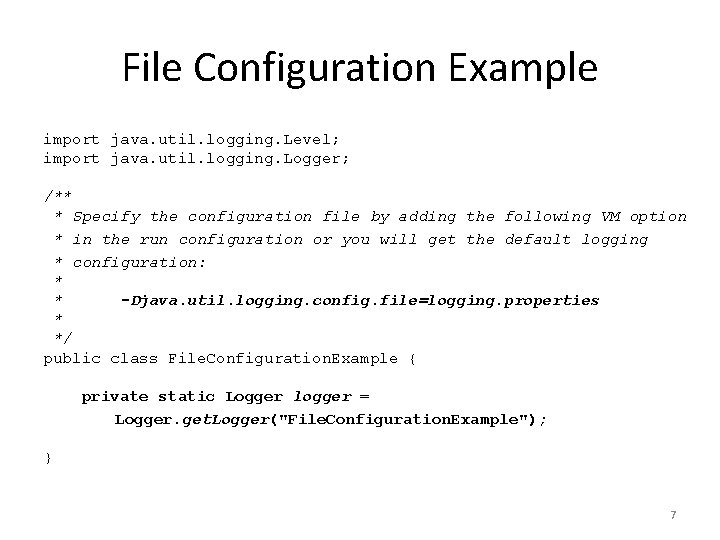
File Configuration Example import java. util. logging. Level; import java. util. logging. Logger; /** * Specify the configuration file by adding the following VM option * in the run configuration or you will get the default logging * configuration: * * -Djava. util. logging. config. file=logging. properties * */ public class File. Configuration. Example { private static Logger logger = Logger. get. Logger("File. Configuration. Example"); } 7
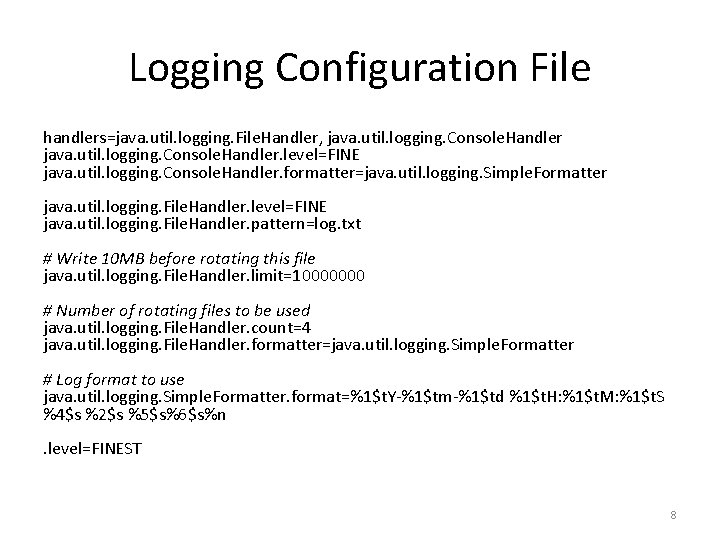
Logging Configuration File handlers=java. util. logging. File. Handler, java. util. logging. Console. Handler. level=FINE java. util. logging. Console. Handler. formatter=java. util. logging. Simple. Formatter java. util. logging. File. Handler. level=FINE java. util. logging. File. Handler. pattern=log. txt # Write 10 MB before rotating this file java. util. logging. File. Handler. limit=10000000 # Number of rotating files to be used java. util. logging. File. Handler. count=4 java. util. logging. File. Handler. formatter=java. util. logging. Simple. Formatter # Log format to use java. util. logging. Simple. Formatter. format=%1$t. Y-%1$tm-%1$td %1$t. H: %1$t. M: %1$t. S %4$s %2$s %5$s%6$s%n. level=FINEST 8
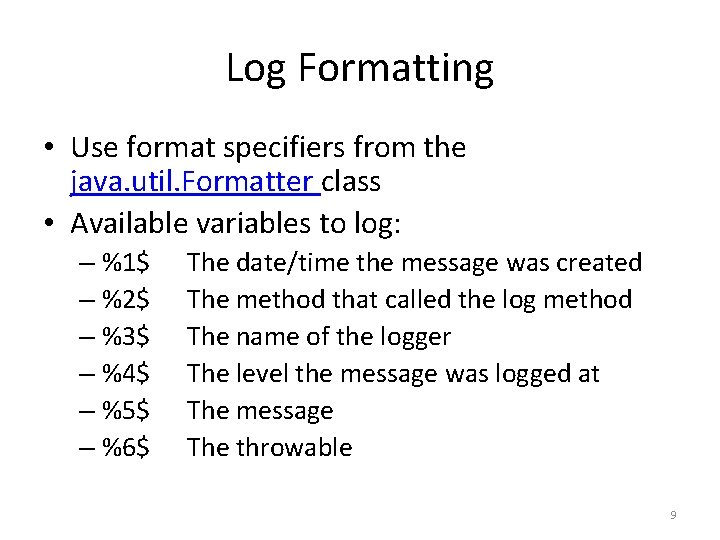
Log Formatting • Use format specifiers from the java. util. Formatter class • Available variables to log: – %1$ – %2$ – %3$ – %4$ – %5$ – %6$ The date/time the message was created The method that called the log method The name of the logger The level the message was logged at The message The throwable 9
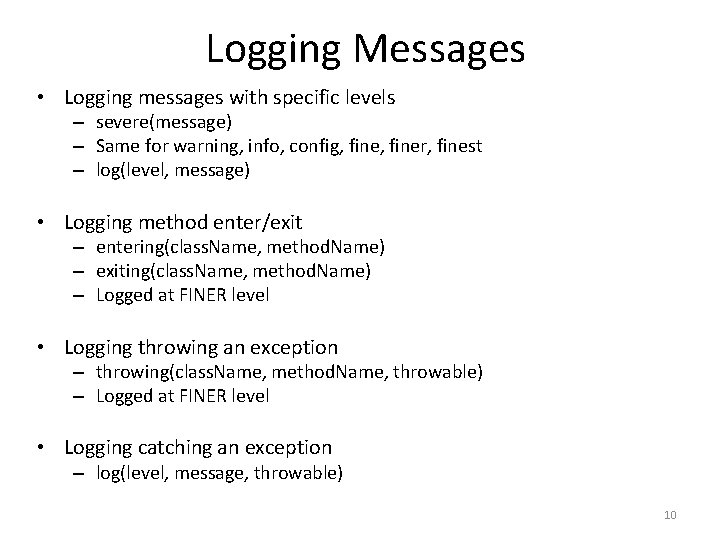
Logging Messages • Logging messages with specific levels – severe(message) – Same for warning, info, config, finer, finest – log(level, message) • Logging method enter/exit – entering(class. Name, method. Name) – exiting(class. Name, method. Name) – Logged at FINER level • Logging throwing an exception – throwing(class. Name, method. Name, throwable) – Logged at FINER level • Logging catching an exception – log(level, message, throwable) 10
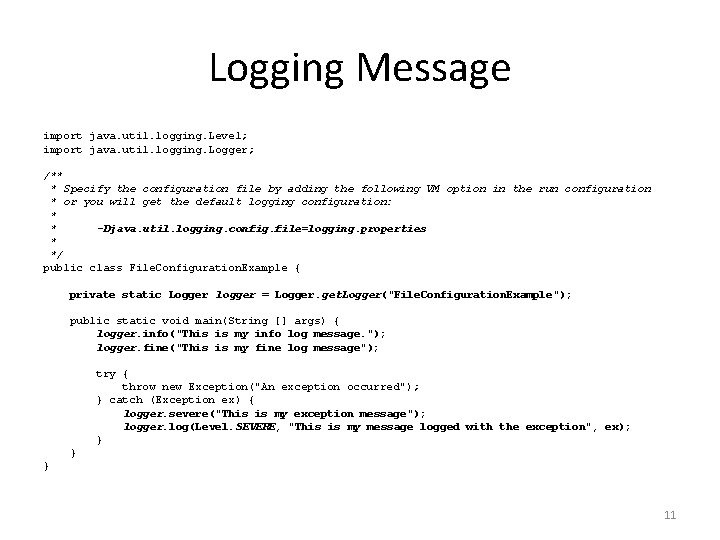
Logging Message import java. util. logging. Level; import java. util. logging. Logger; /** * Specify the configuration file by adding the following VM option in the run configuration * or you will get the default logging configuration: * * -Djava. util. logging. config. file=logging. properties * */ public class File. Configuration. Example { private static Logger logger = Logger. get. Logger("File. Configuration. Example"); public static void main(String [] args) { logger. info("This is my info log message. "); logger. fine("This is my fine log message"); try { throw new Exception("An exception occurred"); } catch (Exception ex) { logger. severe("This is my exception message"); logger. log(Level. SEVERE, "This is my message logged with the exception", ex); } } } 11
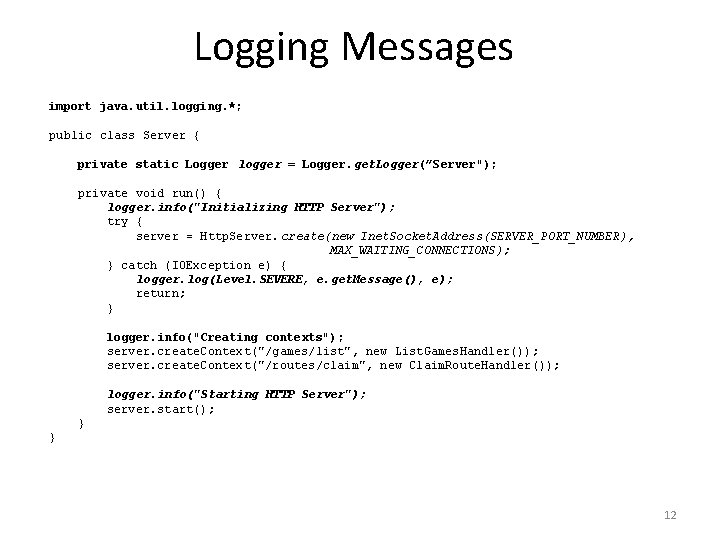
Logging Messages import java. util. logging. *; public class Server { private static Logger logger = Logger. get. Logger(”Server"); private void run() { logger. info("Initializing HTTP Server"); try { server = Http. Server. create(new Inet. Socket. Address(SERVER_PORT_NUMBER), MAX_WAITING_CONNECTIONS); } catch (IOException e) { logger. log(Level. SEVERE, e. get. Message(), e); return; } logger. info("Creating contexts"); server. create. Context("/games/list", new List. Games. Handler()); server. create. Context("/routes/claim", new Claim. Route. Handler()); logger. info("Starting HTTP Server"); server. start(); } } 12
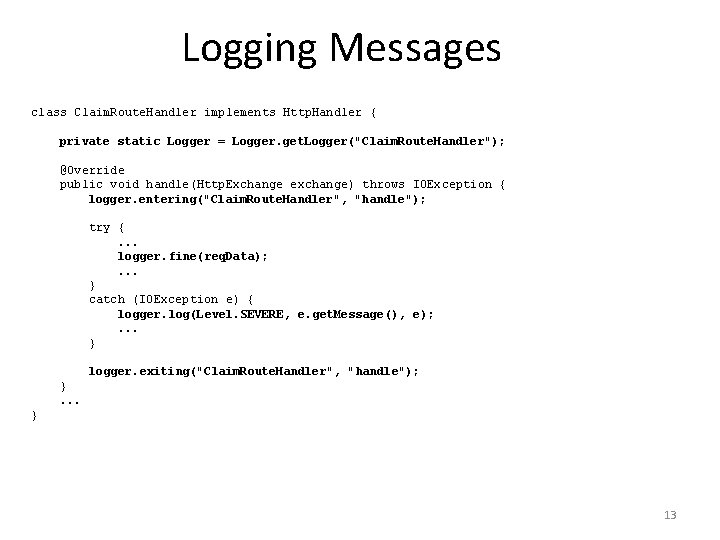
Logging Messages class Claim. Route. Handler implements Http. Handler { private static Logger = Logger. get. Logger("Claim. Route. Handler"); @Override public void handle(Http. Exchange exchange) throws IOException { logger. entering("Claim. Route. Handler", "handle"); try {. . . logger. fine(req. Data); . . . } catch (IOException e) { logger. log(Level. SEVERE, e. get. Message(), e); . . . } logger. exiting("Claim. Route. Handler", "handle"); }. . . } 13
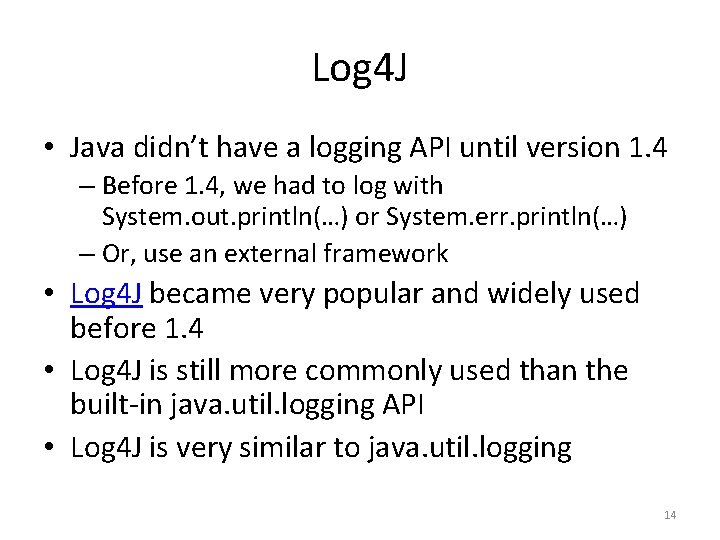
Log 4 J • Java didn’t have a logging API until version 1. 4 – Before 1. 4, we had to log with System. out. println(…) or System. err. println(…) – Or, use an external framework • Log 4 J became very popular and widely used before 1. 4 • Log 4 J is still more commonly used than the built-in java. util. logging API • Log 4 J is very similar to java. util. logging 14