CS 162 Operating Systems and Systems Programming Lecture
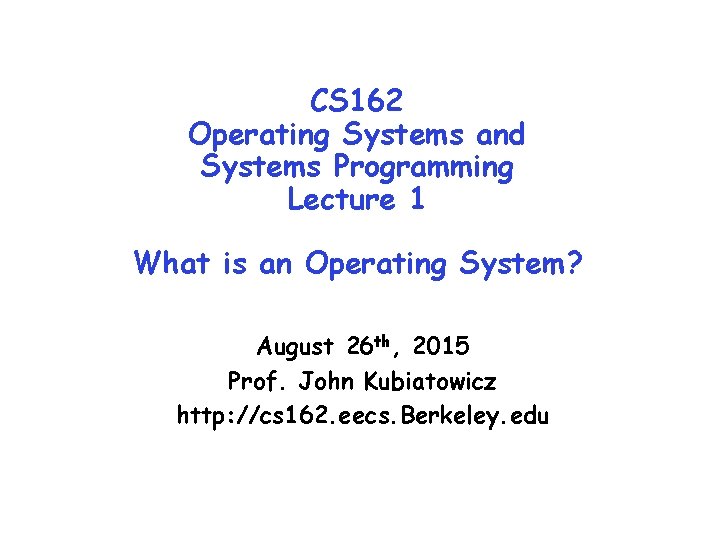
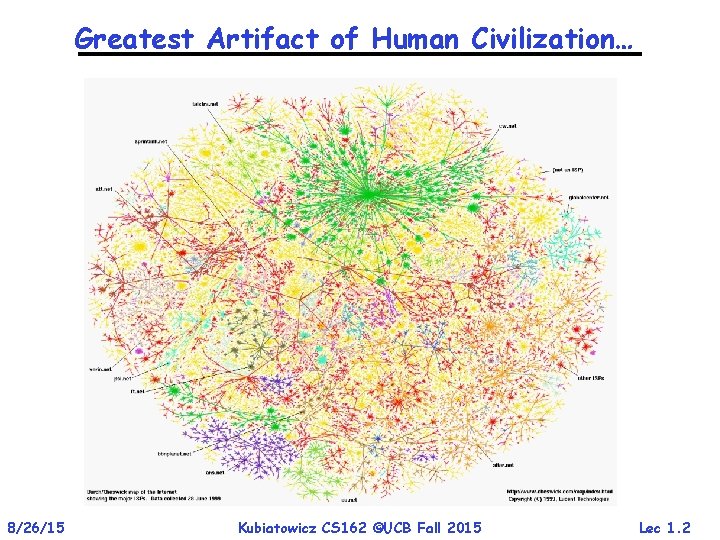
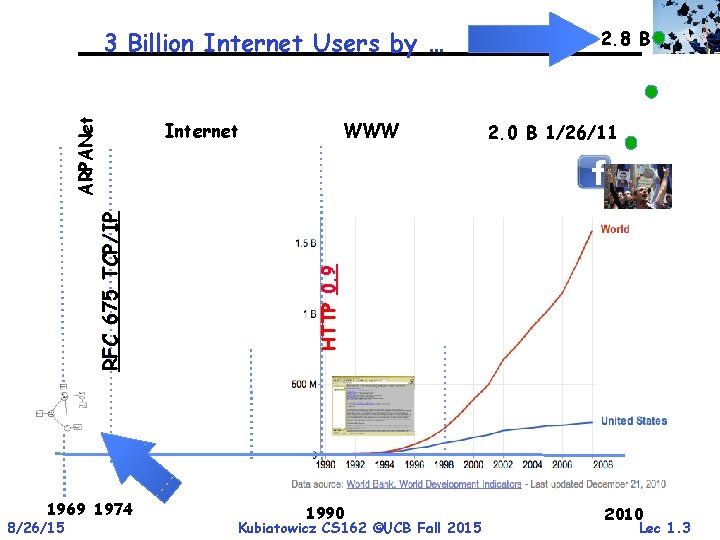
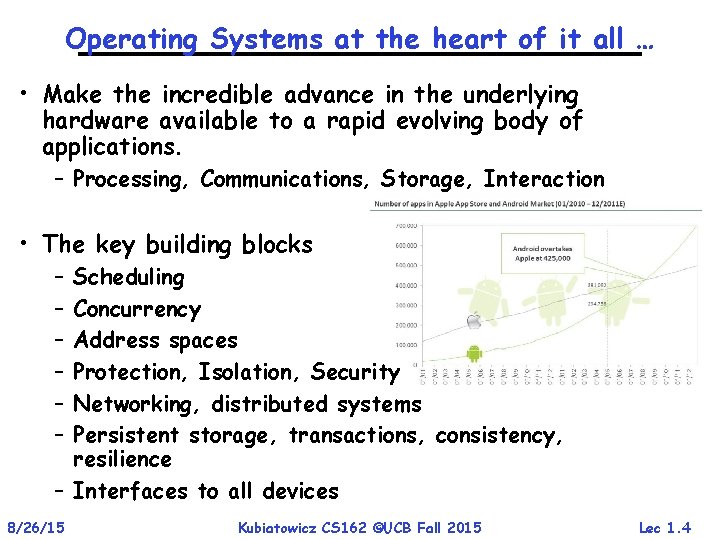
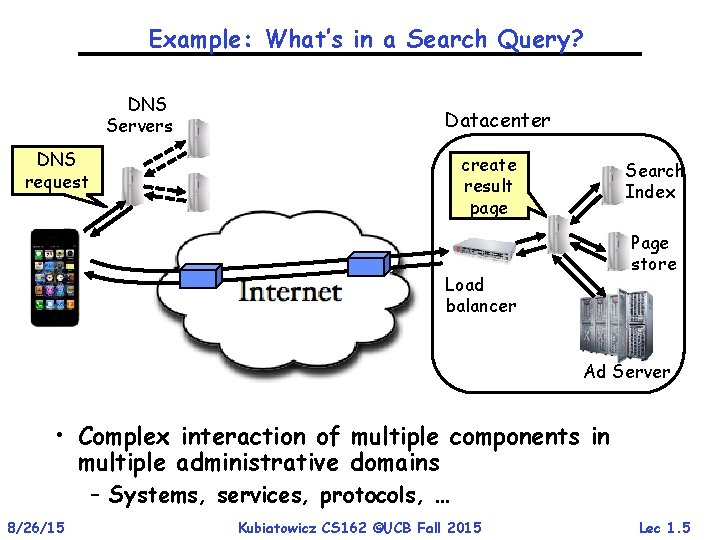
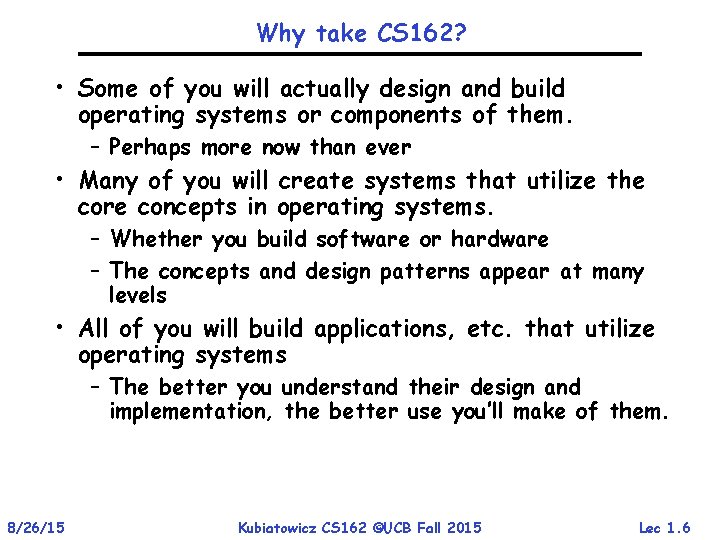
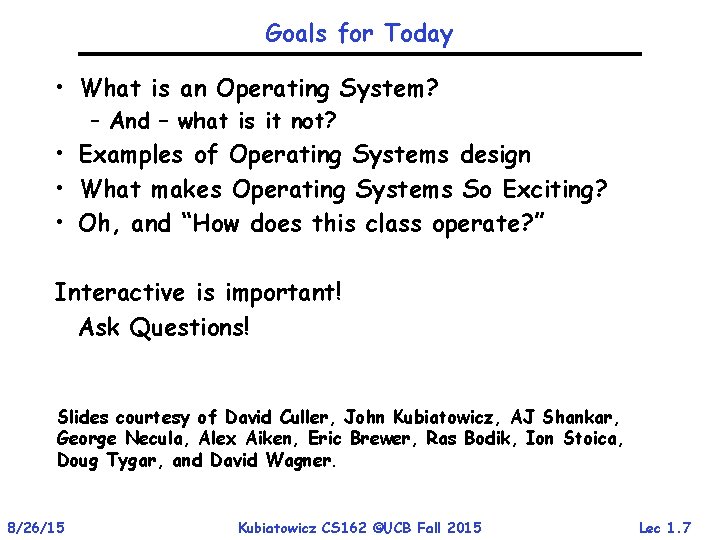
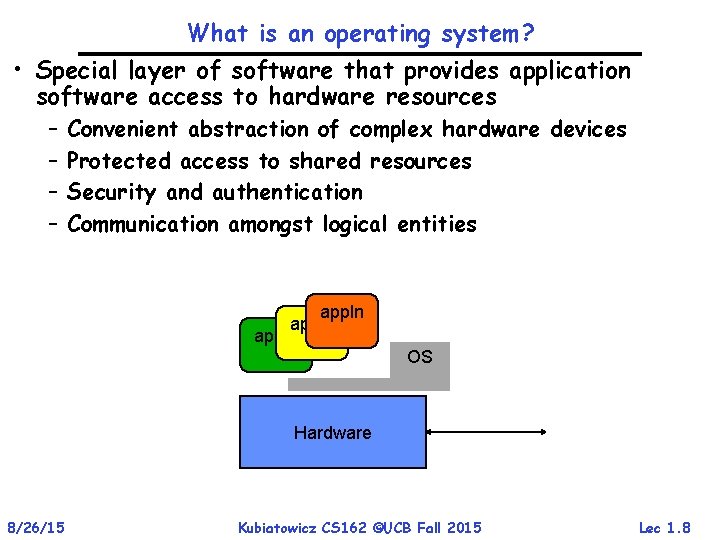
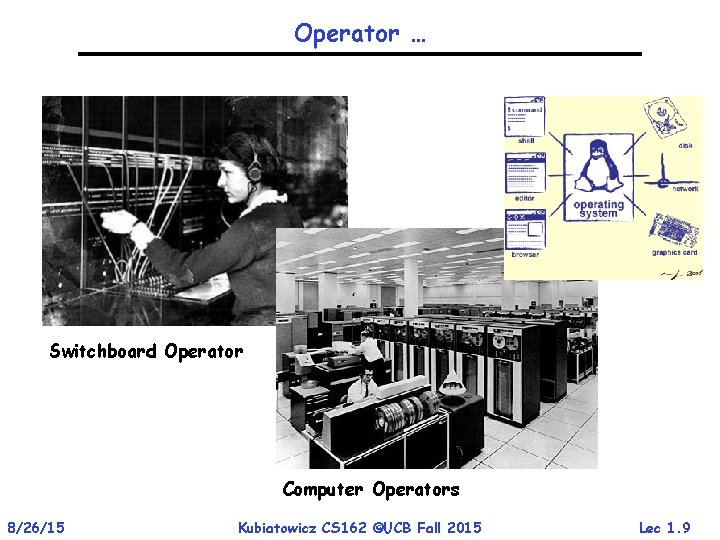
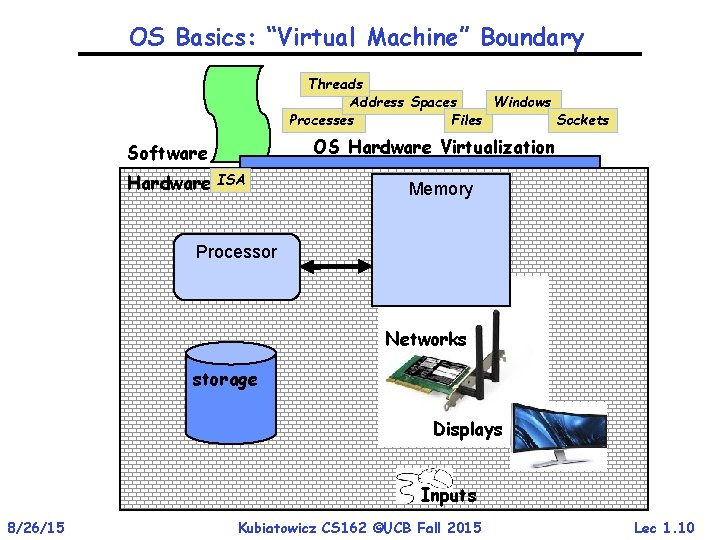
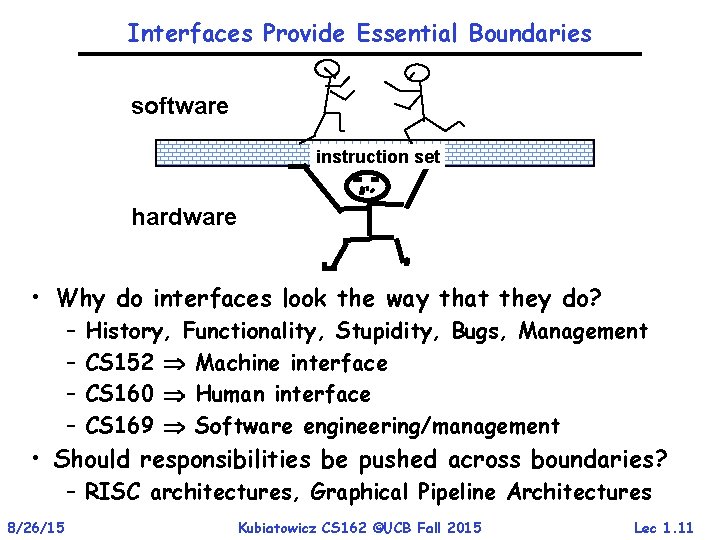
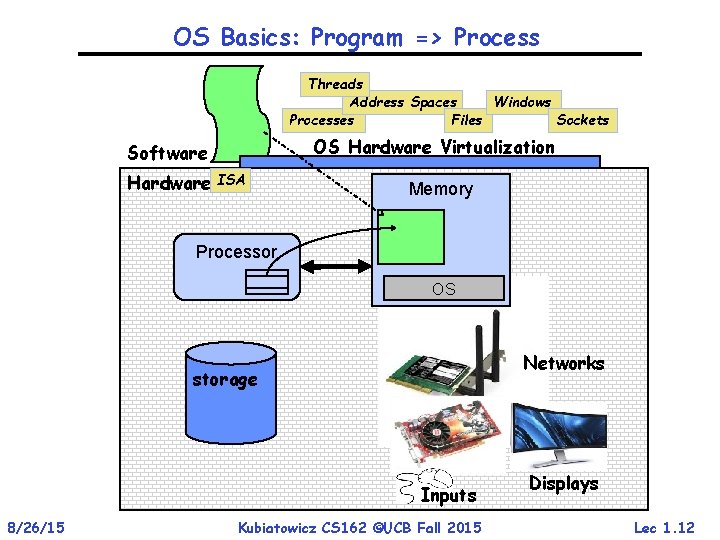
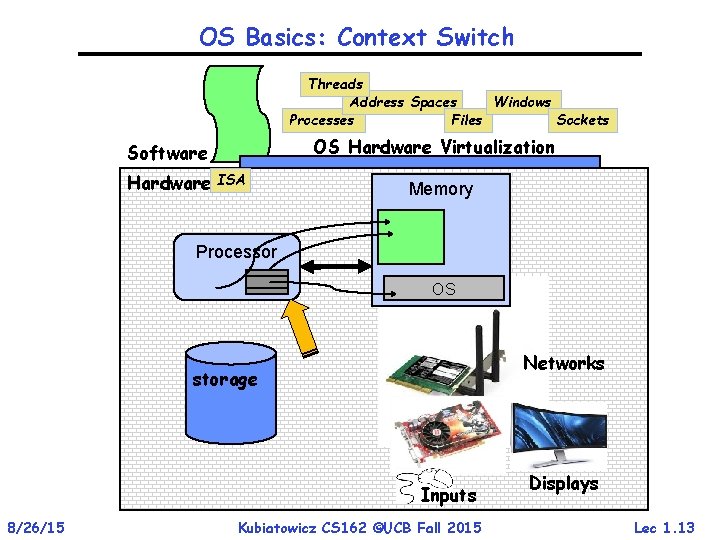
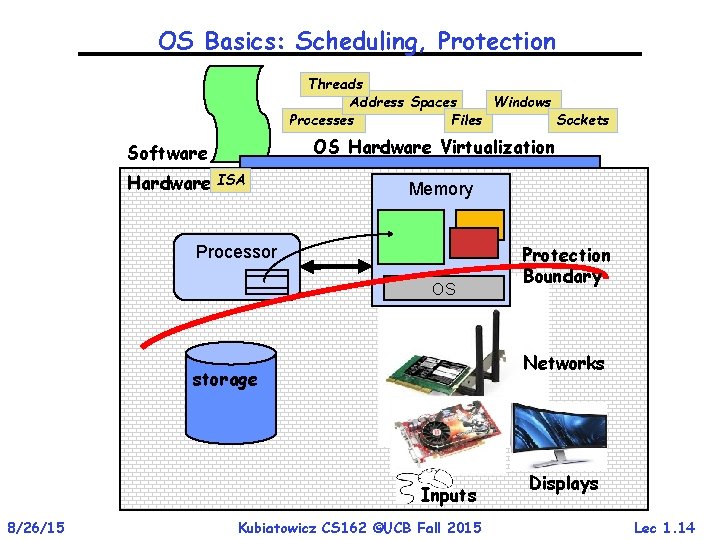
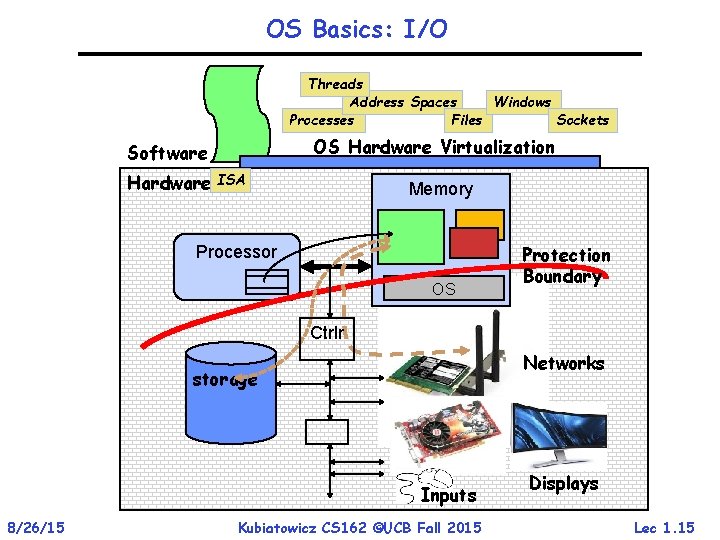
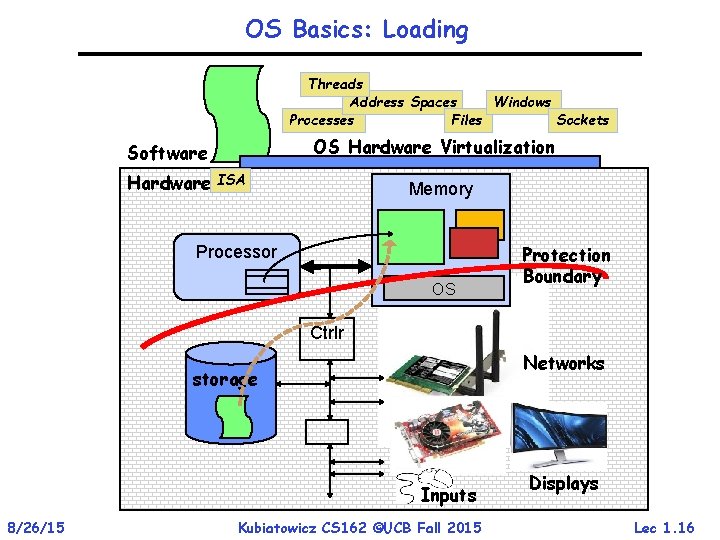
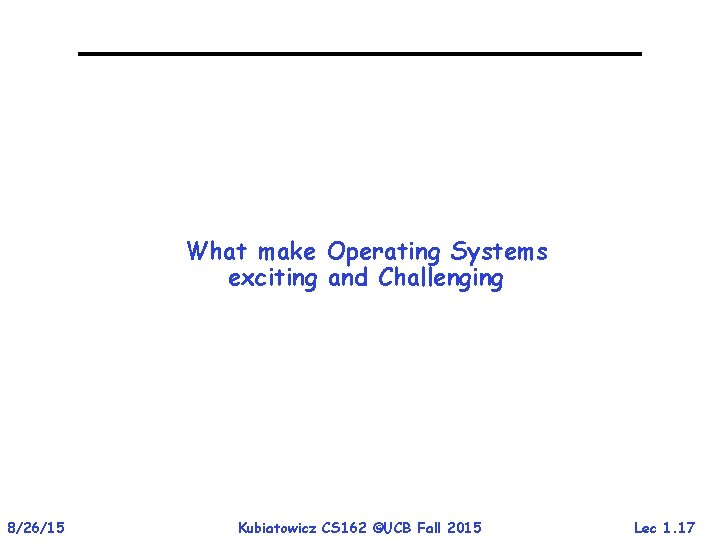
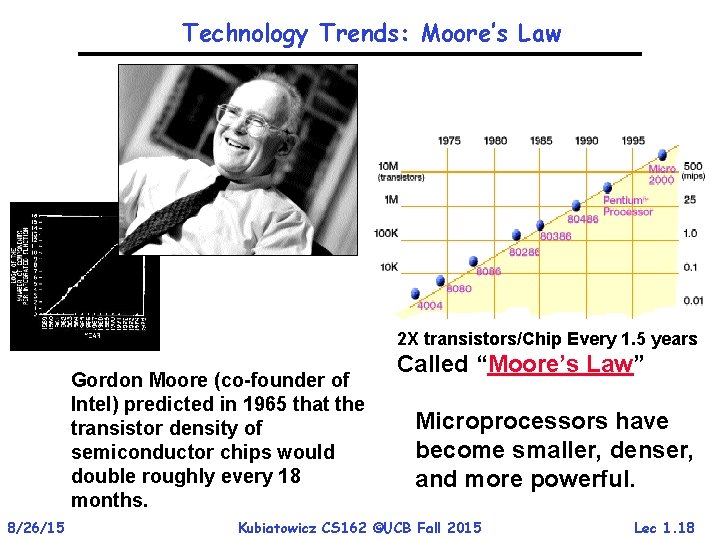
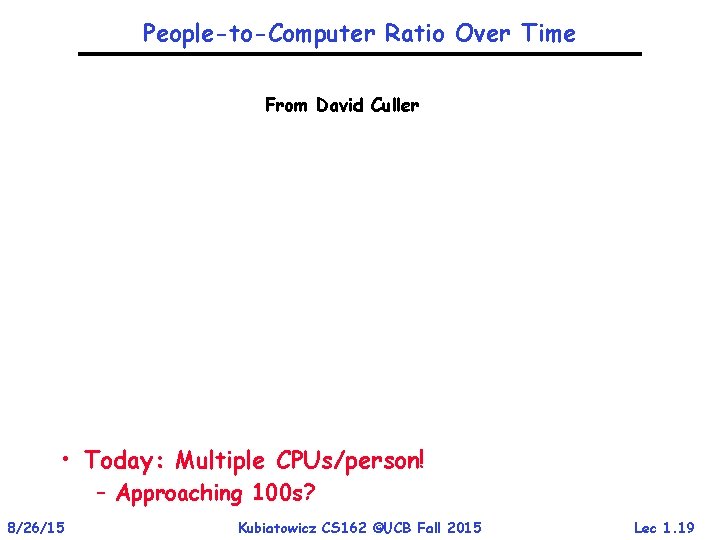
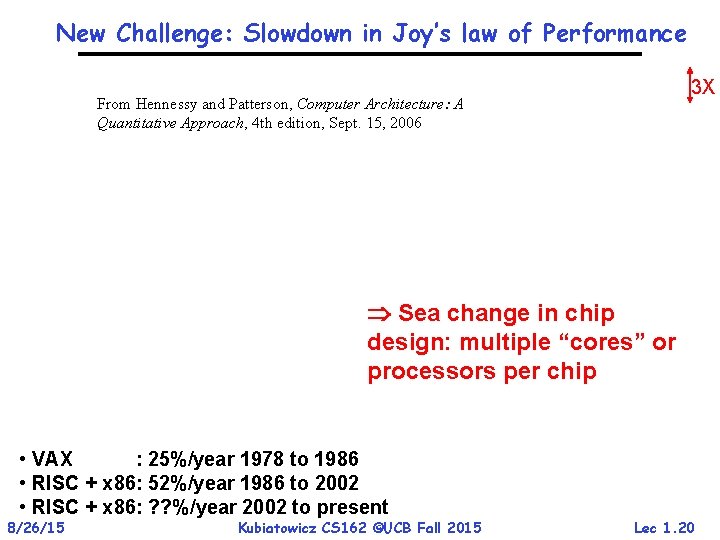
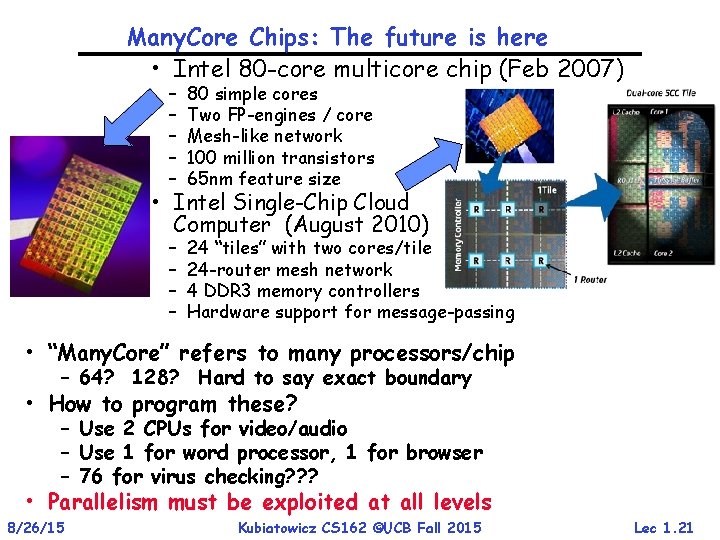
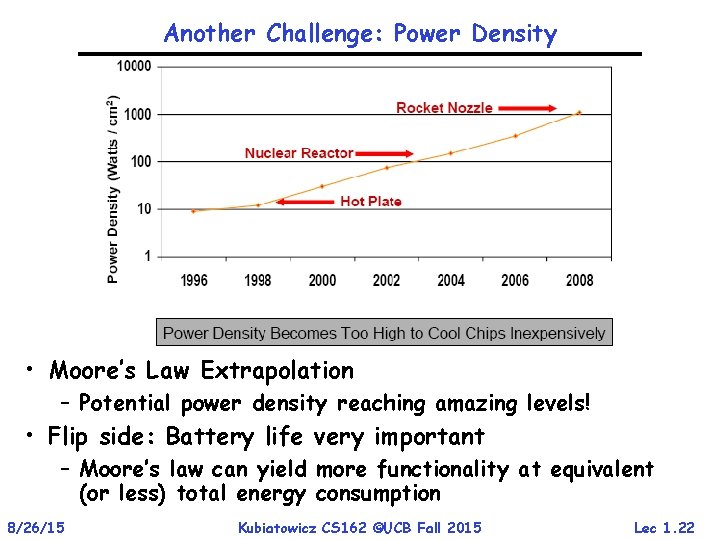
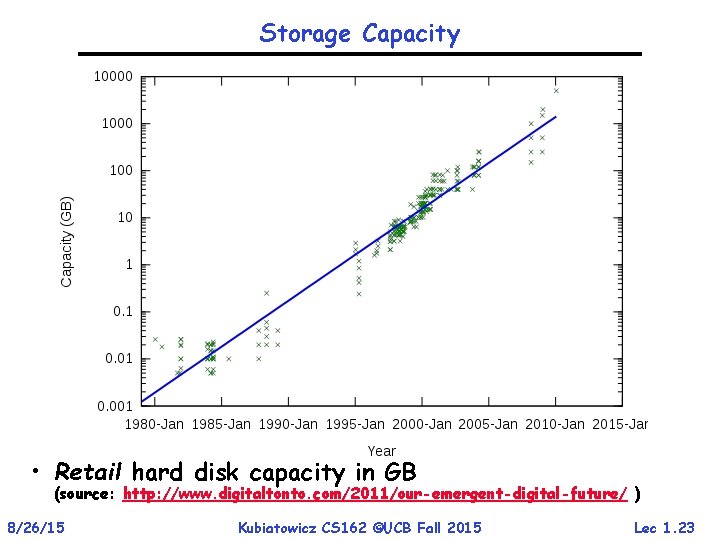
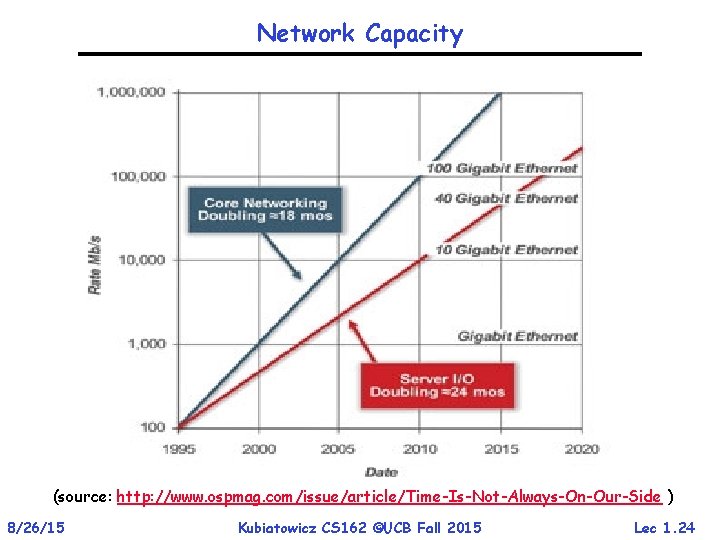
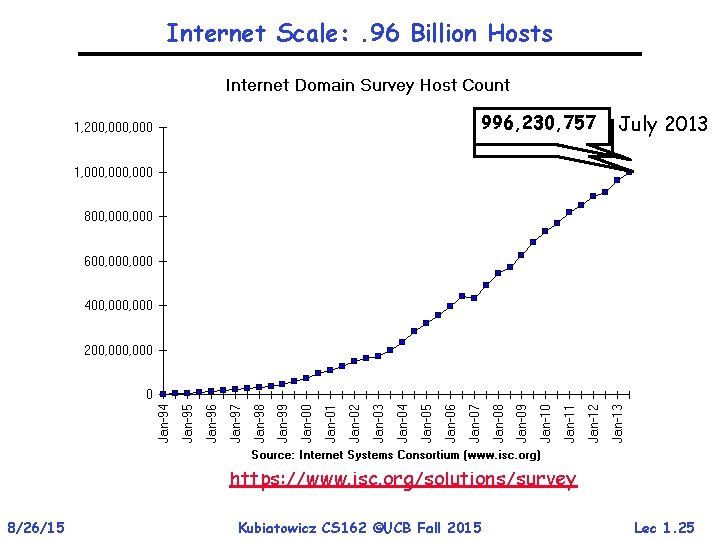
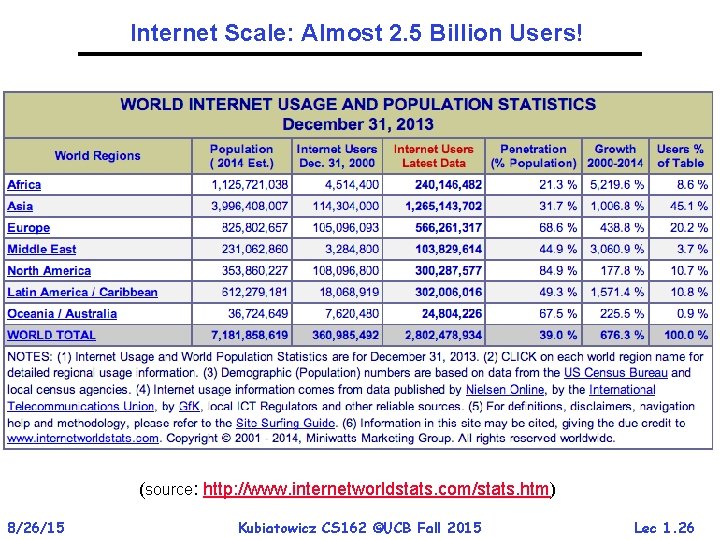
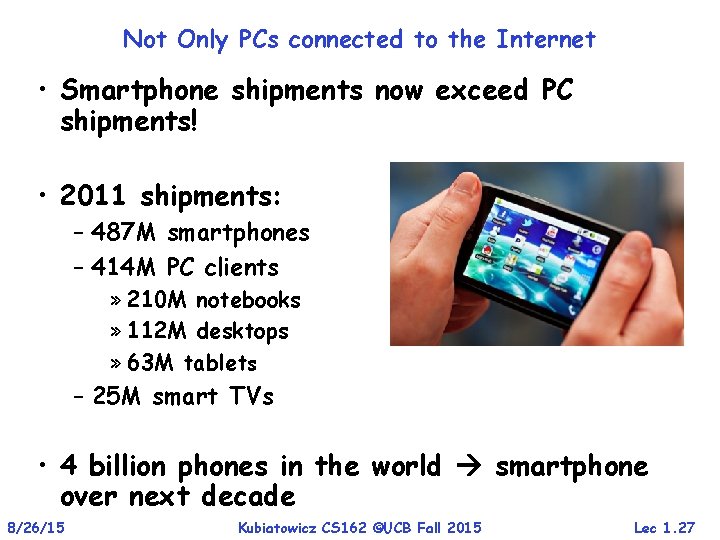
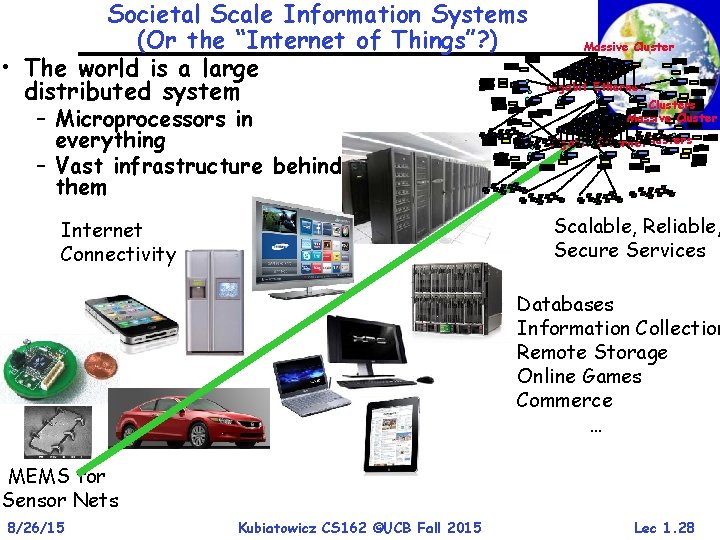
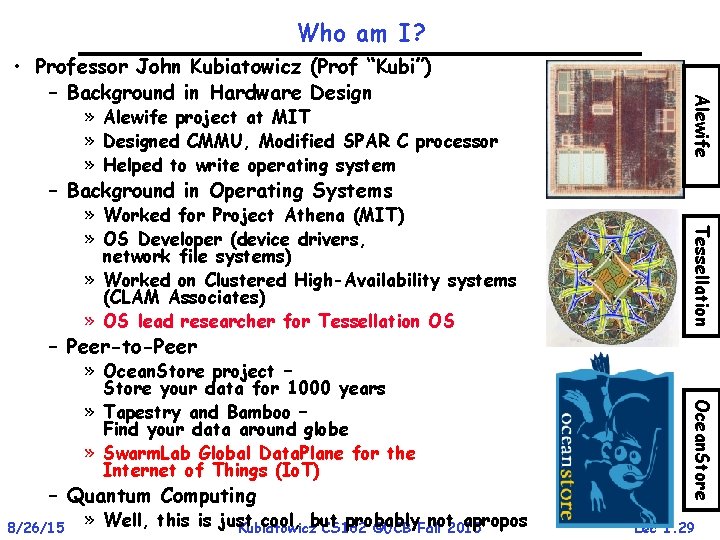
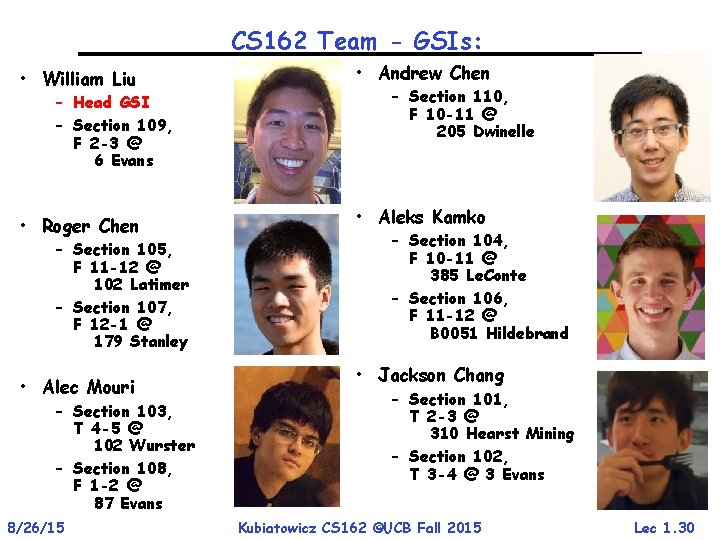
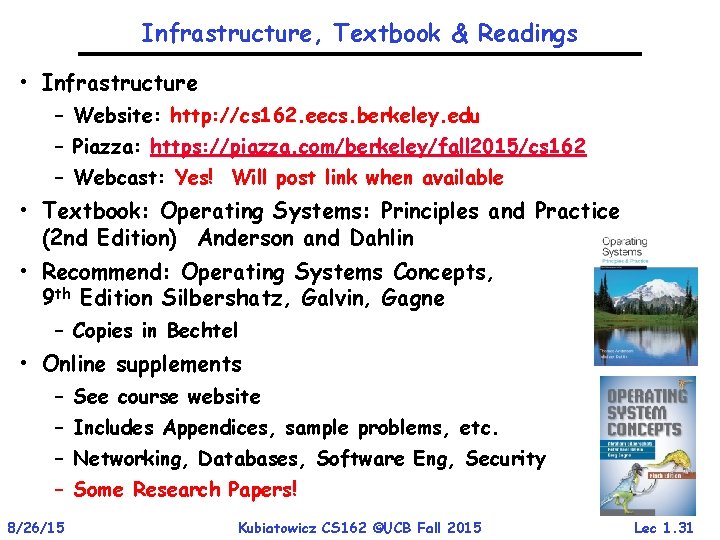
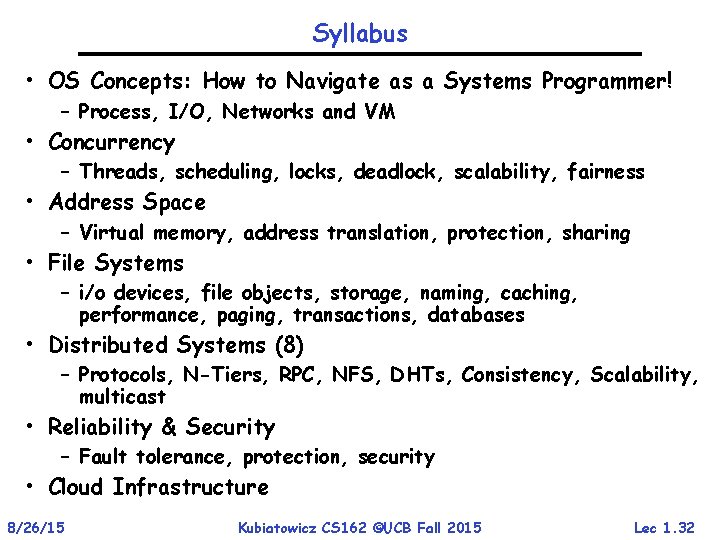
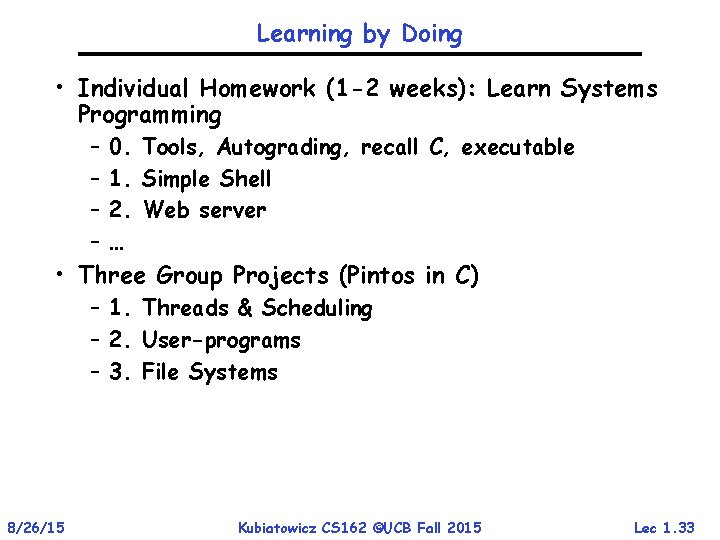
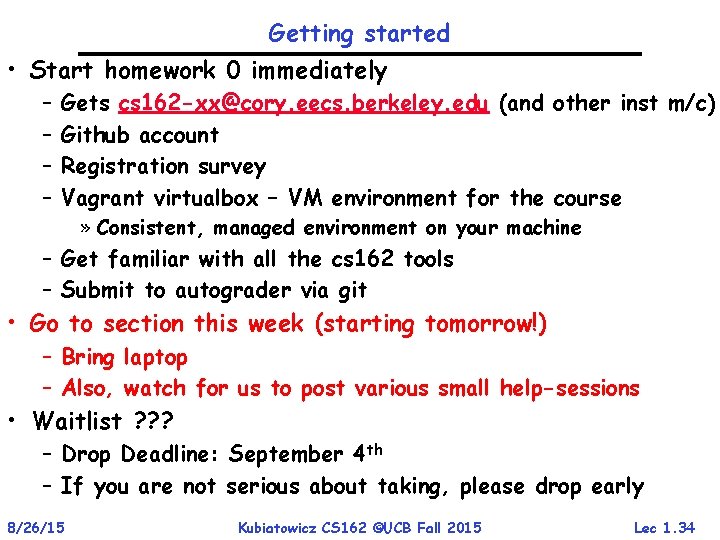
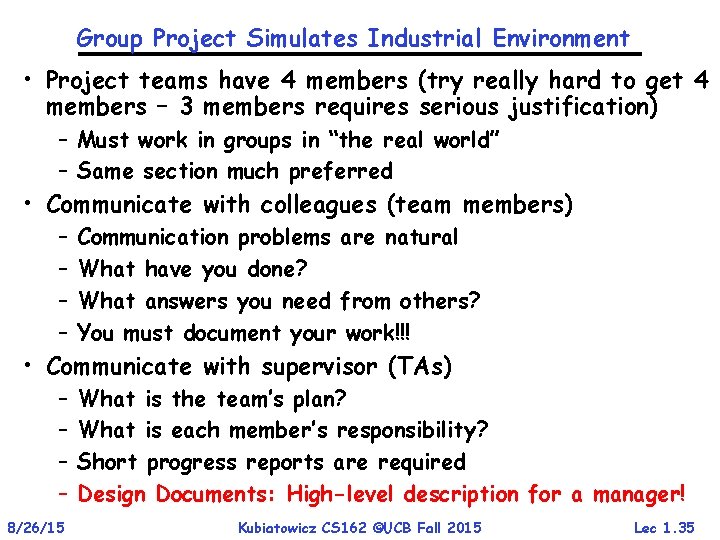
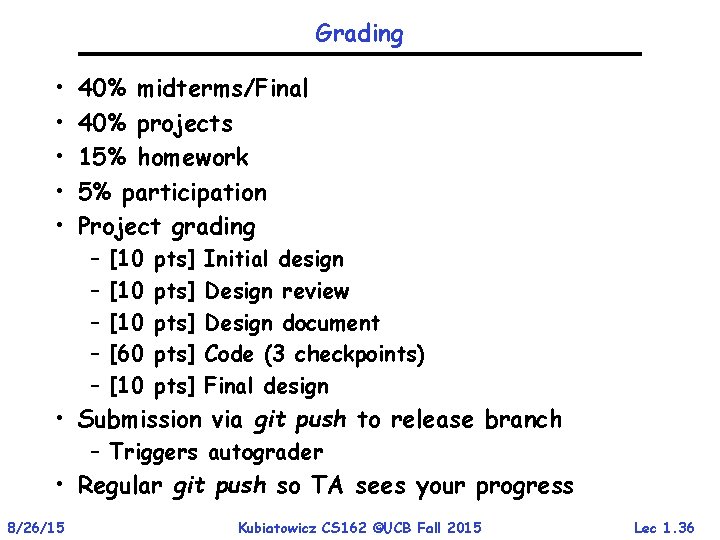
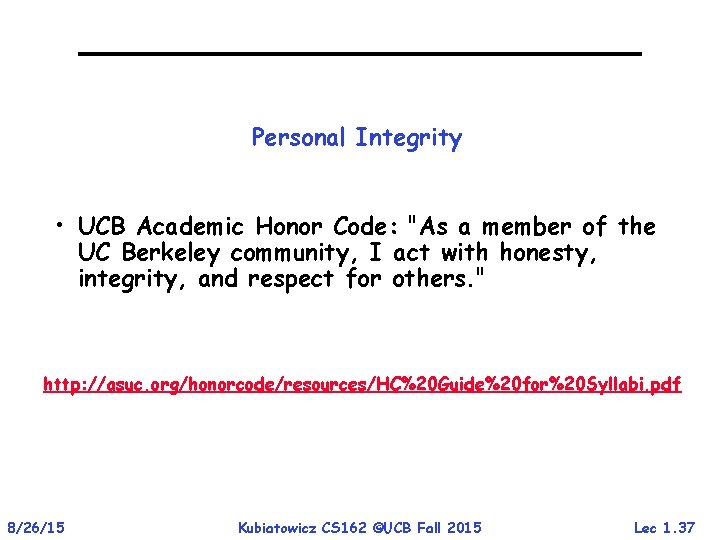
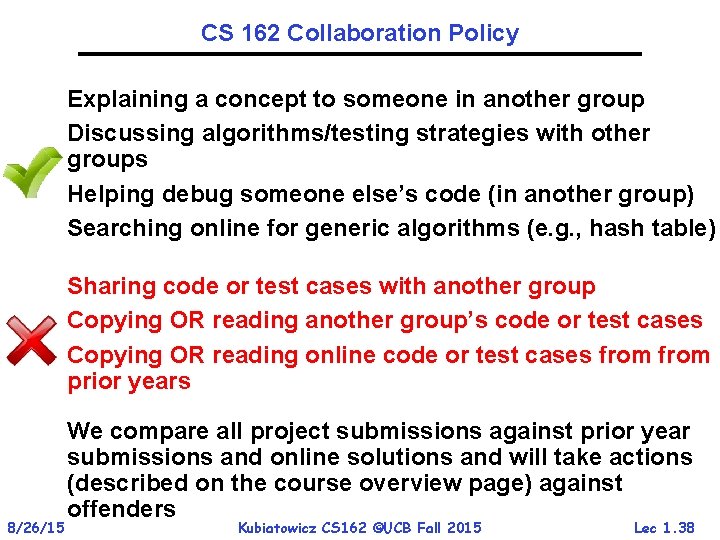
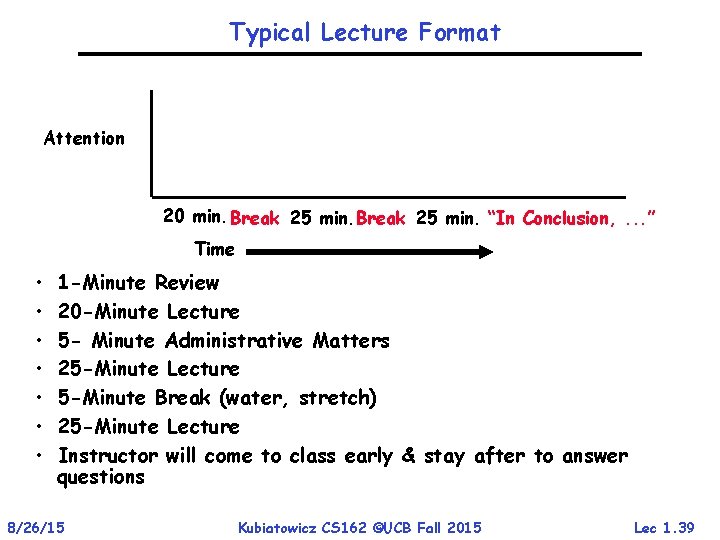
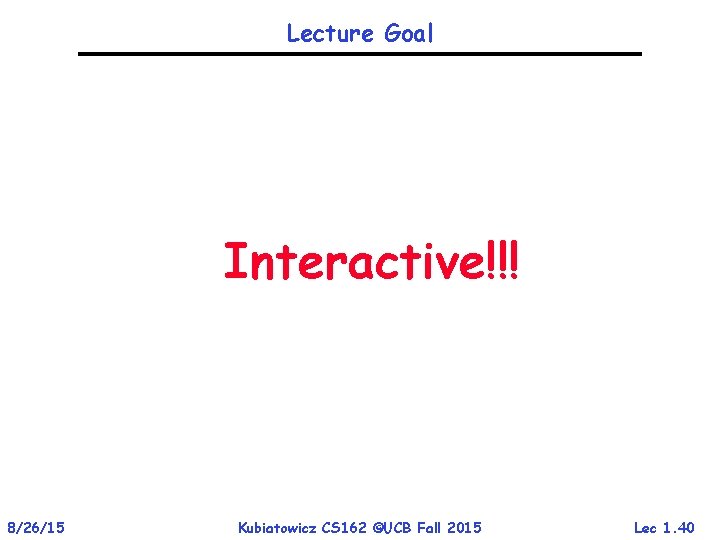
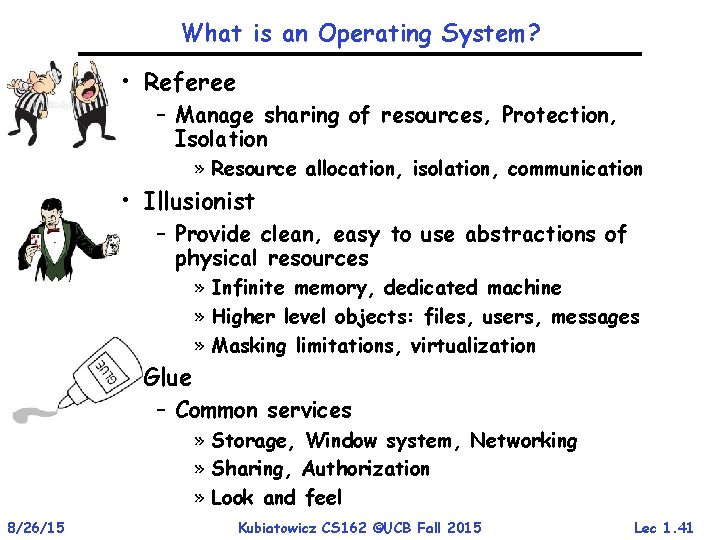
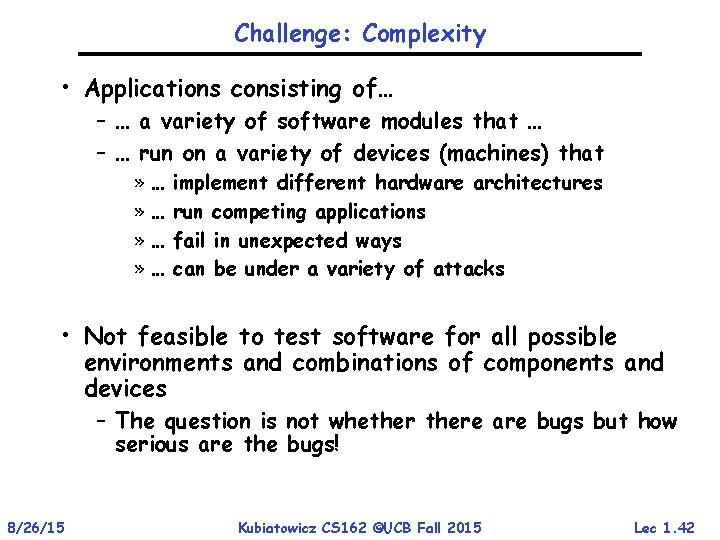
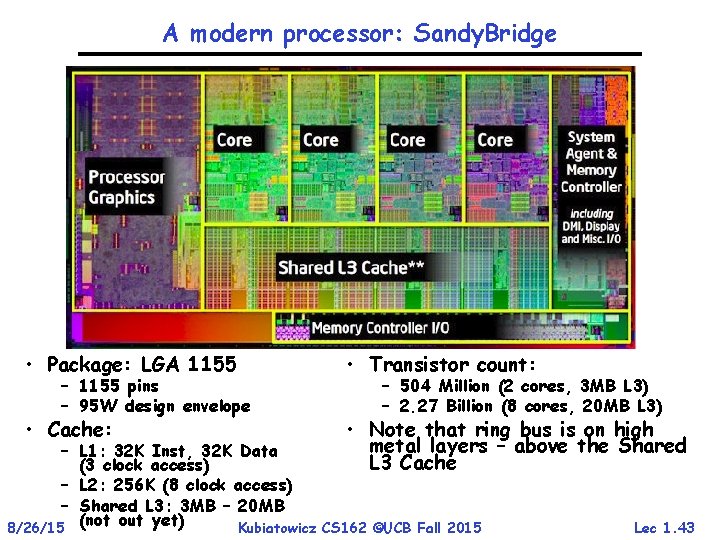
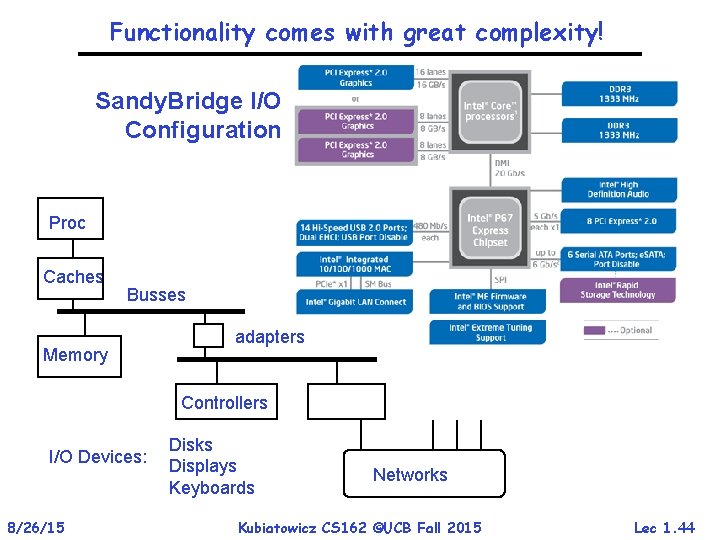
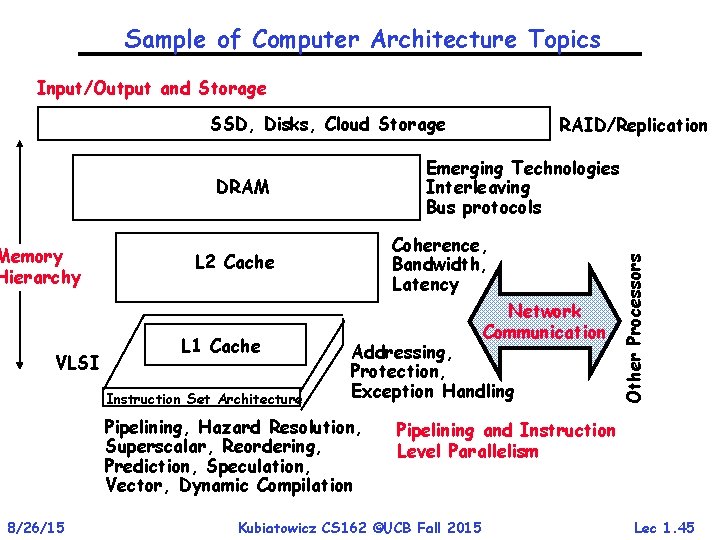
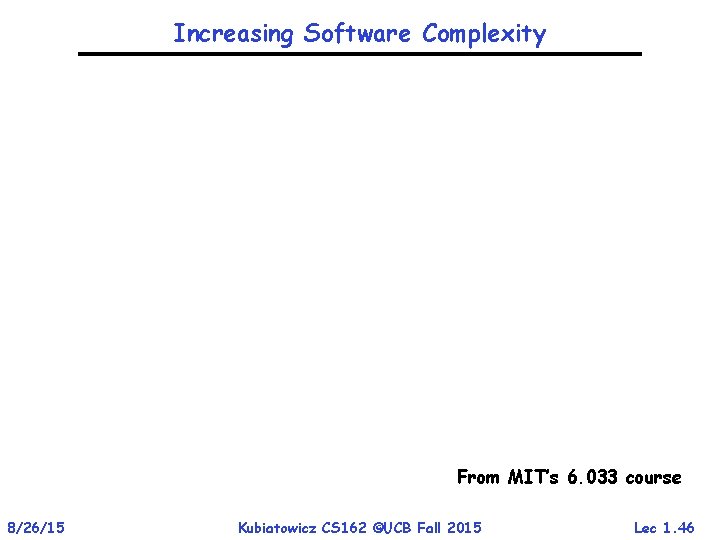
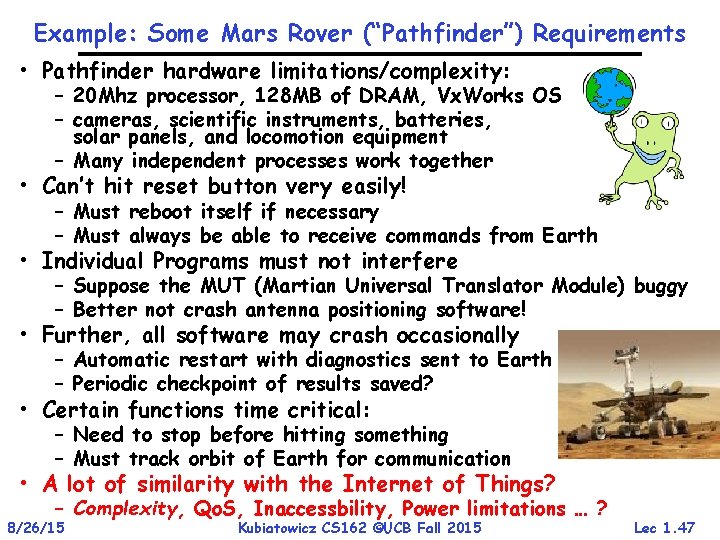
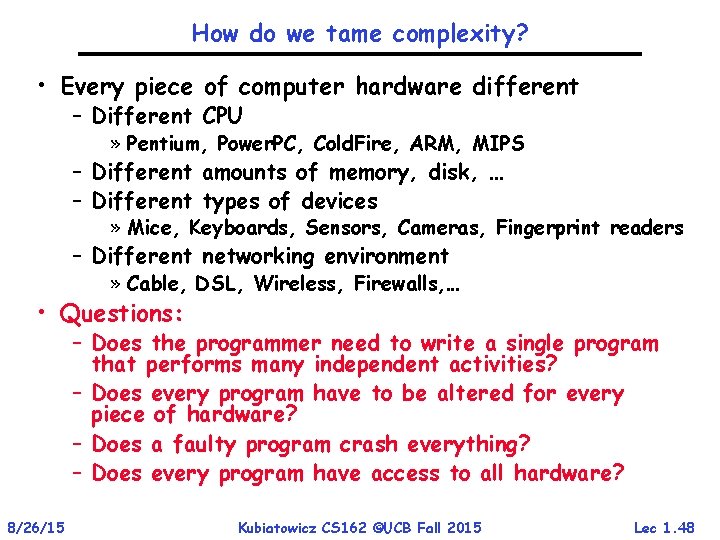
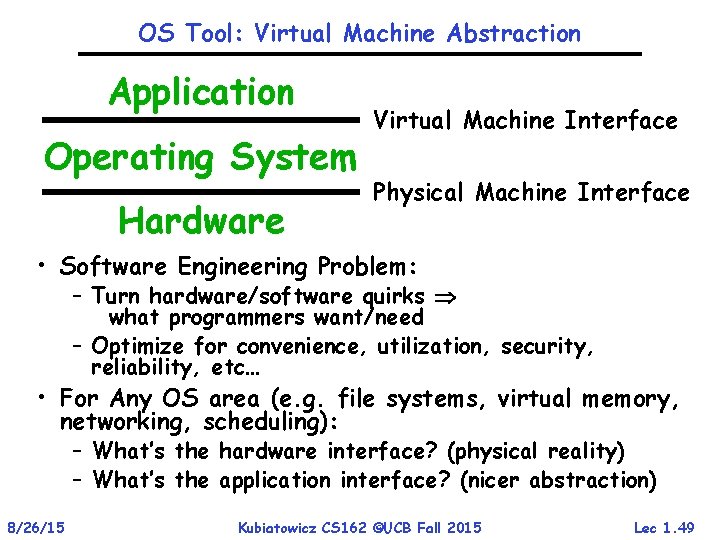
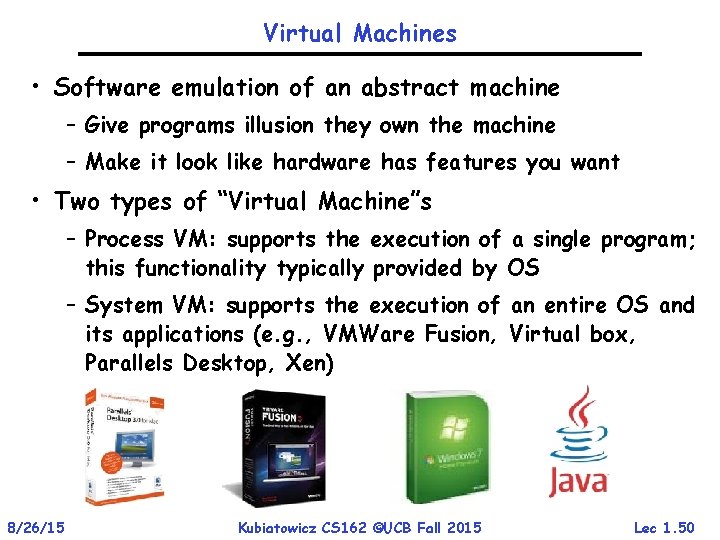
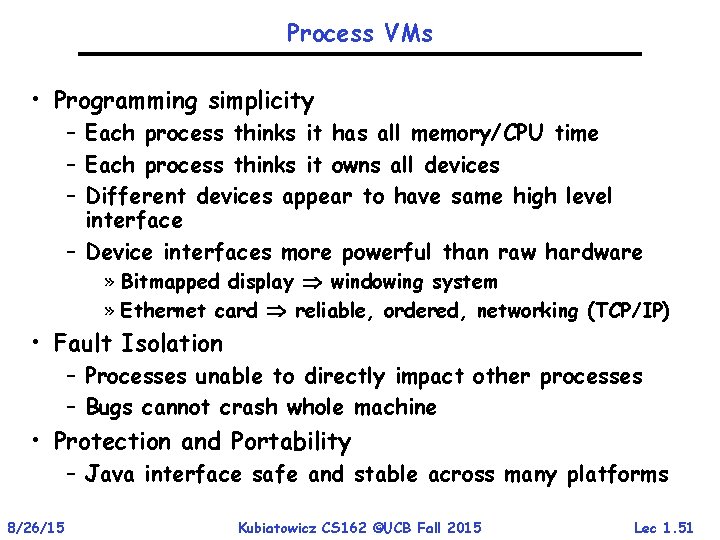
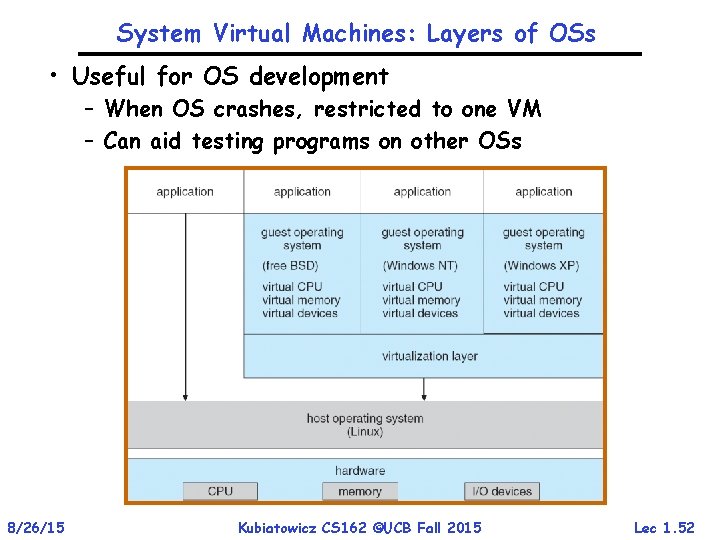
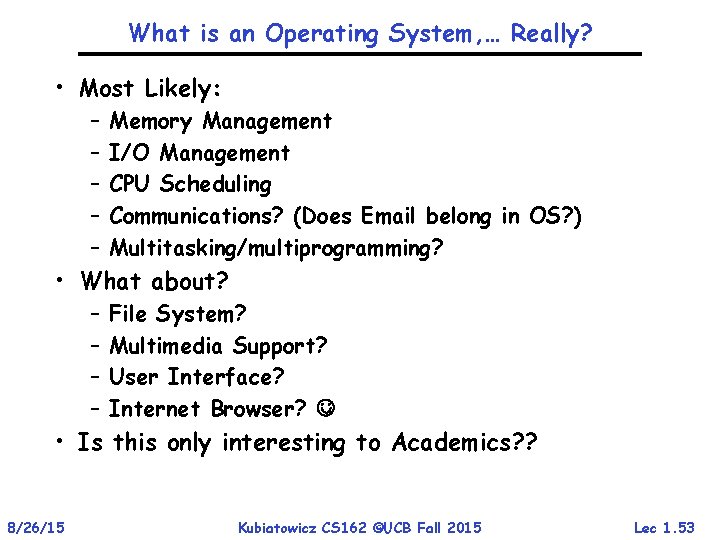
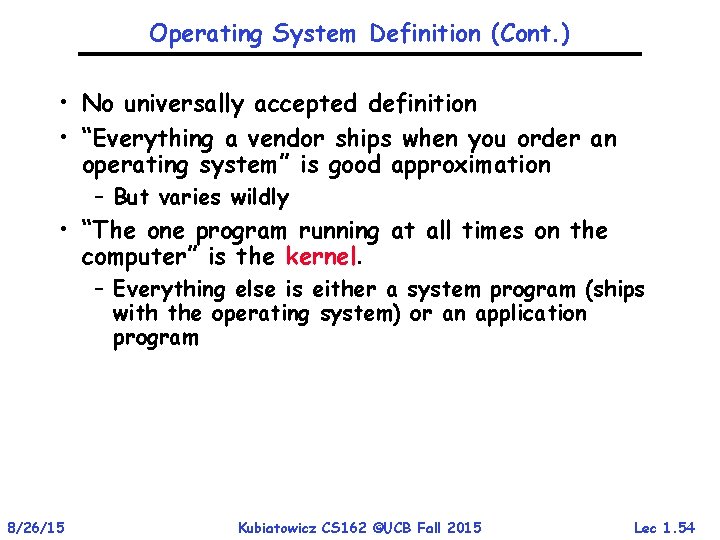
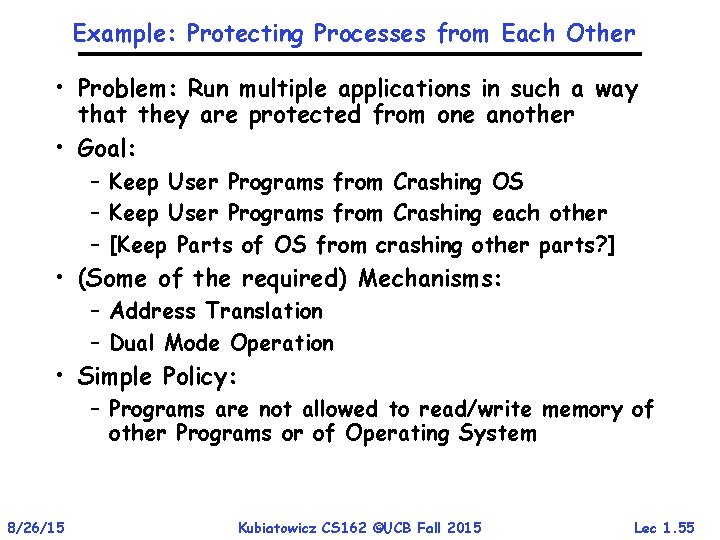
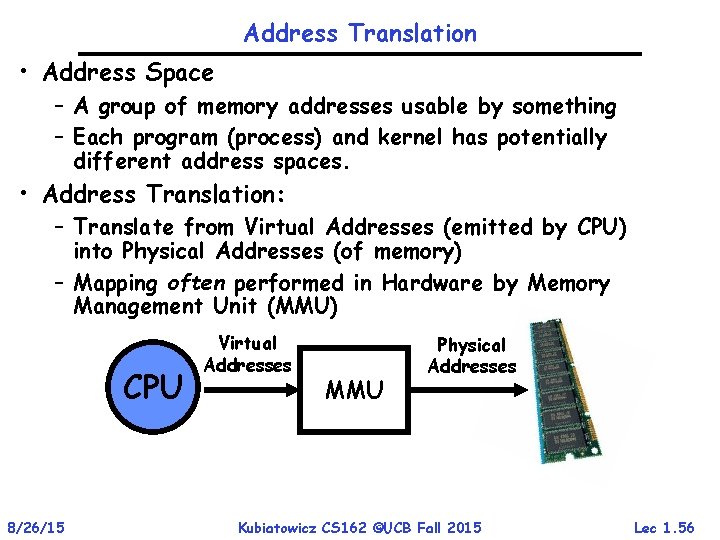
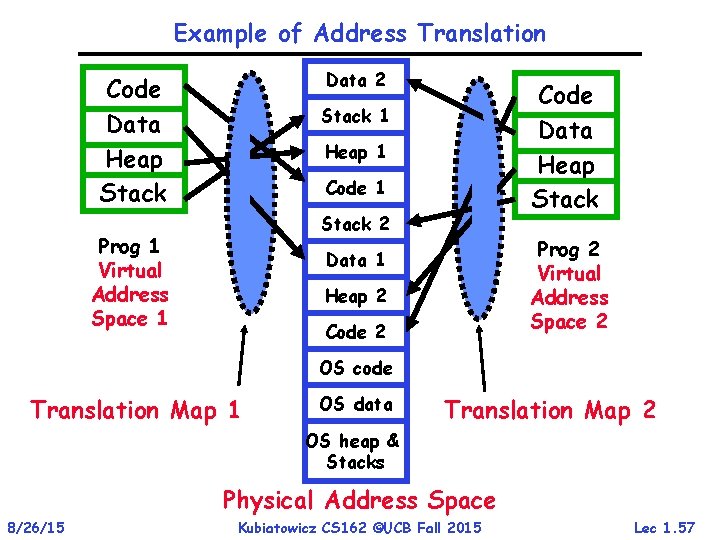
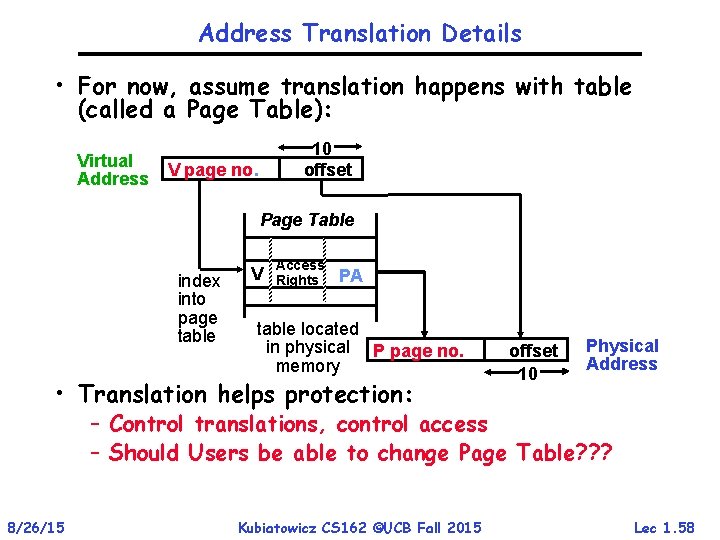
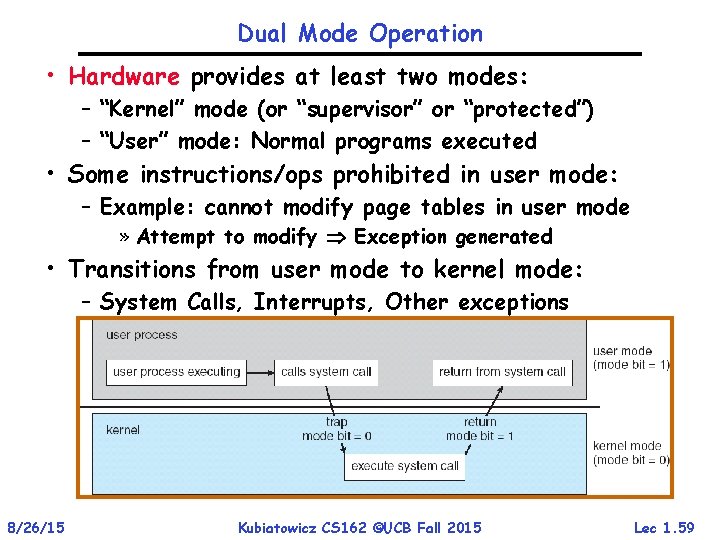
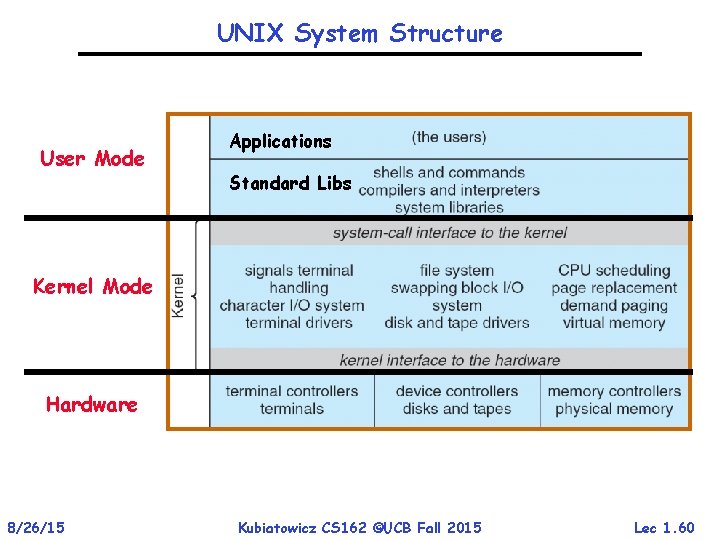
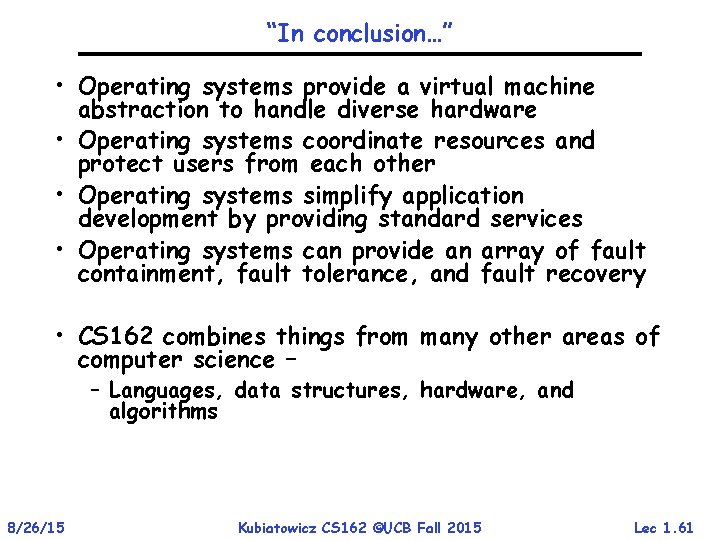
- Slides: 61
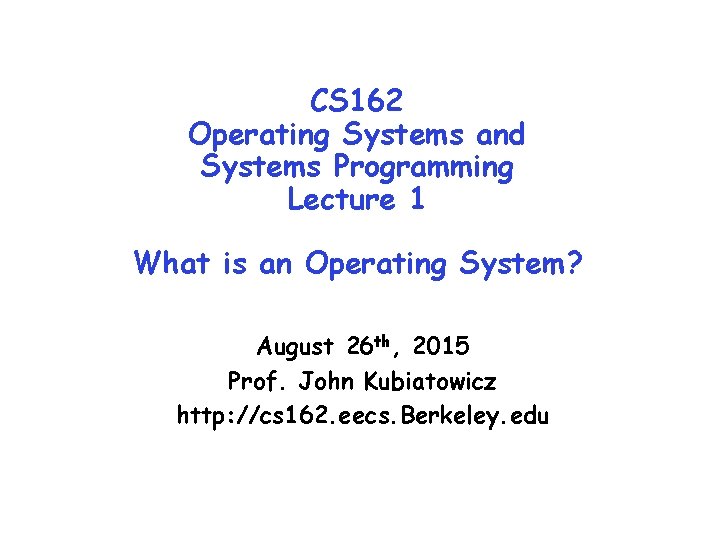
CS 162 Operating Systems and Systems Programming Lecture 1 What is an Operating System? August 26 th, 2015 Prof. John Kubiatowicz http: //cs 162. eecs. Berkeley. edu
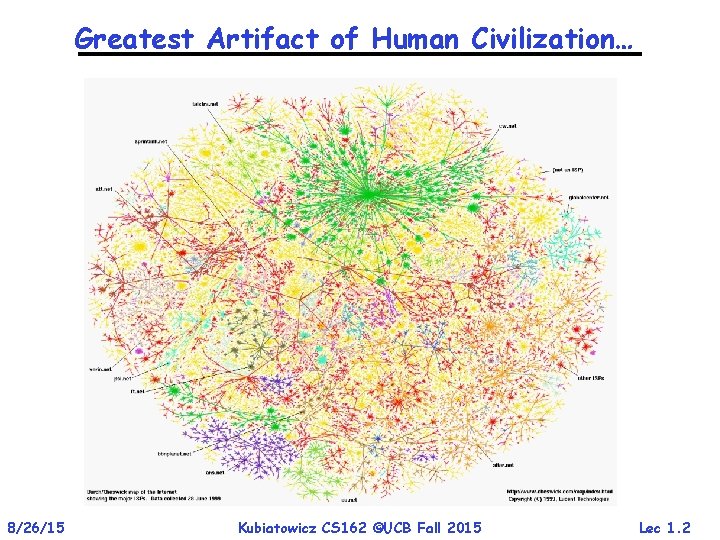
Greatest Artifact of Human Civilization… 8/26/15 Kubiatowicz CS 162 ©UCB Fall 2015 Lec 1. 2
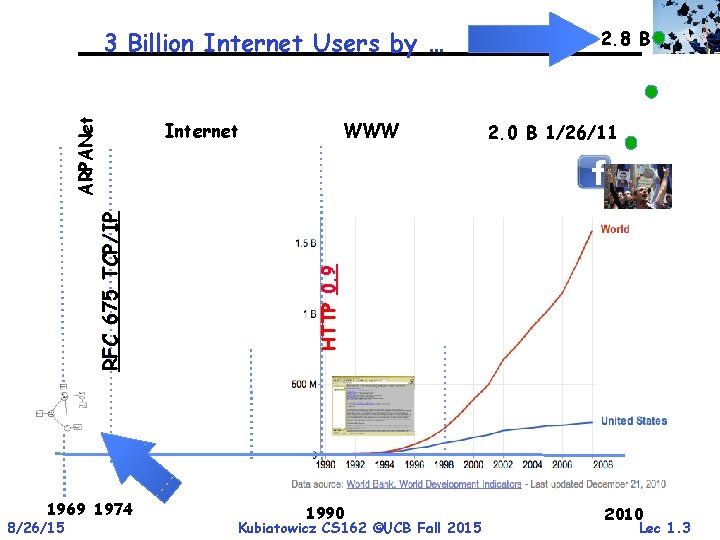
1969 1974 8/26/15 WWW Internet 2. 8 B 2. 0 B 1/26/11 HTTP 0. 9 RFC 675 TCP/IP ARPANet 3 Billion Internet Users by … 1990 Kubiatowicz CS 162 ©UCB Fall 2015 2010 Lec 1. 3
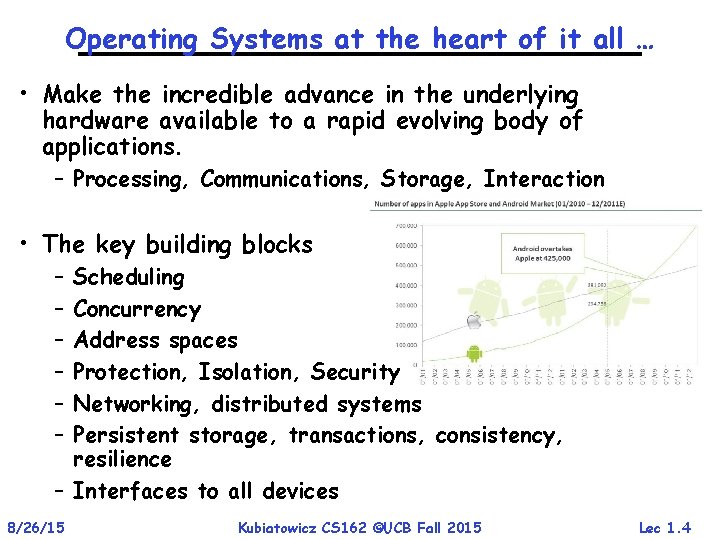
Operating Systems at the heart of it all … • Make the incredible advance in the underlying hardware available to a rapid evolving body of applications. – Processing, Communications, Storage, Interaction • The key building blocks – – – Scheduling Concurrency Address spaces Protection, Isolation, Security Networking, distributed systems Persistent storage, transactions, consistency, resilience – Interfaces to all devices 8/26/15 Kubiatowicz CS 162 ©UCB Fall 2015 Lec 1. 4
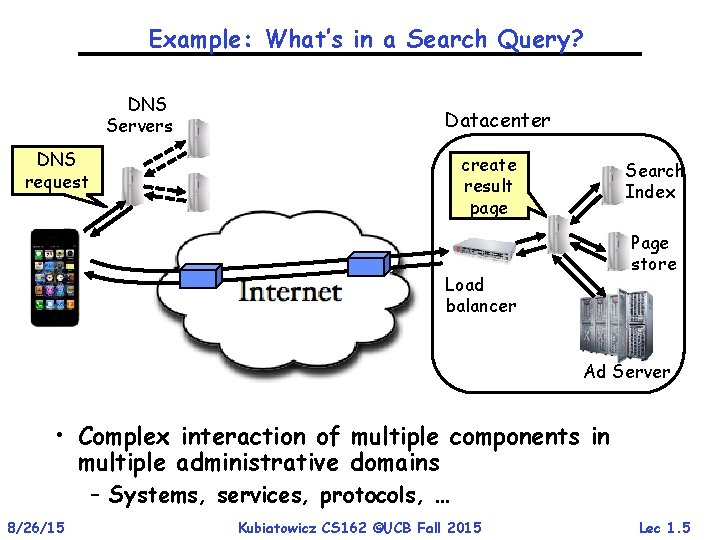
Example: What’s in a Search Query? DNS Servers Datacenter DNS request create result page Search Index Page store Load balancer Ad Server • Complex interaction of multiple components in multiple administrative domains – Systems, services, protocols, … 8/26/15 Kubiatowicz CS 162 ©UCB Fall 2015 Lec 1. 5
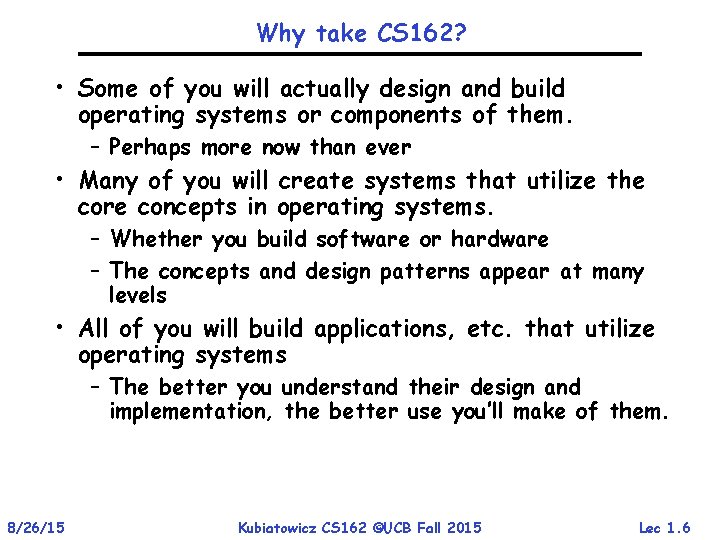
Why take CS 162? • Some of you will actually design and build operating systems or components of them. – Perhaps more now than ever • Many of you will create systems that utilize the core concepts in operating systems. – Whether you build software or hardware – The concepts and design patterns appear at many levels • All of you will build applications, etc. that utilize operating systems – The better you understand their design and implementation, the better use you’ll make of them. 8/26/15 Kubiatowicz CS 162 ©UCB Fall 2015 Lec 1. 6
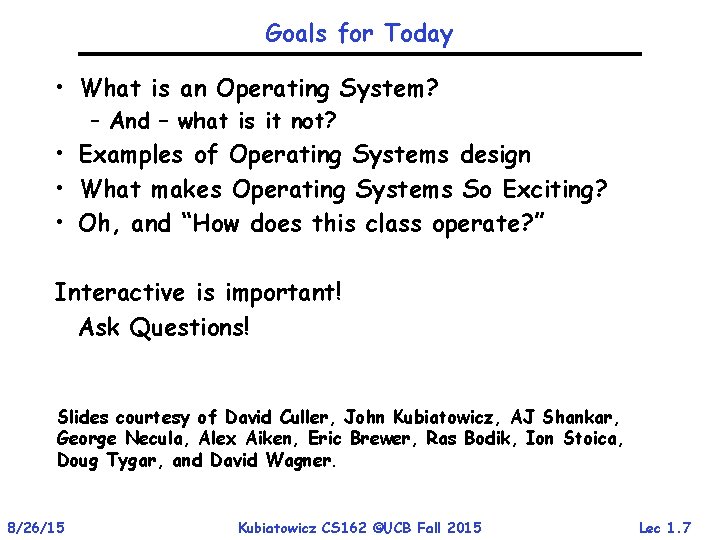
Goals for Today • What is an Operating System? – And – what is it not? • Examples of Operating Systems design • What makes Operating Systems So Exciting? • Oh, and “How does this class operate? ” Interactive is important! Ask Questions! Slides courtesy of David Culler, John Kubiatowicz, AJ Shankar, George Necula, Alex Aiken, Eric Brewer, Ras Bodik, Ion Stoica, Doug Tygar, and David Wagner. 8/26/15 Kubiatowicz CS 162 ©UCB Fall 2015 Lec 1. 7
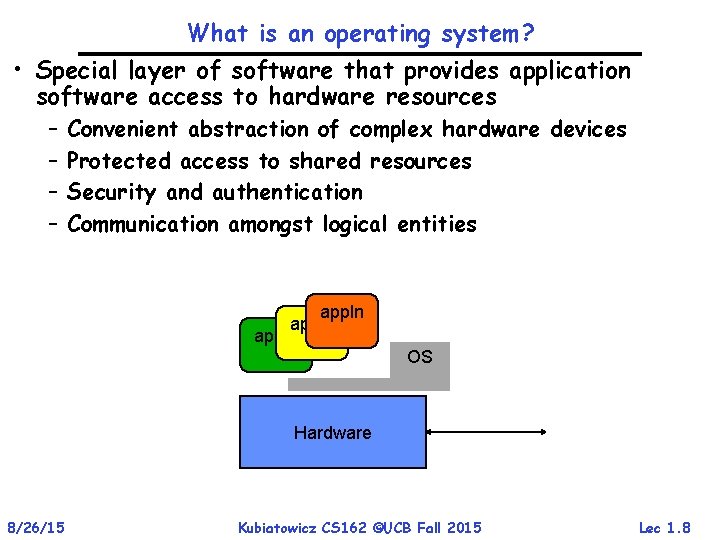
What is an operating system? • Special layer of software that provides application software access to hardware resources – – Convenient abstraction of complex hardware devices Protected access to shared resources Security and authentication Communication amongst logical entities appln OS Hardware 8/26/15 Kubiatowicz CS 162 ©UCB Fall 2015 Lec 1. 8
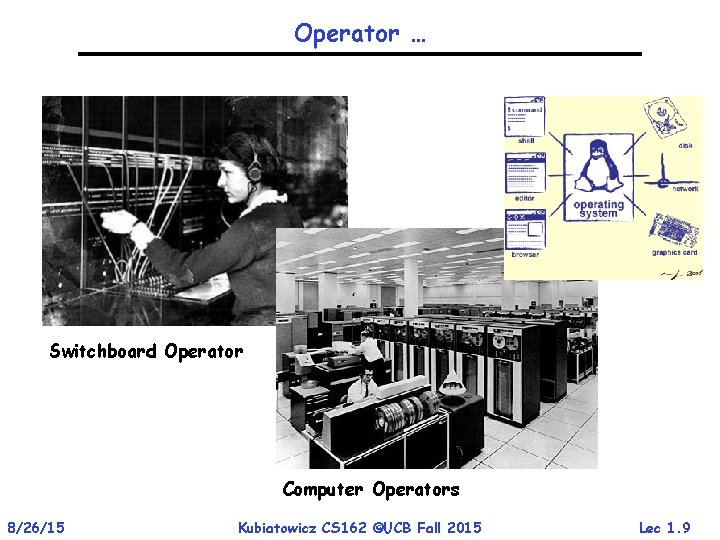
Operator … Switchboard Operator Computer Operators 8/26/15 Kubiatowicz CS 162 ©UCB Fall 2015 Lec 1. 9
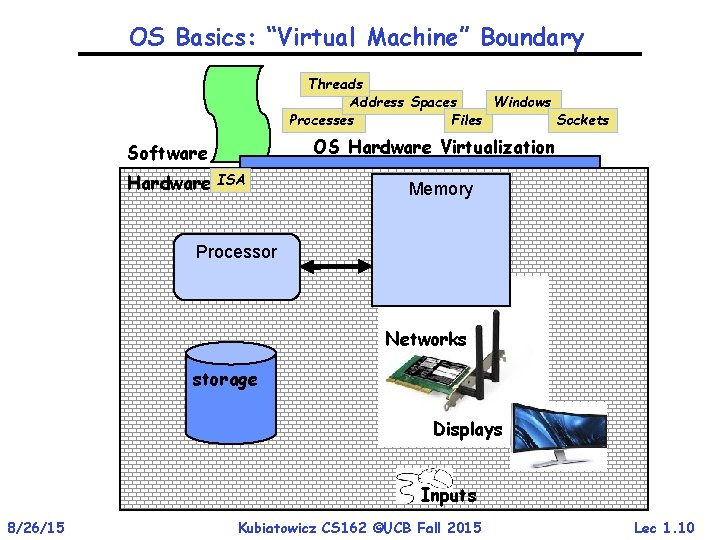
OS Basics: “Virtual Machine” Boundary Threads Address Spaces Windows Processes Files Sockets OS Hardware Virtualization Software Hardware ISA Memory Processor Networks storage Displays Inputs 8/26/15 Kubiatowicz CS 162 ©UCB Fall 2015 Lec 1. 10
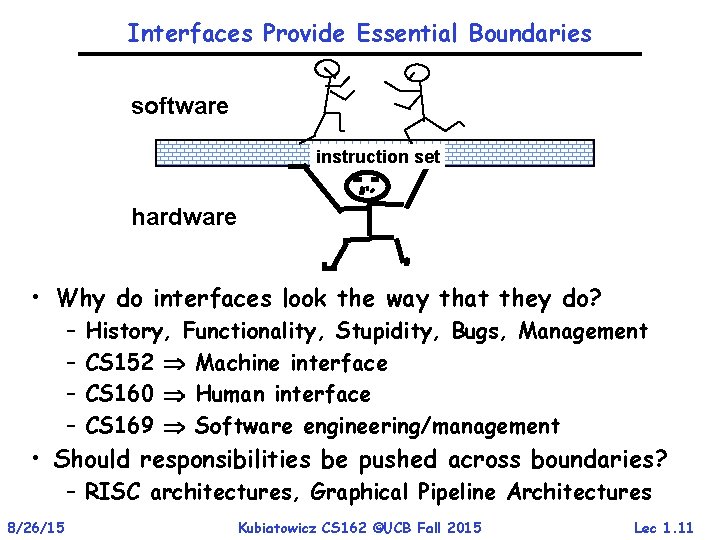
Interfaces Provide Essential Boundaries software instruction set hardware • Why do interfaces look the way that they do? – – History, Functionality, Stupidity, Bugs, Management CS 152 Machine interface CS 160 Human interface CS 169 Software engineering/management • Should responsibilities be pushed across boundaries? – RISC architectures, Graphical Pipeline Architectures 8/26/15 Kubiatowicz CS 162 ©UCB Fall 2015 Lec 1. 11
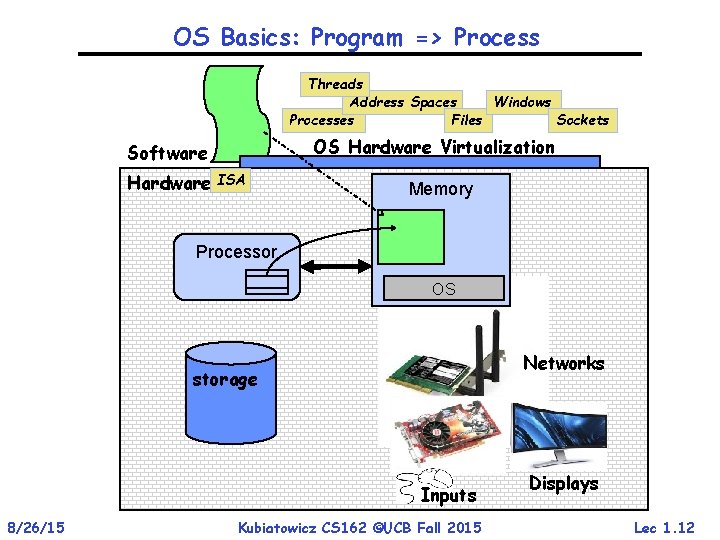
OS Basics: Program => Process Threads Address Spaces Windows Processes Files Sockets OS Hardware Virtualization Software Hardware ISA Memory Processor OS Networks storage Inputs 8/26/15 Kubiatowicz CS 162 ©UCB Fall 2015 Displays Lec 1. 12
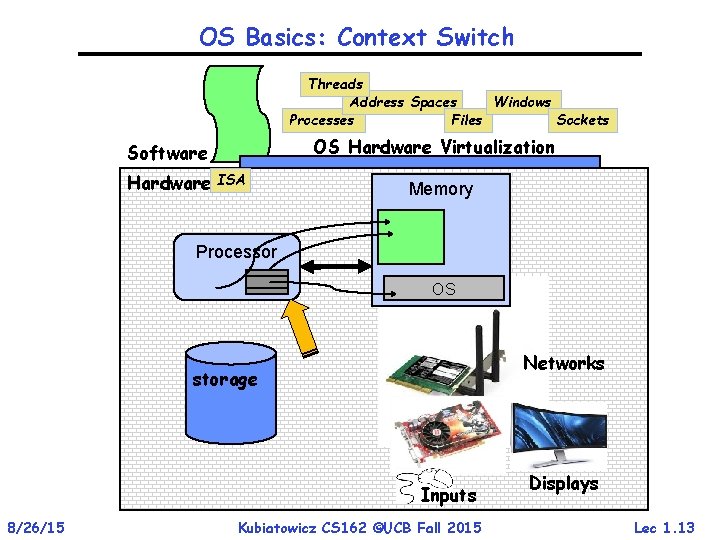
OS Basics: Context Switch Threads Address Spaces Windows Processes Files Sockets OS Hardware Virtualization Software Hardware ISA Memory Processor OS Networks storage Inputs 8/26/15 Kubiatowicz CS 162 ©UCB Fall 2015 Displays Lec 1. 13
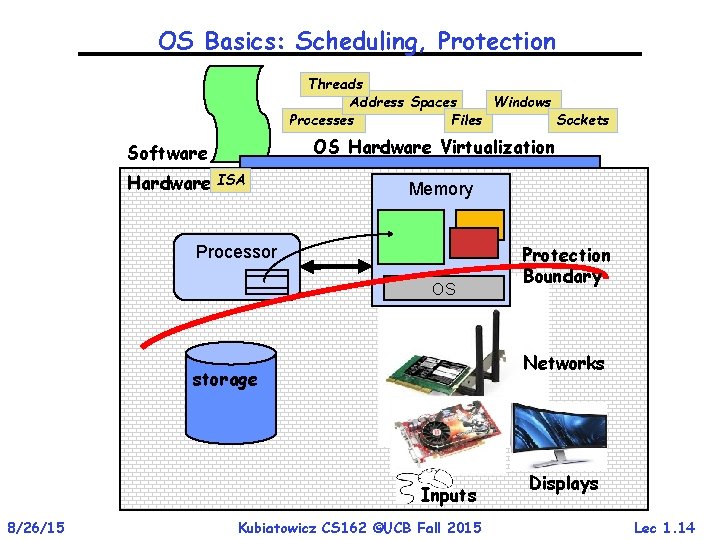
OS Basics: Scheduling, Protection Threads Address Spaces Windows Processes Files Sockets OS Hardware Virtualization Software Hardware ISA Memory Processor OS Networks storage Inputs 8/26/15 Protection Boundary Kubiatowicz CS 162 ©UCB Fall 2015 Displays Lec 1. 14
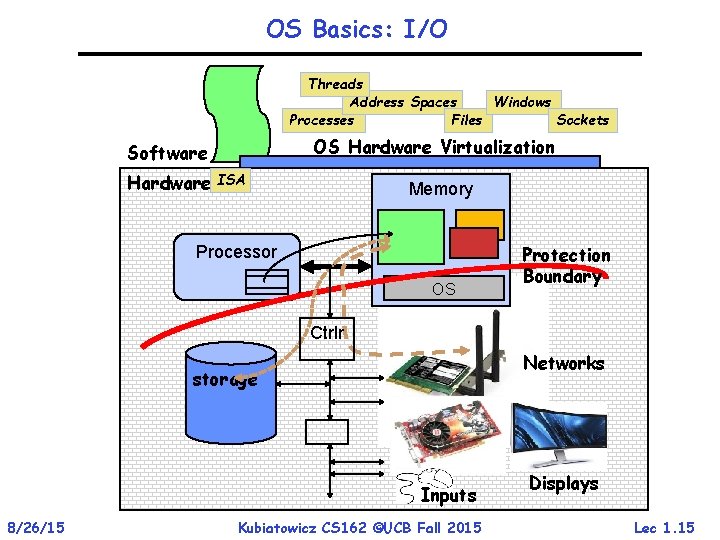
OS Basics: I/O Threads Address Spaces Windows Processes Files Sockets OS Hardware Virtualization Software Hardware ISA Memory Processor OS Protection Boundary Ctrlr Networks storage Inputs 8/26/15 Kubiatowicz CS 162 ©UCB Fall 2015 Displays Lec 1. 15
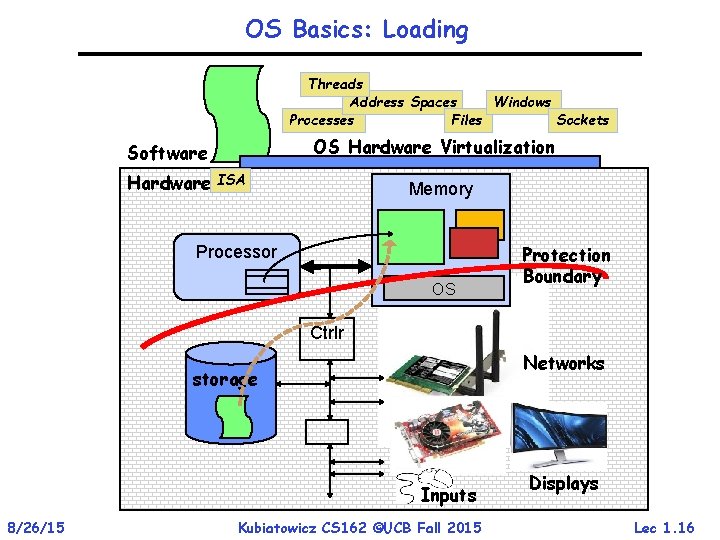
OS Basics: Loading Threads Address Spaces Windows Processes Files Sockets OS Hardware Virtualization Software Hardware ISA Memory Processor OS Protection Boundary Ctrlr Networks storage Inputs 8/26/15 Kubiatowicz CS 162 ©UCB Fall 2015 Displays Lec 1. 16
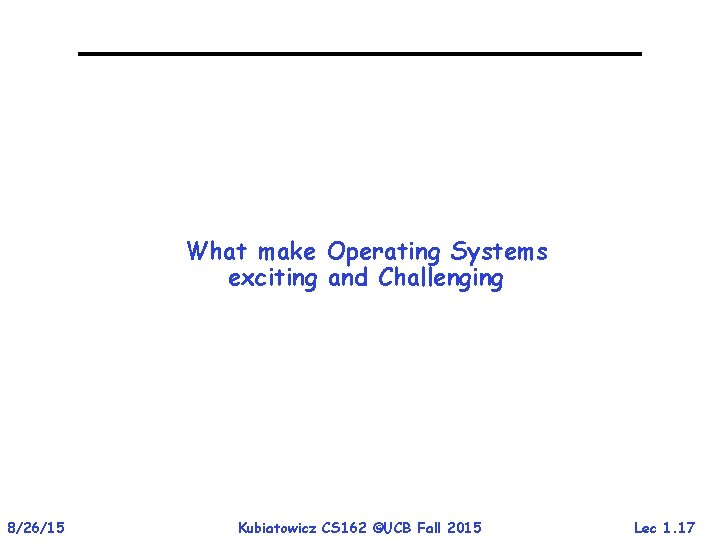
What make Operating Systems exciting and Challenging 8/26/15 Kubiatowicz CS 162 ©UCB Fall 2015 Lec 1. 17
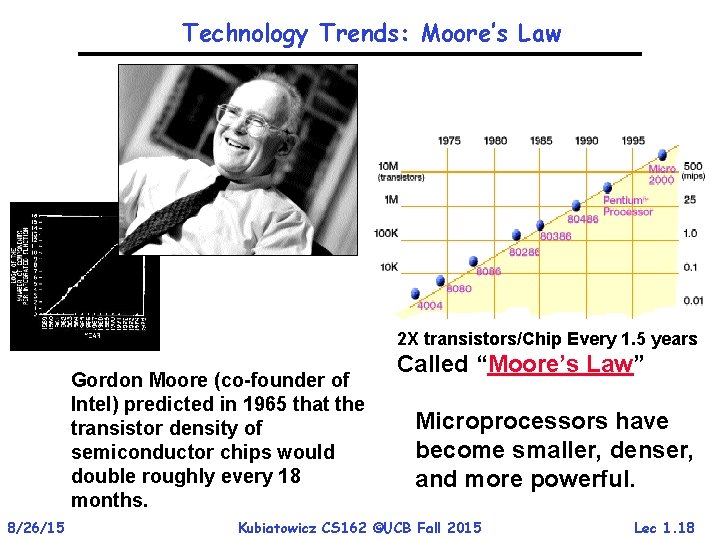
Technology Trends: Moore’s Law 2 X transistors/Chip Every 1. 5 years Gordon Moore (co-founder of Intel) predicted in 1965 that the transistor density of semiconductor chips would double roughly every 18 months. 8/26/15 Called “Moore’s Law” Microprocessors have become smaller, denser, and more powerful. Kubiatowicz CS 162 ©UCB Fall 2015 Lec 1. 18
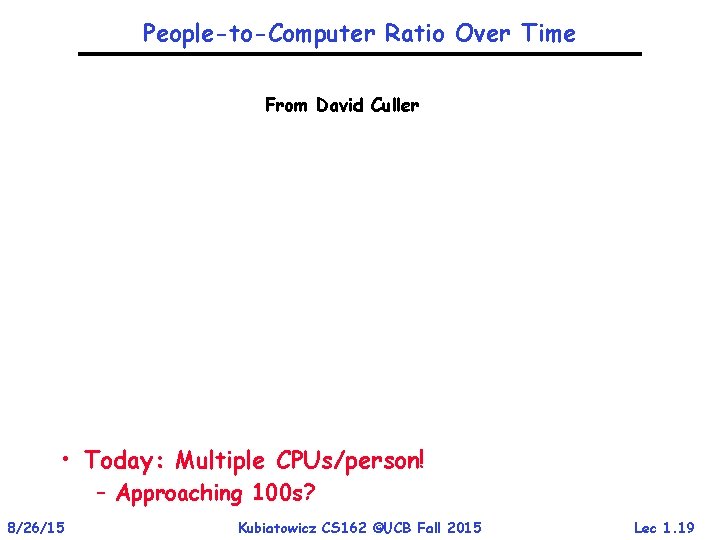
People-to-Computer Ratio Over Time From David Culler • Today: Multiple CPUs/person! – Approaching 100 s? 8/26/15 Kubiatowicz CS 162 ©UCB Fall 2015 Lec 1. 19
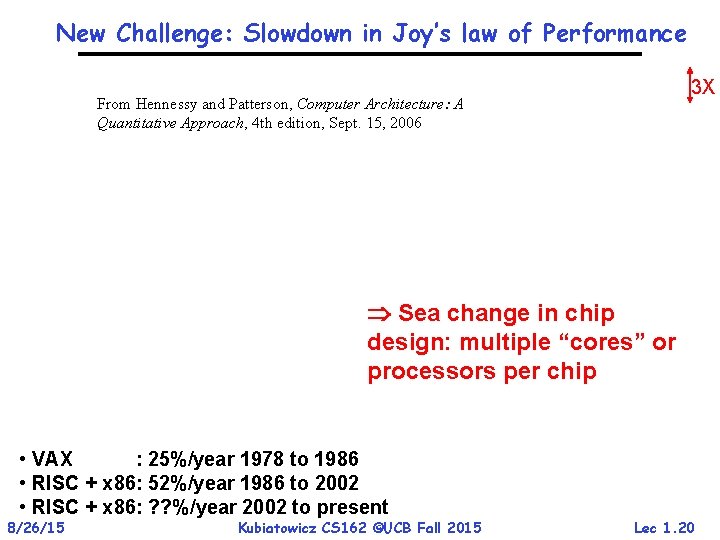
New Challenge: Slowdown in Joy’s law of Performance 3 X From Hennessy and Patterson, Computer Architecture: A Quantitative Approach, 4 th edition, Sept. 15, 2006 Sea change in chip design: multiple “cores” or processors per chip • VAX : 25%/year 1978 to 1986 • RISC + x 86: 52%/year 1986 to 2002 • RISC + x 86: ? ? %/year 2002 to present 8/26/15 Kubiatowicz CS 162 ©UCB Fall 2015 Lec 1. 20
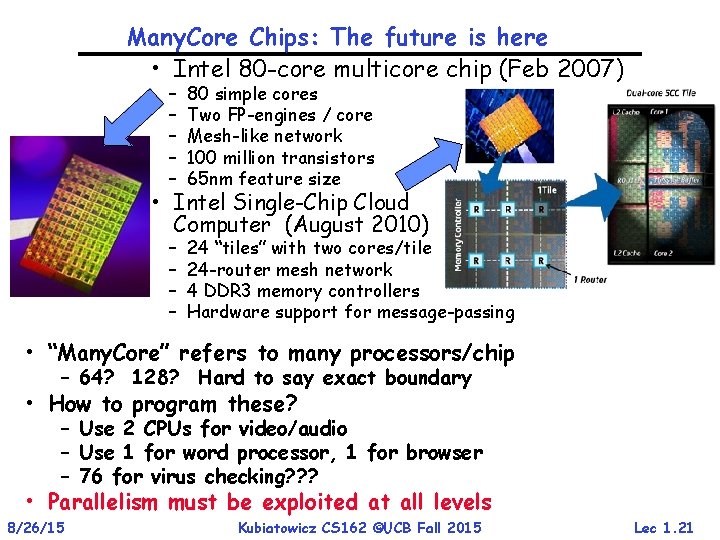
Many. Core Chips: The future is here • Intel 80 -core multicore chip (Feb 2007) – – – 80 simple cores Two FP-engines / core Mesh-like network 100 million transistors 65 nm feature size – – 24 “tiles” with two cores/tile 24 -router mesh network 4 DDR 3 memory controllers Hardware support for message-passing • Intel Single-Chip Cloud Computer (August 2010) • “Many. Core” refers to many processors/chip – 64? 128? Hard to say exact boundary • How to program these? – Use 2 CPUs for video/audio – Use 1 for word processor, 1 for browser – 76 for virus checking? ? ? • Parallelism must be exploited at all levels 8/26/15 Kubiatowicz CS 162 ©UCB Fall 2015 Lec 1. 21
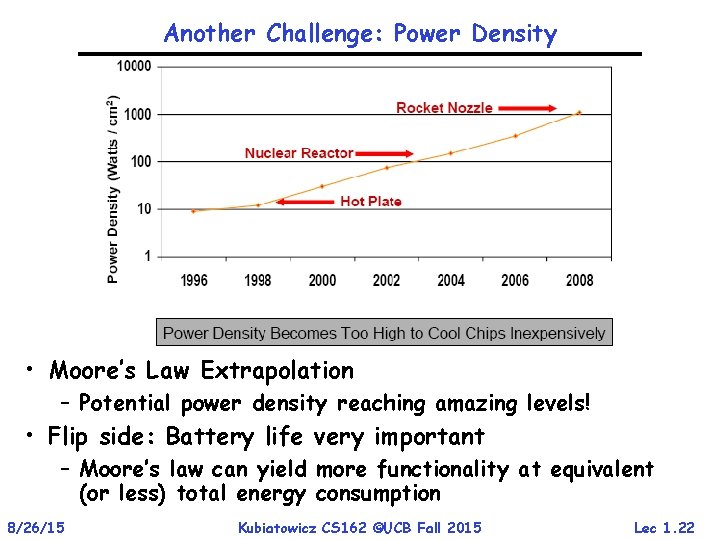
Another Challenge: Power Density • Moore’s Law Extrapolation – Potential power density reaching amazing levels! • Flip side: Battery life very important – Moore’s law can yield more functionality at equivalent (or less) total energy consumption 8/26/15 Kubiatowicz CS 162 ©UCB Fall 2015 Lec 1. 22
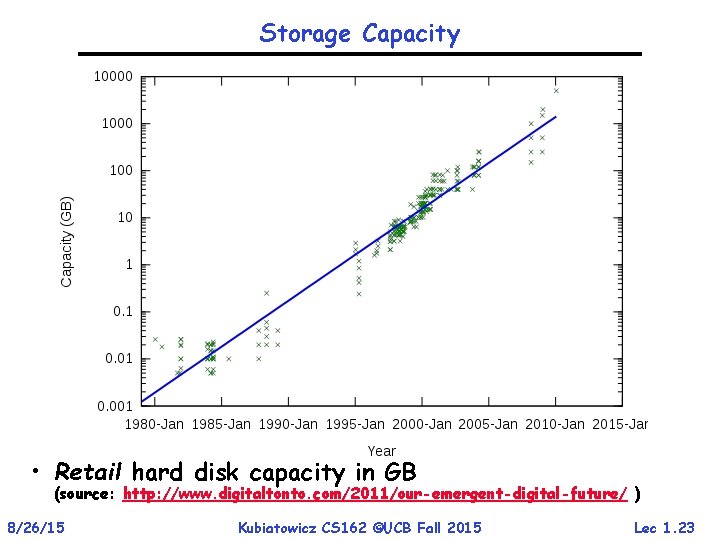
Storage Capacity • Retail hard disk capacity in GB (source: http: //www. digitaltonto. com/2011/our-emergent-digital-future/ ) 8/26/15 Kubiatowicz CS 162 ©UCB Fall 2015 Lec 1. 23
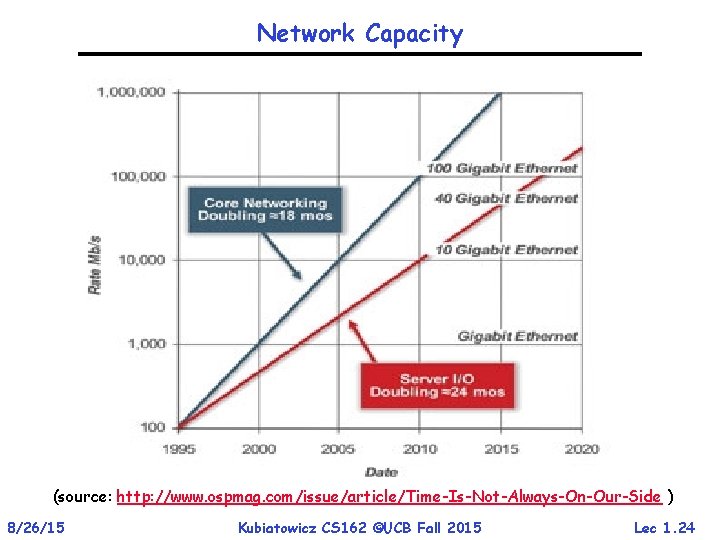
Network Capacity (source: http: //www. ospmag. com/issue/article/Time-Is-Not-Always-On-Our-Side ) 8/26/15 Kubiatowicz CS 162 ©UCB Fall 2015 Lec 1. 24
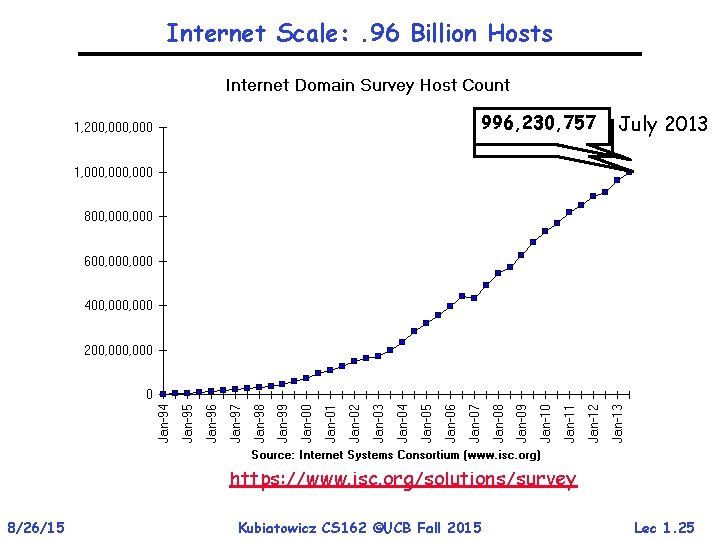
Internet Scale: . 96 Billion Hosts 996, 230, 757 963, 518, 598 July 2013 https: //www. isc. org/solutions/survey 8/26/15 Kubiatowicz CS 162 ©UCB Fall 2015 Lec 1. 25
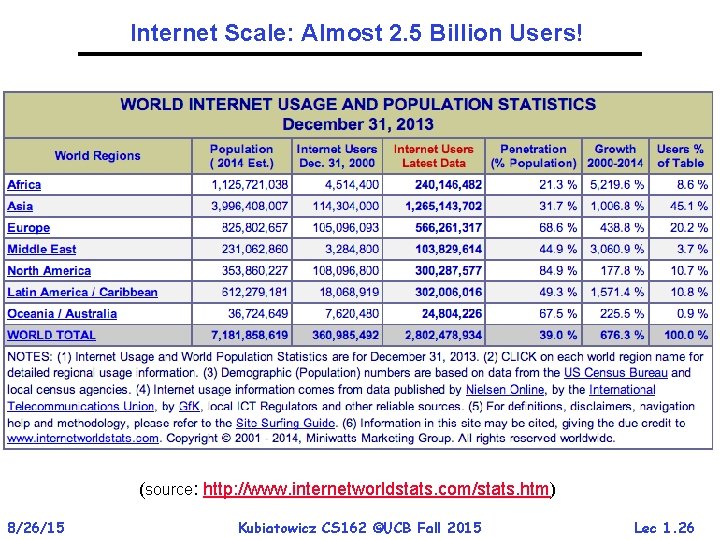
Internet Scale: Almost 2. 5 Billion Users! (source: http: //www. internetworldstats. com/stats. htm) 8/26/15 Kubiatowicz CS 162 ©UCB Fall 2015 Lec 1. 26
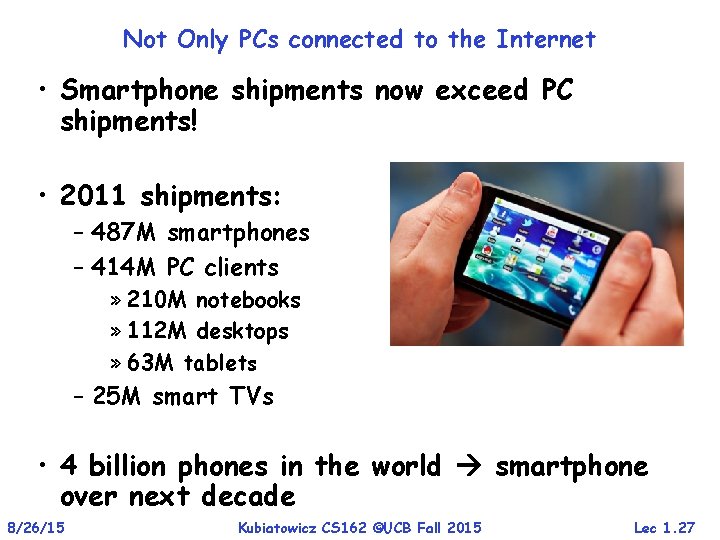
Not Only PCs connected to the Internet • Smartphone shipments now exceed PC shipments! • 2011 shipments: – 487 M smartphones – 414 M PC clients » 210 M notebooks » 112 M desktops » 63 M tablets – 25 M smart TVs • 4 billion phones in the world smartphone over next decade 8/26/15 Kubiatowicz CS 162 ©UCB Fall 2015 Lec 1. 27
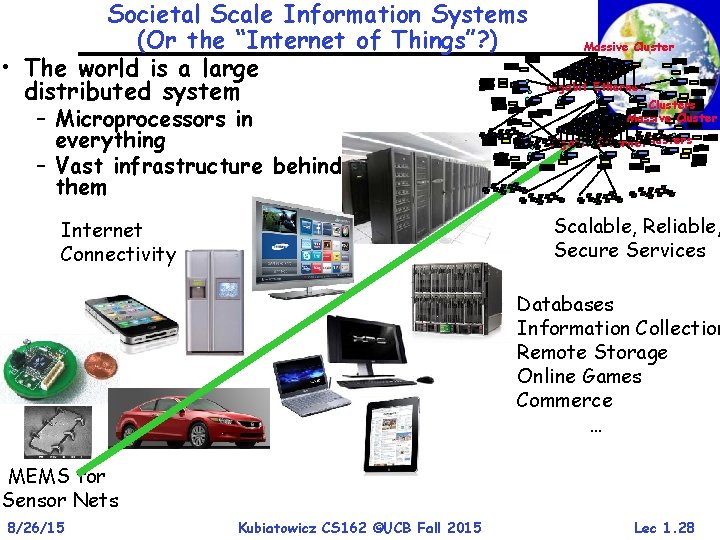
Societal Scale Information Systems (Or the “Internet of Things”? ) • The world is a large distributed system – Microprocessors in everything – Vast infrastructure behind them Massive Cluster Gigabit Ethernet Clusters Massive Cluster Gigabit Ethernet. Clusters Scalable, Reliable, Secure Services Internet Connectivity Databases Information Collection Remote Storage Online Games Commerce … MEMS for Sensor Nets 8/26/15 Kubiatowicz CS 162 ©UCB Fall 2015 Lec 1. 28
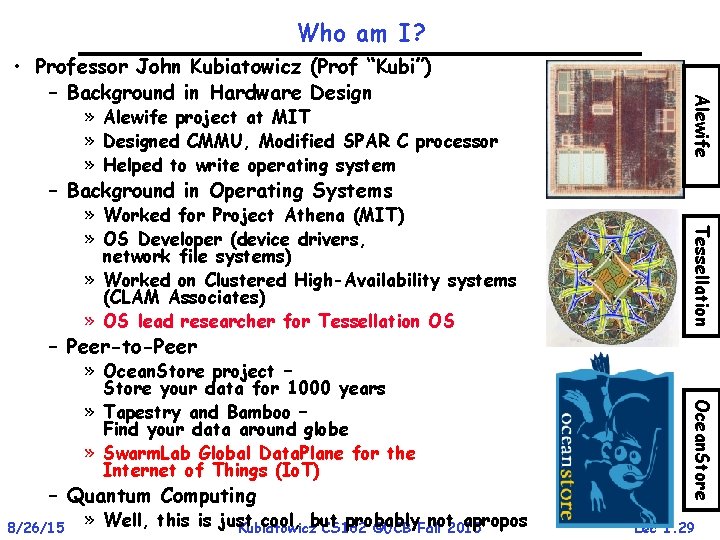
Who am I? » Alewife project at MIT » Designed CMMU, Modified SPAR C processor » Helped to write operating system Alewife • Professor John Kubiatowicz (Prof “Kubi”) – Background in Hardware Design – Background in Operating Systems Tessellation » Worked for Project Athena (MIT) » OS Developer (device drivers, network file systems) » Worked on Clustered High-Availability systems (CLAM Associates) » OS lead researcher for Tessellation OS – Peer-to-Peer – Quantum Computing 8/26/15 » Well, this is just cool, but probably not 2015 apropos Kubiatowicz CS 162 ©UCB Fall Ocean. Store » Ocean. Store project – Store your data for 1000 years » Tapestry and Bamboo – Find your data around globe » Swarm. Lab Global Data. Plane for the Internet of Things (Io. T) Lec 1. 29
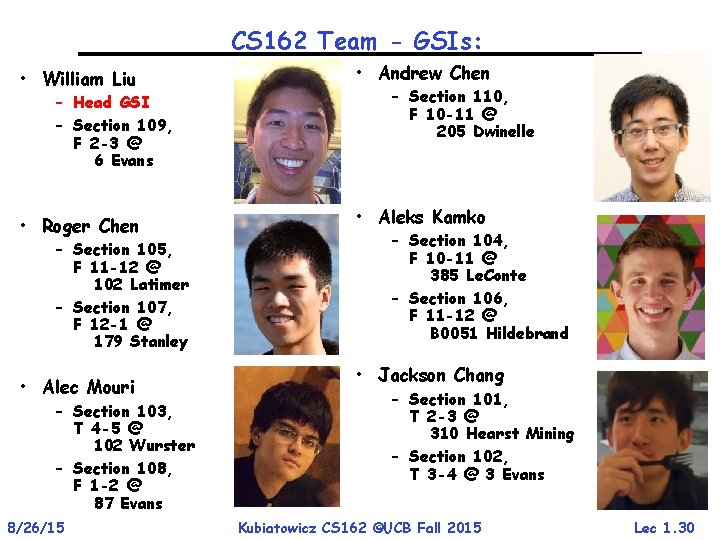
CS 162 Team - GSIs: • William Liu • Andrew Chen • Roger Chen • Aleks Kamko – Head GSI – Section 109, F 2 -3 @ 6 Evans – Section 105, F 11 -12 @ 102 Latimer – Section 107, F 12 -1 @ 179 Stanley • Alec Mouri – Section 103, T 4 -5 @ 102 Wurster – Section 108, F 1 -2 @ 87 Evans 8/26/15 – Section 110, F 10 -11 @ 205 Dwinelle – Section 104, F 10 -11 @ 385 Le. Conte – Section 106, F 11 -12 @ B 0051 Hildebrand • Jackson Chang – Section 101, T 2 -3 @ 310 Hearst Mining – Section 102, T 3 -4 @ 3 Evans Kubiatowicz CS 162 ©UCB Fall 2015 Lec 1. 30
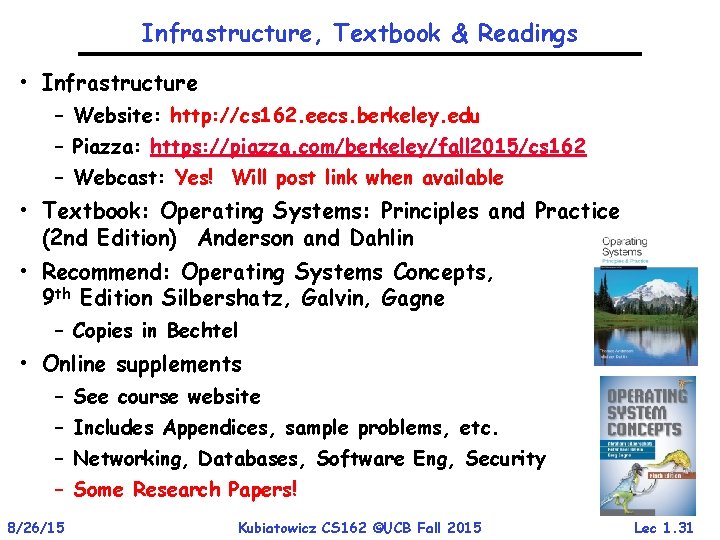
Infrastructure, Textbook & Readings • Infrastructure – Website: http: //cs 162. eecs. berkeley. edu – Piazza: https: //piazza. com/berkeley/fall 2015/cs 162 – Webcast: Yes! Will post link when available • Textbook: Operating Systems: Principles and Practice (2 nd Edition) Anderson and Dahlin • Recommend: Operating Systems Concepts, 9 th Edition Silbershatz, Galvin, Gagne – Copies in Bechtel • Online supplements – See course website – Includes Appendices, sample problems, etc. – Networking, Databases, Software Eng, Security – Some Research Papers! 8/26/15 Kubiatowicz CS 162 ©UCB Fall 2015 Lec 1. 31
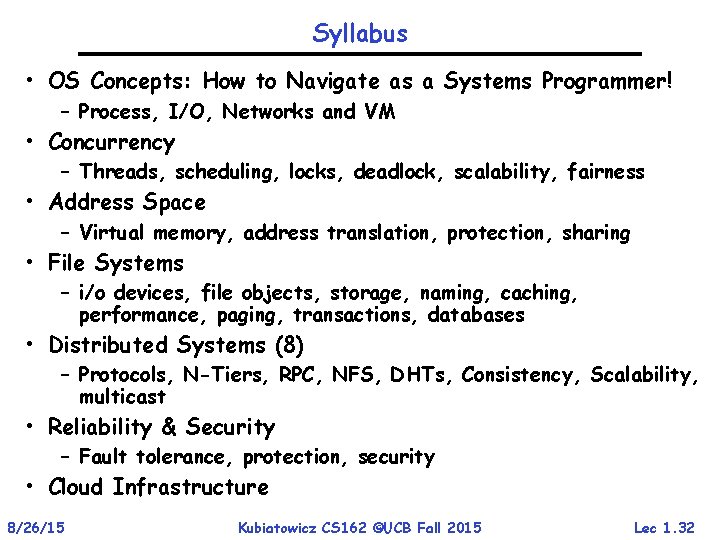
Syllabus • OS Concepts: How to Navigate as a Systems Programmer! – Process, I/O, Networks and VM • Concurrency – Threads, scheduling, locks, deadlock, scalability, fairness • Address Space – Virtual memory, address translation, protection, sharing • File Systems – i/o devices, file objects, storage, naming, caching, performance, paging, transactions, databases • Distributed Systems (8) – Protocols, N-Tiers, RPC, NFS, DHTs, Consistency, Scalability, multicast • Reliability & Security – Fault tolerance, protection, security • Cloud Infrastructure 8/26/15 Kubiatowicz CS 162 ©UCB Fall 2015 Lec 1. 32
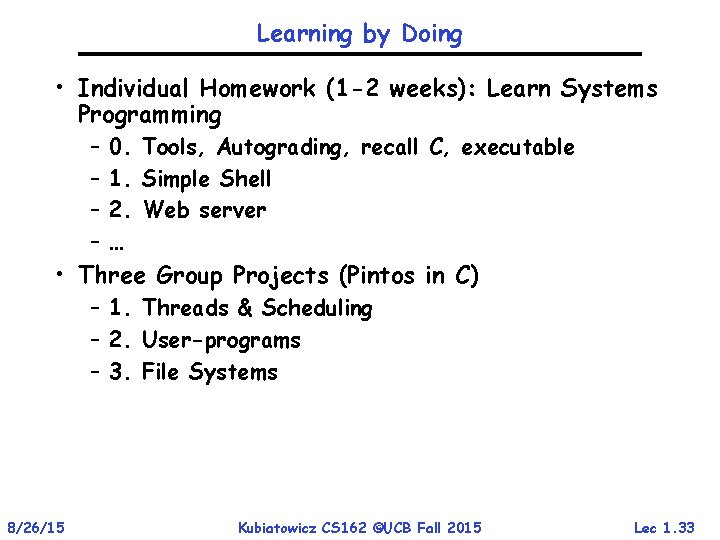
Learning by Doing • Individual Homework (1 -2 weeks): Learn Systems Programming – – 0. Tools, Autograding, recall C, executable 1. Simple Shell 2. Web server … • Three Group Projects (Pintos in C) – 1. Threads & Scheduling – 2. User-programs – 3. File Systems 8/26/15 Kubiatowicz CS 162 ©UCB Fall 2015 Lec 1. 33
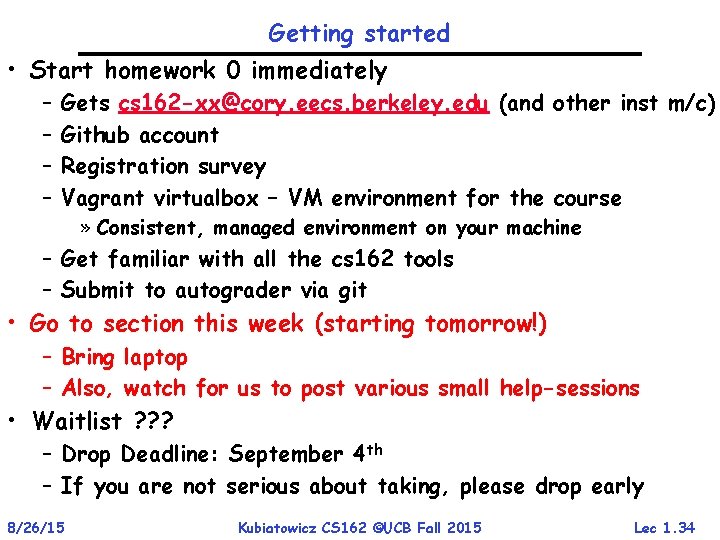
Getting started • Start homework 0 immediately – – Gets cs 162 -xx@cory. eecs. berkeley. edu (and other inst m/c) Github account Registration survey Vagrant virtualbox – VM environment for the course » Consistent, managed environment on your machine – Get familiar with all the cs 162 tools – Submit to autograder via git • Go to section this week (starting tomorrow!) – Bring laptop – Also, watch for us to post various small help-sessions • Waitlist ? ? ? – Drop Deadline: September 4 th – If you are not serious about taking, please drop early 8/26/15 Kubiatowicz CS 162 ©UCB Fall 2015 Lec 1. 34
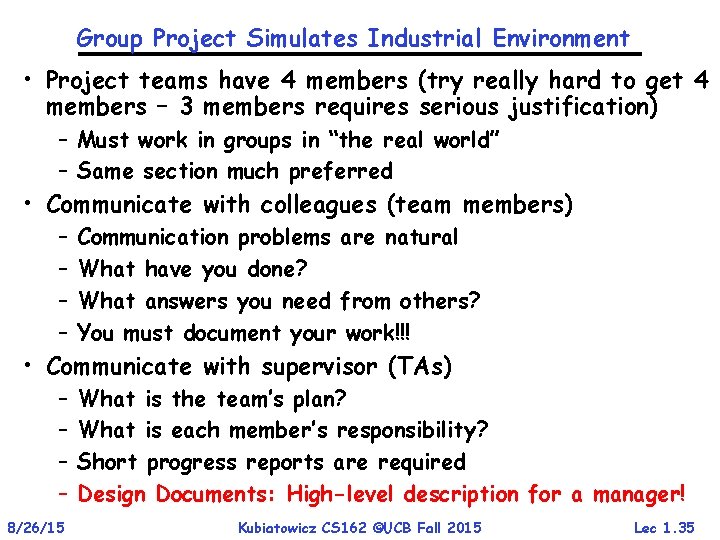
Group Project Simulates Industrial Environment • Project teams have 4 members (try really hard to get 4 members – 3 members requires serious justification) – Must work in groups in “the real world” – Same section much preferred • Communicate with colleagues (team members) – – Communication problems are natural What have you done? What answers you need from others? You must document your work!!! • Communicate with supervisor (TAs) – – 8/26/15 What is the team’s plan? What is each member’s responsibility? Short progress reports are required Design Documents: High-level description for a manager! Kubiatowicz CS 162 ©UCB Fall 2015 Lec 1. 35
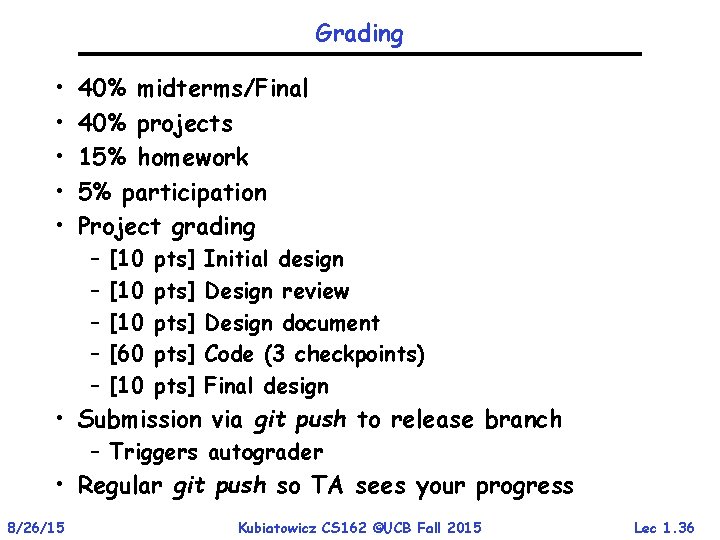
Grading • • • 40% midterms/Final 40% projects 15% homework 5% participation Project grading – – – [10 [10 [60 [10 pts] pts] Initial design Design review Design document Code (3 checkpoints) Final design • Submission via git push to release branch – Triggers autograder • Regular git push so TA sees your progress 8/26/15 Kubiatowicz CS 162 ©UCB Fall 2015 Lec 1. 36
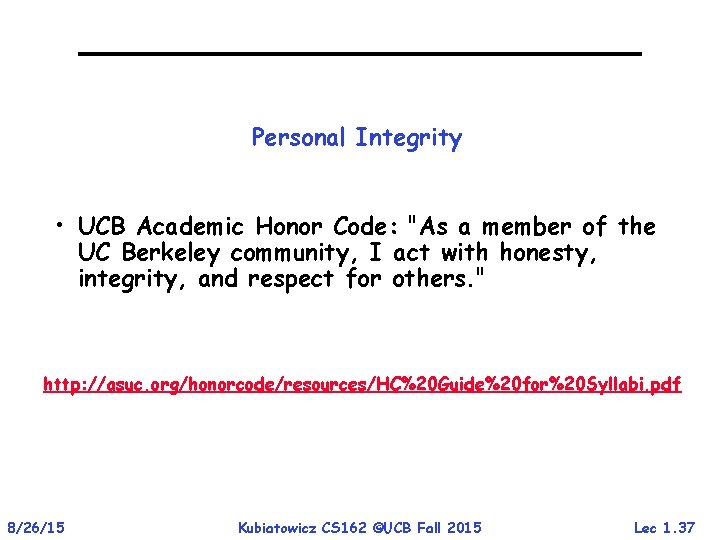
Personal Integrity • UCB Academic Honor Code: "As a member of the UC Berkeley community, I act with honesty, integrity, and respect for others. " http: //asuc. org/honorcode/resources/HC%20 Guide%20 for%20 Syllabi. pdf 8/26/15 Kubiatowicz CS 162 ©UCB Fall 2015 Lec 1. 37
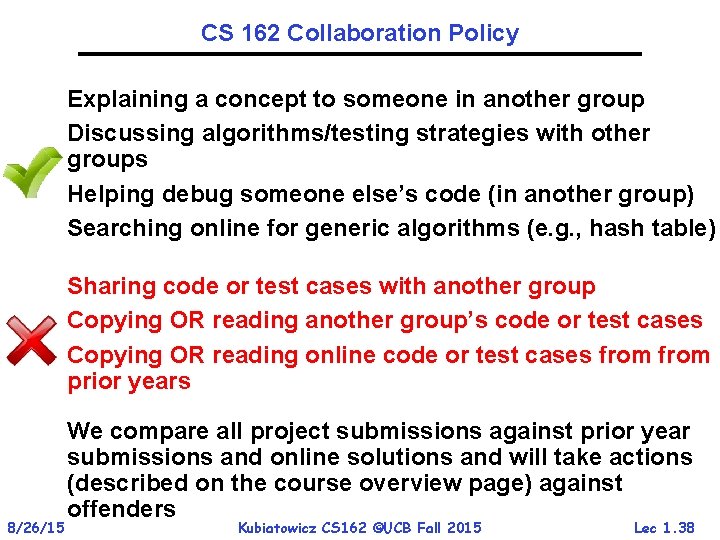
CS 162 Collaboration Policy Explaining a concept to someone in another group Discussing algorithms/testing strategies with other groups Helping debug someone else’s code (in another group) Searching online for generic algorithms (e. g. , hash table) Sharing code or test cases with another group Copying OR reading another group’s code or test cases Copying OR reading online code or test cases from prior years 8/26/15 We compare all project submissions against prior year submissions and online solutions and will take actions (described on the course overview page) against offenders Kubiatowicz CS 162 ©UCB Fall 2015 Lec 1. 38
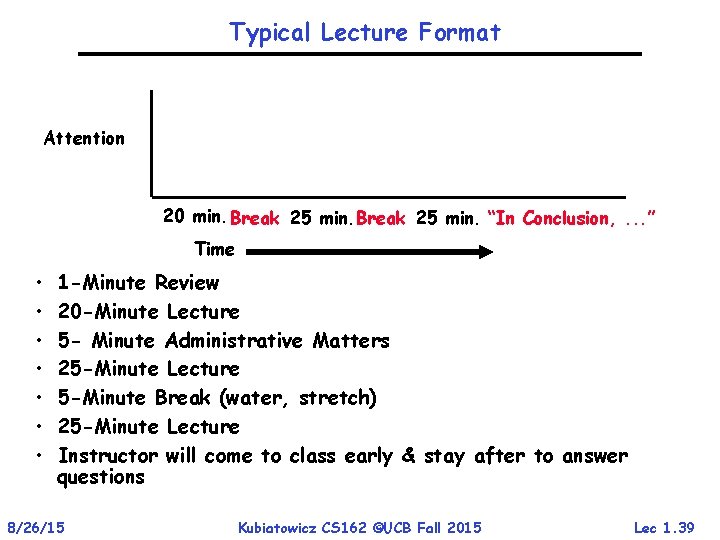
Typical Lecture Format Attention 20 min. Break 25 min. “In Conclusion, . . . ” Time • • 1 -Minute Review 20 -Minute Lecture 5 - Minute Administrative Matters 25 -Minute Lecture 5 -Minute Break (water, stretch) 25 -Minute Lecture Instructor will come to class early & stay after to answer questions 8/26/15 Kubiatowicz CS 162 ©UCB Fall 2015 Lec 1. 39
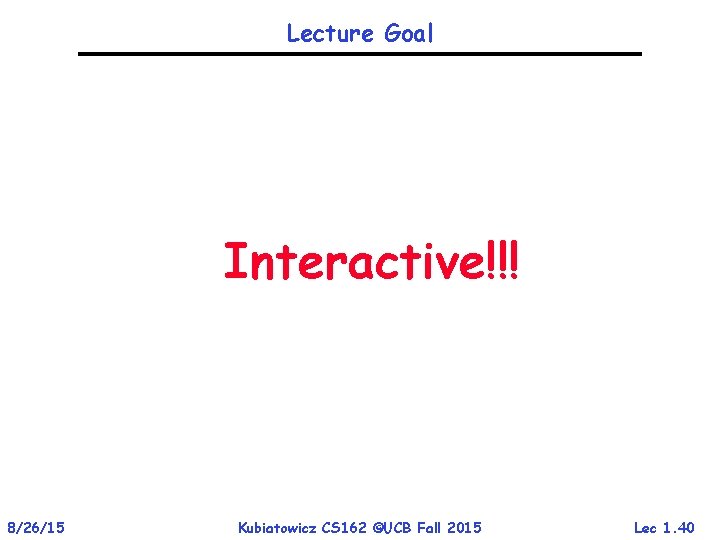
Lecture Goal Interactive!!! 8/26/15 Kubiatowicz CS 162 ©UCB Fall 2015 Lec 1. 40
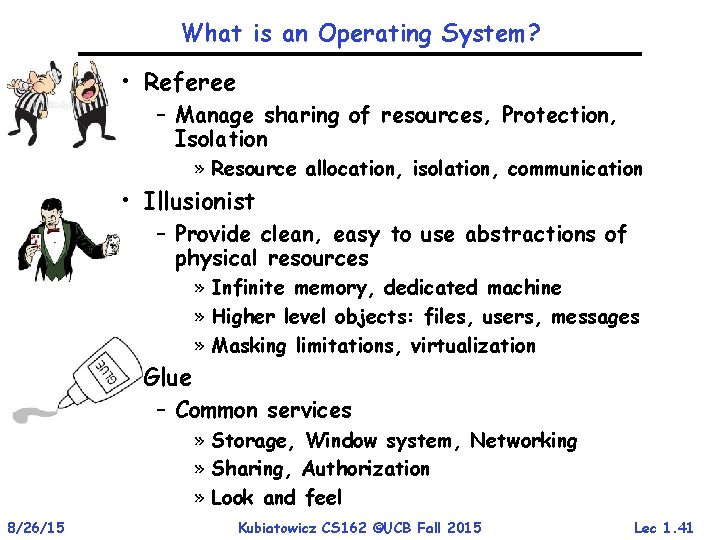
What is an Operating System? • Referee – Manage sharing of resources, Protection, Isolation » Resource allocation, isolation, communication • Illusionist – Provide clean, easy to use abstractions of physical resources » Infinite memory, dedicated machine » Higher level objects: files, users, messages » Masking limitations, virtualization • Glue – Common services » Storage, Window system, Networking » Sharing, Authorization » Look and feel 8/26/15 Kubiatowicz CS 162 ©UCB Fall 2015 Lec 1. 41
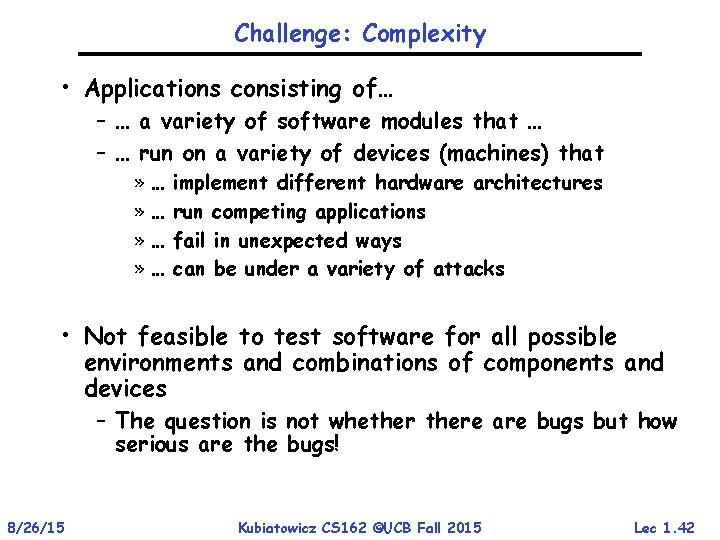
Challenge: Complexity • Applications consisting of… – … a variety of software modules that … – … run on a variety of devices (machines) that » » … … implement different hardware architectures run competing applications fail in unexpected ways can be under a variety of attacks • Not feasible to test software for all possible environments and combinations of components and devices – The question is not whethere are bugs but how serious are the bugs! 8/26/15 Kubiatowicz CS 162 ©UCB Fall 2015 Lec 1. 42
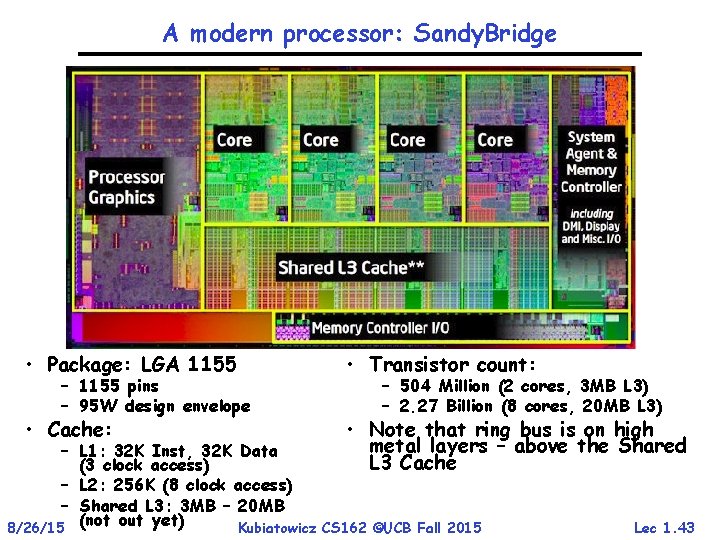
A modern processor: Sandy. Bridge • Package: LGA 1155 • Transistor count: • Cache: • Note that ring bus is on high metal layers – above the Shared L 3 Cache – 1155 pins – 95 W design envelope – L 1: 32 K Inst, 32 K Data (3 clock access) – L 2: 256 K (8 clock access) – Shared L 3: 3 MB – 20 MB 8/26/15 (not out yet) Kubiatowicz – 504 Million (2 cores, 3 MB L 3) – 2. 27 Billion (8 cores, 20 MB L 3) CS 162 ©UCB Fall 2015 Lec 1. 43
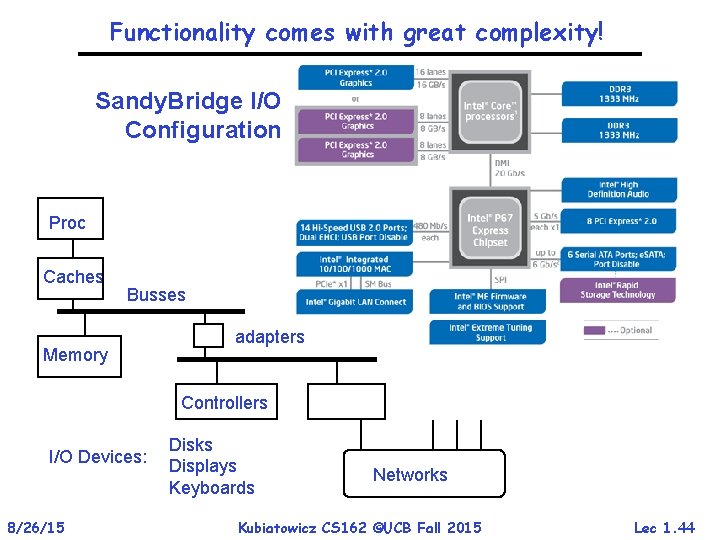
Functionality comes with great complexity! Sandy. Bridge I/O Configuration Proc Caches Busses Memory adapters Controllers I/O Devices: 8/26/15 Disks Displays Keyboards Networks Kubiatowicz CS 162 ©UCB Fall 2015 Lec 1. 44
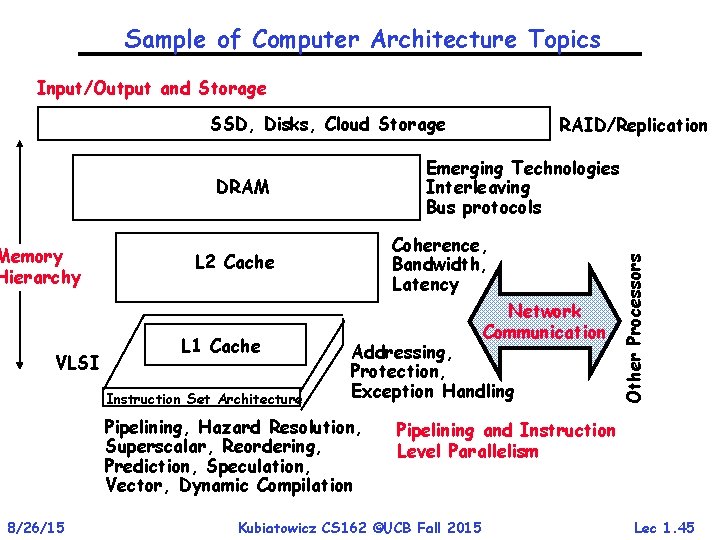
Sample of Computer Architecture Topics Input/Output and Storage SSD, Disks, Cloud Storage VLSI Coherence, Bandwidth, Latency L 2 Cache L 1 Cache Instruction Set Architecture Addressing, Protection, Exception Handling Pipelining, Hazard Resolution, Superscalar, Reordering, Prediction, Speculation, Vector, Dynamic Compilation 8/26/15 Network Communication Other Processors Emerging Technologies Interleaving Bus protocols DRAM Memory Hierarchy RAID/Replication Pipelining and Instruction Level Parallelism Kubiatowicz CS 162 ©UCB Fall 2015 Lec 1. 45
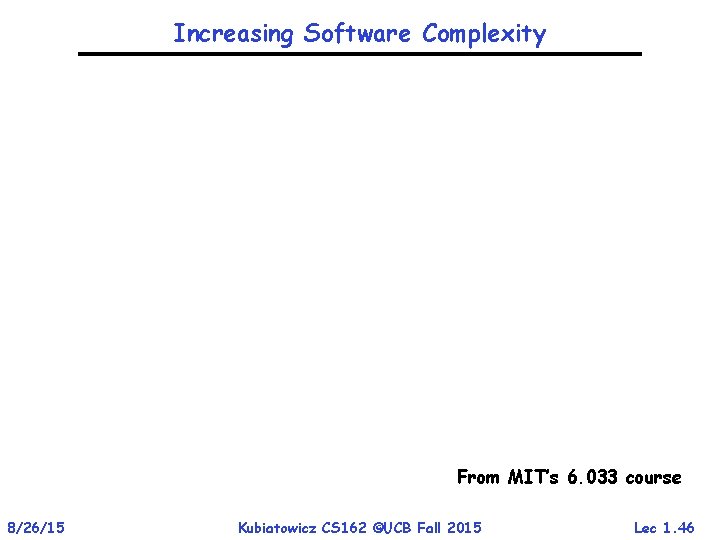
Increasing Software Complexity From MIT’s 6. 033 course 8/26/15 Kubiatowicz CS 162 ©UCB Fall 2015 Lec 1. 46
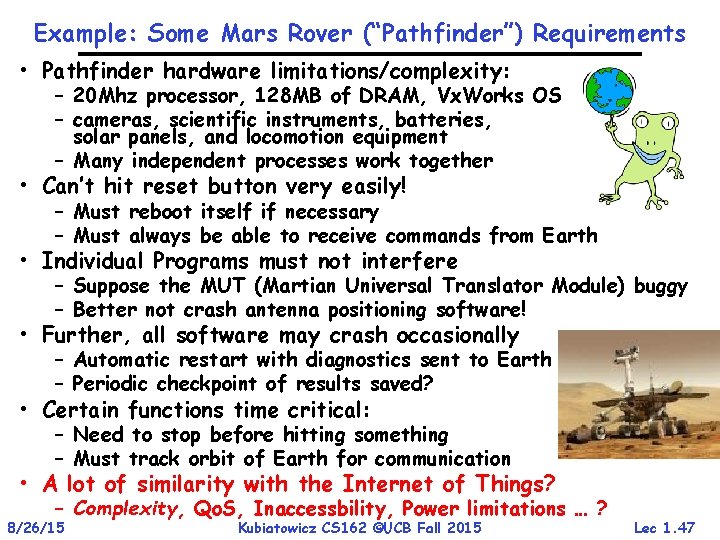
Example: Some Mars Rover (“Pathfinder”) Requirements • Pathfinder hardware limitations/complexity: – 20 Mhz processor, 128 MB of DRAM, Vx. Works OS – cameras, scientific instruments, batteries, solar panels, and locomotion equipment – Many independent processes work together • Can’t hit reset button very easily! – Must reboot itself if necessary – Must always be able to receive commands from Earth • Individual Programs must not interfere – Suppose the MUT (Martian Universal Translator Module) buggy – Better not crash antenna positioning software! • Further, all software may crash occasionally – Automatic restart with diagnostics sent to Earth – Periodic checkpoint of results saved? • Certain functions time critical: – Need to stop before hitting something – Must track orbit of Earth for communication • A lot of similarity with the Internet of Things? – Complexity, Qo. S, Inaccessbility, Power limitations … ? 8/26/15 Kubiatowicz CS 162 ©UCB Fall 2015 Lec 1. 47
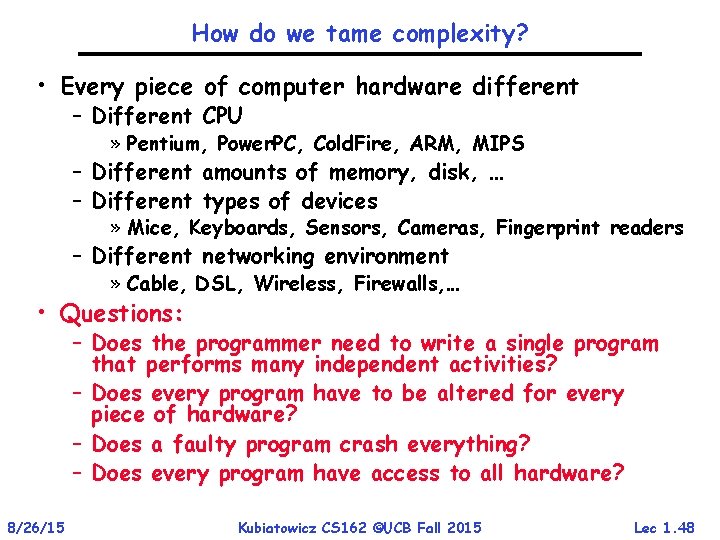
How do we tame complexity? • Every piece of computer hardware different – Different CPU » Pentium, Power. PC, Cold. Fire, ARM, MIPS – Different amounts of memory, disk, … – Different types of devices » Mice, Keyboards, Sensors, Cameras, Fingerprint readers – Different networking environment » Cable, DSL, Wireless, Firewalls, … • Questions: – Does the programmer need to write a single program that performs many independent activities? – Does every program have to be altered for every piece of hardware? – Does a faulty program crash everything? – Does every program have access to all hardware? 8/26/15 Kubiatowicz CS 162 ©UCB Fall 2015 Lec 1. 48
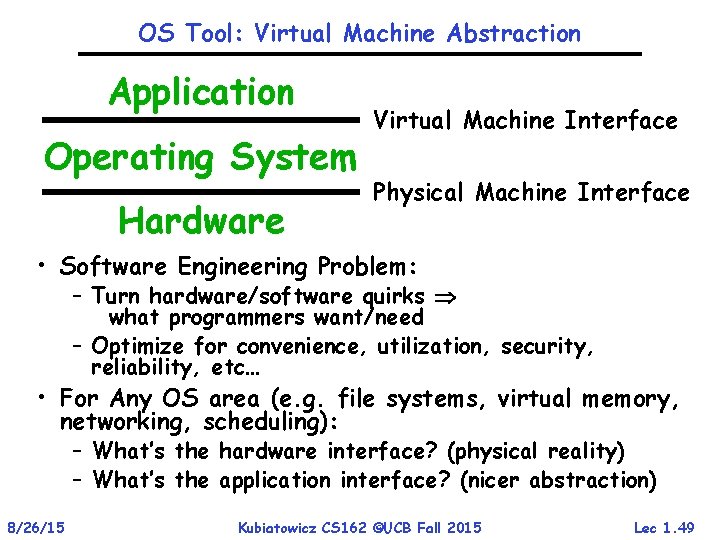
OS Tool: Virtual Machine Abstraction Application Operating System Hardware Virtual Machine Interface Physical Machine Interface • Software Engineering Problem: – Turn hardware/software quirks what programmers want/need – Optimize for convenience, utilization, security, reliability, etc… • For Any OS area (e. g. file systems, virtual memory, networking, scheduling): – What’s the hardware interface? (physical reality) – What’s the application interface? (nicer abstraction) 8/26/15 Kubiatowicz CS 162 ©UCB Fall 2015 Lec 1. 49
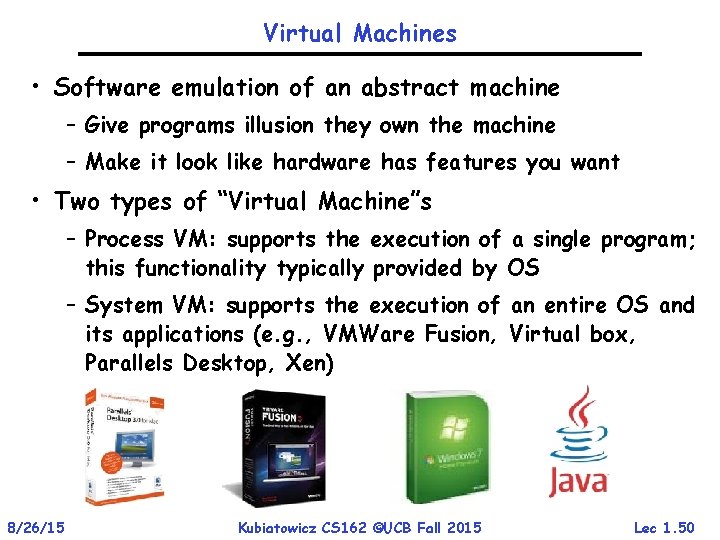
Virtual Machines • Software emulation of an abstract machine – Give programs illusion they own the machine – Make it look like hardware has features you want • Two types of “Virtual Machine”s – Process VM: supports the execution of a single program; this functionality typically provided by OS – System VM: supports the execution of an entire OS and its applications (e. g. , VMWare Fusion, Virtual box, Parallels Desktop, Xen) 8/26/15 Kubiatowicz CS 162 ©UCB Fall 2015 Lec 1. 50
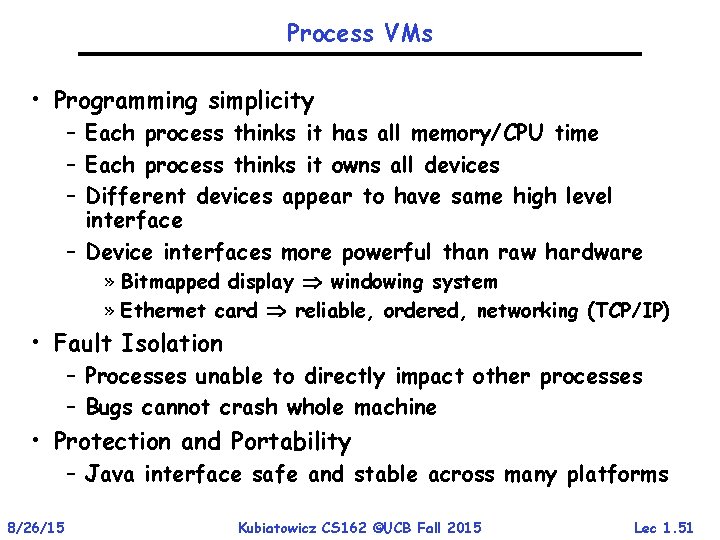
Process VMs • Programming simplicity – Each process thinks it has all memory/CPU time – Each process thinks it owns all devices – Different devices appear to have same high level interface – Device interfaces more powerful than raw hardware » Bitmapped display windowing system » Ethernet card reliable, ordered, networking (TCP/IP) • Fault Isolation – Processes unable to directly impact other processes – Bugs cannot crash whole machine • Protection and Portability – Java interface safe and stable across many platforms 8/26/15 Kubiatowicz CS 162 ©UCB Fall 2015 Lec 1. 51
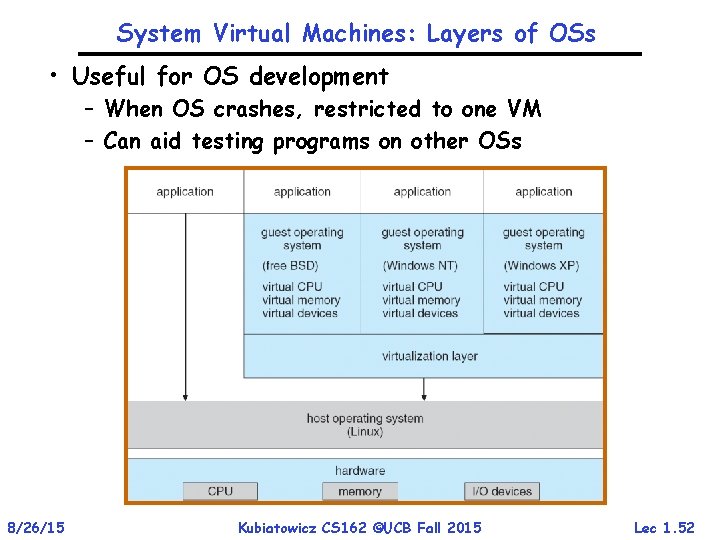
System Virtual Machines: Layers of OSs • Useful for OS development – When OS crashes, restricted to one VM – Can aid testing programs on other OSs 8/26/15 Kubiatowicz CS 162 ©UCB Fall 2015 Lec 1. 52
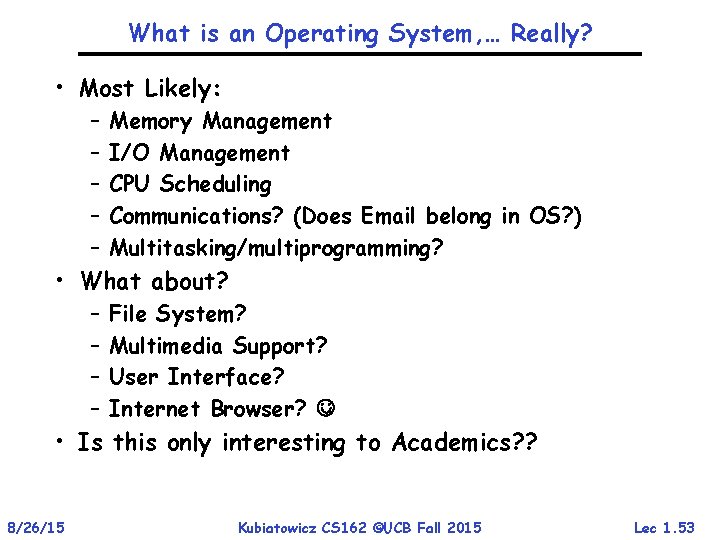
What is an Operating System, … Really? • Most Likely: – – – Memory Management I/O Management CPU Scheduling Communications? (Does Email belong in OS? ) Multitasking/multiprogramming? • What about? – – File System? Multimedia Support? User Interface? Internet Browser? • Is this only interesting to Academics? ? 8/26/15 Kubiatowicz CS 162 ©UCB Fall 2015 Lec 1. 53
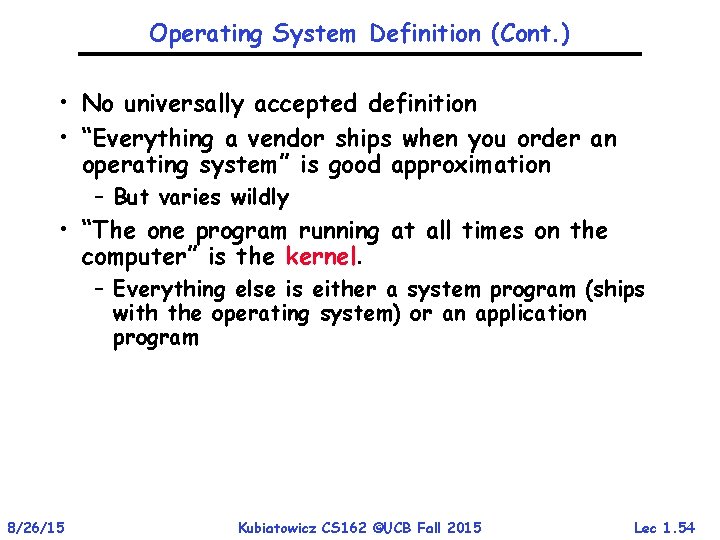
Operating System Definition (Cont. ) • No universally accepted definition • “Everything a vendor ships when you order an operating system” is good approximation – But varies wildly • “The one program running at all times on the computer” is the kernel. – Everything else is either a system program (ships with the operating system) or an application program 8/26/15 Kubiatowicz CS 162 ©UCB Fall 2015 Lec 1. 54
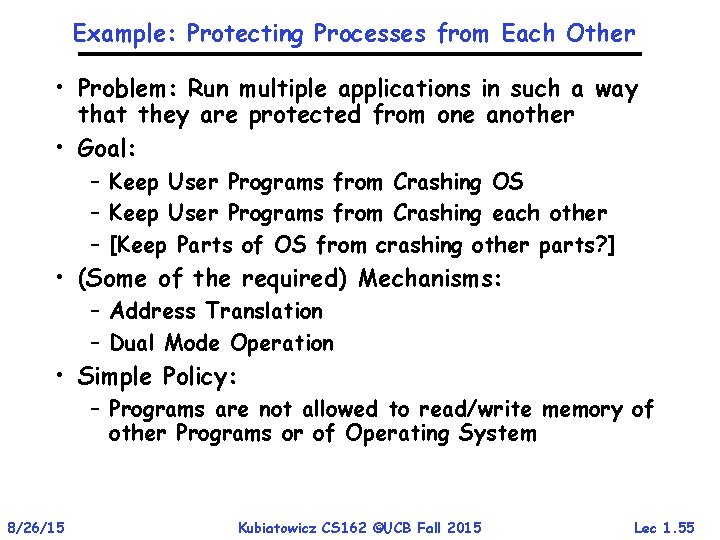
Example: Protecting Processes from Each Other • Problem: Run multiple applications in such a way that they are protected from one another • Goal: – Keep User Programs from Crashing OS – Keep User Programs from Crashing each other – [Keep Parts of OS from crashing other parts? ] • (Some of the required) Mechanisms: – Address Translation – Dual Mode Operation • Simple Policy: – Programs are not allowed to read/write memory of other Programs or of Operating System 8/26/15 Kubiatowicz CS 162 ©UCB Fall 2015 Lec 1. 55
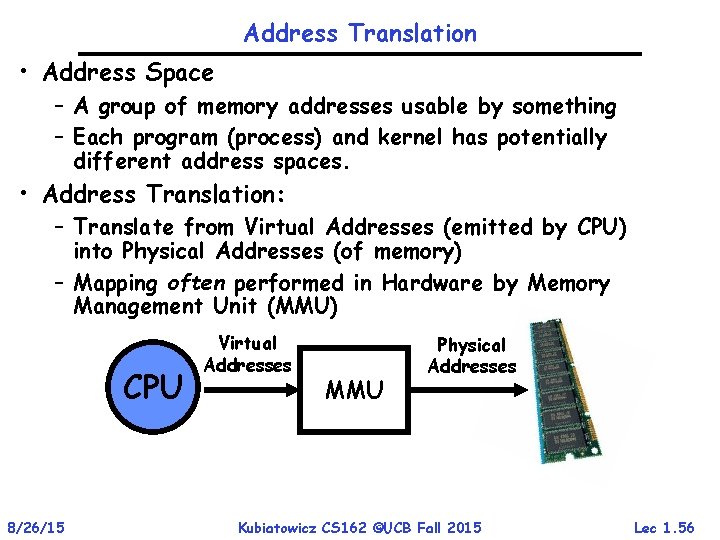
Address Translation • Address Space – A group of memory addresses usable by something – Each program (process) and kernel has potentially different address spaces. • Address Translation: – Translate from Virtual Addresses (emitted by CPU) into Physical Addresses (of memory) – Mapping often performed in Hardware by Memory Management Unit (MMU) CPU 8/26/15 Virtual Addresses MMU Physical Addresses Kubiatowicz CS 162 ©UCB Fall 2015 Lec 1. 56
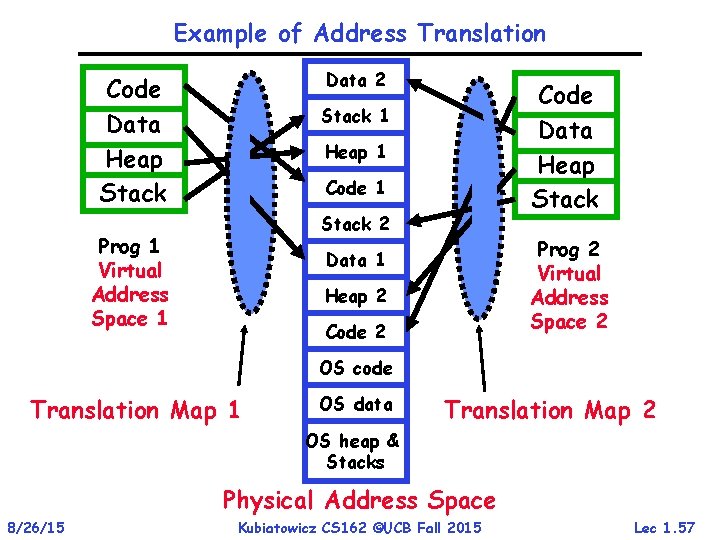
Example of Address Translation Data 2 Code Data Heap Stack 1 Heap 1 Code 1 Stack 2 Prog 1 Virtual Address Space 1 Prog 2 Virtual Address Space 2 Data 1 Heap 2 Code 2 OS code Translation Map 1 OS data Translation Map 2 OS heap & Stacks Physical Address Space 8/26/15 Kubiatowicz CS 162 ©UCB Fall 2015 Lec 1. 57
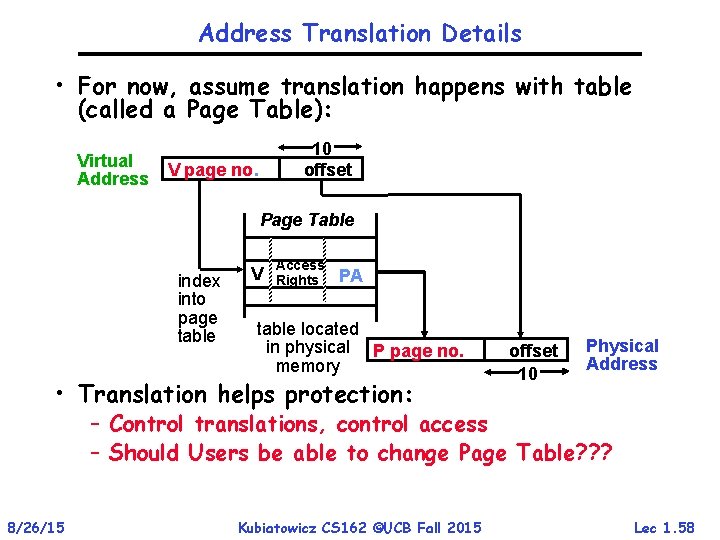
Address Translation Details • For now, assume translation happens with table (called a Page Table): Virtual Address 10 offset V page no. Page Table index into page table V Access Rights PA table located in physical P page no. memory • Translation helps protection: offset 10 Physical Address – Control translations, control access – Should Users be able to change Page Table? ? ? 8/26/15 Kubiatowicz CS 162 ©UCB Fall 2015 Lec 1. 58
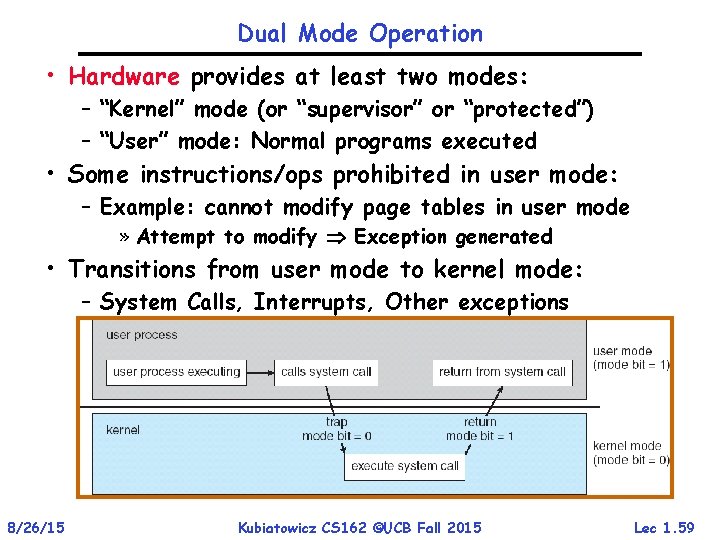
Dual Mode Operation • Hardware provides at least two modes: – “Kernel” mode (or “supervisor” or “protected”) – “User” mode: Normal programs executed • Some instructions/ops prohibited in user mode: – Example: cannot modify page tables in user mode » Attempt to modify Exception generated • Transitions from user mode to kernel mode: – System Calls, Interrupts, Other exceptions 8/26/15 Kubiatowicz CS 162 ©UCB Fall 2015 Lec 1. 59
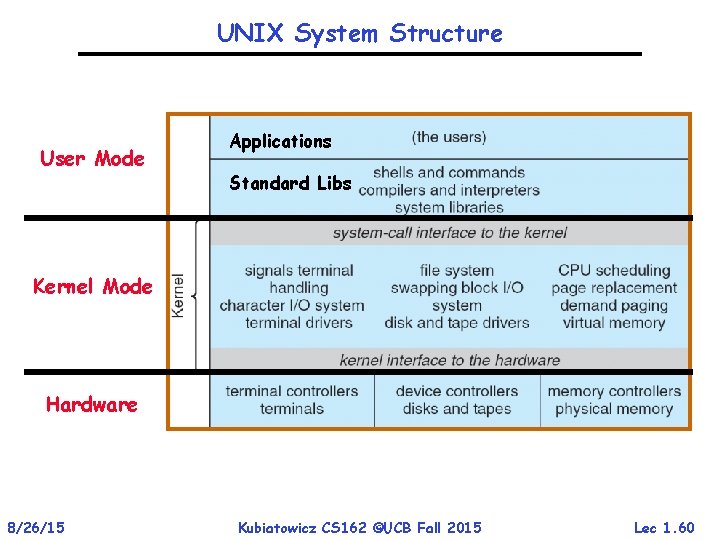
UNIX System Structure User Mode Applications Standard Libs Kernel Mode Hardware 8/26/15 Kubiatowicz CS 162 ©UCB Fall 2015 Lec 1. 60
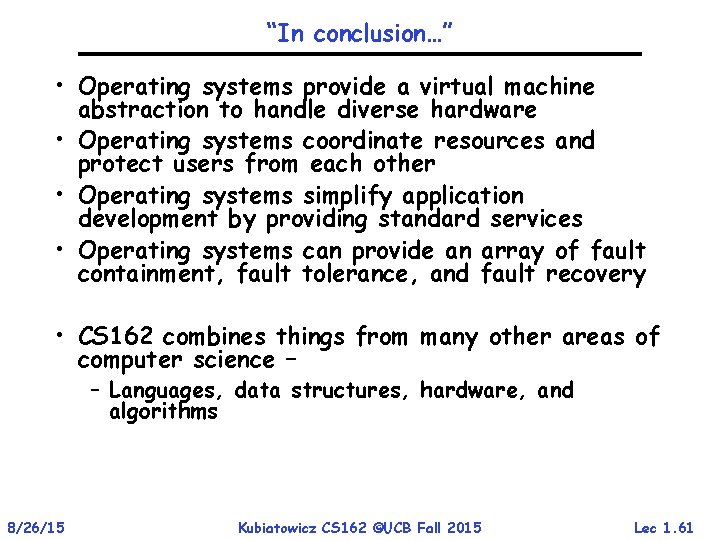
“In conclusion…” • Operating systems provide a virtual machine abstraction to handle diverse hardware • Operating systems coordinate resources and protect users from each other • Operating systems simplify application development by providing standard services • Operating systems can provide an array of fault containment, fault tolerance, and fault recovery • CS 162 combines things from many other areas of computer science – – Languages, data structures, hardware, and algorithms 8/26/15 Kubiatowicz CS 162 ©UCB Fall 2015 Lec 1. 61