CS 162 Operating Systems and Systems Programming Lecture
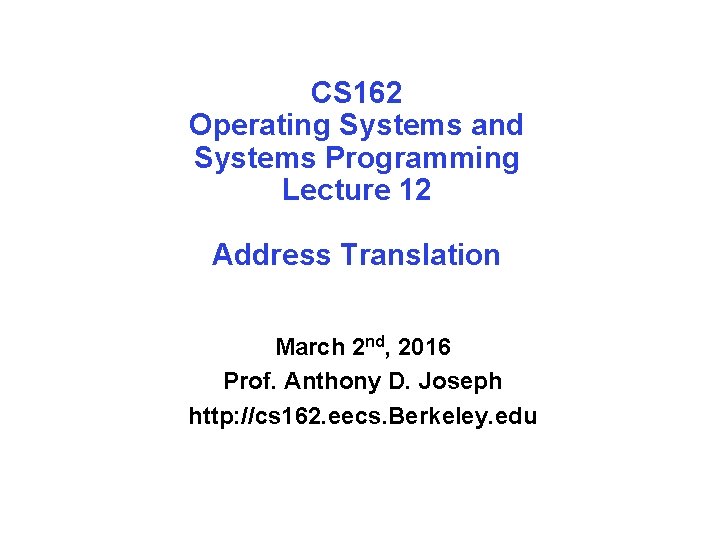
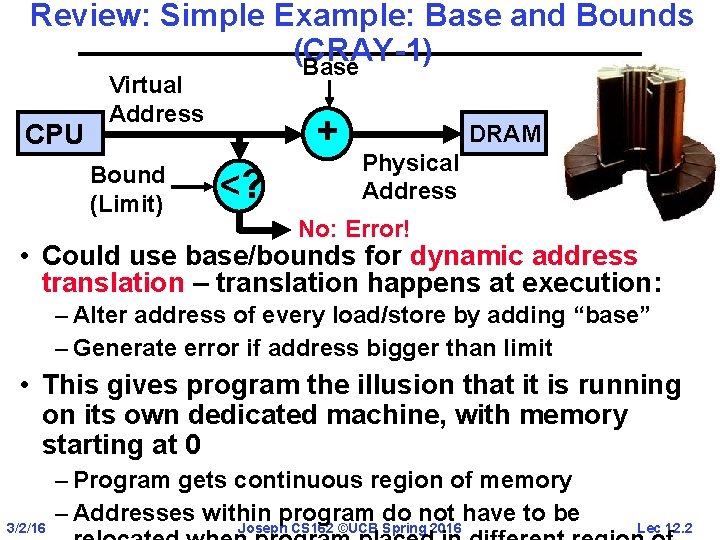
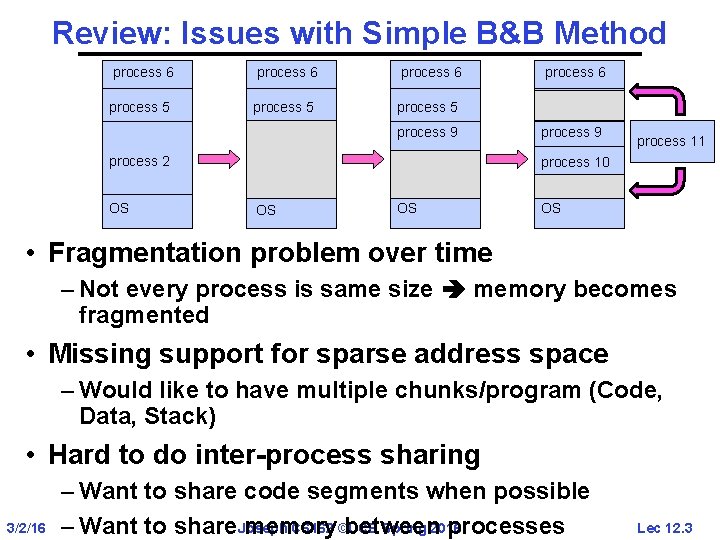

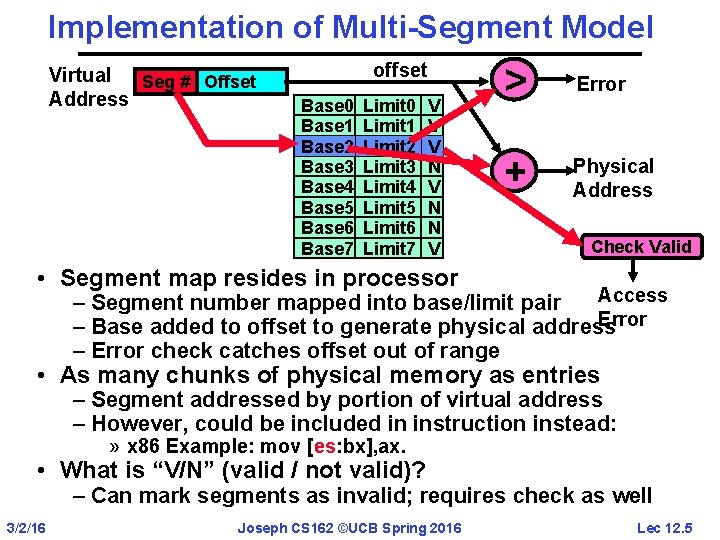
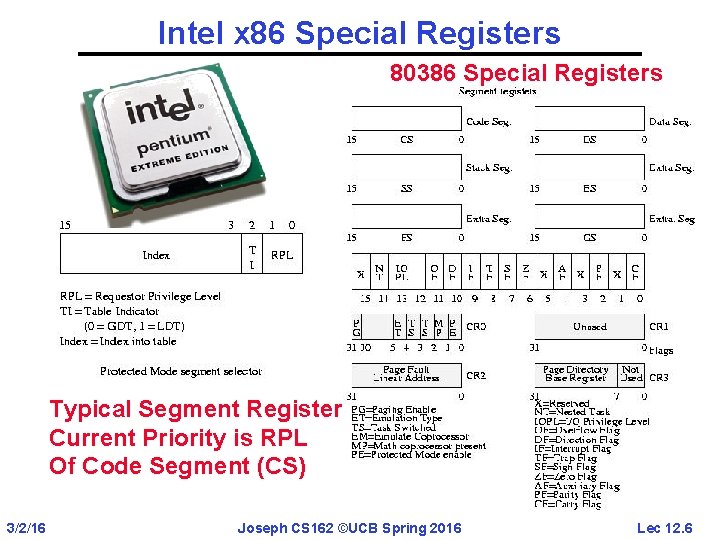
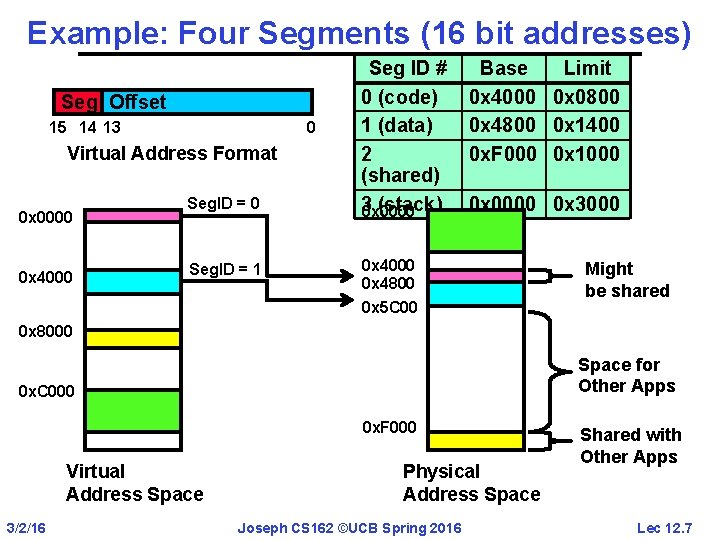
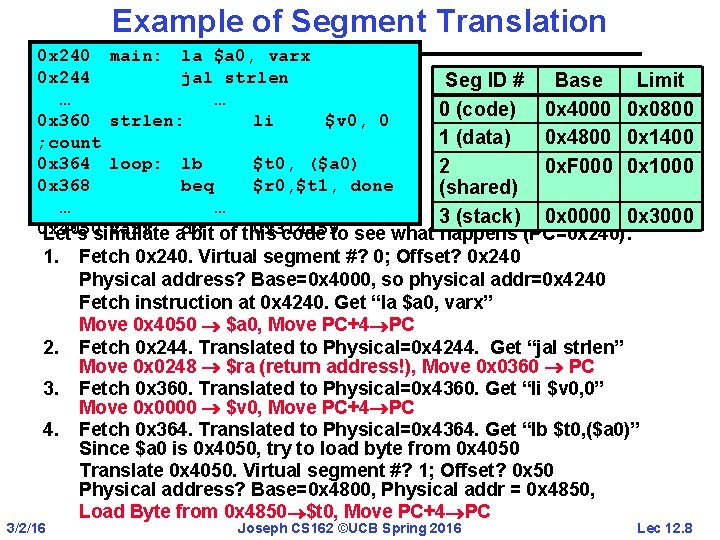
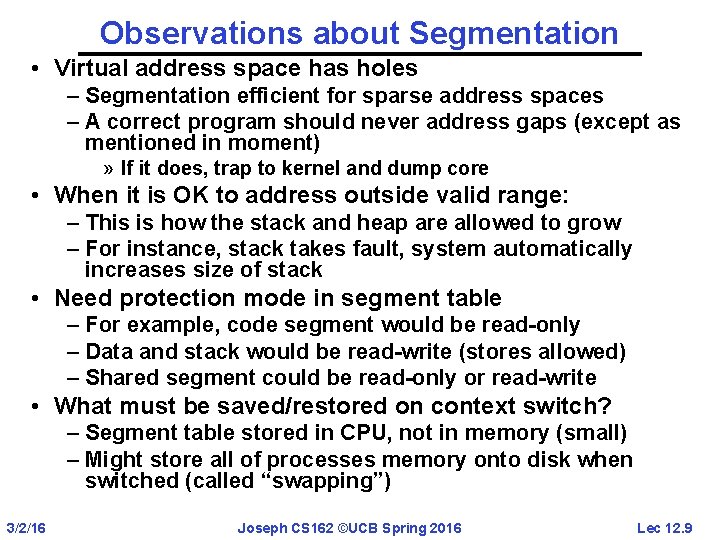
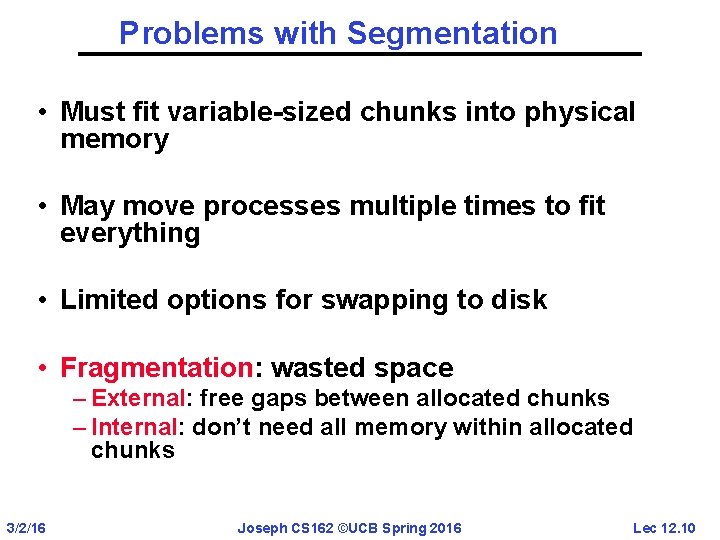
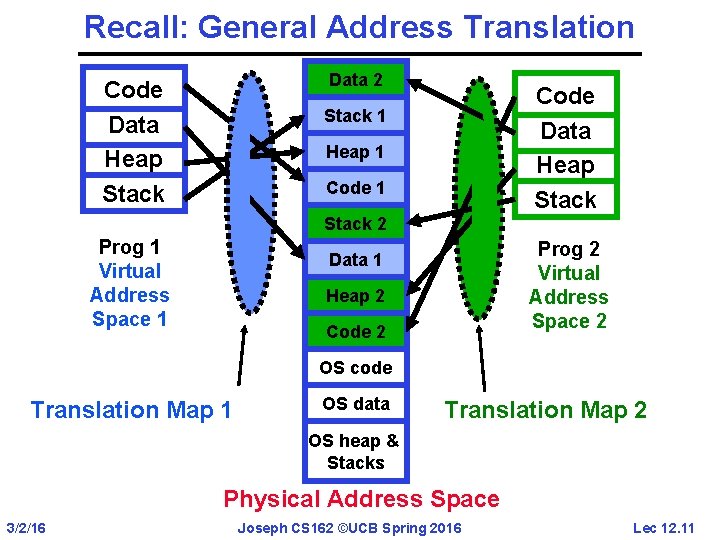
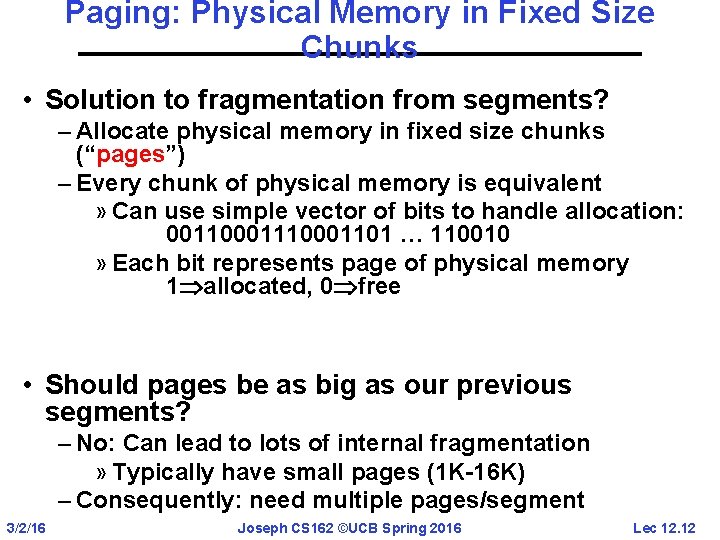
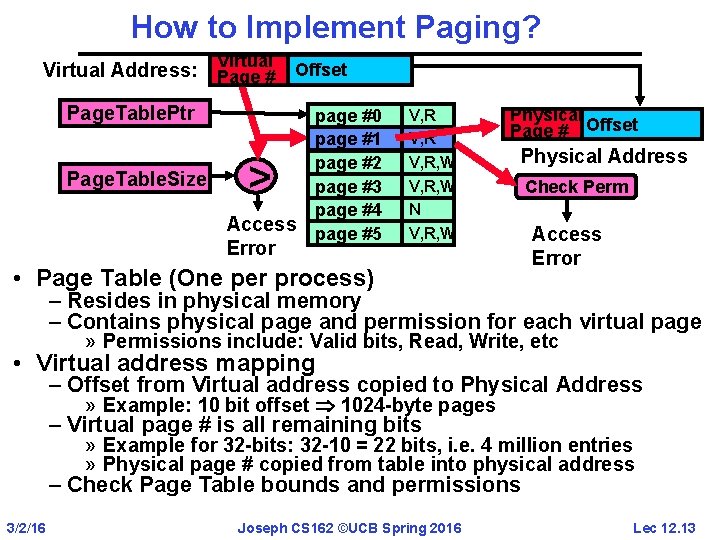
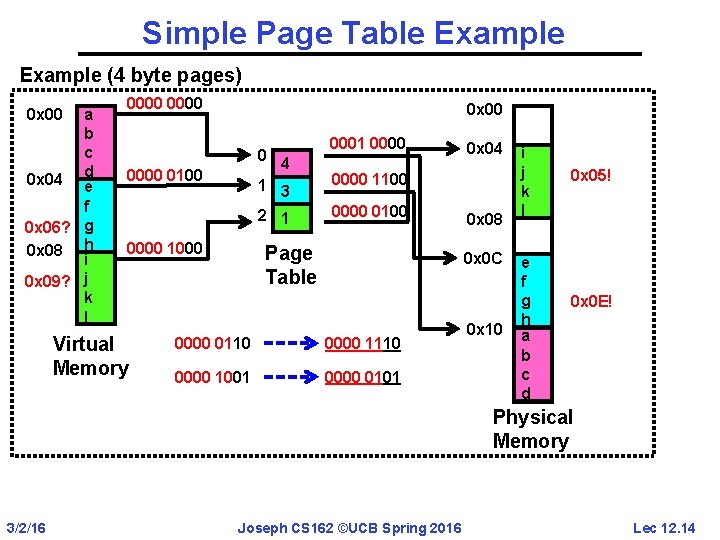
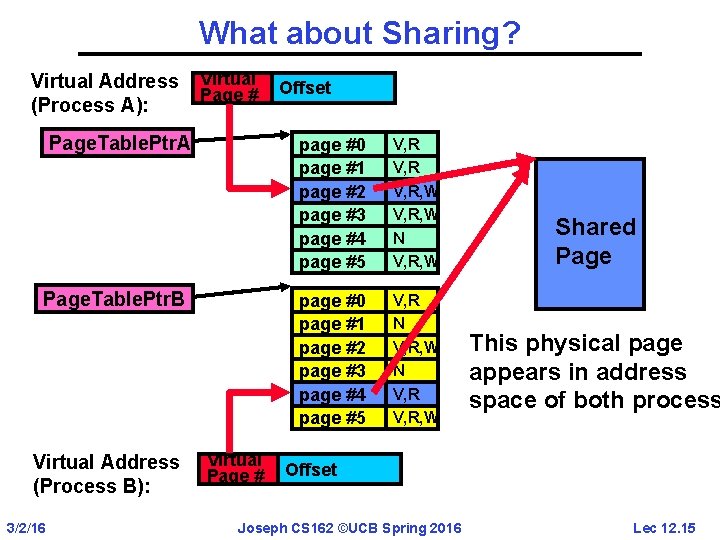

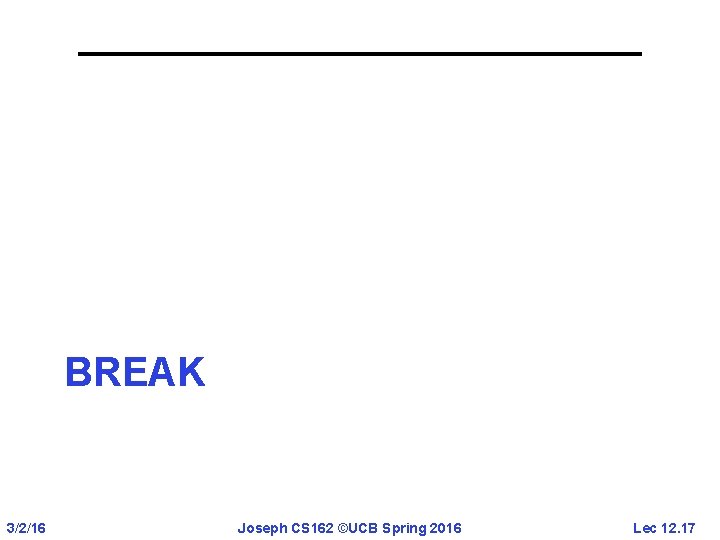
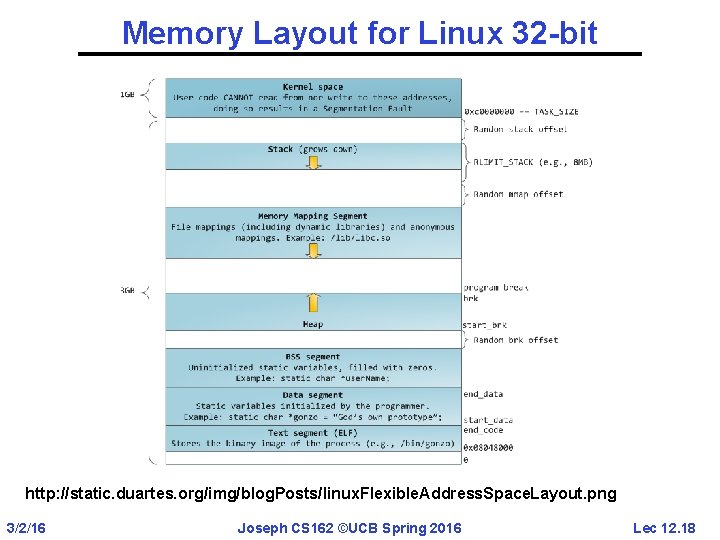
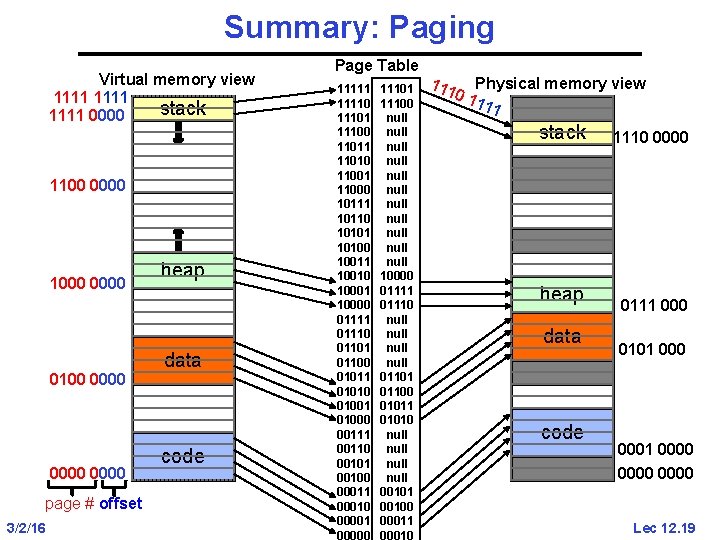
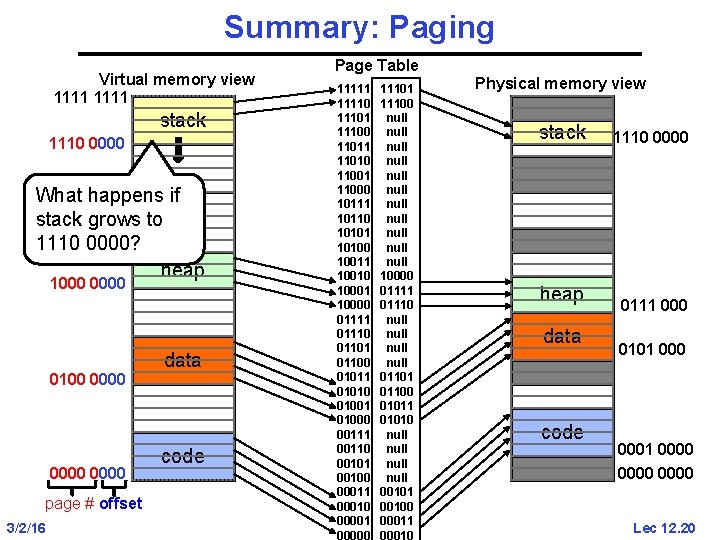
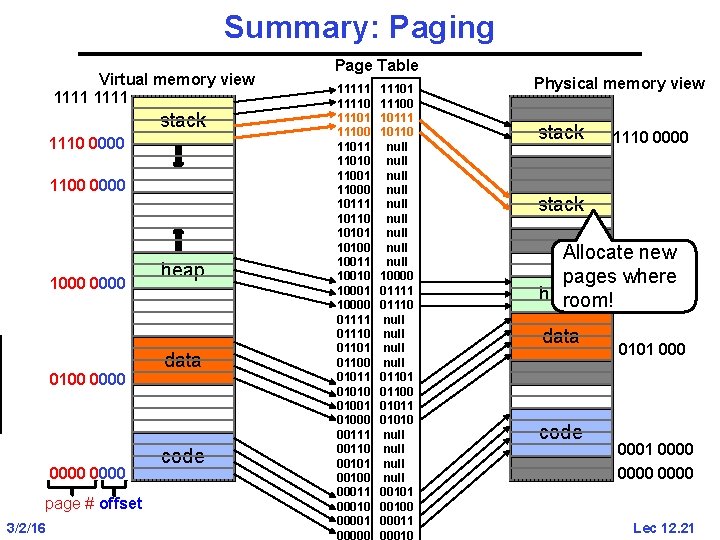
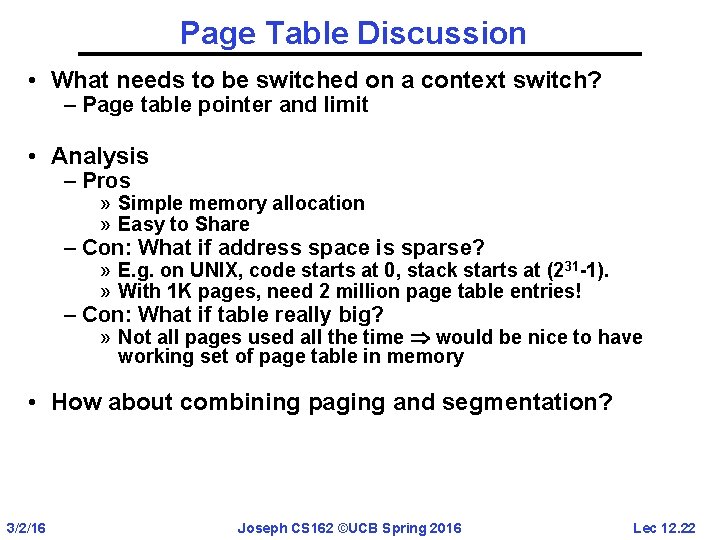
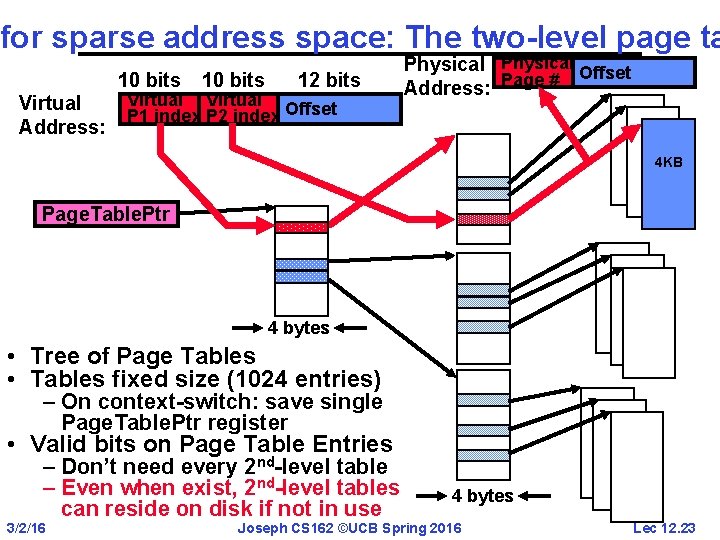
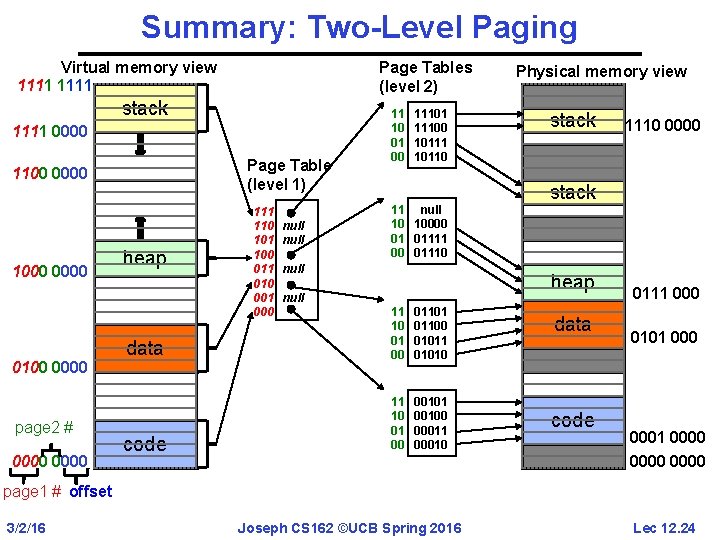
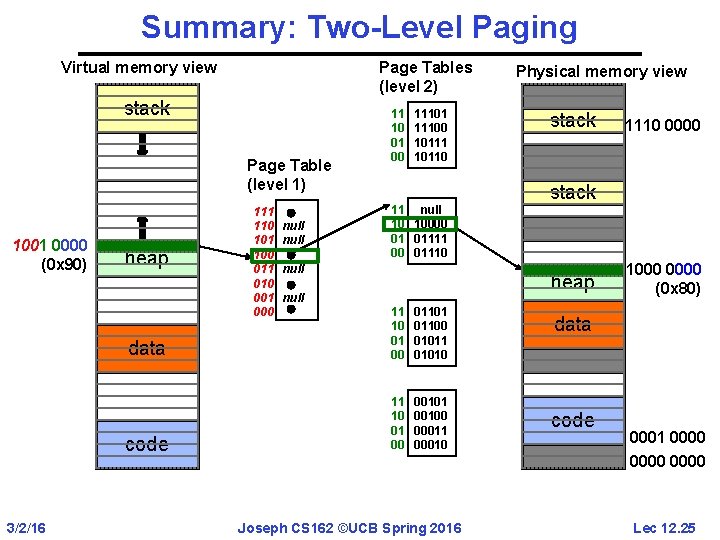
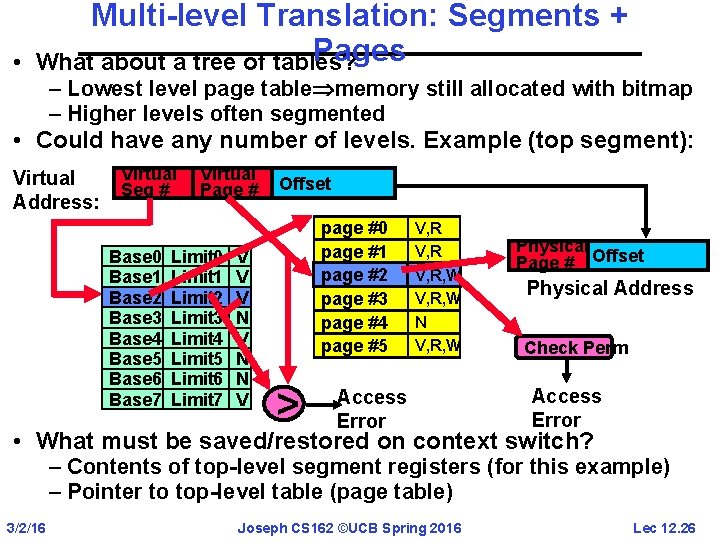
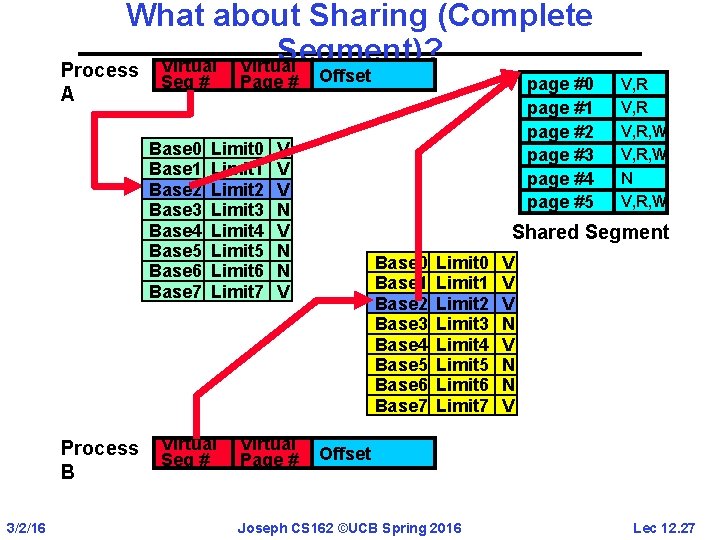
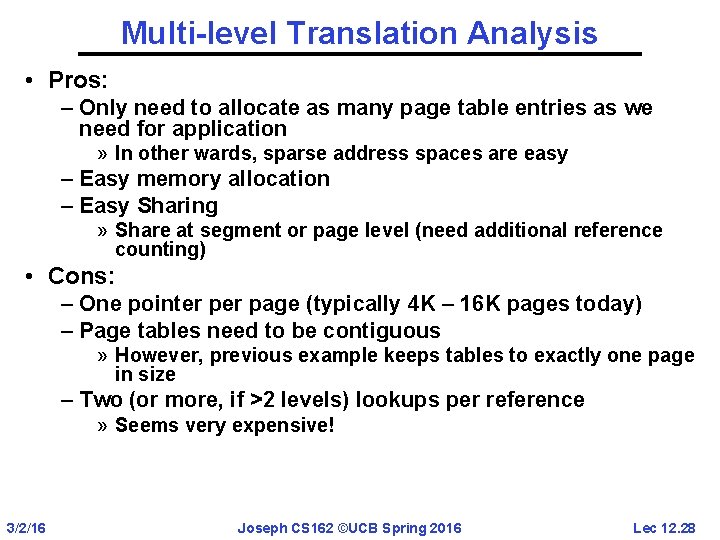
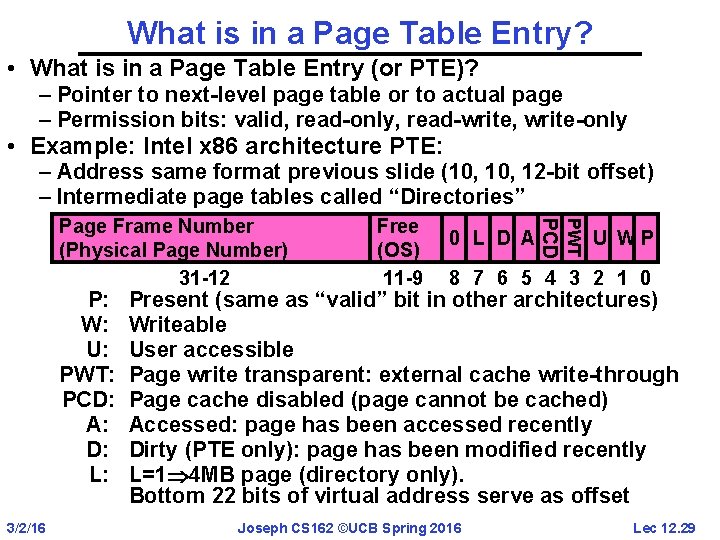
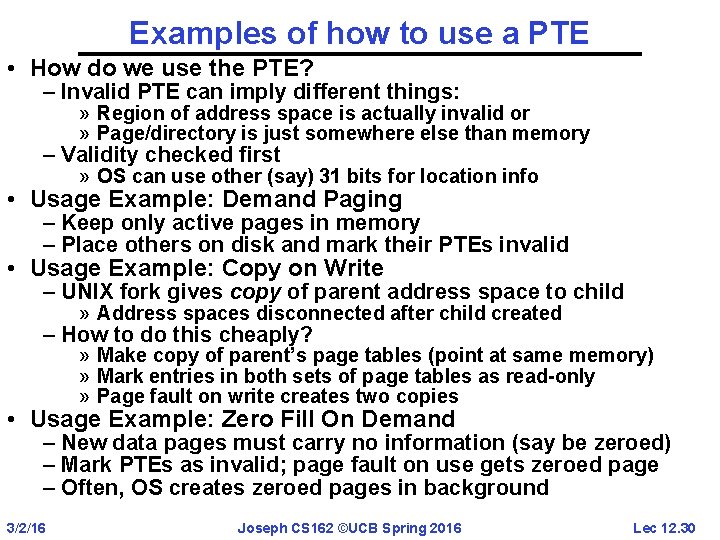
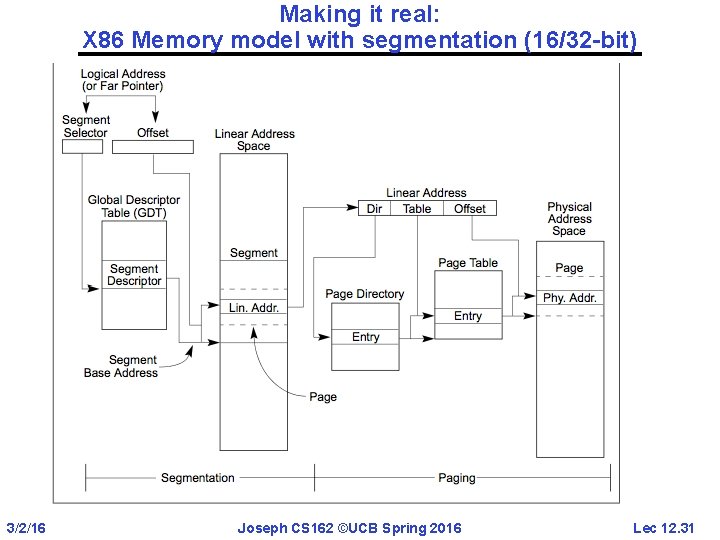
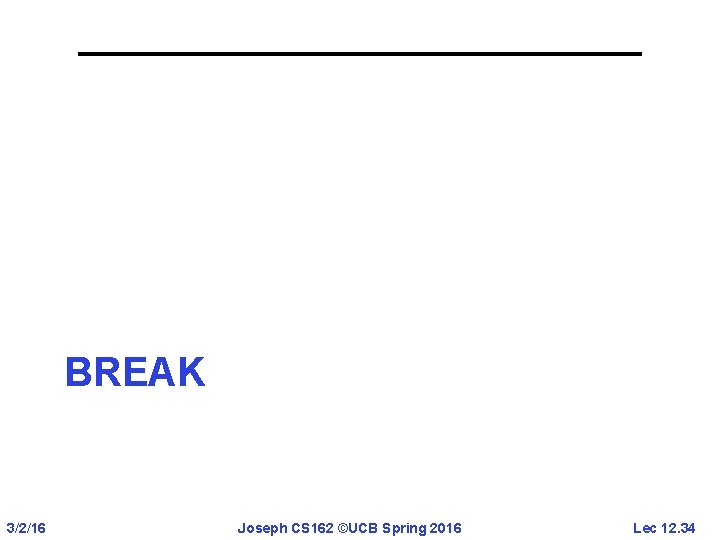
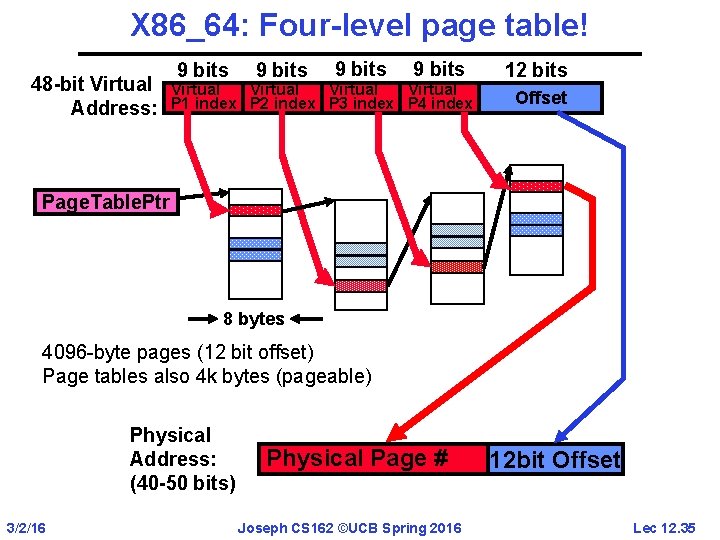
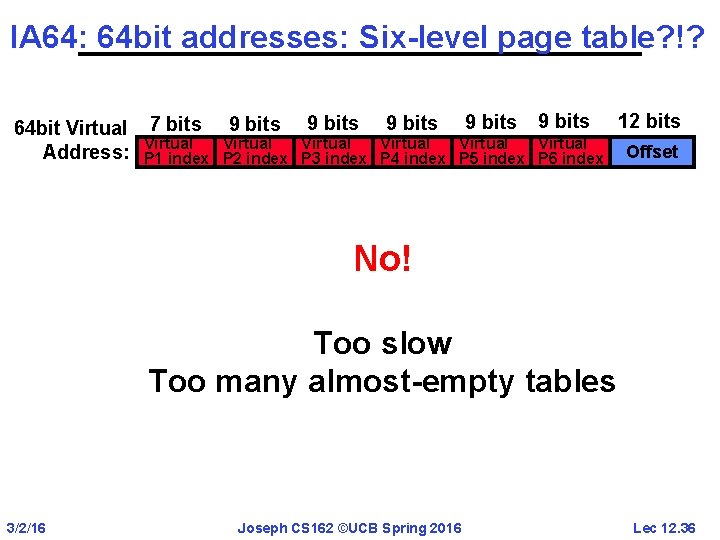
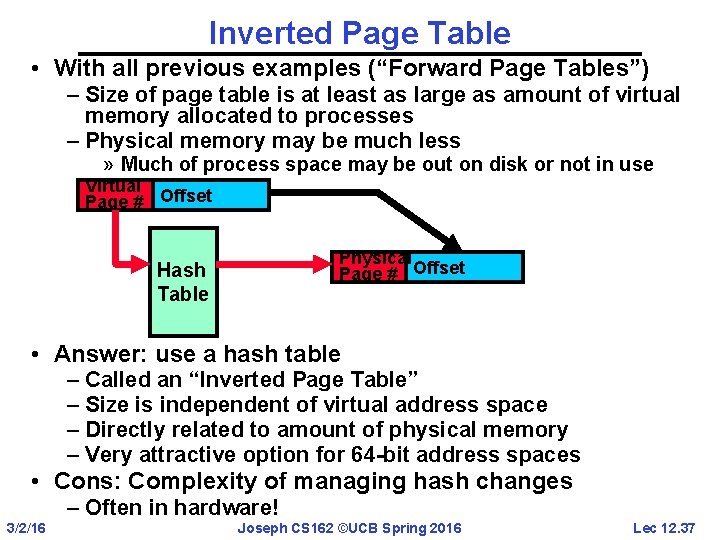
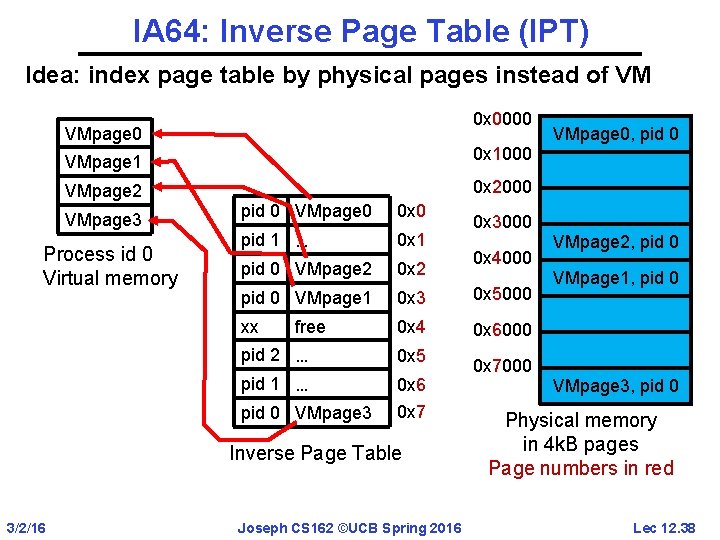
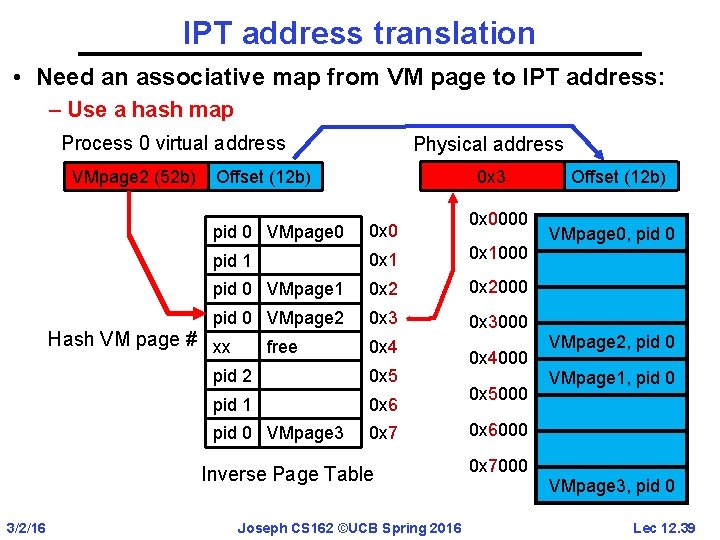
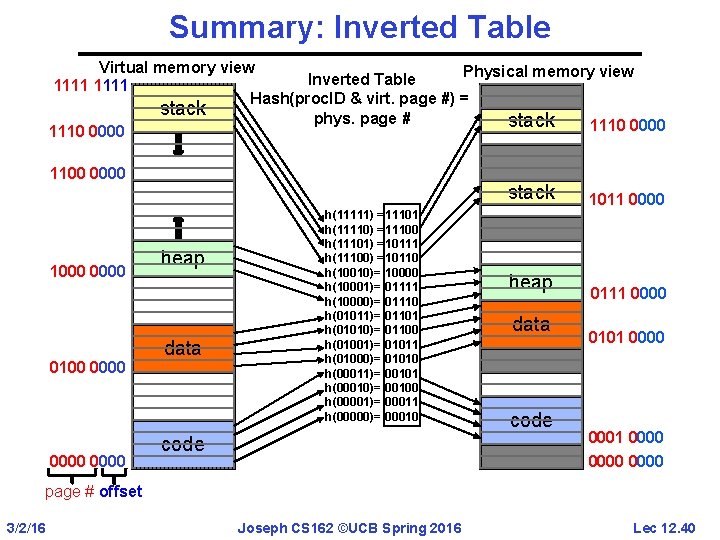

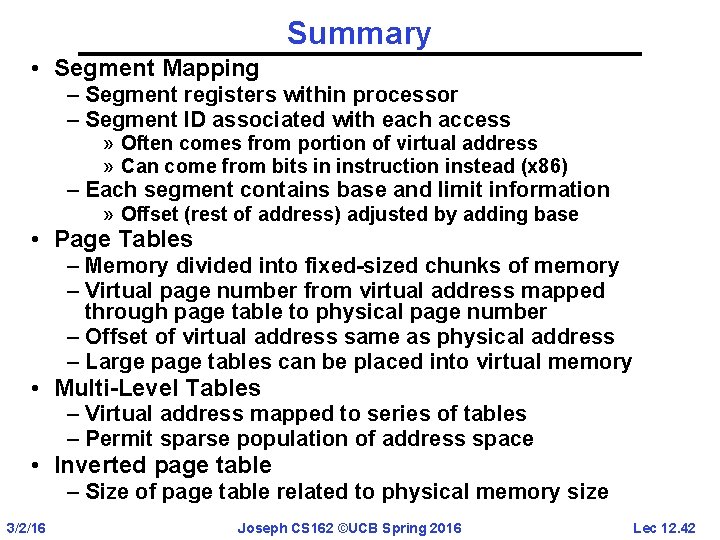
- Slides: 40
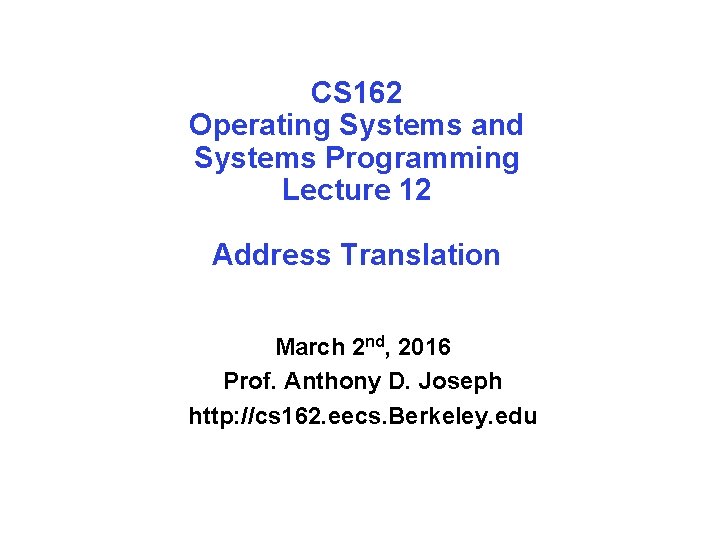
CS 162 Operating Systems and Systems Programming Lecture 12 Address Translation March 2 nd, 2016 Prof. Anthony D. Joseph http: //cs 162. eecs. Berkeley. edu
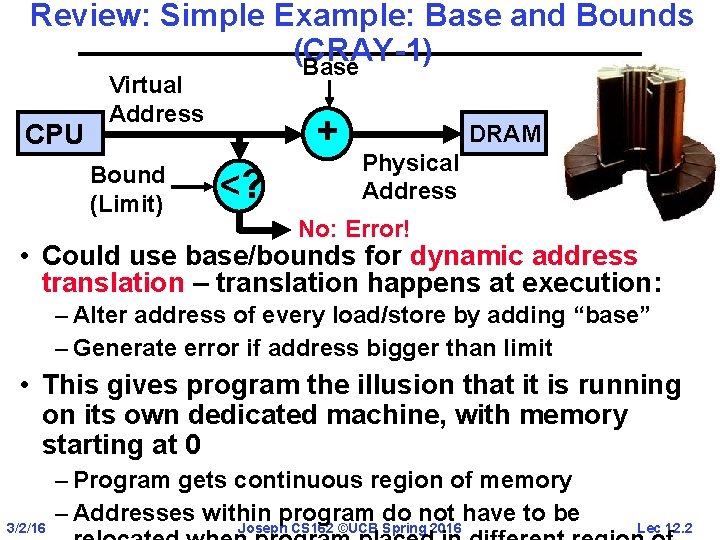
Review: Simple Example: Base and Bounds (CRAY-1) Base CPU Virtual Address Bound (Limit) + <? DRAM Physical Address No: Error! • Could use base/bounds for dynamic address translation – translation happens at execution: – Alter address of every load/store by adding “base” – Generate error if address bigger than limit • This gives program the illusion that it is running on its own dedicated machine, with memory starting at 0 3/2/16 – Program gets continuous region of memory – Addresses within program do not have to be Joseph CS 162 ©UCB Spring 2016 Lec 12. 2
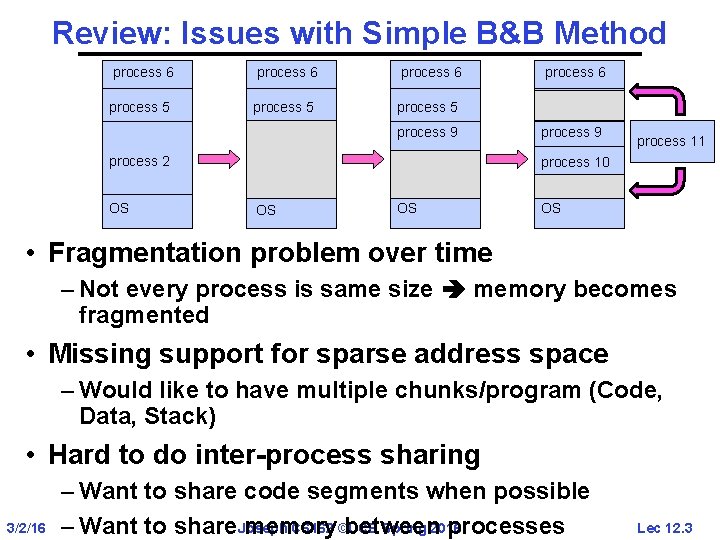
Review: Issues with Simple B&B Method process 6 process 5 process 9 process 2 OS process 6 process 9 process 11 process 10 OS OS OS • Fragmentation problem over time – Not every process is same size memory becomes fragmented • Missing support for sparse address space – Would like to have multiple chunks/program (Code, Data, Stack) • Hard to do inter-process sharing 3/2/16 – Want to share code segments when possible CS 162 ©UCB Spring 2016 – Want to share. Joseph memory between processes Lec 12. 3

More Flexible Segmentation 1 1 4 1 2 3 4 2 2 3 user view of memory space physical memory space • Logical View: multiple separate segments – Typical: Code, Data, Stack – Others: memory sharing, etc • Each segment is given region of contiguous memory 3/2/16 – Has a base and limit – Can reside anywhere in physical memory Joseph CS 162 ©UCB Spring 2016 Lec 12. 4
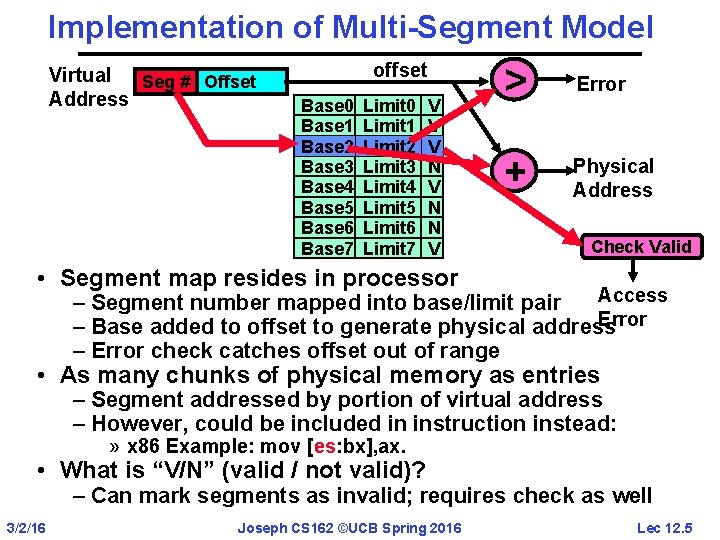
Implementation of Multi-Segment Model Virtual Seg # Offset Address offset Base 0 Base 1 Base 2 Base 3 Base 4 Base 5 Base 6 Base 7 Limit 0 Limit 1 Limit 2 Limit 3 Limit 4 Limit 5 Limit 6 Limit 7 V V V N N V > Error + Physical Address Check Valid • Segment map resides in processor Access – Segment number mapped into base/limit pair Error – Base added to offset to generate physical address – Error check catches offset out of range • As many chunks of physical memory as entries – Segment addressed by portion of virtual address – However, could be included in instruction instead: » x 86 Example: mov [es: bx], ax. • What is “V/N” (valid / not valid)? – Can mark segments as invalid; requires check as well 3/2/16 Joseph CS 162 ©UCB Spring 2016 Lec 12. 5
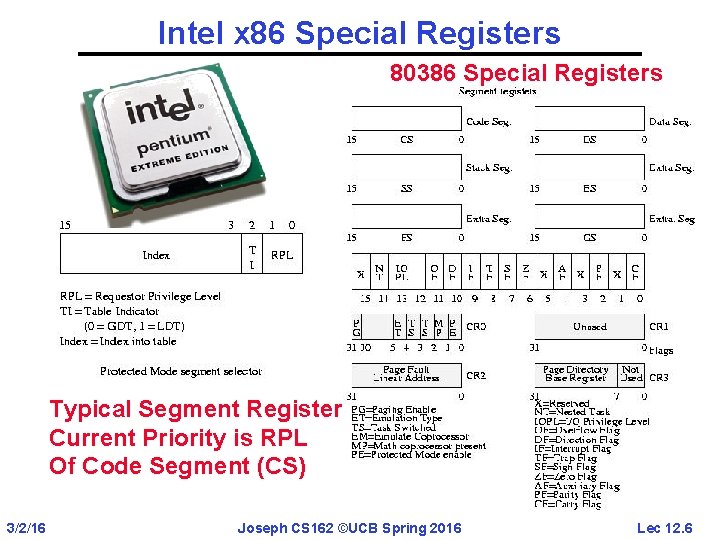
Intel x 86 Special Registers 80386 Special Registers Typical Segment Register Current Priority is RPL Of Code Segment (CS) 3/2/16 Joseph CS 162 ©UCB Spring 2016 Lec 12. 6
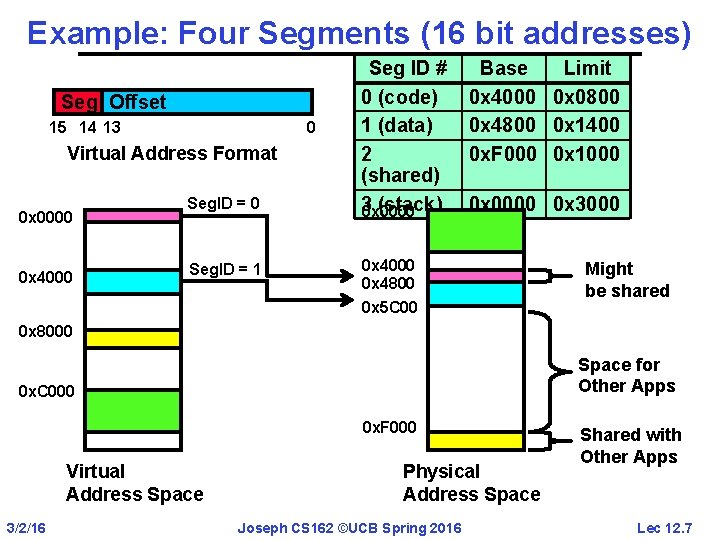
Example: Four Segments (16 bit addresses) Seg Offset 15 14 13 0 Virtual Address Format 0 x 0000 0 x 4000 Seg. ID = 1 Seg ID # 0 (code) 1 (data) 2 (shared) 3 (stack) 0 x 0000 Base Limit 0 x 4000 0 x 0800 0 x 4800 0 x 1400 0 x. F 000 0 x 1000 0 x 0000 0 x 3000 0 x 4800 0 x 5 C 00 Might be shared 0 x 8000 Space for Other Apps 0 x. C 000 0 x. F 000 Virtual Address Space 3/2/16 Physical Address Space Joseph CS 162 ©UCB Spring 2016 Shared with Other Apps Lec 12. 7
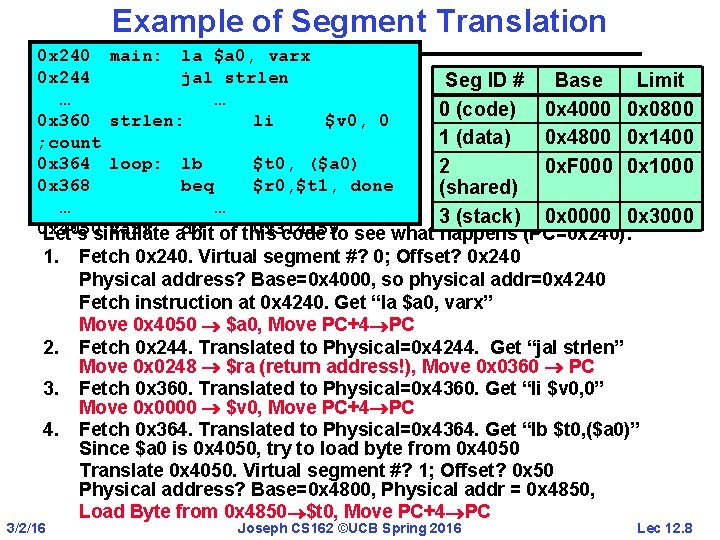
Example of Segment Translation 0 x 240 main: la $a 0, varx 0 x 244 jal strlen Seg ID # Base Limit … … 0 (code) 0 x 4000 0 x 0800 0 x 360 strlen: li $v 0, 0 1 (data) 0 x 4800 0 x 1400 ; count 0 x 364 loop: lb $t 0, ($a 0) 2 0 x. F 000 0 x 1000 0 x 368 beq $r 0, $t 1, done (shared) … … 3 (stack) 0 x 0000 0 x 3000 0 x 4050 varx dw 0 x 314159 Let’s simulate a bit of this code to see what happens (PC=0 x 240): 1. 2. 3. 4. 3/2/16 Fetch 0 x 240. Virtual segment #? 0; Offset? 0 x 240 Physical address? Base=0 x 4000, so physical addr=0 x 4240 Fetch instruction at 0 x 4240. Get “la $a 0, varx” Move 0 x 4050 $a 0, Move PC+4 PC Fetch 0 x 244. Translated to Physical=0 x 4244. Get “jal strlen” Move 0 x 0248 $ra (return address!), Move 0 x 0360 PC Fetch 0 x 360. Translated to Physical=0 x 4360. Get “li $v 0, 0” Move 0 x 0000 $v 0, Move PC+4 PC Fetch 0 x 364. Translated to Physical=0 x 4364. Get “lb $t 0, ($a 0)” Since $a 0 is 0 x 4050, try to load byte from 0 x 4050 Translate 0 x 4050. Virtual segment #? 1; Offset? 0 x 50 Physical address? Base=0 x 4800, Physical addr = 0 x 4850, Load Byte from 0 x 4850 $t 0, Move PC+4 PC Joseph CS 162 ©UCB Spring 2016 Lec 12. 8
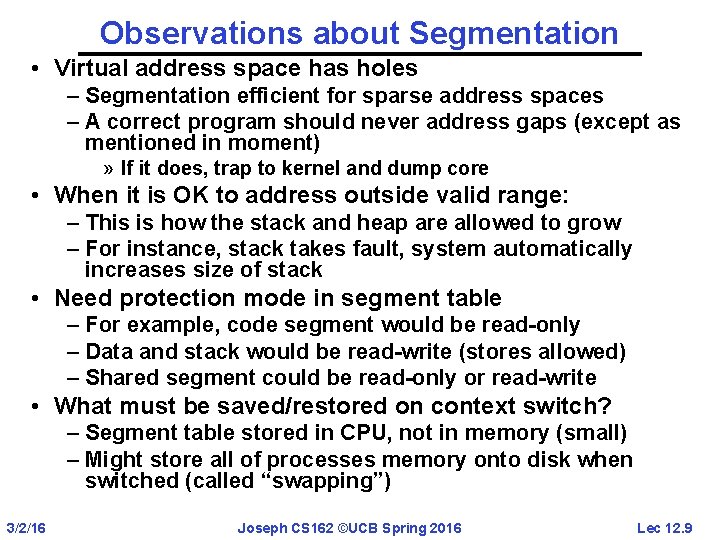
Observations about Segmentation • Virtual address space has holes – Segmentation efficient for sparse address spaces – A correct program should never address gaps (except as mentioned in moment) » If it does, trap to kernel and dump core • When it is OK to address outside valid range: – This is how the stack and heap are allowed to grow – For instance, stack takes fault, system automatically increases size of stack • Need protection mode in segment table – For example, code segment would be read-only – Data and stack would be read-write (stores allowed) – Shared segment could be read-only or read-write • What must be saved/restored on context switch? – Segment table stored in CPU, not in memory (small) – Might store all of processes memory onto disk when switched (called “swapping”) 3/2/16 Joseph CS 162 ©UCB Spring 2016 Lec 12. 9
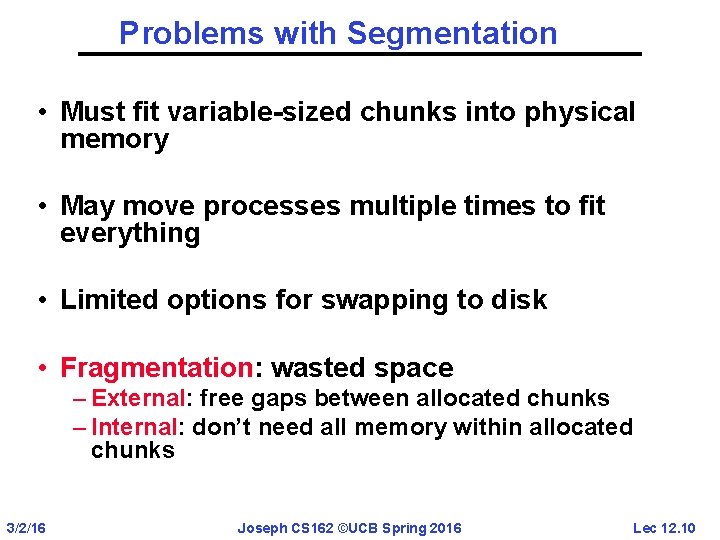
Problems with Segmentation • Must fit variable-sized chunks into physical memory • May move processes multiple times to fit everything • Limited options for swapping to disk • Fragmentation: wasted space – External: free gaps between allocated chunks – Internal: don’t need all memory within allocated chunks 3/2/16 Joseph CS 162 ©UCB Spring 2016 Lec 12. 10
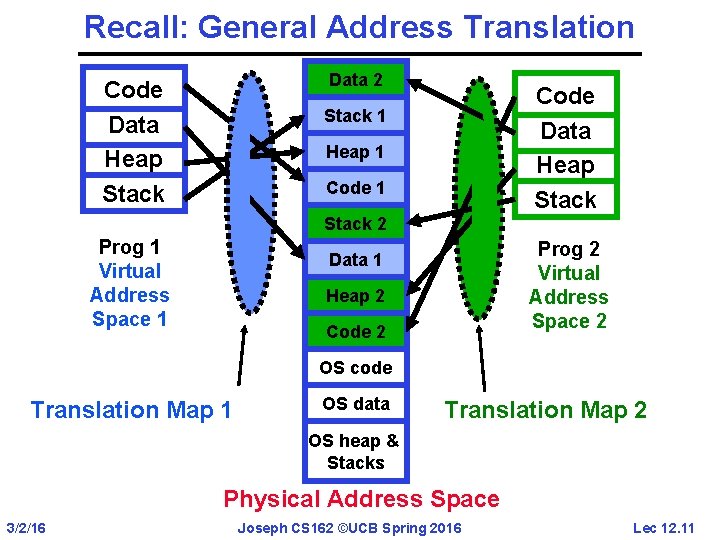
Recall: General Address Translation Data 2 Code Data Heap Stack 1 Heap 1 Code 1 Stack 2 Prog 1 Virtual Address Space 1 Prog 2 Virtual Address Space 2 Data 1 Heap 2 Code 2 OS code Translation Map 1 OS data Translation Map 2 OS heap & Stacks Physical Address Space 3/2/16 Joseph CS 162 ©UCB Spring 2016 Lec 12. 11
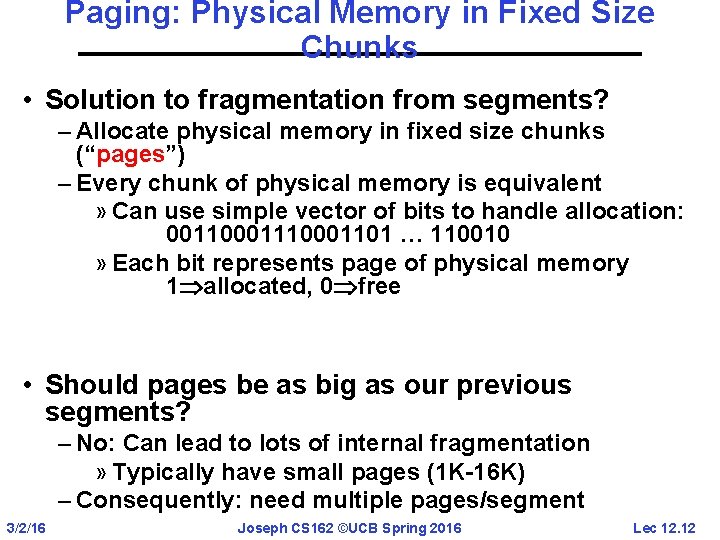
Paging: Physical Memory in Fixed Size Chunks • Solution to fragmentation from segments? – Allocate physical memory in fixed size chunks (“pages”) – Every chunk of physical memory is equivalent » Can use simple vector of bits to handle allocation: 00110001101 … 110010 » Each bit represents page of physical memory 1 allocated, 0 free • Should pages be as big as our previous segments? – No: Can lead to lots of internal fragmentation » Typically have small pages (1 K-16 K) – Consequently: need multiple pages/segment 3/2/16 Joseph CS 162 ©UCB Spring 2016 Lec 12. 12
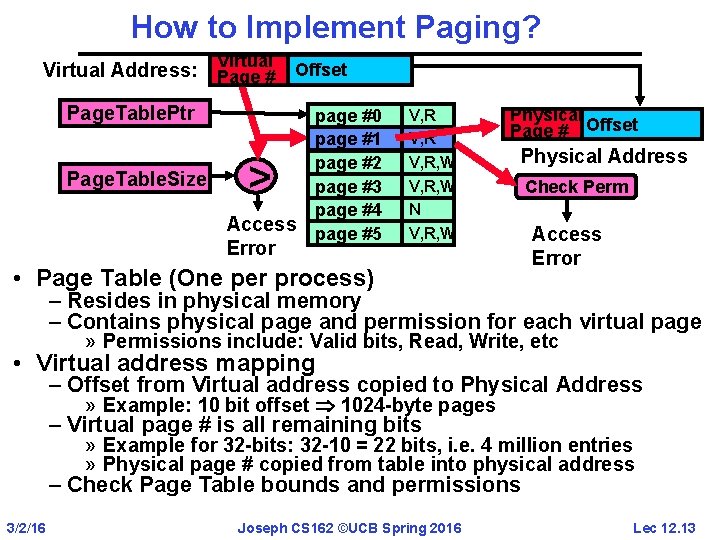
How to Implement Paging? Virtual Address: Page # Offset Page. Table. Ptr Page. Table. Size > Access Error page #0 page #1 page #2 page #3 page #4 page #5 V, R, W N V, R, W Physical Page # Offset Physical Address • Page Table (One per process) Check Perm Access Error – Resides in physical memory – Contains physical page and permission for each virtual page » Permissions include: Valid bits, Read, Write, etc • Virtual address mapping – Offset from Virtual address copied to Physical Address » Example: 10 bit offset 1024 -byte pages – Virtual page # is all remaining bits » Example for 32 -bits: 32 -10 = 22 bits, i. e. 4 million entries » Physical page # copied from table into physical address – Check Page Table bounds and permissions 3/2/16 Joseph CS 162 ©UCB Spring 2016 Lec 12. 13
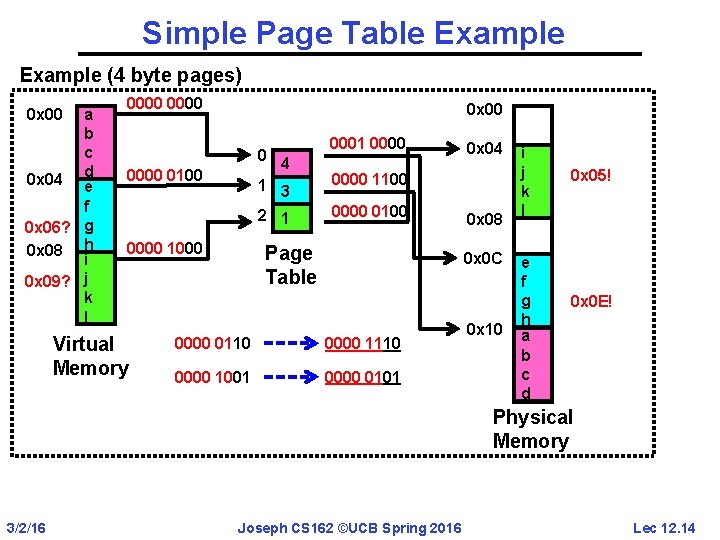
Simple Page Table Example (4 byte pages) a b c 0 x 04 d e f 0 x 06? g 0 x 08 h i 0 x 09? j k l 0 x 00 0000 0 x 00 0 0000 0100 4 1 3 2 1 0000 1000 Virtual Memory 0001 0000 0 x 04 0000 1100 0000 0100 Page Table 0 x 08 0 x 0 C 0000 0110 0000 1001 0000 0101 0 x 10 i j k l e f g h a b c d 0 x 05! 0 x 0 E! Physical Memory 3/2/16 Joseph CS 162 ©UCB Spring 2016 Lec 12. 14
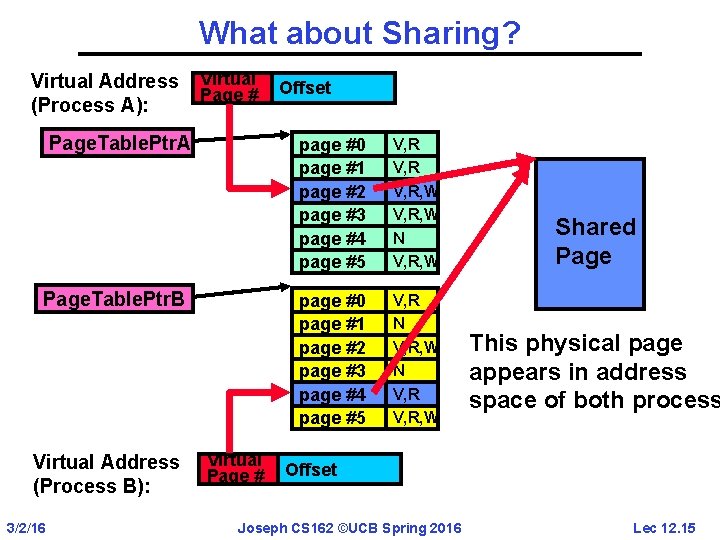
What about Sharing? Virtual Address (Process A): Virtual Page # Page. Table. Ptr. A Page. Table. Ptr. B Virtual Address (Process B): 3/2/16 Virtual Page # Offset page #0 page #1 page #2 page #3 page #4 page #5 V, R, W N V, R, W page #0 page #1 page #2 page #3 page #4 page #5 V, R N V, R, W Shared Page This physical page appears in address space of both process Offset Joseph CS 162 ©UCB Spring 2016 Lec 12. 15

Administrivia • Upcoming deadlines: – Project 1 final code due Fri 3/4, final report due Mon 3/7 • Midterm next week Wed 3/9 6 -7: 30 10 Evans and 155 Dwinelle – Midterm review session: Sun 3/6 2 -5 PM at 2060 VLSB – Rooms assignment: aa-eh 10 Evans, ej-oa 155 Dwinelle – Lectures (including #12), project, homeworks readings, textbook – No books, no calculators, one double-side page handwritten notes – No class that day, extra office hours 3/2/16 Joseph CS 162 ©UCB Spring 2016 Lec 12. 16
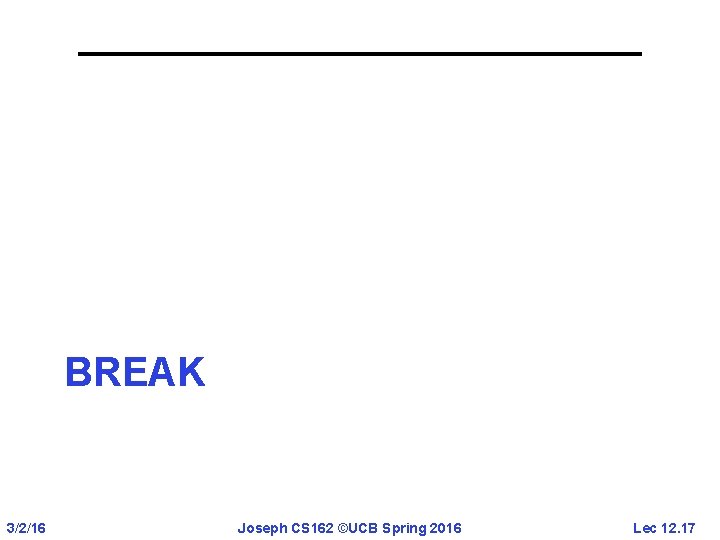
BREAK 3/2/16 Joseph CS 162 ©UCB Spring 2016 Lec 12. 17
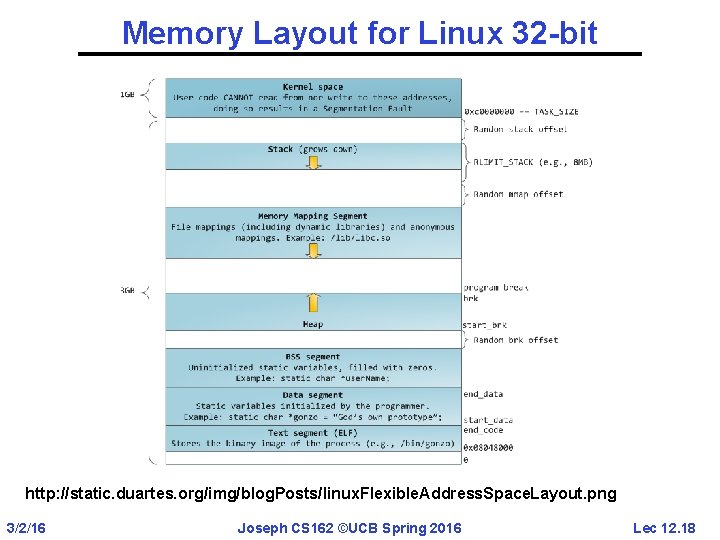
Memory Layout for Linux 32 -bit http: //static. duartes. org/img/blog. Posts/linux. Flexible. Address. Space. Layout. png 3/2/16 Joseph CS 162 ©UCB Spring 2016 Lec 12. 18
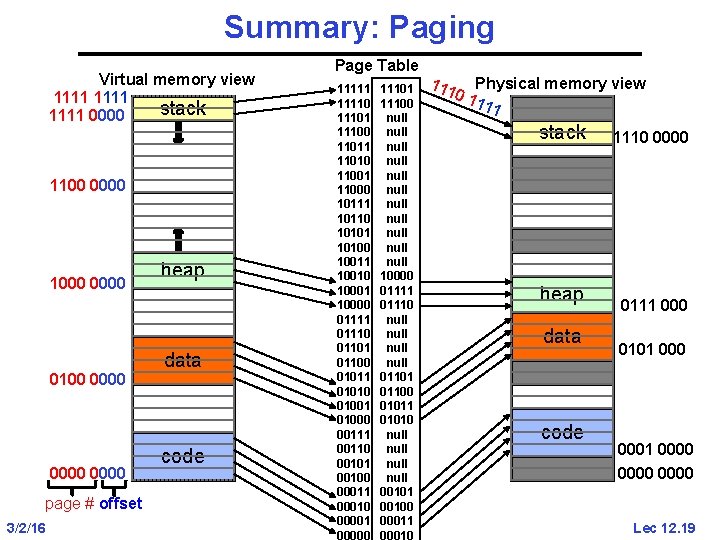
Summary: Paging Virtual memory view 1111 stack 1111 0000 1100 0000 1000 0100 0000 page # offset 3/2/16 heap data code Page Table 11111 1110 111101 null 11100 null 11011 null 11010 null 11001 null 11000 null 10111 null 10110 null 10101 null 10100 null 10011 null 10010 10001 01111 10000 01111 null 01110 null 01101 null 01100 null 01011 01101 01010 01100 01001 01011 01000 01010 00111 null 00110 null 00101 null 00100 null 00011 00101 000100 000011 Joseph CS 162 00000 ©UCB 00010 Spring 2016 Physical memory view 1 11 1 stack heap data code 1110 0000 0111 000 0101 0001 0000 Lec 12. 19
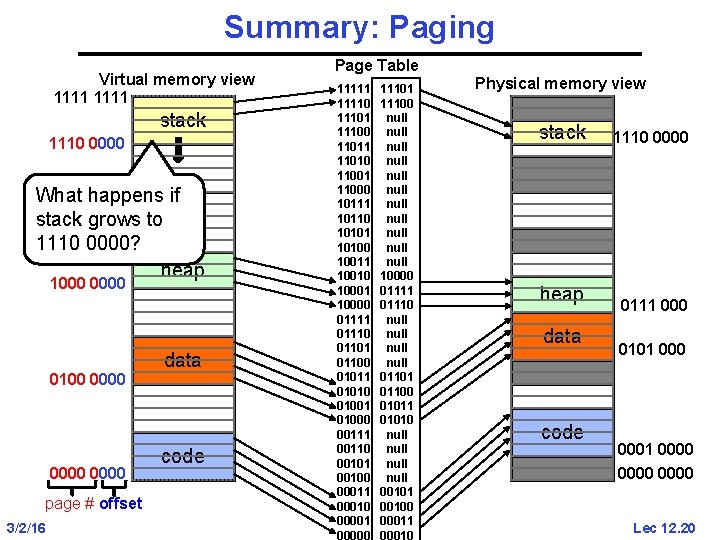
Summary: Paging Virtual memory view 1111 stack 1110 0000 1100 0000 What happens if stack grows to 1110 0000? heap 1000 0100 0000 page # offset 3/2/16 data code Page Table 11111 11101 111101 null 11100 null 11011 null 11010 null 11001 null 11000 null 10111 null 10110 null 10101 null 10100 null 10011 null 10010 10001 01111 10000 01111 null 01110 null 01101 null 01100 null 01011 01101 01010 01100 01001 01011 01000 01010 00111 null 00110 null 00101 null 00100 null 00011 00101 000100 000011 Joseph CS 162 00000 ©UCB 00010 Spring 2016 Physical memory view stack heap data code 1110 0000 0111 000 0101 0001 0000 Lec 12. 20
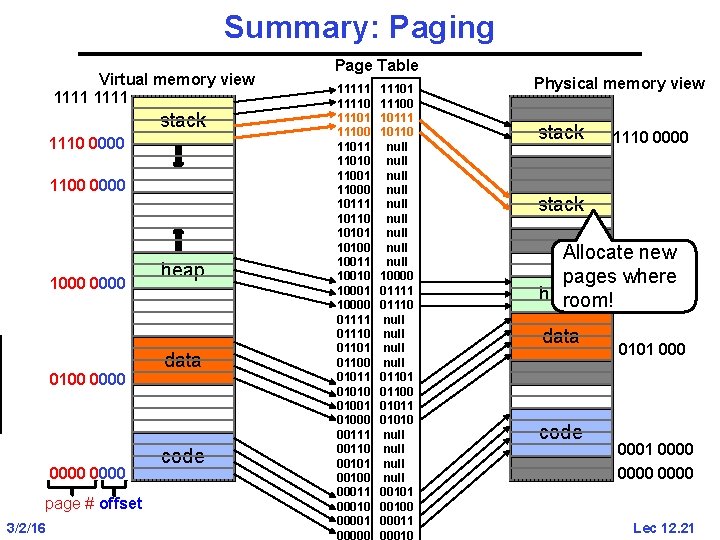
Summary: Paging Virtual memory view 1111 stack 1110 0000 1100 0000 1000 0100 0000 page # offset 3/2/16 heap data code Page Table 11111 11101 111101 10111 11100 10110 11011 null 11010 null 11001 null 11000 null 10111 null 10110 null 10101 null 10100 null 10011 null 10010 10001 01111 10000 01111 null 01110 null 01101 null 01100 null 01011 01101 01010 01100 01001 01011 01000 01010 00111 null 00110 null 00101 null 00100 null 00011 00101 000100 000011 Joseph CS 162 00000 ©UCB 00010 Spring 2016 Physical memory view stack 1110 0000 stack Allocate new pages where heap room! 0111 000 data code 0101 0001 0000 Lec 12. 21
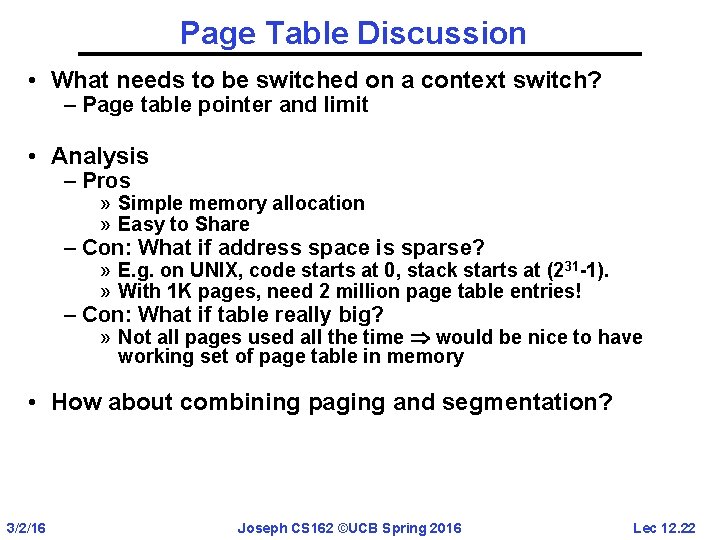
Page Table Discussion • What needs to be switched on a context switch? – Page table pointer and limit • Analysis – Pros » Simple memory allocation » Easy to Share – Con: What if address space is sparse? » E. g. on UNIX, code starts at 0, stack starts at (231 -1). » With 1 K pages, need 2 million page table entries! – Con: What if table really big? » Not all pages used all the time would be nice to have working set of page table in memory • How about combining paging and segmentation? 3/2/16 Joseph CS 162 ©UCB Spring 2016 Lec 12. 22
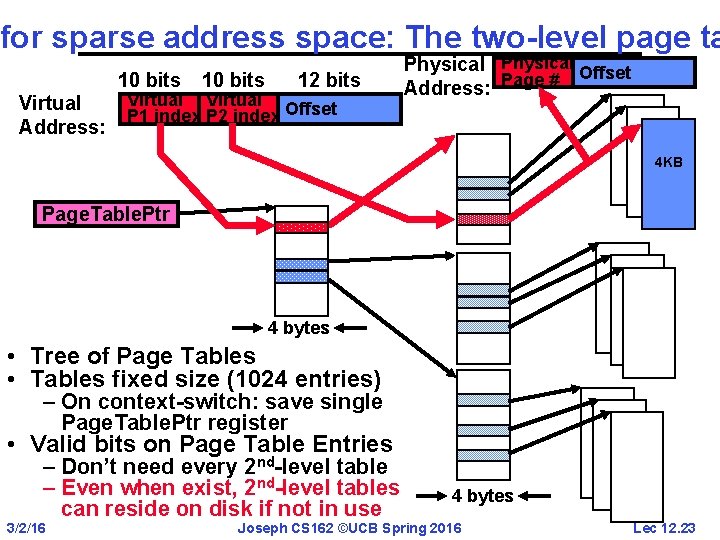
for sparse address space: The two-level page ta 10 bits Virtual Address: 10 bits 12 bits Virtual P 1 index P 2 index Offset Physical Offset Address: Page # 4 KB Page. Table. Ptr 4 bytes • Tree of Page Tables • Tables fixed size (1024 entries) – On context-switch: save single Page. Table. Ptr register • Valid bits on Page Table Entries – Don’t need every 2 nd-level table – Even when exist, 2 nd-level tables can reside on disk if not in use 3/2/16 4 bytes Joseph CS 162 ©UCB Spring 2016 Lec 12. 23
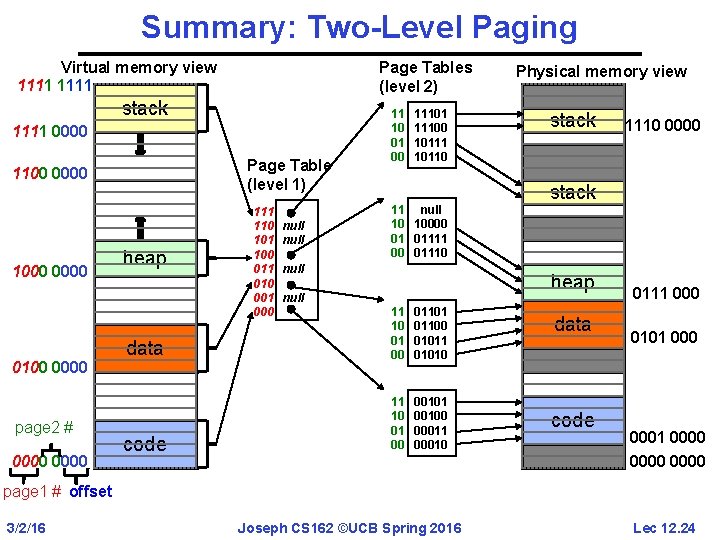
Summary: Two-Level Paging Page Tables (level 2) Virtual memory view 1111 stack 1111 0000 Page Table (level 1) 1100 0000 1000 0100 0000 page 2 # 0000 heap 111 110 101 100 011 010 001 000 null 11 10 01 00 11101 11100 10111 10110 11 null 10 10000 01 01111 00 01110 null Physical memory view stack heap null data 11 10 01 00 01101 01100 01011 01010 code 11 10 01 00 00101 00100 00011 00010 1110 0000 data code 0111 000 0101 0001 0000 page 1 # offset 3/2/16 Joseph CS 162 ©UCB Spring 2016 Lec 12. 24
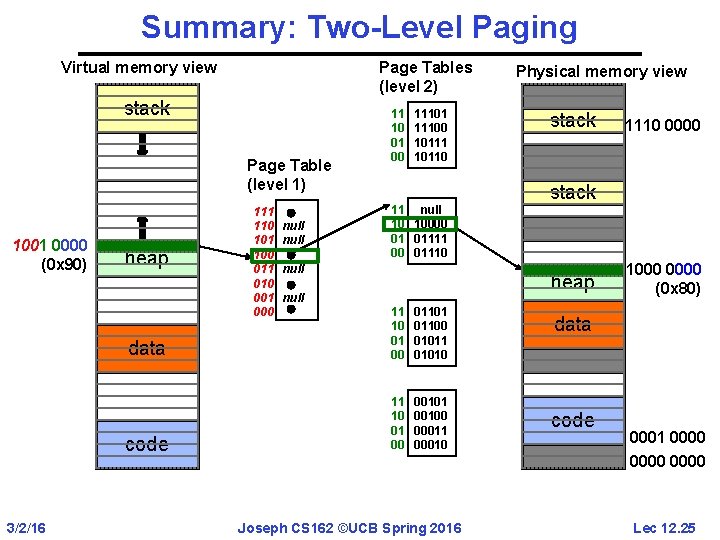
Summary: Two-Level Paging Page Tables (level 2) Virtual memory view stack Page Table (level 1) 1001 0000 (0 x 90) 3/2/16 heap 111 110 101 100 011 010 001 000 null 11 10 01 00 11101 11100 10111 10110 11 null 10 10000 01 01111 00 01110 null Physical memory view stack heap null data 11 10 01 00 01101 01100 01011 01010 code 11 10 01 00 00101 00100 00011 00010 Joseph CS 162 ©UCB Spring 2016 1110 0000 1000 0000 (0 x 80) data code 0001 0000 Lec 12. 25
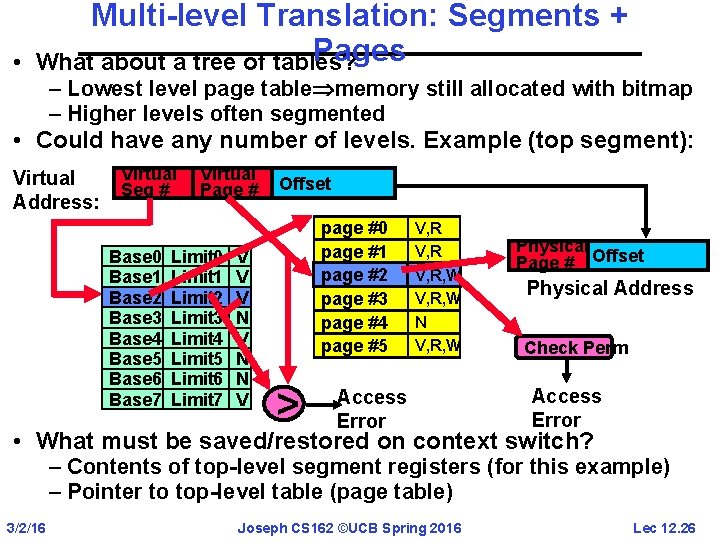
• Multi-level Translation: Segments + Pages What about a tree of tables? – Lowest level page table memory still allocated with bitmap – Higher levels often segmented • Could have any number of levels. Example (top segment): Virtual Address: Virtual Seg # Base 0 Base 1 Base 2 Base 3 Base 4 Base 5 Base 6 Base 7 Virtual Page # Limit 0 Limit 1 Limit 2 Limit 3 Limit 4 Limit 5 Limit 6 Limit 7 V V V N N V Offset page #0 page #1 page #2 page #3 page #4 page #5 > V, R, W N V, R, W Access Error Physical Page # Offset Physical Address Check Perm Access Error • What must be saved/restored on context switch? – Contents of top-level segment registers (for this example) – Pointer to top-level table (page table) 3/2/16 Joseph CS 162 ©UCB Spring 2016 Lec 12. 26
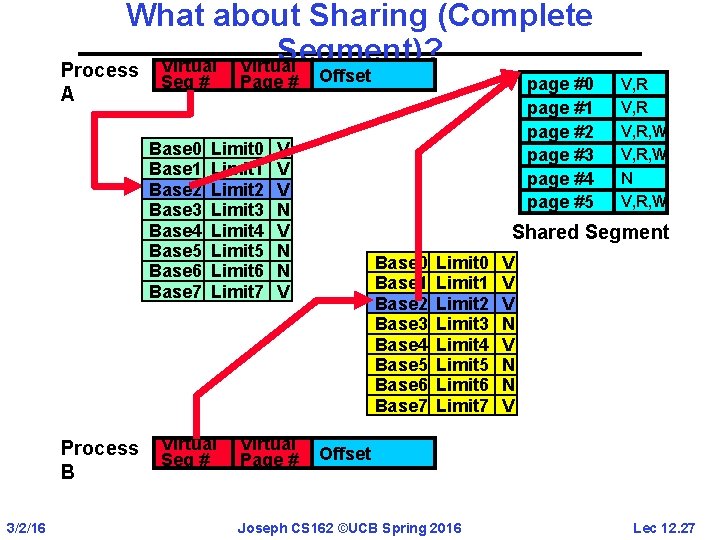
What about Sharing (Complete Segment)? Virtual Process A Seg # Base 0 Base 1 Base 2 Base 3 Base 4 Base 5 Base 6 Base 7 Process B 3/2/16 Page # Limit 0 Limit 1 Limit 2 Limit 3 Limit 4 Limit 5 Limit 6 Limit 7 Virtual Seg # Offset V V V N N V Virtual Page # page #0 page #1 page #2 page #3 page #4 page #5 V, R, W N V, R, W Shared Segment Base 0 Base 1 Base 2 Base 3 Base 4 Base 5 Base 6 Base 7 Limit 0 Limit 1 Limit 2 Limit 3 Limit 4 Limit 5 Limit 6 Limit 7 V V V N N V Offset Joseph CS 162 ©UCB Spring 2016 Lec 12. 27
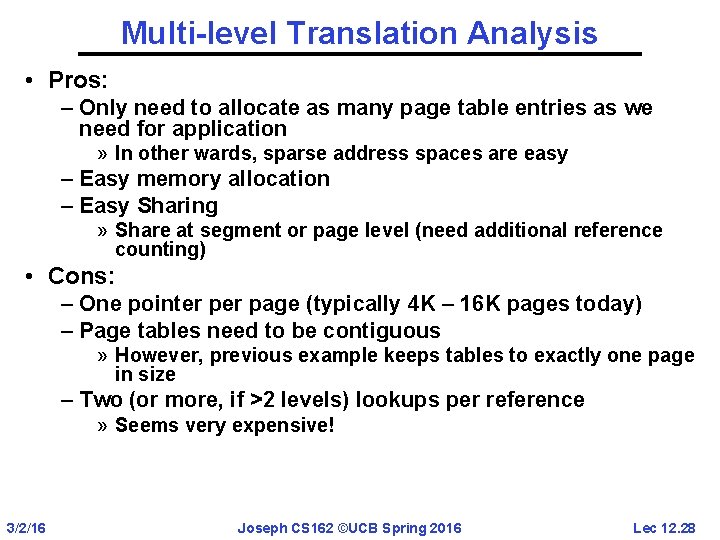
Multi-level Translation Analysis • Pros: – Only need to allocate as many page table entries as we need for application » In other wards, sparse address spaces are easy – Easy memory allocation – Easy Sharing » Share at segment or page level (need additional reference counting) • Cons: – One pointer page (typically 4 K – 16 K pages today) – Page tables need to be contiguous » However, previous example keeps tables to exactly one page in size – Two (or more, if >2 levels) lookups per reference » Seems very expensive! 3/2/16 Joseph CS 162 ©UCB Spring 2016 Lec 12. 28
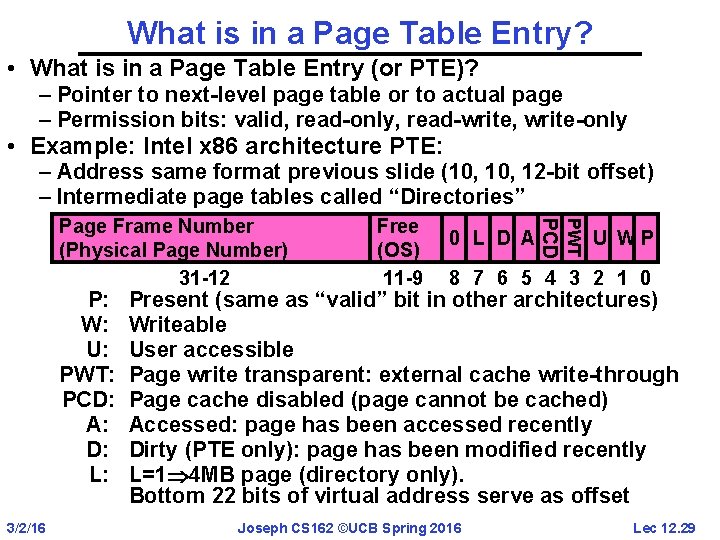
What is in a Page Table Entry? • What is in a Page Table Entry (or PTE)? – Pointer to next-level page table or to actual page – Permission bits: valid, read-only, read-write, write-only • Example: Intel x 86 architecture PTE: – Address same format previous slide (10, 12 -bit offset) – Intermediate page tables called “Directories” 3/2/16 0 L D A PWT P: W: U: PWT: PCD: A: D: L: Free (OS) 11 -9 PCD Page Frame Number (Physical Page Number) 31 -12 U WP 8 7 6 5 4 3 2 1 0 Present (same as “valid” bit in other architectures) Writeable User accessible Page write transparent: external cache write-through Page cache disabled (page cannot be cached) Accessed: page has been accessed recently Dirty (PTE only): page has been modified recently L=1 4 MB page (directory only). Bottom 22 bits of virtual address serve as offset Joseph CS 162 ©UCB Spring 2016 Lec 12. 29
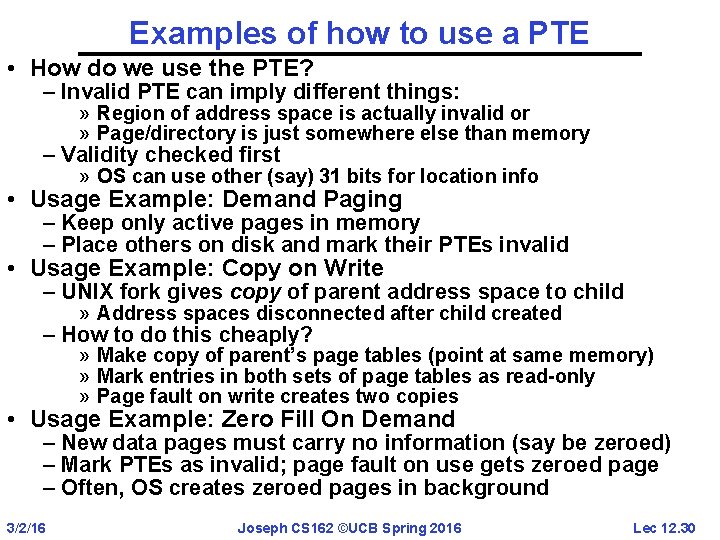
Examples of how to use a PTE • How do we use the PTE? – Invalid PTE can imply different things: » Region of address space is actually invalid or » Page/directory is just somewhere else than memory – Validity checked first » OS can use other (say) 31 bits for location info • Usage Example: Demand Paging – Keep only active pages in memory – Place others on disk and mark their PTEs invalid • Usage Example: Copy on Write – UNIX fork gives copy of parent address space to child » Address spaces disconnected after child created – How to do this cheaply? » Make copy of parent’s page tables (point at same memory) » Mark entries in both sets of page tables as read-only » Page fault on write creates two copies • Usage Example: Zero Fill On Demand – New data pages must carry no information (say be zeroed) – Mark PTEs as invalid; page fault on use gets zeroed page – Often, OS creates zeroed pages in background 3/2/16 Joseph CS 162 ©UCB Spring 2016 Lec 12. 30
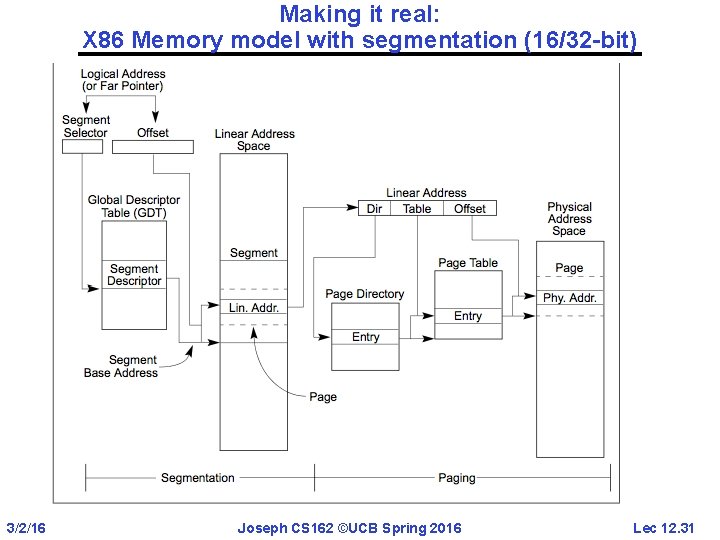
Making it real: X 86 Memory model with segmentation (16/32 -bit) 3/2/16 Joseph CS 162 ©UCB Spring 2016 Lec 12. 31
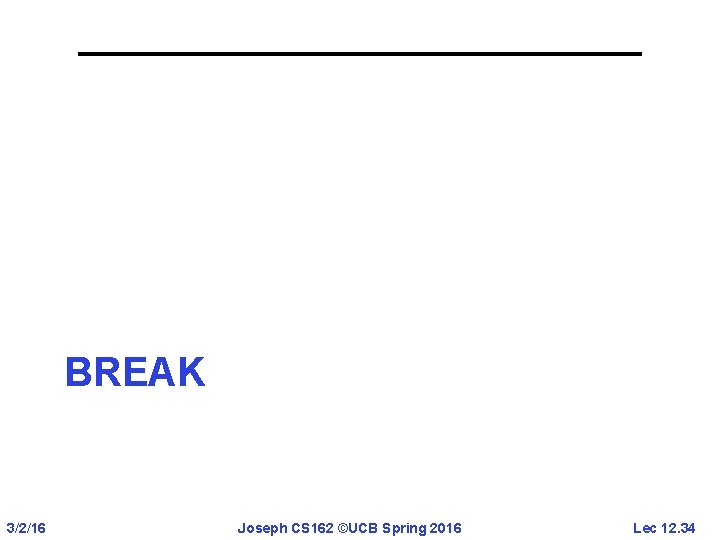
BREAK 3/2/16 Joseph CS 162 ©UCB Spring 2016 Lec 12. 34
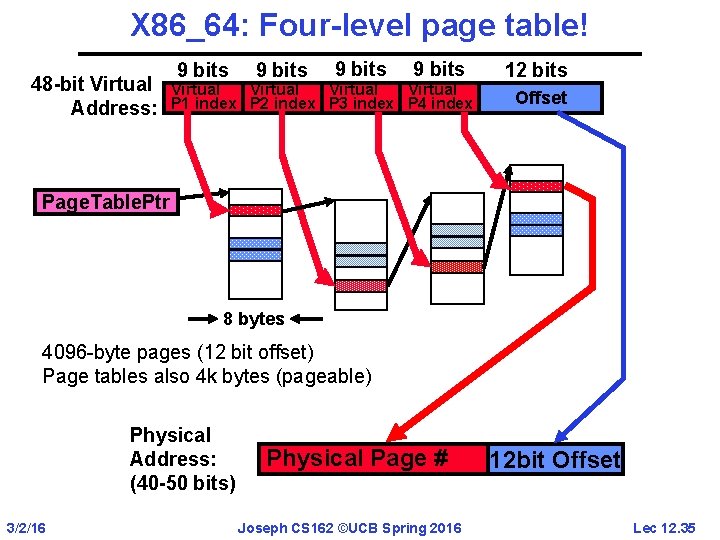
X 86_64: Four-level page table! 48 -bit Virtual Address: 9 bits Virtual P 1 index P 2 index P 3 index P 4 index 12 bits Offset Page. Table. Ptr 8 bytes 4096 -byte pages (12 bit offset) Page tables also 4 k bytes (pageable) Physical Address: (40 -50 bits) 3/2/16 Physical Page # Joseph CS 162 ©UCB Spring 2016 12 bit Offset Lec 12. 35
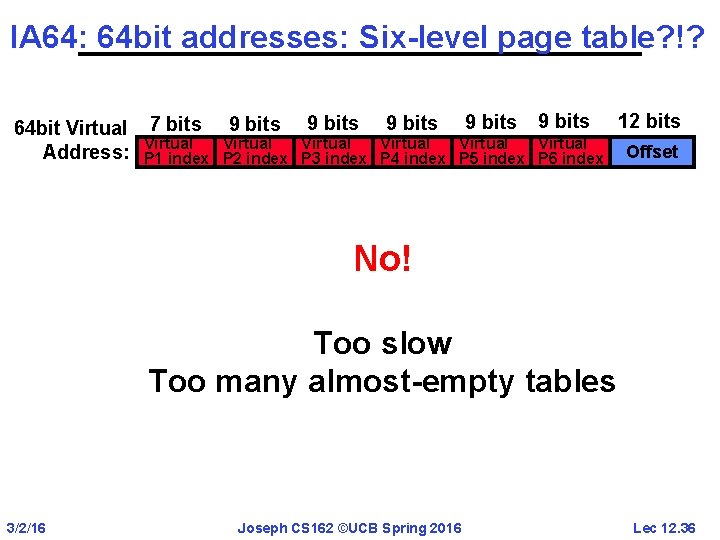
IA 64: 64 bit addresses: Six-level page table? !? 64 bit Virtual Address: 7 bits 9 bits 9 bits Virtual Virtual P 1 index P 2 index P 3 index P 4 index P 5 index P 6 index 12 bits Offset No! Too slow Too many almost-empty tables 3/2/16 Joseph CS 162 ©UCB Spring 2016 Lec 12. 36
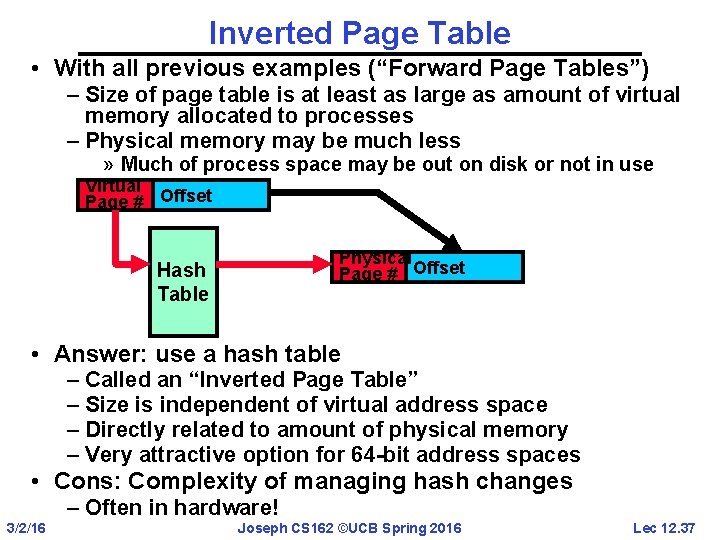
Inverted Page Table • With all previous examples (“Forward Page Tables”) – Size of page table is at least as large as amount of virtual memory allocated to processes – Physical memory may be much less » Much of process space may be out on disk or not in use Virtual Page # Offset Physical Page # Offset Hash Table • Answer: use a hash table – Called an “Inverted Page Table” – Size is independent of virtual address space – Directly related to amount of physical memory – Very attractive option for 64 -bit address spaces • Cons: Complexity of managing hash changes – Often in hardware! 3/2/16 Joseph CS 162 ©UCB Spring 2016 Lec 12. 37
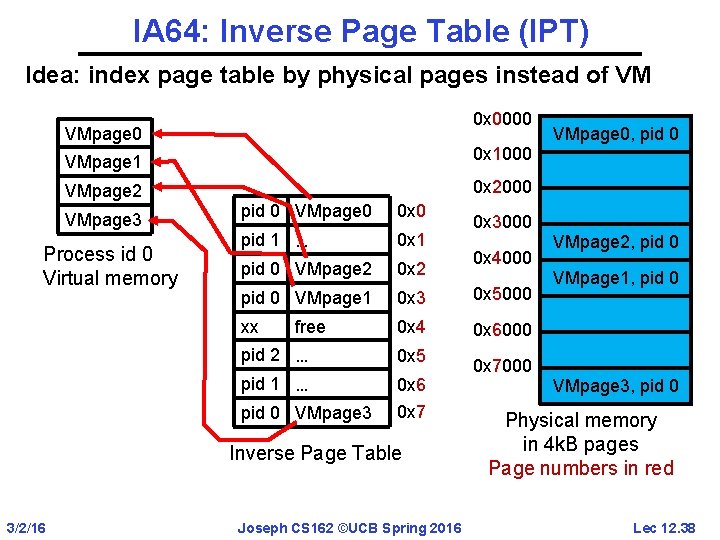
IA 64: Inverse Page Table (IPT) Idea: index page table by physical pages instead of VM 0 x 0000 VMpage 1 0 x 1000 VMpage 2 0 x 2000 VMpage 3 Process id 0 Virtual memory pid 0 VMpage 0 0 x 0 pid 1 … 0 x 1 pid 0 VMpage 2 0 x 2 pid 0 VMpage 1 0 x 3 0 x 5000 xx 0 x 4 0 x 6000 free pid 2 … 0 x 5 pid 1 … 0 x 6 pid 0 VMpage 3 0 x 7 Inverse Page Table 3/2/16 Joseph CS 162 ©UCB Spring 2016 VMpage 0, pid 0 0 x 3000 0 x 4000 VMpage 2, pid 0 VMpage 1, pid 0 0 x 7000 VMpage 3, pid 0 Physical memory in 4 k. B pages Page numbers in red Lec 12. 38
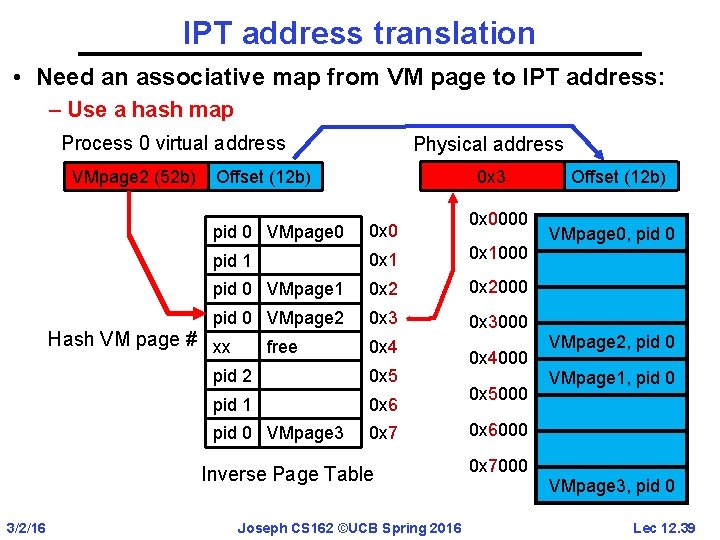
IPT address translation • Need an associative map from VM page to IPT address: – Use a hash map Process 0 virtual address VMpage 2 (52 b) Physical address 0 x 3 Offset (12 b) 0 x 0 pid 1 0 x 1000 pid 0 VMpage 1 0 x 2000 pid 0 VMpage 2 0 x 3000 Hash VM page # xx free 0 x 4 pid 2 0 x 5 pid 1 0 x 6 pid 0 VMpage 3 0 x 7 Inverse Page Table 3/2/16 0 x 0000 pid 0 VMpage 0 Joseph CS 162 ©UCB Spring 2016 0 x 4000 0 x 5000 Offset (12 b) VMpage 0, pid 0 VMpage 2, pid 0 VMpage 1, pid 0 0 x 6000 0 x 7000 VMpage 3, pid 0 Lec 12. 39
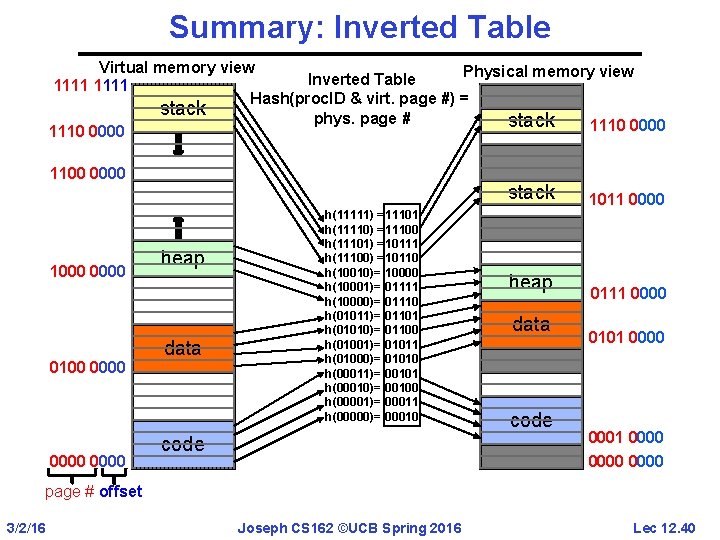
Summary: Inverted Table Virtual memory view Physical memory view Inverted Table 1111 Hash(proc. ID & virt. page #) = stack phys. page # stack 1110 0000 1100 0000 1000 0100 0000 stack heap data h(11111) = 11101 h(11110) = 11100 h(11101) = 10111 h(11100) = 10110 h(10010)= 10000 h(10001)= 01111 h(10000)= 01110 h(01011)= 01101 h(01010)= 01100 h(01001)= 01011 h(01000)= 01010 h(00011)= 00101 h(00010)= 00100 h(00001)= 00011 h(00000)= 00010 code heap data code 1011 0000 0101 0000 0000 page # offset 3/2/16 Joseph CS 162 ©UCB Spring 2016 Lec 12. 40

Address Translation Comparison Advantages Disadvantages Simple Fast context External fragmentation Segmentation switching: Segment mapping maintained by CPU Paging (single No external -level page) fragmentation, fast easy allocation Large table size ~ virtual memory Internal fragmentation Paged Table size ~ # of segmentation pages in virtual memory, fast easy Two-level allocation pages Multiple memory references per page access Inverted Table size ~ # of pages in physical memory Hash function more complex 3/2/16 Joseph CS 162 ©UCB Spring 2016 Lec 12. 41
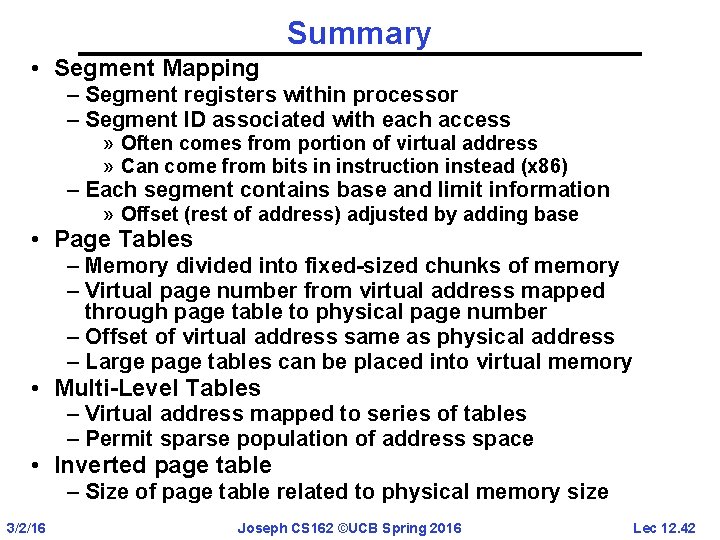
Summary • Segment Mapping – Segment registers within processor – Segment ID associated with each access » Often comes from portion of virtual address » Can come from bits in instruction instead (x 86) – Each segment contains base and limit information » Offset (rest of address) adjusted by adding base • Page Tables – Memory divided into fixed-sized chunks of memory – Virtual page number from virtual address mapped through page table to physical page number – Offset of virtual address same as physical address – Large page tables can be placed into virtual memory • Multi-Level Tables – Virtual address mapped to series of tables – Permit sparse population of address space • Inverted page table – Size of page table related to physical memory size 3/2/16 Joseph CS 162 ©UCB Spring 2016 Lec 12. 42