CS 162 Operating Systems and Systems Programming Lecture
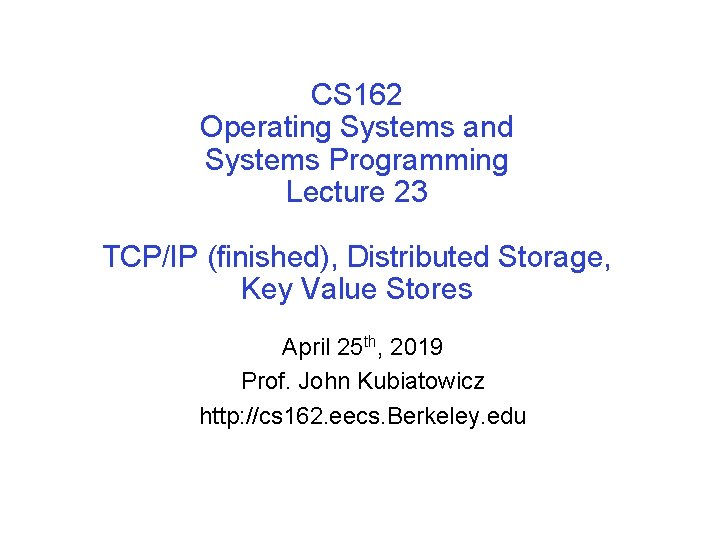
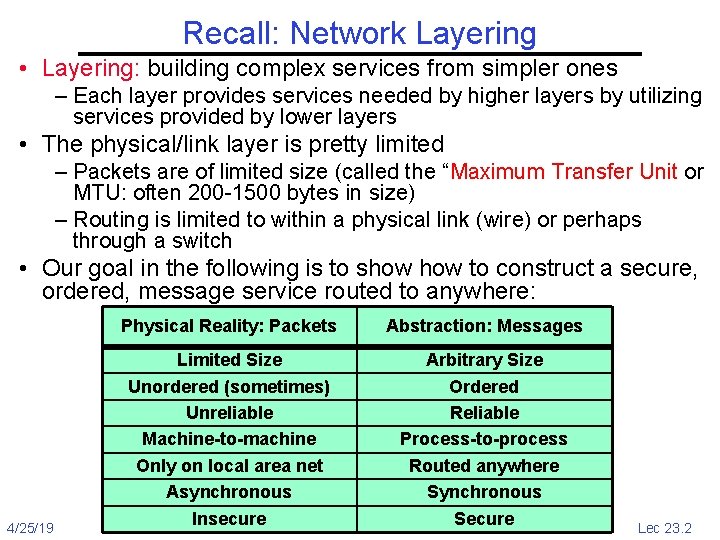
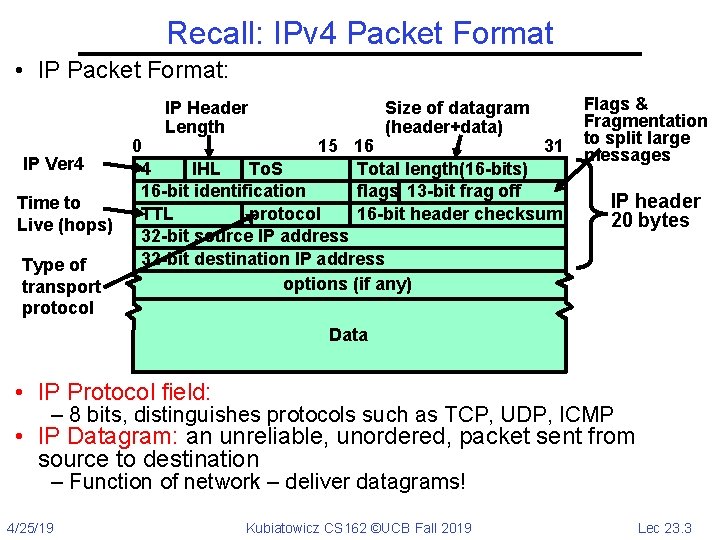
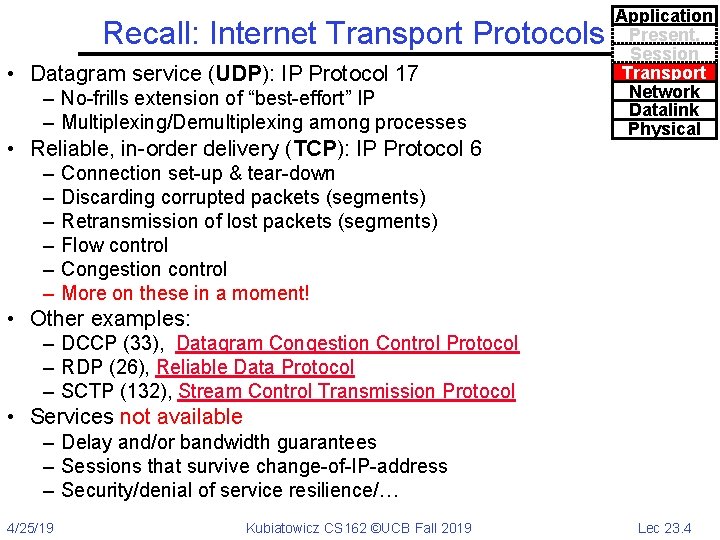
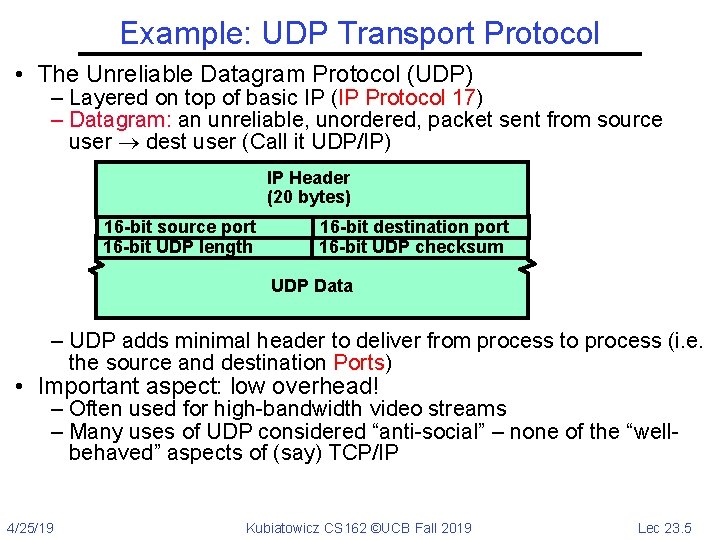
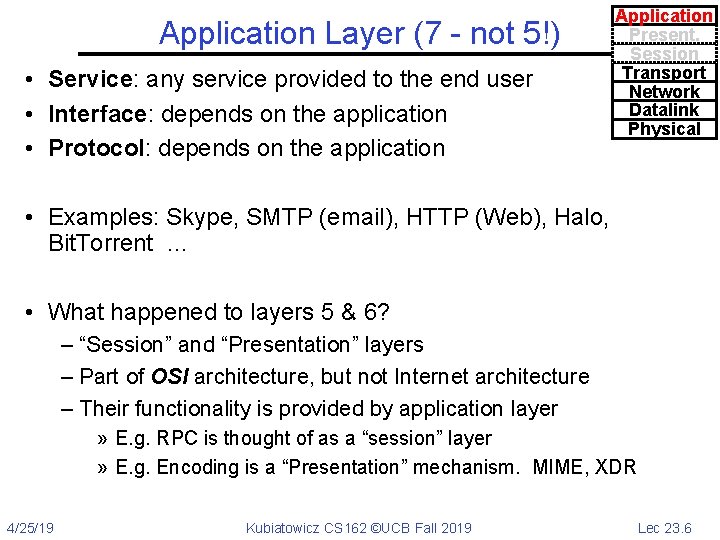
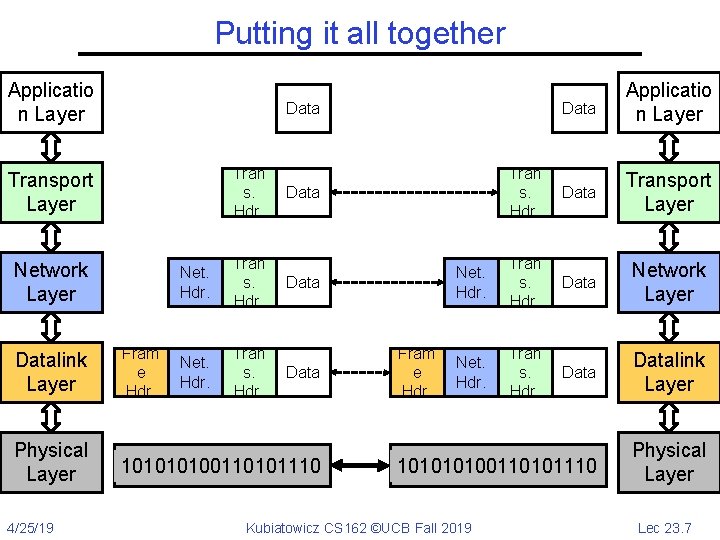
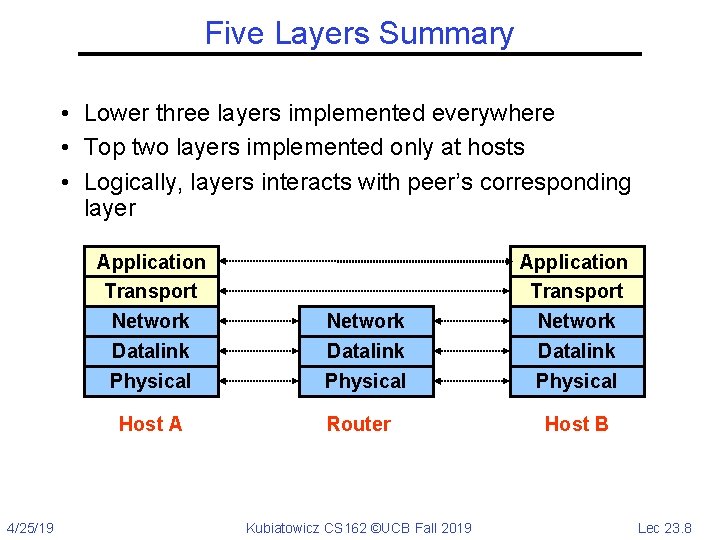
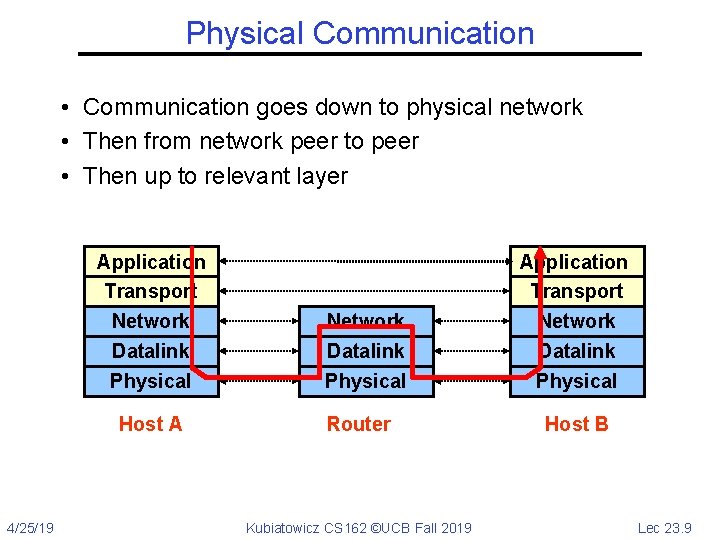
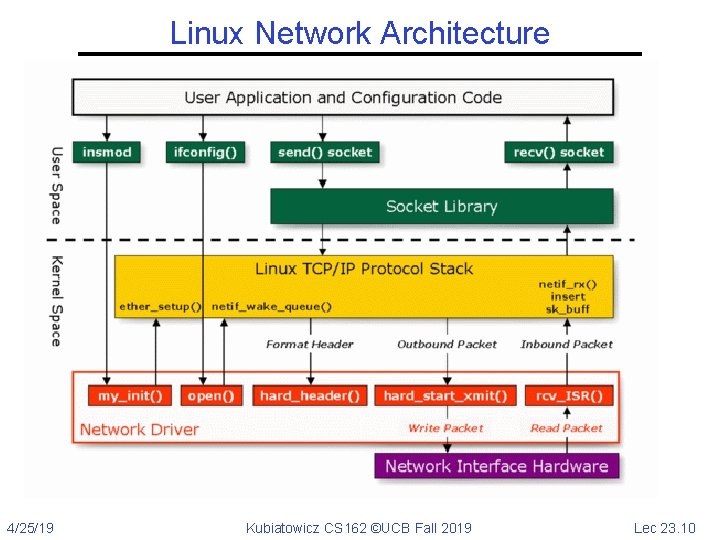
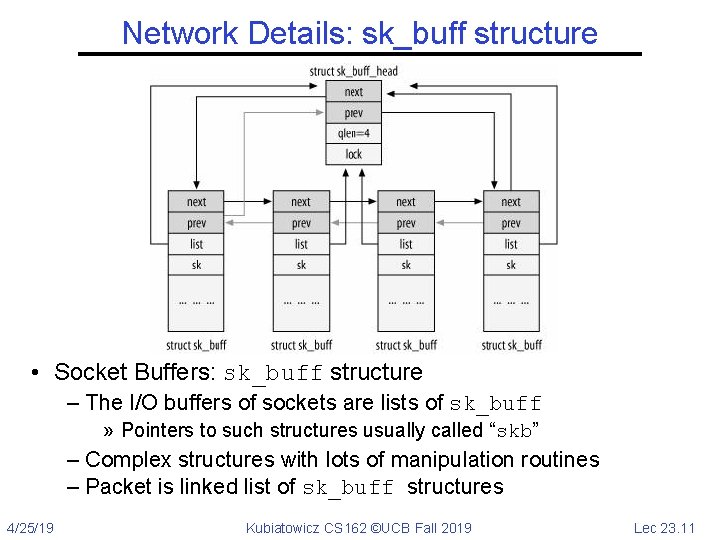
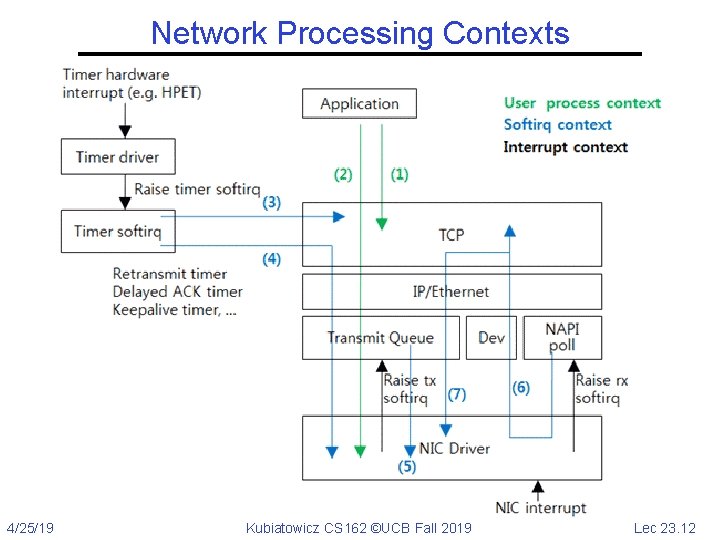
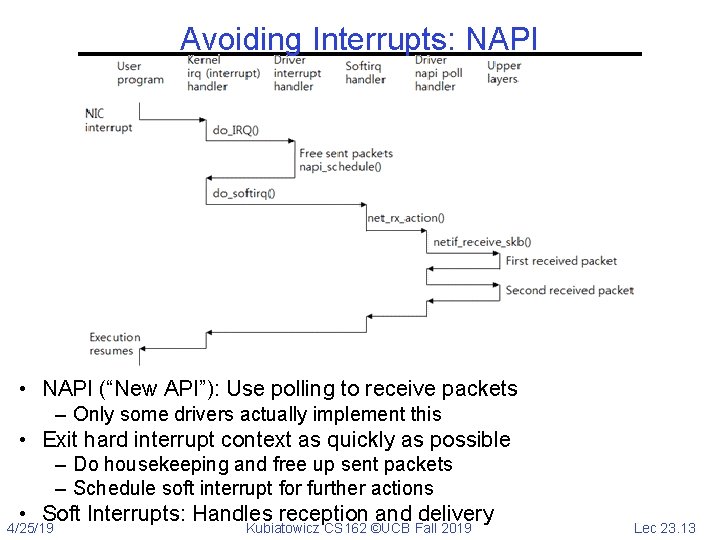
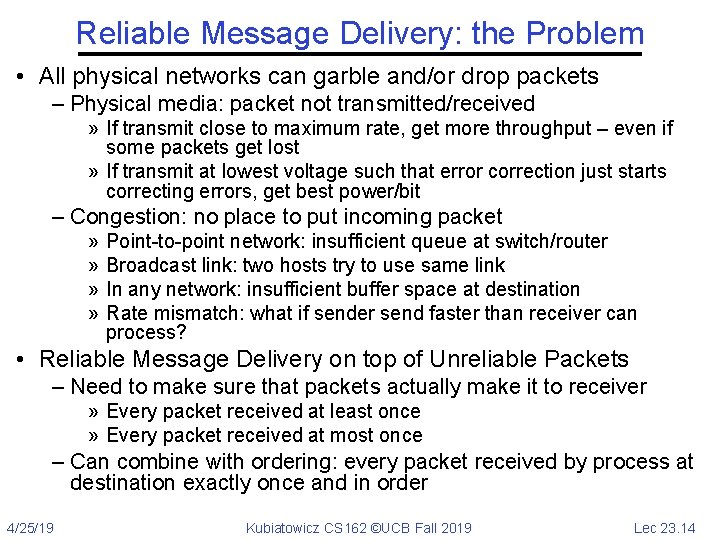
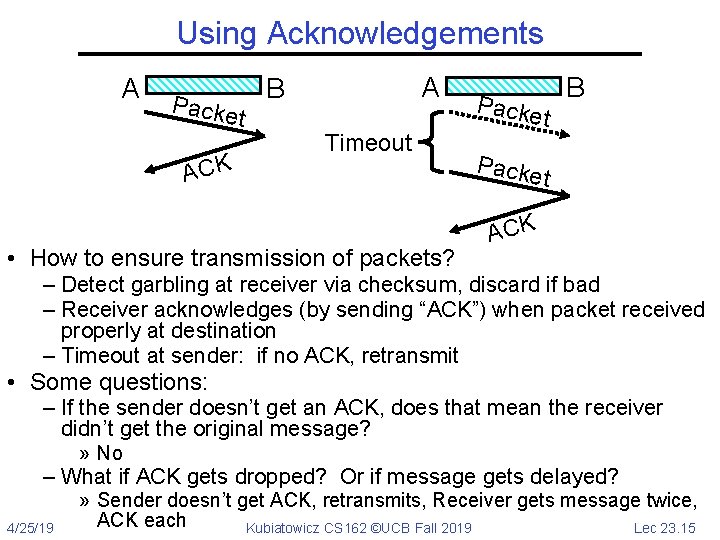
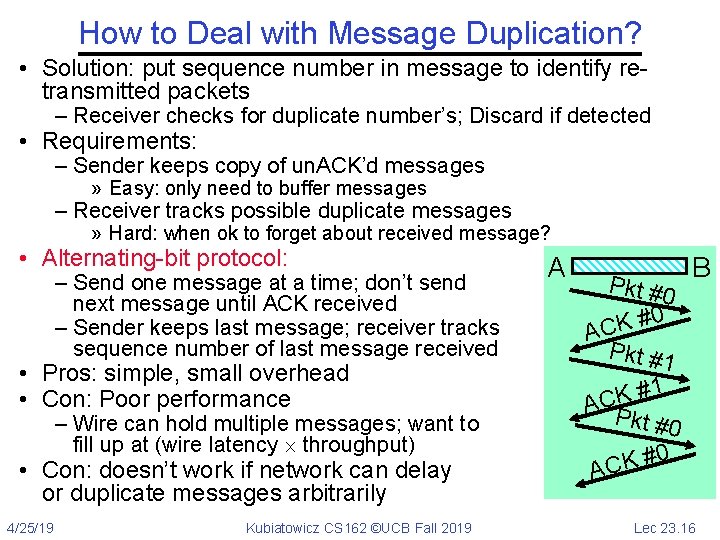
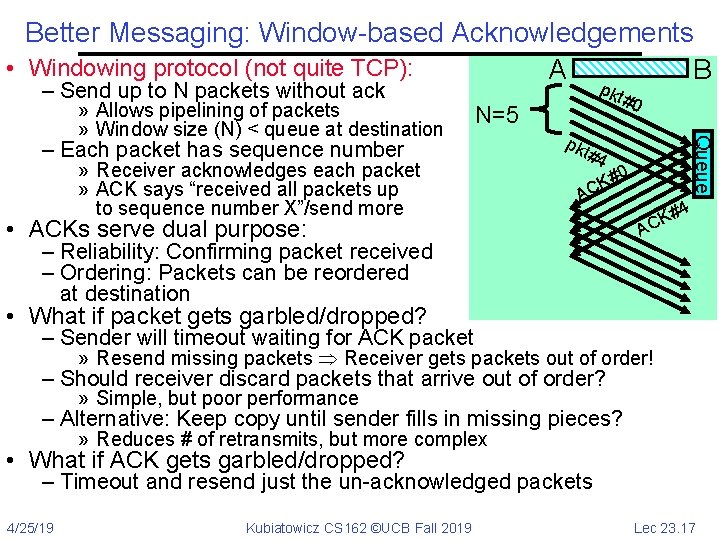
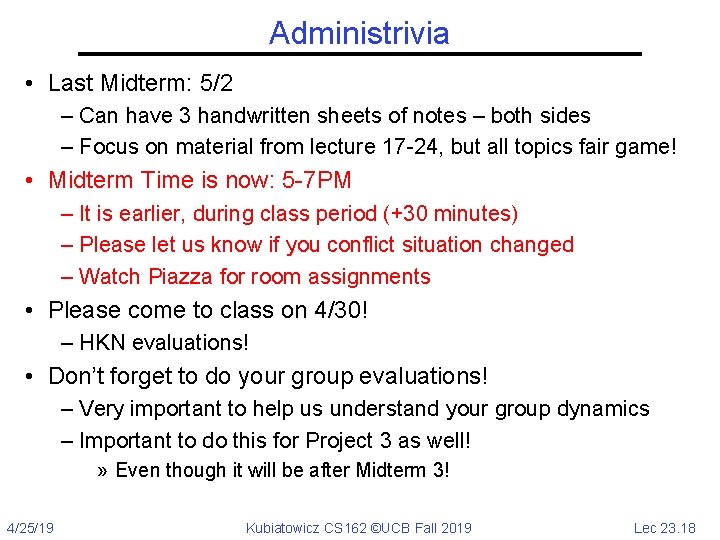
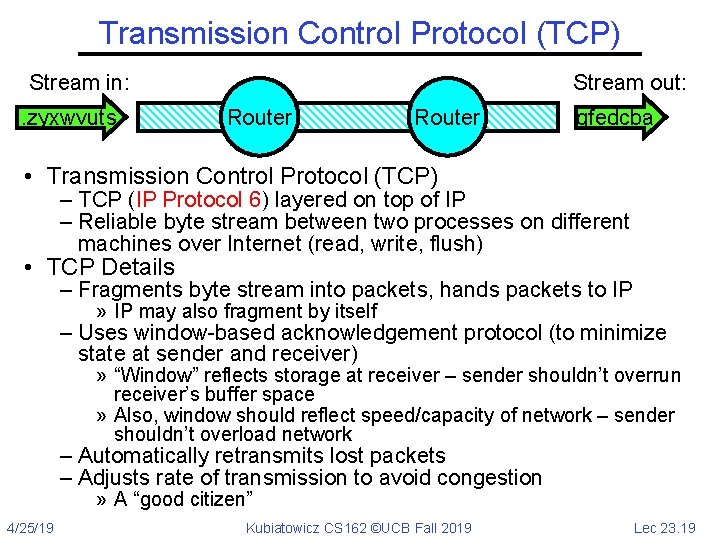
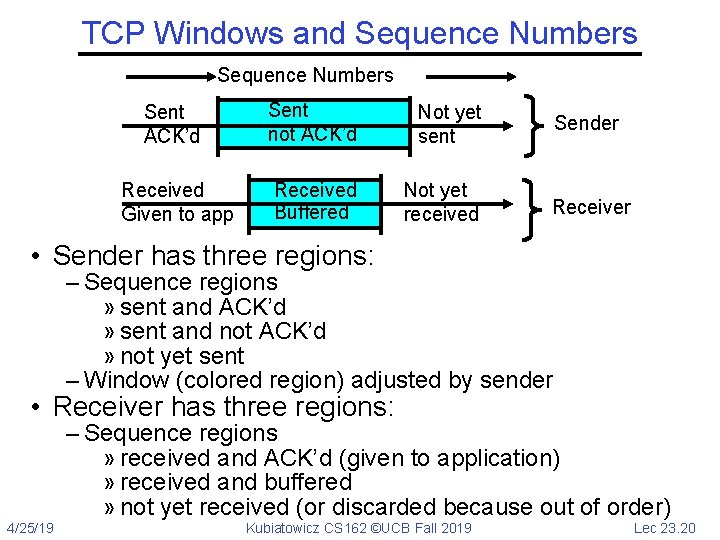
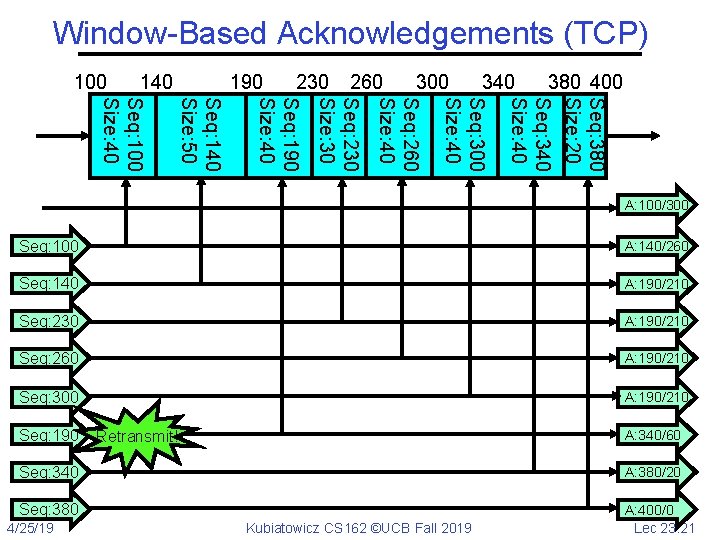
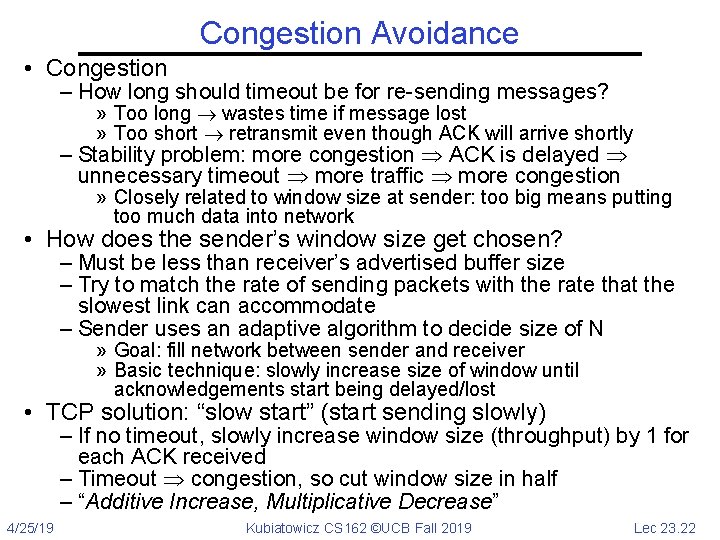
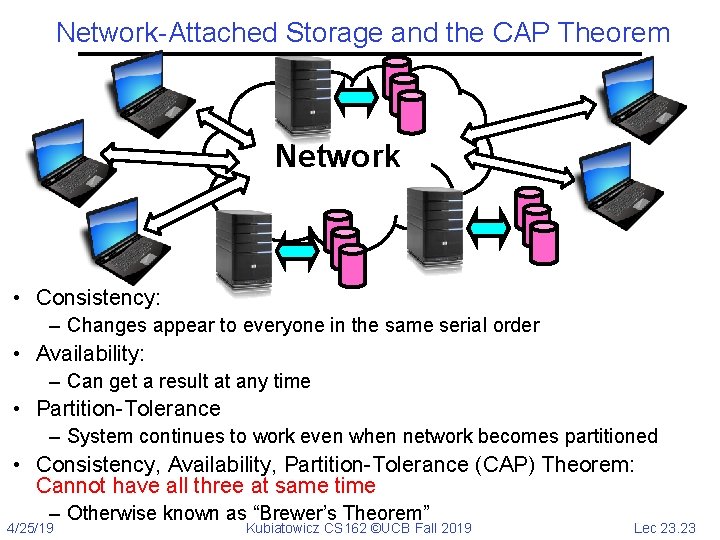
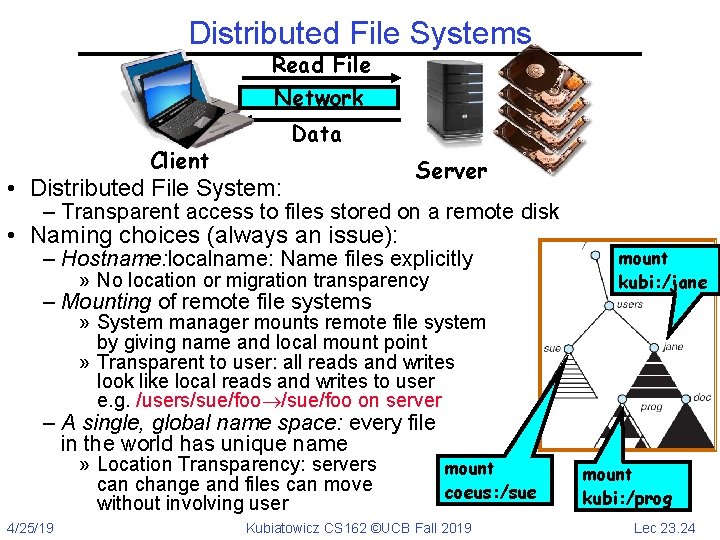
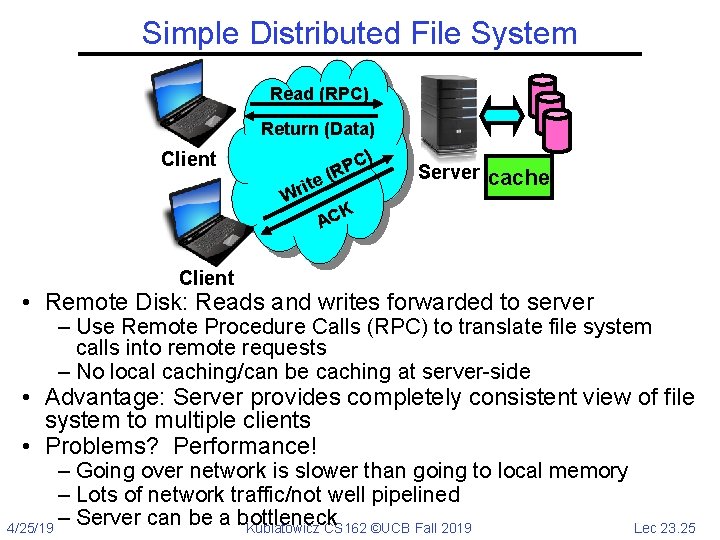
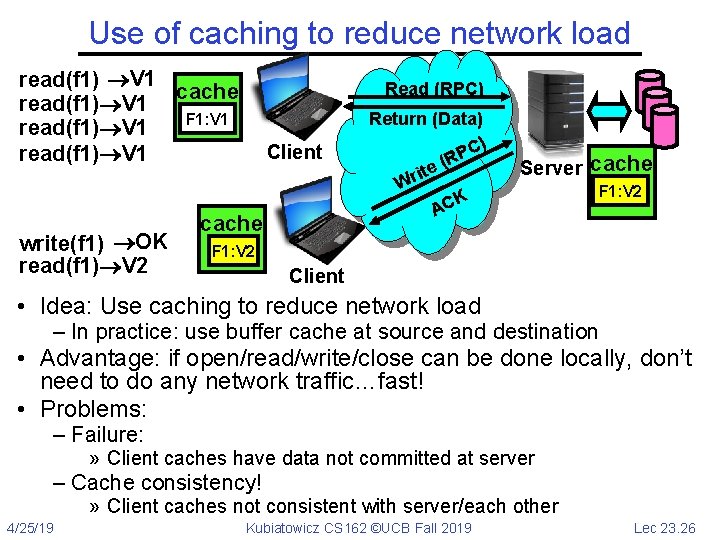
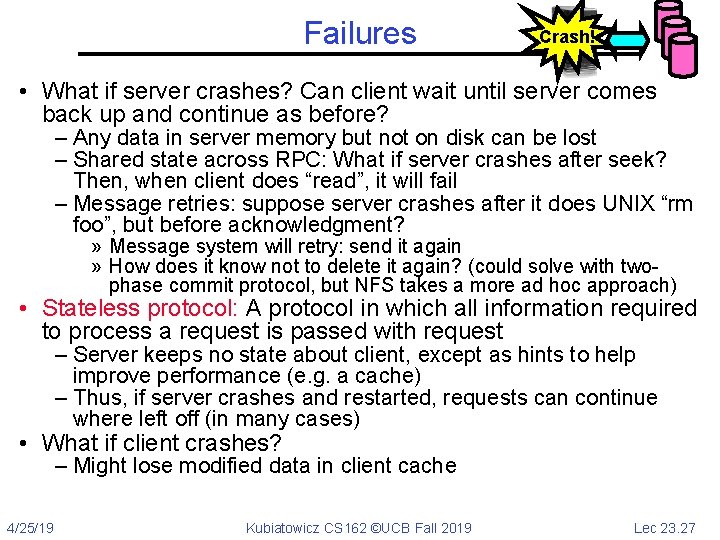
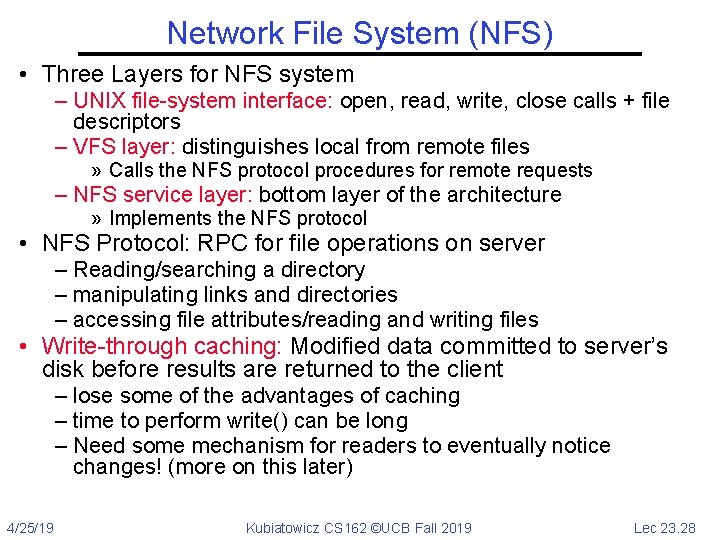
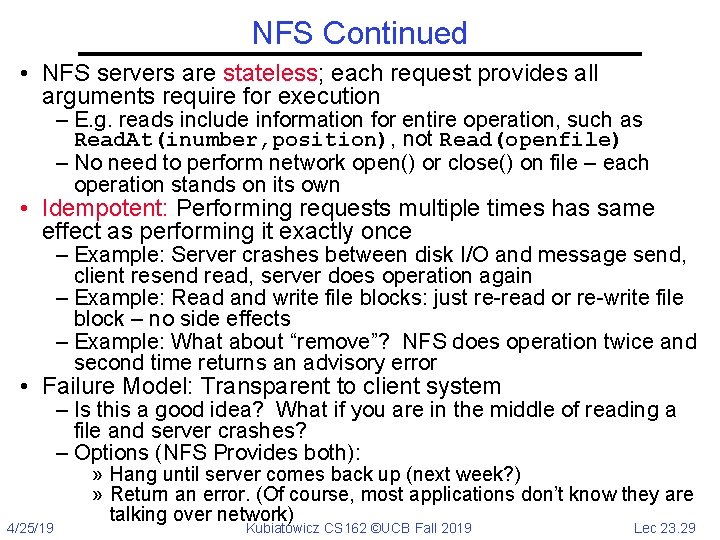
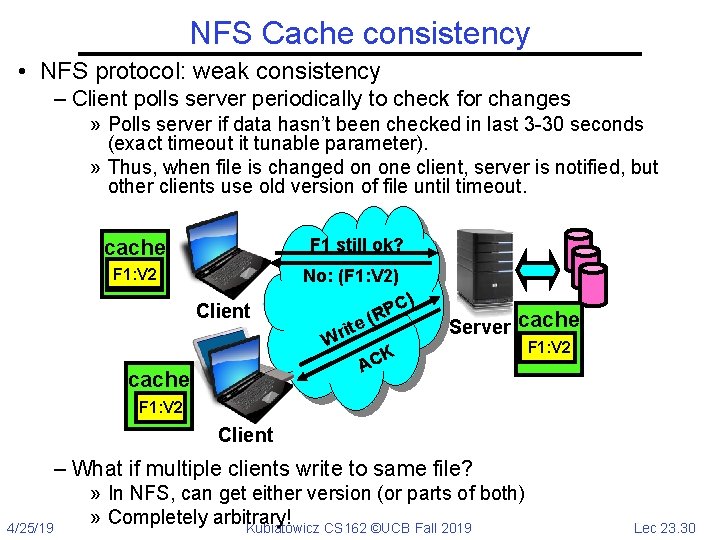
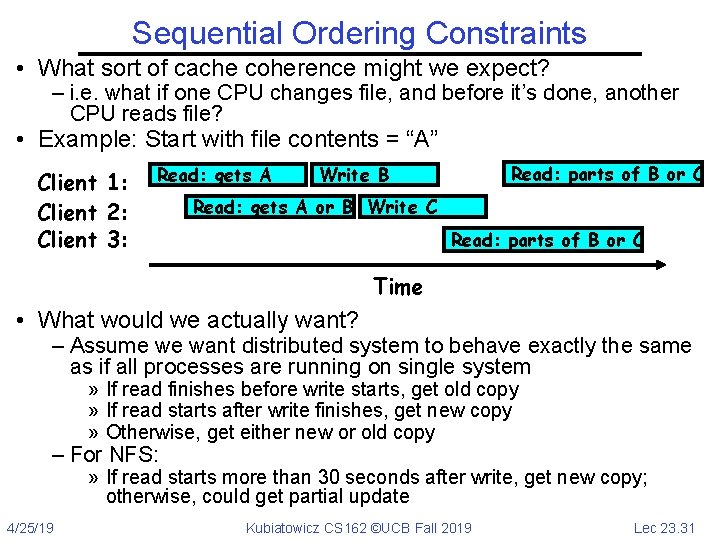
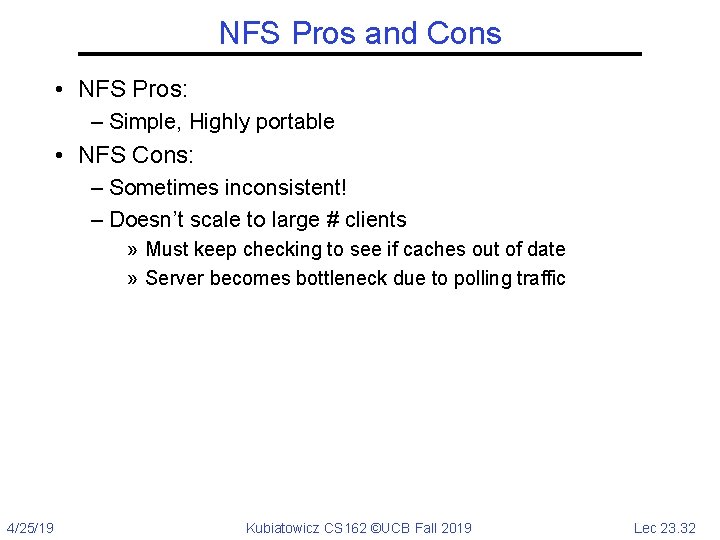
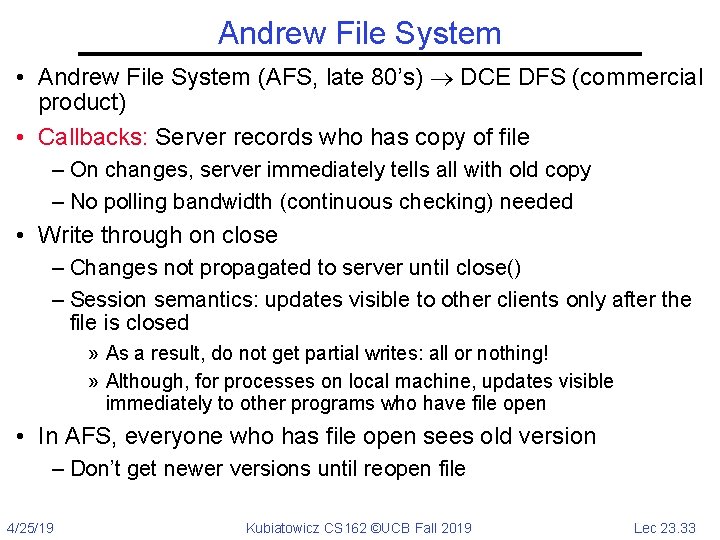
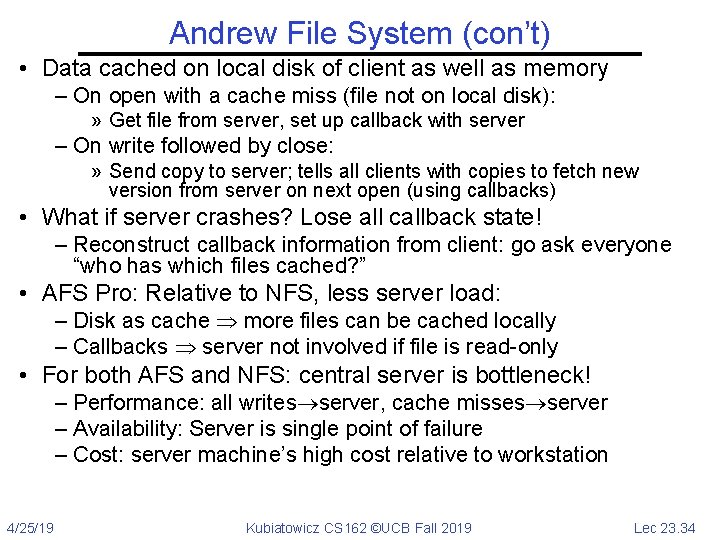
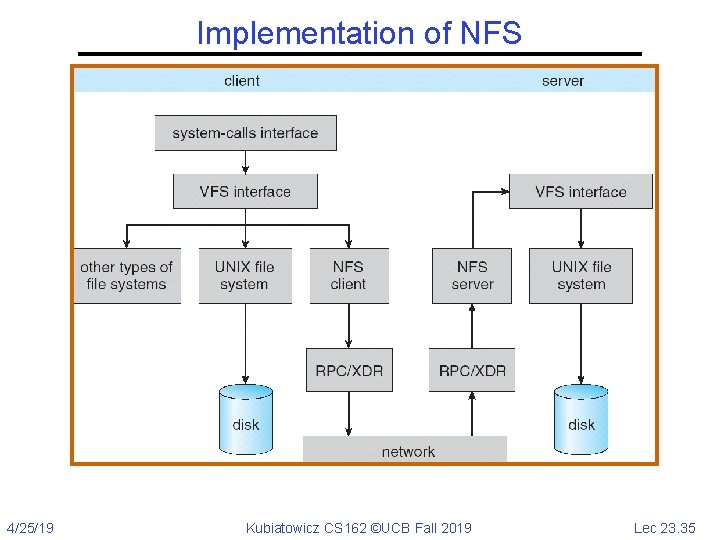
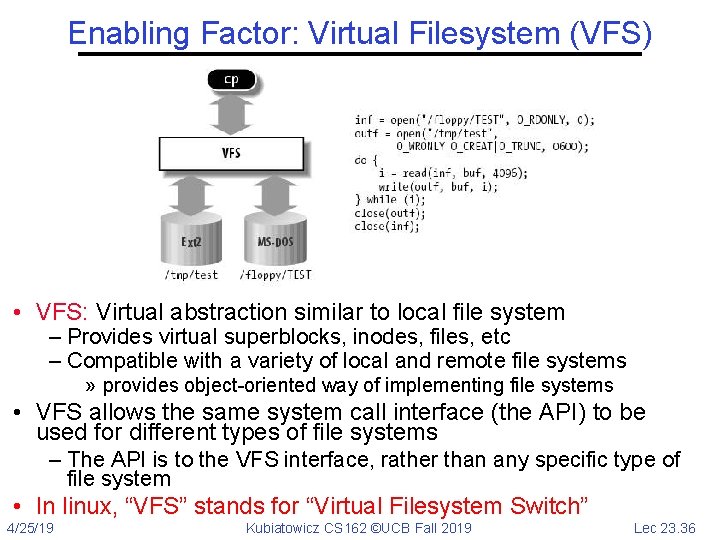
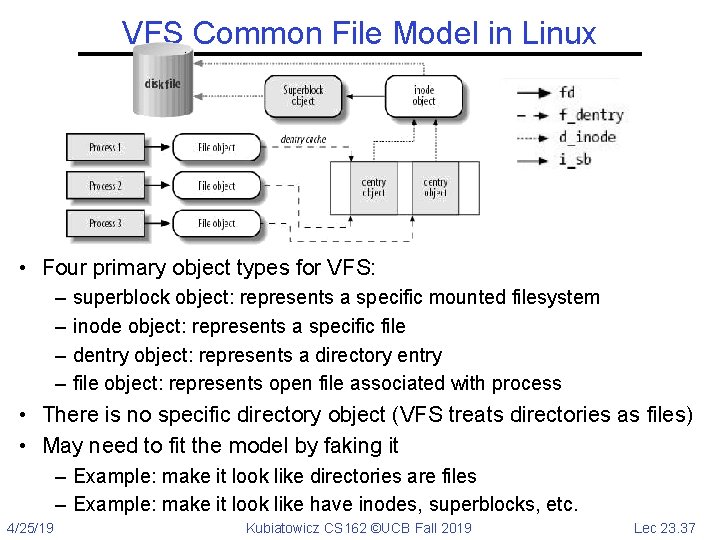
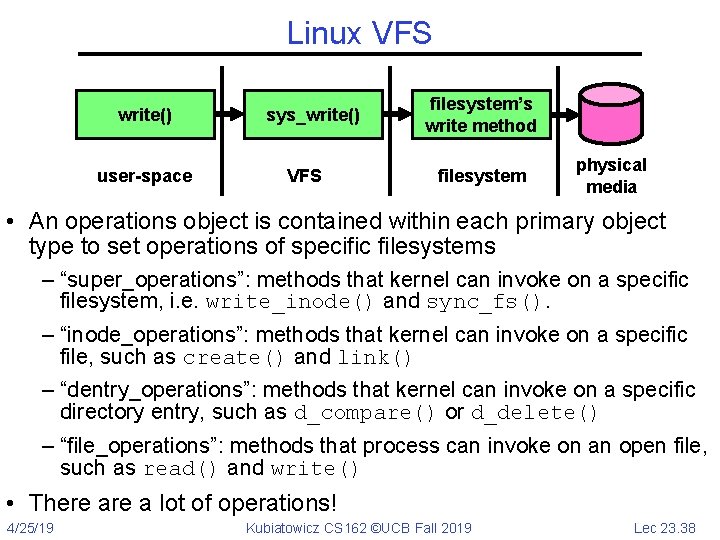
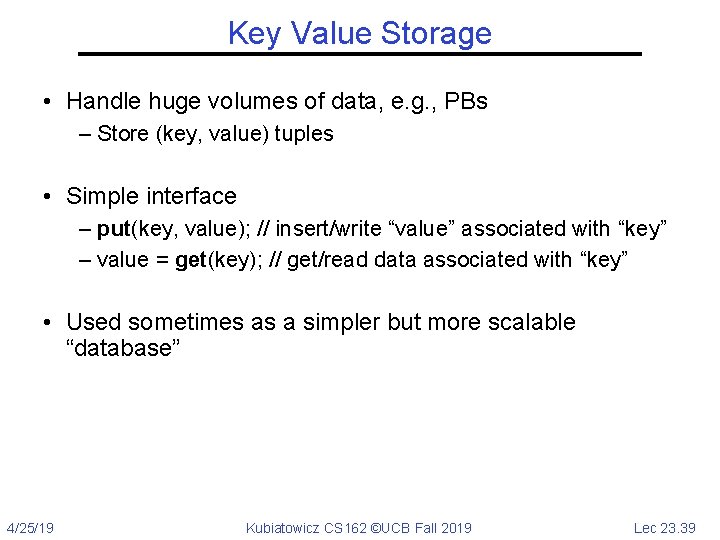
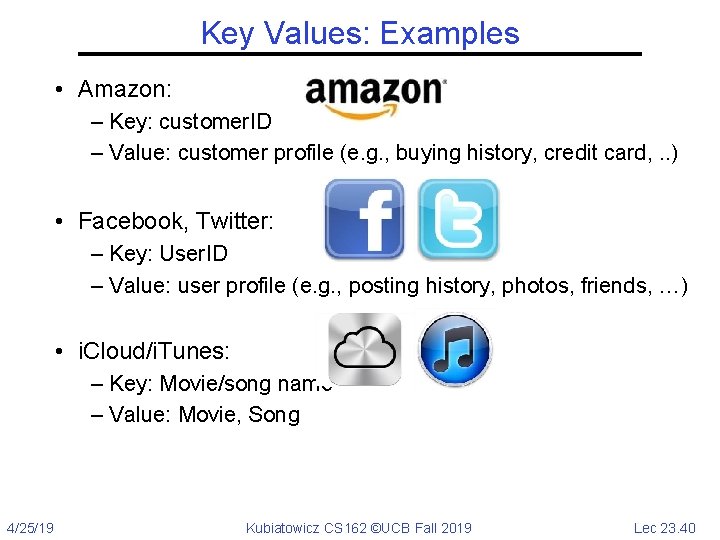
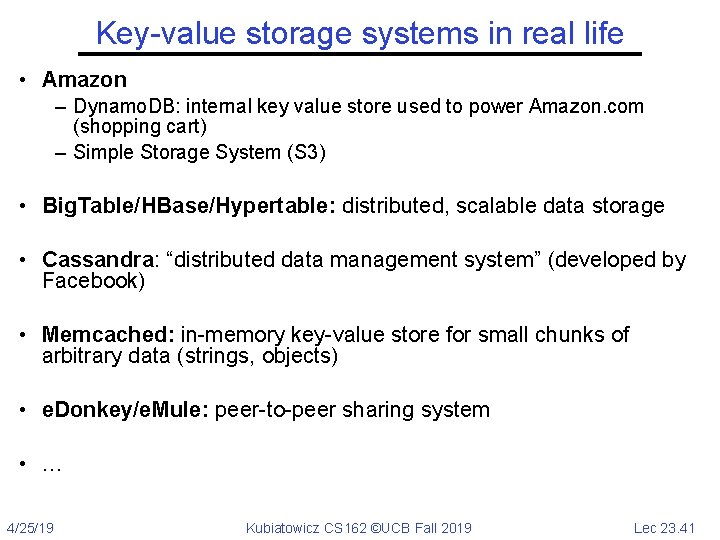
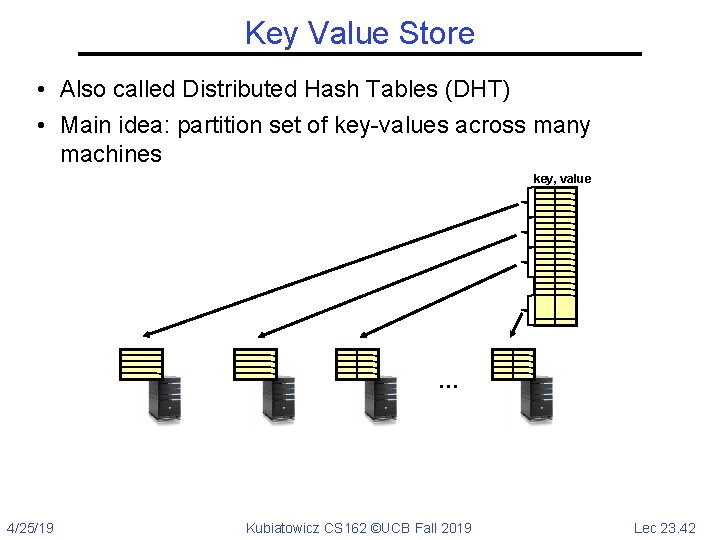
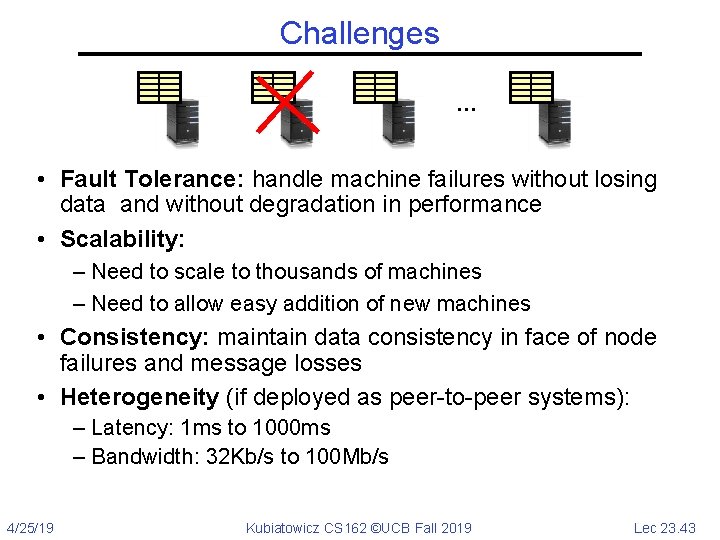
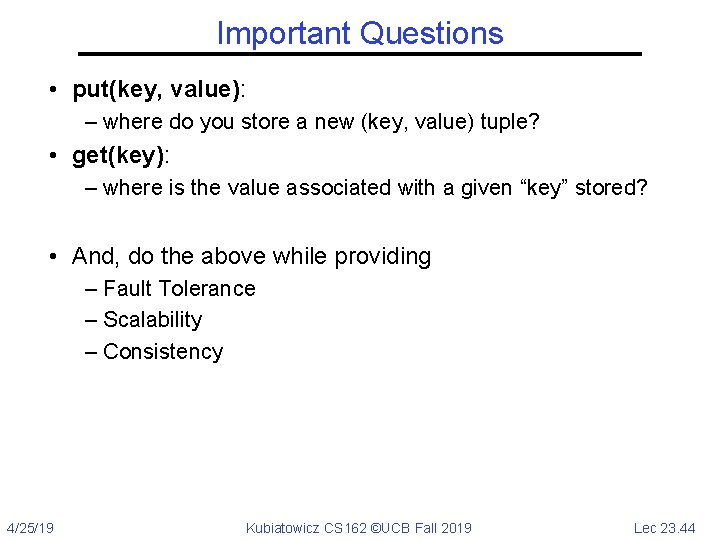
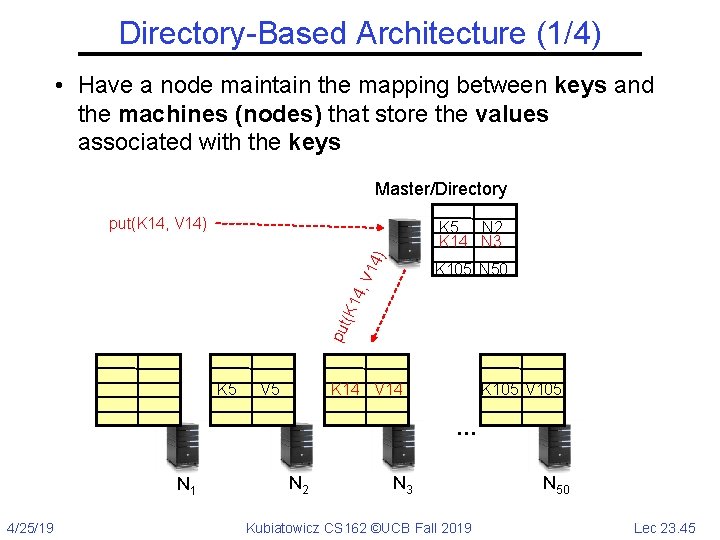
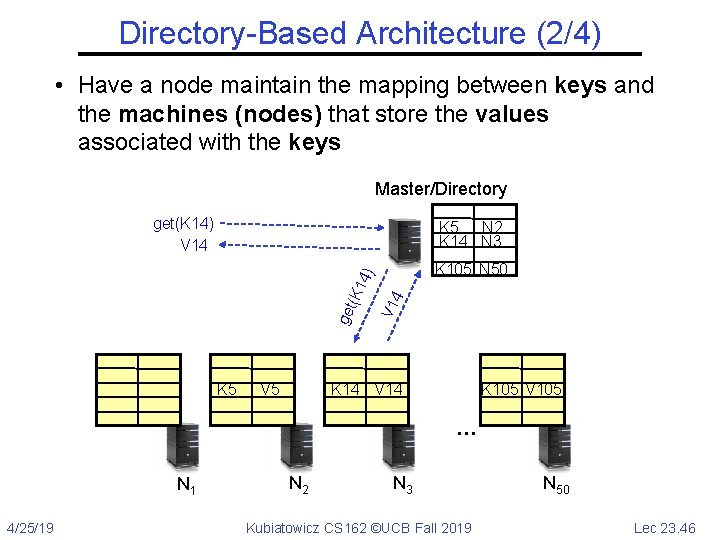
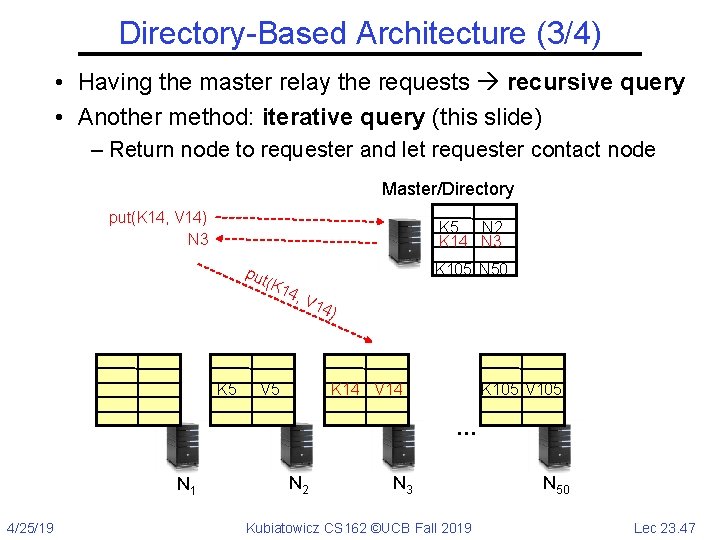
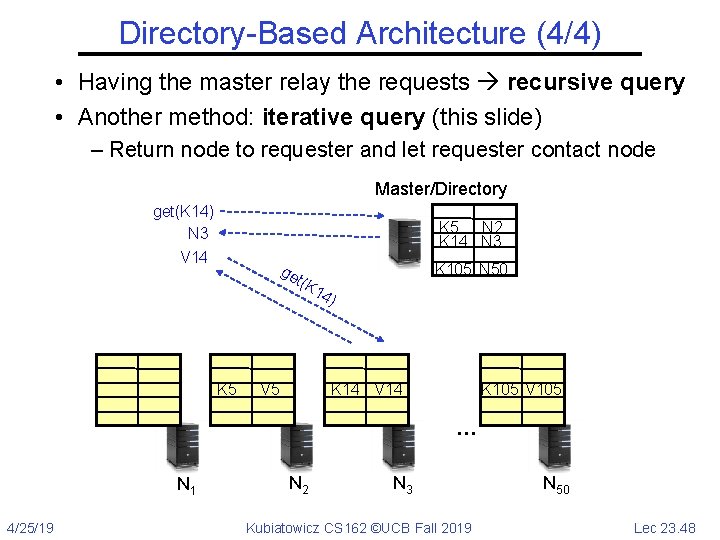
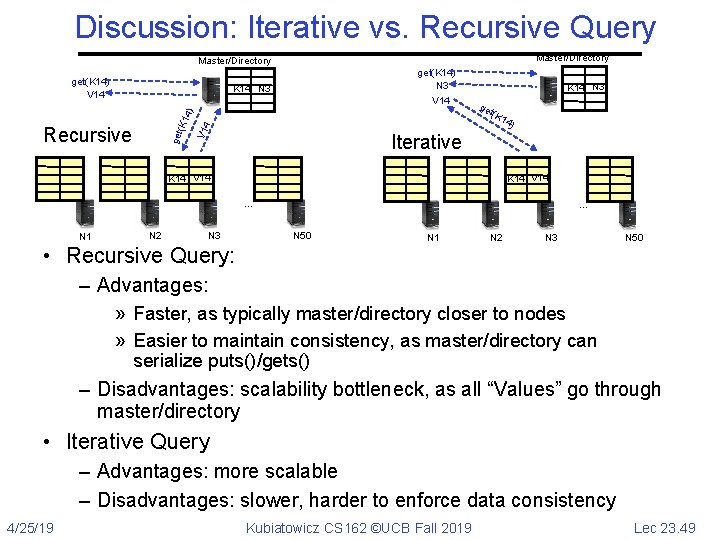
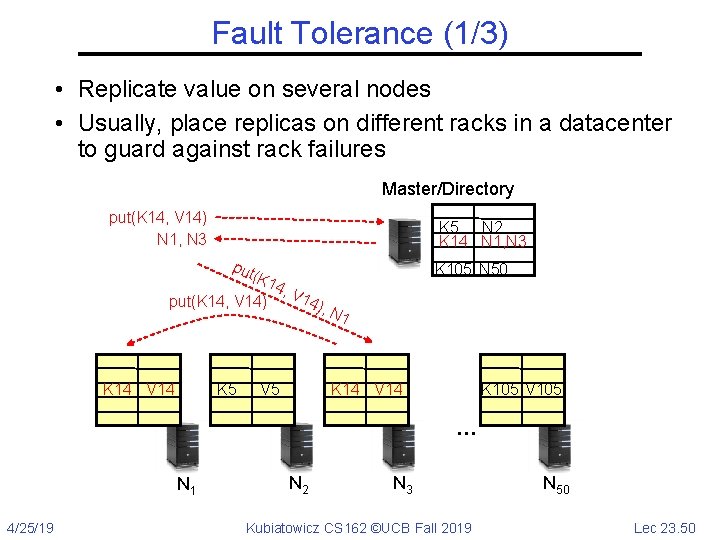
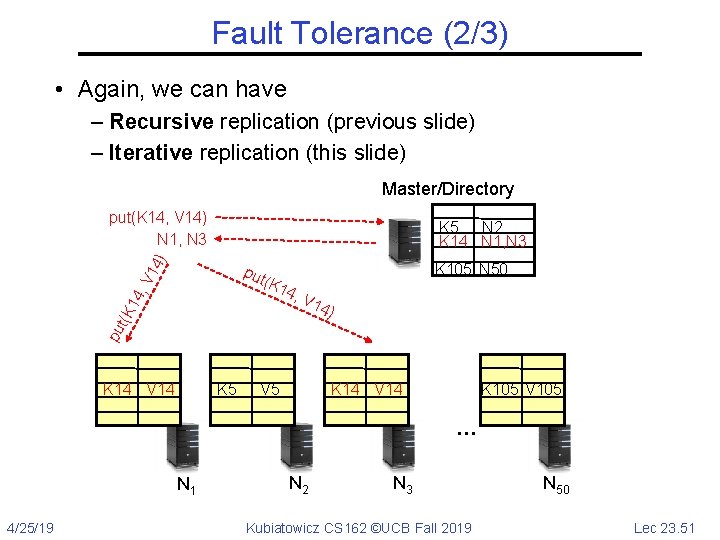
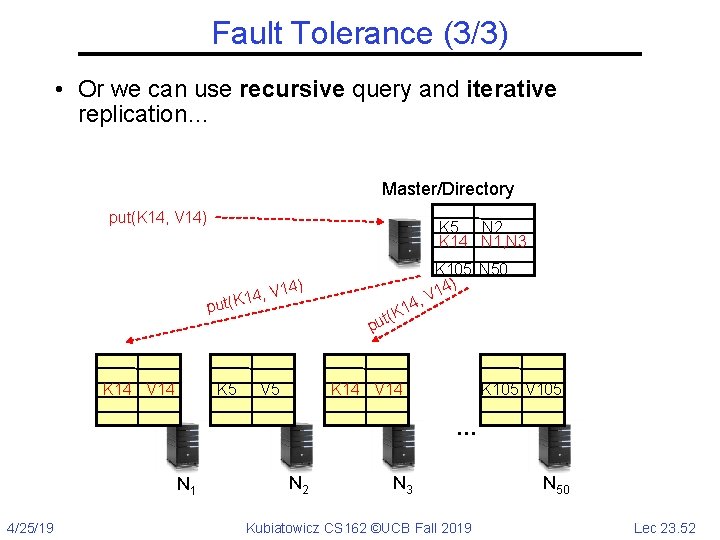
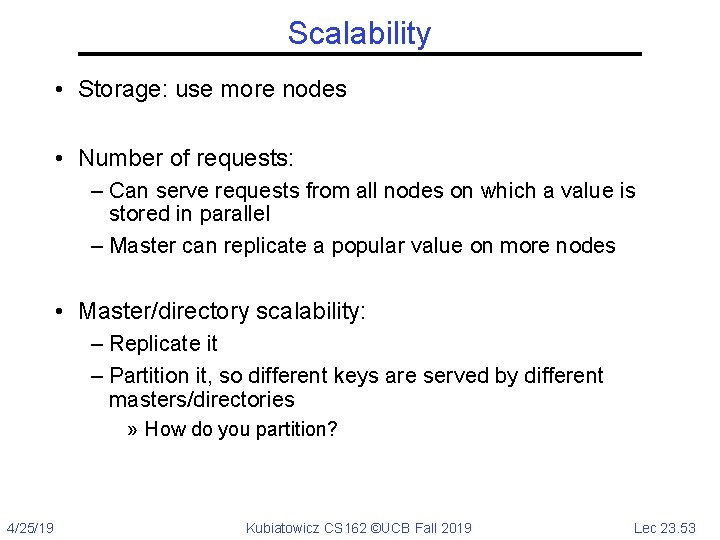
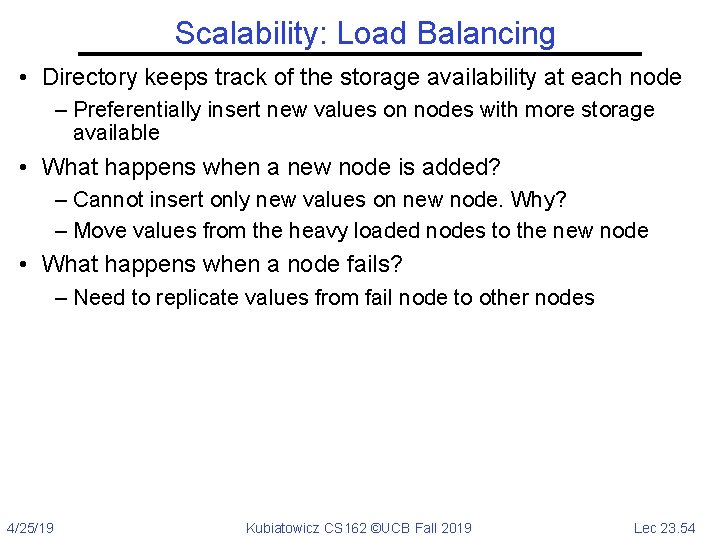
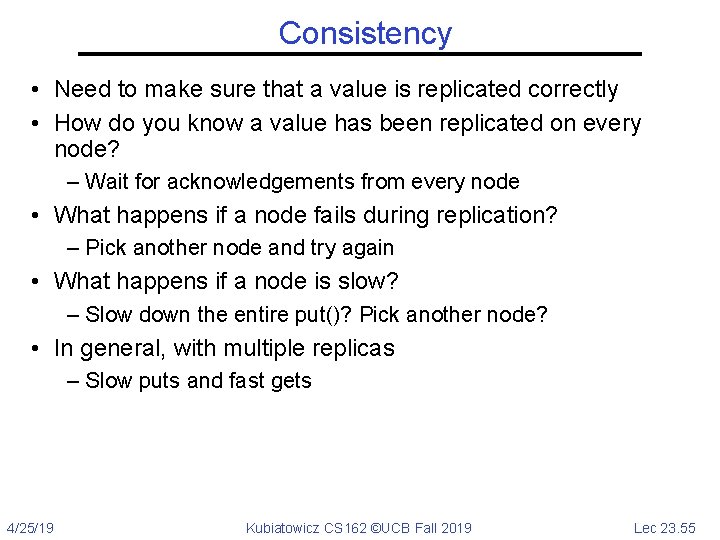
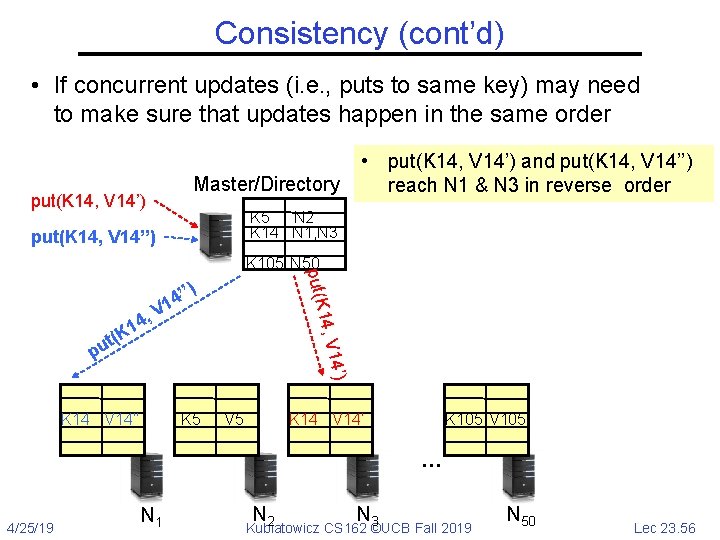
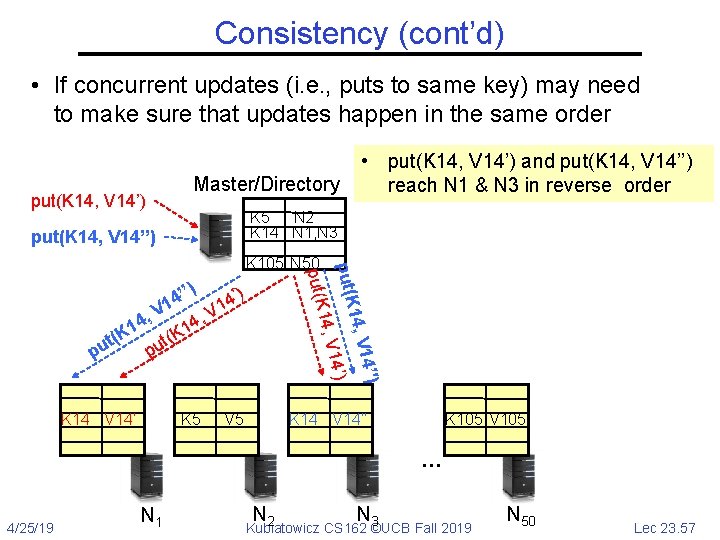
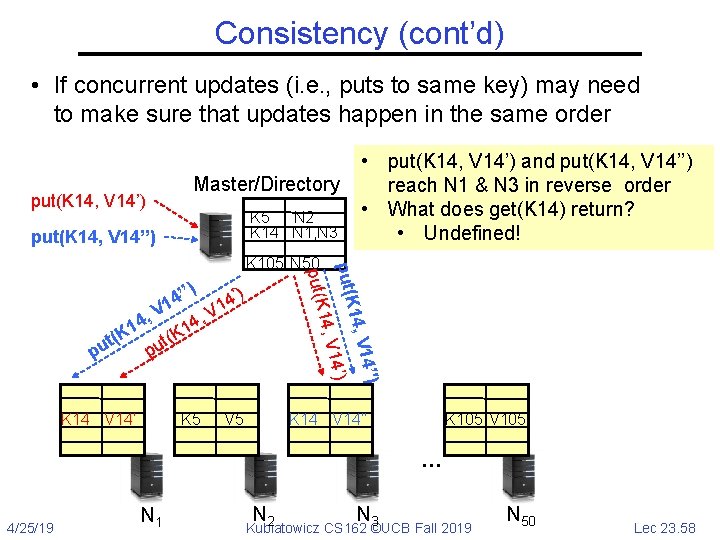
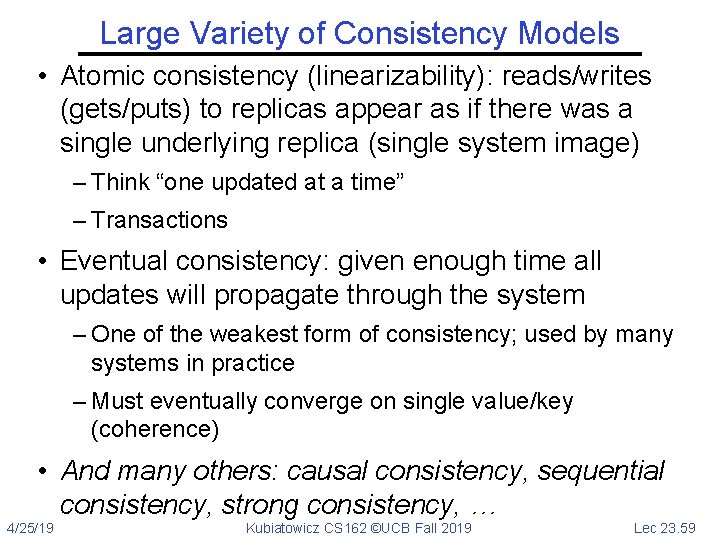
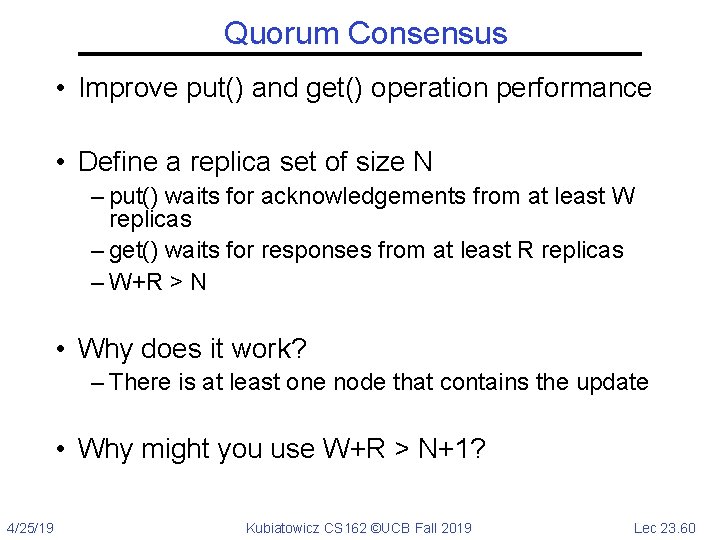
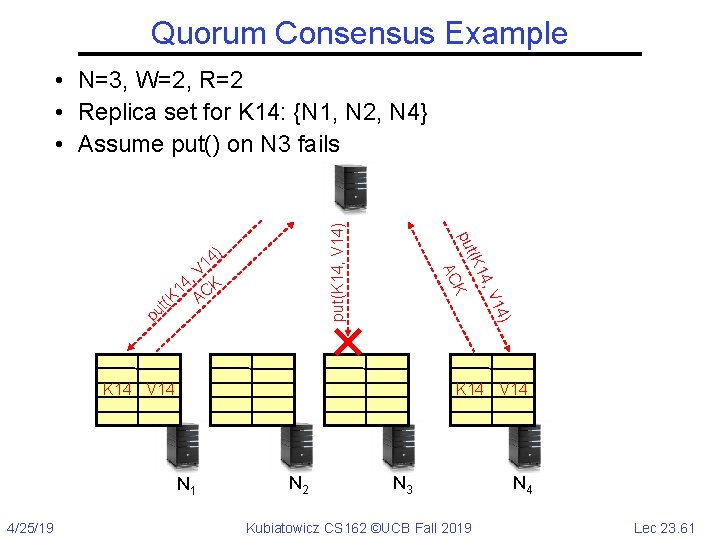
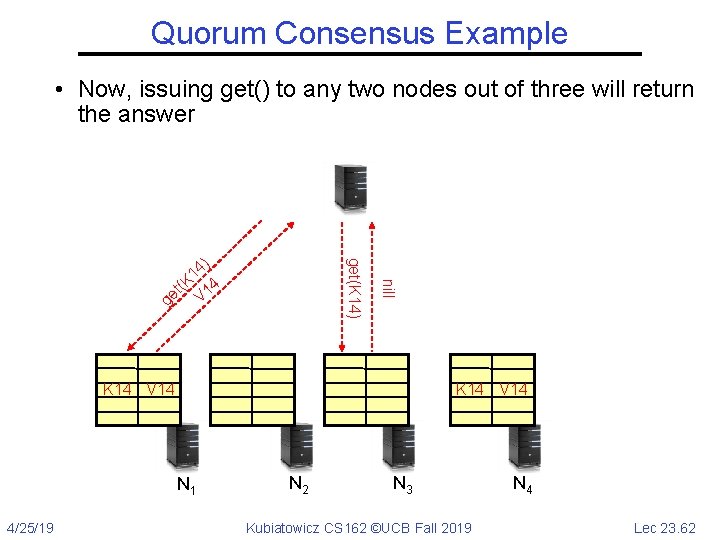
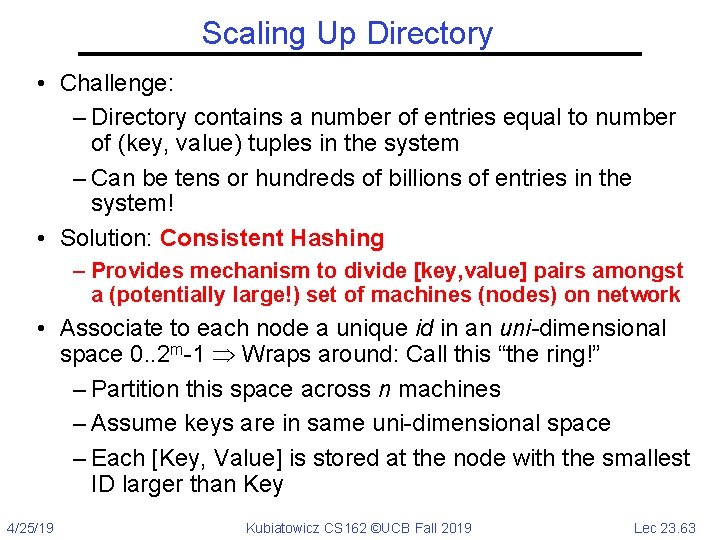
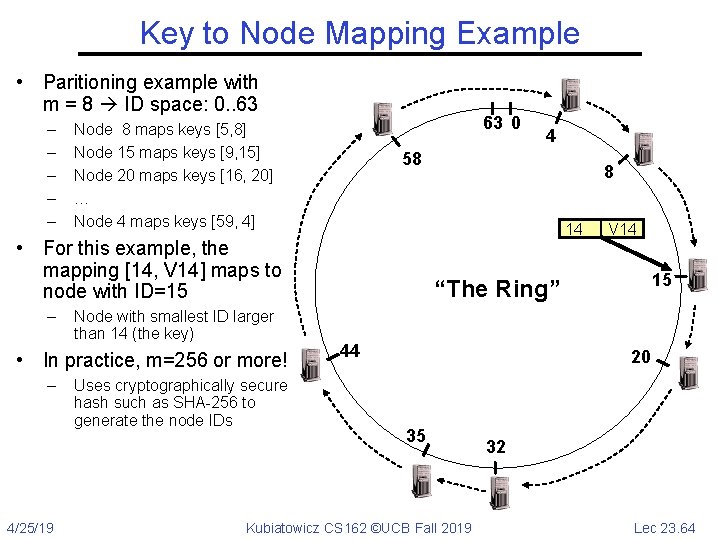
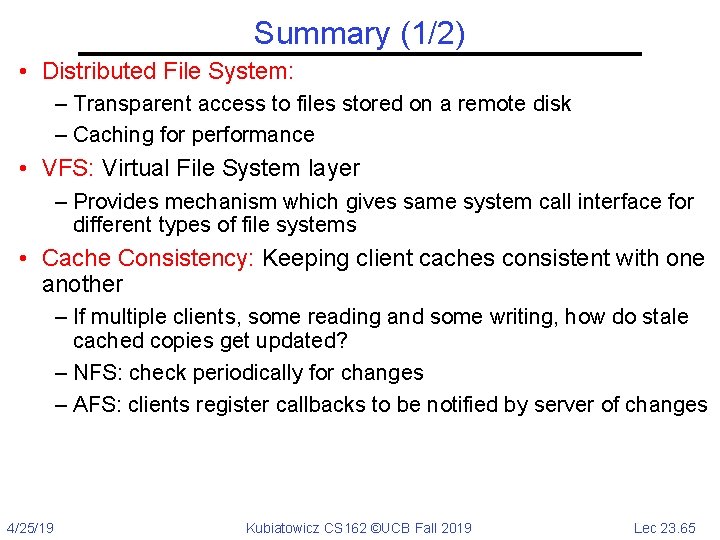
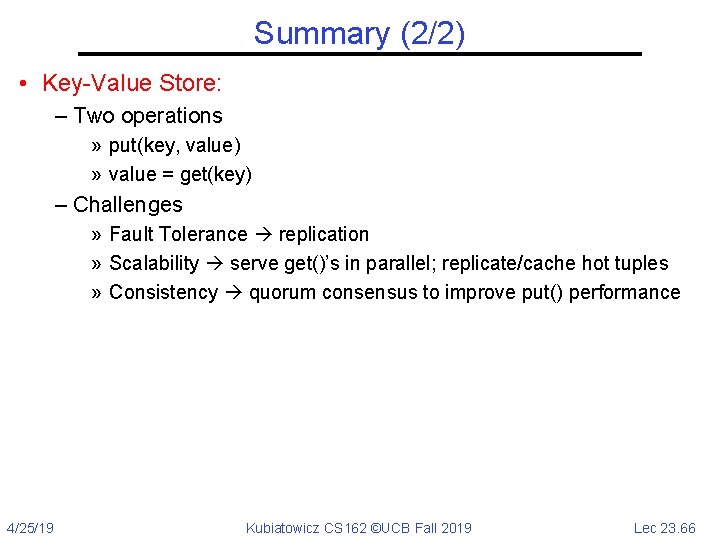
- Slides: 66
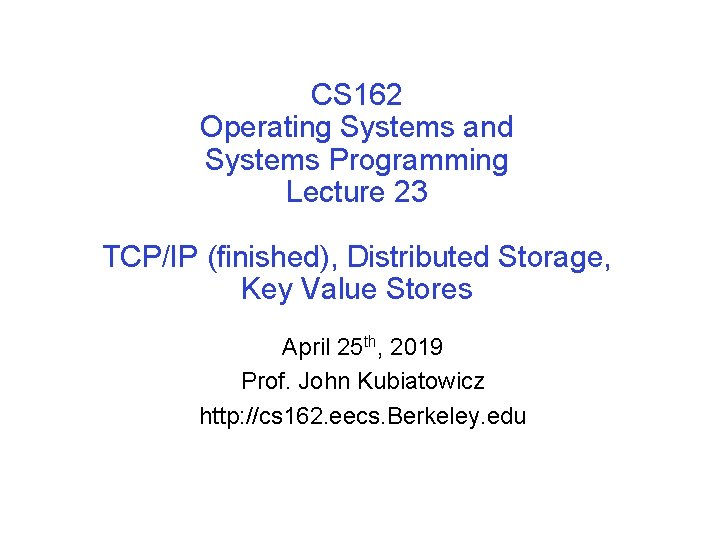
CS 162 Operating Systems and Systems Programming Lecture 23 TCP/IP (finished), Distributed Storage, Key Value Stores April 25 th, 2019 Prof. John Kubiatowicz http: //cs 162. eecs. Berkeley. edu
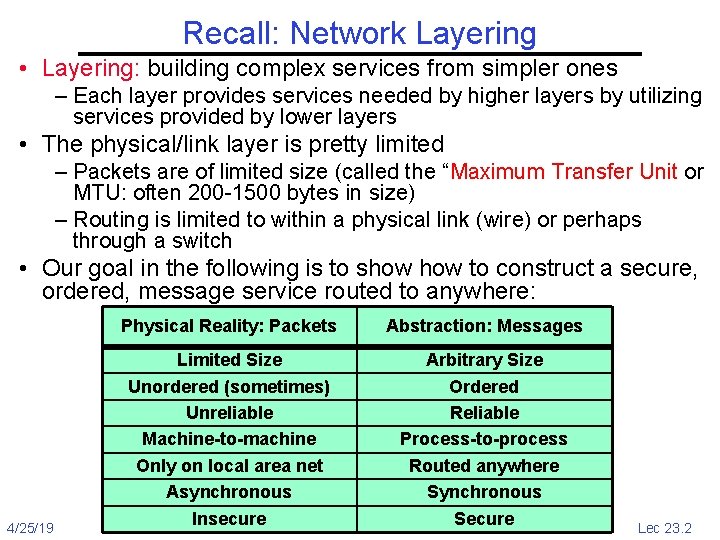
Recall: Network Layering • Layering: building complex services from simpler ones – Each layer provides services needed by higher layers by utilizing services provided by lower layers • The physical/link layer is pretty limited – Packets are of limited size (called the “Maximum Transfer Unit or MTU: often 200 -1500 bytes in size) – Routing is limited to within a physical link (wire) or perhaps through a switch • Our goal in the following is to show to construct a secure, ordered, message service routed to anywhere: Physical Reality: Packets 4/25/19 Abstraction: Messages Limited Size Arbitrary Size Unordered (sometimes) Ordered Unreliable Reliable Machine-to-machine Process-to-process Only on local area net Routed anywhere Asynchronous Synchronous Insecure Secure Kubiatowicz CS 162 ©UCB Fall 2019 Lec 23. 2
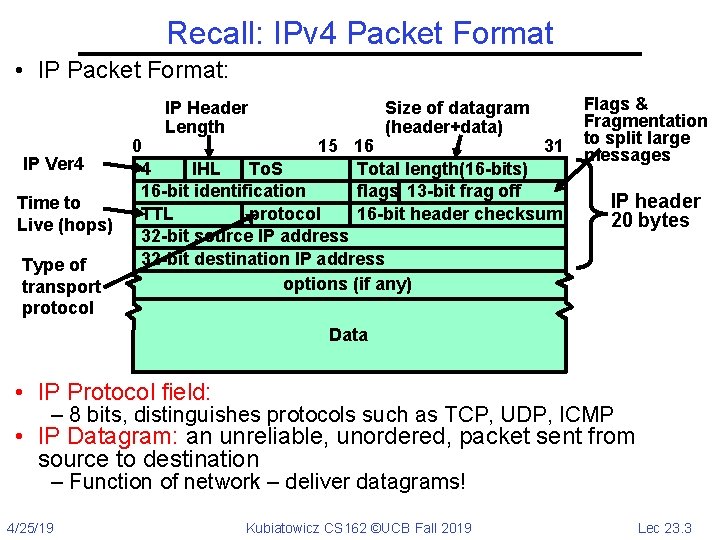
Recall: IPv 4 Packet Format • IP Packet Format: IP Header Length IP Ver 4 Time to Live (hops) Type of transport protocol Size of datagram (header+data) 0 15 16 31 4 IHL To. S Total length(16 -bits) 16 -bit identification flags 13 -bit frag off TTL protocol 16 -bit header checksum 32 -bit source IP address 32 -bit destination IP address options (if any) Flags & Fragmentation to split large messages IP header 20 bytes Data • IP Protocol field: – 8 bits, distinguishes protocols such as TCP, UDP, ICMP • IP Datagram: an unreliable, unordered, packet sent from source to destination – Function of network – deliver datagrams! 4/25/19 Kubiatowicz CS 162 ©UCB Fall 2019 Lec 23. 3
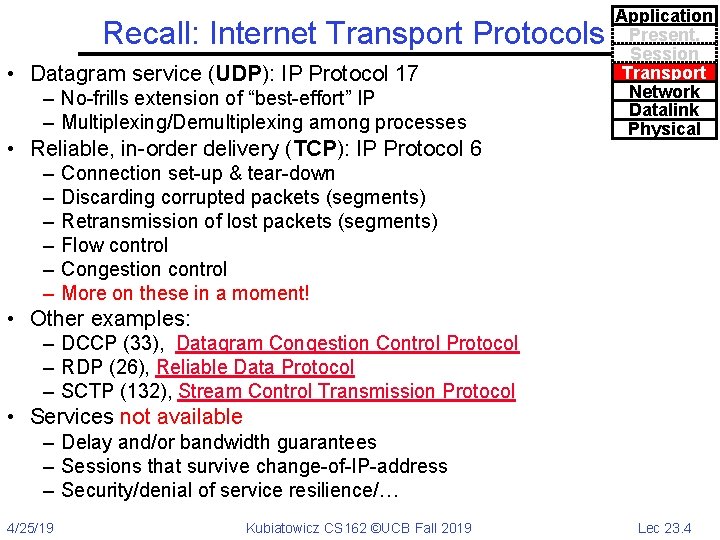
Recall: Internet Transport Protocols • Datagram service (UDP): IP Protocol 17 – No-frills extension of “best-effort” IP – Multiplexing/Demultiplexing among processes • Reliable, in-order delivery (TCP): IP Protocol 6 – – – Application Present. Session Transport Network Datalink Physical Connection set-up & tear-down Discarding corrupted packets (segments) Retransmission of lost packets (segments) Flow control Congestion control More on these in a moment! • Other examples: – DCCP (33), Datagram Congestion Control Protocol – RDP (26), Reliable Data Protocol – SCTP (132), Stream Control Transmission Protocol • Services not available – Delay and/or bandwidth guarantees – Sessions that survive change-of-IP-address – Security/denial of service resilience/… 4/25/19 Kubiatowicz CS 162 ©UCB Fall 2019 Lec 23. 4
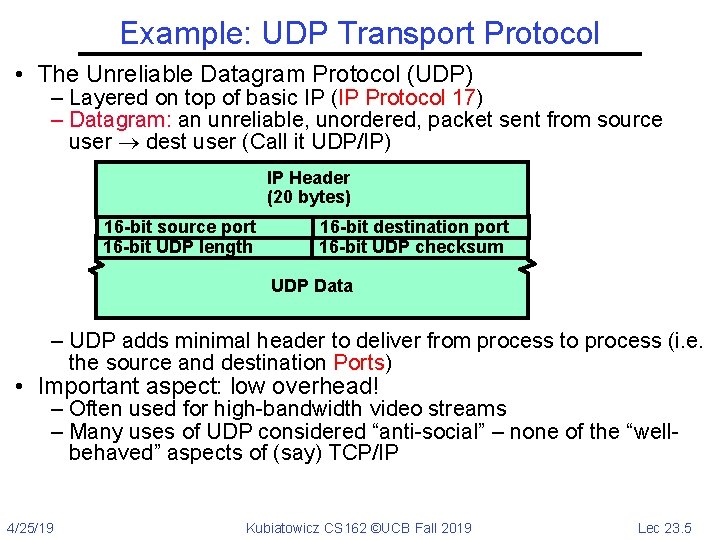
Example: UDP Transport Protocol • The Unreliable Datagram Protocol (UDP) – Layered on top of basic IP (IP Protocol 17) – Datagram: an unreliable, unordered, packet sent from source user dest user (Call it UDP/IP) IP Header (20 bytes) 16 -bit source port 16 -bit UDP length 16 -bit destination port 16 -bit UDP checksum UDP Data – UDP adds minimal header to deliver from process to process (i. e. the source and destination Ports) • Important aspect: low overhead! – Often used for high-bandwidth video streams – Many uses of UDP considered “anti-social” – none of the “wellbehaved” aspects of (say) TCP/IP 4/25/19 Kubiatowicz CS 162 ©UCB Fall 2019 Lec 23. 5
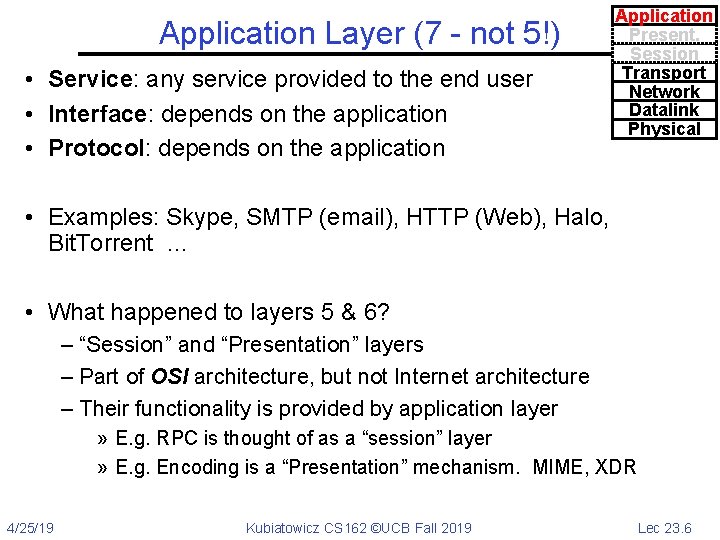
Application Layer (7 - not 5!) • Service: any service provided to the end user • Interface: depends on the application • Protocol: depends on the application Application Present. Session Transport Network Datalink Physical • Examples: Skype, SMTP (email), HTTP (Web), Halo, Bit. Torrent … • What happened to layers 5 & 6? – “Session” and “Presentation” layers – Part of OSI architecture, but not Internet architecture – Their functionality is provided by application layer » E. g. RPC is thought of as a “session” layer » E. g. Encoding is a “Presentation” mechanism. MIME, XDR 4/25/19 Kubiatowicz CS 162 ©UCB Fall 2019 Lec 23. 6
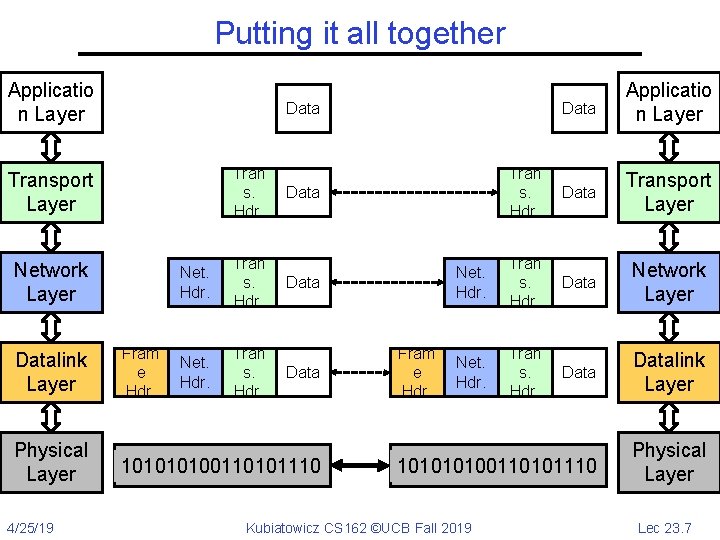
Putting it all together Applicatio n Layer Tran s. Hdr. Network Layer Physical Layer 4/25/19 Tran s. Hdr. Data Transport Layer Net. Hdr. Tran s. Hdr. Data Network Layer Net. Hdr. Tran s. Hdr. Datalink Layer 10100110101110 Physical Layer Data Transport Layer Datalink Layer Data Applicatio n Layer Fram e Hdr. Net. Hdr. Tran s. Hdr. Data 10100110101110 Fram e Hdr. Kubiatowicz CS 162 ©UCB Fall 2019 Lec 23. 7
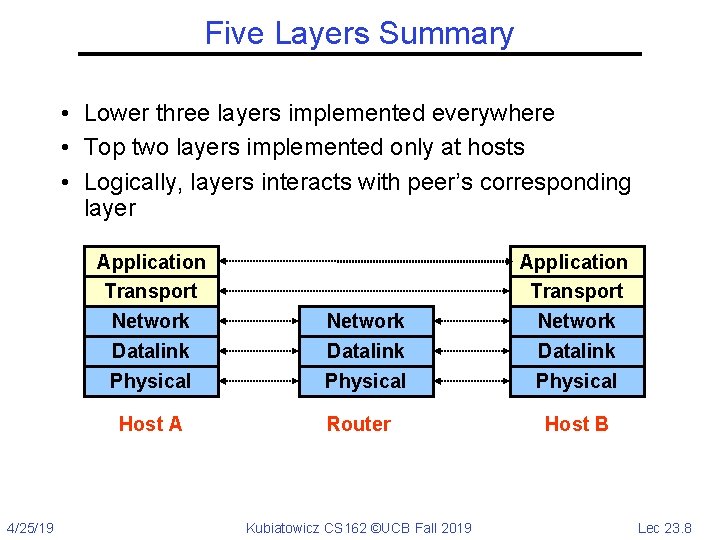
Five Layers Summary • Lower three layers implemented everywhere • Top two layers implemented only at hosts • Logically, layers interacts with peer’s corresponding layer Application Transport Network Datalink Physical Host A 4/25/19 Network Datalink Physical Router Kubiatowicz CS 162 ©UCB Fall 2019 Application Transport Network Datalink Physical Host B Lec 23. 8
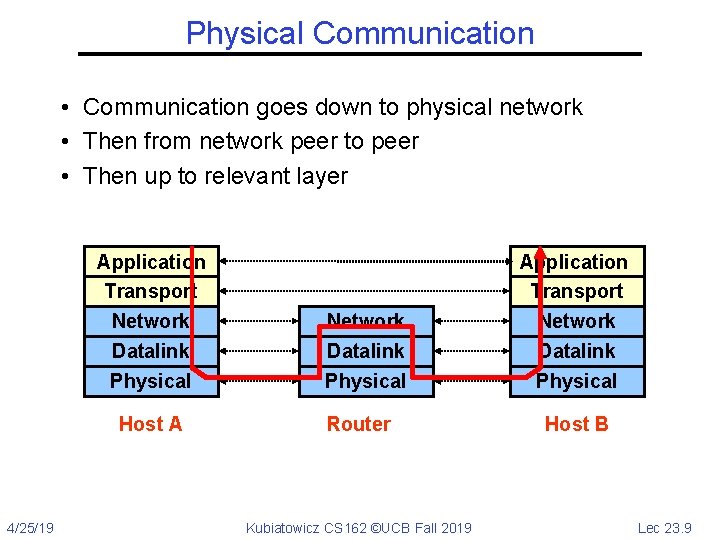
Physical Communication • Communication goes down to physical network • Then from network peer to peer • Then up to relevant layer Application Transport Network Datalink Physical Host A 4/25/19 Network Datalink Physical Router Kubiatowicz CS 162 ©UCB Fall 2019 Application Transport Network Datalink Physical Host B Lec 23. 9
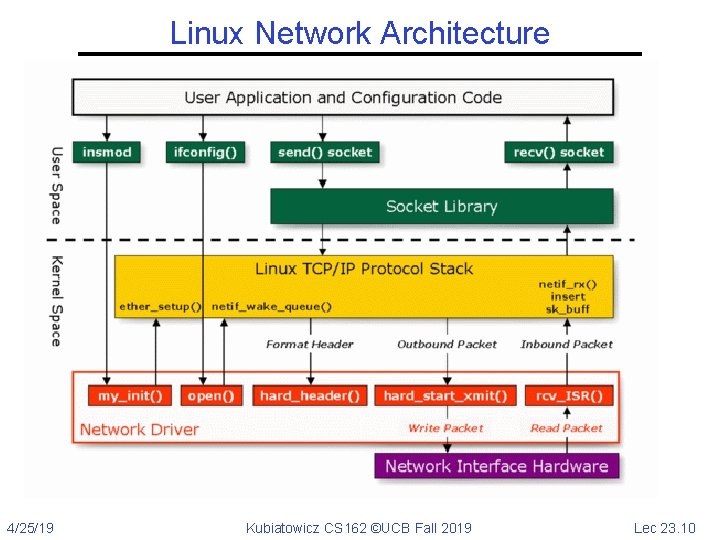
Linux Network Architecture 4/25/19 Kubiatowicz CS 162 ©UCB Fall 2019 Lec 23. 10
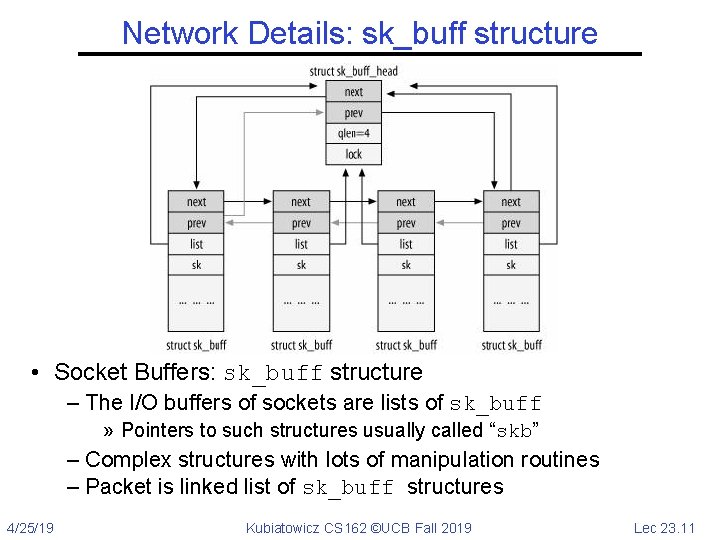
Network Details: sk_buff structure • Socket Buffers: sk_buff structure – The I/O buffers of sockets are lists of sk_buff » Pointers to such structures usually called “skb” – Complex structures with lots of manipulation routines – Packet is linked list of sk_buff structures 4/25/19 Kubiatowicz CS 162 ©UCB Fall 2019 Lec 23. 11
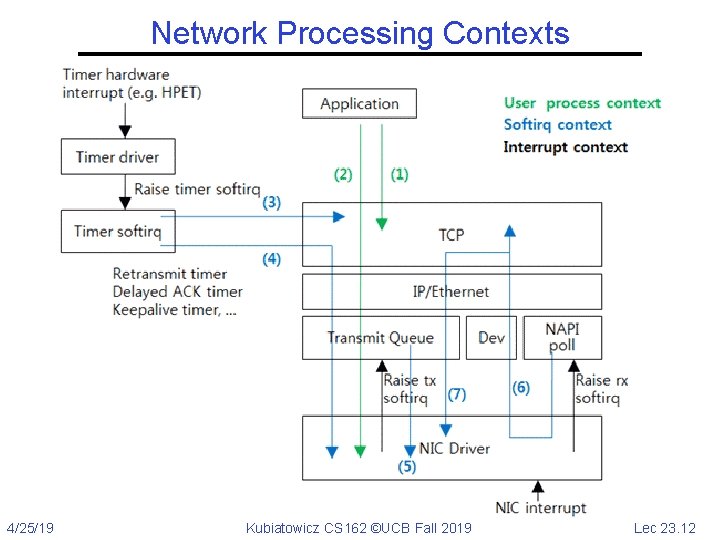
Network Processing Contexts 4/25/19 Kubiatowicz CS 162 ©UCB Fall 2019 Lec 23. 12
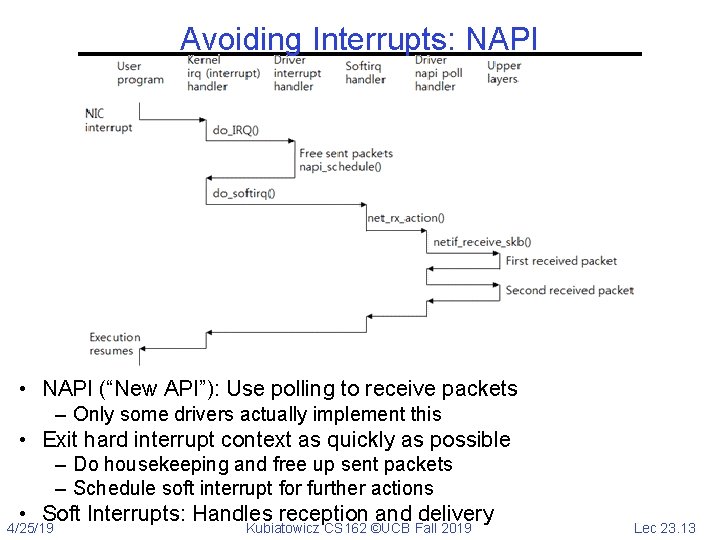
Avoiding Interrupts: NAPI • NAPI (“New API”): Use polling to receive packets – Only some drivers actually implement this • Exit hard interrupt context as quickly as possible – Do housekeeping and free up sent packets – Schedule soft interrupt for further actions • Soft Interrupts: Handles reception and delivery 4/25/19 Kubiatowicz CS 162 ©UCB Fall 2019 Lec 23. 13
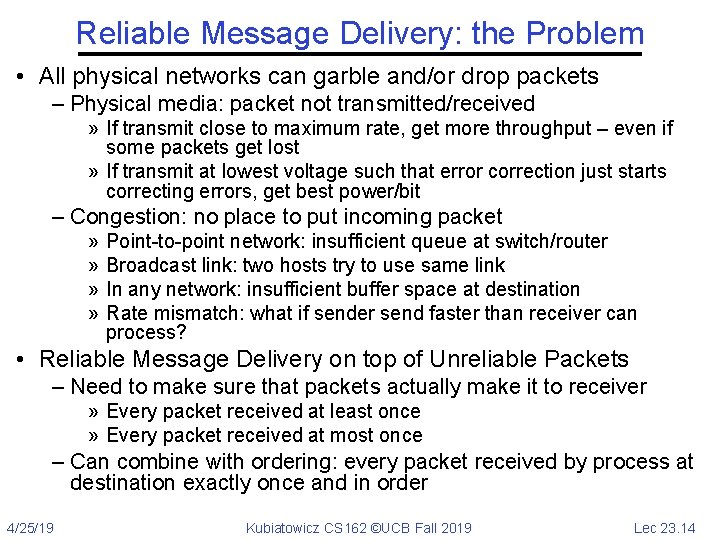
Reliable Message Delivery: the Problem • All physical networks can garble and/or drop packets – Physical media: packet not transmitted/received » If transmit close to maximum rate, get more throughput – even if some packets get lost » If transmit at lowest voltage such that error correction just starts correcting errors, get best power/bit – Congestion: no place to put incoming packet » » Point-to-point network: insufficient queue at switch/router Broadcast link: two hosts try to use same link In any network: insufficient buffer space at destination Rate mismatch: what if sender send faster than receiver can process? • Reliable Message Delivery on top of Unreliable Packets – Need to make sure that packets actually make it to receiver » Every packet received at least once » Every packet received at most once – Can combine with ordering: every packet received by process at destination exactly once and in order 4/25/19 Kubiatowicz CS 162 ©UCB Fall 2019 Lec 23. 14
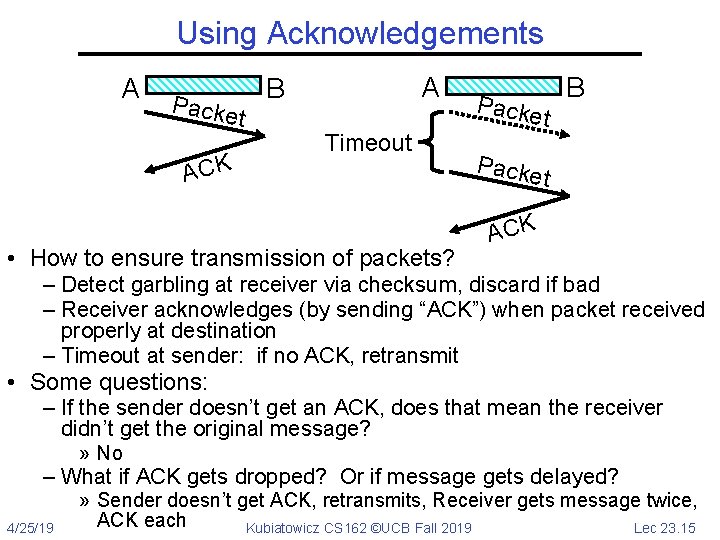
Using Acknowledgements A t ACK A B Packe Timeout • How to ensure transmission of packets? Packe t B Packe t ACK – Detect garbling at receiver via checksum, discard if bad – Receiver acknowledges (by sending “ACK”) when packet received properly at destination – Timeout at sender: if no ACK, retransmit • Some questions: – If the sender doesn’t get an ACK, does that mean the receiver didn’t get the original message? » No – What if ACK gets dropped? Or if message gets delayed? 4/25/19 » Sender doesn’t get ACK, retransmits, Receiver gets message twice, ACK each Kubiatowicz CS 162 ©UCB Fall 2019 Lec 23. 15
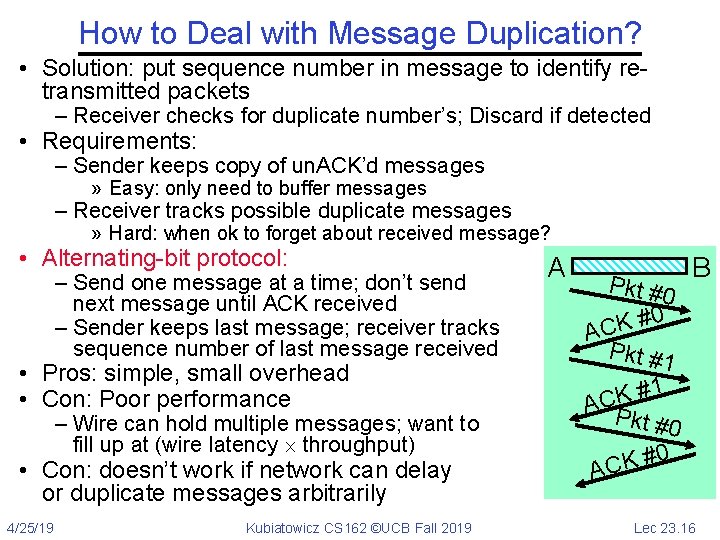
How to Deal with Message Duplication? • Solution: put sequence number in message to identify retransmitted packets – Receiver checks for duplicate number’s; Discard if detected • Requirements: – Sender keeps copy of un. ACK’d messages » Easy: only need to buffer messages – Receiver tracks possible duplicate messages » Hard: when ok to forget about received message? • Alternating-bit protocol: – Send one message at a time; don’t send next message until ACK received – Sender keeps last message; receiver tracks sequence number of last message received • Pros: simple, small overhead • Con: Poor performance – Wire can hold multiple messages; want to fill up at (wire latency throughput) • Con: doesn’t work if network can delay or duplicate messages arbitrarily 4/25/19 Kubiatowicz CS 162 ©UCB Fall 2019 A Pkt #0 0 # K AC Pkt #1 1 # K ACP kt #0 #0 K C A B Lec 23. 16
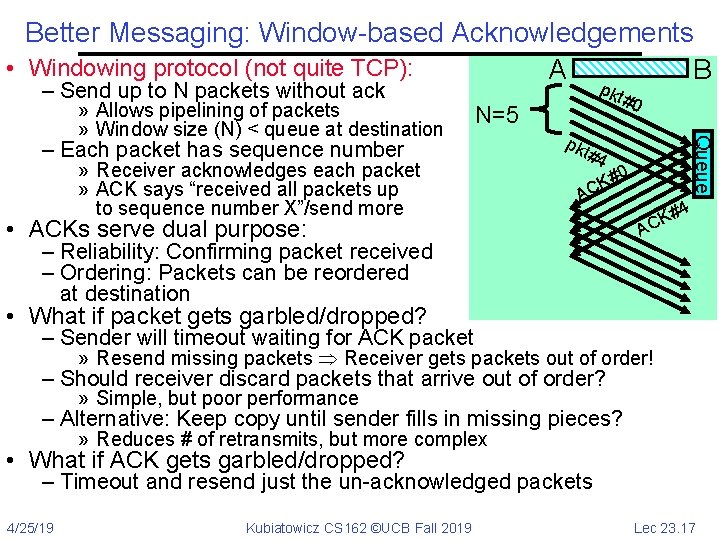
Better Messaging: Window-based Acknowledgements • Windowing protocol (not quite TCP): A B – Send up to N packets without ack 0 N=5 – Each packet has sequence number » Receiver acknowledges each packet » ACK says “received all packets up to sequence number X”/send more pkt #4 Queue » Allows pipelining of packets » Window size (N) < queue at destination pkt # #0 K AC • ACKs serve dual purpose: – Reliability: Confirming packet received – Ordering: Packets can be reordered at destination #4 K C A • What if packet gets garbled/dropped? – Sender will timeout waiting for ACK packet » Resend missing packets Receiver gets packets out of order! – Should receiver discard packets that arrive out of order? » Simple, but poor performance – Alternative: Keep copy until sender fills in missing pieces? » Reduces # of retransmits, but more complex • What if ACK gets garbled/dropped? – Timeout and resend just the un-acknowledged packets 4/25/19 Kubiatowicz CS 162 ©UCB Fall 2019 Lec 23. 17
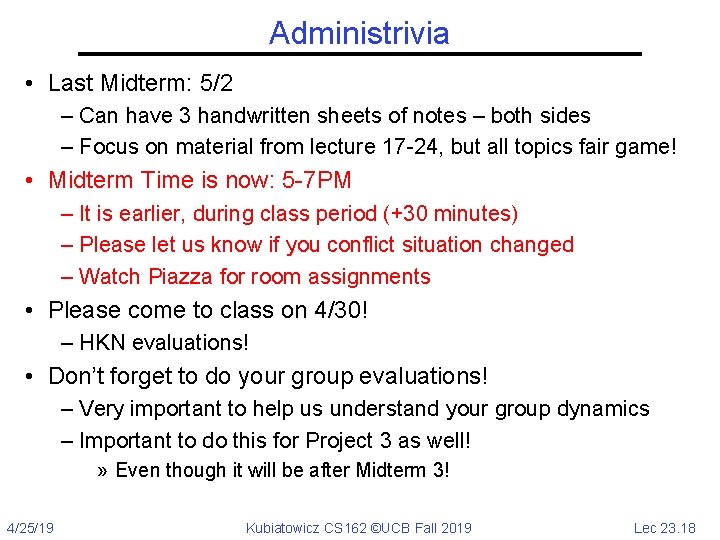
Administrivia • Last Midterm: 5/2 – Can have 3 handwritten sheets of notes – both sides – Focus on material from lecture 17 -24, but all topics fair game! • Midterm Time is now: 5 -7 PM – It is earlier, during class period (+30 minutes) – Please let us know if you conflict situation changed – Watch Piazza for room assignments • Please come to class on 4/30! – HKN evaluations! • Don’t forget to do your group evaluations! – Very important to help us understand your group dynamics – Important to do this for Project 3 as well! » Even though it will be after Midterm 3! 4/25/19 Kubiatowicz CS 162 ©UCB Fall 2019 Lec 23. 18
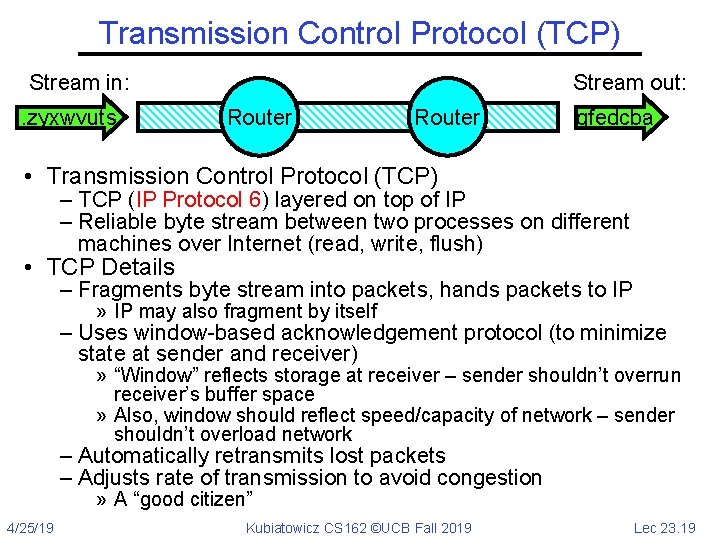
Transmission Control Protocol (TCP) Stream in: . . zyxwvuts Stream out: Router gfedcba • Transmission Control Protocol (TCP) – TCP (IP Protocol 6) layered on top of IP – Reliable byte stream between two processes on different machines over Internet (read, write, flush) • TCP Details – Fragments byte stream into packets, hands packets to IP » IP may also fragment by itself – Uses window-based acknowledgement protocol (to minimize state at sender and receiver) » “Window” reflects storage at receiver – sender shouldn’t overrun receiver’s buffer space » Also, window should reflect speed/capacity of network – sender shouldn’t overload network – Automatically retransmits lost packets – Adjusts rate of transmission to avoid congestion » A “good citizen” 4/25/19 Kubiatowicz CS 162 ©UCB Fall 2019 Lec 23. 19
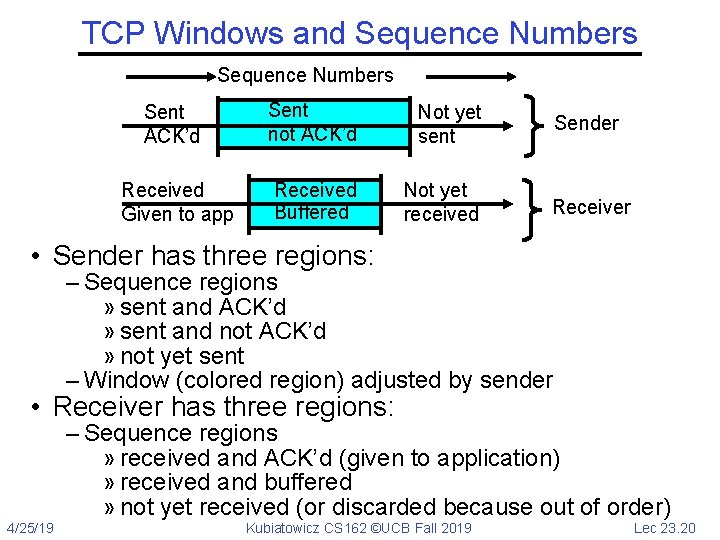
TCP Windows and Sequence Numbers Sent ACK’d Sent not ACK’d Not yet sent Received Given to app Received Buffered Not yet received Sender Receiver • Sender has three regions: – Sequence regions » sent and ACK’d » sent and not ACK’d » not yet sent – Window (colored region) adjusted by sender • Receiver has three regions: – Sequence regions » received and ACK’d (given to application) » received and buffered » not yet received (or discarded because out of order) 4/25/19 Kubiatowicz CS 162 ©UCB Fall 2019 Lec 23. 20
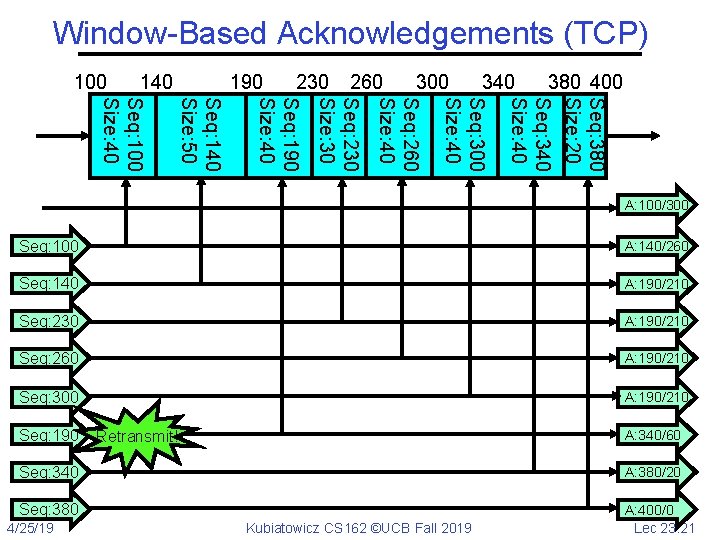
Window-Based Acknowledgements (TCP) 100 140 190 230 260 300 340 380 400 Seq: 380 Size: 20 Seq: 340 Size: 40 Seq: 300 Size: 40 Seq: 260 Size: 40 Seq: 230 Size: 30 Seq: 190 Size: 40 Seq: 140 Size: 50 Seq: 100 Size: 40 A: 100/300 Seq: 100 A: 140/260 Seq: 140 A: 190/210 Seq: 230 A: 190/210 Seq: 260 A: 190/210 Seq: 300 A: 190/210 Seq: 190 A: 340/60 Retransmit! Seq: 340 A: 380/20 Seq: 380 A: 400/0 Lec 23. 21 4/25/19 Kubiatowicz CS 162 ©UCB Fall 2019
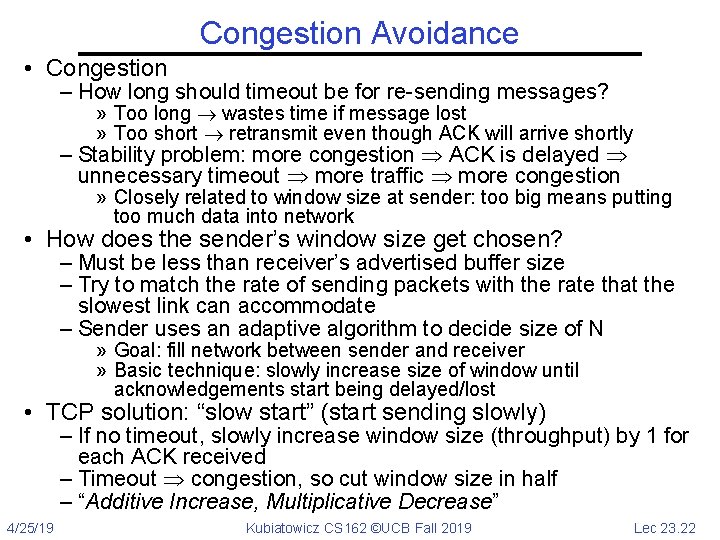
Congestion Avoidance • Congestion – How long should timeout be for re-sending messages? » Too long wastes time if message lost » Too short retransmit even though ACK will arrive shortly – Stability problem: more congestion ACK is delayed unnecessary timeout more traffic more congestion » Closely related to window size at sender: too big means putting too much data into network • How does the sender’s window size get chosen? – Must be less than receiver’s advertised buffer size – Try to match the rate of sending packets with the rate that the slowest link can accommodate – Sender uses an adaptive algorithm to decide size of N » Goal: fill network between sender and receiver » Basic technique: slowly increase size of window until acknowledgements start being delayed/lost • TCP solution: “slow start” (start sending slowly) – If no timeout, slowly increase window size (throughput) by 1 for each ACK received – Timeout congestion, so cut window size in half – “Additive Increase, Multiplicative Decrease” 4/25/19 Kubiatowicz CS 162 ©UCB Fall 2019 Lec 23. 22
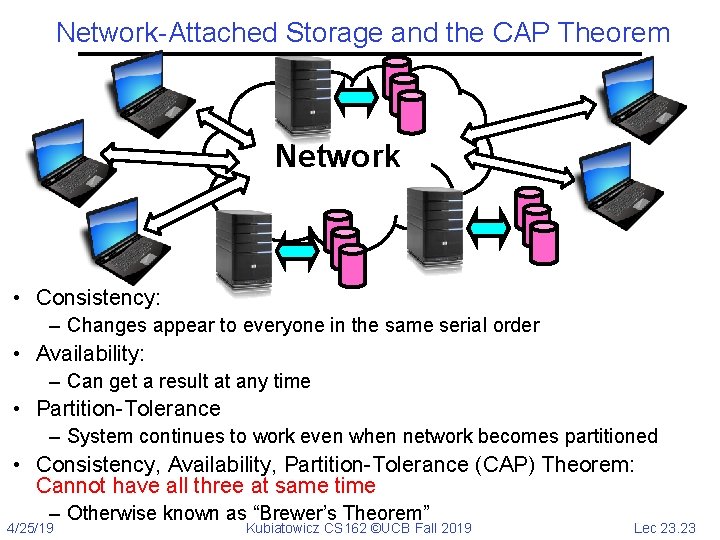
Network-Attached Storage and the CAP Theorem Network • Consistency: – Changes appear to everyone in the same serial order • Availability: – Can get a result at any time • Partition-Tolerance – System continues to work even when network becomes partitioned • Consistency, Availability, Partition-Tolerance (CAP) Theorem: Cannot have all three at same time – Otherwise known as “Brewer’s Theorem” 4/25/19 Kubiatowicz CS 162 ©UCB Fall 2019 Lec 23. 23
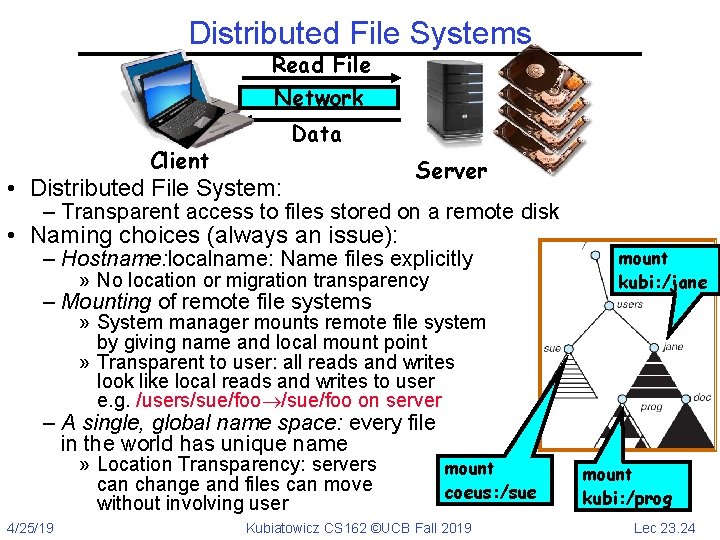
Distributed File Systems Read File Network Client Data • Distributed File System: Server – Transparent access to files stored on a remote disk • Naming choices (always an issue): – Hostname: localname: Name files explicitly » No location or migration transparency – Mounting of remote file systems mount kubi: /jane » System manager mounts remote file system by giving name and local mount point » Transparent to user: all reads and writes look like local reads and writes to user e. g. /users/sue/foo on server – A single, global name space: every file in the world has unique name » Location Transparency: servers can change and files can move without involving user 4/25/19 mount coeus: /sue Kubiatowicz CS 162 ©UCB Fall 2019 mount kubi: /prog Lec 23. 24
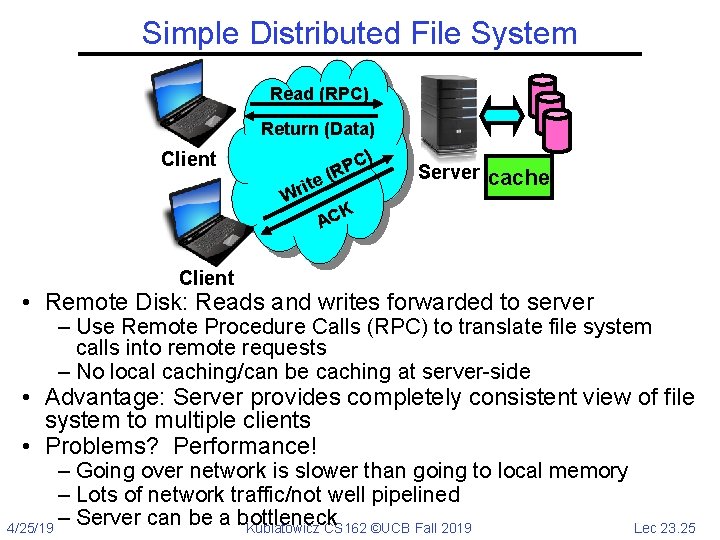
Simple Distributed File System Read (RPC) Client Return (Data) C) P (R e t i Wr K AC Server cache Client • Remote Disk: Reads and writes forwarded to server – Use Remote Procedure Calls (RPC) to translate file system calls into remote requests – No local caching/can be caching at server-side • Advantage: Server provides completely consistent view of file system to multiple clients • Problems? Performance! – Going over network is slower than going to local memory – Lots of network traffic/not well pipelined – Server can be a bottleneck 4/25/19 Kubiatowicz CS 162 ©UCB Fall 2019 Lec 23. 25
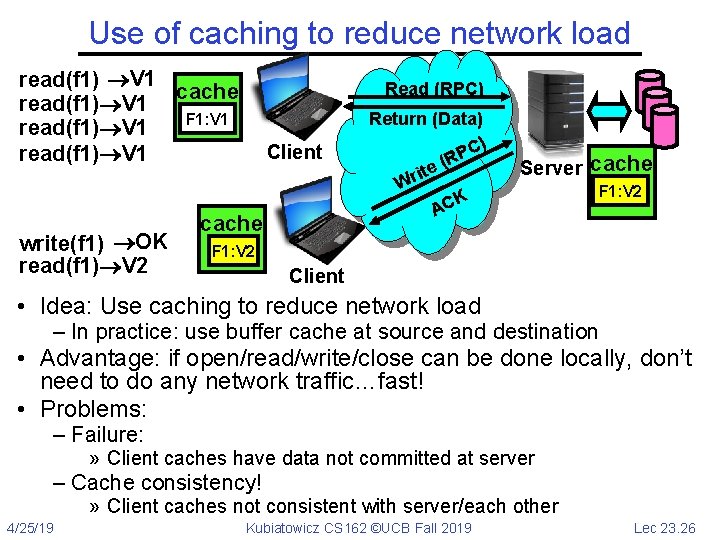
! Use of caching to reduce network load read(f 1) V 1 cache read(f 1) V 1 F 1: V 1 read(f 1) V 1 write(f 1) OK read(f 1) V 2 Read (RPC) Client cache Return (Data) C) P (R e t i Wr K AC Server cache F 1: V 2 F 1: V 1 F 1: V 2 Client • Idea: Use caching to reduce network load – In practice: use buffer cache at source and destination • Advantage: if open/read/write/close can be done locally, don’t need to do any network traffic…fast! • Problems: – Failure: » Client caches have data not committed at server – Cache consistency! » Client caches not consistent with server/each other 4/25/19 Kubiatowicz CS 162 ©UCB Fall 2019 Lec 23. 26
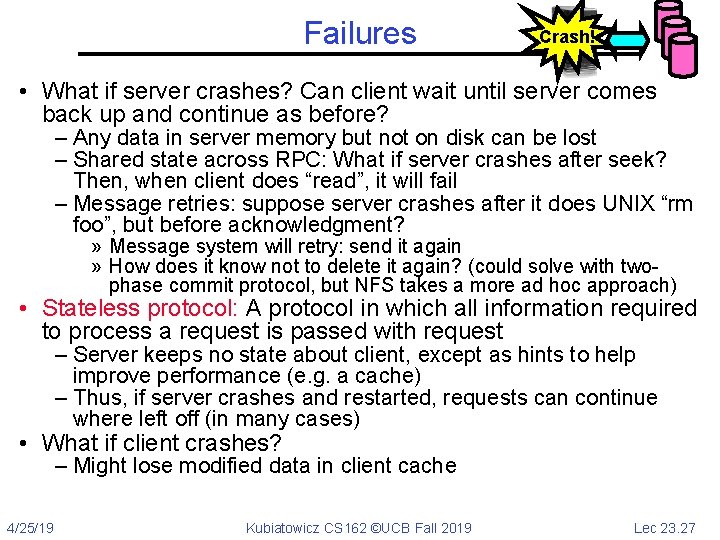
Failures Crash! • What if server crashes? Can client wait until server comes back up and continue as before? – Any data in server memory but not on disk can be lost – Shared state across RPC: What if server crashes after seek? Then, when client does “read”, it will fail – Message retries: suppose server crashes after it does UNIX “rm foo”, but before acknowledgment? » Message system will retry: send it again » How does it know not to delete it again? (could solve with twophase commit protocol, but NFS takes a more ad hoc approach) • Stateless protocol: A protocol in which all information required to process a request is passed with request – Server keeps no state about client, except as hints to help improve performance (e. g. a cache) – Thus, if server crashes and restarted, requests can continue where left off (in many cases) • What if client crashes? – Might lose modified data in client cache 4/25/19 Kubiatowicz CS 162 ©UCB Fall 2019 Lec 23. 27
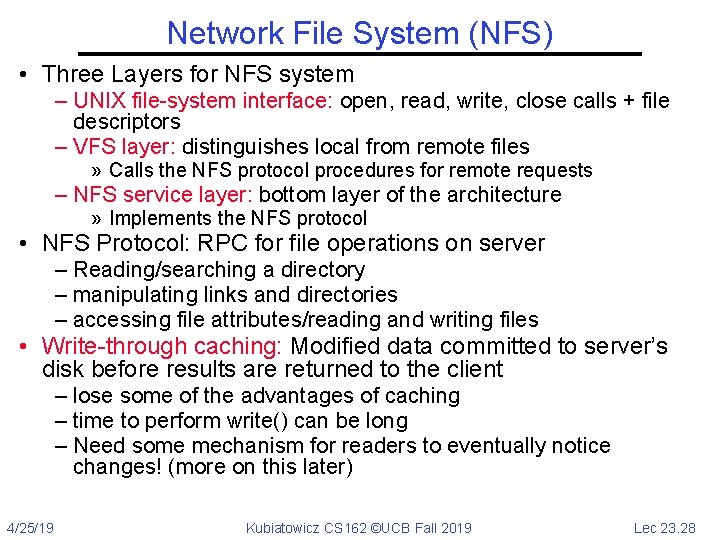
Network File System (NFS) • Three Layers for NFS system – UNIX file-system interface: open, read, write, close calls + file descriptors – VFS layer: distinguishes local from remote files » Calls the NFS protocol procedures for remote requests – NFS service layer: bottom layer of the architecture » Implements the NFS protocol • NFS Protocol: RPC for file operations on server – Reading/searching a directory – manipulating links and directories – accessing file attributes/reading and writing files • Write-through caching: Modified data committed to server’s disk before results are returned to the client – lose some of the advantages of caching – time to perform write() can be long – Need some mechanism for readers to eventually notice changes! (more on this later) 4/25/19 Kubiatowicz CS 162 ©UCB Fall 2019 Lec 23. 28
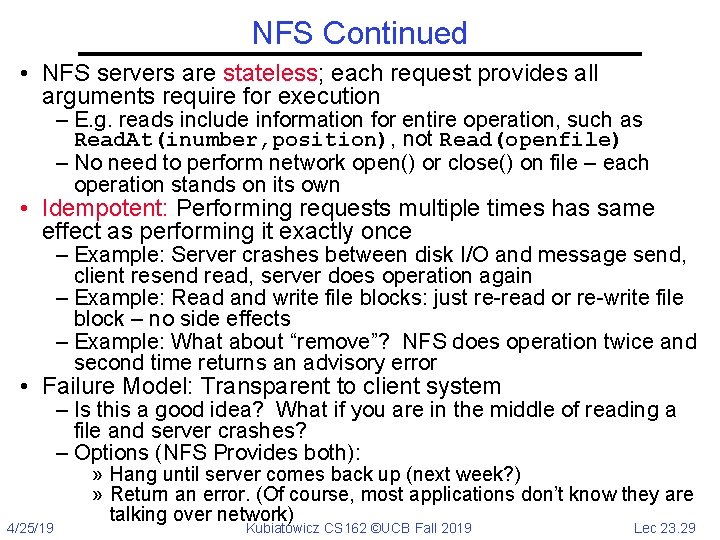
NFS Continued • NFS servers are stateless; each request provides all arguments require for execution – E. g. reads include information for entire operation, such as Read. At(inumber, position), not Read(openfile) – No need to perform network open() or close() on file – each operation stands on its own • Idempotent: Performing requests multiple times has same effect as performing it exactly once – Example: Server crashes between disk I/O and message send, client resend read, server does operation again – Example: Read and write file blocks: just re-read or re-write file block – no side effects – Example: What about “remove”? NFS does operation twice and second time returns an advisory error • Failure Model: Transparent to client system – Is this a good idea? What if you are in the middle of reading a file and server crashes? – Options (NFS Provides both): 4/25/19 » Hang until server comes back up (next week? ) » Return an error. (Of course, most applications don’t know they are talking over network) Kubiatowicz CS 162 ©UCB Fall 2019 Lec 23. 29
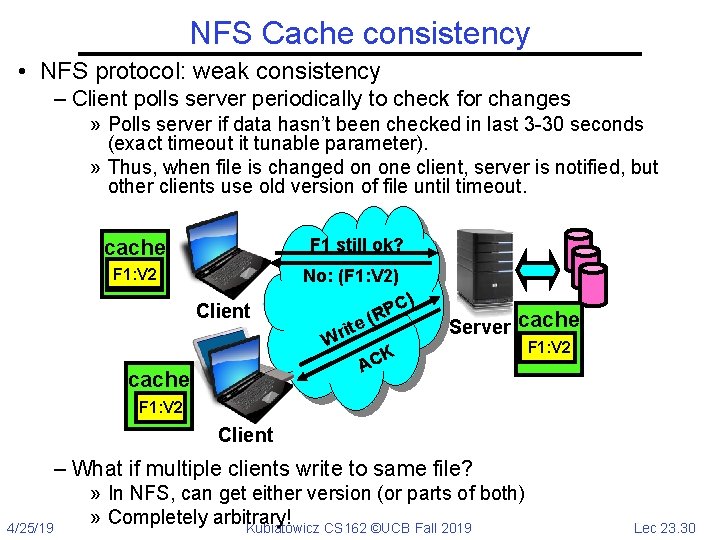
NFS Cache consistency • NFS protocol: weak consistency – Client polls server periodically to check for changes » Polls server if data hasn’t been checked in last 3 -30 seconds (exact timeout it tunable parameter). » Thus, when file is changed on one client, server is notified, but other clients use old version of file until timeout. F 1 still ok? cache No: (F 1: V 2) F 1: V 2 F 1: V 1 Client ) ite r W C P R ( Server cache K AC cache F 1: V 2 Client – What if multiple clients write to same file? 4/25/19 » In NFS, can get either version (or parts of both) » Completely arbitrary! Kubiatowicz CS 162 ©UCB Fall 2019 Lec 23. 30
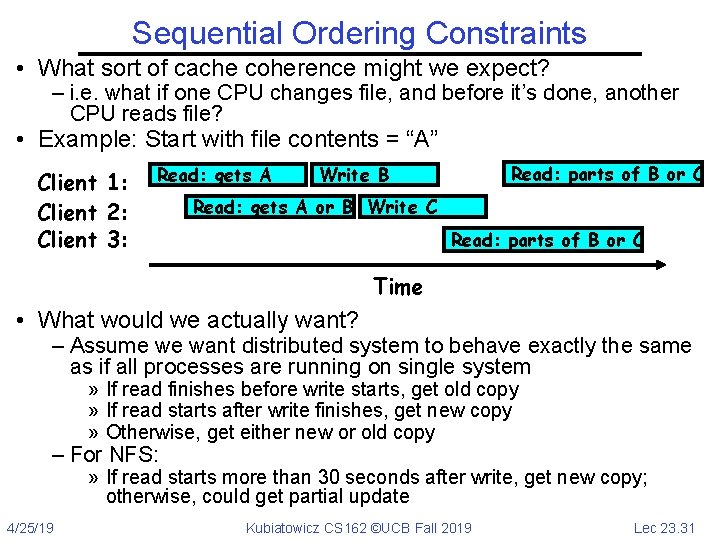
Sequential Ordering Constraints • What sort of cache coherence might we expect? – i. e. what if one CPU changes file, and before it’s done, another CPU reads file? • Example: Start with file contents = “A” Client 1: Client 2: Client 3: Read: gets A Read: parts of B or C Write B Read: gets A or B Write C Read: parts of B or C Time • What would we actually want? – Assume we want distributed system to behave exactly the same as if all processes are running on single system » If read finishes before write starts, get old copy » If read starts after write finishes, get new copy » Otherwise, get either new or old copy – For NFS: » If read starts more than 30 seconds after write, get new copy; otherwise, could get partial update 4/25/19 Kubiatowicz CS 162 ©UCB Fall 2019 Lec 23. 31
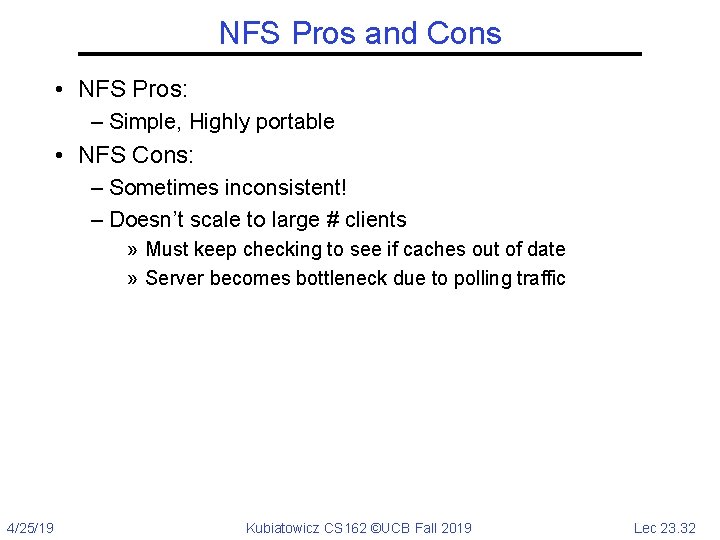
NFS Pros and Cons • NFS Pros: – Simple, Highly portable • NFS Cons: – Sometimes inconsistent! – Doesn’t scale to large # clients » Must keep checking to see if caches out of date » Server becomes bottleneck due to polling traffic 4/25/19 Kubiatowicz CS 162 ©UCB Fall 2019 Lec 23. 32
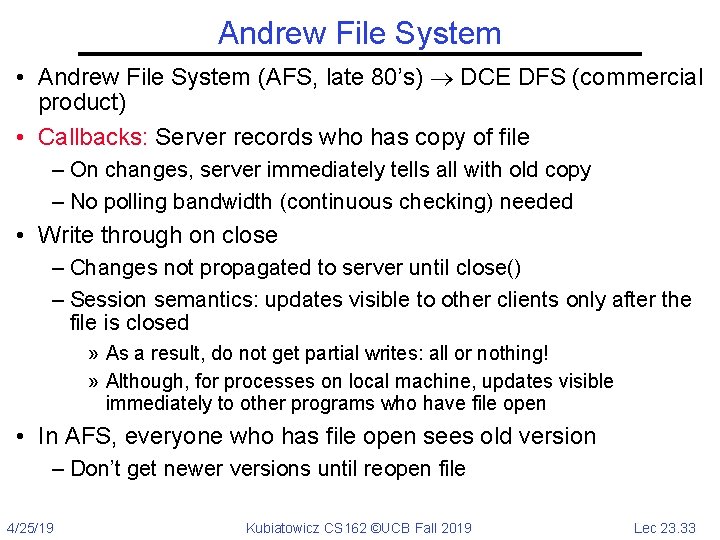
Andrew File System • Andrew File System (AFS, late 80’s) DCE DFS (commercial product) • Callbacks: Server records who has copy of file – On changes, server immediately tells all with old copy – No polling bandwidth (continuous checking) needed • Write through on close – Changes not propagated to server until close() – Session semantics: updates visible to other clients only after the file is closed » As a result, do not get partial writes: all or nothing! » Although, for processes on local machine, updates visible immediately to other programs who have file open • In AFS, everyone who has file open sees old version – Don’t get newer versions until reopen file 4/25/19 Kubiatowicz CS 162 ©UCB Fall 2019 Lec 23. 33
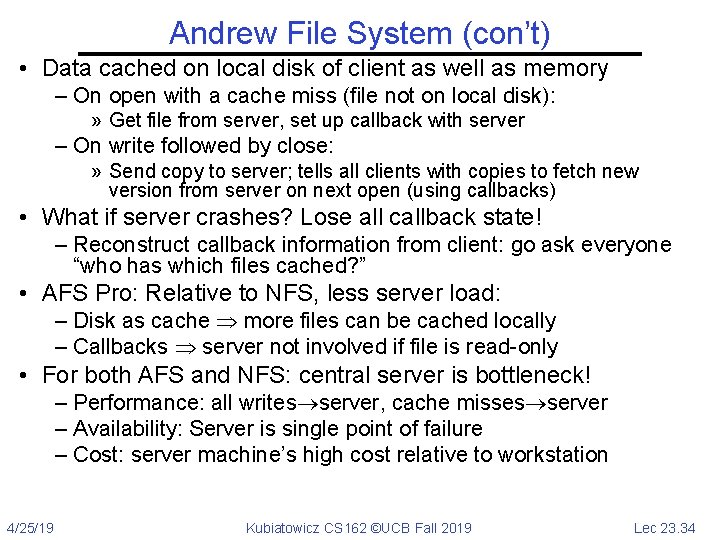
Andrew File System (con’t) • Data cached on local disk of client as well as memory – On open with a cache miss (file not on local disk): » Get file from server, set up callback with server – On write followed by close: » Send copy to server; tells all clients with copies to fetch new version from server on next open (using callbacks) • What if server crashes? Lose all callback state! – Reconstruct callback information from client: go ask everyone “who has which files cached? ” • AFS Pro: Relative to NFS, less server load: – Disk as cache more files can be cached locally – Callbacks server not involved if file is read-only • For both AFS and NFS: central server is bottleneck! – Performance: all writes server, cache misses server – Availability: Server is single point of failure – Cost: server machine’s high cost relative to workstation 4/25/19 Kubiatowicz CS 162 ©UCB Fall 2019 Lec 23. 34
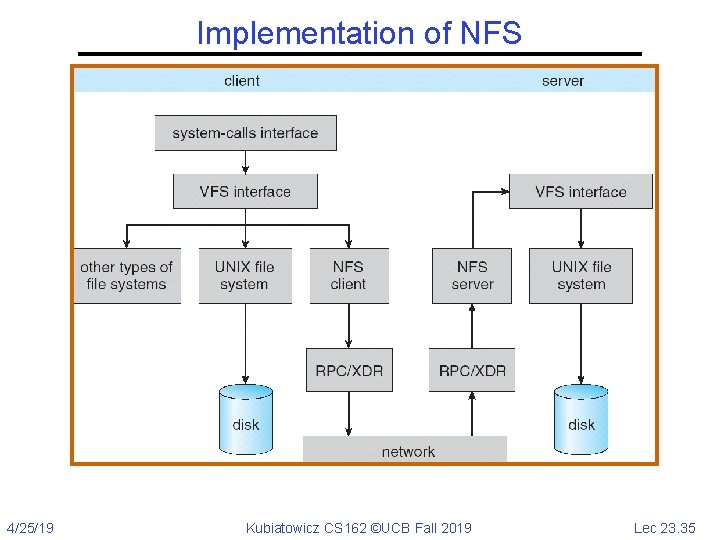
Implementation of NFS 4/25/19 Kubiatowicz CS 162 ©UCB Fall 2019 Lec 23. 35
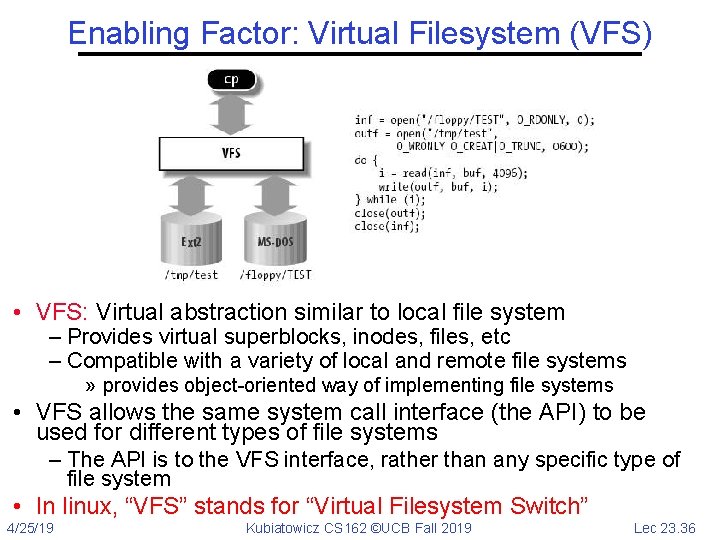
Enabling Factor: Virtual Filesystem (VFS) • VFS: Virtual abstraction similar to local file system – Provides virtual superblocks, inodes, files, etc – Compatible with a variety of local and remote file systems » provides object-oriented way of implementing file systems • VFS allows the same system call interface (the API) to be used for different types of file systems – The API is to the VFS interface, rather than any specific type of file system • In linux, “VFS” stands for “Virtual Filesystem Switch” 4/25/19 Kubiatowicz CS 162 ©UCB Fall 2019 Lec 23. 36
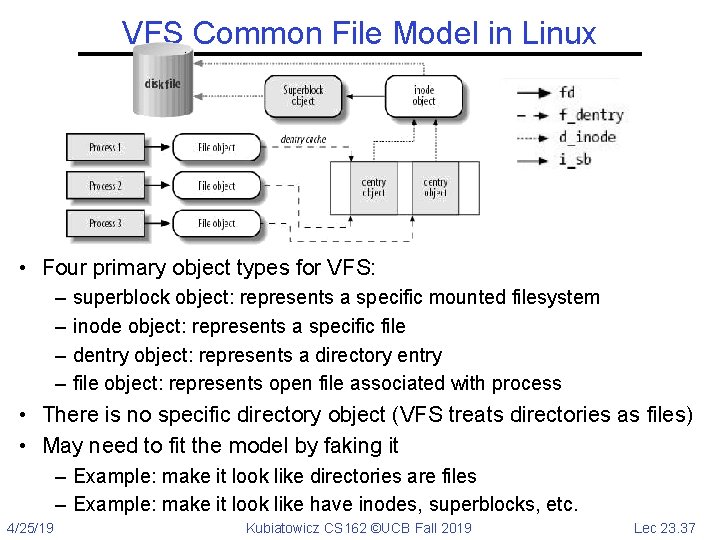
VFS Common File Model in Linux • Four primary object types for VFS: – – superblock object: represents a specific mounted filesystem inode object: represents a specific file dentry object: represents a directory entry file object: represents open file associated with process • There is no specific directory object (VFS treats directories as files) • May need to fit the model by faking it – Example: make it look like directories are files – Example: make it look like have inodes, superblocks, etc. 4/25/19 Kubiatowicz CS 162 ©UCB Fall 2019 Lec 23. 37
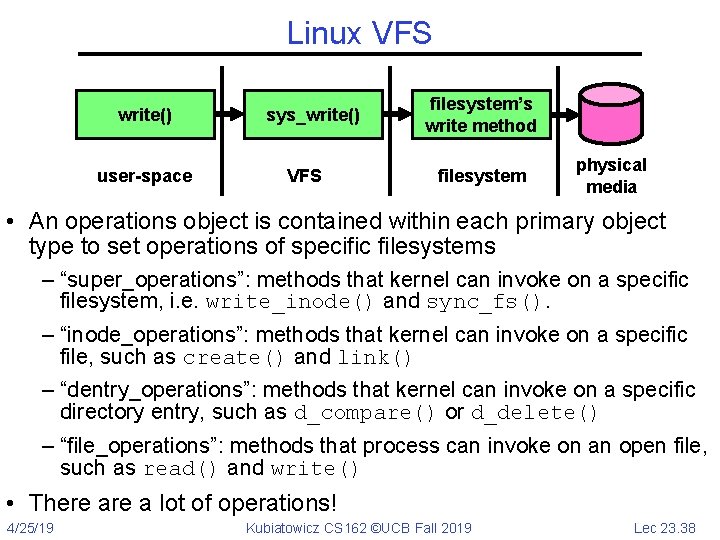
Linux VFS write() user-space sys_write() VFS filesystem’s write method filesystem physical media • An operations object is contained within each primary object type to set operations of specific filesystems – “super_operations”: methods that kernel can invoke on a specific filesystem, i. e. write_inode() and sync_fs(). – “inode_operations”: methods that kernel can invoke on a specific file, such as create() and link() – “dentry_operations”: methods that kernel can invoke on a specific directory entry, such as d_compare() or d_delete() – “file_operations”: methods that process can invoke on an open file, such as read() and write() • There a lot of operations! 4/25/19 Kubiatowicz CS 162 ©UCB Fall 2019 Lec 23. 38
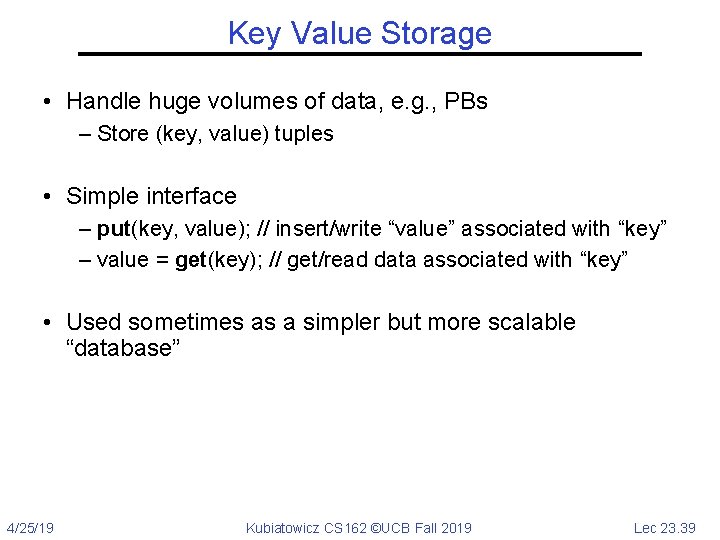
Key Value Storage • Handle huge volumes of data, e. g. , PBs – Store (key, value) tuples • Simple interface – put(key, value); // insert/write “value” associated with “key” – value = get(key); // get/read data associated with “key” • Used sometimes as a simpler but more scalable “database” 4/25/19 Kubiatowicz CS 162 ©UCB Fall 2019 Lec 23. 39
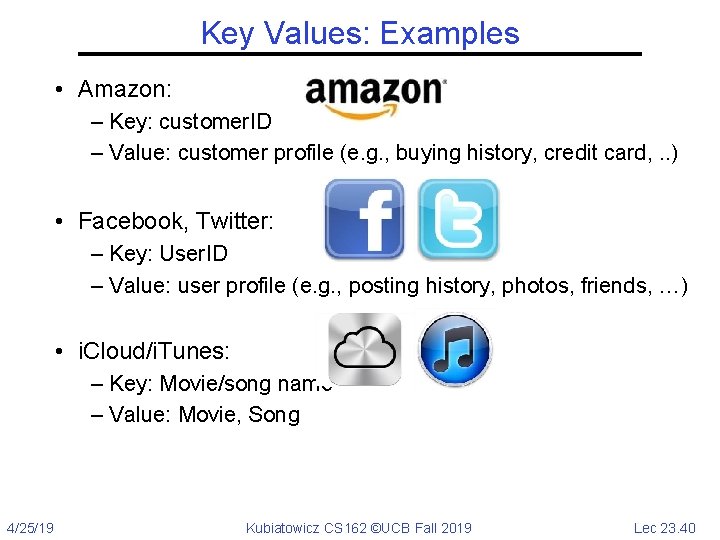
Key Values: Examples • Amazon: – Key: customer. ID – Value: customer profile (e. g. , buying history, credit card, . . ) • Facebook, Twitter: – Key: User. ID – Value: user profile (e. g. , posting history, photos, friends, …) • i. Cloud/i. Tunes: – Key: Movie/song name – Value: Movie, Song 4/25/19 Kubiatowicz CS 162 ©UCB Fall 2019 Lec 23. 40
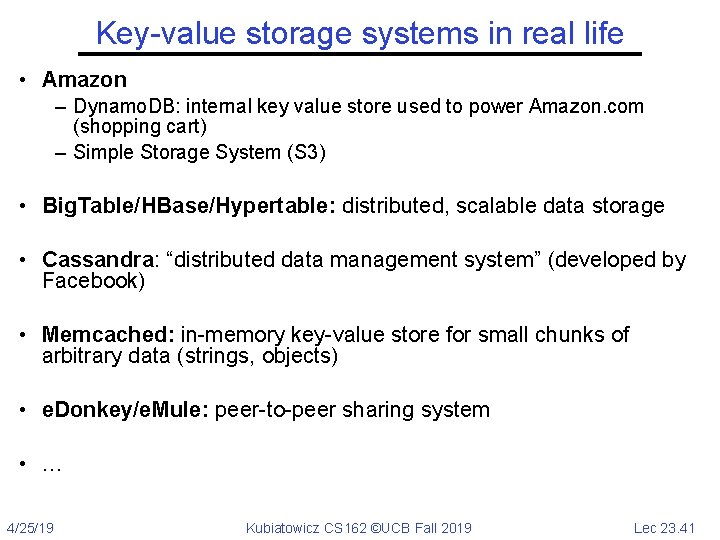
Key-value storage systems in real life • Amazon – Dynamo. DB: internal key value store used to power Amazon. com (shopping cart) – Simple Storage System (S 3) • Big. Table/HBase/Hypertable: distributed, scalable data storage • Cassandra: “distributed data management system” (developed by Facebook) • Memcached: in-memory key-value store for small chunks of arbitrary data (strings, objects) • e. Donkey/e. Mule: peer-to-peer sharing system • … 4/25/19 Kubiatowicz CS 162 ©UCB Fall 2019 Lec 23. 41
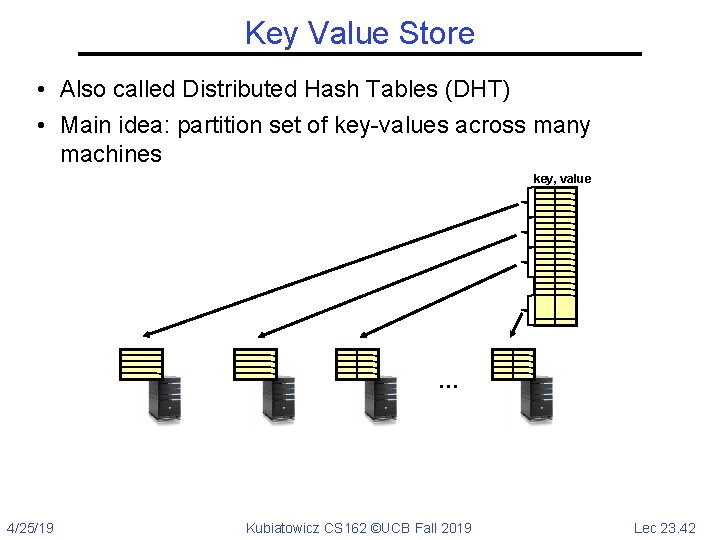
Key Value Store • Also called Distributed Hash Tables (DHT) • Main idea: partition set of key-values across many machines key, value … 4/25/19 Kubiatowicz CS 162 ©UCB Fall 2019 Lec 23. 42
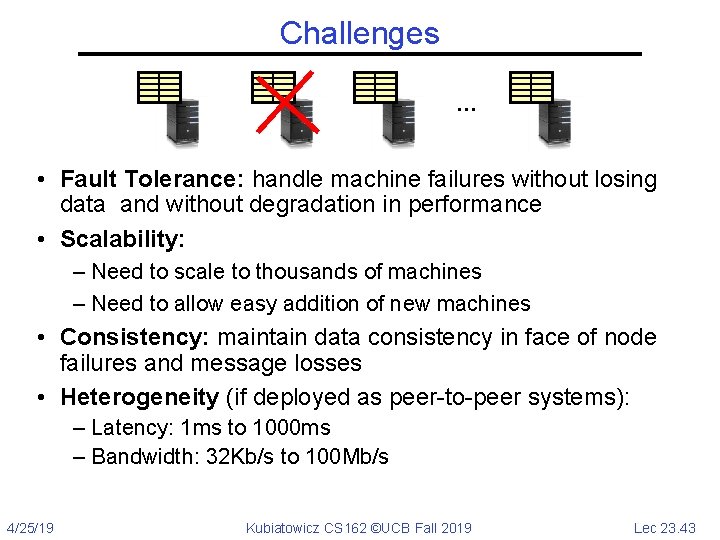
Challenges … • Fault Tolerance: handle machine failures without losing data and without degradation in performance • Scalability: – Need to scale to thousands of machines – Need to allow easy addition of new machines • Consistency: maintain data consistency in face of node failures and message losses • Heterogeneity (if deployed as peer-to-peer systems): – Latency: 1 ms to 1000 ms – Bandwidth: 32 Kb/s to 100 Mb/s 4/25/19 Kubiatowicz CS 162 ©UCB Fall 2019 Lec 23. 43
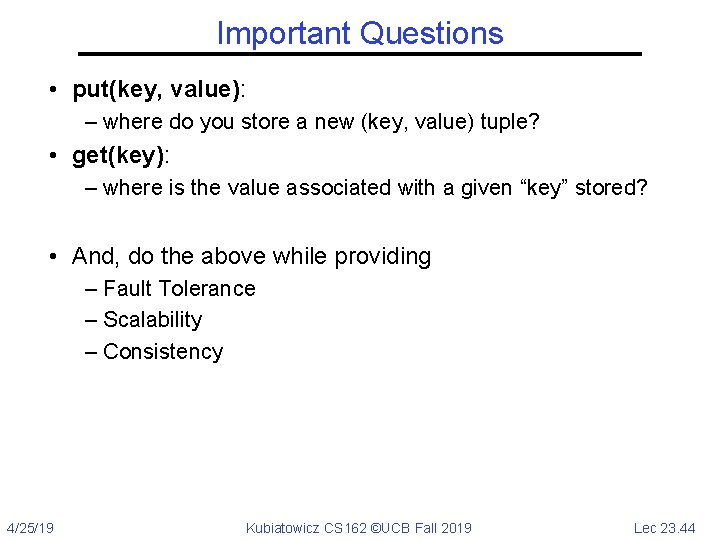
Important Questions • put(key, value): – where do you store a new (key, value) tuple? • get(key): – where is the value associated with a given “key” stored? • And, do the above while providing – Fault Tolerance – Scalability – Consistency 4/25/19 Kubiatowicz CS 162 ©UCB Fall 2019 Lec 23. 44
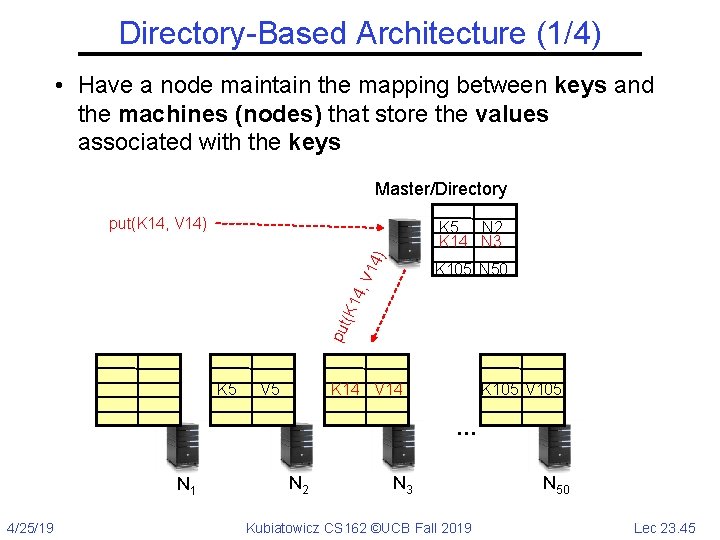
Directory-Based Architecture (1/4) • Have a node maintain the mapping between keys and the machines (nodes) that store the values associated with the keys Master/Directory put(K 14, V 14) K 5 N 2 K 14 N 3 p ut (K 1 4, V K 105 N 50 K 5 V 5 K 14 V 14 K 105 V 105 … N 1 4/25/19 N 2 N 3 Kubiatowicz CS 162 ©UCB Fall 2019 N 50 Lec 23. 45
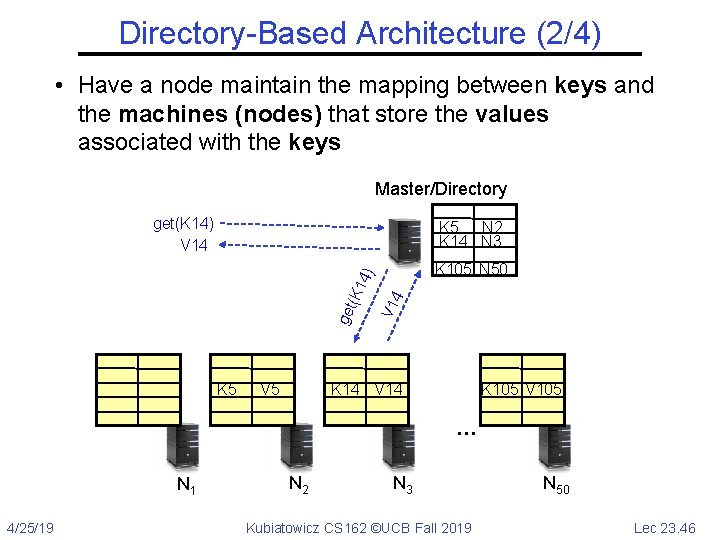
Directory-Based Architecture (2/4) • Have a node maintain the mapping between keys and the machines (nodes) that store the values associated with the keys Master/Directory get(K 14) V 14 K 5 N 2 K 14 N 3 K 5 V 5 4 V 1 get (K 1 4) K 105 N 50 K 14 V 14 K 105 V 105 … N 1 4/25/19 N 2 N 3 Kubiatowicz CS 162 ©UCB Fall 2019 N 50 Lec 23. 46
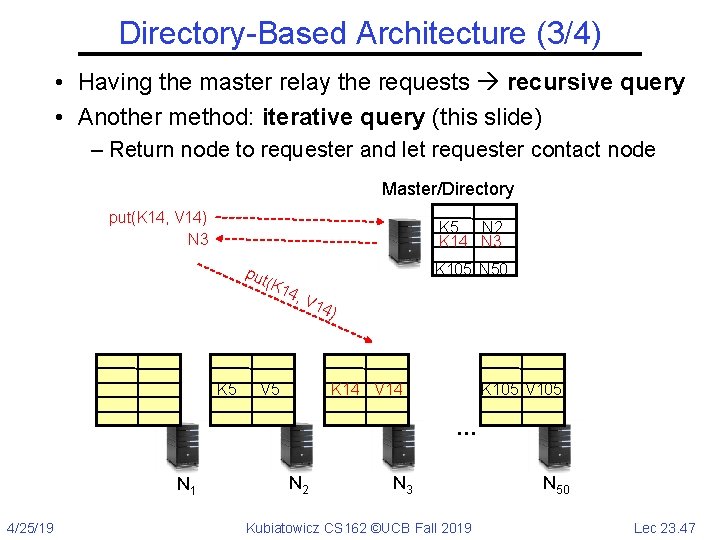
Directory-Based Architecture (3/4) • Having the master relay the requests recursive query • Another method: iterative query (this slide) – Return node to requester and let requester contact node Master/Directory put(K 14, V 14) N 3 K 5 N 2 K 14 N 3 put K 5 K 105 N 50 (K 1 4, V V 5 14) K 14 V 14 K 105 V 105 … N 1 4/25/19 N 2 N 3 Kubiatowicz CS 162 ©UCB Fall 2019 N 50 Lec 23. 47
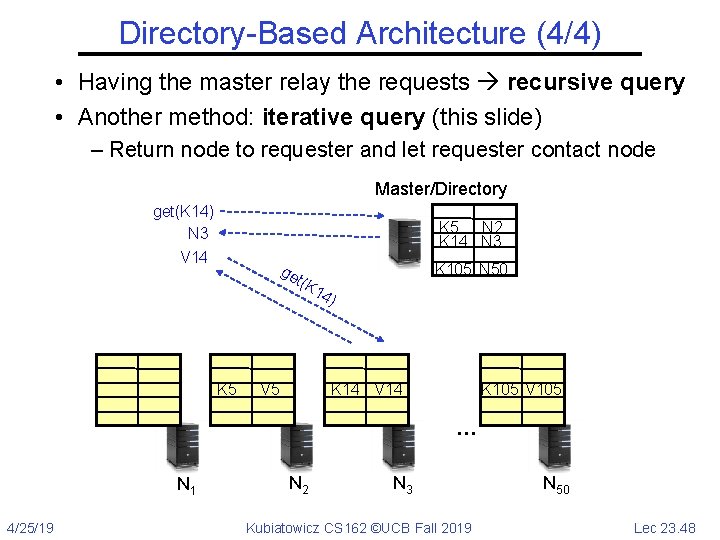
Directory-Based Architecture (4/4) • Having the master relay the requests recursive query • Another method: iterative query (this slide) – Return node to requester and let requester contact node Master/Directory get(K 14) N 3 K 5 N 2 K 14 N 3 V 14 ge K 105 N 50 t(K K 5 V 5 14 ) K 14 V 14 K 105 V 105 … N 1 4/25/19 N 2 N 3 Kubiatowicz CS 162 ©UCB Fall 2019 N 50 Lec 23. 48
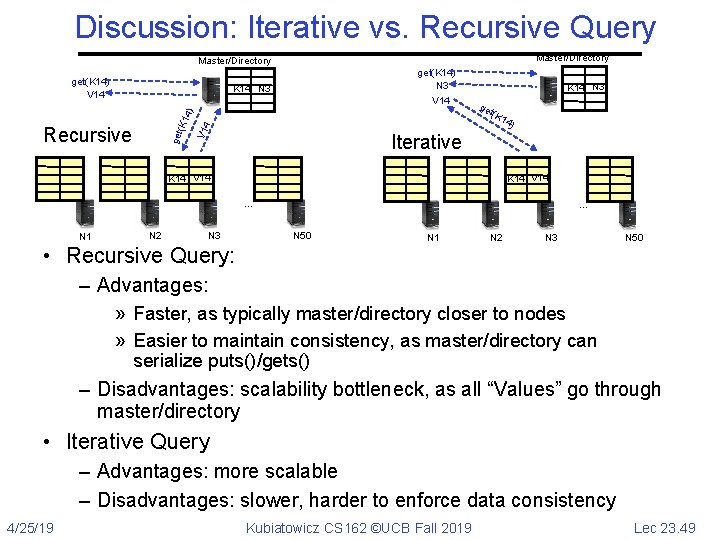
Discussion: Iterative vs. Recursive Query Master/Directory get(K 14) V 14 get(K 14) N 3 V 14 get 4 Recursive V 1 (K 1 4) K 14 N 3 ge t(K 14 ) Iterative K 14 V 14 … N 1 N 2 N 3 … N 50 • Recursive Query: N 1 N 2 N 3 N 50 – Advantages: » Faster, as typically master/directory closer to nodes » Easier to maintain consistency, as master/directory can serialize puts()/gets() – Disadvantages: scalability bottleneck, as all “Values” go through master/directory • Iterative Query – Advantages: more scalable – Disadvantages: slower, harder to enforce data consistency 4/25/19 Kubiatowicz CS 162 ©UCB Fall 2019 Lec 23. 49
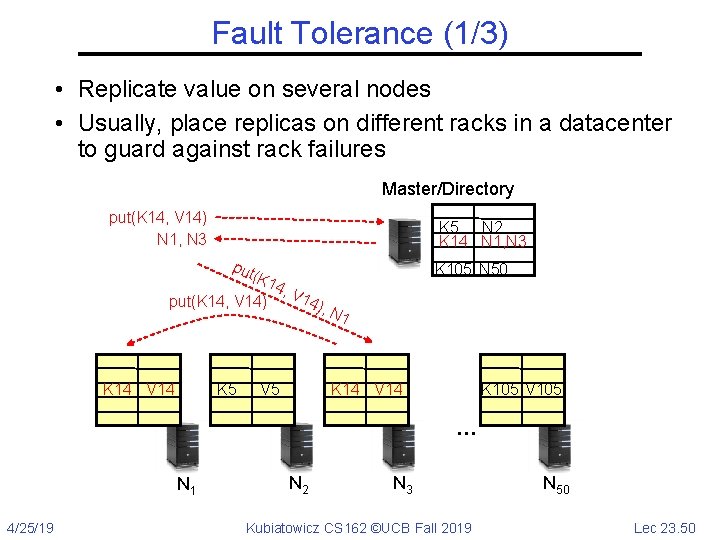
Fault Tolerance (1/3) • Replicate value on several nodes • Usually, place replicas on different racks in a datacenter to guard against rack failures Master/Directory put(K 14, V 14) N 1, N 3 K 5 N 2 K 14 N 1, N 3 put (K 1 put(K 14, V 14) K 14 V 14 K 5 4, V K 105 N 50 14) , V 5 N 1 K 14 V 14 K 105 V 105 … N 1 4/25/19 N 2 N 3 Kubiatowicz CS 162 ©UCB Fall 2019 N 50 Lec 23. 50
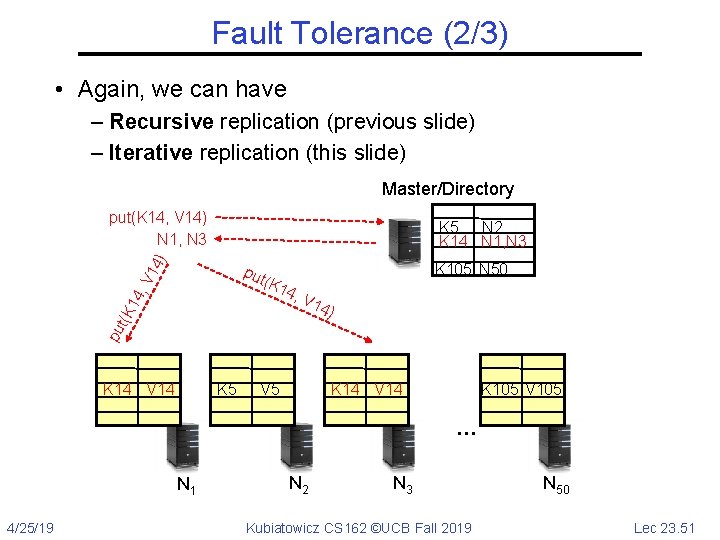
Fault Tolerance (2/3) • Again, we can have – Recursive replication (previous slide) – Iterative replication (this slide) Master/Directory put(K 14, V 14) N 1, N 3 ) K 5 N 2 K 14 N 1, N 3 K 105 N 50 (K 1 4, V 14) pu t(K 14 , V 14 put K 14 V 14 K 5 V 5 K 14 V 14 K 105 V 105 … N 1 4/25/19 N 2 N 3 Kubiatowicz CS 162 ©UCB Fall 2019 N 50 Lec 23. 51
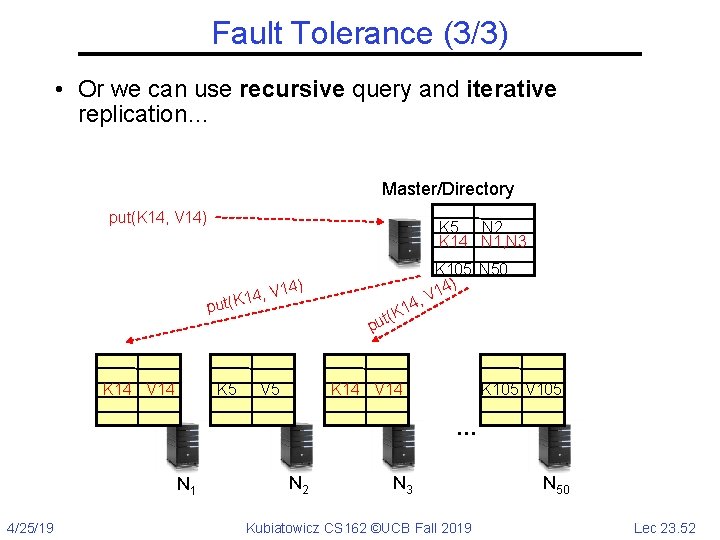
Fault Tolerance (3/3) • Or we can use recursive query and iterative replication… Master/Directory put(K 14, V 14) K 5 N 2 K 14 N 1, N 3 p K 14 V 14 , V 1 4 1 K ( ut K 5 4) V 5 4, 1 t(K pu K 105 N 50 4) V 1 K 14 V 14 K 105 V 105 … N 1 4/25/19 N 2 N 3 Kubiatowicz CS 162 ©UCB Fall 2019 N 50 Lec 23. 52
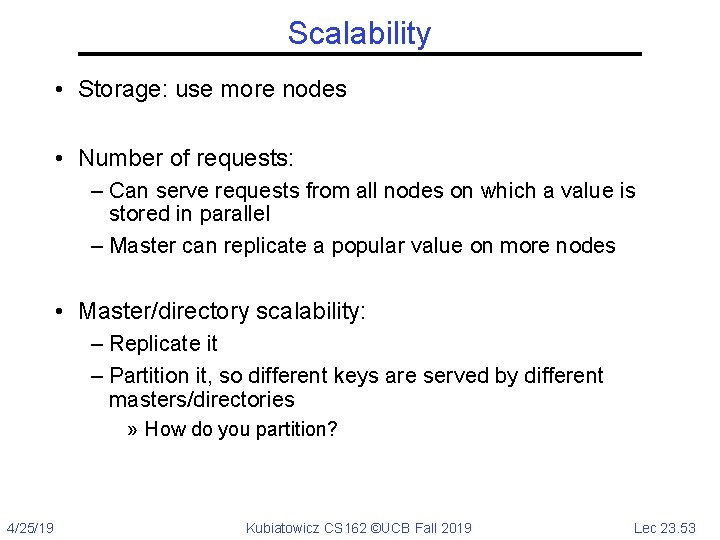
Scalability • Storage: use more nodes • Number of requests: – Can serve requests from all nodes on which a value is stored in parallel – Master can replicate a popular value on more nodes • Master/directory scalability: – Replicate it – Partition it, so different keys are served by different masters/directories » How do you partition? 4/25/19 Kubiatowicz CS 162 ©UCB Fall 2019 Lec 23. 53
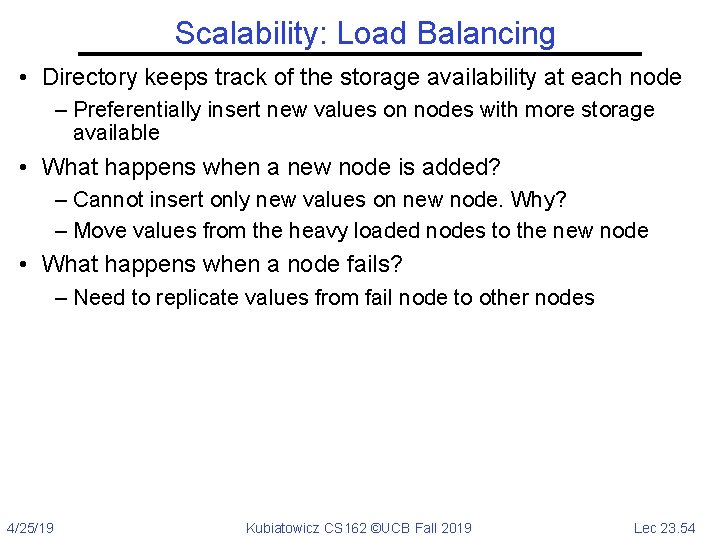
Scalability: Load Balancing • Directory keeps track of the storage availability at each node – Preferentially insert new values on nodes with more storage available • What happens when a new node is added? – Cannot insert only new values on new node. Why? – Move values from the heavy loaded nodes to the new node • What happens when a node fails? – Need to replicate values from fail node to other nodes 4/25/19 Kubiatowicz CS 162 ©UCB Fall 2019 Lec 23. 54
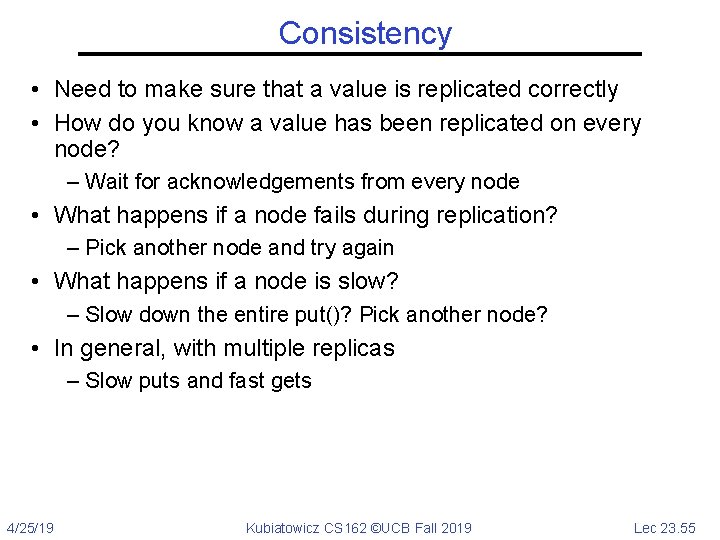
Consistency • Need to make sure that a value is replicated correctly • How do you know a value has been replicated on every node? – Wait for acknowledgements from every node • What happens if a node fails during replication? – Pick another node and try again • What happens if a node is slow? – Slow down the entire put()? Pick another node? • In general, with multiple replicas – Slow puts and fast gets 4/25/19 Kubiatowicz CS 162 ©UCB Fall 2019 Lec 23. 55
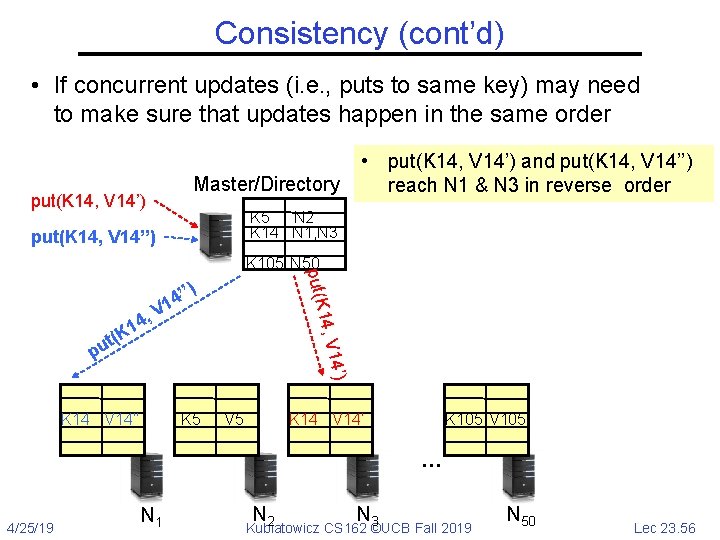
Consistency (cont’d) • If concurrent updates (i. e. , puts to same key) may need to make sure that updates happen in the same order Master/Directory put(K 14, V 14’) • put(K 14, V 14’) and put(K 14, V 14’’) reach N 1 & N 3 in reverse order K 5 N 2 K 14 N 1, N 3 put(K 14, V 14’’) ) 14, V 4’’ 1 , V put(K K 105 N 50 4 14’) pu 1 t(K K 14 V 14’’ V 14 K 5 V 5 K 14 V 14’ V 14 K 105 V 105 … 4/25/19 N 1 N N 2 3 Kubiatowicz CS 162 ©UCB Fall 2019 N 50 Lec 23. 56
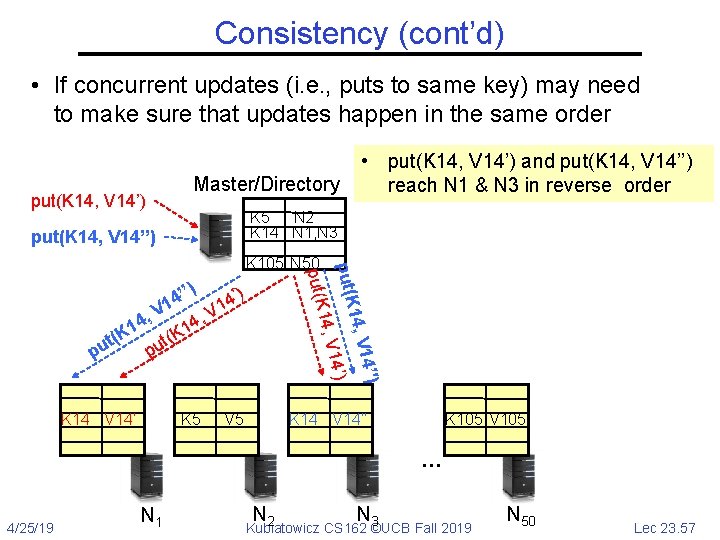
Consistency (cont’d) • If concurrent updates (i. e. , puts to same key) may need to make sure that updates happen in the same order put(K 14, V 14’) Master/Directory K 5 N 2 K 14 N 1, N 3 put(K 14, V 14’’) V 5 4’') 1 14, V 14’) K 5 14, V ’’) ’) 4 4 1 V V 1 , , 14 K t( t( pu pu put(K K 105 N 50 K 14 V 14’ V 14 • put(K 14, V 14’) and put(K 14, V 14’’) reach N 1 & N 3 in reverse order K 14 V 14’’ V 14 K 105 V 105 … 4/25/19 N 1 N N 2 3 Kubiatowicz CS 162 ©UCB Fall 2019 N 50 Lec 23. 57
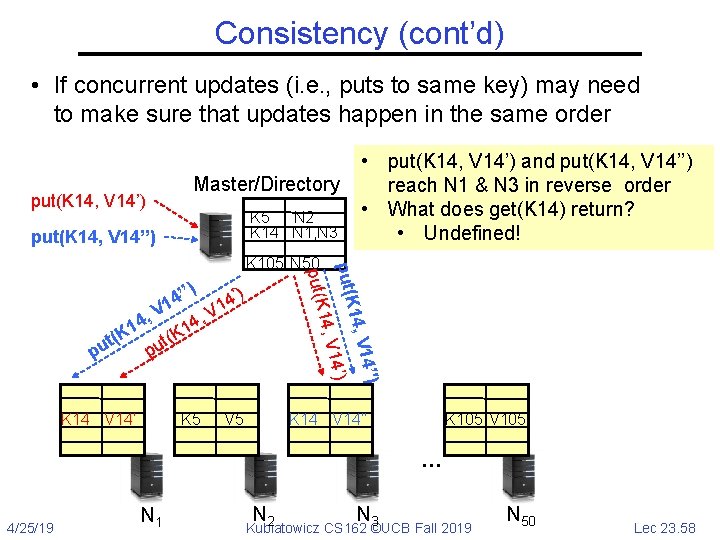
Consistency (cont’d) • If concurrent updates (i. e. , puts to same key) may need to make sure that updates happen in the same order put(K 14, V 14’) Master/Directory K 5 N 2 K 14 N 1, N 3 put(K 14, V 14’’) V 5 4’') 1 14, V 14’) K 5 14, V ’’) ’) 4 4 1 V V 1 , , 14 K t( t( pu pu put(K K 105 N 50 K 14 V 14’ V 14 • put(K 14, V 14’) and put(K 14, V 14’’) reach N 1 & N 3 in reverse order • What does get(K 14) return? • Undefined! K 14 V 14’’ V 14 K 105 V 105 … 4/25/19 N 1 N N 2 3 Kubiatowicz CS 162 ©UCB Fall 2019 N 50 Lec 23. 58
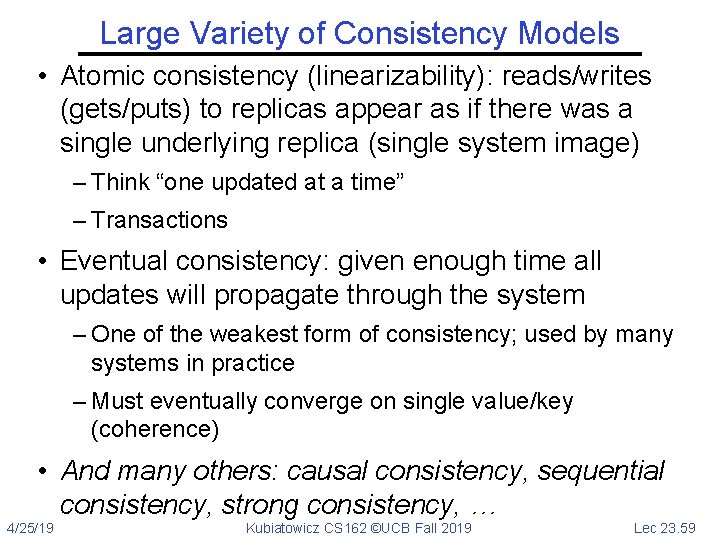
Large Variety of Consistency Models • Atomic consistency (linearizability): reads/writes (gets/puts) to replicas appear as if there was a single underlying replica (single system image) – Think “one updated at a time” – Transactions • Eventual consistency: given enough time all updates will propagate through the system – One of the weakest form of consistency; used by many systems in practice – Must eventually converge on single value/key (coherence) • And many others: causal consistency, sequential consistency, strong consistency, … 4/25/19 Kubiatowicz CS 162 ©UCB Fall 2019 Lec 23. 59
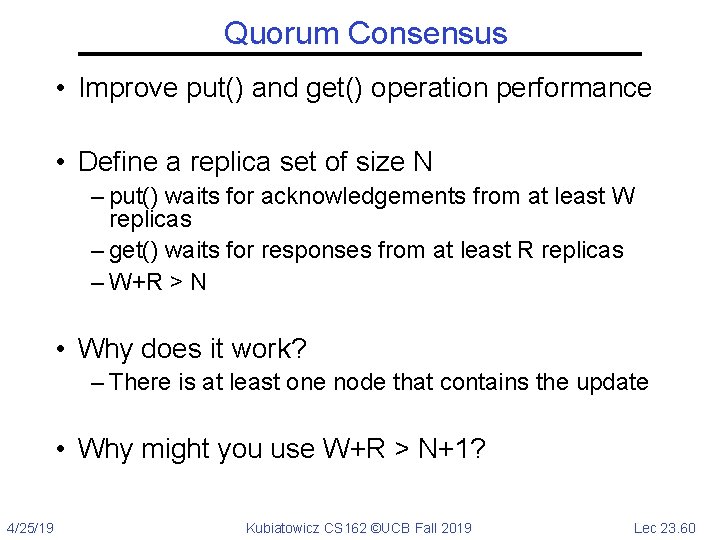
Quorum Consensus • Improve put() and get() operation performance • Define a replica set of size N – put() waits for acknowledgements from at least W replicas – get() waits for responses from at least R replicas – W+R > N • Why does it work? – There is at least one node that contains the update • Why might you use W+R > N+1? 4/25/19 Kubiatowicz CS 162 ©UCB Fall 2019 Lec 23. 60
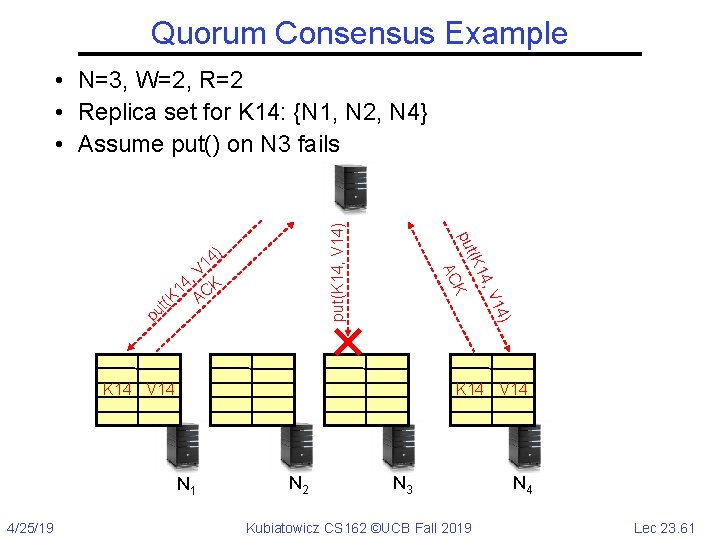
Quorum Consensus Example pu 4) 4) 1 , V K 4 1 C (t K A 1 4, V (K 1 put K AC put(K 14, V 14) • N=3, W=2, R=2 • Replica set for K 14: {N 1, N 2, N 4} • Assume put() on N 3 fails K 14 V 14 N 1 4/25/19 N 2 N 3 Kubiatowicz CS 162 ©UCB Fall 2019 N 4 Lec 23. 61
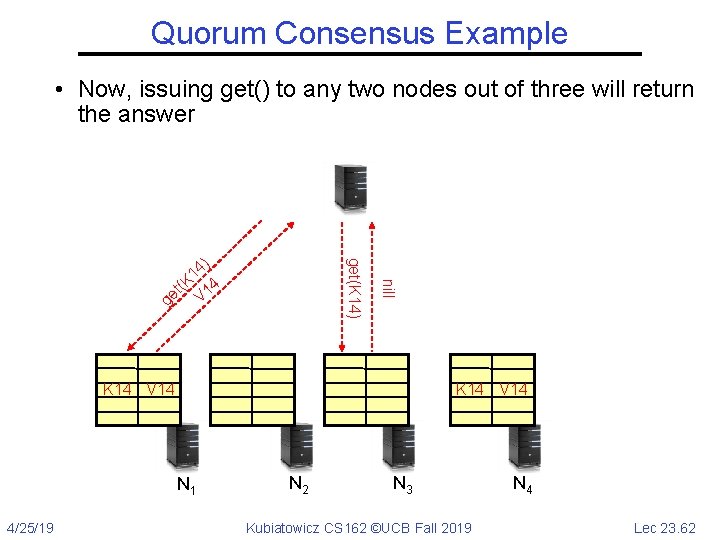
Quorum Consensus Example • Now, issuing get() to any two nodes out of three will return the answer g nill get(K 14) ) 4 1 (K 14 t e V K 14 V 14 N 1 4/25/19 N 2 N 3 Kubiatowicz CS 162 ©UCB Fall 2019 N 4 Lec 23. 62
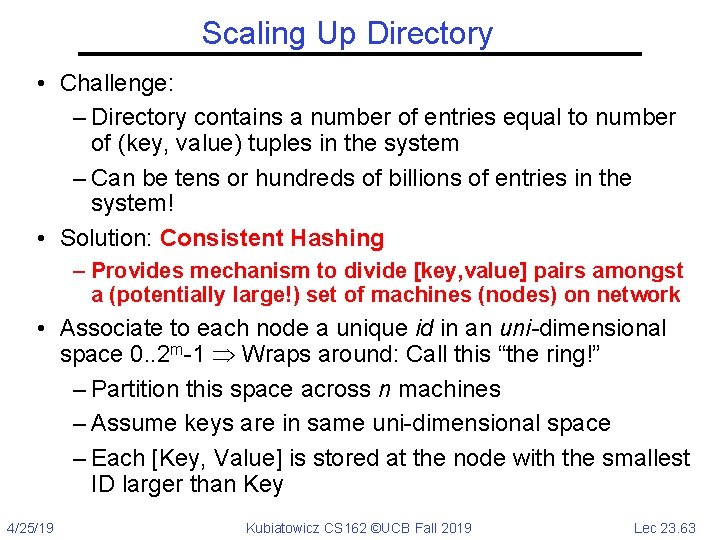
Scaling Up Directory • Challenge: – Directory contains a number of entries equal to number of (key, value) tuples in the system – Can be tens or hundreds of billions of entries in the system! • Solution: Consistent Hashing – Provides mechanism to divide [key, value] pairs amongst a (potentially large!) set of machines (nodes) on network • Associate to each node a unique id in an uni-dimensional space 0. . 2 m-1 Wraps around: Call this “the ring!” – Partition this space across n machines – Assume keys are in same uni-dimensional space – Each [Key, Value] is stored at the node with the smallest ID larger than Key 4/25/19 Kubiatowicz CS 162 ©UCB Fall 2019 Lec 23. 63
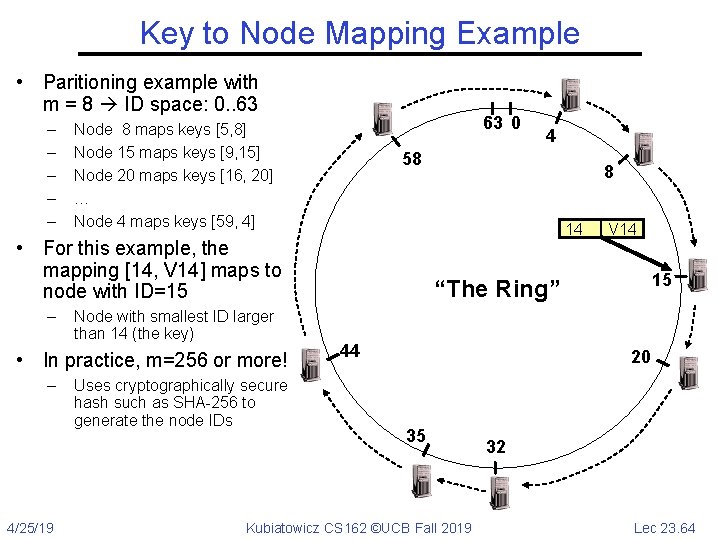
Key to Node Mapping Example • Paritioning example with m = 8 ID space: 0. . 63 – – – 63 0 Node 8 maps keys [5, 8] Node 15 maps keys [9, 15] Node 20 maps keys [16, 20] … Node 4 maps keys [59, 4] 58 Node with smallest ID larger than 14 (the key) • In practice, m=256 or more! – 4/25/19 Uses cryptographically secure hash such as SHA-256 to generate the node IDs 8 14 • For this example, the mapping [14, V 14] maps to node with ID=15 – 4 V 14 15 “The Ring” 44 20 35 Kubiatowicz CS 162 ©UCB Fall 2019 32 Lec 23. 64
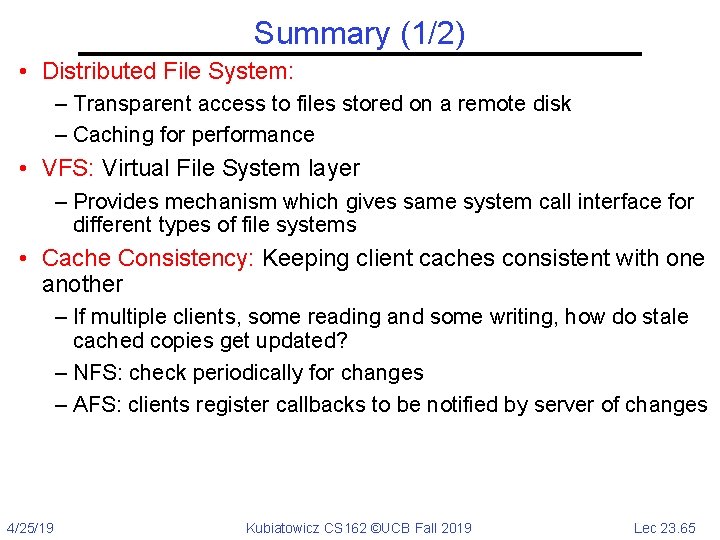
Summary (1/2) • Distributed File System: – Transparent access to files stored on a remote disk – Caching for performance • VFS: Virtual File System layer – Provides mechanism which gives same system call interface for different types of file systems • Cache Consistency: Keeping client caches consistent with one another – If multiple clients, some reading and some writing, how do stale cached copies get updated? – NFS: check periodically for changes – AFS: clients register callbacks to be notified by server of changes 4/25/19 Kubiatowicz CS 162 ©UCB Fall 2019 Lec 23. 65
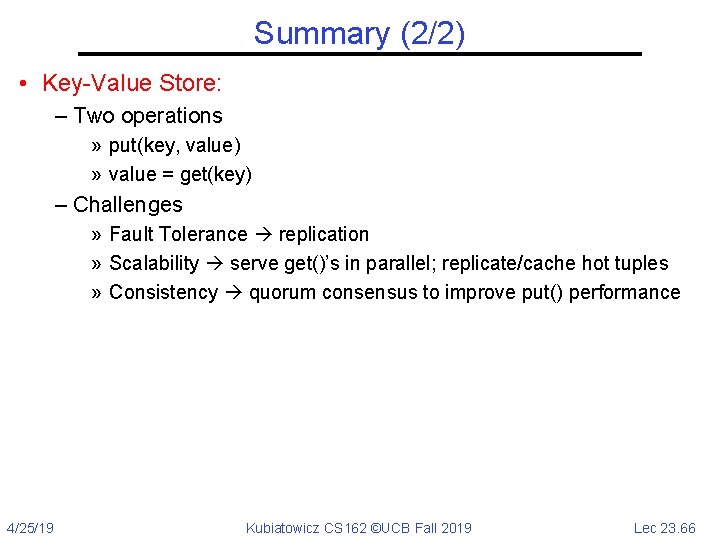
Summary (2/2) • Key-Value Store: – Two operations » put(key, value) » value = get(key) – Challenges » Fault Tolerance replication » Scalability serve get()’s in parallel; replicate/cache hot tuples » Consistency quorum consensus to improve put() performance 4/25/19 Kubiatowicz CS 162 ©UCB Fall 2019 Lec 23. 66