Content Management Content management or CM is the
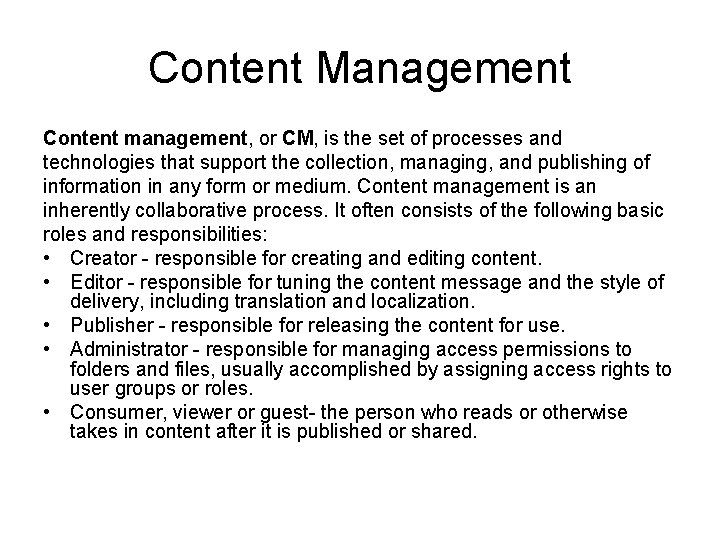
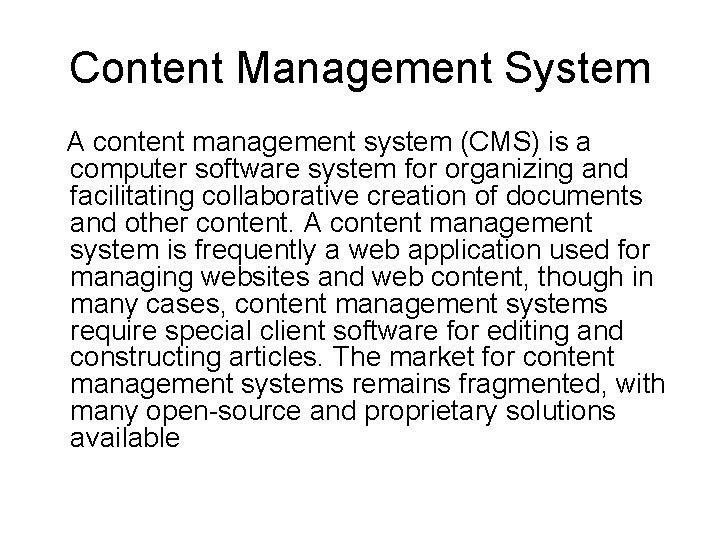
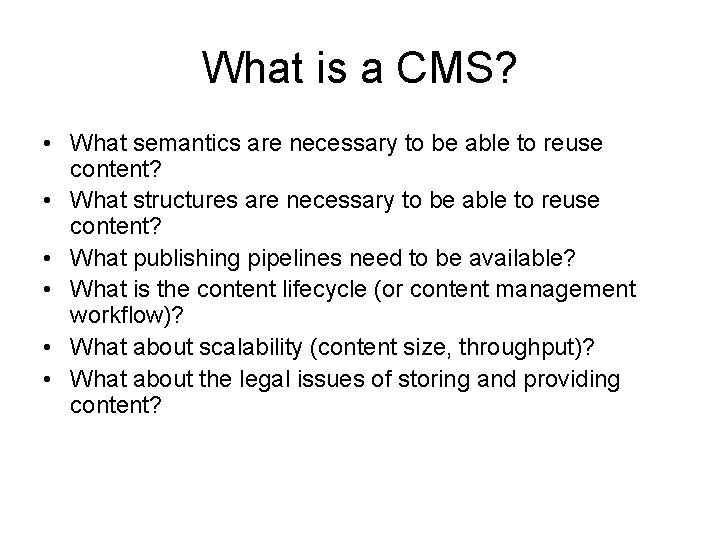
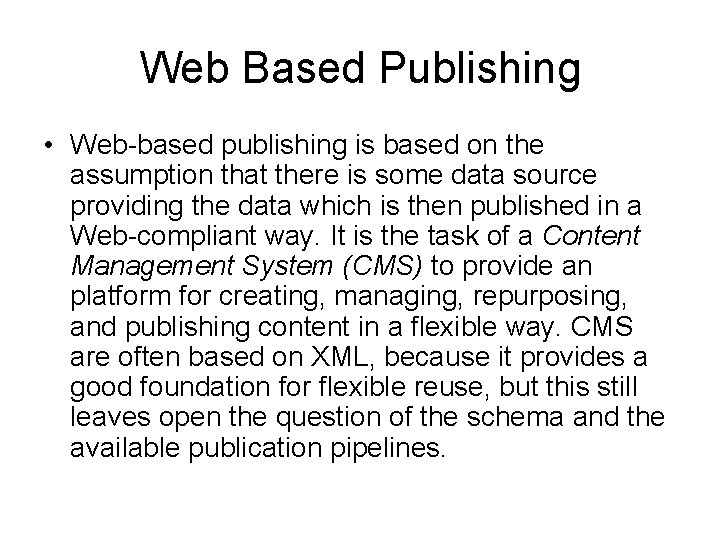
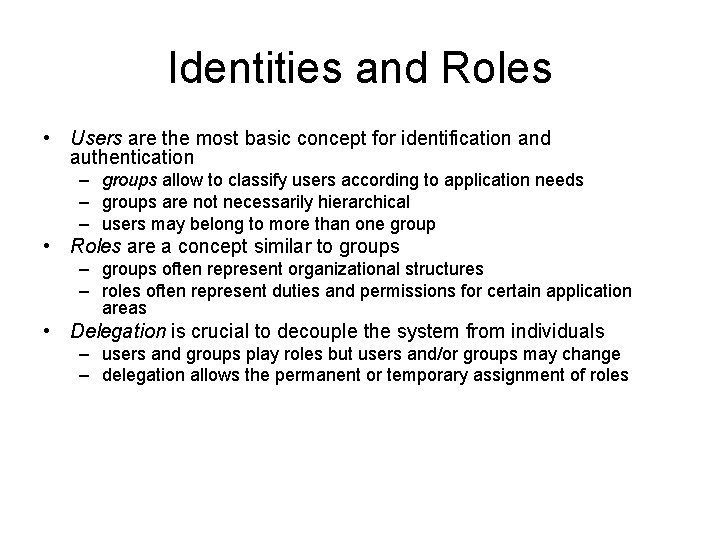
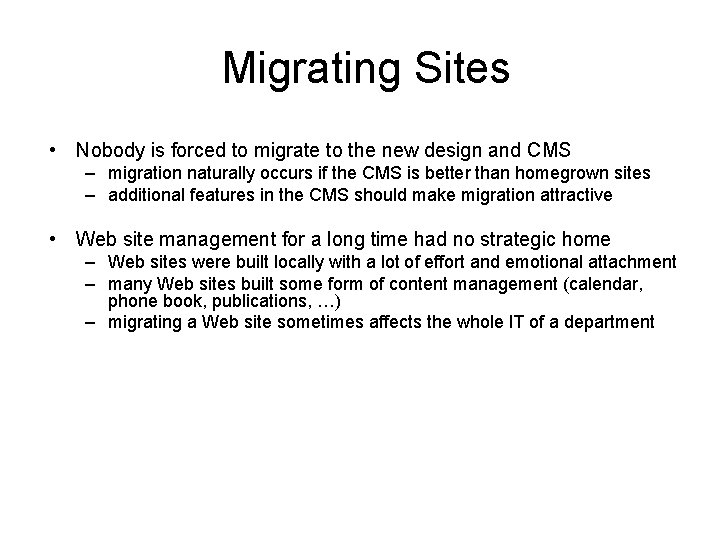
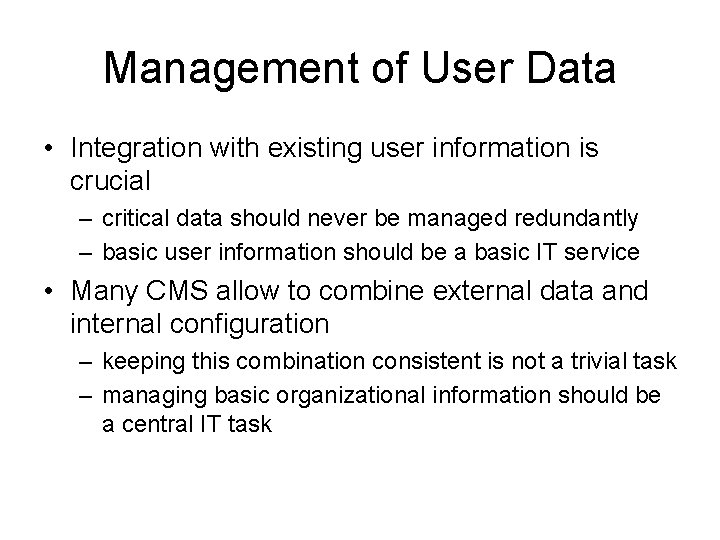
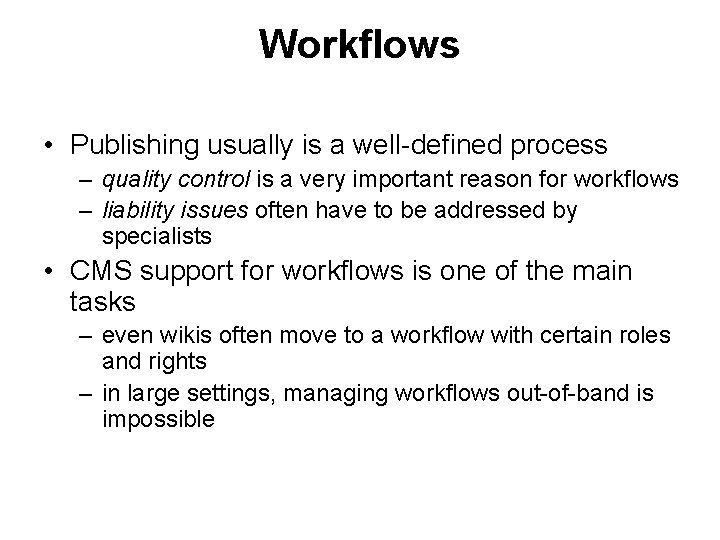

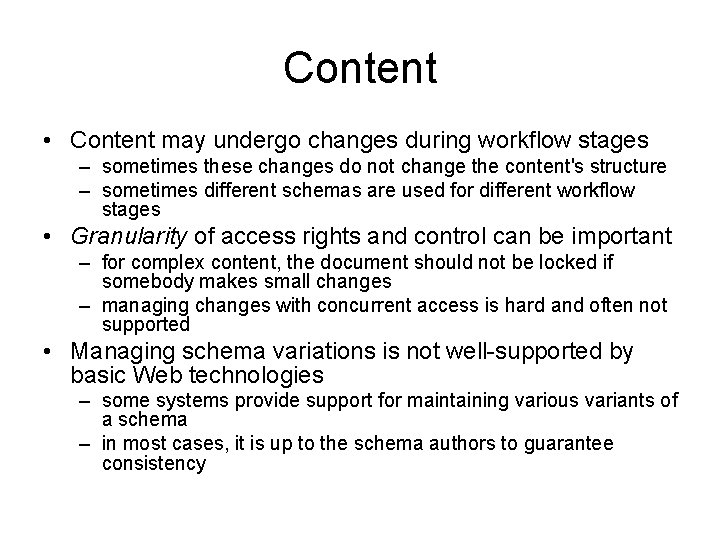
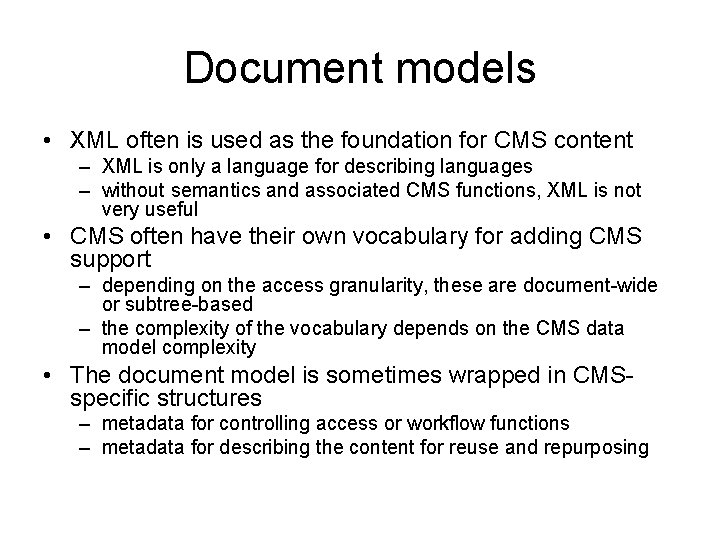
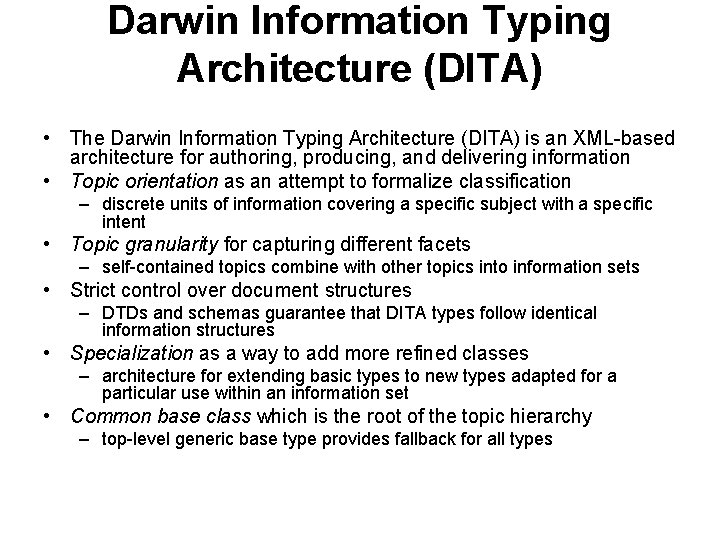
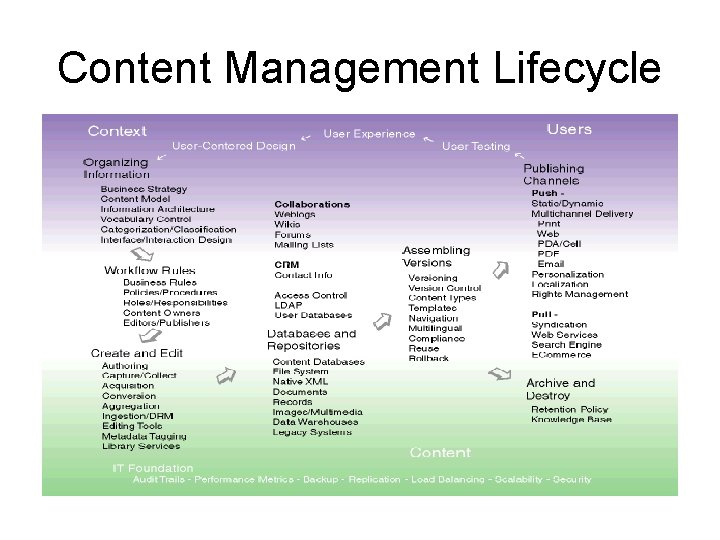
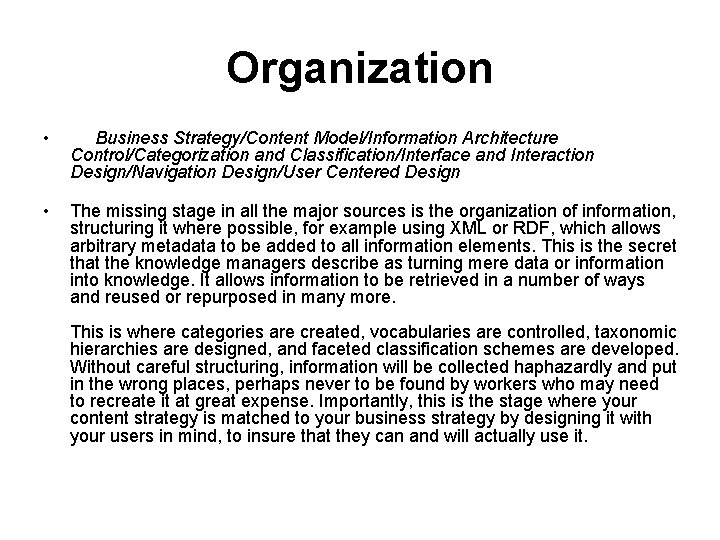
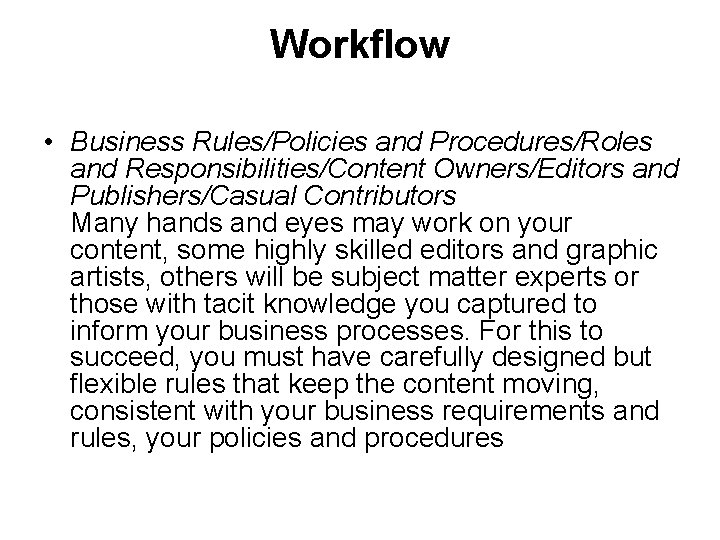
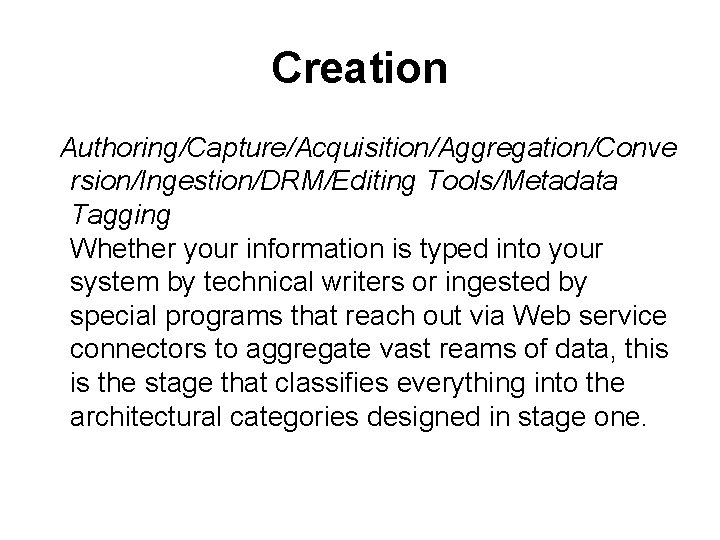
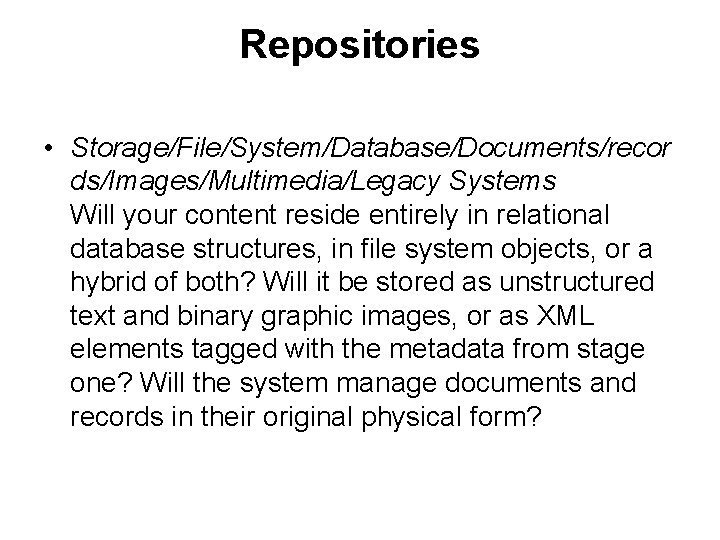
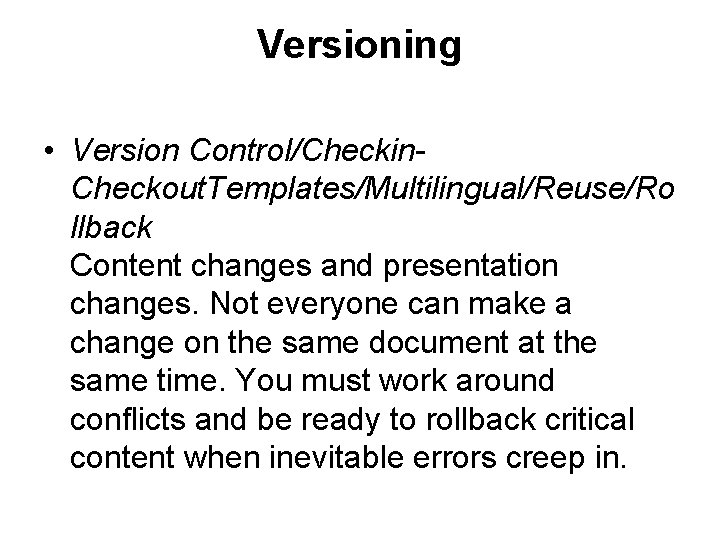
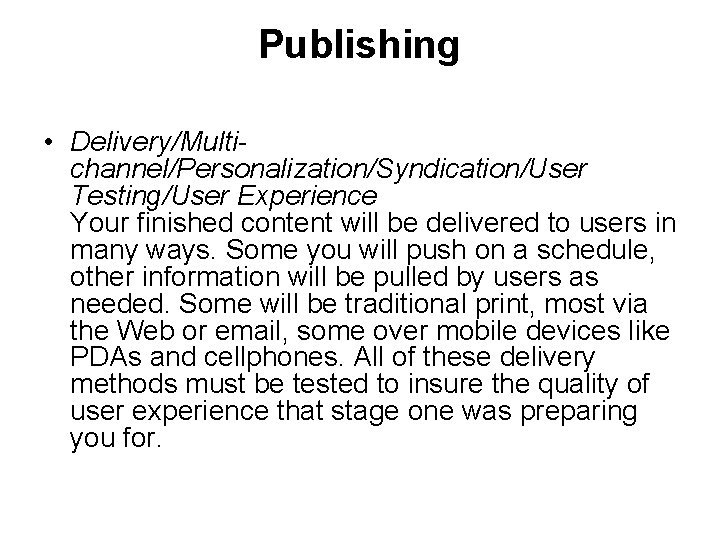
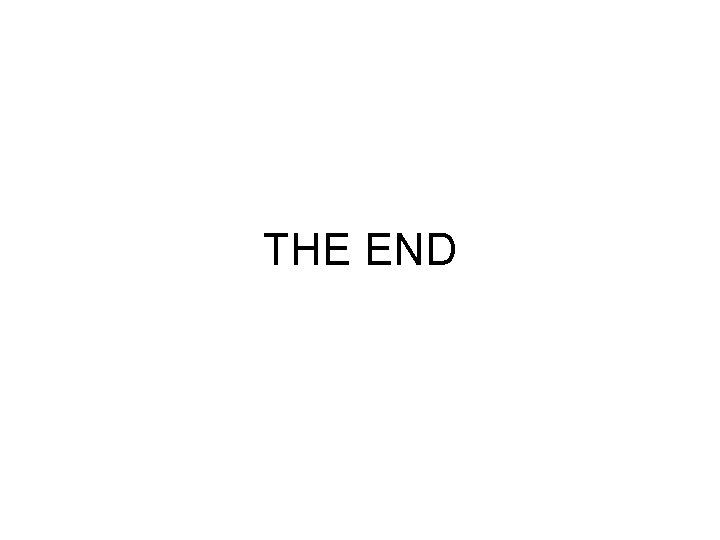
- Slides: 20
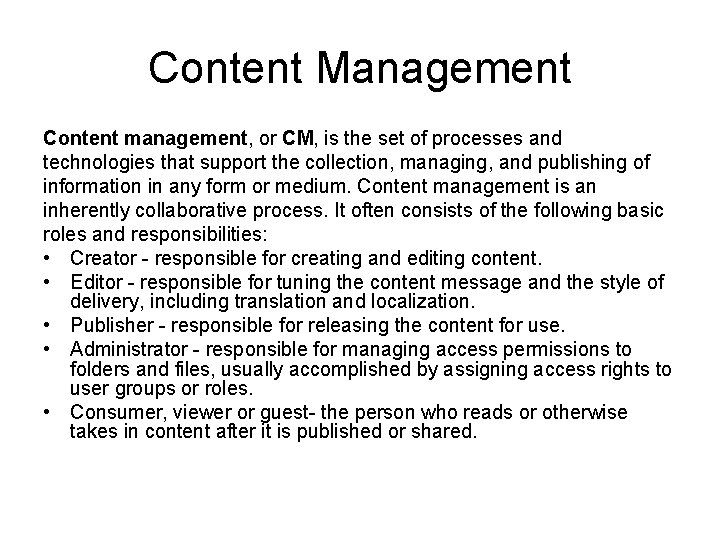
Content Management Content management, or CM, is the set of processes and technologies that support the collection, managing, and publishing of information in any form or medium. Content management is an inherently collaborative process. It often consists of the following basic roles and responsibilities: • Creator - responsible for creating and editing content. • Editor - responsible for tuning the content message and the style of delivery, including translation and localization. • Publisher - responsible for releasing the content for use. • Administrator - responsible for managing access permissions to folders and files, usually accomplished by assigning access rights to user groups or roles. • Consumer, viewer or guest- the person who reads or otherwise takes in content after it is published or shared.
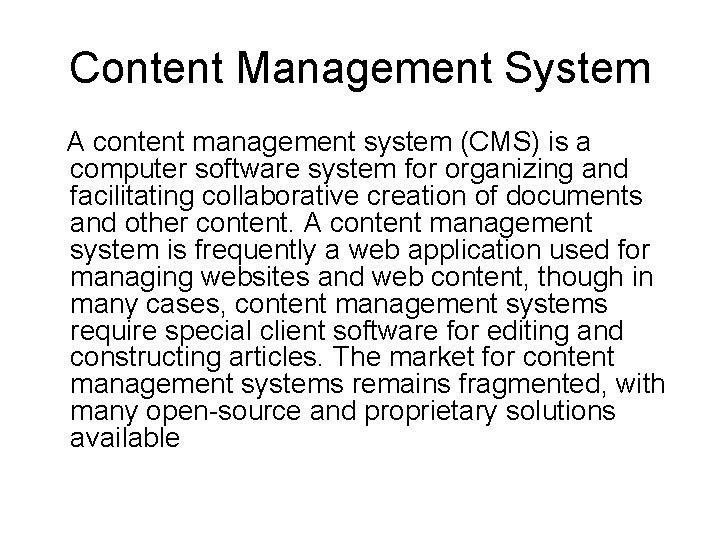
Content Management System A content management system (CMS) is a computer software system for organizing and facilitating collaborative creation of documents and other content. A content management system is frequently a web application used for managing websites and web content, though in many cases, content management systems require special client software for editing and constructing articles. The market for content management systems remains fragmented, with many open-source and proprietary solutions available
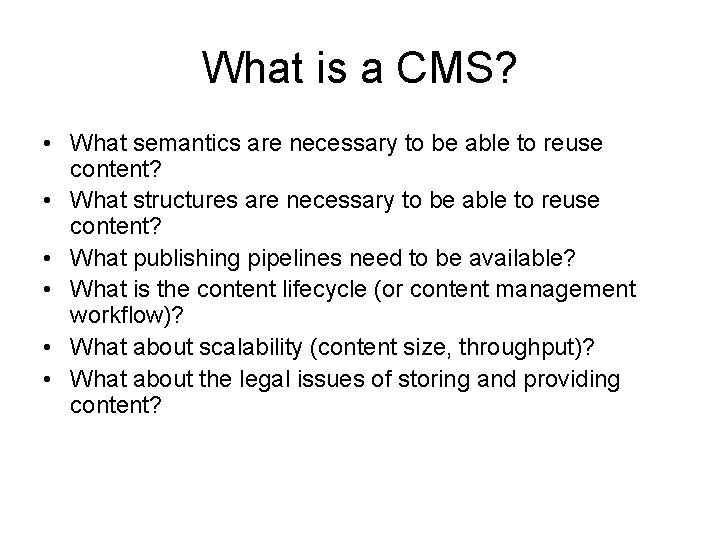
What is a CMS? • What semantics are necessary to be able to reuse content? • What structures are necessary to be able to reuse content? • What publishing pipelines need to be available? • What is the content lifecycle (or content management workflow)? • What about scalability (content size, throughput)? • What about the legal issues of storing and providing content?
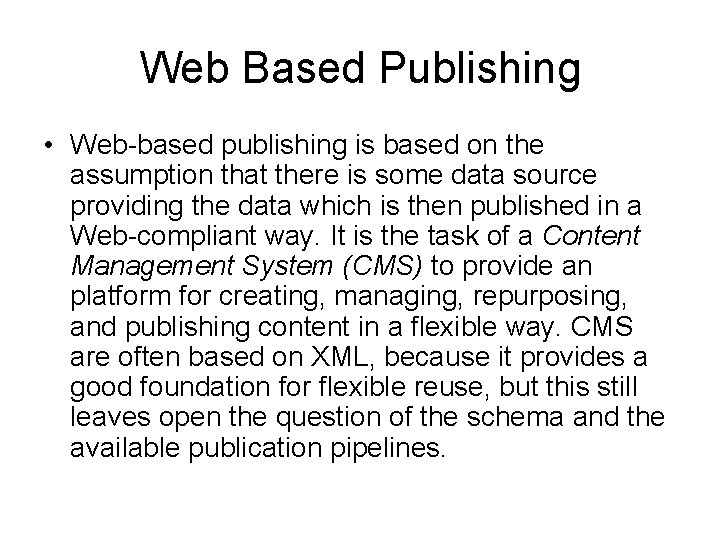
Web Based Publishing • Web-based publishing is based on the assumption that there is some data source providing the data which is then published in a Web-compliant way. It is the task of a Content Management System (CMS) to provide an platform for creating, managing, repurposing, and publishing content in a flexible way. CMS are often based on XML, because it provides a good foundation for flexible reuse, but this still leaves open the question of the schema and the available publication pipelines.
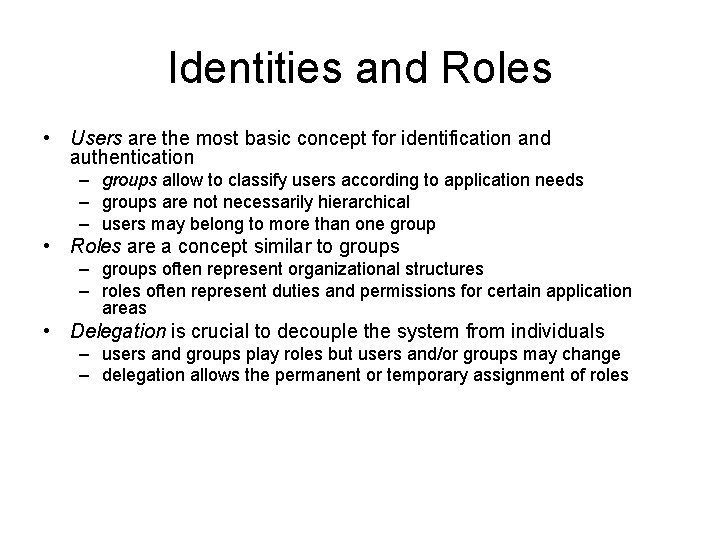
Identities and Roles • Users are the most basic concept for identification and authentication – groups allow to classify users according to application needs – groups are not necessarily hierarchical – users may belong to more than one group • Roles are a concept similar to groups – groups often represent organizational structures – roles often represent duties and permissions for certain application areas • Delegation is crucial to decouple the system from individuals – users and groups play roles but users and/or groups may change – delegation allows the permanent or temporary assignment of roles
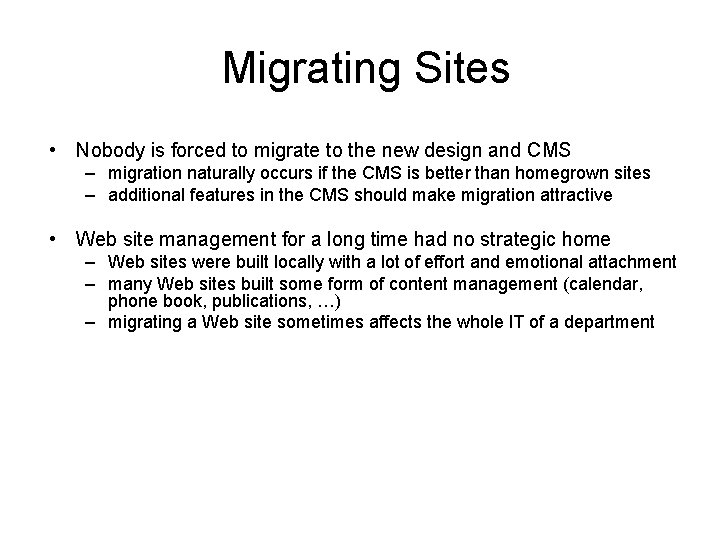
Migrating Sites • Nobody is forced to migrate to the new design and CMS – migration naturally occurs if the CMS is better than homegrown sites – additional features in the CMS should make migration attractive • Web site management for a long time had no strategic home – Web sites were built locally with a lot of effort and emotional attachment – many Web sites built some form of content management (calendar, phone book, publications, …) – migrating a Web site sometimes affects the whole IT of a department
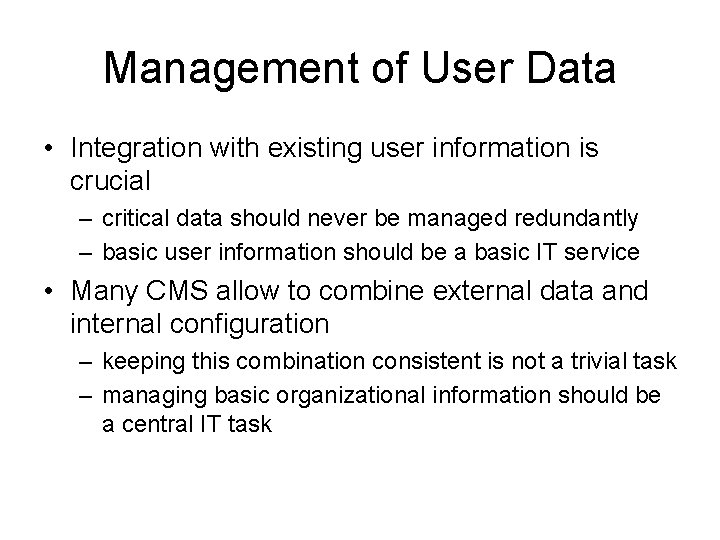
Management of User Data • Integration with existing user information is crucial – critical data should never be managed redundantly – basic user information should be a basic IT service • Many CMS allow to combine external data and internal configuration – keeping this combination consistent is not a trivial task – managing basic organizational information should be a central IT task
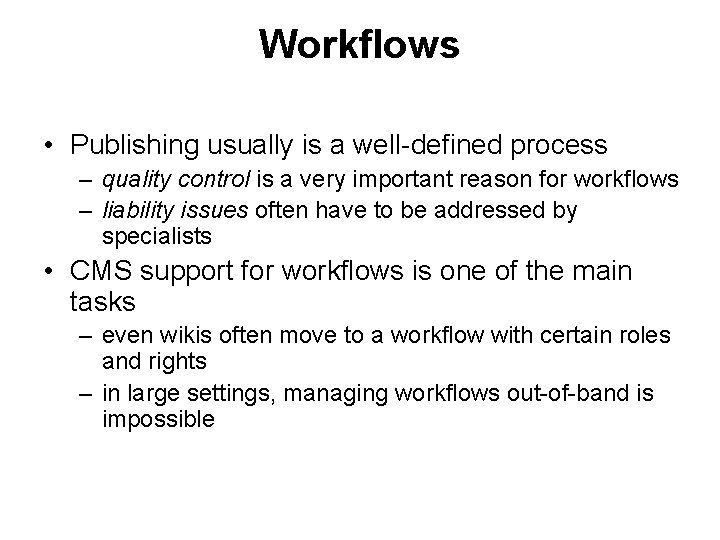
Workflows • Publishing usually is a well-defined process – quality control is a very important reason for workflows – liability issues often have to be addressed by specialists • CMS support for workflows is one of the main tasks – even wikis often move to a workflow with certain roles and rights – in large settings, managing workflows out-of-band is impossible

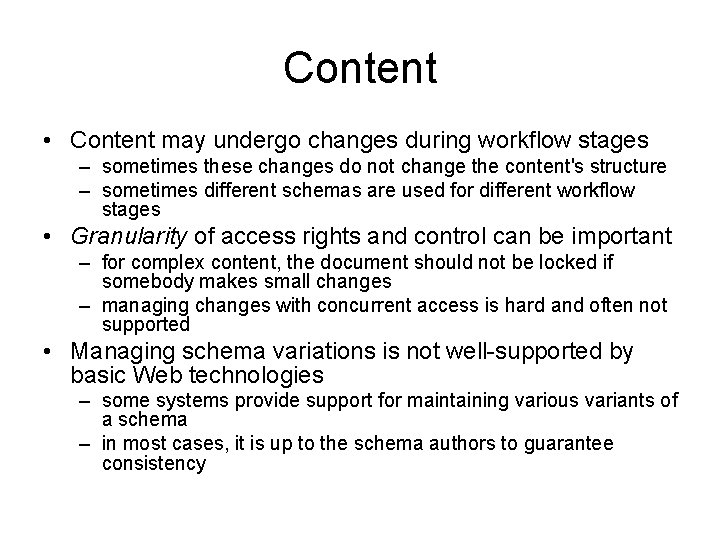
Content • Content may undergo changes during workflow stages – sometimes these changes do not change the content's structure – sometimes different schemas are used for different workflow stages • Granularity of access rights and control can be important – for complex content, the document should not be locked if somebody makes small changes – managing changes with concurrent access is hard and often not supported • Managing schema variations is not well-supported by basic Web technologies – some systems provide support for maintaining various variants of a schema – in most cases, it is up to the schema authors to guarantee consistency
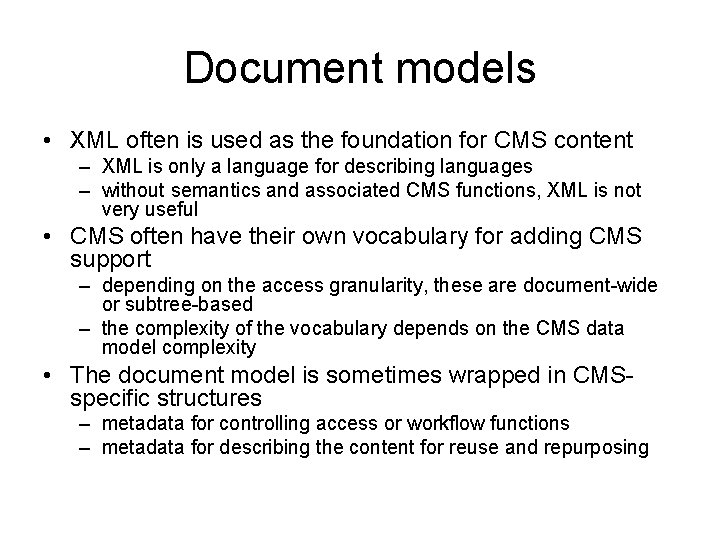
Document models • XML often is used as the foundation for CMS content – XML is only a language for describing languages – without semantics and associated CMS functions, XML is not very useful • CMS often have their own vocabulary for adding CMS support – depending on the access granularity, these are document-wide or subtree-based – the complexity of the vocabulary depends on the CMS data model complexity • The document model is sometimes wrapped in CMSspecific structures – metadata for controlling access or workflow functions – metadata for describing the content for reuse and repurposing
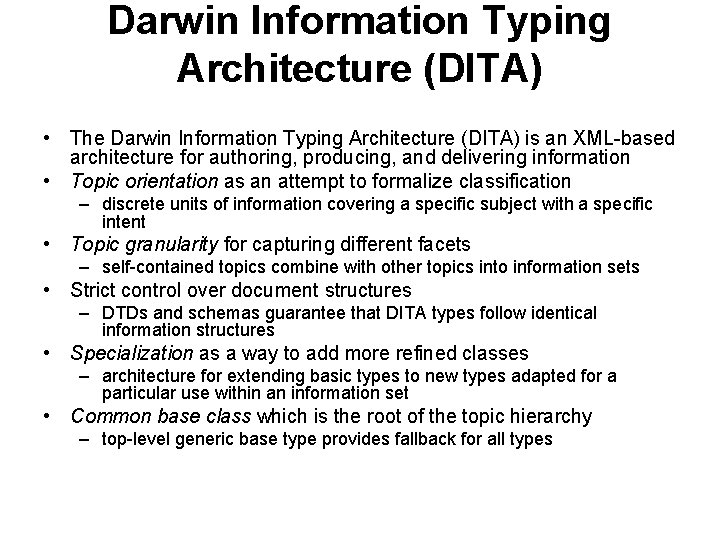
Darwin Information Typing Architecture (DITA) • The Darwin Information Typing Architecture (DITA) is an XML-based architecture for authoring, producing, and delivering information • Topic orientation as an attempt to formalize classification – discrete units of information covering a specific subject with a specific intent • Topic granularity for capturing different facets – self-contained topics combine with other topics into information sets • Strict control over document structures – DTDs and schemas guarantee that DITA types follow identical information structures • Specialization as a way to add more refined classes – architecture for extending basic types to new types adapted for a particular use within an information set • Common base class which is the root of the topic hierarchy – top-level generic base type provides fallback for all types
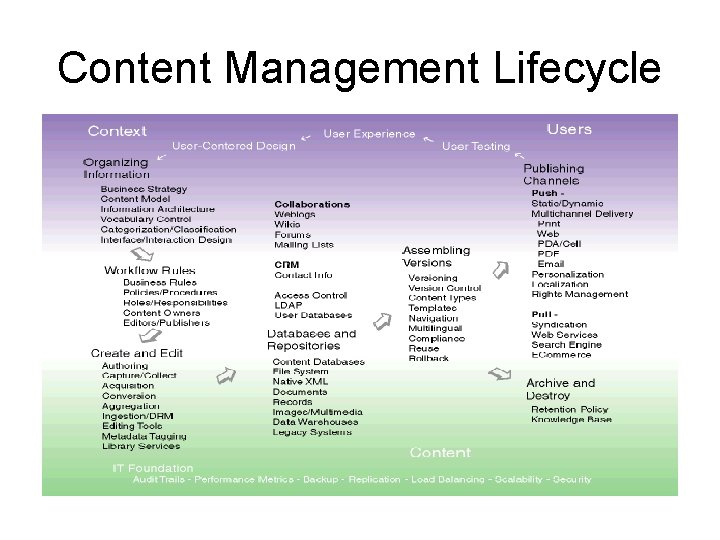
Content Management Lifecycle
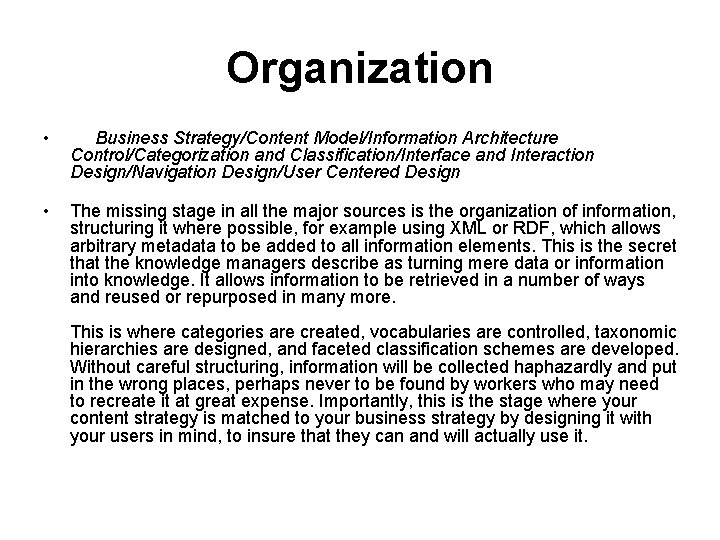
Organization • Business Strategy/Content Model/Information Architecture Control/Categorization and Classification/Interface and Interaction Design/Navigation Design/User Centered Design • The missing stage in all the major sources is the organization of information, structuring it where possible, for example using XML or RDF, which allows arbitrary metadata to be added to all information elements. This is the secret that the knowledge managers describe as turning mere data or information into knowledge. It allows information to be retrieved in a number of ways and reused or repurposed in many more. This is where categories are created, vocabularies are controlled, taxonomic hierarchies are designed, and faceted classification schemes are developed. Without careful structuring, information will be collected haphazardly and put in the wrong places, perhaps never to be found by workers who may need to recreate it at great expense. Importantly, this is the stage where your content strategy is matched to your business strategy by designing it with your users in mind, to insure that they can and will actually use it.
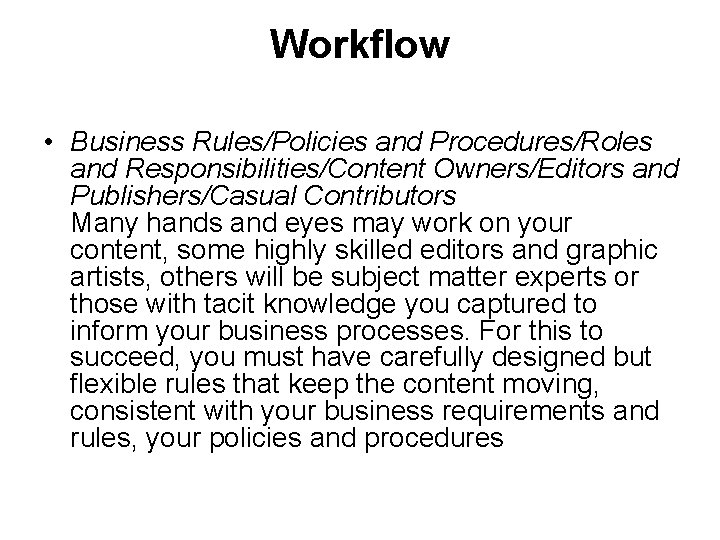
Workflow • Business Rules/Policies and Procedures/Roles and Responsibilities/Content Owners/Editors and Publishers/Casual Contributors Many hands and eyes may work on your content, some highly skilled editors and graphic artists, others will be subject matter experts or those with tacit knowledge you captured to inform your business processes. For this to succeed, you must have carefully designed but flexible rules that keep the content moving, consistent with your business requirements and rules, your policies and procedures
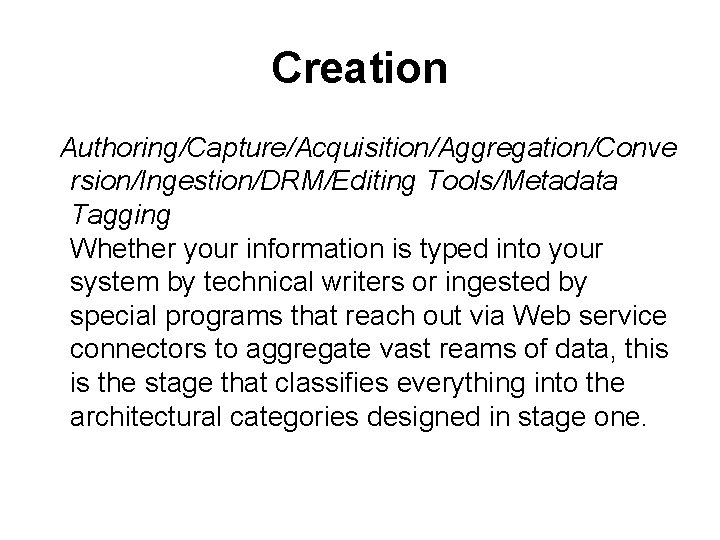
Creation Authoring/Capture/Acquisition/Aggregation/Conve rsion/Ingestion/DRM/Editing Tools/Metadata Tagging Whether your information is typed into your system by technical writers or ingested by special programs that reach out via Web service connectors to aggregate vast reams of data, this is the stage that classifies everything into the architectural categories designed in stage one.
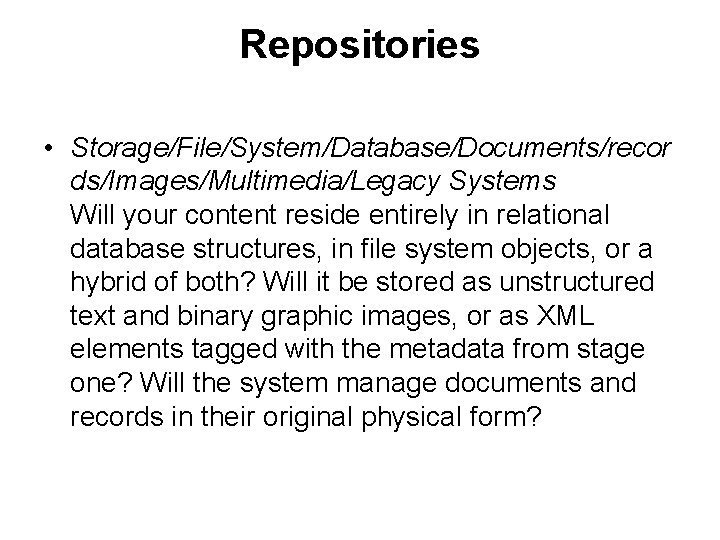
Repositories • Storage/File/System/Database/Documents/recor ds/Images/Multimedia/Legacy Systems Will your content reside entirely in relational database structures, in file system objects, or a hybrid of both? Will it be stored as unstructured text and binary graphic images, or as XML elements tagged with the metadata from stage one? Will the system manage documents and records in their original physical form?
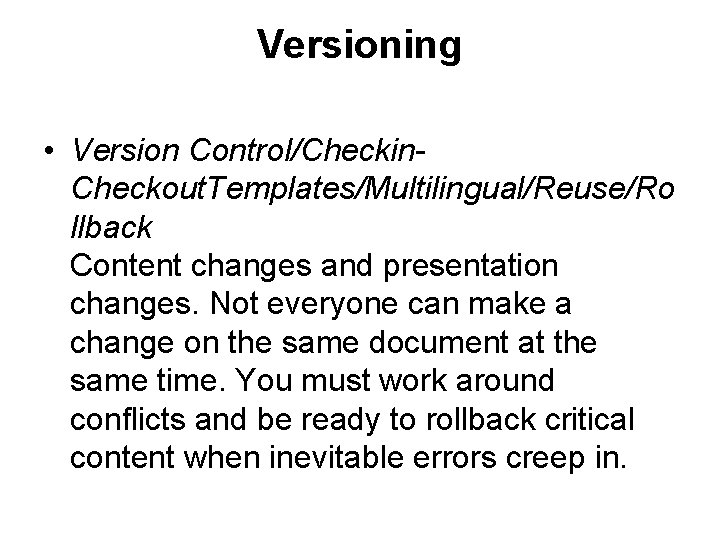
Versioning • Version Control/Checkin. Checkout. Templates/Multilingual/Reuse/Ro llback Content changes and presentation changes. Not everyone can make a change on the same document at the same time. You must work around conflicts and be ready to rollback critical content when inevitable errors creep in.
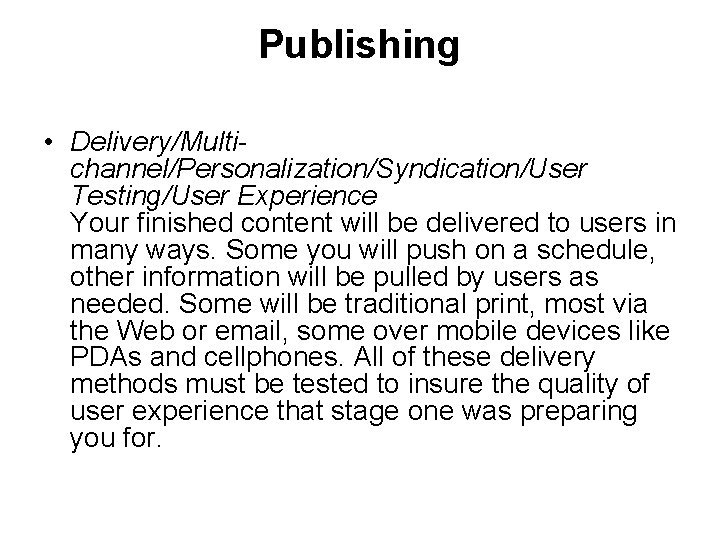
Publishing • Delivery/Multichannel/Personalization/Syndication/User Testing/User Experience Your finished content will be delivered to users in many ways. Some you will push on a schedule, other information will be pulled by users as needed. Some will be traditional print, most via the Web or email, some over mobile devices like PDAs and cellphones. All of these delivery methods must be tested to insure the quality of user experience that stage one was preparing you for.
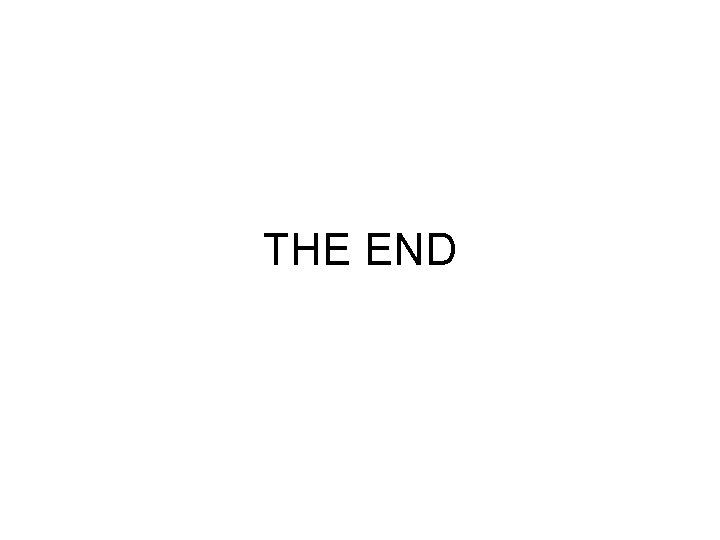
THE END