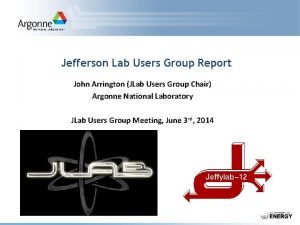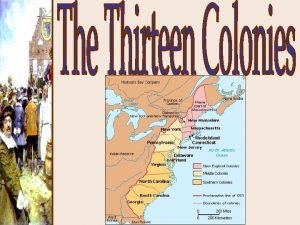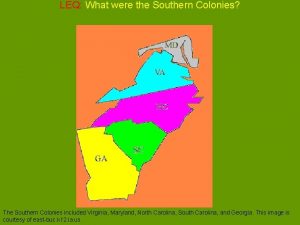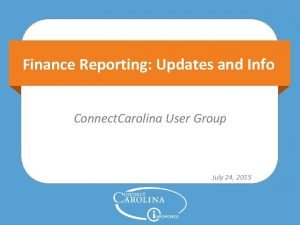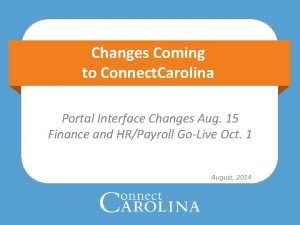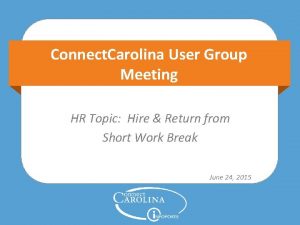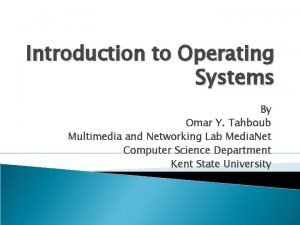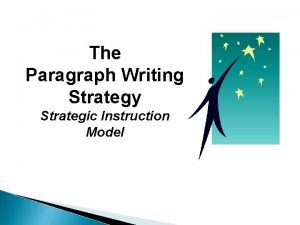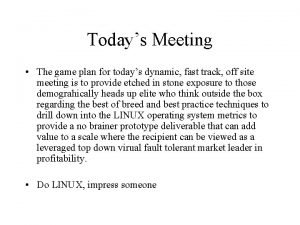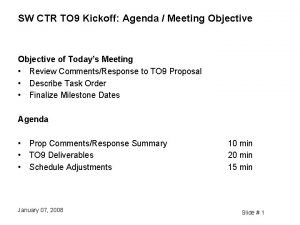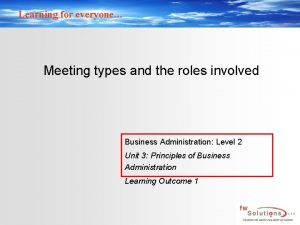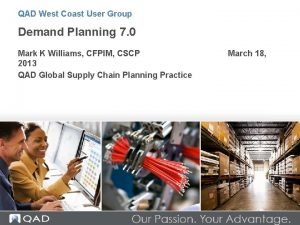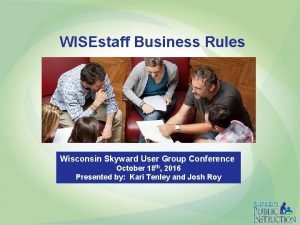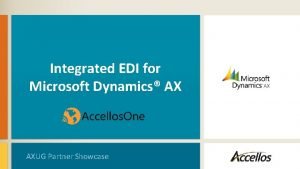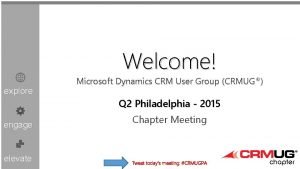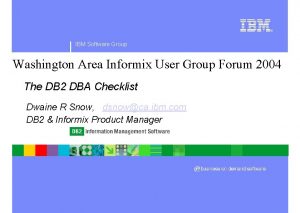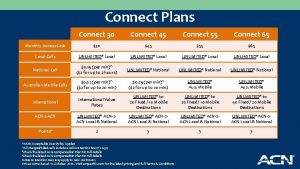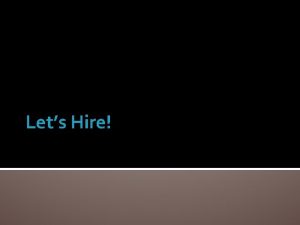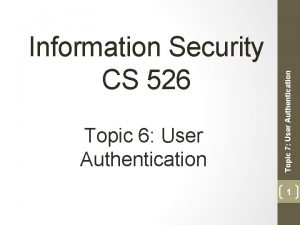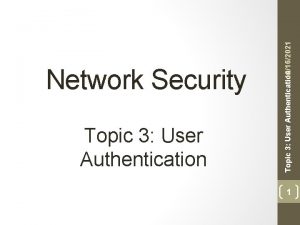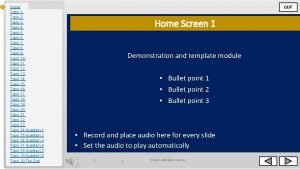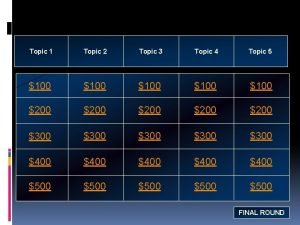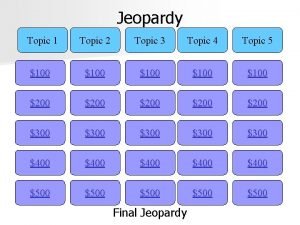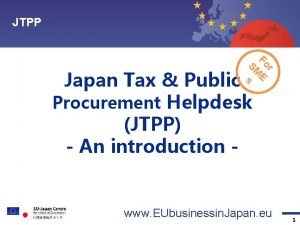Connect Carolina User Group Meeting HR Topic Hire
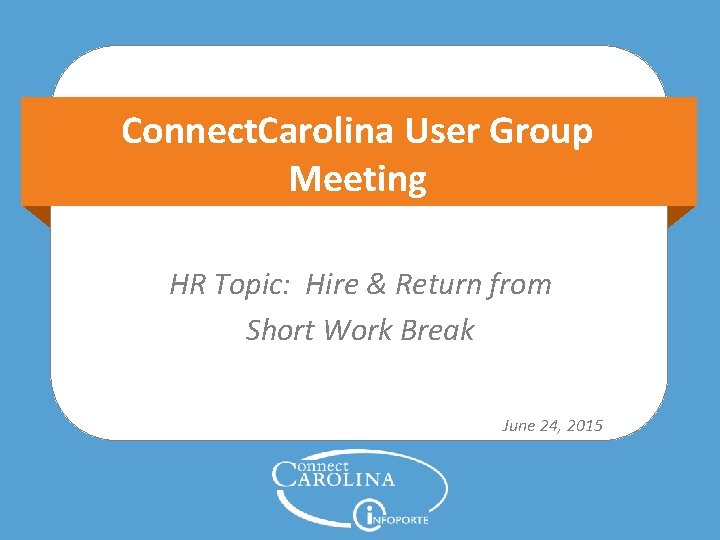
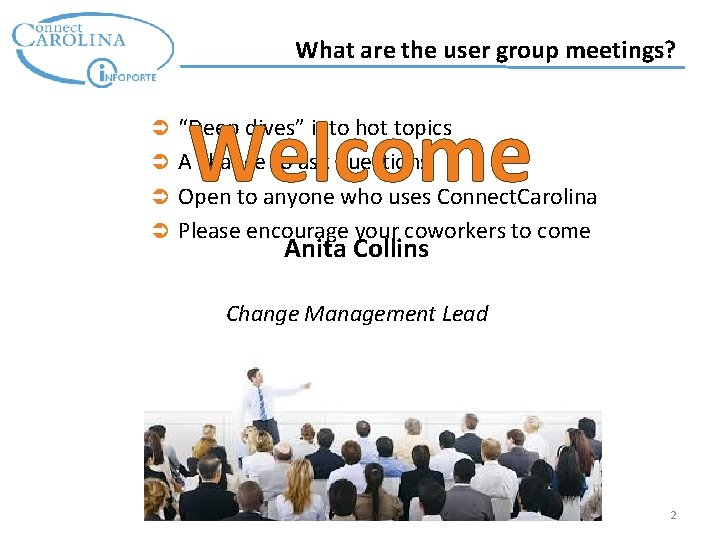

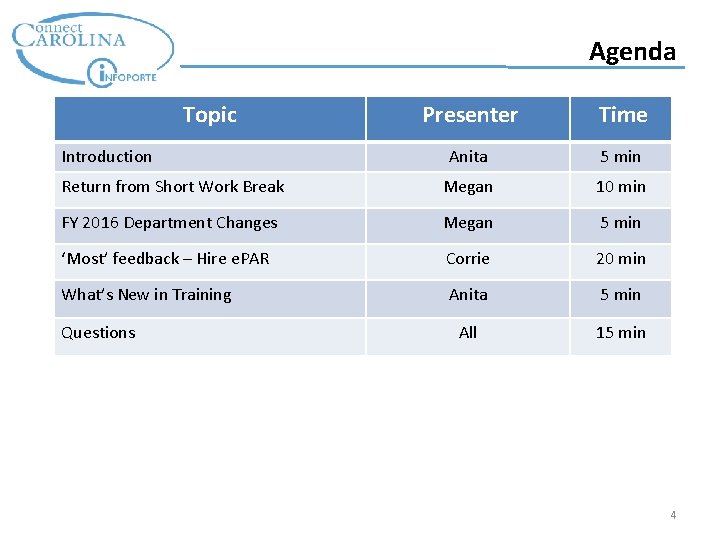
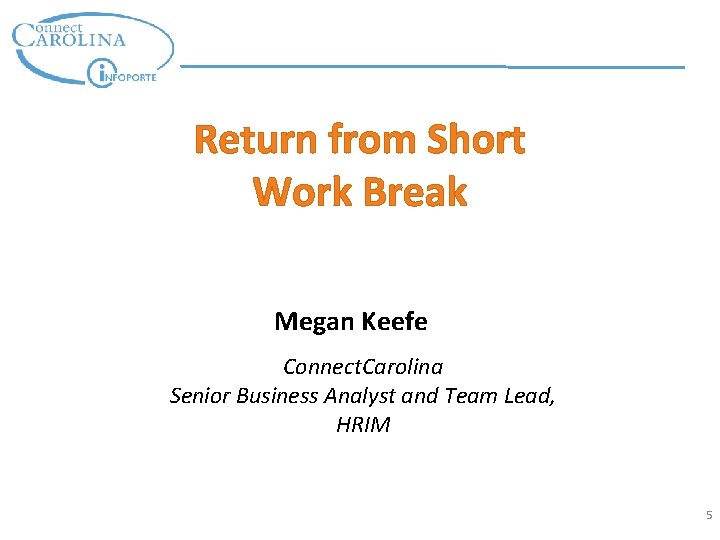
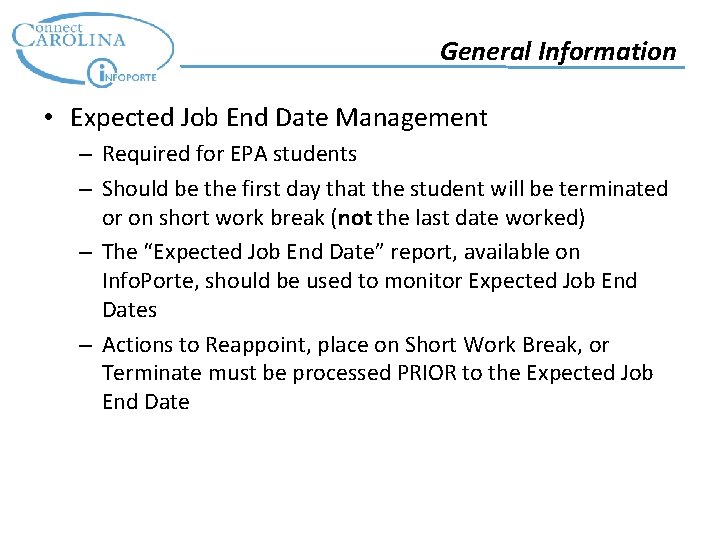
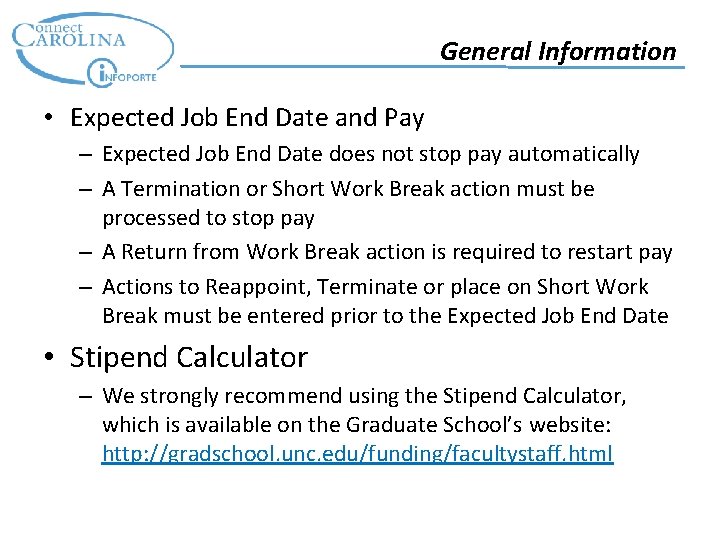
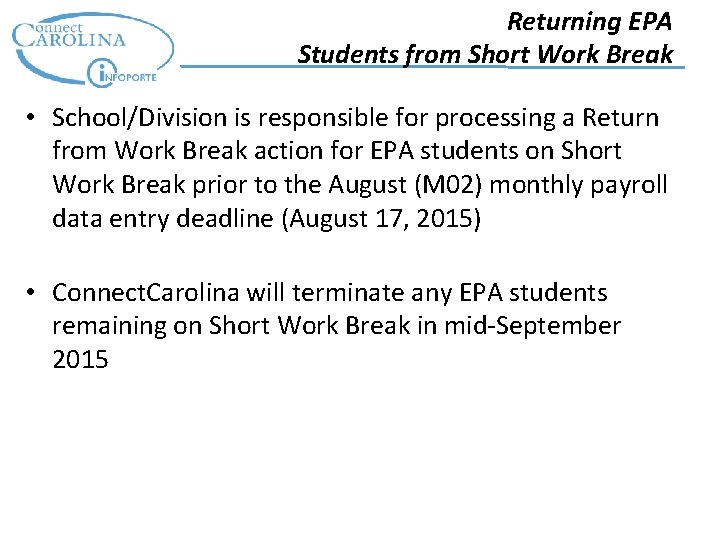
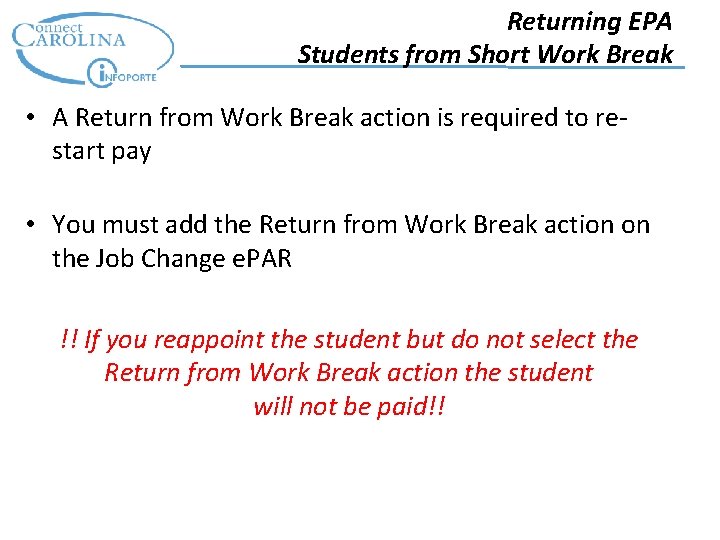

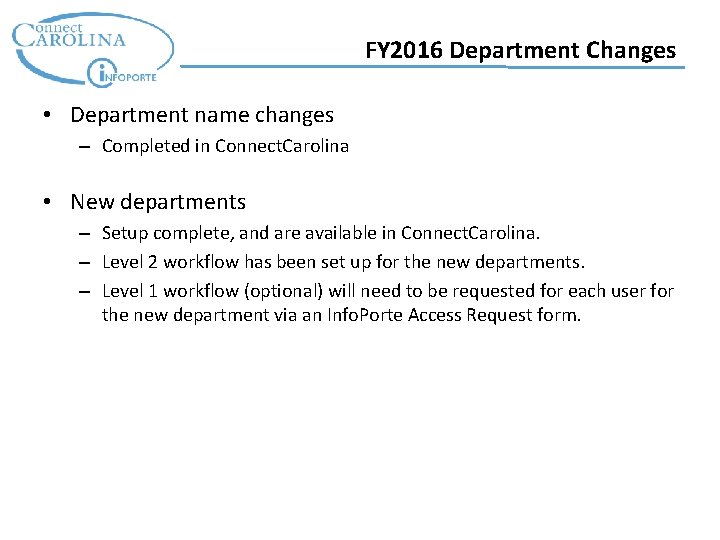
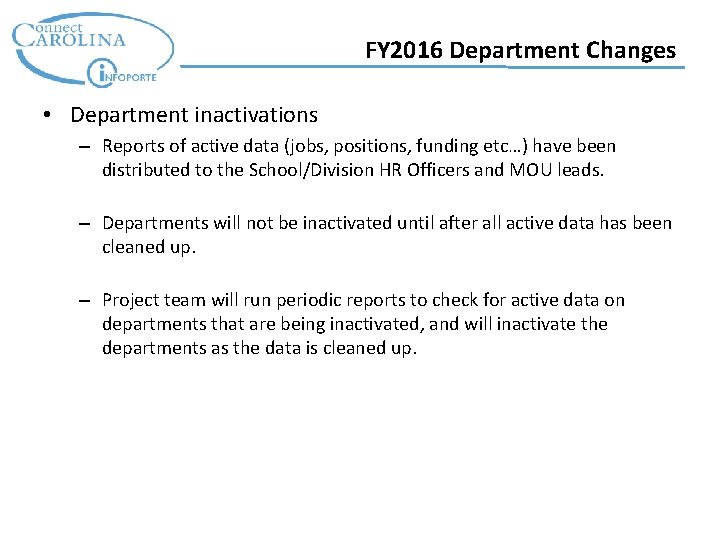
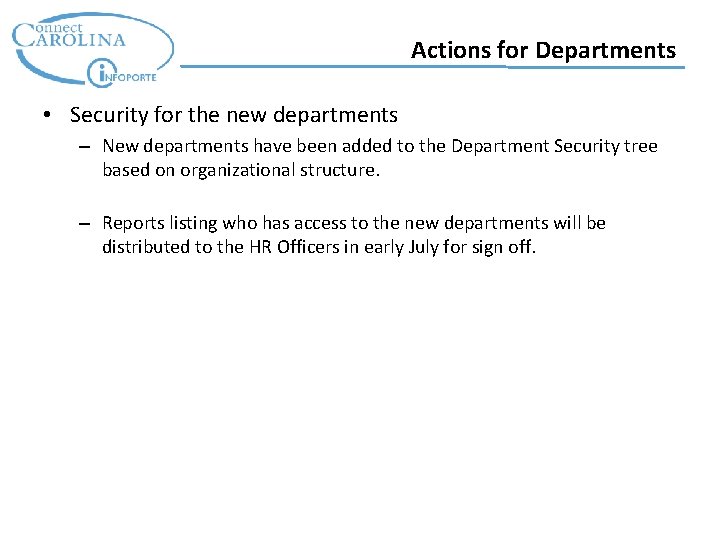

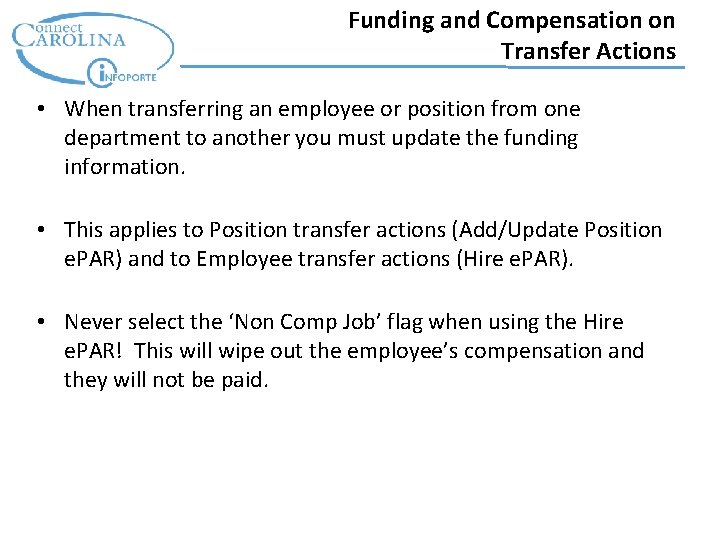
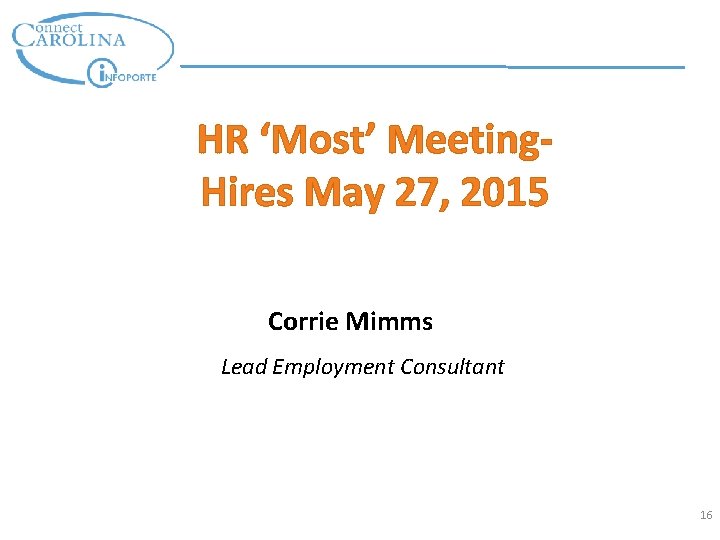
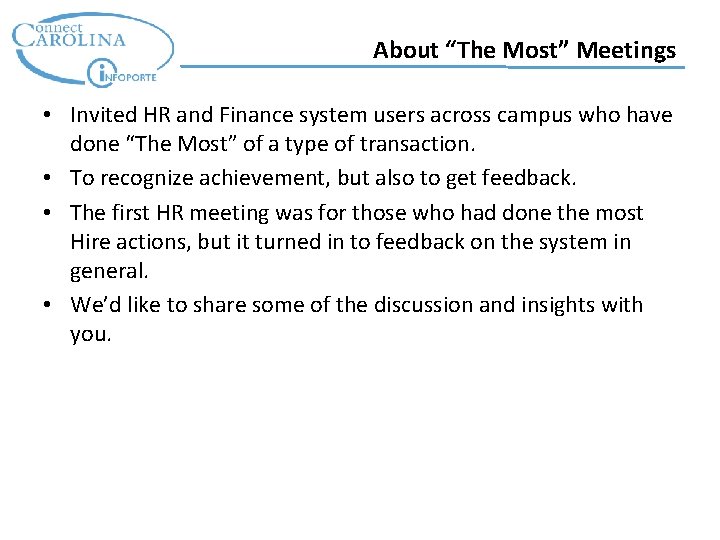
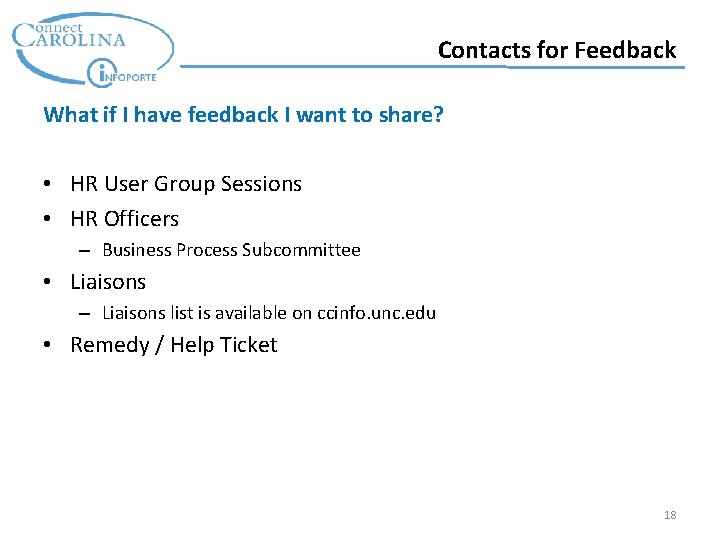
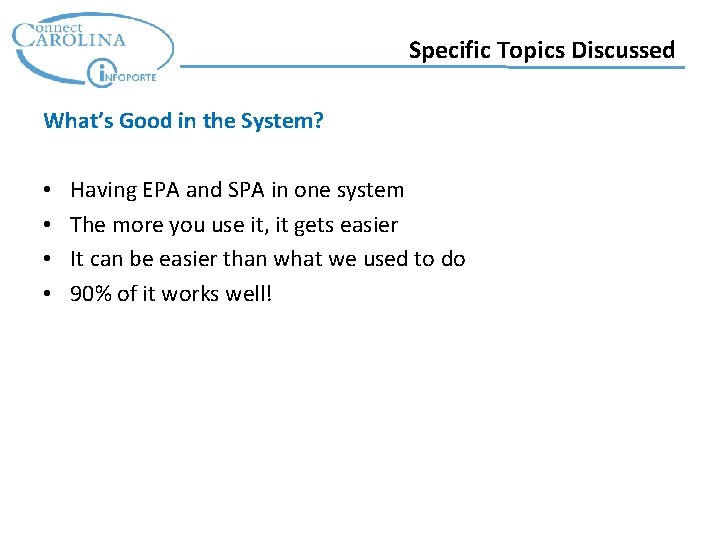
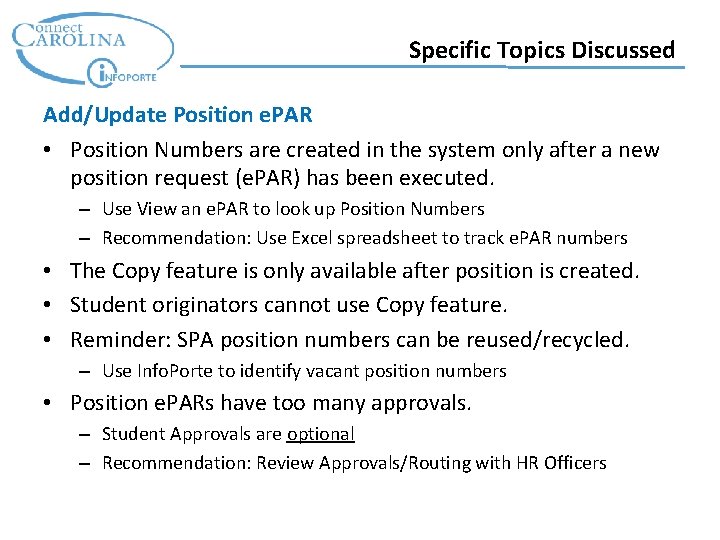
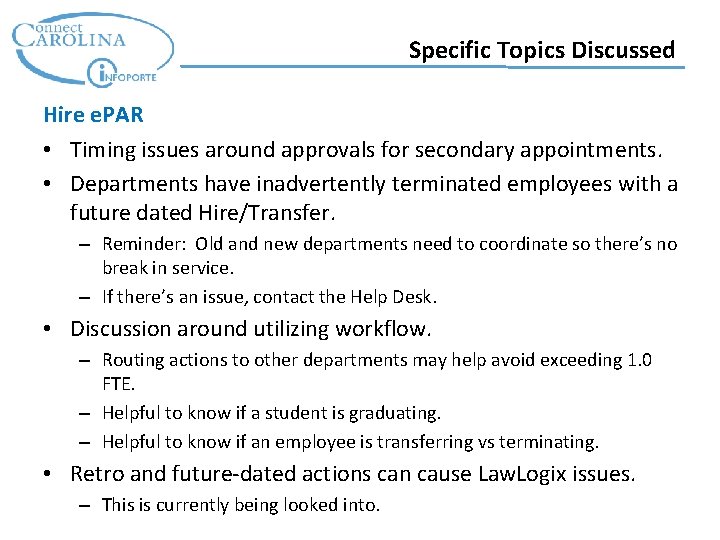
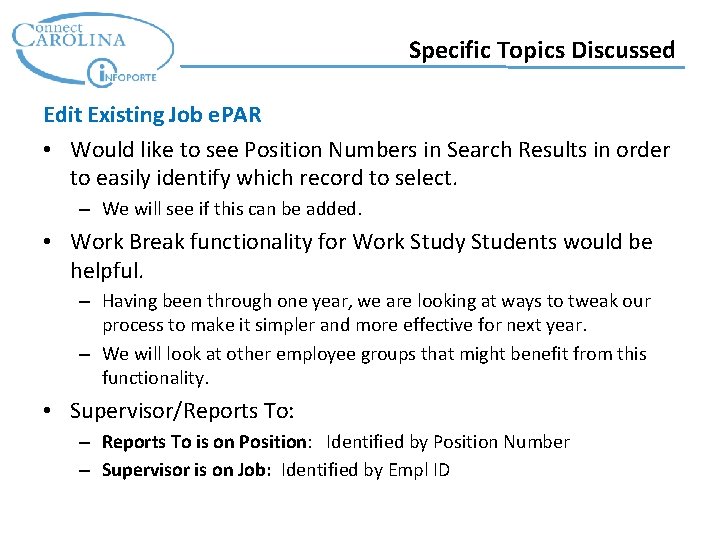

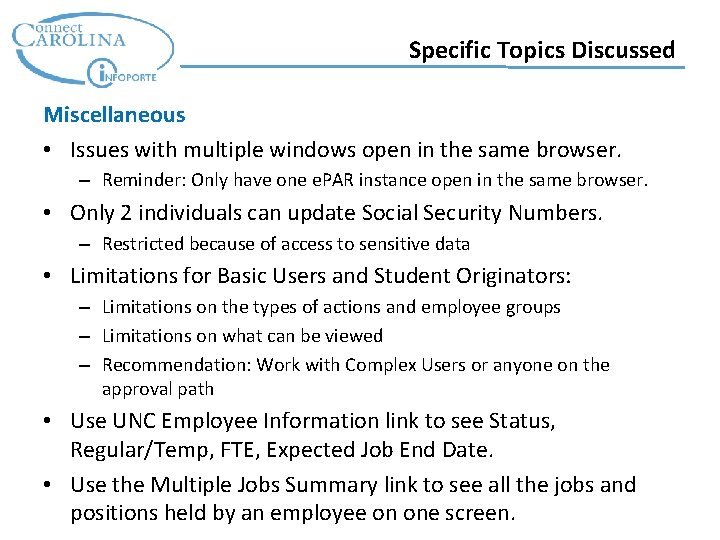
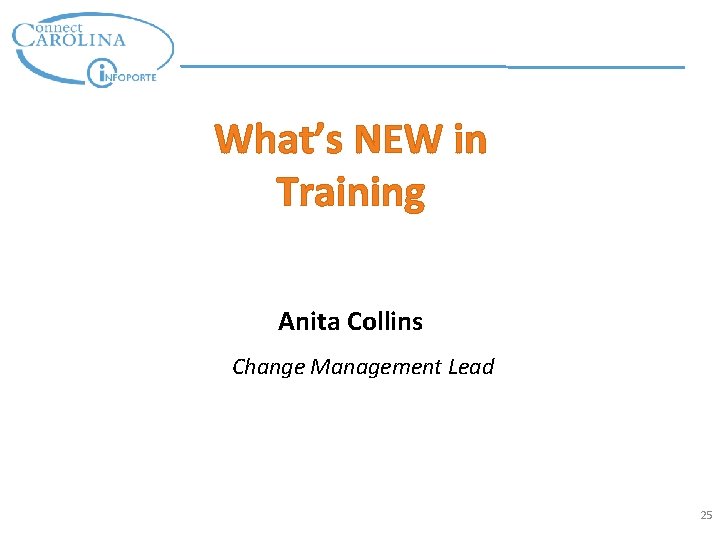
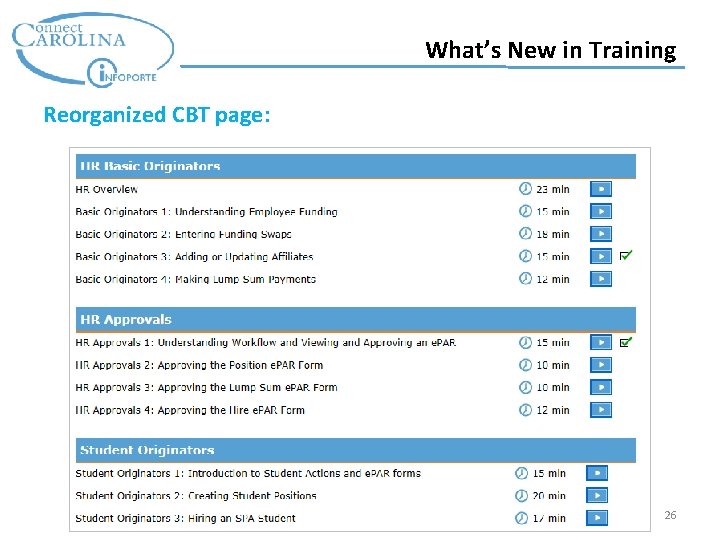
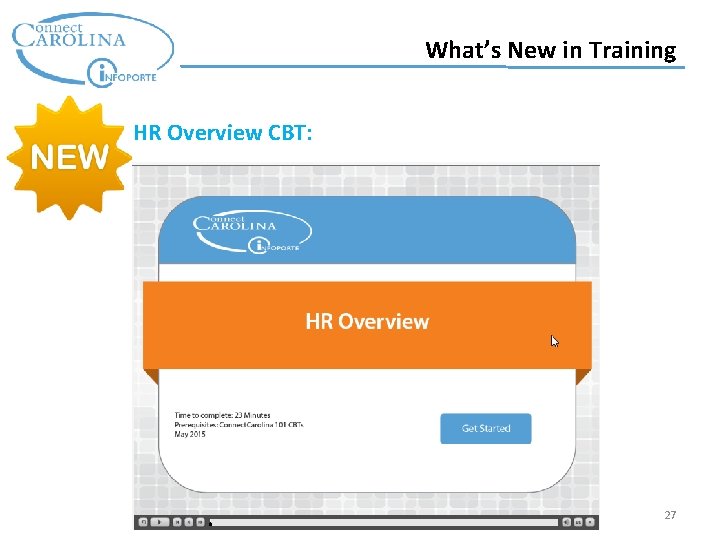
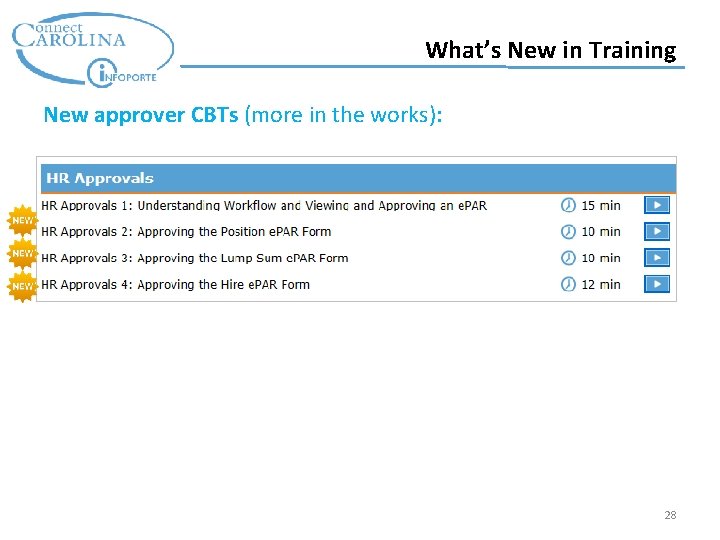
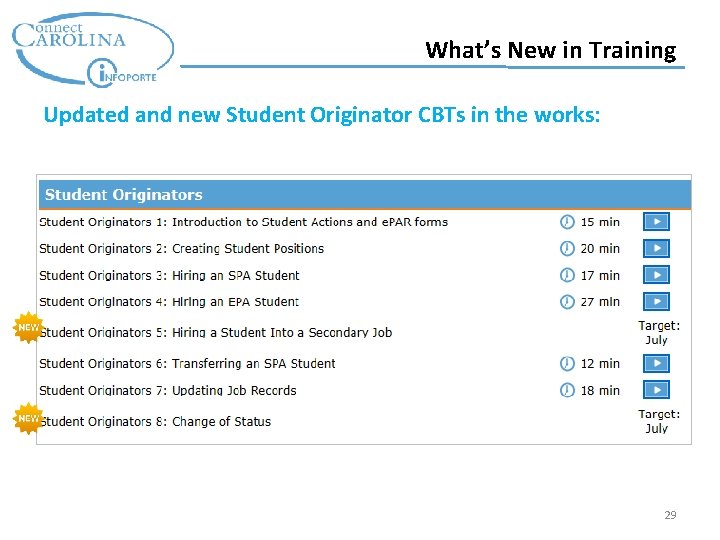
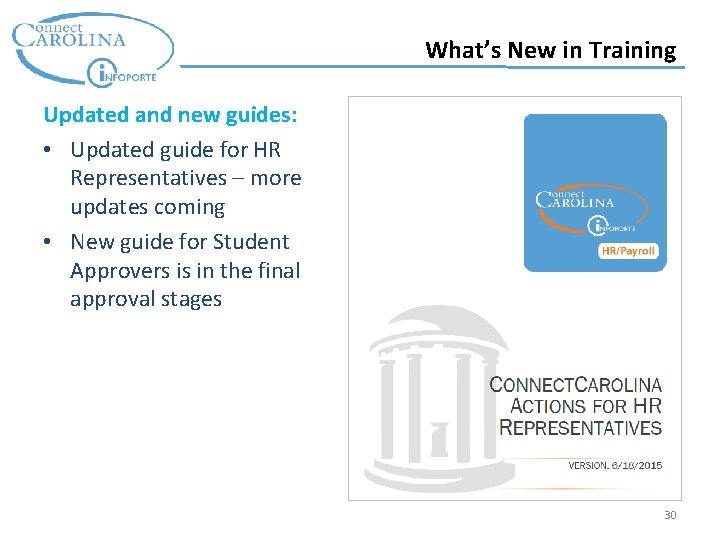
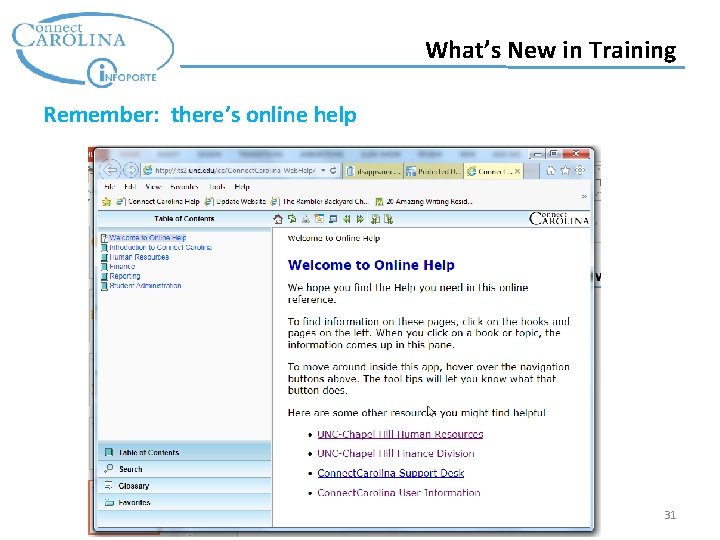
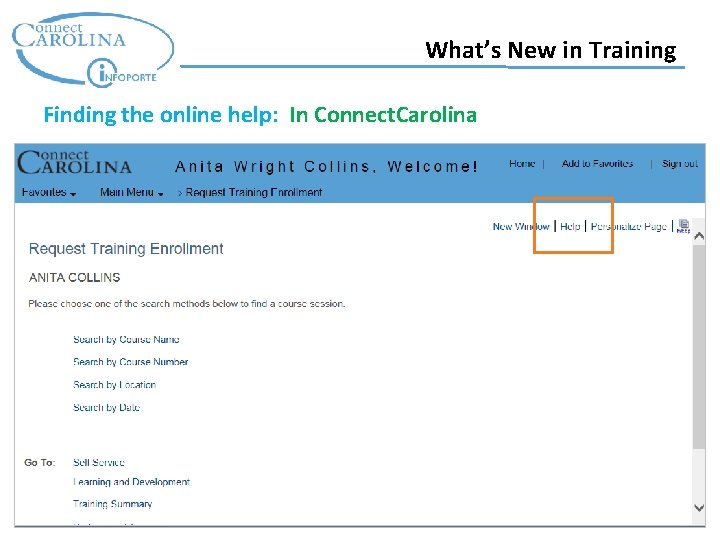
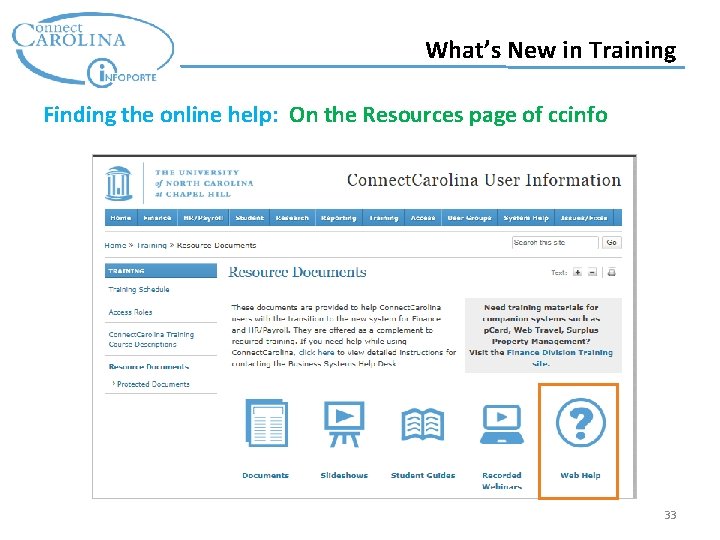
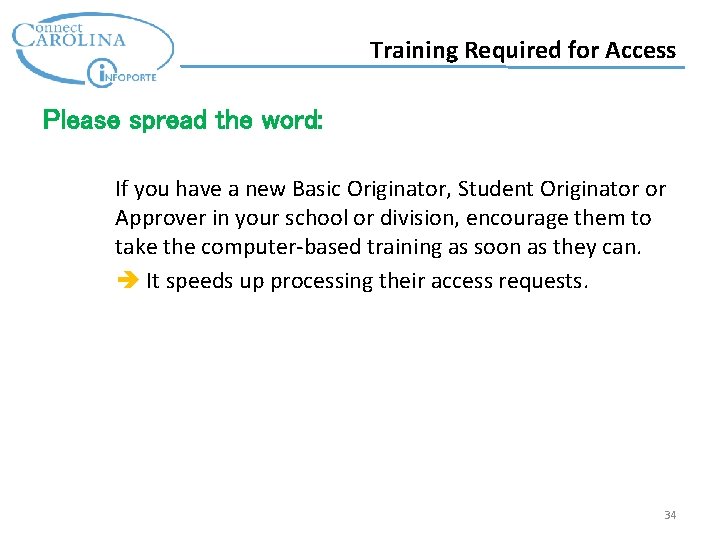
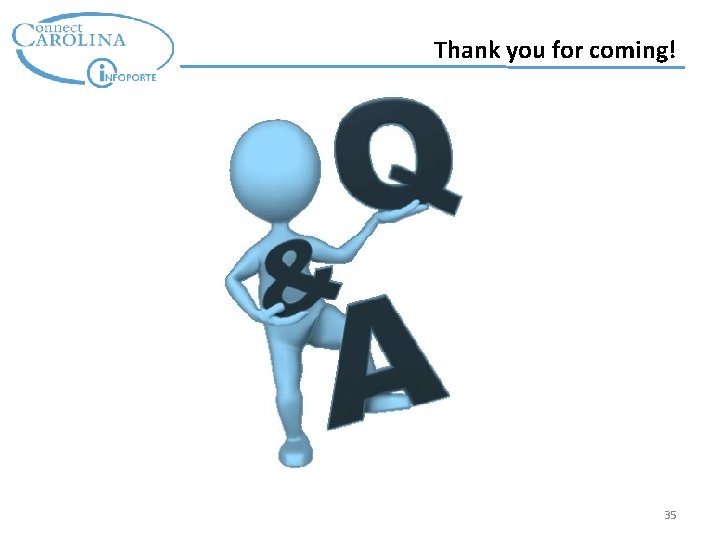
- Slides: 35
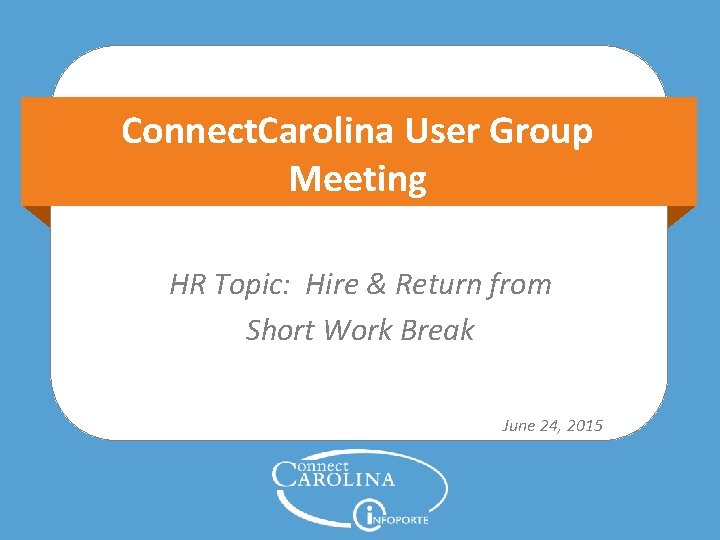
Connect. Carolina User Group Meeting HR Topic: Hire & Return from Short Work Break June 24, 2015
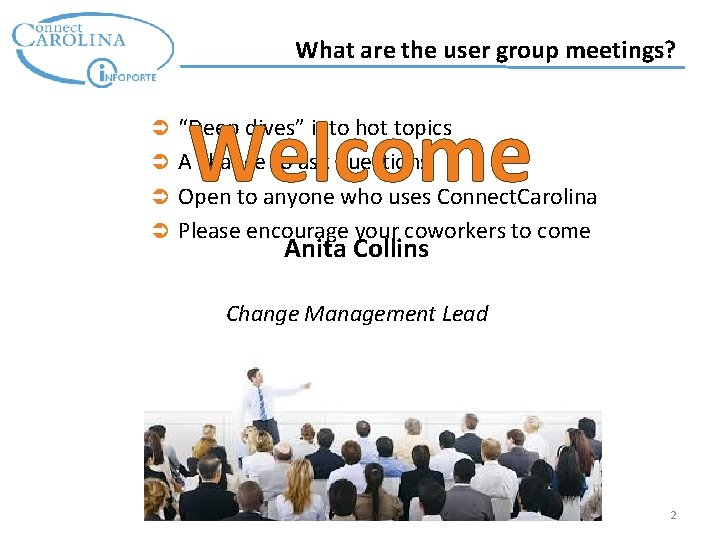
What are the user group meetings? Welcome “Deep dives” into hot topics A chance to ask questions Open to anyone who uses Connect. Carolina Please encourage your coworkers to come Anita Collins Change Management Lead 2

Deep dive topic for today: Hiring & Return from Short Work Break
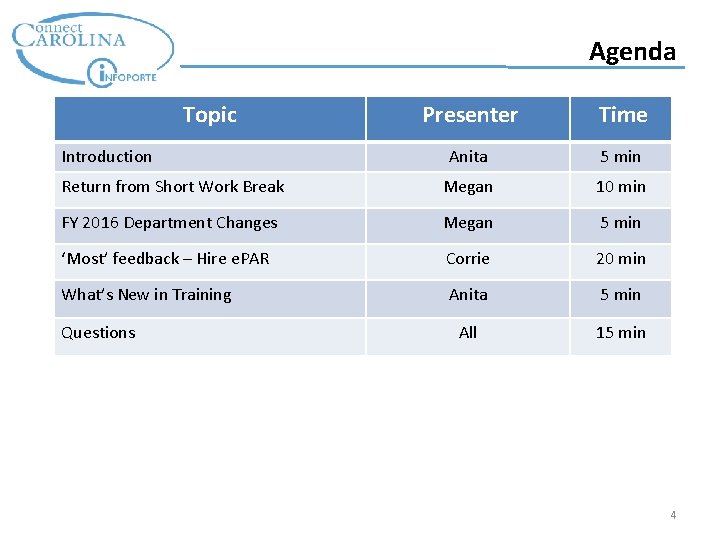
Agenda Topic Presenter Time Anita 5 min Return from Short Work Break Megan 10 min FY 2016 Department Changes Megan 5 min ‘Most’ feedback – Hire e. PAR Corrie 20 min What’s New in Training Anita 5 min All 15 min Introduction Questions 4
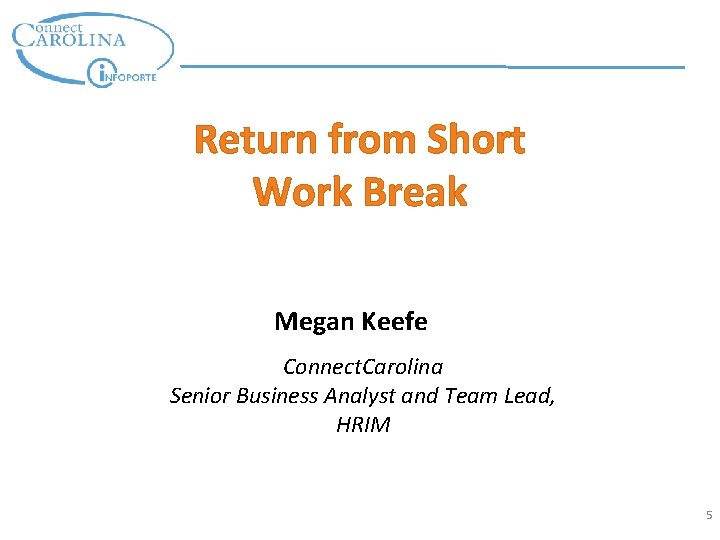
Return from Short Work Break Megan Keefe Connect. Carolina Senior Business Analyst and Team Lead, HRIM 5
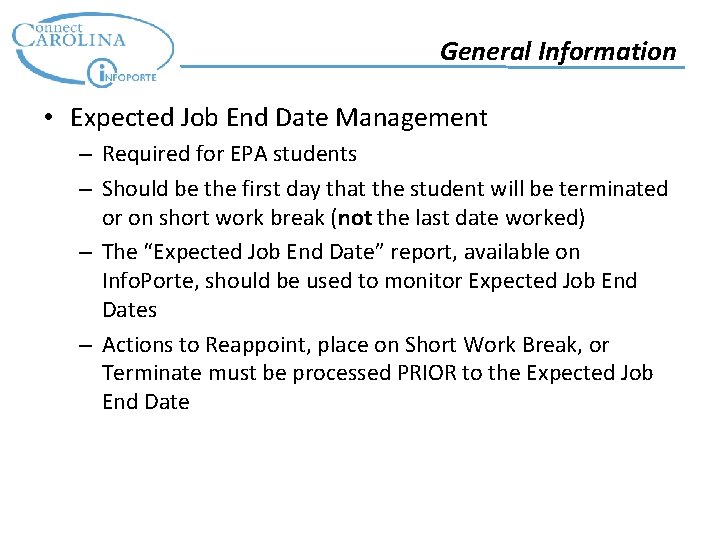
General Information • Expected Job End Date Management – Required for EPA students – Should be the first day that the student will be terminated or on short work break (not the last date worked) – The “Expected Job End Date” report, available on Info. Porte, should be used to monitor Expected Job End Dates – Actions to Reappoint, place on Short Work Break, or Terminate must be processed PRIOR to the Expected Job End Date
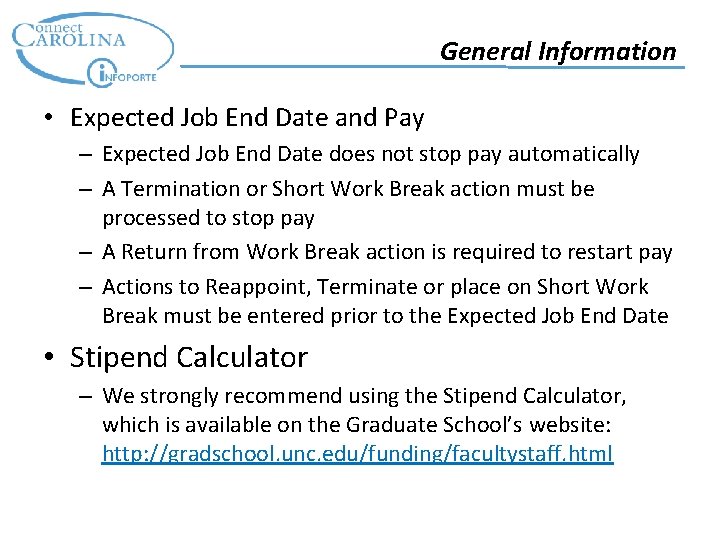
General Information • Expected Job End Date and Pay – Expected Job End Date does not stop pay automatically – A Termination or Short Work Break action must be processed to stop pay – A Return from Work Break action is required to restart pay – Actions to Reappoint, Terminate or place on Short Work Break must be entered prior to the Expected Job End Date • Stipend Calculator – We strongly recommend using the Stipend Calculator, which is available on the Graduate School’s website: http: //gradschool. unc. edu/funding/facultystaff. html
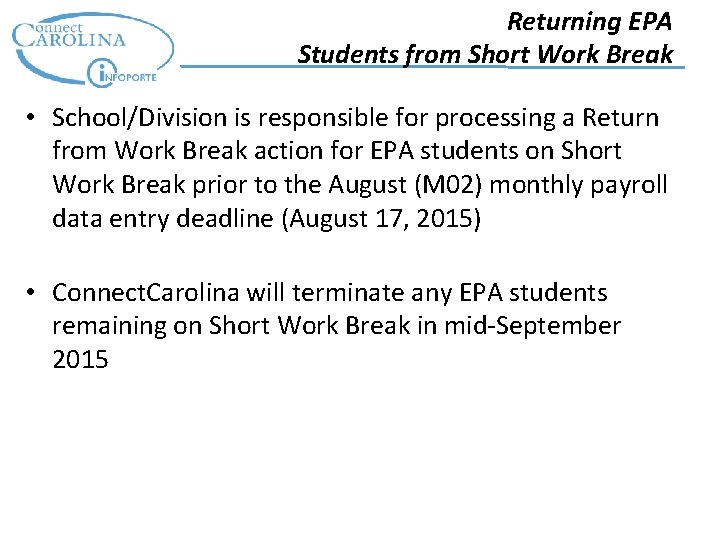
Returning EPA Students from Short Work Break • School/Division is responsible for processing a Return from Work Break action for EPA students on Short Work Break prior to the August (M 02) monthly payroll data entry deadline (August 17, 2015) • Connect. Carolina will terminate any EPA students remaining on Short Work Break in mid-September 2015
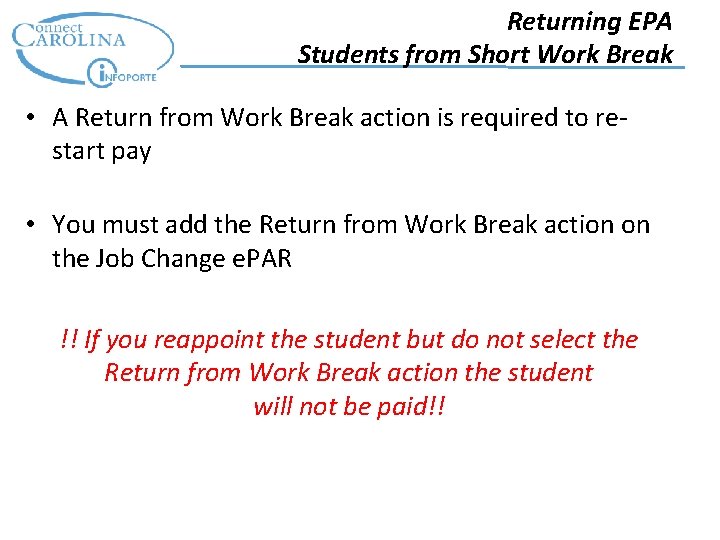
Returning EPA Students from Short Work Break • A Return from Work Break action is required to restart pay • You must add the Return from Work Break action on the Job Change e. PAR !! If you reappoint the student but do not select the Return from Work Break action the student will not be paid!!

FY 2016 Department Changes Megan Keefe Connect. Carolina Senior Business Analyst and Team Lead, HRIM 10
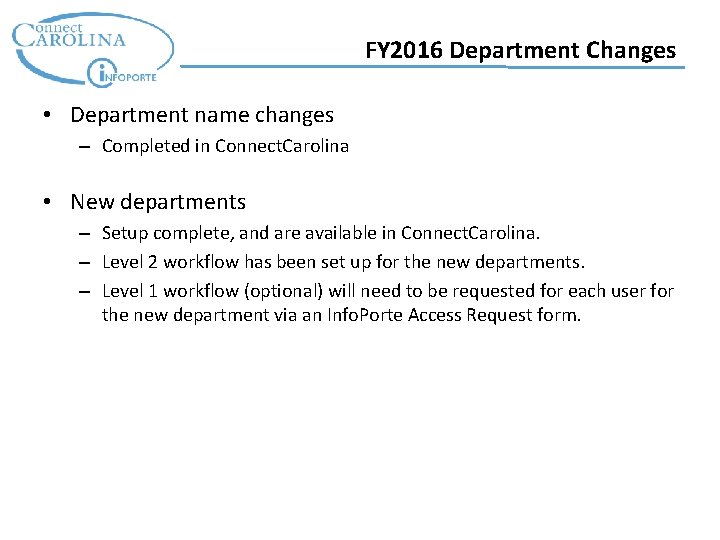
FY 2016 Department Changes • Department name changes – Completed in Connect. Carolina • New departments – Setup complete, and are available in Connect. Carolina. – Level 2 workflow has been set up for the new departments. – Level 1 workflow (optional) will need to be requested for each user for the new department via an Info. Porte Access Request form.
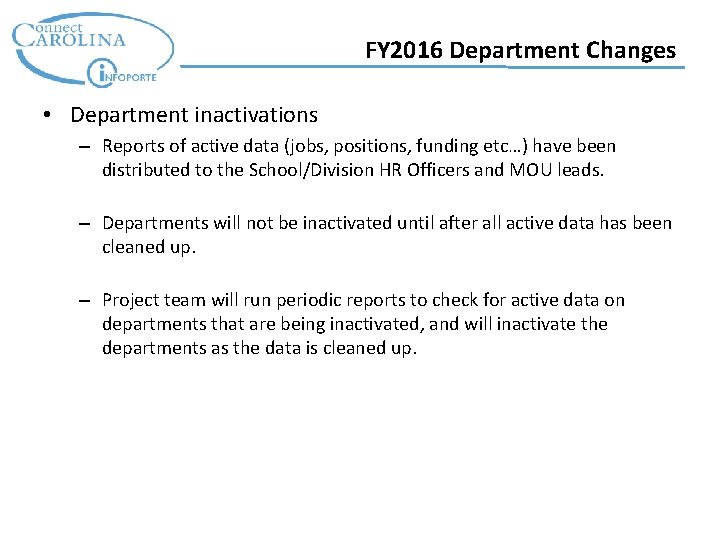
FY 2016 Department Changes • Department inactivations – Reports of active data (jobs, positions, funding etc…) have been distributed to the School/Division HR Officers and MOU leads. – Departments will not be inactivated until after all active data has been cleaned up. – Project team will run periodic reports to check for active data on departments that are being inactivated, and will inactivate the departments as the data is cleaned up.
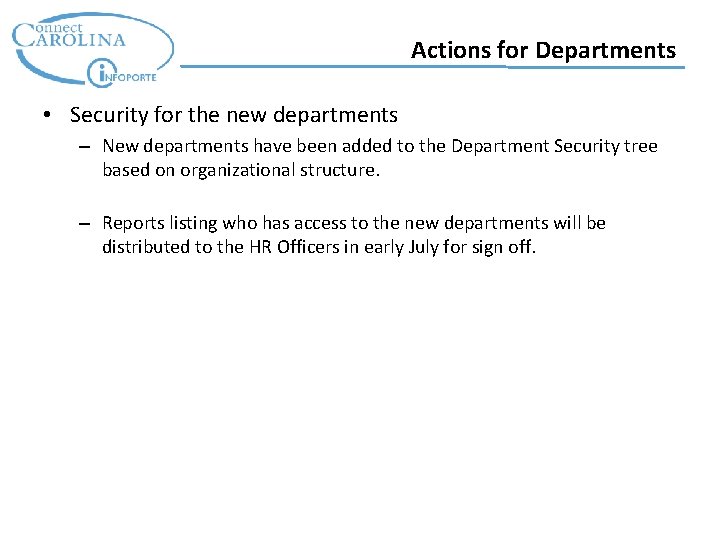
Actions for Departments • Security for the new departments – New departments have been added to the Department Security tree based on organizational structure. – Reports listing who has access to the new departments will be distributed to the HR Officers in early July for sign off.

The Department Checklist • For New Departments, Transfers, or Modifications: Access Request Forms – The Department Access Request Coordinator (ARC) must submit Info. Porte Access requests to setup e. PAR Level 1 HR and Budget approvals, Student Approvals and Student Reviewers (optional). • Department Inactivations: HR / Payroll data – The Department HR Representative must ensure that all data (Position, Job, Funding and Tenure data) is transferred to an active department by submitting the appropriate e. PAR. • For Name Changes Only: No action required. 14
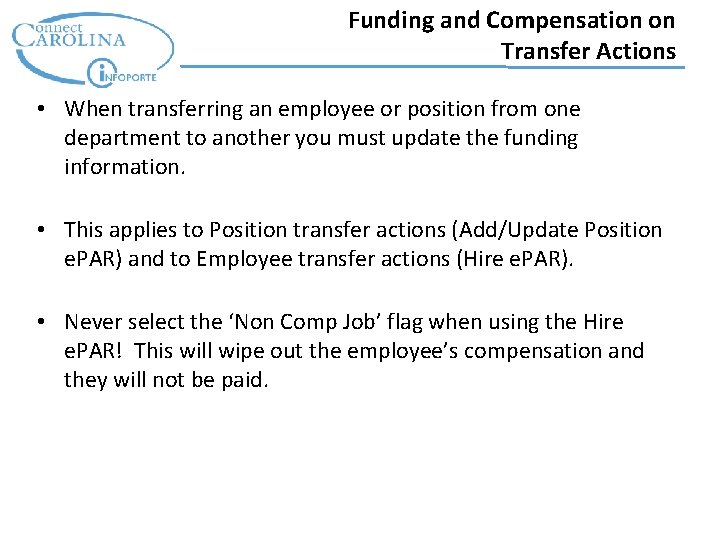
Funding and Compensation on Transfer Actions • When transferring an employee or position from one department to another you must update the funding information. • This applies to Position transfer actions (Add/Update Position e. PAR) and to Employee transfer actions (Hire e. PAR). • Never select the ‘Non Comp Job’ flag when using the Hire e. PAR! This will wipe out the employee’s compensation and they will not be paid.
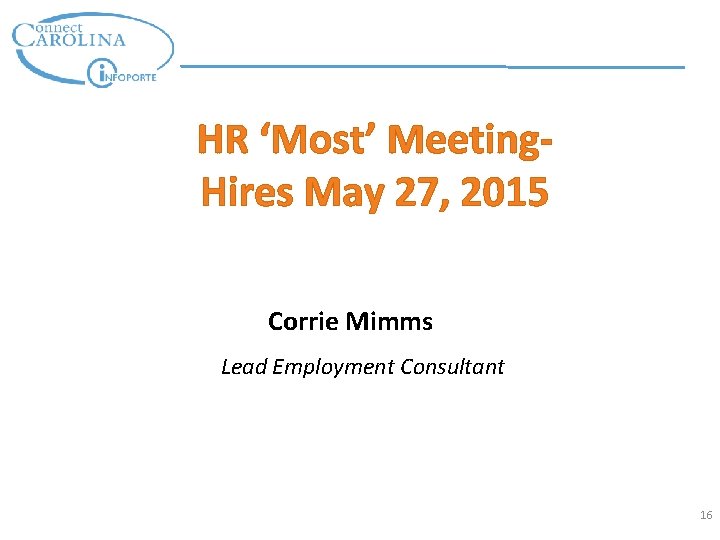
HR ‘Most’ Meeting. Hires May 27, 2015 Corrie Mimms Lead Employment Consultant 16
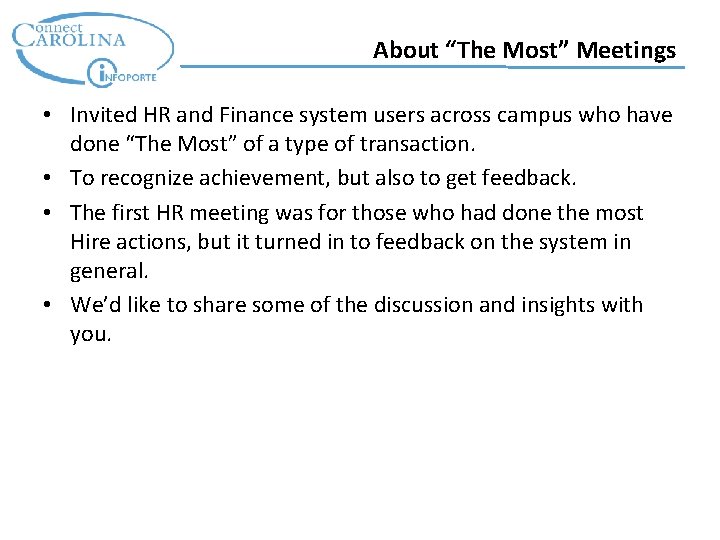
About “The Most” Meetings • Invited HR and Finance system users across campus who have done “The Most” of a type of transaction. • To recognize achievement, but also to get feedback. • The first HR meeting was for those who had done the most Hire actions, but it turned in to feedback on the system in general. • We’d like to share some of the discussion and insights with you.
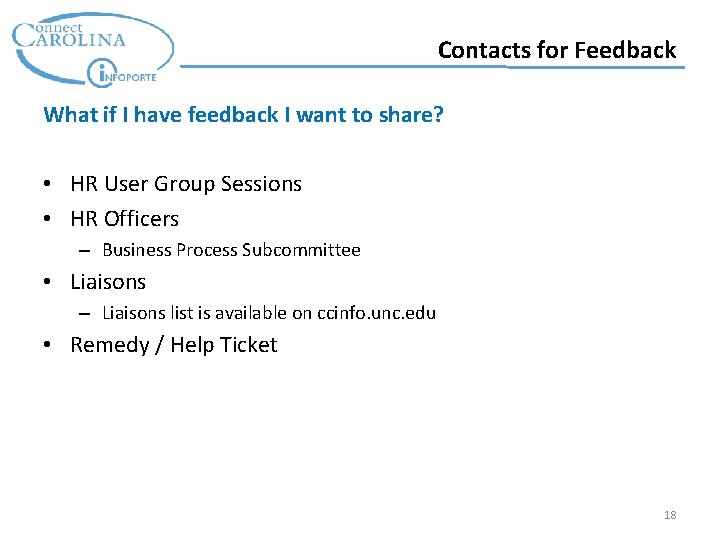
Contacts for Feedback What if I have feedback I want to share? • HR User Group Sessions • HR Officers – Business Process Subcommittee • Liaisons – Liaisons list is available on ccinfo. unc. edu • Remedy / Help Ticket 18
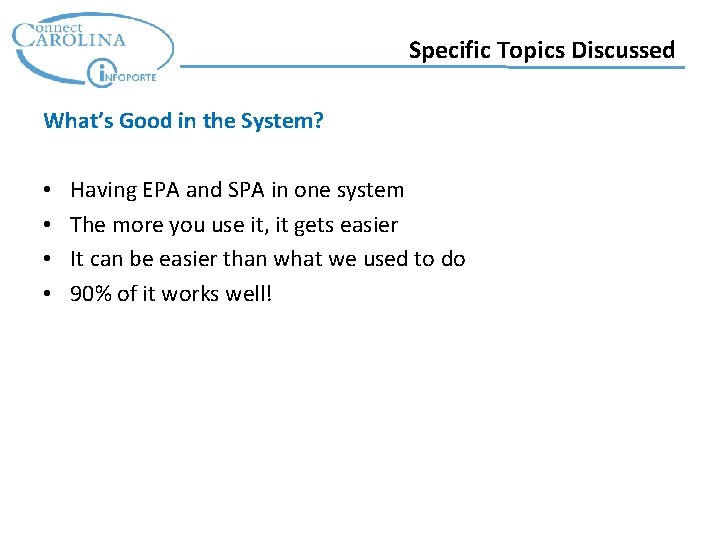
Specific Topics Discussed What’s Good in the System? • • Having EPA and SPA in one system The more you use it, it gets easier It can be easier than what we used to do 90% of it works well!
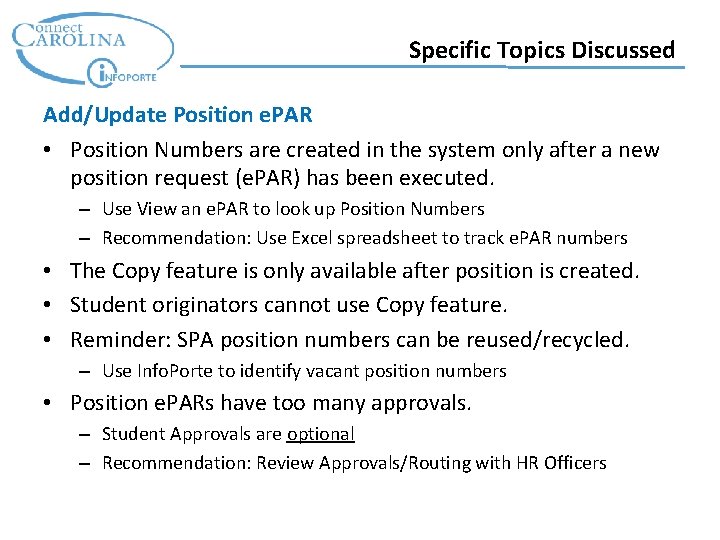
Specific Topics Discussed Add/Update Position e. PAR • Position Numbers are created in the system only after a new position request (e. PAR) has been executed. – Use View an e. PAR to look up Position Numbers – Recommendation: Use Excel spreadsheet to track e. PAR numbers • The Copy feature is only available after position is created. • Student originators cannot use Copy feature. • Reminder: SPA position numbers can be reused/recycled. – Use Info. Porte to identify vacant position numbers • Position e. PARs have too many approvals. – Student Approvals are optional – Recommendation: Review Approvals/Routing with HR Officers
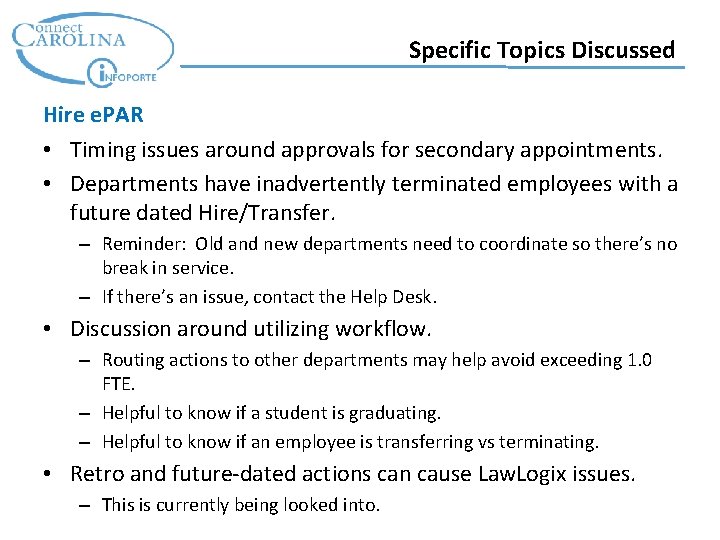
Specific Topics Discussed Hire e. PAR • Timing issues around approvals for secondary appointments. • Departments have inadvertently terminated employees with a future dated Hire/Transfer. – Reminder: Old and new departments need to coordinate so there’s no break in service. – If there’s an issue, contact the Help Desk. • Discussion around utilizing workflow. – Routing actions to other departments may help avoid exceeding 1. 0 FTE. – Helpful to know if a student is graduating. – Helpful to know if an employee is transferring vs terminating. • Retro and future-dated actions can cause Law. Logix issues. – This is currently being looked into.
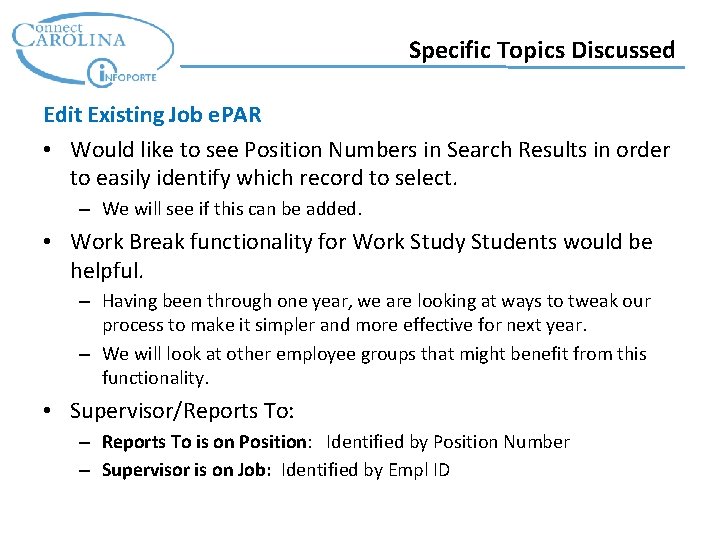
Specific Topics Discussed Edit Existing Job e. PAR • Would like to see Position Numbers in Search Results in order to easily identify which record to select. – We will see if this can be added. • Work Break functionality for Work Study Students would be helpful. – Having been through one year, we are looking at ways to tweak our process to make it simpler and more effective for next year. – We will look at other employee groups that might benefit from this functionality. • Supervisor/Reports To: – Reports To is on Position: Identified by Position Number – Supervisor is on Job: Identified by Empl ID

Specific Topics Discussed Change Employment Status e. PAR • Auto-terminations – – SPA Temporary and SPA Student Alerts to departments and/or supervisors would be helpful Reminder: Use the Expected End Date Report in Info. Porte Reminder: Proactive communication with employees and supervisors to cut down on confusion • SPA employees are logging hours after termination date. • When does TIM get updated? – Actions that have executed by 3 pm are imported to TIM every weekday at 5 pm. – Exception: import runs early on the first Tuesday of the biweekly pay period. Actions that have been executed by 11 am will be imported.
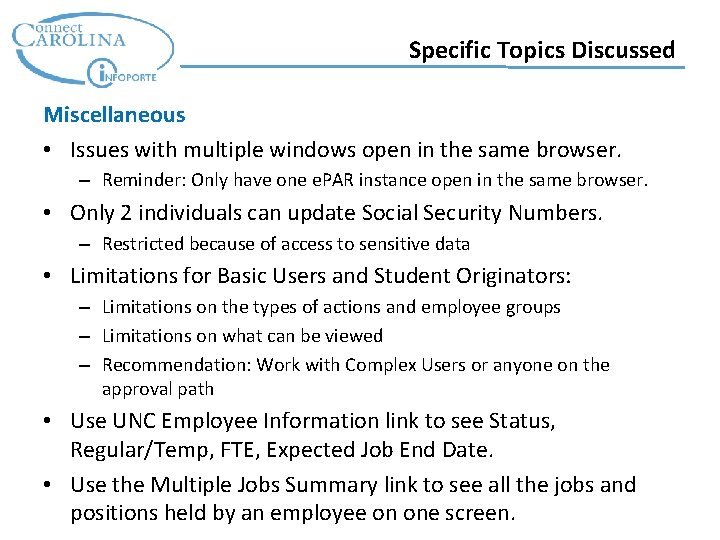
Specific Topics Discussed Miscellaneous • Issues with multiple windows open in the same browser. – Reminder: Only have one e. PAR instance open in the same browser. • Only 2 individuals can update Social Security Numbers. – Restricted because of access to sensitive data • Limitations for Basic Users and Student Originators: – Limitations on the types of actions and employee groups – Limitations on what can be viewed – Recommendation: Work with Complex Users or anyone on the approval path • Use UNC Employee Information link to see Status, Regular/Temp, FTE, Expected Job End Date. • Use the Multiple Jobs Summary link to see all the jobs and positions held by an employee on one screen.
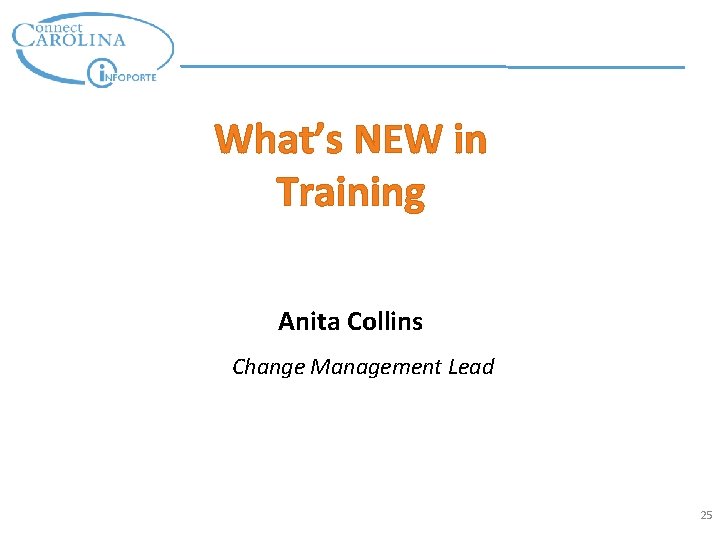
What’s NEW in Training Anita Collins Change Management Lead 25
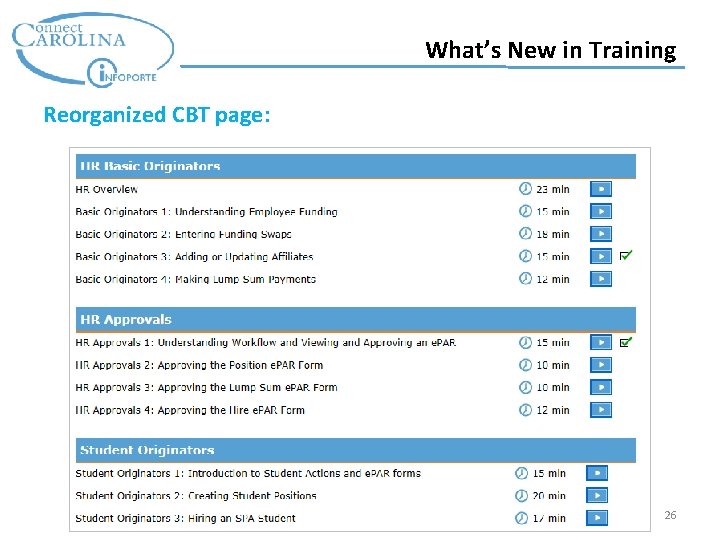
What’s New in Training Reorganized CBT page: 26
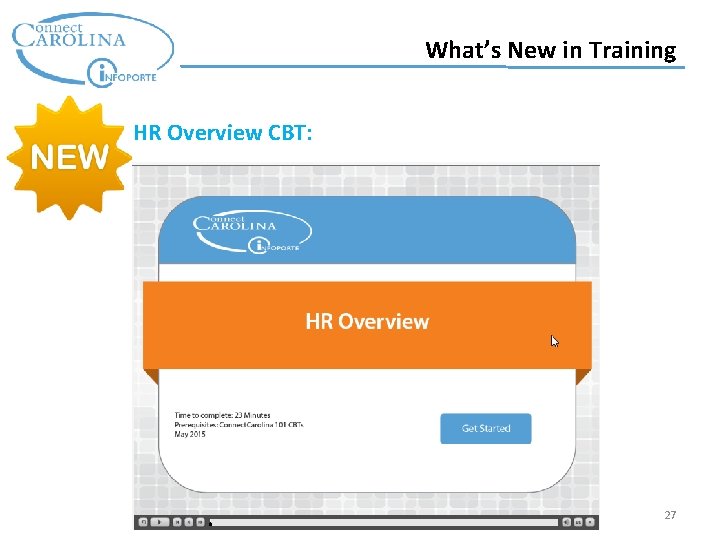
What’s New in Training HR Overview CBT: 27
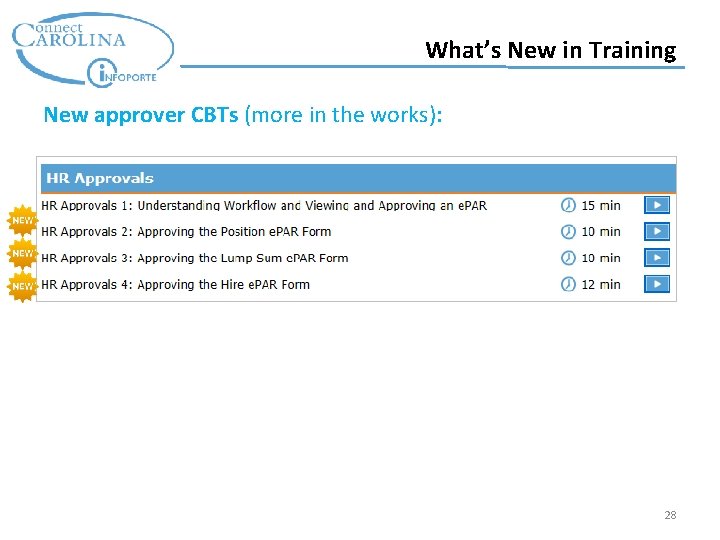
What’s New in Training New approver CBTs (more in the works): 28
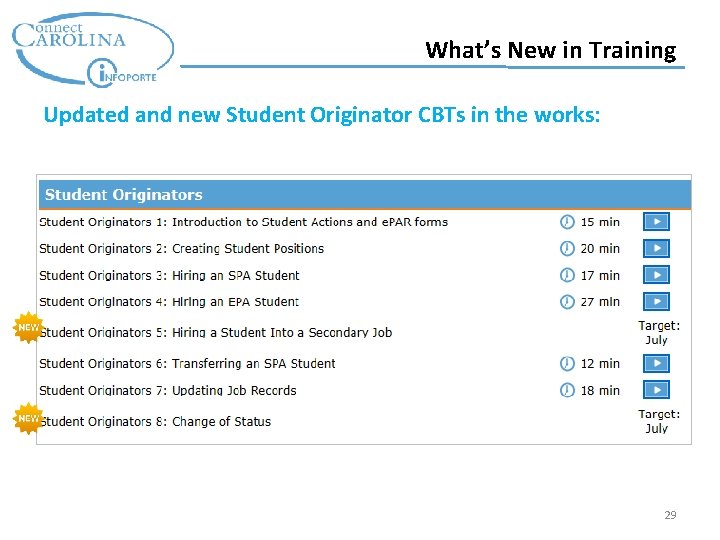
What’s New in Training Updated and new Student Originator CBTs in the works: 29
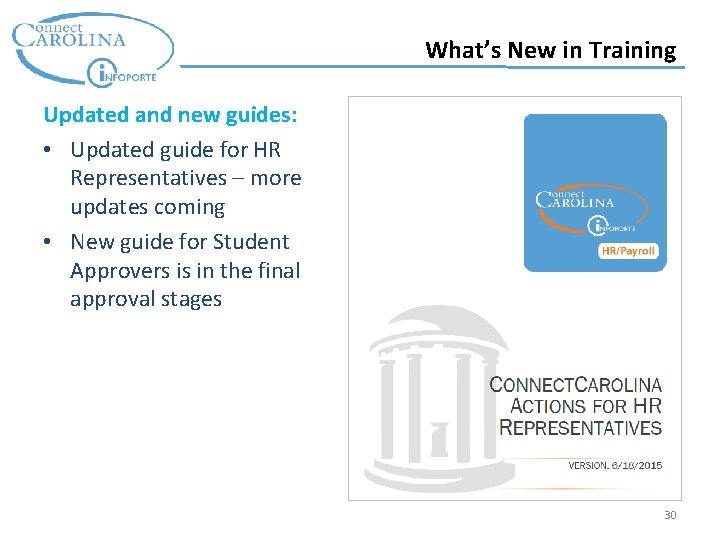
What’s New in Training Updated and new guides: • Updated guide for HR Representatives – more updates coming • New guide for Student Approvers is in the final approval stages 30
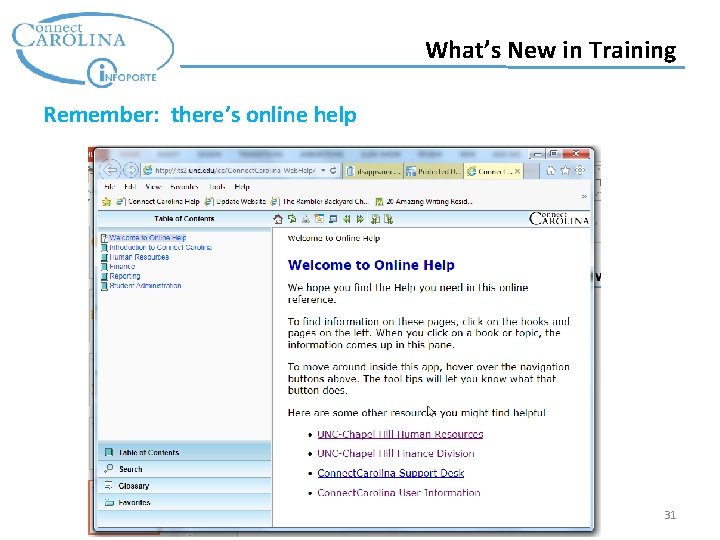
What’s New in Training Remember: there’s online help 31
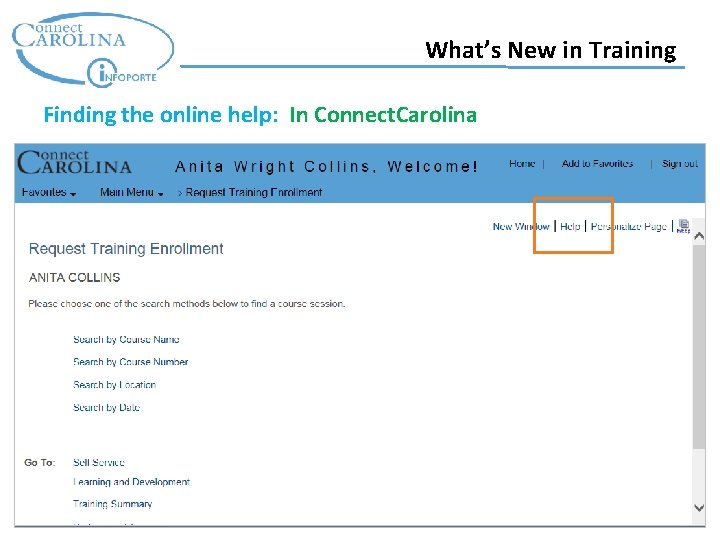
What’s New in Training Finding the online help: In Connect. Carolina 32
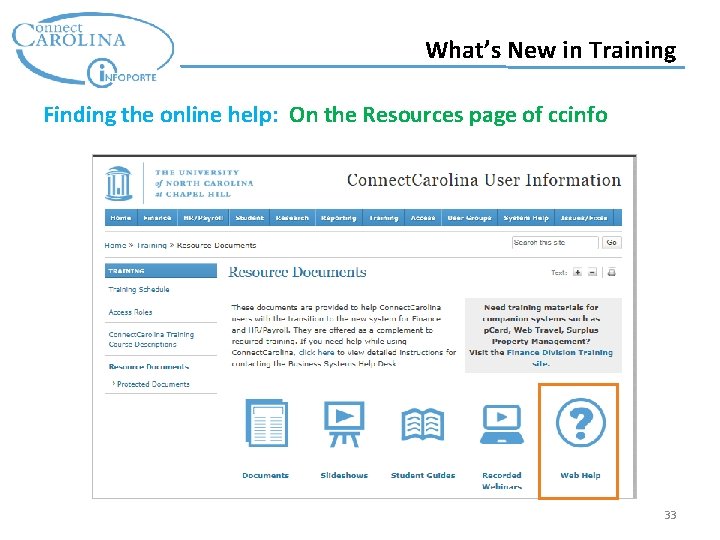
What’s New in Training Finding the online help: On the Resources page of ccinfo 33
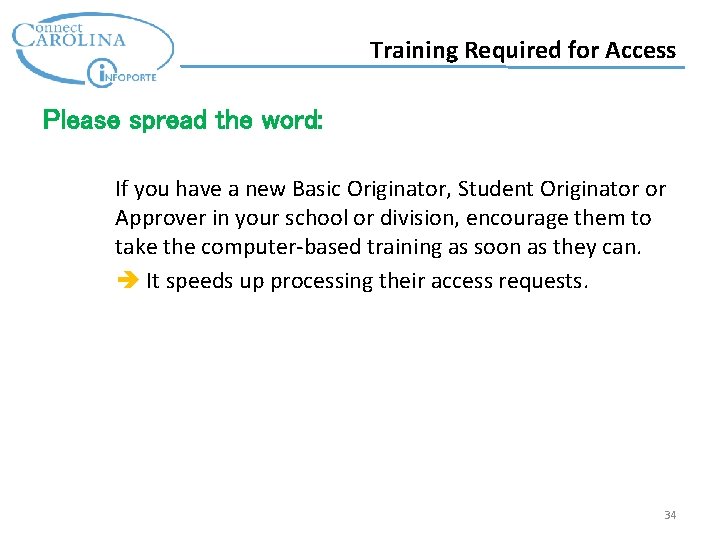
Training Required for Access Please spread the word: If you have a new Basic Originator, Student Originator or Approver in your school or division, encourage them to take the computer-based training as soon as they can. It speeds up processing their access requests. 34
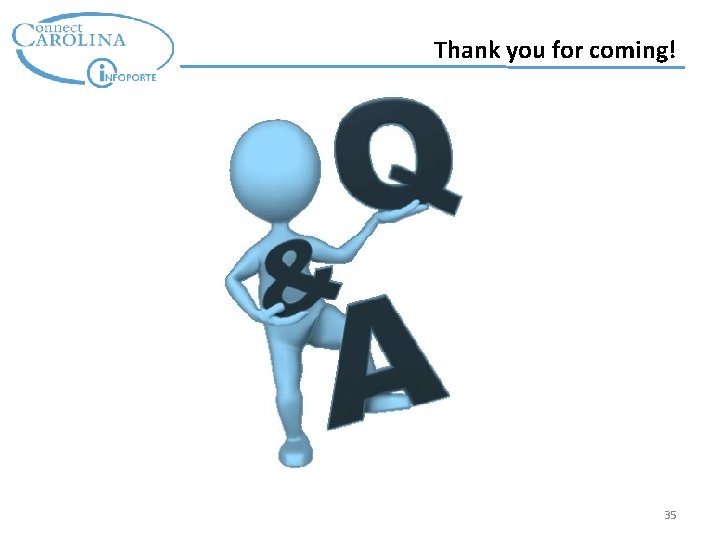
Thank you for coming! 35
 Ug ugbo
Ug ugbo Jlab user group meeting
Jlab user group meeting Georgia, south carolina, north carolina, virginia, maryland
Georgia, south carolina, north carolina, virginia, maryland What is this image
What is this image Maryland, virginia, north carolina, south carolina, georgia
Maryland, virginia, north carolina, south carolina, georgia Virginia, maryland, north carolina, south carolina, georgia
Virginia, maryland, north carolina, south carolina, georgia Connectcarolina
Connectcarolina Connectcarolina.unc.edu
Connectcarolina.unc.edu Connect carolina
Connect carolina Single user and multi user operating system
Single user and multi user operating system Multi user operating system
Multi user operating system Lead paragraph example
Lead paragraph example Narrowed down topic examples
Narrowed down topic examples For todays meeting
For todays meeting Proposal kickoff meeting agenda
Proposal kickoff meeting agenda What is meeting and types of meeting
What is meeting and types of meeting Types of meeting
Types of meeting Dynamics crm user group
Dynamics crm user group Power bi user group
Power bi user group London power bi user group
London power bi user group Remedy user group
Remedy user group Infor user group
Infor user group Skyward bisdtx
Skyward bisdtx Qad west coast user group
Qad west coast user group Wisconsin skyward user group
Wisconsin skyward user group Qad midwest user group
Qad midwest user group Accellos edi
Accellos edi Cognos user group
Cognos user group Axug
Axug O365portal
O365portal Spectrum scale knowledge center
Spectrum scale knowledge center Informix user group
Informix user group Design
Design Alteryx for good
Alteryx for good Inga romanoff
Inga romanoff Boston netsuite user group
Boston netsuite user group