Chapter 2 Application Layer Chapter goals r conceptual
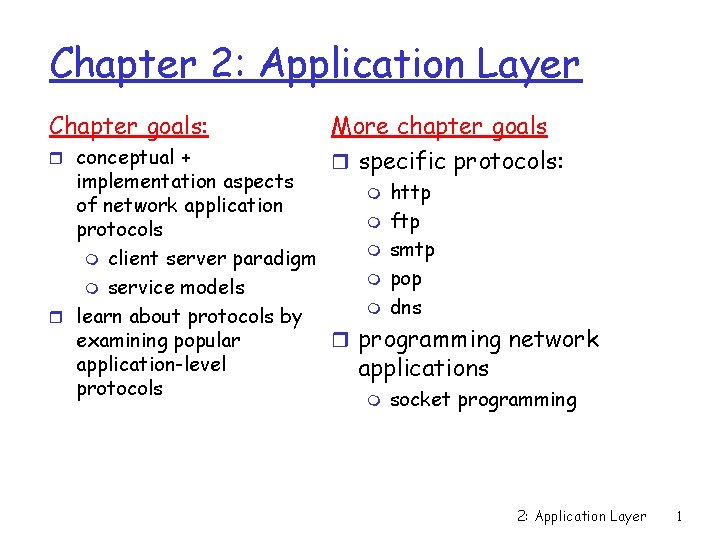
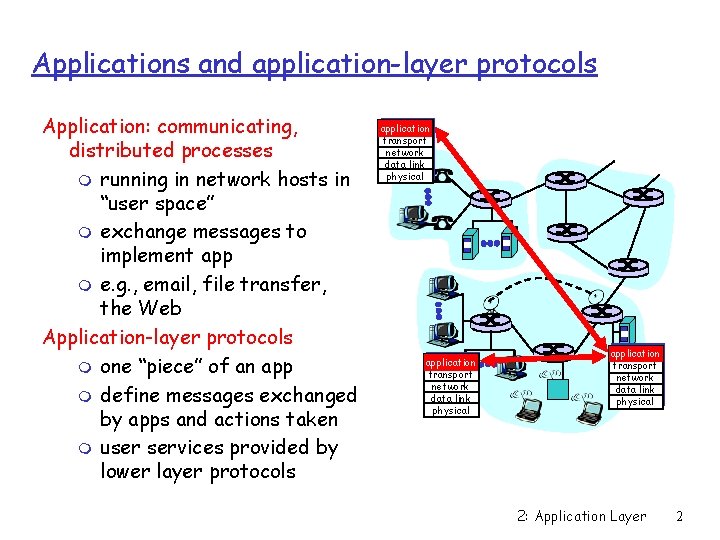
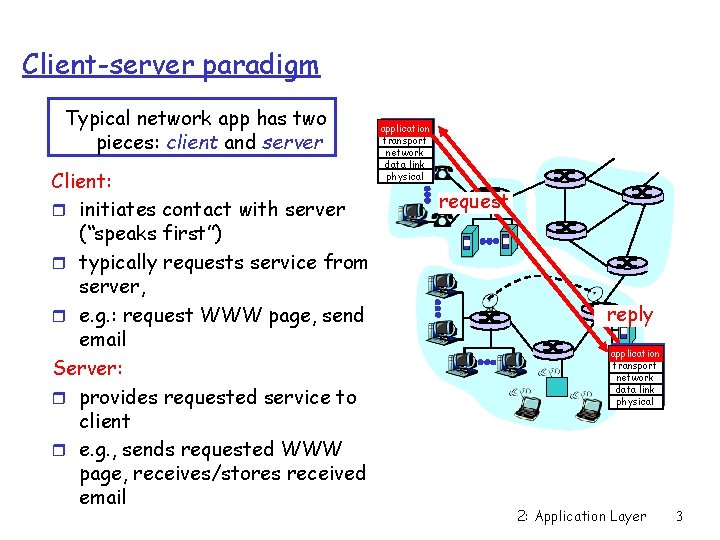
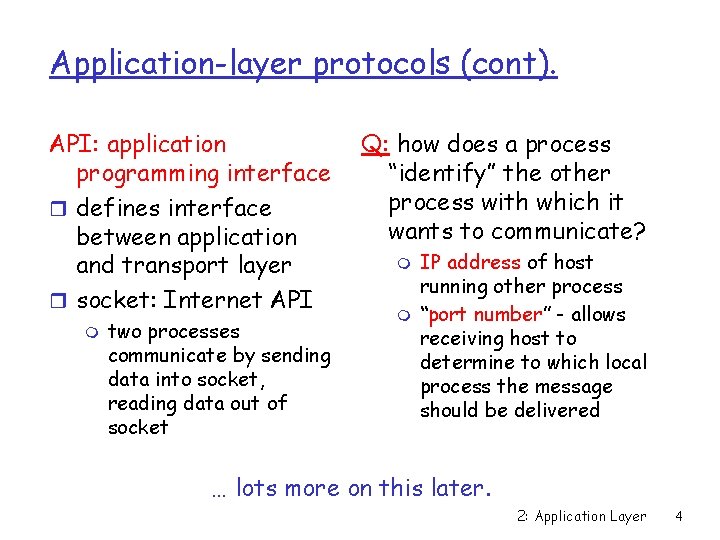
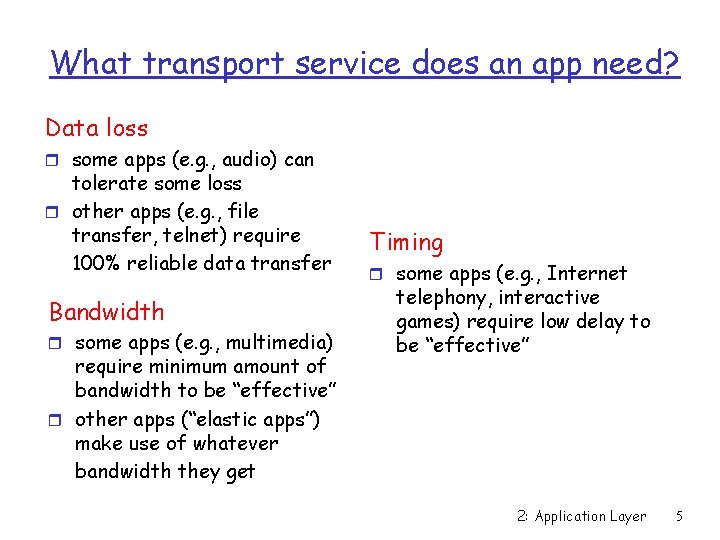
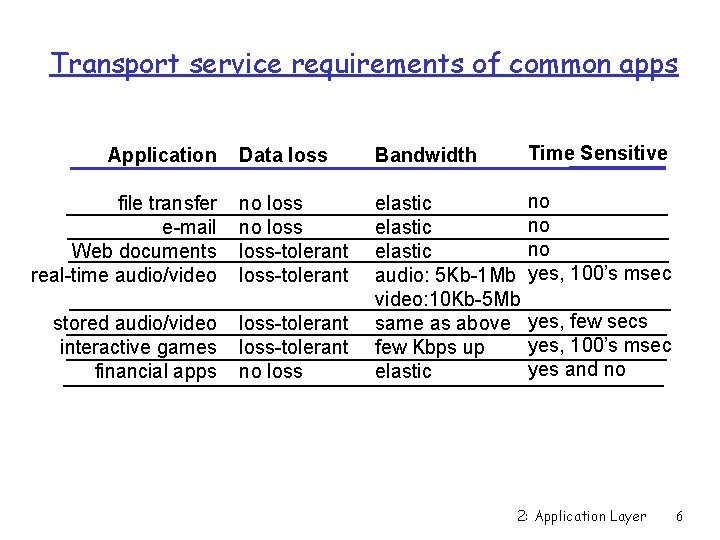
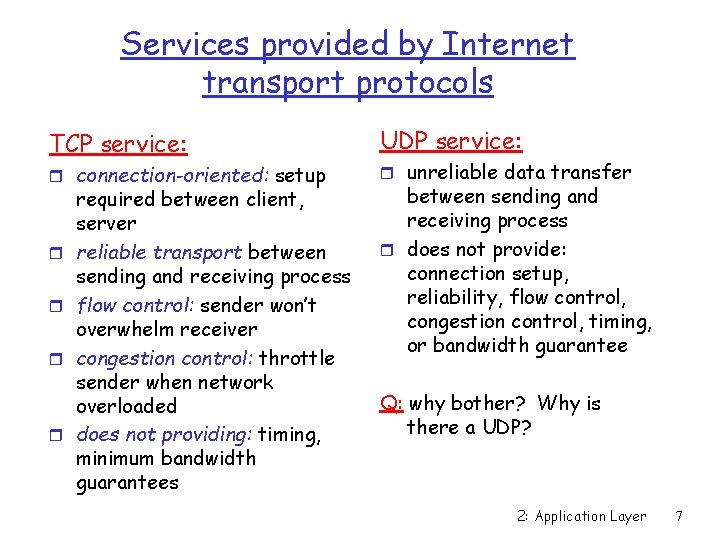
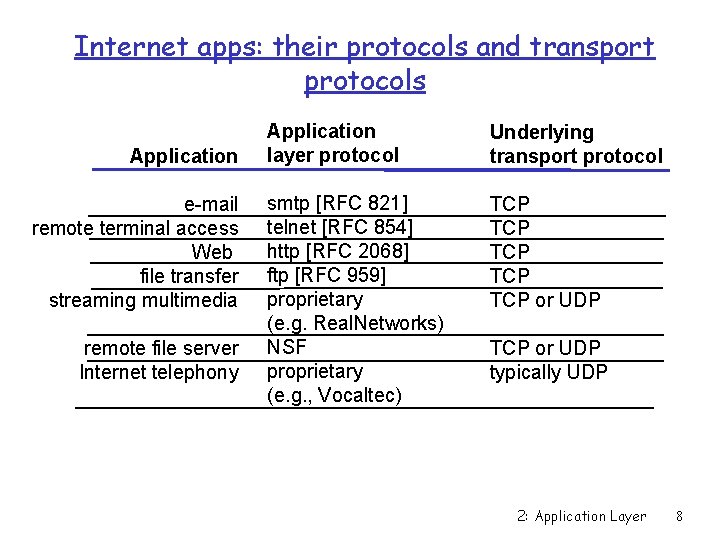
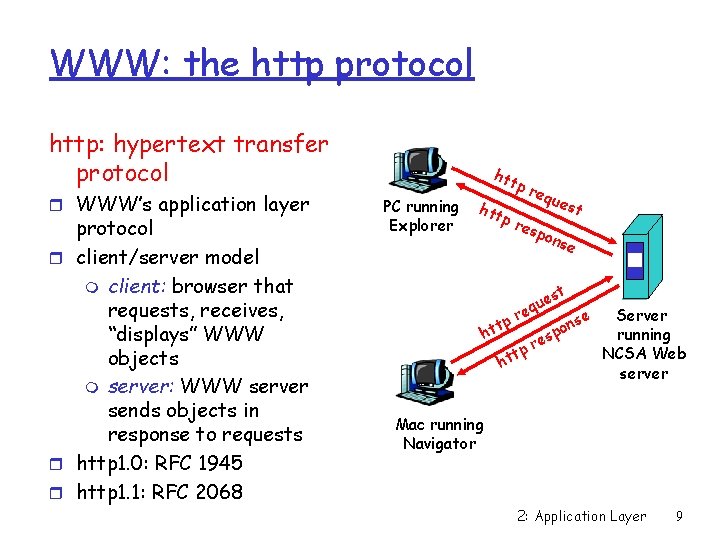
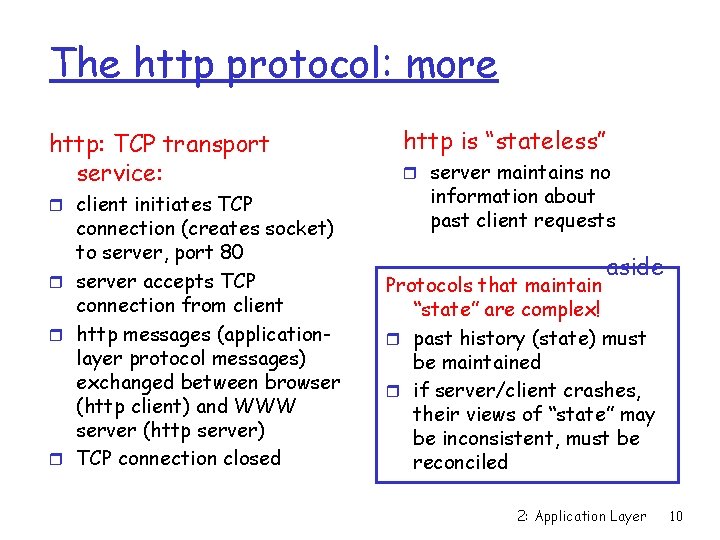
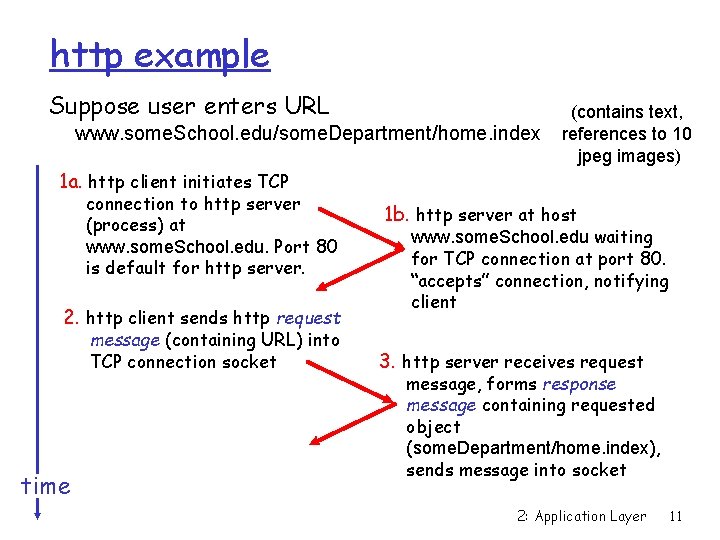
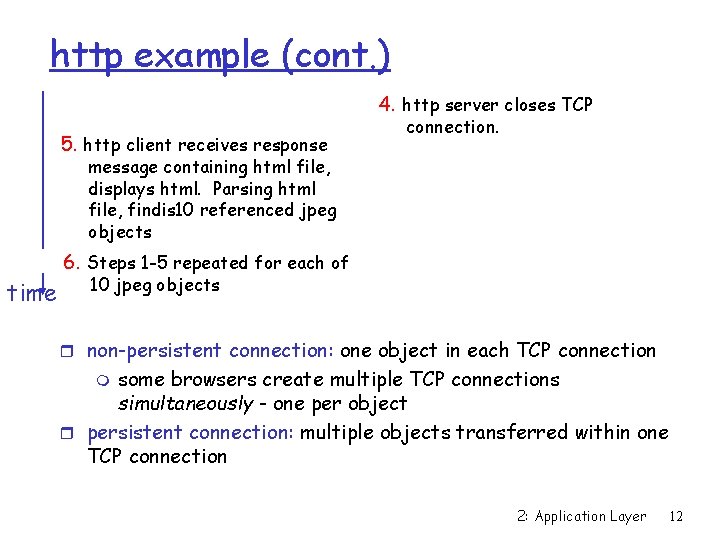
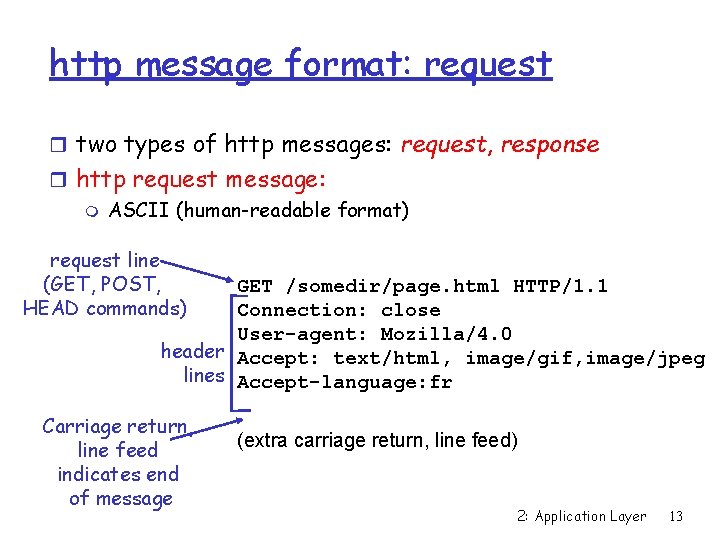
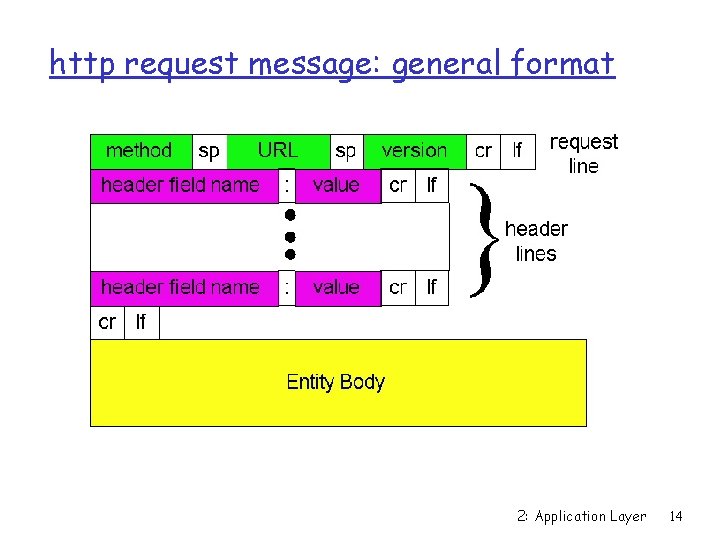
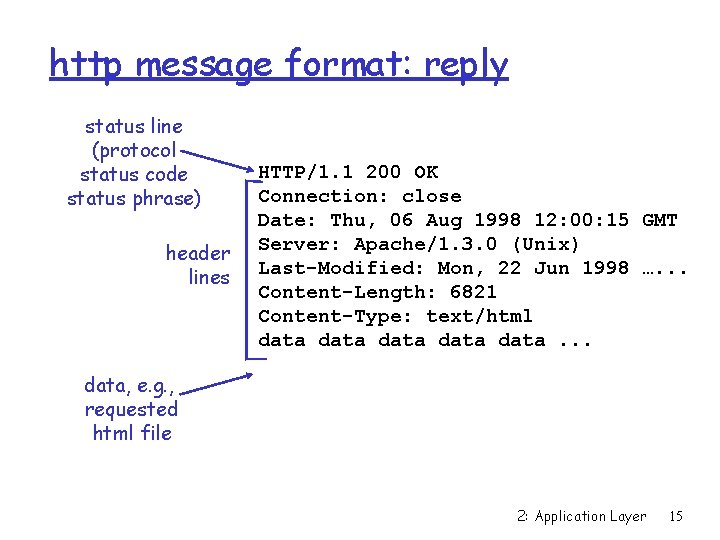

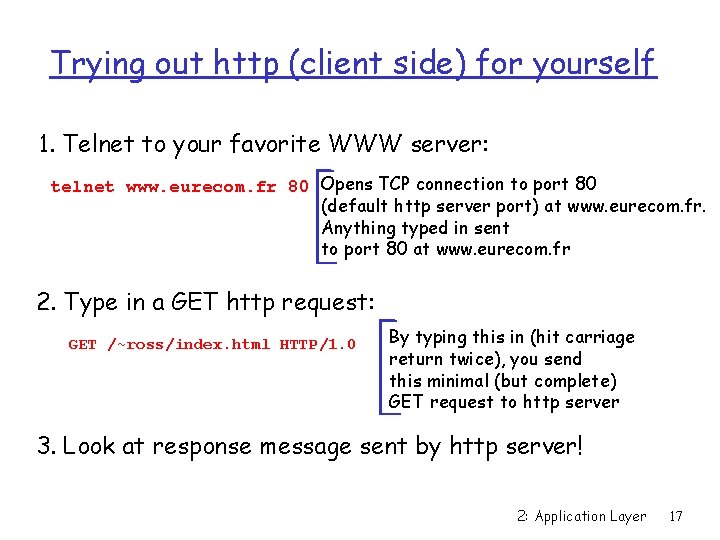

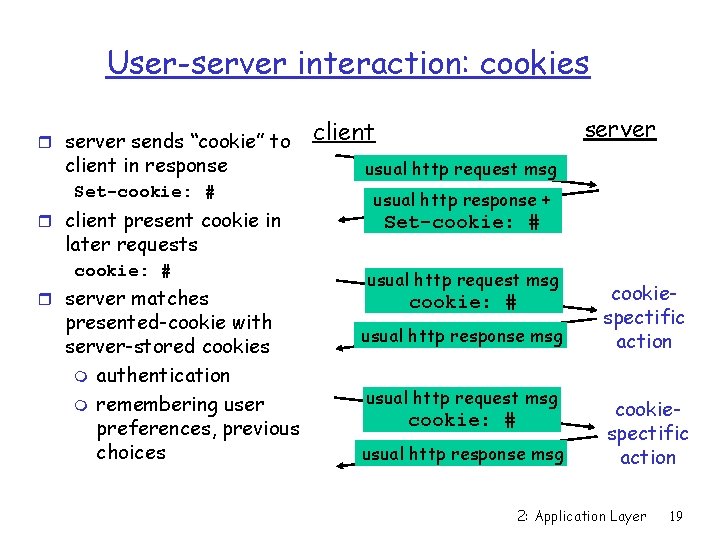
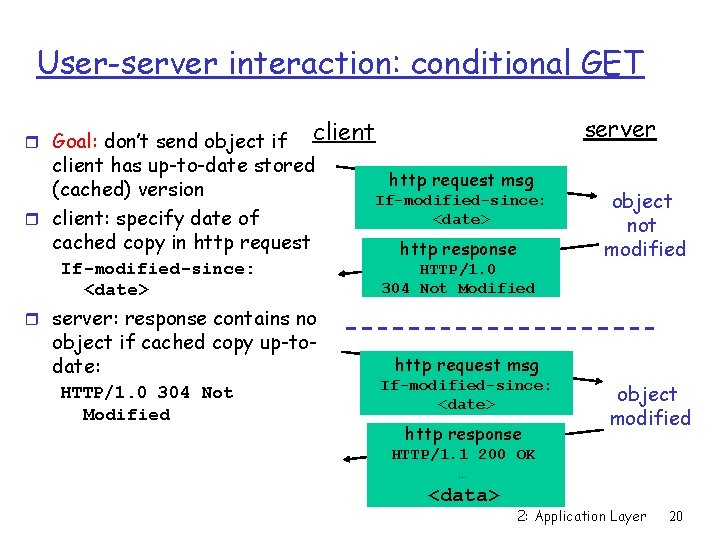
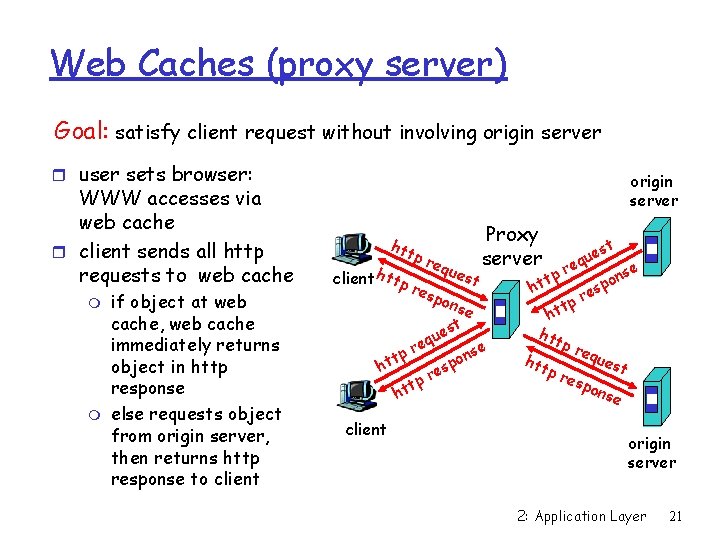
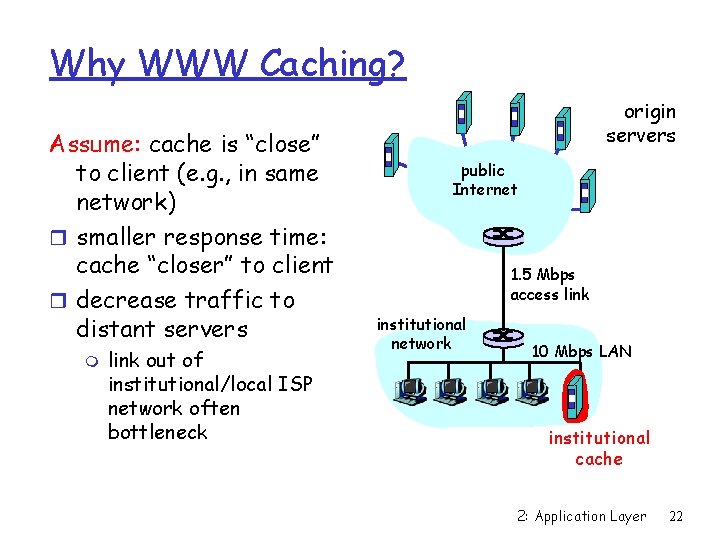
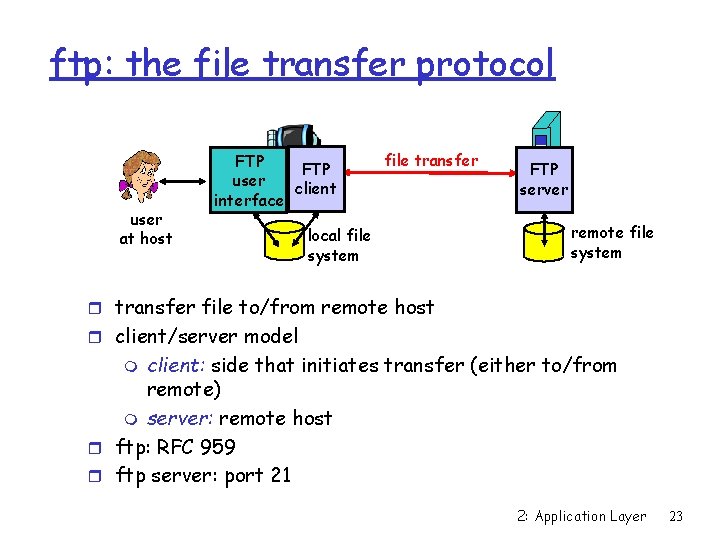
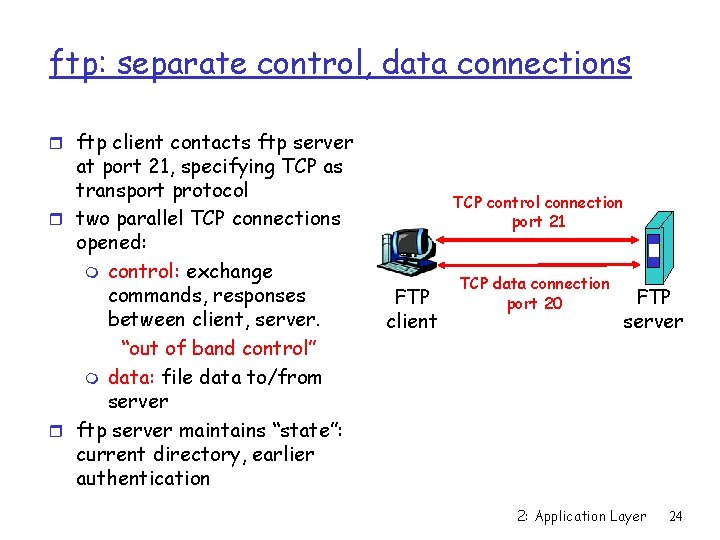
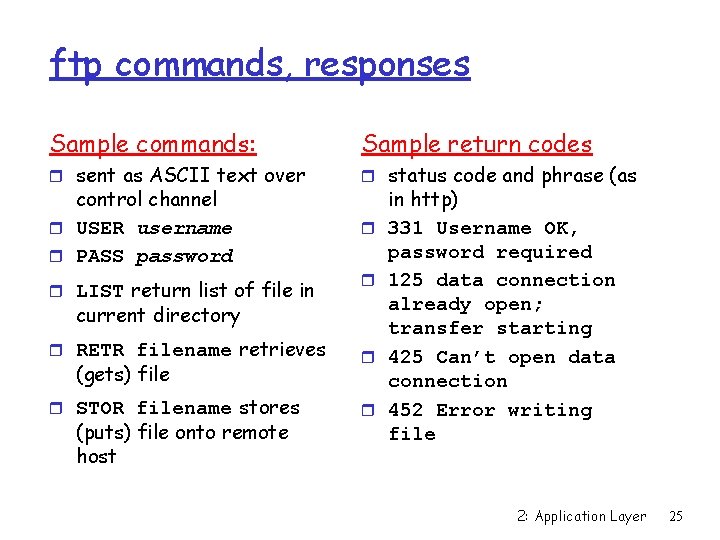
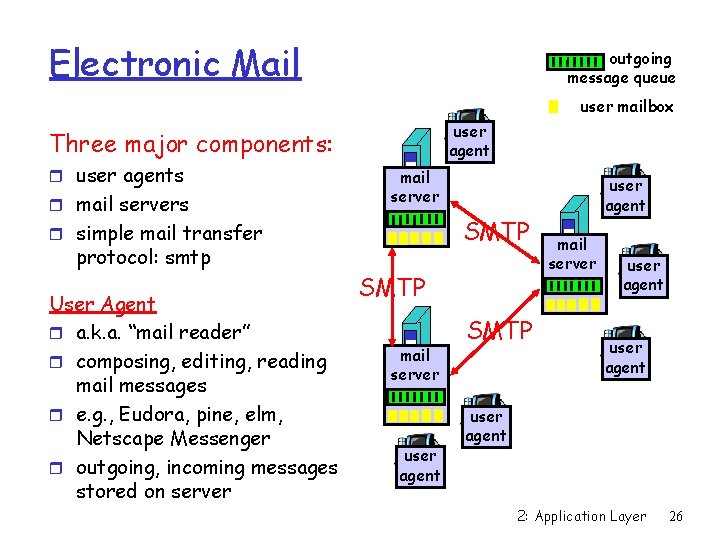
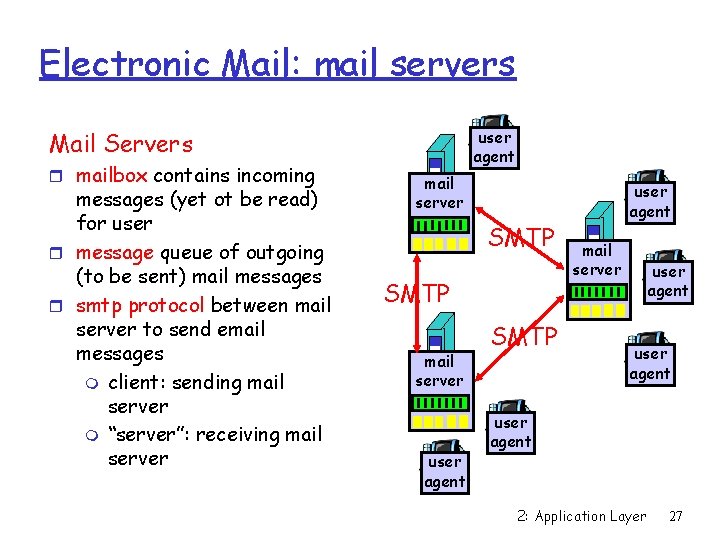
![Electronic Mail: smtp [RFC 821] r uses tcp to reliably transfer email msg from Electronic Mail: smtp [RFC 821] r uses tcp to reliably transfer email msg from](https://slidetodoc.com/presentation_image_h2/2bf9c85bd34fd1e17436fb998b57923e/image-28.jpg)
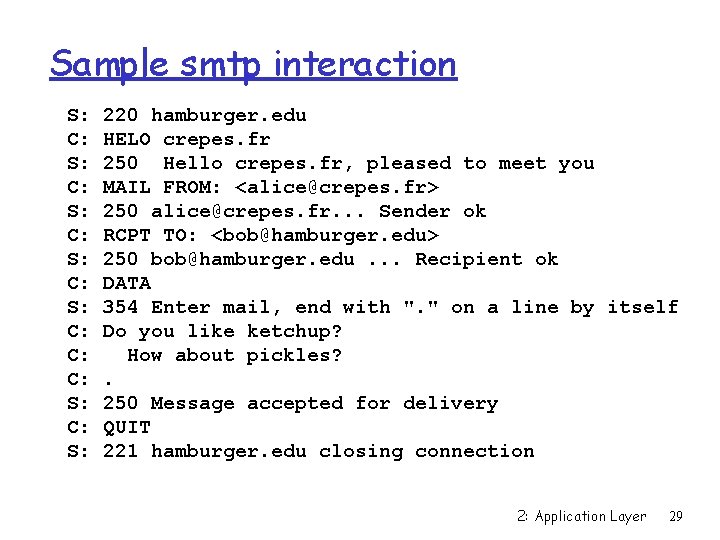
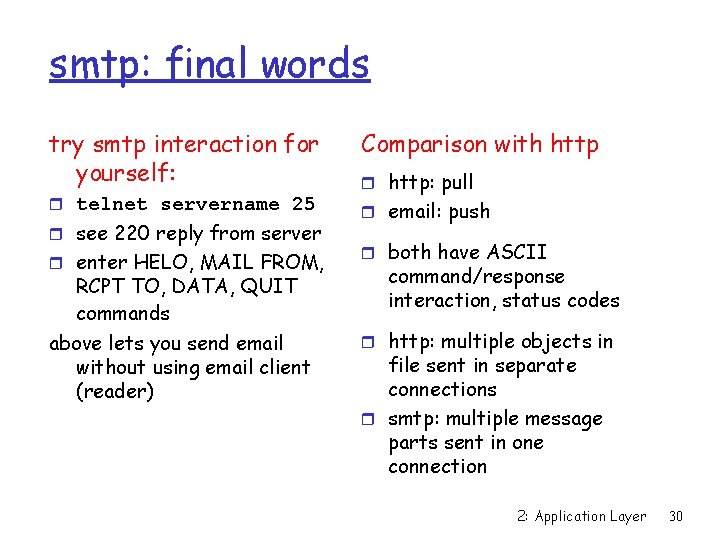
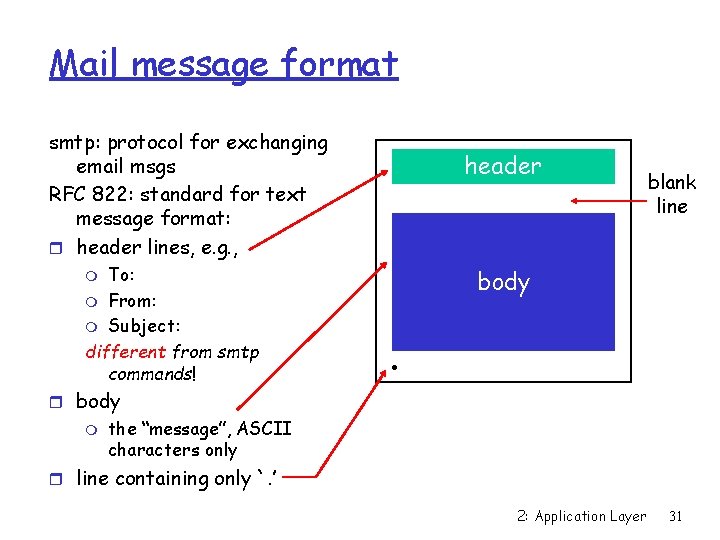
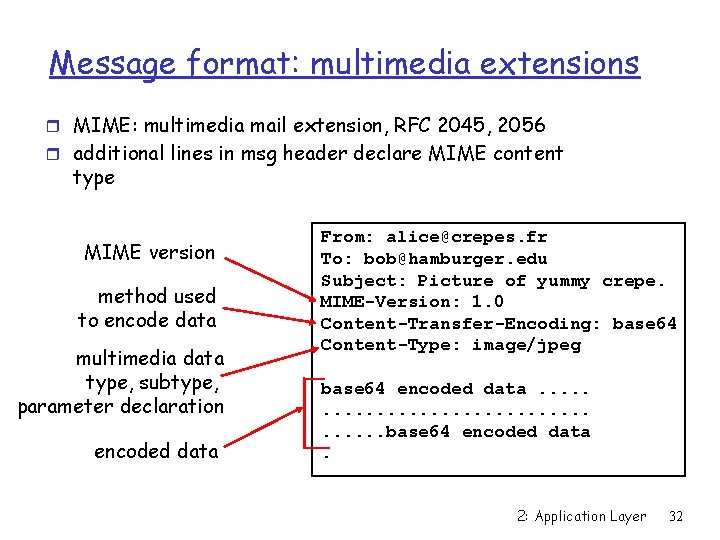
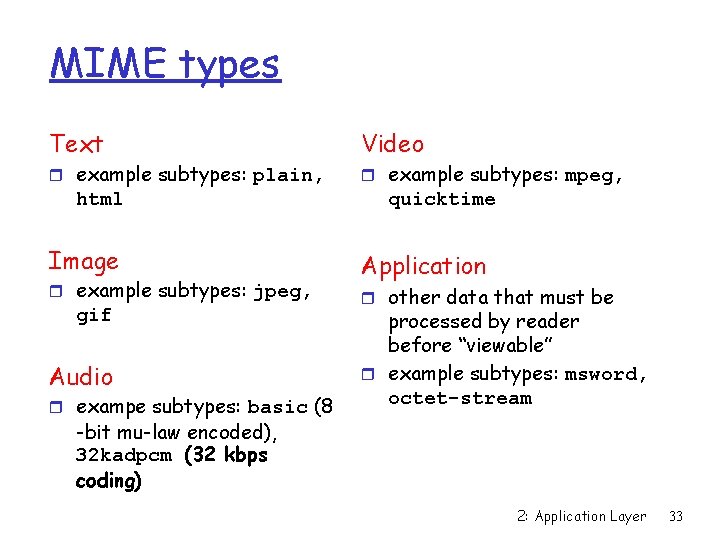
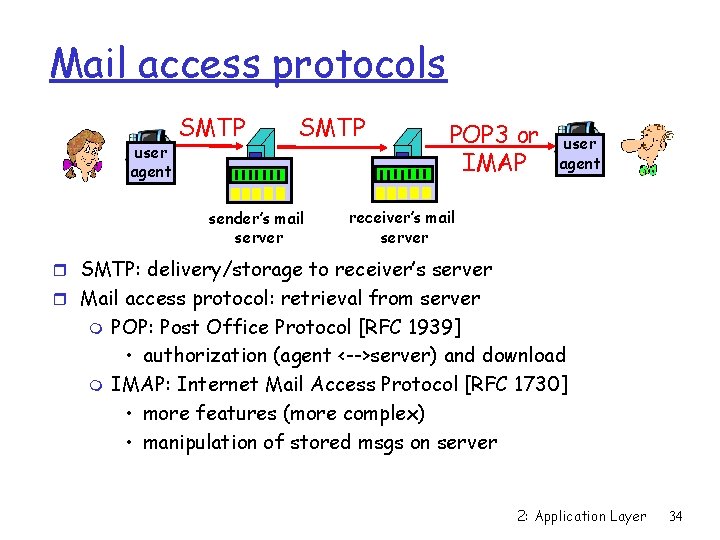
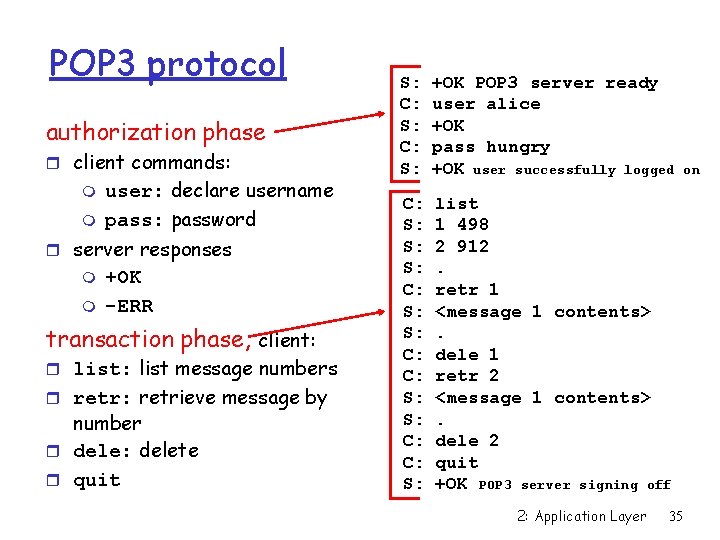
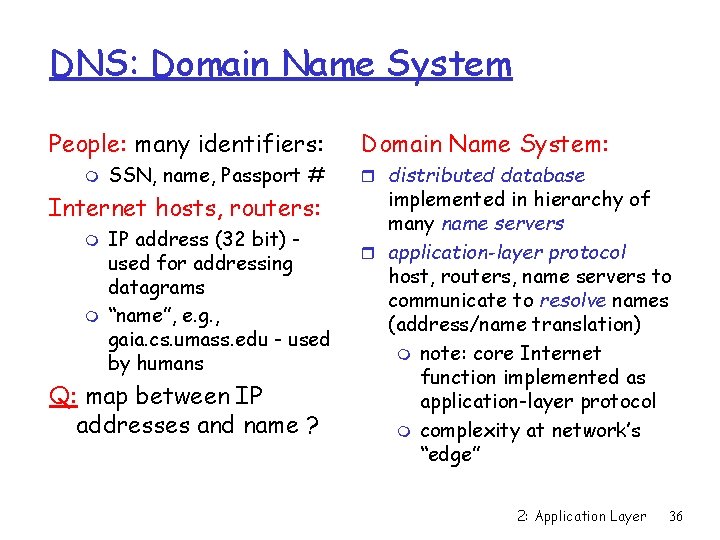

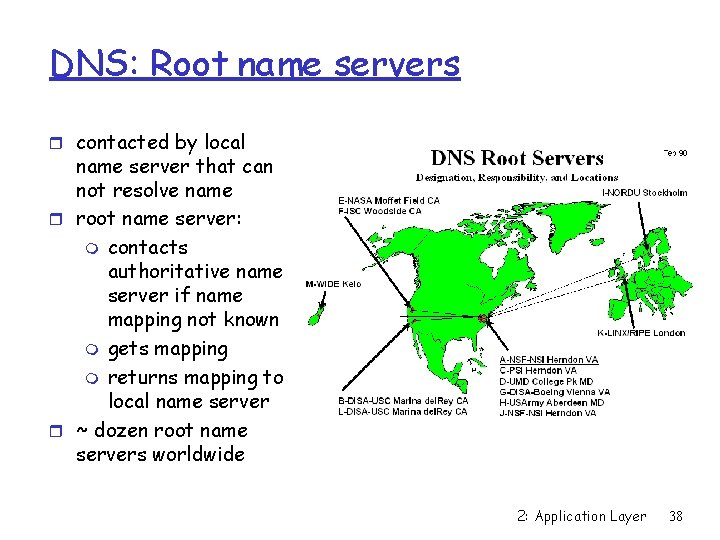
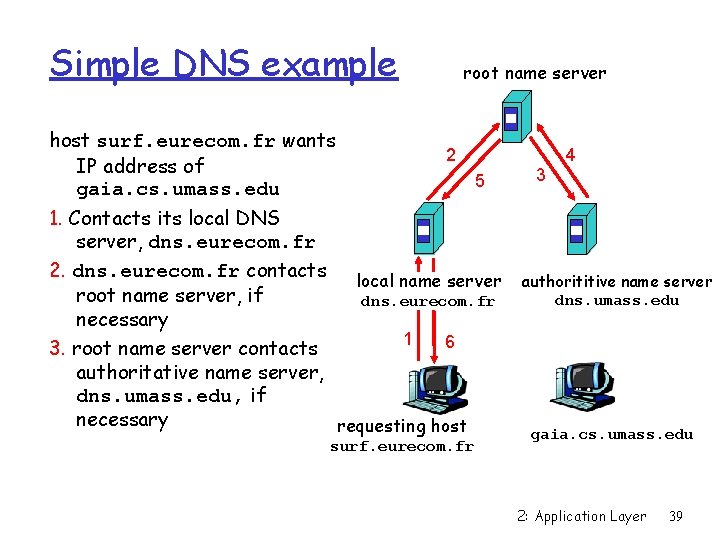
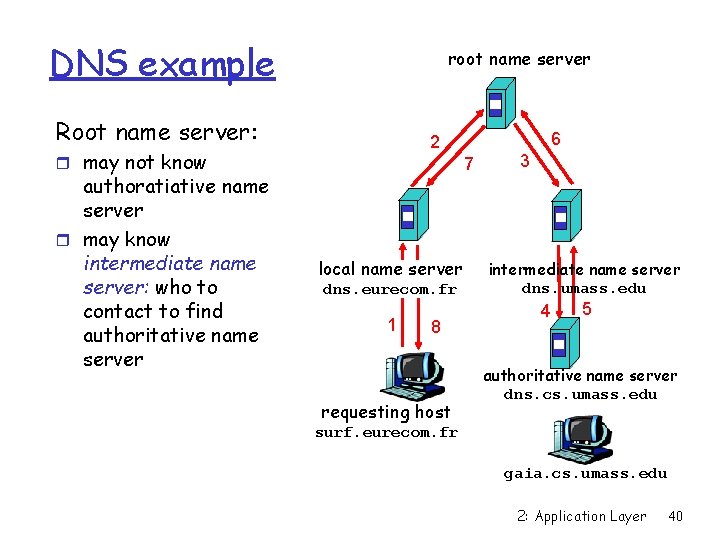
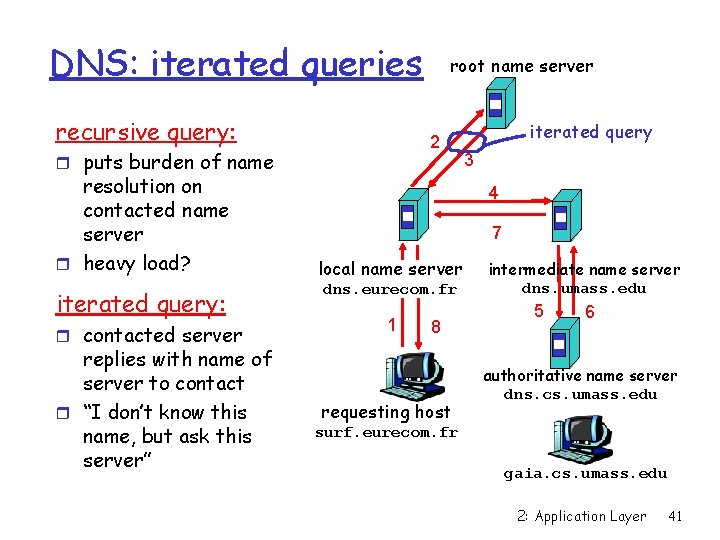

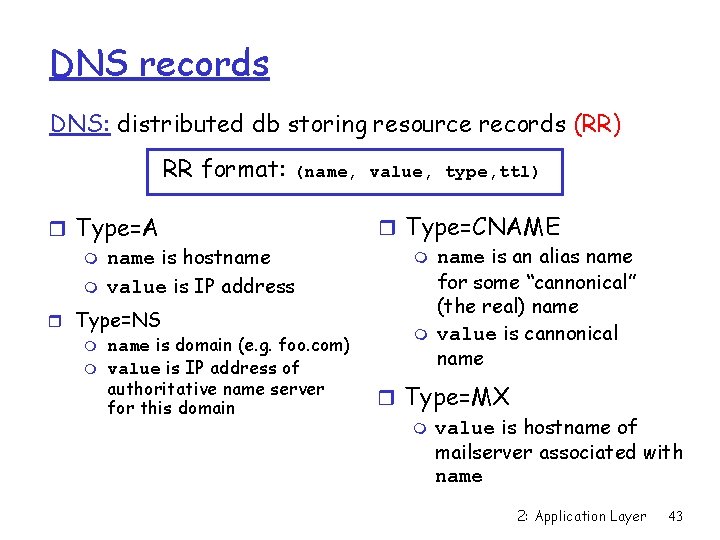
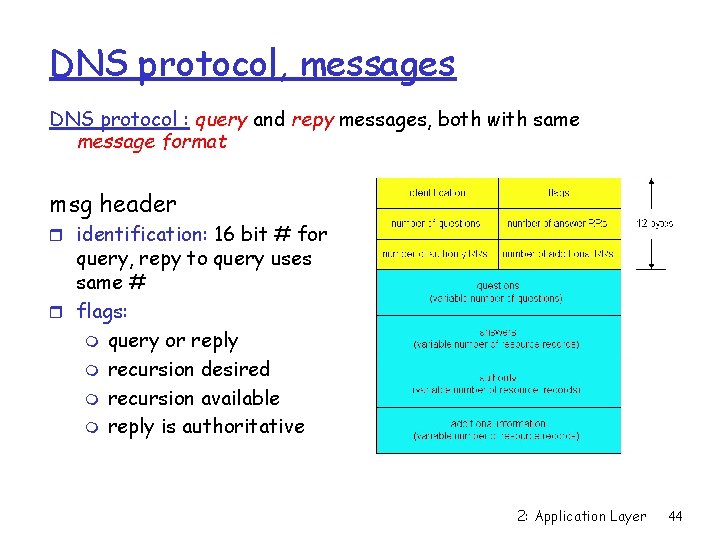
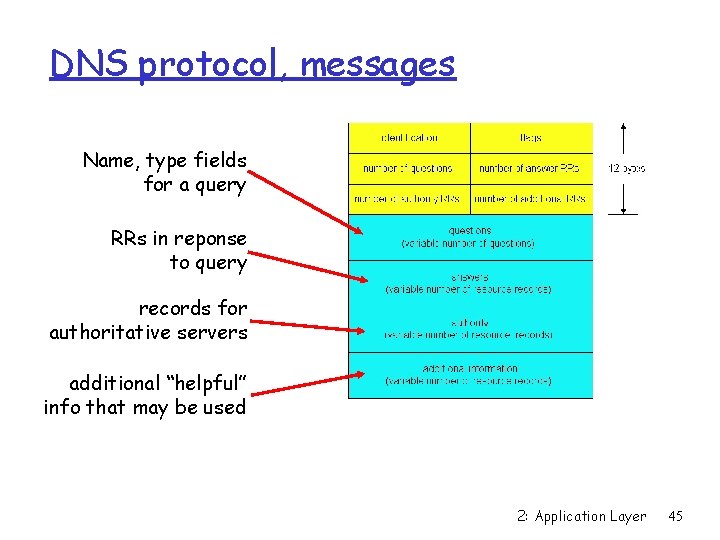
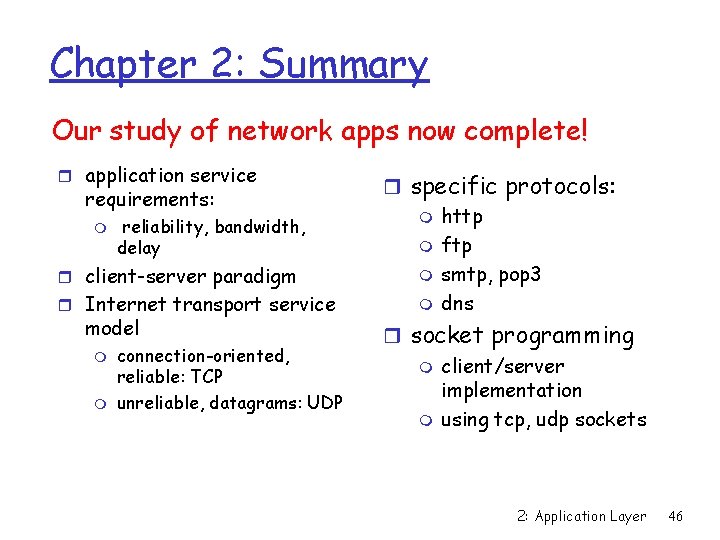
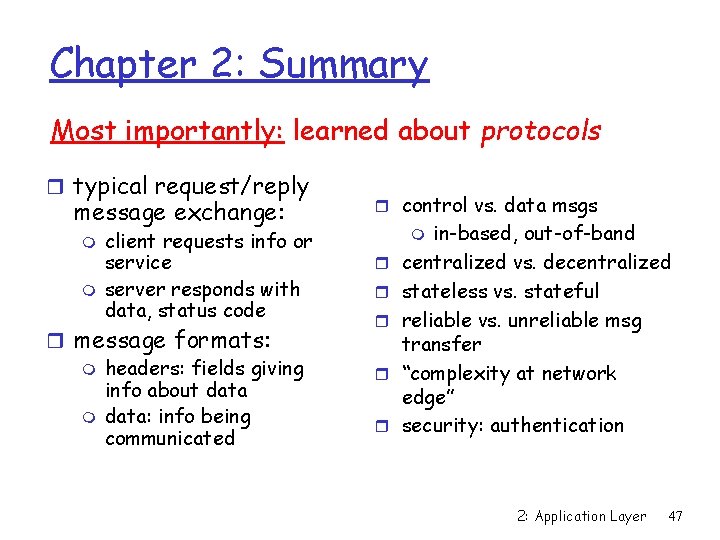
- Slides: 47
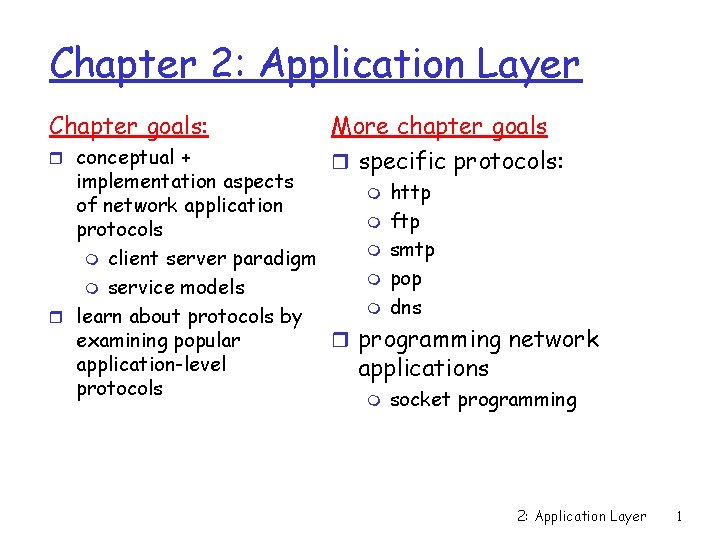
Chapter 2: Application Layer Chapter goals: r conceptual + More chapter goals r specific protocols: implementation aspects of network application protocols m client server paradigm m service models r learn about protocols by examining popular r application-level protocols m m m http ftp smtp pop dns programming network applications m socket programming 2: Application Layer 1
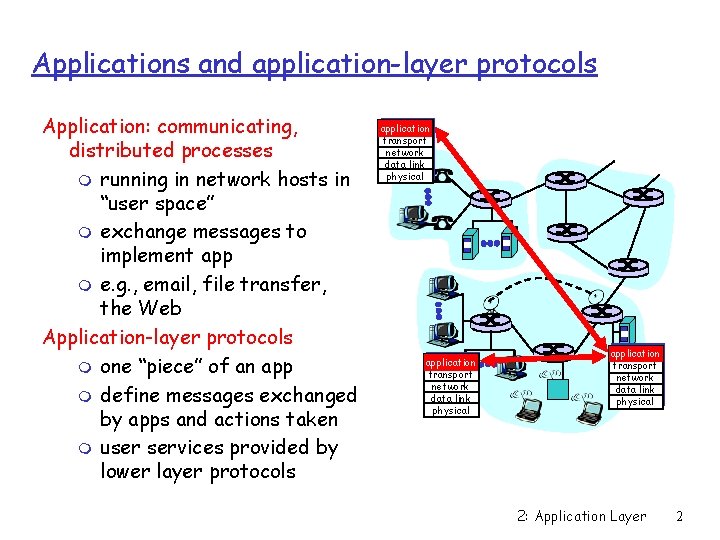
Applications and application-layer protocols Application: communicating, distributed processes m running in network hosts in “user space” m exchange messages to implement app m e. g. , email, file transfer, the Web Application-layer protocols m one “piece” of an app m define messages exchanged by apps and actions taken m user services provided by lower layer protocols application transport network data link physical 2: Application Layer 2
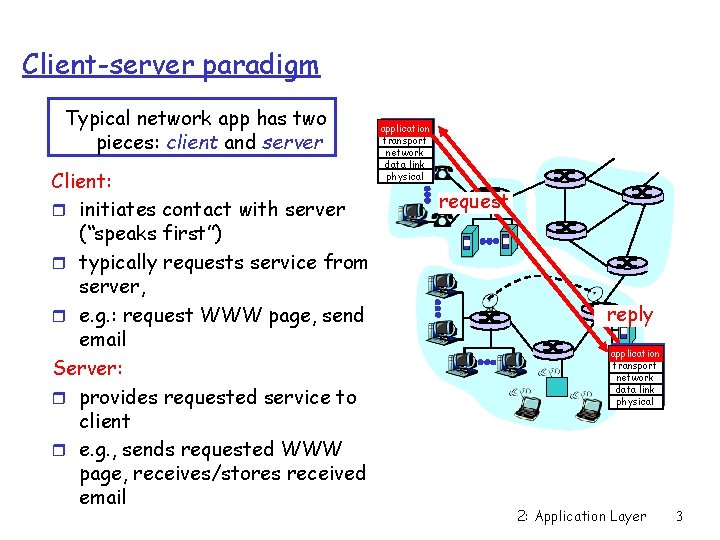
Client-server paradigm Typical network app has two pieces: client and server Client: r initiates contact with server (“speaks first”) r typically requests service from server, r e. g. : request WWW page, send email Server: r provides requested service to client r e. g. , sends requested WWW page, receives/stores received email application transport network data link physical request reply application transport network data link physical 2: Application Layer 3
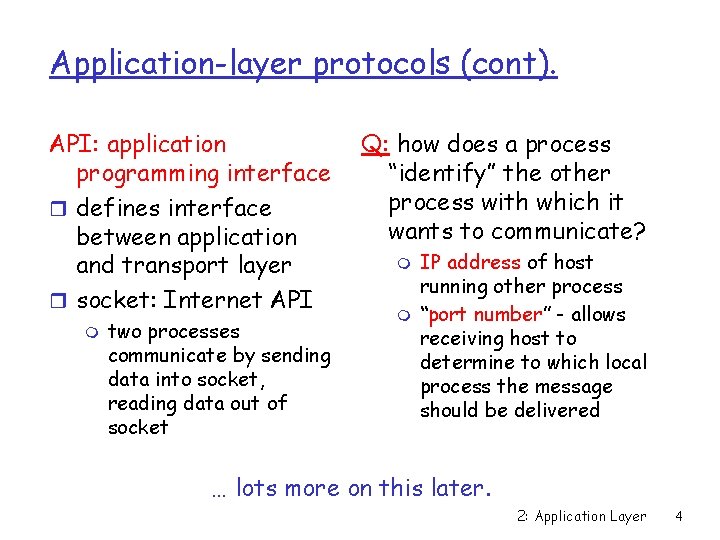
Application-layer protocols (cont). API: application programming interface r defines interface between application and transport layer r socket: Internet API m two processes communicate by sending data into socket, reading data out of socket Q: how does a process “identify” the other process with which it wants to communicate? m m IP address of host running other process “port number” - allows receiving host to determine to which local process the message should be delivered … lots more on this later. 2: Application Layer 4
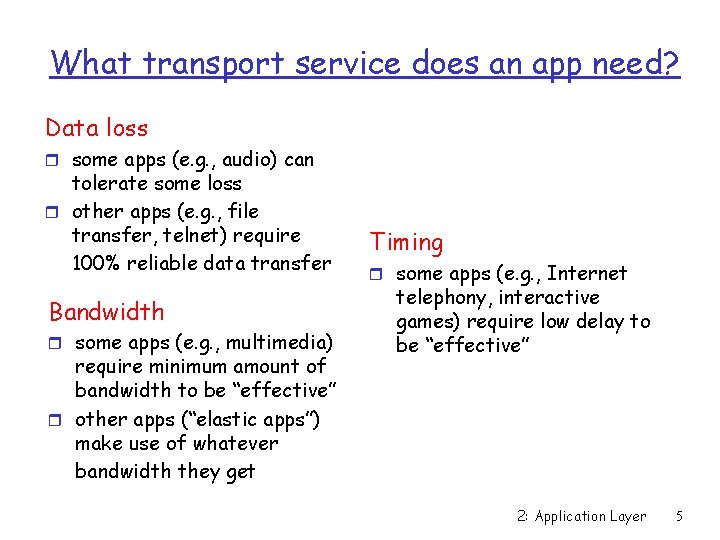
What transport service does an app need? Data loss r some apps (e. g. , audio) can tolerate some loss r other apps (e. g. , file transfer, telnet) require 100% reliable data transfer Bandwidth r some apps (e. g. , multimedia) require minimum amount of bandwidth to be “effective” r other apps (“elastic apps”) make use of whatever bandwidth they get Timing r some apps (e. g. , Internet telephony, interactive games) require low delay to be “effective” 2: Application Layer 5
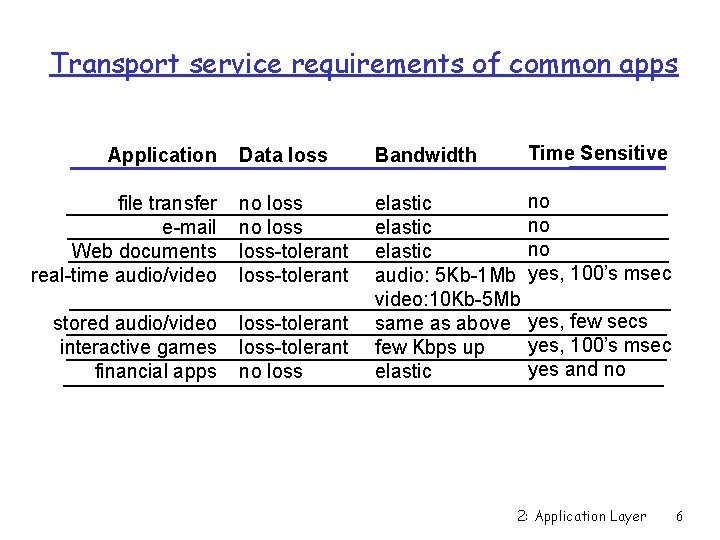
Transport service requirements of common apps Data loss Bandwidth Time Sensitive file transfer e-mail Web documents real-time audio/video no loss-tolerant no no no yes, 100’s msec stored audio/video interactive games financial apps loss-tolerant no loss elastic audio: 5 Kb-1 Mb video: 10 Kb-5 Mb same as above few Kbps up elastic Application yes, few secs yes, 100’s msec yes and no 2: Application Layer 6
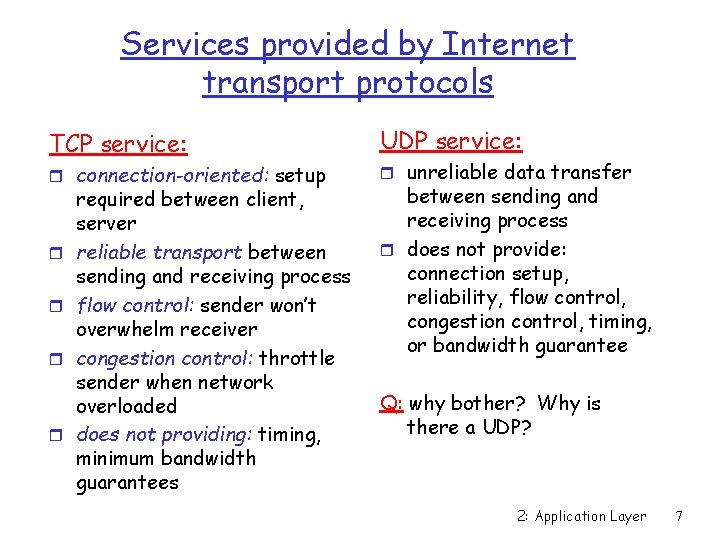
Services provided by Internet transport protocols TCP service: r connection-oriented: setup r r required between client, server reliable transport between sending and receiving process flow control: sender won’t overwhelm receiver congestion control: throttle sender when network overloaded does not providing: timing, minimum bandwidth guarantees UDP service: r unreliable data transfer between sending and receiving process r does not provide: connection setup, reliability, flow control, congestion control, timing, or bandwidth guarantee Q: why bother? Why is there a UDP? 2: Application Layer 7
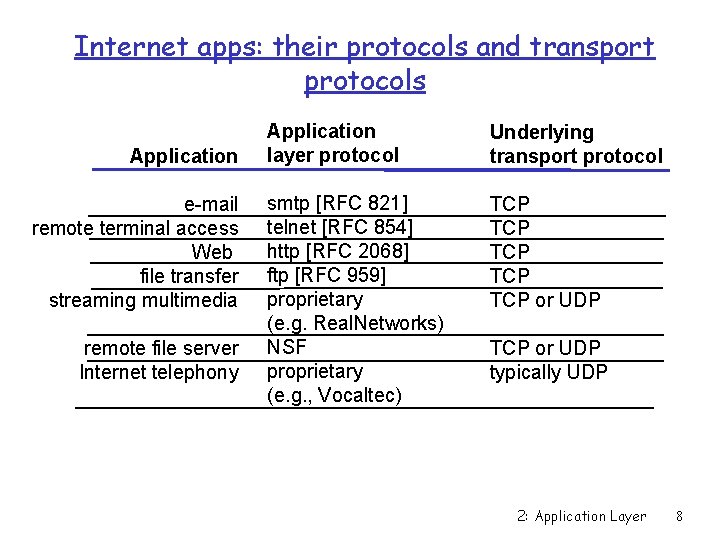
Internet apps: their protocols and transport protocols Application e-mail remote terminal access Web file transfer streaming multimedia remote file server Internet telephony Application layer protocol Underlying transport protocol smtp [RFC 821] telnet [RFC 854] http [RFC 2068] ftp [RFC 959] proprietary (e. g. Real. Networks) NSF proprietary (e. g. , Vocaltec) TCP TCP TCP or UDP typically UDP 2: Application Layer 8
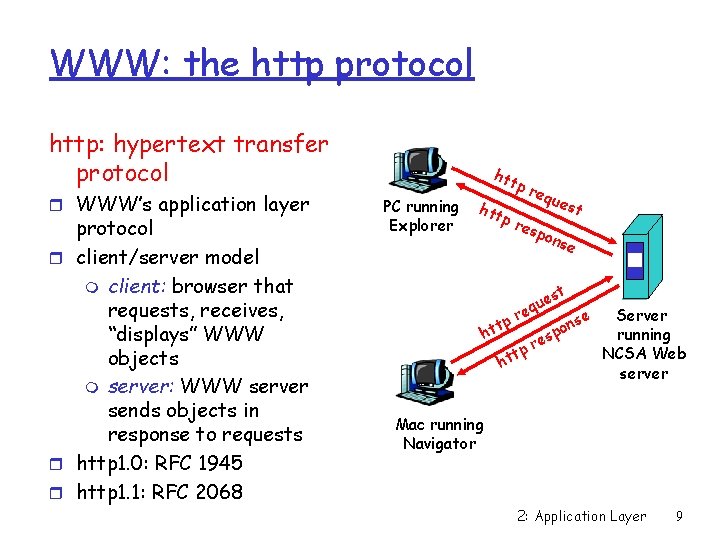
WWW: the http protocol http: hypertext transfer protocol r WWW’s application layer protocol r client/server model m client: browser that requests, receives, “displays” WWW objects m server: WWW server sends objects in response to requests r http 1. 0: RFC 1945 r http 1. 1: RFC 2068 htt PC running Explorer htt pr equ pr esp est ons e t es u q re tp ht se n po s re Server running NCSA Web server Mac running Navigator 2: Application Layer 9
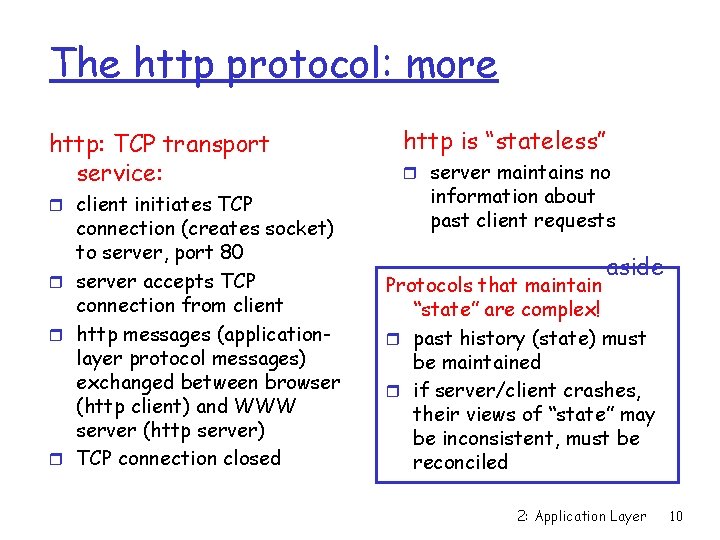
The http protocol: more http: TCP transport service: r client initiates TCP connection (creates socket) to server, port 80 r server accepts TCP connection from client r http messages (applicationlayer protocol messages) exchanged between browser (http client) and WWW server (http server) r TCP connection closed http is “stateless” r server maintains no information about past client requests aside Protocols that maintain “state” are complex! r past history (state) must be maintained r if server/client crashes, their views of “state” may be inconsistent, must be reconciled 2: Application Layer 10
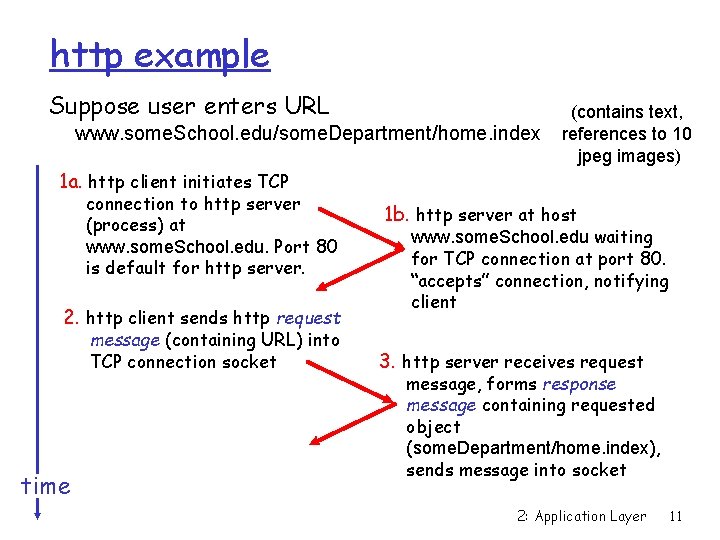
http example Suppose user enters URL www. some. School. edu/some. Department/home. index (contains text, references to 10 jpeg images) 1 a. http client initiates TCP connection to http server (process) at www. some. School. edu. Port 80 is default for http server. 2. http client sends http request message (containing URL) into TCP connection socket time 1 b. http server at host www. some. School. edu waiting for TCP connection at port 80. “accepts” connection, notifying client 3. http server receives request message, forms response message containing requested object (some. Department/home. index), sends message into socket 2: Application Layer 11
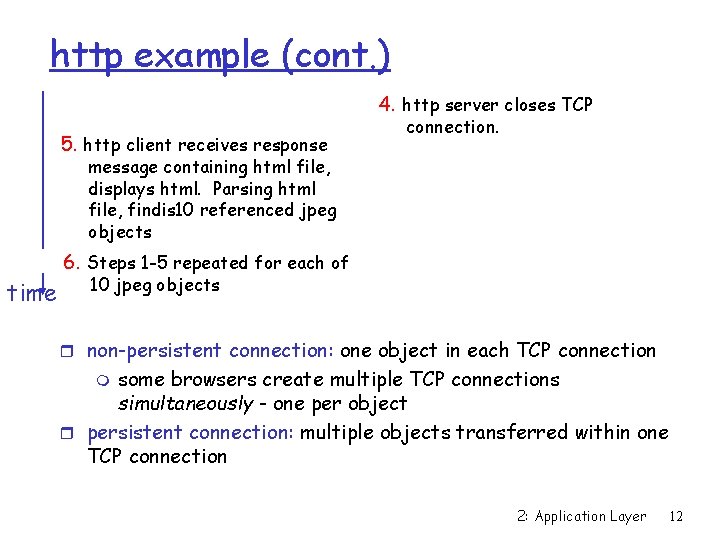
http example (cont. ) 4. http server closes TCP 5. http client receives response connection. message containing html file, displays html. Parsing html file, findis 10 referenced jpeg objects time 6. Steps 1 -5 repeated for each of 10 jpeg objects r non-persistent connection: one object in each TCP connection some browsers create multiple TCP connections simultaneously - one per object r persistent connection: multiple objects transferred within one TCP connection m 2: Application Layer 12
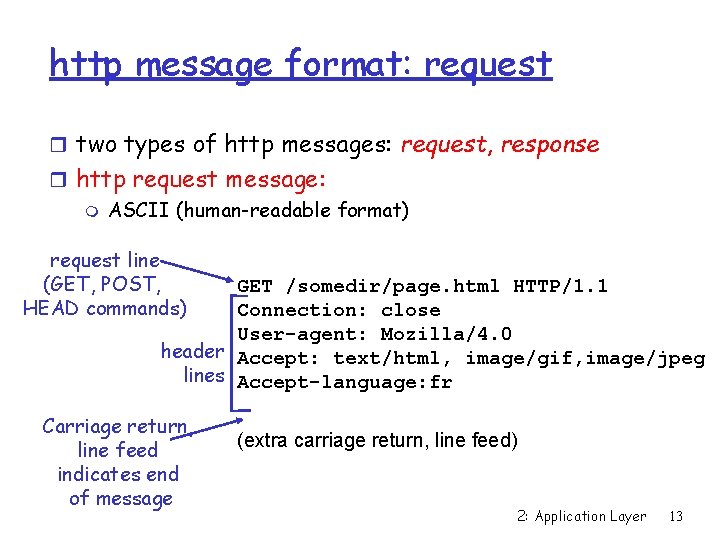
http message format: request r two types of http messages: request, response r http request message: m ASCII (human-readable format) request line (GET, POST, HEAD commands) GET /somedir/page. html HTTP/1. 1 Connection: close User-agent: Mozilla/4. 0 header Accept: text/html, image/gif, image/jpeg lines Accept-language: fr Carriage return, line feed indicates end of message (extra carriage return, line feed) 2: Application Layer 13
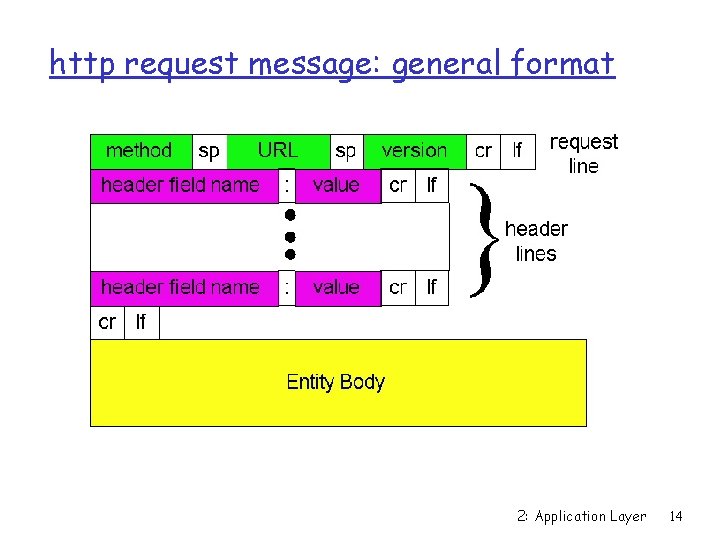
http request message: general format 2: Application Layer 14
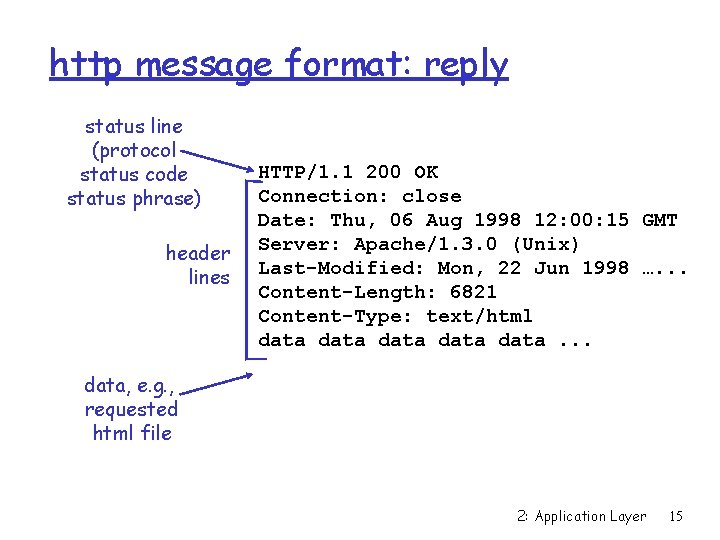
http message format: reply status line (protocol status code status phrase) header lines HTTP/1. 1 200 OK Connection: close Date: Thu, 06 Aug 1998 12: 00: 15 GMT Server: Apache/1. 3. 0 (Unix) Last-Modified: Mon, 22 Jun 1998 …. . . Content-Length: 6821 Content-Type: text/html data data. . . data, e. g. , requested html file 2: Application Layer 15

http reply status codes In first line in server->client response message. A few sample codes: 200 OK m request succeeded, requested object later in this message 301 Moved Permanently m requested object moved, new location specified later in this message (Location: ) 400 Bad Request m request message not understood by server 404 Not Found m requested document not found on this server 505 HTTP Version Not Supported 2: Application Layer 16
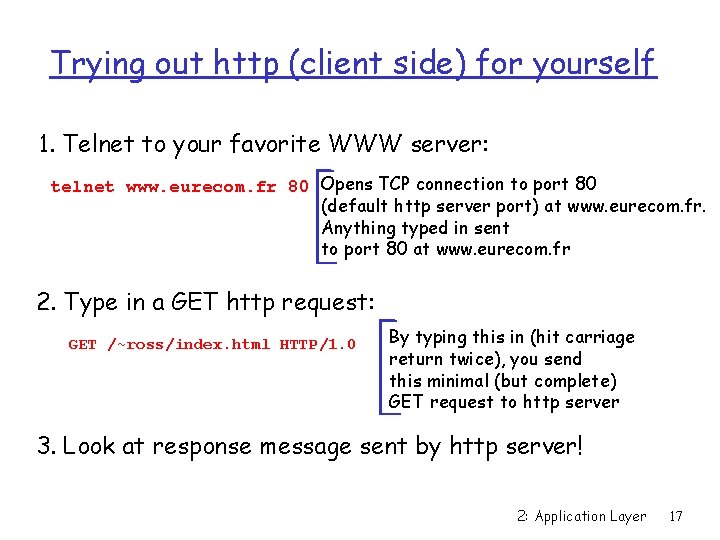
Trying out http (client side) for yourself 1. Telnet to your favorite WWW server: telnet www. eurecom. fr 80 Opens TCP connection to port 80 (default http server port) at www. eurecom. fr. Anything typed in sent to port 80 at www. eurecom. fr 2. Type in a GET http request: GET /~ross/index. html HTTP/1. 0 By typing this in (hit carriage return twice), you send this minimal (but complete) GET request to http server 3. Look at response message sent by http server! 2: Application Layer 17

User-server interaction: authentication server client Authentication goal: control access to server documents usual http request msg r stateless: client must present 401: authorization req. authorization in each request WWW authenticate: r authorization: typically name, password usual http request msg m authorization: header + Authorization: line in request usual http response msg m if no authorization presented, server refuses usual http request msg access, sends WWW authenticate: header line in response + Authorization: line usual http response msg time 2: Application Layer 18
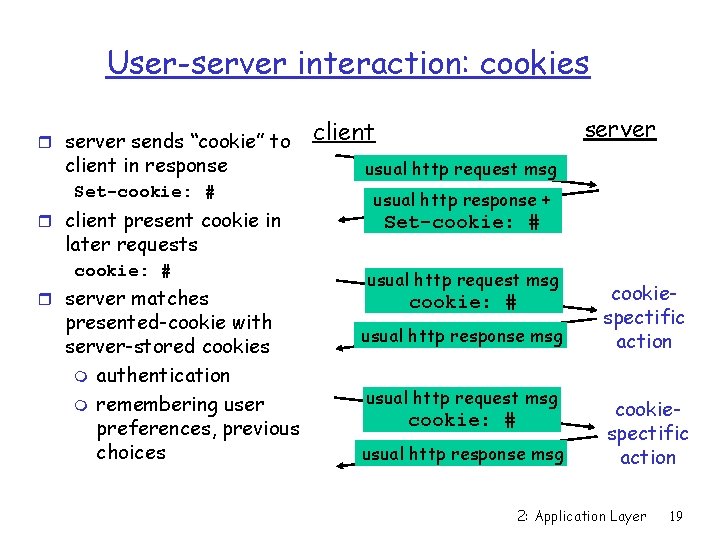
User-server interaction: cookies r server sends “cookie” to server client in response usual http request msg Set-cookie: # usual http response + r client present cookie in later requests cookie: # r server matches presented-cookie with server-stored cookies m authentication m remembering user preferences, previous choices Set-cookie: # usual http request msg cookie: # usual http response msg cookiespectific action 2: Application Layer 19
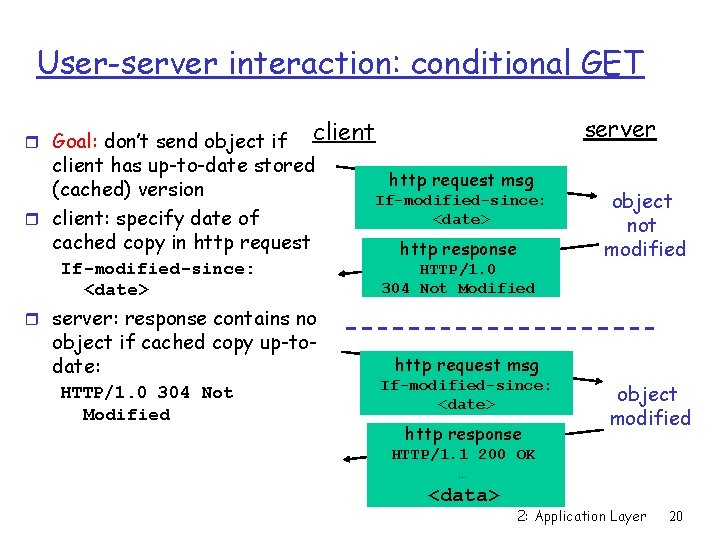
User-server interaction: conditional GET r Goal: don’t send object if server client has up-to-date stored (cached) version r client: specify date of cached copy in http request If-modified-since: <date> http request msg If-modified-since: <date> http response HTTP/1. 0 304 Not Modified object not modified r server: response contains no object if cached copy up-todate: HTTP/1. 0 304 Not Modified http request msg If-modified-since: <date> http response object modified HTTP/1. 1 200 OK … <data> 2: Application Layer 20
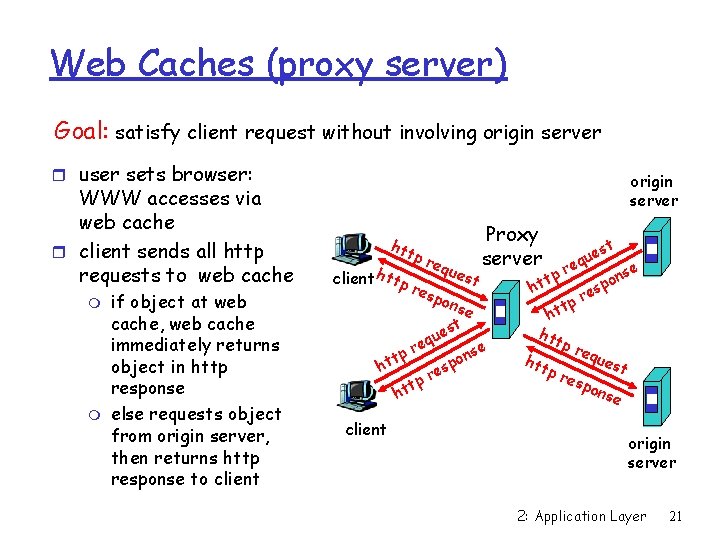
Web Caches (proxy server) Goal: satisfy client request without involving origin server r user sets browser: WWW accesses via web cache r client sends all http requests to web cache m m if object at web cache, web cache immediately returns object in http response else requests object from origin server, then returns http response to client origin server htt client htt pr equ pr esp est Proxy server ons e t es u eq r nse tp o t p h es r tp ht client t es u eq r se p n t o p ht es r tp ht htt pr equ htt est pr esp ons e origin server 2: Application Layer 21
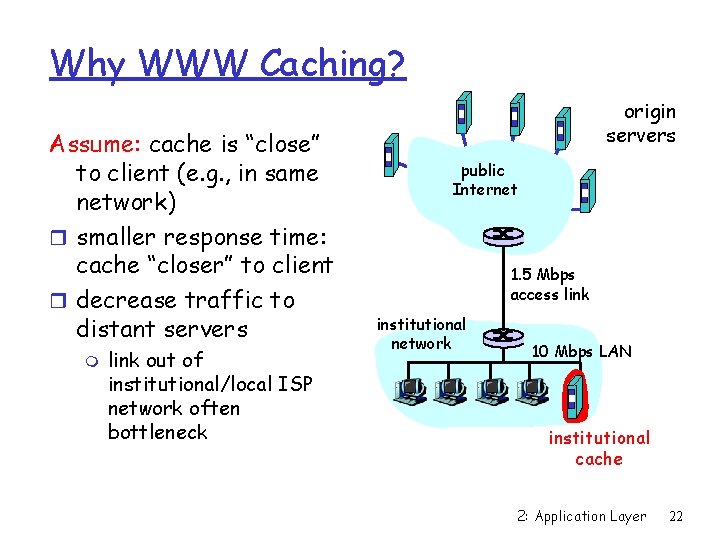
Why WWW Caching? Assume: cache is “close” to client (e. g. , in same network) r smaller response time: cache “closer” to client r decrease traffic to distant servers m link out of institutional/local ISP network often bottleneck origin servers public Internet 1. 5 Mbps access link institutional network 10 Mbps LAN institutional cache 2: Application Layer 22
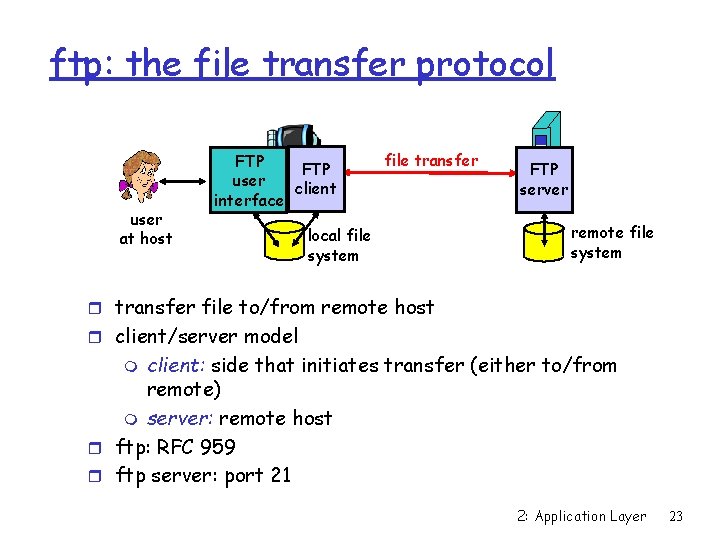
ftp: the file transfer protocol user at host FTP user client interface file transfer local file system FTP server remote file system r transfer file to/from remote host r client/server model client: side that initiates transfer (either to/from remote) m server: remote host r ftp: RFC 959 r ftp server: port 21 m 2: Application Layer 23
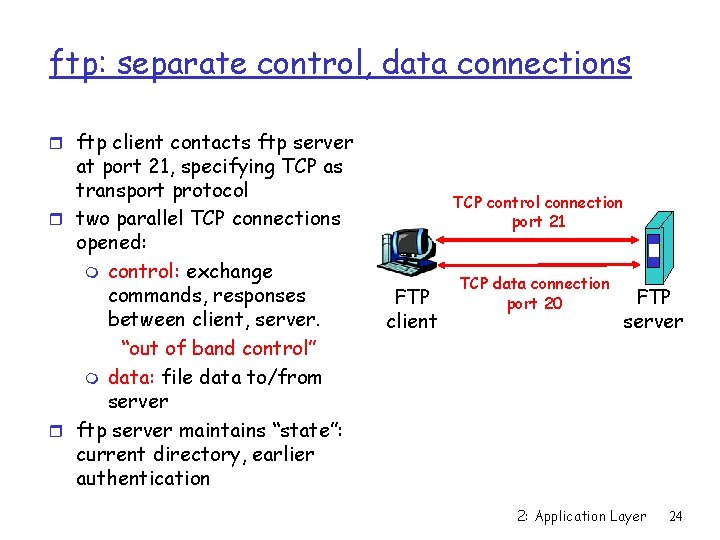
ftp: separate control, data connections r ftp client contacts ftp server at port 21, specifying TCP as transport protocol r two parallel TCP connections opened: m control: exchange commands, responses between client, server. “out of band control” m data: file data to/from server r ftp server maintains “state”: current directory, earlier authentication TCP control connection port 21 FTP client TCP data connection port 20 FTP server 2: Application Layer 24
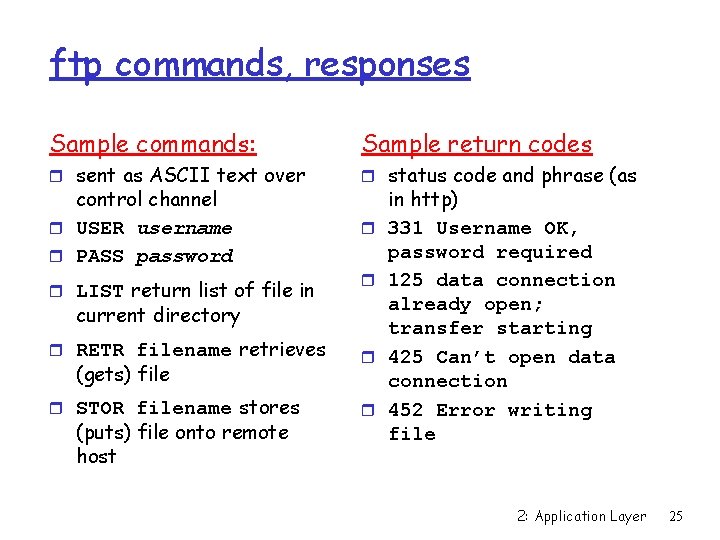
ftp commands, responses Sample commands: Sample return codes r sent as ASCII text over r status code and phrase (as control channel r USER username r PASS password r LIST return list of file in r r current directory r RETR filename retrieves r r STOR filename stores r (gets) file (puts) file onto remote host in http) 331 Username OK, password required 125 data connection already open; transfer starting 425 Can’t open data connection 452 Error writing file 2: Application Layer 25
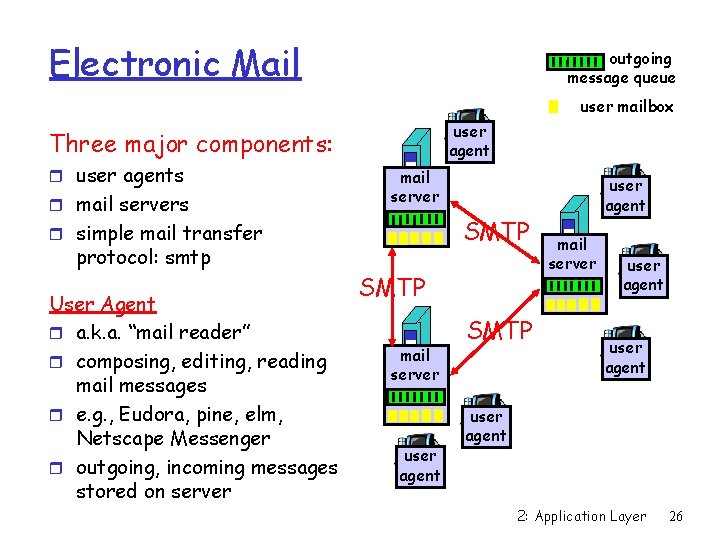
Electronic Mail outgoing message queue user mailbox user agent Three major components: r user agents r mail servers mail server SMTP r simple mail transfer protocol: smtp User Agent r a. k. a. “mail reader” r composing, editing, reading mail messages r e. g. , Eudora, pine, elm, Netscape Messenger r outgoing, incoming messages stored on server SMTP mail server user agent SMTP user agent mail server user agent 2: Application Layer 26
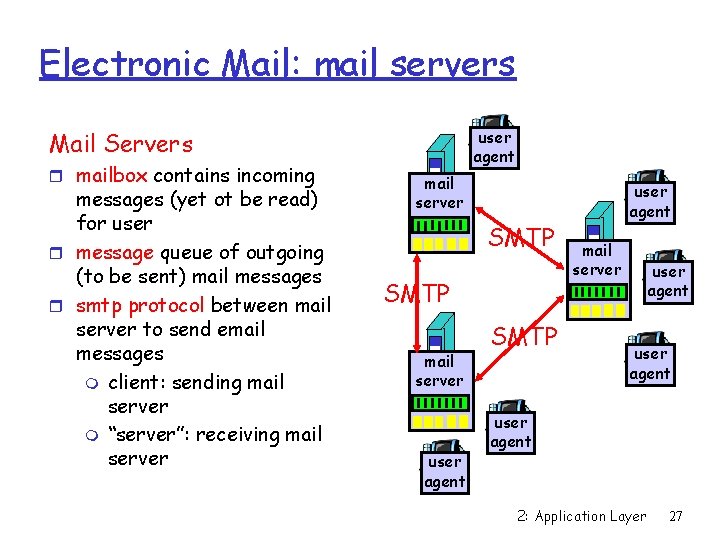
Electronic Mail: mail servers user agent Mail Servers r mailbox contains incoming messages (yet ot be read) for user r message queue of outgoing (to be sent) mail messages r smtp protocol between mail server to send email messages m client: sending mail server m “server”: receiving mail server SMTP mail server user agent SMTP user agent mail server user agent 2: Application Layer 27
![Electronic Mail smtp RFC 821 r uses tcp to reliably transfer email msg from Electronic Mail: smtp [RFC 821] r uses tcp to reliably transfer email msg from](https://slidetodoc.com/presentation_image_h2/2bf9c85bd34fd1e17436fb998b57923e/image-28.jpg)
Electronic Mail: smtp [RFC 821] r uses tcp to reliably transfer email msg from client to server, port 25 r direct transfer: sending server to receiving server r three phases of transfer m handshaking (greeting) m transfer m closure r command/response interaction m commands: ASCI text m response: status code and phrase 2: Application Layer 28
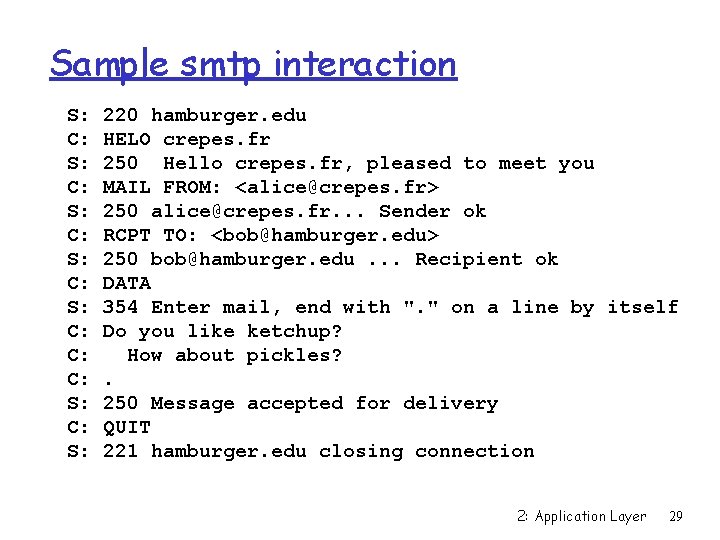
Sample smtp interaction S: C: S: C: C: C: S: 220 hamburger. edu HELO crepes. fr 250 Hello crepes. fr, pleased to meet you MAIL FROM: <alice@crepes. fr> 250 alice@crepes. fr. . . Sender ok RCPT TO: <bob@hamburger. edu> 250 bob@hamburger. edu. . . Recipient ok DATA 354 Enter mail, end with ". " on a line by itself Do you like ketchup? How about pickles? . 250 Message accepted for delivery QUIT 221 hamburger. edu closing connection 2: Application Layer 29
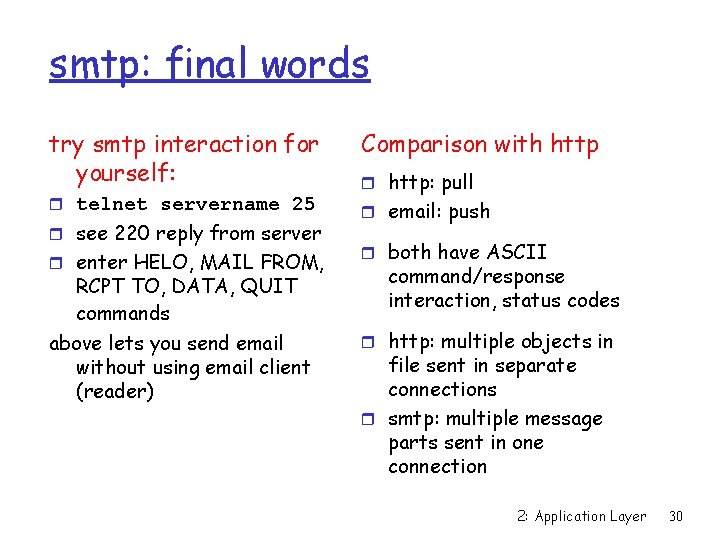
smtp: final words try smtp interaction for yourself: Comparison with http r telnet servername 25 r email: push r see 220 reply from server r enter HELO, MAIL FROM, RCPT TO, DATA, QUIT commands above lets you send email without using email client (reader) r http: pull r both have ASCII command/response interaction, status codes r http: multiple objects in file sent in separate connections r smtp: multiple message parts sent in one connection 2: Application Layer 30
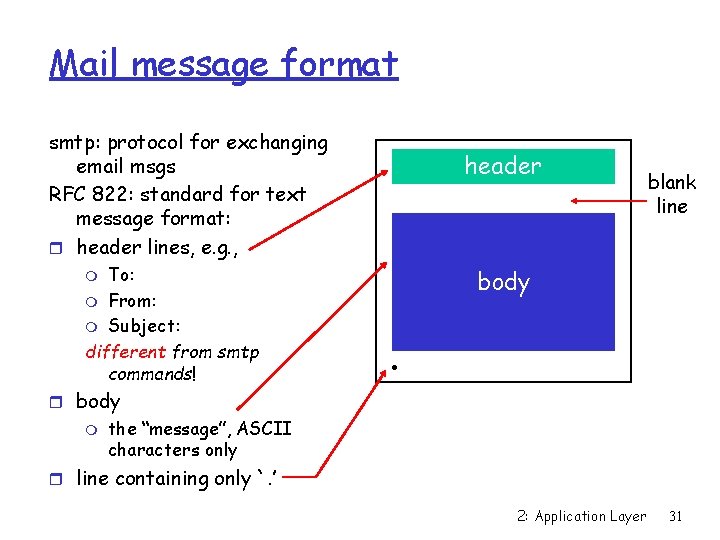
Mail message format smtp: protocol for exchanging email msgs RFC 822: standard for text message format: r header lines, e. g. , To: m From: m Subject: different from smtp commands! header blank line body m . r body m the “message”, ASCII characters only r line containing only `. ’ 2: Application Layer 31
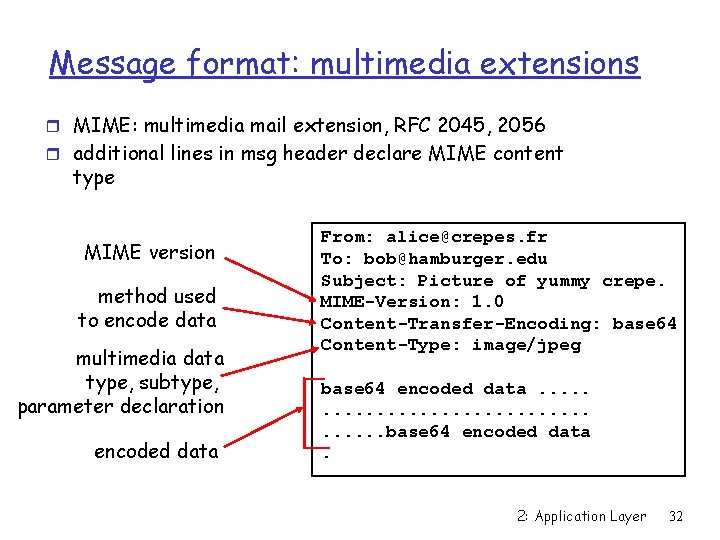
Message format: multimedia extensions r MIME: multimedia mail extension, RFC 2045, 2056 r additional lines in msg header declare MIME content type MIME version method used to encode data multimedia data type, subtype, parameter declaration encoded data From: alice@crepes. fr To: bob@hamburger. edu Subject: Picture of yummy crepe. MIME-Version: 1. 0 Content-Transfer-Encoding: base 64 Content-Type: image/jpeg base 64 encoded data. . . . . base 64 encoded data. 2: Application Layer 32
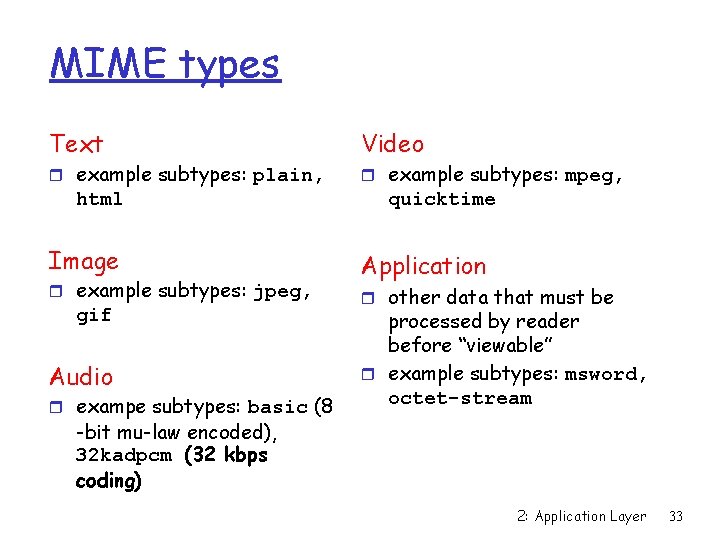
MIME types Text r example subtypes: plain, html Image r example subtypes: jpeg, gif Audio r exampe subtypes: basic (8 Video r example subtypes: mpeg, quicktime Application r other data that must be processed by reader before “viewable” r example subtypes: msword, octet-stream -bit mu-law encoded), 32 kadpcm (32 kbps coding) 2: Application Layer 33
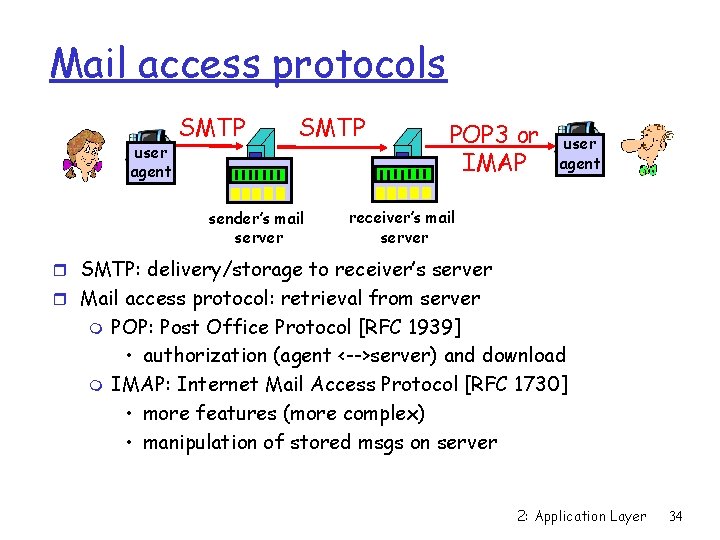
Mail access protocols user agent SMTP sender’s mail server POP 3 or IMAP user agent receiver’s mail server r SMTP: delivery/storage to receiver’s server r Mail access protocol: retrieval from server m m POP: Post Office Protocol [RFC 1939] • authorization (agent <-->server) and download IMAP: Internet Mail Access Protocol [RFC 1730] • more features (more complex) • manipulation of stored msgs on server 2: Application Layer 34
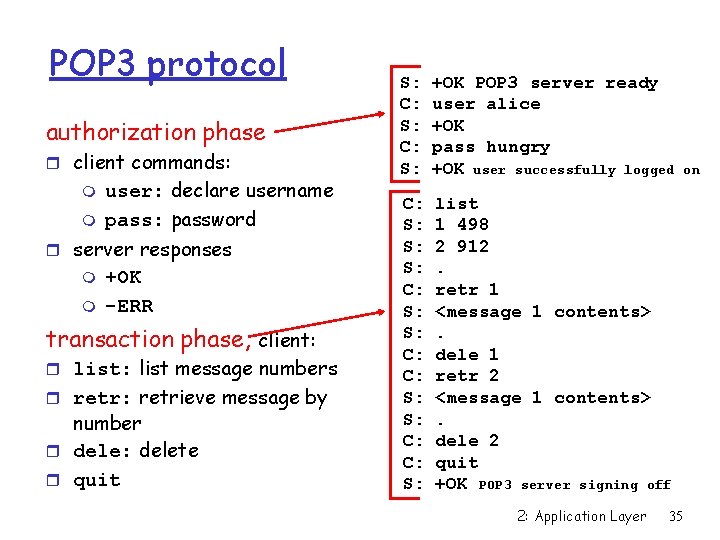
POP 3 protocol authorization phase r client commands: m m user: declare username pass: password r server responses m m +OK -ERR transaction phase, client: r list: list message numbers r retr: retrieve message by number r dele: delete r quit S: C: S: +OK POP 3 server ready user alice +OK pass hungry +OK user successfully logged C: S: S: S: C: C: S: list 1 498 2 912. retr 1 <message 1 contents>. dele 1 retr 2 <message 1 contents>. dele 2 quit +OK POP 3 server signing off 2: Application Layer 35 on
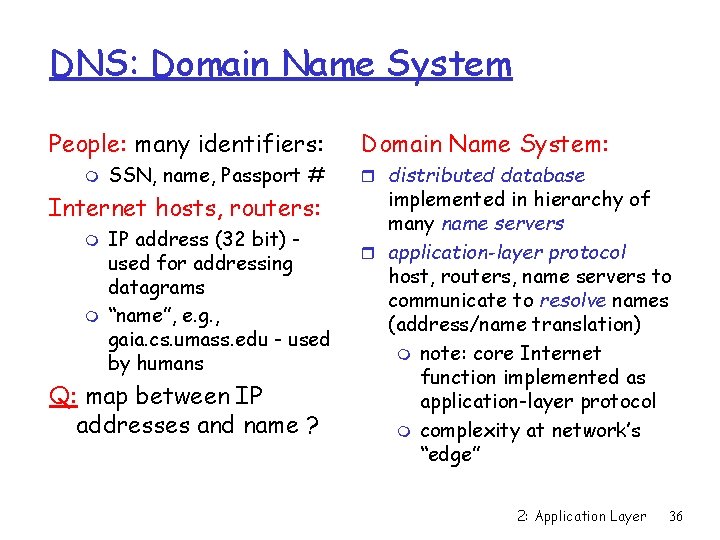
DNS: Domain Name System People: many identifiers: m SSN, name, Passport # Internet hosts, routers: m m IP address (32 bit) used for addressing datagrams “name”, e. g. , gaia. cs. umass. edu - used by humans Q: map between IP addresses and name ? Domain Name System: r distributed database implemented in hierarchy of many name servers r application-layer protocol host, routers, name servers to communicate to resolve names (address/name translation) m note: core Internet function implemented as application-layer protocol m complexity at network’s “edge” 2: Application Layer 36

DNS name servers Why not centralize DNS? r single point of failure r traffic volume r distant centralized database r maintenance doesn’t scale! r no server has all name-to- IP address mappings local name servers: m m each ISP, company has local (default) name server host DNS query first goes to local name server authoritative name server: m m for a host: stores that host’s IP address, name can perform name/address translation for that host’s name 2: Application Layer 37
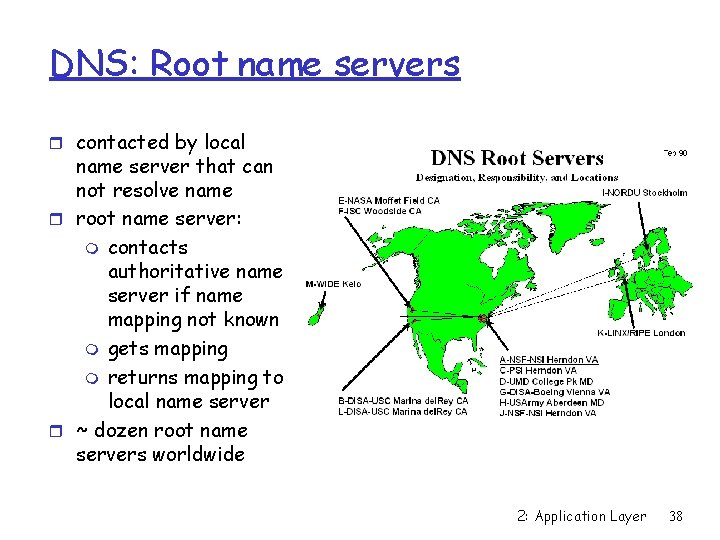
DNS: Root name servers r contacted by local name server that can not resolve name r root name server: m contacts authoritative name server if name mapping not known m gets mapping m returns mapping to local name server r ~ dozen root name servers worldwide 2: Application Layer 38
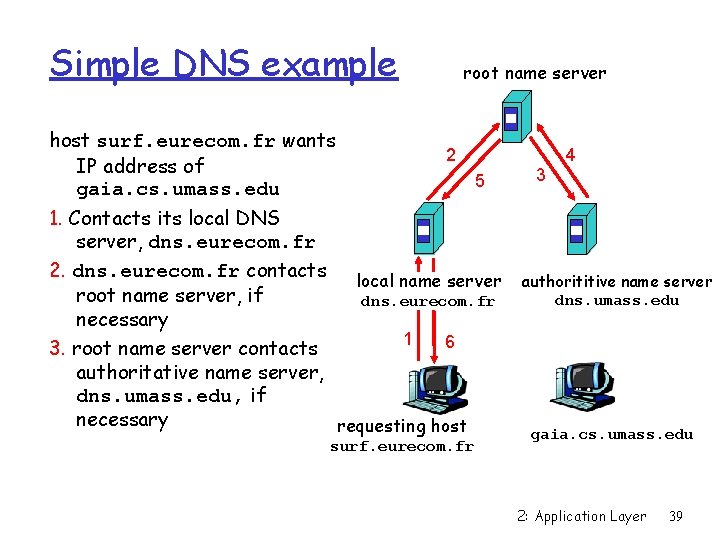
Simple DNS example host surf. eurecom. fr wants IP address of gaia. cs. umass. edu root name server 2 5 1. Contacts its local DNS server, dns. eurecom. fr 2. dns. eurecom. fr contacts local name server root name server, if dns. eurecom. fr necessary 1 6 3. root name server contacts authoritative name server, dns. umass. edu, if necessary requesting host surf. eurecom. fr 3 4 authorititive name server dns. umass. edu gaia. cs. umass. edu 2: Application Layer 39
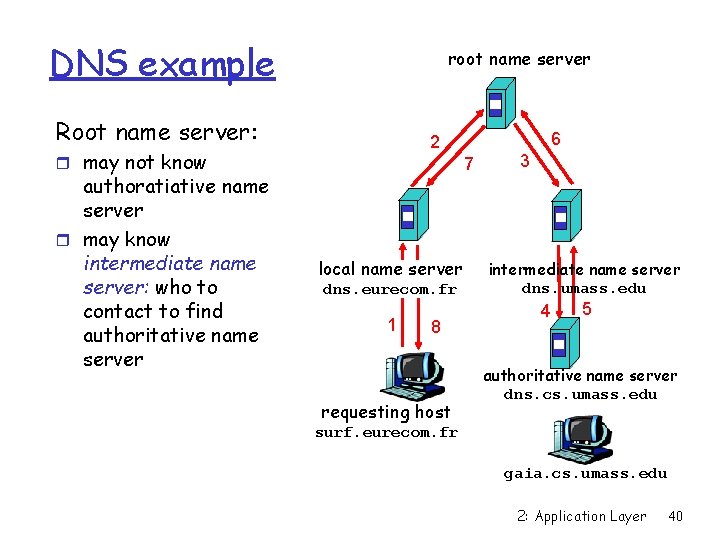
DNS example root name server Root name server: r may not know authoratiative name server r may know intermediate name server: who to contact to find authoritative name server 6 2 7 local name server dns. eurecom. fr 1 8 requesting host 3 intermediate name server dns. umass. edu 4 5 authoritative name server dns. cs. umass. edu surf. eurecom. fr gaia. cs. umass. edu 2: Application Layer 40
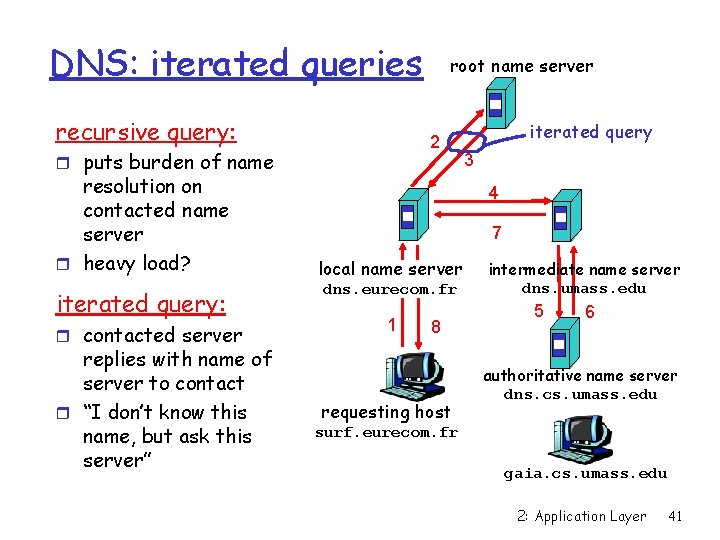
DNS: iterated queries recursive query: 2 r puts burden of name resolution on contacted name server r heavy load? iterated query: r contacted server replies with name of server to contact r “I don’t know this name, but ask this server” root name server iterated query 3 4 7 local name server dns. eurecom. fr 1 8 requesting host intermediate name server dns. umass. edu 5 6 authoritative name server dns. cs. umass. edu surf. eurecom. fr gaia. cs. umass. edu 2: Application Layer 41

DNS: caching and updating records r once (any) name server learns mapping, it caches mapping m cache entries timeout (disappear) after some time r update/notify mechanisms under design by IETF m RFC 2136 m http: //www. ietf. org/html. charters/dnsind-charter. html 2: Application Layer 42
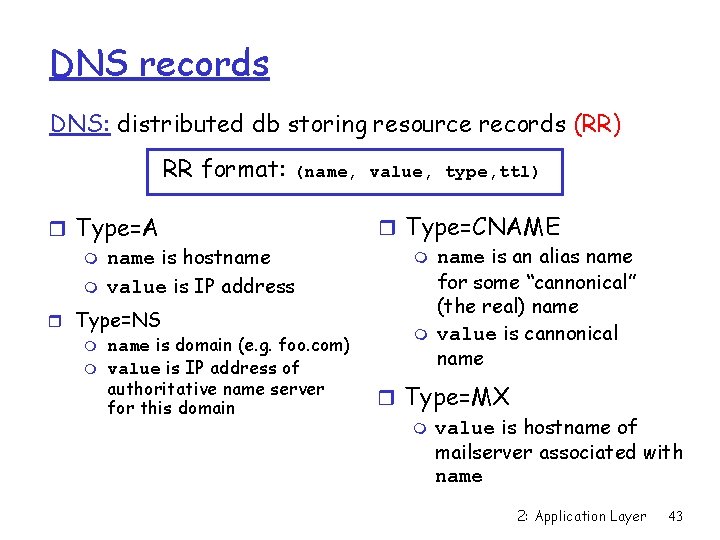
DNS records DNS: distributed db storing resource records (RR) RR format: (name, value, type, ttl) r Type=A m name is hostname m value is IP address r Type=NS m name is domain (e. g. foo. com) m value is IP address of authoritative name server for this domain r Type=CNAME m name is an alias name for some “cannonical” (the real) name m value is cannonical name r Type=MX m value is hostname of mailserver associated with name 2: Application Layer 43
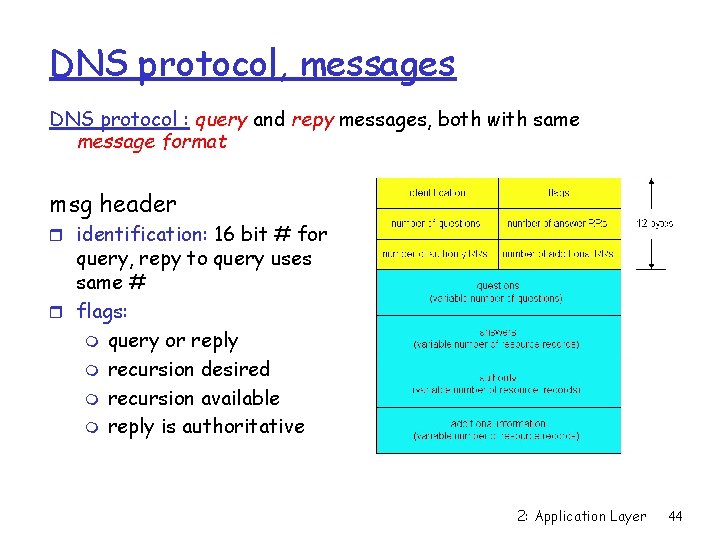
DNS protocol, messages DNS protocol : query and repy messages, both with same message format msg header r identification: 16 bit # for query, repy to query uses same # r flags: m query or reply m recursion desired m recursion available m reply is authoritative 2: Application Layer 44
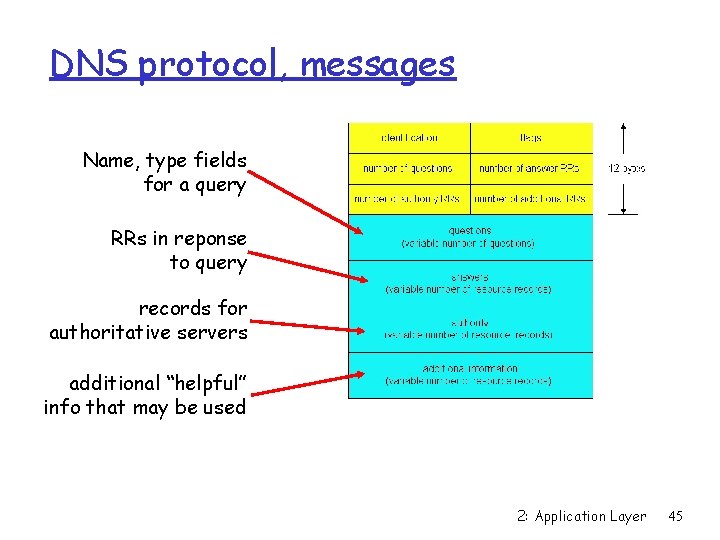
DNS protocol, messages Name, type fields for a query RRs in reponse to query records for authoritative servers additional “helpful” info that may be used 2: Application Layer 45
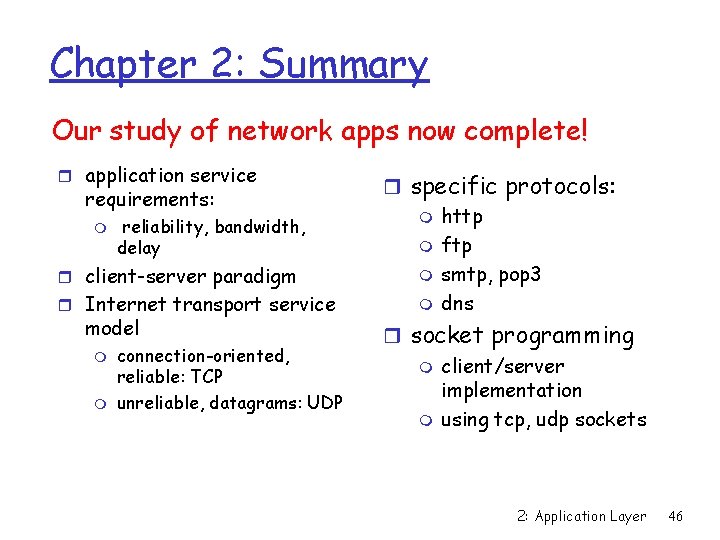
Chapter 2: Summary Our study of network apps now complete! r application service requirements: m reliability, bandwidth, delay r client-server paradigm r Internet transport service model m m connection-oriented, reliable: TCP unreliable, datagrams: UDP r specific protocols: m http m ftp m smtp, pop 3 m dns r socket programming m client/server implementation m using tcp, udp sockets 2: Application Layer 46
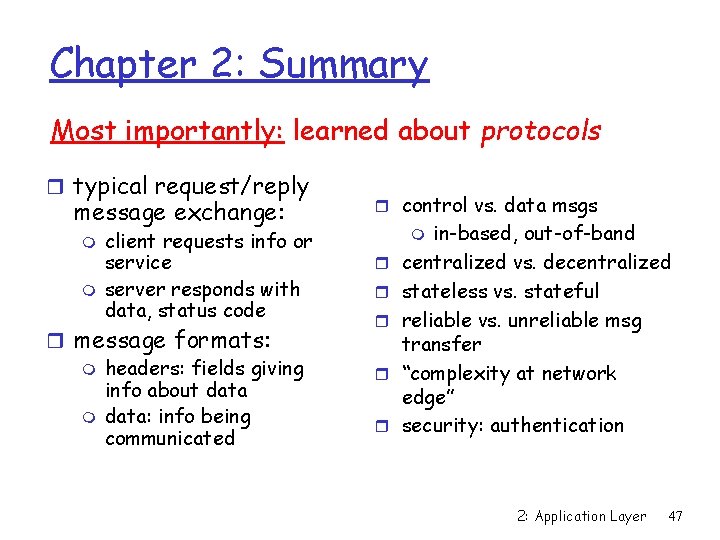
Chapter 2: Summary Most importantly: learned about protocols r typical request/reply message exchange: m m client requests info or service server responds with data, status code r message formats: m headers: fields giving info about data m data: info being communicated r control vs. data msgs in-based, out-of-band centralized vs. decentralized stateless vs. stateful reliable vs. unreliable msg transfer “complexity at network edge” security: authentication m r r r 2: Application Layer 47