CERI7104CIVL8126 Data Analysis in Geophysics Programming Digital math
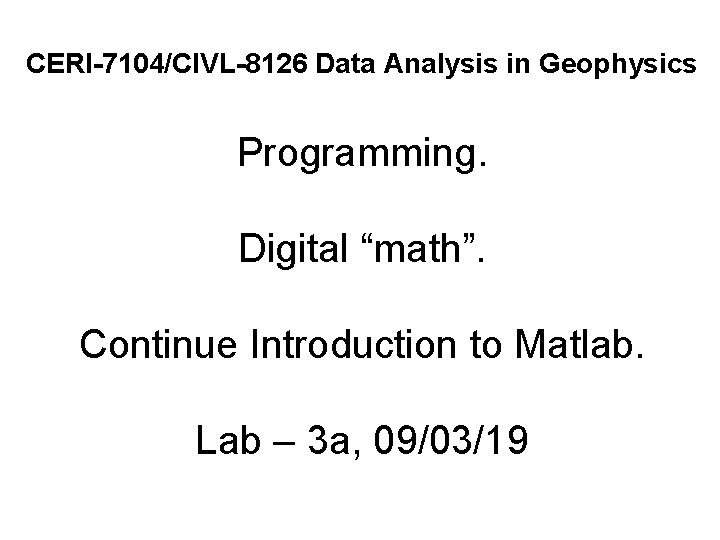
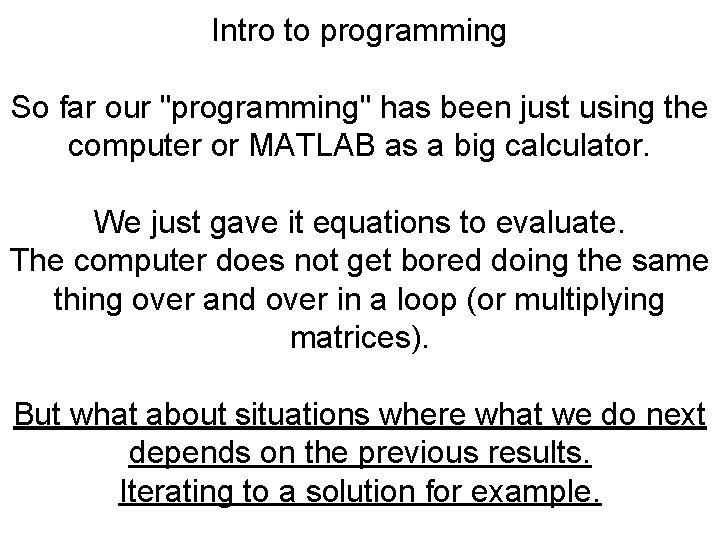
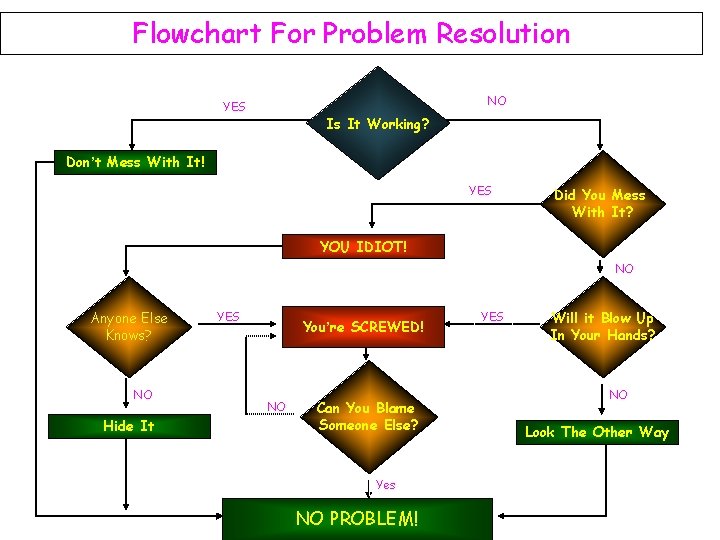
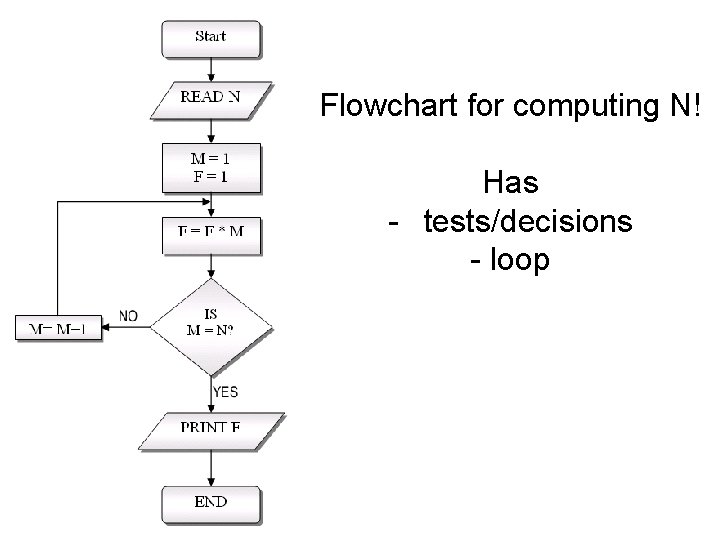
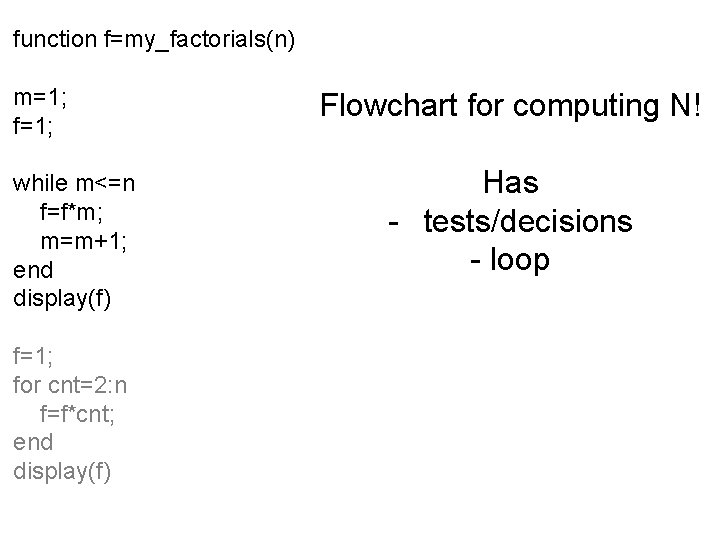
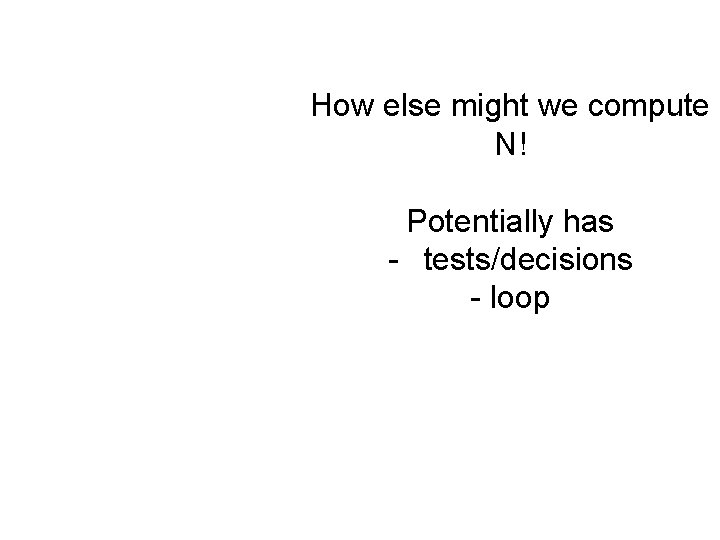
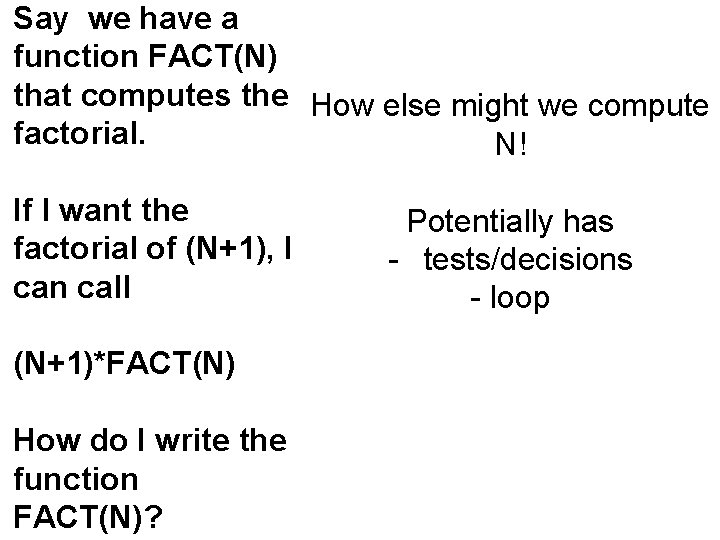
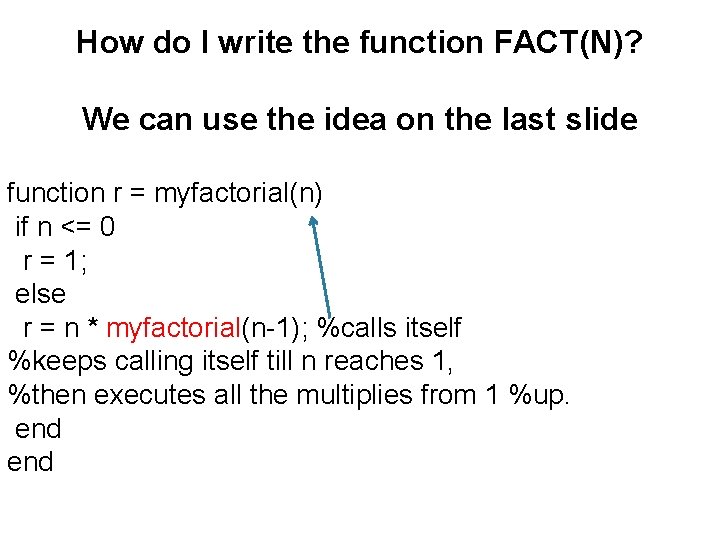
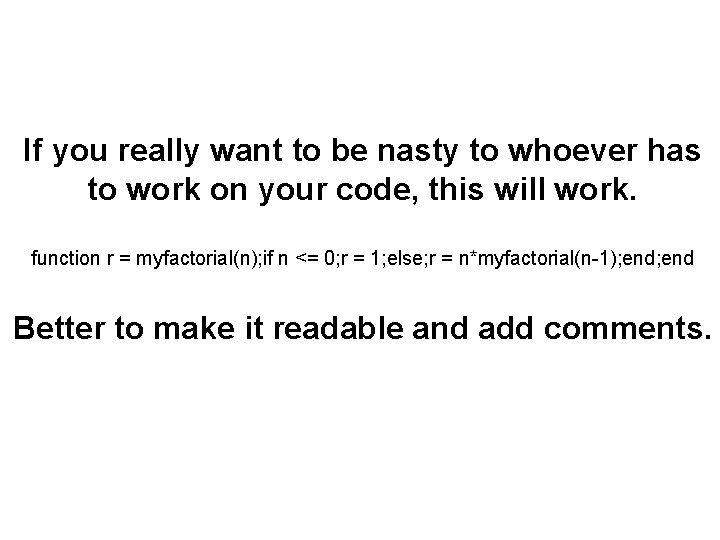
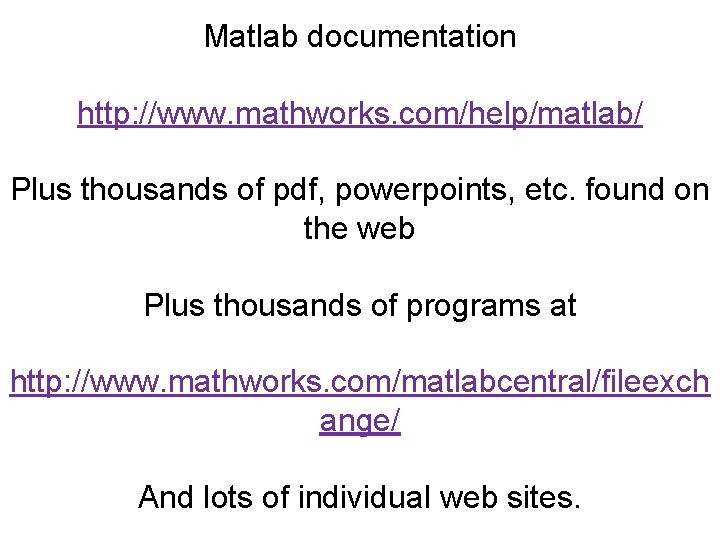
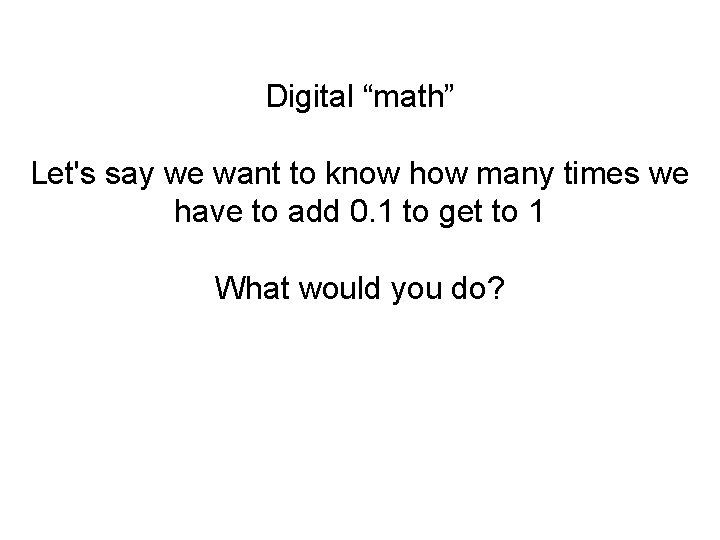
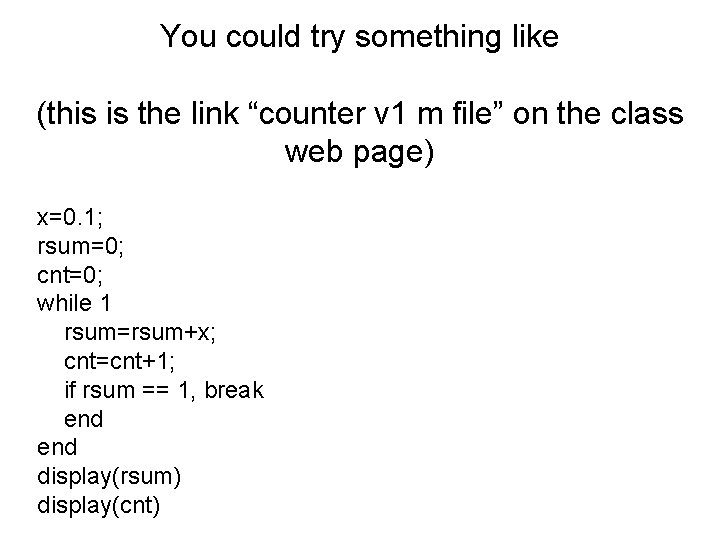
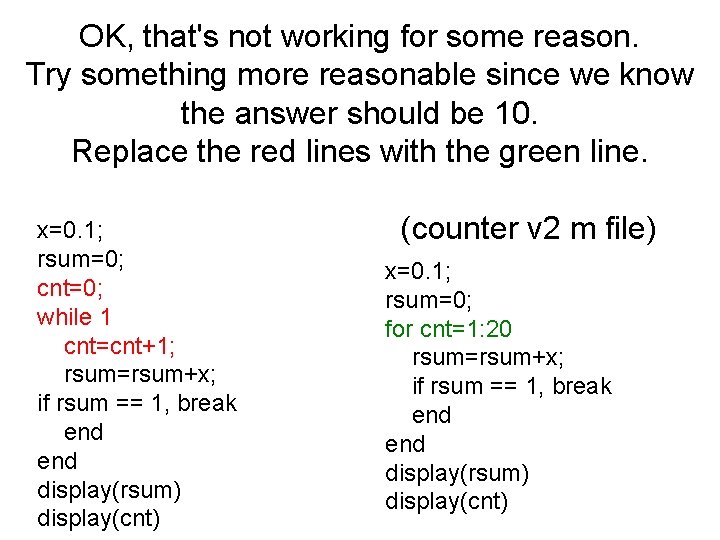
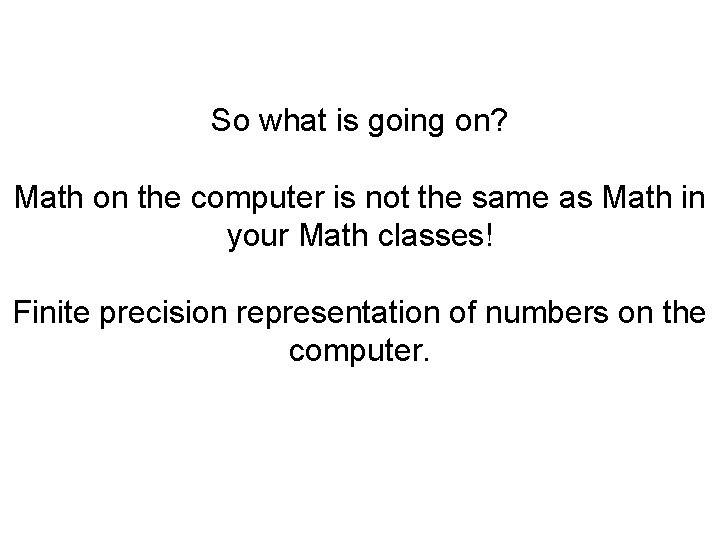
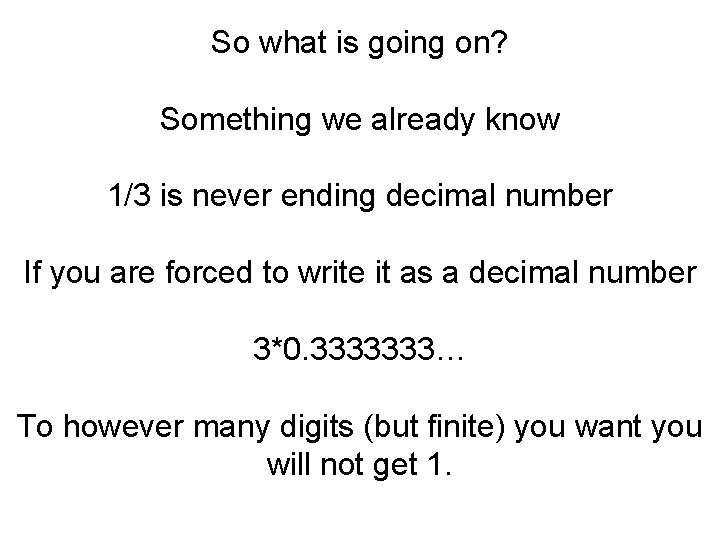
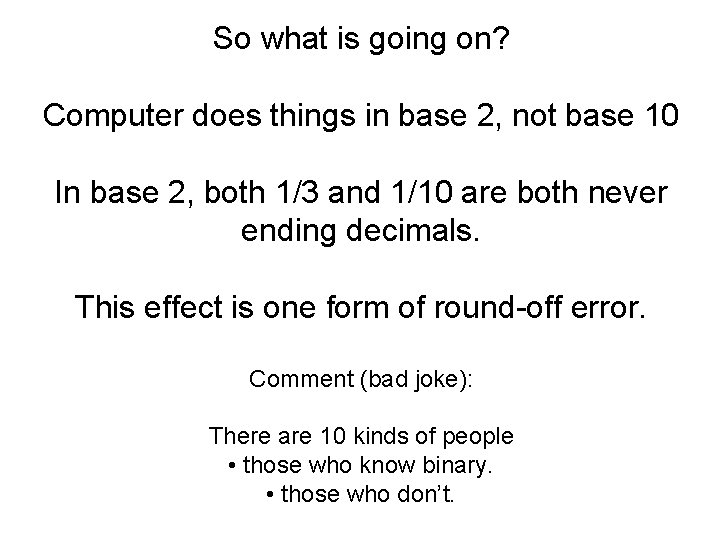
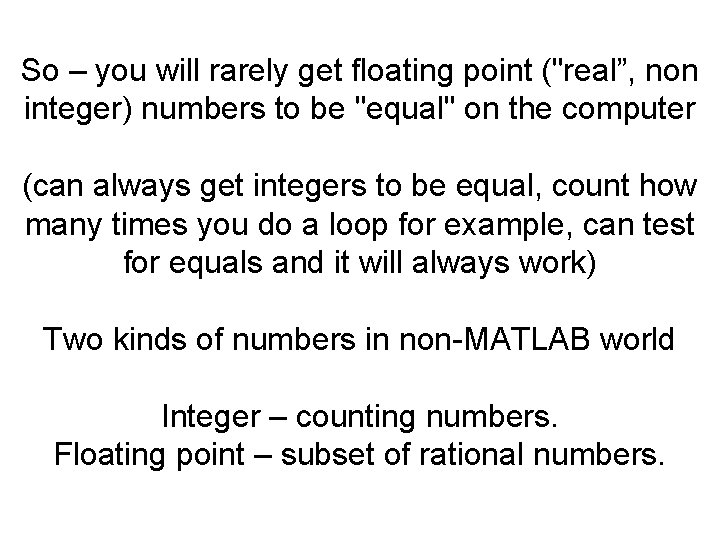
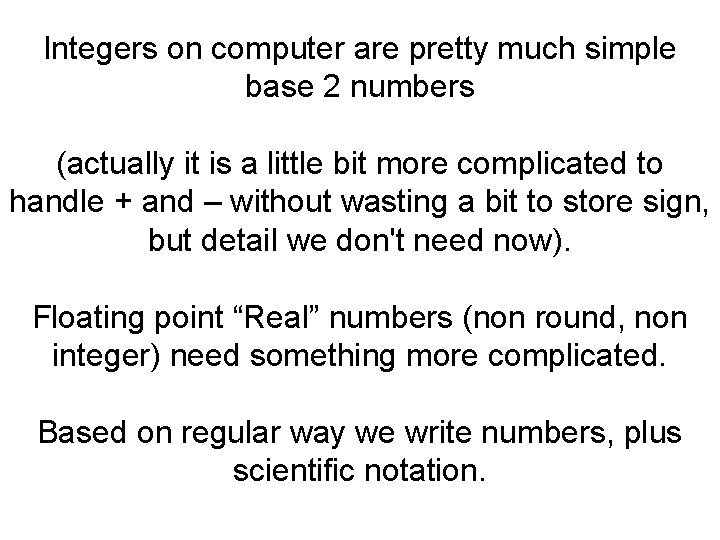
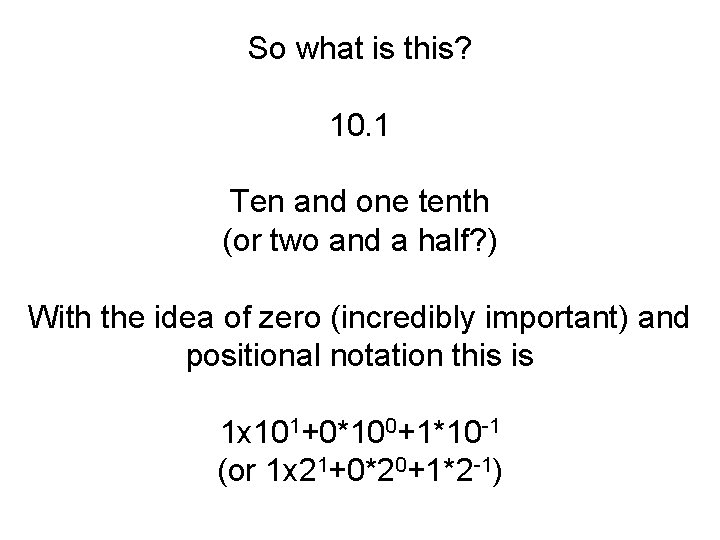
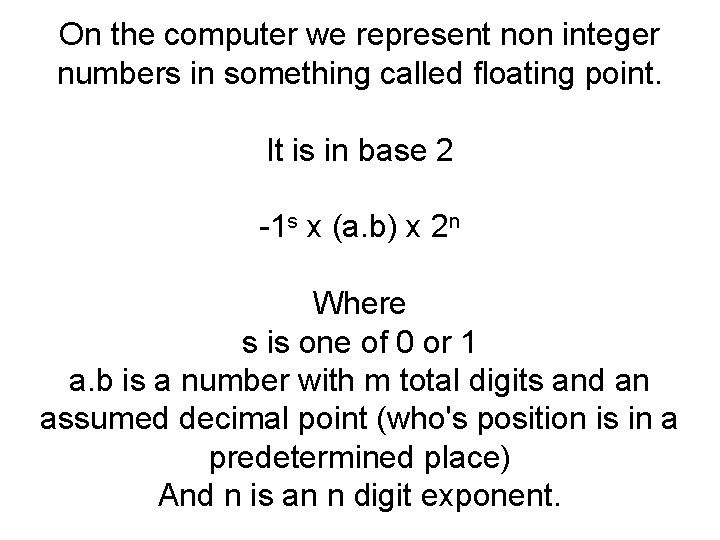
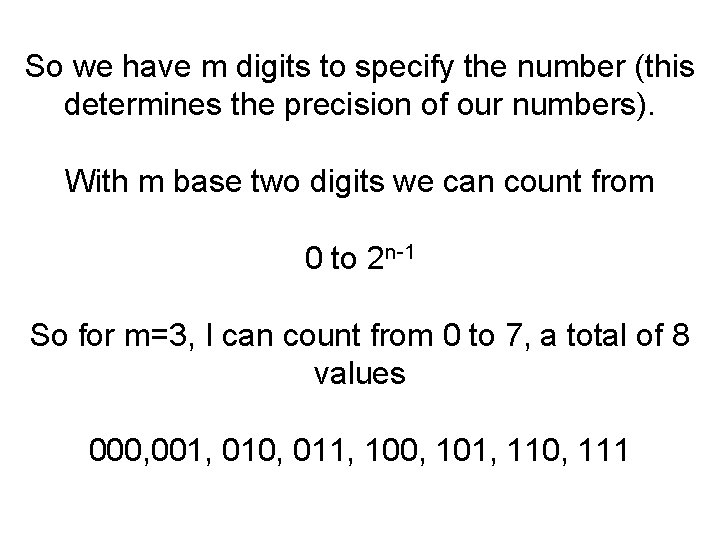
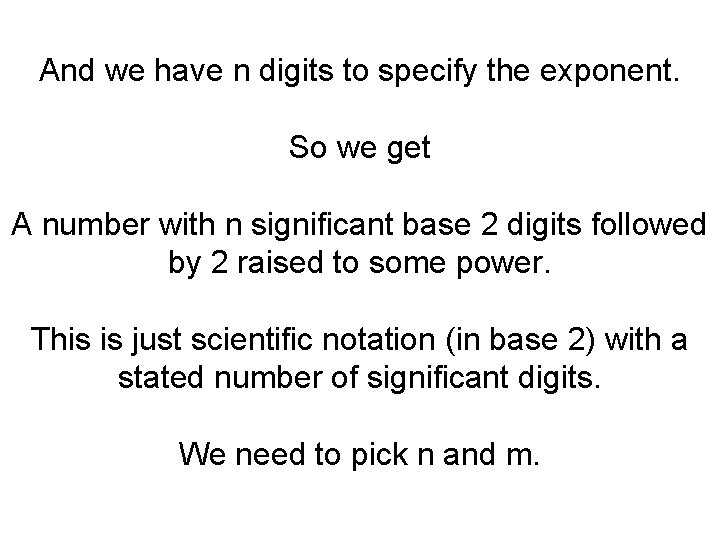
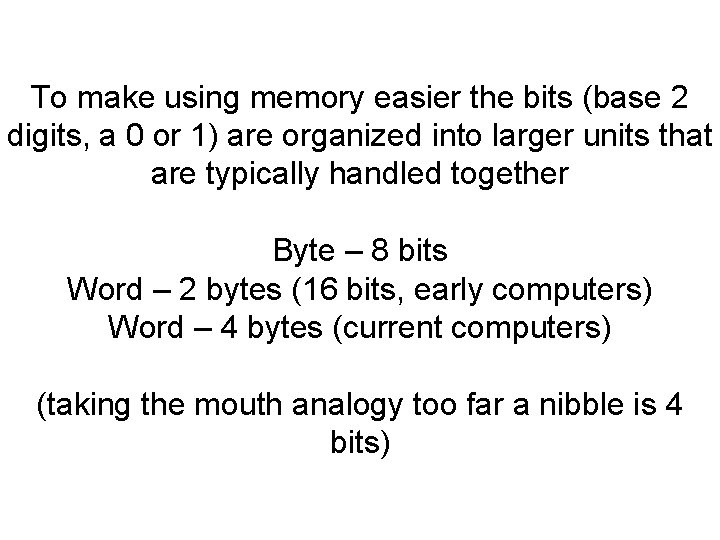
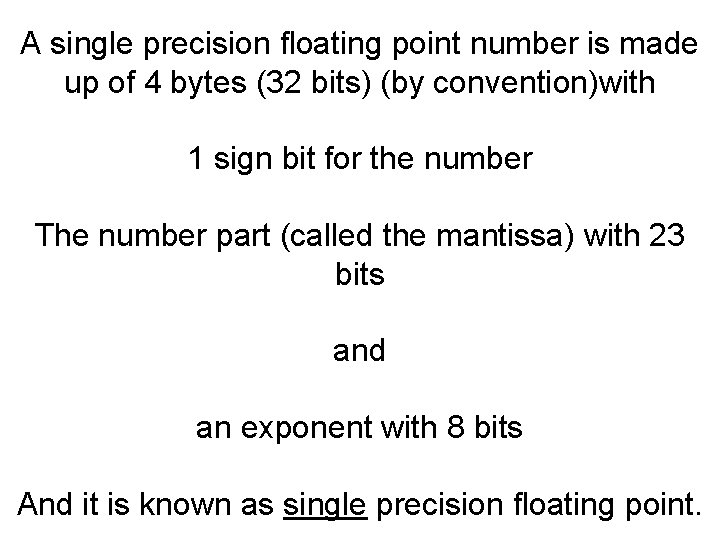
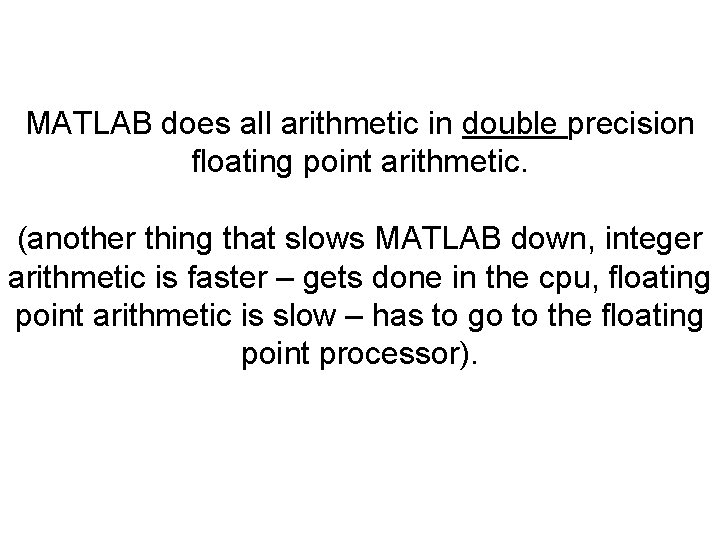
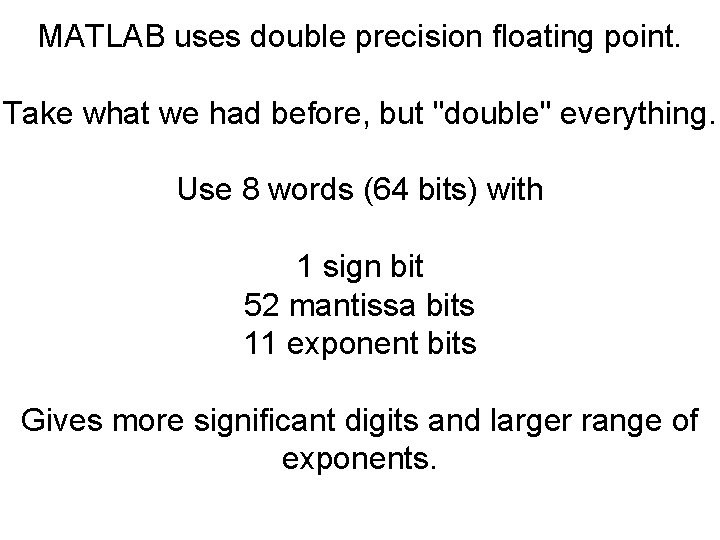
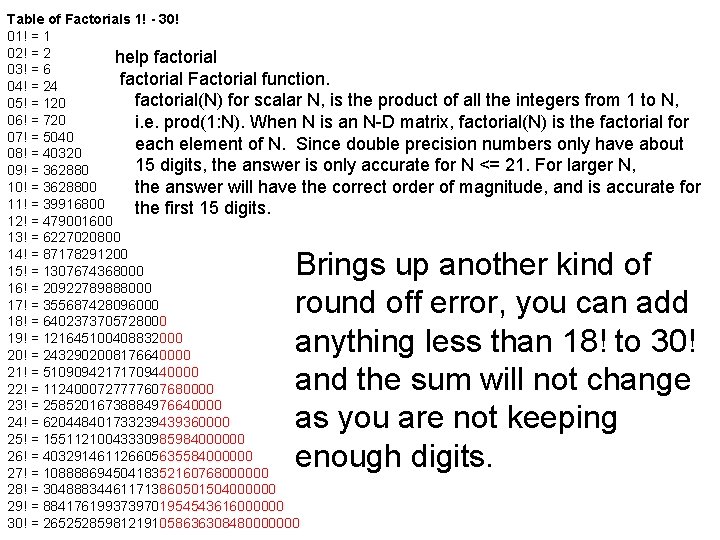
![Continuing try this (counter v 3 m file) x=0. 1; maxloops=11; tsts=[1: maxloops]/10; for Continuing try this (counter v 3 m file) x=0. 1; maxloops=11; tsts=[1: maxloops]/10; for](https://slidetodoc.com/presentation_image/05e91a70a7d8592be23dec65567fecdc/image-28.jpg)
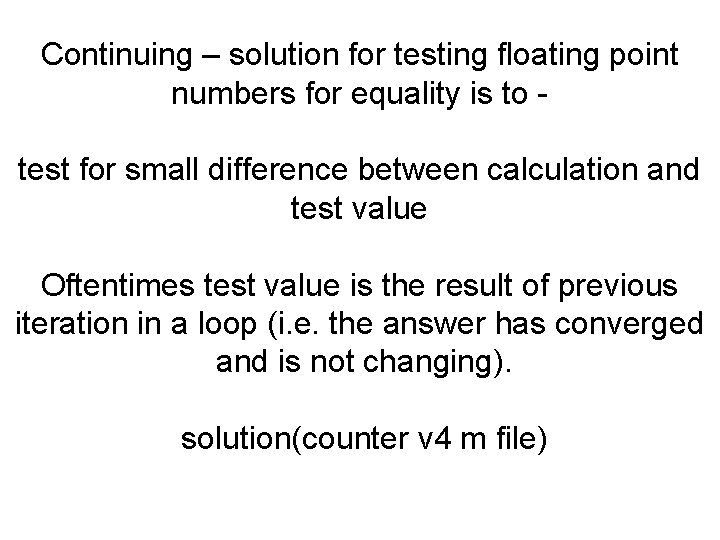
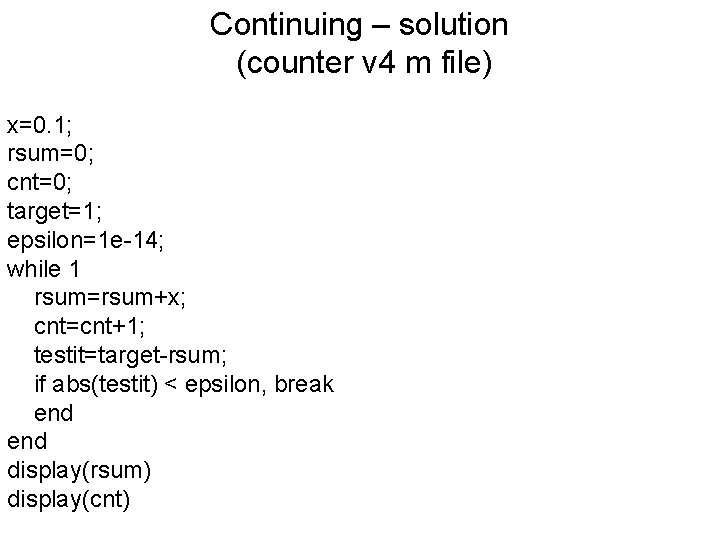
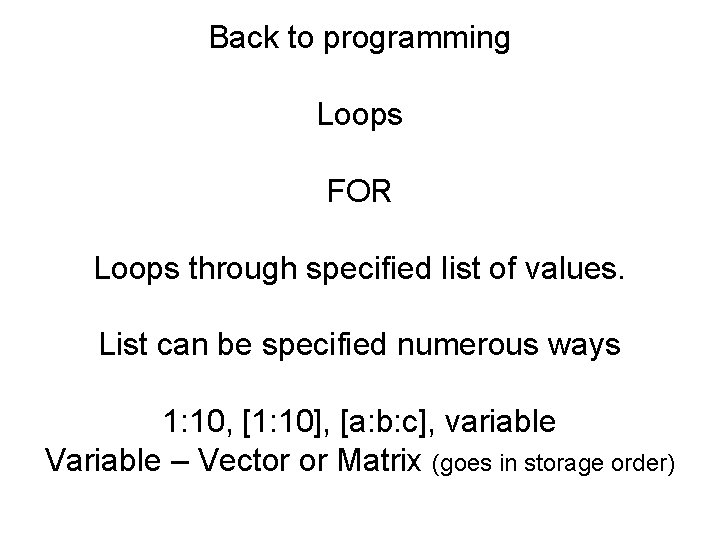
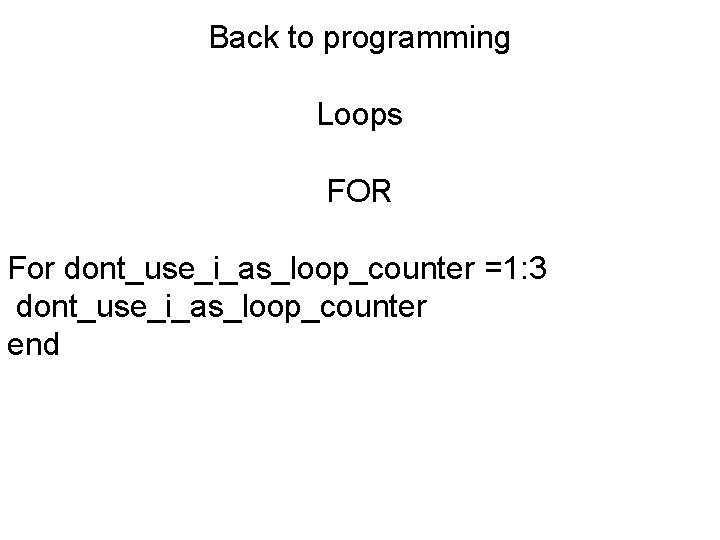
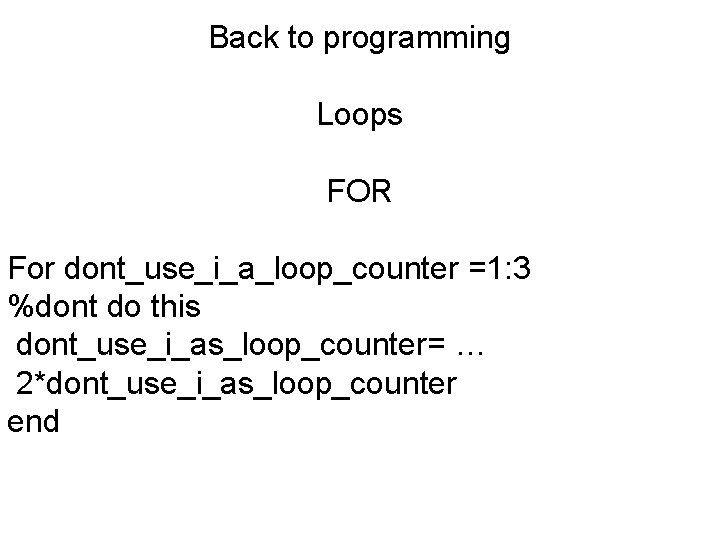
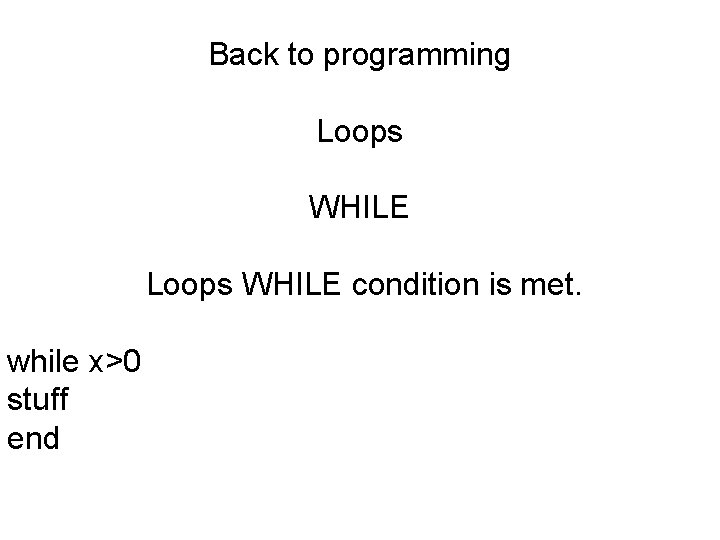
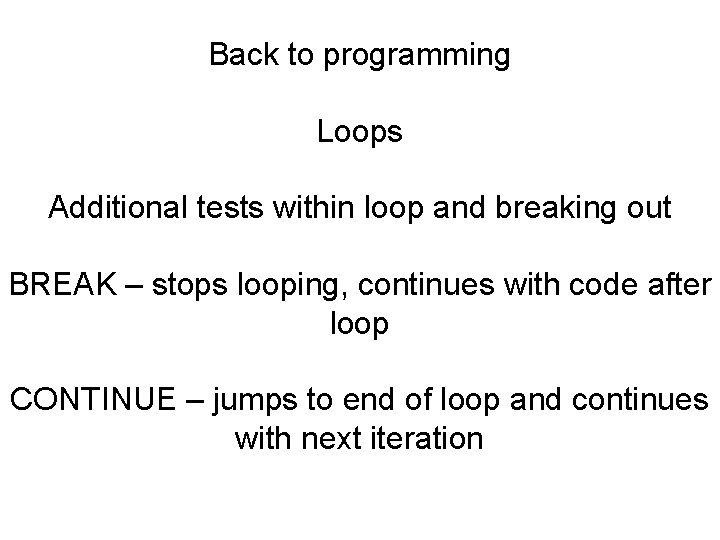
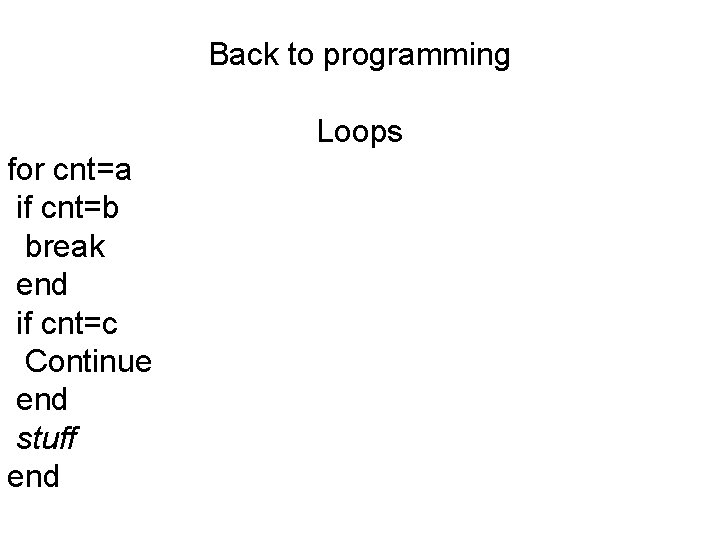
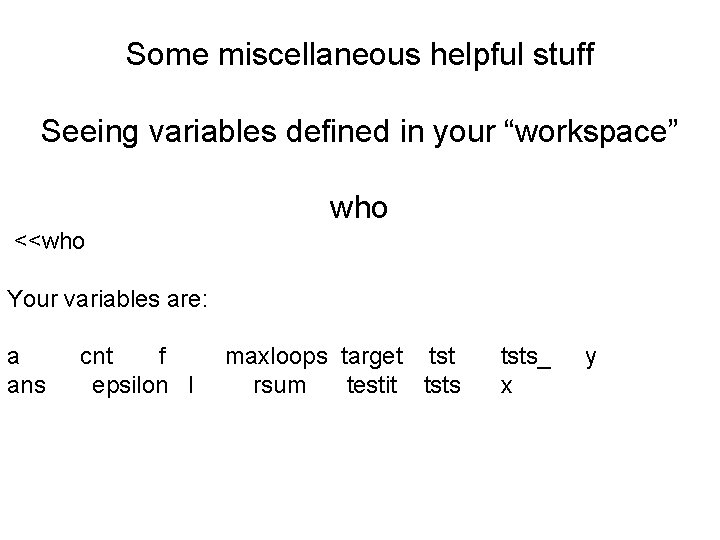
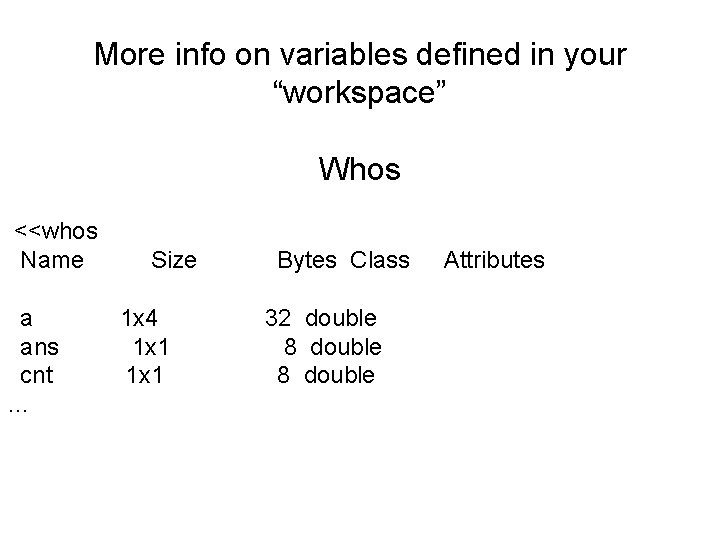
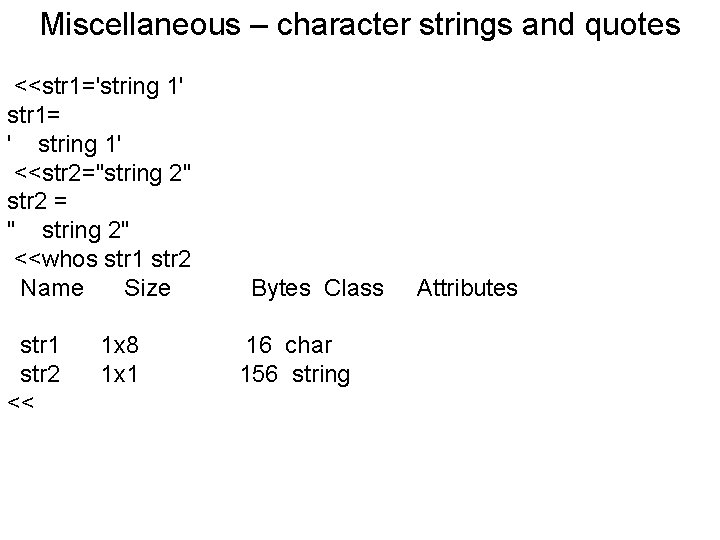
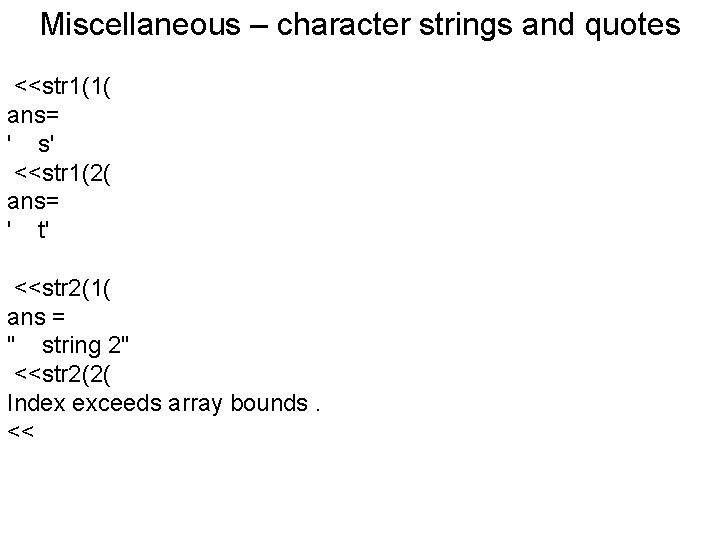
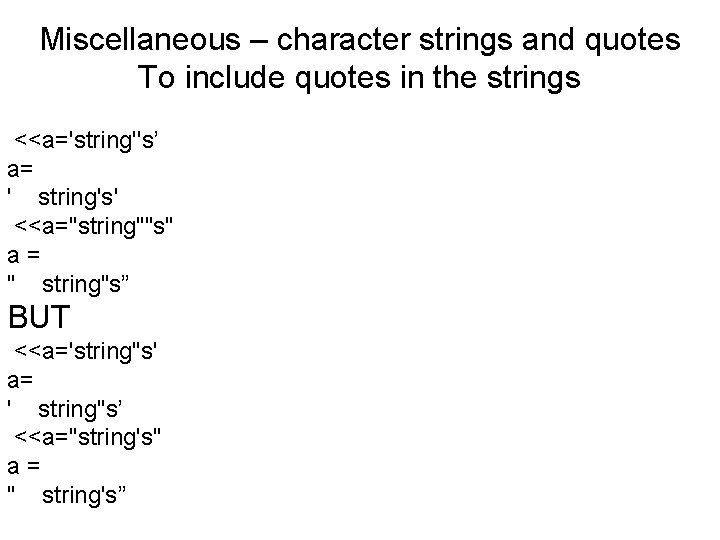
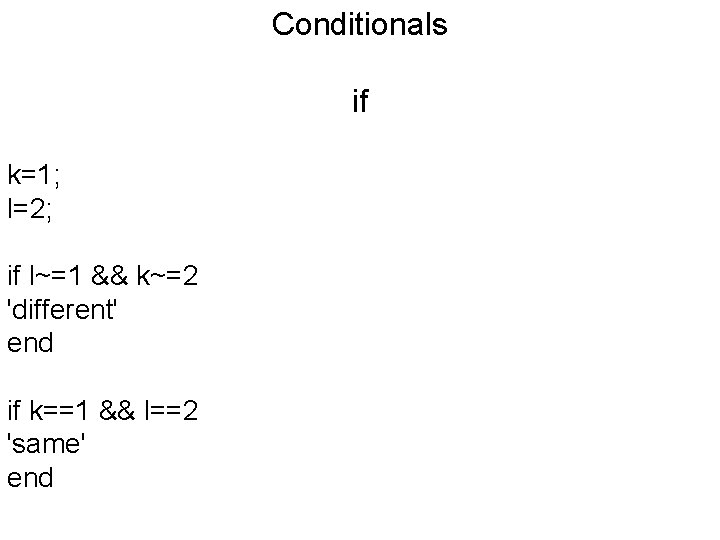
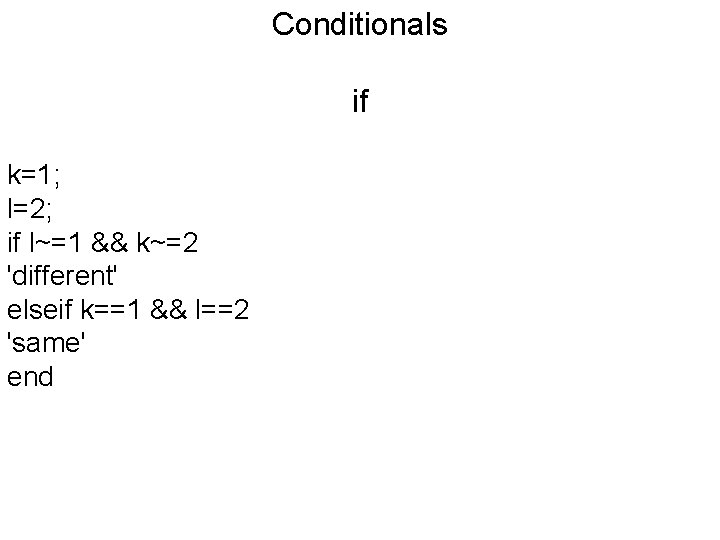
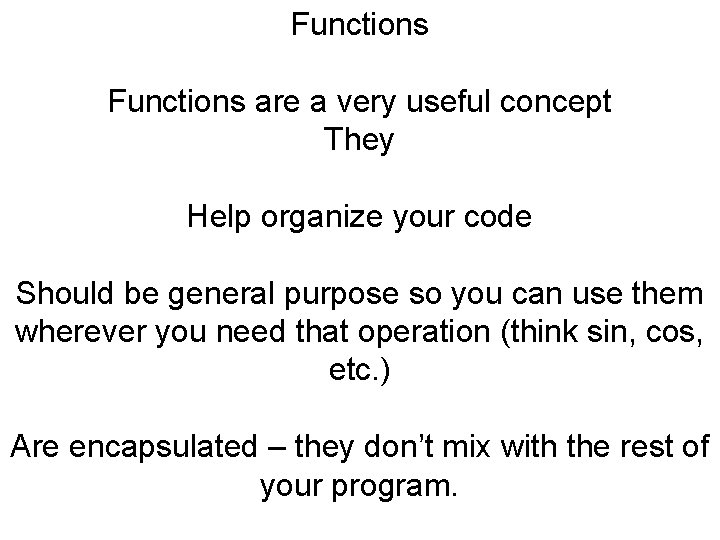
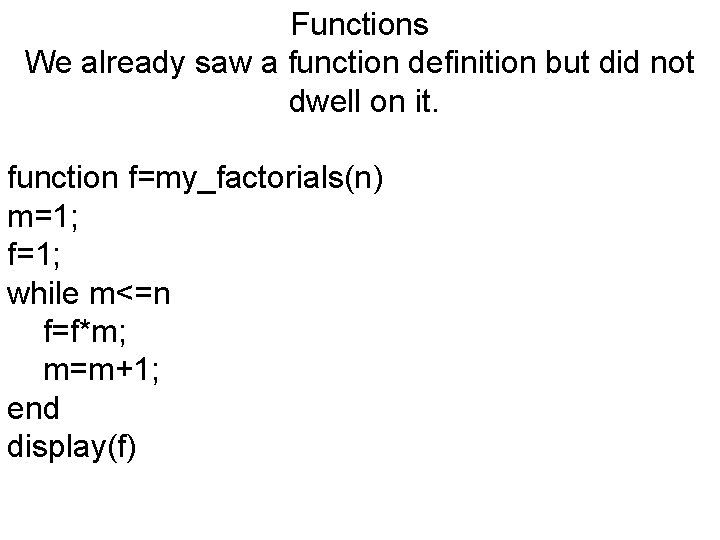
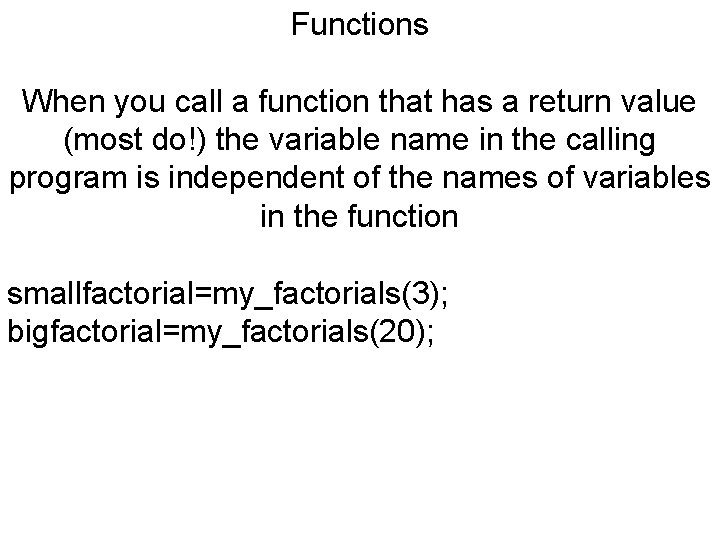
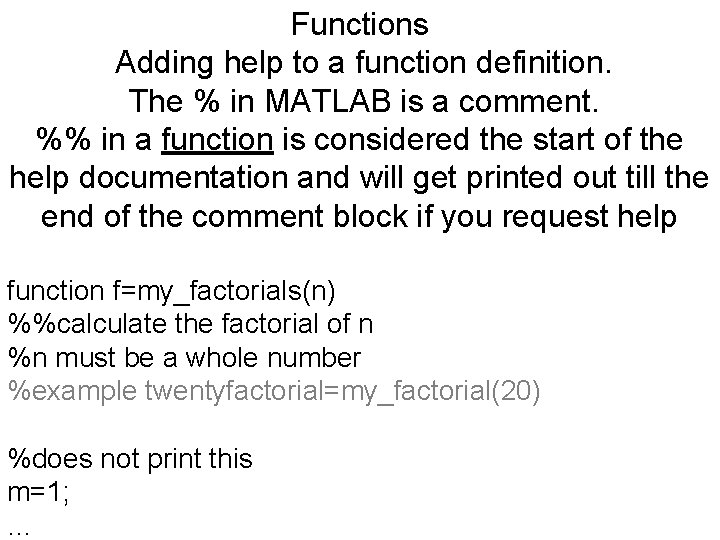
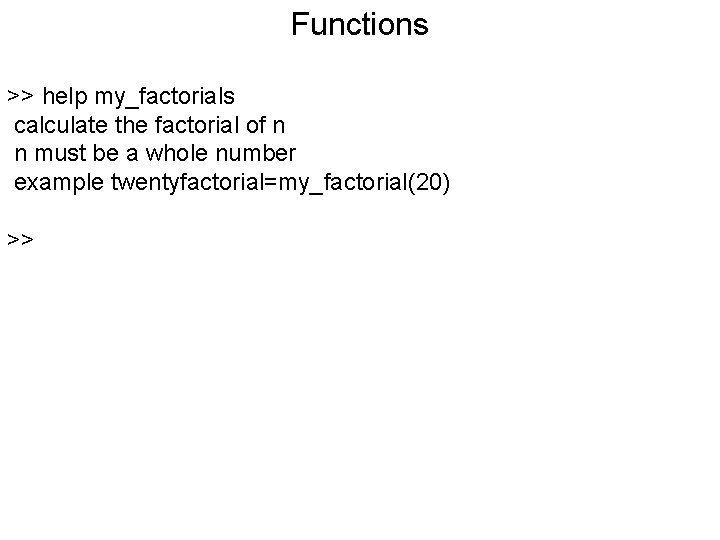
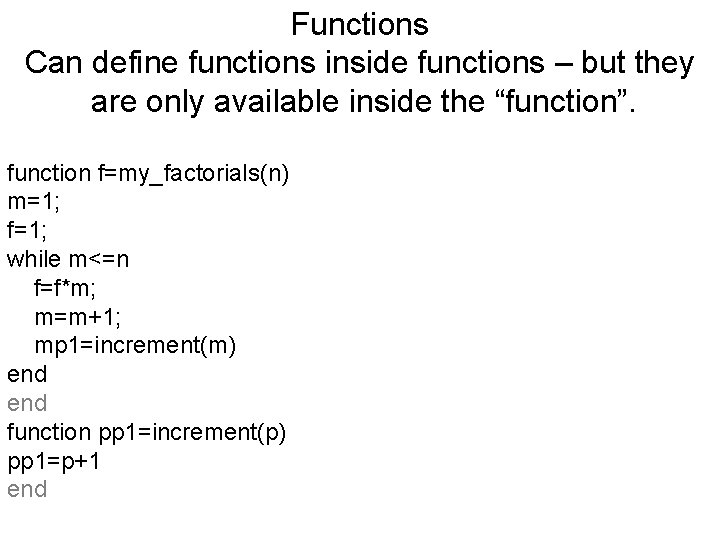
- Slides: 49
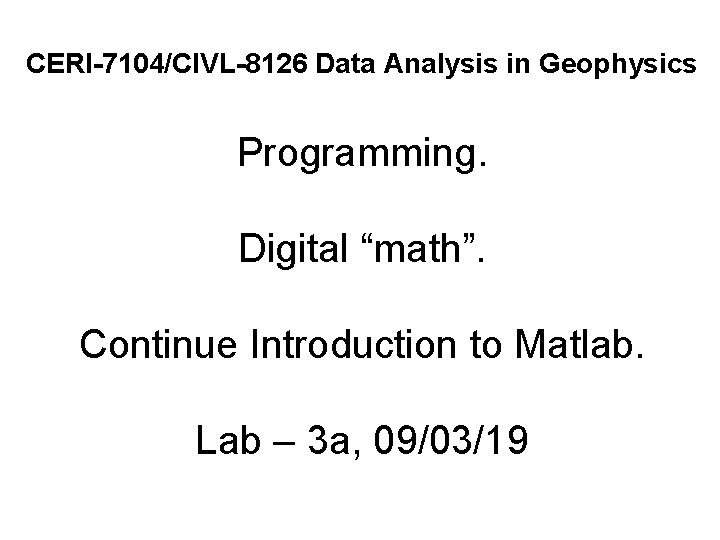
CERI-7104/CIVL-8126 Data Analysis in Geophysics Programming. Digital “math”. Continue Introduction to Matlab. Lab – 3 a, 09/03/19
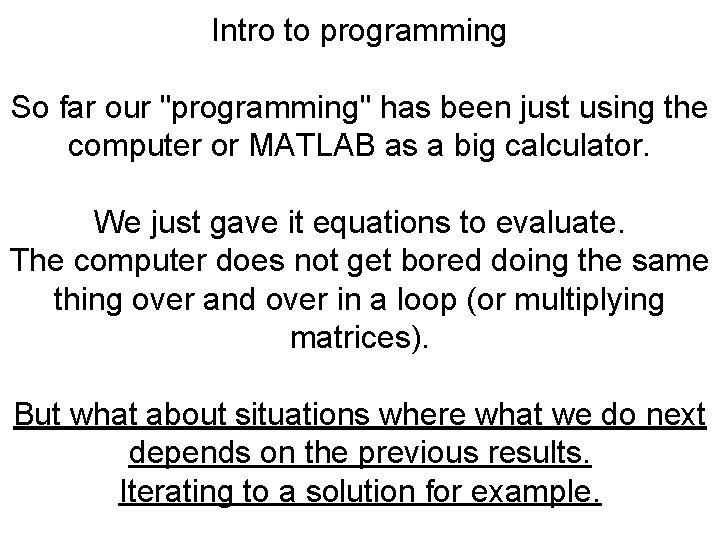
Intro to programming So far our "programming" has been just using the computer or MATLAB as a big calculator. We just gave it equations to evaluate. The computer does not get bored doing the same thing over and over in a loop (or multiplying matrices). But what about situations where what we do next depends on the previous results. Iterating to a solution for example.
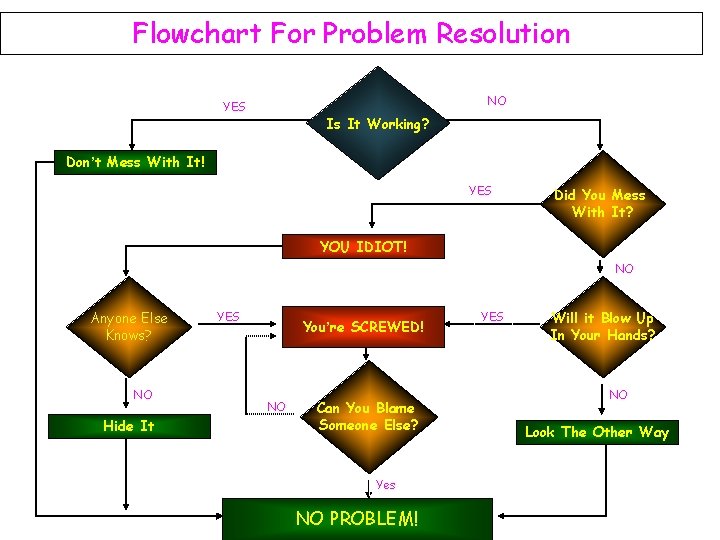
Flowchart For Problem Resolution NO YES Is It Working? Don’t Mess With It! YES Did You Mess With It? YOU IDIOT! NO Anyone Else Knows? NO Hide It YES You’re SCREWED! NO Can You Blame Someone Else? Yes NO PROBLEM! YES Will it Blow Up In Your Hands? NO Look The Other Way
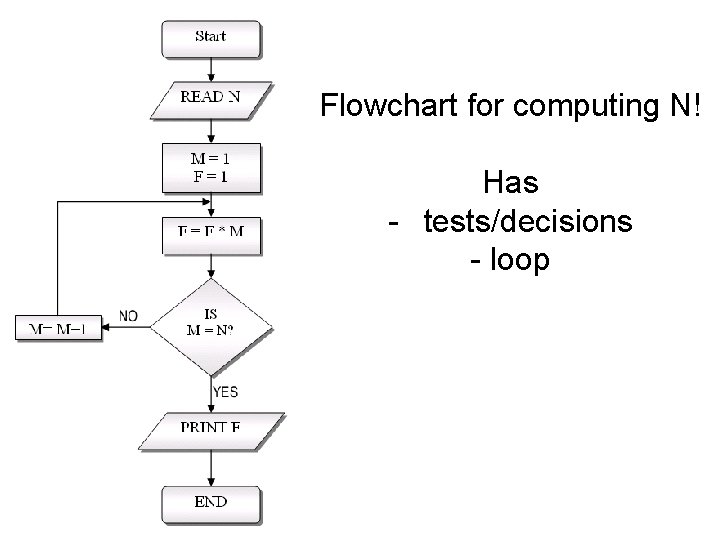
Flowchart for computing N! Has - tests/decisions - loop
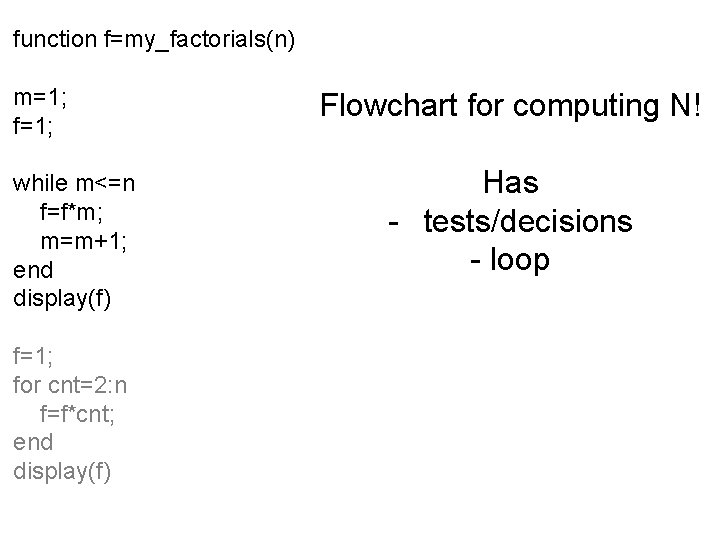
function f=my_factorials(n) m=1; f=1; while m<=n f=f*m; m=m+1; end display(f) f=1; for cnt=2: n f=f*cnt; end display(f) Flowchart for computing N! Has - tests/decisions - loop
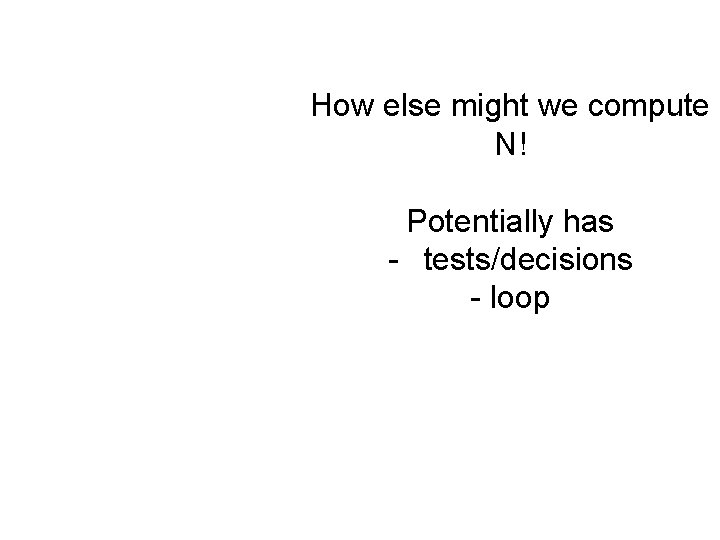
How else might we compute N! Potentially has - tests/decisions - loop
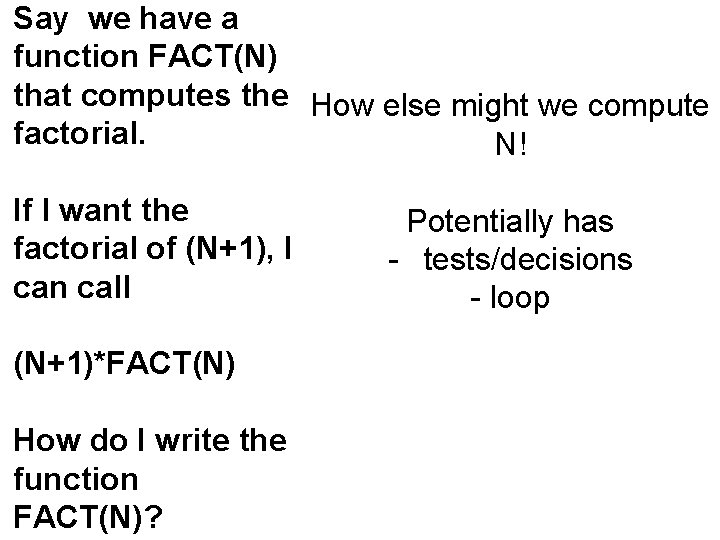
Say we have a function FACT(N) that computes the How else might we compute factorial. N! If I want the factorial of (N+1), I can call (N+1)*FACT(N) How do I write the function FACT(N)? Potentially has - tests/decisions - loop
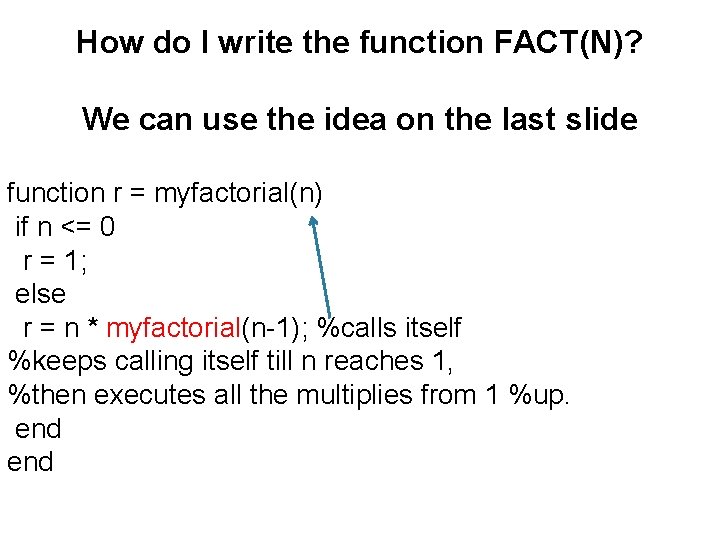
How do I write the function FACT(N)? We can use the idea on the last slide function r = myfactorial(n) if n <= 0 r = 1; else r = n * myfactorial(n-1); %calls itself %keeps calling itself till n reaches 1, %then executes all the multiplies from 1 %up. end
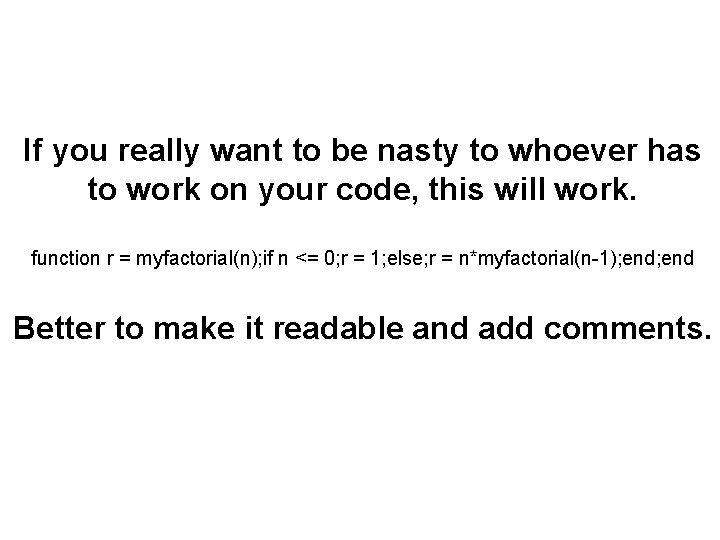
If you really want to be nasty to whoever has to work on your code, this will work. function r = myfactorial(n); if n <= 0; r = 1; else; r = n*myfactorial(n-1); end Better to make it readable and add comments.
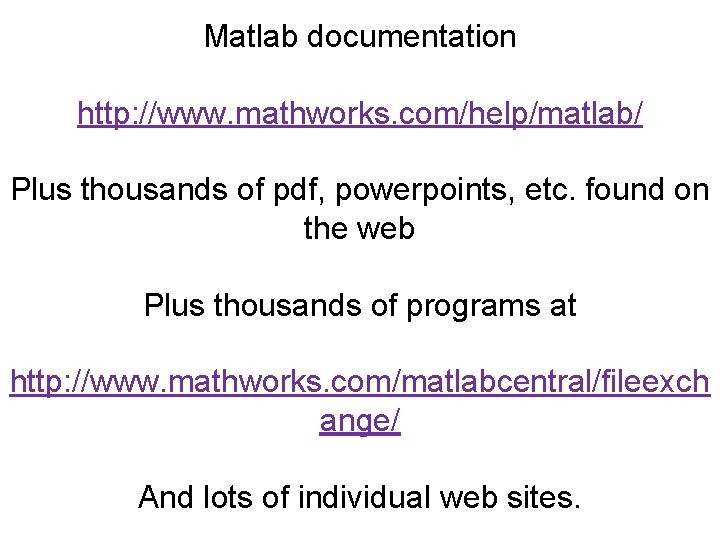
Matlab documentation http: //www. mathworks. com/help/matlab/ Plus thousands of pdf, powerpoints, etc. found on the web Plus thousands of programs at http: //www. mathworks. com/matlabcentral/fileexch ange/ And lots of individual web sites.
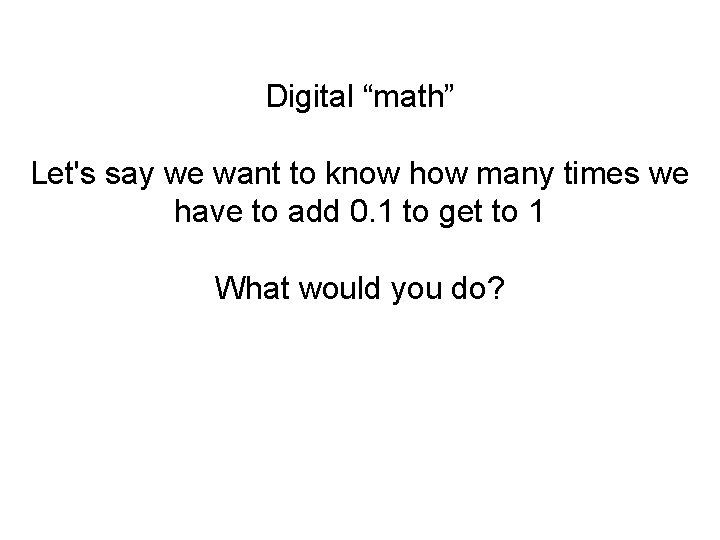
Digital “math” Let's say we want to know how many times we have to add 0. 1 to get to 1 What would you do?
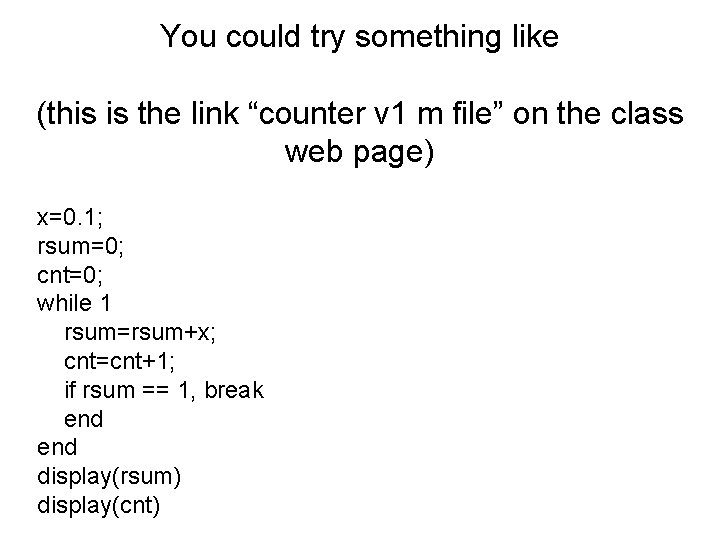
You could try something like (this is the link “counter v 1 m file” on the class web page) x=0. 1; rsum=0; cnt=0; while 1 rsum=rsum+x; cnt=cnt+1; if rsum == 1, break end display(rsum) display(cnt)
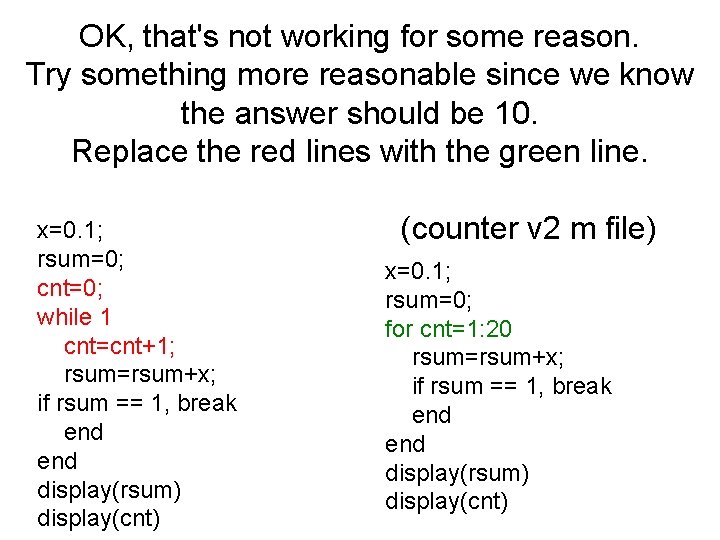
OK, that's not working for some reason. Try something more reasonable since we know the answer should be 10. Replace the red lines with the green line. x=0. 1; rsum=0; cnt=0; while 1 cnt=cnt+1; rsum=rsum+x; if rsum == 1, break end display(rsum) display(cnt) (counter v 2 m file) x=0. 1; rsum=0; for cnt=1: 20 rsum=rsum+x; if rsum == 1, break end display(rsum) display(cnt)
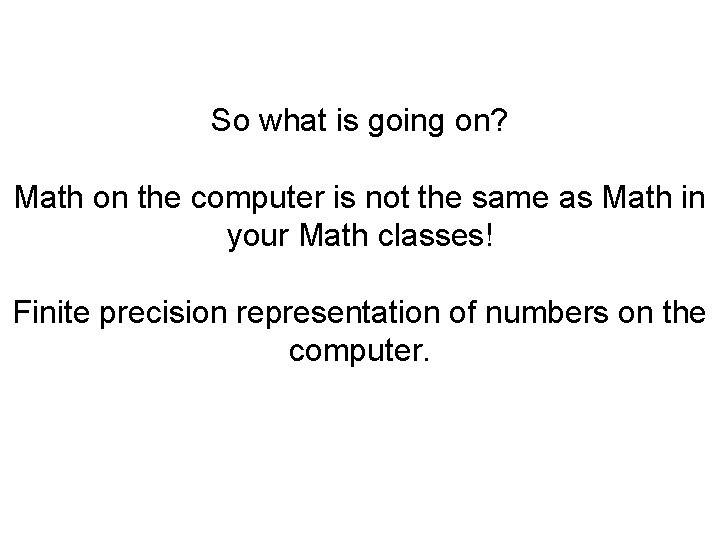
So what is going on? Math on the computer is not the same as Math in your Math classes! Finite precision representation of numbers on the computer.
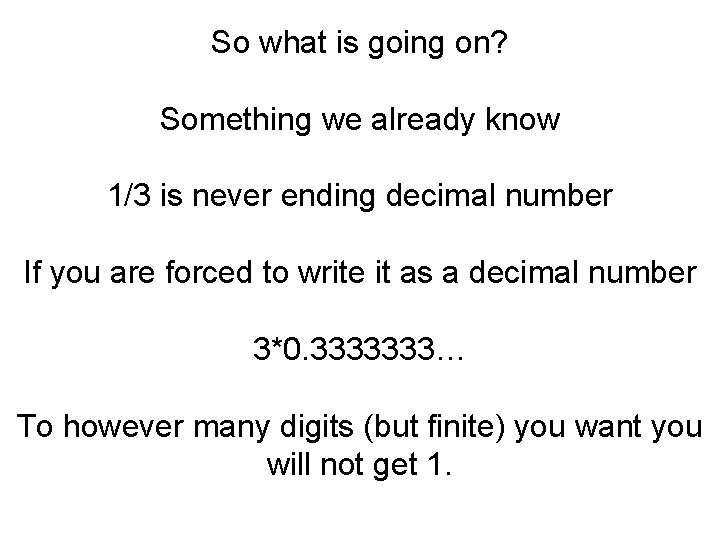
So what is going on? Something we already know 1/3 is never ending decimal number If you are forced to write it as a decimal number 3*0. 3333333… To however many digits (but finite) you want you will not get 1.
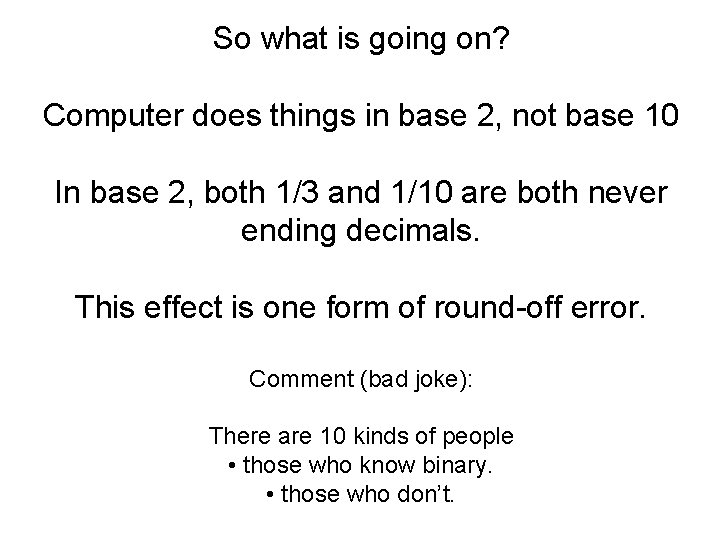
So what is going on? Computer does things in base 2, not base 10 In base 2, both 1/3 and 1/10 are both never ending decimals. This effect is one form of round-off error. Comment (bad joke): There are 10 kinds of people • those who know binary. • those who don’t.
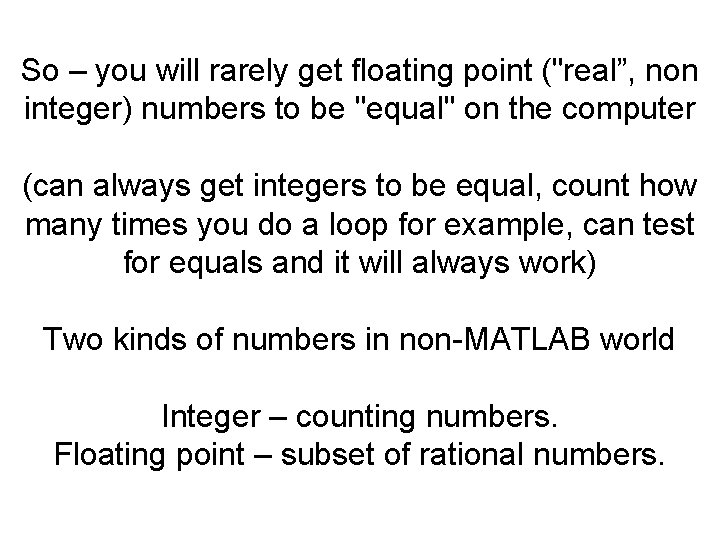
So – you will rarely get floating point ("real”, non integer) numbers to be "equal" on the computer (can always get integers to be equal, count how many times you do a loop for example, can test for equals and it will always work) Two kinds of numbers in non-MATLAB world Integer – counting numbers. Floating point – subset of rational numbers.
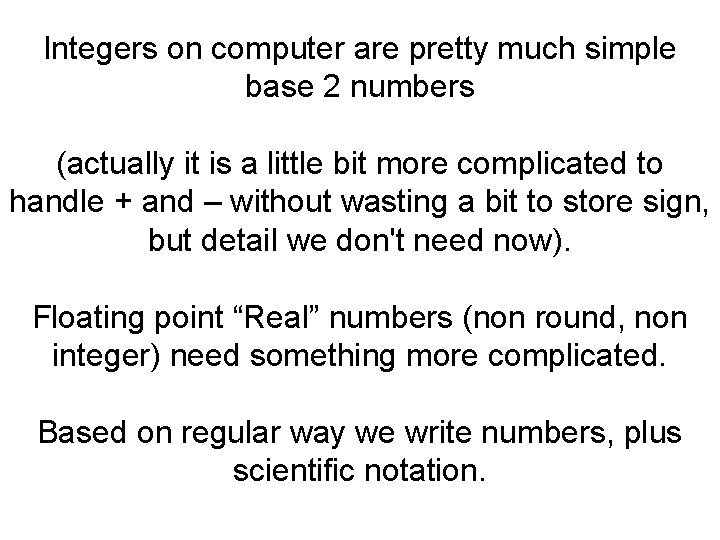
Integers on computer are pretty much simple base 2 numbers (actually it is a little bit more complicated to handle + and – without wasting a bit to store sign, but detail we don't need now). Floating point “Real” numbers (non round, non integer) need something more complicated. Based on regular way we write numbers, plus scientific notation.
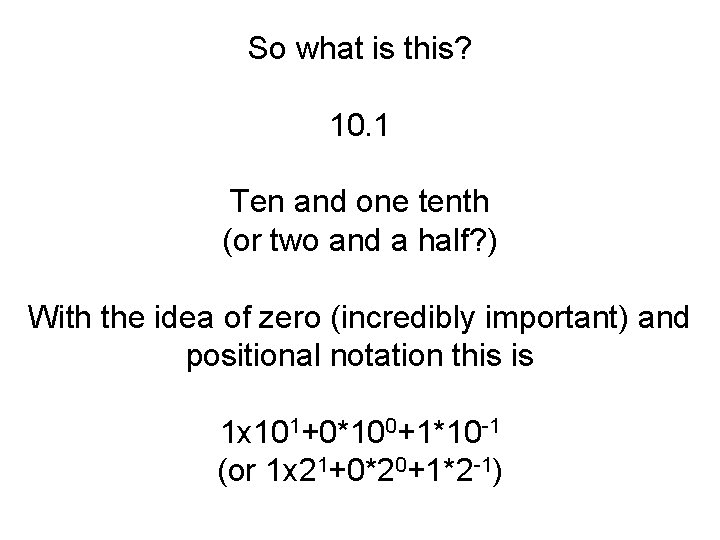
So what is this? 10. 1 Ten and one tenth (or two and a half? ) With the idea of zero (incredibly important) and positional notation this is 1 x 101+0*100+1*10 -1 (or 1 x 21+0*20+1*2 -1)
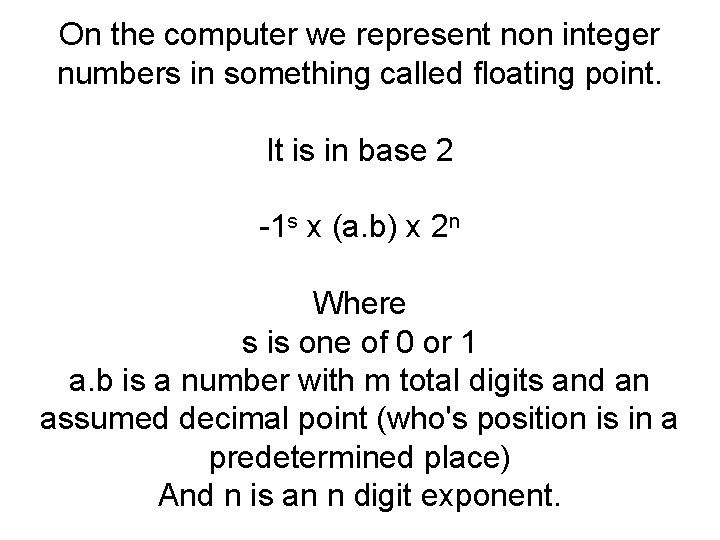
On the computer we represent non integer numbers in something called floating point. It is in base 2 -1 s x (a. b) x 2 n Where s is one of 0 or 1 a. b is a number with m total digits and an assumed decimal point (who's position is in a predetermined place) And n is an n digit exponent.
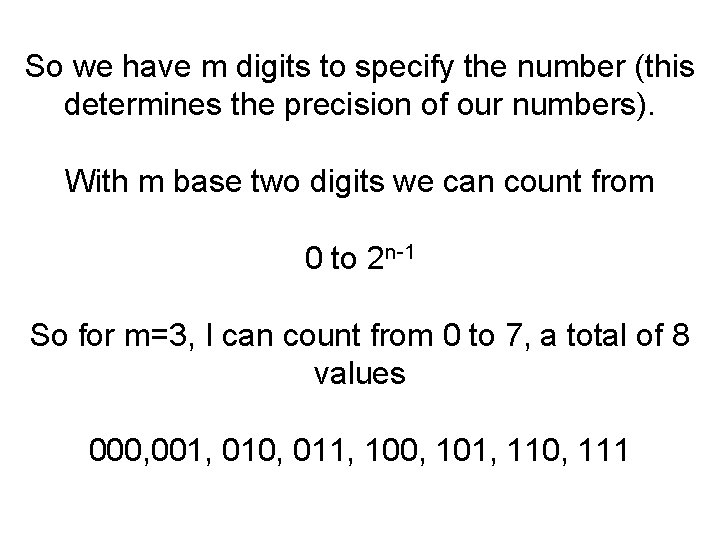
So we have m digits to specify the number (this determines the precision of our numbers). With m base two digits we can count from 0 to 2 n-1 So for m=3, I can count from 0 to 7, a total of 8 values 000, 001, 010, 011, 100, 101, 110, 111
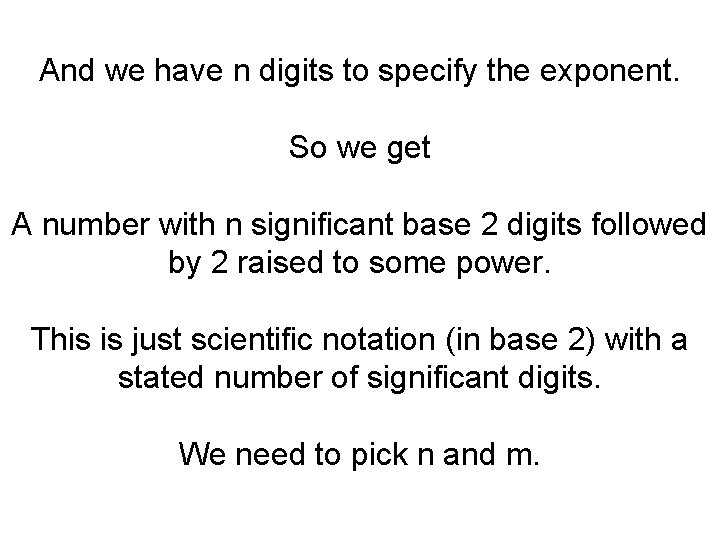
And we have n digits to specify the exponent. So we get A number with n significant base 2 digits followed by 2 raised to some power. This is just scientific notation (in base 2) with a stated number of significant digits. We need to pick n and m.
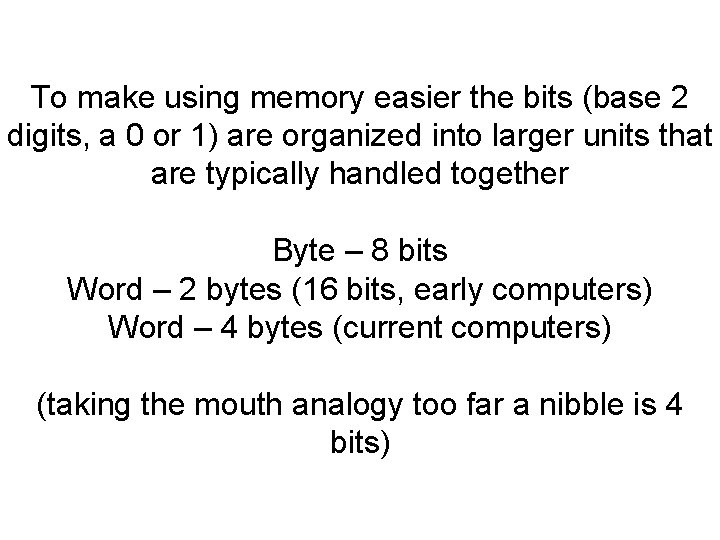
To make using memory easier the bits (base 2 digits, a 0 or 1) are organized into larger units that are typically handled together Byte – 8 bits Word – 2 bytes (16 bits, early computers) Word – 4 bytes (current computers) (taking the mouth analogy too far a nibble is 4 bits)
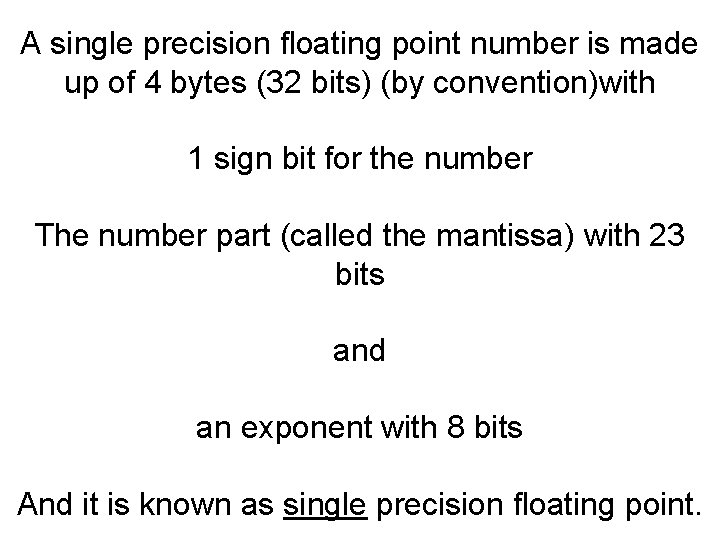
A single precision floating point number is made up of 4 bytes (32 bits) (by convention)with 1 sign bit for the number The number part (called the mantissa) with 23 bits and an exponent with 8 bits And it is known as single precision floating point.
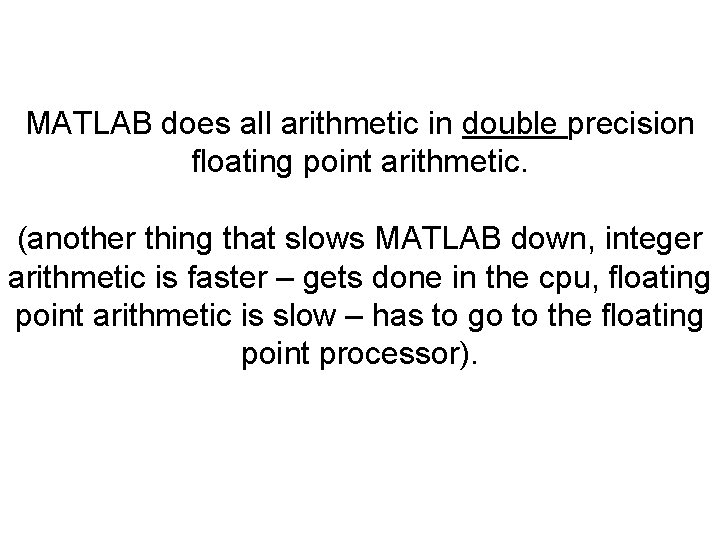
MATLAB does all arithmetic in double precision floating point arithmetic. (another thing that slows MATLAB down, integer arithmetic is faster – gets done in the cpu, floating point arithmetic is slow – has to go to the floating point processor).
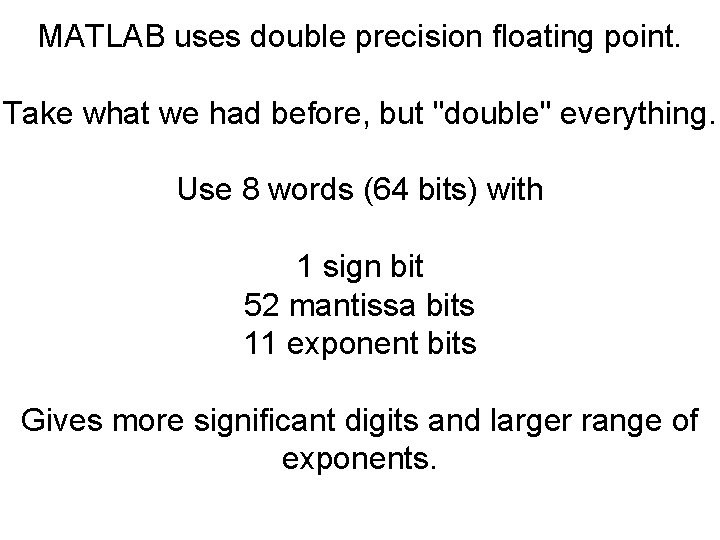
MATLAB uses double precision floating point. Take what we had before, but "double" everything. Use 8 words (64 bits) with 1 sign bit 52 mantissa bits 11 exponent bits Gives more significant digits and larger range of exponents.
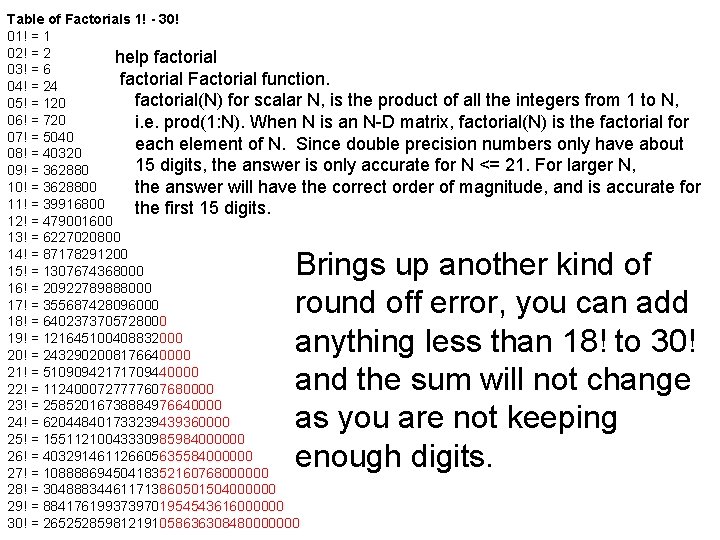
Table of Factorials 1! - 30! 01! = 1 02! = 2 help factorial 03! = 6 factorial Factorial function. 04! = 24 factorial(N) for scalar N, is the product of all the integers from 1 to N, 05! = 120 06! = 720 i. e. prod(1: N). When N is an N-D matrix, factorial(N) is the factorial for 07! = 5040 each element of N. Since double precision numbers only have about 08! = 40320 15 digits, the answer is only accurate for N <= 21. For larger N, 09! = 362880 10! = 3628800 the answer will have the correct order of magnitude, and is accurate for 11! = 39916800 the first 15 digits. 12! = 479001600 13! = 6227020800 14! = 87178291200 15! = 1307674368000 16! = 20922789888000 17! = 355687428096000 18! = 6402373705728000 19! = 121645100408832000 20! = 2432902008176640000 21! = 51090942171709440000 22! = 1124000727777607680000 23! = 25852016738884976640000 24! = 620448401733239439360000 25! = 15511210043330985984000000 26! = 403291461126605635584000000 27! = 10888869450418352160768000000 28! = 304888344611713860501504000000 29! = 8841761993739701954543616000000 30! = 265252859812191058636308480000000 Brings up another kind of round off error, you can add anything less than 18! to 30! and the sum will not change as you are not keeping enough digits.
![Continuing try this counter v 3 m file x0 1 maxloops11 tsts1 maxloops10 for Continuing try this (counter v 3 m file) x=0. 1; maxloops=11; tsts=[1: maxloops]/10; for](https://slidetodoc.com/presentation_image/05e91a70a7d8592be23dec65567fecdc/image-28.jpg)
Continuing try this (counter v 3 m file) x=0. 1; maxloops=11; tsts=[1: maxloops]/10; for tst=tsts rsum=0; cnt=0; display(strcat('tst=', num 2 str(tst), '-------')) while 1 cnt=cnt+1; if testit > 0. 0 rsum=rsum+x; display(strcat('rsum-tst=', num 2 str(testit))) testit=rsum-tst; display('test not met - went positive') break if rsum == tst end display('test met') break end end
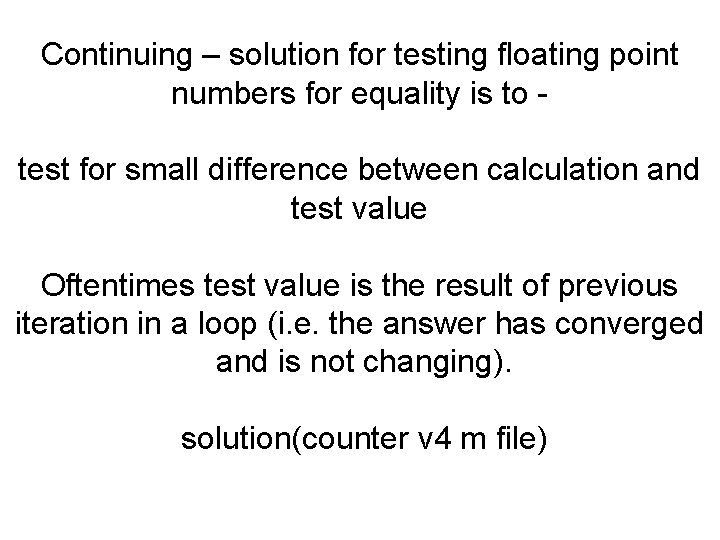
Continuing – solution for testing floating point numbers for equality is to test for small difference between calculation and test value Oftentimes test value is the result of previous iteration in a loop (i. e. the answer has converged and is not changing). solution(counter v 4 m file)
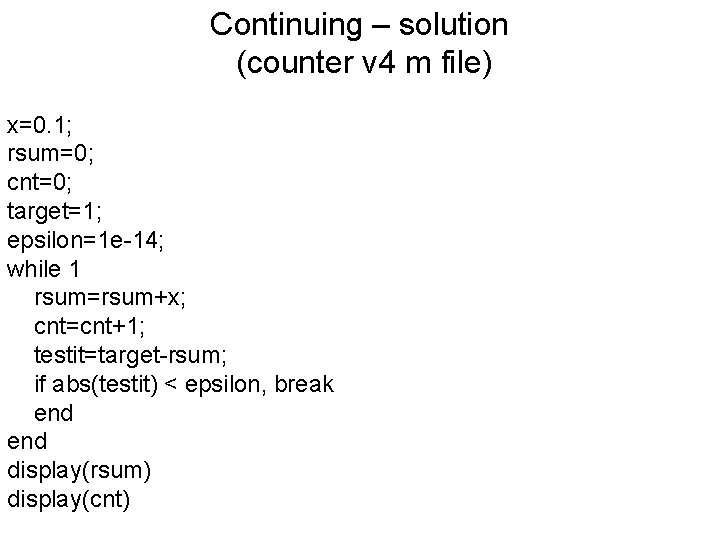
Continuing – solution (counter v 4 m file) x=0. 1; rsum=0; cnt=0; target=1; epsilon=1 e-14; while 1 rsum=rsum+x; cnt=cnt+1; testit=target-rsum; if abs(testit) < epsilon, break end display(rsum) display(cnt)
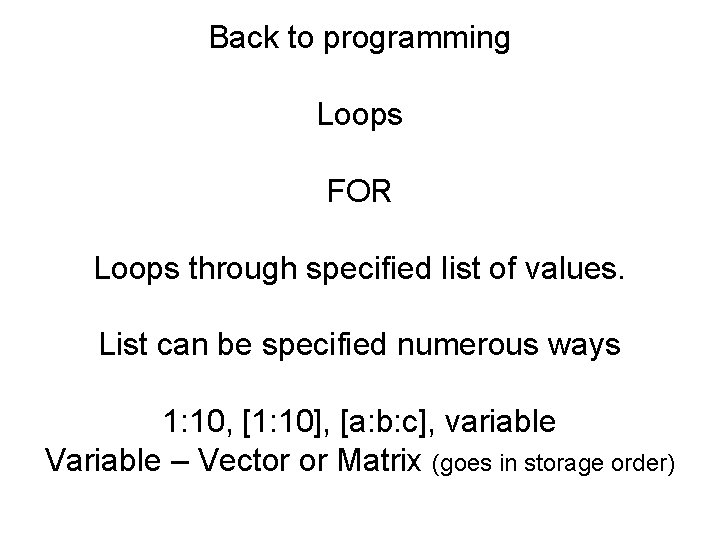
Back to programming Loops FOR Loops through specified list of values. List can be specified numerous ways 1: 10, [1: 10], [a: b: c], variable Variable – Vector or Matrix (goes in storage order)
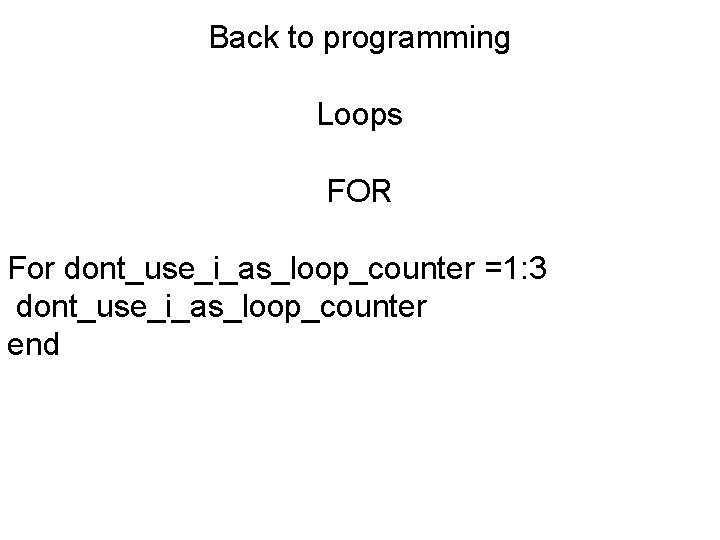
Back to programming Loops FOR For dont_use_i_as_loop_counter =1: 3 dont_use_i_as_loop_counter end
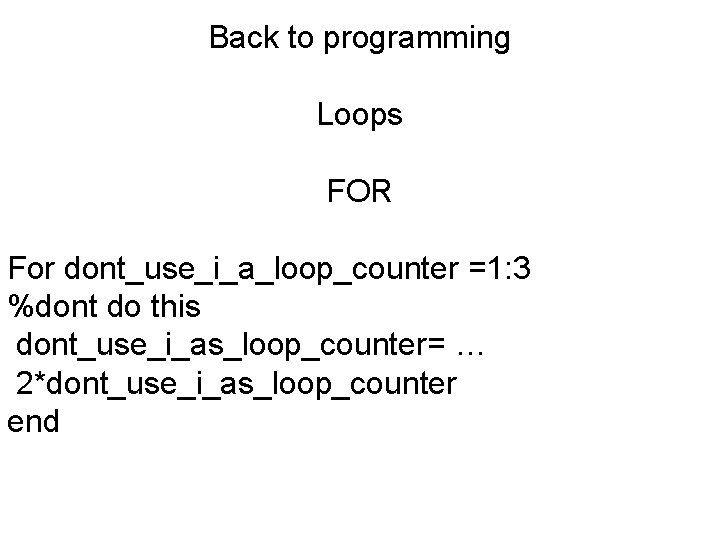
Back to programming Loops FOR For dont_use_i_a_loop_counter =1: 3 %dont do this dont_use_i_as_loop_counter= … 2*dont_use_i_as_loop_counter end
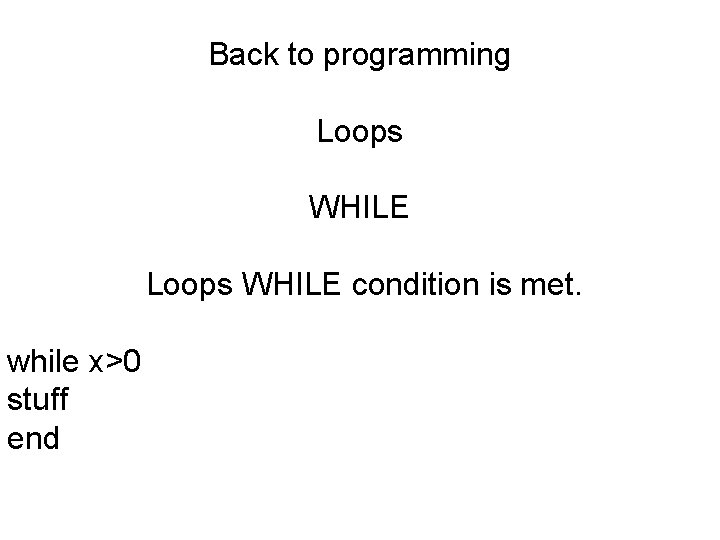
Back to programming Loops WHILE condition is met. while x>0 stuff end
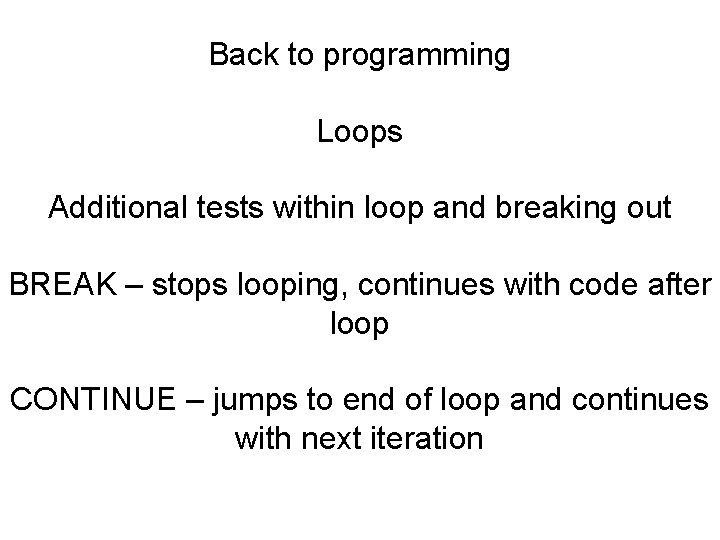
Back to programming Loops Additional tests within loop and breaking out BREAK – stops looping, continues with code after loop CONTINUE – jumps to end of loop and continues with next iteration
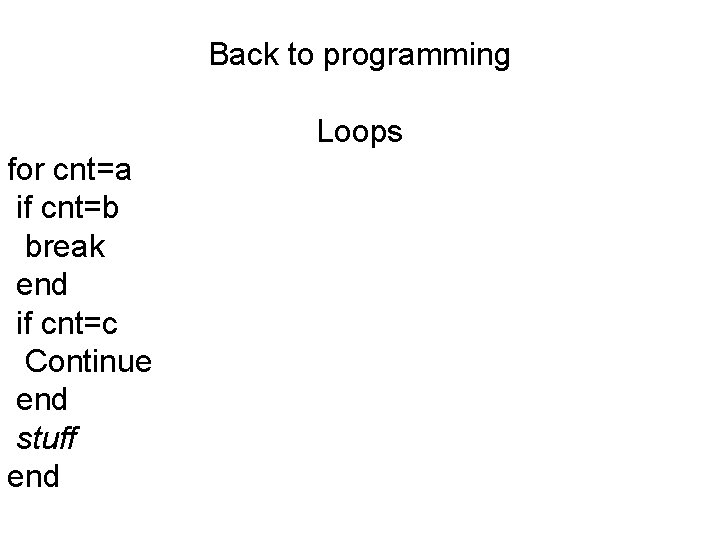
Back to programming Loops for cnt=a if cnt=b break end if cnt=c Continue end stuff end
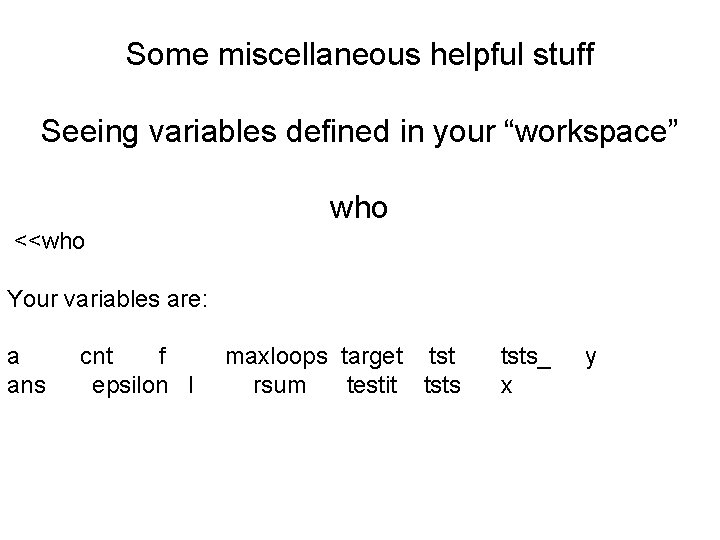
Some miscellaneous helpful stuff Seeing variables defined in your “workspace” who <<who Your variables are: a ans cnt f epsilon l maxloops target tst rsum testit tsts_ x y
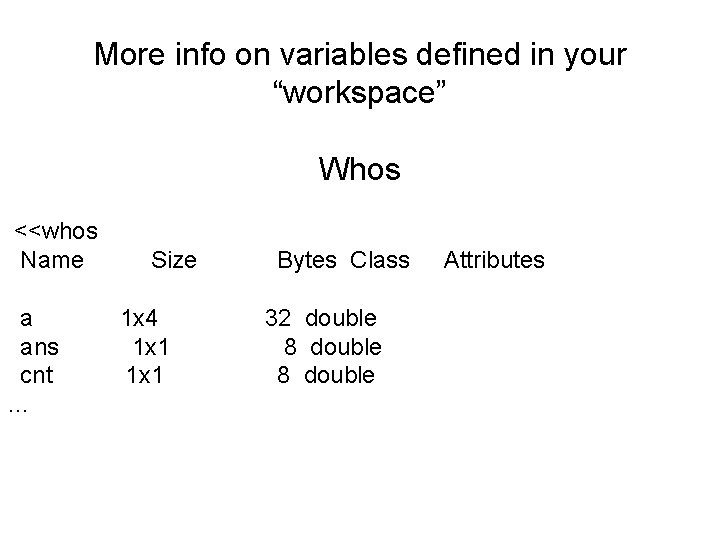
More info on variables defined in your “workspace” Whos <<whos Name a ans cnt … Size 1 x 4 1 x 1 Bytes Class 32 double 8 double Attributes
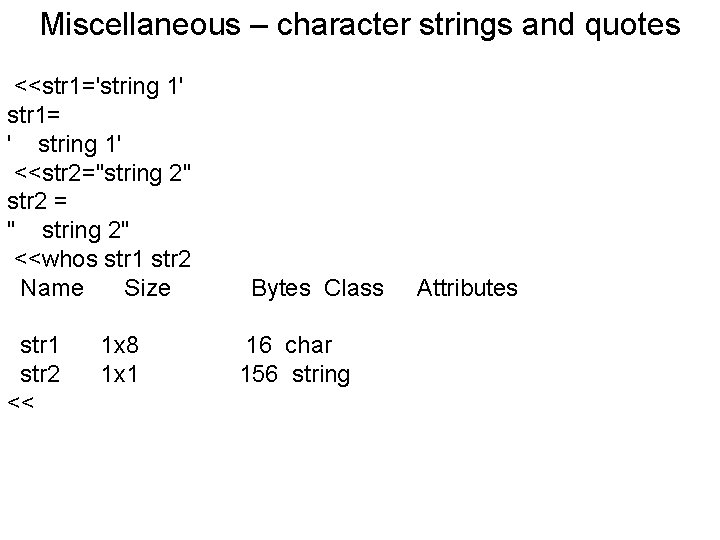
Miscellaneous – character strings and quotes <<str 1='string 1' str 1= ' string 1' <<str 2="string 2" str 2 = " string 2" <<whos str 1 str 2 Name Size str 1 str 2 << 1 x 8 1 x 1 Bytes Class 16 char 156 string Attributes
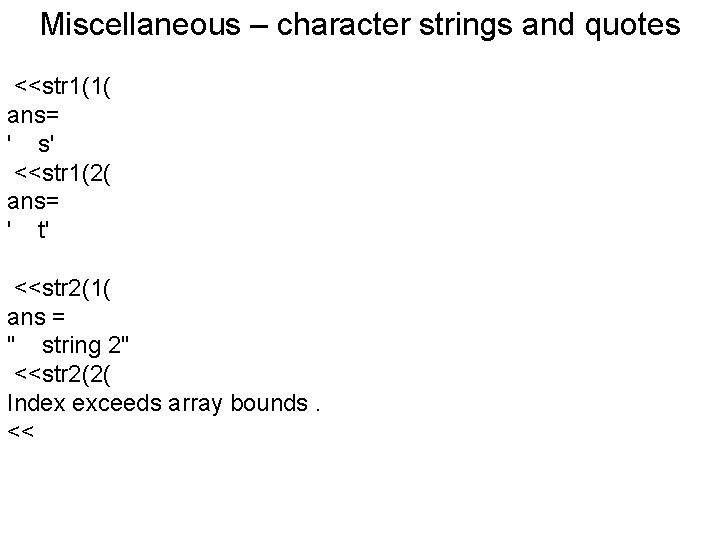
Miscellaneous – character strings and quotes <<str 1(1( ans= ' s' <<str 1(2( ans= ' t' <<str 2(1( ans = " string 2" <<str 2(2( Index exceeds array bounds. <<
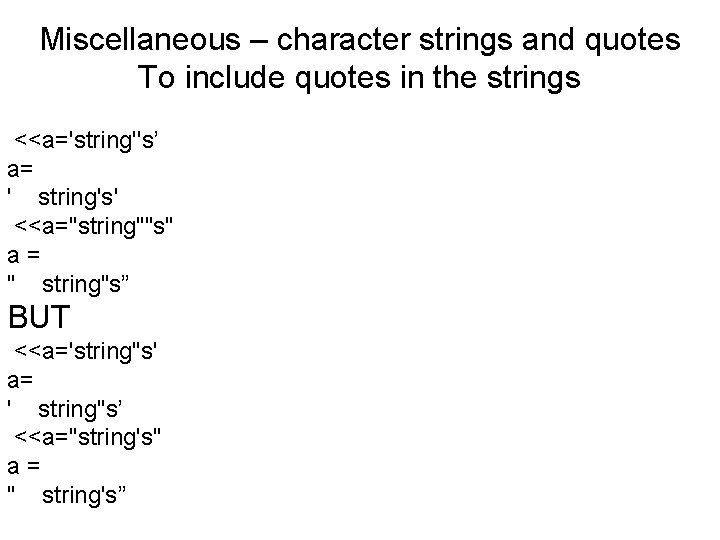
Miscellaneous – character strings and quotes To include quotes in the strings <<a='string''s’ a= ' string's' <<a="string""s" a= " string"s” BUT <<a='string"s' a= ' string"s’ <<a="string's" a= " string's”
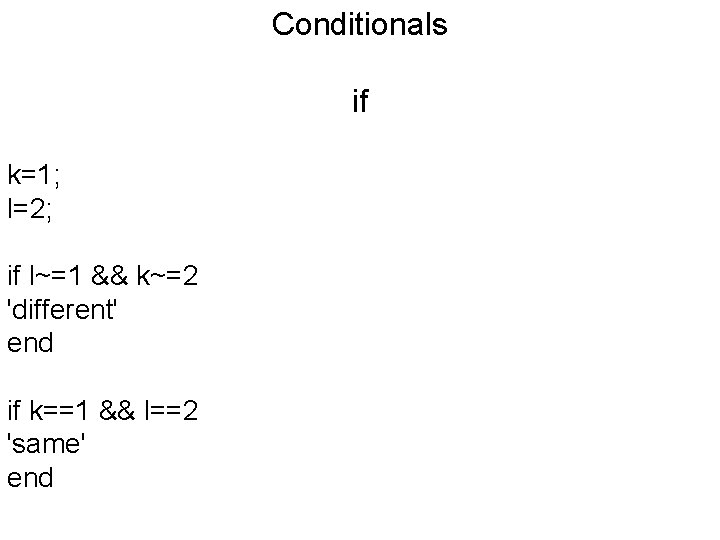
Conditionals if k=1; l=2; if l~=1 && k~=2 'different' end if k==1 && l==2 'same' end
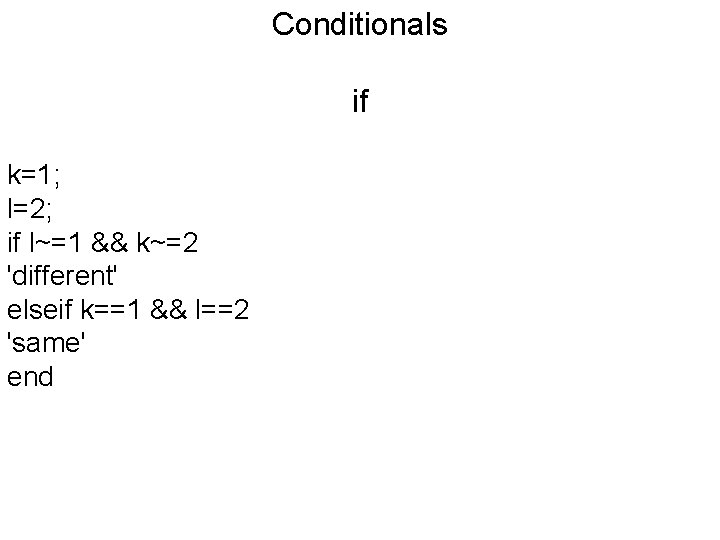
Conditionals if k=1; l=2; if l~=1 && k~=2 'different' elseif k==1 && l==2 'same' end
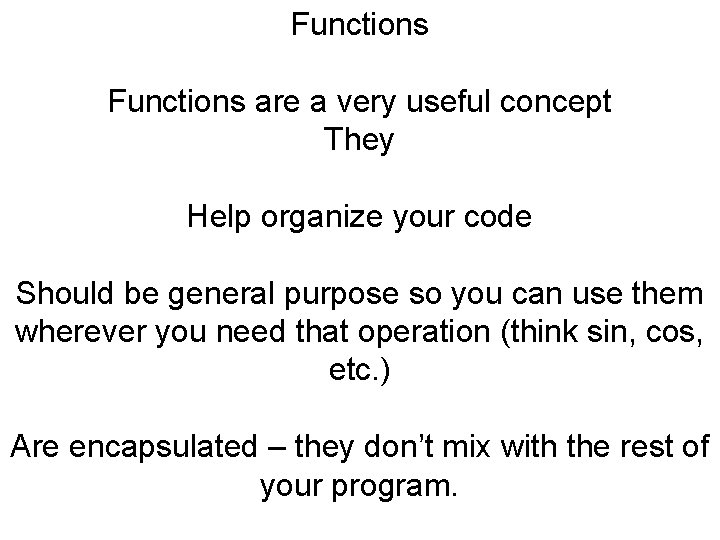
Functions are a very useful concept They Help organize your code Should be general purpose so you can use them wherever you need that operation (think sin, cos, etc. ) Are encapsulated – they don’t mix with the rest of your program.
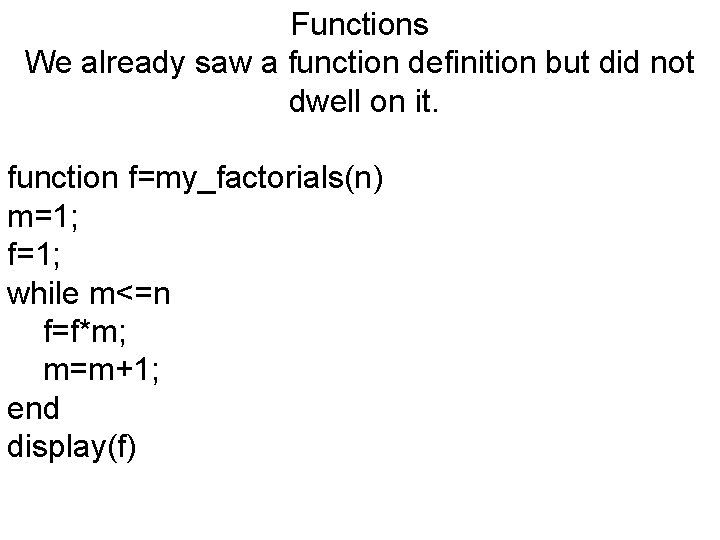
Functions We already saw a function definition but did not dwell on it. function f=my_factorials(n) m=1; f=1; while m<=n f=f*m; m=m+1; end display(f)
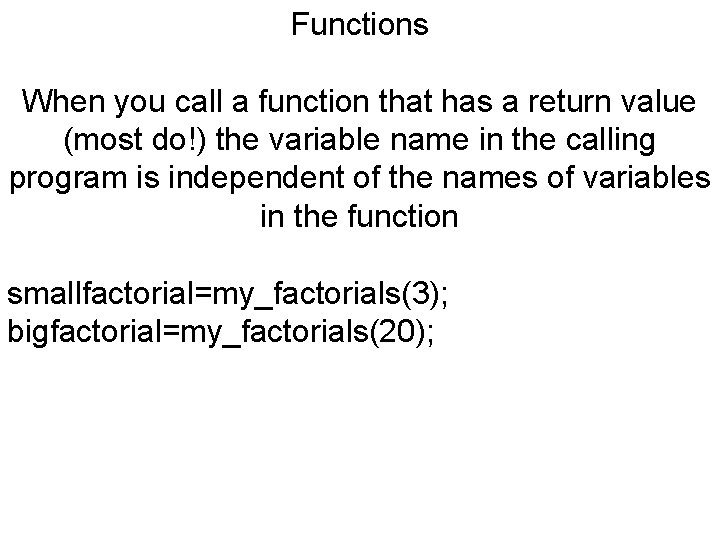
Functions When you call a function that has a return value (most do!) the variable name in the calling program is independent of the names of variables in the function smallfactorial=my_factorials(3); bigfactorial=my_factorials(20);
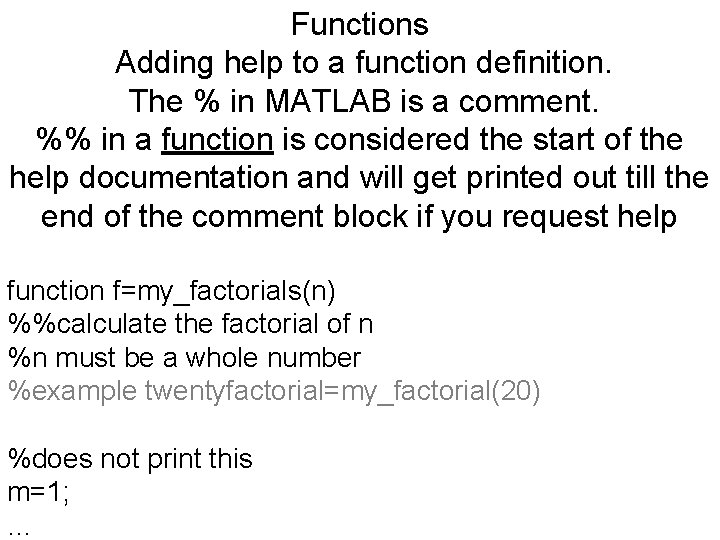
Functions Adding help to a function definition. The % in MATLAB is a comment. %% in a function is considered the start of the help documentation and will get printed out till the end of the comment block if you request help function f=my_factorials(n) %%calculate the factorial of n %n must be a whole number %example twentyfactorial=my_factorial(20) %does not print this m=1; …
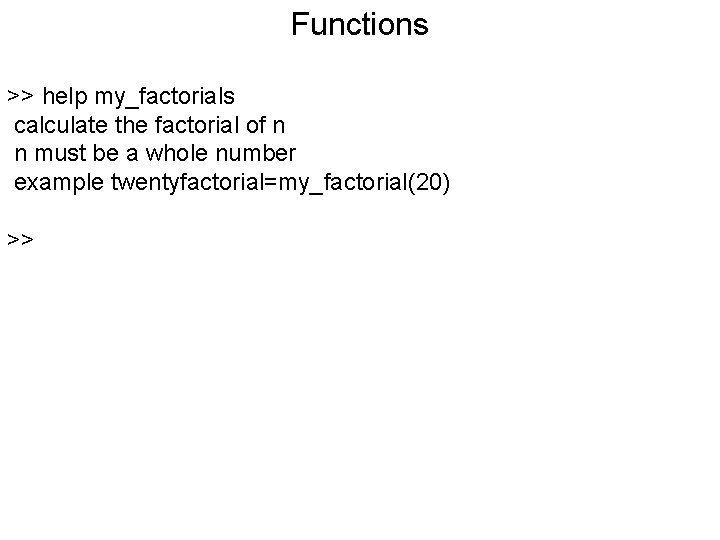
Functions >> help my_factorials calculate the factorial of n n must be a whole number example twentyfactorial=my_factorial(20) >>
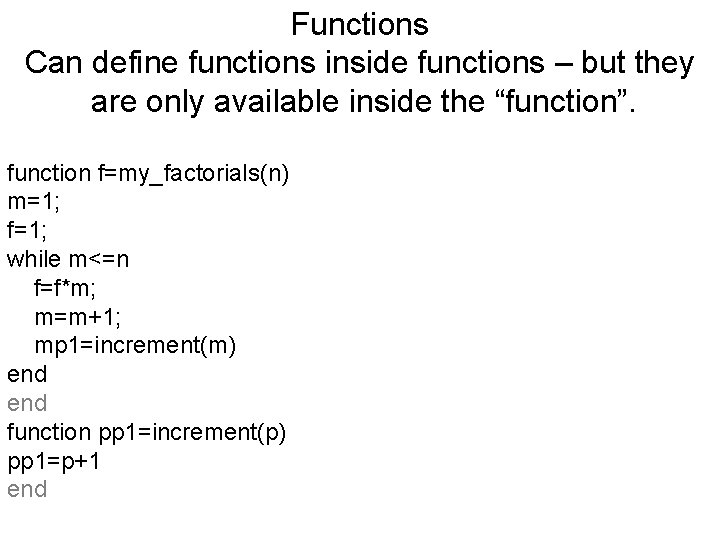
Functions Can define functions inside functions – but they are only available inside the “function”. function f=my_factorials(n) m=1; f=1; while m<=n f=f*m; m=m+1; mp 1=increment(m) end function pp 1=increment(p) pp 1=p+1 end