CERI7104CIVL8126 Data Analysis in Geophysics Introduction to PYTHON
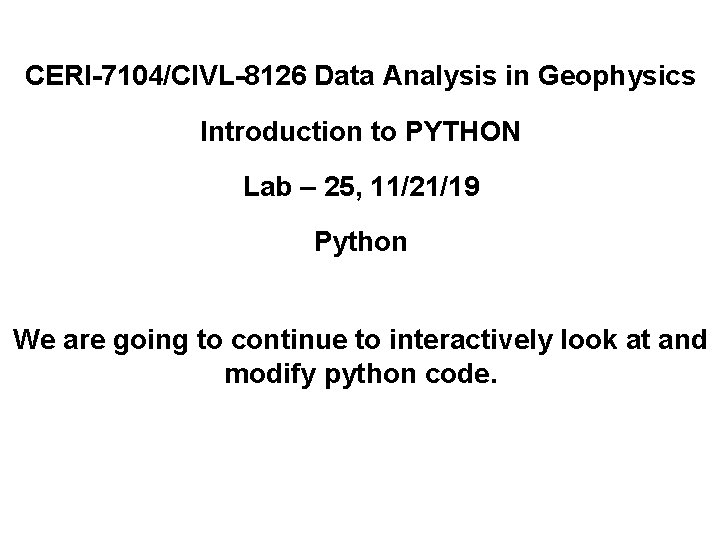
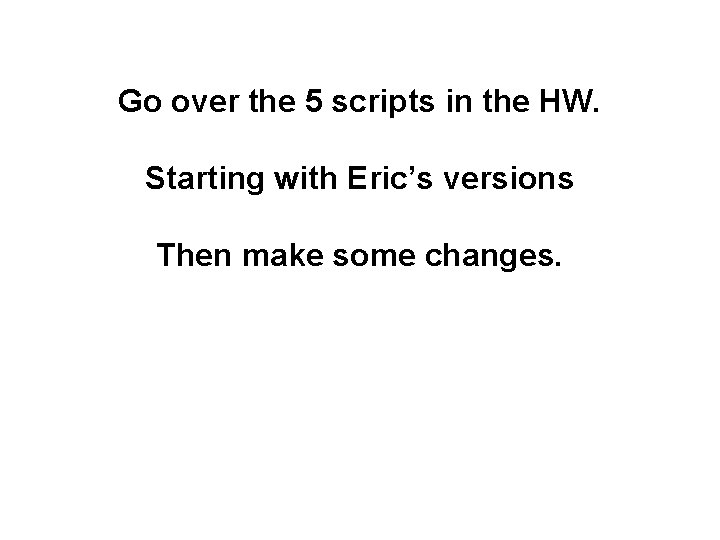
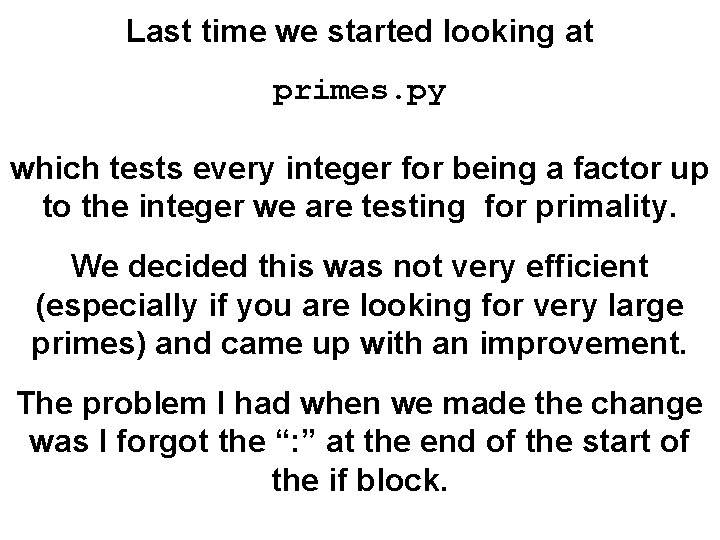
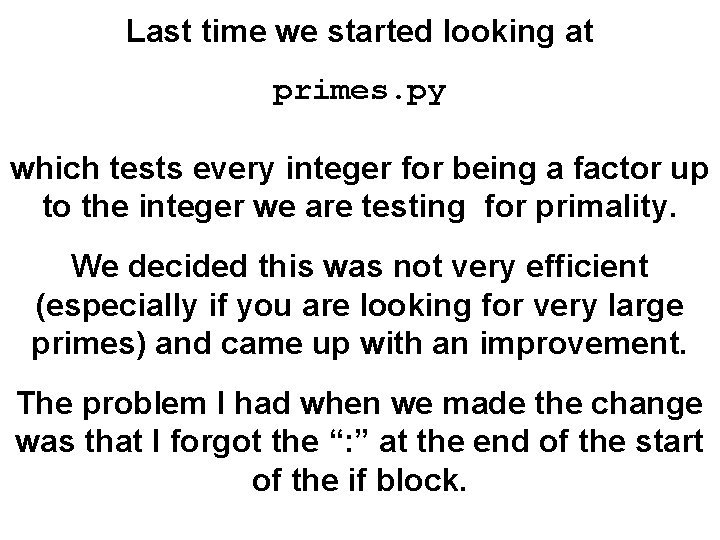
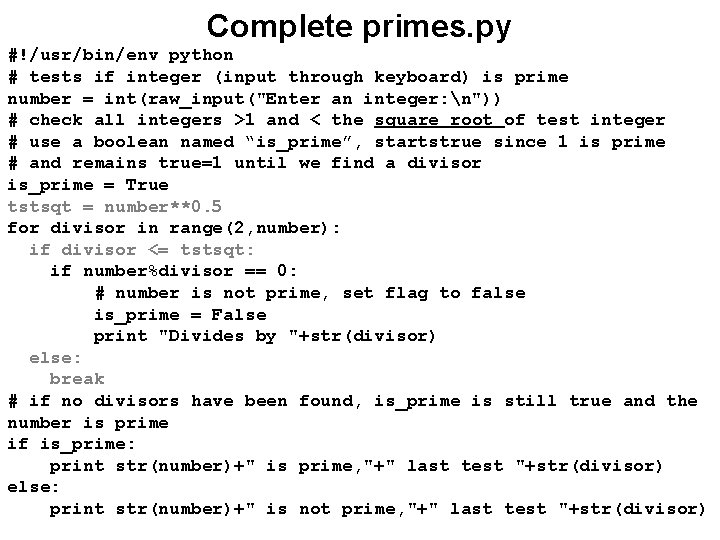
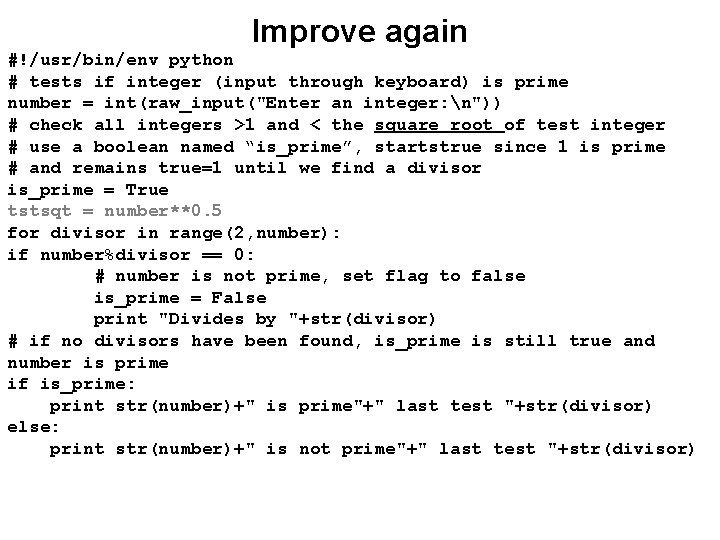
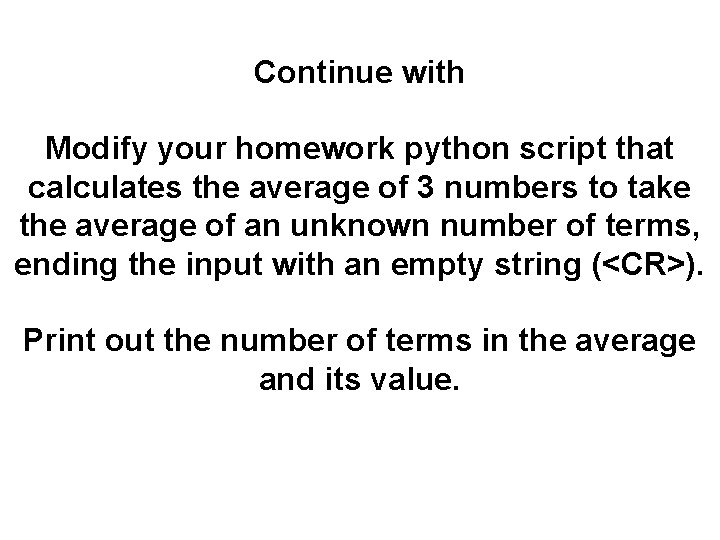
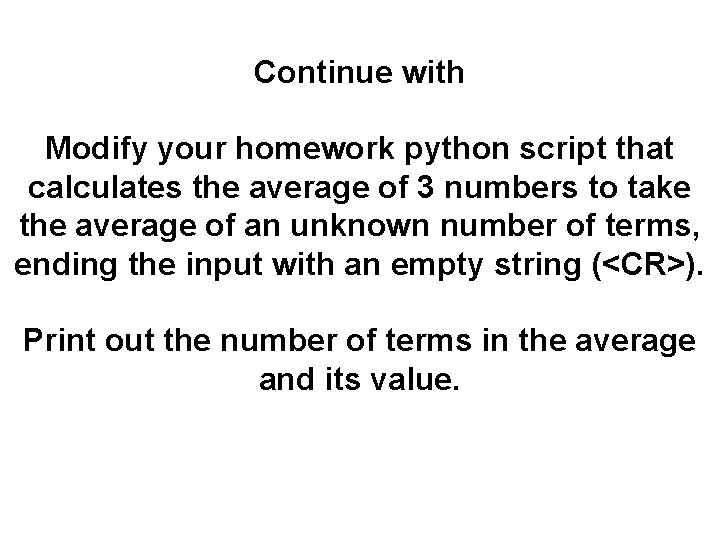
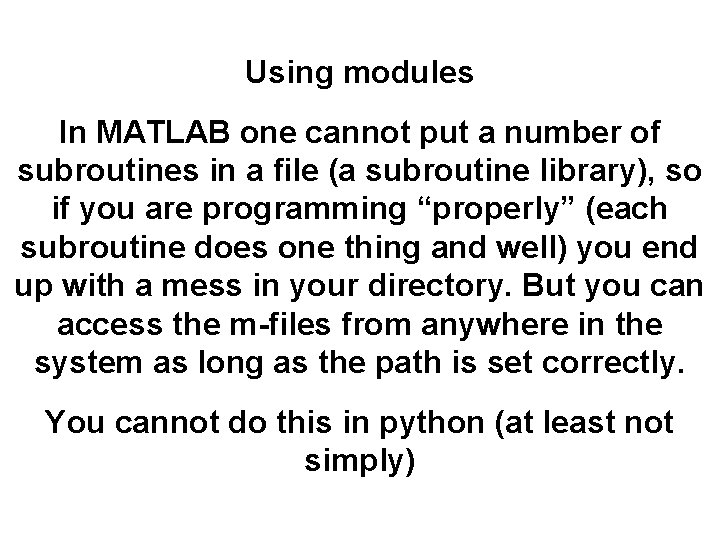
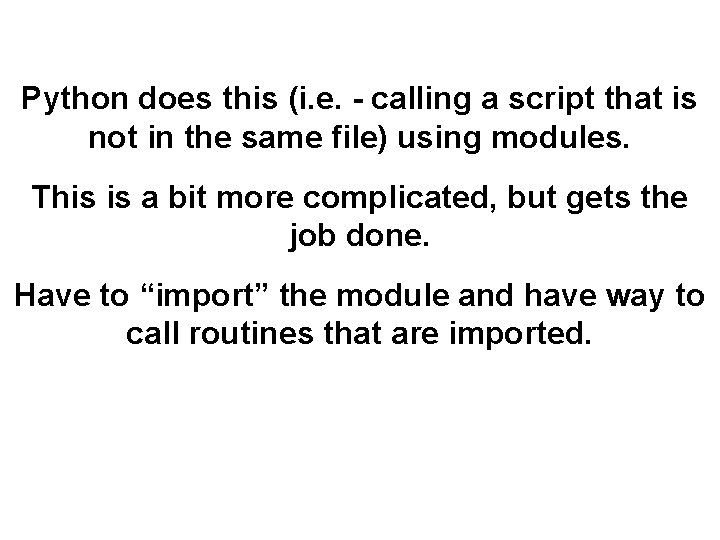
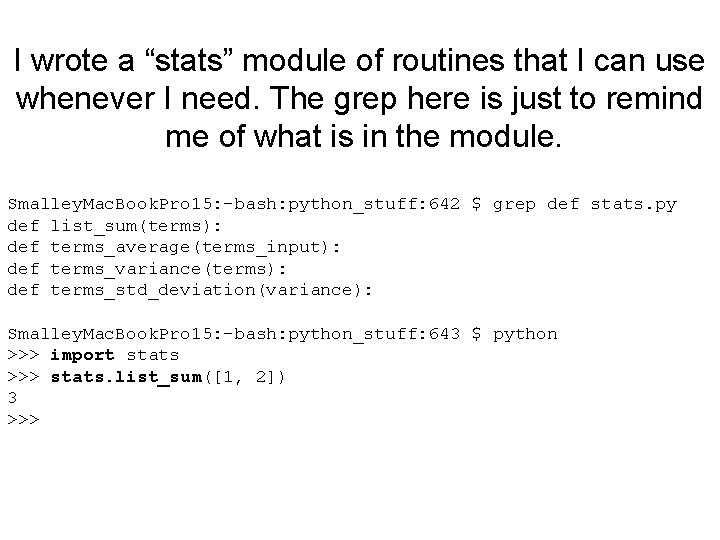
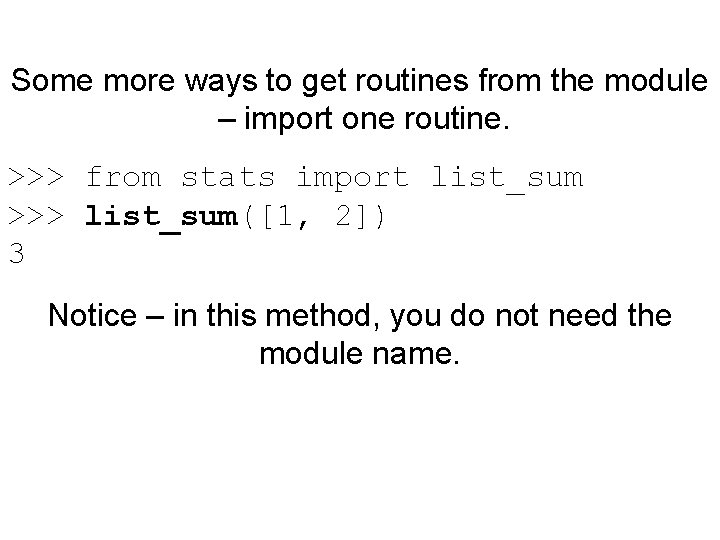
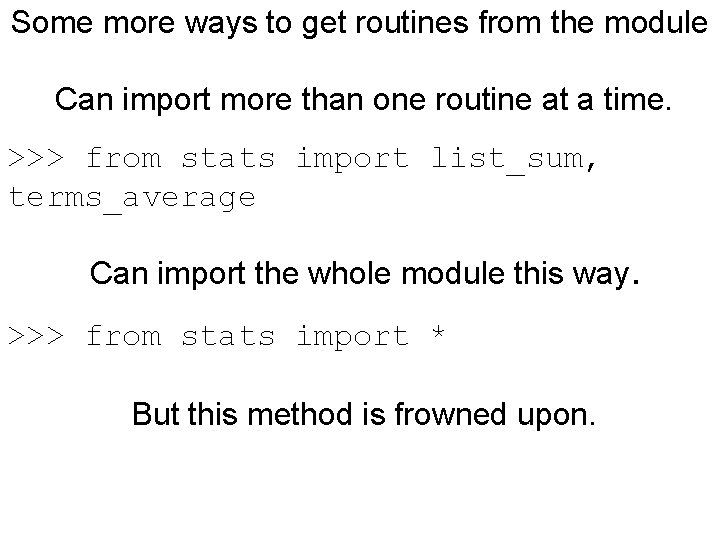
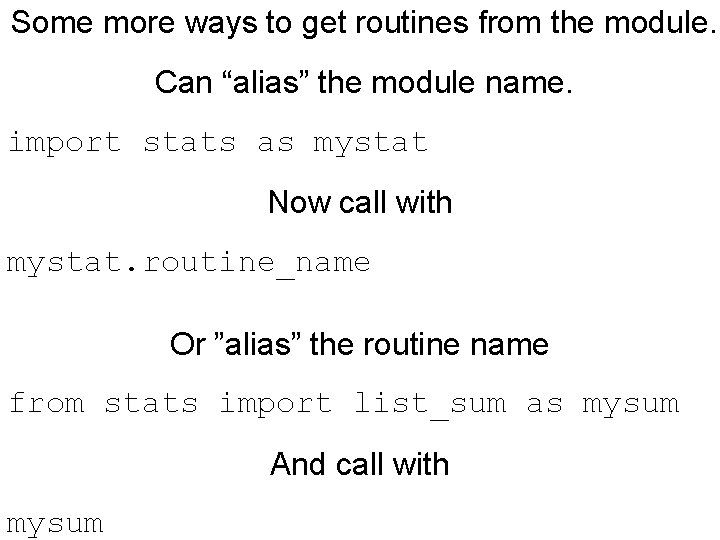
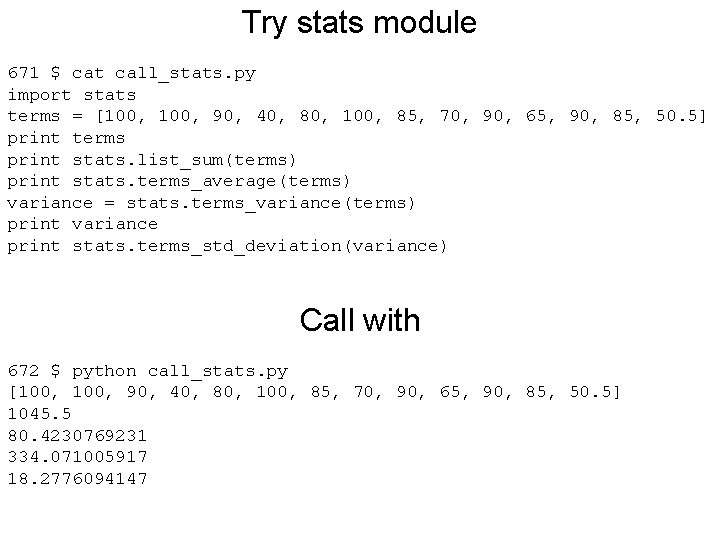
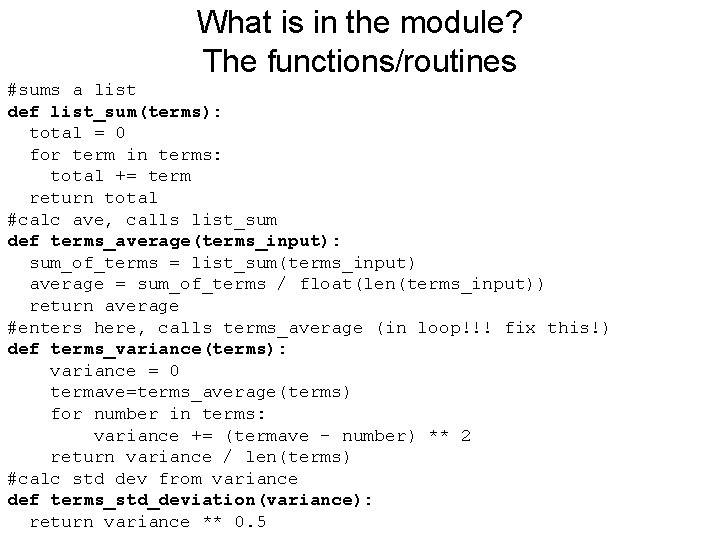
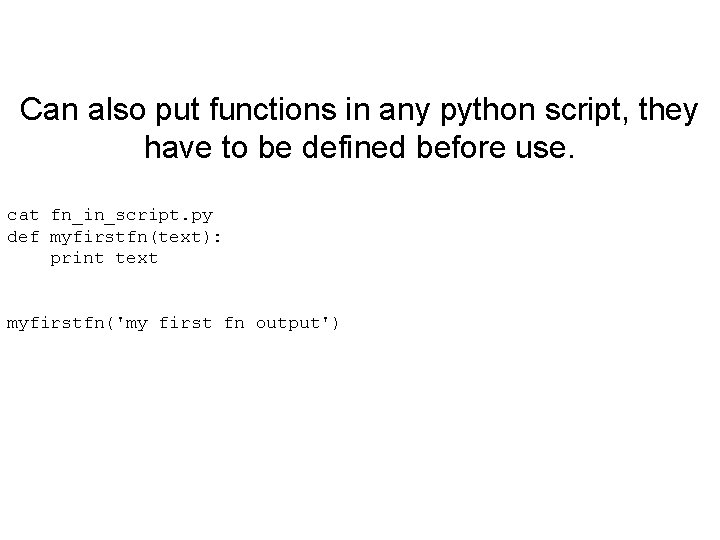
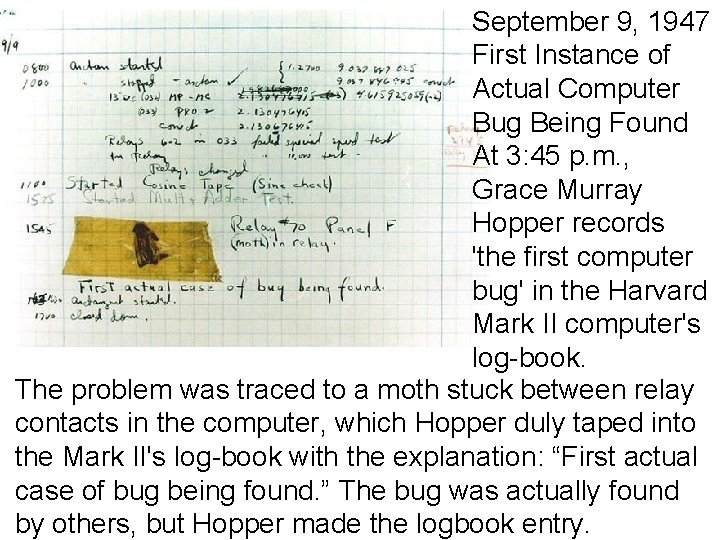
- Slides: 18
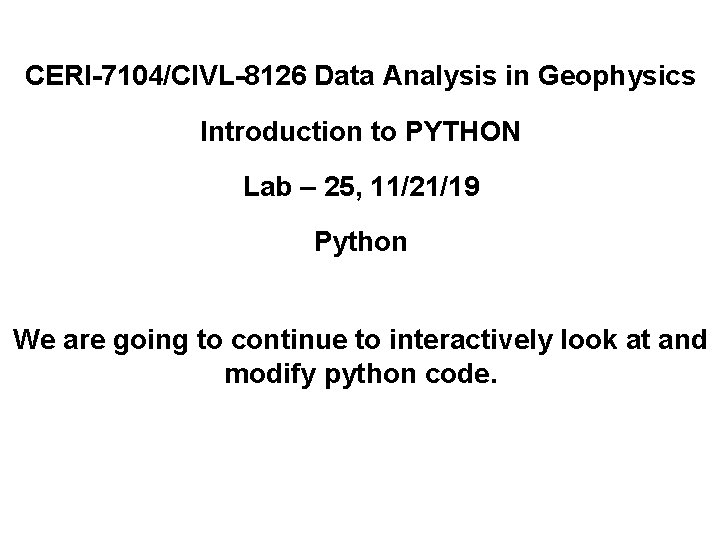
CERI-7104/CIVL-8126 Data Analysis in Geophysics Introduction to PYTHON Lab – 25, 11/21/19 Python We are going to continue to interactively look at and modify python code.
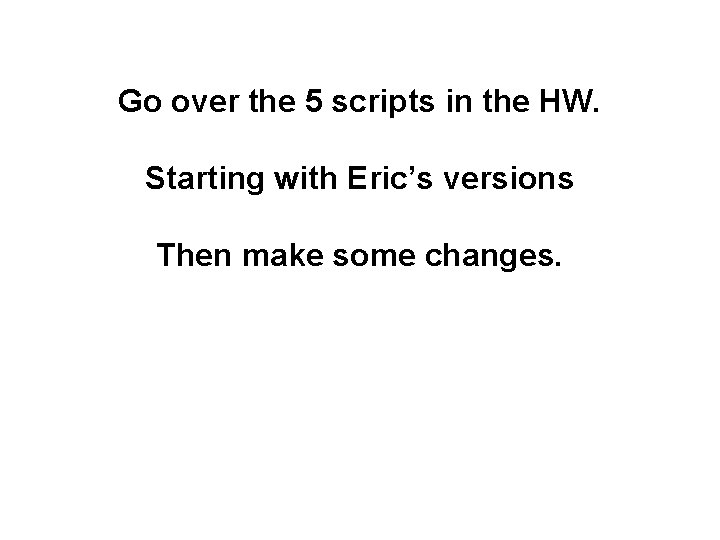
Go over the 5 scripts in the HW. Starting with Eric’s versions Then make some changes.
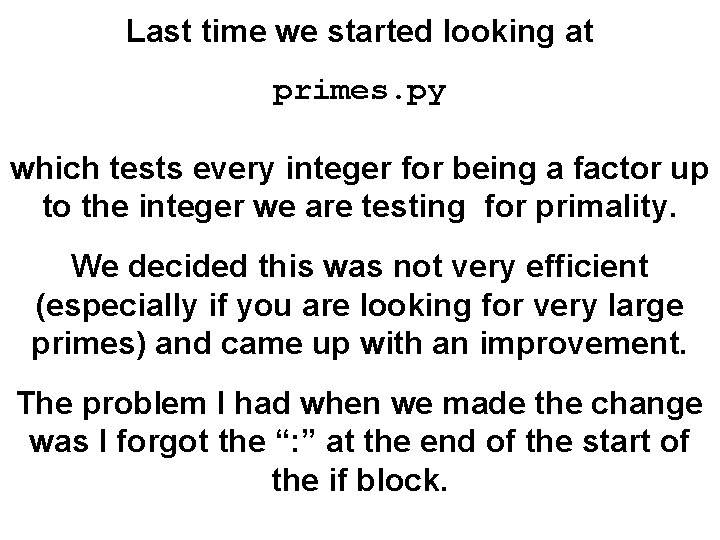
Last time we started looking at primes. py which tests every integer for being a factor up to the integer we are testing for primality. We decided this was not very efficient (especially if you are looking for very large primes) and came up with an improvement. The problem I had when we made the change was I forgot the “: ” at the end of the start of the if block.
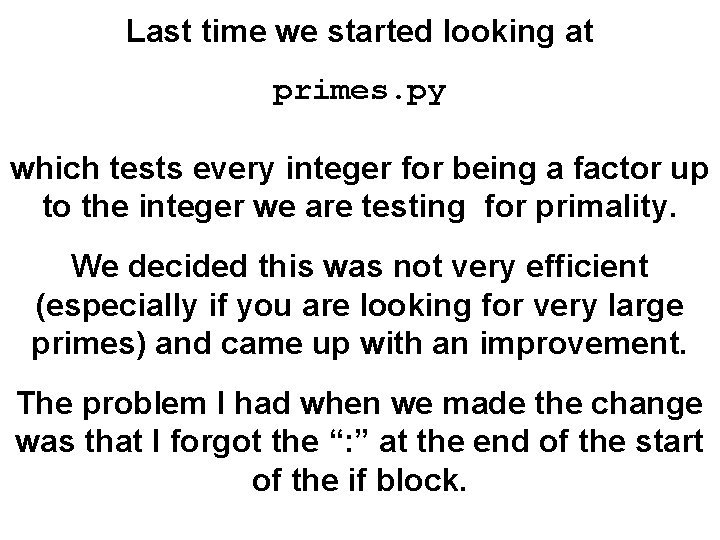
Last time we started looking at primes. py which tests every integer for being a factor up to the integer we are testing for primality. We decided this was not very efficient (especially if you are looking for very large primes) and came up with an improvement. The problem I had when we made the change was that I forgot the “: ” at the end of the start of the if block.
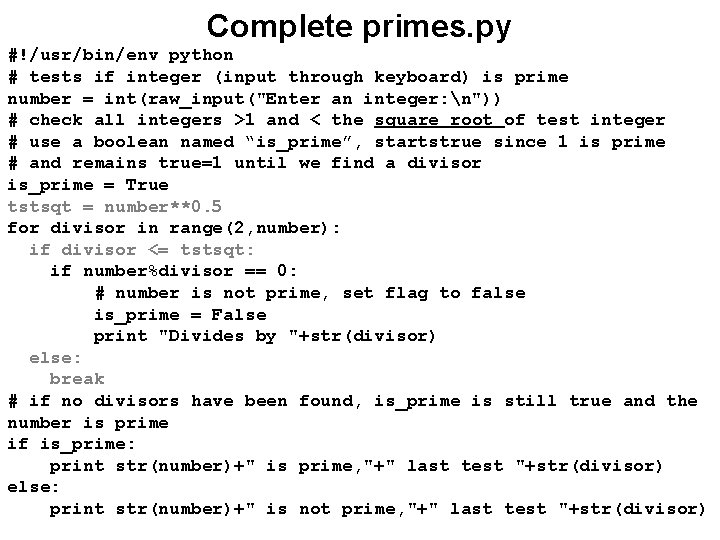
Complete primes. py #!/usr/bin/env python # tests if integer (input through keyboard) is prime number = int(raw_input("Enter an integer: n")) # check all integers >1 and < the square root of test integer # use a boolean named “is_prime”, startstrue since 1 is prime # and remains true=1 until we find a divisor is_prime = True tstsqt = number**0. 5 for divisor in range(2, number): if divisor <= tstsqt: if number%divisor == 0: # number is not prime, set flag to false is_prime = False print "Divides by "+str(divisor) else: break # if no divisors have been found, is_prime is still true and the number is prime if is_prime: print str(number)+" is prime, "+" last test "+str(divisor) else: print str(number)+" is not prime, "+" last test "+str(divisor)
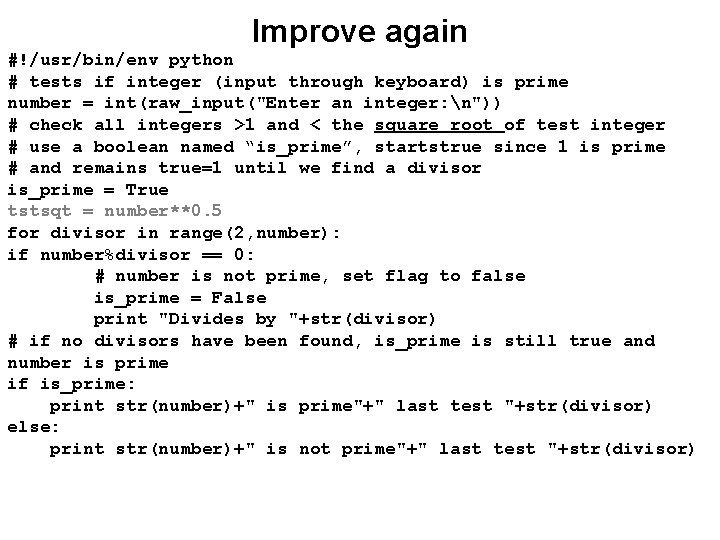
Improve again #!/usr/bin/env python # tests if integer (input through keyboard) is prime number = int(raw_input("Enter an integer: n")) # check all integers >1 and < the square root of test integer # use a boolean named “is_prime”, startstrue since 1 is prime # and remains true=1 until we find a divisor is_prime = True tstsqt = number**0. 5 for divisor in range(2, number): if number%divisor == 0: # number is not prime, set flag to false is_prime = False print "Divides by "+str(divisor) # if no divisors have been found, is_prime is still true and number is prime if is_prime: print str(number)+" is prime"+" last test "+str(divisor) else: print str(number)+" is not prime"+" last test "+str(divisor)
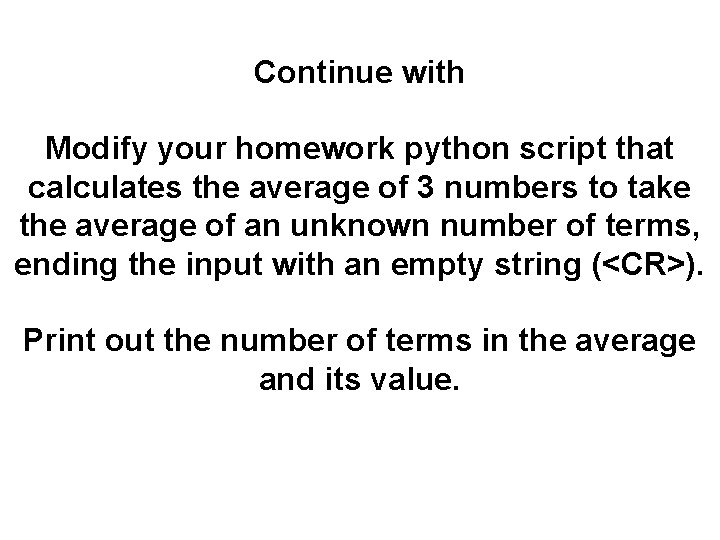
Continue with Modify your homework python script that calculates the average of 3 numbers to take the average of an unknown number of terms, ending the input with an empty string (<CR>). Print out the number of terms in the average and its value.
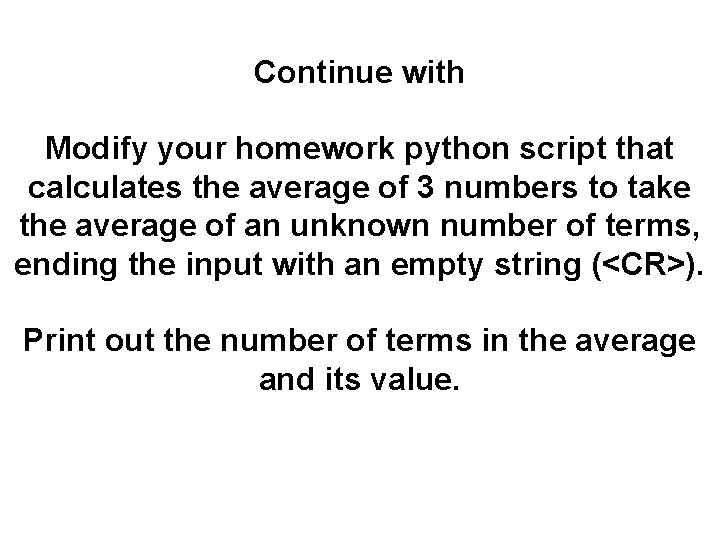
Continue with Modify your homework python script that calculates the average of 3 numbers to take the average of an unknown number of terms, ending the input with an empty string (<CR>). Print out the number of terms in the average and its value.
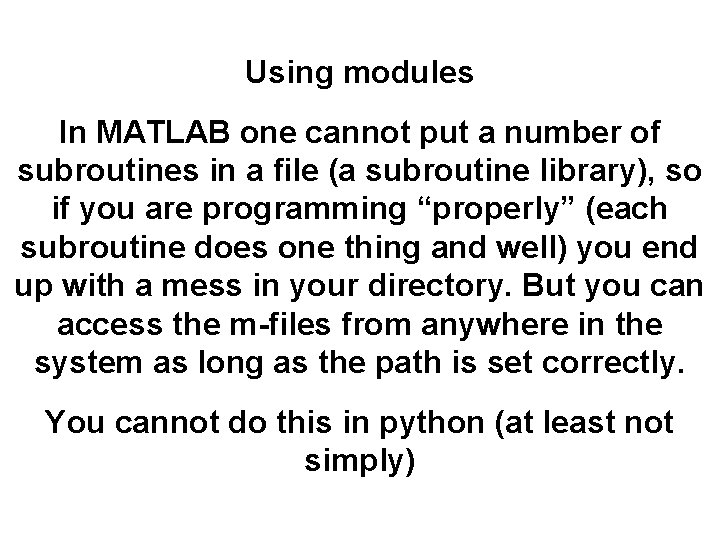
Using modules In MATLAB one cannot put a number of subroutines in a file (a subroutine library), so if you are programming “properly” (each subroutine does one thing and well) you end up with a mess in your directory. But you can access the m-files from anywhere in the system as long as the path is set correctly. You cannot do this in python (at least not simply)
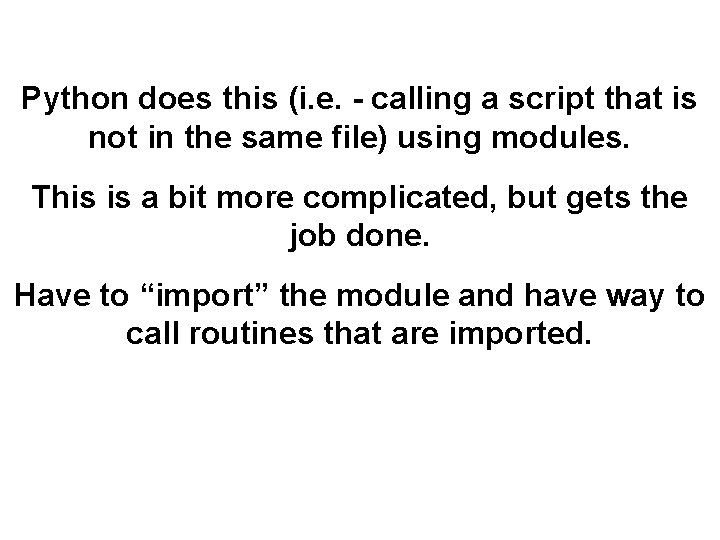
Python does this (i. e. - calling a script that is not in the same file) using modules. This is a bit more complicated, but gets the job done. Have to “import” the module and have way to call routines that are imported.
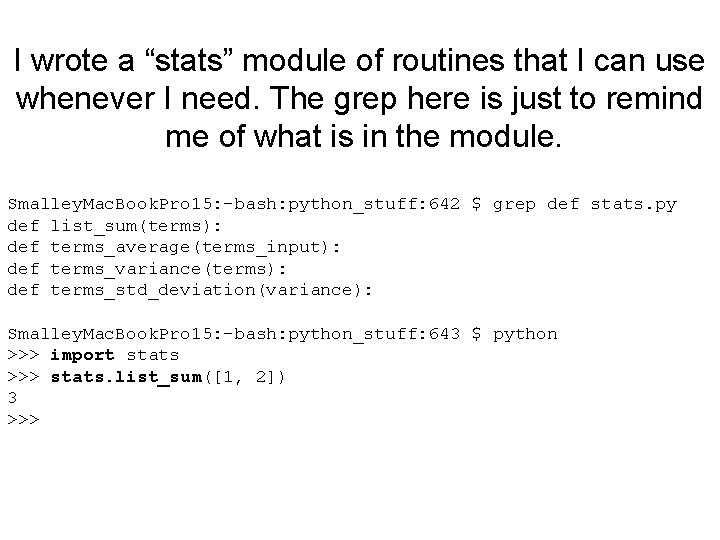
I wrote a “stats” module of routines that I can use whenever I need. The grep here is just to remind me of what is in the module. Smalley. Mac. Book. Pro 15: -bash: python_stuff: 642 $ grep def stats. py def list_sum(terms): def terms_average(terms_input): def terms_variance(terms): def terms_std_deviation(variance): Smalley. Mac. Book. Pro 15: -bash: python_stuff: 643 $ python >>> import stats >>> stats. list_sum([1, 2]) 3 >>>
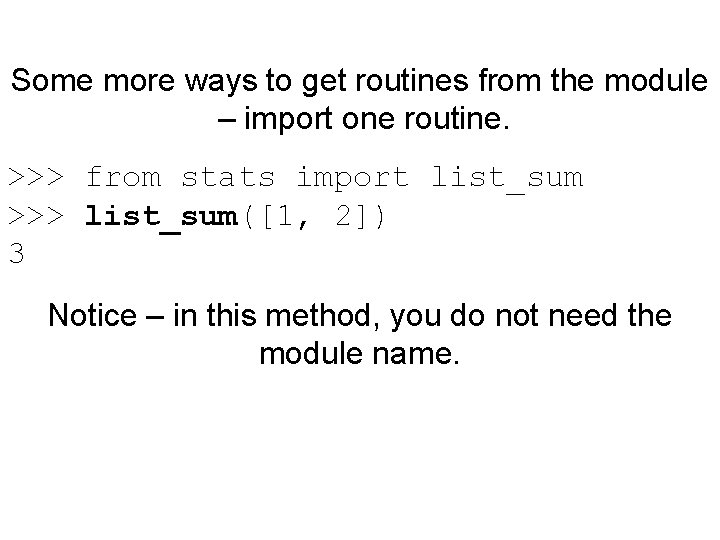
Some more ways to get routines from the module – import one routine. >>> from stats import list_sum >>> list_sum([1, 2]) 3 Notice – in this method, you do not need the module name.
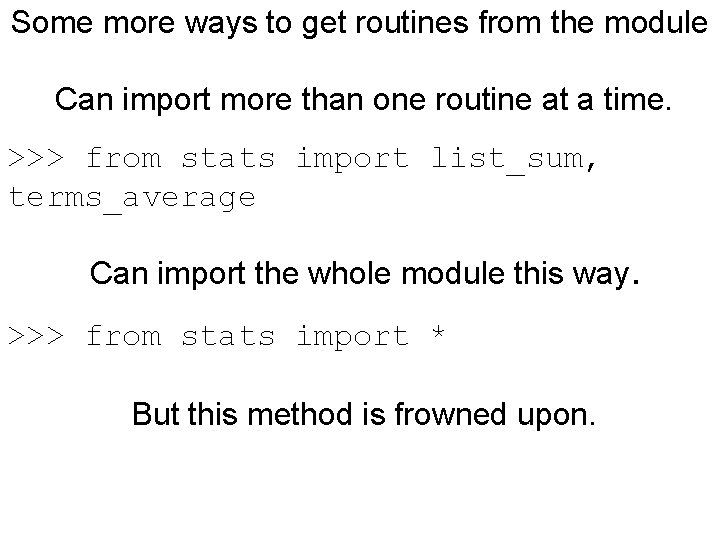
Some more ways to get routines from the module Can import more than one routine at a time. >>> from stats import list_sum, terms_average Can import the whole module this way. >>> from stats import * But this method is frowned upon.
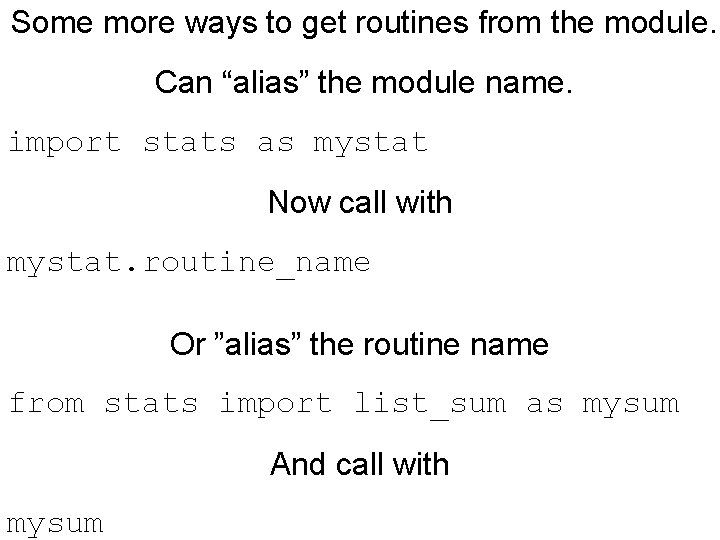
Some more ways to get routines from the module. Can “alias” the module name. import stats as mystat Now call with mystat. routine_name Or ”alias” the routine name from stats import list_sum as mysum And call with mysum
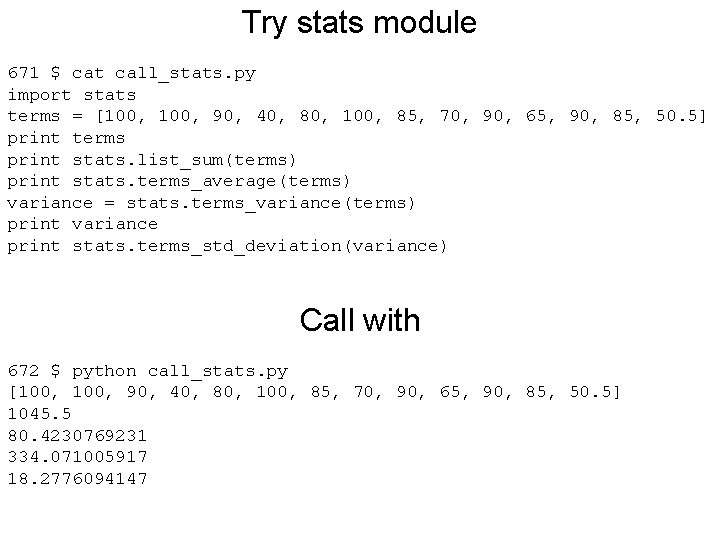
Try stats module 671 $ cat call_stats. py import stats terms = [100, 90, 40, 80, 100, 85, 70, 90, 65, 90, 85, 50. 5] print terms print stats. list_sum(terms) print stats. terms_average(terms) variance = stats. terms_variance(terms) print variance print stats. terms_std_deviation(variance) Call with 672 $ python call_stats. py [100, 90, 40, 80, 100, 85, 70, 90, 65, 90, 85, 50. 5] 1045. 5 80. 4230769231 334. 071005917 18. 2776094147
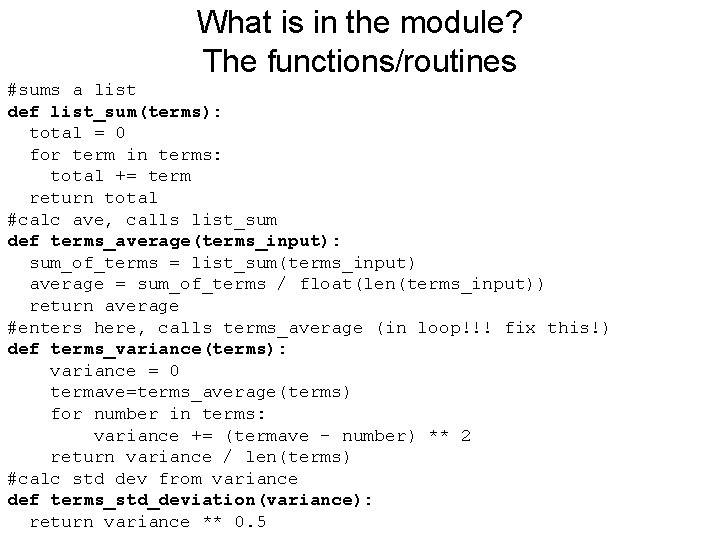
What is in the module? The functions/routines #sums a list def list_sum(terms): total = 0 for term in terms: total += term return total #calc ave, calls list_sum def terms_average(terms_input): sum_of_terms = list_sum(terms_input) average = sum_of_terms / float(len(terms_input)) return average #enters here, calls terms_average (in loop!!! fix this!) def terms_variance(terms): variance = 0 termave=terms_average(terms) for number in terms: variance += (termave - number) ** 2 return variance / len(terms) #calc std dev from variance def terms_std_deviation(variance): return variance ** 0. 5
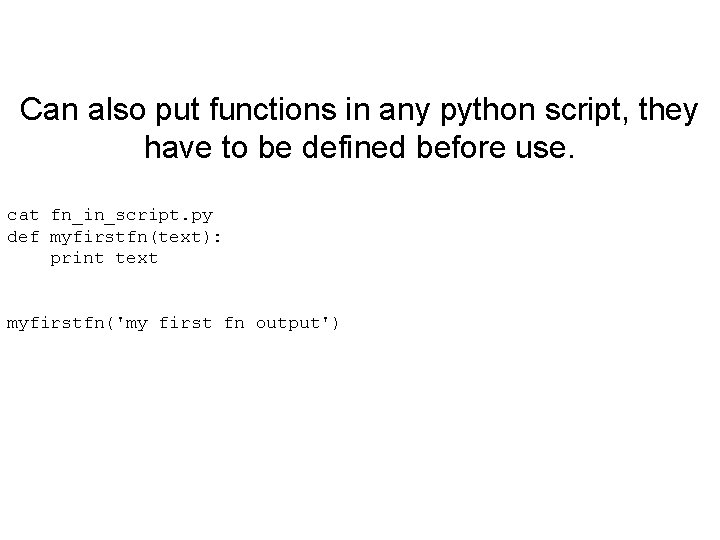
Can also put functions in any python script, they have to be defined before use. cat fn_in_script. py def myfirstfn(text): print text myfirstfn('my first fn output')
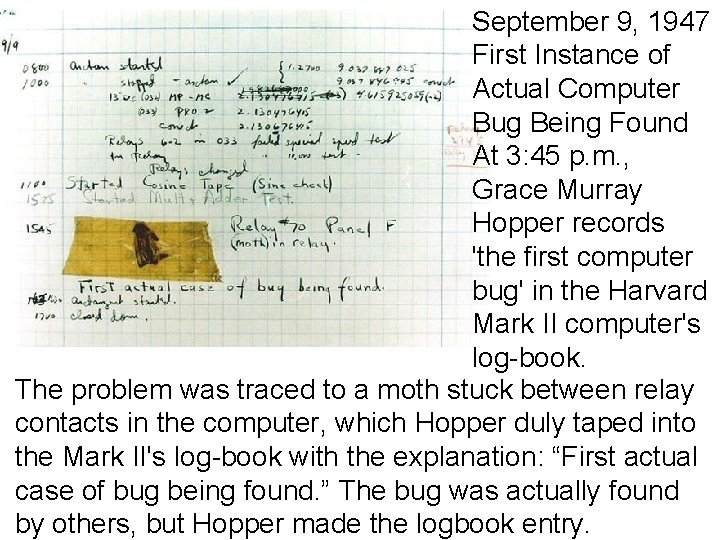
September 9, 1947 First Instance of Actual Computer Bug Being Found At 3: 45 p. m. , Grace Murray Hopper records 'the first computer bug' in the Harvard Mark II computer's log-book. The problem was traced to a moth stuck between relay contacts in the computer, which Hopper duly taped into the Mark II's log-book with the explanation: “First actual case of bug being found. ” The bug was actually found by others, but Hopper made the logbook entry.