An Introduction to Programming with C Sixth Edition
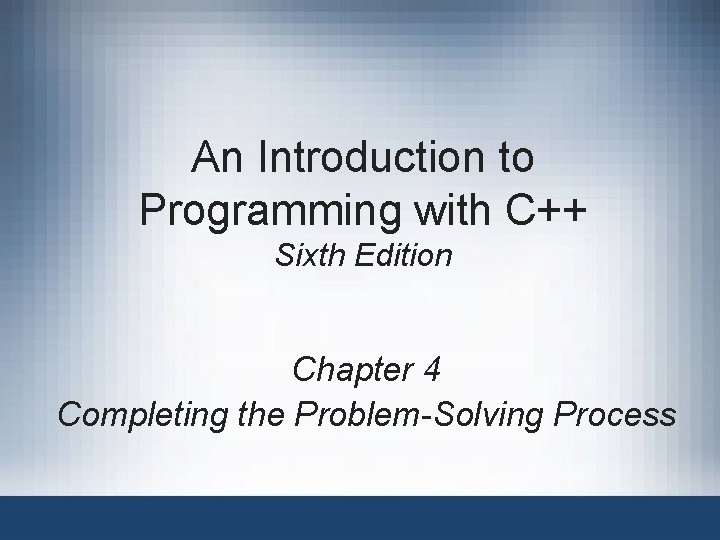
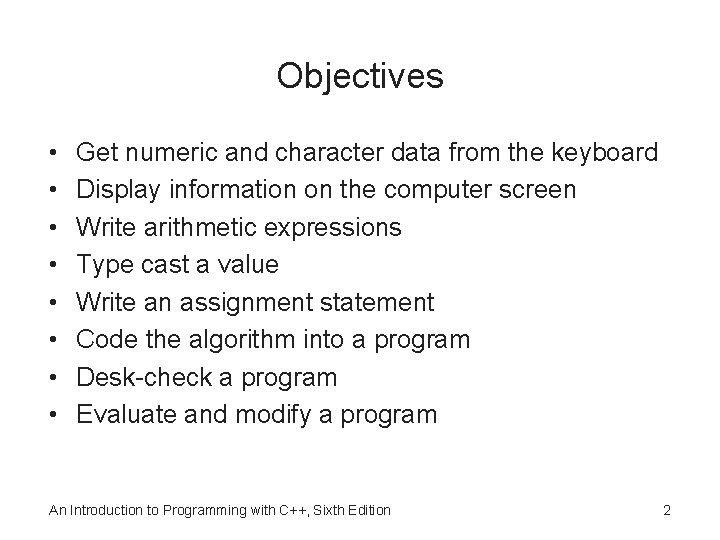
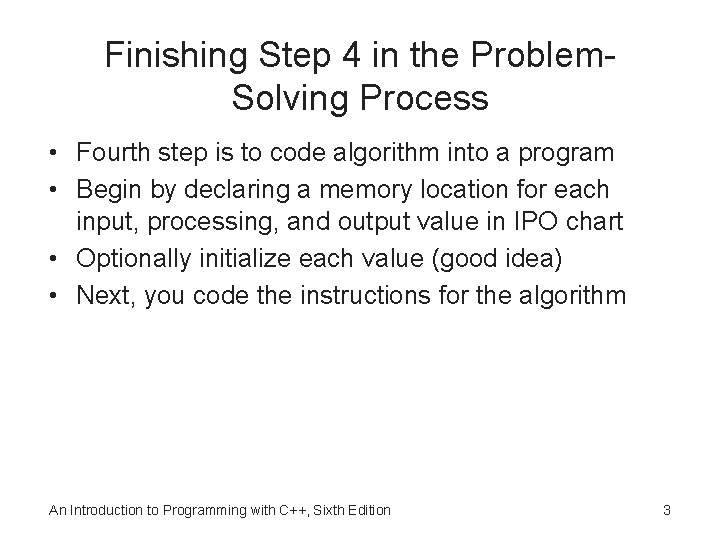
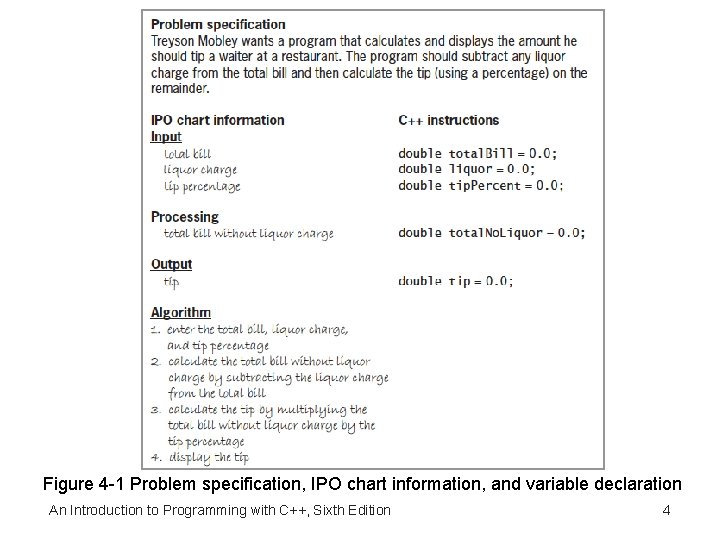
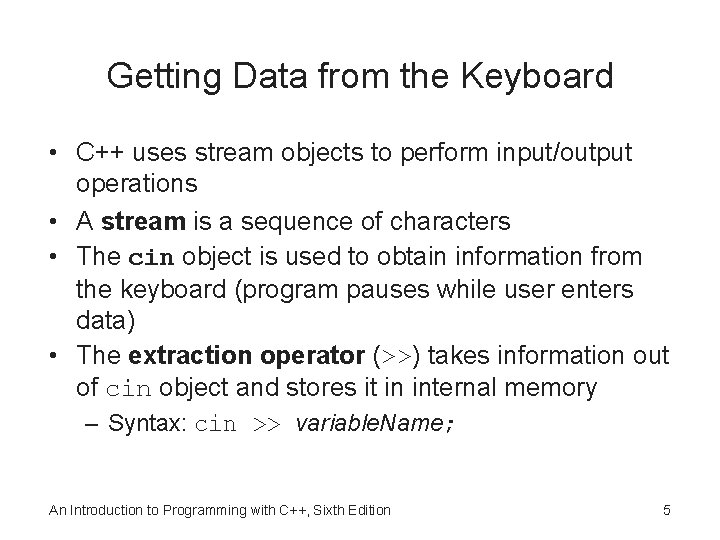
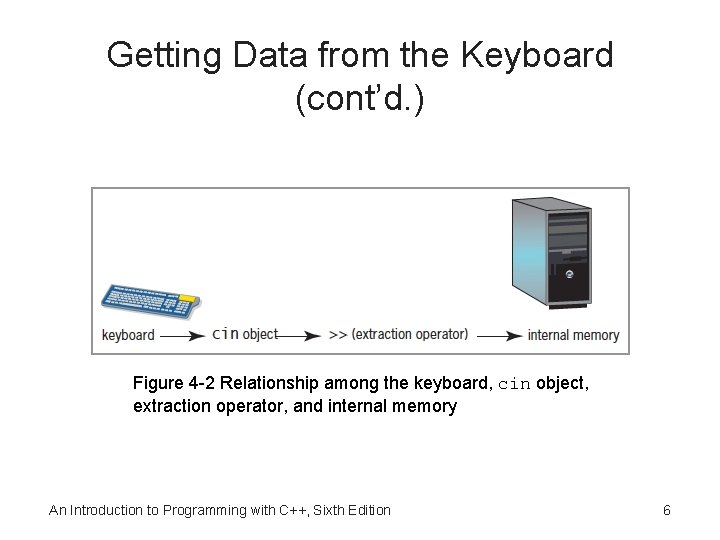
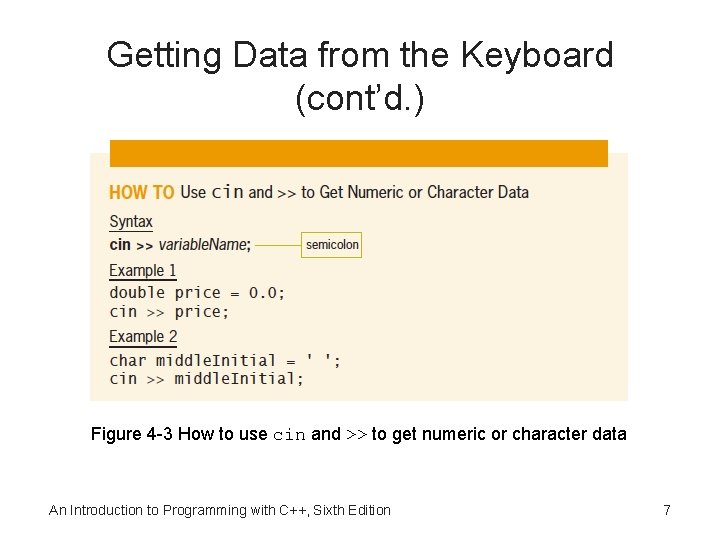
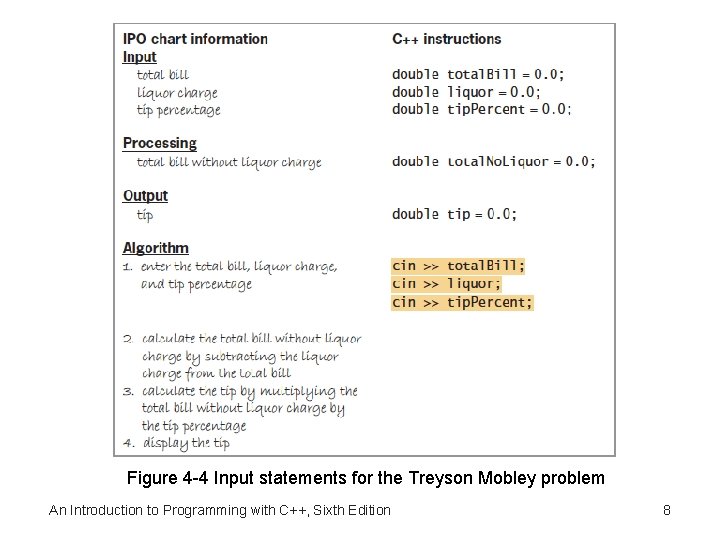
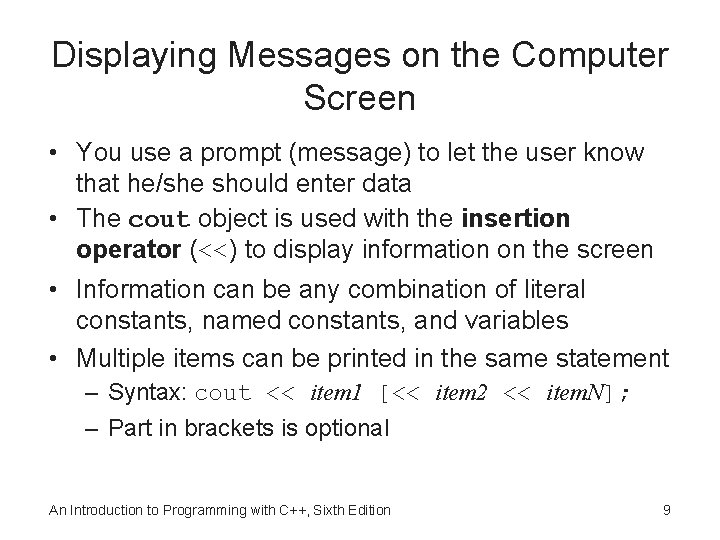
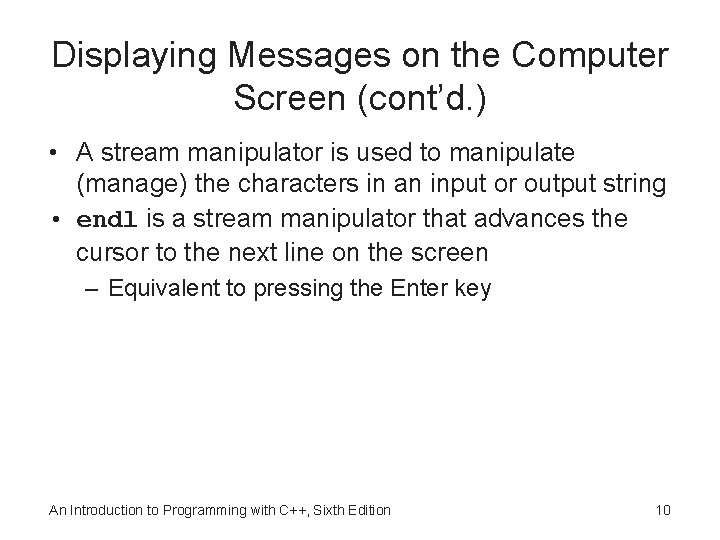
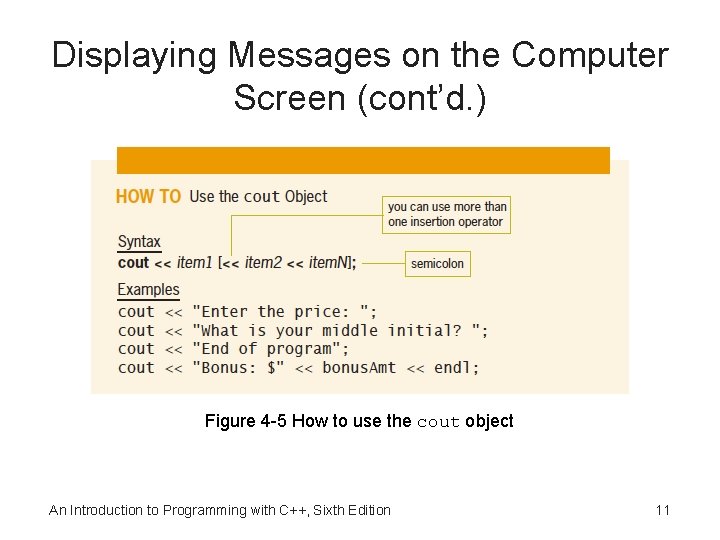
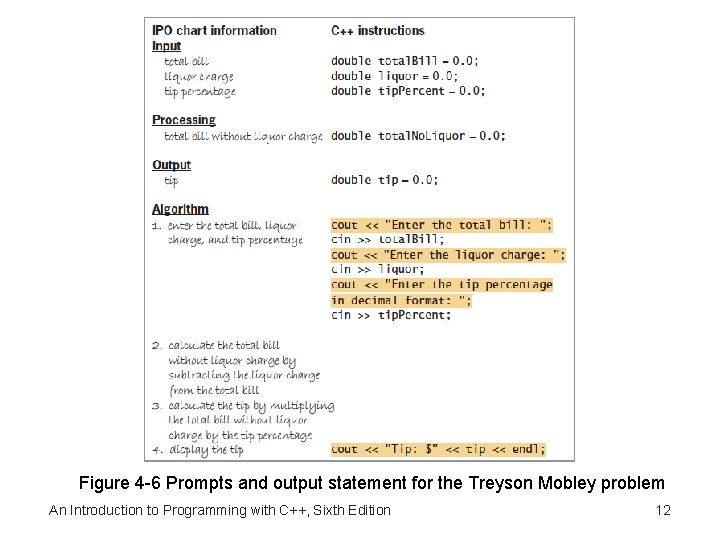
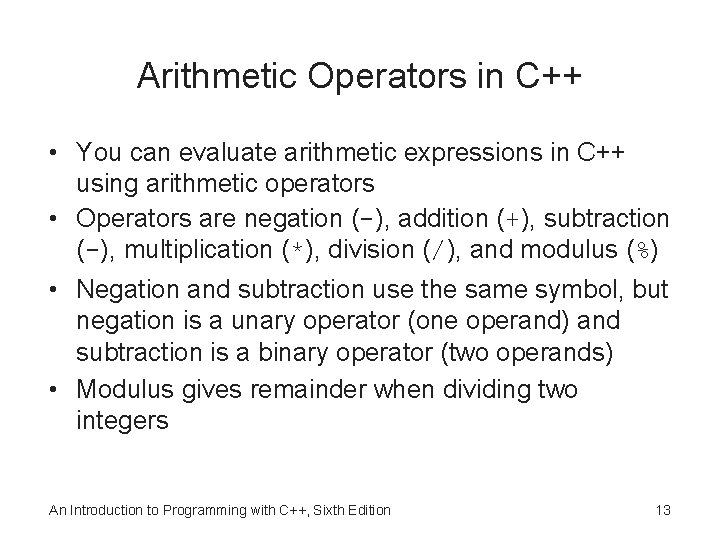
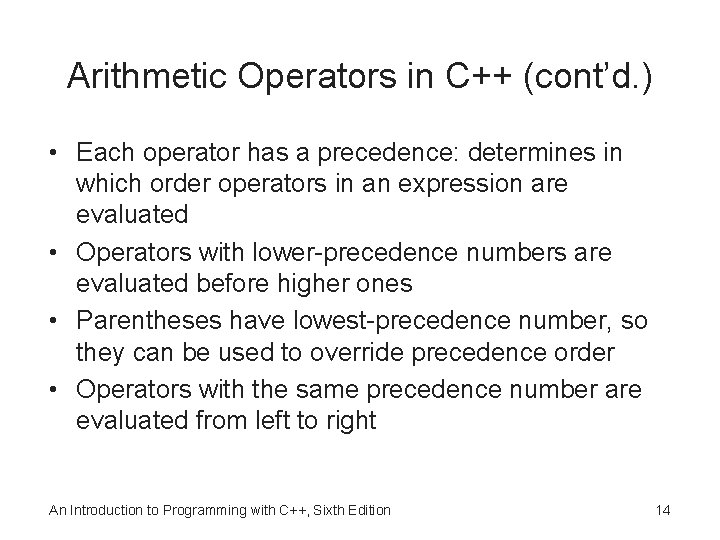
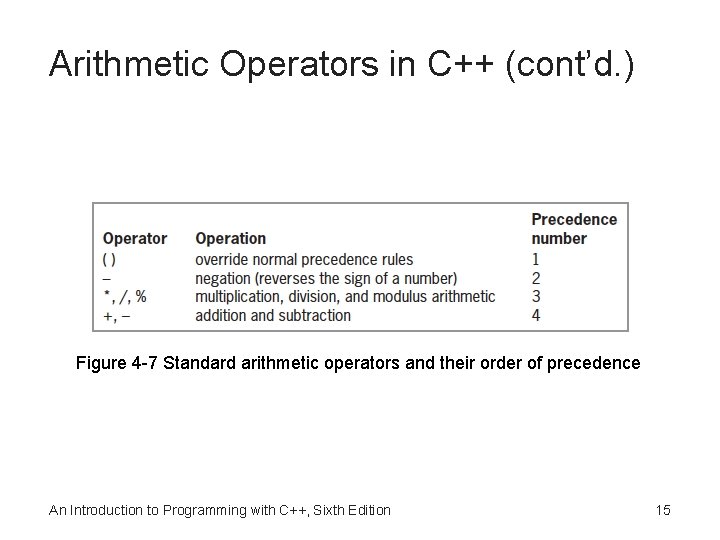
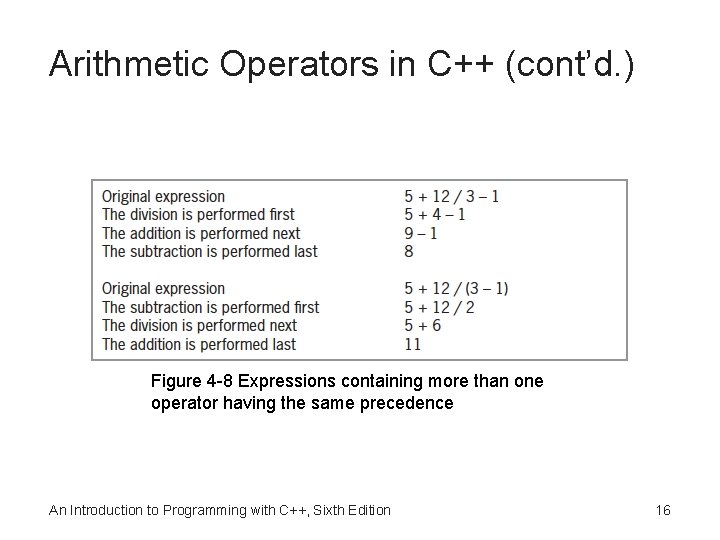
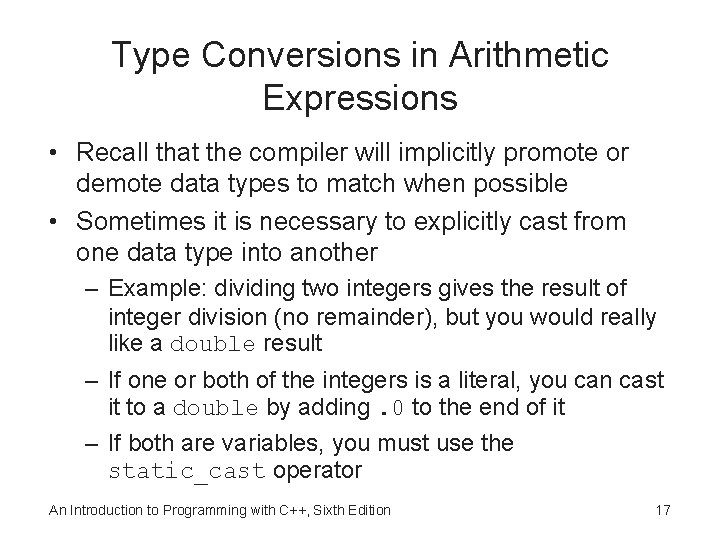
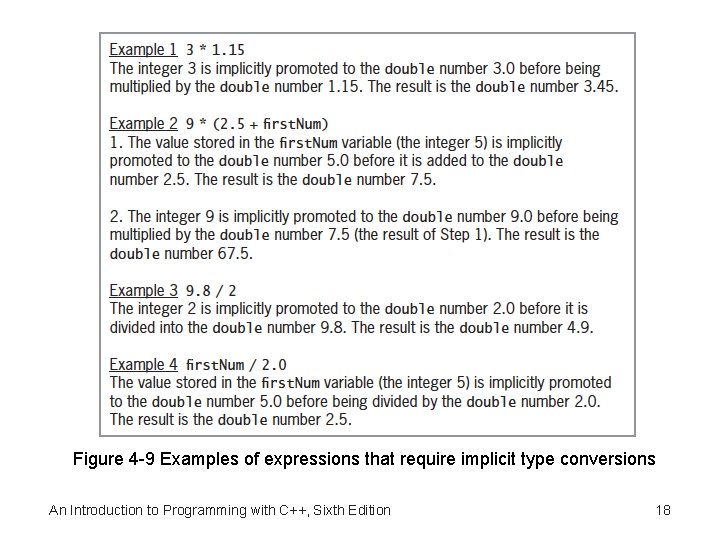
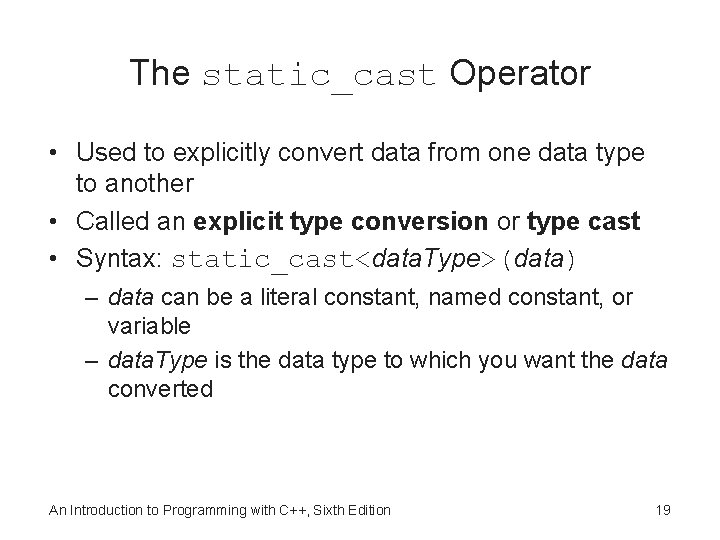
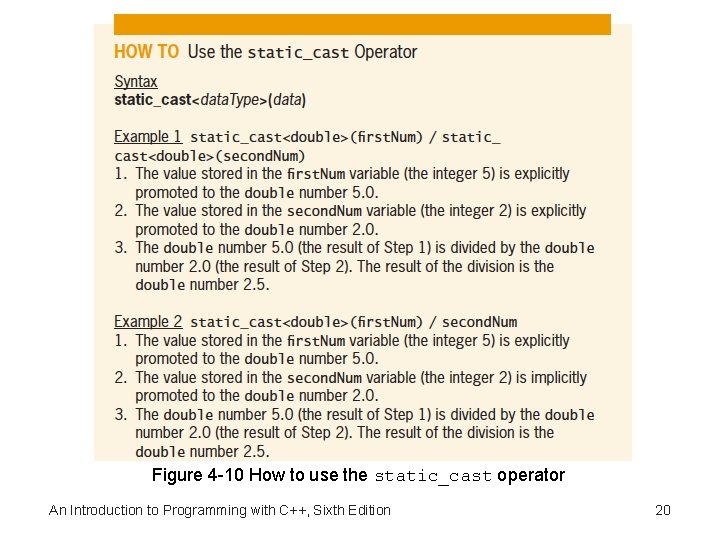
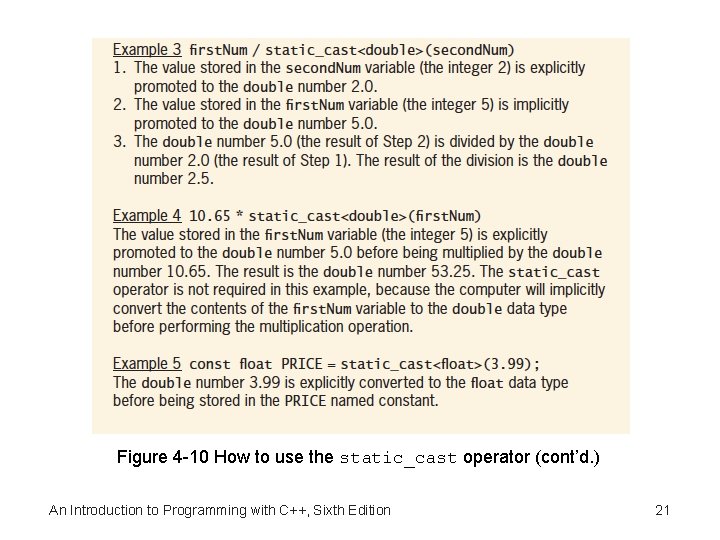
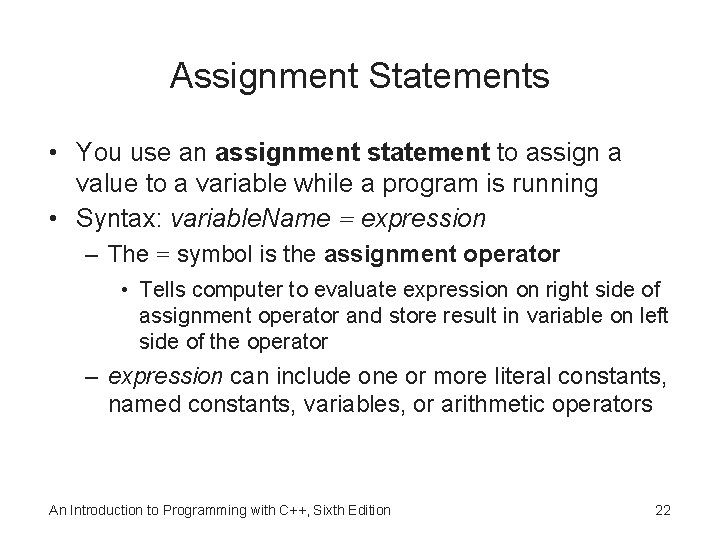
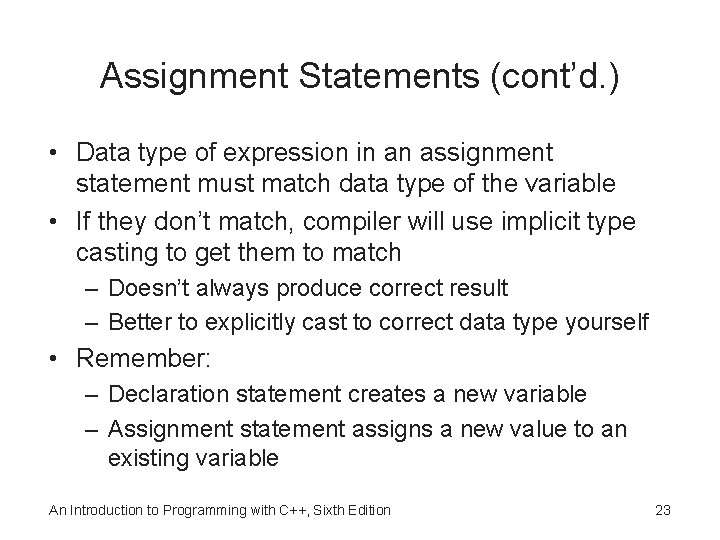
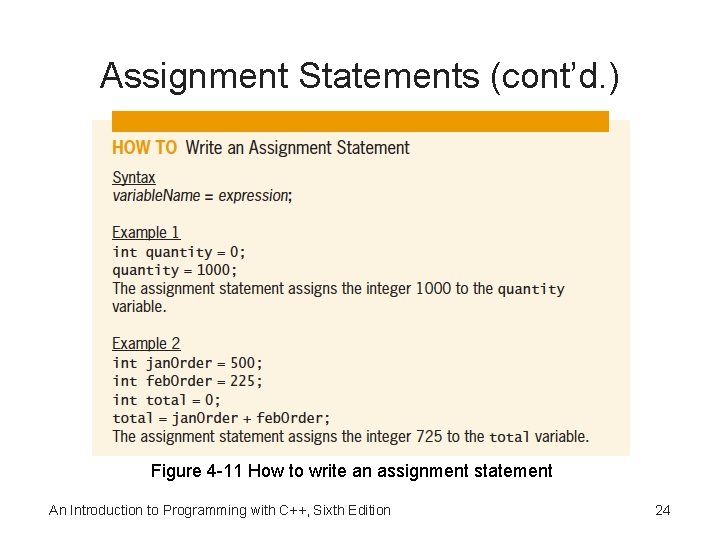
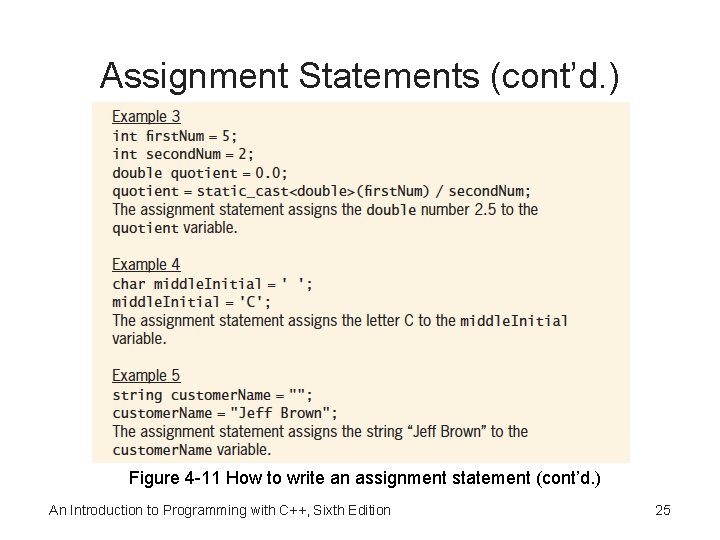
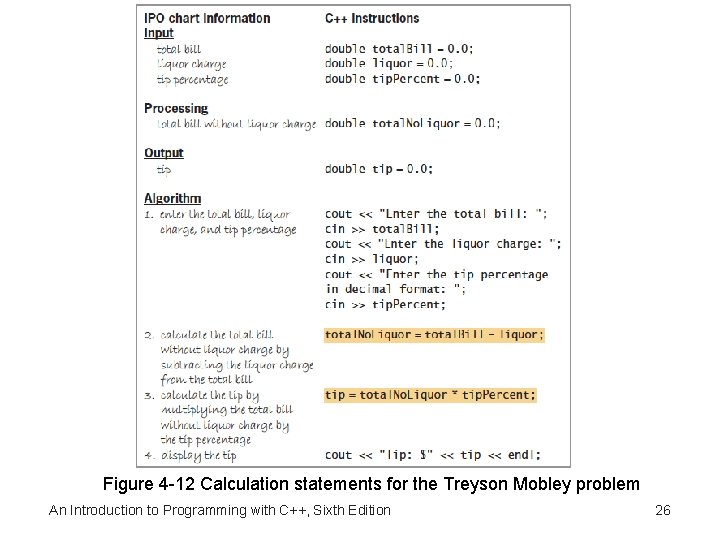
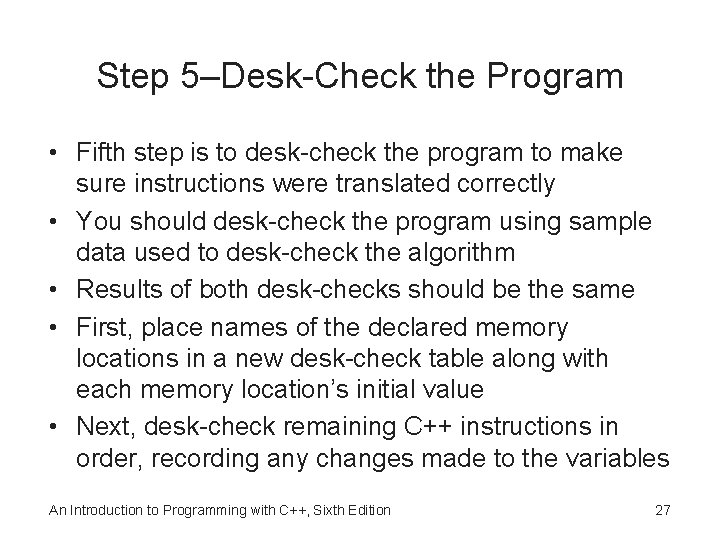
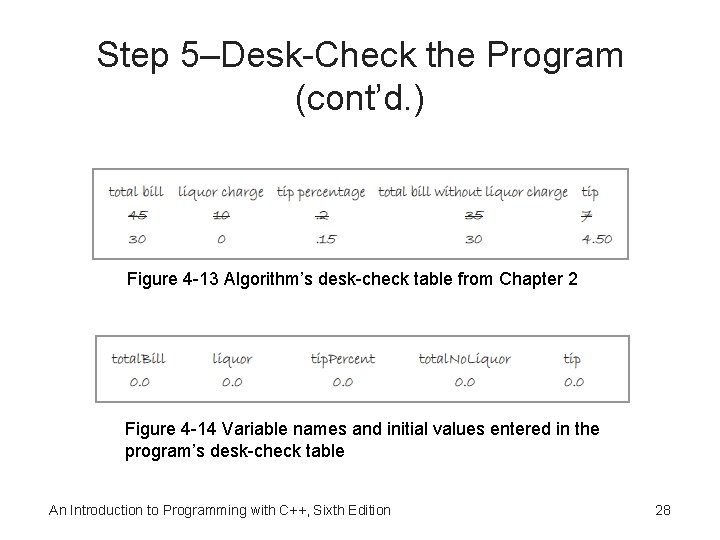
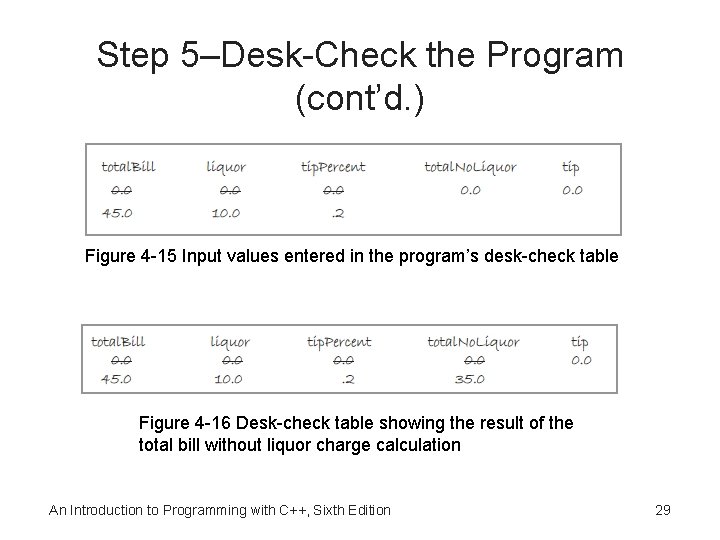
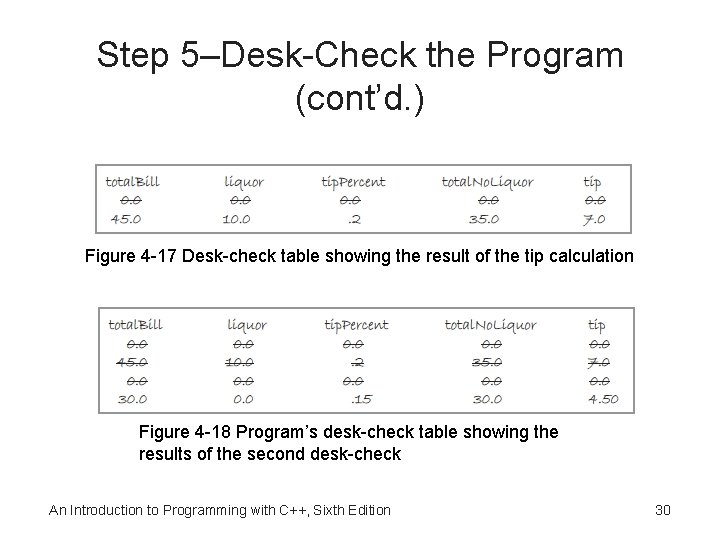
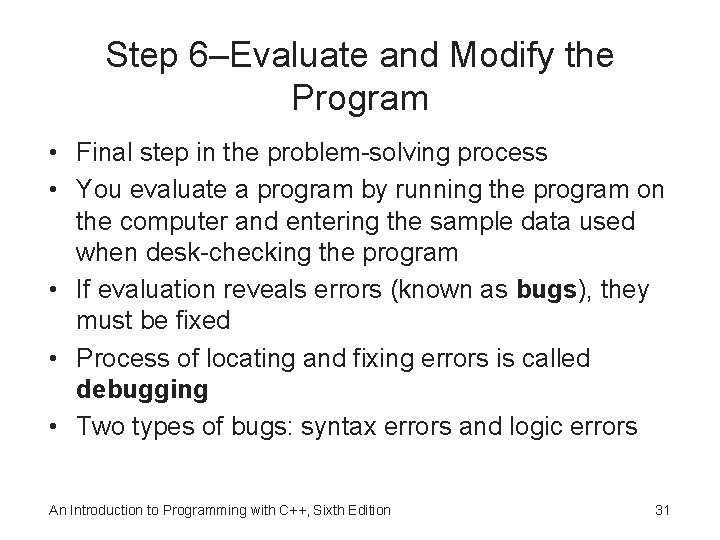
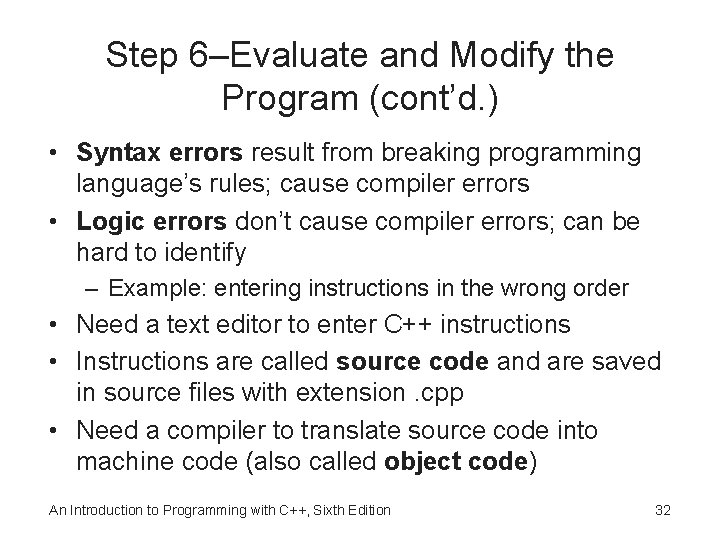
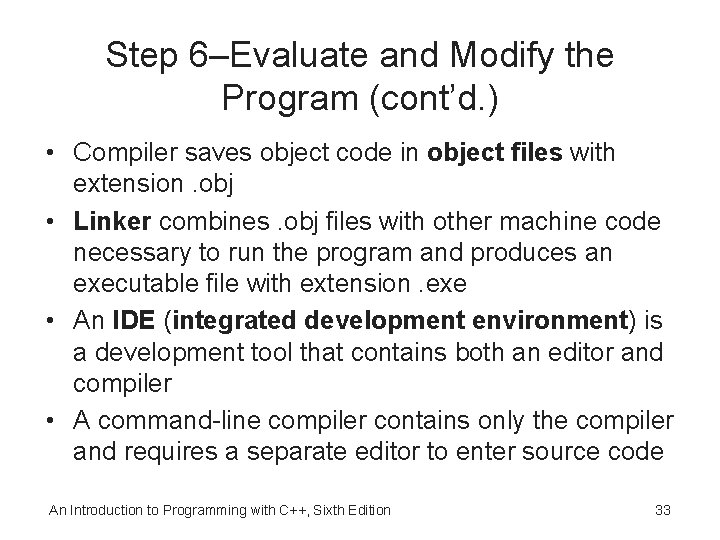
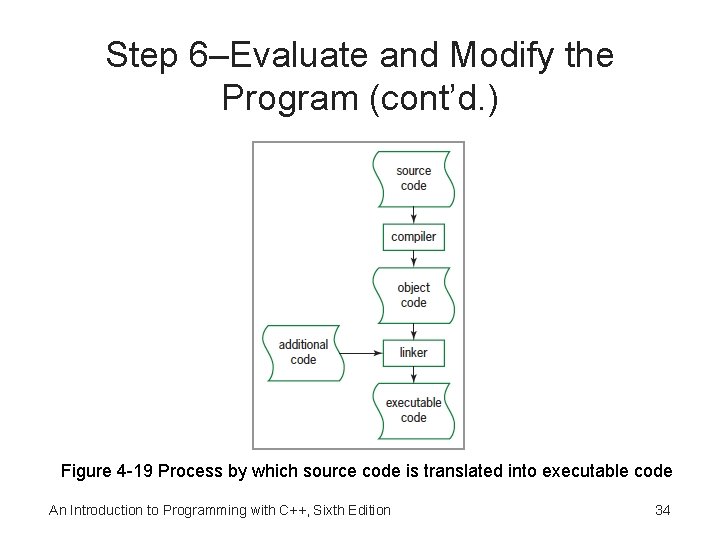
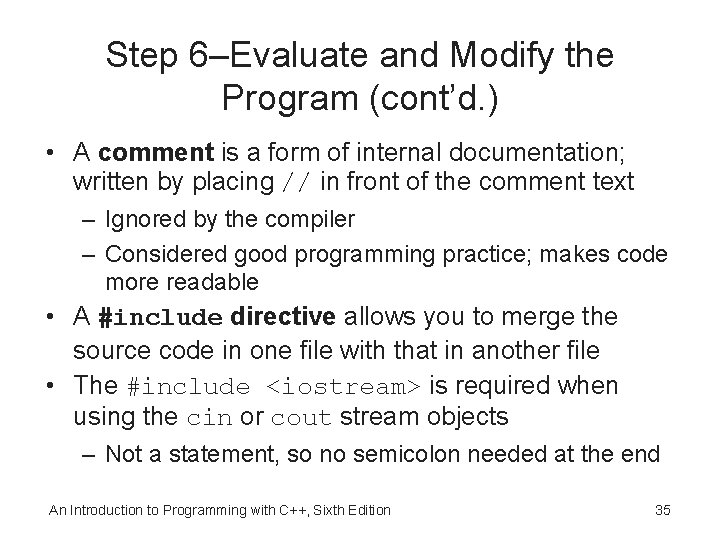
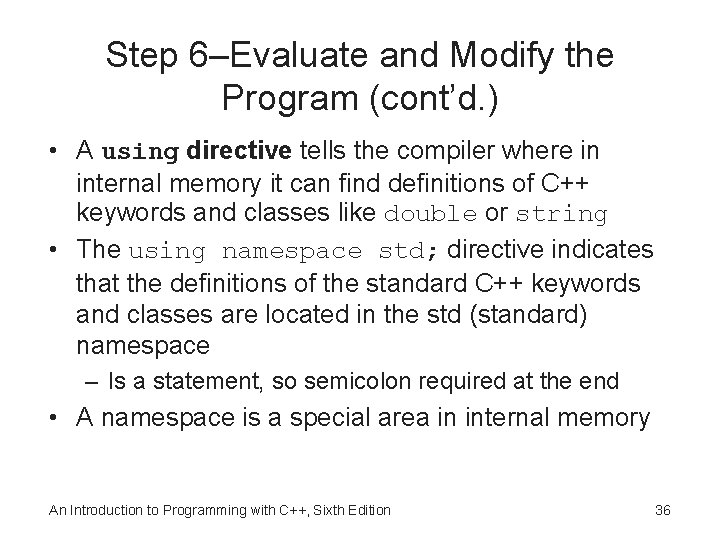
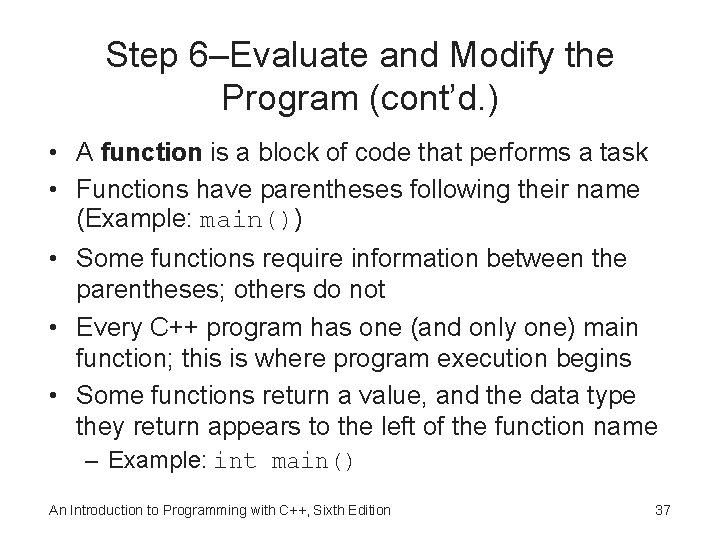
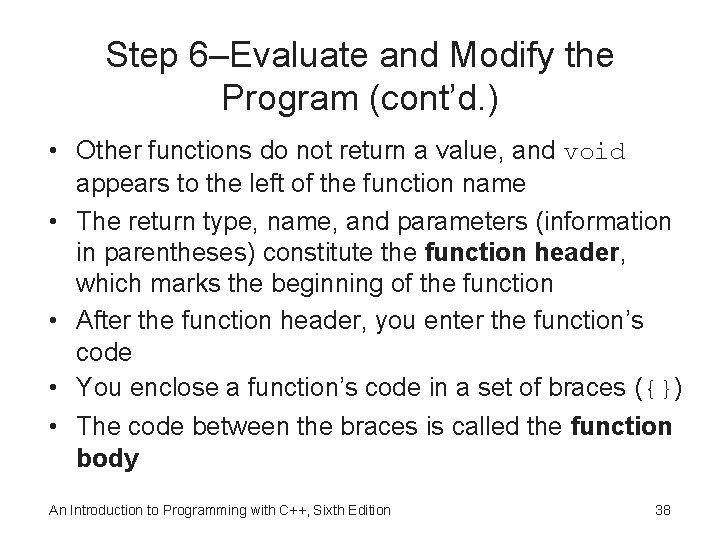
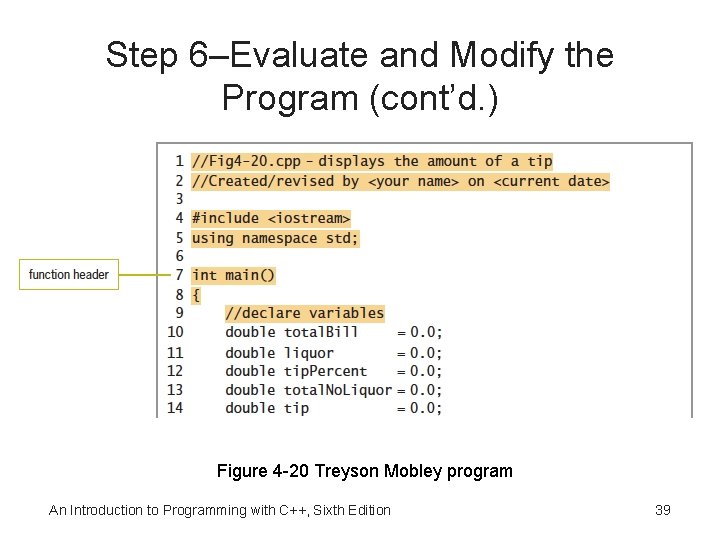
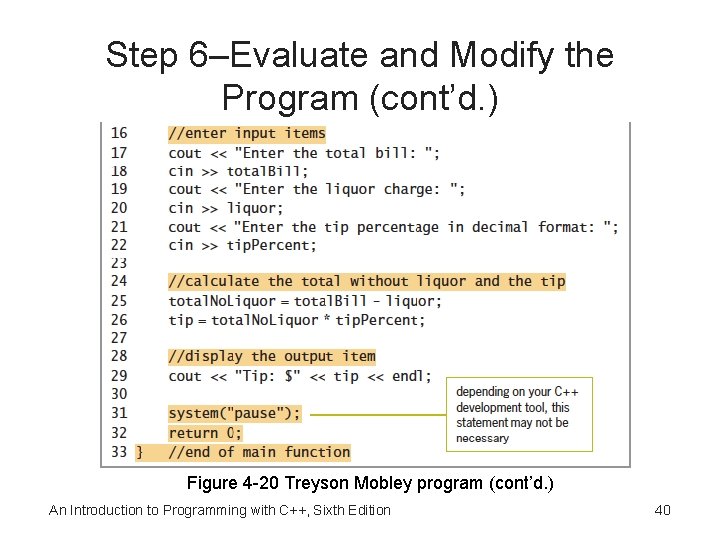
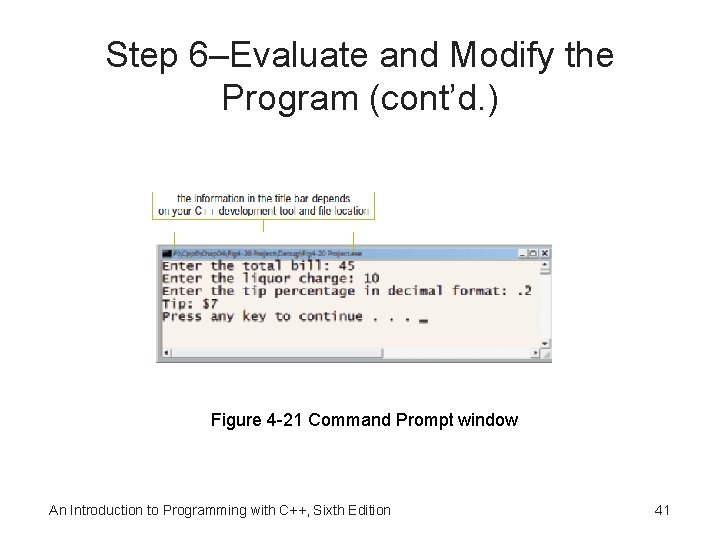
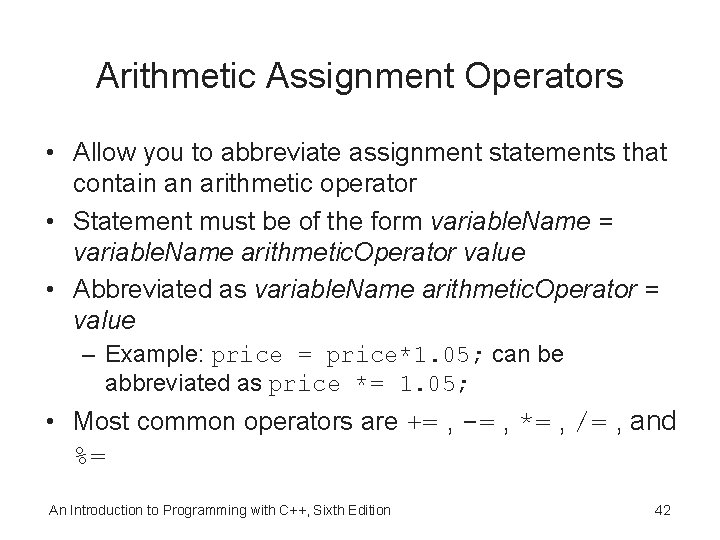
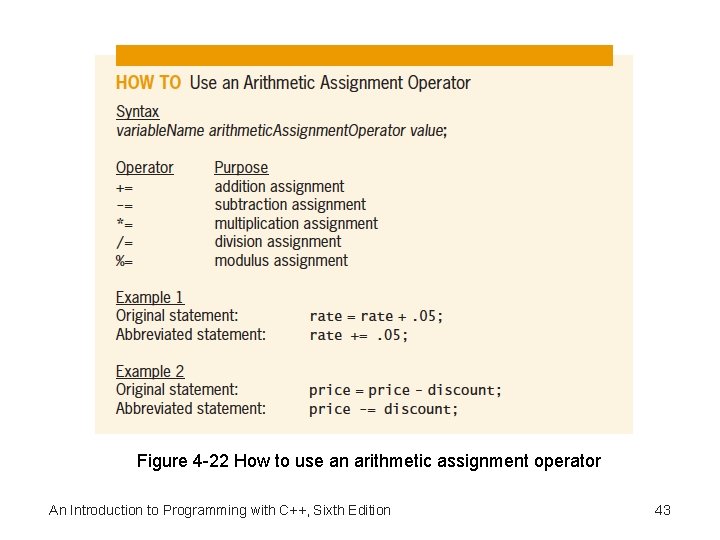
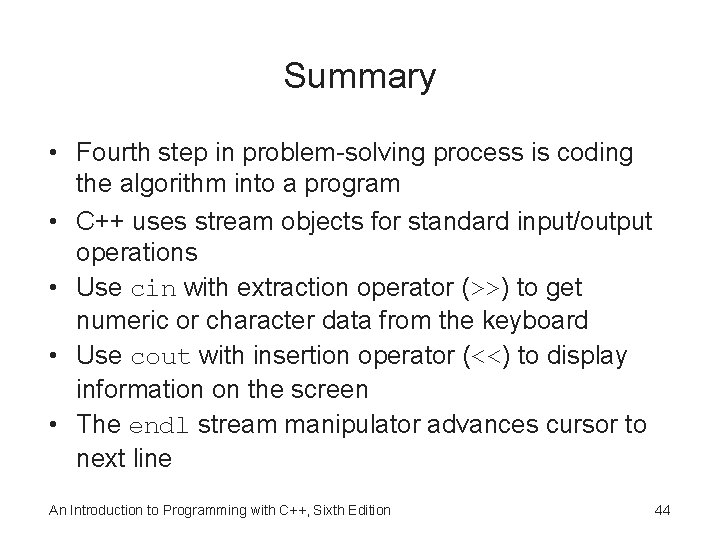
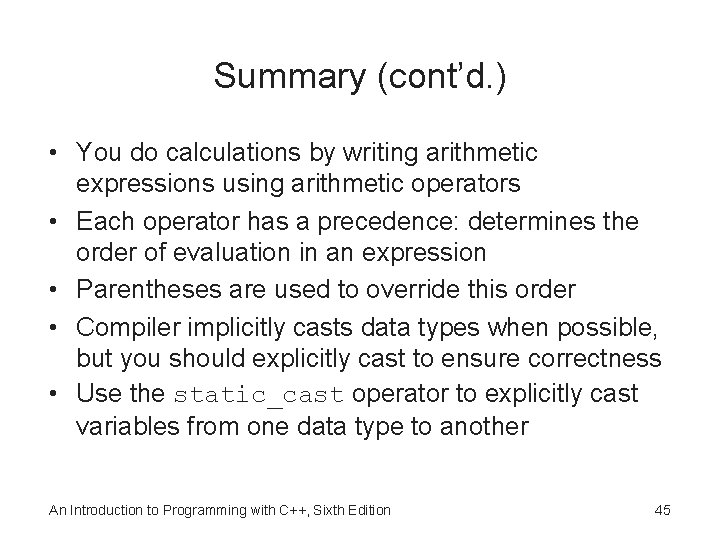
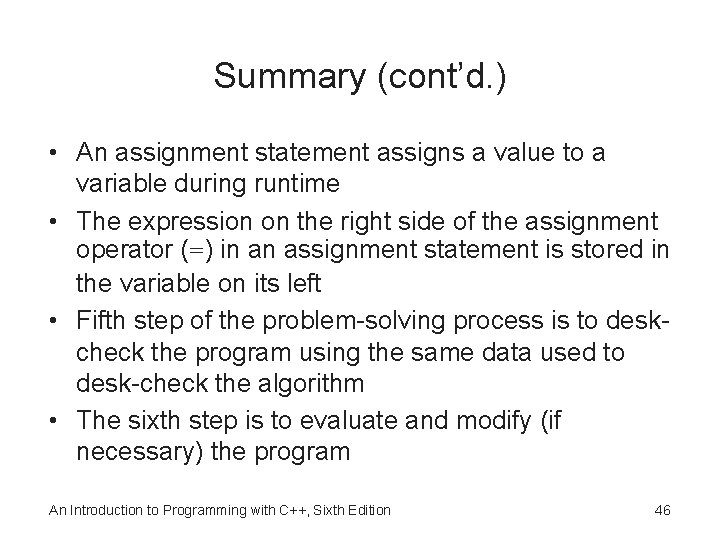
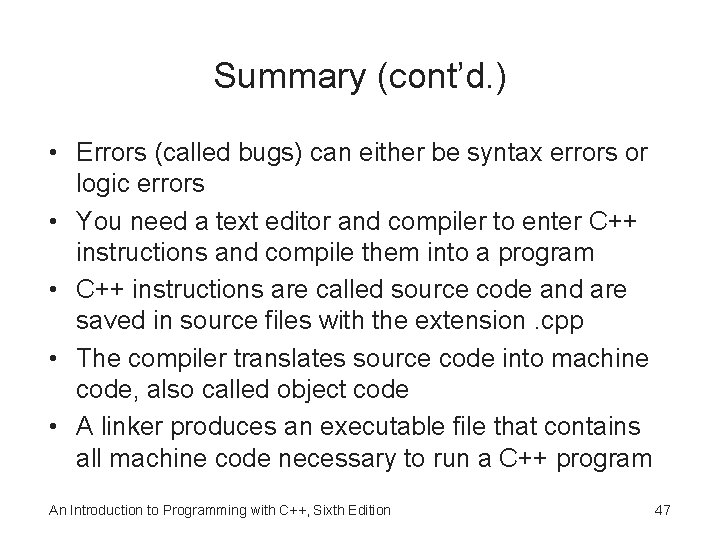
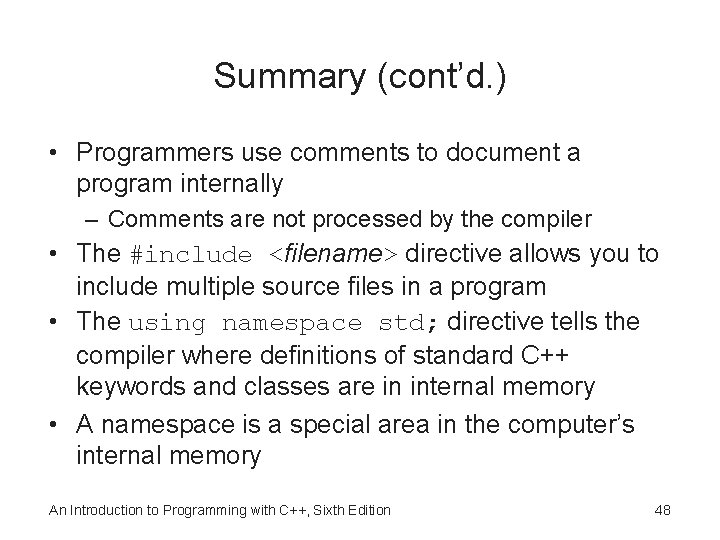
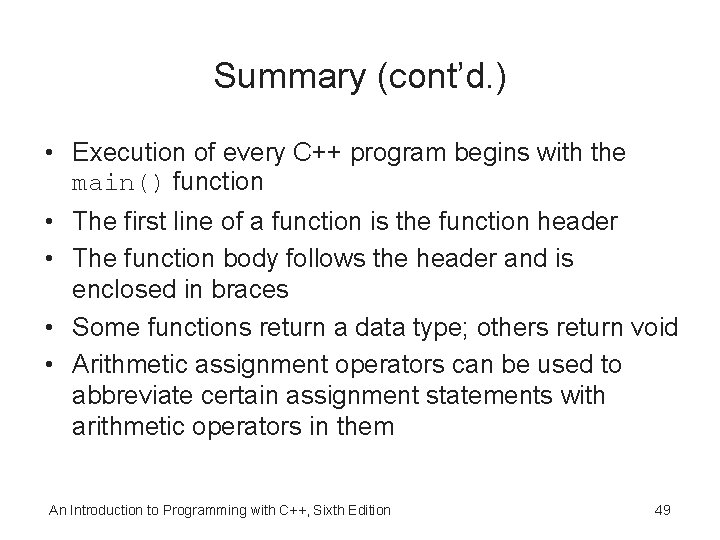
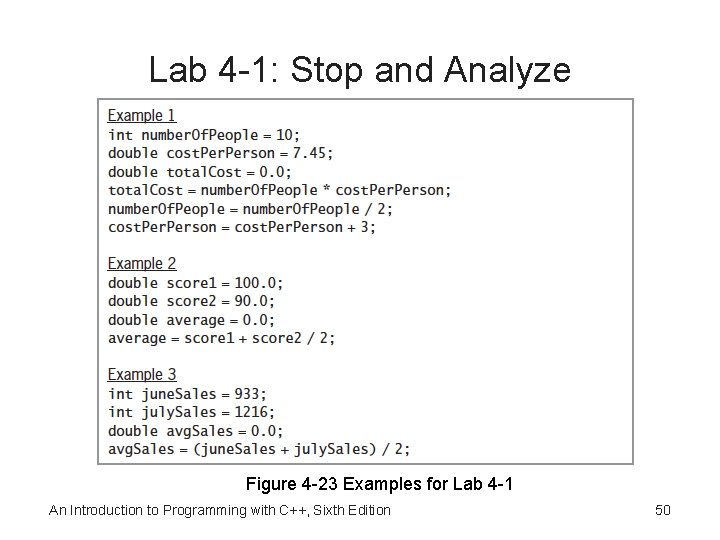
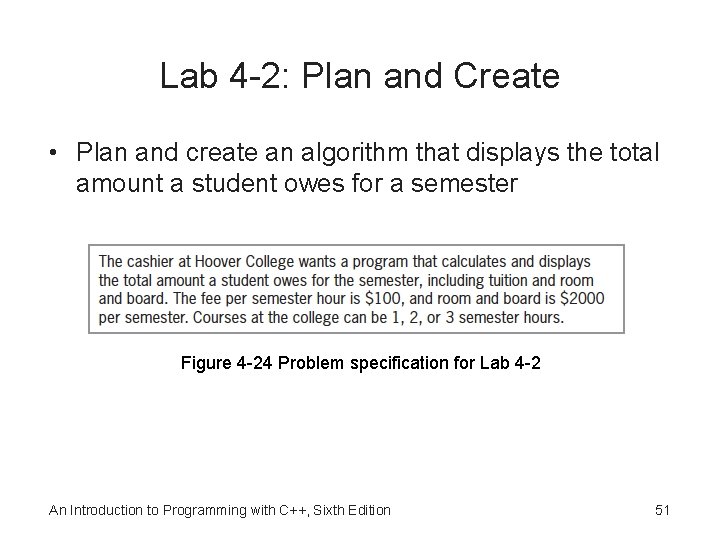
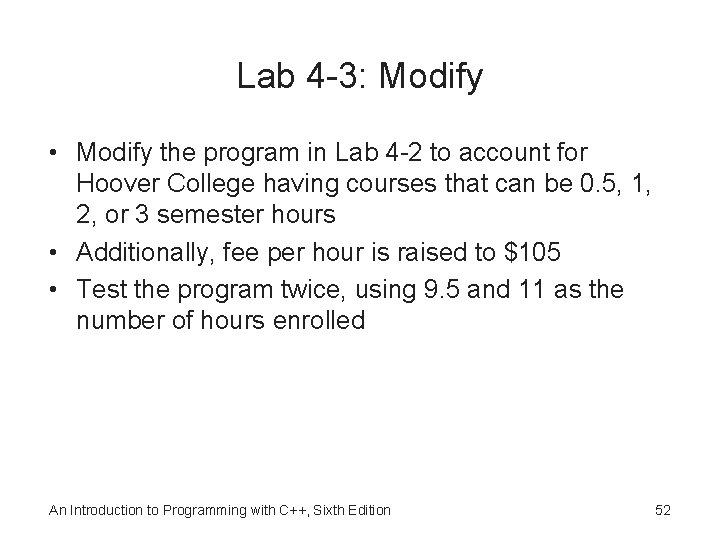
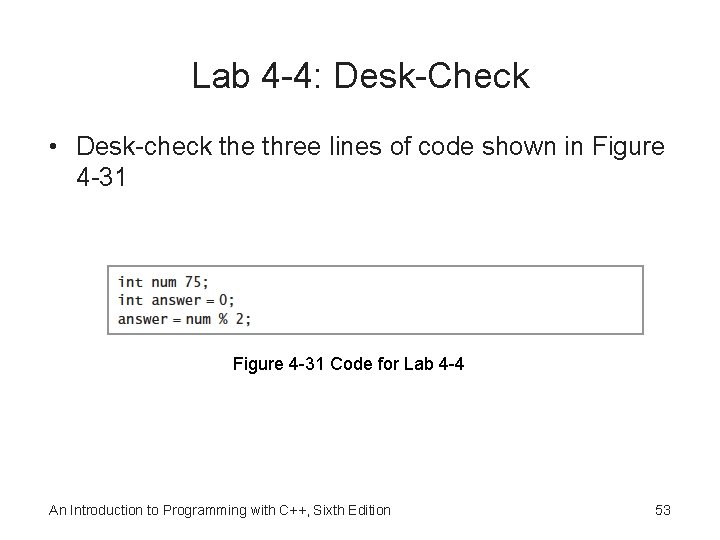
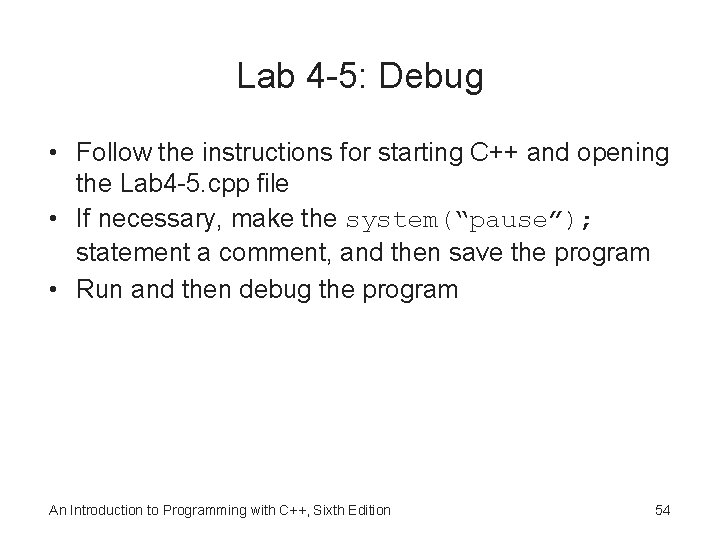
- Slides: 54
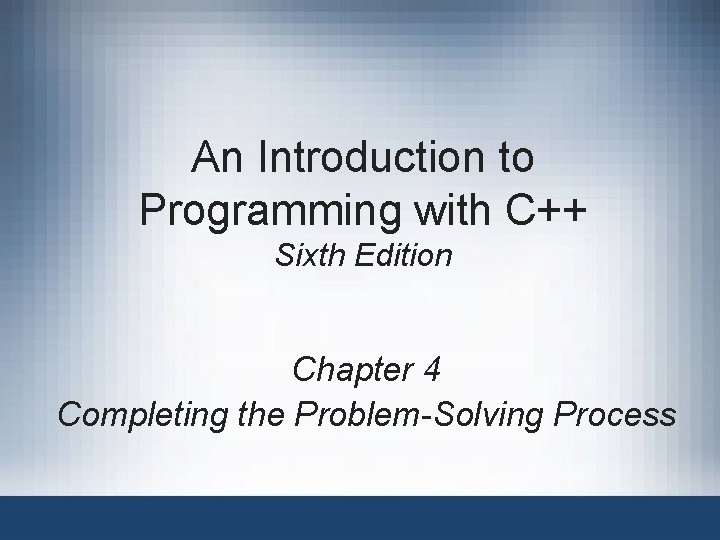
An Introduction to Programming with C++ Sixth Edition Chapter 4 Completing the Problem-Solving Process
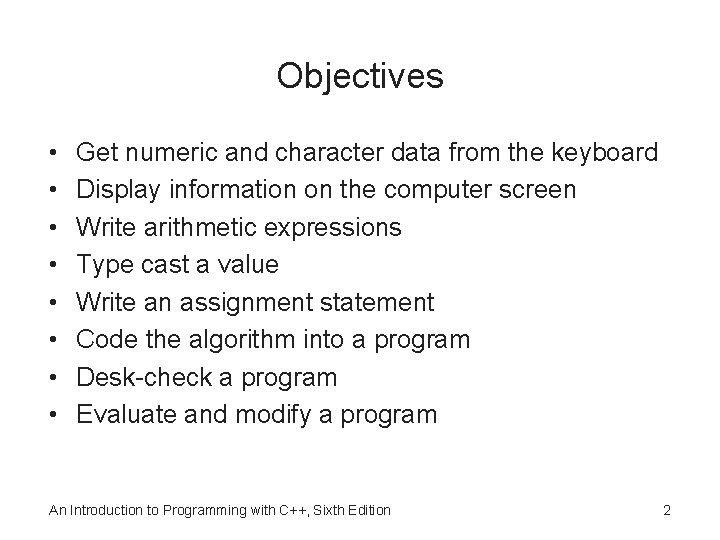
Objectives • • Get numeric and character data from the keyboard Display information on the computer screen Write arithmetic expressions Type cast a value Write an assignment statement Code the algorithm into a program Desk-check a program Evaluate and modify a program An Introduction to Programming with C++, Sixth Edition 2
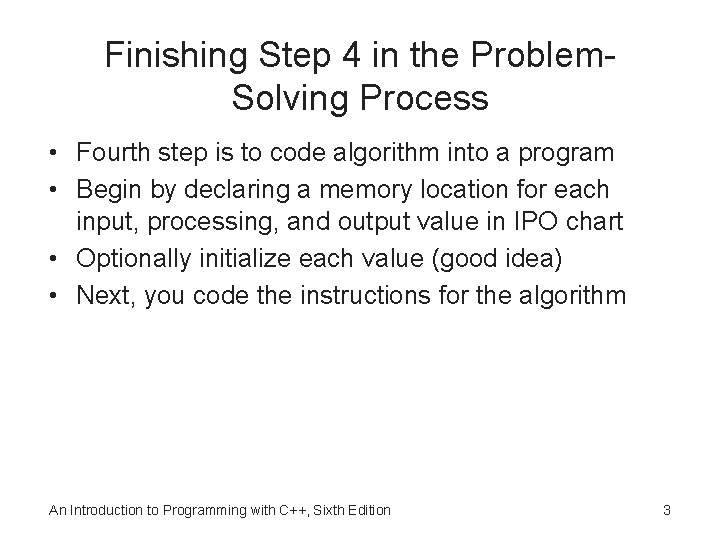
Finishing Step 4 in the Problem. Solving Process • Fourth step is to code algorithm into a program • Begin by declaring a memory location for each input, processing, and output value in IPO chart • Optionally initialize each value (good idea) • Next, you code the instructions for the algorithm An Introduction to Programming with C++, Sixth Edition 3
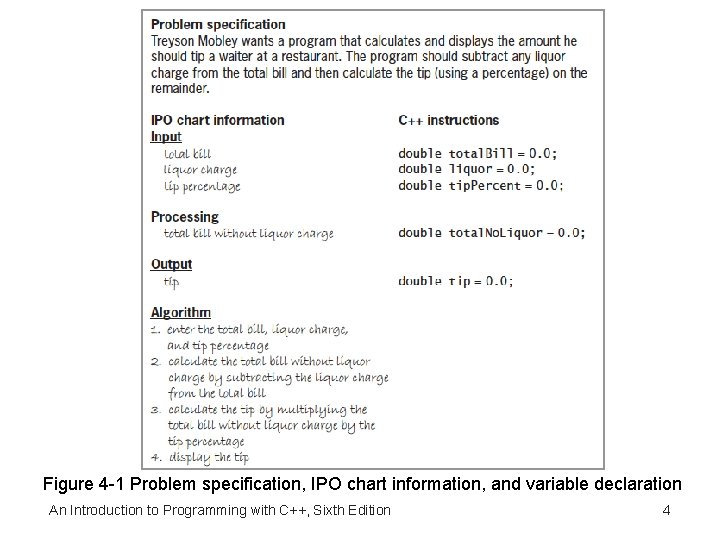
Figure 4 -1 Problem specification, IPO chart information, and variable declaration An Introduction to Programming with C++, Sixth Edition 4
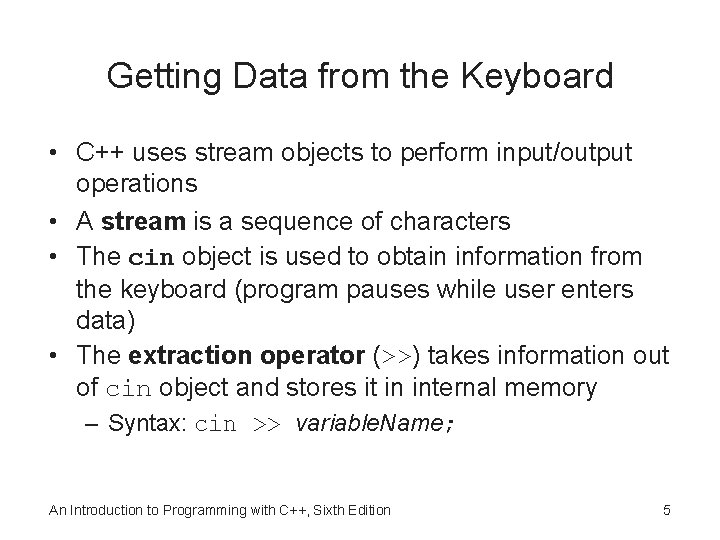
Getting Data from the Keyboard • C++ uses stream objects to perform input/output operations • A stream is a sequence of characters • The cin object is used to obtain information from the keyboard (program pauses while user enters data) • The extraction operator (>>) takes information out of cin object and stores it in internal memory – Syntax: cin >> variable. Name; An Introduction to Programming with C++, Sixth Edition 5
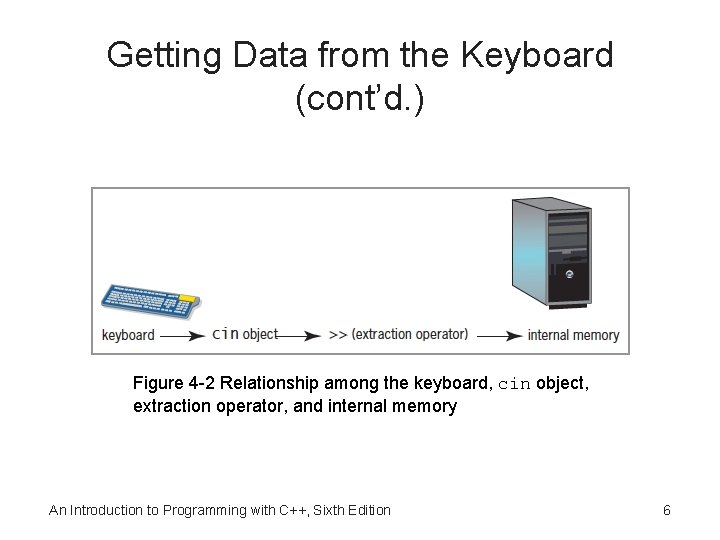
Getting Data from the Keyboard (cont’d. ) Figure 4 -2 Relationship among the keyboard, cin object, extraction operator, and internal memory An Introduction to Programming with C++, Sixth Edition 6
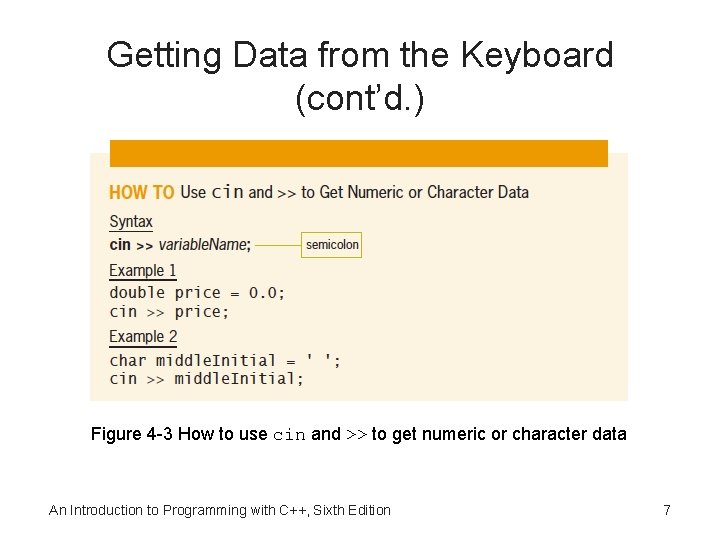
Getting Data from the Keyboard (cont’d. ) Figure 4 -3 How to use cin and >> to get numeric or character data An Introduction to Programming with C++, Sixth Edition 7
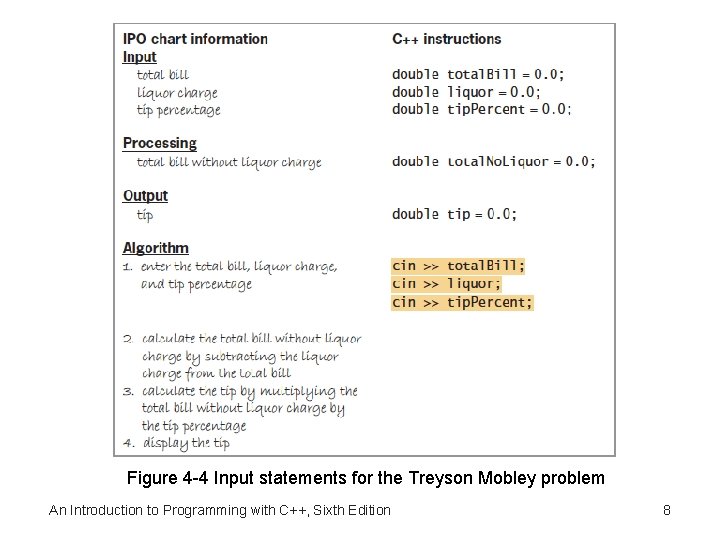
Figure 4 -4 Input statements for the Treyson Mobley problem An Introduction to Programming with C++, Sixth Edition 8
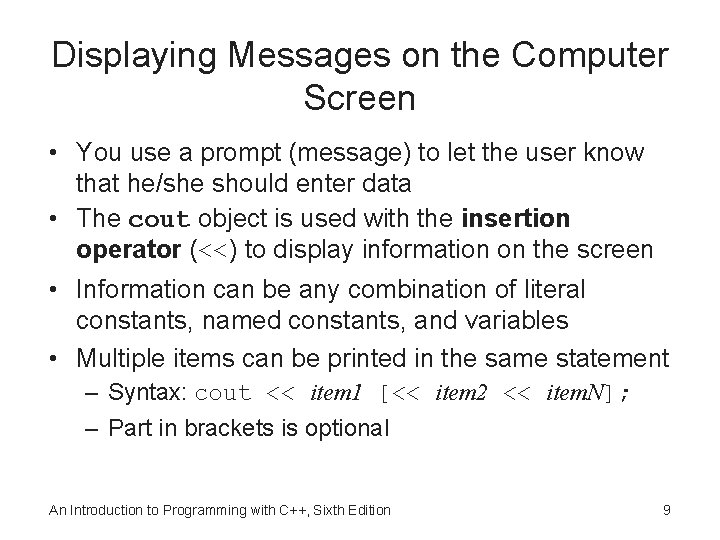
Displaying Messages on the Computer Screen • You use a prompt (message) to let the user know that he/she should enter data • The cout object is used with the insertion operator (<<) to display information on the screen • Information can be any combination of literal constants, named constants, and variables • Multiple items can be printed in the same statement – Syntax: cout << item 1 [<< item 2 << item. N]; – Part in brackets is optional An Introduction to Programming with C++, Sixth Edition 9
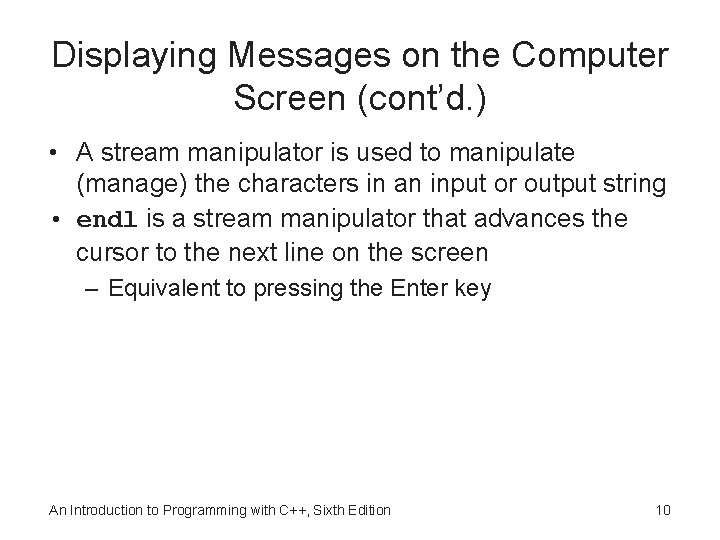
Displaying Messages on the Computer Screen (cont’d. ) • A stream manipulator is used to manipulate (manage) the characters in an input or output string • endl is a stream manipulator that advances the cursor to the next line on the screen – Equivalent to pressing the Enter key An Introduction to Programming with C++, Sixth Edition 10
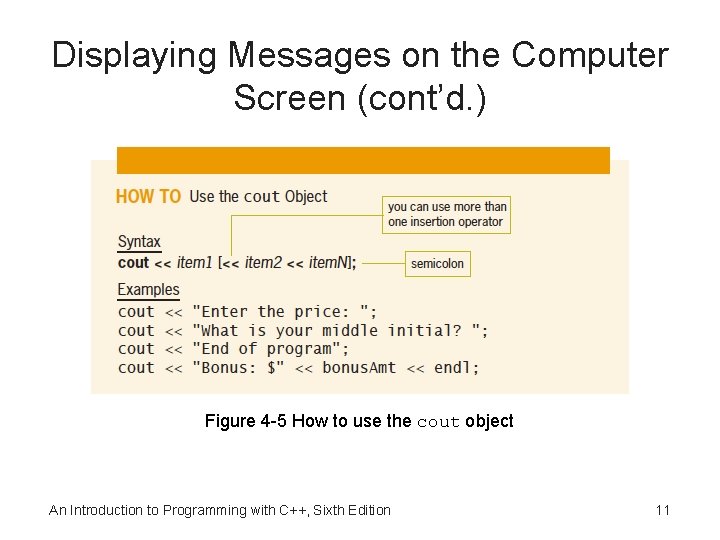
Displaying Messages on the Computer Screen (cont’d. ) Figure 4 -5 How to use the cout object An Introduction to Programming with C++, Sixth Edition 11
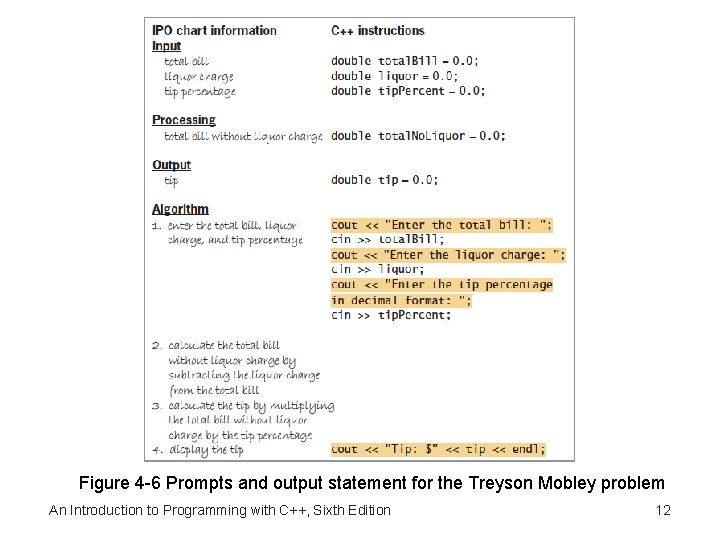
Figure 4 -6 Prompts and output statement for the Treyson Mobley problem An Introduction to Programming with C++, Sixth Edition 12
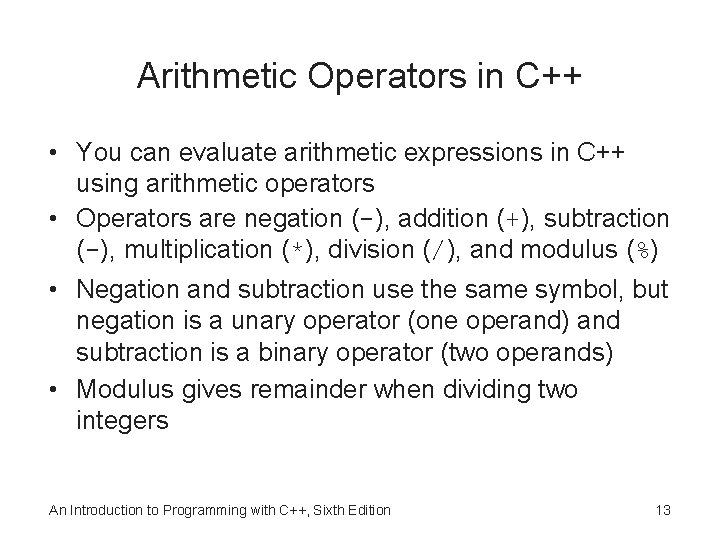
Arithmetic Operators in C++ • You can evaluate arithmetic expressions in C++ using arithmetic operators • Operators are negation (-), addition (+), subtraction (-), multiplication (*), division (/), and modulus (%) • Negation and subtraction use the same symbol, but negation is a unary operator (one operand) and subtraction is a binary operator (two operands) • Modulus gives remainder when dividing two integers An Introduction to Programming with C++, Sixth Edition 13
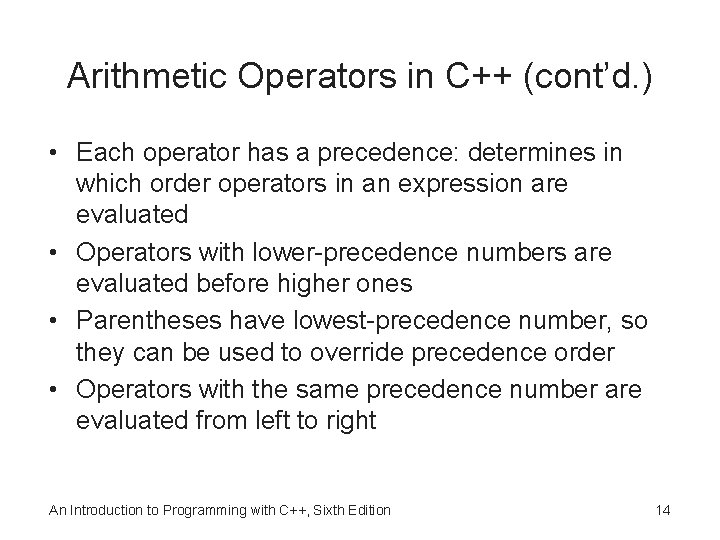
Arithmetic Operators in C++ (cont’d. ) • Each operator has a precedence: determines in which order operators in an expression are evaluated • Operators with lower-precedence numbers are evaluated before higher ones • Parentheses have lowest-precedence number, so they can be used to override precedence order • Operators with the same precedence number are evaluated from left to right An Introduction to Programming with C++, Sixth Edition 14
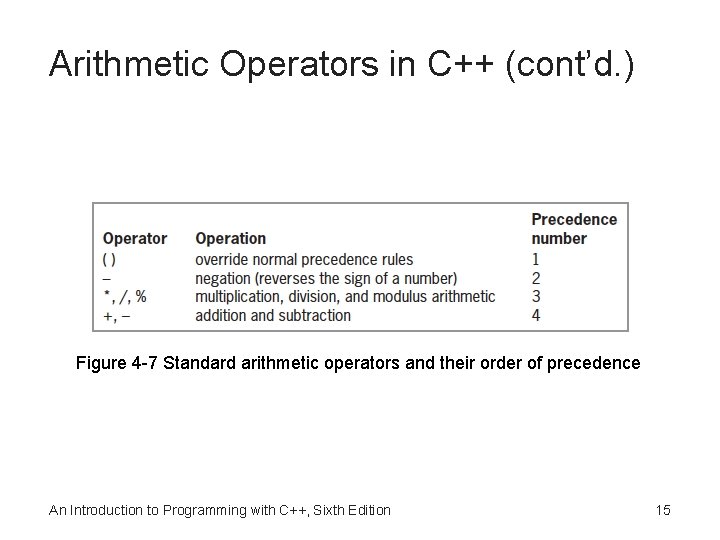
Arithmetic Operators in C++ (cont’d. ) Figure 4 -7 Standard arithmetic operators and their order of precedence An Introduction to Programming with C++, Sixth Edition 15
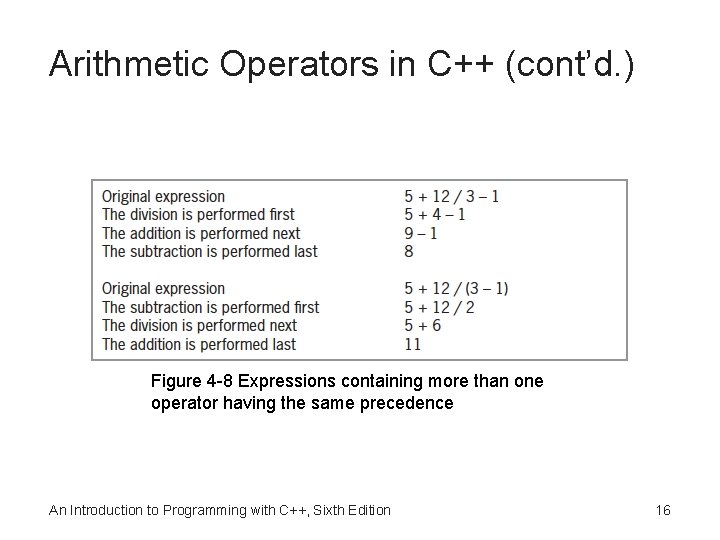
Arithmetic Operators in C++ (cont’d. ) Figure 4 -8 Expressions containing more than one operator having the same precedence An Introduction to Programming with C++, Sixth Edition 16
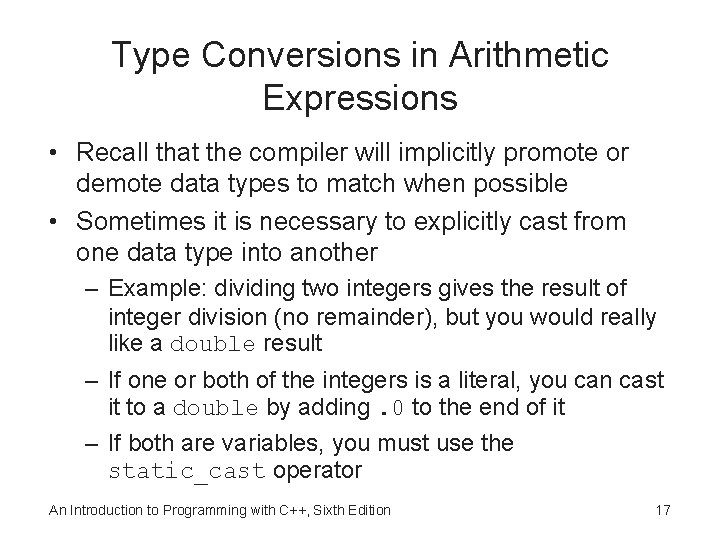
Type Conversions in Arithmetic Expressions • Recall that the compiler will implicitly promote or demote data types to match when possible • Sometimes it is necessary to explicitly cast from one data type into another – Example: dividing two integers gives the result of integer division (no remainder), but you would really like a double result – If one or both of the integers is a literal, you can cast it to a double by adding. 0 to the end of it – If both are variables, you must use the static_cast operator An Introduction to Programming with C++, Sixth Edition 17
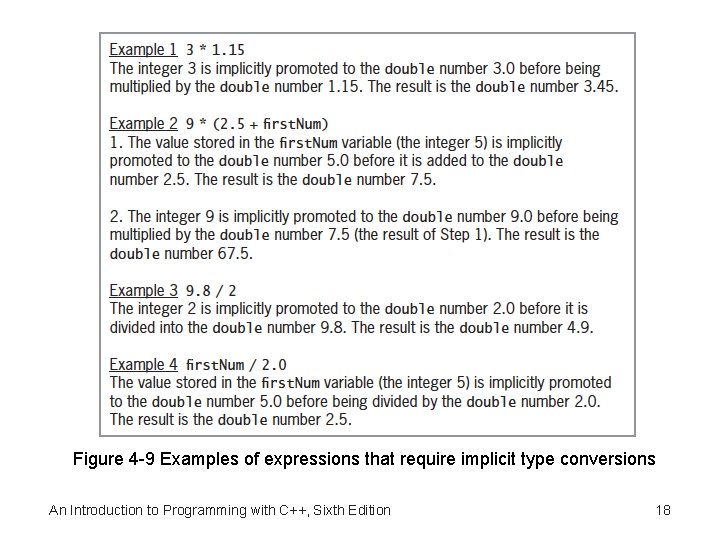
Figure 4 -9 Examples of expressions that require implicit type conversions An Introduction to Programming with C++, Sixth Edition 18
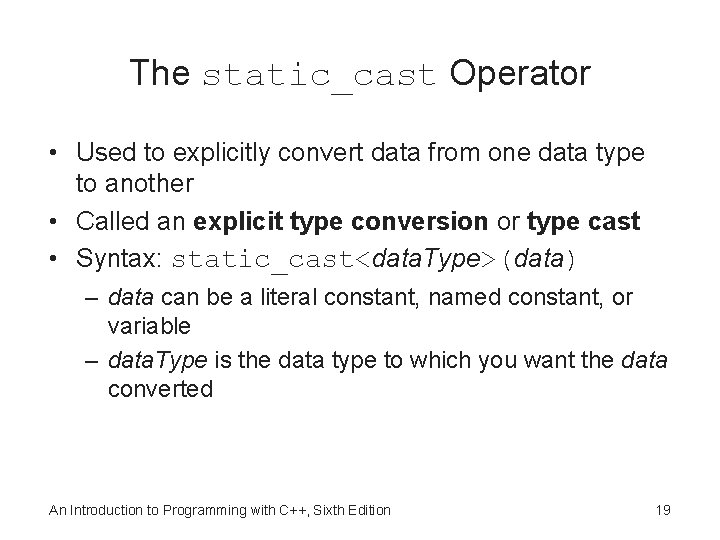
The static_cast Operator • Used to explicitly convert data from one data type to another • Called an explicit type conversion or type cast • Syntax: static_cast<data. Type>(data) – data can be a literal constant, named constant, or variable – data. Type is the data type to which you want the data converted An Introduction to Programming with C++, Sixth Edition 19
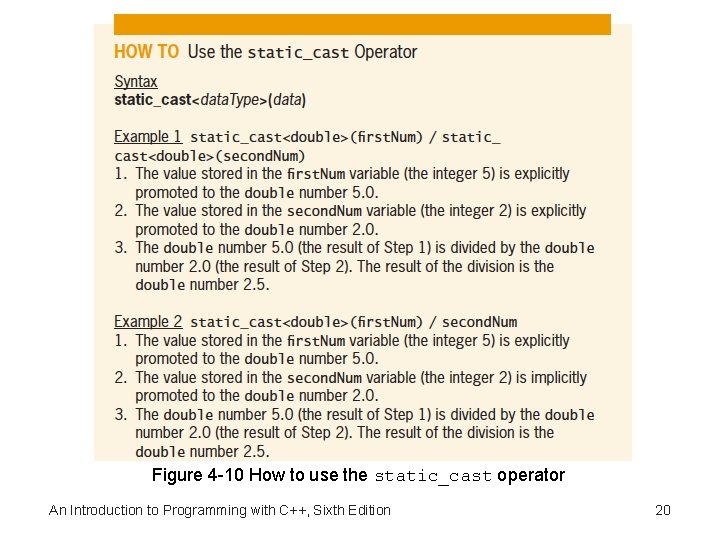
Figure 4 -10 How to use the static_cast operator An Introduction to Programming with C++, Sixth Edition 20
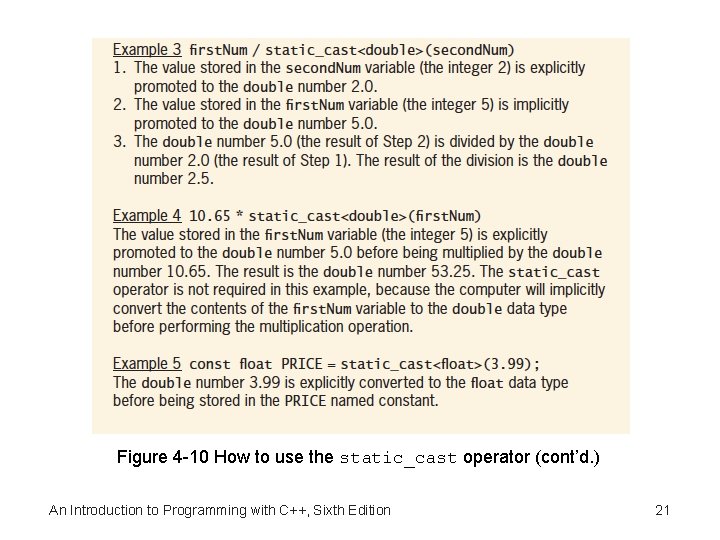
Figure 4 -10 How to use the static_cast operator (cont’d. ) An Introduction to Programming with C++, Sixth Edition 21
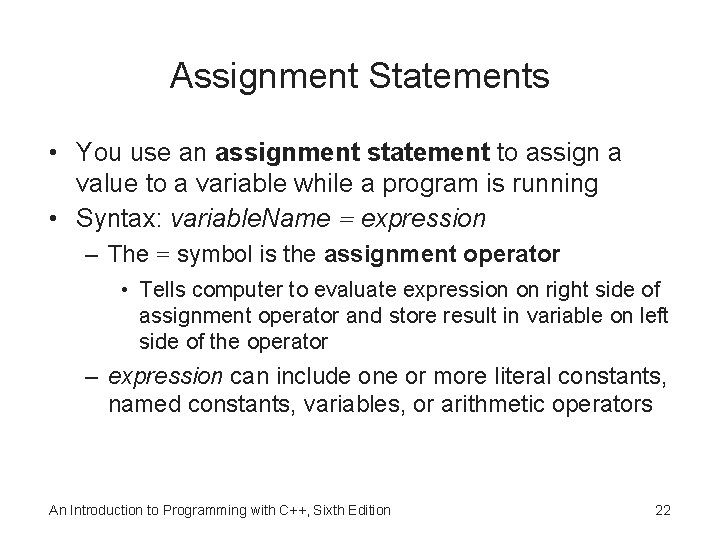
Assignment Statements • You use an assignment statement to assign a value to a variable while a program is running • Syntax: variable. Name = expression – The = symbol is the assignment operator • Tells computer to evaluate expression on right side of assignment operator and store result in variable on left side of the operator – expression can include one or more literal constants, named constants, variables, or arithmetic operators An Introduction to Programming with C++, Sixth Edition 22
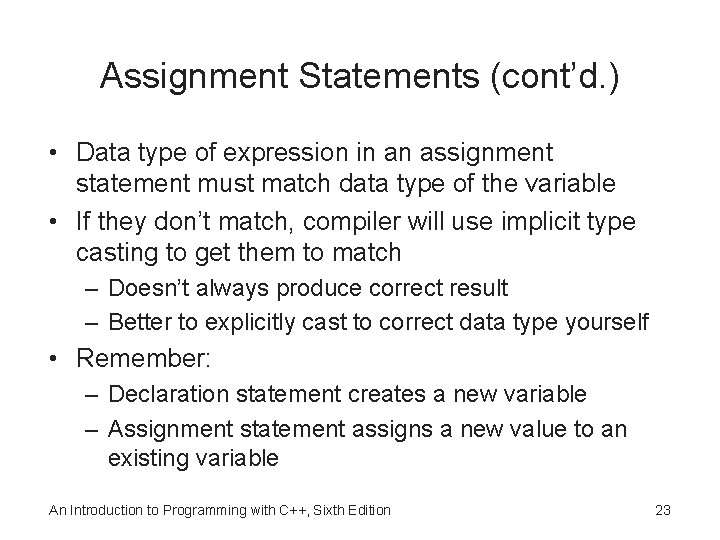
Assignment Statements (cont’d. ) • Data type of expression in an assignment statement must match data type of the variable • If they don’t match, compiler will use implicit type casting to get them to match – Doesn’t always produce correct result – Better to explicitly cast to correct data type yourself • Remember: – Declaration statement creates a new variable – Assignment statement assigns a new value to an existing variable An Introduction to Programming with C++, Sixth Edition 23
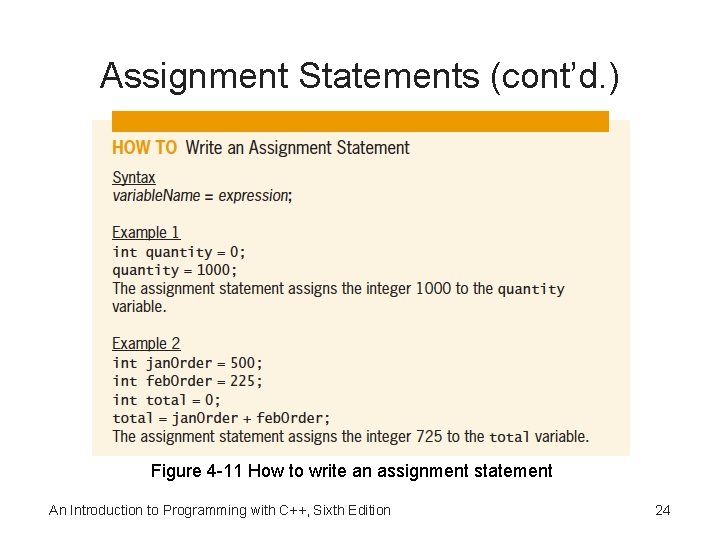
Assignment Statements (cont’d. ) Figure 4 -11 How to write an assignment statement An Introduction to Programming with C++, Sixth Edition 24
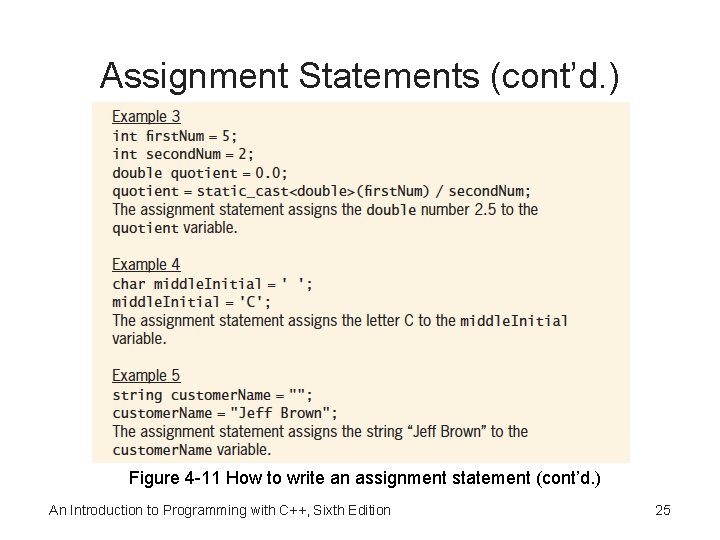
Assignment Statements (cont’d. ) Figure 4 -11 How to write an assignment statement (cont’d. ) An Introduction to Programming with C++, Sixth Edition 25
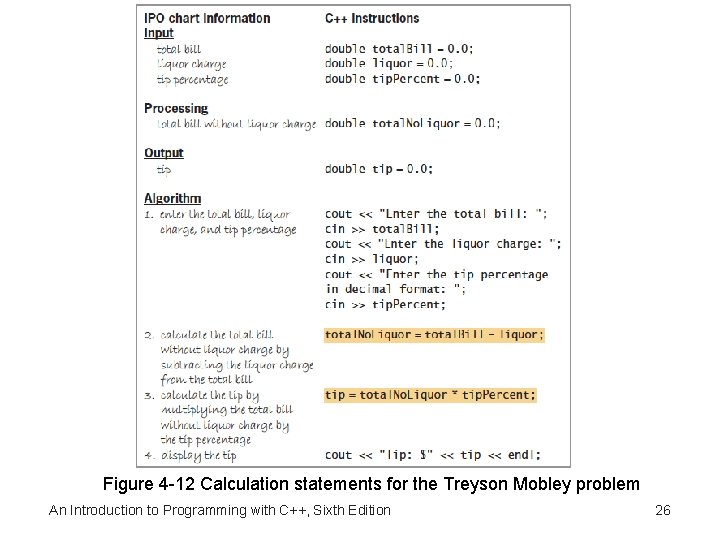
Figure 4 -12 Calculation statements for the Treyson Mobley problem An Introduction to Programming with C++, Sixth Edition 26
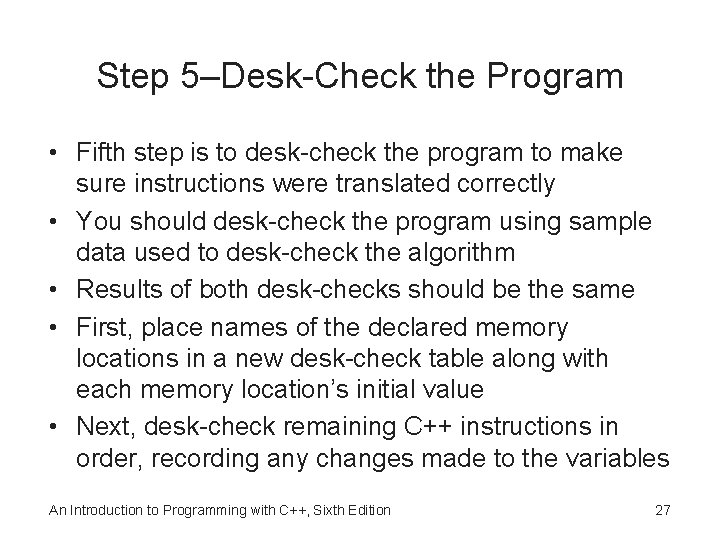
Step 5–Desk-Check the Program • Fifth step is to desk-check the program to make sure instructions were translated correctly • You should desk-check the program using sample data used to desk-check the algorithm • Results of both desk-checks should be the same • First, place names of the declared memory locations in a new desk-check table along with each memory location’s initial value • Next, desk-check remaining C++ instructions in order, recording any changes made to the variables An Introduction to Programming with C++, Sixth Edition 27
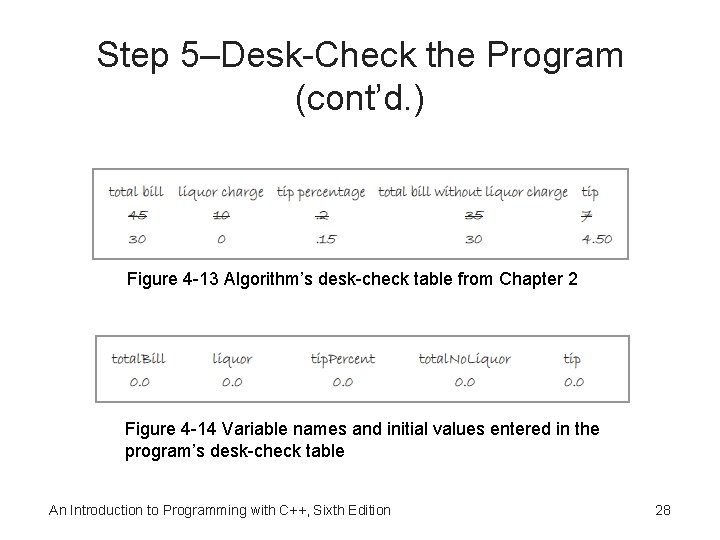
Step 5–Desk-Check the Program (cont’d. ) Figure 4 -13 Algorithm’s desk-check table from Chapter 2 Figure 4 -14 Variable names and initial values entered in the program’s desk-check table An Introduction to Programming with C++, Sixth Edition 28
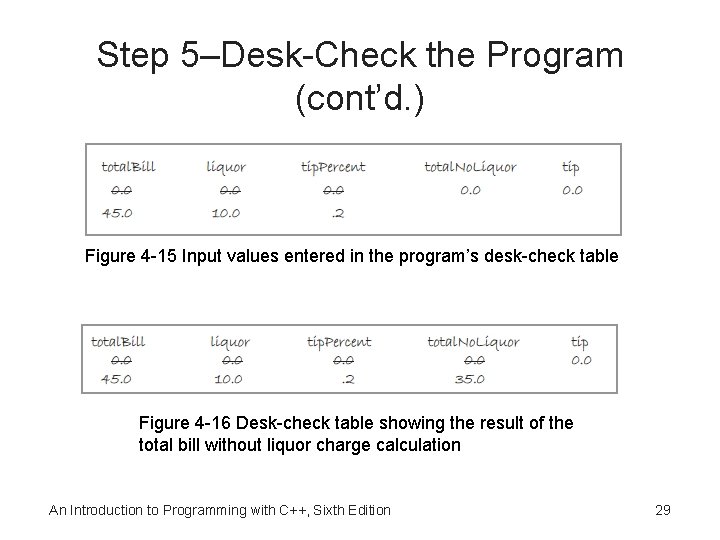
Step 5–Desk-Check the Program (cont’d. ) Figure 4 -15 Input values entered in the program’s desk-check table Figure 4 -16 Desk-check table showing the result of the total bill without liquor charge calculation An Introduction to Programming with C++, Sixth Edition 29
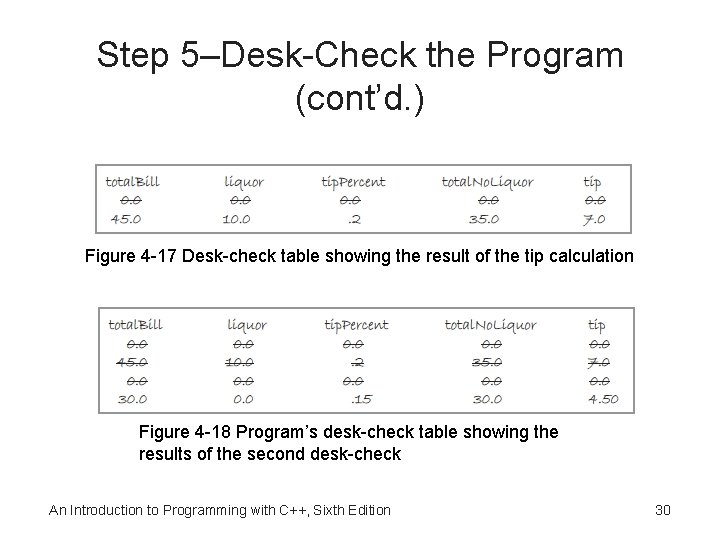
Step 5–Desk-Check the Program (cont’d. ) Figure 4 -17 Desk-check table showing the result of the tip calculation Figure 4 -18 Program’s desk-check table showing the results of the second desk-check An Introduction to Programming with C++, Sixth Edition 30
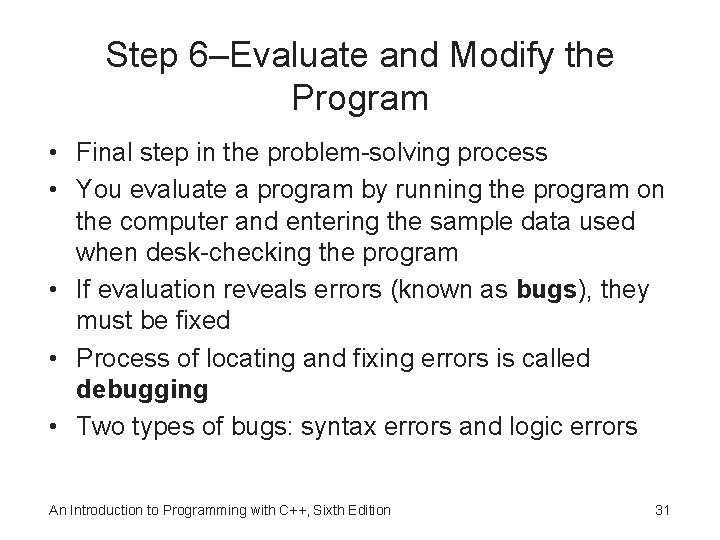
Step 6–Evaluate and Modify the Program • Final step in the problem-solving process • You evaluate a program by running the program on the computer and entering the sample data used when desk-checking the program • If evaluation reveals errors (known as bugs), they must be fixed • Process of locating and fixing errors is called debugging • Two types of bugs: syntax errors and logic errors An Introduction to Programming with C++, Sixth Edition 31
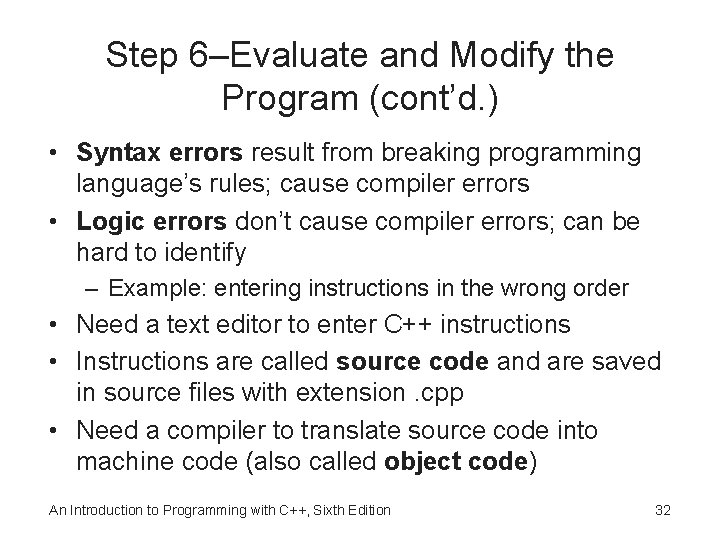
Step 6–Evaluate and Modify the Program (cont’d. ) • Syntax errors result from breaking programming language’s rules; cause compiler errors • Logic errors don’t cause compiler errors; can be hard to identify – Example: entering instructions in the wrong order • Need a text editor to enter C++ instructions • Instructions are called source code and are saved in source files with extension. cpp • Need a compiler to translate source code into machine code (also called object code) An Introduction to Programming with C++, Sixth Edition 32
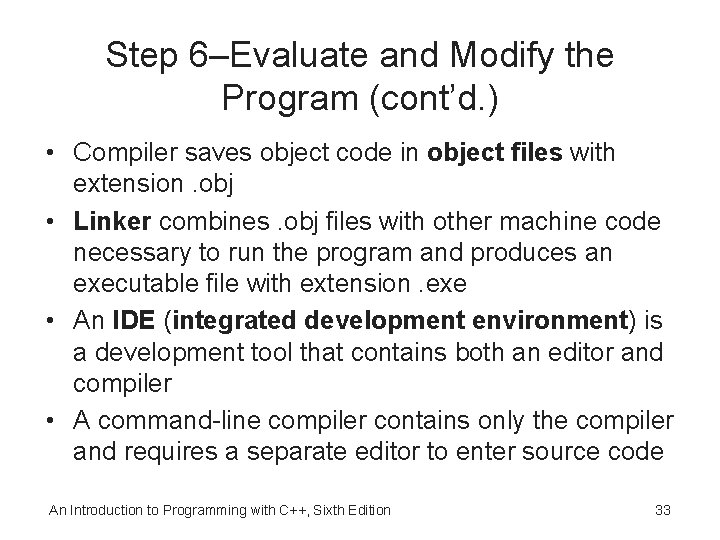
Step 6–Evaluate and Modify the Program (cont’d. ) • Compiler saves object code in object files with extension. obj • Linker combines. obj files with other machine code necessary to run the program and produces an executable file with extension. exe • An IDE (integrated development environment) is a development tool that contains both an editor and compiler • A command-line compiler contains only the compiler and requires a separate editor to enter source code An Introduction to Programming with C++, Sixth Edition 33
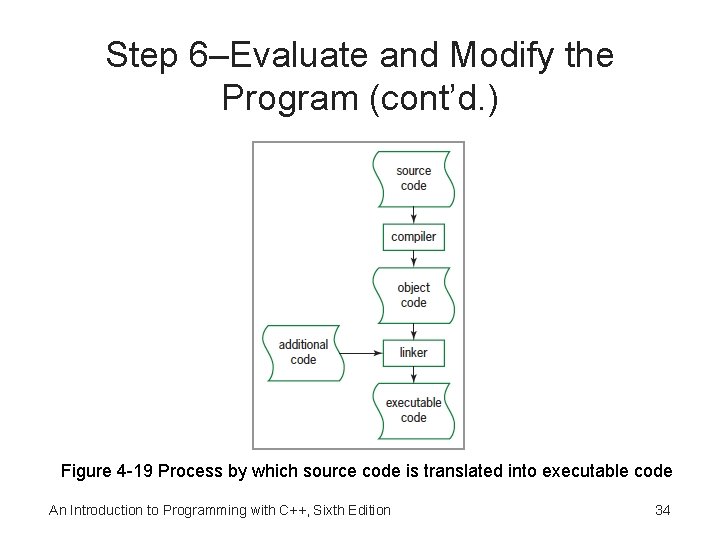
Step 6–Evaluate and Modify the Program (cont’d. ) Figure 4 -19 Process by which source code is translated into executable code An Introduction to Programming with C++, Sixth Edition 34
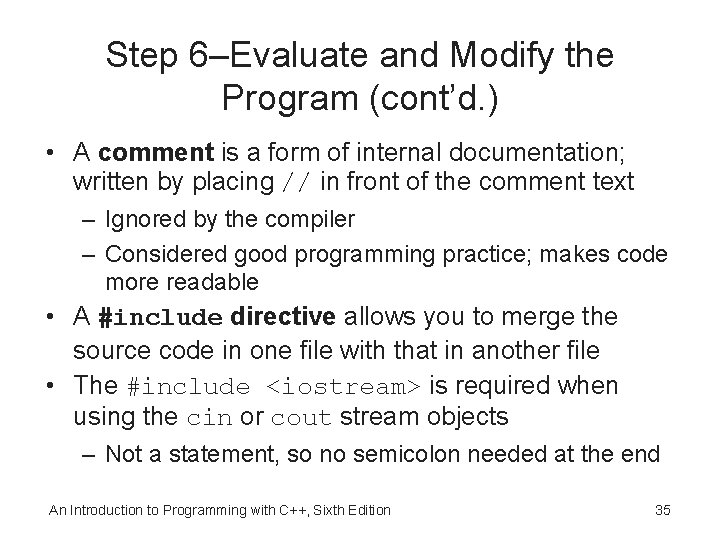
Step 6–Evaluate and Modify the Program (cont’d. ) • A comment is a form of internal documentation; written by placing // in front of the comment text – Ignored by the compiler – Considered good programming practice; makes code more readable • A #include directive allows you to merge the source code in one file with that in another file • The #include <iostream> is required when using the cin or cout stream objects – Not a statement, so no semicolon needed at the end An Introduction to Programming with C++, Sixth Edition 35
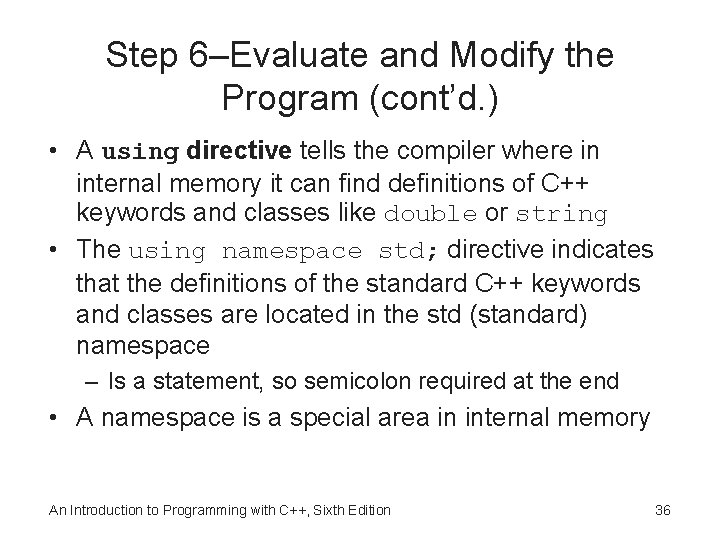
Step 6–Evaluate and Modify the Program (cont’d. ) • A using directive tells the compiler where in internal memory it can find definitions of C++ keywords and classes like double or string • The using namespace std; directive indicates that the definitions of the standard C++ keywords and classes are located in the std (standard) namespace – Is a statement, so semicolon required at the end • A namespace is a special area in internal memory An Introduction to Programming with C++, Sixth Edition 36
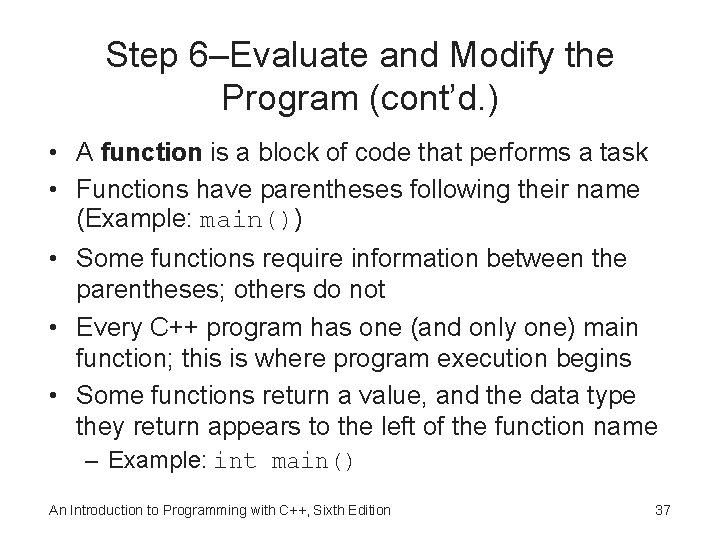
Step 6–Evaluate and Modify the Program (cont’d. ) • A function is a block of code that performs a task • Functions have parentheses following their name (Example: main()) • Some functions require information between the parentheses; others do not • Every C++ program has one (and only one) main function; this is where program execution begins • Some functions return a value, and the data type they return appears to the left of the function name – Example: int main() An Introduction to Programming with C++, Sixth Edition 37
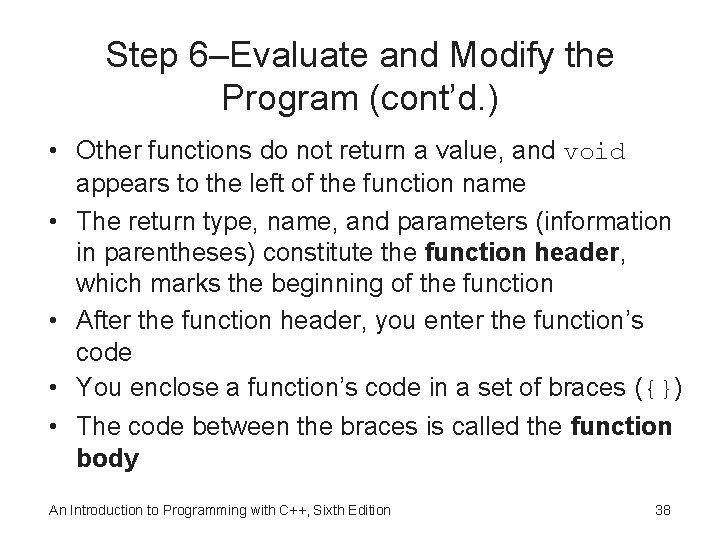
Step 6–Evaluate and Modify the Program (cont’d. ) • Other functions do not return a value, and void appears to the left of the function name • The return type, name, and parameters (information in parentheses) constitute the function header, which marks the beginning of the function • After the function header, you enter the function’s code • You enclose a function’s code in a set of braces ({}) • The code between the braces is called the function body An Introduction to Programming with C++, Sixth Edition 38
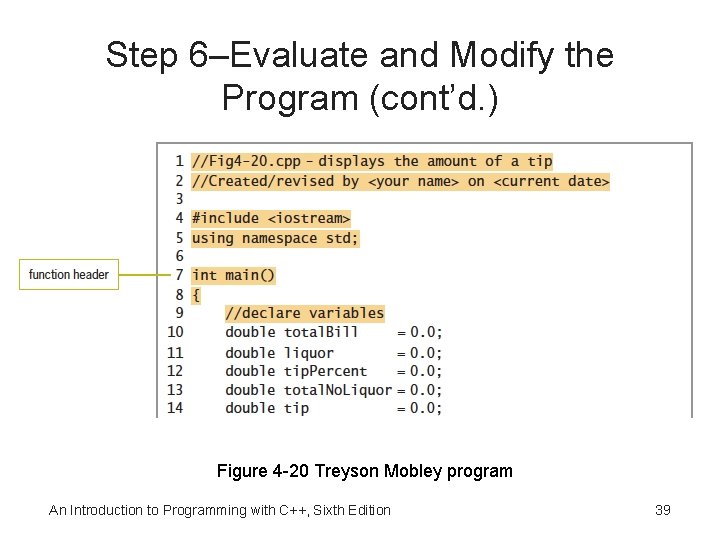
Step 6–Evaluate and Modify the Program (cont’d. ) Figure 4 -20 Treyson Mobley program An Introduction to Programming with C++, Sixth Edition 39
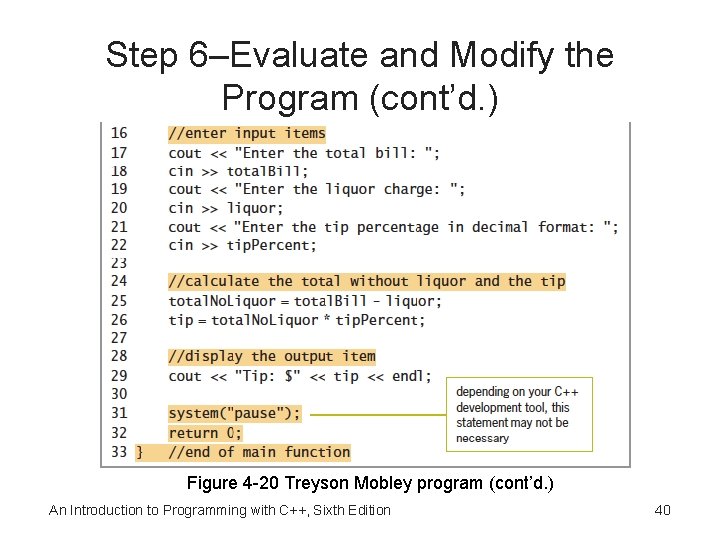
Step 6–Evaluate and Modify the Program (cont’d. ) Figure 4 -20 Treyson Mobley program (cont’d. ) An Introduction to Programming with C++, Sixth Edition 40
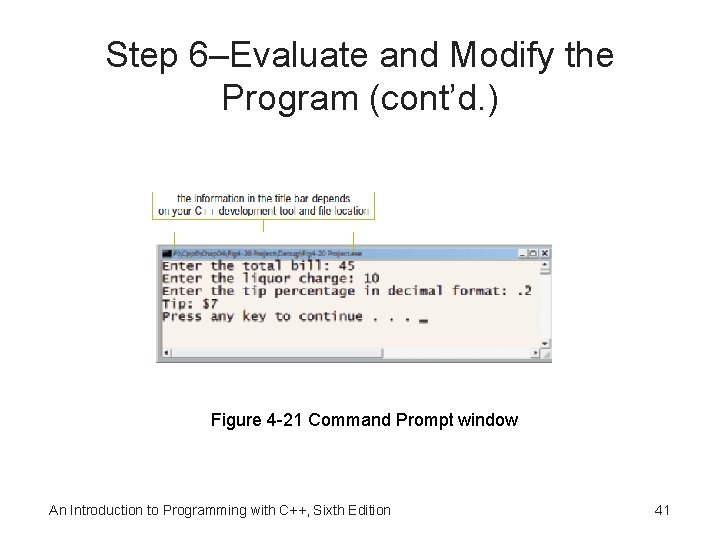
Step 6–Evaluate and Modify the Program (cont’d. ) Figure 4 -21 Command Prompt window An Introduction to Programming with C++, Sixth Edition 41
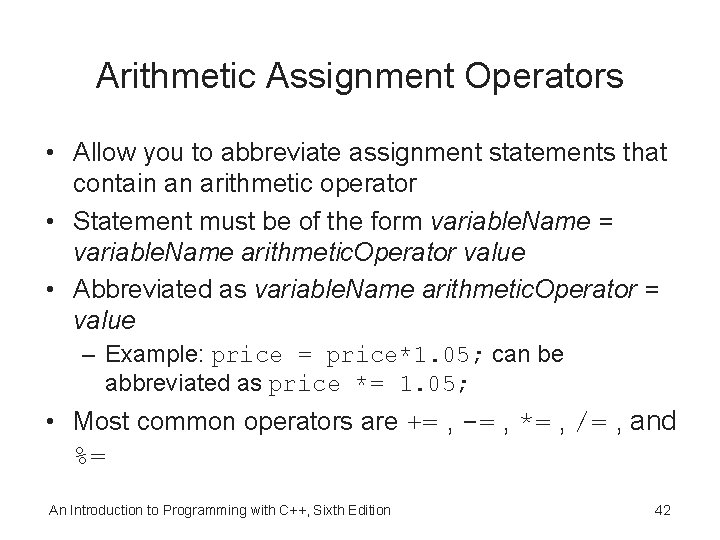
Arithmetic Assignment Operators • Allow you to abbreviate assignment statements that contain an arithmetic operator • Statement must be of the form variable. Name = variable. Name arithmetic. Operator value • Abbreviated as variable. Name arithmetic. Operator = value – Example: price = price*1. 05; can be abbreviated as price *= 1. 05; • Most common operators are += , -= , *= , /= , and %= An Introduction to Programming with C++, Sixth Edition 42
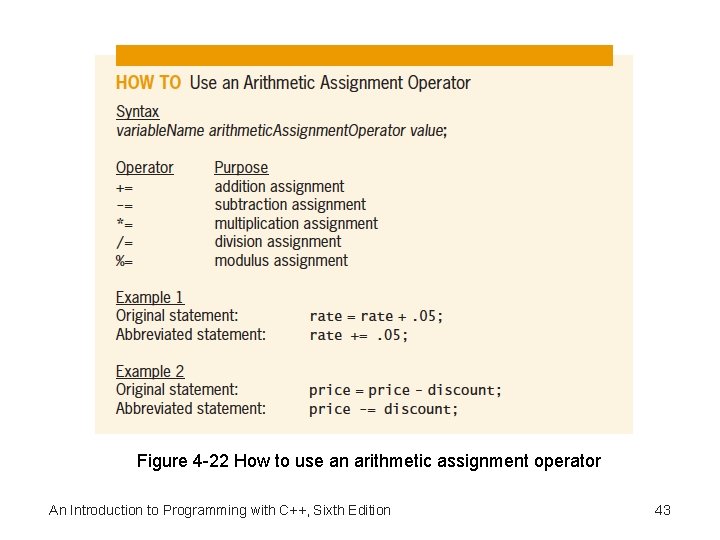
Figure 4 -22 How to use an arithmetic assignment operator An Introduction to Programming with C++, Sixth Edition 43
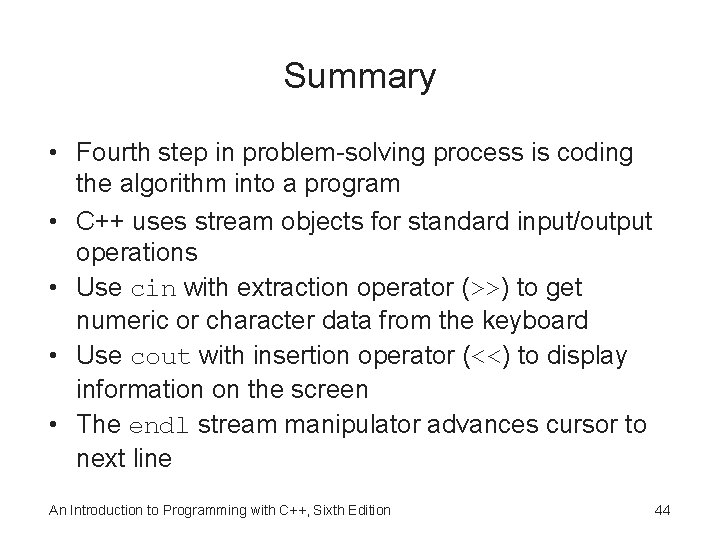
Summary • Fourth step in problem-solving process is coding the algorithm into a program • C++ uses stream objects for standard input/output operations • Use cin with extraction operator (>>) to get numeric or character data from the keyboard • Use cout with insertion operator (<<) to display information on the screen • The endl stream manipulator advances cursor to next line An Introduction to Programming with C++, Sixth Edition 44
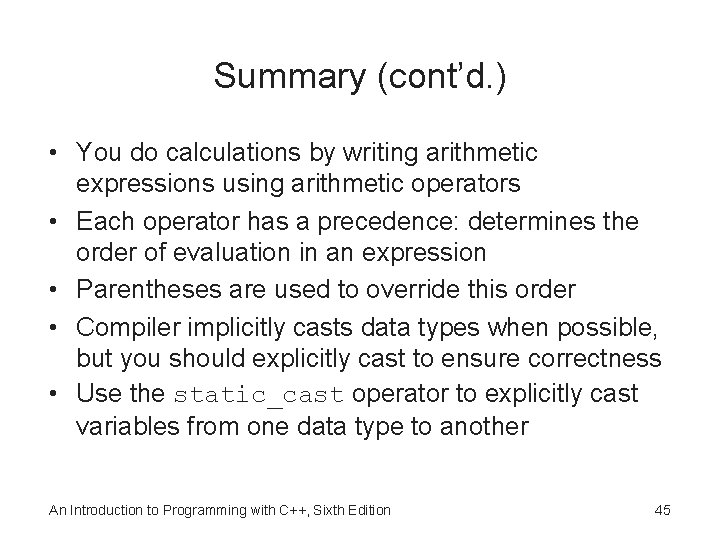
Summary (cont’d. ) • You do calculations by writing arithmetic expressions using arithmetic operators • Each operator has a precedence: determines the order of evaluation in an expression • Parentheses are used to override this order • Compiler implicitly casts data types when possible, but you should explicitly cast to ensure correctness • Use the static_cast operator to explicitly cast variables from one data type to another An Introduction to Programming with C++, Sixth Edition 45
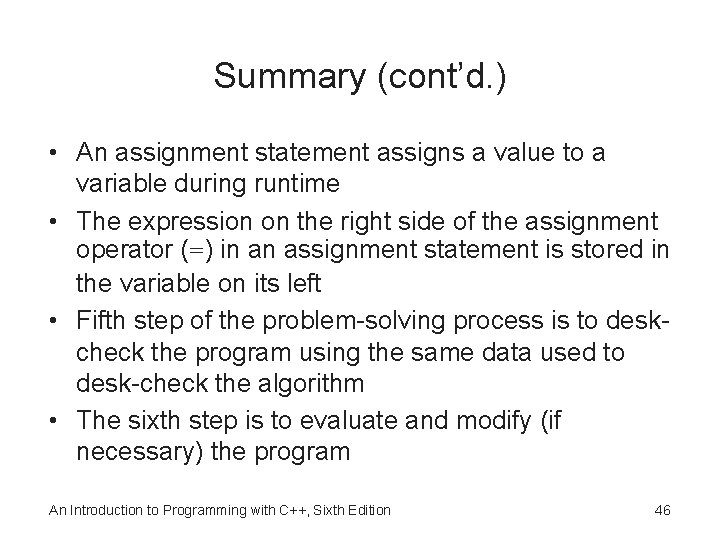
Summary (cont’d. ) • An assignment statement assigns a value to a variable during runtime • The expression on the right side of the assignment operator (=) in an assignment statement is stored in the variable on its left • Fifth step of the problem-solving process is to deskcheck the program using the same data used to desk-check the algorithm • The sixth step is to evaluate and modify (if necessary) the program An Introduction to Programming with C++, Sixth Edition 46
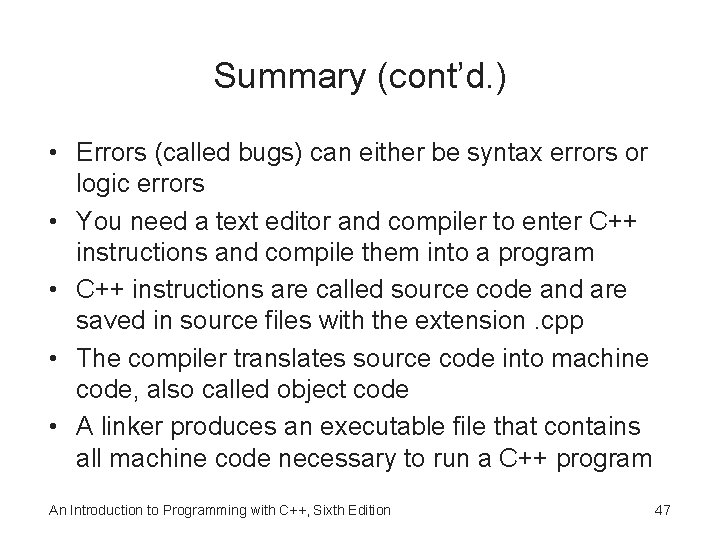
Summary (cont’d. ) • Errors (called bugs) can either be syntax errors or logic errors • You need a text editor and compiler to enter C++ instructions and compile them into a program • C++ instructions are called source code and are saved in source files with the extension. cpp • The compiler translates source code into machine code, also called object code • A linker produces an executable file that contains all machine code necessary to run a C++ program An Introduction to Programming with C++, Sixth Edition 47
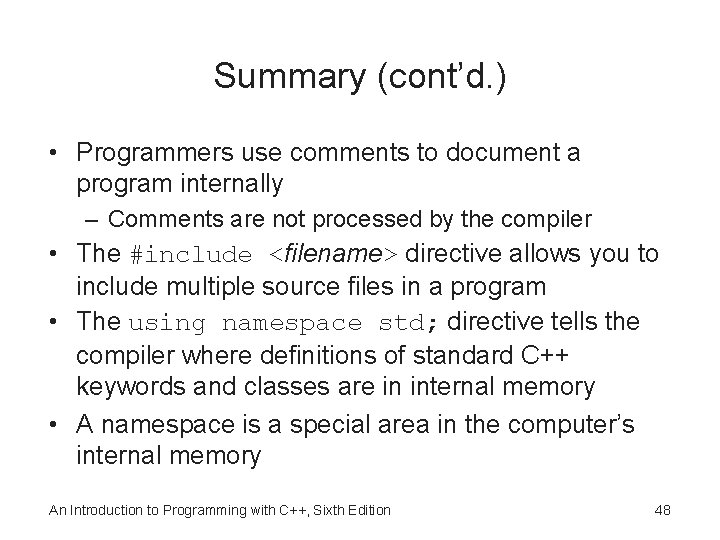
Summary (cont’d. ) • Programmers use comments to document a program internally – Comments are not processed by the compiler • The #include <filename> directive allows you to include multiple source files in a program • The using namespace std; directive tells the compiler where definitions of standard C++ keywords and classes are in internal memory • A namespace is a special area in the computer’s internal memory An Introduction to Programming with C++, Sixth Edition 48
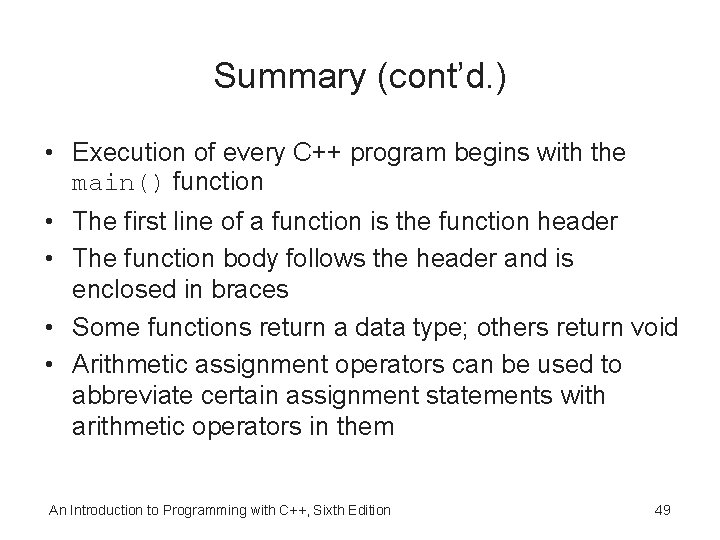
Summary (cont’d. ) • Execution of every C++ program begins with the main() function • The first line of a function is the function header • The function body follows the header and is enclosed in braces • Some functions return a data type; others return void • Arithmetic assignment operators can be used to abbreviate certain assignment statements with arithmetic operators in them An Introduction to Programming with C++, Sixth Edition 49
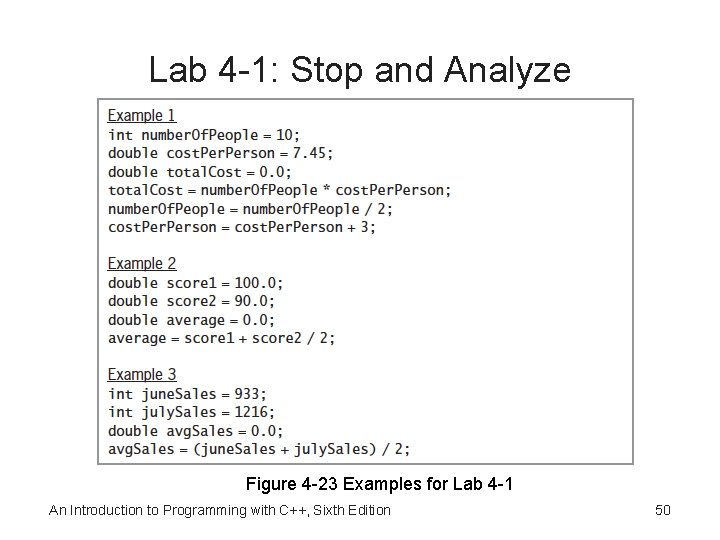
Lab 4 -1: Stop and Analyze Figure 4 -23 Examples for Lab 4 -1 An Introduction to Programming with C++, Sixth Edition 50
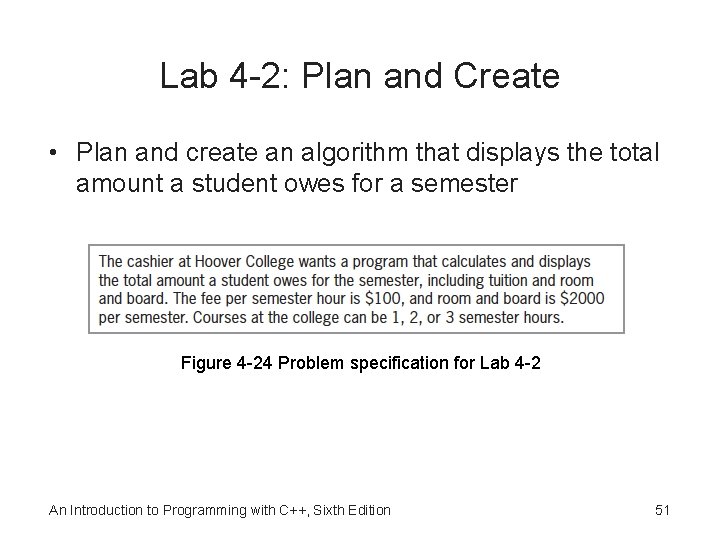
Lab 4 -2: Plan and Create • Plan and create an algorithm that displays the total amount a student owes for a semester Figure 4 -24 Problem specification for Lab 4 -2 An Introduction to Programming with C++, Sixth Edition 51
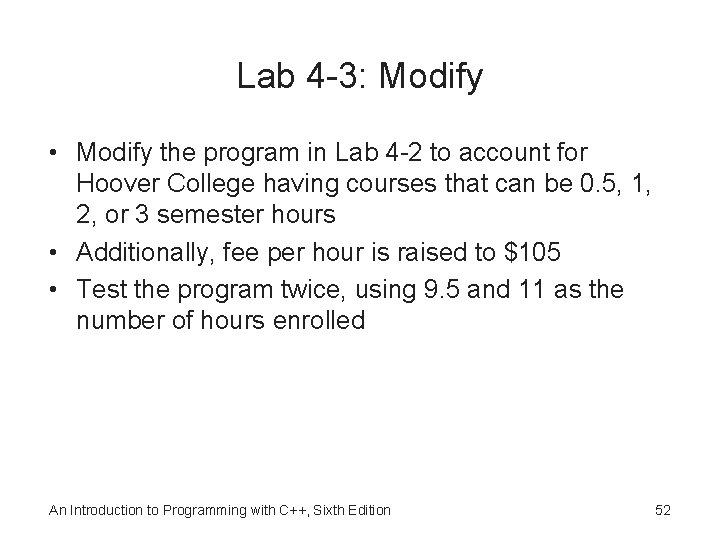
Lab 4 -3: Modify • Modify the program in Lab 4 -2 to account for Hoover College having courses that can be 0. 5, 1, 2, or 3 semester hours • Additionally, fee per hour is raised to $105 • Test the program twice, using 9. 5 and 11 as the number of hours enrolled An Introduction to Programming with C++, Sixth Edition 52
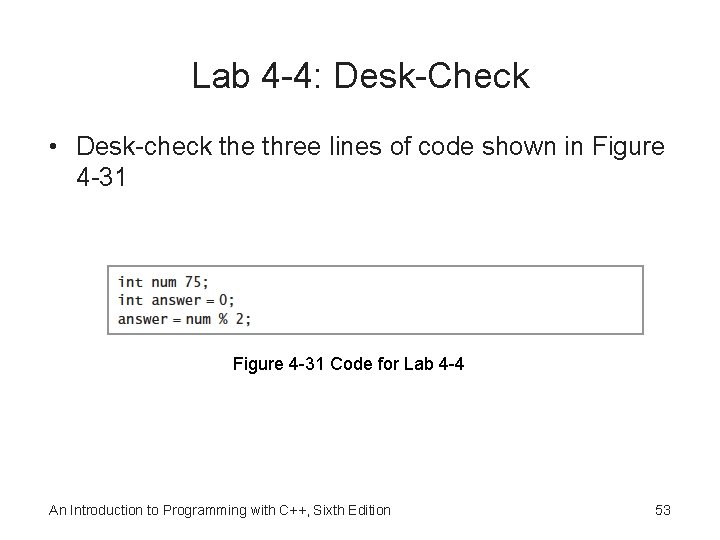
Lab 4 -4: Desk-Check • Desk-check the three lines of code shown in Figure 4 -31 Code for Lab 4 -4 An Introduction to Programming with C++, Sixth Edition 53
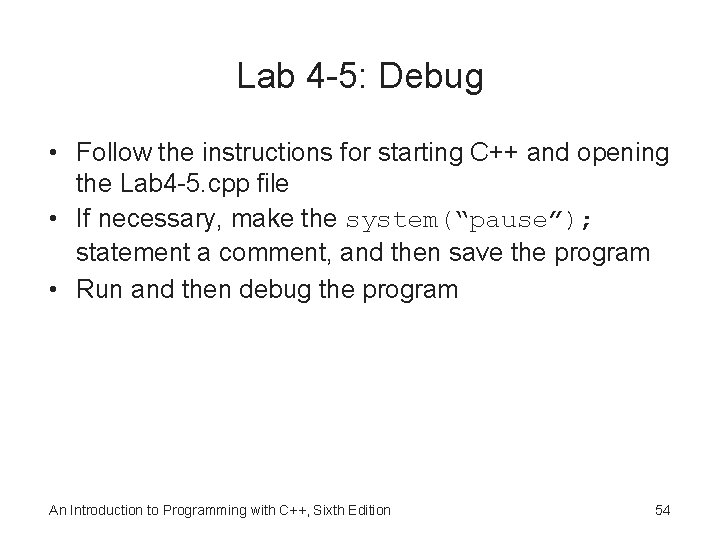
Lab 4 -5: Debug • Follow the instructions for starting C++ and opening the Lab 4 -5. cpp file • If necessary, make the system(“pause”); statement a comment, and then save the program • Run and then debug the program An Introduction to Programming with C++, Sixth Edition 54