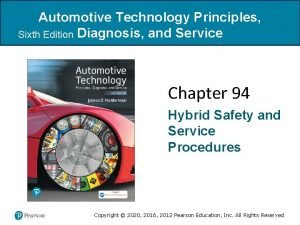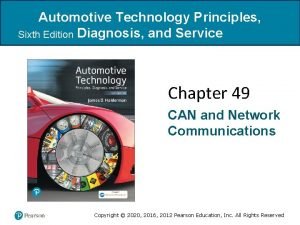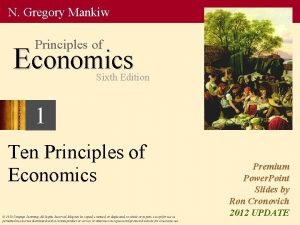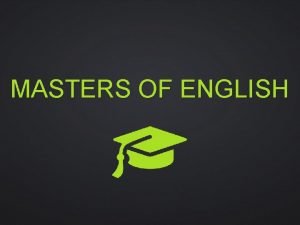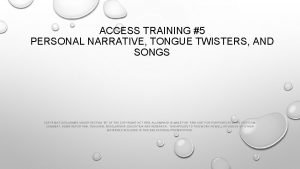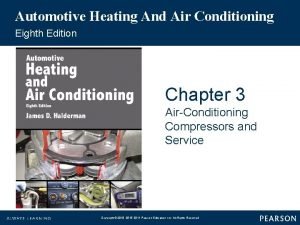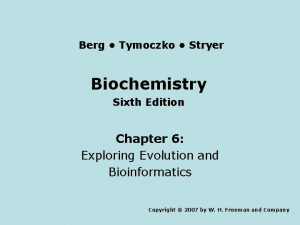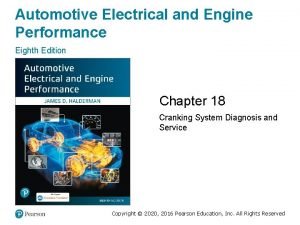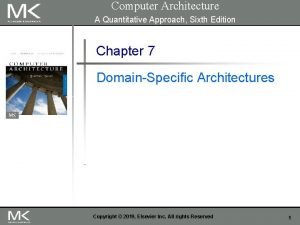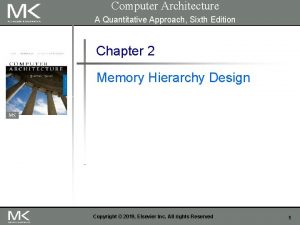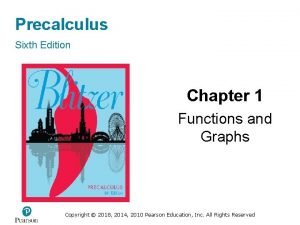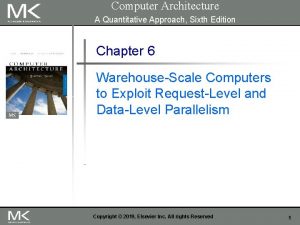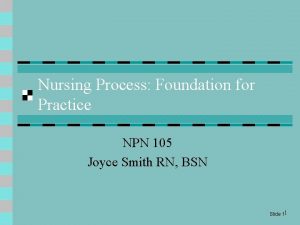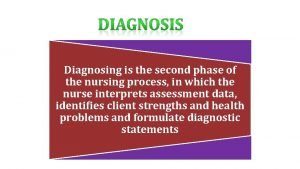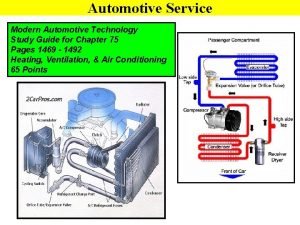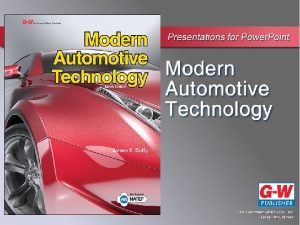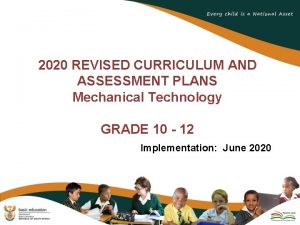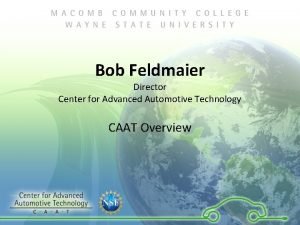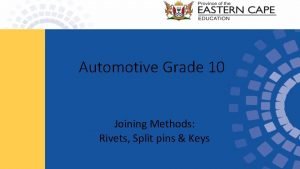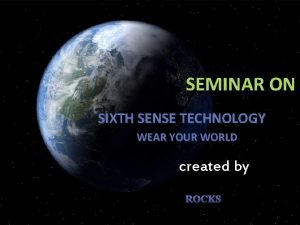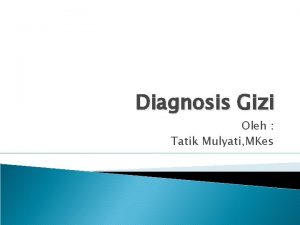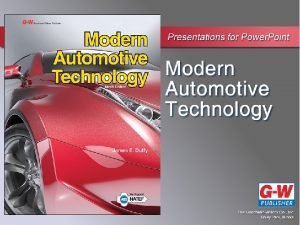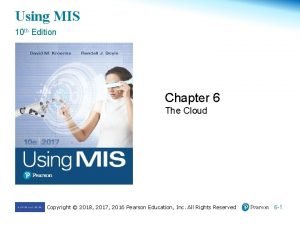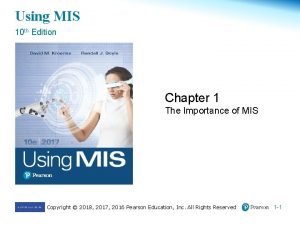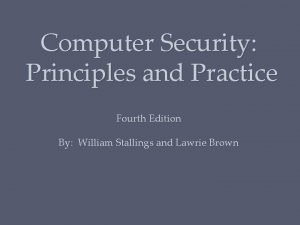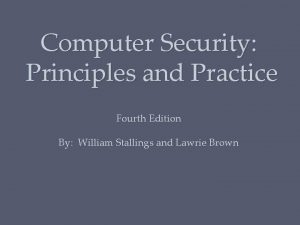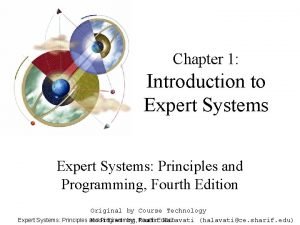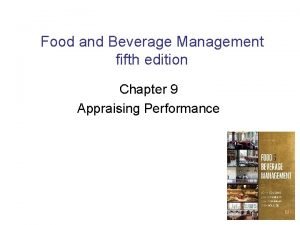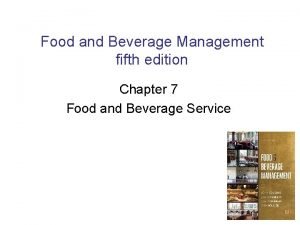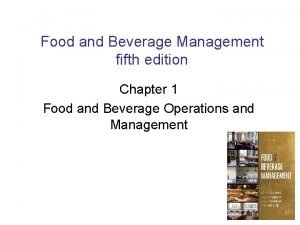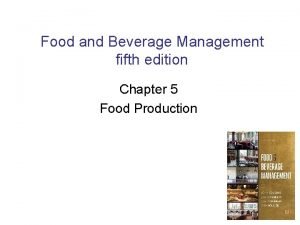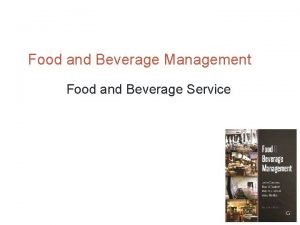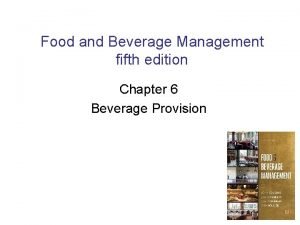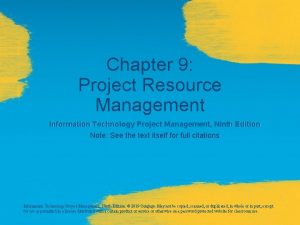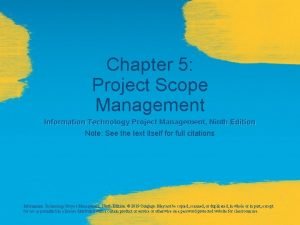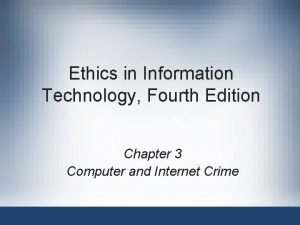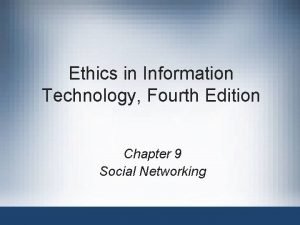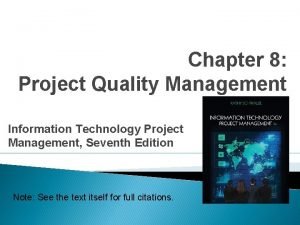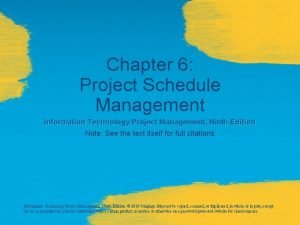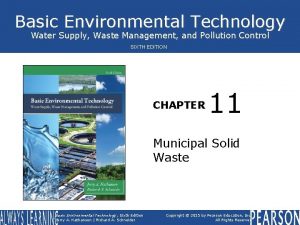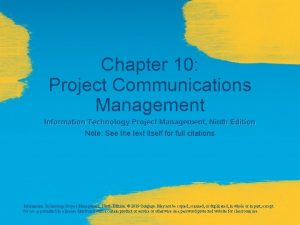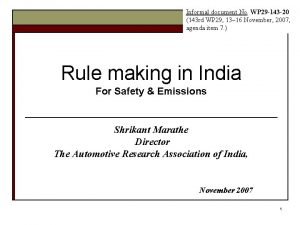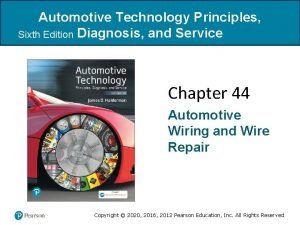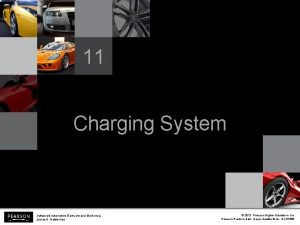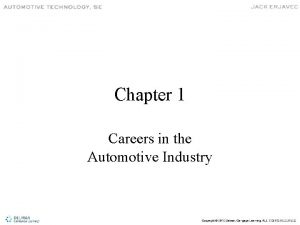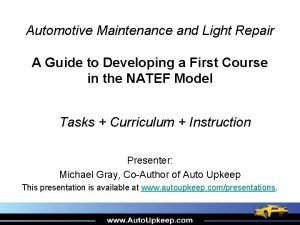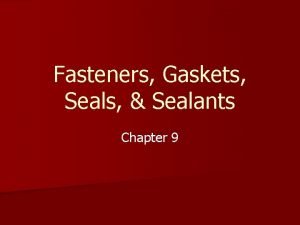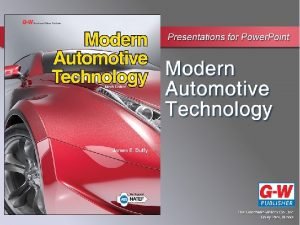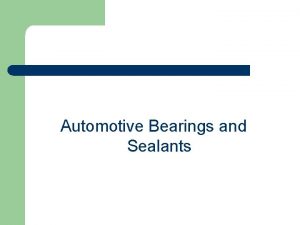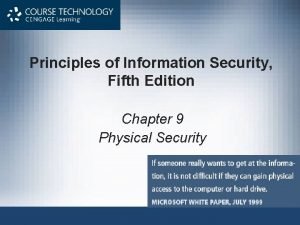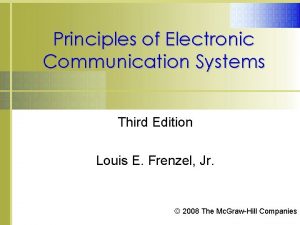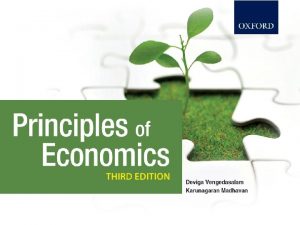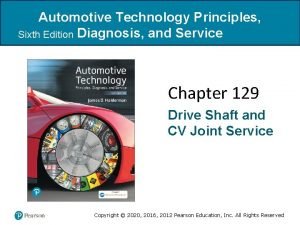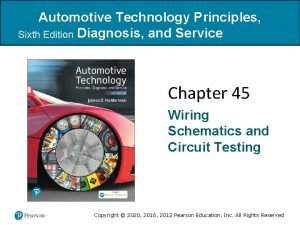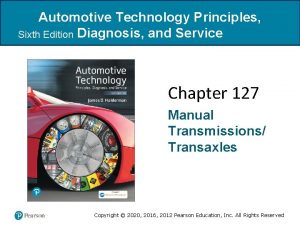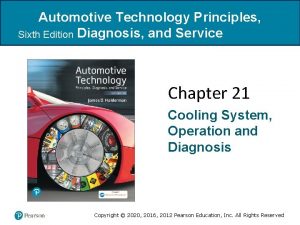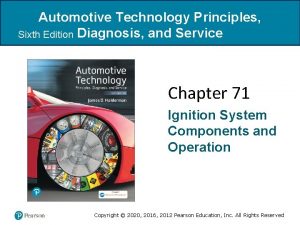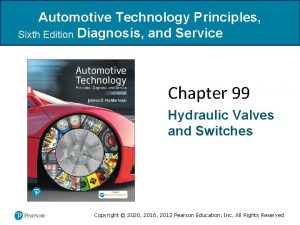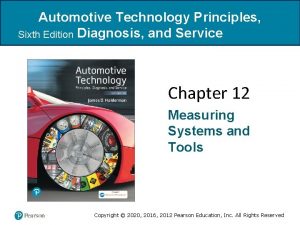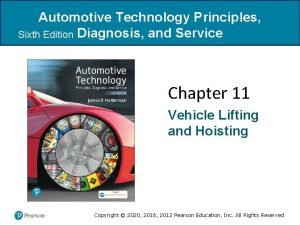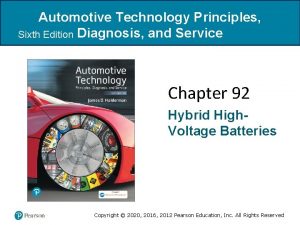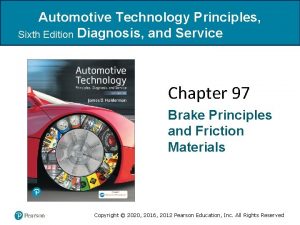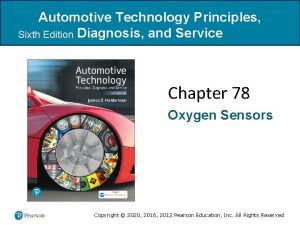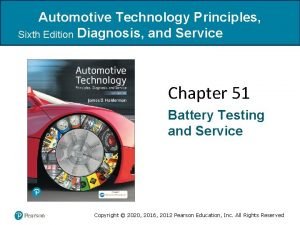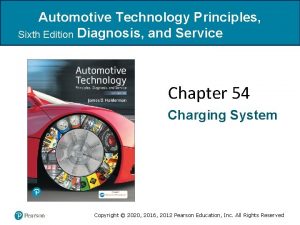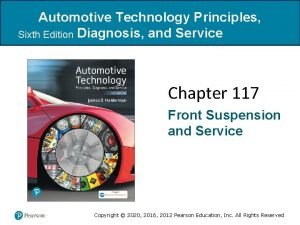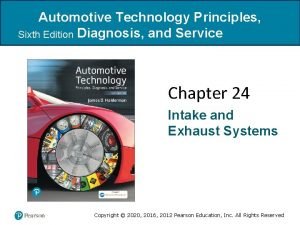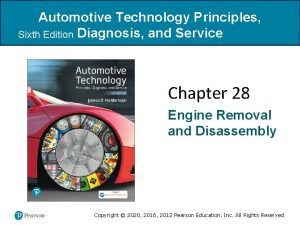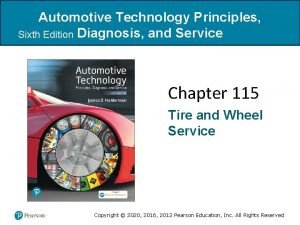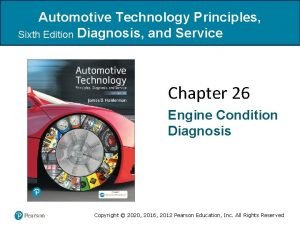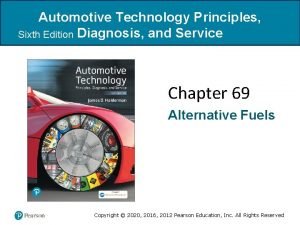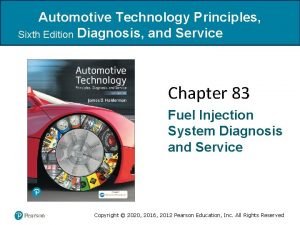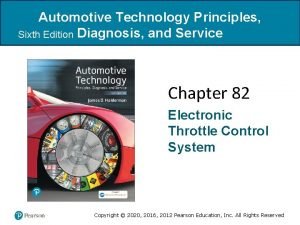Automotive Technology Principles Sixth Edition Diagnosis and Service
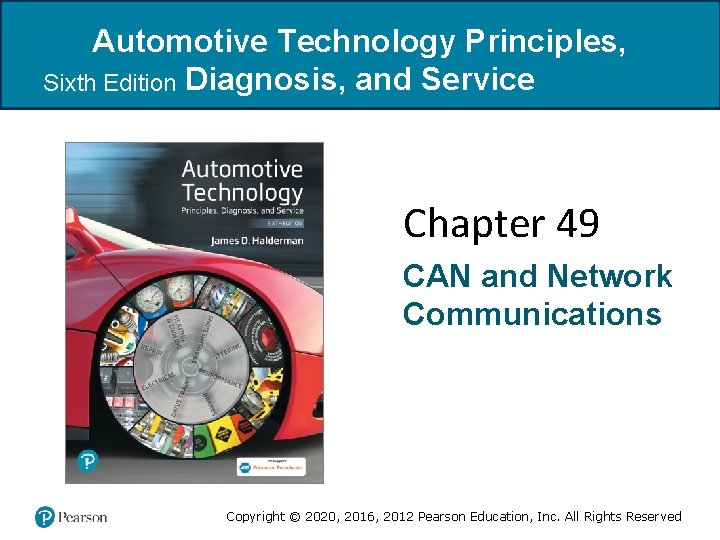
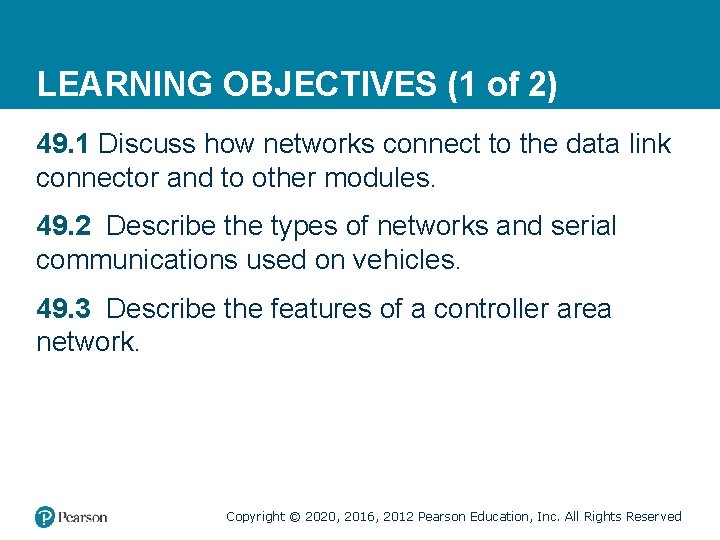
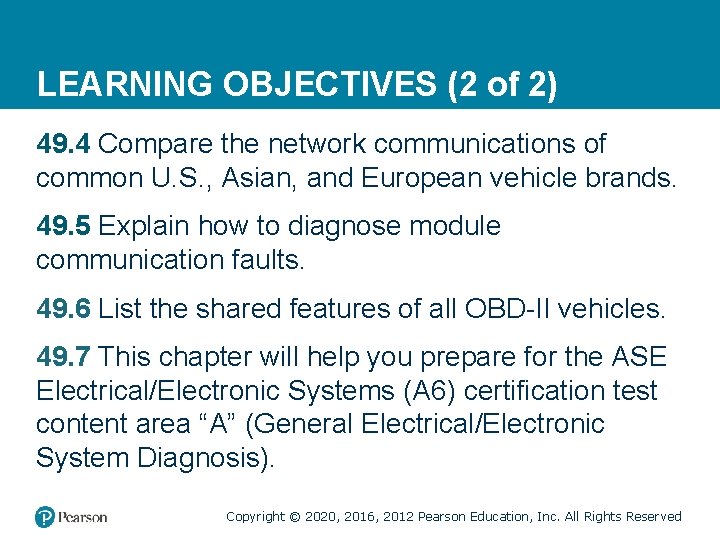
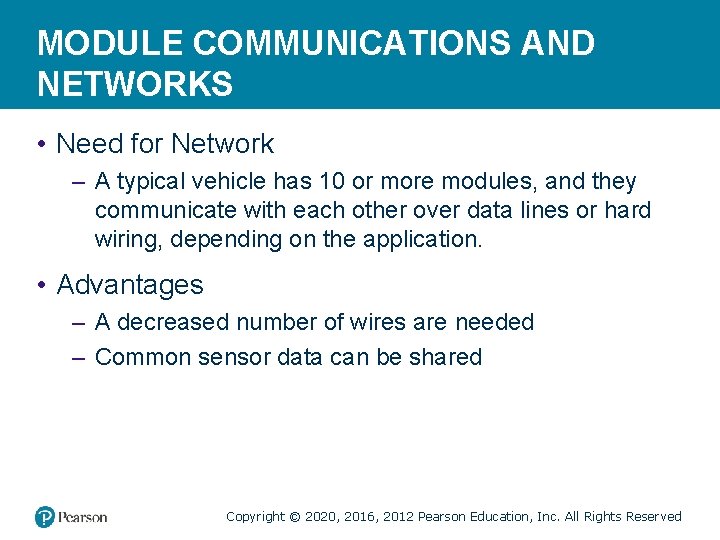
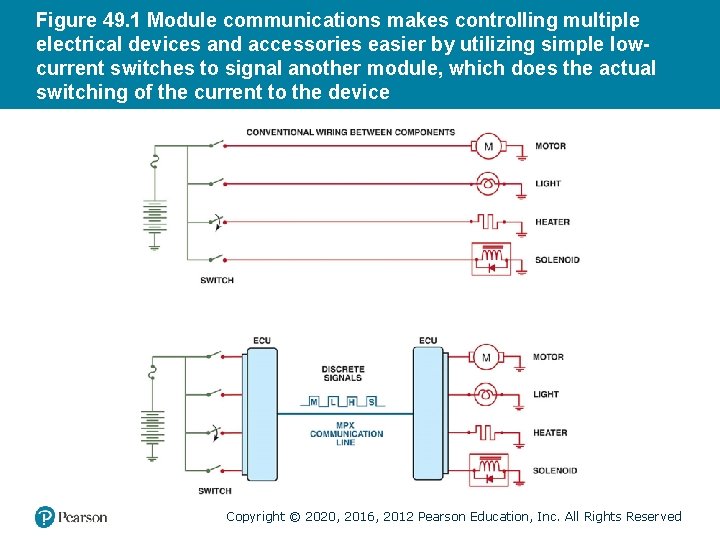
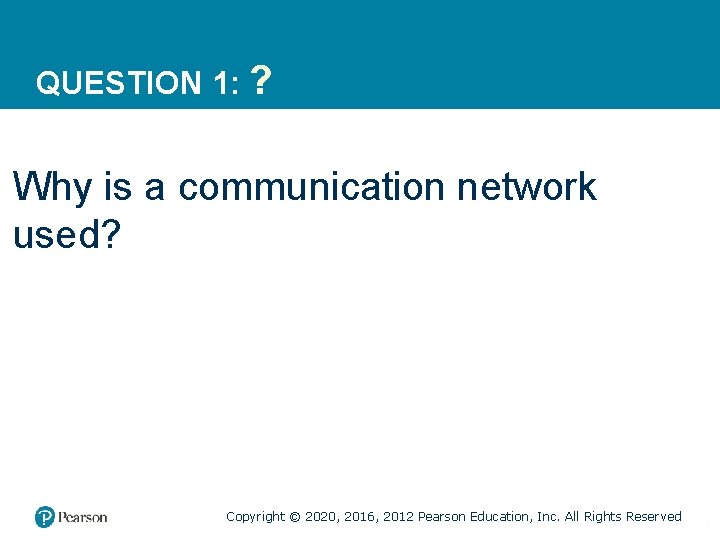
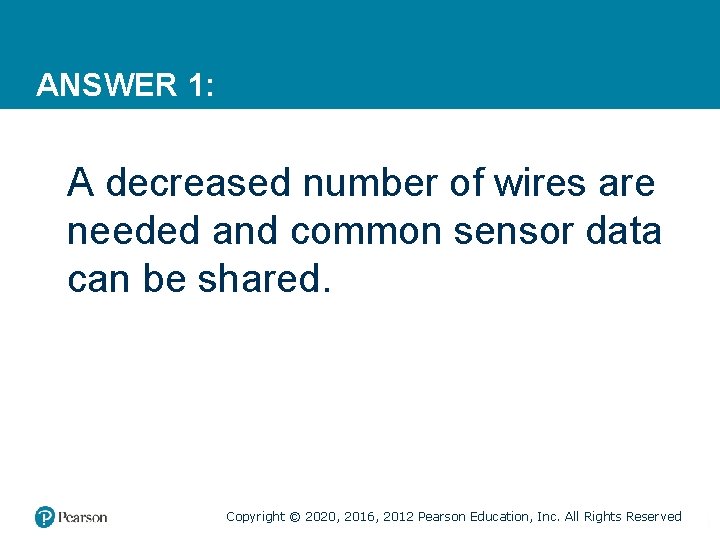
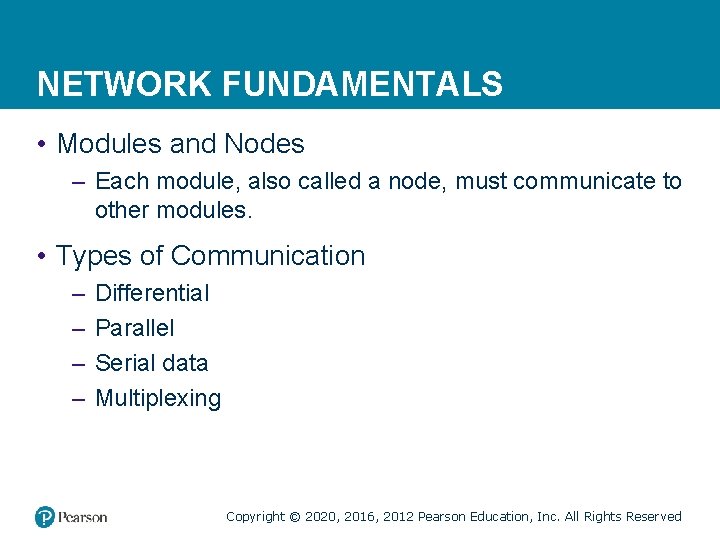
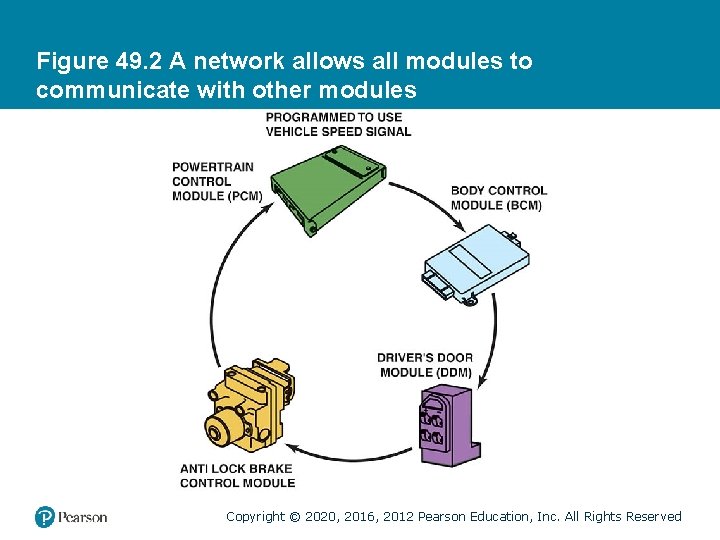
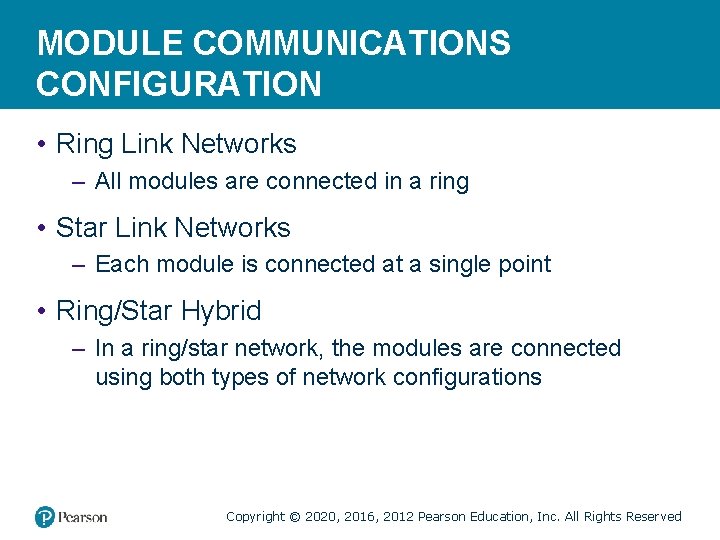
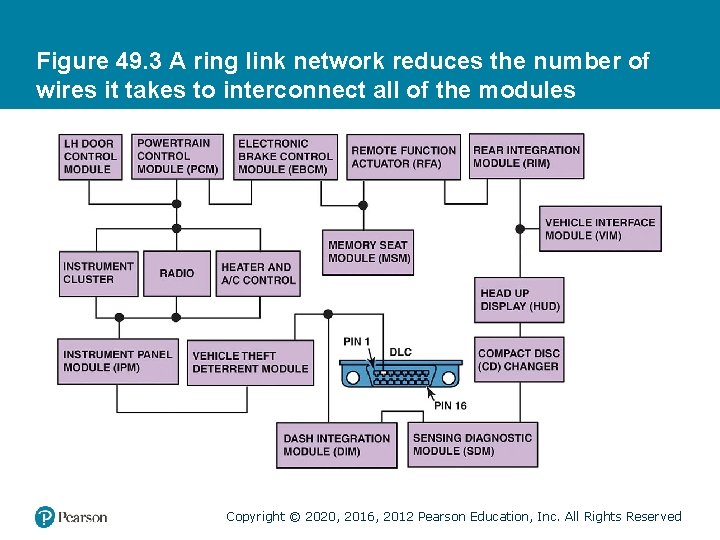
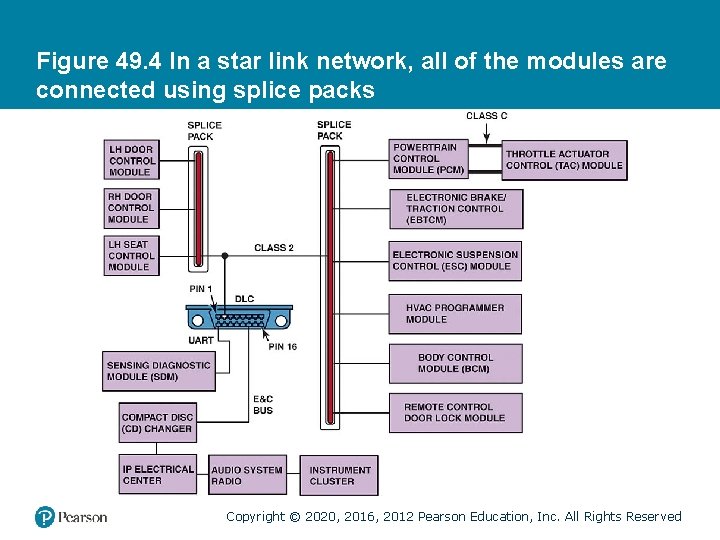
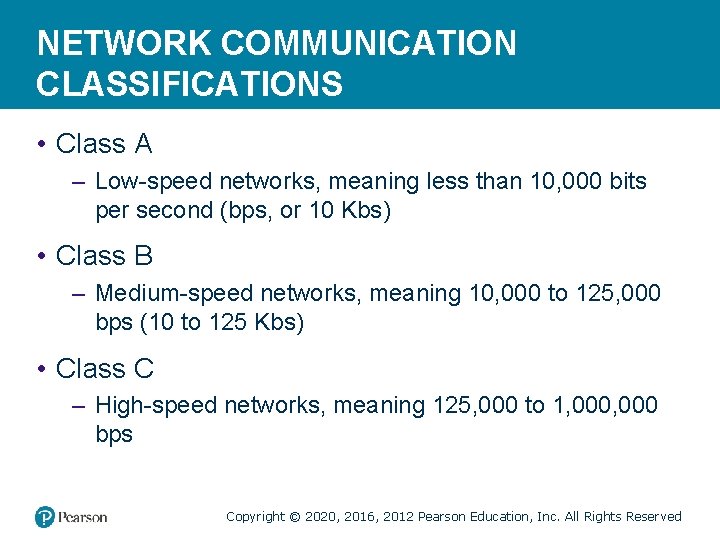
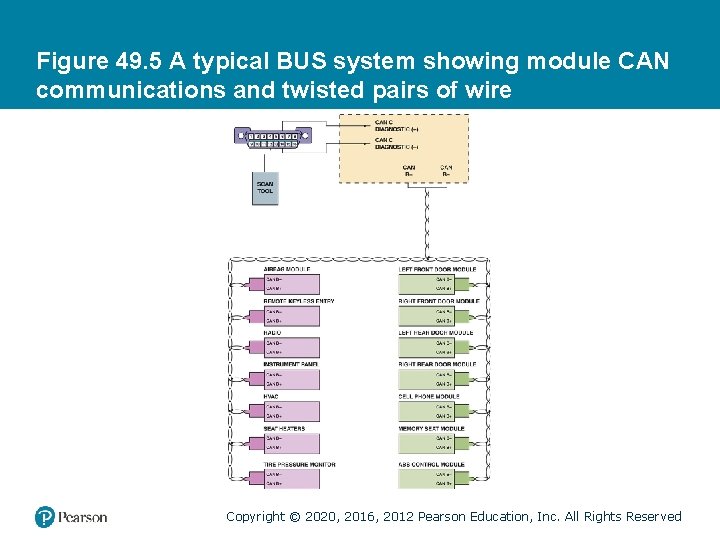
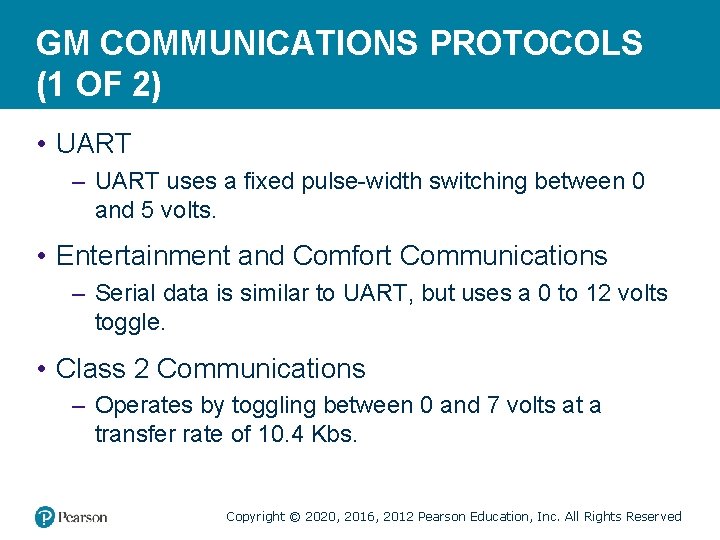
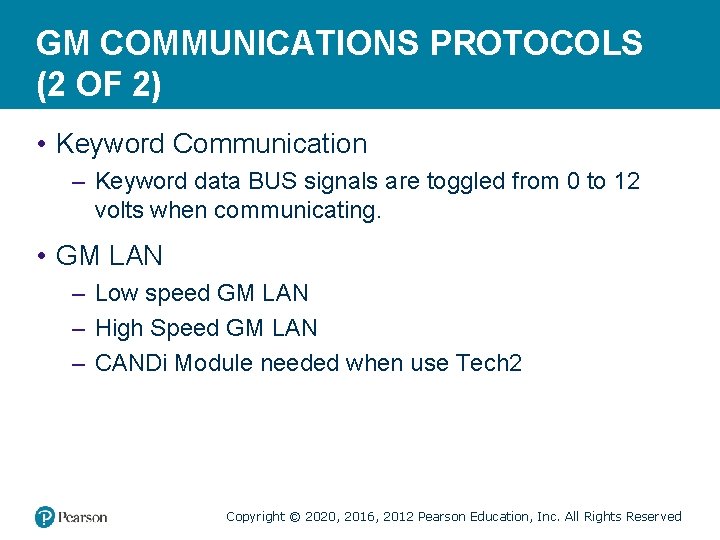
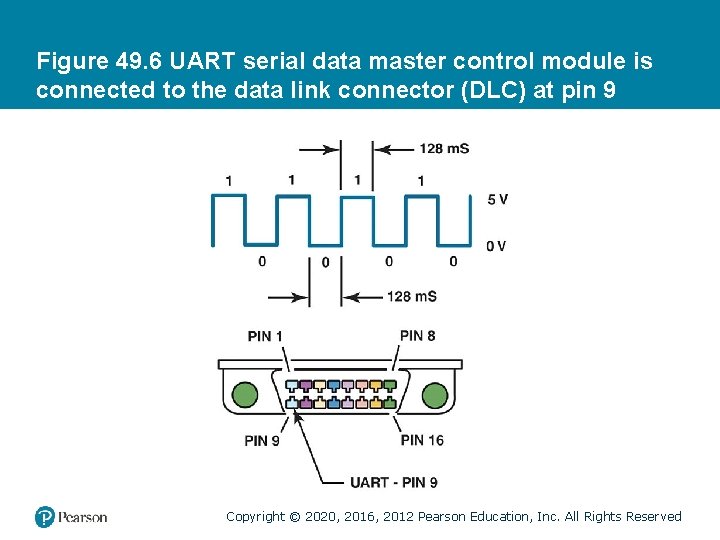
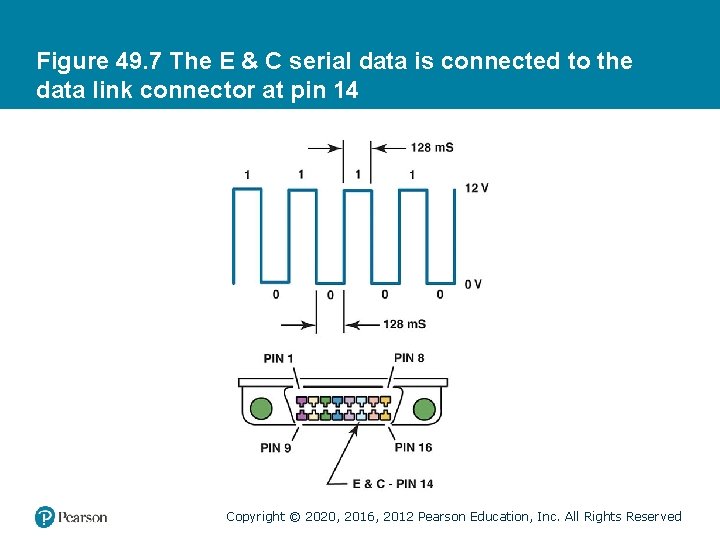
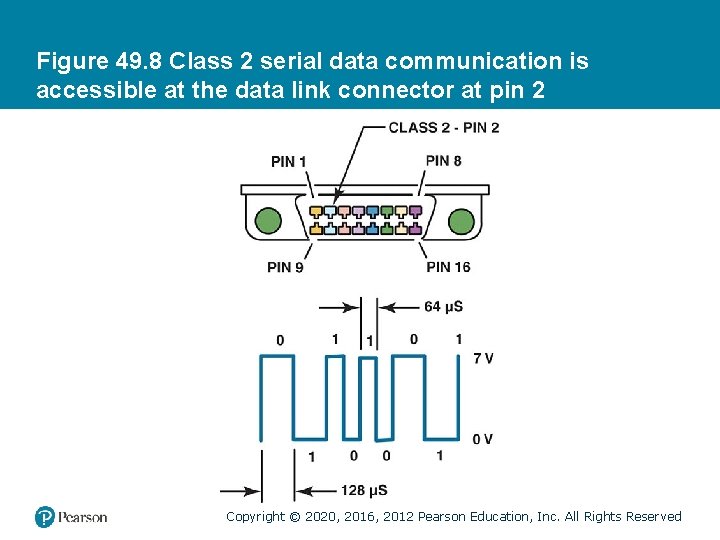
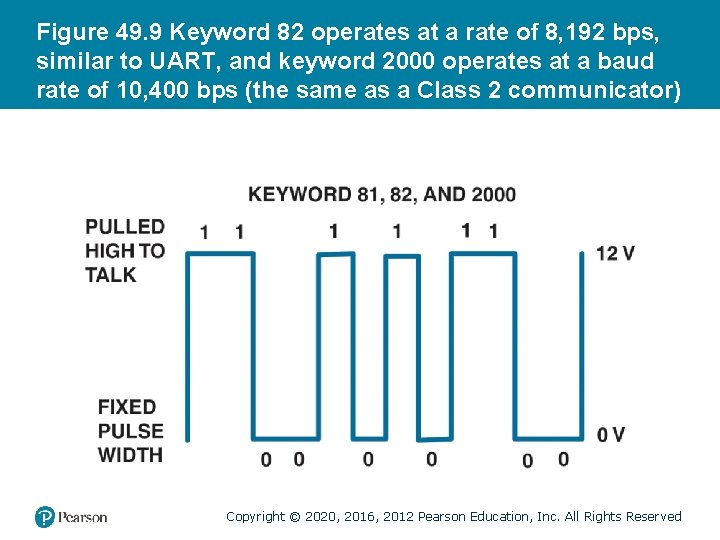
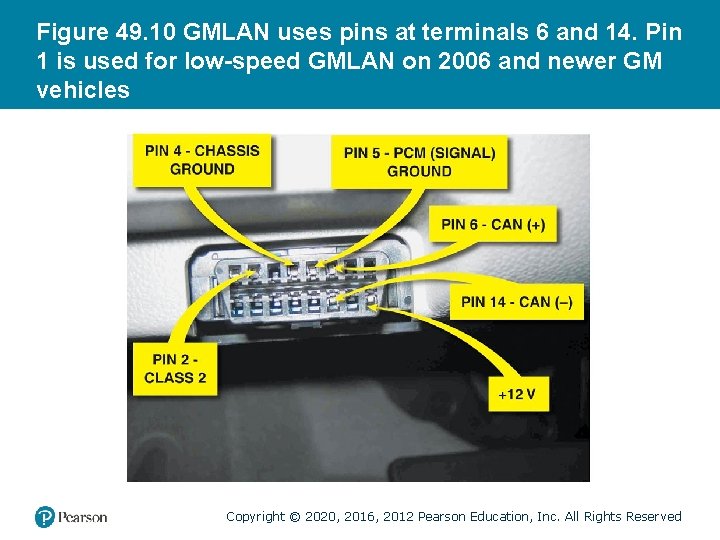
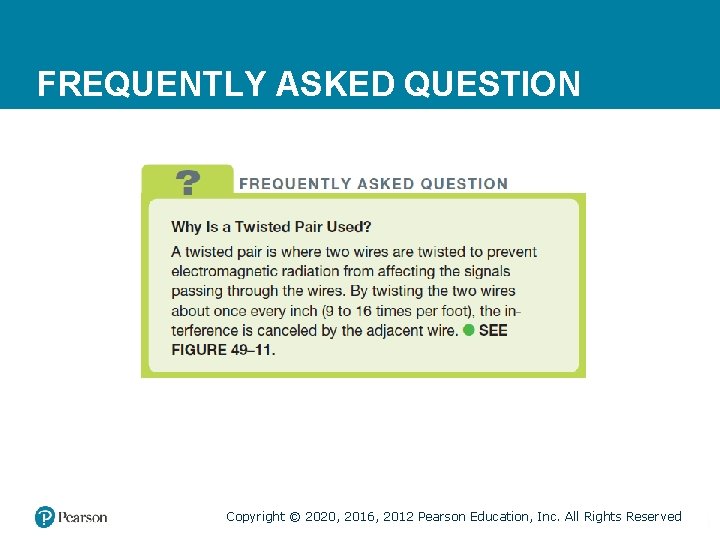
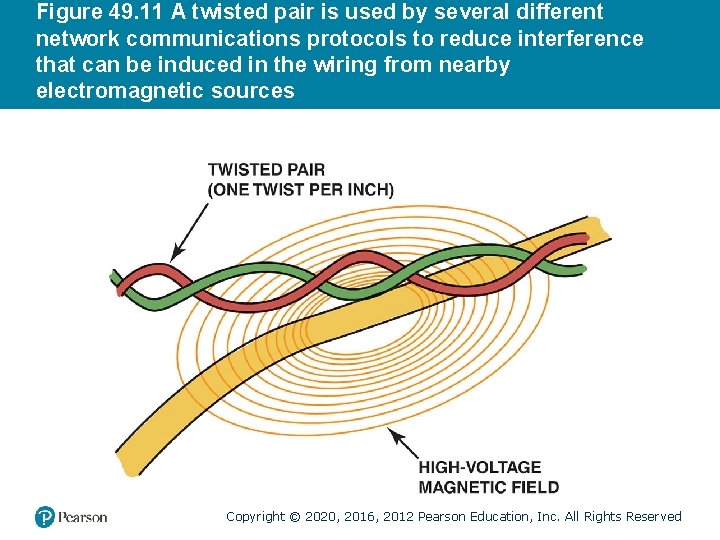
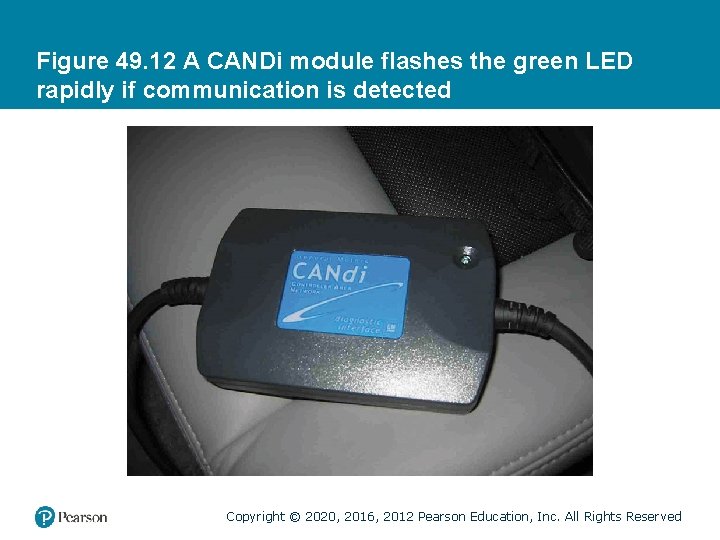
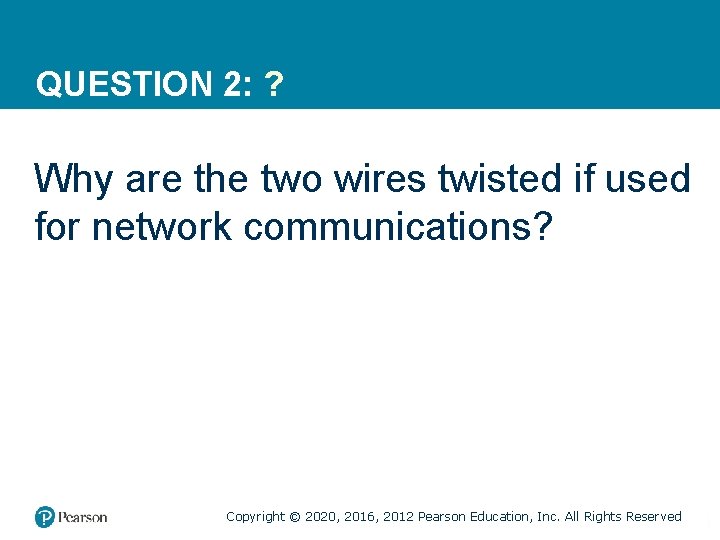
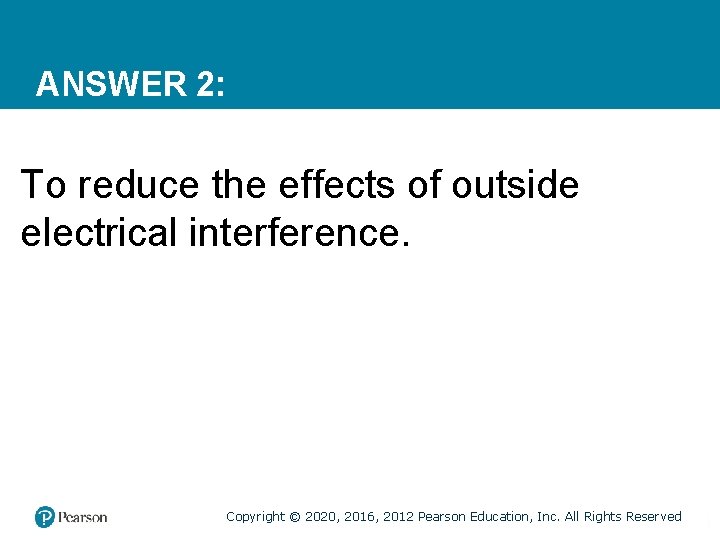
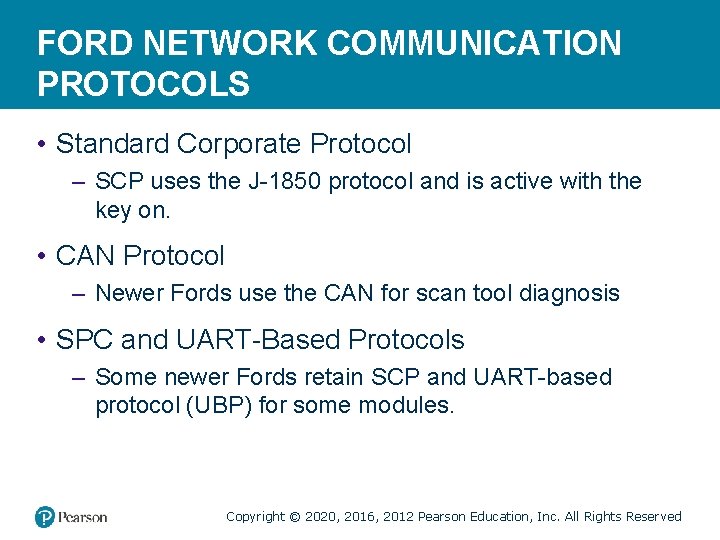
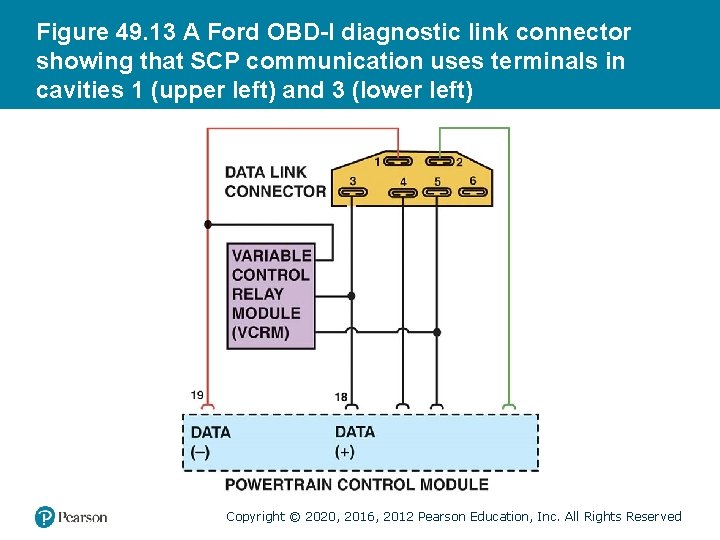
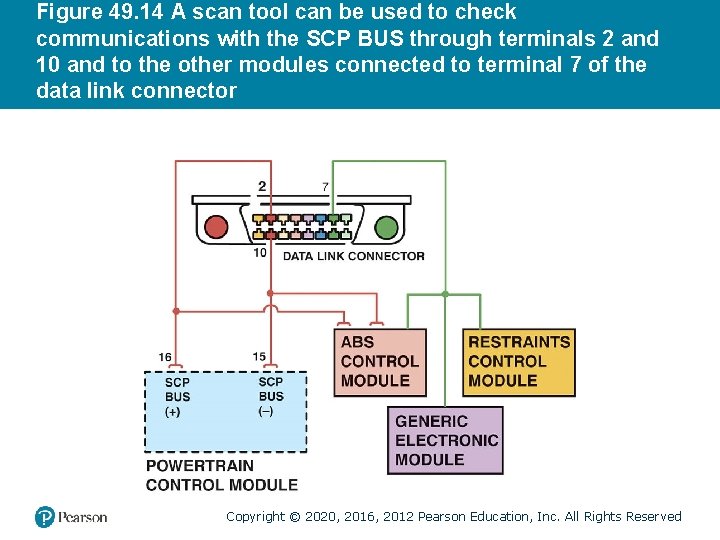
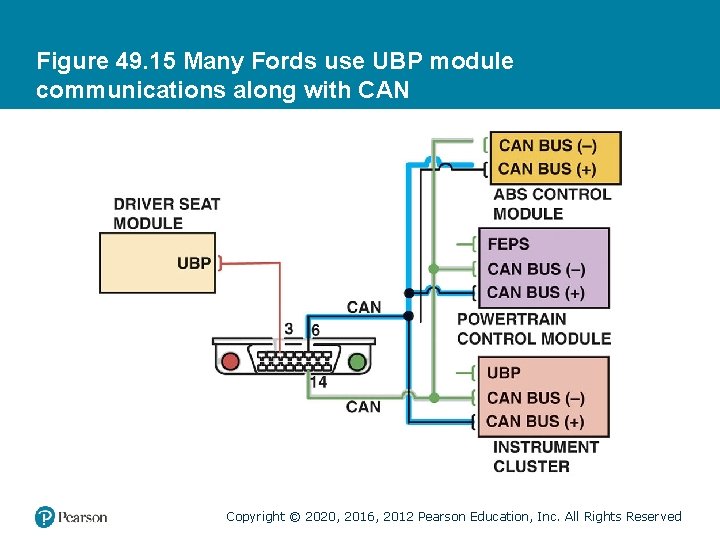
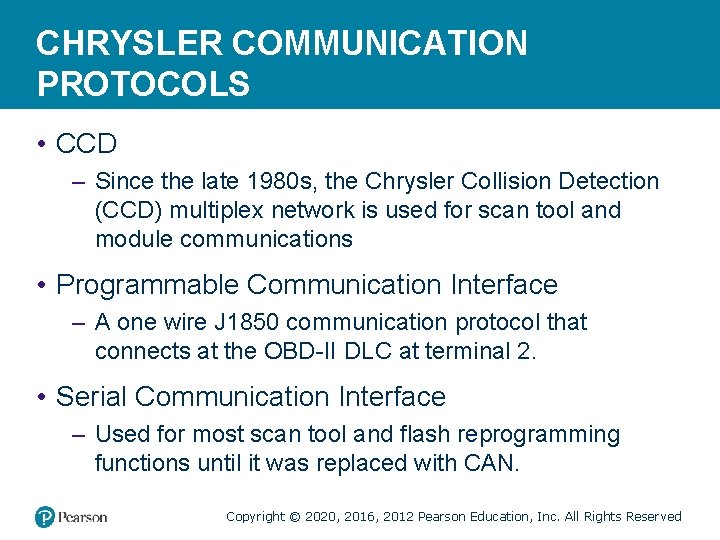
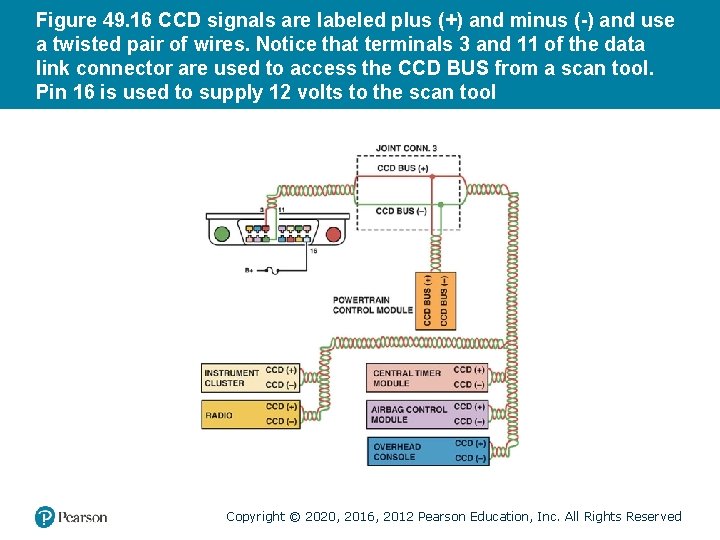
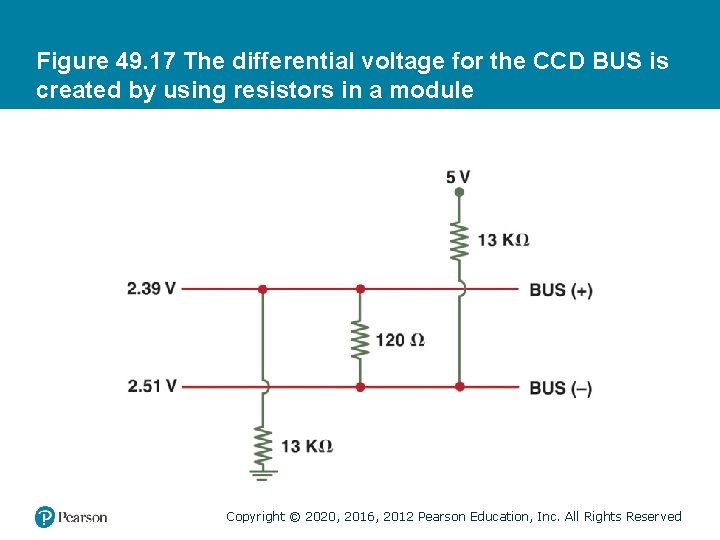
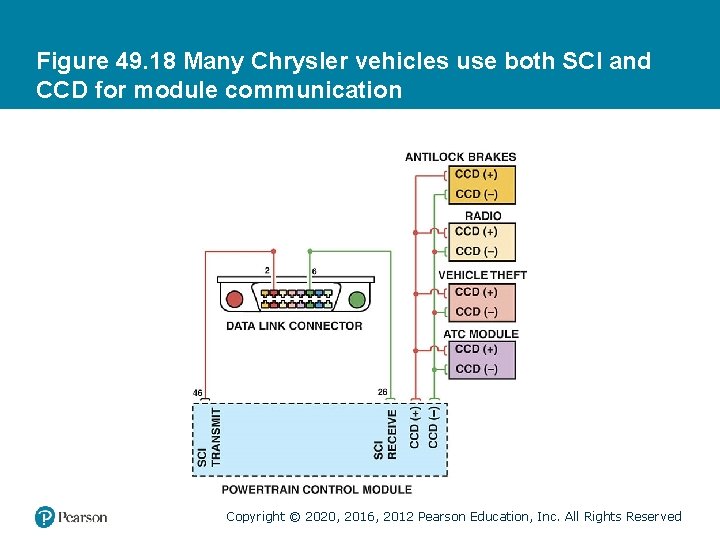
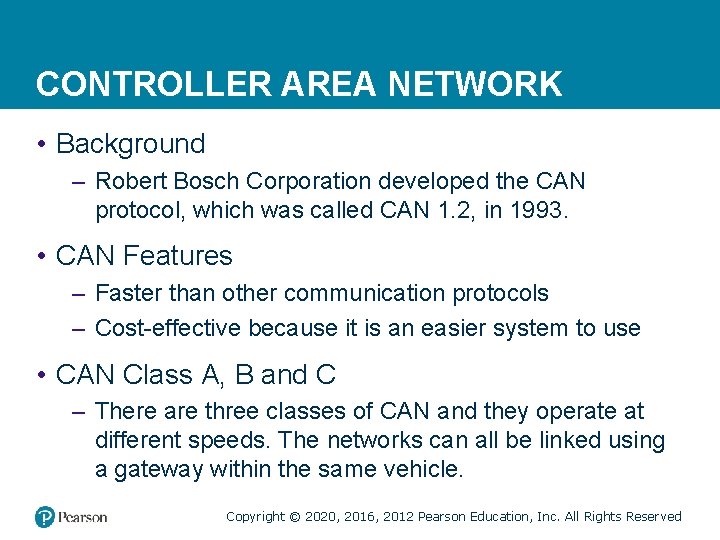
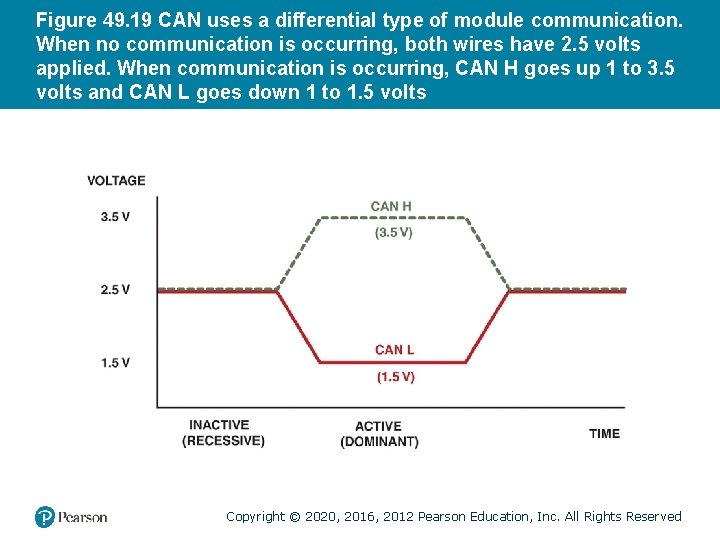
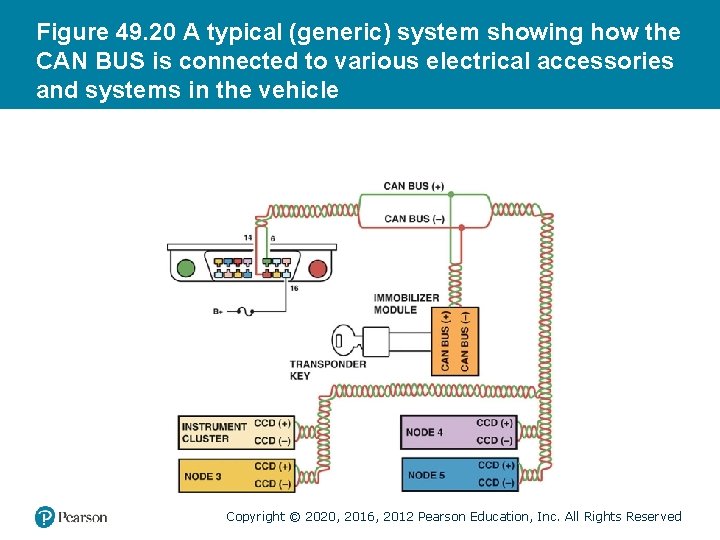
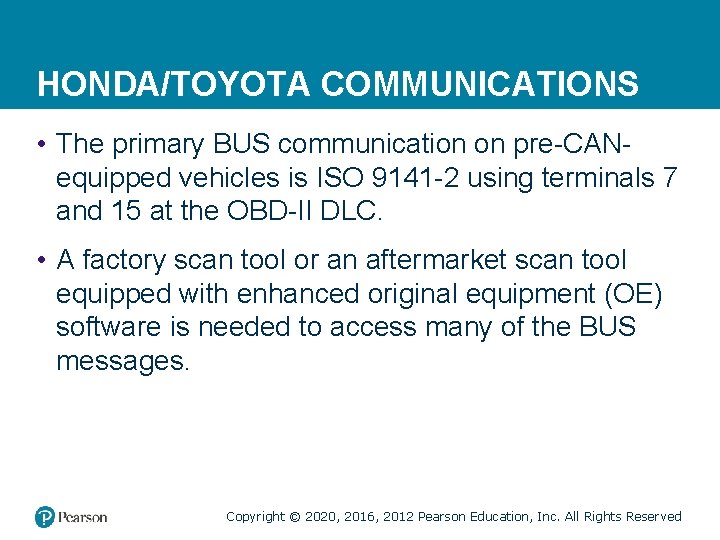
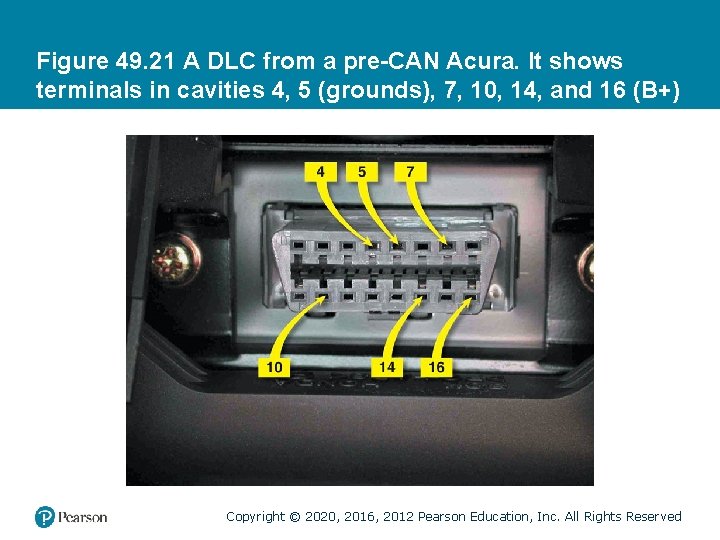
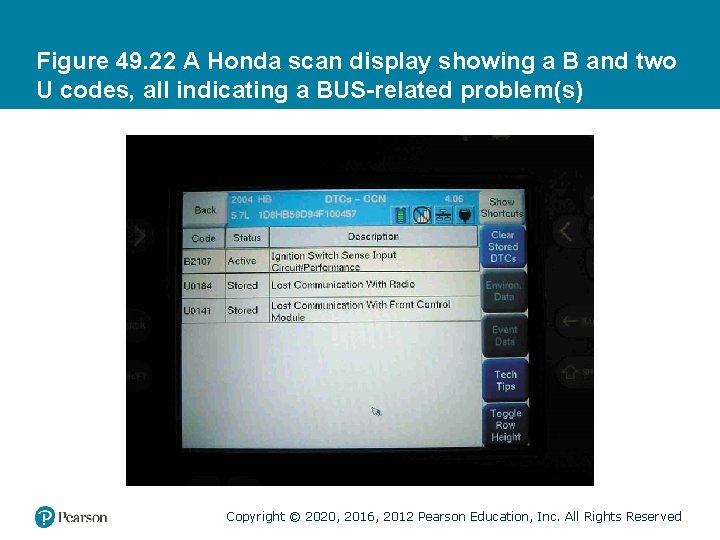
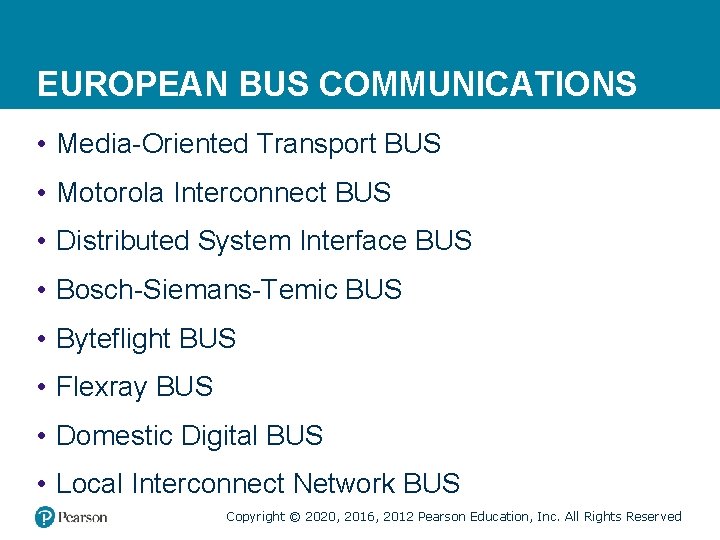
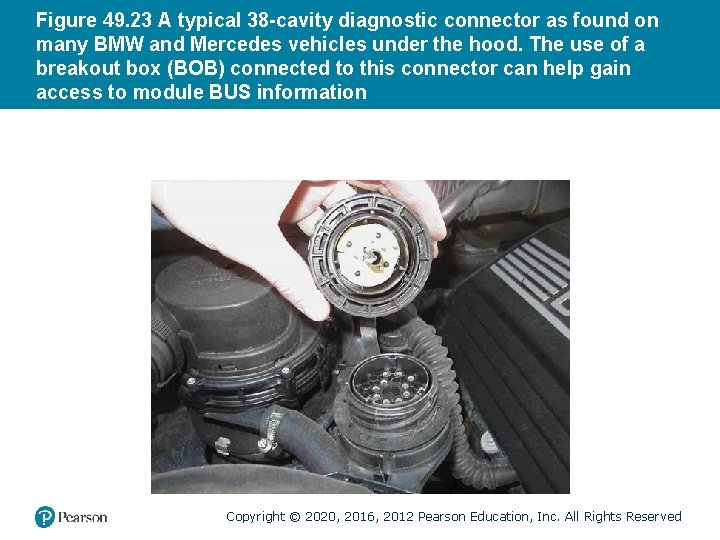
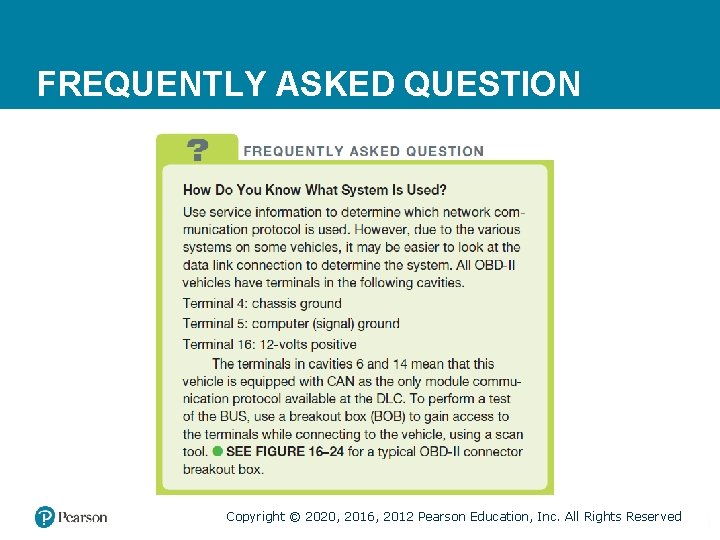
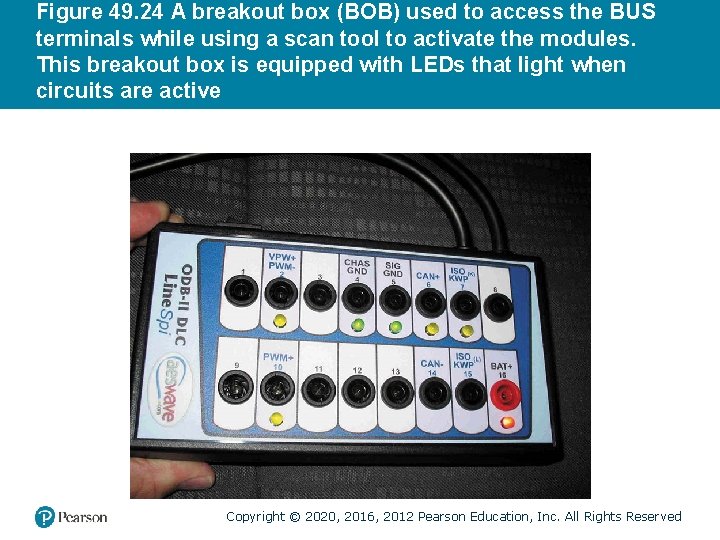
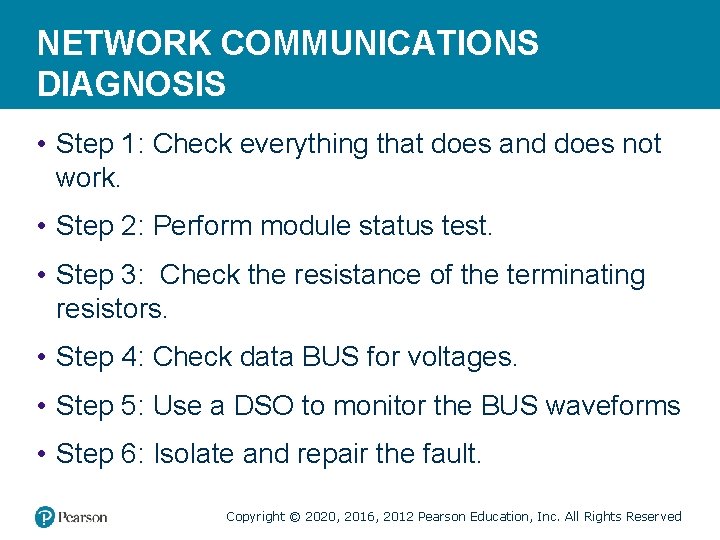
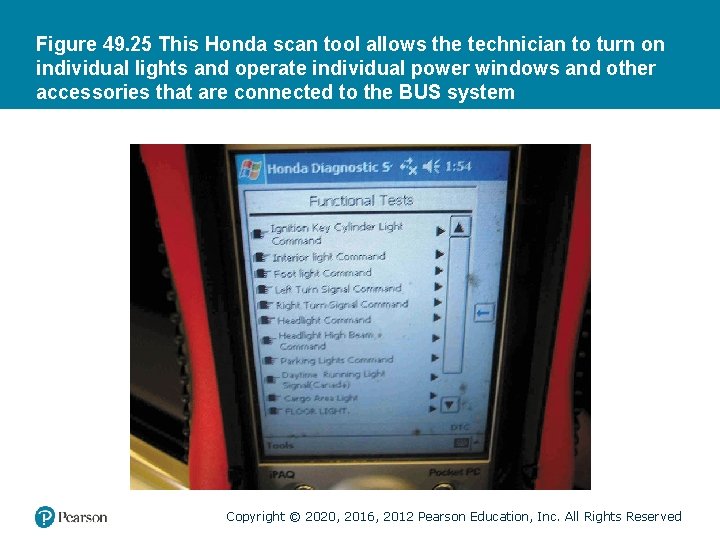
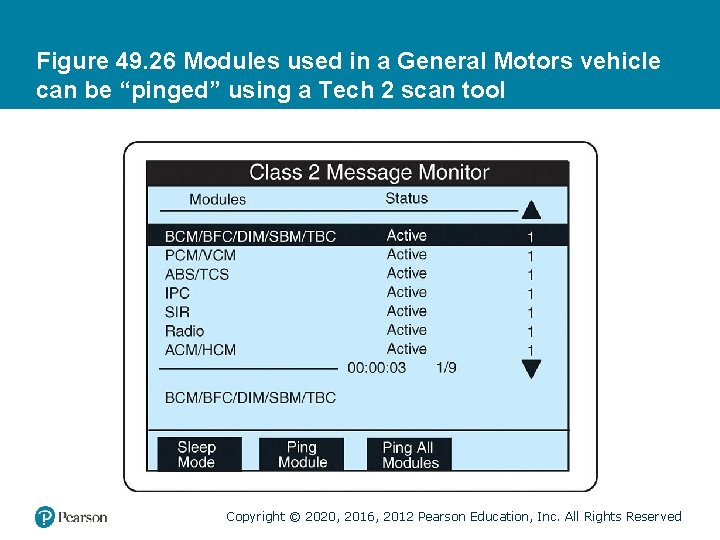
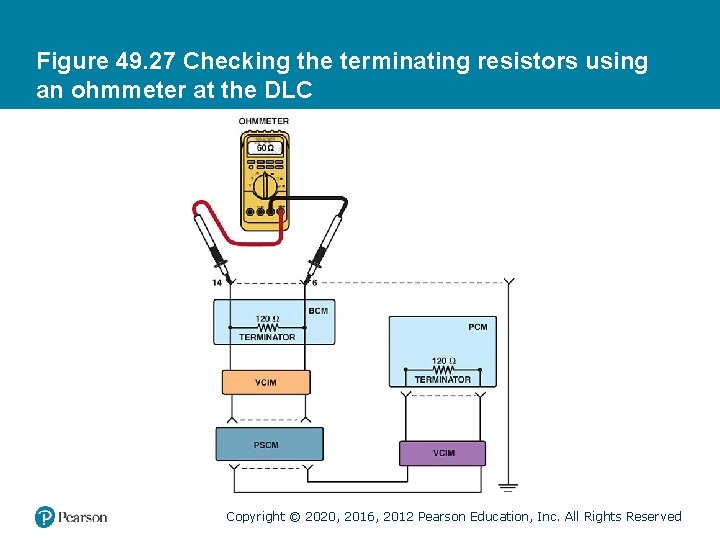
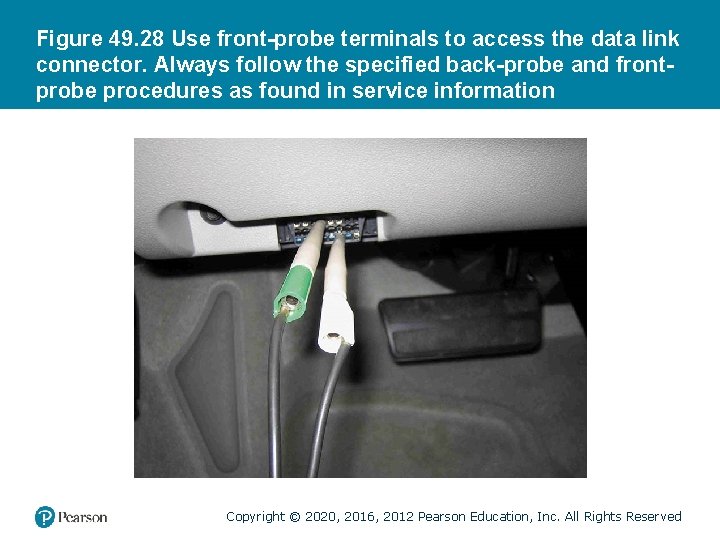
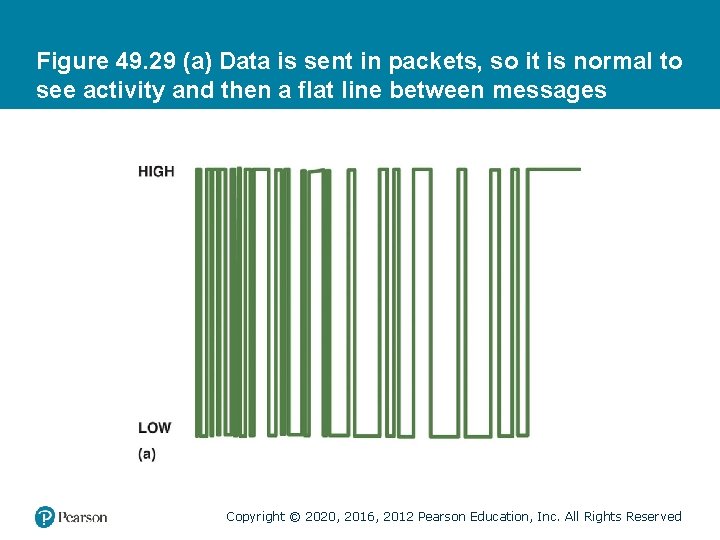
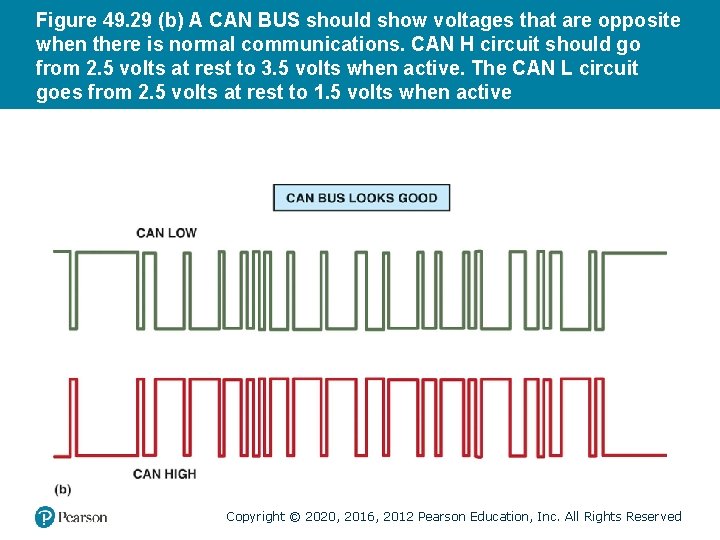
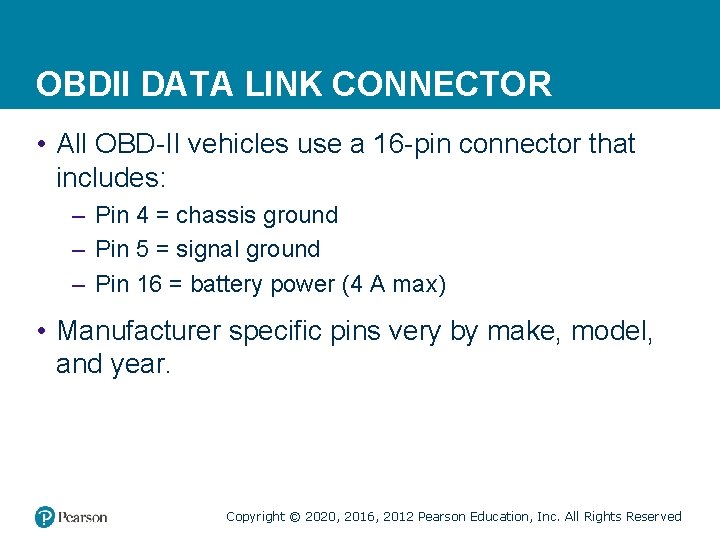
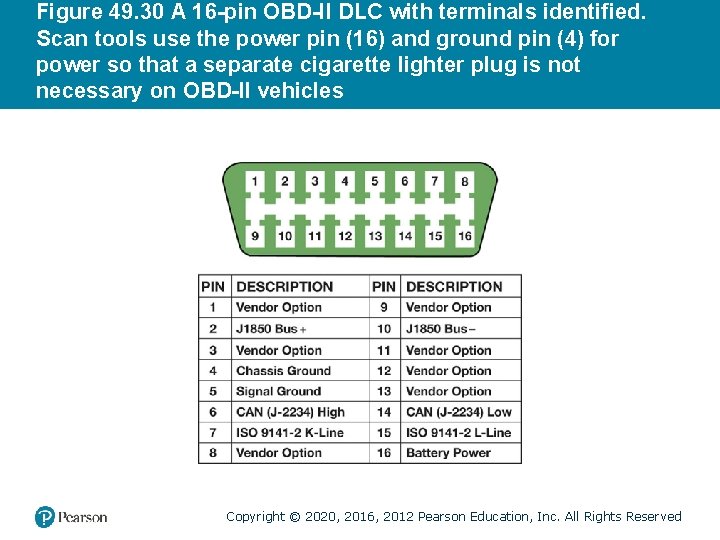
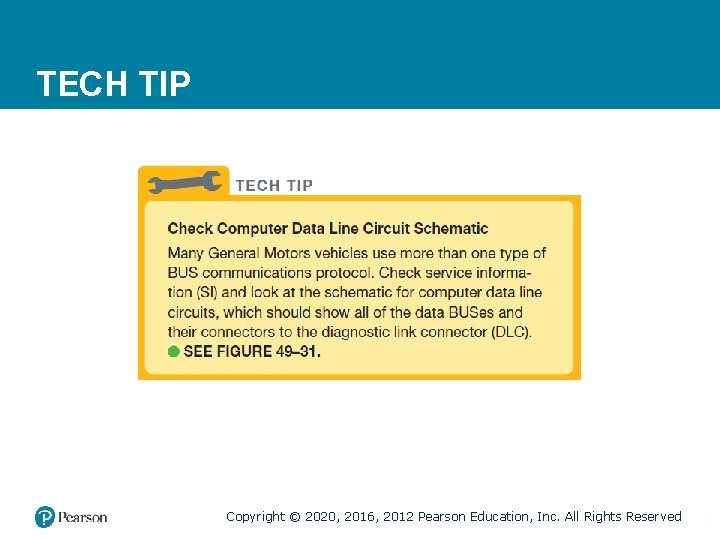
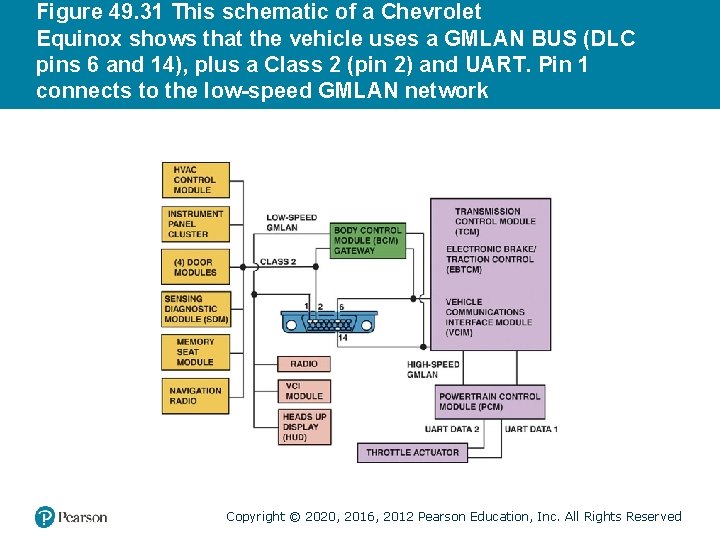
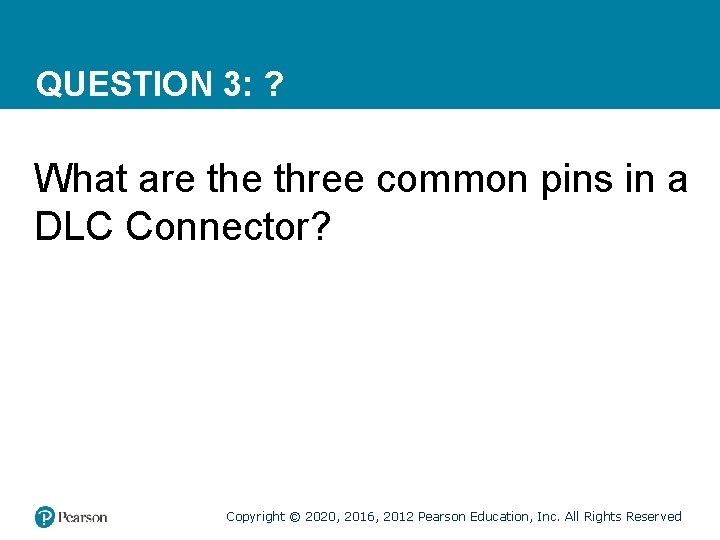
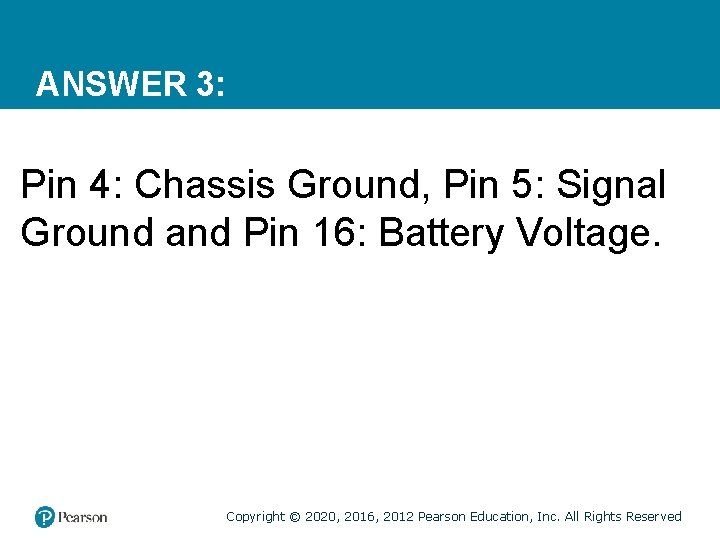
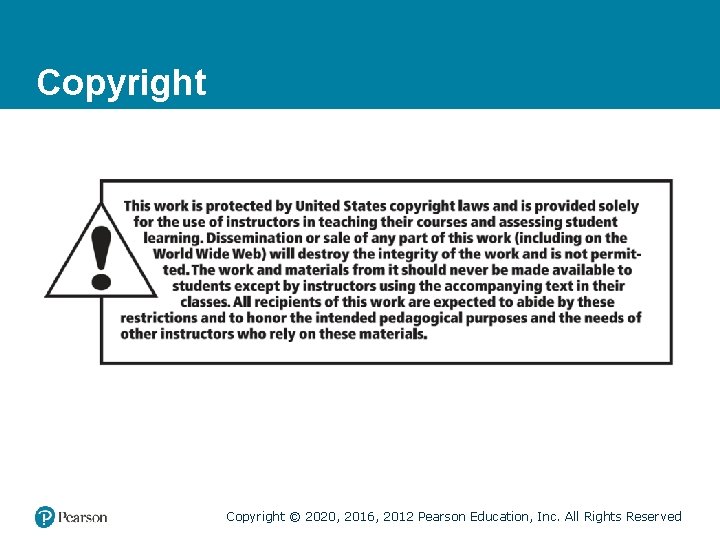
- Slides: 58
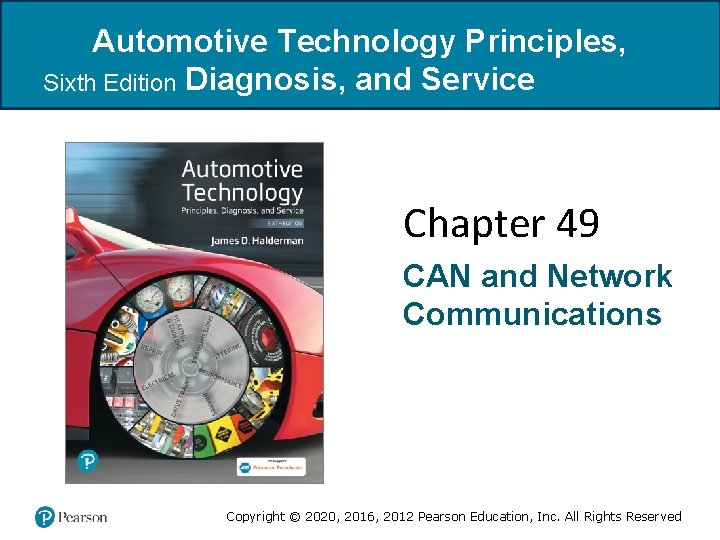
Automotive Technology Principles, Sixth Edition Diagnosis, and Service Chapter 49 CAN and Network Communications Copyright © 2018, 2015, 2011 Pearson Education, Inc. All Rights Reserved Copyright © 2020, 2016, 2012 Pearson Education, Inc. All Rights Reserved
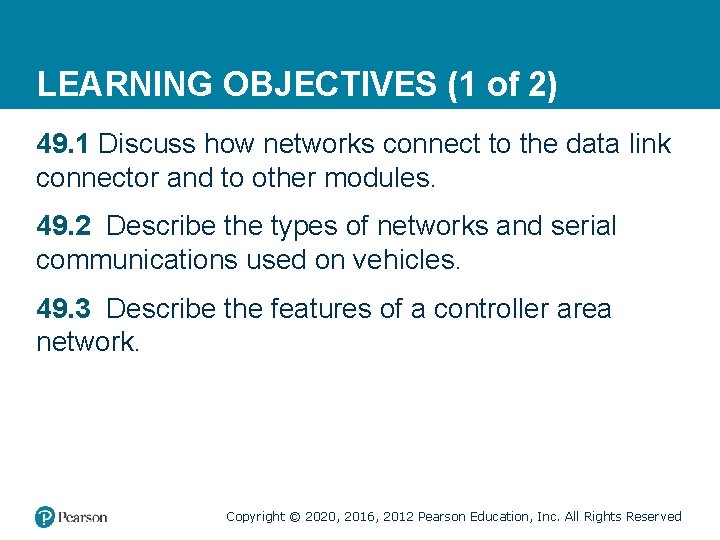
LEARNING OBJECTIVES (1 of 2) 49. 1 Discuss how networks connect to the data link connector and to other modules. 49. 2 Describe the types of networks and serial communications used on vehicles. 49. 3 Describe the features of a controller area network. Copyright © 2020, 2016, 2012 Pearson Education, Inc. All Rights Reserved
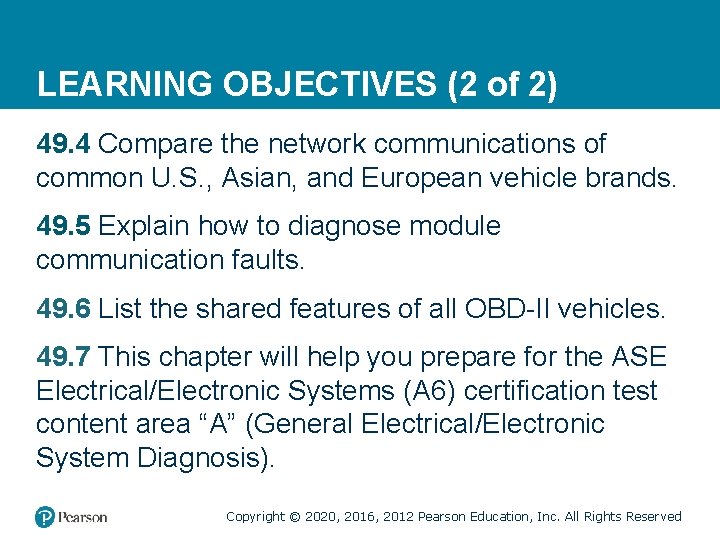
LEARNING OBJECTIVES (2 of 2) 49. 4 Compare the network communications of common U. S. , Asian, and European vehicle brands. 49. 5 Explain how to diagnose module communication faults. 49. 6 List the shared features of all OBD-II vehicles. 49. 7 This chapter will help you prepare for the ASE Electrical/Electronic Systems (A 6) certification test content area “A” (General Electrical/Electronic System Diagnosis). Copyright © 2020, 2016, 2012 Pearson Education, Inc. All Rights Reserved
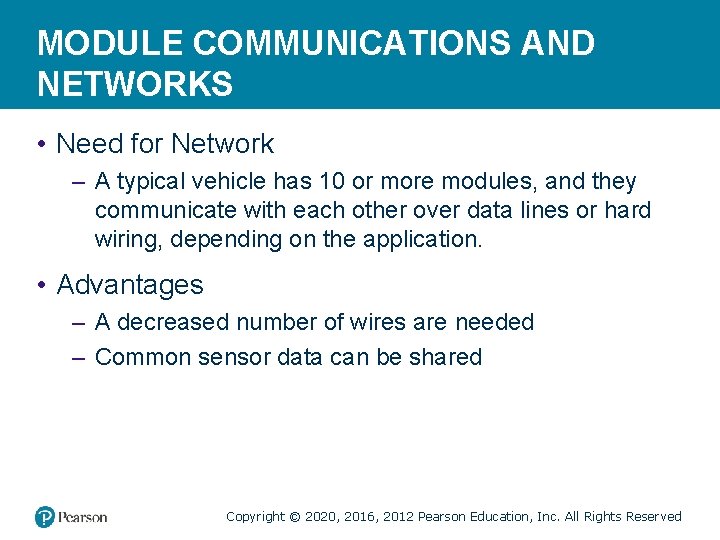
MODULE COMMUNICATIONS AND NETWORKS • Need for Network – A typical vehicle has 10 or more modules, and they communicate with each other over data lines or hard wiring, depending on the application. • Advantages – A decreased number of wires are needed – Common sensor data can be shared Copyright © 2020, 2016, 2012 Pearson Education, Inc. All Rights Reserved
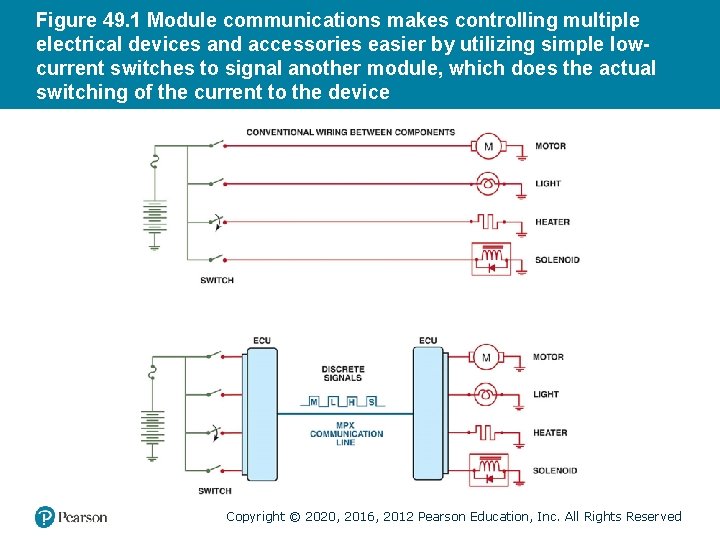
Figure 49. 1 Module communications makes controlling multiple electrical devices and accessories easier by utilizing simple lowcurrent switches to signal another module, which does the actual switching of the current to the device Copyright © 2020, 2016, 2012 Pearson Education, Inc. All Rights Reserved
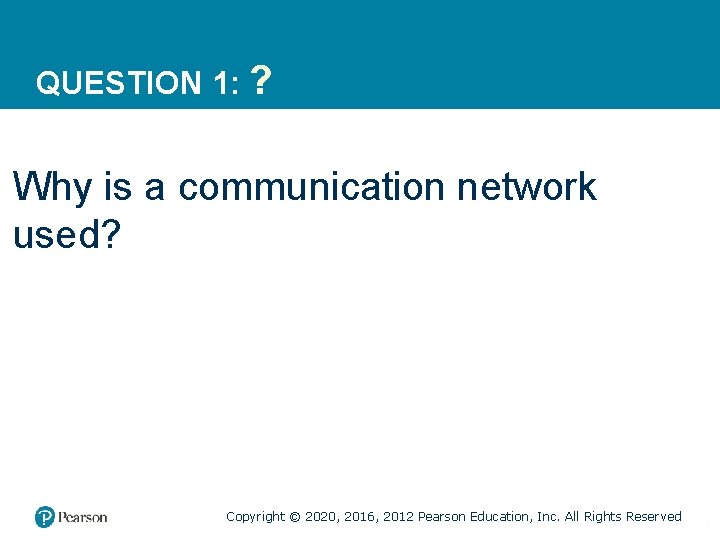
QUESTION 1: ? Why is a communication network used? Copyright © 2020, 2016, 2012 Pearson Education, Inc. All Rights Reserved
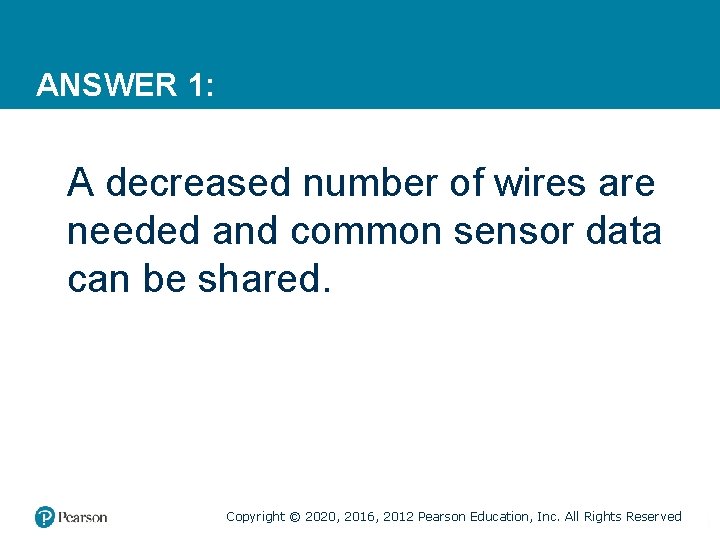
ANSWER 1: A decreased number of wires are needed and common sensor data can be shared. Copyright © 2020, 2016, 2012 Pearson Education, Inc. All Rights Reserved
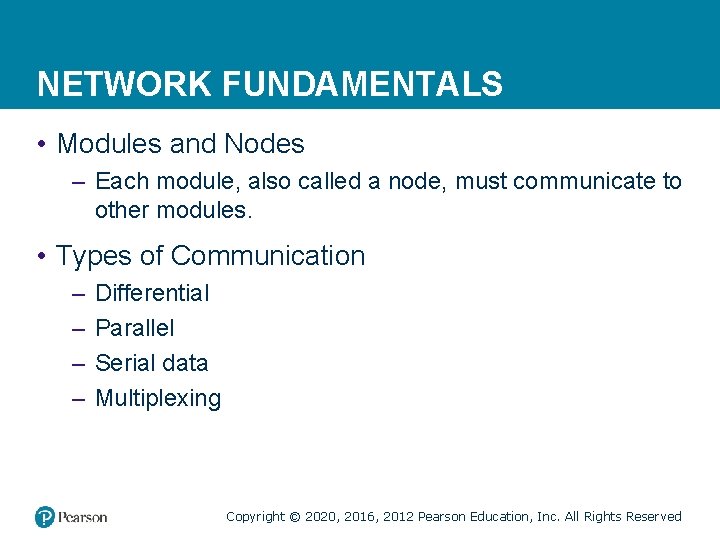
NETWORK FUNDAMENTALS • Modules and Nodes – Each module, also called a node, must communicate to other modules. • Types of Communication – – Differential Parallel Serial data Multiplexing Copyright © 2020, 2016, 2012 Pearson Education, Inc. All Rights Reserved
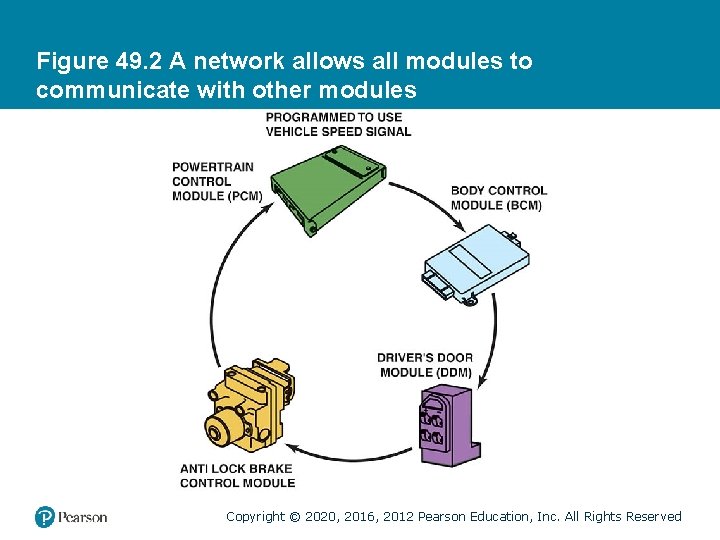
Figure 49. 2 A network allows all modules to communicate with other modules Copyright © 2020, 2016, 2012 Pearson Education, Inc. All Rights Reserved
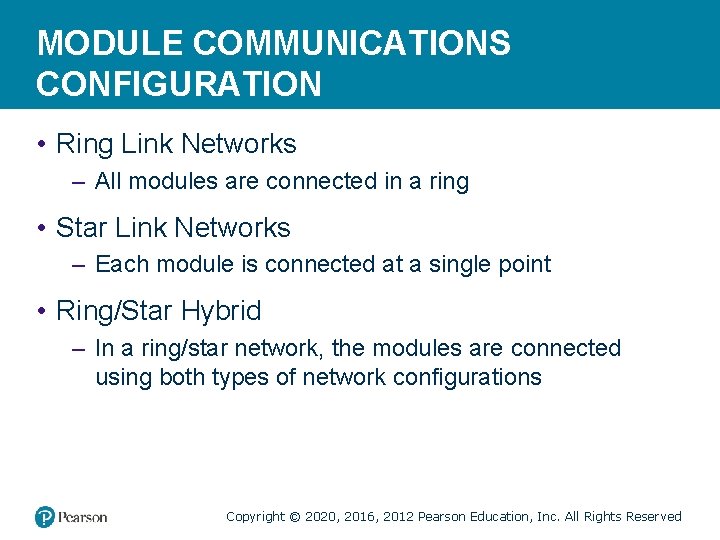
MODULE COMMUNICATIONS CONFIGURATION • Ring Link Networks – All modules are connected in a ring • Star Link Networks – Each module is connected at a single point • Ring/Star Hybrid – In a ring/star network, the modules are connected using both types of network configurations Copyright © 2020, 2016, 2012 Pearson Education, Inc. All Rights Reserved
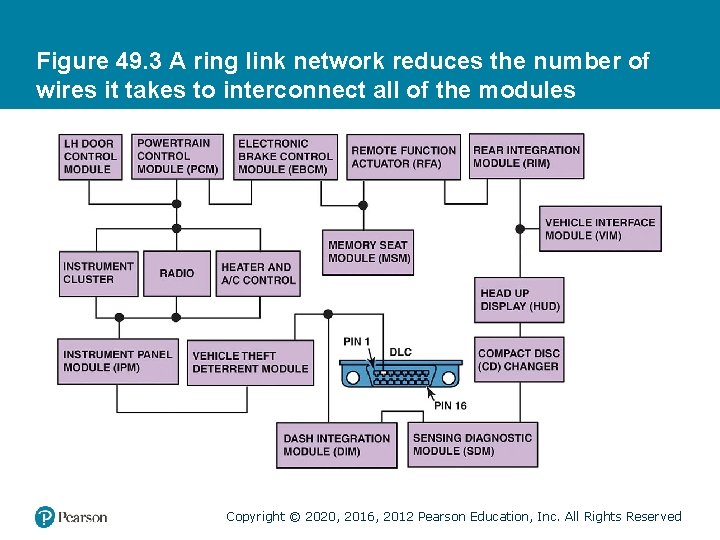
Figure 49. 3 A ring link network reduces the number of wires it takes to interconnect all of the modules Copyright © 2020, 2016, 2012 Pearson Education, Inc. All Rights Reserved
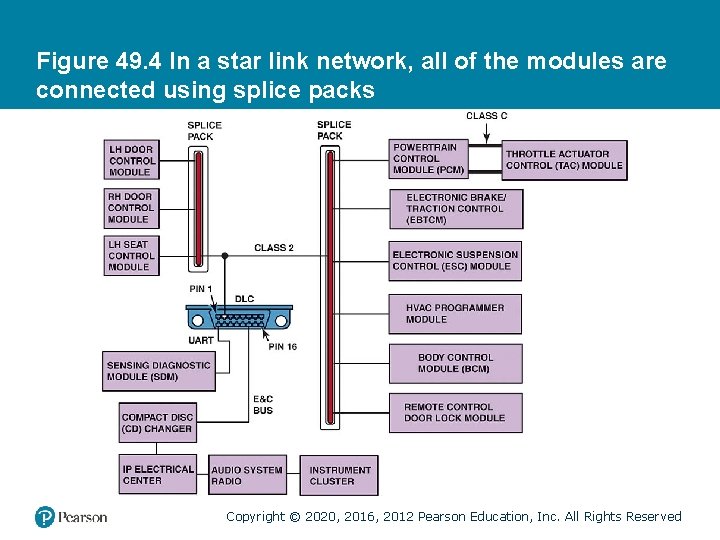
Figure 49. 4 In a star link network, all of the modules are connected using splice packs Copyright © 2020, 2016, 2012 Pearson Education, Inc. All Rights Reserved
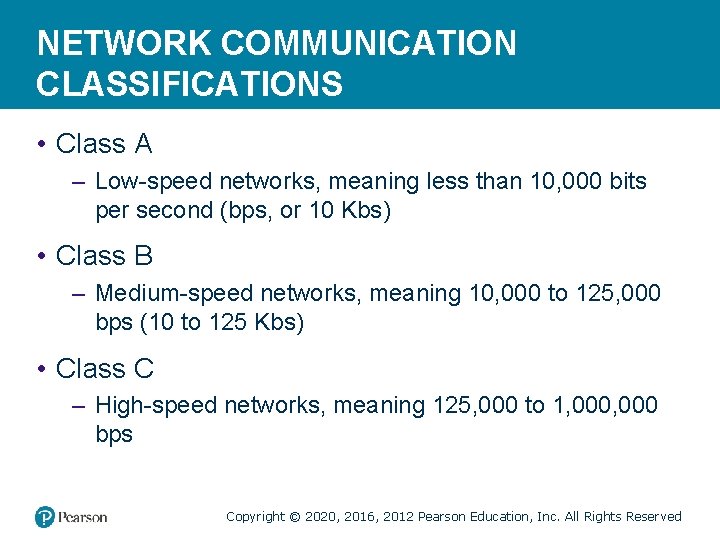
NETWORK COMMUNICATION CLASSIFICATIONS • Class A – Low-speed networks, meaning less than 10, 000 bits per second (bps, or 10 Kbs) • Class B – Medium-speed networks, meaning 10, 000 to 125, 000 bps (10 to 125 Kbs) • Class C – High-speed networks, meaning 125, 000 to 1, 000 bps Copyright © 2020, 2016, 2012 Pearson Education, Inc. All Rights Reserved
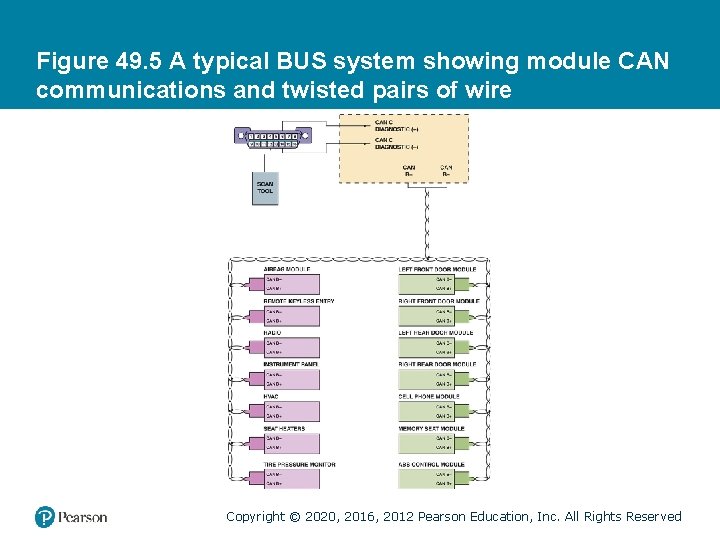
Figure 49. 5 A typical BUS system showing module CAN communications and twisted pairs of wire Copyright © 2020, 2016, 2012 Pearson Education, Inc. All Rights Reserved
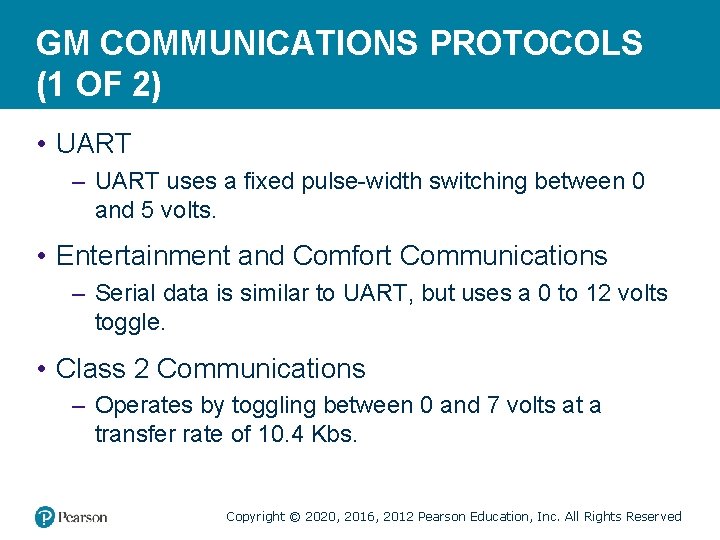
GM COMMUNICATIONS PROTOCOLS (1 OF 2) • UART – UART uses a fixed pulse-width switching between 0 and 5 volts. • Entertainment and Comfort Communications – Serial data is similar to UART, but uses a 0 to 12 volts toggle. • Class 2 Communications – Operates by toggling between 0 and 7 volts at a transfer rate of 10. 4 Kbs. Copyright © 2020, 2016, 2012 Pearson Education, Inc. All Rights Reserved
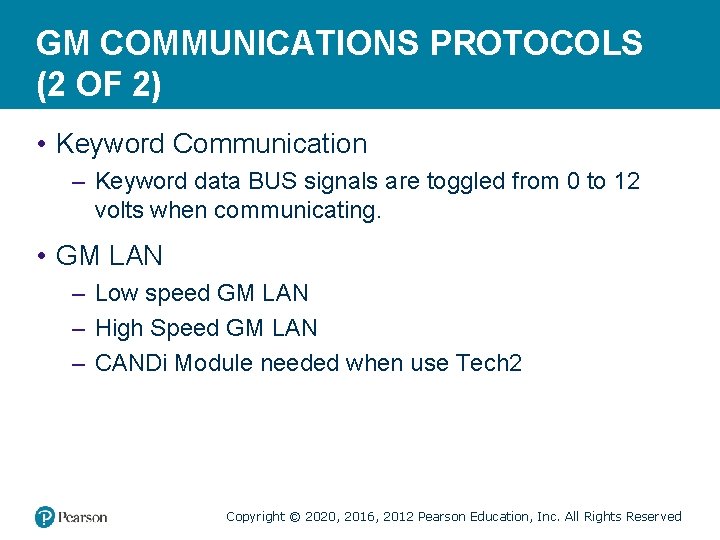
GM COMMUNICATIONS PROTOCOLS (2 OF 2) • Keyword Communication – Keyword data BUS signals are toggled from 0 to 12 volts when communicating. • GM LAN – Low speed GM LAN – High Speed GM LAN – CANDi Module needed when use Tech 2 Copyright © 2020, 2016, 2012 Pearson Education, Inc. All Rights Reserved
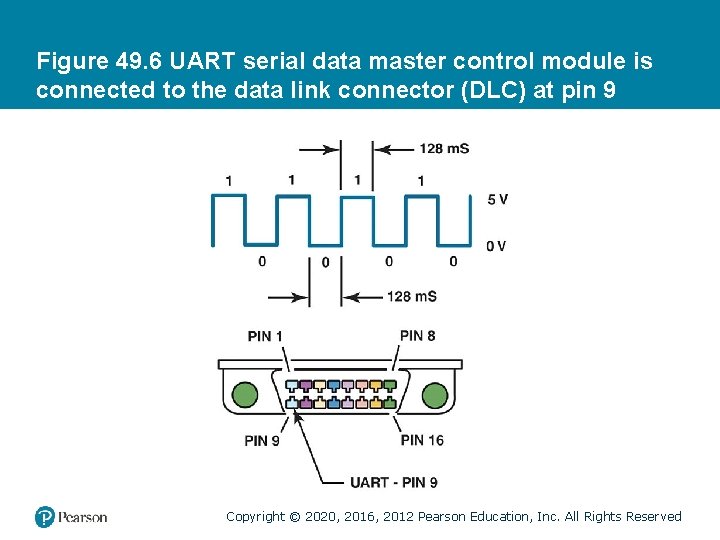
Figure 49. 6 UART serial data master control module is connected to the data link connector (DLC) at pin 9 Copyright © 2020, 2016, 2012 Pearson Education, Inc. All Rights Reserved
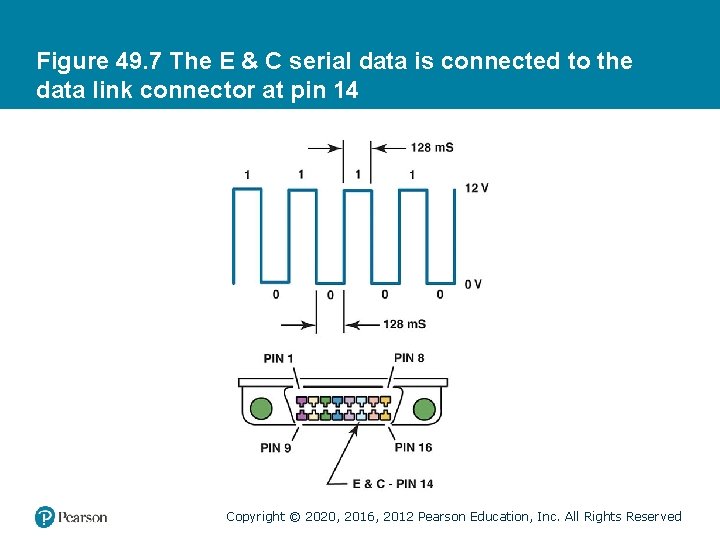
Figure 49. 7 The E & C serial data is connected to the data link connector at pin 14 Copyright © 2020, 2016, 2012 Pearson Education, Inc. All Rights Reserved
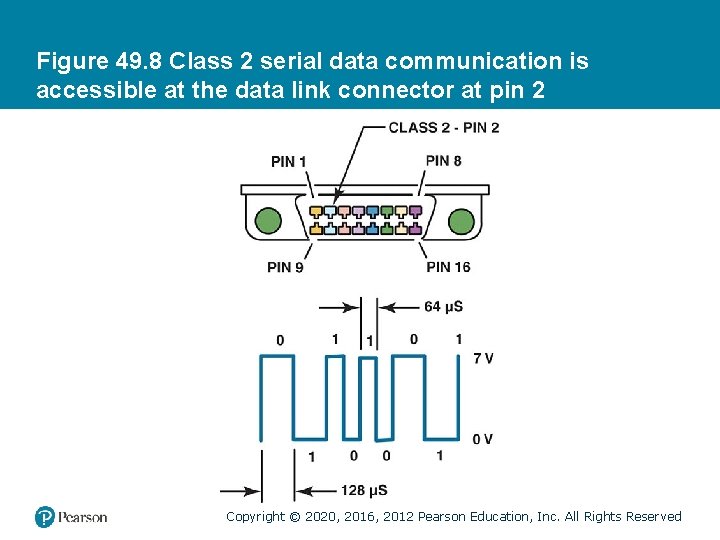
Figure 49. 8 Class 2 serial data communication is accessible at the data link connector at pin 2 Copyright © 2020, 2016, 2012 Pearson Education, Inc. All Rights Reserved
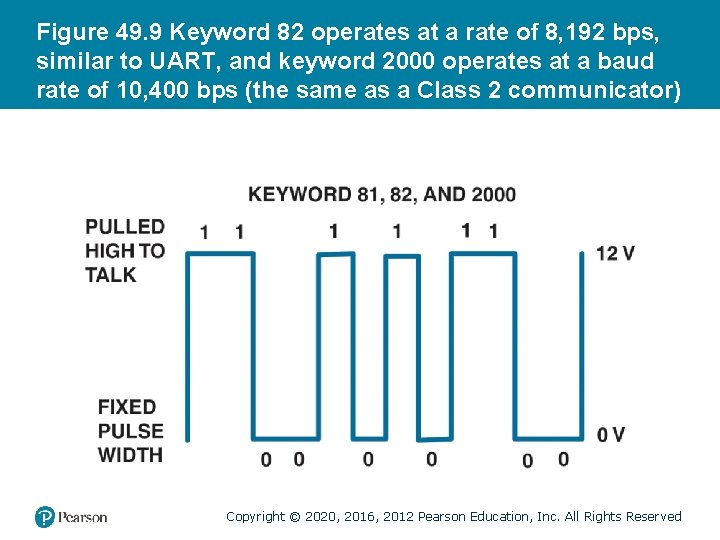
Figure 49. 9 Keyword 82 operates at a rate of 8, 192 bps, similar to UART, and keyword 2000 operates at a baud rate of 10, 400 bps (the same as a Class 2 communicator) Copyright © 2020, 2016, 2012 Pearson Education, Inc. All Rights Reserved
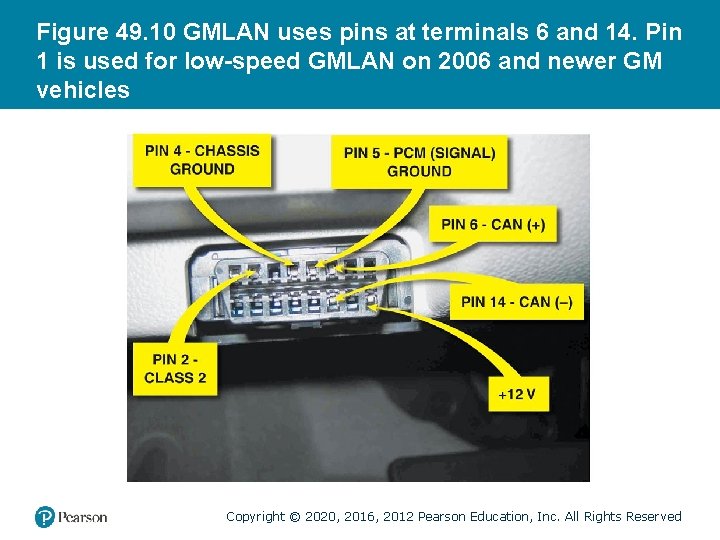
Figure 49. 10 GMLAN uses pins at terminals 6 and 14. Pin 1 is used for low-speed GMLAN on 2006 and newer GM vehicles Copyright © 2020, 2016, 2012 Pearson Education, Inc. All Rights Reserved
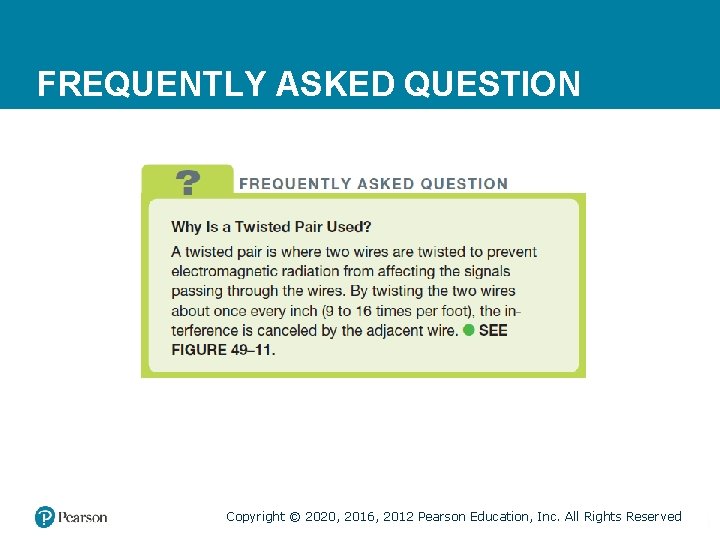
FREQUENTLY ASKED QUESTION Copyright © 2020, 2016, 2012 Pearson Education, Inc. All Rights Reserved
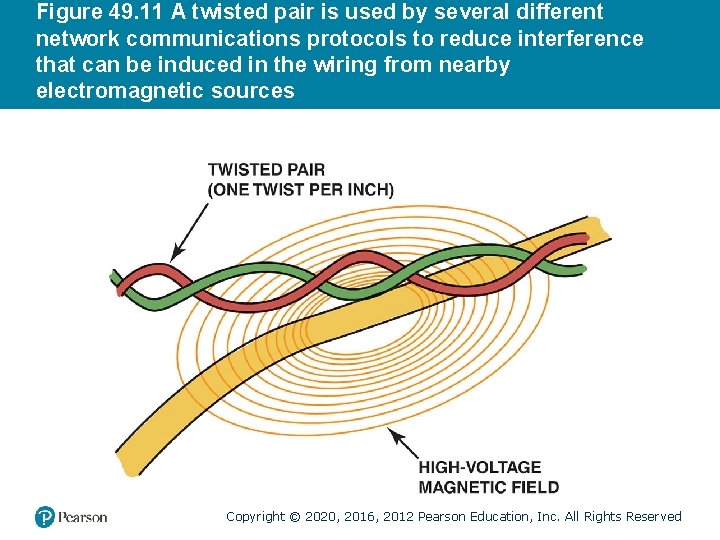
Figure 49. 11 A twisted pair is used by several different network communications protocols to reduce interference that can be induced in the wiring from nearby electromagnetic sources Copyright © 2020, 2016, 2012 Pearson Education, Inc. All Rights Reserved
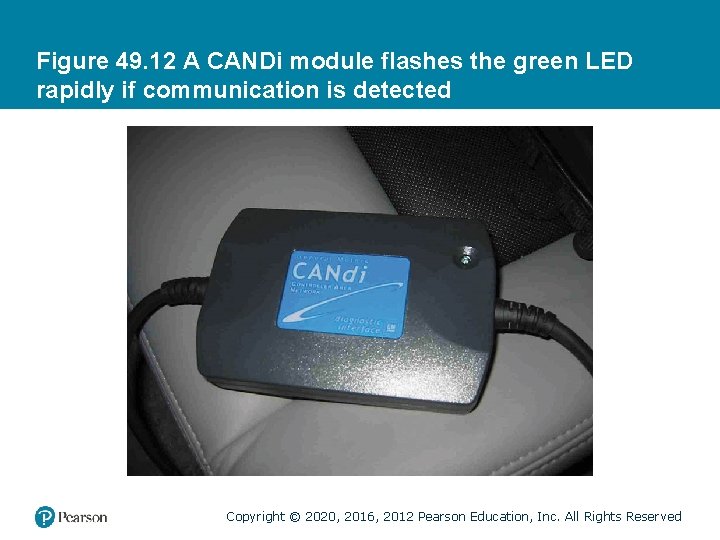
Figure 49. 12 A CANDi module flashes the green LED rapidly if communication is detected Copyright © 2020, 2016, 2012 Pearson Education, Inc. All Rights Reserved
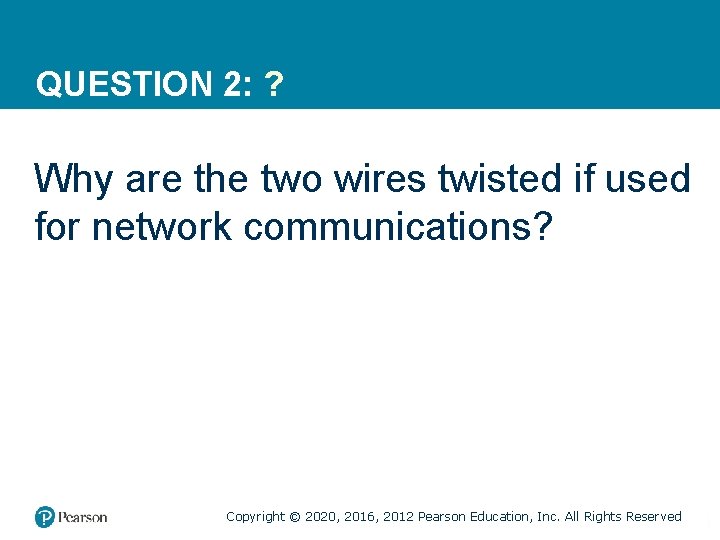
QUESTION 2: ? Why are the two wires twisted if used for network communications? Copyright © 2020, 2016, 2012 Pearson Education, Inc. All Rights Reserved
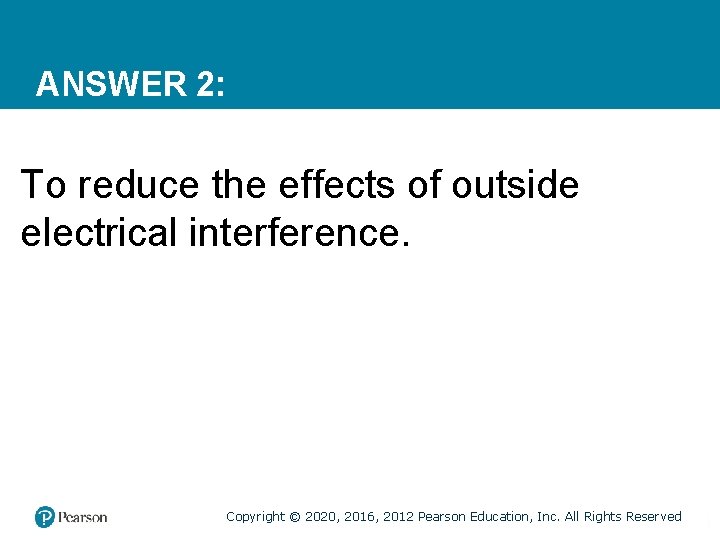
ANSWER 2: To reduce the effects of outside electrical interference. Copyright © 2020, 2016, 2012 Pearson Education, Inc. All Rights Reserved
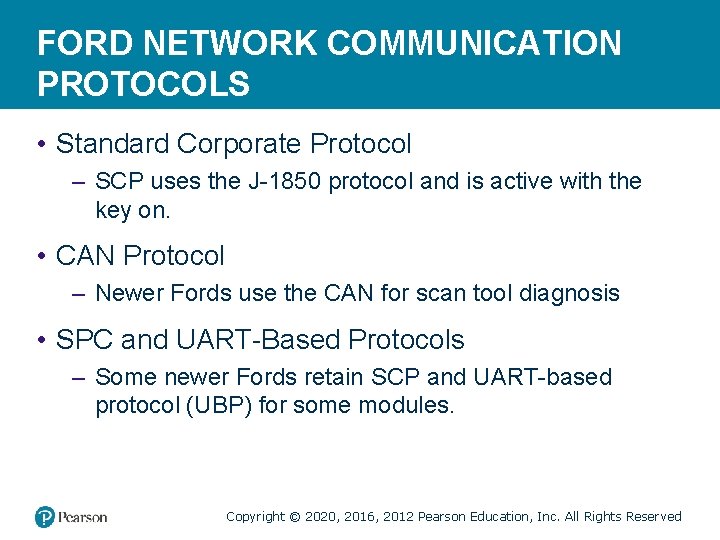
FORD NETWORK COMMUNICATION PROTOCOLS • Standard Corporate Protocol – SCP uses the J-1850 protocol and is active with the key on. • CAN Protocol – Newer Fords use the CAN for scan tool diagnosis • SPC and UART-Based Protocols – Some newer Fords retain SCP and UART-based protocol (UBP) for some modules. Copyright © 2020, 2016, 2012 Pearson Education, Inc. All Rights Reserved
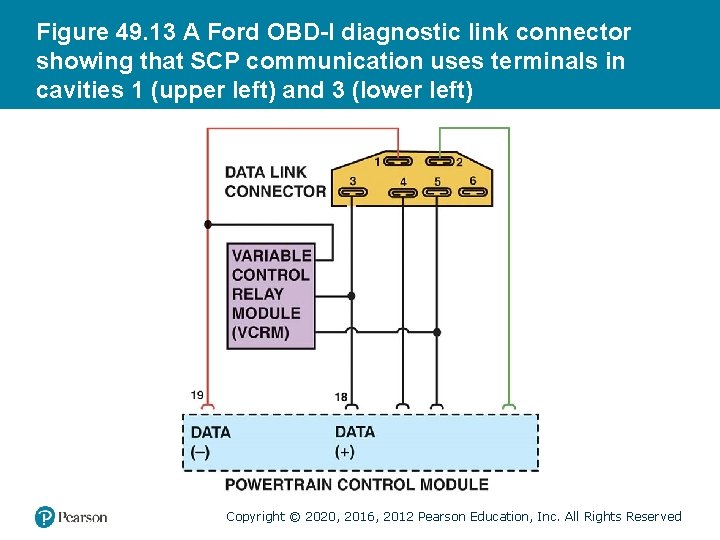
Figure 49. 13 A Ford OBD-I diagnostic link connector showing that SCP communication uses terminals in cavities 1 (upper left) and 3 (lower left) Copyright © 2020, 2016, 2012 Pearson Education, Inc. All Rights Reserved
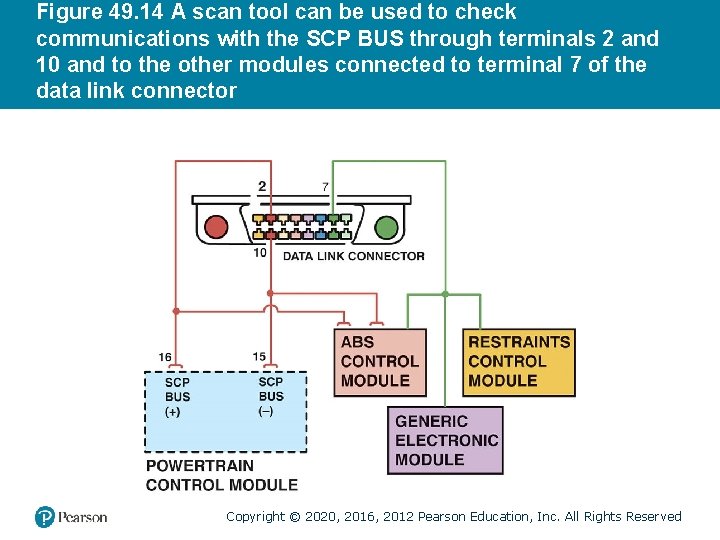
Figure 49. 14 A scan tool can be used to check communications with the SCP BUS through terminals 2 and 10 and to the other modules connected to terminal 7 of the data link connector Copyright © 2020, 2016, 2012 Pearson Education, Inc. All Rights Reserved
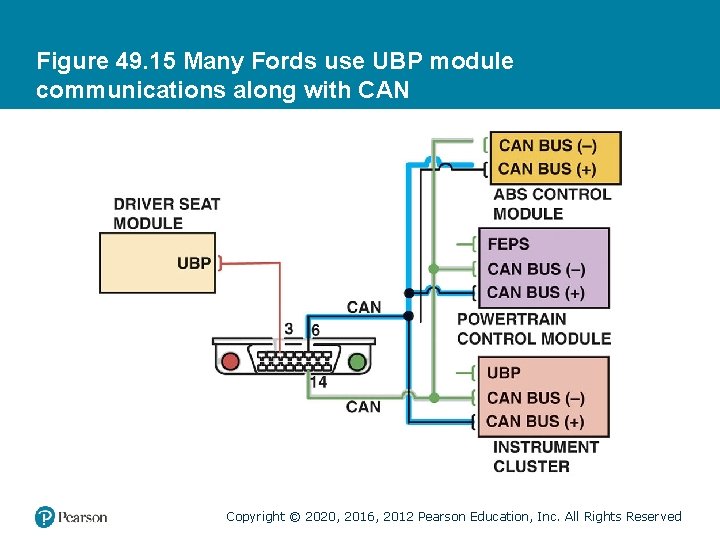
Figure 49. 15 Many Fords use UBP module communications along with CAN Copyright © 2020, 2016, 2012 Pearson Education, Inc. All Rights Reserved
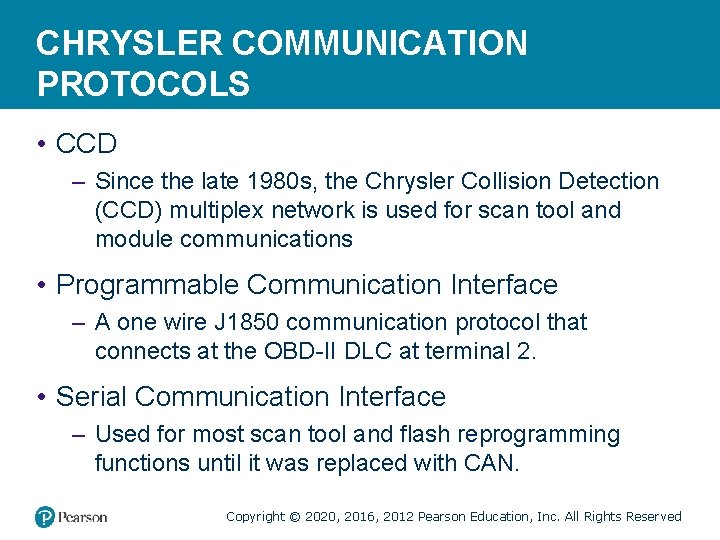
CHRYSLER COMMUNICATION PROTOCOLS • CCD – Since the late 1980 s, the Chrysler Collision Detection (CCD) multiplex network is used for scan tool and module communications • Programmable Communication Interface – A one wire J 1850 communication protocol that connects at the OBD-II DLC at terminal 2. • Serial Communication Interface – Used for most scan tool and flash reprogramming functions until it was replaced with CAN. Copyright © 2020, 2016, 2012 Pearson Education, Inc. All Rights Reserved
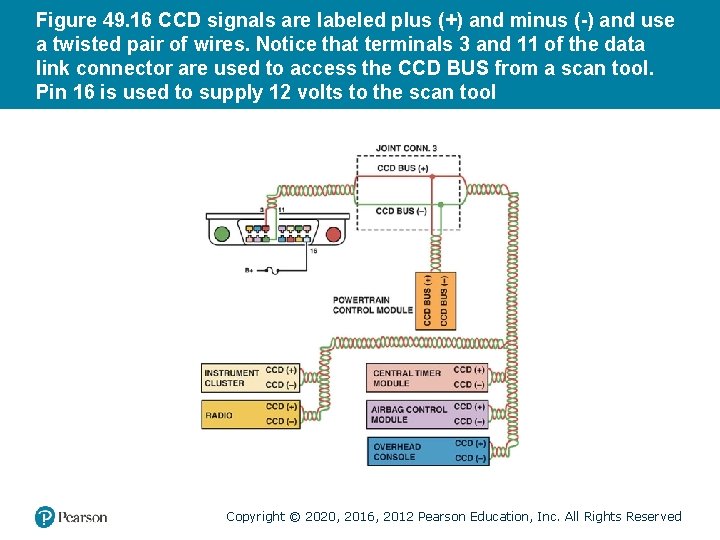
Figure 49. 16 CCD signals are labeled plus (+) and minus (-) and use a twisted pair of wires. Notice that terminals 3 and 11 of the data link connector are used to access the CCD BUS from a scan tool. Pin 16 is used to supply 12 volts to the scan tool Copyright © 2020, 2016, 2012 Pearson Education, Inc. All Rights Reserved
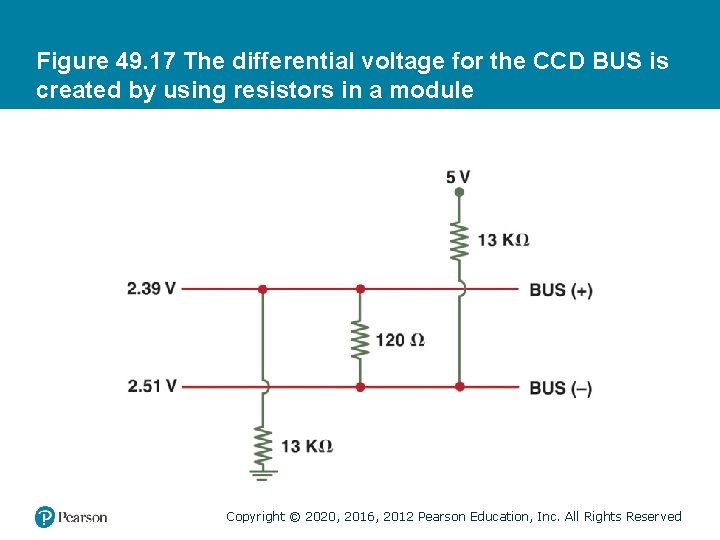
Figure 49. 17 The differential voltage for the CCD BUS is created by using resistors in a module Copyright © 2020, 2016, 2012 Pearson Education, Inc. All Rights Reserved
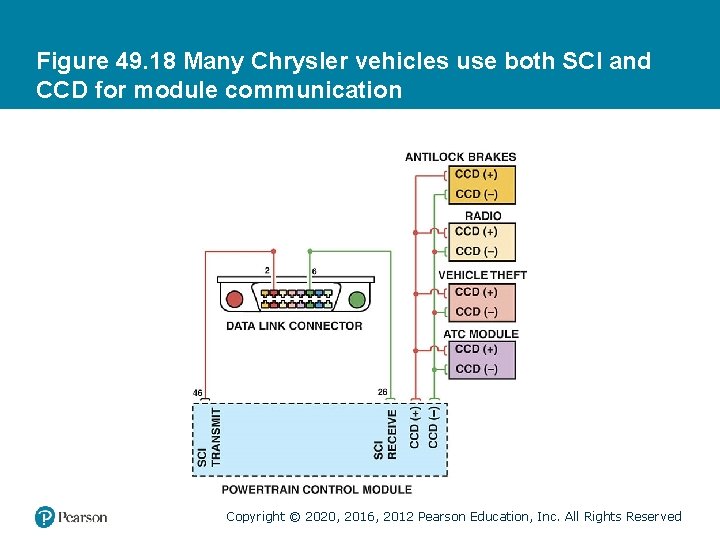
Figure 49. 18 Many Chrysler vehicles use both SCI and CCD for module communication Copyright © 2020, 2016, 2012 Pearson Education, Inc. All Rights Reserved
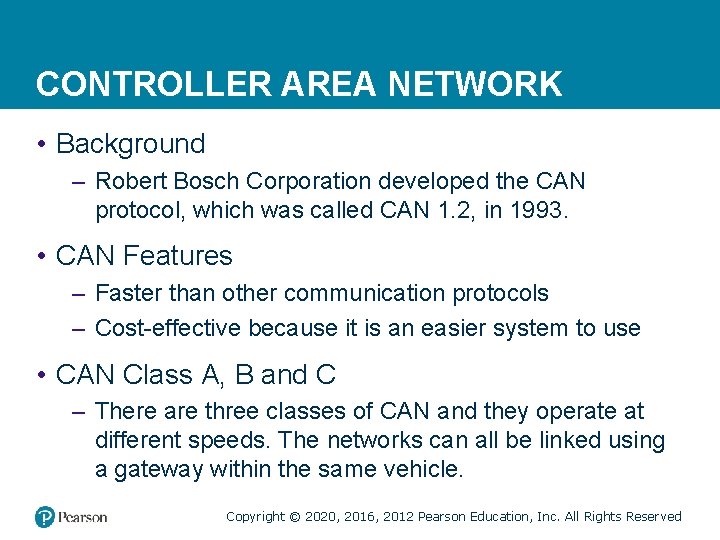
CONTROLLER AREA NETWORK • Background – Robert Bosch Corporation developed the CAN protocol, which was called CAN 1. 2, in 1993. • CAN Features – Faster than other communication protocols – Cost-effective because it is an easier system to use • CAN Class A, B and C – There are three classes of CAN and they operate at different speeds. The networks can all be linked using a gateway within the same vehicle. Copyright © 2020, 2016, 2012 Pearson Education, Inc. All Rights Reserved
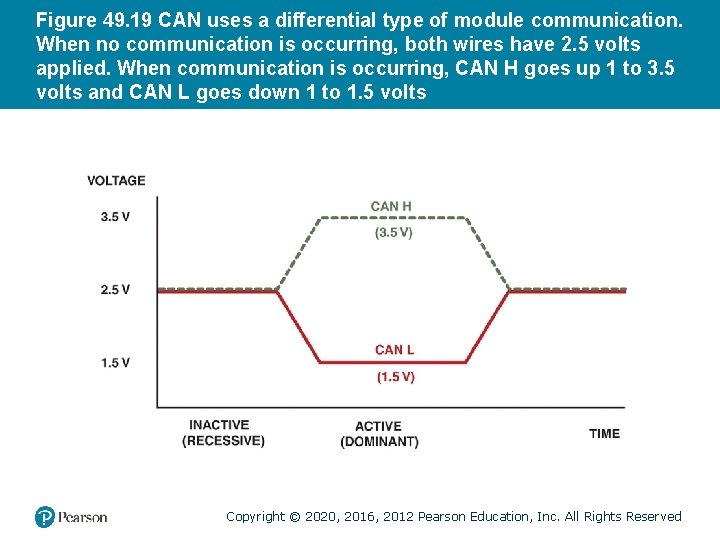
Figure 49. 19 CAN uses a differential type of module communication. When no communication is occurring, both wires have 2. 5 volts applied. When communication is occurring, CAN H goes up 1 to 3. 5 volts and CAN L goes down 1 to 1. 5 volts Copyright © 2020, 2016, 2012 Pearson Education, Inc. All Rights Reserved
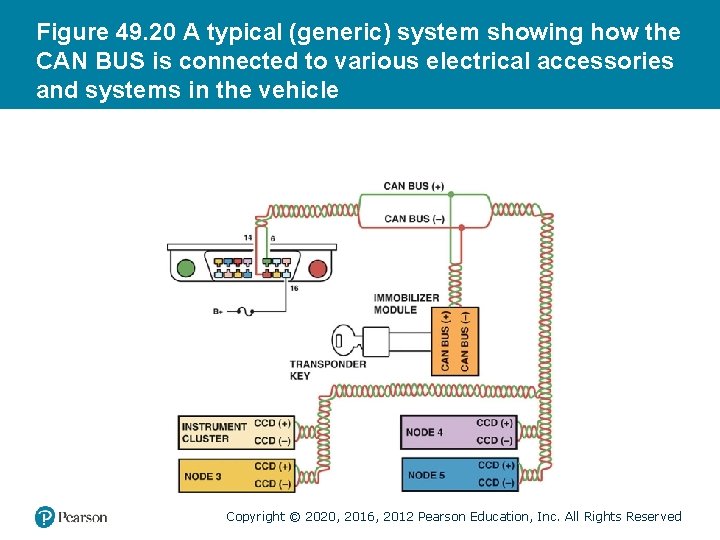
Figure 49. 20 A typical (generic) system showing how the CAN BUS is connected to various electrical accessories and systems in the vehicle Copyright © 2020, 2016, 2012 Pearson Education, Inc. All Rights Reserved
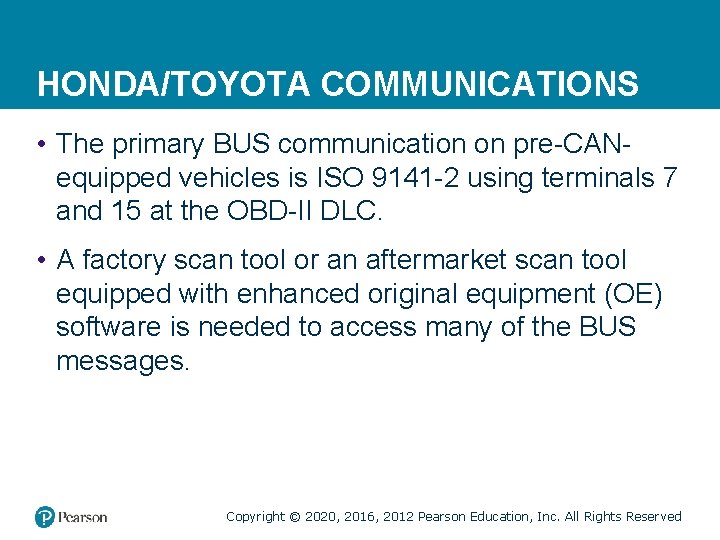
HONDA/TOYOTA COMMUNICATIONS • The primary BUS communication on pre-CANequipped vehicles is ISO 9141 -2 using terminals 7 and 15 at the OBD-II DLC. • A factory scan tool or an aftermarket scan tool equipped with enhanced original equipment (OE) software is needed to access many of the BUS messages. Copyright © 2020, 2016, 2012 Pearson Education, Inc. All Rights Reserved
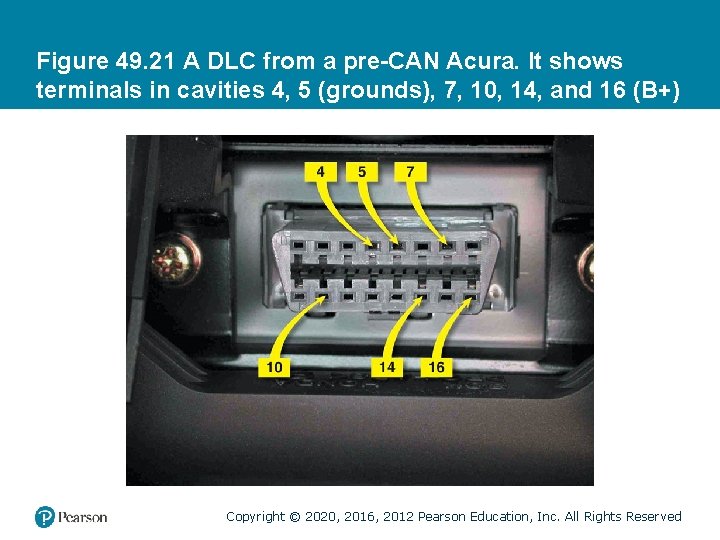
Figure 49. 21 A DLC from a pre-CAN Acura. It shows terminals in cavities 4, 5 (grounds), 7, 10, 14, and 16 (B+) Copyright © 2020, 2016, 2012 Pearson Education, Inc. All Rights Reserved
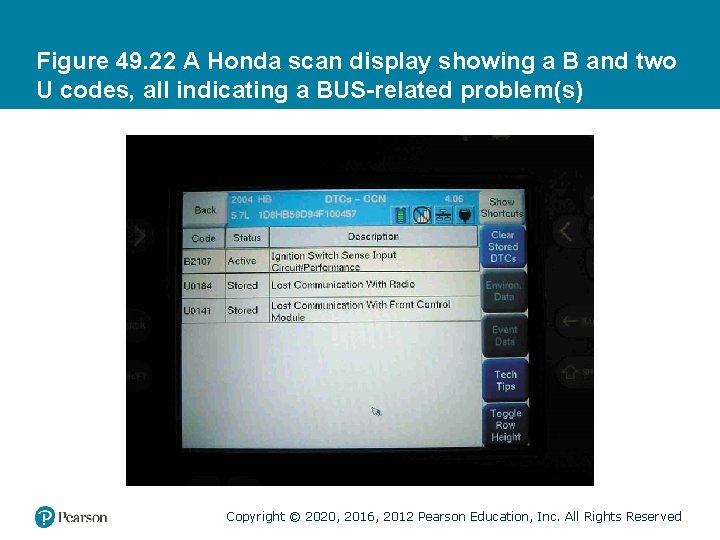
Figure 49. 22 A Honda scan display showing a B and two U codes, all indicating a BUS-related problem(s) Copyright © 2020, 2016, 2012 Pearson Education, Inc. All Rights Reserved
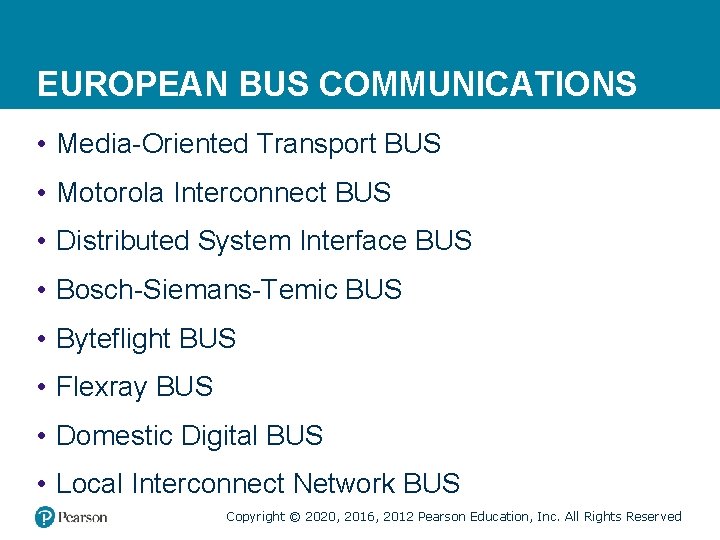
EUROPEAN BUS COMMUNICATIONS • Media-Oriented Transport BUS • Motorola Interconnect BUS • Distributed System Interface BUS • Bosch-Siemans-Temic BUS • Byteflight BUS • Flexray BUS • Domestic Digital BUS • Local Interconnect Network BUS Copyright © 2020, 2016, 2012 Pearson Education, Inc. All Rights Reserved
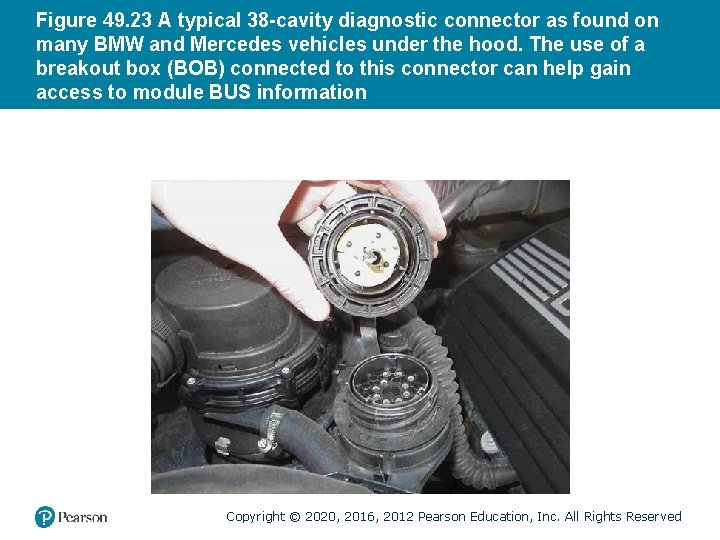
Figure 49. 23 A typical 38 -cavity diagnostic connector as found on many BMW and Mercedes vehicles under the hood. The use of a breakout box (BOB) connected to this connector can help gain access to module BUS information Copyright © 2020, 2016, 2012 Pearson Education, Inc. All Rights Reserved
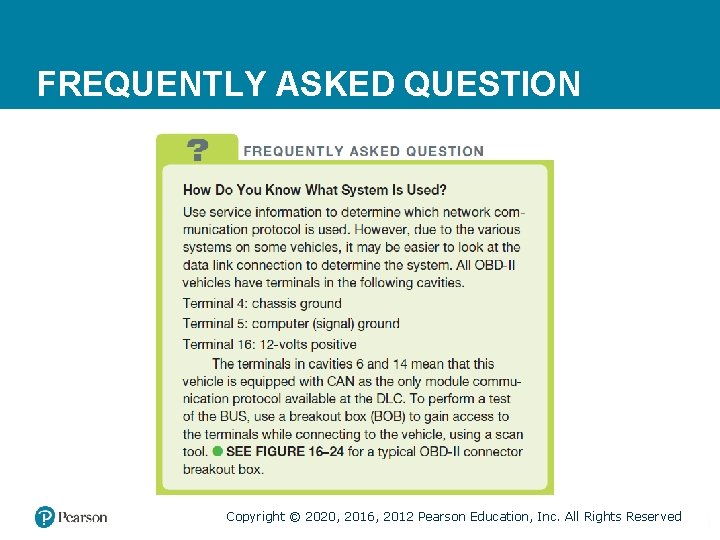
FREQUENTLY ASKED QUESTION Copyright © 2020, 2016, 2012 Pearson Education, Inc. All Rights Reserved
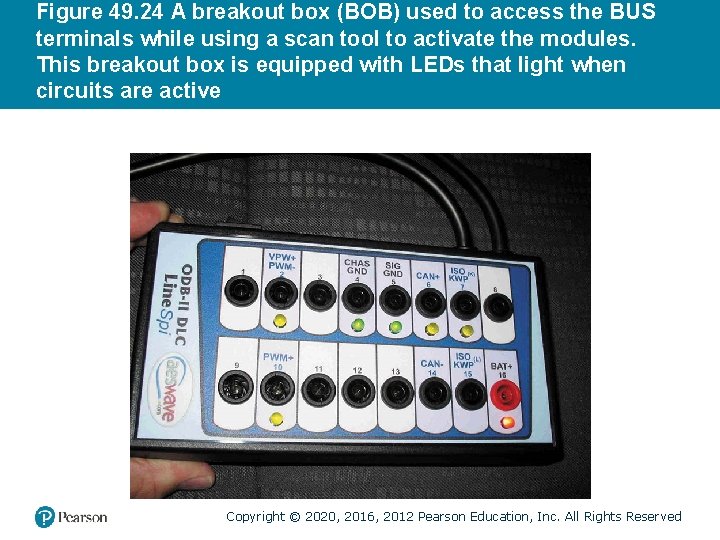
Figure 49. 24 A breakout box (BOB) used to access the BUS terminals while using a scan tool to activate the modules. This breakout box is equipped with LEDs that light when circuits are active Copyright © 2020, 2016, 2012 Pearson Education, Inc. All Rights Reserved
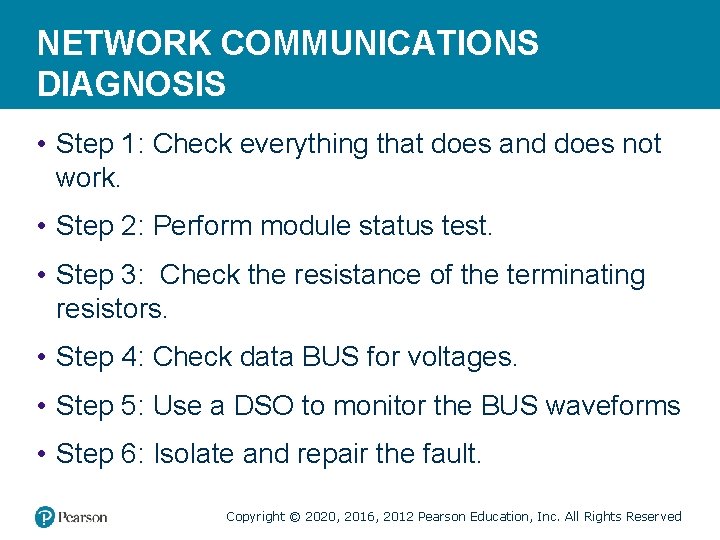
NETWORK COMMUNICATIONS DIAGNOSIS • Step 1: Check everything that does and does not work. • Step 2: Perform module status test. • Step 3: Check the resistance of the terminating resistors. • Step 4: Check data BUS for voltages. • Step 5: Use a DSO to monitor the BUS waveforms • Step 6: Isolate and repair the fault. Copyright © 2020, 2016, 2012 Pearson Education, Inc. All Rights Reserved
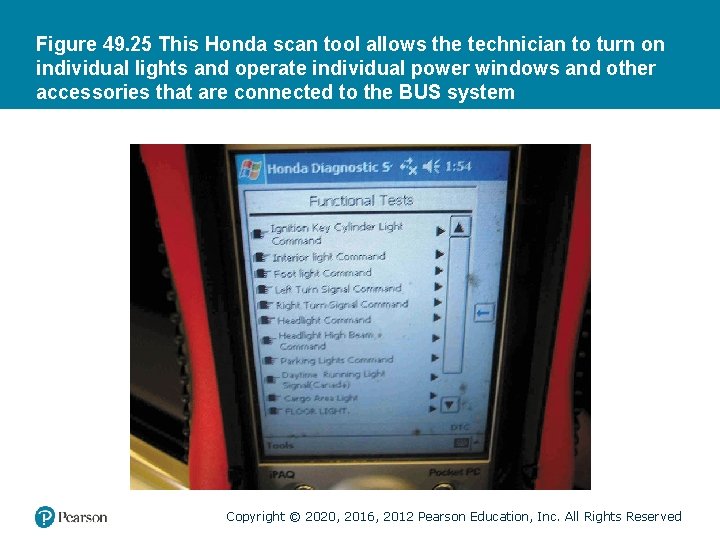
Figure 49. 25 This Honda scan tool allows the technician to turn on individual lights and operate individual power windows and other accessories that are connected to the BUS system Copyright © 2020, 2016, 2012 Pearson Education, Inc. All Rights Reserved
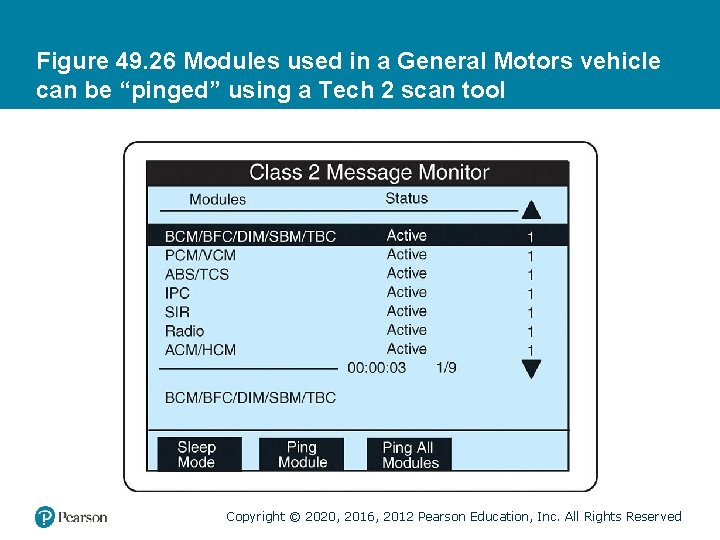
Figure 49. 26 Modules used in a General Motors vehicle can be “pinged” using a Tech 2 scan tool Copyright © 2020, 2016, 2012 Pearson Education, Inc. All Rights Reserved
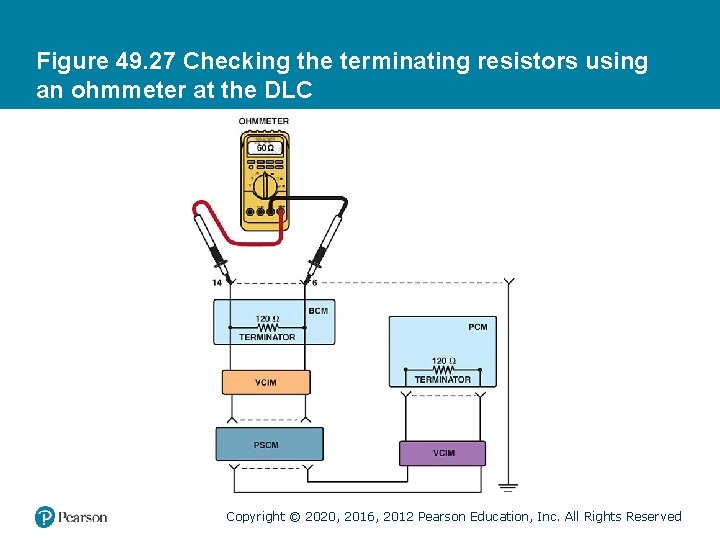
Figure 49. 27 Checking the terminating resistors using an ohmmeter at the DLC Copyright © 2020, 2016, 2012 Pearson Education, Inc. All Rights Reserved
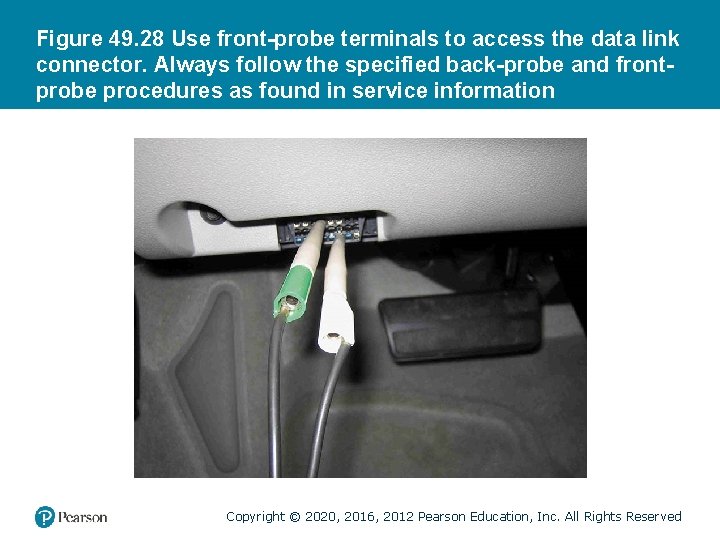
Figure 49. 28 Use front-probe terminals to access the data link connector. Always follow the specified back-probe and frontprobe procedures as found in service information Copyright © 2020, 2016, 2012 Pearson Education, Inc. All Rights Reserved
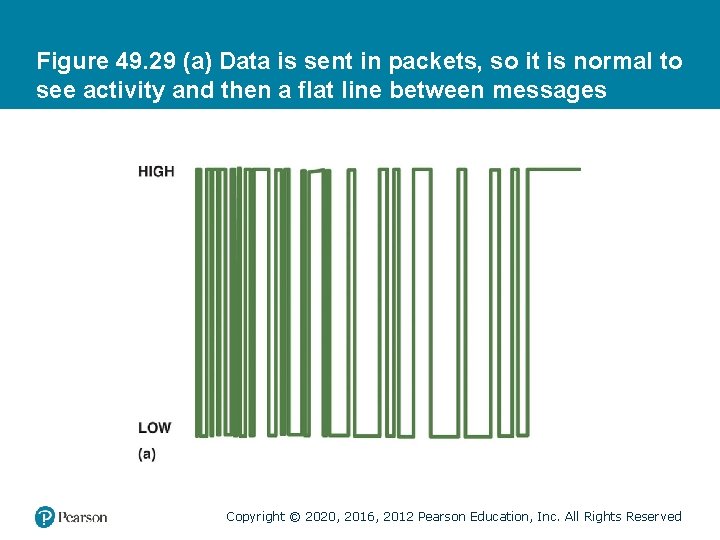
Figure 49. 29 (a) Data is sent in packets, so it is normal to see activity and then a flat line between messages Copyright © 2020, 2016, 2012 Pearson Education, Inc. All Rights Reserved
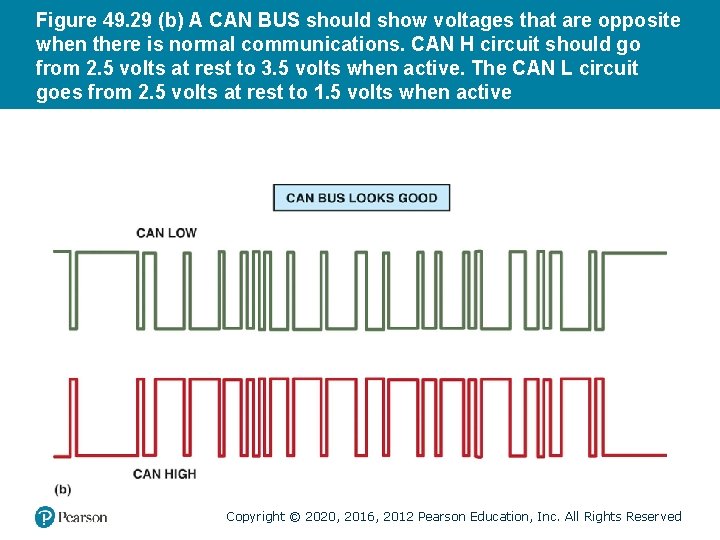
Figure 49. 29 (b) A CAN BUS should show voltages that are opposite when there is normal communications. CAN H circuit should go from 2. 5 volts at rest to 3. 5 volts when active. The CAN L circuit goes from 2. 5 volts at rest to 1. 5 volts when active Copyright © 2020, 2016, 2012 Pearson Education, Inc. All Rights Reserved
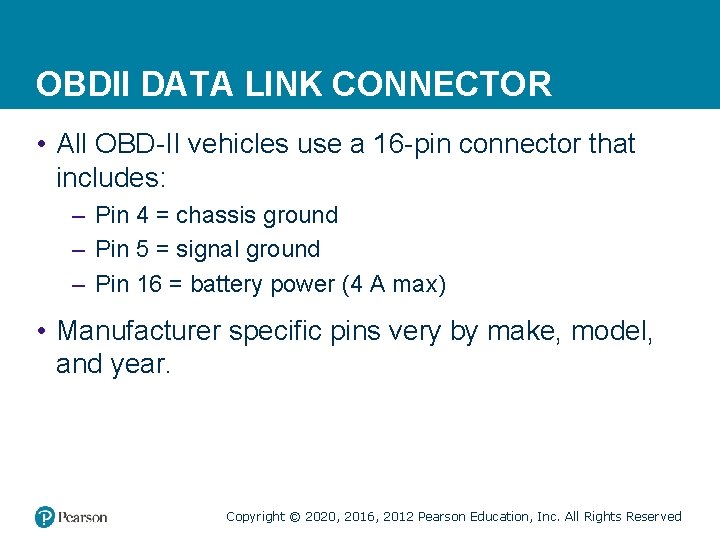
OBDII DATA LINK CONNECTOR • All OBD-II vehicles use a 16 -pin connector that includes: – Pin 4 = chassis ground – Pin 5 = signal ground – Pin 16 = battery power (4 A max) • Manufacturer specific pins very by make, model, and year. Copyright © 2020, 2016, 2012 Pearson Education, Inc. All Rights Reserved
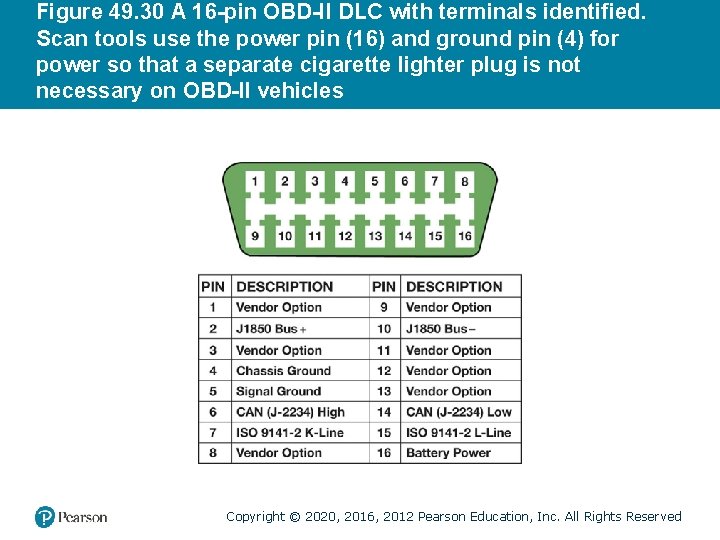
Figure 49. 30 A 16 -pin OBD-II DLC with terminals identified. Scan tools use the power pin (16) and ground pin (4) for power so that a separate cigarette lighter plug is not necessary on OBD-II vehicles Copyright © 2020, 2016, 2012 Pearson Education, Inc. All Rights Reserved
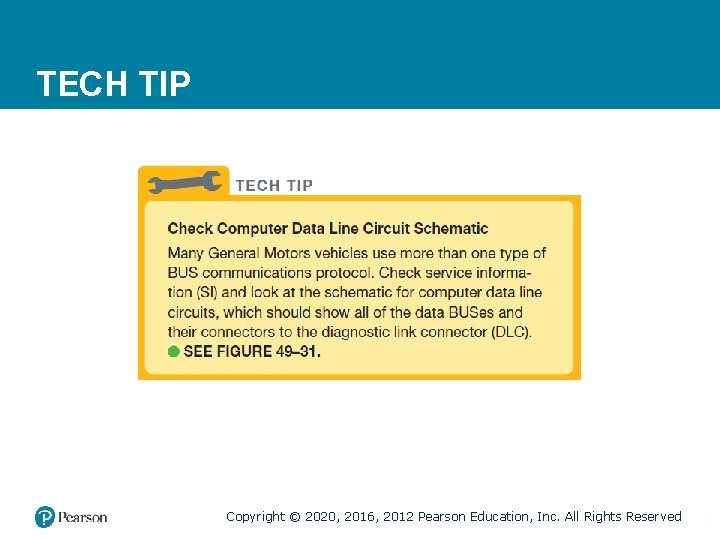
TECH TIP Copyright © 2020, 2016, 2012 Pearson Education, Inc. All Rights Reserved
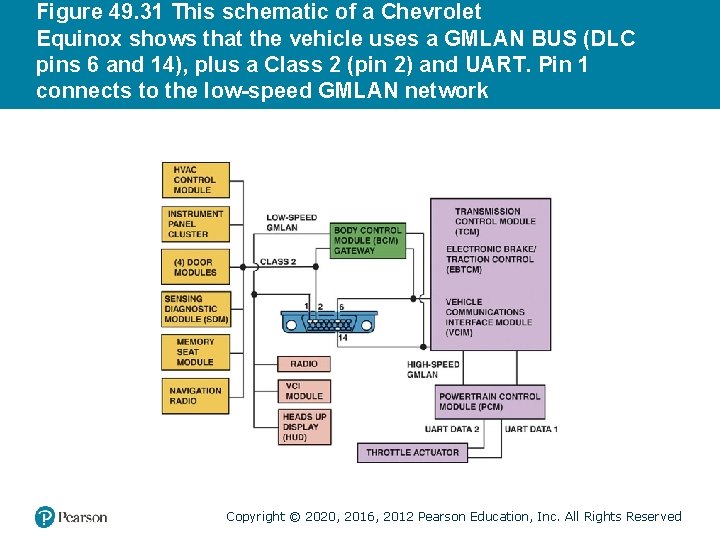
Figure 49. 31 This schematic of a Chevrolet Equinox shows that the vehicle uses a GMLAN BUS (DLC pins 6 and 14), plus a Class 2 (pin 2) and UART. Pin 1 connects to the low-speed GMLAN network Copyright © 2020, 2016, 2012 Pearson Education, Inc. All Rights Reserved
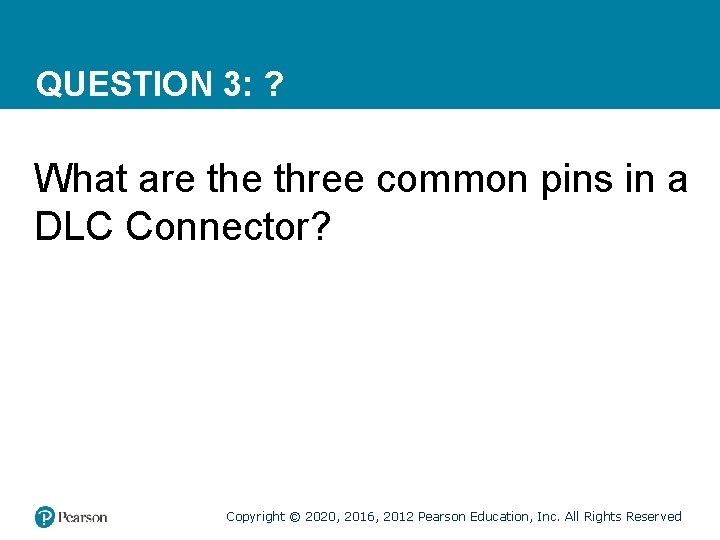
QUESTION 3: ? What are three common pins in a DLC Connector? Copyright © 2020, 2016, 2012 Pearson Education, Inc. All Rights Reserved
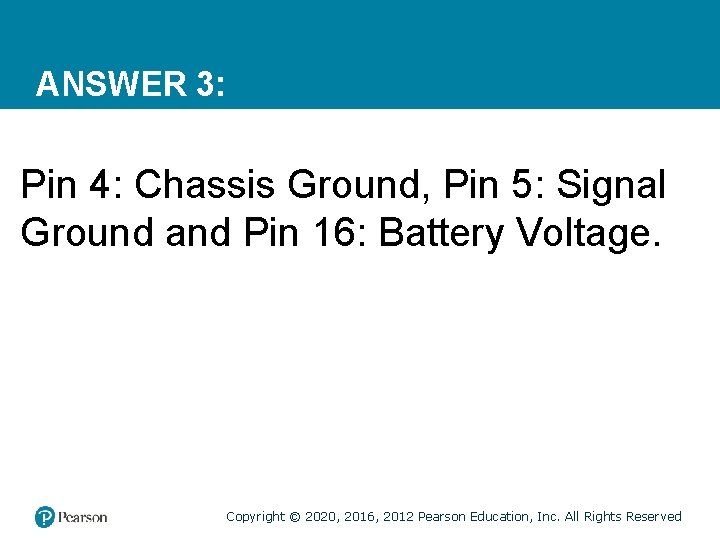
ANSWER 3: Pin 4: Chassis Ground, Pin 5: Signal Ground and Pin 16: Battery Voltage. Copyright © 2020, 2016, 2012 Pearson Education, Inc. All Rights Reserved
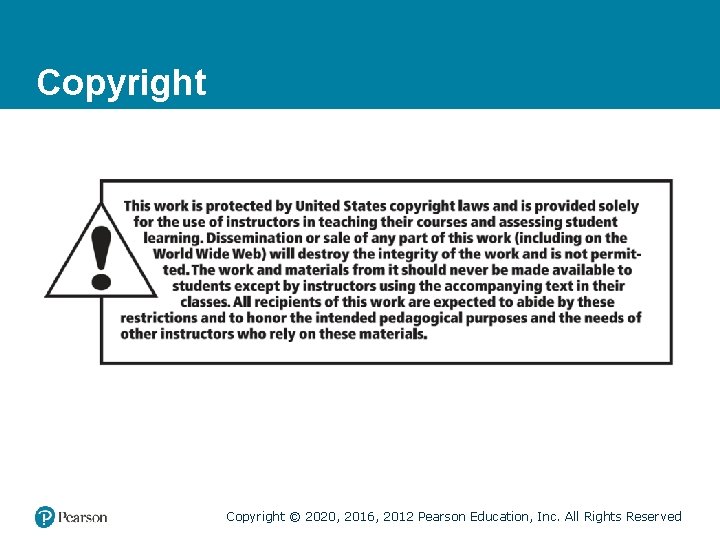
Copyright © 2020, 2016, 2012 Pearson Education, Inc. All Rights Reserved
 Automotive technology principles diagnosis and service
Automotive technology principles diagnosis and service Automotive technology sixth edition
Automotive technology sixth edition Rational people think at the margin
Rational people think at the margin Peter pickle tongue twister
Peter pickle tongue twister The sixth sick sheik's sixth sheep's sick lyrics
The sixth sick sheik's sixth sheep's sick lyrics Automotive heating and air conditioning 8th edition
Automotive heating and air conditioning 8th edition Biochemistry sixth edition 2007 w.h. freeman and company
Biochemistry sixth edition 2007 w.h. freeman and company Automotive engines 8th edition
Automotive engines 8th edition China automotive technology & research center
China automotive technology & research center Computer architecture a quantitative approach sixth edition
Computer architecture a quantitative approach sixth edition Citation sample pdf
Citation sample pdf Computer architecture a quantitative approach 6th
Computer architecture a quantitative approach 6th Precalculus sixth edition
Precalculus sixth edition Computer architecture a quantitative approach sixth edition
Computer architecture a quantitative approach sixth edition Dependent nursing interventions
Dependent nursing interventions Medical diagnosis and nursing diagnosis difference
Medical diagnosis and nursing diagnosis difference Second phase of nursing process
Second phase of nursing process Medical diagnosis and nursing diagnosis difference
Medical diagnosis and nursing diagnosis difference Modern automotive technology answer key
Modern automotive technology answer key Emission control system components
Emission control system components Mechanical technology automotive grade 11
Mechanical technology automotive grade 11 Center for advanced automotive technology
Center for advanced automotive technology Rivet split pin
Rivet split pin Sixth sense technology seminar report
Sixth sense technology seminar report Sixth sense technology seminar
Sixth sense technology seminar Sixth sense ted
Sixth sense ted Perbedaan diagnosis gizi dan diagnosis medis
Perbedaan diagnosis gizi dan diagnosis medis Chapter 81 brake system technology answers key
Chapter 81 brake system technology answers key Using mis (10th edition) 10th edition
Using mis (10th edition) 10th edition Using mis 10th edition
Using mis 10th edition Computer security principles and practice
Computer security principles and practice Computer security principles and practice 4th edition
Computer security principles and practice 4th edition Expert systems: principles and programming, fourth edition
Expert systems: principles and programming, fourth edition Kasavana and smith matrix
Kasavana and smith matrix Food and beverage management book pdf
Food and beverage management book pdf Food and beverage service' 9 th edition
Food and beverage service' 9 th edition Classic menu sequence
Classic menu sequence Food and beverage service' 9 th edition
Food and beverage service' 9 th edition Food and beverage service' 9 th edition
Food and beverage service' 9 th edition Information technology project management 9th edition
Information technology project management 9th edition Information technology project management 9th edition ppt
Information technology project management 9th edition ppt Ethics in information technology fourth edition
Ethics in information technology fourth edition Ethics in information technology fourth edition
Ethics in information technology fourth edition Project management quality control
Project management quality control Project management chapter 6
Project management chapter 6 Basic environmental technology
Basic environmental technology Information technology project management 9th edition
Information technology project management 9th edition Automotive regulations and standards
Automotive regulations and standards Chapter 44 automotive wiring and wire repair
Chapter 44 automotive wiring and wire repair 4e alignment
4e alignment Advanced automotive electric
Advanced automotive electric Chapter 2 automotive careers and ase certification
Chapter 2 automotive careers and ase certification Auto upkeep answer key
Auto upkeep answer key Fasteners gaskets seals and sealants
Fasteners gaskets seals and sealants Chapter 8 fasteners gaskets seals and sealants
Chapter 8 fasteners gaskets seals and sealants 3 types of sealants used in automotive
3 types of sealants used in automotive Principles of information security 5th edition pdf
Principles of information security 5th edition pdf Principles of electronic communication systems 3rd edition
Principles of electronic communication systems 3rd edition Principle of economics third edition
Principle of economics third edition