AJAX http courses coreservlets com AJAX Way to
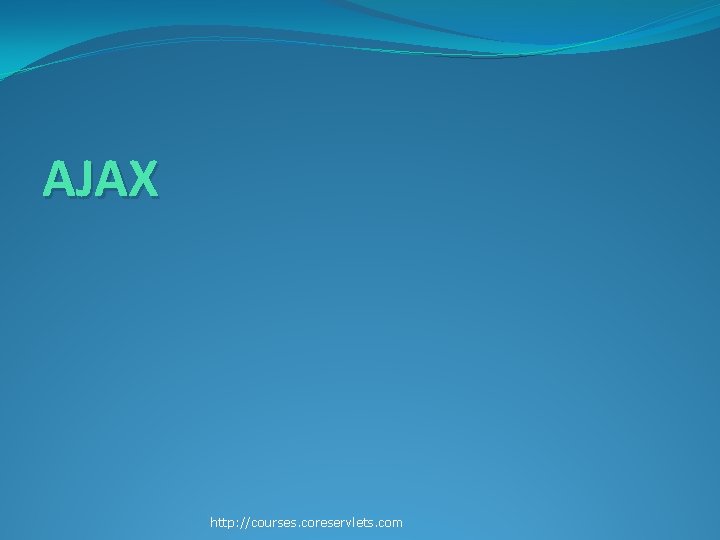
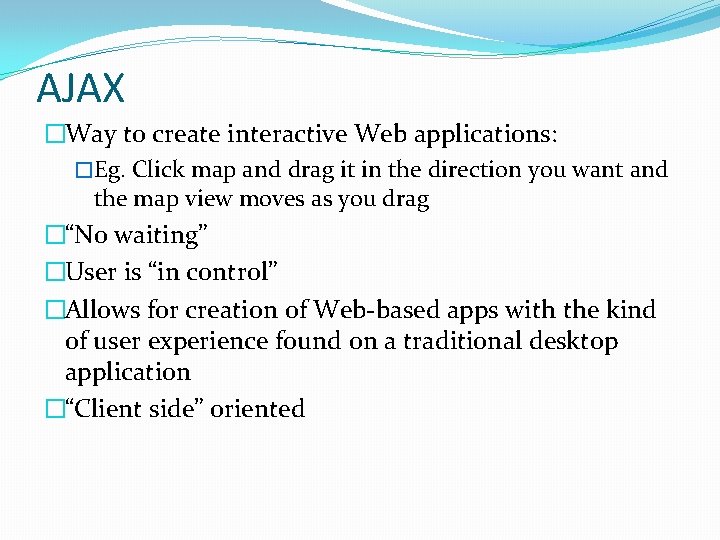
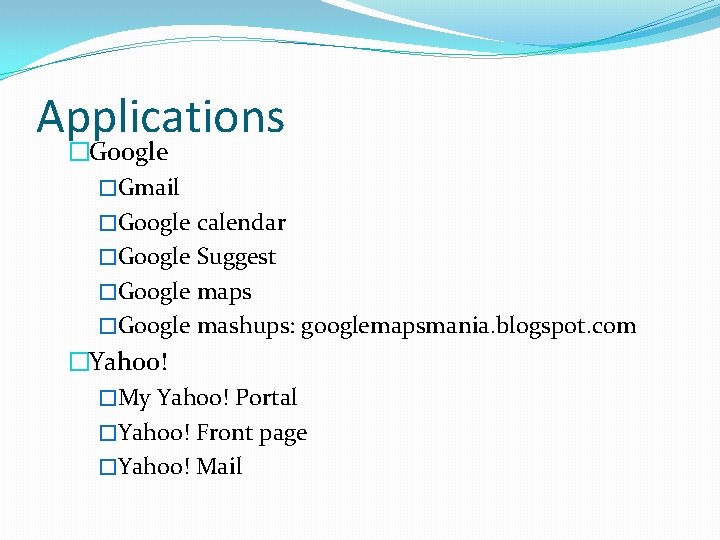
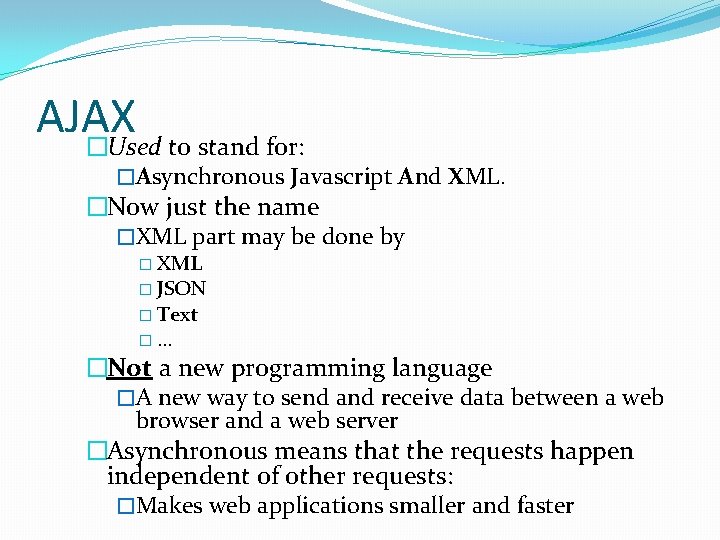
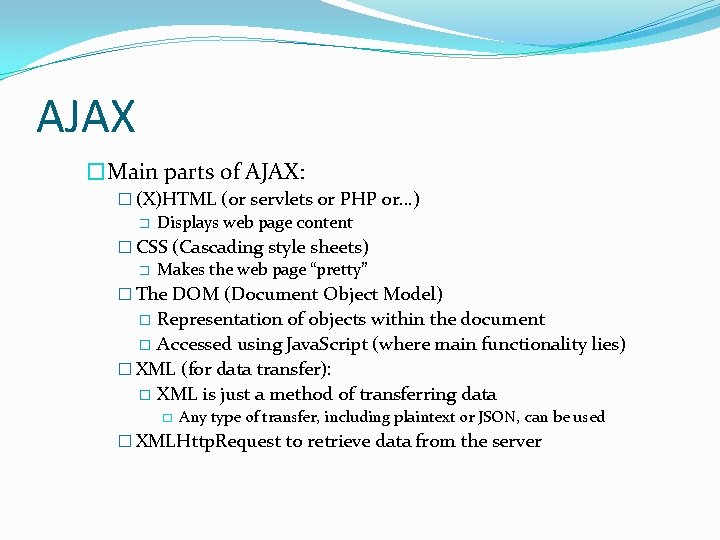
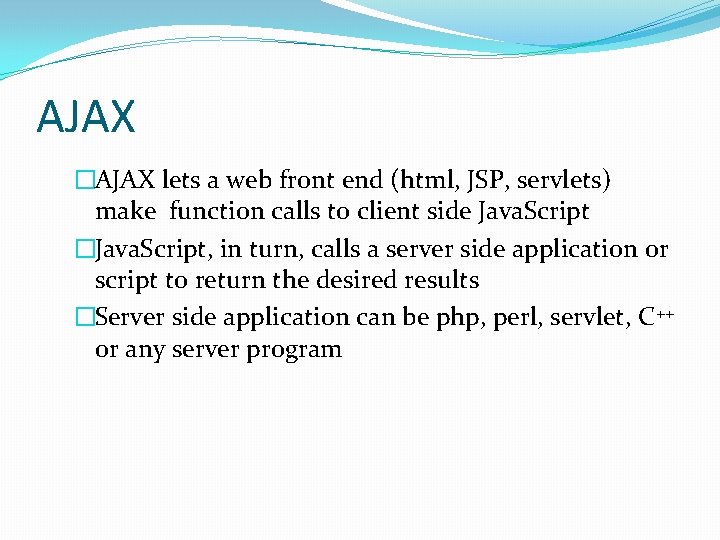
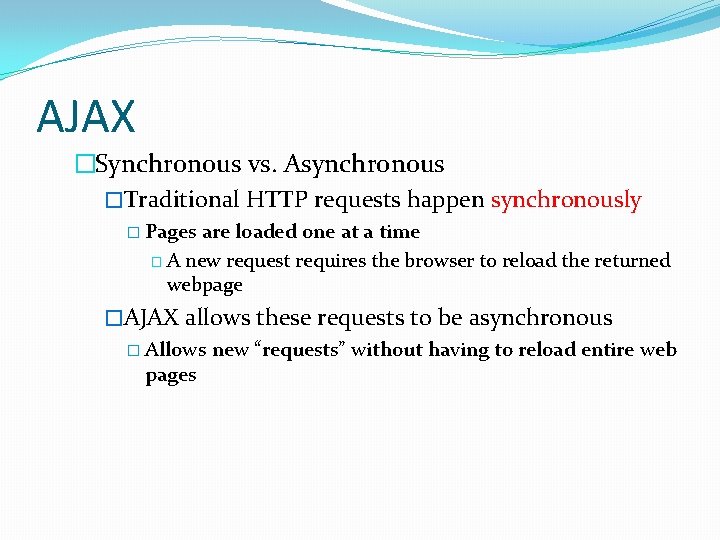
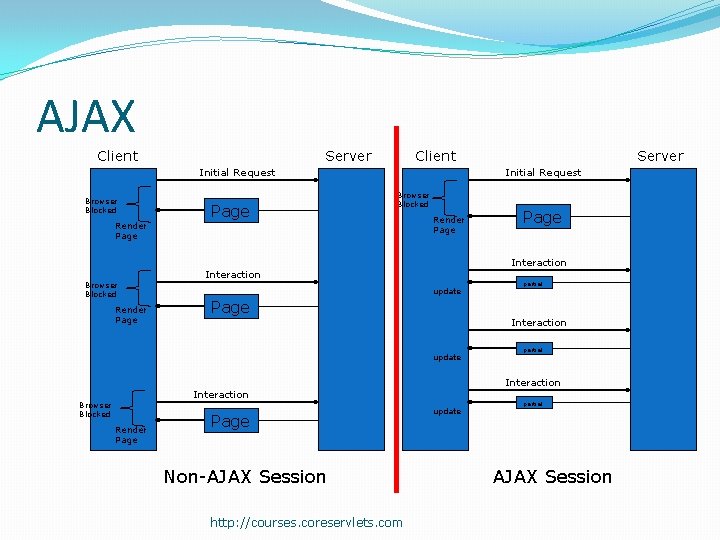
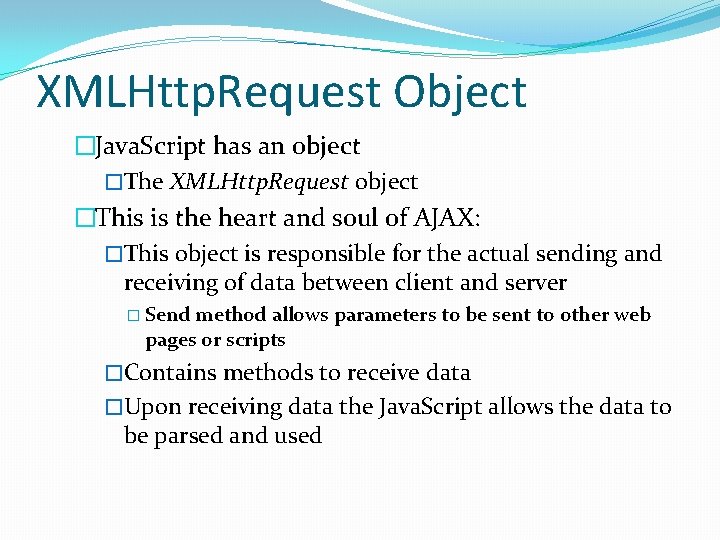
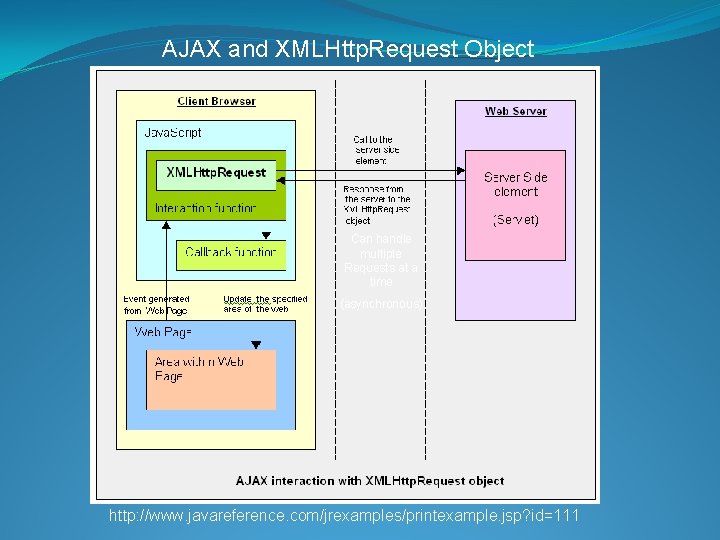
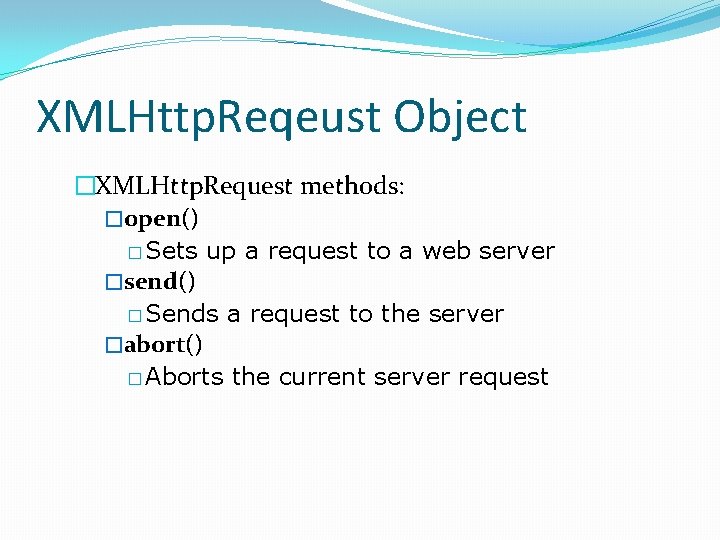
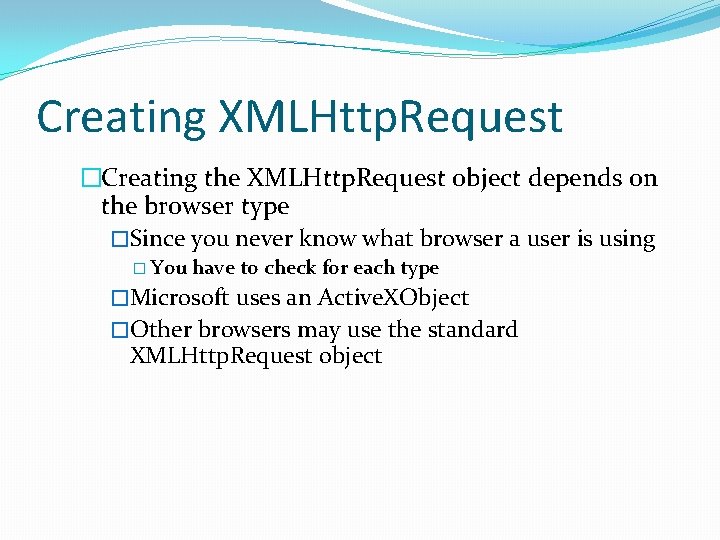
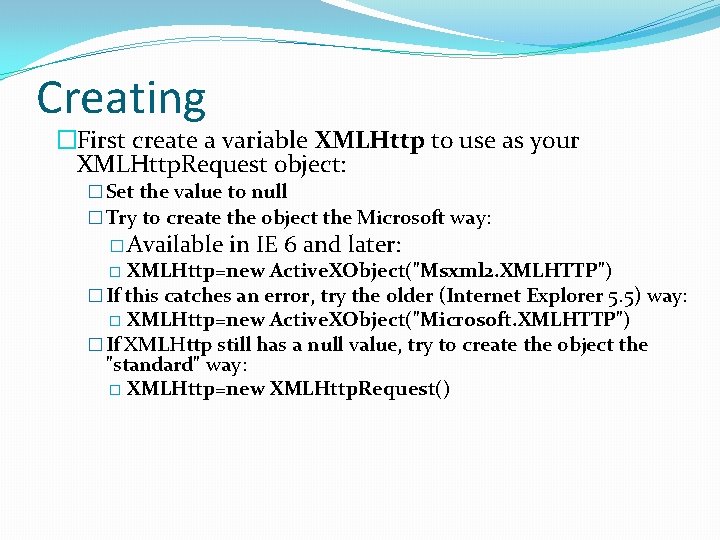
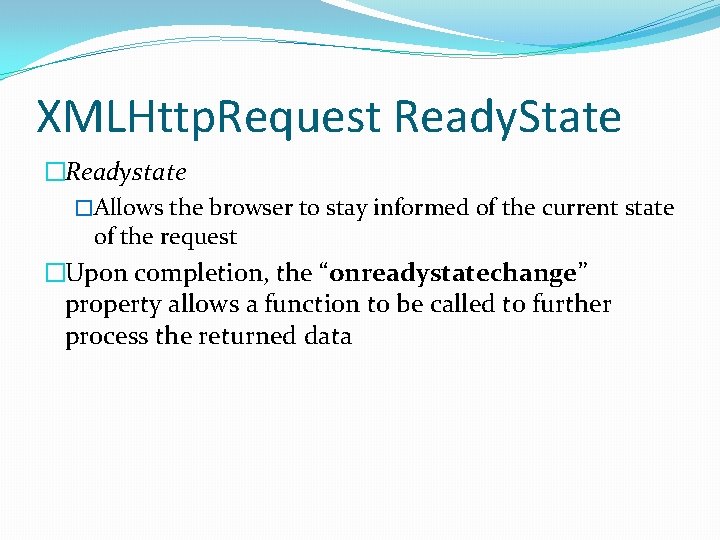
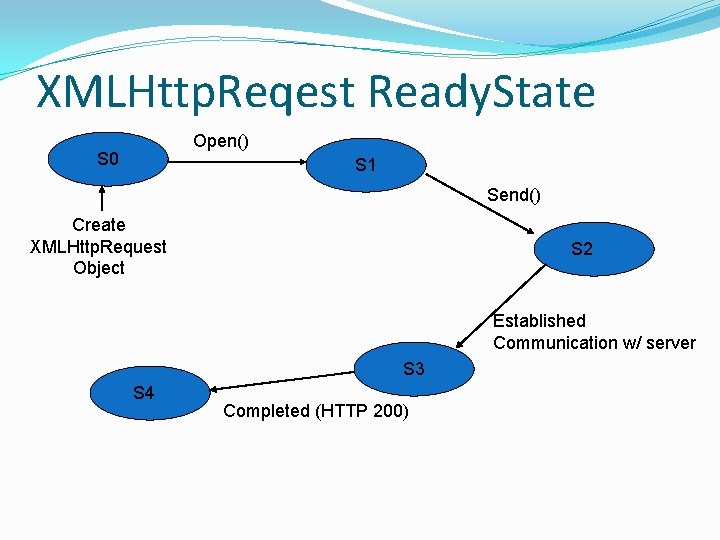
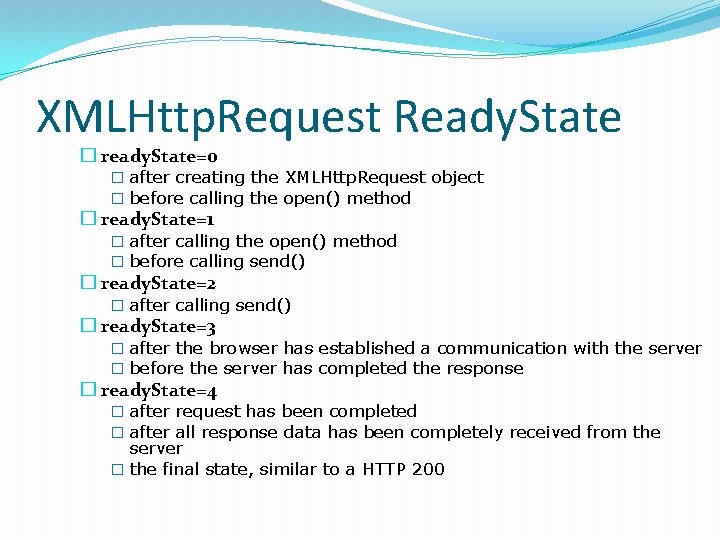
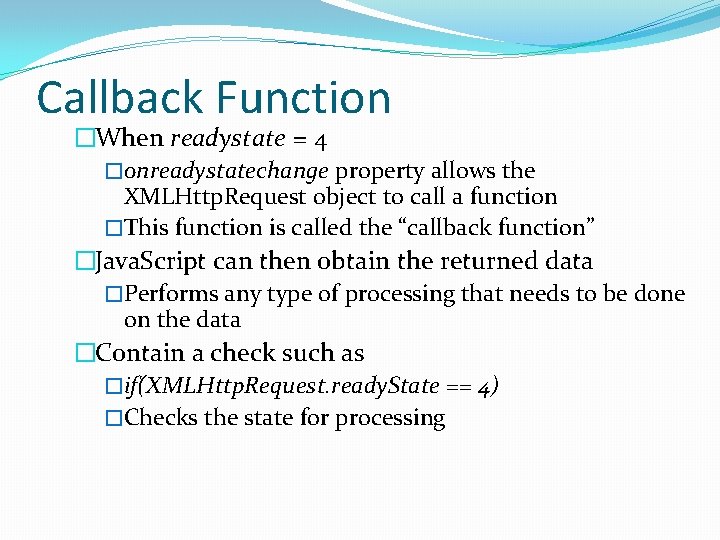
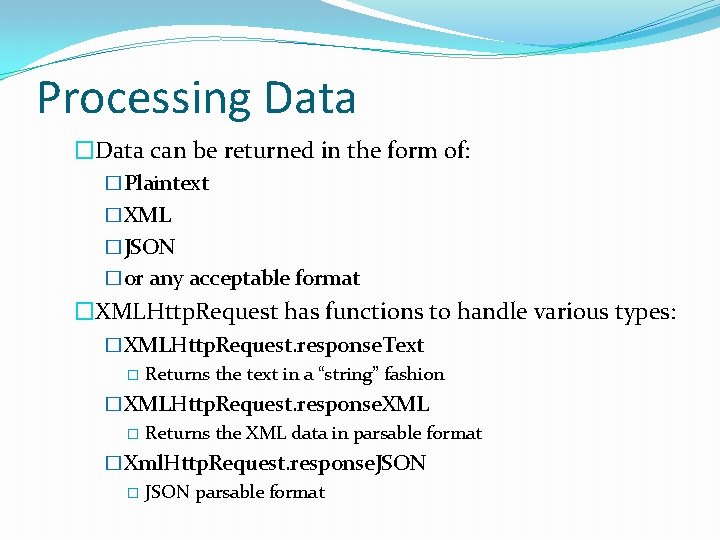
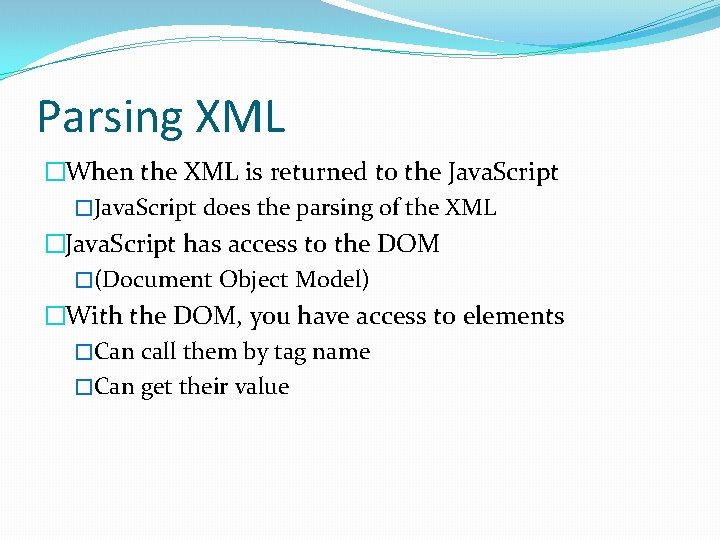
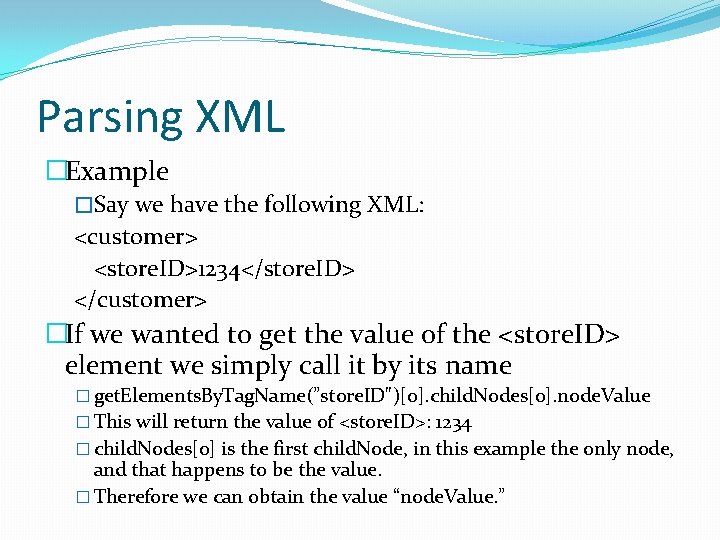
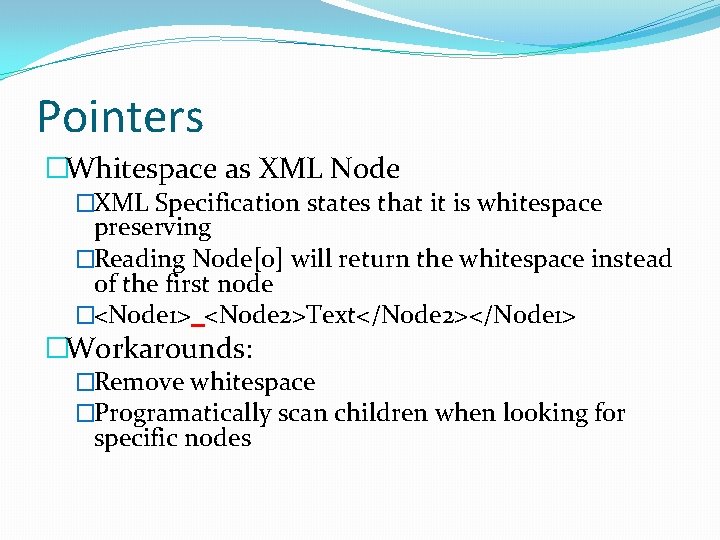
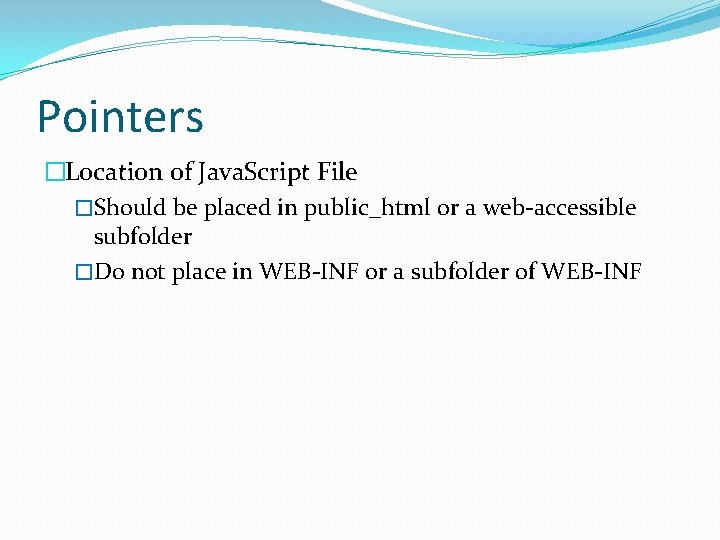
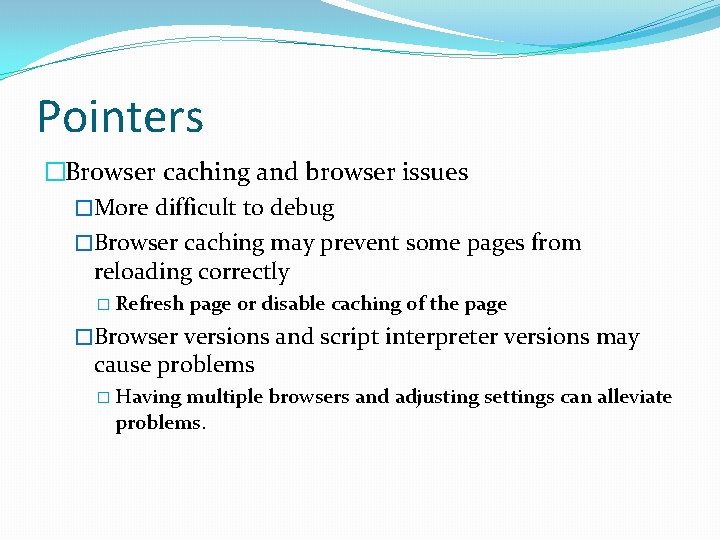
- Slides: 23
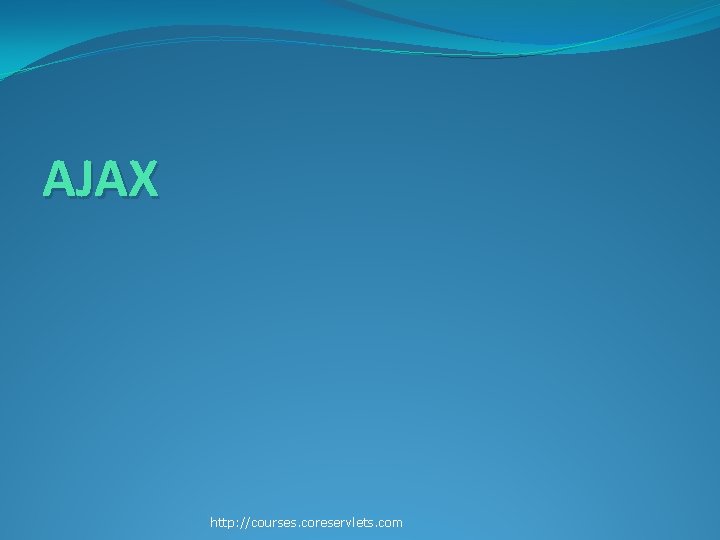
AJAX http: //courses. coreservlets. com
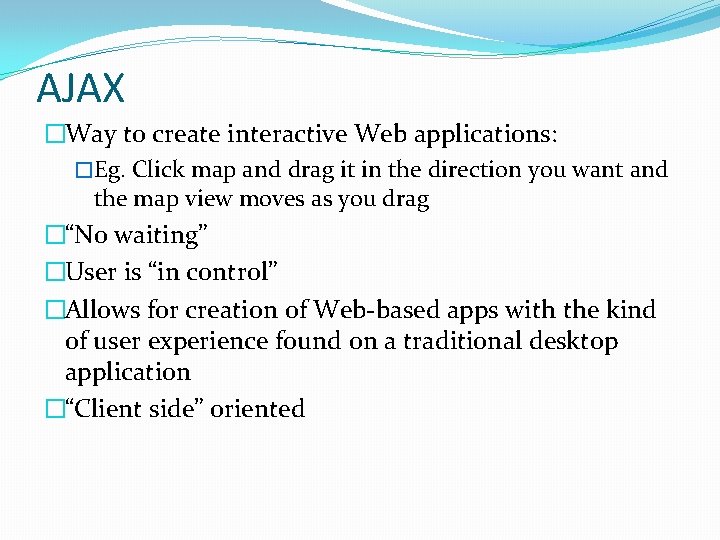
AJAX �Way to create interactive Web applications: �Eg. Click map and drag it in the direction you want and the map view moves as you drag �“No waiting” �User is “in control” �Allows for creation of Web-based apps with the kind of user experience found on a traditional desktop application �“Client side” oriented
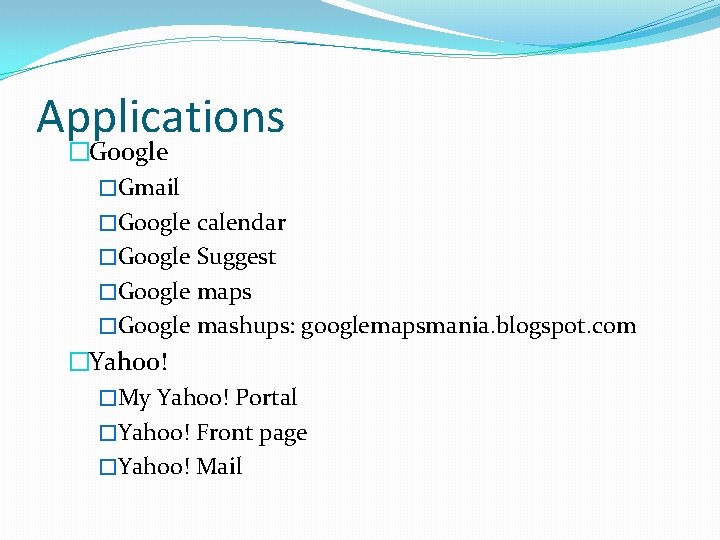
Applications �Google �Gmail �Google calendar �Google Suggest �Google maps �Google mashups: googlemapsmania. blogspot. com �Yahoo! �My Yahoo! Portal �Yahoo! Front page �Yahoo! Mail
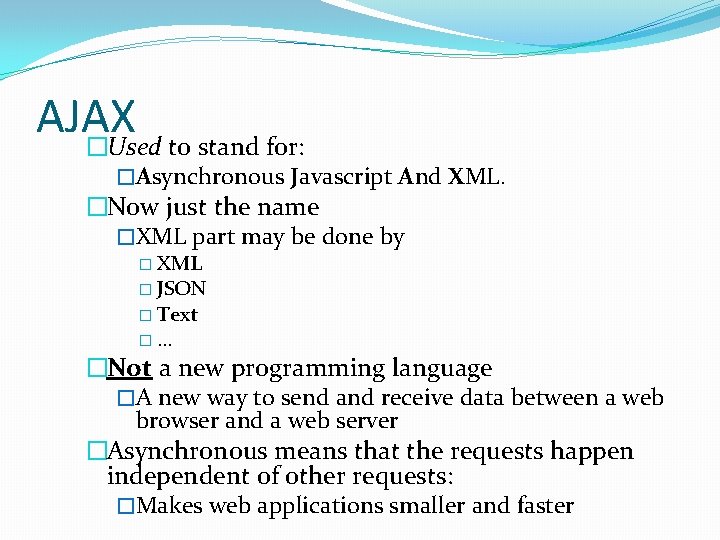
AJAX �Used to stand for: �Asynchronous Javascript And XML. �Now just the name �XML part may be done by � XML � JSON � Text �… �Not a new programming language �A new way to send and receive data between a web browser and a web server �Asynchronous means that the requests happen independent of other requests: �Makes web applications smaller and faster
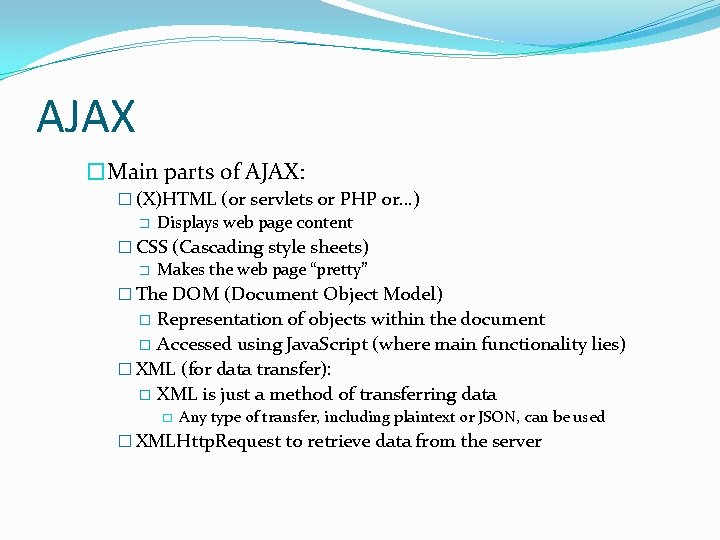
AJAX �Main parts of AJAX: � (X)HTML (or servlets or PHP or…) � Displays web page content � CSS (Cascading style sheets) � Makes the web page “pretty” � The DOM (Document Object Model) Representation of objects within the document � Accessed using Java. Script (where main functionality lies) � XML (for data transfer): � XML is just a method of transferring data � � Any type of transfer, including plaintext or JSON, can be used � XMLHttp. Request to retrieve data from the server
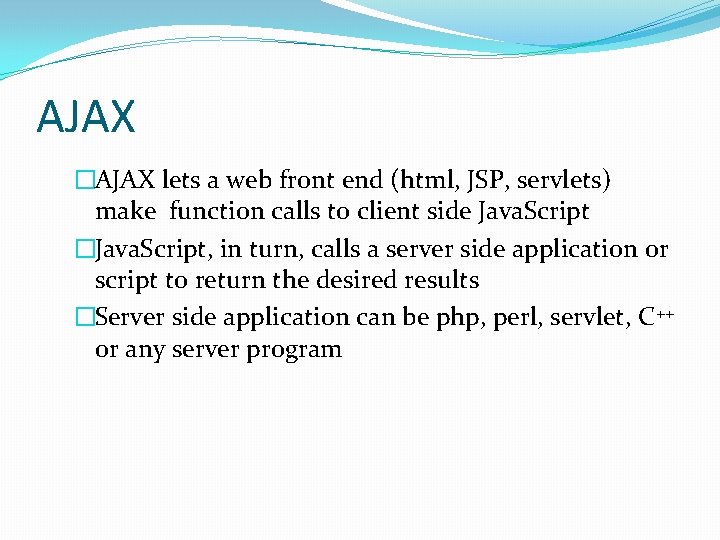
AJAX �AJAX lets a web front end (html, JSP, servlets) make function calls to client side Java. Script �Java. Script, in turn, calls a server side application or script to return the desired results �Server side application can be php, perl, servlet, C++ or any server program
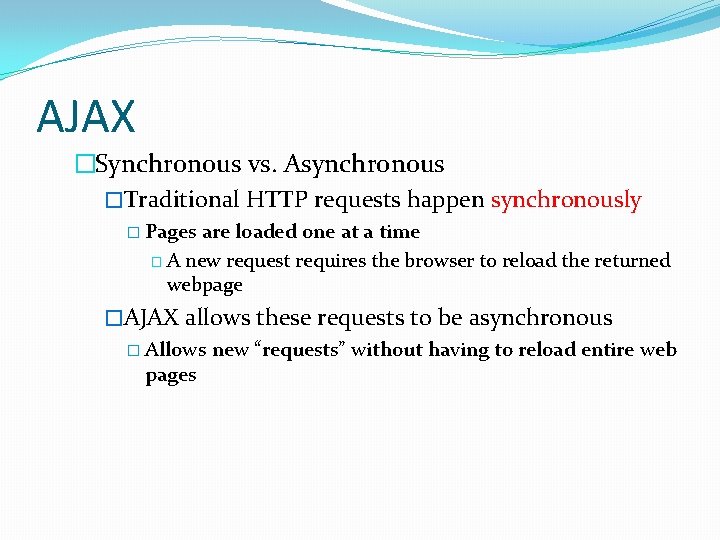
AJAX �Synchronous vs. Asynchronous �Traditional HTTP requests happen synchronously � Pages are loaded one at a time � A new request requires the browser to reload the returned webpage �AJAX allows these requests to be asynchronous � Allows new “requests” without having to reload entire web pages
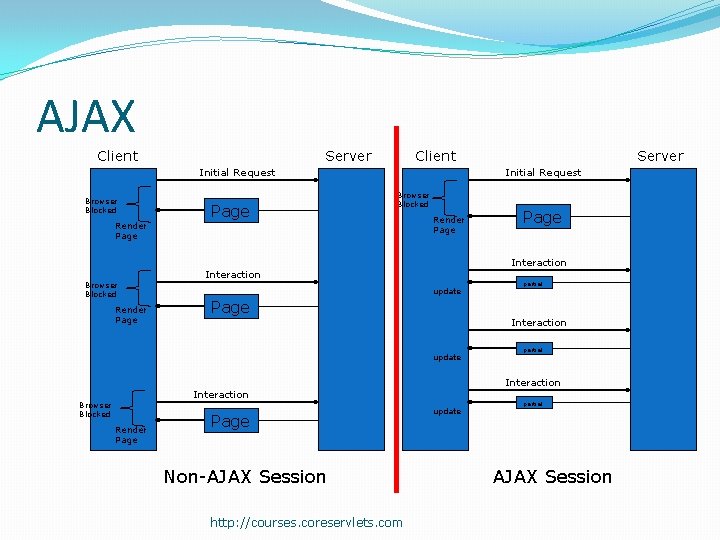
AJAX Client Server Client Initial Request Browser Blocked Render Page Initial Request Browser Blocked Render Page update Page Non-AJAX Session http: //courses. coreservlets. com partial Interaction Render Page Interaction update Browser Blocked Server update partial AJAX Session
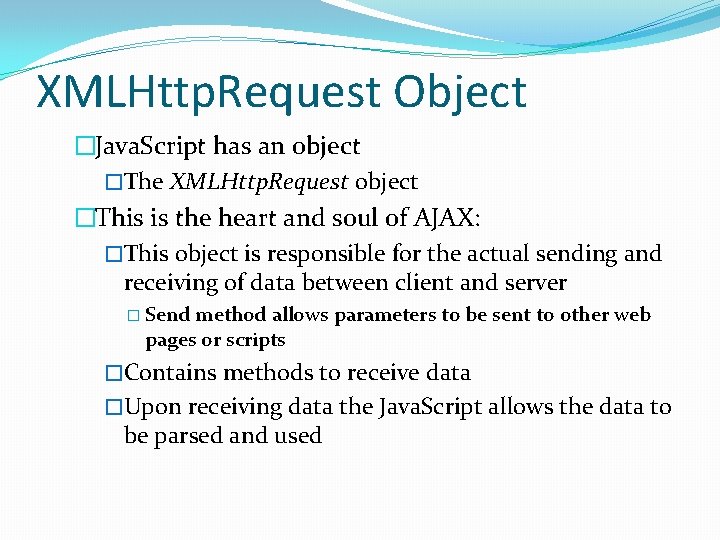
XMLHttp. Request Object �Java. Script has an object �The XMLHttp. Request object �This is the heart and soul of AJAX: �This object is responsible for the actual sending and receiving of data between client and server � Send method allows parameters to be sent to other web pages or scripts �Contains methods to receive data �Upon receiving data the Java. Script allows the data to be parsed and used
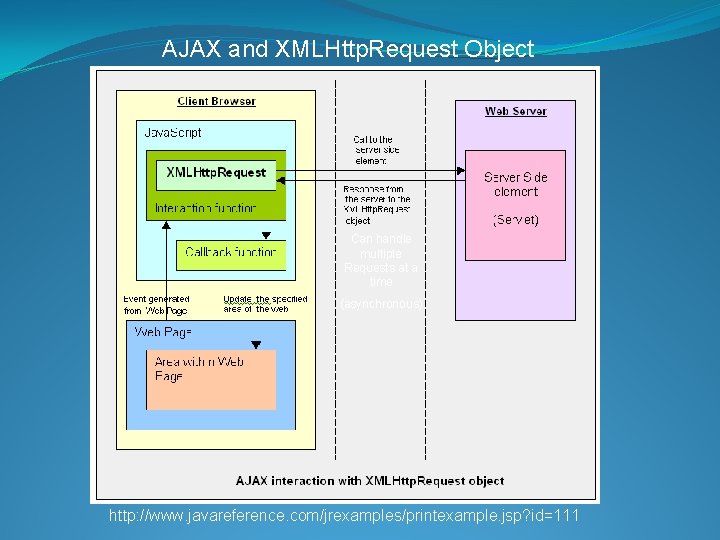
AJAX and XMLHttp. Request Object Can handle multiple Requests at a time (asynchronous) http: //www. javareference. com/jrexamples/printexample. jsp? id=111
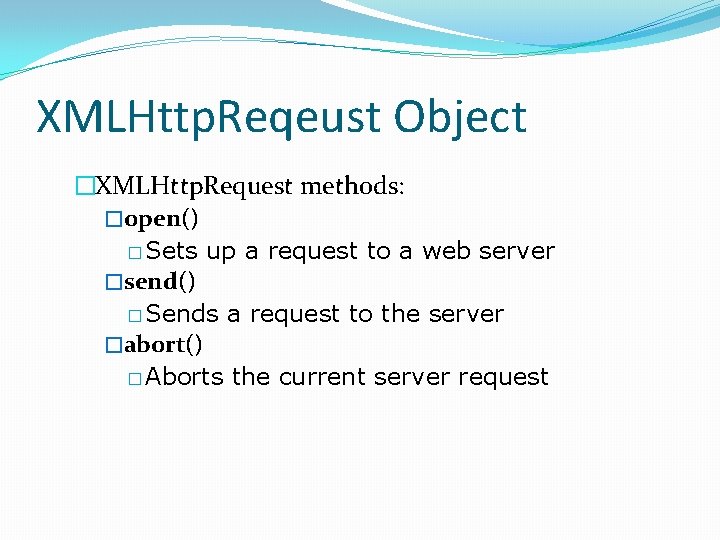
XMLHttp. Reqeust Object �XMLHttp. Request methods: �open() � Sets up a request to a web server �send() � Sends a request to the server �abort() � Aborts the current server request
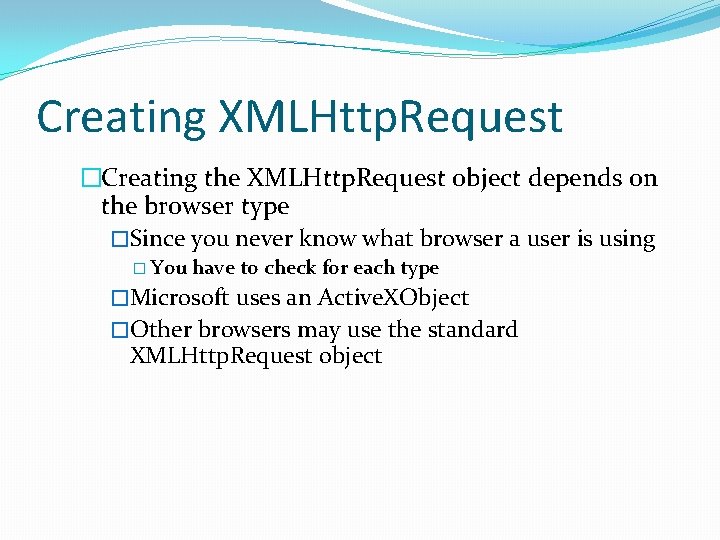
Creating XMLHttp. Request �Creating the XMLHttp. Request object depends on the browser type �Since you never know what browser a user is using � You have to check for each type �Microsoft uses an Active. XObject �Other browsers may use the standard XMLHttp. Request object
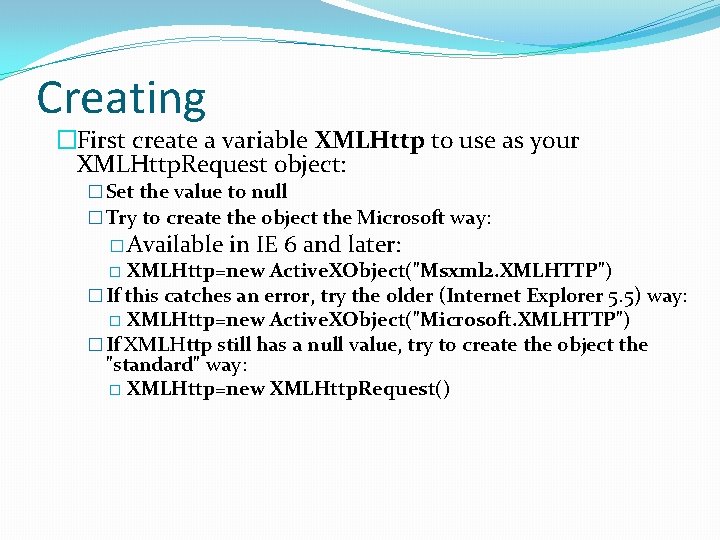
Creating �First create a variable XMLHttp to use as your XMLHttp. Request object: � Set the value to null � Try to create the object the Microsoft way: � Available � in IE 6 and later: XMLHttp=new Active. XObject("Msxml 2. XMLHTTP") � If this catches an error, try the older (Internet Explorer 5. 5) way: � XMLHttp=new Active. XObject("Microsoft. XMLHTTP") � If XMLHttp still has a null value, try to create the object the "standard" way: � XMLHttp=new XMLHttp. Request()
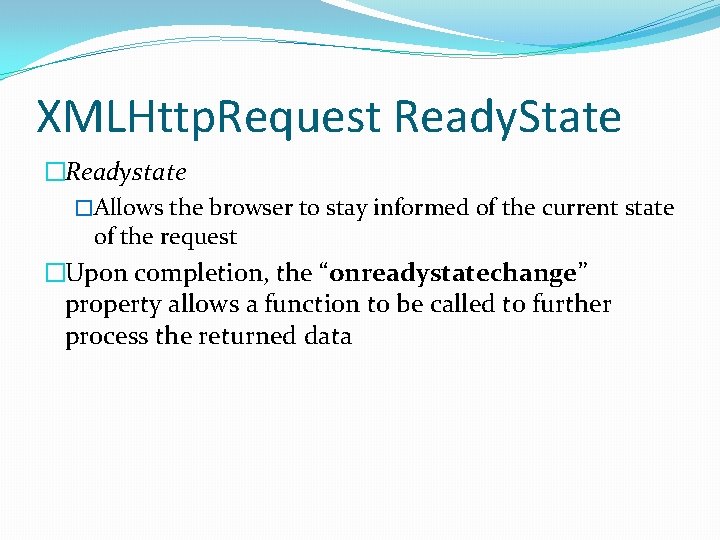
XMLHttp. Request Ready. State �Readystate �Allows the browser to stay informed of the current state of the request �Upon completion, the “onreadystatechange” property allows a function to be called to further process the returned data
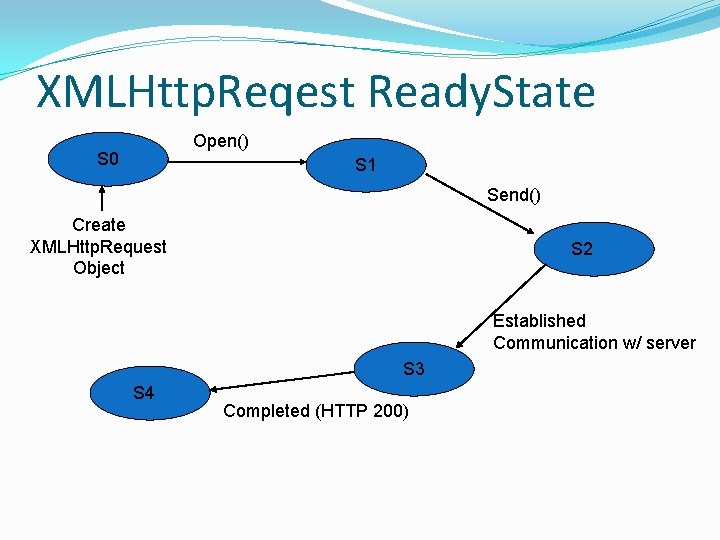
XMLHttp. Reqest Ready. State Open() S 0 S 1 Send() Create XMLHttp. Request Object S 2 Established Communication w/ server S 3 S 4 Completed (HTTP 200)
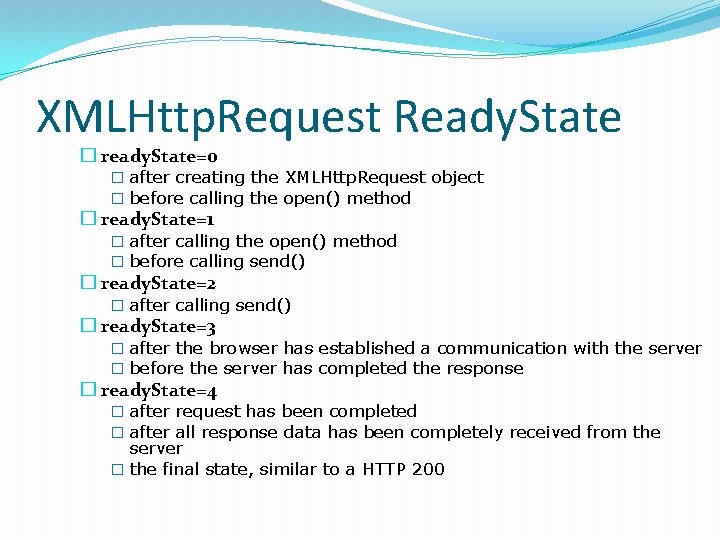
XMLHttp. Request Ready. State � ready. State=0 � after creating the XMLHttp. Request object � before calling the open() method � ready. State=1 � after calling the open() method � before calling send() � ready. State=2 � after calling send() � ready. State=3 � after the browser has established a communication with the server � before the server has completed the response � ready. State=4 � after request has been completed � after all response data has been completely received from the server � the final state, similar to a HTTP 200
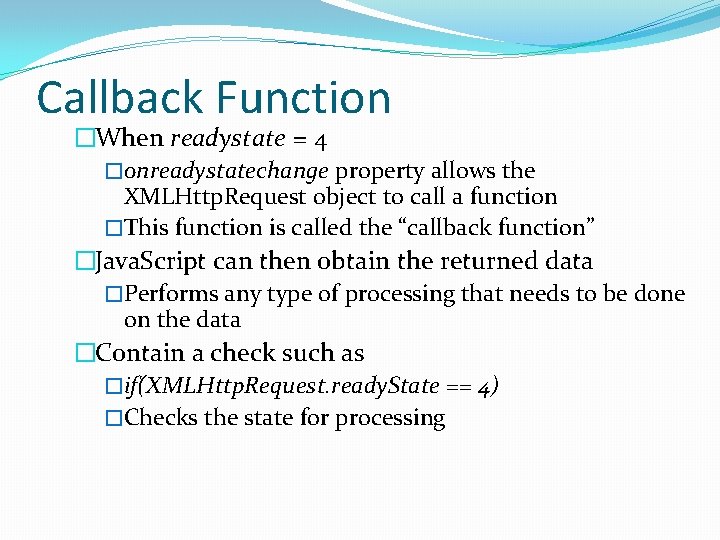
Callback Function �When readystate = 4 �onreadystatechange property allows the XMLHttp. Request object to call a function �This function is called the “callback function” �Java. Script can then obtain the returned data �Performs any type of processing that needs to be done on the data �Contain a check such as �if(XMLHttp. Request. ready. State == 4) �Checks the state for processing
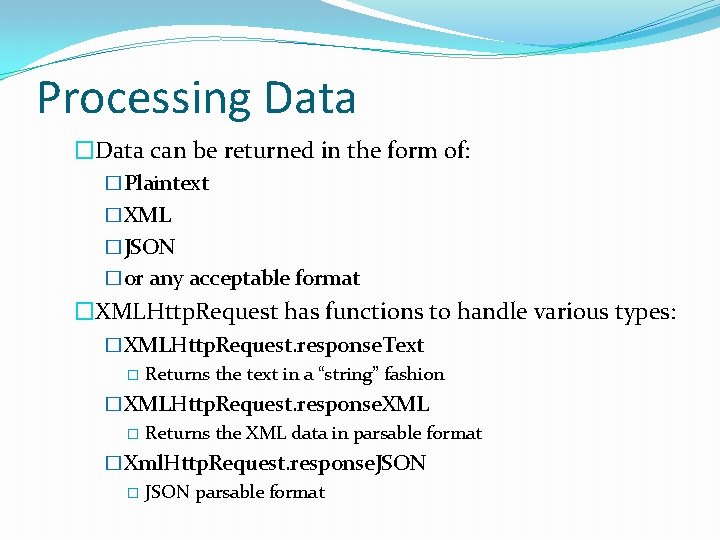
Processing Data �Data can be returned in the form of: �Plaintext �XML �JSON �or any acceptable format �XMLHttp. Request has functions to handle various types: �XMLHttp. Request. response. Text � Returns the text in a “string” fashion �XMLHttp. Request. response. XML � Returns the XML data in parsable format �Xml. Http. Request. response. JSON � JSON parsable format
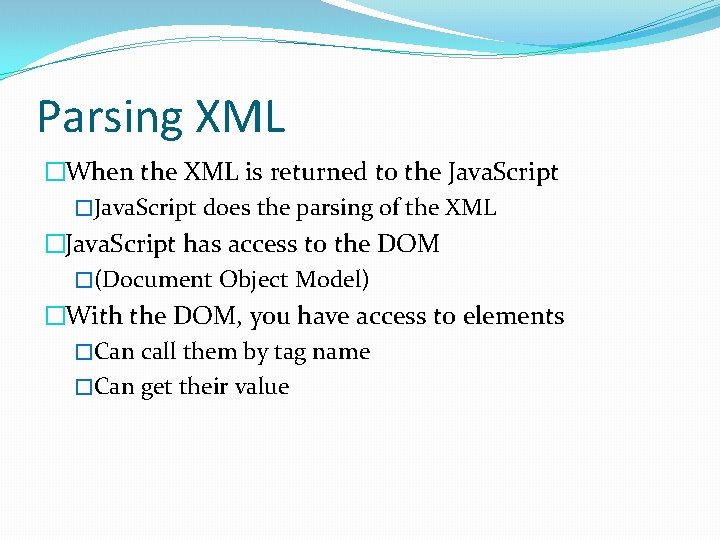
Parsing XML �When the XML is returned to the Java. Script �Java. Script does the parsing of the XML �Java. Script has access to the DOM �(Document Object Model) �With the DOM, you have access to elements �Can call them by tag name �Can get their value
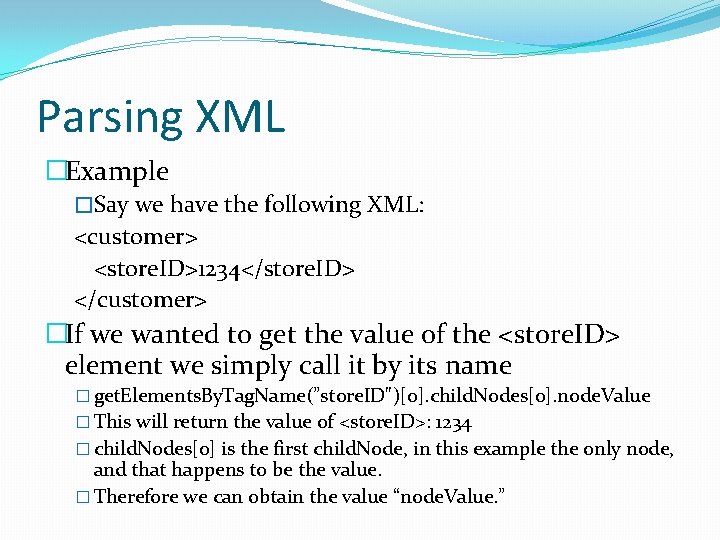
Parsing XML �Example �Say we have the following XML: <customer> <store. ID>1234</store. ID> </customer> �If we wanted to get the value of the <store. ID> element we simply call it by its name � get. Elements. By. Tag. Name(”store. ID")[0]. child. Nodes[0]. node. Value � This will return the value of <store. ID>: 1234 � child. Nodes[0] is the first child. Node, in this example the only node, and that happens to be the value. � Therefore we can obtain the value “node. Value. ”
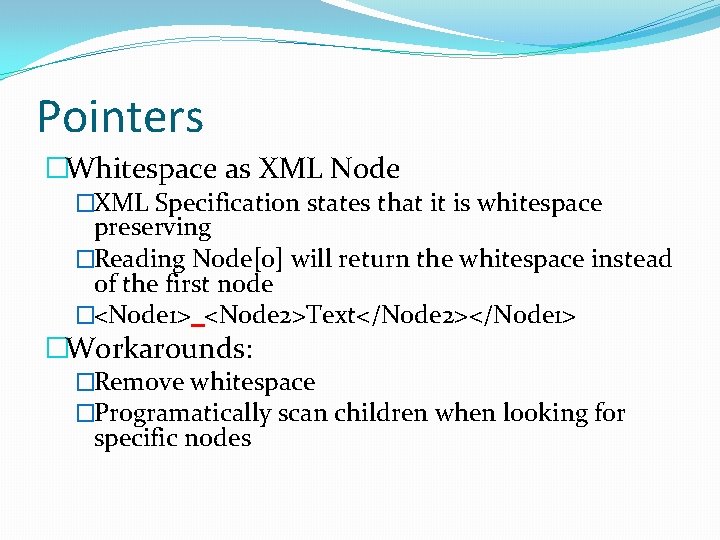
Pointers �Whitespace as XML Node �XML Specification states that it is whitespace preserving �Reading Node[0] will return the whitespace instead of the first node �<Node 1> <Node 2>Text</Node 2></Node 1> �Workarounds: �Remove whitespace �Programatically scan children when looking for specific nodes
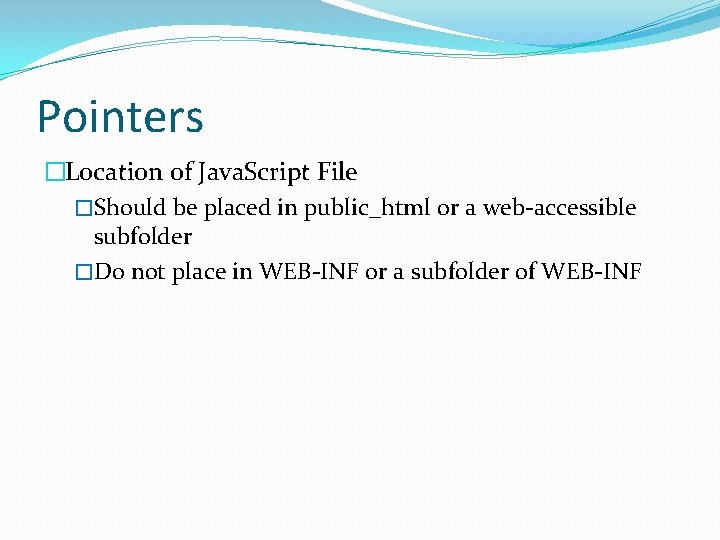
Pointers �Location of Java. Script File �Should be placed in public_html or a web-accessible subfolder �Do not place in WEB-INF or a subfolder of WEB-INF
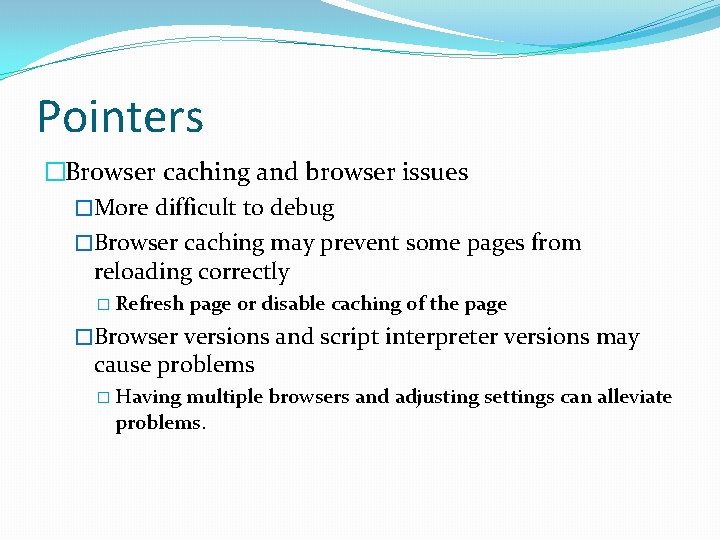
Pointers �Browser caching and browser issues �More difficult to debug �Browser caching may prevent some pages from reloading correctly � Refresh page or disable caching of the page �Browser versions and script interpreter versions may cause problems � Having multiple browsers and adjusting settings can alleviate problems.