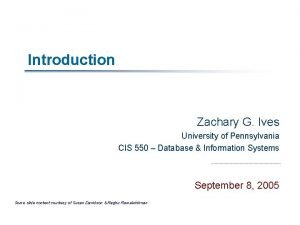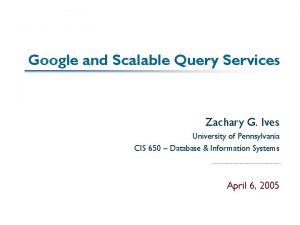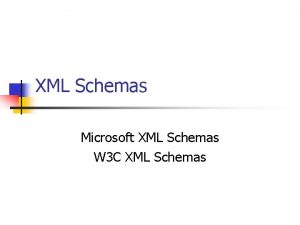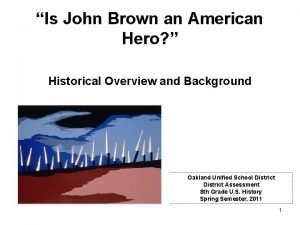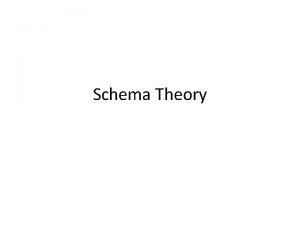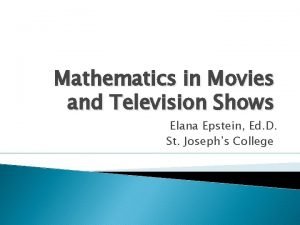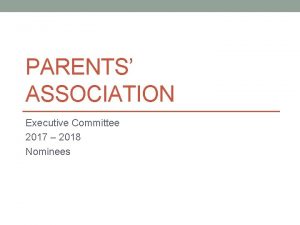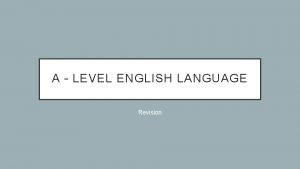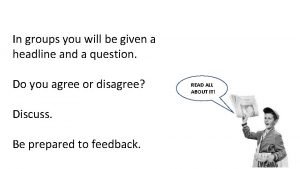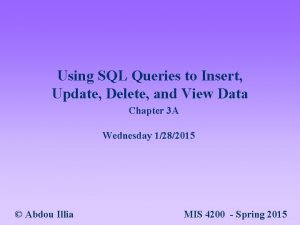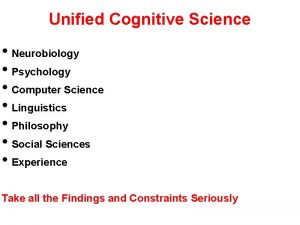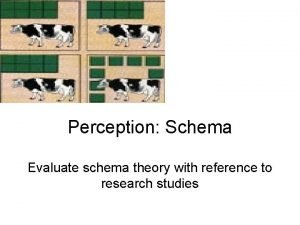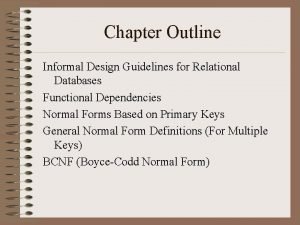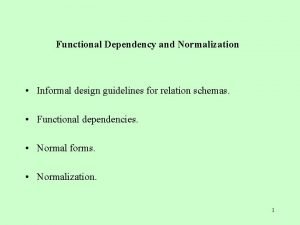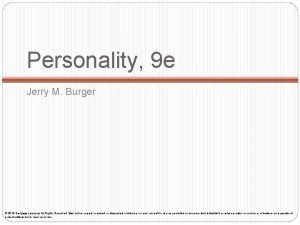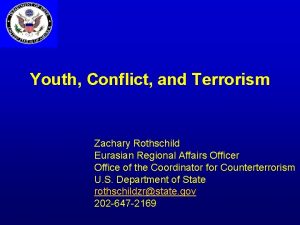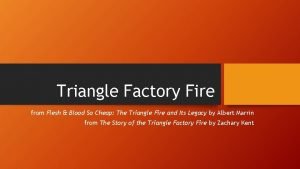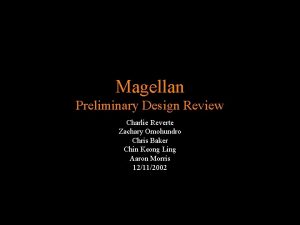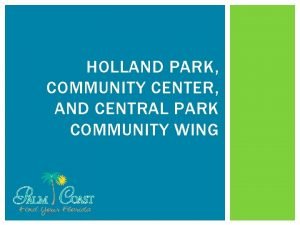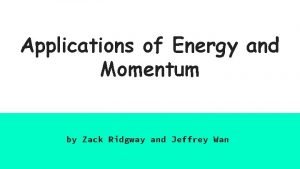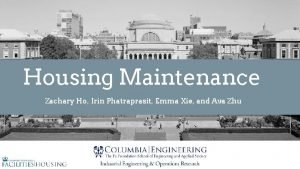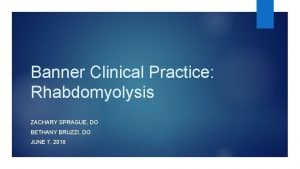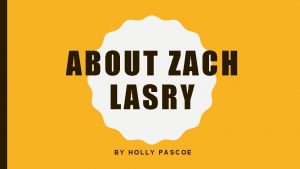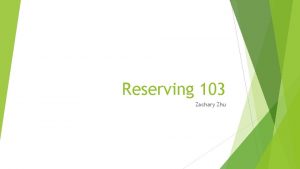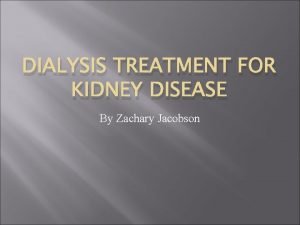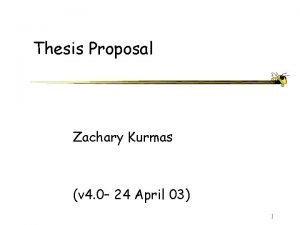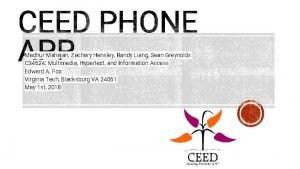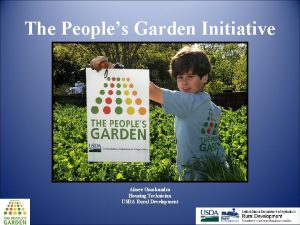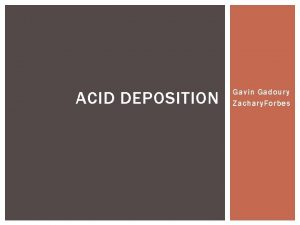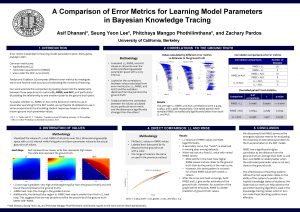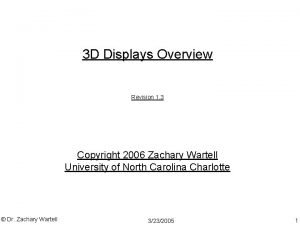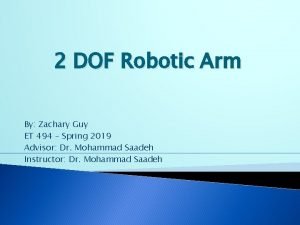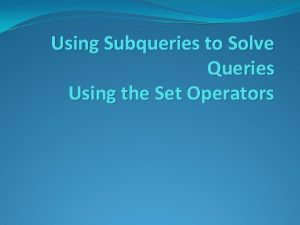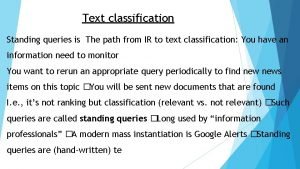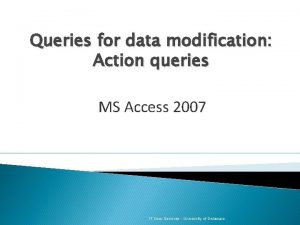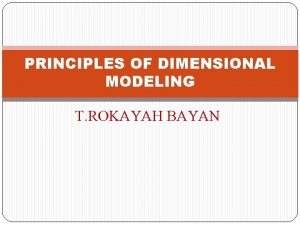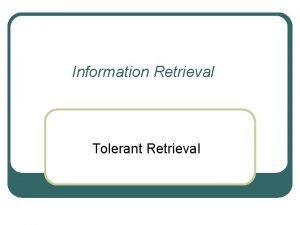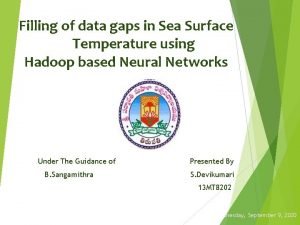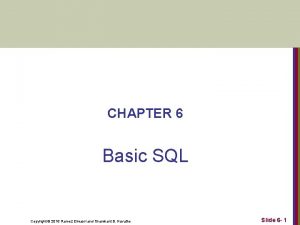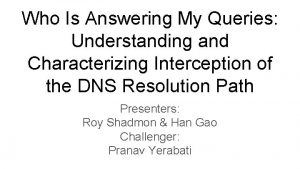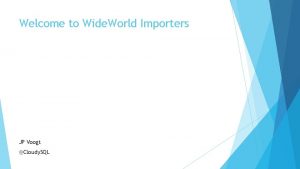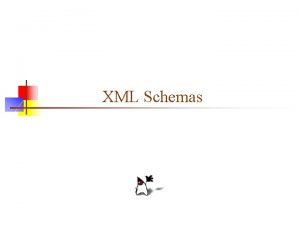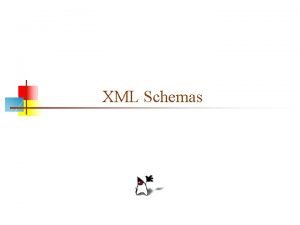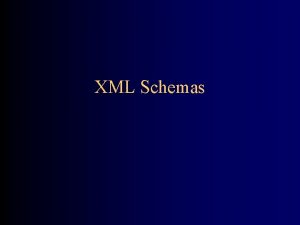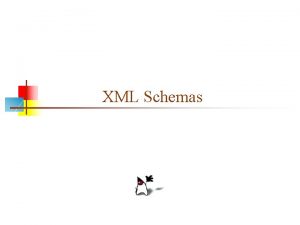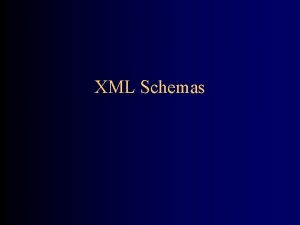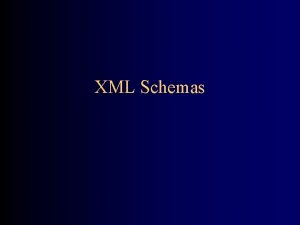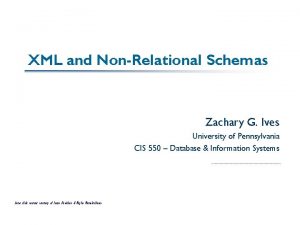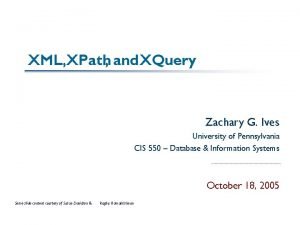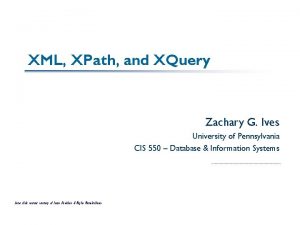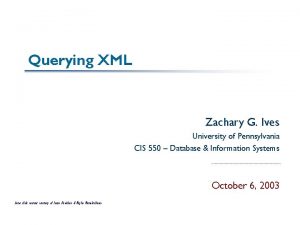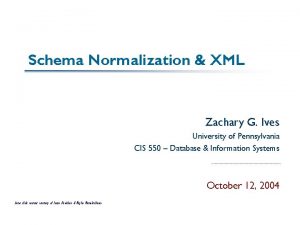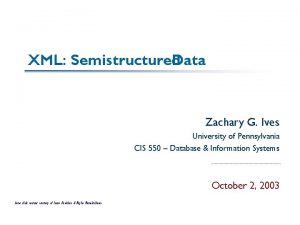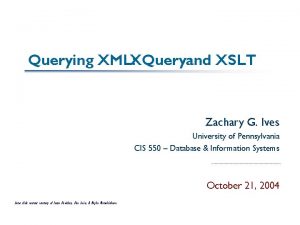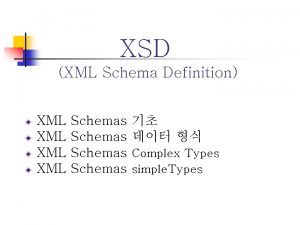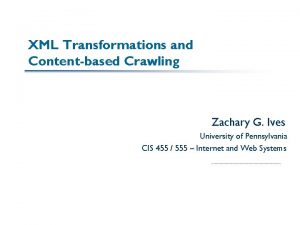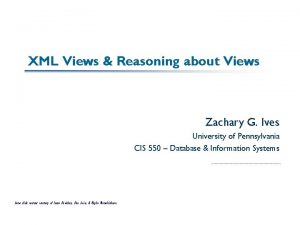XML Schemas and Queries Zachary G Ives University
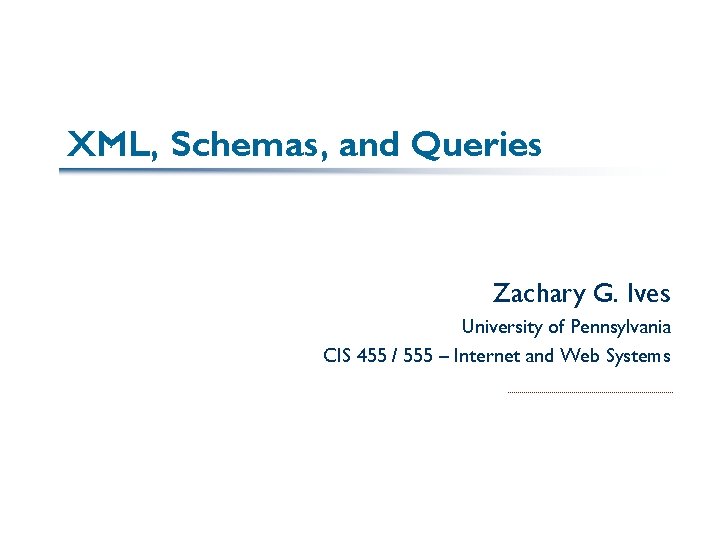
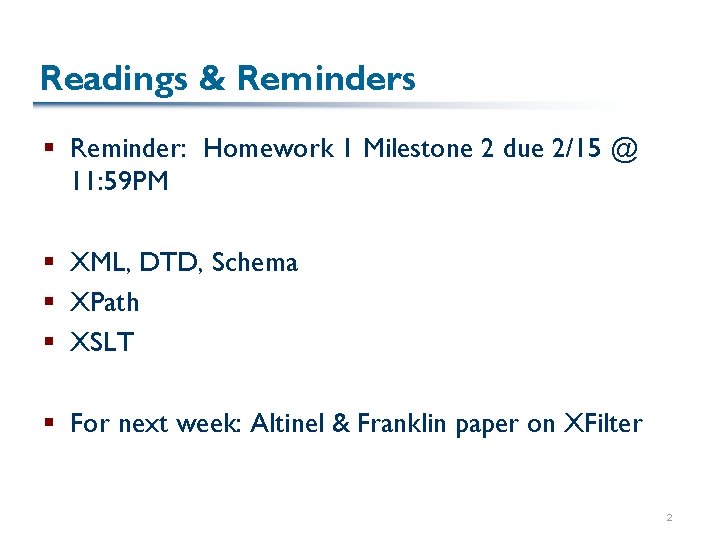

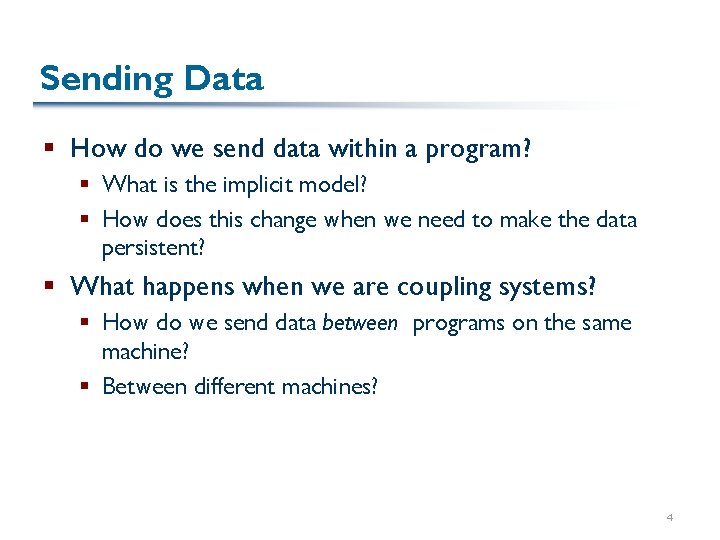
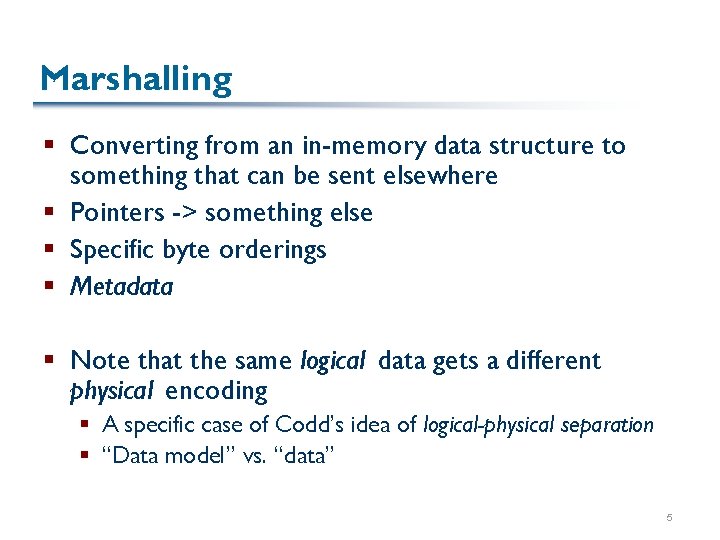
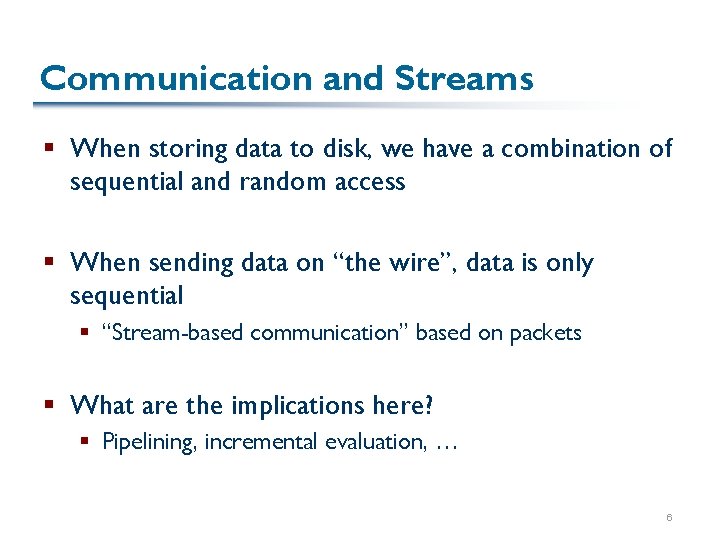
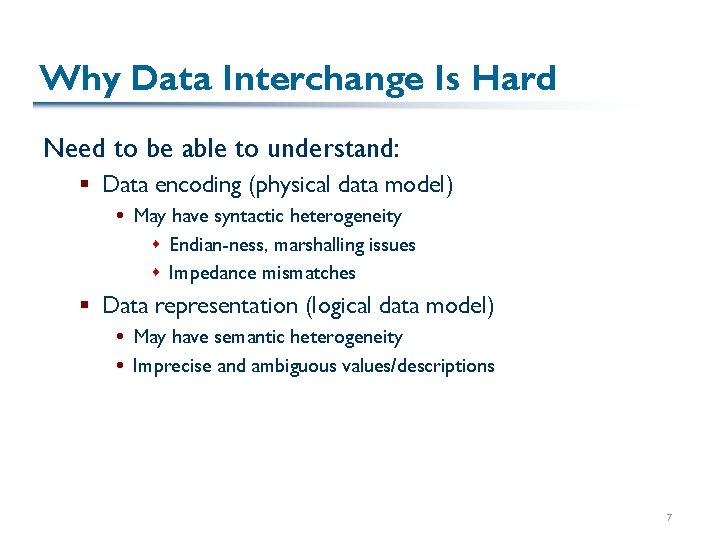
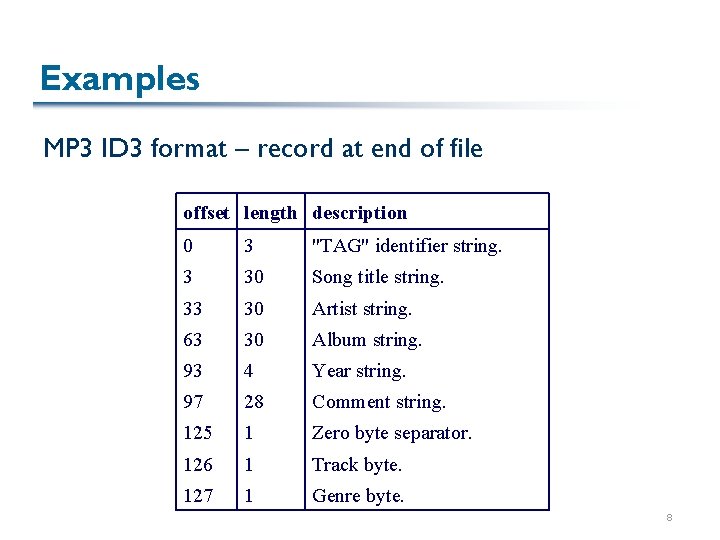
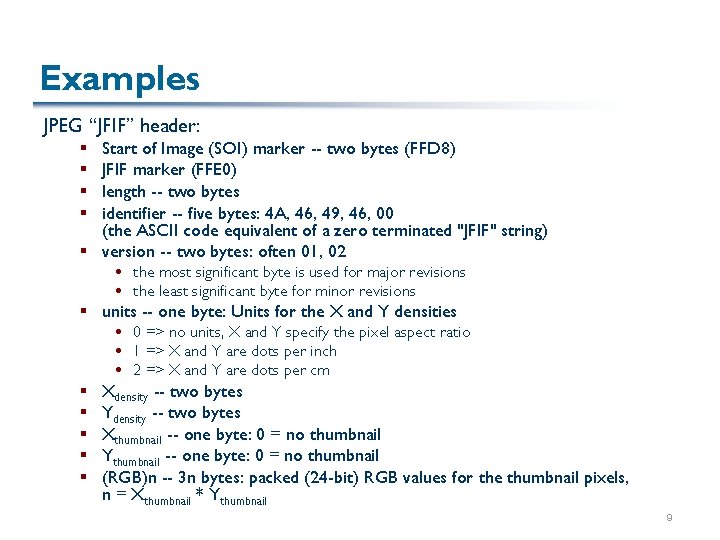
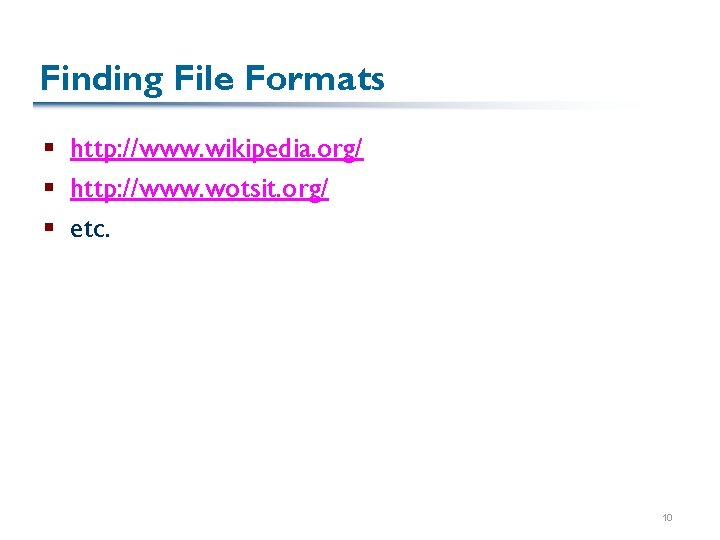
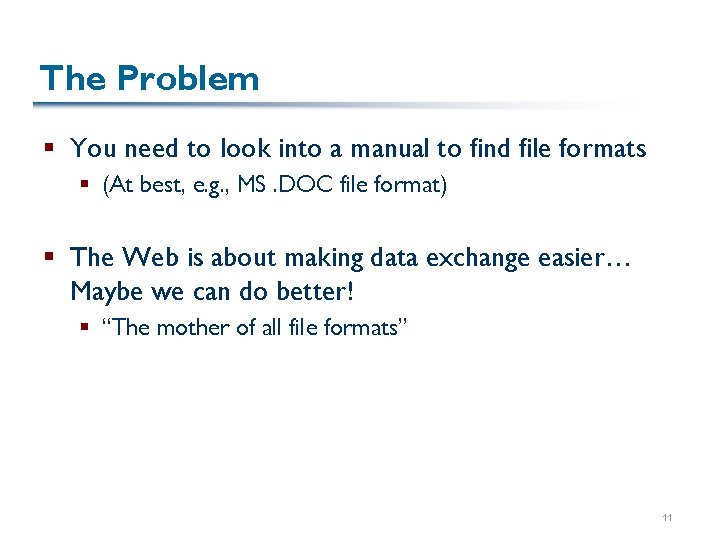
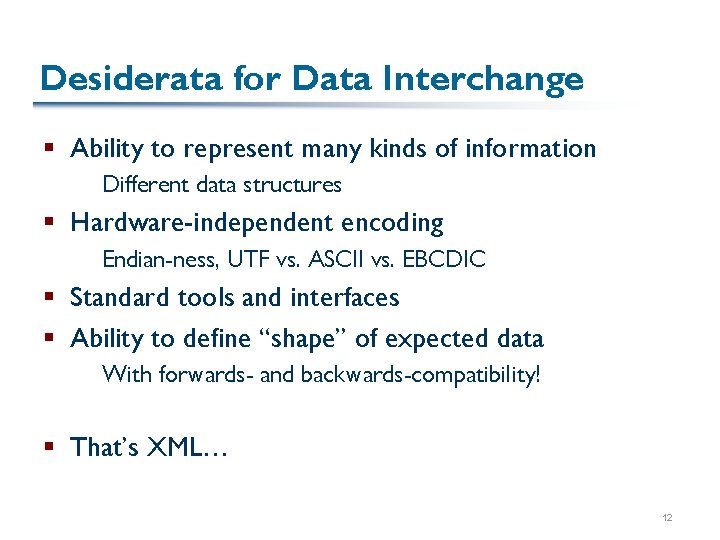
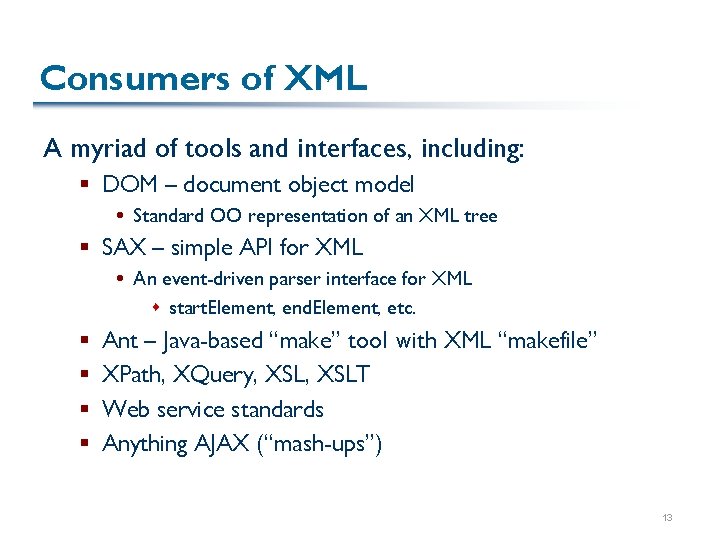


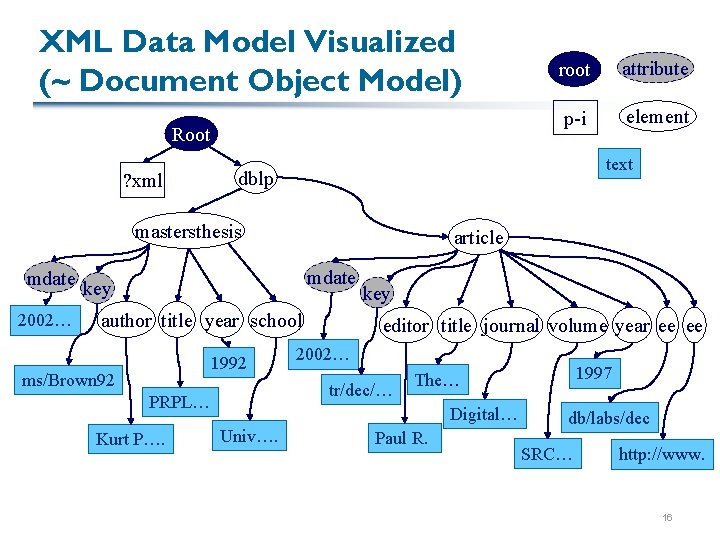
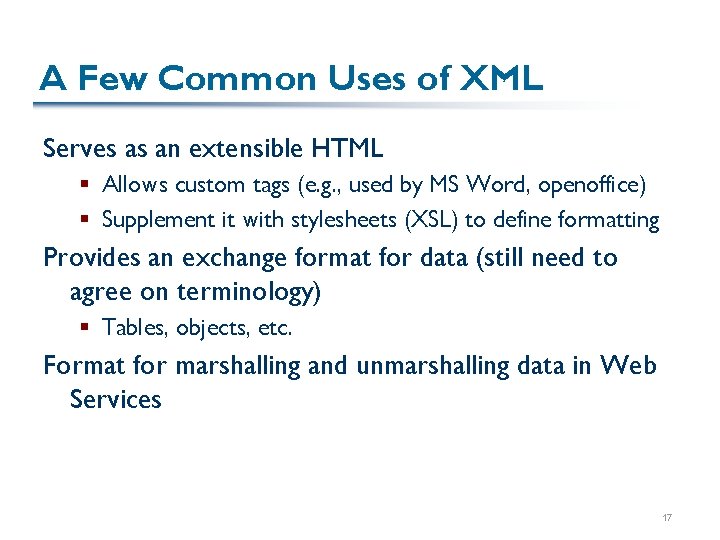

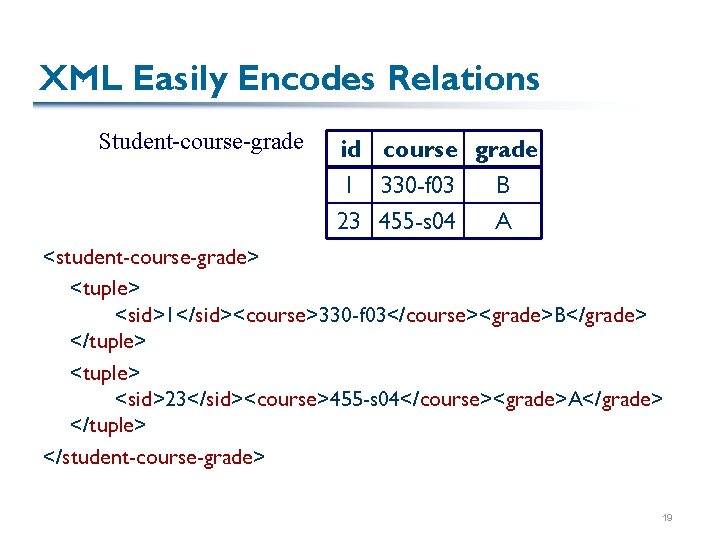

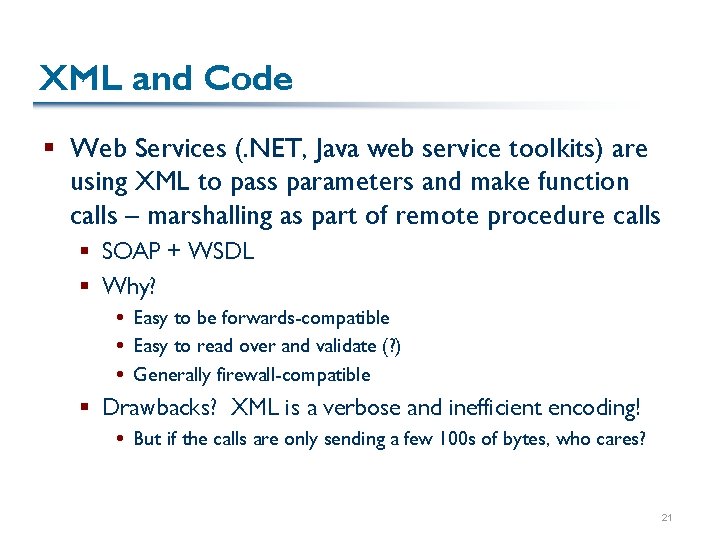
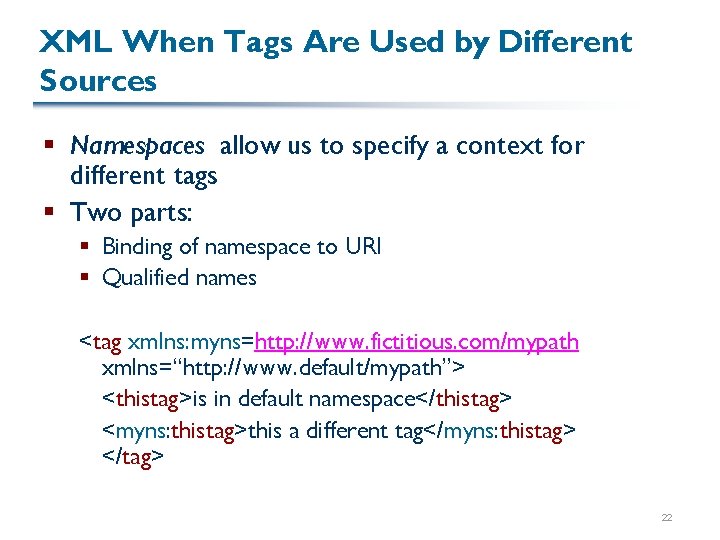
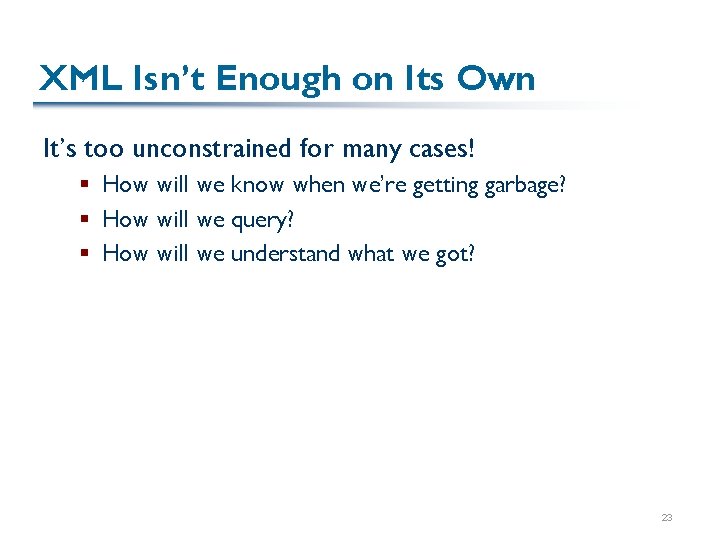
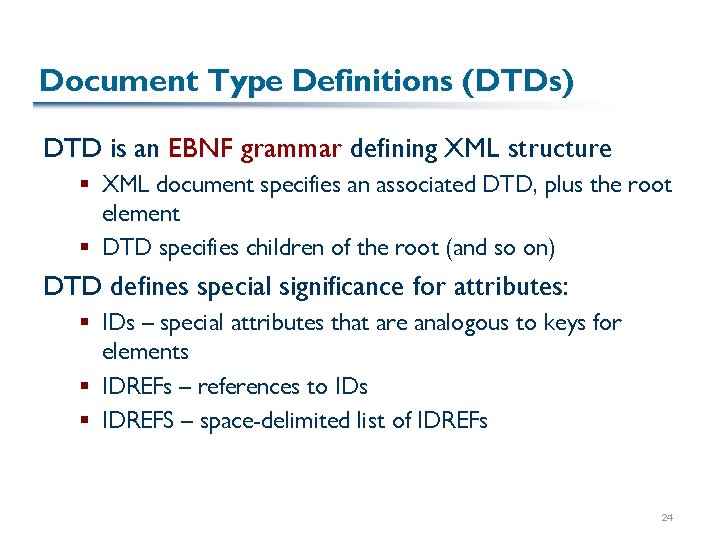

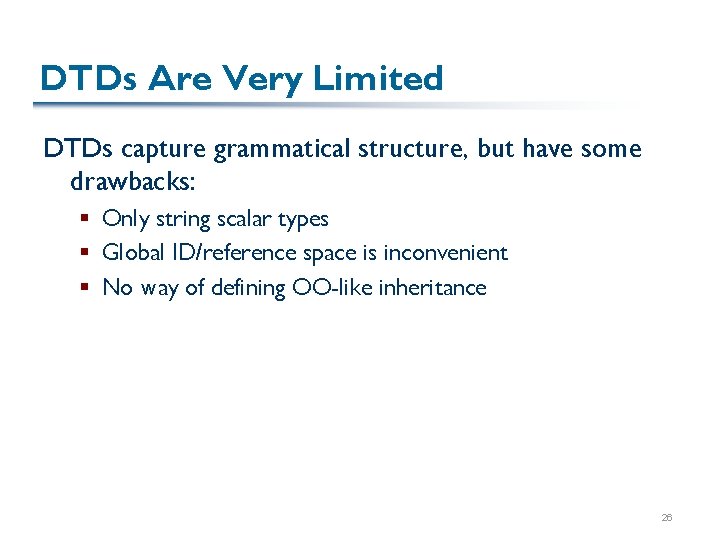
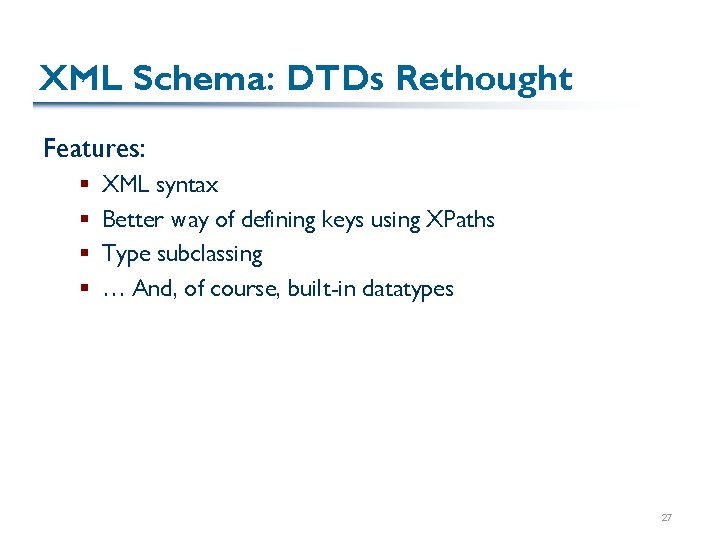

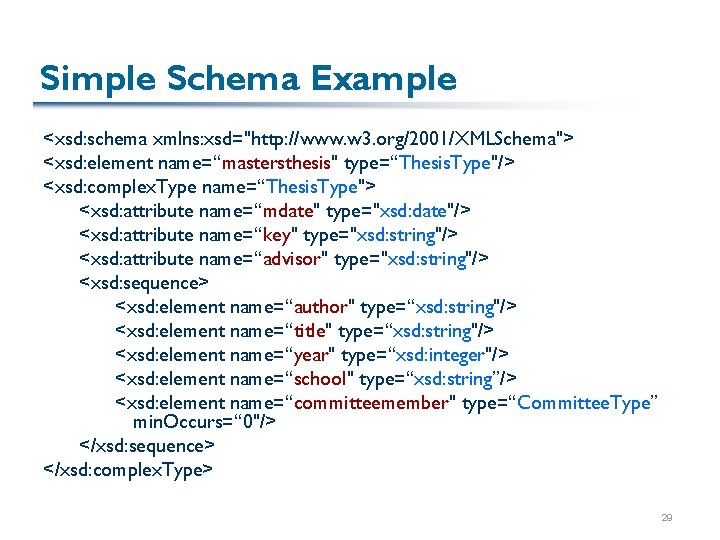
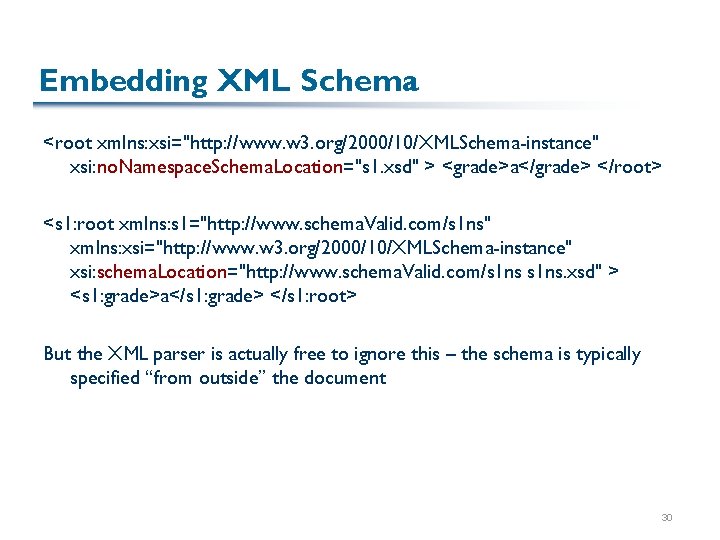
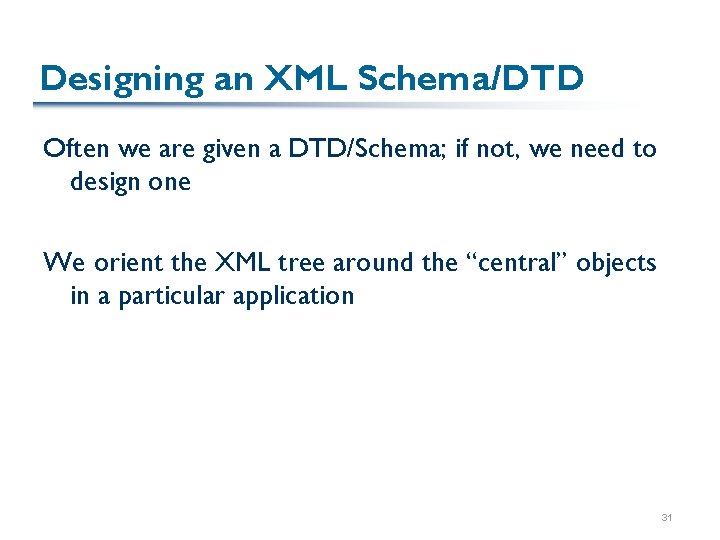
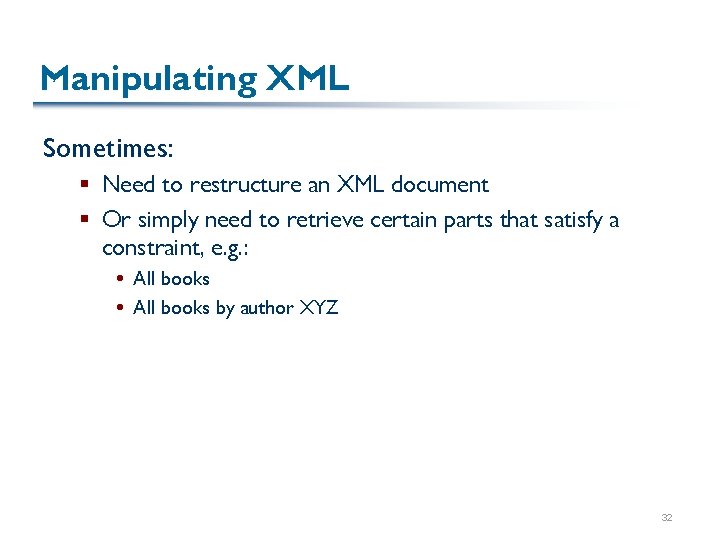
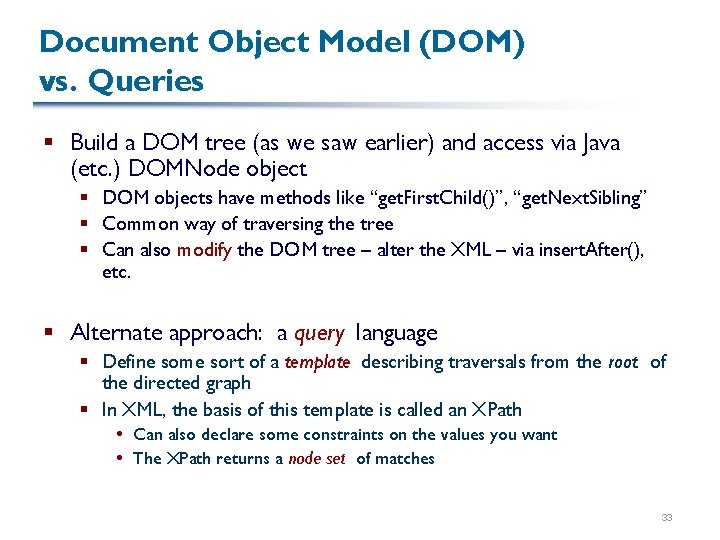
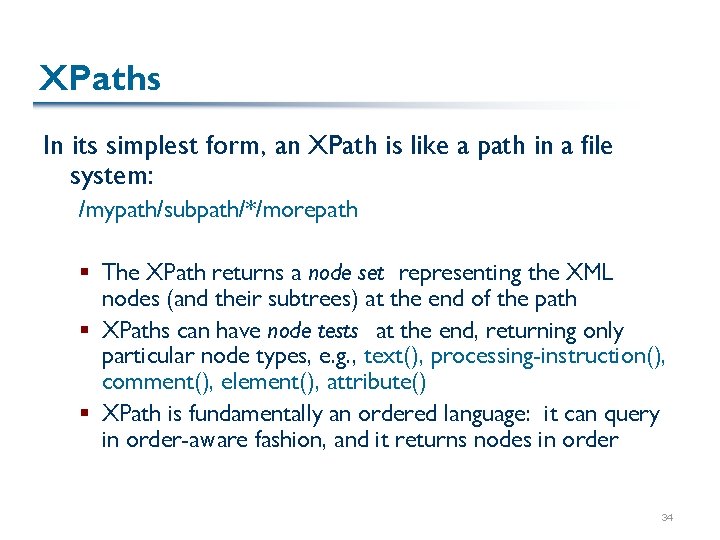
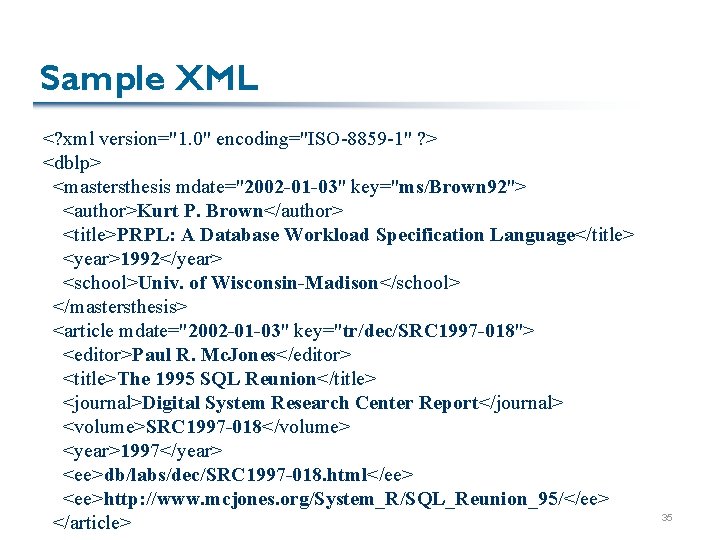

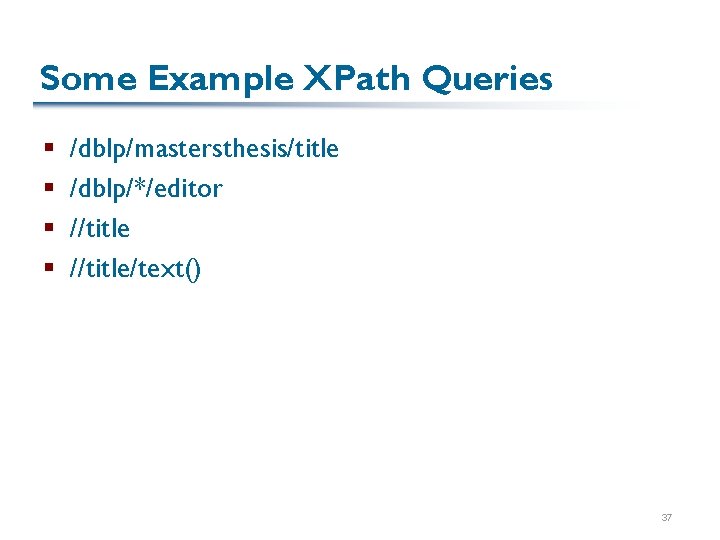
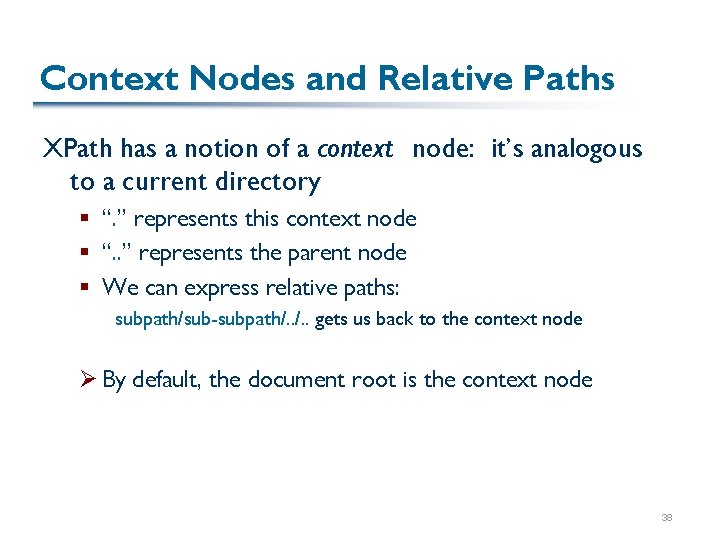
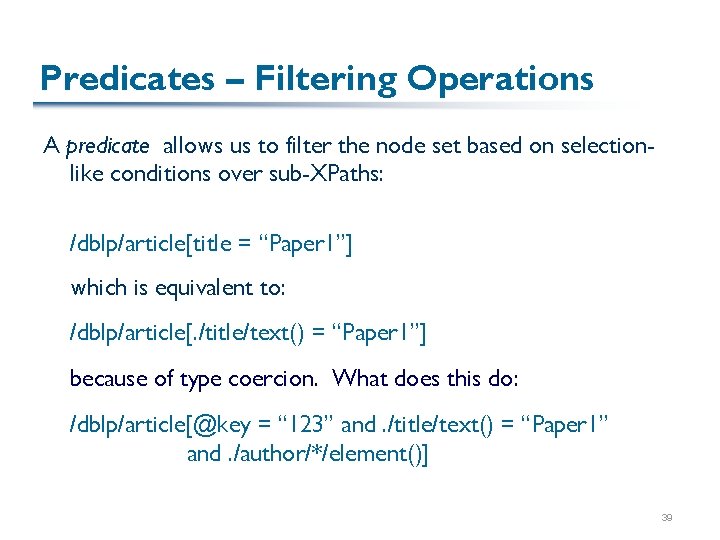
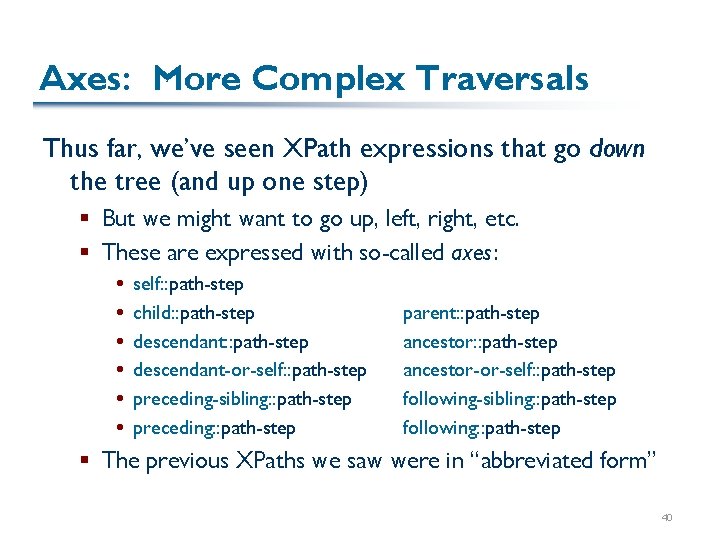
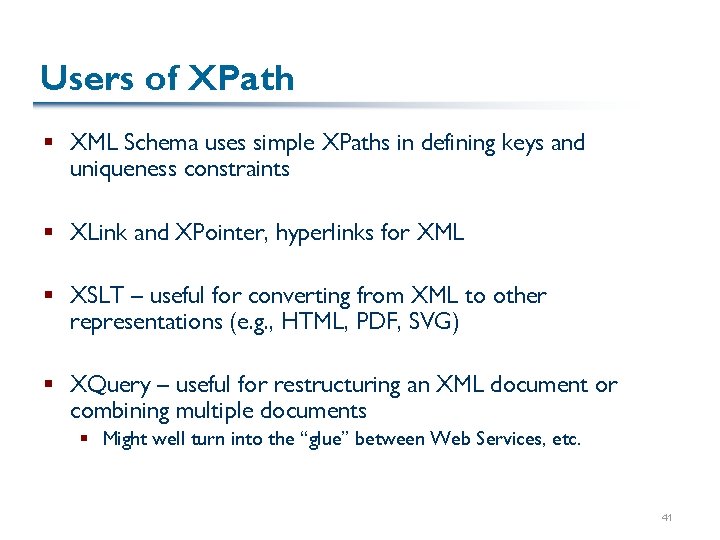
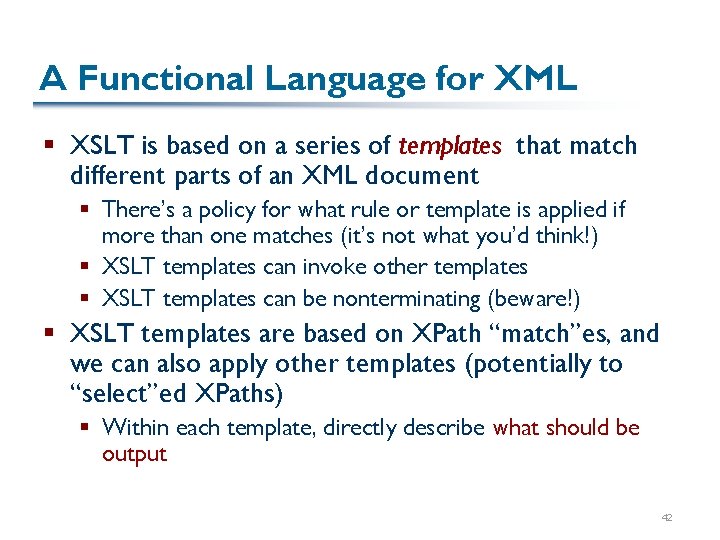

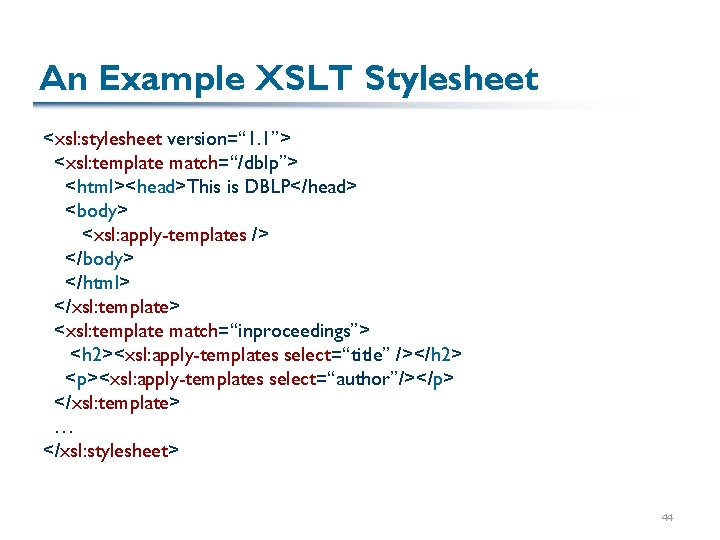
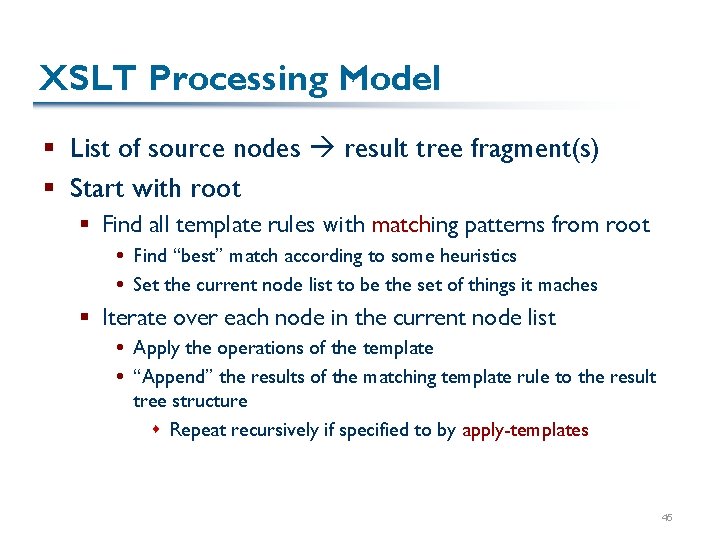
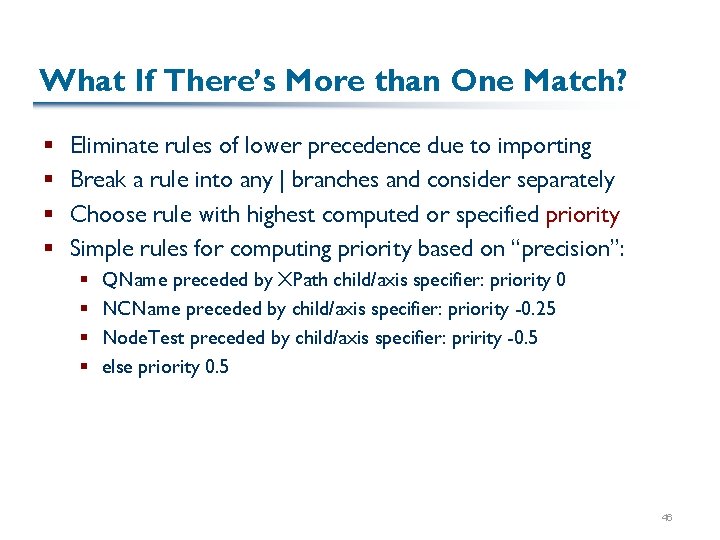

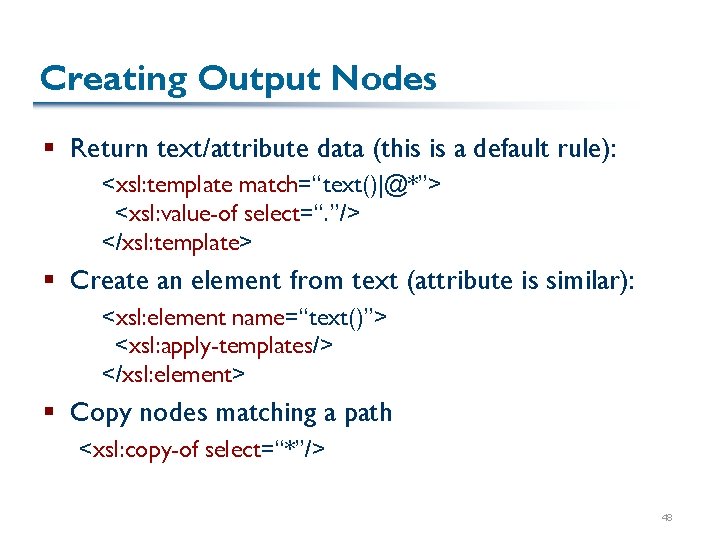
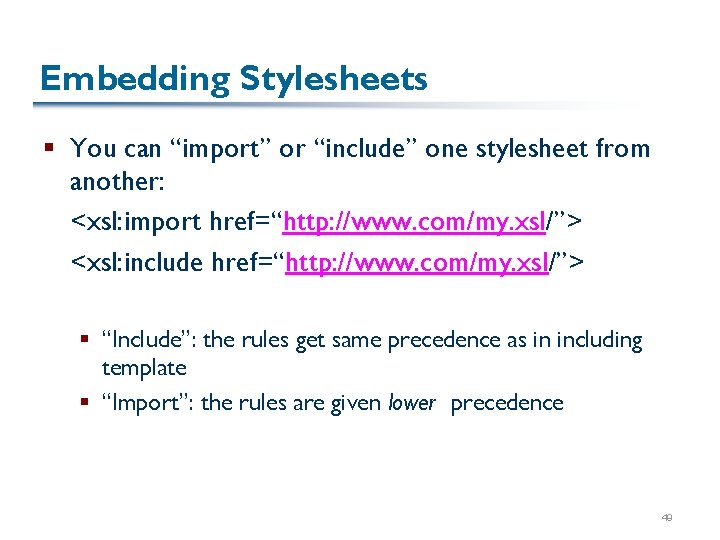
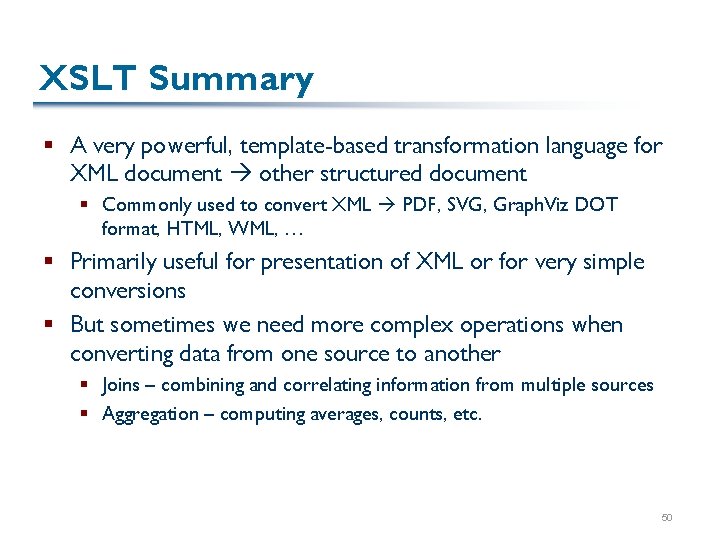
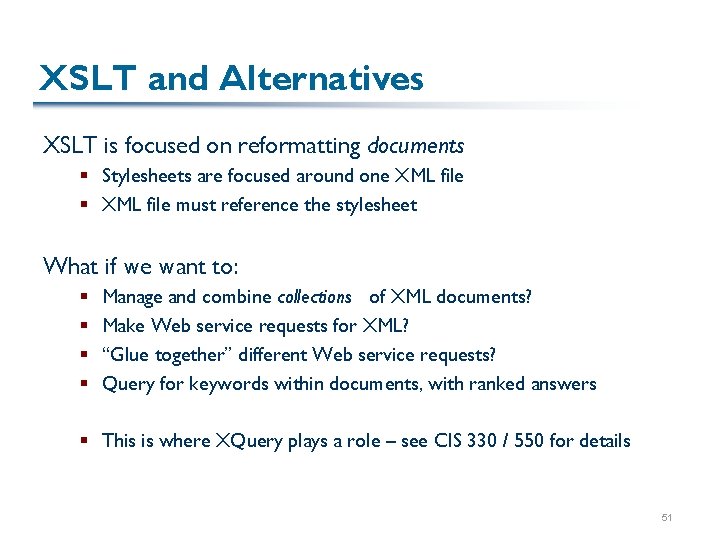
- Slides: 51
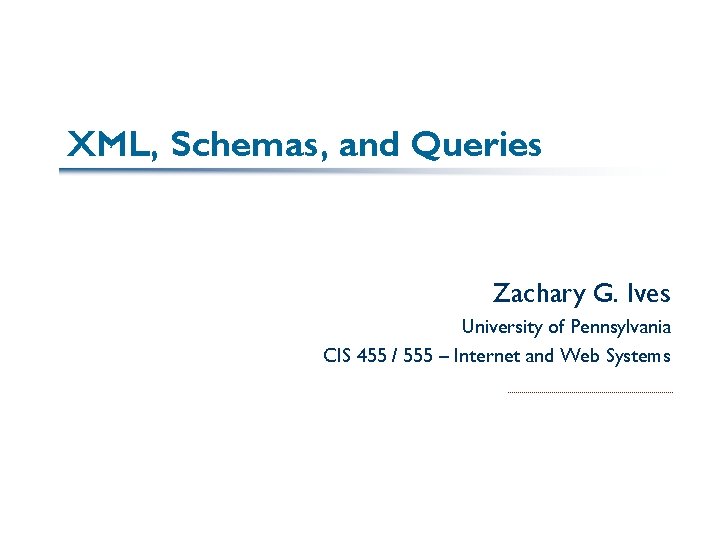
XML, Schemas, and Queries Zachary G. Ives University of Pennsylvania CIS 455 / 555 – Internet and Web Systems
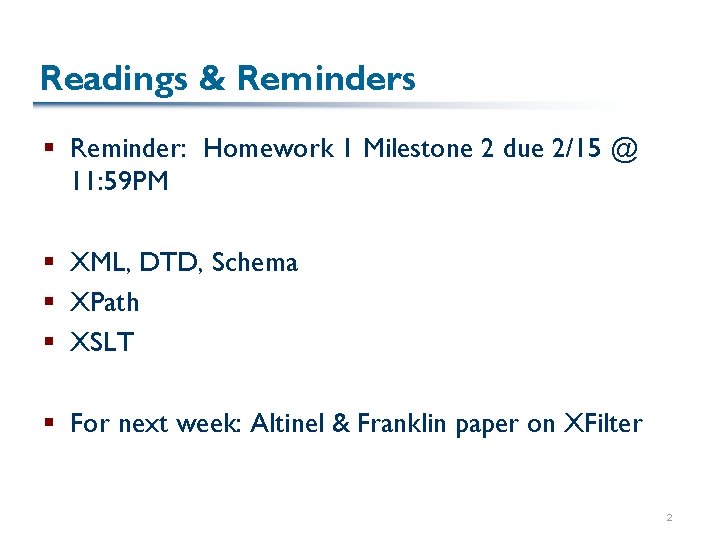
Readings & Reminders § Reminder: Homework 1 Milestone 2 due 2/15 @ 11: 59 PM § XML, DTD, Schema § XPath § XSLT § For next week: Altinel & Franklin paper on XFilter 2

Kinds of Content § Keyword search and inverted indices are great for locating text documents § … But what if we want to index and/or share other kinds of content? § § § Spreadsheets Maps Purchase records Objects etc. § Let’s talk about structured data representation and transport, then later indexing and retrieval… 3
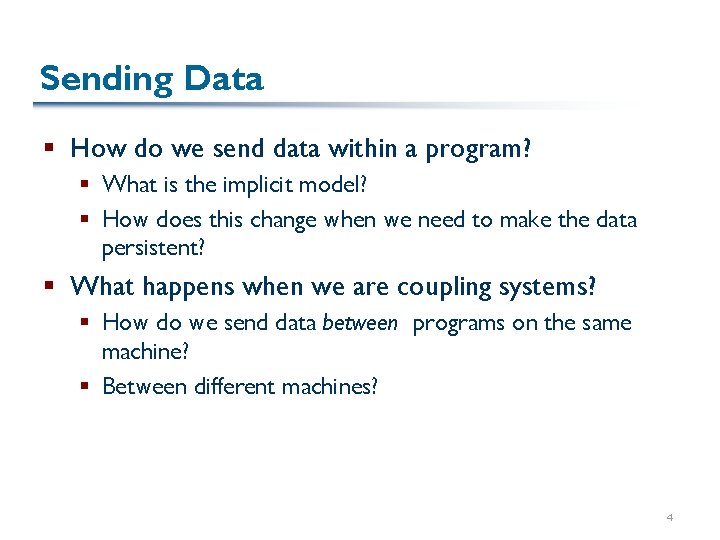
Sending Data § How do we send data within a program? § What is the implicit model? § How does this change when we need to make the data persistent? § What happens when we are coupling systems? § How do we send data between programs on the same machine? § Between different machines? 4
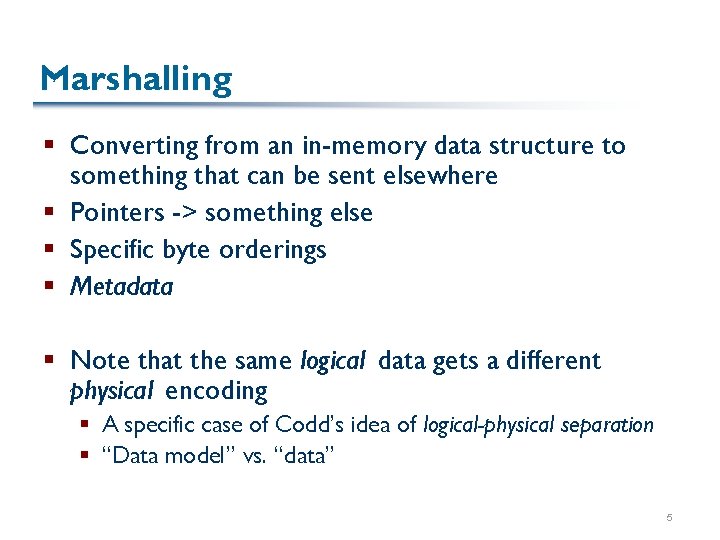
Marshalling § Converting from an in-memory data structure to something that can be sent elsewhere § Pointers -> something else § Specific byte orderings § Metadata § Note that the same logical data gets a different physical encoding § A specific case of Codd’s idea of logical-physical separation § “Data model” vs. “data” 5
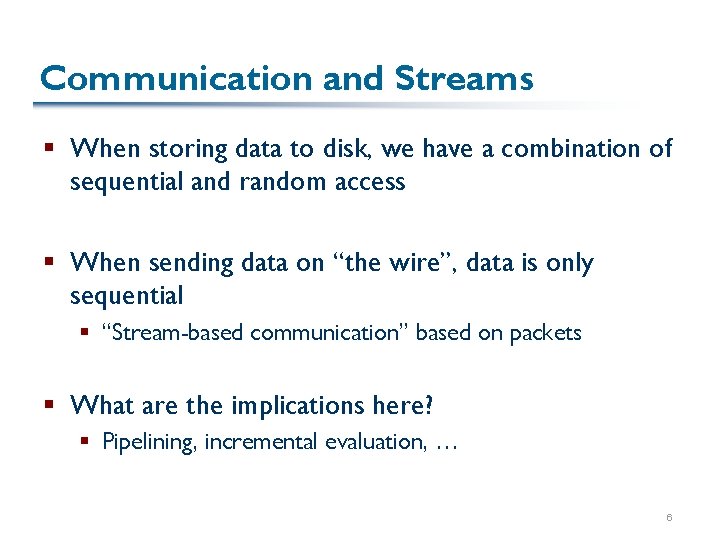
Communication and Streams § When storing data to disk, we have a combination of sequential and random access § When sending data on “the wire”, data is only sequential § “Stream-based communication” based on packets § What are the implications here? § Pipelining, incremental evaluation, … 6
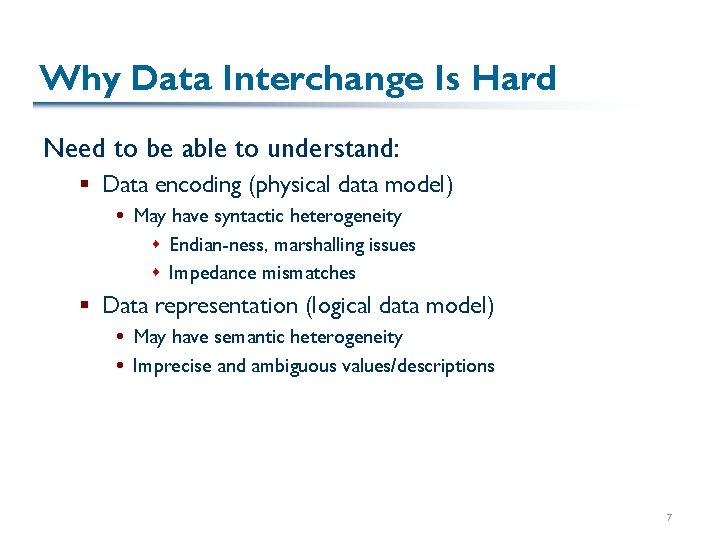
Why Data Interchange Is Hard Need to be able to understand: § Data encoding (physical data model) May have syntactic heterogeneity s Endian-ness, marshalling issues s Impedance mismatches § Data representation (logical data model) May have semantic heterogeneity Imprecise and ambiguous values/descriptions 7
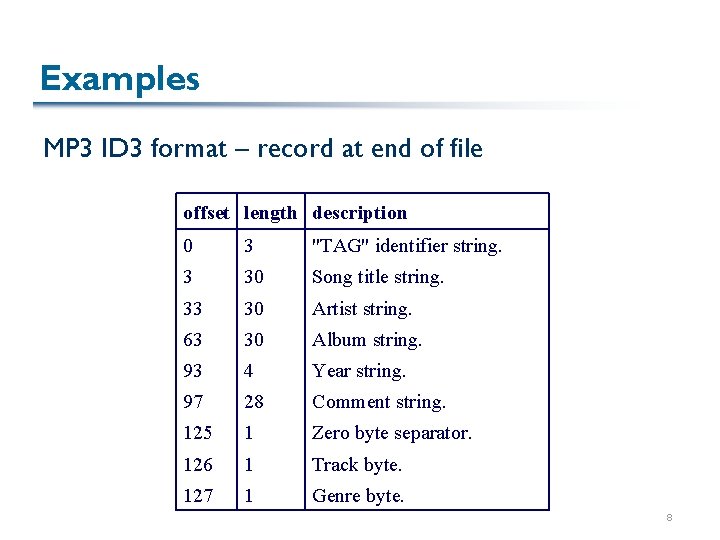
Examples MP 3 ID 3 format – record at end of file offset length description 0 3 "TAG" identifier string. 3 30 Song title string. 33 30 Artist string. 63 30 Album string. 93 4 Year string. 97 28 Comment string. 125 1 Zero byte separator. 126 1 Track byte. 127 1 Genre byte. 8
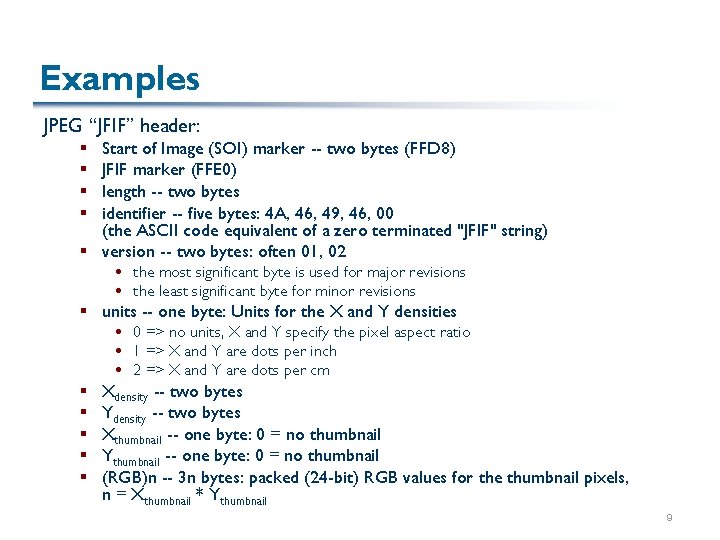
Examples JPEG “JFIF” header: Start of Image (SOI) marker -- two bytes (FFD 8) JFIF marker (FFE 0) length -- two bytes identifier -- five bytes: 4 A, 46, 49, 46, 00 (the ASCII code equivalent of a zero terminated "JFIF" string) § version -- two bytes: often 01, 02 § § the most significant byte is used for major revisions the least significant byte for minor revisions § units -- one byte: Units for the X and Y densities 0 => no units, X and Y specify the pixel aspect ratio 1 => X and Y are dots per inch 2 => X and Y are dots per cm § § § Xdensity -- two bytes Ydensity -- two bytes Xthumbnail -- one byte: 0 = no thumbnail Ythumbnail -- one byte: 0 = no thumbnail (RGB)n -- 3 n bytes: packed (24 -bit) RGB values for the thumbnail pixels, n = Xthumbnail * Ythumbnail 9
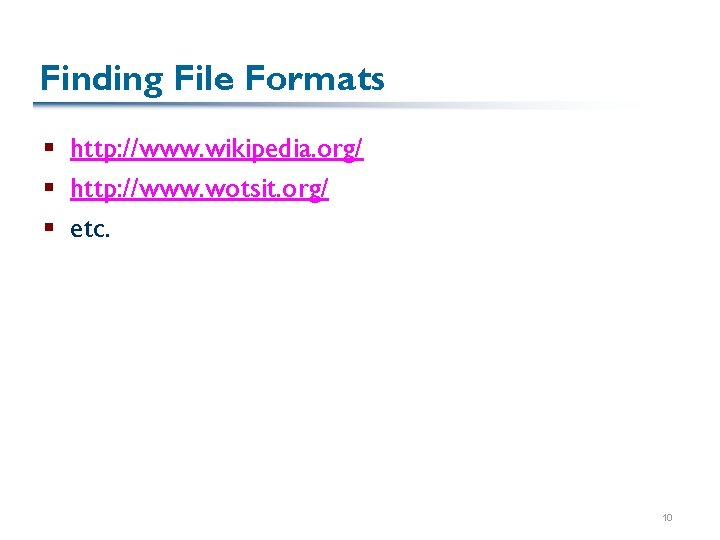
Finding File Formats § http: //www. wikipedia. org/ § http: //www. wotsit. org/ § etc. 10
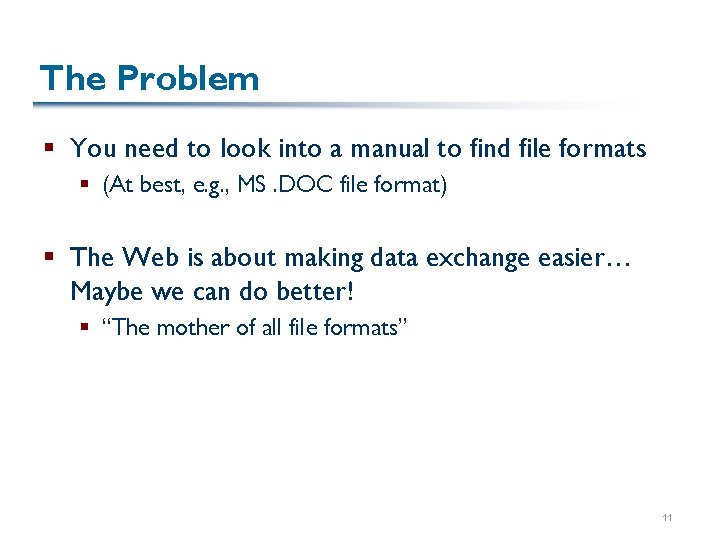
The Problem § You need to look into a manual to find file formats § (At best, e. g. , MS. DOC file format) § The Web is about making data exchange easier… Maybe we can do better! § “The mother of all file formats” 11
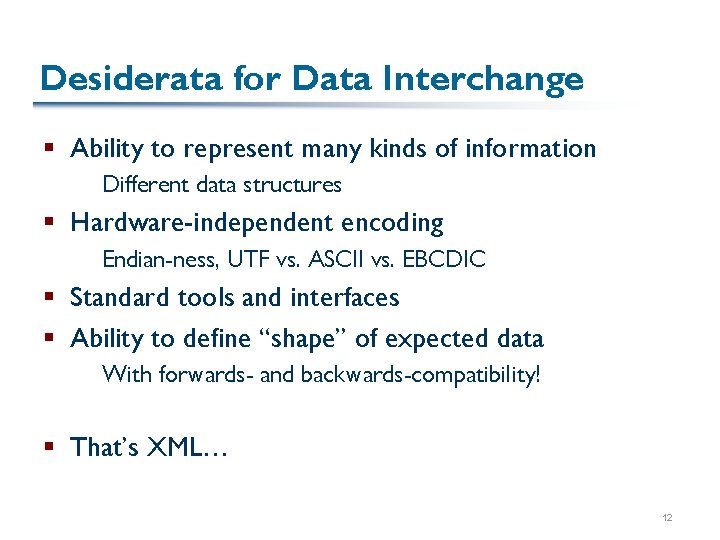
Desiderata for Data Interchange § Ability to represent many kinds of information Different data structures § Hardware-independent encoding Endian-ness, UTF vs. ASCII vs. EBCDIC § Standard tools and interfaces § Ability to define “shape” of expected data With forwards- and backwards-compatibility! § That’s XML… 12
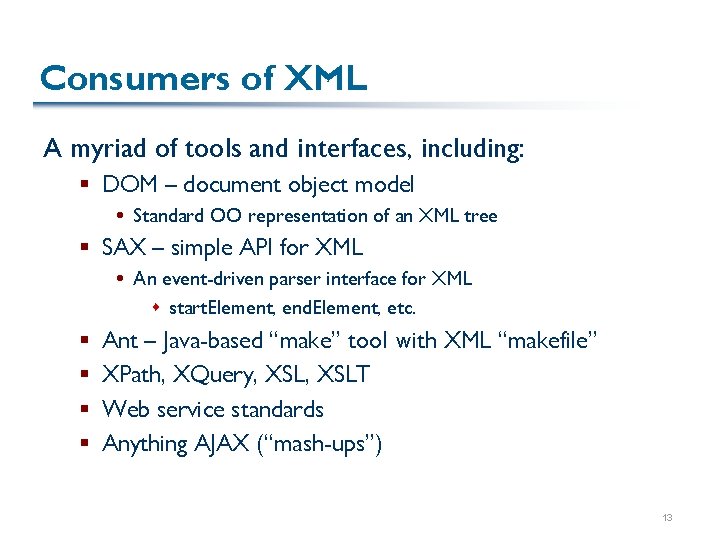
Consumers of XML A myriad of tools and interfaces, including: § DOM – document object model Standard OO representation of an XML tree § SAX – simple API for XML An event-driven parser interface for XML s start. Element, end. Element, etc. § § Ant – Java-based “make” tool with XML “makefile” XPath, XQuery, XSLT Web service standards Anything AJAX (“mash-ups”) 13

XML as a Data Model XML “information set” includes 7 types of nodes: § § § § Document (root) Element Attribute Processing instruction Text (content) Namespace: Comment XML data model includes this, plus typing info, plus order info and a few other things 14

Example XML Document Processing Instr. <? xml version="1. 0" encoding="ISO-8859 -1" ? > <dblp> Open-tag <mastersthesis mdate="2002 -01 -03" key="ms/Brown 92"> <author>Kurt P. Brown</author> <title>PRPL: A Database Workload Specification Language</title> <year>1992</year> Element <school>Univ. of Wisconsin-Madison</school> </mastersthesis> <article mdate="2002 -01 -03" key="tr/dec/SRC 1997 -018"> <editor>Paul R. Mc. Jones</editor> Attribute <title>The 1995 SQL Reunion</title> <journal>Digital System Research Center Report</journal> <volume>SRC 1997 -018</volume> Close-tag <year>1997</year> <ee>db/labs/dec/SRC 1997 -018. html</ee> <ee>http: //www. mcjones. org/System_R/SQL_Reunion_95/</ee> 15 </article>
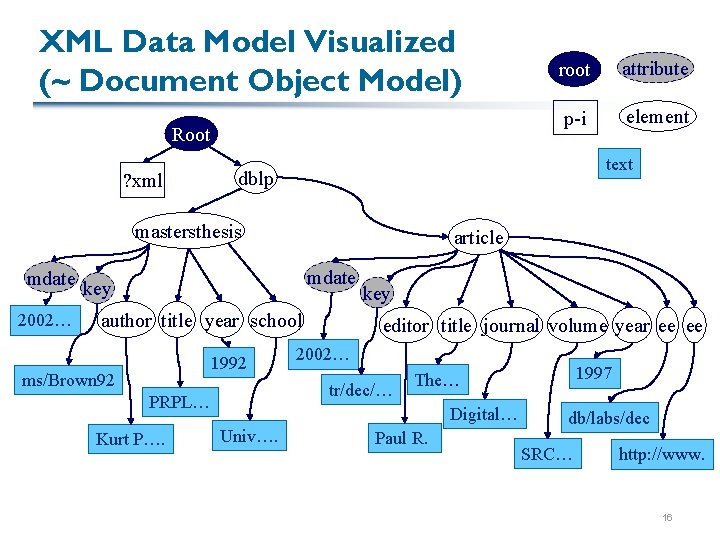
XML Data Model Visualized (~ Document Object Model) Root ? xml 2002… element article mdate author title year school 1992 key editor title journal volume year ee ee 2002… tr/dec/… PRPL… Kurt P…. p-i dblp key ms/Brown 92 attribute text mastersthesis mdate root Digital… Univ…. 1997 The… Paul R. db/labs/dec SRC… http: //www. 16
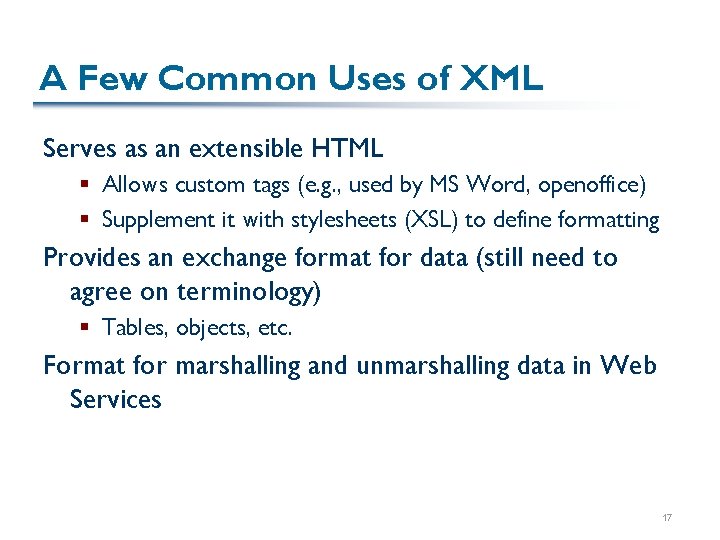
A Few Common Uses of XML Serves as an extensible HTML § Allows custom tags (e. g. , used by MS Word, openoffice) § Supplement it with stylesheets (XSL) to define formatting Provides an exchange format for data (still need to agree on terminology) § Tables, objects, etc. Format for marshalling and unmarshalling data in Web Services 17

XML as a Super-HTML (MS Word) <h 1 class="Section 1"> <a name="_top“ />CIS 550: Database and Information Systems</h 1> <h 2 class="Section 1">Fall 2003</h 2> <p class="Mso. Normal"> <place>311 Towne</place>, Tuesday/Thursday <time Hour="13" Minute="30">1: 30 PM – 3: 00 PM</time> </p> 18
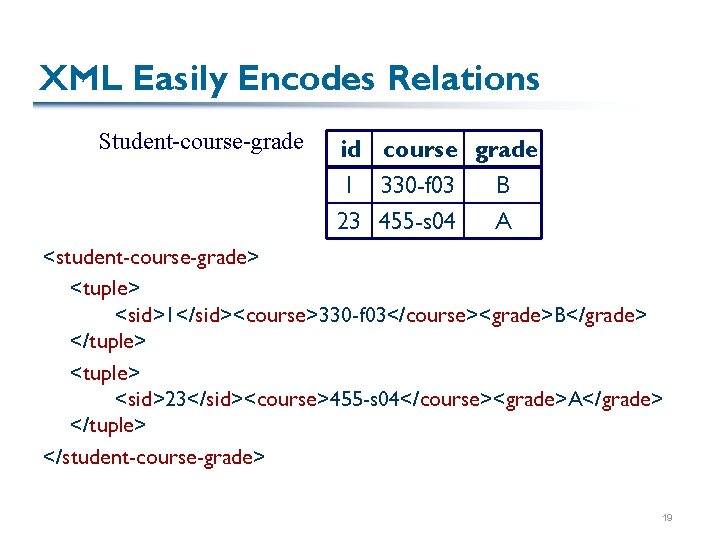
XML Easily Encodes Relations Student-course-grade id course grade 1 330 -f 03 B 23 455 -s 04 A <student-course-grade> <tuple> <sid>1</sid><course>330 -f 03</course><grade>B</grade> </tuple> <sid>23</sid><course>455 -s 04</course><grade>A</grade> </tuple> </student-course-grade> 19

It Also Encodes Objects (with Pointers Represented as IDs) <projects> <project class=“cse 455” > <type>Programming</type> <member. List> <team. Member>Joan</team. Member> <team. Member>Jill</team. Member> </member. List> <code. URL>www…. </code. URL> <incorporates. Project. From class=“cse 330” /> </project> … 20
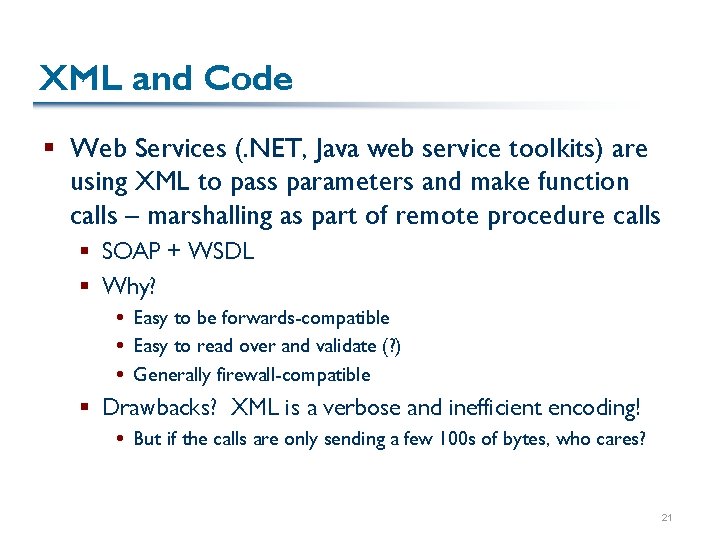
XML and Code § Web Services (. NET, Java web service toolkits) are using XML to pass parameters and make function calls – marshalling as part of remote procedure calls § SOAP + WSDL § Why? Easy to be forwards-compatible Easy to read over and validate (? ) Generally firewall-compatible § Drawbacks? XML is a verbose and inefficient encoding! But if the calls are only sending a few 100 s of bytes, who cares? 21
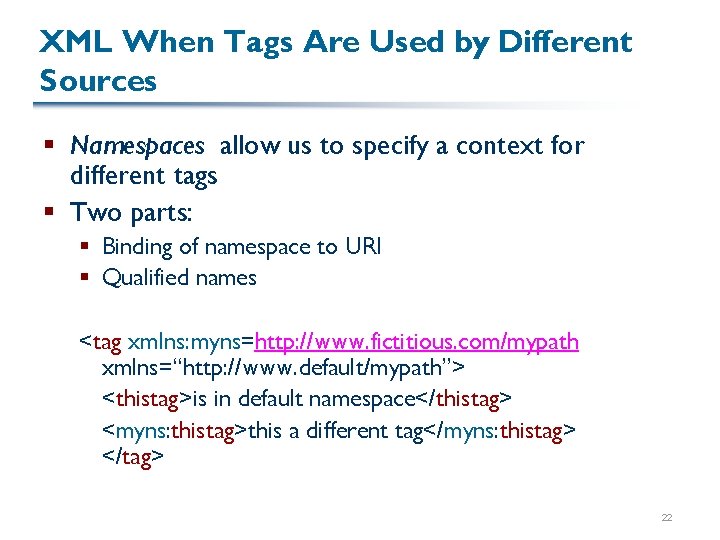
XML When Tags Are Used by Different Sources § Namespaces allow us to specify a context for different tags § Two parts: § Binding of namespace to URI § Qualified names <tag xmlns: myns=http: //www. fictitious. com/mypath xmlns=“http: //www. default/mypath”> <thistag>is in default namespace</thistag> <myns: thistag>this a different tag</myns: thistag> </tag> 22
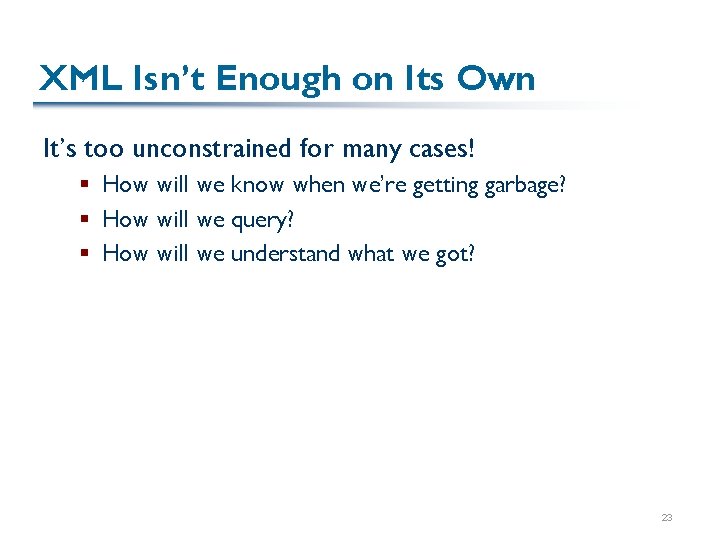
XML Isn’t Enough on Its Own It’s too unconstrained for many cases! § How will we know when we’re getting garbage? § How will we query? § How will we understand what we got? 23
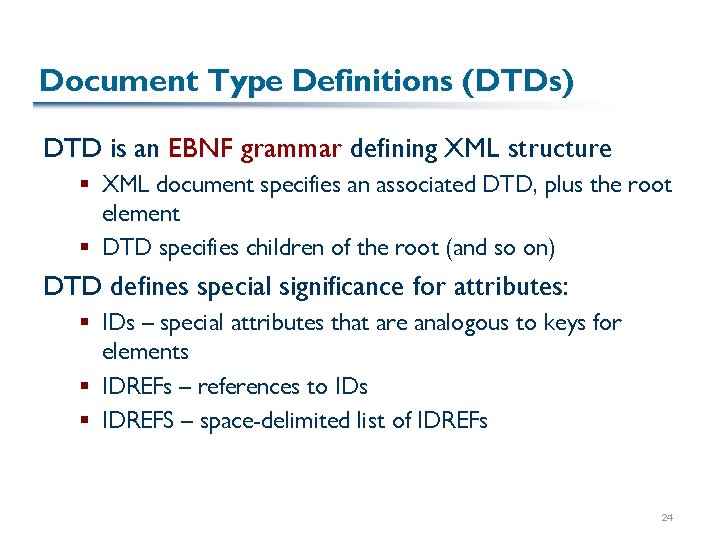
Document Type Definitions (DTDs) DTD is an EBNF grammar defining XML structure § XML document specifies an associated DTD, plus the root element § DTD specifies children of the root (and so on) DTD defines special significance for attributes: § IDs – special attributes that are analogous to keys for elements § IDREFs – references to IDs § IDREFS – space-delimited list of IDREFs 24

An Example DTD: <!ELEMENT dblp((mastersthesis | article)*)> <!ELEMENT mastersthesis(author, title, year, school, committeemember*)> <!ATTLIST mastersthesis(mdate CDATA #REQUIRED key ID #REQUIRED advisor CDATA #IMPLIED> <!ELEMENT author(#PCDATA)> … Example use of DTD in XML file: <? xml version="1. 0" encoding="ISO-8859 -1" ? > <!DOCTYPE dblp SYSTEM “my. dtd"> <dblp>… 25
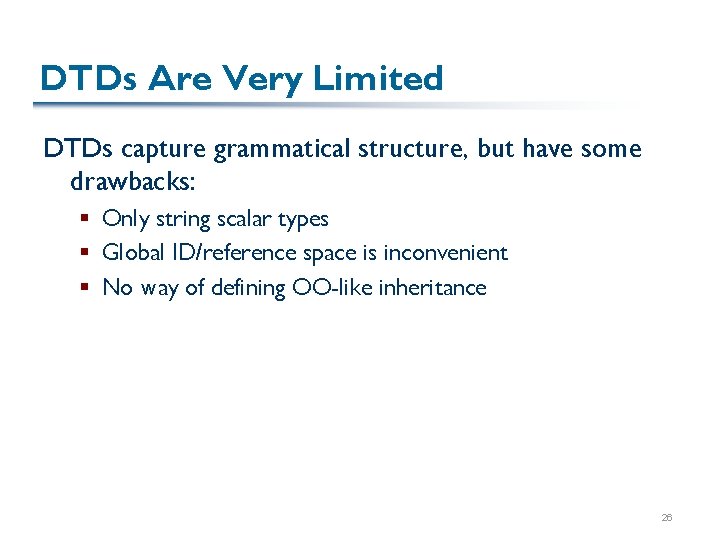
DTDs Are Very Limited DTDs capture grammatical structure, but have some drawbacks: § Only string scalar types § Global ID/reference space is inconvenient § No way of defining OO-like inheritance 26
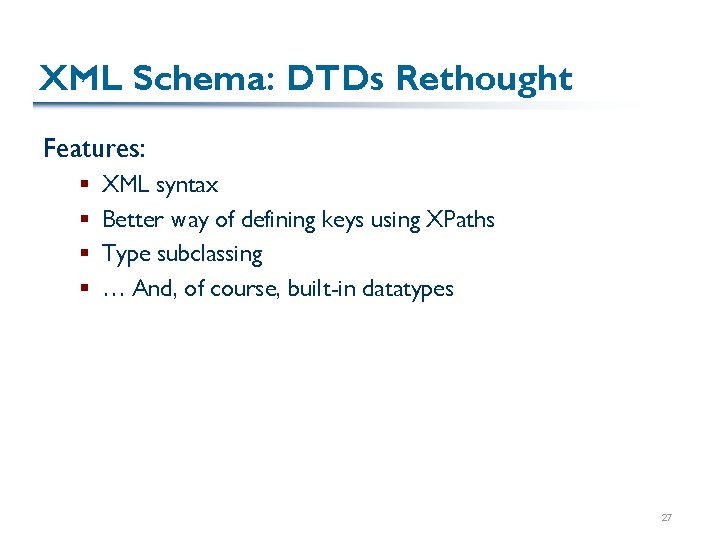
XML Schema: DTDs Rethought Features: § § XML syntax Better way of defining keys using XPaths Type subclassing … And, of course, built-in datatypes 27

Basic Constructs of Schema Separation of elements (and attributes) from types: § complex. Type is a structured type It can have sequences or choices § element and attribute have name and type Elements may also have min. Occurs and max. Occurs Subtyping, most commonly using: <complex. Content> <extension base=“prev. Type”> … </…> 28
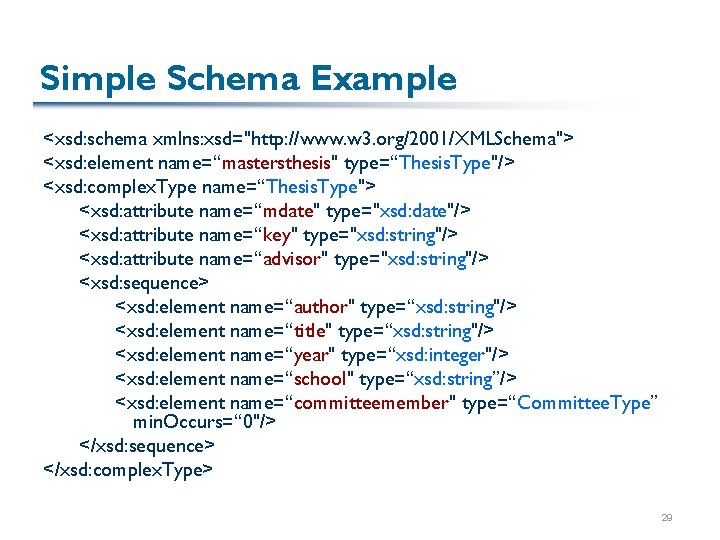
Simple Schema Example <xsd: schema xmlns: xsd="http: //www. w 3. org/2001/XMLSchema"> <xsd: element name=“mastersthesis" type=“Thesis. Type"/> <xsd: complex. Type name=“Thesis. Type"> <xsd: attribute name=“mdate" type="xsd: date"/> <xsd: attribute name=“key" type="xsd: string"/> <xsd: attribute name=“advisor" type="xsd: string"/> <xsd: sequence> <xsd: element name=“author" type=“xsd: string"/> <xsd: element name=“title" type=“xsd: string"/> <xsd: element name=“year" type=“xsd: integer"/> <xsd: element name=“school" type=“xsd: string”/> <xsd: element name=“committeemember" type=“Committee. Type” min. Occurs=“ 0"/> </xsd: sequence> </xsd: complex. Type> 29
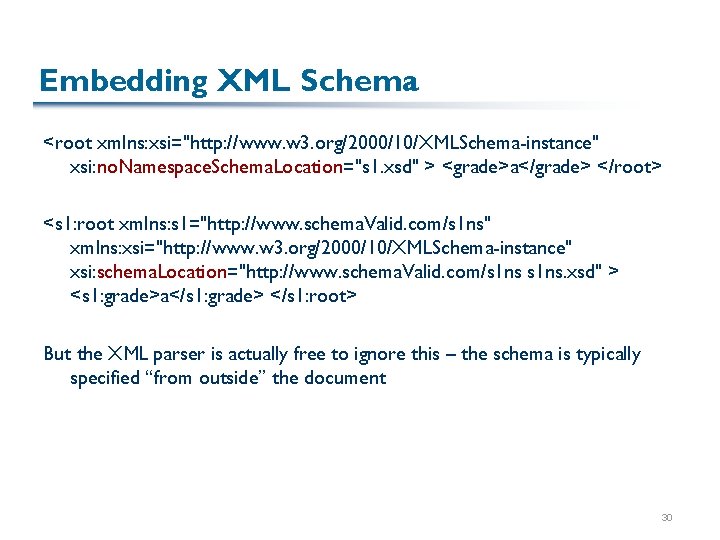
Embedding XML Schema <root xmlns: xsi="http: //www. w 3. org/2000/10/XMLSchema-instance" xsi: no. Namespace. Schema. Location="s 1. xsd" > <grade>a</grade> </root> <s 1: root xmlns: s 1="http: //www. schema. Valid. com/s 1 ns" xmlns: xsi="http: //www. w 3. org/2000/10/XMLSchema-instance" xsi: schema. Location="http: //www. schema. Valid. com/s 1 ns. xsd" > <s 1: grade>a</s 1: grade> </s 1: root> But the XML parser is actually free to ignore this – the schema is typically specified “from outside” the document 30
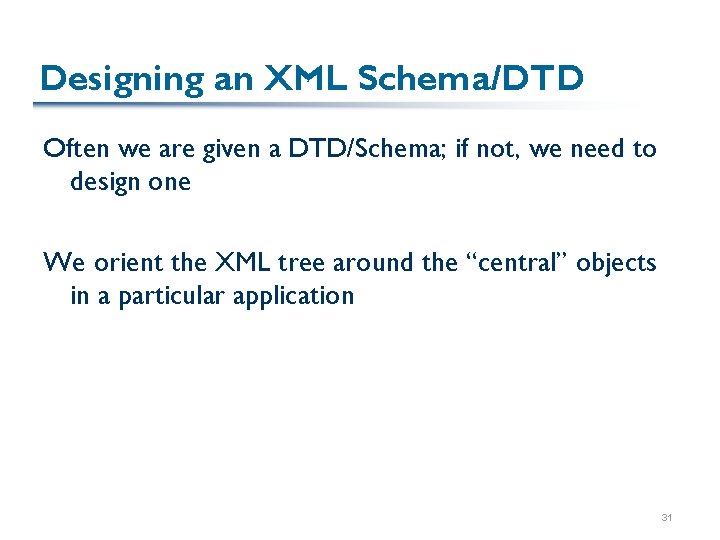
Designing an XML Schema/DTD Often we are given a DTD/Schema; if not, we need to design one We orient the XML tree around the “central” objects in a particular application 31
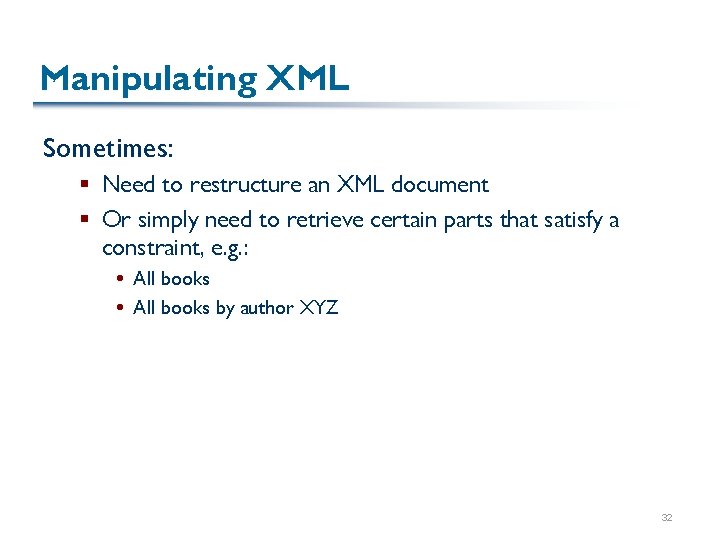
Manipulating XML Sometimes: § Need to restructure an XML document § Or simply need to retrieve certain parts that satisfy a constraint, e. g. : All books by author XYZ 32
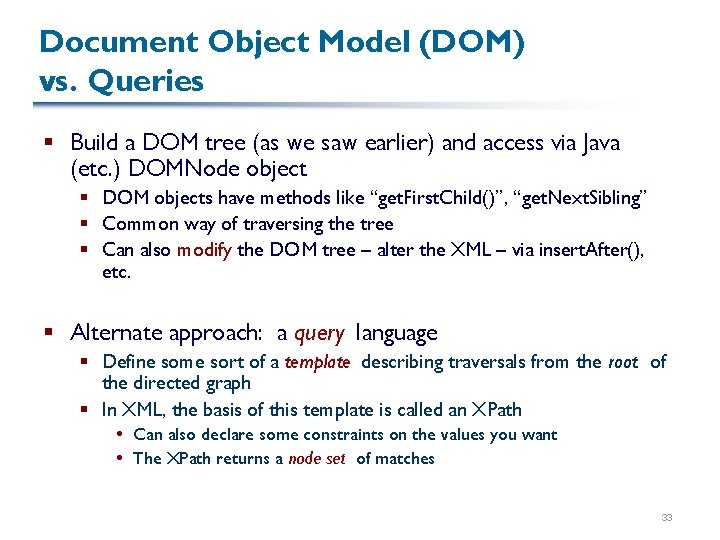
Document Object Model (DOM) vs. Queries § Build a DOM tree (as we saw earlier) and access via Java (etc. ) DOMNode object § DOM objects have methods like “get. First. Child()”, “get. Next. Sibling” § Common way of traversing the tree § Can also modify the DOM tree – alter the XML – via insert. After(), etc. § Alternate approach: a query language § Define some sort of a template describing traversals from the root of the directed graph § In XML, the basis of this template is called an XPath Can also declare some constraints on the values you want The XPath returns a node set of matches 33
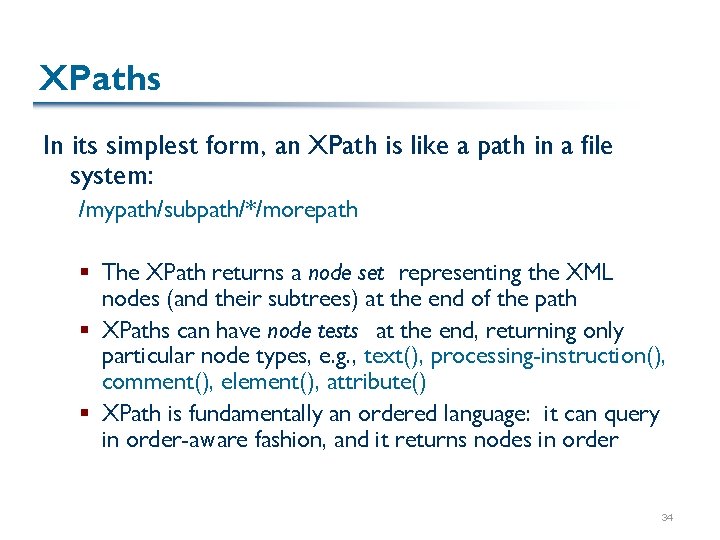
XPaths In its simplest form, an XPath is like a path in a file system: /mypath/subpath/*/morepath § The XPath returns a node set representing the XML nodes (and their subtrees) at the end of the path § XPaths can have node tests at the end, returning only particular node types, e. g. , text(), processing-instruction(), comment(), element(), attribute() § XPath is fundamentally an ordered language: it can query in order-aware fashion, and it returns nodes in order 34
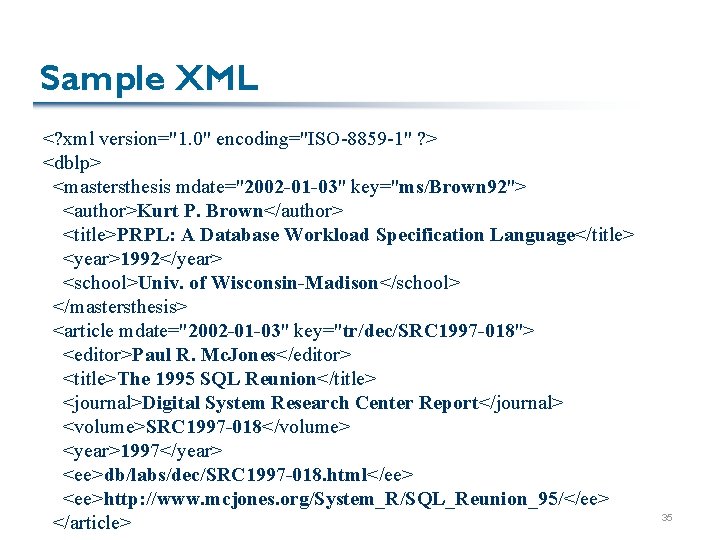
Sample XML <? xml version="1. 0" encoding="ISO-8859 -1" ? > <dblp> <mastersthesis mdate="2002 -01 -03" key="ms/Brown 92"> <author>Kurt P. Brown</author> <title>PRPL: A Database Workload Specification Language</title> <year>1992</year> <school>Univ. of Wisconsin-Madison</school> </mastersthesis> <article mdate="2002 -01 -03" key="tr/dec/SRC 1997 -018"> <editor>Paul R. Mc. Jones</editor> <title>The 1995 SQL Reunion</title> <journal>Digital System Research Center Report</journal> <volume>SRC 1997 -018</volume> <year>1997</year> <ee>db/labs/dec/SRC 1997 -018. html</ee> <ee>http: //www. mcjones. org/System_R/SQL_Reunion_95/</ee> </article> 35

XML Data Model Visualized Root ? xml 2002… element article mdate author title year school 1992 key editor title journal volume year ee ee 2002… tr/dec/… PRPL… Kurt P…. p-i dblp key ms/Brown 92 attribute text mastersthesis mdate root Digital… Univ…. 1997 The… Paul R. db/labs/dec SRC… http: //www. 36
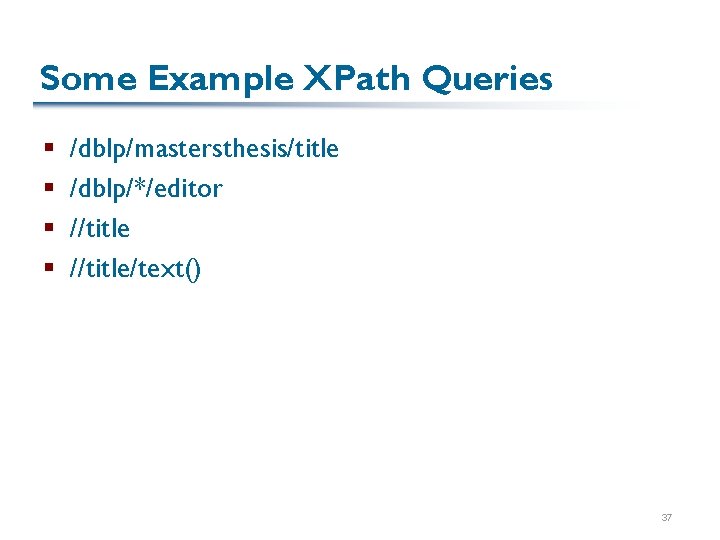
Some Example XPath Queries § § /dblp/mastersthesis/title /dblp/*/editor //title/text() 37
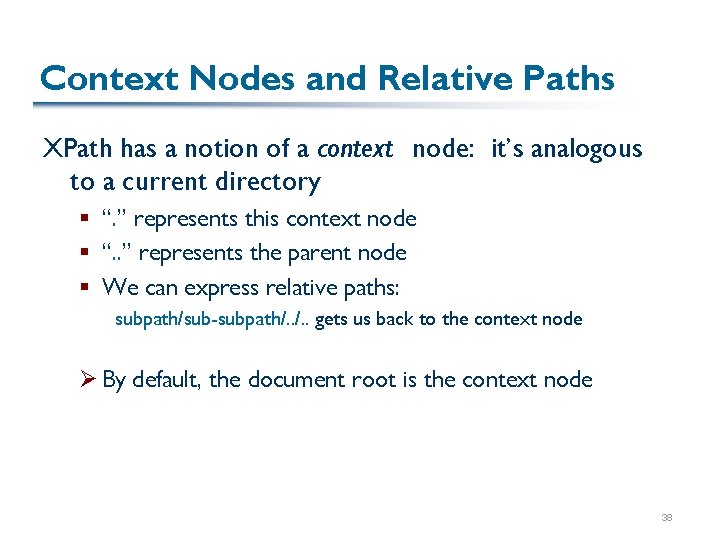
Context Nodes and Relative Paths XPath has a notion of a context node: it’s analogous to a current directory § “. ” represents this context node § “. . ” represents the parent node § We can express relative paths: subpath/sub-subpath/. . gets us back to the context node Ø By default, the document root is the context node 38
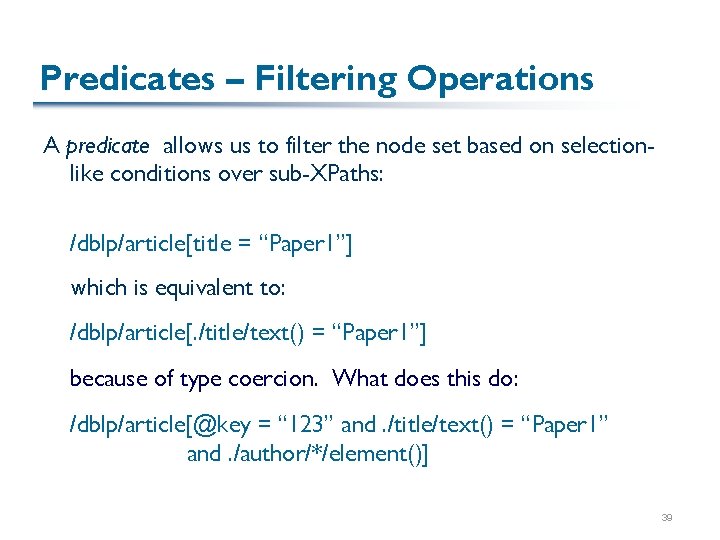
Predicates – Filtering Operations A predicate allows us to filter the node set based on selectionlike conditions over sub-XPaths: /dblp/article[title = “Paper 1”] which is equivalent to: /dblp/article[. /title/text() = “Paper 1”] because of type coercion. What does this do: /dblp/article[@key = “ 123” and. /title/text() = “Paper 1” and. /author/*/element()] 39
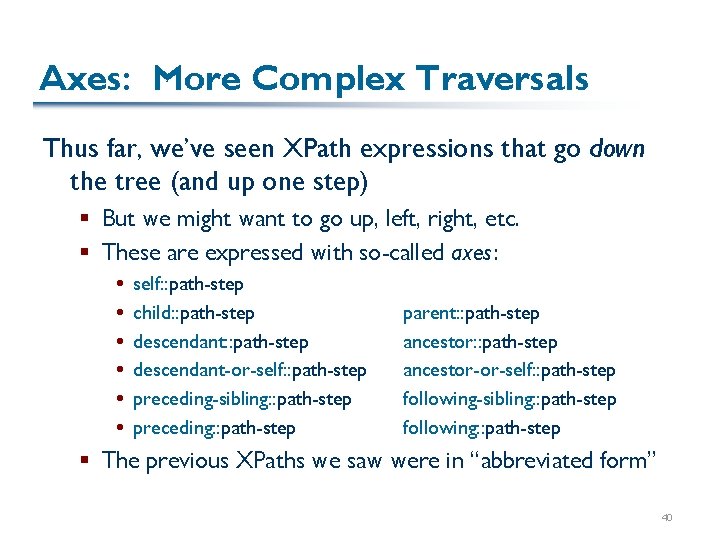
Axes: More Complex Traversals Thus far, we’ve seen XPath expressions that go down the tree (and up one step) § But we might want to go up, left, right, etc. § These are expressed with so-called axes : self: : path-step child: : path-step descendant-or-self: : path-step preceding-sibling: : path-step preceding: : path-step parent: : path-step ancestor-or-self: : path-step following-sibling: : path-step following: : path-step § The previous XPaths we saw were in “abbreviated form” 40
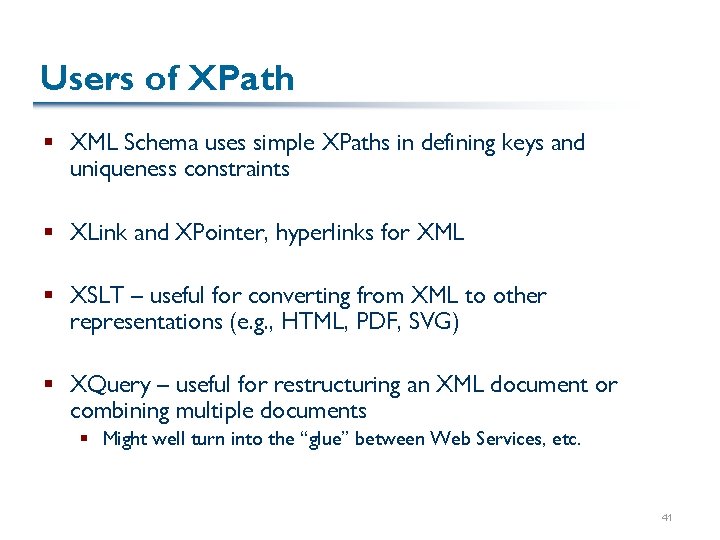
Users of XPath § XML Schema uses simple XPaths in defining keys and uniqueness constraints § XLink and XPointer, hyperlinks for XML § XSLT – useful for converting from XML to other representations (e. g. , HTML, PDF, SVG) § XQuery – useful for restructuring an XML document or combining multiple documents § Might well turn into the “glue” between Web Services, etc. 41
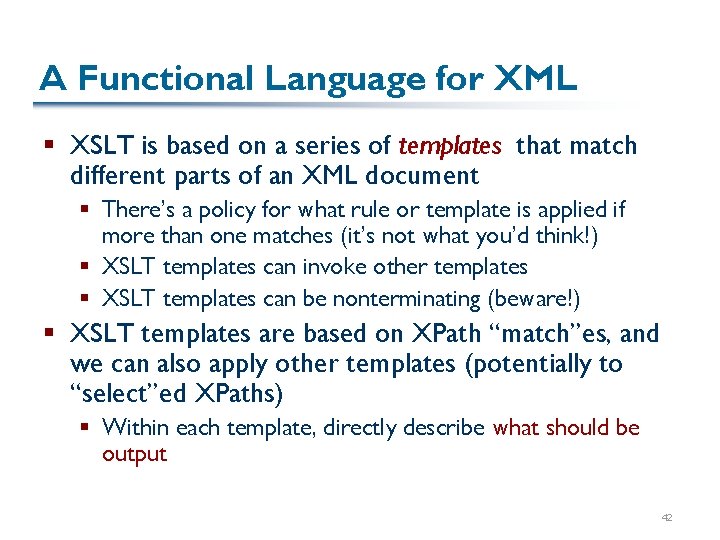
A Functional Language for XML § XSLT is based on a series of templates that match different parts of an XML document § There’s a policy for what rule or template is applied if more than one matches (it’s not what you’d think!) § XSLT templates can invoke other templates § XSLT templates can be nonterminating (beware!) § XSLT templates are based on XPath “match”es, and we can also apply other templates (potentially to “select”ed XPaths) § Within each template, directly describe what should be output 42

An XSLT Template § An XML document itself § XML tags create output OR are XSL operations § All XSL tags are prefixed with “xsl” namespace § All non-XSL tags are part of the XML output § Common XSL operations: § template with a match XPath § Recursive call to apply-templates, which may also select where it should be applied § Attach to XML document with a processing-instruction: <? xml version = “ 1. 0” ? > <? xml-stylesheet type=“text/xsl” href=“http: //www. com/my. xsl” ? > 43
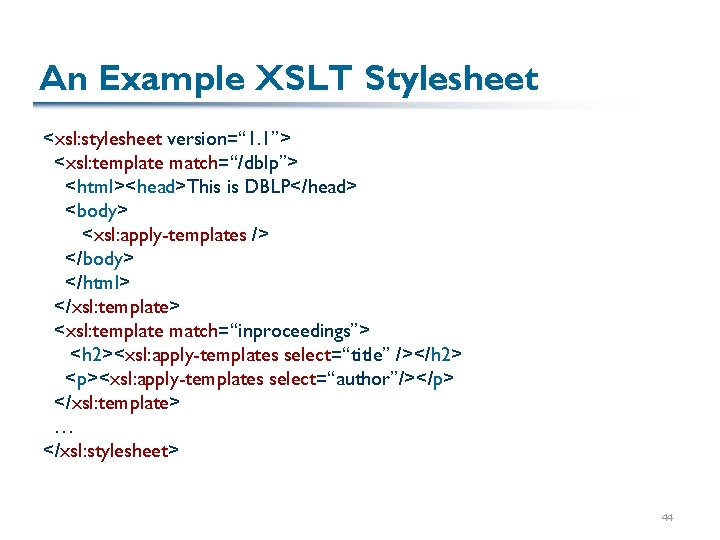
An Example XSLT Stylesheet <xsl: stylesheet version=“ 1. 1”> <xsl: template match=“/dblp”> <html><head>This is DBLP</head> <body> <xsl: apply-templates /> </body> </html> </xsl: template> <xsl: template match=“inproceedings”> <h 2><xsl: apply-templates select=“title” /></h 2> <p><xsl: apply-templates select=“author”/></p> </xsl: template> … </xsl: stylesheet> 44
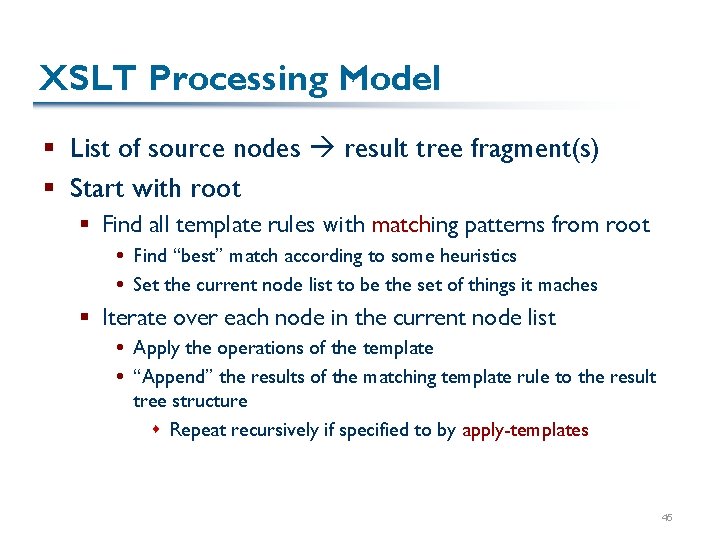
XSLT Processing Model § List of source nodes result tree fragment(s) § Start with root § Find all template rules with matching patterns from root Find “best” match according to some heuristics Set the current node list to be the set of things it maches § Iterate over each node in the current node list Apply the operations of the template “Append” the results of the matching template rule to the result tree structure s Repeat recursively if specified to by apply-templates 45
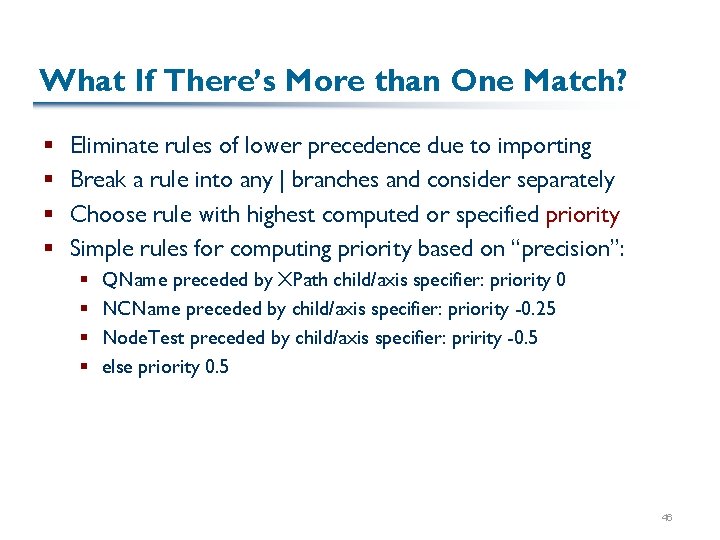
What If There’s More than One Match? § § Eliminate rules of lower precedence due to importing Break a rule into any | branches and consider separately Choose rule with highest computed or specified priority Simple rules for computing priority based on “precision”: § § QName preceded by XPath child/axis specifier: priority 0 NCName preceded by child/axis specifier: priority -0. 25 Node. Test preceded by child/axis specifier: pririty -0. 5 else priority 0. 5 46

Other Common Operations § Iteration: <xsl: for-each select=“path”> </xsl: for-each> § Conditionals: <xsl: if test=“. /text() < ‘abc’”> </xsl: if> § Copying current node and children to the result set: <xsl: copy> <xsl: apply-templates /> </xsl: copy> 47
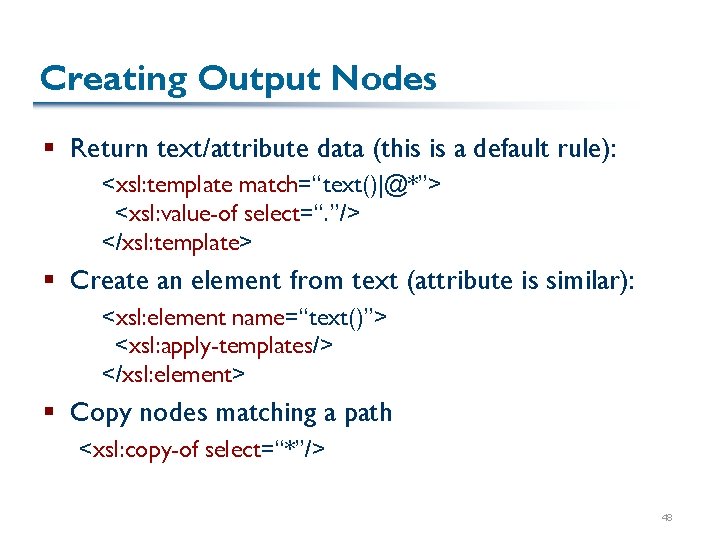
Creating Output Nodes § Return text/attribute data (this is a default rule): <xsl: template match=“text()|@*”> <xsl: value-of select=“. ”/> </xsl: template> § Create an element from text (attribute is similar): <xsl: element name=“text()”> <xsl: apply-templates/> </xsl: element> § Copy nodes matching a path <xsl: copy-of select=“*”/> 48
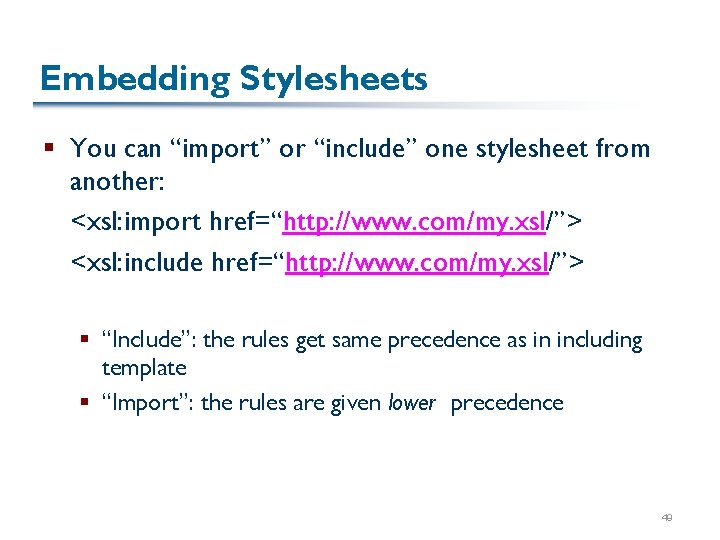
Embedding Stylesheets § You can “import” or “include” one stylesheet from another: <xsl: import href=“http: //www. com/my. xsl/”> <xsl: include href=“http: //www. com/my. xsl/”> § “Include”: the rules get same precedence as in including template § “Import”: the rules are given lower precedence 49
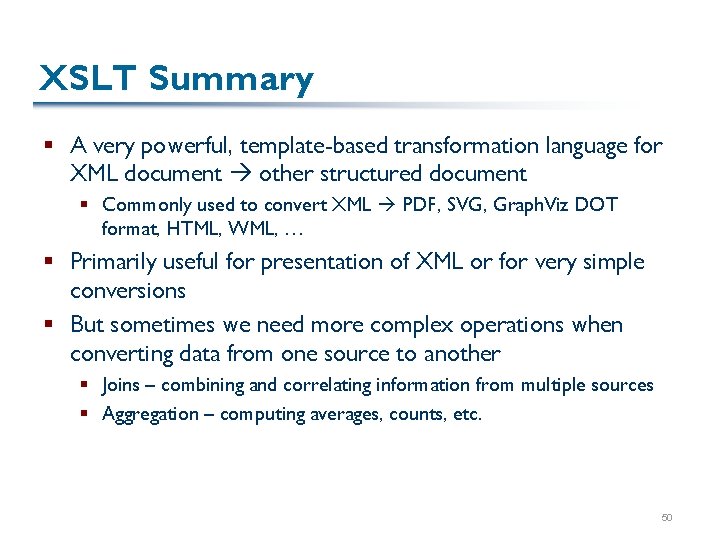
XSLT Summary § A very powerful, template-based transformation language for XML document other structured document § Commonly used to convert XML PDF, SVG, Graph. Viz DOT format, HTML, WML, … § Primarily useful for presentation of XML or for very simple conversions § But sometimes we need more complex operations when converting data from one source to another § Joins – combining and correlating information from multiple sources § Aggregation – computing averages, counts, etc. 50
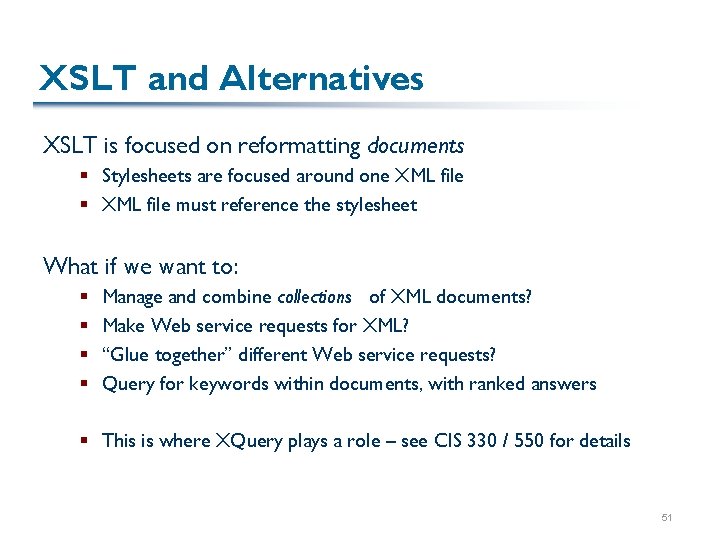
XSLT and Alternatives XSLT is focused on reformatting documents § Stylesheets are focused around one XML file § XML file must reference the stylesheet What if we want to: § § Manage and combine collections of XML documents? Make Web service requests for XML? “Glue together” different Web service requests? Query for keywords within documents, with ranked answers § This is where XQuery plays a role – see CIS 330 / 550 for details 51
 Zack ives
Zack ives Convert image to word
Convert image to word Microsoft max
Microsoft max Capital of kansas
Capital of kansas Schema evaluation
Schema evaluation St ives riddle
St ives riddle Jenny wismer
Jenny wismer St ives town council cornwall
St ives town council cornwall Gary ives bradford study
Gary ives bradford study Gary ives west yorkshire study
Gary ives west yorkshire study Gary ives bradford study
Gary ives bradford study Sql queries for insert update and delete
Sql queries for insert update and delete Suggestions and queries
Suggestions and queries What are schemas
What are schemas Strengths and weaknesses of schema theory
Strengths and weaknesses of schema theory System development
System development Informal design guidelines
Informal design guidelines Functional dependency diagram
Functional dependency diagram Self schema
Self schema Zachary rothschild
Zachary rothschild Flesh and blood so cheap
Flesh and blood so cheap Zachary omohundro
Zachary omohundro Holland park community centre
Holland park community centre Zachary ridgway
Zachary ridgway Emma xie
Emma xie Zachary sprague
Zachary sprague Arpabet translator
Arpabet translator Zachary ivey
Zachary ivey Asmita karandikar
Asmita karandikar Zachary schutzman
Zachary schutzman Zachary zhu
Zachary zhu Zachary jacobson
Zachary jacobson Zachary kurmas
Zachary kurmas Zachary hensley
Zachary hensley Zachary omohundro
Zachary omohundro Zachary forbes
Zachary forbes Zachary pardos
Zachary pardos Zachary wartell
Zachary wartell Zachary guy
Zachary guy Using subqueries to solve queries
Using subqueries to solve queries Standing queries are
Standing queries are Action queries in access
Action queries in access Dimensional modeling basics
Dimensional modeling basics Multirelation queries
Multirelation queries Wildcard queries in information retrieval
Wildcard queries in information retrieval Thank you any queries
Thank you any queries Complex sql join queries
Complex sql join queries Basic retrieval queries in sql
Basic retrieval queries in sql Hotel.hotelno=room.hotelno(hotel room)
Hotel.hotelno=room.hotelno(hotel room) Answering my queries
Answering my queries Wide world importers sample database
Wide world importers sample database Sql queries for banking database
Sql queries for banking database