Using SQL Queries to Insert Update Delete and
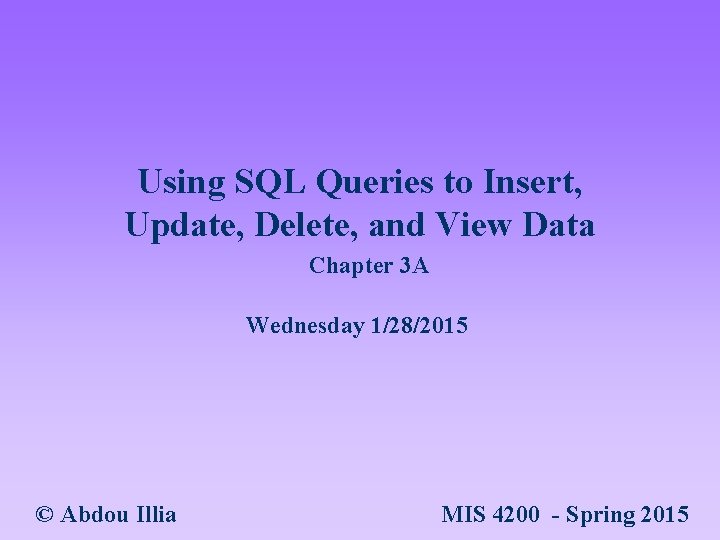
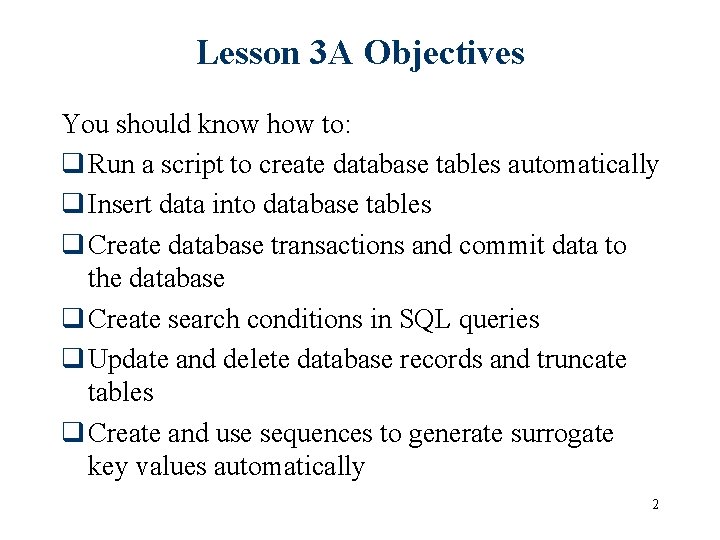
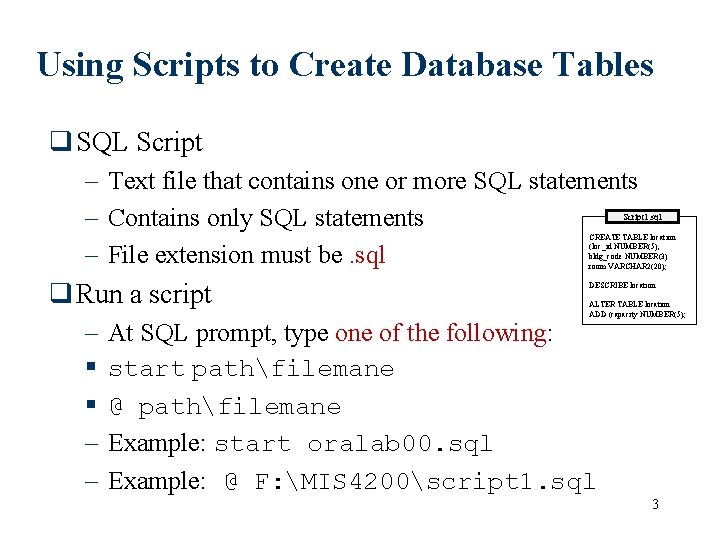
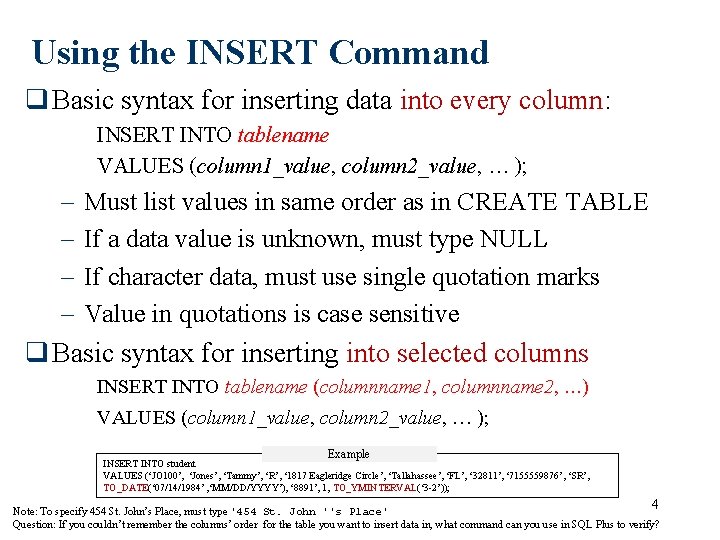
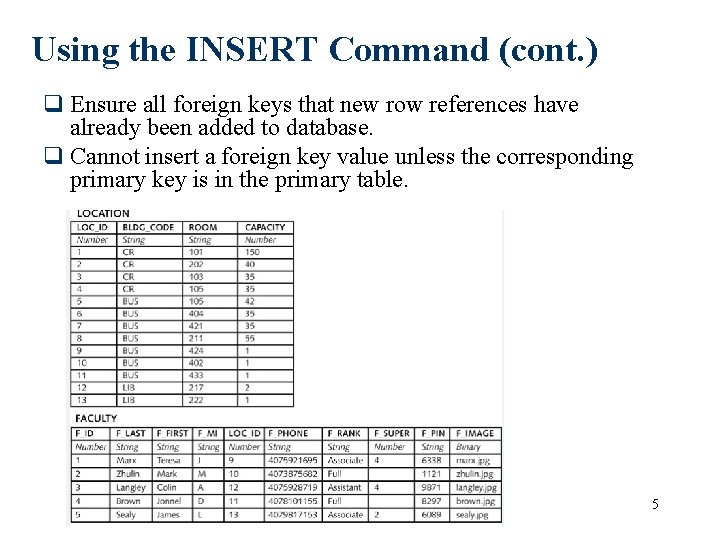
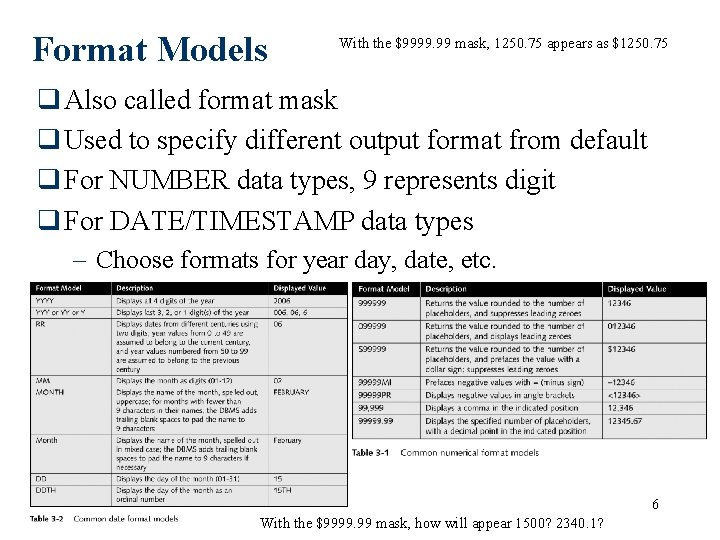
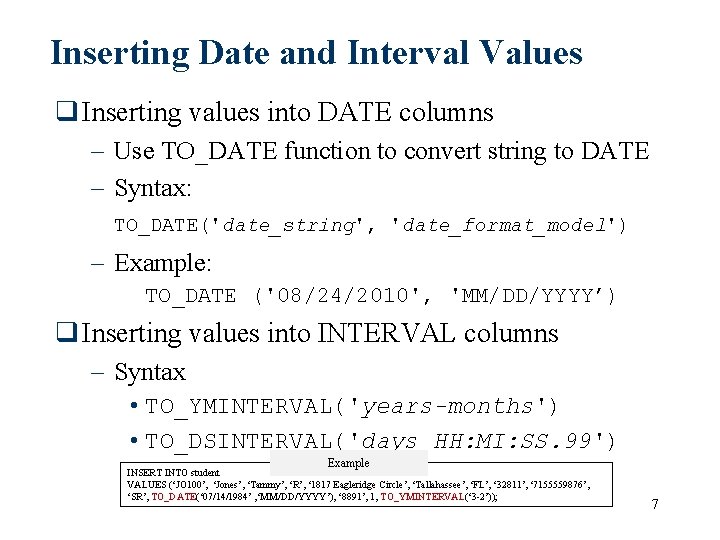
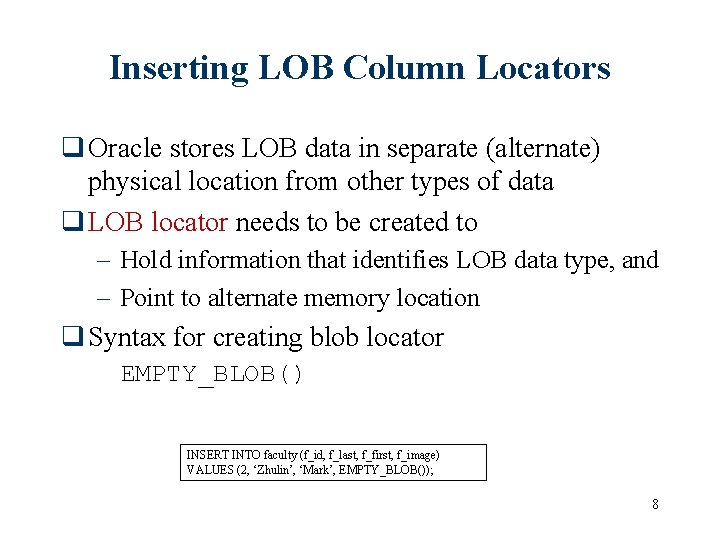
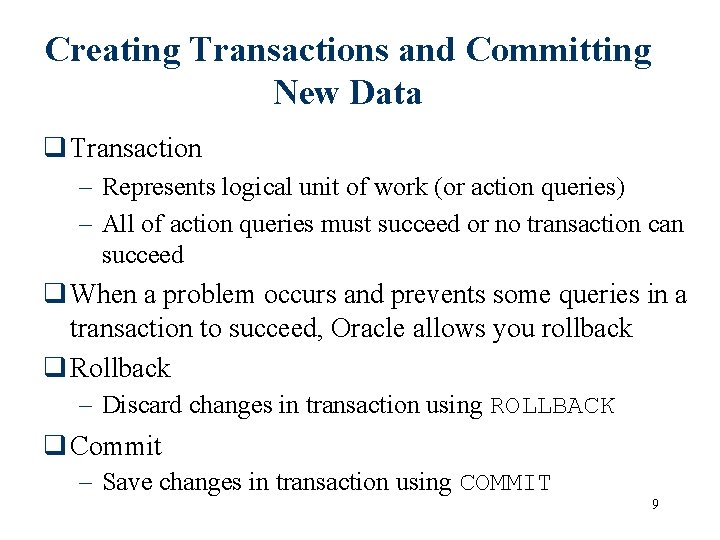
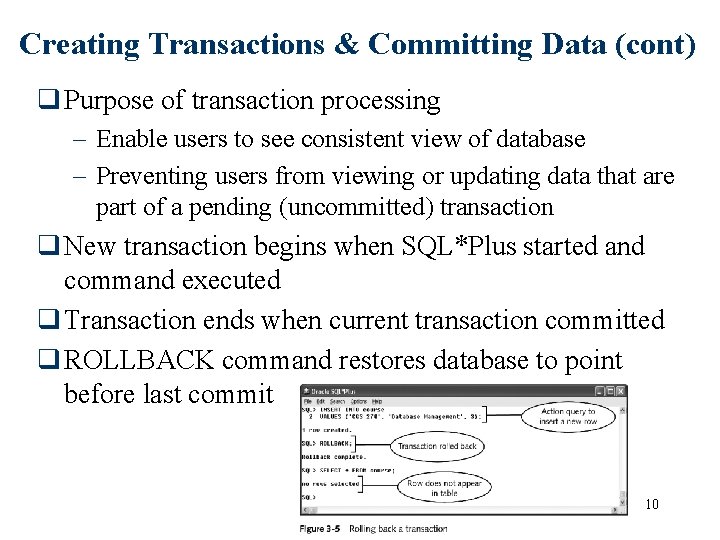
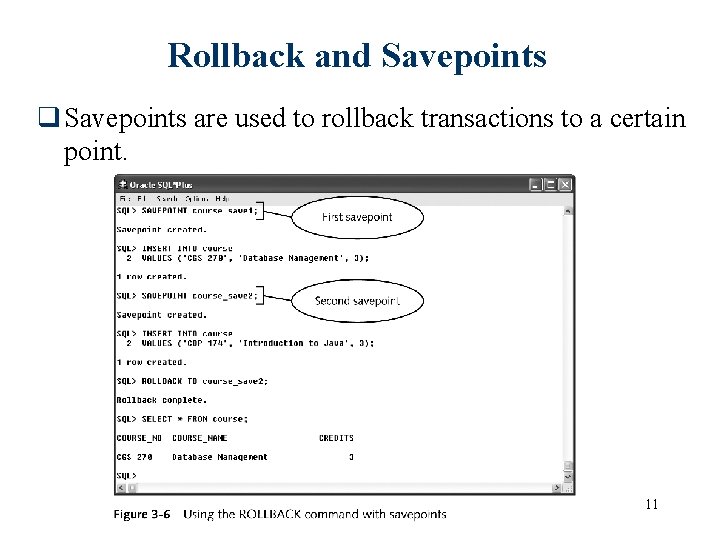
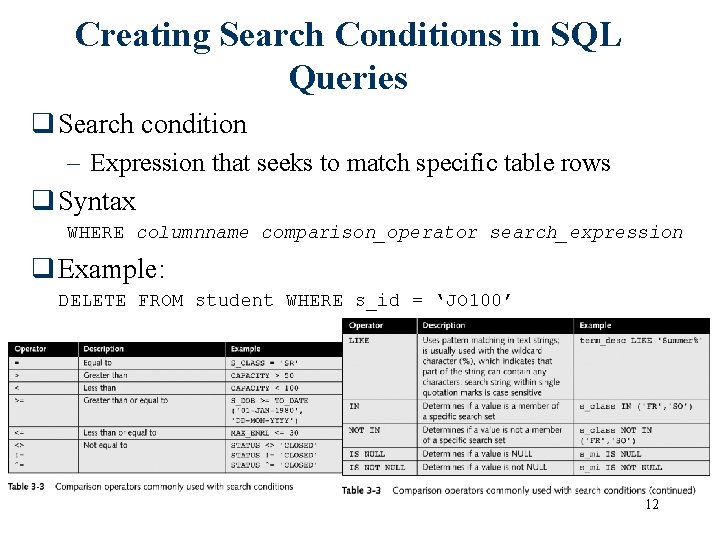
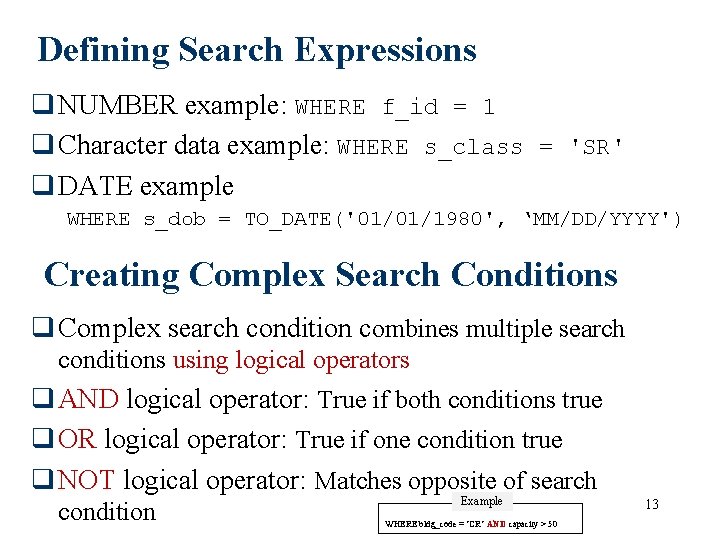
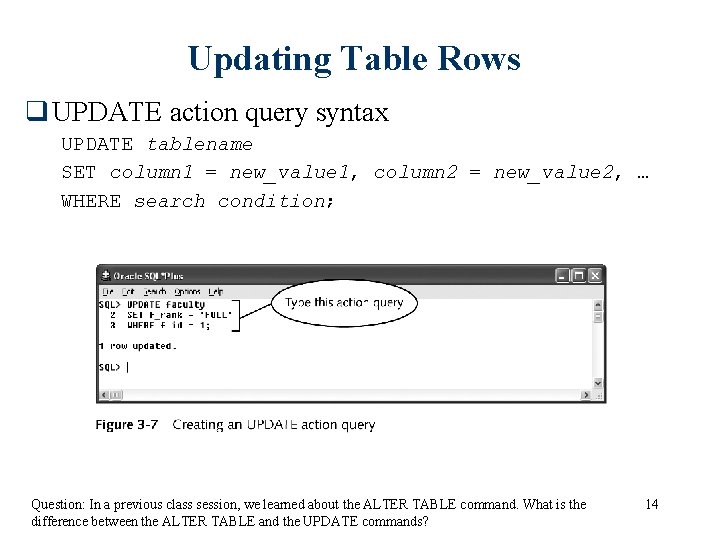
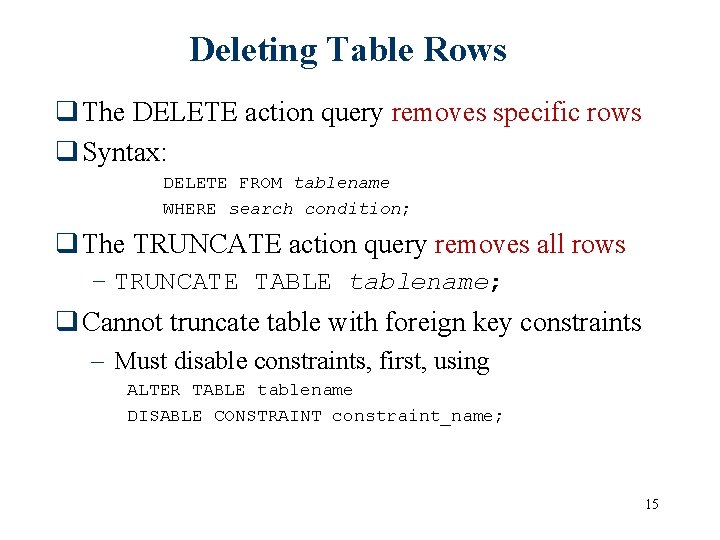
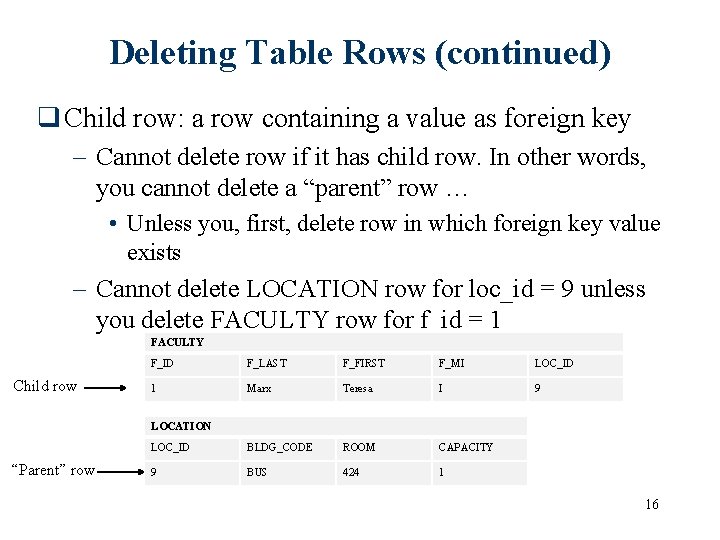
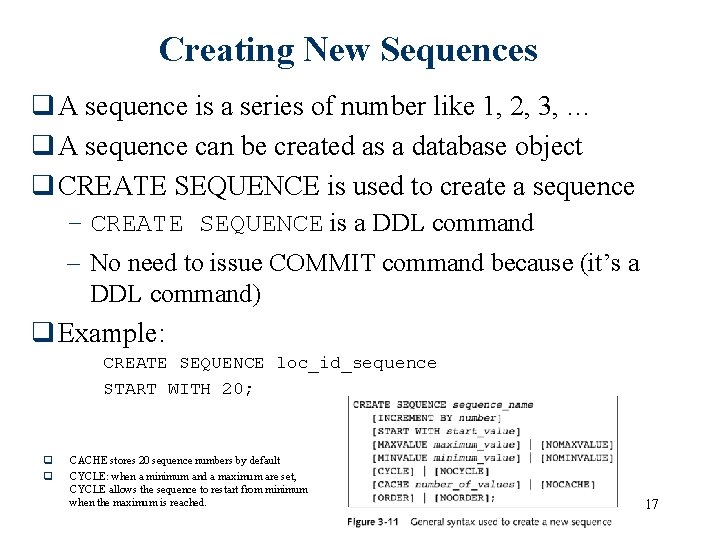
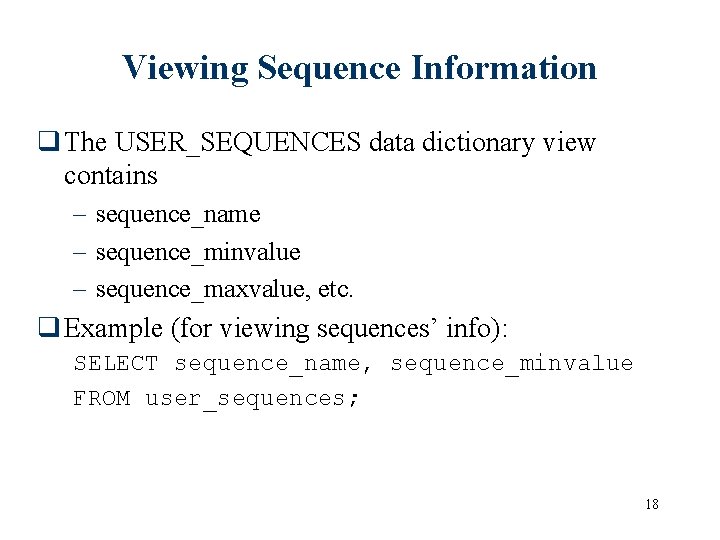
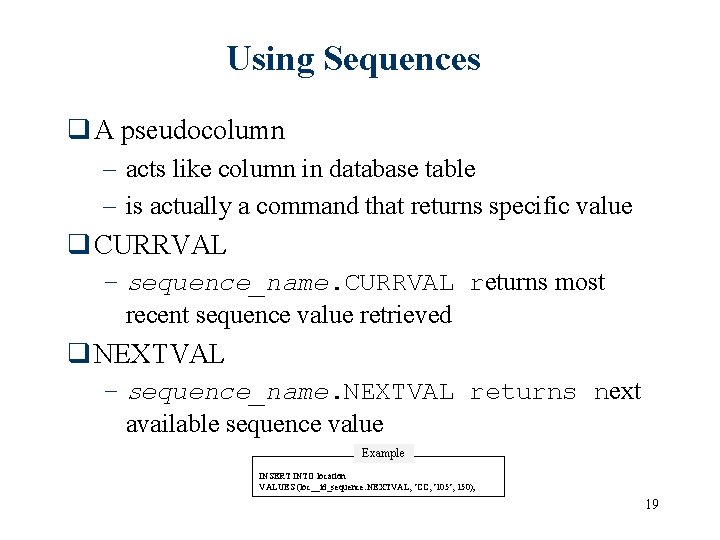
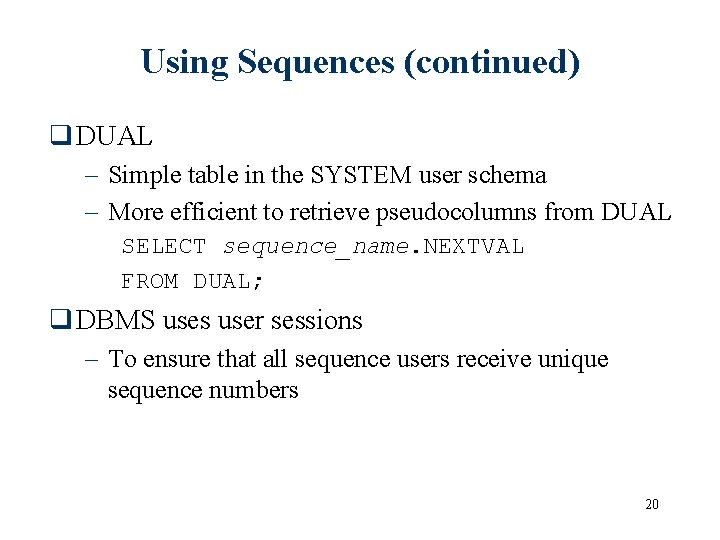
- Slides: 20
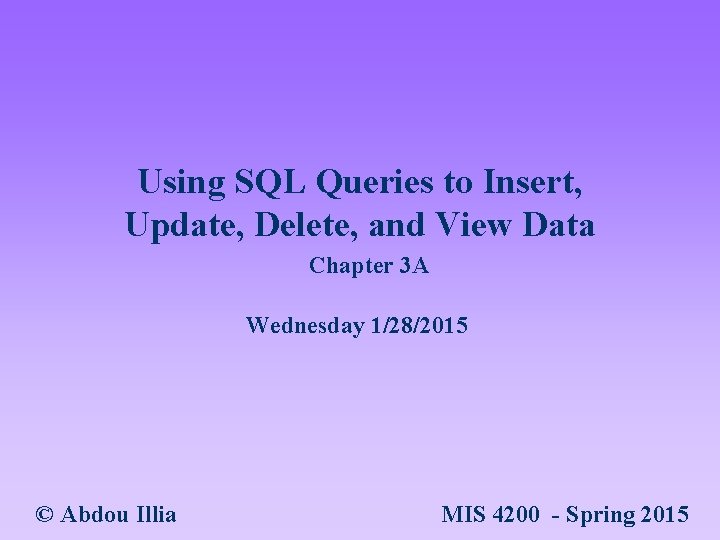
Using SQL Queries to Insert, Update, Delete, and View Data Chapter 3 A Wednesday 1/28/2015 © Abdou Illia MIS 4200 - Spring 2015
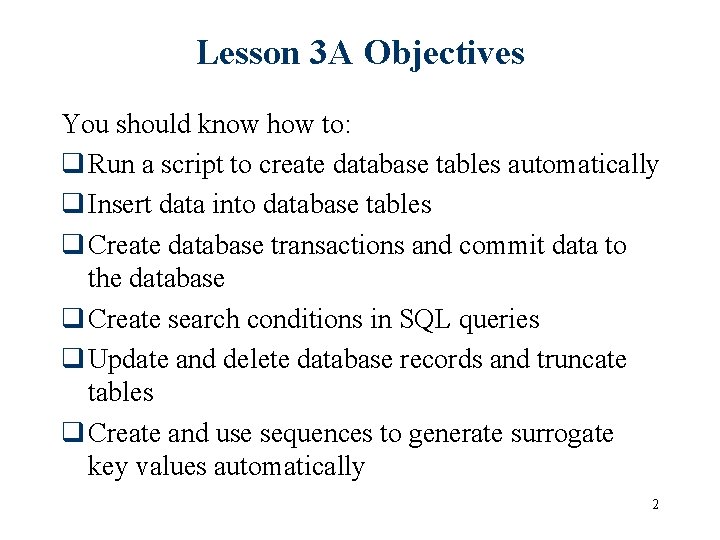
Lesson 3 A Objectives You should know how to: q Run a script to create database tables automatically q Insert data into database tables q Create database transactions and commit data to the database q Create search conditions in SQL queries q Update and delete database records and truncate tables q Create and use sequences to generate surrogate key values automatically 2
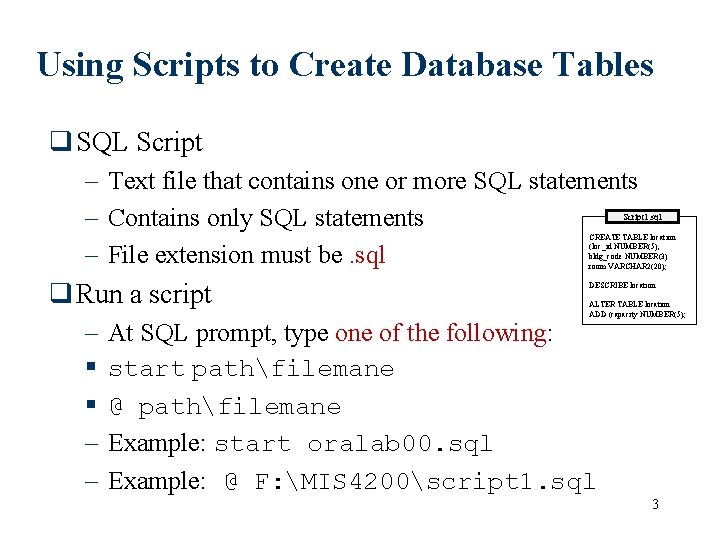
Using Scripts to Create Database Tables q SQL Script – Text file that contains one or more SQL statements – Contains only SQL statements – File extension must be. sql Script 1. sql CREATE TABLE location (loc_id NUMBER(5), bldg_code NUMBER(3) room VARCHAR 2(20); q Run a script – § § – – DESCRIBE location ALTER TABLE location ADD (capacity NUMBER(5); At SQL prompt, type one of the following: start pathfilemane @ pathfilemane Example: start oralab 00. sql Example: @ F: MIS 4200script 1. sql 3
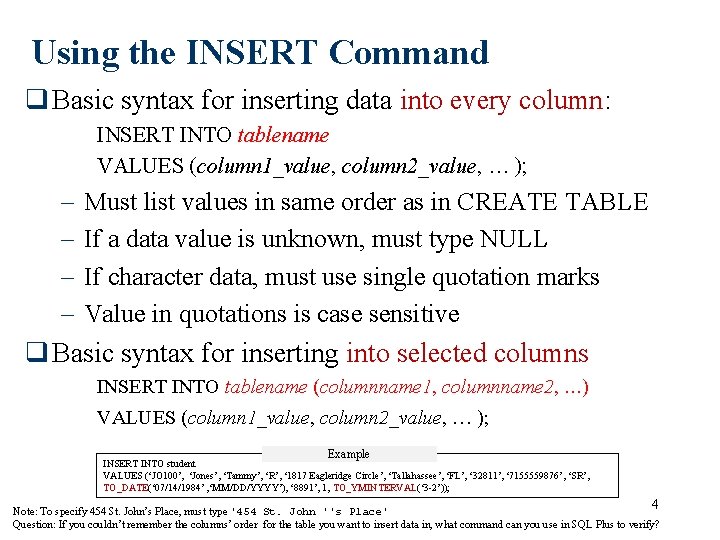
Using the INSERT Command q Basic syntax for inserting data into every column: INSERT INTO tablename VALUES (column 1_value, column 2_value, … ); – – Must list values in same order as in CREATE TABLE If a data value is unknown, must type NULL If character data, must use single quotation marks Value in quotations is case sensitive q Basic syntax for inserting into selected columns INSERT INTO tablename (columnname 1, columnname 2, …) VALUES (column 1_value, column 2_value, … ); Example INSERT INTO student VALUES (‘JO 100’, ‘Jones’, ‘Tammy’, ‘R’, ‘ 1817 Eagleridge Circle’, ‘Tallahassee’, ‘FL’, ‘ 32811’, ‘ 7155559876’, ‘SR’, TO_DATE(‘ 07/14/1984’ , ‘MM/DD/YYYY’), ‘ 8891’, 1, TO_YMINTERVAL(‘ 3 -2’)); 4 Note: To specify 454 St. John’s Place, must type '454 St. John ''s Place' Question: If you couldn’t remember the columns’ order for the table you want to insert data in, what command can you use in SQL Plus to verify?
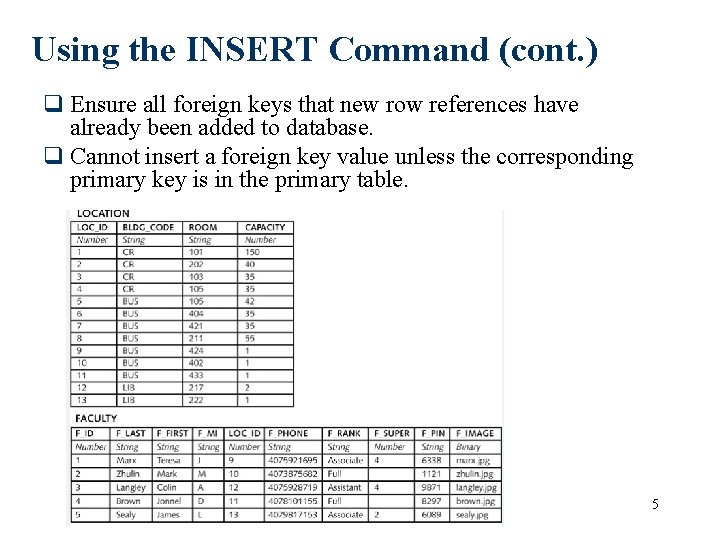
Using the INSERT Command (cont. ) q Ensure all foreign keys that new row references have already been added to database. q Cannot insert a foreign key value unless the corresponding primary key is in the primary table. 5
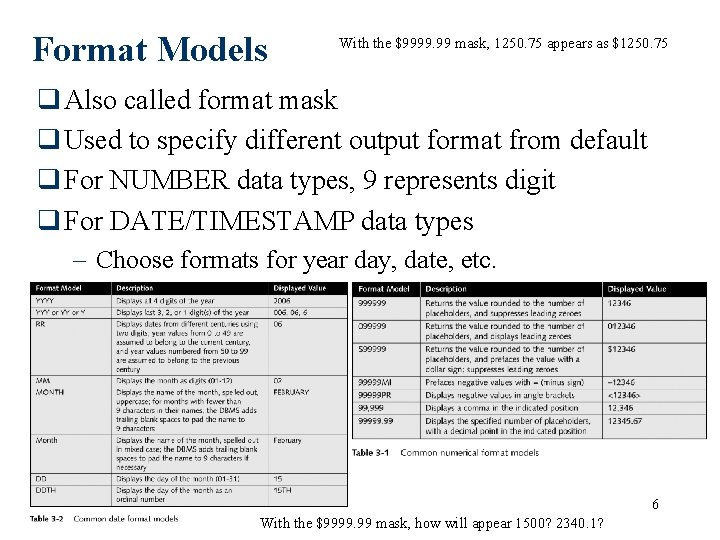
Format Models With the $9999. 99 mask, 1250. 75 appears as $1250. 75 q Also called format mask q Used to specify different output format from default q For NUMBER data types, 9 represents digit q For DATE/TIMESTAMP data types – Choose formats for year day, date, etc. 6 With the $9999. 99 mask, how will appear 1500? 2340. 1?
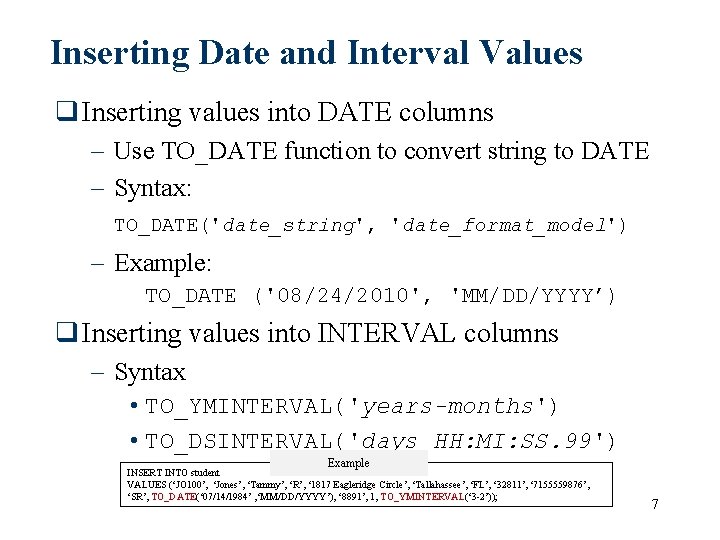
Inserting Date and Interval Values q Inserting values into DATE columns – Use TO_DATE function to convert string to DATE – Syntax: TO_DATE('date_string', 'date_format_model') – Example: TO_DATE ('08/24/2010', 'MM/DD/YYYY’) q Inserting values into INTERVAL columns – Syntax • TO_YMINTERVAL('years-months') • TO_DSINTERVAL('days HH: MI: SS. 99') Example INSERT INTO student VALUES (‘JO 100’, ‘Jones’, ‘Tammy’, ‘R’, ‘ 1817 Eagleridge Circle’, ‘Tallahassee’, ‘FL’, ‘ 32811’, ‘ 7155559876’, ‘SR’, TO_DATE(‘ 07/14/1984’ , ‘MM/DD/YYYY’), ‘ 8891’, 1, TO_YMINTERVAL(‘ 3 -2’)); 7
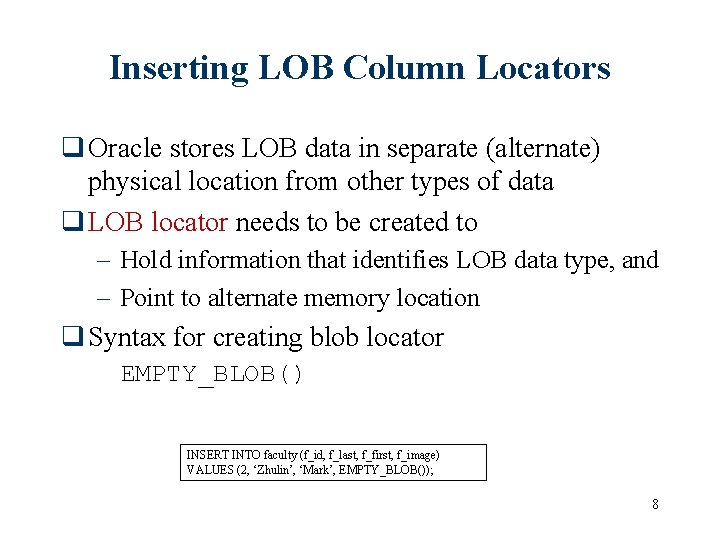
Inserting LOB Column Locators q Oracle stores LOB data in separate (alternate) physical location from other types of data q LOB locator needs to be created to – Hold information that identifies LOB data type, and – Point to alternate memory location q Syntax for creating blob locator EMPTY_BLOB() INSERT INTO faculty (f_id, f_last, f_first, f_image) VALUES (2, ‘Zhulin’, ‘Mark’, EMPTY_BLOB()); 8
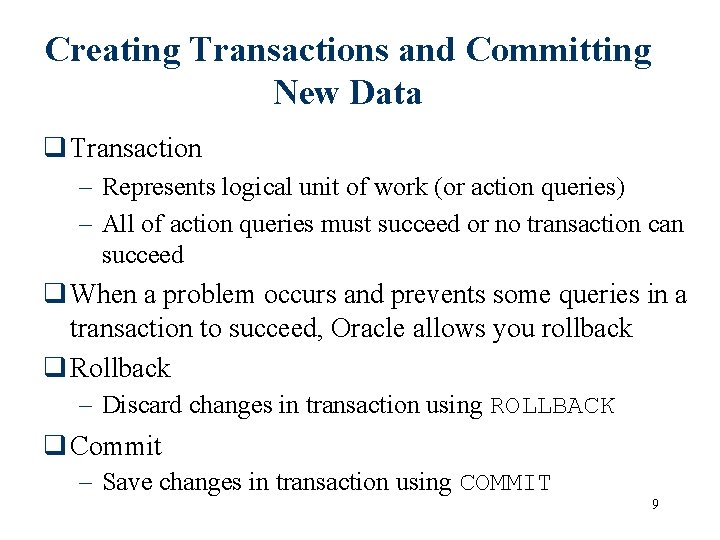
Creating Transactions and Committing New Data q Transaction – Represents logical unit of work (or action queries) – All of action queries must succeed or no transaction can succeed q When a problem occurs and prevents some queries in a transaction to succeed, Oracle allows you rollback q Rollback – Discard changes in transaction using ROLLBACK q Commit – Save changes in transaction using COMMIT 9
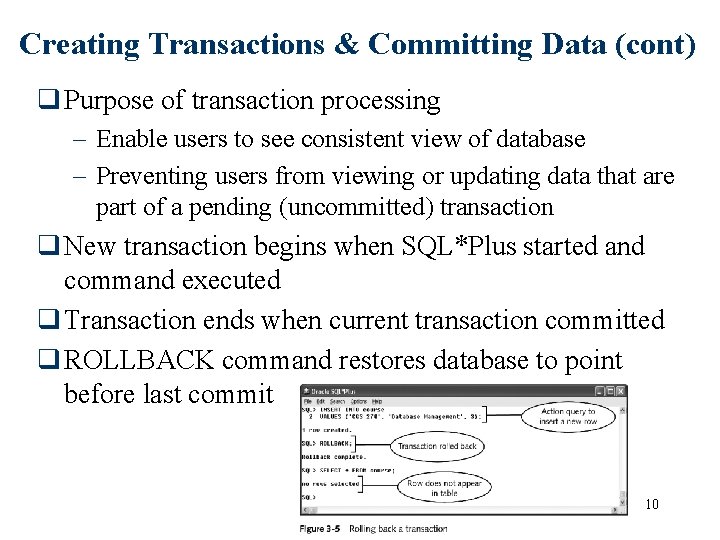
Creating Transactions & Committing Data (cont) q Purpose of transaction processing – Enable users to see consistent view of database – Preventing users from viewing or updating data that are part of a pending (uncommitted) transaction q New transaction begins when SQL*Plus started and command executed q Transaction ends when current transaction committed q ROLLBACK command restores database to point before last commit 10
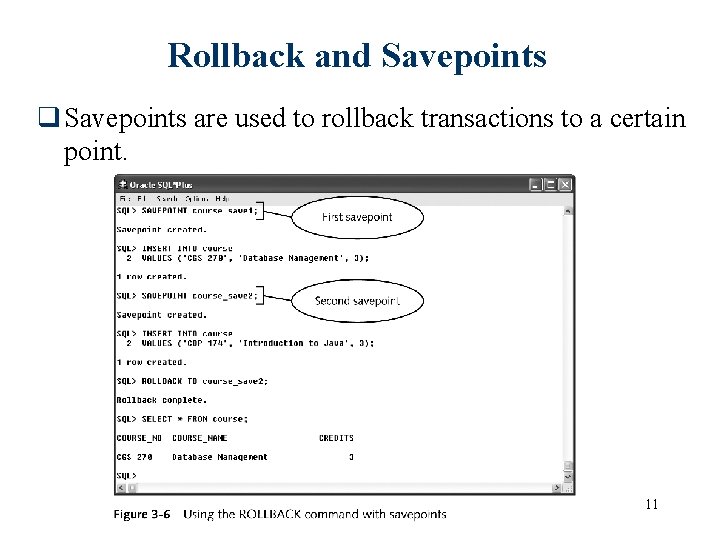
Rollback and Savepoints q Savepoints are used to rollback transactions to a certain point. 11
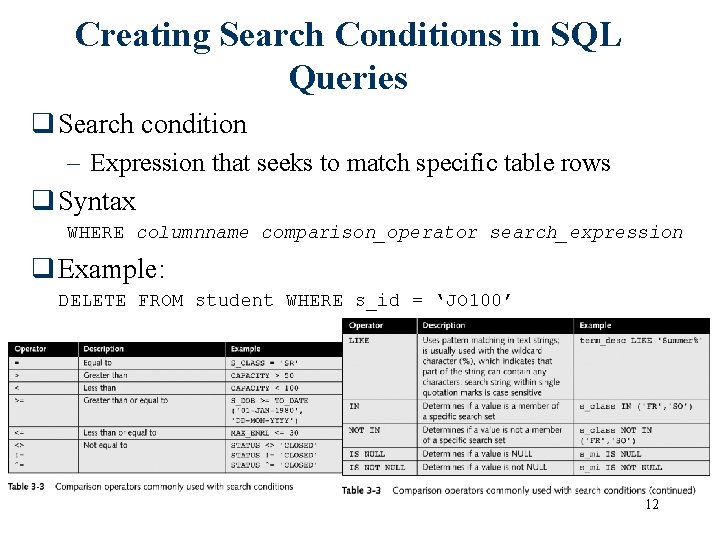
Creating Search Conditions in SQL Queries q Search condition – Expression that seeks to match specific table rows q Syntax WHERE columnname comparison_operator search_expression q Example: DELETE FROM student WHERE s_id = ‘JO 100’ 12
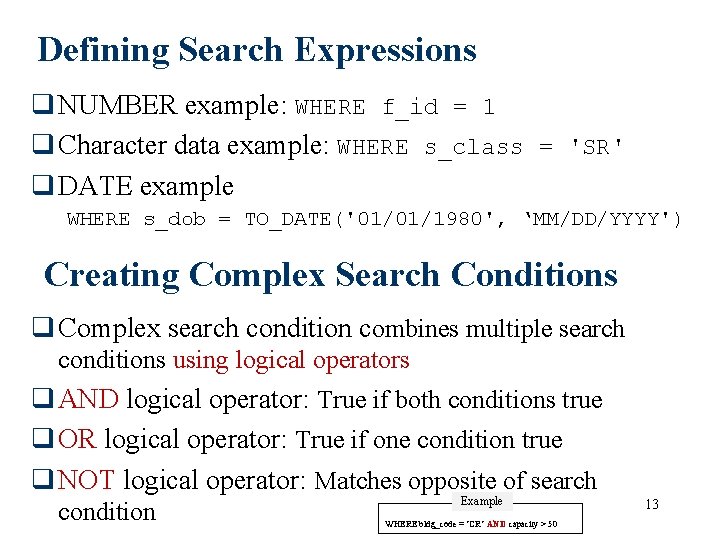
Defining Search Expressions q NUMBER example: WHERE f_id = 1 q Character data example: WHERE s_class = 'SR' q DATE example WHERE s_dob = TO_DATE('01/01/1980', ‘MM/DD/YYYY') Creating Complex Search Conditions q Complex search condition combines multiple search conditions using logical operators q AND logical operator: True if both conditions true q OR logical operator: True if one condition true q NOT logical operator: Matches opposite of search condition Example WHERE bldg_code = ‘CR’ AND capacity > 50 13
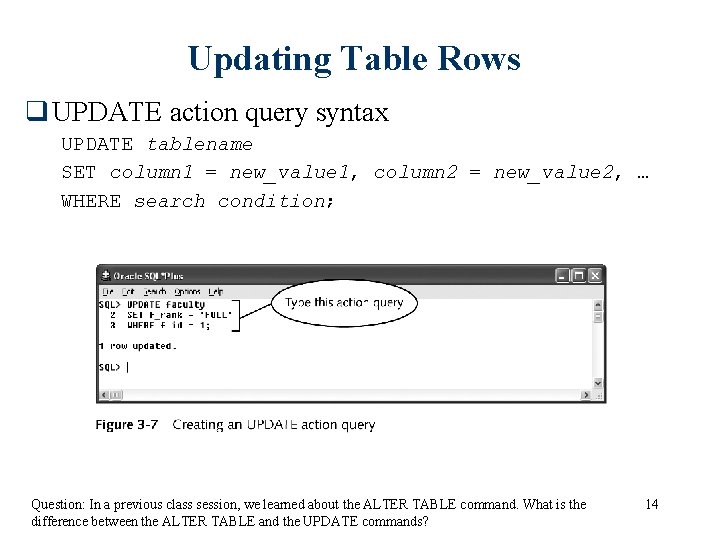
Updating Table Rows q UPDATE action query syntax UPDATE tablename SET column 1 = new_value 1, column 2 = new_value 2, … WHERE search condition; Question: In a previous class session, we learned about the ALTER TABLE command. What is the difference between the ALTER TABLE and the UPDATE commands? 14
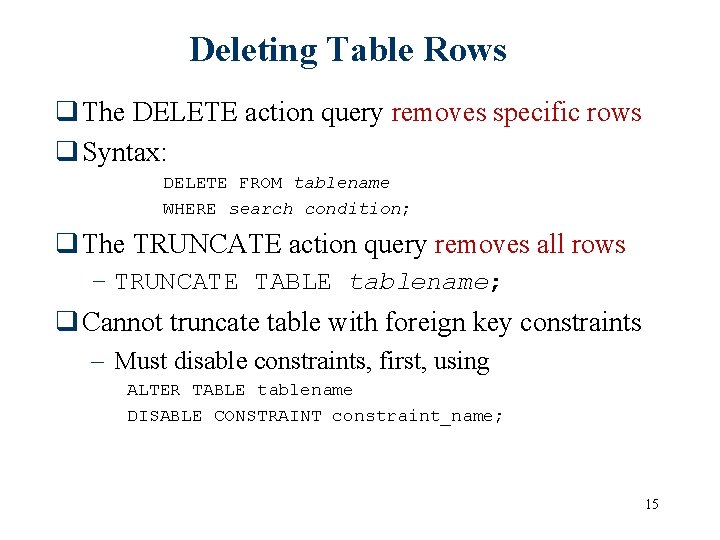
Deleting Table Rows q The DELETE action query removes specific rows q Syntax: DELETE FROM tablename WHERE search condition; q The TRUNCATE action query removes all rows – TRUNCATE TABLE tablename; q Cannot truncate table with foreign key constraints – Must disable constraints, first, using ALTER TABLE tablename DISABLE CONSTRAINT constraint_name; 15
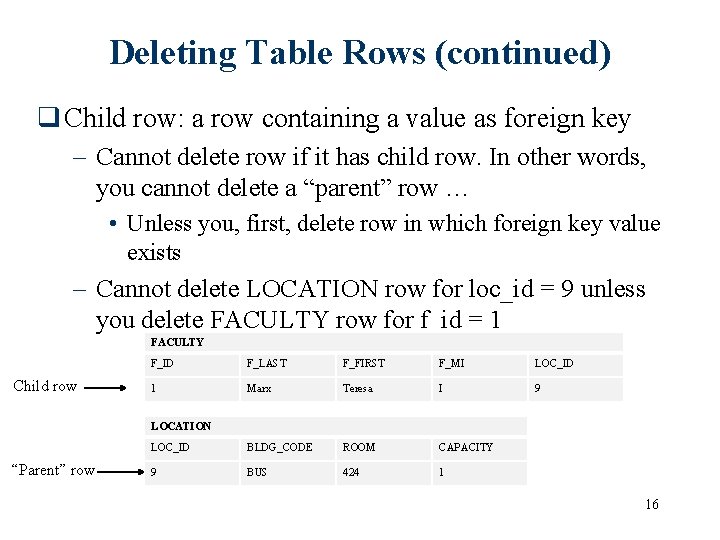
Deleting Table Rows (continued) q Child row: a row containing a value as foreign key – Cannot delete row if it has child row. In other words, you cannot delete a “parent” row … • Unless you, first, delete row in which foreign key value exists – Cannot delete LOCATION row for loc_id = 9 unless you delete FACULTY row for f_id = 1 FACULTY Child row F_ID F_LAST F_FIRST F_MI LOC_ID 1 Marx Teresa I 9 LOC_ID BLDG_CODE ROOM CAPACITY 9 BUS 424 1 LOCATION “Parent” row 16
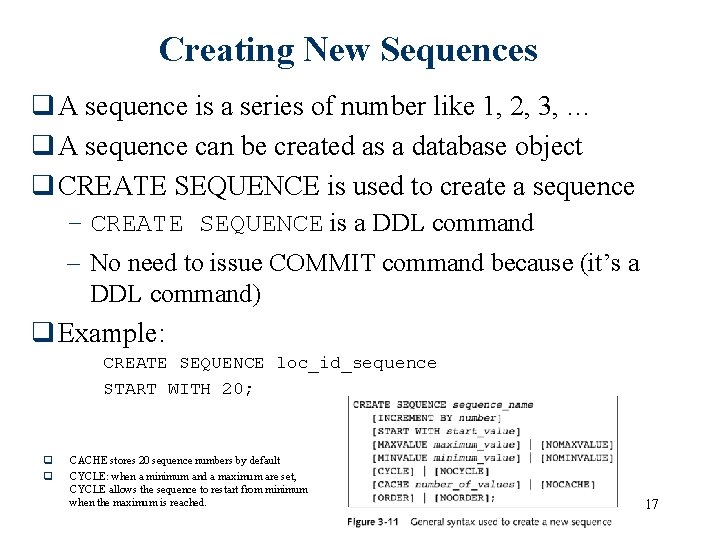
Creating New Sequences q A sequence is a series of number like 1, 2, 3, … q A sequence can be created as a database object q CREATE SEQUENCE is used to create a sequence – CREATE SEQUENCE is a DDL command – No need to issue COMMIT command because (it’s a DDL command) q Example: CREATE SEQUENCE loc_id_sequence START WITH 20; q q CACHE stores 20 sequence numbers by default CYCLE: when a minimum and a maximum are set, CYCLE allows the sequence to restart from minimum when the maximum is reached. 17
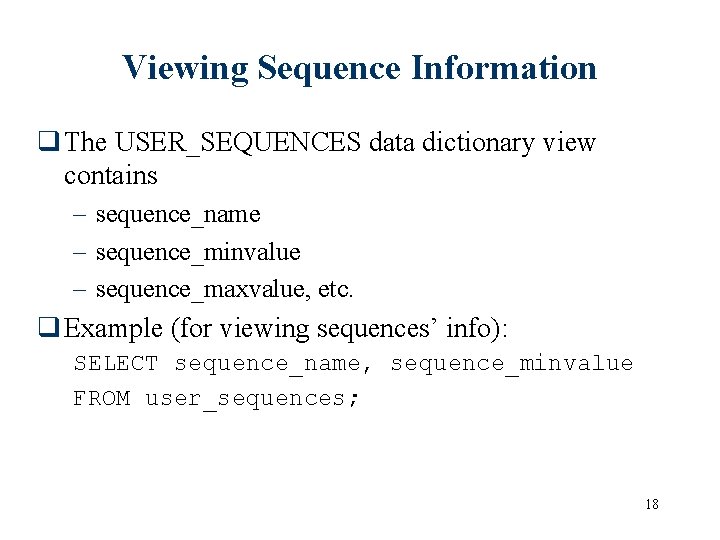
Viewing Sequence Information q The USER_SEQUENCES data dictionary view contains – sequence_name – sequence_minvalue – sequence_maxvalue, etc. q Example (for viewing sequences’ info): SELECT sequence_name, sequence_minvalue FROM user_sequences; 18
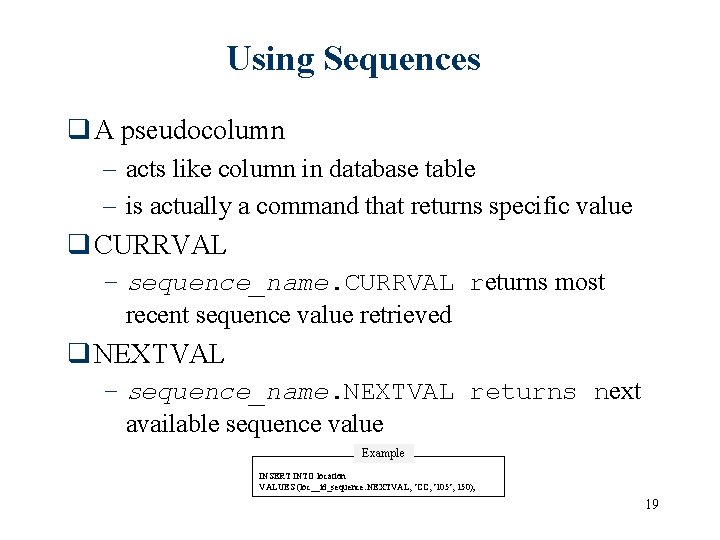
Using Sequences q A pseudocolumn – acts like column in database table – is actually a command that returns specific value q CURRVAL – sequence_name. CURRVAL returns most recent sequence value retrieved q NEXTVAL – sequence_name. NEXTVAL returns next available sequence value Example INSERT INTO location VALUES (loc__id_sequence. NEXTVAL, ‘CC, ‘ 105’, 150); 19
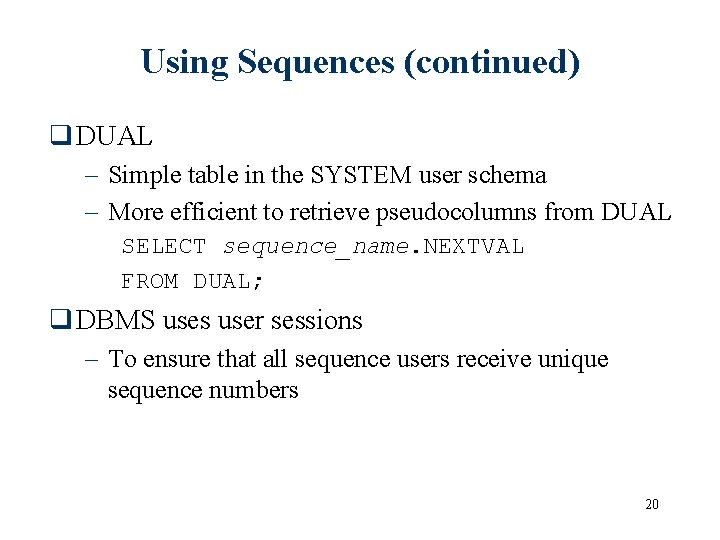
Using Sequences (continued) q DUAL – Simple table in the SYSTEM user schema – More efficient to retrieve pseudocolumns from DUAL SELECT sequence_name. NEXTVAL FROM DUAL; q DBMS uses user sessions – To ensure that all sequence users receive unique sequence numbers 20