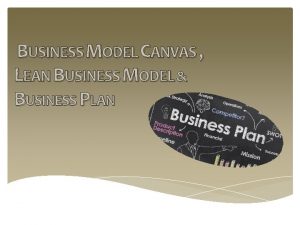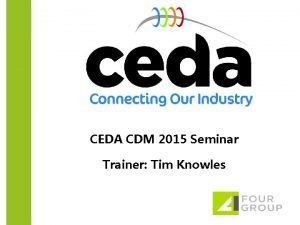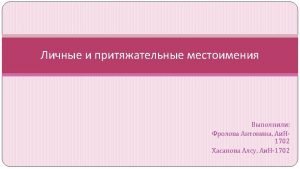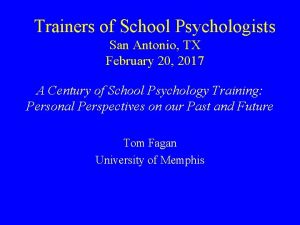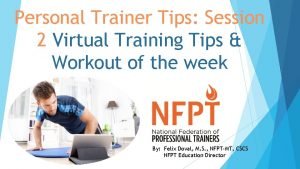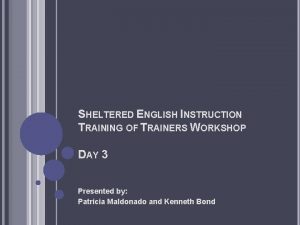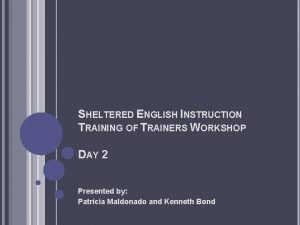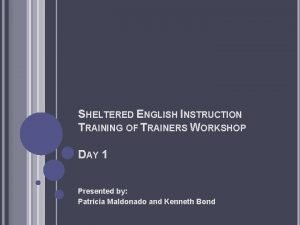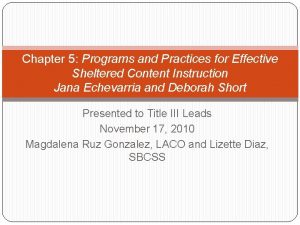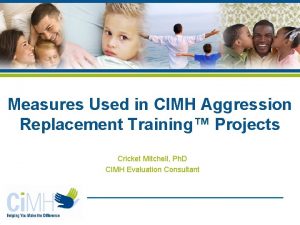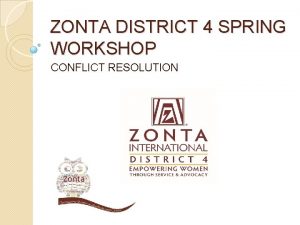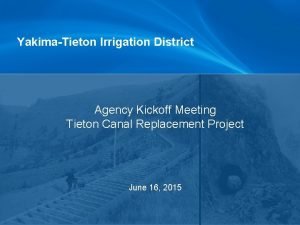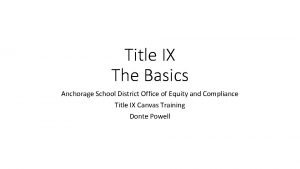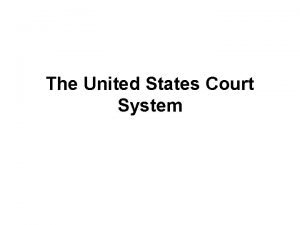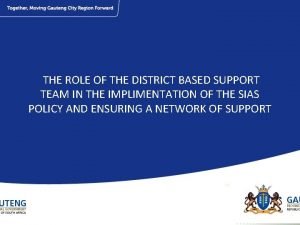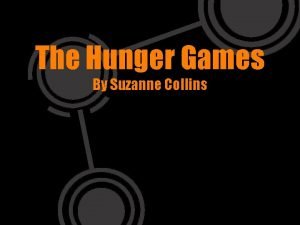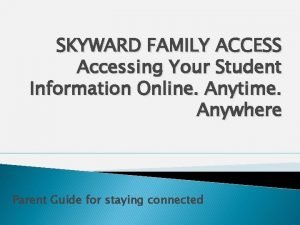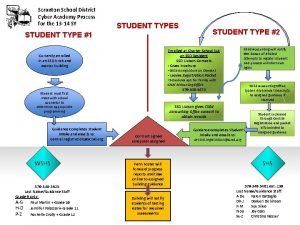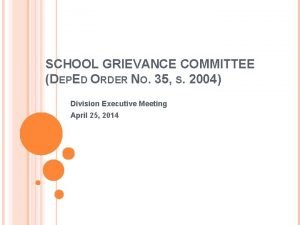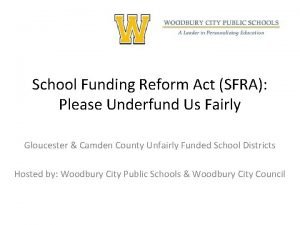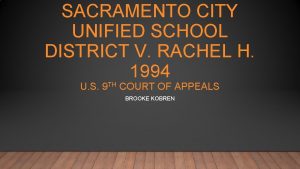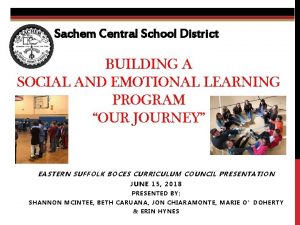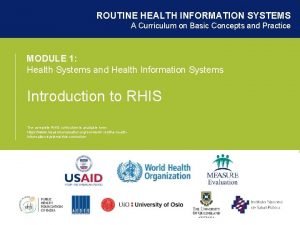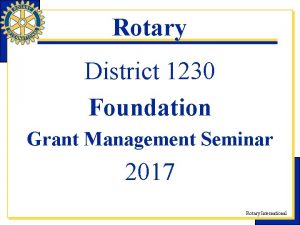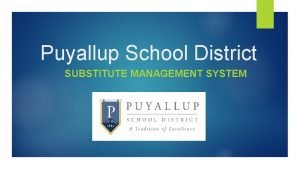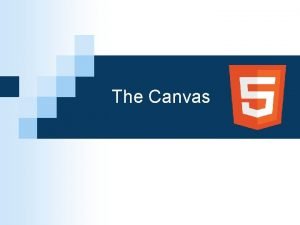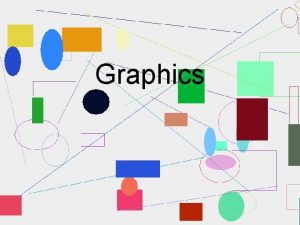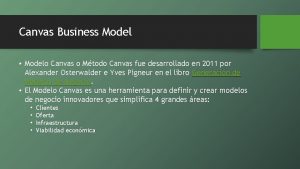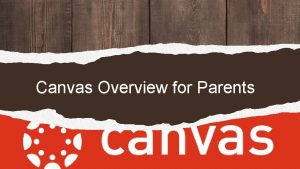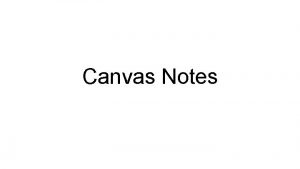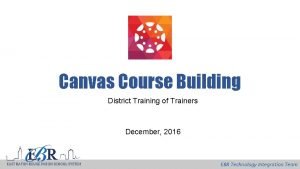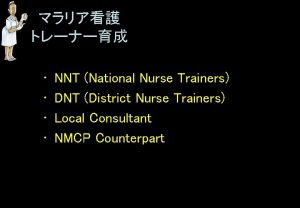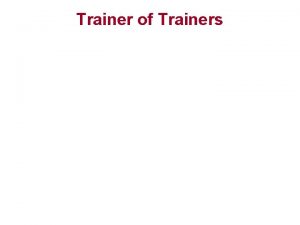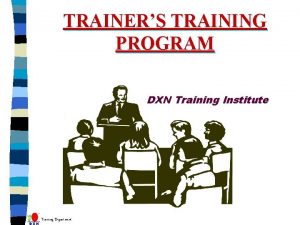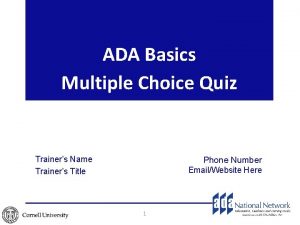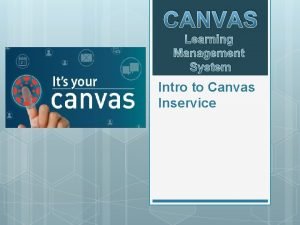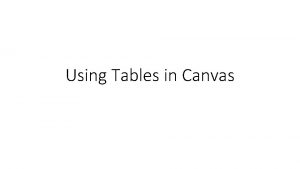Welcome to Canvas District Training of Trainers 21
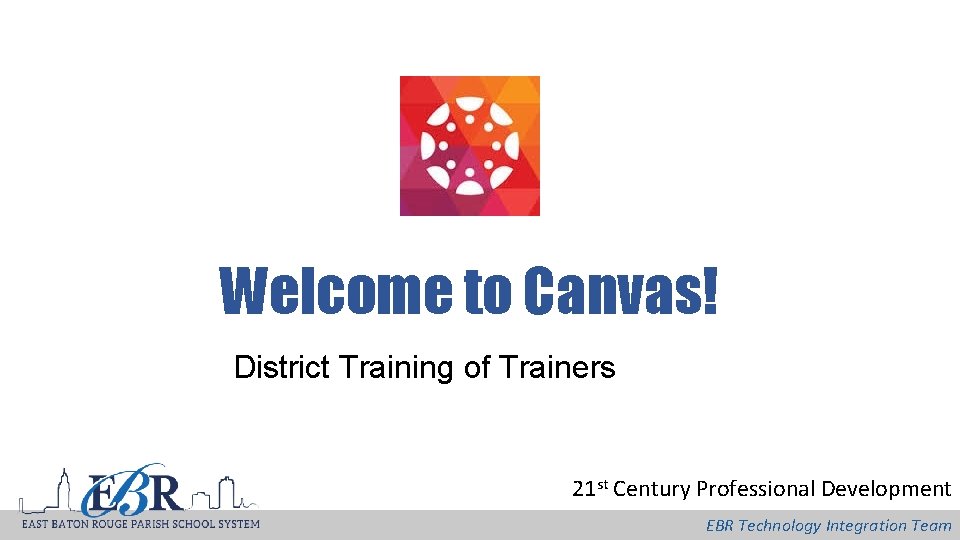
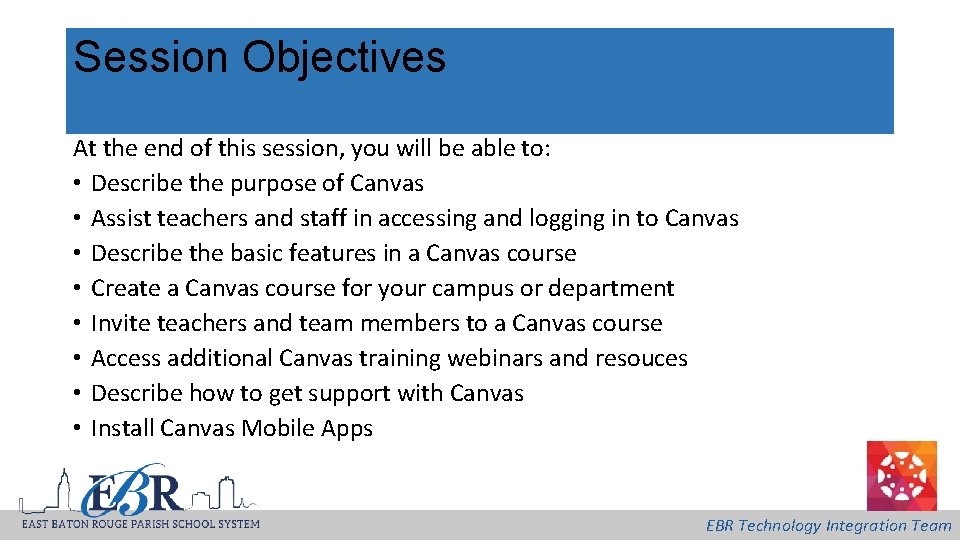
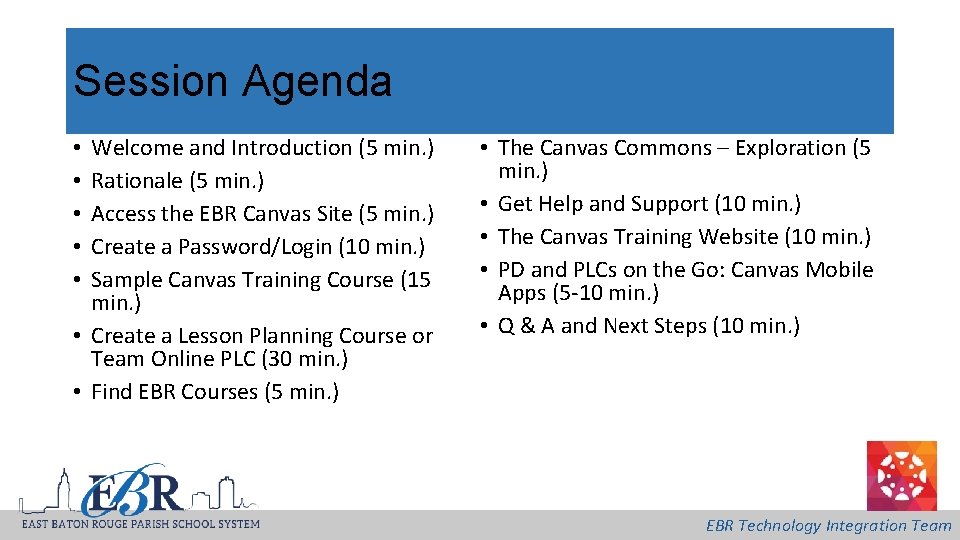
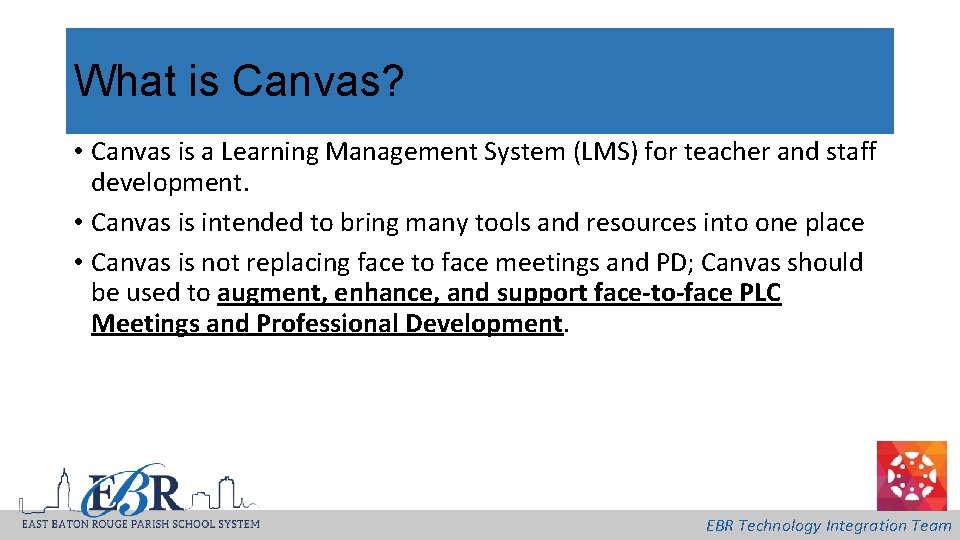
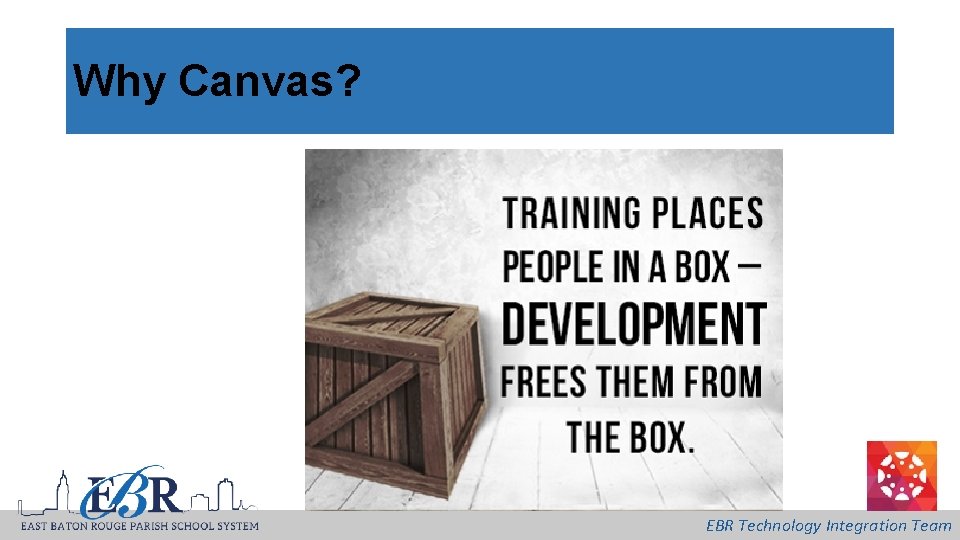
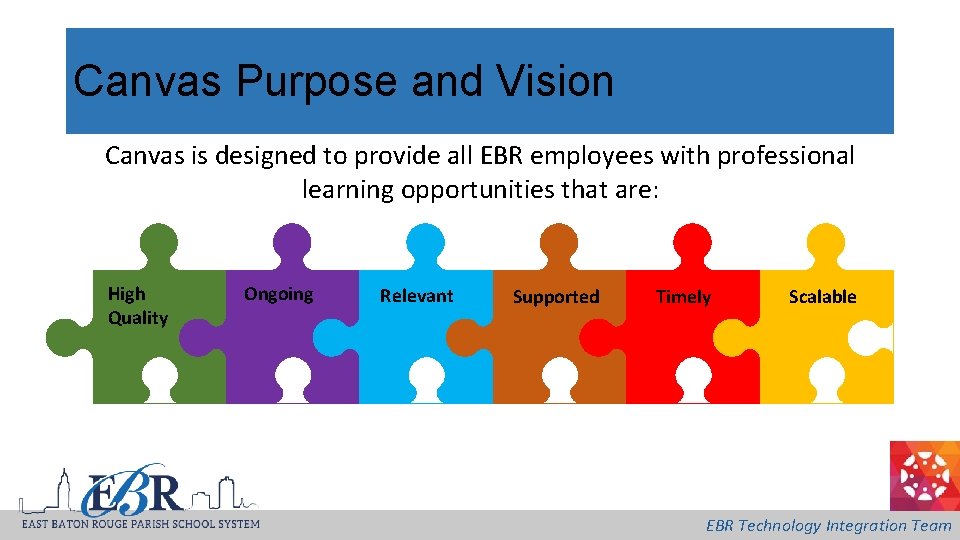
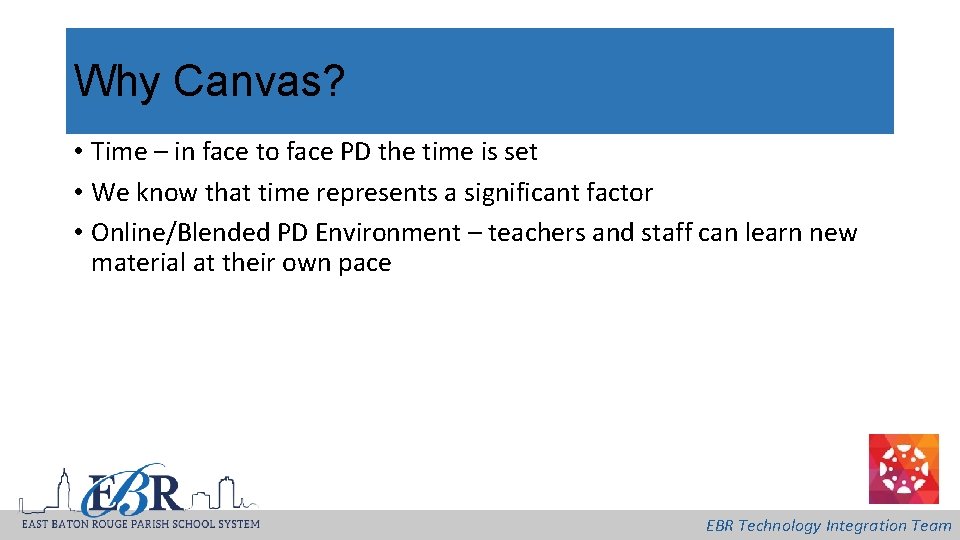
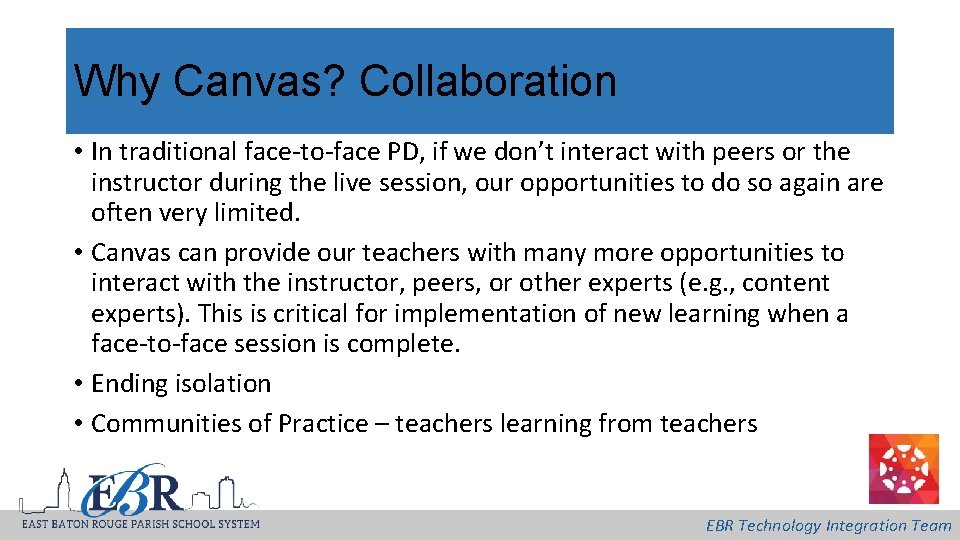
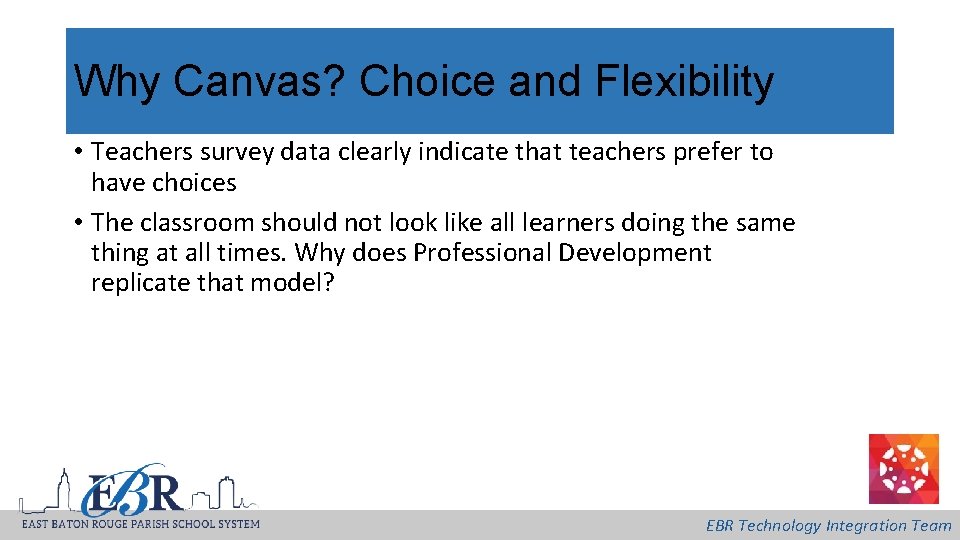
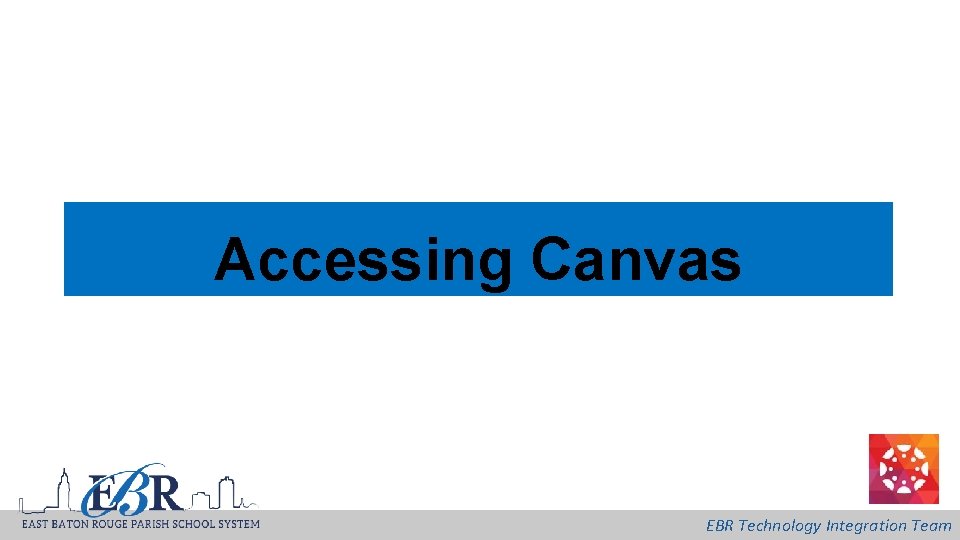
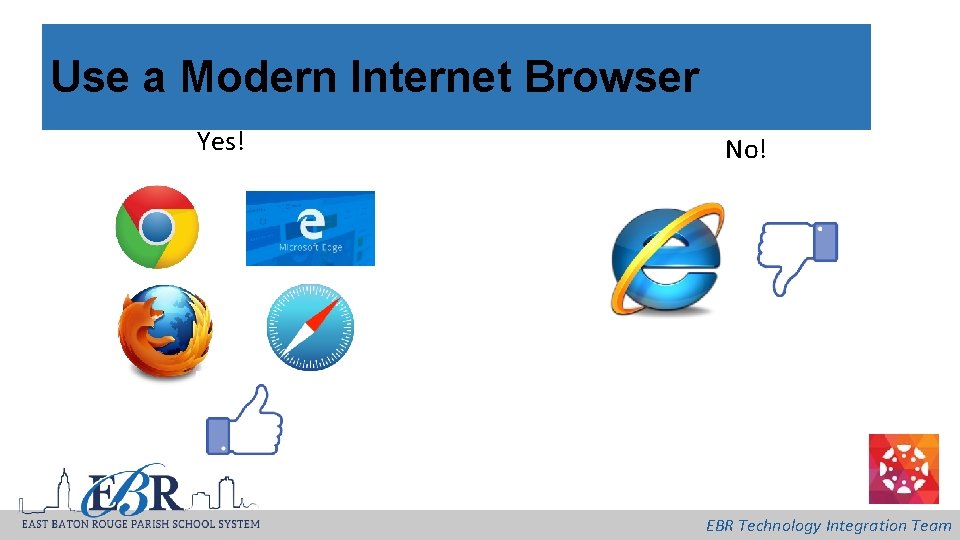
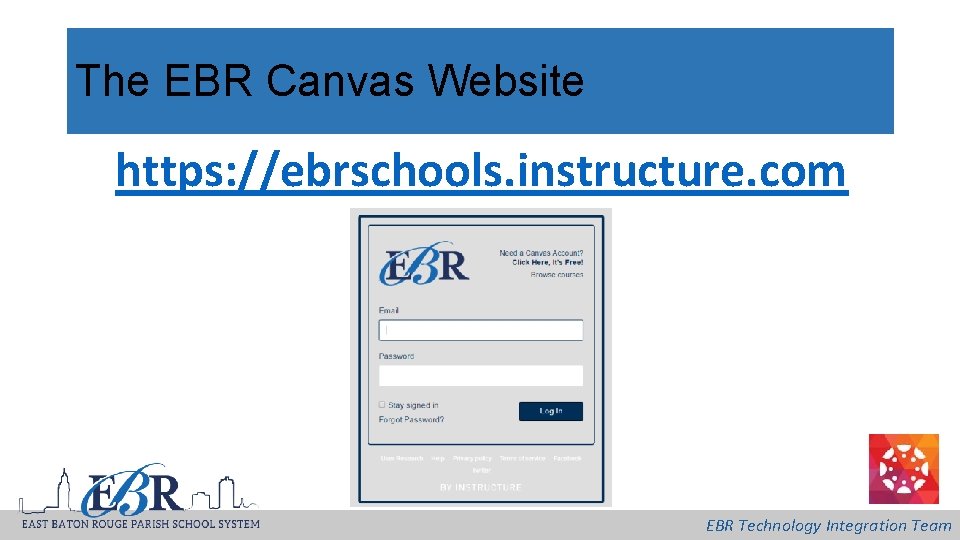
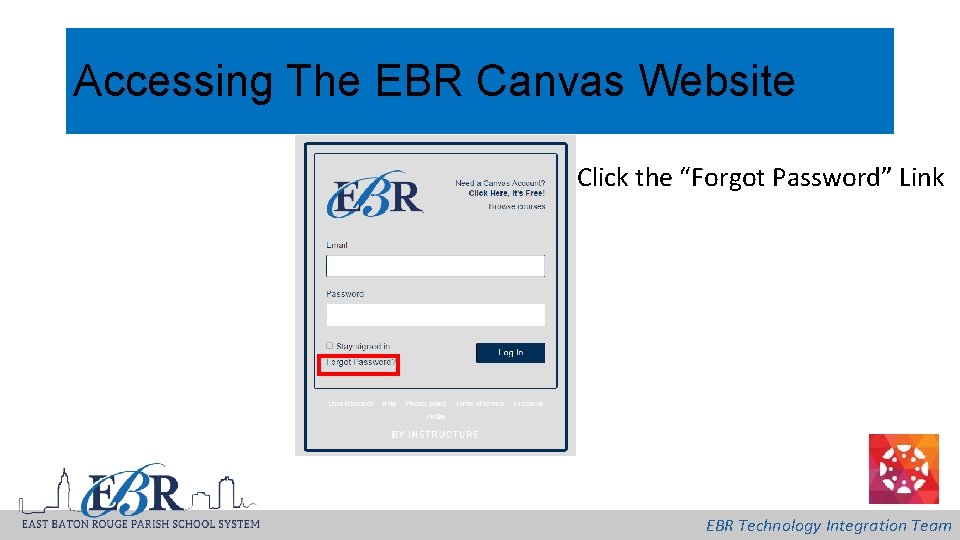
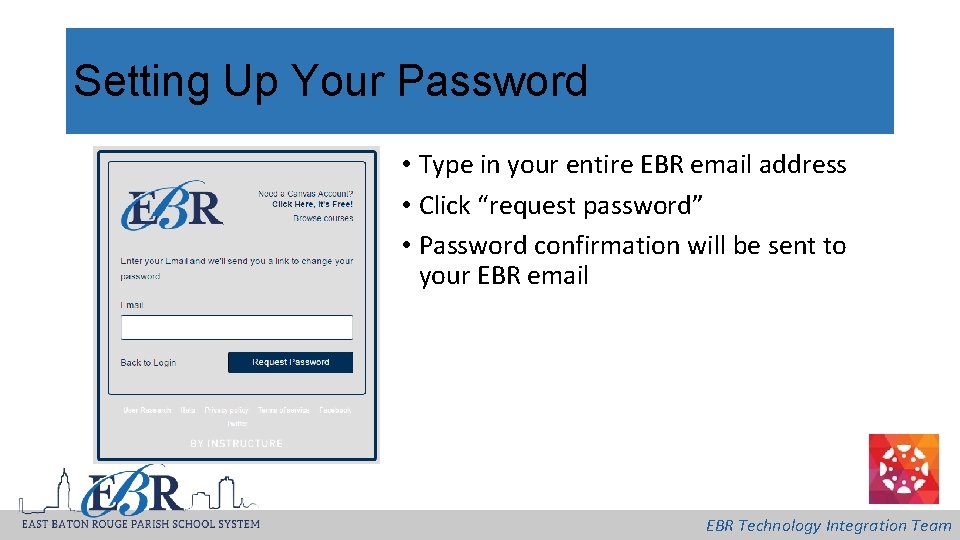
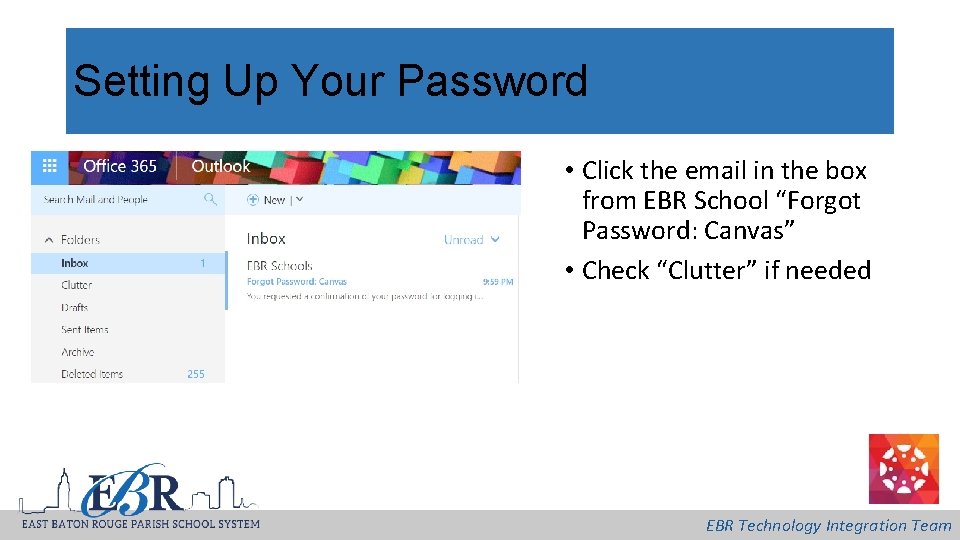
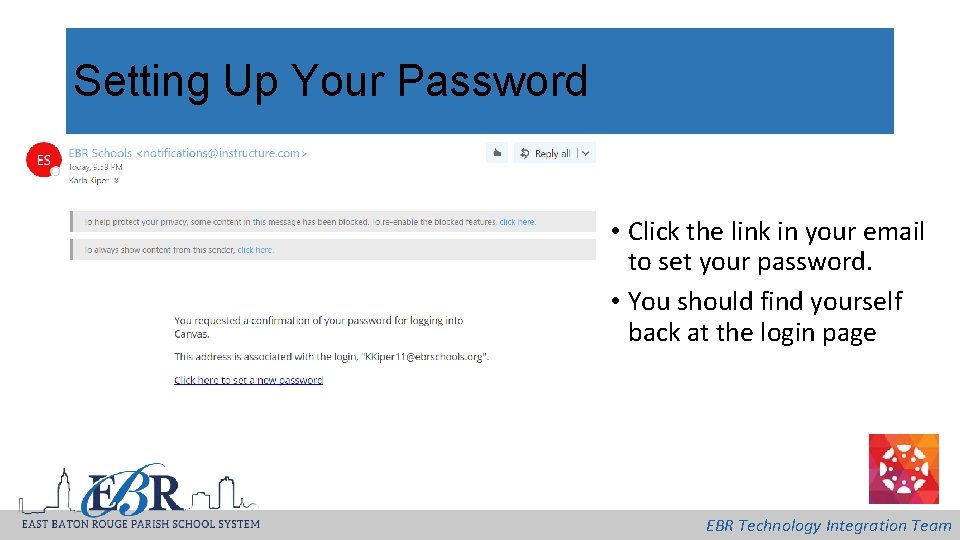
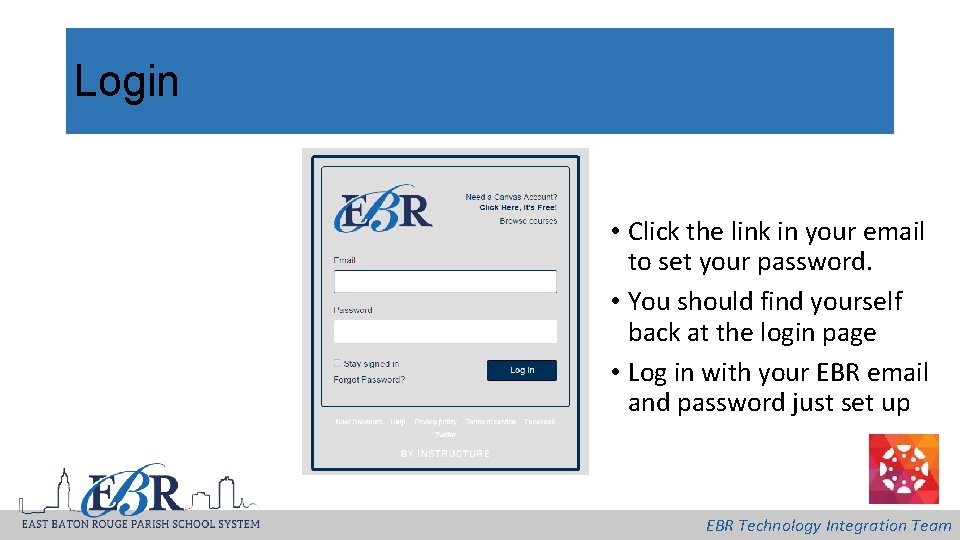
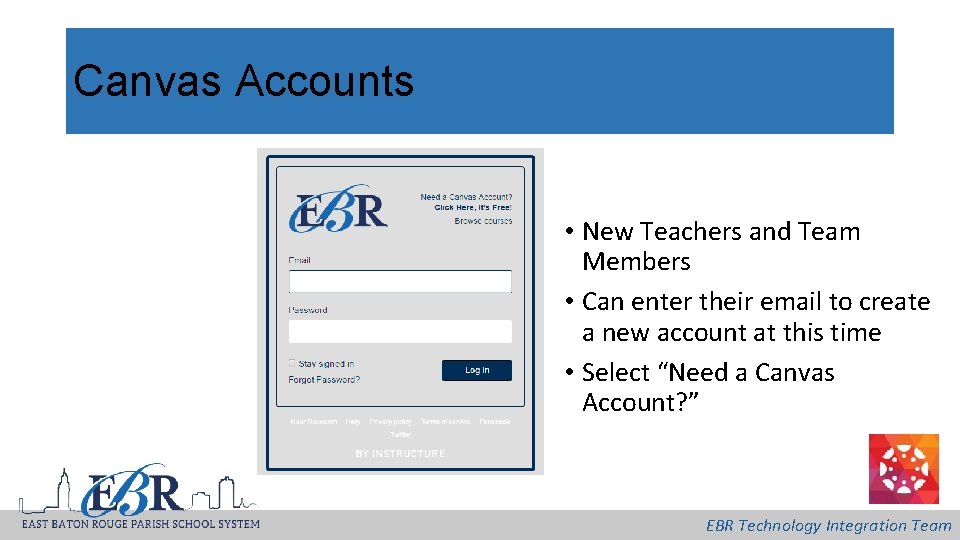
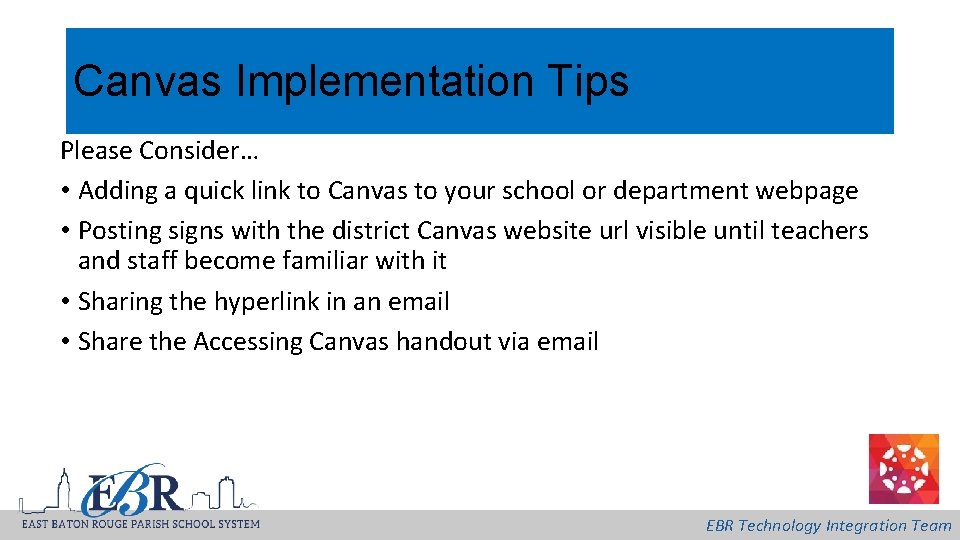
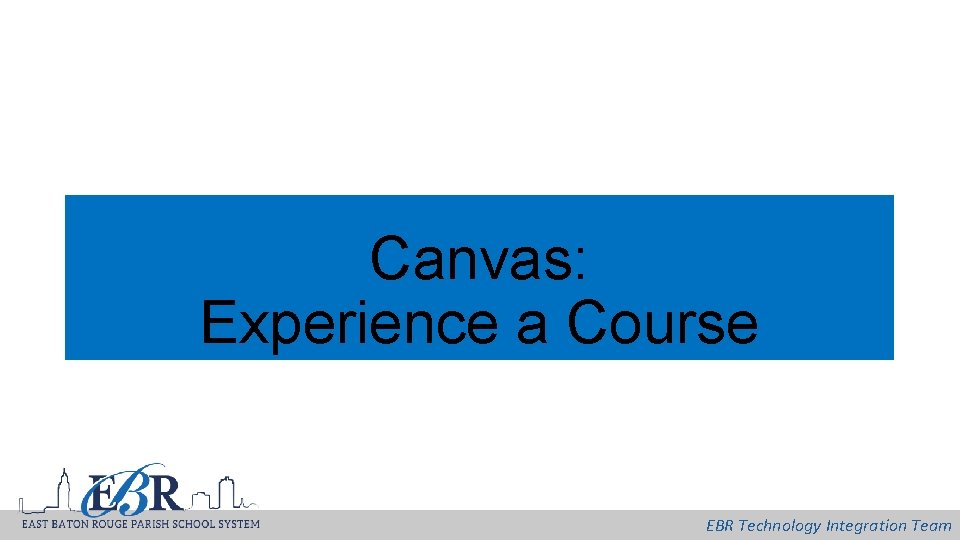


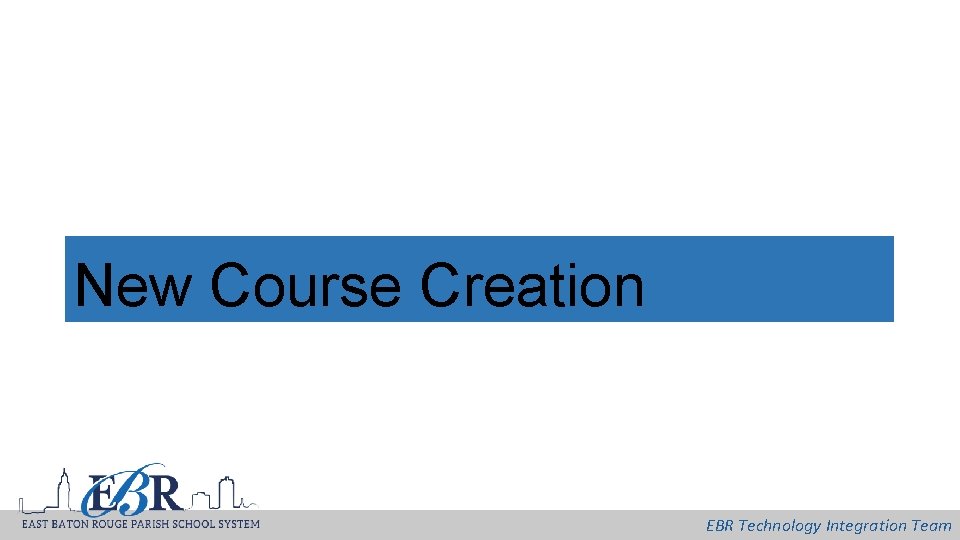
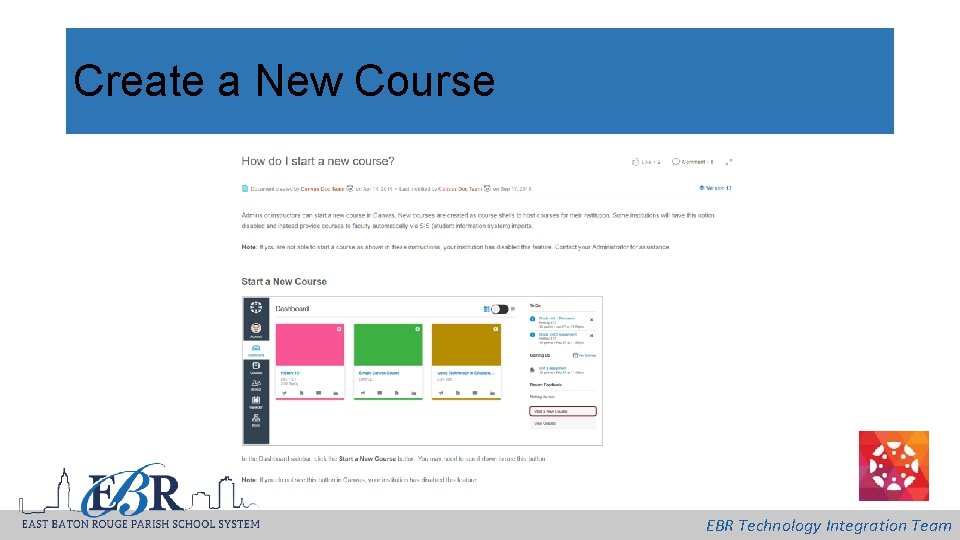
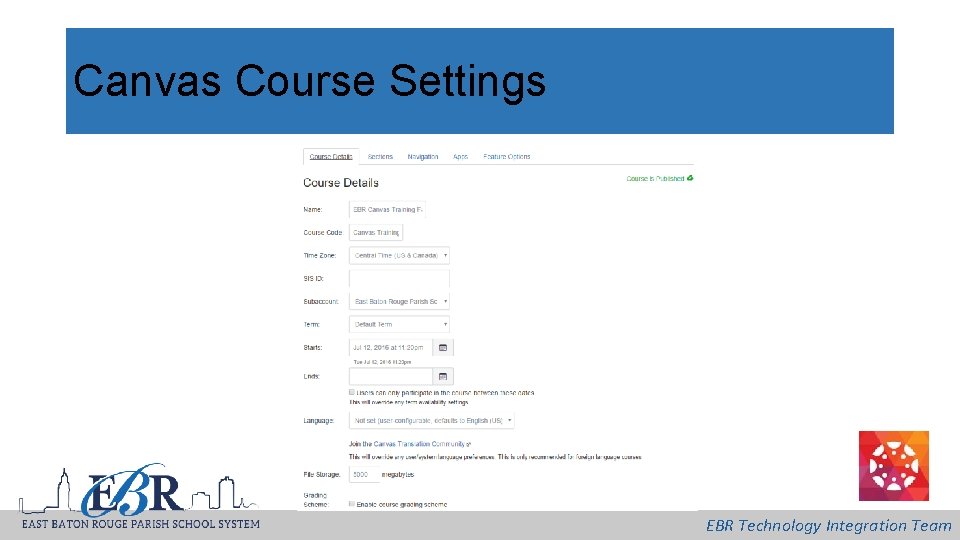
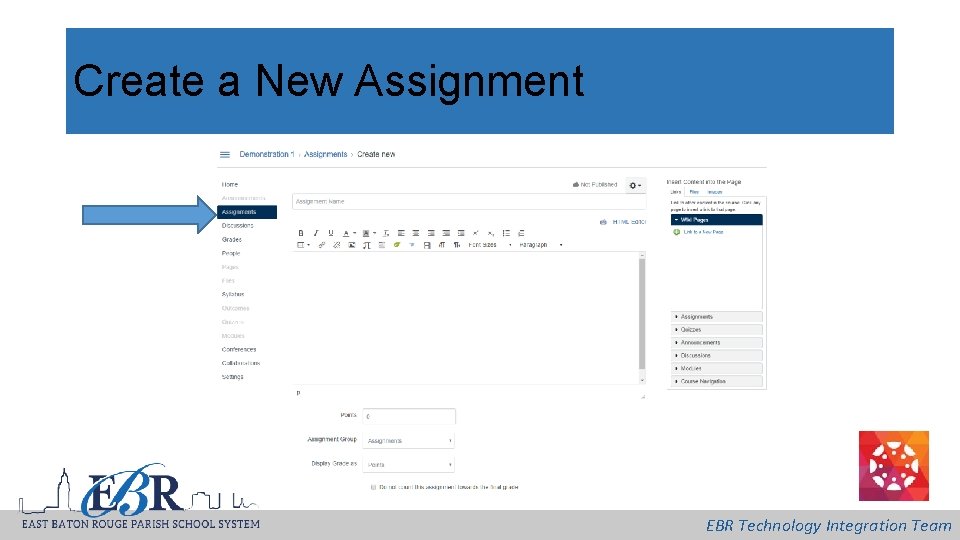
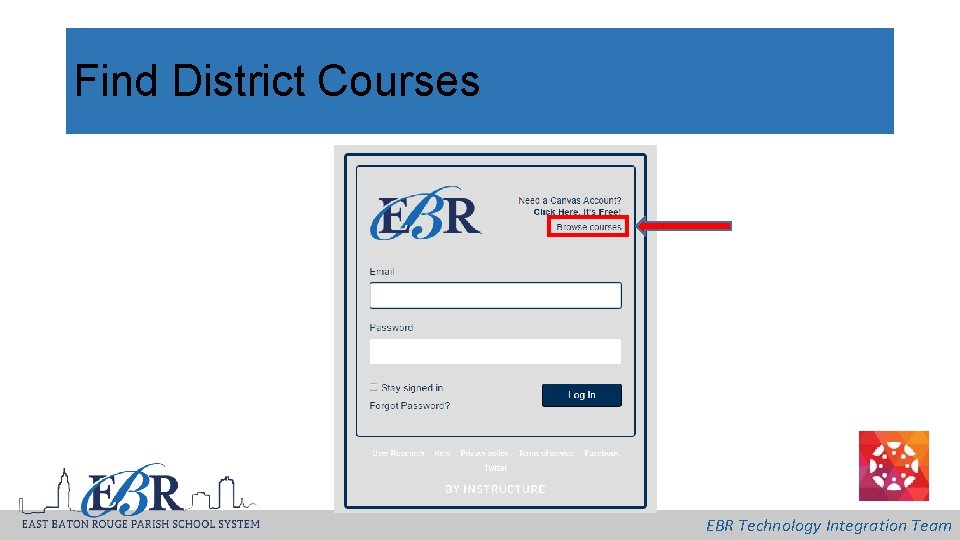
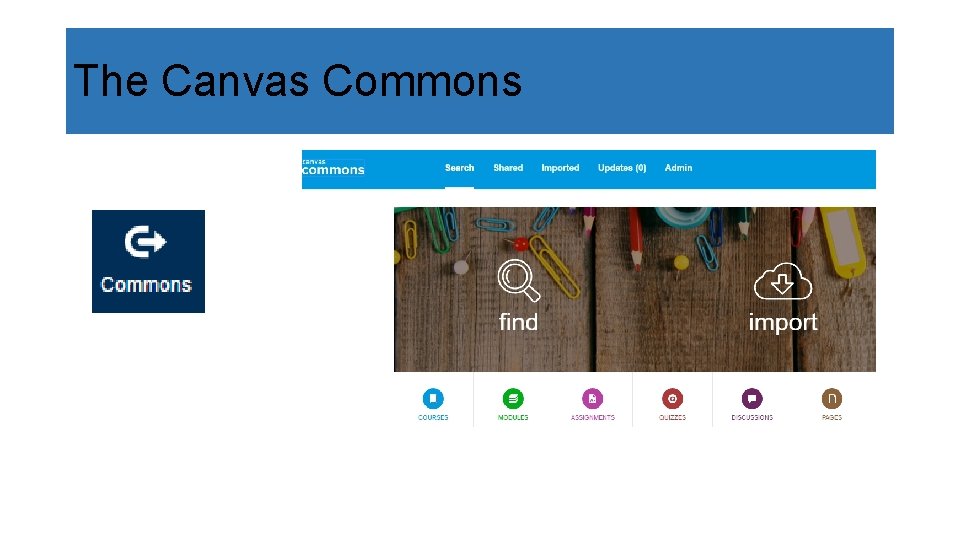
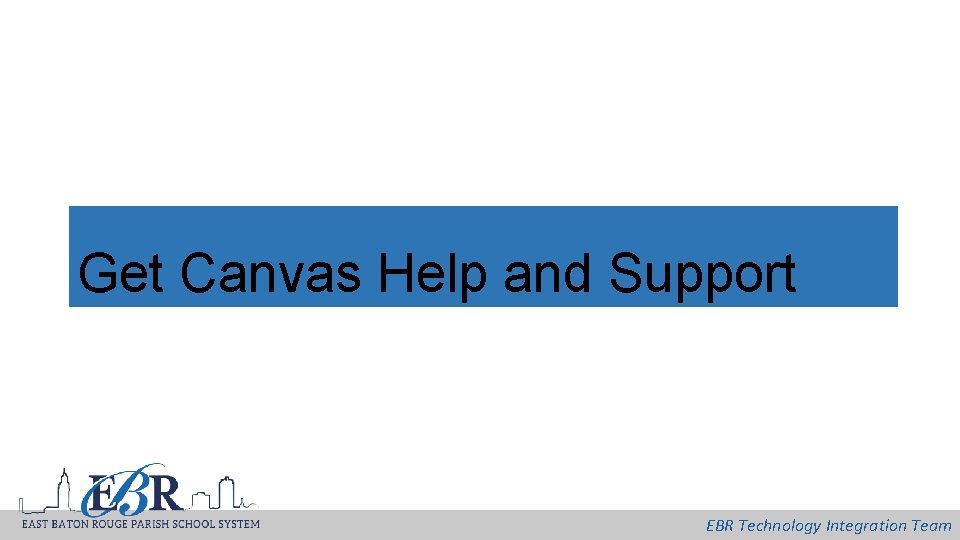
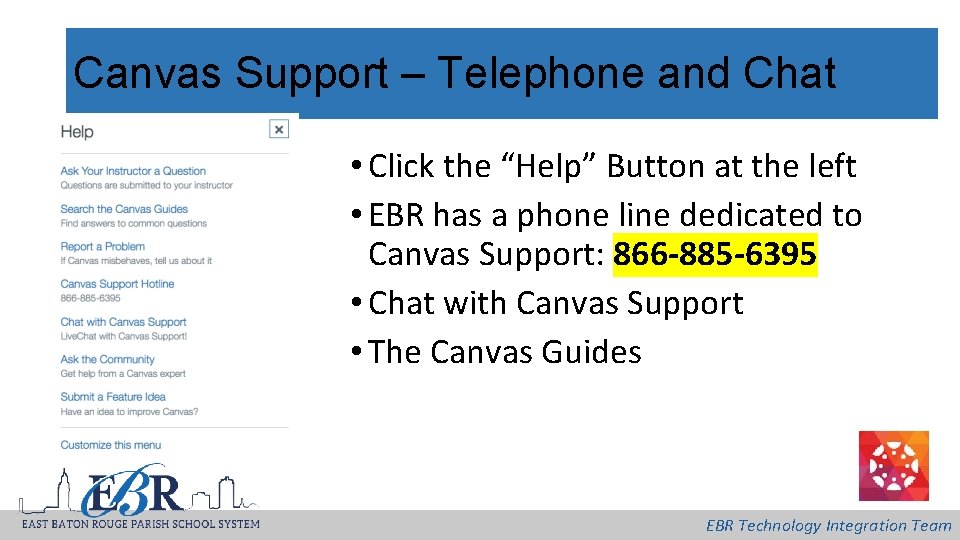
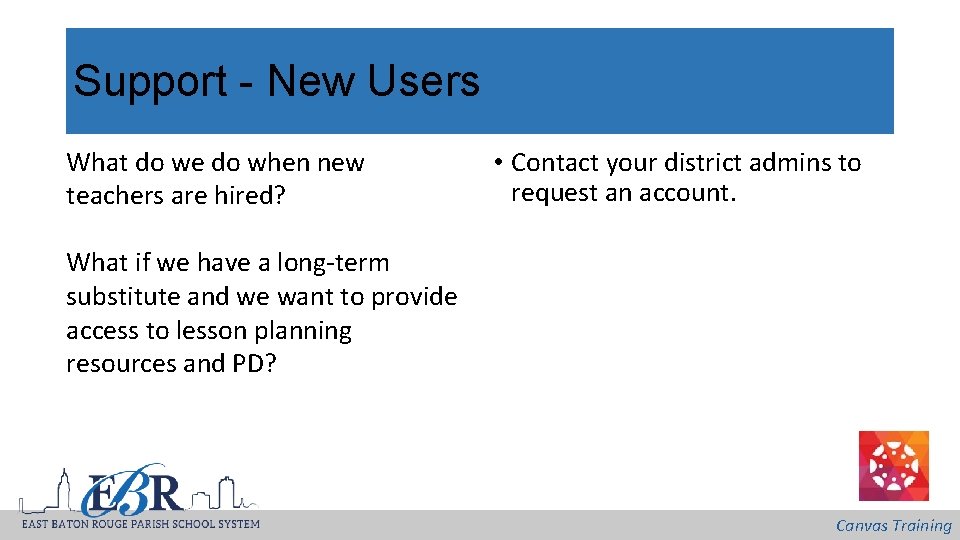
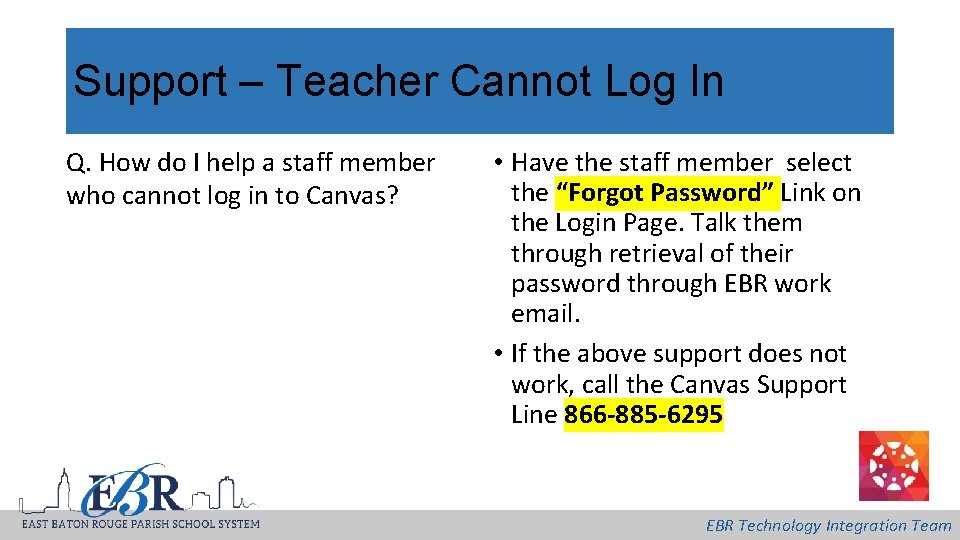
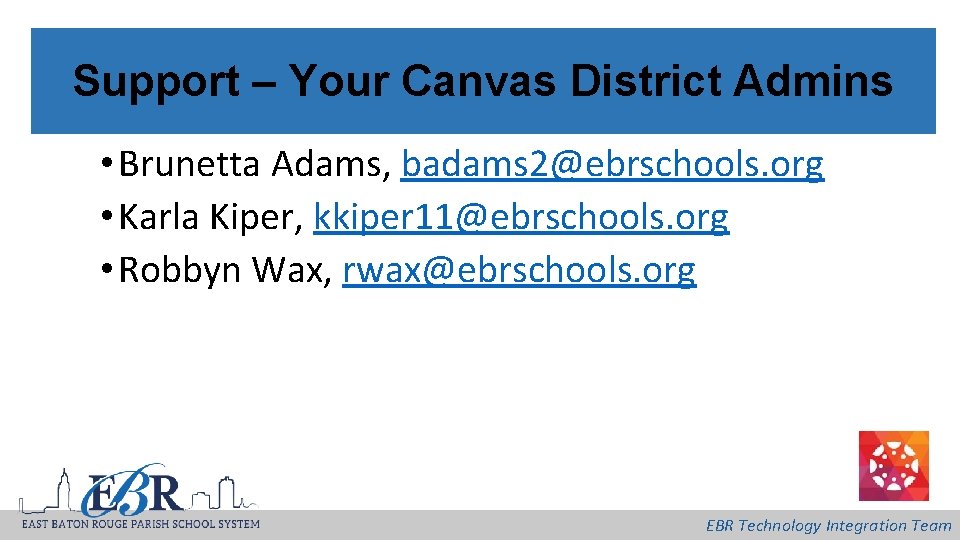
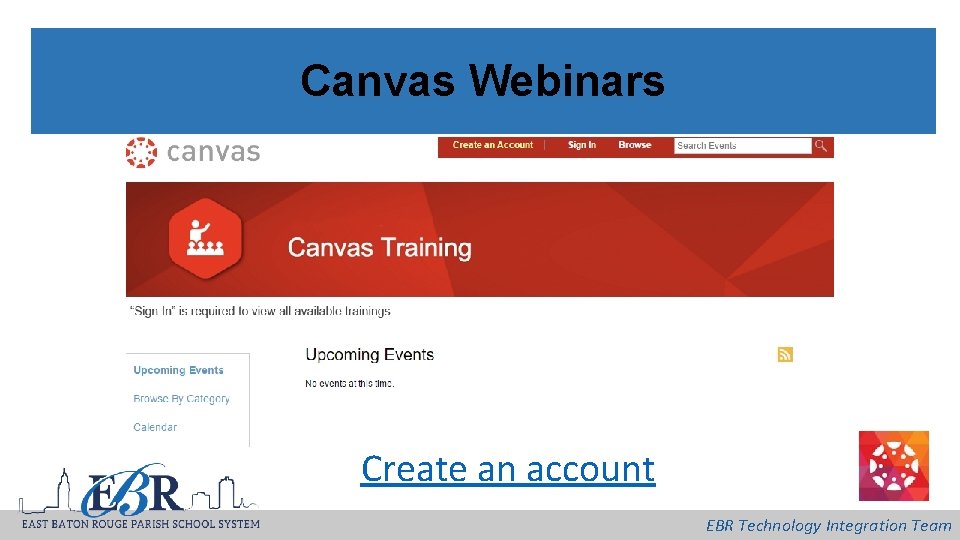
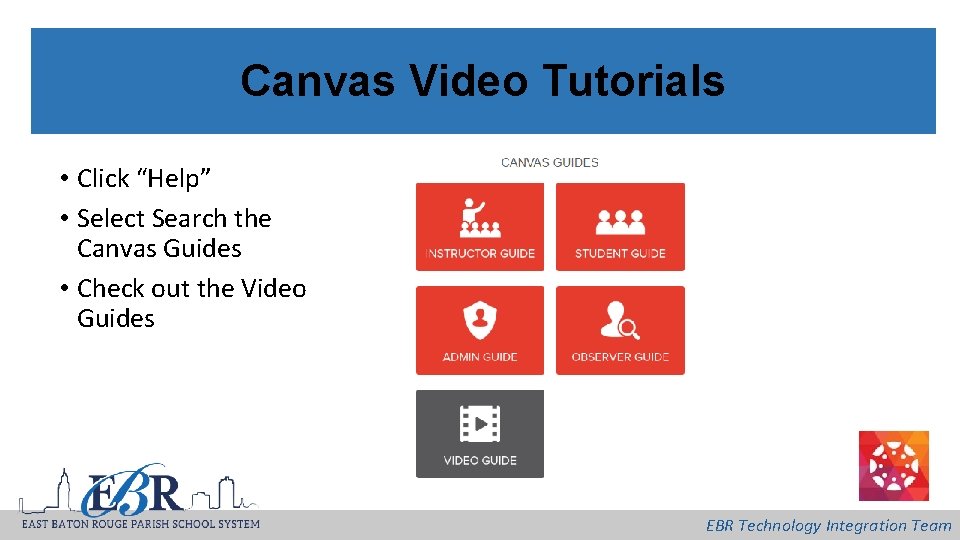
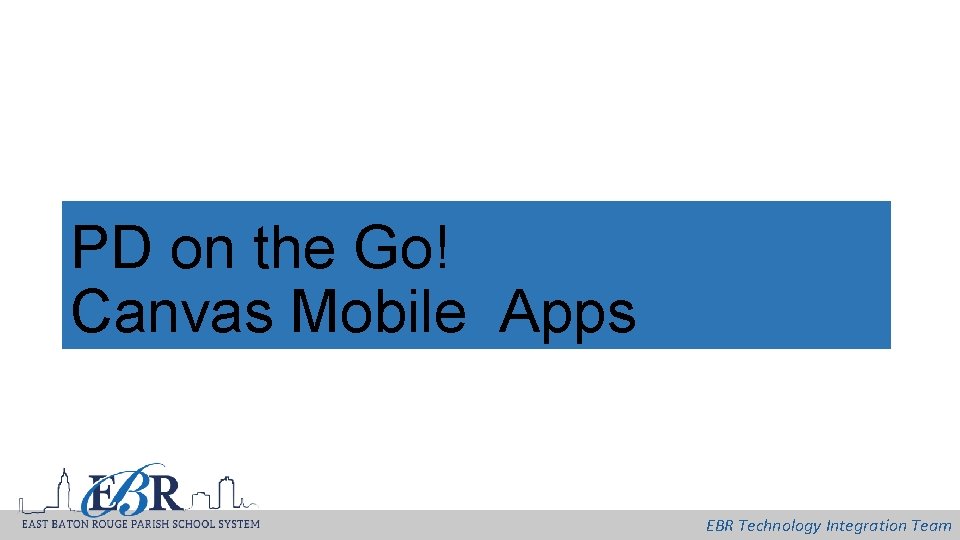
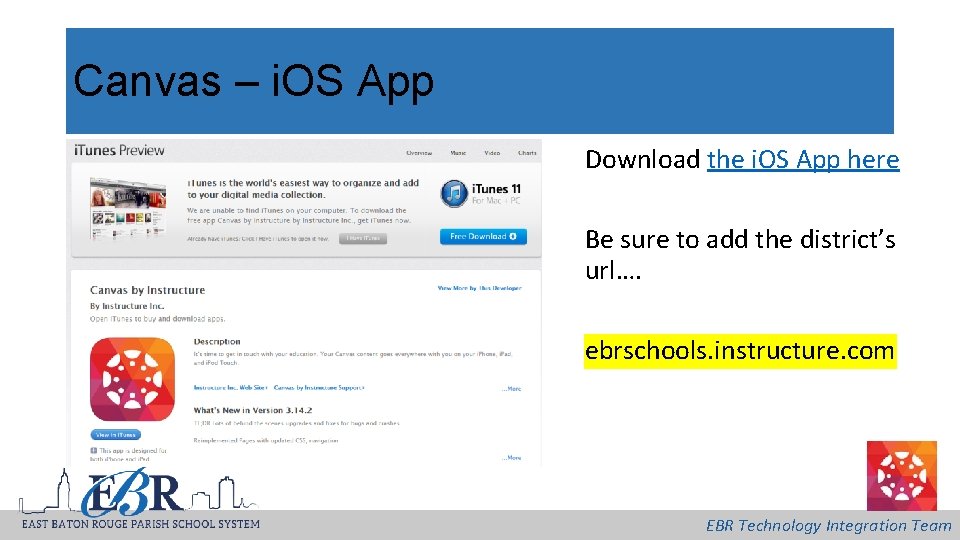
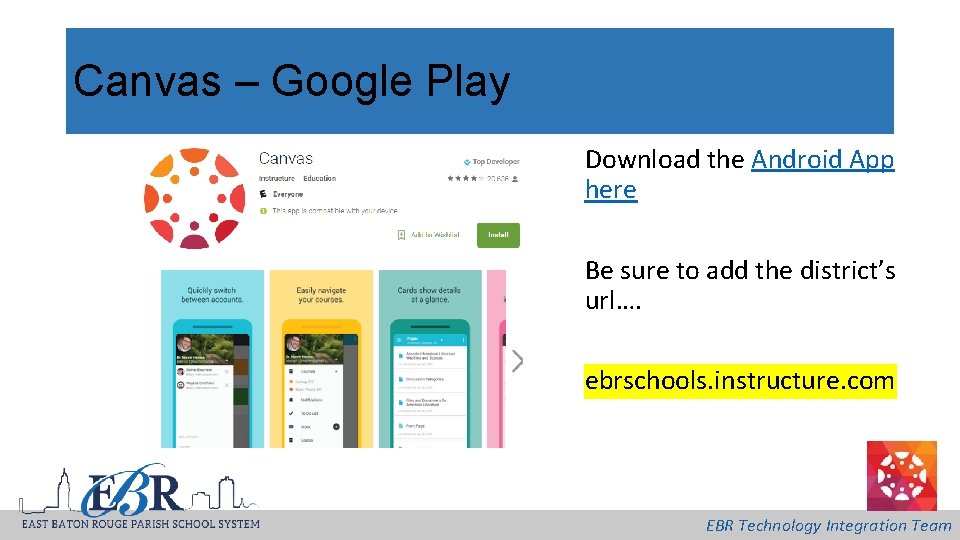
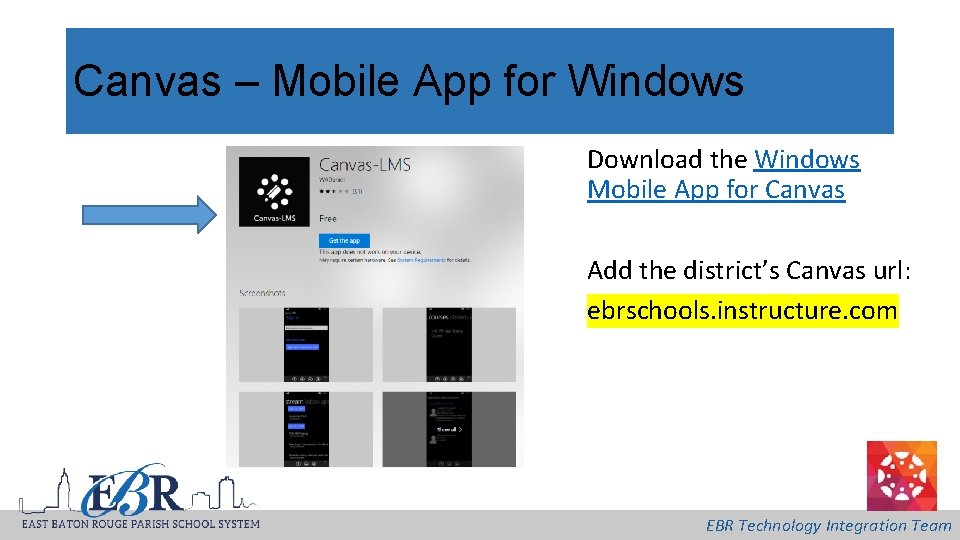
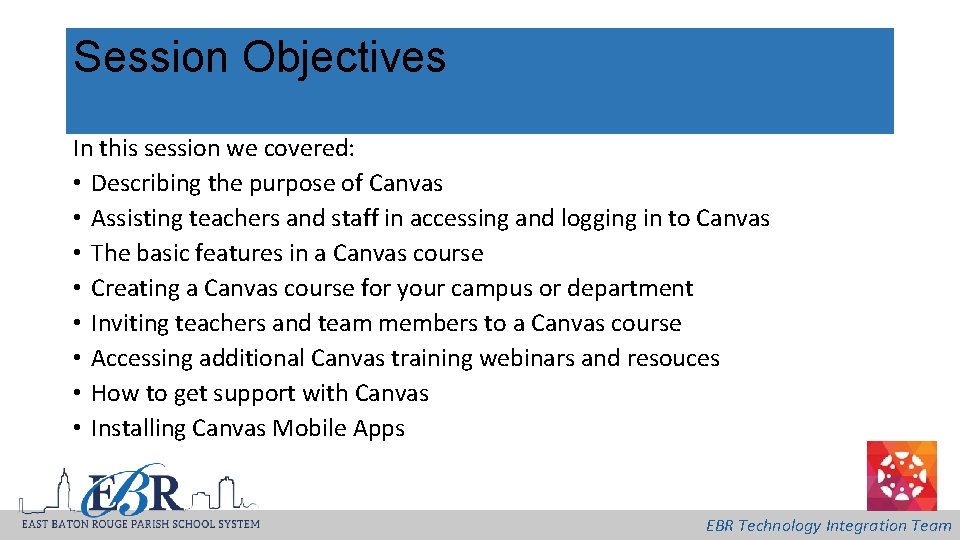
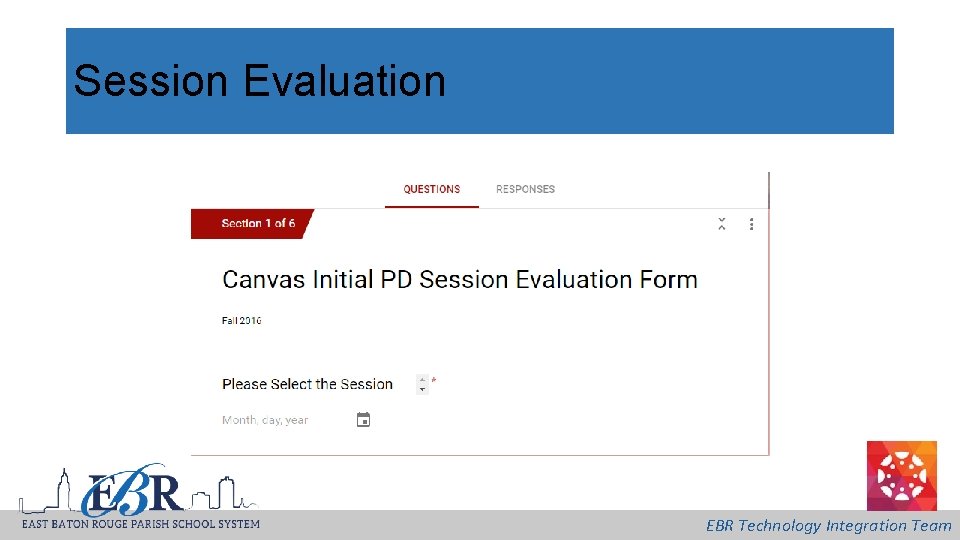
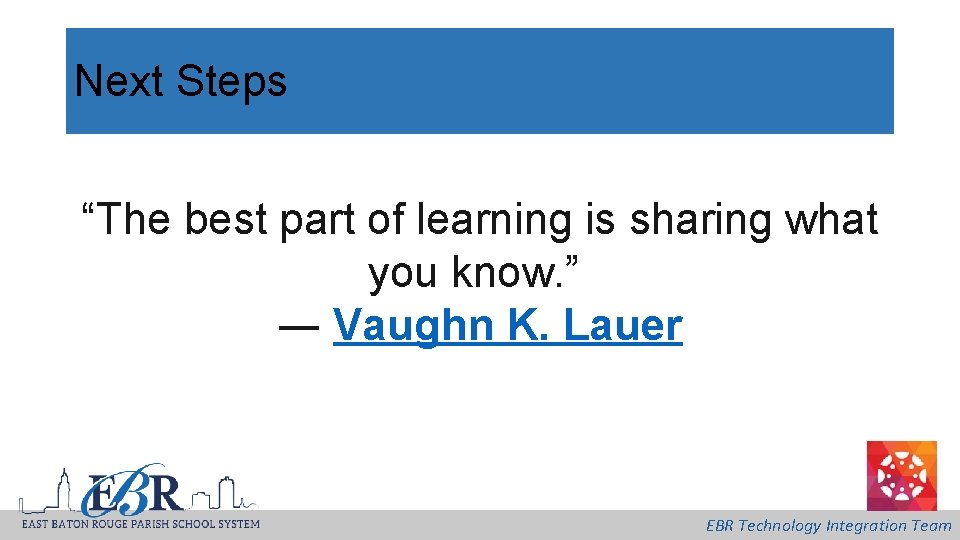
- Slides: 42
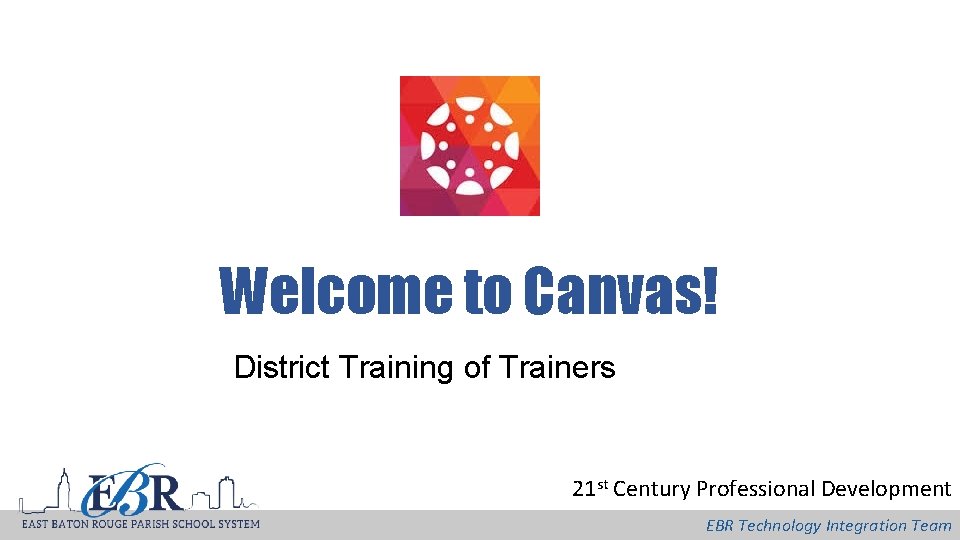
Welcome to Canvas! District Training of Trainers 21 st Century Professional Development EBR Technology Integration Team
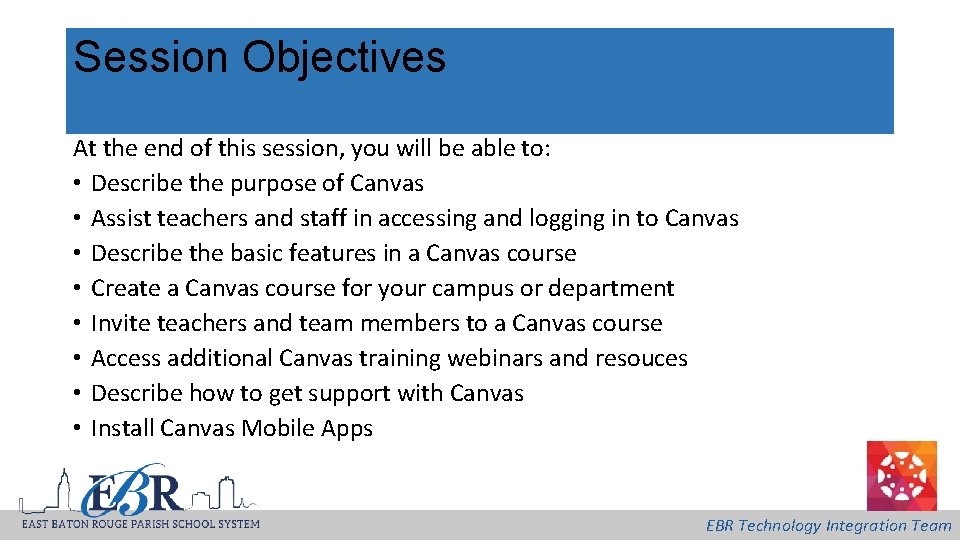
Session Objectives At the end of this session, you will be able to: • Describe the purpose of Canvas • Assist teachers and staff in accessing and logging in to Canvas • Describe the basic features in a Canvas course • Create a Canvas course for your campus or department • Invite teachers and team members to a Canvas course • Access additional Canvas training webinars and resouces • Describe how to get support with Canvas • Install Canvas Mobile Apps EBR Technology Integration Team
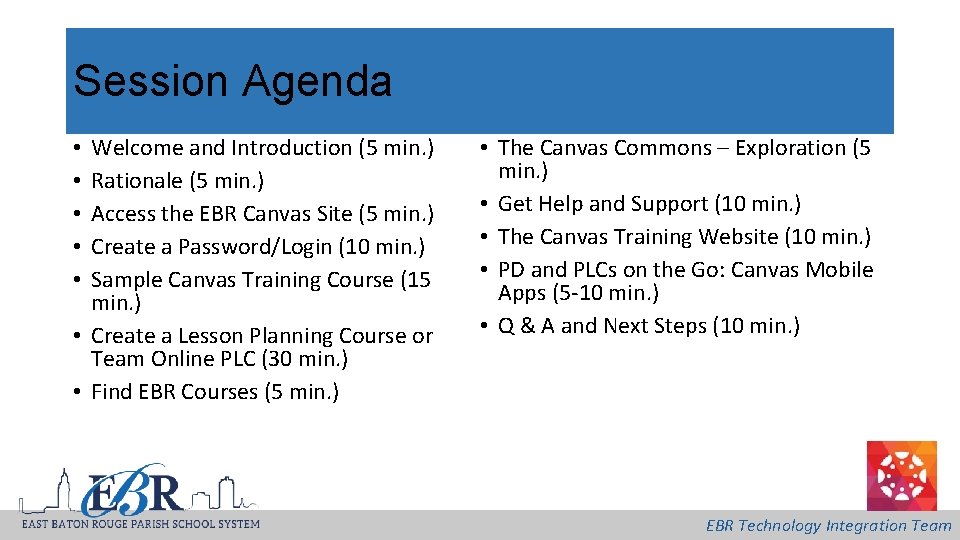
Session Agenda Welcome and Introduction (5 min. ) Rationale (5 min. ) Access the EBR Canvas Site (5 min. ) Create a Password/Login (10 min. ) Sample Canvas Training Course (15 min. ) • Create a Lesson Planning Course or Team Online PLC (30 min. ) • Find EBR Courses (5 min. ) • • • The Canvas Commons – Exploration (5 min. ) • Get Help and Support (10 min. ) • The Canvas Training Website (10 min. ) • PD and PLCs on the Go: Canvas Mobile Apps (5 -10 min. ) • Q & A and Next Steps (10 min. ) EBR Technology Integration Team
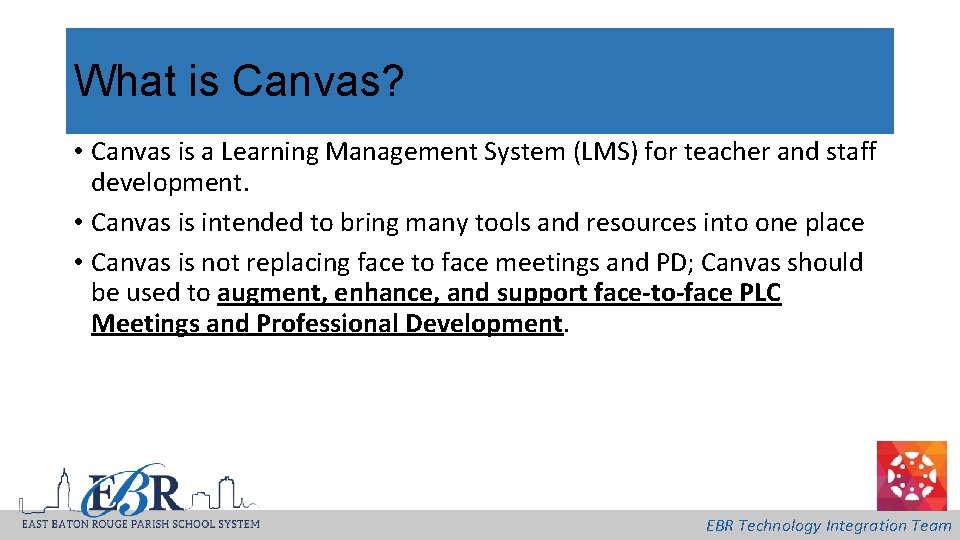
What is Canvas? • Canvas is a Learning Management System (LMS) for teacher and staff development. • Canvas is intended to bring many tools and resources into one place • Canvas is not replacing face to face meetings and PD; Canvas should be used to augment, enhance, and support face-to-face PLC Meetings and Professional Development. EBR Technology Integration Team
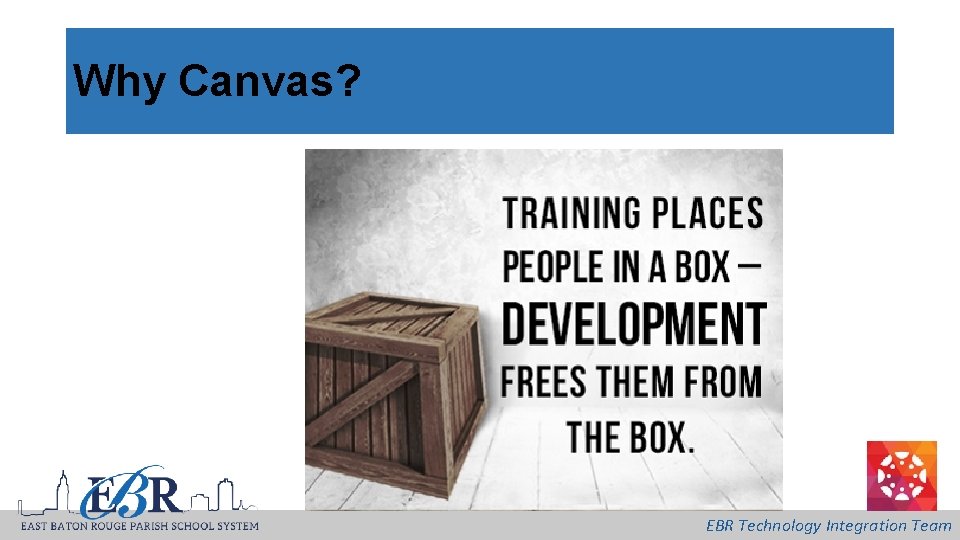
Why Canvas? EBR Technology Integration Team
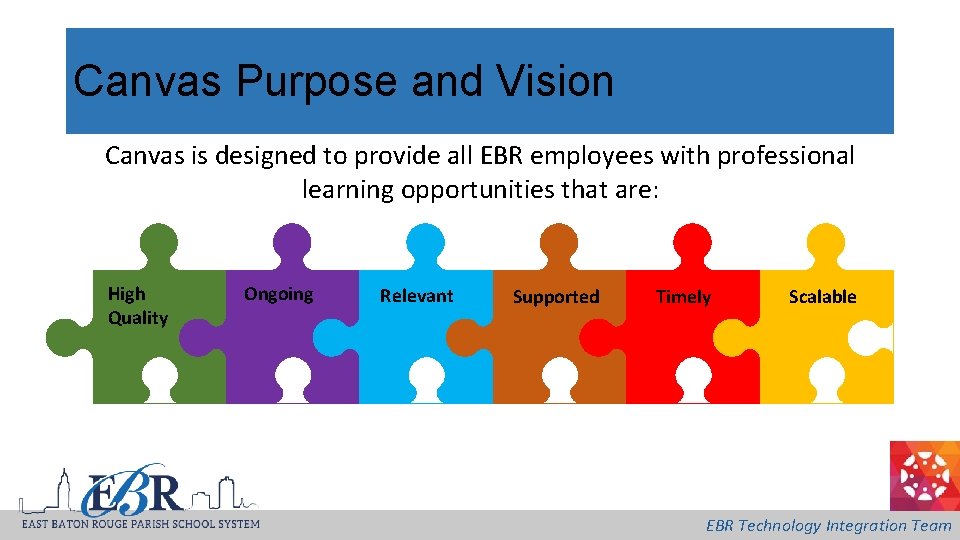
Canvas Purpose and Vision Canvas is designed to provide all EBR employees with professional learning opportunities that are: High Quality Ongoing Relevant Supported Timely Scalable EBR Technology Integration Team
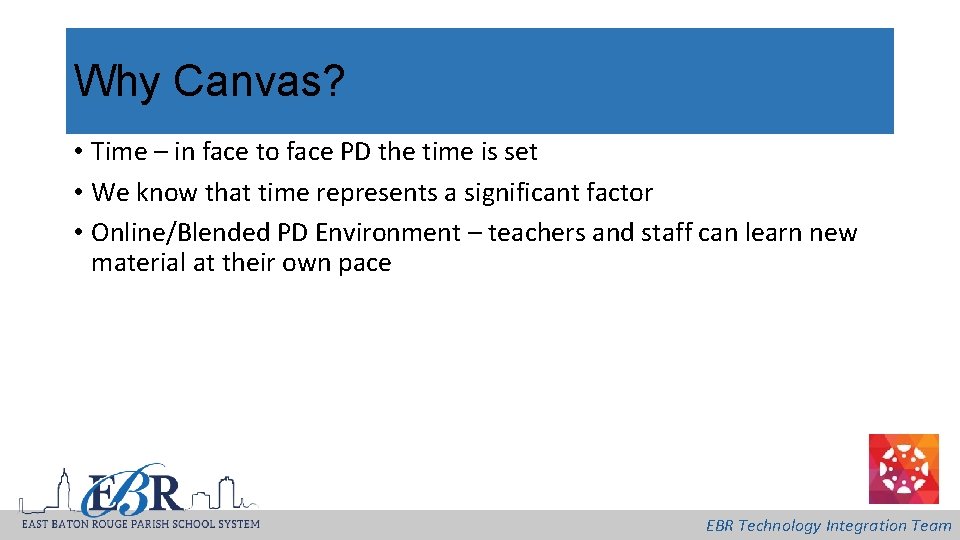
Why Canvas? • Time – in face to face PD the time is set • We know that time represents a significant factor • Online/Blended PD Environment – teachers and staff can learn new material at their own pace EBR Technology Integration Team
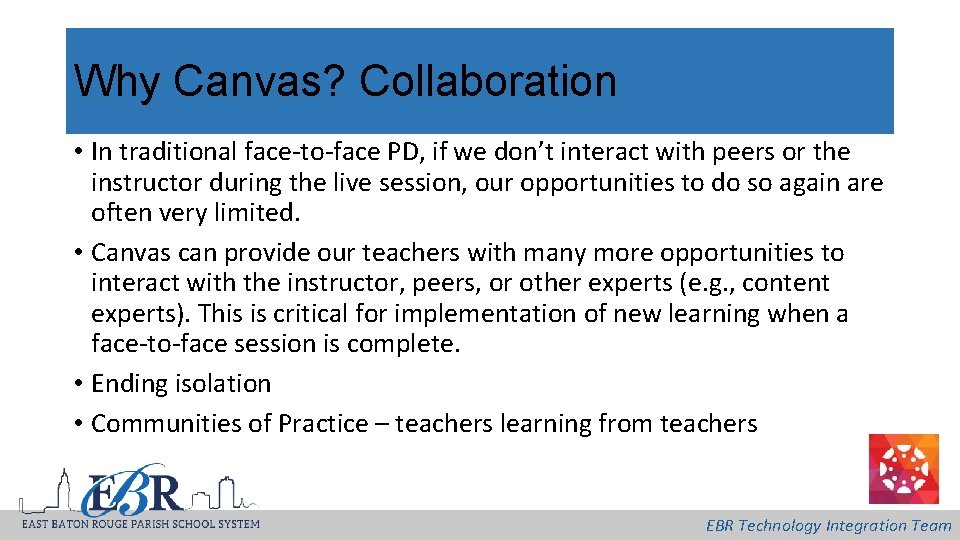
Why Canvas? Collaboration • In traditional face-to-face PD, if we don’t interact with peers or the instructor during the live session, our opportunities to do so again are often very limited. • Canvas can provide our teachers with many more opportunities to interact with the instructor, peers, or other experts (e. g. , content experts). This is critical for implementation of new learning when a face-to-face session is complete. • Ending isolation • Communities of Practice – teachers learning from teachers EBR Technology Integration Team
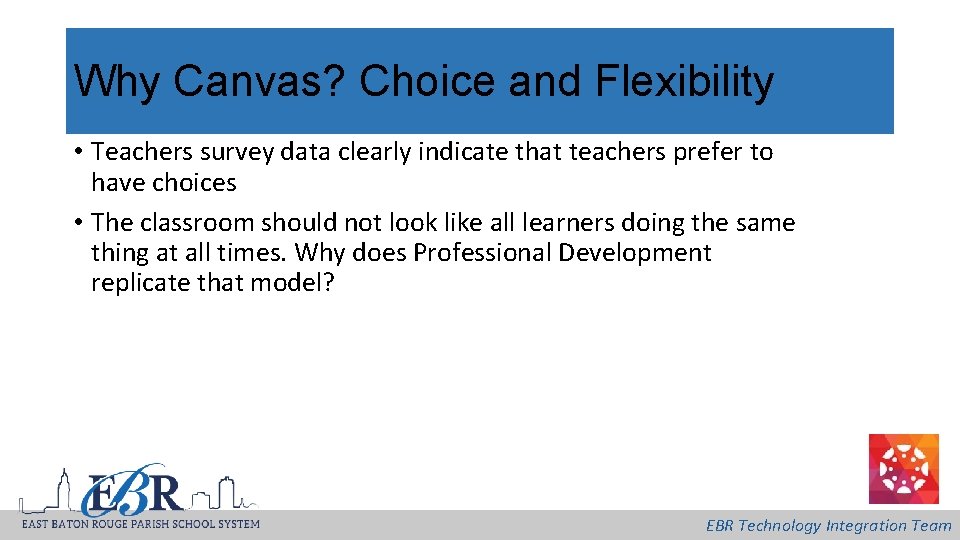
Why Canvas? Choice and Flexibility • Teachers survey data clearly indicate that teachers prefer to have choices • The classroom should not look like all learners doing the same thing at all times. Why does Professional Development replicate that model? EBR Technology Integration Team
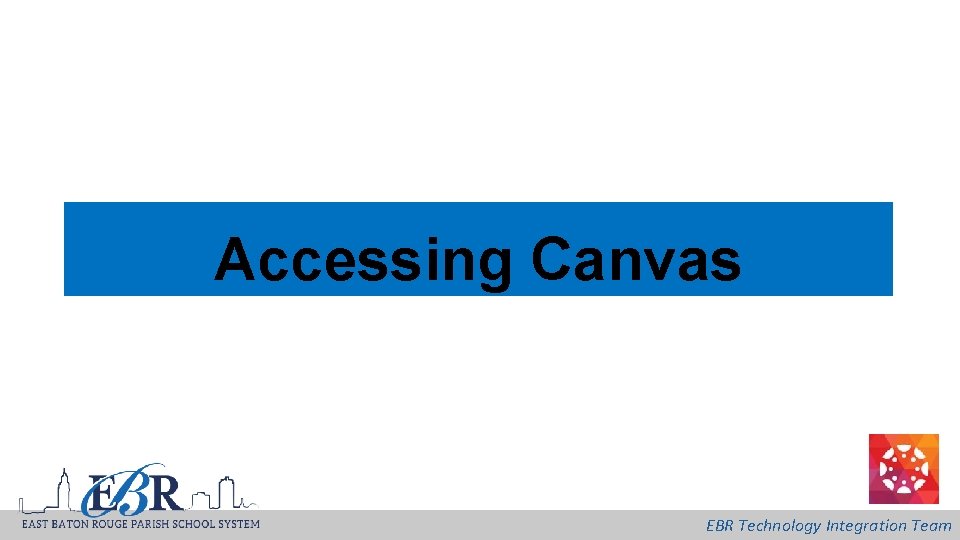
Accessing Canvas EBR Technology Integration Team
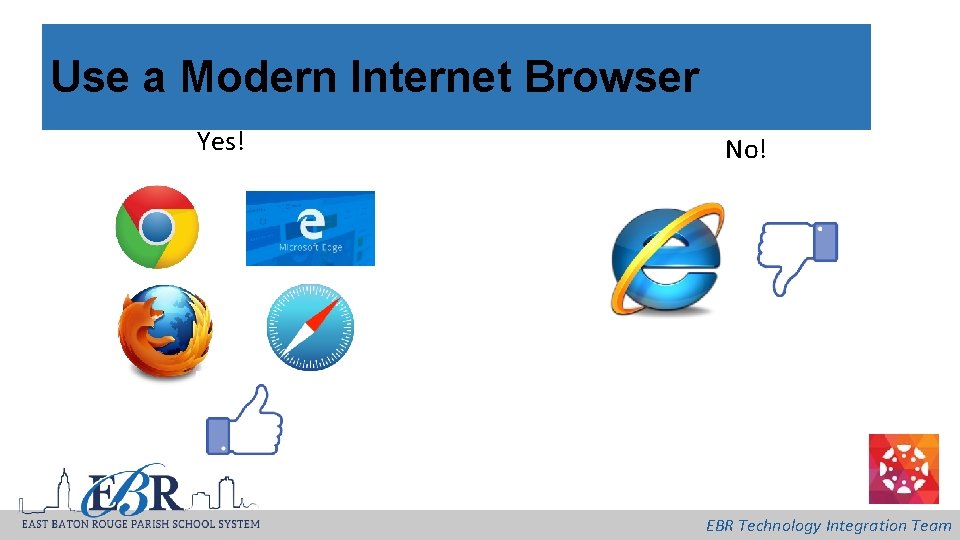
Use a Modern Internet Browser Yes! No! EBR Technology Integration Team
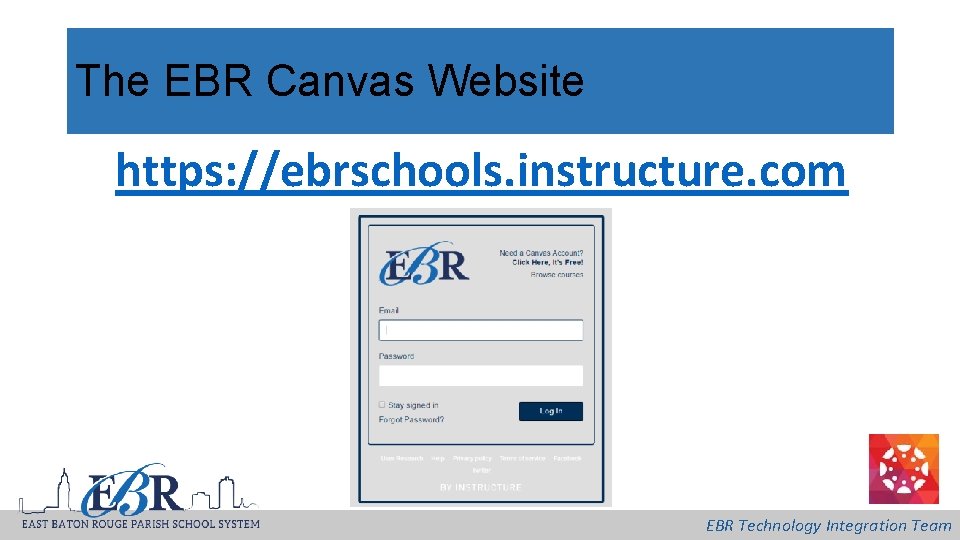
The EBR Canvas Website https: //ebrschools. instructure. com EBR Technology Integration Team
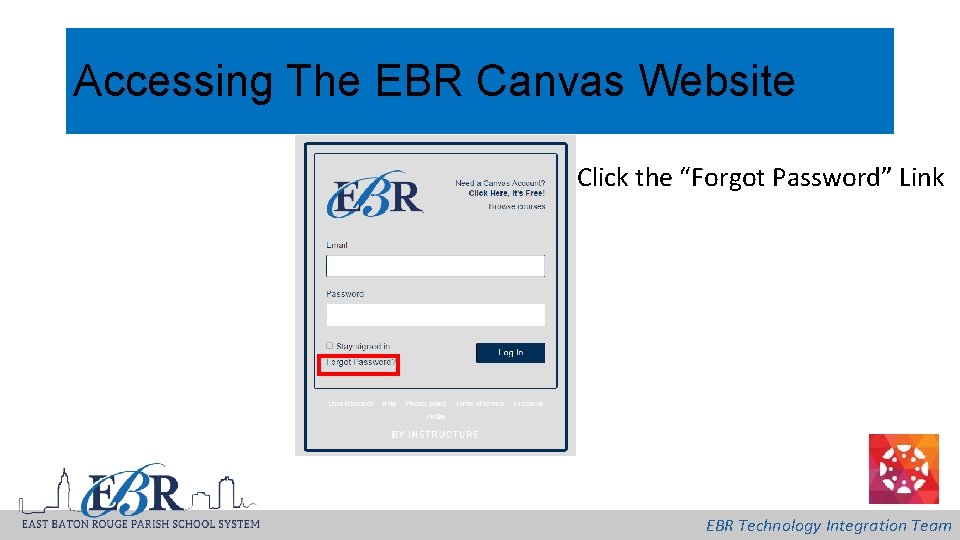
Accessing The EBR Canvas Website • Click the “Forgot Password” Link EBR Technology Integration Team
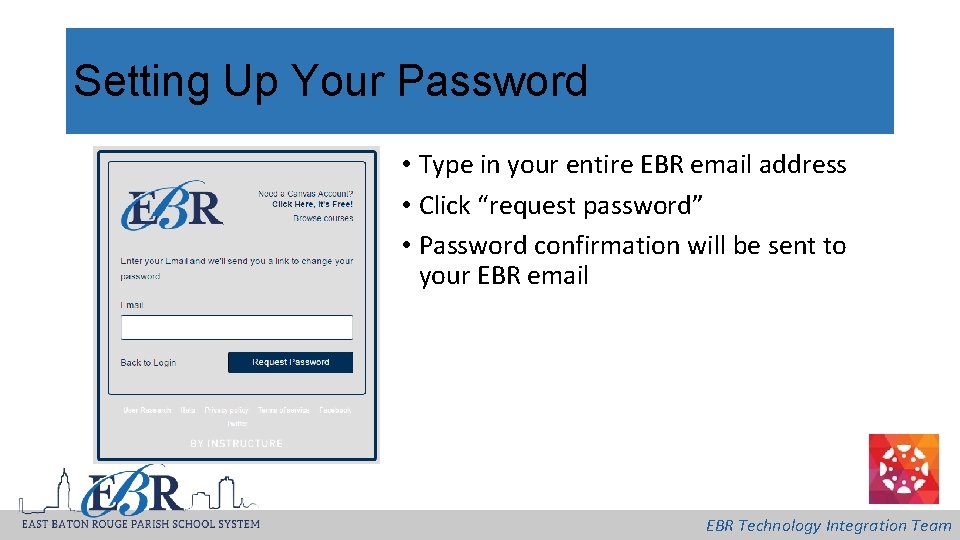
Setting Up Your Password • Type in your entire EBR email address • Click “request password” • Password confirmation will be sent to your EBR email EBR Technology Integration Team
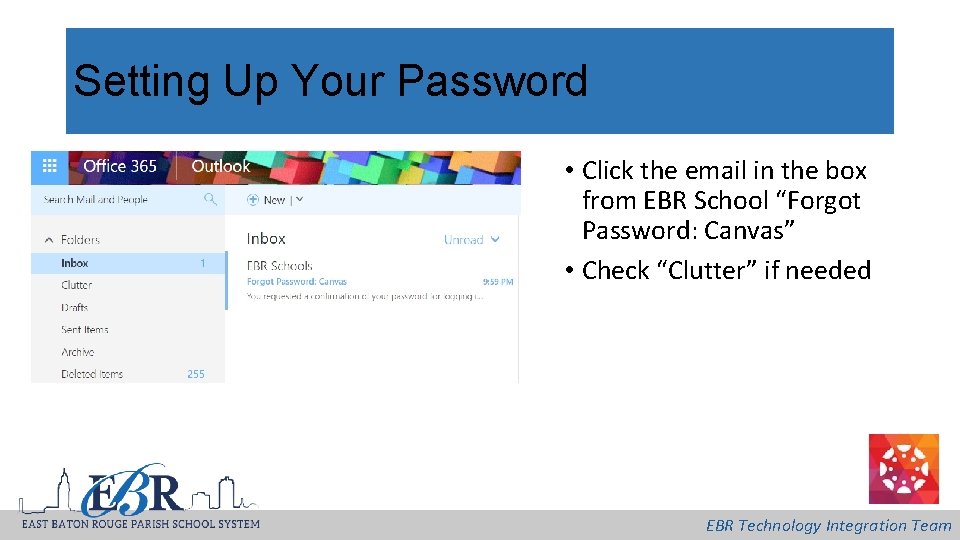
Setting Up Your Password • Click the email in the box from EBR School “Forgot Password: Canvas” • Check “Clutter” if needed EBR Technology Integration Team
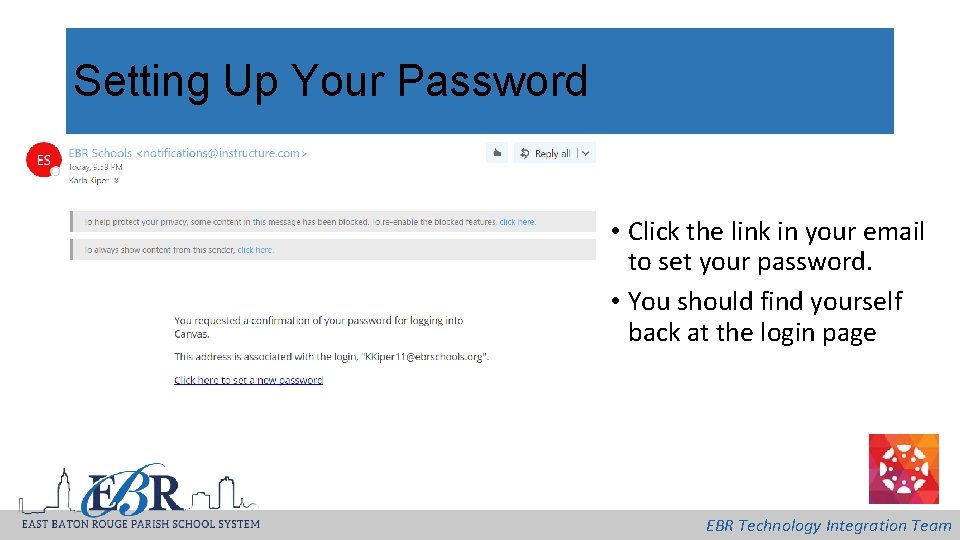
Setting Up Your Password • Click the link in your email to set your password. • You should find yourself back at the login page EBR Technology Integration Team
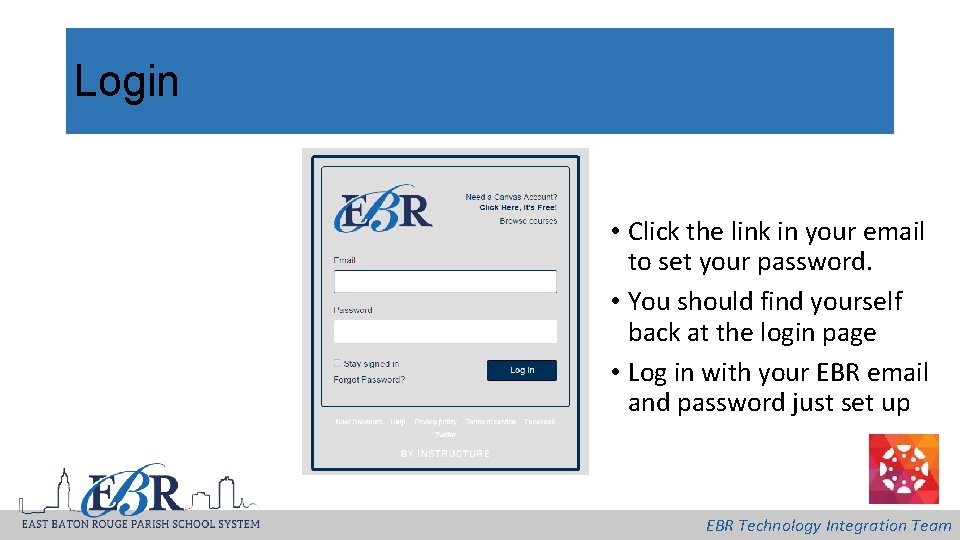
Login • Click the link in your email to set your password. • You should find yourself back at the login page • Log in with your EBR email and password just set up EBR Technology Integration Team
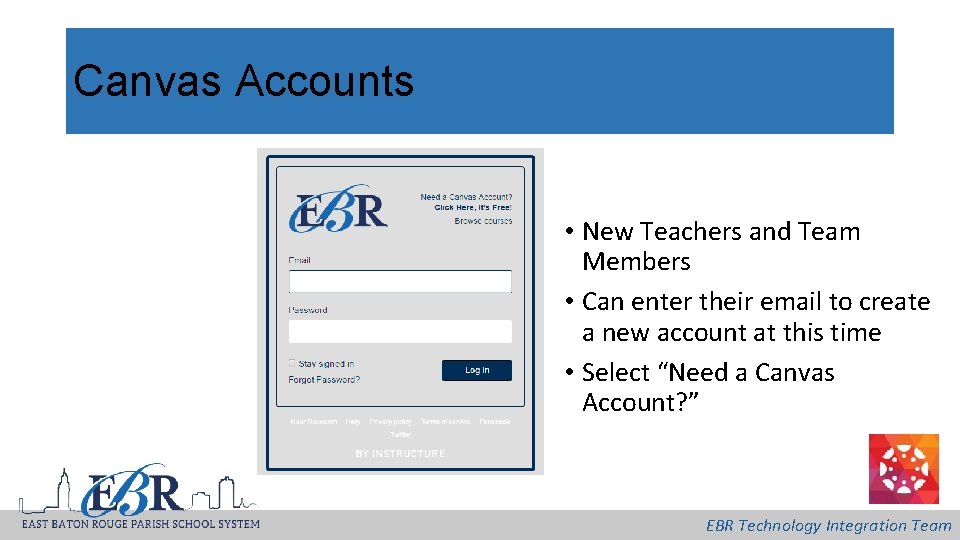
Canvas Accounts • New Teachers and Team Members • Can enter their email to create a new account at this time • Select “Need a Canvas Account? ” EBR Technology Integration Team
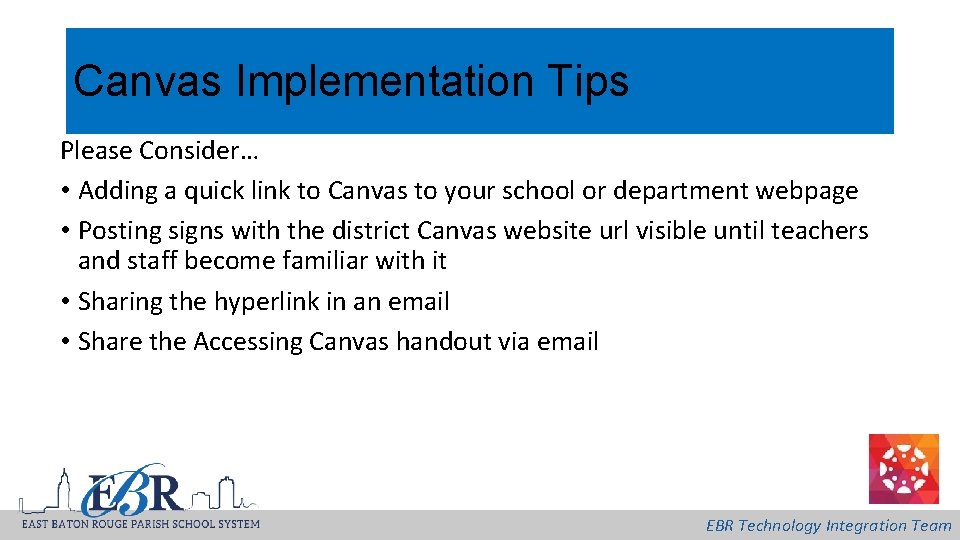
Canvas Implementation Tips Please Consider… • Adding a quick link to Canvas to your school or department webpage • Posting signs with the district Canvas website url visible until teachers and staff become familiar with it • Sharing the hyperlink in an email • Share the Accessing Canvas handout via email EBR Technology Integration Team
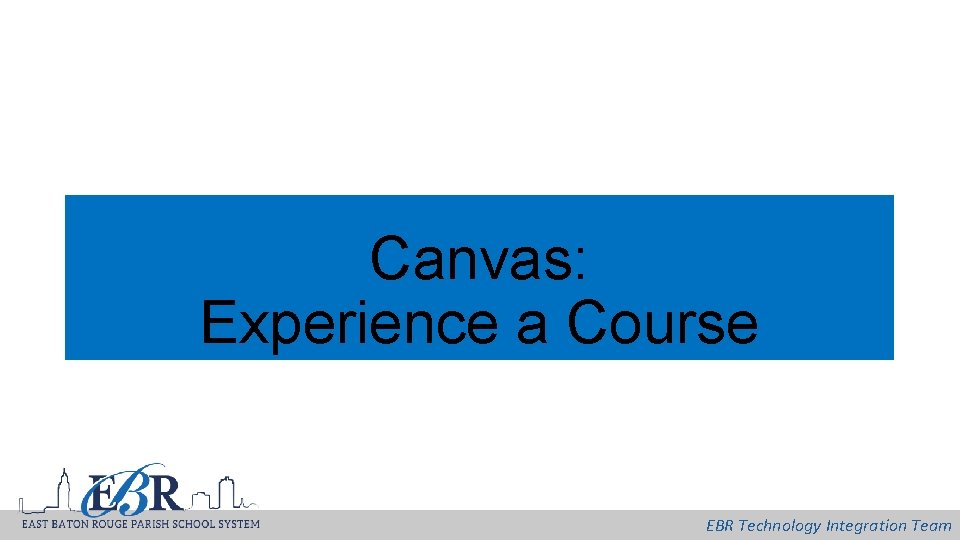
Canvas: Experience a Course EBR Technology Integration Team

Canvas Sample Course EBR Technology Integration Team

Canvas Sample Course EBR Technology Integration Team
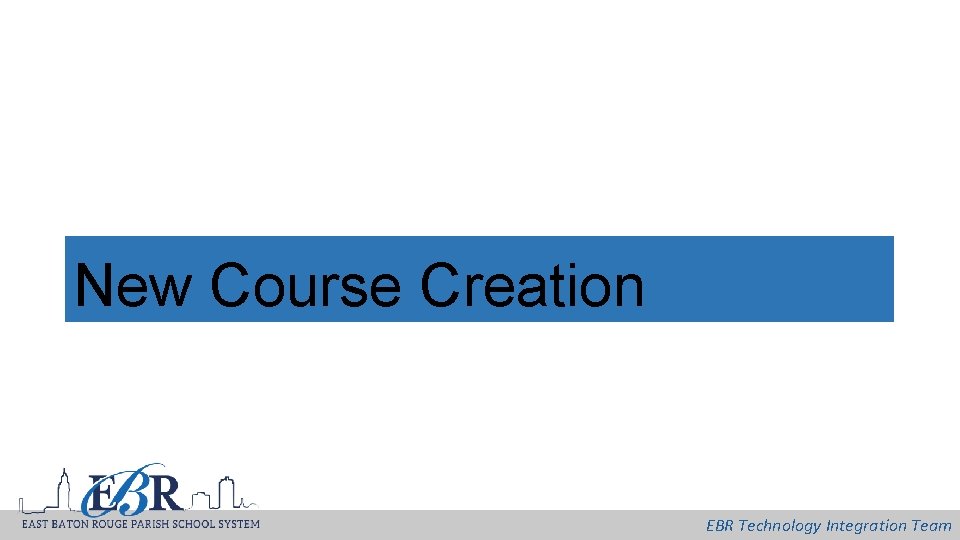
New Course Creation EBR Technology Integration Team
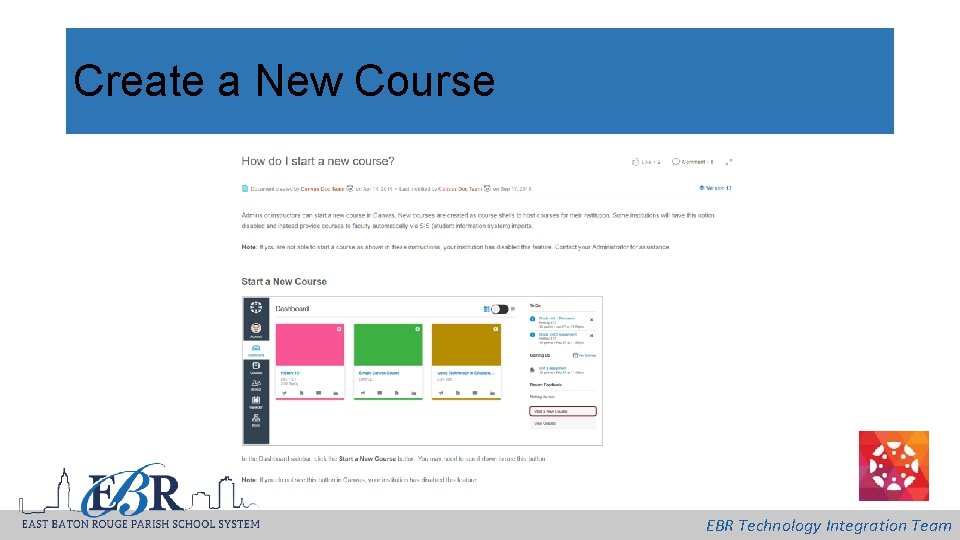
Create a New Course EBR Technology Integration Team
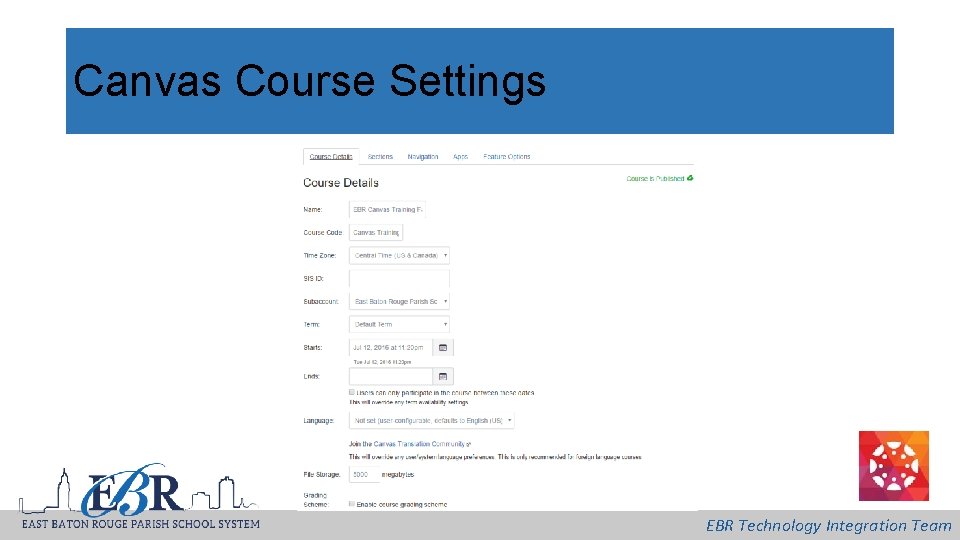
Canvas Course Settings EBR Technology Integration Team
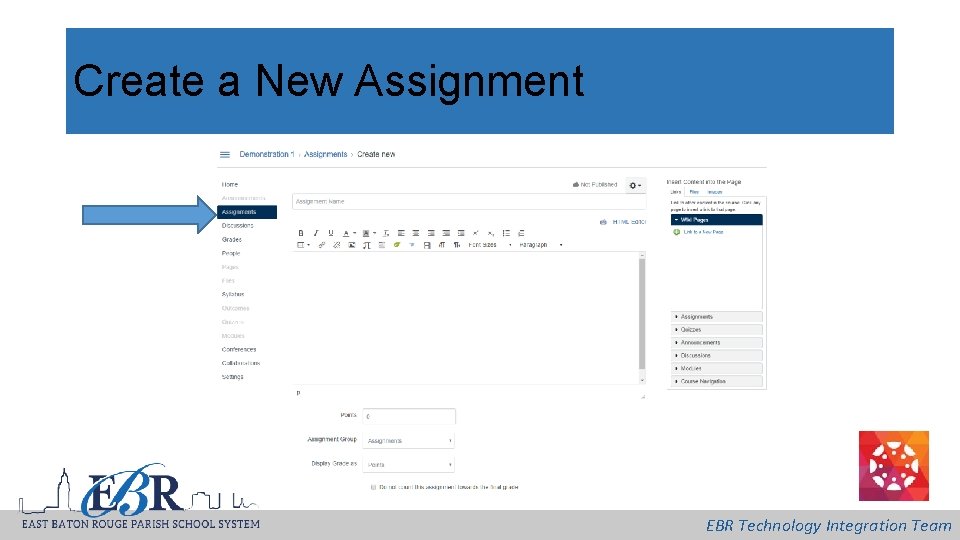
Create a New Assignment EBR Technology Integration Team
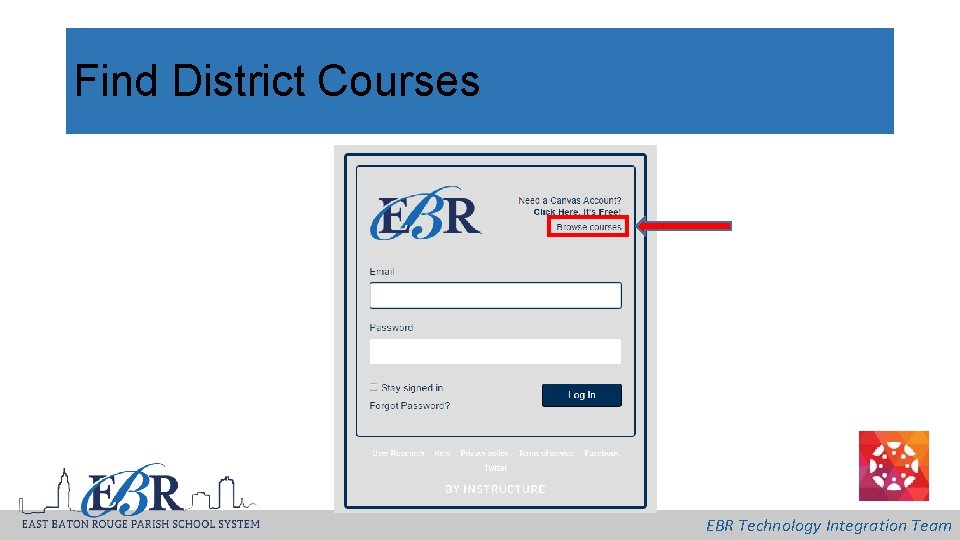
Find District Courses EBR Technology Integration Team
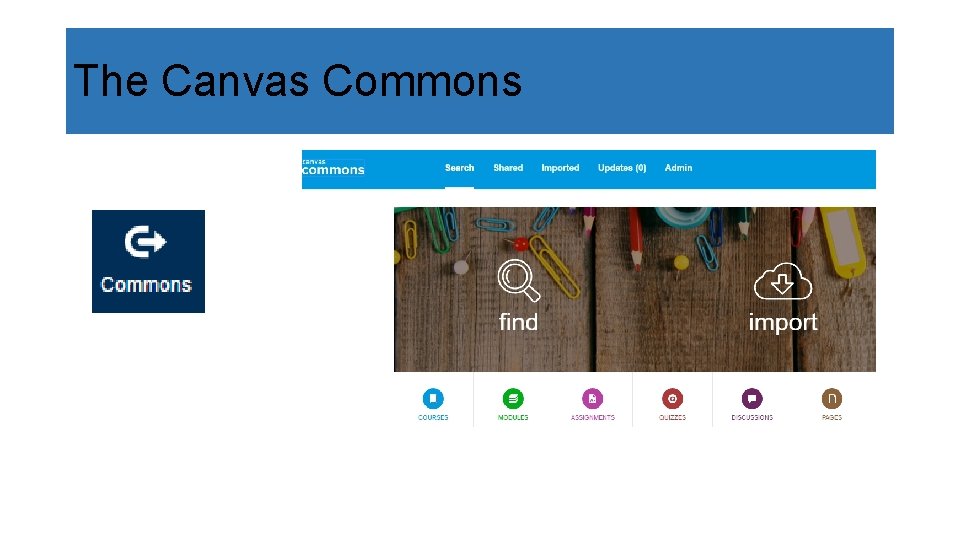
The Canvas Commons
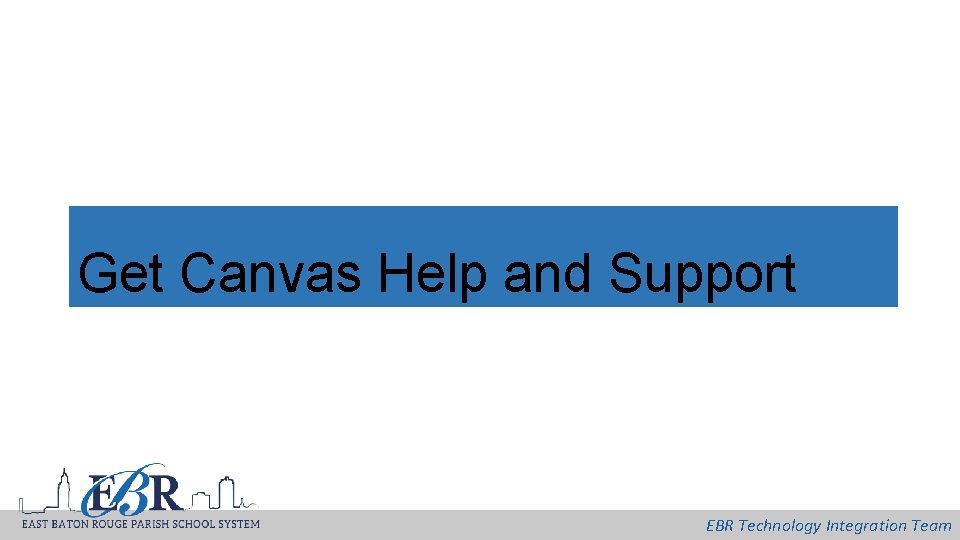
Get Canvas Help and Support EBR Technology Integration Team
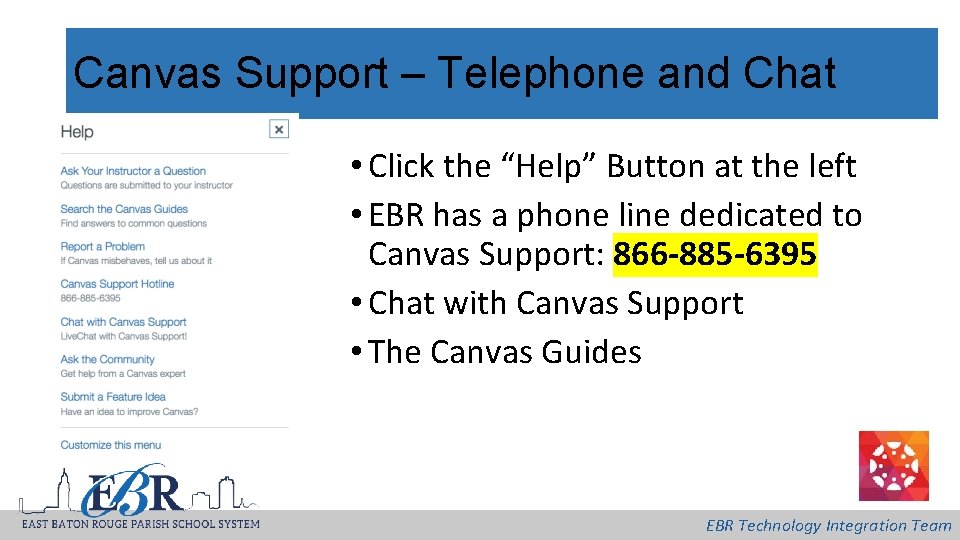
Canvas Support – Telephone and Chat • Click the “Help” Button at the left • EBR has a phone line dedicated to Canvas Support: 866 -885 -6395 • Chat with Canvas Support • The Canvas Guides EBR Technology Integration Team
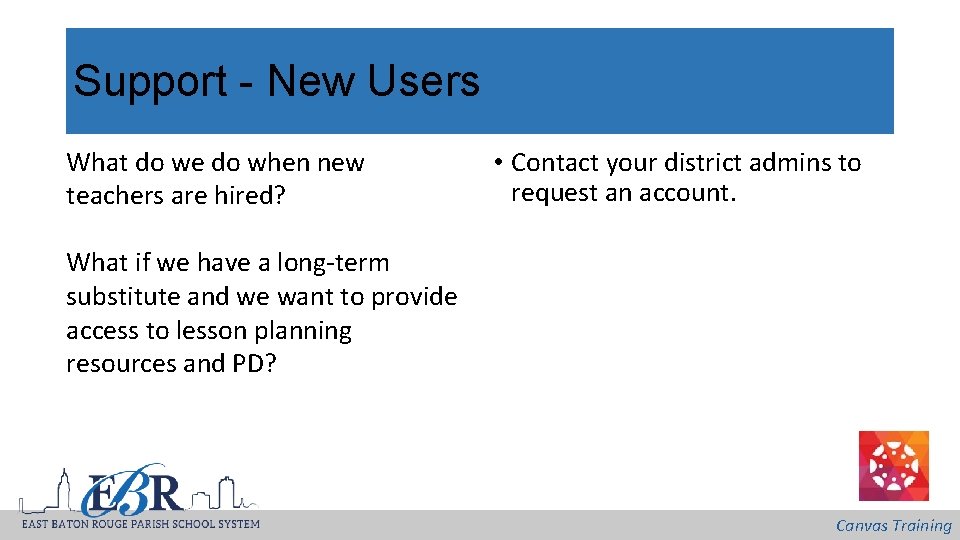
Support - New Users What do we do when new teachers are hired? • Contact your district admins to request an account. What if we have a long-term substitute and we want to provide access to lesson planning resources and PD? Canvas Training
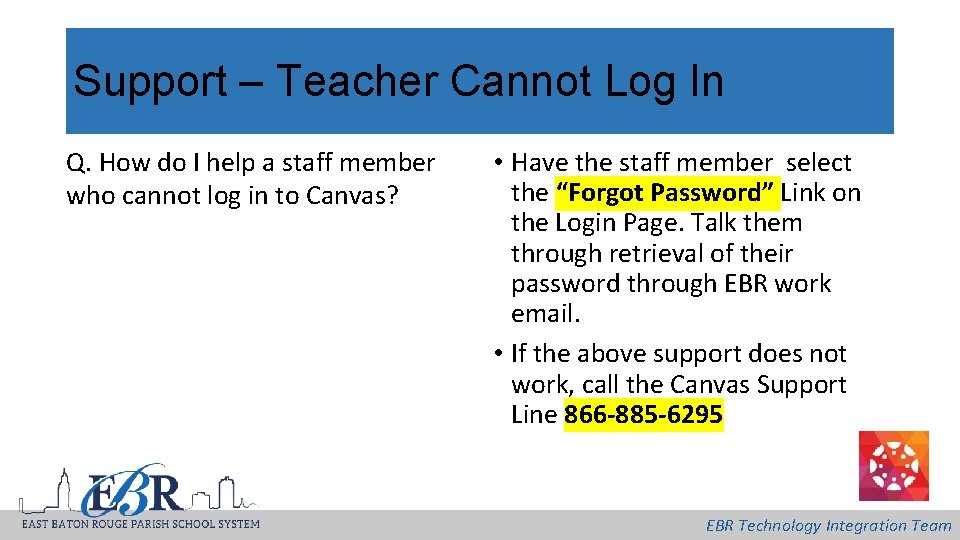
Support – Teacher Cannot Log In Q. How do I help a staff member who cannot log in to Canvas? • Have the staff member select the “Forgot Password” Link on the Login Page. Talk them through retrieval of their password through EBR work email. • If the above support does not work, call the Canvas Support Line 866 -885 -6295 EBR Technology Integration Team
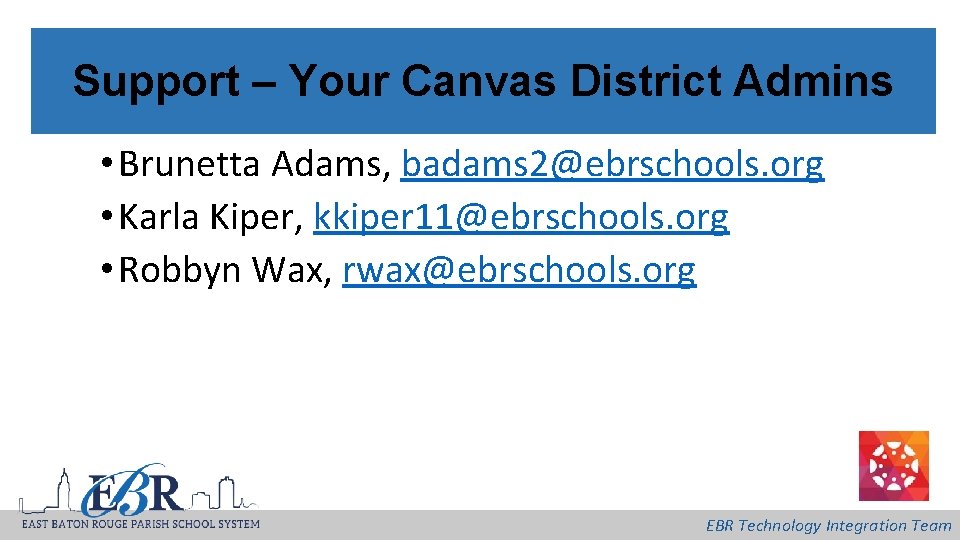
Support – Your Canvas District Admins • Brunetta Adams, badams 2@ebrschools. org • Karla Kiper, kkiper 11@ebrschools. org • Robbyn Wax, rwax@ebrschools. org EBR Technology Integration Team
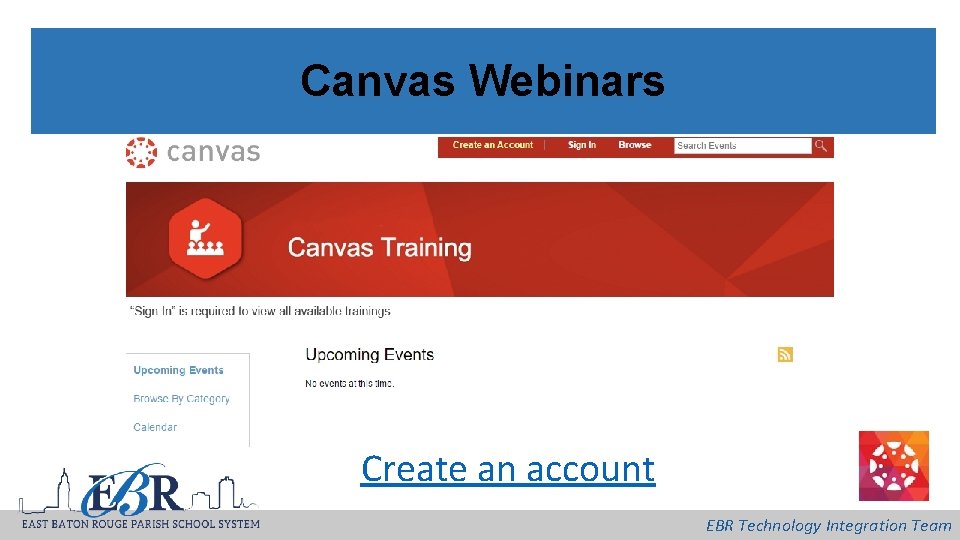
Canvas Webinars Create an account EBR Technology Integration Team
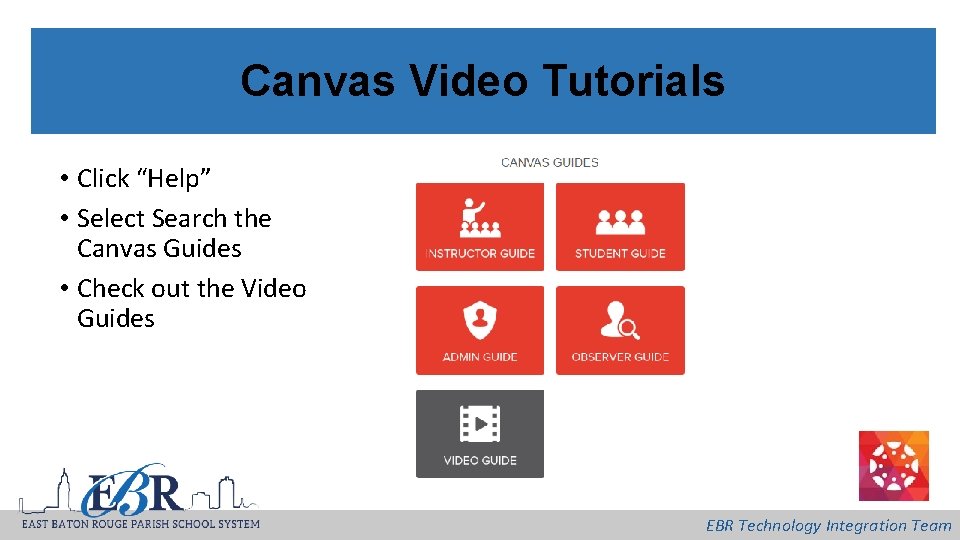
Canvas Video Tutorials • Click “Help” • Select Search the Canvas Guides • Check out the Video Guides EBR Technology Integration Team
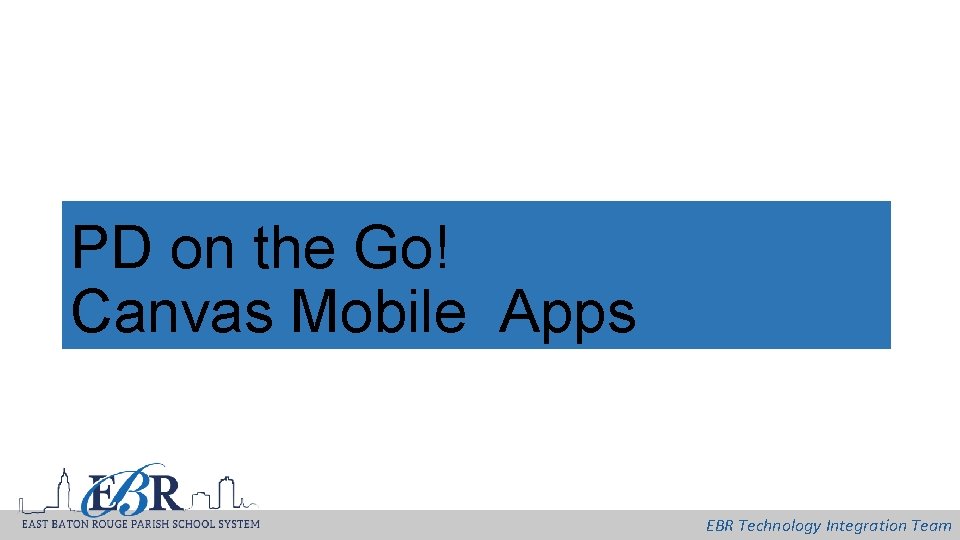
PD on the Go! Canvas Mobile Apps EBR Technology Integration Team
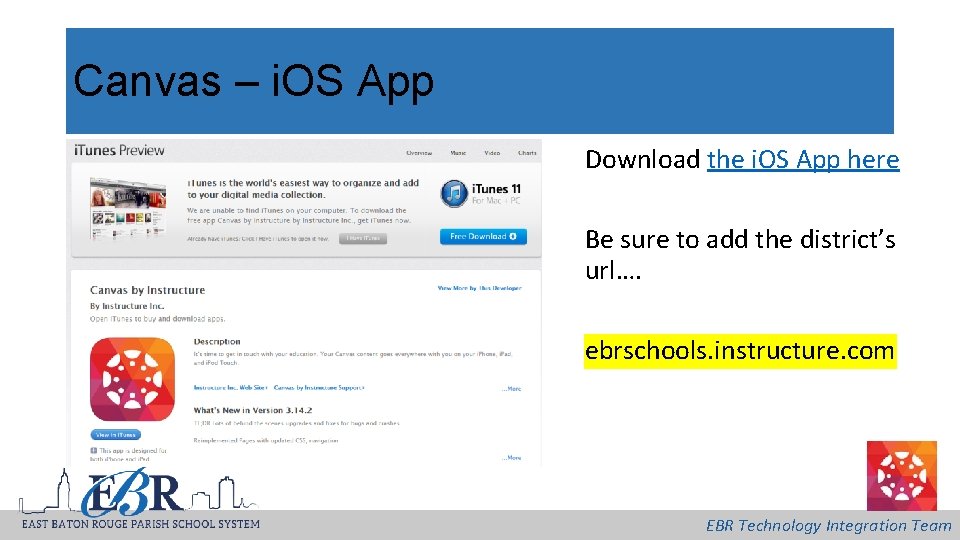
Canvas – i. OS App Download the i. OS App here Be sure to add the district’s url…. ebrschools. instructure. com EBR Technology Integration Team
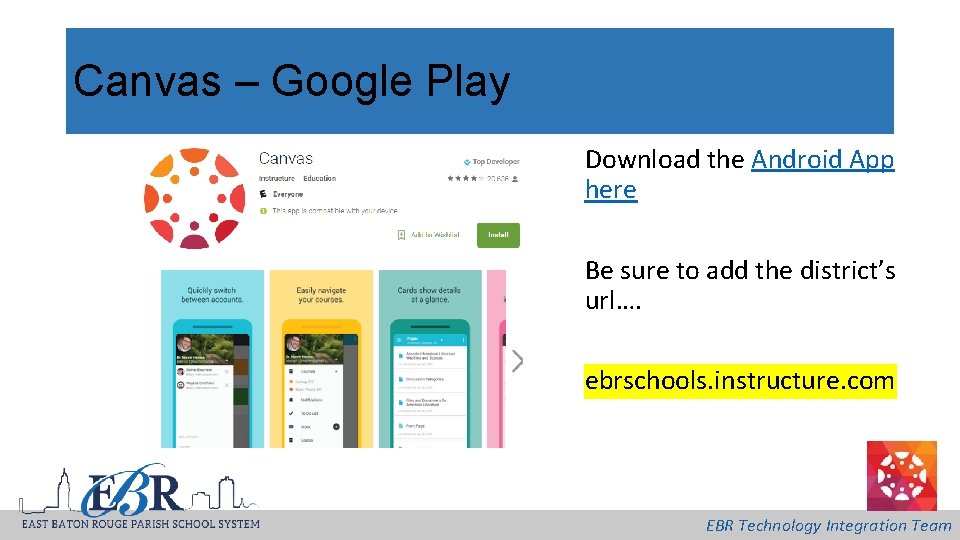
Canvas – Google Play Download the Android App here Be sure to add the district’s url…. ebrschools. instructure. com EBR Technology Integration Team
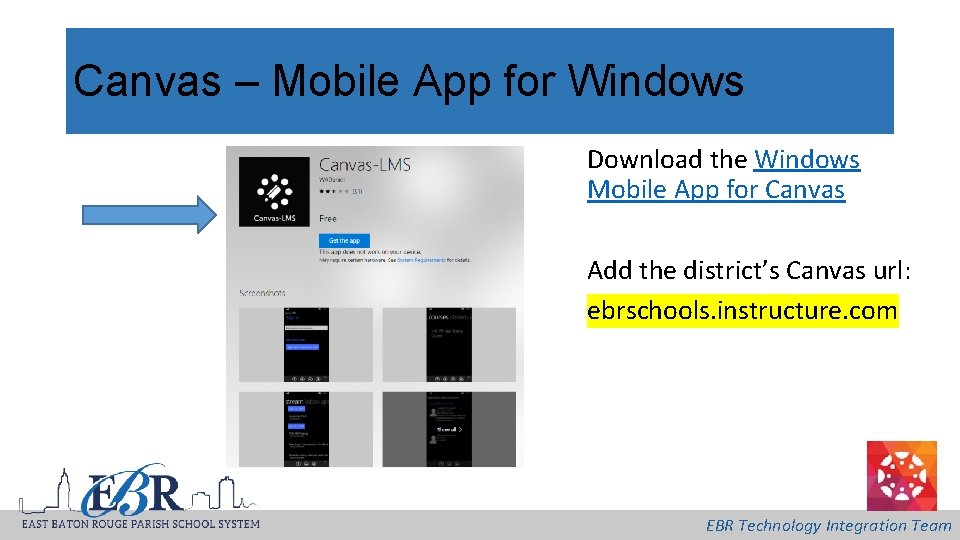
Canvas – Mobile App for Windows Download the Windows Mobile App for Canvas Add the district’s Canvas url: ebrschools. instructure. com EBR Technology Integration Team
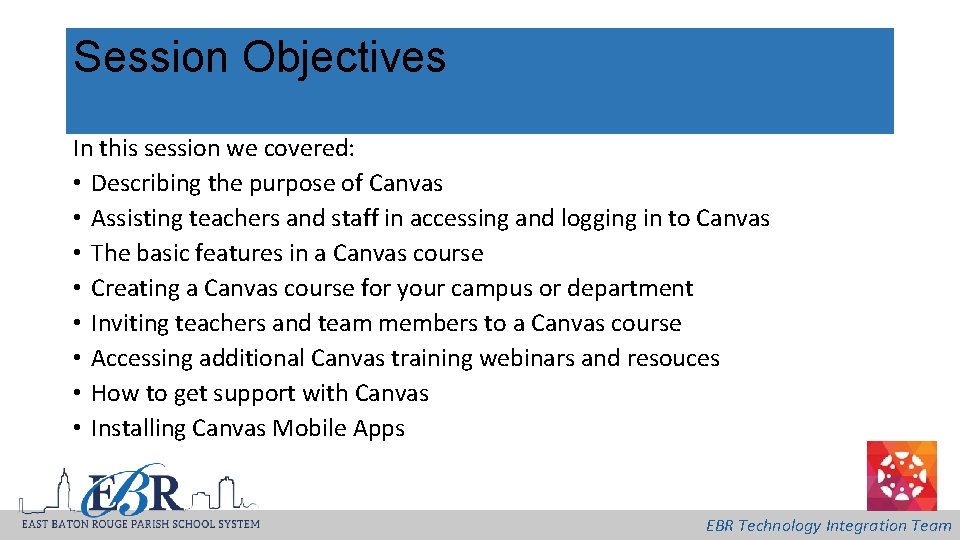
Session Objectives In this session we covered: • Describing the purpose of Canvas • Assisting teachers and staff in accessing and logging in to Canvas • The basic features in a Canvas course • Creating a Canvas course for your campus or department • Inviting teachers and team members to a Canvas course • Accessing additional Canvas training webinars and resouces • How to get support with Canvas • Installing Canvas Mobile Apps EBR Technology Integration Team
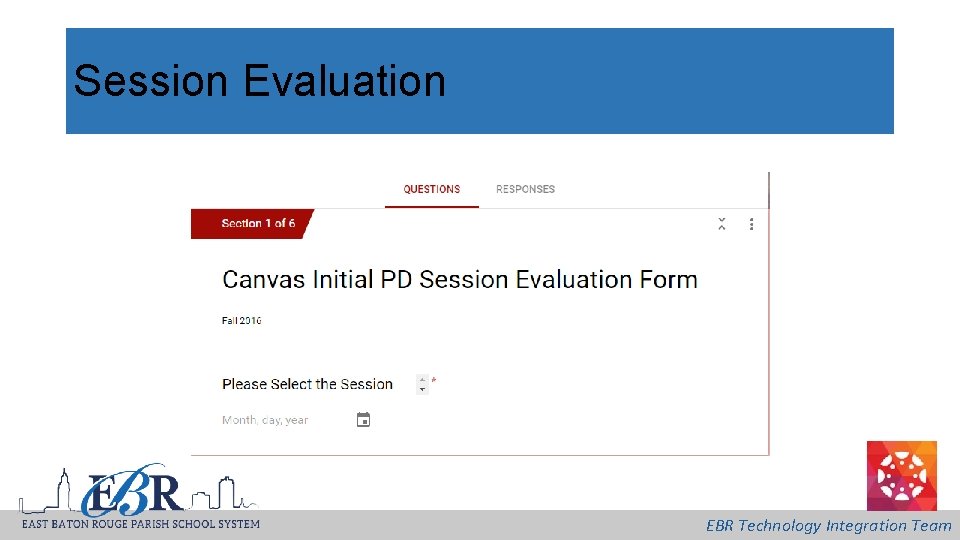
Session Evaluation EBR Technology Integration Team
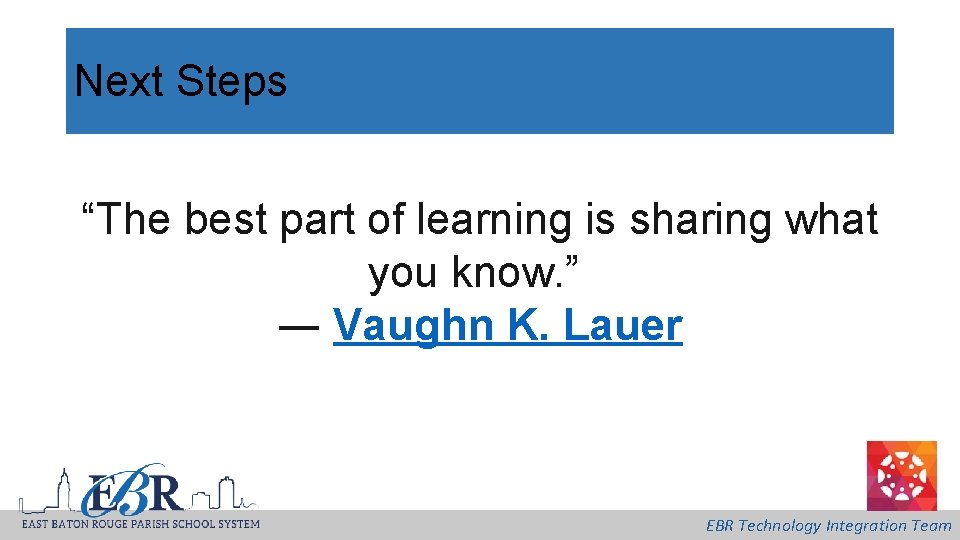
Next Steps “The best part of learning is sharing what you know. ” ― Vaughn K. Lauer EBR Technology Integration Team
 Lean model canvas vs business model canvas
Lean model canvas vs business model canvas Gymfed ledenbeheer
Gymfed ledenbeheer Kpi for trainers
Kpi for trainers Cdm trainers
Cdm trainers Look at your trainers
Look at your trainers Le caf trainers
Le caf trainers Trainers of school psychologists
Trainers of school psychologists Personal trainers: session 2
Personal trainers: session 2 Sheltered trainers
Sheltered trainers Sheltered trainer
Sheltered trainer Sheltered 2 trainer
Sheltered 2 trainer Vertical integration course for trainers
Vertical integration course for trainers Sdaie definition
Sdaie definition Wise men three clever are we
Wise men three clever are we Welcome to the training session
Welcome to the training session Training is expensive without training it is more expensive
Training is expensive without training it is more expensive Metode of the job training
Metode of the job training Aggression replacement training facilitator training
Aggression replacement training facilitator training Zonta district 6
Zonta district 6 Zonta district 4
Zonta district 4 Zonta district 3
Zonta district 3 Yakima tieton irrigation district
Yakima tieton irrigation district Kyrene employee email
Kyrene employee email What's the name of mamun's home district
What's the name of mamun's home district District forum in consumer protection act
District forum in consumer protection act Usace omaha district map
Usace omaha district map Anchorage school district office
Anchorage school district office Thunder bay humane society
Thunder bay humane society U.s. circuit court
U.s. circuit court Roles and responsibilities of district-based support team
Roles and responsibilities of district-based support team What is district 5 in the hunger games
What is district 5 in the hunger games What condition threatens peeta's life
What condition threatens peeta's life South central district wels
South central district wels Skyward family access south kitsap
Skyward family access south kitsap Scranton school district
Scranton school district Deped grievance procedure
Deped grievance procedure School funding reform act
School funding reform act Zonta district 10
Zonta district 10 Sacramento city unified school district v. rachel h
Sacramento city unified school district v. rachel h Erin hynes sachem
Erin hynes sachem Health system building blocks
Health system building blocks Rotary grant management seminar
Rotary grant management seminar Schoology login puyallup
Schoology login puyallup