Week 1 Strand C Lesson Plan Weekly Goal
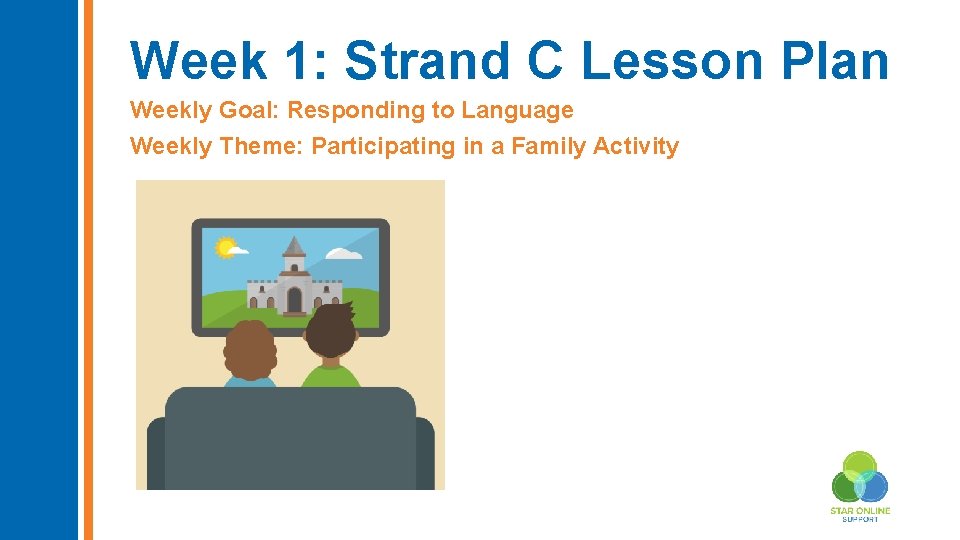

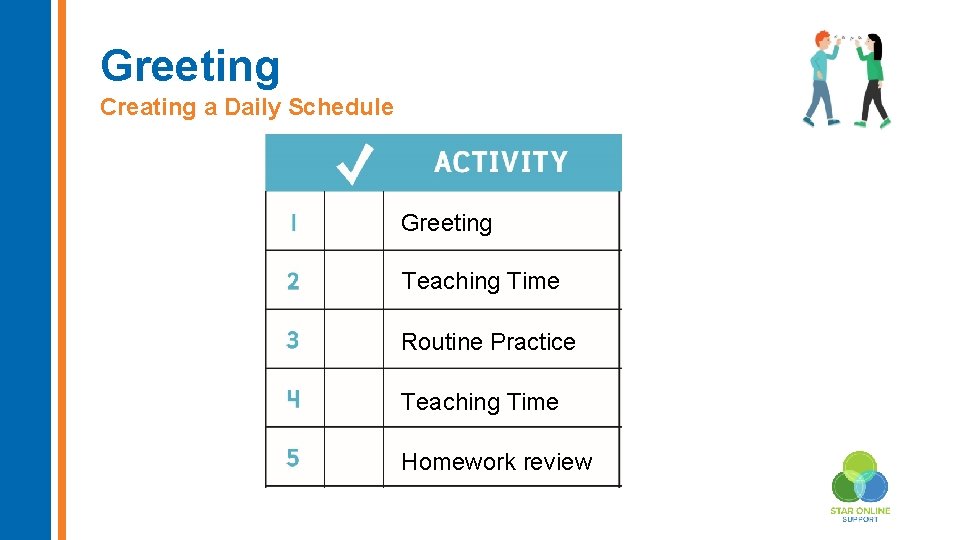

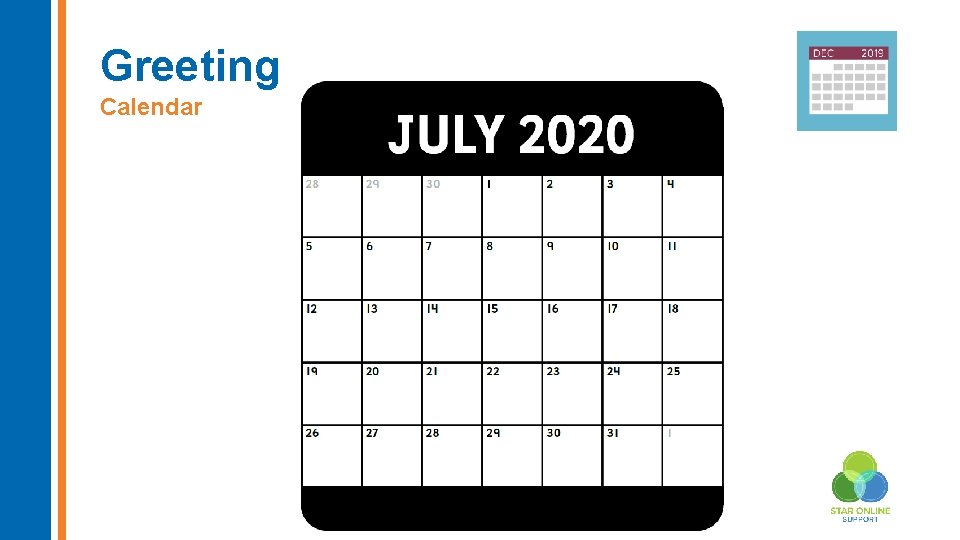
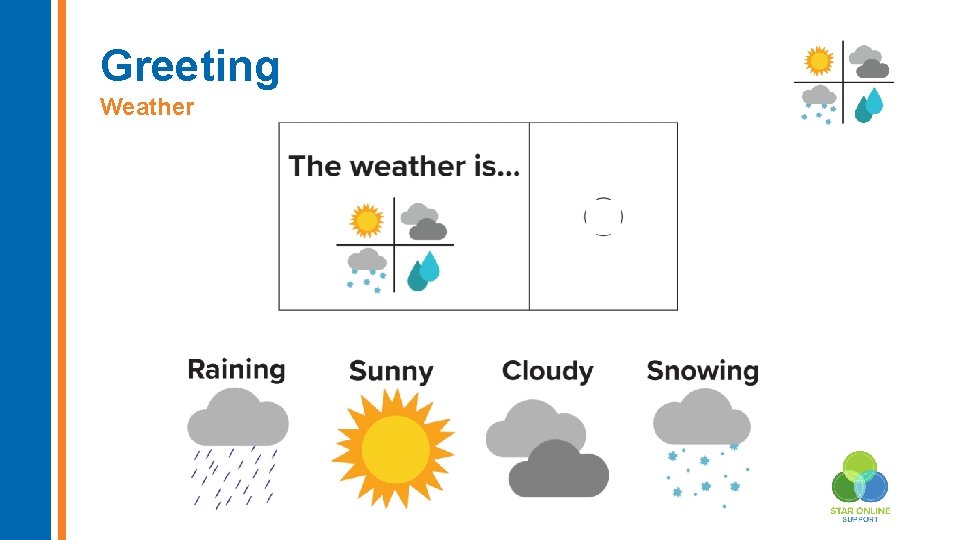
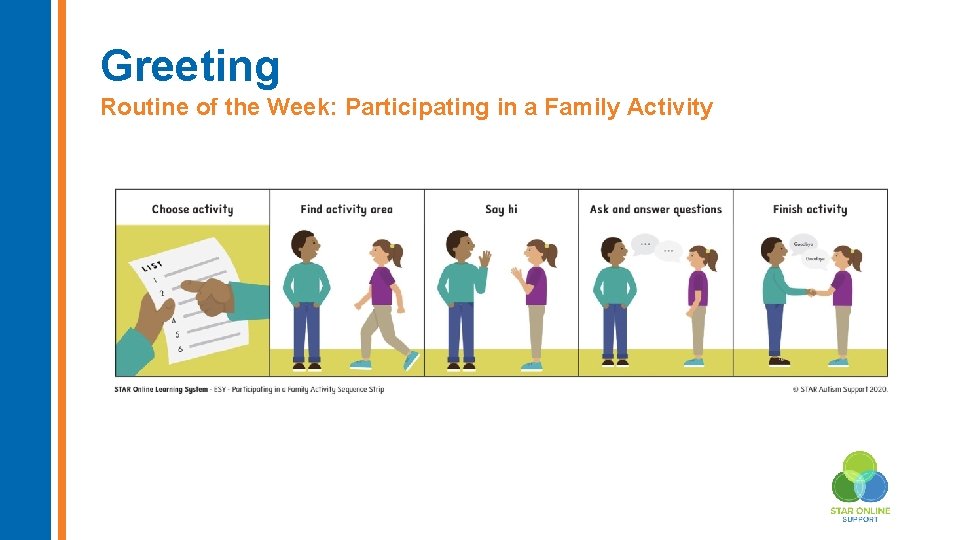
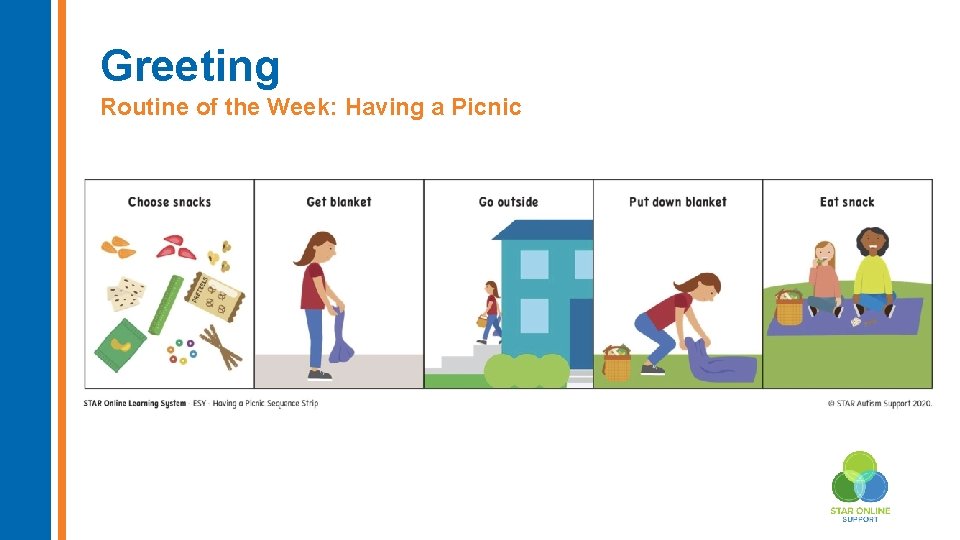
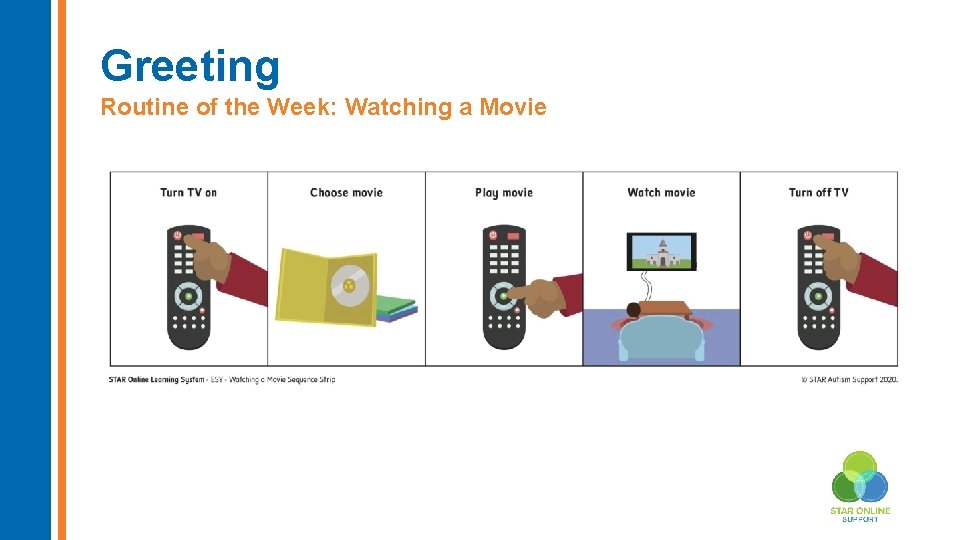
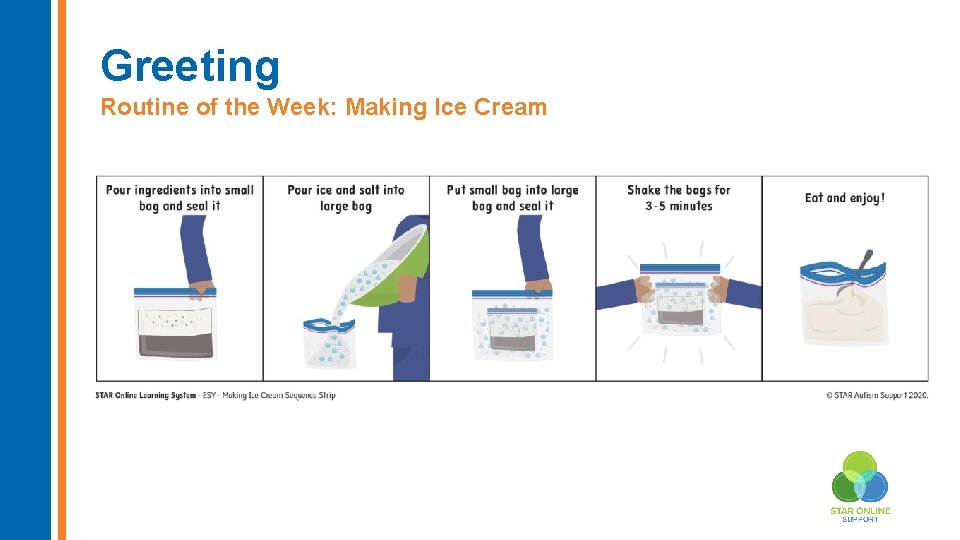
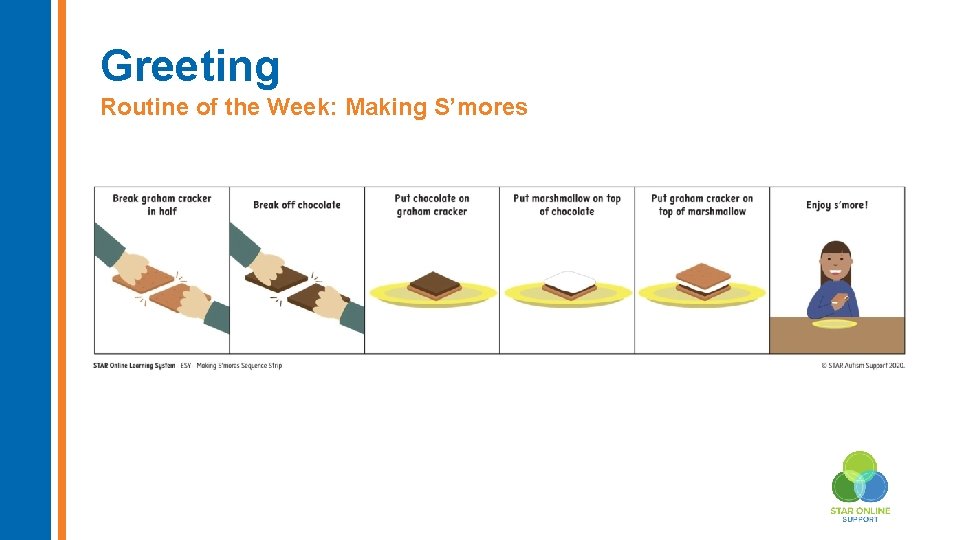
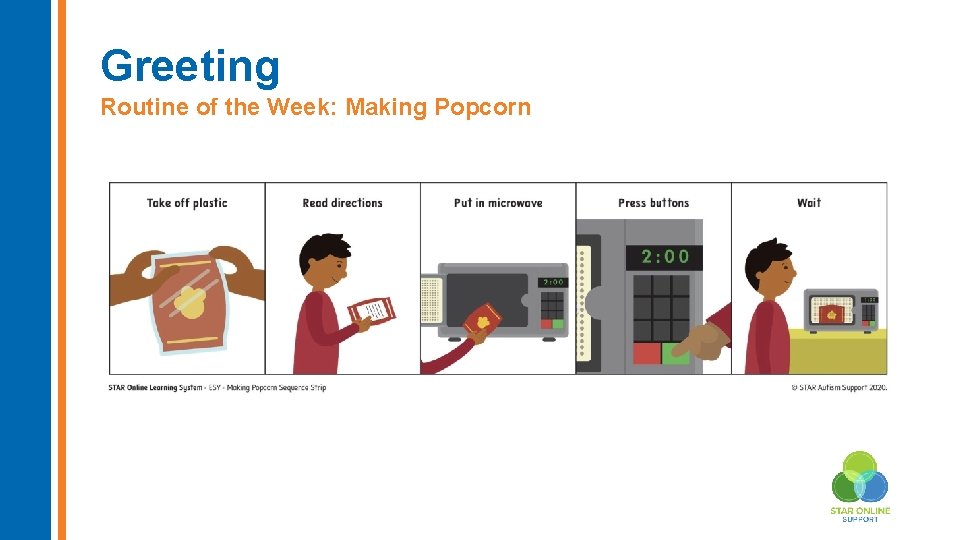
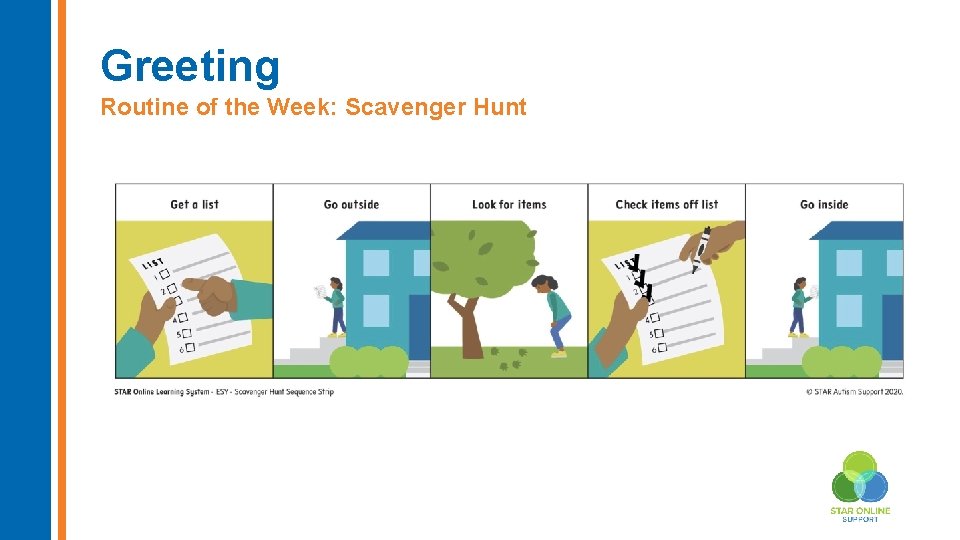
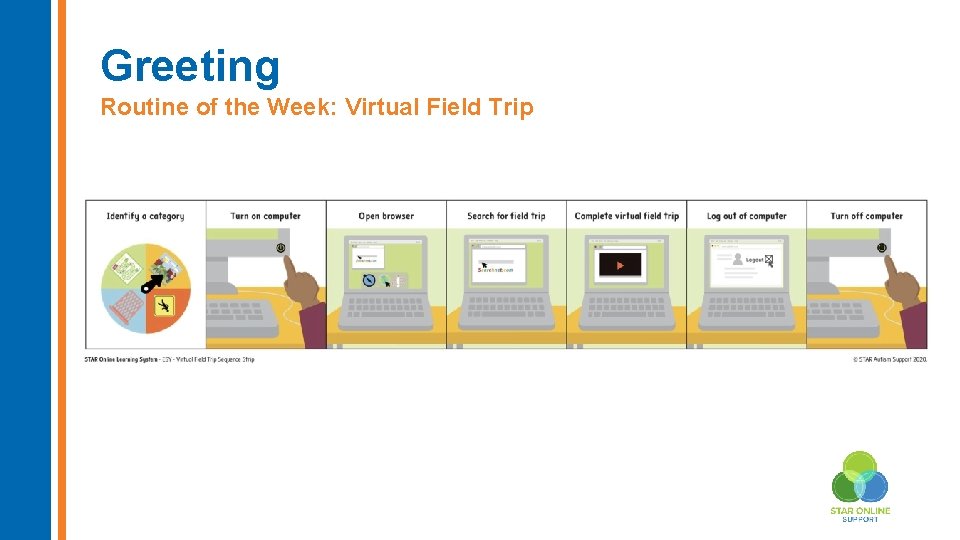
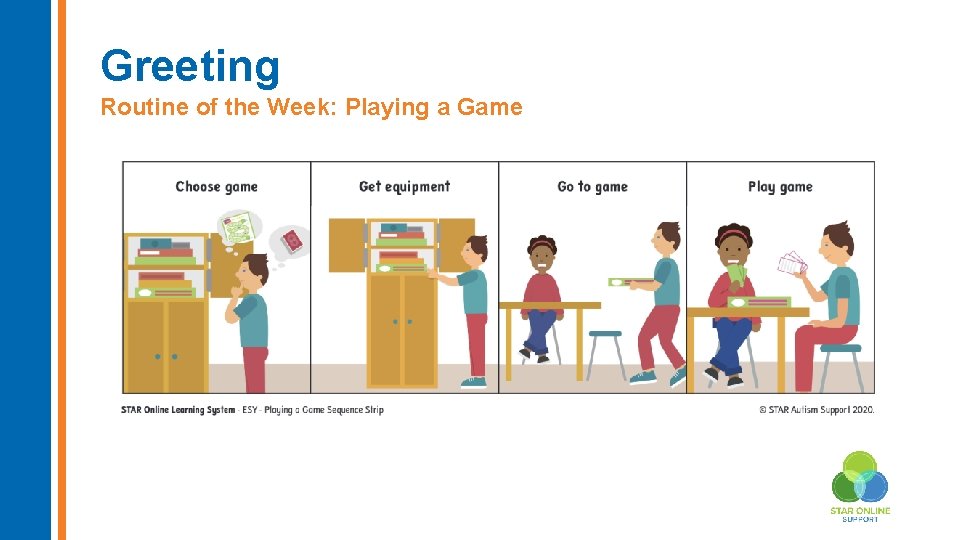
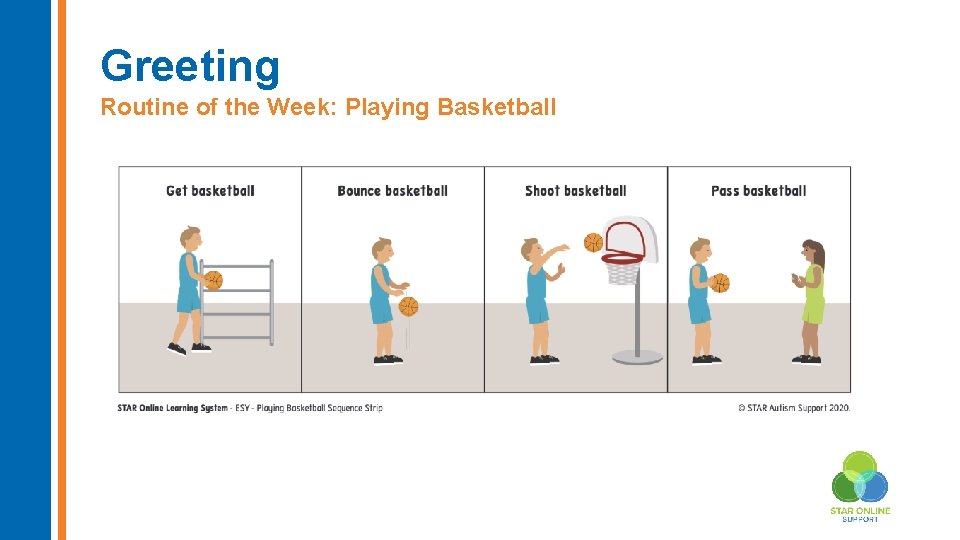
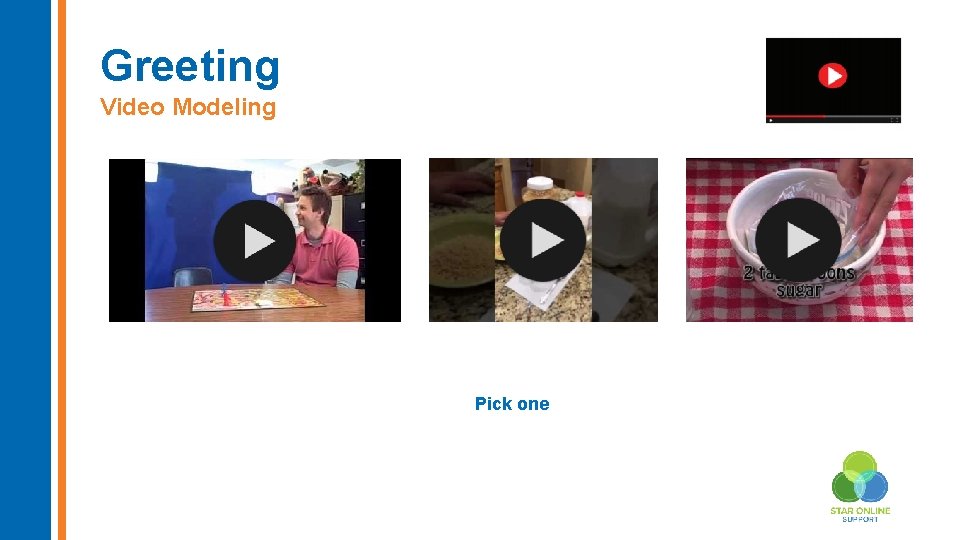
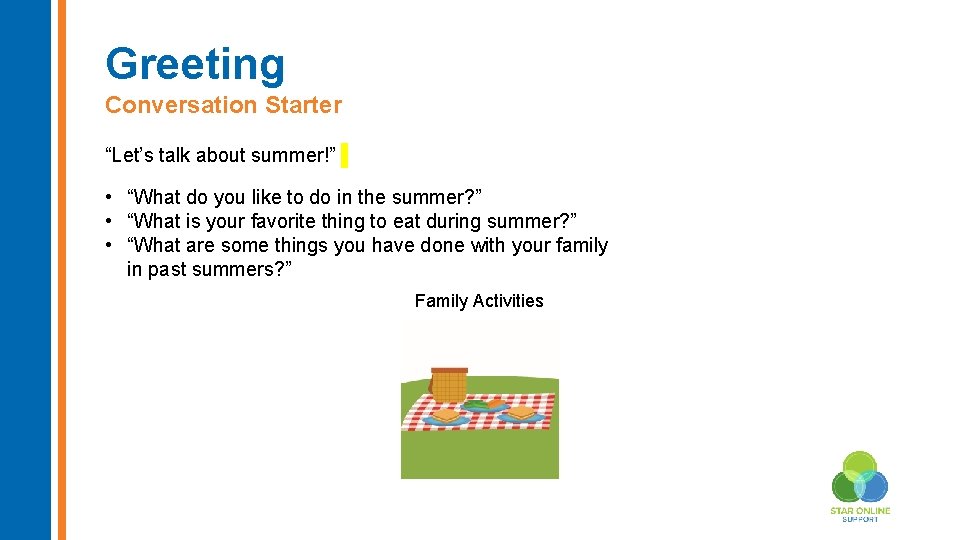
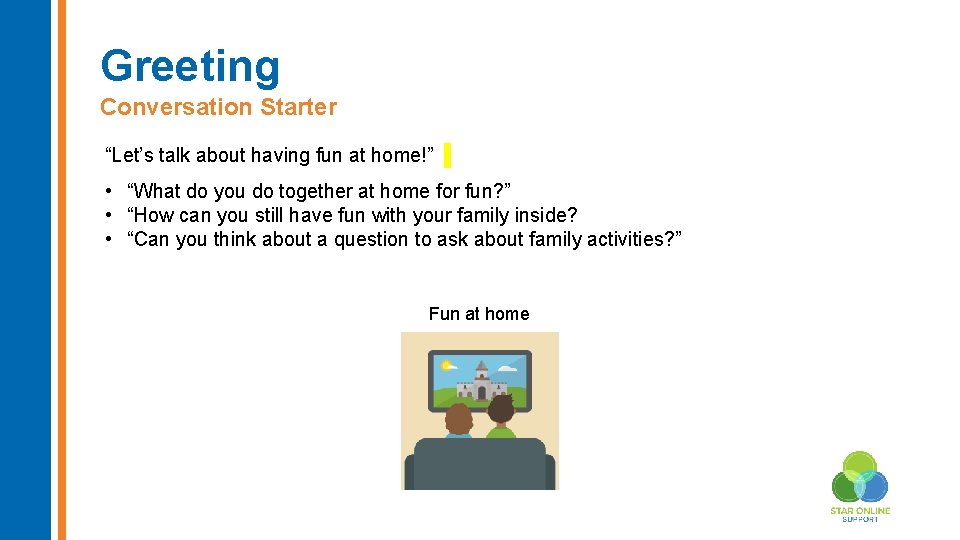
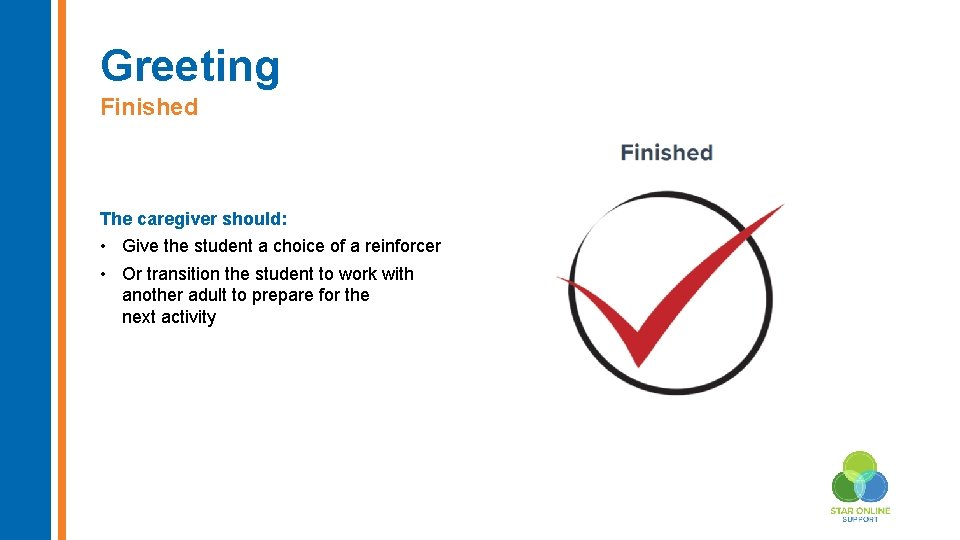
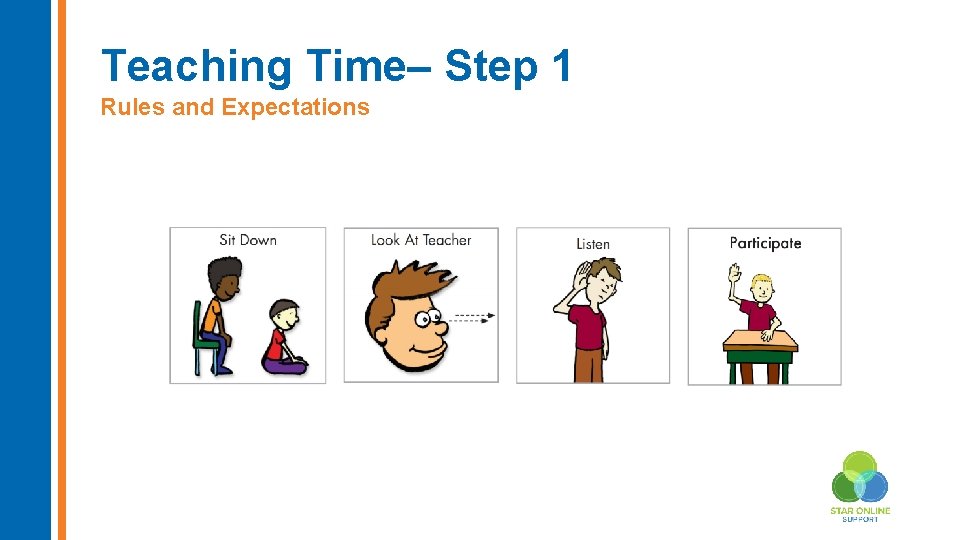
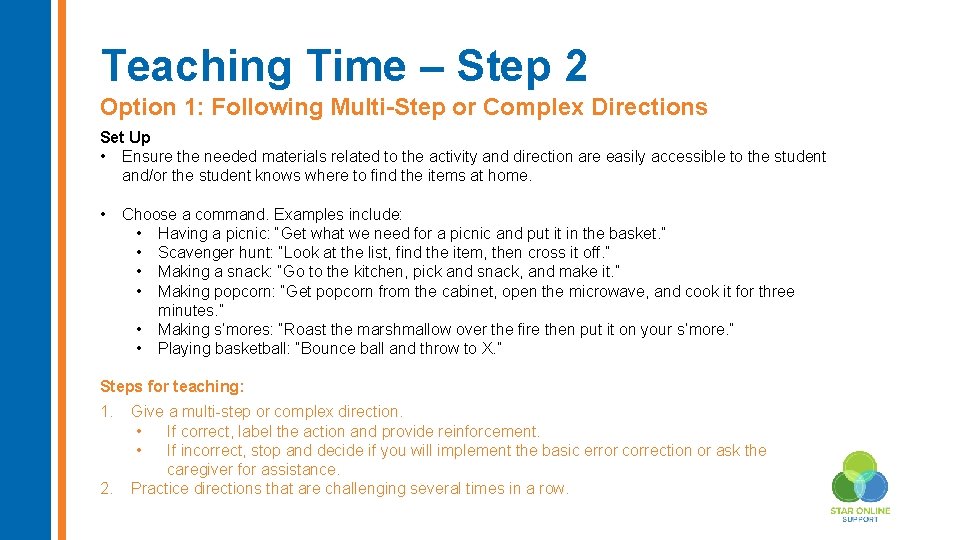
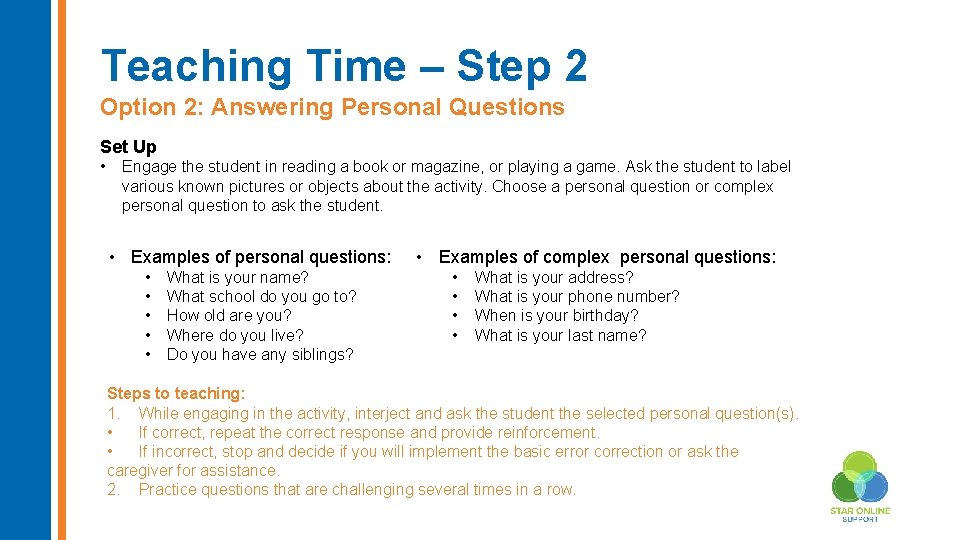
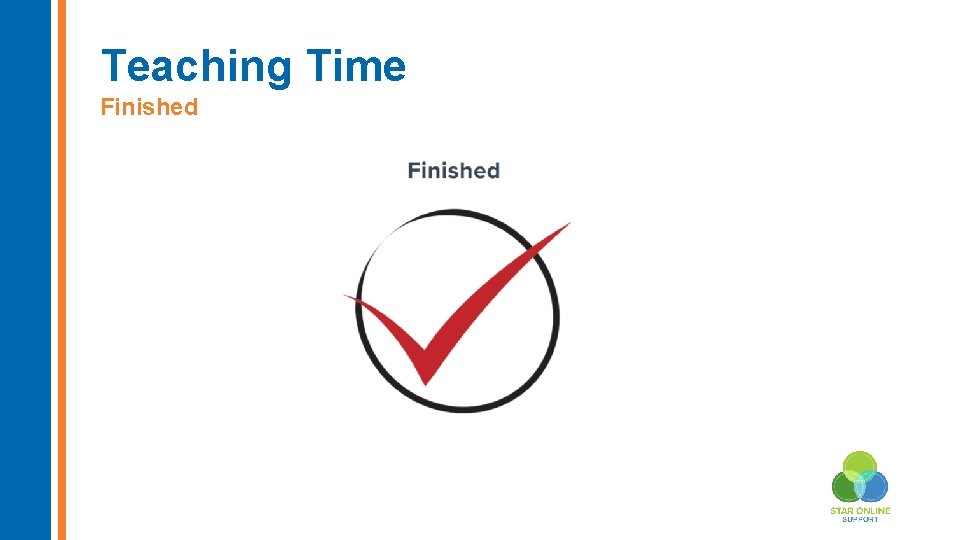
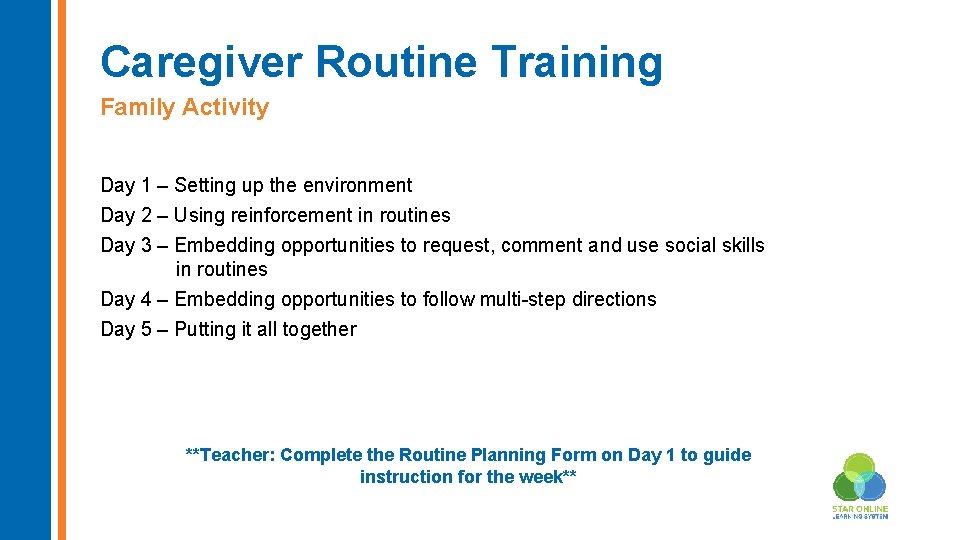
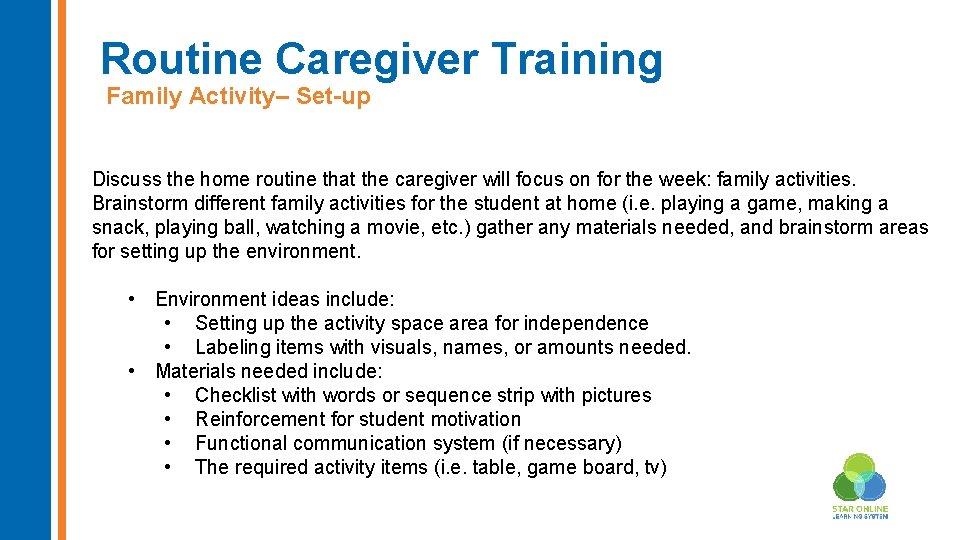
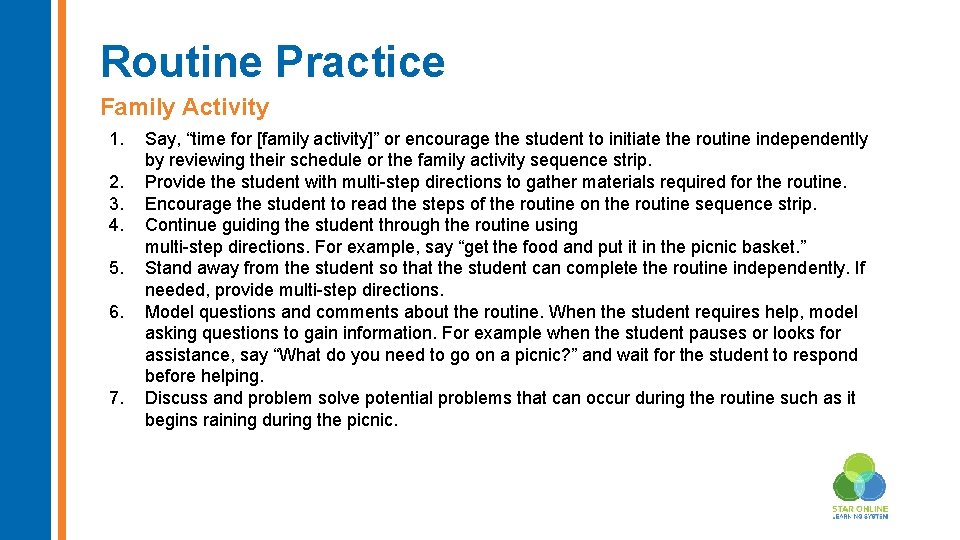
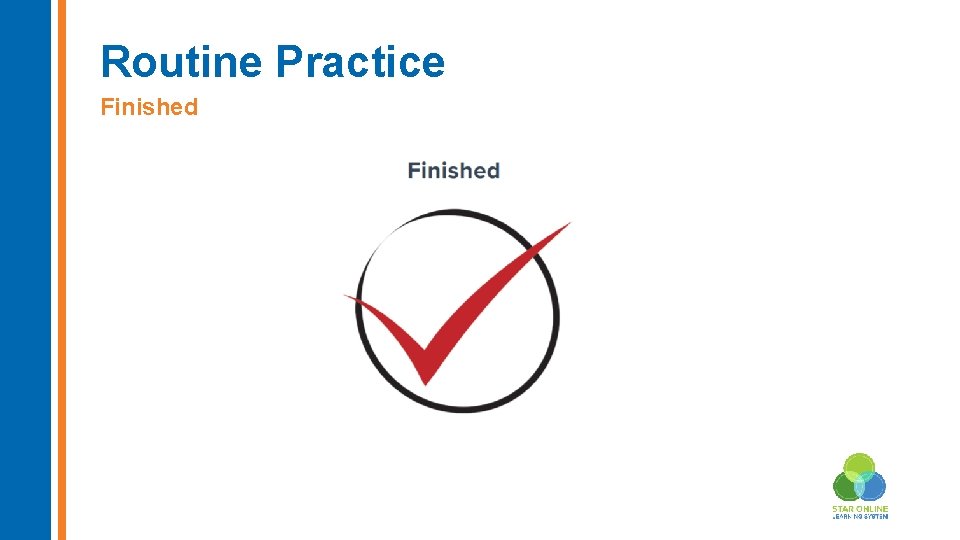
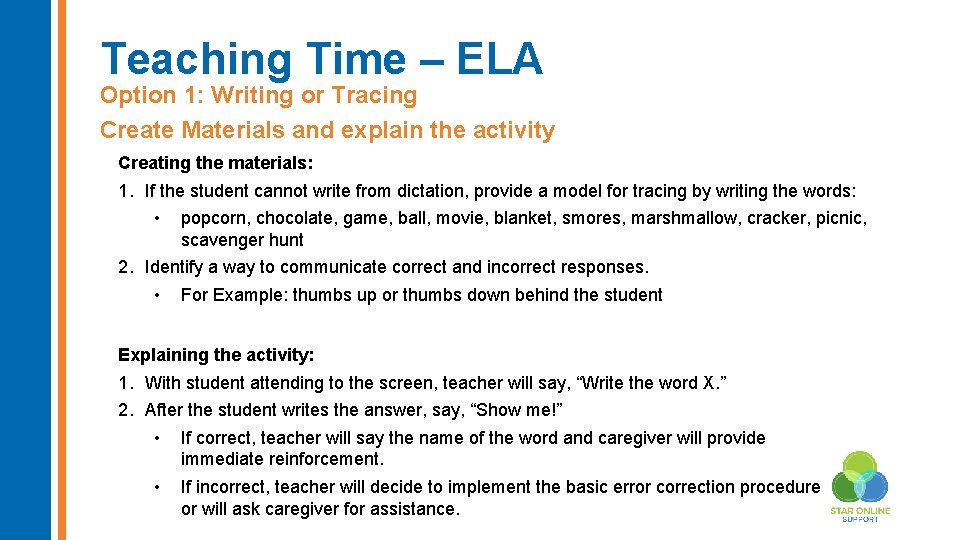
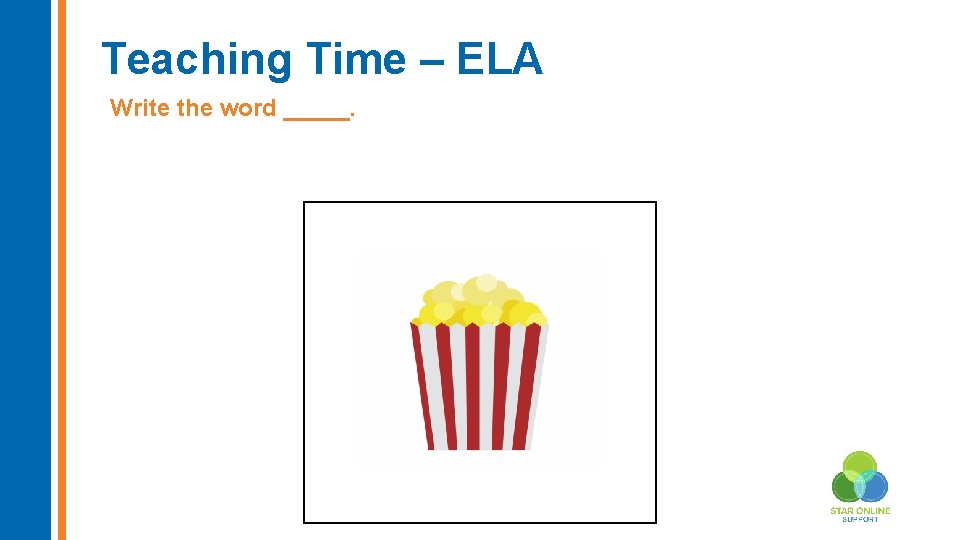
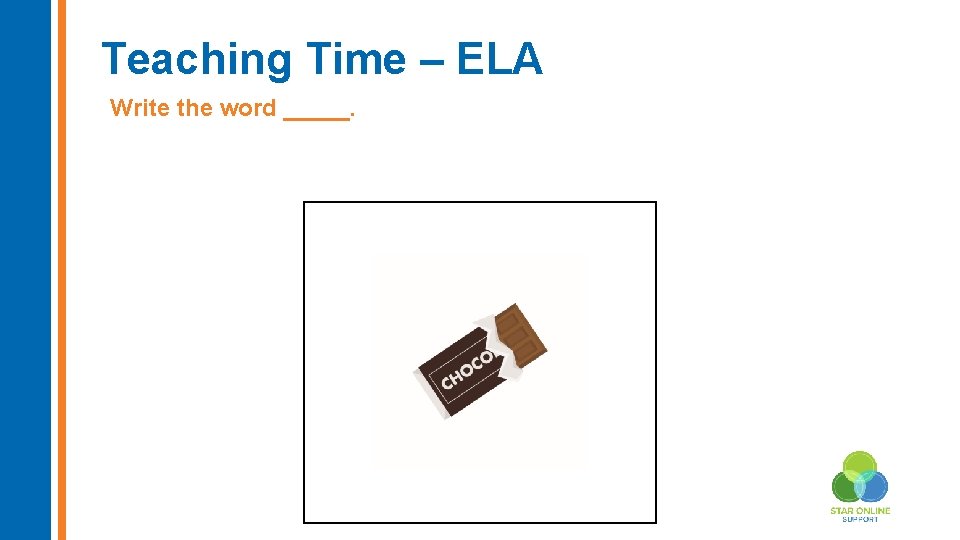
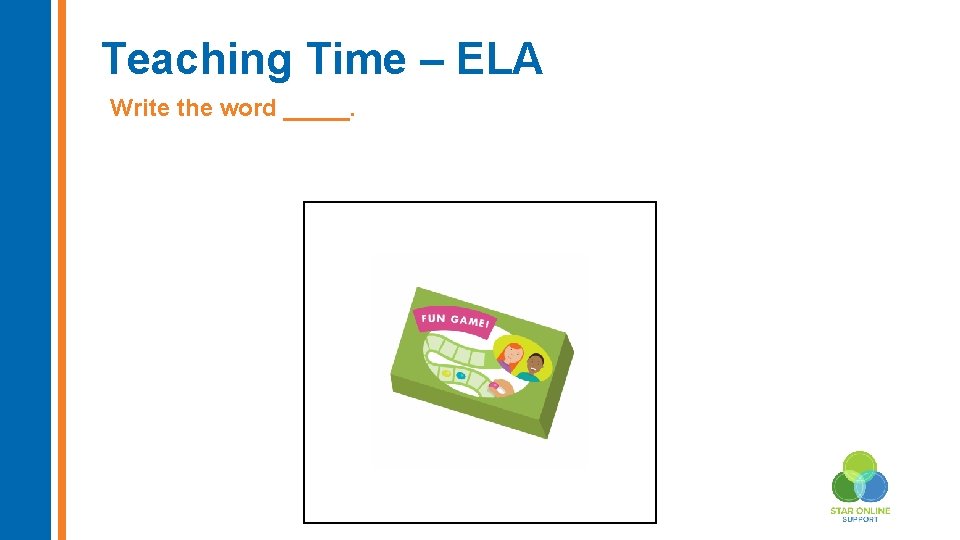
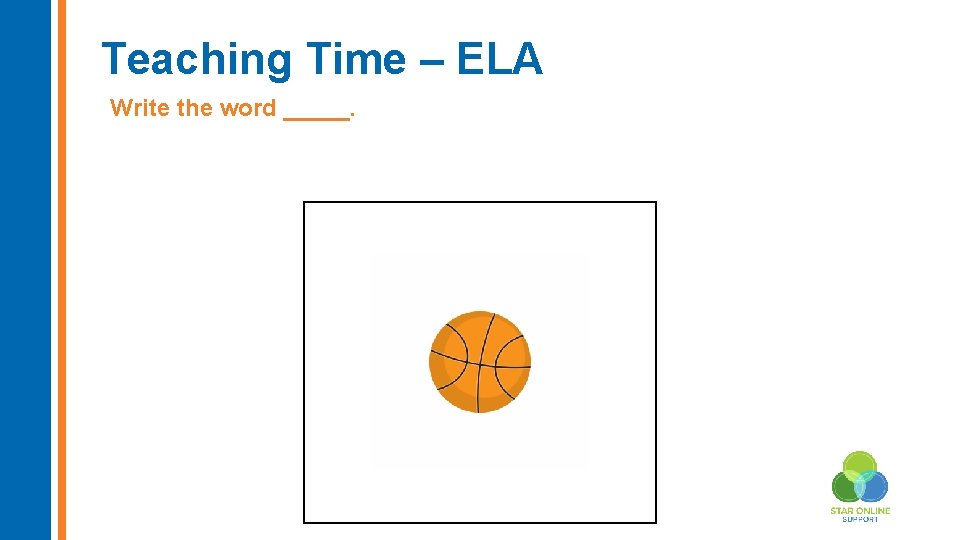
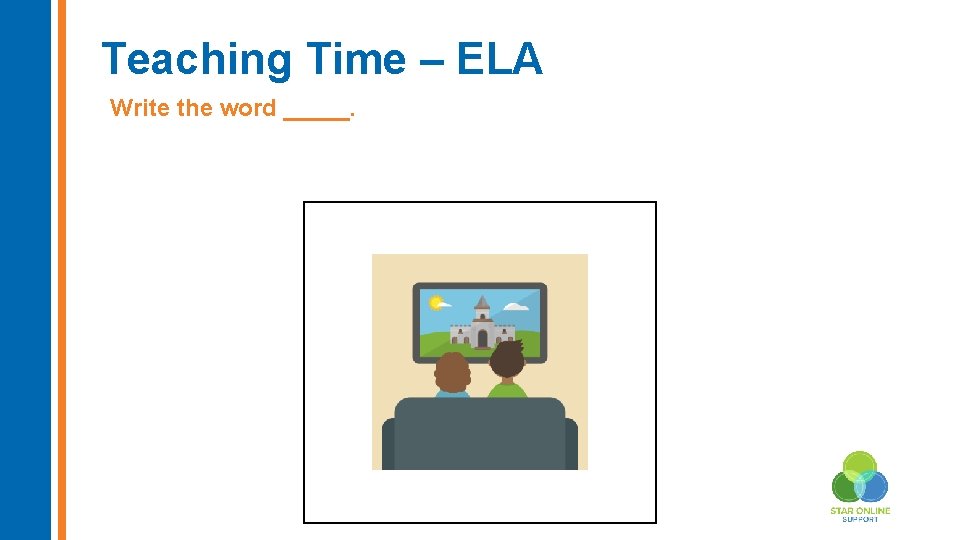
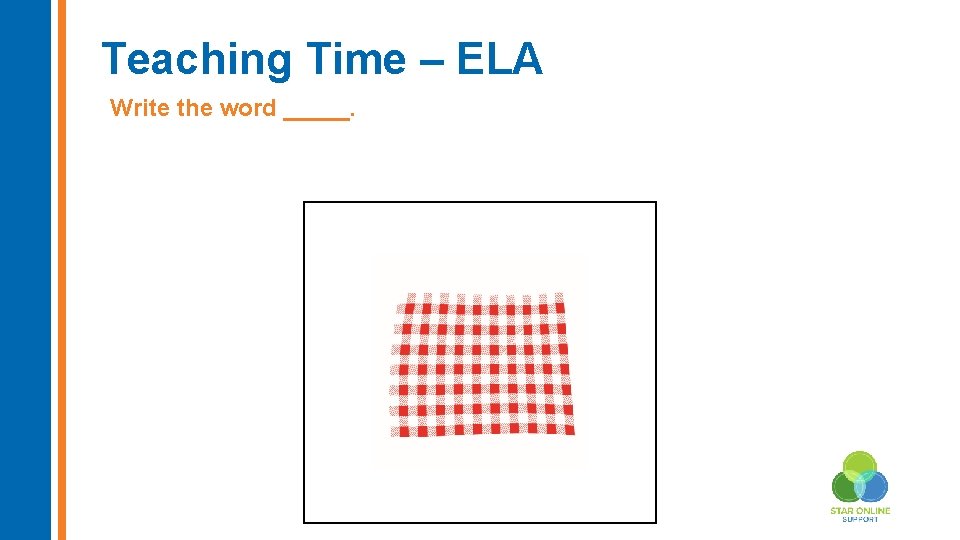
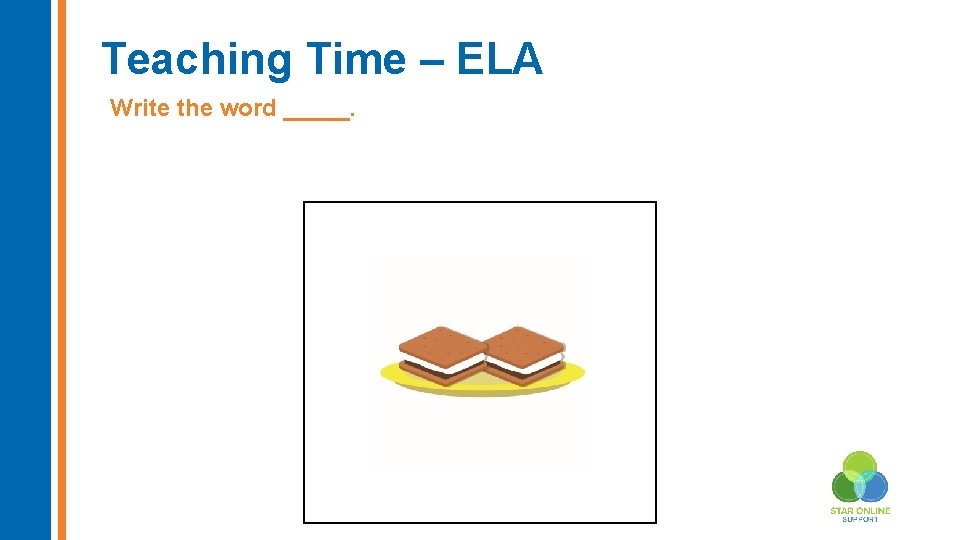
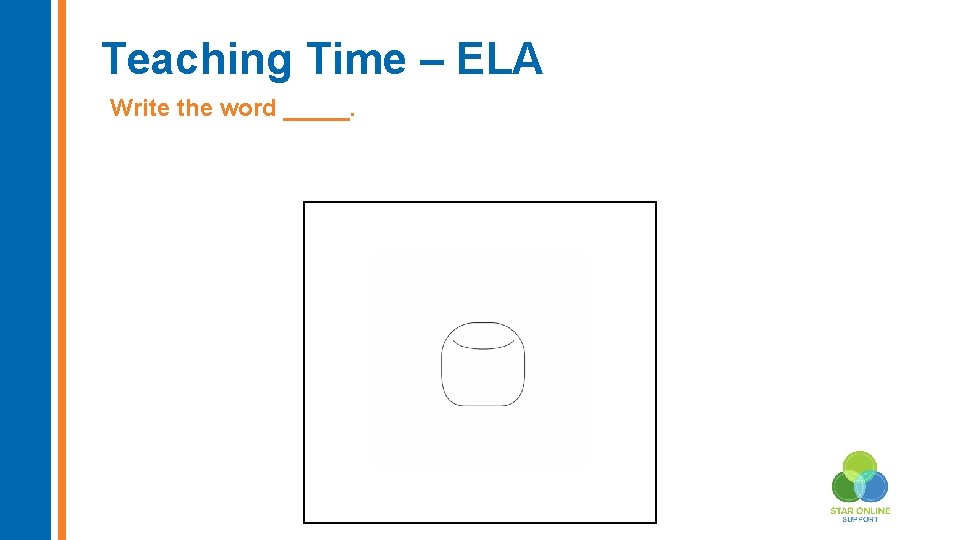
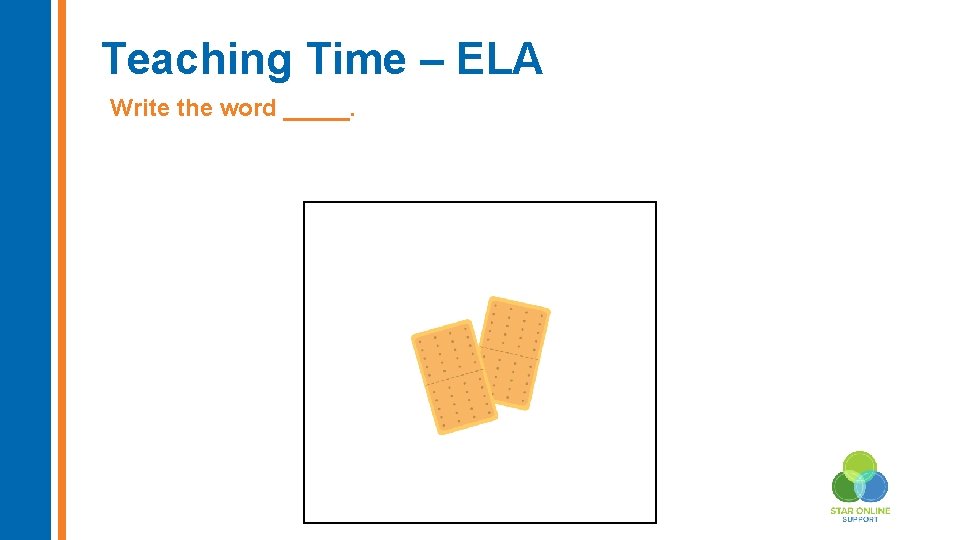
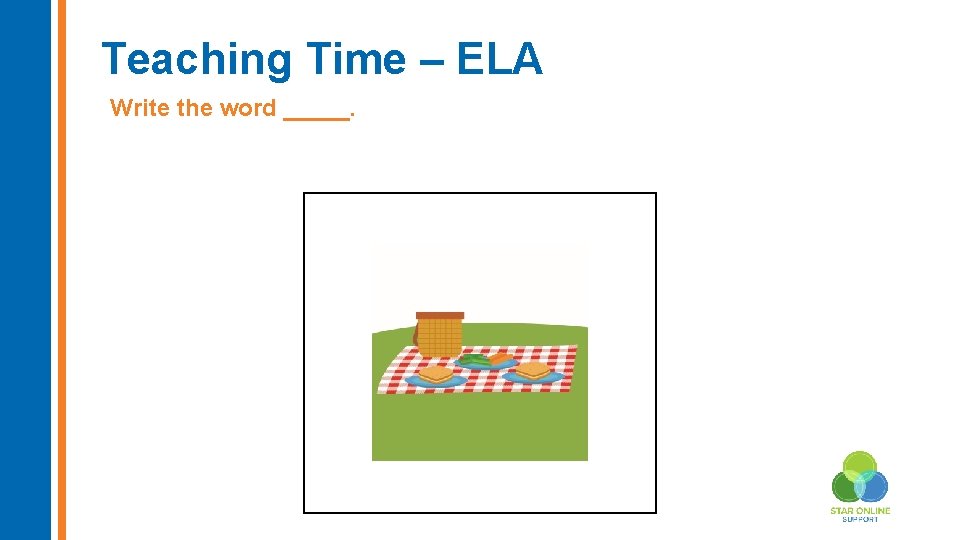
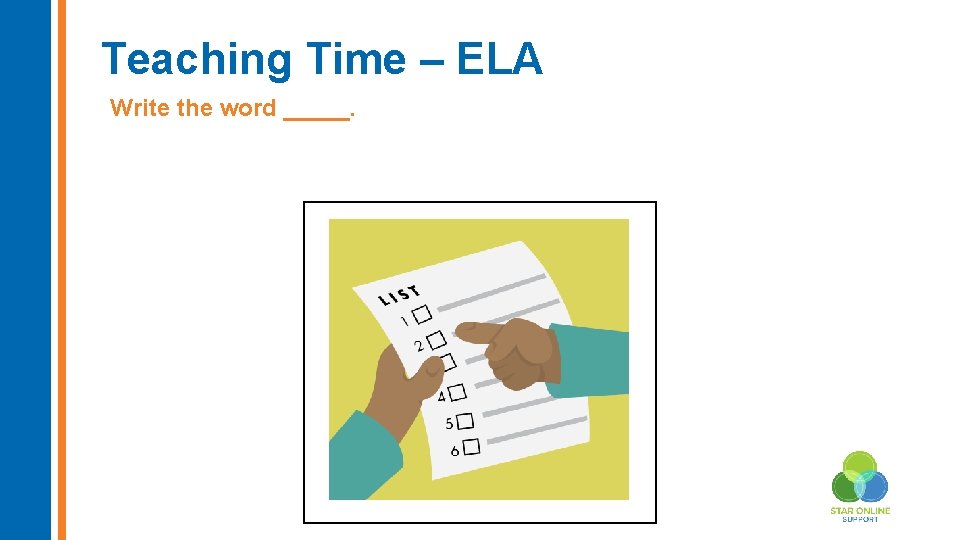
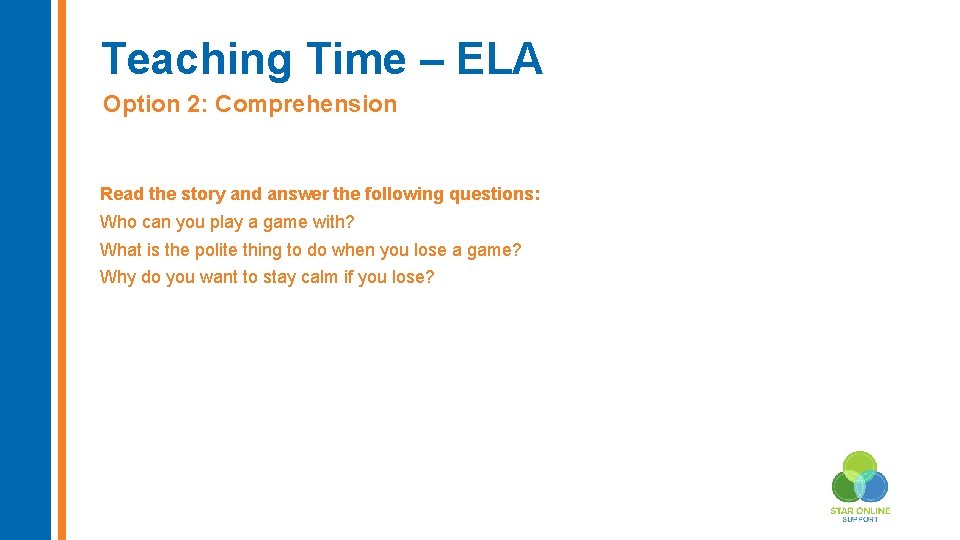
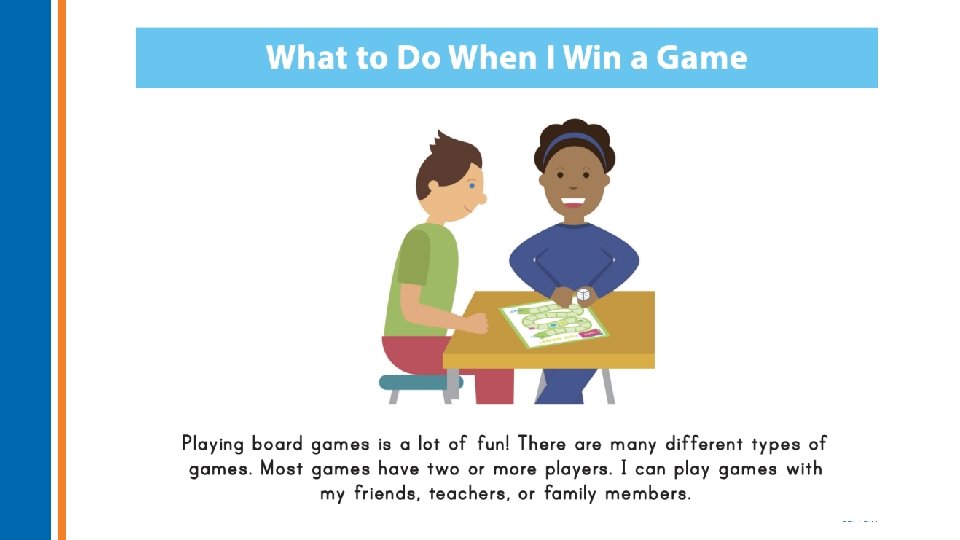
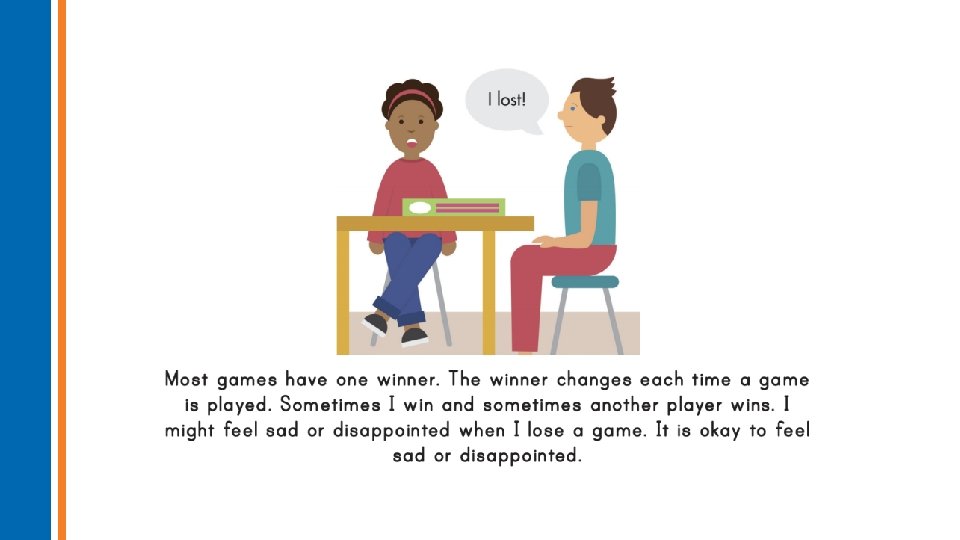
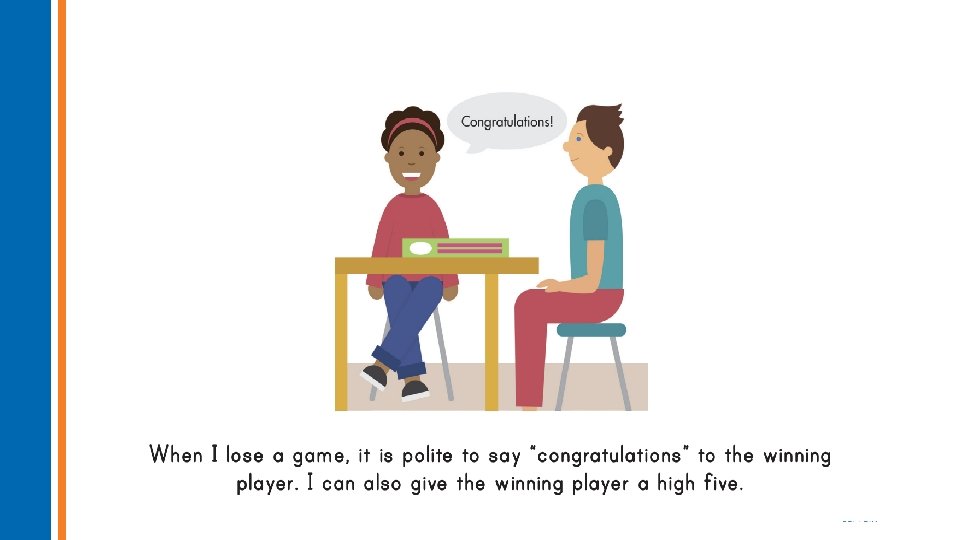

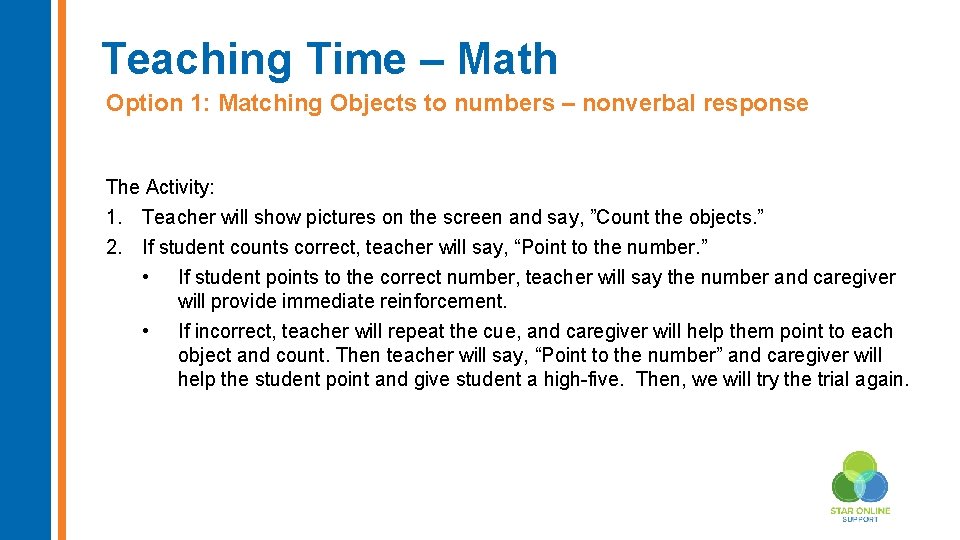
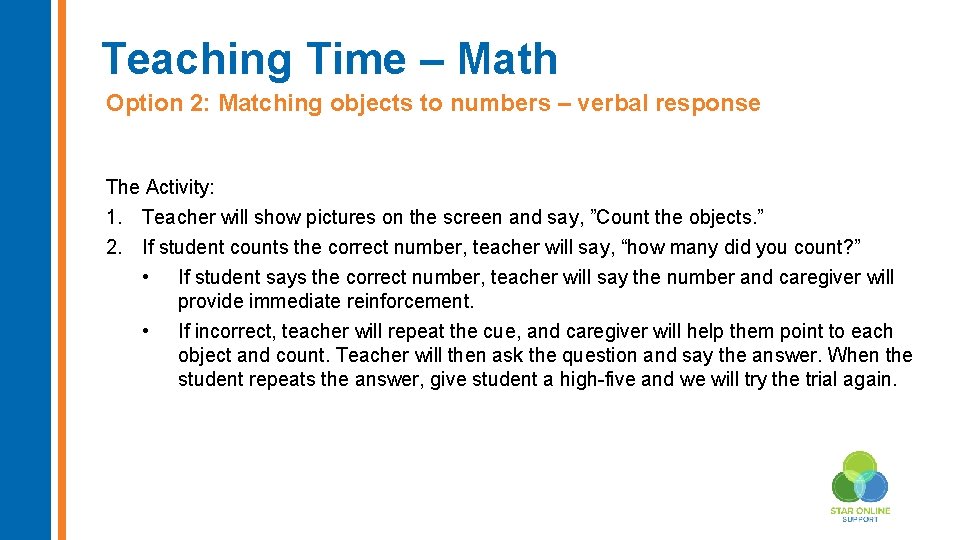
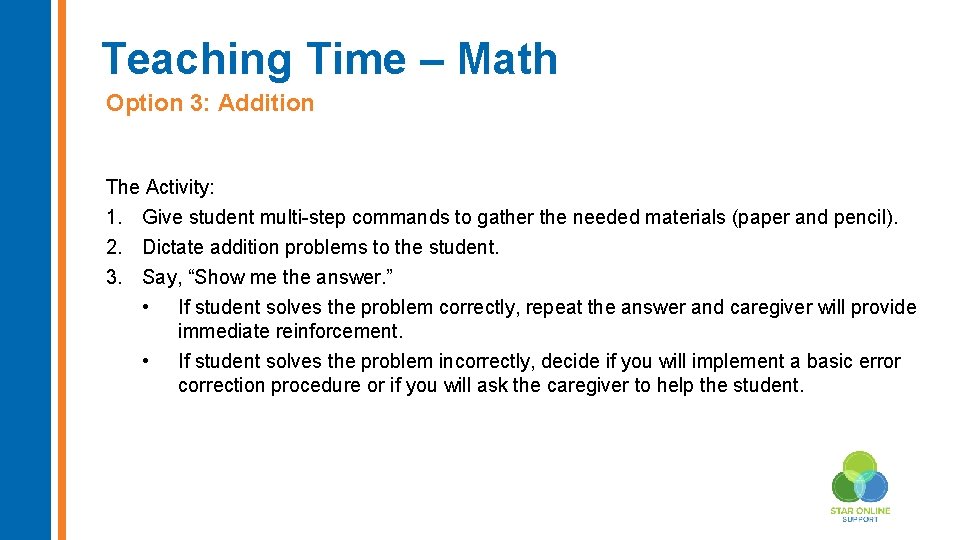
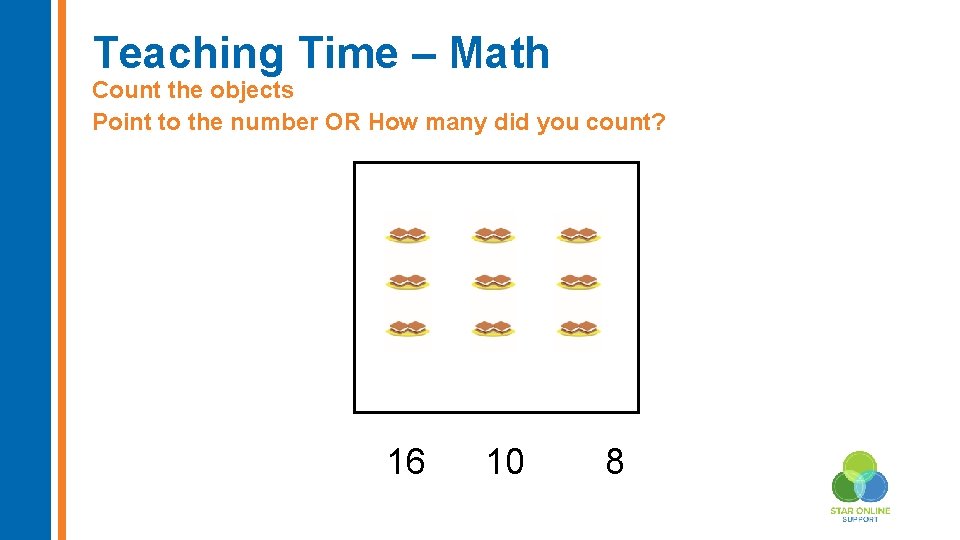
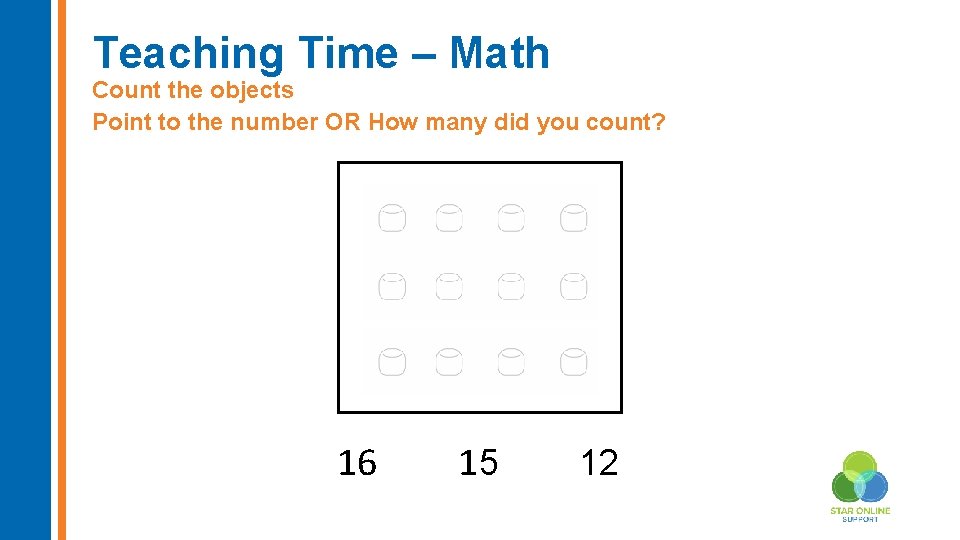
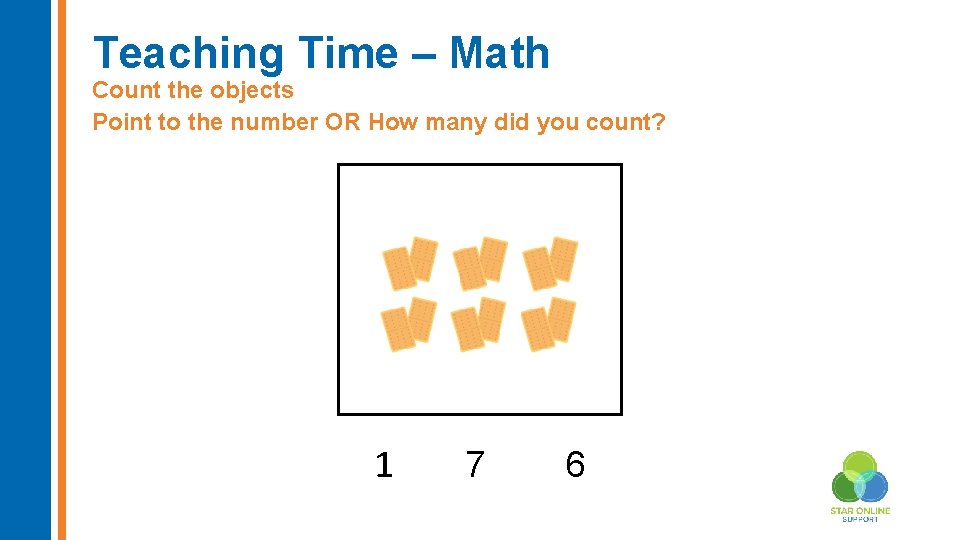
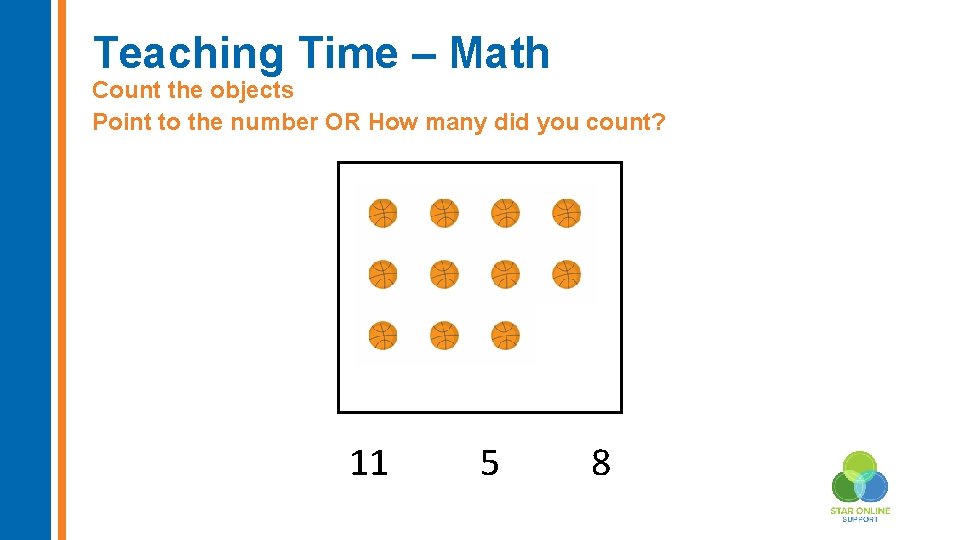
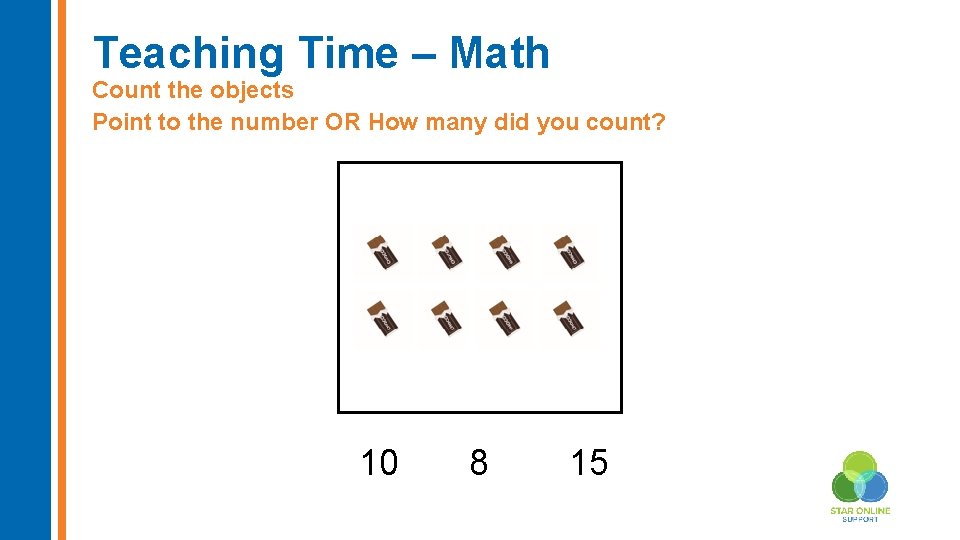
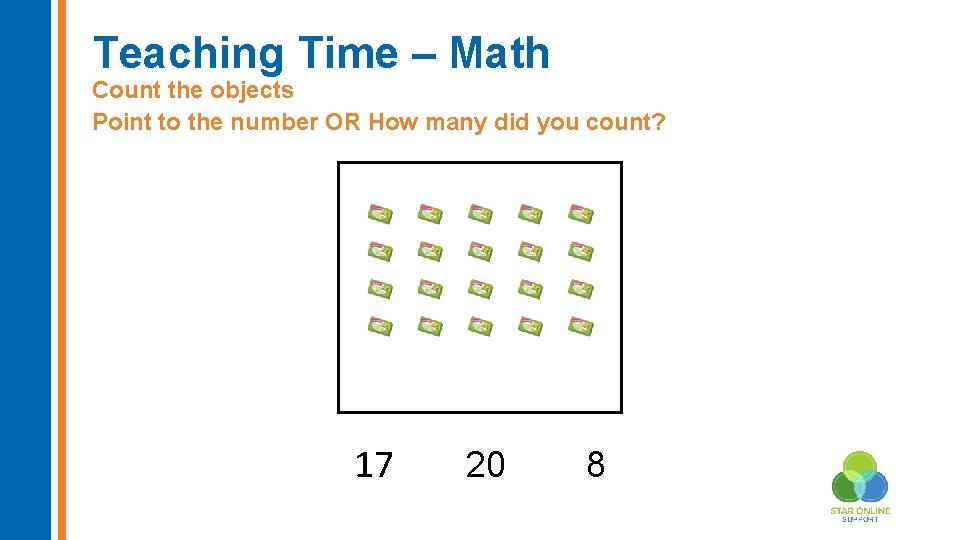
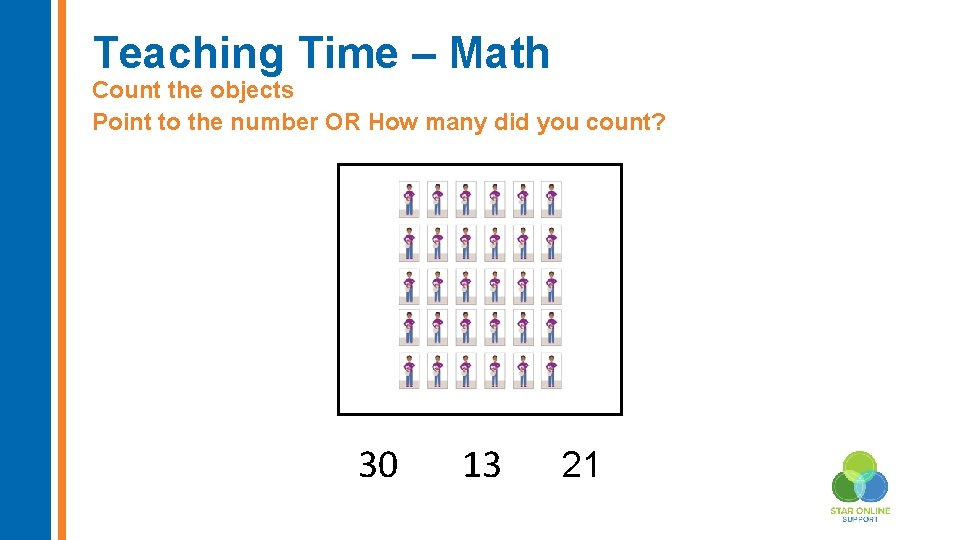
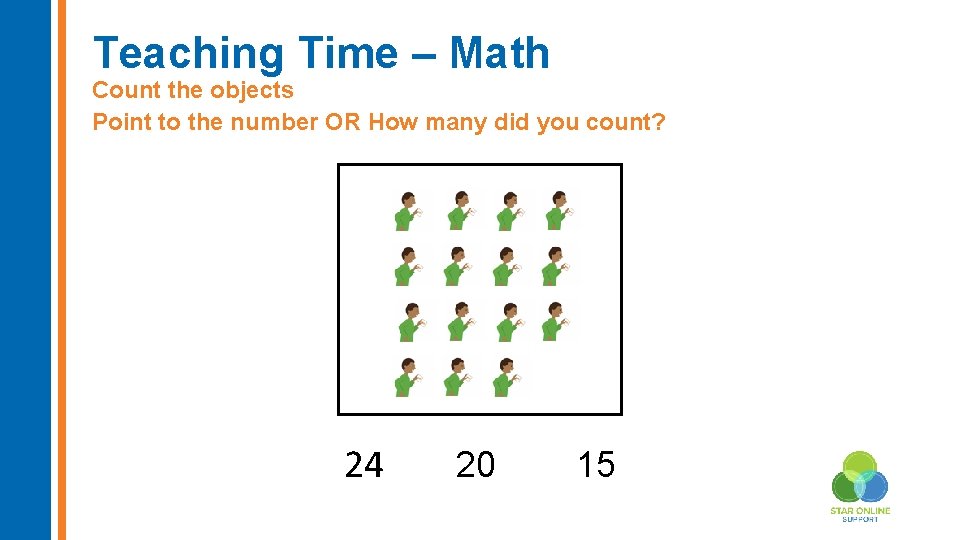
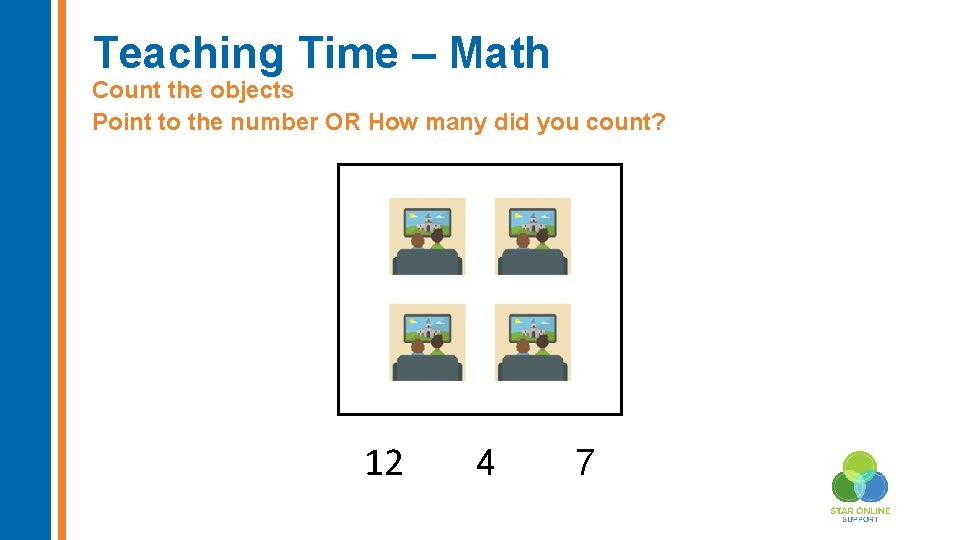
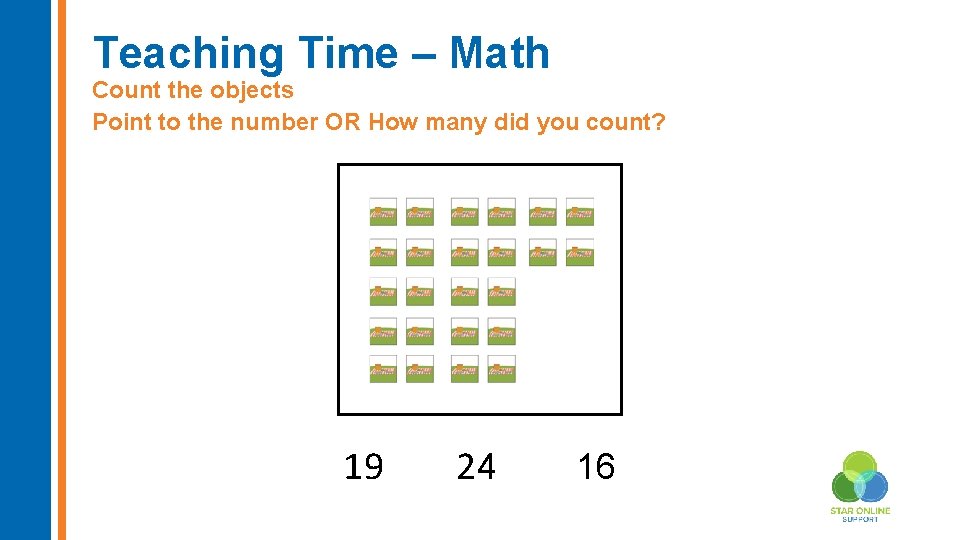
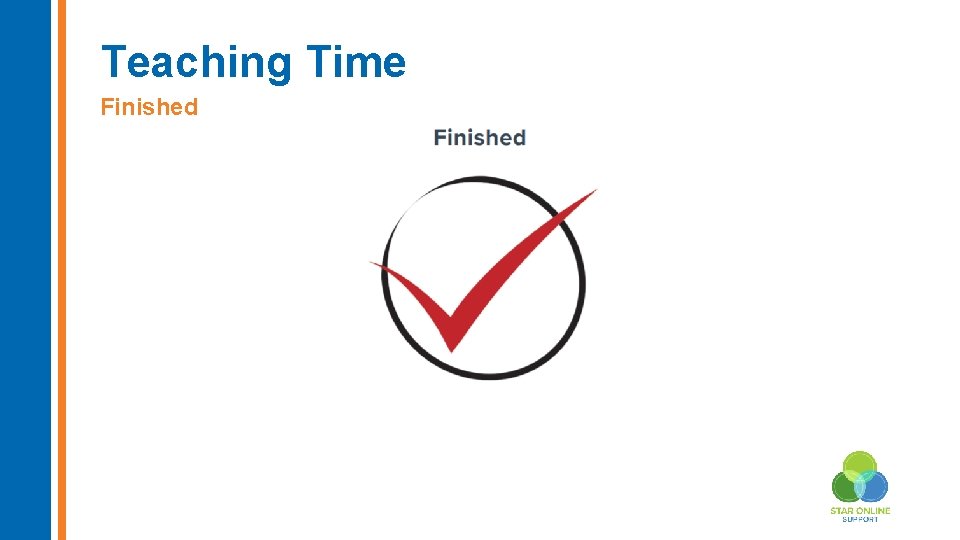
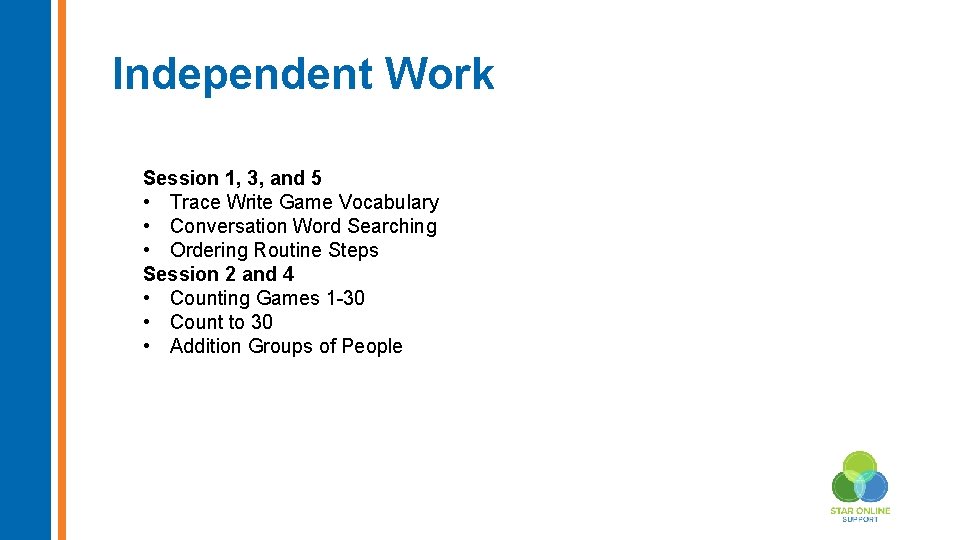
- Slides: 60
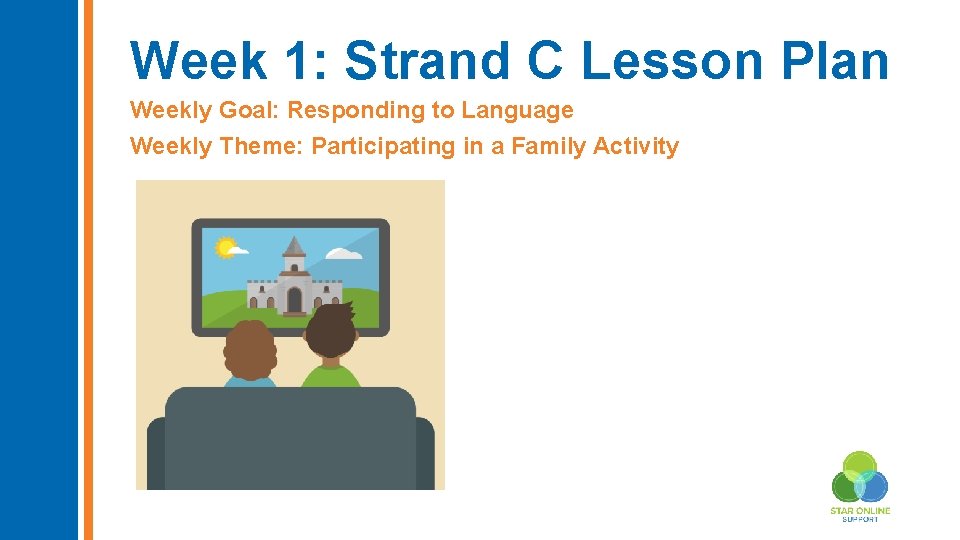
Week 1: Strand C Lesson Plan Weekly Goal: Responding to Language Weekly Theme: Participating in a Family Activity

Greeting Hi, How are you feeling?
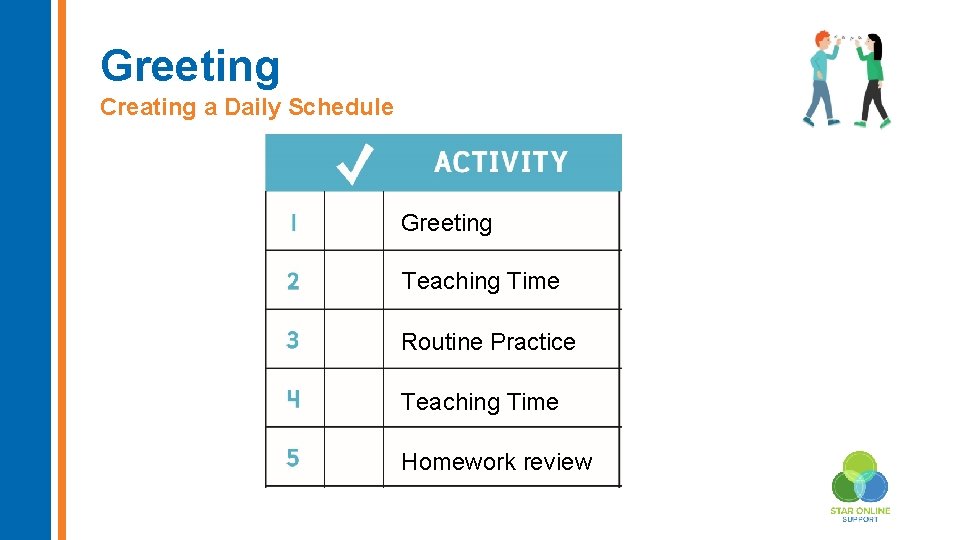
Greeting Creating a Daily Schedule Greeting Teaching Time Routine Practice Teaching Time Homework review

Greeting Rules and Expectations
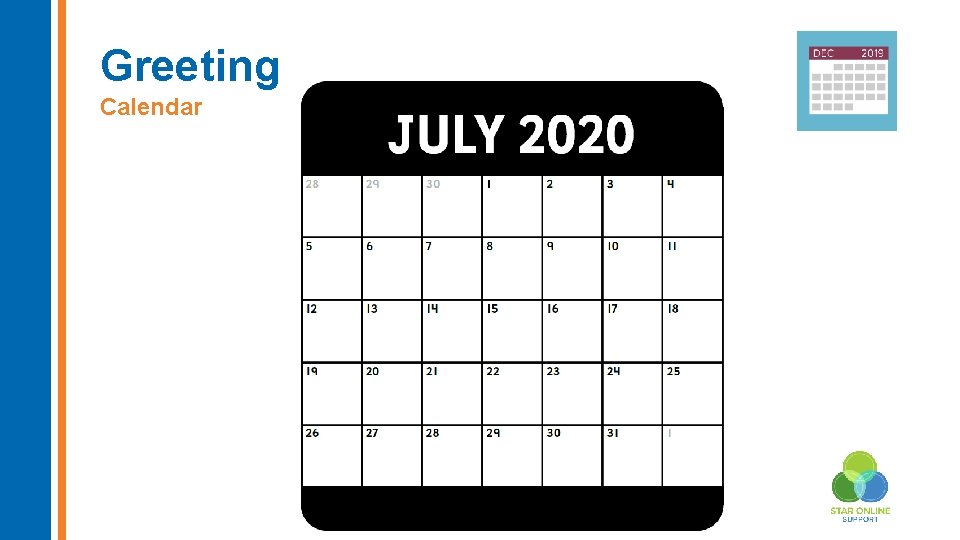
Greeting Calendar
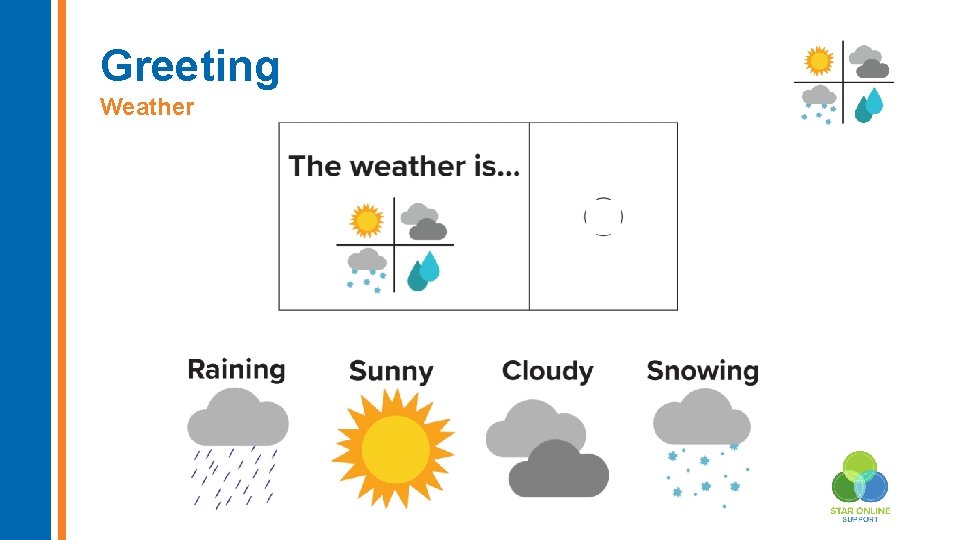
Greeting Weather
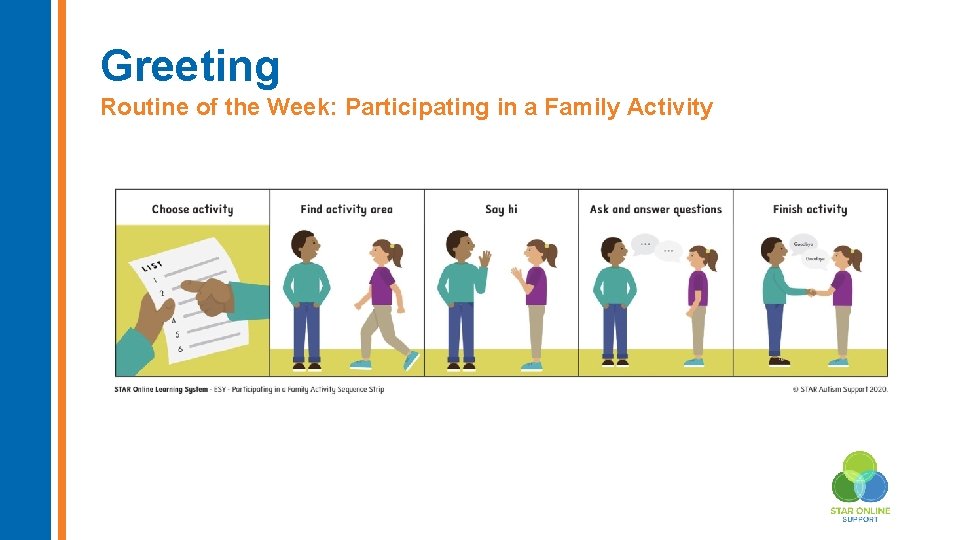
Greeting Routine of the Week: Participating in a Family Activity
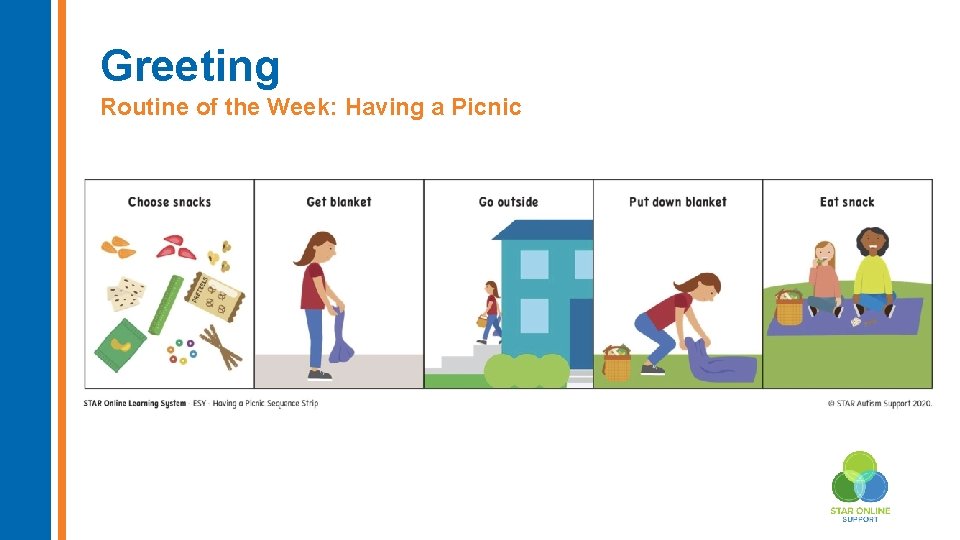
Greeting Routine of the Week: Having a Picnic
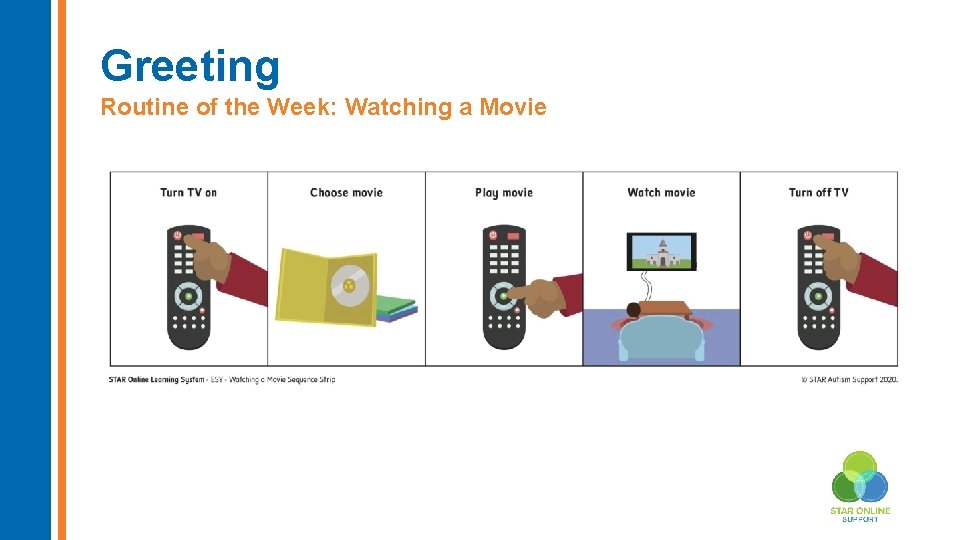
Greeting Routine of the Week: Watching a Movie
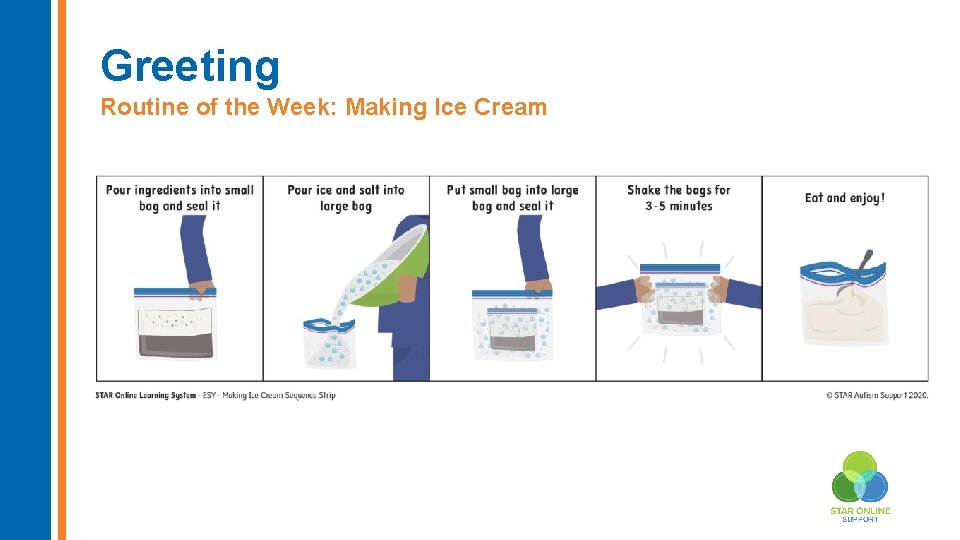
Greeting Routine of the Week: Making Ice Cream
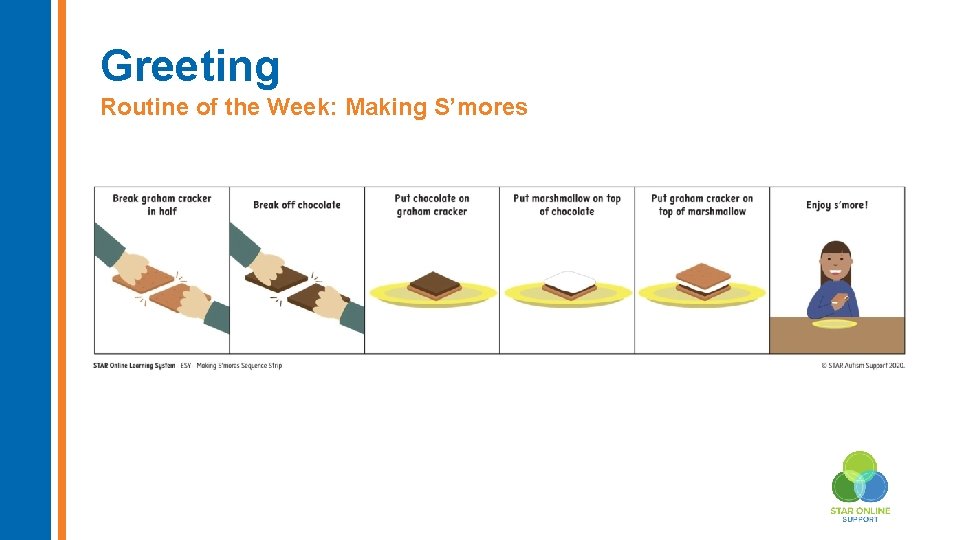
Greeting Routine of the Week: Making S’mores
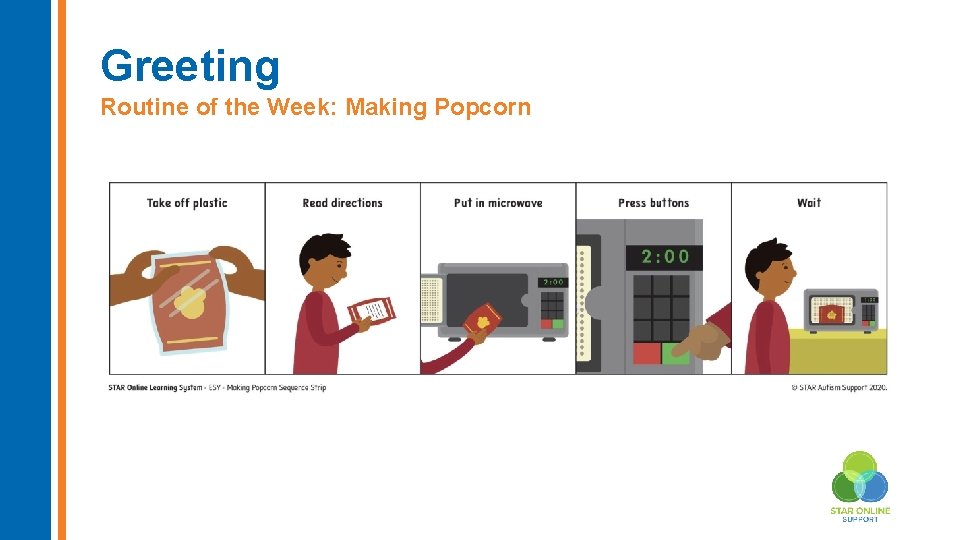
Greeting Routine of the Week: Making Popcorn
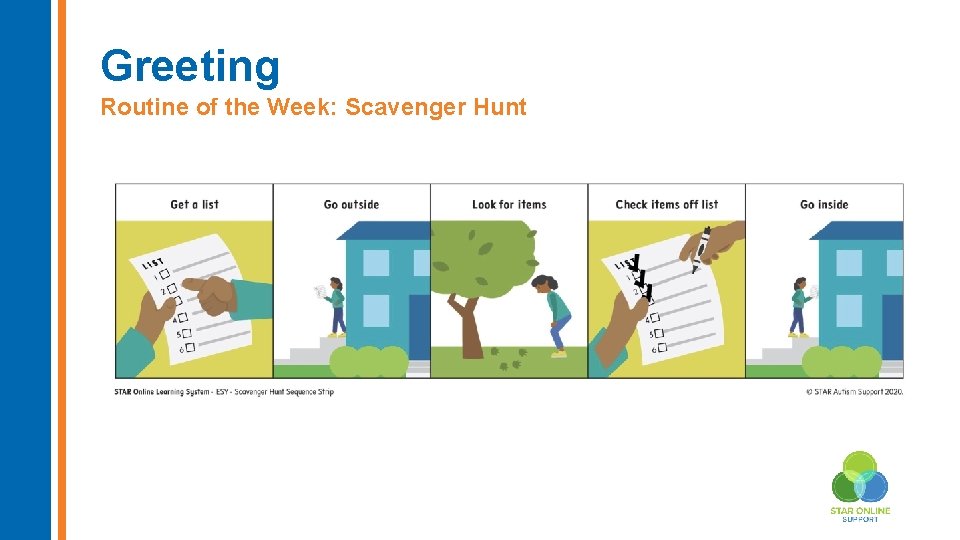
Greeting Routine of the Week: Scavenger Hunt
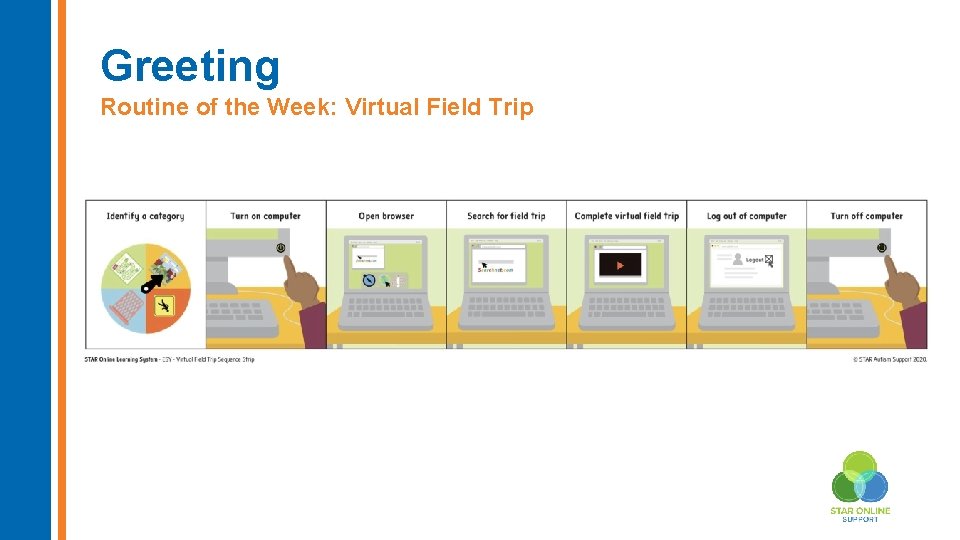
Greeting Routine of the Week: Virtual Field Trip
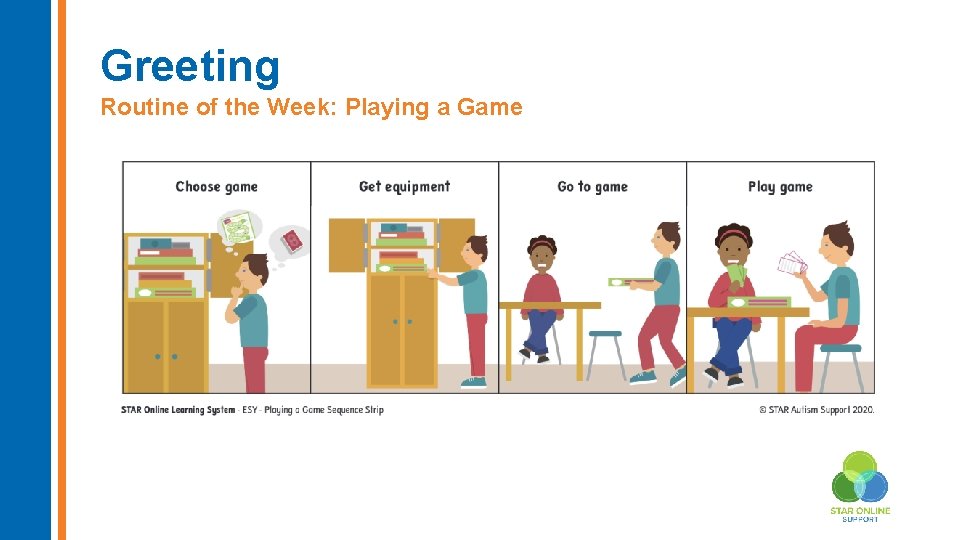
Greeting Routine of the Week: Playing a Game
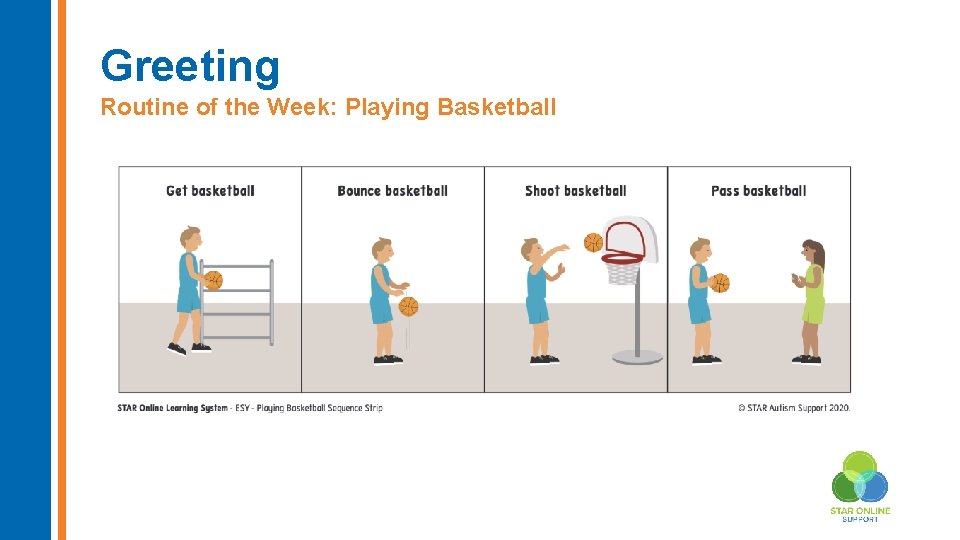
Greeting Routine of the Week: Playing Basketball
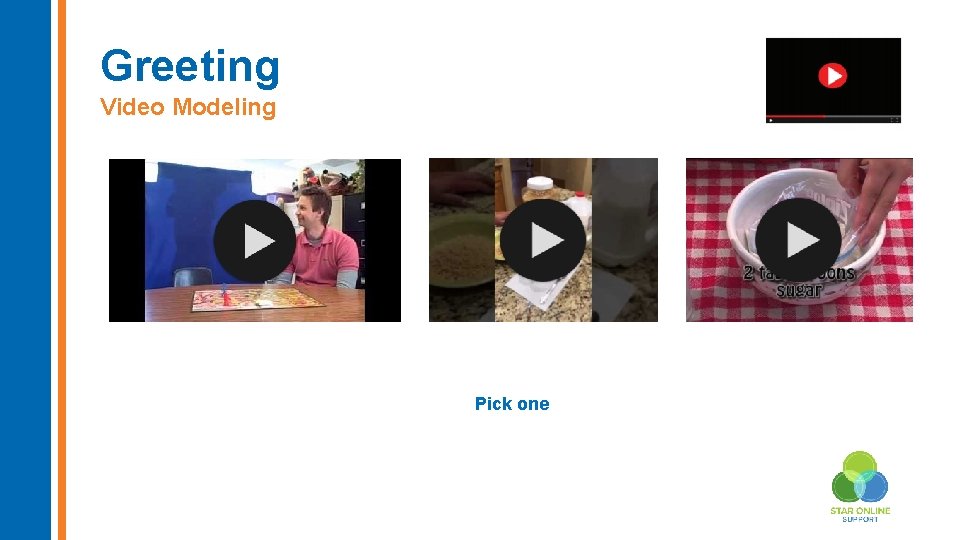
Greeting Video Modeling Pick one
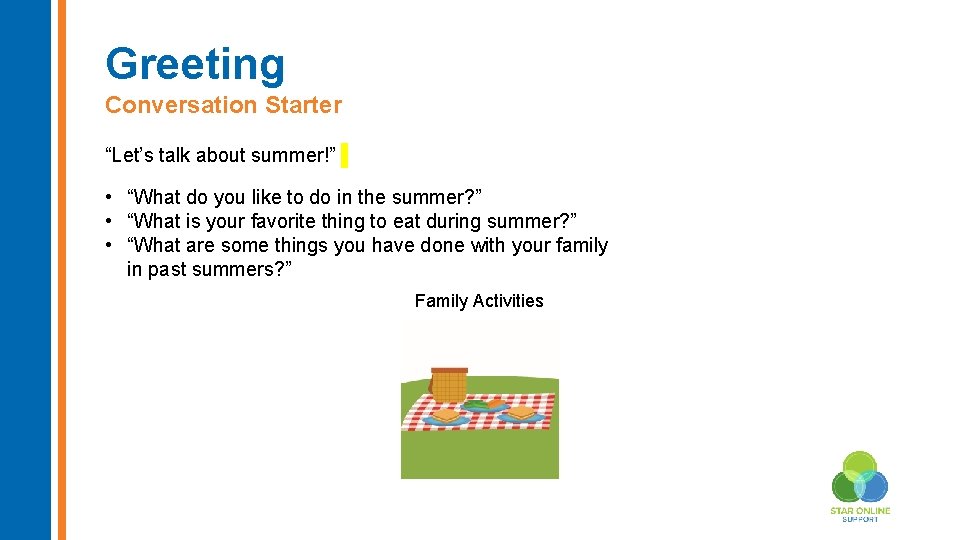
Greeting Conversation Starter “Let’s talk about summer!” • “What do you like to do in the summer? ” • “What is your favorite thing to eat during summer? ” • “What are some things you have done with your family in past summers? ” Family Activities
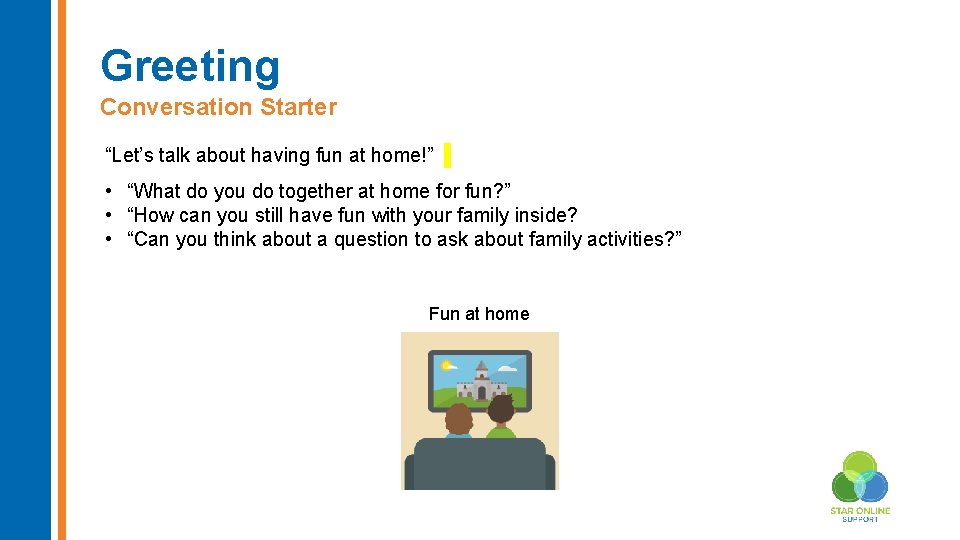
Greeting Conversation Starter “Let’s talk about having fun at home!” • “What do you do together at home for fun? ” • “How can you still have fun with your family inside? • “Can you think about a question to ask about family activities? ” Fun at home
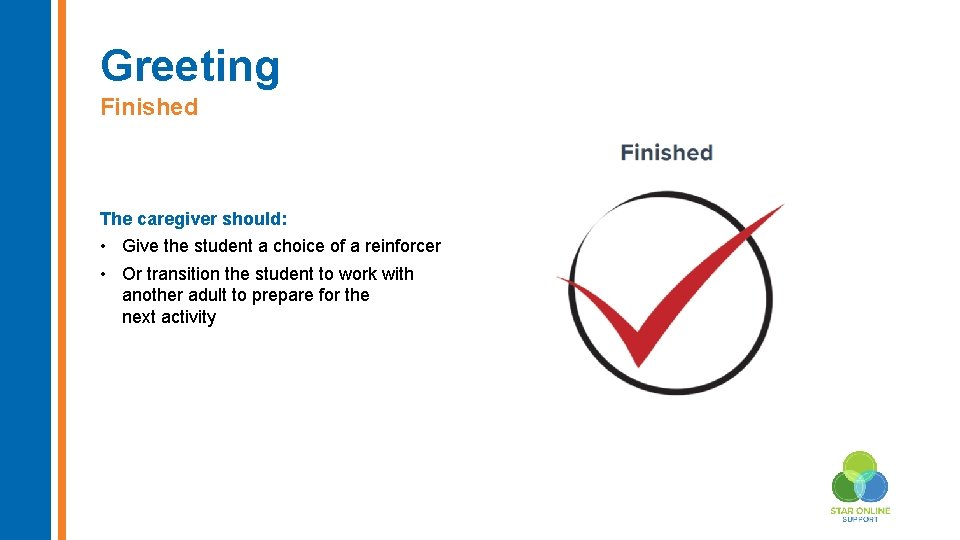
Greeting Finished The caregiver should: • Give the student a choice of a reinforcer • Or transition the student to work with another adult to prepare for the next activity
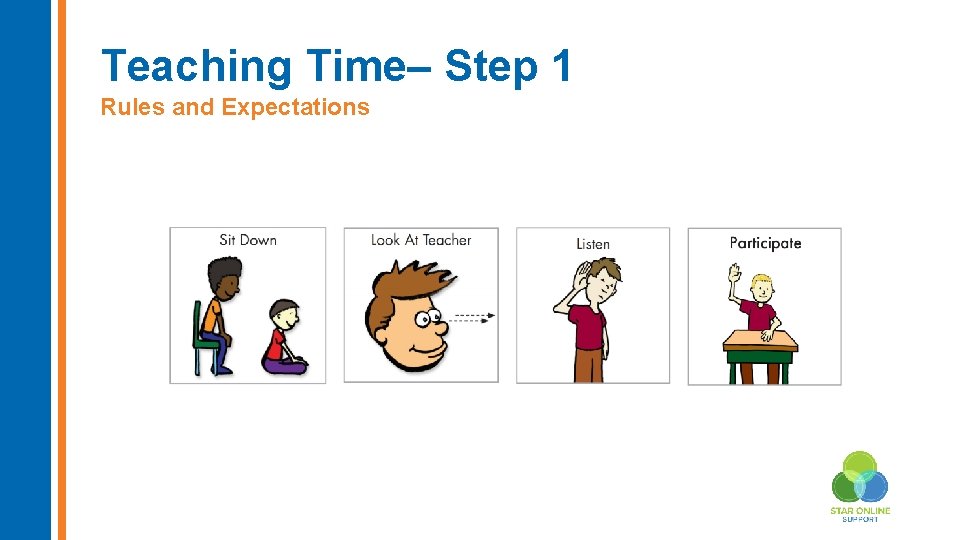
Teaching Time– Step 1 Rules and Expectations
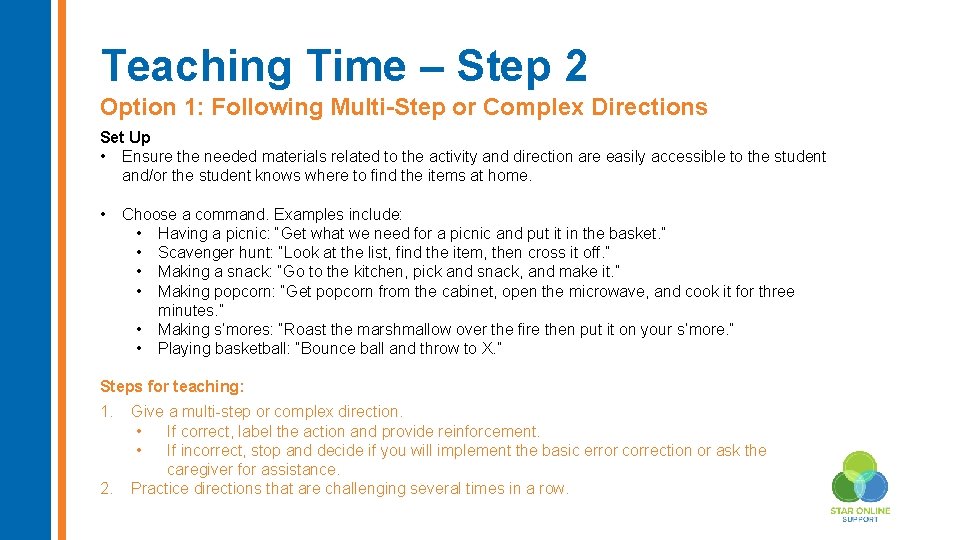
Teaching Time – Step 2 Option 1: Following Multi-Step or Complex Directions Set Up • Ensure the needed materials related to the activity and direction are easily accessible to the student and/or the student knows where to find the items at home. • Choose a command. Examples include: • Having a picnic: “Get what we need for a picnic and put it in the basket. ” • Scavenger hunt: “Look at the list, find the item, then cross it off. ” • Making a snack: “Go to the kitchen, pick and snack, and make it. ” • Making popcorn: “Get popcorn from the cabinet, open the microwave, and cook it for three minutes. ” • Making s’mores: “Roast the marshmallow over the fire then put it on your s’more. ” • Playing basketball: “Bounce ball and throw to X. ” Steps for teaching: 1. 2. Give a multi-step or complex direction. • If correct, label the action and provide reinforcement. • If incorrect, stop and decide if you will implement the basic error correction or ask the caregiver for assistance. Practice directions that are challenging several times in a row.
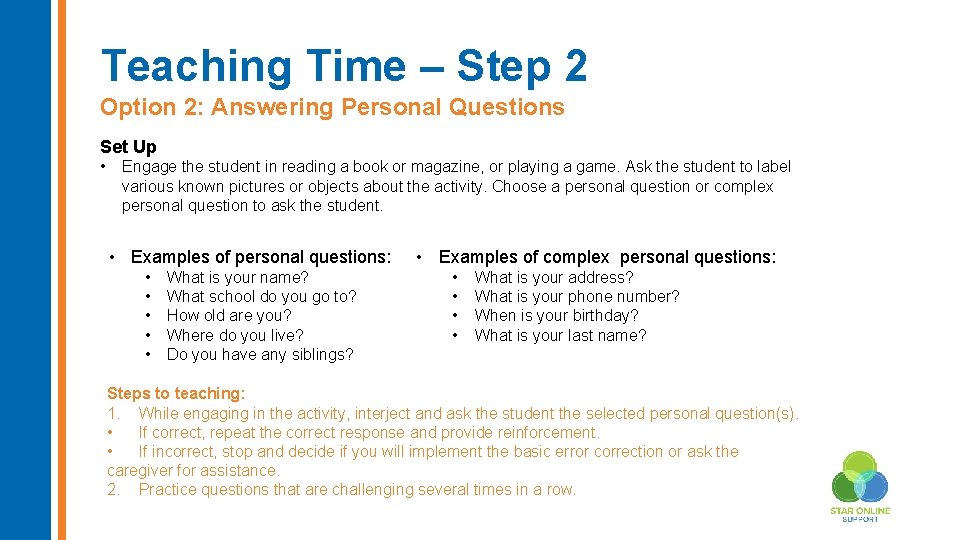
Teaching Time – Step 2 Option 2: Answering Personal Questions Set Up • Engage the student in reading a book or magazine, or playing a game. Ask the student to label various known pictures or objects about the activity. Choose a personal question or complex personal question to ask the student. • Examples of personal questions: • • • What is your name? What school do you go to? How old are you? Where do you live? Do you have any siblings? • Examples of complex personal questions: • • What is your address? What is your phone number? When is your birthday? What is your last name? Steps to teaching: 1. While engaging in the activity, interject and ask the student the selected personal question(s). • If correct, repeat the correct response and provide reinforcement. • If incorrect, stop and decide if you will implement the basic error correction or ask the caregiver for assistance. 2. Practice questions that are challenging several times in a row.
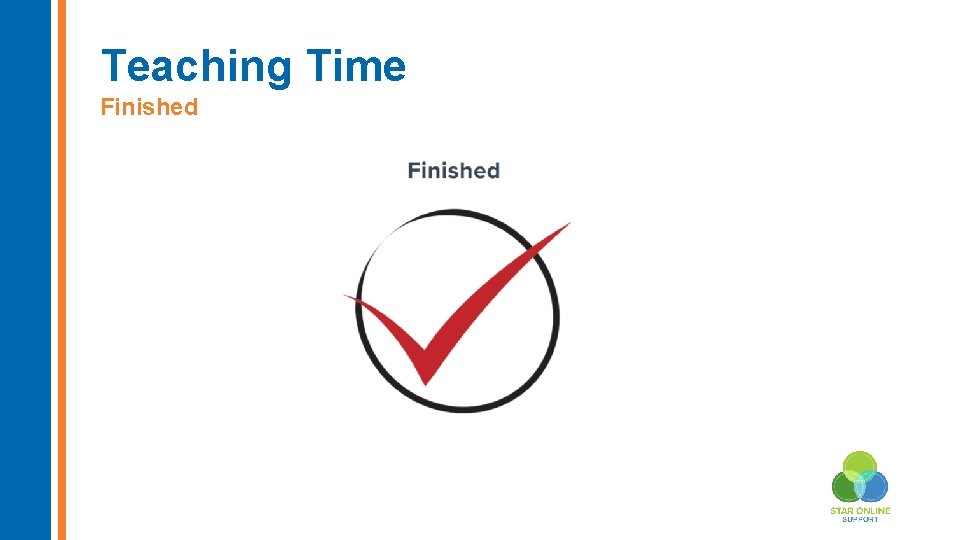
Teaching Time Finished
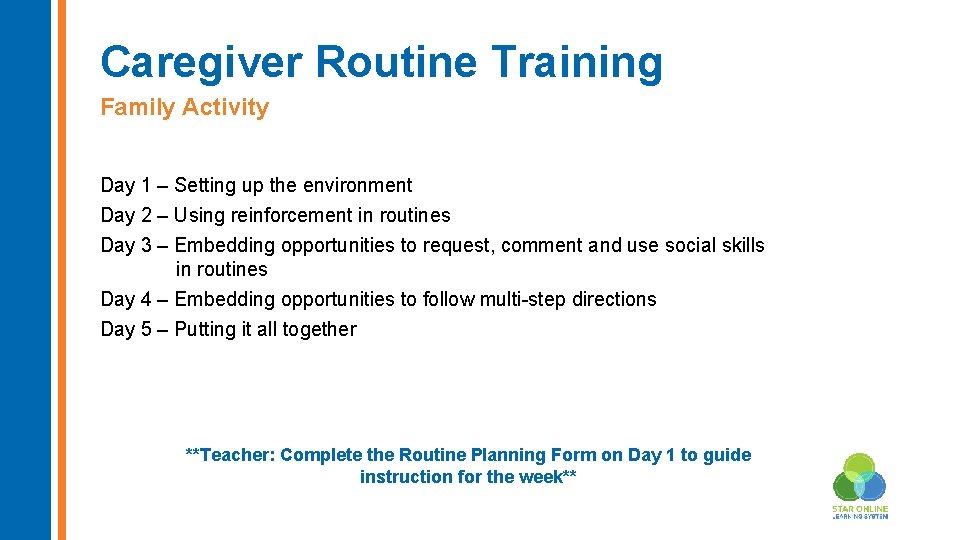
Caregiver Routine Training Family Activity Day 1 – Setting up the environment Day 2 – Using reinforcement in routines Day 3 – Embedding opportunities to request, comment and use social skills in routines Day 4 – Embedding opportunities to follow multi-step directions Day 5 – Putting it all together **Teacher: Complete the Routine Planning Form on Day 1 to guide instruction for the week**
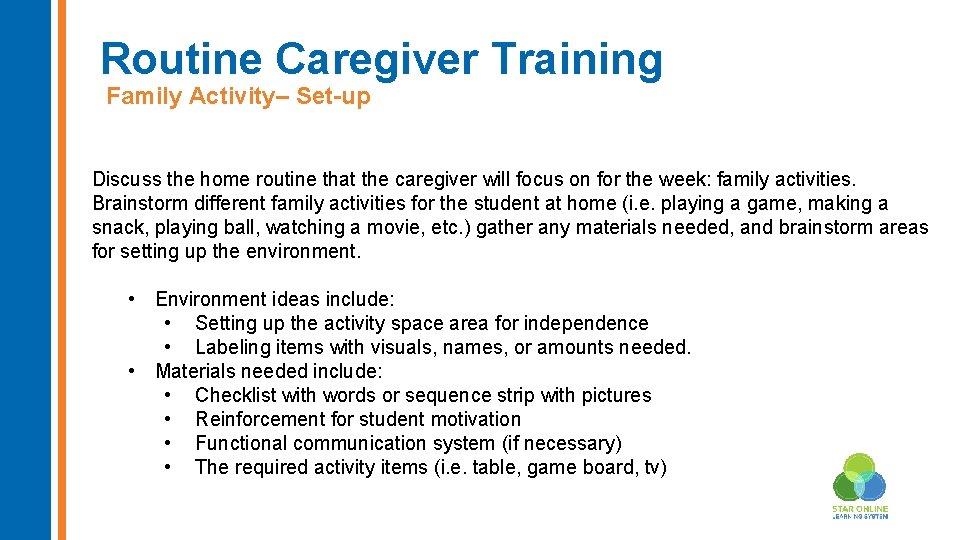
Routine Caregiver Training Family Activity– Set-up Discuss the home routine that the caregiver will focus on for the week: family activities. Brainstorm different family activities for the student at home (i. e. playing a game, making a snack, playing ball, watching a movie, etc. ) gather any materials needed, and brainstorm areas for setting up the environment. • Environment ideas include: • Setting up the activity space area for independence • Labeling items with visuals, names, or amounts needed. • Materials needed include: • Checklist with words or sequence strip with pictures • Reinforcement for student motivation • Functional communication system (if necessary) • The required activity items (i. e. table, game board, tv)
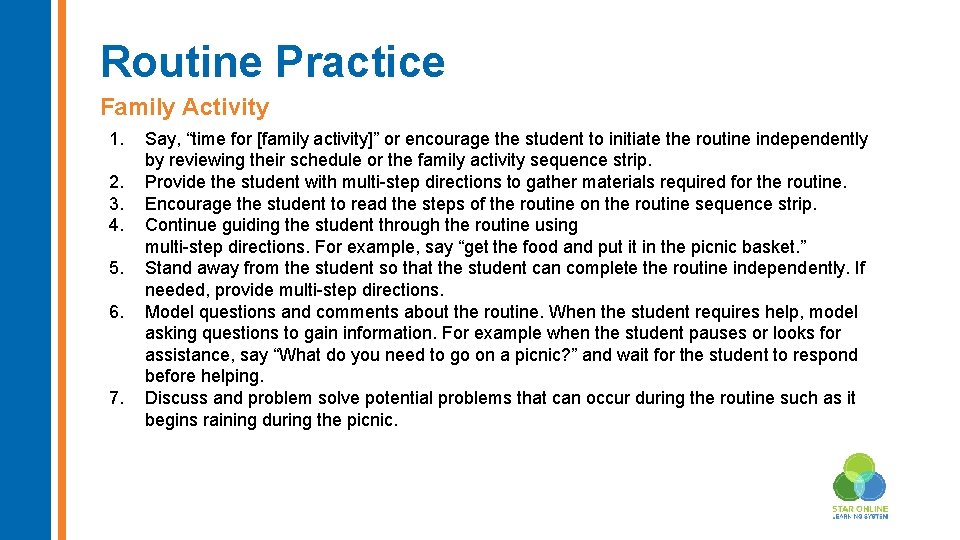
Routine Practice Family Activity 1. 2. 3. 4. 5. 6. 7. Say, “time for [family activity]” or encourage the student to initiate the routine independently by reviewing their schedule or the family activity sequence strip. Provide the student with multi-step directions to gather materials required for the routine. Encourage the student to read the steps of the routine on the routine sequence strip. Continue guiding the student through the routine using multi-step directions. For example, say “get the food and put it in the picnic basket. ” Stand away from the student so that the student can complete the routine independently. If needed, provide multi-step directions. Model questions and comments about the routine. When the student requires help, model asking questions to gain information. For example when the student pauses or looks for assistance, say “What do you need to go on a picnic? ” and wait for the student to respond before helping. Discuss and problem solve potential problems that can occur during the routine such as it begins raining during the picnic.
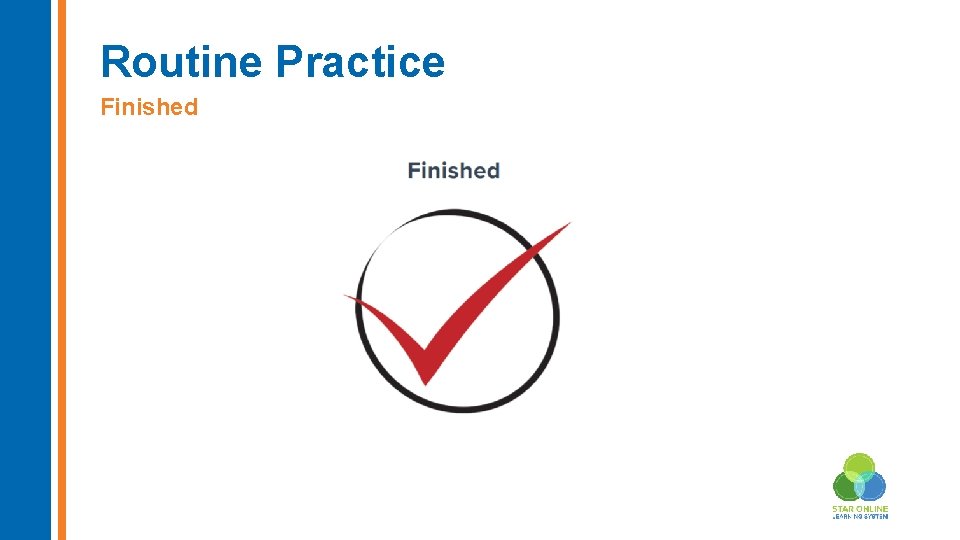
Routine Practice Finished
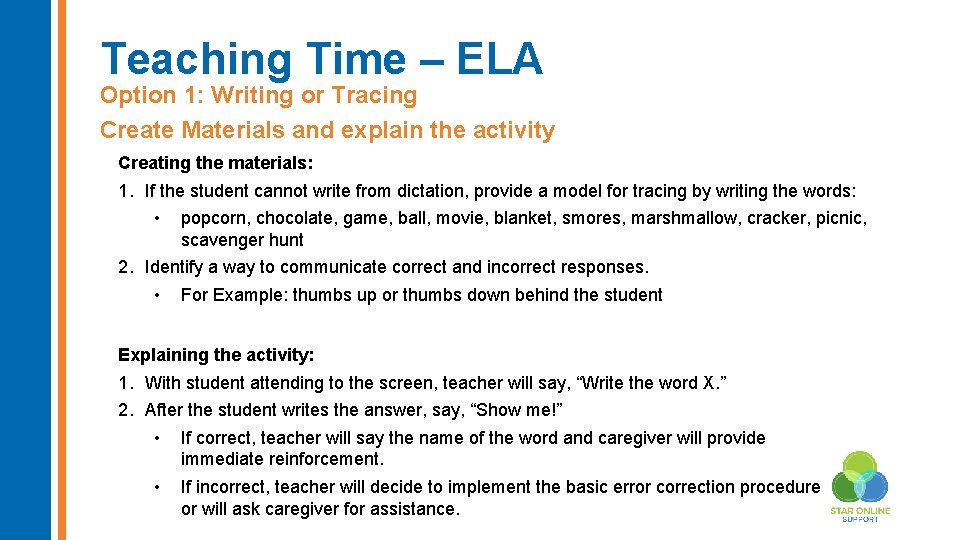
Teaching Time – ELA Option 1: Writing or Tracing Create Materials and explain the activity Creating the materials: 1. If the student cannot write from dictation, provide a model for tracing by writing the words: • popcorn, chocolate, game, ball, movie, blanket, smores, marshmallow, cracker, picnic, scavenger hunt 2. Identify a way to communicate correct and incorrect responses. • For Example: thumbs up or thumbs down behind the student Explaining the activity: 1. With student attending to the screen, teacher will say, “Write the word X. ” 2. After the student writes the answer, say, “Show me!” • If correct, teacher will say the name of the word and caregiver will provide immediate reinforcement. • If incorrect, teacher will decide to implement the basic error correction procedure or will ask caregiver for assistance.
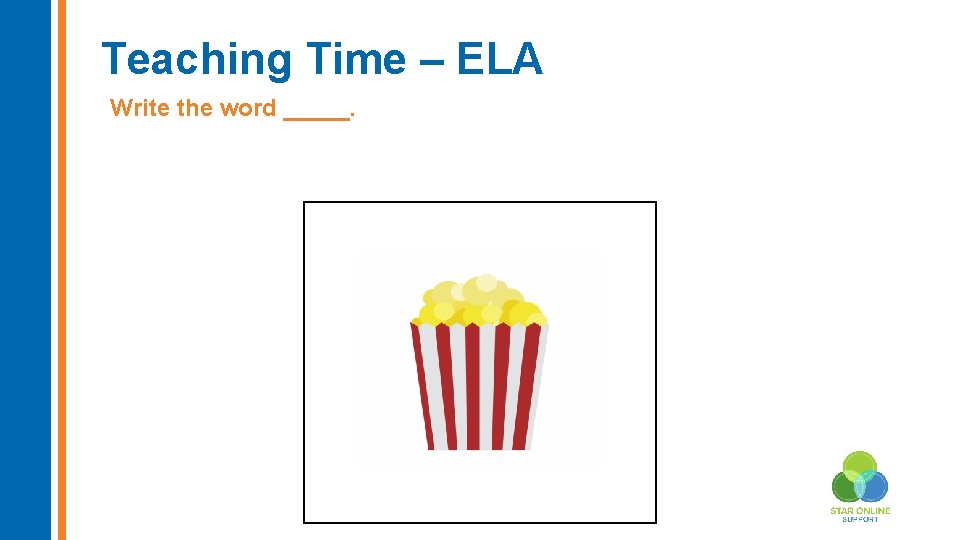
Teaching Time – ELA Write the word _____. Insert new image here
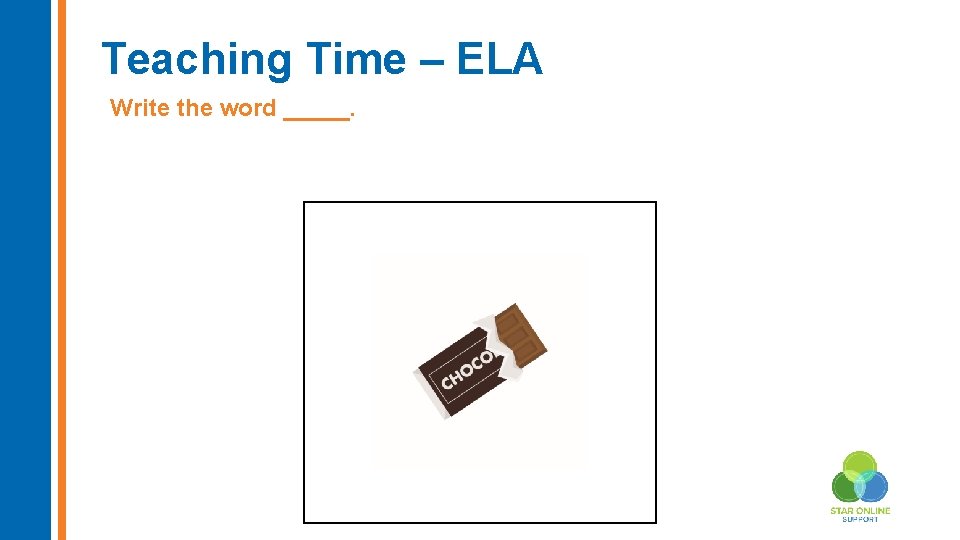
Teaching Time – ELA Write the word _____. Insert new image here
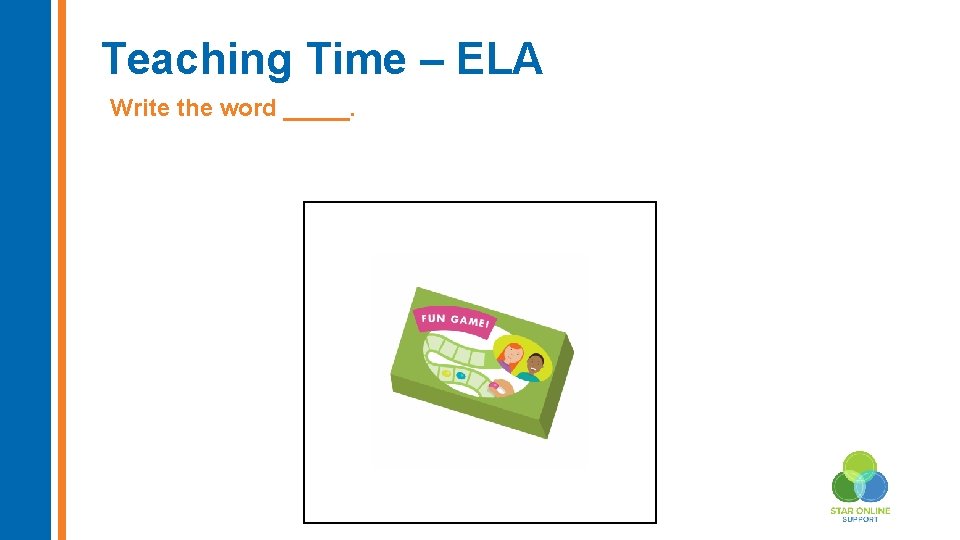
Teaching Time – ELA Write the word _____. Insert new image here
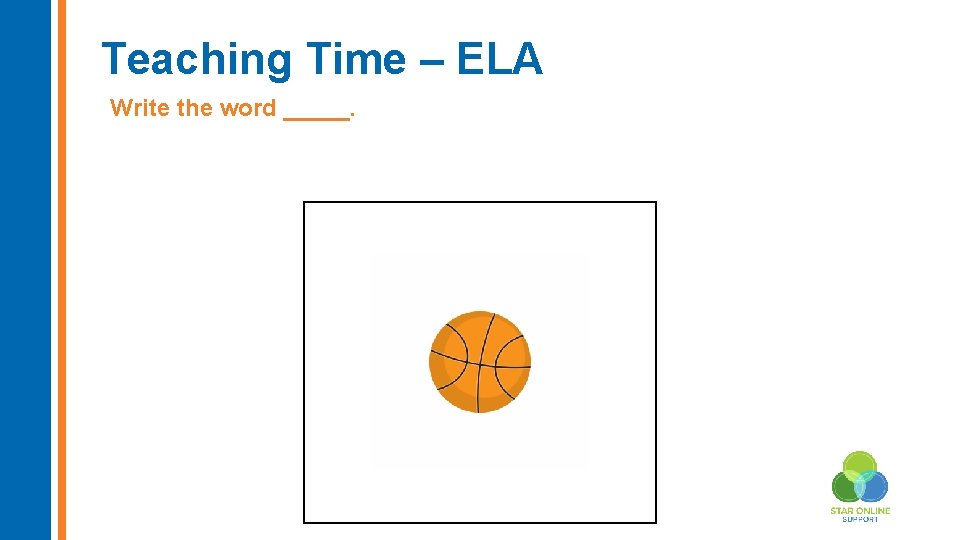
Teaching Time – ELA Write the word _____. Insert new image here
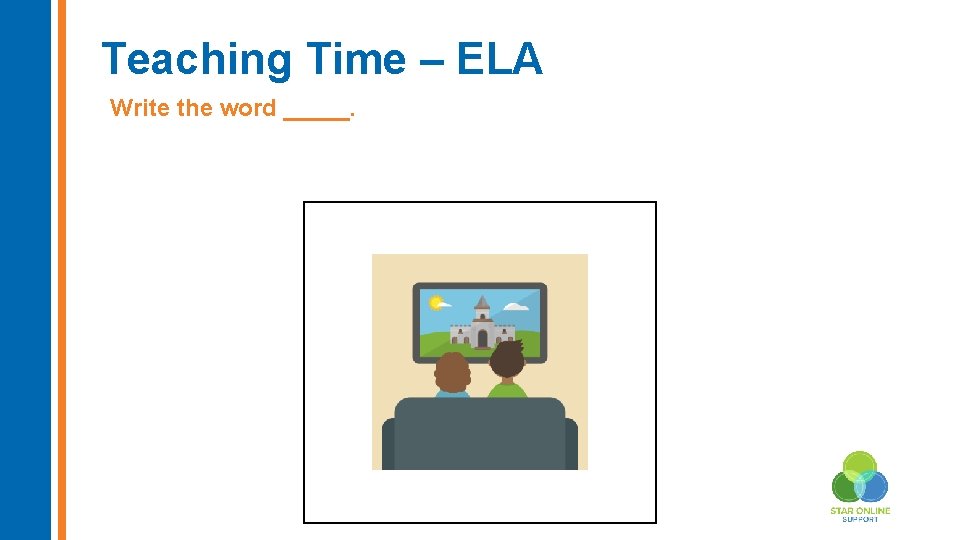
Teaching Time – ELA Write the word _____. Insert new image here
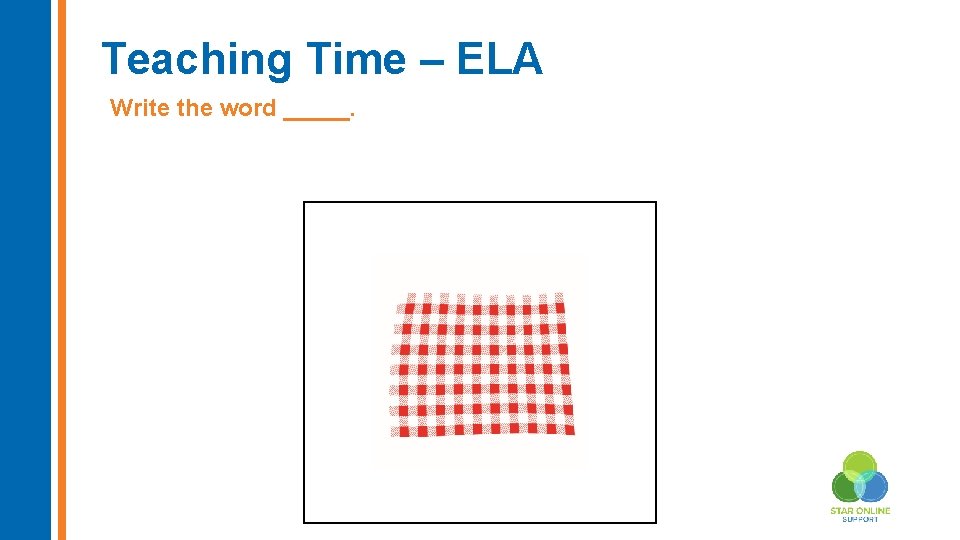
Teaching Time – ELA Write the word _____. Insert new image here
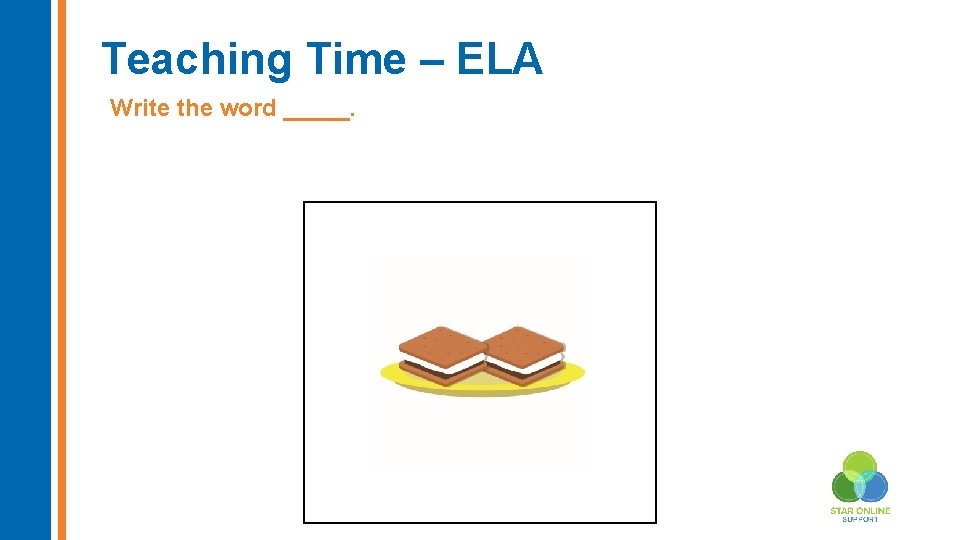
Teaching Time – ELA Write the word _____.
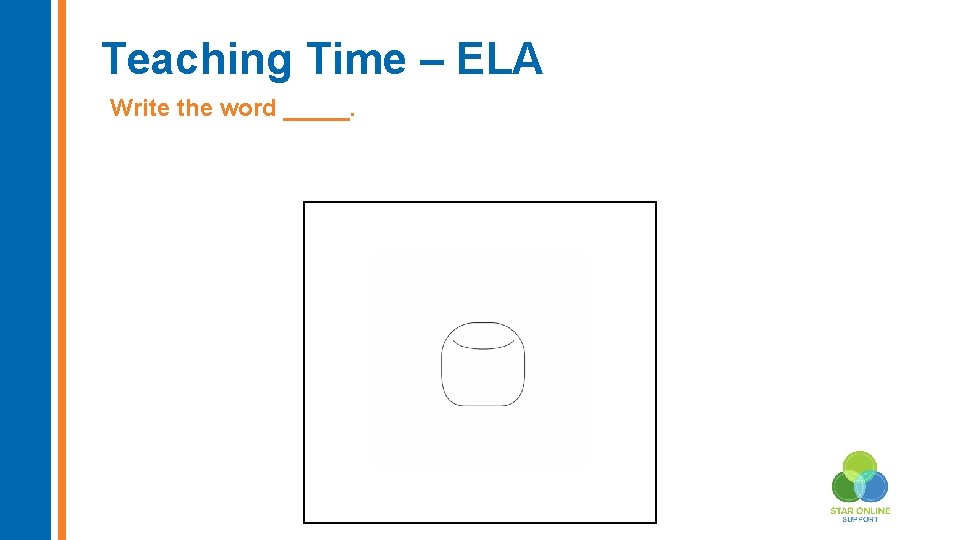
Teaching Time – ELA Write the word _____.
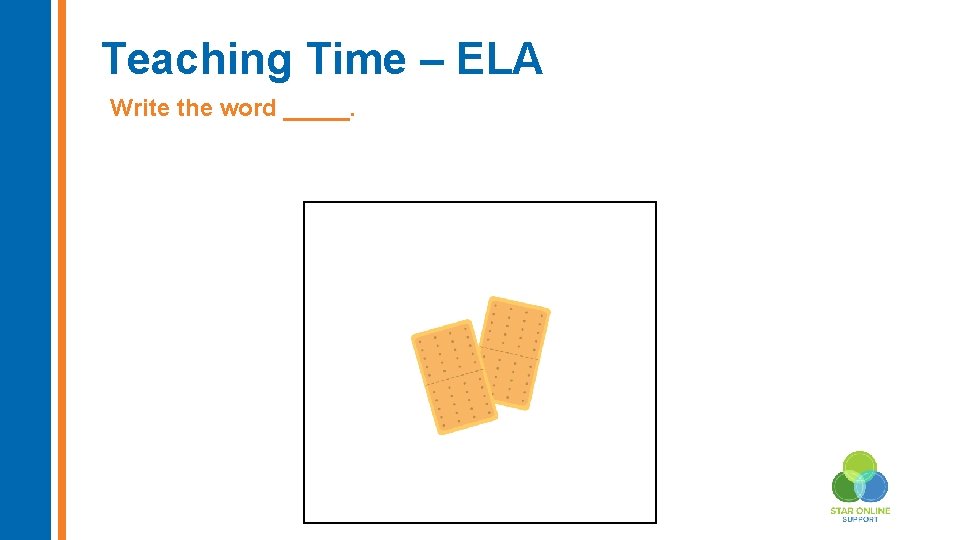
Teaching Time – ELA Write the word _____.
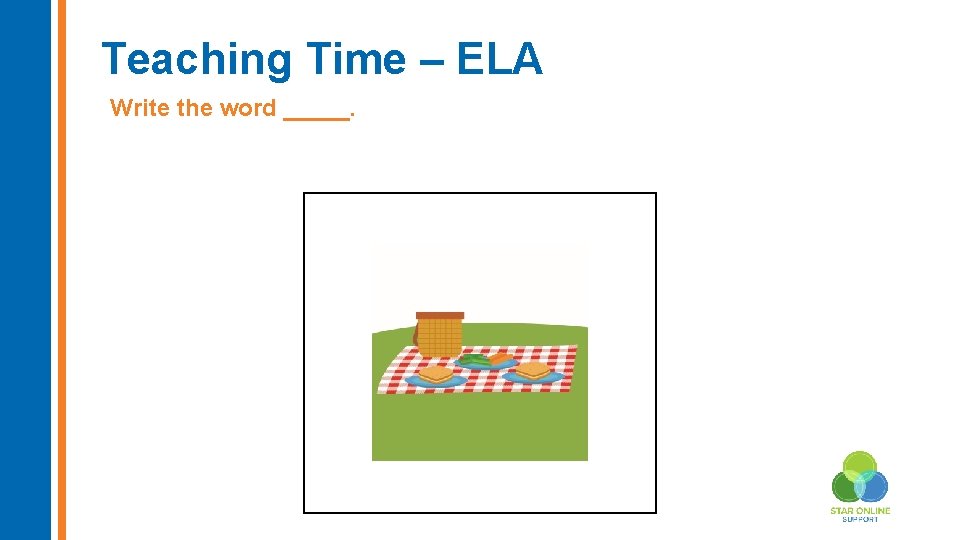
Teaching Time – ELA Write the word _____. Insert new image here
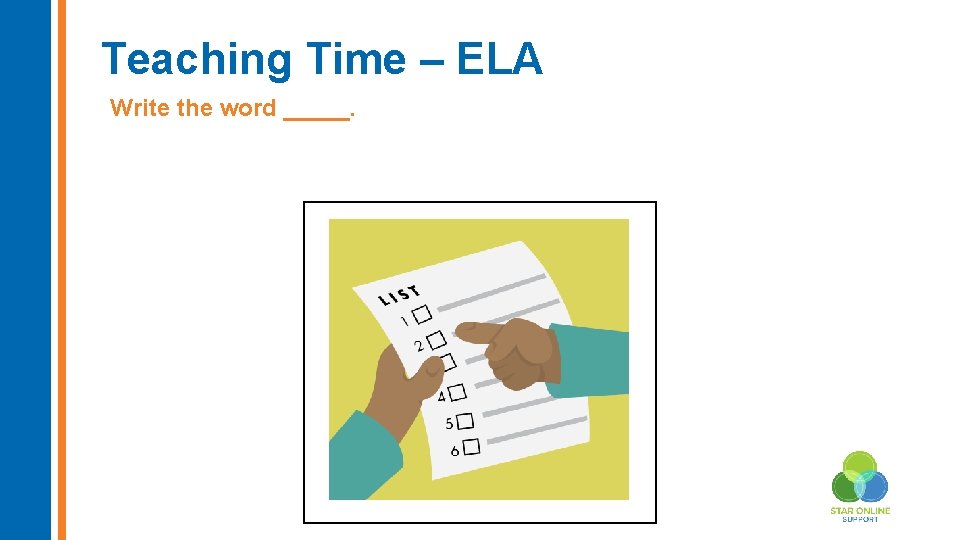
Teaching Time – ELA Write the word _____.
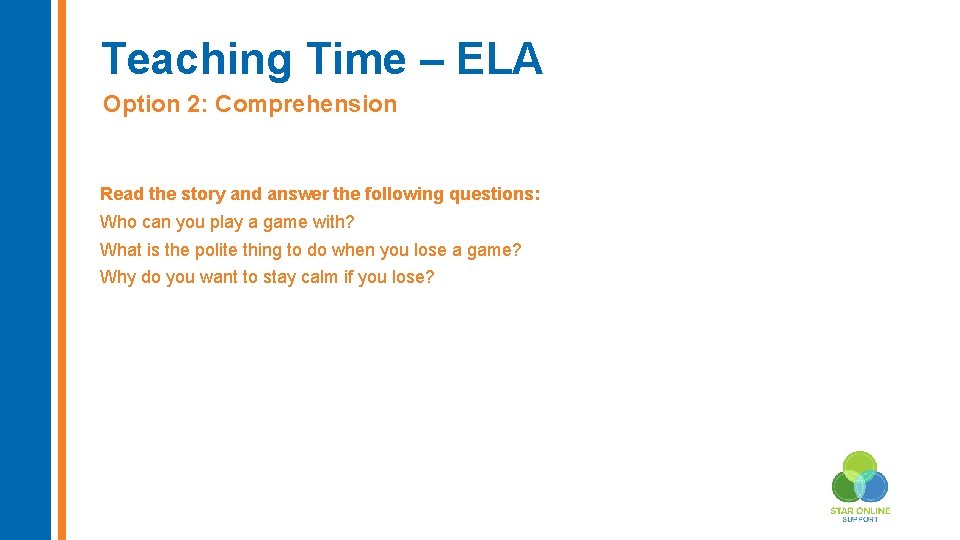
Teaching Time – ELA Option 2: Comprehension Read the story and answer the following questions: Who can you play a game with? What is the polite thing to do when you lose a game? Why do you want to stay calm if you lose?
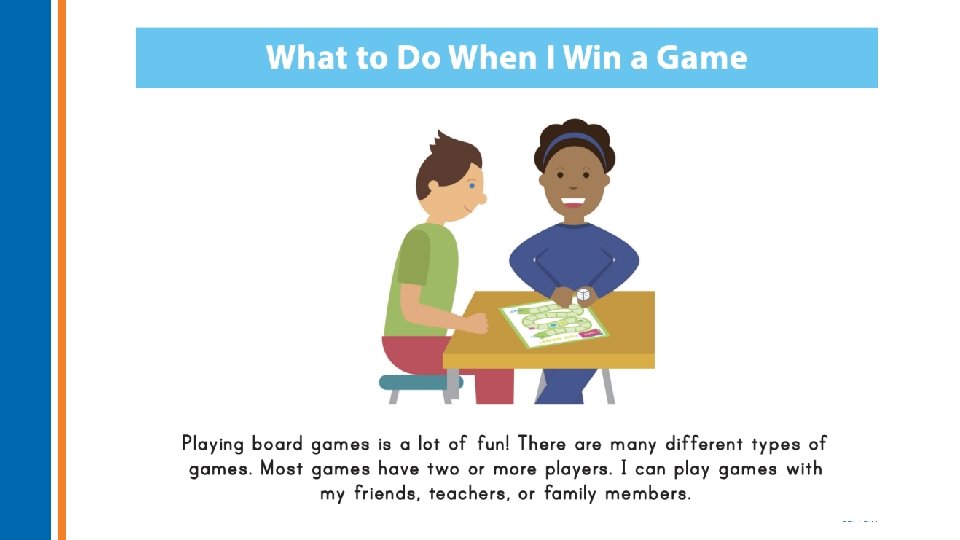
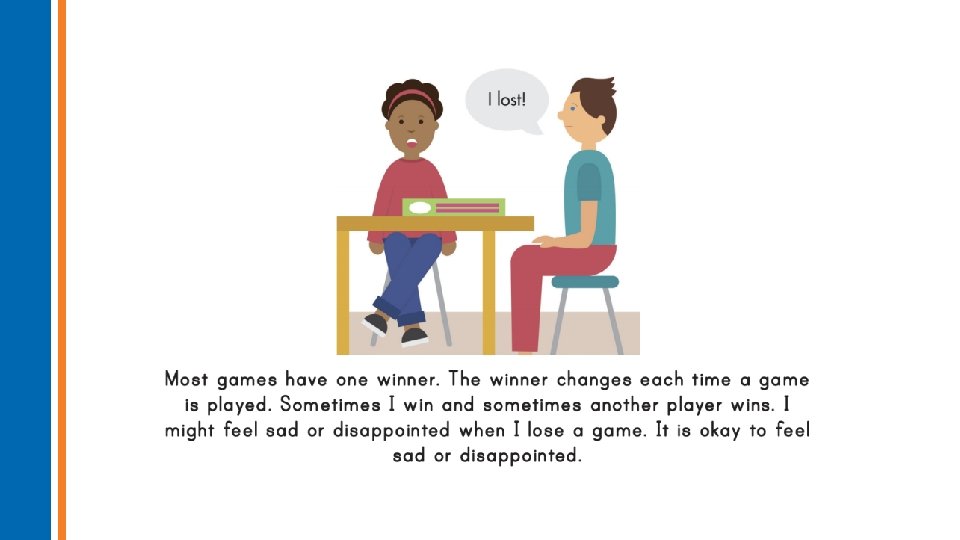
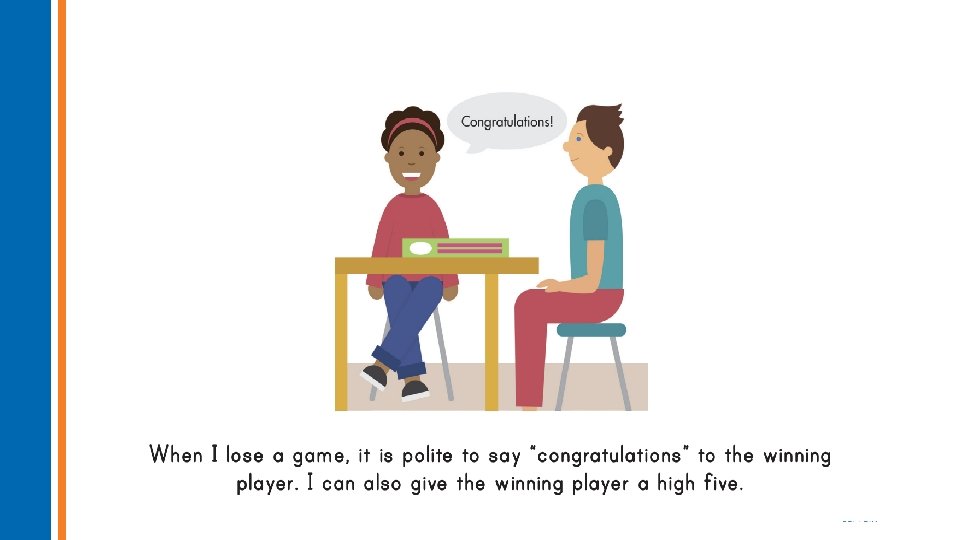

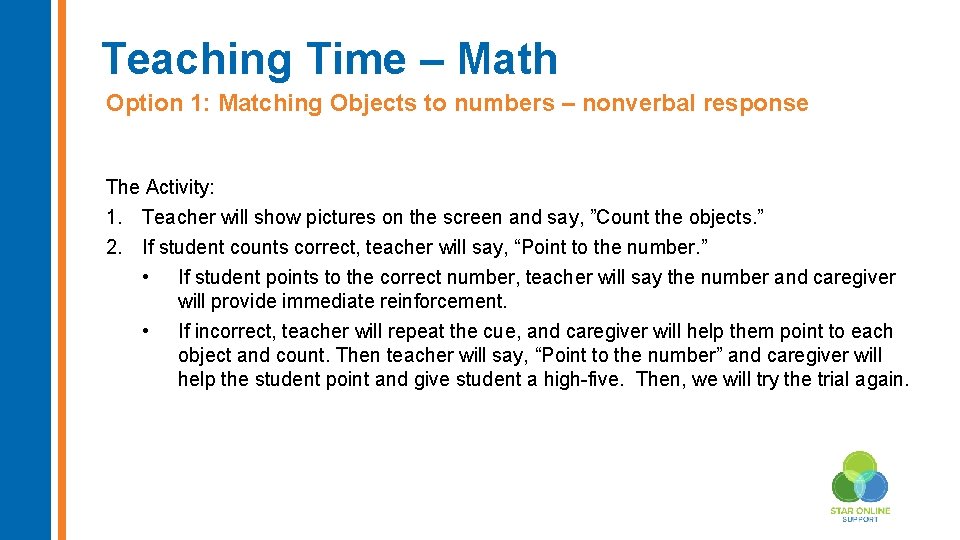
Teaching Time – Math Option 1: Matching Objects to numbers – nonverbal response The Activity: 1. Teacher will show pictures on the screen and say, ”Count the objects. ” 2. If student counts correct, teacher will say, “Point to the number. ” • If student points to the correct number, teacher will say the number and caregiver will provide immediate reinforcement. • If incorrect, teacher will repeat the cue, and caregiver will help them point to each object and count. Then teacher will say, “Point to the number” and caregiver will help the student point and give student a high-five. Then, we will try the trial again.
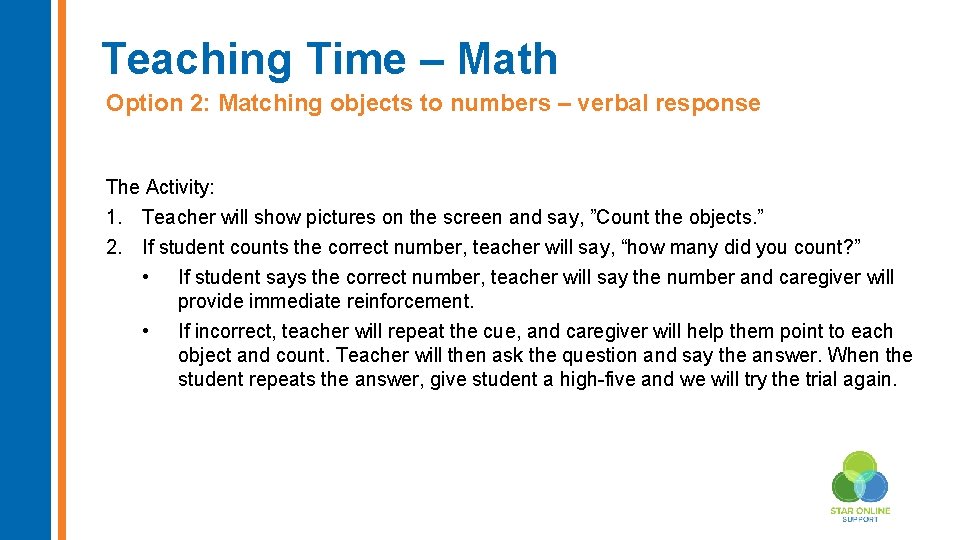
Teaching Time – Math Option 2: Matching objects to numbers – verbal response The Activity: 1. Teacher will show pictures on the screen and say, ”Count the objects. ” 2. If student counts the correct number, teacher will say, “how many did you count? ” • If student says the correct number, teacher will say the number and caregiver will provide immediate reinforcement. • If incorrect, teacher will repeat the cue, and caregiver will help them point to each object and count. Teacher will then ask the question and say the answer. When the student repeats the answer, give student a high-five and we will try the trial again.
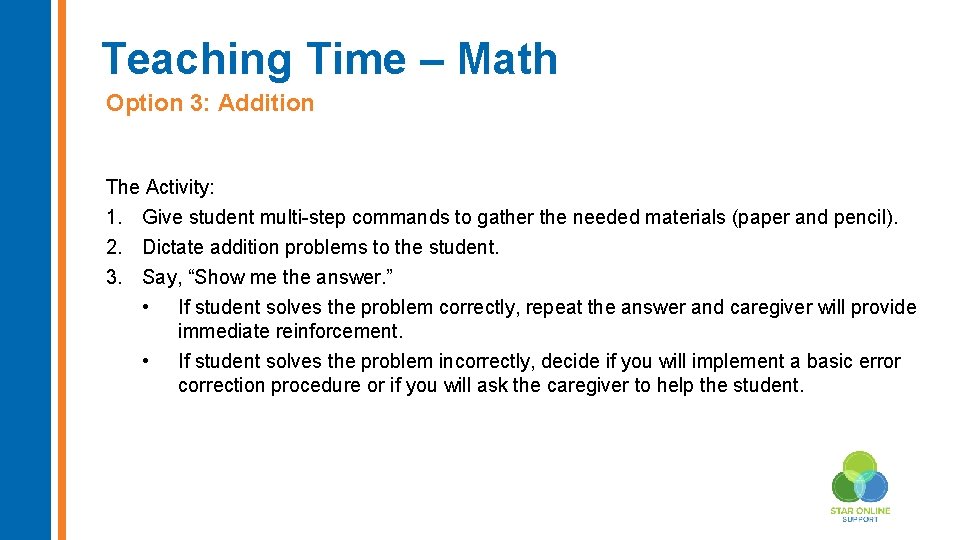
Teaching Time – Math Option 3: Addition The Activity: 1. Give student multi-step commands to gather the needed materials (paper and pencil). 2. Dictate addition problems to the student. 3. Say, “Show me the answer. ” • If student solves the problem correctly, repeat the answer and caregiver will provide immediate reinforcement. • If student solves the problem incorrectly, decide if you will implement a basic error correction procedure or if you will ask the caregiver to help the student.
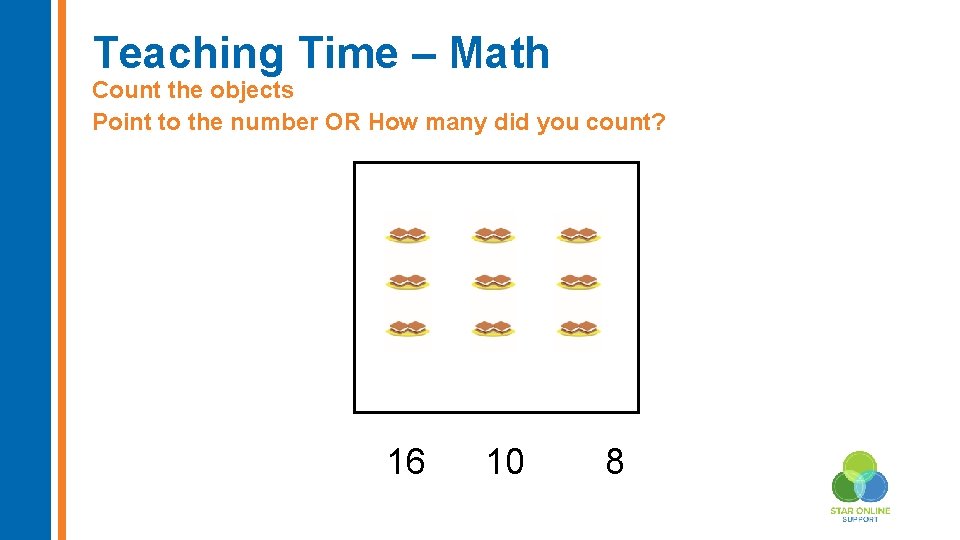
Teaching Time – Math Count the objects Point to the number OR How many did you count? 16 10 8
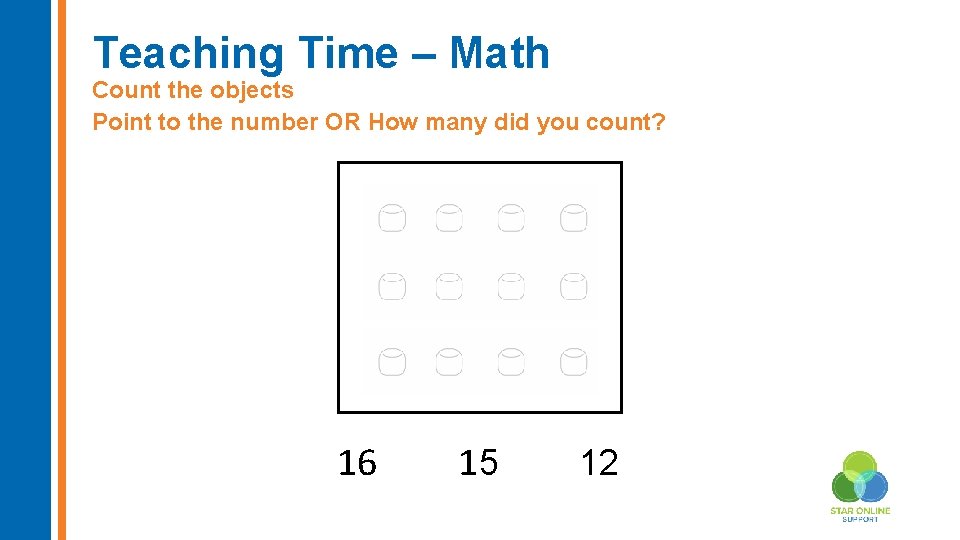
Teaching Time – Math Count the objects Point to the number OR How many did you count? 16 15 12
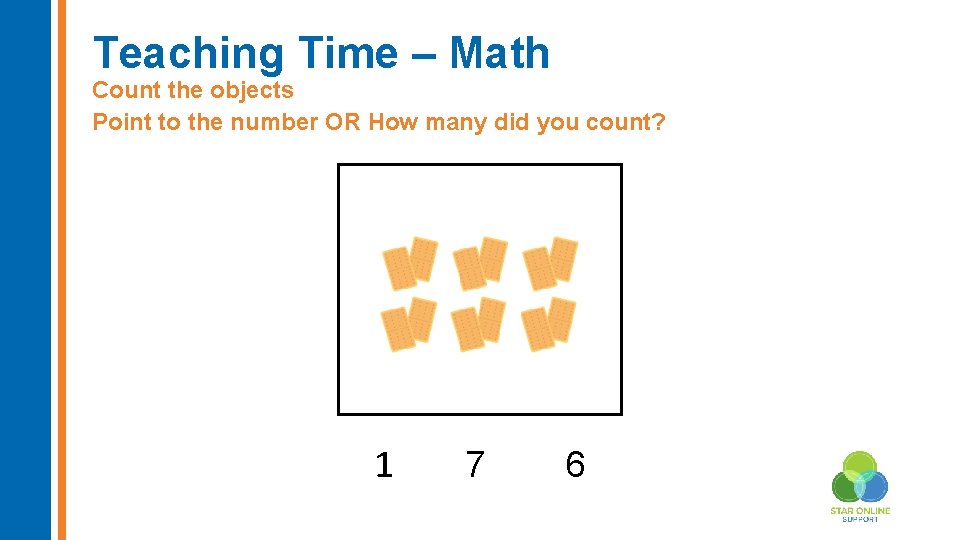
Teaching Time – Math Count the objects Point to the number OR How many did you count? 1 7 6
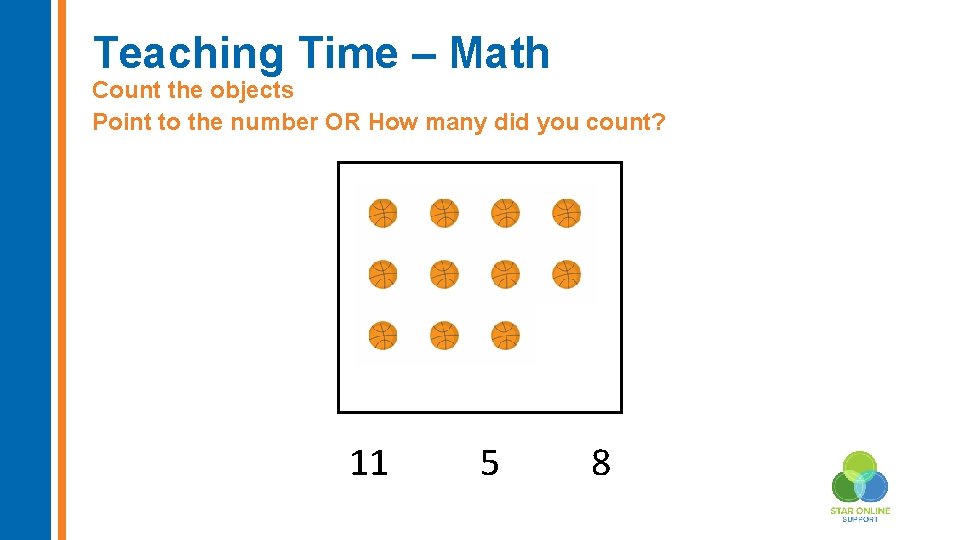
Teaching Time – Math Count the objects Point to the number OR How many did you count? 11 5 8
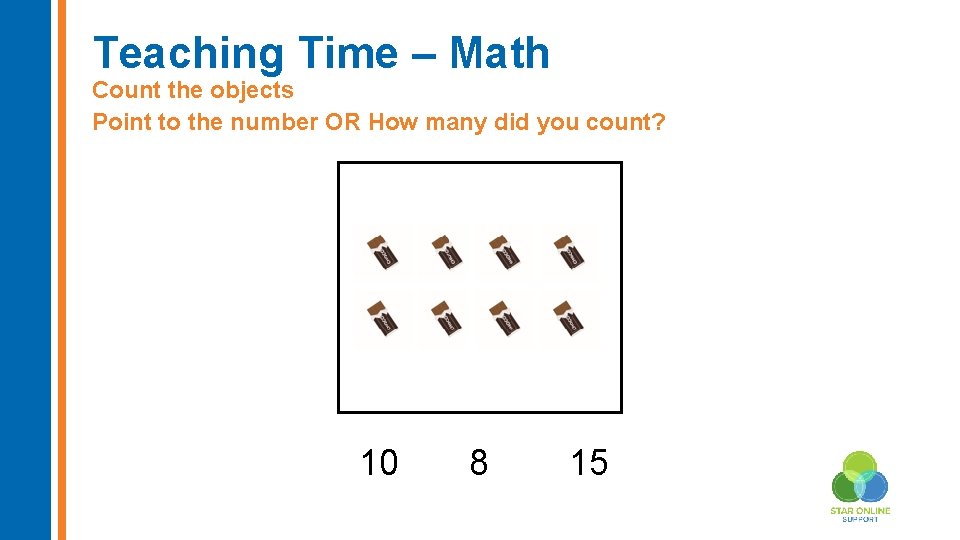
Teaching Time – Math Count the objects Point to the number OR How many did you count? 10 8 15
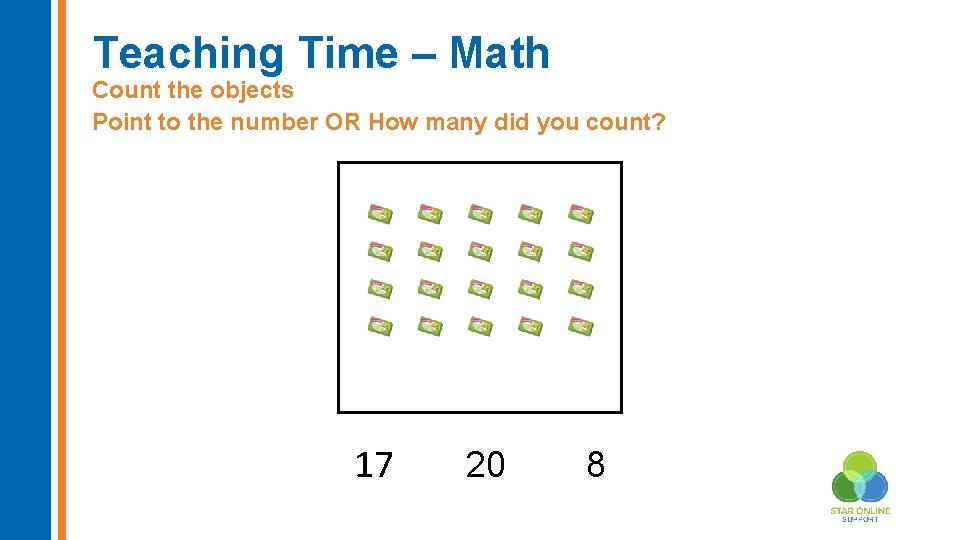
Teaching Time – Math Count the objects Point to the number OR How many did you count? 17 20 8
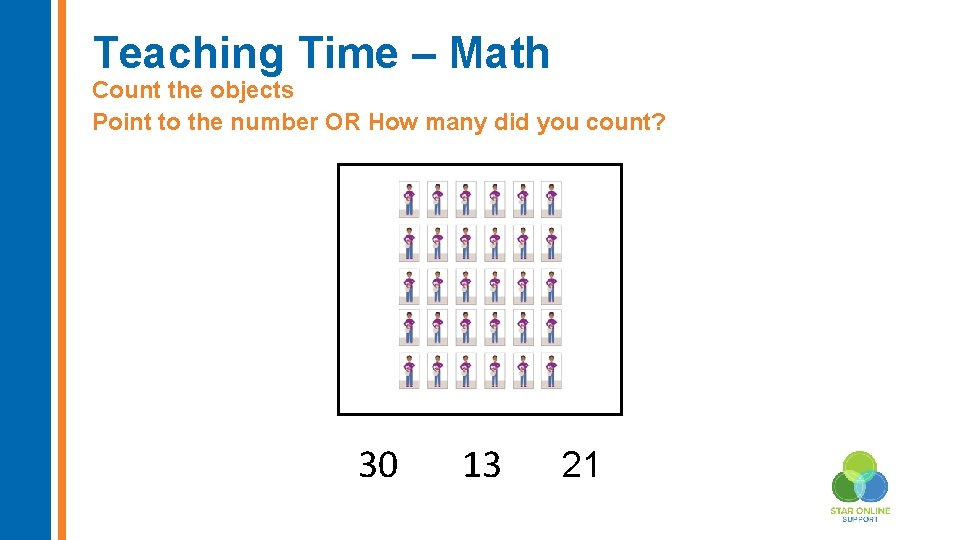
Teaching Time – Math Count the objects Point to the number OR How many did you count? 30 13 21
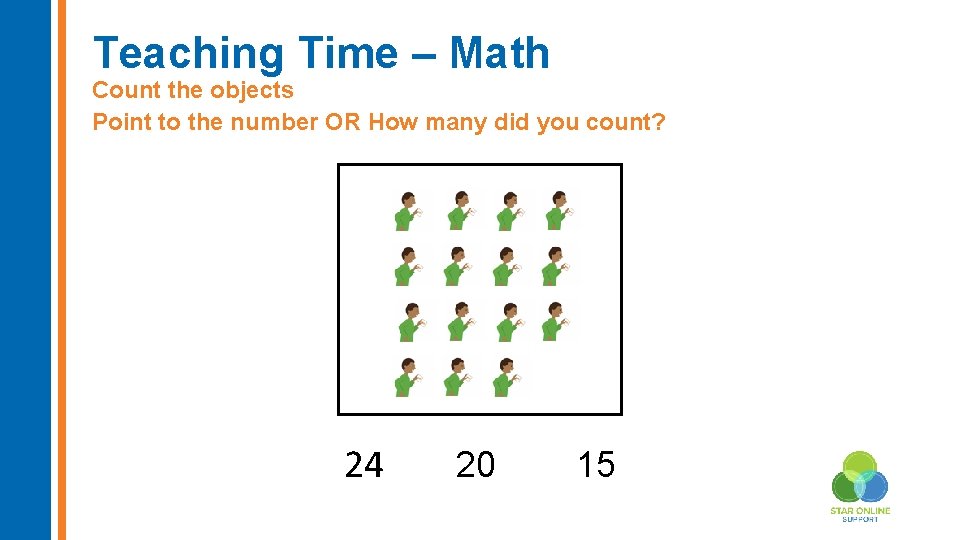
Teaching Time – Math Count the objects Point to the number OR How many did you count? 24 20 15
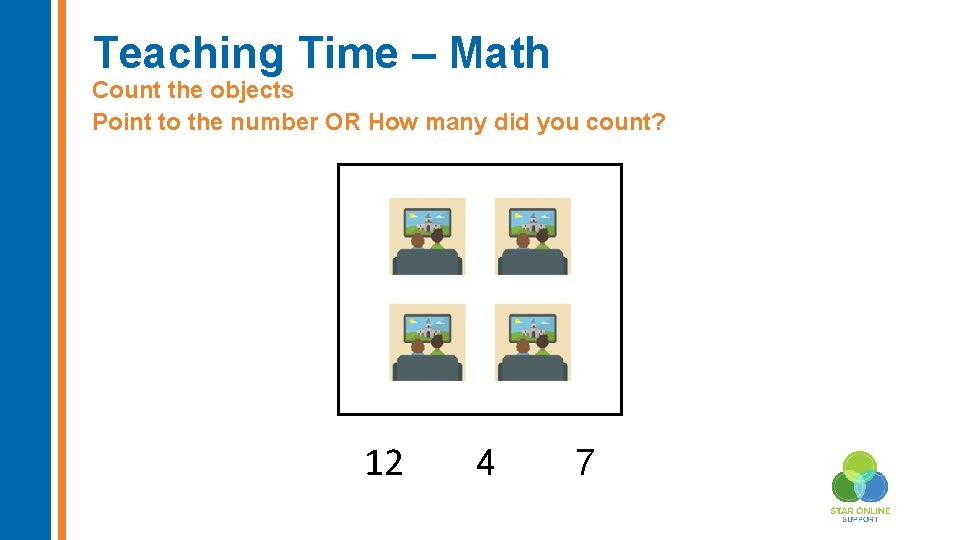
Teaching Time – Math Count the objects Point to the number OR How many did you count? 12 4 7
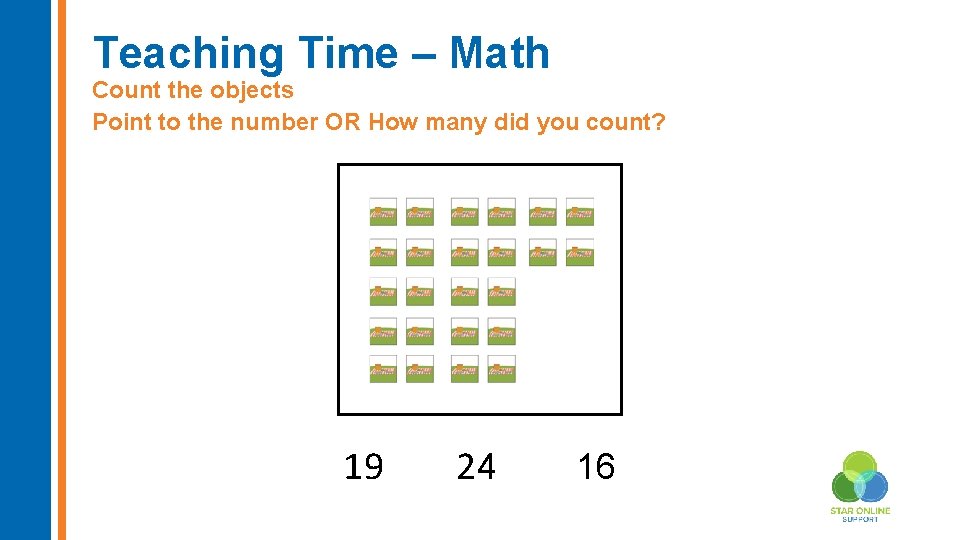
Teaching Time – Math Count the objects Point to the number OR How many did you count? 19 24 16
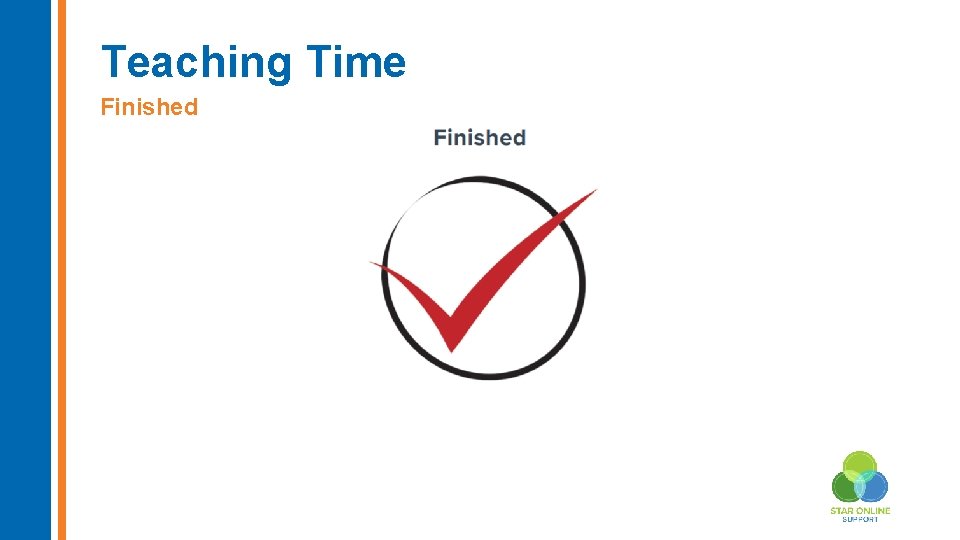
Teaching Time Finished
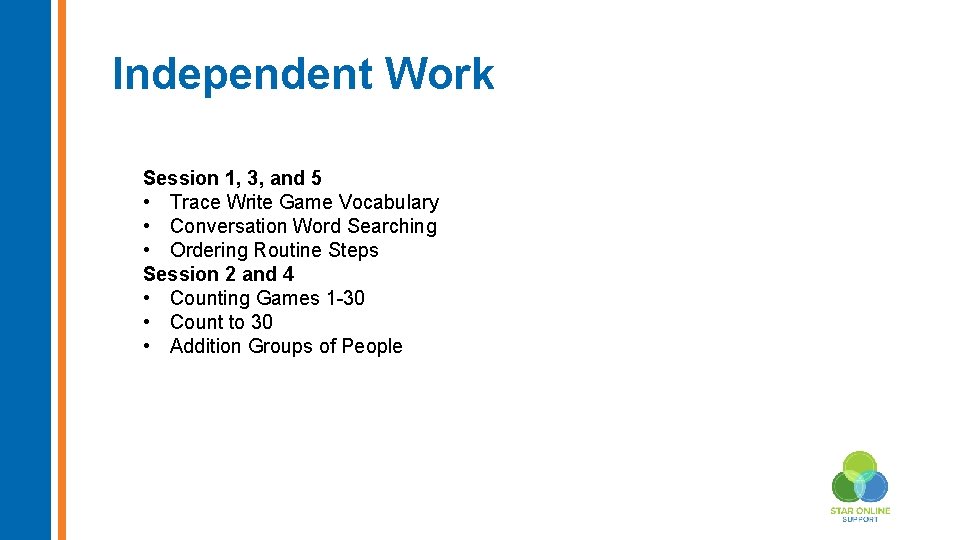
Independent Work Session 1, 3, and 5 • Trace Write Game Vocabulary • Conversation Word Searching • Ordering Routine Steps Session 2 and 4 • Counting Games 1 -30 • Count to 30 • Addition Groups of People