Week 1 Strand A Lesson Plan Weekly Goal
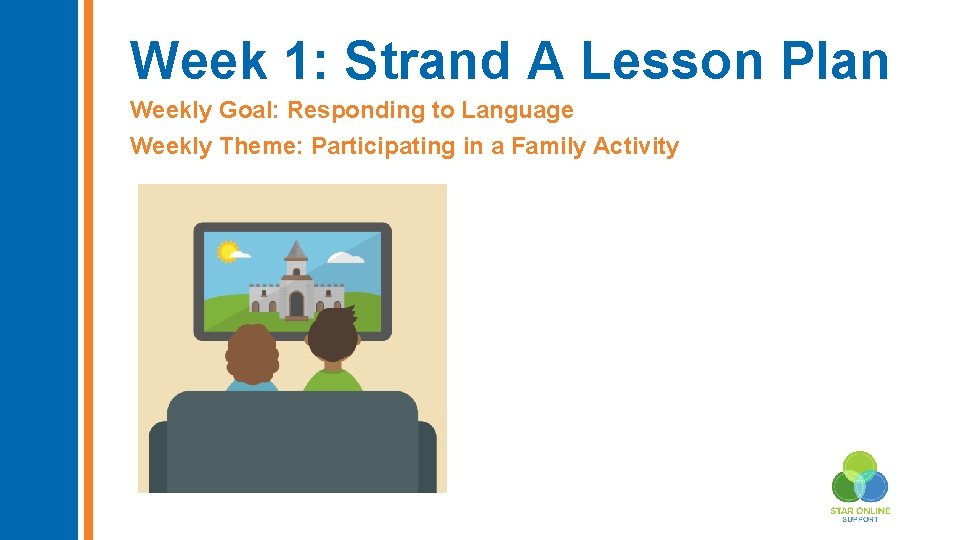
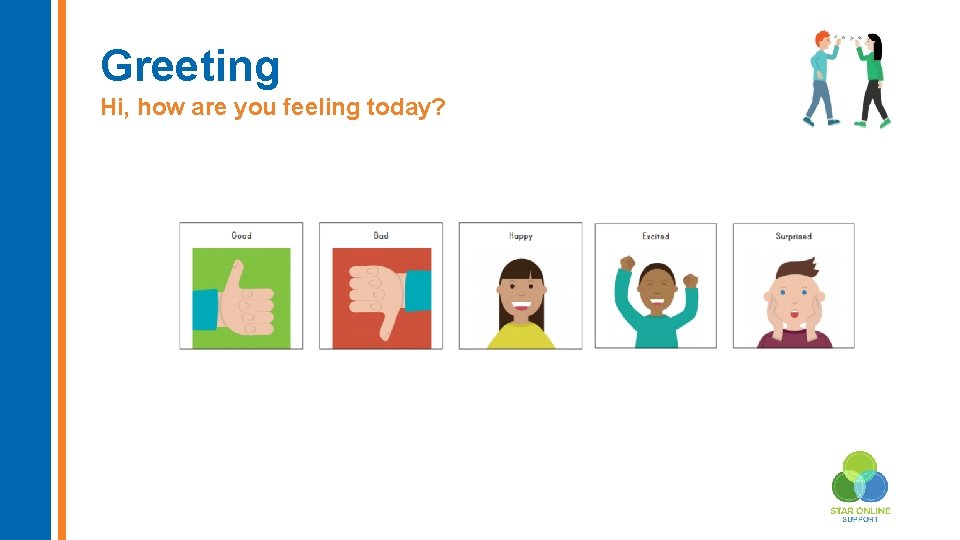
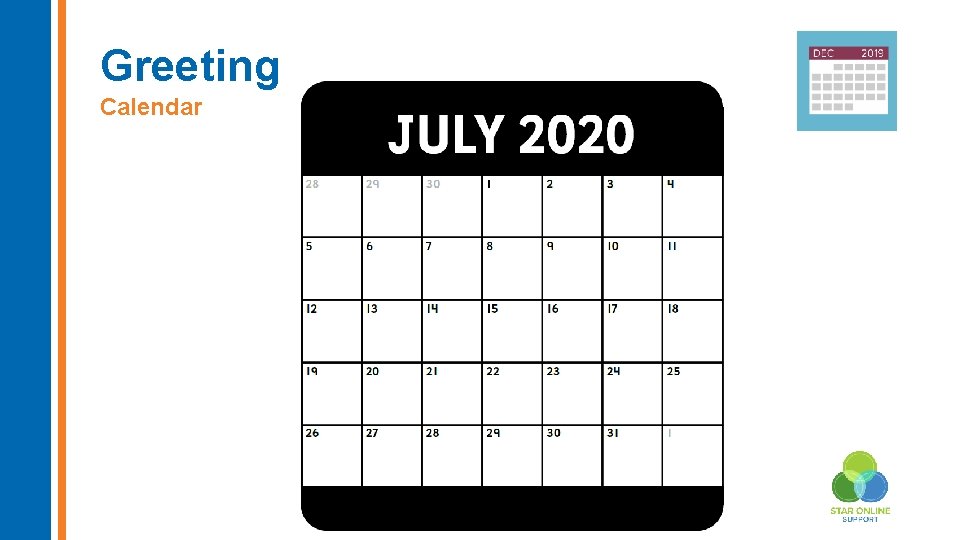
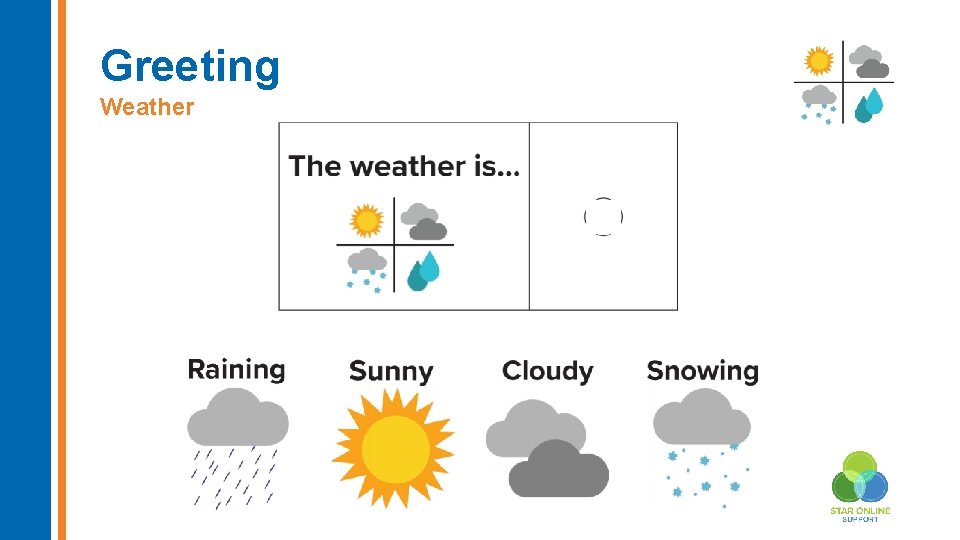
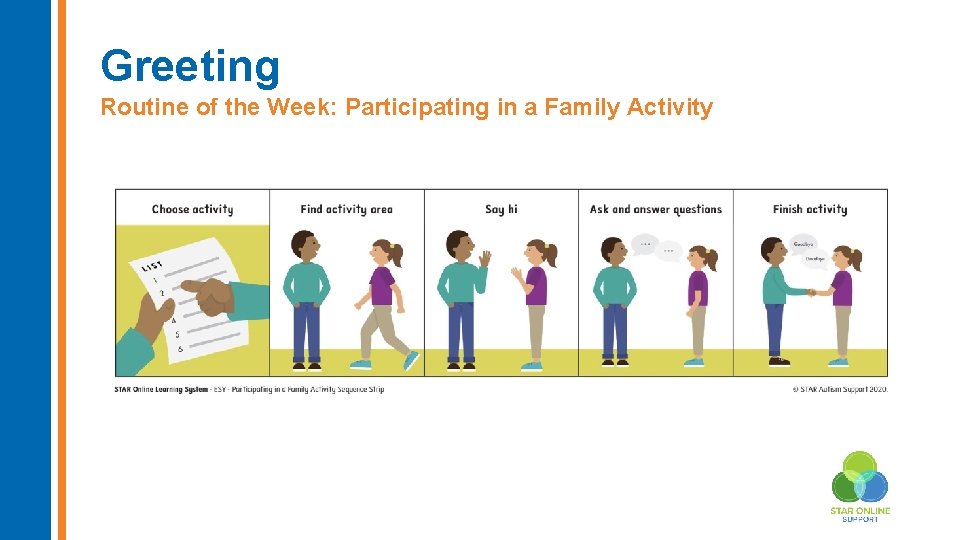
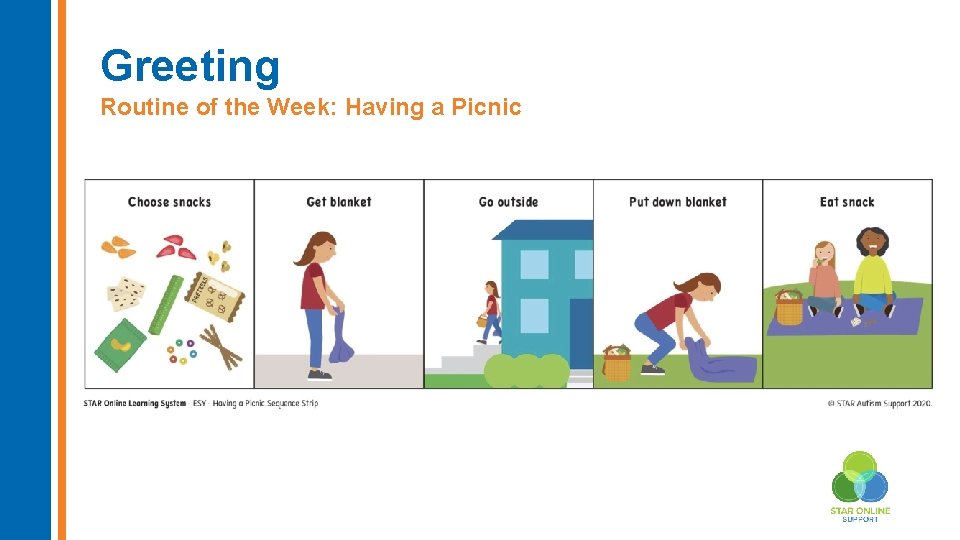
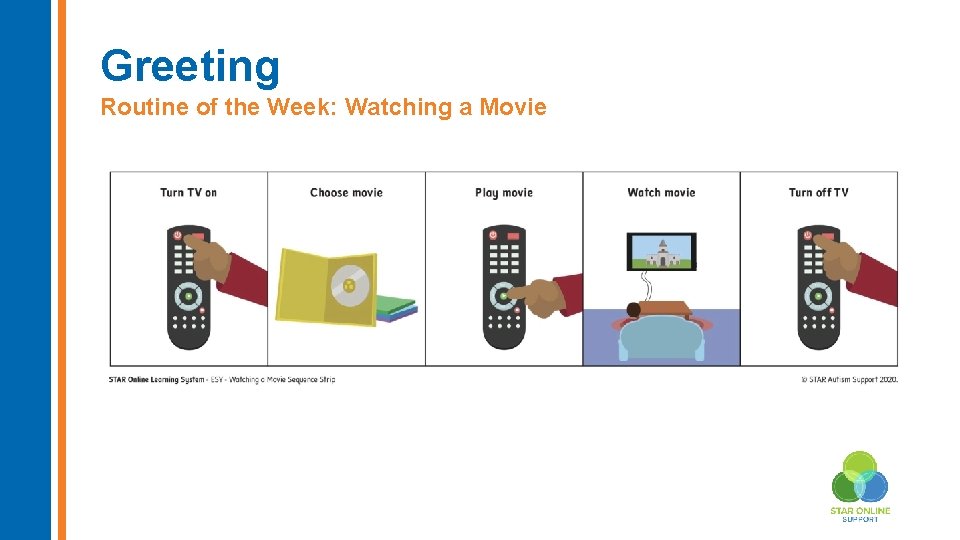
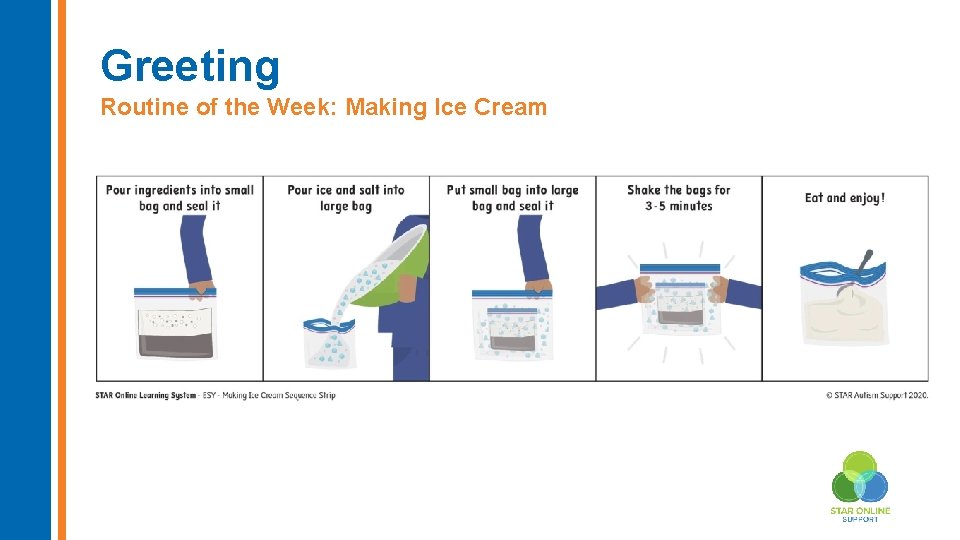
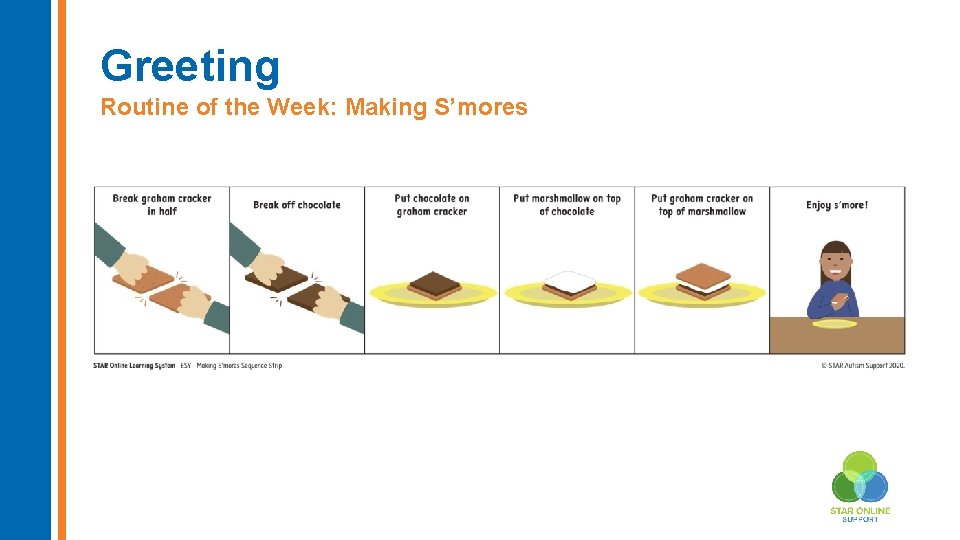
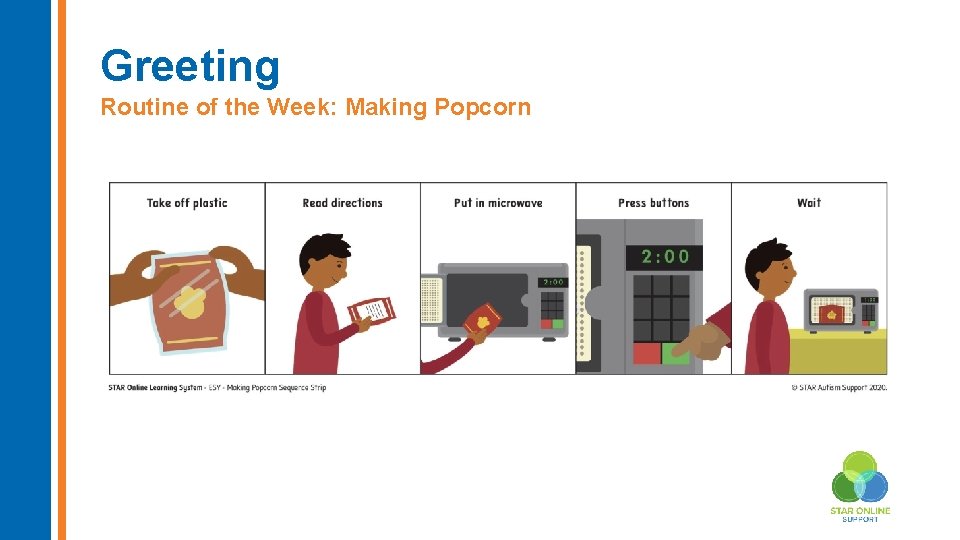
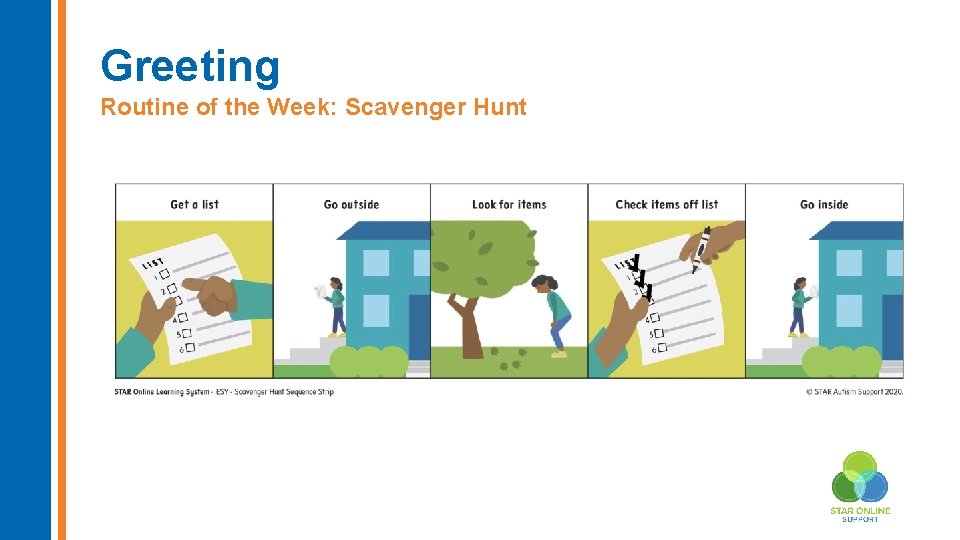
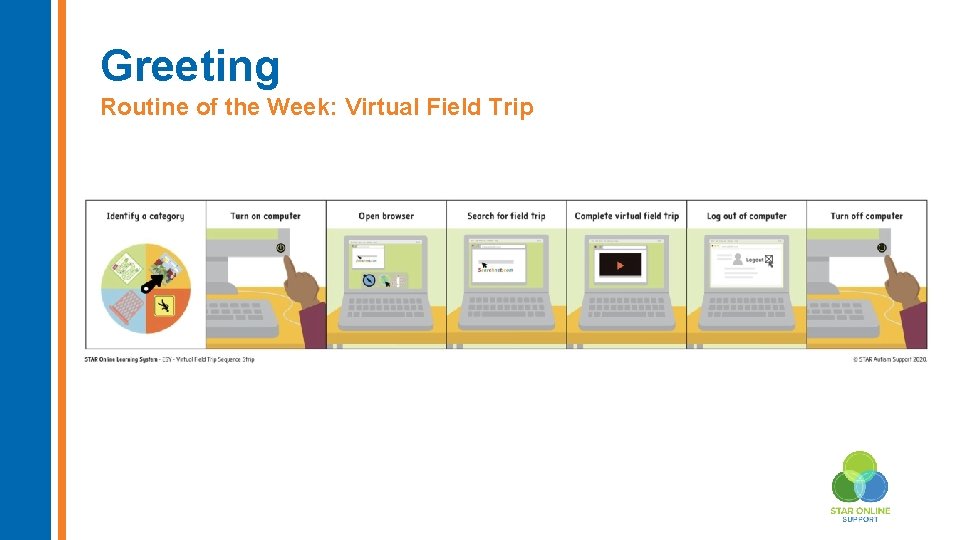
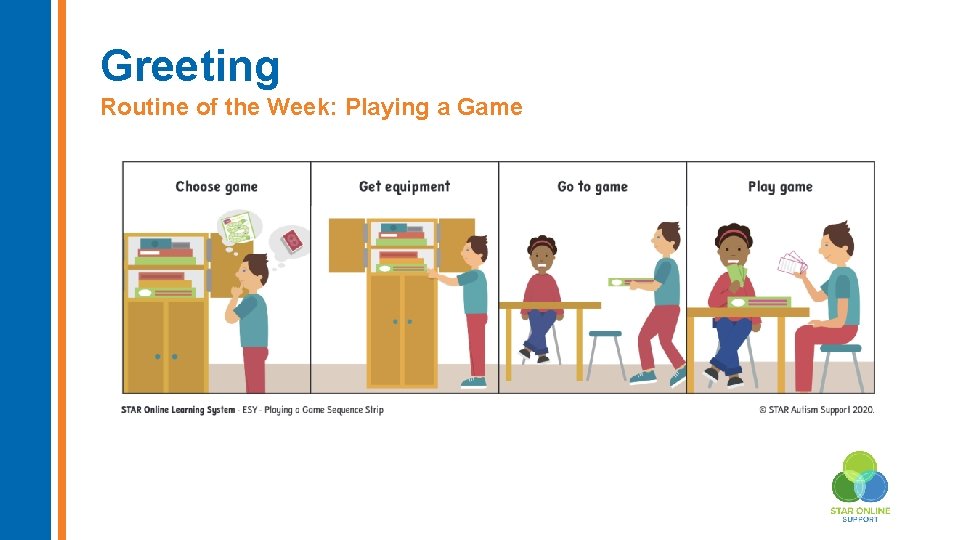
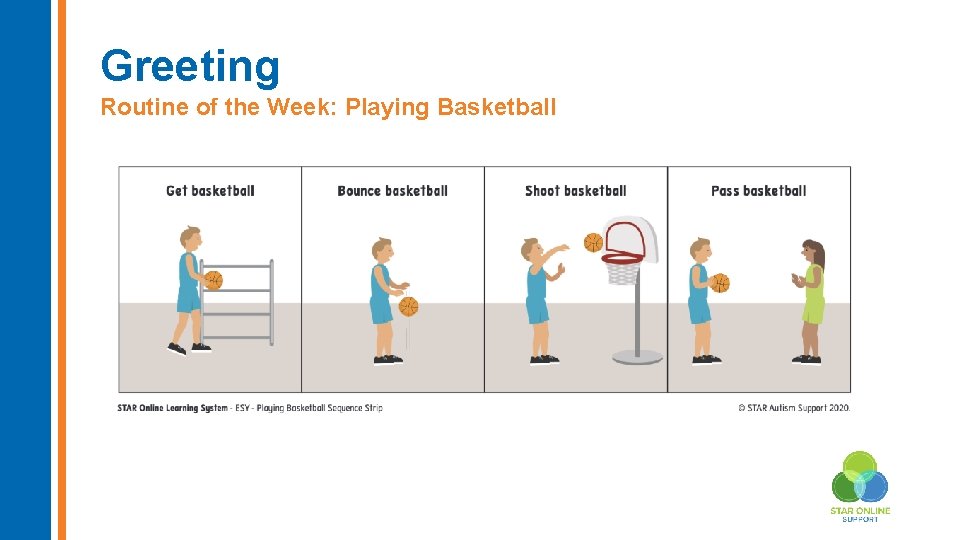
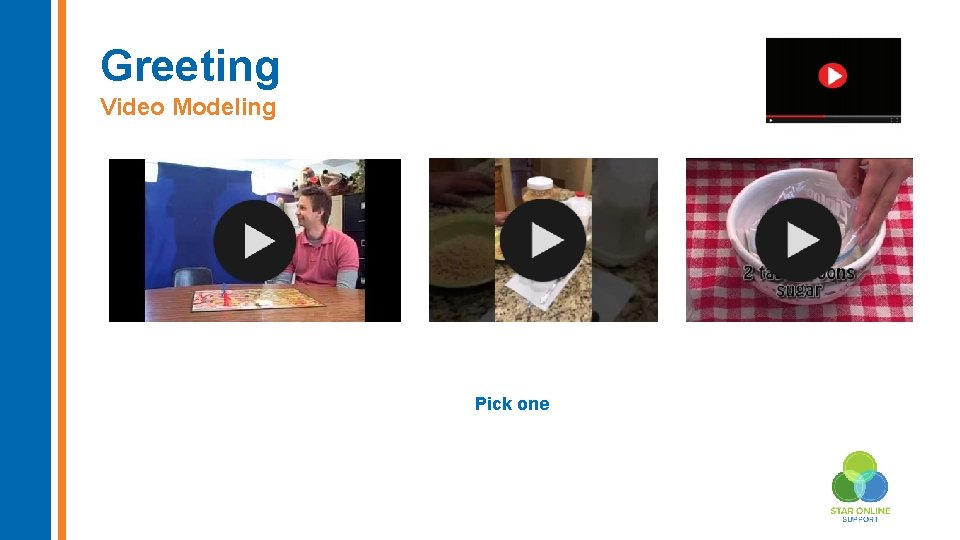
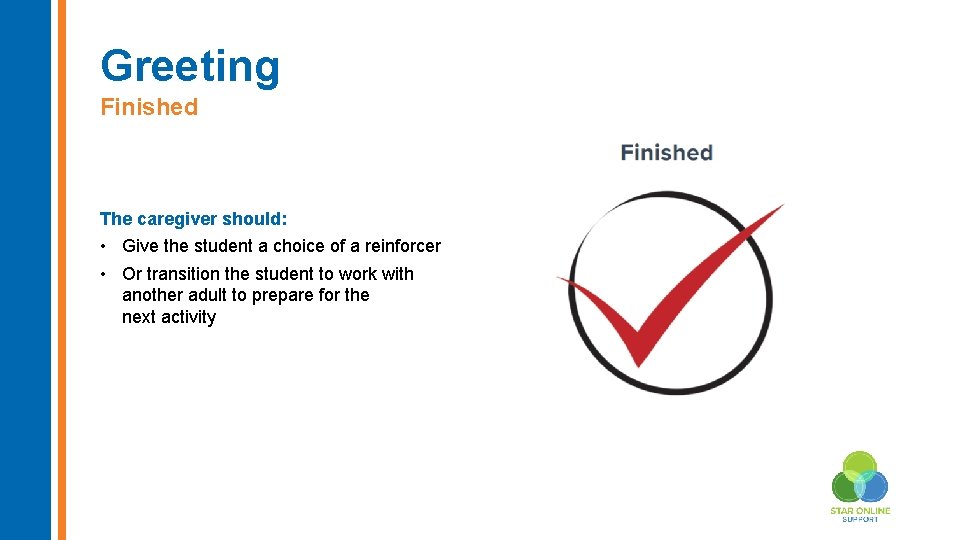
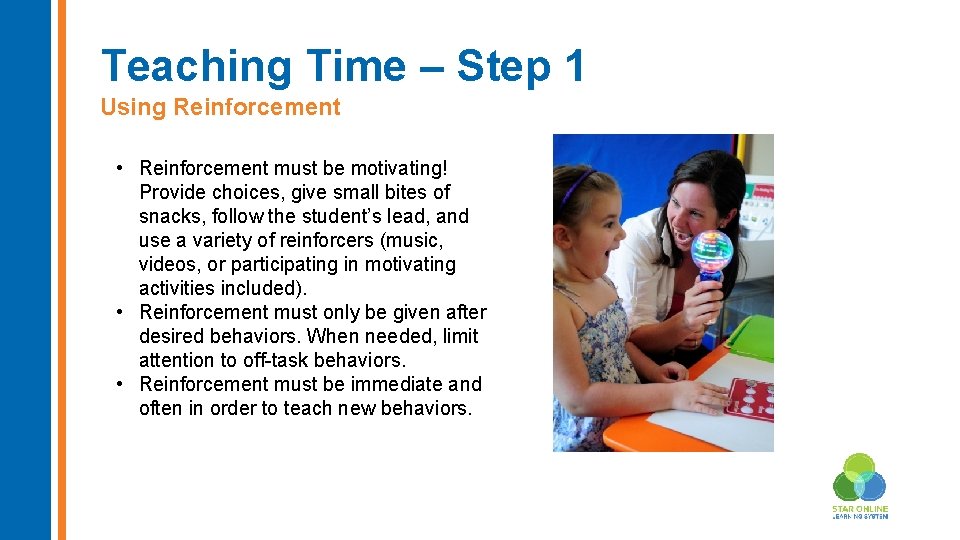
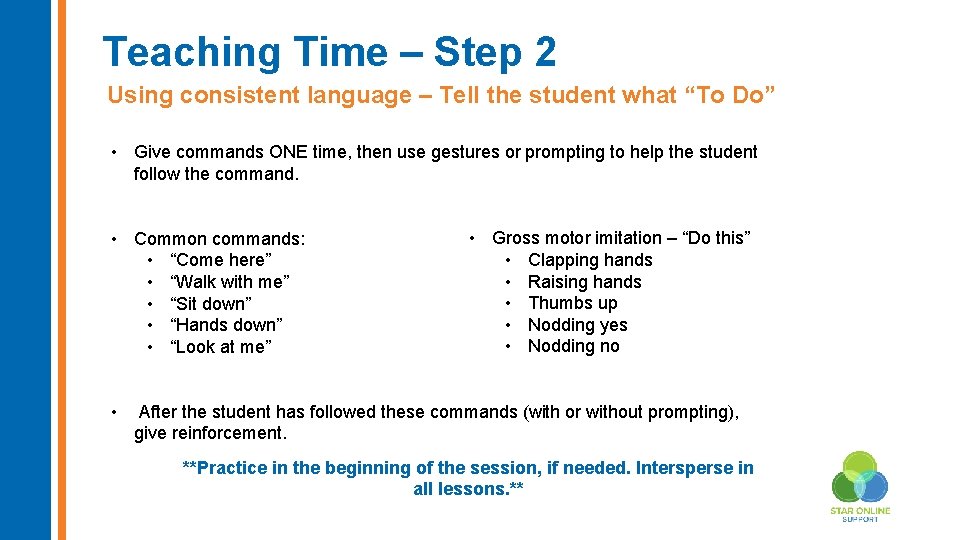
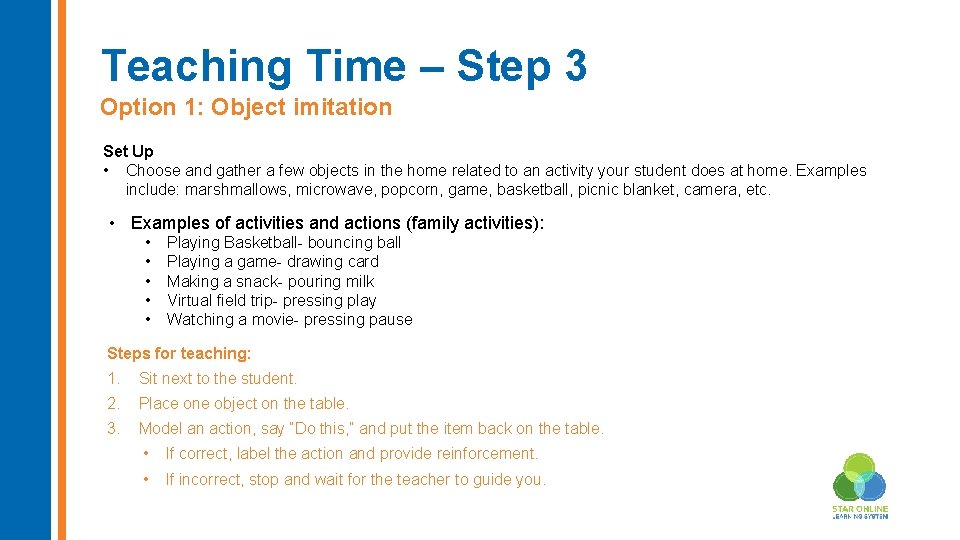
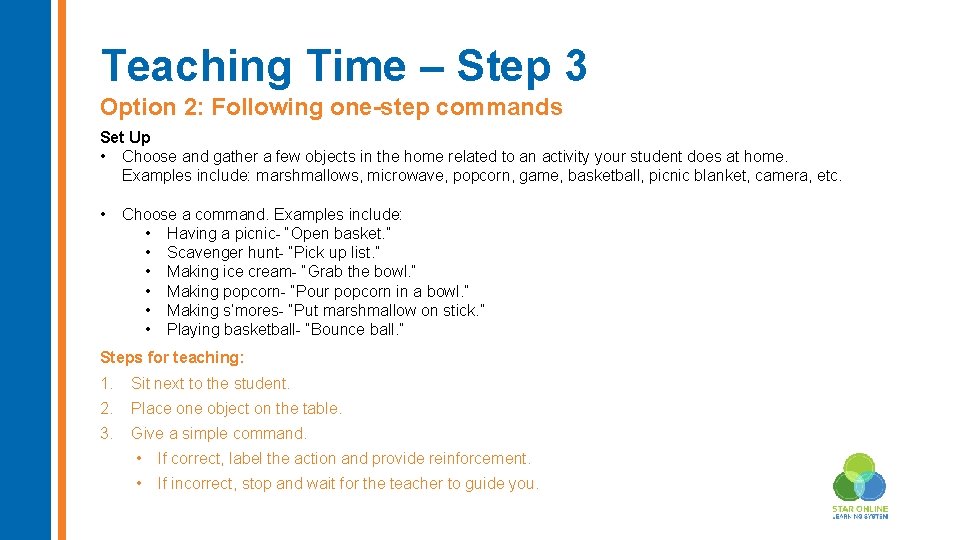
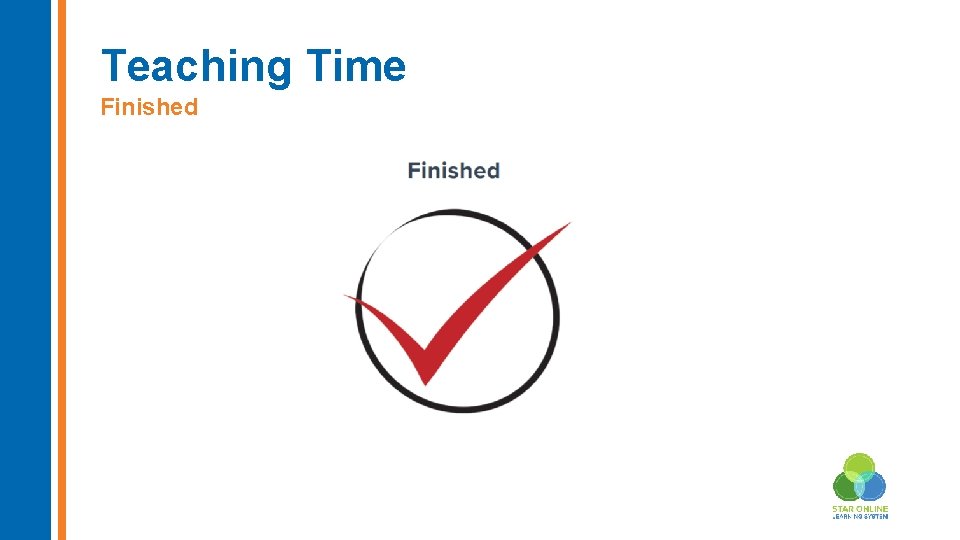
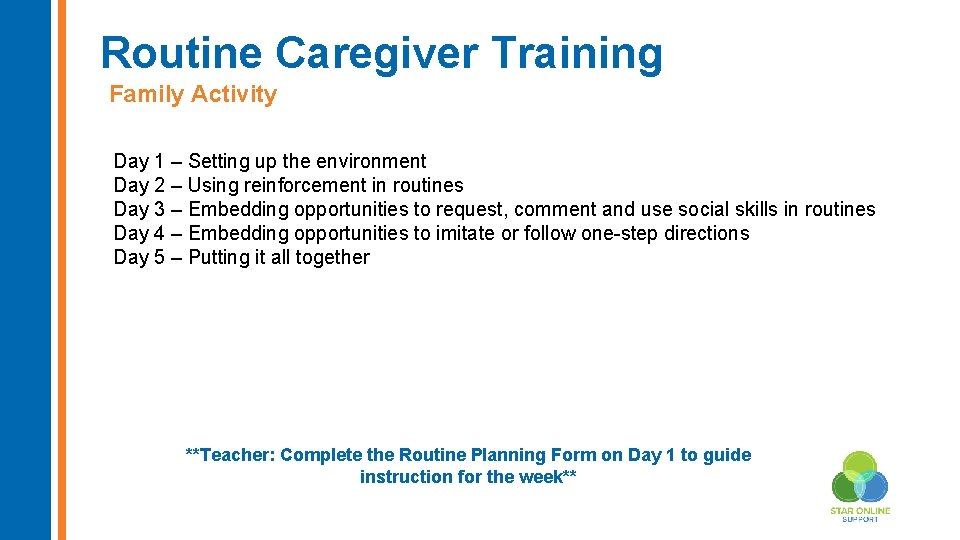
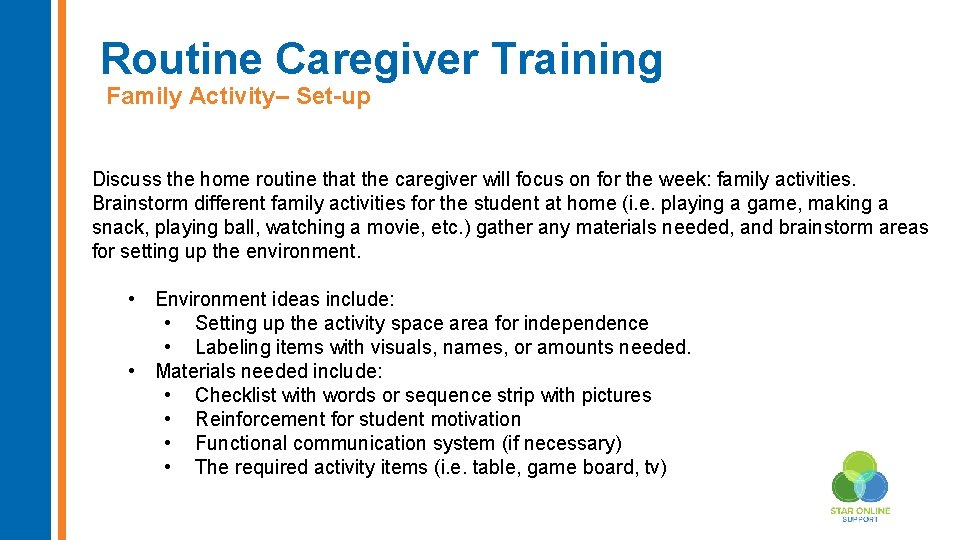
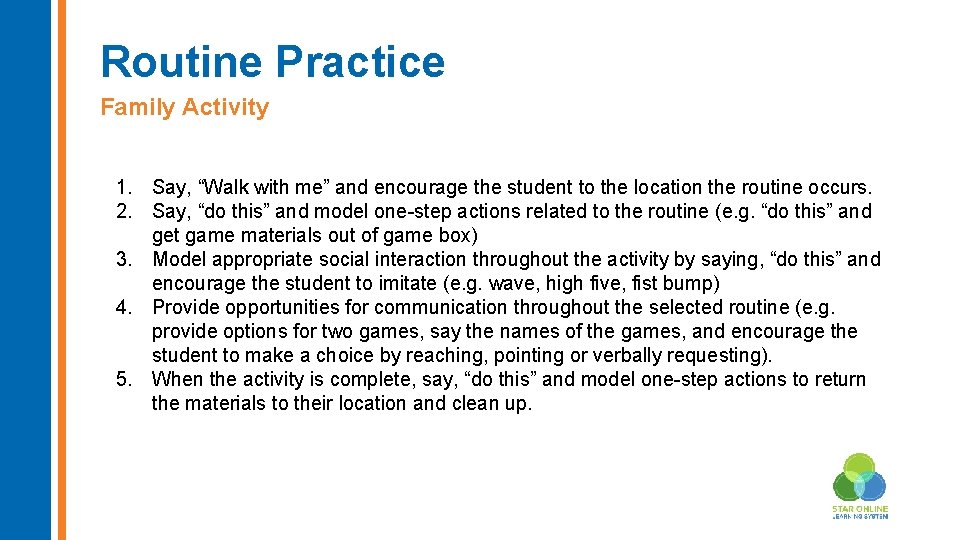
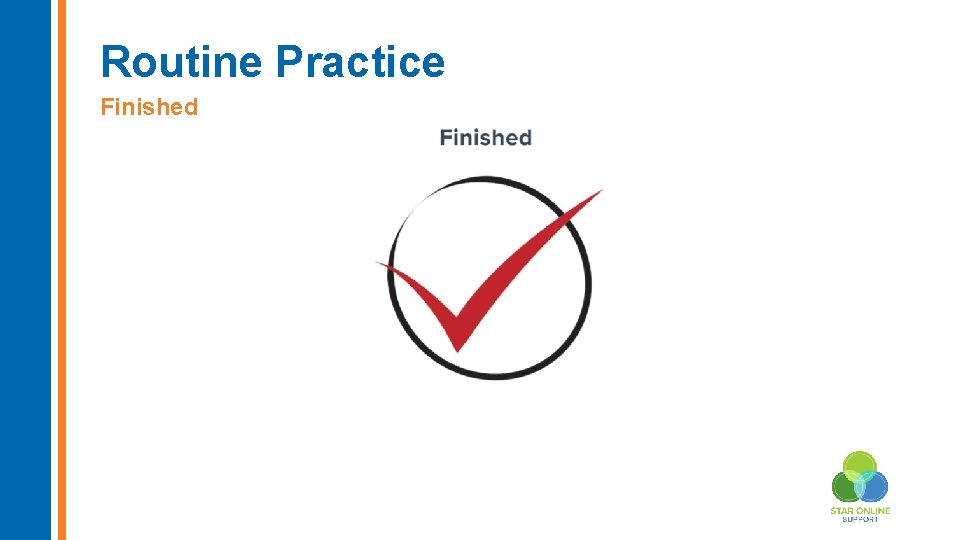
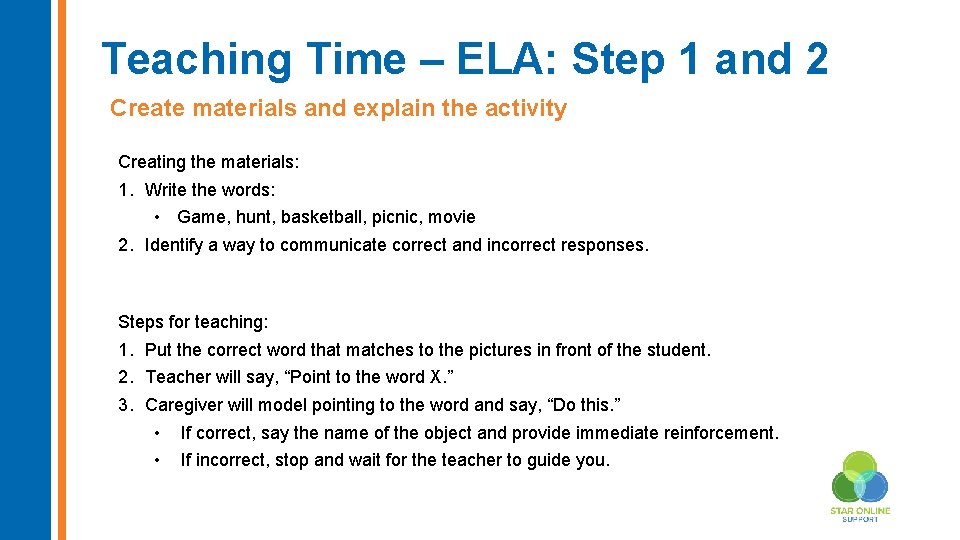
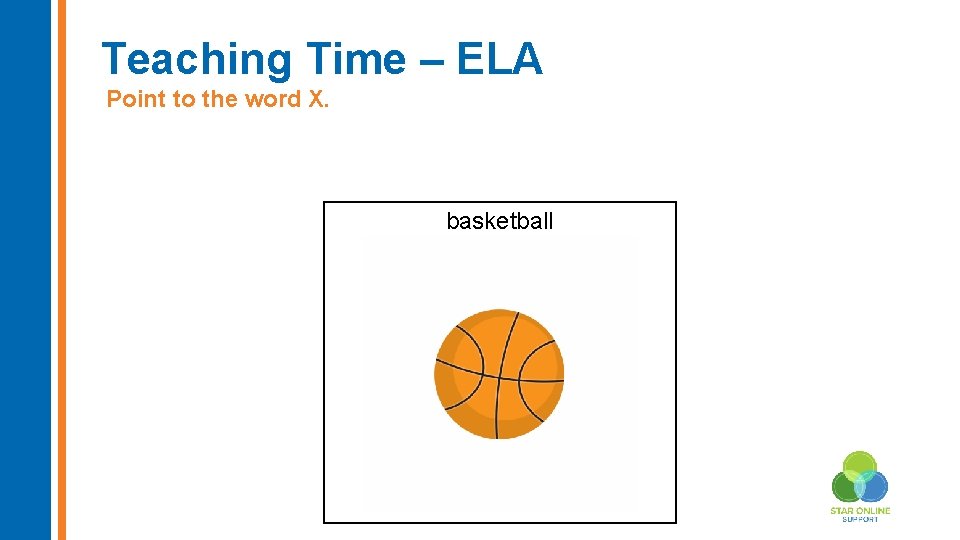
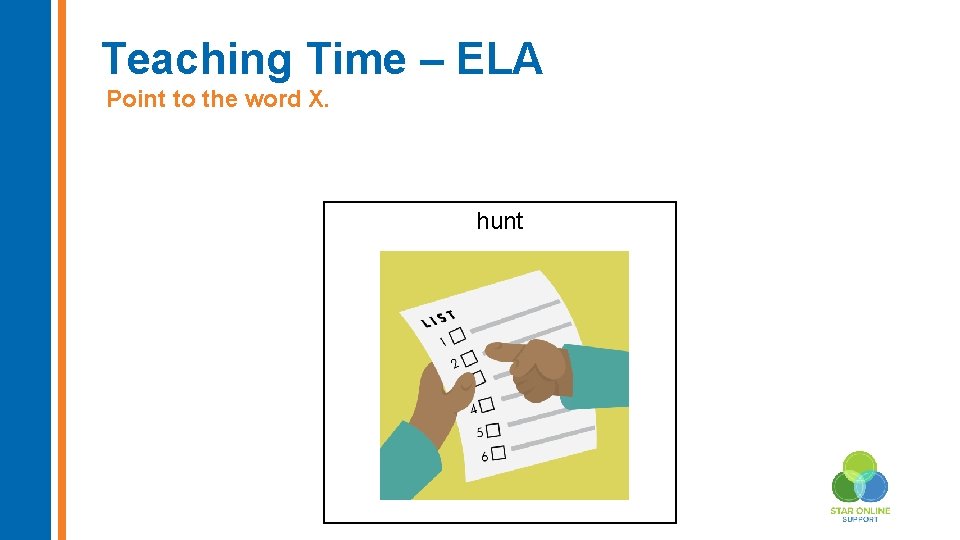
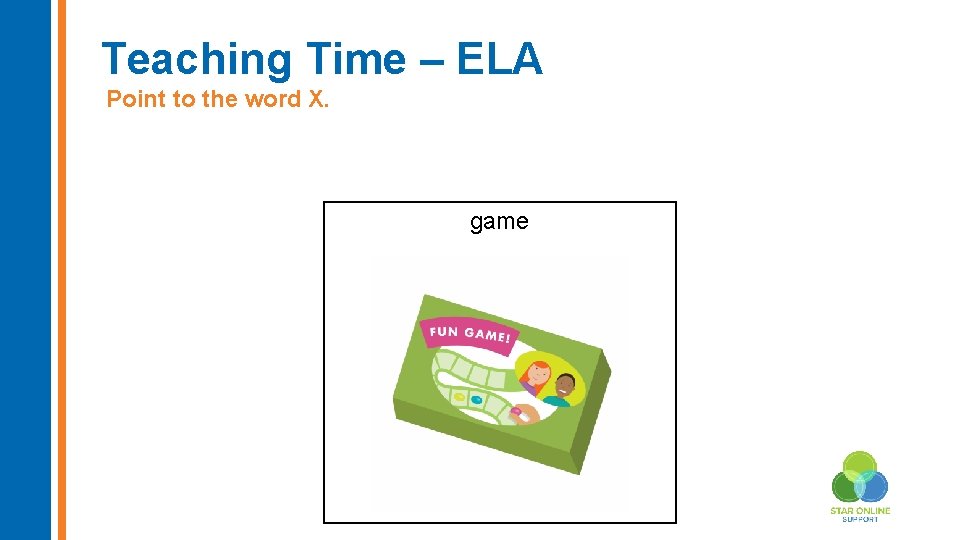
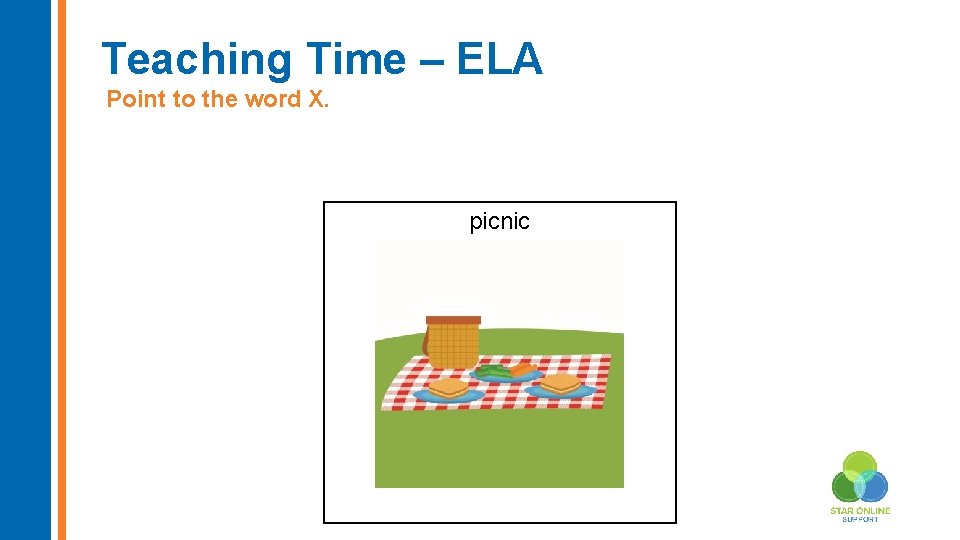
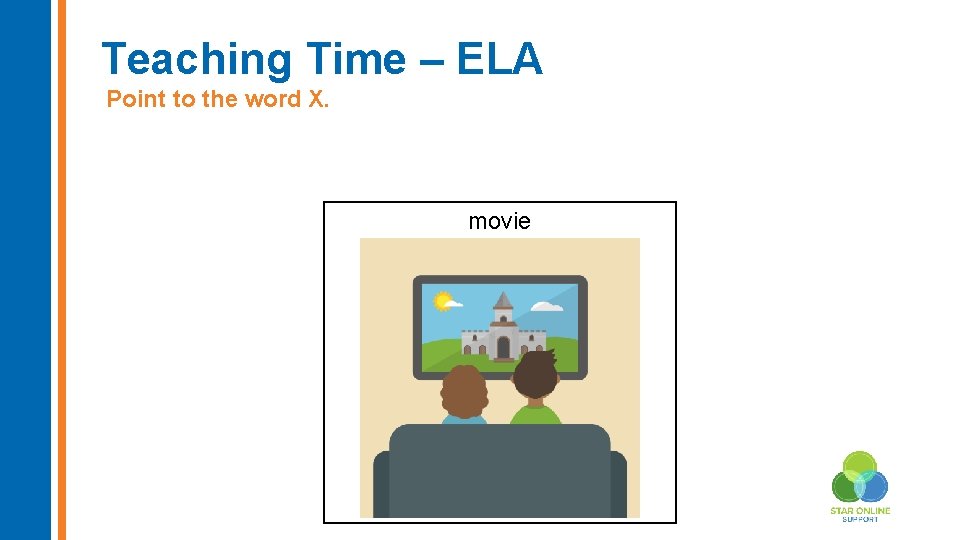
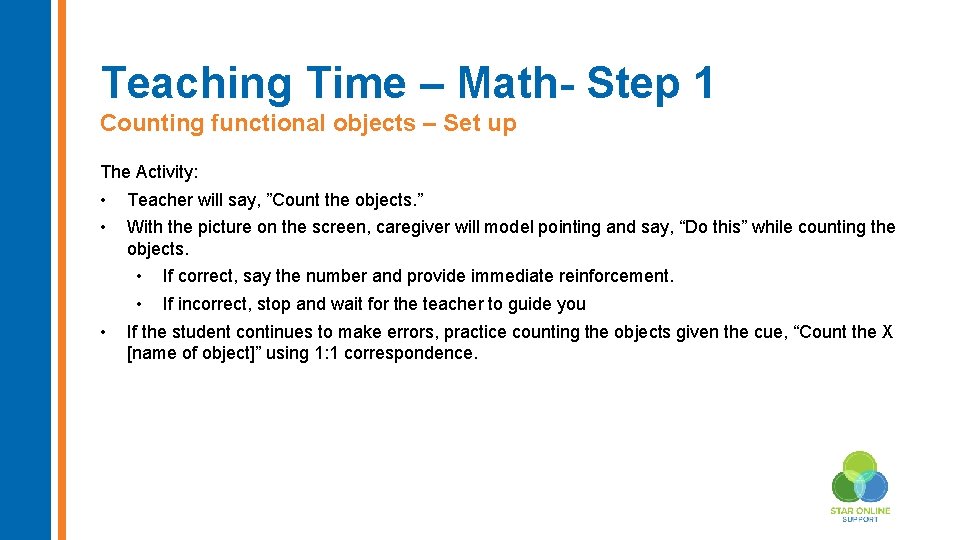
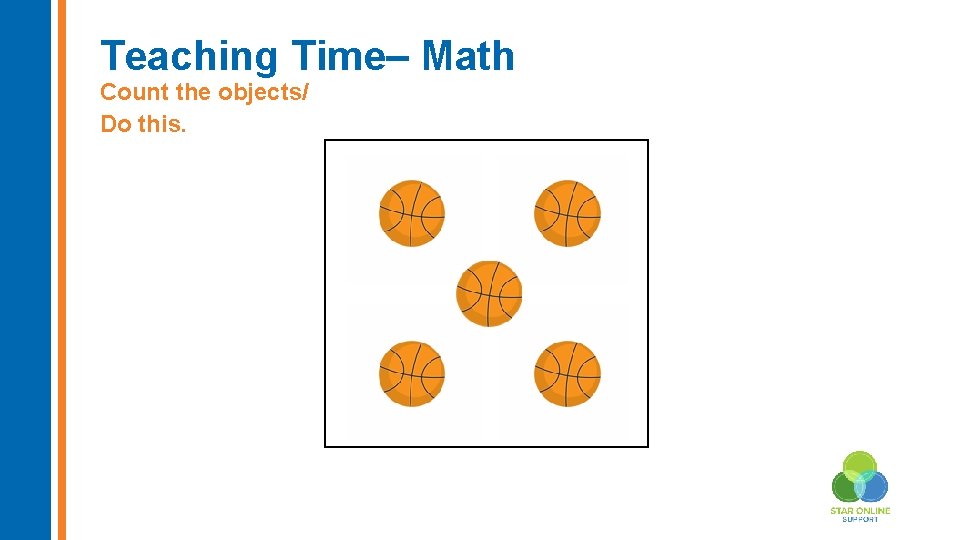
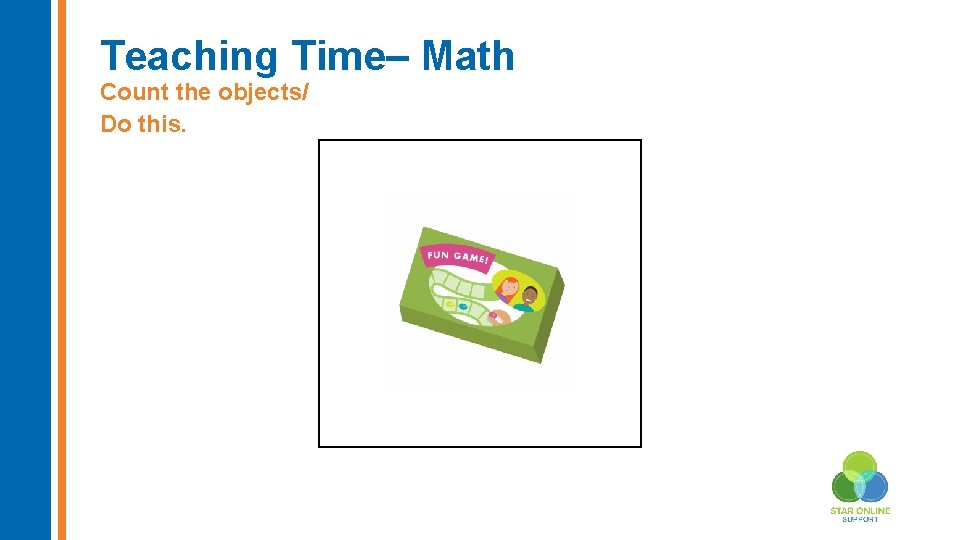
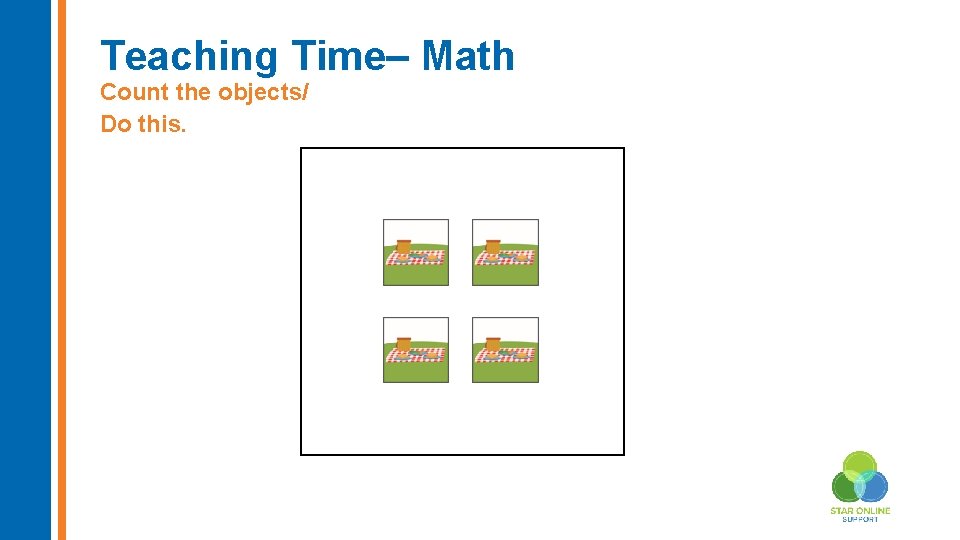
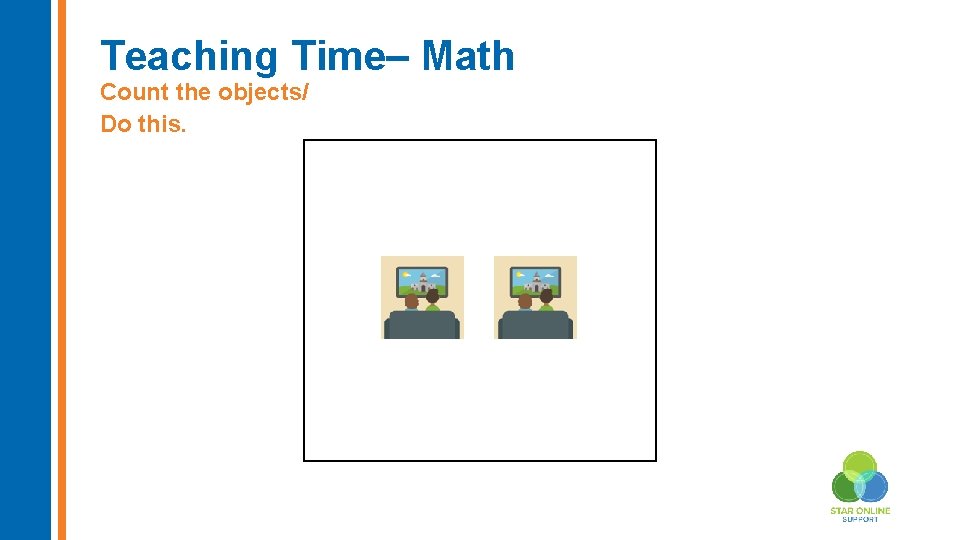
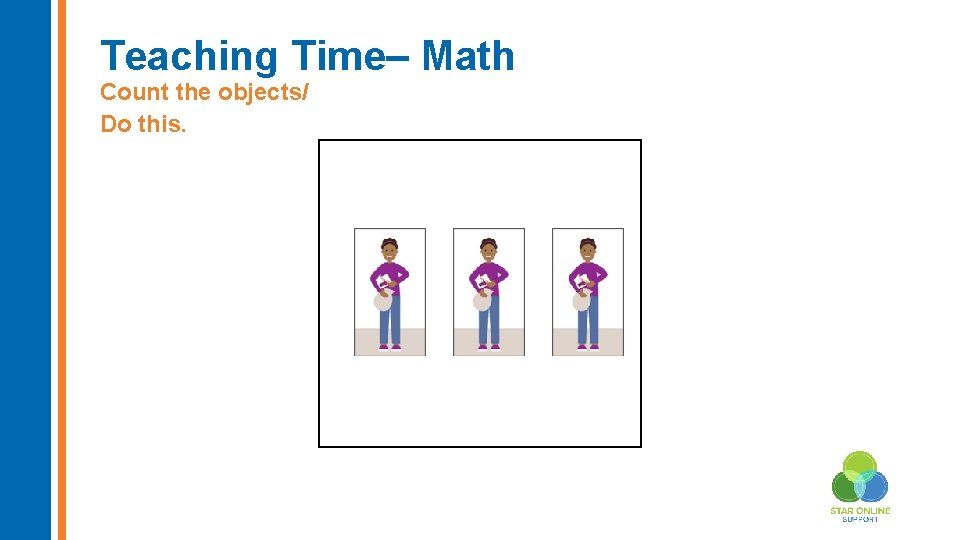
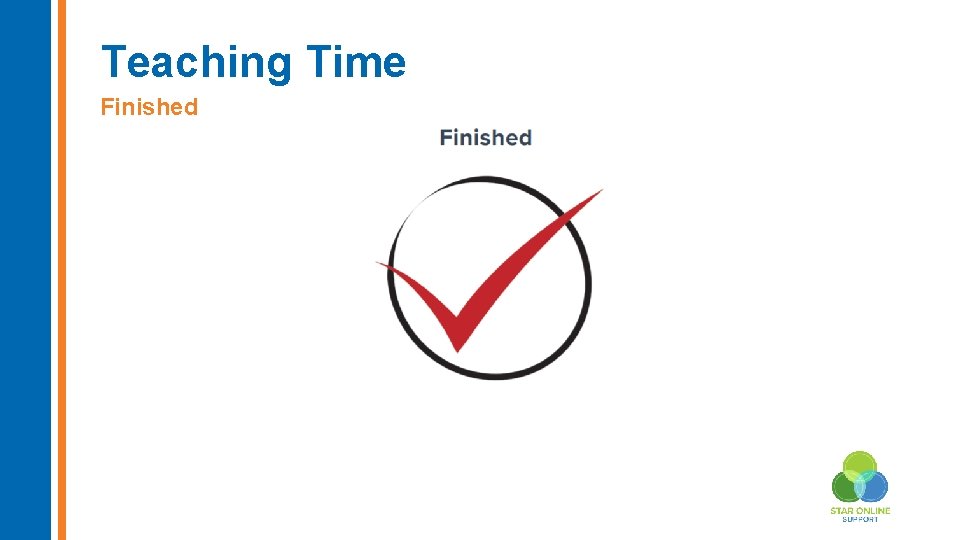
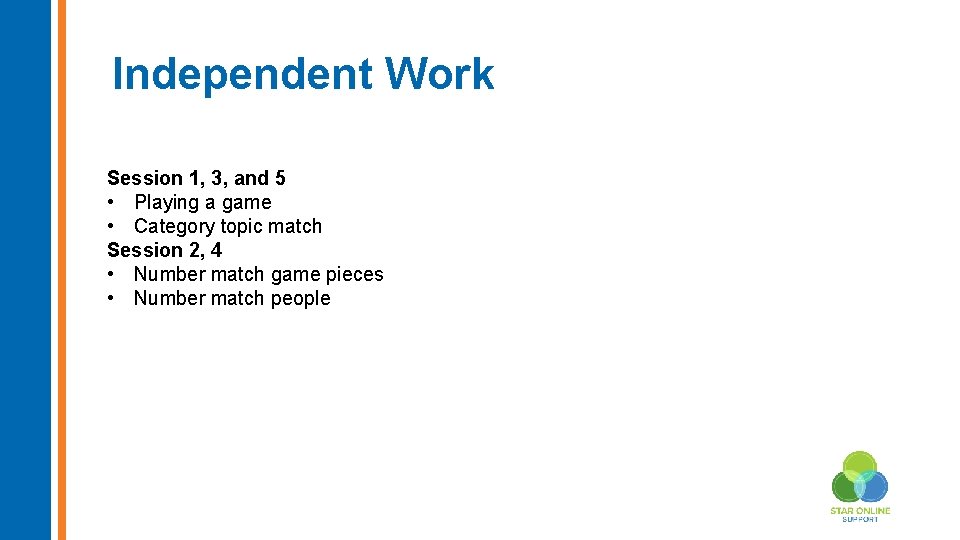
- Slides: 39
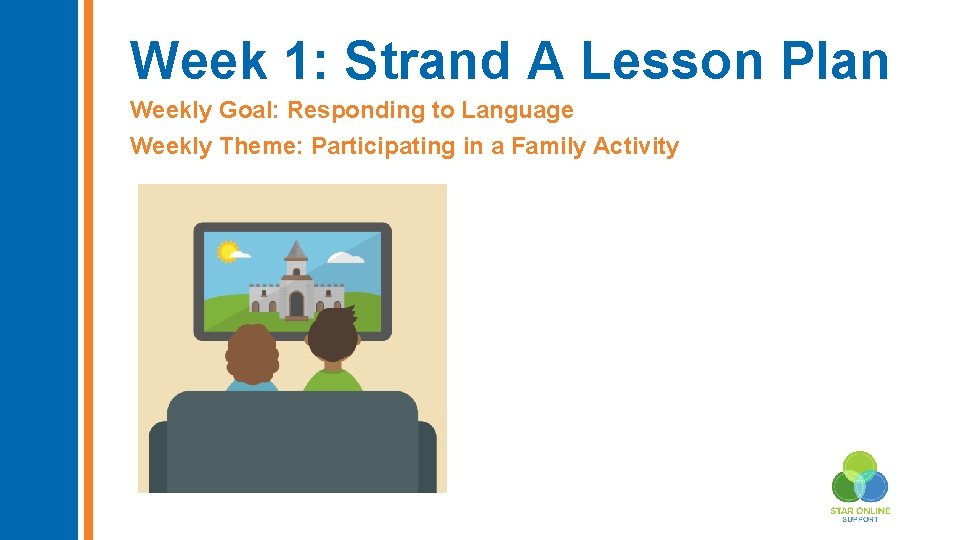
Week 1: Strand A Lesson Plan Weekly Goal: Responding to Language Weekly Theme: Participating in a Family Activity
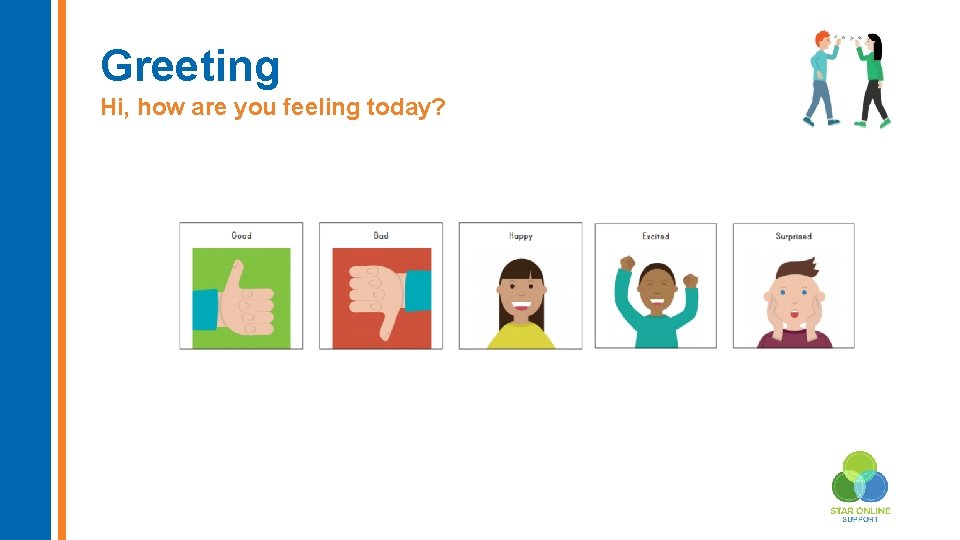
Greeting Hi, how are you feeling today?
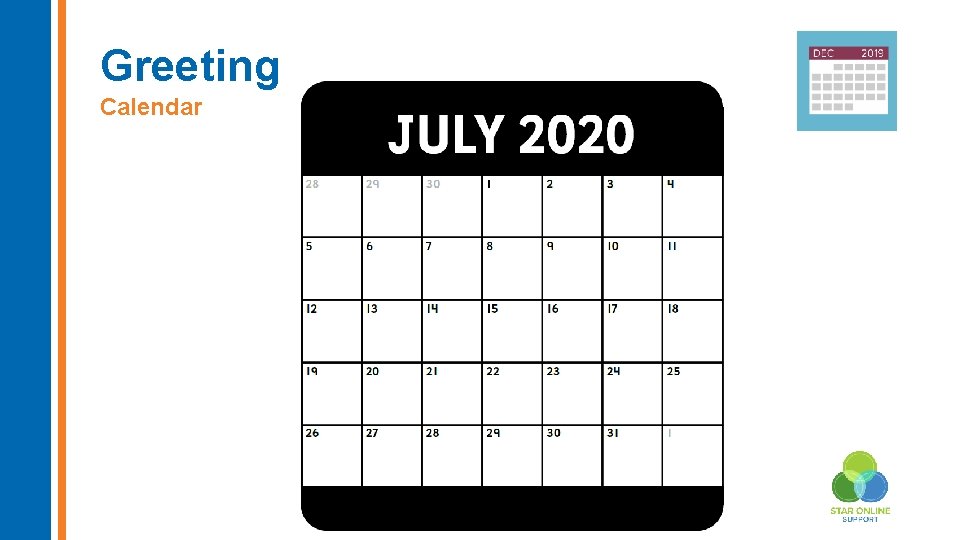
Greeting Calendar
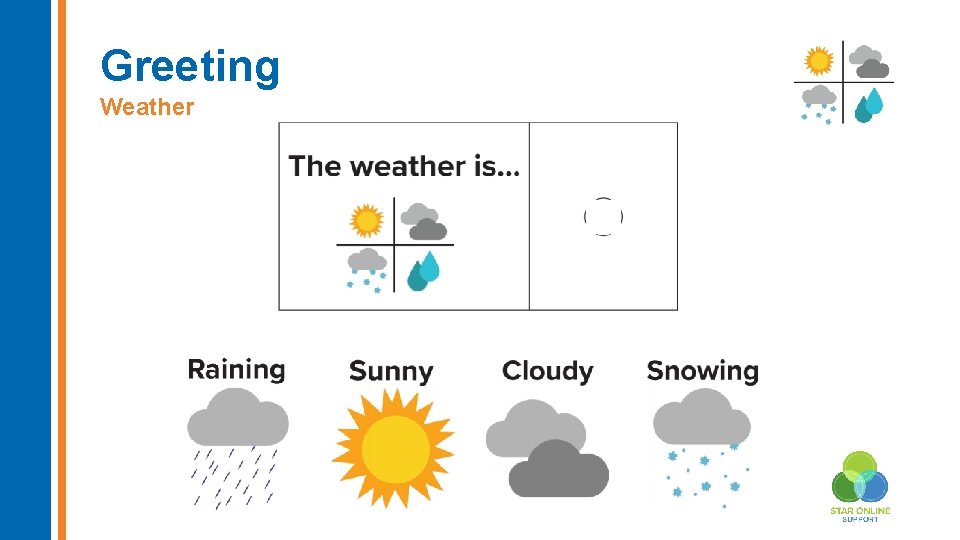
Greeting Weather
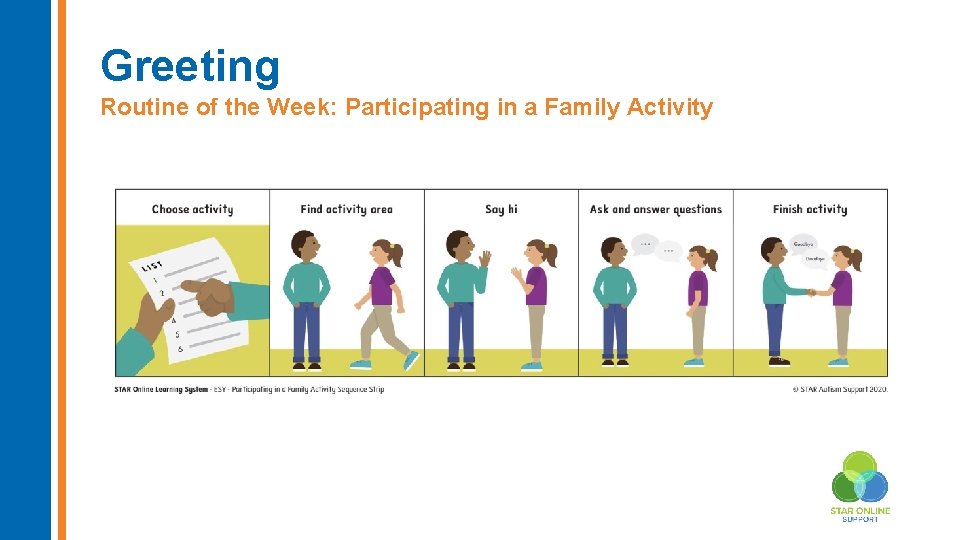
Greeting Routine of the Week: Participating in a Family Activity
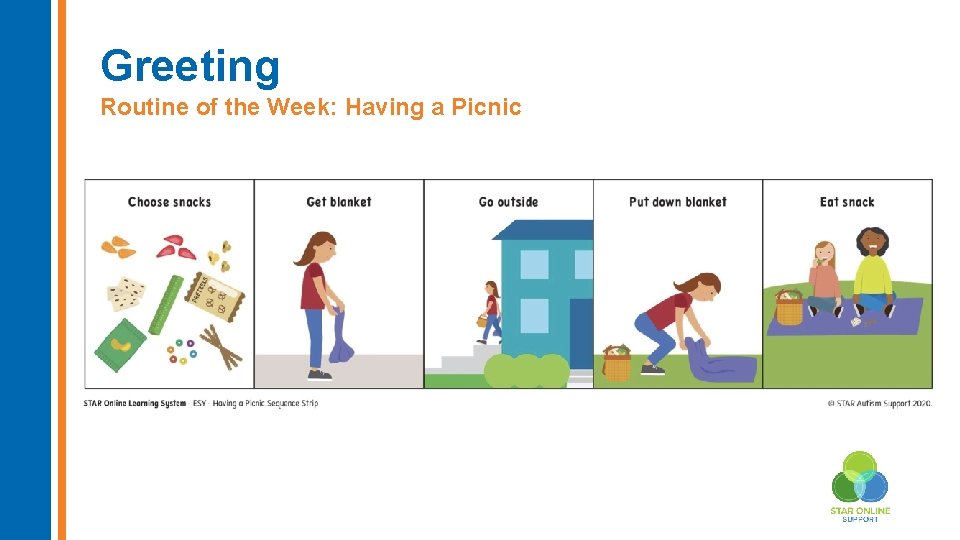
Greeting Routine of the Week: Having a Picnic
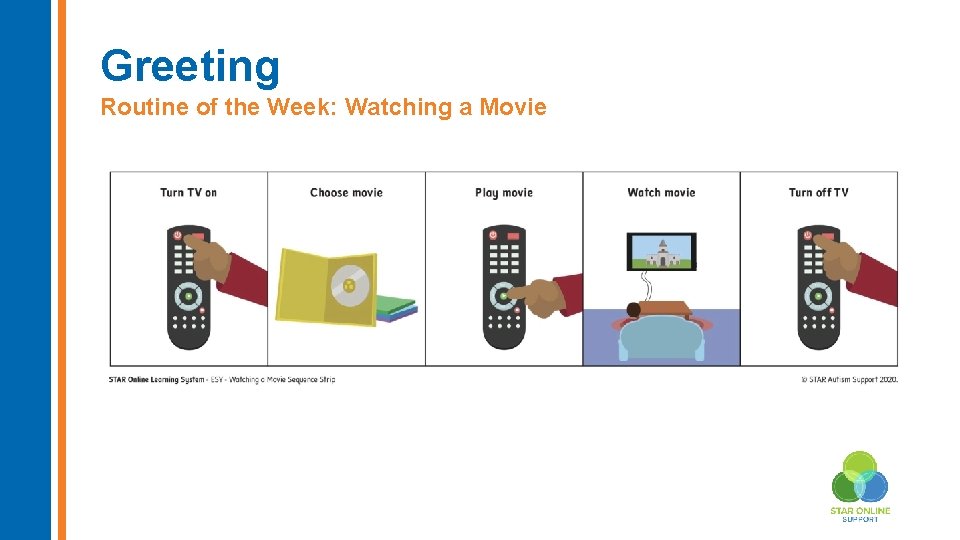
Greeting Routine of the Week: Watching a Movie
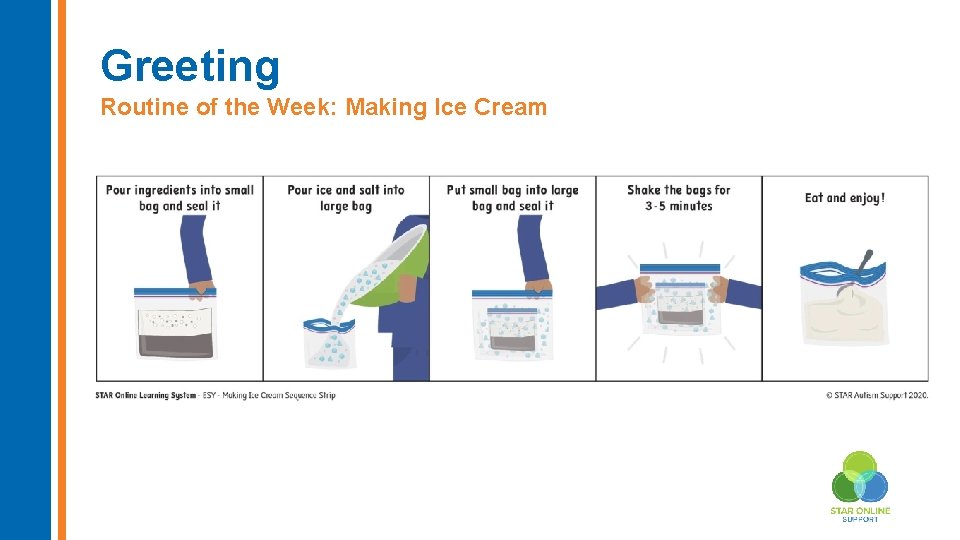
Greeting Routine of the Week: Making Ice Cream
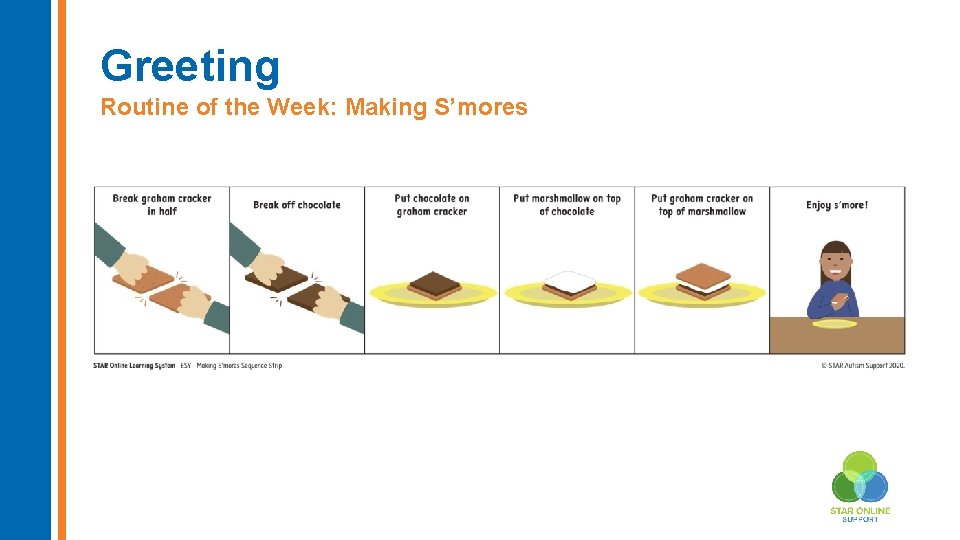
Greeting Routine of the Week: Making S’mores
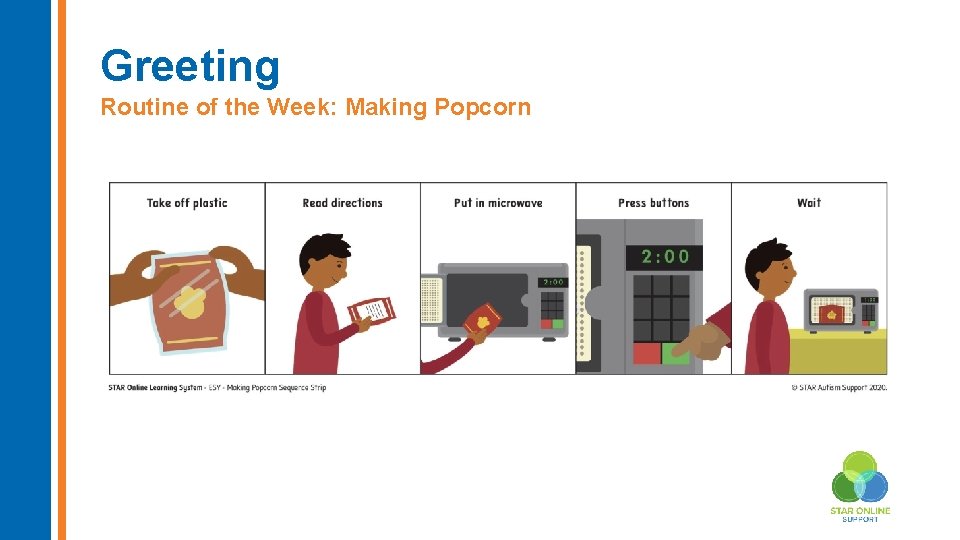
Greeting Routine of the Week: Making Popcorn
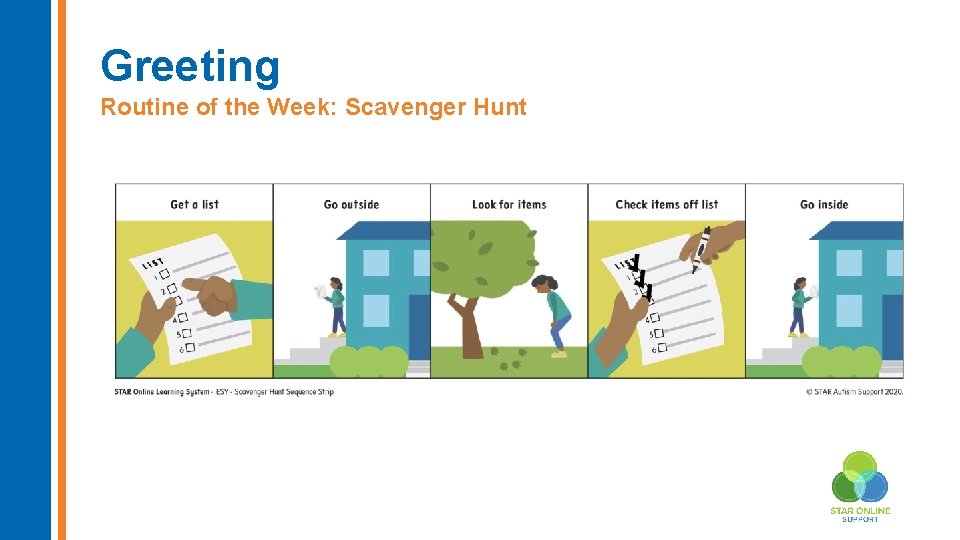
Greeting Routine of the Week: Scavenger Hunt
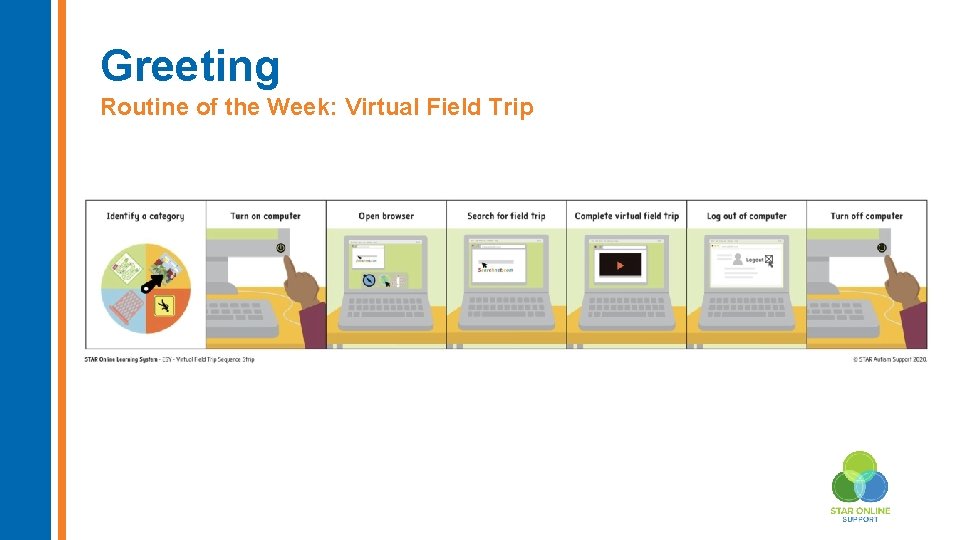
Greeting Routine of the Week: Virtual Field Trip
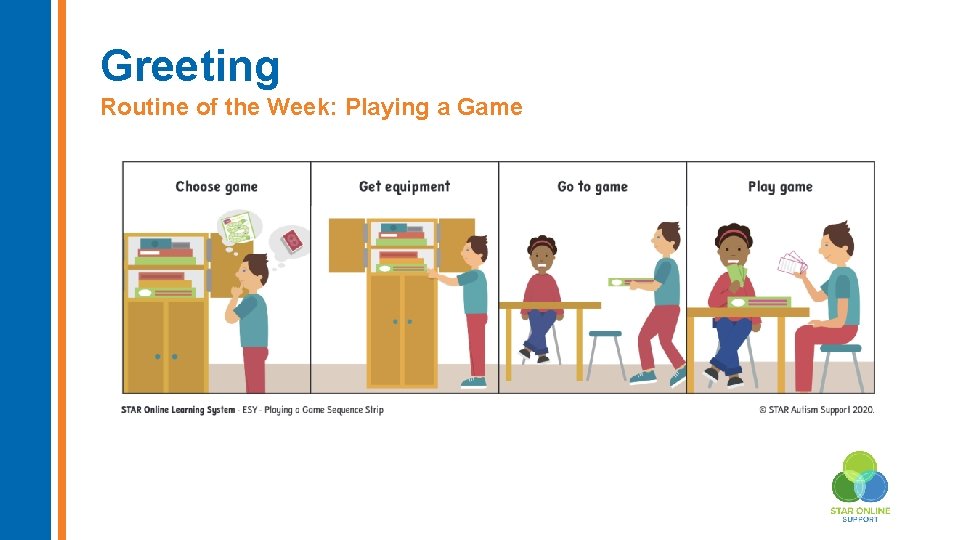
Greeting Routine of the Week: Playing a Game
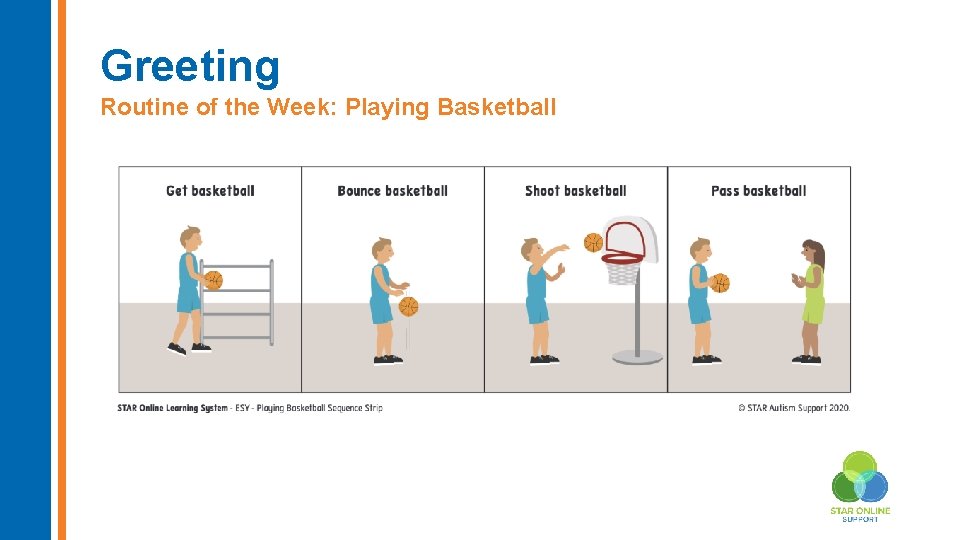
Greeting Routine of the Week: Playing Basketball
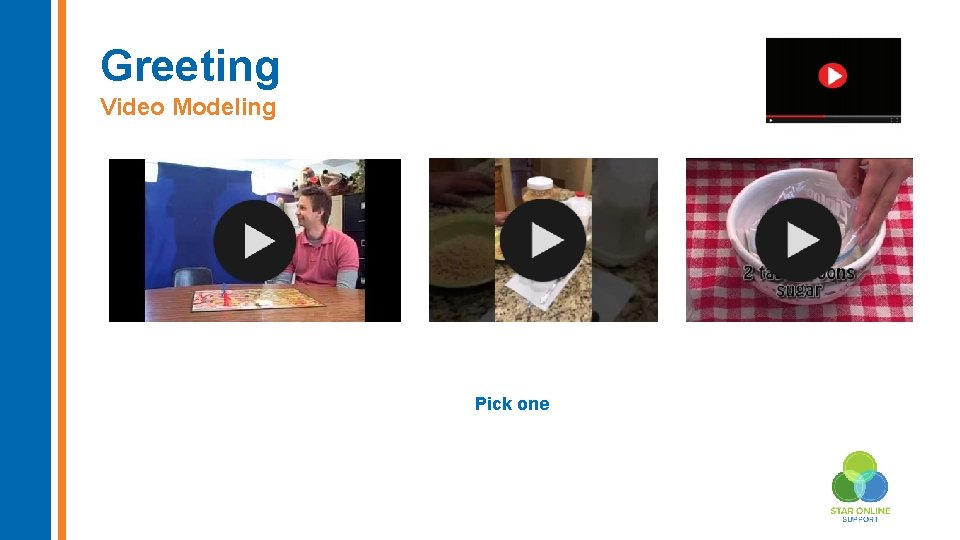
Greeting Video Modeling Pick one
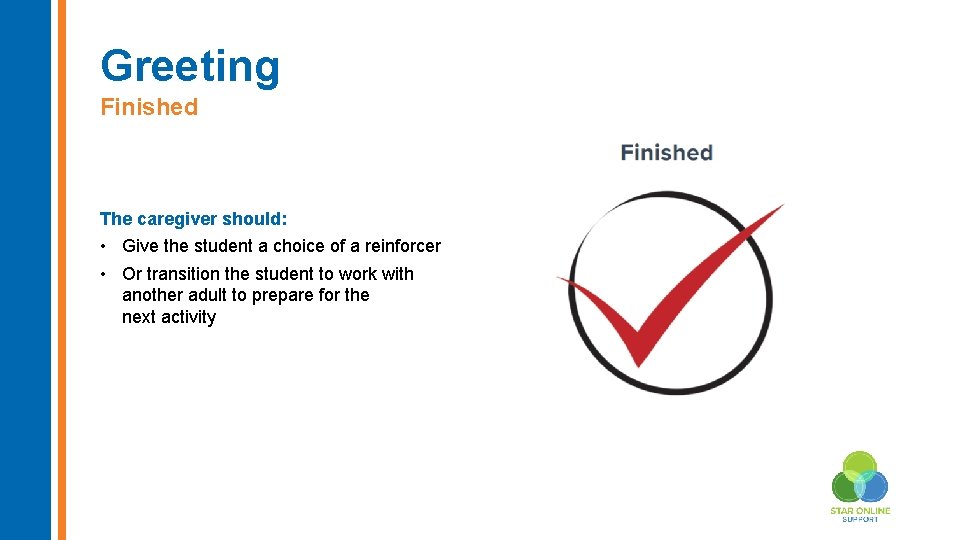
Greeting Finished The caregiver should: • Give the student a choice of a reinforcer • Or transition the student to work with another adult to prepare for the next activity
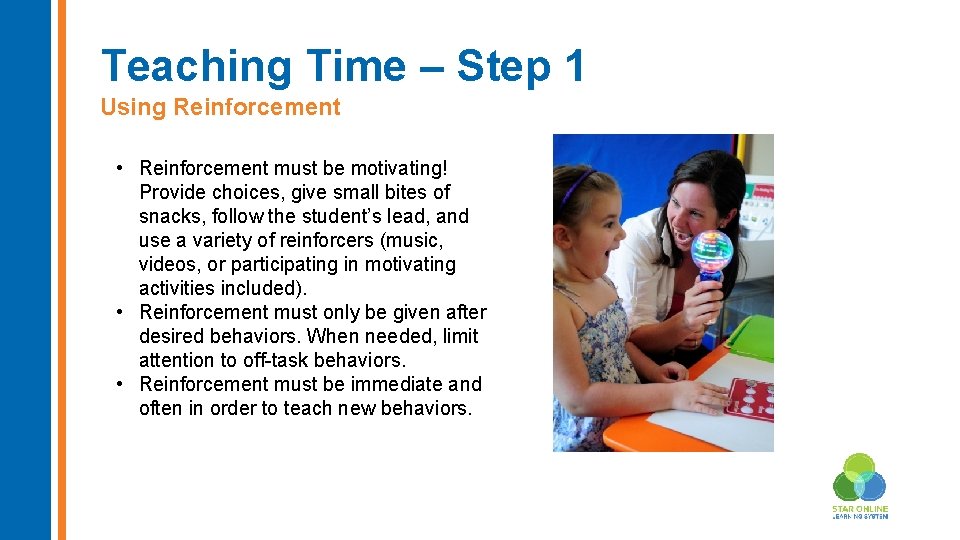
Teaching Time – Step 1 Using Reinforcement • Reinforcement must be motivating! Provide choices, give small bites of snacks, follow the student’s lead, and use a variety of reinforcers (music, videos, or participating in motivating activities included). • Reinforcement must only be given after desired behaviors. When needed, limit attention to off-task behaviors. • Reinforcement must be immediate and often in order to teach new behaviors.
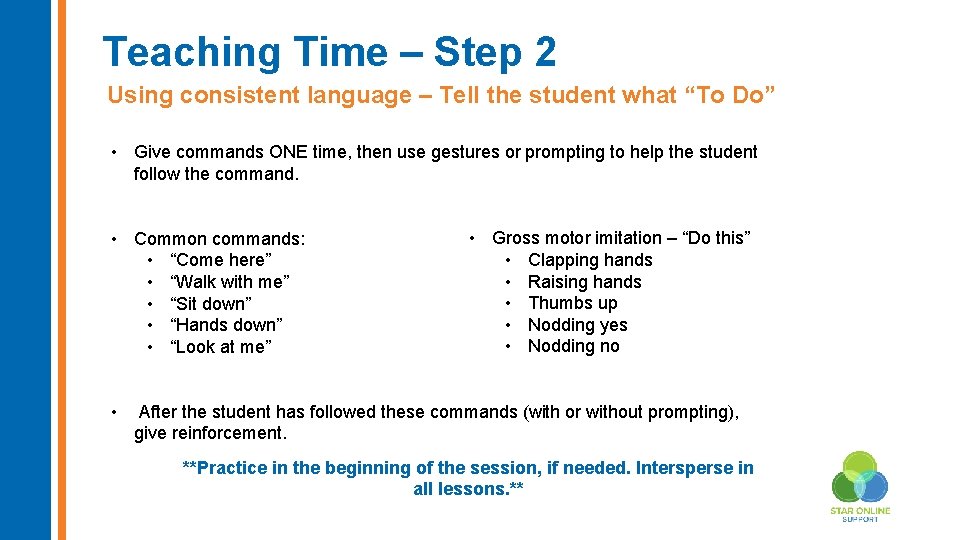
Teaching Time – Step 2 Using consistent language – Tell the student what “To Do” • Give commands ONE time, then use gestures or prompting to help the student follow the command. • Common commands: • “Come here” • “Walk with me” • “Sit down” • “Hands down” • “Look at me” • • Gross motor imitation – “Do this” • Clapping hands • Raising hands • Thumbs up • Nodding yes • Nodding no After the student has followed these commands (with or without prompting), give reinforcement. **Practice in the beginning of the session, if needed. Intersperse in all lessons. **
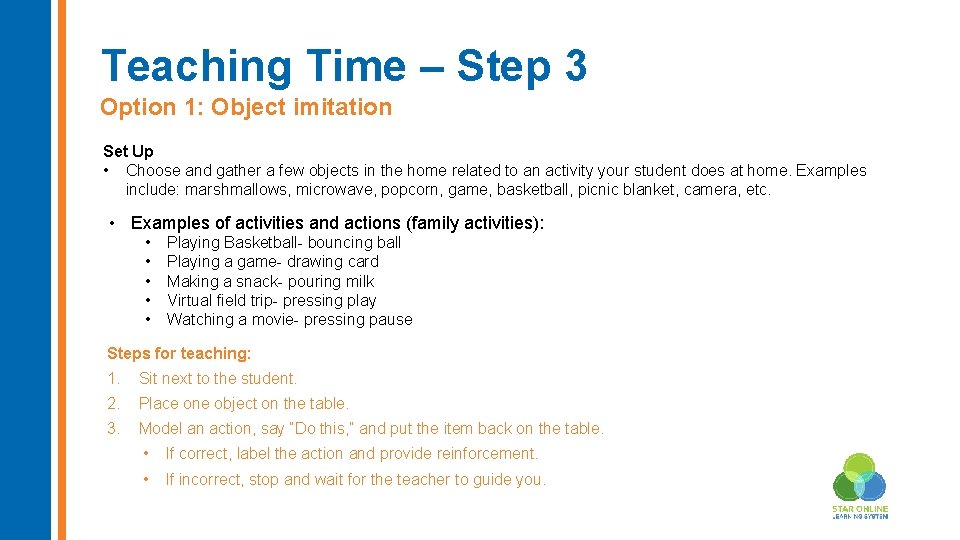
Teaching Time – Step 3 Option 1: Object imitation Set Up • Choose and gather a few objects in the home related to an activity your student does at home. Examples include: marshmallows, microwave, popcorn, game, basketball, picnic blanket, camera, etc. • Examples of activities and actions (family activities): • • • Playing Basketball- bouncing ball Playing a game- drawing card Making a snack- pouring milk Virtual field trip- pressing play Watching a movie- pressing pause Steps for teaching: 1. Sit next to the student. 2. Place one object on the table. 3. Model an action, say “Do this, ” and put the item back on the table. • If correct, label the action and provide reinforcement. • If incorrect, stop and wait for the teacher to guide you.
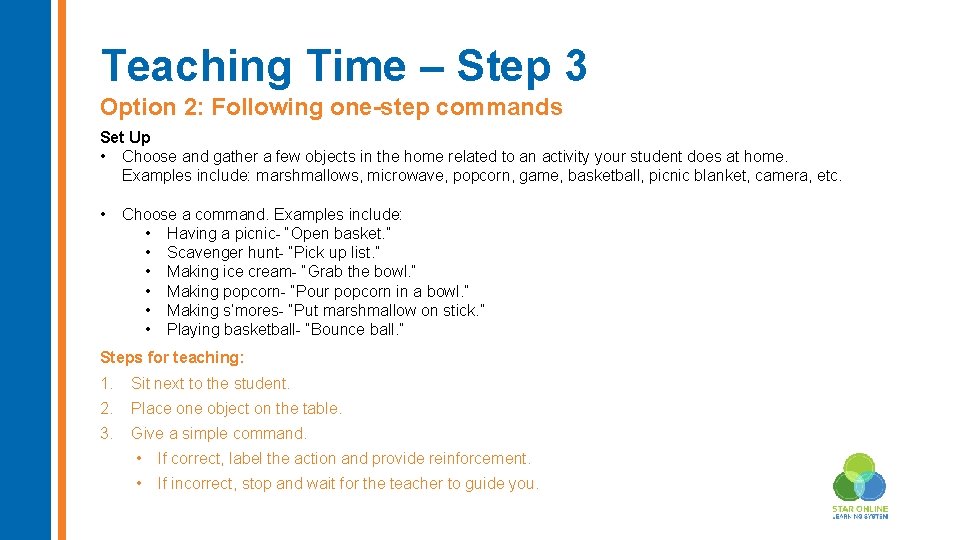
Teaching Time – Step 3 Option 2: Following one-step commands Set Up • Choose and gather a few objects in the home related to an activity your student does at home. Examples include: marshmallows, microwave, popcorn, game, basketball, picnic blanket, camera, etc. • Choose a command. Examples include: • Having a picnic- “Open basket. ” • Scavenger hunt- “Pick up list. ” • Making ice cream- “Grab the bowl. ” • Making popcorn- “Pour popcorn in a bowl. ” • Making s’mores- “Put marshmallow on stick. ” • Playing basketball- “Bounce ball. ” Steps for teaching: 1. Sit next to the student. 2. Place one object on the table. 3. Give a simple command. • If correct, label the action and provide reinforcement. • If incorrect, stop and wait for the teacher to guide you.
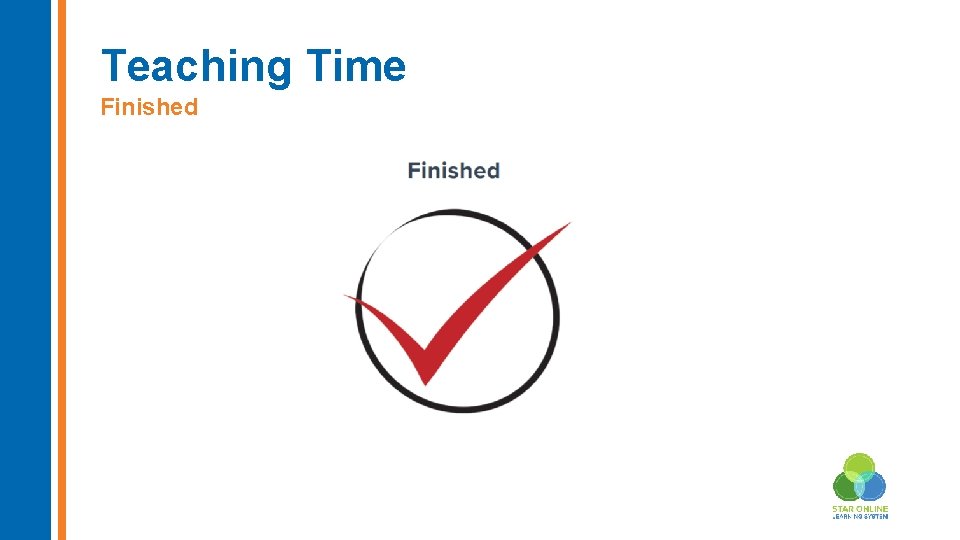
Teaching Time Finished
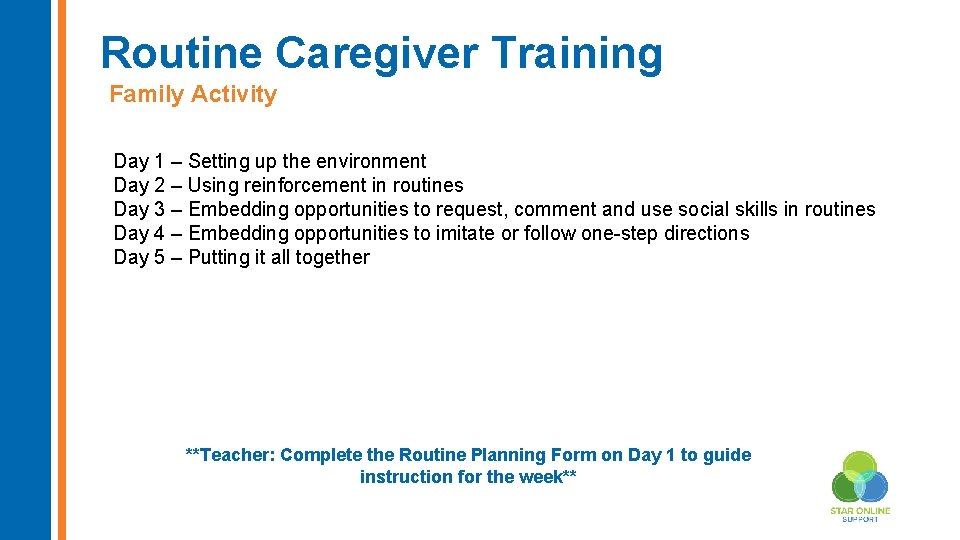
Routine Caregiver Training Family Activity Day 1 – Setting up the environment Day 2 – Using reinforcement in routines Day 3 – Embedding opportunities to request, comment and use social skills in routines Day 4 – Embedding opportunities to imitate or follow one-step directions Day 5 – Putting it all together **Teacher: Complete the Routine Planning Form on Day 1 to guide instruction for the week**
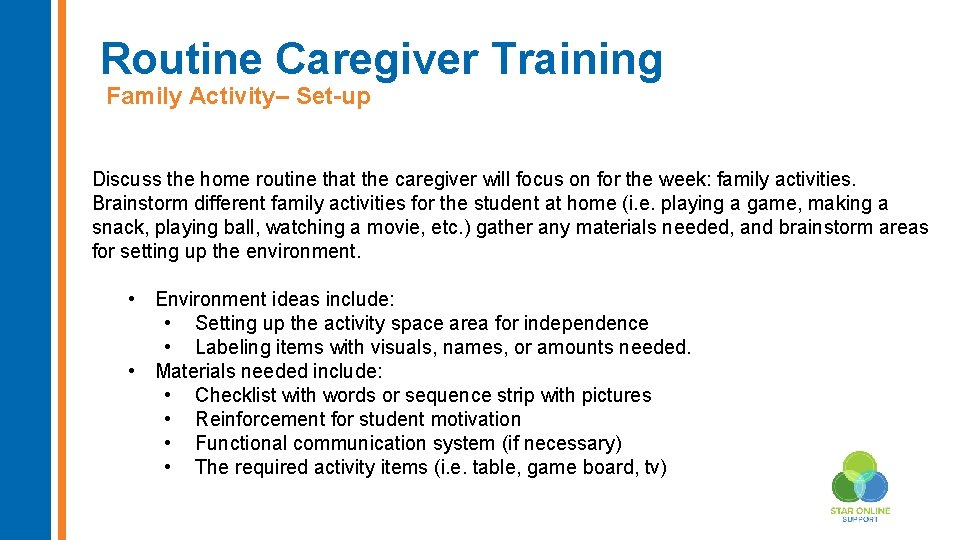
Routine Caregiver Training Family Activity– Set-up Discuss the home routine that the caregiver will focus on for the week: family activities. Brainstorm different family activities for the student at home (i. e. playing a game, making a snack, playing ball, watching a movie, etc. ) gather any materials needed, and brainstorm areas for setting up the environment. • Environment ideas include: • Setting up the activity space area for independence • Labeling items with visuals, names, or amounts needed. • Materials needed include: • Checklist with words or sequence strip with pictures • Reinforcement for student motivation • Functional communication system (if necessary) • The required activity items (i. e. table, game board, tv)
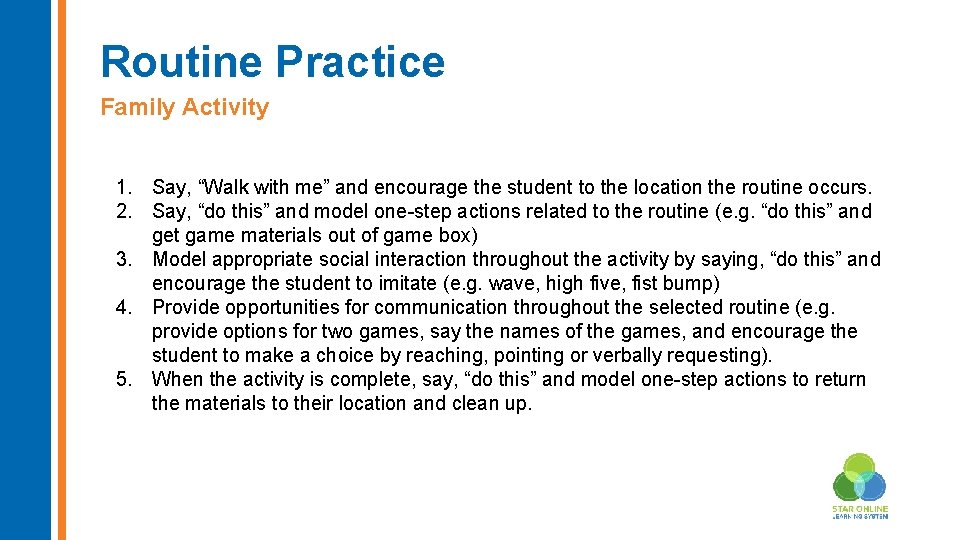
Routine Practice Family Activity 1. Say, “Walk with me” and encourage the student to the location the routine occurs. 2. Say, “do this” and model one-step actions related to the routine (e. g. “do this” and get game materials out of game box) 3. Model appropriate social interaction throughout the activity by saying, “do this” and encourage the student to imitate (e. g. wave, high five, fist bump) 4. Provide opportunities for communication throughout the selected routine (e. g. provide options for two games, say the names of the games, and encourage the student to make a choice by reaching, pointing or verbally requesting). 5. When the activity is complete, say, “do this” and model one-step actions to return the materials to their location and clean up.
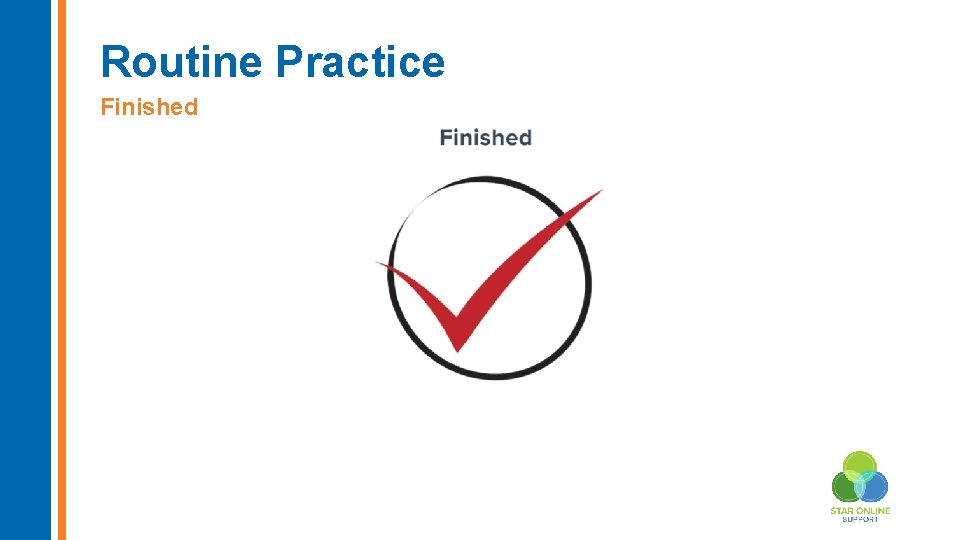
Routine Practice Finished
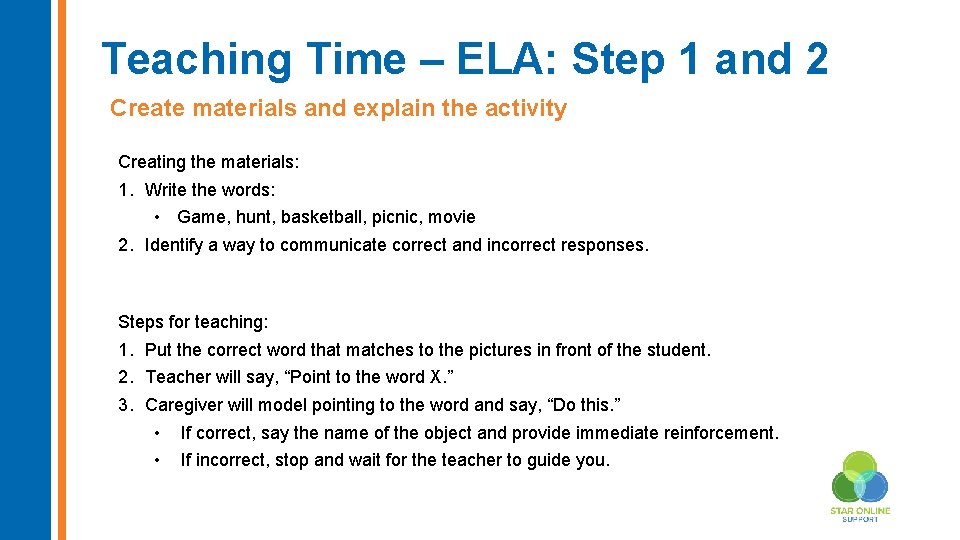
Teaching Time – ELA: Step 1 and 2 Create materials and explain the activity Creating the materials: 1. Write the words: • Game, hunt, basketball, picnic, movie 2. Identify a way to communicate correct and incorrect responses. Steps for teaching: 1. Put the correct word that matches to the pictures in front of the student. 2. Teacher will say, “Point to the word X. ” 3. Caregiver will model pointing to the word and say, “Do this. ” • If correct, say the name of the object and provide immediate reinforcement. • If incorrect, stop and wait for the teacher to guide you.
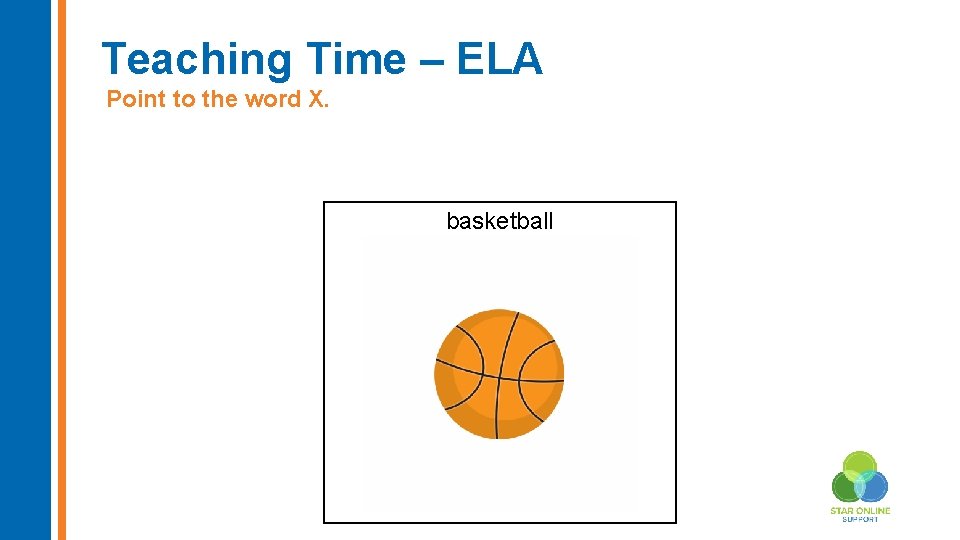
Teaching Time – ELA Point to the word X. basketball
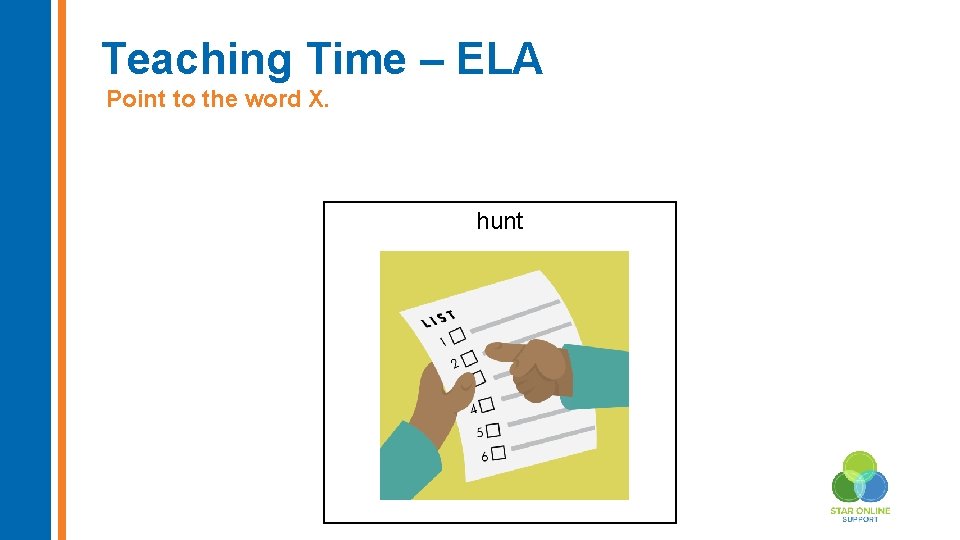
Teaching Time – ELA Point to the word X. hunt
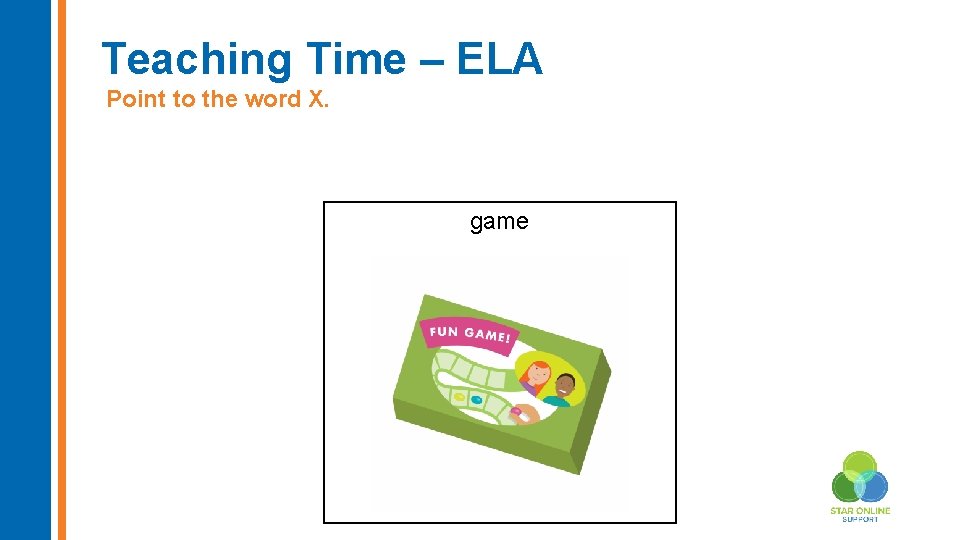
Teaching Time – ELA Point to the word X. game
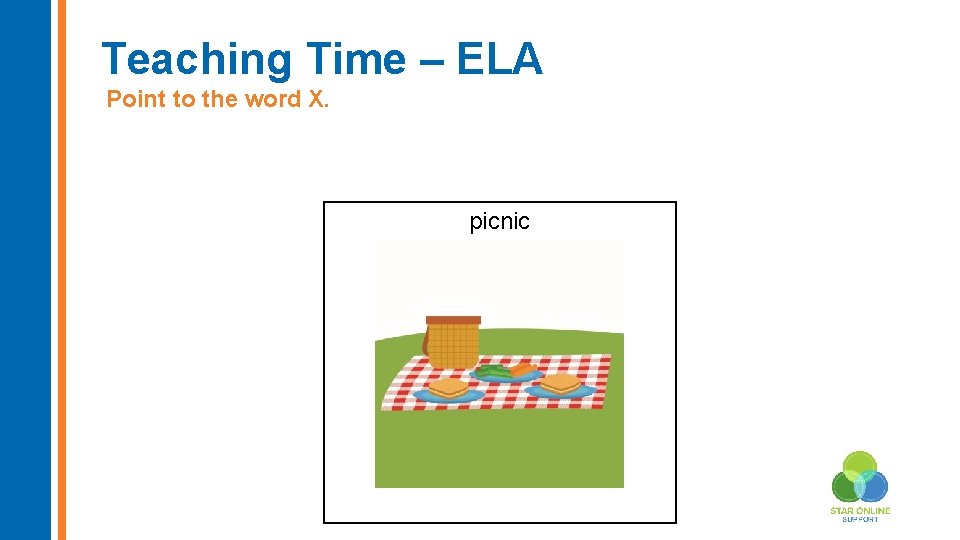
Teaching Time – ELA Point to the word X. picnic
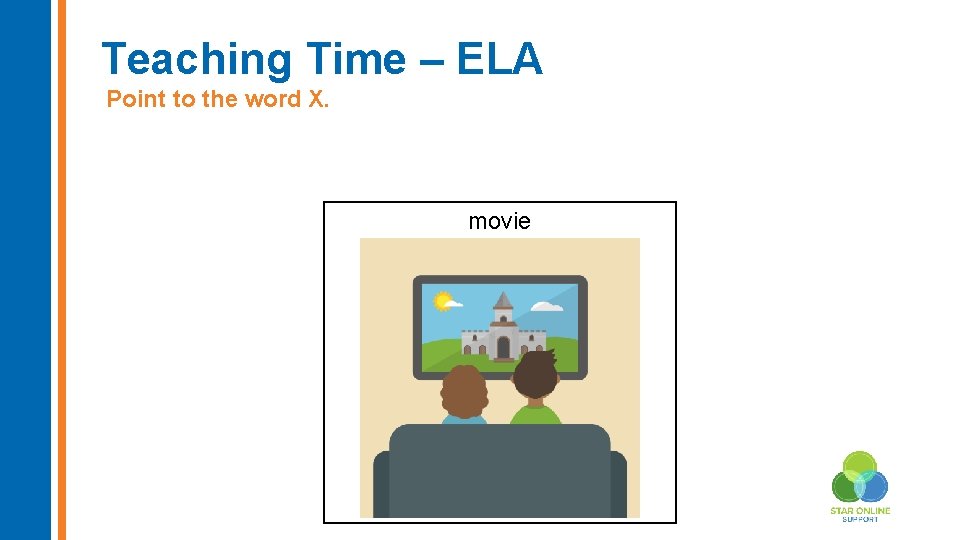
Teaching Time – ELA Point to the word X. movie
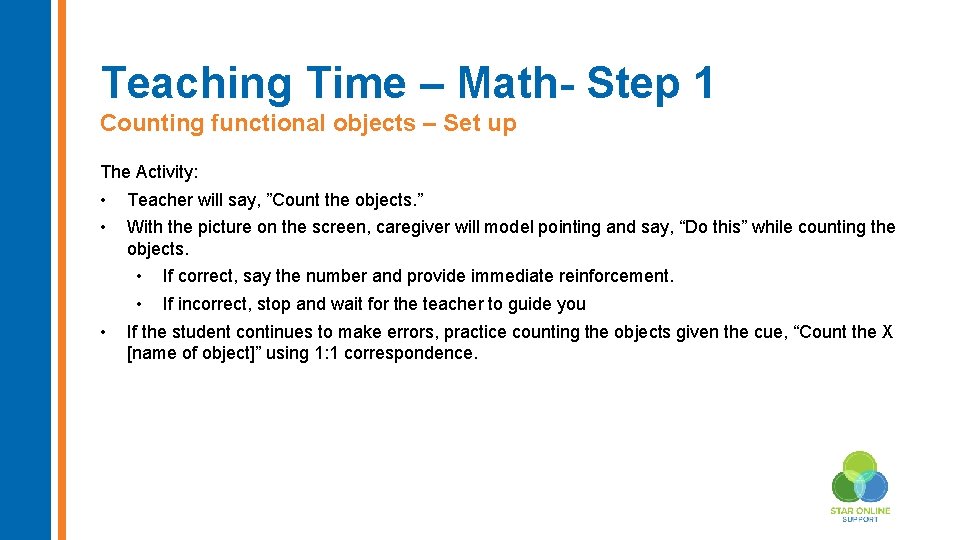
Teaching Time – Math- Step 1 Counting functional objects – Set up The Activity: • • • Teacher will say, ”Count the objects. ” With the picture on the screen, caregiver will model pointing and say, “Do this” while counting the objects. • If correct, say the number and provide immediate reinforcement. • If incorrect, stop and wait for the teacher to guide you If the student continues to make errors, practice counting the objects given the cue, “Count the X [name of object]” using 1: 1 correspondence.
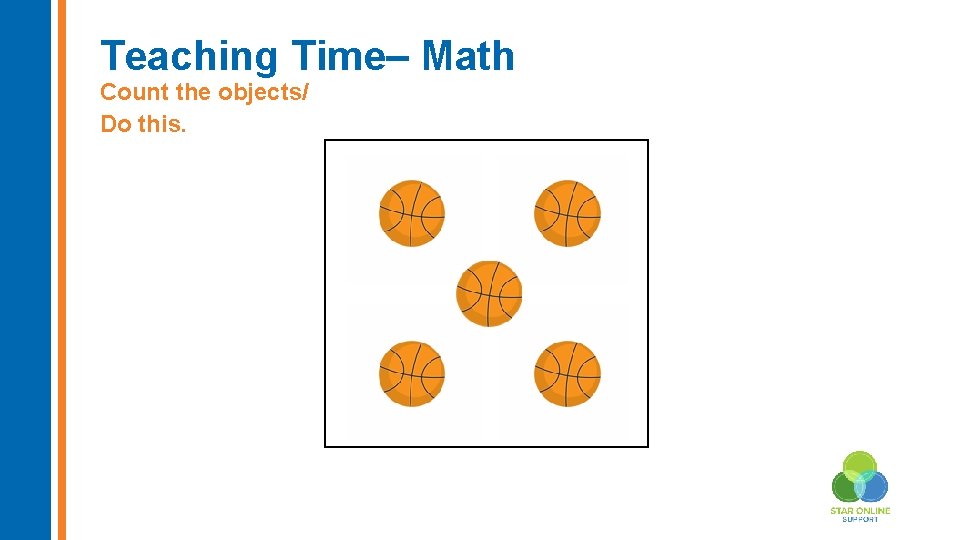
Teaching Time– Math Count the objects/ Do this.
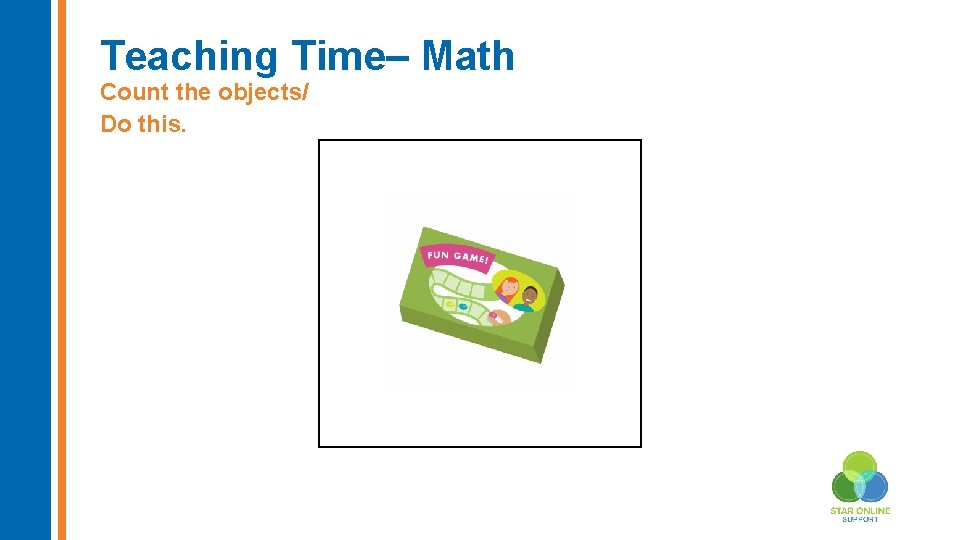
Teaching Time– Math Count the objects/ Do this.
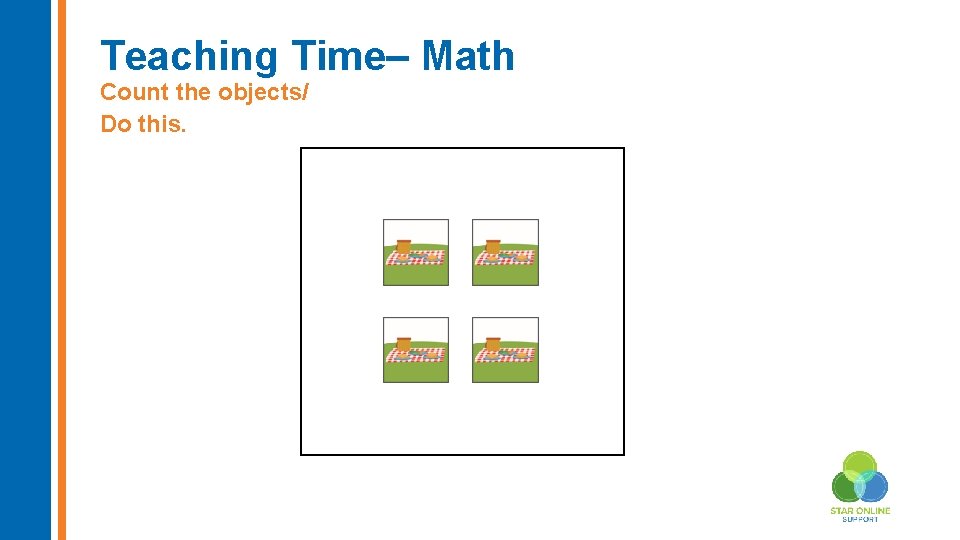
Teaching Time– Math Count the objects/ Do this.
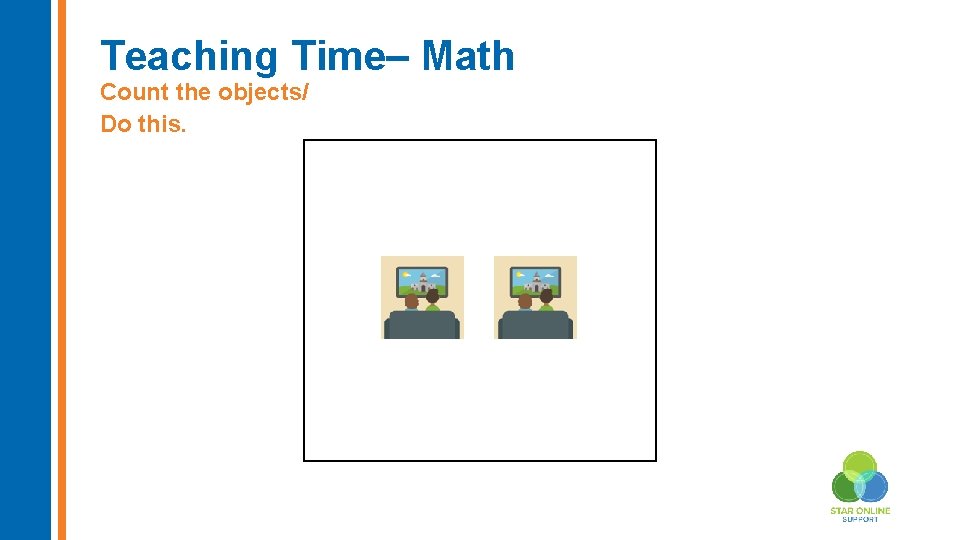
Teaching Time– Math Count the objects/ Do this.
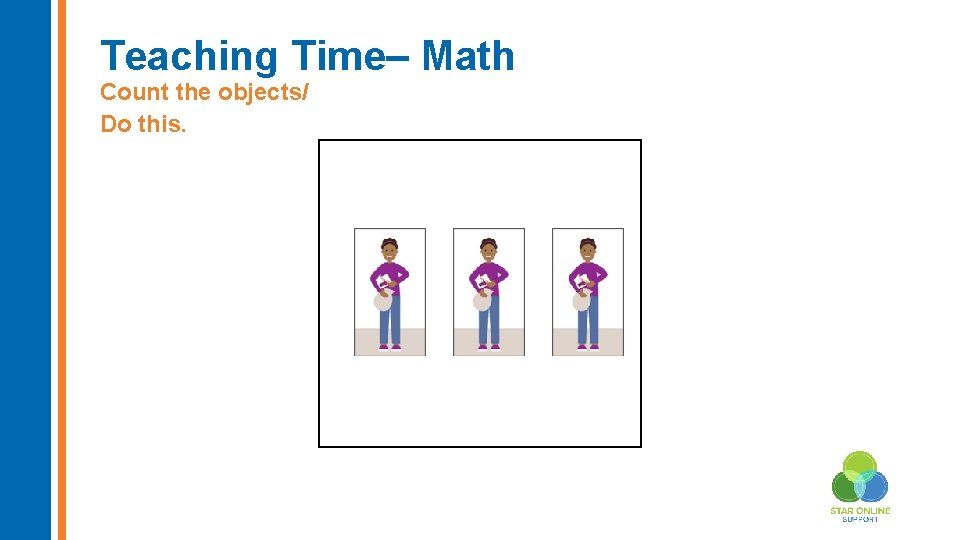
Teaching Time– Math Count the objects/ Do this.
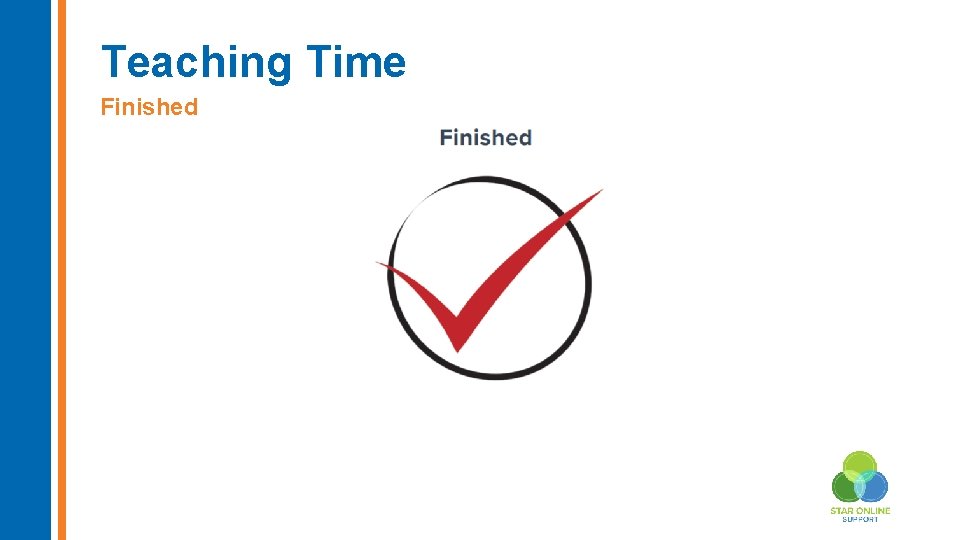
Teaching Time Finished
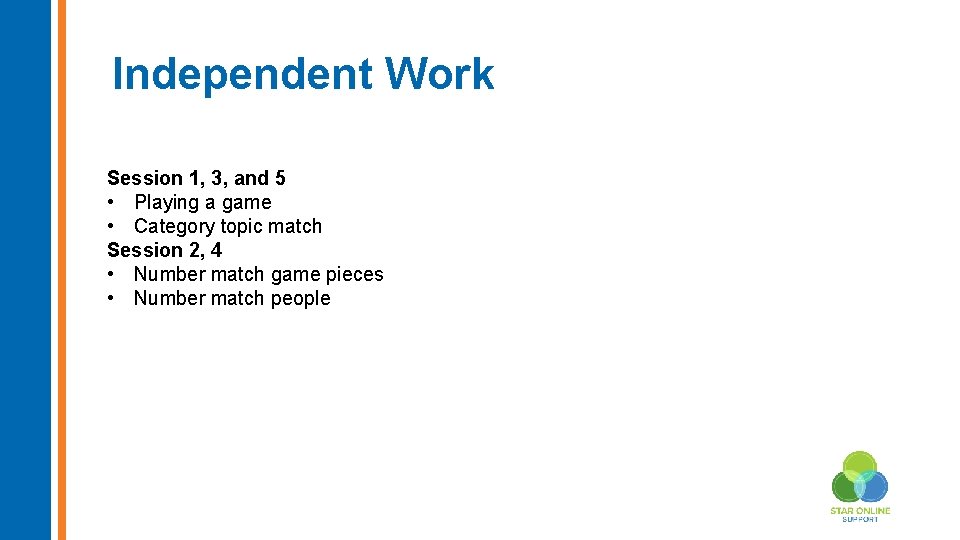
Independent Work Session 1, 3, and 5 • Playing a game • Category topic match Session 2, 4 • Number match game pieces • Number match people