Value and Reference Parameters CSCE 106 Outline Summary
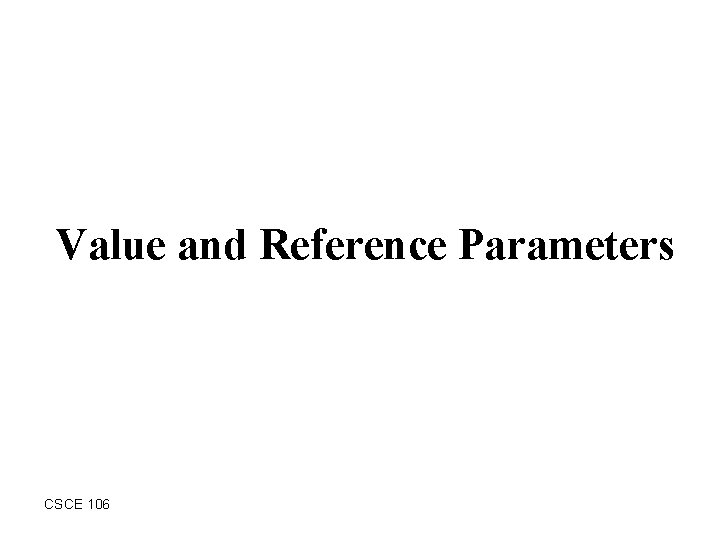
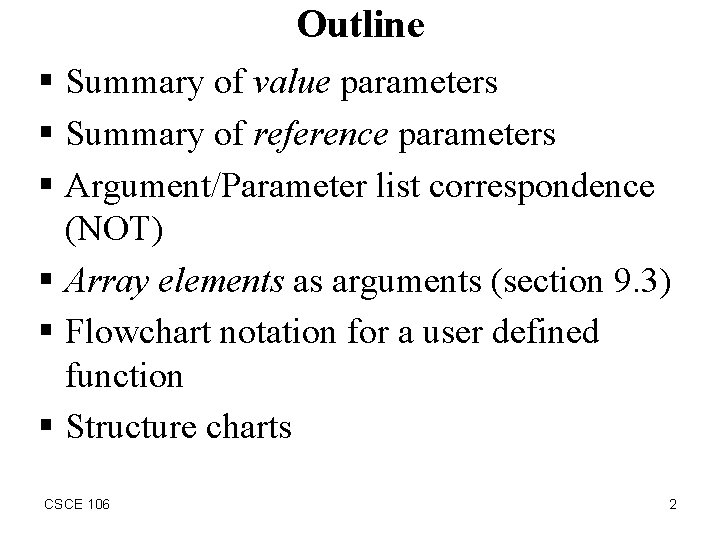
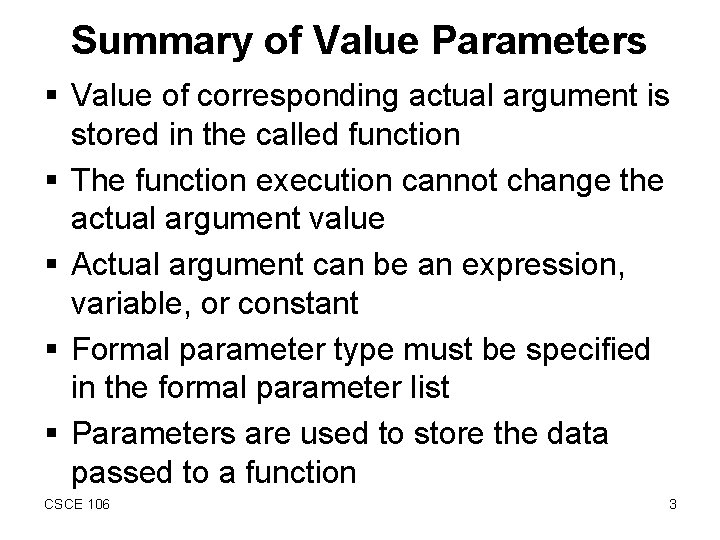
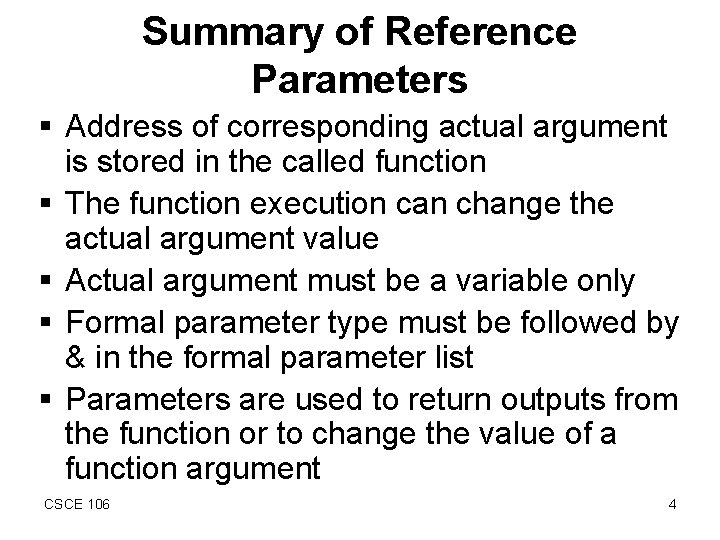
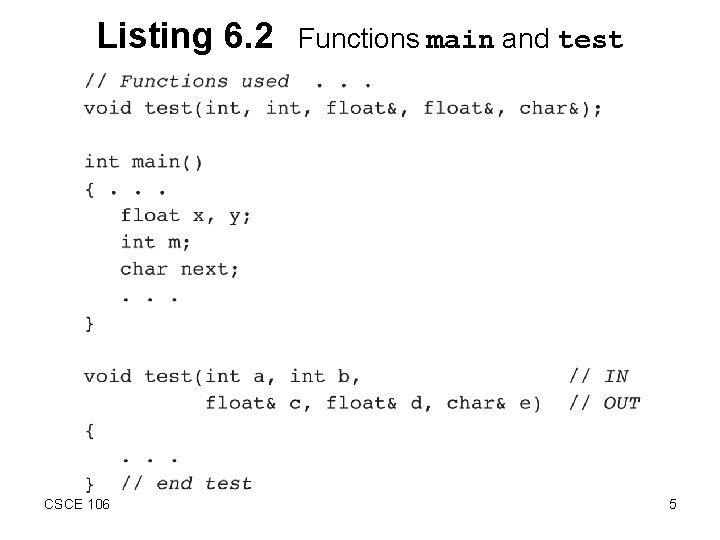
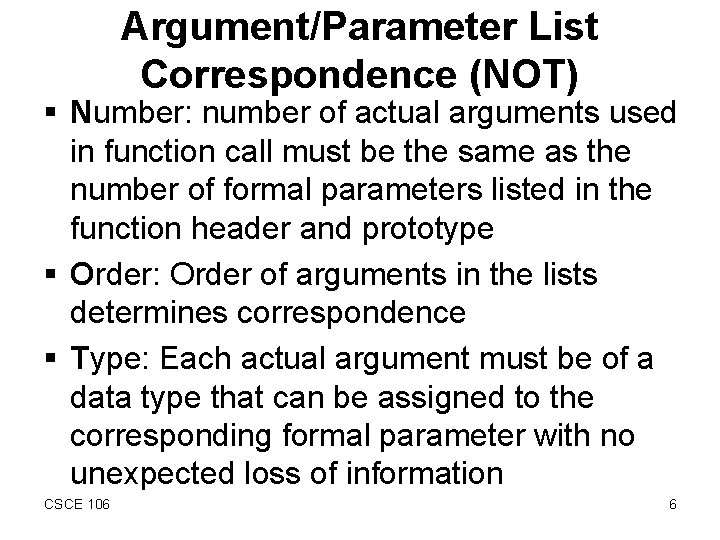
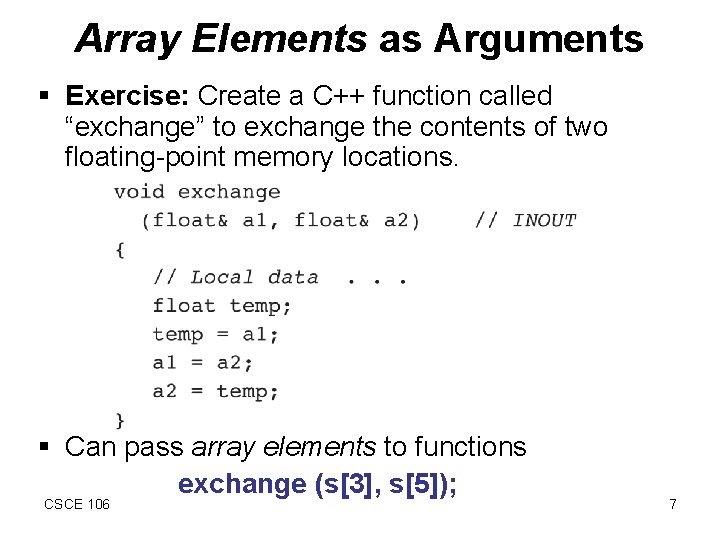
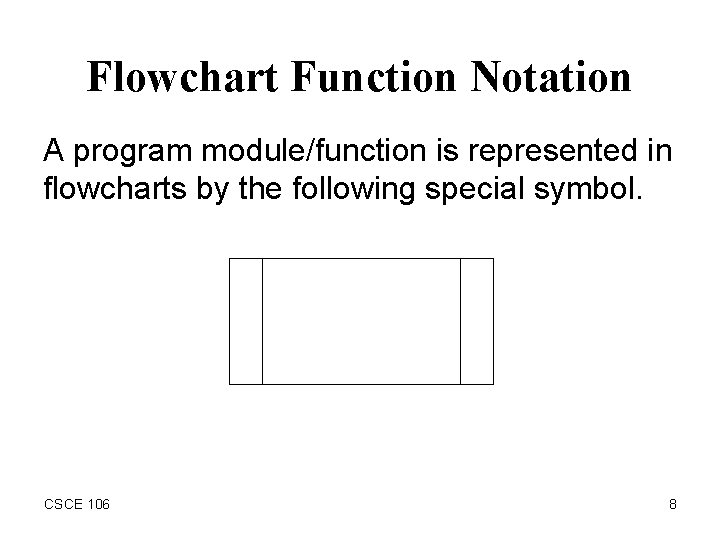
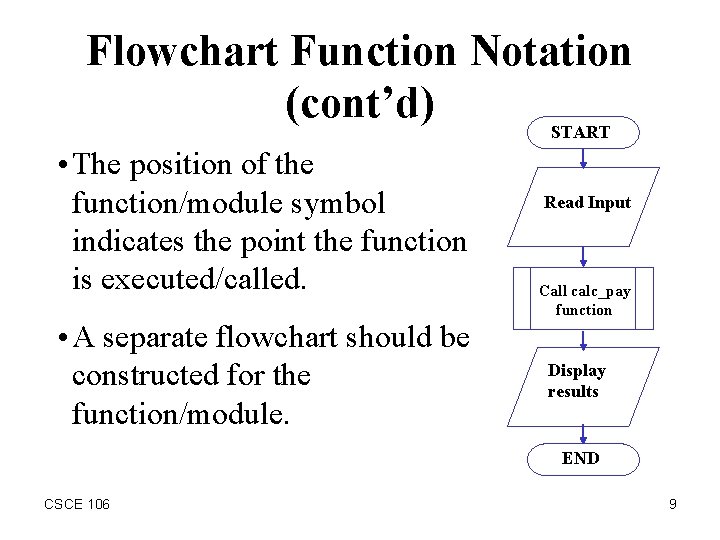
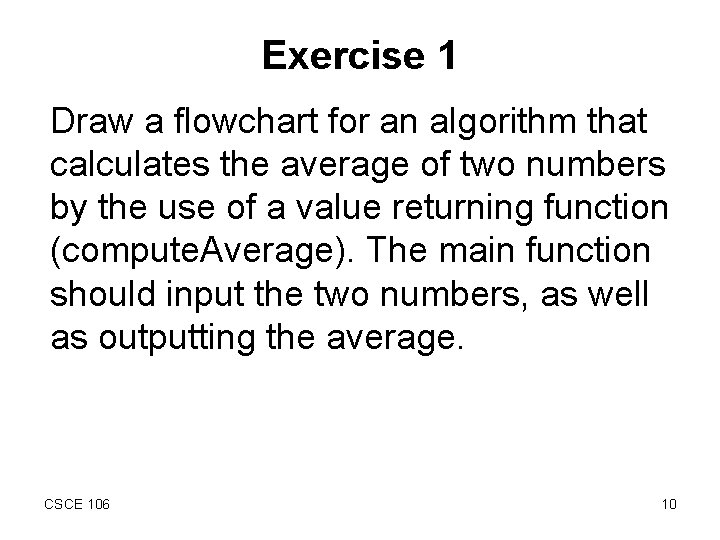
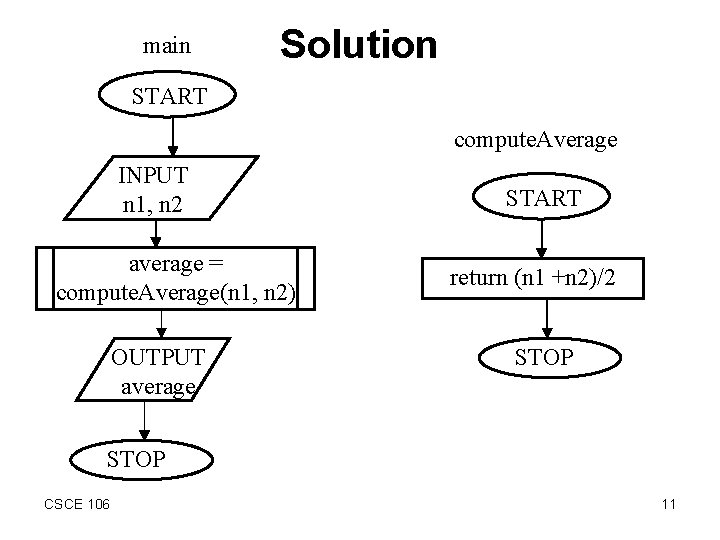
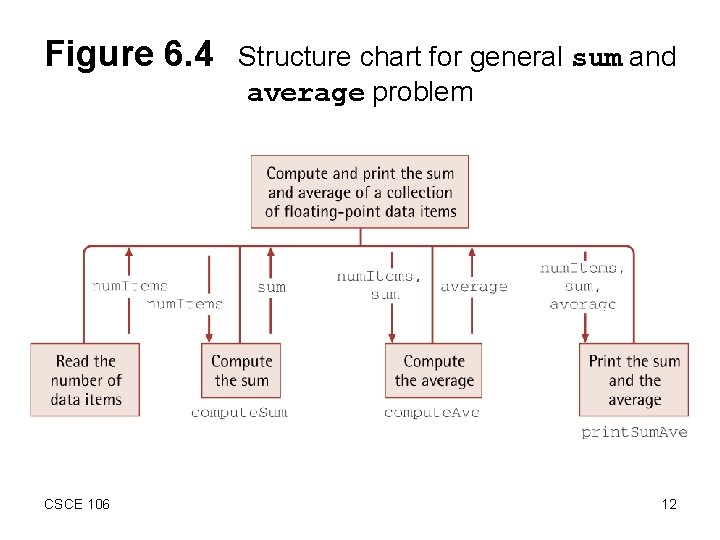
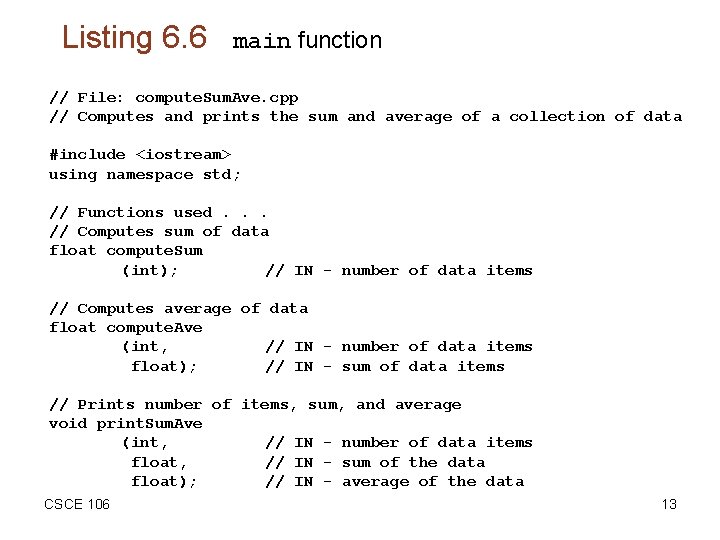
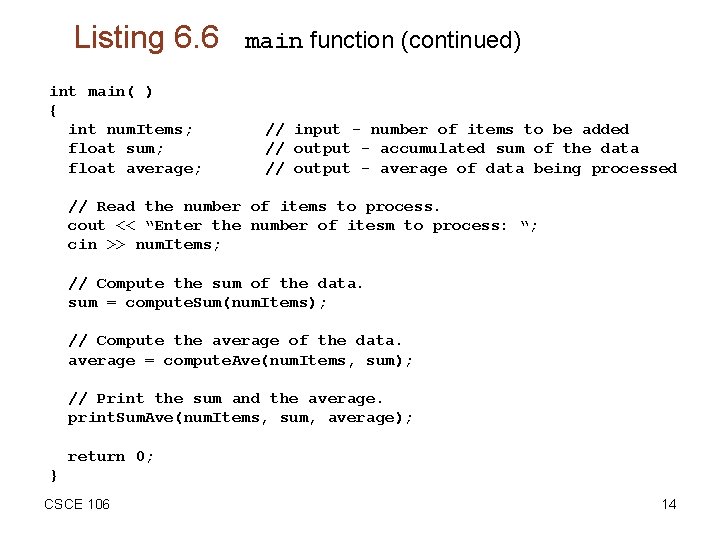
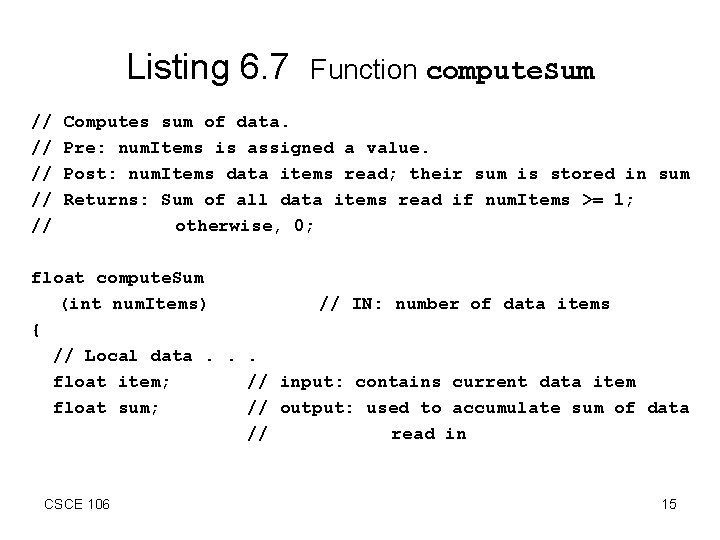
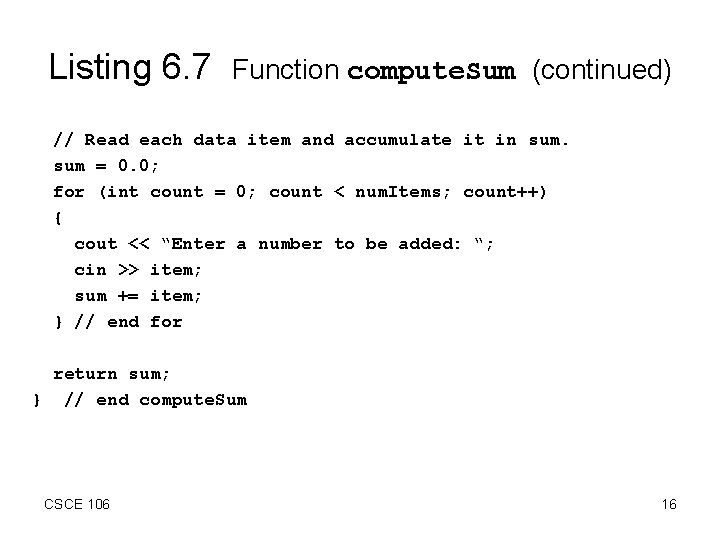
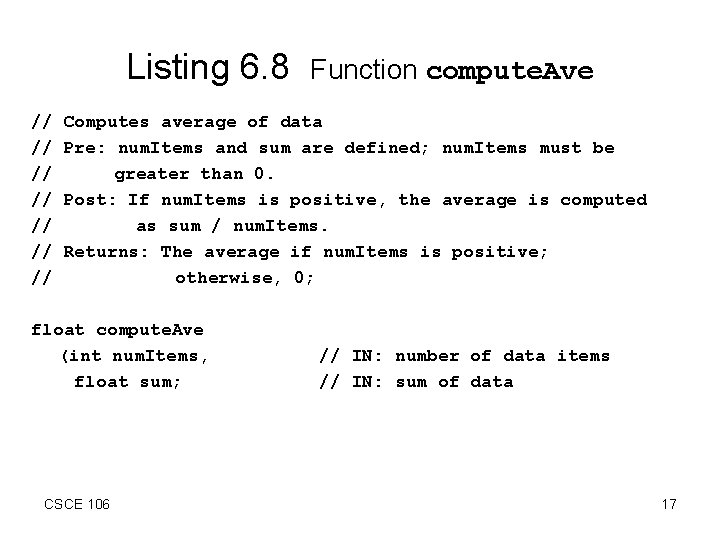
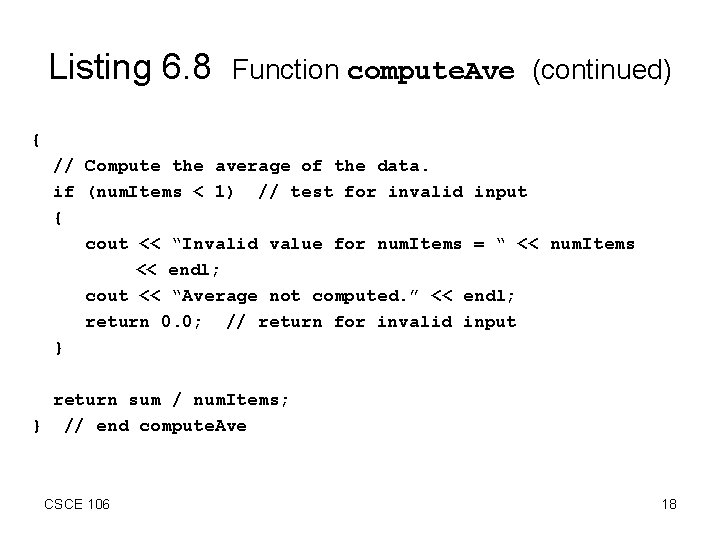
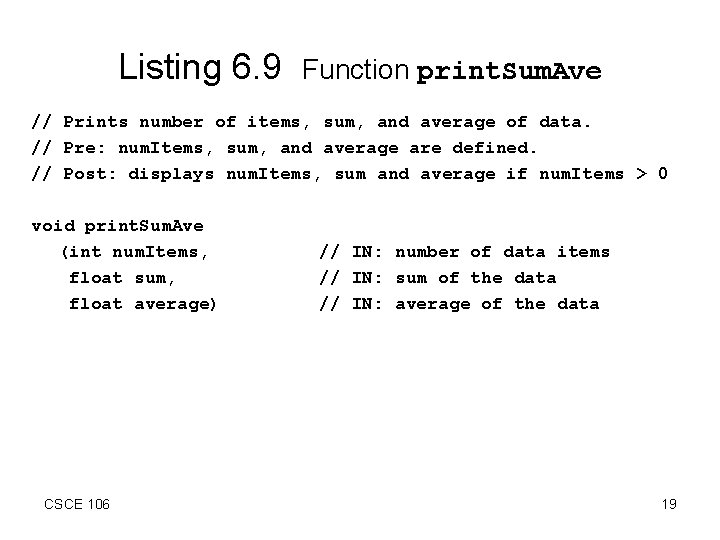
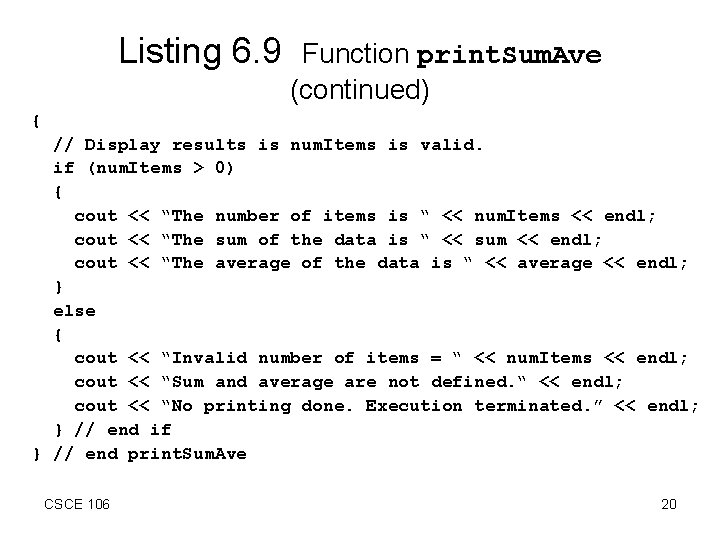
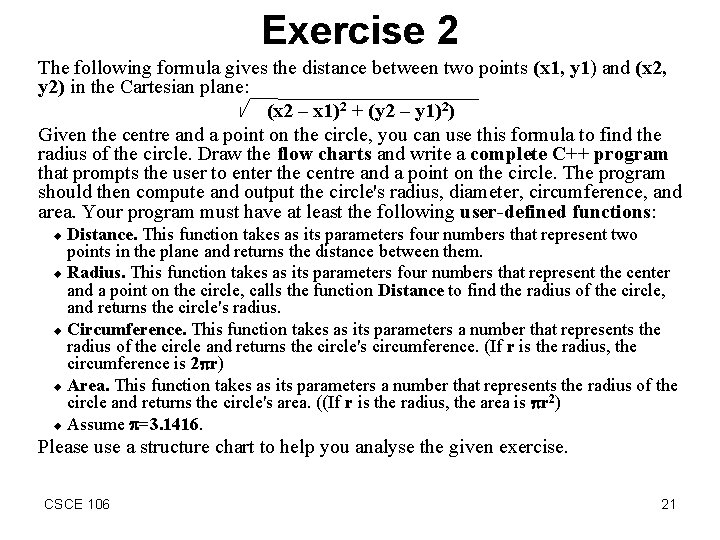
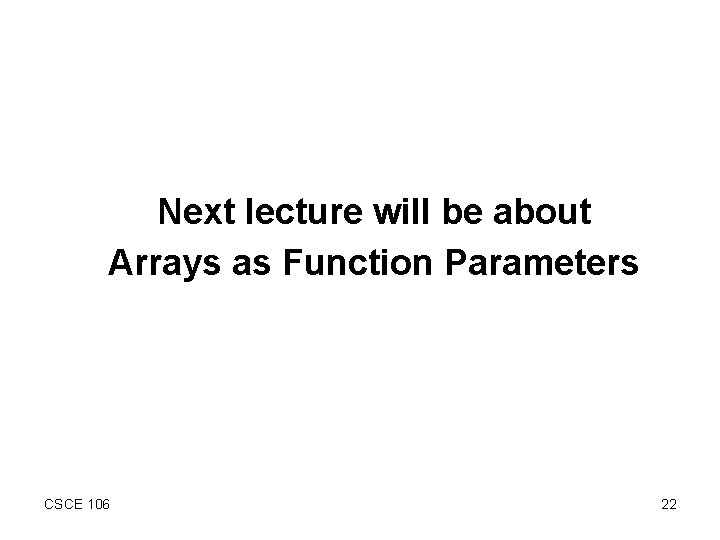
- Slides: 22
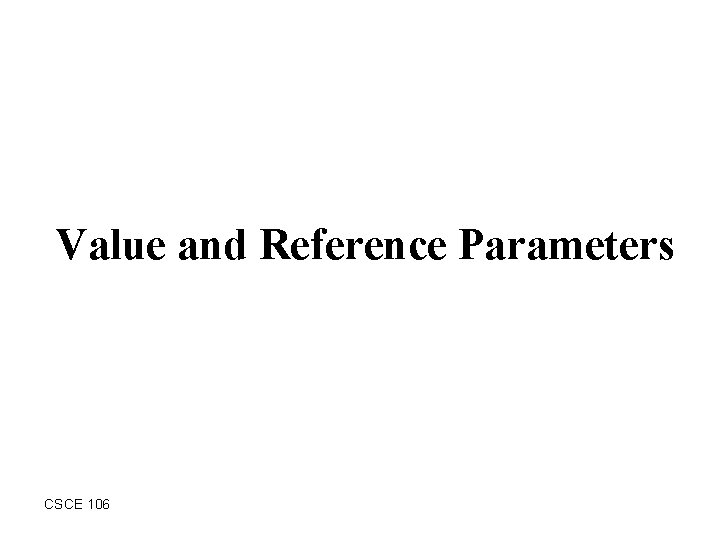
Value and Reference Parameters CSCE 106
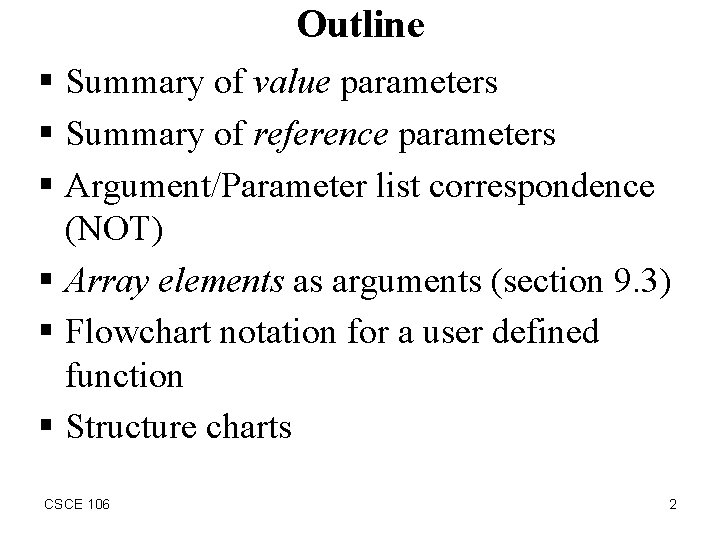
Outline § Summary of value parameters § Summary of reference parameters § Argument/Parameter list correspondence (NOT) § Array elements as arguments (section 9. 3) § Flowchart notation for a user defined function § Structure charts CSCE 106 2
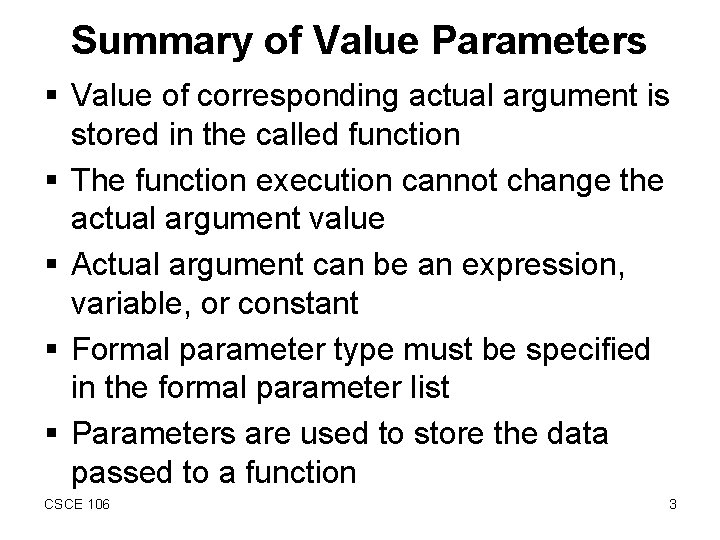
Summary of Value Parameters § Value of corresponding actual argument is stored in the called function § The function execution cannot change the actual argument value § Actual argument can be an expression, variable, or constant § Formal parameter type must be specified in the formal parameter list § Parameters are used to store the data passed to a function CSCE 106 3
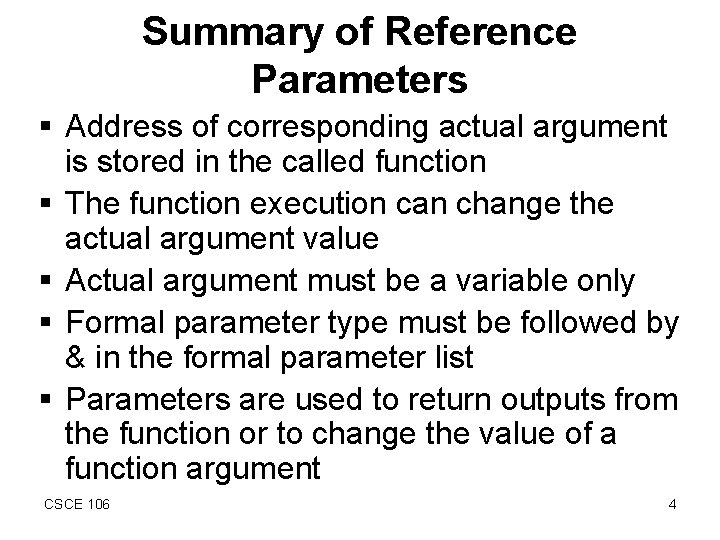
Summary of Reference Parameters § Address of corresponding actual argument is stored in the called function § The function execution can change the actual argument value § Actual argument must be a variable only § Formal parameter type must be followed by & in the formal parameter list § Parameters are used to return outputs from the function or to change the value of a function argument CSCE 106 4
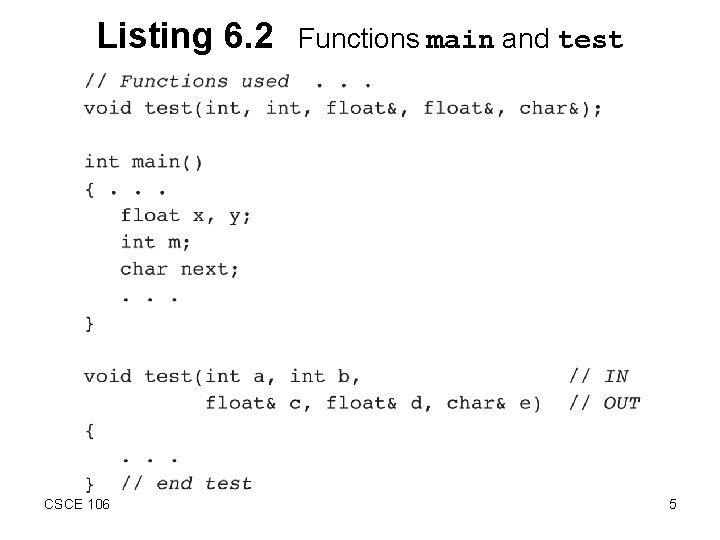
Listing 6. 2 CSCE 106 Functions main and test 5
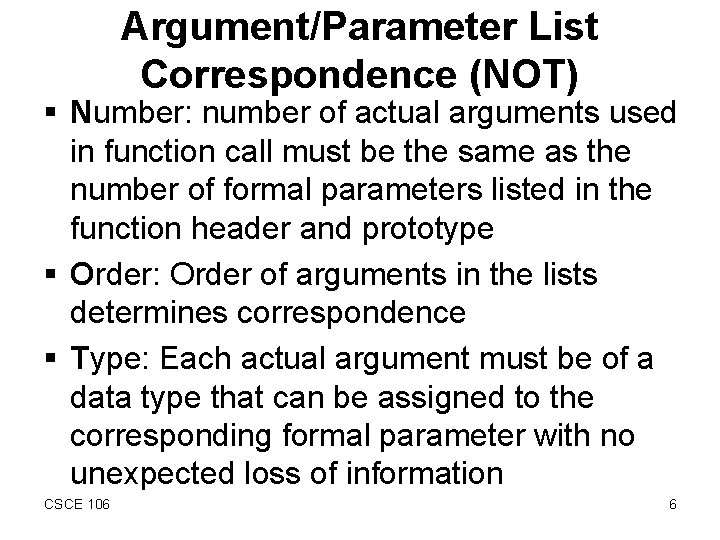
Argument/Parameter List Correspondence (NOT) § Number: number of actual arguments used in function call must be the same as the number of formal parameters listed in the function header and prototype § Order: Order of arguments in the lists determines correspondence § Type: Each actual argument must be of a data type that can be assigned to the corresponding formal parameter with no unexpected loss of information CSCE 106 6
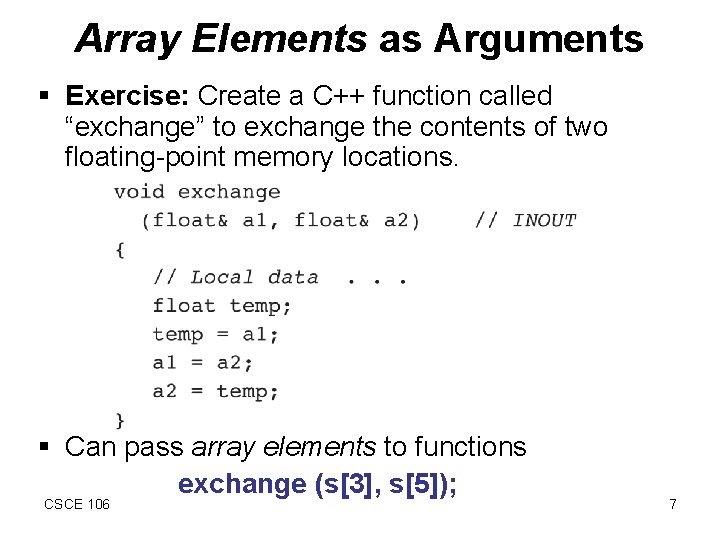
Array Elements as Arguments § Exercise: Create a C++ function called “exchange” to exchange the contents of two floating-point memory locations. § Can pass array elements to functions exchange (s[3], s[5]); CSCE 106 7
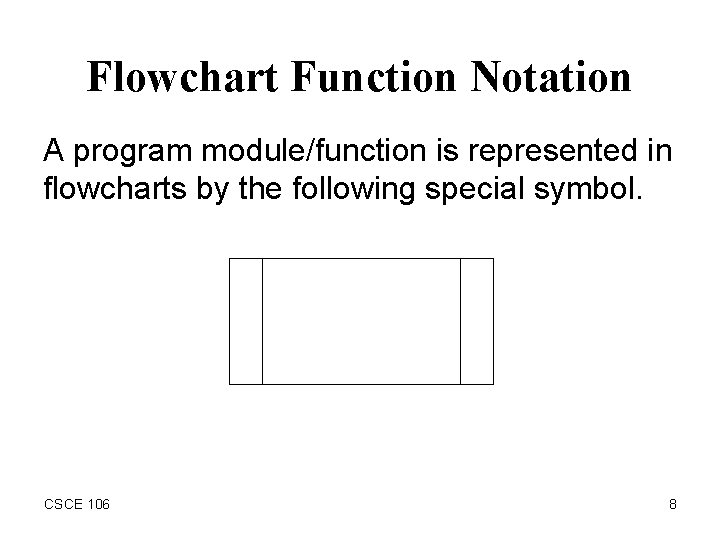
Flowchart Function Notation A program module/function is represented in flowcharts by the following special symbol. CSCE 106 8
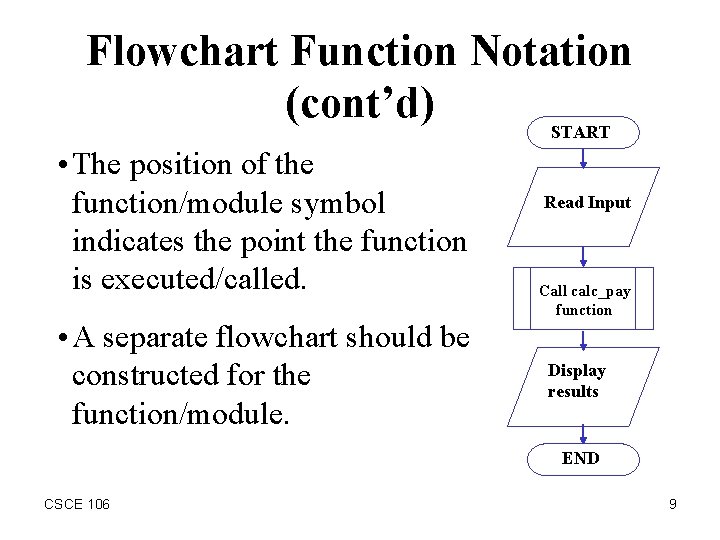
Flowchart Function Notation (cont’d) START • The position of the function/module symbol indicates the point the function is executed/called. • A separate flowchart should be constructed for the function/module. Read Input Call calc_pay function Display results END CSCE 106 9
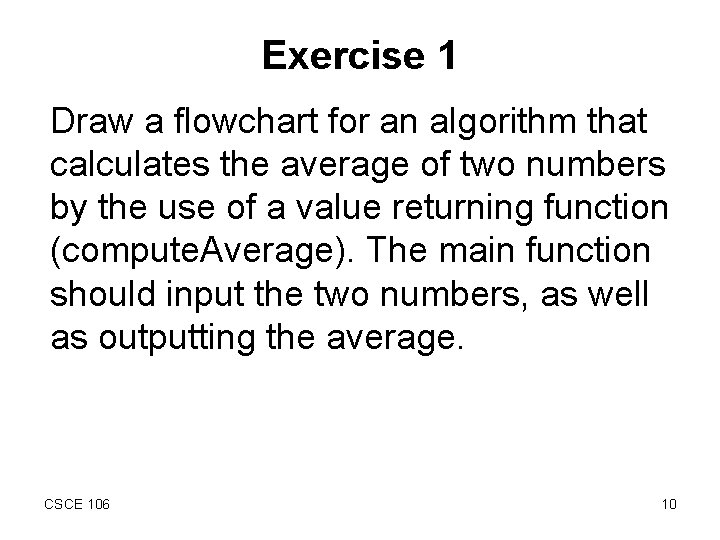
Exercise 1 Draw a flowchart for an algorithm that calculates the average of two numbers by the use of a value returning function (compute. Average). The main function should input the two numbers, as well as outputting the average. CSCE 106 10
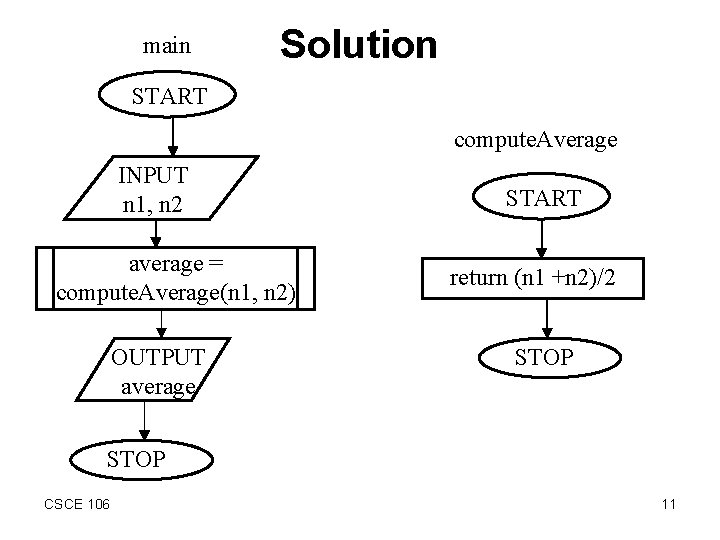
main Solution START compute. Average INPUT n 1, n 2 average = compute. Average(n 1, n 2) OUTPUT average START return (n 1 +n 2)/2 STOP CSCE 106 11
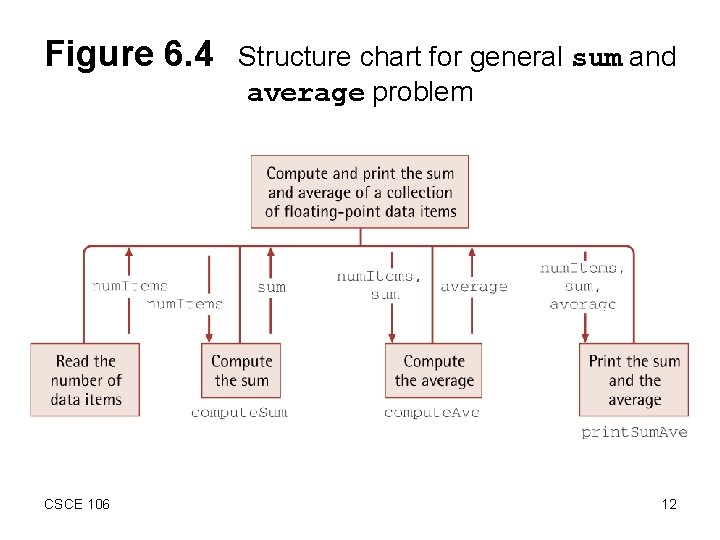
Figure 6. 4 CSCE 106 Structure chart for general sum and average problem 12
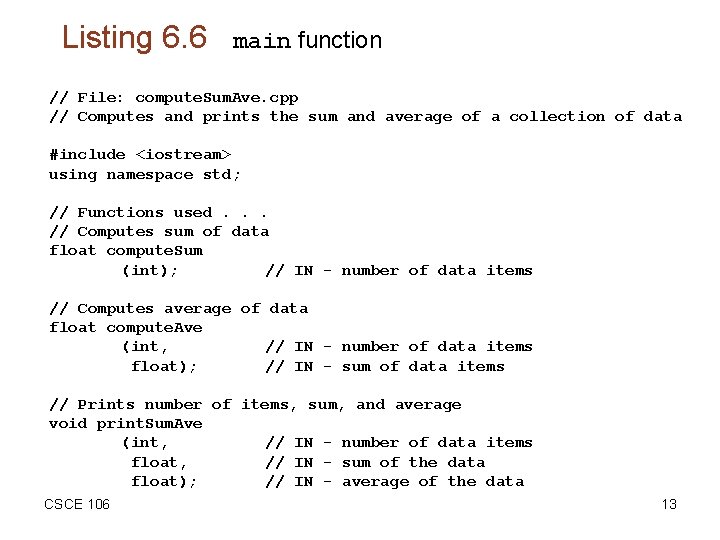
Listing 6. 6 main function // File: compute. Sum. Ave. cpp // Computes and prints the sum and average of a collection of data #include <iostream> using namespace std; // Functions used. . . // Computes sum of data float compute. Sum (int); // IN - number of data items // Computes average of data float compute. Ave (int, // IN - number of data items float); // IN - sum of data items // Prints number of items, sum, and average void print. Sum. Ave (int, // IN - number of data items float, // IN - sum of the data float); // IN - average of the data CSCE 106 13
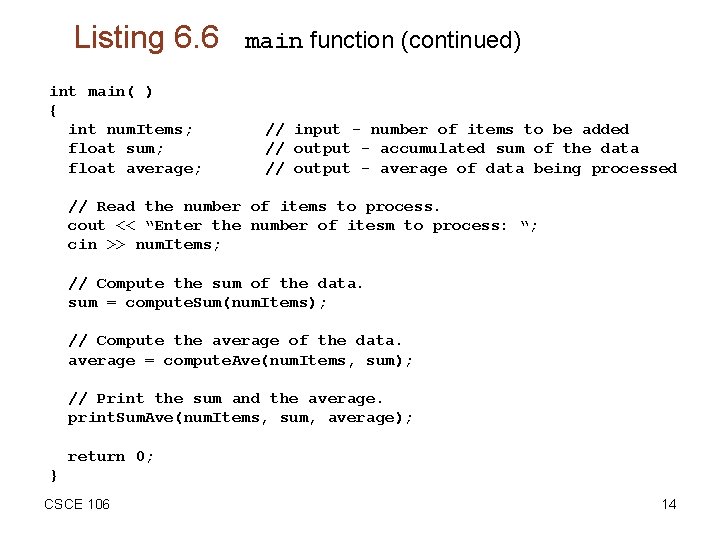
Listing 6. 6 int main( ) { int num. Items; float sum; float average; main function (continued) // input - number of items to be added // output - accumulated sum of the data // output - average of data being processed // Read the number of items to process. cout << “Enter the number of itesm to process: “; cin >> num. Items; // Compute the sum of the data. sum = compute. Sum(num. Items); // Compute the average of the data. average = compute. Ave(num. Items, sum); // Print the sum and the average. print. Sum. Ave(num. Items, sum, average); return 0; } CSCE 106 14
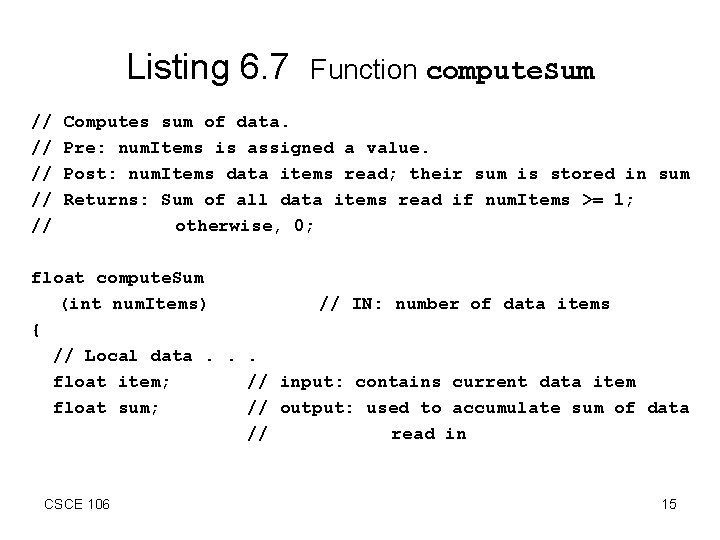
Listing 6. 7 // // // Function compute. Sum Computes sum of data. Pre: num. Items is assigned a value. Post: num. Items data items read; their sum is stored in sum Returns: Sum of all data items read if num. Items >= 1; otherwise, 0; float compute. Sum (int num. Items) // IN: number of data items { // Local data. . . float item; // input: contains current data item float sum; // output: used to accumulate sum of data // read in CSCE 106 15
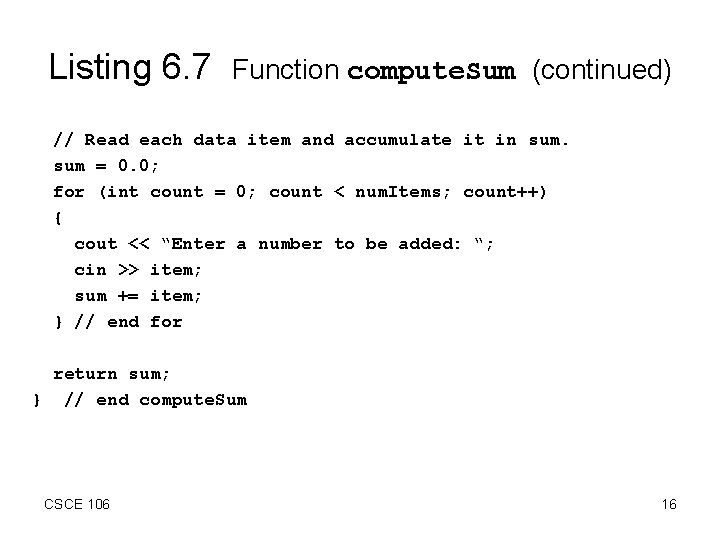
Listing 6. 7 Function compute. Sum (continued) // Read each data item and accumulate it in sum = 0. 0; for (int count = 0; count < num. Items; count++) { cout << “Enter a number to be added: “; cin >> item; sum += item; } // end for return sum; } // end compute. Sum CSCE 106 16
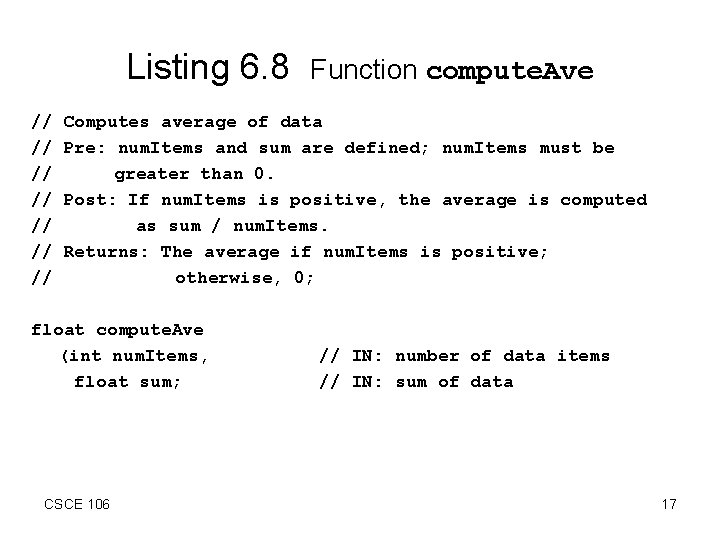
Listing 6. 8 // // Function compute. Ave Computes average of data Pre: num. Items and sum are defined; num. Items must be greater than 0. Post: If num. Items is positive, the average is computed as sum / num. Items. Returns: The average if num. Items is positive; otherwise, 0; float compute. Ave (int num. Items, float sum; CSCE 106 // IN: number of data items // IN: sum of data 17
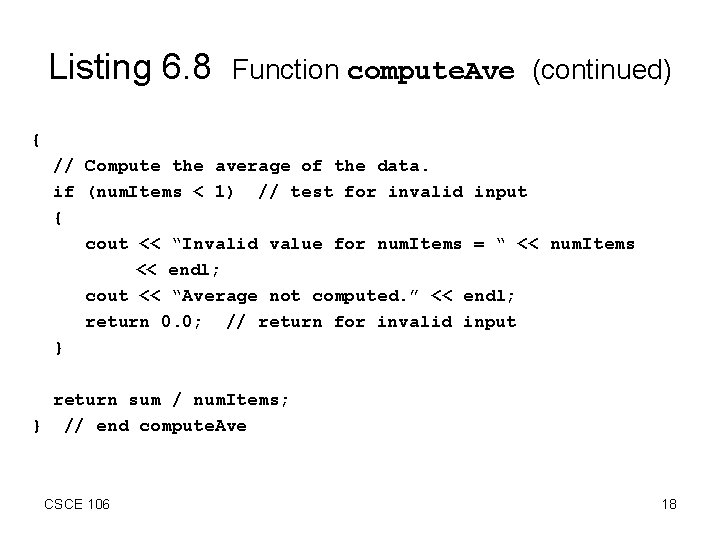
Listing 6. 8 Function compute. Ave (continued) { // Compute the average of the data. if (num. Items < 1) // test for invalid input { cout << “Invalid value for num. Items = “ << num. Items << endl; cout << “Average not computed. ” << endl; return 0. 0; // return for invalid input } return sum / num. Items; } // end compute. Ave CSCE 106 18
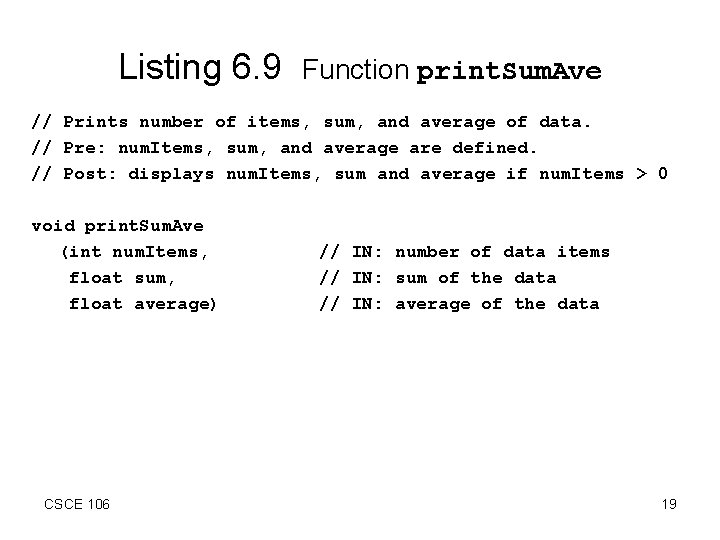
Listing 6. 9 Function print. Sum. Ave // Prints number of items, sum, and average of data. // Pre: num. Items, sum, and average are defined. // Post: displays num. Items, sum and average if num. Items > 0 void print. Sum. Ave (int num. Items, float sum, float average) CSCE 106 // IN: number of data items // IN: sum of the data // IN: average of the data 19
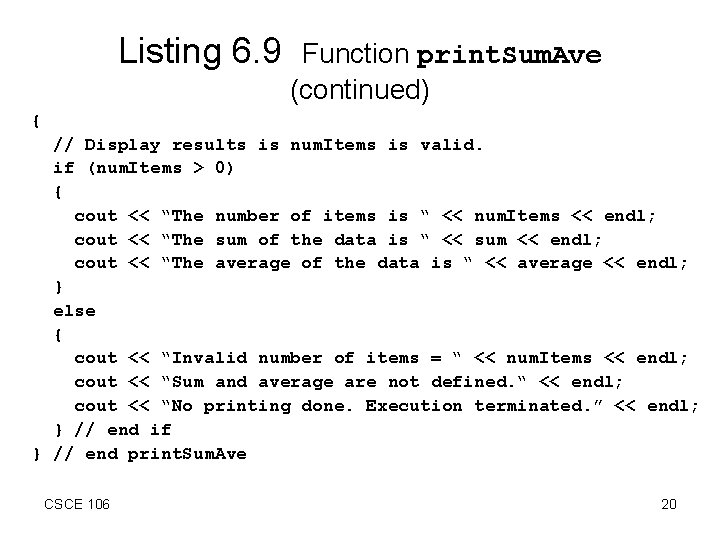
Listing 6. 9 Function print. Sum. Ave (continued) { // Display results is num. Items is valid. if (num. Items > 0) { cout << “The number of items is “ << num. Items << endl; cout << “The sum of the data is “ << sum << endl; cout << “The average of the data is “ << average << endl; } else { cout << “Invalid number of items = “ << num. Items << endl; cout << “Sum and average are not defined. “ << endl; cout << “No printing done. Execution terminated. ” << endl; } // end if } // end print. Sum. Ave CSCE 106 20
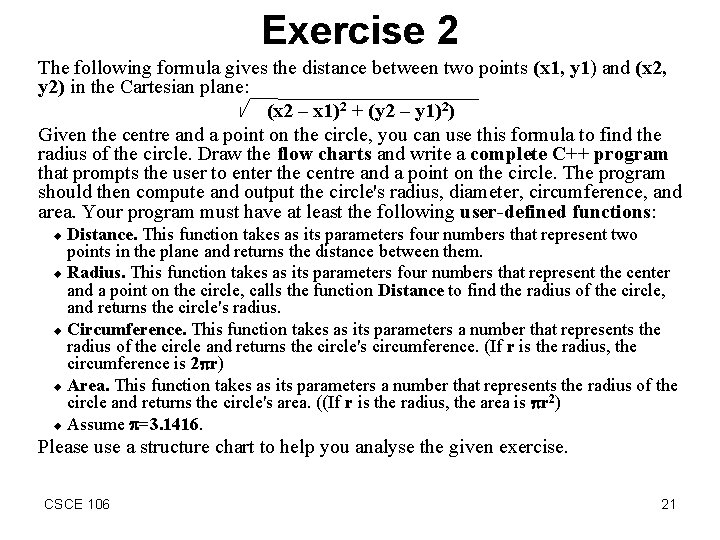
Exercise 2 The following formula gives the distance between two points (x 1, y 1) and (x 2, y 2) in the Cartesian plane: (x 2 – x 1)2 + (y 2 – y 1)2) Given the centre and a point on the circle, you can use this formula to find the radius of the circle. Draw the flow charts and write a complete C++ program that prompts the user to enter the centre and a point on the circle. The program should then compute and output the circle's radius, diameter, circumference, and area. Your program must have at least the following user-defined functions: Distance. This function takes as its parameters four numbers that represent two points in the plane and returns the distance between them. u Radius. This function takes as its parameters four numbers that represent the center and a point on the circle, calls the function Distance to find the radius of the circle, and returns the circle's radius. u Circumference. This function takes as its parameters a number that represents the radius of the circle and returns the circle's circumference. (If r is the radius, the circumference is 2 pr) u Area. This function takes as its parameters a number that represents the radius of the circle and returns the circle's area. ((If r is the radius, the area is pr 2) u Assume p=3. 1416. u Please use a structure chart to help you analyse the given exercise. CSCE 106 21
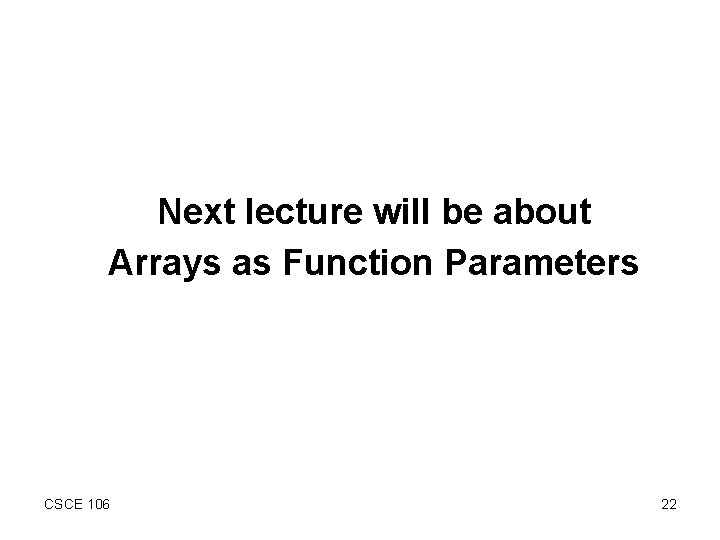
Next lecture will be about Arrays as Function Parameters CSCE 106 22