SNMP Simple Network Management Protocol Computer Center CS
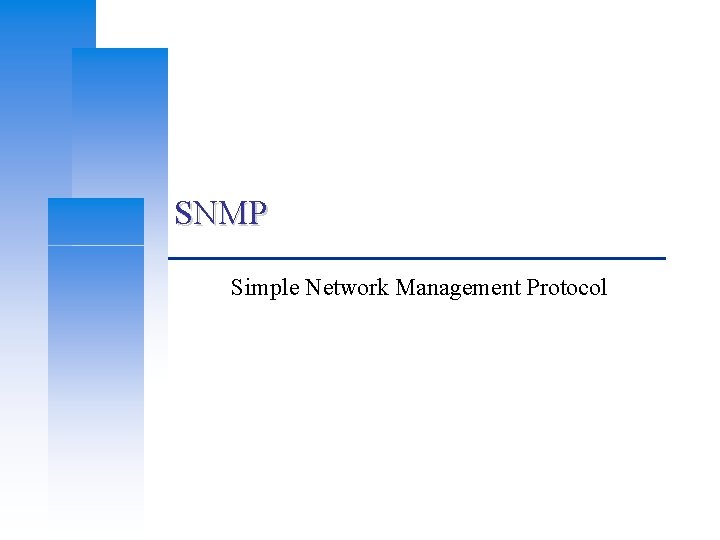
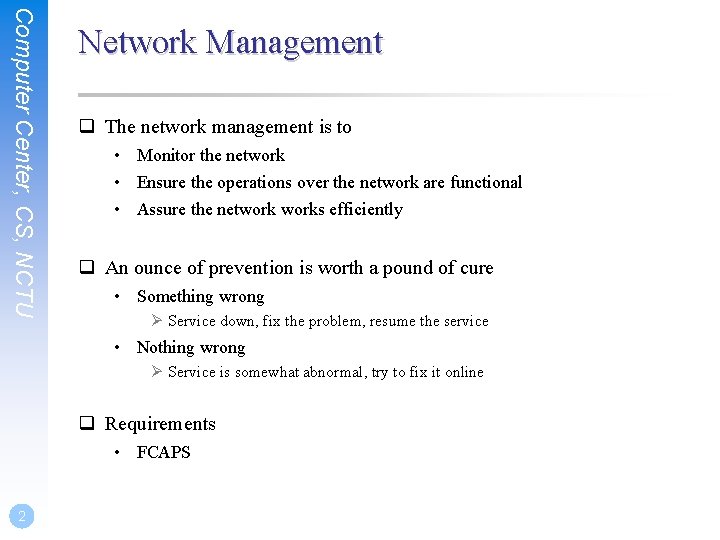
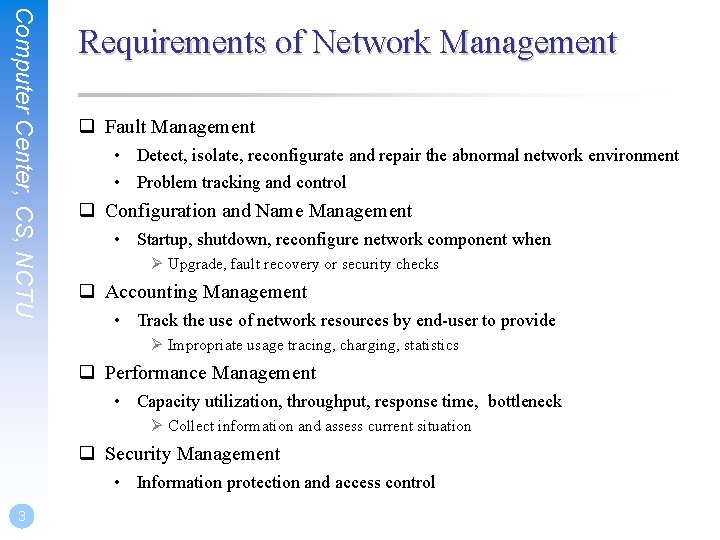
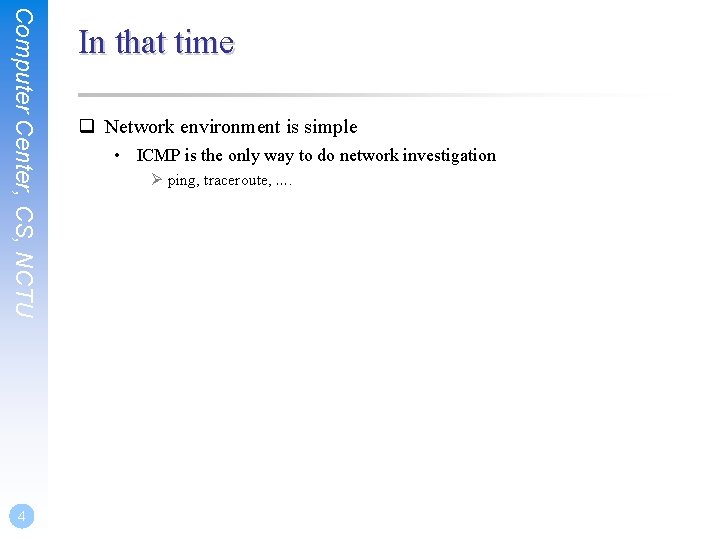
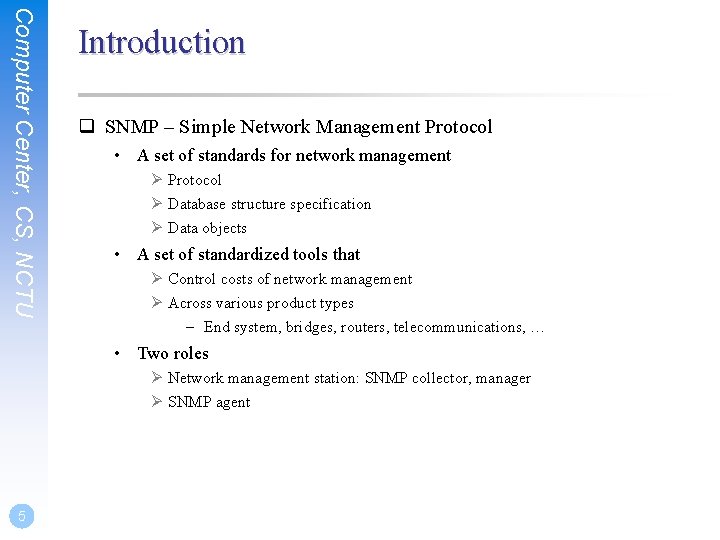
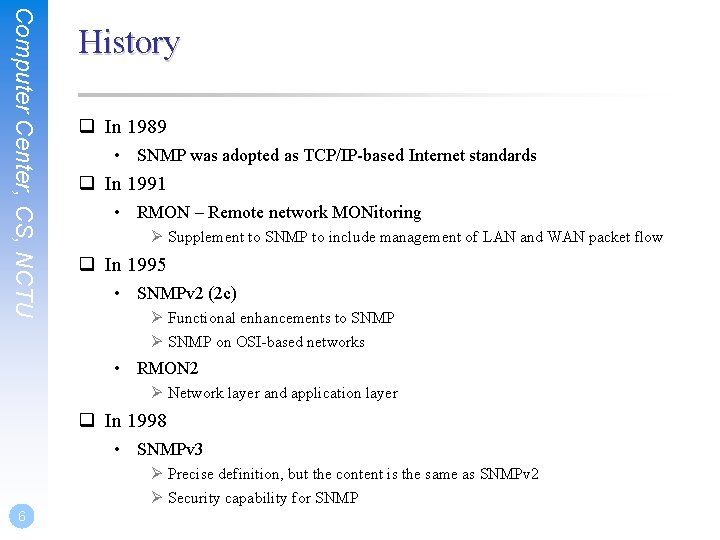
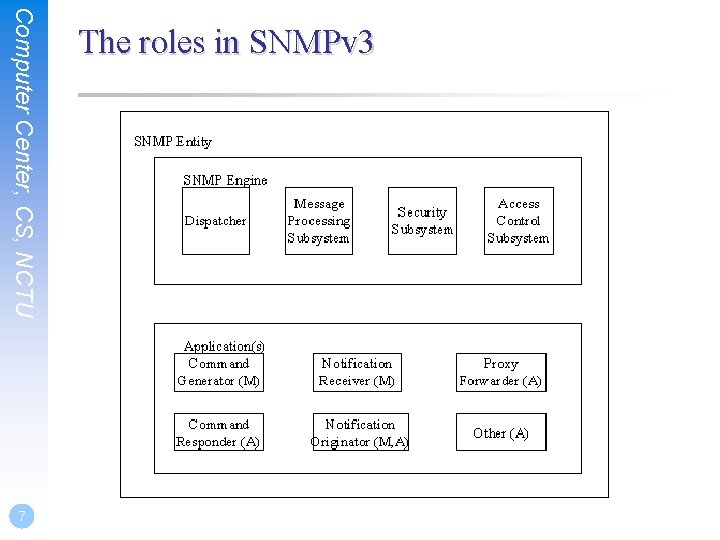
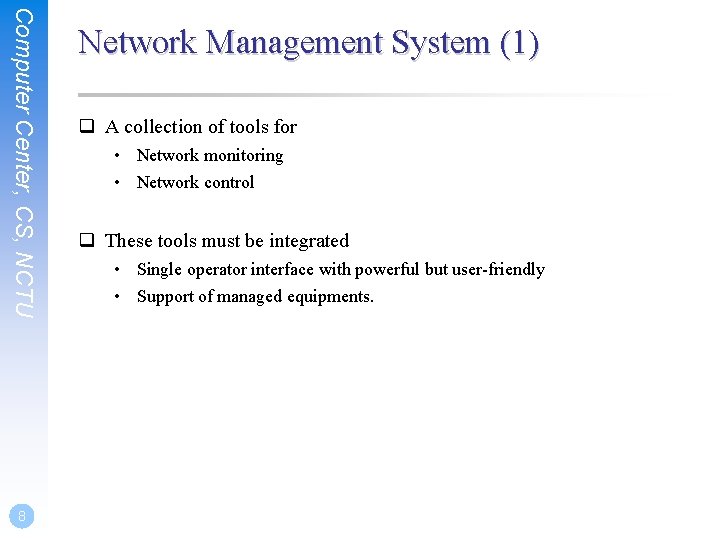
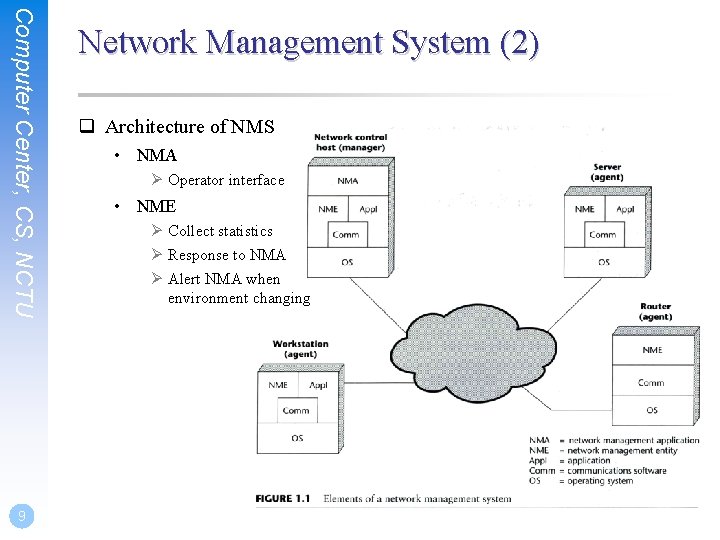
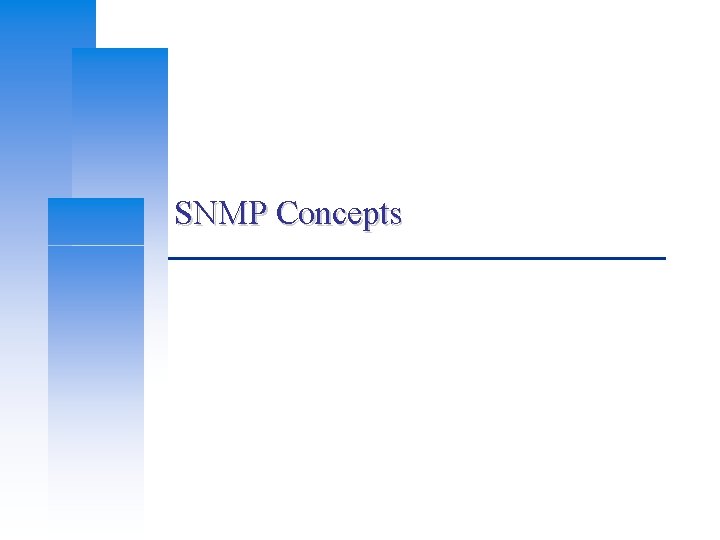
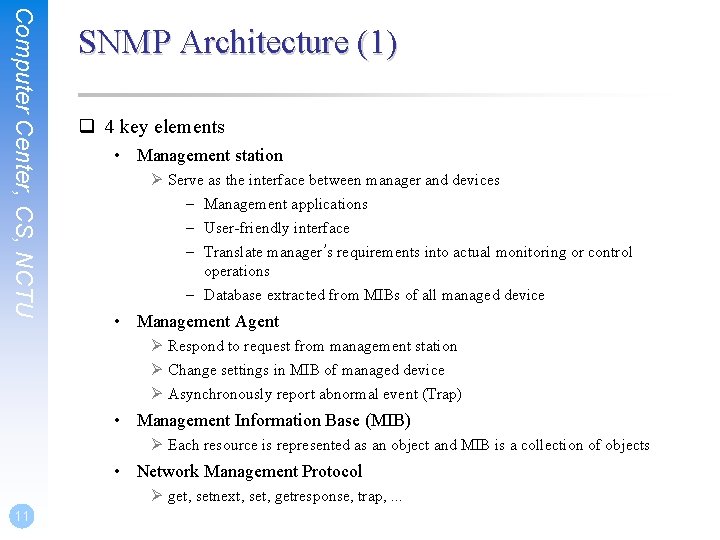
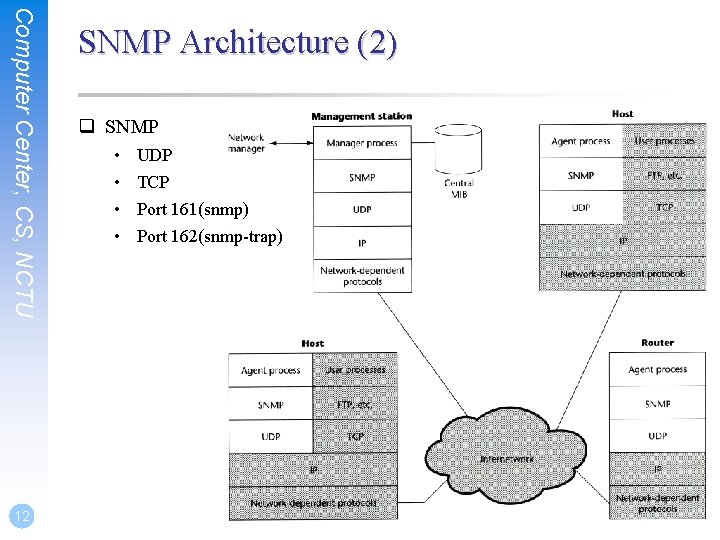
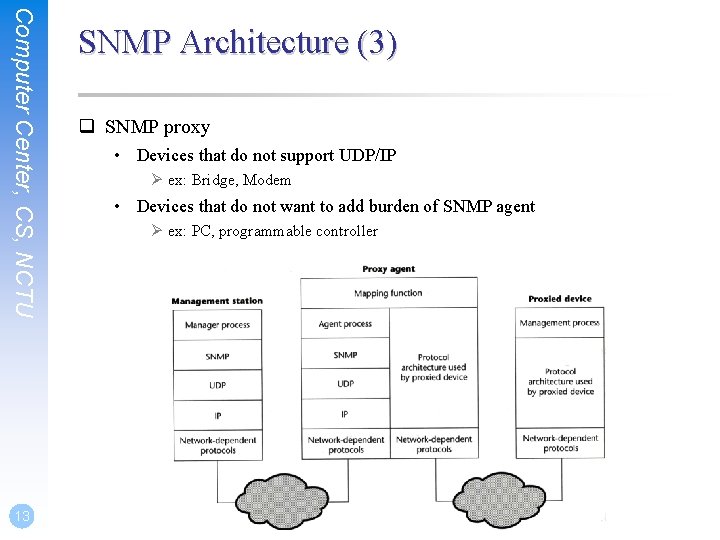
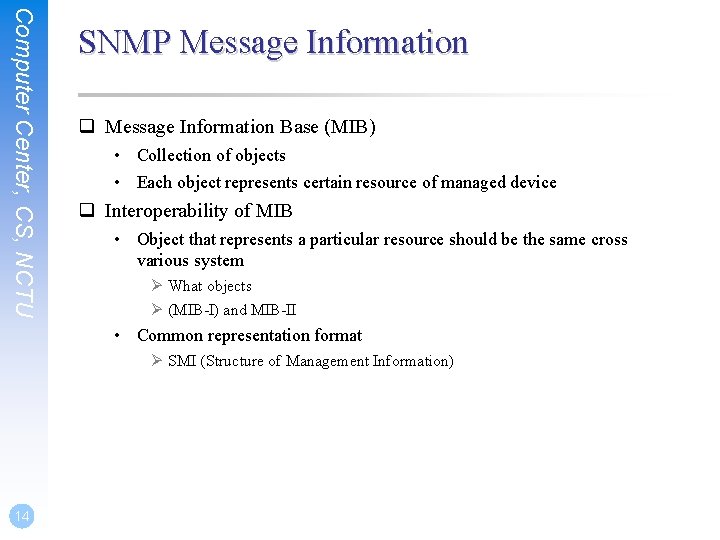

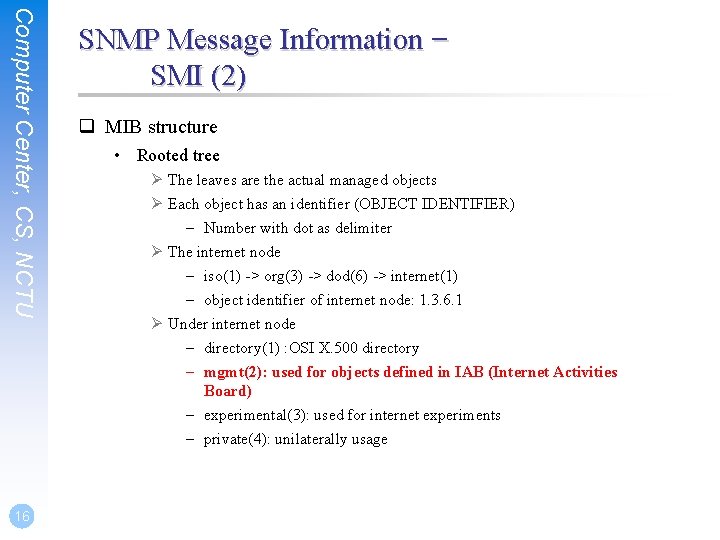
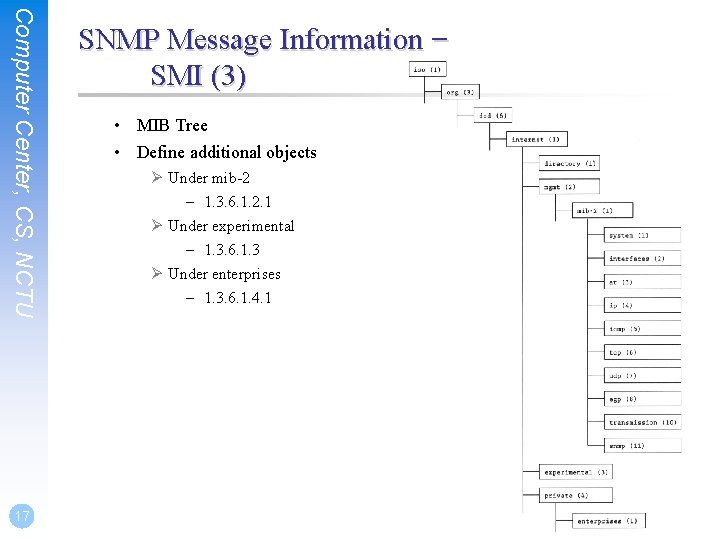
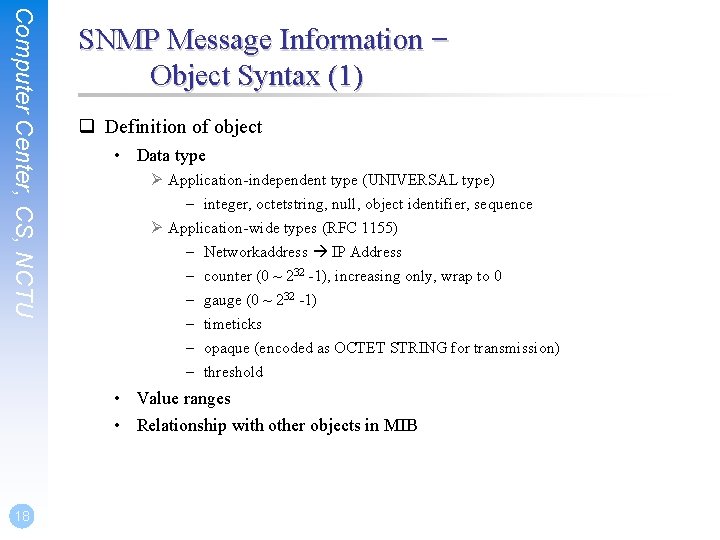
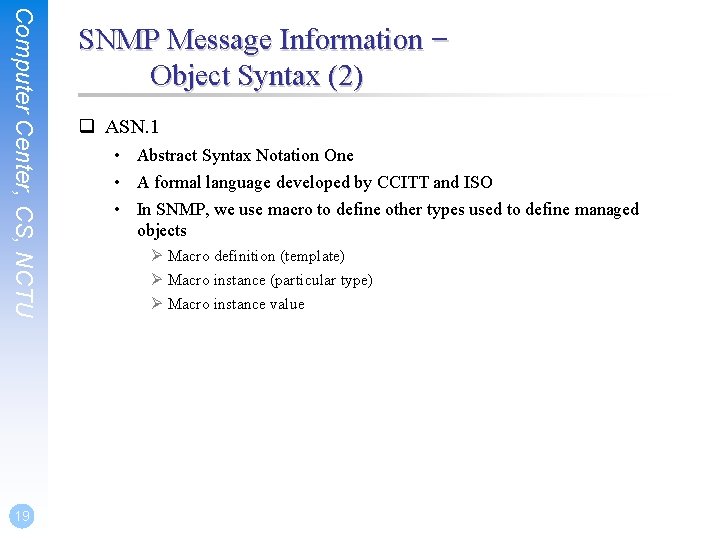
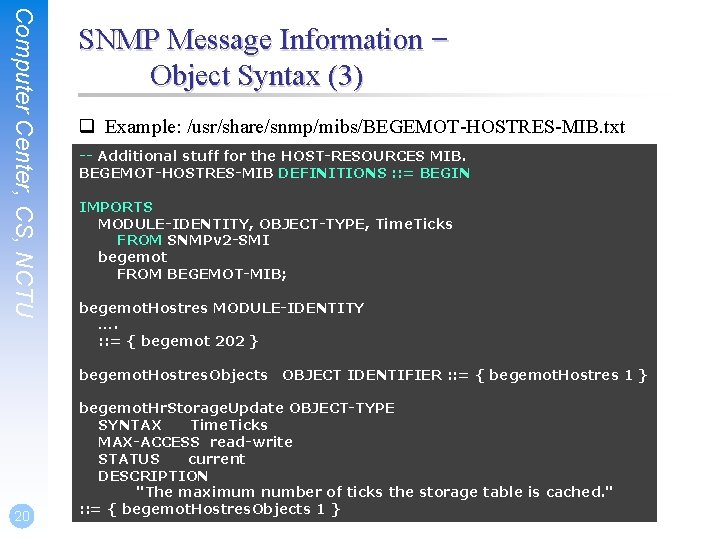
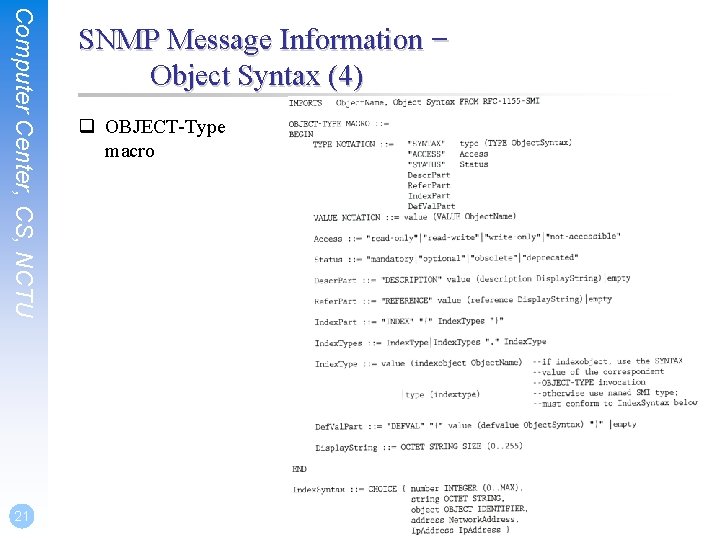
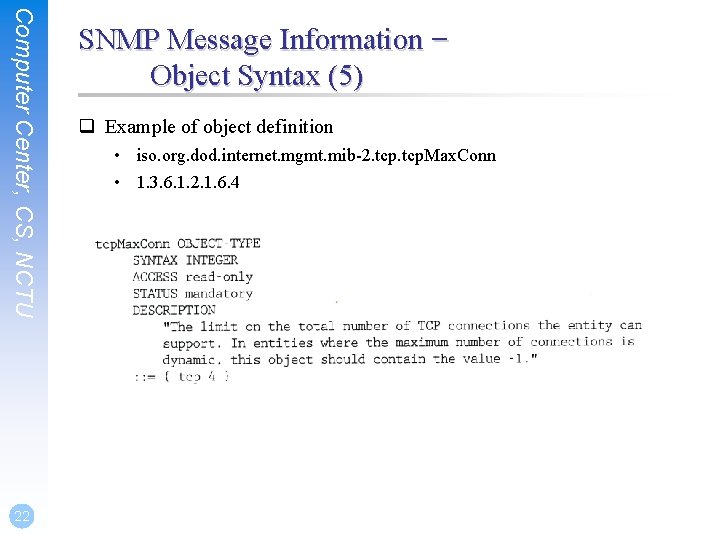
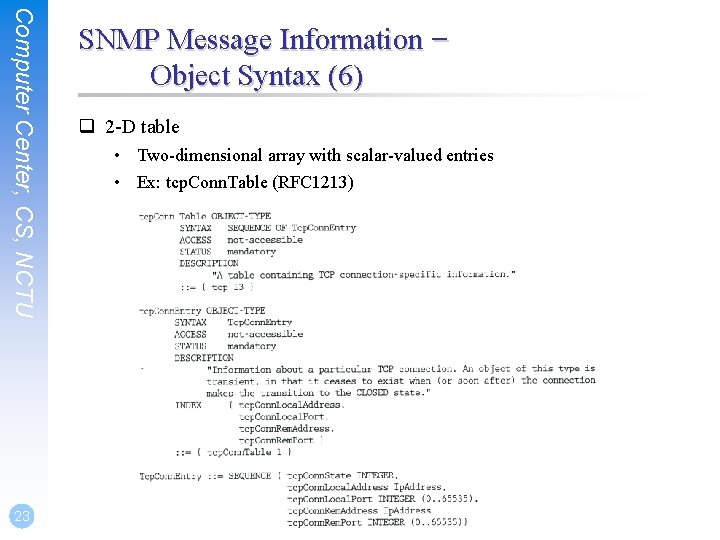
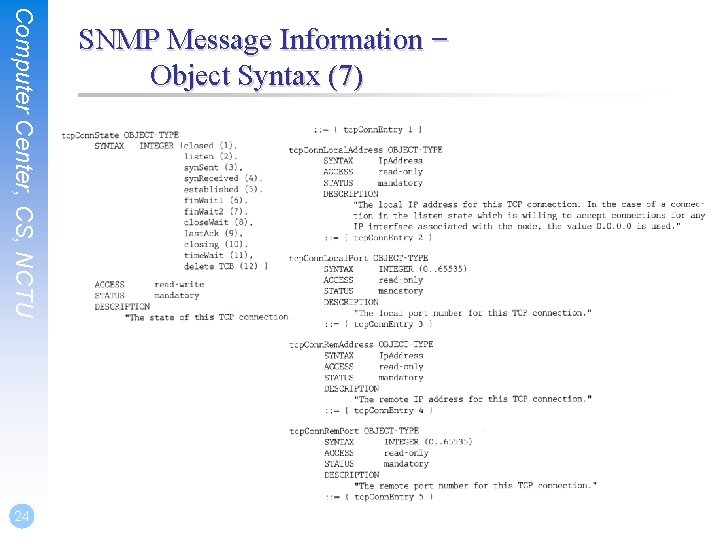

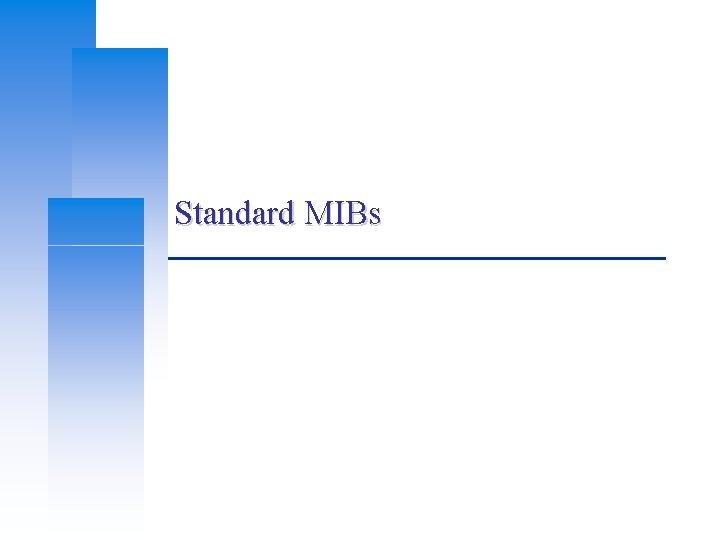
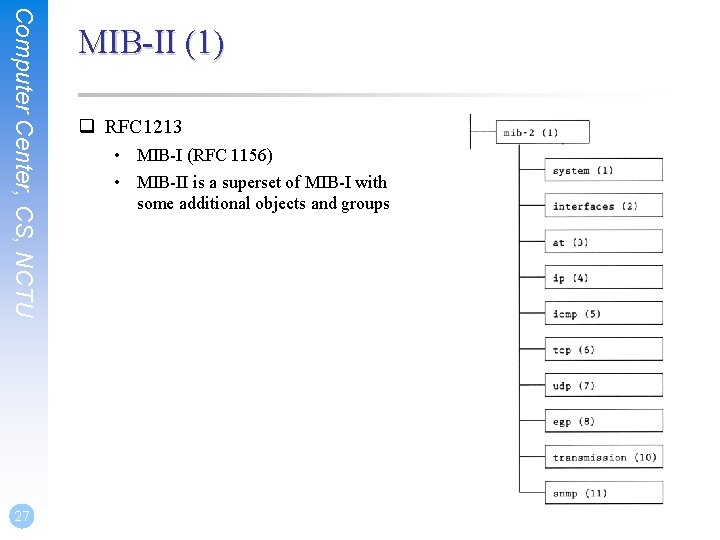
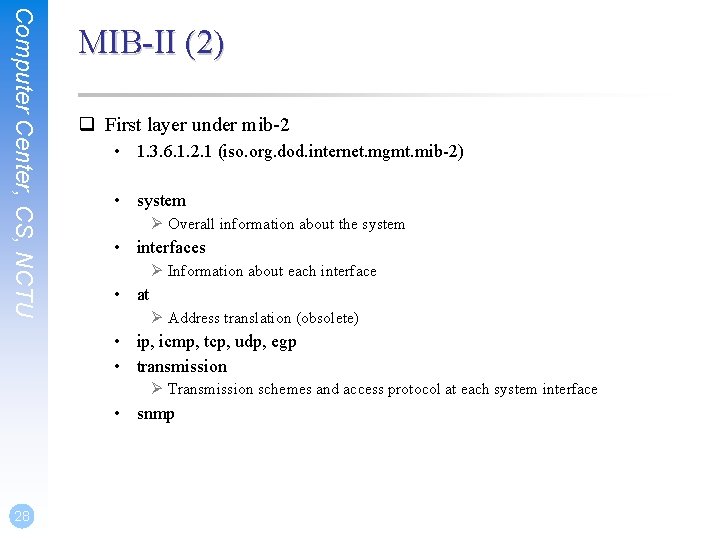
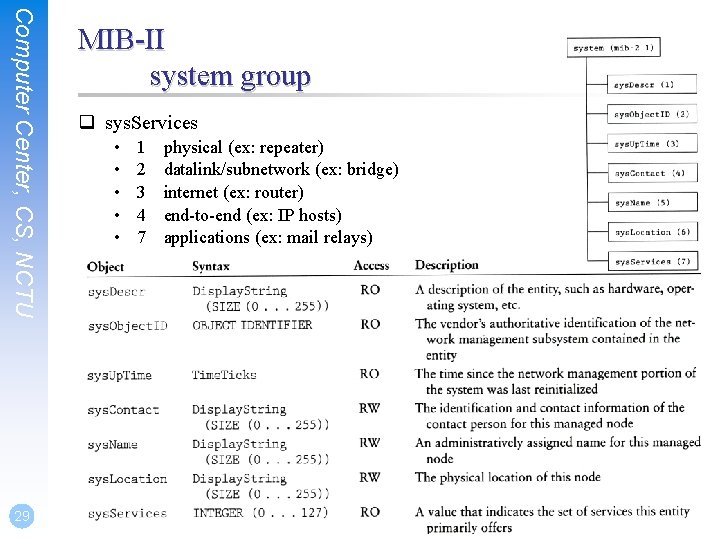
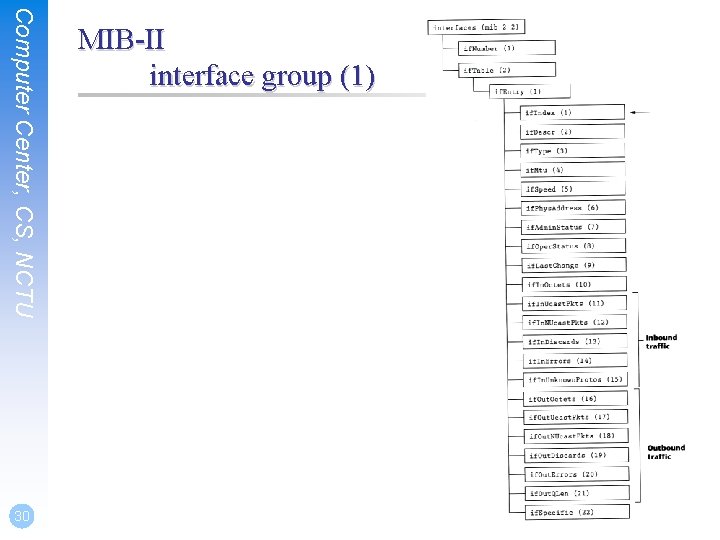
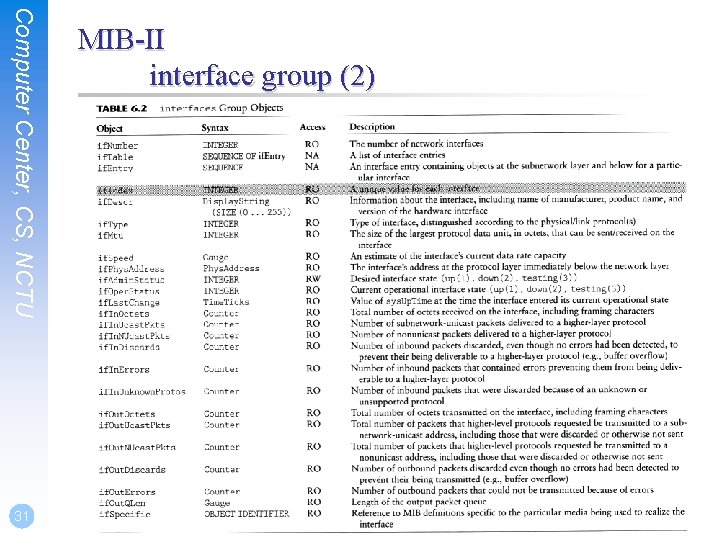

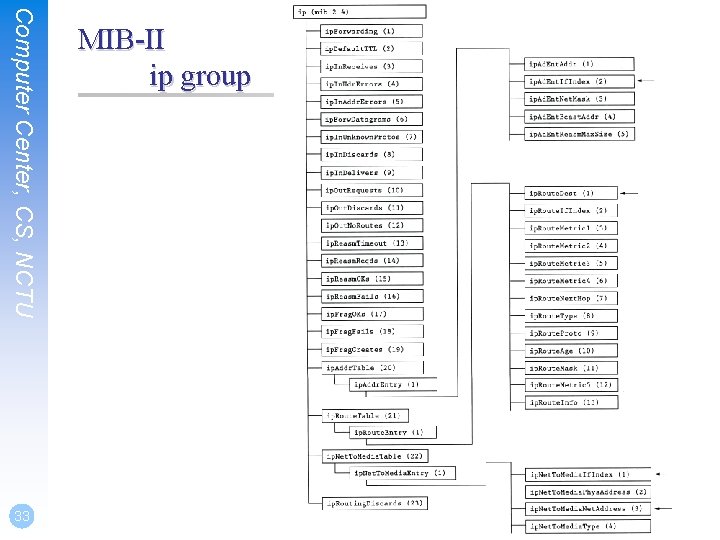
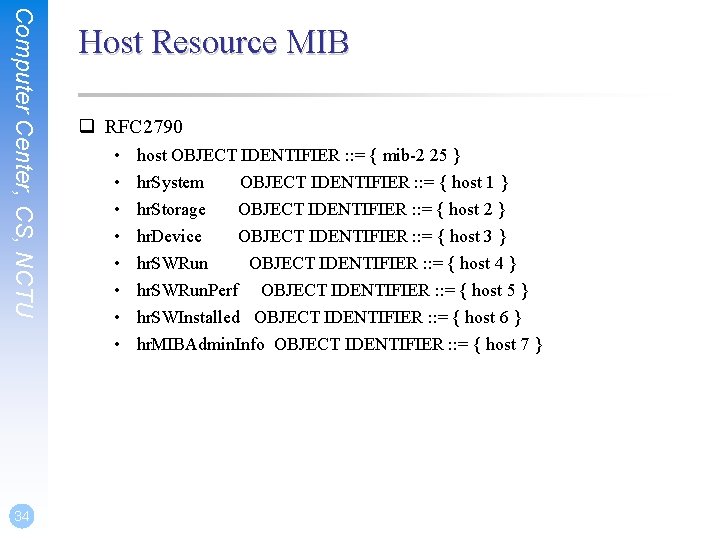
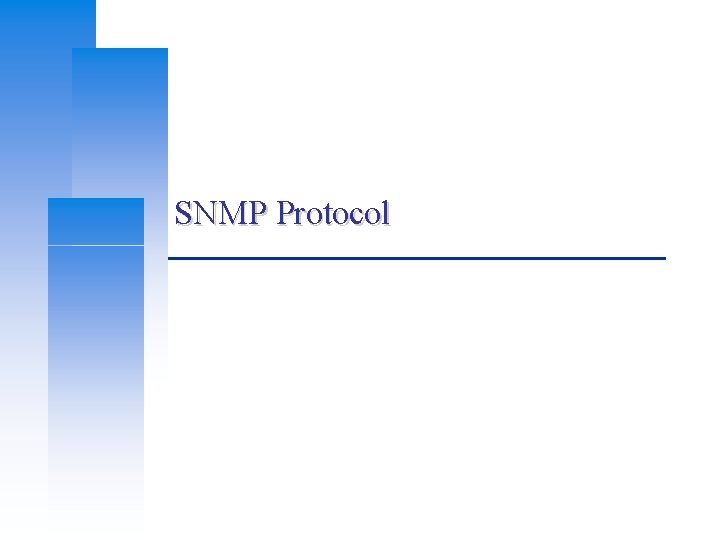
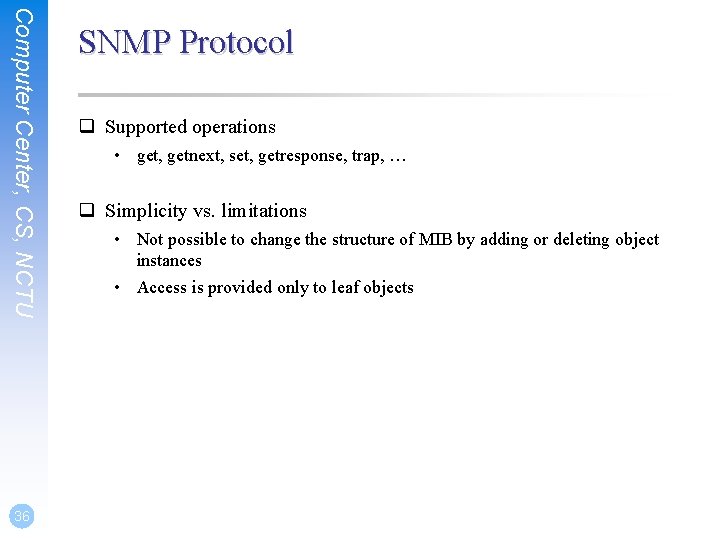

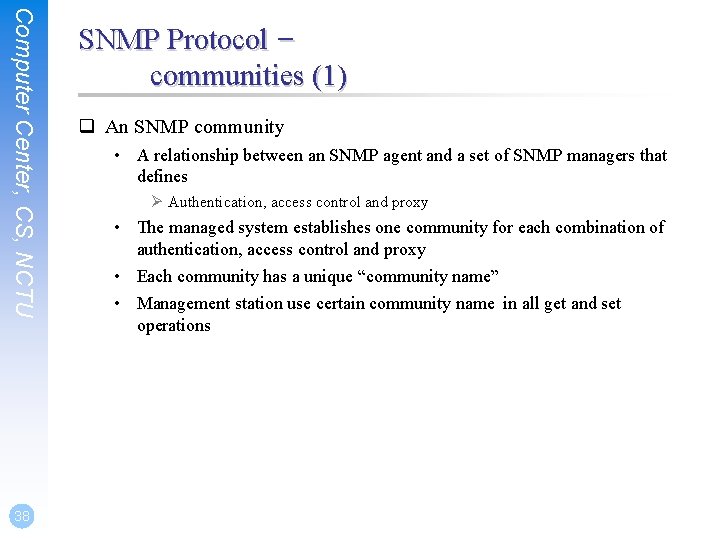
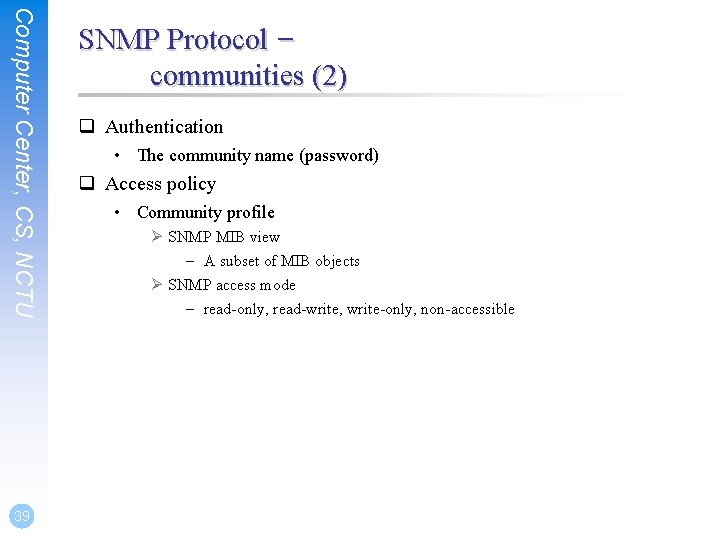
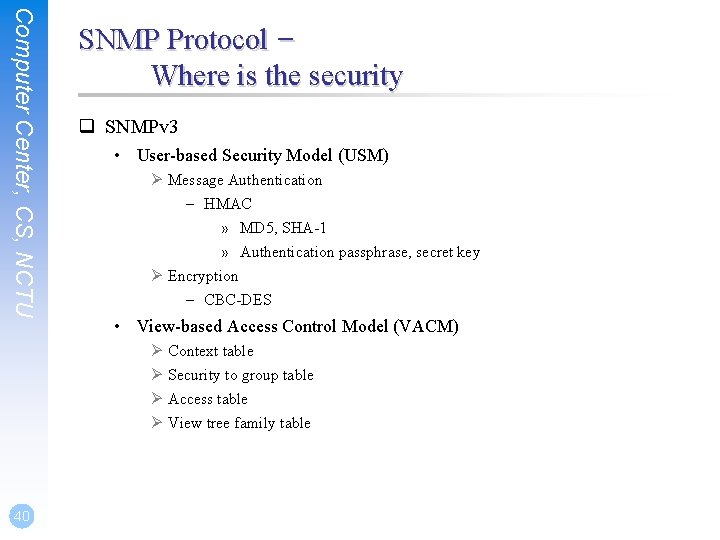
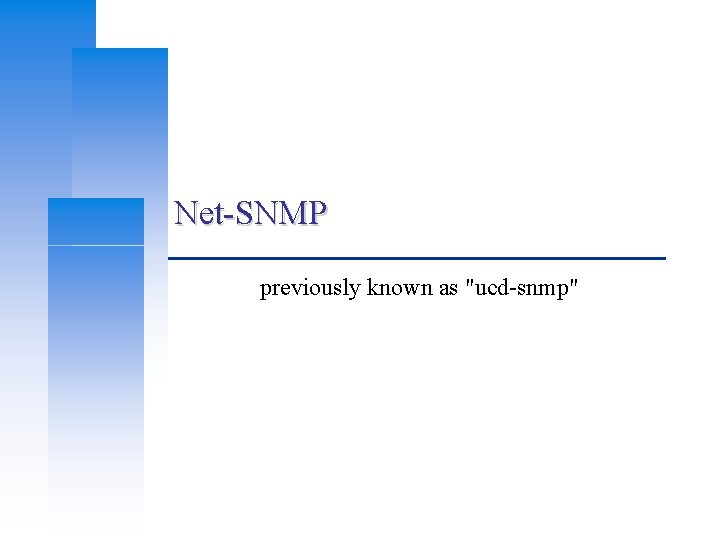
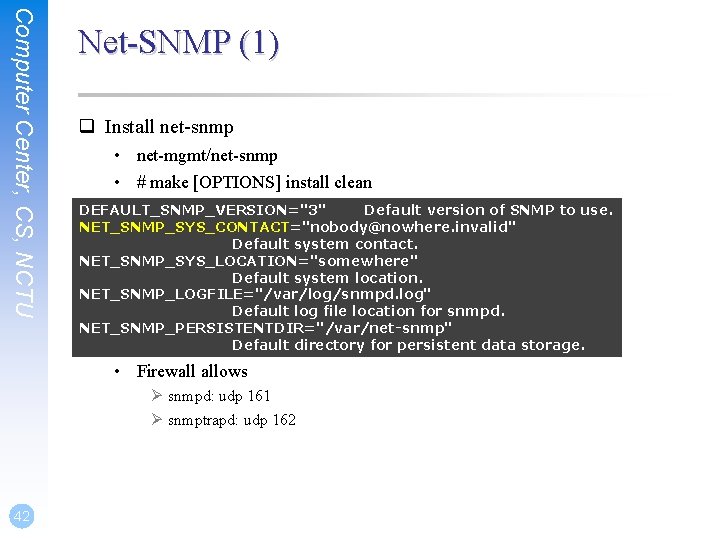
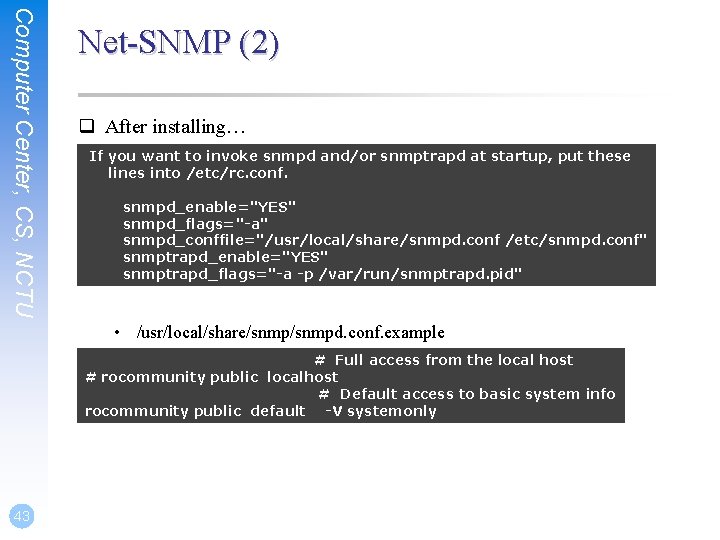
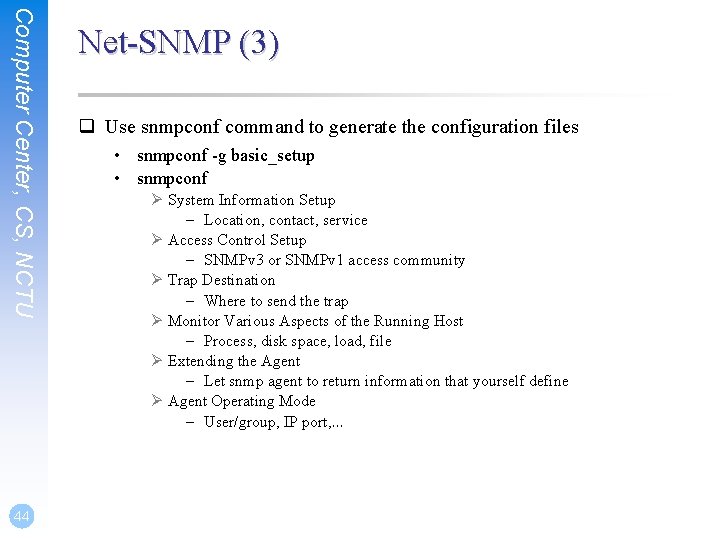
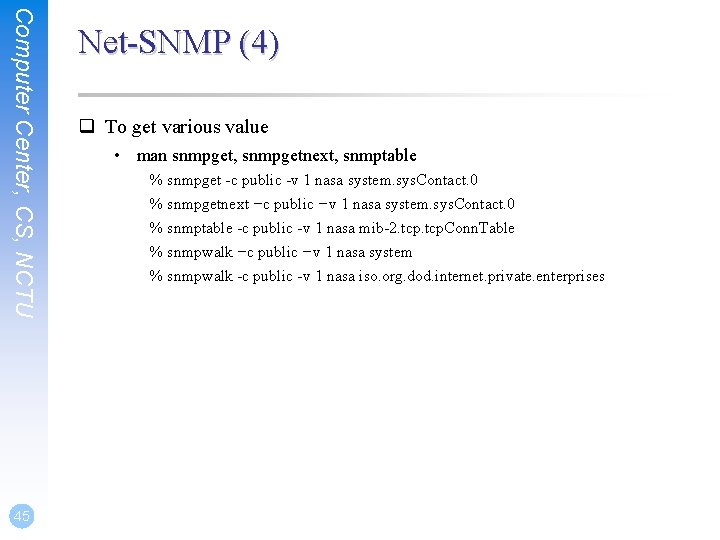

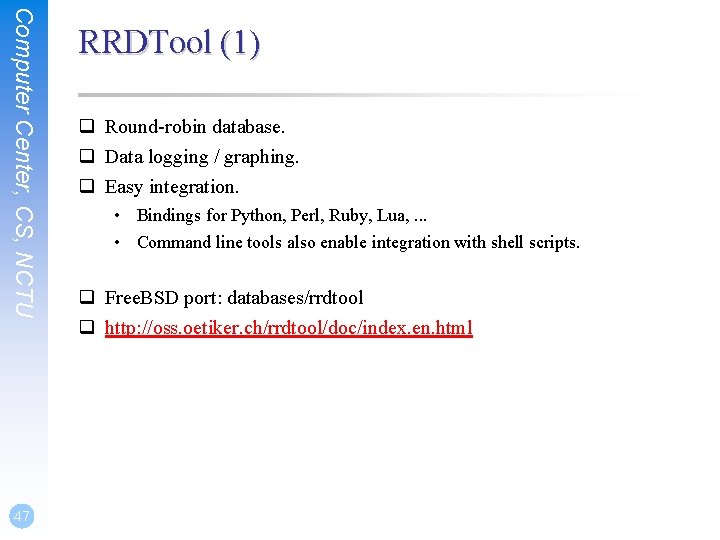
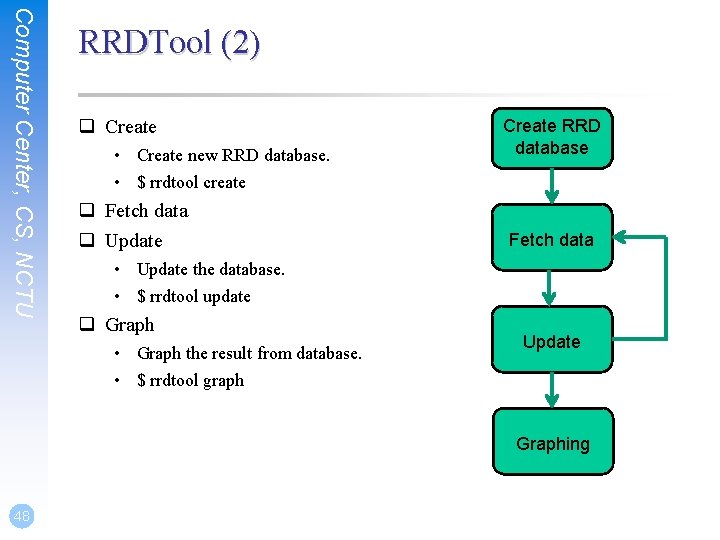
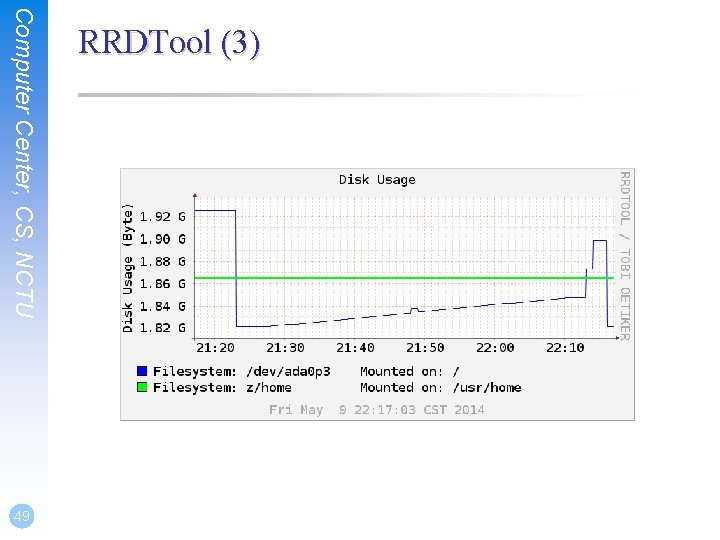
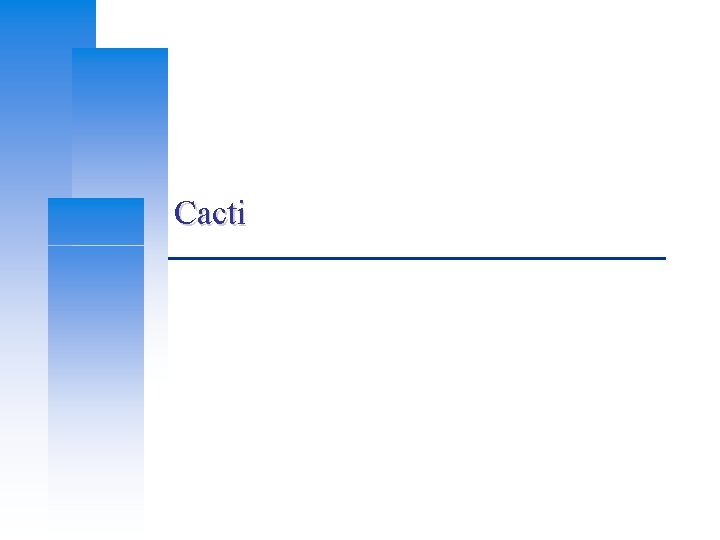
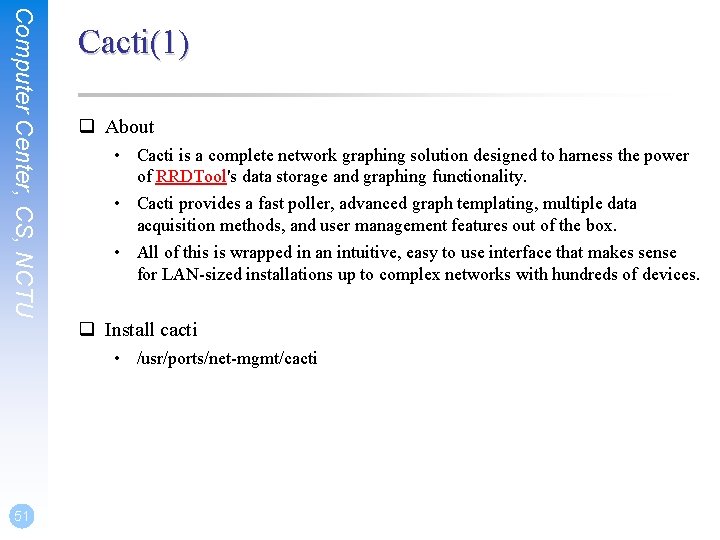
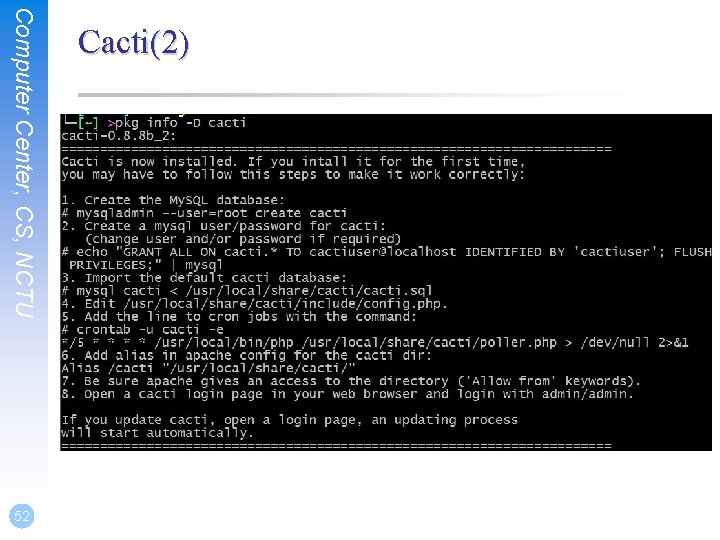
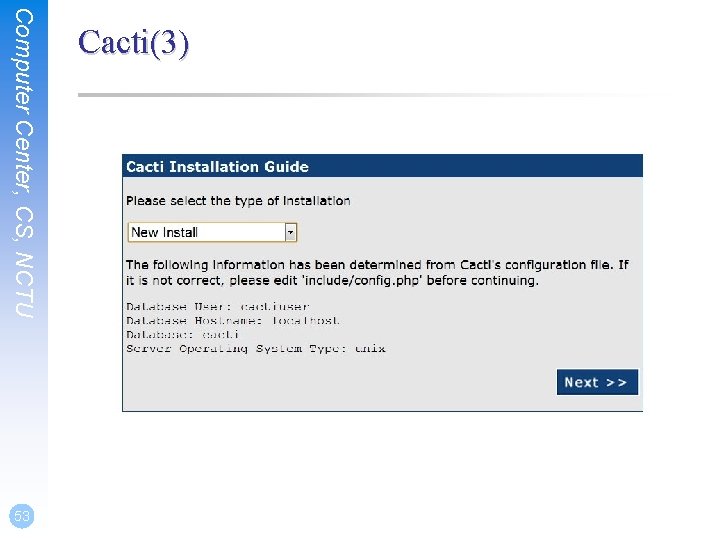
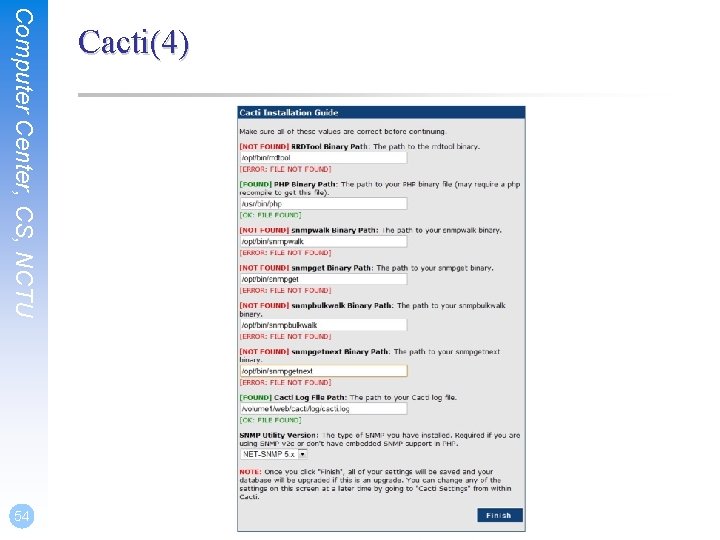
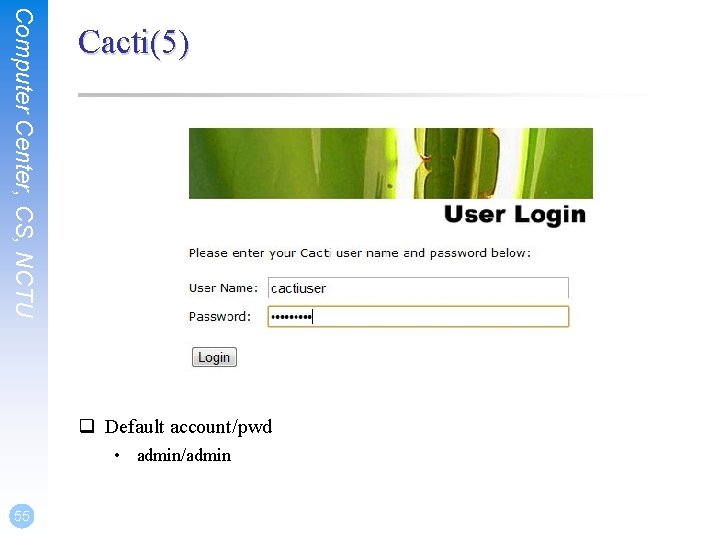
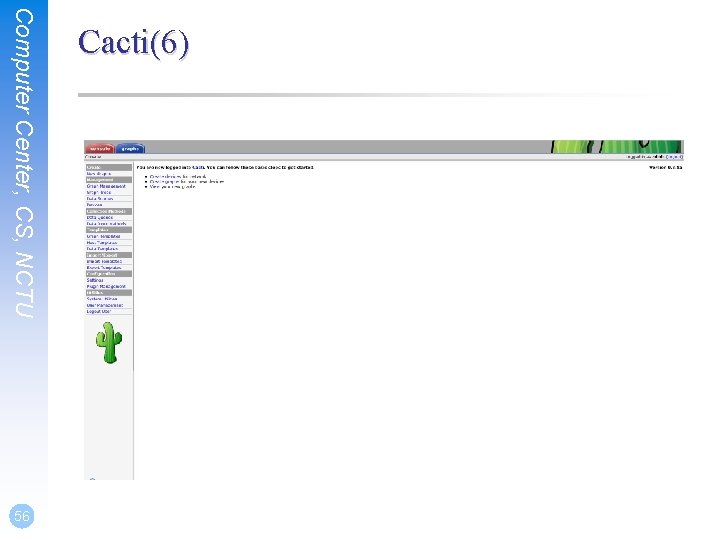
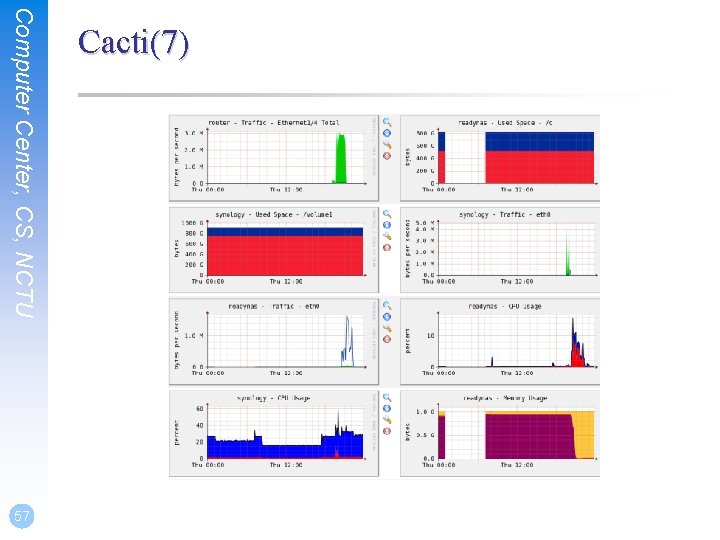
- Slides: 57
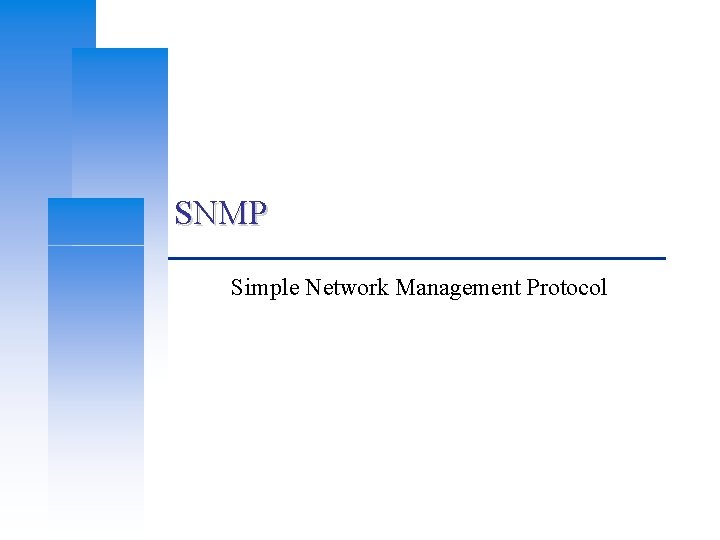
SNMP Simple Network Management Protocol
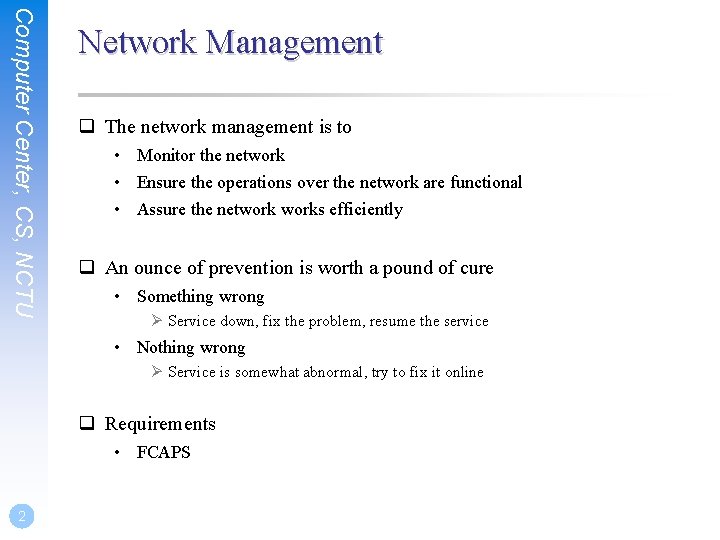
Computer Center, CS, NCTU Network Management q The network management is to • Monitor the network • Ensure the operations over the network are functional • Assure the networks efficiently q An ounce of prevention is worth a pound of cure • Something wrong Ø Service down, fix the problem, resume the service • Nothing wrong Ø Service is somewhat abnormal, try to fix it online q Requirements • FCAPS 2
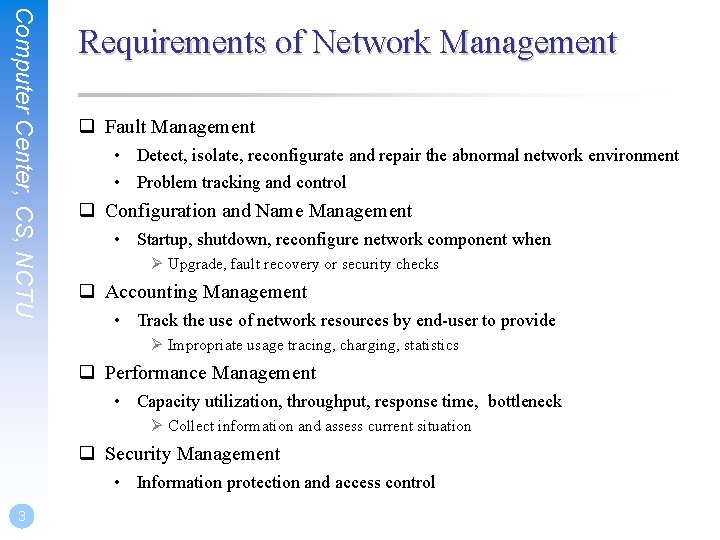
Computer Center, CS, NCTU Requirements of Network Management q Fault Management • Detect, isolate, reconfigurate and repair the abnormal network environment • Problem tracking and control q Configuration and Name Management • Startup, shutdown, reconfigure network component when Ø Upgrade, fault recovery or security checks q Accounting Management • Track the use of network resources by end-user to provide Ø Impropriate usage tracing, charging, statistics q Performance Management • Capacity utilization, throughput, response time, bottleneck Ø Collect information and assess current situation q Security Management • Information protection and access control 3
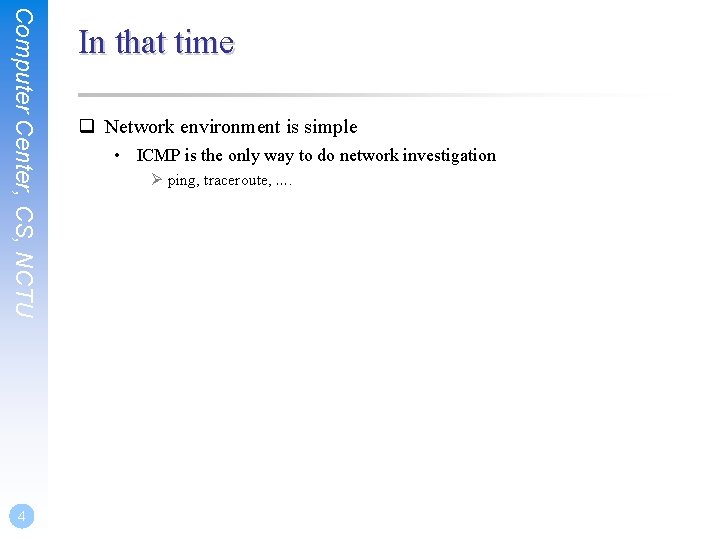
Computer Center, CS, NCTU 4 In that time q Network environment is simple • ICMP is the only way to do network investigation Ø ping, traceroute, ….
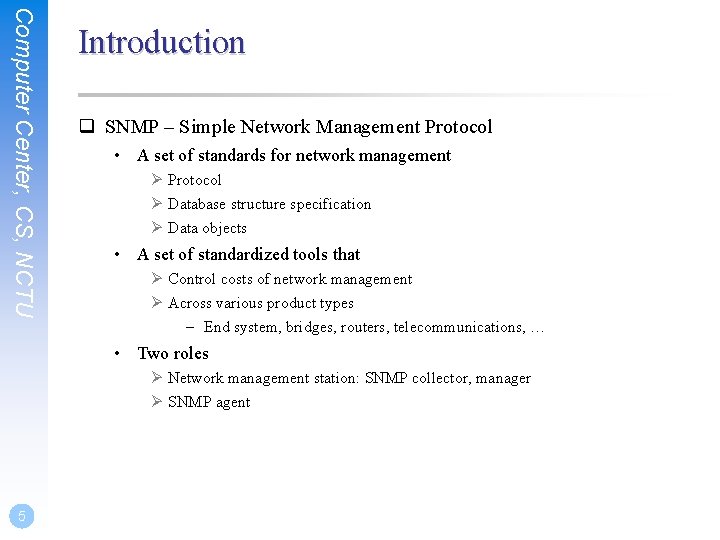
Computer Center, CS, NCTU Introduction q SNMP – Simple Network Management Protocol • A set of standards for network management Ø Protocol Ø Database structure specification Ø Data objects • A set of standardized tools that Ø Control costs of network management Ø Across various product types – End system, bridges, routers, telecommunications, … • Two roles Ø Network management station: SNMP collector, manager Ø SNMP agent 5
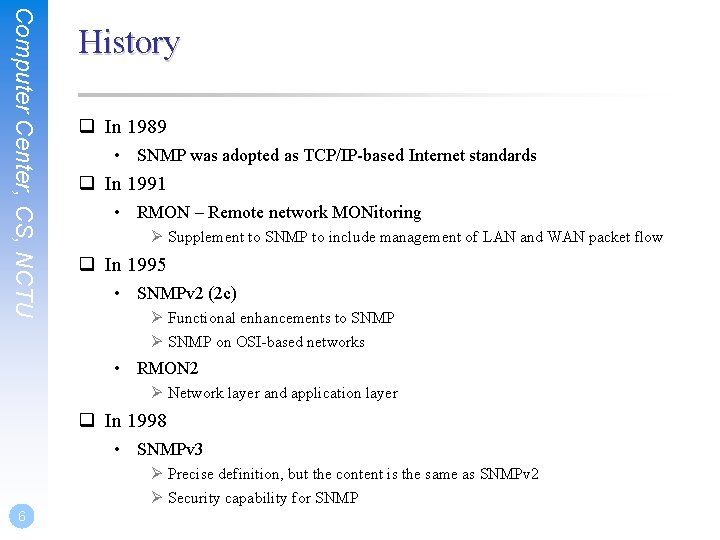
Computer Center, CS, NCTU History q In 1989 • SNMP was adopted as TCP/IP-based Internet standards q In 1991 • RMON – Remote network MONitoring Ø Supplement to SNMP to include management of LAN and WAN packet flow q In 1995 • SNMPv 2 (2 c) Ø Functional enhancements to SNMP Ø SNMP on OSI-based networks • RMON 2 Ø Network layer and application layer q In 1998 • SNMPv 3 Ø Precise definition, but the content is the same as SNMPv 2 Ø Security capability for SNMP 6
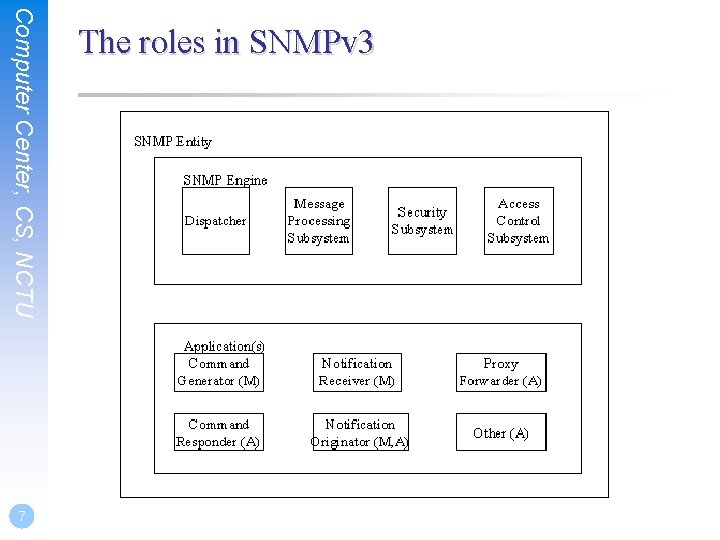
Computer Center, CS, NCTU 7 The roles in SNMPv 3
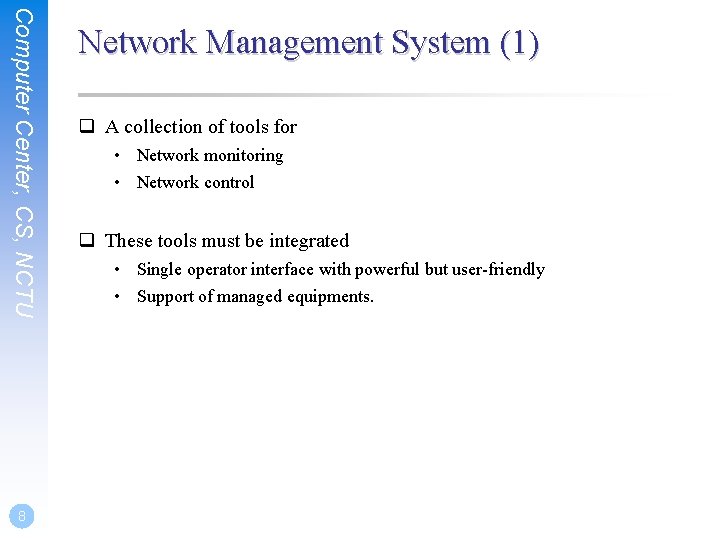
Computer Center, CS, NCTU 8 Network Management System (1) q A collection of tools for • Network monitoring • Network control q These tools must be integrated • Single operator interface with powerful but user-friendly • Support of managed equipments.
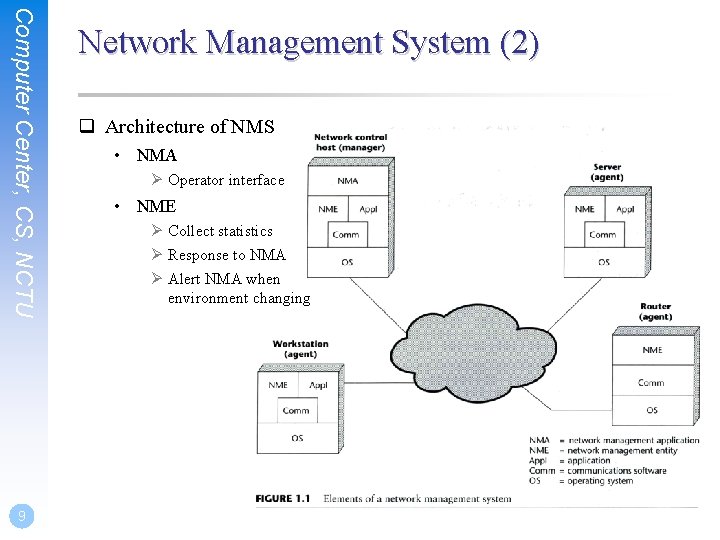
Computer Center, CS, NCTU 9 Network Management System (2) q Architecture of NMS • NMA Ø Operator interface • NME Ø Collect statistics Ø Response to NMA Ø Alert NMA when environment changing
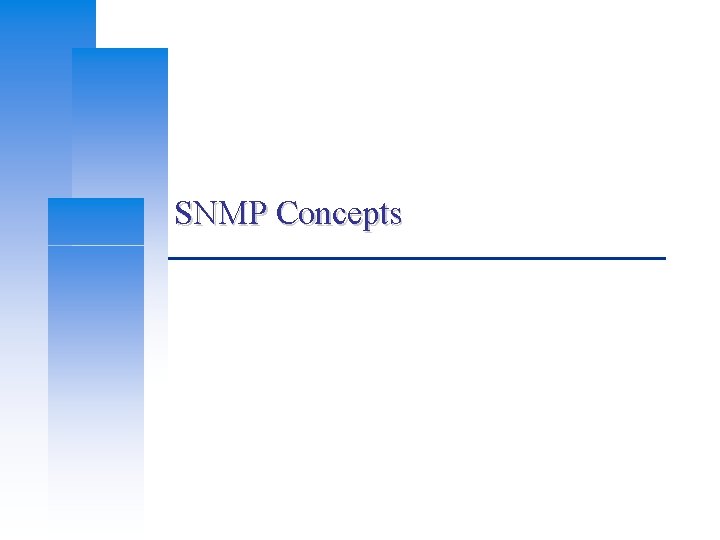
SNMP Concepts
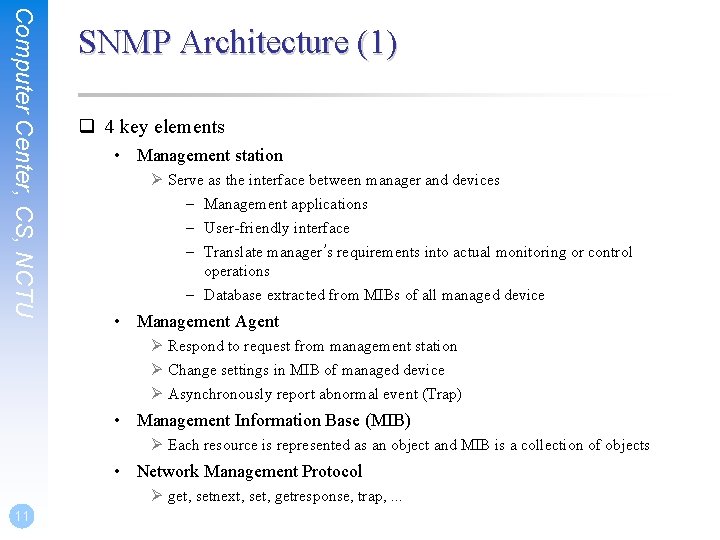
Computer Center, CS, NCTU SNMP Architecture (1) q 4 key elements • Management station Ø Serve as the interface between manager and devices – Management applications – User-friendly interface – Translate manager’s requirements into actual monitoring or control operations – Database extracted from MIBs of all managed device • Management Agent Ø Respond to request from management station Ø Change settings in MIB of managed device Ø Asynchronously report abnormal event (Trap) • Management Information Base (MIB) Ø Each resource is represented as an object and MIB is a collection of objects • Network Management Protocol Ø get, setnext, set, getresponse, trap, . . . 11
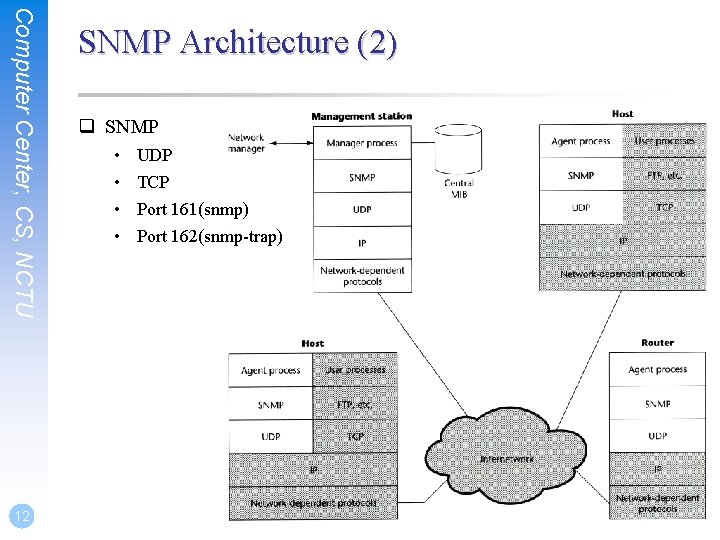
Computer Center, CS, NCTU 12 SNMP Architecture (2) q SNMP • • UDP TCP Port 161(snmp) Port 162(snmp-trap)
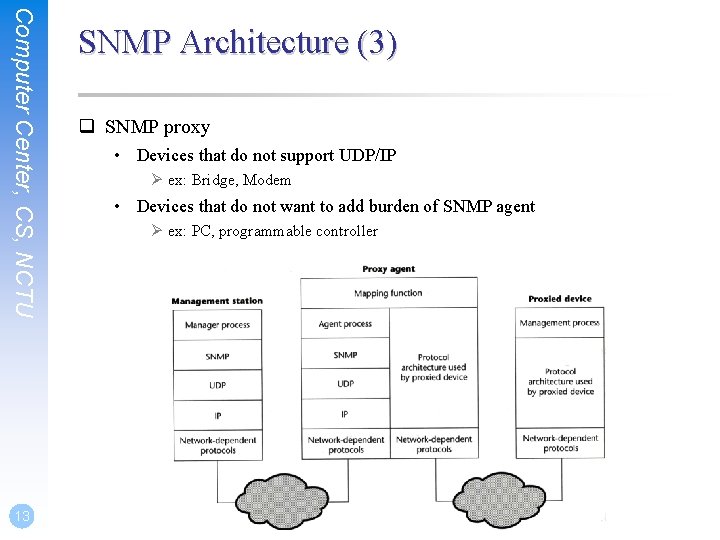
Computer Center, CS, NCTU 13 SNMP Architecture (3) q SNMP proxy • Devices that do not support UDP/IP Ø ex: Bridge, Modem • Devices that do not want to add burden of SNMP agent Ø ex: PC, programmable controller
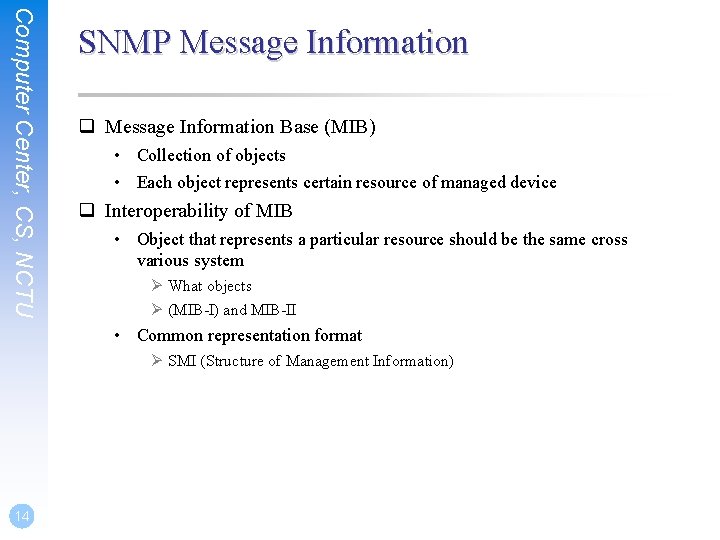
Computer Center, CS, NCTU SNMP Message Information q Message Information Base (MIB) • Collection of objects • Each object represents certain resource of managed device q Interoperability of MIB • Object that represents a particular resource should be the same cross various system Ø What objects Ø (MIB-I) and MIB-II • Common representation format Ø SMI (Structure of Management Information) 14

Computer Center, CS, NCTU 15 SNMP Message Information – SMI (1) q SMI • Structure of Management Information • Identify the data type that can be used in MIB • How resources are represented and named, including Ø MIB structure Ø Syntax and value of each object Ø Encoding of object value
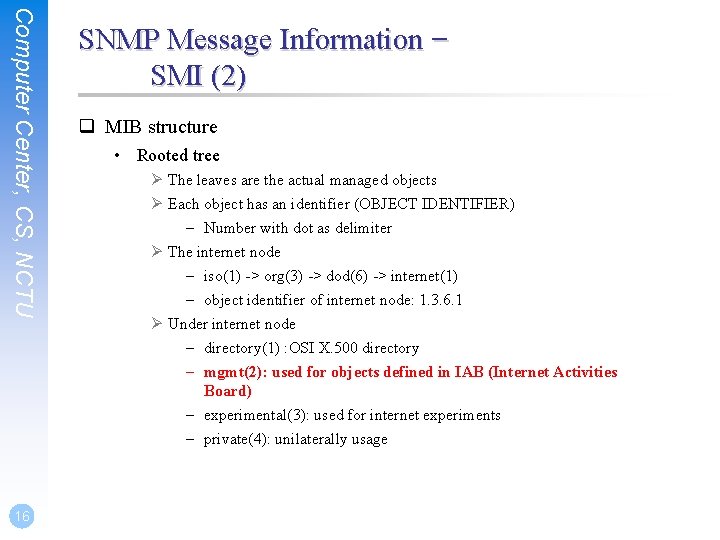
Computer Center, CS, NCTU 16 SNMP Message Information – SMI (2) q MIB structure • Rooted tree Ø The leaves are the actual managed objects Ø Each object has an identifier (OBJECT IDENTIFIER) – Number with dot as delimiter Ø The internet node – iso(1) -> org(3) -> dod(6) -> internet(1) – object identifier of internet node: 1. 3. 6. 1 Ø Under internet node – directory(1) : OSI X. 500 directory – mgmt(2): used for objects defined in IAB (Internet Activities Board) – experimental(3): used for internet experiments – private(4): unilaterally usage
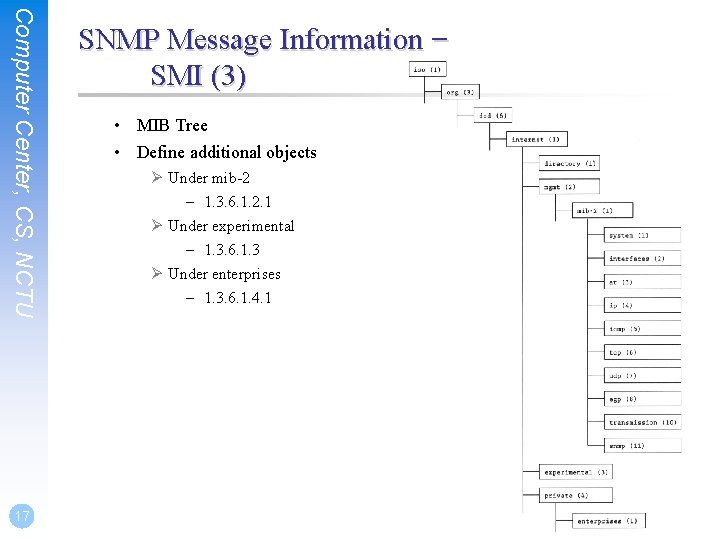
Computer Center, CS, NCTU 17 SNMP Message Information – SMI (3) • MIB Tree • Define additional objects Ø Under mib-2 – 1. 3. 6. 1. 2. 1 Ø Under experimental – 1. 3. 6. 1. 3 Ø Under enterprises – 1. 3. 6. 1. 4. 1
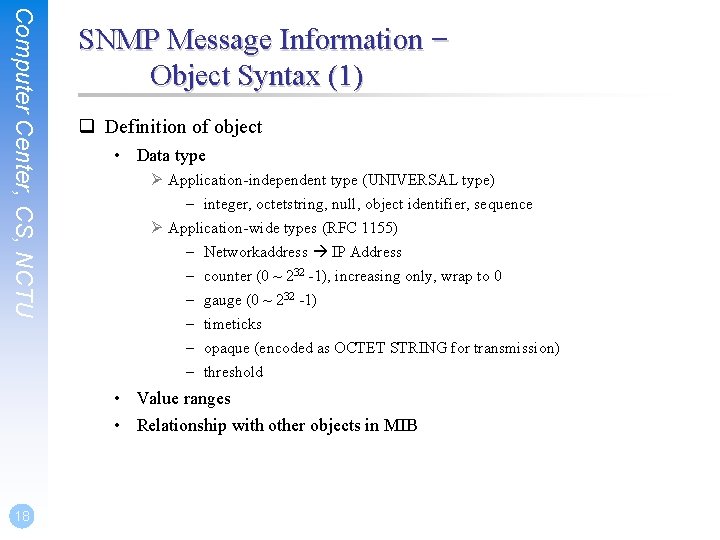
Computer Center, CS, NCTU SNMP Message Information – Object Syntax (1) q Definition of object • Data type Ø Application-independent type (UNIVERSAL type) – integer, octetstring, null, object identifier, sequence Ø Application-wide types (RFC 1155) – Networkaddress IP Address – counter (0 ~ 232 -1), increasing only, wrap to 0 – gauge (0 ~ 232 -1) – timeticks – opaque (encoded as OCTET STRING for transmission) – threshold • Value ranges • Relationship with other objects in MIB 18
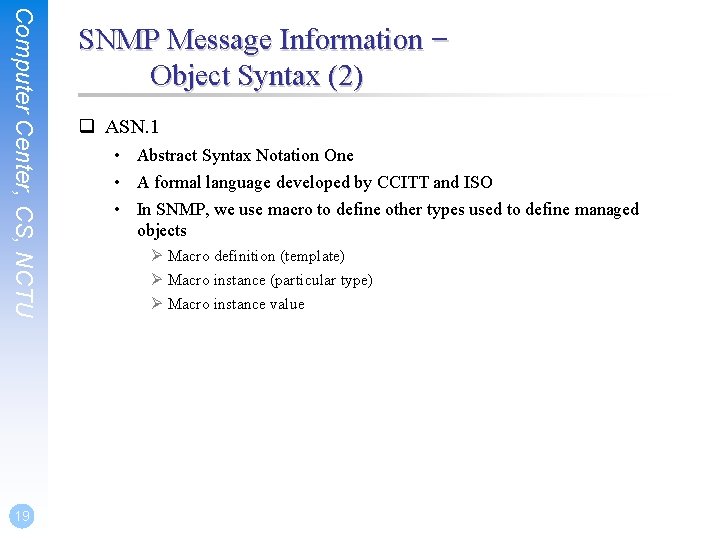
Computer Center, CS, NCTU 19 SNMP Message Information – Object Syntax (2) q ASN. 1 • Abstract Syntax Notation One • A formal language developed by CCITT and ISO • In SNMP, we use macro to define other types used to define managed objects Ø Macro definition (template) Ø Macro instance (particular type) Ø Macro instance value
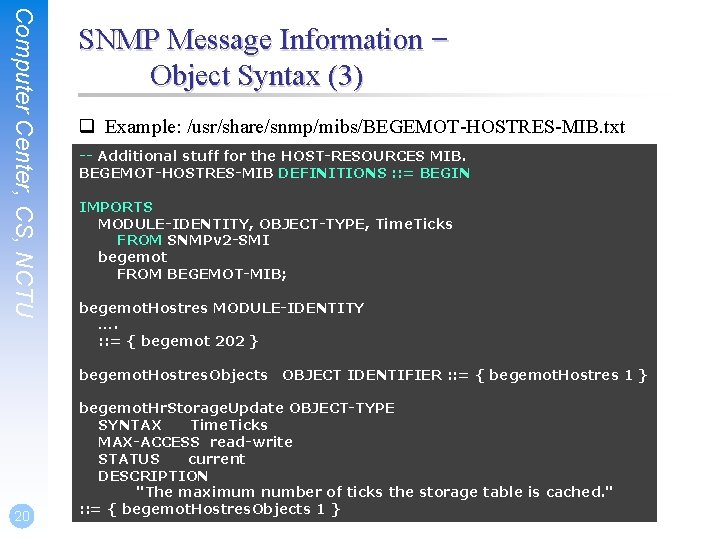
Computer Center, CS, NCTU SNMP Message Information – Object Syntax (3) q Example: /usr/share/snmp/mibs/BEGEMOT-HOSTRES-MIB. txt -- Additional stuff for the HOST-RESOURCES MIB. BEGEMOT-HOSTRES-MIB DEFINITIONS : : = BEGIN IMPORTS MODULE-IDENTITY, OBJECT-TYPE, Time. Ticks FROM SNMPv 2 -SMI begemot FROM BEGEMOT-MIB; begemot. Hostres MODULE-IDENTITY …. : : = { begemot 202 } begemot. Hostres. Objects 20 OBJECT IDENTIFIER : : = { begemot. Hostres 1 } begemot. Hr. Storage. Update OBJECT-TYPE SYNTAX Time. Ticks MAX-ACCESS read-write STATUS current DESCRIPTION "The maximum number of ticks the storage table is cached. " : : = { begemot. Hostres. Objects 1 }
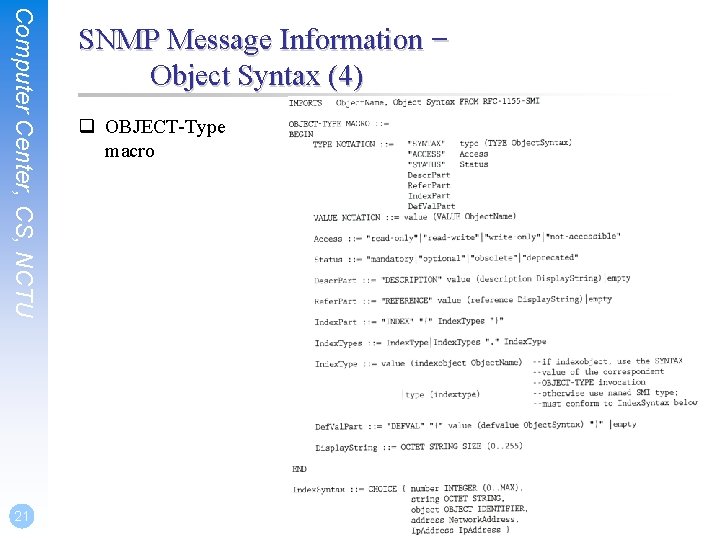
Computer Center, CS, NCTU 21 SNMP Message Information – Object Syntax (4) q OBJECT-Type macro
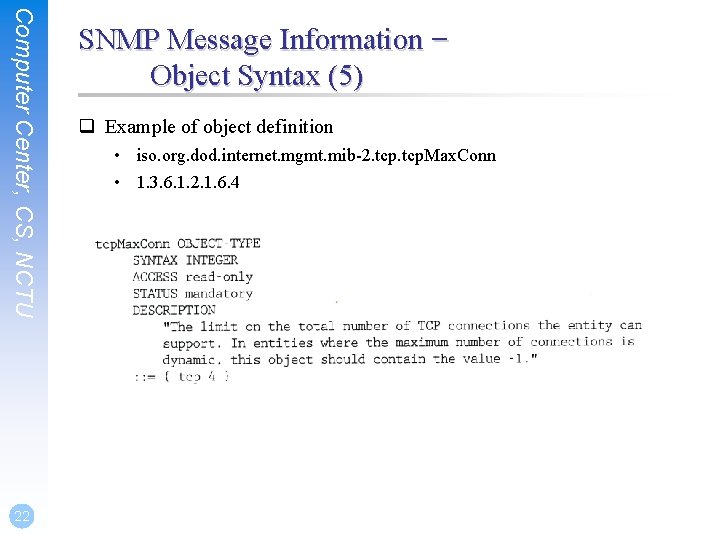
Computer Center, CS, NCTU 22 SNMP Message Information – Object Syntax (5) q Example of object definition • iso. org. dod. internet. mgmt. mib-2. tcp. Max. Conn • 1. 3. 6. 1. 2. 1. 6. 4
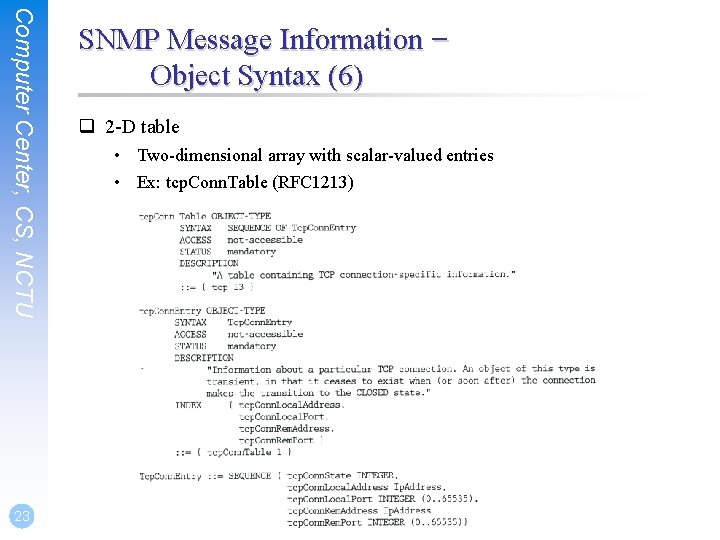
Computer Center, CS, NCTU 23 SNMP Message Information – Object Syntax (6) q 2 -D table • Two-dimensional array with scalar-valued entries • Ex: tcp. Conn. Table (RFC 1213)
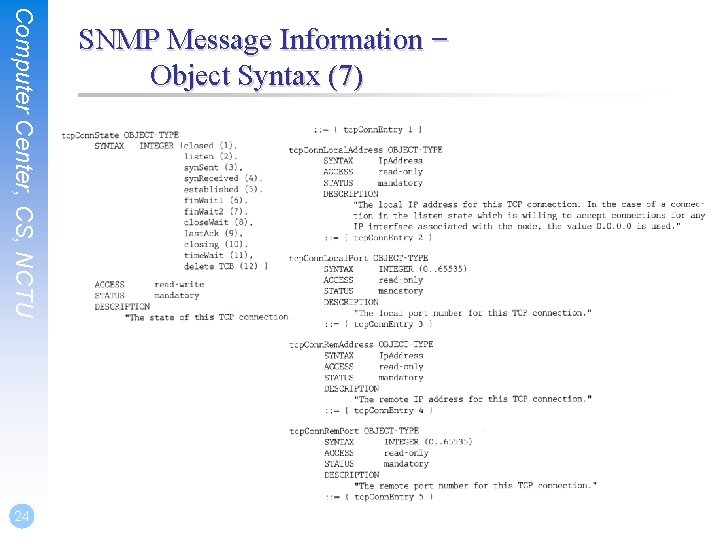
Computer Center, CS, NCTU 24 SNMP Message Information – Object Syntax (7)

Computer Center, CS, NCTU 25 SNMP Message Information – Object Syntax (8) • iso (1) -> org (3) -> dod (6) -> internet (1) -> mgmt (2) Ø mib-2 (1) -> tcp (6) -> tcp. Conn. Table(13)
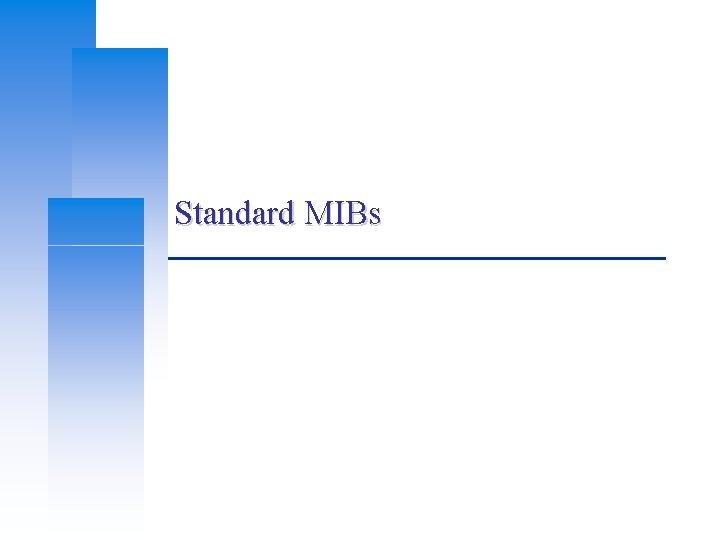
Standard MIBs
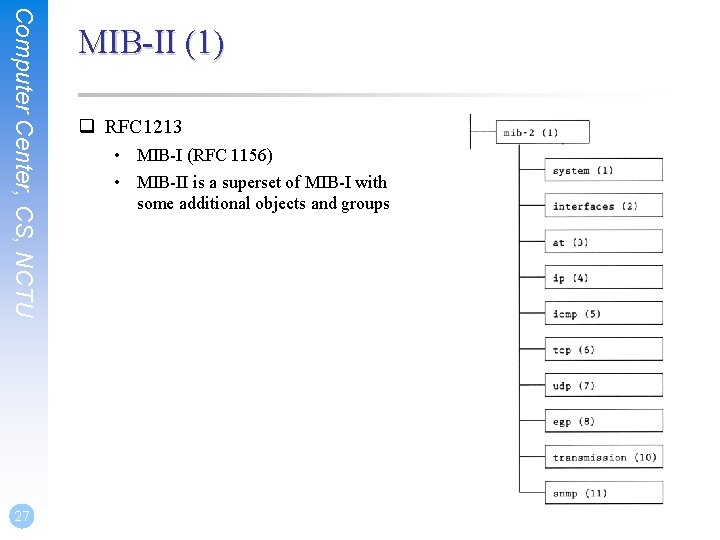
Computer Center, CS, NCTU 27 MIB-II (1) q RFC 1213 • MIB-I (RFC 1156) • MIB-II is a superset of MIB-I with some additional objects and groups
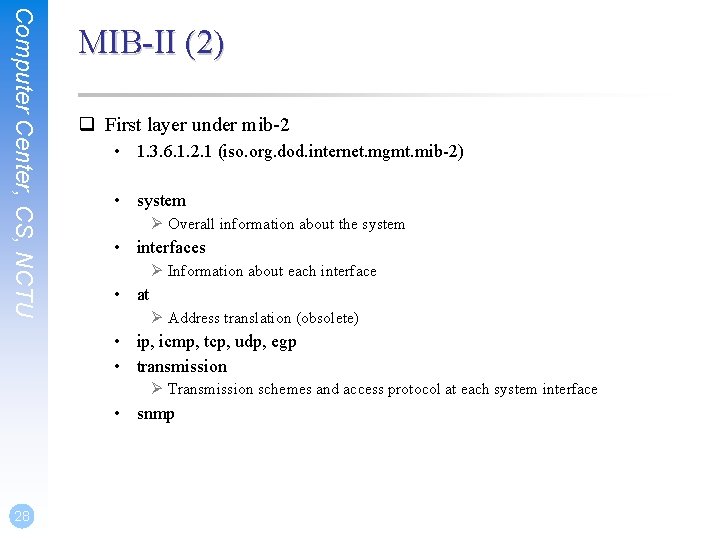
Computer Center, CS, NCTU MIB-II (2) q First layer under mib-2 • 1. 3. 6. 1. 2. 1 (iso. org. dod. internet. mgmt. mib-2) • system Ø Overall information about the system • interfaces Ø Information about each interface • at Ø Address translation (obsolete) • ip, icmp, tcp, udp, egp • transmission Ø Transmission schemes and access protocol at each system interface • snmp 28
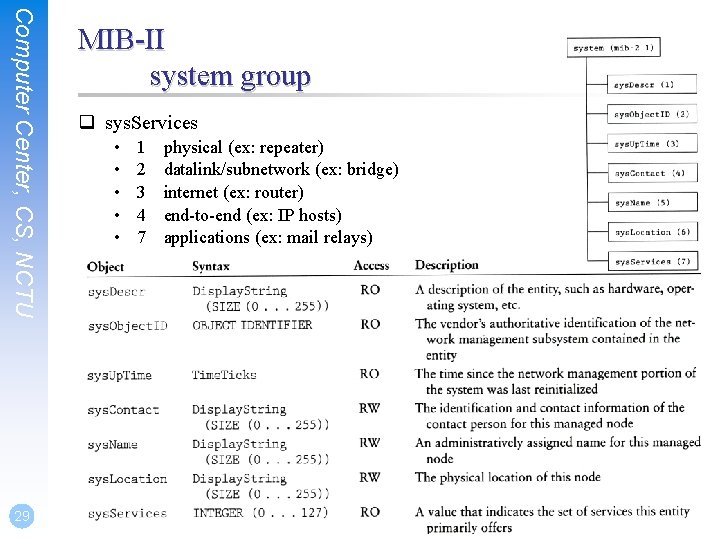
Computer Center, CS, NCTU 29 MIB-II system group q sys. Services • • • 1 physical (ex: repeater) 2 datalink/subnetwork (ex: bridge) 3 internet (ex: router) 4 end-to-end (ex: IP hosts) 7 applications (ex: mail relays)
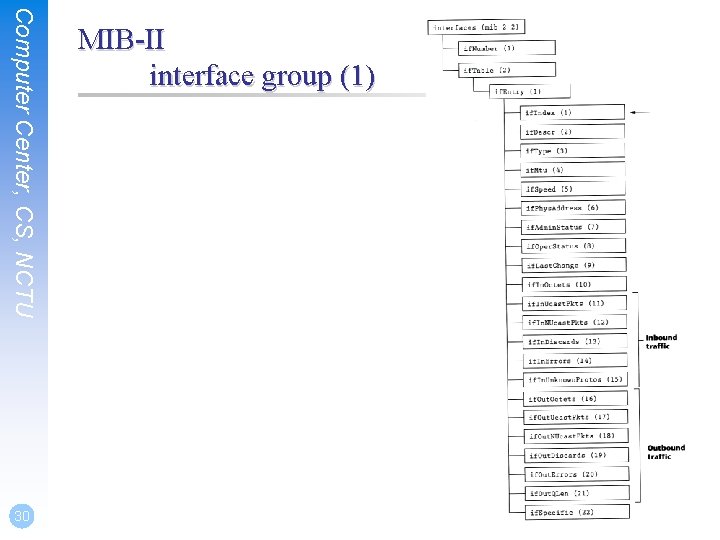
Computer Center, CS, NCTU 30 MIB-II interface group (1)
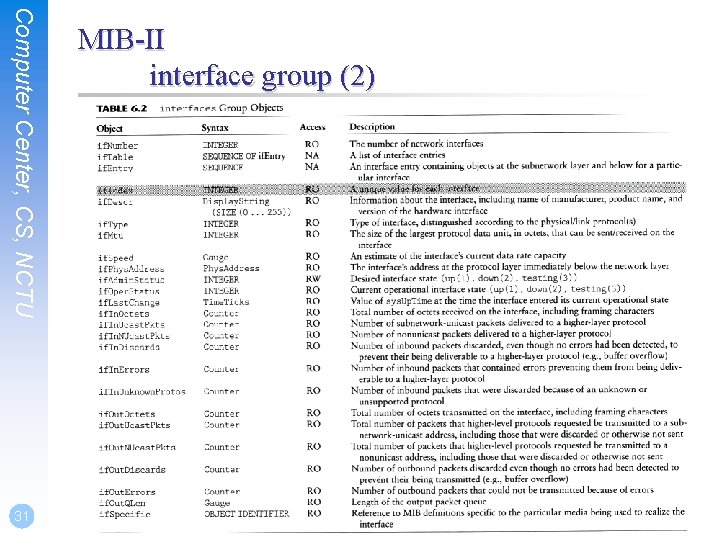
Computer Center, CS, NCTU 31 MIB-II interface group (2)

Computer Center, CS, NCTU 32 MIB-II tcp group
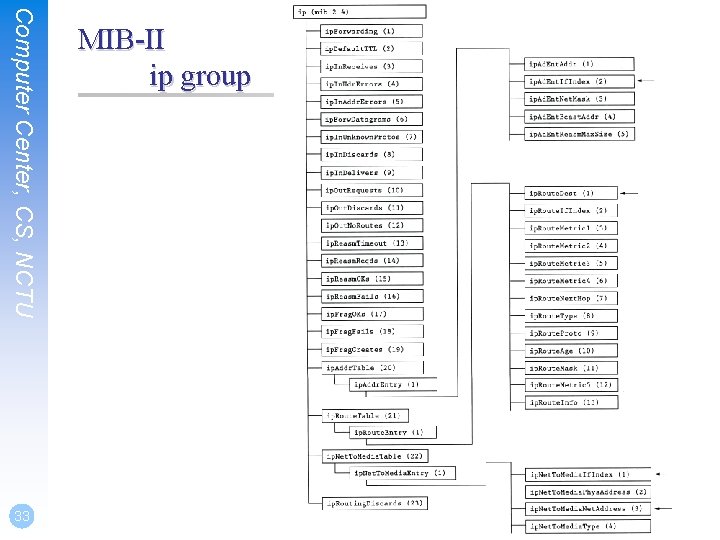
Computer Center, CS, NCTU 33 MIB-II ip group
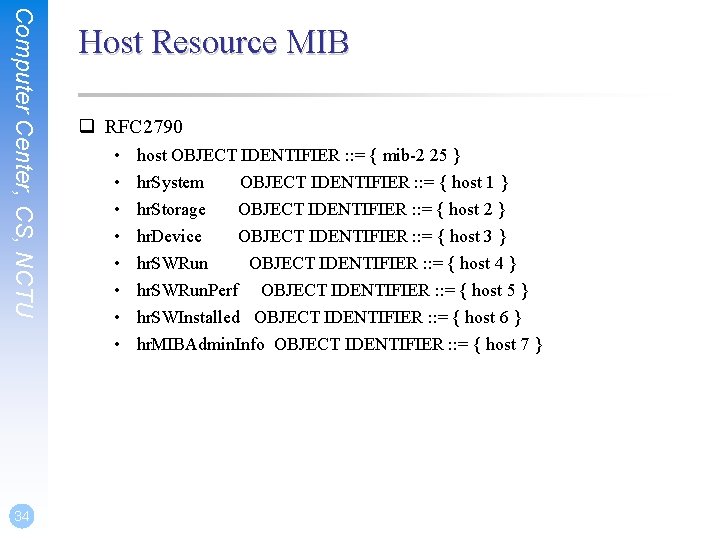
Computer Center, CS, NCTU 34 Host Resource MIB q RFC 2790 • • host OBJECT IDENTIFIER : : = { mib-2 25 } hr. System OBJECT IDENTIFIER : : = { host 1 } hr. Storage OBJECT IDENTIFIER : : = { host 2 } hr. Device OBJECT IDENTIFIER : : = { host 3 } hr. SWRun OBJECT IDENTIFIER : : = { host 4 } hr. SWRun. Perf OBJECT IDENTIFIER : : = { host 5 } hr. SWInstalled OBJECT IDENTIFIER : : = { host 6 } hr. MIBAdmin. Info OBJECT IDENTIFIER : : = { host 7 }
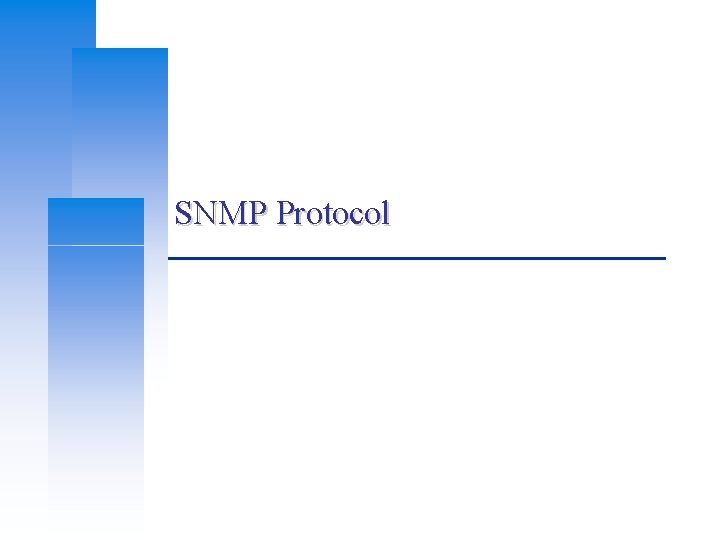
SNMP Protocol
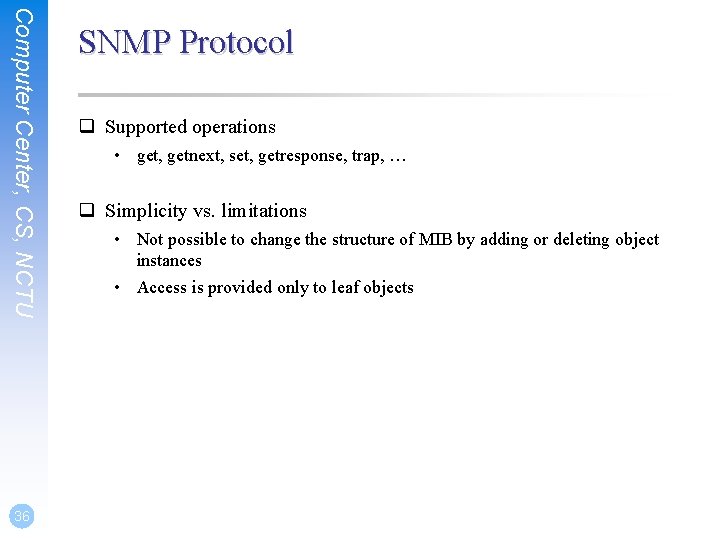
Computer Center, CS, NCTU 36 SNMP Protocol q Supported operations • get, getnext, set, getresponse, trap, … q Simplicity vs. limitations • Not possible to change the structure of MIB by adding or deleting object instances • Access is provided only to leaf objects

Computer Center, CS, NCTU 37 SNMP Protocol – security concern q In management environment • The management station and managed agent Ø One-to-many relationship Ø One station may manage all or a subset of target • The managed station and management station Ø One-to-many relationship Ø Each managed agent controls its local MIB and must be able to control the use of that MIB Ø Three aspects – Authentication service – Access policy – Proxy service
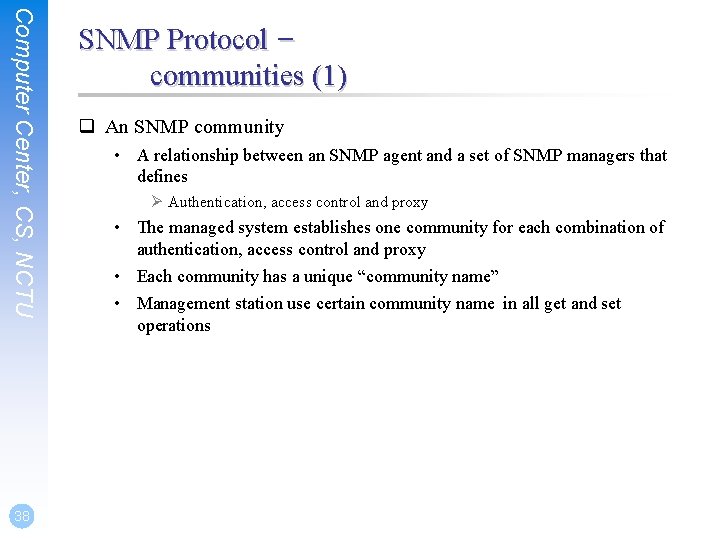
Computer Center, CS, NCTU 38 SNMP Protocol – communities (1) q An SNMP community • A relationship between an SNMP agent and a set of SNMP managers that defines Ø Authentication, access control and proxy • The managed system establishes one community for each combination of authentication, access control and proxy • Each community has a unique “community name” • Management station use certain community name in all get and set operations
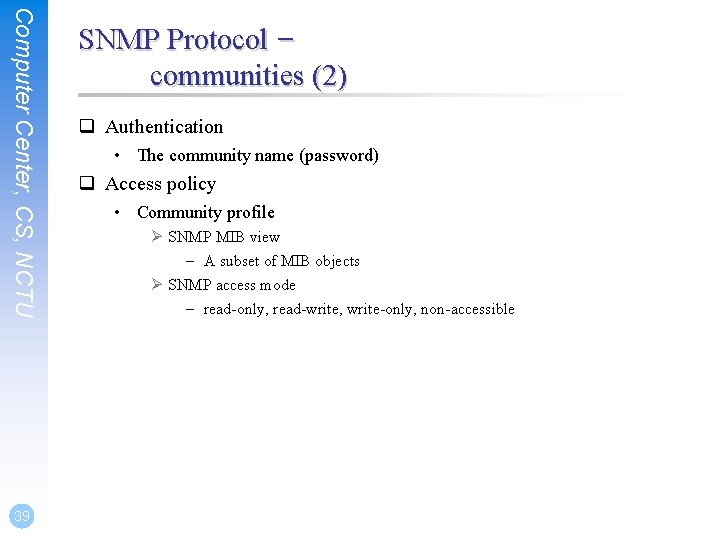
Computer Center, CS, NCTU 39 SNMP Protocol – communities (2) q Authentication • The community name (password) q Access policy • Community profile Ø SNMP MIB view – A subset of MIB objects Ø SNMP access mode – read-only, read-write, write-only, non-accessible
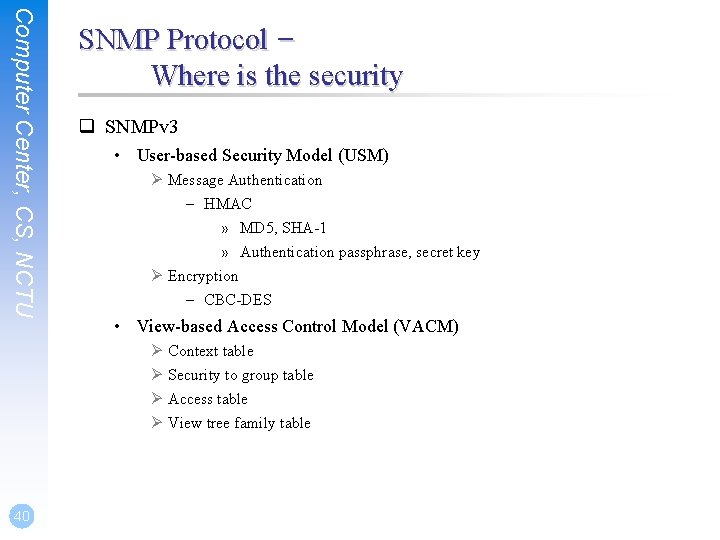
Computer Center, CS, NCTU SNMP Protocol – Where is the security q SNMPv 3 • User-based Security Model (USM) Ø Message Authentication – HMAC » MD 5, SHA-1 » Authentication passphrase, secret key Ø Encryption – CBC-DES • View-based Access Control Model (VACM) Ø Context table Ø Security to group table Ø Access table Ø View tree family table 40
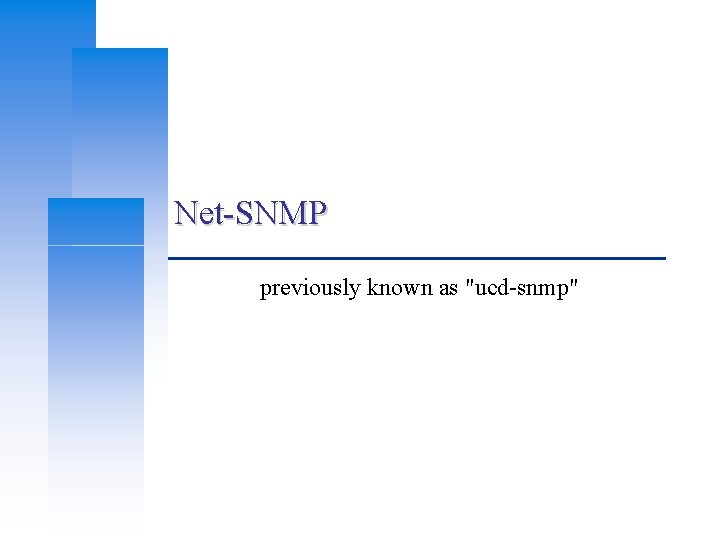
Net-SNMP previously known as "ucd-snmp"
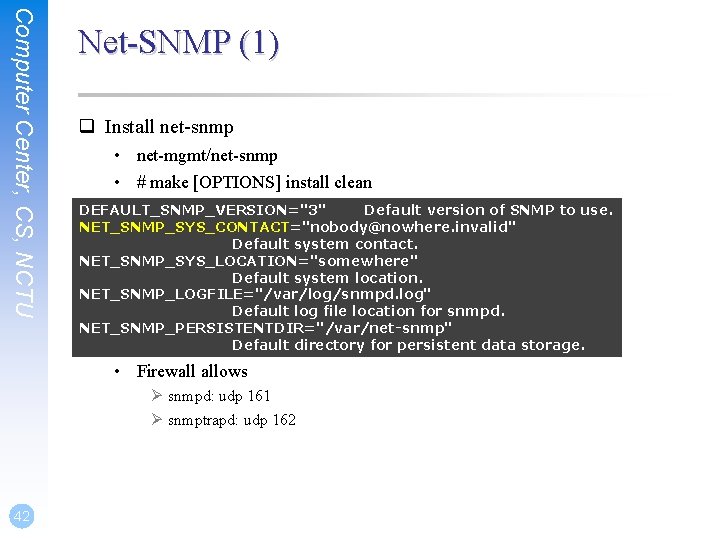
Computer Center, CS, NCTU Net-SNMP (1) q Install net-snmp • net-mgmt/net-snmp • # make [OPTIONS] install clean DEFAULT_SNMP_VERSION="3" Default version of SNMP to use. NET_SNMP_SYS_CONTACT="nobody@nowhere. invalid" Default system contact. NET_SNMP_SYS_LOCATION="somewhere" Default system location. NET_SNMP_LOGFILE="/var/log/snmpd. log" Default log file location for snmpd. NET_SNMP_PERSISTENTDIR="/var/net-snmp" Default directory for persistent data storage. • Firewall allows Ø snmpd: udp 161 Ø snmptrapd: udp 162 42
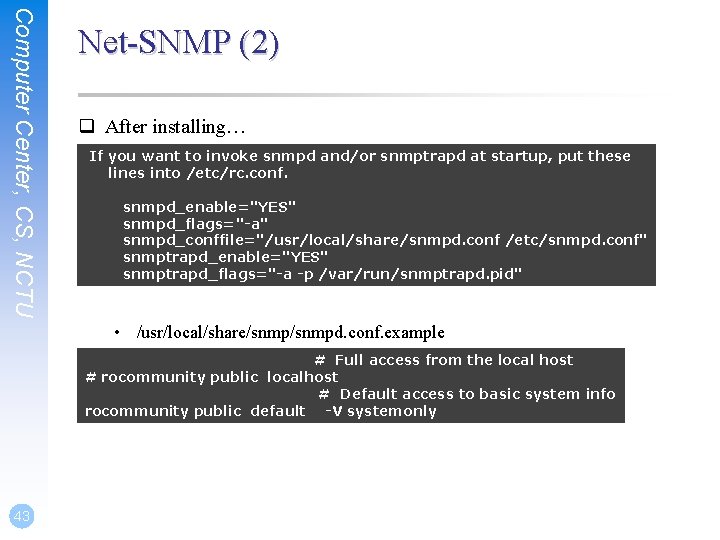
Computer Center, CS, NCTU Net-SNMP (2) q After installing… If you want to invoke snmpd and/or snmptrapd at startup, put these lines into /etc/rc. conf. snmpd_enable="YES" snmpd_flags="-a" snmpd_conffile="/usr/local/share/snmpd. conf /etc/snmpd. conf" snmptrapd_enable="YES" snmptrapd_flags="-a -p /var/run/snmptrapd. pid" • /usr/local/share/snmpd. conf. example # Full access from the local host # rocommunity public localhost # Default access to basic system info rocommunity public default -V systemonly 43
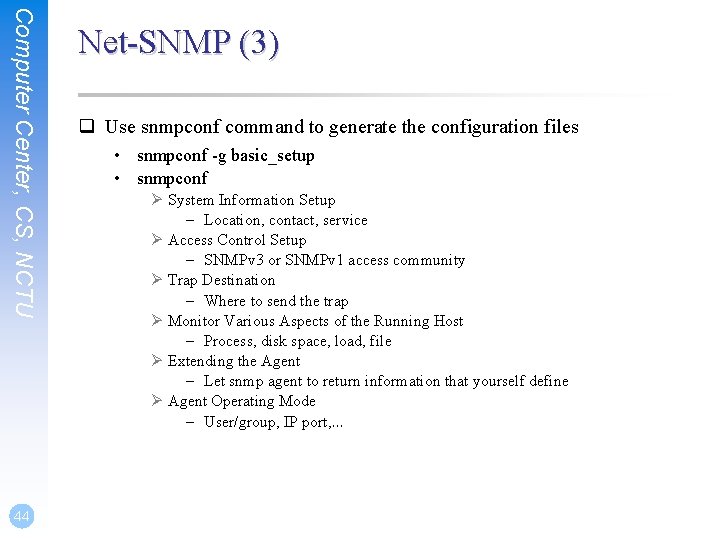
Computer Center, CS, NCTU 44 Net-SNMP (3) q Use snmpconf command to generate the configuration files • snmpconf -g basic_setup • snmpconf Ø System Information Setup – Location, contact, service Ø Access Control Setup – SNMPv 3 or SNMPv 1 access community Ø Trap Destination – Where to send the trap Ø Monitor Various Aspects of the Running Host – Process, disk space, load, file Ø Extending the Agent – Let snmp agent to return information that yourself define Ø Agent Operating Mode – User/group, IP port, …
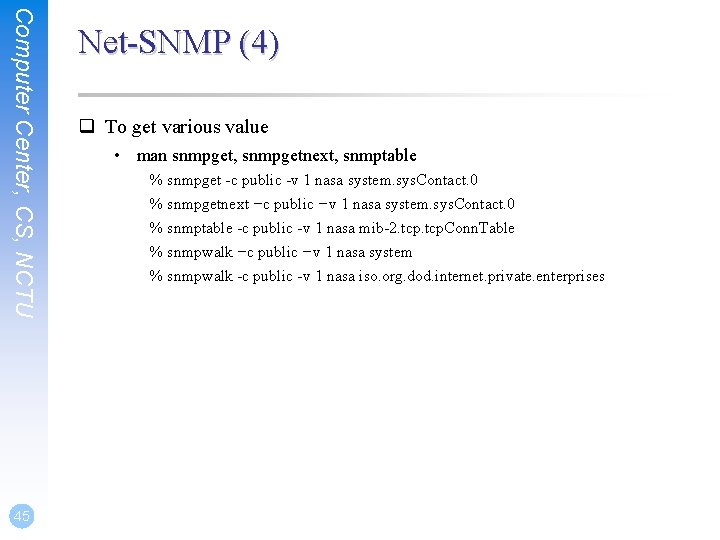
Computer Center, CS, NCTU 45 Net-SNMP (4) q To get various value • man snmpget, snmpgetnext, snmptable % snmpget -c public -v 1 nasa system. sys. Contact. 0 % snmpgetnext –c public –v 1 nasa system. sys. Contact. 0 % snmptable -c public -v 1 nasa mib-2. tcp. Conn. Table % snmpwalk –c public –v 1 nasa system % snmpwalk -c public -v 1 nasa iso. org. dod. internet. private. enterprises

RRDTool
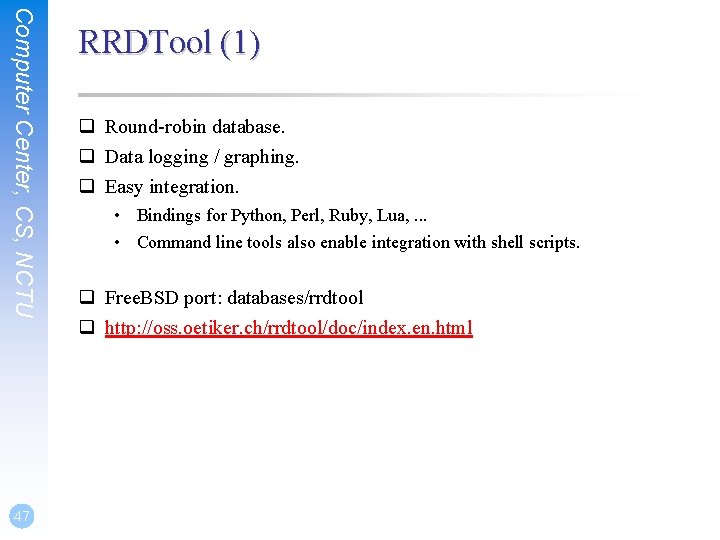
Computer Center, CS, NCTU 47 RRDTool (1) q Round-robin database. q Data logging / graphing. q Easy integration. • Bindings for Python, Perl, Ruby, Lua, . . . • Command line tools also enable integration with shell scripts. q Free. BSD port: databases/rrdtool q http: //oss. oetiker. ch/rrdtool/doc/index. en. html
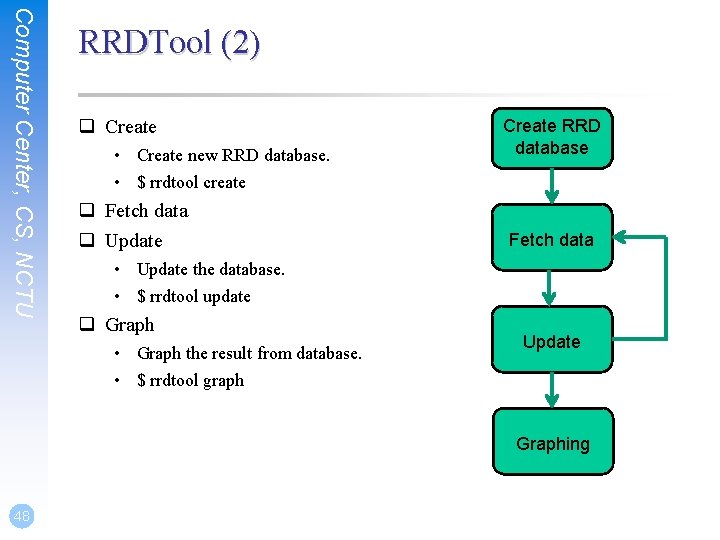
Computer Center, CS, NCTU RRDTool (2) q Create • Create new RRD database. • $ rrdtool create q Fetch data q Update Create RRD database Fetch data • Update the database. • $ rrdtool update q Graph • Graph the result from database. • $ rrdtool graph Update Graphing 48
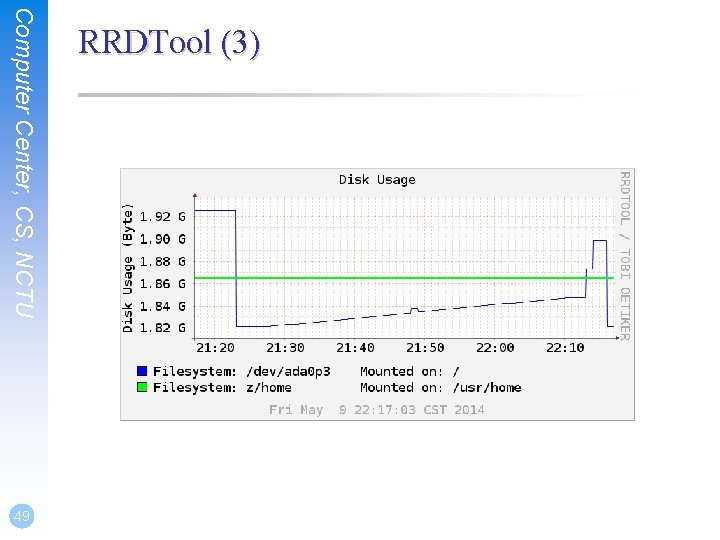
Computer Center, CS, NCTU 49 RRDTool (3)
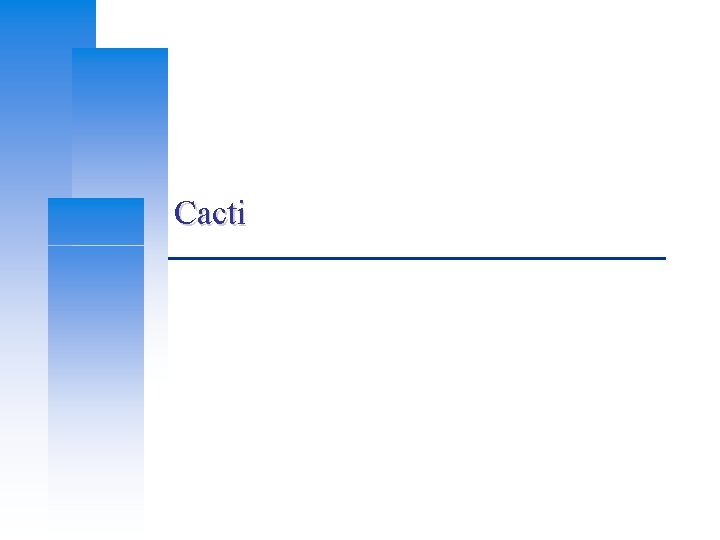
Cacti
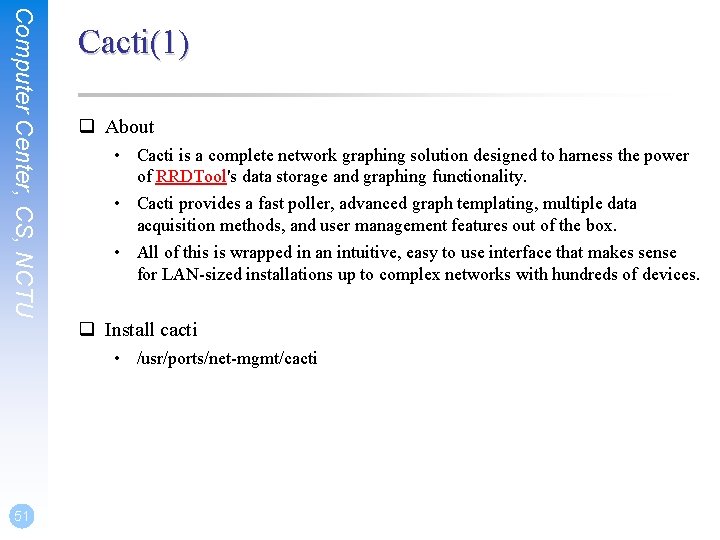
Computer Center, CS, NCTU Cacti(1) q About • Cacti is a complete network graphing solution designed to harness the power of RRDTool's data storage and graphing functionality. • Cacti provides a fast poller, advanced graph templating, multiple data acquisition methods, and user management features out of the box. • All of this is wrapped in an intuitive, easy to use interface that makes sense for LAN-sized installations up to complex networks with hundreds of devices. q Install cacti • /usr/ports/net-mgmt/cacti 51
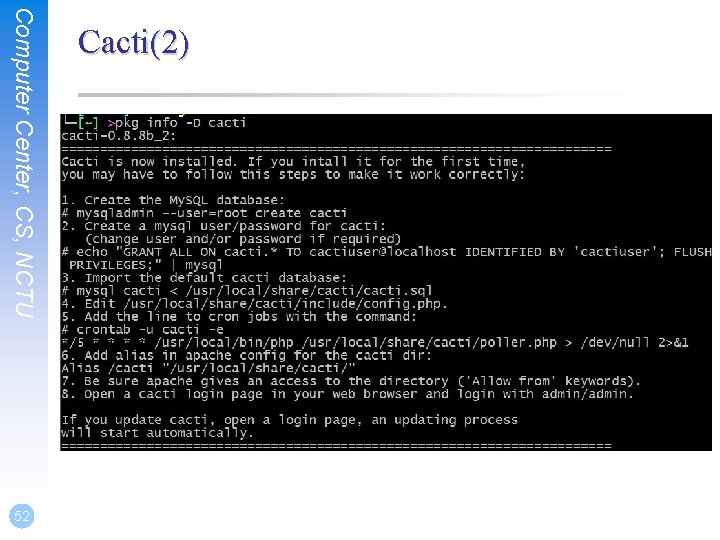
Computer Center, CS, NCTU 52 Cacti(2)
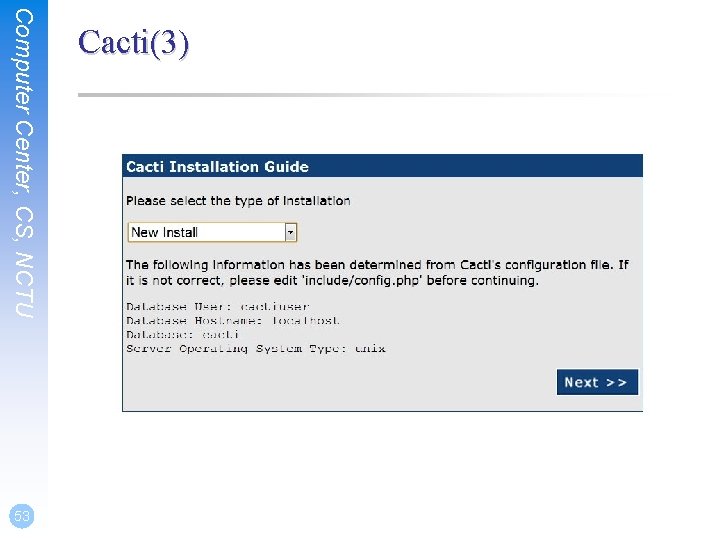
Computer Center, CS, NCTU 53 Cacti(3)
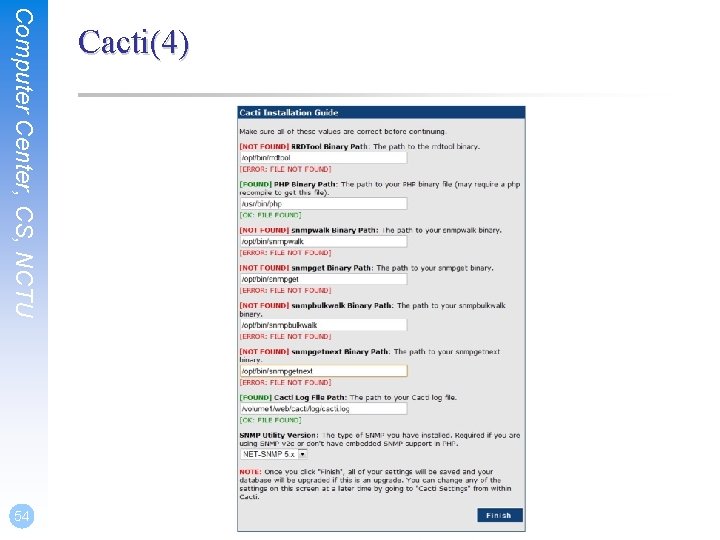
Computer Center, CS, NCTU 54 Cacti(4)
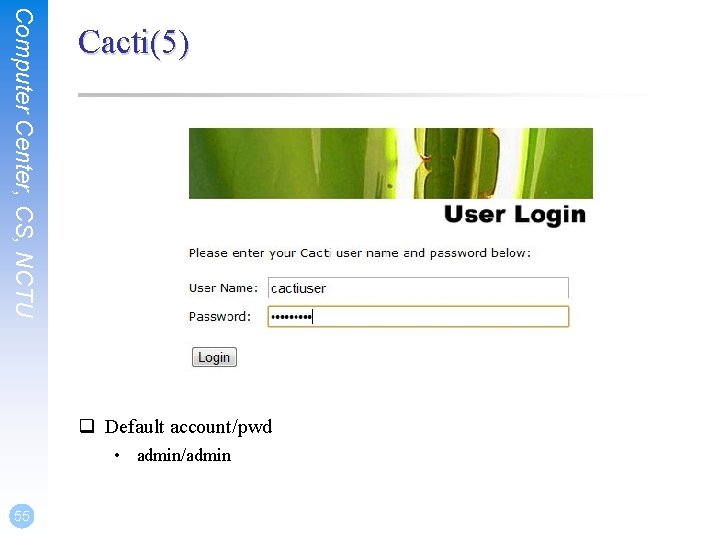
Computer Center, CS, NCTU Cacti(5) q Default account/pwd • admin/admin 55
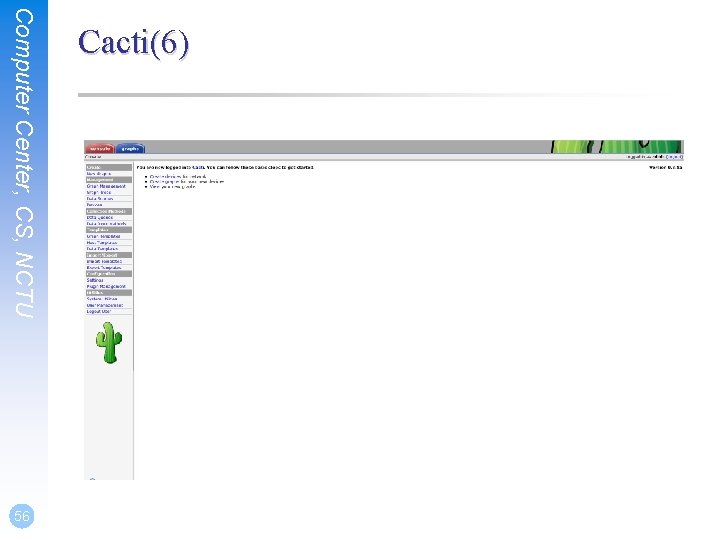
Computer Center, CS, NCTU 56 Cacti(6)
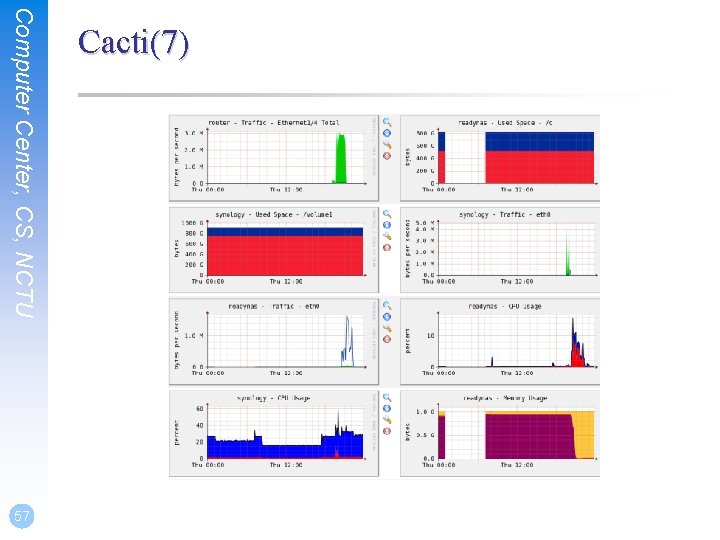
Computer Center, CS, NCTU 57 Cacti(7)