Chapter 24 Transport Layer Protocols Copyright The Mc
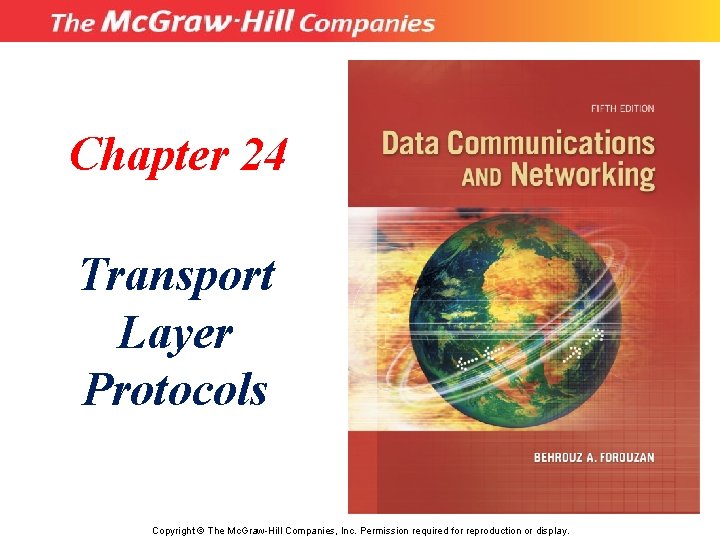
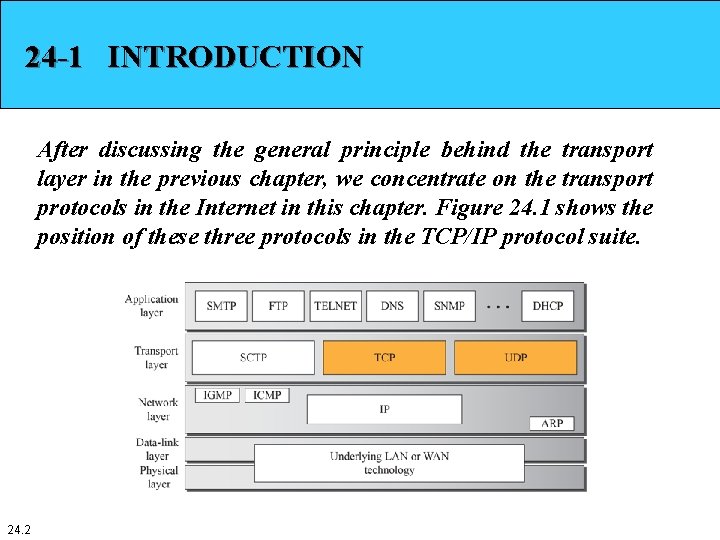
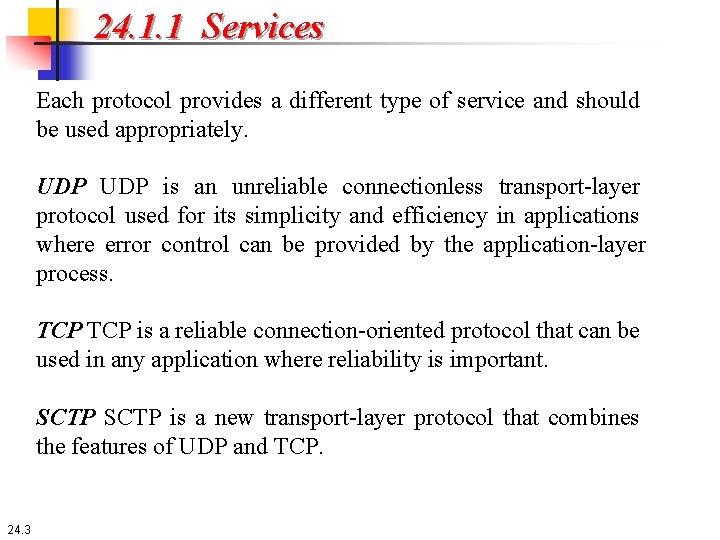
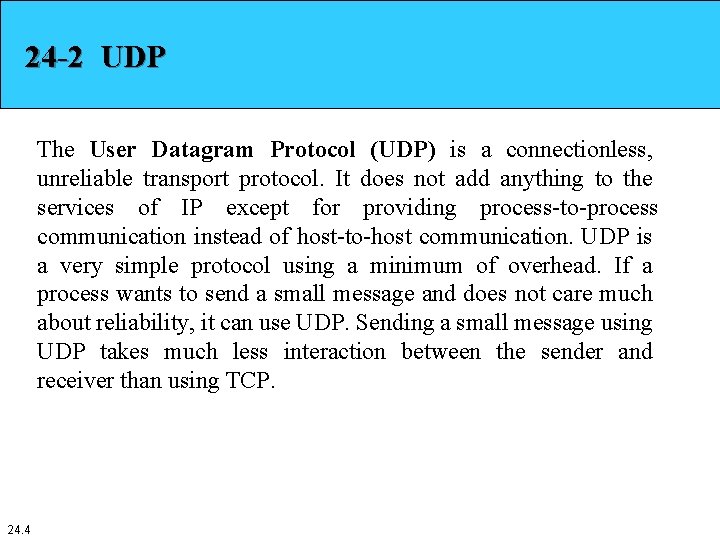
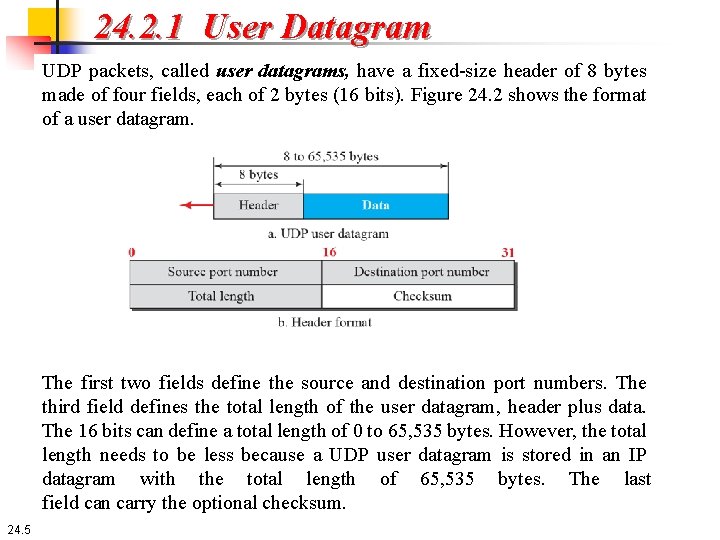
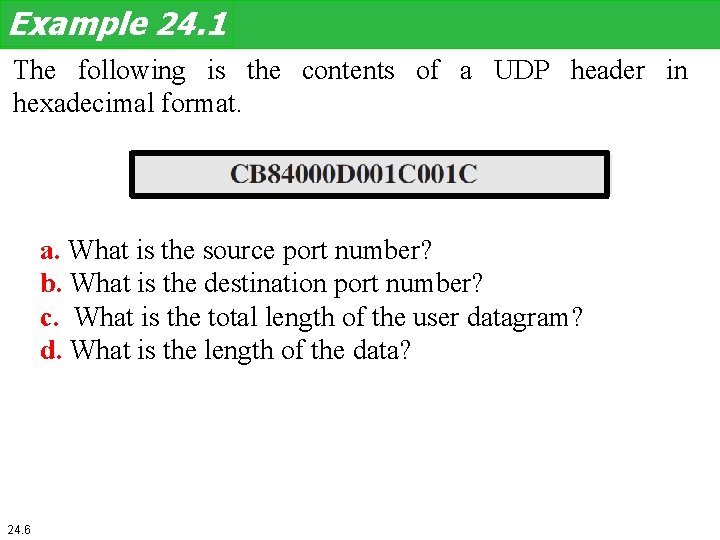
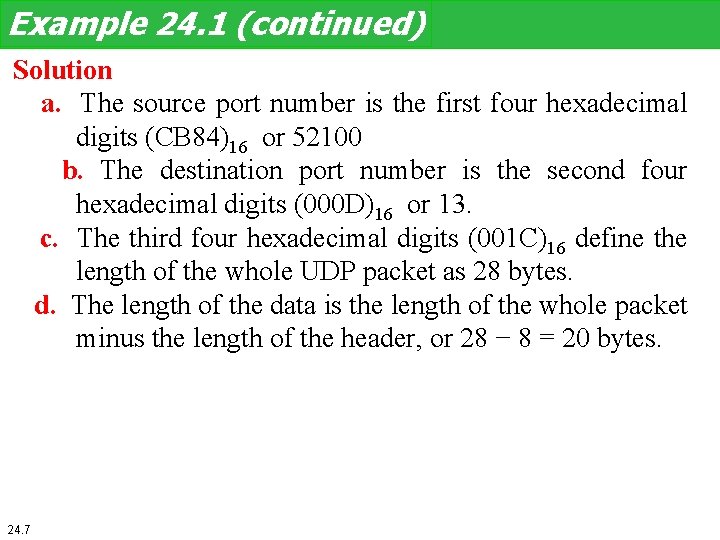
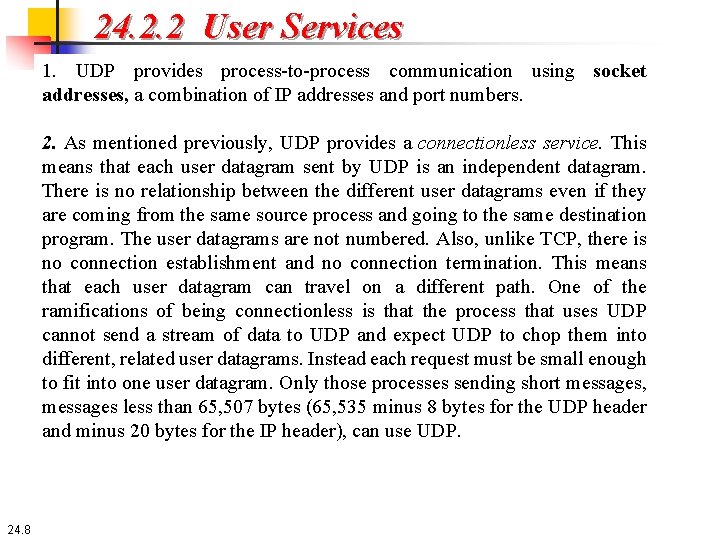
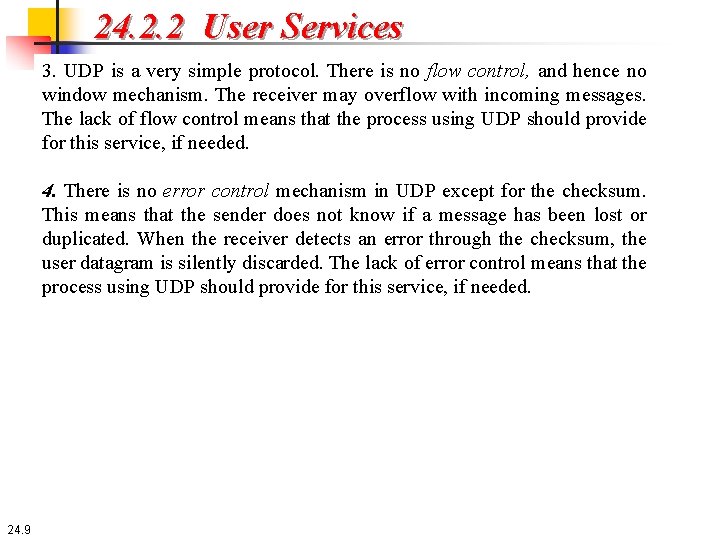
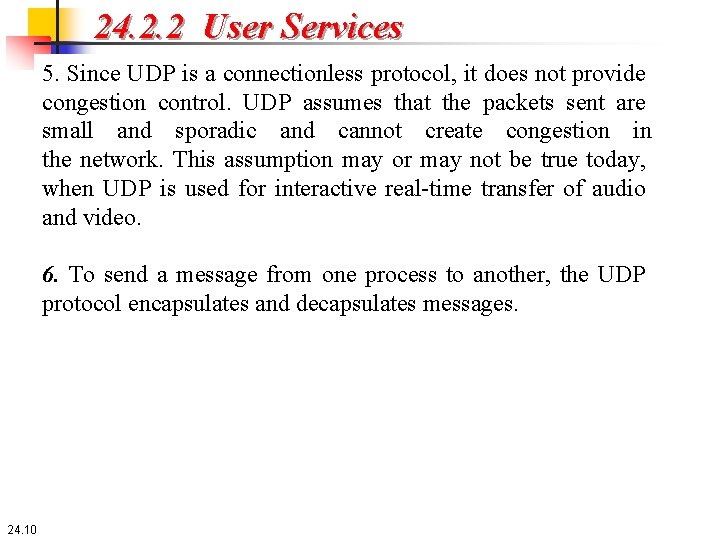
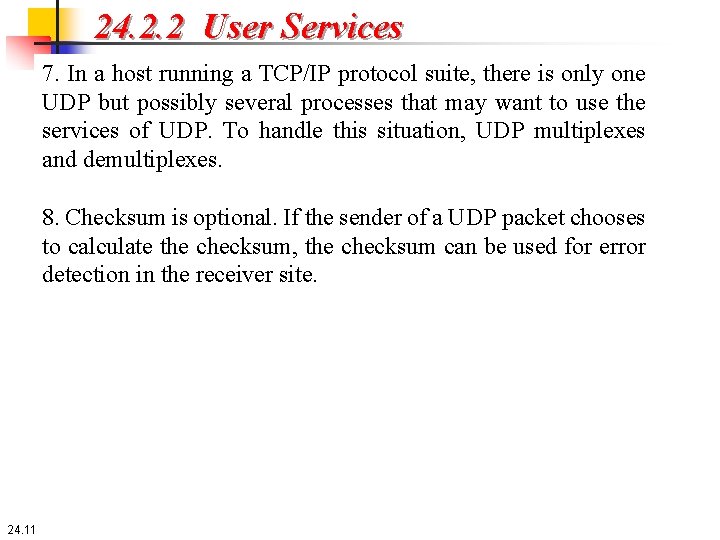
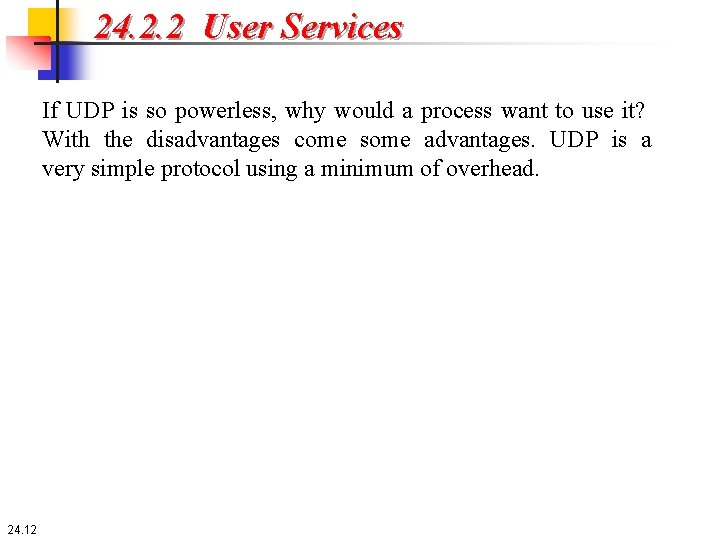
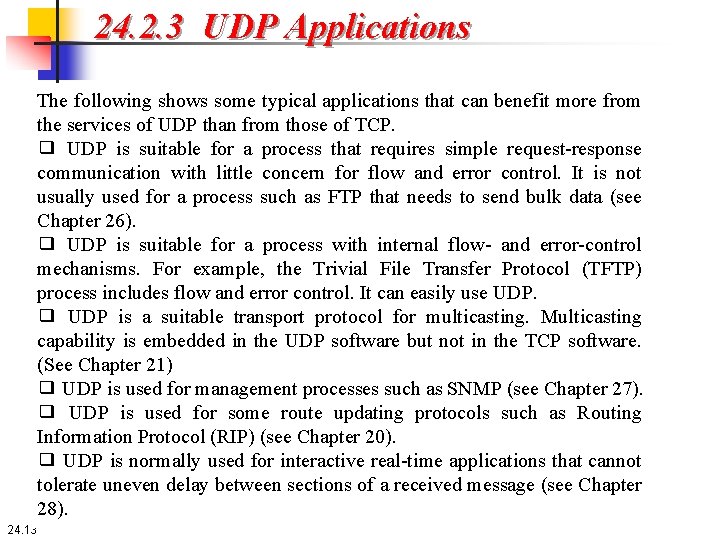
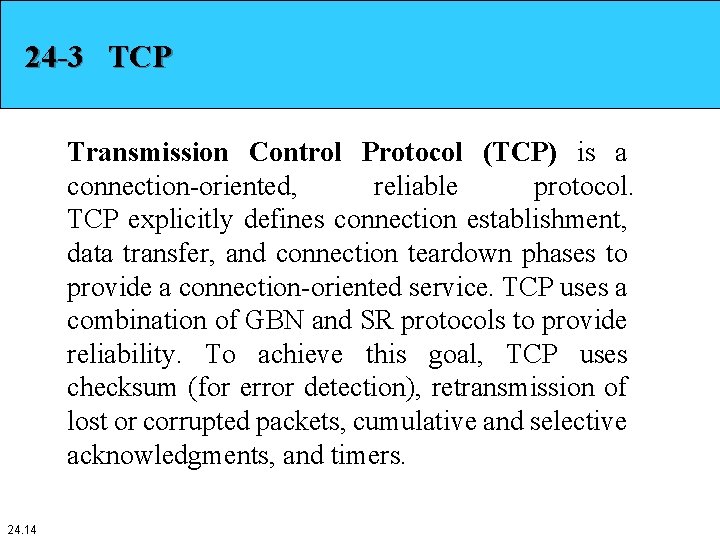
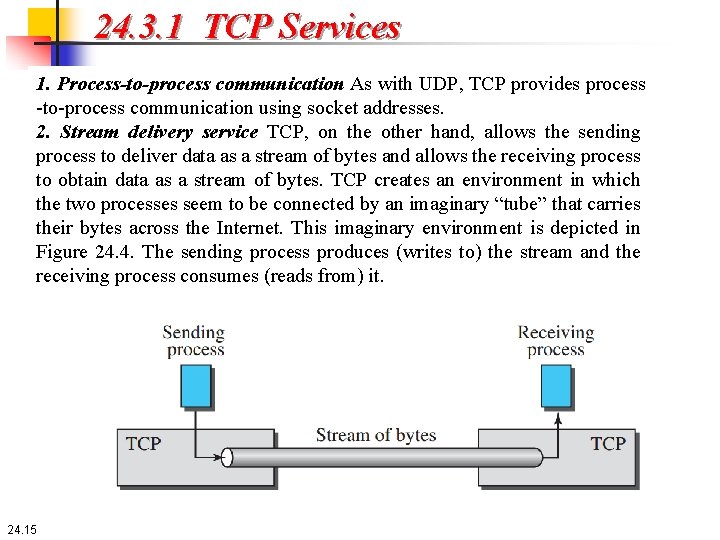
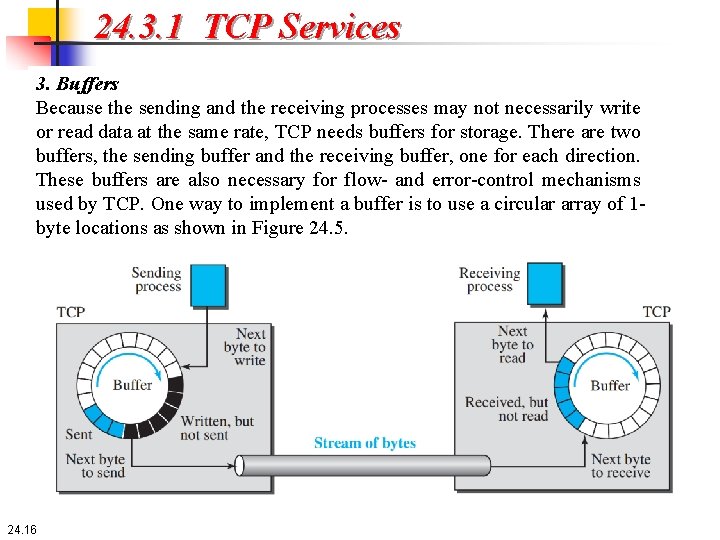
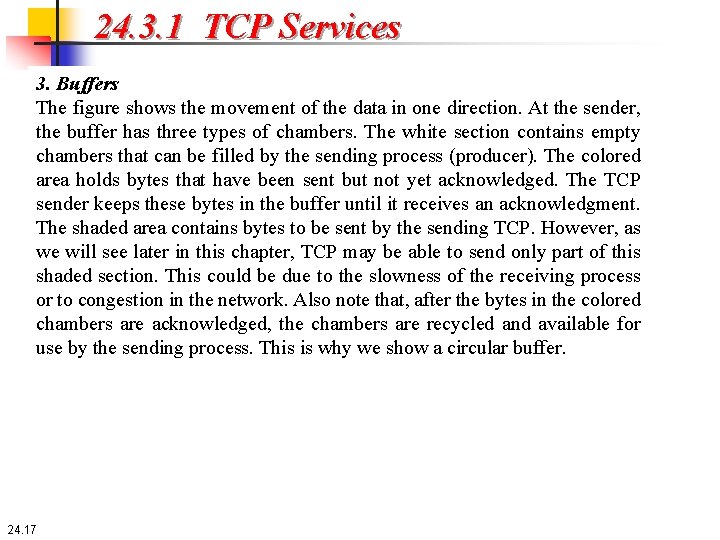
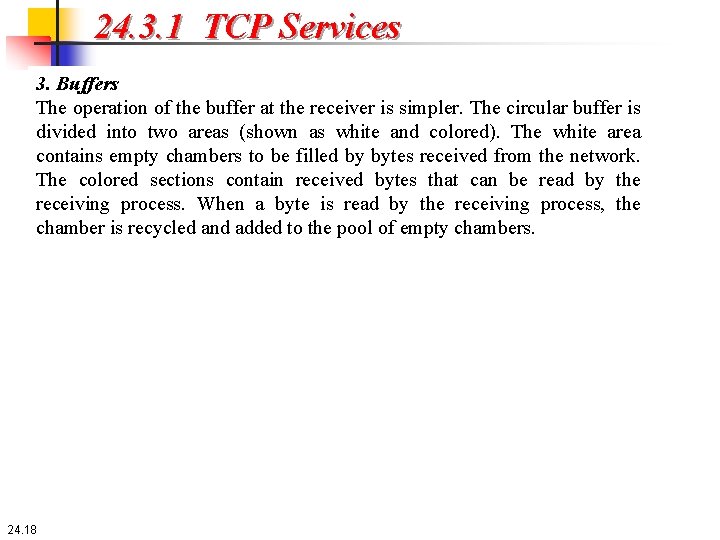
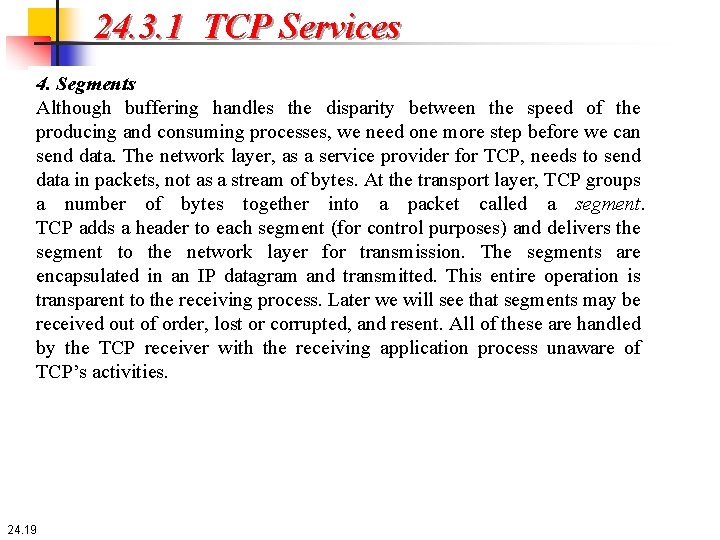
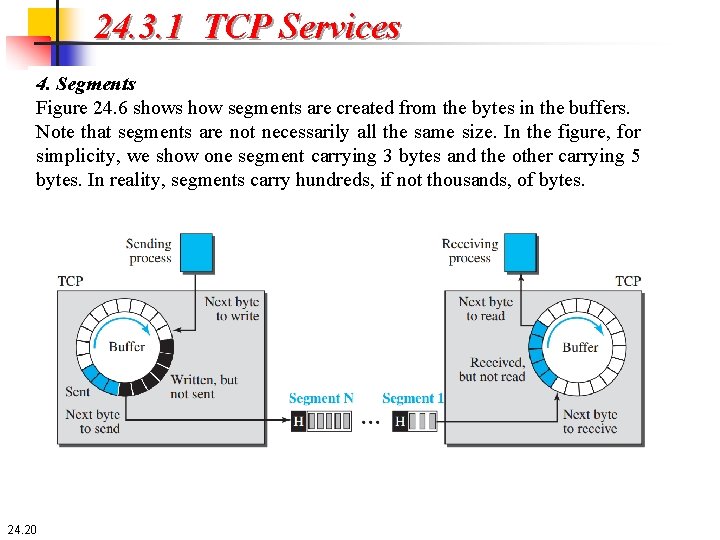
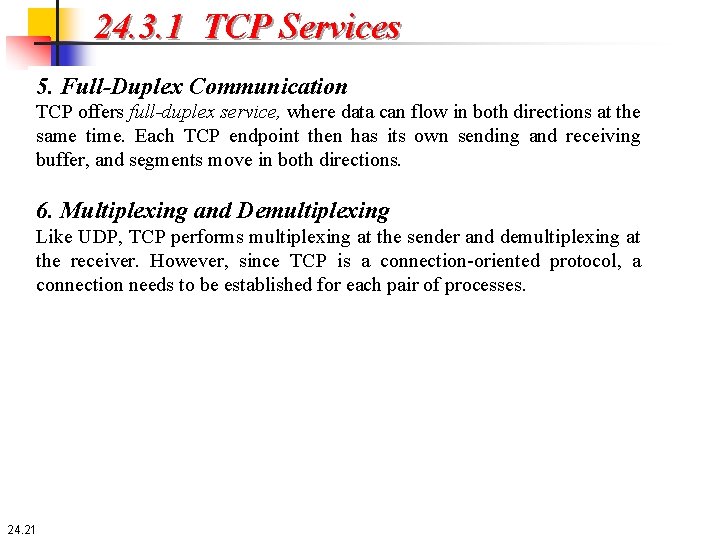
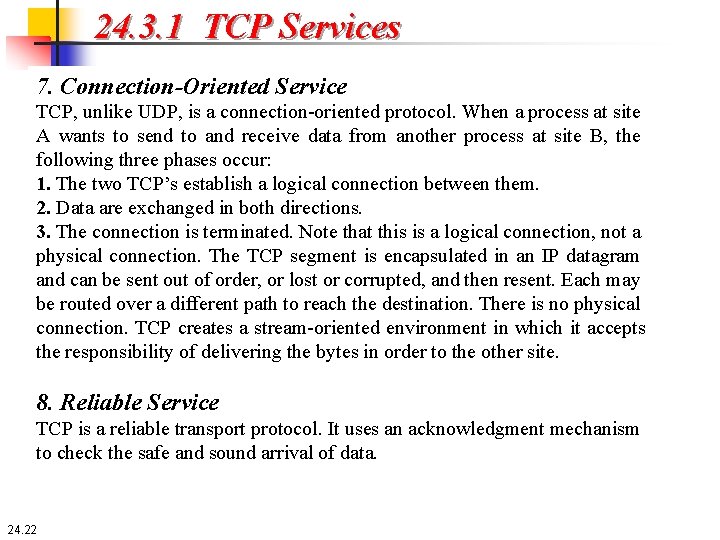
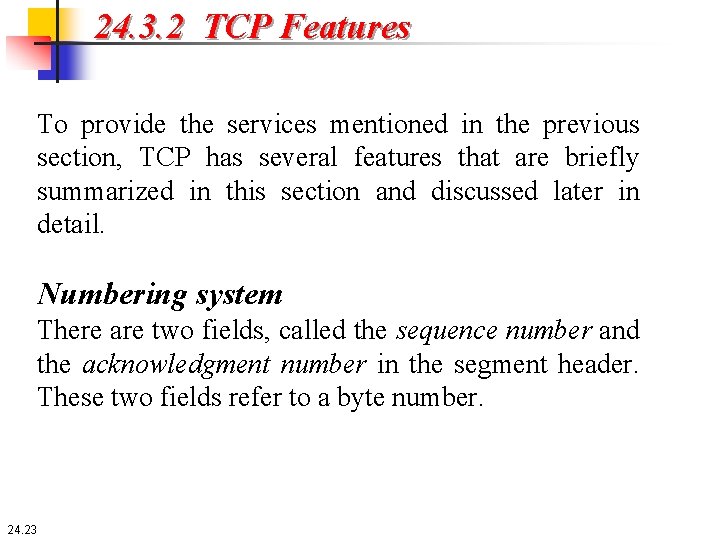
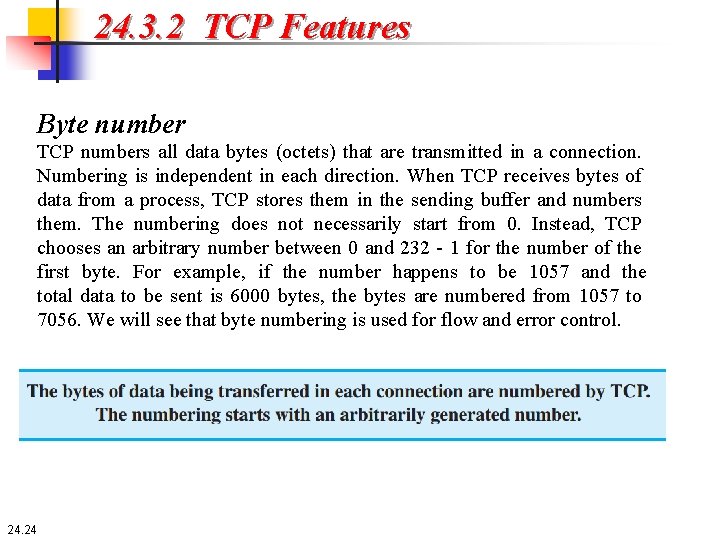
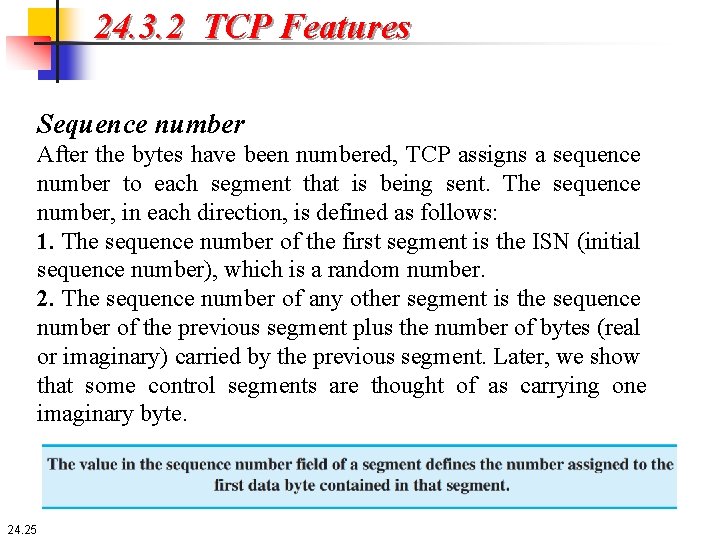
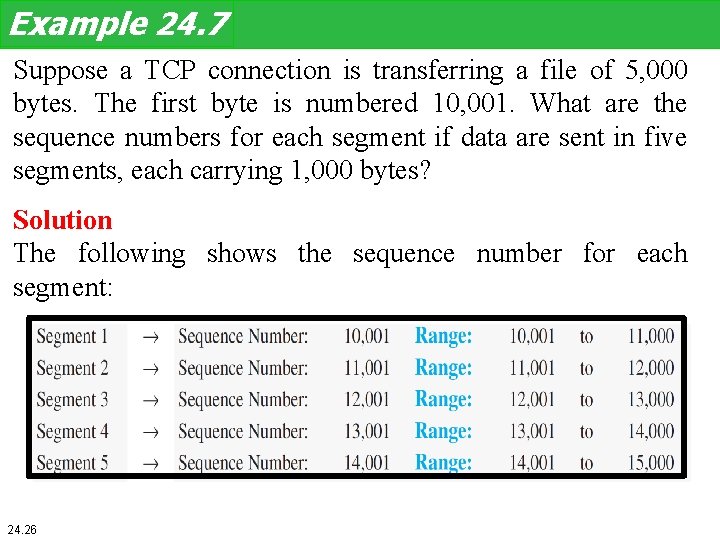
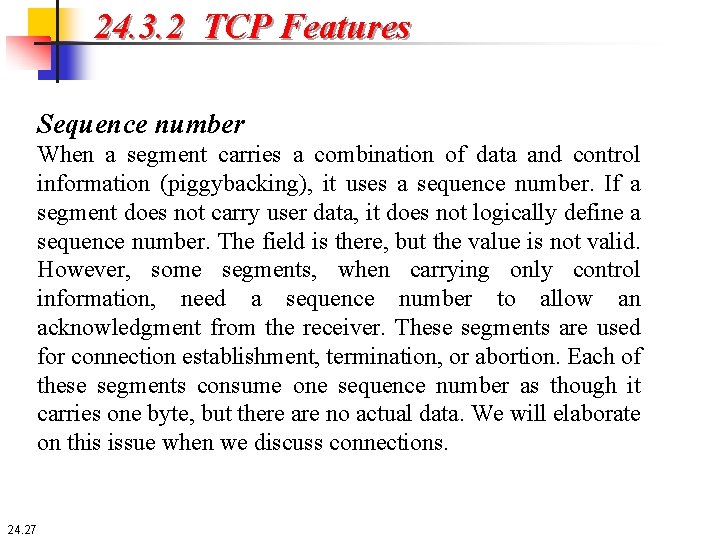
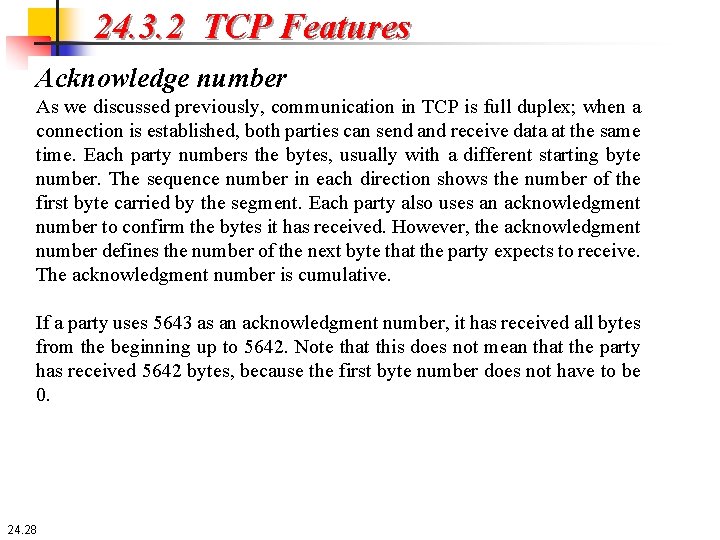
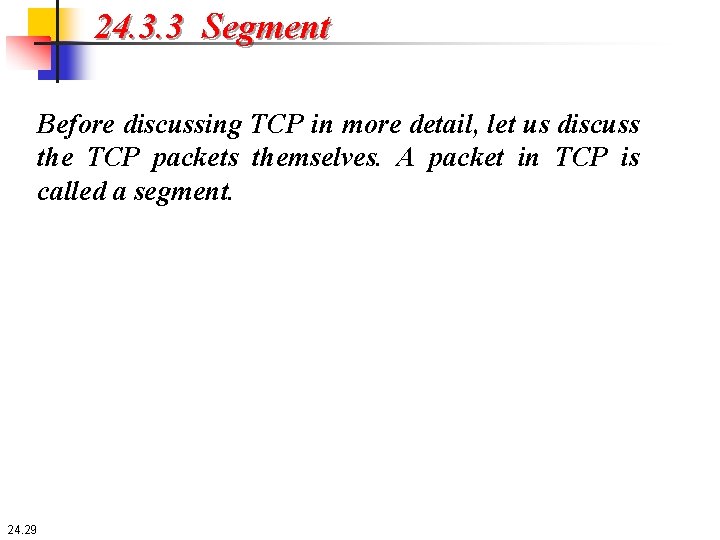
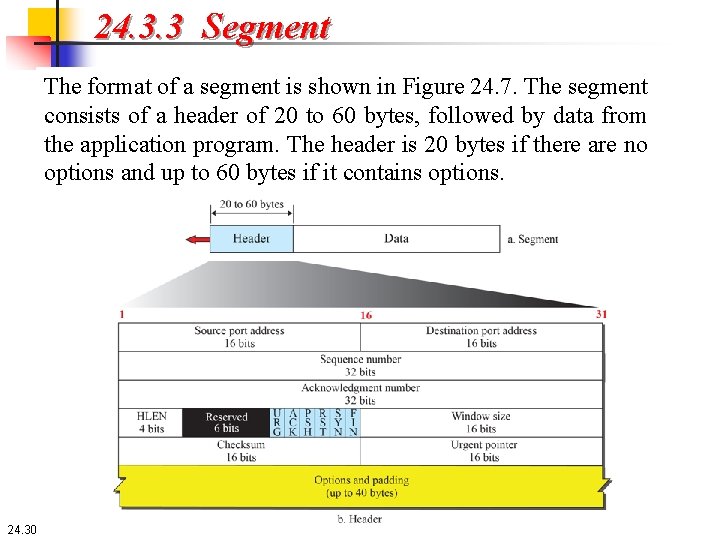
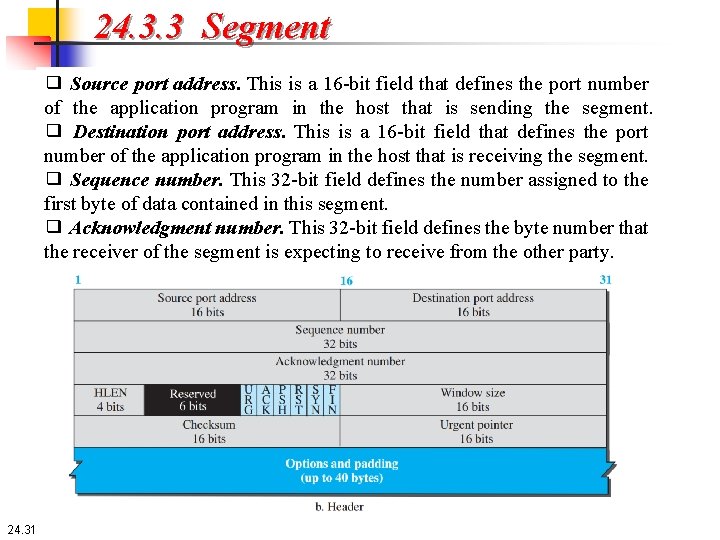
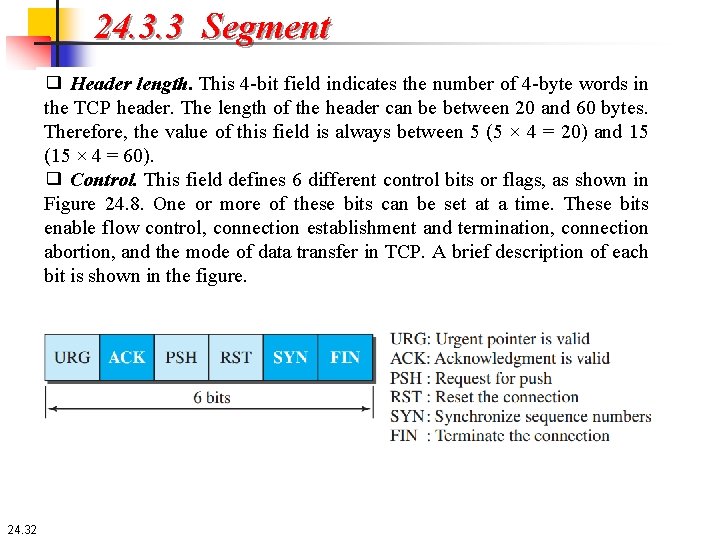
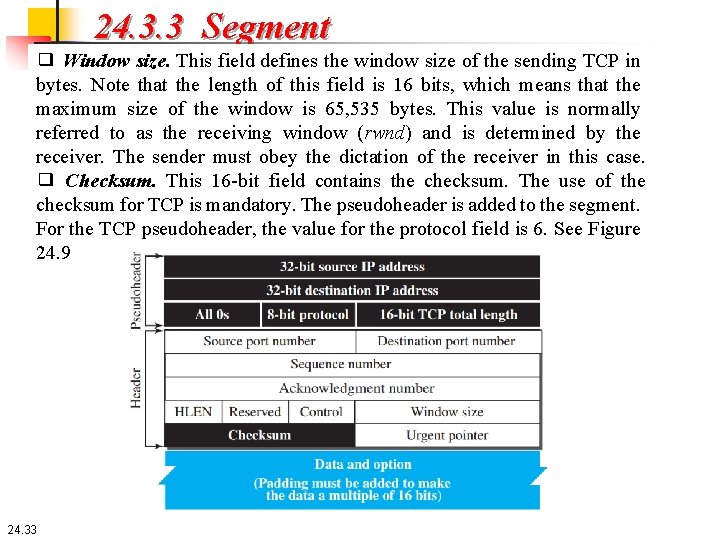
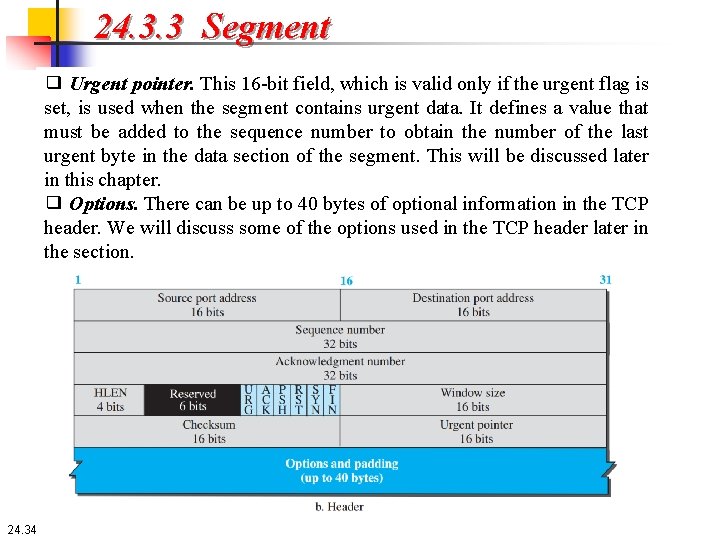
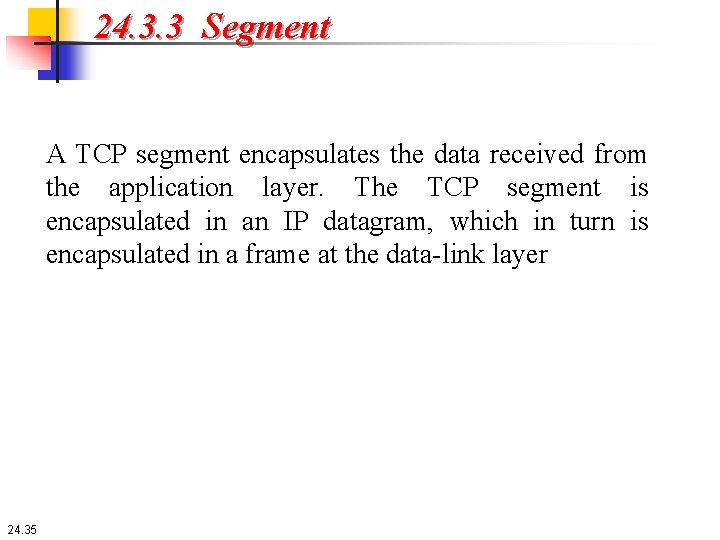
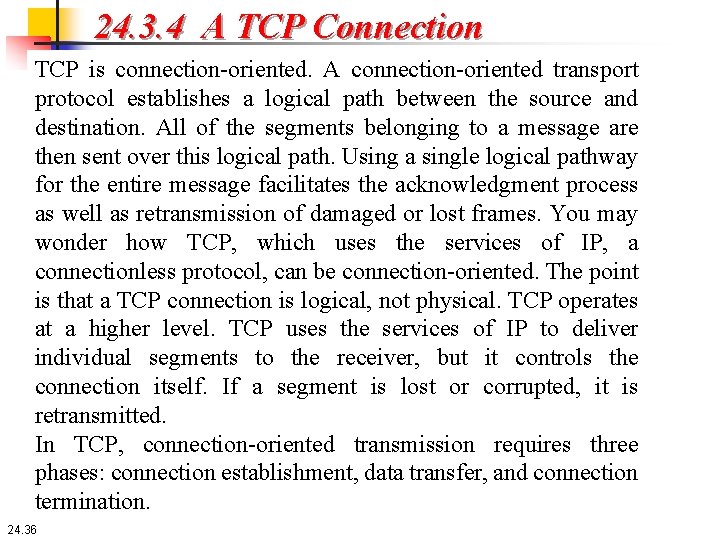
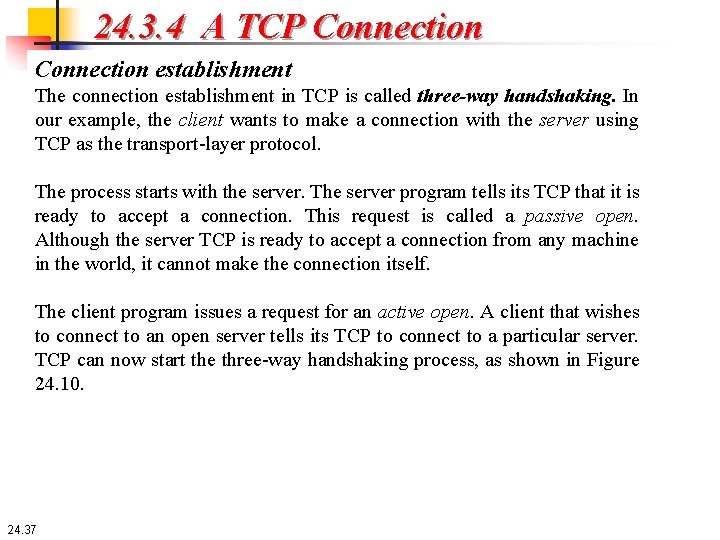
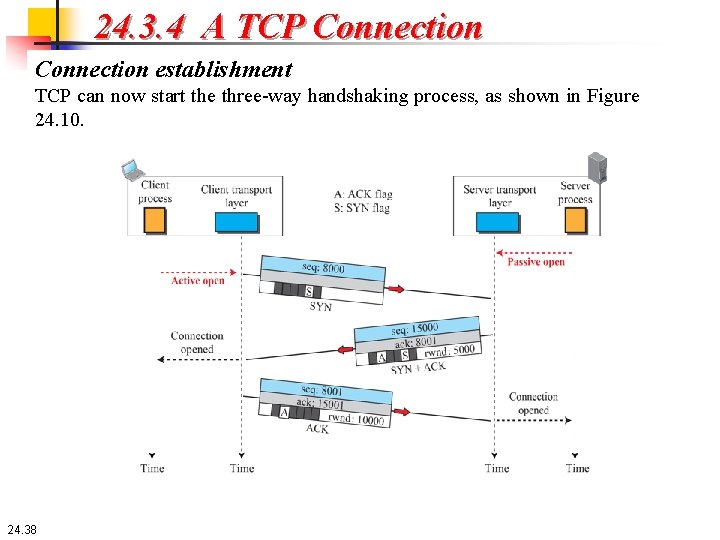
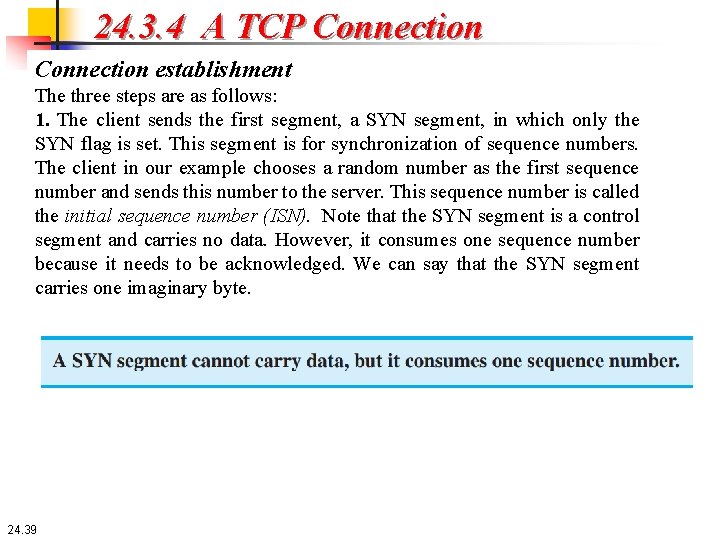
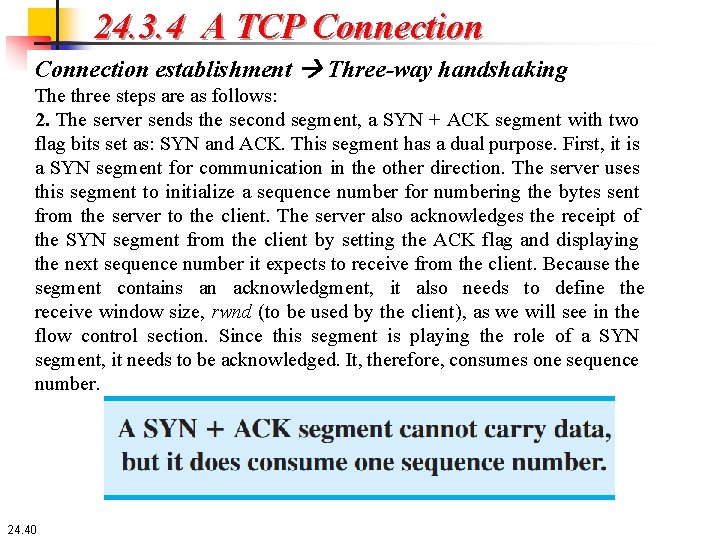
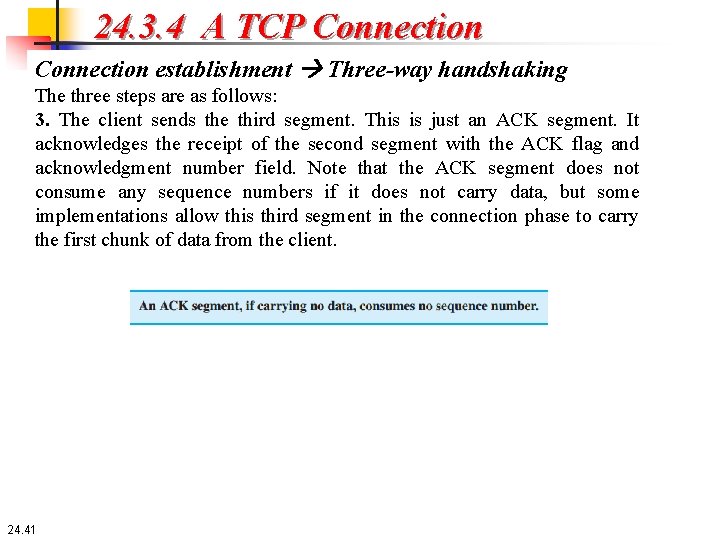
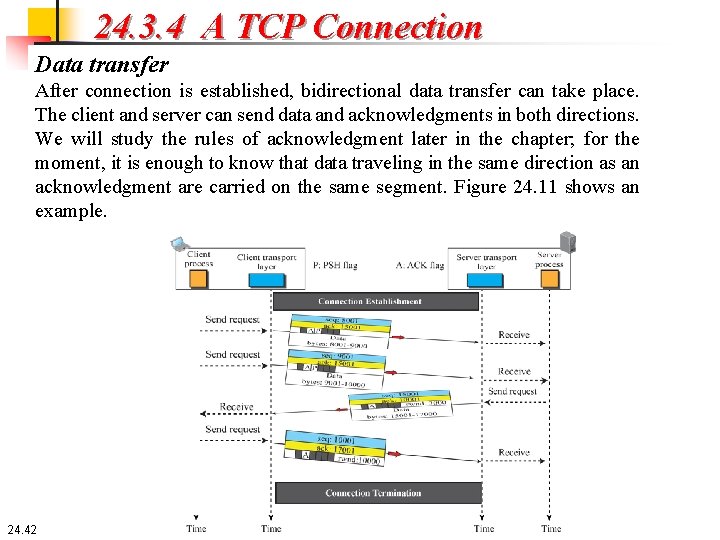
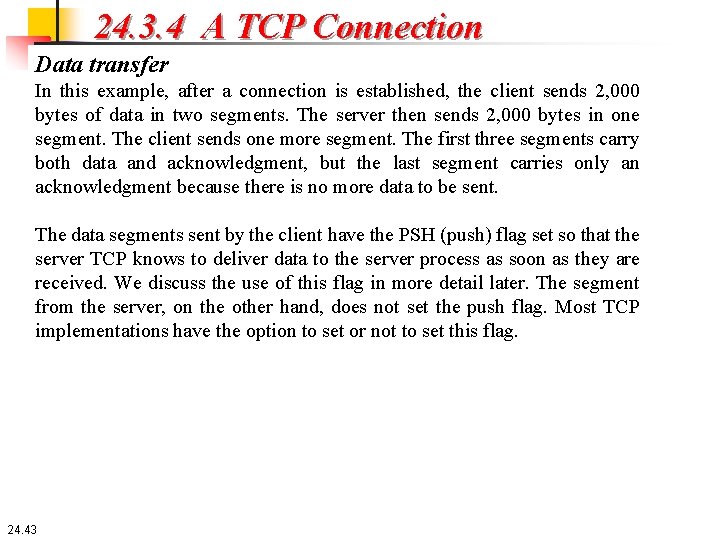
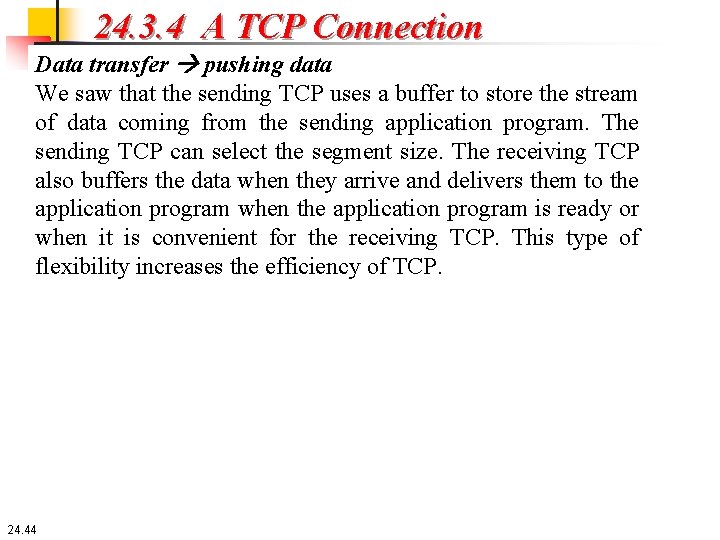
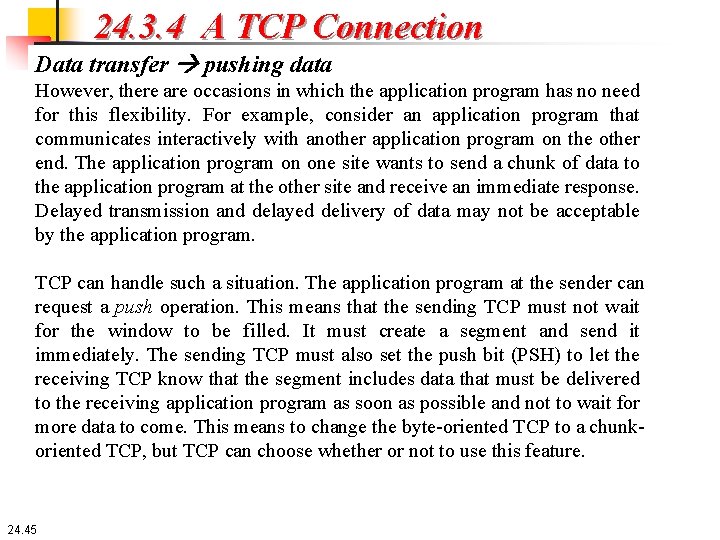
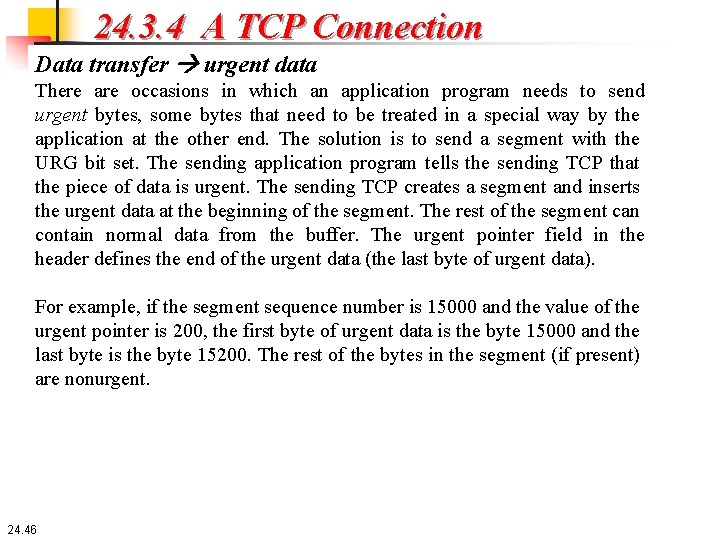
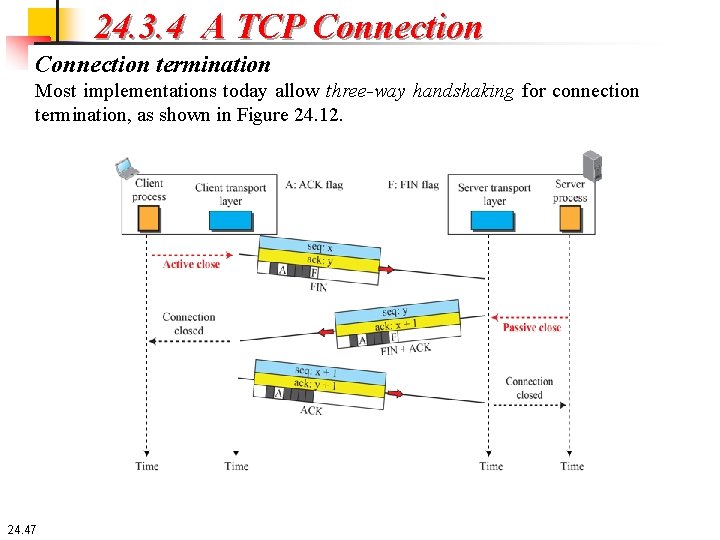
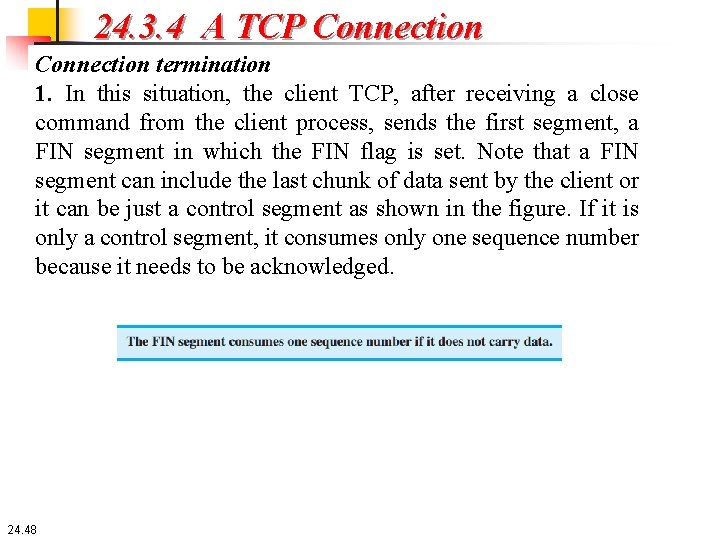
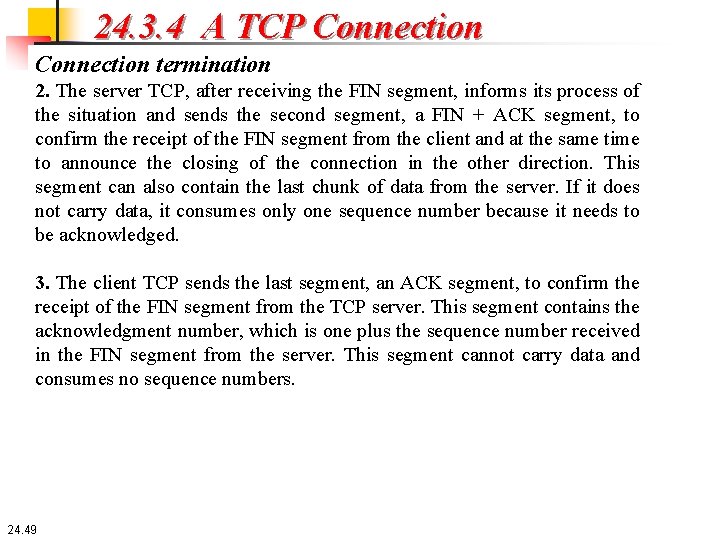
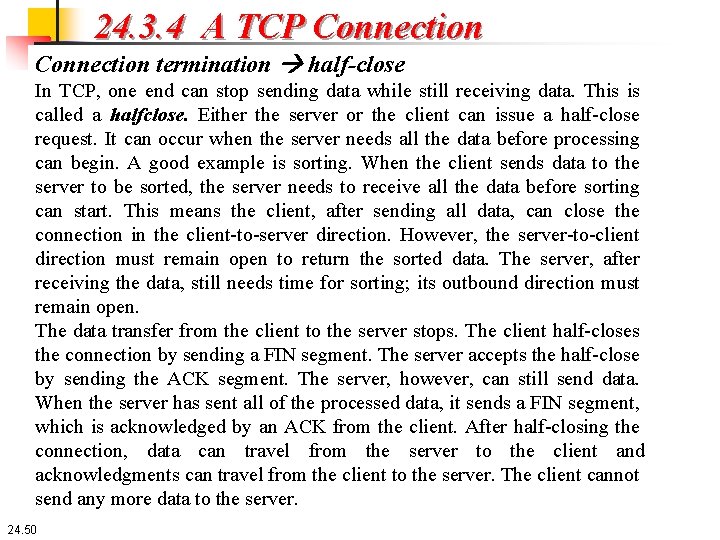
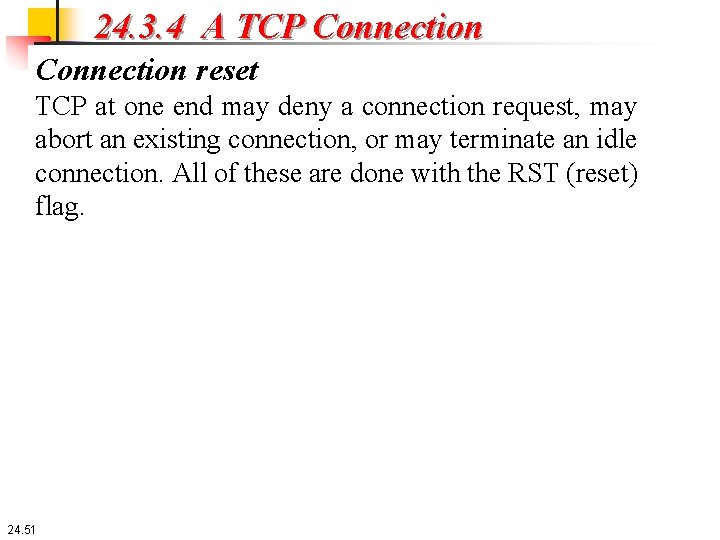
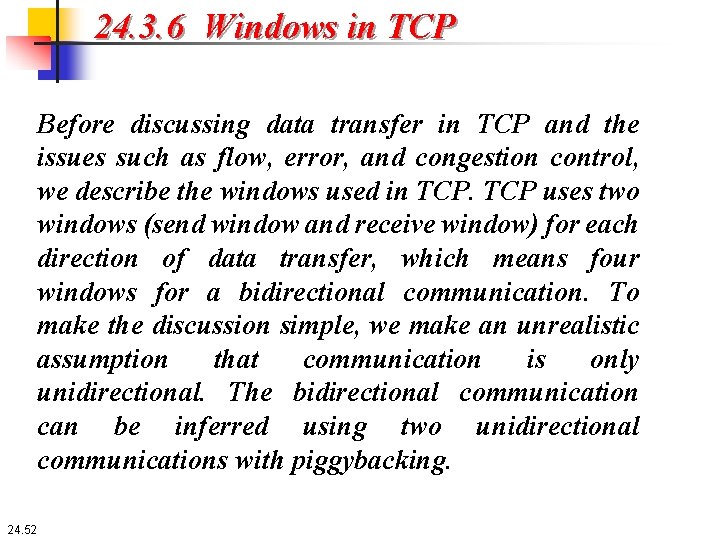
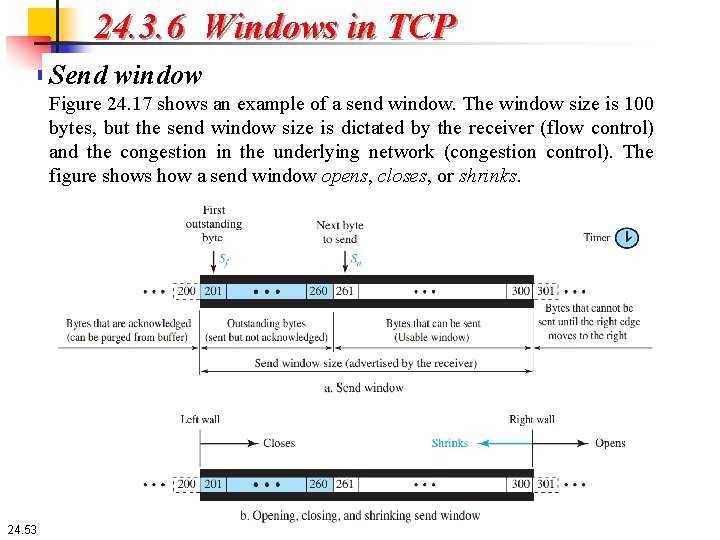
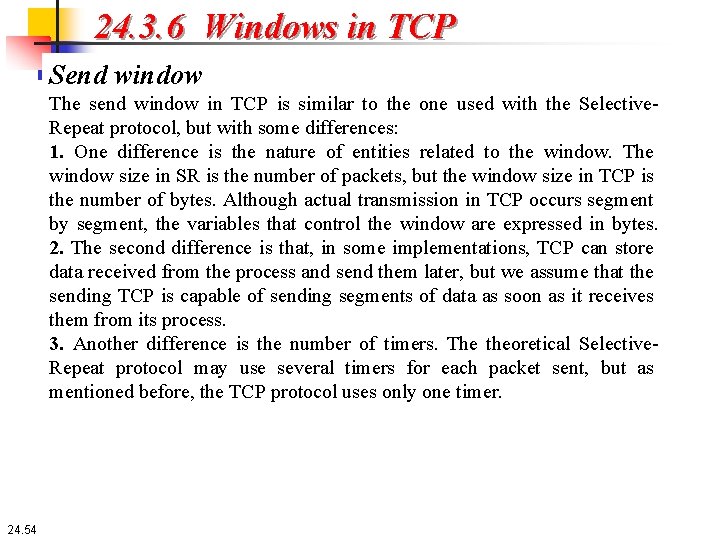
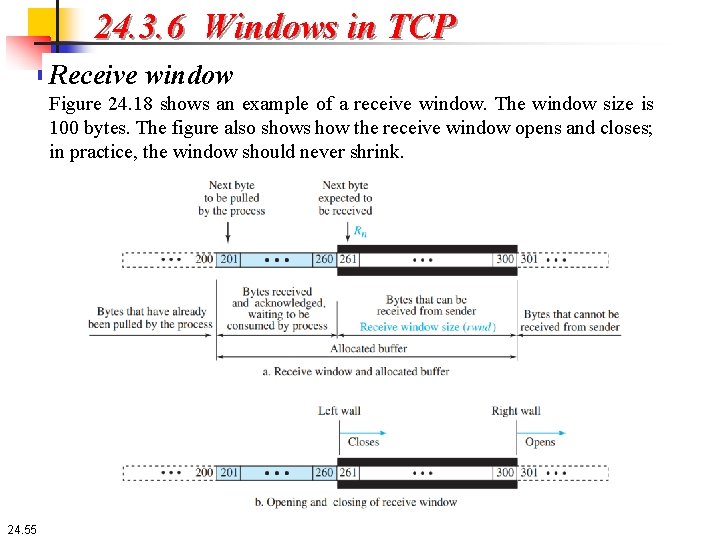
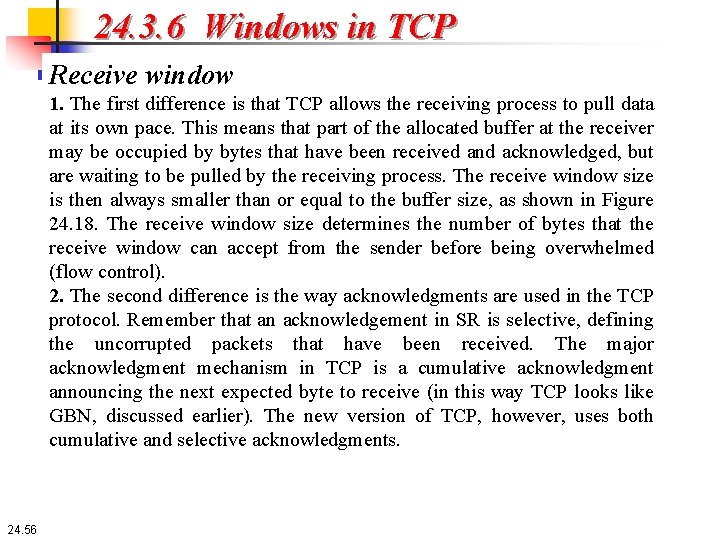
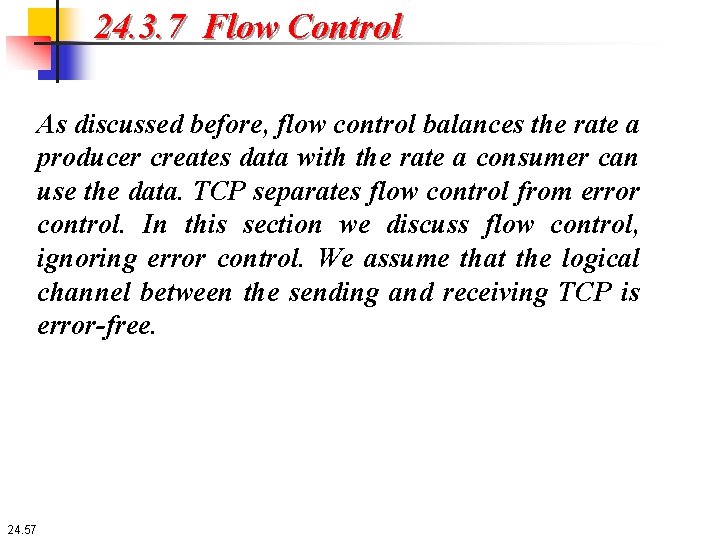
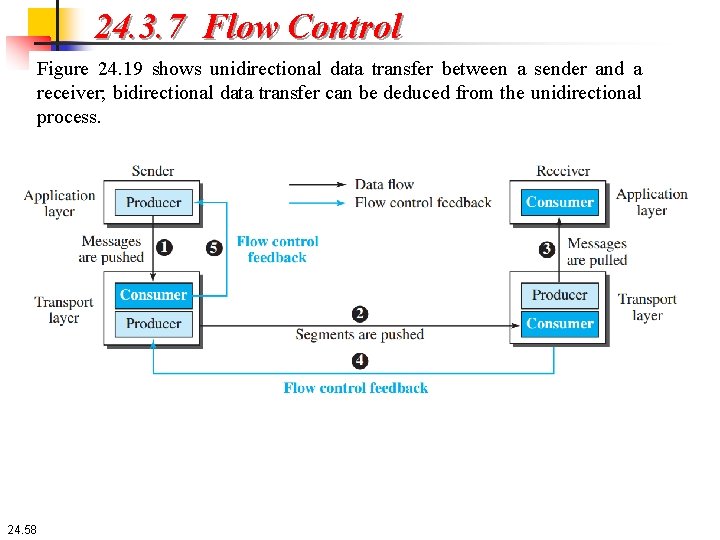
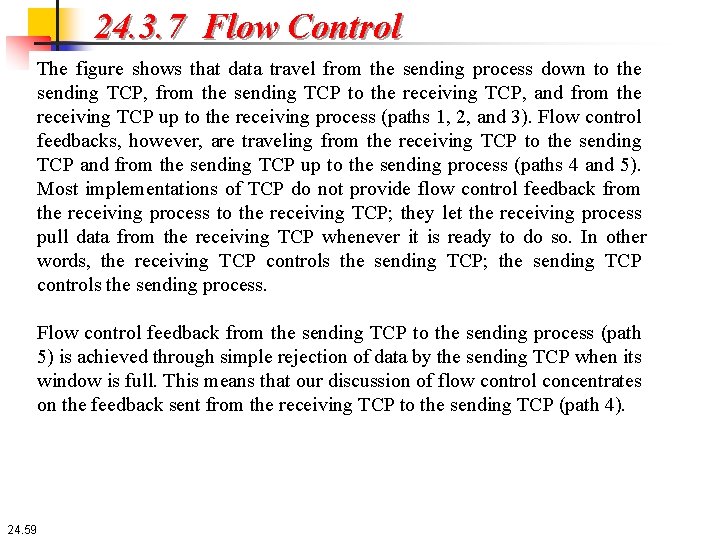
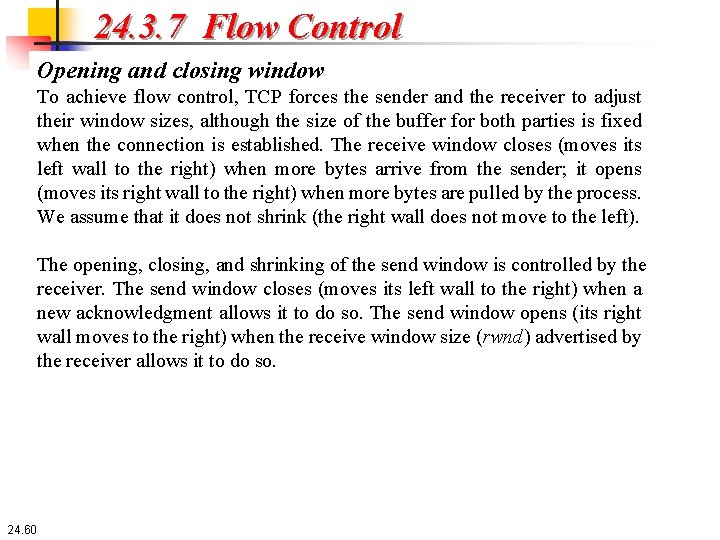
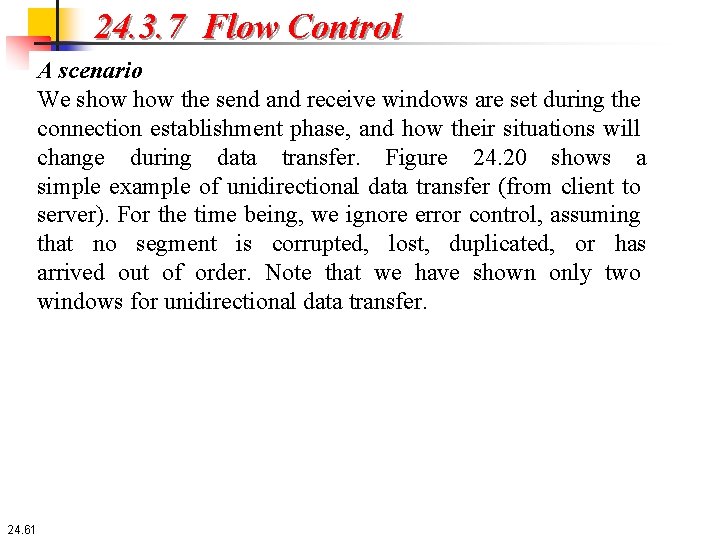
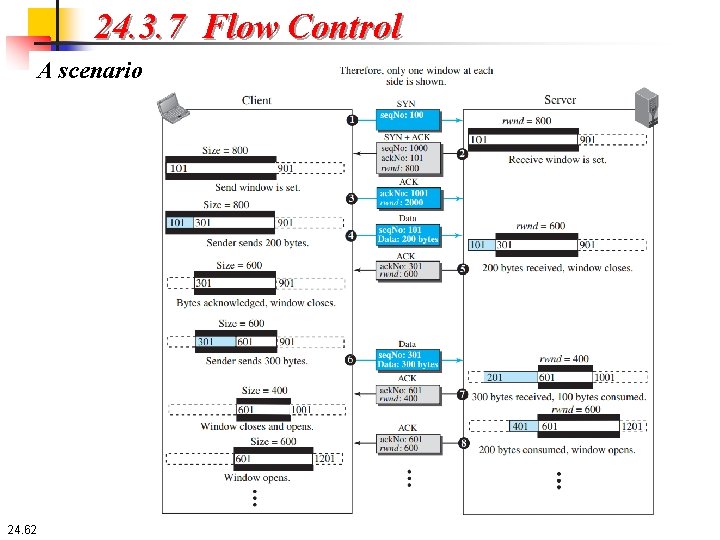
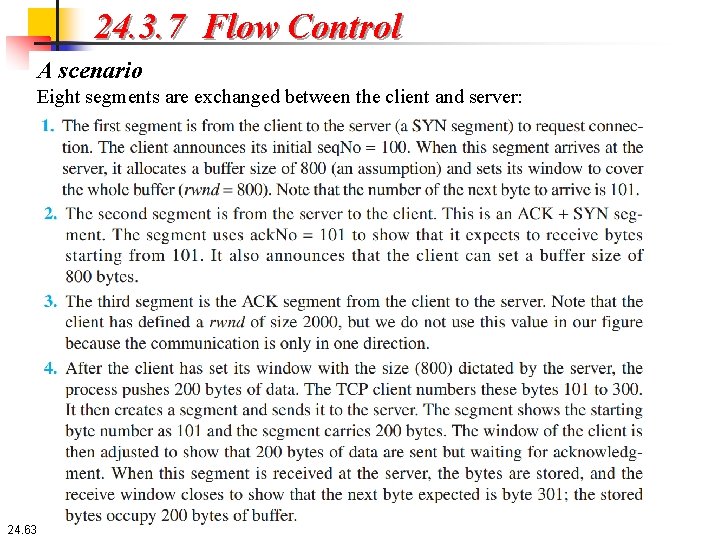
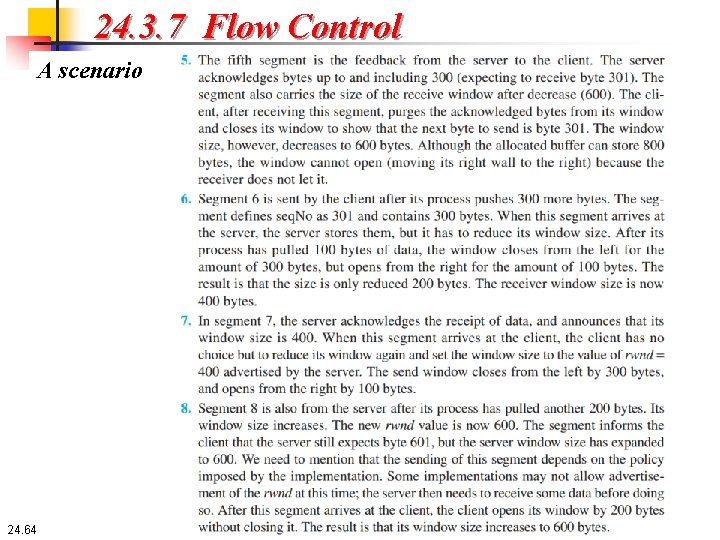
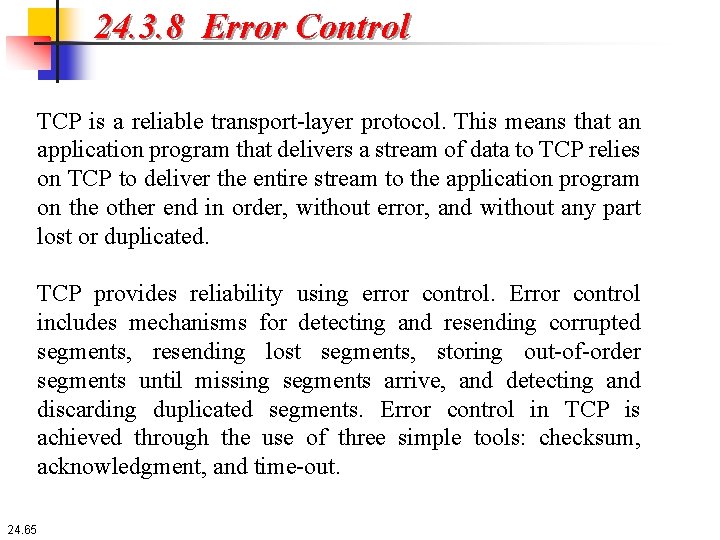
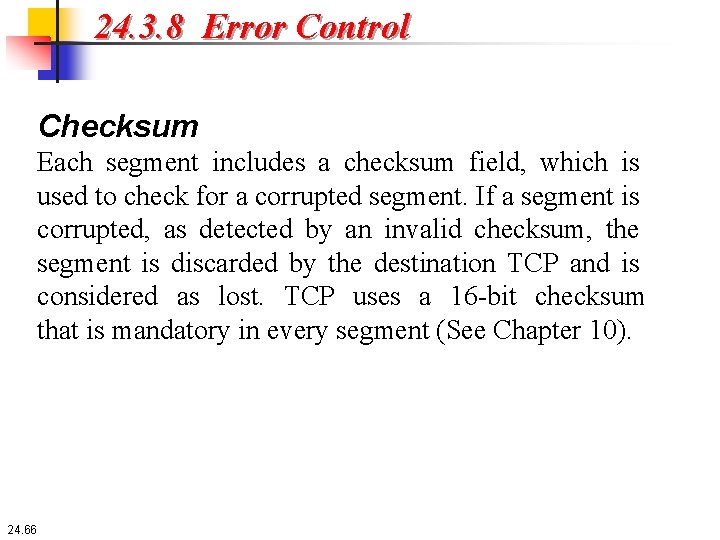
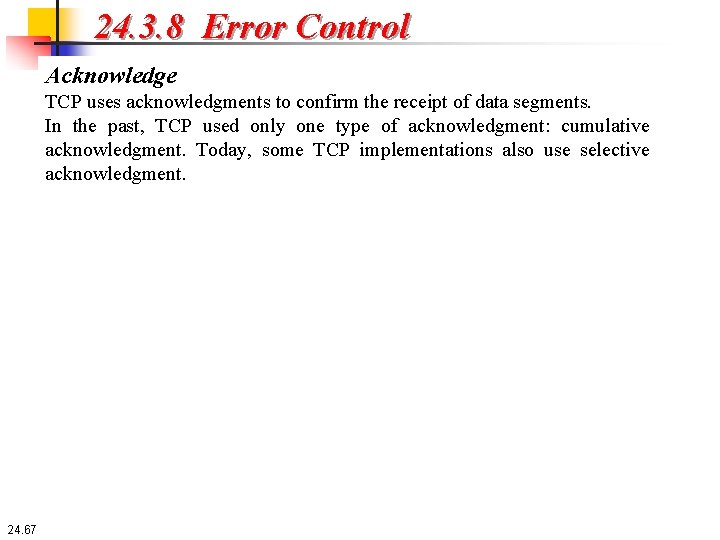
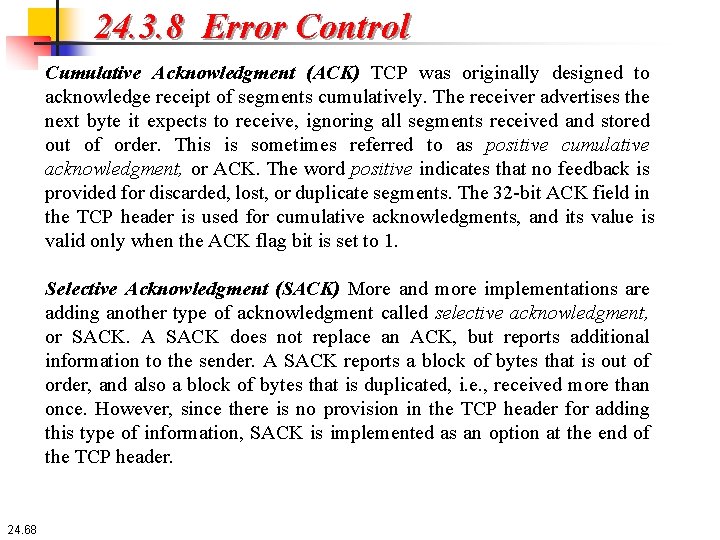
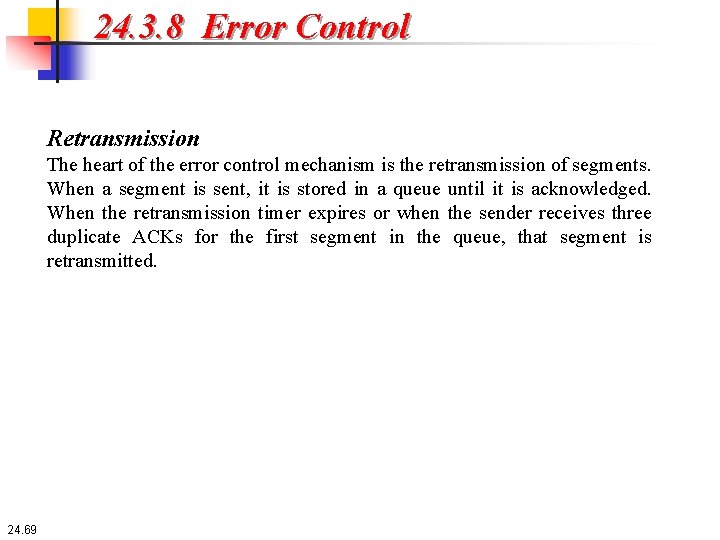
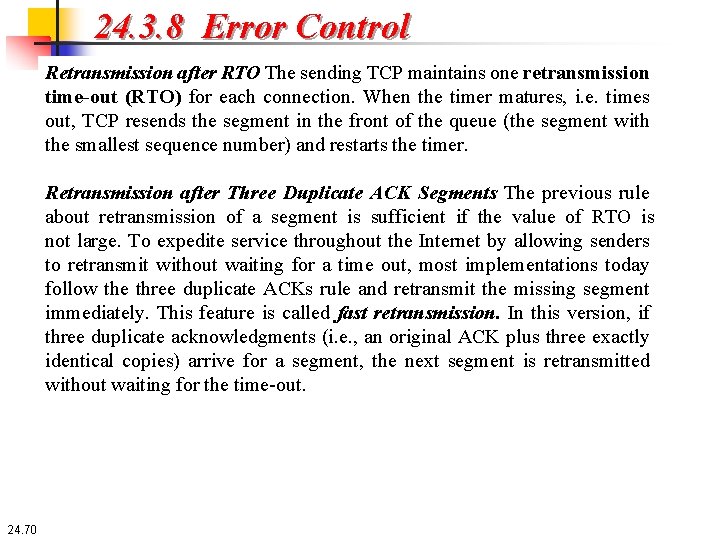
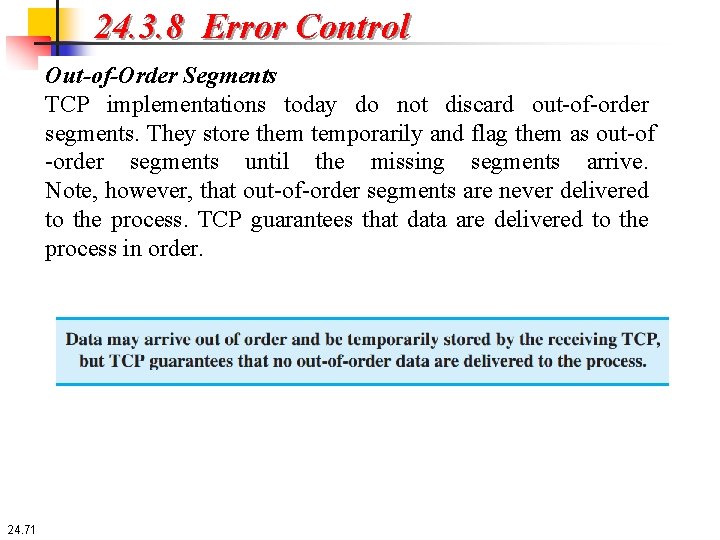
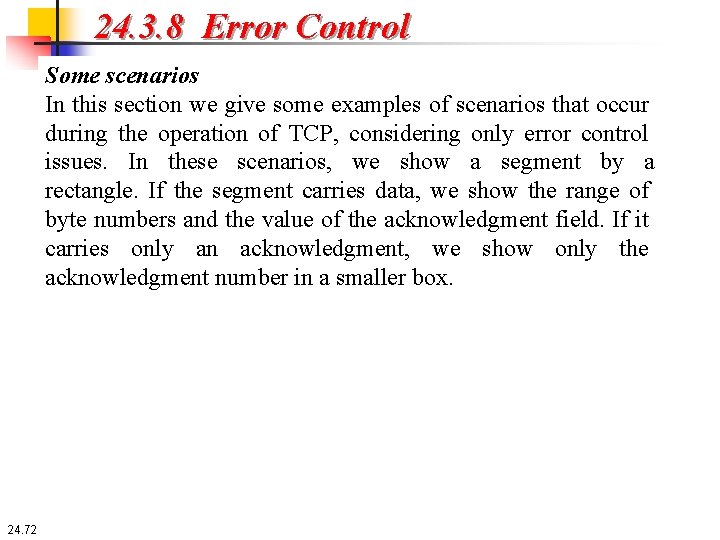
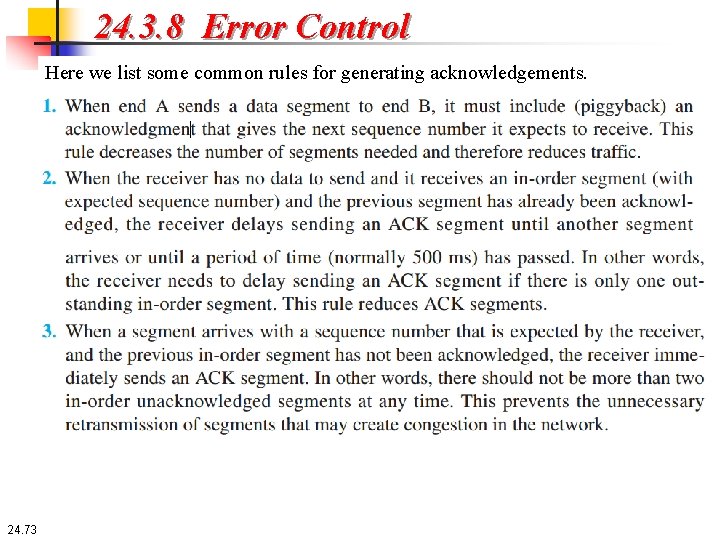
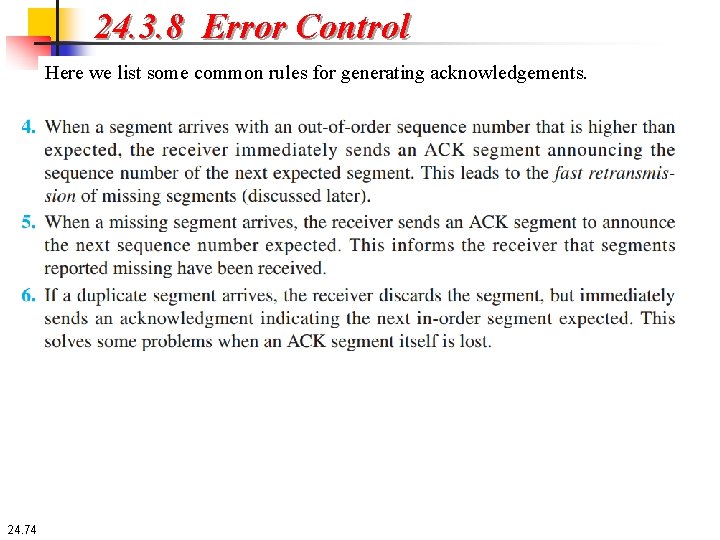
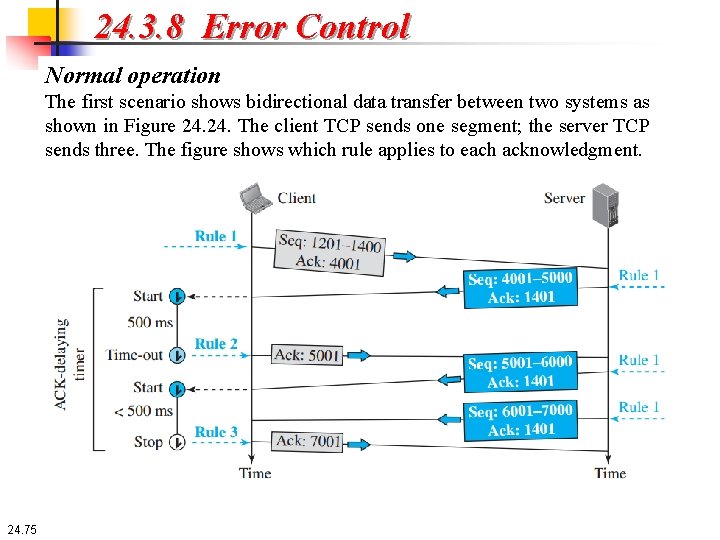
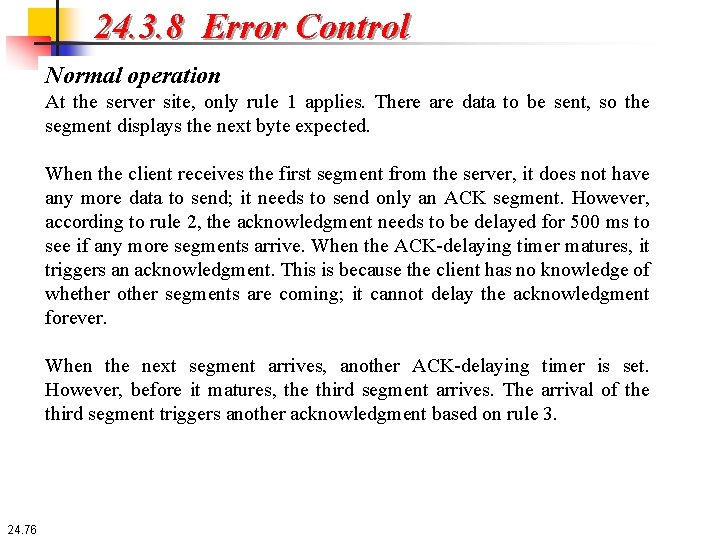
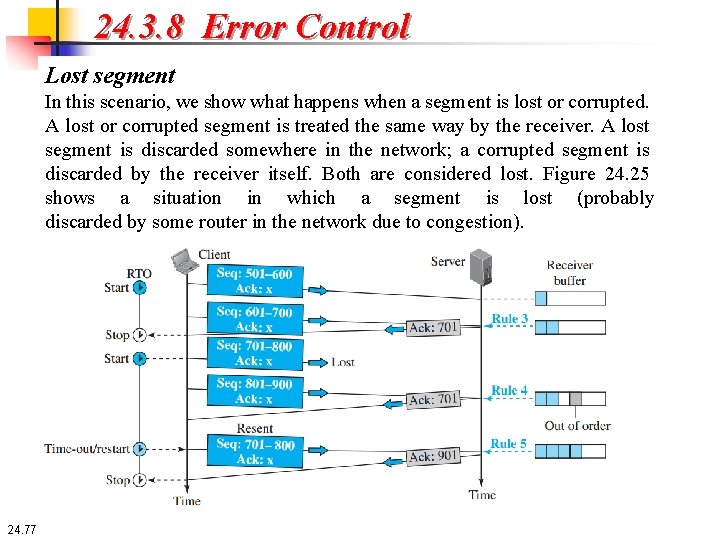
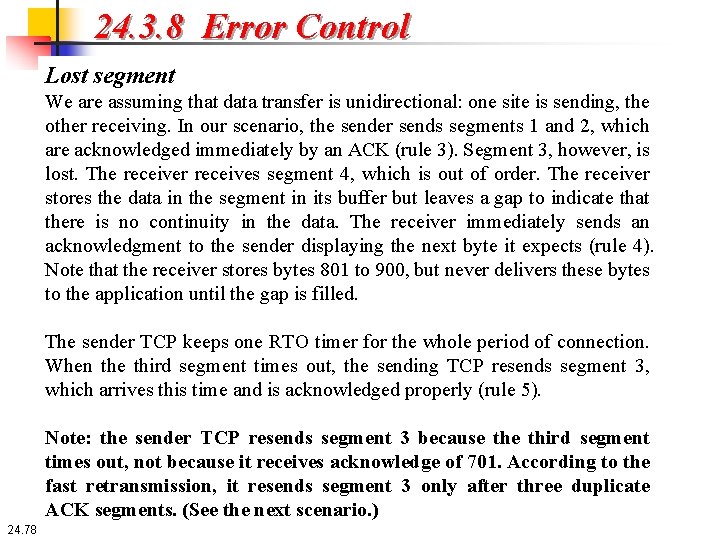
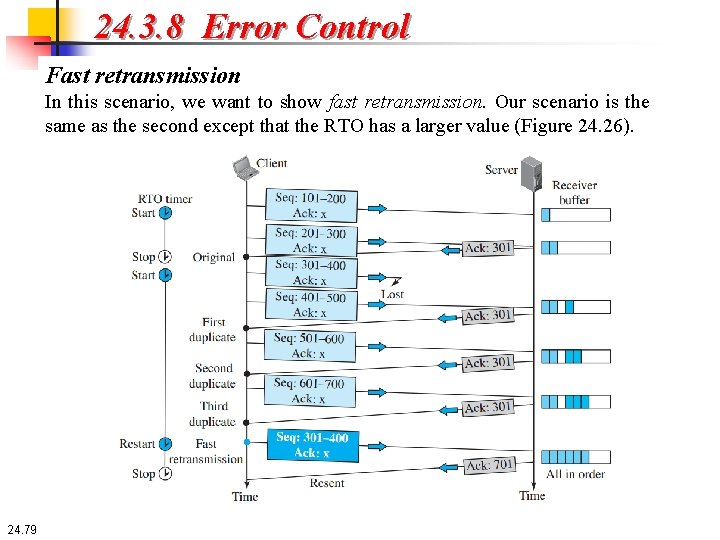
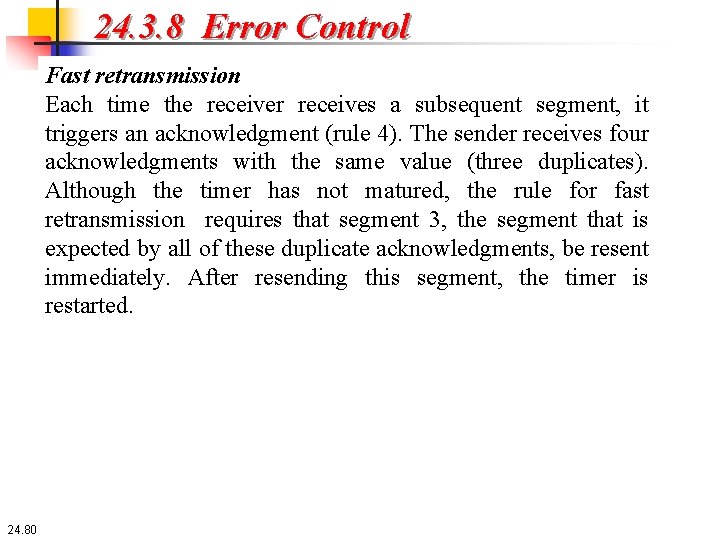
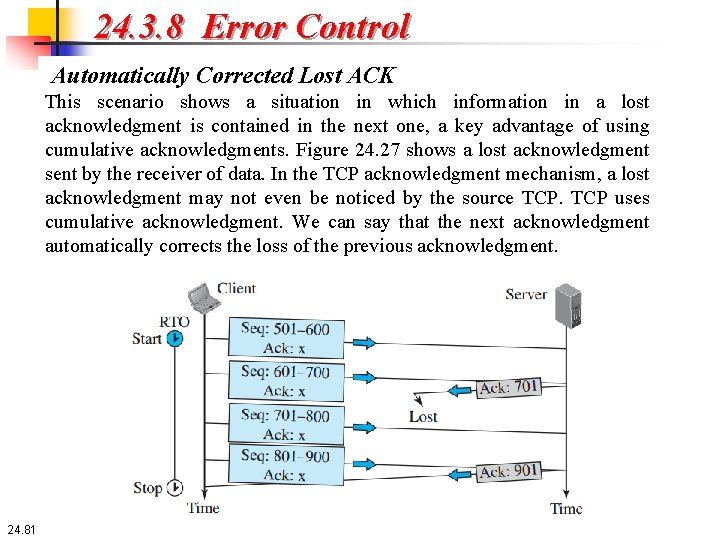
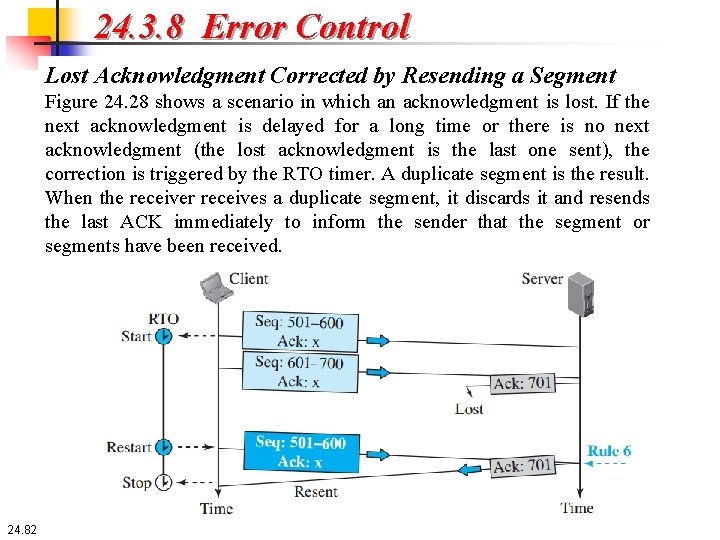
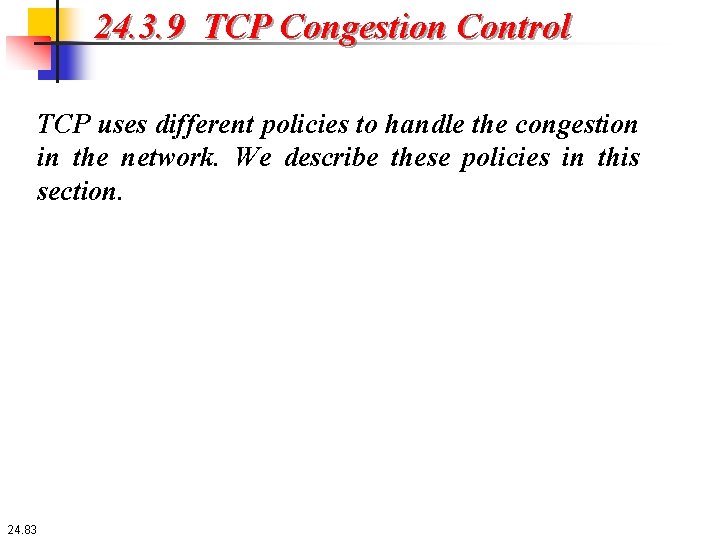
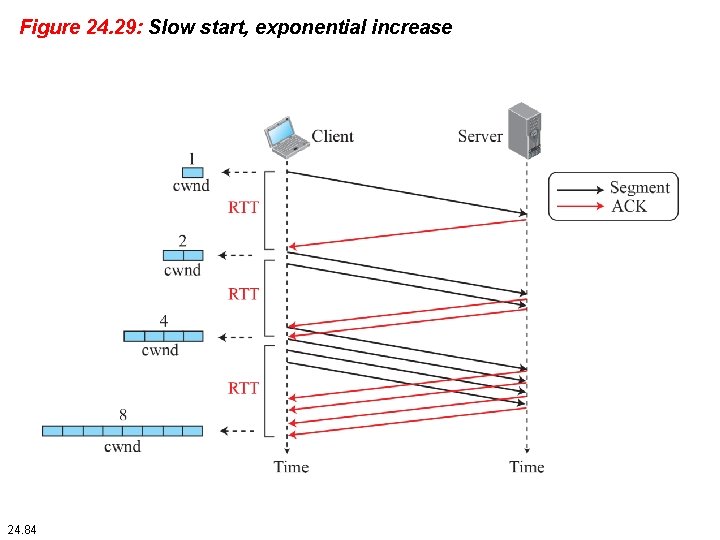
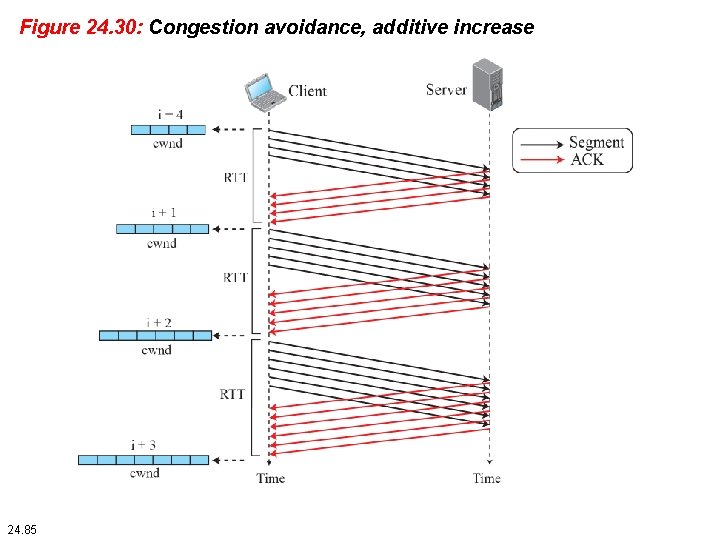
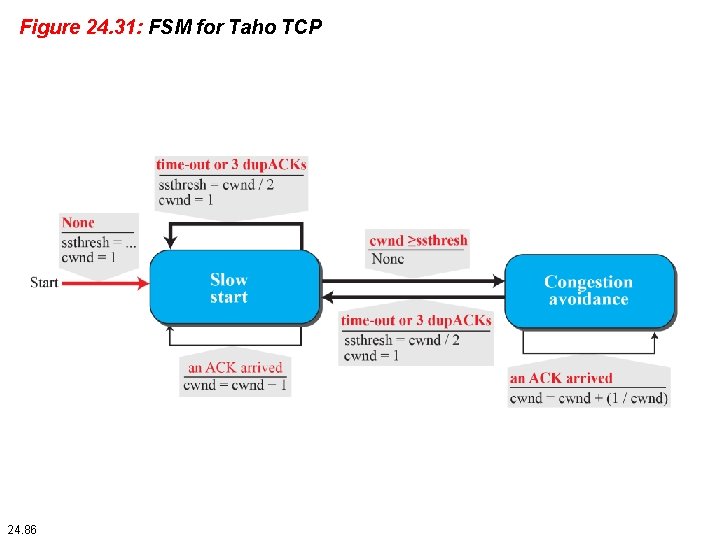
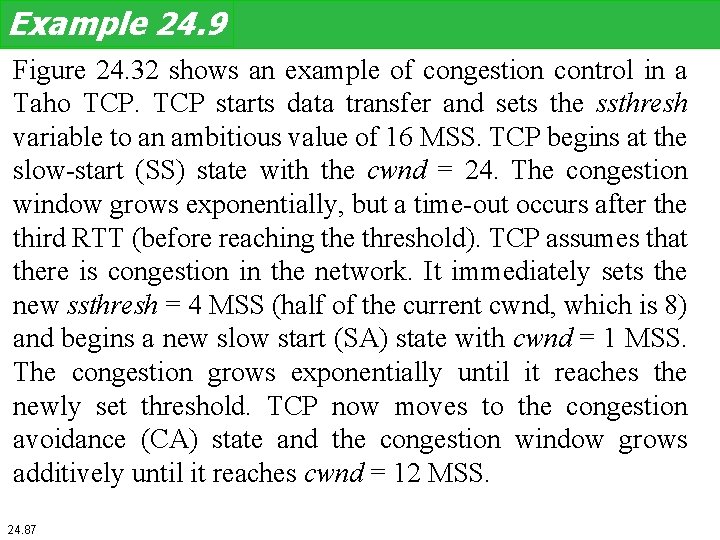
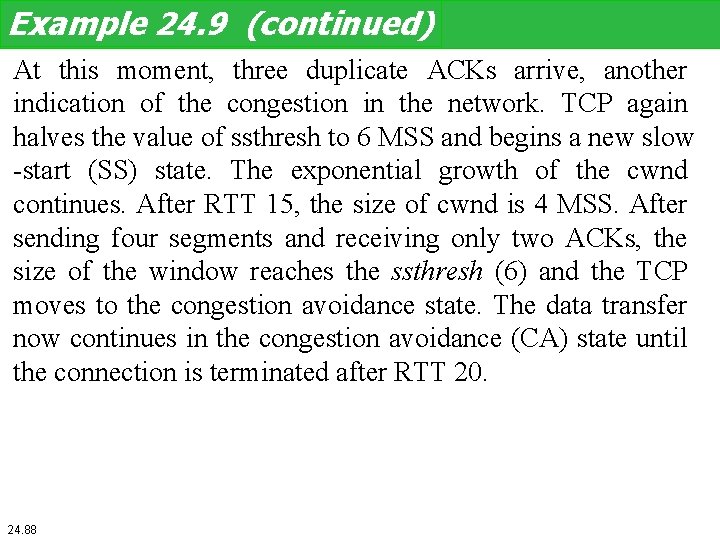
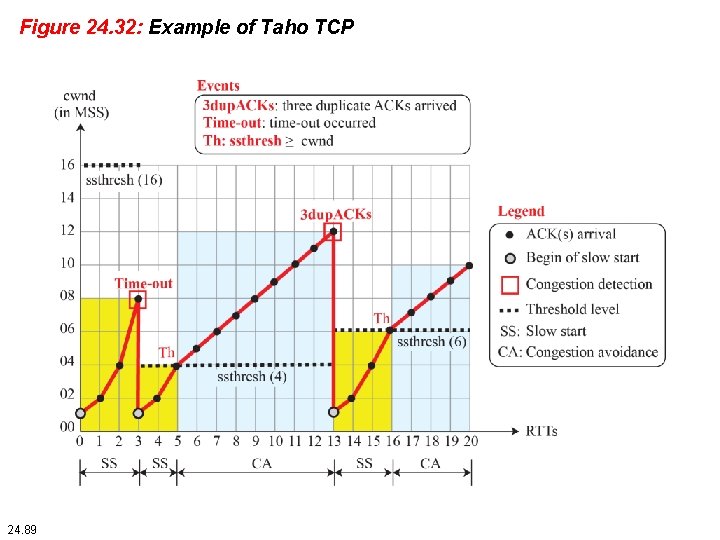
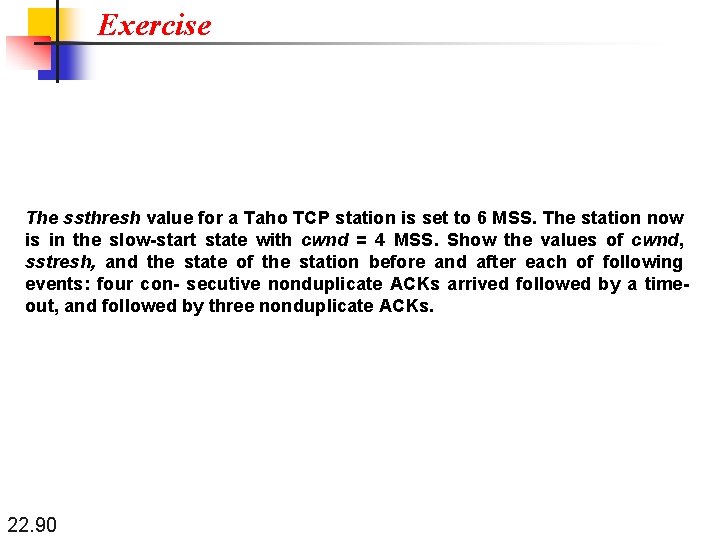
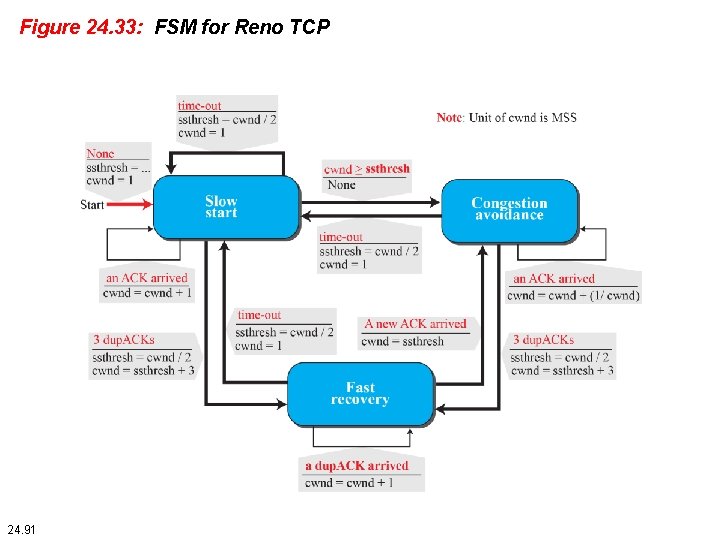
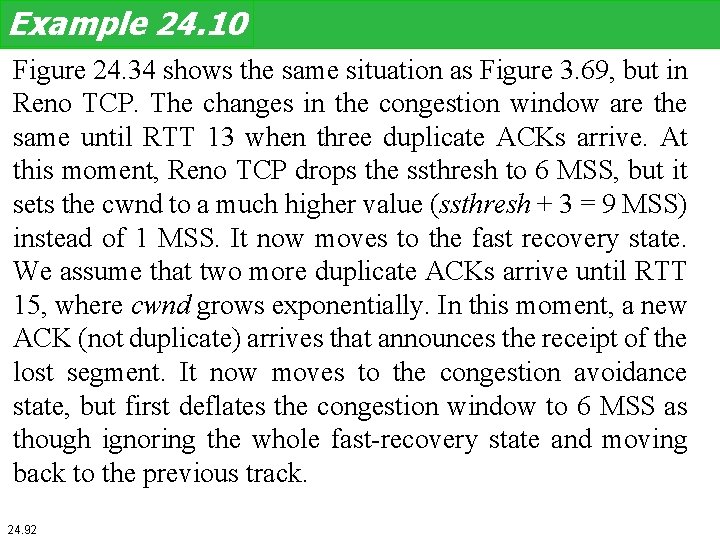
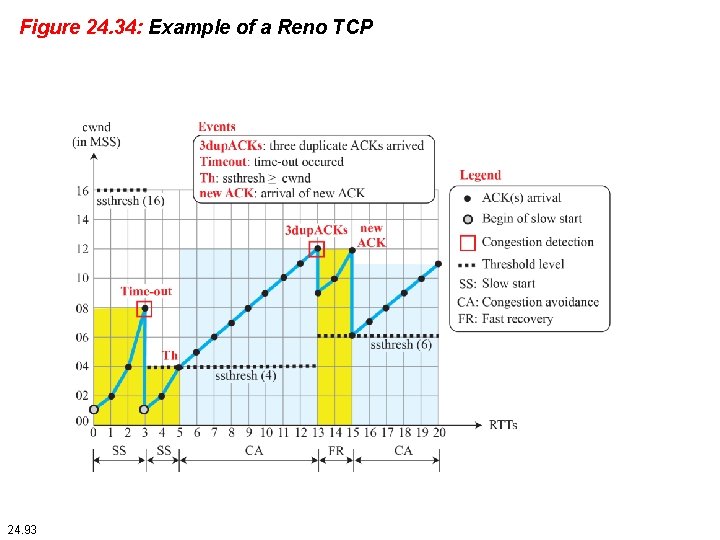
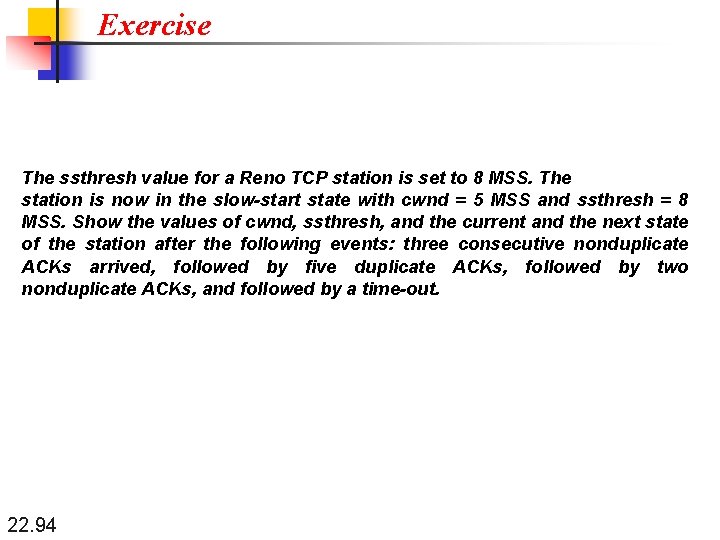
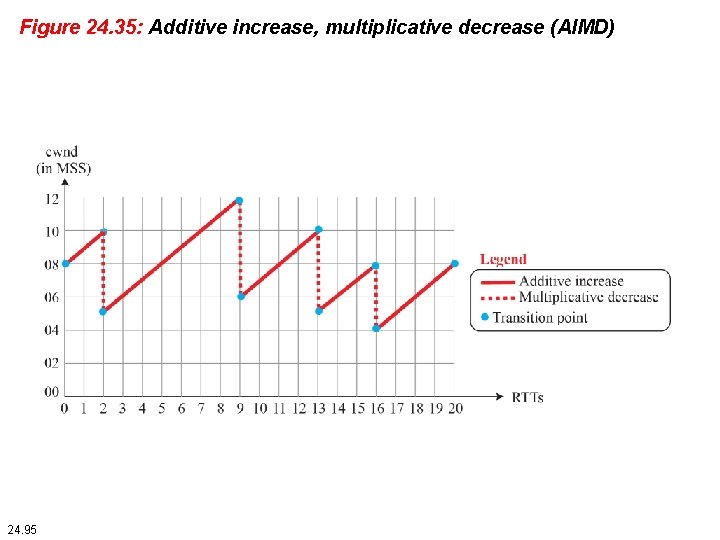
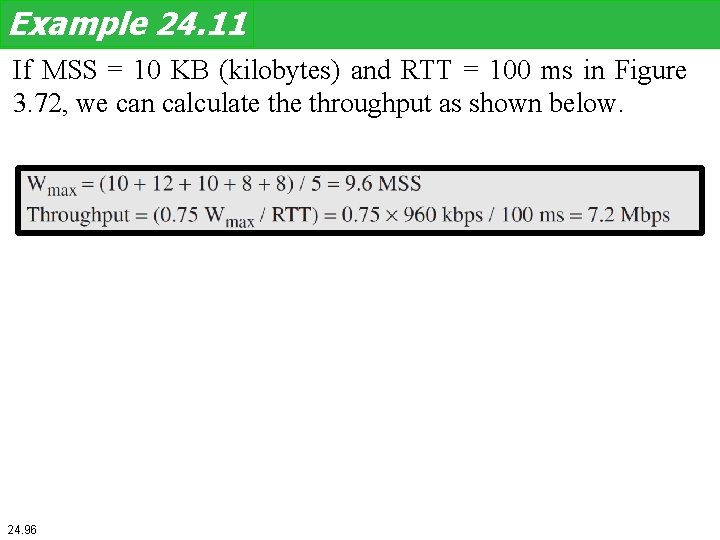
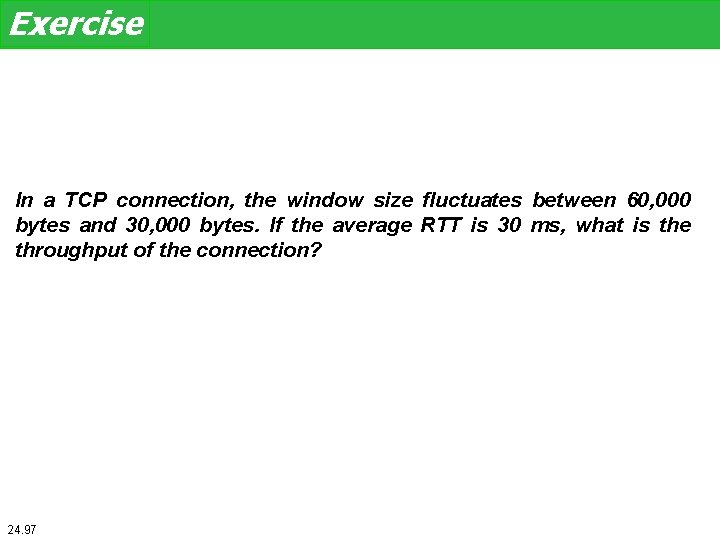
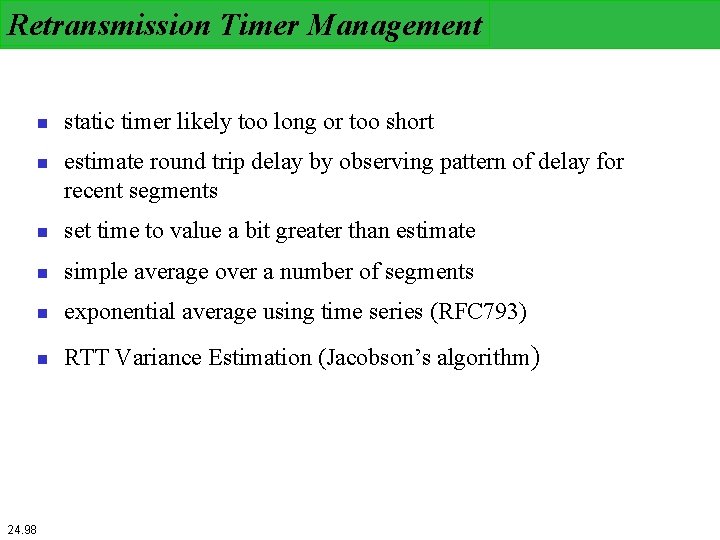
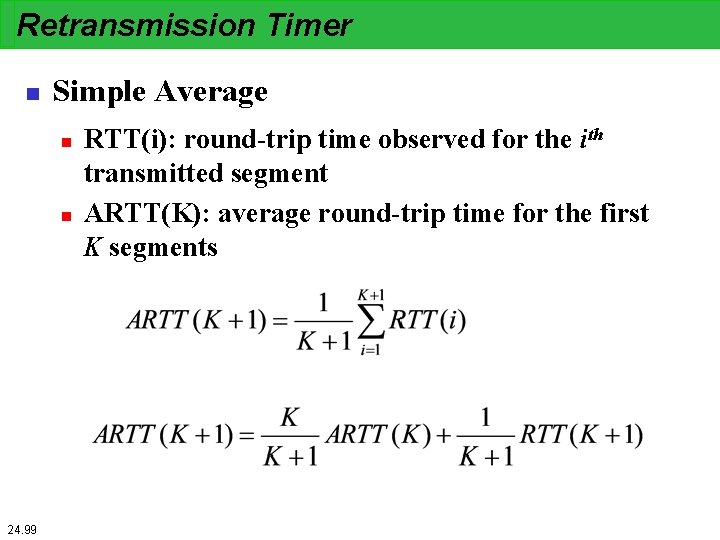
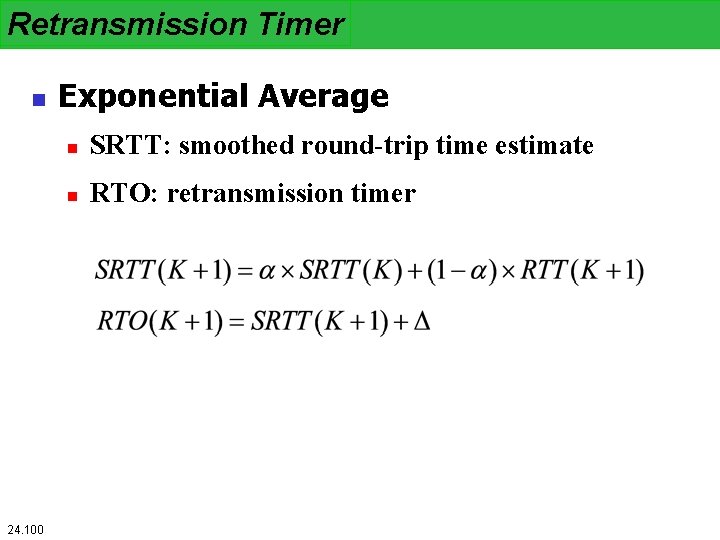
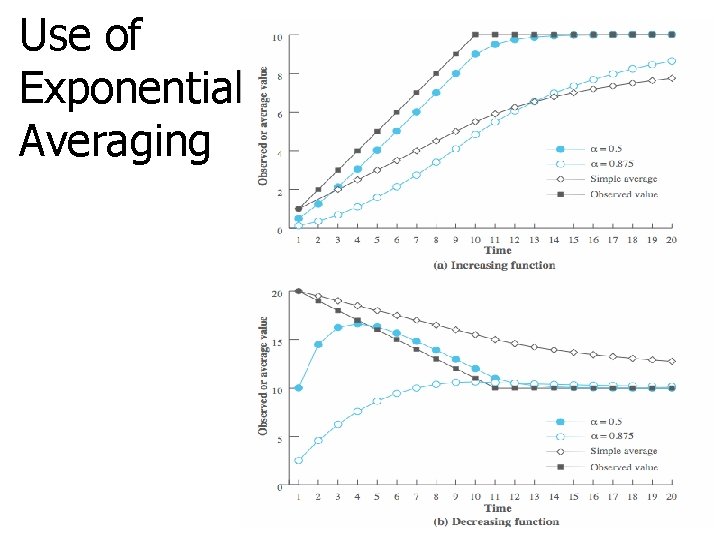
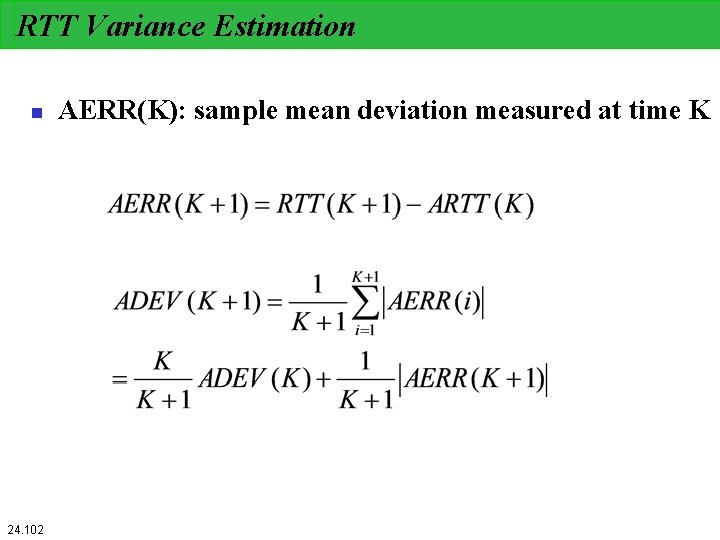
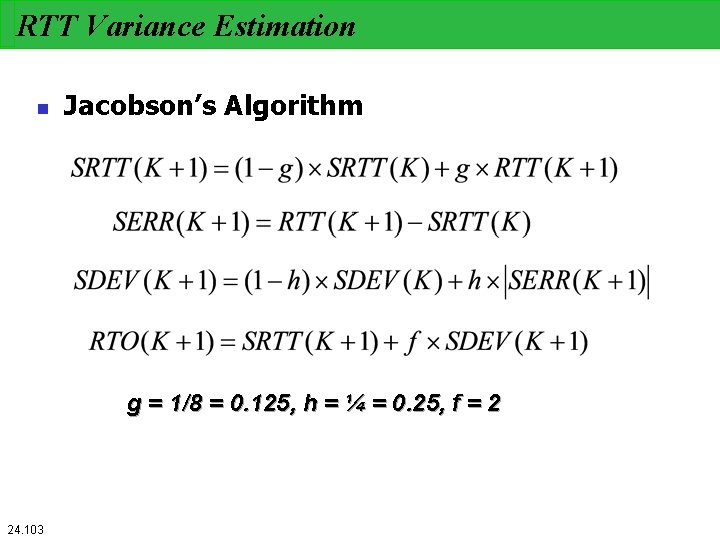
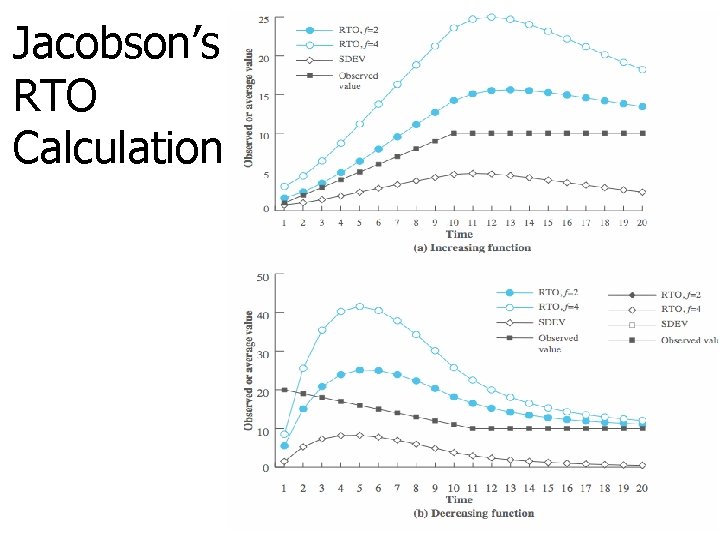
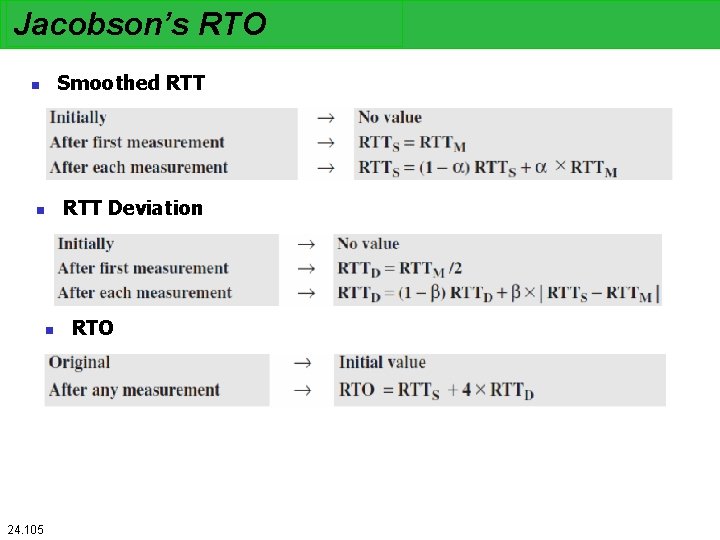
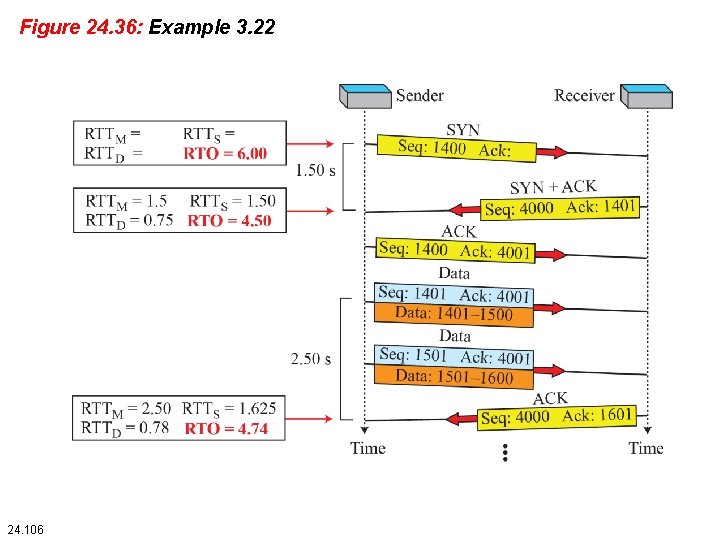
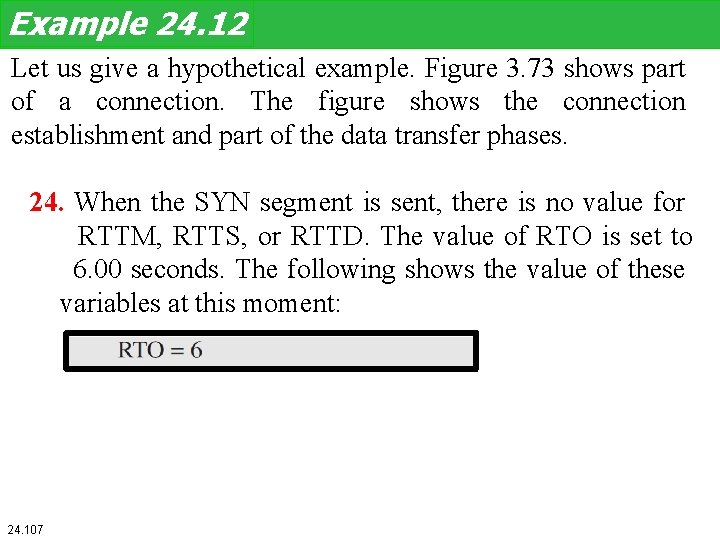
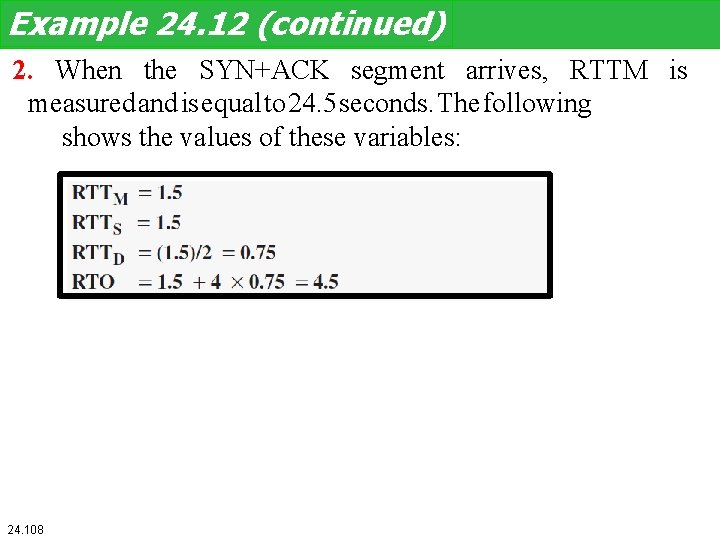
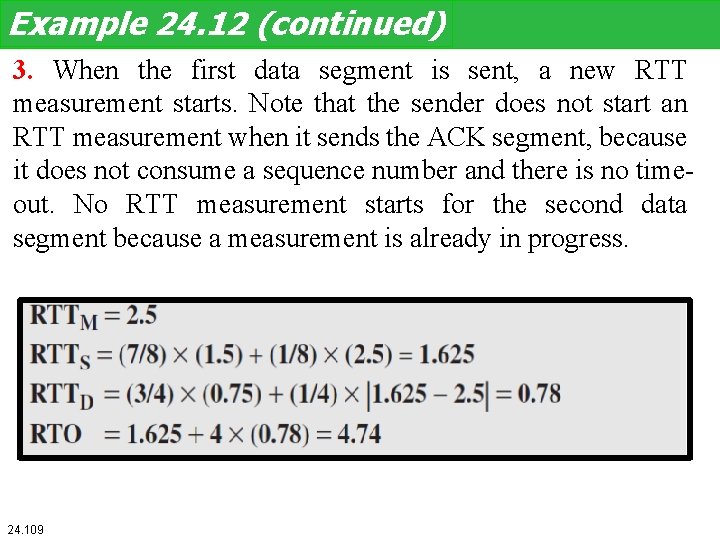
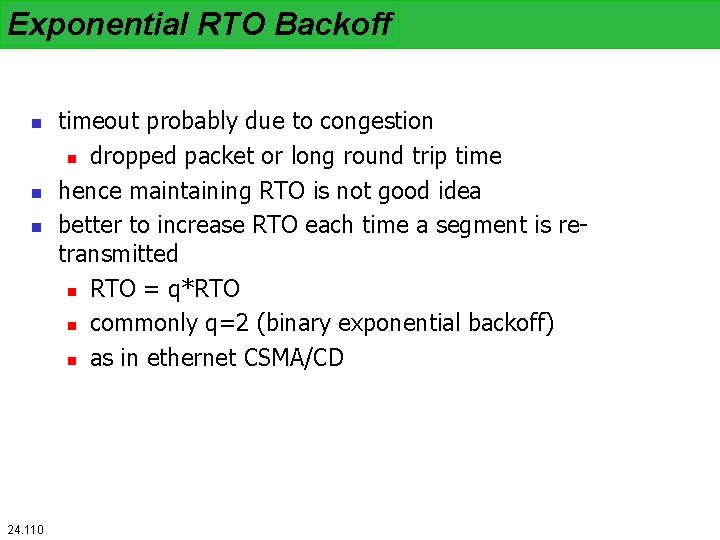
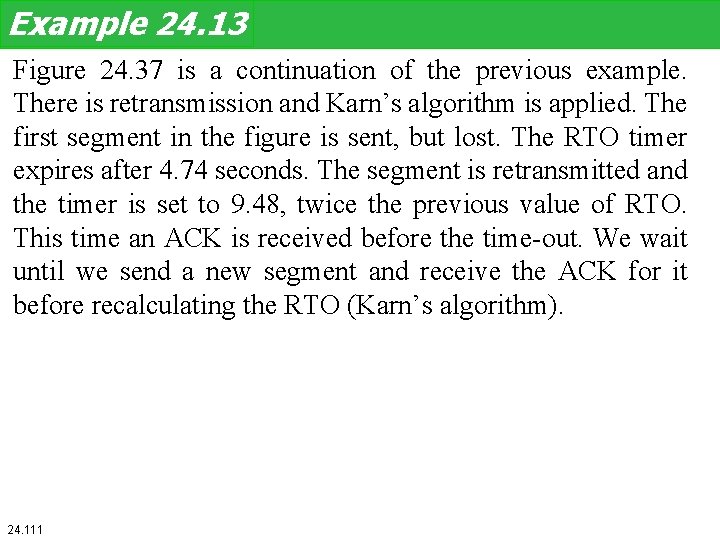
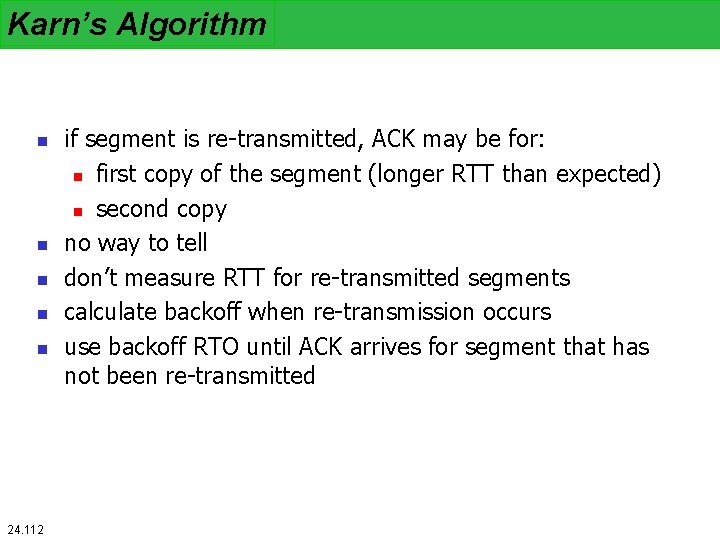
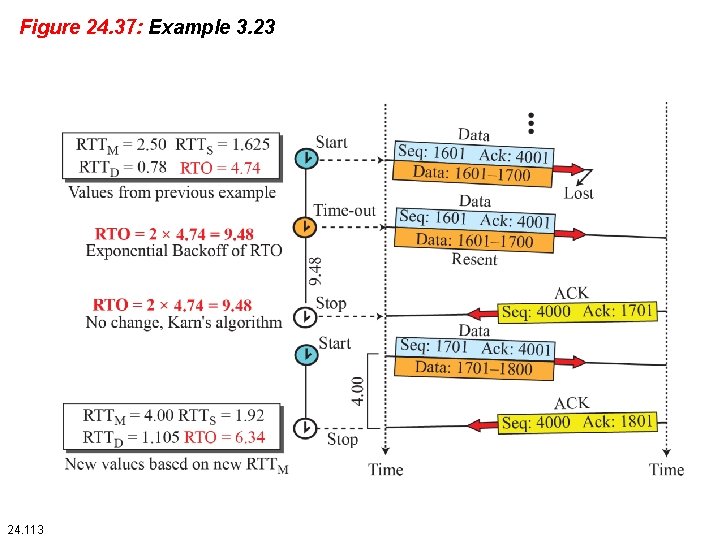
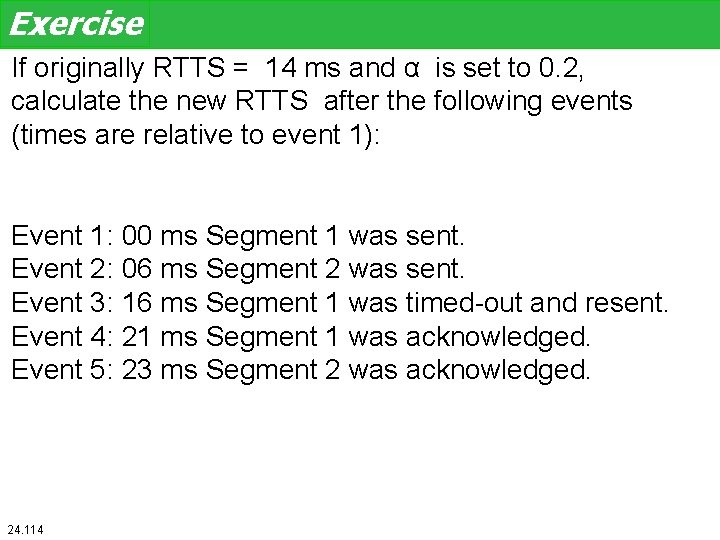
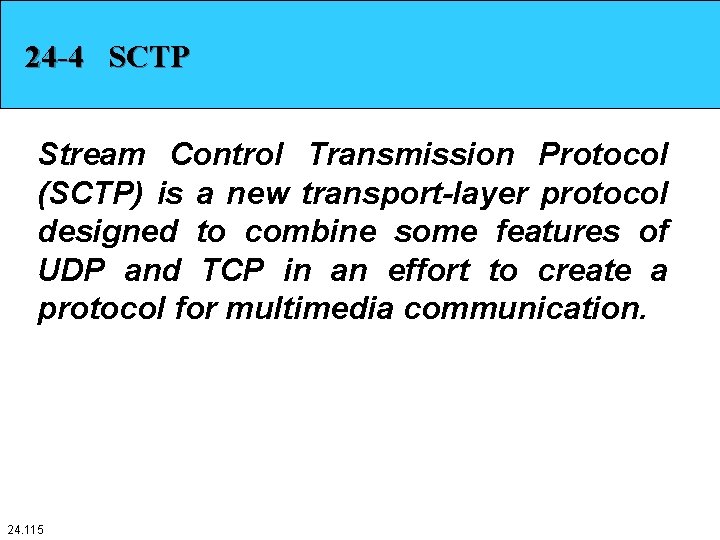
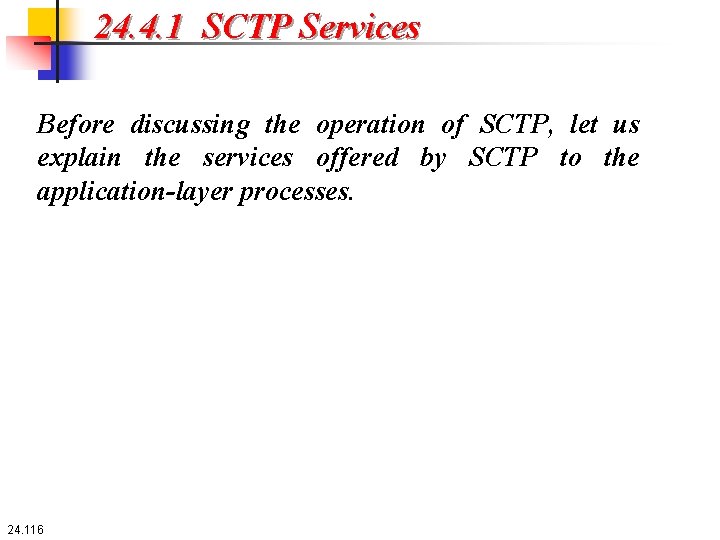
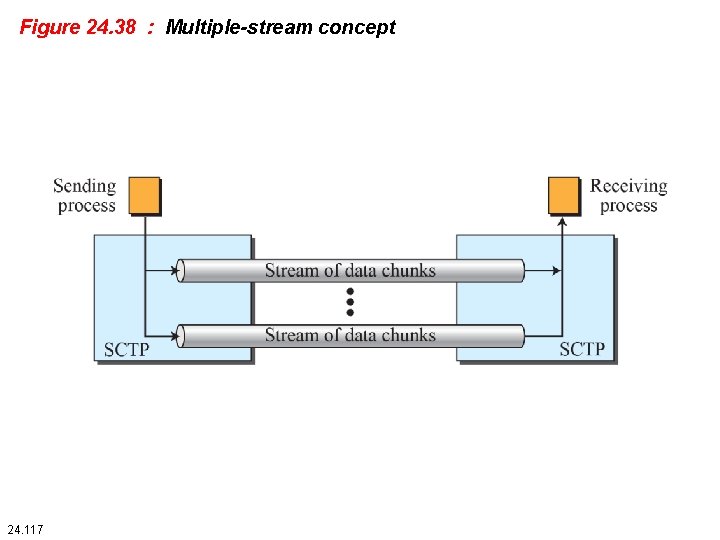
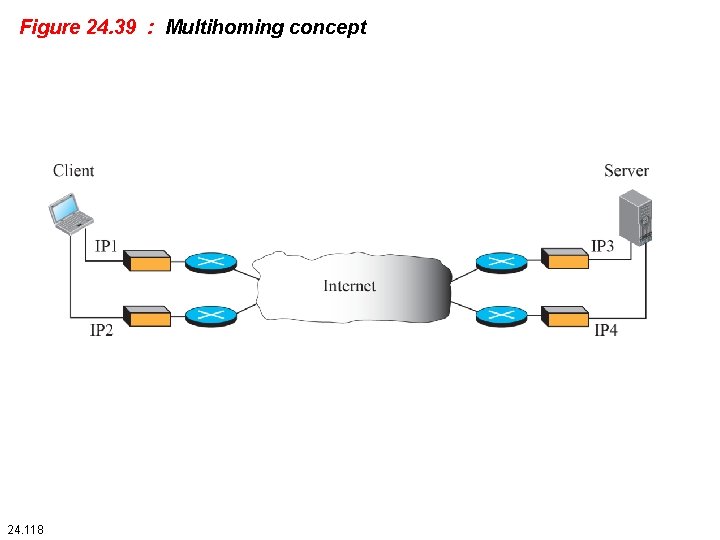
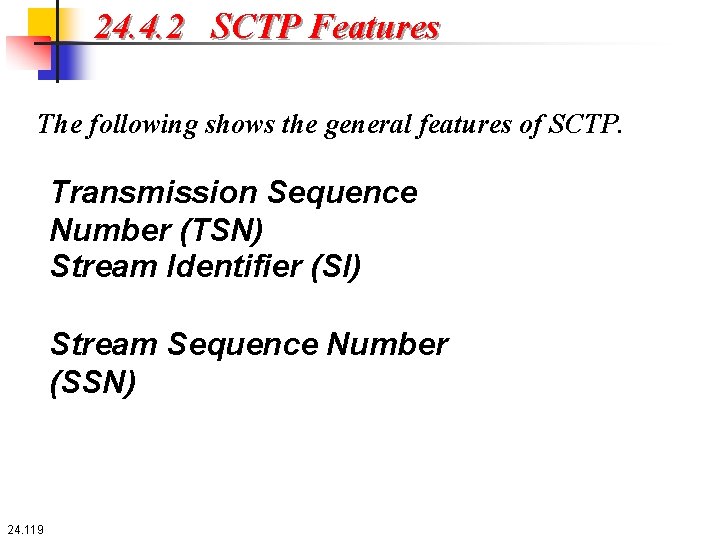
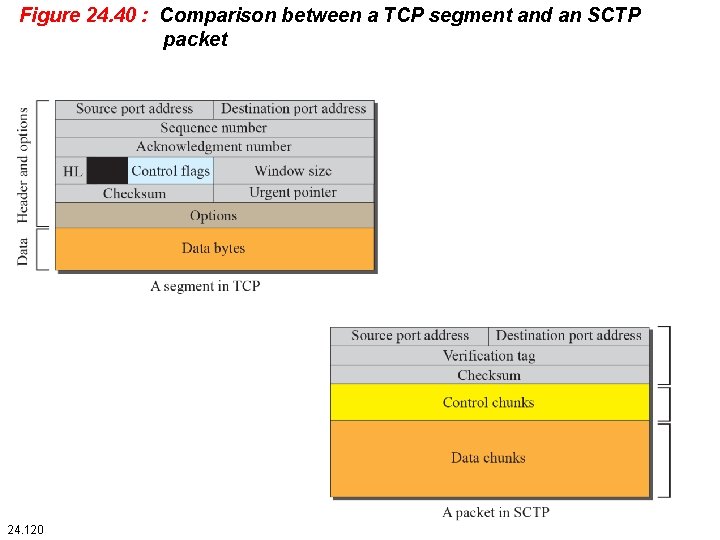
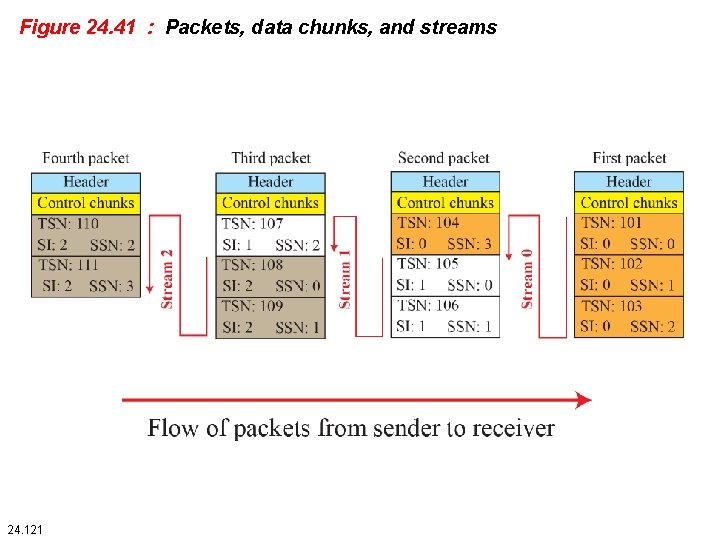
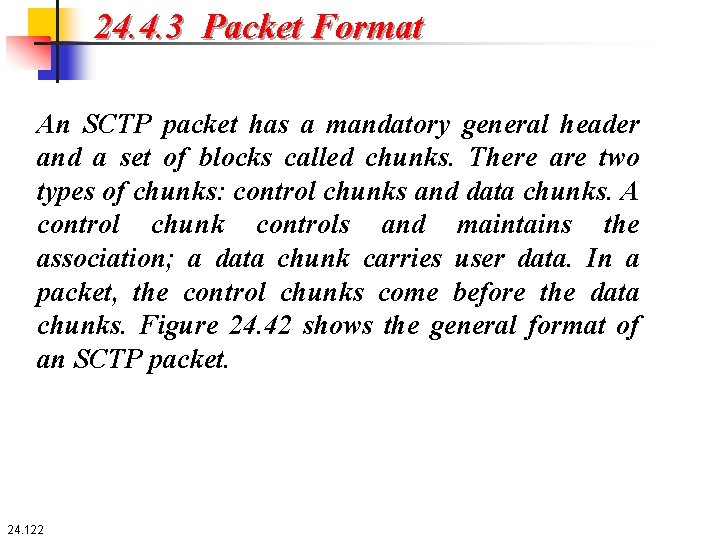
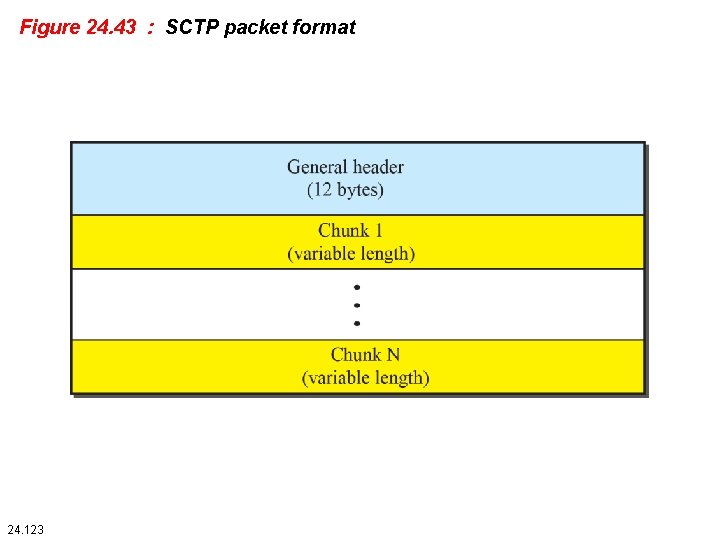
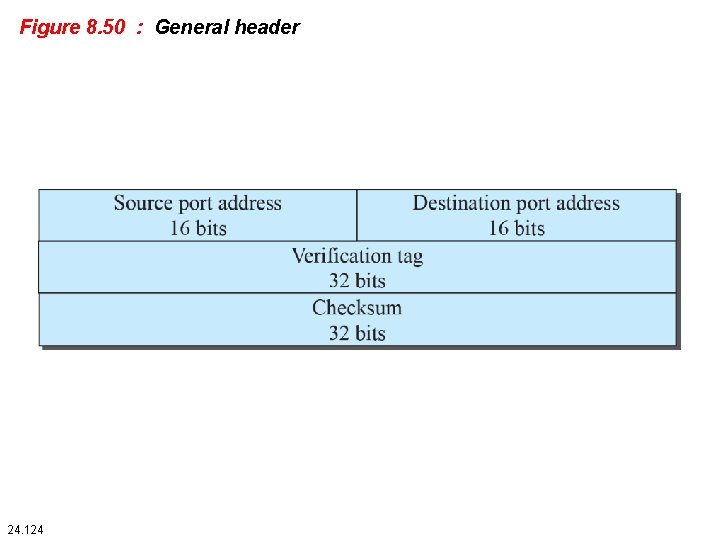
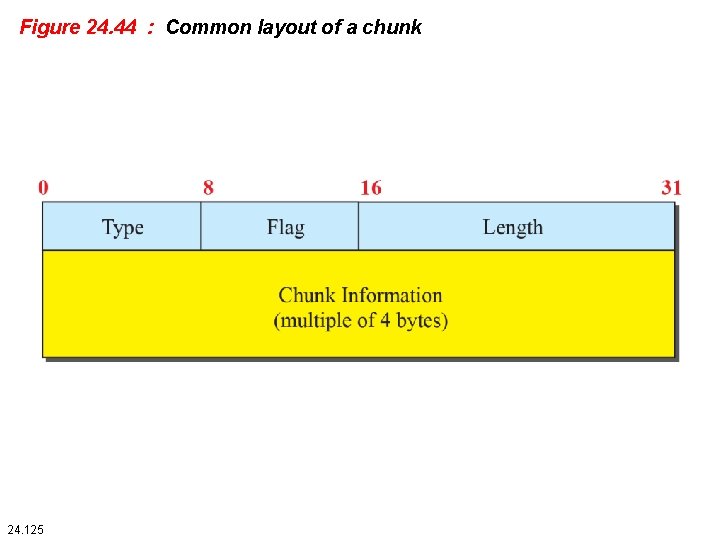
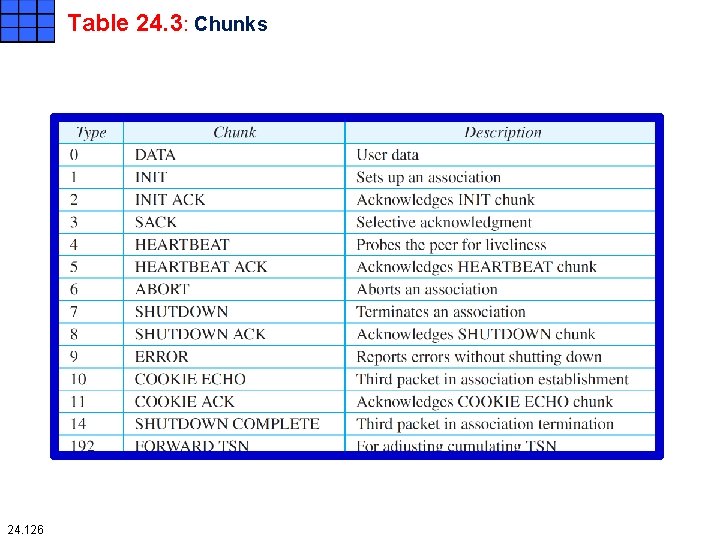
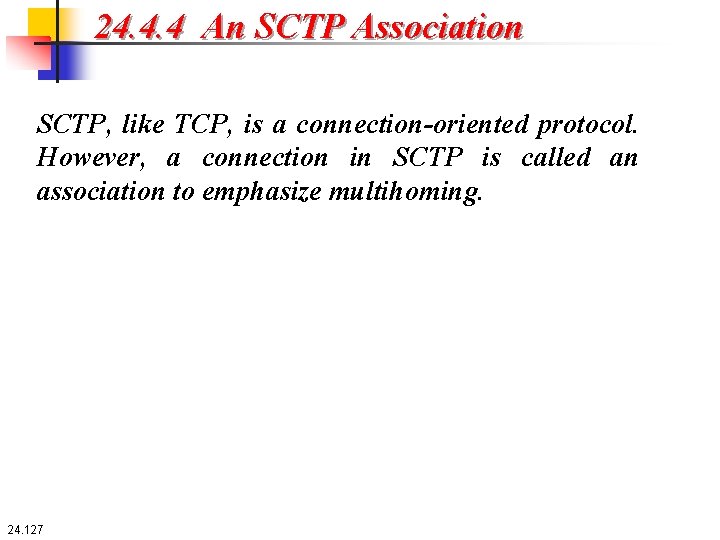
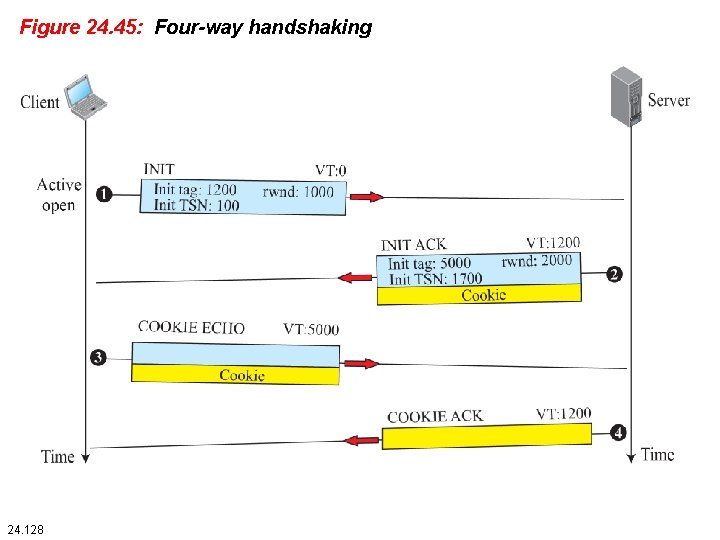
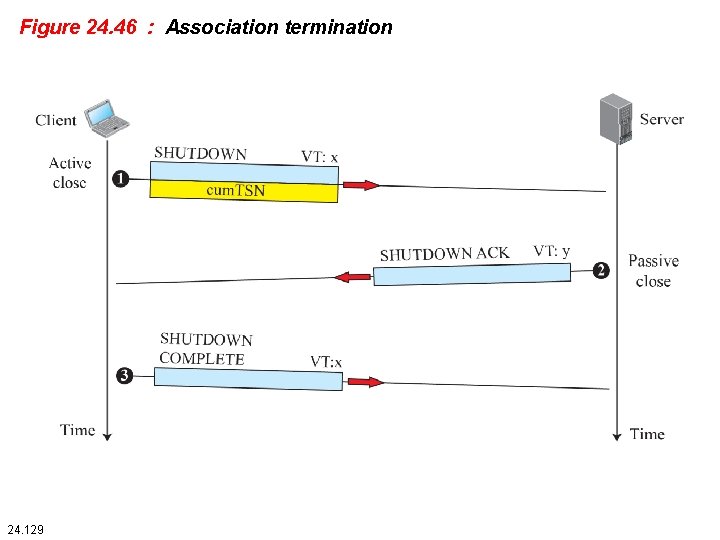
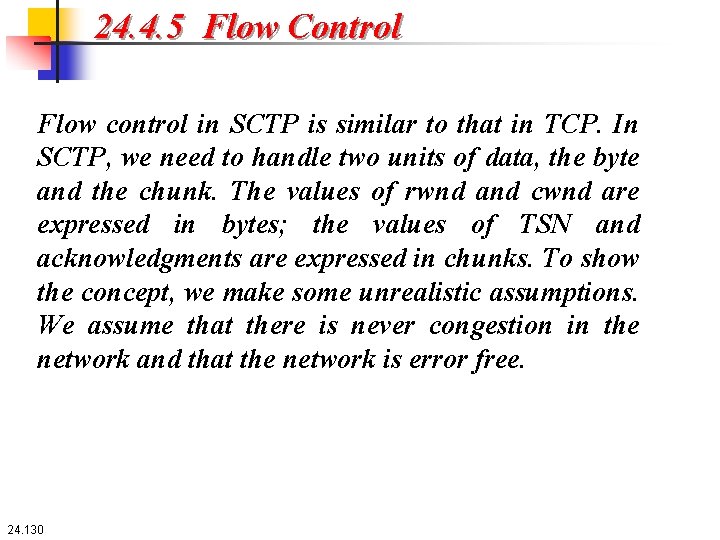
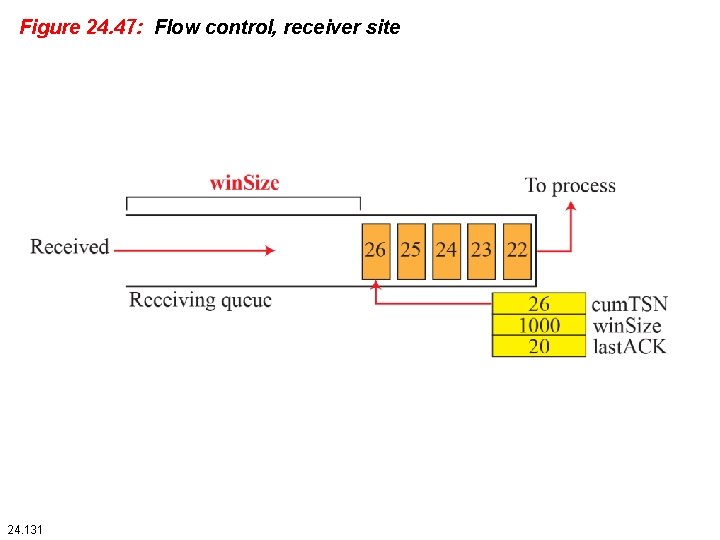
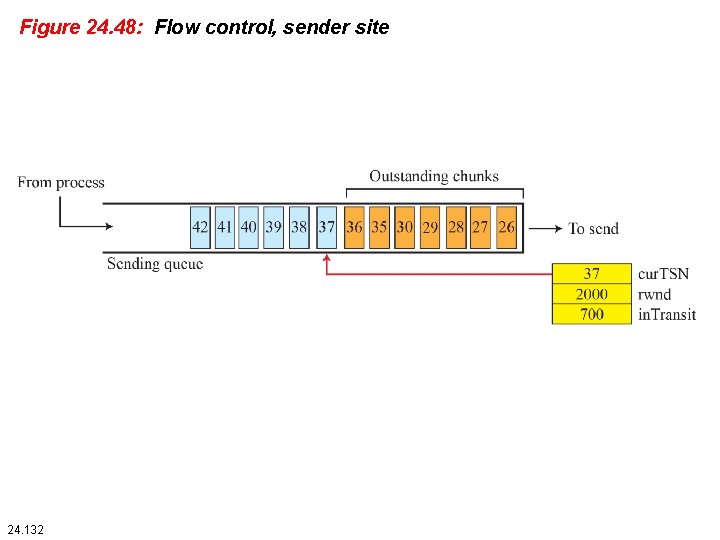
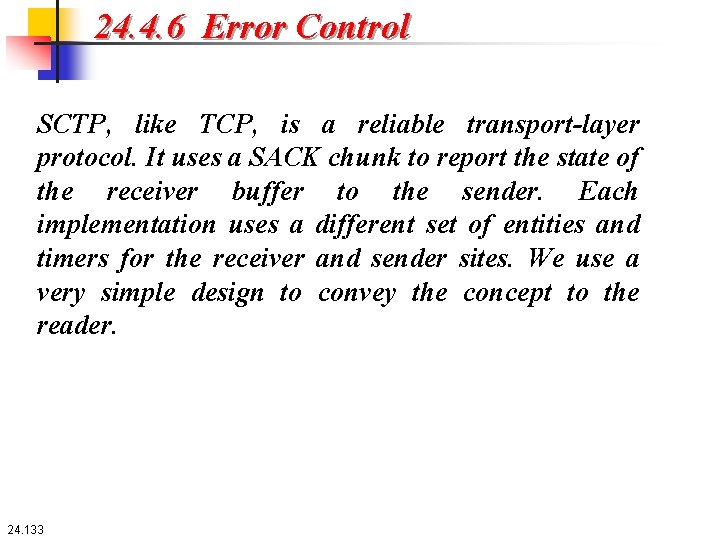
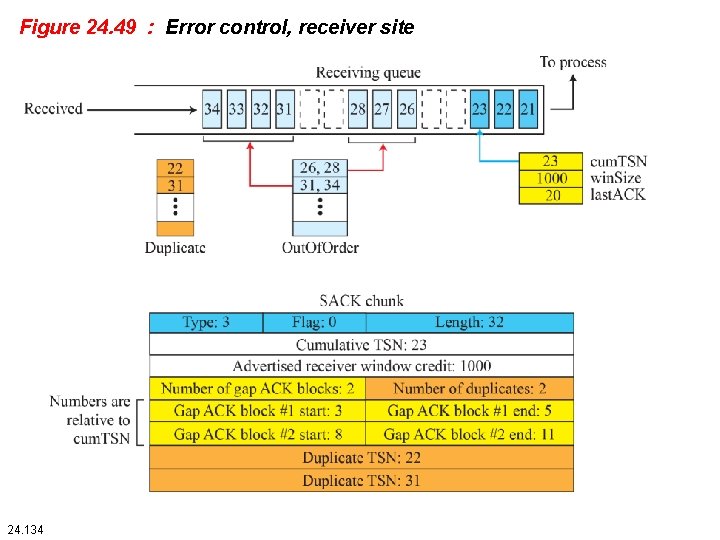
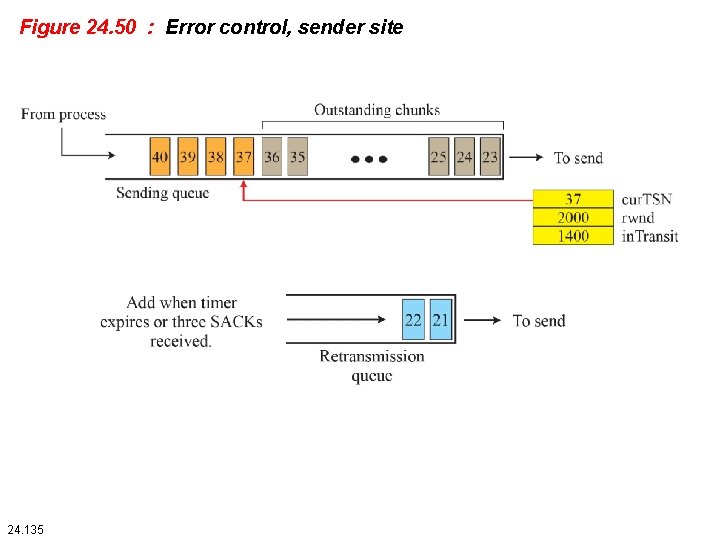
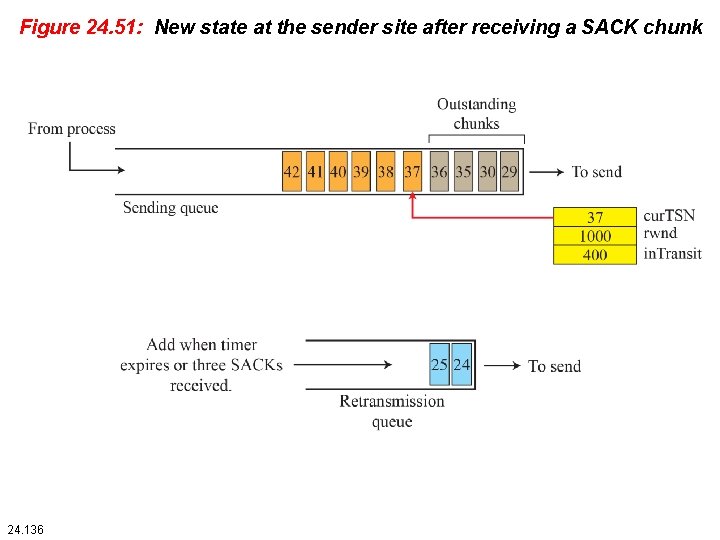
- Slides: 136
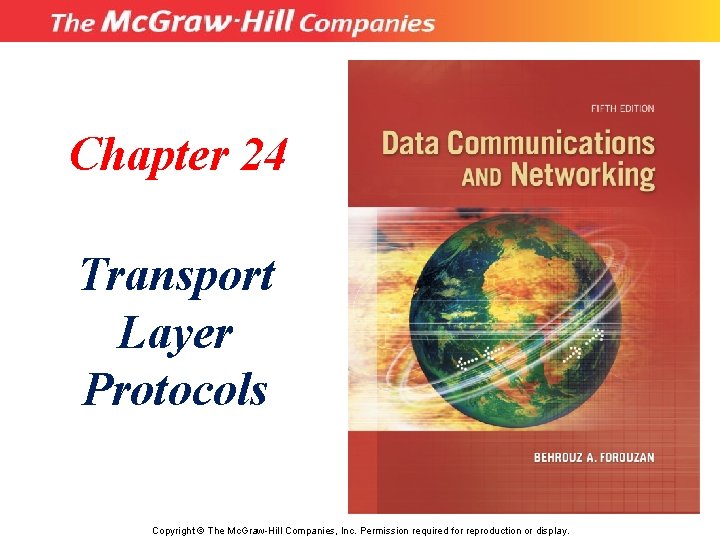
Chapter 24 Transport Layer Protocols Copyright © The Mc. Graw-Hill Companies, Inc. Permission required for reproduction or display.
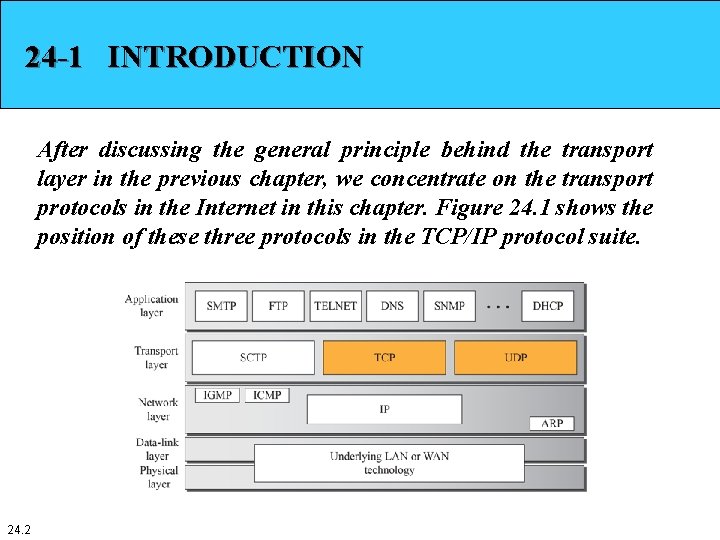
24 -1 INTRODUCTION After discussing the general principle behind the transport layer in the previous chapter, we concentrate on the transport protocols in the Internet in this chapter. Figure 24. 1 shows the position of these three protocols in the TCP/IP protocol suite. 24. 2
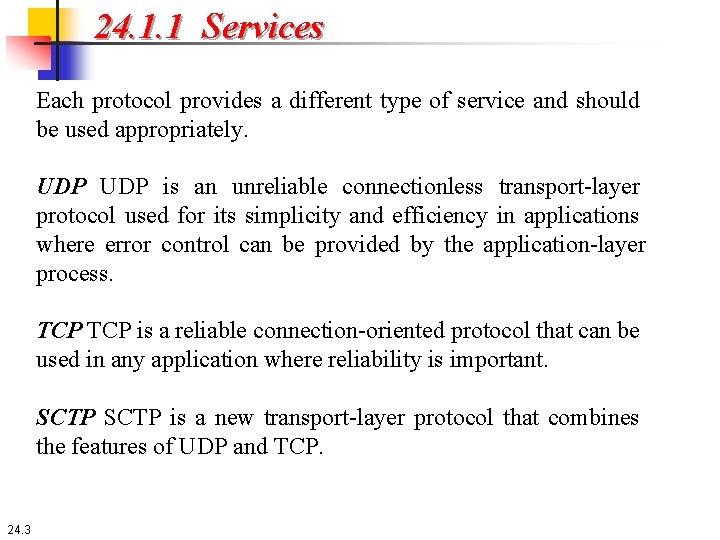
24. 1. 1 Services Each protocol provides a different type of service and should be used appropriately. UDP is an unreliable connectionless transport-layer protocol used for its simplicity and efficiency in applications where error control can be provided by the application-layer process. TCP is a reliable connection-oriented protocol that can be used in any application where reliability is important. SCTP is a new transport-layer protocol that combines the features of UDP and TCP. 24. 3
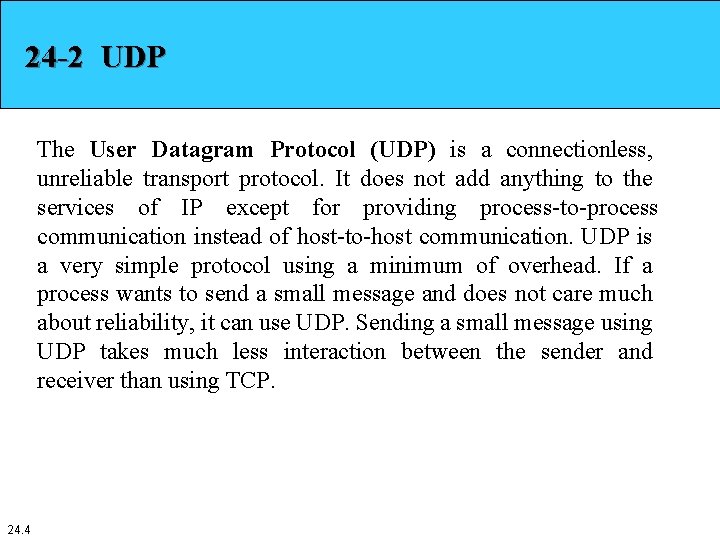
24 -2 UDP The User Datagram Protocol (UDP) is a connectionless, unreliable transport protocol. It does not add anything to the services of IP except for providing process-to-process communication instead of host-to-host communication. UDP is a very simple protocol using a minimum of overhead. If a process wants to send a small message and does not care much about reliability, it can use UDP. Sending a small message using UDP takes much less interaction between the sender and receiver than using TCP. 24. 4
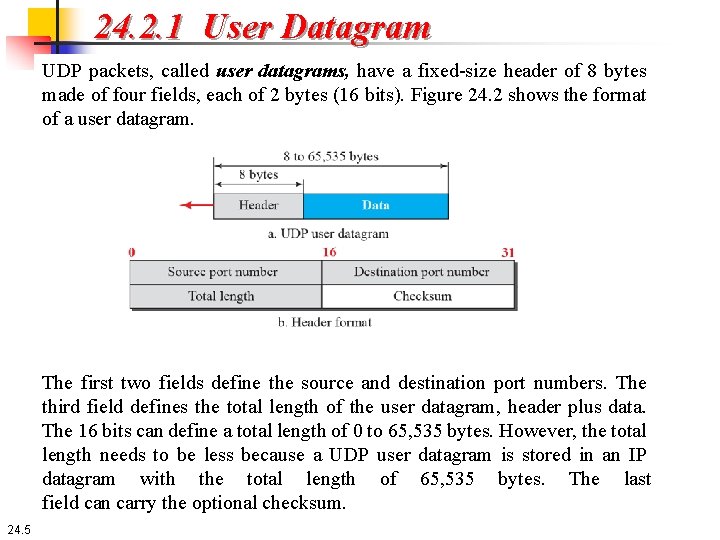
24. 2. 1 User Datagram UDP packets, called user datagrams, have a fixed-size header of 8 bytes made of four fields, each of 2 bytes (16 bits). Figure 24. 2 shows the format of a user datagram. The first two fields define the source and destination port numbers. The third field defines the total length of the user datagram, header plus data. The 16 bits can define a total length of 0 to 65, 535 bytes. However, the total length needs to be less because a UDP user datagram is stored in an IP datagram with the total length of 65, 535 bytes. The last field can carry the optional checksum. 24. 5
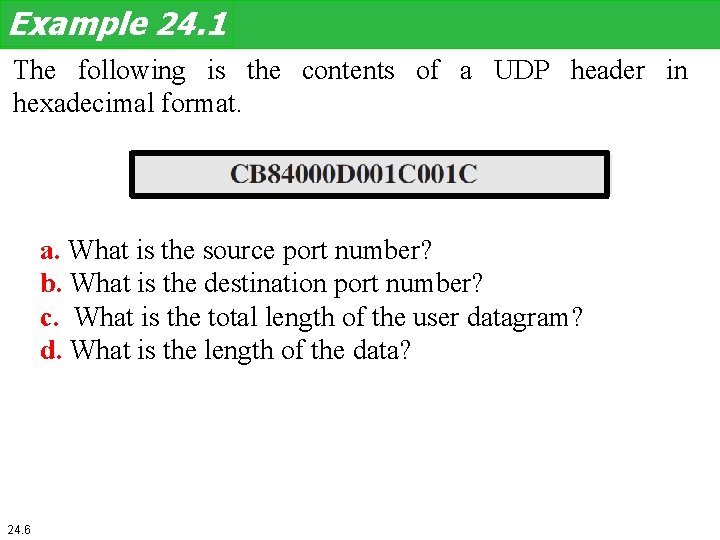
Example 24. 1 The following is the contents of a UDP header in hexadecimal format. a. What is the source port number? b. What is the destination port number? c. What is the total length of the user datagram? d. What is the length of the data? 24. 6
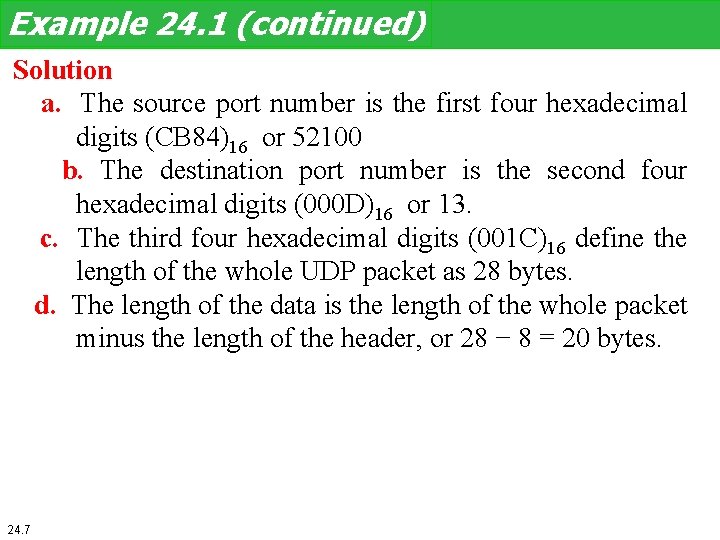
Example 24. 1 (continued) Solution a. The source port number is the first four hexadecimal digits (CB 84)16 or 52100 b. The destination port number is the second four hexadecimal digits (000 D)16 or 13. c. The third four hexadecimal digits (001 C)16 define the length of the whole UDP packet as 28 bytes. d. The length of the data is the length of the whole packet minus the length of the header, or 28 − 8 = 20 bytes. 24. 7
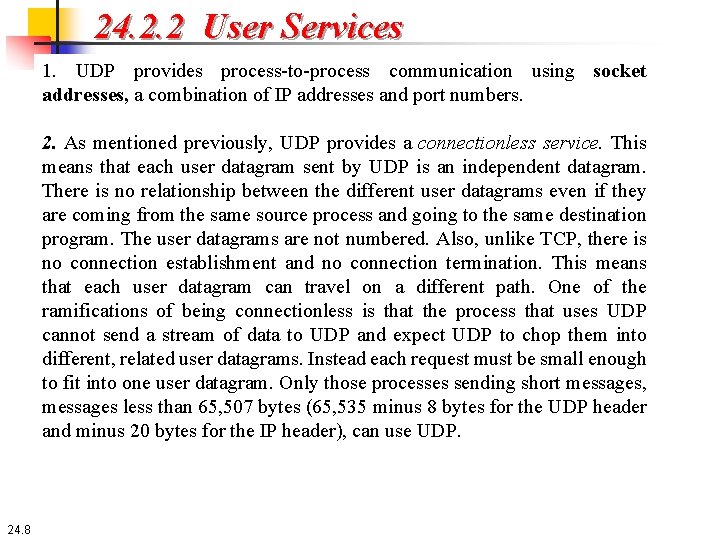
24. 2. 2 User Services 1. UDP provides process-to-process communication using socket addresses, a combination of IP addresses and port numbers. 2. As mentioned previously, UDP provides a connectionless service. This means that each user datagram sent by UDP is an independent datagram. There is no relationship between the different user datagrams even if they are coming from the same source process and going to the same destination program. The user datagrams are not numbered. Also, unlike TCP, there is no connection establishment and no connection termination. This means that each user datagram can travel on a different path. One of the ramifications of being connectionless is that the process that uses UDP cannot send a stream of data to UDP and expect UDP to chop them into different, related user datagrams. Instead each request must be small enough to fit into one user datagram. Only those processes sending short messages, messages less than 65, 507 bytes (65, 535 minus 8 bytes for the UDP header and minus 20 bytes for the IP header), can use UDP. 24. 8
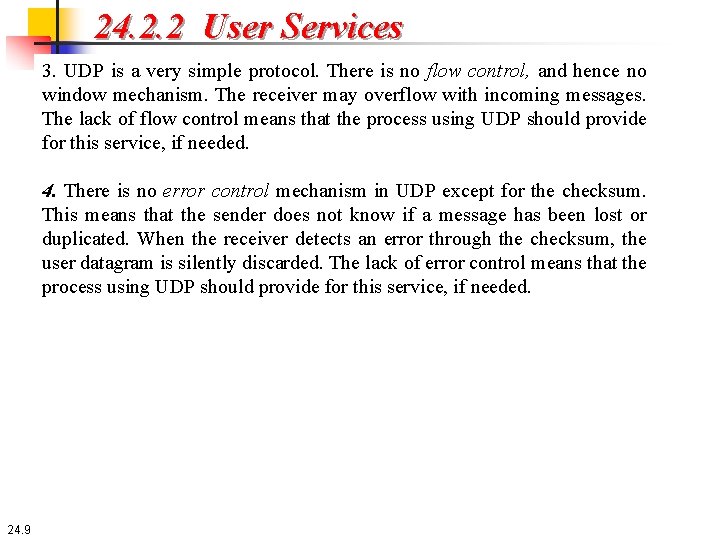
24. 2. 2 User Services 3. UDP is a very simple protocol. There is no flow control, and hence no window mechanism. The receiver may overflow with incoming messages. The lack of flow control means that the process using UDP should provide for this service, if needed. 4. There is no error control mechanism in UDP except for the checksum. This means that the sender does not know if a message has been lost or duplicated. When the receiver detects an error through the checksum, the user datagram is silently discarded. The lack of error control means that the process using UDP should provide for this service, if needed. 24. 9
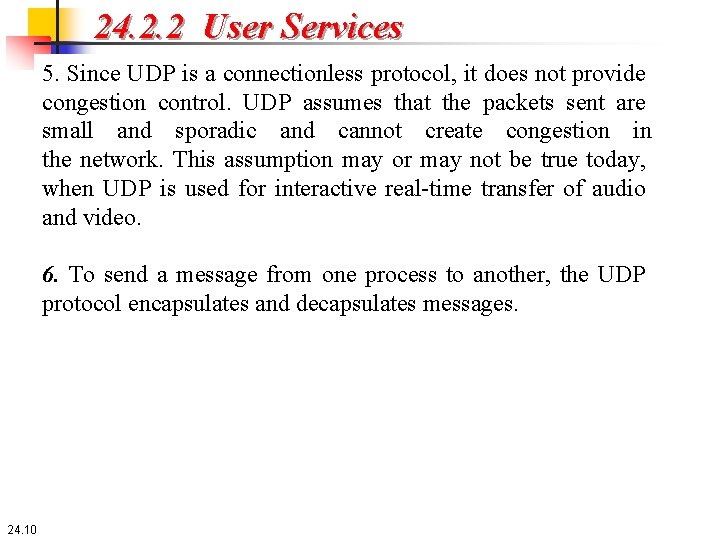
24. 2. 2 User Services 5. Since UDP is a connectionless protocol, it does not provide congestion control. UDP assumes that the packets sent are small and sporadic and cannot create congestion in the network. This assumption may or may not be true today, when UDP is used for interactive real-time transfer of audio and video. 6. To send a message from one process to another, the UDP protocol encapsulates and decapsulates messages. 24. 10
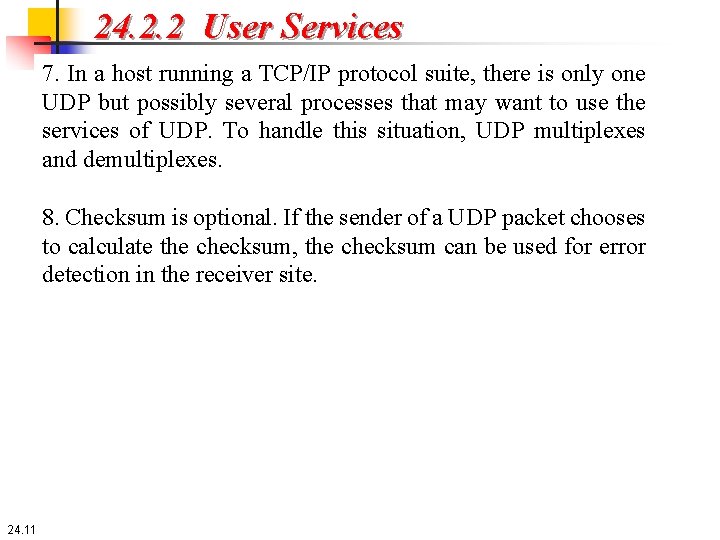
24. 2. 2 User Services 7. In a host running a TCP/IP protocol suite, there is only one UDP but possibly several processes that may want to use the services of UDP. To handle this situation, UDP multiplexes and demultiplexes. 8. Checksum is optional. If the sender of a UDP packet chooses to calculate the checksum, the checksum can be used for error detection in the receiver site. 24. 11
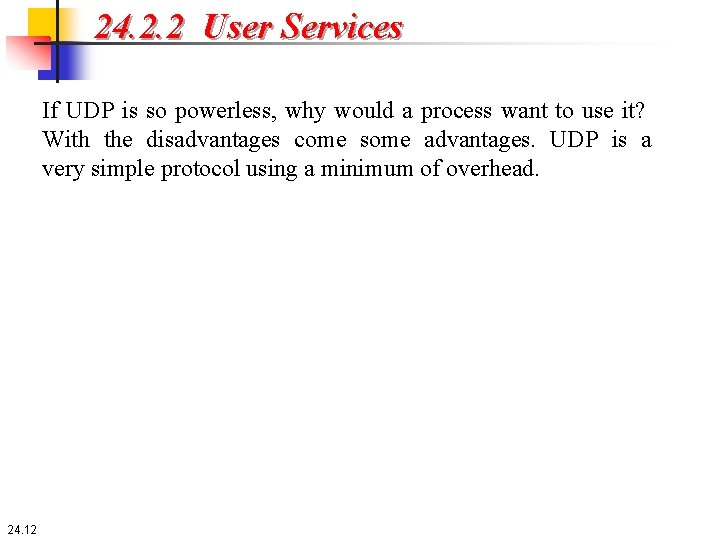
24. 2. 2 User Services If UDP is so powerless, why would a process want to use it? With the disadvantages come some advantages. UDP is a very simple protocol using a minimum of overhead. 24. 12
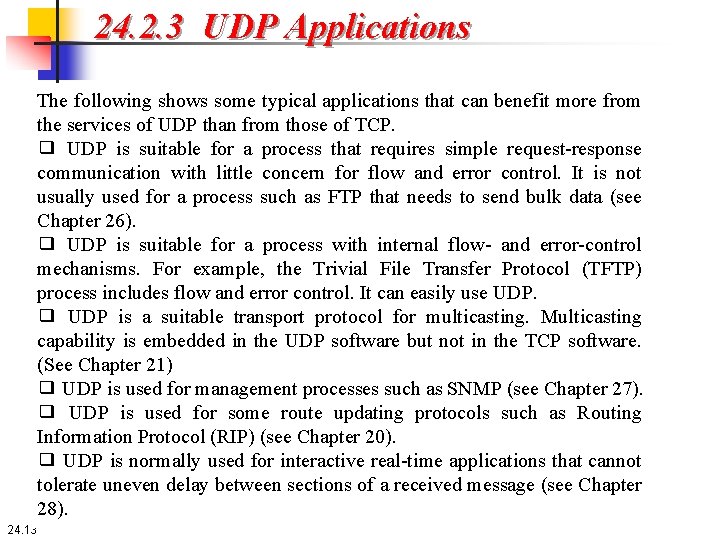
24. 2. 3 UDP Applications The following shows some typical applications that can benefit more from the services of UDP than from those of TCP. ❑ UDP is suitable for a process that requires simple request-response communication with little concern for flow and error control. It is not usually used for a process such as FTP that needs to send bulk data (see Chapter 26). ❑ UDP is suitable for a process with internal flow- and error-control mechanisms. For example, the Trivial File Transfer Protocol (TFTP) process includes flow and error control. It can easily use UDP. ❑ UDP is a suitable transport protocol for multicasting. Multicasting capability is embedded in the UDP software but not in the TCP software. (See Chapter 21) ❑ UDP is used for management processes such as SNMP (see Chapter 27). ❑ UDP is used for some route updating protocols such as Routing Information Protocol (RIP) (see Chapter 20). ❑ UDP is normally used for interactive real-time applications that cannot tolerate uneven delay between sections of a received message (see Chapter 28). 24. 13
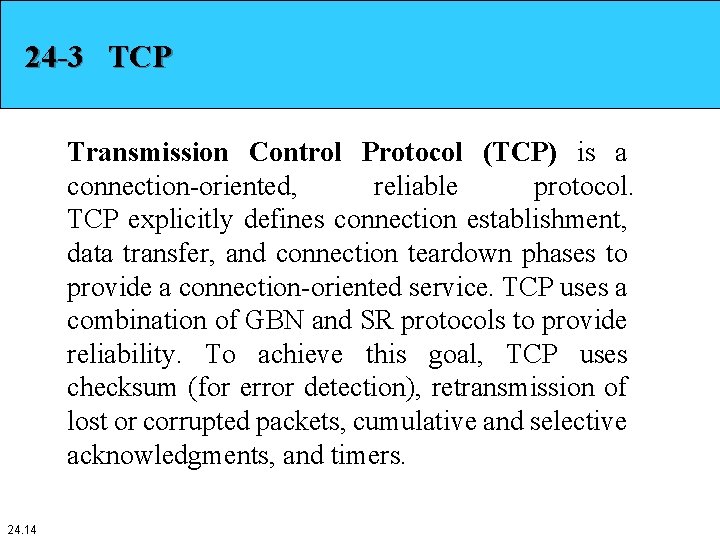
24 -3 TCP Transmission Control Protocol (TCP) is a connection-oriented, reliable protocol. TCP explicitly defines connection establishment, data transfer, and connection teardown phases to provide a connection-oriented service. TCP uses a combination of GBN and SR protocols to provide reliability. To achieve this goal, TCP uses checksum (for error detection), retransmission of lost or corrupted packets, cumulative and selective acknowledgments, and timers. 24. 14
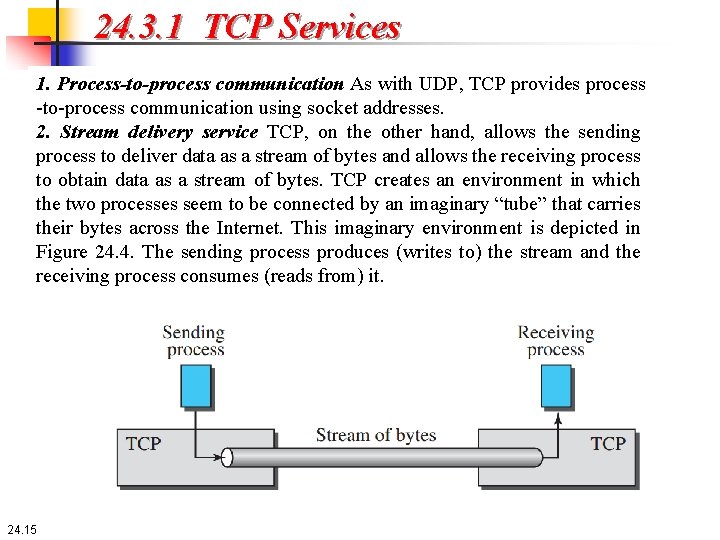
24. 3. 1 TCP Services 1. Process-to-process communication As with UDP, TCP provides process -to-process communication using socket addresses. 2. Stream delivery service TCP, on the other hand, allows the sending process to deliver data as a stream of bytes and allows the receiving process to obtain data as a stream of bytes. TCP creates an environment in which the two processes seem to be connected by an imaginary “tube” that carries their bytes across the Internet. This imaginary environment is depicted in Figure 24. 4. The sending process produces (writes to) the stream and the receiving process consumes (reads from) it. 24. 15
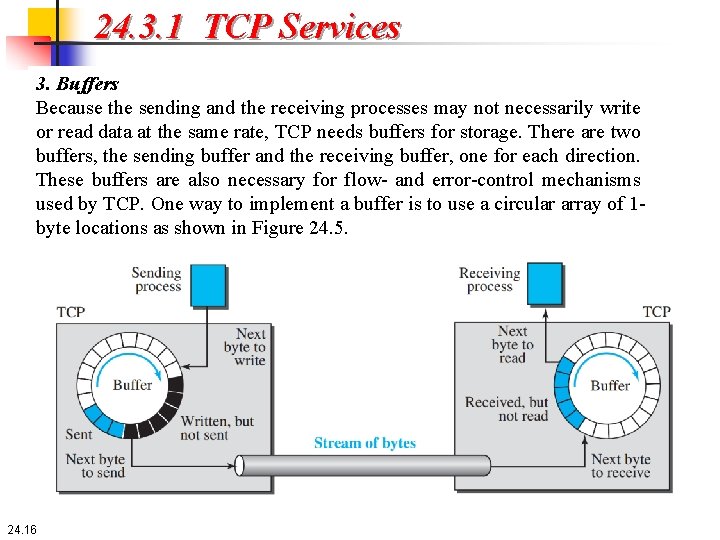
24. 3. 1 TCP Services 3. Buffers Because the sending and the receiving processes may not necessarily write or read data at the same rate, TCP needs buffers for storage. There are two buffers, the sending buffer and the receiving buffer, one for each direction. These buffers are also necessary for flow- and error-control mechanisms used by TCP. One way to implement a buffer is to use a circular array of 1 byte locations as shown in Figure 24. 5. 24. 16
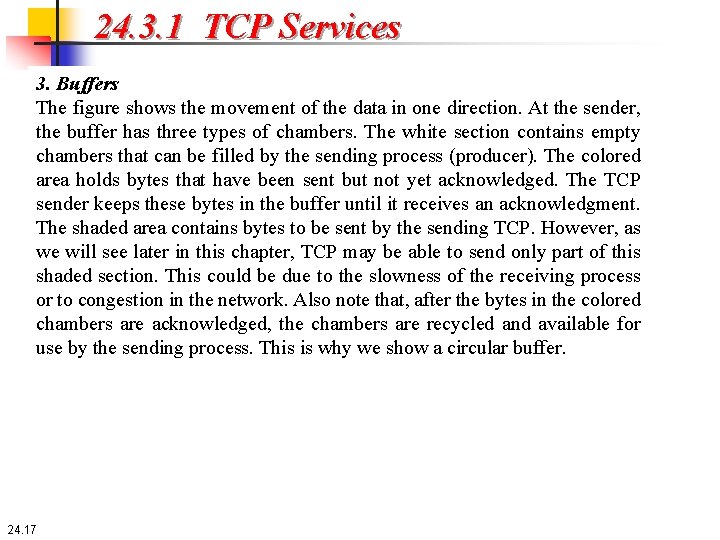
24. 3. 1 TCP Services 3. Buffers The figure shows the movement of the data in one direction. At the sender, the buffer has three types of chambers. The white section contains empty chambers that can be filled by the sending process (producer). The colored area holds bytes that have been sent but not yet acknowledged. The TCP sender keeps these bytes in the buffer until it receives an acknowledgment. The shaded area contains bytes to be sent by the sending TCP. However, as we will see later in this chapter, TCP may be able to send only part of this shaded section. This could be due to the slowness of the receiving process or to congestion in the network. Also note that, after the bytes in the colored chambers are acknowledged, the chambers are recycled and available for use by the sending process. This is why we show a circular buffer. 24. 17
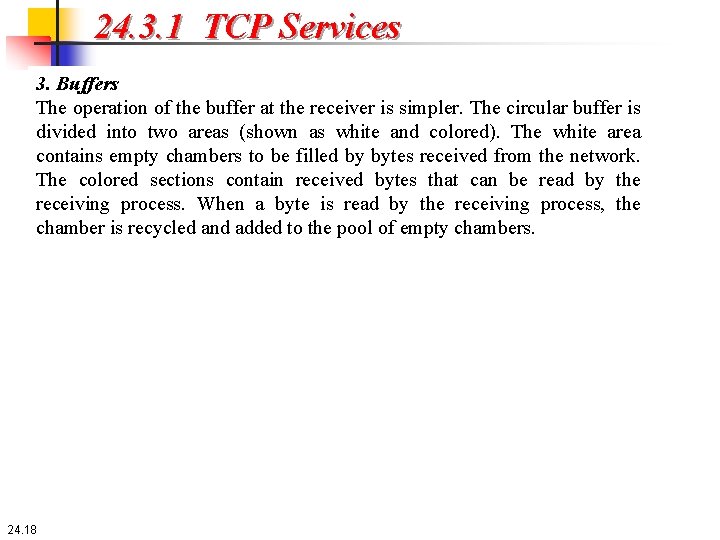
24. 3. 1 TCP Services 3. Buffers The operation of the buffer at the receiver is simpler. The circular buffer is divided into two areas (shown as white and colored). The white area contains empty chambers to be filled by bytes received from the network. The colored sections contain received bytes that can be read by the receiving process. When a byte is read by the receiving process, the chamber is recycled and added to the pool of empty chambers. 24. 18
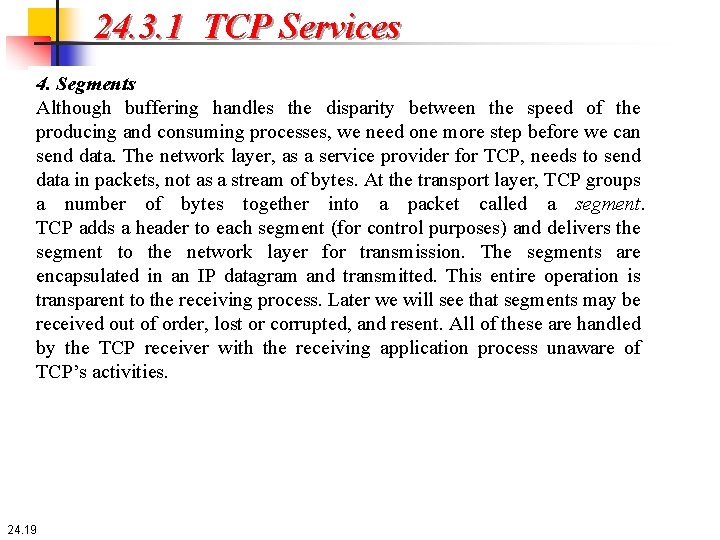
24. 3. 1 TCP Services 4. Segments Although buffering handles the disparity between the speed of the producing and consuming processes, we need one more step before we can send data. The network layer, as a service provider for TCP, needs to send data in packets, not as a stream of bytes. At the transport layer, TCP groups a number of bytes together into a packet called a segment. TCP adds a header to each segment (for control purposes) and delivers the segment to the network layer for transmission. The segments are encapsulated in an IP datagram and transmitted. This entire operation is transparent to the receiving process. Later we will see that segments may be received out of order, lost or corrupted, and resent. All of these are handled by the TCP receiver with the receiving application process unaware of TCP’s activities. 24. 19
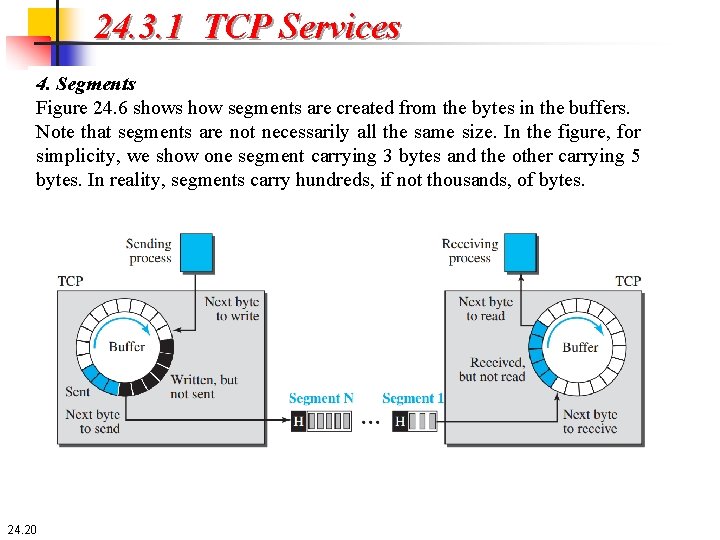
24. 3. 1 TCP Services 4. Segments Figure 24. 6 shows how segments are created from the bytes in the buffers. Note that segments are not necessarily all the same size. In the figure, for simplicity, we show one segment carrying 3 bytes and the other carrying 5 bytes. In reality, segments carry hundreds, if not thousands, of bytes. 24. 20
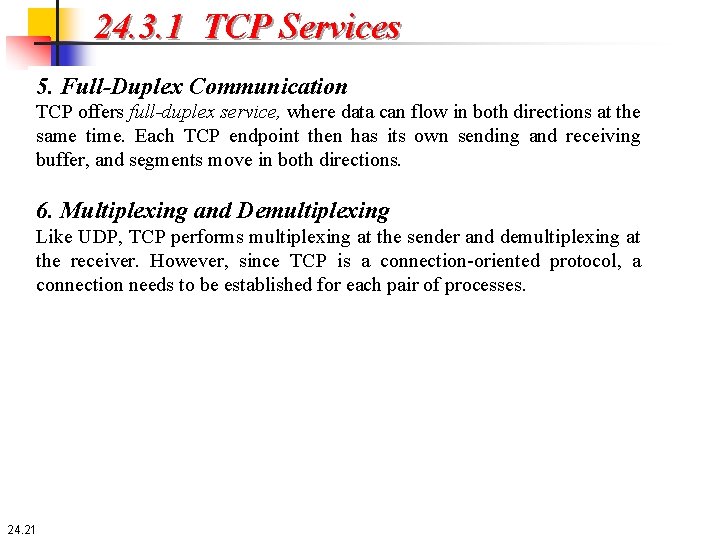
24. 3. 1 TCP Services 5. Full-Duplex Communication TCP offers full-duplex service, where data can flow in both directions at the same time. Each TCP endpoint then has its own sending and receiving buffer, and segments move in both directions. 6. Multiplexing and Demultiplexing Like UDP, TCP performs multiplexing at the sender and demultiplexing at the receiver. However, since TCP is a connection-oriented protocol, a connection needs to be established for each pair of processes. 24. 21
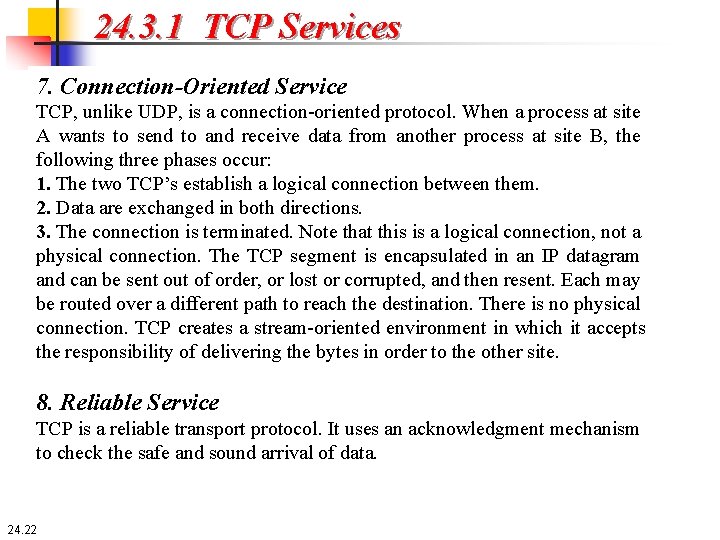
24. 3. 1 TCP Services 7. Connection-Oriented Service TCP, unlike UDP, is a connection-oriented protocol. When a process at site A wants to send to and receive data from another process at site B, the following three phases occur: 1. The two TCP’s establish a logical connection between them. 2. Data are exchanged in both directions. 3. The connection is terminated. Note that this is a logical connection, not a physical connection. The TCP segment is encapsulated in an IP datagram and can be sent out of order, or lost or corrupted, and then resent. Each may be routed over a different path to reach the destination. There is no physical connection. TCP creates a stream-oriented environment in which it accepts the responsibility of delivering the bytes in order to the other site. 8. Reliable Service TCP is a reliable transport protocol. It uses an acknowledgment mechanism to check the safe and sound arrival of data. 24. 22
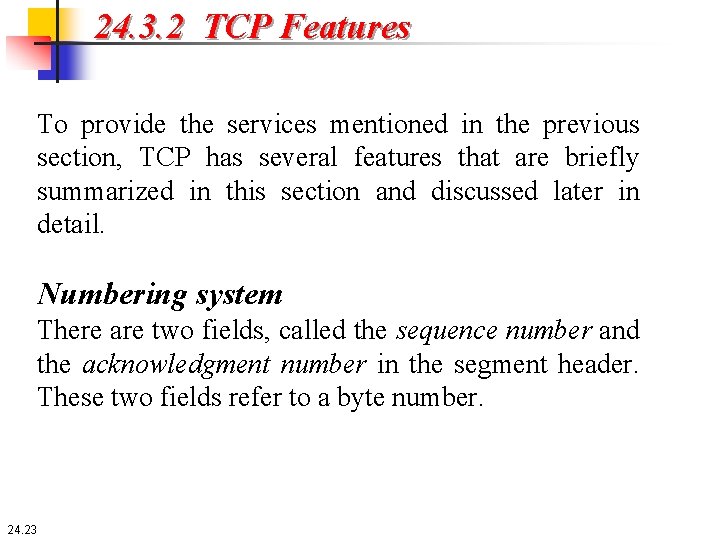
24. 3. 2 TCP Features To provide the services mentioned in the previous section, TCP has several features that are briefly summarized in this section and discussed later in detail. Numbering system There are two fields, called the sequence number and the acknowledgment number in the segment header. These two fields refer to a byte number. 24. 23
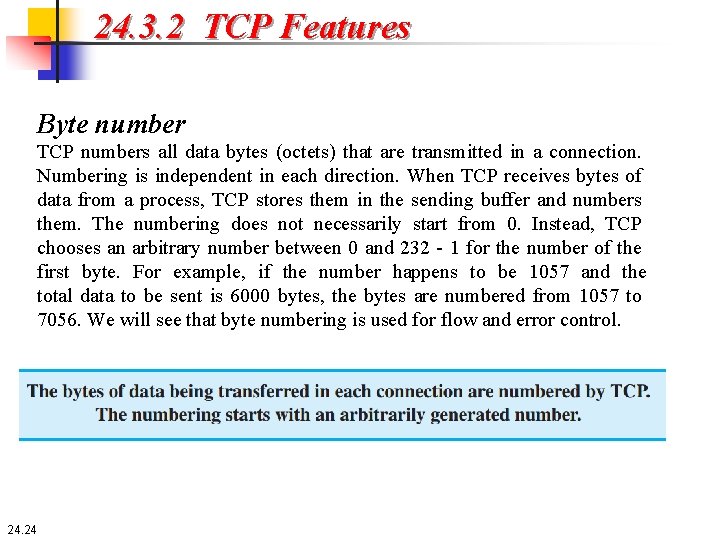
24. 3. 2 TCP Features Byte number TCP numbers all data bytes (octets) that are transmitted in a connection. Numbering is independent in each direction. When TCP receives bytes of data from a process, TCP stores them in the sending buffer and numbers them. The numbering does not necessarily start from 0. Instead, TCP chooses an arbitrary number between 0 and 232 - 1 for the number of the first byte. For example, if the number happens to be 1057 and the total data to be sent is 6000 bytes, the bytes are numbered from 1057 to 7056. We will see that byte numbering is used for flow and error control. 24. 24
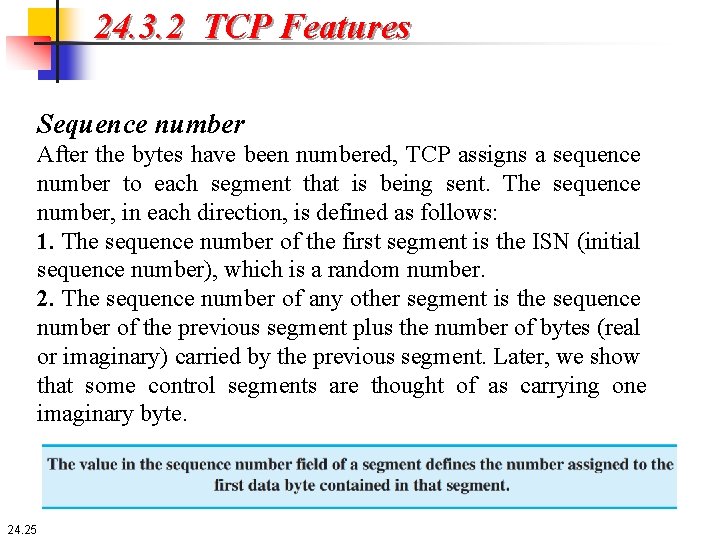
24. 3. 2 TCP Features Sequence number After the bytes have been numbered, TCP assigns a sequence number to each segment that is being sent. The sequence number, in each direction, is defined as follows: 1. The sequence number of the first segment is the ISN (initial sequence number), which is a random number. 2. The sequence number of any other segment is the sequence number of the previous segment plus the number of bytes (real or imaginary) carried by the previous segment. Later, we show that some control segments are thought of as carrying one imaginary byte. 24. 25
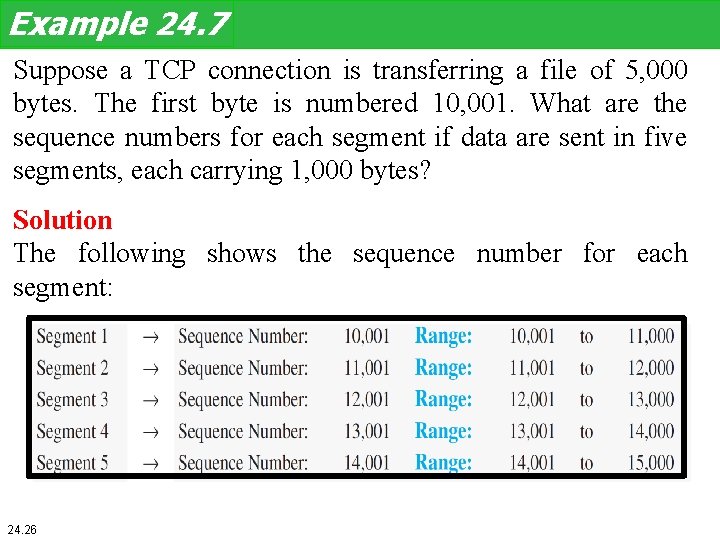
Example 24. 7 Suppose a TCP connection is transferring a file of 5, 000 bytes. The first byte is numbered 10, 001. What are the sequence numbers for each segment if data are sent in five segments, each carrying 1, 000 bytes? Solution The following shows the sequence number for each segment: 24. 26
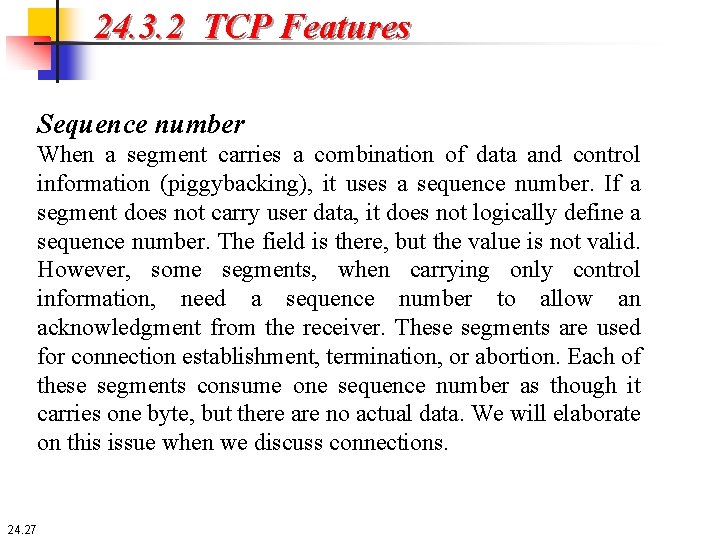
24. 3. 2 TCP Features Sequence number When a segment carries a combination of data and control information (piggybacking), it uses a sequence number. If a segment does not carry user data, it does not logically define a sequence number. The field is there, but the value is not valid. However, some segments, when carrying only control information, need a sequence number to allow an acknowledgment from the receiver. These segments are used for connection establishment, termination, or abortion. Each of these segments consume one sequence number as though it carries one byte, but there are no actual data. We will elaborate on this issue when we discuss connections. 24. 27
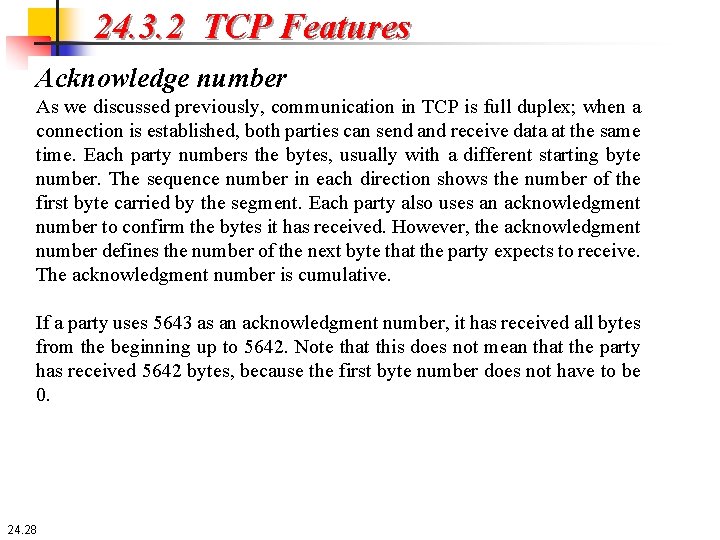
24. 3. 2 TCP Features Acknowledge number As we discussed previously, communication in TCP is full duplex; when a connection is established, both parties can send and receive data at the same time. Each party numbers the bytes, usually with a different starting byte number. The sequence number in each direction shows the number of the first byte carried by the segment. Each party also uses an acknowledgment number to confirm the bytes it has received. However, the acknowledgment number defines the number of the next byte that the party expects to receive. The acknowledgment number is cumulative. If a party uses 5643 as an acknowledgment number, it has received all bytes from the beginning up to 5642. Note that this does not mean that the party has received 5642 bytes, because the first byte number does not have to be 0. 24. 28
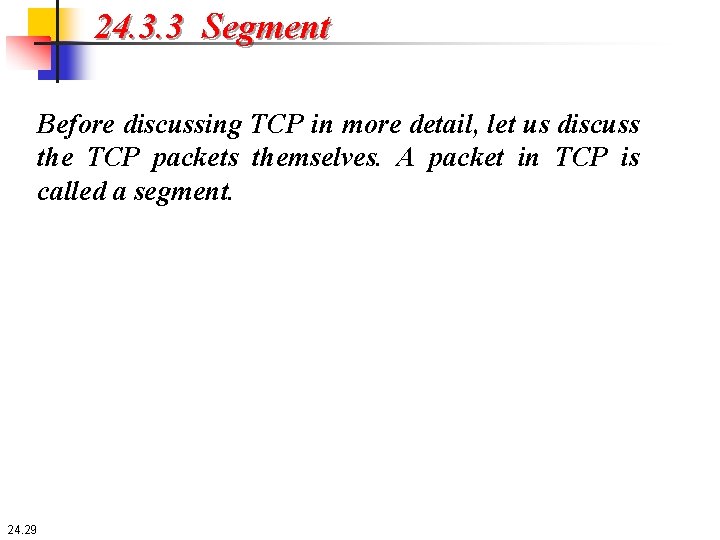
24. 3. 3 Segment Before discussing TCP in more detail, let us discuss the TCP packets themselves. A packet in TCP is called a segment. 24. 29
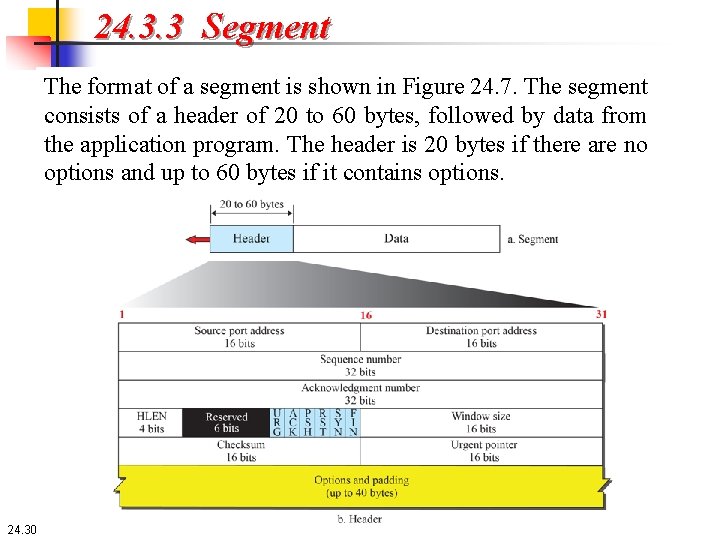
24. 3. 3 Segment The format of a segment is shown in Figure 24. 7. The segment consists of a header of 20 to 60 bytes, followed by data from the application program. The header is 20 bytes if there are no options and up to 60 bytes if it contains options. 24. 30
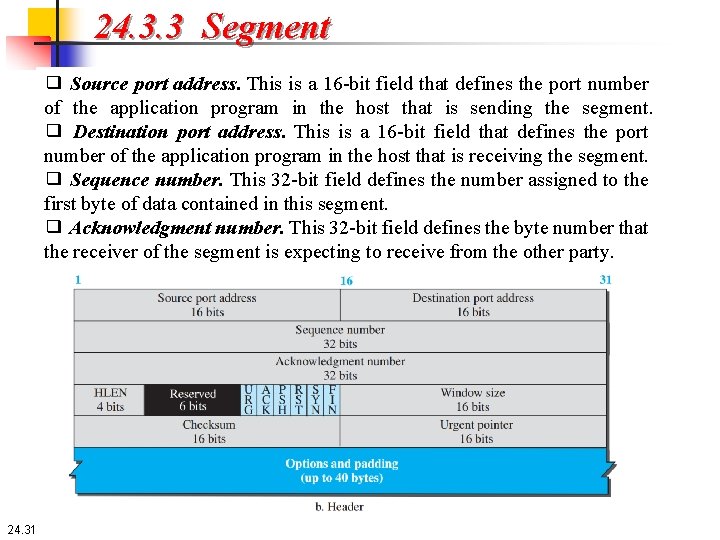
24. 3. 3 Segment ❑ Source port address. This is a 16 -bit field that defines the port number of the application program in the host that is sending the segment. ❑ Destination port address. This is a 16 -bit field that defines the port number of the application program in the host that is receiving the segment. ❑ Sequence number. This 32 -bit field defines the number assigned to the first byte of data contained in this segment. ❑ Acknowledgment number. This 32 -bit field defines the byte number that the receiver of the segment is expecting to receive from the other party. 24. 31
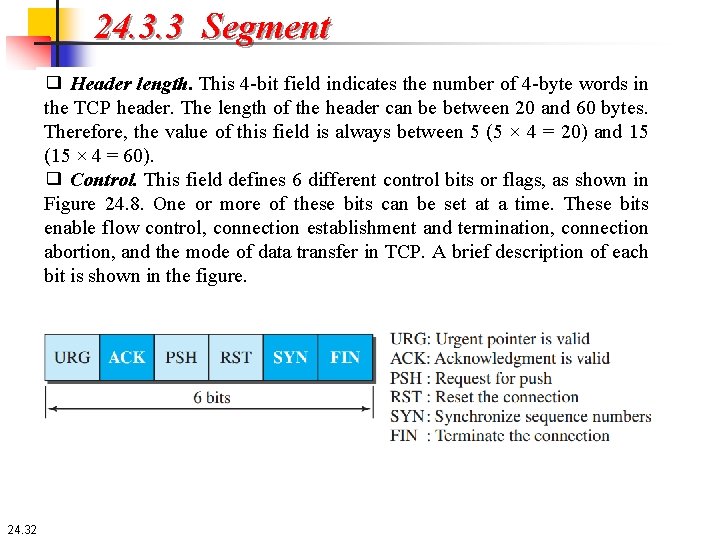
24. 3. 3 Segment ❑ Header length. This 4 -bit field indicates the number of 4 -byte words in the TCP header. The length of the header can be between 20 and 60 bytes. Therefore, the value of this field is always between 5 (5 × 4 = 20) and 15 (15 × 4 = 60). ❑ Control. This field defines 6 different control bits or flags, as shown in Figure 24. 8. One or more of these bits can be set at a time. These bits enable flow control, connection establishment and termination, connection abortion, and the mode of data transfer in TCP. A brief description of each bit is shown in the figure. 24. 32
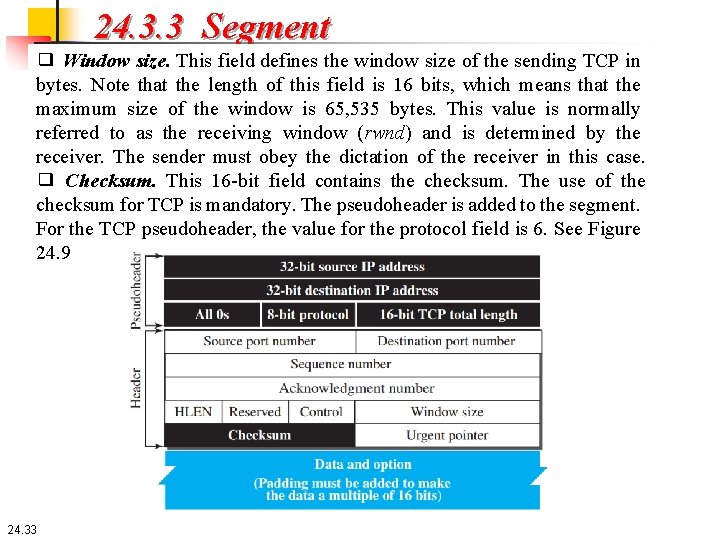
24. 3. 3 Segment ❑ Window size. This field defines the window size of the sending TCP in bytes. Note that the length of this field is 16 bits, which means that the maximum size of the window is 65, 535 bytes. This value is normally referred to as the receiving window (rwnd) and is determined by the receiver. The sender must obey the dictation of the receiver in this case. ❑ Checksum. This 16 -bit field contains the checksum. The use of the checksum for TCP is mandatory. The pseudoheader is added to the segment. For the TCP pseudoheader, the value for the protocol field is 6. See Figure 24. 9 24. 33
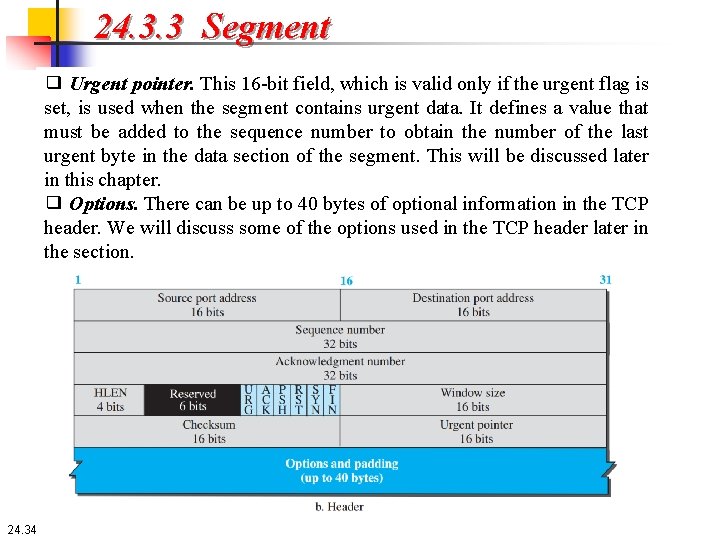
24. 3. 3 Segment ❑ Urgent pointer. This 16 -bit field, which is valid only if the urgent flag is set, is used when the segment contains urgent data. It defines a value that must be added to the sequence number to obtain the number of the last urgent byte in the data section of the segment. This will be discussed later in this chapter. ❑ Options. There can be up to 40 bytes of optional information in the TCP header. We will discuss some of the options used in the TCP header later in the section. 24. 34
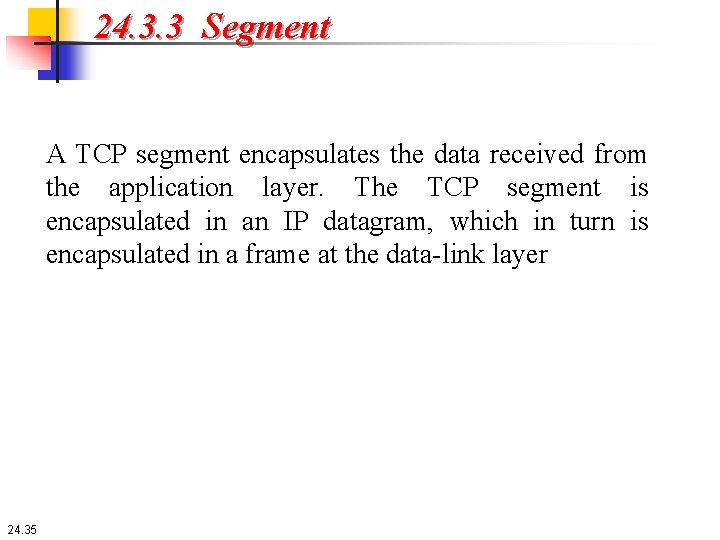
24. 3. 3 Segment A TCP segment encapsulates the data received from the application layer. The TCP segment is encapsulated in an IP datagram, which in turn is encapsulated in a frame at the data-link layer 24. 35
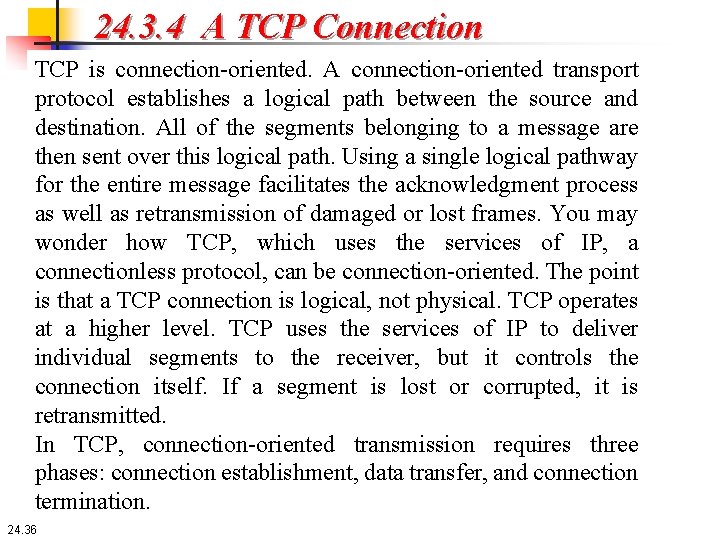
24. 3. 4 A TCP Connection TCP is connection-oriented. A connection-oriented transport protocol establishes a logical path between the source and destination. All of the segments belonging to a message are then sent over this logical path. Using a single logical pathway for the entire message facilitates the acknowledgment process as well as retransmission of damaged or lost frames. You may wonder how TCP, which uses the services of IP, a connectionless protocol, can be connection-oriented. The point is that a TCP connection is logical, not physical. TCP operates at a higher level. TCP uses the services of IP to deliver individual segments to the receiver, but it controls the connection itself. If a segment is lost or corrupted, it is retransmitted. In TCP, connection-oriented transmission requires three phases: connection establishment, data transfer, and connection termination. 24. 36
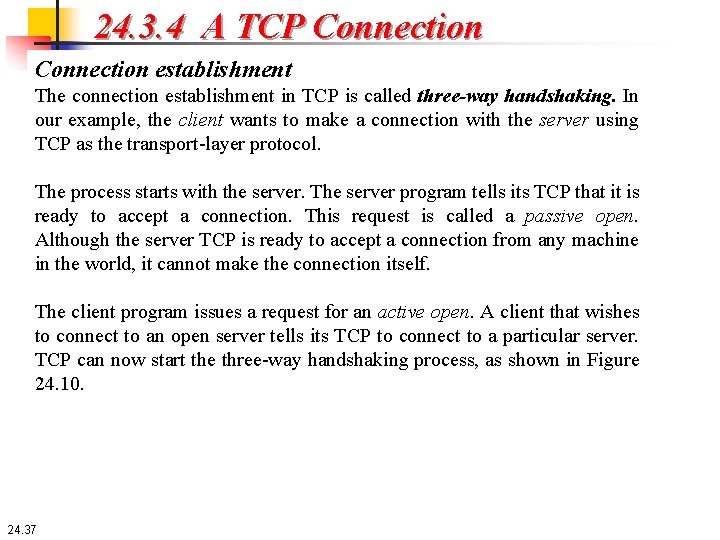
24. 3. 4 A TCP Connection establishment The connection establishment in TCP is called three-way handshaking. In our example, the client wants to make a connection with the server using TCP as the transport-layer protocol. The process starts with the server. The server program tells its TCP that it is ready to accept a connection. This request is called a passive open. Although the server TCP is ready to accept a connection from any machine in the world, it cannot make the connection itself. The client program issues a request for an active open. A client that wishes to connect to an open server tells its TCP to connect to a particular server. TCP can now start the three-way handshaking process, as shown in Figure 24. 10. 24. 37
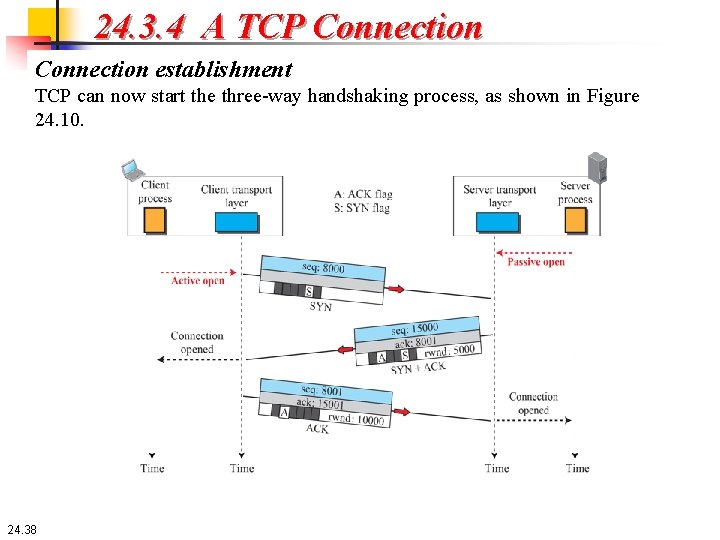
24. 3. 4 A TCP Connection establishment TCP can now start the three-way handshaking process, as shown in Figure 24. 10. 24. 38
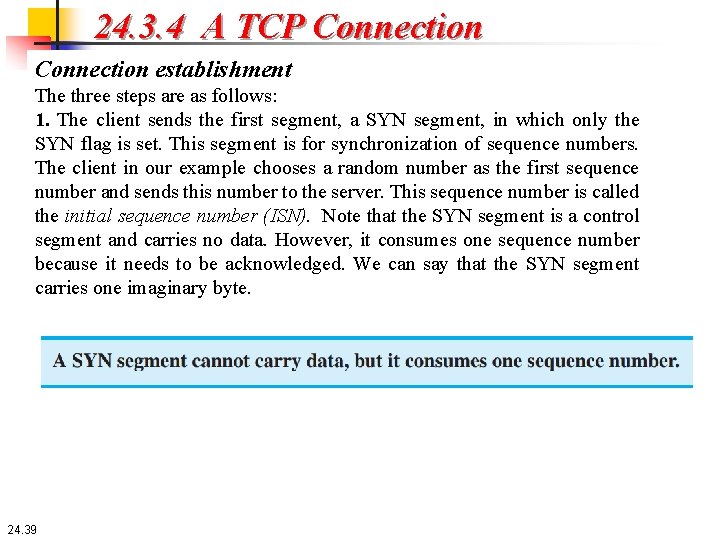
24. 3. 4 A TCP Connection establishment The three steps are as follows: 1. The client sends the first segment, a SYN segment, in which only the SYN flag is set. This segment is for synchronization of sequence numbers. The client in our example chooses a random number as the first sequence number and sends this number to the server. This sequence number is called the initial sequence number (ISN). Note that the SYN segment is a control segment and carries no data. However, it consumes one sequence number because it needs to be acknowledged. We can say that the SYN segment carries one imaginary byte. 24. 39
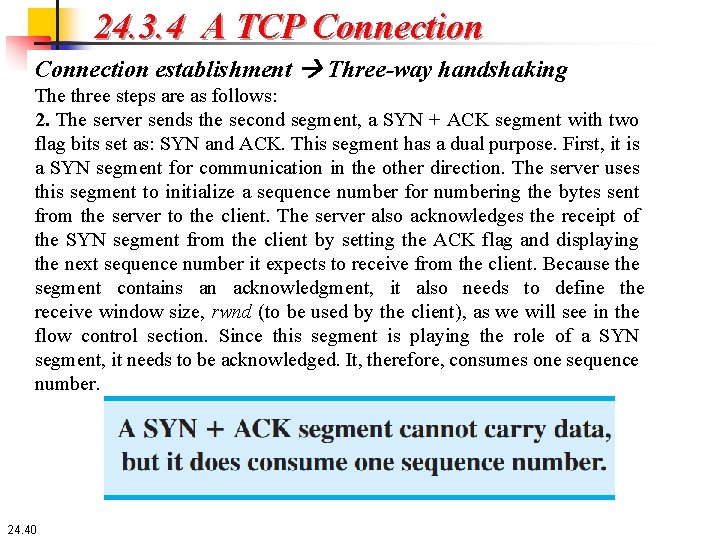
24. 3. 4 A TCP Connection establishment Three-way handshaking The three steps are as follows: 2. The server sends the second segment, a SYN + ACK segment with two flag bits set as: SYN and ACK. This segment has a dual purpose. First, it is a SYN segment for communication in the other direction. The server uses this segment to initialize a sequence number for numbering the bytes sent from the server to the client. The server also acknowledges the receipt of the SYN segment from the client by setting the ACK flag and displaying the next sequence number it expects to receive from the client. Because the segment contains an acknowledgment, it also needs to define the receive window size, rwnd (to be used by the client), as we will see in the flow control section. Since this segment is playing the role of a SYN segment, it needs to be acknowledged. It, therefore, consumes one sequence number. 24. 40
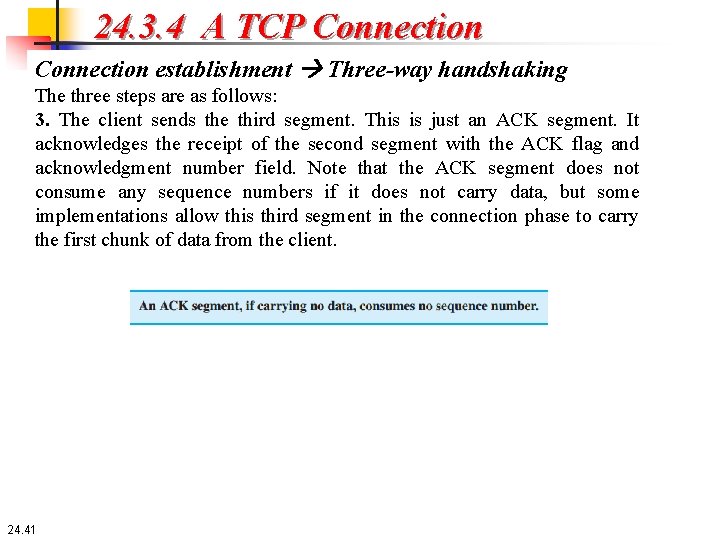
24. 3. 4 A TCP Connection establishment Three-way handshaking The three steps are as follows: 3. The client sends the third segment. This is just an ACK segment. It acknowledges the receipt of the second segment with the ACK flag and acknowledgment number field. Note that the ACK segment does not consume any sequence numbers if it does not carry data, but some implementations allow this third segment in the connection phase to carry the first chunk of data from the client. 24. 41
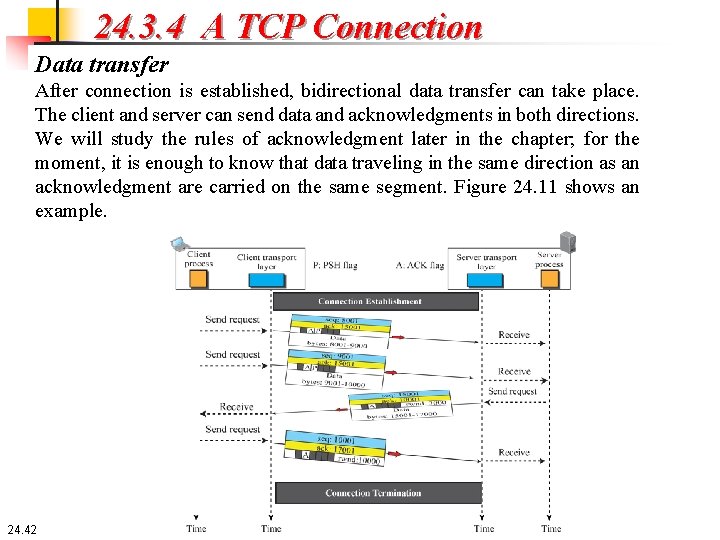
24. 3. 4 A TCP Connection Data transfer After connection is established, bidirectional data transfer can take place. The client and server can send data and acknowledgments in both directions. We will study the rules of acknowledgment later in the chapter; for the moment, it is enough to know that data traveling in the same direction as an acknowledgment are carried on the same segment. Figure 24. 11 shows an example. 24. 42
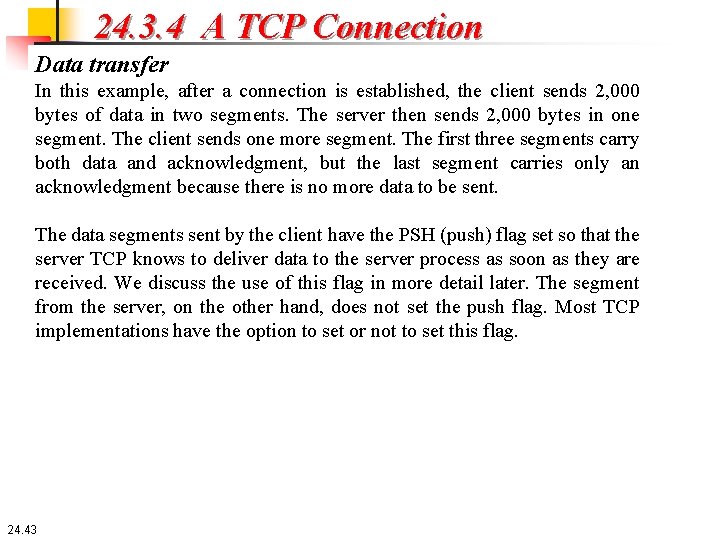
24. 3. 4 A TCP Connection Data transfer In this example, after a connection is established, the client sends 2, 000 bytes of data in two segments. The server then sends 2, 000 bytes in one segment. The client sends one more segment. The first three segments carry both data and acknowledgment, but the last segment carries only an acknowledgment because there is no more data to be sent. The data segments sent by the client have the PSH (push) flag set so that the server TCP knows to deliver data to the server process as soon as they are received. We discuss the use of this flag in more detail later. The segment from the server, on the other hand, does not set the push flag. Most TCP implementations have the option to set or not to set this flag. 24. 43
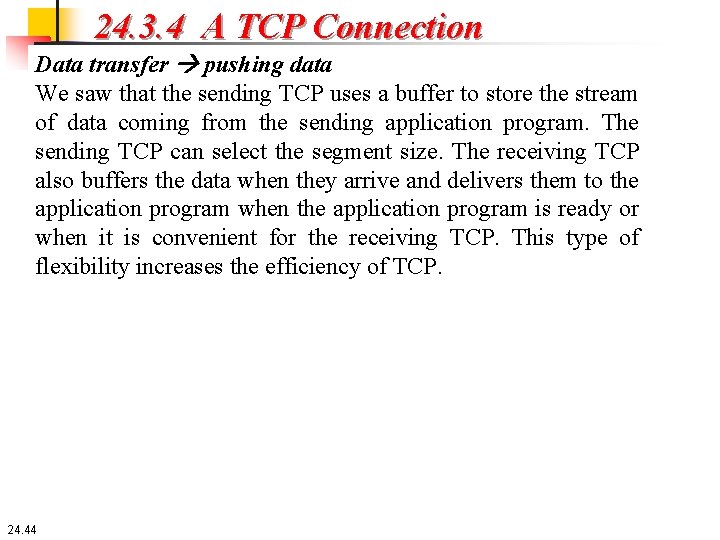
24. 3. 4 A TCP Connection Data transfer pushing data We saw that the sending TCP uses a buffer to store the stream of data coming from the sending application program. The sending TCP can select the segment size. The receiving TCP also buffers the data when they arrive and delivers them to the application program when the application program is ready or when it is convenient for the receiving TCP. This type of flexibility increases the efficiency of TCP. 24. 44
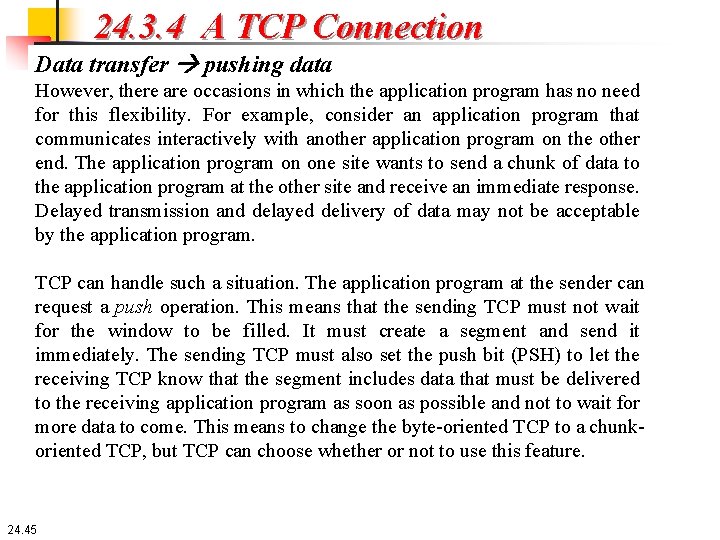
24. 3. 4 A TCP Connection Data transfer pushing data However, there are occasions in which the application program has no need for this flexibility. For example, consider an application program that communicates interactively with another application program on the other end. The application program on one site wants to send a chunk of data to the application program at the other site and receive an immediate response. Delayed transmission and delayed delivery of data may not be acceptable by the application program. TCP can handle such a situation. The application program at the sender can request a push operation. This means that the sending TCP must not wait for the window to be filled. It must create a segment and send it immediately. The sending TCP must also set the push bit (PSH) to let the receiving TCP know that the segment includes data that must be delivered to the receiving application program as soon as possible and not to wait for more data to come. This means to change the byte-oriented TCP to a chunkoriented TCP, but TCP can choose whether or not to use this feature. 24. 45
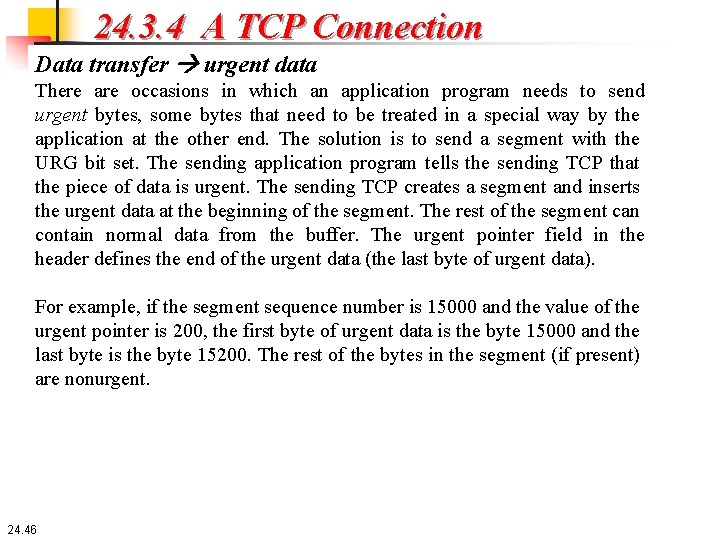
24. 3. 4 A TCP Connection Data transfer urgent data There are occasions in which an application program needs to send urgent bytes, some bytes that need to be treated in a special way by the application at the other end. The solution is to send a segment with the URG bit set. The sending application program tells the sending TCP that the piece of data is urgent. The sending TCP creates a segment and inserts the urgent data at the beginning of the segment. The rest of the segment can contain normal data from the buffer. The urgent pointer field in the header defines the end of the urgent data (the last byte of urgent data). For example, if the segment sequence number is 15000 and the value of the urgent pointer is 200, the first byte of urgent data is the byte 15000 and the last byte is the byte 15200. The rest of the bytes in the segment (if present) are nonurgent. 24. 46
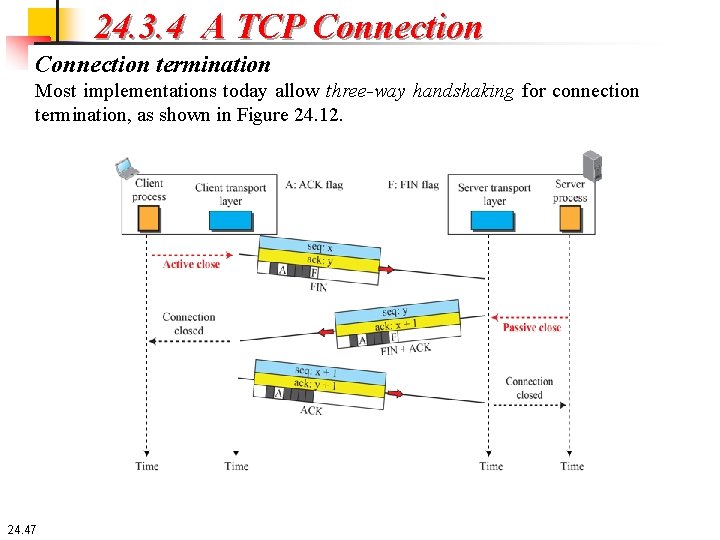
24. 3. 4 A TCP Connection termination Most implementations today allow three-way handshaking for connection termination, as shown in Figure 24. 12. 24. 47
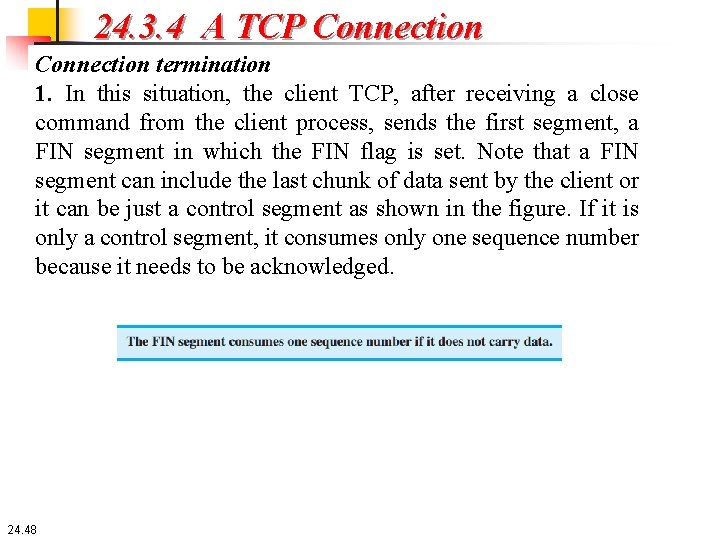
24. 3. 4 A TCP Connection termination 1. In this situation, the client TCP, after receiving a close command from the client process, sends the first segment, a FIN segment in which the FIN flag is set. Note that a FIN segment can include the last chunk of data sent by the client or it can be just a control segment as shown in the figure. If it is only a control segment, it consumes only one sequence number because it needs to be acknowledged. 24. 48
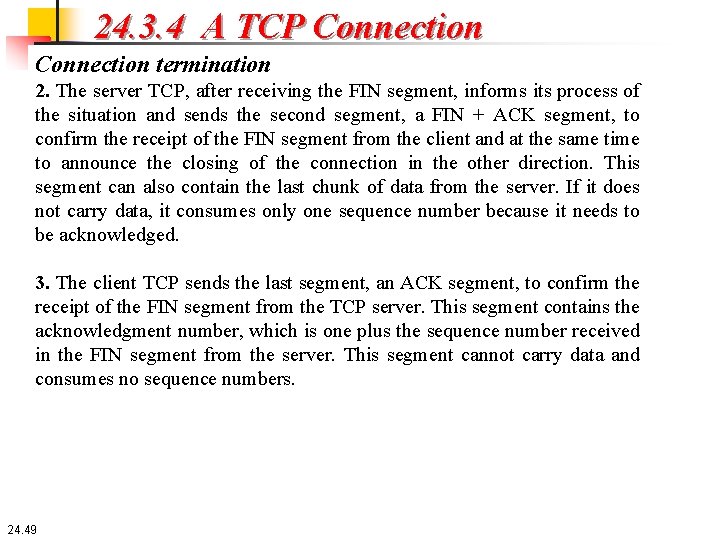
24. 3. 4 A TCP Connection termination 2. The server TCP, after receiving the FIN segment, informs its process of the situation and sends the second segment, a FIN + ACK segment, to confirm the receipt of the FIN segment from the client and at the same time to announce the closing of the connection in the other direction. This segment can also contain the last chunk of data from the server. If it does not carry data, it consumes only one sequence number because it needs to be acknowledged. 3. The client TCP sends the last segment, an ACK segment, to confirm the receipt of the FIN segment from the TCP server. This segment contains the acknowledgment number, which is one plus the sequence number received in the FIN segment from the server. This segment cannot carry data and consumes no sequence numbers. 24. 49
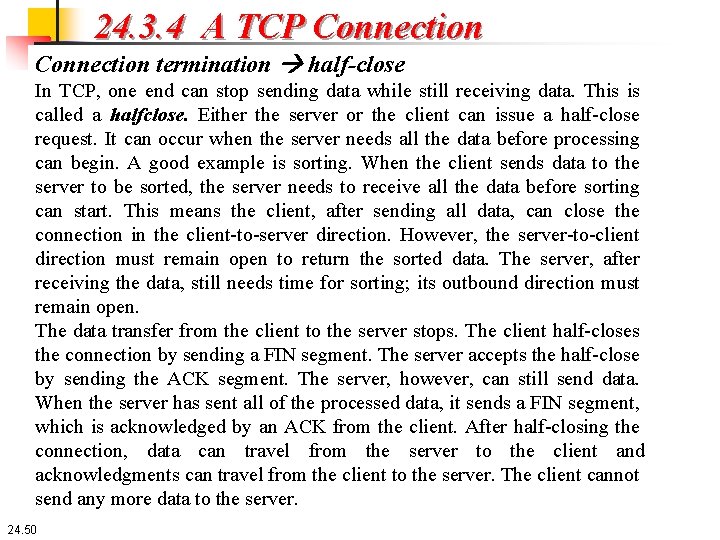
24. 3. 4 A TCP Connection termination half-close In TCP, one end can stop sending data while still receiving data. This is called a halfclose. Either the server or the client can issue a half-close request. It can occur when the server needs all the data before processing can begin. A good example is sorting. When the client sends data to the server to be sorted, the server needs to receive all the data before sorting can start. This means the client, after sending all data, can close the connection in the client-to-server direction. However, the server-to-client direction must remain open to return the sorted data. The server, after receiving the data, still needs time for sorting; its outbound direction must remain open. The data transfer from the client to the server stops. The client half-closes the connection by sending a FIN segment. The server accepts the half-close by sending the ACK segment. The server, however, can still send data. When the server has sent all of the processed data, it sends a FIN segment, which is acknowledged by an ACK from the client. After half-closing the connection, data can travel from the server to the client and acknowledgments can travel from the client to the server. The client cannot send any more data to the server. 24. 50
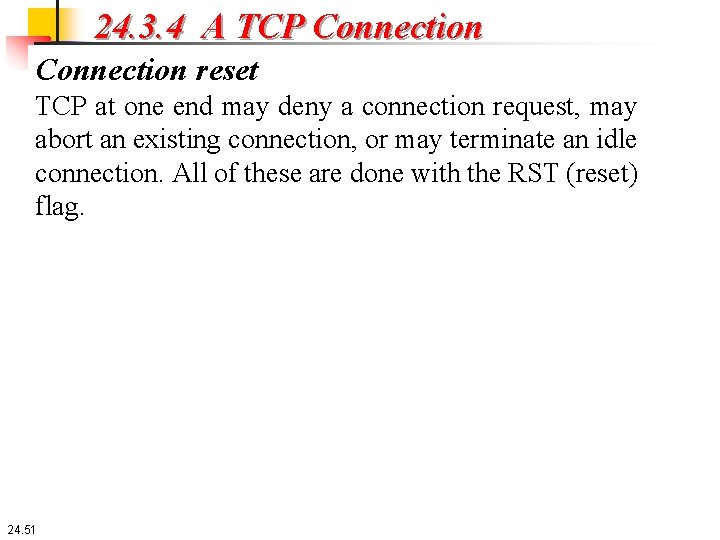
24. 3. 4 A TCP Connection reset TCP at one end may deny a connection request, may abort an existing connection, or may terminate an idle connection. All of these are done with the RST (reset) flag. 24. 51
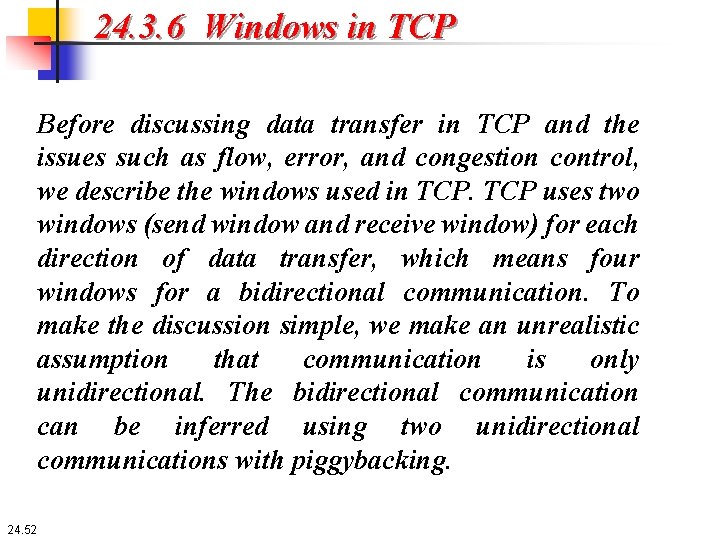
24. 3. 6 Windows in TCP Before discussing data transfer in TCP and the issues such as flow, error, and congestion control, we describe the windows used in TCP uses two windows (send window and receive window) for each direction of data transfer, which means four windows for a bidirectional communication. To make the discussion simple, we make an unrealistic assumption that communication is only unidirectional. The bidirectional communication can be inferred using two unidirectional communications with piggybacking. 24. 52
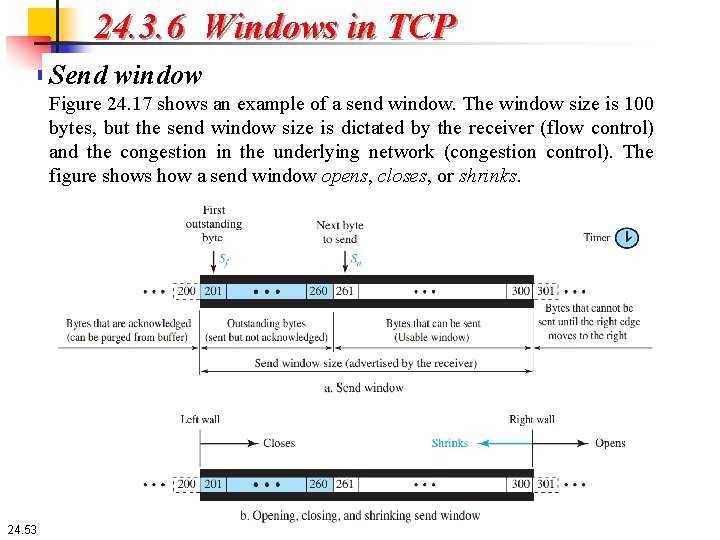
24. 3. 6 Windows in TCP Send window Figure 24. 17 shows an example of a send window. The window size is 100 bytes, but the send window size is dictated by the receiver (flow control) and the congestion in the underlying network (congestion control). The figure shows how a send window opens, closes, or shrinks. 24. 53
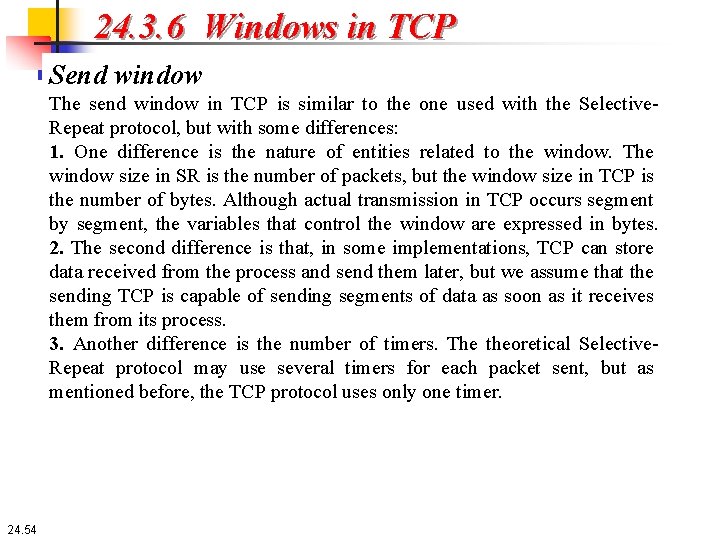
24. 3. 6 Windows in TCP Send window The send window in TCP is similar to the one used with the Selective. Repeat protocol, but with some differences: 1. One difference is the nature of entities related to the window. The window size in SR is the number of packets, but the window size in TCP is the number of bytes. Although actual transmission in TCP occurs segment by segment, the variables that control the window are expressed in bytes. 2. The second difference is that, in some implementations, TCP can store data received from the process and send them later, but we assume that the sending TCP is capable of sending segments of data as soon as it receives them from its process. 3. Another difference is the number of timers. The theoretical Selective. Repeat protocol may use several timers for each packet sent, but as mentioned before, the TCP protocol uses only one timer. 24. 54
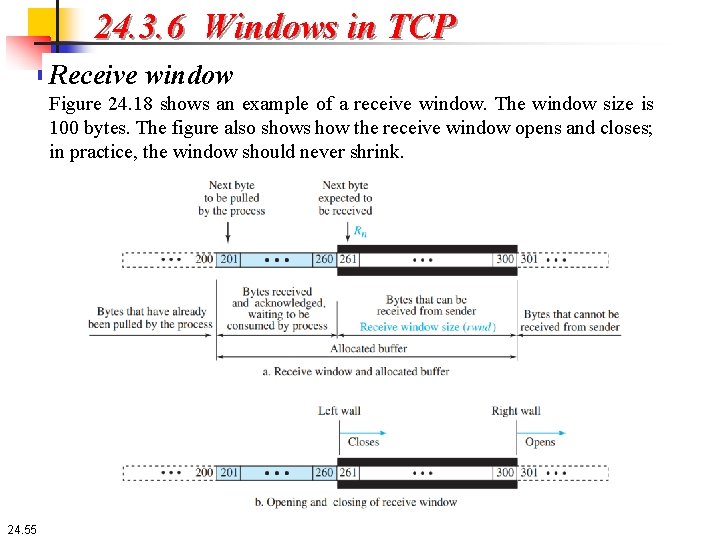
24. 3. 6 Windows in TCP Receive window Figure 24. 18 shows an example of a receive window. The window size is 100 bytes. The figure also shows how the receive window opens and closes; in practice, the window should never shrink. 24. 55
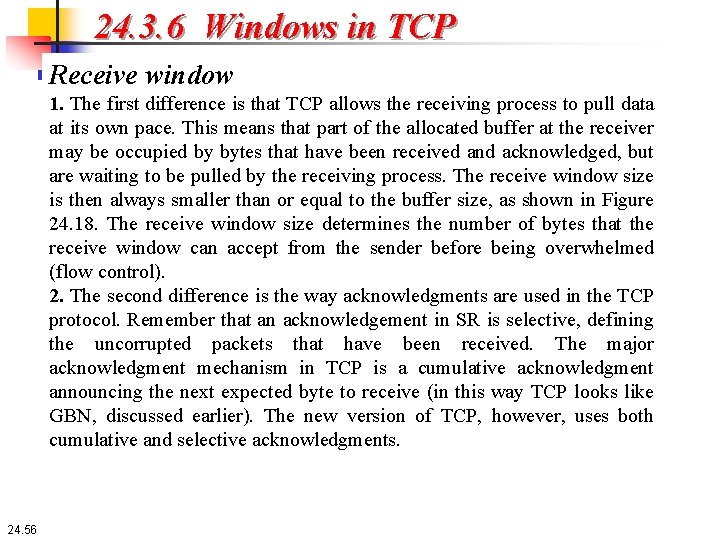
24. 3. 6 Windows in TCP Receive window 1. The first difference is that TCP allows the receiving process to pull data at its own pace. This means that part of the allocated buffer at the receiver may be occupied by bytes that have been received and acknowledged, but are waiting to be pulled by the receiving process. The receive window size is then always smaller than or equal to the buffer size, as shown in Figure 24. 18. The receive window size determines the number of bytes that the receive window can accept from the sender before being overwhelmed (flow control). 2. The second difference is the way acknowledgments are used in the TCP protocol. Remember that an acknowledgement in SR is selective, defining the uncorrupted packets that have been received. The major acknowledgment mechanism in TCP is a cumulative acknowledgment announcing the next expected byte to receive (in this way TCP looks like GBN, discussed earlier). The new version of TCP, however, uses both cumulative and selective acknowledgments. 24. 56
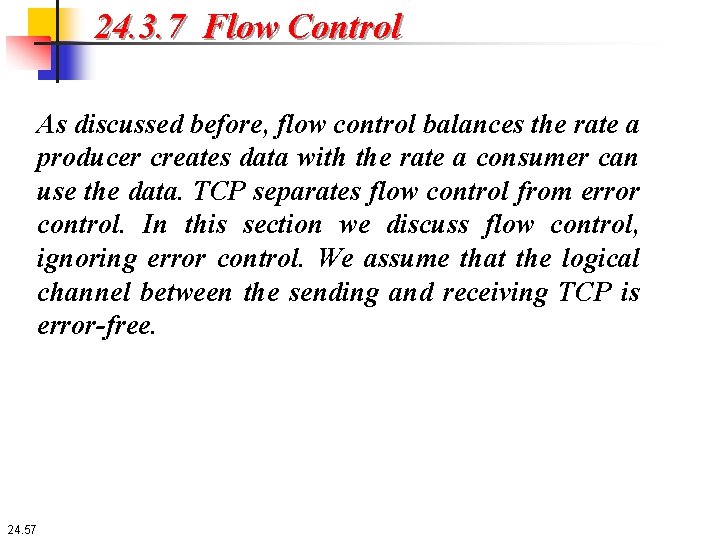
24. 3. 7 Flow Control As discussed before, flow control balances the rate a producer creates data with the rate a consumer can use the data. TCP separates flow control from error control. In this section we discuss flow control, ignoring error control. We assume that the logical channel between the sending and receiving TCP is error-free. 24. 57
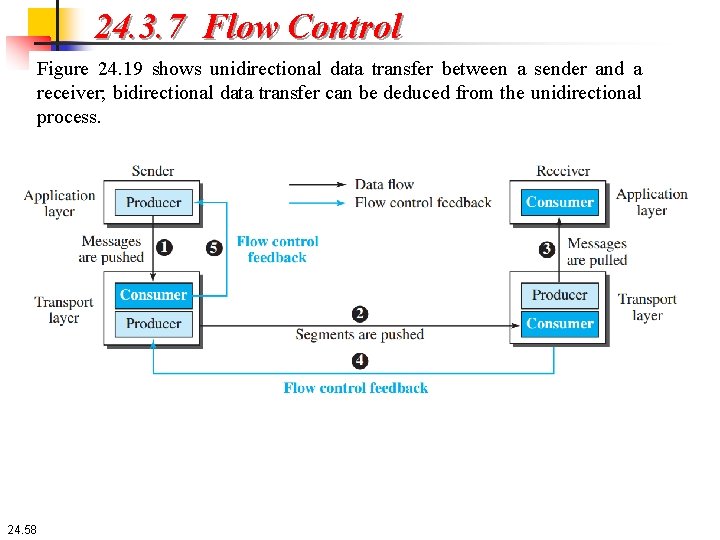
24. 3. 7 Flow Control Figure 24. 19 shows unidirectional data transfer between a sender and a receiver; bidirectional data transfer can be deduced from the unidirectional process. 24. 58
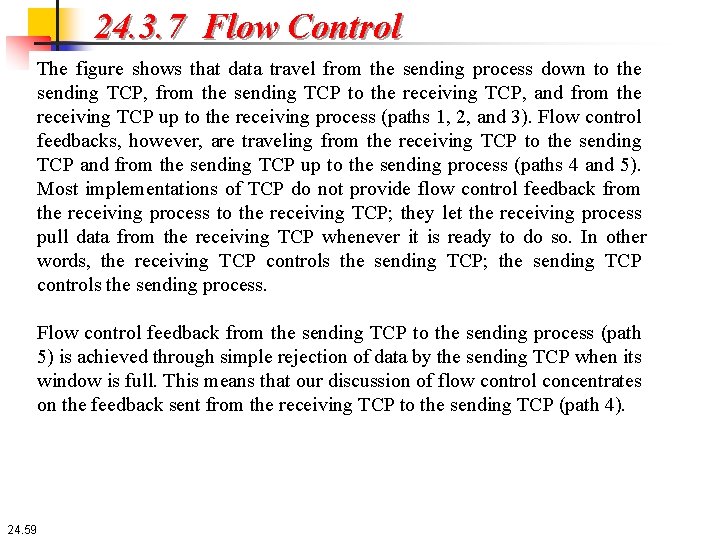
24. 3. 7 Flow Control The figure shows that data travel from the sending process down to the sending TCP, from the sending TCP to the receiving TCP, and from the receiving TCP up to the receiving process (paths 1, 2, and 3). Flow control feedbacks, however, are traveling from the receiving TCP to the sending TCP and from the sending TCP up to the sending process (paths 4 and 5). Most implementations of TCP do not provide flow control feedback from the receiving process to the receiving TCP; they let the receiving process pull data from the receiving TCP whenever it is ready to do so. In other words, the receiving TCP controls the sending TCP; the sending TCP controls the sending process. Flow control feedback from the sending TCP to the sending process (path 5) is achieved through simple rejection of data by the sending TCP when its window is full. This means that our discussion of flow control concentrates on the feedback sent from the receiving TCP to the sending TCP (path 4). 24. 59
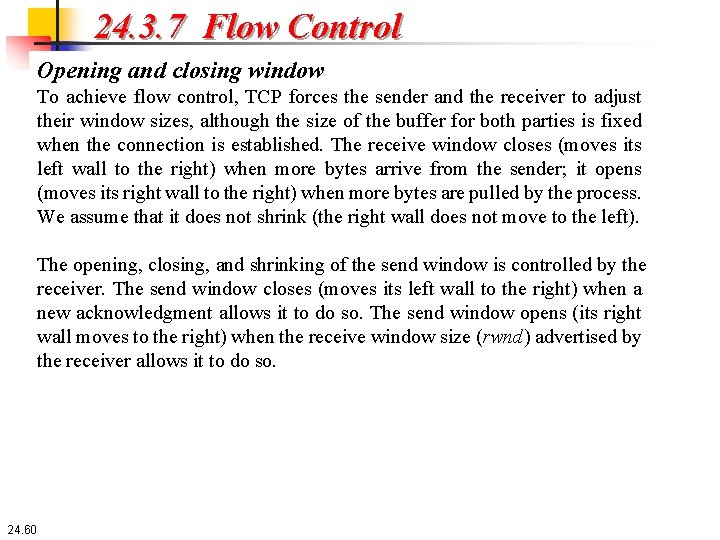
24. 3. 7 Flow Control Opening and closing window To achieve flow control, TCP forces the sender and the receiver to adjust their window sizes, although the size of the buffer for both parties is fixed when the connection is established. The receive window closes (moves its left wall to the right) when more bytes arrive from the sender; it opens (moves its right wall to the right) when more bytes are pulled by the process. We assume that it does not shrink (the right wall does not move to the left). The opening, closing, and shrinking of the send window is controlled by the receiver. The send window closes (moves its left wall to the right) when a new acknowledgment allows it to do so. The send window opens (its right wall moves to the right) when the receive window size (rwnd) advertised by the receiver allows it to do so. 24. 60
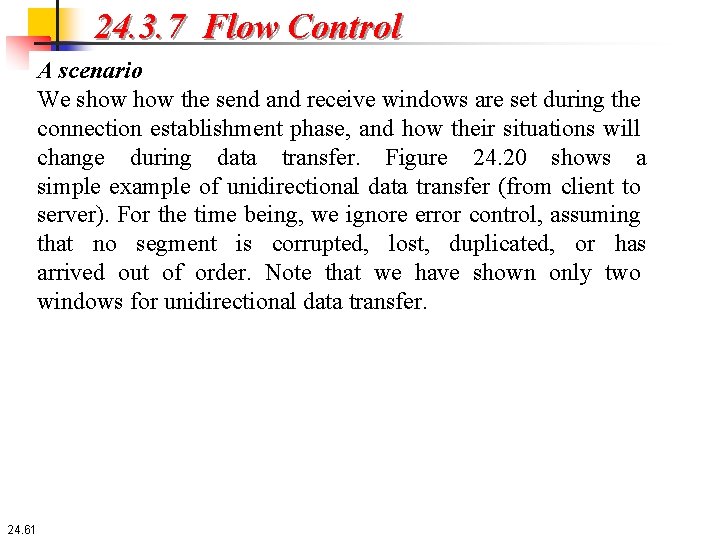
24. 3. 7 Flow Control A scenario We show the send and receive windows are set during the connection establishment phase, and how their situations will change during data transfer. Figure 24. 20 shows a simple example of unidirectional data transfer (from client to server). For the time being, we ignore error control, assuming that no segment is corrupted, lost, duplicated, or has arrived out of order. Note that we have shown only two windows for unidirectional data transfer. 24. 61
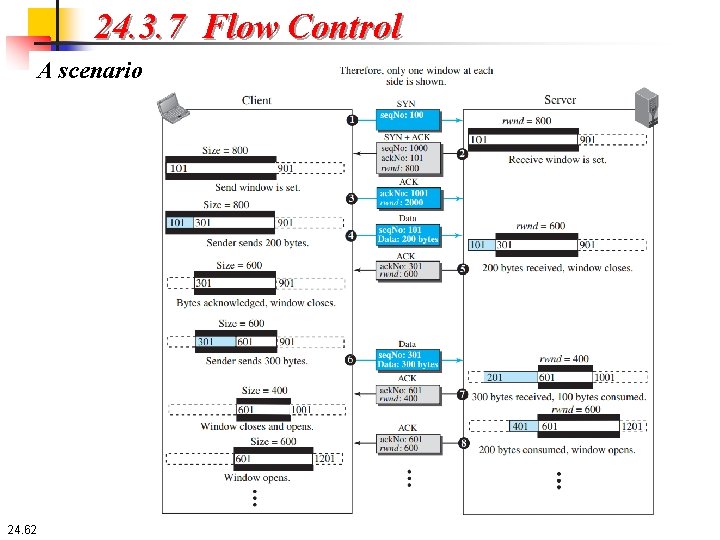
24. 3. 7 Flow Control A scenario 24. 62
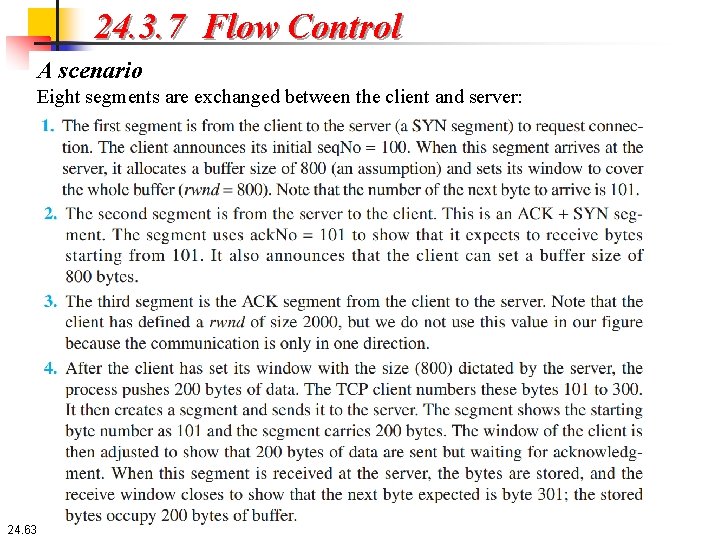
24. 3. 7 Flow Control A scenario Eight segments are exchanged between the client and server: 24. 63
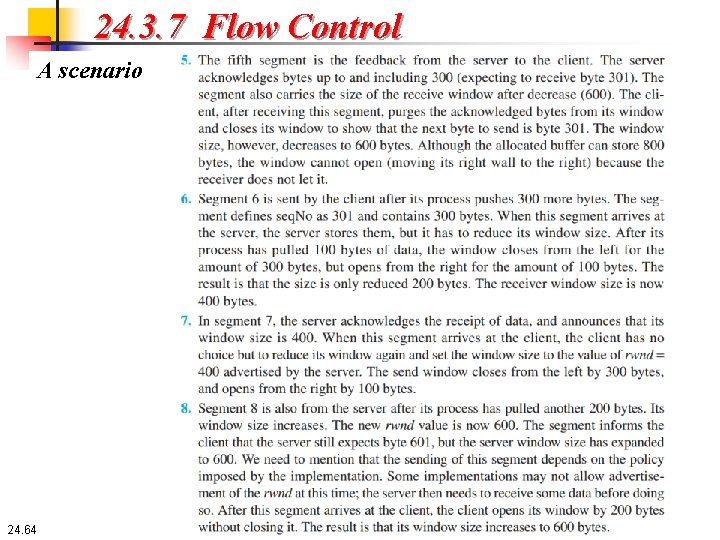
24. 3. 7 Flow Control A scenario 24. 64
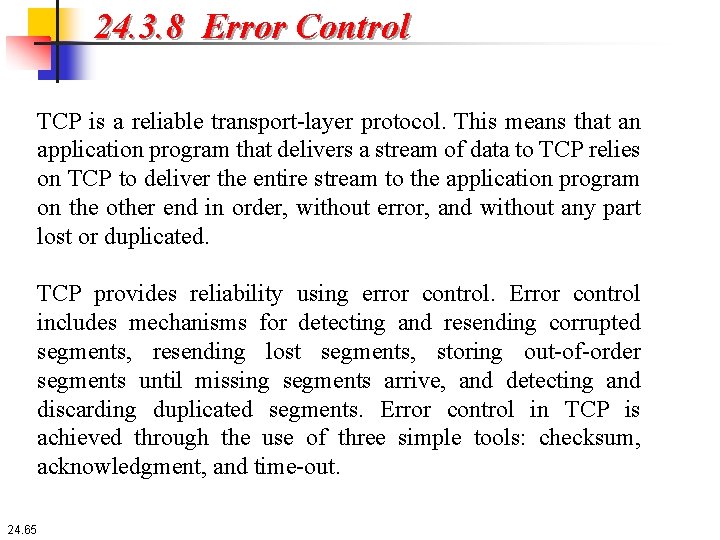
24. 3. 8 Error Control TCP is a reliable transport-layer protocol. This means that an application program that delivers a stream of data to TCP relies on TCP to deliver the entire stream to the application program on the other end in order, without error, and without any part lost or duplicated. TCP provides reliability using error control. Error control includes mechanisms for detecting and resending corrupted segments, resending lost segments, storing out-of-order segments until missing segments arrive, and detecting and discarding duplicated segments. Error control in TCP is achieved through the use of three simple tools: checksum, acknowledgment, and time-out. 24. 65
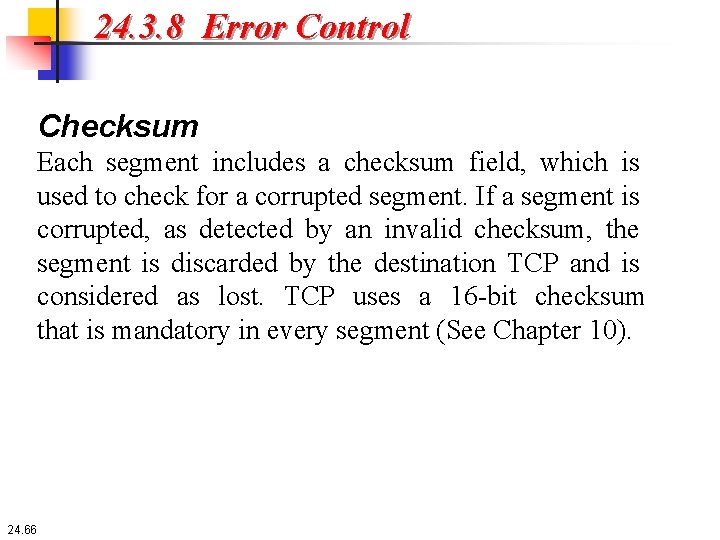
24. 3. 8 Error Control Checksum Each segment includes a checksum field, which is used to check for a corrupted segment. If a segment is corrupted, as detected by an invalid checksum, the segment is discarded by the destination TCP and is considered as lost. TCP uses a 16 -bit checksum that is mandatory in every segment (See Chapter 10). 24. 66
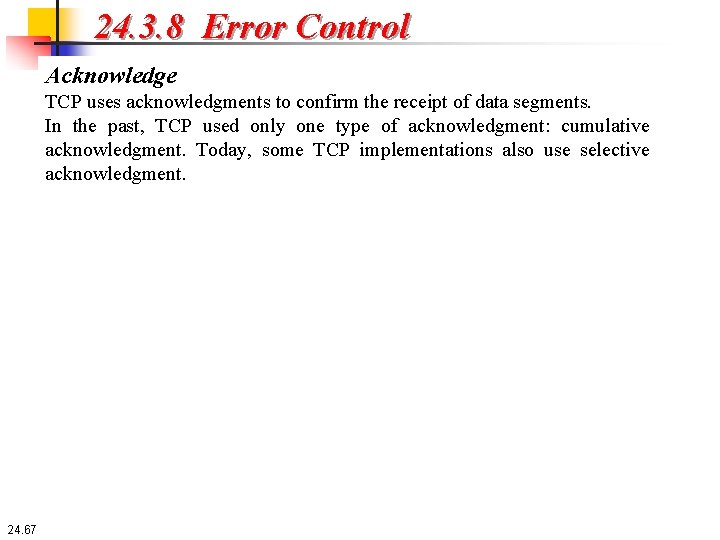
24. 3. 8 Error Control Acknowledge TCP uses acknowledgments to confirm the receipt of data segments. In the past, TCP used only one type of acknowledgment: cumulative acknowledgment. Today, some TCP implementations also use selective acknowledgment. 24. 67
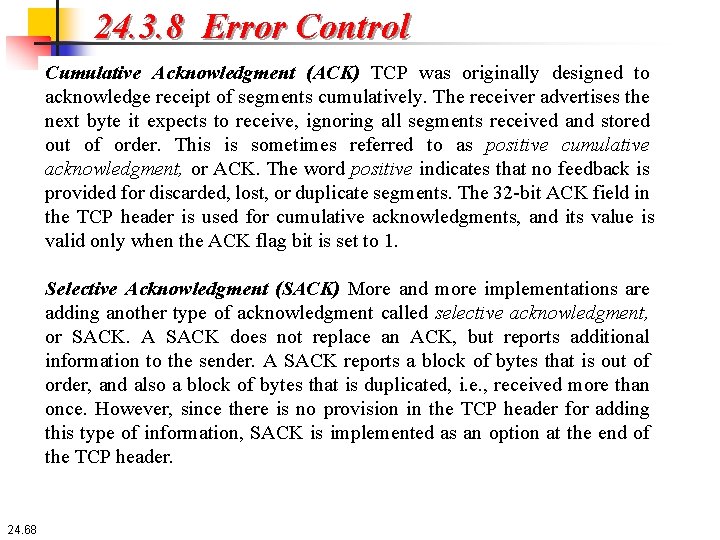
24. 3. 8 Error Control Cumulative Acknowledgment (ACK) TCP was originally designed to acknowledge receipt of segments cumulatively. The receiver advertises the next byte it expects to receive, ignoring all segments received and stored out of order. This is sometimes referred to as positive cumulative acknowledgment, or ACK. The word positive indicates that no feedback is provided for discarded, lost, or duplicate segments. The 32 -bit ACK field in the TCP header is used for cumulative acknowledgments, and its value is valid only when the ACK flag bit is set to 1. Selective Acknowledgment (SACK) More and more implementations are adding another type of acknowledgment called selective acknowledgment, or SACK. A SACK does not replace an ACK, but reports additional information to the sender. A SACK reports a block of bytes that is out of order, and also a block of bytes that is duplicated, i. e. , received more than once. However, since there is no provision in the TCP header for adding this type of information, SACK is implemented as an option at the end of the TCP header. 24. 68
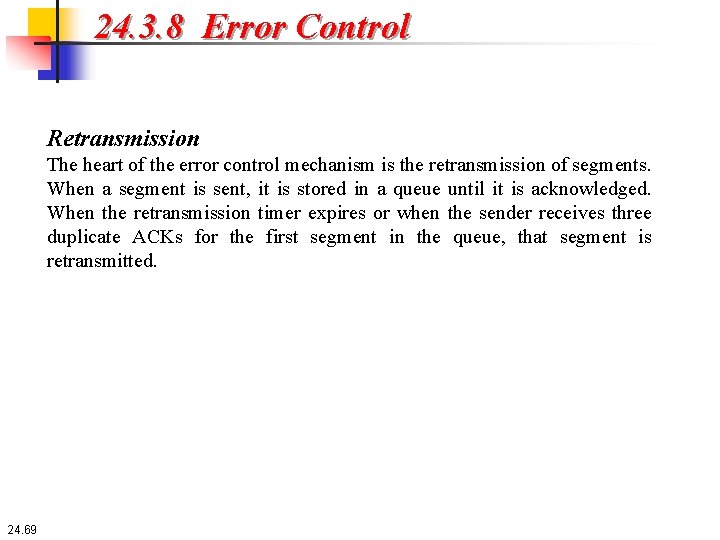
24. 3. 8 Error Control Retransmission The heart of the error control mechanism is the retransmission of segments. When a segment is sent, it is stored in a queue until it is acknowledged. When the retransmission timer expires or when the sender receives three duplicate ACKs for the first segment in the queue, that segment is retransmitted. 24. 69
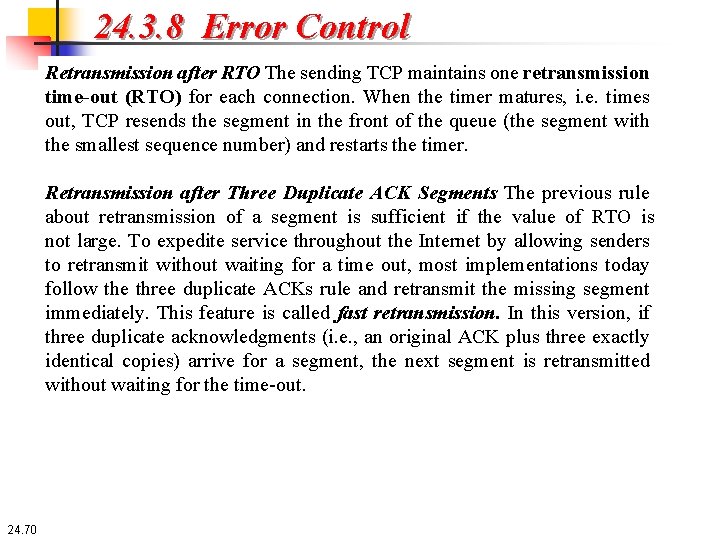
24. 3. 8 Error Control Retransmission after RTO The sending TCP maintains one retransmission time-out (RTO) for each connection. When the timer matures, i. e. times out, TCP resends the segment in the front of the queue (the segment with the smallest sequence number) and restarts the timer. Retransmission after Three Duplicate ACK Segments The previous rule about retransmission of a segment is sufficient if the value of RTO is not large. To expedite service throughout the Internet by allowing senders to retransmit without waiting for a time out, most implementations today follow the three duplicate ACKs rule and retransmit the missing segment immediately. This feature is called fast retransmission. In this version, if three duplicate acknowledgments (i. e. , an original ACK plus three exactly identical copies) arrive for a segment, the next segment is retransmitted without waiting for the time-out. 24. 70
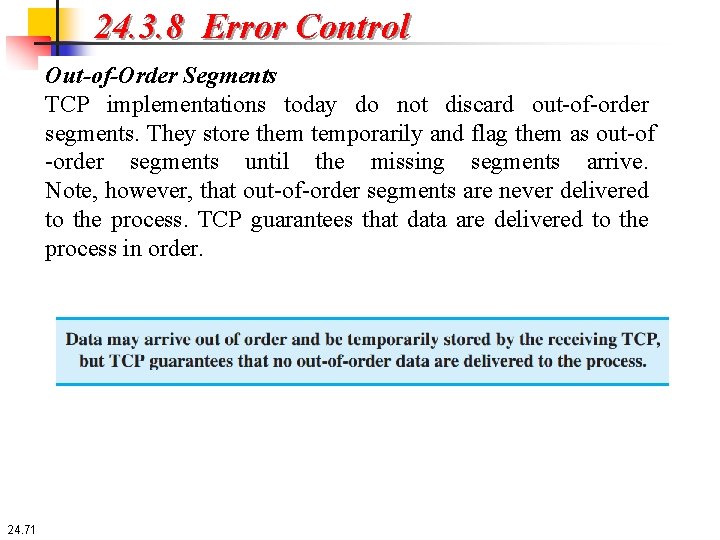
24. 3. 8 Error Control Out-of-Order Segments TCP implementations today do not discard out-of-order segments. They store them temporarily and flag them as out-of -order segments until the missing segments arrive. Note, however, that out-of-order segments are never delivered to the process. TCP guarantees that data are delivered to the process in order. 24. 71
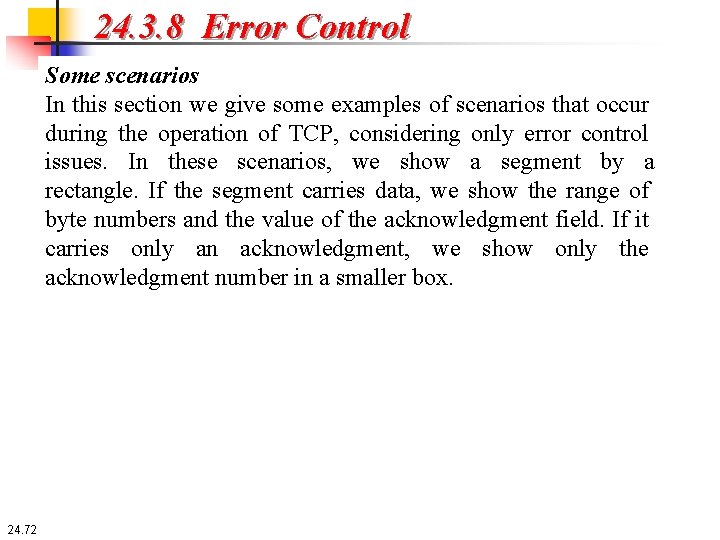
24. 3. 8 Error Control Some scenarios In this section we give some examples of scenarios that occur during the operation of TCP, considering only error control issues. In these scenarios, we show a segment by a rectangle. If the segment carries data, we show the range of byte numbers and the value of the acknowledgment field. If it carries only an acknowledgment, we show only the acknowledgment number in a smaller box. 24. 72
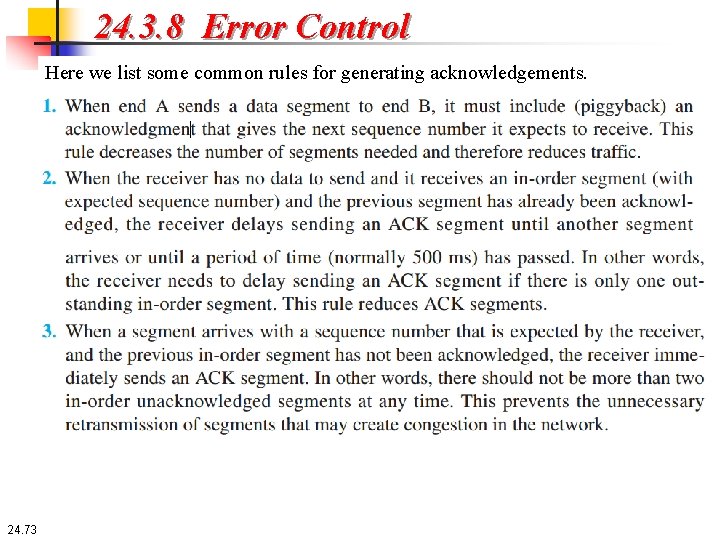
24. 3. 8 Error Control Here we list some common rules for generating acknowledgements. 24. 73
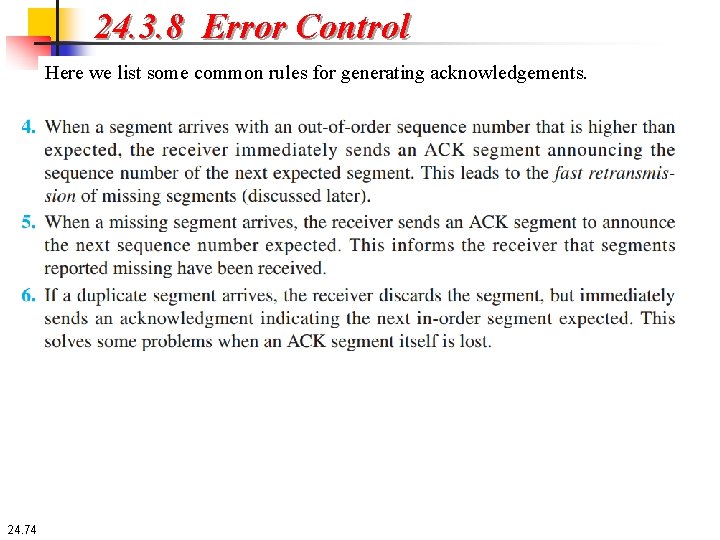
24. 3. 8 Error Control Here we list some common rules for generating acknowledgements. 24. 74
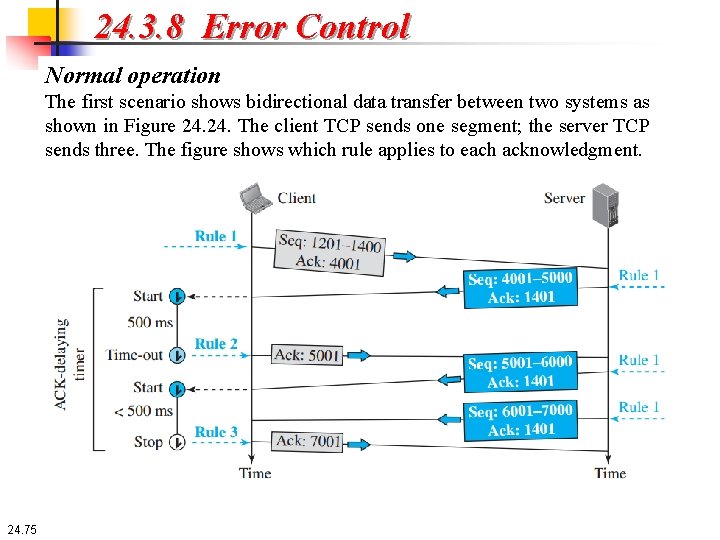
24. 3. 8 Error Control Normal operation The first scenario shows bidirectional data transfer between two systems as shown in Figure 24. The client TCP sends one segment; the server TCP sends three. The figure shows which rule applies to each acknowledgment. 24. 75
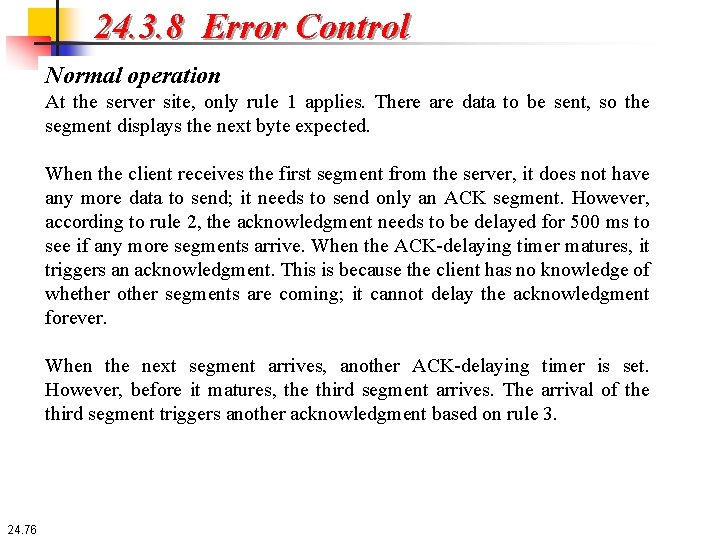
24. 3. 8 Error Control Normal operation At the server site, only rule 1 applies. There are data to be sent, so the segment displays the next byte expected. When the client receives the first segment from the server, it does not have any more data to send; it needs to send only an ACK segment. However, according to rule 2, the acknowledgment needs to be delayed for 500 ms to see if any more segments arrive. When the ACK-delaying timer matures, it triggers an acknowledgment. This is because the client has no knowledge of whether other segments are coming; it cannot delay the acknowledgment forever. When the next segment arrives, another ACK-delaying timer is set. However, before it matures, the third segment arrives. The arrival of the third segment triggers another acknowledgment based on rule 3. 24. 76
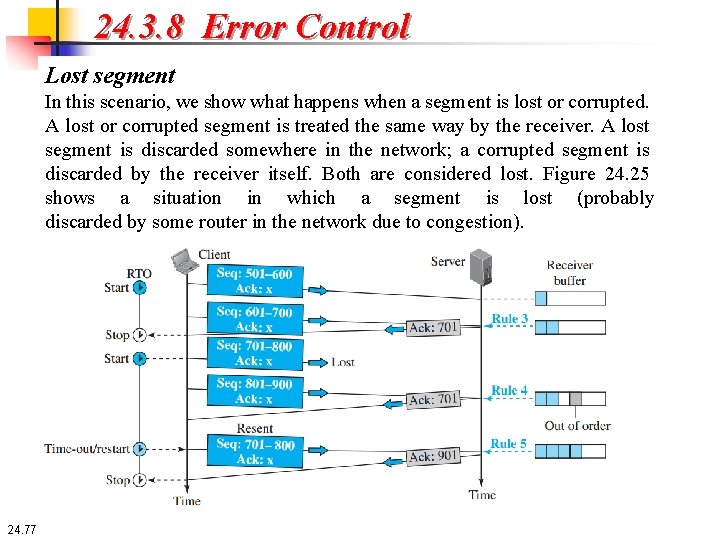
24. 3. 8 Error Control Lost segment In this scenario, we show what happens when a segment is lost or corrupted. A lost or corrupted segment is treated the same way by the receiver. A lost segment is discarded somewhere in the network; a corrupted segment is discarded by the receiver itself. Both are considered lost. Figure 24. 25 shows a situation in which a segment is lost (probably discarded by some router in the network due to congestion). 24. 77
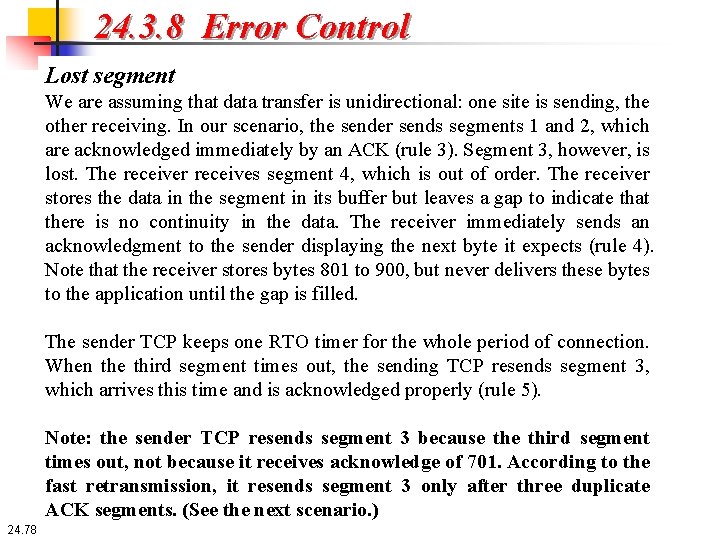
24. 3. 8 Error Control Lost segment We are assuming that data transfer is unidirectional: one site is sending, the other receiving. In our scenario, the sender sends segments 1 and 2, which are acknowledged immediately by an ACK (rule 3). Segment 3, however, is lost. The receiver receives segment 4, which is out of order. The receiver stores the data in the segment in its buffer but leaves a gap to indicate that there is no continuity in the data. The receiver immediately sends an acknowledgment to the sender displaying the next byte it expects (rule 4). Note that the receiver stores bytes 801 to 900, but never delivers these bytes to the application until the gap is filled. The sender TCP keeps one RTO timer for the whole period of connection. When the third segment times out, the sending TCP resends segment 3, which arrives this time and is acknowledged properly (rule 5). Note: the sender TCP resends segment 3 because third segment times out, not because it receives acknowledge of 701. According to the fast retransmission, it resends segment 3 only after three duplicate ACK segments. (See the next scenario. ) 24. 78
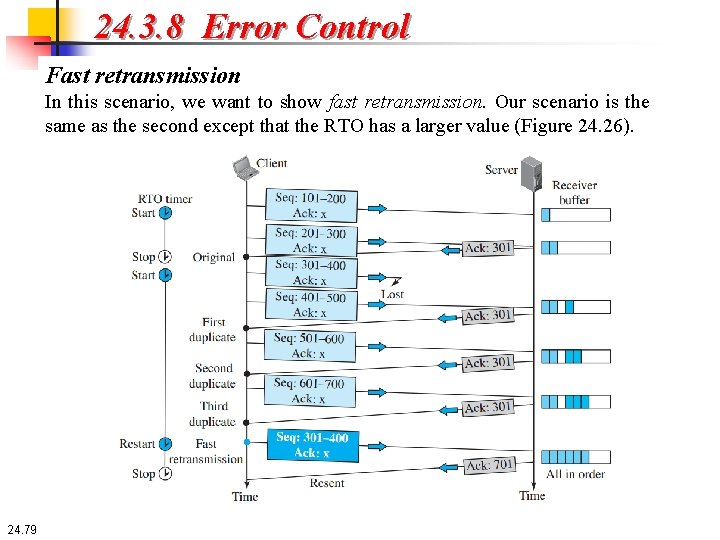
24. 3. 8 Error Control Fast retransmission In this scenario, we want to show fast retransmission. Our scenario is the same as the second except that the RTO has a larger value (Figure 24. 26). 24. 79
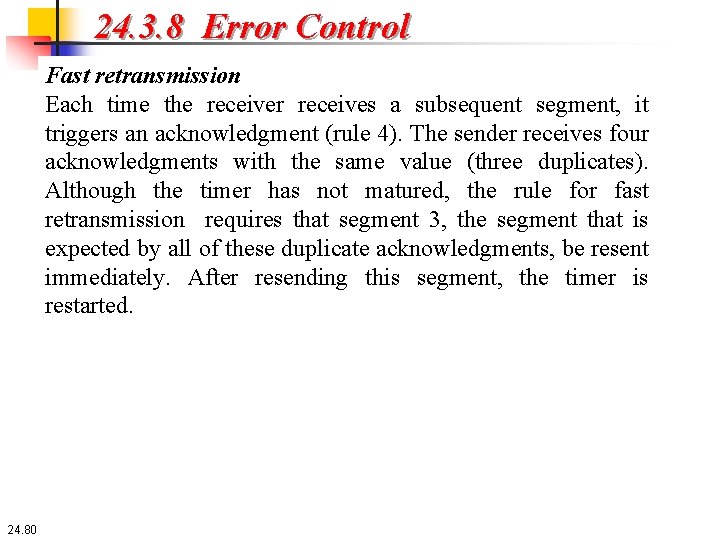
24. 3. 8 Error Control Fast retransmission Each time the receiver receives a subsequent segment, it triggers an acknowledgment (rule 4). The sender receives four acknowledgments with the same value (three duplicates). Although the timer has not matured, the rule for fast retransmission requires that segment 3, the segment that is expected by all of these duplicate acknowledgments, be resent immediately. After resending this segment, the timer is restarted. 24. 80
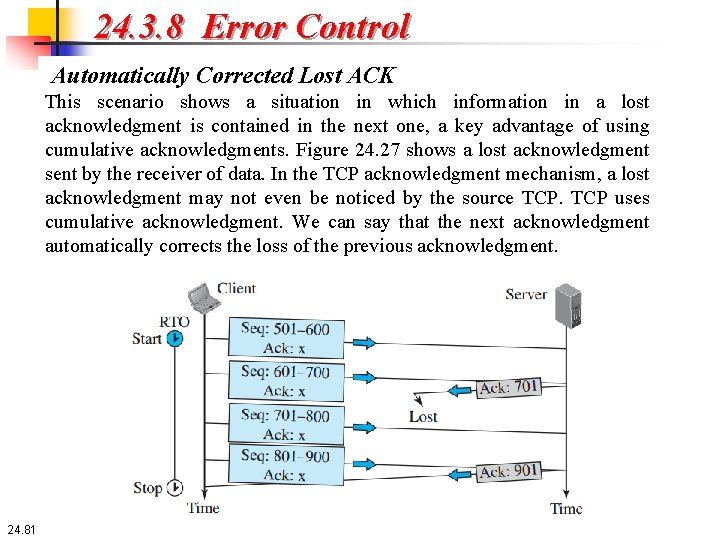
24. 3. 8 Error Control Automatically Corrected Lost ACK This scenario shows a situation in which information in a lost acknowledgment is contained in the next one, a key advantage of using cumulative acknowledgments. Figure 24. 27 shows a lost acknowledgment sent by the receiver of data. In the TCP acknowledgment mechanism, a lost acknowledgment may not even be noticed by the source TCP uses cumulative acknowledgment. We can say that the next acknowledgment automatically corrects the loss of the previous acknowledgment. 24. 81
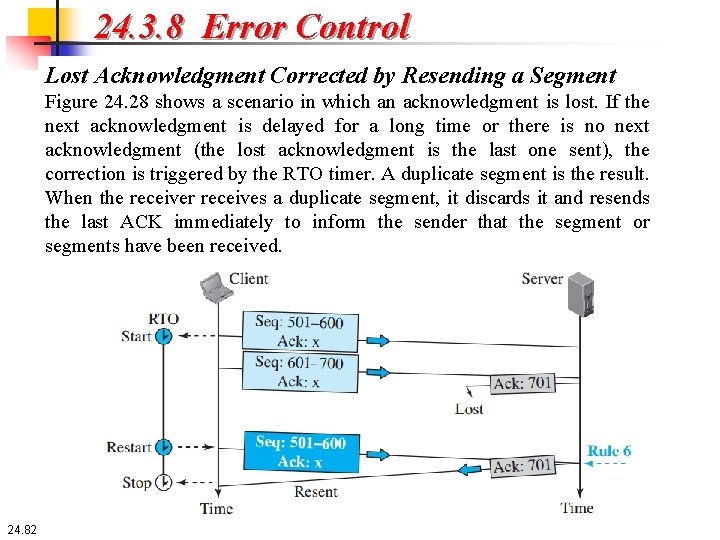
24. 3. 8 Error Control Lost Acknowledgment Corrected by Resending a Segment Figure 24. 28 shows a scenario in which an acknowledgment is lost. If the next acknowledgment is delayed for a long time or there is no next acknowledgment (the lost acknowledgment is the last one sent), the correction is triggered by the RTO timer. A duplicate segment is the result. When the receiver receives a duplicate segment, it discards it and resends the last ACK immediately to inform the sender that the segment or segments have been received. 24. 82
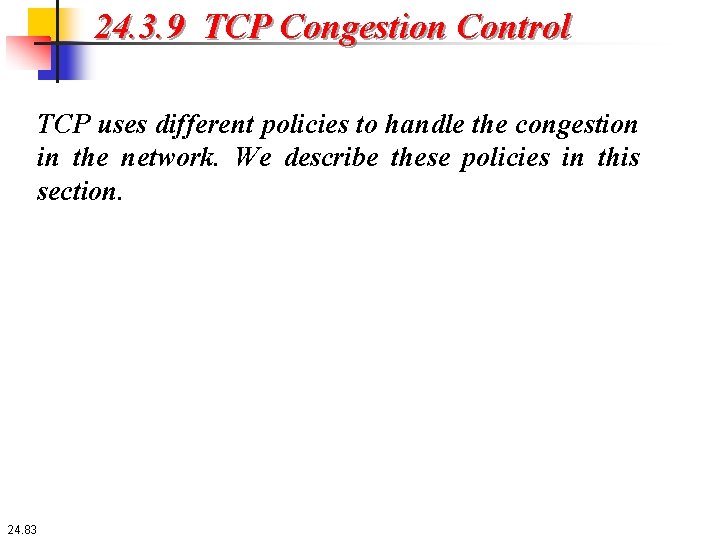
24. 3. 9 TCP Congestion Control TCP uses different policies to handle the congestion in the network. We describe these policies in this section. 24. 83
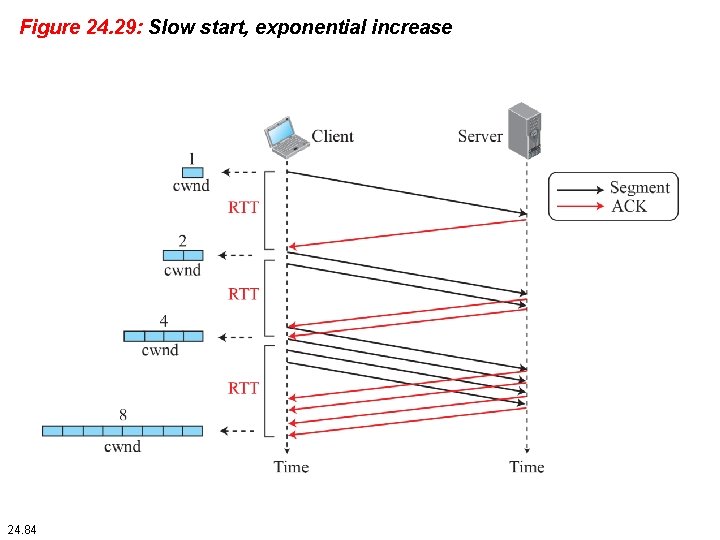
Figure 24. 29: Slow start, exponential increase 24. 84
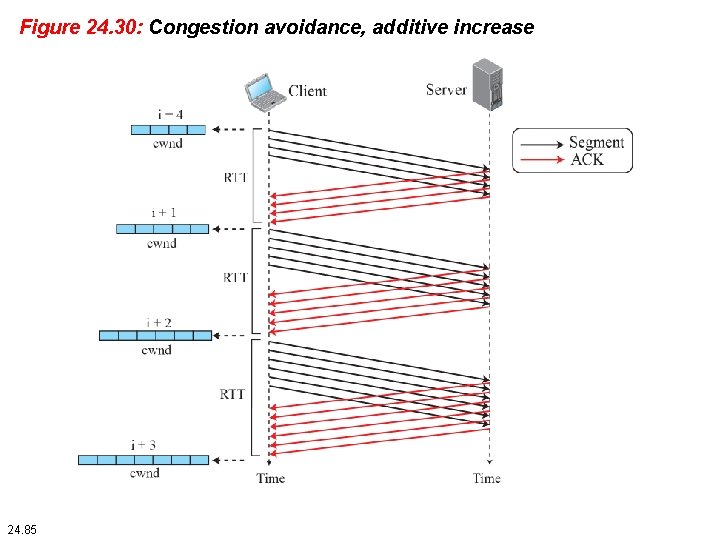
Figure 24. 30: Congestion avoidance, additive increase 24. 85
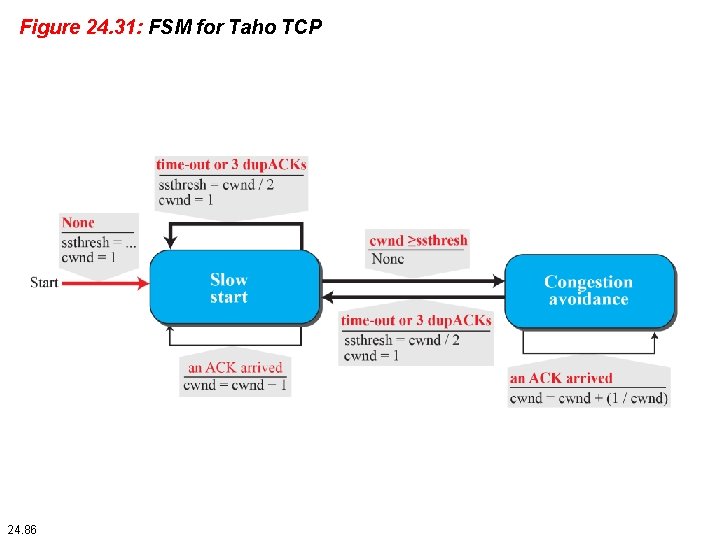
Figure 24. 31: FSM for Taho TCP 24. 86
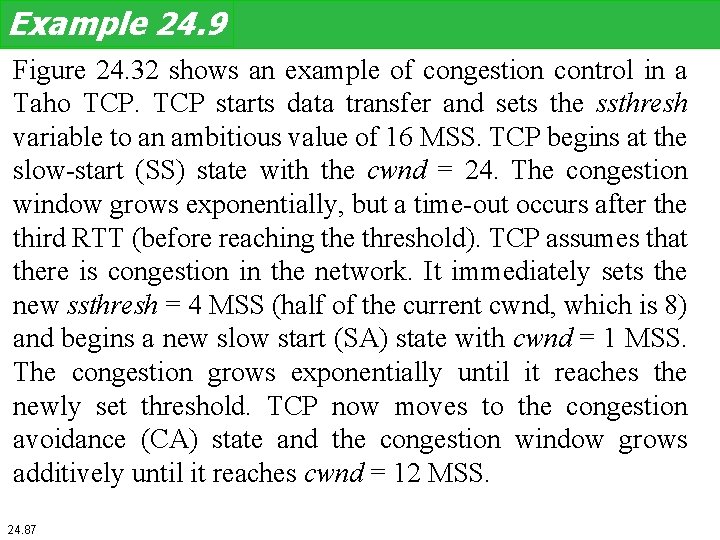
Example 24. 9 Figure 24. 32 shows an example of congestion control in a Taho TCP starts data transfer and sets the ssthresh variable to an ambitious value of 16 MSS. TCP begins at the slow-start (SS) state with the cwnd = 24. The congestion window grows exponentially, but a time-out occurs after the third RTT (before reaching the threshold). TCP assumes that there is congestion in the network. It immediately sets the new ssthresh = 4 MSS (half of the current cwnd, which is 8) and begins a new slow start (SA) state with cwnd = 1 MSS. The congestion grows exponentially until it reaches the newly set threshold. TCP now moves to the congestion avoidance (CA) state and the congestion window grows additively until it reaches cwnd = 12 MSS. 24. 87
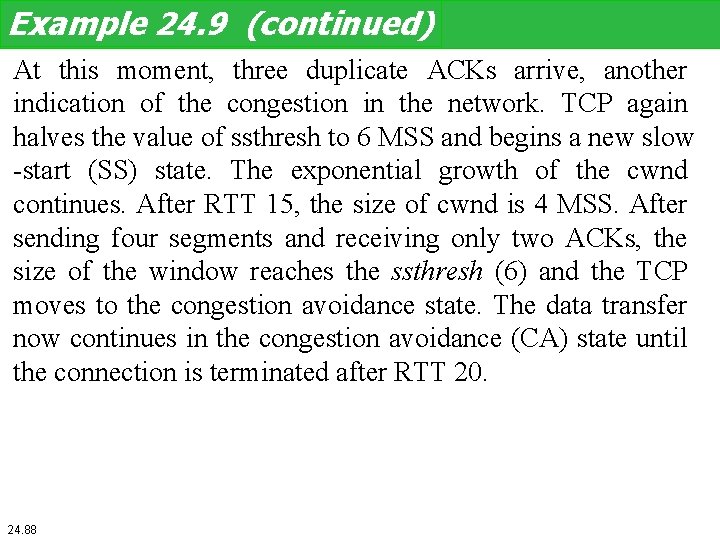
Example 24. 9 (continued) At this moment, three duplicate ACKs arrive, another indication of the congestion in the network. TCP again halves the value of ssthresh to 6 MSS and begins a new slow -start (SS) state. The exponential growth of the cwnd continues. After RTT 15, the size of cwnd is 4 MSS. After sending four segments and receiving only two ACKs, the size of the window reaches the ssthresh (6) and the TCP moves to the congestion avoidance state. The data transfer now continues in the congestion avoidance (CA) state until the connection is terminated after RTT 20. 24. 88
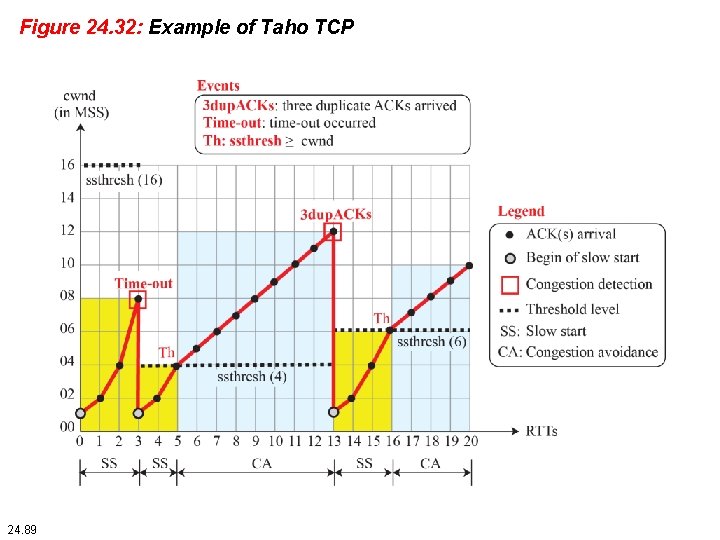
Figure 24. 32: Example of Taho TCP 24. 89
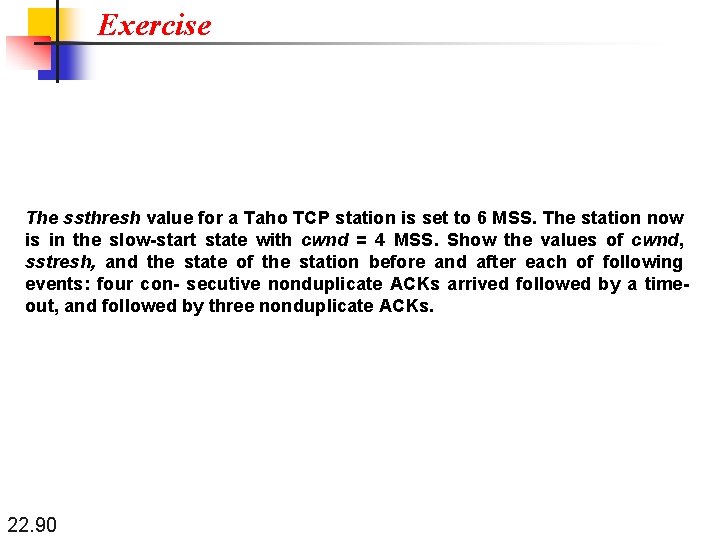
Exercise The ssthresh value for a Taho TCP station is set to 6 MSS. The station now is in the slow-start state with cwnd = 4 MSS. Show the values of cwnd, sstresh, and the state of the station before and after each of following events: four con- secutive nonduplicate ACKs arrived followed by a timeout, and followed by three nonduplicate ACKs. 22. 90
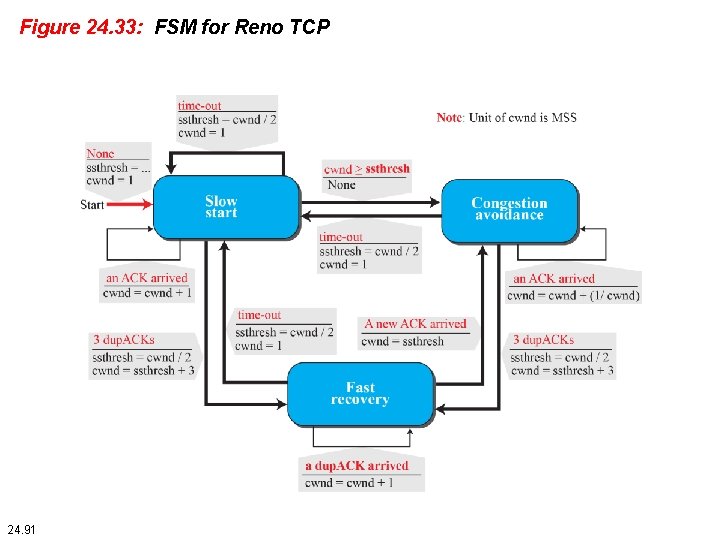
Figure 24. 33: FSM for Reno TCP 24. 91
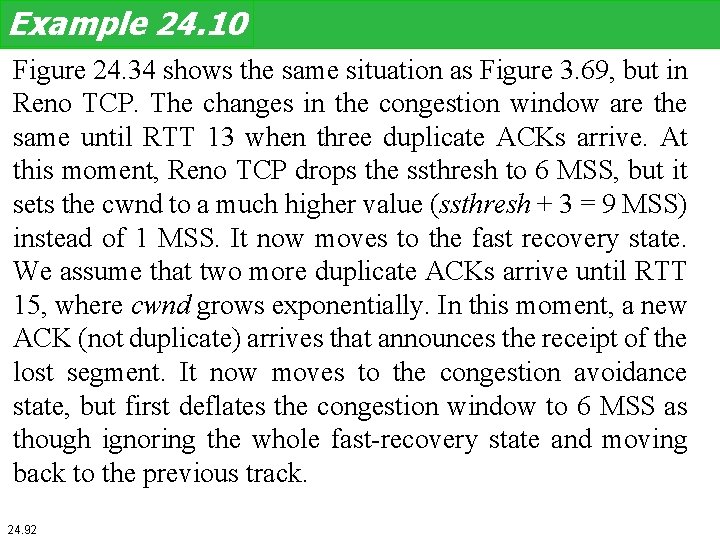
Example 24. 10 Figure 24. 34 shows the same situation as Figure 3. 69, but in Reno TCP. The changes in the congestion window are the same until RTT 13 when three duplicate ACKs arrive. At this moment, Reno TCP drops the ssthresh to 6 MSS, but it sets the cwnd to a much higher value (ssthresh + 3 = 9 MSS) instead of 1 MSS. It now moves to the fast recovery state. We assume that two more duplicate ACKs arrive until RTT 15, where cwnd grows exponentially. In this moment, a new ACK (not duplicate) arrives that announces the receipt of the lost segment. It now moves to the congestion avoidance state, but first deflates the congestion window to 6 MSS as though ignoring the whole fast-recovery state and moving back to the previous track. 24. 92
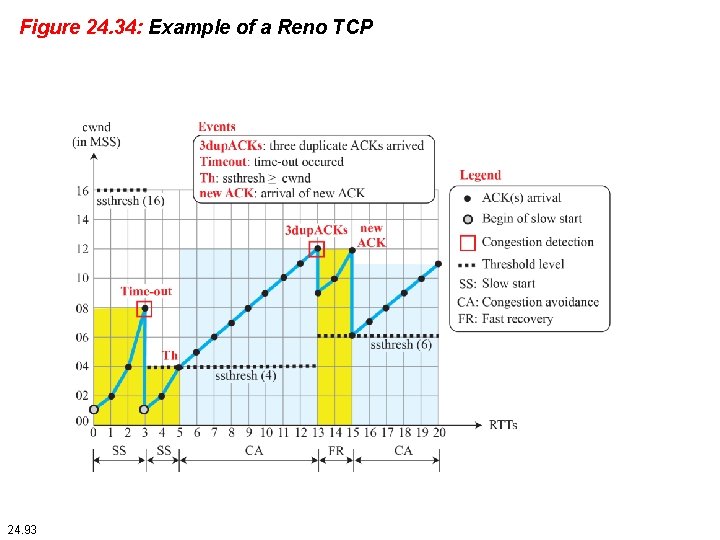
Figure 24. 34: Example of a Reno TCP 24. 93
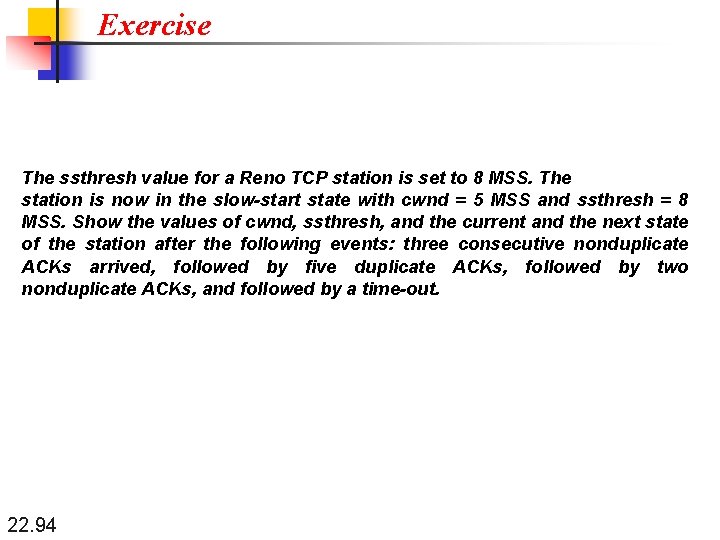
Exercise The ssthresh value for a Reno TCP station is set to 8 MSS. The station is now in the slow-start state with cwnd = 5 MSS and ssthresh = 8 MSS. Show the values of cwnd, ssthresh, and the current and the next state of the station after the following events: three consecutive nonduplicate ACKs arrived, followed by five duplicate ACKs, followed by two nonduplicate ACKs, and followed by a time-out. 22. 94
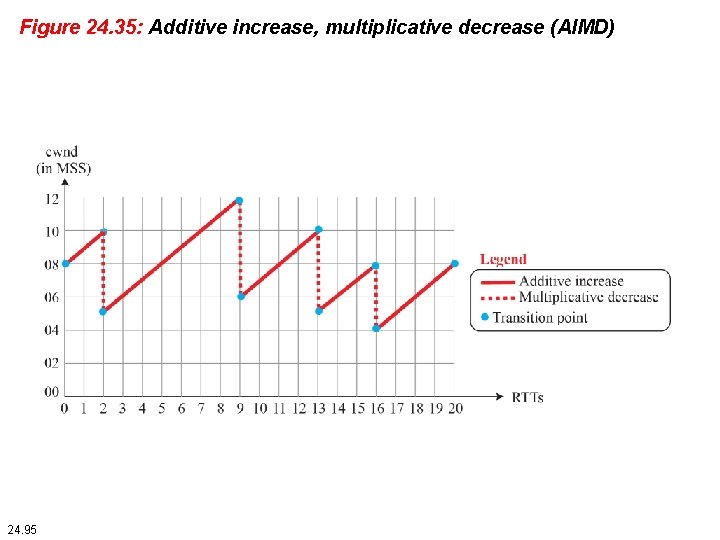
Figure 24. 35: Additive increase, multiplicative decrease (AIMD) 24. 95
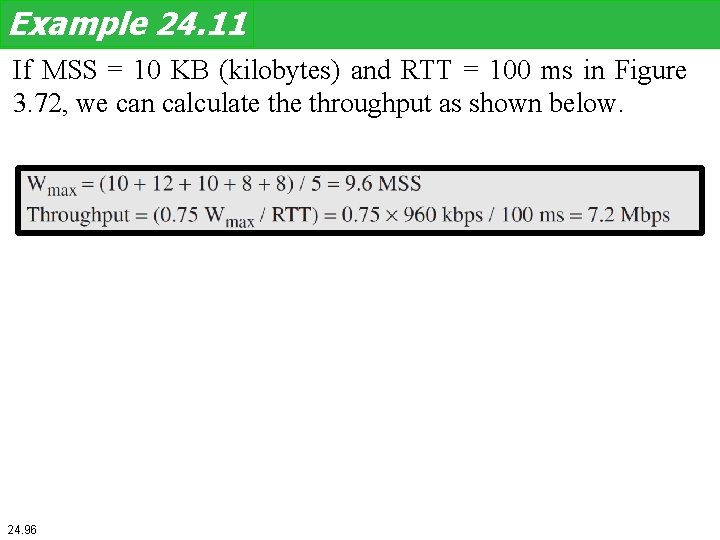
Example 24. 11 If MSS = 10 KB (kilobytes) and RTT = 100 ms in Figure 3. 72, we can calculate throughput as shown below. 24. 96
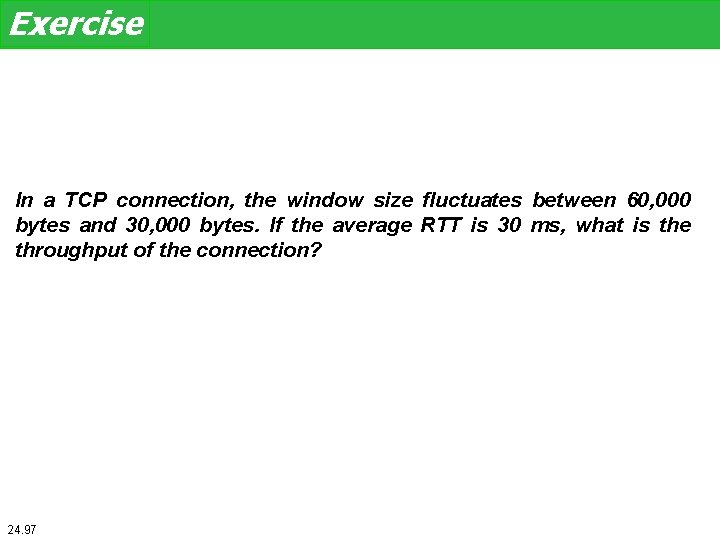
Exercise In a TCP connection, the window size fluctuates between 60, 000 bytes and 30, 000 bytes. If the average RTT is 30 ms, what is the throughput of the connection? 24. 97
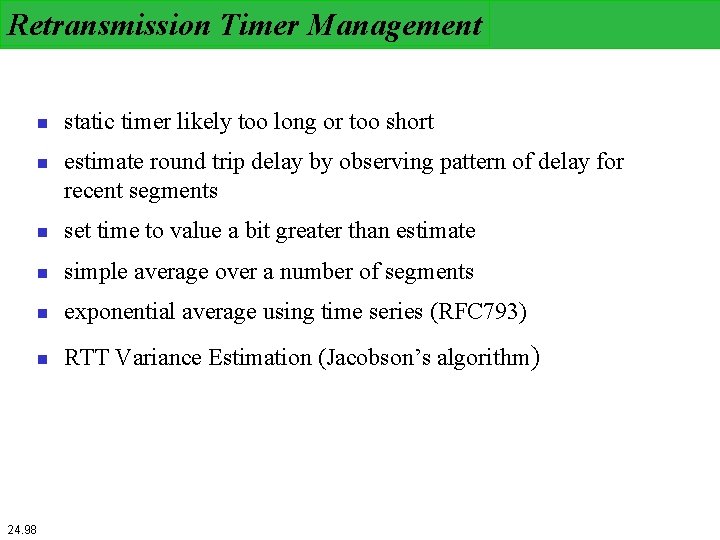
Retransmission Timer Management n n 24. 98 static timer likely too long or too short estimate round trip delay by observing pattern of delay for recent segments n set time to value a bit greater than estimate n simple average over a number of segments n exponential average using time series (RFC 793) n RTT Variance Estimation (Jacobson’s algorithm)
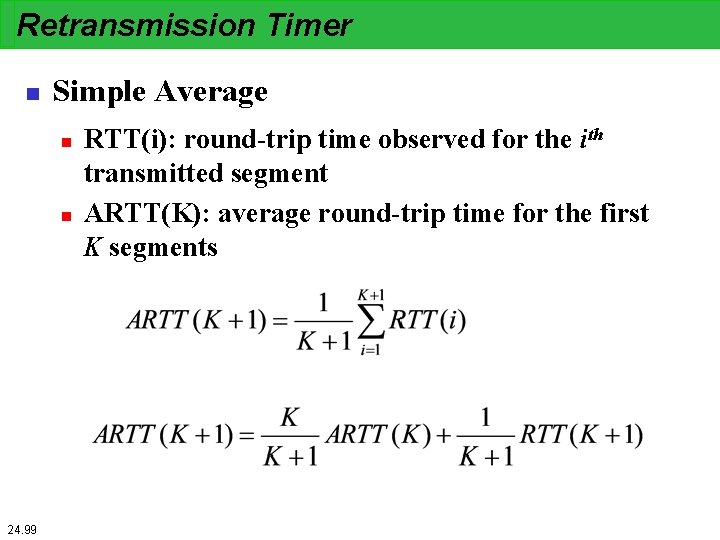
Retransmission Timer n Simple Average n n 24. 99 RTT(i): round-trip time observed for the ith transmitted segment ARTT(K): average round-trip time for the first K segments
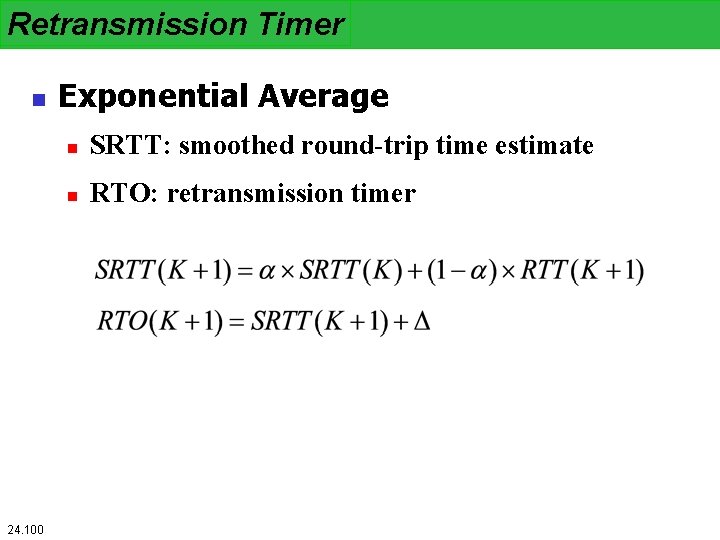
Retransmission Timer n 24. 100 Exponential Average n SRTT: smoothed round-trip time estimate n RTO: retransmission timer
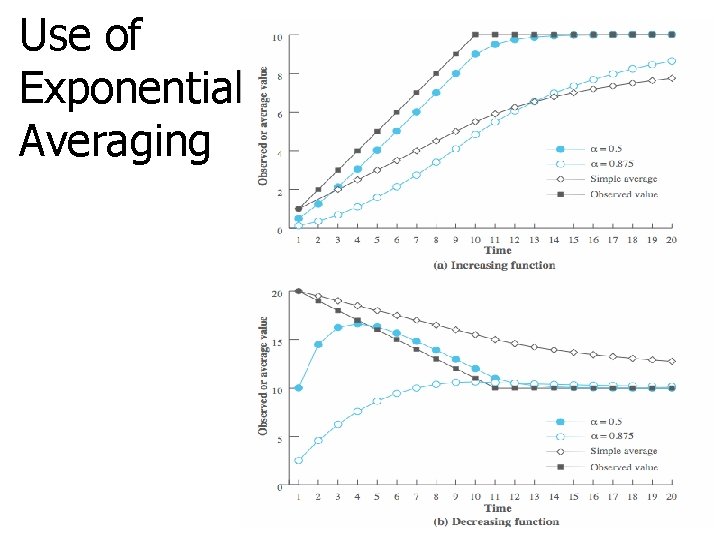
Use of Exponential Averaging
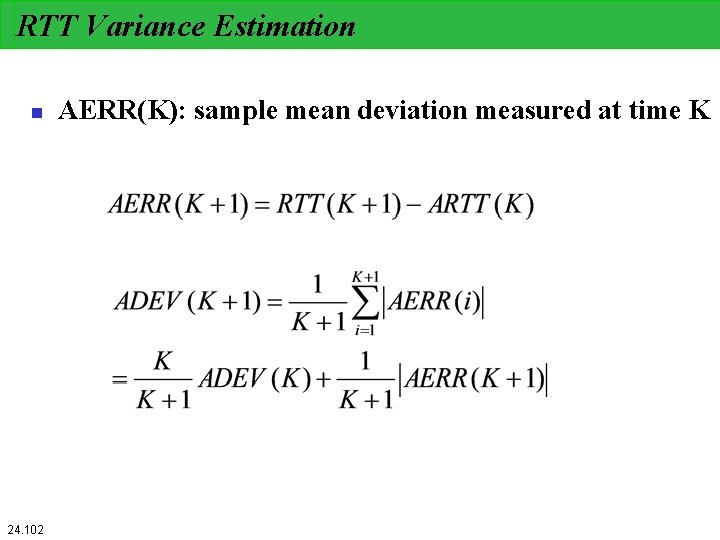
RTT Variance Estimation n 24. 102 AERR(K): sample mean deviation measured at time K
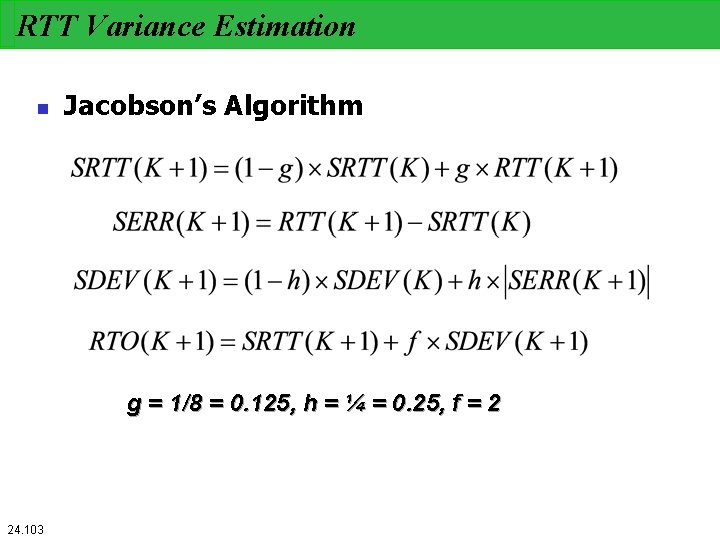
RTT Variance Estimation n Jacobson’s Algorithm g = 1/8 = 0. 125, h = ¼ = 0. 25, f = 2 24. 103
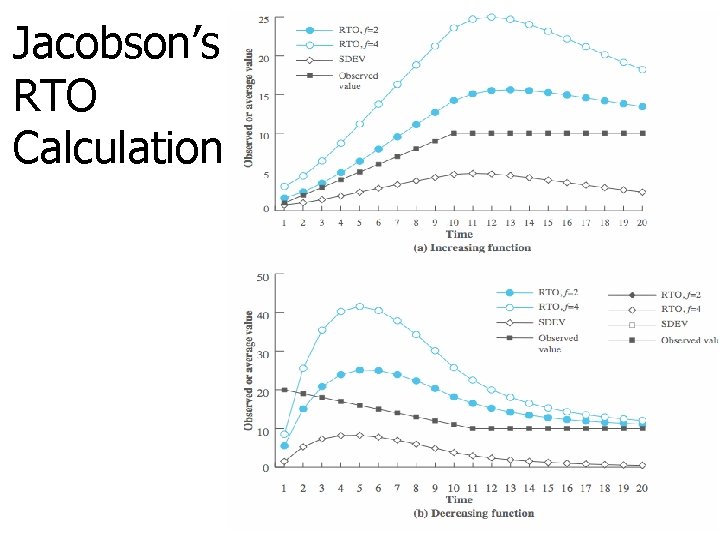
Jacobson’s RTO Calculation
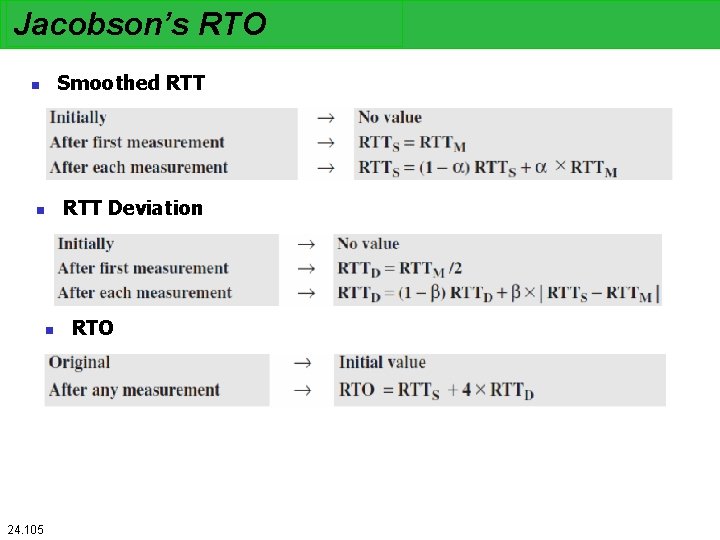
Jacobson’s RTO Smoothed RTT n n n 24. 105 RTT Deviation RTO
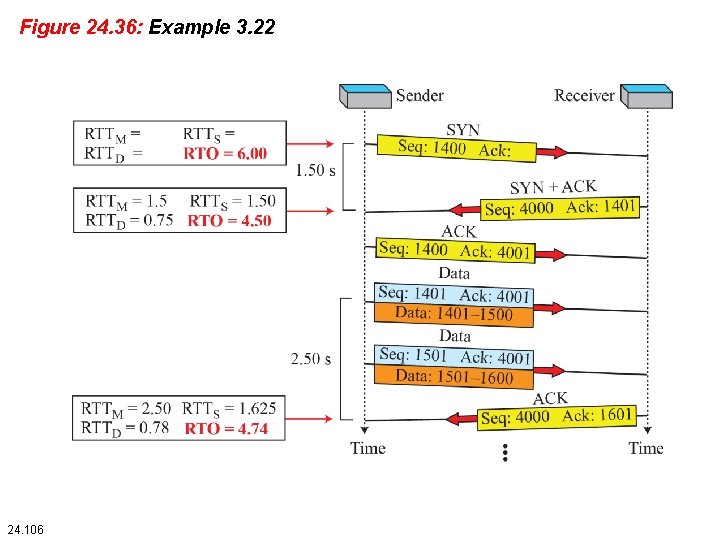
Figure 24. 36: Example 3. 22 24. 106
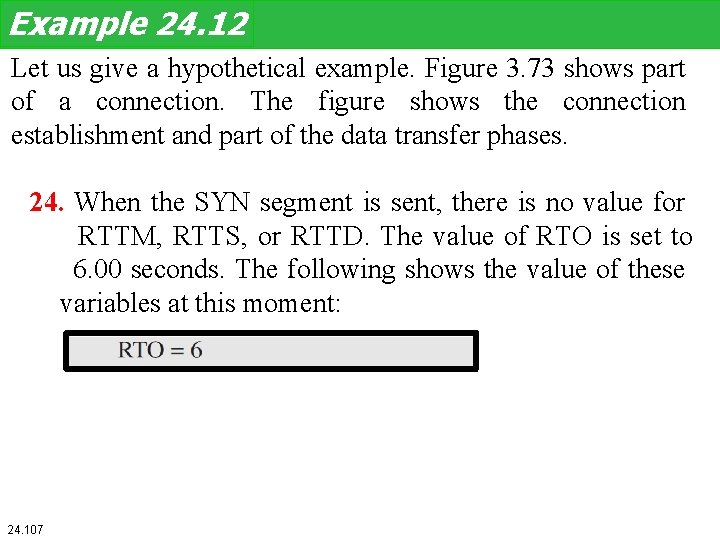
Example 24. 12 Let us give a hypothetical example. Figure 3. 73 shows part of a connection. The figure shows the connection establishment and part of the data transfer phases. 24. When the SYN segment is sent, there is no value for RTTM, RTTS, or RTTD. The value of RTO is set to 6. 00 seconds. The following shows the value of these variables at this moment: 24. 107
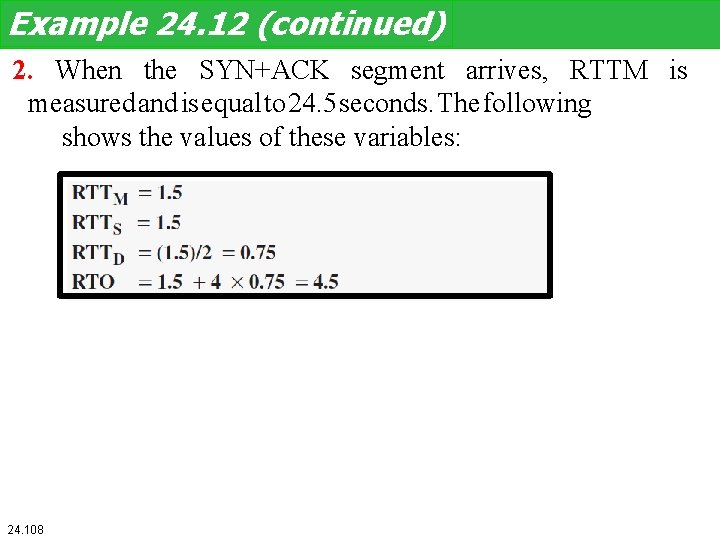
Example 24. 12 (continued) 2. When the SYN+ACK segment arrives, RTTM is measured and is equal to 24. 5 seconds. The following shows the values of these variables: 24. 108
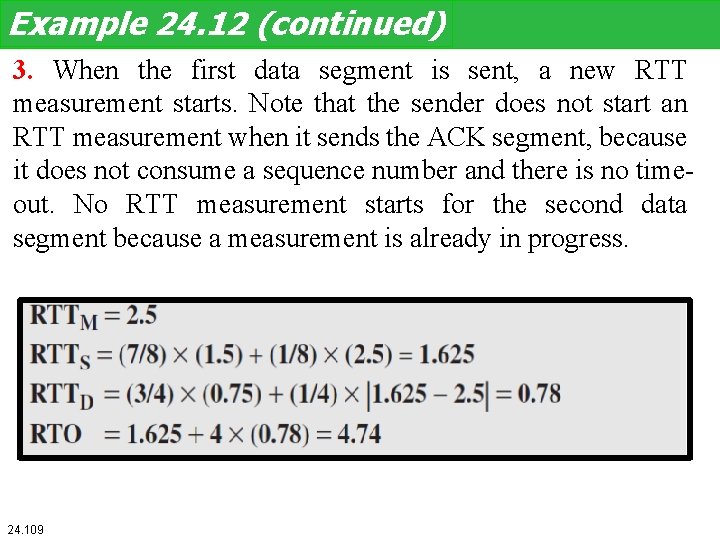
Example 24. 12 (continued) 3. When the first data segment is sent, a new RTT measurement starts. Note that the sender does not start an RTT measurement when it sends the ACK segment, because it does not consume a sequence number and there is no timeout. No RTT measurement starts for the second data segment because a measurement is already in progress. 24. 109
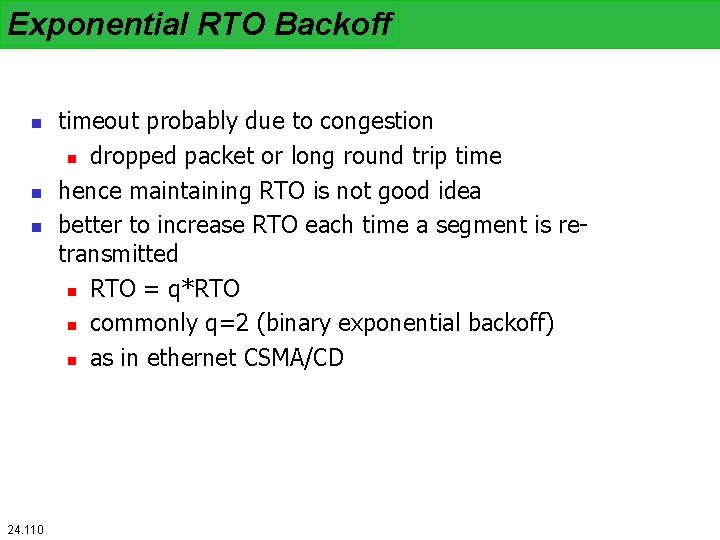
Exponential RTO Backoff n n n 24. 110 timeout probably due to congestion n dropped packet or long round trip time hence maintaining RTO is not good idea better to increase RTO each time a segment is retransmitted n RTO = q*RTO n commonly q=2 (binary exponential backoff) n as in ethernet CSMA/CD
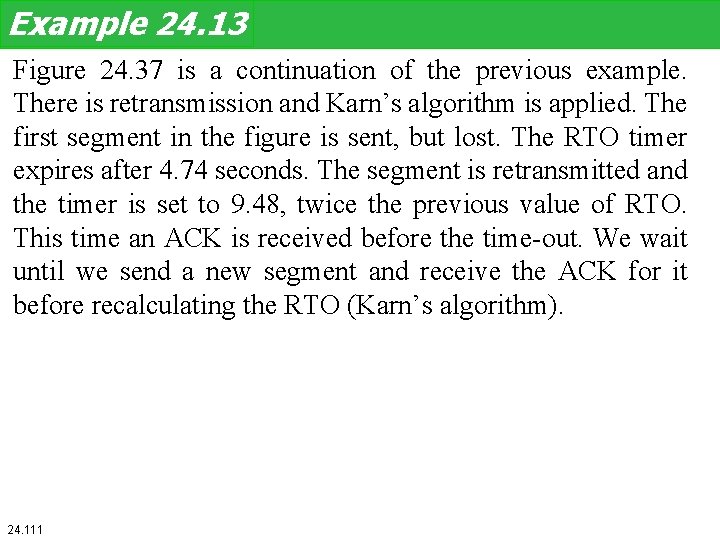
Example 24. 13 Figure 24. 37 is a continuation of the previous example. There is retransmission and Karn’s algorithm is applied. The first segment in the figure is sent, but lost. The RTO timer expires after 4. 74 seconds. The segment is retransmitted and the timer is set to 9. 48, twice the previous value of RTO. This time an ACK is received before the time-out. We wait until we send a new segment and receive the ACK for it before recalculating the RTO (Karn’s algorithm). 24. 111
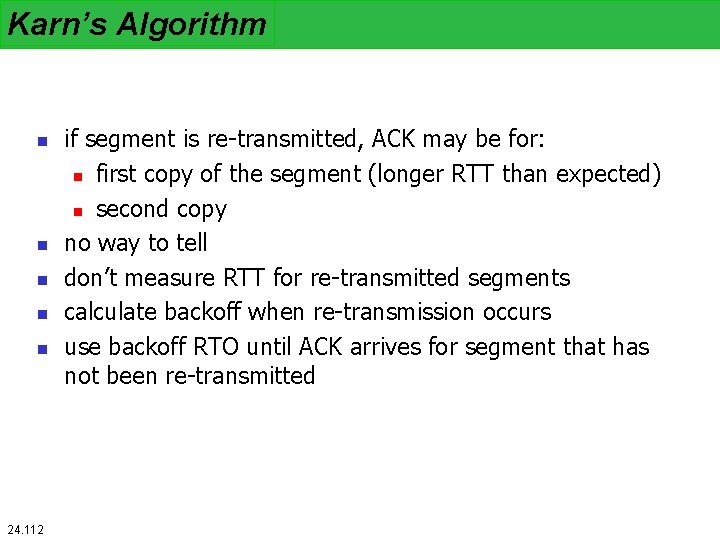
Karn’s Algorithm n n n 24. 112 if segment is re-transmitted, ACK may be for: n first copy of the segment (longer RTT than expected) n second copy no way to tell don’t measure RTT for re-transmitted segments calculate backoff when re-transmission occurs use backoff RTO until ACK arrives for segment that has not been re-transmitted
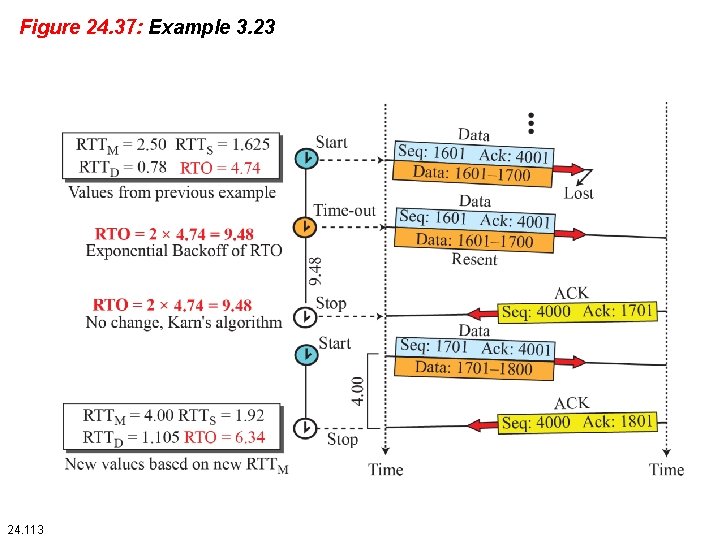
Figure 24. 37: Example 3. 23 24. 113
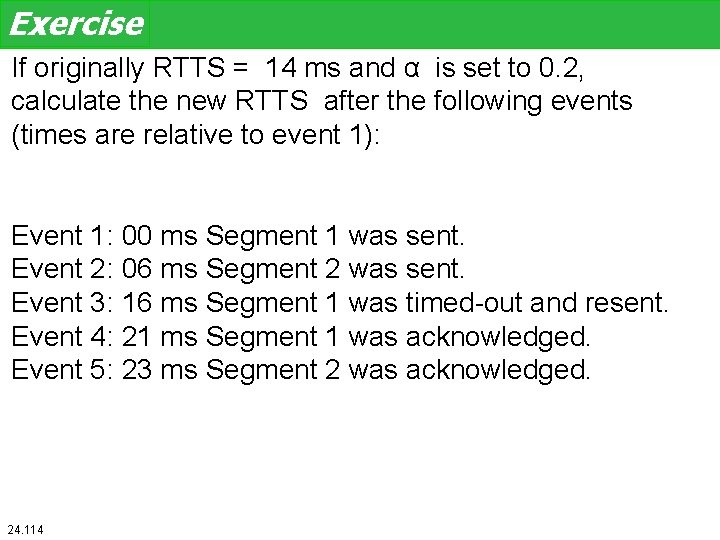
Exercise If originally RTTS = 14 ms and α is set to 0. 2, calculate the new RTTS after the following events (times are relative to event 1): Event 1: 00 ms Segment 1 was sent. Event 2: 06 ms Segment 2 was sent. Event 3: 16 ms Segment 1 was timed-out and resent. Event 4: 21 ms Segment 1 was acknowledged. Event 5: 23 ms Segment 2 was acknowledged. 24. 114
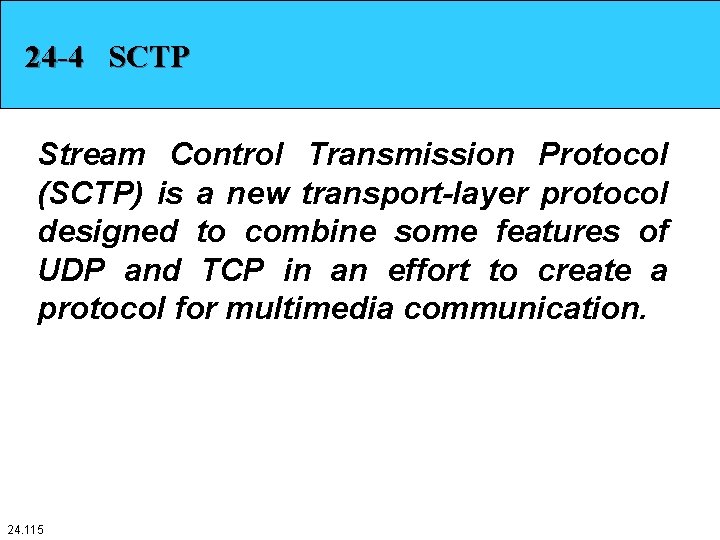
24 -4 SCTP Stream Control Transmission Protocol (SCTP) is a new transport-layer protocol designed to combine some features of UDP and TCP in an effort to create a protocol for multimedia communication. 24. 115
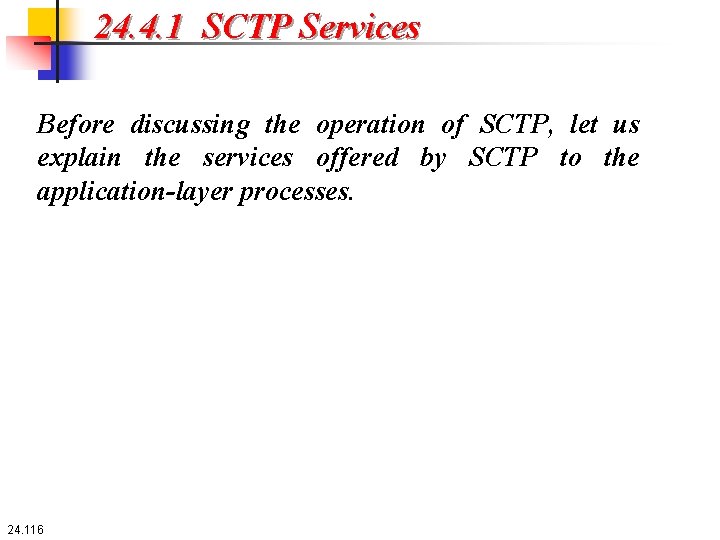
24. 4. 1 SCTP Services Before discussing the operation of SCTP, let us explain the services offered by SCTP to the application-layer processes. 24. 116
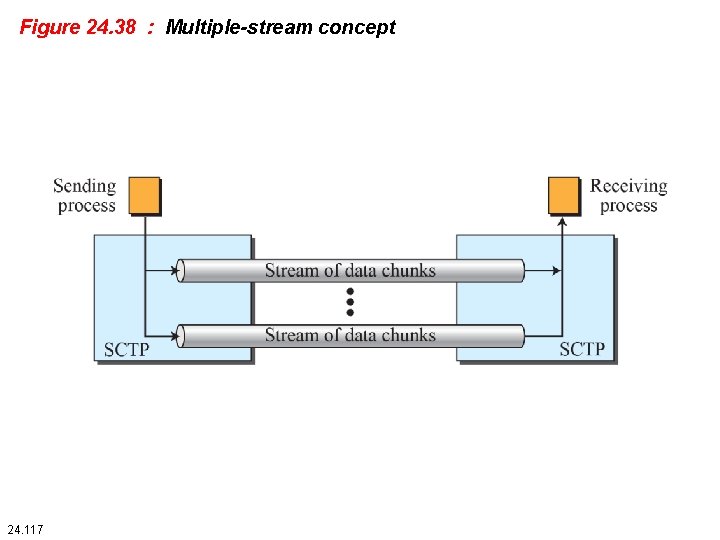
Figure 24. 38 : Multiple-stream concept 24. 117
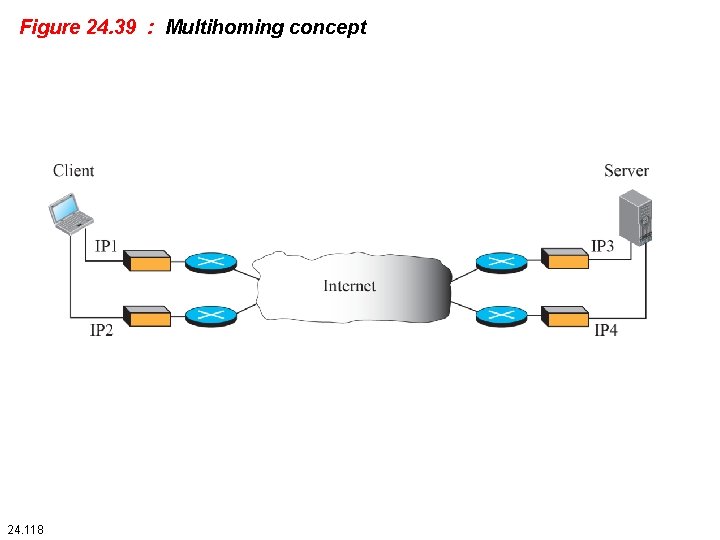
Figure 24. 39 : Multihoming concept 24. 118
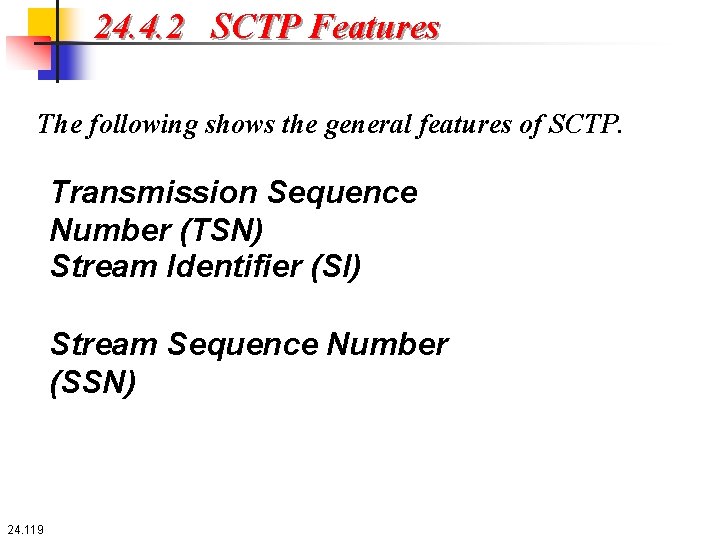
24. 4. 2 SCTP Features The following shows the general features of SCTP. Transmission Sequence Number (TSN) Stream Identifier (SI) Stream Sequence Number (SSN) 24. 119
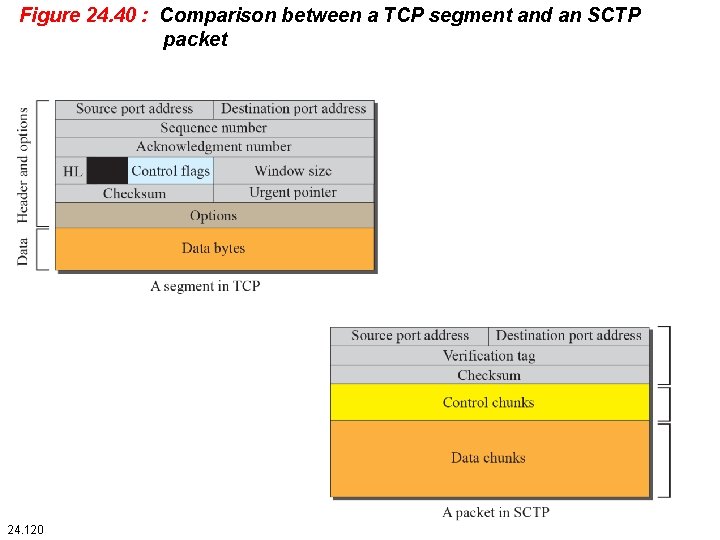
Figure 24. 40 : Comparison between a TCP segment and an SCTP packet 24. 120
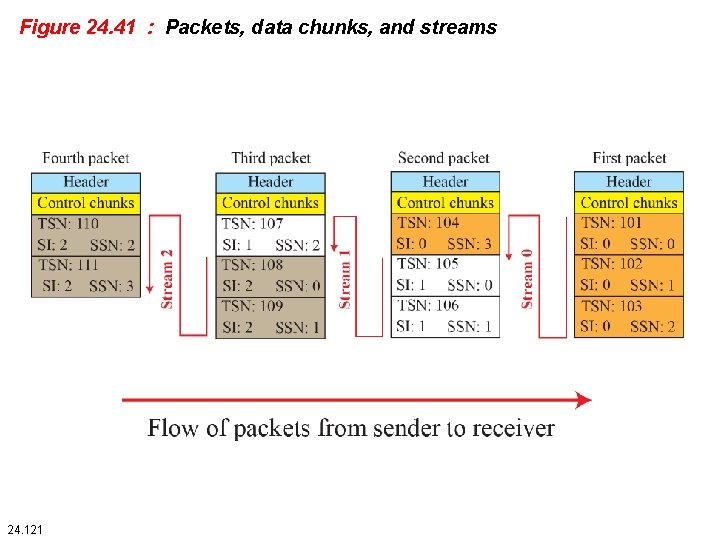
Figure 24. 41 : Packets, data chunks, and streams 24. 121
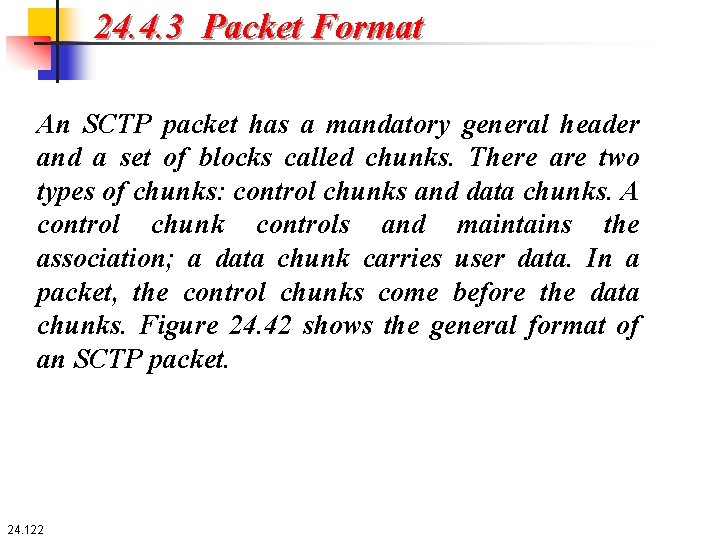
24. 4. 3 Packet Format An SCTP packet has a mandatory general header and a set of blocks called chunks. There are two types of chunks: control chunks and data chunks. A control chunk controls and maintains the association; a data chunk carries user data. In a packet, the control chunks come before the data chunks. Figure 24. 42 shows the general format of an SCTP packet. 24. 122
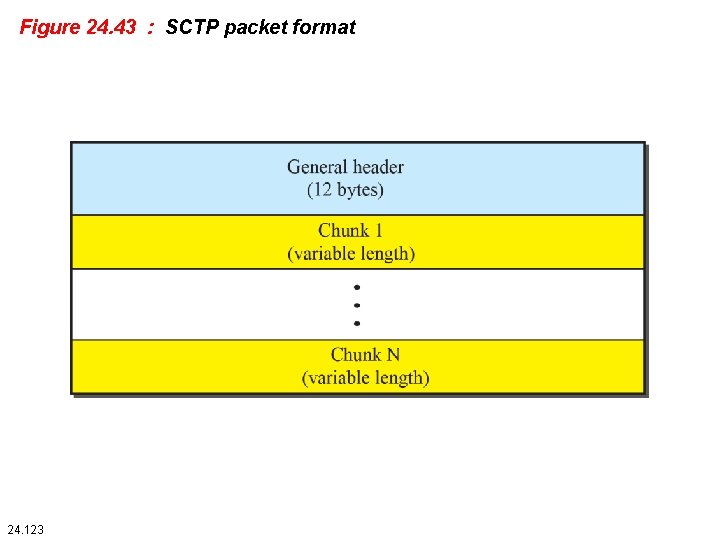
Figure 24. 43 : SCTP packet format 24. 123
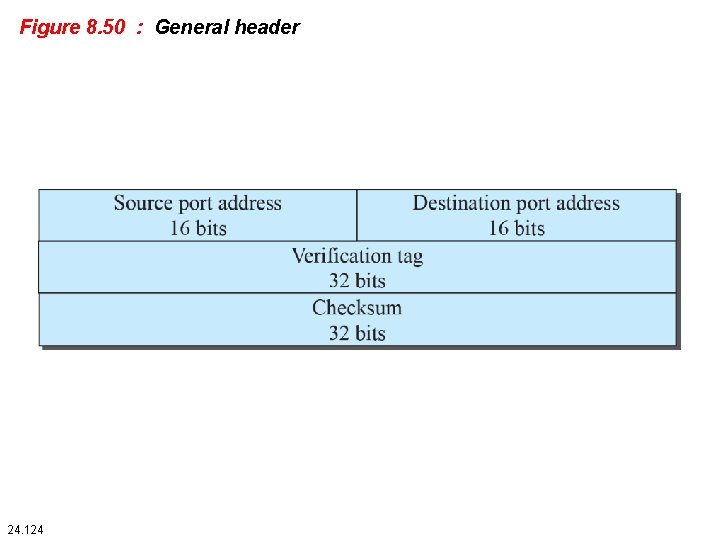
Figure 8. 50 : General header 24. 124
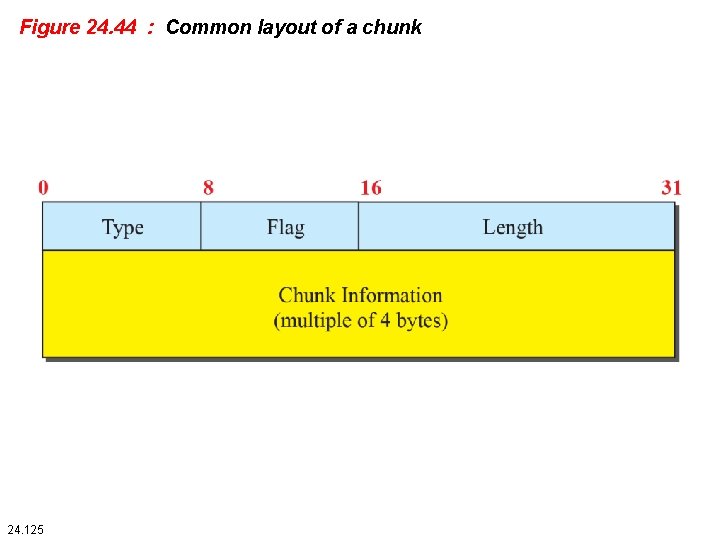
Figure 24. 44 : Common layout of a chunk 24. 125
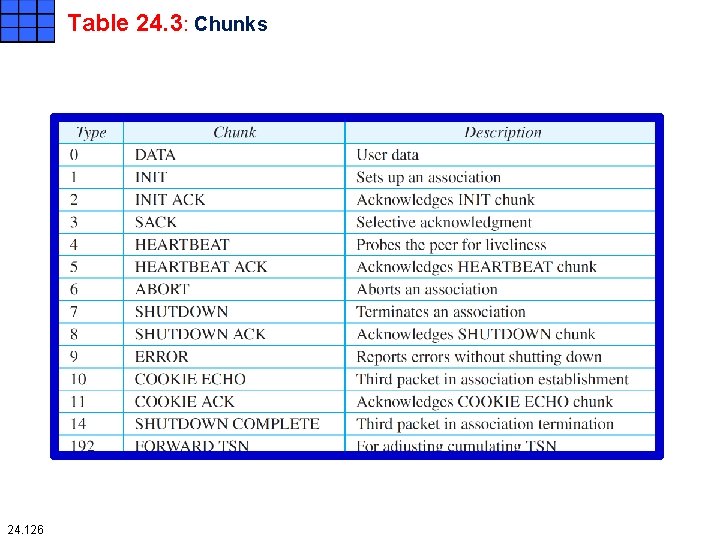
Table 24. 3: Chunks 24. 126
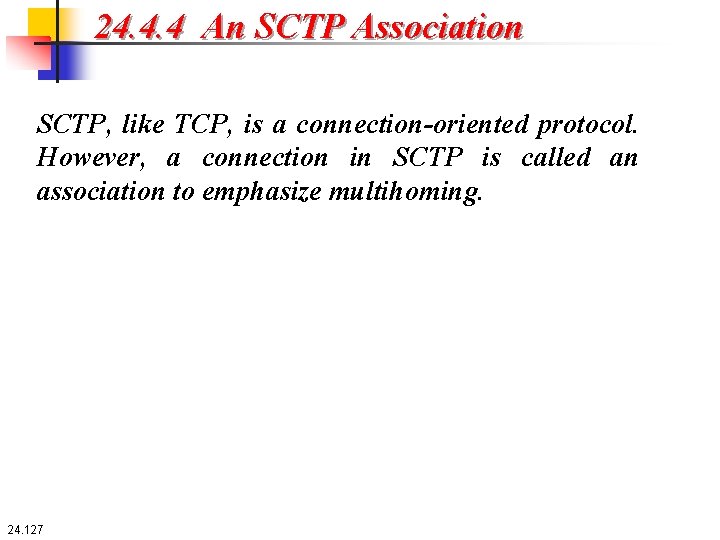
24. 4. 4 An SCTP Association SCTP, like TCP, is a connection-oriented protocol. However, a connection in SCTP is called an association to emphasize multihoming. 24. 127
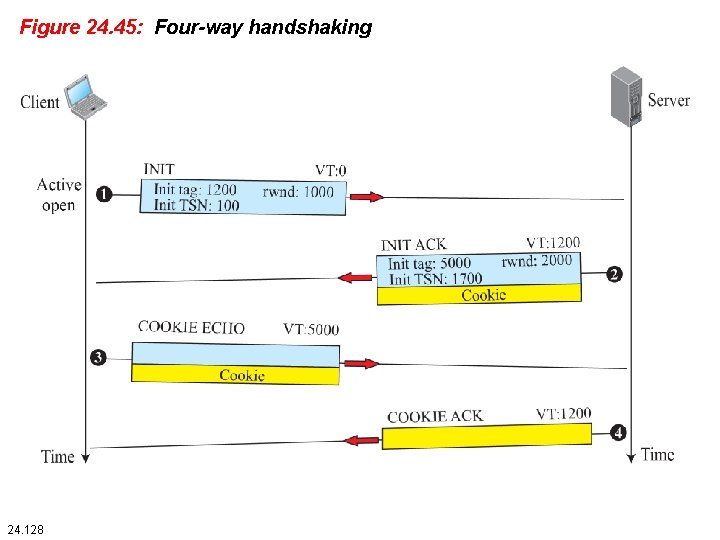
Figure 24. 45: Four-way handshaking 24. 128
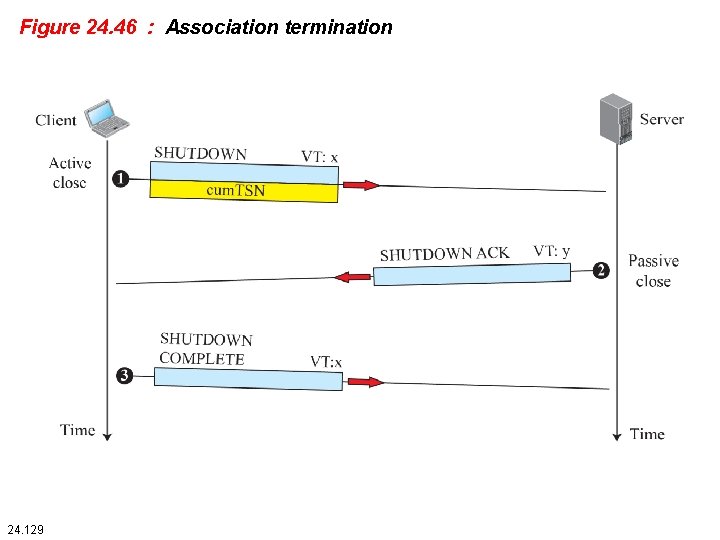
Figure 24. 46 : Association termination 24. 129
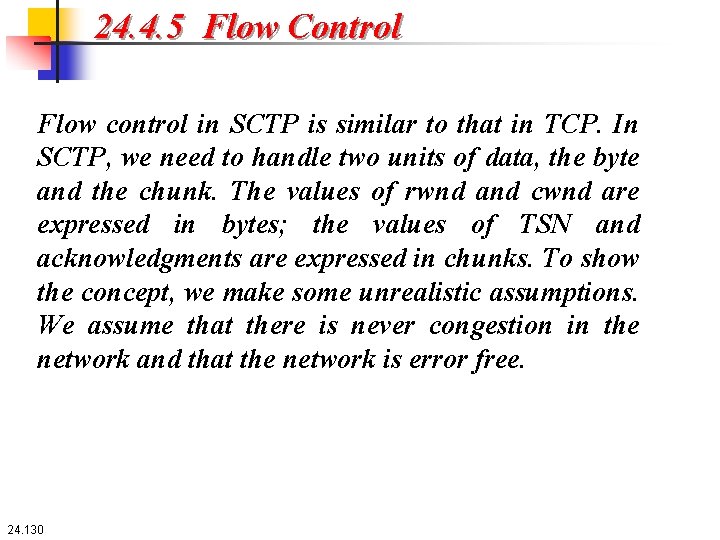
24. 4. 5 Flow Control Flow control in SCTP is similar to that in TCP. In SCTP, we need to handle two units of data, the byte and the chunk. The values of rwnd and cwnd are expressed in bytes; the values of TSN and acknowledgments are expressed in chunks. To show the concept, we make some unrealistic assumptions. We assume that there is never congestion in the network and that the network is error free. 24. 130
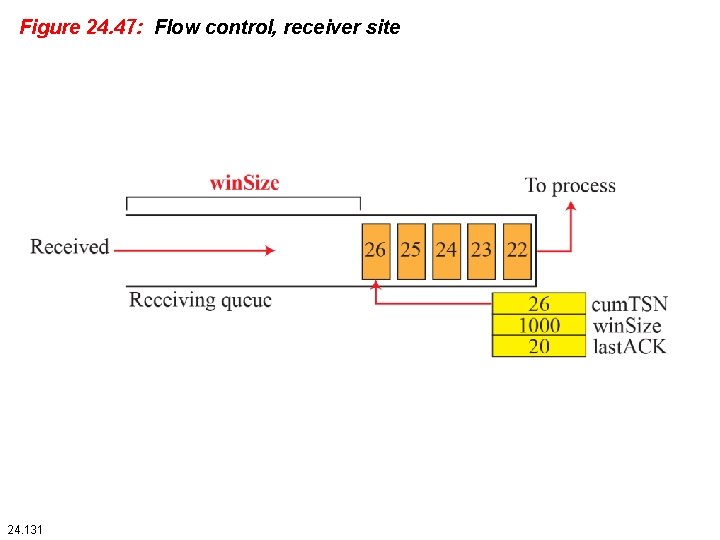
Figure 24. 47: Flow control, receiver site 24. 131
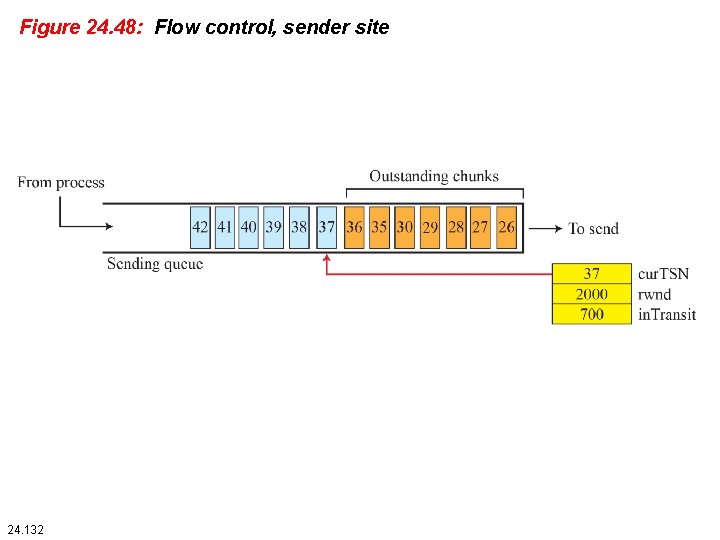
Figure 24. 48: Flow control, sender site 24. 132
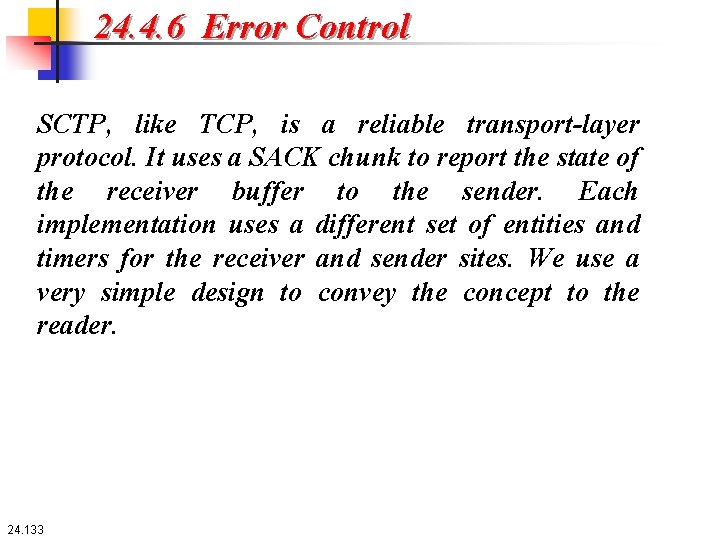
24. 4. 6 Error Control SCTP, like TCP, is a reliable transport-layer protocol. It uses a SACK chunk to report the state of the receiver buffer to the sender. Each implementation uses a different set of entities and timers for the receiver and sender sites. We use a very simple design to convey the concept to the reader. 24. 133
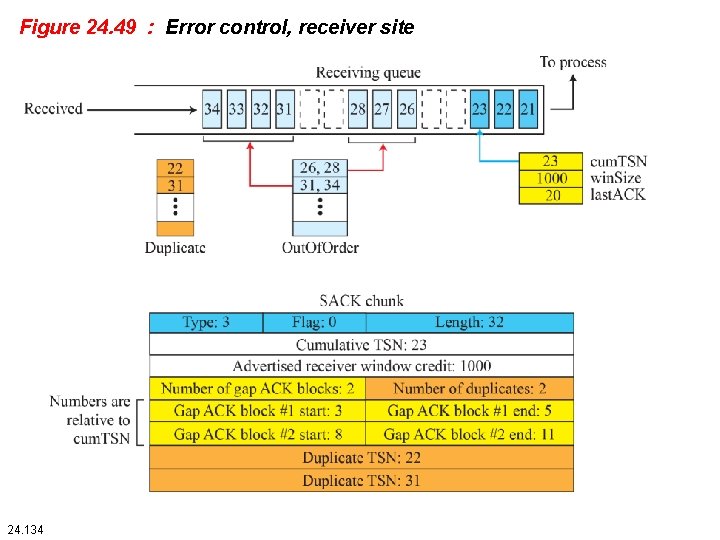
Figure 24. 49 : Error control, receiver site 24. 134
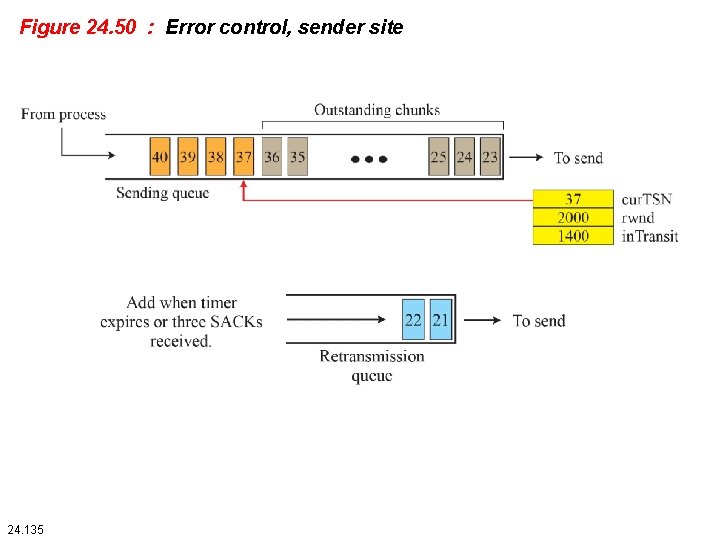
Figure 24. 50 : Error control, sender site 24. 135
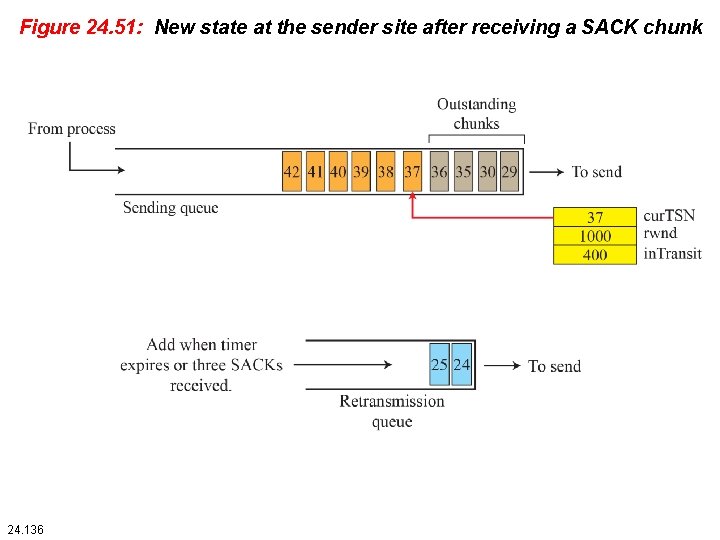
Figure 24. 51: New state at the sender site after receiving a SACK chunk 24. 136