Servlets Servlets are small programs that execute on
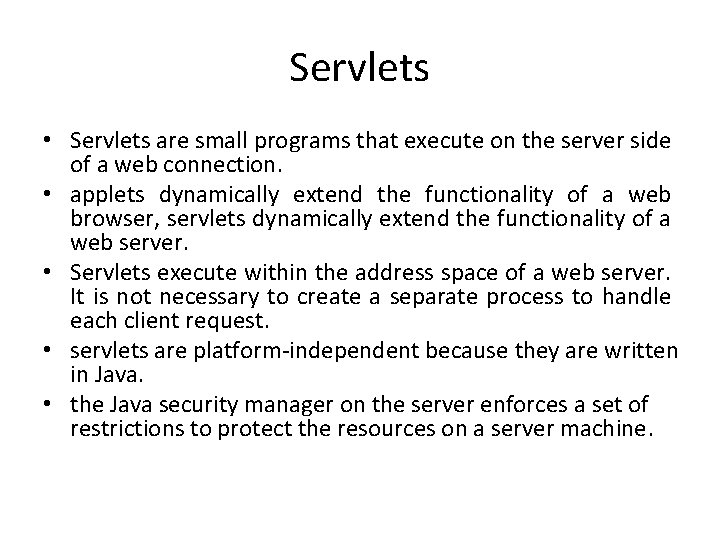
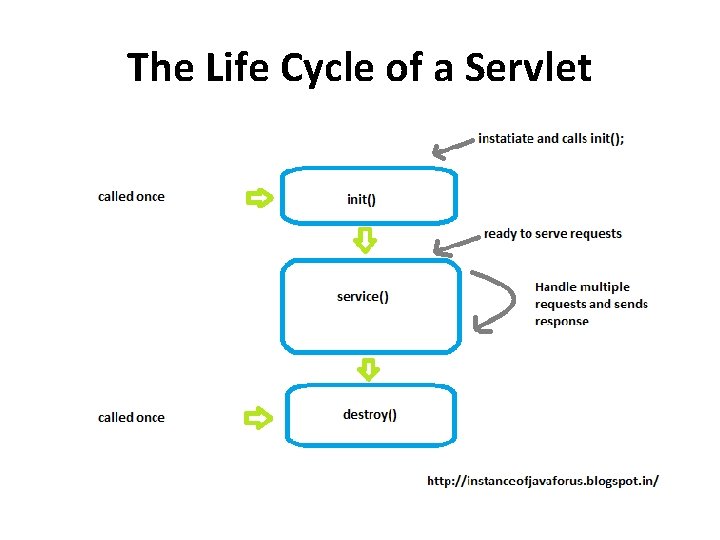
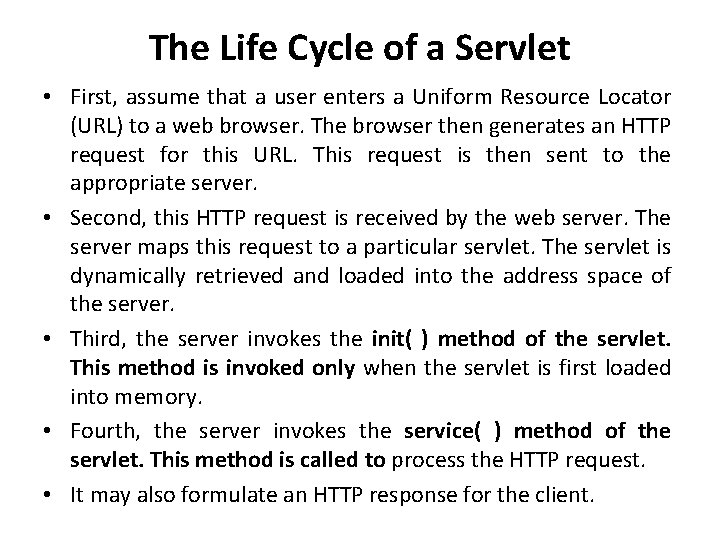
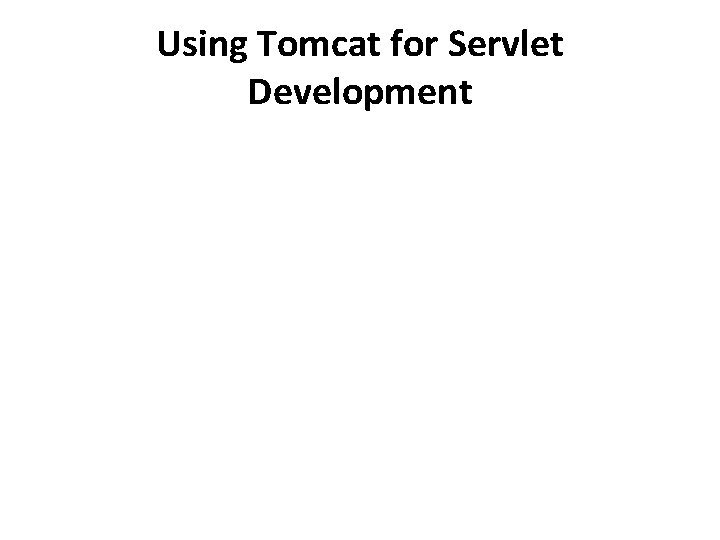
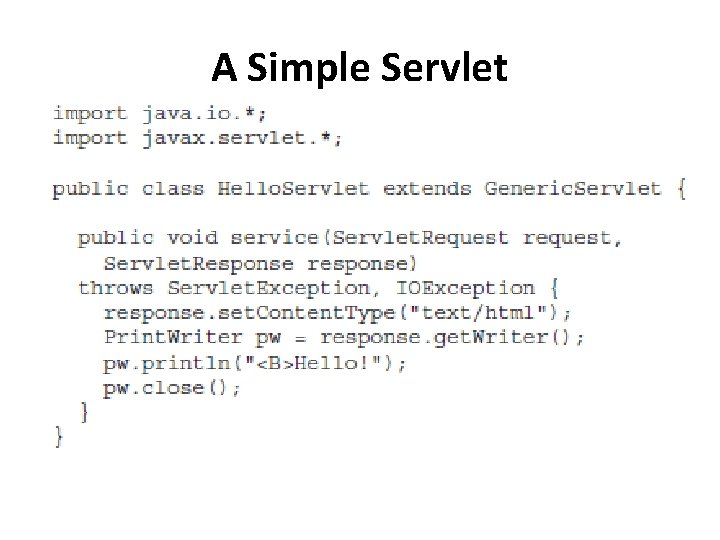
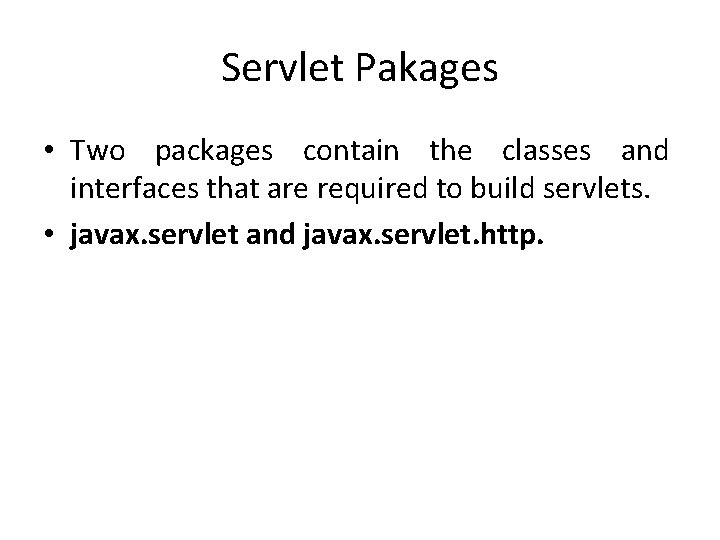
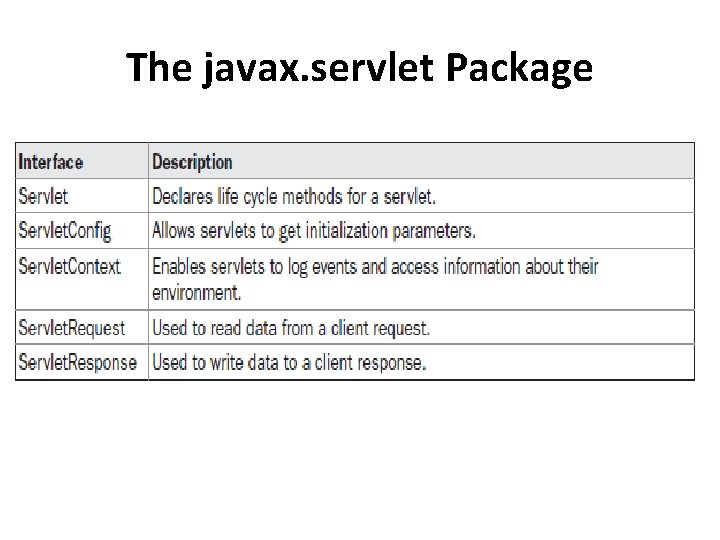
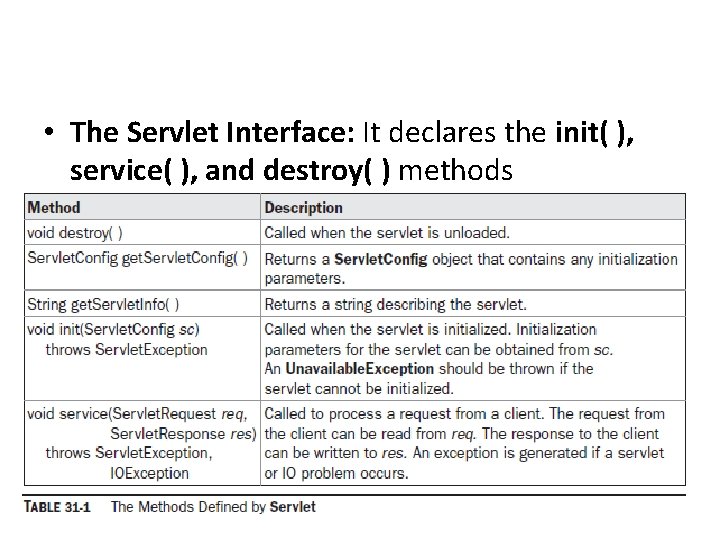
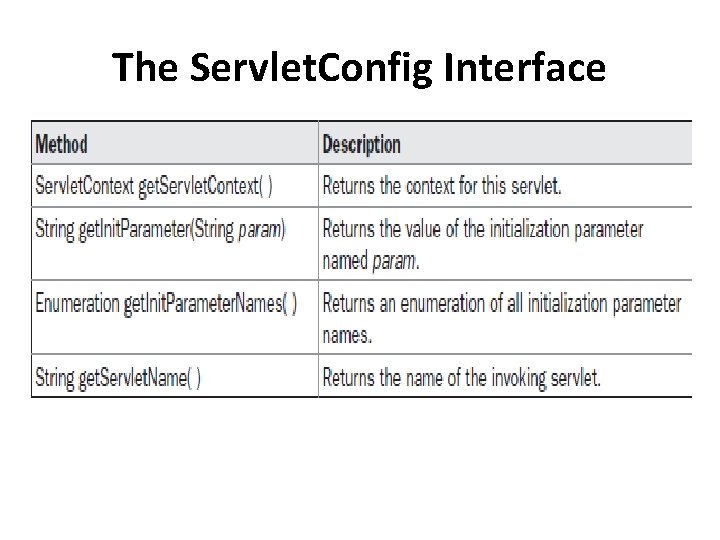
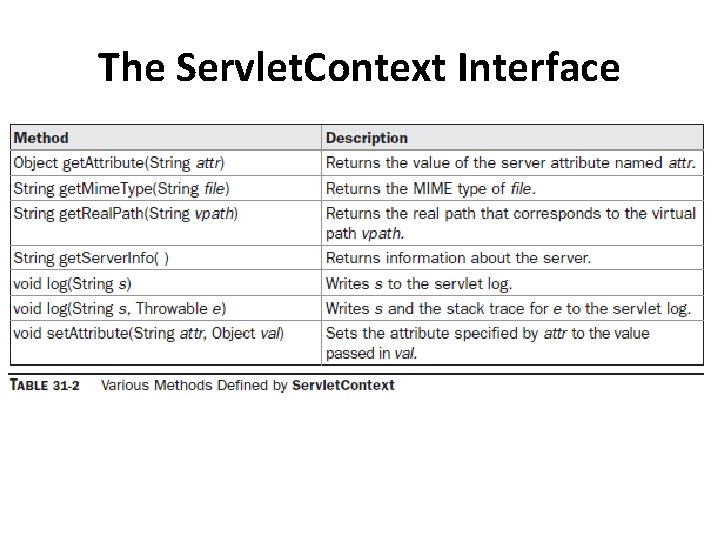
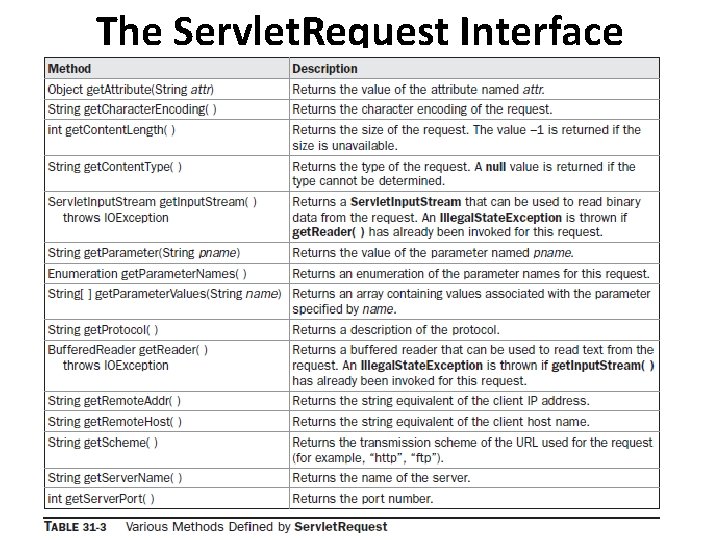
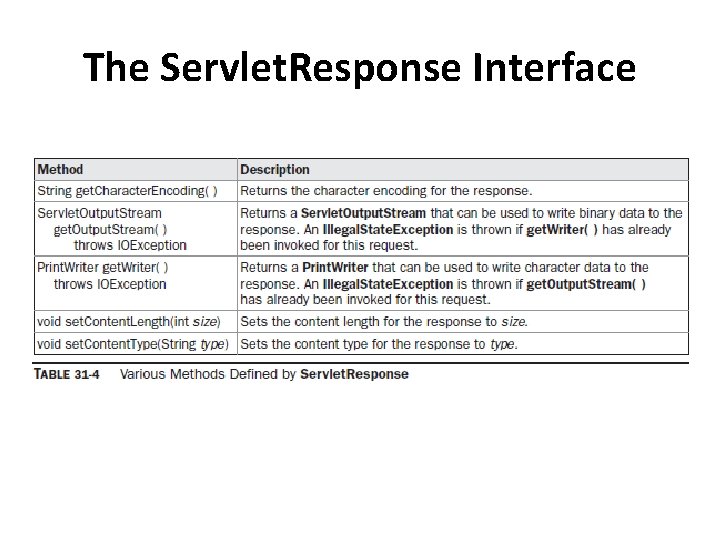
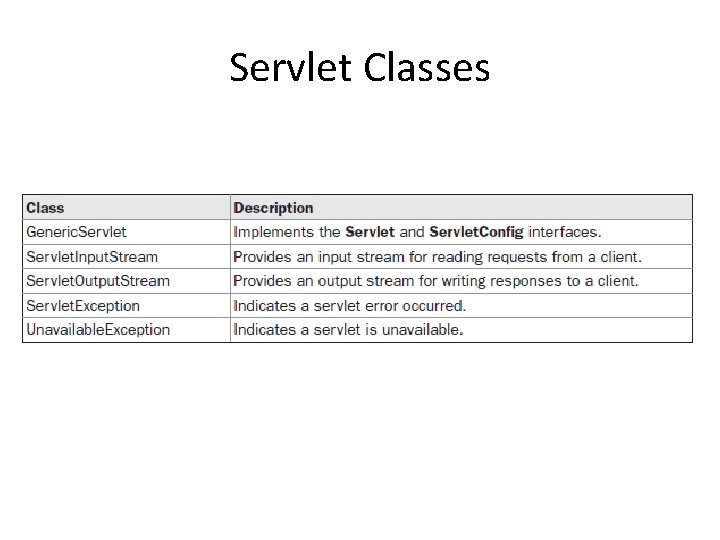
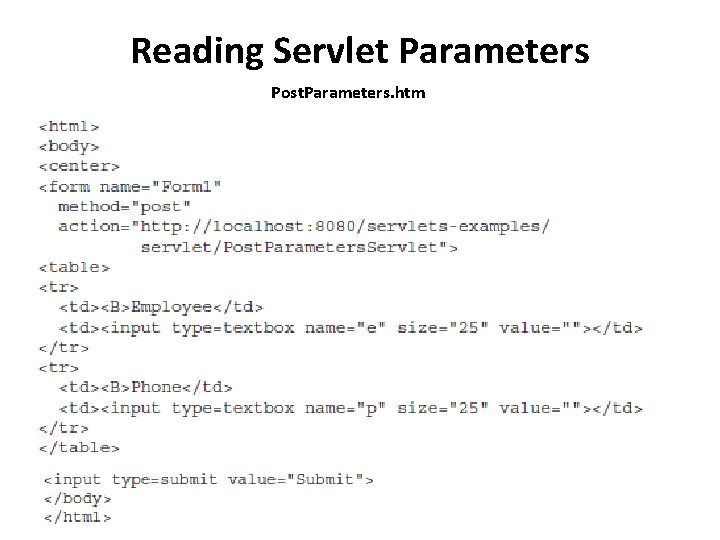
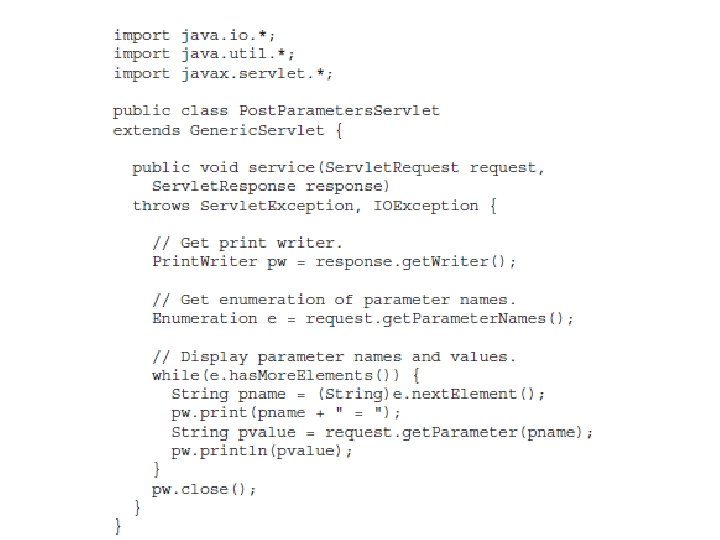
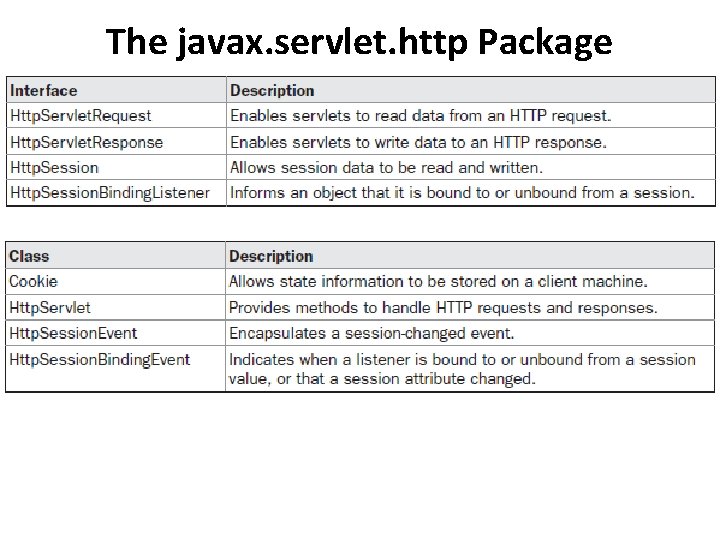
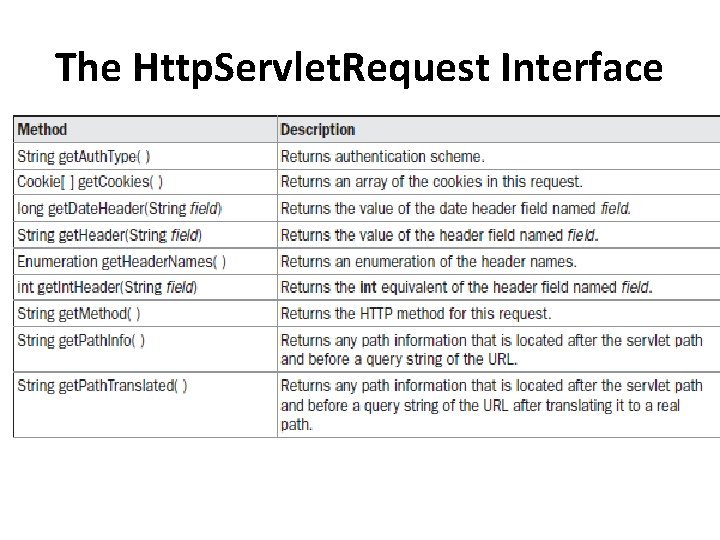
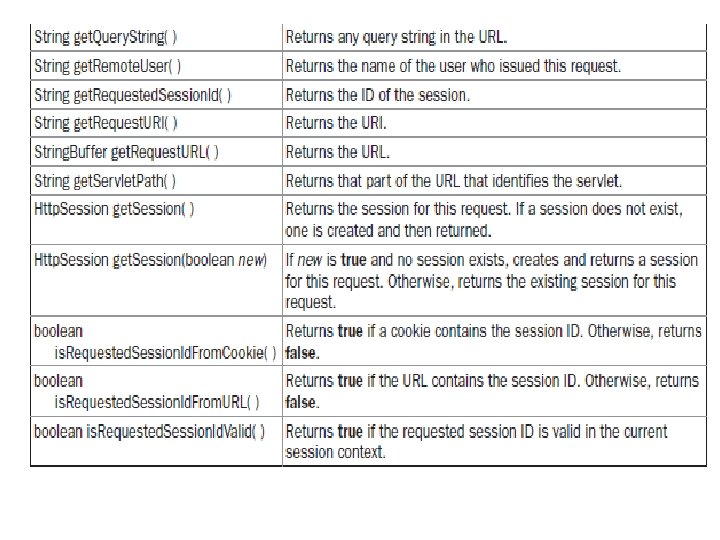
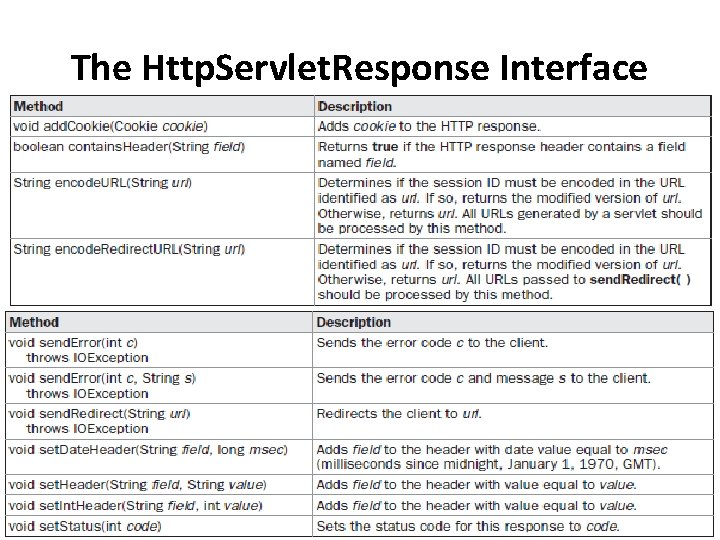
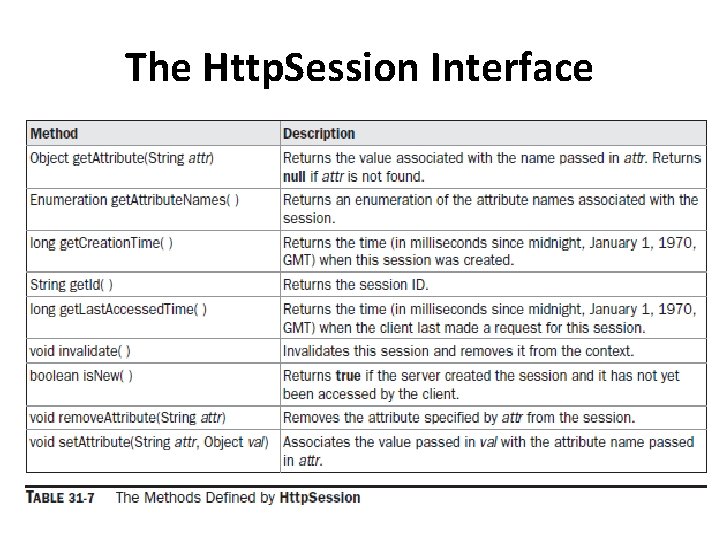
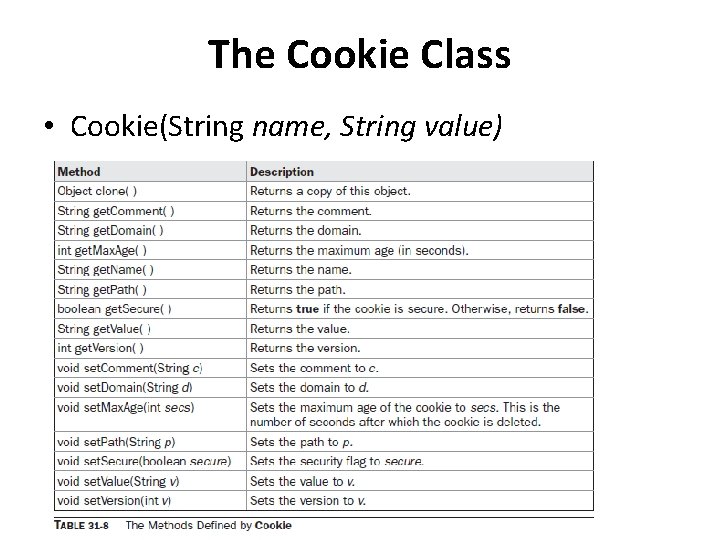
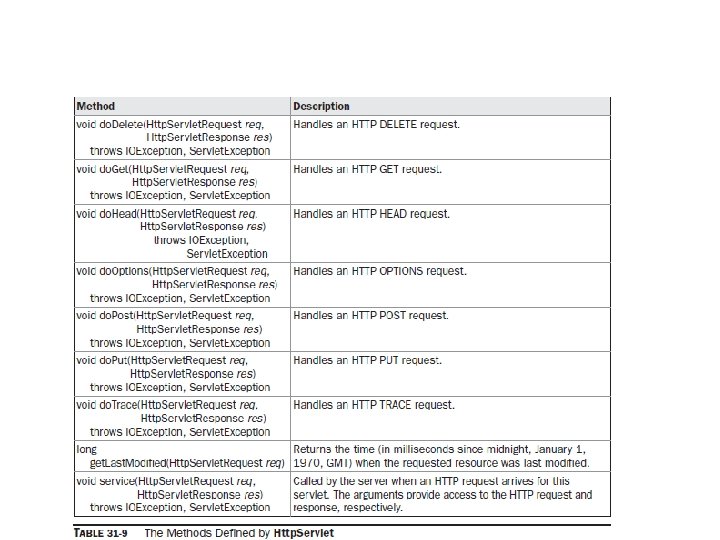
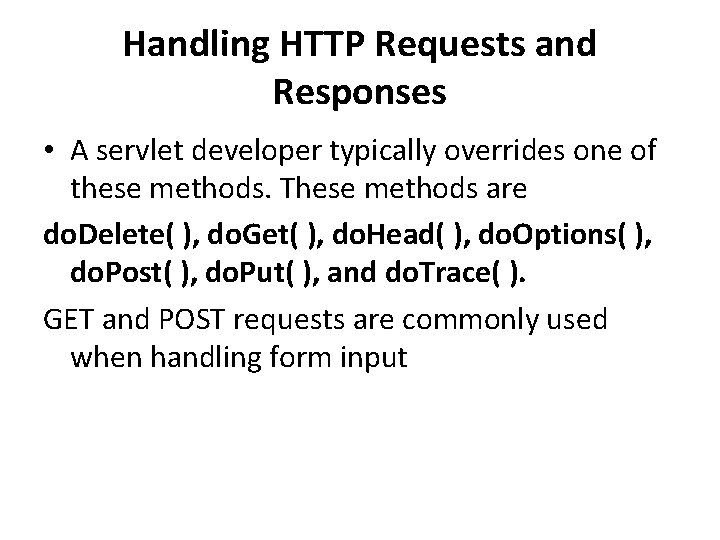
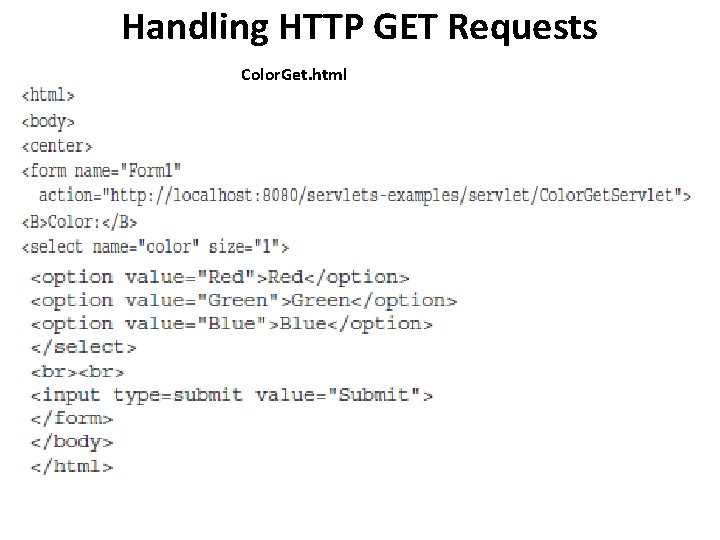
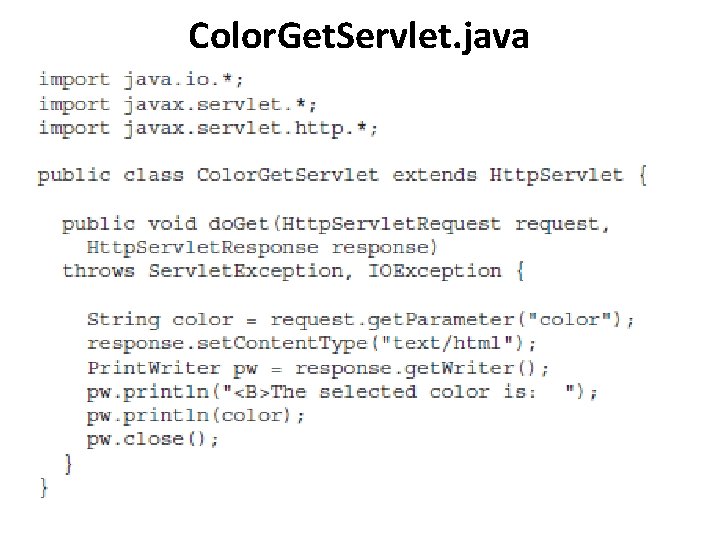
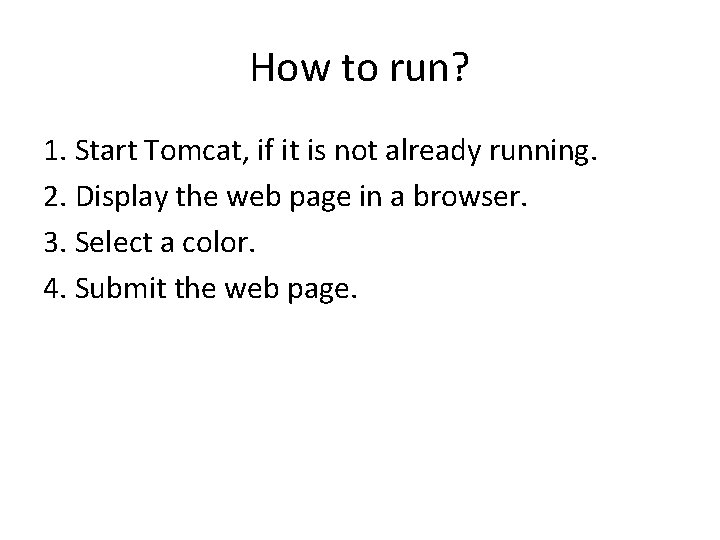
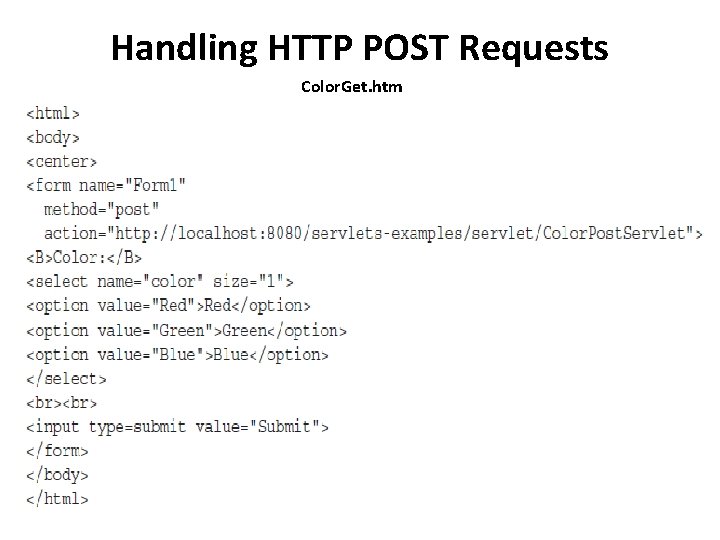
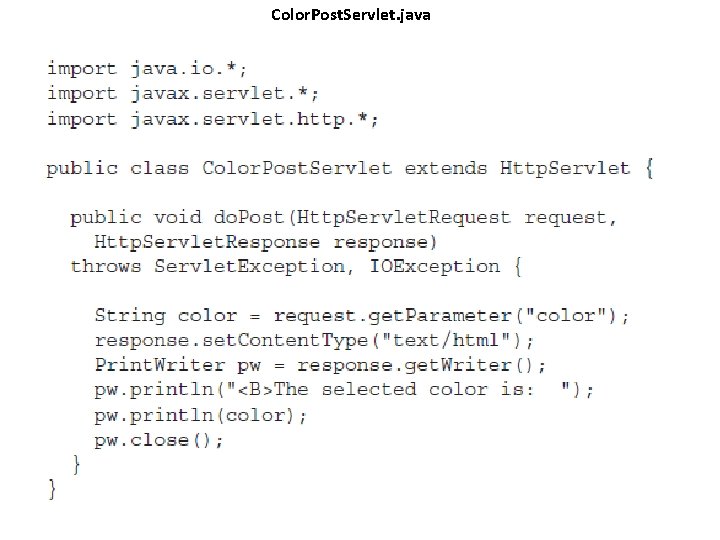
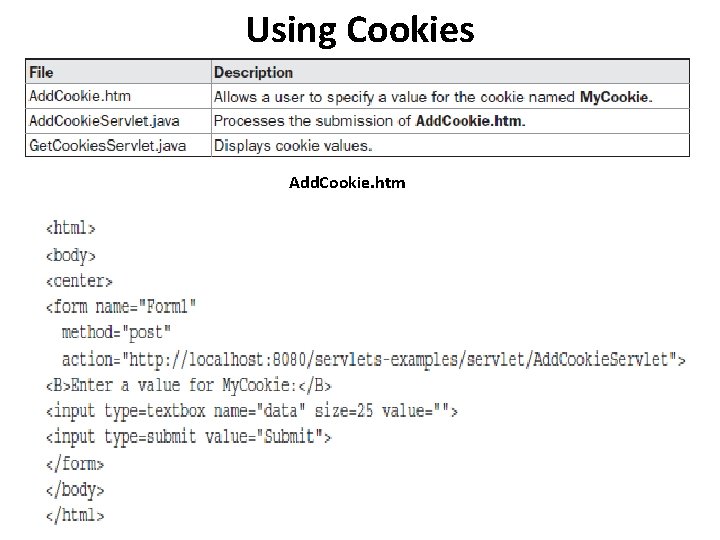
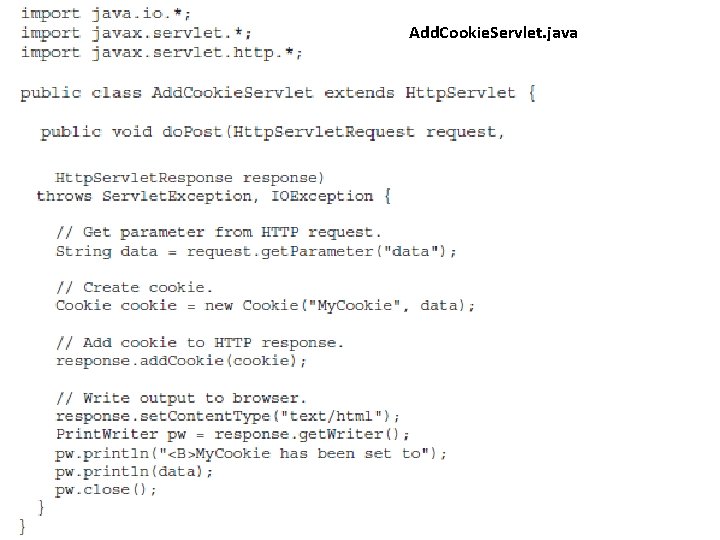
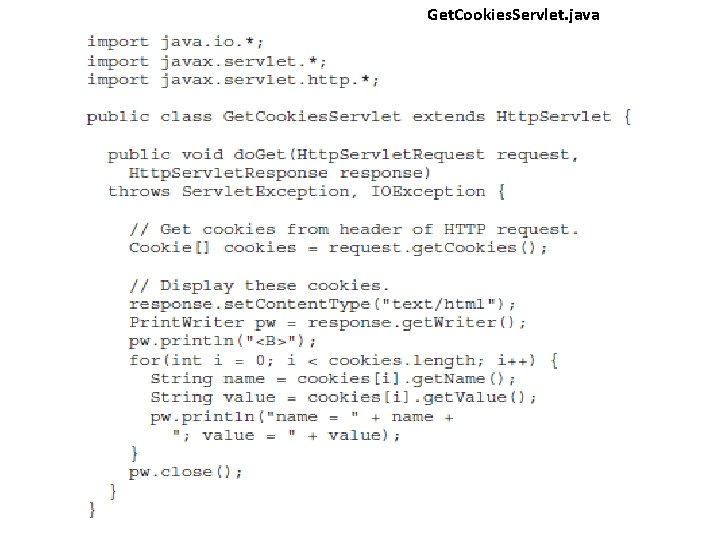
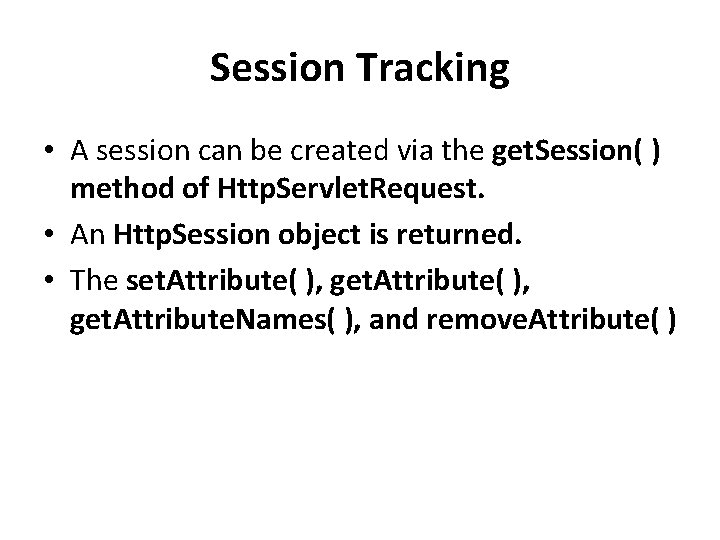
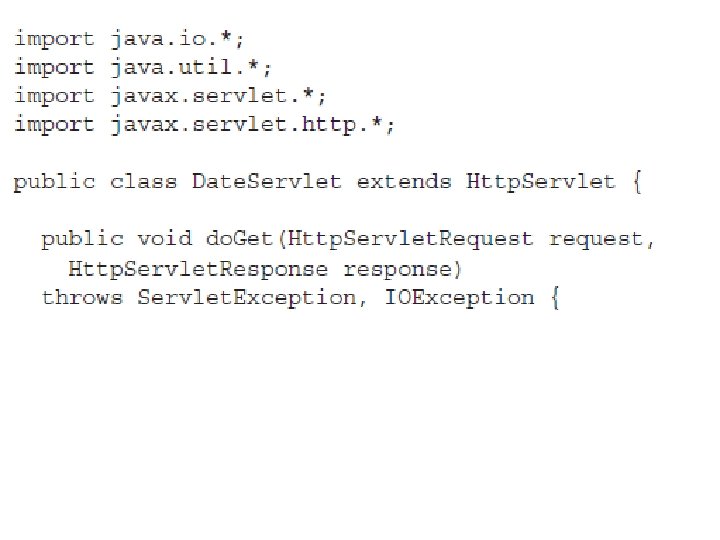
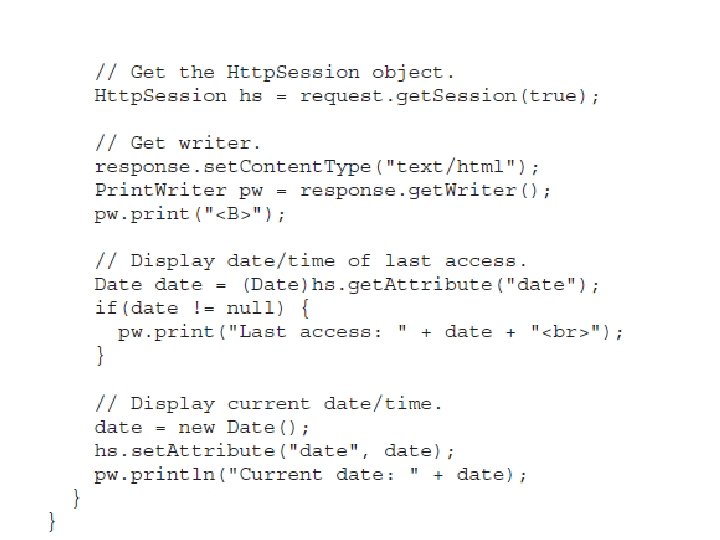
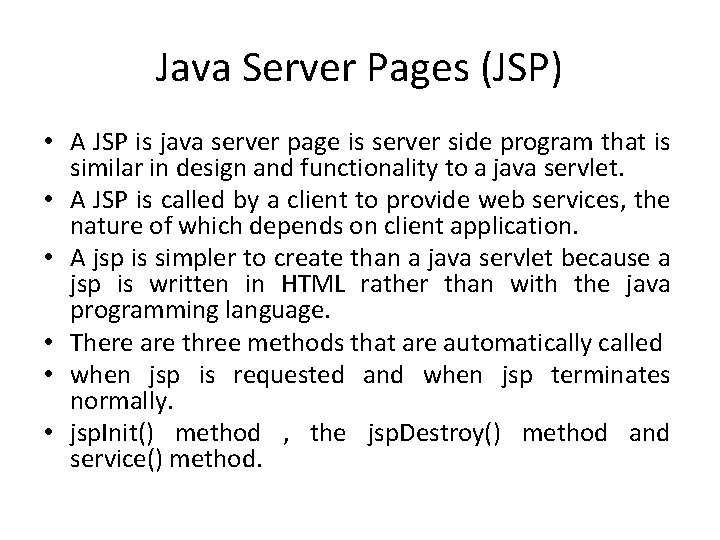
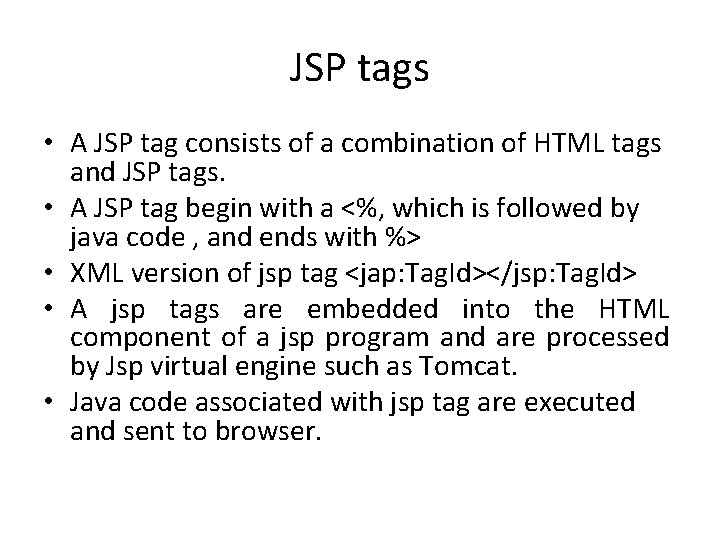
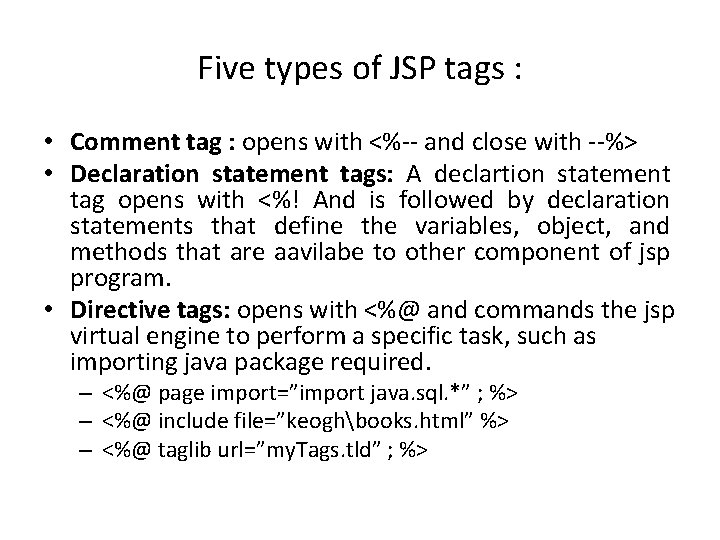
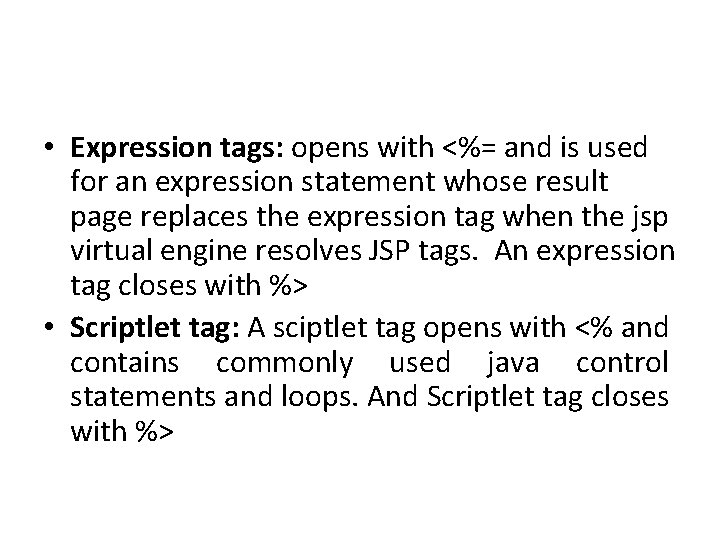
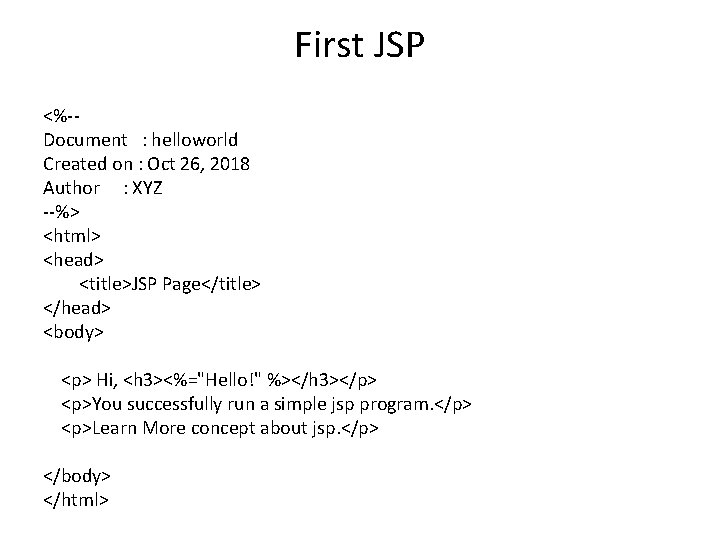
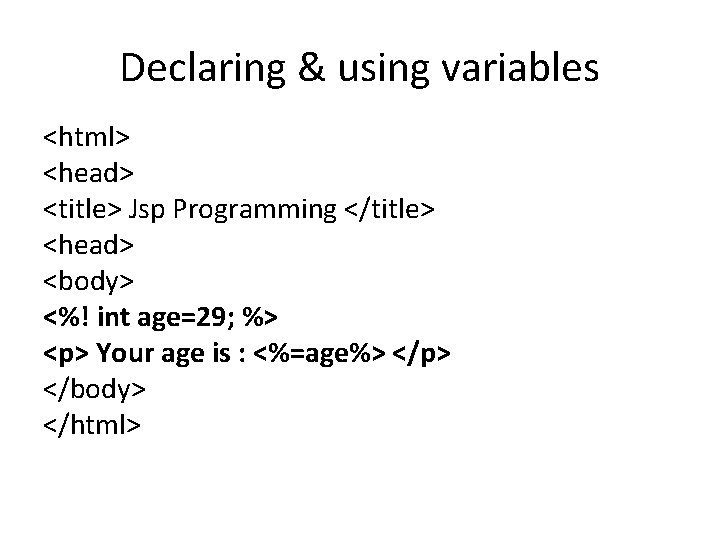
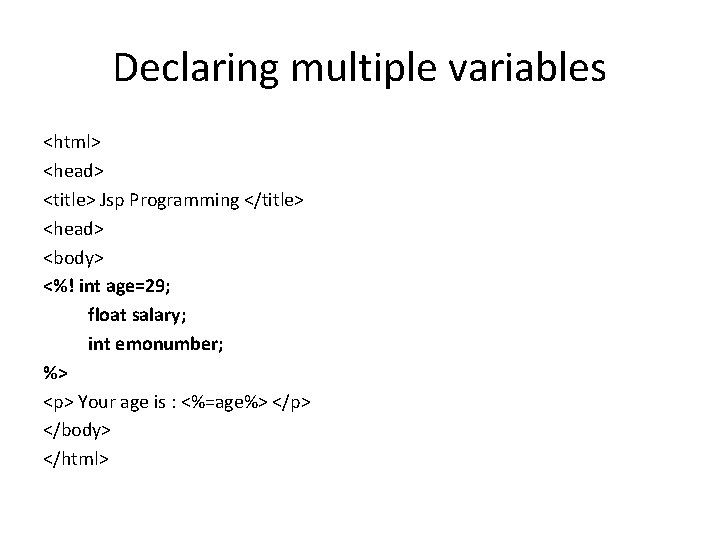
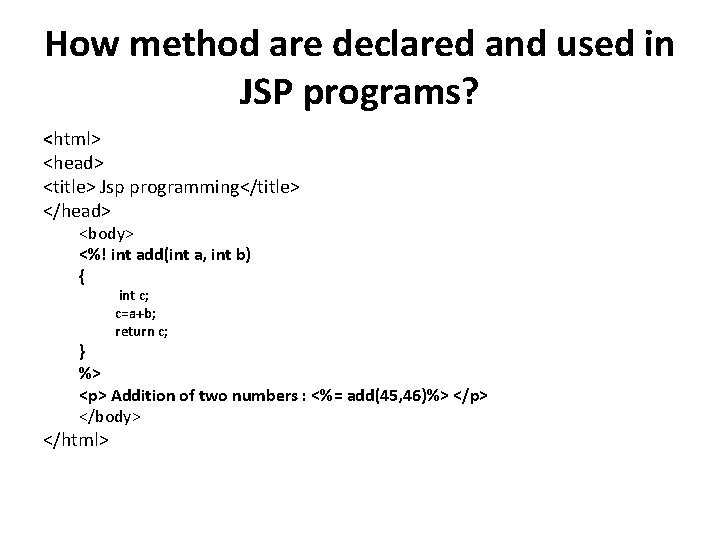
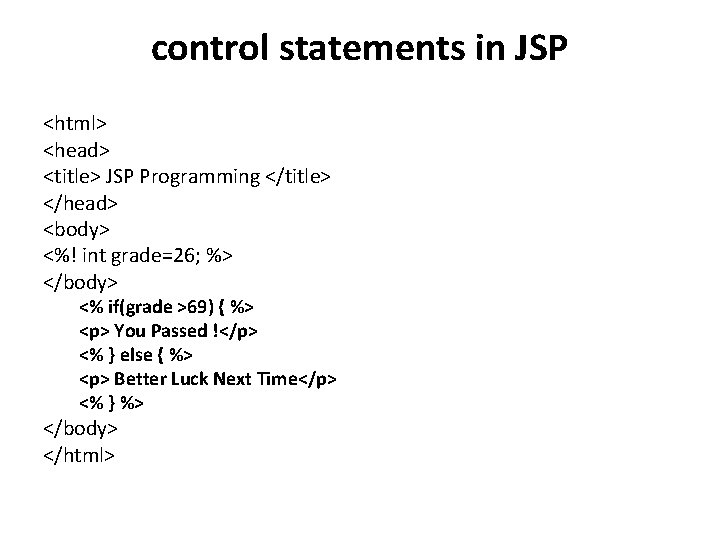
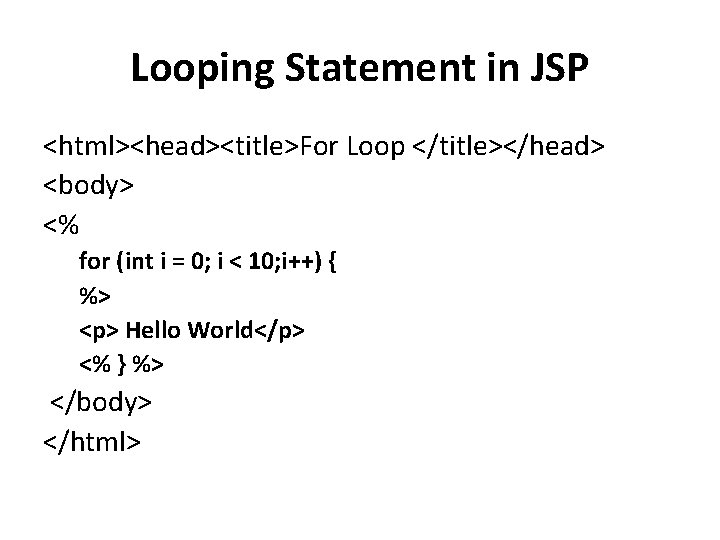
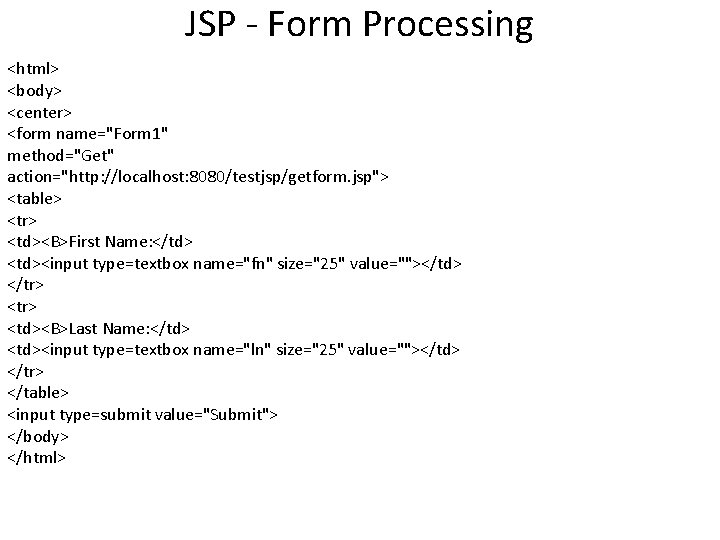
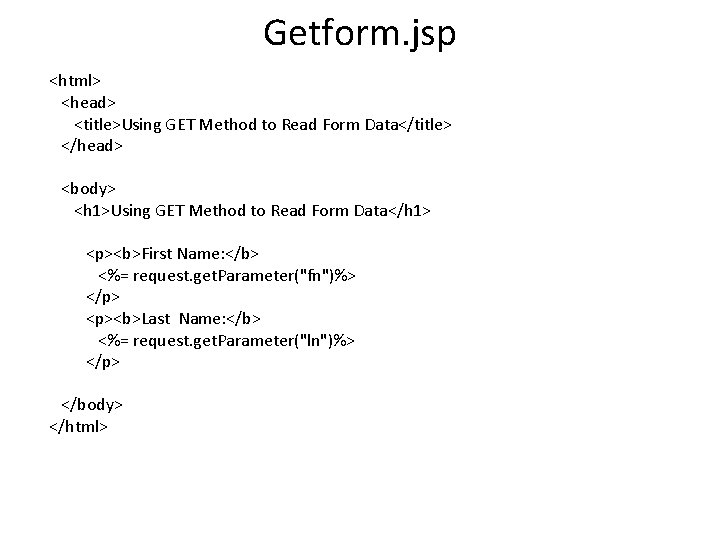
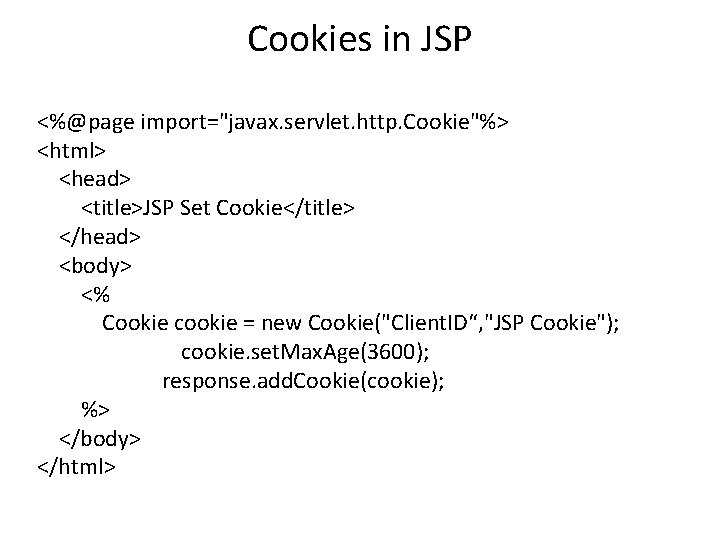
![<%@page import="javax. servlet. http. Cookie"%> <html> <head> <title>JSP Read Cookie</title> </head> <body> <% Cookie[] <%@page import="javax. servlet. http. Cookie"%> <html> <head> <title>JSP Read Cookie</title> </head> <body> <% Cookie[]](https://slidetodoc.com/presentation_image_h2/c889f15f5aa5ad0b46b494d106e6ea22/image-48.jpg)
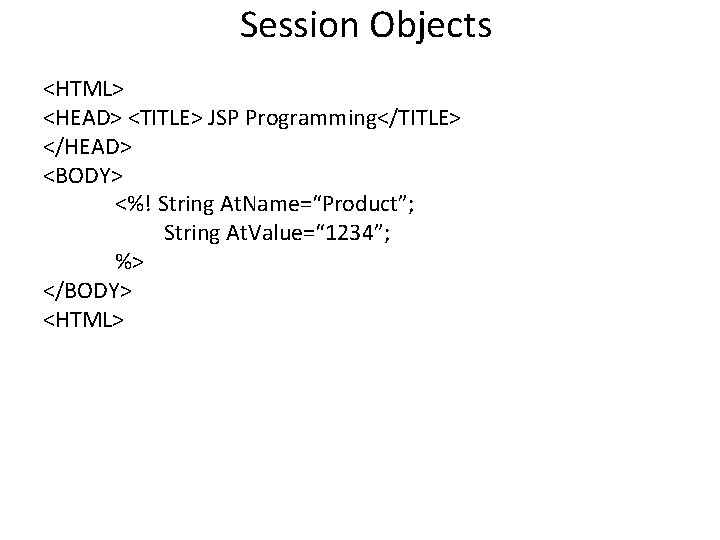
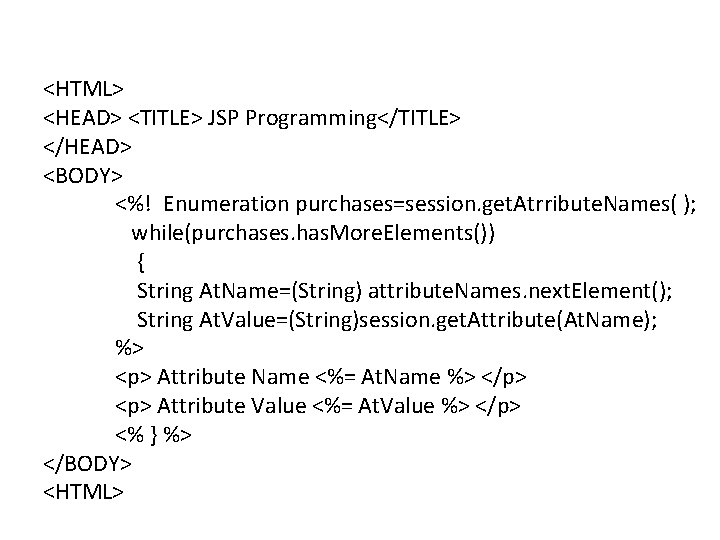
- Slides: 50
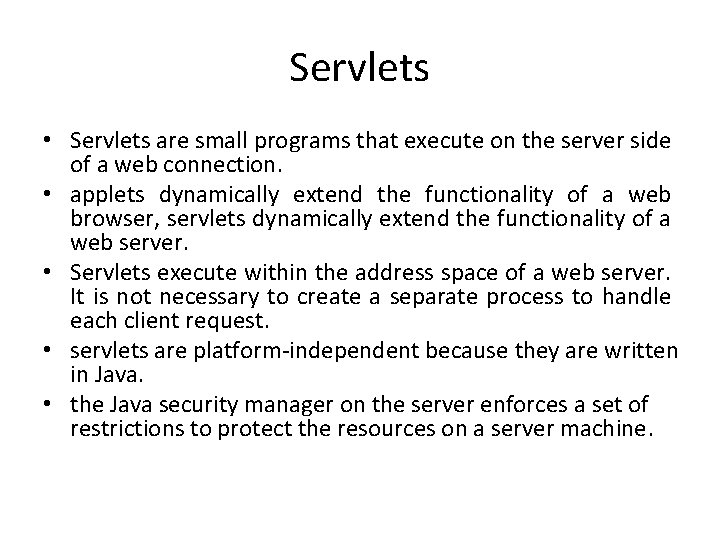
Servlets • Servlets are small programs that execute on the server side of a web connection. • applets dynamically extend the functionality of a web browser, servlets dynamically extend the functionality of a web server. • Servlets execute within the address space of a web server. It is not necessary to create a separate process to handle each client request. • servlets are platform-independent because they are written in Java. • the Java security manager on the server enforces a set of restrictions to protect the resources on a server machine.
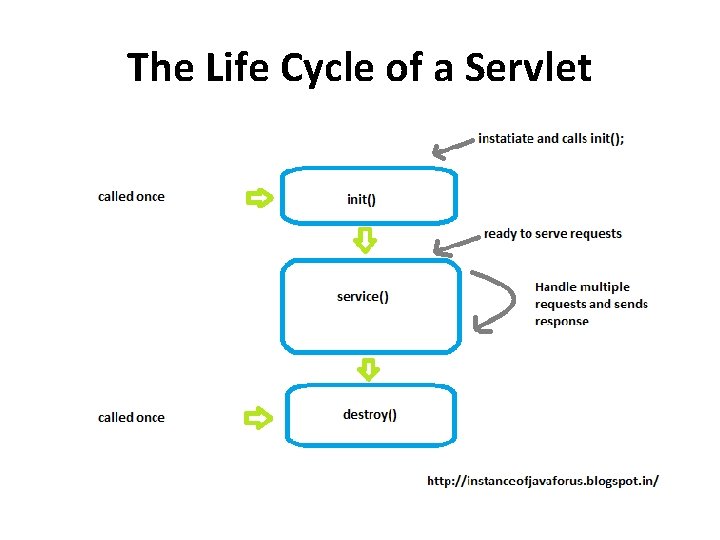
The Life Cycle of a Servlet
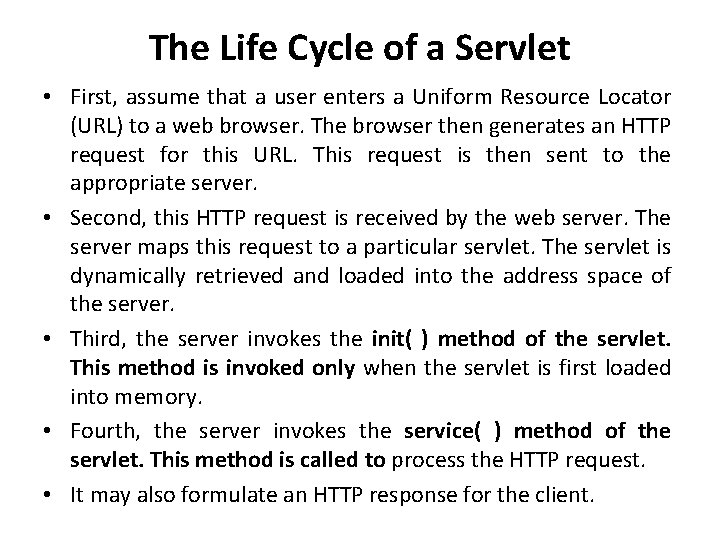
The Life Cycle of a Servlet • First, assume that a user enters a Uniform Resource Locator (URL) to a web browser. The browser then generates an HTTP request for this URL. This request is then sent to the appropriate server. • Second, this HTTP request is received by the web server. The server maps this request to a particular servlet. The servlet is dynamically retrieved and loaded into the address space of the server. • Third, the server invokes the init( ) method of the servlet. This method is invoked only when the servlet is first loaded into memory. • Fourth, the server invokes the service( ) method of the servlet. This method is called to process the HTTP request. • It may also formulate an HTTP response for the client.
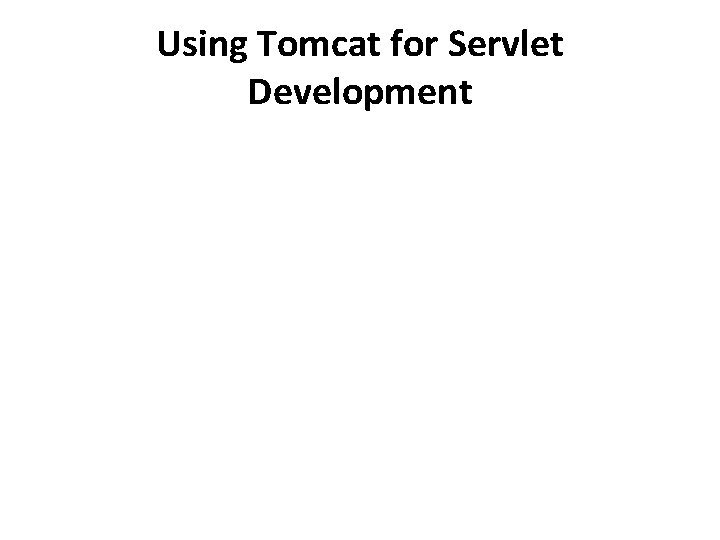
Using Tomcat for Servlet Development
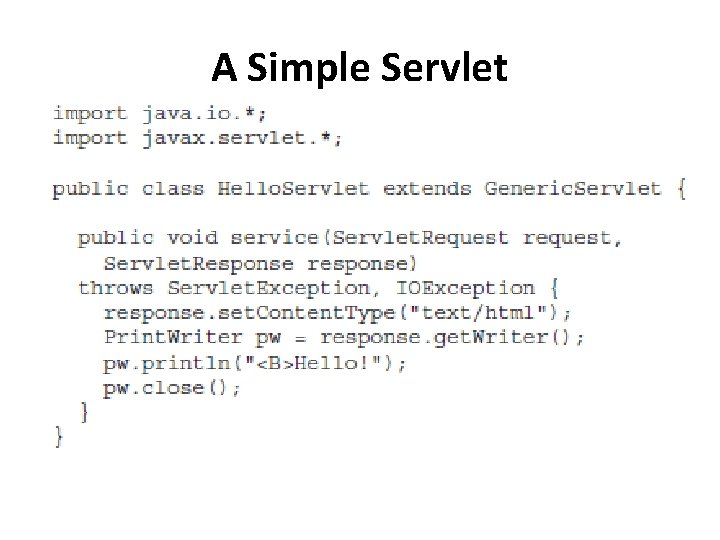
A Simple Servlet
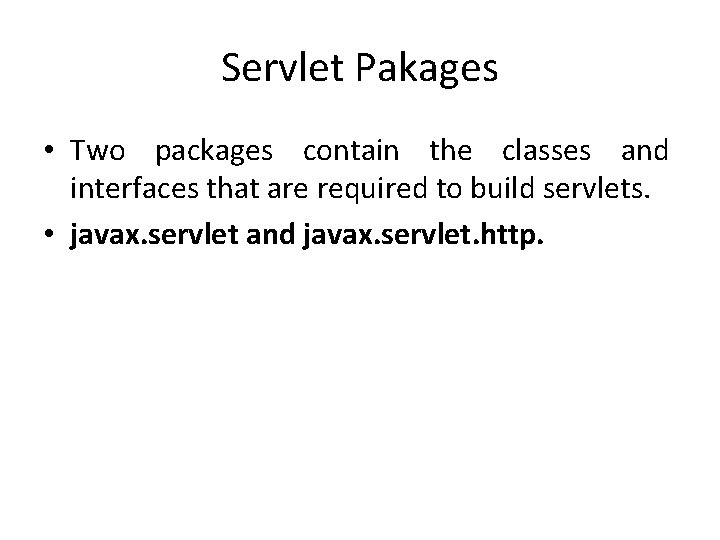
Servlet Pakages • Two packages contain the classes and interfaces that are required to build servlets. • javax. servlet and javax. servlet. http.
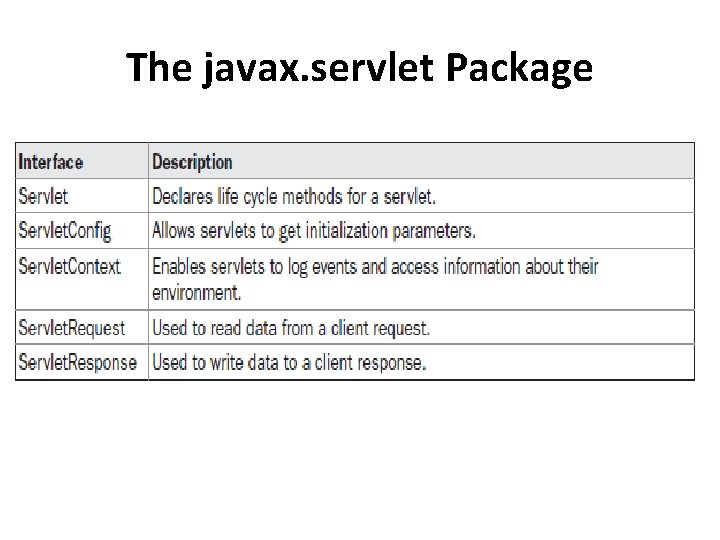
The javax. servlet Package
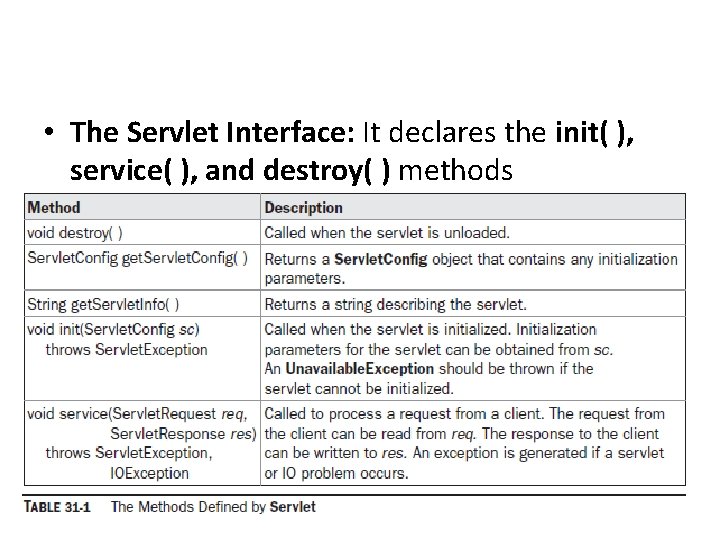
• The Servlet Interface: It declares the init( ), service( ), and destroy( ) methods
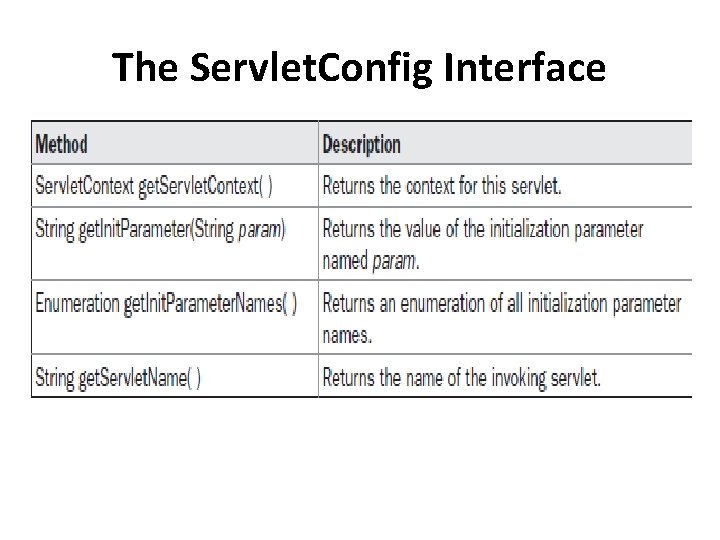
The Servlet. Config Interface
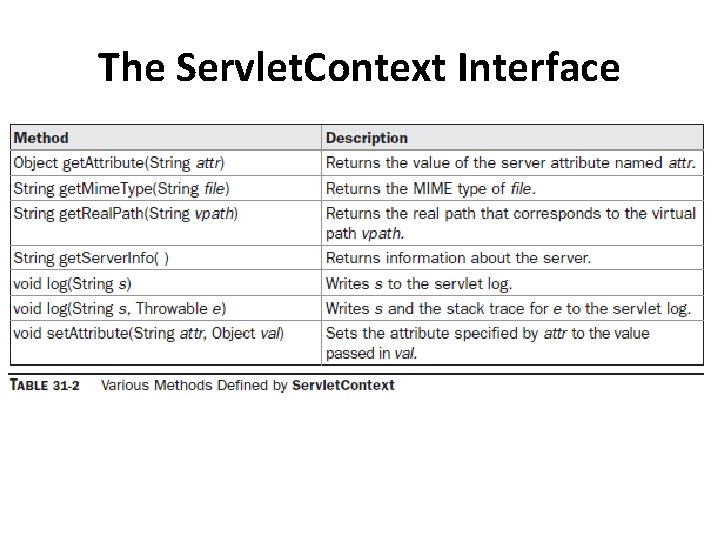
The Servlet. Context Interface
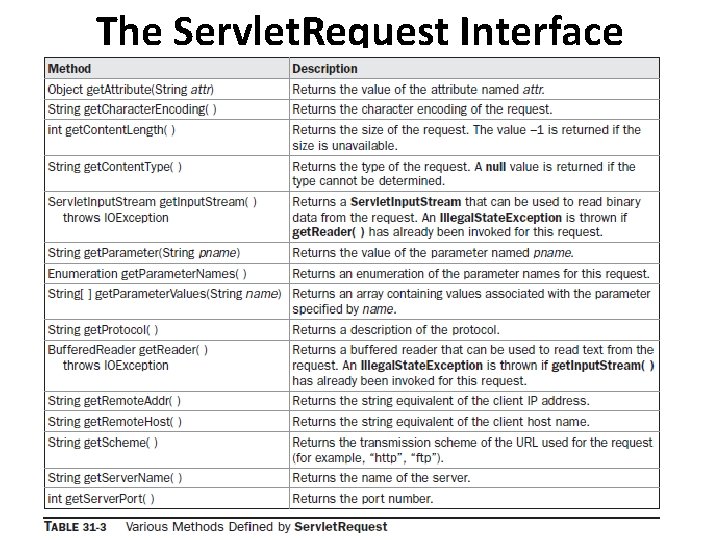
The Servlet. Request Interface
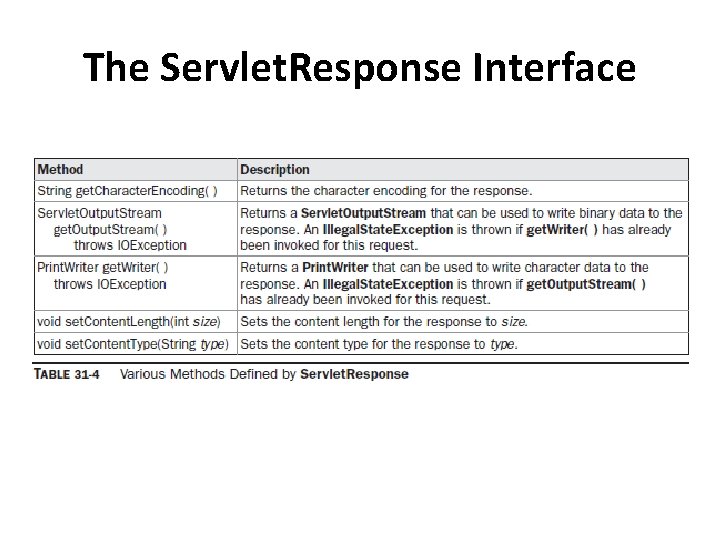
The Servlet. Response Interface
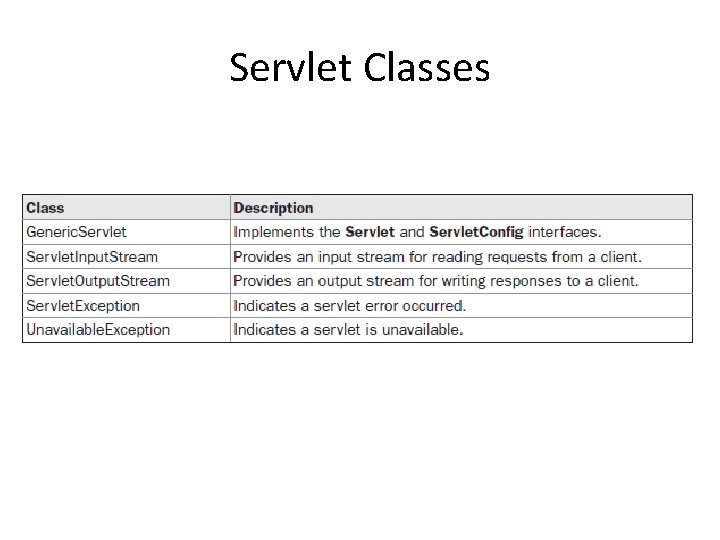
Servlet Classes
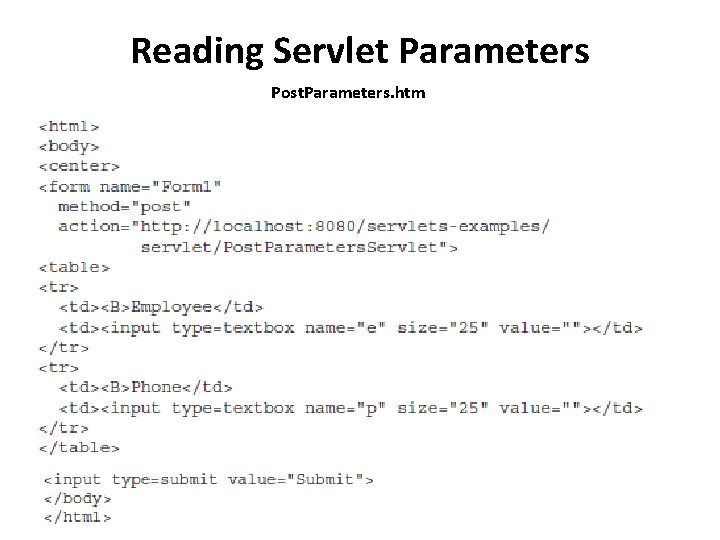
Reading Servlet Parameters Post. Parameters. htm
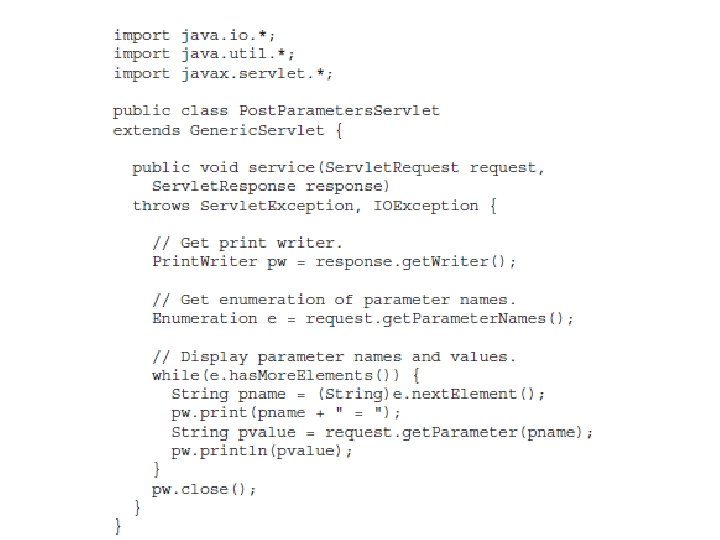
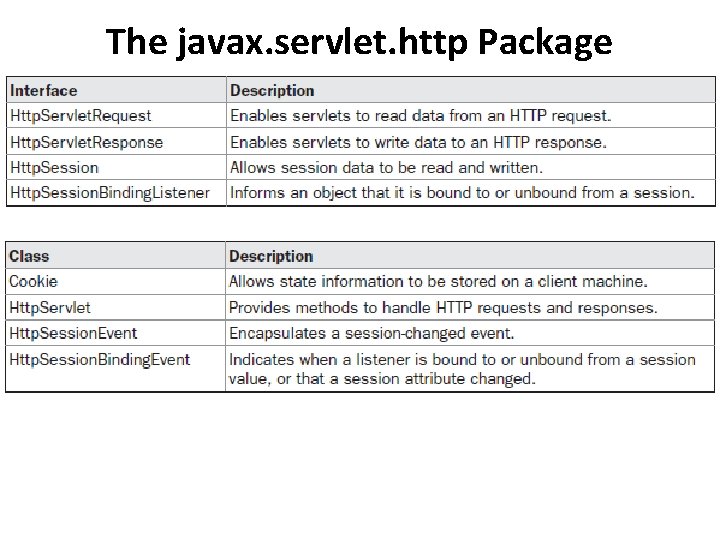
The javax. servlet. http Package
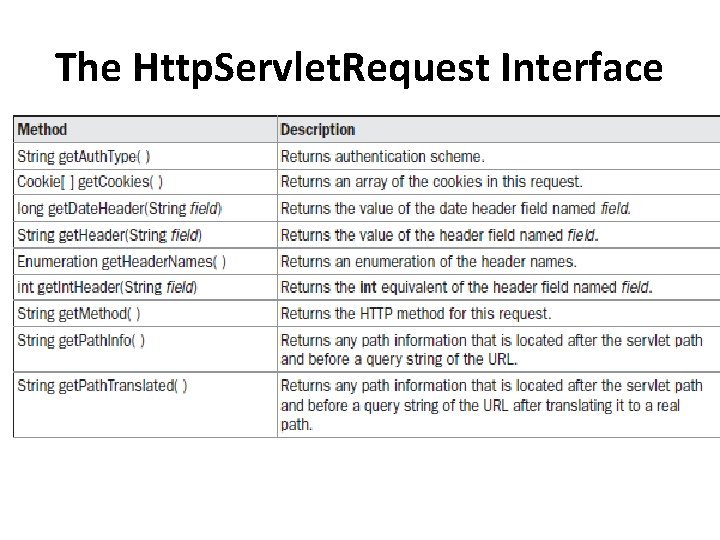
The Http. Servlet. Request Interface
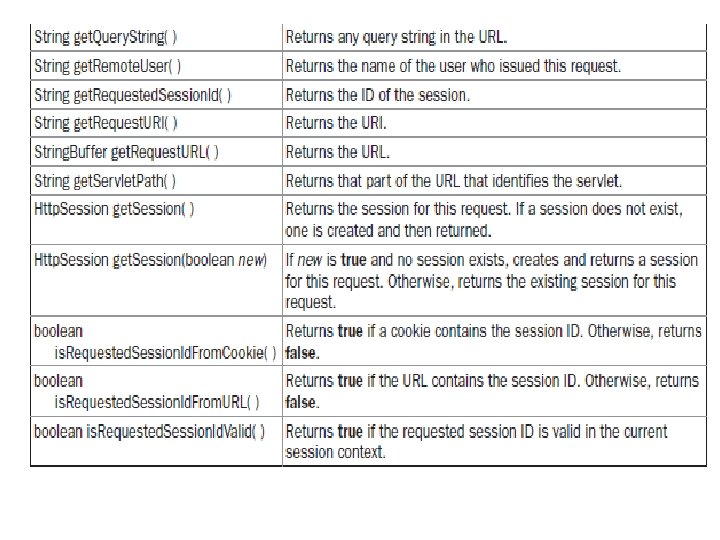
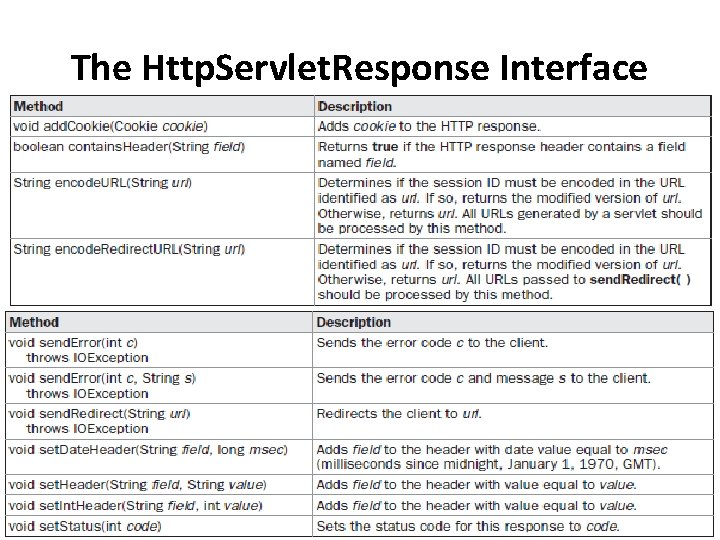
The Http. Servlet. Response Interface
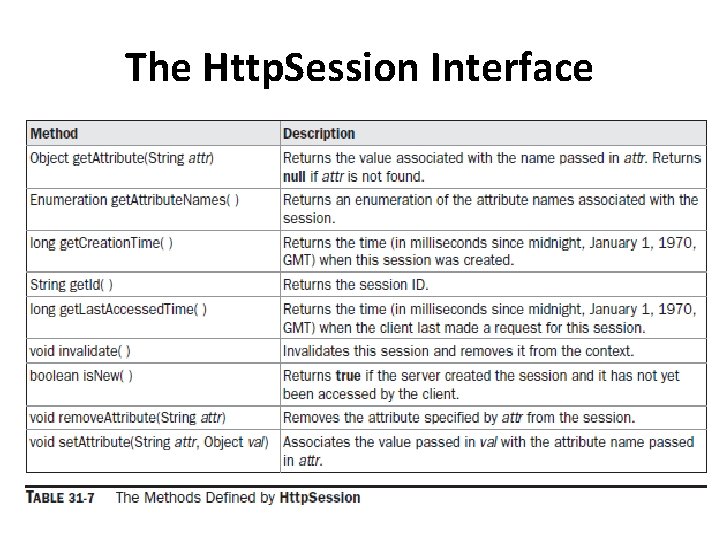
The Http. Session Interface
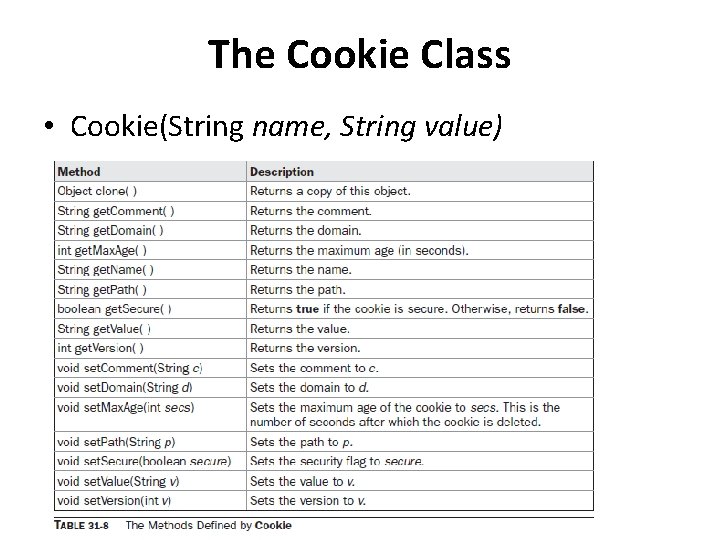
The Cookie Class • Cookie(String name, String value)
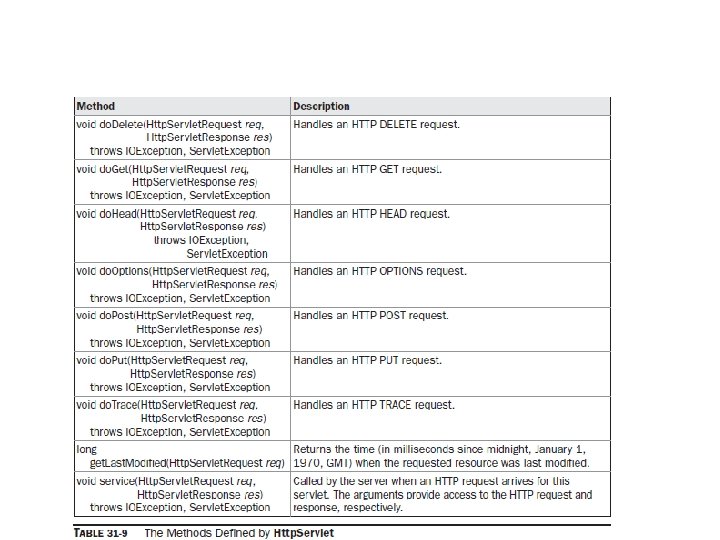
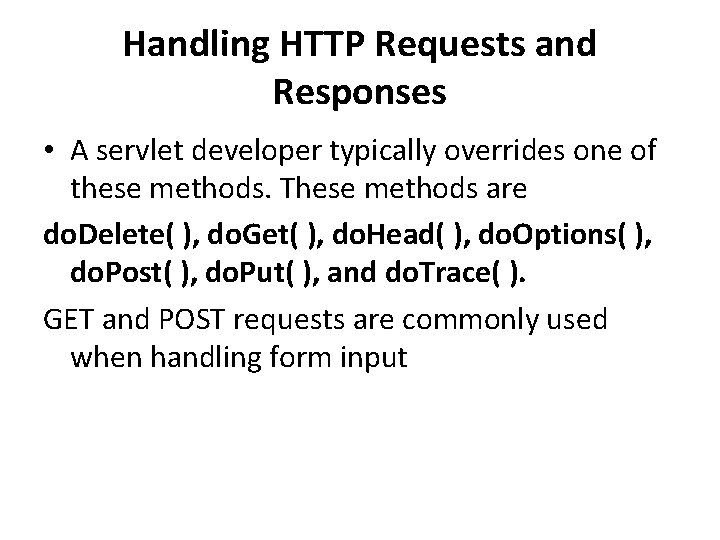
Handling HTTP Requests and Responses • A servlet developer typically overrides one of these methods. These methods are do. Delete( ), do. Get( ), do. Head( ), do. Options( ), do. Post( ), do. Put( ), and do. Trace( ). GET and POST requests are commonly used when handling form input
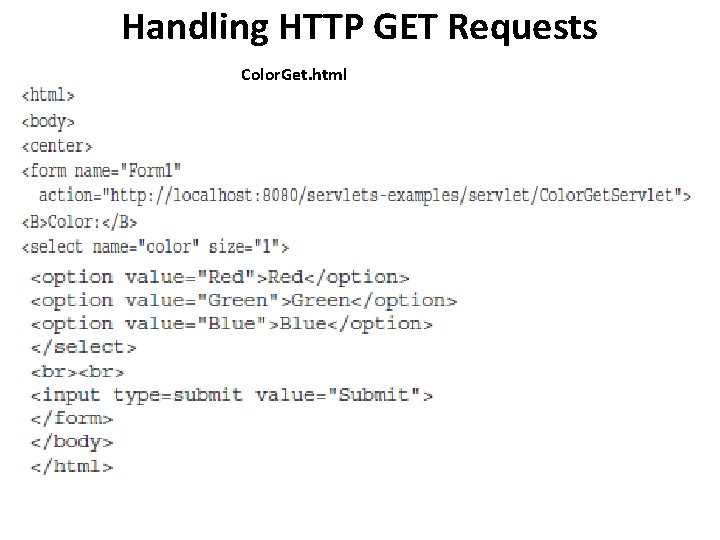
Handling HTTP GET Requests Color. Get. html
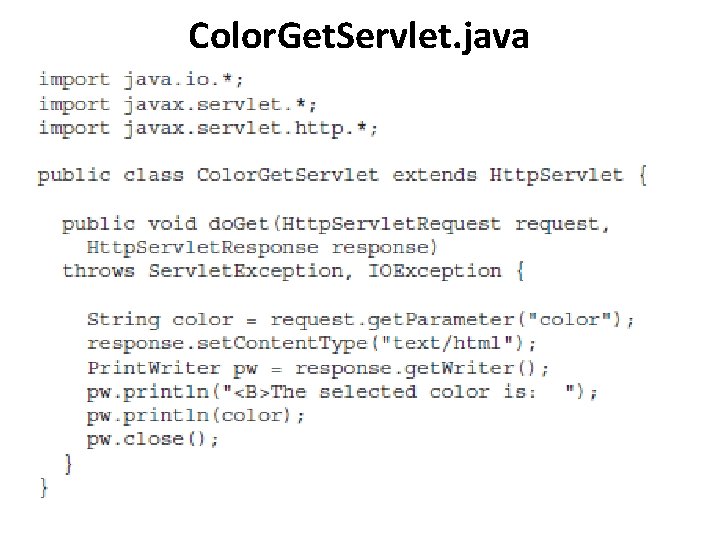
Color. Get. Servlet. java
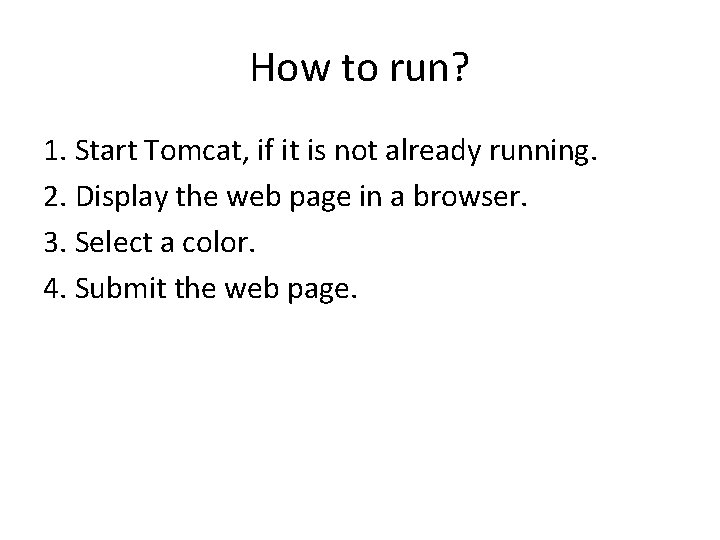
How to run? 1. Start Tomcat, if it is not already running. 2. Display the web page in a browser. 3. Select a color. 4. Submit the web page.
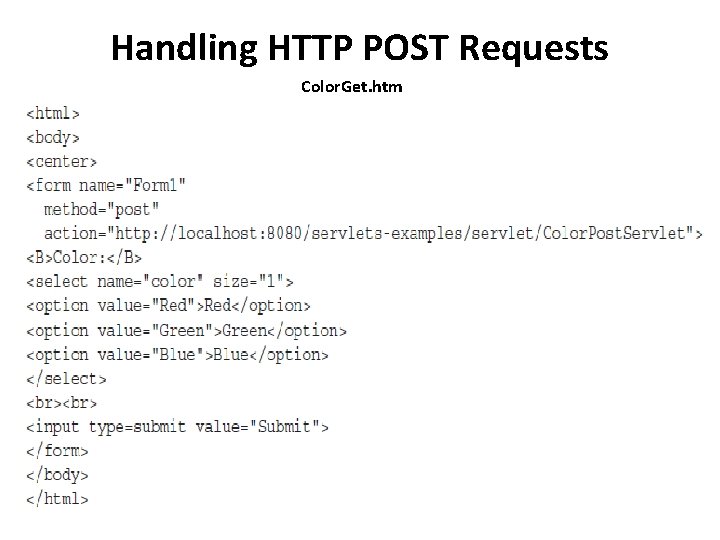
Handling HTTP POST Requests Color. Get. htm
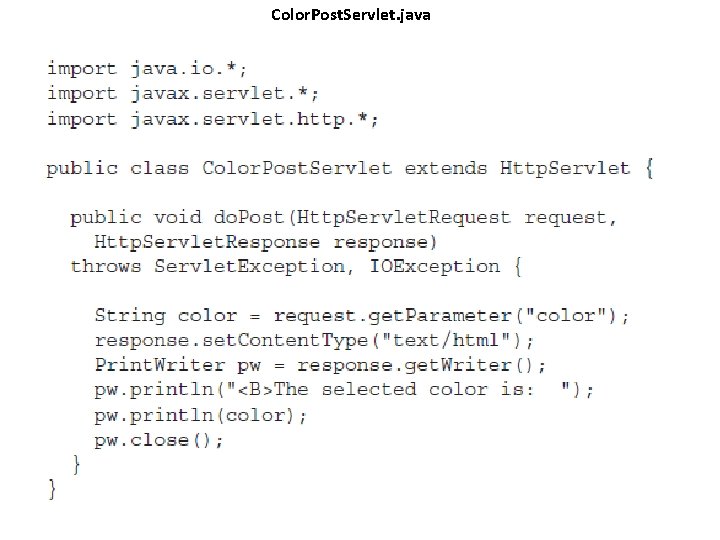
Color. Post. Servlet. java
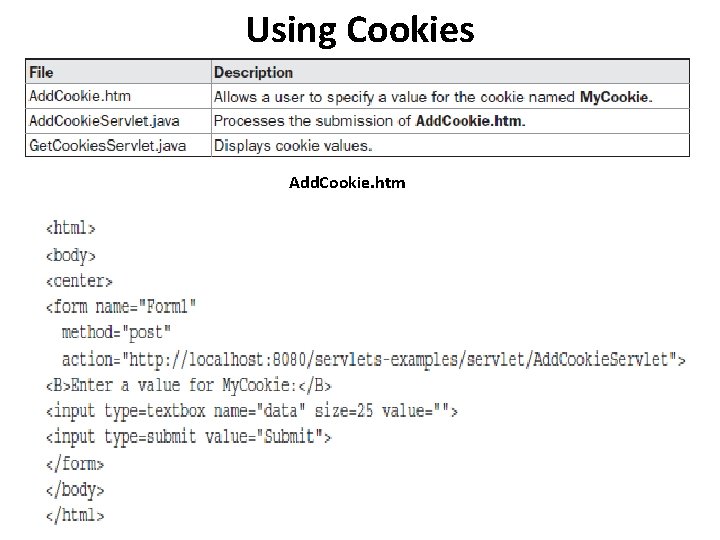
Using Cookies Add. Cookie. htm
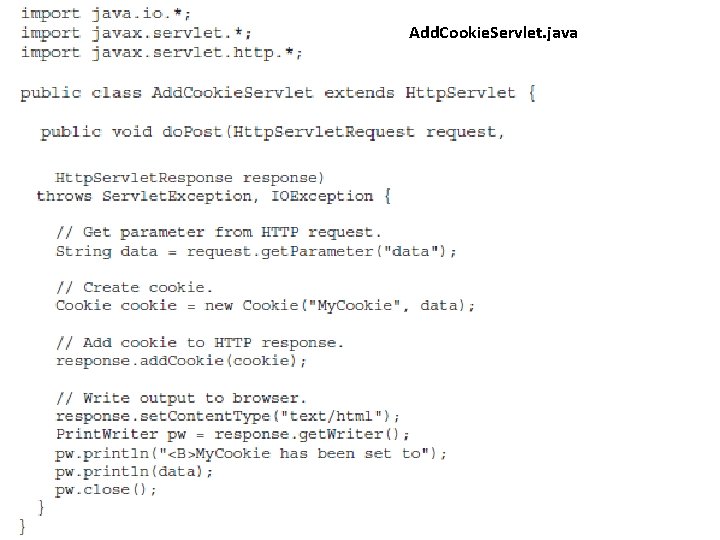
Add. Cookie. Servlet. java
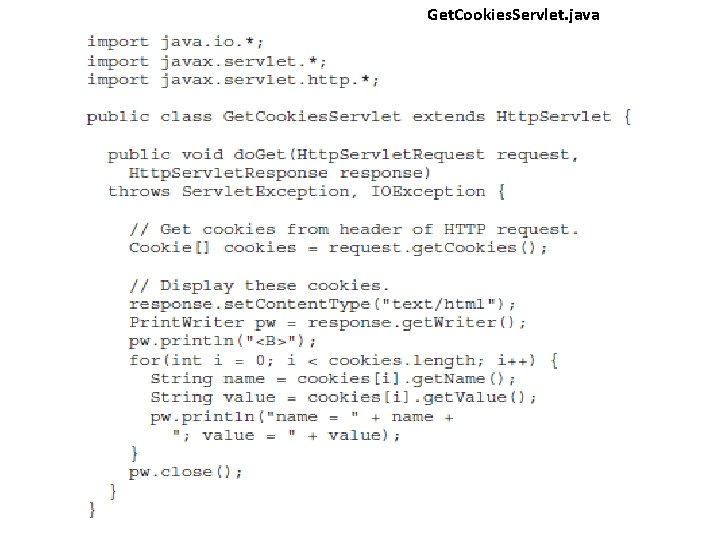
Get. Cookies. Servlet. java
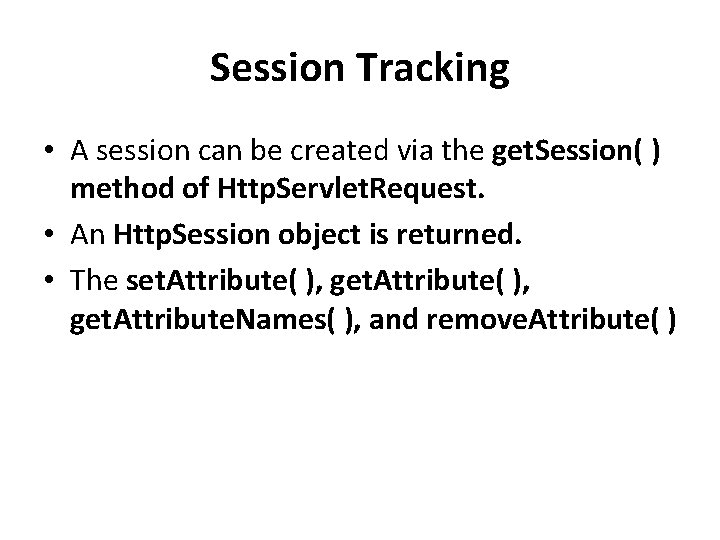
Session Tracking • A session can be created via the get. Session( ) method of Http. Servlet. Request. • An Http. Session object is returned. • The set. Attribute( ), get. Attribute. Names( ), and remove. Attribute( )
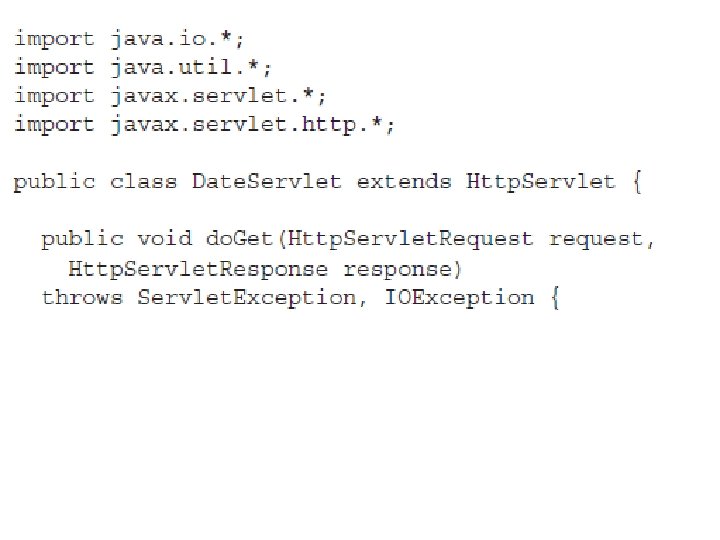
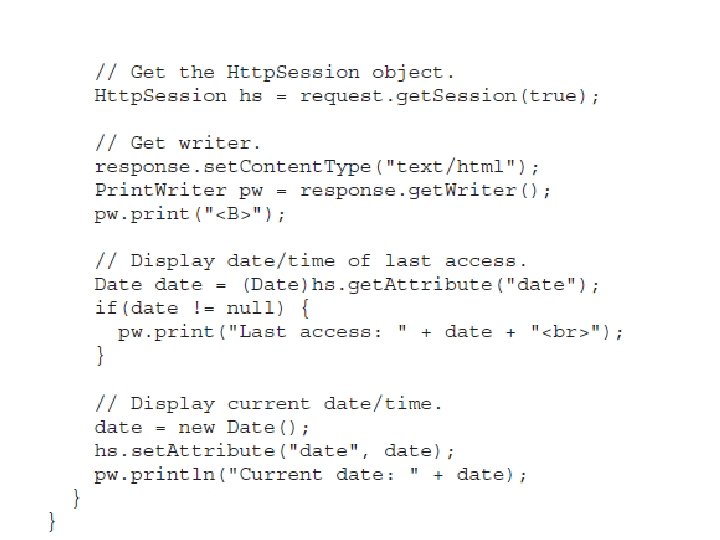
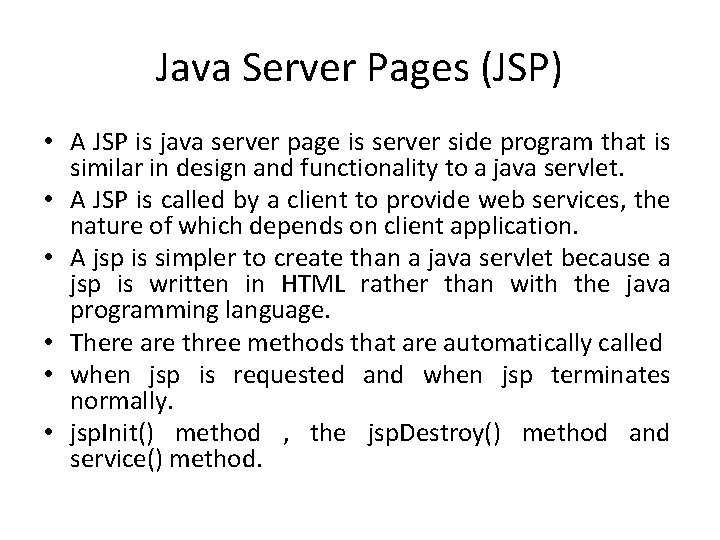
Java Server Pages (JSP) • A JSP is java server page is server side program that is similar in design and functionality to a java servlet. • A JSP is called by a client to provide web services, the nature of which depends on client application. • A jsp is simpler to create than a java servlet because a jsp is written in HTML rather than with the java programming language. • There are three methods that are automatically called • when jsp is requested and when jsp terminates normally. • jsp. Init() method , the jsp. Destroy() method and service() method.
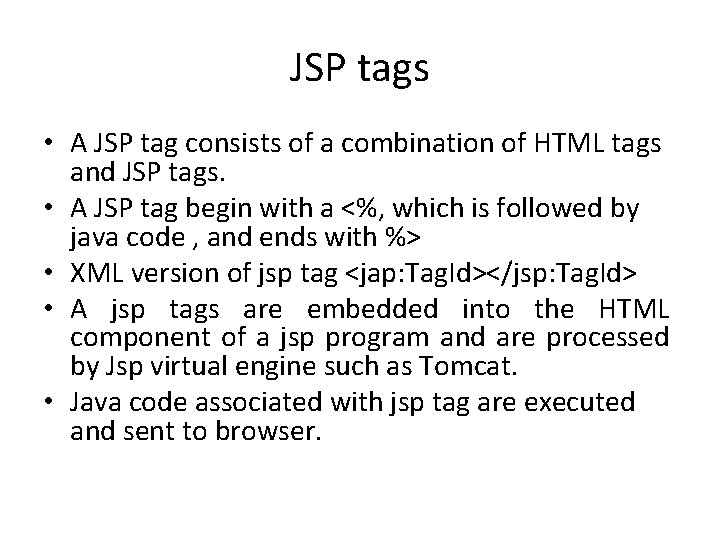
JSP tags • A JSP tag consists of a combination of HTML tags and JSP tags. • A JSP tag begin with a <%, which is followed by java code , and ends with %> • XML version of jsp tag <jap: Tag. Id></jsp: Tag. Id> • A jsp tags are embedded into the HTML component of a jsp program and are processed by Jsp virtual engine such as Tomcat. • Java code associated with jsp tag are executed and sent to browser.
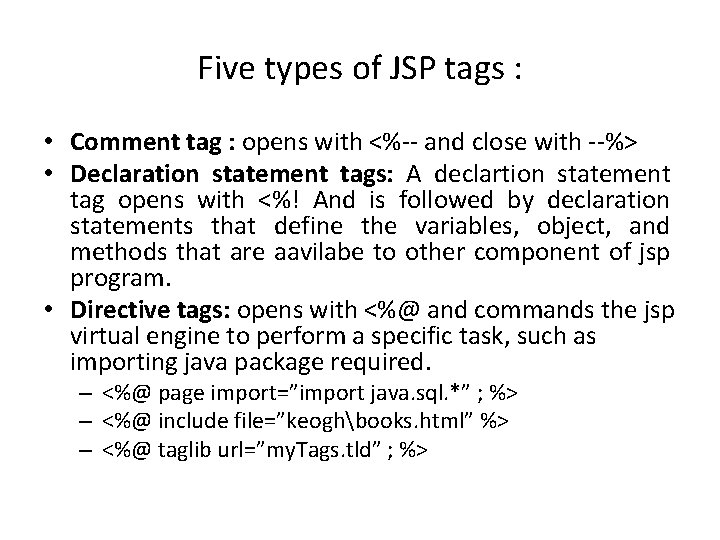
Five types of JSP tags : • Comment tag : opens with <%-- and close with --%> • Declaration statement tags: A declartion statement tag opens with <%! And is followed by declaration statements that define the variables, object, and methods that are aavilabe to other component of jsp program. • Directive tags: opens with <%@ and commands the jsp virtual engine to perform a specific task, such as importing java package required. – <%@ page import=”import java. sql. *” ; %> – <%@ include file=”keoghbooks. html” %> – <%@ taglib url=”my. Tags. tld” ; %>
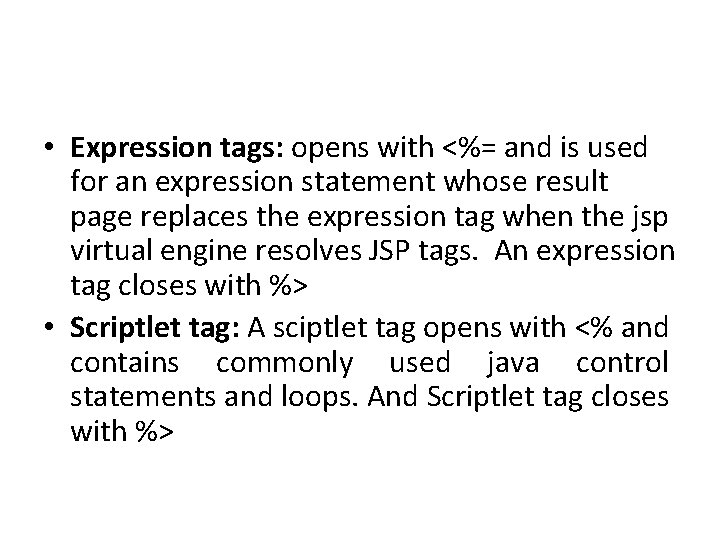
• Expression tags: opens with <%= and is used for an expression statement whose result page replaces the expression tag when the jsp virtual engine resolves JSP tags. An expression tag closes with %> • Scriptlet tag: A sciptlet tag opens with <% and contains commonly used java control statements and loops. And Scriptlet tag closes with %>
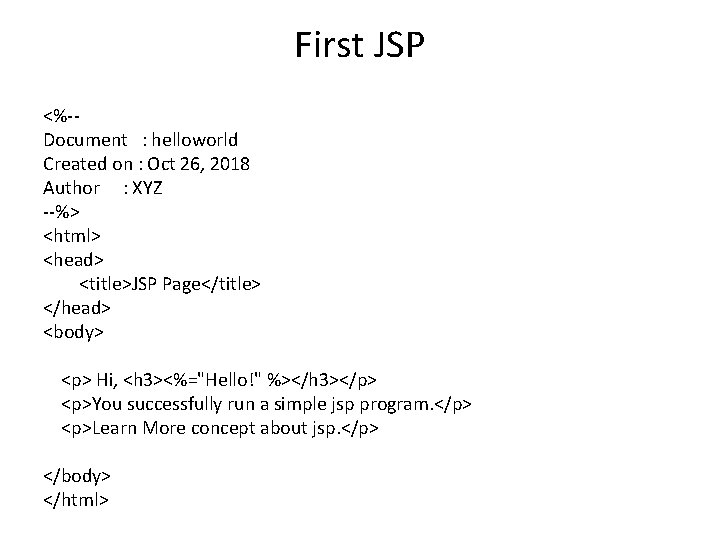
First JSP <%-Document : helloworld Created on : Oct 26, 2018 Author : XYZ --%> <html> <head> <title>JSP Page</title> </head> <body> <p> Hi, <h 3><%="Hello!" %></h 3></p> <p>You successfully run a simple jsp program. </p> <p>Learn More concept about jsp. </p> </body> </html>
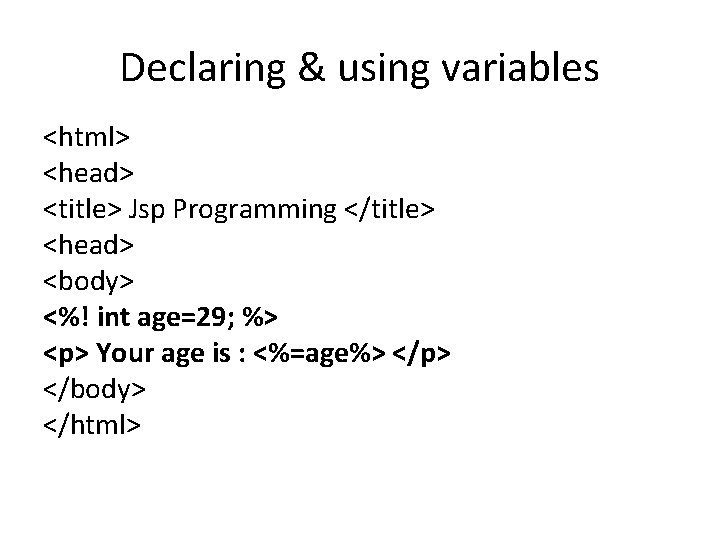
Declaring & using variables <html> <head> <title> Jsp Programming </title> <head> <body> <%! int age=29; %> <p> Your age is : <%=age%> </p> </body> </html>
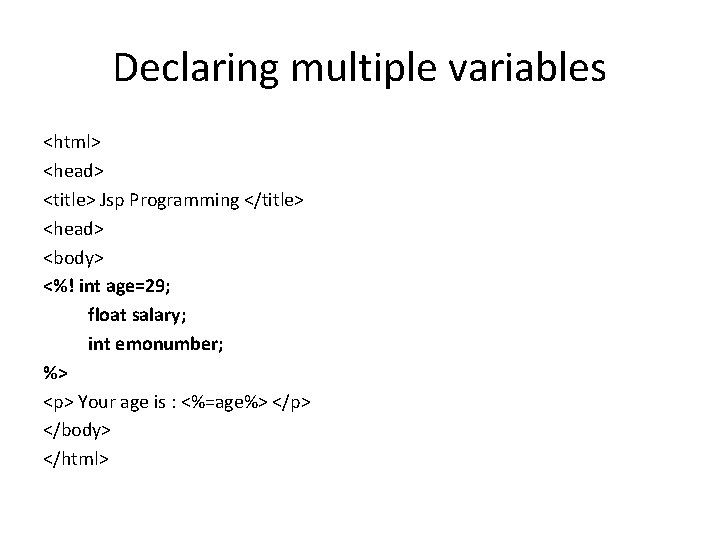
Declaring multiple variables <html> <head> <title> Jsp Programming </title> <head> <body> <%! int age=29; float salary; int emonumber; %> <p> Your age is : <%=age%> </p> </body> </html>
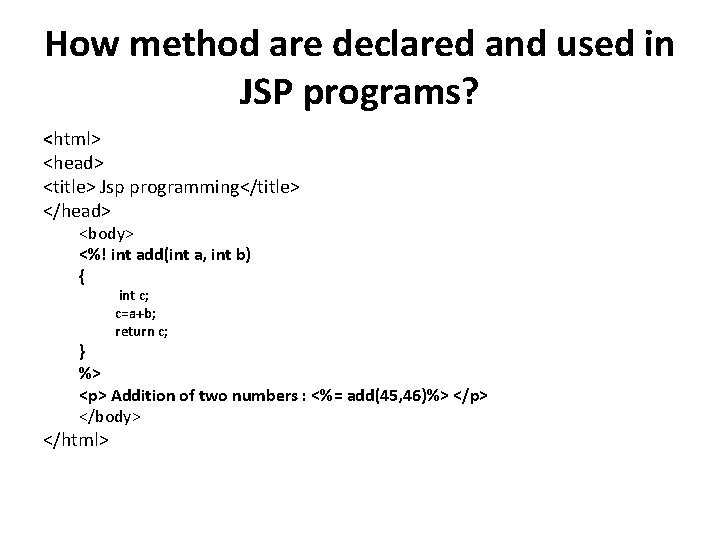
How method are declared and used in JSP programs? <html> <head> <title> Jsp programming</title> </head> <body> <%! int add(int a, int b) { int c; c=a+b; return c; } %> <p> Addition of two numbers : <%= add(45, 46)%> </p> </body> </html>
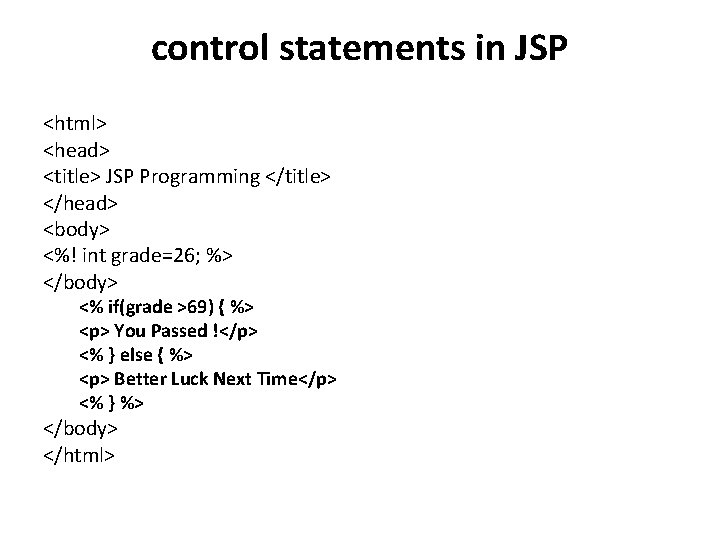
control statements in JSP <html> <head> <title> JSP Programming </title> </head> <body> <%! int grade=26; %> </body> <% if(grade >69) { %> <p> You Passed !</p> <% } else { %> <p> Better Luck Next Time</p> <% } %> </body> </html>
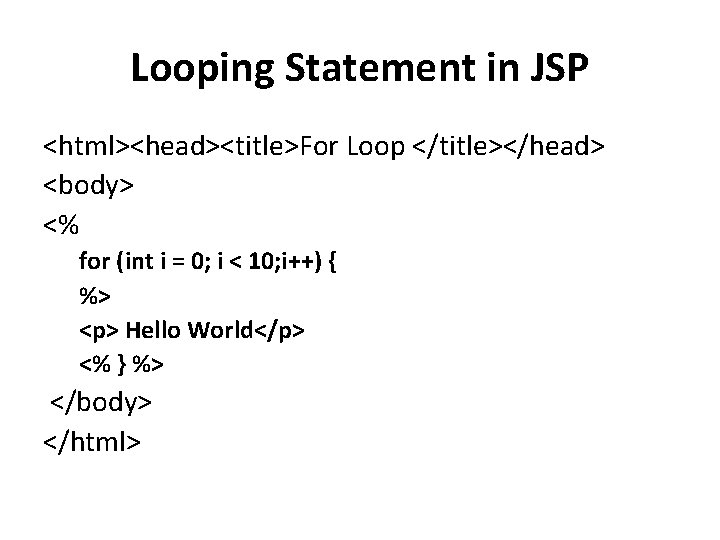
Looping Statement in JSP <html><head><title>For Loop </title></head> <body> <% for (int i = 0; i < 10; i++) { %> <p> Hello World</p> <% } %> </body> </html>
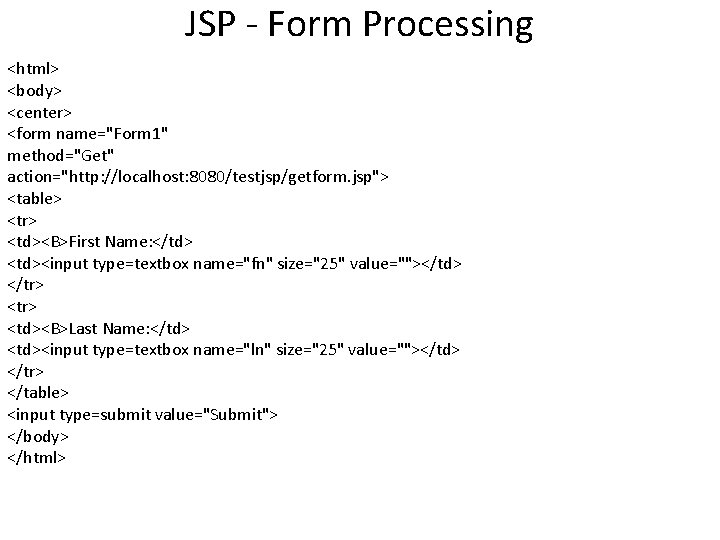
JSP - Form Processing <html> <body> <center> <form name="Form 1" method="Get" action="http: //localhost: 8080/testjsp/getform. jsp"> <table> <tr> <td><B>First Name: </td> <td><input type=textbox name="fn" size="25" value=""></td> </tr> <td><B>Last Name: </td> <td><input type=textbox name="ln" size="25" value=""></td> </tr> </table> <input type=submit value="Submit"> </body> </html>
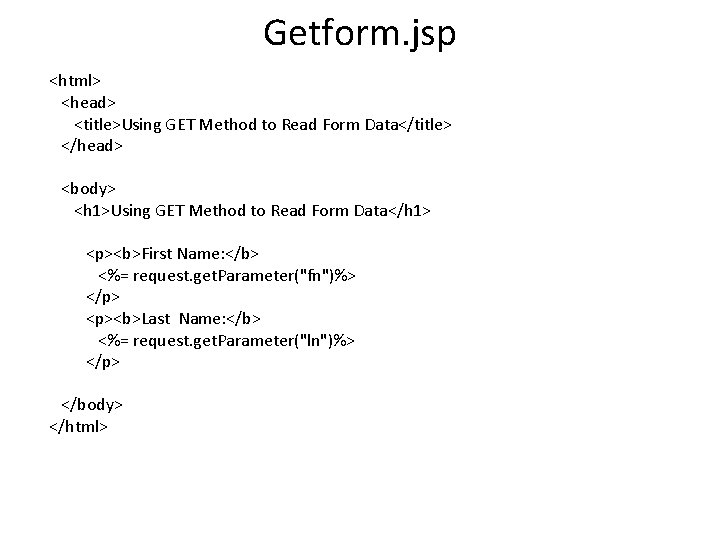
Getform. jsp <html> <head> <title>Using GET Method to Read Form Data</title> </head> <body> <h 1>Using GET Method to Read Form Data</h 1> <p><b>First Name: </b> <%= request. get. Parameter("fn")%> </p> <p><b>Last Name: </b> <%= request. get. Parameter("ln")%> </p> </body> </html>
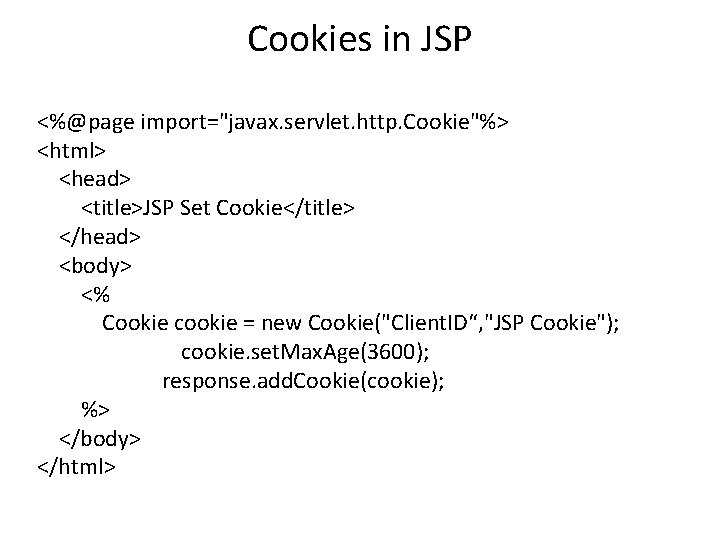
Cookies in JSP <%@page import="javax. servlet. http. Cookie"%> <html> <head> <title>JSP Set Cookie</title> </head> <body> <% Cookie cookie = new Cookie("Client. ID“, "JSP Cookie"); cookie. set. Max. Age(3600); response. add. Cookie(cookie); %> </body> </html>
![page importjavax servlet http Cookie html head titleJSP Read Cookietitle head body Cookie <%@page import="javax. servlet. http. Cookie"%> <html> <head> <title>JSP Read Cookie</title> </head> <body> <% Cookie[]](https://slidetodoc.com/presentation_image_h2/c889f15f5aa5ad0b46b494d106e6ea22/image-48.jpg)
<%@page import="javax. servlet. http. Cookie"%> <html> <head> <title>JSP Read Cookie</title> </head> <body> <% Cookie[] list = request. get. Cookies(); if(list != null){ for(int i = 0; i < list. length; i++){ out. println(list[i]. get. Name() + ": " + list[i]. get. Value()); } } %> </body> </html>
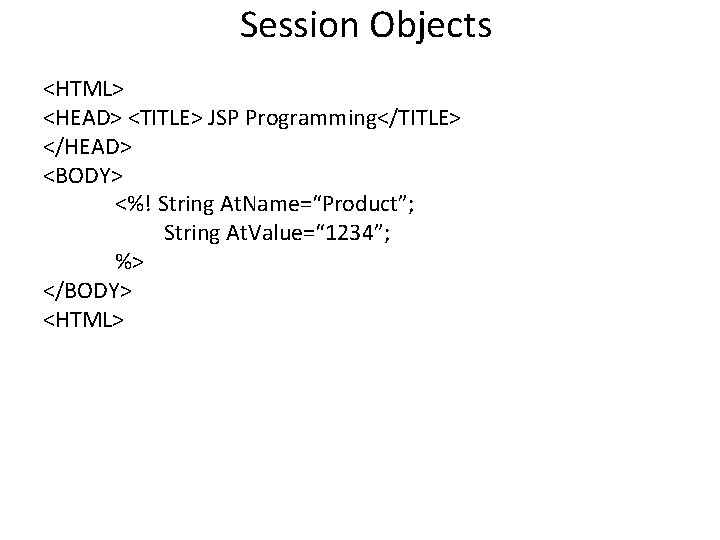
Session Objects <HTML> <HEAD> <TITLE> JSP Programming</TITLE> </HEAD> <BODY> <%! String At. Name=“Product”; String At. Value=“ 1234”; %> </BODY> <HTML>
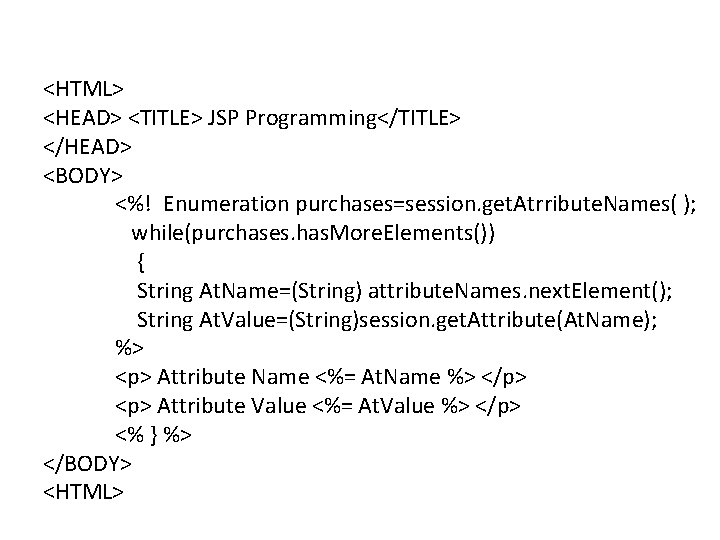
<HTML> <HEAD> <TITLE> JSP Programming</TITLE> </HEAD> <BODY> <%! Enumeration purchases=session. get. Atrribute. Names( ); while(purchases. has. More. Elements()) { String At. Name=(String) attribute. Names. next. Element(); String At. Value=(String)session. get. Attribute(At. Name); %> <p> Attribute Name <%= At. Name %> </p> <p> Attribute Value <%= At. Value %> </p> <% } %> </BODY> <HTML>