Seneca Valley School District 2021 Summer School Orientation
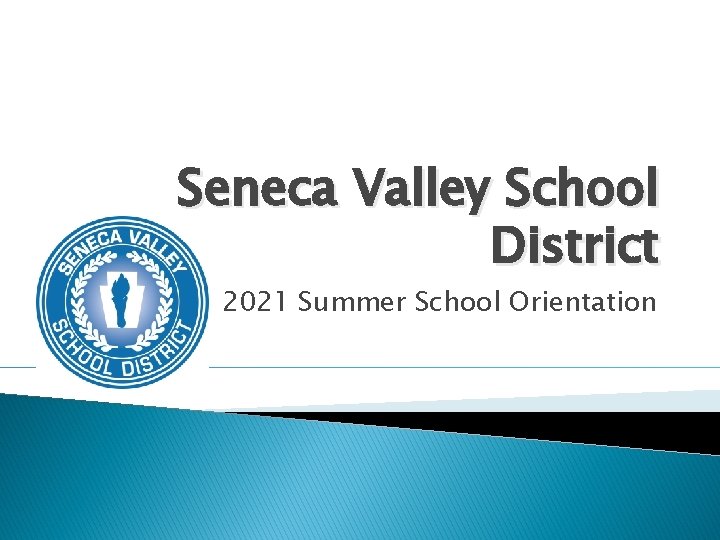
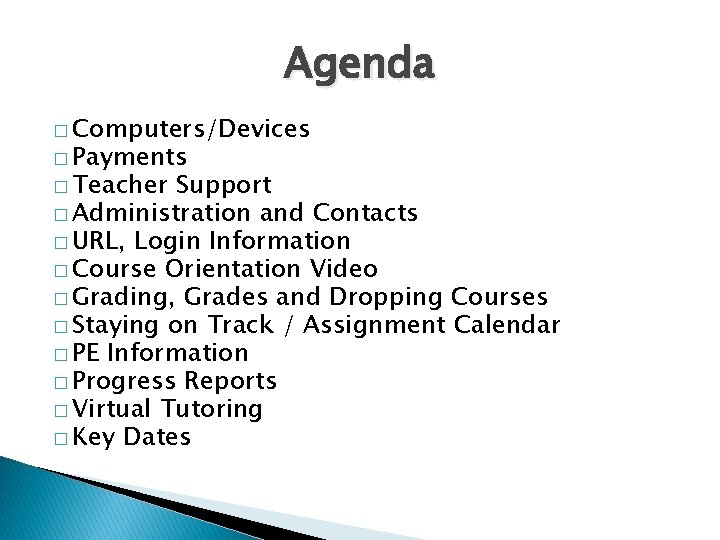
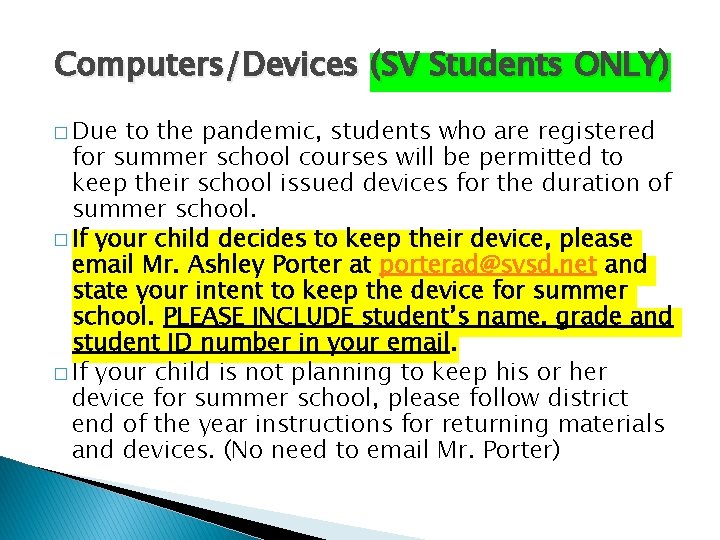
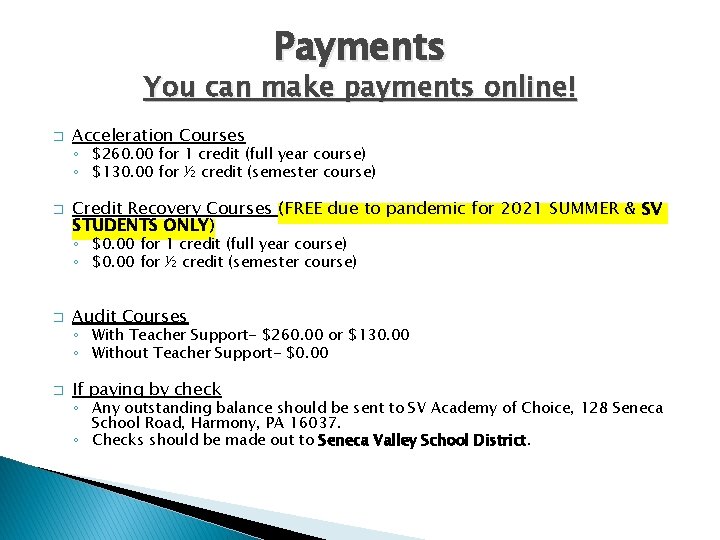
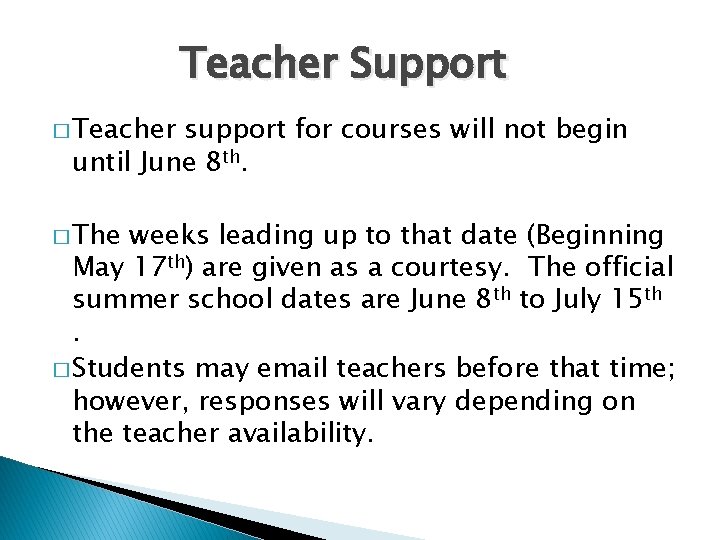
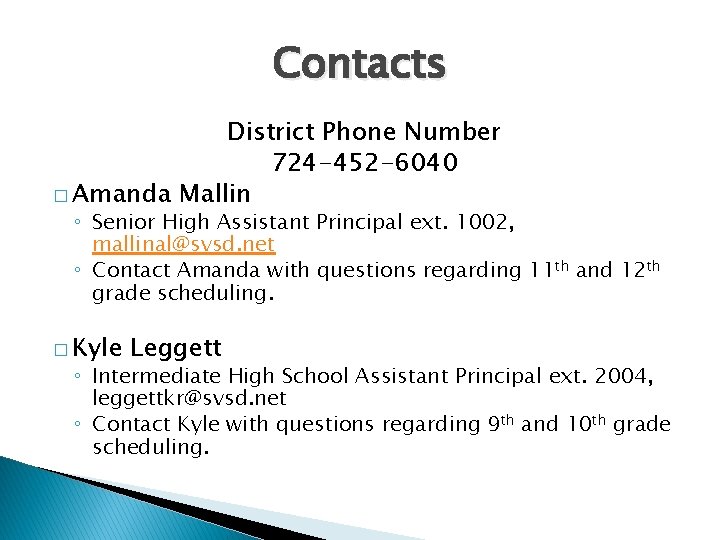
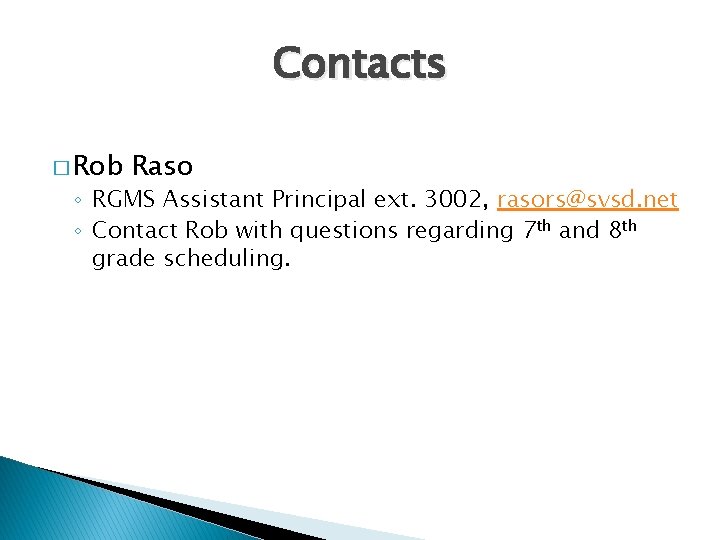
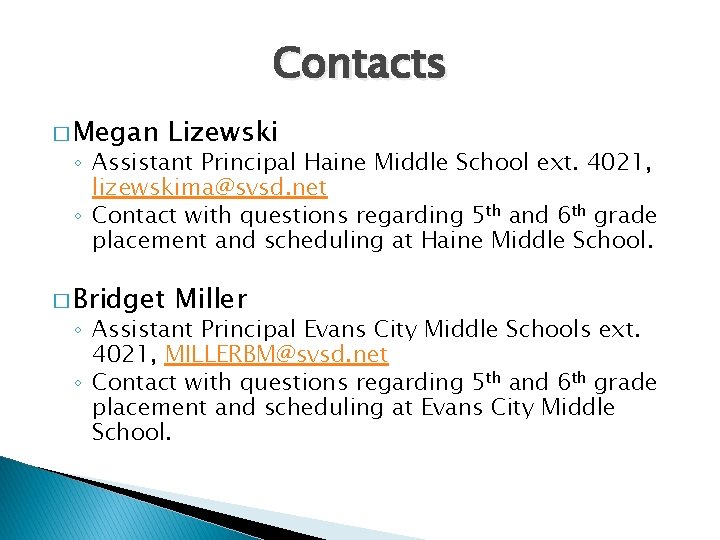
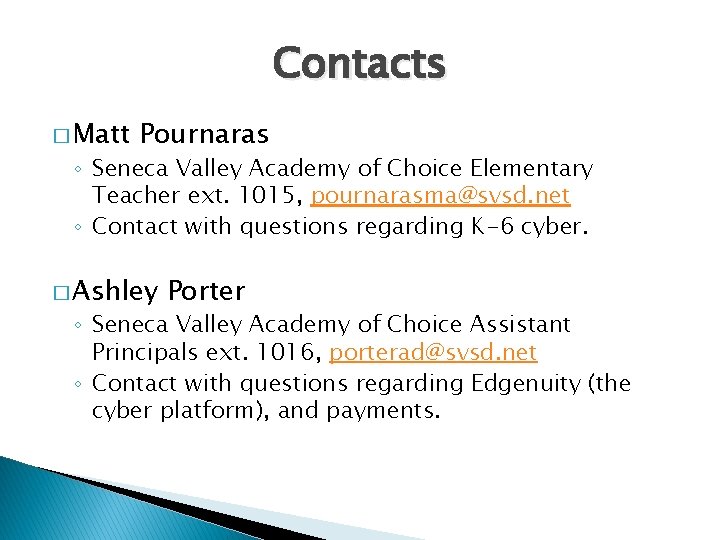
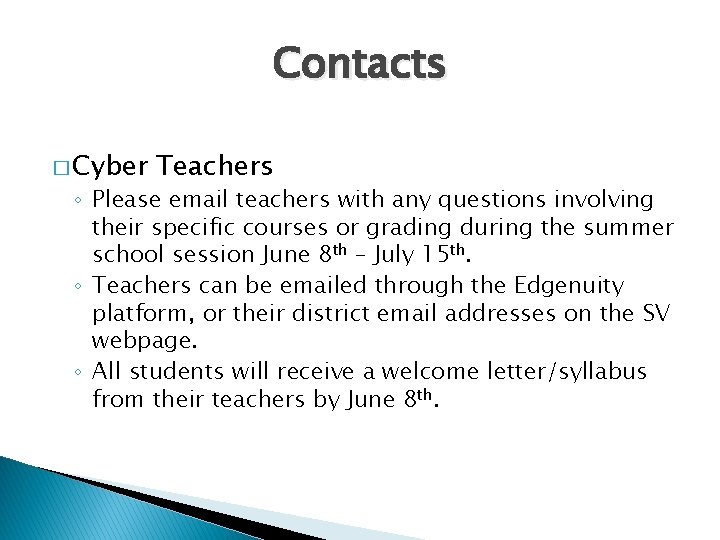
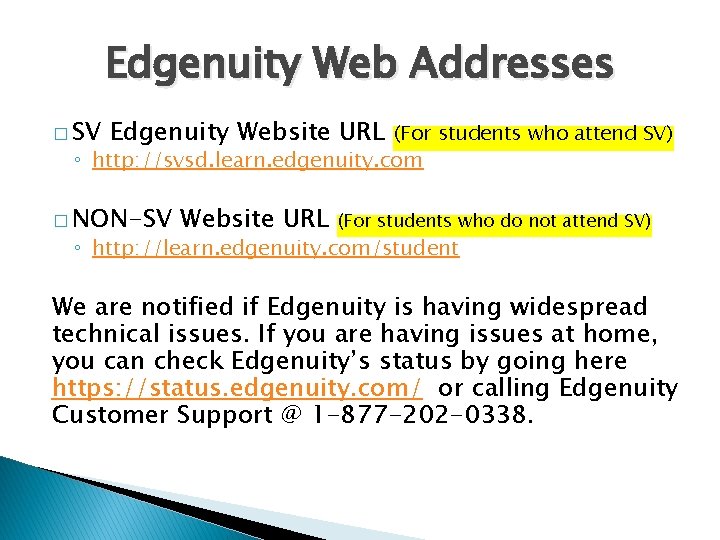
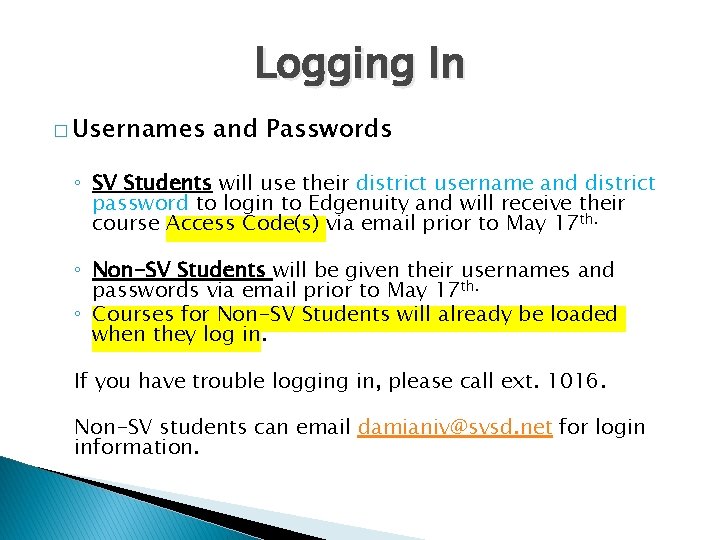
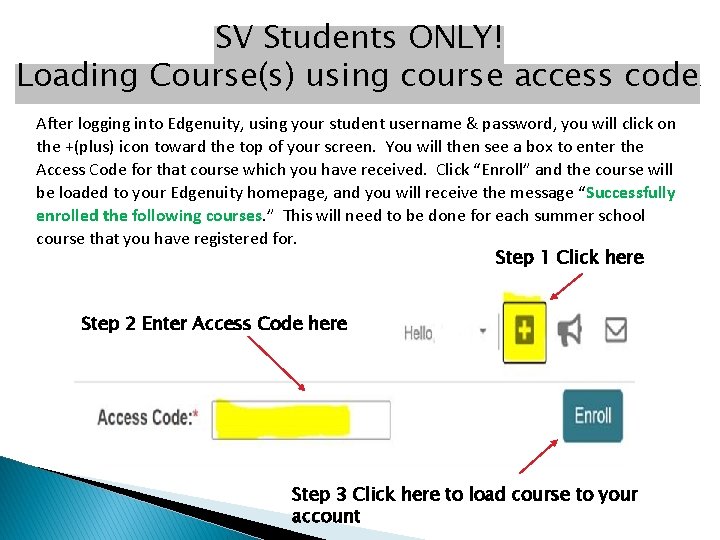
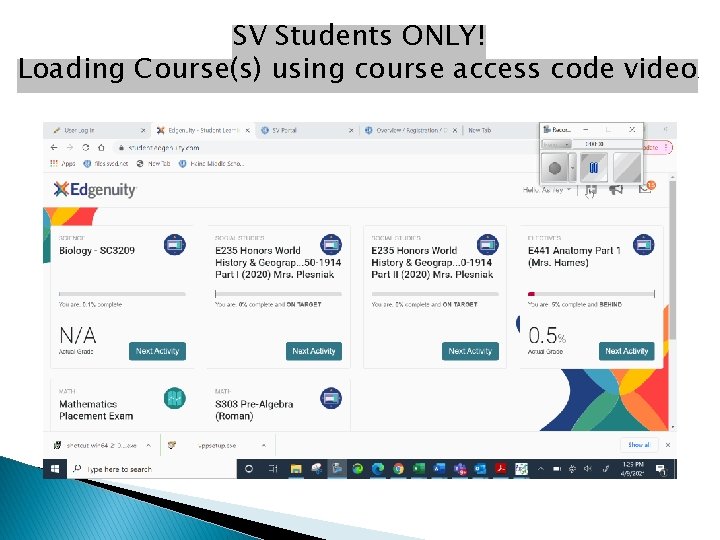
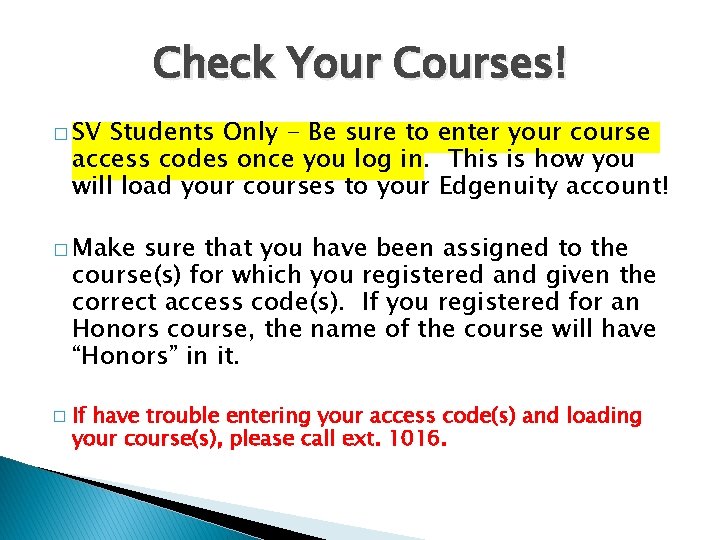

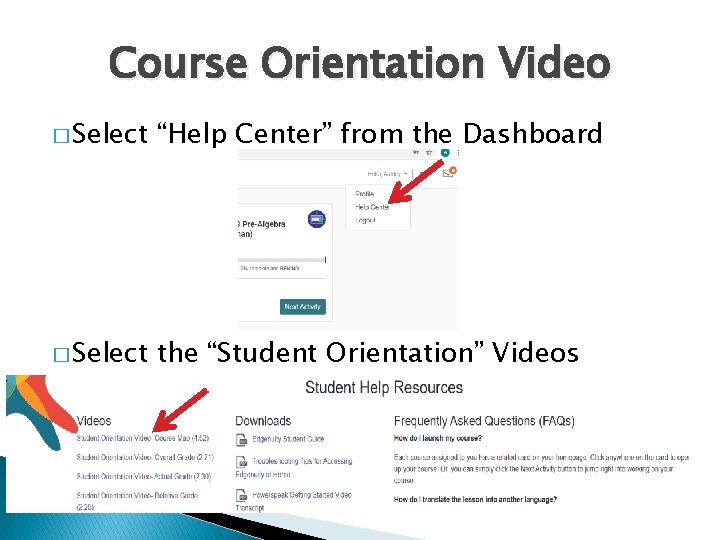
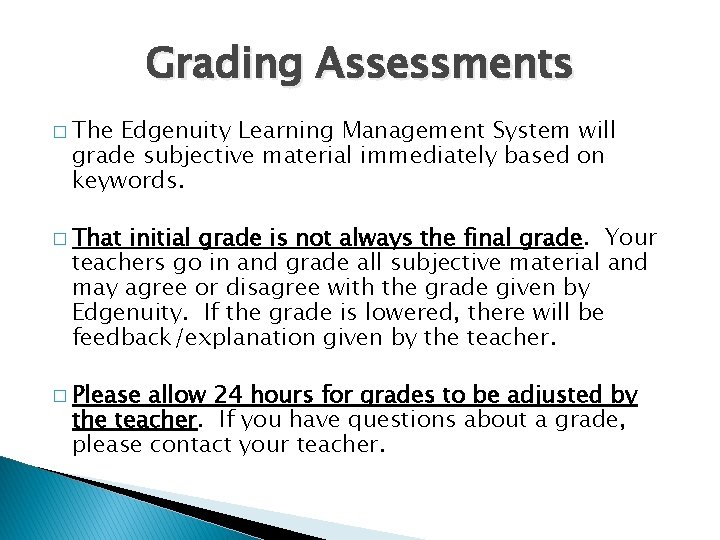
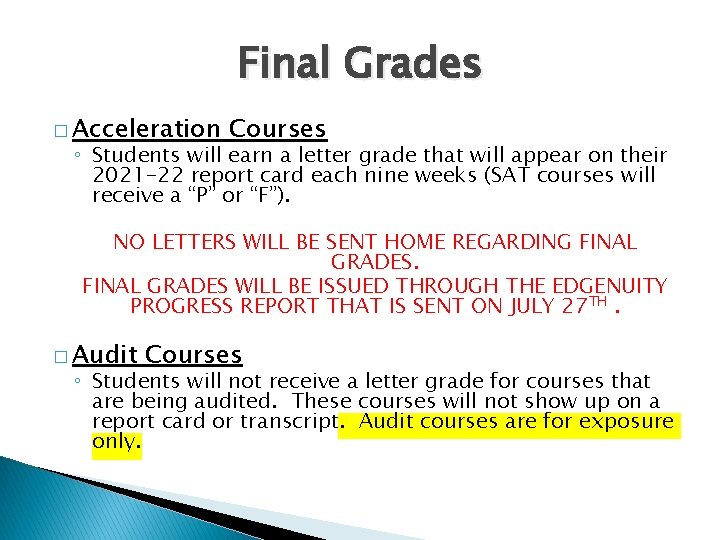
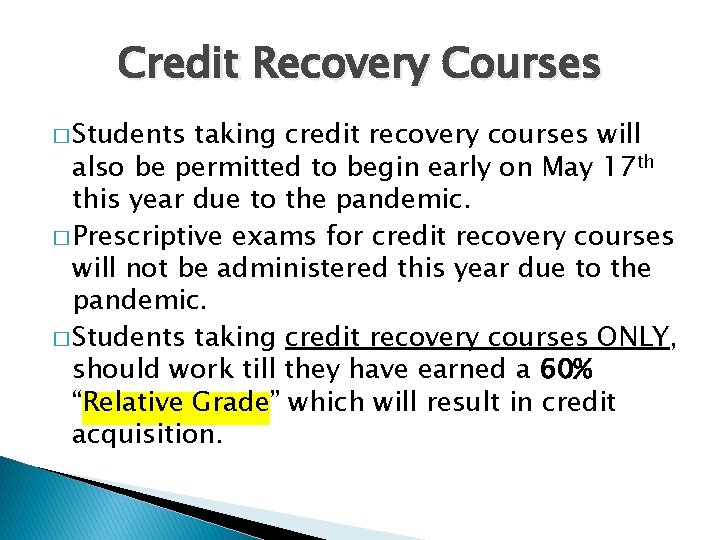
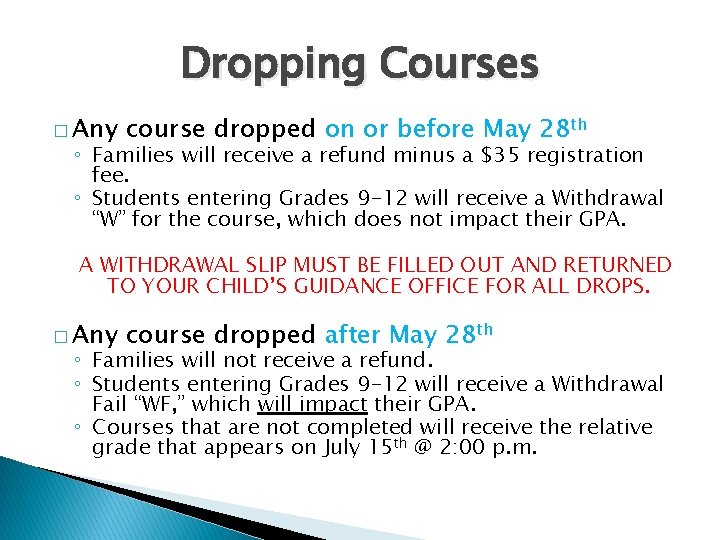
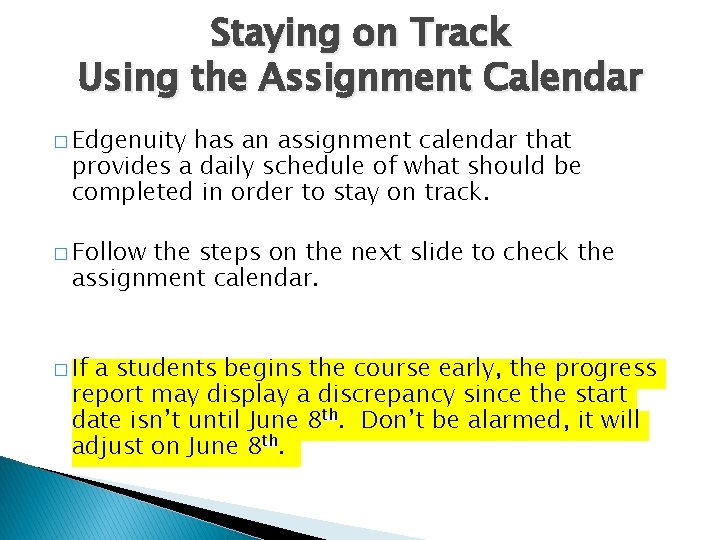
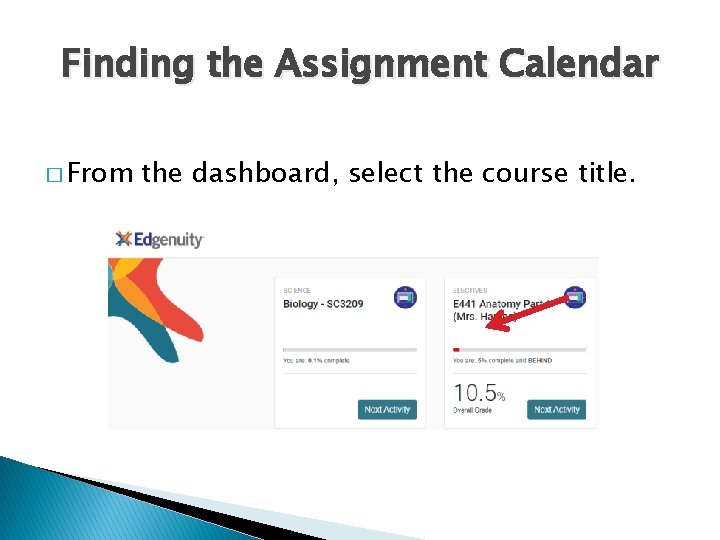
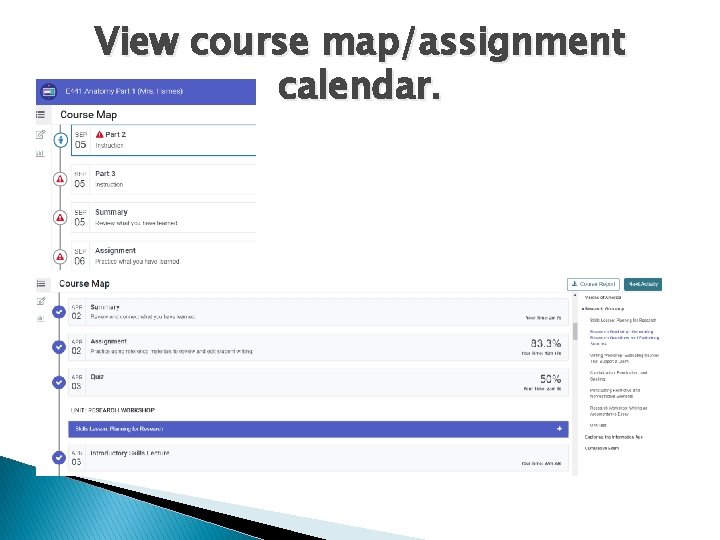
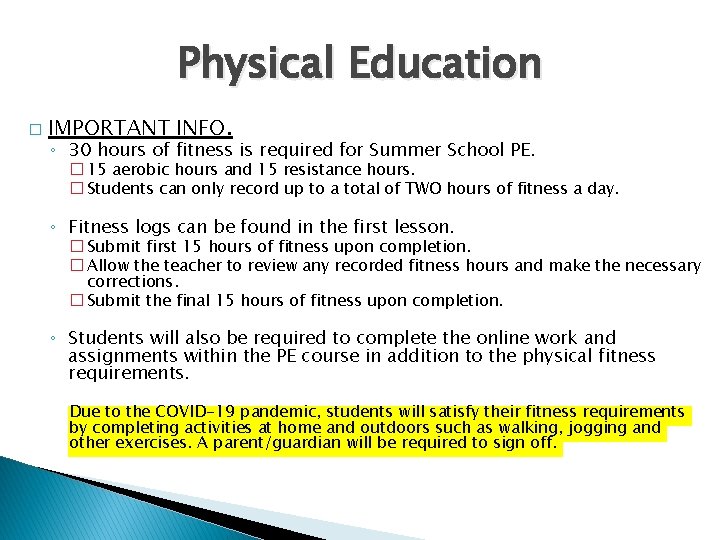
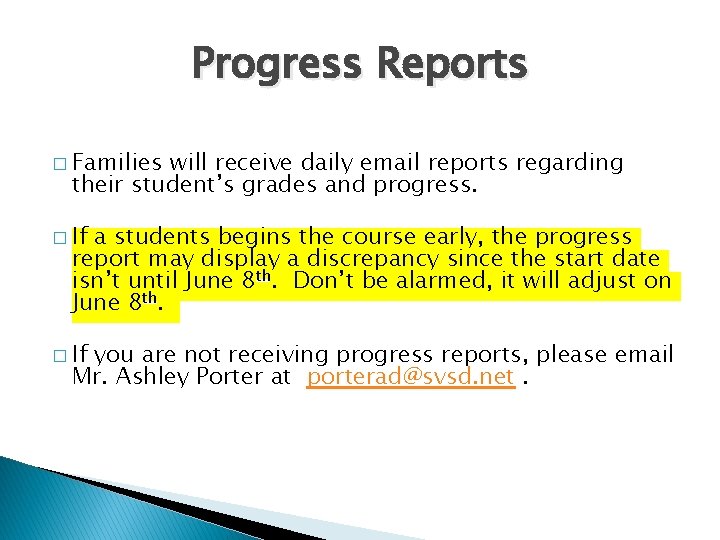
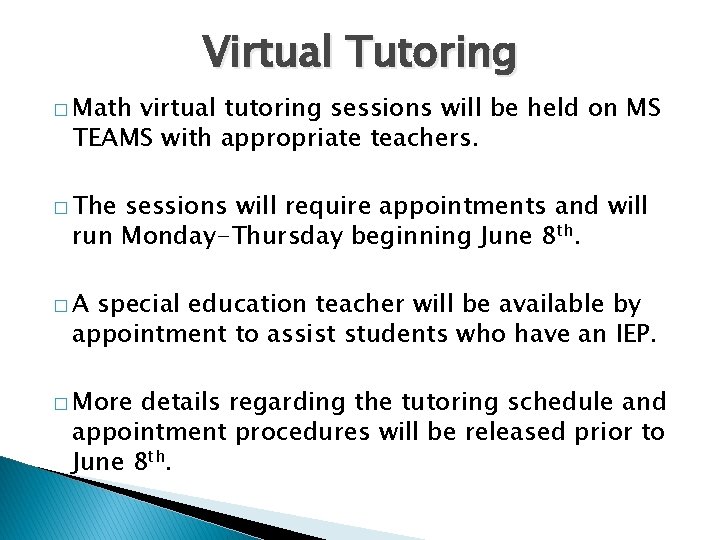
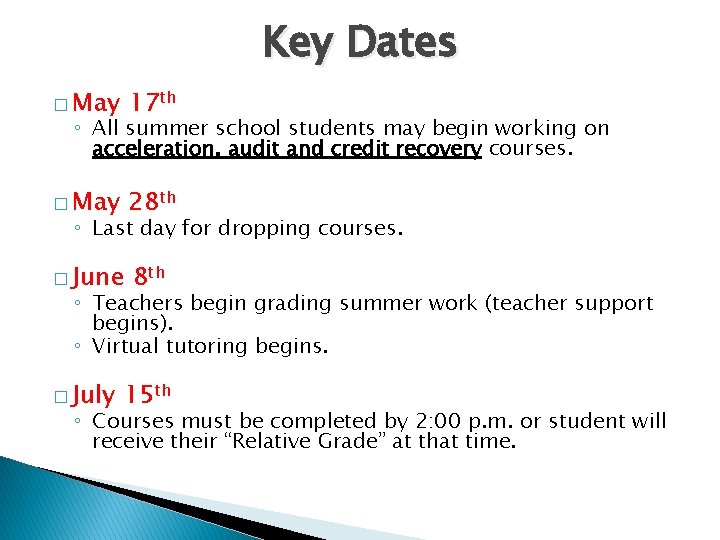
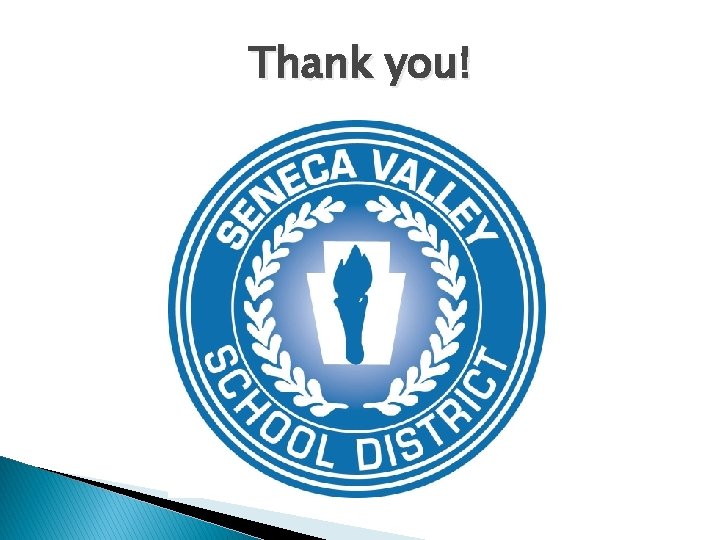
- Slides: 29
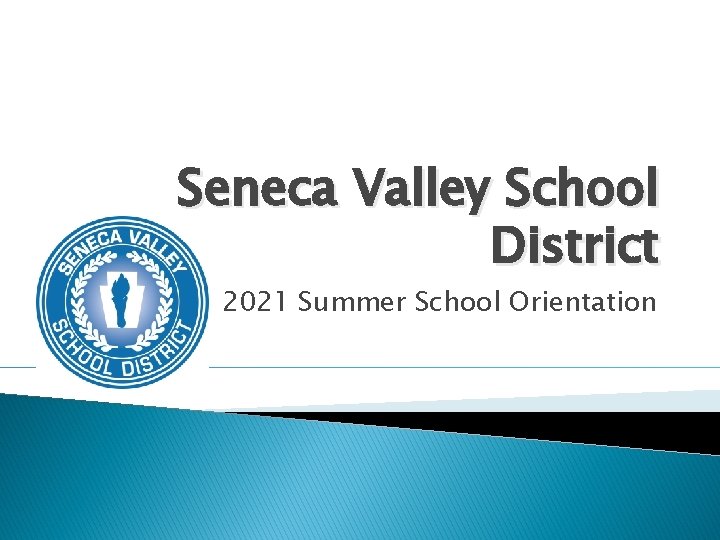
Seneca Valley School District 2021 Summer School Orientation
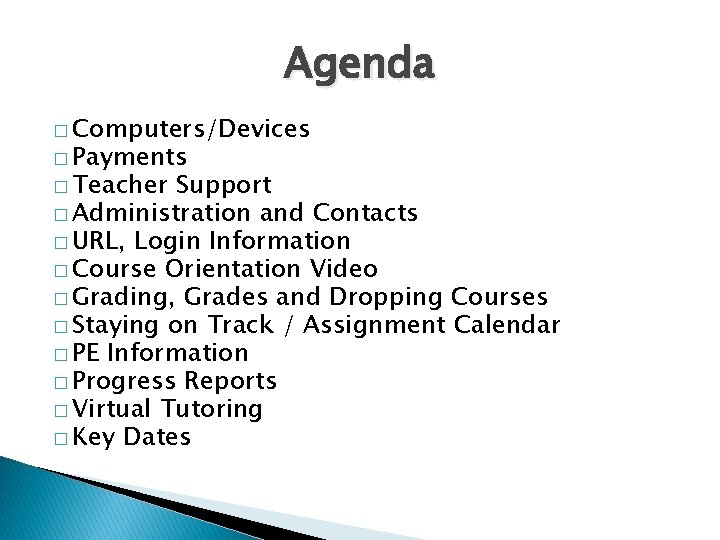
Agenda � Computers/Devices � Payments � Teacher Support � Administration and Contacts � URL, Login Information � Course Orientation Video � Grading, Grades and Dropping Courses � Staying on Track / Assignment Calendar � PE Information � Progress Reports � Virtual Tutoring � Key Dates
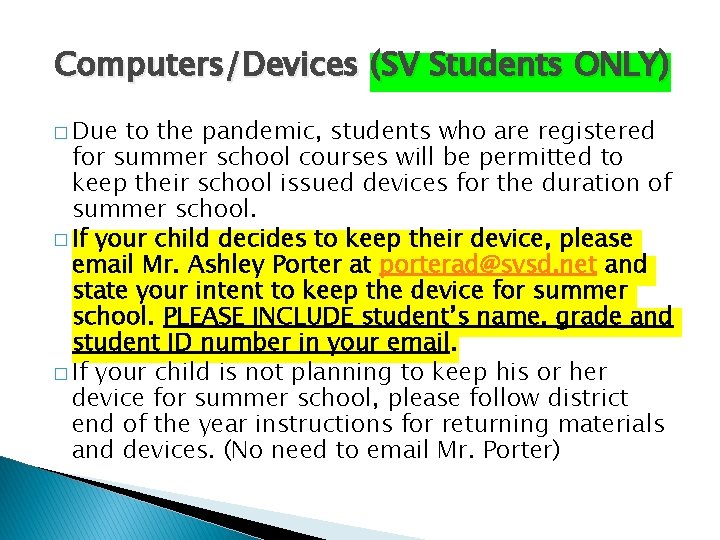
Computers/Devices (SV Students ONLY) � Due to the pandemic, students who are registered for summer school courses will be permitted to keep their school issued devices for the duration of summer school. � If your child decides to keep their device, please email Mr. Ashley Porter at porterad@svsd. net and state your intent to keep the device for summer school. PLEASE INCLUDE student’s name, grade and student ID number in your email. � If your child is not planning to keep his or her device for summer school, please follow district end of the year instructions for returning materials and devices. (No need to email Mr. Porter)
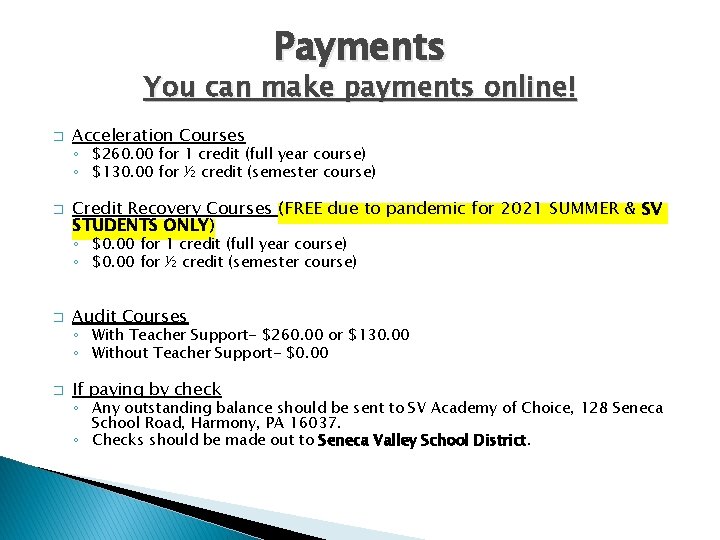
Payments You can make payments online! � Acceleration Courses ◦ $260. 00 for 1 credit (full year course) ◦ $130. 00 for ½ credit (semester course) � Credit Recovery Courses (FREE due to pandemic for 2021 SUMMER & SV STUDENTS ONLY) ◦ $0. 00 for 1 credit (full year course) ◦ $0. 00 for ½ credit (semester course) � Audit Courses ◦ With Teacher Support- $260. 00 or $130. 00 ◦ Without Teacher Support- $0. 00 � If paying by check ◦ Any outstanding balance should be sent to SV Academy of Choice, 128 Seneca School Road, Harmony, PA 16037. ◦ Checks should be made out to Seneca Valley School District.
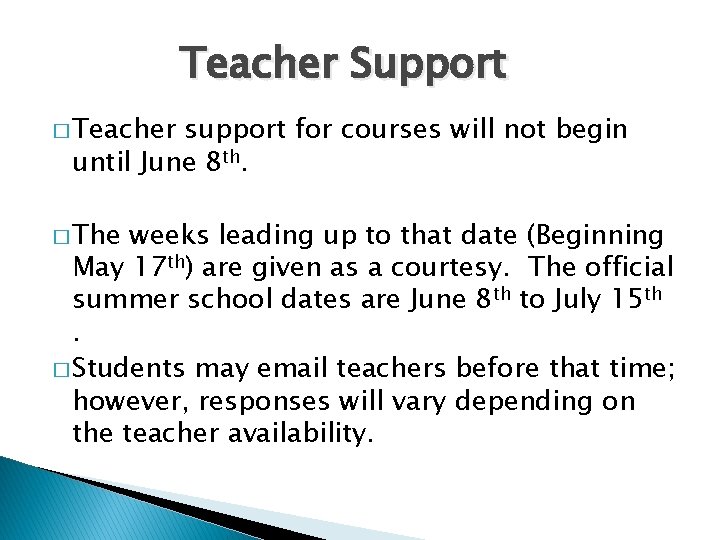
Teacher Support � Teacher support for courses will not begin until June 8 th. � The weeks leading up to that date (Beginning May 17 th) are given as a courtesy. The official summer school dates are June 8 th to July 15 th. � Students may email teachers before that time; however, responses will vary depending on the teacher availability.
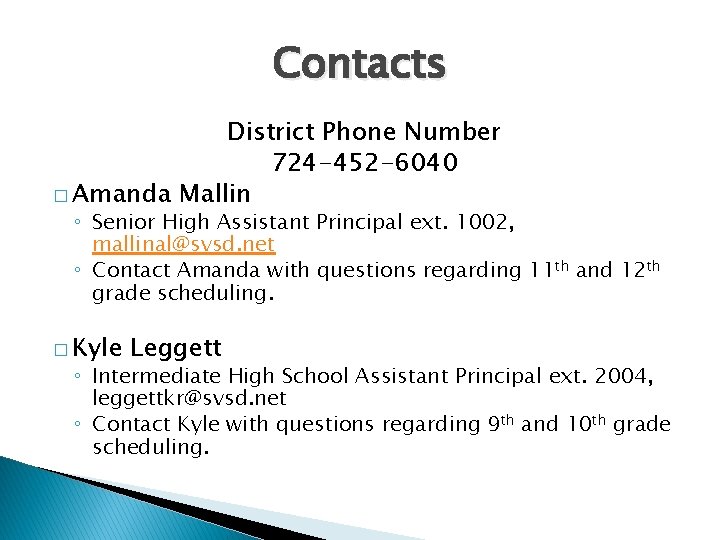
Contacts District Phone Number 724 -452 -6040 � Amanda Mallin ◦ Senior High Assistant Principal ext. 1002, mallinal@svsd. net ◦ Contact Amanda with questions regarding 11 th and 12 th grade scheduling. � Kyle Leggett ◦ Intermediate High School Assistant Principal ext. 2004, leggettkr@svsd. net ◦ Contact Kyle with questions regarding 9 th and 10 th grade scheduling.
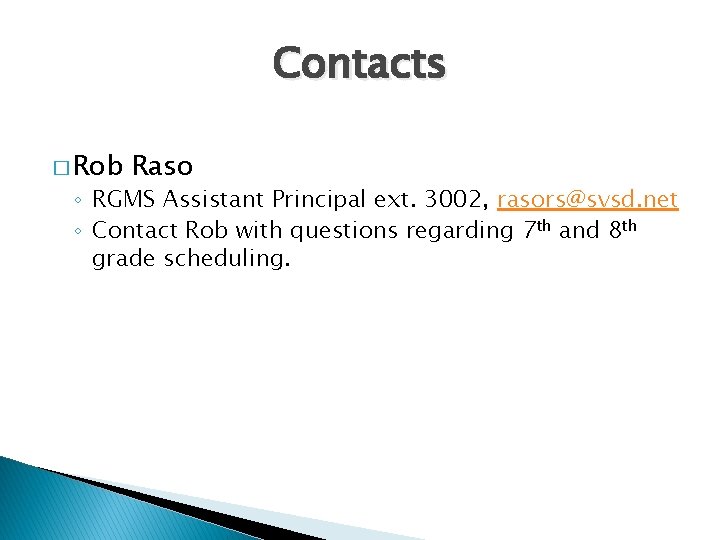
Contacts � Rob Raso ◦ RGMS Assistant Principal ext. 3002, rasors@svsd. net ◦ Contact Rob with questions regarding 7 th and 8 th grade scheduling.
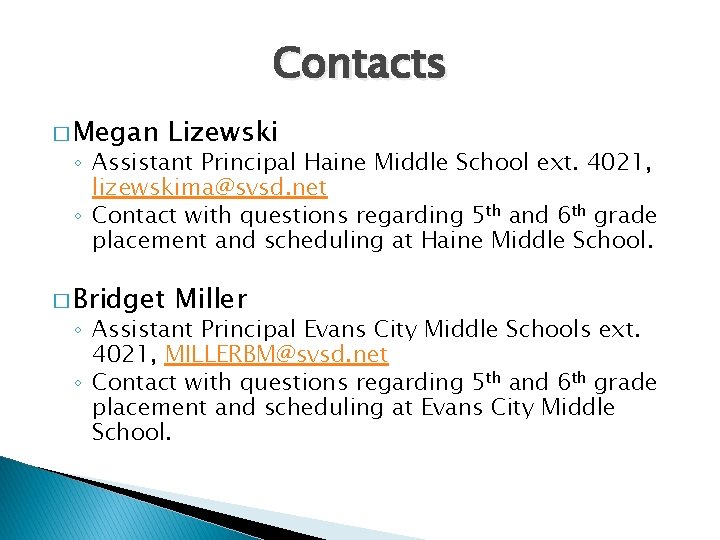
Contacts � Megan Lizewski ◦ Assistant Principal Haine Middle School ext. 4021, lizewskima@svsd. net ◦ Contact with questions regarding 5 th and 6 th grade placement and scheduling at Haine Middle School. � Bridget Miller ◦ Assistant Principal Evans City Middle Schools ext. 4021, MILLERBM@svsd. net ◦ Contact with questions regarding 5 th and 6 th grade placement and scheduling at Evans City Middle School.
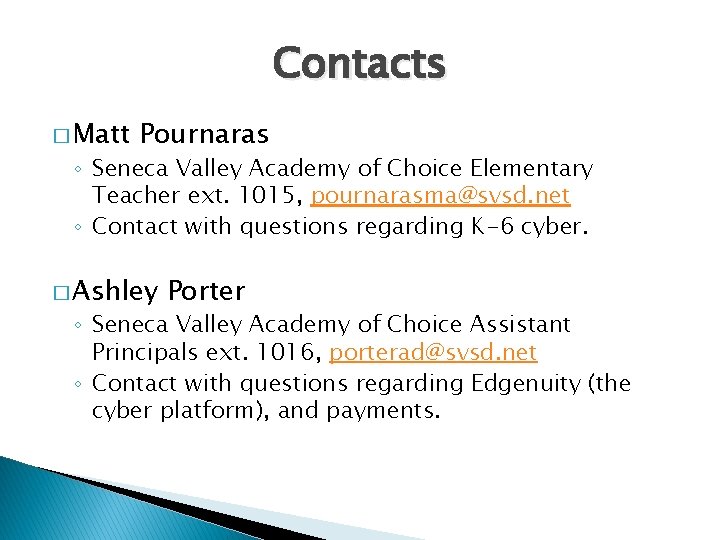
Contacts � Matt Pournaras ◦ Seneca Valley Academy of Choice Elementary Teacher ext. 1015, pournarasma@svsd. net ◦ Contact with questions regarding K-6 cyber. � Ashley Porter ◦ Seneca Valley Academy of Choice Assistant Principals ext. 1016, porterad@svsd. net ◦ Contact with questions regarding Edgenuity (the cyber platform), and payments.
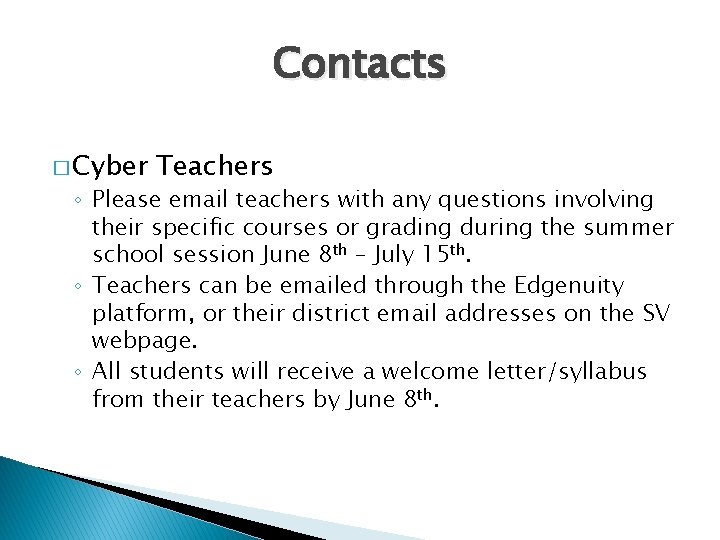
Contacts � Cyber Teachers ◦ Please email teachers with any questions involving their specific courses or grading during the summer school session June 8 th – July 15 th. ◦ Teachers can be emailed through the Edgenuity platform, or their district email addresses on the SV webpage. ◦ All students will receive a welcome letter/syllabus from their teachers by June 8 th.
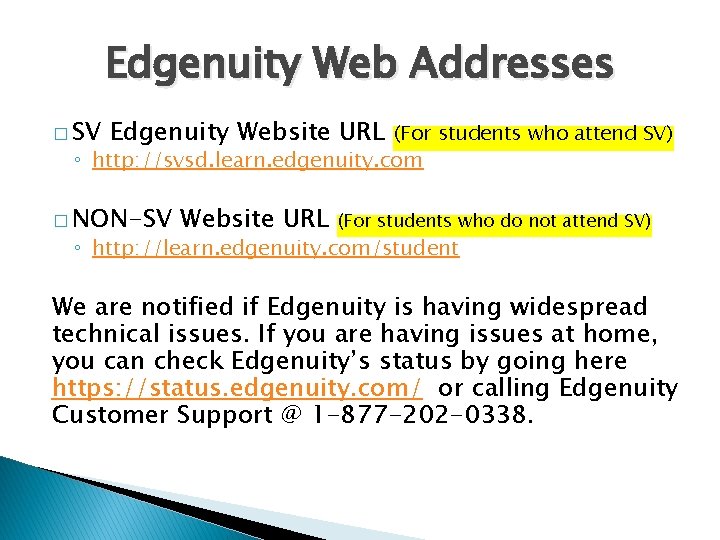
Edgenuity Web Addresses � SV Edgenuity Website URL (For students who attend SV) ◦ http: //svsd. learn. edgenuity. com � NON-SV Website URL (For students who do not attend SV) ◦ http: //learn. edgenuity. com/student We are notified if Edgenuity is having widespread technical issues. If you are having issues at home, you can check Edgenuity’s status by going here https: //status. edgenuity. com/ or calling Edgenuity Customer Support @ 1 -877 -202 -0338.
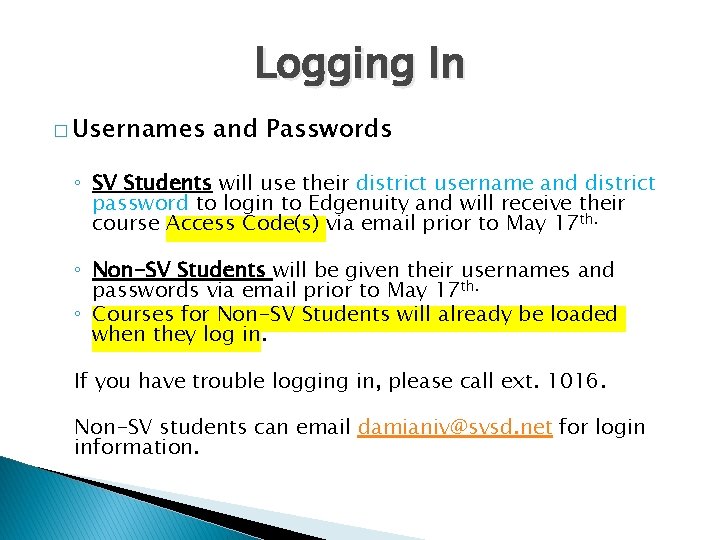
Logging In � Usernames and Passwords ◦ SV Students will use their district username and district password to login to Edgenuity and will receive their course Access Code(s) via email prior to May 17 th. ◦ Non-SV Students will be given their usernames and passwords via email prior to May 17 th. ◦ Courses for Non-SV Students will already be loaded when they log in. If you have trouble logging in, please call ext. 1016. Non-SV students can email damianiv@svsd. net for login information.
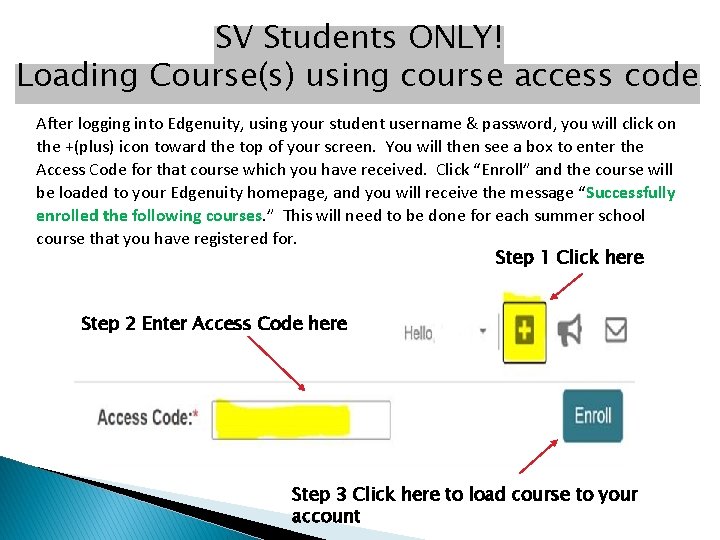
SV Students ONLY! Loading Course(s) using course access code After logging into Edgenuity, using your student username & password, you will click on the +(plus) icon toward the top of your screen. You will then see a box to enter the Access Code for that course which you have received. Click “Enroll” and the course will be loaded to your Edgenuity homepage, and you will receive the message “Successfully enrolled the following courses. ” This will need to be done for each summer school course that you have registered for. Step 1 Click here Step 2 Enter Access Code here Step 3 Click here to load course to your account .
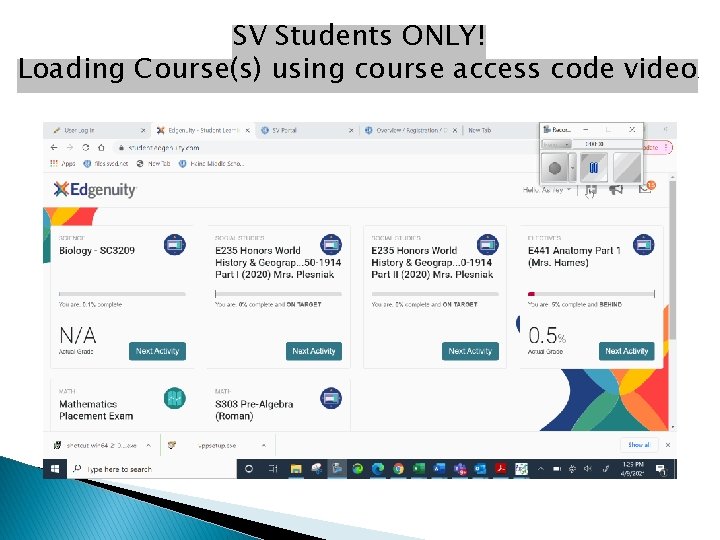
SV Students ONLY! Loading Course(s) using course access code video.
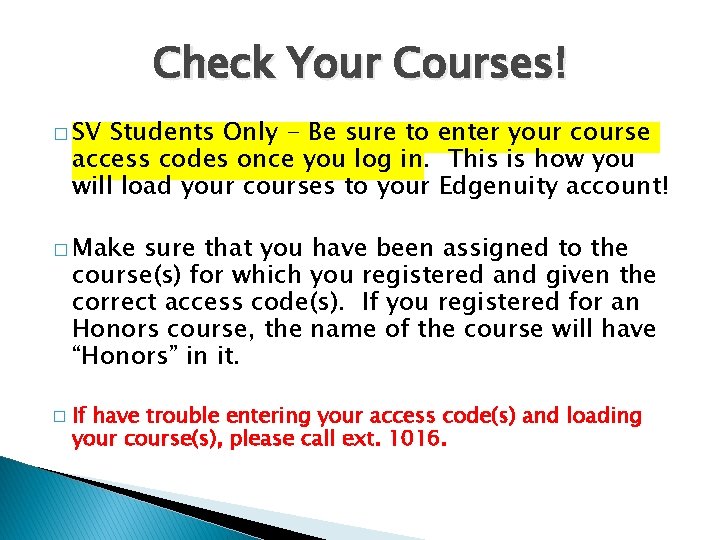
Check Your Courses! � SV Students Only - Be sure to enter your course access codes once you log in. This is how you will load your courses to your Edgenuity account! � Make sure that you have been assigned to the course(s) for which you registered and given the correct access code(s). If you registered for an Honors course, the name of the course will have “Honors” in it. � If have trouble entering your access code(s) and loading your course(s), please call ext. 1016.

Course Orientation Video A great resource for students and parents � Students who log into Edgenuity for the first time will automatically be directed to the course orientation video before they will be permitted to begin their work. � You can always access the orientation video later by following the steps on the following slides.
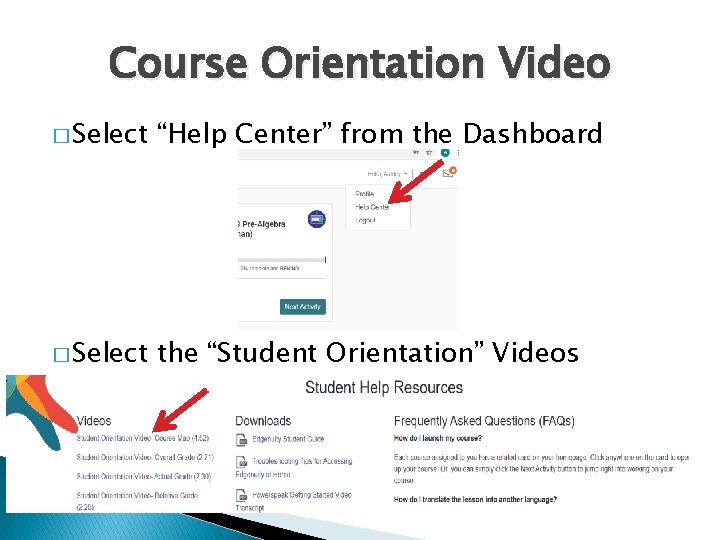
Course Orientation Video � Select “Help Center” from the Dashboard � Select the “Student Orientation” Videos
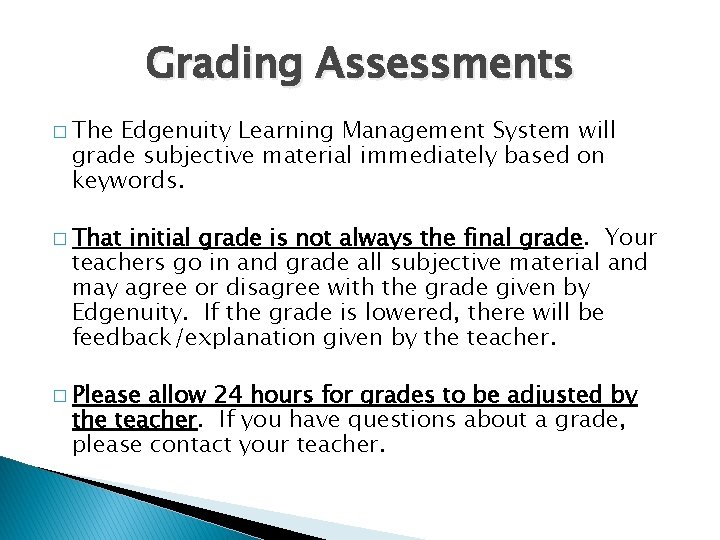
Grading Assessments � The Edgenuity Learning Management System will grade subjective material immediately based on keywords. � That initial grade is not always the final grade. Your teachers go in and grade all subjective material and may agree or disagree with the grade given by Edgenuity. If the grade is lowered, there will be feedback/explanation given by the teacher. � Please allow 24 hours for grades to be adjusted by the teacher. If you have questions about a grade, please contact your teacher.
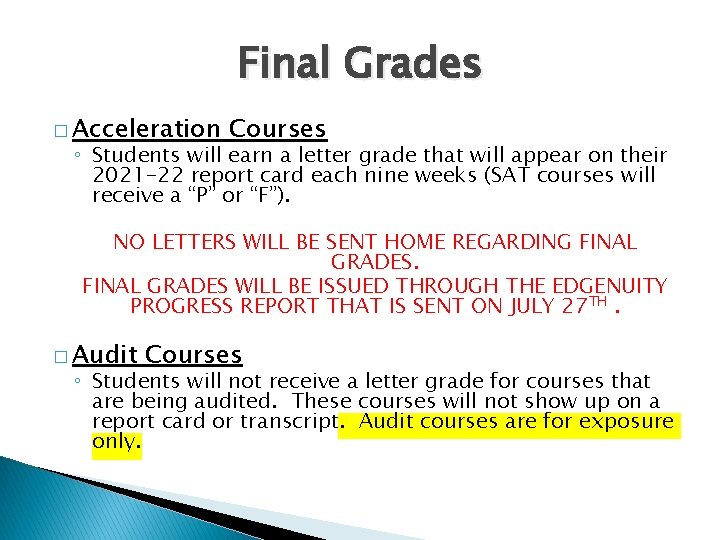
Final Grades � Acceleration Courses ◦ Students will earn a letter grade that will appear on their 2021 -22 report card each nine weeks (SAT courses will receive a “P” or “F”). NO LETTERS WILL BE SENT HOME REGARDING FINAL GRADES WILL BE ISSUED THROUGH THE EDGENUITY PROGRESS REPORT THAT IS SENT ON JULY 27 TH. � Audit Courses ◦ Students will not receive a letter grade for courses that are being audited. These courses will not show up on a report card or transcript. Audit courses are for exposure only.
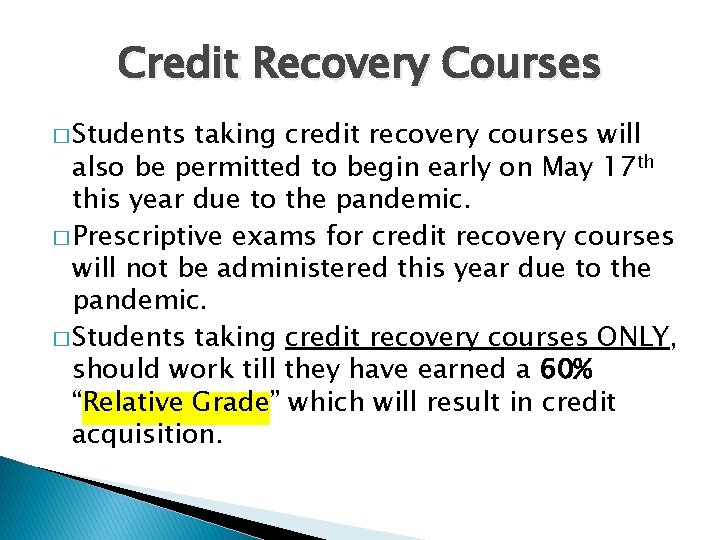
Credit Recovery Courses � Students taking credit recovery courses will also be permitted to begin early on May 17 th this year due to the pandemic. � Prescriptive exams for credit recovery courses will not be administered this year due to the pandemic. � Students taking credit recovery courses ONLY, should work till they have earned a 60% “Relative Grade” which will result in credit acquisition.
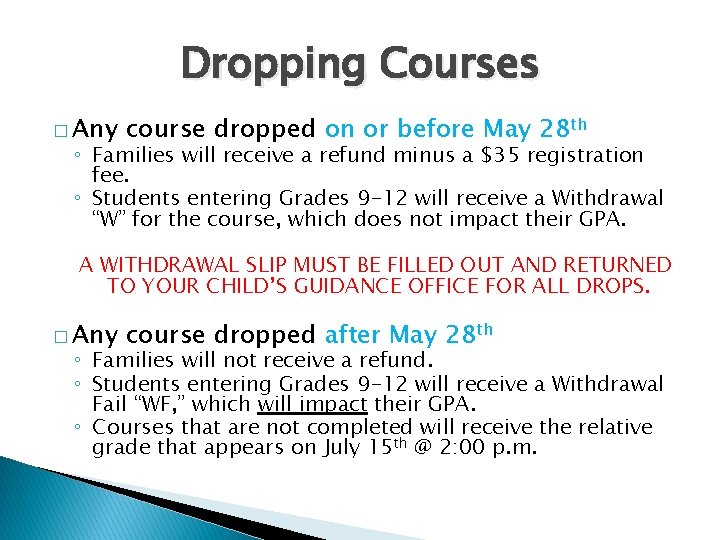
Dropping Courses � Any course dropped on or before May 28 th ◦ Families will receive a refund minus a $35 registration fee. ◦ Students entering Grades 9 -12 will receive a Withdrawal “W” for the course, which does not impact their GPA. A WITHDRAWAL SLIP MUST BE FILLED OUT AND RETURNED TO YOUR CHILD’S GUIDANCE OFFICE FOR ALL DROPS. � Any course dropped after May 28 th ◦ Families will not receive a refund. ◦ Students entering Grades 9 -12 will receive a Withdrawal Fail “WF, ” which will impact their GPA. ◦ Courses that are not completed will receive the relative grade that appears on July 15 th @ 2: 00 p. m.
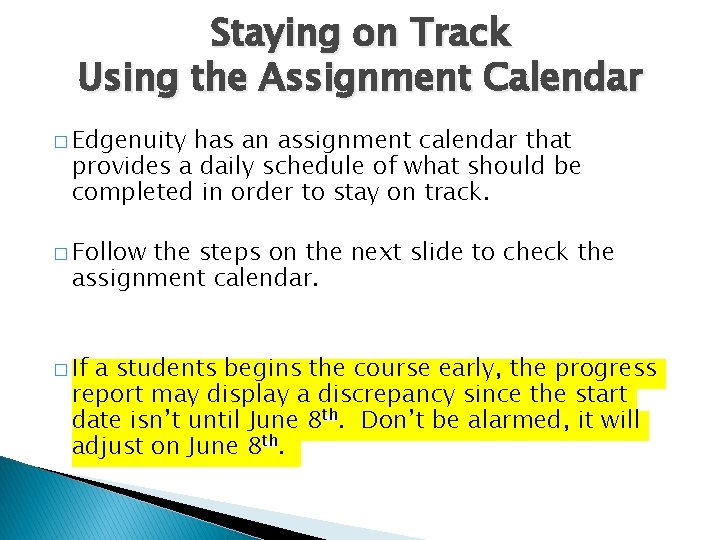
Staying on Track Using the Assignment Calendar � Edgenuity has an assignment calendar that provides a daily schedule of what should be completed in order to stay on track. � Follow the steps on the next slide to check the assignment calendar. � If a students begins the course early, the progress report may display a discrepancy since the start date isn’t until June 8 th. Don’t be alarmed, it will adjust on June 8 th.
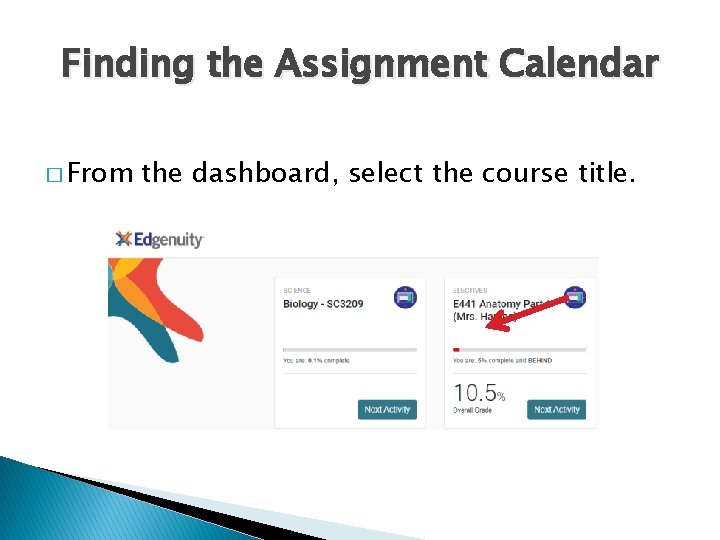
Finding the Assignment Calendar � From the dashboard, select the course title.
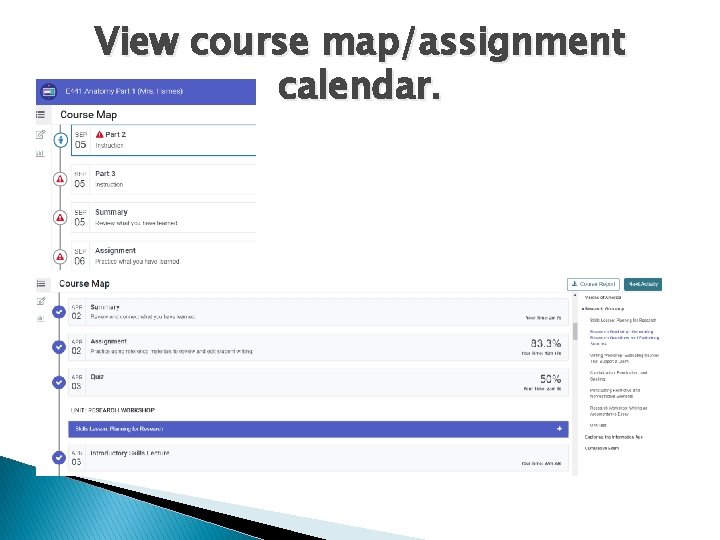
View course map/assignment calendar.
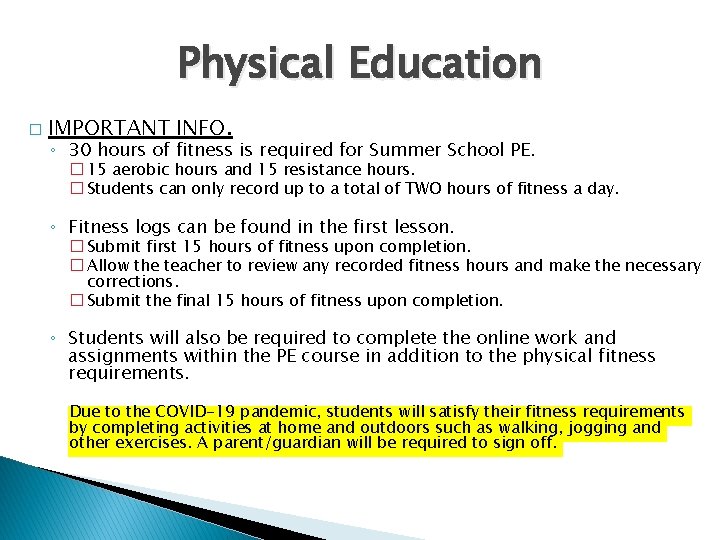
Physical Education � IMPORTANT INFO. ◦ 30 hours of fitness is required for Summer School PE. � 15 aerobic hours and 15 resistance hours. � Students can only record up to a total of TWO hours of fitness a day. ◦ Fitness logs can be found in the first lesson. � Submit first 15 hours of fitness upon completion. � Allow the teacher to review any recorded fitness hours and make the necessary corrections. � Submit the final 15 hours of fitness upon completion. ◦ Students will also be required to complete the online work and assignments within the PE course in addition to the physical fitness requirements. Due to the COVID-19 pandemic, students will satisfy their fitness requirements by completing activities at home and outdoors such as walking, jogging and other exercises. A parent/guardian will be required to sign off.
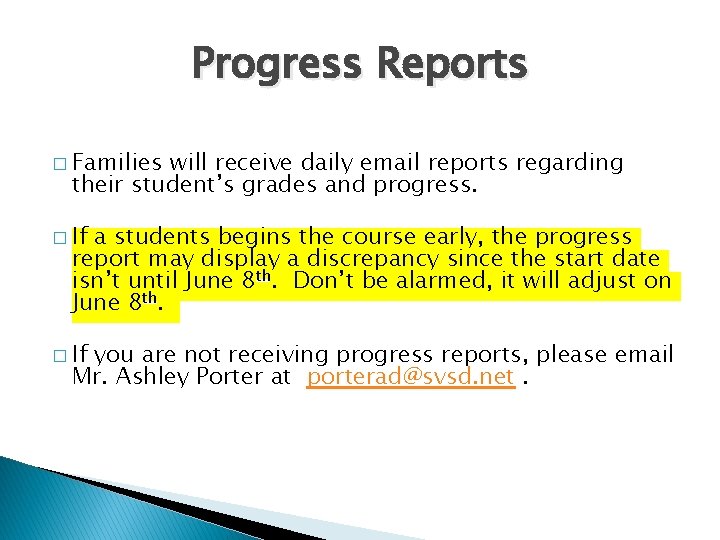
Progress Reports � Families will receive daily email reports regarding their student’s grades and progress. � If a students begins the course early, the progress report may display a discrepancy since the start date isn’t until June 8 th. Don’t be alarmed, it will adjust on June 8 th. � If you are not receiving progress reports, please email Mr. Ashley Porter at porterad@svsd. net.
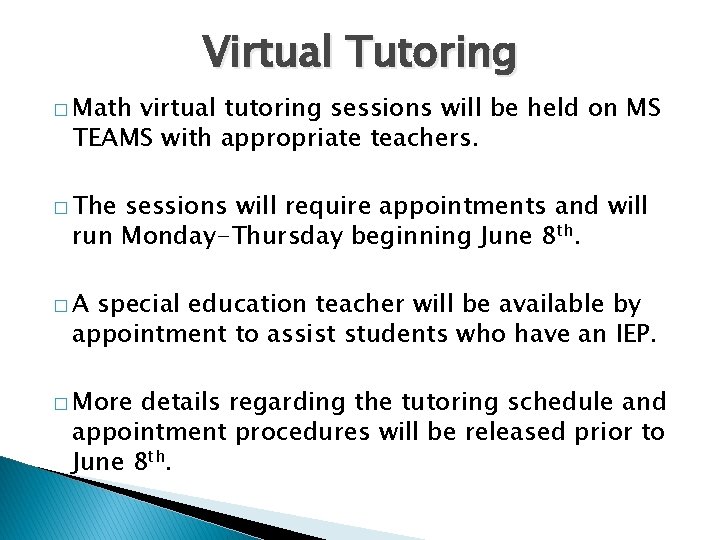
Virtual Tutoring � Math virtual tutoring sessions will be held on MS TEAMS with appropriate teachers. � The sessions will require appointments and will run Monday-Thursday beginning June 8 th. �A special education teacher will be available by appointment to assist students who have an IEP. � More details regarding the tutoring schedule and appointment procedures will be released prior to June 8 th.
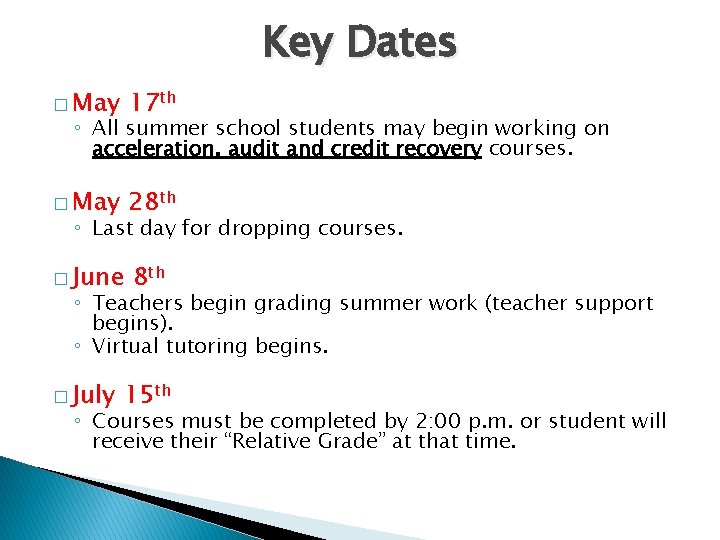
Key Dates � May 17 th � May 28 th � June 8 th ◦ All summer school students may begin working on acceleration, audit and credit recovery courses. ◦ Last day for dropping courses. ◦ Teachers begin grading summer work (teacher support begins). ◦ Virtual tutoring begins. � July 15 th ◦ Courses must be completed by 2: 00 p. m. or student will receive their “Relative Grade” at that time.
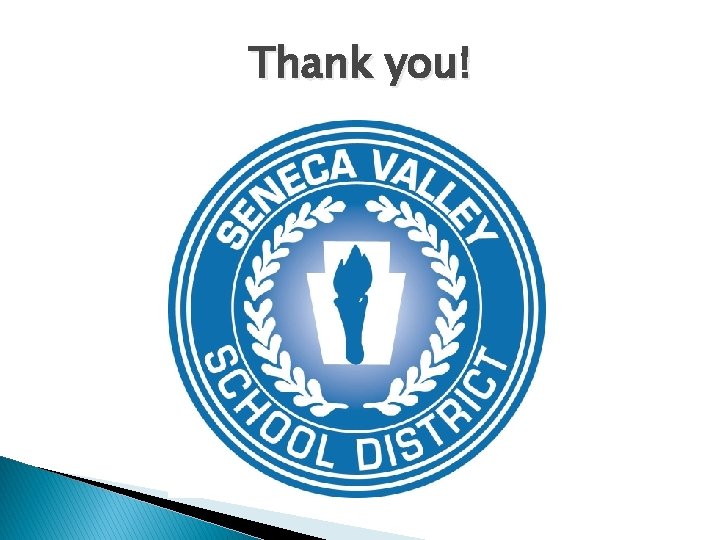
Thank you!