RNASeq Analysis Workshop Nov 5 7 2020 Nov
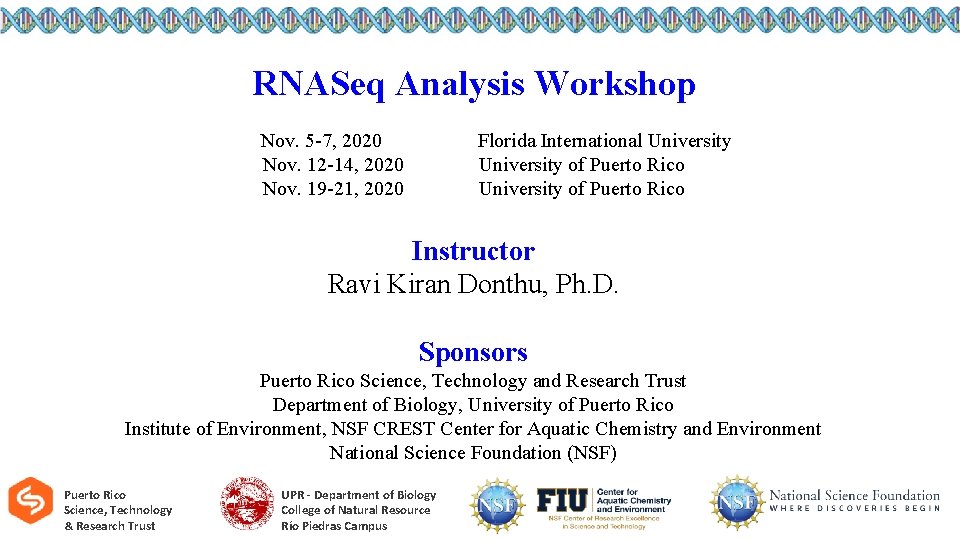
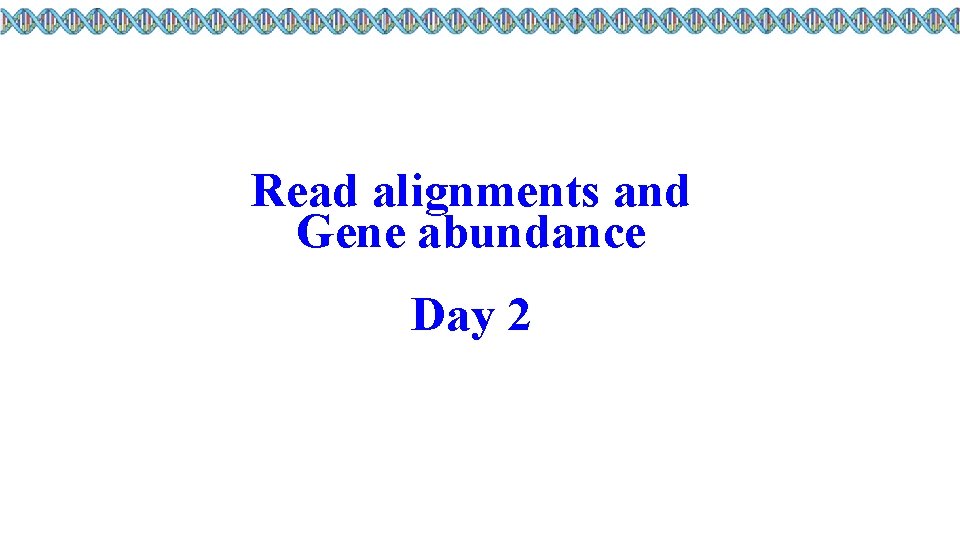
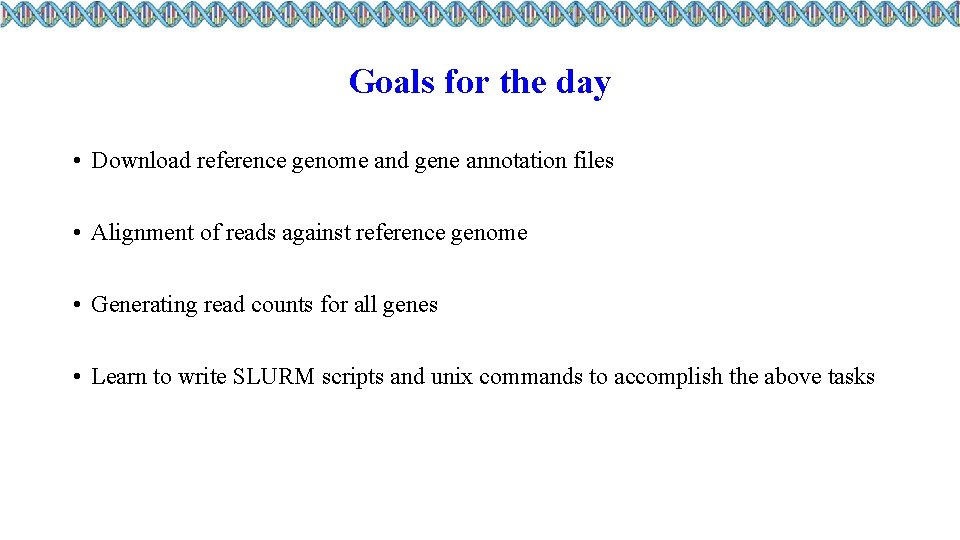
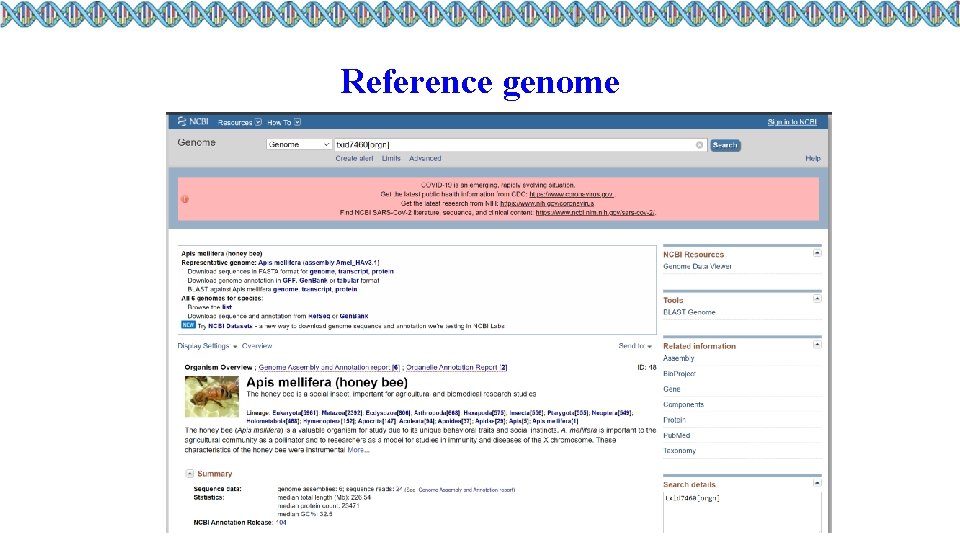
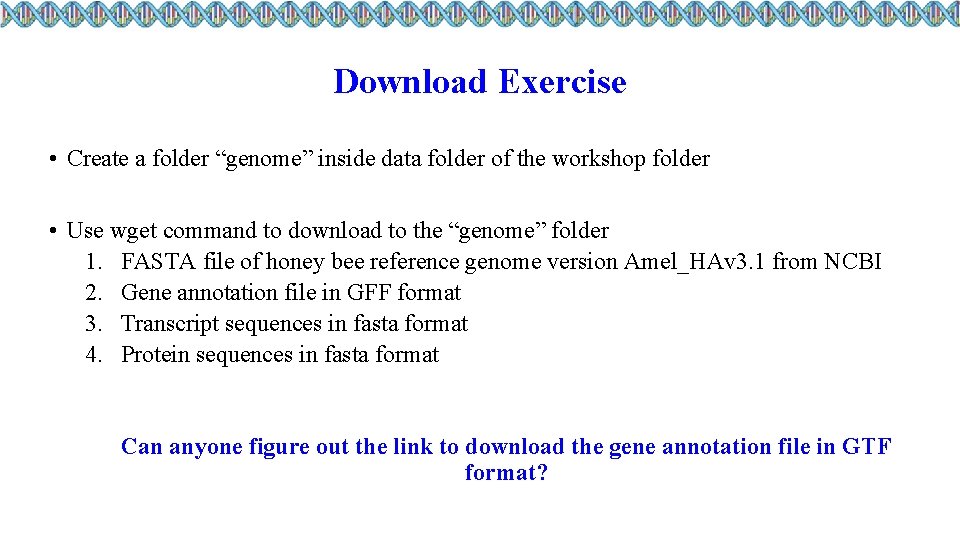
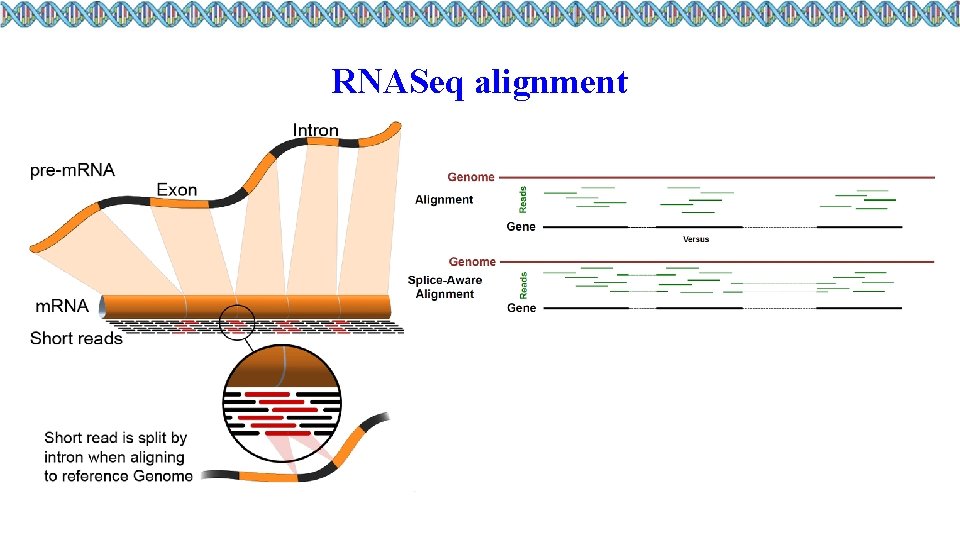
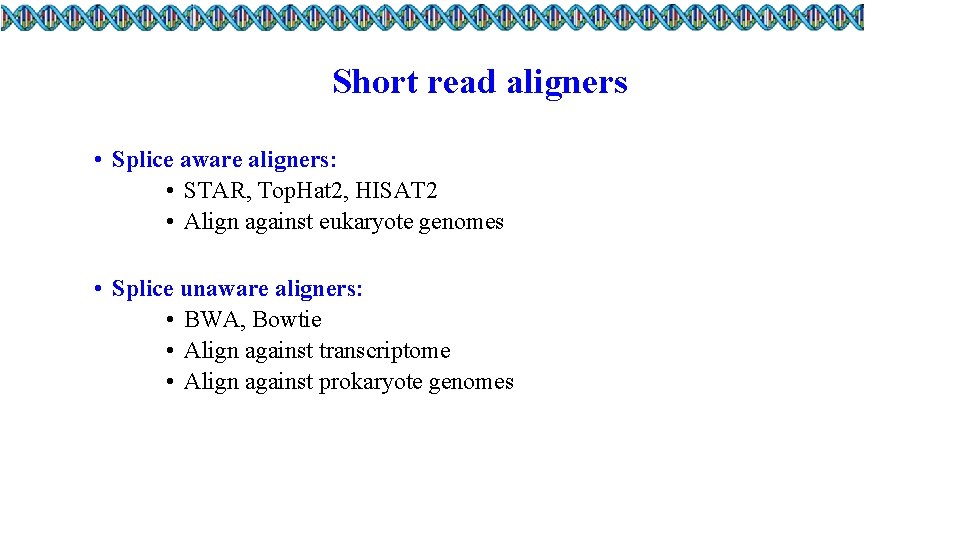
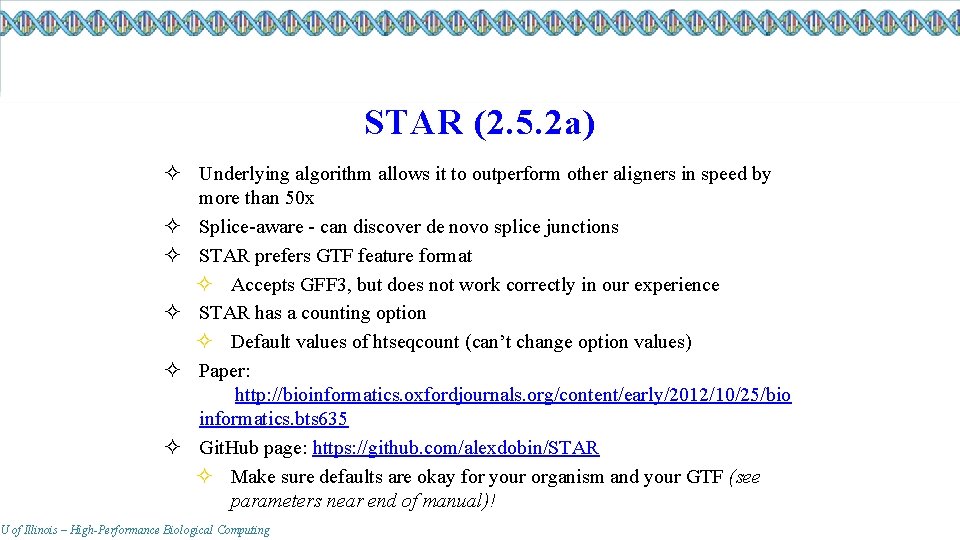
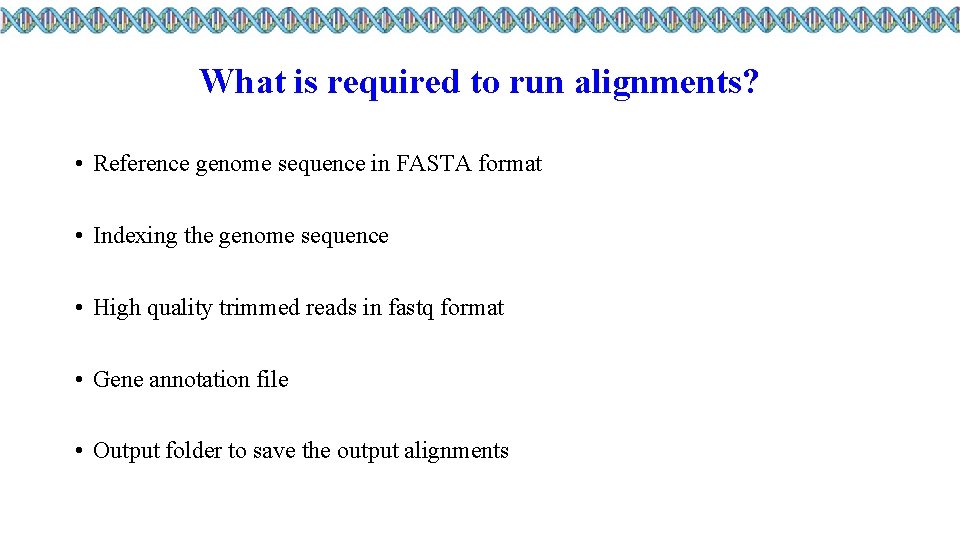
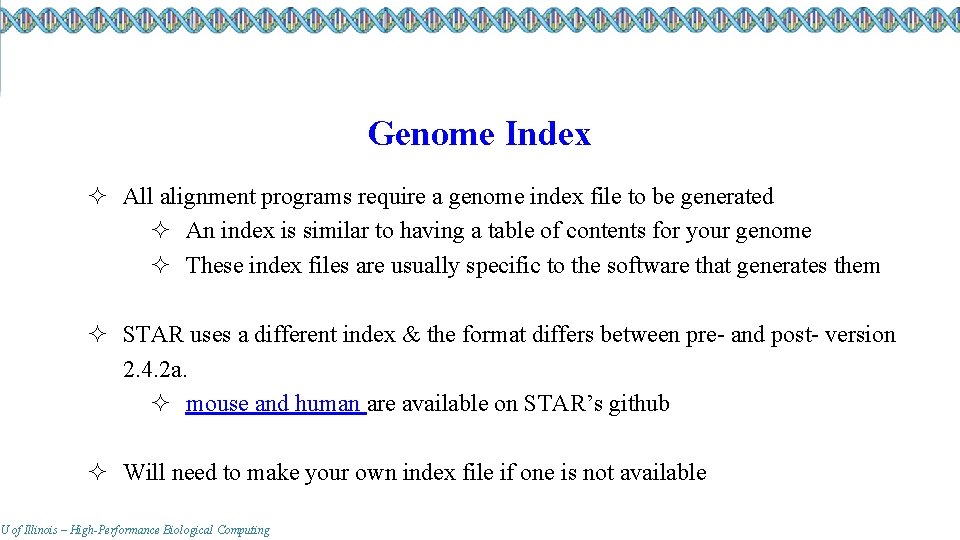
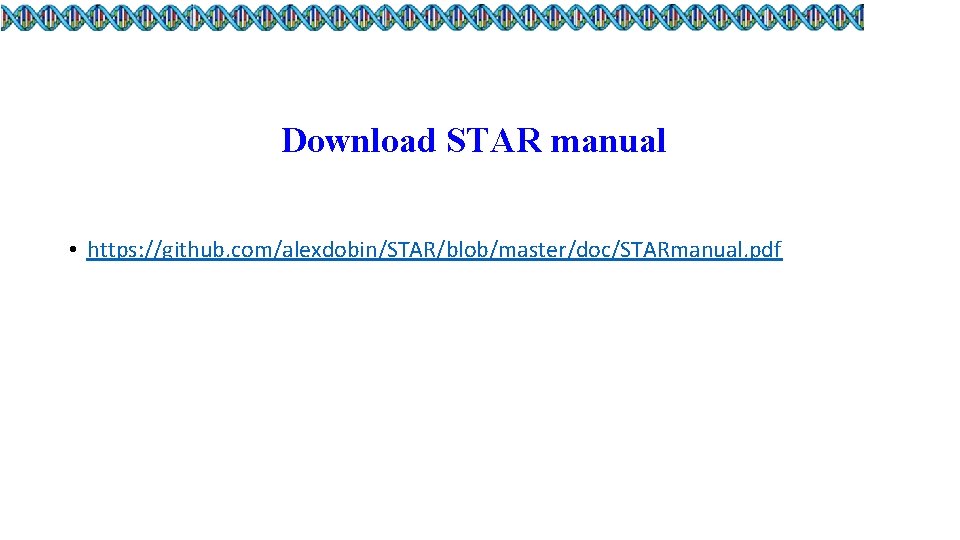
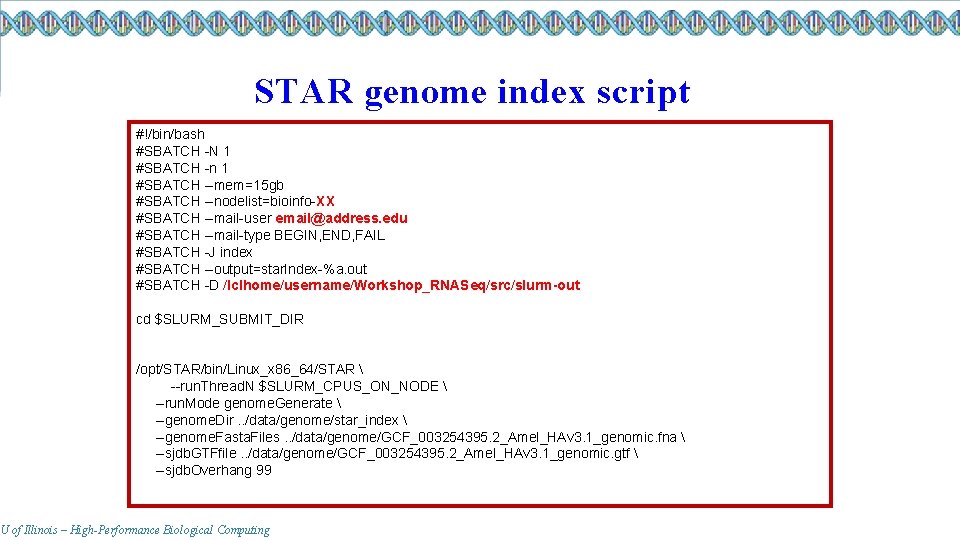
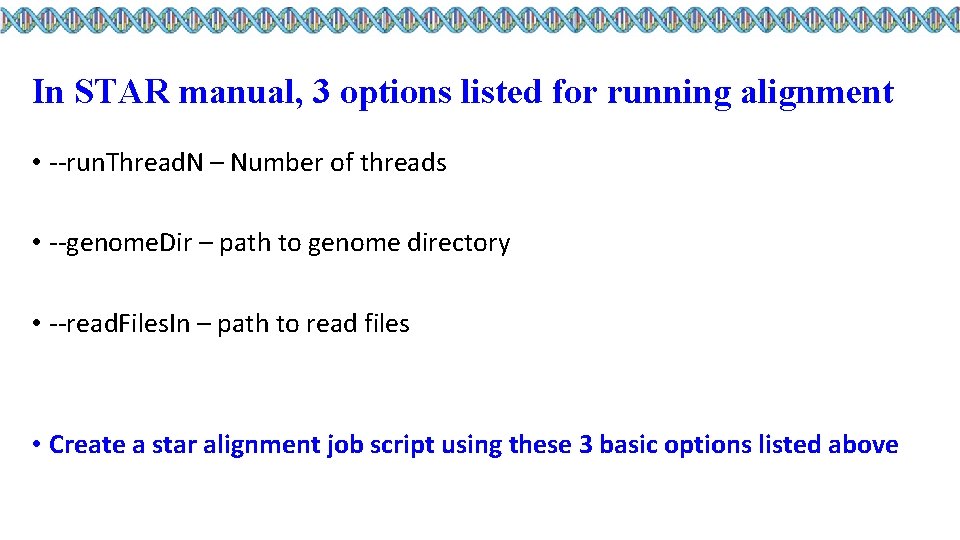
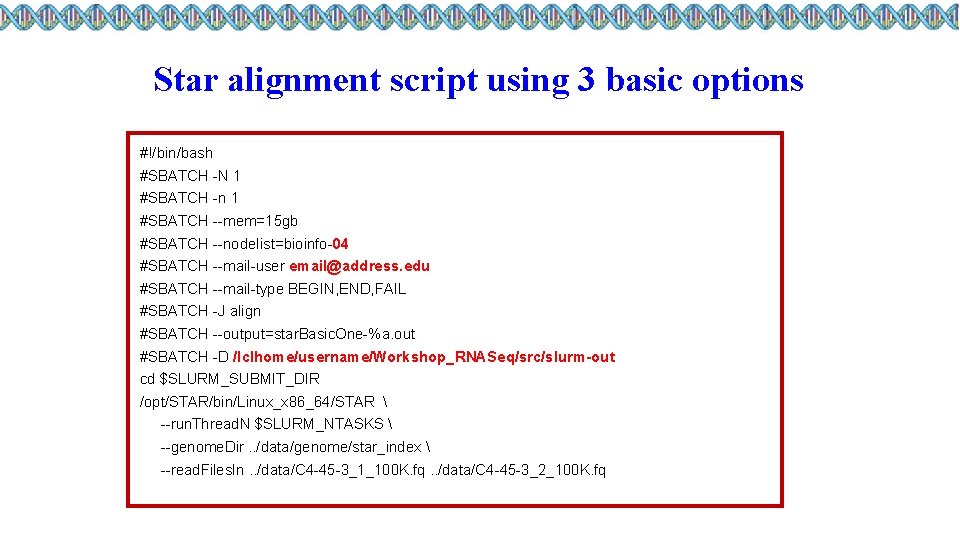
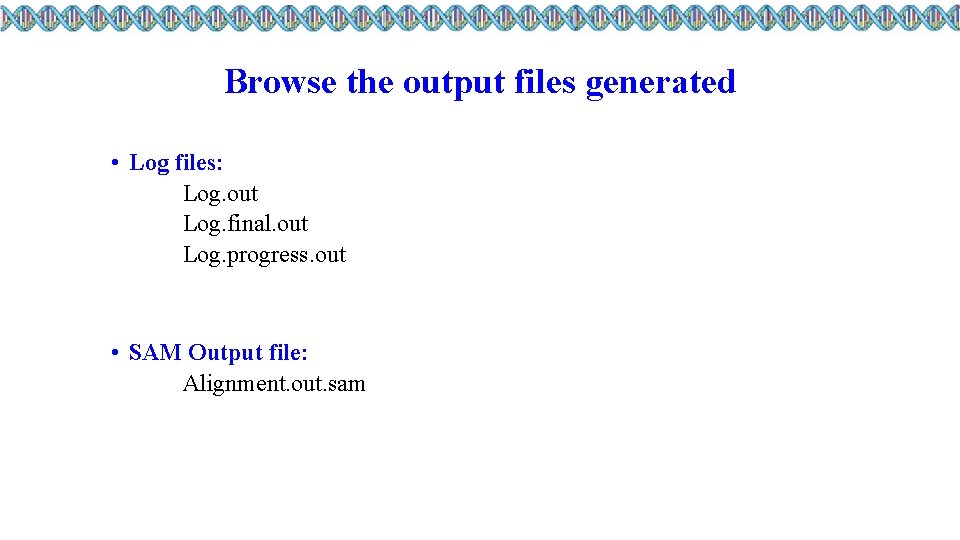
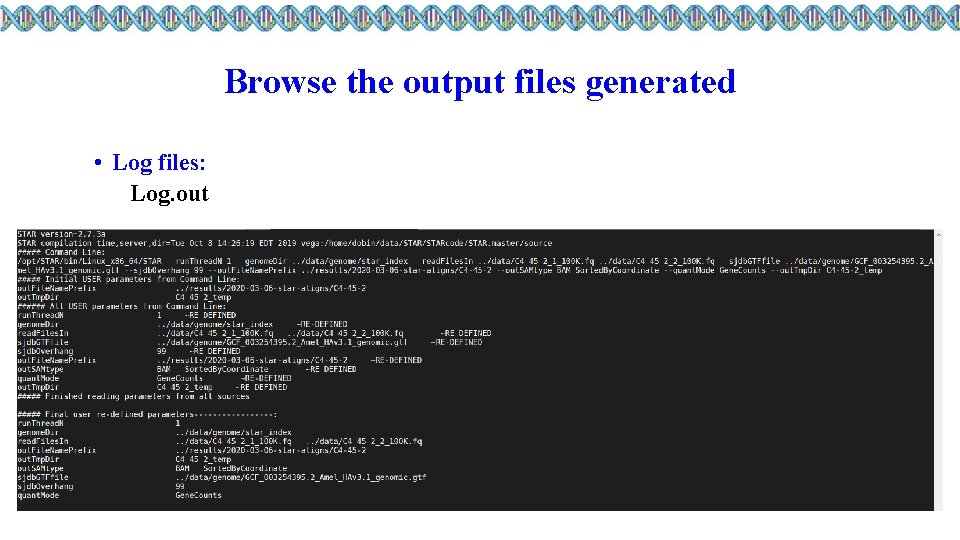
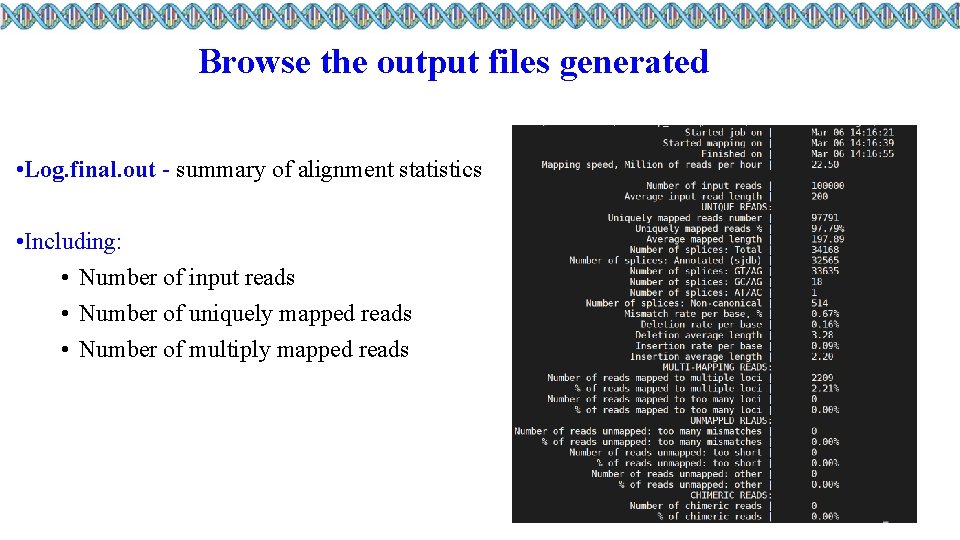
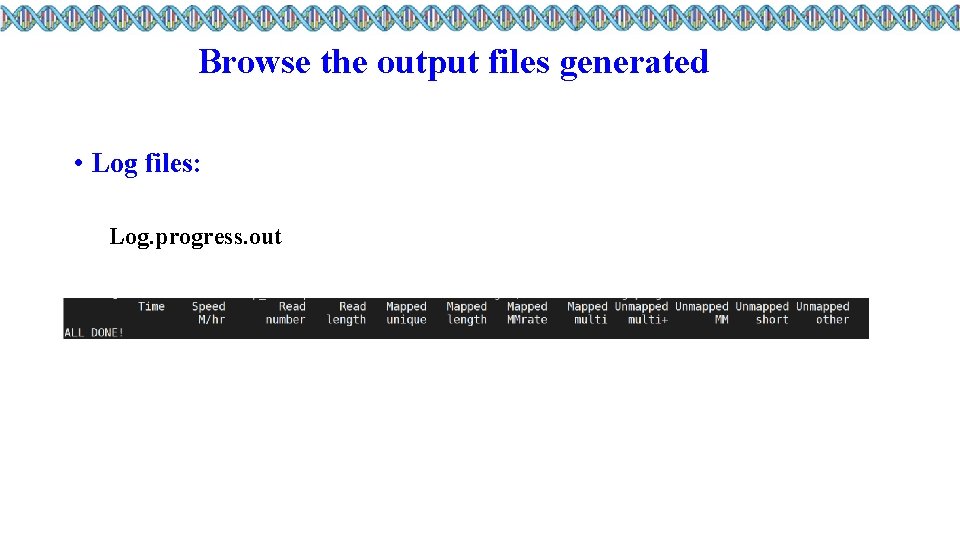
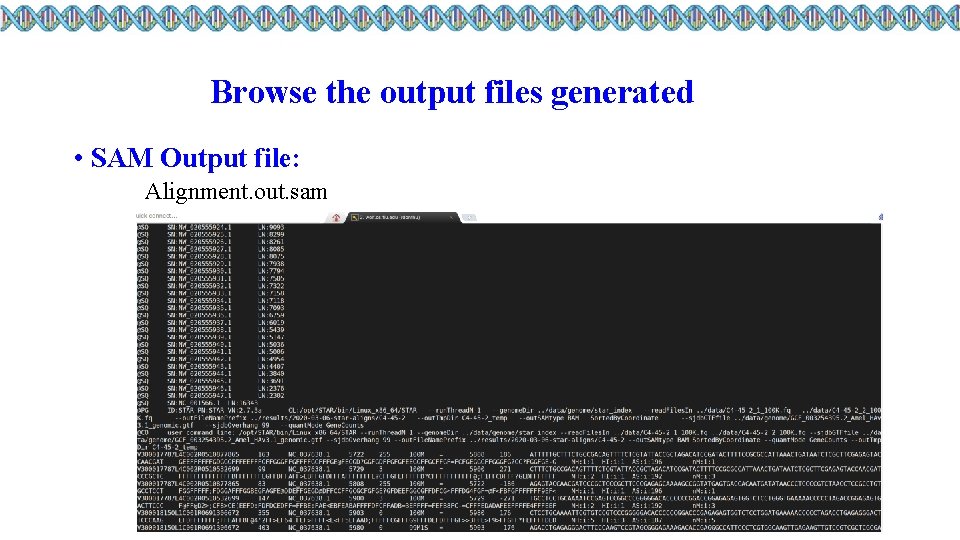
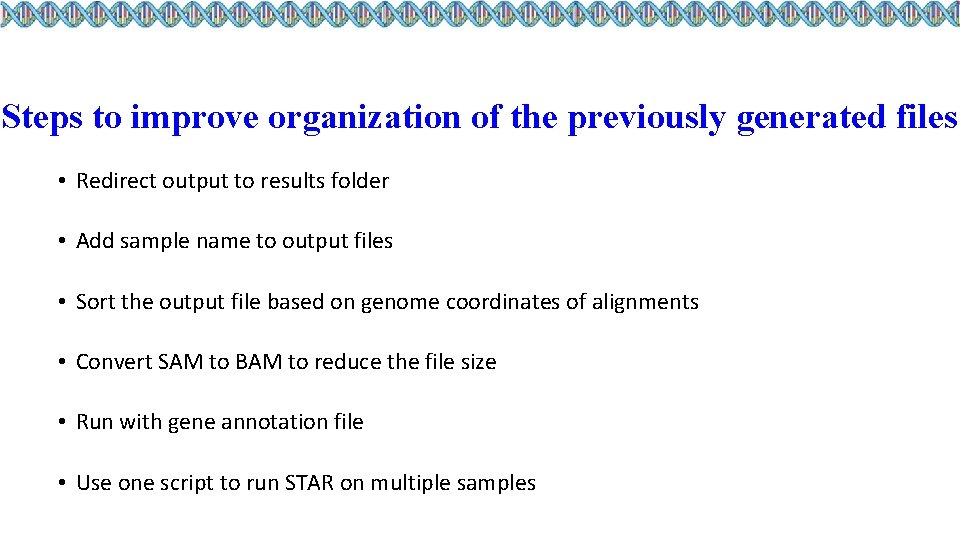
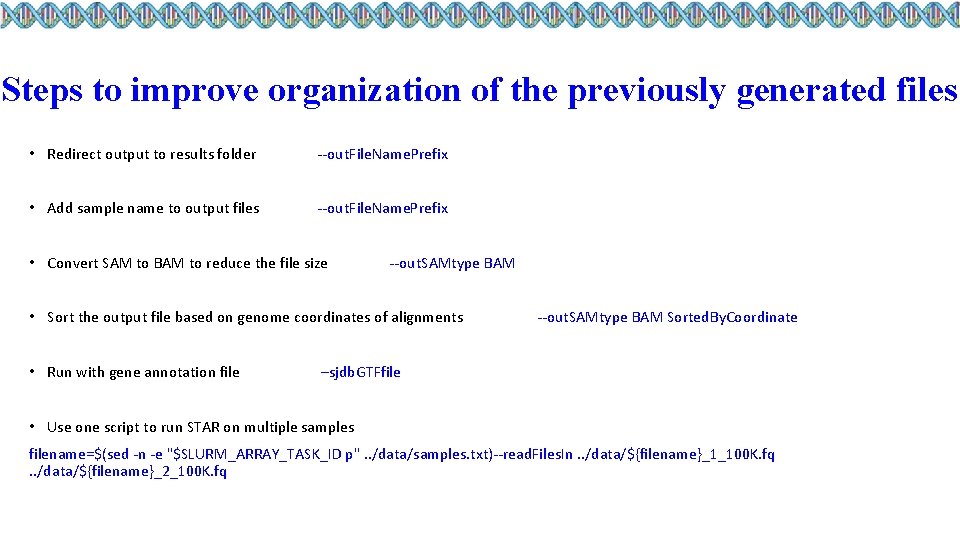
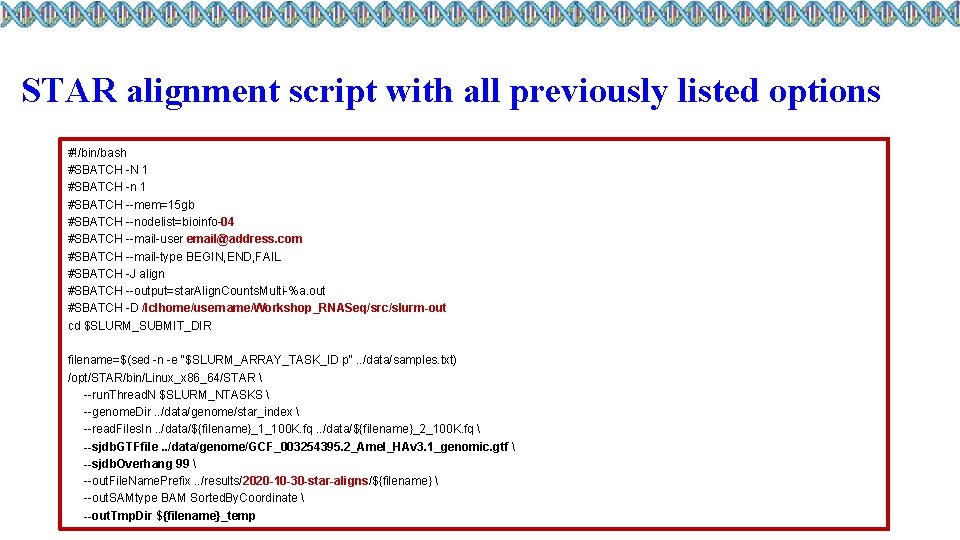
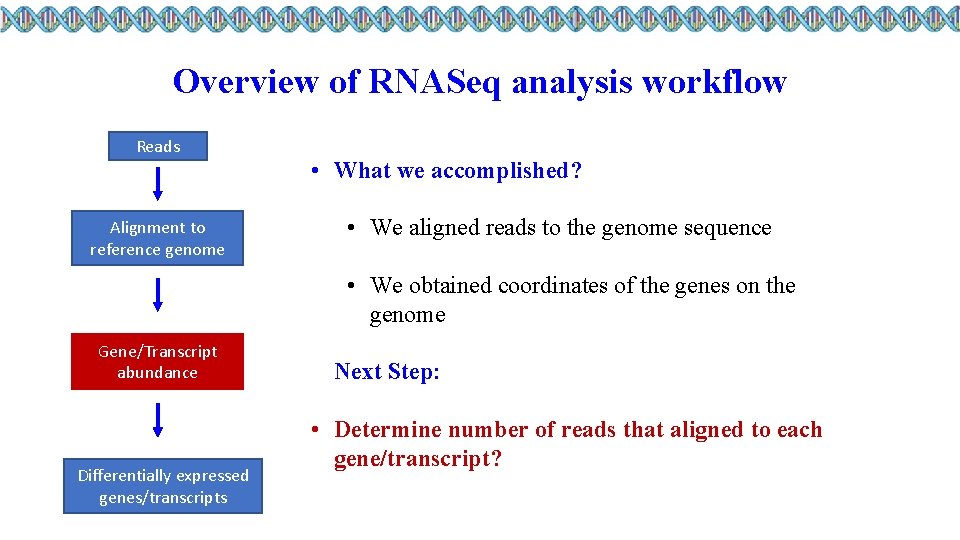
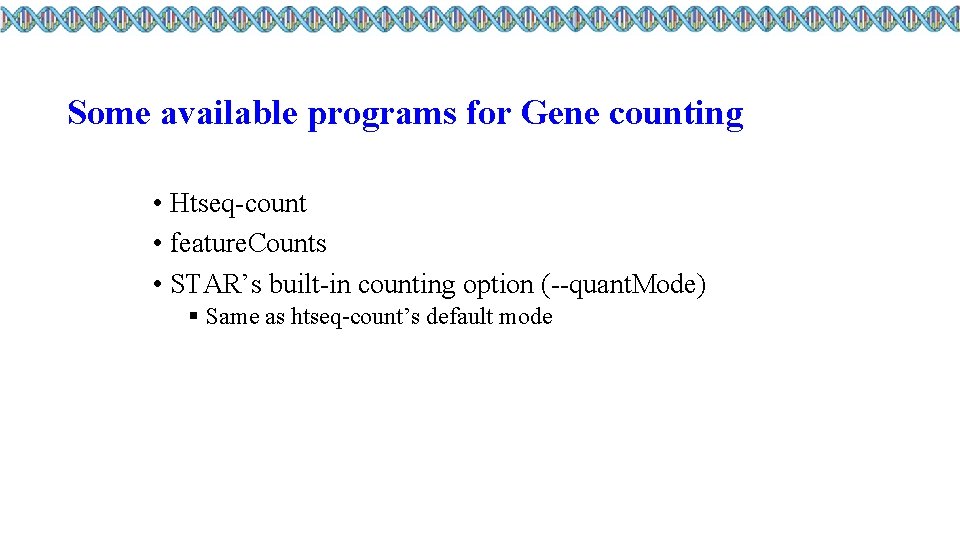
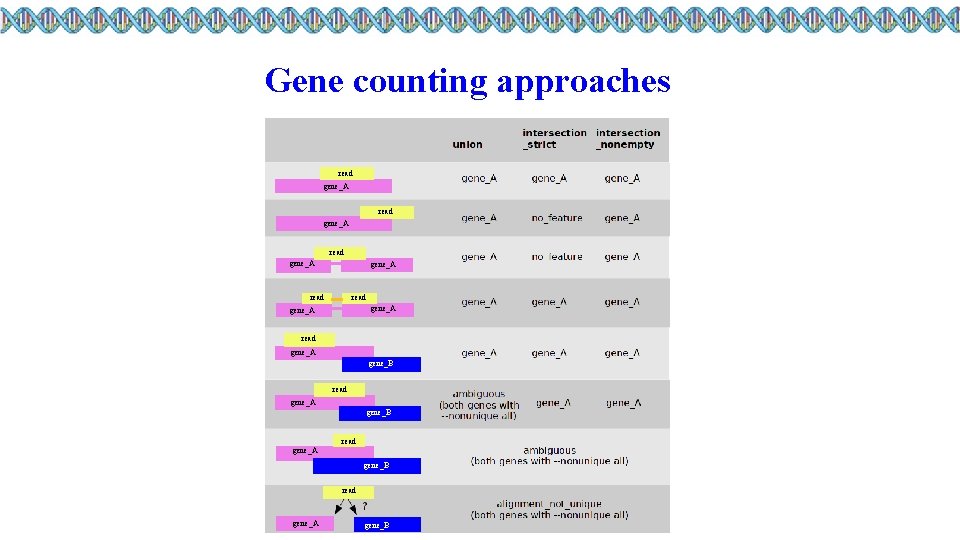
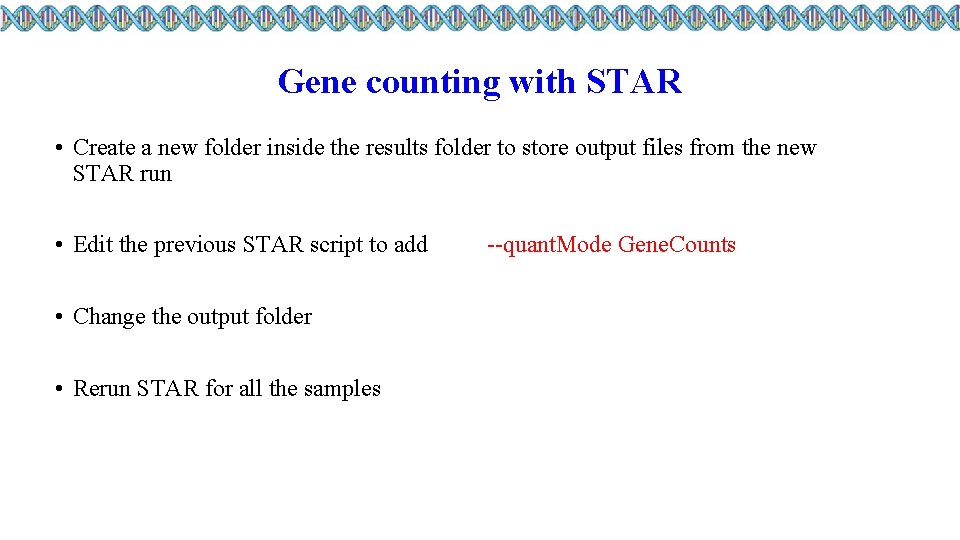
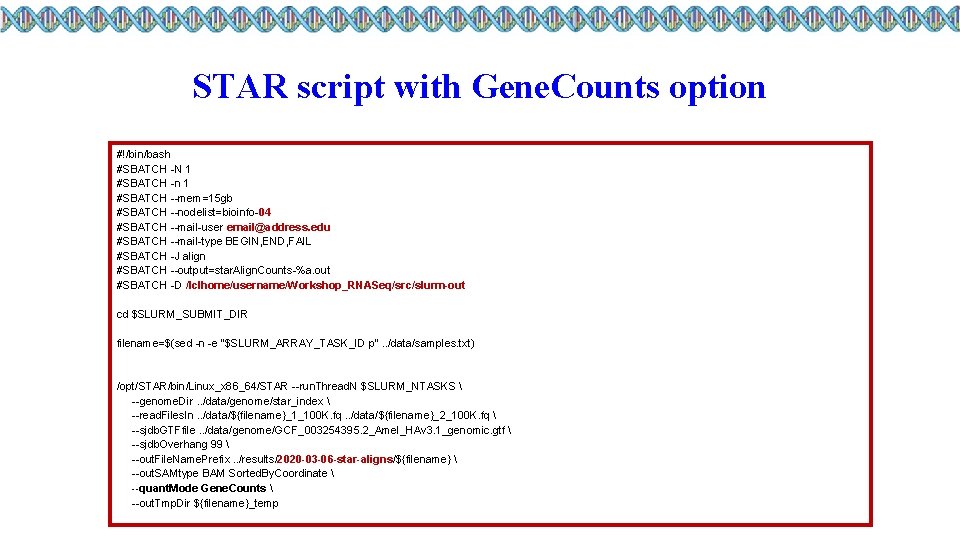
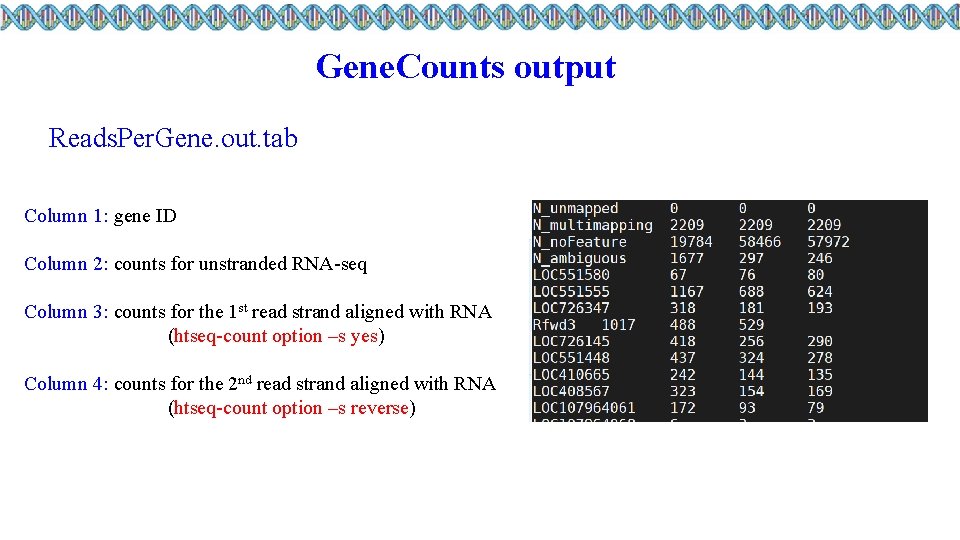
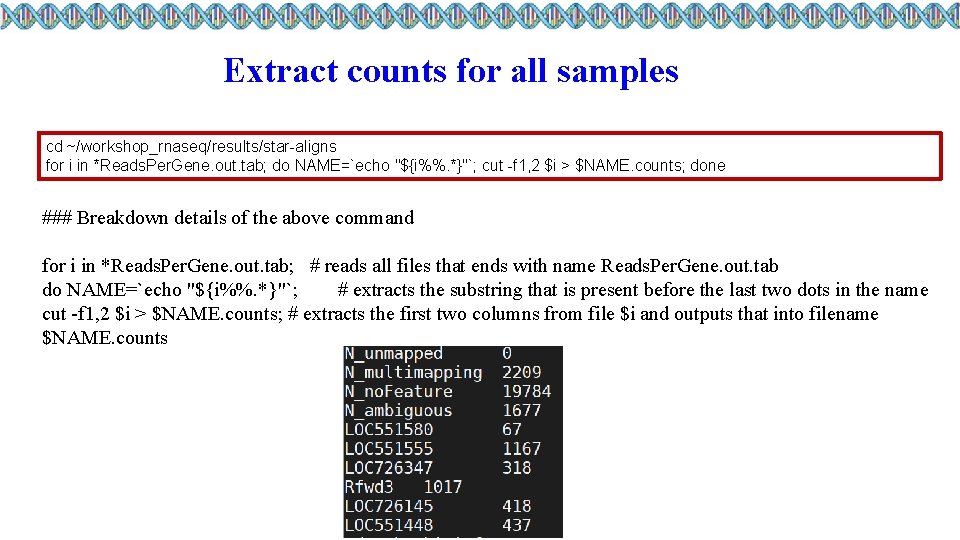
![Merge counts for all samples awk 'NF > 1{ a[$1] = a[$1] " " Merge counts for all samples awk 'NF > 1{ a[$1] = a[$1] " "](https://slidetodoc.com/presentation_image_h2/55c27dfd85d372c21f9fb5d4d7da127e/image-30.jpg)
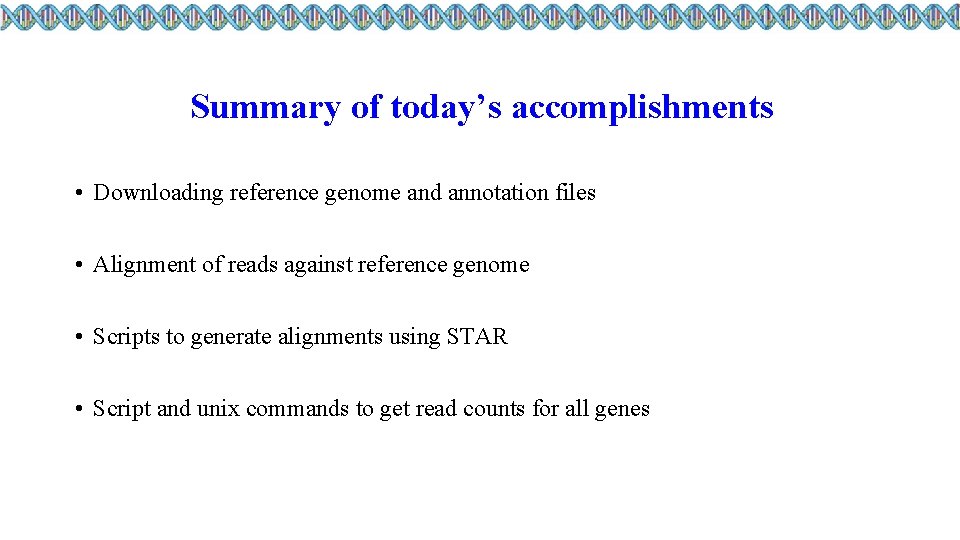
- Slides: 31
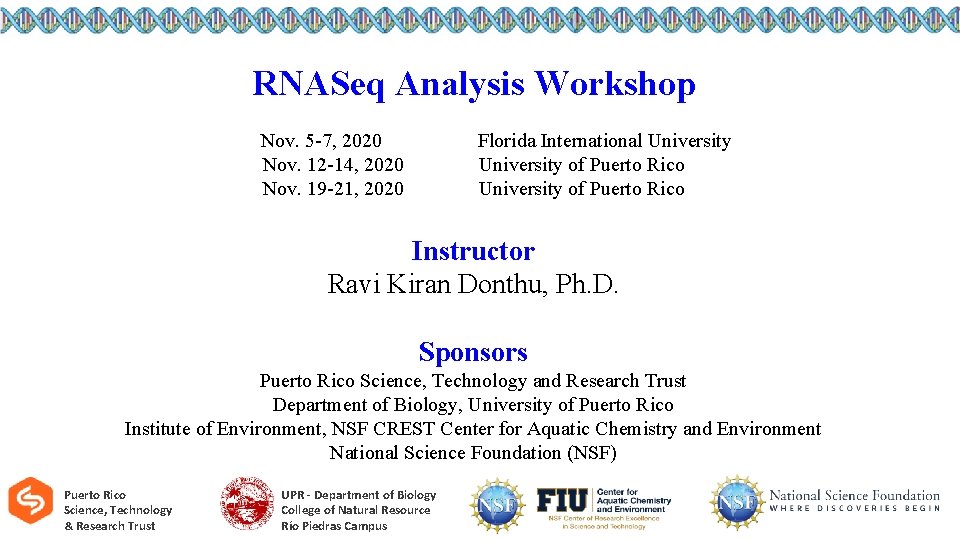
RNASeq Analysis Workshop Nov. 5 -7, 2020 Nov. 12 -14, 2020 Nov. 19 -21, 2020 Florida International University of Puerto Rico Instructor Ravi Kiran Donthu, Ph. D. Sponsors Puerto Rico Science, Technology and Research Trust Department of Biology, University of Puerto Rico Institute of Environment, NSF CREST Center for Aquatic Chemistry and Environment National Science Foundation (NSF) Puerto Rico Science, Technology & Research Trust UPR - Department of Biology College of Natural Resource Río Piedras Campus
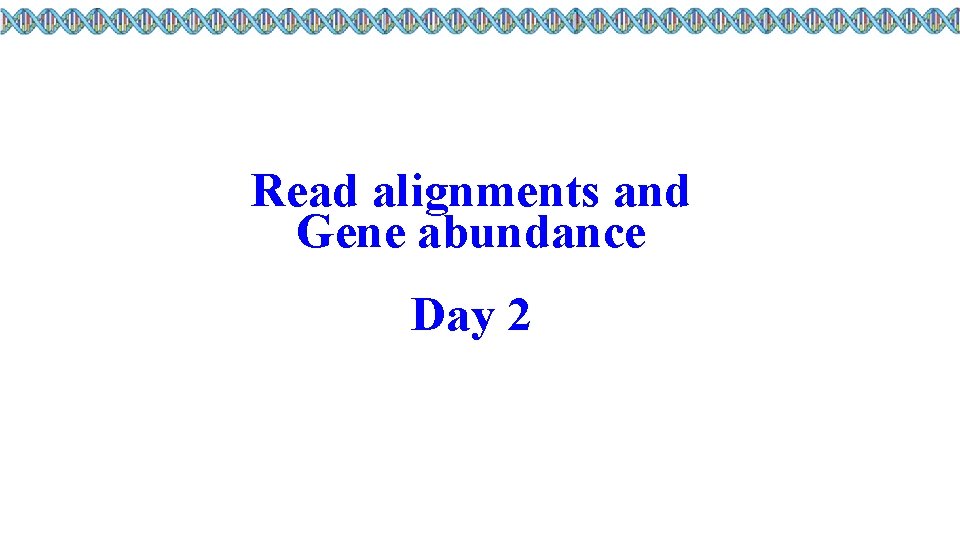
Read alignments and Gene abundance Day 2
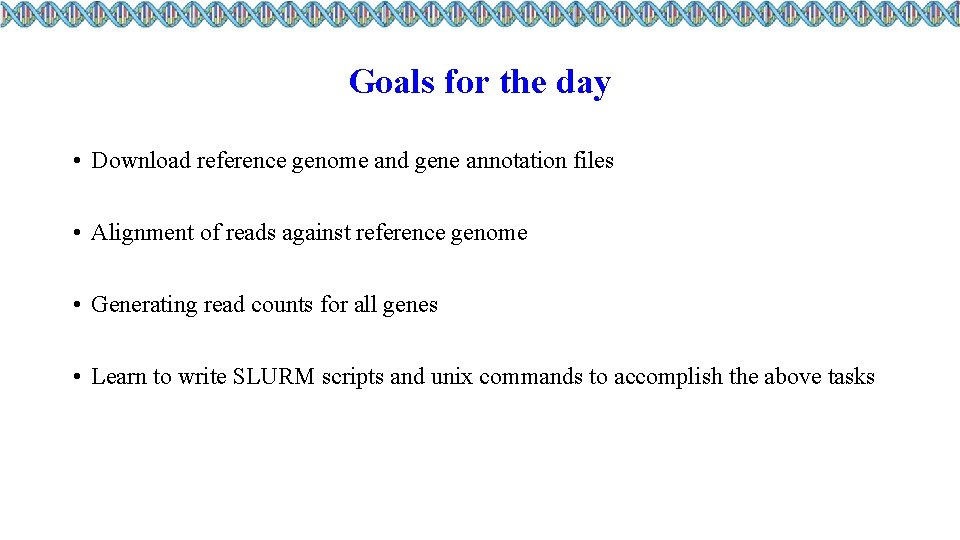
Goals for the day • Download reference genome and gene annotation files • Alignment of reads against reference genome • Generating read counts for all genes • Learn to write SLURM scripts and unix commands to accomplish the above tasks
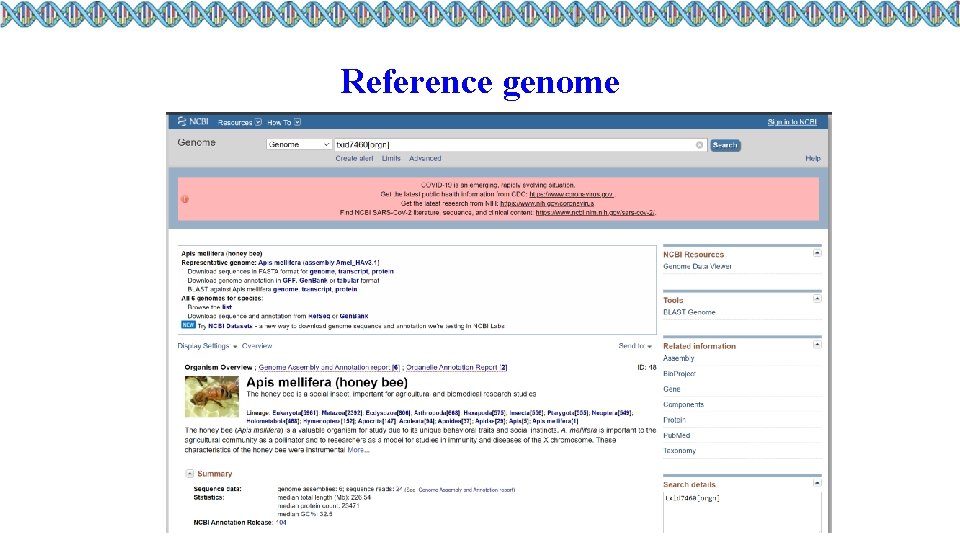
Reference genome
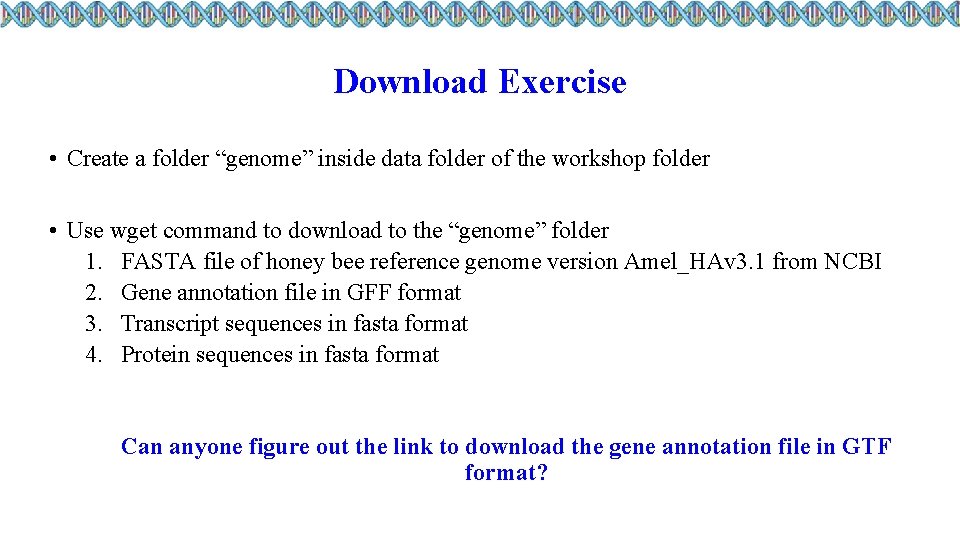
Download Exercise • Create a folder “genome” inside data folder of the workshop folder • Use wget command to download to the “genome” folder 1. FASTA file of honey bee reference genome version Amel_HAv 3. 1 from NCBI 2. Gene annotation file in GFF format 3. Transcript sequences in fasta format 4. Protein sequences in fasta format Can anyone figure out the link to download the gene annotation file in GTF format?
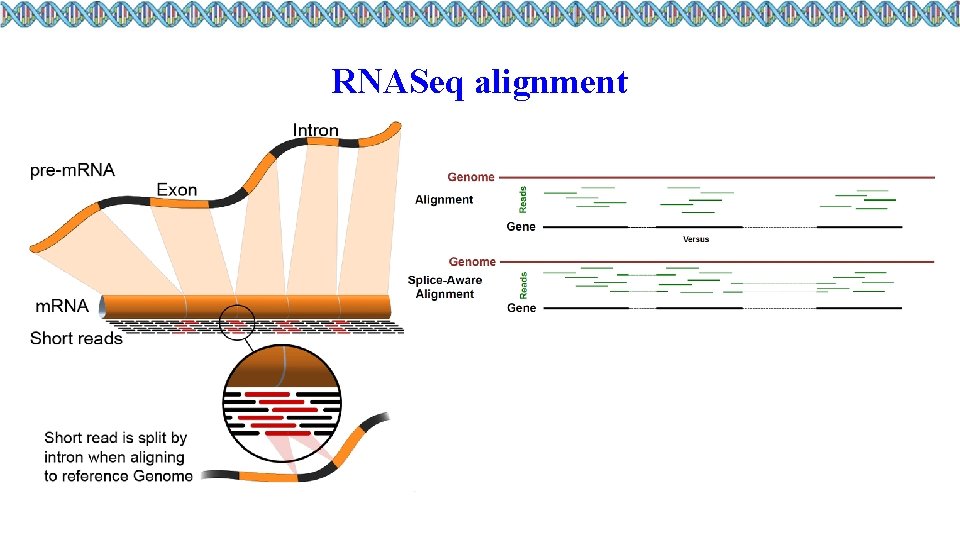
RNASeq alignment
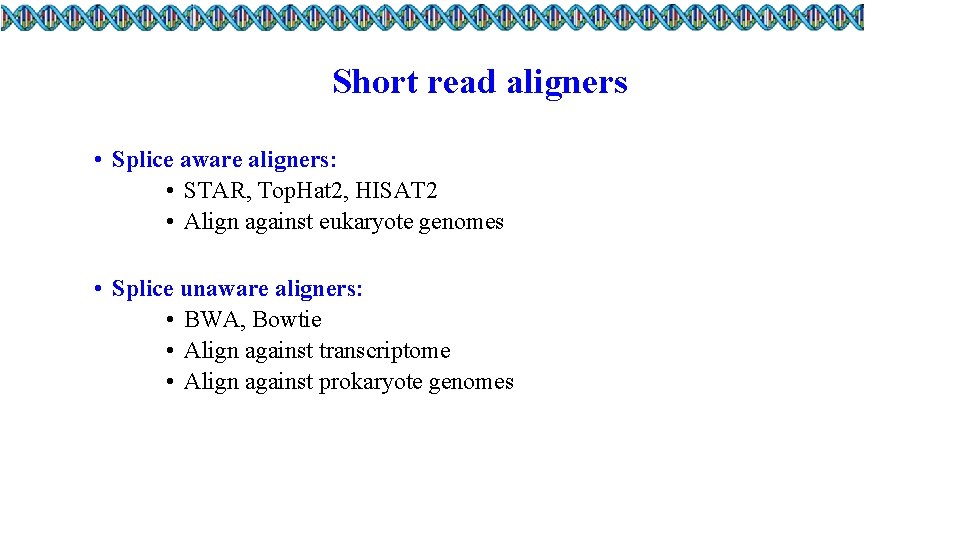
Short read aligners • Splice aware aligners: • STAR, Top. Hat 2, HISAT 2 • Align against eukaryote genomes • Splice unaware aligners: • BWA, Bowtie • Align against transcriptome • Align against prokaryote genomes
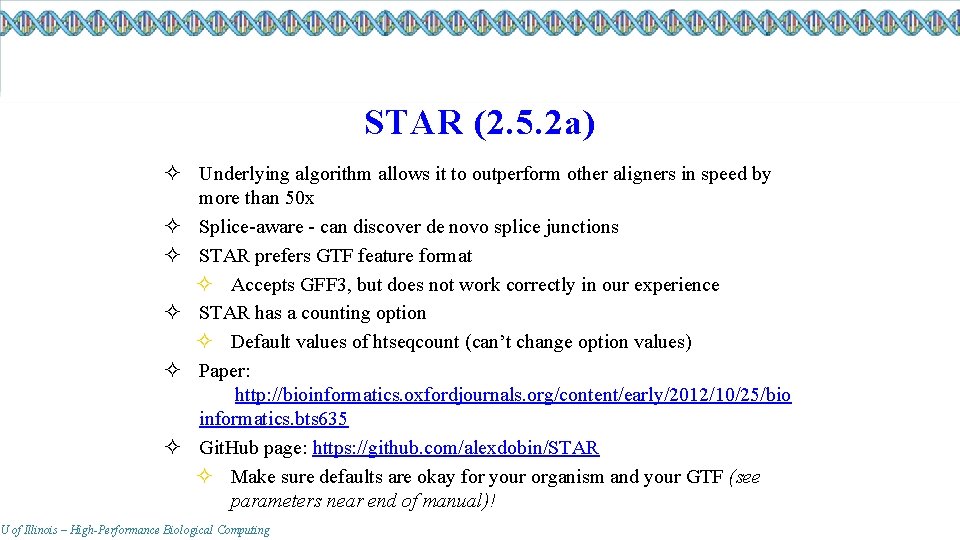
STAR (2. 5. 2 a) ² Underlying algorithm allows it to outperform other aligners in speed by more than 50 x ² Splice-aware - can discover de novo splice junctions ² STAR prefers GTF feature format ² Accepts GFF 3, but does not work correctly in our experience ² STAR has a counting option ² Default values of htseqcount (can’t change option values) ² Paper: http: //bioinformatics. oxfordjournals. org/content/early/2012/10/25/bio informatics. bts 635 ² Git. Hub page: https: //github. com/alexdobin/STAR ² Make sure defaults are okay for your organism and your GTF (see parameters near end of manual)! U of Illinois – High-Performance Biological Computing
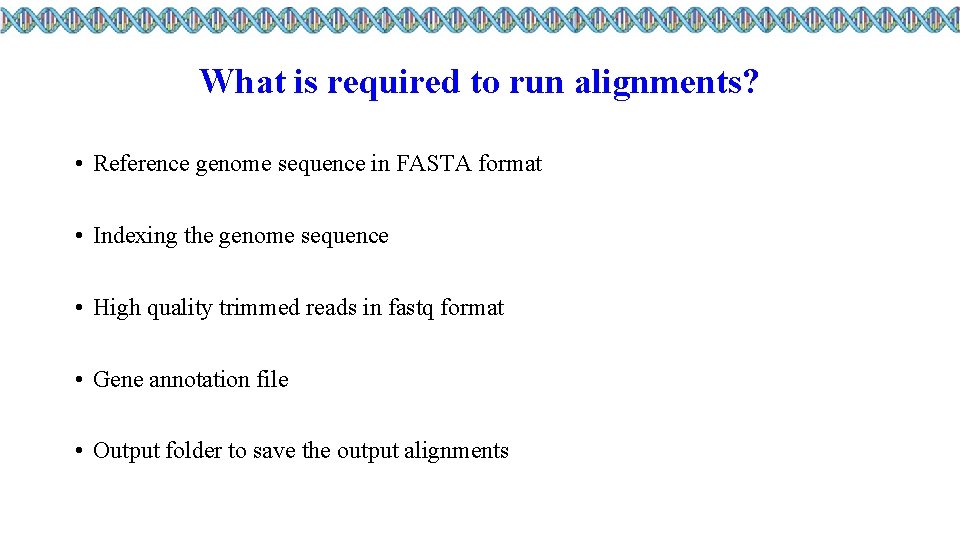
What is required to run alignments? • Reference genome sequence in FASTA format • Indexing the genome sequence • High quality trimmed reads in fastq format • Gene annotation file • Output folder to save the output alignments
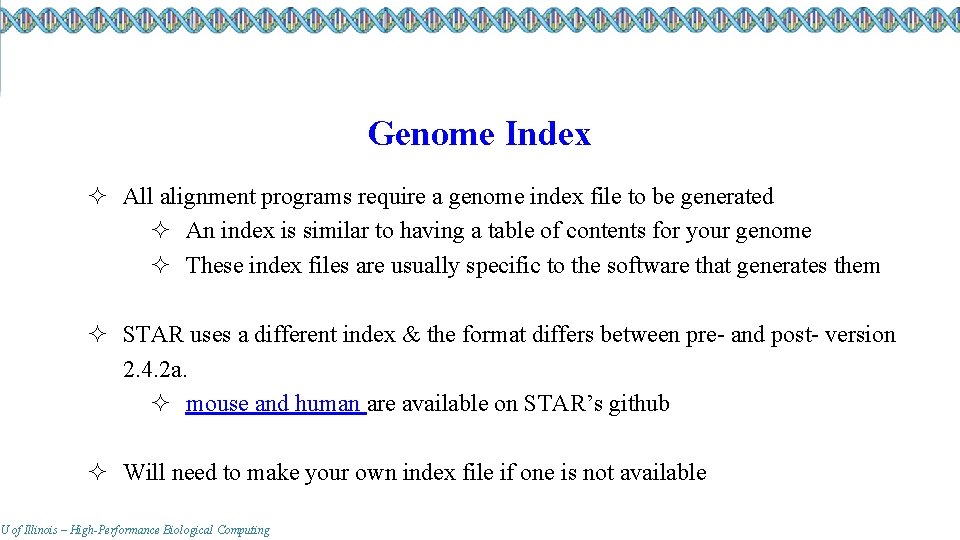
Genome Index ² All alignment programs require a genome index file to be generated ² An index is similar to having a table of contents for your genome ² These index files are usually specific to the software that generates them ² STAR uses a different index & the format differs between pre- and post- version 2. 4. 2 a. ² mouse and human are available on STAR’s github ² Will need to make your own index file if one is not available U of Illinois – High-Performance Biological Computing
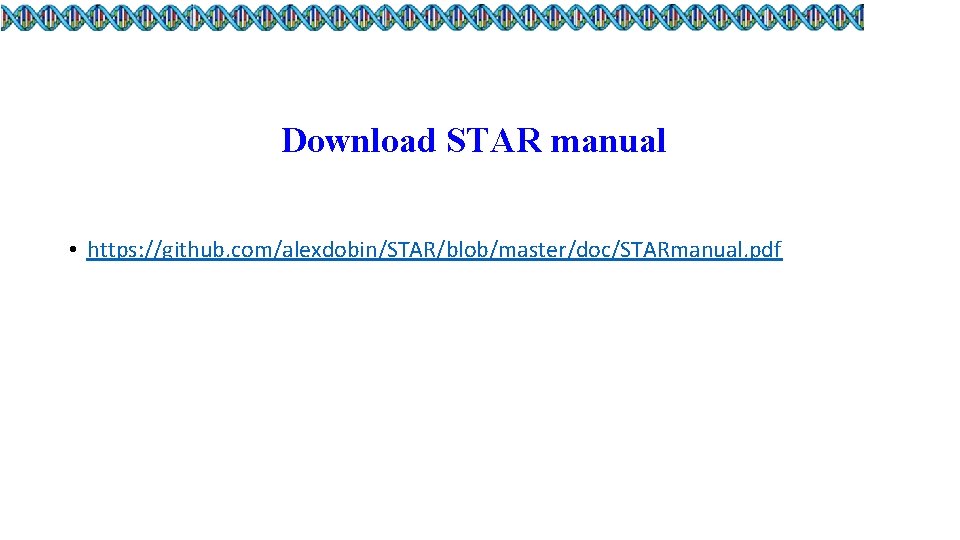
Download STAR manual • https: //github. com/alexdobin/STAR/blob/master/doc/STARmanual. pdf
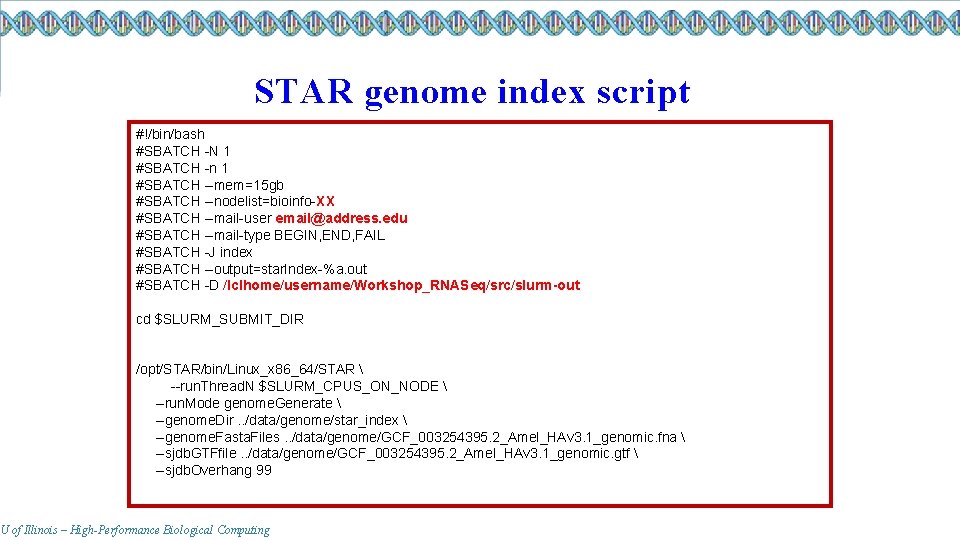
STAR genome index script #!/bin/bash #SBATCH -N 1 #SBATCH -n 1 #SBATCH --mem=15 gb #SBATCH --nodelist=bioinfo-XX #SBATCH --mail-user email@address. edu #SBATCH --mail-type BEGIN, END, FAIL #SBATCH -J index #SBATCH --output=star. Index-%a. out #SBATCH -D /lclhome/username/Workshop_RNASeq/src/slurm-out cd $SLURM_SUBMIT_DIR /opt/STAR/bin/Linux_x 86_64/STAR --run. Thread. N $SLURM_CPUS_ON_NODE --run. Mode genome. Generate --genome. Dir. . /data/genome/star_index --genome. Fasta. Files. . /data/genome/GCF_003254395. 2_Amel_HAv 3. 1_genomic. fna --sjdb. GTFfile. . /data/genome/GCF_003254395. 2_Amel_HAv 3. 1_genomic. gtf --sjdb. Overhang 99 U of Illinois – High-Performance Biological Computing
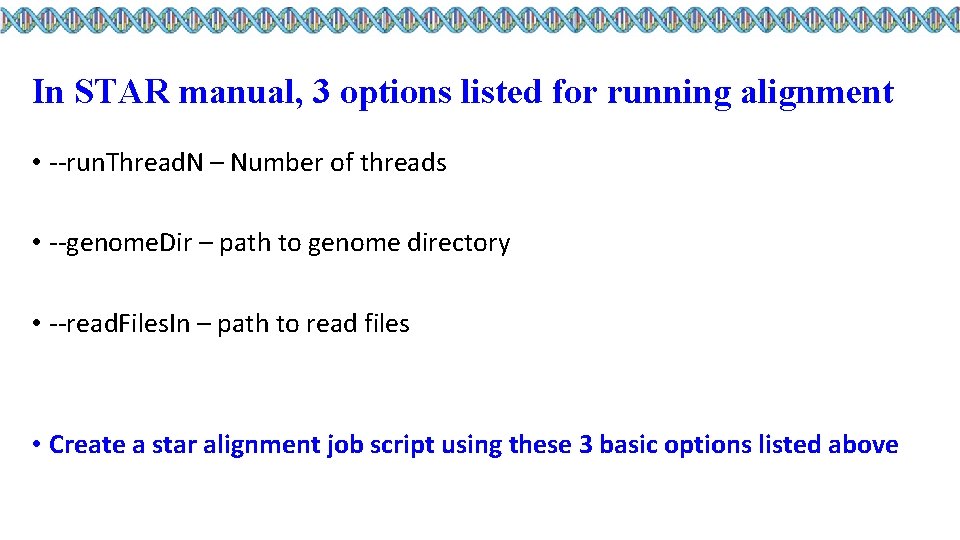
In STAR manual, 3 options listed for running alignment • --run. Thread. N – Number of threads • --genome. Dir – path to genome directory • --read. Files. In – path to read files • Create a star alignment job script using these 3 basic options listed above
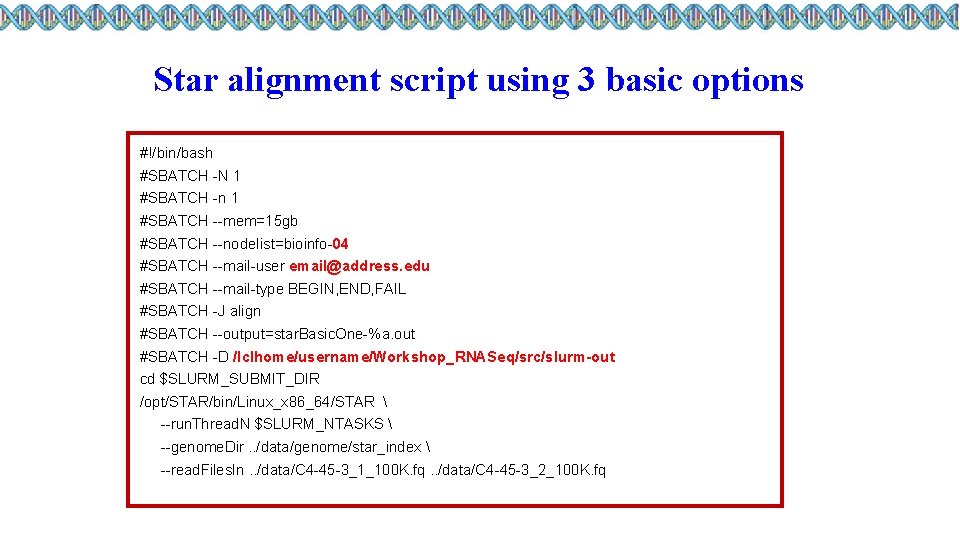
Star alignment script using 3 basic options #!/bin/bash #SBATCH -N 1 #SBATCH -n 1 #SBATCH --mem=15 gb #SBATCH --nodelist=bioinfo-04 #SBATCH --mail-user email@address. edu #SBATCH --mail-type BEGIN, END, FAIL #SBATCH -J align #SBATCH --output=star. Basic. One-%a. out #SBATCH -D /lclhome/username/Workshop_RNASeq/src/slurm-out cd $SLURM_SUBMIT_DIR /opt/STAR/bin/Linux_x 86_64/STAR --run. Thread. N $SLURM_NTASKS --genome. Dir. . /data/genome/star_index --read. Files. In. . /data/C 4 -45 -3_1_100 K. fq. . /data/C 4 -45 -3_2_100 K. fq
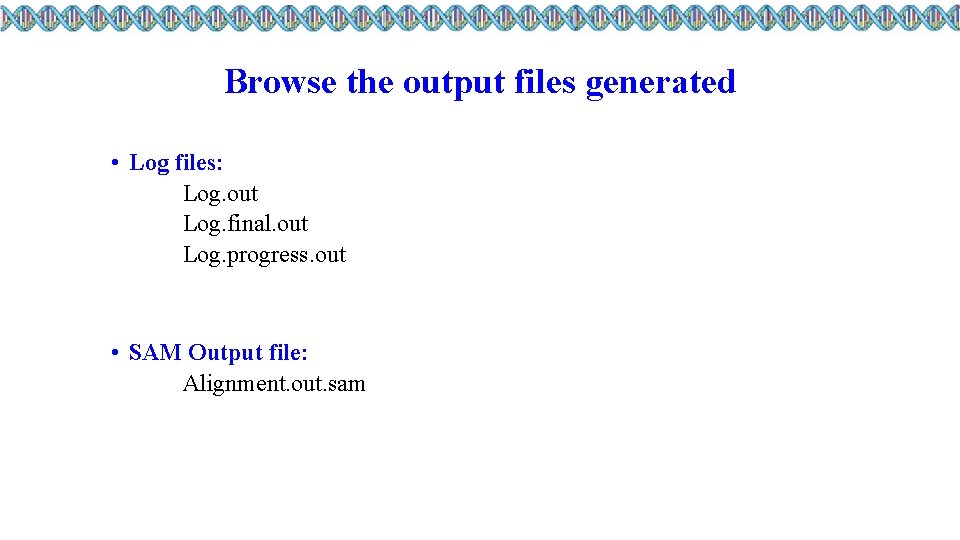
Browse the output files generated • Log files: Log. out Log. final. out Log. progress. out • SAM Output file: Alignment. out. sam
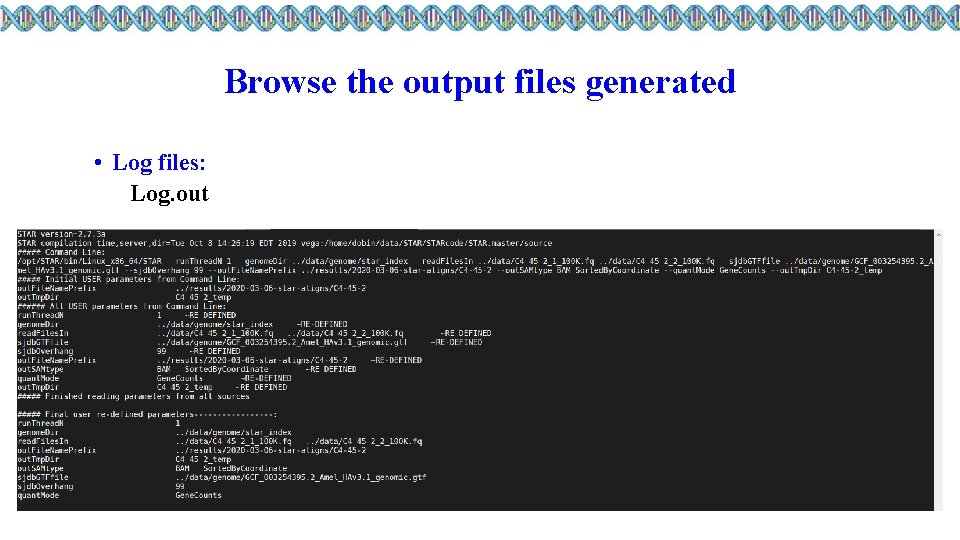
Browse the output files generated • Log files: Log. out
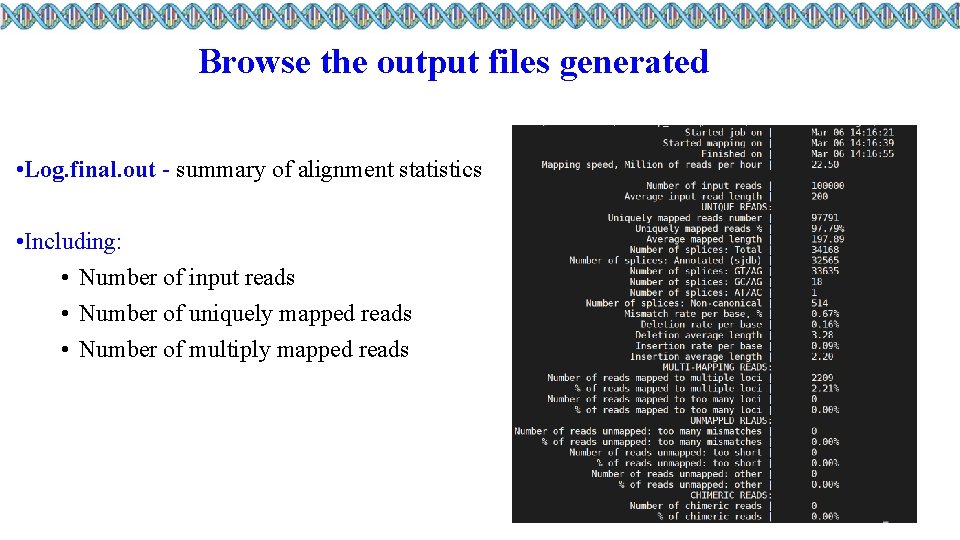
Browse the output files generated • Log. final. out - summary of alignment statistics • Including: • Number of input reads • Number of uniquely mapped reads • Number of multiply mapped reads
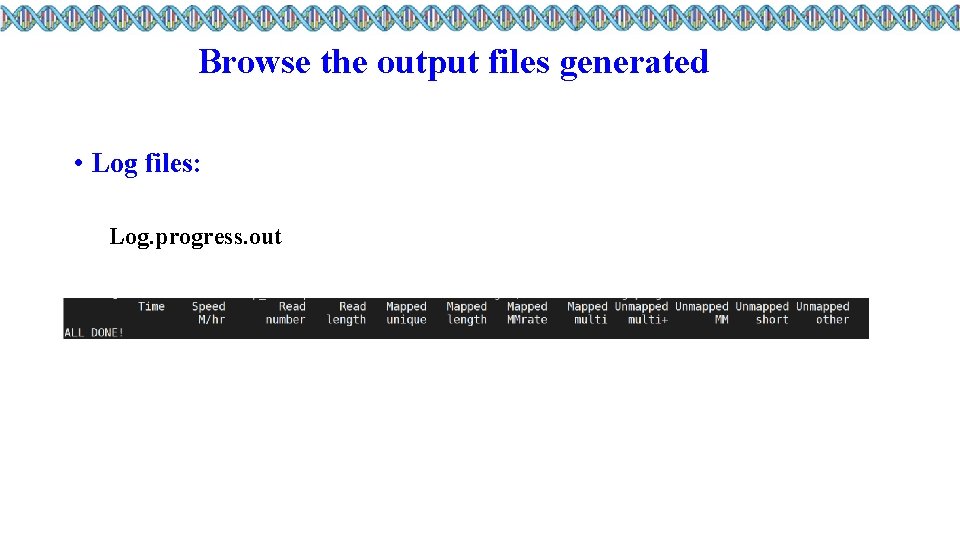
Browse the output files generated • Log files: Log. progress. out
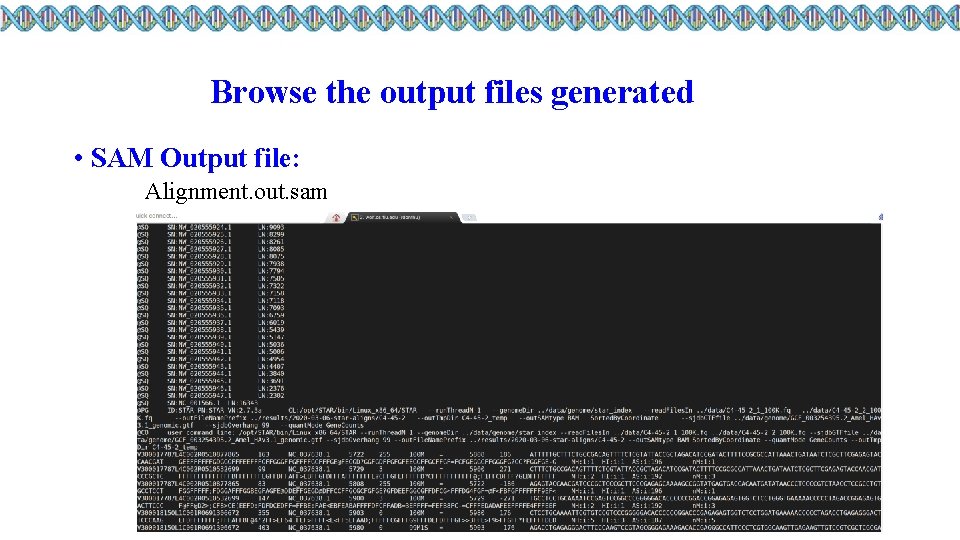
Browse the output files generated • SAM Output file: Alignment. out. sam
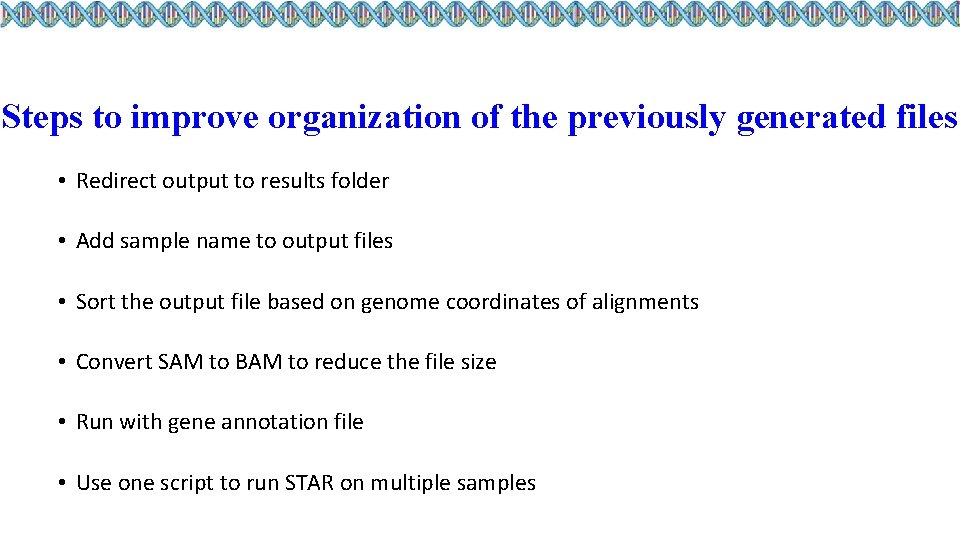
Steps to improve organization of the previously generated files • Redirect output to results folder • Add sample name to output files • Sort the output file based on genome coordinates of alignments • Convert SAM to BAM to reduce the file size • Run with gene annotation file • Use one script to run STAR on multiple samples
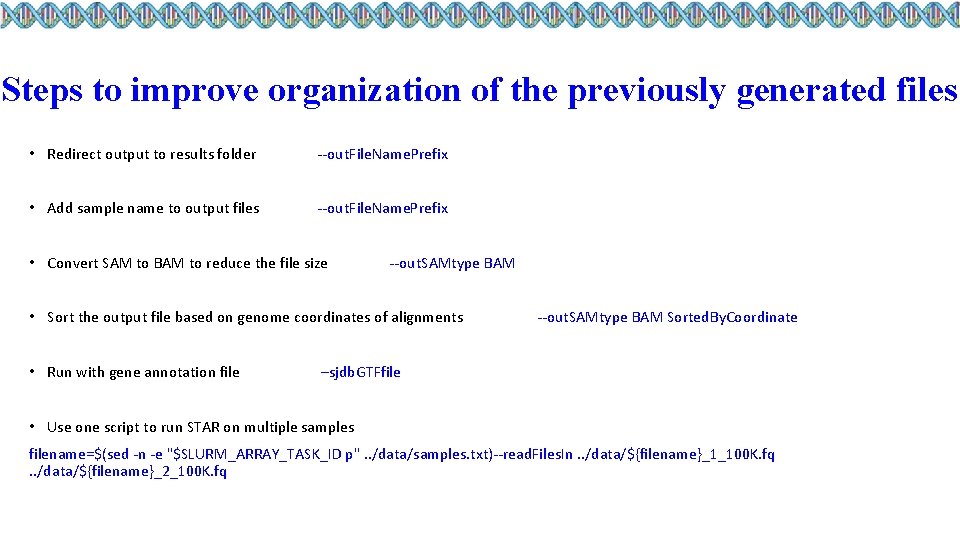
Steps to improve organization of the previously generated files • Redirect output to results folder --out. File. Name. Prefix • Add sample name to output files --out. File. Name. Prefix • Convert SAM to BAM to reduce the file size --out. SAMtype BAM • Sort the output file based on genome coordinates of alignments • Run with gene annotation file --out. SAMtype BAM Sorted. By. Coordinate –sjdb. GTFfile • Use one script to run STAR on multiple samples filename=$(sed -n -e "$SLURM_ARRAY_TASK_ID p". . /data/samples. txt)--read. Files. In. . /data/${filename}_1_100 K. fq. . /data/${filename}_2_100 K. fq
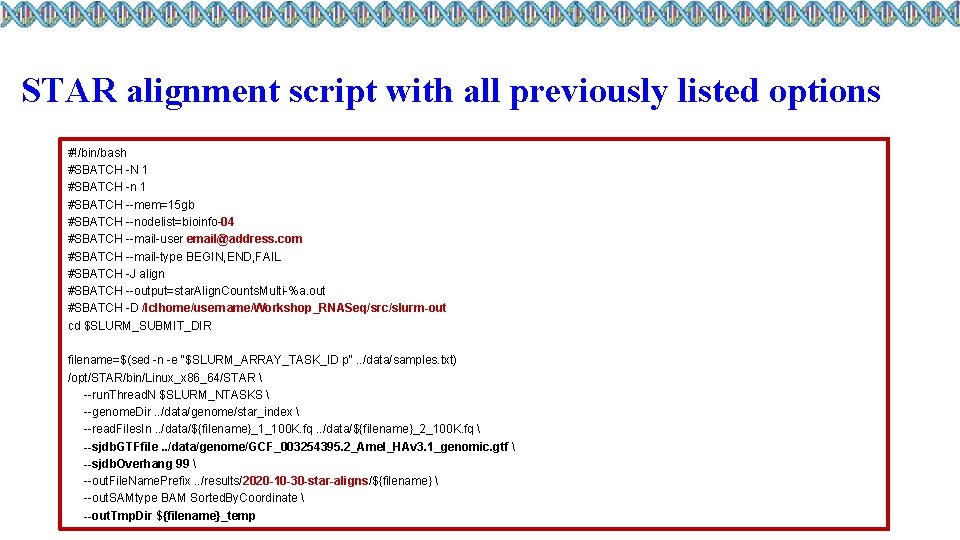
STAR alignment script with all previously listed options #!/bin/bash #SBATCH -N 1 #SBATCH -n 1 #SBATCH --mem=15 gb #SBATCH --nodelist=bioinfo-04 #SBATCH --mail-user email@address. com #SBATCH --mail-type BEGIN, END, FAIL #SBATCH -J align #SBATCH --output=star. Align. Counts. Multi-%a. out #SBATCH -D /lclhome/username/Workshop_RNASeq/src/slurm-out cd $SLURM_SUBMIT_DIR filename=$(sed -n -e "$SLURM_ARRAY_TASK_ID p". . /data/samples. txt) /opt/STAR/bin/Linux_x 86_64/STAR --run. Thread. N $SLURM_NTASKS --genome. Dir. . /data/genome/star_index --read. Files. In. . /data/${filename}_1_100 K. fq. . /data/${filename}_2_100 K. fq --sjdb. GTFfile. . /data/genome/GCF_003254395. 2_Amel_HAv 3. 1_genomic. gtf --sjdb. Overhang 99 --out. File. Name. Prefix. . /results/2020 -10 -30 -star-aligns/${filename} --out. SAMtype BAM Sorted. By. Coordinate --out. Tmp. Dir ${filename}_temp
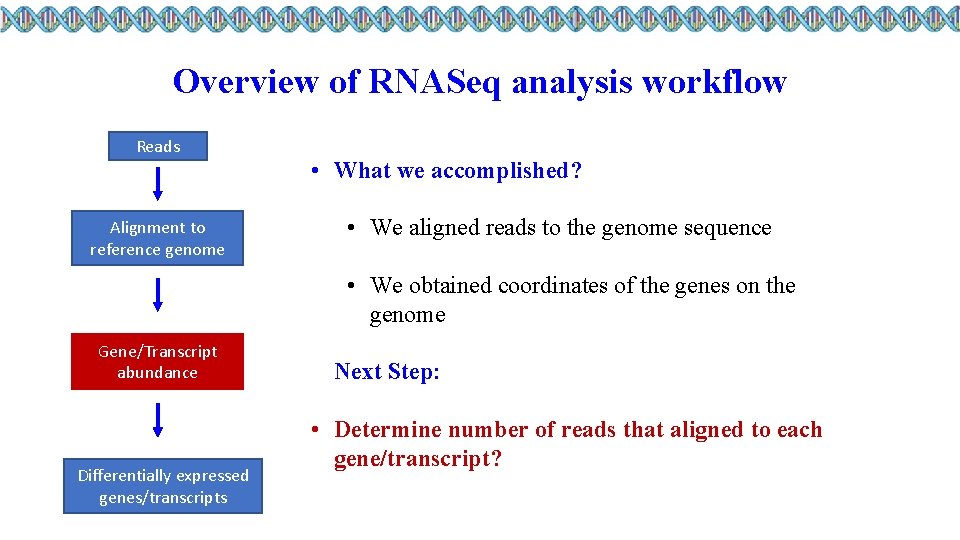
Overview of RNASeq analysis workflow Reads Alignment to reference genome • What we accomplished? • We aligned reads to the genome sequence • We obtained coordinates of the genes on the genome Gene/Transcript abundance Differentially expressed genes/transcripts Next Step: • Determine number of reads that aligned to each gene/transcript?
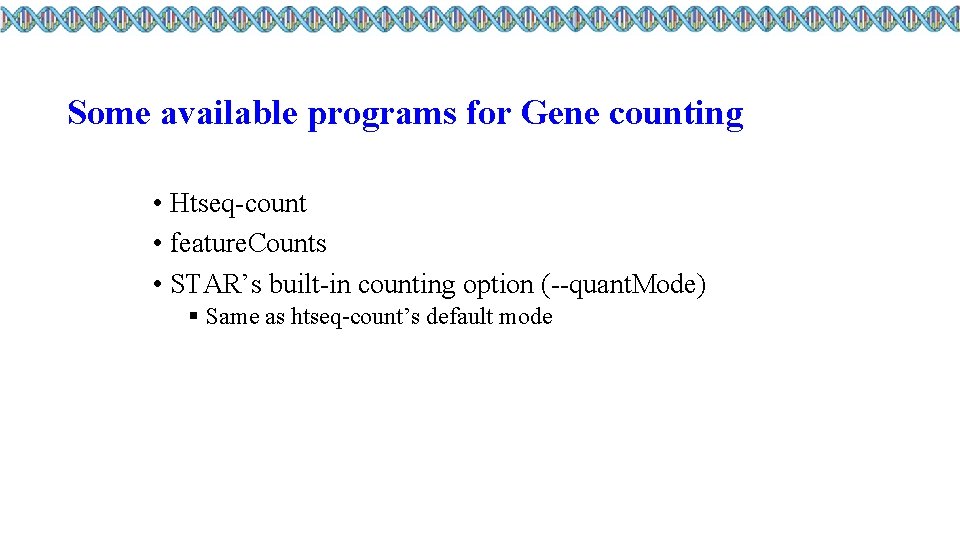
Some available programs for Gene counting • Htseq-count • feature. Counts • STAR’s built-in counting option (--quant. Mode) § Same as htseq-count’s default mode
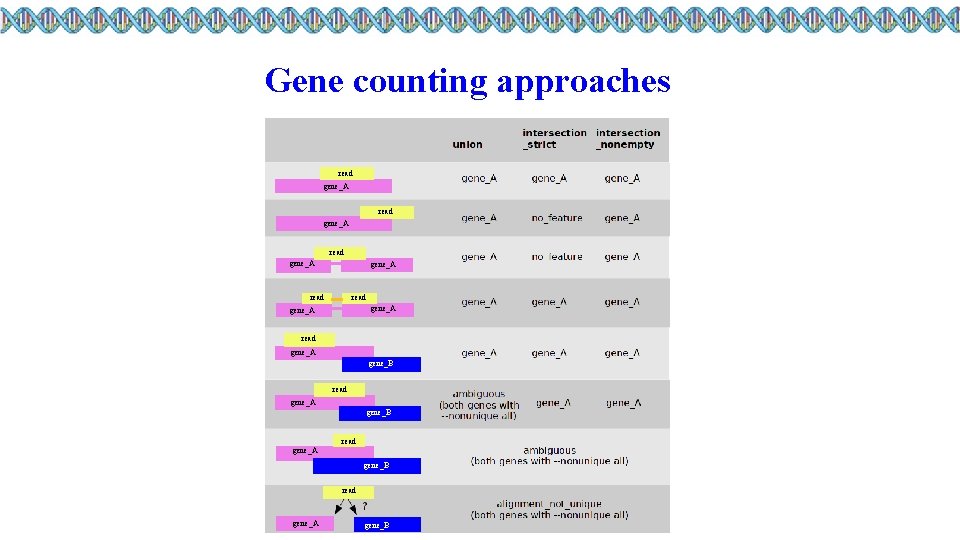
Gene counting approaches read gene_A read gene_A read gene_A gene_B
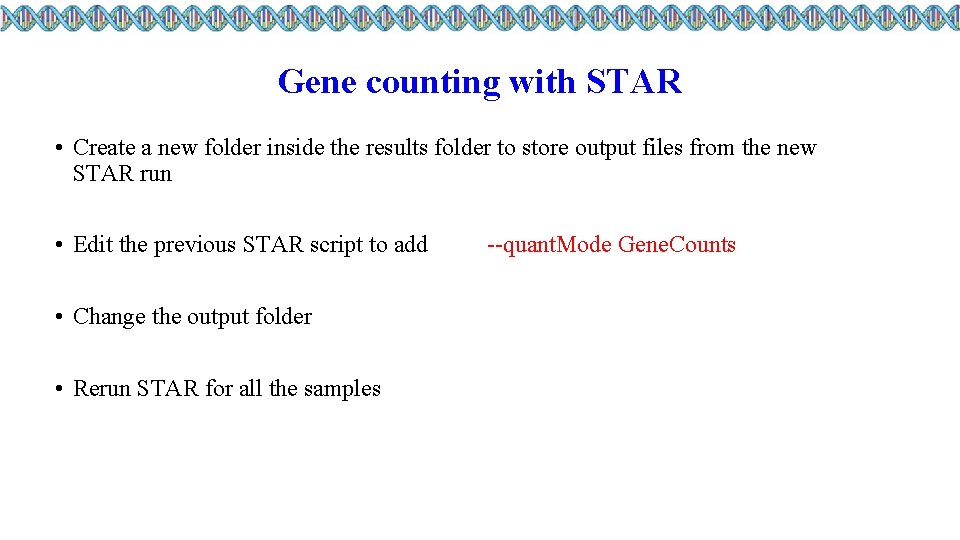
Gene counting with STAR • Create a new folder inside the results folder to store output files from the new STAR run • Edit the previous STAR script to add • Change the output folder • Rerun STAR for all the samples --quant. Mode Gene. Counts
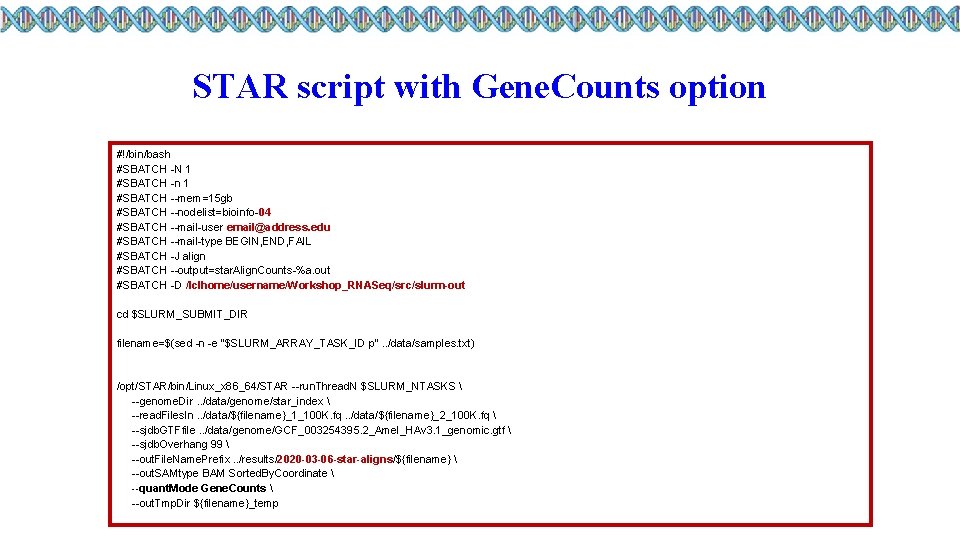
STAR script with Gene. Counts option #!/bin/bash #SBATCH -N 1 #SBATCH -n 1 #SBATCH --mem=15 gb #SBATCH --nodelist=bioinfo-04 #SBATCH --mail-user email@address. edu #SBATCH --mail-type BEGIN, END, FAIL #SBATCH -J align #SBATCH --output=star. Align. Counts-%a. out #SBATCH -D /lclhome/username/Workshop_RNASeq/src/slurm-out cd $SLURM_SUBMIT_DIR filename=$(sed -n -e "$SLURM_ARRAY_TASK_ID p". . /data/samples. txt) /opt/STAR/bin/Linux_x 86_64/STAR --run. Thread. N $SLURM_NTASKS --genome. Dir. . /data/genome/star_index --read. Files. In. . /data/${filename}_1_100 K. fq. . /data/${filename}_2_100 K. fq --sjdb. GTFfile. . /data/genome/GCF_003254395. 2_Amel_HAv 3. 1_genomic. gtf --sjdb. Overhang 99 --out. File. Name. Prefix. . /results/2020 -03 -06 -star-aligns/${filename} --out. SAMtype BAM Sorted. By. Coordinate --quant. Mode Gene. Counts --out. Tmp. Dir ${filename}_temp
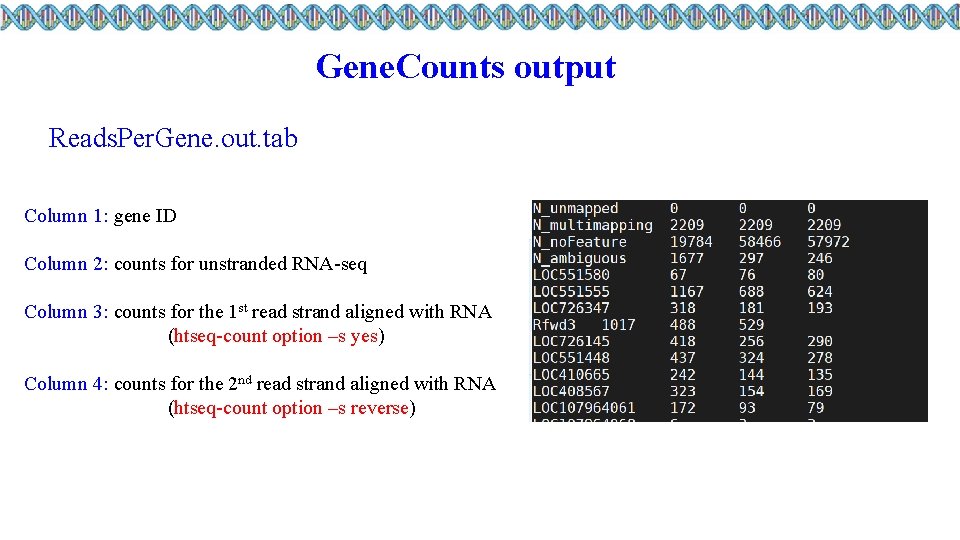
Gene. Counts output Reads. Per. Gene. out. tab Column 1: gene ID Column 2: counts for unstranded RNA-seq Column 3: counts for the 1 st read strand aligned with RNA (htseq-count option –s yes) Column 4: counts for the 2 nd read strand aligned with RNA (htseq-count option –s reverse)
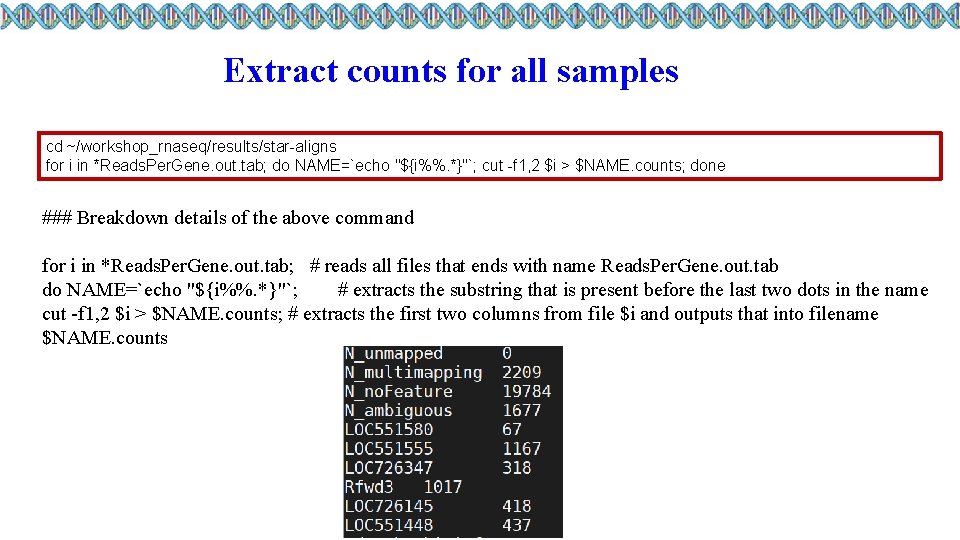
Extract counts for all samples cd ~/workshop_rnaseq/results/star-aligns for i in *Reads. Per. Gene. out. tab; do NAME=`echo "${i%%. *}"`; cut -f 1, 2 $i > $NAME. counts; done ### Breakdown details of the above command for i in *Reads. Per. Gene. out. tab; # reads all files that ends with name Reads. Per. Gene. out. tab do NAME=`echo "${i%%. *}"`; # extracts the substring that is present before the last two dots in the name cut -f 1, 2 $i > $NAME. counts; # extracts the first two columns from file $i and outputs that into filename $NAME. counts
![Merge counts for all samples awk NF 1 a1 a1 Merge counts for all samples awk 'NF > 1{ a[$1] = a[$1] " "](https://slidetodoc.com/presentation_image_h2/55c27dfd85d372c21f9fb5d4d7da127e/image-30.jpg)
Merge counts for all samples awk 'NF > 1{ a[$1] = a[$1] " " $2} END {for( i in a ) print i, a[i]}' *. counts >counts_allsamples. txt Another way to do this is using R
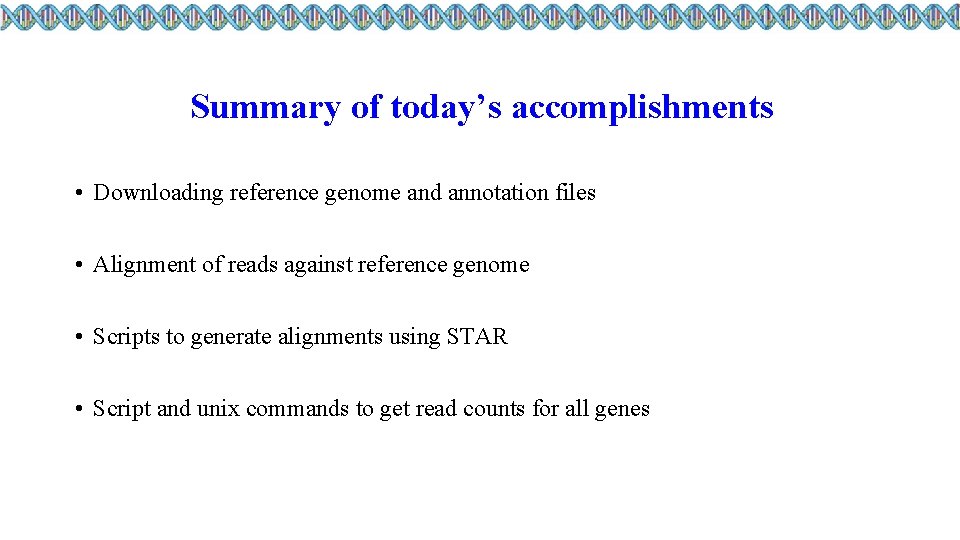
Summary of today’s accomplishments • Downloading reference genome and annotation files • Alignment of reads against reference genome • Scripts to generate alignments using STAR • Script and unix commands to get read counts for all genes