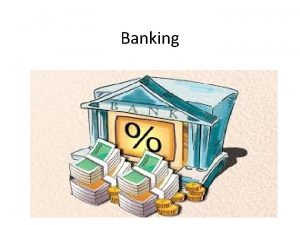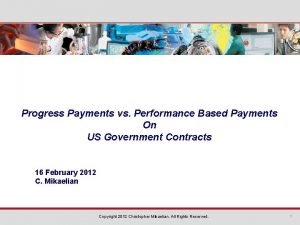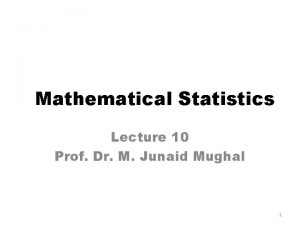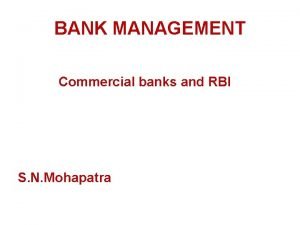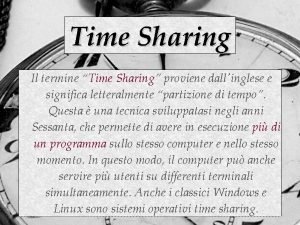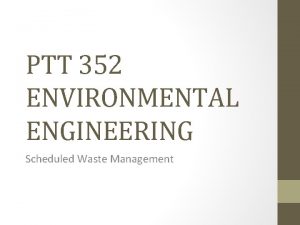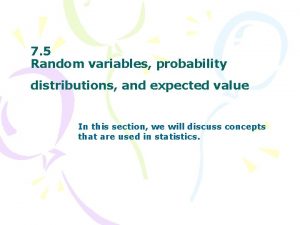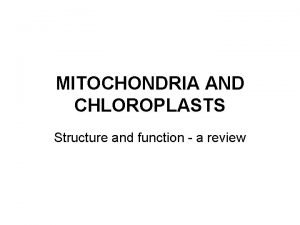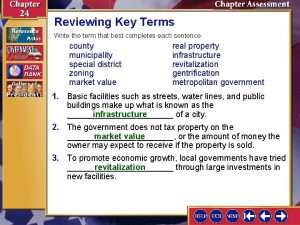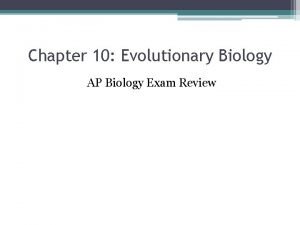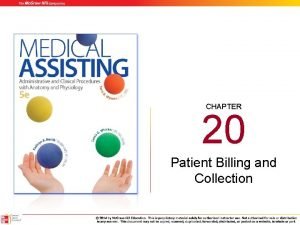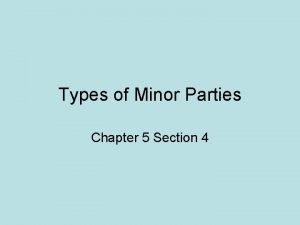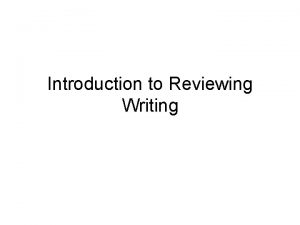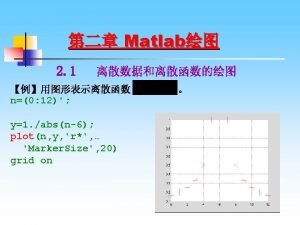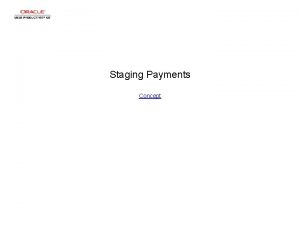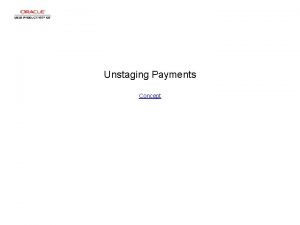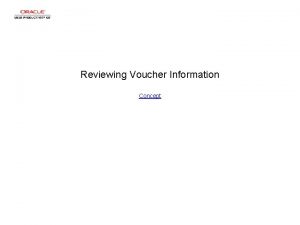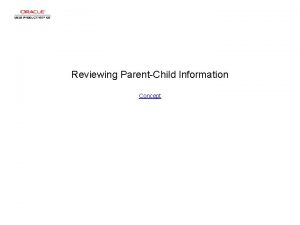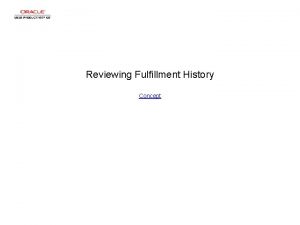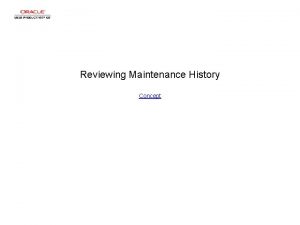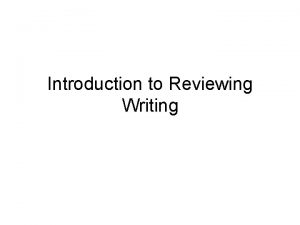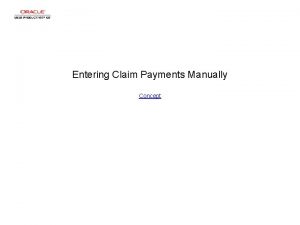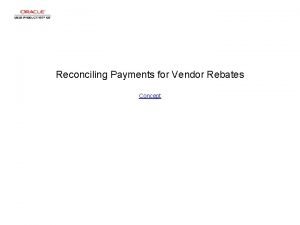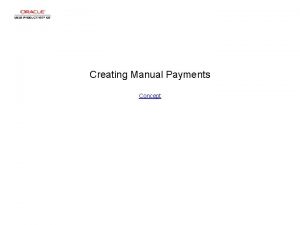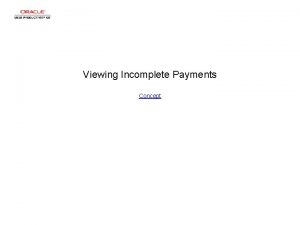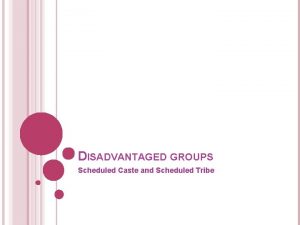Reviewing Scheduled Payments on Hold Concept Reviewing Scheduled
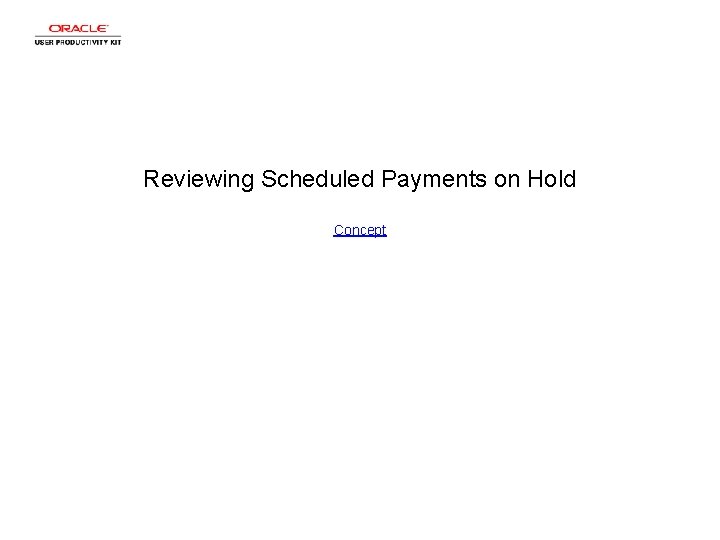
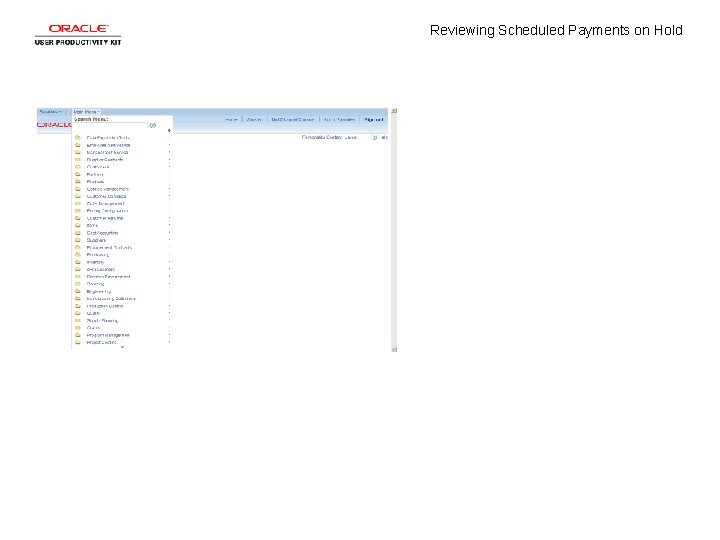
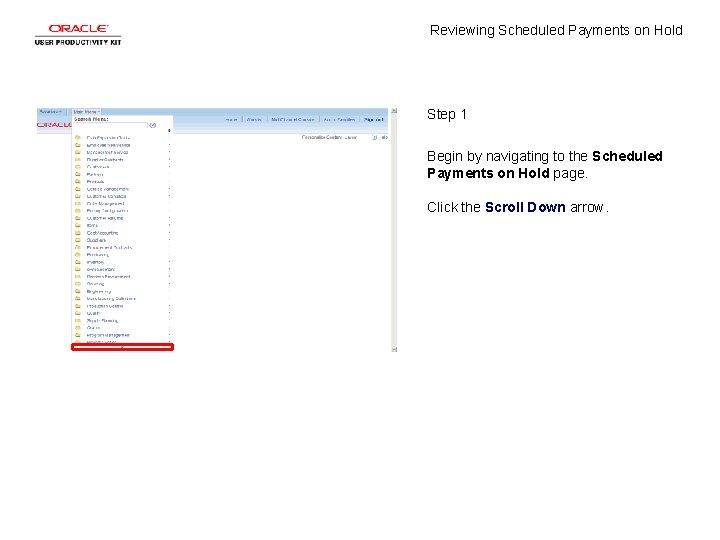
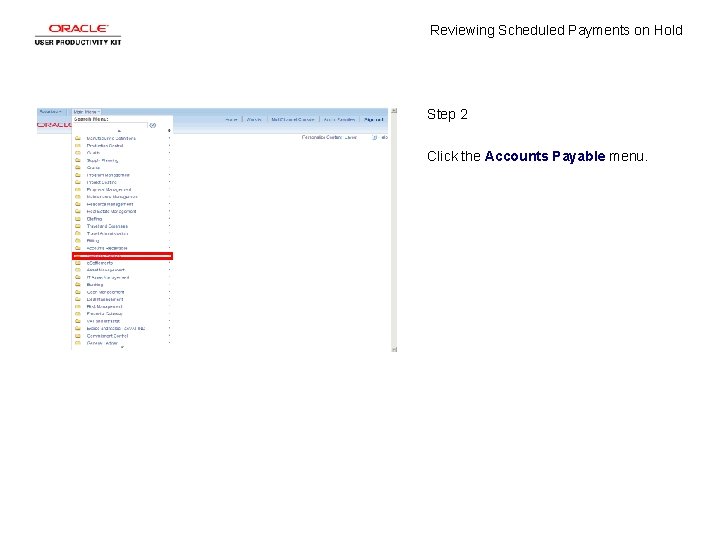
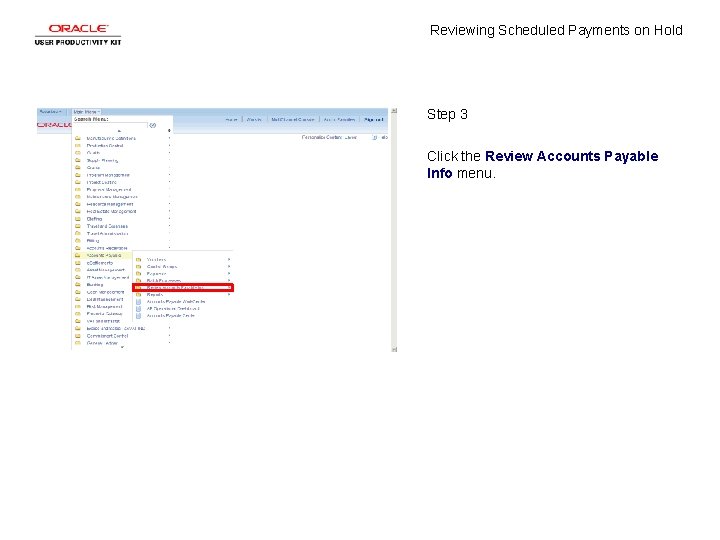
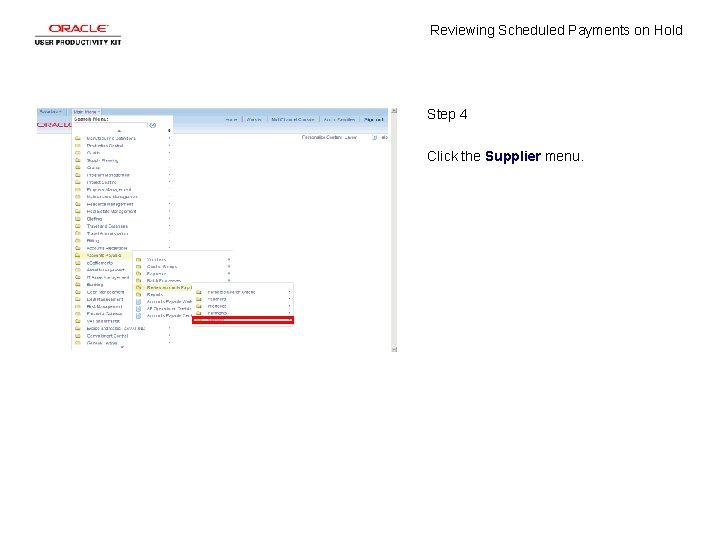
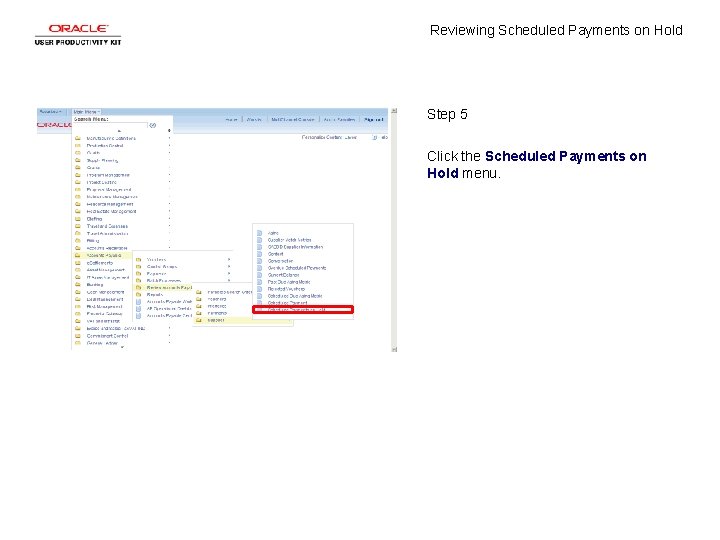
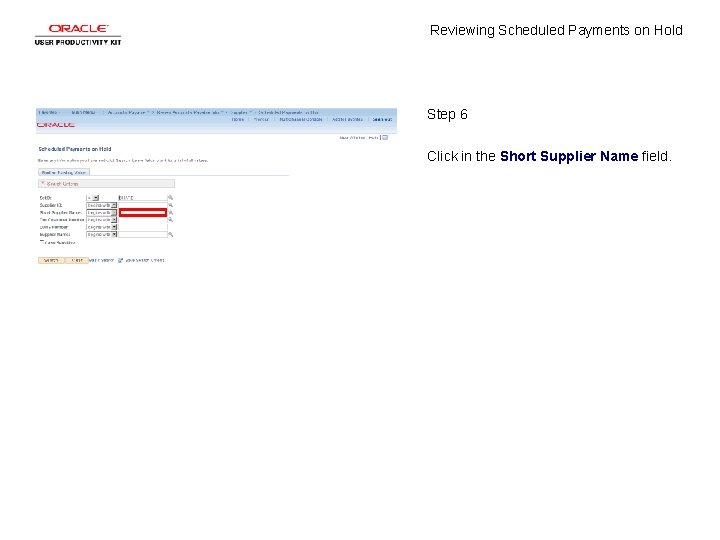
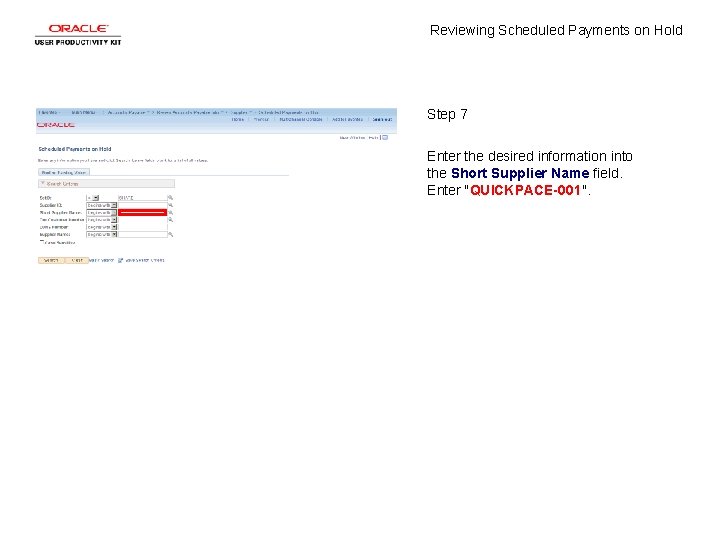
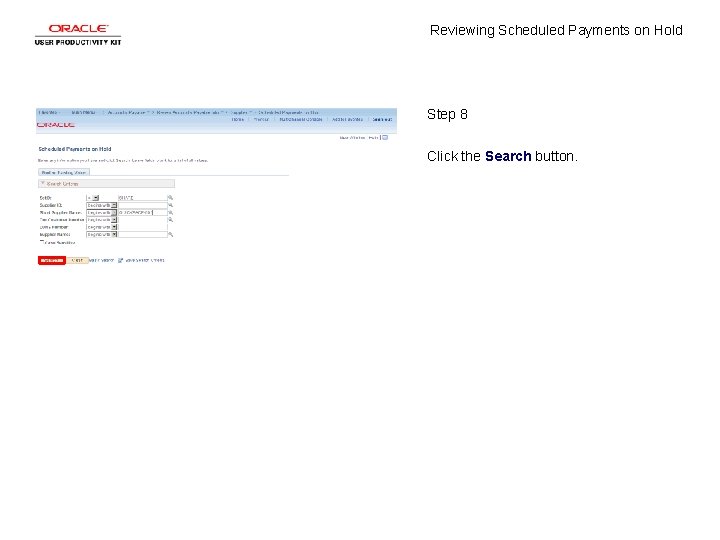
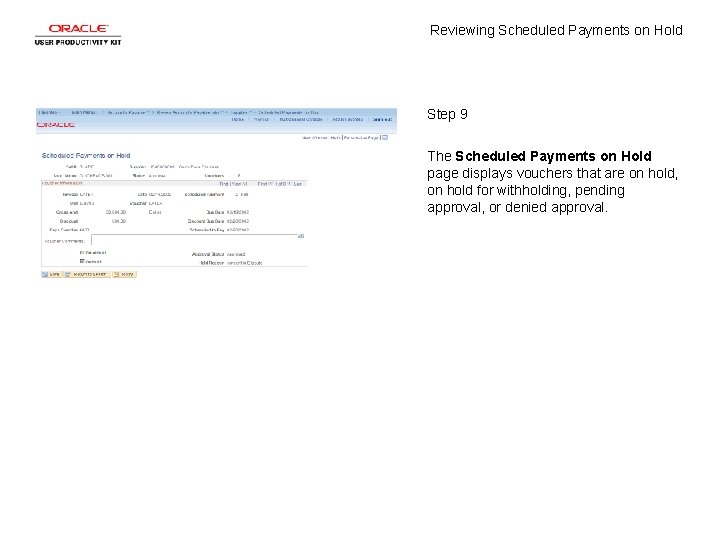
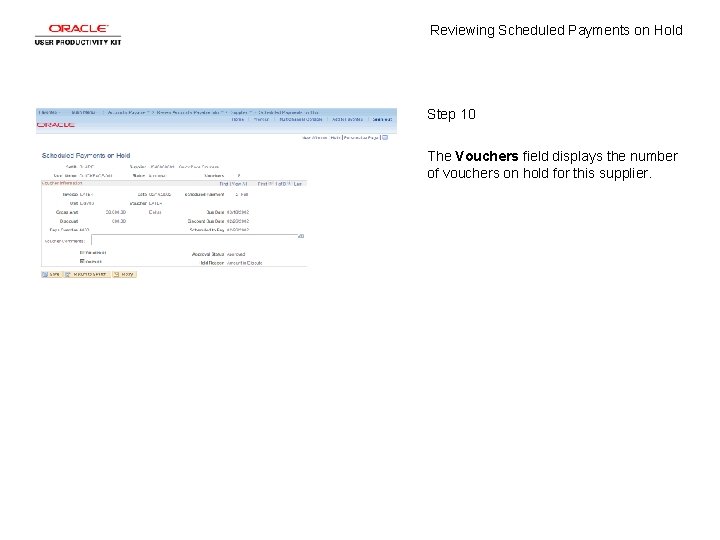
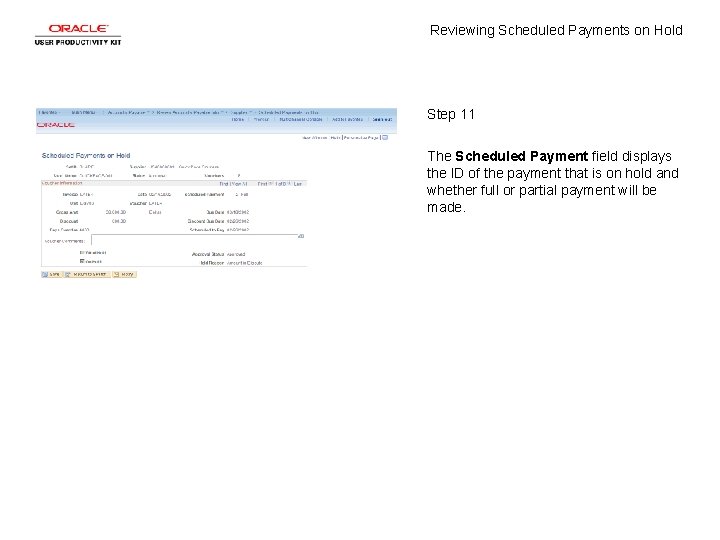
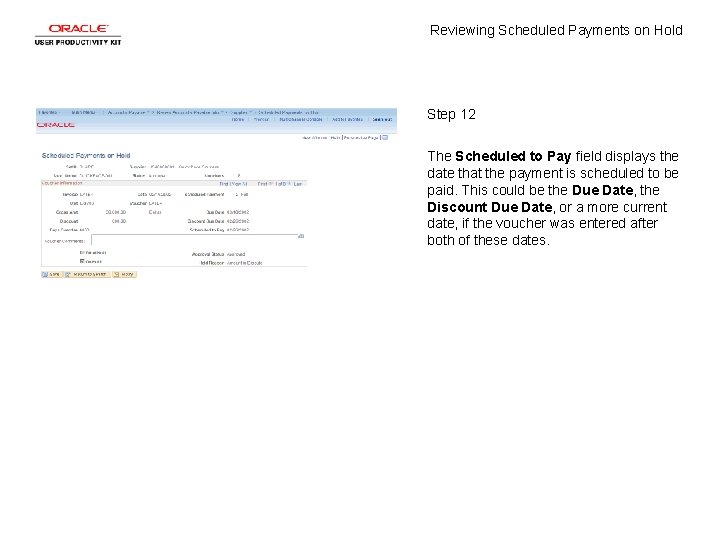
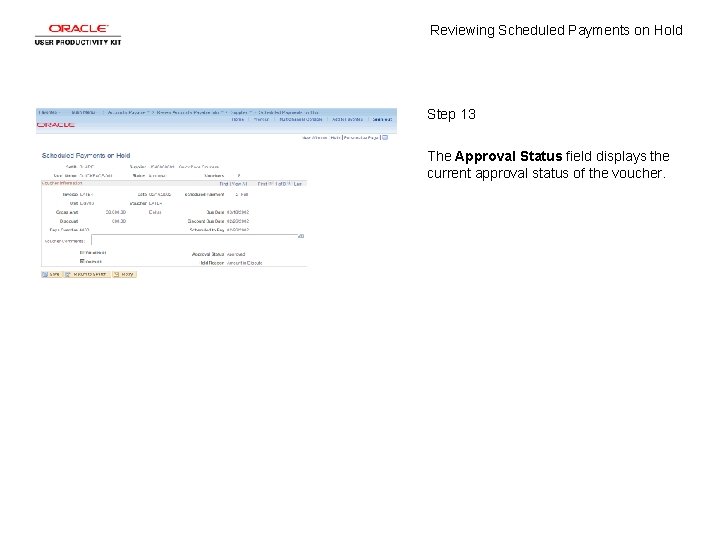
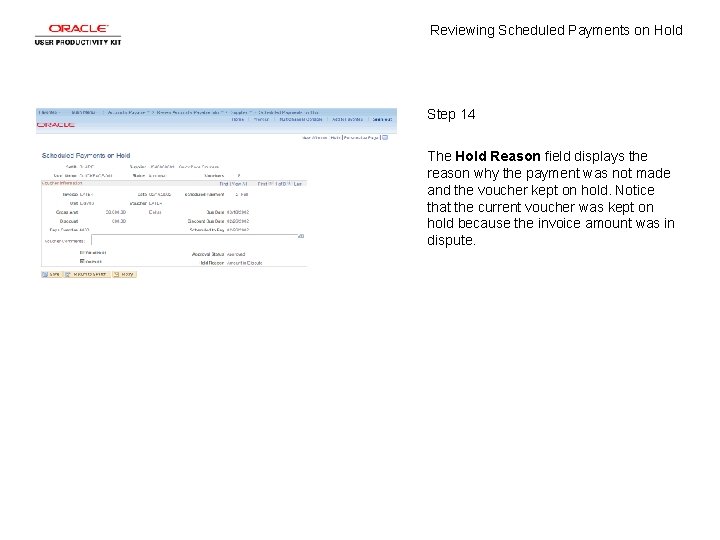
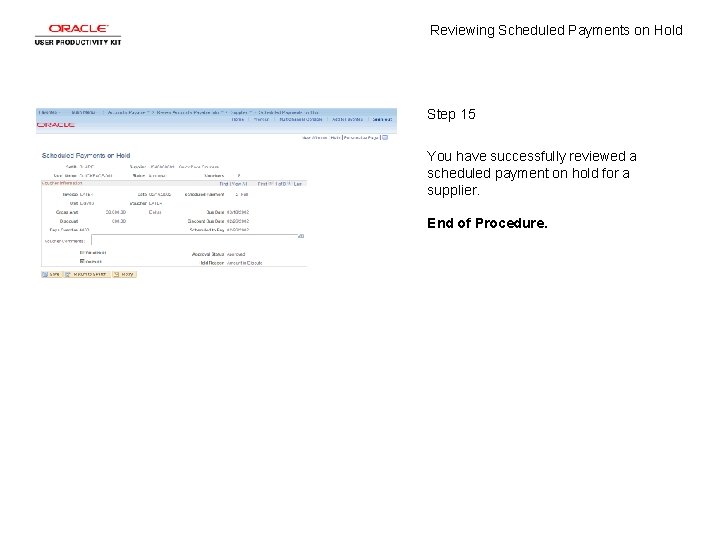
- Slides: 17
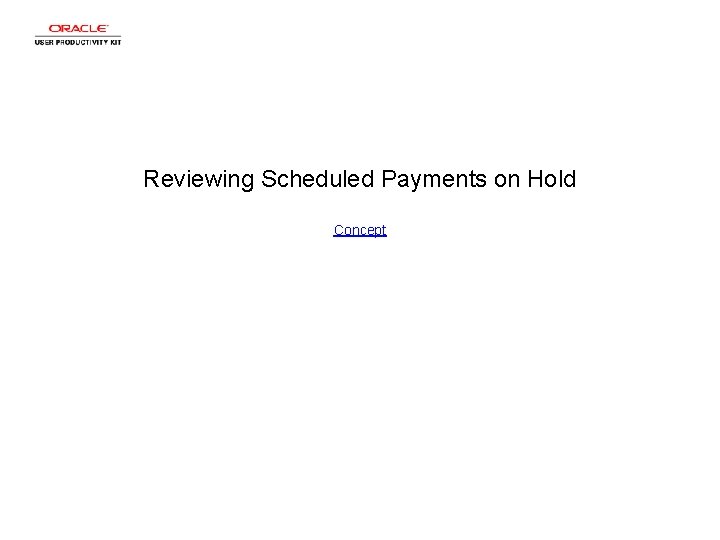
Reviewing Scheduled Payments on Hold Concept
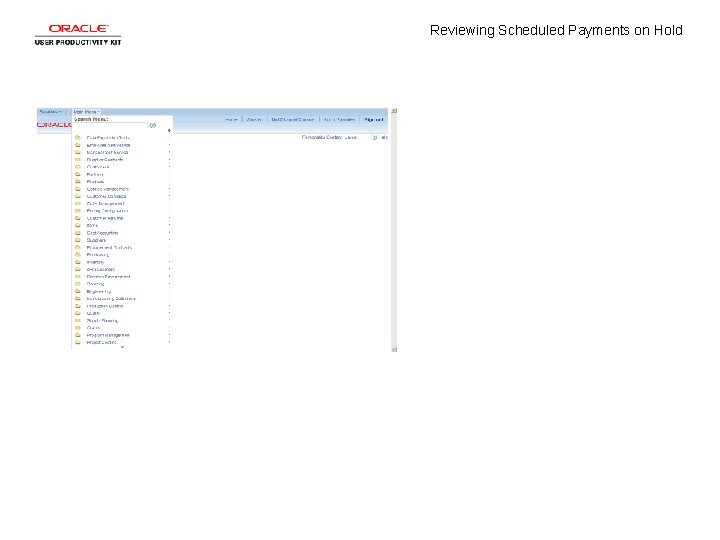
Reviewing Scheduled Payments on Hold
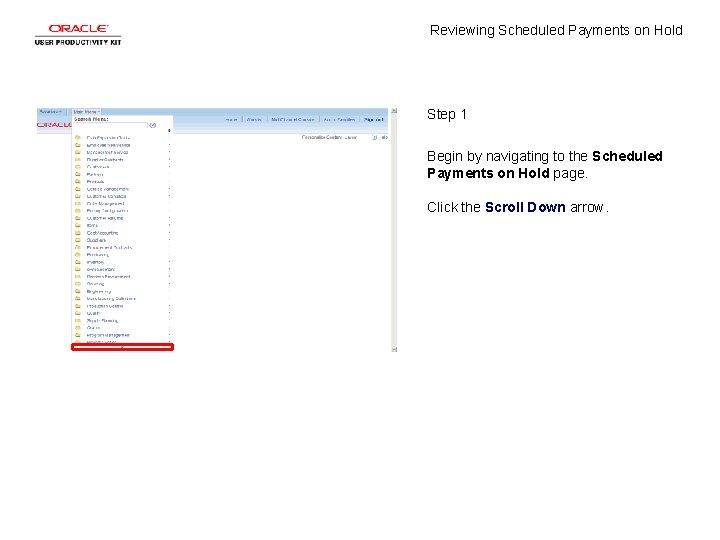
Reviewing Scheduled Payments on Hold Step 1 Begin by navigating to the Scheduled Payments on Hold page. Click the Scroll Down arrow.
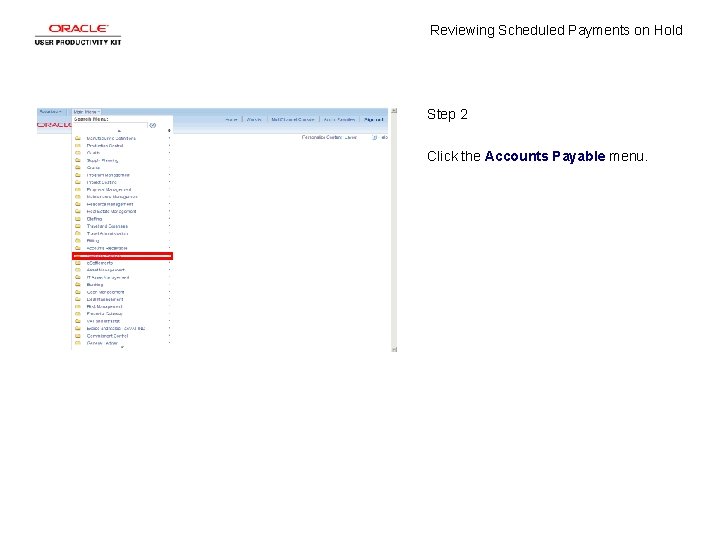
Reviewing Scheduled Payments on Hold Step 2 Click the Accounts Payable menu.
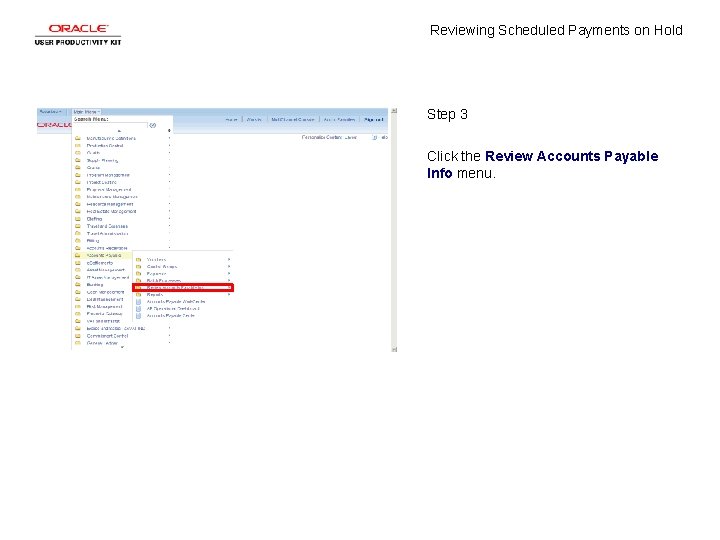
Reviewing Scheduled Payments on Hold Step 3 Click the Review Accounts Payable Info menu.
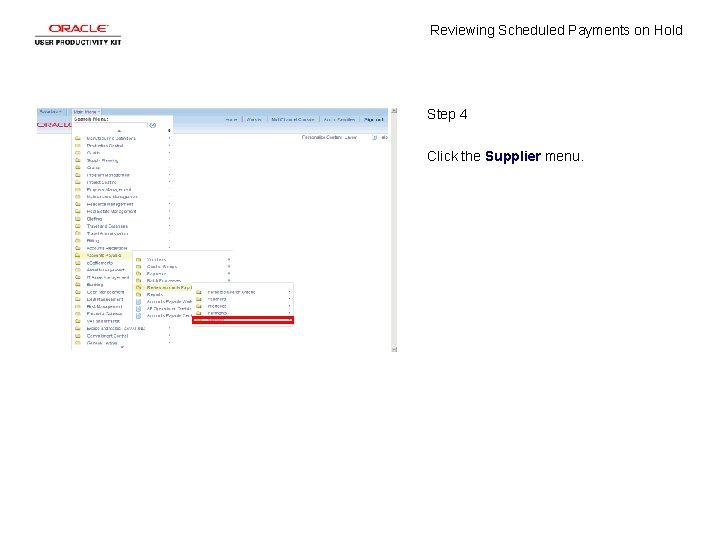
Reviewing Scheduled Payments on Hold Step 4 Click the Supplier menu.
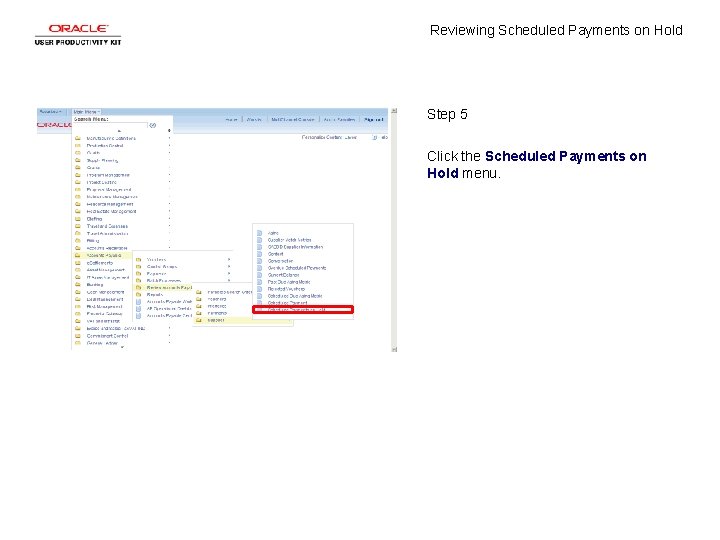
Reviewing Scheduled Payments on Hold Step 5 Click the Scheduled Payments on Hold menu.
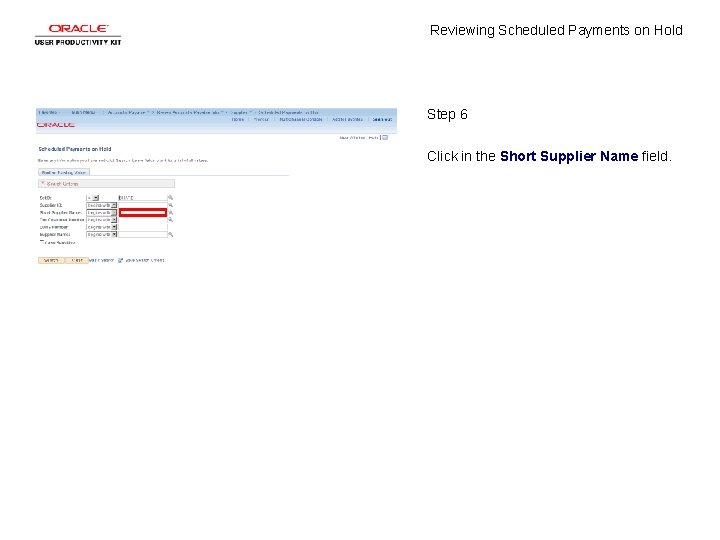
Reviewing Scheduled Payments on Hold Step 6 Click in the Short Supplier Name field.
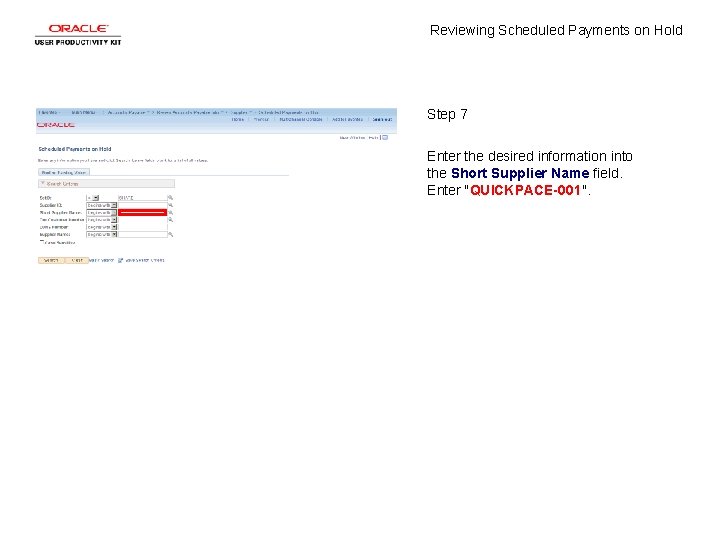
Reviewing Scheduled Payments on Hold Step 7 Enter the desired information into the Short Supplier Name field. Enter "QUICKPACE-001".
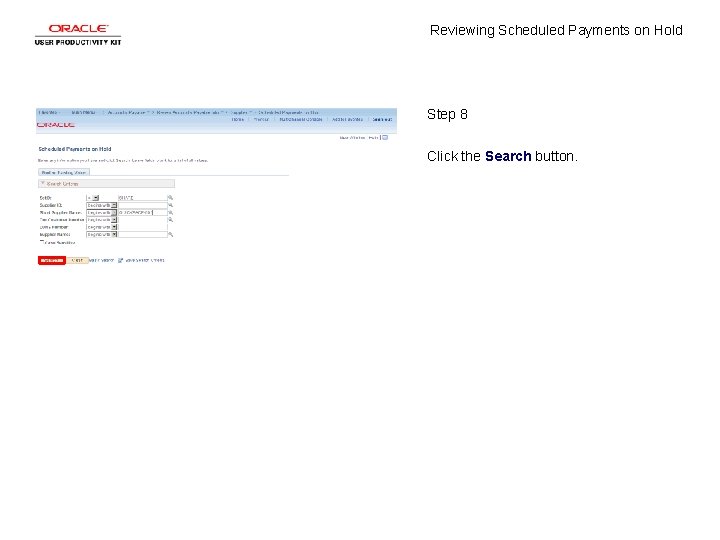
Reviewing Scheduled Payments on Hold Step 8 Click the Search button.
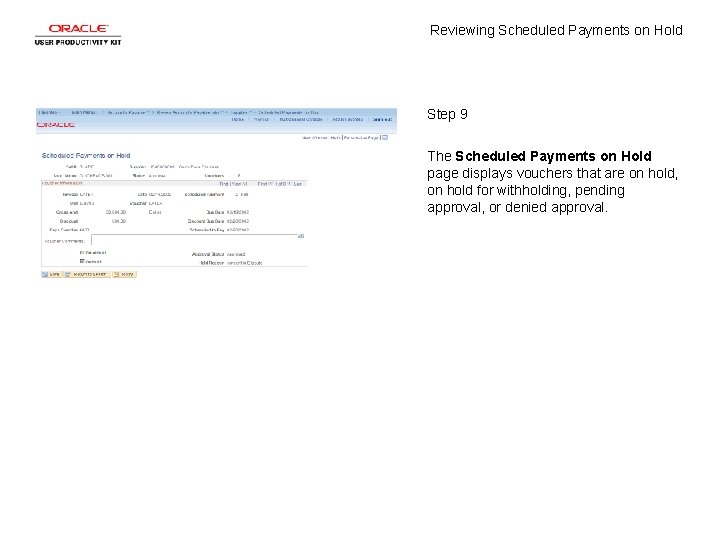
Reviewing Scheduled Payments on Hold Step 9 The Scheduled Payments on Hold page displays vouchers that are on hold, on hold for withholding, pending approval, or denied approval.
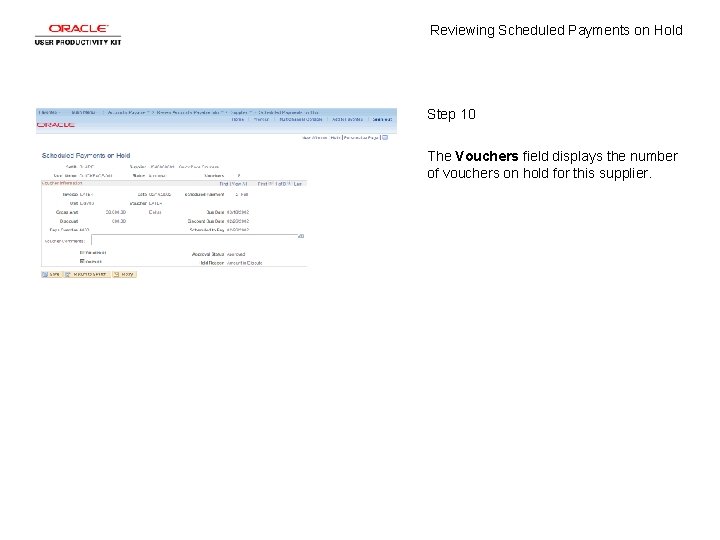
Reviewing Scheduled Payments on Hold Step 10 The Vouchers field displays the number of vouchers on hold for this supplier.
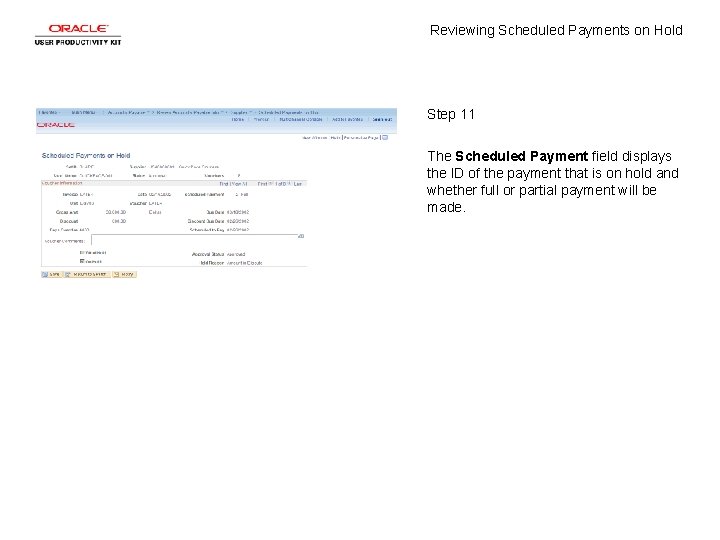
Reviewing Scheduled Payments on Hold Step 11 The Scheduled Payment field displays the ID of the payment that is on hold and whether full or partial payment will be made.
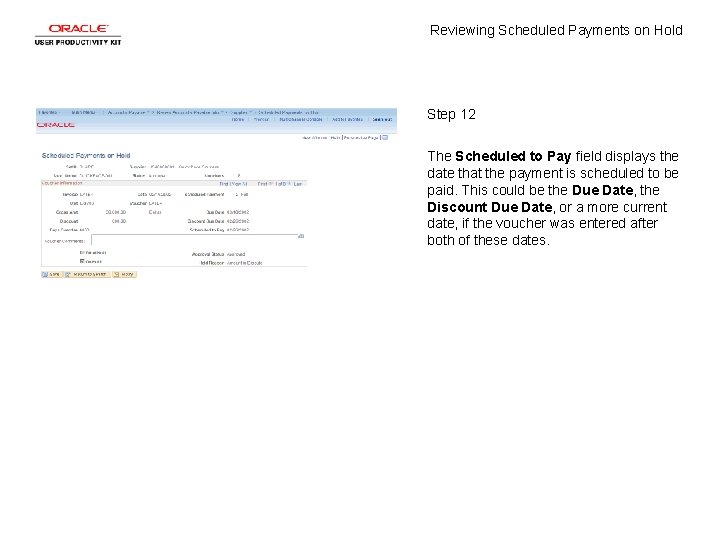
Reviewing Scheduled Payments on Hold Step 12 The Scheduled to Pay field displays the date that the payment is scheduled to be paid. This could be the Due Date, the Discount Due Date, or a more current date, if the voucher was entered after both of these dates.
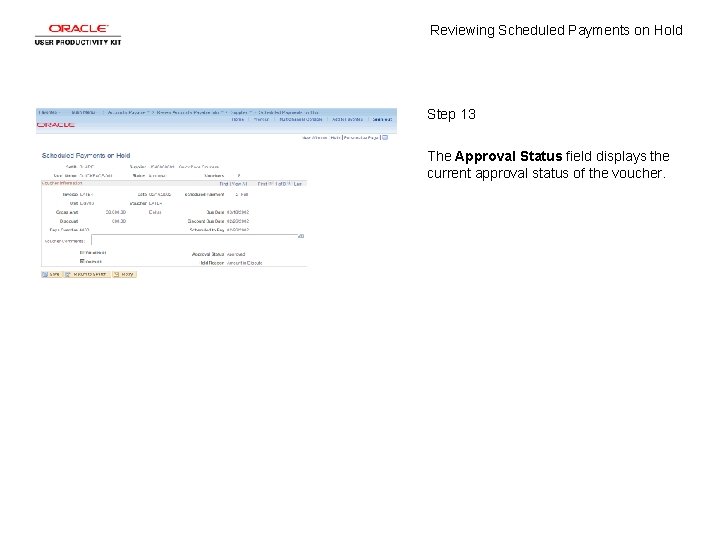
Reviewing Scheduled Payments on Hold Step 13 The Approval Status field displays the current approval status of the voucher.
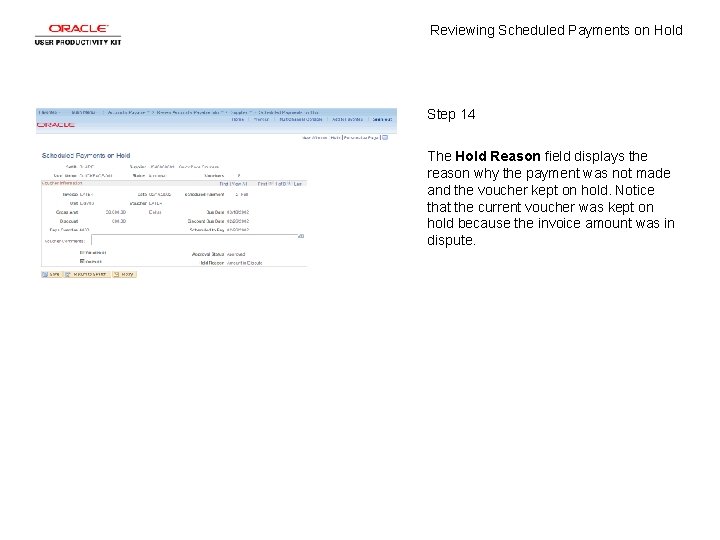
Reviewing Scheduled Payments on Hold Step 14 The Hold Reason field displays the reason why the payment was not made and the voucher kept on hold. Notice that the current voucher was kept on hold because the invoice amount was in dispute.
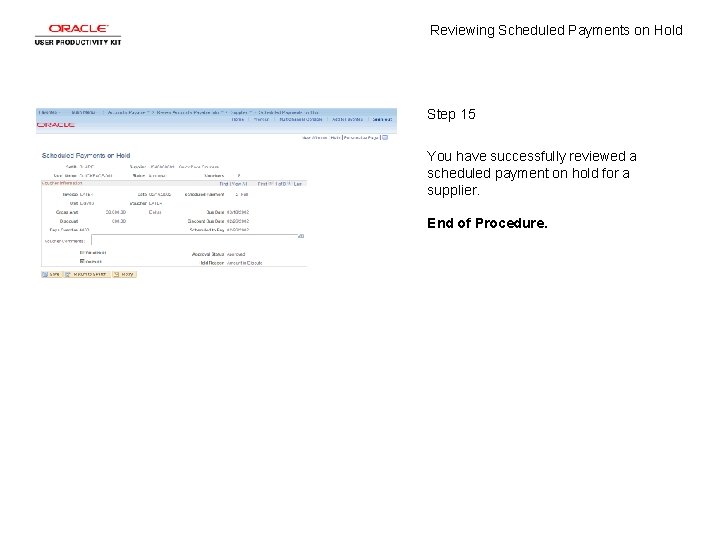
Reviewing Scheduled Payments on Hold Step 15 You have successfully reviewed a scheduled payment on hold for a supplier. End of Procedure.
 Daibb management accounting question solution
Daibb management accounting question solution Commercial banks
Commercial banks Performance based payments vs. milestone payments
Performance based payments vs. milestone payments The probability that a regularly scheduled flight
The probability that a regularly scheduled flight Pengertian interview
Pengertian interview What is scheduled area
What is scheduled area Scheduled commercial bank
Scheduled commercial bank Sistema operativo time sharing
Sistema operativo time sharing The probability that a regularly scheduled flight
The probability that a regularly scheduled flight Scheduled waste management presentation
Scheduled waste management presentation A rock concert producer has scheduled an outdoor concert
A rock concert producer has scheduled an outdoor concert What is the function of the chloroplasts
What is the function of the chloroplasts Reviewing key terms
Reviewing key terms Reviewing key concepts reproductive barriers
Reviewing key concepts reproductive barriers The process of classifying and reviewing past due accounts
The process of classifying and reviewing past due accounts Chapter 5 section 4: the minor parties answer key
Chapter 5 section 4: the minor parties answer key What is reviewing
What is reviewing Reviewing concepts and vocabulary chapter 1
Reviewing concepts and vocabulary chapter 1